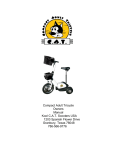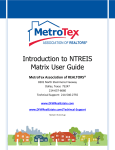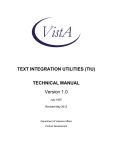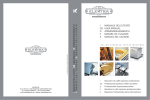Download MLS Handbook - Granbury Association of REALTORS
Transcript
Granbury Association of Realtors Listing Guide Updated August 2014 – in accordance with the updated NTREIS Rules and Regulations Table of Contents Listing Procedures for Granbury Association of Realtors ....................................... 1 Hood County Subdivisions (Area 73) and Sub Areas .............................................. 9 Somervell County Subdivisions (Area 75) and Sub Areas ..................................... 11 Subdivisions in AMUD District .............................................................................. 12 Listing Status Procedures for Short Sales ............................................................. 13 Listing Status Breakdown ...................................................................................... 14 Granbury Association of Realtors® Inc. MLS Policy Manual ................................. 15 Quick Reference Guide to MLS Rules and Regulations......................................... 19 NOTE: A copy of the NTREIS Rules and Regulations is available in its entirety at: http://www.ntreis.net/documents/Forms_18920129199.pdf Listing Procedures for Granbury Association of Realtors Note: All listing procedures are governed by Section 7 of the NTREIS Rules and Regulations. They must be complete and accurate. This association uses NTREIS Matrix as our MLS system. You can login through the single sign-on portal at https://ssoportal.mls.ntreis.net/ or by going to www.ntreis.net - in both cases, select “Matrix”. There is a downloadable help manual under the “Help” tab. There are also several online tutorials on the Matrix home screen and on the GAR website. When you obtain a Residential listing, please follow these steps: 1. Get a copy of any and all of the forms listed below: Accurate Survey – If any improvements have been made to the property exterior since the current owner has lived there, a new survey will likely be required. If there have been no exterior changes (i.e. fence, retaining wall, storage building, etc.), and the survey is old, the buyer’s lender may require a new survey. The owner may have a copy or one may be available through the surveyor or title company where the current owners closed on the property. If a survey is not available, a plat can be obtained from the abstract department of one of the local title companies. Builder’s Plan – If the home is fairly new, or the owners had the home built, a builder’s plan may be available. This would indicate the accurate overall square footage and room dimensions. It is not common to have this document. Tax Appraisal Record – You can print this from the Hood County Appraisal District website or by logging onto NTREIS and clicking on the TAX tab. If the owners have a copy of their most recent tax notice, you may use that as well. This information gives you the correct legal description, address, and square footage. Appraisal – The owners may have a copy of the appraisal from when they purchased the property that would show square footage and other useful information. GAR Listing Procedures Page 1 NOTE: If the square footage differs on several sources, specify which source you used and indicate in public remarks that the sources for square footage differ. If the owner wants you to use a square footage he came up with, check with your broker to see how your office handles this issue. There may be an in-house form you need to use. Be sure to disclose all the sources if there is a difference in square footage. HOA Rules and Regulations – If the home has a Home Owner’s Association, you will need to know the subdivision deed restrictions and fees. Deed restrictions are available through the abstract department of your local title company. You must enter the HOA dues and you must select None, Mandatory, or Voluntary HOA in Matrix. If you do not, you will receive an error message. Mobile Home Serial Number – If you are listing a mobile home, make sure you get a copy of the original information when the mobile was first placed on the land. This document will have the label and serial numbers for the mobile and will help you verify that the mobile home has been declared ‘real estate’ and not ‘personal property’. To search the mobile in question by serial number, label number, or owner name, go to the Texas Department of Housing and Community Affairs: http://mhweb.tdhca.state.tx.us/mhweb/title_view.jsp It is best not to search by owner name because this website does not update the owner’s name when a mobile home changes hands. 2. Each brokerage has procedures regarding specific forms you need to use for your listing. Some are statewide forms that have been provided to us and some may be in-house forms specific to your broker. These forms were developed by TAR and TREC. Your broker can tell you which forms you must use for their brokerage. Basic forms that are typically used are available on the TAR website: https://www.texasrealestate.com/realtor-forms TAR 1101 TAR 1406 TAR 1407 TAR 1413 GAR Listing Procedures Residential Real Estate Listing Agreement – Exclusive Right to Sell Seller’s Disclosure Notice (if the property is a foreclosure or inheritance, where the owner has never resided in the home, this document is not required) On-Site Sewer Facility (if the home has a septic system, you need this document) Request for Mortgage Information (if there is an outstanding balance on the mortgage, you need this document) Page 2 TAR 1905 TAR 1906 TAR 1907 TAR 2501 TAR 2508 TAR 2509 Addendum for Reservation of Oil, Gas and Other Minerals (if the owner owns the mineral rights and does not want them to be sold, you need this document) Addendum for Seller’s Disclosure of Information on Lead-Based Paint and Lead-Based Paint Hazards as Required by Federal Law (if the home was built before 1978, you need this document) Residential Real Property Affidavit T-47 (if you have a useable survey, your seller will sign this document in front of a notary indicating the property has not changed since the survey was done) Information about Brokerage Services Information about Property Insurance for a Buyer or Seller Information about Mineral Clauses in Contract Forms If your listing is for New Construction, Farm/Ranch, Condo, or a Lease Property, the documents vary slightly from the ones listed above. Your broker may require you to use additional documents, such as an AMUD form for indicating the property is in a Municipal Utility District for their water or sewer service. 3. When you have all your documents signed, you are ready to enter the listing into the MLS system. NTREIS/Matrix is the system we use in this association. There is a tutorial that can assist you when using the NTREIS system for the first time. The following link will take you to the online support in NTREIS where there are instructional guides and manuals: http://www.ntreis.net/technical/matrix.asp Remember to also visit our web site, www.granburyrealtors.com for Matrix Help Topics. GAR Listing Procedures Page 3 Below are some guidelines that are specific to GAR and must be observed: Once you have signed into NTREIS, do the following: Click the Input Tab across the top. Select “Add new” (or “Edit existing” if you are editing an existing listing). For new listings, select the property category. Select “Fill from Existing Listing”, or “Fill from Realist Tax”, or “Start With a Blank Listing”. Fill from Realist Tax – Select County and then enter any other information you have. Click Search. Click Fill. If you entered the information correctly, your screen will be filled in for you. If this does not happen, check to make sure you do not have any typographical errors. In this documentation you will find a list of the subdivisions in both Hood and Somervell Counties. The subdivision MUST be corrected to one of the acceptable names. Do not leave it the way it first appears. The system this information pulls from does not have a subdivision field so erroneous data will appear here and needs to be corrected. Be sure to use Granbury for the city for all properties in the city of DeCordova. All required fields must be complete in order for the listing to be “Active”. If they are not, the listing status will be “Incoming” until all required fields are entered. Required fields are shown in yellow. Pay careful attention to the following fields: Housing Type – A mobile home is not a single detached home. It is a Singlewide or Doublewide home. The Property Type you select in Matrix is RES-Single Family. The tax record will indicate if it is real property or personal property. If it is ‘real property’, also select ‘Manufactured’ (certificate exch). If it is not real property, documents must be completed before it can be sold as real estate. The documents are filed with the Texas Department of Housing and Community Affairs at: http://mhweb.tdhca.state.tx.us/mhweb/title_view.jsp GAR Listing Procedures Page 4 The link will allow you to search the mobile in question by serial number, label number, or owner name. However, it is best not to search by owner name because this website does not update the owner’s name when a mobile home changes hands. Acres – Check the acreage size to make sure it matches the owner’s records. Lot Description – If the house is on the main body of the lake, indicate that it is ‘Lake Front – Main Body’. If it is on a canal on the lake, indicate that it is ‘Canal (man-made)’. If it is on the river, indicate that it is ‘River Front’. If there is a pond, use ‘Tank/Pond’. The GAR Board of Directors made the determination that a property located in ‘The Lakes at Timber Cove’ subdivision can be classified as Lake Front if it is on the water. MUD District – Included in this documentation is a list of subdivisions that use AMUD for services. If the subdivision uses AMUD, it is not considered city water or city sewer. Preferred Title Company – You can enter a title company, but this is a negotiable part of the contract between the buyer and seller. Owner’s Name – Do not use ‘withheld’ unless the seller absolutely requires it. You should enter the names as you want them to appear on a contract. This helps the buyer’s agent know what names to use during a transaction. Keybox Information – Enter all keybox information, such as the serial number, shackle code, and CBS code. You should only use ‘0’ or ‘999999’ if you are listing unimproved land where a lockbox would not be needed, or if you are using a combo lockbox. Room Dimensions – Get all room dimensions. Round your measurements down, not up, to make sure you do not exaggerate the room sizes. School Information – Each school district has a web page where you can research which schools should be assigned to the physical address. To verify the schools for a specific address, go to this link: http://edulogsrv.granburyisd.org/edulog/webquery This web page will also indicate if the property is on a bus route. GAR Listing Procedures Page 5 Lease Property – Be sure to enter as much information as possible about the rental, including whether it is furnished, if appliances are included, required deposit, if pets are allowed, and any restrictions specific to the property. Transaction Type = For Sale/Lease. Lots & Acreage – Use this category for all unimproved land, including commercial land. If there is a structure with no monetary value on the property, it should be in this category and not in Residential or Commercial. Include lot dimensions and pictures. 4. Once you enter all the data about your property, you are ready to save it in MLS and receive a listing number. Add your photos and virtual tour at this time if you want to, or you can enter them after you make the listing active. If you add your pictures and virtual tours before you save your listing as active, your data is more likely to be fed to other syndicated websites correctly. If there are any mandatory fields that are blank or incorrect, you will receive messages one at a time prompting you to correct the required fields. Once everything is updated, submit your listing and select Active or Incoming. Your MLS number is generated. If you receive a notice that you have entered anything that violates MLS Rules CALL THE GAR OFFICE IMMEDIATELY SO THAT YOU MAY AVOID A POTENTIAL FINE. 5. Once your listing is saved as ‘Active’, you will use the following options (appears on the lefthand side of your screen) when you need to modify your listing. A brief overview of each item is noted below: Residential – Use this feature anytime you need to change information about the property, for example, if you need to change room sizes or the directions to the property. This feature is not used to change the status or price of the property. Go to Input tab and select the category of your listing, i.e. Residential. Change to Active – just that, enter the expiration date. Change to Active Contingent – enter contingency date and other information. GAR Listing Procedures Page 6 Change to Active Kick Out – enter the kickout date. Change to Active Option Contract – enter the relevant dates. Change to Pending – enter the pending date and agent information. Change to Sold – enter the sold date, price and all other required fields. Change to Cancelled – only a broker can cancel a listing Change to Temp Off Market – enter the TOM date Change to Withdrawn – enter the withdrawn date Virtual Tours – enter the information, but do not put http:// in your tour URL Price Change – enter the new list price Open Houses – select Broker or Public and enter relevant information Delete Incoming Status Listing – be careful before you select “yes” because your incoming listing will be permanently deleted Manage Photos – Use this feature if you want to add your photos (for a maximum of 25). You can add descriptions, edit photos, and arrange them in the order you want them to appear. Remember, photos and virtual tours cannot display your real estate sign in the picture. This feature also allows you to upload documents and virtual tour for the listing. Matrix does not currently have a photo editor – please edit your photos before you upload them to Matrix. Manage Supplements – This feature is used to store documents, e.g., survey, seller’s disclosure, sewer, etc. Property Panorama – This feature will display your pictures in a virtual tour. Announce My Listing – This feature enables you to do social networking with your listing. Showing CSS Manage – This feature is a link to the CSS website where you can input showing instructions. It allows you to block out showing times, provide alarm codes, send feedback to you and your clients, and book appointments for your listing. GAR Listing Procedures Page 7 To copy a listing – Select Fill from Existing Listing in the Input tab. This feature enables you to copy a previous listing so that you may relist the property at a later date. It will duplicate most of the information, but does not duplicate the photographs or virtual tours. You can also use this feature to copy a listing as a lease and also for sale. Assign Keybox – Select the Showing Info tab. This features enables you to assign a Supra lock box to your listing, thereby keeping track of all who enter the property and when. Go to http://www.supraekey.com/ to setup your preferences for the ActiveKey and iBox. When creating a new listing it can be submitted as Incoming or as Active. An Active listing must comply with all input rules and after being submitted is available for everybody in the system. An Incoming listing will be assigned a MLS Number, but will not be available for everyone to see. Active listings can only be submitted if they pass all the input rules. A copy of the NTREIS Matrix User Manual is available on the Matrix site – click on the HELP tab GAR Listing Procedures Page 8 Hood County Subdivisions (Area 73) and Sub Areas Abes Landing 2 Dove Winds 8 Kikaga Resort 8 Acton Meadows 6 Durham-Overstreet 1 Knob Hill 8 Alta Vista Estates 2 Durhams Bend 2 Laguna Tres Estates 2 Andrews Acres 5 Eagles Crest 5 Laguna Vista 2 Arrowhead Shores 5 Eastwood Estates 11 Lake Forest 1 Ashley Oakes 3 Eastwood Village 11 Lake Granbury Estates 5 Avalon 1 Emerald Bay 2 Lake Granbury Harbor 5 Beacon Vista Estates 3 Enchanted Village 11 Lakecrest Manor 1 Bee Creek Estates 2 Equestrian Estates 3 Lakes at Timber Cove 11 Bentwater 2 Forest Oaks 12 Lakeside Hills 8 Blue Branch Ranch 5 Fountain Village 11 Lakewood Hills 1 Blue Water Shores 12 Gateway Addition 3 Lantana 11 Bluff View 8 Gemstone Estates 1 Lipan 10 Bonita Vista Estates 8 Gran Tera 12 Live Oak Creek 8 Brazos Bend 1 Granbury Acres 1 Live Oak Estates 5 Brazos Harbor 1 Grand Harbor 11 Long Creek 2 Brazos River Acres 8 Grande Cove Estates 12 Look Out Cove 5 Briarwood 1 Green Meadows 3 Lukers Acres 8 Brooks 9 Harbor Lakes 1 Mallard Pointe 2 Brushy Home Estates 4 Heather Place 1 Martin 12 Brushy Lane Estates 4 Heritage Heights 4 Meadow Heights 1 Burton Estates 8 Hermosa Hills Estates 8 Meadowlark Estates 2 Camp Paradise 5 Herons Nest (Use Harbor Lakes) 1 Meadow Wood Estates 4 Canyon Creek 8 Hidden Creek 8 Meander Estates 2 Catalina Bay 1 Hidden Valley Estates 5 Meandering Oaks 2 Catalina Bay II 1 Hideaway Bay Estates 2 Mesa Grande 5 Chapparal Estates 2 Hideaway Hills 12 Mid Haven Estates 8 Claiborne Shores 12 Highland Lakes 3 Misty Meadows 1 Clearview Hills Estates 2 Hill Country 5 Mitchell Bend Estates 8 Cobblestone Court 1 Hills of Granbury 8 Montego Bay 11 Comanche Cove 4 Hilltop Estates 3 Motor Sport Ranch 3 Comanche Harbor 8 Holiday Estates 11 Mooreland 1 Comanche Peak North 4 Hunterwood 8 Mountain View Estates 8 Comanche Shadows 4 Indian Harbor 8 Mountain View Place I 2 Country Hill Acres 5 Indian Hills 5 Mountain View Place II 2 Country Meadows 3 Indian Mountain 4 Nassau Bay I 11 Crawford Place 1 Indian Pines 8 Nassau Bay II 11 Cresson 3 Island Village Estates 8 Nimmo Addition 8 DeCordova Bend Estates 6 J Fenimore Tr 9 Nolan Creek 2 DeCordova Hills 11 Jackson Bend 11 Norman Acres 9 DeCordova Ranch 11 Jackson Heights 11 Norman Meadows 1 Deer Park Estates 4 Josiah Estates 1 North Fork Creek 2 Deer Valley Estates 4 Kendall Acres 4 Oak Country Estates 4 Deer Run Acres 2 Kenon Meadows 1 Oak Grove Farm 11 GAR Listing Procedures Page 9 Oak Hills Oak Trail Acres Oak Trail Shores Oakwood Lake Old Granbury Estates Old WD Ranch Pecan Plantation Plaza East Industrial Park Port Ridglea East Port Ridglea West Ports O’ Call Post Oak Acres Prairie Creek Acres 5 5 5 3 1 5 7 1 11 11 8 9 4 Summerlin Sunchase Hills Sunchase Meadows Sunchase Village Sunrise Bay Sunset Acres Sunset Cove Temple Oaks The Bluffs The Cliffs The Island The Oaks at Fall Creek The Orchard (Use Pecan Plantation) 5 3 3 3 5 9 12 2 8 5 1 3 7 Prairie Oaks Estates 4 The Peninsula 5 Quail Ridge Acres 2 The Retreat (Use Pecan Plantation) 7 Ranch View Acres Rancho Brazos River Country Acres River Run 3 11 8 12 The Ridge The Shores The Trees The Vineyards (Use Harbor Lakes) 8 1 11 1 Rock Harbor Estates 8 Thistle Ridge 12 Rolling Hills Shores Rough Creek Round House Royal Oaks Sandy Beach Scenic Ridge Scenic View Sealey Ridge Secluded Oaks Seven Oaks Shady Grove Six J Bay Sky Harbor South Grove South Harbor Southtown Southview Acres Southwood Acres Spanish Trail Stanton Heights Stewart Oaks Stoney Creek Stroud Creek Estates Summerhill Estates Summerland 5 8 1 11 11 3 8 8 12 2 11 12 2 1 1 1 4 4 4 1 12 11 5 1 11 Thorp Springs 377 Sunset Strip Timber Cove Estates Timberhaven Tolar Trans Haven Estates Treaty Oaks Triangle Acres Victorian Place Walnut Creek Waples Waterford Heights Waters Edge Waterford Court Waterwood Estates Weems Estates Western Hills Harbor Whippoorwill Bay Whisperview Village Whisperwood 5 11 11 12 9 5 8 3 12 3 3 1 1 1 5 8 11 2 11 8 3 11 1 1 9 GAR Listing Procedures Wildflower Estates Wildwood Estates Williamsburg Westview Westview Acres Willow Ridge Woodcreek Wynview Farms 11 3 8 Townships or Abstracts: These names are used in the legal description, but not as a subdivision: Barton Chism Briar Haven Bridge Street Estates Burton Estates Cherry Lane Coulston Durant John Gee Kaylinda Kennon Atchley Lambert Branch Nutt Addition Thrash Traylor Horton Page 10 Somervell County Subdivisions (Area 75) and Sub Areas Abbey Bend Substation Addition Nemo Belair Estates Oak Grove 2 Bentley-Freas Oak Hills Bone Subdivision Oak River Ranch Booker Hill Brady Creek Paluxy River Estates Paluxy Summit Brazos River Front Community Possum Ranch 4 Cactus Creek 1 Primrose Meadows 3 Camelot 1 Pruitt Subdivision 1 Cedar Hill Estates 2 Rainbow Acres Cedar Rock Estates Cheyenne Hills Ridgeview Estates 2 Clearview Estates Rio Vista Addition Comanche Crossing River Glen Country Place Estates 2 6 Rio Paluxy 3 Riverside Depot Addition Daniel G I Addition Riverwood Estates Deer Valley Estates Rock Creek 3 Dinosaur Valley 2 Ruth Rumph Addition Eagles Nest Addition 1 Sandy Heights 4 Seven Knobs 6 Erwin Ranch Falcon Ridge Estates 2 Falling Water Phase I Fossil Chase Shepherd Hills Addition Squaw Creek 6 4 Stone Hollow Addition Fossil Trails Stoneview Phase I Gibbs Industrial Park Stoneview Phase II Glen Rose Hills 4 Summit Ridge 1 Golden View Addition 2 Sunflower Meadows 3 Greenfields on Squaw Creek Phase I 4 Sunset Park 5 Happy Hill Tara Condominiums 1 Heritage Estates The Oaks of Glen Rose 2 Hill Country Estates 2 Three Rivers Addition Hill Country Estates Phase II 2 Tres Rios Estates 2 Hill Country Estates Phase III 2 Tuscan Village 2 Hill Crest Acres 4 Vista Ridge 4 Hillside Addition 2 Wheeler Branch Center Hilltop Estates Addition 4 White Bluff Creek Addition Huffman-Ivy 6 Wood Bend Addition Ivy-McCarty Paluxy River Estates 6 Yeager Addition 6 J Ivy Paluxy River Estates Kirk Estates 6 Mitchell Bend Morrison Park Addition Morrison Valley GAR Listing Procedures 6 Page 11 Subdivisions in AMUD District Acton Meadows DeCordova Hills Enchanted Village Fountain Village Gran Terra Grande Cove Indian Harbor Nassau Bay Port Ridglea East Rollins Addition Sierra Blanca Stoney Creek The Trees Timber Cove Walnut Creek Willow Ridge GAR Listing Procedures DeCordova Bend Estates DeCordova Ranch Forest Oaks Gardens of DeCordova Grand Harbor Holiday Estates Lakes of Timber Cove Pecan Plantation Port Ridglea West Secluded Oaks Stewart Oaks The Bluffs Thistle Ridge Treaty Oaks Wildwood Estates Page 12 Listing Status Procedures for Short Sales When doing a short sale, the MLS rules vary slightly. Follow the instructions below to ensure that we are all completing the same steps: 1. Once the seller and buyer have signed the contract, change the status to Active Contingent. You do not need a response from the bank to change the status because the contract is executed once the seller and buyer have both signed. You will need the ‘Short Sale Addendum’ Form TAR 1918 as part of the contract packet. 2. Once the bank has responded that they will accept the negotiated price, you need to change the listing to the appropriate status. Remember to update the amended effective date of the contract. NOTE: If you leave the status Active after the seller and buyer have both signed, it does not give an accurate picture of what is happening with the property. This can cause confusion and you may be subject to a fine. NOTE: When you have a listing that is a possible short sale, update the ‘Possible Short Sale’ field in Matrix in the Financial Information tab to indicate ‘Yes’. GAR Listing Procedures Page 13 Listing Status Breakdown A ACT Active Listing – All listings with an Active Status expire on the original expiration date that the agent has entered. AC CON Active Contingent – Active listing with a contingency. Example: Awaiting financing, inspections, or awaiting approval from the lender on a short sale, etc. Contingent is not used for the buyer to sell another home before buying this one. AK KO Active Kickout – Active listing with a kickout clause. Use this if the buyer needs to sell another home before purchasing this one. AO OPT Active Option – Active listing with a contract that is in the option period. P PND Pending – Listing with a contract that has no contingencies, kick-outs or options remaining. Pending listings do not expire, they will stay pending until closed, or indefinitely. L LSE Leased – Rental property now occupied. S SLD Sold – Property has been successfully transferred to a new owner. X EXP Expired Listing – Past the last day on Listing Agreement. W WTH Withdrawn – Listing will expire upon expiration date. WT TOM Temp-Off Market/Withdrawn – Temporarily off the market. Listing will expire on the date originally entered by the agent. WC CAN Withdrawn – Cancelled. No longer in MLS. No longer for sale. Will stay in NTREIS approximately 5 years until it is removed. NOTE: A Broker is the only person who can cancel a listing. This is the only status that controls the ‘Cumulative Days on the Market (CDOM)’ field that appears on the Agent Full Report. GAR Listing Procedures Page 14 Granbury Association of Realtors® Inc. MLS Policy Manual The Multiple Listing Service (MLS) Committee of the Granbury Association of REALTORS® (GAR) is operated as a committee of the Association and subject to the Bylaws of the Board of Realtors. As a shareholder board of the North Texas Real Estate Information Systems, Inc. (NTREIS) subscribers/users of the service that use the GAR as their MLS Provider are subject to the NTREIS Rules and Regulations as approved by the NATIONAL ASSOCIATION OF REALTORS® and amended from time to time. Governance The MLS Committee shall serve as the governing body for the service. Purpose The Purpose of the MLS Committee is to ensure that all Participants comply with the Rules and Regulations of NTREIS. The MLS Committee may set rules in addition to the NTREIS Rules and Regulations, necessary to the smooth and appropriate operation of NTREIS and GAR. Committee The MLS Committee shall be comprised of five (5) REALTOR® members who are Participants of the MLS or, if approved by the local board, REALTORS® who are affiliated with Participants. Committee members so named shall serve two-year terms. The President may also appoint the Committee Chairman, or the committee may select its own chairman. All appointments must be approved by the Board of Directors. Vacancies in the committee shall be filled as defined in the Board Bylaws. Failure to attend three (3) consecutive regular or special meetings of the committee, without excuse deemed acceptable to the Chairman of the Committee, shall be considered as the member’s resignation and the vacancy shall be filled as stated in the Board Bylaws. Meetings The MLS Committee shall meet at a time and place to be determined by the Committee or at the call of the Chairman. The Committee may call meetings of the Participants for whom GAR is the MLS Provider to be known as MLS meetings. The Committee Chairman, or Vice-Chairman, shall preside at all meetings. In the absence, a temporary Chairman from the membership of the Committee shall preside. GAR Listing Procedures Page 15 Committee Responsibilities A. Enforcement of NTREIS Rules and Regulations or Disputes 1. The MLS Committee shall give consideration to all written complaints from Participants having to do with violations of the NTREIS Rules and Regulations by those users/subscribers for which the GAR is the MLS Provider. 2. If the alleged offense is a violation of the NTREIS Rules and Regulations and does not involve a charge of unethical conduct or request for arbitration, it may be administratively considered and determined by the MLS Committee. If a violation is determined, the Committee may direct the imposition of a sanction as described in the GAR schedule of MLS Fines and Penalties (attached), provided the recipient of such sanction may request a hearing before the Professional Standards Committee of the association where REALTOR® membership is held or through which the participant/subscriber obtains access to NTREIS within twenty (20) days following receipt of the Committee’s decision. The complete procedures for conducting hearings and appeals are outlined in the NTREIS Rules and Regulations. 3. All other complaints of unethical conduct shall be referred by the Committee to the Association Executive of the Board of REALTORS® for appropriate action in accordance with the professional standards procedures established in the Association’s Bylaws. 4. All subscribers/users (Participants, non-principal brokers, sales licensees, appraisers) of the service that are authorized to use the service are subject to the NTREIS Rules and Regulations and may be disciplined for violations. 5. Failure of any user/subscriber to abide by the NTREIS Rules and Regulations and/or any sanctions imposed for violations thereof can subject the Participant to the same or other discipline. NOTE: This provision does not eliminate the Participant’s ultimate responsibility and accountability for all users/subscribers affiliated with the Participant. B. Fines, Sanctions, Administrative Fees 1. Fines and/or sanctions for violations shall be established in the NTREIS Rules and Regulations and the MLS Committee. 2. Fines and/or sanctions for violations of the Rules and Regulations shall be administered by the GAR MLS Committee. 3. Procedures for the collection of such fines and/or sanctions shall be established by the GAR MLS Committee, subject to approval by the Board of Directors. GAR Listing Procedures Page 16 C. Billing and Payments 1. MLS fees are billed quarterly, one month in advance of the due date. 2. A $25 late fee will be assessed on invoices not paid by the 3 rd business day of the month following the due date. Service will be suspended until payment has been received. D. Procedures for Handling Complaints 1. Written complaint is received at Association office either by mail or fax. 2. Association Executive will confirm that the complaint includes the following: � Proof � Name of agent and broker that complaint is against � Description of the violation � Name of person filing complaint 3. If there is an obvious violation, Association Executive will phone the agent and their broker notifying them of the violation. The Association Executive will also notify them that they have 24 hours to correct the error or appeal the complaint. 4. After the 24-hour period, with no appeal received at the Association office via mail, email or fax and no correction of the violation, the agent will be fined according to the GAR Schedule of Fines and Penalties until the error has been corrected or until GAR receives an appeal. 5. With no response from the subscriber or correction of the violation, fines will continue through the 15th day. On the 16th day, the subscriber’s MLS privilege is suspended until all fines are paid and correction is made. 6. If a Participant files an appeal, a quorum of the MLS Committee shall determine if a violation has occurred. The MLS Committee will conduct its business by phone, e-mail or in person. The subscriber can provide to the MLS Committee any argument or other information to substantiate an assertion that a violation has not occurred. E. Knowledge of NTREIS Rules and Regulations All Committee members shall become thoroughly familiar with the NTREIS Rules and Regulations, as approved by NAR and amended from time to time. GAR Listing Procedures Page 17 F. Agreements on File Each Participant in the NTREIS MLS System who utilizes the GAR as the MLS Provider has the following documents on file at the GAR office, duly signed and dated by the Participant: Application for Participation Participation Agreement Licensee Status Report Waiver Form for Individual (if applicable)* *NOTE: Waiver forms for Individuals will be presented to the MLS Committee for verification and approval. Names of persons on waivers will then be forwarded to NTREIS for publication as stated in NTREIS Rules and Regulations. GAR Listing Procedures Page 18 Quick Reference Guide to MLS Rules and Regulations Section 1 – Name 1.01 The name of this organization is the North Texas Real Estate Information Systems, Inc., herein called “NTREIS.” NTREIS shall maintain a multiple listing service, herein called the “MLS”, operated independently from the individual shareholder Boards/Associations. These rules and regulations govern the operation of said Multiple Listing Service. Section 5 – Participation Policies 5.02 Each Participant must hold (a) a valid current real estate broker’s license issued by the Texas Real Estate Commission (“TREC”) or (b) a valid current license or certification from an appropriate state regulatory agency authorizing the Participant to engage in the appraisal of real property. The rights and privileges of a Participant to participate in the MLS automatically terminate in the event (i) the real estate broker’s license of such Participant is revoked, suspended, or shall expire without renewal by the TREC or (ii) the license or certification to appraise real property of such Participant is revoked, suspended or shall expire without renewal by the appropriate state regulatory agency. 5.03 Participation in the MLS is not transferable, nor shall Participants have any proprietary interest in the MLS. Section 7 – Listing Procedures 7.01 Each property listing filed with the MLS must be an “exclusive right-to-sell (or lease)” or an “exclusive agency” listing. Listing type may not be published or displayed to customers or clients. Open listings, net listings, and non-agency listings will not be accepted for filing with the MLS. 7.05 Each listing of property for sale or lease located within the primary service area of NTREIS must be filed by the Listing Participant with the MLS within 72 hours from the effective date of the listing, unless the owner(s) expressly otherwise directs in writing restricting the filing with the MLS. GAR Listing Procedures Page 19 7.06 Each Listed Property may be filed in only one Property Type Classification and one geographic area of the MLS; provided however, if a property is listed for sale and for lease simultaneously, such listing may appear in the appropriate categories. Notwithstanding the foregoing, Listed Property which an owner is willing to partition or subdivide may be identified by a special code or symbol and may be filed in the appropriate Property Type Classifications. Only NTREIS staff will be authorized to delete duplicate listings upon written request from the MLS Provider. For listings appearing in the MLS more than once, the Participant will be fined $50.00 each day the listing appears as a duplicate. NTREIS staff is also authorized to correct a listing with an incorrect list price upon written request from the MLS Provider. 7.08 A property may be listed for sale or for lease or both for sale and for lease by an owner with the same Participant or, unless prohibited by the listing agreement, with different Participants (or another broker). No listing of property for sale may be filed with the MLS by a Participant while such property is listed for sale with another broker. No listing of property for lease may be filed with the MLS by a Participant while such property is listed for lease with another broker. Unless prohibited by the listing agreement, if an owner lists property for sale and for lease with different Participants (or another broker), the owner shall specify, in writing, to each Listing Participant or other broker, as the case may be, whether or not only a “For Sale” sign or only a “For Lease” sign, or both signs, may be placed on the Listed Property. A Participant who has listed a property for lease must obtain authority in the listing agreement from the owner with respect to posting signs on the property. 7.11 Listings filed with the MLS must specify a definite expiration date as negotiated between the Listing Participant and the owner(s). Each listing filed with the MLS will expire on the date specified in the listing agreement unless extended by a written notice of renewal or extension, and such renewal or extension is filed with the MLS within 72 hours after the expiration date of the listing. If notice of renewal or extension is dated after the expiration of the original listing, a new listing must be secured for the listing to be entered in the MLS. 7.22 Listings of property may be withdrawn from the MLS by the Listing Participant before the expiration date of the listing agreement, provided the Listing Participant has written authorization from the owner(s) of such property for such withdrawal. Owners do not have the unilateral right to require the MLS to withdraw or cancel a listing without the Listing Participant’s concurrence; however, when an owner(s) can document that the owner’s exclusive relationship with the Listing Participant has been terminated, the MLS may remove the listing at the request of the owner. A Listing Participant shall not withdraw or cancel a Listed Property for the purpose of concealing the sale or the sales price. GAR Listing Procedures Page 20 7.23 A Participant or any licensee affiliated with a Participant who has an interest in the Listed Property shall disclose that interest when the listing is filed with the MLS and such information shall be disseminated to all Participants. 7.28 NTREIS does not permit the name, phone number, e-mail address, or web address of the listing agent or other similar information that is not descriptive in nature and relevant to an accurate portrayal of the Listed Property, to be placed in the Property Description section of a listing. The same restrictions are applicable to the “Property Photograph” section, the “Picture Description” section, and the Driving Directions section. Only a true current photograph of Listed Property may be placed in the “Property Photograph” section without decorative borders, other embellishments, or any digitally-enhanced modifications that would misrepresent the true condition or appearance of the property. Any alleged violation of this Rule will be subject to the enforcement procedures of Sections 11 and 12 of these Rules. Section 8 – Selling Procedures 8.08 A Listing Participant must report to the MLS any change in the status of a Listed Property, including final closing of sale and sales price, within 72 hours after such change of status occurs. 8.10 a and b, 8:11 were deleted in the Sept 10, 2012 update. No Z (zero) pricing allowed. GAR Listing Procedures Page 21