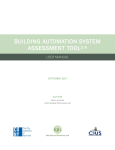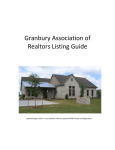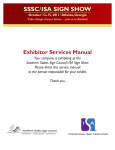Download LinkLine
Transcript
LinkLine A Newsletter for BSD SoftLink ® Customers and Friends SUMMER 2007 Spell Checking and Upda ting Updating This article is one of a series intended to spell check all or part of the whole In SpecLink-E can keep you informed as we develop SpecLinkproject. E, successor to the long-lived BSD SpecLink+ system. The primary goals for this new product include expanding the word processing functionality to come closer to that of Microsoft Word, improving the underlying database components to bolster performance over local and wide area networks, including VPNs, and modernizing the product installation and updating features to reduce the manual intervention and oversight presently required. This article discusses the new spell checking functionality, and—more importantly— master database updating that takes place almost transparently, letting day-to-day operations continue without interruption. Spelling Checker In SpecLink+ the spell check feature only Table of Contents Spell Checking and Updating in SpecLink-E ..................... 1 LEED™ Systems Added .... 1 BSD To Receive Award ....... 1 BSD Customer Case Study: F & S .................................. 2 SpecLink Webinars ............ 3 About Your SpecLink & PerSpective Updates ...... 3 Revised Section Titles ....... 4 BSD at the Trade Shows .... 4 CSI 3-Part Format Slated to Change ............... 4 We’ve Moved ....................... 5 LEED™-EB ......................... 5 LEED™-CS and -CI ............ 5 Q&A ..................................... 6 Help Wanted ....................... 7 Training Schedule .............. 8 SLE Spell Check works on the document you have open. In SpecLink-E, you have three different spell checker modes. There is now a real-time spell checker that presents a squiggly red underline beneath misspelled word as you work. You can use the context menu with the right mouse button to select alternatives or add the word to your dictionary if that is appropriate. You can also spell check the current text selection or the entire document using a dialog that offers a number of options and spelling alternatives. And you The Project Spell Check dialog (see figure) lets you specify the documents you want to check. The software actually checks the documents on the server and checks out and loads the document for review if it finds misspellings. If a document is already checked out, SLE moves on to the next document but tries the document again after it completes everything else. Transparent Updating In a previous issue of LinkLine (Fall 2006), we reviewed the new SpecLink-E software configuration as a loosely connected client and continuously running server, and about its installation and how it gets updated. This quarter we describe how we plan to update the SpecLink-E master database and the projects that are using that master. As you See “SpecLink-E” on page 2 Two More LEED™ Ra ting Systems Added Rating For the Summer 2007 update, LEED-EB, for existing buildings, and LEED-CI, for commercial interiors/tenant fit-up, have been added to SpecLink®. Prior to this, LEED-NC (since Winter 2001) and LEED-CS (since last quarter) were the only LEED rating systems that SpecLink addressed. To address any of the four rating systems, the specifier simply selects the desired rating system and the automated checklist sections automatically exclude inapplicable requirements. Where credit numbers differ between systems, SpecLink changes the credit numbers in each LEED-related section and form where the numbers are referenced. See related articles in this newsletter for more details on how SpecLink supports each of the four rating systems. All four rating systems are addressed by the LEED Credit Summary section that "walks" you through identification of the credits to be achieved, and the LEED Certification Procedures section explains it all to the Contractor. CSI Award: Building Systems Design, Inc. will receive the CSI Construction Technology Award on Wednesday, June 20, 2007, during the Opening General Session of The CSI Show in Baltimore. BSD is being recognized for creation of its innovative product BSD SpecLink®, a guide specification system that offers up-to-date content, as well as the ability to switch the specifications for any project between the 1995 and 2004 editions of CSI/CSC MasterFormat with a single mouse click. BSD SpecLink® Takes No vice Spec Writer to the Novice Next Level a t F&S P artners at Partners The Dallas, Texas company that would become F&S Partners Incorporated was founded in 1962 by consolidating the existing practices of J. Herschel Fisher and Pat Y. Spillman under the name of Fisher and Spillman Architects. Since that time, the firm has grown to an average size of forty and has continued to attract design commissions successively larger in scope and technical complexity. In 1984, the name of the firm was changed to F&S Partners Incorporated in order to reflect the nature of the firm as a corporation headed by several principals. items should be added to the various sections. This made the old system difficult to learn.” It was also time-consuming for both Tims and his boss. Tims suggested they look at BSD SpecLink. Architectural services include feasibility studies, facilities programming, project budgeting, scheduling, conceptual design, detailed design, construction documents, technical specifications, construction cost estimating, construction contracts, bid consultation and evaluation, lender inspection, construction administration, computer aided design and drafting (CADD), and facilities database management. created in SpecLink, the user doesn’t need to try to remember what sections should or should not be used. In contrast to wordprocessing based systems, SpecLink users also don’t need to worry about losing data that may have been deleted from previous office masters. In SpecLink, all of the information is always available—nothing is ever deleted. You select rather than delete data to create specifications. “This has been a major time saver— we’ve easily reduced our spec writing time by at least 40 percent. And it has reduced the stress of meeting tight project deadlines,” says Tims. The Outcome: Tims was a novice spec writer when he began using SpecLink. He was able to learn the The Spa at Mohonk Mountain House, New Paltz, New York. program by reading through the user’s manual. And he The Solution: “I think my boss got tired of believes that with each specification he ‘redlining’ my sections,” said Tims. “That’s writes, he just gets better. “With each job, I The Need: In 2001 Jerry Tims, associate one of the reasons he agreed to give not only learn more about effective and principal with F&S Partners, was just SpecLink a try. With our old word processefficient ways to use SpecLink, but also how learning to write specifications for the firm. ing system, masters were created on the fly. to do a better job of writing specifications. He was using their word processing-based That meant they didn’t always include SpecLink has taught me something on each specification writing system and found the information that was applicable to a project and every job I have worked on. And the process slow and arduous. He recalls, “The type—especially if that information was great thing about SpecLink is that, due to its ‘masters’ weren’t really masters, but rather different in the ‘master’ you opened.” ease of use and reliability, I know that every edited sections that were simply saved to a project I do will be a high quality product.” central location. It was not easy to tell which With a true master file, such as the type “SpecLink-E” continued from page 1 are probably aware, we currently create and ship a quarterly CD that contains both new software and a new master database. Installation of the CD is mandatory as part of the subscription. It is very important to us—as well as to you—to keep you updated with the latest data (the latest specification text). But we know the process can be onerous and detracts from SpecLink’s many time saving features. That’s why we think you’ll be glad to hear that with this new generation we’re separating the software installation and update from the database update, and for those with a high speed Internet connection we’re eliminating altogether the quarterly install ritual. 2 BSD LinkLine Summer 2007 BSD presently uses “web services” to collect information from you about how the SpecLink master data is being used in the field. Essentially, each customer site reports statistical information about section usage back to BSD approximately once a month. If you permit it with the checkbox on the Project Info dialog, we also collect certain project data. SpecLink-E will make this a two-way process by using the same channel to pass master database updates to your site. In the new updating scheme, BSD specifications editors will make two types of changes to the master database on BSD’s server. The See “SpecLink-E” on page 3 About Your SpecLink & PerSpective Updates SpecLink+ St atistics: Sta • • • • • • 528 sections total, 132 updated (25%) 524 non-proprietary sections 4 proprietary sections 54 sections with built-in checklists 91,063 paragraphs 100,917 internal links (targets and consequences) 25,901 notes to specifier 14,830 notes with live hyperlinks to Internet web pages 2,123 external documents referenced, with live hyperlinks to order information 958 ASTMs referenced, 100% verified within last 9 months 1,165 other documents referenced, 77% verified this quarter* 183 standards organizations referenced • • • • • • • • 2,410 manufacturer listings, with live hyperlinks to their web sites 940 unique manufacturers listed in 371 non-proprietary sections Short F orm Specs St atistics: Form Sta • • • • • • • • 16 sections corresponding to MasterFormat 1995 divisions 1 sections updated (6%) 8,307 paragraphs 1,563 notes to specifier, 1,022 with live hyperlinks 9,096 internal links (targets and consequences) 365 external documents referenced 224 ASTMs referenced, 100% verified within last 9 months 141 other documents referenced, 74% verified this quarter* • 43 standards organizations referenced PerSpective Performance Specs St atistics: Sta • • • • • • • • 161 sections, 5 updated (3%) 17,392 paragraphs 21,992 internal links (targets and consequences) 4,024 notes to specifier, 926 with live hyperlinks 191 external documents referenced, with live hyperlinks to order information 50 ASTMs referenced, 100% verified within last 9 months 143 other documents referenced, 76% verified this quarter* 39 standards organizations referenced * Documents issued more than two years ago are verified quarterly, as are annual or semiannual publications. The documents not verified this quarter were updated within the past two years. No w Pla ying: Now Playing: “SpecLink-E” continued from page 2 SpecLink Webin ars ebinars first type will be edits to a specific document (specification section). When the edits are complete, the BSD editor will “publish” the document updates as a package, essentially placing the update package on an “available updates” list and making it available to an updates manager on BSD’s server. The second type of update is one that affects many documents spanning a large segment of the master database. These are commonly changes to references or changes to manufacturer listings. These changes will also be periodically published as a single update package, placing them on the list of available updates and making them available to the updates manager. Building Systems Design is pleased to announce that we are providing twiceweekly guided tours of the BSD SpecLink® application. These one-hour Webinars cover the basics of getting started developing your first project. Subjects covered in the SpecLink Webinar include: • • Starting a new project Navigation of the Menu Bar and Tree Panel • Discussion of the Status Columns in the Document Panel • Explanation of choices, options, and fillin-the blanks • Creating and modifying headers and footers • Printing options We offer free SpecLink Webinars twice a week - Tuesdays at 11 AM and Thursdays at 4 PM, Eastern Time. Please call 1-800-2667732 to schedule the most convenient time for you, and we will send you the information needed to register. Meanwhile, the SpecLink-E server component which runs continuously on your server periodically sends a request to the BSD server to get a list of available updates. It can do this at night or on the weekend to minimize interference with daily activities. On receipt of the list from the BSD server, your server determines which updates have not yet been downloaded and sends requests back to the BSD server to download each new update. As your server component’s update manager downloads updates it applies them to your master database, again working in off-hours. It also begins the process of marking projects. Project Administrators can then choose what updates, if any, to apply to each project. If security has not been enabled, any user may do the same (see the Spring 2007 article Managing Users in SpecLinkE). This process operates much like the Mark and Apply Updates process in SpecLink+. We think this approach will greatly reduce burdens on administrators and users alike while still keeping your data up to date and allowing you the freedom of choice. We expect to release a beta version of SpecLink-E, including critical editing features, in the fall and would welcome your participation if you can take the time away from production to provide feedback to us. Send an email to [email protected] mentioning “Beta Program” in the subject line if you would like to participate. BSD LinkLine Summer 2007 3 Revised SpecLink Sections Section titles tha t ha ve changed that have MF95: 01363 - LEED Prohibited Content Installer Certification 07152 - Lead Sheet Waterproofing MF04: 00 43 27 - Separate Prices Form 00 43 28 - Tax Rebate Form † † 01 31 14 - Facility Services Coordination † 07 15 13 - Lead Sheet Waterproofing † † for coordination with ongoing MasterFormat 2004 updates Note: Some additional corrections have been made to the TOC sections. BSD at the Trade Shows Building Systems Design used its largest booth to display BSD SpecLink® and BSD CostLink®/AE at the AIA 2007 National Convention and Design Exposition in San Antonio May 3-5. We had a great show, with almost 1,000 visitors to our booth. We were one of seven sponsors in the 2007 Honda Civic Hybrid Sweepstakes, and the winner of the drawing for the brand new fuel-efficient car was Oudeshram Rampershad, project manager with Gerald Caliendo Architects in Briarwood, New York. We will also have a large booth at the upcoming CSI Show June 20-22, held in conjunction with CSI’s 51st annual convention in Baltimore. In addition to offering 20-minute education sessions, we will be giving away a new Segway® i2 Personal Transporter on Friday, June 22. One entry card will be drawn from among completed cards left by visitors to the BSD booth. We encourage our subscribers and prospective subscribers to come see us in Booth 221, learn about specifications or cost estimating, and fill out an entry card to enter the drawing for the Segway. CSI Three-P art Section F orma t Three-Part Forma ormat Sla ted to Change Slated This article is the first in an expected series, describing some of the changes that will appear in the revised CSI SectionFormat™ which will be published later this year. BSD is already implementing some of these changes because they are sensible and make the sections easier to understand and enforce. SYSTEM DESCRIPTION. The heading System Description, which currently appears in PART 1 GENERAL, has been removed. In its place a new heading has been added to PART 2 to house descriptions of systems specified in the section. System Description in PART 1 is the only heading in the current SectionFormat located outside of PART 2 where characteristics of products might be specified; this is a significant inconsistency. Some contributors have noted that the location in PART 1 was counterintuitive, especially to novice specifiers and readers of specifications—"why aren't all the product characteristics specified in PART 2?" The original logic for placing this heading in PART 1 has been lost in time. The members of the CSI Section and Page Format Update Task Team (SPUTT) could not find any definitive rationale or documentation for that location, except for the brief commentary in the 1997 edition of SectionFormat: "Describe performance or design requirements and functional requirements of a complete system. Limit descriptions to composite and operational properties to the extent necessary to link multiple components of a system together, and to interface with other systems." About as clear as mud—in the first sentence it says to describe the complete system. In the second sentence it seems to suggest that there is something you shouldn't specify here—perhaps the components that are specified in other sections. The task team received and reviewed many communications on this subject and struggled with the issue almost up to the final draft. Ironically, the most vocal opponents of the SPUTT proposal to remove System Description from PART 1 have been experienced specifiers whose most prevalent interpretation hinged on the second sentence of the commentary—that it was a location for descriptions of systems that span more than one section. Although the task team members recognized that there is sometimes a need for such a description, they felt that there was a more compelling need to be able to describe the system specified in the current section in the most logical location. Specifiers who have been following the advice of the first sentence of the commentary readily accept the logic that systems should be described in PART 2—compliance with the current edition requires making an exception to the concept that all product information belongs in PART 2. Rather than simply relocating the heading as is to PART 2, the team chose to meld the relocation of the subject matter into the new organizational scheme for PART 2, which is described below. DESIGN REQUIREMENTS / PERFORMANCE REQUIREMENTS. Two subheadings under System Description, in the 1997 edition of SectionFormat, are Design Requirements and Performance Requirements. These subheadings have traditionally been interpreted both independently of System Description and in conjunction with it. The existing commentary says: "Include design and performance parameters. Use this article in conjunction with quality control articles covering tests for verification. Performance requirements may include criteria for structural, thermal, and acoustical See “3-part” on page 7 4 BSD LinkLine Summer 2007 Specifying LEED-EB for Existing Buildings Although at first glance LEED-EB might seem to be unrelated to construction, the goal of certifying an existing building under LEED-EB might lead to the need for some constructionrelated upgrades. This is likely to be a good market for A/Es, since the concepts of "greening" and "sustainability" are gaining in popularity. As might be expected, LEED-EB includes prerequisites and credits that are different from those for -NC, -CS, and -CI, but there is considerable overlap. Some credits have the same intent but are implemented differently. For instance, the credit dealing with isolation of all rooms where hazardous gases or chemicals might be present (referred to as "Indoor Chemical & Pollutant Source Control" in -NC, -CS, and -CI) is limited to high-volume copy/print/fax rooms and janitor closets in -EB. The -EB credits for alternative materials (recycled, rapidly renewable, etc.) and IAQ-compliant materials apply to all acquisitions of such materials over the certification period, which is usually one year, meaning that the owner must document all purchasing regardless of whether a construction project is involved. Other credits are unique to -EB, such as those that can be obtained simply by documenting operating and maintenance procedures—for instance, low environmental impact cleaning materials and equipment and pest control. On the other hand, the minimum number of credits for -EB certification at all levels (Certified, Silver, Gold, and Platinum) is the highest of all the rating systems, with a larger number of prerequisites. In general, a recently constructed, relatively energy efficient building could probably be certified at the minimum level under -EB without any upgrades, although some work by the owner's facility personnel would probably be needed. Anyone investigating the possibility of -EB certification of a building should first look at the prerequisites, which include the age of the building (over 2 years), minimum water efficiency, retrocommissioning (which can be phased over 5 years), a solid waste stream audit, a plan for reduction of mercury in light bulbs, environmental tobacco smoke control, and asbestos and PCB abatement plans, as well as the prerequisites required for -NC. The LEED Credit Summary in SpecLink "walks" the specifier through identifying the credits to be addressed, and offers some design solutions. It also helps document whether the existing building can achieve the credit without modifications or whether the owner's operation and maintenance (O&M) program must address the credit. Specifying LEED-CS and -CI LinkLine A BSD SoftLink ® Publication Editor: Niki Koplowitz The LinkLine is published by Building Systems Design, Inc. Two Piedmont Center, Suite 300 3565 Piedmont Road, NE Atlanta, GA 30305 Permission to use excerpts in other publications is granted provided the publisher is notified in advance at 404-365-8900. BSD SpecLink, BSD CostLink and BSD SoftLink are registered trademarks, and BSD CadLink and BSD LinkMan are all trademarks of Building Systems Design, Inc. Get the latest on BSD by visiting our web page at www.bsdsoftlink.com for Core & Shell Development and Commercial Interiors LEED-CS is intended for developer-driven projects where the Core & Shell (CS) includes base building MEP/FP but not tenant fit-out. Along with commercial office buildings, -CS is expected to cover retail, warehouses, and labs that are developed this way. LEED-CI is specifically for office building interiors where the basic building (the core and shell) have either already been built or are not under the control of the tenant or owner of the office space. LEED-CI is designed to interface with LEED-CS for the core and shell but can also be used for fit-out projects for which the base building has not been LEED-certified. The prerequisites and credits for LEED-CS and LEED-CI are practically identical to those for LEED-NC, except for omission of those that exclusively apply to the portions of the building not covered. For -CI, many of the site and water efficiency considerations are combined into a single, multi-point credit related to selection of the building in which to take tenant space. We've Mo ved Moved We're very excited to report that Building Systems Design has moved to new offices. Our new space is located about a block away and across the street from our original location in Atlanta's Buckhead neighborhood. Visitors to our new office will find it as conveniently situated as our old location, with many hotels, restaurants, and entertainment venues within walking distance. It is four blocks from the Buckhead MARTA station, so visitors will still be able to take the train from Atlanta's Hartsfield-Jackson airport and avoid car rentals and expensive taxi rides. The local business association also sponsors the free bus—the Buckhead Uptown Connection (BUC)—which stops right in front of the entrance to our building, just a 10 minute ride from the station. Our new space has been customdesigned for us and we are enjoying a less cramped, more efficient layout and an invigorating environment. The new dedicated training room accommodates 12 students without crowding and features a ceiling mounted projection system for better viewing. We also have a more centrally located library, three conference rooms, and a cafe and shaded courtyard right in the complex. Our telephone numbers will remain the same, and our address as of May 14 is: Building Systems Design, Inc. Two Piedmont Center, Suite 300 3565 Piedmont Road, NE Atlanta, GA 30305 One and Two Piedmont Center BSD LinkLine Summer 2007 5 All Products I copied a project by choosing Copy or Copy Database from the File menu. Now when I click the Open button, the new file is not listed. Why isn’t it there, and how do I open it? When you click the Open button, the Recently Used dialog box opens. Since you have never actually opened the newly copied project before, it has not been ‘used’ on this computer. To open the project, click the Browse button. The standard Windows Open dialog box will open, allowing you to navigate to the new project, select it, and open it from wherever you have it saved. When you copy a project, remember to open the Project Summary Info dialog box in order to change the project name. An easier method might be to use your project as the template when you start a new project; this opens the Project Summary Info dialog box automatically, and you will remember to change the project name there. I want to move the software from one computer to another, but the access key won’t work. Why is that? The access key you received when you installed the software is specific to the computer or server on which it was installed. To move the software to another computer, call Tech Support at 800-266-7732 for an Unpermit code before you remove the software from the first computer. Before you call, you can have the software already installed on the new computer, and once we get the Unpermit code, we can generate a new key for the new computer. SpecLink+ and PerSpective I have recently purchased the software and would like to learn how to use it. What options are available? 6 BSD LinkLine Summer 2007 Several useful hyperlinks are available on our Website at the following location: http://www.bsdsoftlink.com/speclink/ sl_subscribers.htm The “Getting Started” hyperlink has basic information that will assist you in becoming acquainted with the application. It provides a good starting point for learning to use the software. We offer free SpecLink Webinars twice a week on Tuesdays at 11 AM and Thursdays at 4 PM, Eastern Time. Please call 1-800-266-7732 to schedule the most convenient time and a technician will send you the information needed to register. We also provide on-site training or training at our office in Atlanta, Georgia. Please contact your salesperson to coordinate a time and location that is best for you. I am getting a message that it is time to install my update and that I must install it to gain access to the software. I just renewed my subscription, so why am I getting this message? There are two different effective dates for the software. One is your subscription effective date and the other is the master database effective date. Your subscription expires once a year and the software master expires each quarter. The two dates are not related. To see both dates, close any open projects and click on File and then Registration and Settings. If you have not installed your update by the time that the master expires, then you will no longer have access to the software. Installing the update will allow you to use the software. If your subscription has expired and you have already renewed it, you need to enter the access key that you were emailed when you renewed your subscription. I printed my manufacturer listing report but it doesn’t include the manufacturers I have added. Can I get them on this report? Paragraphs have to be tagged to appear on the various reports. You can add Tags to any paragraph. If the Tag (T) status column is not visible, on the View menu, click on Display Layout and then on Tags. Click in the paragraph that needs the tag, and from the Tags dropdown list on the formatting toolbar above the Document Panel, choose the appropriate tag (ML for Manufacturer Listing). When the paragraph with the tag is active and you print the report for the tag, the section will be listed in the report. For a list of Tags and their functions, search Help for Tags. I want to email my project to someone who does not have the software. How can I do that? You can email an individual section, a division, or the entire project. To do that, click on the File menu and select Print. From the Reports dialog box, select Document as your Report to Print, and select Section, Branch, or Project as the Scope of Report. Click on the Export button on the right side of the dialog box. Select the folder where the files should be created. You will have an RTF (rich text format) file for each section. These can be emailed and/ or opened in most word processors. If you are a meter customer, this option will not be available. If you have Adobe Acrobat Writer or Distiller installed, you can also create .pdf files. From the Reports dialog box, change your default printer to Acrobat PDF Writer or Acrobat Distiller and print as normal. Select the folder where the files should be created. CostLink/CM and CostLink/AE I added a folder in the wrong place. How can I move it? To change the placement of a folder in the Tree, with your right mouse button drag the misplaced folder to the folder that you want it to be above. When you release the mouse button, choose Move Above from the right mouse button menu. How can I email my CostLink/CM or CostLink/AE reports to someone who does not have CM or AE? Export the report(s) to a PDF file. PDF files can be opened on any computer using Acrobat Reader and cannot be edited easily. To export your reports, Print Preview a See “QA” on next page “3-part” continued from page 4 properties. State tolerances here only as they apply to the performance requirements of the complete system. Fabrication and erection tolerances should be included in their respective articles." In addition to reinforcing the idea that the system should be described in PART 1, these headings have had the truly unfortunate effect of suggesting to specifiers that "performance" type properties are somehow different from other properties of products, assemblies, and systems. The idea that "performance" type properties should be in PART 1 is apparently very difficult for some specifiers to overcome. The revision to SectionFormat includes "Performance / Design Criteria" as a heading in PART 2. The revised commentary will state that the term Design Criteria can be used when describing the intended characteristics of a product for which the Contractor is assigned design responsibility. PART 2 ORGANIZATION. Part 2 will now cover all product aspects from the "system" level down, including headings for "assemblies", "manufactured units", "equipment", 12345678901234567890123456789012123456789012345 12345678901234567890123456789012123456789012345 12345678901234567890123456789012123456789012345 12345678901234567890123456789012123456789012345 12345678901234567890123456789012123456789012345 SPEC WRITER JOB OPENING: BSD is 12345678901234567890123456789012123456789012345 12345678901234567890123456789012123456789012345 12345678901234567890123456789012123456789012345 looking for an architect or engineer to 12345678901234567890123456789012123456789012345 12345678901234567890123456789012123456789012345 12345678901234567890123456789012123456789012345 join us in maintaining and expanding 12345678901234567890123456789012123456789012345 12345678901234567890123456789012123456789012345 12345678901234567890123456789012123456789012345 SpecLink. For more information, go to 12345678901234567890123456789012123456789012345 12345678901234567890123456789012123456789012345 12345678901234567890123456789012123456789012345 www.bsdsoftlink.com/bsdjobs.htm or call 12345678901234567890123456789012123456789012345 12345678901234567890123456789012123456789012345 12345678901234567890123456789012123456789012345 (888) BSD-SOFT. 12345678901234567890123456789012123456789012345 12345678901234567890123456789012123456789012345 12345678901234567890123456789012123456789012345 “QA” continued from previous page report that you would like to email. In the Print Preview window, click the export report button on the toolbar. Choose Acrobat Format (PDF). Follow the onscreen directions including entering a file name and location. Once the export is complete, you can email the exported file as an attachment. More questions? Contact BSD Technical Support: Toll Free: 800-266-7732 In Atlanta: 404-365-9226 Email: [email protected] "components", "product types" and "materials". The product descriptions are now arranged, in reading order, from the largest to the smallest (from top down), rather than proceeding from the smallest parts to the largest as in the current edition. The top down organization is more logical from a reader's point of view—it's easier to understand a system if you start from the big picture, rather than from the parts. PART 2 is also now intentionally very flexible, allowing much more logical organization for different types of sections. The new outline of PART 2 is shown in Fig. A. There is one main heading with options in brackets—each bracketed term can be used as a heading along with the relevant subheadings. For instance, a section describing an entire system would include the SYSTEM heading, with a Description and probably Performance and Operation. Following that might be an EQUIPMENT or COMPONENTS heading with appropriate properties. Concluding might be a MATERIALS heading that defined all the basic materials the components were made out of. If none of the terms SYSTEMS, ASSEMBLIES, MANUFACTURED UNITS, EQUIPMENT, COMPONENTS, PRODUCT TYPES, or MATERIALS is appropriate, the specifier is entitled to define a suitable heading and insert appropriate subheadings from the list. This flexible organization actually reflects the way most experienced specifiers work and results in better specs for complex products than the current, more rigid and limited arrangement. These three changes in SectionFormat represent the most significant changes proposed, both in terms of degree of relocation of material and potential benefit to readers. BSD has begun to implement these changes and will continue to do so over the next few quarters. We'll do our best to make all changes of a given type within a single quarter and try to minimize the effect on existing projects. PART 2 - PRODUCTS OWNER-FURNISHED [OR] SUPPLIED PRODUCTS New Products Existing Products [SYSTEMS] / [ASSEMBLIES] / [MANUFACTURED UNITS] / [EQUIPMENT] / [COMPONENTS] / [PRODUCT TYPES] / [MATERIALS] / [USER-DEFINED HEADING] Manufacturers Manufacturer List Substitution Limitations Product Options Description Regulatory Requirements Sustainability Characteristics Performance / Design Criteria Capacities Operation Operators Controls Operation Sequences Materials Assembly [OR] Fabrication Factory Assembly Shop Fabrication Assembly [OR] Fabrication Tolerances Mixes Finishes Primer Materials Finish Materials Shop Finishing Methods ACCESSORIES SOURCE QUALITY CONTROL Tests and Inspections Non-Conforming Work Manufacturer Services Coordination of Other Tests and Inspections Figure A New Part 2 Organization BSD LinkLine Summer 2007 7 Training Schedule The BSD SpecLink+ Workshop The BSD SpecLink+ Workshop consists of two one-day workshops. The first day is devoted to learning the basics of SpecLink+, including how to navigate within the software, start a new project, edit sections, understand how the links and choices work, and how to format, print and export the final document. It is designed for new users. The second day is designed for those who want to learn how to create and maintain their own office master. This day covers the concepts of an office master, how to customize your master by adding choices, links, and tags, as well as creating your own checklists. Users must already be familiar with the basics of SpecLink+ to attend the second day. BSD SpecLink+ BSD CostLink/AE Either Day* $495 Both Days* $895 1 day* $595 June 12-13, Atlanta June 28-29, San Francisco July 17th & 18th, Atlanta September 11th & 12th, Atlanta October 16th & 17th, Atlanta December 4th & 5th, Atlanta BSD CostLink/CM 3 days* $1295 Scheduled on a demand basis. Call 888-273-7638. AIA Members: We will report your course completion for 7 or 14 Continuing Education Units CSI Members: Submit Course Completion Certificate for 7 or 14 Education Contact Hours (ECHs) toward your CCS, CCCA, or CCPR Certification renewal AIA Members: Submit Course Completion Certificate for 7 Continuing Education Units for CostLink/AE training, or 24 Continuing Education Units for CostLink/CM training CSI Members: Submit Course Completion Certificate for Education Contact Hours (ECHs) toward your CCS, CCCA, or CCPR Certification renewal - 7 for CostLink/AE training, 24 for CostLink/CM training * Class starts at 9:00 AM and ends at 5 PM. * Class starts at 9:00 AM and ends at 5 PM. View BSD class schedules on our website! Go to www.bsdsoftlink.com and click the Training link. Get directions & information on travel, hotels, & Atlanta! PRESORTED STANDARD U.S. POSTAGE PAID LinkLine Two Piedmont Center, Suite 300 3565 Piedmont Road, NE Atlanta, GA 30305 ATLANTA, GA PERMIT NO. 6613