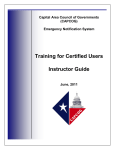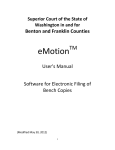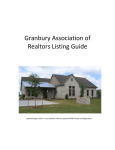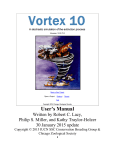Download Texas Unified Certification Program User Manual
Transcript
Texas Unified Certification Program Online Update System for Disadvantaged Business Enterprises (DBEs) User Manual March 17, 2003 Goal Setting & Data Reporting Branch Business Opportunity Programs Section Construction Division Texas Department of Transportation Table of Contents Introduction................................................................................1 I. Requirements to Use the Online System .................................2 II. Logging On .................................................................................2 A. Web Address ...........................................................................2 B. Password and Errors................................................................3 III. Functions.....................................................................................4 A. Main Functions........................................................................4 B. System Navigation Links ........................................................4 C. Printing DBE Information.......................................................5 IV. General Instructions for Accessing the Database...................6 A. Viewing a Company................................................................6 1. Search by Name or SSN/Federal ID...................................6 2. Search by Beginning Letters...............................................7 B. Adding a Company..................................................................9 C. Updating a Company.............................................................10 D. Removing (Deleting) a Company .........................................18 Appendix A: TUCP Certifying Agencies & Their Counties ...20 Appendix B: Security Forms & Policy Statements..................22 ii TUCP User Manual Introduction The Texas Unified Certification Program (TUCP) online system was designed to allow the user to inquire and update Disadvantaged Business Enterprise (DBE) companies certified by your agency in the TUCP Database and DBE Directory. Federal Regulation Title 49 CFR Part ' 26.81 requires all State of Texas recipients of federal funds from the United States Department of Transportation (USDOT) to participate in a Unified Certification Program (UCP) approved by the Secretary of Transportation. This online system incorporates these requirements and makes managing DBE certification information as simple and easy to understand as possible. All six (6) Texas DBE Certification agencies and fifty (50) other government recipients have agreed on the Texas UCP standards and procedures as submitted to the Secretary of Transportation for approval. This agreement meets the requirements of the federal regulation. As DBE Certification specialists that will be using this system, you need to understand some of the important regulations: · · · · All certification decisions on behalf of USDOT fund recipients in the state with respect to participation in the USDOT DBE Program will follow the UCP standards and procedures. Certification decisions by participating agencies shall be binding on all USDOT fund recipients within the state. The UCP shall provide “one-stop-shopping” to applicants for certification, meaning that an applicant applies only once for DBE certification and it will be honored by all USDOT fund recipients in the state. All obligations of recipients with respect to certification and nondiscrimination must be carried out by UCPs, and recipients may use only UCPs that comply with the certification and nondiscrimination requirements of this part. Each of the six agencies has a “territory” comprised of certain counties. These are listed in Appendix A. Each agency is responsible for companies in their counties and only they can modify records for those companies. Below are the agencies and their corresponding two-letter code: AU CC HO NC SC TX City of Austin Corpus Christi Regional Transportation Authority City of Houston North Central Texas Regional Certification Agency South Central Texas Regional Certification Agency Texas Department of Transportation 1 I. Requirements to Use the Online System · Access to the TUCP database via the Internet requires the completion of security Access Form 1980 and Form 1828. These forms were e-mailed to your supervisor along with the policies and definitions from the Texas Penal Code concerning computer crimes. These need to be read and understood. For your convenience, these documents are provided in Appendix B. The forms will need to be signed where indicated and returned to TxDOT in order to gain access to the TUCP online system. · Upon completing and submitting the security forms, a UserId will be assigned to the person requesting access. · Internet update rights will be provided only to the DBE Certification specialists from the following six (6) certification agencies: City of Austin, City of Houston, Corpus Christi Regional Transportation Authority (CCRTA), North Central Texas Regional Certification Agency (NCTRCA), South Central Texas Regional Certification Agency (SCTRCA), and the Texas Department of Transportation (TxDOT). UserId keys are assigned to individuals and are not to be shared. Unsigned applications will not be processed. · Internet inquiry-only capability will be provided to those agencies that signed the Interagency Agreement for the TUCP and are receiving federal funds from the USDOT. · TUCP DBE information is available to the general public via the TxDOT web page. This DBE Directory, sorted by company name and by work category, may be found at: http://www.dot.state.tx.us/business/tucpinfo.htm · DBE information from the TUCP database is NOT public information. This system should be used for two main purposes: ◦ DBE certification updates from one of the certifying agencies, and ◦ Retrieving information to prepare the USDOT Federal Quarterly Report. (The USDOT requires all agencies receiving their funds to submit this report which contains DBE information on contract awards and commitments.) II. Logging On A. Web Address Open the web browser (Microsoft Internet Explorer 5.0 or higher, or Netscape 4.76 or higher). Enter the following web address: https://www.dot.state.tx.us/cst/tucp/Load.htm 2 This screen will appear. B. Password and Errors Log on by entering your UserId and default password which are provided by TxDOT. After your first log on, you must change your password by entering and re-entering your new password. Your new password must be 6-8 characters and may contain letters and/or numbers (no symbols). Passwords, which must be changed every 90 days, and UserIds are not case-sensitive. If your log on results in an error, click the “Reset Fields” button and re-enter your UserId and password. If you continue to have problems, call the telephone number indicated by the message. The TUCP system will suspend your UserId after three unsuccessful log on attempts. Please let TxDOT know immediately if you are having problems. Here is an example of an unsuccessful log on. 3 III. Functions A. Main Menu After successfully logging on, the main menu screen appears. The TUCP Online system allows the user to add, update, remove, and view a DBE. Only a DBE certification specialist is allowed to update the TUCP database. Additionally, the specialist will have access only to those companies that “belong” to his\her agency. B. System Navigation Links Main Menu This link returns you to the Main Menu. It is available for the following three functions – adding, updating, and removing a DBE. The link is located both at the top and bottom of the screen. Log Off This link logs you off the system via a log off screen and gives you the option to return to the log on screen. Go to Bottom This link moves the bottom of the page into view. Back to Top This link moves the top of the page into view. Close Window This link closes the current window. 4 NOTE: The only time the “Back” button should be used is when instructed to do so by a message on the screen. Clicking the “Back” button may give you unexpected results. C. Printing DBE Information If the toolbar is not present, press F11 and click the “Print” button. 5 IV. General Instructions for Accessing the Database The following are the general instructions for viewing, adding, updating, and removing DBE companies from the TUCP database. A. Viewing a Company This option allows you to view all the DBE companies that are active in the database. The view function does not permit any type of change (add, update, remove) to the database. As a general rule, you should locate and view the DBE companies before you perform any of the update functions. This is the only function that can be used by agencies that have inquiry-only rights. 1. Search by Name or Social Security Number/Federal ID You may locate a company by selecting an agency code, entering the company name, or the Social Security number/Federal ID number. The result is the following screen. 6 Click the DBE name and the detailed information opens in a new screen. 2. Search by Beginning Letters If you are not able to find the company by its complete name or SSN/Federal ID number, you may still find the company by entering the first few letters or words of the company name. 7 The search result lists all companies that start with the letters/word you entered. Click the desired company name and the detailed information opens on a new screen. Print the information as described in section III.C. and close the window when ready. 8 B. Adding a Company You may add companies that belong to your agency only. If you attempt to add a company located in another agency’s territory, the county for that company will not be in your list of available counties. For example, if a TxDOT user tries to add a company located in Houston, that company’s county (Harris) will not be in the county list for TxDOT’s territory. See the example below. In this example, ESC POLYTECH CONSULTANTS, INC is the new DBE company to be added. Fill in the appropriate fields and click the “Submit DBE Information” button. 9 If you enter invalid information, such as a past year (i.e. 2002), the system will alert you with an error message at the top of the page. Make the needed corrections and click the “Submit DBE Information” button again. If an invalid NAICS code is entered, you may access the list of codes through the available link “NAICS Code Definitions”. 10 When this screen has been completed, click the “Submit DBE Information” button. Another screen of DBE information appears. Fill in the appropriate fields. In the Highway Codes section, enter the desired code/category and the extended description if provided in the NAICS Code Definitions. For example in Item 1, LANDSCAPING is selected but it does not have an extended description so that field remains blank. The next code is entered in Item 2; since it does not have a defined category of work, MISCELLANEOUS is entered and the Description of Extended Highway Code is URBAN DESIGN PLANNING. Continue in the same format as needed through Item 5. The last section to be completed identifies the districts where the DBE is available to do work. In this example, the boxes for Lufkin, Houston, Yoakum, Bryan, and Beaumont are checked. 11 Click the “Add DBE” button. After successfully adding ESC POLYTECH CONSULTANTS, INC-2., a confirmation screen appears. C. Updating a Company You may update companies that belong to your agency only. To update an existing company in the database, click “Update DBE” on the Main Menu. The following update screen is generated. 12 Locate the desired company as previously explained in section IV.A. In this example, a company that was just re-certified as a DBE by TxDOT needs to have the new expiration date entered. The DBE is RUDY BREDA RODBUSTERS COMPANY but the specialist can remember only that the name started with “RUDY”. He enters “Rudy” in the Company Name field. The system responds by giving the user all the companies that start with “Rudy”. In this case there is only one company that starts with “Rudy” that TxDOT is allowed to certify. 13 To retrieve the record, click the highlighted name under “Search Result(s)”. Change the expiration date to March 31, 2005. Scroll down the page or click the “Go To Bottom” link and submit the changes by clicking the “Update DBE” button. 14 After successfully updating RUDY BREDA RODBUSTERS COMPANY, a confirmation screen appears. V E R Y I M P O R T A N T : It bears repeating that you may update companies that belong to your agency only. In this example, a TxDOT specialist wants to update A Z Rebar Company, a DBE company in Corpus Christi that does a lot of business with TxDOT. Any attempts to update this company’s record would fail because the company DOES NOT belong to TxDOT. It belongs to the Corpus Christi Regional Transportation Authority and therefore is accessible only to their personnel. After clicking the “Update DBE” button on the Main Menu, enter the company name and click the “Search” button. 15 Since the company belongs to another agency, the system responds with a message indicating that TxDOT does not have access to this DBE. To determine to which agency this company belongs, click the “Main Menu” link and then the “View DBE” button; enter the company name and click the “Search” button. 16 Click the company name when it appears under “Search Results(s)”. Information on this company appears, revealing which agency is responsible for its DBE Certification. Note that the two-letter Agency Code is provided at the top of the screen. Agency Code “CC” indicates it belongs to the Corpus Christi Regional Transportation Authority. Below are the agencies and their corresponding two-letter codes. AU CC HO NC SC TX City of Austin Corpus Christi Regional Transportation Authority City of Houston North Central Texas Regional Certification Agency South Central Texas Regional Certification Agency Texas Department of Transportation 17 D. Removing (Deleting) a Company You may remove companies that belong to your agency only. This is done when a company no longer meets the criteria for being a DBE. The process is simple. At the Main Menu, click the “Remove DBE” button. In this example, a TxDOT specialist wants to remove TRANSMART TECHNOLOGIES, INC., an out-of-state company from Madison, Wisconsin. The company name is entered and the “Search” button is clicked. Click the company name when it appears under “Search Results(s)”. 18 Please note that the system asks for confirmation of the remove by asking the user to again click the “Remove DBE” button. After clicking the “Remove DBE” button a second time, the system responds with a confirmation screen. 19 Appendix A TUCP Certifying Agencies & Their Counties 20 Agency Counties Contact Information City of Austin Bastrop Caldwell Hays Travis Williamson Corpus Christi Regional Transportation Authority Aransas Bee Goliad Jim Wells Karnes Kleberg Live Oak Nueces Refugio San Patricio Lamont Taylor 5658 Bear Lane Corpus Christi, TX 78405 Phone: 361-289-2712 City of Houston Brazoria Chambers Fort Bend Galveston Harris Liberty Montgomery Waller George Edwards 611 Walker , 20th Floor Houston, TX 77002 Phone: 713-837-9005 Fax: 713-837-9050 North Central Texas Regional Certification Agency Collin Dallas Denton Ellis Erath Hood Jack Johnson Kaufman Navarro Palo Pinto Parker Rockwall Somervell Tarrant Wise John Kelly 624 Six Flags Dr., Suite 216 Arlington, TX 76011 Phone: 817-640-0606 Fax: 817-640-6315 South Central Texas Regional Certification Agency Atascosa Bandera Bexar Comal Frio Guadalupe Kendall Kerr McMullen Medina Uvalde Wilson Benjamin Sumpter 301 South Frio, Suite 310 San Antonio, TX 78207 Phone: 210-227-4722 Fax: 210-227-5712 Texas Department of Transportation All remaining 203 counties Darrell Richmond P.O. Box 1088 Austin, TX 78767-1088 Phone: 512-974-7600 Fax: 512-974-7601 21 R.D. Brown 125 E. 11th Street Attn: CST-BOP, (RA 200) Austin, TX 78701-2483 Phone: 866-480-2518 (toll-free) or 512-486-5530 Fax: 512-486-5539 Appendix B Security Forms & Policy Statements 22 Request for External Access to TxDOT Information Systems Form 1980 (Rev. 11/2001) (GSD-EPC Word 97) Page 1 of 1 Requesting Agency/Organization Date Program Name/Contract Number User Name Last Please Check One Add First Change Initial Delete Requested By User Signature Approved By TxDOT Program/Contract OPR/Point Of Contact (Print and Sign) Approved By Local D/D/O Security Administrator (Print and Sign) Phone Please describe the information you need to access. If known, include the application name, profile name, and function code (if applicable). As mandated by Federal Regulation Title 49 C.F.R. Part 26.81 we are required to participate in the State of Texas Disadvantaged Business Enterprise (DBE) Unified Certification Program. We need to have the capability to add, modifiy, and remove DBE records certified by my agency in the Texas UCP data base maintained by the Texas Department of Transportation (TxDOT). As an agency that has the responsibility for certifying firms as DBEs we need to have update access capabilities via the internet to TxDOT's TUCP Program. Describe the business need for the information and how the information will be used. (Note: For Motor Vehicle Inquiry, you must specify the legislative reference authorizing access to this information.) As firms are certified by my agency as Disadvantaged Business Enterprises(DBE) we will be updating this information in TxDOT's TUCP Web Site. The TUCP data base will also be updated when DBE firms are recertified and when significant changes are made (such as address and telephone changes). Also firms originally certified by my agency but no longer qualified as DBE Firms will be removed by my agency via the TUCP Internet Web Site of TxDOT. For TxDOT Use Only Date Completed By Request Number/Comments Original copy to local D/D/O security administrator processing the request. Information Security Compliance Agreement Form 1828-CST (Rev. 1/2003) (CST/ Word 97) Page 1 of 1 I understand and agree that any and all information that may come to my knowledge while using Texas Department of Transportation 1 (TxDOT) information resources may not be used or disclosed except as expressly authorized by TxDOT management. Access to information from TxDOT information resources is reserved for official state agency business. I understand and agree that any and all information system password(s) I receive or devise for use with TxDOT information systems are confidential. I will not disclose to any unauthorized person any password(s) I am given or devise and I will not post written passwords where persons who are not authorized to use the TxDOT system may view them. I understand and agree that I am responsible for all information system transactions performed as a result of access authorized by the use of my password(s). I understand and agree that my use of a password not specifically issued to me or to a group of which I am a member is expressly prohibited. I agree not to attempt to circumvent information system security devices or procedures by using or attempting to use any transaction, software, files or other resources that I am not authorized to use. I understand and agree that any copyrighted material, including but not limited to commercial computer software and accompanying documentation, that may be made available to me for my use by TxDOT, is protected by copyright laws and is not to be copied for any reason without permission of TxDOT. I understand and agree that the violation of copyright laws, including those applicable to computer software, may result in fines and/or other legal action. I understand and agree that any department-owned, developed, or licensed software will be returned to the department before the end of my employment or contract. I acknowledge that the source codes, programs and related documentation constitute valuable intellectual property for the department. I agree that I will not disclose, publish, or disseminate them to any third party who is not bound by a written confidentiality agreement expressly covering the department’s intellectual property and related documentation. I agree to abide by all TxDOT information security policies, procedures and practices. I understand that intentionally failing to observe these requirements or intentionally bypassing them may constitute a breach of information systems security as defined in the Texas Penal Code §33.02 and may result in immediate loss of information system access. Attempts to access and utilize TxDOT information systems for other than their intended purposes are prohibited and may result in prosecution under the Computer Fraud and Abuse Act of 1986 as well as any other applicable statutes and regulations. I have been informed where to obtain a copy of, and agree to comply with: · · · Texas Penal Code, Section 33.02 TxDOT Policy Statement 2-96 TxDOT Policy Statement 1-00 1 Information resources include computer systems, telephone systems, voicemail systems, fax systems, and regular mail systems as well as the procedures, equipment, and software that are designed, built, operated, and maintained to collect, record, process, store, retrieve, display, and transmit information, and associated personnel including consultants and contractors. Original to: Signature Date Printed Name Requesting Agency/Organization Signature of Witness Date Printed Name of Witness Title of Witness Juan Vega TxDOT – CST th 125 E. 11 Street Austin, TX 78701-2483 Texas Penal Code, Chapter 33 -- Computer Crimes Page Last Updated 03/30/01 § Sec. 33.01 - Definitions. In this chapter: (1) "Access" means to approach, instruct, communicate with, store data in, retrieve or intercept data from, alter data or computer software in, or otherwise make use of any resource of a computer, computer network, computer program, or computer system. (2) "Aggregate amount" means the amount of: (A) any direct or indirect loss incurred by a victim, including the value of money, property, or service stolen or rendered unrecoverable by the offense; or (B) any expenditure required by the victim to verify that a computer, computer network, computer program, or computer system was not altered, acquired, damaged, deleted, or disrupted by the offense. (3) "Communications common carrier" means a person who owns or operates a telephone system in this state that includes equipment or facilities for the conveyance, transmission, or reception of communications and who receives compensation from persons who use that system. (4) "Computer" means an electronic, magnetic, optical, electrochemical, or other high-speed data processing device that performs logical, arithmetic, or memory functions by the manipulations of electronic or magnetic impulses and includes all input, output, processing, storage, or communication facilities that are connected or related to the device. (5) "Computer network" means the interconnection of two or more computers or computer systems by satellite, microwave, line, or other communication medium with the capability to transmit information among the computers. (6) "Computer program" means an ordered set of data representing coded instructions or statements that when executed by a computer cause the computer to process data or perform specific functions. (7) "Computer services" means the product of the use of a computer, the information stored in the computer, or the personnel supporting the computer, including computer time, data processing, and storage functions. (8) "Computer system" means any combination of a computer or computer network with the documentation, computer software, or physical facilities supporting the computer or computer network. (9) "Computer software" means a set of computer programs, procedures, and associated documentation related to the operation of a computer, computer system, or computer network. (10) "Computer virus" means an unwanted computer program or other set of instructions inserted into a computer's memory, operating system, or program that is specifically constructed with the ability to replicate itself or to affect the other programs or files in the computer by attaching a copy of the unwanted program or other set of instructions to one or more computer programs or files. (11) "Data" means a representation of information, knowledge, facts, concepts, or instructions that is being prepared or has been prepared in a formalized manner and is intended to be stored or processed, is being stored or processed, or has been stored or processed in a computer. Data may be embodied in any form, including but not limited to computer printouts, magnetic storage media, laser storage media, and punchcards, or may be stored internally in the memory of the computer. (12) "Effective consent" includes consent by a person legally authorized to act for the owner. Consent is not effective if: (A) induced by deception, as defined by Section 31.01, or induced by coercion; (B) given by a person the actor knows is not legally authorized to act for the owner; (C) given by a person who by reason of youth, mental disease or defect, or intoxication is known by the actor to be unable to make reasonable property dispositions; (D) given solely to detect the commission of an offense; or (E) used for a purpose other than that for which the consent was given. (13) "Electric utility" has the meaning assigned by Subsection (c), Section 3, Public Utility Regulatory Act (Article 1446c, Vernon's Texas Civil Statutes). (14) "Harm" includes partial or total alteration, damage, or erasure of stored data, interruption of computer services, introduction of a computer virus, or any other loss, disadvantage, or injury that might reasonably be suffered as a result of the actor's conduct. (15) "Owner" means a person who: (A) has title to the property, possession of the property, whether lawful or not, or a greater right to possession of the property than the actor; (B) has the right to restrict access to the property; or (C) is the licensee of data or computer software. (16) "Property" means: (A) tangible or intangible personal property including a computer, computer system, computer network, computer software, or data; or (B) the use of a computer, computer system, computer network, computer software, or data. Added by Acts 1985, 69th Leg., ch. 600, Sec. 1, eff. Sept. 1, 1985. Amended by Acts 1989, 71st Leg., ch. 306, Sec. 1, eff. Sept. 1, 1989; Acts 1993, 73rd Leg., ch. 900, Sec. 1.01, eff. Sept. 1, 1994. Amended by Acts 1997, 75th Leg., ch. 306, Sec. 1, eff. Sept. 1, 1997. Sec. 33.02. Breach of Computer Security. § 33.02. Breach of Computer Security (a) A person commits an offense if the person knowingly accesses a computer, computer network, or computer system without the effective consent of the owner. (b) An offense under this section is a Class B misdemeanor unless in committing the offense the actor knowingly obtains a benefit, defrauds or harms another, or alters, damages, or deletes property, in which event the offense is: (1) a Class A misdemeanor if the aggregate amount involved is less than $1,500; (2) a state jail felony if: (A) the aggregate amount involved is $1,500 or more but less than $20,000; or (B) the aggregate amount involved is less than $1,500 and the defendant has been previously convicted two or more times of an offense under this chapter; (3) a felony of the third degree if the aggregate amount involved is $20,000 or more but less than $100,000; (4) a felony of the second degree if the aggregate amount involved is $100,000 or more but less than $200,000; or (5) a felony of the first degree if the aggregate amount involved is $200,000 or more. (c) (Blank). (d) A person who his subject to prosecution under this section and any other section of this code may be prosecuted under either or both sections. Added by Acts 1985, 69th Leg., ch. 600, Sec. 1, eff. Sept. 1, 1985. Amended by Acts 1989, 71st Leg., ch. 306, Sec. 2, eff. Sept. 1, 1989; Acts 1993, 73rd Leg., ch. 900, Sec. 1.01, eff. Sept. 1, 1994. Amended by Acts 1997, 75th Leg., ch. 306, Sec. 2, eff. Sept. 1, 1997. § Sec. 33.03 - Defenses. It is an affirmative defense to prosecution under Section 33.02 that the actor was an officer, employee, or agent of a communications common carrier or electric utility and committed the proscribed act or acts in the course of employment while engaged in an activity that is a necessary incident to the rendition of service or to the protection of the rights or property of the communications common carrier or electric utility. Added by Acts 1985, 69th Leg., ch. 600, Sec. 1, eff. Sept. 1, 1985. Renumbered from Sec. 33.04 and amended by Acts 1993, 73rd Leg., ch. 900, Sec. 1.01, eff. Sept. 1, 1994. § Sec. 33.04 - Assistance by Attorney General. The attorney general, if requested to do so by a prosecuting attorney, may assist the prosecuting attorney in the investigation or prosecution of an offense under this chapter or of any other offense involving the use of a computer. Added by Acts 1985, 69th Leg., ch. 600, Sec. 1, eff. Sept. 1, 1985. Renumbered from Sec. 33.05 by Acts 1993, 73rd Leg., ch. 900, Sec. 1.01, eff. Sept. 1, 1994 TxDOT Policy Statement 2-96 Subject: Information Security □ New ■ Supersedes: Administrative Order 35-83 Effective: Upon approval TxDOT Policy Statement The department will: ♦ protect the automated information and information resources TxDOT uses against accidental or unauthorized access, disclosure, damage, and loss ♦ assure the security, reliability, integrity, and availability of the information and information resources that TxDOT uses, develops or acquires ♦ adequately separate functions for tasks susceptible to fraud or other unauthorized activity ♦ implement security policies, procedures, and practices that are responsible, adaptable, and cost-effective, based on the relative value of the information and resources and the assessment of risk to them. Violation Compliance with laws and department policies, procedures, and practices governing the security of information and information resources is a TxDOT condition of continued employment. Violators may be: ♦ disciplined in accordance with TxDOT human resource policies and procedures ♦ prosecuted under appropriate law. Responsibility All TxDOT managers, employees, consultants and contractors are responsible for: ♦ protecting information and information resources ♦ using information and information resources only for department business purposes ♦ complying with TxDOT information security policies, procedures, and practices. Central information security will: ♦ establish, maintain, and communicate TxDOT's program of integrated information security policies, procedures, and practices ♦ provide local management with tools for implementing and monitoring local compliance with information security policies, procedures, and practices ♦ coordinate management of information security and business interruption risk. continued Page 1 of 2 TxDOT Policy Statement 2-96 Page 2 of 2 Responsibility (continued) Security implementation is a local management function. Local managers and security administrators will: ♦ ensure that the employees they supervise: • understand their responsibilities for information and information resource use • agree to accept responsibility for information and information resources they use • agree to protect information and information resources used by TxDOT ♦ emphasize security awareness and training in their local offices ♦ monitor local compliance with information security policies, procedures, and practices ♦ initiate action to: • correct noncompliance with information security policies, procedures, and practices • discipline violators of information security policies, procedures, and practices. Manual The Information Security Volume of the Information Resources Manual Authority Texas Administrative Code, Title 1, Section 201.13(b), Information Security Standards References ♦ Texas Penal Code, Chapter 33, Computer Crime ♦ Texas Government Code Chapter 552. Public Information ♦ Texas Government Code, Section 403.273(d) ♦ Texas Government Code, Section 403.275, Liability for Property Loss ♦ Computer Security Act of 1987 (Public Law 100-235) ♦ Computer Fraud & Abuse Act of 1986 (Title 18, U.S. Code, Section 1030) ♦ TxDOT Strategic Plan for Information Resources, January 1993 ♦ TxDOT Continuous Improvement Team - Information Security Final Report, June 1994 ♦ TxDOT Business Information and Systems Plan Why Policy Is Needed This policy: ♦ provides the foundation for the TxDOT information security program ♦ supports the state information security policy ♦ complies with applicable state law.