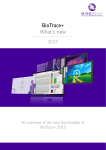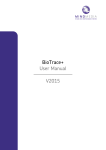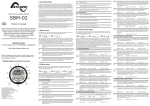Download NeXus-Trigger-Interface (NTI)
Transcript
User Manual for the NeXus-Trigger-Interface (NTI) Please read this manual BEFORE using the NTI ! Manufactured in Europe, Worldwide distributor: Mind Media B.V. Schepersweg 2B NL-6049CV ROERMOND-HERTEN WWW.MINDMEDIA.NL Email: [email protected] Tel: +31-0475-410123 Fax: +31-475-330602 NeXus Trigger Interface manual Contents 1 INTRODUCTION 4 PRODUCT DESCRIPTION INTENDED USE TERMS AND ABBREVIATIONS PRODUCT LIABILITY Limitation of liability 4 5 6 7 7 2 ABOUT THIS MANUAL 8 PRECAUTIONARY MEASURES WARNINGS & CAUTIONS Warnings Caution 8 8 8 10 3 CONTENTS OF THE PACKAGING 11 4 IDENTIFICATION OF IMPORTANT PARTS 14 5 INSTALLATION 15 CONNECTING THE NTI TO A NEXUS-10 CONNECTING THE NTI TO A NEXUS-16 / NEXUS-32 16 16 6 OPERATING INSTRUCTIONS 18 SWITCHING THE NTI ON SWITCHING THE NTI OFF ATTACHING CONNECTORS STARTING A NEW SESSION IN BIOTRACE 18 18 18 18 7 NTI SENSORS 19 THE LIGHT SENSOR THE RS232 INPUT Testing the RS-232 input THE AUDIO/LINE SENSOR Using the line output of a pc Sending a test signal to the NTI 50/60 Hz interference THE MICROPHONE Testing the microphone USING THE ON/OFF BUTTON AS TRIGGER 19 20 21 22 22 23 25 26 26 26 8 TECHNICAL BACKGROUND 27 2 Version 1.1 NeXus Trigger Interface manual SYNCHRONIZATION START UP TRIGGER BUFFERING BATTERIES 27 28 29 9 MAINTENANCE 30 10 TROUBLE SHOOTING 31 11 SPECIFICATIONS 33 3 Version 1.1 NeXus Trigger Interface manual 1 Introduction Product description The NTI (nexus trigger interface) is an add-on for the NeXus device family with a digital input that supports a SpO2 sensor, such as the NeXus-10, NeXus-16 and NeXus-32. Please note: the NeXus-4 does not have this digital input. The main function of the NTI is to monitor stimuli/events (sound, light, digital) and synchronize these with the physiological signals that the NeXus is acquiring, with high precision. The NTI can monitor different types of event simultaneously. High precision means that the NTI monitors events with a samplerate of 2048 per second. Because of round-off effects the general precision typically is <= 1 millisecond. Each time the NTI detects an external event it will immediately set the TRIGGER of the NeXus high and send a description of the event(s) to the digital SpO2 port. On the NeXus-10 the SpO2 port and trigger input are placed on the same 4 pin connector. Other NeXus systems, like the NeXus16 and NeXus-32 have a separate Trigger input and require the output trigger cable. The NTI supports the following stimuli/events: 1. 2. 3. 4. 5. 6. Light sensor* RS232 serial* Microphone Audio(line) On/off switch Manual switches (optional) * These sensors share the same input on the NTI, so they cannot be used simultaneously. 4 Version 1.1 NeXus Trigger Interface manual Intended use The NTI is a battery powered biofeedback add-on device, intended to be used in combination with the Mind Media BV NeXus devices, to synchronize external stimuli and events with physiological measurements. It‟s intended use is for research and education purposes. Please note: the NTI is NOT intended for use in a life supporting system or for vital monitoring or for vital diagnostics. 5 Version 1.1 NeXus Trigger Interface manual Terms and abbreviations The terms and abbreviations used in this document: BioTrace+ EP ERP LED mAh Ms NiMH NiCad NTI PC potmeter SpO2 interface The software delivered with NeXus devices Referred to as status LED. Event Related Potentials Light Emitting Diode. This light source is used as an indicator on the NTI and is located above the On/Off button.Referred to as status LED. milli-ampère-hours : unity of the capacity of batteries Milliseconds Nickel Metal Hydride: type of rechargeable battery Nickel Cadmium: type of rechargeable battery NeXus Trigger Interface Personal Computer Potentiometer: electronic device that is used to adjust certain thresholds. Input for the O2 saturation sensor Sync A synchronization moment: combination of a synchronization trigger pulse and a synchronization data packet. See the chap "Technical Background" for more information. Trigger data packet Trigger pulse The trigger information that is sent to the SpO2 input by a serial protocol. A activation pulse that is sent to the trigger input of the NeXus device Visual Evoked Potentials VEP 6 Version 1.1 NeXus Trigger Interface manual Product liability Limitation of liability Insofar as is maximally permitted under the applicable prescriptive law, neither Mind Media BV nor its suppliers or dealers are liable under any circumstances for any indirect, exceptional, incidental or consequential damages arising from the use of the product or from the inability to use it, including (but not restricted to) the damage arising from loss of goodwill, work interruption, computer defects or faults or any other damage or losses consequential upon business interruption, even if the possibility of these occurring had been mentioned and irrespective of the legal or impartial theory (agreement, unlawful act or otherwise) on which the losses are based. In any case and pursuant to any of the provisions of the present agreement, the total liability of Mind Media BV is limited in its entirety to the sum of the price that was paid for this product and the fee for the product support granted by Mind Media BV under a (possible) separate support contract, with the exception of death or personal injury arising from negligence by Mind Media BV insofar as the applicable prescriptive law forbids limitation of damages in such cases. Mind Media BV cannot be held liable for the consequences of any incorrect information furnished by its staff or for any errors in this user guide and/or other accompanying documentation (including trade documentation). The other party (the user of the product of his or her representative) must hold Mind Media BV harmless and indemnify it against any third party damages, irrespective of their nature and irrespective of the relationship with the other party. 7 Version 1.1 NeXus Trigger Interface manual 2 About this manual This manual, which is intended for the user of the NeXus Trigger Interface, contains general operating instructions, precautionary measures, maintenance instructions and information about components. To maximize the safety, service life and efficiency of the system, it is important that you read this manual thoroughly and familiarize yourself with the various controls and accessories BEFORE taking the system in use. Precautionary measures This section contains general warnings and precautionary measures that are important for the safe use of the system. : manual contains important safety information : internally powered, type CF Warnings & cautions Warnings Transport the NeXus Trigger Interface in its original case. Only use sensors as described within this manual and specified by Mind Media BV. Do not combine the use of the NeXus Trigger Interface with any other electronic device, except those specified in this manual. Before batteries are replaced make sure that the NTI is switched off, so the status LED is off. It is advised to use fresh or fully loaded (rechargeable) batteries to ensure the NTI works correctly the entire recording session When using rechargeable batteries always charge according to instructions of the battery manufacturer. This system is not suitable for use in an inflammable mixture of anesthetics and air, oxygen or nitrous oxide. This system is not suitable for sterilization. Do not use aggressive chemicals to clean the system Do not expose the system to direct sunlight, heat from a source of thermal radiation, excessive amounts of dust, moisture, vibrations, or mechanical shocks. The NTI is isolated from the mains (110/220V) and battery operated. Not to be immersed in any liquid 8 Version 1.1 NeXus Trigger Interface manual If any liquids or moisture penetrate the system or any part thereof, remove the batteries from NTI and have the system checked by an approved technician. Do not use an operating cellular phone within 30 cm of the NTI to avoid interference on the signals Not for critical patient monitoring. Not defibrillator proof. Sharp bends or winding the cables in a loop smaller than 5 cm may damage the cables Dispose of batteries according to local regulations The NTI contains recyclable materials that can be harmful for the environment. Specialized companies can separate these materials when the apparatus is disassembled. Before disposing of the apparatus, enquire about the local waste management regulations. 9 Version 1.1 NeXus Trigger Interface manual Caution When the NTI is not in use for more than a week, the batteries have to be removed to prevent damage in case of leaking. Except for the batteries there are no user serviceable parts within the NTI. Repairs can only be performed by the manufacturer. The design of the NTI is such that no calibrations are needed. However always test the connected trigger sources before starting a measurement in combination with the NeXus device. When the status LED flashed, the applied trigger is detected by the NTI. There are no known side effects from the use of this equipment. Epilepsy Warning! : some people are susceptible to epileptic seizures or loss of consciousness when exposed to flashing lights or light patterns, including those which are shown on a computer monitor. We strongly advise NOT to apply visual stimuli such as those used in visual evoked potentials (VEP), to people that have a (known) previous history with epilepsy or seizures. In such cases always first consult with a medical specialist. 10 Version 1.1 NeXus Trigger Interface manual 3 Contents of the packaging Standard contents NeXus Trigger Interface package (NTI UK) NTI NeXus Trigger Interface NT-NB-CABLE Output trigger cable for NeXus-16 and NeXus-32 devices. NT-VIDEO Light/Video sensor 11 Version 1.1 NeXus Trigger Interface manual NX-MIC Microphone K-AUDIO-2M5 Line cable C-AUDIO-SPLIT Audio jack plug splitter K-RS232-FM Serial cable (RS-232) CC NTI Suitcase for the NTI and optional accessories 12 Version 1.1 NeXus Trigger Interface manual 13 Version 1.1 NeXus Trigger Interface manual 4 Identification of important parts 14 Version 1.1 NeXus Trigger Interface manual 5 Installation Before using the NTI follow the instructions of the user manual of the NeXus device to install the specific device and the corresponding BioTrace software. Remove the battery cover on the rearside of the NTI by pressing the marked area while sliding the cover backwards. Gently pull out the battery connection cable and plug in a compatible battery as described in the specifications. Put the battery in the intended compartment and close the cover. 15 Version 1.1 NeXus Trigger Interface manual Connecting the NTI to a NeXus-10 Connecting the NTI to a NeXus-16 / NeXus-32 16 Version 1.1 NeXus Trigger Interface manual 17 Version 1.1 NeXus Trigger Interface manual 6 Operating instructions Switching the NTI on The NTI can be switched on by pressing the button on top of the NTI for 3 seconds. When the status LED stays green the NTI is ready for operation. If the button is released to soon, the NTI will turn off again. Switching the NTI off The NTI can be turned off by pressing the on/off button for about 2 seconds. When the status LED turns red and stays red the button can be released and the NTI will be turned off. Attaching connectors The sensors of the NTI should only be connected to their intended inputs. More information about the sensors and their input can be found in the next chapter (NTI Sensors). Starting a new session in BioTrace Before starting a new session in BioTrace ensure the NTI‟s sensor(s) and/or trigger(s) are connected correctly. Due to the synchronization mechanism, described in the chapter “Technical background”, the first 16 seconds of a new recording no NTI triggers should be applied. After 16 seconds the Biotrace software is synchronized with the NTI. Triggers that are generated within the first 16 seconds will be marked as invalid. 18 Version 1.1 NeXus Trigger Interface manual 7 NTI Sensors The light sensor The light sensor is intended to synchronize an event on the PC monitor with the ExG/Aux signals of the used NeXus device. The light sensor must be taped on the monitor as shown in the picture below. The light sensor must be plugged into the digital input of the NTI. It detects a black-to-white transition on the monitor. The area on the screen may be the size of the light sensor itself, so the user is not distracted by that transition. Tape the light sensor onto the black-to-white transition area of the VEP/ERP screen 19 Version 1.1 NeXus Trigger Interface manual The RS232 input The RS-232 sensor is connected to the digital input of the NTI. This port can be used to trigger the NTI and pass an 8-bit value (byte) to the NTI. The NTI forwards this 8-bit value through the NeXus device to the BioTrace Software. Make sure you use the following RS232 Port settings: • • • • • • Data bits: 8 Start bits: 1 Stop bits: 1 Baud rate: 115200 Baud (115kBaud) Parity: none Flow control: none These settings must be configured correctly in the application on the PC to which the RS-232 cable is connected to. If these settings are incorrect, wrong or multiple BYTE events may monitored instead. 20 Version 1.1 NeXus Trigger Interface manual Testing the RS-232 input The easiest way for testing this input is using HyperTerminal, which is installed on almost every PC that uses the Windows platform. You can setup a connection with a COM port (this must be the number of the comport (COM) where the NTI is connected to). The picture below shows the correct settings when using this application. Push the call button to establish a connection with the NTI. Whenever you type a character in the communication box, a trigger is generated to the NTI. In the session over view a RS-232 trigger should be displayed, with the character that was send by HyperTerminal. 21 Version 1.1 NeXus Trigger Interface manual The audio/line sensor The audio/line trigger is intended to connect to a audio/line output, for example a personal computer. If the computer generates a sound, this will cause a trigger on the NTI. Applying such audio trigger during a BioTrace recording session will result in a “line trigger” marker in the session overview screen. The line input responds to frequencies between 100-20.000Hz. After a line input trigger has been detected the input should be inactive for at least 10ms before a new line input trigger can be detected. Using the line output of a pc Only use outputs that are signed with one of the following symbols, which guarantees the line output levels to be compliant with the normal line levels. The standard color of this output is lime green. Plug the other side of the line cable into the NTI, like show in the picture below. 22 Version 1.1 NeXus Trigger Interface manual Set the audio mixer settings of the PC that will produce the audio signals. The channel that is used as line output should not be muted. Also the master volume should not be muted. Verify the Volume levels are high enough by sending a test signal to the NTI Note: Usually the volume can stay quite low at around 10-50% of Max volume. Sending a test signal to the NTI Execute the following steps to test the line input: 1. Turn on the NTI 2. Connect the line cable as shown above 3. Open a media player on your PC, for example the Windows media player. Open the audio file Signal1.wav in the BioTrace installation directory\audio. 4. Play this audio file and check if the status LED of the NTI flashes red. If it is not flashing check the volume levels in the audio mixer of the PC. Also make sure the audio output channel is not muted. 23 Version 1.1 NeXus Trigger Interface manual 24 Version 1.1 NeXus Trigger Interface manual 50/60 Hz interference Please note that when you connect a audio/line output of a PC to the NTI, this may feed 50 Hz (Europe) or 60 Hz (USA) noise from the PC via the NTI to the NeXus through so called „capacitive coupling‟. This will show up as 50/60 Hz interference in your EEG, ECG, EMG and similar signals. If you notice this effect and you are using a Notebook computer, you have the option to run the notebook on it‟s battery. Simply detach the power supply from the notebook. This normally minimizes the 50/60 Hz interference from the notebook to an acceptable level. If you are using a desktop PC, you do not have this option. Instead you can choose to use the microphone input and monitor the sound stimuli/trigger with the supplied microphone. In that case place the sound source (like loudspeakers) at the same distance to the ears as the microphone, so the sound will reach the ears and the microphone at the same time. 25 Version 1.1 NeXus Trigger Interface manual The Microphone The microphone trigger is intended to respond to environmental sound events. The trigger level is adjustable through the potmeter located next to the mic. input. When a sound is generated above this threshold, a trigger will be sent to the connected NeXus device. This type of events will show up as markers in the BioTrace+ software with a label that indicates the event was recorded by the microphone. After the mic. input detected a trigger, the input should be inactive for at least 50 ms, before a new mic. trigger can be detected. Testing the microphone Produce the sound you wish to trigger on and see if the status LED flashes during this sound. If it does not trigger, adjust the threshold potmeter until the correct threshold level is set, with a precision screwdriver. Using the On/Off button as trigger Start a recording in the BioTrace software and briefly push the NTI On/Off button. The LED of the NTI should flash red and a On/Off switch trigger marker should be displayed in the session overview screen. Note: This trigger is very easy and effective to verify to correct functioning of the NTI. Note: if the On/Off button is pushed more than 3 seconds, the NTI will shut down. 26 Version 1.1 NeXus Trigger Interface manual 8 Technical background Synchronization start up Every time a recording is started the NTI needs some time to be synchronized with the NeXus device. This is done automatically during the first 15 seconds of a recording. Synchronization is achieved after receiving 5 triggers from the NTI or automatically after 15 seconds of recording. Triggers that are recording when the NTI is not synchronized will show up and marked as „invalid triggers‟. These triggers will have no effect on the averaging data. In the unlikely case that the NTI loses synchronization during a recording, the synchronization will recover within 15 seconds (maximum) or after receiving 5 triggers. Simultaneous triggers The NTI is capable to receive triggers simultaneously, each trigger is labeled individually 27 Version 1.1 NeXus Trigger Interface manual Trigger Buffering The NeXus Trigger Interface monitors triggers at a sample rate of 2048 samples per second. These triggers are stored in an internal buffer that can store up to 60 triggers. When stored, the triggers are transferred to the NeXus device / BioTrace software at a transfer rate of 16 triggers per second. A burst of 60 markers can be recorded in less than a second, it will take approximately 4 seconds to transfer these triggers to BioTrace. When the buffer of the NTI does not have enough space to store all current triggers, an overflow trigger is shown in BioTrace. Such triggers will be marked as invalid, the averaging will only be done on valid triggers. 28 Version 1.1 NeXus Trigger Interface manual Batteries One 9V battery is used as the power source for the NTI. The NTI can work with both rechargeable and disposable batteries. Maximum operating time depends strongly on the type of battery chosen. Rechargeable batteries have both lower voltage as well as lower capacity (mAh). Therefore the measurement time is higher when alkaline batteries are used. The power consumption increases when more auxiliary sensors are added. The measuring time will then decrease. If the right 9V alkaline battery (for instance Duracell Mn1604) is used, on average the duration of battery power, should be at least 18 hours. Battery check: the NTI monitors the voltage of the batteries. If the battery voltage drops below the battery low indication level(see specifications), the status LED will start to blink red. Also a message will be displayed in the BioTrace software. At this point you may still have more than approximately 60 minutes of battery life left, but we advise you to stop the recording and replace the battery. If the battery are not replaced the battery voltage will eventually drop below the „battery empty shut down‟- level (see specifications). Up to this point operation of the NTI is still normal. When this level is passed, the NTI will shutdown. TIP: in case you decide to use rechargeable batteries do NOT use NiCad batteries, their capacity is too low. Rather, we advise you to use NiMH batteries with a capacity of at least 150 mAh. The capacity of the rechargeable batteries is usually indicated on the battery itself. 29 Version 1.1 NeXus Trigger Interface manual 9 Maintenance There are no user serviceable parts within the NTI. Maintenance is limited to regular cleaning. Cleaning of the NTI can be done with a slightly damp soft cloth. Before cleaning, make sure the NTI is turned off. 30 Version 1.1 NeXus Trigger Interface manual 10 Trouble shooting The NTI does not turn on/off Check the battery Did you push the On/Off button long enough; the status LED should stay green(on)/red(off) before the button can be released? I do not see the triggers in BioTrace Check the connection of the cable connected to the NeXus device Do you have the latest update of the BioTrace software Check if the NTI indicator LED flashes when the trigger is generated. If it isn‟t flashing check the connection of the corresponding trigger cable. If it is flashing probably the problem is the cable between the NTI and the NeXus device. Check for the NeXus16 and NeXus32 if two cables are connected. One is the trigger cable, which must be plugged into the TRIG input. The other one is the data cable that is connected to the SPO2 input. This is always the last input of the device. I can’t find hyperterminal on my computer Hilgraeve is a company specialized in HyperTerminal applications. Download a trial for your OS on this website: www.hilgraeve.com Download another application that can interface with the RS232 ports of your computer. I don’t receive triggers from the line input Did you connect it to the correct output on the PC? Is it compatible to the output specifications? Are the volume levels set ok on that PC? See the chapter “Using the line output of a pc” for more information. Try to test the input like described in “Sending a test signal to the NTI”. I receive multiple triggers from the line input on a single audio trigger Note that the line input I designed for audio signals between the 100Hz20kHz. Using frequencies below 100Hz can lead to multiple triggers markers. All my markers in BioTrace are labeled with the text “Trigger” Do you have the latest update of the BioTrace software 31 Version 1.1 NeXus Trigger Interface manual - - In case of using a NeXus-10 it is possible the device is too old to work in combination with a NTI. If you have an older Nexus-10 (Serialnumber range 092804xxxx) contact your reseller for the compatibility of this specific device. Is the SpO2 cable connected correctly? I receive multiple triggers from the RS-232 input while sending a single byte. - Be sure you have selected the correct RS-232 Port settings on your PC Choosing a wrong Baud rate can cause this problem. Read the chapter “The RS232 input” for more information. - Please note that we advise always to send SINGLE byte events. A single BYTE event sent by RS232 can have 256 different values or meanings. The smallest value is 0 , the largest value is 255. 32 Version 1.1 NeXus Trigger Interface manual 11 Specifications Nexus Trigger Interface: : 2004 / 108 / EC Safety conforms to * IEC 61000-6-2:2005 * IEC 61000-6-3:2007 Internally powered. Dimensions Weight Internal power supply Operating voltage: Operating current: Batteries Battery low indication level Battery empty shut down level Duration: Digital input Connector Pinout : 11.6 x 6.7 x 2.81 cm (l x b x d) : 143 gram 9V Typically 50mA@9V 9V type rechargeable NiMH or disposable alkaline 9V 6V ± 0.2V 4.9V ± 0.2V Depending strongly on the battery capacity. The Duracell Mn1604, which has a capacity of 450mAh, the duration is about 18 hours. Rechargeable 9V batteries have a capacity of about 150 mAh, which reduces the duration to 6 hours. Sub-D 9 1. 2. 3. 4. 5. 6. 7. 8. 9. 33 + V Do not use RS232 - Rx Extra TTL-input Ground Do not use Light sensor input + V Ground Version 1.1 NeXus Trigger Interface manual Line input Connector freq. spectrum Threshold levels mini-jack 3.5mm 100-20000 Hz Compatibility with PC output Microphone input Compatibility use standard microphones with mini-jack 3.5mm plug, like the enclosed NPA415OMNI microphone Out-2 digital output Connector mini-jack 3.5mm Event Sampling: Resolution 2048 Hz Environmental conditions for transport and storage -10ºC - +70ºC 10% - 90% 500 hPa - 1060 hPa Environmental conditions for normal use +10ºC - +40ºC 10% - 90% 500 hPa - 1060 hPa 34 Version 1.1 NeXus Trigger Interface manual Compatibility: The Nexus Trigger Interface is compatible with the following NeXusencoders: NeXus-10 (except serialnumbers: 092804xxxx) NeXus-16A NeXus-16B Nexus-32D NeXus-32A The NeXus Trigger Interfaces require BioTrace software version 2010A or higher. Please note: the manufacturer reserves the right to make technical changes without prior notice. 35 Version 1.1