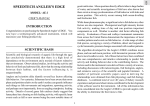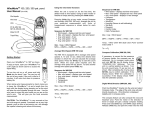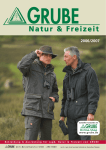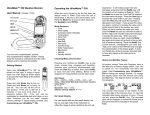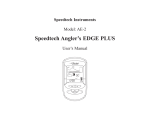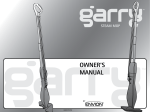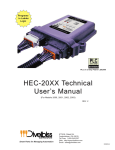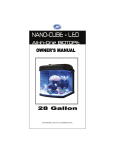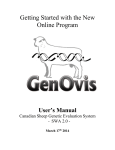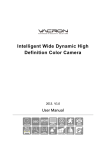Download Fishing Buddy - Weather Stations at WeatherShack.com
Transcript
Version 10 July 2003 Speedtech DeerHunter’s EDGE™ Model: HE-1 User's Manual INTRODUCTION Congratulations on purchasing the Speedtech DeerHunter’s EDGE™. You now have a technologically advanced instrument, which will maximize your hunting productivity. SCIENTIFIC BASIS Wildlife scientists have documented daily activity patterns in animals as diverse and different as marine worms and humans. These daily or circadian rhythms are believed to result from an interaction between hormonally triggered reactions in the animals and cyclic environmental events. Combined, these factors control a wide array of animal functions and behavior including reproduction, feeding, growth, thermal regulation, body condition and, perhaps most important from a hunter’s standpoint, seasonal and daily movements. While environmental phenomena such as cyclic changes in moon phase and position relative to the earth have been used to predict animal behavior with some success, other environmental factors also play an important role. Photoperiod and sun position have been conclusively demonstrated to affect the behavior of large game animals, deer and elk in particular. In addition, seasonal weather patterns, local weather events, and air temperature all have been identified in scientific studies as very important factors influencing the activity and behavior of these large game animals. Most often these activities are related to the physiological demands of maintaining optimal foraging and resting times. The environmental conditions affecting this behavior have been combined into a single algorithm used to determine optimal activity times, which are considered the best times to hunt. The factors and relationships used in the instrument were obtained through an extensive study of the scientific literature, and use of well documented animal behavior studies. This information, combined with discussions with wildlife biologists and seasoned hunters, has contributed to the development of the software used in the Hunter’s Edge to provide hunters with the ability to determine the absolute best times to hunt. FEATURES • • • • • • • • • • • Moon phase & moonrise/moonset position Sun position / sunrise & sunset times 12 – 24 hour weather forecast Present & 4-hr future deer/elk activity prediction 100-year activity forecast based on future sun/moon information 100-year almanac Real-time calendar clock Barometer / 16 hour history Severe weather audio warning Temperature: actual or estimated Altitude 1 • • • Digital compass Key lock function EL back light IMPORTANT NOTE: The Speedtech DeerHunter’s EDGE includes two CR2032 batteries necessary for operation. To maintain their maximum life during storage and shipping, these batteries have not been installed. See the Battery Information section for instructions. CONTROL BUTTONS Illustration of front of DeerHunter’s EDGE with pointers to buttons A. MODE/POWER BUTTON Changes the display mode or turns the unit on and off. B. TIME/LOCK BUTTON Displays the current or future mode or locks and unlocks the control buttons C. SET/BACKLIGHT BUTTON Activates back light or enters the setting procedure D. UP (+)/DOWN (-) BUTTONS Changes parameter values INDICATORS [Illustration of LCD] A. HUNTING PREDICTION METER Indicates the magnitude of deer/elk activity B. HUNTING PREDICTION BAR GRAPH Indicates the magnitude of deer/elk activity for the next four hours C. BAROMETRIC PRESSURE BAR GRAPH Indicates the barometric pressure value for the past 16 hours D. PRESENT MODE Shows hunting prediction for the current date and conditions E. FUTURE MODE Shows hunting prediction at the set date and time F. MOON PHASE Indicates the phase of the moon 2 G. MOON POSITION Indicates the position of the moon H. SUN POSITION Indicates the position of the sun I. WEATHER FORECAST Indicates the weather conditions for the next 12 to 24 hours J. LOW BATTERY Indicates the batteries are running dry K. KEY LOCK Indicates the control buttons are locked BATTERY INFORMATION The unit uses two CR2032 lithium batteries. For your convenience, a small screwdriver is provided to remove the back cover. To Install and Change Batteries: 1) Remove battery compartment cover on backside of instrument. This requires removal of the three (3) small screws with a No. 0 to No. 1 Phillips head screwdriver Be sure the + side of your fresh CR2032 battery is facing up. 2) Place the battery(ies) in the circular compartment. 3) Gently press battery until battery is seated flat in battery compartment. 4) Securely replace the battery compartment cover with the three (3) screws. A low-battery indicator will light up on the display screen when the batteries are running low. Battery Life: After batteries are installed, they have a life expectancy of up to eight (8) months if the unit is never turned on. With moderate use, battery life is expected to be at least six (6) months. If user wants to COMPLETELY TURN OFF the unit and maintain battery life, remove the batteries from the unit. A piece of tape may be placed between the batteries and the battery contact to store the unit and maintain fresh battery life. 1. The unit will keep the memory for time zone, altitude, latitude and longitude even when the batteries are replaced. Press SET to bypass the setting procedure, should the above information still be applicable. TURNING UNIT ON OR OFF 3 Press and hold MODE/POWER for two seconds to turn the unit on or off. Upon battery installation, the unit will start to measure barometric pressure data every 15 minutes. Monitoring of the barometric pressure data will continue even while unit is turned off, and will store this information for future use. Once the unit has been turned on, the weather forecast will appear as half-cloudy/half-sunny. The Speedtech DeerHunter’s EDGE will need approximately 2 to 3 hours of accumulated data to calculate the trend of the weather change and report an accurate weather forecast. DeerHunter’s EDGE turns itself off automatically after 5 minutes. However, the barometric pressure sensor and the Severe Weather Alarm will continue to function unless the batteries are removed. THE BACK LIGHT The back light feature allows for display readability in low light situations. To activate back light feature, press SET/BACKLIGHT button once. Back light will be deactivated automatically after four seconds. THE KEY LOCK The control buttons may be locked to avoid accidental changes. To activate lock, press and hold TIME for two seconds. Repeat the procedure to unlock buttons. NOTE: this feature will be disabled when the unit turns itself off HOW TO SET THE PARAMETERS Please refer to the TIME ZONE, ALTITUDE, LONGITUDE & LATITUDE SOURCES to gain specific geographic coordinates prior to beginning the parameter entry process as follows: 1. Press and hold SET. The hour digits will blink. 2. Choose 12 Hr or 24 Hr clock/Use + button to change. Press SET. The hour digits will blink. Use UP(+) or DOWN(-) to enter the hours. Pay attention to AM or PM. 3. Press SET. The minute digits will blink. 4. Use UP or DOWN to enter the minutes. 5. Press SET. The month digits will blink. 6. Use UP or DOWN to enter the month. 7. Press SET. The day digits will blink. 8. Use UP or DOWN to enter the day. 9. Press SET. The year digits will blink. 10. Press UP or DOWN to enter the year. 11. Use UP or DOWN to enter barometric unit. You may select hPa (millibars/hPa) or inHg (inches of Mercury). Press SET. 12. Altitude in Ft display will blink. Use + to select Ft or m. Press SET. 4 13. Temperature unit will blink. Use + to select F or C. Press SET. 14. Time zone will blink. Use UP or DOWN to enter time zone. *see time zone source following. 15. Press SET. Altitude calibration setting will blink. 16. Use UP or DOWN to enter altitude in feet or meters. (1 meter = 3.2808 feet). Your current altitude will be displayed in either feet or meters as selected in #12 above. These are two different functions. 17. Press SET. Latitude N will blink. 18. Use UP or DOWN to enter Latitude direction. You may select N for north or S for South. 19. Press SET. Display will blink. 20. Use UP or DOWN to enter Latitude degrees. 21. Press SET. Display will blink. 22. Use UP or DOWN to enter Latitude minutes. 23. Press SET. Display will blink. 24. Use UP or DOWN to enter Longitude direction. You may select E for east or W for west. 25. Press SET. Display will blink. 26. Use UP or DOWN to enter Longitude degrees. 27. Press SET. Display will blink. 28. Use UP or DOWN to enter Longitude minutes. 29. Press SET to finish. You have successfully completed the parameter entry of your Speedtech DeerHunter’s EDGE and are now ready to maximize your hunting productivity at this geographic location. TIME ZONE, ALTITUDE, LATITUDE AND LONGITUDE SOURCES The Speedtech DeerHunter’s EDGE makes its calculations based on the data entered for the time, date, time zone, altitude, latitude and longitude. The following information is supplied to assist you with accurate data during your parameter entry. The time zone value is derived by subtracting GMT (Greenwich Mean Time) from the local time. You may select from -12 to +14 hours. Be sure you make adjustment for daylight saving (DST) when applicable. Find your location on the chart shown and use the accompanying number during parameter entry. EXAMPLE: On the chart, Eastern Standard Time is –5. For Daylight Savings Time, the Eastern time becomes –4. Illustration of Time Zones ??To use the Speedtech DeerHunter’s EDGE at higher altitudes, it is important to enter the altitude compensation in the setting procedure. The compensation values are available from -100 to +9000 METERS (See the note under Elevation). FINDING YOUR LATITUDE/LONGITUDE/ELEVATION U.S.Locations: The easiest source is the Internet site: www.topozone.com. Choose “Get a Map” and enter your town or county in the Place Name Search. It will show elevation and Lat/Long as a decimal. Double click on the town name and a map will appear. At the bottom of the map, select D/M/S. Then look above the map for Lat/Long in degrees/minutes. 5 If you know your Lat/Long as a decimal, you can convert to minutes by multiplying the decimal numbers by 60. EXAMPLE: For Lat 35.407°, multiply .407 x 60 = 24.42. Lat = 35° 24’ (Round to nearest whole number.) If you have a GPS, the Lat/Long should come up when you first turn on the unit. Many GPS units also provide elevation. If you do not use the Internet and do not own a GPS, call your local airport, which can provide the Lat/Long/Elevation of the airport. Some airports can give you information on surrounding areas. If there is no convenient airport, call the U.S. Geological Survey at 888 275 8747 to order the USGS Index to Topo Maps for any state. These are free and are shipped to you free by US mail. You may also call the same 888 number, press 6 for the USGS Library. The librarian can look up your location. Remember that most local libraries have Internet access, or you may ask the Reference Librarian to check www.topozone.com, or other sources, for the Lat/Long/Elevation information you need. Canada: Use www.NRCAN-RNCAN.gc.ca. Click on “Centre for Topographic Information,” then select MAPS 101. Go to the bottom and select Search on Index; select NTS Index Maps, then click on Geographical Name Query. Type in your location. International Locations: You may use www.mapquest.com and select “World Atlas” or locate information for your individual country. NOTE: Altitude settings for the DeerHunter’s EDGE can be in Feet or Meters. You can convert feet to meters by dividing by 3.28. EXAMPLE: Elev = 500 Ft. 500--3.28=152 meters The DHE altitude is in increments of 1 meter. DISPLAY MODES To scroll through the current time, date, year, barometric pressure, sunrise time, sunset time, altitude, compass, temperature, press MODE. To change between the present and future mode, press TIME. BAROMETRIC HISTORY The built-in barometer senses the changes in barometric pressure every 15 minutes. To check the barometric pressure, press MODE to display BARO. The pressure history for the past 16 hours will be displayed in the pressure chart in four columns, reading left to right. HUNTING METER AND BAR GRAPH 6 In Present Mode, the hunting prediction meter and bar graph show the intensity of deer/elk activity at present and up to 4 hours in the future. In Future Mode, activity for a certain date and time is shown, based only on future sun/moon information. If you travel over a large distance and/or significantly change altitude, you must re-set the pertinent parameters after reaching your destination. Wait at least one hour for an accurate hunting prediction. ALTIMETER In the Altimeter mode, the current altitude will be shown in either feet or meters. Keep in mind that altitude is a function of barometric pressure and will change accordingly. For example, a low pressure weather system will make the unit think that it is at a higher altitude. A high pressure system has the opposite effect. COMPASS To calibrate your compass, put the Speedtech DeerHunter’s EDGE in compass mode. Press and hold SET/Backlight till CAL blinks. Put the unit on a flat surface or hold it so the LCD is horizontal, and slowly rotate the instrument 2 times in a full circle. Then press SET. This will adjust it for deviation. The compass is dampend and is accurate to +/- 5°. NOTE: You should take at least 30 seconds for each full rotation and this function should be done in a magnetic-free environment. For example: do not try to calibrate the unit next to a computer, in a motorized vehicle, or next to appliances operation on 60-cylce current. TEMPERATURE Put the unit in temperature mode. The actual temperature (wherever the unit is located) is displayed. If you want to input a different temperature (of the location where you plan to hunt), to achieve a more accurate hunting prediction, press and hold SET until the temperature blinks. Change the temperature using the +/- buttons. Press SET. To see any change in the hunting ?prediction, return to the current time mode. The estimated selection will end automatically after 5 minutes and default to the actual temperatue. The prediction, based on the estimated temperature, will display for 5 minutes, during which the deer head icon will flash. HOW TO SET THE FUTURE MODE The future mode allows you to preview the hunting prediction on a certain date and time. You will be able to change the time zone, etc. separately in FUTURE mode without modifying your initial set up parameters. To enter the parameters for the future forecast: 1. 2. 3. 4. 5. 6. 7. 8. Press TIME to display the future mode. Press and hold SET. The hour digits will blink. Use UP or DOWN to enter the hours. Press SET. The minute digits will blink. Use UP or DOWN to enter the minutes. Press SET. The month digits will blink. Follow the same pattern to enter the month, day and year and press SET each time. Time zone will blink. Use +/- buttons to change. Press SET. 7 9. Latitude N will blink. Use + button to choose N or S. Press SET. 10. Latitude degrees will blink. Use +/- buttons to change. Press SET. 11. Latitude minutes will blink. Use +/- buttons to change. Press SET. 12. Longitude W will blink. Use + button to choose W or E. Press SET. 13. Longitude degrees will blink. Use +/- buttons to change. Press SET. 14. Longitude minutes will blink. Use +/- buttons to change. Press SET. 15. Press TIME to exit FUTURE mode. IMPORTANT FEATURE: For any day, including the current day, you can hold the + button and get an hour-by-hour scrolling prediction and the sun/moon positions will change accordingly. If you scroll past midnight, the date will also change. 1. Press TIME to display the future mode. 2. Use UP (+) or DOWN(-) to change the hour. WEATHER FORECAST The DeerHunter’s EDGE continuously monitors barometric pressure changes and maintains memory of barometric pressure history, even when the unit is turned off. The 12 to 24 hour weather forecast is based on the trends of the barometric pressure history. The effective range is 19 to 31 miles (30 to 50 km). Illustration of weather icon options Note: 1. The accuracy of barometric pressure-based weather forecast is generally 75%. Thus, this instrument cannot be held responsible for inconveniences caused by an inaccurate forecast. 2. The weather forecast is meant for the next 12 to 24 hours and does not reflect the current condition. 3. The "Sunny" icon, when appearing at night, implies clear weather. Rain forecast can also imply snow. SEVERE WEATHER WARNING By definition, severe weather occurs when barometric pressure has changed 6 millibars, (up or down) during a 3 hour period. Severe weather, including wind and rain, generally accompanies falling barometric pressure. Rising pressure will only result in high winds. When the severe weather-warning feature is activated, the unit will give out an audio warning and flash the weather icon. The alarm is muted by pressing any button. The barometer and severe weather alarm continue to function when the unit is off. The alarm will sound even if the unit is off, unless you disable the audio function. To disable the severe weather warning, press and hold the DOWN (-) button for 3 seconds in present mode display. A beep will be sound. To enable the warning, press and hold the UP (+) 8 button for 3 seconds in present mode display. A series of three beeps will sound to indicate successful entry. MOON PHASE, SUN AND MOON POSITIONS The Speedtech Angler’s EDGE is equipped with a moon phase scanner for years 2000 to 2099. The moon phase is indicated in eight symbols, including full, waning, quarter, waxing and new. [Illustration] The moon and sun relative positions are also represented in eight positions, including rising, setting, overhead and underfoot. [Illustration] RESET BUTTON A grey reset button is found inside the battery compartment. Depressing the reset button will erase all data, including barometric pressure histories and should only be used in the event of a malfunction of the DeerHunter’s EDGE. All parameter entry must be repeated in the event of reset. CARRY POUCH A carry pouch is included with the unit. The DeerHunter’s EDGE will fit in the pouch with or without the mounting bracket. You can also attach the pouch to a belt using its Velcro® belt loop. HOW TO MOUNT THE UNIT A mounting bracket is included for securing the DeerHunter’s EDGE on a wall or vertical surface. We suggest using Dual Lock, a self-adhesive, plastic hook-on-hook, 3-M product carried by hardware stores and Radio Shack. Dual Lock works well in a damp environment. MAINTENANCE The Speedtech DeerHunter’s EDGE is engineered to operate with precision for years, if handled properly. Do not subject it to extreme shock, electromagnetic influences or immerse it in water. Do not tamper with internal parts, as none are user-serviceable. WARRANTY Speedtech DeerHunter’s EDGE and all other Speedtech Instruments have a one-year warranty, as well as a 30-day “as new” return policy. Our website at www.speedtech.com has product specifications, answers to frequently asked questions, and user manuals can be downloaded. 9 For Technical Support, call your dealer or Speedtech at 703-430-8055, 9-5pm (EST) Mon-Fri or email: [email protected]. 10