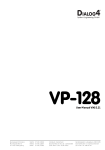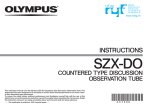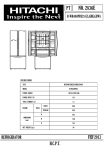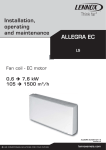Download Commodore News
Transcript
VOLUME I ISSUE 2
commodore
PET USERS CLUB
NEWSLETTER
Commodore Business Machines, Inc. 1979
Newsletter Contents
EDITOR NOTES
DATA EXCHANGE
COMMODORE NEWS
SOFTW ARE
P E R IP H E R A LS & A T T A C H M E N T S
A P P L IC A T IO N S
PROGRAMMING
U S E R S ' DIRECTORY & ANNO UN CEM ENTS
COMMODORE A U T H O R IZ E D PET D E ALE R S
M E M B E R S H IP /S U B S C R IP T IO N
The Charter of the COMMODORE PET USER CLUB is to provide a method of
sharing up to date inform ation, app lications and programs relating to the PET
Computer between the many PET owners and users.
We would like to publish features from PET Users concerning s p e c ific applications
interesting discoveries or even bits worthy of sharing. If you would like to con
tribute to future n e w sle tters, please send your a r tic le , letter or comments to:
THE EDITOR
COMMODORE U . S . PET US ER S' CLUB
COMMODORE B U S IN E S S M A C H IN E S , IN C .
3 3 3 0 SCOTT B L V D .
SANTA CLARA, C A L IF .
95050
1
Editor Notes
Dear PUC Readers:
Our fir s t effort to produce better communication with PET U se rs', brought on
numerous responses. We now realize how necessary this N E W S L E T T E R is
and w ill continue to do the best job possible.
Along with all the problems of the in itia l production of the firs t N E W S L E T T E R ,
we ran across further irratations after hours of w ritin g , coordination, and e d itin g .
After mass reproduction, we discovered to our dismay poor p rint. We are pleased
to announce however, that the problem has been solved, and we hope it has not
caused you any inconvienence.
We are here to accommodate YO U , therefore programs of ille g ib le qua lity have been
reprinted and follow these error c o rre c tio n s.........
• One correction that is necessary was pointed out by Mark Hodes, of Palo A lto ,
C a lif. It is on page 1 5 Line 1 0 9 0 ; It should read as; POKE 5 9 4 1 1 , 6 1 :C lo s e 1.
• On page 1 9 the routine for complete character set, was typed in for printing only
on the printer. The Print Out which follow s w ill now display and print.
Please note that to provide a good information service to PET Users, we intend to
regularly mention equipment, software and services offered by companies and
in dividuals not d ire ctly linked to Commodore. In doing s o , we are not making recommen
dations and cannot be held responsible for the v a lid ity of any statements made.
Once again we thank you for your interest and patience, and hope our next issue
contains even more interesting information from other PUC members.
The Editor
PAGE 9 ISSUE 1 , reprint
! " #*:■■:& ' < >*■+,/0i 2 3 4 5 6 7 8 9 • < = > ? @ R E C D E F G H I J K L M N O P Q R S T U V W X Y Z C \ 3 t*■ -~-J
I H . H - H - H ! I I wm—b *-*"
♦ I—
| h
LX/I )•--*I ,XO* *-+£ Iir^
■w;E»cmiK390VOTe^!mHaHeoafei^8ga:4m:iMH4fiiiM^seaMwsi8M*s*BB
10 FOR I=321095 :R$=fl^+CHR# I> :NEXT
20 FOR 1= 160T0223 ■
'E*=B*+CHR* <I :NEXT
30 C-#="sJ"+fl$
40 D$="S"+B$
50 PRINTO*
60 PRINTS*
70 PRINTO#
30 PRINTD*
2
PAGE 10 ISSUE 1 reprint
(by C. Shaw)
P L O T T E R
1 Z * = " H W W M M 4 W M M >>
2 FOR 1= 1 TO15
3 P R IN T 'T ;" :F0RX=1T048
4 O N IG 0S U B13, 1 4 , 1 5 , 1 6 , 1 7 , 1 8 , 1 9 , 2 8 , 2 1 , 2 2 , 2 3 , 2 4 , 2 5 , 2 6 , 2 7
5 Z = C * X + D :ON I 6 0 S U B 3 8 , 4 8 , 5 8 , 6 8 , 7 8 , 8 0 , 9 6 , 1 0 8 , 1 1 8 , 1 2 8 , 1 3 8 , 1 4 8 , 1 5 8 , 1 6 8 , 1 7 8
6 Y=IN T<A*Y +B>
7 PR I N T Z f "IflV = "A I
3 POKE*: < 2 4 - V> *4 8 + 3 2 8 8 7 ) + X ,4 6
9 NEXT :FORJ=1TO1808 : NEXT '.NEXT :<30T02
12
CONSTANTS Y=AV+B X=CX +I>***3^*3
(
13 A=7 : B = 1 2 : C = . 8 8 1 9 : D=. 8 3 5 .RETURN
14 f t = . 6 :B = 8:C =1:D =8:R ETU R N
15 A=7 '■B= 13 '•C = .5 :D=8 .RETURN
16 A=7 ’• B=13 : C= .5 : D=8 •.RETURN
17 A = 1 . 1 : B = 11: C = .3:D = .2:RE TURN
13 A = . 87:B = 2 :C = 1 :B = - 2 0 :R E T U R N
19 A = . 8 8 1 8 : B = 1 2 : C = 1 : B = - 1 9 : RETURN
26 A=1 : B = 2 : C = . 1 : D = - . 9 ‘. RETURN
21 A=7 • B= 12 '•C =. 1 • D= . 2 RETURN
22 A = .5 :B= 12 :C= .85 :D=- .9 8 2 :RE TURN
23 A = 9 : B=1 2 : C = . 8 8 2 1 : D = . 8 3 2 : RE TURN
24 A =108 '•B=12 : C= . 6 '•D =5 . 5 : RETURN
25 A = 1 3 :B = 5 :C = .28:D = 8 :R E T U R N
26 A - £ 8 : B = 2 : C = 1 : D = 8 : RE TURN
27 A = 2 B : B = 2 : C = . 1 : D = - 2 : RETURN
29
FUNCTIONS V = F <X) # # # # * # # * ;
38 V=6 : A $ = ,,8 " .RETURN
48 V=Z :A $ = "A X + B " ’.RETURN
58 V=COS<Z) • A$="C0S <X) " ‘. RETURN
68 V=SIN <Z ) : A $ = " S I N <X ) " : RE TURN
78 V=TAN<Z) . A $ = " TAN <X> 11 - RETURN
38 Y = ( Z > t 2 : A $ = " X n 2 n -RETURN
98 Y=<Z) ?3 : A * = ,,X n3" '.RETURN
188 V=EXP <Z) :A I="E nX "'.R E TU R N
118 Y=LOG>:Z) : A $ = ,,L N < X )" '.RETURN
128 V= 1 / Z : A$= n- n ilK & l^ : " : RE TURN
138 Y=S IN < 1 / Z ) : A f = " SIN < - ) n illK K lI X " : RE TURN
148 Y=S IN <Z) / Z : A *= " n s IN <X ) Q 9 IIH I1 ------------ H U H IX "'.R E T U R N
158 Y=ABS<S IN <Z) ) '•A$=" I S IN <X) i " '.RETURN
168 V=RND<1) : A$="RND ( X ) " : RETURN
178 V=EXP>;-<Z) 12) :A$="NORMAL CURVE’1: RETURN
(by B. Seilers)
PAGE 20 ISSUE 1 , reprint
10 REM D I S A B L E STOP KEY E X A M P L E
1 0 0 G O S U B 1 0 8 0 0 -REM ### S E T UP MACH CODE AND DISA B L E STOP ###
200 P RINT "L'j" ; :REM ### C L R SCR E E N ###
1000 REM#**#**:*#*.#**##*#*##**#***#*#**##*##*#****
1005
REM*
*
1810 R EM*
SAMPLE P R O G R A M WITH NO STOP KEV
*
1015
REM *
*
1020
REM * PROG R A M E CHOS ALL K EYS TYPED AT
*
1030
REM * THE KEYBOARD. E X I T BY TYPING THE
*
1040
REM * P A S SWORD 'CBM'.
*
1045
REM *
*
1056 R E M * * * * * * * * * * * * * * * * * * * * * * * * * * * * * * * * * * * * * * * * *
1100 REM *#* BLINK CUR S O R ***
1120 P RINT "HI" ; :REM *** P R I N T S H A D Y CHAR AND CRSR LEFT ***
1130 FOR 1=1 TO 50:REM *** W AIT AND GET ANY C H A R A C T E R S ***
1140 GET A$ : IF A f O " " T H E N ' 3008
1150 NEXT
1200 PRINT “ ll’S '.REM *** P R I N T SPACE AND C R S R LEFT ***
1230 FOR 1=1 TO 5 8 : REM *** WAIT AND GET ANY C H A R A C T E R S ***
1248 GET A $ : IF A i O ” " THEN 3006
1250 NEXT
•130© G O T O 1100
3880 RE M **** PASSWORD TEST ***#
3010 B $=RIGH T $ <B $,2)+A $:R E M *** .TEST LAST THREE C H A R A C T E R S *#*
3020 IF B $ 0 ,,C B M ,‘ THEN 4 0 8 8
3040 P R I N T "H I
":REM *** ERASE PASSWORD ***
3858 S Y S <343) :REM *** E N A B L E S T O P KEY A G A I N **#
3868 END
4888 P R I N T " II" A
:REM *** ECHO LAST C H A R A C T E R ***
4828 G OTO 1180
10800 R E M * * * * * * * * * * * * * * * * * * * * * * * * * * * * * * * * * * * * * * * * *
•10010
REM*
*
16828 REM*
MACHINE L A N G U A G E PROGRAM
*
18830
REM*
*
18848
REM* SYS<332) D I S A B L E STOP KEY F U N C T I O N
*
16858
REM* SYS<848) E N A B L E S T O P KEY F U N C T I O N
*
18868
REM*
*
16878 R E M # # * * # # * * * # # # # * * * * * * * * # # * # * # # # * * * # * * * * * * * *
11800 DATA 1 2 0 , 1 6 9 , 9 6 , 1 4 1 , 2 5 , 2 , 1 6 9 , 3
11010 DATA 1 4 1 , 2 6 , 2 , 3 8 , 9 6 , 0 , 0 , 8
11828 DATA 1 2 8 , 1 6 9 , 1 3 3 , 1 4 1 , 2 5 , 2 , 1 6 9 , 2 3 0
11830 DAT A 1 4 1 , 2 6 , 2 , 3 3 , 9 6 , 8 , 0 , 0
•11040 DATA 3 2 , 2 3 4 , 2 5 5 , 1 6 9 , 2 5 5 , 1 4 1 , 9 , 2
11050 DAT A 7 6 , 1 3 6,230,0
12008 R E S T O R E :F O R 1=832T 0 8 7 4 :R E A D M -POKE I , W :N E X T
12010 S Y S < 8 3 2 ) :REM *** D I S A B L E STOP KEY ***
12820 R E T U R N
4
Data Exchange
For better accomodation and communication w ith our U S E R S ', this section w ill cover
answers to your inquires not covered in the N E W S L E T T E R .
The foil owing three questions are in response to Charles A . McCarthy, of S t. Paul, M inn.
Q . The booklet "An introduction to your new P E T " that came w ith my PET states
that positions A 2 7 and A 2 8 are RES and IR Q . Can PET be harmed by simply
bringing these pins to ground using an external pushbutton? My thought is that
this would be preferable to turning the PET on then off when it crashed— at least
i t should be easier on the CRT filam ent.
A. Unless you are debugging a machine language program
there is no reason why your PET should crash. There is
an updated ROM for the original PET ROM set to prevent
the "cursor going away when editing" problem. Other RAM
and ROM problems can be cured at your service center to
prevent "crashes".
In direct answer to your question, both RESET AND IRQ can
be brounded safely at A27 and A28 respectively or the
memory expansion connector. The RESET signal is debounced
by hardware on the logic board. You may have unpredictable
results using IRQ unless you debounce it with a circuit
such as shown: Q19ROM, price $30.00.
\JLC
►
T
5
Q . The nature of the P I A / V I A addresses at E 8 1 x / E 8 2 x / E 8 4 x make me suspect
that these addresses are incompletely decoded; true ? If so, is there danger of harm
to any of the parts i f , for instance, one inadvertently addressed location E 7 0 3 for
a read? I have visions of all three I/O chips trying to have its own way with the
data bus and trying to destruct each other, w h ile the 6 5 0 2 becomes confused.
A. The memory locations for the TV display RAM, both PIA's
and the VIA are not completely decoded. The result is many
images of these devices but they never overlap so it is not
possible to address multiple devices.
The TV RAM occupies $8000 to $83FF and has an image $8400 to
$8 7FF.
The PIA's have base addressed $E8l# and $E82j2f.
The VIA
occupies 16 locations starting at $E840. The next images of
these devices are at E890, E8A0, E8C0.
There is no danger to the PET I/O devices no matter what
addresses that the processor reads or writes. Reading lo
cation $E7j2f3 will give you a character from the TV screen.
Q . There is a footnote on p. 1 1 of the fir s t N E W S L E T T E R "re tro fit k it required for
operation of the 2 0 4 0 Dual Disc with PET 2 0 0 1 - 8 " . What could that involve ? New
R O M 's ? Additional RAM ? Complete new main board ? In any case, what does i t
c o s t?
A. The retrofit kit to operate the new PET 2040 Dual Floppy
Disk on an "old" 8K PET simply involves replacing the existing
socketed ROMS with a new set. These new ROMS are included in
the $1095.00 price.
To use the disk, no additional RAM is required.
6
Commodore News
Unfortunately, a few USERS' did not receive an ERRATA sheet
upon receipt of our newest USERS' MANUAL. Therefore below
is a copy of the ERRATA Sheet, including the latest corrections
(*) to date.
PET USER MANUAL MODEL 2 001-8 AMENDMENTS
Page
Page
Page
Page
Page
5 ,
Ilf
13,
14,
23,
para
para
para
para
para
3:
7:
7:
5:
6:
Page
Page
Page
Page
Page
Page
Page
Page
27,
28,
31,
35,
39,
43,
44,
45,
para
para
para
para
para
5:
6:
1:
2:
5:
Page 49, para
Page 53, last
para
Page 65,
Page 67, para
para
Page 75, para
Page 91, para
Page 91, para
Page 115 r
2:
:
2
5
5
1
5
Page 117 ,last
para
Page A2 Heading :
Page A3 , last
para
Page B4 para
Page B6 para
Page B8, para
* Page 93, para
6
1:
1:
LOCXATION read LOCATION
character READ carriage
th READ the
i.E . READ i.e.
effect if a space READ effect of a
space
Subtration READ Subtraction
90 degree READ 90 degrees
lanuage READ language
adviseable READ advisable
0=X =255 READ 0 =X =255
HTPERBOKIC COSINE read HYPERBOLIC COSINE
HTPERBOLIC SECANT read HYPERBOLIC SECANT
Omit colons (:) from lines 10 and 15
of the last program
(9$1)* (8$1) read (9+1)*(8+1)
are divide in READ are divided in
OPEN#LF,D ,S ,FN read OPEN#LF,D ,SA,FN
desireable READ desirable
adviseable READ advisable
meesage READ message
adviseable READ advisable
temoraril READ temporarily
delete first two paragraphs titled:
"Out of Data.”..A READ"
only ccurs READ only occurs
location not specifies READ locations
not specified
62 byte on READ 62 bytes on
IF:alwys READ always
PRINT;nest READ next
untill READ until
POKE of the decimal equivalent of the
lower address to location 2 SHOULD
READ POKE of the decimal equivalent
of the lower address to location 1
7
Software
NEW SO FTW ARE
Some of you have shown an interest in the purchase of Software from other Commodore
divisions,- therefore per your requests we have liste d the programs and their current
co s t. These w ill be available March 3 0 , 1 9 7 9 . For the descriptions of these pro
grams, please see Volume I , issue 1 of the PUC N E W S L E T T E R .
PROGRAM NAME
R0CKST0CK
ARDENSTOCK
COSTING
D A TA B A S E U T IL IT Y
SU RV EY A N A L Y S IS
SNARK
D IS A S S E M B L E R
MACHINE CODE HANDLER
HEX EDITOR AND LOADER
L E A S T SQUARES
PROGRAM NUMBER
PRICE
321019
321023
321024
32102 5
321026
32102 7
321028
321029
321030
321031
$ 2 9 .9 5
2 4 .9 5
1 9 .9 5
2 4 .9 5
1 4 .9 5
1 9 .9 5
2 4 .9 5
9 .9 5
9 .9 5
9 .9 5
As you probably know, Commodore encourages you, the PET
user, to submit programs for possible publication. Under
standing^, the response has been tremendous! Occasionally
we have encountered quality programs which we feel may be
of interest to a select group of users. In an effort
to meet your software needs, we would like to make these
programs available to you.
WEAVE AND DRAFT
DRAFT: Takes patterns up to 30 threads wide by
24 long and gives draft, if possible, on minimum
number of harnesses, (maximum is 8). Draft can
be stored and passed to WEAVE.
WEAVE: Takes draft from above or one you give it
(up to 30 wide x 24 long) and "tveaves" pattern on
screen- like a sample loom. Requires 8K of RAM.
DYNAMIC JOB SCHEDULER
With this program scheduling and controlling jobs
and tasks can be done by your PET. Invaluable
to businesses where tight schedules are critical
to customer satisfaction. Ideal for personal
use, also. Requires 8K of RAM.
CONTACT:
Mr. James A. Fowler:
Inquires to:
P.O. Box L
Coraway Road
Seauket, New York
11733
Mark Stewart
2805 West 2935 South
Salt Lake City, Utah
84119
Please note that these programs are not available through
Commodore. Contact the author at the address given.
8
SO FTW ARE R E V IE W
The Basic Math Package
Program Number 3 2 1 0 1 4
The BASIC MATH package is a collection of 6 programs dealing
with a variety of computational concepts from geometry,
numerical analysis and algebra. The purpose is twofold.
The programs can be used as a computational tool in research
or they can be used in education. The basic theory is
part of the curriculum of a first year calculus class.
PLANE GEOMETRY: The Plane Geometry program is used to solve
a triangle from a minimum amount of information. A triangle
is said to be solved when the measures of all three angles
and the lengths of all three sides are known.
The Plane Geometry program will also compute the areas of
any triangle and any regular (all sides are equal) polygon.
SPHERICAL GEOMETRY: The Spherical Geometry program demonstrates
the analogies between plane and spherical geometry. Spherical
triangles are solved just as in the Plane Geometry program.
The program works for any radius or angular measure which may
be used for the lengths of sides.
ANALYSIS: The Analysis program computes the integral of
discrete data Using both the trapezoid rule and Simpson's
rule. Integration of continuous functions can be done by
entering the function as line 1 of the program. Gaussian
10 point quadrature is used to compute the integral. The
program also computes the first, second and third derivatives
of discrete points.
MATRIX: Matrix 1 and Matrix 2 are two programs that compute
the standard matrix operations: add, subtract, multiply,
transpose, determinant, inverse and solution to simultaneous
equations.
VECTORS: The Vectors program stores up to six vectors in
memory and computes the standard vector operations: add,
subtract, magnitude, dot product, cross product and angle
between vectors.
The package includes a 72 page instruction manual which de
scribes the concepts used in the programs and contains many
sample problems and an extensive list of useful formulas.
9
FEATURE PROGRAM
Break-Even Analysis
(by J. Parsons/C. Westfall)
The following program, Break-Even Analysis, contains several
techniques you may find useful.
It features the 'form' method
of entering and displaying data. For many applications the
'form' technique provides the user with a quick and easy
method of entering and editing data. This particular program
calculates the gross profit along with one of four variables:
fixed cost, variable cost, sale price or number of units.
B R E A K - E V E N
A N A L Y S I S
5 RE M <18-30) INITILI2ATION OF P R O G R A M
10 T E = 3 : D I M I % < T E ,3),E$<6),K*< TE)
J31
ITTLEWDATA" : E K l) = "iaTOWMUCHWDATA'' : <2) = "SINOMDttT AWWASWSENT’
■^0 S O S U B 1 0 0 0 : W $ = CHR$<13)+,,r B 0 3 ” + C H R $ <2 0 ) +'*IIM "+CHR$<148) :¥$=" 1234567890. "
30 OPENS t 3 '
•1=0
35 REM <40-98) C O N TROLS INPUT FROM THE FORM
40 A= I% < I ,0 ) :B= I% < 1 ,1) :C= 1% < I j2) :D = 1 :IFD$="II ll"ORD$="ll'* THENB=B+C-1 .D=C
50 -3OSUB2000 :K< I)=VAL<3$)
78 IFD$="II H"ORD$="II"THEN84
80 IFD$="I« ll,,0 R D f = ,,ll,,THEN84
31 F 0 R J = 1 T 0 5 :I F M I D S <W $ ,J ,1)O D f T H E N N E X T
82 O N J G O T O 9 0 , 8 4 , 8 6 , 8 8 , 8 9 , 3 6
84 1=1-1: IFI<0THENI = T E 35 GOTO40
36 1 = 1 + 1 : IFI>TETHENI=0
37 GOTO40
38 G O S U B 3 0 0 0
39 1=0:G O T O 4 0
90 G O S U B 1 0 0 :1=0 :GOTO40
95 REM <100-160) E DITS INPUT FOR INCORRECT DATA
100 E = 6 :E $ < E ) = L E F T $ < C $ ,38) :GOSUB900
110 F O R J = 0 T O T E :T=T#K<J) :NEXT : IF T O 0 T H E N E = 1 :GOTO980
120 F O R J = 0 T O T E :T = T + K < J ) :N E X T :I F T = 0 T H E N E = 2 :GOTO900
130 1=0:F O R J = 0 T O T E :IFK <J )=0 THEN 1=1+1
140 N E X T : I F I > 1 T H E N E = 0 : G O T O 9 0 0
160 FC=K<0) :V C = K <1) :SP=K<2) :UN=K<3)
190 REM <200-298) P E R FORMS C A L C U L A T I O N S
200 IFUN=0THENUN=FC/<SP-VC)
210 I F F C = 0 T H E N F C = < S P - V C ) S U N
220 I F V C = 0 T H E N V C = < F C - < U N * S P ) ) / - U N :
230 IFSP=0 THENSP= <FC + <U N # V C ))/UN
240 G P = U N # < S P - V C ) - F C
250 K <0) = F C '
•K <1) =VC :K<'2) =SP :K <3) =UN
260 F O R J = 0 T O T E : S * = L E F T $ < 3 T R I < K < J ) ) + C $ , 10)
270 PR IN TLEF T $ <ft$ , I% <J ,0) )SPC < IV. <J ,1) )3 $ :NEX T
280 3 $=LEF T $ <S TR f <GP ) +C$, 10) :PR INTLEF T $ <A * ,18) SPC <20) "13" SI
290 RET U R N
895 REM <900-910) PRINTS ERROR M E S S A G E S
900 PR INTLEF T I <A $ ,23)SPC <1)LEF T I <C $,38)
910 PR IN TLEF T $ <A $ ,23)SPC <1)E $ <E ):RE T U R N
995 REM <1000-1150) PRINTS FORM ON SC R E E N
1000 A=33 :A$="ia r " :F0RI=1T0A :A$=A$ + ,,-', :NEXT :A$=A$ + 'S"
1010 Bf=" I" :F0RI = 1T0A:B$=B$ + " " :N E X T :B$=BI + " I"
1020 C$=" l-” :FOR 1= 1 TO A :C*=C* + ,,- n :NEXT :C$=C$ + "-‘"
1025 PRINT'T-i" ;
1030 PR IN TA $ B IB IB IB 1C IftlBIB IB IB $ B $ B $ B $ B $ B I B I B $ B $ C $ " H H ,,M ID! <A l ,2) BIC'flSKT i
1040 A $ = ‘,W ,‘:FOR I= 1T025 :A$=A$ + "S9" -NEXT
1050 P R I N T S P C < 3 ) ' W
ftlBBl W l isrftUHMIB PHI T O H H l s r e
"
1060 B$=" " :F0RI = 1T025 :B$=B$ + "*1" .NEXT
10
1070
1080
1830
1110
1120
R E A D S # :P R I N T S P C <10)SI
C#-"" :FORI = 1TO40 :C$=C!+" " NEXT
FORI=0TOTE:READS#,A,B,C,D,E
PR INTLEFT # <A #,A > SPC <B >S #L E F T I <A $,C )SPC <D >LEF T $ <C % > E )
IY . < I ,0) =C :IV . < 1, 1> =D :1 / < 1 ,2 ) =E :NEX T :K= I% <1,2) -RE TURN
2810
2820
2030
2040
2050
2060
2870
2080
2085
2090
2100
2110
2200
2210
2220
2230
2995
3800
3010
3020
3995
4000
PR INT " —II" ; :FORT=1TO50 '.GETI># :1FDI=" " THENNEXT
I F D $ = " " THENPR INTT#"II" ; :FORT=1TO50 :GETD* '
•I F D I = " " THENNEXT
IF D $ = " " THEN2010
F 0 R T = 1 T 0 1 1 :I F M I D K VI, T, 1) O D $ THENNEXT -.GOTO2060
GOTO2110
FOR T= 1 TO 10 :IFMID# <W $ ,T ,1) O D $ THENNEXT :*30 TO2010
IFT<6THEN2200
O N T - 5 G O T O 2 0 9 0 ,21 0 0 , 2 1 1 0 , 2 1 1 0 , 2 0 8 5 , 2 0 1 0
D = B - 1 :GOS U B 4 0 0 0 '.GOTO2110
D$="ll II"
D=D-2 : IFDC0THEN2200
PRINTT#"II"D# ; ■<3ET#3 ,T# •.PRINT"!!" ; :D=D + 1 :IFDC=CTHEN>3OTO2018
G E T # 3 ,S# : I F S # O T JTHENPR INT "IS" T $ i
IFD < 1 THEND=1
PR INTLEFT# <B# ,D) ; :S*="" '
•FORT= 1 TOC :G E T # 3 ,T #
S #=S$ + T $ -N E X T . RETURN
REM <3000-3028) CLEARS FIELDS
FOR J=0 TOTE :PR IN TLEF T# < A f , I'A <J ,0)) SPC < I% <J ,1 > ) LEF T # <C l , I% <J ,2))
K <J) =0 '
•NEXT
PR INTLEFT I <A l ,18) SPC <20) "IST'LEF Tl <C# ,10) .RETURN
REM <4000) CLEARS FROM CUR S O R TO THE END OF THE FIELD
PR INTLEFT I <C! , IX< I ,2) -D) LEFT# <B! , I%<l,£)-D-1) , :T#=" " '.RETURN
The concept of modular programming has been utilized as follows:
Lines
10-30
40-90
100 -1 60
200-290
900-910
1000-1150
200 0-2230
3000-3020
4000
Function
Initializes program
Controls input from form
Edits input for incorrect data
Performs calculations
Prints error messages
Prints form on screen
Edits input
Clears field
Clears from cursor to the end of field
REM statements have been inserted to summerize the function of
each module. However, in cases where efficient use of memory
is required, you may wish to delete these REM statements.
Initialization of the Program
Variable
Definition
E$ (I)
(number of variables that
need to be entered).
Array in which the field positions and lengths
are stored.
Error messages
K (I)
Entered data
TE
1%(I,J)
Total Entries
11
Line number
Function
10
This line sets TE=3 which offers you
four entries (0, 1, 2, 3). All arrays
and matrices which the program utilizes
dimensioned. This conserves memory
because all dimensions default to 10
unless they have previously been dimensioned.
20
The program jumps to a subroutine located
in lines 1000-1150 which prints the form
on the screen.
(This will be discussed
in greater detail later). The program
then initializes two more strings W$ and
Y$ for later use.
W$ = return + cursor up + cursor down +
clear home + cursor home + delete +
cursor left+ cursor right + insert.
Y $ = "1 2 3 4 5 6 7 8 9 0."
Printing the form on the Screen (Subroutine called in line 20)
1000
A is set equal to 38 so that the form utilizes all
forty columns of the screen.
A$ is set equal to reverse field on
+
"V
1010
B$
1020
C$ is set equal to "W" +(38 "-"'s) +
1025
Clears the screen to prepare for the printing of the form.
1030
The first 20 strings (combinations of A$, B$ and C$),
print the two reverse field rectangles and their borders.
Then a reverse field off and cursor down are printed
followed by strings A$, B$ and C$ not in reverse field.
The cursor is then moved home and down one row.
is set equal to "1" +
38
+"r" + ( 3 8 " - n/,s)
spaces + "I"
"
Note: The MID$ function is defined with three subscripts.
However, MID$ (X$,A) defaults to the string X$ starting
with the Ath character. This is useful when you do not
know the length of the string and you wish to call the
right most portion of a string (the right function be
comes cumbersome in this case).
In the next five lines A$, B$ and C$ are reset. The re
utilization of these variables helps to conserve memory.
1040
A$ is set equal to cursor home + 25 cursor down's.
1050
Prints the Commodore logo in the upper left-hand corner
1060
B$ is reset to a string of 25 cursor left's.
12
1070
Reads the first piece of data located in line 1130 as S$.
(So S$ = cursor up + cursor up + reverse field on + BREAK
EVEN + cursor down + 9 cursor left's + ANALYSIS").
S$ is then printed, centered on the top of the screen.
1080
C$ is set equal to 40 spaces.
The next three lines contain a FOR NEXT loop which reads
in the rest of the data contained in lines 1130-1150.
S$ = field title
A = field title row position
B
= field title column position
C
= field row position
D
= field column position
E
= field length
1090
Reads the data S$, A, B, C, D, E
1110
Prints the field title and the spaces for the input
(referred to as the 'field').
1120
Stores the field row position, column position and
length in the matrix 1% (I,J). This information will
be needed later in order to receive the input from the
screen.
fixed
cost
X
0
number
of
units
variable
sale
cost
price
1
2
3
0
10
12
14
16
Field column l
Position
20
20
20
20
Field Length 2
10
10
10
10
Field row
Position
1130-1150
data statements called in line 1070 and 1090.
Subsequent issues of this PET NEWSLETTER will contain a
similar description of the remaining routines within this
program.
13
Below is a form which we feel is excelle nt for recording programs and documentation.
To order w rite :
D .
P rices:
ALC O R N DATA SE R V IC ES
P . O . BOX 1 5 3 5
C O R IN T H , M IS S IS S IP P I 3 8 8 3 4
/tf/Vam£
1
I
1
1
1
1
P a ds/a pro x. 5 0 sheets
5 Pads/ $ 7 . 5 0
Postpajd
$ 2 . 5 0 per pad
^1/a.xiaBCz
S ' c^fddxzss
"N\
<Su£rvouixnx. ox function
/
1
1
1
1
1
1
1
1
-
i i i i
i i i i
1
I
1
1
1
1
V ,
0
V ii j
f'
JV
aNamx.
M1FZ>| Til
1
1
1
m m a b e 0 mena s a a b e b
J\
TViiT^fw
0 0 0 0 0
J
s ;m a s m
t Q ( B 0 0 0 ( 2 ) ( 3 0 ( 3 0 ( i) S ( p ( | ] ip ( S ! B ! B ( 3 3 ) S ] 0 ( p ( 3 ( I J ( 3 ’(S
1
2
3
4
5
6
7
8
9
0
1
2
3
4
5
6
7
8
9
0
1
2
3
4
5
>a
■I
.10
110
oA nH v tm aw w r.
14
Peripherals & Attachments
T his section w i ll li s t and preview known PET compatible P E R IP H E R A LS and
ATTACHMENTS.
In addition to standard or commercially available equiptment,
we would be interested in any new and unusual hardware interfacing which you
may come a c r o s s .
PE R IP H E R A LS
PET PRINTER PREVIEW
Two of the latest additions to the Commodore line of
intelligent IEEE peripherals are the 2022 and 2023 Printers.
The 2022 is an 80-column tractor-feed printer and the 2023
is an 80-column friction-feed printer.
Each printer contains a 6504 microprocessor, (smaller cousin
of the 6502), and has a program in ROM which enables it to
process two classes of data received over the IEEE bus.
Special bus commands can be used to differentiate between data
which is to be printed and data which is to be used in con
structing the print format. Additionally, control characters
permit printing of enhanced (double wide characters), and
reverse field (white on black).
Basic programs can be listed from a PET just as they would
appear on the CRT. There is even an auto line counting mode
which spaces to the top of a form after a programmed number
of lines.
Furthermore, the 2022 has a variable number of steps between
lines. With this feature, continuous graphics can be formed
in the vertical axis. This feature can also be used to set
up popular 6 lines/inch or 8 lines/inch spacing.
Both the 2022 and 2023 Printers have a built-in diagnostic
capability which can be activated even without a PET attached.
■k-k-k-k'k'k'k-k-k-k-k-k'k^'k-k'k-k-k'k'k-k-k'k-k'k'k-k'k-k'k'k'k'k'k'k'k'k'k'k'k'k'k'k'k'k
15
ATTACHMENTS
Even though the follow ing program has recently been published in other New sletters,
we feel because of i t s 1 e x c e lle n ce , it merits repub lica tion.
PET, AND THE DUAL JOYSTICKS
by
CHUCK JOHNSON, SPHINX
The joystick manufactured by Atari® for their Home Video Arcade
offers a very simple and superbly versatile remote input device for
the PET and other micros with a parallel input port. In this article
the author will propose an interface which accomodates two Atari
joysticks and requires a minimum of electronic parts. A generalpurpose subroutine allows the user to fully interpret joystick and
button movements and includes ideas for more specialized applications.
WHAT'S A JOYSTICK?
The joystick concept evolved with the technology of airplane maneuvering.
From the earliest controlled aircraft (somewhat post-Wright brothers)
through the Viper fighter of Battlestar Galactica, the "broomstick-onthe-floor" has been the most popular steering device. Joysticks for
video games and home computers are identical in concept and fall into
two functional categories:
1. POTENTIOMETER - movement of the joystick turns two variable
resistors; one senses up-down movement, the other senses
left-right movement. Decoding the joystick position re
quires a resistance or voltage measurement to be interpreted
by the game or computer.
2. SWITCH - Pushing the joystick in one direction closes a
simple (SPST) switch. The game or computer senses the
joystick position by checking the status (open or closed)
of four switches - one each up, down, left, and right.
The Atari joystick is a switch-type device, with an additional push
button switch. This mechanism very easily attaches to the PET's
parallel port (User Port), but...
WHAT'S A USER PORT?
The PET has several attachments for accessories on the back. One of
these slots is the parallel input/output port, or User Port. In
general, the User Port can send or receive eight electronic signals
which are "high" or "low," according to TTL convention.
(These
signals may also be humanly interpreted as on/off, yes/no, or five
volts/zero volts.) We will be using the User Port for input and in
that mode all eight signals are normally "high;" our joystick(s)
switches will force some of the signals to their "low" condition.
We can pull any one of the signals "low" by attaching it to the
"ground" line of the User Port. The switches in the joysticks
will be wired to close the circuit between the "ground" line and one
of the data bits.
16
HERE'S THE PLAN
Each joystick has four position switches and one push-button switch.
We'll attach the position switches so that each one closes the circuit
to one of the Port data lines. We'll wire the two push-button
switches so that each one closes two circuits, instead of one, and
pulls two data lines "low". This layout accommodates the full
capabilities of two Atari joysticks and is very simple to physically
assemble.
THAT'S GREAT, BUT HOW DOES A PET PROGRAM USE IT?
Conveniently, the PET looks at the User Port as just another eightbit memory location.
(AhaI You thought eight data lines were mere
coincidence!) PEEKing at memory location 59471 reveals the status
of the data lines as a binary number (a decimal range of 0 to 255).
If all switches are open, then all lines are "high" and 59741 contains
11111111 (binary) or 255 (decimal). When a switch is closed, the
bit corresponding to that line turns to a zero. If a joystick switch
closes the first circuit, then 59741 would contain 11111110 (binary)
or 254. If two switches on one joystick are closed (the push-button,
for example), then 59741 would contain a number with two zero bits,
say 11110011 (binary) or 243.
Once a program has performed these decoding steps, it can interpret
the meaning of the various switch closures and proceed accordingly.
OK, LET'S PUT IT TOGETHER
To implement the two joystick interface we must establish an attachment
standard and a decoding standard. The attachment standard provides
the external connection and the physical means for inputting switch
closures. The decoding standard is a BASIC subroutine which inter
prets the meanings of joystick switch closures for a program in
execution.
JOYSTICK ATTACHMENT STANDARD
The Atari Joystick terminates with a DB-9S connector; six of the nine
circuits are used as follows:
DB-9PIN
1
2
3
4
5
6
7
8
9
5 4 3 2 1
. . . .
9 8 7 5
FUNCTION
Up Switch
Down Switch
Left Switch
Right Switch
Not Used
Push-Button Switch
Not Used
Ground (common)
Not Used
A DB-25P connector will accept two joystick connectors; the DB-25
may then be wired to a User Port edge connector, according to the
following table:
17
JOYSTICK
UP
DOWN
LEFT
RIGHT
BUTTON
GROUND
UP
DOWN
LEFT
RIGHT
BUTTON
GROUND
DB-9S PIN
1
2
3
4
6
8
1
2
3
4
6
8
DB-25P PIN
9
10
11
12
22
24
USER PORT PIN USER
F
E
D
C
Diodes to E and F
A
PORT FUNCTION
PA3
PA2
PA1
PA0
PA2 and
GROUND
1
2
3
4
14
16
L
K
J
H
Diodes to K and L
N
PA7
PA6
PA5
PA4
PA6 and
GROUND
Pin numbers for the DB-25P are marked on the connector. User
Port pins are on the bottom row of a 12 position edge connector.
Proper polarization of the edge connector is strongly recommended.
Note that the buttons are wired through diodes to both the UP and
DOWN functions of their joysticks (pins E and F and pins K & L).
When a button is pressed, the PET data lines react as though the
joysticks were pushed up and down simultaneously (an impossible
condition for the position switches to generate). The decoding
standard will, as we shall see, interpret this condition as a button
movement. The diodes act as "one-way streets" for current flow and
prevent the real UP and DOWN switches from closing both circuits.
Orientation of the diodes is very important. We want current to
flow from the data lines to ground. When soldering the diodes in
place, orient them with their cathodes ("banded" ends) connected to
the joystick buttons (pins 14 and 22 on the DB-25P). If the user
is not interested in using the buttons, the button lines may be left
unconnected and the diodes omitted.
SOFTWARE DECODING STANDARD
To a great extent, the software to interpret joystick switch closures
may be specifically written for each different application. The
BASIC subroutine in this section is meant as a general purpose de
coder for two joysticks and is by no means the most efficient (i.e.
fastest). It performs all of the necessary tasks, however, and should
be used as a guideline.
Here's the routine to decode five switches on two joysticks:
100
110
120
130
140
150
160
REM INITIALIZE THE LOOKUP TABLE
DIM JS (15)
FOR I = 0 TO 15
READ JS (I)
NEXT I
DATA 99, 99, 99, 0, 99, 7, 9, 8
DATA 99, 1, 3, 2, 99, 4, 6, 5
18
19999
20000
20010
20100
REM POLL TWO JOYSTICKS
J1 = JS (PEEK(59471) AND 15)
J2 = JS ((.0625*PEEK(59471))
RETURN
AND 15)
The routine returns "lookup table" values in J1 and J2 for joysticks
1 and 2 respectively. The calling program maybe written to take
appropriate action based on these values. Readers familiar with
User Port control will recognize memory location 56741, as Port A Data
without handshake.
This subroutine uses four bits (PAO-PA3 or PA4-PA7) in decimal form
(range 0 to 15) as an index to the "lookup table" in array JS.
The values in the JS array correspond to the following joystick
functions:
DECIMAL
INDEX
BINARY
0
1
2
3
4
5
6
7
8
9
10
11
12
13
14
15
0000
0001
0010
0011
0100
0101
0110
0111
1000
1001
1010
1011
1100
1101
1110
1111
JOYSTICK
—
—■
—
BUTTON
—
UP-LEFT
UP-RIGHT
UP
—
DOWN-LEFT
DOWN-RIGHT
DOWN
—
LEFT
RIGHT
CENTERED
EXAMPLE VALUE
99
99
99
0
99
7
9
8
99
1
3
2
99
4
6
5
The "example values" relate to the key layout on the PET
pad, i.e. joystick centered is "5", joystick UP and LEFT
cetera. Recall that the BUTTON entry is analogous to UP
switch closures.
Impossible conditions are flagged with
Other tables may be developed to suit the user's needs.
numeric
is "7", et
and DOWN
"99".
These modifications are reasonable for more specialized applications:
1.
2.
3.
4.
To use joystick 1 only, delete line 20010.
To use both joysticks without their pushbutton functions,
change the fourth entry in the lookup table from "0" to "99"
(line 150).
Make use of ON-GO TO statement.
Recode the routine in machine language.
SOUNDS LIKE FUN__ WHAT DO I NEED?
The hardware for this project consists of two circuit connectors and
four diodes, in addition to one or two Atari joysticks. The joysticks
plug into the DB-25P subminiature connector, manufactured by ITT
Cannon and several competitors. The User Port connector is a 12
position, dual readout edge connector, widely available. The suggested
diode is a 1N914, which is a commonly used fast switching device.
19
Actually any flea power diodes should work. Assembly is quick and
requires soldering wires and diodes between the DB-25P and the edge
connector; refer to the attachment standard. Be sure that the diodes
are oriented correctly. Improper orientation will not damage the PET,
but the joystick buttons won't respond as planned. Plug the edge
connector onto the back of your PET (it's the center slot); be sure
it's properly oriented. Plug your joysticks into the DB-25P. Turn
the PET on and you're off and running!
As a service to interested joystick-ers who lack a source for parts,
these items are available from the author:
User Port connector with polarizing keys
DB-25P wired for 2 joysticks
(4 diodes included)
Atari joystick
SNAKE program on cassette
Two joystick, both connectors, four
diodes and SNAKE cassette
$ 3.50
3.50
15.00
2.00
36.00
The SNAKE program was originally written by Pete Rowe of the Lawrence
Hall of Science in Berkeley, and couldn't be better suited for two
joysticks. The author has modified the SNAKE coding for joysticks
and is distributing it with the permission of Pete Rowe and the SPHINX
user group library.
REBUTTAL AND DISCUSSION
...are strongly encouraged. All suggestions should be publicly aired.
The author will gladly receive comments and/or parts requests over
the telephone (415/278-6595 at reasonable PST hours), at SPHINX
meetings, or by mail:
Chuck Johnson
1710 4 Via Alamitos
San Lorenzo, CA 94580
20
Applications
We w ill reprint Issue l ' s A P P L IC A T IO N format until your submissions have been
received and reviewed.
There are almost as many applications for a PET as there are P E T 's themselves.
We would like to find out what the PET is being used for so that we can pass on
relevent details to other people interested in the same area of use.
We are therefore offering $50 . 0 0 worth of free Master Library Software to the best
'A p p lic a tio n s " a rtic le published in each issu e.
If you would like to w rite about
what you are doing w ith your P E T , please include the following d e ta ils :
X.
What the nature of the application is .
2.
What ( i f applicable) non-computerized system has the PET replaced.
3.
Details of any extra hardware used.
4.
Any "special features" of the programs used.
5.
Who else this system might be useful to.
6.
Any further im provements/modifications intended.
21
Programming
This section w ill be dealing w ith useful routines and " t r ic k s " for using on your P E T .
Some articles come from users, some from ouselves, and there is a " Hints and T ip s "
section for smaller yet valuable item s.
FO R M ATTIN G ROUTINE
(by J . P arsons/ C. W estfall)
Many business applications programs require the display
of numberical tables. PET offers the SPC and TAB functions
to allow you to easily print the numbers in columns which
are left justified. However, it is often desirable to
right justify the columns, line up the decimals and/or
have the numbers consistently truncated to the same pre
cision .
The following routine allows you to emulate a 'format'
statement. This program enables you to print columns
of numbers with the decimal points aligned. It also
unifies the precision with which each number is displayed.
This routine is ideal for business and finance applica
tions .
20
C$ = " & & A A A A A A A h "
25
DEF FNA(X) =
INT(ABS(X))
26
DEF FNB(X) =
(ABS(X) - FNA(X) + 1.0000001
100
INPUT "
4r *=r "
; X $:
X = VAL (X$) : GO SUB
600: PRINT X, RIGHT$(C$+X$,10): GO TO
100
600
X$ - "$A" + MID$ (STR$ (FNA(X) ) ,2) +
MID$ (STR$ (FNB (X) ) , 3 , ‘ 3) + LEFT$ (STR$ (X) ,1)
605
RETURN
KEY CODES: A = Space
/%= Shifted Space
4r-= Cursor Left
DEFINITION
VARIABLE NAME
x$
=
The number the user inputs
X
=
Numerical
FNA(X)
=
The integer portion of
FNB(X)
=
The absolute value of the decimal portion
of X(the‘number entered) plus one.
c$
=
10 spaces
value of X$ (i.e.
22
x = VAL (X$))
X(the number entered)
PROGRAM EXPLANATION
10
C$ is set up to be a field of ten spaces.
C^s length should be equal to the width of
your field.
Example:
If X$ only requires six columns, then C$ would
equal six spaces.
25
FNA(X) is defined to be the absolute value of the
integer portion of X.
The INT function always
rounds down. Therefore, INT (-1.9) would be -2.
In order to extract the numeral 1, it becomes
necessary to take the integer (INT) of the abso
lute value (ABS) of -1.9.
INT (ABS(-1 .9))
INT (1.9)
= 1
26
FNB(X) extracts the absolute value of the decimal
portion of X. 1.0000001 is added in to the deci
mal portion of X. By adding 1 (one), the PET
will not convert FNB(X) to floating point form.
To add trailing zeros to an integer or number of
lesser precision than desired .0000001 is added.
100
A protected input (as discussed on page 20 of
Volume 1, Issue 1 of this Newsletter is used to
enter the number. X is assigned the numerical
value of X$ (the number entered). A subroutine
is then called which concatenates the appropriate
strings. The concatenation is placed in a subroutine
so that it can be accessed from anywhere within
a program. The program then prints your original
number and the formated number. The comma starts
the printing in the 11th screen column. Only the
10 rightmost characters of C$ + X$ are printed
to ensure you of a 10 character field. In review
ing the code: RIGHT$ (C$+X$,10), "10" indicates
the total number of characters in the field.
600
Contains the subroutine which constructs the desired
string to be printed
X$ = "$ A "
plus
MID$(STR$(FNA(X)),2) - places the integer
portion of X in
string form.
23
plus
MID$(STR$(FNB(X)),3,3) - extracts the
decimal portion
of X along with
the decimal point.
The last subscript in the MID$
controls the precision of your
output.
Example:
2
3
4
plus
rounds to the nearest
.1
rounds to the nearest .01
rounds to the nearest .001
LEFT $ (STR$(X),1) - the sign of X
(positive or negative). A space
is printed for a positive X and
a negative sign (-) for a nega
tive X.
In this particular program the sign is printed to
the right of each number. This aligns the signs
to be printed in the same column. The format to
be used is only a matter of preference. This can
easily be changed by rearranging and modifying the
strings in line 600.
605
Returns control of the program back to line 100
(in this case).
24
B IT S AND PIECES
MEM ORY LOCATION
When programming in machine language, occassionally it becomes useful to
determine the location at which a s p e cific variable is stored. The follow ing
routine developed by David M . Duncan of San F ra n cisco , C a l i f . , gives both
the value of a variable (V) and the decimal location of it 's firs t character.
100
110
120
130
140
150
V = 2 0 0 1 .8
VT=V
V = P E E K ( 1 5 0 ) + 2 5 6 * PEEK ( 1 5 1 )
ML = V
V=VT
PRINT " V = " ; V " M E M 0 R Y LOCATION IS "; M L
•k-k-kX'k-k-k-k-kit'k'k'k'k'k'k'k'k'k'k'k'k'k'k'k'k'k'k'k'k'k'k'k'k'k'k'k'k'k'k'k irk
Simple Non-Stop Programs
(by J. Feagans)
By Poking the RAM interrupt vector to a valve 3 greater
than the original, one is able to prevent the stop key
action but still allow full keyboard scan and INPUT
operation.
Location 537 in the 8K PET contains a 133.
POKE 537, 136
causes the software to avoid a subrouting call which
updates the clock register and checks for the stop key.
If the stop key is pressed, the GET command will return
a CHR$ (3) .
10
20
GET
A$:
GO TO 10
if A$ = CHR$ (3) then end
Caution: The IRQ RAM vector will be reset if (1) the
PET is reset, (2) a cassette is loaded or saved. Further
more, keep in mind that TI and TI$ no longer keep the time
of day.
25
Users1 Directory S.
Announcements
One of the major advantages in being a member of the PET US E R S ' CLUB is the
a b ility to get hold of PET related Software and ideas. Although our Master Library
of programs is now growing, we get frequent Software inquires for a wide range
of a p p lic a tio n s .
In this issu e, we have included the current Users' D ire ctory, containing lis ts
of people w ritin g softw are, importing literature or starting local PET Groups. If you
would like to use your PET for fun and p ro fit, why not offer personal tutoring in
PET programming to new PET owners. A lte rn a tiv e ly , i f you require a program to
be w ritten for you, ask for contacts via the US ER S' D IRECTO RY. The p o s s ib ili
ties are endless.
Please w rite to the ED IT O R , U . S . PET U S E R S ' C L U B , at
our NEW address below.
To include your name in the U S E R S ' D IRECTO RY, please complete the following
form:
TO:
THE E D IT O R , U . S . PET US ER S' C L U B , Commodore Business Machines
I n c . , 3 3 3 0 Scott B l v d . , Santa C lara, C a lif. 9 5 0 50 .
N A M E :_______________________________________________________________________________
ADDRESS
SERVICES O F F E R E D /S P E C IA L IS T A R E A OF IN T E R E S T :
To include as many contacts as possible, we must re s tric t each USER to only one
line of d e scrip tion.
COMMODORE reserves the right to edit or withdraw any entry.
itic'k-k-k-k-k-k'k-k-k-k-k-k'k-k-k'k-k'k-k-k-k'k-k-k-k-k-k-k-k-k-k-k-k'k-k-k-k-k-k-k-k-k
26
Listed here are PET users who have submitted their specialty or
area of interest to further the communication of ideas with PET
owners throughout the United States. If you would like to con
tribute, please fill out the form which follows.
NAME AND ADDRESS
SERVICES OFFERED/SPECIALTIES
Michael Baltay
9 900 Milburn Drive
Sun Valley, Calif.
91352
Structural Design, Earthquake,
Mathematics.
Joseph Banasiak, P.E.
415 Nutt Road
Phoenixville, Pa.
19460
EMC
Engineering Programs and Analysis.
Also would like to form local-user
group.
Larry Hauder
4810 East Firestone Blvd.
Southgate, Ca.
90280
Software— tutorial.
Capitol Area PET Enthusiasts
(CAPE)
Robert Karpen (Coordinator)
2054 Eakins Court
Reston, Va. 22091
Monthly Meetings on 2nd Saturdays at
PATRICK HENRY LIBRARY, 101 Maple Ave.,
Vienna, Va., at 1:30 p.m.
Dennis Costarakis
3562 Union Street
San Diego, Ca.
92103
Securities, investments, stocks,
options, bonds, convertibles and
hedging techniques.
Charles E. H. Edward
3300 Wake Drive
Kensington, Md.
20795
Computer aided engineering design
using the PET.
H. A. Elkholy
Fairleigh Dickinson
University
Madison, New Jersey
07940
Education.
Ben Firschein
2 9 Stowe Lane
Menlo Park, Ca.
94025
Personal tutoring in PET programming,
writing games and graphics software.
Ron Gutman
13620 Ferncrest Court
Saratoga, Ca.
95070
Experienced microprocessor programmer
will develop software in basic and/or
6502 assembly. Currently developing
PET music system.
27
Donald F. Hemenway
7805 Klovstad Dr.
Oxon Hill, Md.
Tutoring, new owners/radar systems
design/personal finance.
20022
JAPS-Jacksonville Area
PET Society
c/o R. Crockett
401 Monument Road #17 7
Jax, Florida 32211
PET library. 50+ programs available
$2.50 first program tape, $1.50 each
additional. SASE for list.
Chuck Johnson
17104 Via Alamitos
San Lorenzo, Ca.
94580
Joysticks, Parallel Port, Assembly
Language.
Milt Lee
1348 Rudgear Road
Walnut Creek, Ca.
94596
PET as a data logger.
modem.
Mark Pleticha
P.O. Box 77562
Station 'E'
San Francisco, Ca,
94107
"Contract Programming"
Society of Computer Owners
and PET Enthusiasts
(SCOPE)
1020 Summit Circle
Carrollton, Texas
75006
Specialists in every aspect of the
PET are available.
Mark Zimmerman
Caltech 130-33
Pasadena, Ca.
91125
Would like to help anybody who has
questions concerning physics, mathe
matics, games, FORTH, Assembly language.
28
Telephone
THE L IS T OF PET USER GROUPS L IS T E D B E LO W IS BY NO MEANS C O M P L E '
P LE A S E N O T IF Y US IF WE O M IT T E D YOUR GROUP.
A sso cia tio n of Personal Computer Users
5 0 1 4 Rodman R d ................................................
Amateur Computer Group of New Jersey
Box 3 7 9 , .............................................................
Bambug
1 4 5 0 5 3 rd S t.......................................................
Lawrence H all of S cience, UC Berekeley
Computer P ro je ct, Room 2 5 4 ........................ .........B e rk e le y , CA 9 4 7 2 0
Las Vegas PET Users
4 8 8 4 Iron A v e .....................................................
L in c o ln Computer Club
7 5 0 E . Y o s e m ite ................................................
Madison PET Users
1 4 0 0 East Washington A v e .............................
Northern New England Computer Society
P.O . Box 6 9 ......................................................... ........ B e rlin , NH 0 3 5 7 0
North Orange County Computer Club
3 0 3 0 T opa7, A p t. A ..........................................
PET User Club (CAPE)
2 0 5 4 E akins C 7 ................................................
R eston, VA 2 2 0 9 1
P ET User Group
2 2 3 5 Lakeshore D r..........................................
PET User Group
Texas A & M Microcomputer C lu b .................
PET User Group
P .O . Box 3 7 1 .....................................................
PUG
3 1 0 Showers D r.................................................. . . . .Mountain V ie w , CA
Sacramento PET Workshop
P .O . Box 2 6 3 1 4 ................................................ ............ Sacramento, CA
SCOPE
1 0 2 0 Summit C irc le .......................................... ............. C a rro llto n , TX
75006
SPH IN X
3 1 4 10 th A v e .......................................................
S t. Louis Club
4 0 Westwood C o u rt............................................
The Human S ociety - United PET Users
1 9 2 9 Northport Dr. # 6 ...................................
S t. L o u is , MO 6 3 1 3 1
,
.M a d iso n , Wl
53704
V a lle y Computer Club
P .O . Box 6 5 4 5 .................................................. ........... B urbank, CA 9 1 5 1 0
29
COMMODORE B U S IN E S S M A C H IN E S , IN C .
3 3 3 0 SCOTT B L V D .
S A N T A C L A R A , CA 9 5 0 50
COM MODORE/M OS
V A L L E Y FORGE CORPORATE CENTER
9 5 0 R ITTE N H O U SE ROAD
NORRISTOWN, P E N N S Y L V A N IA 1 9 4 0 1 , USA
COMMODORE B U SIN E SS MACHINES L IM IT E D
3 3 70 PHARMACY AVENUE
AG IN C O U R T, O N TA R IO , CANADA M 1 W 2 K 4
COMMODORE S Y S T E M S DIVISION
3 6 0 EUSTON RD
LONDON N W 1 3 B L , ENGLAND
COMMODORE BURO M ASCHINEN GmbH
FR A N K FU R TE R S T R A S S E 1 7 1 - 1 7 5
60 7 8 NEW ISENBURG
W ES T G ERMANY
COMMODORE JAPAN L IM IT E D
T A IS E I-D E N S H I BU ILDING
8 - 1 4 lk u e 1 - C H O M E A S A H I- K U , O SAKA 5 3 5 , JAPAN
COMMODORE ELEC T R O N IC S (HONG KONG) L T D .
WATSONS E S T A T E S
B L O C K C , 11th FLOOR
HONG KONG, HONG KONG
P /N 3 2 0 8 5 1
A02