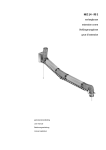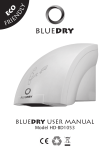Download User Manual Gebruikershandleiding Manuel d`utilisation
Transcript
EC16B EURO CALCULATOR – TWO-LINE DISPLAY EURO REKENMACHINE – DUBBELE DISPLAY CALCULATRICE EURO – DOUBLE AFFICHEUR User Manual Gebruikershandleiding Manuel d’utilisation EC16B 8. Enter the correct rate for the chosen currency e.g. 1 EURO = 1.6789DM HOW TO INPUT CURRENCY RATES 9. Press The currency rates displayed by the EC16B can carry up to five decimal points. to activate the calculator. 1. Press and then to display the exchange rate of 2. Press -key (e.g. BF). the currency stored under the Attention : the initial zero should be entered if the exchange rate is < 1 (e.g. 0.88521). -key. HOW TO CONVERT POUNDS INTO EURO Suppose you wish to convert e.g. 100£ into Euro. and then to select the correct 1. Press currency (£). 2. Enter 100. to define the currency as POUNDS (£). 3. Press to select the flashing rate on the small display. 3. Press 4. Enter the correct rate for the chosen currency e.g. 1 EURO = 0.70£ to store the rate under the -key. 5. Press 4. The result in EURO is displayed on the upper line and is rounded off to 2 decimal points. 6. Press to store the rate under the to display the exchange rate for the currency -key. stored under the to select the flashing rate on the small display. 7. Press EC16B 1 GB HOW TO CONVERT EURO INTO POUNDS CALCULATION EXAMPLES Suppose you wish to convert e.g. 150Euro into £. . 1. Press 2. Enter 150. 3. Press to define the currency as EURO. EX1 EX2 EX3 -47.1 + 125.73 = 78.13 47.1 125.73 89.2 - 100 = -10.8 89.2 100 (-15 x 30 + 6) / 8.2 = -54.146341 15 30 6 8.2 EX4 4. The result in POUNDS is shown on the small display and is rounded off to 2 decimal points. 5 + 7 = 12 9 + 7 = 16 5 7 1st answer 2nd answer 9 The adder is treated as a constant. Note : Use the same procedure for the exchange rate for the currency stored under the you should press EC16B , EX5 10 - 3 = 7 15 - 3 = 12 10 3 1st answer 2nd answer 15 The subtracter is treated as a constant. -key. Consequently, , 150, . 2 GB EX11 250 x 5 % = 12.5 250 5 EX6 11 x 5 = 55 11 x 6 = 66 11 5 1st answer 2nd answer 6 The multiplier is treated as a constant. EX7 24 / 3=8 27 / 3=9 24 3 1st answer 2nd answer 27 The divisor is treated as a constant. EX8 EX12 200 / 4 % = 5000 200 4 EX13 250 x (1 + 5 %) = 262.5 250 5 EX14 300 x (1 - 7 %) = 279 300 7 9 + 6 + 6 + 6 = 27 9 6 Attention : EX9 3³ = 27 - The calculator will automatically deactivate after three minutes of inactivity. - The EC16B should always be equipped with a G10battery as the solar cell will not work in a dimly lit environment. 3 EX10 32 / 2 / 2 / 2 = 4 32 2 EC16B 3 GB