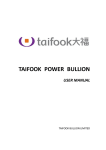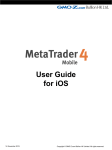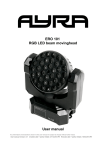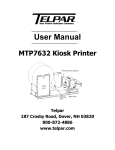Download User Guide - Sigma Metalytics
Transcript
User Guide Thank you for purchasing the Precious Metal Verifier. We feel confident you will find it as useful as we have. The Precious Metal Verifier is a scientific instrument, to get proper readings from your unit please review this manual carefully. There are important special conditions to consider when using the unit and they are outlined in this guide. For immediate use of this device, basic instructions can be found in the Quick Start Guide. However to utilize the instrument to its fullest please review these instructions. Instructions are also available on our website at www. Sigmametalytics.com If you have a QR reader (an app you can get for your smart phone) you can access instructions here Sigma Metalytics and the Precious Metal Verifier make no claim, guarantee or promise that measurements made by the Precious Metal Verifier indicates any sample is or is not the selected metal or alloy, whether the reading is within or is not within the bounds consistent with the selected metal or alloy. READ THE INSTRUCTIONS and SPECIAL CONDITIONS which can alter the reading from outside to within the expected bounds or from within to outside the expected bounds. The readings given by the Precious Metal Verifier are INFORMATIONAL ONLY and any judgment about or action taken on any sample is entirely the responsibility of the user. Contents Diagram of Unit………………………………...............….... Page 1 Selecting and Using the Appropriate Sensor….............… Page 2 Sensor Specification Chart...........................…...….......… Page 3 Instructions for Use………………..………….............…..... Page 4 Results Interpretation ……………..……………..........…… Page 5 Conditions that Affect Readings and Accuracy…............. Page 6 Unexpected Readings………………………….....….......... Page 6 Calibration Disk Use……………………………............….. Page 7 Battery Charging ………………………………….......…..... Page 7 Bullion Unit Specifications ……………………….......….... Page 8 Bullion Unit Use………………………………...…............... Page 9 Unit Diagram Page 1 Selecting the Appropriate Sensor for your Sample To get accurate readings it is important that the correct sensor is paired with the appropriately sized sample. For instance, using the main sensor with 18mm, small coins (i.e. ¼ oz gold coins in cases) will give incorrect readings. 1. MAIN SENSOR: - The main sensor reads samples of pure gold and silver alloys which are at least 1.1 mm thick. Other precious metals such as gold alloys, platinum and palladium should be at least 2.4 mm thick. Thinner samples can be read using the calibration disk (page 7) -The main sensor reads samples with a diameter greater than 24 mm as long as they are not in a case. -Coins in a case must be at least 30 mm to assure an accurate reading. 2. LARGE WAND: - The large sensor reads samples of pure gold and silver alloys which are at least .8 mm thick. Other precious metals such as gold alloys, platinum and palladium should be at least 1.7 mm thick. Thinner samples can be read using the calibration disk (page 7) -The large wand is used for samples with a diameter of 18 mm or larger when in direct contact, and 24 mm or larger when the sample is in a case. -When cases have a high plastic ridge the large wand can be closer to the sample than the main sensor and thus get a better reading. 3. SMALL WAND: -The small wand is used for samples down to .8 mm thickness or greater. Or down to .4 mm using the calibration disk. (see calibration disk instructions page 6) -The small wand is used for samples down to 8 mm diameter. 4. BULLION WAND: -The Bullion Wand is included with the Bullion Unit and will not work with standard units. -It is used for bars of gold and silver alloys at least 4.5 mm thick and platinum and palladium at least 7.0 mm thick. As with the other sensors thinner samples can be measured using the calibration disk. See the chart on the next page for more exact specifications. Page 2 1.7-2.4 1.0-1.7 Gold Alloys*, Platinum & Palladium Page 3 Small, N Sensor Choice Small, N Gold alloys inclu* de: 22K - crown gold, American Eagle gold, and 90% gold. Silver alloys include: 90%-coin silver, Morgan and Peace dollars, sterling silver and Britannia silver. note: A smaller sized sensor can always be used but is subject to greater surface variation effects, and will not penetrate as deeply in the sample. N - No Numismatic Case (slab) measurements, but plastic bags/packaging OK C - use calibration Disc. Small, N Small, C, N 8 -18 Bullion, C, N Bullion, C, N Large,N Large,N Large, C, N 18-24 Large,N Large, C, N Large Main, C, N Large Main, N Large Main, N 24-30 Main 6.5-7.0 3.3-4.5 3.3-4.0 Large, C, N Large Main 2.4-6.5 1.1-3.3 1.0-3.3 30+ Main, C 0.8-1.1 0.4-0.8 Pure Gold & Silver Alloys* Diameter/Width (mm) 0.8-1.0 0.4-0.8 Thickness (mm) use to get the diameter/width and sample thickness if you don't already know what it is. note: There is a millimeter scale on the top of the Precious Metal Verifier that you can 4. In the intersection of that row and column is(are) your best choice(s) for sensors to use. of the coin or bar you are measuring. 3. Move down in the column until you are in the same row as the correct diameter/width 2. Select the column of your coin or bar thickness from the row of the metal you selected. alloys, or gold alloys-platinum-palladium. 1. Identify the metal category you will be measuring: pure silver, pure gold and silver Pure Silver (.999&.9999) Metal Type To Use This Chart: Small, N Large,N Bullion, N Bullion 7.0+ 4.5+ 4.0+ Sensor Specification Chart Instructions 1. Clear all samples from the unit. Do not place samples on the unit until metal and alloy have been selected and the display reads “Ready: Place Sample.” 2. Turn on the unit. Wait until Display reads “remove Sample push Run/Cal Start” . If using a wand connect it now. The green LED on the panel will indicate the active sensor. Use the sensor button to select between the main unit sensor and the wand. A wand cannot be selected unless it is connected. 3. Press the Run/Cal Button . Press the Run/Cal button whenever the message “remove sample push Run/Cal Start” appears, or whenever a change in metal or sensor is made. 4. Select metal using the up and down arrow keys. Categories available are Gold Silver, Other- Platinum. 5. Select alloy using left right arrow keys. a. Gold-list the following alloys: Pure, 91.7%, 22K Crown, 90%, American Eagle b. Silver- list the following alloys: 99.99% Pure, 99.9% Pure, 92.5% Sterling, Morgan Dollar, Peace Dollar, 90% Coin, 96% Britannia c. Other-Platinum list the following: Palladium, Rhodium, Copper, Calibrator 6. Once your metal and alloy are selected press the Run/Cal button. The display will then read “Ready: Place Sample.” 7. Put the sample on the sensor. If using the main unit sensor, the sample must cover the round target or beyond. If using a wand, hold the wand to the center of the sample. 8. The display will show results. See page 4 for results interpretation. 9. When ready to test a sample of a different metal or alloy begin at step #4 above. Page 4 Results Interpretation The black cursor box will be between the brackets if the metal is within the expected range The black cursor box can read slightly to the left of the brackets if the sample -is lightly embossed -is very cold. -is too small and/or far away from the sensor Further checking, research and analysis by another method is recommended. The black cursor box can read slightly to the right of the brackets if the sample -is deeply embossed -is to thin or too small for the chosen sensor (see calibration disk page 6) -is off the center target on the main unit sensor Further checking, research and analysis by another method is recommended. The further the black cursor is outside the brackets the more likely it is that the sample is not made from the selected metal. Further checking, research and analysis by another method is recommended. If a left or right arrow appear then the metal in the sample is most likely not the metal selected. Page 5 Conditions that Affect Readings and Accuracy 1. THIN COINS: Thin coins may give inaccurate readings. To check if this is the case: -using the Main Sensor: place your sample on the sensor, then place the calibration disk on top of your sample. If the reading changes then the first reading is most likely incorrect and the second reading is more dependable. Also retest using a wand. -using a wand: place the wand against the sample and hold the calibration disk BEHIND your sample. 2. HIGH RELIEF COINS: High relief coins can have unusual readings, especially with the wands. Most stamped coins will have no problem with relief, but molded samples can have much higher relief. Here are some suggestions: -Try moving the sensor to a flatter area of the sample. -Turn the sample over and measure another area. -Moving the coin around will give varying readings, but the leftmost value will be the more accurate reading. 3. SMALL COINS: It is important to use the appropriate sensor for small coins. Please see section “Selecting the Appropriate Sensor for your Sample”. 4. BARS: Some contaminated areas can read out of the brackets. Bubbles, cracks and deep stamping can affect the reading. Avoid these areas. 5. SECURITY CASES: Security cases may have a high plastic ridge around the edge. This makes it difficult for the main unit sensor to read the coin. Try using the larger wand as it will put the sample closer to a sensor. 6. PLATING: Plating generally has very little effect on the reading, typically only 1 box to the right or less. Unexpected Readings 1. Check both sides and different places on the sample. 2. Press Run/Cal button to recalibrate the instrument. (see Calibration Disk Page 6) 3. Check if the sample is particularly cold or hot. If cold the cursor will appear to the left and hot to the right. 4. Check a known good sample of the same metal type and alloy. 5. Try a different sensor. 6. If using wands clean the connector (alcohol may be used). Check to see if the connector is fitting properly Page 6 Calibration Disc The unit has been provided with a calibration disc to use with thinner samples and to check that the unit is working correctly. To Check Thin Samples 1. To check thinner samples with a wand hold the sample to the wand and then hold the calibration disk behind the sample. 2. To check thinner samples with the main sensor place the sample on the sensor, be sure it covers the black target area. Place the calibration disk on top of the sample. making sure it is above the target area. To Recalibrate the Unit 1. Using the navigation pad move the down arrow until the display reads “Other”, then move the right arrow to “Calibration”. 2. Press run/cal with the disc removed and then place the disk on the main unit or on the wand. The reading should be between the brackets. 4. When using the wands if the measurement is not between the brackets unplug and replug the wand to ensure that it is working correctly. Turn the unit off and then back on and try the calibration disc again. 5. The calibration disc can be used to assist in measurement accuracy when measuring thin samples. (see page 5). Battery Charging 1. The battery is a lithium battery with reserve capacity to last the life time of the equipment. 2. When the battery is low, the green LED light next to the on-off button blinks long every 2 sec. 3. To charge the unit connect a USB cable to the USB port . You can also charge the Verifier from your computers USB connection. While charging the lamp blinks short and when charging is complete the lamp stops blinking. 4. When the unit is off it can still be connected for charging, but the LED will not be illuminated. 5. From a very low charged state it can take up to 5 hours to fully charge the battery. You can charge the battery while the unit is in use, but the battery charges quicker if the unit is off and connected to a charging source. Page 7 Bullion Unit Wand Specifications Care must be taken when using the bullion wand as it is very sensitive to the thickness and metal composition of the items being measured. The following information is critical for interpreting results and using the bullion unit and wand appropriately. Sizes of Samples The thickness of the sample is crucial to receive an accurate measurement with the bullion wand. This wand will not work with standard coins. Please see the chart on page 3. Here are ways to test thin samples: The calibrator disk can be placed behind the sample to check if the sample is too thin and confirm readings. If the reading with the calibrator moves more than 2 cursors from the original reading without the calibrator, then the sample is too thin to be measured by the bullion wand. Recheck the sample on the main sensor. Deepness of measurements When measuring pure gold and silver sub-surface metal changes up to 2 – 2.5 mm (80-100 mils) deep can be detected. Sub-surface metal change up to 4 – 5 mm can be detected for 22k gold, 90% gold, platinum and palladium, and sub surface measurements to 3mm for rhodium. Silver Metal Composition and False Readings The metal settings in the bullion database are optimized for increased sensitivity to gold, silver and other precious metal. A narrow silver range has been set up to distinguish silver from copper. This range is actually narrower than some .999 silver bars, and when a .999 silver bar has contaminants in it the reading will move to the right. Thus, a real .999 silver bar could read outside the brackets as fake. (Note that Copper will read 4 blocks to the right) If a silver bar measures outside the brackets further investigation is required. Carefully check the volume of the bar against its weight, check dimensions and possibly even file a corner to validate the sample. Considerations when measuring Heavy stamping and surface continuity of bars have an effect on readings, be sure to get the sensor as close and as flat to the bar as possible in as smooth a section of the bar as possible. Measure in more than one spot on the bar. If a bar has inserts of counterfeit metals, you will tend to see a suspicious reading running down the length of the bar, or across the width, often in multiple places. Page 8 Bullion Unit and Wand Metal Category Silver .999 pure or better Gold .999 pure or better, and Silver Alloys (90%,sterling, etc) Rhodium Gold alloys, Platinum and Palladium Test object alone (mm) With calibration disc (mm) 4.0 3.3 4.5 3.3 6.3 3.7 7.0 6.5 Minimum Coin Thickness for the PMV Bullion Wand To receive accurate readings it is important that the dimensions of the sample being measured are within the specifications listed in the table below. 1. REVIEW page 8 for important considerations when measuring samples. These details MUST be taken into account when interpreting results. 2. To access the bullion category press the down arrow until “bullion” appears in the display. It will automatically be in the silver range, to change metal push the right arrow until the metal you want to test appears. 3. If using the main unit sensor the sample must completely cover the black target, if using the wand the sample must completely cover the sensor. 4. Be sure to recalibrate every 2 minutes. Remove all samples and press the RUN/CAL Key as requested. 5. When measuring thin samples (see table above) the calibration disk must be used. If using the main sensor place the sample on the target circle then place the calibration disk on top of the sample making sure it is directly above the sensor target circle. If using the wand hold the calibration disk behind the sample and directly across from the sensor. Page 9