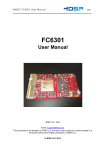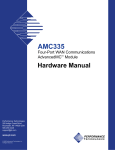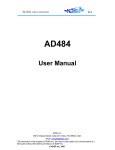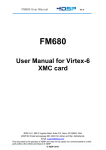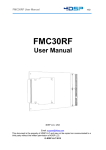Download FC6301 User Manual
Transcript
FC6301 User Manual r1.0 FC6301 User Manual 4DSP LLC 10713 Ranch Road 620 N, Suite 522, Reno, Austin, TX 78726 Email: [email protected] This document is the property of 4DSP LLC and may not be copied nor communicated to a third party without the written permission of 4DSP LLC © 4DSP LLC 2010 4DSP est distribué par TechwaY - [email protected] - 01 64 53 37 90 - www.techway.fr FC6301 User Manual r1.0 Revision History Date Revision Revision 2010-10-05 Draft 0.1 2010-11-21 Release 1.0 October 2010 FC6301 User Manual www.4dsp.com 4DSP est distribué par TechwaY - [email protected] - 01 64 53 37 90 - www.techway.fr -2- FC6301 User Manual r1.0 Table of Contents 1 2 3 4 5 6 7 8 Acronyms and related documents ............................................................................. 4 1.1 Acronyms ................................................................................................................ 4 1.2 Related Documents ................................................................................................. 4 General description ..................................................................................................... 5 Installation ................................................................................................................... 6 3.1 Requirements and handling instructions .................................................................. 6 3.2 Firmware and Software ........................................................................................... 6 Design .......................................................................................................................... 7 4.1 Phycisal specifications ............................................................................................ 7 4.1.1 Board Dimensions ............................................................................................ 7 4.1.2 Front panel ....................................................................................................... 7 4.2 Front panel IO ......................................................................................................... 8 4.2.1 Gigabit Ethernet ............................................................................................... 8 4.2.2 UART ............................................................................................................... 8 4.2.3 FMC ................................................................................................................. 8 4.2.4 LED .................................................................................................................. 8 4.3 SPI flash.................................................................................................................. 9 4.4 Virtex-6 FPGA device .............................................................................................. 9 4.5 PCI interface ........................................................................................................... 9 4.6 BLAST sites ............................................................................................................ 9 4.7 Clock tree ...............................................................................................................10 4.8 FPGA device configuration .....................................................................................11 4.8.1 Flash storage ..................................................................................................11 4.8.2 CPLD device ...................................................................................................11 4.8.3 DIP Switch ......................................................................................................11 4.8.4 CPLD LEDs and board status .........................................................................12 4.8.5 JTAG...............................................................................................................12 4.9 Power supply..........................................................................................................13 4.10 Hotswap .............................................................................................................14 4.11 Power and temperature monitor..........................................................................14 Environment................................................................................................................16 5.1 Temperature ..........................................................................................................16 5.2 Convection cooling .................................................................................................16 Safety...........................................................................................................................16 EMC .............................................................................................................................16 Warranty ......................................................................................................................16 October 2010 FC6301 User Manual www.4dsp.com 4DSP est distribué par TechwaY - [email protected] - 01 64 53 37 90 - www.techway.fr -3- FC6301 User Manual r1.0 1 Acronyms and related documents 1.1 Acronyms ADC BLAST DAC DCI DDR DSP EPROM FBGA FMC FPGA GPIO JTAG LEB LED LVTTL LSB LVDS MGT MSB PCB PCI cPCI PCI-e PLL QDR SBC SDRAM SOC SRAM SSP TTL FMC HPC Analog to Digital Converter Board Level Advanced Scalable Technology Digital to Analog Converter Digitally Controlled Impedance Double Data Rate Digital Signal Processing Erasable Programmable Read-Only Memory Fineline Ball Grid Array FPGA Mezzanine Card Field Programmable Gate Array General Purpose Input Output Join Test Action Group Local Expansion Bus Light Emitting Diode Low Voltage Transistor Logic level Least Significant Bit(s) Low Voltage Differential Signaling Multi-Gigabit Transceiver Most Significant Bit(s) Printed Circuit Board Peripheral Component Interconnect Compact PCI PCI Express Phase Locked Loop Quadruple Data rate Single Board Computer Synchronous Dynamic Random Access memory System On Chip Synchronous Random Access memory Synchronous Serial Port Transistor Logic level FPGA Mezzanine Card High pin count Table 1: Glossary 1.2 Related Documents 3U CompactPCI specifications (PICMG 2.0 R3.0) CompactPCI Hot Swap specifications (PICMG 2.1 R2.0) VITA 57.1 FPGA Mezzanine Card Standard Xilinx Virtex-6 documentation October 2010 FC6301 User Manual www.4dsp.com 4DSP est distribué par TechwaY - [email protected] - 01 64 53 37 90 - www.techway.fr -4- FC6301 User Manual r1.0 2 General description The FC6301 is a high performance CompactPCI (cPCI) card with advanced digital signal processing capabilities. The design has been targeted for customer programmable implementations of complex FPGA algorithms for Digital Signal Processing (DSP) applications. The FC6301 product is in the 3U cPCI form factor, offering various direct onboard interface options that are closely coupled to large - fast on-board memory resources of the Xilinx Virtex™-6 FPGA. The FC6301 is an excellent choice for high performance applications that require the use of accelerated frequency-domain algorithms such as with FFTs. 4DSP has many off-the-shelf Intellectual Property (IP) cores for applications that require the highest level of performance. CompactPCI (cPCI) is an adaptation of the Peripheral Component Interconnect (PCI) Specification for industrial and military embedded applications requiring a more robust mechanical form factor than a desktop PC. FMC Gigabit Ethernet 2x VITA 57 160 single ended 80 LVDS pairs Mini USB (UART) Virtex-6 128Mbit SPI flash BLAST XC6VLX240T XC6VLX365T XC6VLX550T XC6VSX315T XC6VSX475T BLAST BLAST BLAST 10x MGT 3.125Gbps CPLD 512Mbit parallel flash CPLD LED x4 JTAG PCIe x1 PCIe x1 to PCI bridge cPCI backplane 32/64-bit 33/66MHz 72 singleended user defined IO cPCI J3 user I/O Figure 1: FMC122 block diagram October 2010 FC6301 User Manual www.4dsp.com 4DSP est distribué par TechwaY - [email protected] - 01 64 53 37 90 - www.techway.fr -5- FC6301 User Manual r1.0 3 Installation 3.1 Requirements and handling instructions 3.2 The FC6301 daughter card must be installed cPCI backplane compliant to the cPCI standard. Do not flex the board and prevent electrostatic discharges by observing ESD precautions when handling the card. Firmware and Software Drivers, API libraries and a program example working in combination with a pre-programmed firmware for the FPGA is provided. The FC6301 is delivered with an interface to the Xilinx PCIexpress endpoint in the Virtex-6 device and an example VHDL design so users can start performing data transfers over the PCI bus right out of the box. For more information about software installation and FPGA firmware, please refer the 4FM Get Started Guide. October 2010 FC6301 User Manual www.4dsp.com 4DSP est distribué par TechwaY - [email protected] - 01 64 53 37 90 - www.techway.fr -6- FC6301 User Manual r1.0 4 Design 4.1 Phycisal specifications 4.1.1 Board Dimensions The FC6301 card complies with the compact PCI standard known as PICMG 2.0 R3.0. The card is a 3U (100.00 mm by 160.00 mm) module which incorporates a 32 bits PCI bus on the P1 connector. The P2 connector is fully routed to the Virtex6 FPGA. Figure 2 : FMC122/FMC125/FMC126 dimensions 4.1.2 Front panel There are two front panel options. One front panel is used when an FMC board is mounted. The other front panel is used when the Ethernet IO option is chosen. Figure 3: FMC option Bezel drawing October 2010 FC6301 User Manual www.4dsp.com 4DSP est distribué par TechwaY - [email protected] - 01 64 53 37 90 - www.techway.fr -7- FC6301 User Manual 4.2 r1.0 Front panel IO The FC6301 offers different front panel IO options. Not all can be used simultaneously. In case an FMC is used no Ethernet connection is possible. 4.2.1 Gigabit Ethernet Two Ethernet ports (RJ45 connectors) are available on the FC6301 in the front panel I/O area. The FPGA is connected to a 2-port Ethernet PHY (88E1121) that connects to two RJ45 connectors. The Gigabit Ethernet ports are capable to adapt to lower Ethernet speeds (10/100) if required. This is a specific option which is not available in combination with an FMC daughter card. 4.2.2 UART One UART connection will be available on the fontanel via a mini USB connection. The serial interface is made using a USB to UART Bridge (CP2102). The UART will connect directly to the Virtex 6 FPGA via a level translator. 4.2.3 FMC The Virtex-6 device interfaces to an FPGA Mezzanine Card (FMC) via an High pin count (HPC) VITA 57.1 site. The FMC site provides flexibility for adding analog and/or digital IO via Customer developed, third party or 4DSP FMC boards. 4DSP offers a wide variety of FMC cards that can be used on the FC6301. These are: - FMC103: 4-ch A/D 210 Msp/s @ 12-bits - FMC104: 4-ch A/D 250 Msp/s @ 14-bits - FMC107: 8-ch A/D 65 Msp/s @ 12-bits - FMC108: 8-ch A/D 250 Msp/s @ 14-bits - FMC110: Dual A/D. Dual D/A Channel 2-ch A/D 1 Gsp/s @ 12-bits 2-ch D/A 1 Gsp/s @ 16-bits - FMC122: Single-Dual A/D Channel 1-ch A/D 2.50 Gsp/s @ 8-bits 2-ch A/D 1.25 Gsp/s @ 8-bits - FMC125: Quad-Dual-Single Channel A/D 1-ch A/D 5.00 Gsp/s @ 10-bits 2-ch A/D 2.50 Gsp/s @ 10-bits 4-ch A/D 1.25 Gsp/s @ 10-bits - FMC126: Quad-Dual-Single Channel A/D 1-ch A/D 5.00 Gsp/s @ 10-bits 2-ch A/D 2.50 Gsp/s @ 10-bits 4-ch A/D 1.25 Gsp/s @ 10-bits 4.2.4 LED Four LEDs are connected to the CPLD and are available in the front panel I/O area October 2010 FC6301 User Manual www.4dsp.com 4DSP est distribué par TechwaY - [email protected] - 01 64 53 37 90 - www.techway.fr -8- FC6301 User Manual 4.3 r1.0 SPI flash A 128 Mbits serial flash device (S25FL128P) will be available to the Virtex-6 device. This flash allows the storage of vital data like processor boot code and settings into a non volatile memory. The flash is operated using a standard SPI interface that can run up to 104 MHz, allowing for a page programming speed up to 208 KB/s. Reading data from the flash can be done at speeds up to 13 MB/s. The SPI programming pins will be connected to a bank that supports 1V8, whereas the serial flash will be operating at 3V3. This will not cause problems for the signals from the Virtex-6 to the flash device but the signal from the flash device to the Virtex-6 will pass through a level translator (SN74AVC4T245). 4.4 Virtex-6 FPGA device The Virtex-6 FPGA device is the DSP processing node of the FC6301. The Virtex-6 FPGA device is from the Virtex-6 SXT and LXT family in a 1759 balls fine line ball grid array package. It can be an XC5VLX240T, XC5VLX365T, XC5VLX550T, XC5VSX315T or XC5VSX475T. 4.5 PCI interface 1 32 bits PCI 33 or 66 MHz PI7C9X110 cPCI-P1 1 Virtex6 PCIexpress 1 lane A one lane PCI express is connected to a bridge device (PI7C9X110) thus making the Virtex6 FPGA available for access on the parallel PCI bus. The following performances have been recorded on the bus. PCI 33 MHz: Host to FC6301 60 Mbytes/s sustained PCI 33 MHz: FC6301 to Host 110 Mbytes/s sustained PCI 66 MHz: Host to FC6301 120 Mbytes/s sustained PCI 66 MHz: FC6301 to Host 140 Mbytes/s sustained Figure 4 : PCI interface diagram 4.6 BLAST sites Thanks to the availability of 3 BLAST sites a wide variety of memory and processing modules can be connected to the Virtex-6 device. For each BLAST site it is possible to choose from the list of available BLAST modules. For more information about the available BLASTs on the FC6301 please consult the following page: BLAST modules http://www.4dsp.com/BLAST.htm Due to its small form factor and ease of design, the BLAST modules enable a rapid solution for custom memory or processing requirements. October 2010 FC6301 User Manual www.4dsp.com 4DSP est distribué par TechwaY - [email protected] - 01 64 53 37 90 - www.techway.fr -9- FC6301 User Manual r1.0 BLAST SITE 1 2 3 4 Single BLAST YES YES YES YES Single Extended BLAST YES YES YES YES Double BLAST NO NO NO NO Double Extended BLAST NO NO NO NO Table 2: BLAST Configuration Options BLAST SITE 1 2 3 4 DDR3 YES YES YES YES DDR2 YES YES YES YES QDR YES YES YES YES ADV212 JPEG2000 YES YES YES YES 32GB NAND FLASH YES YES YES YES Table 3: BLAST Memory/Processing Options 4.7 Clock tree The FC6301 clock architecture offers an efficient distribution of low jitter clocks. A 100 MHz clock from a low jitter oscillator is distributed to the FPGA and the PCIexpress to PCI bridge using a PCI express jitter attenuator (ICS847003). This clock is used as the PCIexpress reference clock. A low jitter programmable clock device (CDCE925) able to generate frequencies from 62.5MHz to 255.5MHz in steps of 0.5MHz is also available. This clock management approach ensures maximum flexibility to efficiently implement multi-clock domains algorithms and use the memory devices at different frequencies. Further there is also a fixed 50 MHz clock is distributed to the FPGA and the CPLD. MGT FMC ref CLK CDCV304 Virtex-6 FPGA VITA 57.1 FMC MGT Clock synthesizer CDCEL925 Jitter attenuator and buffer 16 MHz crystal 100MHz Low jitter LVDS 50MHz crystal CPLD PCIe-PCI bridge cPCI clock 33/66 MHz Figure 5 : Clock tree October 2010 FC6301 User Manual www.4dsp.com 4DSP est distribué par TechwaY - [email protected] - 01 64 53 37 90 - www.techway.fr - 10 - FC6301 User Manual 4.8 r1.0 FPGA device configuration 4.8.1 Flash storage The FPGA firmware is stored on board in a flash device. The 512Mbit device is partly used to store the configuration for both FPGAs. In the default CPLD firmware configuration, the Virtex-6 device is directly configured from flash if a valid bitstream is stored in the flash. The flash is pre-programmed in factory with the default firmware example. JTAG Header S29GL512M 512Mbit Flash DIP switch DIP switch JTAG CoolRunner-II CPLD XC2C256 VQ100 JTAG Virtex-6 8-bit parallel configuration LED x4 Figure 6 : Configuration circuit 4.8.2 CPLD device As shown on Figure 4, a CPLD is present on board to interface between the flash device and the FPGA device. It is of type CoolRunner-II. The CPLD is used to program and read the flash. The data stored in the flash is transferred from the host motherboard via the PCI bus to the Virtex-6 device and then to the CPLD that writes the required bit stream to the storage device. A 50MHz clock connects to the CPLD and is used to generate the configuration clock sent to the FPGA device. At power up, if the CPLD detects that an FPGA configuration bitstream is stored in the flash, it will start programming the FPGA device in SelectMap mode. The CPLD configuration is achieved by loading with a Xilinx download cable a bitstream from a host computer via the JTAG connector. The FPGA device configuration can also be performed using the JTAG chain. 4.8.3 DIP Switch A switch is located next to the JTAG programming connector. The switch positions are defined as follows: Sw1 OFF Default setting. The Virtex-6 configuration is loaded from the flash at power up. ON The Virtex-6 safety configuration is loaded from flash at power up. To be used only if the Virtex-6 cannot be configured from flash or does not perform properly with the switch in the OFF position. Sw2 Reserved Sw3 Reserved Sw4 Reserved Table 4: Switch description October 2010 FC6301 User Manual www.4dsp.com 4DSP est distribué par TechwaY - [email protected] - 01 64 53 37 90 - www.techway.fr - 11 - FC6301 User Manual r1.0 4.8.4 CPLD LEDs and board status Four LEDs connect to the CPLD and give information about the board status. LED 0 LED 1 LED 2 Flashing Virtex-6 FPGA bitstream or user_ROM_register is currently being written to the flash ON Virtex-6 FPGA device not configured OFF Virtex-6 FPGA device ON Switch 1 is on position ON. The CPLD has been forced to configure the FPGA with the safety configuration OFF Switch 1 is on position OFF. Flashing The Virtex-6 has been configured with the safety configuration bitstream programmed in the flash at factory because an invalid bitstream was detected in the user configuration space. Please write a valid Virtex-6 device A bitstream to the flash. ON Flash is busy writing or erasing OFF Flash device is not busy ON CRC error. Presumably a wrong or corrupted FPGA bitstream has been written to the flash. Once on this LED remains on OFF No CRC error detected LED 3 Table 5: LED board status 4.8.5 JTAG A JTAG connector footprint is available on the FC6301 for configuration purposes and the JTAG chain can be accessed using a press-fit JTAG connector. The JTAG chain is connected via a DIP switch that enables the following configurations: CPLD -> FPGA CPLD only The JTAG connector can be placed on both sides of the PCB. The connector location seen from the top of the PCB is shown in Figure 10. TCK GND VCC TDO TDI TMS Figure 7:JTAG connector location. October 2010 FC6301 User Manual www.4dsp.com 4DSP est distribué par TechwaY - [email protected] - 01 64 53 37 90 - www.techway.fr - 12 - FC6301 User Manual 4.9 r1.0 Power supply The Power is supplied to the FC6301 via the CompactPCI connectors. Several DC-DC converters generate the appropriate voltage rails for the different devices and interfaces present on board. The FC6301 power distribution is as follows: 5v to 1v2 EN5365QI - MGT @ 1.3A 1V2 1v2 to 1v0 TPS74401 BLAST voltage*4 BLAST voltage*4 BLAST voltage*4 BLAST 1v5/1v8 6Avoltage*4 A6 A 1v5/1v8 @@4@ 1v5/1v8 1v5/1v8 3v3 @@ 2A2A @ 6 A 3v3 3v3 @ 2A SI7110DN 5V cPCI 0.004 3v3 cPCI 0.004 5v to 1v8 EP5396Q1 - MGT @ 1.8A - pericom @ 0.5A - BLAST @ 4A SI7110DN 1v8_FP 1v8 to 1v2 TPS74401 1v0 1v2 1v8 to 1v5 TPS74401 LTC 1644 5v 3v3 12v cPCI TPS2420 12V 3v3 to 2v5 TPS74401 - msic @ 1 A 2v5 3v3 to 2v5 – 1v2 EN5365QI - FMC @ 3 A FMC_Vadj 3v3 to 0v9 TPS54572 - ddr term @7A 0v9 3v3 to 1v0 EP5396Q1 - V6 @ 8A 1v0_FP 3v3 to 1v0 EP5396Q1 - V6 @ 8A Figure 8: FC6301 power distribution Device/Interface Voltage Maximum current DCI and memory reference voltage 0.9V 6A Virtex-6 core 1V 16A CPLD, BLAST sites 1.8V 8A Virtex-6 Vccaux, Virtex-6 bank connected to A/D daughter card, EP80579 2.5V 2A CPLD, PCI bridge, Virtex-6 bank connected to A/D daughter card, power generation 3.3V 11A power generation 5V 12A Front Panel IO daughter card 12V TBD MGT power supply 1 V, 1.2V 2A, 1.5A Table 6 : Power supply October 2010 FC6301 User Manual www.4dsp.com 4DSP est distribué par TechwaY - [email protected] - 01 64 53 37 90 - www.techway.fr - 13 - FC6301 User Manual r1.0 4.10 Hotswap Hot Swap is the act of removal and insertion of cards into a platform while that system is operational. This process should not cause any failures on the systems power supply and system’s I/O signals. Protection of the card’s circuitry also needs to be taken into account in this process. A compact PCI board can implement three different types of hot swap: Non Hot Swap do not have hot swap features Basic Hot Swap boards have the minimum features required Full Hot Swap have the minimum requirements plus the ability for software connection control The Pericom bridge is a hot swap friendly device but full hot swap is not supported. A hot swap controller is required to monitor all power levels, pre-charge the cPCI signals and to switch the backend power on and off. The LTC1643A hot swap controller from linear technologies is used. For more information on hot swap refer to the hot swap specifications. 4.11 Power and temperature monitor Two ADT7411 devices are used to monitor the power on the different voltage rails as well as the temperature. The ADT7411 data are constantly passed to the Virtex-6 device. Measurements can be accessed from the host computer via the PCI bus. Parameter: On-chip temperature On-chip AIN0 (VDD) External temperature Device 1 Formula ADT7411 Die Temperature +3.3V FPGA A temperature External AIN3 12V AIN3*(1249/249) External AIN4 1V0 AIN4 External AIN5 3V3 AIN5 External AIN6 1V2 AIN6 External AIN7 MGT1V2 AIN7 External AIN8 MGT1V0 AIN8 Table 7: Monitoring device 1 connections October 2010 FC6301 User Manual www.4dsp.com 4DSP est distribué par TechwaY - [email protected] - 01 64 53 37 90 - www.techway.fr - 14 - FC6301 User Manual Parameter: On-chip temperature On-chip AIN0 (VDD) r1.0 Device 2 Formula ADT7411 Die Temperature +3.3V External AIN1 BLAST0_vcore AIN1 External AIN2 BLAST2_vcore AIN2 External AIN3 5V AIN3*(1249/249) External AIN4 0V9 AIN4 External AIN5 VADJ AIN5 External AIN6 1V8 AIN6 External AIN7 12V current Tbd External AIN8 2V5 AIN8 Table 8: monitoring device 2 connections October 2010 FC6301 User Manual www.4dsp.com 4DSP est distribué par TechwaY - [email protected] - 01 64 53 37 90 - www.techway.fr - 15 - FC6301 User Manual r1.0 5 Environment 5.1 Temperature Operating temperature 0°C to +60°C (Commercial) -40°C to +85°C (Industrial) Storage temperature: -40°C to +120°C 5.2 Convection cooling The air flow provided by the chassis fans the FC6301 is enclosed in will dissipate the heat generated by the on board components. A minimum airflow of 300 LFM is recommended. Optionally a low profile heat sink/fan can be glued on top of the Quad ADC. The card has a fan power connection that can be switch on and off under carrier card control (TBD). For standalone operations (such as on a Xilinx development kit), it is highly recommended to blow air across the FMC and ensure that the temperature of the devices is within the allowed range. 4DSP’s warranty does not cover boards on which the maximum allowed temperature has been exceeded. 6 Safety This module presents no hazard to the user. 7 EMC This module is designed to operate from within an enclosed host system, which is build to provide EMC shielding. Operation within the EU EMC guidelines is not guaranteed unless it is installed within an adequate host system. This module is protected from damage by fast voltage transients originating from outside the host system which may be introduced through the system. 8 Warranty Hardware Software/Firmware Basic Warranty (included) 1 Year from Date of Shipment 90 Days from Date of Shipment Extended Warranty (optional) 2 Years from Date of Shipment 1 Year from Date of Shipment October 2010 FC6301 User Manual www.4dsp.com 4DSP est distribué par TechwaY - [email protected] - 01 64 53 37 90 - www.techway.fr - 16 -