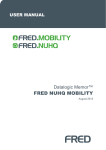Download Active Scan - ISA Innovation
Transcript
FAQ User Manual 8/21/2008 This is a user manual to provide SAMLite 5 FAQ. This manual includes the common questions, problems and trouble shoots for SAMLite 5. Table of Contents SAMLite 5 Frequently Asked Questions .................................................................................................. 5 SAMLite FAQ ....................................................................................................................................... 5 What is SAMLite? ............................................................................................................................ 5 Why SAMLite 5? .............................................................................................................................. 5 What are the Components of SAMLite 5? ...................................................................................... 5 Hardware Requirements for SAMLite Servers? .............................................................................. 5 Software Requirements for SAMLite Servers?................................................................................ 5 Compatibility FAQ ............................................................................................................................... 6 SAMLite 5 on workstation instead of Servers? ............................................................................... 6 SAMLite 5 using SQL Server 2000 or MSDE?................................................................................... 6 SAMLite 5 using Microsoft .Net Framework 1.0/1.1?..................................................................... 6 Concept FAQ ....................................................................................................................................... 7 Different between Passive and Active Collection? ......................................................................... 7 Four components of SAMLite 5 must be installed in different servers? ........................................ 8 Must I install all 4 components? ..................................................................................................... 8 How does SAMLite collect data?..................................................................................................... 8 How does SAMLite store data into database? ................................................................................ 8 How does Active Collection work? ................................................................................................. 8 How does scheduled Scan work? .................................................................................................... 9 Collection FAQ................................................................................................................................... 10 Can I collect inventory from Linux or UNIX based Systems? ........................................................ 10 Why the logged on user is not running SAMLite Script? .............................................................. 10 The Script runs extremely slow or hangs there? .......................................................................... 10 Error when running the script? ..................................................................................................... 10 Machine Auto-restart when closing the start up windows?......................................................... 10 Passive Scan hangs at 15%? .......................................................................................................... 10 Page 2 of 15 Hide all messages when running the script? ................................................................................ 10 Why there is Active Probe? ........................................................................................................... 10 Active Collection failed to scan? ................................................................................................... 10 How do I stop the initiated active scan? ....................................................................................... 11 I don’t know the IP Addresses or hostnames. How can I use Active Collection? ......................... 11 There are some machines without credentials. Why Active Scan always failed on these machines and it stated Credential failure? ................................................................................... 11 Collecting data via Dial-up connection?........................................................................................ 11 When test connection, I receive a dialog box that prompts for credentials. What should I do? . 11 Reporting FAQ ................................................................................................................................... 12 No charts in overview page? ......................................................................................................... 12 I want to see the date in 28/08/2008 not 8/28/2008? ................................................................. 12 Why there are many similar Software names?............................................................................. 12 Does SAMLite identify the components of a software suite, such as MS Word in the MS Office Suite? ............................................................................................................................................ 12 Is SAMLite capable of automatically adding Software views based on software categories? ..... 12 Can I see product keys of Software? ............................................................................................. 13 How many Custom fields I can have for Software and Machine details?..................................... 13 Cannot see the installed Software from list, although I am certain that the software is in that computer? ..................................................................................................................................... 13 Can SAMLite support Unicode Characters, like Chinese? ............................................................. 13 When I delete a machine, will it also delete the software and hardware information for that PC? ...................................................................................................................................................... 13 Technical FAQ.................................................................................................................................... 14 Where can I get application log for SAMLite? .............................................................................. 14 Failed to load SAMLite Web Dashboard website? ........................................................................ 14 Error page when accessing SAMLite Web Dashboard? ................................................................ 15 Failed to access active probe web service, or Test Connection failed? ........................................ 15 Where are the logs for SAMLite Scheduler Service? .................................................................... 15 Page 3 of 15 Where are the logs for SAMLite Active Probe? ............................................................................ 15 Import Service is not working? ..................................................................................................... 15 Page 4 of 15 SAMLite 5 Frequently Asked Questions SAMLite FAQ What is SAMLite? SAMLite is an asset lifecycle management that designed to collect, record and report from computers. It is used for Software Asset Management, as well as hardware such as processors, hard disks, network devices and the like. In addition, it enables to keep track the software and hardware changes, hard disk usage and reconciliations. Why SAMLite 5? SAMLite 5 is light weight, user friendly and easy to deploy by giving comprehensive software license management and hardware lifecycle management. SAMLite 5 also agent less as it depended on Logon Scripts from AD. What are the Components of SAMLite 5? There are 4 components: - SAMLite Web Dashboard SAMLite Import Service SAMLite Active Probe SAMLite Scheduler Service These components can be installed either in a server or different servers individually. Hardware Requirements for SAMLite Servers? - Pentium IV Processors or above 512 MB of RAM 200 MB Hard Disk Space Network Card Software Requirements for SAMLite Servers? - Windows Server 2000/2003/2008 or Windows XP/Vista Microsoft Internet Information Service (IIS) 5.0 or greater ASP.NET Ajax Extension 1.0 Internet Explorer 6.0 or above Microsoft .Net Framework 2.0 Microsoft SQL Server 2005 or above Page 5 of 15 Compatibility FAQ SAMLite 5 on workstation instead of Servers? Yes, you may install SAMLite 5 into workstation, as long as the machine meets the requirements. SAMLite 5 using SQL Server 2000 or MSDE? No, SAMLite 5 does not support SQL Server 2000 or MSDE. The requirement for database server is SQL Server 2005 or above. SAMLite 5 using Microsoft .Net Framework 1.0/1.1? No, SAMLite 5 only supports Microsoft .Net Framework 2.0 or above. Page 6 of 15 Concept FAQ Different between Passive and Active Collection? Active Collection is a scan method on demand. Administrators are required to provide Active Probe Web Server, credentials and target machines to begin the scan. Besides that, administrators also may schedule the scan on specific time like daily, weekly or monthly. Active Collection can be configured at Active Scan Figure 1.0 Active Scan configuration Passive Collection is depended on Active Directory, which requires each domain user to logon into a windows domain. It uses logon scripts provided by SAMLite and machines will run the script once users have logged on. It can be configured at SAMLite Web dashboard under Configuration > Configure Logon Script. Make sure the path is writable by SAMLite Web dashboard Server. Figure 1.1 Passive Scan configurations Supported? Active Passive Network Environment Client PC in AD Client PC not in AD Machines not in network Yes Yes Yes ** Yes Yes * No Client PC Configuration Windows 2000 or below (98, 95) No WMI installed Firewall restriction Yes *** No Yes*** Yes Yes **** No *Applying logon script into client machines in start up folder **Using external devices like diskette and USB drive run the script to collect information from client machines ***Supported with additional configuration on clients ****SAMLite will collect information directly from registry. Some information will not be collected Page 7 of 15 All components of SAMLite 5 must be installed in different servers? It is not compulsory but recommended. You may still install SAMLite 5 into single Server. We recommend this for the better performance. Must I install all 4 components? You may install only few components instead of all. The mandatory components are: 1) SAMLite Web Dashboard 2) SAMLite Import Service If you do not wish to use Active Collection, you may not need to install: 1) SAMLite Active Probe 2) SAMLite Scheduler How does SAMLite collect data? SAMLite collects data through active or passive collection. After the data is collected, all details will be stored in XML file, which will be placed into SAMLite repository (SAMShare folder). By default, the folder can be accessed via \\<Hostname>\SAMShare$ or configured path. How does SAMLite store data into database? SAMLite is relying on Import Service to store data. After XML files are sent to SAMShare\Incoming folder, if the Import Service is running, SAMLite will process the files, then will send the xml file to either archive or dead folder. In case the xml files sent to dead folder, contact ISA Technologies for the support. How does Active Collection work? Active Collection is relying on Active Probe, which is a web service that collects data from client PC. Before beginning the scan, administrators have to provide credentials and target machines in Active Scan Configuration. Then, these details will be sent to Active Probe and the probe will begin the scan. After the scan finished, the probe will transmit data to SAMLite Server to generate XML file, then send the file to SAMLite repository. *During transmission, the data is encrypted and compressed for security purpose. Page 8 of 15 How does scheduled Scan work? SAMLite Scheduler Service is required to be installed in order this scan to work. Scheduled Scan is using same method as Active Collection. The different is the collection will run at scheduled time, instead of triggered by administrators. You can set the schedule by daily, weekly, monthly or in time intervals. It is recommended to set the time when most of machines are logged on. Be sure to configure database settings and select SAMLite database in scheduler setup before the scan. Page 9 of 15 Collection FAQ Can I collect inventory from Linux or UNIX based Systems? No. Currently SAMLite does not support these systems. Why is the logged on user not running SAMLite Script? Make sure that the logged on user account is assigned to run the script. Machines that not joined to the domain or not using domain users will not be able to run the script. The Script runs extremely slow or hangs there? It depends on number of data stored on client PC. The more data the more time to be captured. Contact ISA Technologies for support if this happens often. Error when running the script? This is due to the modification of the script. Another possibility is using older version of Kixtart. SAMLite script requires Kixtart Version 4 or later to run the script properly. The version can be checked at the properties of the file named KIX32.EXE. Machine Auto-restart when closing the start up windows during the passive scan? It is not advised to close the start up windows during passive collection. This is a mechanism from Windows. There is nothing we can do about it. Passive Scan hangs at 15%? There might be the problem of the WMI Service on client PC. Restart WMI Service or restart the client machine. Hide all messages when running the script? From the script folder, open sam.kix by using notepad. Find “$ENABLE_ECHO”, change the value to “False”. Why Active Probe? Active Probe is designed for environment that has multiple regions with tighter securities. In that case, you might need to install many active probes and every probe is connectable with all machines in that region. In addition, Active Probe is also served as Gateway of data collection. For more information please refer to Installation and Deployment.pdf under Architecture Active Collection failed to scan? Please refer to Client Configurations for Active Scan.pdf for detailed troubleshoots Page 10 of 15 How do I stop the initiated active scan? You can stop the active collection at SAMLite Web Dashboard > Active Scan > Event Log. Click stop all the active collection. to Note: This will stop all the active collections including scheduled scan. I don’t know the IP Addresses or hostnames. How can I do Active Collection? You can use Windows Network Neighbourhood as collection type. To get all machines in your company, click to remove all existing discovered machines and start searching machines that linked to Active Probe. This process might take a few seconds to few minutes, depending of the size of your company. Click to refresh the list. There are some machines without credentials. Why Active Scan always failed on these machines and it stated Credential failure? Active Collection will not collect machines without credentials. You must provide username and password in order to scan the machines. The username and password cannot be empty. Collecting data via Dial-up connection? These machines will be audited as long as the machines are connected to network. This might a bit slower for Active Collection due to checking for credentials and responses. When test connection, I receive a dialog box that prompts for credentials. What should I do? On Active Probe Server, follow these instructions: 1) Start > Run > type Inetmgr to open IIS manager. 2) Go to properties of SAMLiteActiveProbe directory. By default, it is located at Default Web Site folder. 3) Go to Directory Security tab. 4) Click Edit from the authentication and access control group 5) Check Enable anonymous access 6) Close the IIS manager. 7) Go to Start > Run. Type iisreset. Make sure no other web application is running. Page 11 of 15 Reporting FAQ No charts in overview page? You need to install Adobe Flash Player 9.0 or later into your web browser. I want to see the date in 28/08/2008 not 8/28/2008? The date is according to the regional settings on the SAMLite Servers. To ensure it displays correctly, set SAMLite Web Dashboard Server and SAMLite Database Server with the same date format. Why there are many similar Software names? This is due to the different version and publisher for the same software. Different in Version and Publisher of software will be clarified as different software. Does SAMLite identify the components of a software suite, such as MS Word in the MS Office Suite? The Software is collected from the computers’ registry records. Depending on how the software products register the names, versions and publishers. You may see either the individual software or the software suite name only. Is SAMLite capable of automatically adding Software views based on software categories? No. SAMLite does not perform automatic tagging, as this would depend on a software inventory which may not be accurate. Page 12 of 15 Can I see product keys of Software? No. SAMLite will not collect any product keys from any software inventory. However, it collects product Ids and will be displayed at Software and Machine details. How many Custom fields I can have for Software and Machine details? SAMLite 5 is designed to have custom fields dynamically. So you may have as many as you wish. Cannot see the installed Software from list, although I am certain that the software is in that computer? Software Inventory is relied on the details that stored in registry. If the software is not present in the registry, SAMLite will not able to capture the Software. Can SAMLite support Unicode Characters, like Chinese? Yes. SAMLite supports Unicode characters. You need to set the regional and languages option under control panel. Set the “Language for non-Unicode programs” to the language that you want. Configure this setting on SAMLite Server and the client PC in order to capture Unicode characters. When I delete a machine, will it also delete the software and hardware information for that PC? It will delete all software and hardware information that belonged to affected PC. However, the Software Inventory will not be deleted. Page 13 of 15 Technical FAQ Where can I get application log for SAMLite? The website for the logs is http://localhost/SAMLite5POC/Public/AppLogViewer.aspx Alternatively, you may get the logs from SAMLite installation folder\Webdash\ Logs Failed to load SAMLite Web Dashboard website? A. Make sure you have met the specified requirements B. You need to register ASP.NET 2.0 to IIS a. Go to Start > Run. Type CMD b. Go to folder and follow the command: c. After you have registered the ASP.NET 2.0 to IIS, type the following command. Make sure no other web application is running when restarting the IIS C. ASP.NET 2.0 needs to be allowed in Web Service Extension (IIS 6.0 or above only) a. Go to Start > Run. Type CMD b. Type “inetmgr”. Click OK c. Go to Web Service Extension folder. Locate ASP.NET v2.0.50727 and change the status to Allowed Page 14 of 15 Error page when accessing SAMLite Web Dashboard? Click “See application log” to check for the problem. Please refer to Webdash Error Message.pdf for more details. Failed to access active probe web service, or Test Connection failed? Make sure you have installed Active Probe and pointing to correct probe IP address. The default probe address would be http:\\localhost\SAMLiteActiveProbe\Activeprobe.asmx Another cause is where the web application is not allowed in Default Web Site. In that case, create a new Website with virtual directory named “SAMLiteActiveProbe”. Assign the path to SAMLite Active Probe installation folder (SAMLite\V5\ActiveProbe). When testing connection, change the port to the port of new website. Please contact ISA Technologies for more details about this. Where are the logs for SAMLite Scheduler Service? You need to enable the logs for this service. 1) To enable it, go to Start > All Programs > SAMLite > Scheduled Scan > Setup Configurator 2) Under Log Settings, provide the log path (eg: C:\Program Files\SAMLite\V5\WebDash\SAMScheduler) 3) Check Enable Log 4) Click Apply to restart the Scheduler Service. Click OK to close. For the next event that uses scheduler service will be logged into the specific log path. Where are the logs for SAMLite Active Probe? It is located at SAMLite Active Probe installation folder. (SAMLite\V5\WebDash\ActiveProbe) It only logs if there is error during active collection. To disable the logs, open web.config. Locate configuration > appsettings. Search a key named “EnableLog”. Change the value to “False” Import Service is not working? a) b) c) d) Ensure the service is running, or restart the service Ensure you have already configured database configurator Ensure the path for SAMShare is correct and its incoming folder is writable by users. If any files are sent to dead folder, it means the Import Service is working properly. Page 15 of 15