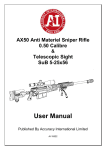Download Series 90 PLC Serial Communications User`s Manual, GFK
Transcript
Î GE Fanuc Automation Programmable Control Products Series 90t PLC Serial Communications User’s Manual GFK-0582D November 2000 GFL–002 Warnings, Cautions, and Notes as Used in this Publication Warning Warning notices are used in this publication to emphasize that hazardous voltages, currents, temperatures, or other conditions that could cause personal injury exist in this equipment or may be associated with its use. In situations where inattention could cause either personal injury or damage to equipment, a Warning notice is used. Caution Caution notices are used where equipment might be damaged if care is not taken. Note Notes merely call attention to information that is especially significant to understanding and operating the equipment. This document is based on information available at the time of its publication. While efforts have been made to be accurate, the information contained herein does not purport to cover all details or variations in hardware or software, nor to provide for every possible contingency in connection with installation, operation, or maintenance. Features may be described herein which are not present in all hardware and software systems. GE Fanuc Automation assumes no obligation of notice to holders of this document with respect to changes subsequently made. GE Fanuc Automation makes no representation or warranty, expressed, implied, or statutory with respect to, and assumes no responsibility for the accuracy, completeness, sufficiency, or usefulness of the information contained herein. No warranties of merchantability or fitness for purpose shall apply. The following are trademarks of GE Fanuc Automation North America, Inc. Alarm Master CIMPLICITY CIMPLICITY 90-ADS CIMSTAR Field Control FrameworX GEnet Genius Helpmate Logicmaster Modelmaster Motion Mate PowerTRAC ProLoop PROMACRO Series Five Series 90 Series One E Copyright 1989 - 2000 GE Fanuc Automation North America, Inc. All Rights Reserved Series Six Series Three VersaMax VersaPro VuMaster Workmaster Preface What’s new in this Manual Information has been added about the following products and features: D Series 90 Serial Port Communications Capabilities table (Chapter 1) D IC693CPU363 and Series 90–70 CPU serial ports (Chapter 3) D Break-Free SNP (Chapter 3) D Serial I/O protocol (Chapters 3 and 9) D Port Isolator IC690ACC903 (Appendix G) D SNP multidrop (Appendix H) D Use of modems (Appendices I, J, and K) D RTU wiring methods (Chapter 8) Content of this Manual This manual describes serial communications products for the Series 90 Programmable Logic Controller (PLC). For a list of product standards, refer to the latest version of data sheet GFK-0867, GE Fanuc Approvals, Standards, General Specifications. Installation instructions in this manual are provided for installations that do not require special procedures for noisy or hazardous environments. For installations that must conform to more stringent requirements (such as CE Mark), see GE Fanuc manual GFK-1179, Installation Requirements for Conformance to Standards. A summary of this manual’s contents is provided here: GFK-0582D Chapter 1. Introduction: Provides an overview of the manual. Includes a table that matches products with communication features that they support. Chapter 2. The CMM - Description, Installation, and Configuration: Describes how to install and configure the Series 90 Communications Coprocessor Modules (IC693CMM311, IC697CMM711). Includes a description of the modules and how they operate in the system. Chapter 3. Series 90 CPU Serial Ports: Describes the serial ports on the Series 90-30 models CPU351, 352, and 363 CPUs and the Series 90–70 models CPX772, 782, 928, 935, and CGR772 and 935 CPUs . Chapter 4 Initiating Communications - The COMMREQ: Explains how to initiate communications from the ladder logic. The structure of the COMMREQ ladder instruction is described in detail. Chapter 5. CCM Service: Defines the CCM service commands; explains how the parameters of the service commands are included in the Data Block of the COMMREQ. Numerous ladder programming examples are given. iii Preface iv Chapter 6. SNP Service: Defines the SNP and SNP-X service commands; explains how the parameters of the service commands are included in the Data Block of the COMMREQ. Numerous ladder programming examples are given. Chapter 7. Protocol Definitions - CCM, RTU, SNP, SNP-X: Describes the CCM, RTU, SNP, and SNP-X Protocols. Chapter 8. Cable Connection Diagrams: Describes how to construct serial communications cables and wire them to serial devices. Includes new section on RTU 2/4–wire, and data sheets for the IC693CBL316 serial “Station Manager” cable and the IC690CBL714A serial Multidrop cable. Chapter 9. Serial I/O Protocol: Describes how to use this feature to write custom protocols for communicating with devices such as bar code readers and pagers. Appendix A. Glossary: Contains a concise, alphabetized listing of communications terms and acronyms. Appendix B. ASCII Code List: Contains a complete ASCII Code List. Appendix C. CCM Compatibility: Provides a comparison among the Series 90, Series Six, Series Five, and Series One PLC CCM protocol implementations. Appendix D. RTU Compatibility: Provides a comparison among the Series 90, Series Six, and Series Five PLC RTU implementations. Appendix E. Serial Line Interface: Describes the Serial Line Interface as implemented by the Series 90 PLCs. Appendix F. Communication Networks: Describes the types of communications networks that can be used to interconnect Series 90 PLCs. Appendix G. IC690ACC903 Port Isolator: Data sheet for the Port Isloator product. Appendix H. SNP Multidrop: Describes various configurations of SNP multidrop for Series 90 products. Discusses cables and troubleshooting. Appendix I. General Modem Information: Modem recommendations, operating tips, and sample diagram. Appendix J. Using Modems with LM90: Describes how to set communications parameters in Logicmaster when using modems. Appendix K. Modem Setup with VersaPro and Control: Describes how to set communications parameters in VersaPro or Control when using modems. Appendix L. Getting Help: Lists phone numbers and web addresses where you can obtain help for a variety of serial communications problems. Appendix M. Series 90 Micro Serial Ports: Describes the capabilities of the Series 90 Micro PLC serial ports. Series 90 PLC Serial Communications User’s Manual – November 2000 GFK-0582D Preface Appendix N. IC655CCM590 Isolated Repeater Converter (Obsolete Product): Provides a data sheet for this product. Appendix O. IC690ACC901 Miniconverter/Cable Kit: Provides a data sheet for this product. Related Publications GFK-0255 Series 90 Programmable Coprocessor Module and Support Software User’s Manual GFK-0487 Series 90 Programmable Coprocessor Module Reference Manual GFK-0263 Logicmaster 90-70 Programming Software User’s Manual GFK-0265 Logicmaster 90-70 Programmable Controller Reference Manual GFK-0466 Logicmaster 90 Series 90-30/20/Micro Programming Software User’s Manual GFK-0467 Logicmaster 90-30/20/Micro Programmable Controller Reference Manual GFK-0402 Hand-Held Programmer for Series 90-30/20/Micro programmable Controllers User’s Manual GFK-0262 Series 90-70 Programmable Controller Installation Manual GFK-0356 Series 90-30 Programmable Controller Installation Manual Preface v Contents Chapter 1 Chapter 2 Introduction . . . . . . . . . . . . . . . . . . . . . . . . . . . . . . . . . . . . . . . . . . . . . . . 1–1 Quick Guide to the Manual . . . . . . . . . . . . . . . . . . . . . . . . . . . . . . . . . . . . . . . . . . 1–1 Series 90 Serial Port Communications Capabilities . . . . . . . . . . . . . . . . . . . . 1–2 Series 90 Micro PLC Serial Communications Protocol Support . . . . . . . . . . . 1–3 Serial Communications Protocol Overview . . . . . . . . . . . . . . . . . . . . . . . . . . . 1–3 The Communications Coprocessor Modules . . . . . . . . . . . . . . . . . . . . . 2–1 Overview of the CMM . . . . . . . . . . . . . . . . . . . . . . . . . . . . . . . . . . . . . . . . . . . 2–1 Section 1: Description of CMM Hardware and Operation . . . . . . . LED Indicators . . . . . . . . . . . . . . . . . . . . . . . . . . . . . . . . . . . . . . . . . . . . . . . . . . . . 2–3 Restart/Reset Pushbutton . . . . . . . . . . . . . . . . . . . . . . . . . . . . . . . . . . . . . . . . . . . . 2–4 Serial Ports . . . . . . . . . . . . . . . . . . . . . . . . . . . . . . . . . . . . . . . . . . . . . . . . . . . . . . . 2–4 Section 2: Installing and Configuring the CMM . . . . . . . . . . . . . . . . Chapter 3 Chapter 4 GFK-0582D 2–2 2–7 What you will Need . . . . . . . . . . . . . . . . . . . . . . . . . . . . . . . . . . . . . . . . . . . . . . . . 2–7 Installing the CMM Hardware . . . . . . . . . . . . . . . . . . . . . . . . . . . . . . . . . . . . . . . . 2–8 Configuring the CMM . . . . . . . . . . . . . . . . . . . . . . . . . . . . . . . . . . . . . . . . . . . . . . 2–10 I/O Rack Configuration . . . . . . . . . . . . . . . . . . . . . . . . . . . . . . . . . . . . . . . . . . 2–10 CMM Configuration Modes . . . . . . . . . . . . . . . . . . . . . . . . . . . . . . . . . . . . . . . 2–10 Description of Communications Parameters . . . . . . . . . . . . . . . . . . . . . . . . . . 2–12 Series 90 CPU Serial Ports . . . . . . . . . . . . . . . . . . . . . . . . . . . . . . . . . . . 3–1 Overview . . . . . . . . . . . . . . . . . . . . . . . . . . . . . . . . . . . . . . . . . . . . . . . . . . . . . . . . 3–1 Series 90–30 CPU Serial Ports . . . . . . . . . . . . . . . . . . . . . . . . . . . . . . . . . . . . . . . . 3–2 Standard SNP Port (Accessed Through Power Supply Connector) . . . . . . . . . 3–5 Series 90–70 CPU Serial Ports . . . . . . . . . . . . . . . . . . . . . . . . . . . . . . . . . . . . . . . . 3–6 Features Supported on Series 90–70 CPU Serial Ports . . . . . . . . . . . . . . . . . . 3–7 General Series 90 CPU Serial Communication Information . . . . . . . . . . . . . . . . . 3–9 Configuring Serial Ports 1 and 2 with a COMMREQ . . . . . . . . . . . . . . . . . . . . . . 3–15 Initiating Communications - The COMMREQ . . . . . . . . . . . . . . . . . . 4–1 Section 1: The Communications Request . . . . . . . . . . . . . . . . . . . . . . 4–2 Structure of a Serial Communications Request . . . . . . . . . . . . . . . . . . . . . . . . . . . 4–2 Operation of the Communications Request . . . . . . . . . . . . . . . . . . . . . . . . . . . . . . 4–3 Timing for Processing CMM Communications Requests . . . . . . . . . . . . . . . . 4–4 Series 90 PLC Serial Communications User’s Manual – November 2000 vii Contents Chapter 5 Chapter 6 Section 2: The COMMREQ Ladder Instruction . . . . . . . . . . . . . . . . 4–5 Section 3: The COMMREQ Command Block . . . . . . . . . . . . . . . . . . 4–7 CCM Service . . . . . . . . . . . . . . . . . . . . . . . . . . . . . . . . . . . . . . . . . . . . . . 5–1 Section 1: The CCM COMMREQ Data Block . . . . . . . . . . . . . . . . . 5–2 Structure of the CCM Data Block . . . . . . . . . . . . . . . . . . . . . . . . . . . . . . . . . . . . . 5–2 Data Block Summary for CCM Commands . . . . . . . . . . . . . . . . . . . . . . . . . . . . . 5–3 CCM Memory Types . . . . . . . . . . . . . . . . . . . . . . . . . . . . . . . . . . . . . . . . . . . . . . . 5–5 The CCM Scratch Pad (Memory Type 6) . . . . . . . . . . . . . . . . . . . . . . . . . . . . 5–6 Diagnostic Status Words . . . . . . . . . . . . . . . . . . . . . . . . . . . . . . . . . . . . . . . . . . 5–8 CCM Memory Addressing and Data Lengths . . . . . . . . . . . . . . . . . . . . . . . . . . . . 5–9 CCM Memory Addresses . . . . . . . . . . . . . . . . . . . . . . . . . . . . . . . . . . . . . . . . . 5–9 CCM Data Lengths . . . . . . . . . . . . . . . . . . . . . . . . . . . . . . . . . . . . . . . . . . . . . . 5–10 Section 2: The CCM COMMREQ Status Word . . . . . . . . . . . . . . . . 5–11 Section 3: CCM COMMREQ Programming Examples . . . . . . . . . . 5–14 Ladder Program Example . . . . . . . . . . . . . . . . . . . . . . . . . . . . . . . . . . . . . . . . . . . 5–14 CCM Command Examples . . . . . . . . . . . . . . . . . . . . . . . . . . . . . . . . . . . . . . . . . . 5–16 Set Q Response: 06001 (1771) . . . . . . . . . . . . . . . . . . . . . . . . . . . . . . . . . . . . 5–16 Clear CCM Diagnostic Status Words: 06002 (1772) . . . . . . . . . . . . . . . . . . . 5–17 Read CCM Diagnostic Status Words to Source Registers: 06003 (1773) . . . 5–17 Software Configuration Command: 06004 (1774) . . . . . . . . . . . . . . . . . . . . 5–18 Read Target to Source Memory: 06101-06103 (17D5-17D7) . . . . . . . . . . . . 5–19 Read Q-Response to Source Register Table: 06109 (17DD) .............................................................. 5–20 Single Bit Write: 06110 (17DE) . . . . . . . . . . . . . . . . . . . . . . . . . . . . . . . . . . . 5–21 Write to Target from Source: 06111-06113 (17DF-17E1) . . . . . . . . . . . . . . . 5–22 SNP Service . . . . . . . . . . . . . . . . . . . . . . . . . . . . . . . . . . . . . . . . . . . . . . . 6–1 Section 1: 6–2 The SNP COMMREQ Data Block . . . . . . . . . . . . . . . . . SNP Memory Types and Addressing . . . . . . . . . . . . . . . . . . . . . . . . . . . . . . . . . . . Section 2: The SNP Status Word . . . . . . . . . . . . . . . . . . . . . . . . . . . . viii 6–3 6–4 SNP Major Error Codes . . . . . . . . . . . . . . . . . . . . . . . . . . . . . . . . . . . . . . . . . . . . . 6–5 SNP Minor Error Codes . . . . . . . . . . . . . . . . . . . . . . . . . . . . . . . . . . . . . . . . . . . . . 6–6 Series 90 PLC Serial Communications User’s Manual – November 2000 GFK-0582D Contents Section 3: SNP COMMREQ Programming Example . . . . . . . . . . . Chapter 7 Ladder Program Example . . . . . . . . . . . . . . . . . . . . . . . . . . . . . . . . . . . . . . . . . . . SNP Commands . . . . . . . . . . . . . . . . . . . . . . . . . . . . . . . . . . . . . . . . . . . . . . . . . . . Clear Diagnostic Status Words: 07000 (1B58) . . . . . . . . . . . . . . . . . . . . . . . . Read Diagnostic Status Words: 07001 (1B59) . . . . . . . . . . . . . . . . . . . . . . . . Change SNP ID: 07002 (1B5A) . . . . . . . . . . . . . . . . . . . . . . . . . . . . . . . . . . . Set X-Status Bits Address: 07003 (1B5B) . . . . . . . . . . . . . . . . . . . . . . . . . . . Disable Break-Free SNP Slave Operation: 07004 (1B5C) . . . . . . . . . . . . . . . Enable Break–Free SNP Slave Operation COMMREQ: 7005 (1B5D) . . . . . X-Read: 07101 (1BBD) . . . . . . . . . . . . . . . . . . . . . . . . . . . . . . . . . . . . . . . . . . X-Write: 07102 (1BBE) . . . . . . . . . . . . . . . . . . . . . . . . . . . . . . . . . . . . . . . . . Attach: 07200 (1C20) . . . . . . . . . . . . . . . . . . . . . . . . . . . . . . . . . . . . . . . . . . . Change Privilege Level: 07201 (1C21) . . . . . . . . . . . . . . . . . . . . . . . . . . . . . . Read System Memory: 07202 (1C22) . . . . . . . . . . . . . . . . . . . . . . . . . . . . . . . Write System Memory: 07203 (1C23) . . . . . . . . . . . . . . . . . . . . . . . . . . . . . . Read Task Memory: 07204 (1C24) . . . . . . . . . . . . . . . . . . . . . . . . . . . . . . . . . Write Task Memory: 07205 (1C25) . . . . . . . . . . . . . . . . . . . . . . . . . . . . . . . . Read Program Block Memory: 07206 (1C26) . . . . . . . . . . . . . . . . . . . . . . . . Write Program Block Memory: 07207 (1C27) . . . . . . . . . . . . . . . . . . . . . . . . PLC Short Status: 07208 (1C28) . . . . . . . . . . . . . . . . . . . . . . . . . . . . . . . . . . . Return Control Program Name: 07209 (1C29) . . . . . . . . . . . . . . . . . . . . . . . . Return Controller Type and ID Information: 07210 (1C2A) . . . . . . . . . . . . . Return PLC Time/Date: 07211 (1C2B) . . . . . . . . . . . . . . . . . . . . . . . . . . . . . . Return Fault Table: 07212 (1C2C) . . . . . . . . . . . . . . . . . . . . . . . . . . . . . . . . . Set PLC Time/Date: 07213 (1C2D) . . . . . . . . . . . . . . . . . . . . . . . . . . . . . . . . Toggle Force System Memory: 07214 (1C2E) . . . . . . . . . . . . . . . . . . . . . . . . Establish Datagram: 07215 (1C2F) . . . . . . . . . . . . . . . . . . . . . . . . . . . . . . . . . Update Datagram: 07216 (1C30) . . . . . . . . . . . . . . . . . . . . . . . . . . . . . . . . . . Cancel Datagram: 07217 (1C31) . . . . . . . . . . . . . . . . . . . . . . . . . . . . . . . . . . . Update Real-Time Datagram: 07218 (1C32) . . . . . . . . . . . . . . . . . . . . . . . . . Long Attach: 07300 (1C84) . . . . . . . . . . . . . . . . . . . . . . . . . . . . . . . . . . . . . . Autodial Command: 07400 (1CE8) . . . . . . . . . . . . . . . . . . . . . . . . . . . . . . . . 6–16 6–20 6–21 6–22 6–24 6–25 6–27 6–29 6–30 6–32 6–34 6–38 6–40 6–41 6–42 6–43 6–44 6–45 6–46 6–48 6–50 6–52 6–53 6–55 6–56 6–58 6–61 6–62 6–63 6–65 6–68 Protocol Definition - CCM, RTU, SNP/SNP-X . . . . . . . . . . . . . . . . . . . 7–1 Section 1: CCM Protocol . . . . . . . . . . . . . . . . . . . . . . . . . . . . . . . . . . . . 7–2 Overview of CCM Protocol . . . . . . . . . . . . . . . . . . . . . . . . . . . . . . . . . . . . . . . . . . CCM Peer-to-Peer Mode . . . . . . . . . . . . . . . . . . . . . . . . . . . . . . . . . . . . . . . . . . . . CCM Master-Slave Mode . . . . . . . . . . . . . . . . . . . . . . . . . . . . . . . . . . . . . . . . . . . Protocol Timing and Retry Specifications . . . . . . . . . . . . . . . . . . . . . . . . . . . . . . . CCM Protocol State Tables . . . . . . . . . . . . . . . . . . . . . . . . . . . . . . . . . . . . . . . . . . CCM Peer State Table . . . . . . . . . . . . . . . . . . . . . . . . . . . . . . . . . . . . . . . . . . . CCM Master State Table . . . . . . . . . . . . . . . . . . . . . . . . . . . . . . . . . . . . . . . . . CCM Master Actions . . . . . . . . . . . . . . . . . . . . . . . . . . . . . . . . . . . . . . . . . . . . CCM Slave State Table . . . . . . . . . . . . . . . . . . . . . . . . . . . . . . . . . . . . . . . . . . CCM Slave Actions . . . . . . . . . . . . . . . . . . . . . . . . . . . . . . . . . . . . . . . . . . . . . GFK-0582D 6–16 Series 90 PLC Serial Communications User’s Manual – November 2000 7–2 7–7 7–9 7–11 7–13 7–14 7–16 7–17 7–18 7–19 ix Contents Section 2: RTU Protocol . . . . . . . . . . . . . . . . . . . . . . . . . . . . . . . . . . . . Introduction . . . . . . . . . . . . . . . . . . . . . . . . . . . . . . . . . . . . . . . . . . . . . . . . . . . . . . 7–20 Message Format . . . . . . . . . . . . . . . . . . . . . . . . . . . . . . . . . . . . . . . . . . . . . . . . . . . 7–20 Message Types . . . . . . . . . . . . . . . . . . . . . . . . . . . . . . . . . . . . . . . . . . . . . . . . . . . . 7–21 Message Fields . . . . . . . . . . . . . . . . . . . . . . . . . . . . . . . . . . . . . . . . . . . . . . . . . . . . 7–22 Message Length . . . . . . . . . . . . . . . . . . . . . . . . . . . . . . . . . . . . . . . . . . . . . . . . . . . 7–24 Character Format . . . . . . . . . . . . . . . . . . . . . . . . . . . . . . . . . . . . . . . . . . . . . . . . . . 7–24 Message Termination . . . . . . . . . . . . . . . . . . . . . . . . . . . . . . . . . . . . . . . . . . . . . . . 7–24 Timeout Usage . . . . . . . . . . . . . . . . . . . . . . . . . . . . . . . . . . . . . . . . . . . . . . . . . . . . 7–24 Cyclic Redundancy Check (CRC) . . . . . . . . . . . . . . . . . . . . . . . . . . . . . . . . . . . . . 7–25 Calculating the CRC-16 . . . . . . . . . . . . . . . . . . . . . . . . . . . . . . . . . . . . . . . . . . 7–26 Example CRC-16 Calculation . . . . . . . . . . . . . . . . . . . . . . . . . . . . . . . . . . . . . 7–26 Calculating the Length of Frame . . . . . . . . . . . . . . . . . . . . . . . . . . . . . . . . . . . . . . 7–28 Message Descriptions . . . . . . . . . . . . . . . . . . . . . . . . . . . . . . . . . . . . . . . . . . . . . . . 7–29 Communication Errors . . . . . . . . . . . . . . . . . . . . . . . . . . . . . . . . . . . . . . . . . . . 7–44 Invalid Query Message . . . . . . . . . . . . . . . . . . . . . . . . . . . . . . . . . . . . . . . . . . . 7–44 Serial Link Timeout . . . . . . . . . . . . . . . . . . . . . . . . . . . . . . . . . . . . . . . . . . . . . 7–45 Invalid Transactions . . . . . . . . . . . . . . . . . . . . . . . . . . . . . . . . . . . . . . . . . . . . . 7–46 Section 3: SNP Protocol . . . . . . . . . . . . . . . . . . . . . . . . . . . . . . . . . . . . x 7–20 7–47 Overview of SNP Protocol . . . . . . . . . . . . . . . . . . . . . . . . . . . . . . . . . . . . . . . . . . . 7–47 SNP Master-Slave Operation . . . . . . . . . . . . . . . . . . . . . . . . . . . . . . . . . . . . . . . . . 7–47 SNP Timers . . . . . . . . . . . . . . . . . . . . . . . . . . . . . . . . . . . . . . . . . . . . . . . . . . . . . . 7–50 SNP Datagrams . . . . . . . . . . . . . . . . . . . . . . . . . . . . . . . . . . . . . . . . . . . . . . . . . . . 7–54 Series 90 PLC Serial Communications User’s Manual – November 2000 GFK-0582D Contents Section 4: SNP-X Protocol . . . . . . . . . . . . . . . . . . . . . . . . . . . . . . . . . . Chapter 8 GFK-0582D 7–57 Overview of SNP-X Protocol . . . . . . . . . . . . . . . . . . . . . . . . . . . . . . . . . . . . . . . . . 7–57 SNP-X Communication Session . . . . . . . . . . . . . . . . . . . . . . . . . . . . . . . . . . . . 7–57 Error Handling . . . . . . . . . . . . . . . . . . . . . . . . . . . . . . . . . . . . . . . . . . . . . . . . . 7–58 Broadcast Capability . . . . . . . . . . . . . . . . . . . . . . . . . . . . . . . . . . . . . . . . . . . . 7–58 Modem Support . . . . . . . . . . . . . . . . . . . . . . . . . . . . . . . . . . . . . . . . . . . . . . . . 7–58 Slave PLC Status Word . . . . . . . . . . . . . . . . . . . . . . . . . . . . . . . . . . . . . . . . . . 7–59 Slave Memory Access Bits (X-Status Bits) . . . . . . . . . . . . . . . . . . . . . . . . . . . 7–59 Timers . . . . . . . . . . . . . . . . . . . . . . . . . . . . . . . . . . . . . . . . . . . . . . . . . . . . . . . . 7–60 Block Check Code (BCC) . . . . . . . . . . . . . . . . . . . . . . . . . . . . . . . . . . . . . . . . 7–62 SNP-X Protocol Sequence . . . . . . . . . . . . . . . . . . . . . . . . . . . . . . . . . . . . . . . . . . . 7–63 Establish Session . . . . . . . . . . . . . . . . . . . . . . . . . . . . . . . . . . . . . . . . . . . . . . . 7–64 Directed Commands . . . . . . . . . . . . . . . . . . . . . . . . . . . . . . . . . . . . . . . . . . . . . 7–64 Broadcast Commands . . . . . . . . . . . . . . . . . . . . . . . . . . . . . . . . . . . . . . . . . . . . 7–65 SNP-X Message Structure . . . . . . . . . . . . . . . . . . . . . . . . . . . . . . . . . . . . . . . . . . . 7–67 X-Request Message Structure . . . . . . . . . . . . . . . . . . . . . . . . . . . . . . . . . . . . . 7–67 X-Response Message Structure . . . . . . . . . . . . . . . . . . . . . . . . . . . . . . . . . . . . 7–69 X-Buffer Message Structure . . . . . . . . . . . . . . . . . . . . . . . . . . . . . . . . . . . . . . . 7–71 SNP-X Commands . . . . . . . . . . . . . . . . . . . . . . . . . . . . . . . . . . . . . . . . . . . . . . . . . 7–72 X-Attach Command . . . . . . . . . . . . . . . . . . . . . . . . . . . . . . . . . . . . . . . . . . . . . 7–72 X-Read Command . . . . . . . . . . . . . . . . . . . . . . . . . . . . . . . . . . . . . . . . . . . . . . 7–75 X-Write Command . . . . . . . . . . . . . . . . . . . . . . . . . . . . . . . . . . . . . . . . . . . . . . 7–77 SNP-X State Tables . . . . . . . . . . . . . . . . . . . . . . . . . . . . . . . . . . . . . . . . . . . . . . . . 7–84 SNP-X Master State Table . . . . . . . . . . . . . . . . . . . . . . . . . . . . . . . . . . . . . . . . 7–84 SNP-X Master Actions . . . . . . . . . . . . . . . . . . . . . . . . . . . . . . . . . . . . . . . . . . . 7–85 SNP-X Slave State Table . . . . . . . . . . . . . . . . . . . . . . . . . . . . . . . . . . . . . . . . . 7–86 SNP-X Slave Actions . . . . . . . . . . . . . . . . . . . . . . . . . . . . . . . . . . . . . . . . . . . . 7–87 Cable Connection Diagrams . . . . . . . . . . . . . . . . . . . . . . . . . . . . . . . . . 8–1 Section 1: Cable Assembly Specifications . . . . . . . . . . . . . . . . . . . . . . 8–2 Section 2: RS-232 Cable Diagrams . . . . . . . . . . . . . . . . . . . . . . . . . . . 8–3 Section 3: RS-422/RS-485 Cable Diagrams . . . . . . . . . . . . . . . . . . . . . 8–5 RS-422/RS-485 Interface and Cabling Information . . . . . . . . . . . . . . . . . . . . . . . 8–5 RS-422/RS-485 Cable Diagrams . . . . . . . . . . . . . . . . . . . . . . . . . . . . . . . . . . . . . . 8–6 2–Wire and 4–Wire RTU RS422/RS485 Cable Connections . . . . . . . . . . . . . 8–10 2–Wire and 4–Wire RS–422/RS–485 Serial I/O Connections . . . . . . . . . . . . 8–14 Series 90 PLC Serial Communications User’s Manual – November 2000 xi Contents Chapter 9 Section 4: IC693CBL316 Serial Cable . . . . . . . . . . . . . . . . . . . . . . . . . 8–16 Section 5: IC690CBL714A MultidropCable . . . . . . . . . . . . . . . . . . . . 8–17 Serial I/O Protocol . . . . . . . . . . . . . . . . . . . . . . . . . . . . . . . . . . . . . . . . . . 9–1 Overview of Serial I/O Protocol Communications . . . . . . . . . . . . . . . . . . . . . 9–2 Serial Communications Sequence of Operations . . . . . . . . . . . . . . . . . . . . . . . 9–3 Format of the Communication Request Function . . . . . . . . . . . . . . . . . . . . . . 9–4 Command Block for the COMMREQ Function . . . . . . . . . . . . . . . . . . . . . . . 9–5 Example of a Serial I/O COMMREQ Instruction . . . . . . . . . . . . . . . . . . . . . . 9–6 Configuring Serial Ports Using the COMMREQ Function . . . . . . . . . . . . . . . 9–8 RTU Slave/SNP Slave Operation With Programmer Attached . . . . . . . . . . . . 9–9 COMMREQ Command Block for Configuring SNP Protocol . . . . . . . . . . . . 9–10 COMMREQ Data Block for Configuring RTU Protocol . . . . . . . . . . . . . . . . . 9–11 COMMREQ Data Block for Configuring Serial I/O Protocol . . . . . . . . . . . . . 9–12 Calling Serial I/O COMMREQs from the PLC Sweep . . . . . . . . . . . . . . . . . . 9–13 Serial I/O COMMREQ Status Word Codes . . . . . . . . . . . . . . . . . . . . . . . . . . . 9–14 Serial I/O COMMREQ Commands . . . . . . . . . . . . . . . . . . . . . . . . . . . . . . . . . 9–16 COMMREQ Overlap Considerations . . . . . . . . . . . . . . . . . . . . . . . . . . . . . . . . 9–17 Initialize Port Function (4300) . . . . . . . . . . . . . . . . . . . . . . . . . . . . . . . . . . . . . . . . 9–18 Set Up Input Buffer Function (4301) . . . . . . . . . . . . . . . . . . . . . . . . . . . . . . . . . . . 9–19 Flush Input buffer Function (4302) . . . . . . . . . . . . . . . . . . . . . . . . . . . . . . . . . . . . 9–20 Read port status Function (4303) . . . . . . . . . . . . . . . . . . . . . . . . . . . . . . . . . . . . . . 9–21 Port Status Words . . . . . . . . . . . . . . . . . . . . . . . . . . . . . . . . . . . . . . . . . . . . . . . 9–22 Write port control Function (4304) . . . . . . . . . . . . . . . . . . . . . . . . . . . . . . . . . . . . 9–23 Cancel COMMREQ Function (4399) . . . . . . . . . . . . . . . . . . . . . . . . . . . . . . . . . . 9–24 Autodial Function (4400) . . . . . . . . . . . . . . . . . . . . . . . . . . . . . . . . . . . . . . . . . . . . 9–25 Autodial Command Block . . . . . . . . . . . . . . . . . . . . . . . . . . . . . . . . . . . . . . . . 9–26 Write bytes Function (4401) . . . . . . . . . . . . . . . . . . . . . . . . . . . . . . . . . . . . . . . . . 9–27 Read bytes Function (4402) . . . . . . . . . . . . . . . . . . . . . . . . . . . . . . . . . . . . . . . . . . 9–28 Return Data Format for the Read Bytes Function . . . . . . . . . . . . . . . . . . . . . . 9–29 Read String Function (4403) . . . . . . . . . . . . . . . . . . . . . . . . . . . . . . . . . . . . . . . . . 9–30 Return Data Format for the Read String Function . . . . . . . . . . . . . . . . . . . . . . 9–31 Appendix A Glossary . . . . . . . . . . . . . . . . . . . . . . . . . . . . . . . . . . . . . . . . . . . . . . . . . . A–1 Commonly used Acronyms and Abbreviations . . . . . . . . . . . . . . . . . . . . . . . . . . . A–2 Glossary of Terms . . . . . . . . . . . . . . . . . . . . . . . . . . . . . . . . . . . . . . . . . . . . . . . . . A–3 xii Series 90 PLC Serial Communications User’s Manual – November 2000 GFK-0582D Contents Appendix B ASCII Code List . . . . . . . . . . . . . . . . . . . . . . . . . . . . . . . . . . . . . . . . . . . B–1 Appendix C CCM Compatibility . . . . . . . . . . . . . . . . . . . . . . . . . . . . . . . . . . . . . . . . C–1 Appendix D RTU Compatibility . . . . . . . . . . . . . . . . . . . . . . . . . . . . . . . . . . . . . . . . . D–1 Appendix E Serial Line Interface . . . . . . . . . . . . . . . . . . . . . . . . . . . . . . . . . . . . . . . . E–1 Information Codes . . . . . . . . . . . . . . . . . . . . . . . . . . . . . . . . . . . . . . . . . . . . . . . . . E–1 Transmission Errors and Detection . . . . . . . . . . . . . . . . . . . . . . . . . . . . . . . . . . . . Noise Errors . . . . . . . . . . . . . . . . . . . . . . . . . . . . . . . . . . . . . . . . . . . . . . . . . . . Transmission Timing Errors . . . . . . . . . . . . . . . . . . . . . . . . . . . . . . . . . . . . . . . E–2 E–2 E–3 Asynchronous Transmission . . . . . . . . . . . . . . . . . . . . . . . . . . . . . . . . . . . . . . . . . E–4 Serial Communications Line . . . . . . . . . . . . . . . . . . . . . . . . . . . . . . . . . . . . . . . . . Modems . . . . . . . . . . . . . . . . . . . . . . . . . . . . . . . . . . . . . . . . . . . . . . . . . . . . . . E–5 E–5 Interface Standards . . . . . . . . . . . . . . . . . . . . . . . . . . . . . . . . . . . . . . . . . . . . . . . . . E–6 Appendix F Communication Networks . . . . . . . . . . . . . . . . . . . . . . . . . . . . . . . . . . . F–1 Point-To-Point . . . . . . . . . . . . . . . . . . . . . . . . . . . . . . . . . . . . . . . . . . . . . . . . . . . . F–1 Multidrop . . . . . . . . . . . . . . . . . . . . . . . . . . . . . . . . . . . . . . . . . . . . . . . . . . . . . . . . F–2 Modem Transmission . . . . . . . . . . . . . . . . . . . . . . . . . . . . . . . . . . . . . . . . . . . . . . F–3 Appendix G IC690ACC903 Port Isolator . . . . . . . . . . . . . . . . . . . . . . . . . . . . . . . . . G–1 Appendix H SNP Multidrop . . . . . . . . . . . . . . . . . . . . . . . . . . . . . . . . . . . . . . . . . . . . H–1 SNP Multidrop Overview . . . . . . . . . . . . . . . . . . . . . . . . . . . . . . . . . . . . . . . . . Cable and Connector Specifications . . . . . . . . . . . . . . . . . . . . . . . . . . . . . . . . SNP Multidrop Examples . . . . . . . . . . . . . . . . . . . . . . . . . . . . . . . . . . . . . . . . . Configuring and Connecting a Programmer to a Multidrop Network . . . . . . . SNP Multidrop Troubleshooting . . . . . . . . . . . . . . . . . . . . . . . . . . . . . . . . . . . H–1 H–2 H–4 H–5 H–6 General Modem Information . . . . . . . . . . . . . . . . . . . . . . . . . . . . . . . . . I–1 Introduction . . . . . . . . . . . . . . . . . . . . . . . . . . . . . . . . . . . . . . . . . . . . . . . . . . . Example Modem Application . . . . . . . . . . . . . . . . . . . . . . . . . . . . . . . . . . . . . .............................................................. Modem Recommendations . . . . . . . . . . . . . . . . . . . . . . . . . . . . . . . . . . . . . . . . General Modem Issues . . . . . . . . . . . . . . . . . . . . . . . . . . . . . . . . . . . . . . . . . . . Modem Operating Notes . . . . . . . . . . . . . . . . . . . . . . . . . . . . . . . . . . . . . . . . . I–1 I–2 I–2 I–3 I–4 I–5 Using Modems with Logicmaster . . . . . . . . . . . . . . . . . . . . . . . . . . . . . J–1 Introduction . . . . . . . . . . . . . . . . . . . . . . . . . . . . . . . . . . . . . . . . . . . . . . . . . . . Setting PLC CPU Communications Parameters in Logicmaster . . . . . . . . . . . Using Logicmaster’s Auto–Dialer Utility . . . . . . . . . . . . . . . . . . . . . . . . . . . . Using Windows) HyperTerminal . . . . . . . . . . . . . . . . . . . . . . . . . . . . . . . . . . . J–1 J–2 J–4 J–7 Appendix I Appendix J GFK-0582D Series 90 PLC Serial Communications User’s Manual – November 2000 xiii Contents Appendix K Using Modems with VersaPro and Control . . . . . . . . . . . . . . . . . . . . . K–1 Introduction . . . . . . . . . . . . . . . . . . . . . . . . . . . . . . . . . . . . . . . . . . . . . . . . . . . K–1 Contents of this Appendix . . . . . . . . . . . . . . . . . . . . . . . . . . . . . . . . . . . . . . . . K–1 PLC CPU Configuration . . . . . . . . . . . . . . . . . . . . . . . . . . . . . . . . . . . . . . . . . . K–2 Installing a Modem in Windows . . . . . . . . . . . . . . . . . . . . . . . . . . . . . . . . . . . K–3 Setting Up the Communications Configuration Utility (CCU) . . . . . . . . . . . . K–6 Connecting to the PLC . . . . . . . . . . . . . . . . . . . . . . . . . . . . . . . . . . . . . . . . . . . K–9 Using HyperTerminal to Establish Connection . . . . . . . . . . . . . . . . . . . . . . . . K–10 Appendix L Getting Help . . . . . . . . . . . . . . . . . . . . . . . . . . . . . . . . . . . . . . . . . . . . . . L–1 Getting Additional Help and Information . . . . . . . . . . . . . . . . . . . . . . . . . . . . L–1 Series 90 Product Repair . . . . . . . . . . . . . . . . . . . . . . . . . . . . . . . . . . . . . . . . . L–2 Modem Support . . . . . . . . . . . . . . . . . . . . . . . . . . . . . . . . . . . . . . . . . . . . . . . . L–2 EIA Standards . . . . . . . . . . . . . . . . . . . . . . . . . . . . . . . . . . . . . . . . . . . . . . . . . . L–2 Appendix M Series 90 Micro PLC Serial Ports . . . . . . . . . . . . . . . . . . . . . . . . . . . . . M–1 Appendix N IC655CMM590 Isolated Repeater/Converter . . . . . . . . . . . . . . . . . . . N–1 Description of the Isolated Repeater/Converter . . . . . . . . . . . . . . . . . . . . . . . . . . N–1 System Configurations . . . . . . . . . . . . . . . . . . . . . . . . . . . . . . . . . . . . . . . . . . . . . . N–5 Cable Diagrams for IC655CMM590 Converter . . . . . . . . . . . . . . . . . . . . . . . . . . N–7 Appendix O IC690ACC901 Miniconverter and Cable Kit . . . . . . . . . . . . . . . . . . . . O–1 xiv Series 90 PLC Serial Communications User’s Manual – November 2000 GFK-0582D restart lowapp ARestart oddapp: ARestarts for autonumbers that do not restart in each chapter. figure bi level 1, reset table_big level 1, reset chap_big level 1, reset1 Lowapp Alwbox restart evenap:A1app_big level 1, resetA figure_ap level 1, reset table_ap level 1, reset figure level 1, reset Figure 1. table level 1, reset Table 1. these restarts oddbox reset: 1evenbox reset: 1must be in the header frame of chapter 1. a:ebx, l 1 resetA a:obx:l 1, resetA a:bigbx level 1 resetA a:ftr level 1 resetA c:ebx, l 1 reset1 c:obx:l 1, reset1 c:bigbx level 1 reset1 c:ftr level 1 reset1 Reminders for autonumbers that need to be restarted manually (first instance will always be 4) let_in level 1: A. B. C. letter level 1:A.B.C. num level 1: 1. 2. 3. num_in level 1: 1. 2. 3. rom_in level 1: I. II. III. roman level 1: I. II. III. steps level 1: 1. 2. 3. Chapter 1 Introduction 1 This chapter includes a quick reference to the manual and provides a summary of the serial communications capabilities of the Series 90 products. Quick Guide to the Manual The purpose of this manual is to describe how to use the serial communications features of the Series 90 Communications Coprocessor Modules (CMMs) and CPUs. Hardware topics include installing the modules and constructing and installing the serial communications cables. Software topics include configuring the modules using GE Fanuc PLC Software and programming serial communications requests (COMMREQs) in ladder diagrams. Topics Communications Capabilities Table and protocol overview Where to go in the Manual Chapter 1: Introduction - The Communications Coprocessor Module (CMM) Chapter 2: The CMM - Description, Installation, and Configuration - Description of Series 90 CPU Serial Ports Chapter 3: Series 90 CPU Serial Ports - Communications Cables, Isolated Repeater/Converter, Miniconverter Port Isolator Chapter 8: Serial cables, isolators, and converters - Modems Appendix I, J, and K: Modem basics, setting modem parameters Chapter 2: CMM Configuration Chapter 3: CPU Configuration Chapter 4: Initiating Communications The COMMREQ Chapter 5: CCM Service Chapter 6: SNP Service - Protocol Descriptions Chapter 7: Protocol Definition - CCM, RTU, SNP, SNP-X - Serial I/O Protocol Chapter 9: Protocol definition, programming example Hardware Software - Module Configuration - Ladder Programming (COMMREQ) GFK-0582D 1–1 1 Series 90 Serial Port Communications Capabilities Series 90 Serial Port Communications Capabilities Protocol or Feature Series 90–30 CPU Ports 1 and 26 Series 90–70 CPUs Series 90 PCMs Series 90 CMMs SNP (slave) Yes Yes Yes3 (with C file) Yes SNP (master) Yes1 No Yes3 (with C file) Yes Break–Free SNP Yes1 Yes1 No No SNP–X (slave) Yes SNP–X (master) No RTU (slave) Yes2 No Yes3 (with C file) Yes No Yes3 (with C file) Yes Yes3 (with No Yes Megabasic file) RTU (master) No No Yes3 (with Megabasic file) No CCM (slave) No No Yes Yes CCM (master & peer) No No Yes Yes Serial I/O Read Yes4 No No No Serial I/O Write Yes2 No No No MegaBasic programming No No Yes No C programming Yes5 Yes Yes No Datagrams Yes1 Yes C programmer “printf” support No Yes1 Yes No C–Debugger support No Yes1 No No Port 1 Port 1 All ports except for Port 2 of PCM300 All ports Ports 2 and 3, and Standard SNP port on single port CPUs Ports 2 and 3, and Standard SNP port on single port CPUs Port 2 of PCM300, PCM301, and PCM311 Port 2 of CMM311 RS–232 RS–422/485 Yes3 (with C file) Both ports of PCM711 1 2 3 4 5 6 1–2 Yes Both ports of CMM711 Not available for all CPU firmware releases and may not be supported by all releases of Logicmaster, VersaPro, or Control PLC programming software. See Chapter 3 for details on CPU capabilities. Only available on Ports 1 and 2 of CPUs 351 (firmware release 8.00 and later), 352 (firmware release 8.00 and later), and 363 (all versions), starting with firmware release 8.00. See Chapter 3 for additional information. Requires an application file, which can be downloaded free of charge from the GE Fanuc Technical Support web site (www.gefanuc.com/support). Only available on CPUs 352 and 363 starting with firmware release 10.00. See Chapter 3 for additional information. Only available on CPUs 350 and higher. Only CPUs 351, 352, and 363 have Ports 1 and 2. The Standard SNP port on all Series 90–30 CPUs (accessed through the power supply connector) only supports SNP slave and SNP–X slave protocols. Series 90 PLC Serial Communications User’s Manual – November 2000 GFK-0582D Introduction 1 Series 90 Micro PLC Serial Communications Protocol Support Micro PLCs 14–point 23–point 28–point SNP/SNPX Slave SNP/SNPX Master* Port 1 All releases Ports 1 and 2, Rel. 3.00 and later Ports 1 and 2, Rel. 2.01 and later not supported Port 2 Rel. 3.00 and later Port 2 Rel. 3.00 and later 4–Wire RTU Slave* Port 1 Rel. 3.00 and later Port 2 Rel. 3.00 and later Port 2 Rel. 3.00 and later 2–Wire RTU Slave* Port 1 Rel. 3.10 and later Port 2 Rel. 3.10 and later Port 2 Rel. 3.10 and later *Also requires the following versions or later hardware: IC693UDR001LP1, IC693UDR002LP1, IC693UAA003JP1, IC693UDR005JP1, IC693UAL006BP1, IC693UAA007HP1, and IC693UDR010BP1. Serial Communications Protocol Overview SNP and SNP-X Protocols The SNP protocol is a proprietary communications protocol developed by GE Fanuc Automation. It is the native communications protocol for all models of the Series 90 PLC product line. The SNP-X protocol is a highly optimized extension of SNP. While it offers fewer functions than SNP, SNP-X is simpler to use and provides a significant performance improvement over SNP. It does not support PLC programming or configuration operations. The SNP and SNP-X protocol allows for the following types of operation: D Master - the initiating device in a Master/Slave system (only available on CMM and PCM modules). D Slave - the responding device in a Master/Slave system. The SNP master and slave as implemented on the CMM module do not support PLC programming or configuration functions. Logicmaster 90 may be connected to a CMM serial port configured as an SNP slave for data display and modification only. (The SNP-X protocol does not support PLC programming or configuration under any circumstances.) The SNP and SNP-X protocols can be enabled on none, one, or both serial ports of the CMM module using either the RS-232 or RS-422/RS-485 electrical standard. Essentially, any combination of protocols, ports, and electrical standards are available with one exception: The Series 90-30 CMM cannot support RS-422/RS-485 on port 1. Port selection, data rate, parity, flow control, number of stop bits, timeouts, and turnaround delay values can be configured. CCM Protocol CCM protocol is included in the EPROM firmware for both the Series 90-70 and Series 90-30 CMM modules. The CCM protocol was originally developed for the Series Six Communications Control Module (CCM) and is available on most GE Fanuc PLCs. It is available on the CMM and PCM modules, but not on Series 90 CPU serial ports. The CCM protocol allows for the following types of operation: GFK-0582D D Master - the initiating device in a Master/Slave system. D Slave - the responding device in a Master/Slave system. Chapter 1 Introduction 1–3 1 D Peer - initiates and responds to another Peer device. The CCM protocol can be enabled on none, one, or both of the serial ports of the CMM module using either the RS-232 or RS-422/RS-485 electrical standard. Essentially, any combination of protocols, ports, and electrical standards are available with one exception: The Series 90-30 CMM cannot support RS-422/RS-485 on port 1. Port selection, data rate, parity, flow control, timeouts, turnaround delay, station address/CPU ID, and retry values can be configured. RTU Protocol RTU protocol is available on the Series 90-30 CPU ports, 351, 352 and 363 serial ports, and the Series 90-70 and Series 90-30 CMM modules. RTU protocol as implemented on the CMM is a subset of the ModbustRemote Terminal Unit (RTU) serial communications protocol. RTU is a half–duplex protocol. It is commonly wired in either of two configurations: 2–Wire or 4–Wire. For details on this subject, please refer to the section “2–Wire and 4–Wire RTU” in Chapter 7. The RTU protocol as implemented on the CMMs and CPUs provides for Slave operation only. However, a MegaBasic application file is available that enables a PCM module to support the RTU Master or Slave implementation. This file is available for free download from the GE Fanuc Technical Support site. See Appendix G, “Getting Help,” for information on the GE Fanuc web site. D Master - the initiating device in a Master/Slave system. D Slave - the responding device in a Master/Slave system. The RTU protocol can be enabled on none, one, or both of the serial ports of the CMM module, on several CPU serial ports, and on PCM serial ports (using the MegaBasic application file) using either the RS-232 or RS-422/RS-485 electrical standard. Essentially, any combination of protocols, ports, and electrical standards are available with one exception: The Series 90-30 CMM cannot support RS-422/RS-485 on port 1. Port selection, station address, data rates, flow control, and parity values can be configured. Additional RTU Solutions D Horner Electric makes RTU master modules for the Series 90–30 (HE693RTM705) and Series 90–70 (HE697RTM700) PLCs. Contact your GE Fanuc distributor or Horner Electric (see Chapter L for information). D The Series 90 PCM modules can serve as an RTU master by using the MegaBasic application file that can be downloaded free of charge from the GE Fanuc Technical Support web site (www.gefanuc.com/support). tModbus is a trademark of Gould, Inc. 1–4 Series 90 PLC Serial Communications User’s Manual – November 2000 GFK-0582D Chapter 2 The Communications Coprocessor Modules 2 section level 1 1 figure bi level 1 table_big level 1 This chapter describes the Communications Coprocessor modules (CMM311, CMM711) and explains how to install and configure the modules. Also included is a discussion of the system operation of the modules in the Series 90 PLC: The chapter is divided into two sections. D Section 1: Description of CMM Hardware and Operation D Section 2: Installing and Configuring the CMM Overview of the CMM The Communications Coprocessor Module (CMM) is a high-performance microcomputer designed to perform communications functions in a Series 90 PLC system. The CMM is closely coupled to the Series 90 PLC and may be configured to behave as two independent communications ports. For many applications, each port behaves like an independent window into the PLC for access by other devices, such as industrial computers and color graphic terminals. Many applications, which accessed the Series Six PLC user reference tables using CCM or RTU protocols, can now support the Series 90 PLC with little or no change. Many applications, which access the Series 90 PLC via the built-in serial port on the PLC CPU using SNP protocol, can now access the PLC via the CMM module. Each CMM occupies a single slot in a Series 90 PLC rack. Up to 28 CMMs may be installed in a single Series 90-70 PLC system to improve access to serial I/O devices and to access PLC memory. In Series 90-30 PLCs, up to 4 CMMs may be installed in the main rack (baseplate). GFK-0582D 2–1 2 Section 1: Description of CMM Hardware and Operation This section covers the following topics for both the CMM711 for the Series 90-70 PLC and the CMM311 for the Series 90-30 PLC. D LED Indicators D Restart/Reset Pushbutton D Serial Connectors D System Operation The figures below show the layout of the CMM modules: a44901 Î ÎÎ Î ÎÎÎ ÎÎ Î ÎÎ ÎÎ Î ÎÎ Î ÎÎ ÎÎ Î Î ÎÎ ÎÎ Î ÎÎ Î ÎÎ Î ÎÎ Î ÎÎ Î ÎÎ Î ÎÎ Î ÎÎ Î ÎÎ Î ÎÎ Î ÎÎ Î ÎÎ Î ÎÎ Î ÎÎ ÎÎ Î ÎÎ DOOR BD OK PORT 1 PORT 2 RESTART MODEL 70 CMM 711 MODULE OK PORT 1 PORT 2 ON = OK, ACTIVE BLINK = COMMUNICATING PUSH TO RESTART APPLICATION PORT 1 PORT 1 RS–232 OR RS–422 COMPATIBLE PORT 2 RS–232 OR ÎÎ ÎÎ ÎÎ ÎÎ RS–422/485 COMPATIBLE MODULE FUNCTION PORT 2 SERIES 90–70 COMMUNICA TIONS COPROCESSOR PORT 1 & 2 RS–232 PIN SIGNAL 1 SHIELD 2 TD 3 RD 4 RTS 5 CTS 7 GROUND 8 DCD * 20 DTR * PORT 1 & 2 RS–422 PIN SIGNAL 7 GROUND SD (A) 9 10 RTS (A) * CTS (A) * 11 12 TERM PIN 11 * 13 RD (A) 21 SD (B) 22 RTS (B) * 23 CTS (B) * 24 TERM PIN 25 * 25 RD (B) *CONFIGURA TION DEPENDENT MODULE IC697CMM711 LABEL 44A726758–124R01 ÎÎ ÎÎ ÎÎ ÎÎ Figure 2-1. Series 90-70 CMM (CMM711) 2–2 Series 90 PLC Serial Communications User’s Manual – November 2000 GFK-0582D CCM Modules COMM COPROC OK US1 US2 OK US1 US2 Î Î 2 a44902 RESTART COMBINED SERIAL PORT PORT1 & PORT2 Figure 2-2. Series 90-30 CMM (CMM311) Except for the serial port connectors, the user interfaces for the CMM311 and CMM711 are the same. The Series 90-70 CMM711 has two serial port connectors. The Series 90-30 CMM311 has a single serial port connector supporting two ports. Each of the user interfaces are discussed below in detail. LED Indicators The three LED indicators, as shown in the figures above, are located along the top front edge of the CMM board. Module OK LED The MODULE OK LED indicates the current status of the CMM board. It has three states: Off: When the LED is off, the CMM is not functioning. This is the result of a hardware malfunction (that is, the diagnostic checks detect a failure, the CMM fails, or the PLC is not present). Corrective action is required in order to get the CMM functioning again. On: When the LED is steady on, the CMM is functioning properly. Normally, this LED should always be on, indicating that the diagnostic tests were successfully completed and the configuration data for the module is good. Flashing: The LED flashes during power-up diagnostics. Serial Port LEDs The remaining two LED indicators, PORT1 and PORT2 (US1 and US2 for the Series 90-30 CMM311) blink to indicate activity on the two serial ports. PORT1 (US1) blinks when port 1 either sends or receives data; PORT2 (US2) blinks when port 2 either sends or receives data. GFK-0582D Chapter 2 The Communications Coprocessor Modules 2–3 2 Restart/Reset Pushbutton If the Restart/Reset pushbutton is pressed when the MODULE OK LED is on, the CMM will be re-initialized from the Soft Switch Data settings. If the MODULE OK LED is off (hardware malfunction), the Restart/Reset pushbutton is inoperative; power must be cycled to the entire PLC for CMM operation to resume. Serial Ports The serial ports on the CMM are used to communicate with external devices. The Series 90-70 CMM (CMM711) has two serial ports, with a connector for each port. The Series 90-30 CMM (CMM311) has two serial ports, but only one connector. The serial ports and connectors for each PLC are discussed below. Serial Ports for the CMM711 The Series 90-70 CMM has two serial ports, each of which support both RS-232 and RS-485 modes. The pin assignments of the serial ports are identical. Note When using the RS-485 mode, the CMM can be connected to RS-422 devices as well as RS-485 devices. The connector pin assignments for both ports of the Series 90-70 CMM are shown below: SHIELD RS-232 TD RS-232 RD RS-232 RTS RS-232 CTS NO CONNECTION SIGNAL GROUND RS-232 DCD RS-485 SD ( A ) RS-485 RTS ( A ) RS-485 CTS ( A’ ) TERMINATION ( CTS ) RS-485 RD ( A’ ) ÎÎ ÎÎ Î Î ÎÎ Î ÎÎ Î ÎÎ Î ÎÎ Î ÎÎ ÎÎ Î ÎÎ ÎÎ ÎÎ a42734 1 14 RESERVED 15 RESERVED 16 RESERVED 17 RESERVED 18 RESERVED 19 RESERVED 20 RS-232 DTR 21 RS-485 SD ( B ) 22 RS-485 RTS ( B ) 23 RS-485 CTS ( B’ ) 24 TERMINATION ( RD ) 25 RS-485 RD ( B’ ) 2 3 4 5 6 7 8 9 10 11 12 13 Figure 2-3. Serial Port Pin Assignments for the Series 90-70 CMM Note In the figure above, SD (Send Data) and RD (Receive Data) are the same as TXD and RXD (used in the Series SixTM PLC). (A) and (B) are the same as – and +. A’ and B’ denote inputs, and A and B denote outputs. To terminate the RS-485 CTS input signal, jumper pins 11 and 12; to terminate the RD input signal, jumper pins 24 and 25. 2–4 Series 90 PLC Serial Communications User’s Manual – November 2000 GFK-0582D CCM Modules 2 Serial Ports for the IC693CMM311 The Series 90-30 CMM has a single serial connector which supports two ports. Port 1 applications must use the RS-232 interface. Port 2 applications can select either the RS-232 or RS-485 interface. NOTE When using the RS-485 mode, the CMM can be connected to RS-422 devices as well as RS-485 devices. The connector pin assignments for the Series 90-30 CMM are shown below. SHIELD ( PORT 1 ) RS-232 TD ( PORT 1 ) RS-232 RD ( PORT 1 ) RS-232 RTS ( PORT 1 ) RS-232 CTS NO CONNECTION SIGNAL GROUND ( PORT 1 ) RS-232 DCD ( PORT 2 ) RS-485 SD ( A ) ( PORT 2 ) RS-485 RTS ( A ) ( PORT 2 ) RS-485 CTS ( A’ ) ( PORT 2 ) TERMINATION ( CTS ) ( PORT 2) RS-485 RD ( A’ ) Î ÎÎ Î Î ÎÎ Î ÎÎ Î ÎÎ Î ÎÎ Î ÎÎ Î ÎÎ ÎÎ ÎÎÎ ÎÎ ÎÎÎ ÎÎ ÎÎÎ ÎÎ a44357 1 14 RS-232 TD ( PORT 2 ) 15 RS-232 CTS ( PORT 2 ) 16 RS-232 RD ( PORT 2 ) 17 RS-232 DTR ( PORT 2 ) 18 RS-232 DCD ( PORT 2 ) 19 RS-232 RTS ( PORT 2 ) 20 RS-232 DTR ( PORT 1 ) 21 RS-485 SD ( B ) (PORT 2 ) 22 RS-485 RTS ( B ) ( PORT 2 ) 23 RS-485 CTS ( B’ ) ( PORT 2 ) 24 TERMINATION ( RD ) (PORT 2) 25 RS-485 RD ( B’ ) ( PORT 2 ) 2 3 4 5 6 7 8 9 10 11 12 13 Figure 2-4. Serial Port Pin Assignments for the IC693CMM311 The RS-485 signals for port 2 and the RS-232 signals for port 1 are assigned to the standard connector pins. The RS-232 signals for port 2 are assigned to normally unused connector pins. IC693CBL305 Wye Cable A Wye cable (IC693CBL305) is supplied with each Series 90-30 CMM and PCM module. The purpose of the Wye cable is to separate the two ports from a single physical connector (that is, the cable separates out the signals). In addition, the Wye cable makes cables used with the Series 90-70 CMM fully compatible with the Series 90-30 CMM and PCM modules. The IC693CBL305 Wye cable is 1 foot in length and has a right angle connector on the end that connects to the serial port on the CMM module. The other end of the cable has dual connectors; one connector is labeled PORT 1, the other connector is labeled PORT 2 (see figure below). The IC693CBL305 Wye cable routes the Port 2, RS-232 signals to the RS-232 designated pins. If you do not use the Wye cable, you will need to make a special cable to connect RS-232 devices to Port 2. See the following figure for IC693CBL305 cable connection information. GFK-0582D Chapter 2 The Communications Coprocessor Modules 2–5 2 ÎÎ ÎÎ Î Î ÎÎ Î ÎÎ Î ÎÎ Î ÎÎ Î ÎÎ Î ÎÎ Î ÎÎ Î ÎÎ Î ÎÎ Î SHIELD a44357 1 ( PORT 1 ) RS-232 TD 14 RS-232 TD ( PORT 2 ) 15 RS-232 CTS ( PORT 2 ) 16 RS-232 RD ( PORT 2 ) 17 RS-232 DTR ( PORT 2 ) 18 RS-232 DCD ( PORT 2 ) 19 RS-232 RTS ( PORT 2 ) 20 RS-232 DTR ( PORT 1 ) 21 RS-485 SD ( B ) (PORT 2 ) 22 RS-485 RTS ( B ) ( PORT 2 ) 23 RS-485 CTS ( B’ ) ( PORT 2 ) 24 TERMINATION ( RD ) (PORT 2) 25 RS-485 RD ( B’ ) ( PORT 2 ) 2 ( PORT 1 ) RS-232 RD 3 ( PORT 1 ) RS-232 RTS 4 ( PORT 1 ) RS-232 CTS 5 NO CONNECTION 6 SIGNAL GROUND 7 ( PORT 1 ) RS-232 DCD 8 ( PORT 2 ) RS-485 SD ( A ) 9 ( PORT 2 ) RS-485 RTS ( A ) 10 ( PORT 2 ) RS-485 CTS ( A’ ) 11 ( PORT 2 ) TERMINATION ( CTS ) 12 ( PORT 2) RS-485 RD ( A’ ) 13 Single Connector End ÎÎÎ ÎÎ ÎÎ ÎÎÎ ÎÎ ÎÎ ÎÎÎ ÎÎÎ ÎÎ ÎÎ ÎÎÎ ÎÎ ÎÎ ÎÎÎ ÎÎ ÎÎ ÎÎ ÎÎ ÎÎÎ ÎÎÎ ÎÎ ÎÎ ÎÎ ÎÎÎ ÎÎ ÎÎ ÎÎÎ ÎÎ ÎÎÎ ÎÎ ÎÎ ÎÎÎ ÎÎ ÎÎ PORT 1 SHIELD PORT 2 1 RS-232 TD 2 RS-232 RD 3 RS-232 RTS 4 14 RS-232 TD 15 3 16 RS-232 RTS 16 4 17 RS-232 CTS 17 RS-232 CTS 5 18 6 19 RS-232 DCD 19 7 20 8 SIGNAL GROUND 7 RS-232 DCD 8 RS-232 DTR 21 9 RS-485 SD ( A ) 22 RS-485 RTS ( A ) 10 23 RS-485 CTS ( A’) 11 24 12 13 PIN 1 RS-232 25-PIN MALE CONNECTOR 1 FOOT (+2.0 INCH, -0 INCH) LABEL PCM COMM. CABLE IC693CBL305B RS-485 SD ( B ) 22 RS-485 RTS ( B ) 23 RS-485 CTS ( B’ ) 24 TERMINATION ( RD ) 25 RS-485 RD ( B’ ) 11 RS-485 RD ( A’) Wye Connector End RS-232 DTR 21 10 12 25 20 9 TERMINATION ( CTS ) 13 Î 5 18 6 SIGNAL GROUND a44358 14 2 15 RS-232 RD ÎÎÎÎ ÎÎÎ Î ÎÎ ÎÎÎ Î ÎÎ ÎÎÎ Î ÎÎ Î ÎÎ Î ÎÎ Î ÎÎ Î ÎÎ Î ÎÎ ÎÎ Î Î ÎÎ ÎÎ Î SHIELD 1 Î Î Î IC693CBL305 RS-232 25-PIN FEMALE CONNECTOR a44225 PIN 1 PORT 1 PORT 2 RS-232/RS-485 25-PIN FEMALE CONNECTOR PIN 1 Figure 2-5. IC693CBL305 Wye Cable Connections 2–6 Series 90 PLC Serial Communications User’s Manual – November 2000 GFK-0582D CCM Modules 2 Section 2: Installing and Configuring the CMM This section explains how to install the CMM in the rack (Series 90-70) or baseplate (Series 90-30) and how to configure the module using Logicmaster 90 or the windows-based programming software. Topics covered are: D What you will Need D Installing the CMM D Configuring the CMM What you will Need Before you can begin the installation procedure, you must have the following equipment and software packages: D A Series 90-70 or Series 90-30 Programmable Logic Controller (PLC). (For Series 90-30, the CPU must be a model CPU331 or higher.) D A Communications Coprocessor Module (CMM) to install and test: - IC697CMM711 for a Series 90-70 CMM - IC693CMM311 for a Series 90-30 CMM If this application uses CCM protocol with standard default settings for a Series 90-30 CMM (CMM 311), no other equipment is required. For other applications, you will also need the following: GFK-0582D D A computer with a hard disk. D Programming software (either Logicmaster 90 or windows-based programming software). Chapter 2 The Communications Coprocessor Modules 2–7 2 Installing the CMM Hardware The first step in the installation procedure is to physically install the CMM hardware and verify that it is working properly. Overview In a single rack system, the CMM resides in the same rack as the CPU. In a Series 90-70 multiple rack system, the CMM can reside in either the CPU rack or in an expansion rack. The Series 90-30 CMM must reside in the same rack as the CPU. The following illustration shows one possible system configuration for installing a Series 90-70 CMM in a local or expansion rack: ÎÎ Î ÎÎ ÎÎ Î ÎÎ Î ÎÎ Î ÎÎ ÎÎ Î ÎÎ ÎÎ Î ÎÎ Î ÎÎ Î ÎÎ ÎÎ ÎÎ ÎÎÎÎ ÎÎÎ ÎÎ Î ÎÎÎ ÎÎ Î ÎÎ ÎÎ Î ÎÎ Î ÎÎ Î ÎÎ ÎÎÎÎ ÎÎ ÎÎÎÎ ÎÎÎ ÎÎ Î ÎÎ ÎÎ ÎÎ ÎÎÎÎ Î ÎÎÎÎÎ Î ÎÎÎÎ ÎÎÎÎÎ ÎÎÎ ÎÎÎ Î ÎÎ ÎÎÎÎÎ ÎÎ ÎÎ ÎÎ ÎÎ Î Î ÎÎ ÎÎ Î ÎÎ Î ÎÎ Î ÎÎ Î ÎÎ ÎÎ Î ÎÎ ÎÎ ÎÎ ÎÎ Î Î ÎÎ ÎÎ Î ÎÎ ÎÎ Î ÎÎ ÎÎ Î ÎÎ Î ÎÎ ÎÎ Î ÎÎ ÎÎ ÎÎ ÎÎ Î Î ÎÎ ÎÎ Î ÎÎ ÎÎ Î ÎÎ ÎÎ Î ÎÎ Î ÎÎ ÎÎ Î ÎÎ ÎÎ ÎÎ ÎÎÎÎ Î ÎÎÎÎÎ Î ÎÎÎÎ ÎÎÎÎÎ ÎÎÎ ÎÎÎ Î LOCAL RACK CONFIGURATION P S C C P M U M CPU RACK P S a44915 C B P T U M EXPANSION RACK P S B C R M M M Figure 2-6. Series 90-70 CMM Configurations The power supply, CPU, and Series 90-70 Bus Expansion Module must reside in specific slots within the rack. The term Bus Expansion Module includes both Bus Transmitter Modules and Bus Receiver Modules. The CPU Module must be located in slot 1 of rack 0. The Series 90-70 system usually includes a Bus Transmitter Module (BTM). Version A of the Bus Transmitter Module must be located to the right of all other GE Fanuc boards; version B must be located in slot 2 of rack 0. If the PLC system will have more than one rack, a Bus Receiver Module (BRM) must be located in slot 1 of each expansion rack. The CMM can be placed in any slot not already allocated in any rack, with the following cautions: 2–8 D The configuration files created by the Logicmaster 90 configuration software must match the physical configuration of the modules. If they do not, the controller may not operate as expected. Any faults will be logged in the PLC fault table. D When CMMs are in a Series 90-70 rack, all the slots between the CMM and the PLC CPU must be occupied. If any of these slots are empty, the CMM will not be able to communicate across the backplane to the Series 90-70 PLC CPU. D The Series 90-30 CMM must be in the main rack (baseplate) with the PLC CPU. Series 90 PLC Serial Communications User’s Manual – November 2000 GFK-0582D CCM Modules 2 Installing the CMM in the Rack To install the CMM in the rack, follow these steps: 1. Set the PLC CPU to STOP. This will prevent the local PLC application program, if any, from initiating any command that may affect the operation of the module. 2. Power down the Series 90 PLC system. 3. Locate the desired rack and slot. 4. Slide the CMM completely into the slot. The three LEDs will be at the top of the board. 5. Press down firmly to lock the board in place, but do not use excessive force. 6. Power up the PLC rack. The top LED (MODULE OK) of the Series 90-70 CMM will flash during power-up diagnostics. It continues to flash while waiting for configuration data from the CPU. If no signal is received across the backplane for 30 seconds, the Series 90-70 CMM will assume the CPU is not there and continue to power up without it. Once the CMM is ready, this LED should stop flashing and remain ON. Note The top LED (MODULE OK) of the Series 90-30 CMM will not light if the PLC is not present, or if the CMM fails its power-up diagnostics. 7. Repeat this procedure for each CMM. Troubleshooting After completing the above steps to install the CMM, the MODULE OK (BD OK) LED should be on continuously. If it is not, the problem may be either that the LED is burned out, or the board has not passed diagnostics. Follow this procedure to determine the cause of the problem: GFK-0582D 1. Make sure that power to the rack is on, the PLC is okay, and that the CMM is seated properly. 2. Check the PLC fault table using the programming software. If there is a bad or missing module fault, the board may be defective; otherwise, contact the GE Fanuc Technical Support Hotline for assistance. The GE Fanuc PLC Technical Support Hotline can be reached at 1-800-GE FANUC (1-800-433-2682), or International direct dial 804-978-6036. 3. Change the CMM config to SNP (RS-232 is needed), and run the programming software through the CMM using either the IC690CBL702 (9-pin AT) or IC690CBL705 (25-pin PS-2) cable. Chapter 2 The Communications Coprocessor Modules 2–9 2 Configuring the CMM Configuring the CMM through the programming software is a two-part procedure: D I/O Rack Configuration D Module Configuration (Soft Switch Data) I/O Rack Configuration The Series 90 I/O Rack Configuration software is used to define the type and location of all modules present in the PLC racks. This is done by completing setup screens which represent the modules in a rack. Specific configuration settings for individual modules can then be selected. The configuration data is saved in a configuration file which is then stored to the Series 90 PLC. Series 90-70 PLCs A rack in the Series 90-70 PLC can be used as a main CPU rack or as an expansion rack. Racks are available that have either 5 or 9 slots for modules, plus provision for a power supply or power supply connection in the leftmost slot. The rack shown in the previous illustration has 9 slots for modules. The rack in which the CPU resides requires a power supply in slot PS and a CPU module in slot 1. Slot 1 in the CPU rack is reserved for the CPU module; in an expansion rack, slot 1 is reserved for the Bus Receiver Module (BRM). A Bus Transmitter Module must be installed in slot 2 of rack 0 if it is a version B (or later) module; version A of the BTM must be located to the right of all other GE Fanuc boards. The BTM is required for parallel communications with the programmer, or if multiple racks are to be in a system. The remaining slots can contain combinations of I/O or intelligent modules to suit the application program. The CMM can be installed in any slot, except for slot 1, in any rack in the system. There can be no empty slots to the left of option modules or I/O modules using interrupts (unless a Blank Slot Interrupt Jumper is installed in the empty slot) in a Series 90-70 PLC system. If more I/O is required in the system than can be contained in a single rack, additional racks can be added to the system, up to a maximum of eight racks (including the CPU rack). Series 90-30 PLCs For Series 90-30 PLCs, the CMM must reside in the CPU rack (baseplate). There is a slot for the power supply and slot 1 is reserved for the CPU module; the CMM can reside in any other slot. There are no Bus Expansion Modules as there are for the Series 90-70 PLCs. CMM Configuration Modes The CMM configuration mode selects the communication protocol for each serial port on the module. There are nine possible configuration modes for the CMM module: 2–10 D CCM ONLY - CCM protocol on both ports D CCM/RTU - CCM protocol on port 1, RTU protocol on port 2 D RTU/CCM - RTU protocol on port 1, CCM protocol on port 2 Series 90 PLC Serial Communications User’s Manual – November 2000 GFK-0582D CCM Modules D RTU ONLY - RTU protocol on both ports D SNP ONLY - SNP and SNP-X protocols on both ports D SNP/CCM - SNP and SNP-X protocols on port 1, CCM protocol on port 2 D CCM/SNP - CCM protocol on port 1, SNP and SNP-X protocols on port 2 D SNP/RTU - SNP and SNP-X protocols on port 1, RTU protocol on port 2 D RTU/SNP - RTU protocol on port 1, SNP and SNP-X protocols on port 2 2 A different Soft Switch Data Screen is displayed for each configuration mode. The factory default is CCM protocol on both ports. Make sure that the proper protocol is selected. If you are using SNP multidrop, make sure that the proper SNP ID has been stored to the PLC CPU. Note: If you change the CMM’s SNP ID via the programming software, it is necessary to reset the CMM in order for the new SNP ID to take effect. Resetting the CMM can be done by either pressing the CMM’s “Restart” pushbutton, or by power–cycling the PLC rack that contains the CMM. GFK-0582D Chapter 2 The Communications Coprocessor Modules 2–11 2 Description of Communications Parameters The tables below describe the communications parameters available for each serial protocol on the CMM module: ÁÁÁÁÁÁÁÁÁÁ ÁÁÁÁÁÁÁÁÁÁÁÁ ÁÁÁÁÁ ÁÁÁÁÁÁÁÁÁÁ ÁÁÁÁÁÁÁÁÁÁÁÁ ÁÁÁÁÁ ÁÁÁÁÁÁÁÁÁÁ ÁÁÁÁÁÁÁÁÁÁÁÁ ÁÁÁÁÁ ÁÁÁÁÁÁÁÁÁÁ ÁÁÁÁÁÁÁÁÁÁÁÁ ÁÁÁÁÁ ÁÁÁÁÁÁÁÁÁÁ ÁÁÁÁÁÁÁÁÁÁÁÁ ÁÁÁÁÁ ÁÁÁÁÁÁÁÁÁÁ ÁÁÁÁÁÁÁÁÁÁÁÁ ÁÁÁÁÁ ÁÁÁÁÁÁÁÁÁÁ ÁÁÁÁÁÁÁÁÁÁÁÁ ÁÁÁÁÁ ÁÁÁÁÁÁÁÁÁÁ ÁÁÁÁÁÁÁÁÁÁÁÁ ÁÁÁÁÁ ÁÁÁÁÁÁÁÁÁÁ ÁÁÁÁÁÁÁÁÁÁÁÁ ÁÁÁÁÁ ÁÁÁÁÁÁÁÁÁÁ ÁÁÁÁÁÁÁÁÁÁÁÁ ÁÁÁÁÁ ÁÁÁÁÁÁÁÁÁÁ ÁÁÁÁÁÁÁÁÁÁÁÁ ÁÁÁÁÁ ÁÁÁÁÁÁÁÁÁÁ ÁÁÁÁÁÁÁÁÁÁÁÁ ÁÁÁÁÁ ÁÁÁÁÁÁÁÁÁÁ ÁÁÁÁÁÁÁÁÁÁÁÁ ÁÁÁÁÁ ÁÁÁÁÁÁÁÁÁÁ ÁÁÁÁÁÁÁÁÁÁÁÁ ÁÁÁÁÁ ÁÁÁÁÁÁÁÁÁÁ ÁÁÁÁÁÁÁÁÁÁÁÁ ÁÁÁÁÁ ÁÁÁÁÁÁÁÁÁÁ ÁÁÁÁÁÁÁÁÁÁÁÁ ÁÁÁÁÁ ÁÁÁÁÁÁÁÁÁÁ ÁÁÁÁÁÁÁÁÁÁÁÁ ÁÁÁÁÁ ÁÁÁÁÁÁÁÁÁÁ ÁÁÁÁÁÁÁÁÁÁÁÁ ÁÁÁÁÁ ÁÁÁÁÁÁÁÁÁÁ ÁÁÁÁÁÁÁÁÁÁÁÁ ÁÁÁÁÁ ÁÁÁÁÁÁÁÁÁÁ ÁÁÁÁÁÁÁÁÁÁÁÁ ÁÁÁÁÁ ÁÁÁÁÁÁÁÁÁÁ ÁÁÁÁÁÁÁÁÁÁÁÁ ÁÁÁÁÁ ÁÁÁÁÁÁÁÁÁÁ ÁÁÁÁÁÁÁÁÁÁÁÁ ÁÁÁÁÁ ÁÁÁÁÁÁÁÁÁÁ ÁÁÁÁÁÁÁÁÁÁÁÁ ÁÁÁÁÁ ÁÁÁÁÁÁÁÁÁÁ ÁÁÁÁÁÁÁÁÁÁÁÁ ÁÁÁÁÁ ÁÁÁÁÁÁÁÁÁÁ ÁÁÁÁÁÁÁÁÁÁÁÁ ÁÁÁÁÁ ÁÁÁÁÁÁÁÁÁÁ ÁÁÁÁÁÁÁÁÁÁÁÁ ÁÁÁÁÁ ÁÁÁÁÁÁÁÁÁÁ ÁÁÁÁÁÁÁÁÁÁÁÁ ÁÁÁÁÁ ÁÁÁÁÁÁÁÁÁÁ ÁÁÁÁÁÁÁÁÁÁÁÁ ÁÁÁÁÁ Table 2-1. CCM Communications Parameters Field CCM Enable CCM Mode Interface1 Data Rate Flow Control Parity Retry Count Timeout Modem Turnaround Delay CCM CPU ID Range YES, NO SLAVE, MASTER, PEER RS232, RS485 300, 600, 1200, 2400, 4800, 9600, 19200 NONE, HARDWARE ODD, NONE NORMAL, SHORT LONG, MEDIUM, SHORT, NONE NONE, 10 ms, 100 ms, 500 ms 1-254 Default YES SLAVE RS232 19200 NONE ODD NORMAL LONG NONE 1 Table 2-2. RTU Communications Parameters Field RTU Enable Interface1 Data Rate Flow Control Parity Station Address Range YES, NO RS232, RS485 300, 600, 1200, 2400, 4800, 9600, 19200 NONE, HARDWARE ODD, EVEN, NONE 1 - 247 Default YES RS232 19200 NONE ODD 1 Table 2-3. SNP Communications Parameters Field SNP Enable SNP Mode Interface1 Data Rate Flow Control Parity Stop Bits Timeout Modem Turnaround Delay Range YES, NO SLAVE, MASTER RS485, RS232 300, 600, 1200, 2400, 4800, 9600, 19200 NONE, HARDWARE ODD, EVEN, NONE 1, 2 LONG, MEDIUM, SHORT, NONE NONE, 10 ms, 100 ms, 500 ms Default YES SLAVE RS485 19200 NONE ODD 1 LONG NONE 1 For the CMM311 module, port 1 is RS-232 only. 2–12 Series 90 PLC Serial Communications User’s Manual – November 2000 GFK-0582D CCM Modules 2 Notes on Communication Parameters Interface. (CCM, RTU, and SNP) The Interface field specifies the type of electrical interface used at this serial port. Valid selections are RS-485 or RS-232. Note that for the CMM311 module, port 1 operates as RS-232 only. Flow Control. (CCM, RTU, and SNP) The Flow Control field specifies the method of flow control to use at this serial port. Valid selections are NONE or HARDWARE. The timing diagrams below illustrate the state of the flow control lines for flow control = NONE and HARDWARE. Note: The CMM modules do not support harware flow control when used with an RS–485 interface. The NONE selection makes use of the signals Transmit Data (TD) and Receive Data (RD) only. The signal Request to Send (RTS), however, is used as a modem keying signal. The RTS signal is energized for the Modem Turnaround Delay interval and during the character transmission; the RTS signal is then immediately de-energized. RTS (from CMM) TD (from CMM) Figure 2-7. Flow Control = NONE, MODEM TURNAROUND DELAY=0 RTS (from CMM) 100 ms TD (from CMM) Figure 2-8. Flow Control = NONE, MODEM TURNAROUND DELAY=100 ms The HARDWARE selection makes use of the Transmit Data (TD), Receive Data (RD), Request to Send (RTS, Clear to Send (CTS), Data Carrier Detect (DCD), and Data Terminal Ready (DTR). The signals are used in the manner specified by the RS-232 and RS-422/RS-485 electrical standards; these signals are described below: GFK-0582D Chapter 2 The Communications Coprocessor Modules 2–13 2 RTS (from CMM) Max. of 2 sec. CTS (to CMM) TD (from CMM) Figure 2-9. Flow Control = HARDWARE Request to Send (RTS) and Clear to Send (CTS). These signals are used to control the transmission of data to the remote device. The RTS signal is asserted at the beginning of each transmission by the CMM. The actual characters are not transmitted, however, until the CTS signal is returned. Once the characters are transmitted, the RTS signal is immediately removed. As in the case of NONE flow control, a nonzero Modem Turnaround Delay is NOT used to control the operation of the RTS signal. It is simply used to adjust the appropriate protocol timers for any delay in receiving the CTS signal once the RTS signal is asserted. Data Carrier Detect (DCD) and Data Terminal Ready (DTR). These signals are used to control the reception of data from the remote device. The DCD signal, when received from the remote device, essentially forms a request to the CMM to prepare for reception of data. The CMM, in turn, asserts the DTR signal when it is prepared to receive the data. In the CMM, DTR is always asserted; it is never turned off. Timeout. (CCM) The Timeout field displays the length of timeouts used for CCM on the target port. Valid selections are LONG, MEDIUM, SHORT, or NONE. Timeout. (SNP) The Timeout field specifies a set of values for each of the SNP timers. Valid selections include LONG, MEDIUM, SHORT, or NONE. The SNP Timeout selections and the related timer values are specified in the following table. The timers in the second half of the table are derived from earlier timer values via the specified equation. Modem Turnaround Delay. (CCM and SNP Only) The Modem Turnaround Delay field specifies the length of time required by the intervening modems to turn the link around. In the case that NONE flow control is selected, the Modem Turnaround Delay also specifies the length of time that the Request to Send (RTS) signal is asserted before any characters are transmitted. Valid selections are NONE, 10 ms, 100 ms, or 500 ms. Note Timeout values used by Logicmaster 90 software and the Series 90-70 and 90-30 CPUs are also listed for comparison. 2–14 Series 90 PLC Serial Communications User’s Manual – November 2000 GFK-0582D CCM Modules 2 ÁÁÁÁÁÁÁÁ ÁÁÁÁ ÁÁÁÁÁÁÁÁ ÁÁÁÁÁÁÁÁ ÁÁÁÁ ÁÁÁÁ ÁÁÁÁÁÁÁÁ ÁÁÁÁ ÁÁÁÁ ÁÁÁÁ ÁÁÁÁ ÁÁÁÁ ÁÁÁÁ ÁÁÁÁ ÁÁÁÁÁÁÁÁ ÁÁÁÁ ÁÁÁÁ ÁÁÁÁ ÁÁÁÁ ÁÁÁÁ ÁÁÁÁ ÁÁÁÁ ÁÁÁÁÁÁÁÁ ÁÁÁÁ ÁÁÁÁ ÁÁÁÁ ÁÁÁÁ ÁÁÁÁ ÁÁÁÁ ÁÁÁÁ ÁÁÁÁÁÁÁÁ ÁÁÁÁ ÁÁÁÁ ÁÁÁÁ ÁÁÁÁ ÁÁÁÁ ÁÁÁÁ ÁÁÁÁ ÁÁÁÁÁÁÁÁ ÁÁÁÁ ÁÁÁÁÁÁÁÁ ÁÁÁÁÁÁÁÁ ÁÁÁÁ ÁÁÁÁ ÁÁÁÁÁÁÁÁ ÁÁÁÁ ÁÁÁÁ ÁÁÁÁ ÁÁÁÁ ÁÁÁÁ ÁÁÁÁ ÁÁÁÁ ÁÁÁÁÁÁÁÁÁÁÁÁÁÁÁÁÁÁÁÁÁÁ ÁÁÁÁÁÁÁÁ ÁÁÁÁ ÁÁÁÁ ÁÁÁÁ ÁÁÁÁ ÁÁÁÁ ÁÁÁÁ ÁÁÁÁ ÁÁÁÁÁÁÁÁ ÁÁÁÁÁÁÁÁÁÁÁÁÁÁÁÁÁÁÁÁÁÁ ÁÁÁÁÁÁÁÁ ÁÁÁÁÁÁÁÁÁÁÁÁÁÁÁÁÁÁÁÁÁÁ ÁÁÁÁÁÁÁÁ ÁÁÁÁÁÁÁÁÁÁÁÁÁÁÁÁÁÁÁÁÁÁ ÁÁÁÁÁÁÁÁ ÁÁÁÁÁÁÁÁÁÁÁÁÁÁÁÁÁÁÁÁÁÁ Table 2-4. SNP Timer Values for Timeout Selections SNP Timer T1 T2 T3’ T4 T5 Transmission Delay1 COMMREQ timeout2 T3 T3’’ T5’ T5’’ None Short Medium Long LM90 90-30 5 ms 5 ms 5 ms 5 ms 10 ms 5 ms 2 sec 500 ms 1 sec 2 sec 3 sec 1 sec Disabled 5 sec 10 sec 10 sec 10 sec 10 sec 50 ms 50 ms 50 ms 50 ms 100 ms N/A Disabled 2 sec 5 sec Disabled 10 sec 10 sec 0 sec 0 sec 0 sec 0 sec 0 sec 0 sec 30 sec 30 sec 30 sec 30 sec N/A N/A T3’ - 80 character times T3 + 65 seconds T5 + 80 character times T5 + Transmission Delay + twice next message transmission time. 90-70 5 ms 500 ms 10 sec N/A 10 sec 0 sec N/A 1 The Transmission Delay specifies the length of time required for the data to transfer from the initiating device to the responding device. This duration is also referred to as the wire time. Examples where this value may be changed to a non-zero value include instances where satellite links are used to transfer data. 2 The COMMREQ Timeout specifies the maximum length of time that a COMMREQ can remain in process. If the COMMREQ command cannot be completed before this time interval, the COMMREQ processing is terminated, and an error code is returned in the COMMREQ Status Word indicating that a COMMREQ timeout has occurred. See the “SNP Timers” section of Chapter 7, Protocol Definition, for a complete description of the SNP timers. GFK-0582D Chapter 2 The Communications Coprocessor Modules 2–15 Chapter 3 Series 90 CPU Serial Ports 3 section level 1 1 figure bi level 1 table_big level 1 Overview This chapter describes the serial communications ports on the Series 90–30 and Series 90–70 CPU models. This chapter is divided into the following main topics: GFK-0582D H Series 90–30 CPU Serial Ports H Series 90–70 Serial Ports H General Series 90 CPU Serial Communication Information H Configuring Serial Ports 1 and 2 with a COMMREQ 3–1 3 Series 90–30 CPU Serial Ports H All Series 90–30 CPUs have a built–in serial port that is accessed through a connector on the PLC power supply. H CPUs 351, 352, and 363 each have two additional serial ports that are accessed by connectors on their faceplates. See Figure 2–1 below. Serial Communications Features of CPUs 351, 352, and 363 This manual only discusses the serial communications features of these CPUs. A detailed description of their other hardware features can be found in the “CPUs” chapter of the Series 90-30 Programmable Controller Installation and Hardware Manual, GFK-0356P ( or later versions). These three CPUs (IC693CPU351/352/363) have three serial ports. The standard SNP port is accessed through the power supply connector. Ports 1 and 2 are accessed by connectors on the front of the module (shown in the figure below). For many applications, each port serves as an independent window into the PLC for communicating with other devices, such as industrial computers, pagers, and operator interface terminals. These serial ports are configurable using GE Fanuc’s Logicmaster, Control, or VersaPro PLC software. Ports 1 and 2 can also be configured using a Communications Request (COMMREQ) Instruction in a ladder logic program. P2 CPU 351 PS PORT P1 SNP P1 CPU 363 P2 ON OFF ON/RUN PIN 1 OFF/ STOP PORT 1 RS-232 PORT 1 RS-232 PIN 1 PORT 2 RS-485 PIN 1 PORT 2 RS-485 FRAME CPU363 Shield Ground Connector CPU351/352 Figure 3-1. CPU Features (CPUs 351 and 352 look identical except for labeling) 3–2 Series 90 PLC Serial Communications User’s Manual – November 2000 GFK-0582D CPU Serial Ports 3 Serial Ports Details These ports can be used for serial interfaces to Operator Interface terminals (OIs), Human to Machine Interface terminals (HMIs), pagers, programmers, modems, and other serial communications devices. Also, CPU352 and CPU363 support the Serial I/O Read function that enables them to read input from devices such as bar code readers. This function is not supported on the CPU351. H Port 1, the top port on these CPUs, is a non–isolated RS-232 compatible port. Port 1 is accessed through a 6-pin RJ-11 connector on the front of the module. This connector has female contacts and is similar to modular jacks commonly used for telephones and modems. GE Fanuc’s serial cable, part number IC693CBL316, is a convenient way to connect to this port. Chapter 8 of this manual contains a data sheet on this cable. H Port 2, the bottom port, is an isolated, RS-485 compatible port. It is accessed through a female, 15-pin, D–shell connector on the front of the module. H Standard SNP Port, accessed through the female, 15-pin, D–shell connector on the PLC power supply, is a non–isolated RS–485 compatible port. LED Indicators The CPUs 351, 352, and 363 have three LED indicators which enable you to determine the status of the serial port activity on the CPU 351/352 without having a terminal connected. H The SNP or PS LED (top LED) is ON when data is being transferred through the Standard SNP serial port, whose connector (RS–422/485) is located on the PLC power supply. H The P1 LED (middle LED), will be ON when data is being transferred through Port 1, the RS-232 port. H The P2 LED (bottom LED), will be ON when data is being transferred through Port 2, the RS-422/485 port. Serial Communications Features and Protocol Support Serial Ports 1 and 2 on CPUs 351, 352, and 363 and the standard SNP serial port (accessed through connector on PLC power supply) have different features and are discussed separately. Ports 1 and 2 are accessed by connectors on the front of the CPU. Port 3 is accessed through a connector on the PLC power supply. Features available on Ports 1 and 2 were added over a period of time in various firmware releases. Firmware releases pertaining to communications features are documented in the following tables. A complete firmware release history is available on the technical support section of the GE Fanuc web site: http://www.gefanuc.com/support/PLC . GFK-0582D Chapter 3 – Series 90 CPU Serial Ports 3–3 3 Table 3-1. Features of CPU351 Serial Ports 1 and 2 Feature Firmware Release 6.52 Firmware Release 8.00 Firmware Release 9.00 Firmware Release 10.00 SNP Master/Slave Yes* Yes Yes Not Available** SNP–X Master/ Slave Yes* Yes Yes Not Available** RTU Slave No Yes* Yes Not Available** Break–Free SNP No No Yes* Not Available** Serial I/O Write No Yes* Yes* Not Available** Serial I/O Read No No No Not Available** * Indicates CPU firmware release in which the feature was first available. When CPU351 was initially released, it was equipped with firmware release 6.00. ** The latest firmware available for CPU351 is release 9.11. It is not planned to upgrade the CPU351 beyond that release. Table 3-2. Features of CPU352 Serial Ports 1 and 2 Feature Firmware Release 7.00 Firmware Release 8.00 Firmware Release 9.00 Firmware Release 10.00 SNP Master/Slave Yes* Yes Yes Yes SNP–X Master/ Slave Yes* Yes Yes Yes RTU Slave No Yes* Yes Yes Break–Free SNP No No Yes* Yes Serial I/O Write No Yes* Yes Yes Serial I/O Read No No No Yes* * Indicates CPU firmware release in which the feature was first available. When CPU352 was initially released, it was equipped with firmware release 7.00. Table 3-3. Feaures of CPU363 Serial Ports 1 and 2 Feature Firmware Release 9.00** Firmware Release 10.00 SNP Master/Slave Yes Yes SNP–X Master/Slave Yes Yes RTU Slave Yes Yes Break–Free SNP Yes* Yes Serial I/O Write Yes Yes Serial I/O Read No Yes* * Indicates CPU firmware release in which the feature was first available. ** When CPU363 was initially released, it was equipped with firmware release 9.00. 3–4 Series 90 PLC Serial Communications User’s Manual – November 2000 GFK-0582D CPU Serial Ports 3 Standard SNP Port (Accessed Through Power Supply Connector) All Series 90–30 CPUs have a standard SNP serial port that is accessed through a connector on the PLC power supply. This serial port only supports the SNP Slave and SNP–X Slave protocols. Break–Free SNP became the default protocol on this port, starting with firmware release 8.20 for CPUs 311 – 341 and 9.00 for CPUs 350 – 364. For CPUs equipped with firmware earlier than those two releases, the default protocol is standard (Break–Enabled) SNP. Break–Free SNP protocol is discussed in a later section of this chapter. The most common use for this port is communicating with a personal computer running the PLC programming software; however, it is capable of other uses, such as communicating with an operator interface device. In either case, the personal computer or operator interface device would act as the master and the PLC as the slave because this port only supports the slave versions of the SNP and SNP–X protocols. GFK-0582D Chapter 3 – Series 90 CPU Serial Ports 3–5 3 Series 90–70 CPU Serial Ports H All Series 90–70 CPUs have at least one built–in serial port, the standard SNP port. It is called Serial Port 3 on CPUs that have three serial ports. H CPUs CPX772, CPX782, CPX928, and CPX935 each have two additional serial ports, Ports 1 and 2, that were first activated in firmware release 7.80. CPUs CGR772 and CGR775 each have two additional serial ports, Ports 1 and 2, that were first activated in firmware release 7.85. The following figure shows the location of these ports. a45734A LED P1 LED P2 Î ÎÎ ÎÎ Î Î ÎÎ ÎÎ Î ÎÎ ÎÎ Î ÎÎÎÎ Î ÎÎÎ ÎÎ Î ÎÎ Î ÎÎ ÎÎ Î ÎÎ Î Î ÎÎ ÎÎ ÎÎÎÎ Î ÎÎÎ ÎÎ Î ÎÎ Î ÎÎÎ ÎÎ Î ÎÎ Î ÎÎ Î ÎÎÎ Î Î ÎÎ Î ÎÎ Î ÎÎ Î ÎÎ Î ÎÎ Î ÎÎ Î ÎÎ Î ÎÎ Î ÎÎ Î ÎÎ Î ÎÎ Î ÎÎ Î ÎÎ Î ÎÎ Î Î ÎÎ Î Î Î ÎÎ CPX 935 TOP OFF LED P3 B A T T E R Y PIN 1 SERIAL PORT 1 SERIAL PORT 2 PIN 1 ON REMOTE PROGRAMMER MEMORY PROTECT KEY POSITION FRONT OK P1 RUN P2 EN P3 MEM PROTECT ON = OK, ENABLED, PROTECTED RUN WITH OUTPUTS ENABLED RUN WITH OUTPUTS DISABLED STOP BATTERY CONNECTORS INSTALL NEW BATTERY BEFORE UNPLUGGING OLD BATTERY. USE IC697ACC701 MODULE FUNCTION 96 MHz 32 BIT CENTRAL PROCESSING UNIT SERIAL PORT 1 RS-232 SERIAL PORT 2 RS-485 COMPATIBLE FACTORY TEST SERIAL PORT 3 PIN 1 SERIAL PORT 3 RS-485 COMPATIBLE USE THIS MODULE IN SLOT 1 ONLY MODULE IC697CPX935 LABEL 44A726758–154R01 Figure 3-2. Example of a Series 90–70 CPU with Three Serial Ports 3–6 Series 90 PLC Serial Communications User’s Manual – November 2000 GFK-0582D 3 CPU Serial Ports Series 90–70 CPU Serial Ports Details H Port 1, the top port on these CPUs, is RS-232 compatible. It has a 6-pin, female RJ-11 connector. This connector looks similar to the smaller modular jacks commonly used for telephones and modems. GE Fanuc’s serial cable, part number IC693CBL316, is a convenient way to connect to this port. Chapter 8 of this manual contains a data sheet for cable IC693CBL316. H Port 2, the middle port, is RS-485 compatible, and is isolated through an optocoupler. It is has a 15-pin, female D–shell connector. H Port 3 (Standard SNP Port), the bottom port, is also RS–485 compatible, but is not isolated. It has a 15–pin, female D–shell connector. Series 90–70 CPU LED Indicators These CPUs have three serial port LED indicators, labeled P1, P2, and P3, which enable you to determine the status of serial port activity on the CPUs without having a terminal connected. For location of these LEDs, please see the previous figure. H The P1 LED (top LED) is ON when data is being transferred through Port 1. H The P2 LED (middle LED) is ON when data is being transferred through Port 2. H The P2 LED (bottom LED), is ON when data is being transferred through Port 3. Features Supported on Series 90–70 CPU Serial Ports Table 3-4. Serial Port Features for CPX CPUs Serial Port Features Supported on CPUs CPX772, CPX782, CPX928, and CPX935 Feature Ports 1 and 2 Port 3 Yes, starting with Firmware Release 7.80 Yes No No Yes, starting with Firmware Release 8.00 No SNP–X protocol (slave or master) No No RTU protocol No No CCM protocol No No Serial I/O No No Program Load/Store Yes, starting with Firmware Release 8.00 Yes Datagrams Yes, starting with Firmware Release 8.00 Yes MSG Mode for C programmer “printf” support No Yes C–Debugger support No Yes RS–232 Port 1 only No RS–422/485 Port 2 only Yes Yes No Port 2 only No SNP (slave) protocol SNP (master) protocol Break–Free SNP protocol Configurable with COMMREQ Electrical Isolation GFK-0582D Chapter 3 – Series 90 CPU Serial Ports 3–7 3 Table 3-5. Serial Port Features for CGR CPUs Serial Port Features Supported on CPUs CGR772 and CGR935 Feature Ports 1 and 2 Port 3 Yes, starting with Firmware Release 7.85 Yes SNP (master) protocol No No Break–Free SNP protocol No No SNP–X protocol (slave or master) No No RTU protocol No No CCM protocol No No Serial I/O No No Program Load/Store No Yes Datagrams No Yes MSG Mode for C programmer “printf” support No Yes C–Debugger support No Yes RS–232 Port 1 only No RS–422/485 Port 2 only Yes Yes No Port 2 only No SNP (slave) protocol Configurable with COMMREQ Electrical Isolation 3–8 Series 90 PLC Serial Communications User’s Manual – November 2000 GFK-0582D CPU Serial Ports 3 General Series 90 CPU Serial Communication Information Pin Assignments for CPU Serial Ports 1 and 2 The pin assignments in the next two tables only apply to the following CPUs: H Series 90–30: CPU351, CPU352, and CPU363 H Series 90–70: CPX772, CPX782, CPX928, CPX935, CGR772, and CGR935 Table 3-6. Port 1 (Non–Isolated) RS–232 Signals Pin Number 1* 2 3 4 5 6 Signal Name CTS TXD 0V 0V RXD RTS Description Clear To Send Transmit Data Signal Ground Signal Ground Receive Data Request to Send * See the previous figures for location of pin 1. Table 3-7. Port 2 (Isolated) RS-485 Signals Pin Number 1* 2 3 4 5 6 7 8 9 10 11 12 13 14 15 Signal Name Shield NC NC NC +5VDC RTS(A) SG CTS(B‘) RT RD(A‘) RD(B‘) SD(A) SD(B) RTS(B’) CTS(A’) Description Cable Shield No Connection No Connection No Connection Logic Power ** Differential Request to Send Signal Ground Differential Clear To Send Resistor Termination Differential Receive Data Differential Receive Data Differential Send Data Differential Send Data Differential Request To Send Differential Clear To Send * See the previous figures for location of pin 1. ** Note that Pin 5 provides Isolated +5 VDC power (100 mA maximum) for powering external options. GFK-0582D Chapter 3 – Series 90 CPU Serial Ports 3–9 3 Series 90 PLC Standard, (Non–Isolated) SNP Serial Port The standard Series 90 PLC serial port has a 15–pin D–type female connector and is RS-422/485 compatible. An RS-232 to RS-422 converter is required to interface to systems that provide RS-232 compatible interfaces. It is found an all Series 90 PLCs: H Series 90-70 PLC – Found on all Series 90–70 CPUs. This is the only port on most CPUs. On CPUs with three ports, this port is called Serial Port 3. H Series 90-30 PLC – Found on all Series 90–30 CPUs. Accessed through connector on PLC power supply on all CPUs (see next figure). a43832 Pin 1 ÎÎÎ ÎÎ ÎÎÎ ÎÎ RS-485 COMPATIBLE SERIAL PORT Figure 3-3. Series 90–30 CPU Serial Port Connector on Power Supply H This serial port is RS-485 compatible, and uses the GE Fanuc SNP (Series Ninety Protocol) protocol (slave only). The IC690ACC901 Miniconverter is usually used to connect this port to a personal computer’s RS–232 serial port. Break-Free SNP became the default protocol on all serial ports on the Series 90-30 CPUs, starting with Firmware Release 9.00 for CPUs 350 - 364, and Firmware Release 8.20 for CPUs 311 - 341. BreakFree SNP is discussed in a later section of this chapter. H The serial port connector is only functional in a power supply that is installed in a baseplate that also contains the CPU. It is not functional on a power supply that is installed in an expansion or remote baseplate. H Any device connected to the serial port that uses +5 VDC power from the Series 90-30 power supply must be included in the calculation for maximum power consumption (see the heading “Power Supply Loading Calculations” in Chapter 12 of GFK–0356 for details). Caution Care must be taken that common mode voltage specifications are met for connections to this non–isolated serial port. Common mode conditions that exceed those specified will result in errors in transmission and/or damage to Series 90 PLC components. Common mode specifications are discussed in Appendix C. When the common mode voltage specification is exceeded, a port isolator such as the GE Fanuc IC690ACC903 must be used. See Appendix G for details on this port isolator. 3–10 Series 90 PLC Serial Communications User’s Manual – November 2000 GFK-0582D CPU Serial Ports 3 Series 90 PLC Standard SNP Serial Port Connector Pin–Out The figure below shows the serial port orientation and connector layout for the Series 90 CPUs, and the following table shows the pin numbering and signal assignment for these connectors. SERIES 90–70 PLC 8 15 PIN 1 9 SERIES 90–30 PLC PIN 1 a44521 9 15 8 NOTE SERIES 90 PLC CONNECTORS USE METRIC HARDWARE. Figure 3-4. Series 90 PLC, RS-422 Serial Port Connector Configuration Table 3-8. Pin–out for Standard SNP Serial Port Connectors Pin Number Signal Name 1 2 3 4 Shield 5 6 7 8 9 10 11 12 13 14 15 +5V * RTS (A) Signal Ground CTS (B’) RT * RD (A’) RD (B’) SD (A) SD (B) RTS (B) CTS (A’) ATCH * Description No Connection No Connection Hand-Held Programmer attach signal +5V Power for: HHP and RS-232/485 Converter Request To Send Signal Ground, OV Clear To Send Terminating Resistor for RD ** Receive Data Receive Data Send Data Send Data Request To Send Clear To Send * Signals available at the Connector but are not included in the RS-422 specification. SD (Send Data) and RD (Receive Data) are the same as TXD and RXD (used in the Series Six PLC). (A) and (B) are the same as - and + . A and B denote outputs, and A’ and B’ denote inputs. ** Termination resistance for the Receive Data (RD) signal needs to be connected only on units at the end of the lines. This termination is made on the Series 90 PLC products by connecting a jumper between pins 9 and 10 inside the 15-pin D-shell with the following exception. For Series 90-70 PLCs with Catalog Numbers IC697CPU731J, and IC697CPU771G and earlier the termination for RD at the PLC is implemented by a jumper between pins 9 and 11. GFK-0582D Chapter 3 – Series 90 CPU Serial Ports 3–11 3 Break-Free SNP Protocol Break-Free SNP has become the default protocol on some of the Series 90 CPUs. The table below identifies which products support this feature. The purpose of this feature is to improve serial communications when modems are used. Break–Free SNP simplifies modem communications with Series 90 PLCs by eliminating the requirement for a serial break at the start of each SNP and SNP–X session. Consequently, modem pairs that alter the timing or characteristics of breaks from SNP/SNP–X masters may be used successfully. Break–Free operation is completely transparent to the user. When normal breaks are received, SNP/SNP–X communications operate identical to standard SNP communications. When Attach and X–Attach messages are received, these are also recognized without a preceding break. Modified breaks (for example, breaks transformed to a single ASCII NUL character, with or without a framing error) are ignored. The Break–Free feature requires data rates of 1200 baud and higher. Breaks are required at 300 and 600 baud rates. The PLC’s auto–baud feature also requires breaks. Auto–baud permits Series 90–30 CPUs with no stored configuration to communicate at either 9600 or 19,200 baud, odd parity, and one stop bit. Note that auto–baud is incompatible with modem communications because a stored configuration is required to set the serial port for NO PARITY. Break–Free SNP is compatible with existing SNP master units such as computers running PLC programming software, or PCM modules. In a few applications, primarily where a combination of multi-drop SNP communications and very short PLC sweep times are used, users may desire, for performance reasons, to disable Break-Free SNP. Break-Free SNP can be disabled and re-enabled via Communications Request (COMMREQ) instructions 7004 and 7005, which are detailed in Chapter 6 of this manual. This feature can be added to older versions of the applicable CPUs through a firmware upgrade – contact your GE Fanuc distributor for information. Table 3-9. Series 90 Products Supporting Break–Free SNP Feature 3–12 Product Break–Free SNP Series 90–30 CPU350 – 364 Supported on all serial communications ports starting with firmware release 9.00 Series 90–30 CPU311, 313, 323, 331, 341 Supported starting with firmware release 8.20 Series 90–70 CPX772, 782, 928, 935 Supported only on Ports 1 and 2 starting with firmware release 8.00 Series 90–30 CPU340 Series 90–70 CPU731 – 927 Series 90–70 CGR772, 935 Not supported Series 90 PLC Serial Communications User’s Manual – November 2000 GFK-0582D CPU Serial Ports 3 Serial I/O Protocol The Serial I/O protocol allows users to write a custom protocol for communicating with various serial devices such as bar code readers or pagers (not all CPUs support both Serial I/O modes – see table below). Serial I/O has two modes: Read and Write. Support for Serial I/O is detailed in the table below. Chapter 9 of this manual explains how to use this protocol. Serial I/O can be added to older versions of CPU351, 352, and 363 through a firmware upgrade – contact your GE Fanuc distributor for information. Table 3-10. Products Supporting the Serial I/O Feature Product Serial I/O Write Serial I/O Read** CPU351, Ports 1 and 2 Supported starting with firmware release 8.00 Not available* CPU352, CPU363, Ports 1 and 2 Supported starting with firmware release 8.00 Supported, starting with firmware release 10.00** CPU351, CPU352, CPU363, Not supported Standard SNP port (via power supply connector) Not supported Series 90–30 CPUs: 311–341 Series 90–70 CPUs: All Not supported Not supported * Firmware 10.00, required for Serial I/O Read, will not be made available for CPU351. ** The Serial I/O Read feature requires the use of VersaPro 1.1 (or later version) PLC programming software. It is currently not supported by other programming software. Serial Communications Problems and Restrictions Known problems, restrictions, and work–around solutions are documented in the Important Product Information (IPI) sheet that comes with a new CPU module. The IPI also documents the latest information on new features and problem corrections that may be too recent to be in this manual. It also contains information on upgrading older versions of the product. We recommend you read these IPIs, then retain them as part of your PLC documentation. IPIs can also be found on the GE Fanuc InfoLink PLC documentation CD and on the GE Fanuc web site support area (www.gefanuc.com/support/PLC). Version Support of Product Features As noted in many of the tables in this chapter, not all versions of a product and not all versions of the PLC programming software support the various features. If you are using older versions of the products or software but need or desire to use a later feature not supported, you should contact your GE Fanuc distributor for information on upgrading to a new version. The Important Product Information (IPI) sheet that comes with the product usually contains upgrade information as well (see the previous paragraph). Some firware upgrades may be downloaded for free from the GE Fanuc web site support area (www.gefanuc.com/support/PLC). Or, an upgrade kit can be ordered for a nominal cost. Where to Find Additional Information The GE Fanuc web site support area (www.gefanuc.com/support/PLC) has additional information on many PLC subjects including serial communications. This site offers such thing as anGFK-0582D Chapter 3 – Series 90 CPU Serial Ports 3–13 3 swers to Frequently Asked Questions (FAQs), product revision histories, online versions of recently revised publications, an online version of InfoLink, and downloadable files and upgrades. CPU Diagnostic Error Codes If any power–up diagnostic tests fail, one or more diagnostic error codes will be generated. On both the Series 90–30 and Series 90–70 CPUs, error codes will be displayed on serial port LEDs P1 and P2. P1 will repeatedly flash the number of times that corresponds to the most significant digit of the error code, and P2 will repeatedly flash the number of times that corresponds to the least significant digit of the error code. For example, if P1 flashes two times, then pauses, then flashes two times, etc., it indicates that the most significant digit of the error code is two. If P2 flashes three times, then pauses, then flashes three times, etc., it indicates the least significant digit of the error code is three. Therefore, the error code 23 would be indicated. Table 3-11. Error Code Table Error Code Error Description 11 Bad Processor Flags 12 Bad Processor Register 13 or 14 3–14 Bad Stack Area 15 DMA Channel 0 not working 16 DMA Channel 1 not working 17 DMA Channel 2 not working 18 DMA Channel 3 not working 19 Address Lines not working 21 H8 Timers not working 22 Bad Interrupt Vector Table 23 Bad Diagnostic RAM Area 24 Bad H8 Cache RAM 25 Unexpected Interrupt 26 Bad System RAM 27 Bad CRC Checksum 28 Bad Dualport RAM 29 Serial Port 1 Loopback failed 31 Watchdog Timer Expired 99 Unspecified Diagnostic Error Series 90 PLC Serial Communications User’s Manual – November 2000 GFK-0582D CPU Serial Ports 3 Configuring Serial Ports 1 and 2 with a COMMREQ Only Ports 1 and 2 on the CPU351, CPU352, CPU363, CPX772, CPX782, CPX928, CPX935, CGR772, and CGR935 CPUs may be configured with a COMMREQ. When these CPUs are powered-up, their serial ports are given a default configuration. These default settings remain in effect unless you change them using your programming software configurator function. You can also temporarily change the active settings on one of these ports by initiating a Serial Port Setup COMMREQ, although this will not permanently change the configuration values set by default or set with configuration software. Caution Both serial ports will be returned to their configuration values (set by default or with configuration software) when power is cycled to the PLC. If power is cycled and you have previously initiated a COMMREQ to change any serial port settings, you will need to again initiate the COMMREQ upon power–up if you wish to reinstate the settings commanded by the COMMREQ. Using the Serial Port Setup COMMREQ The PLC COMMREQ ladder instruction is a general purpose instruction used for many different communication functions and with a wide variety of devices. (General information on this instruction is found in GFK–0467, the Series 90–30/20/Micro PLC CPU Instruction Set Reference Manual, and GFK–0265, the Series 90–70 PLC Reference Manual.) In order to specify what function the instruction will be performing and with what device, applicable codes 1are specified for the COMMREQ’s SYSID and TASK ID inputs. For configuring CPU serial ports, the SYSID must be 0001 (which represents the CPU location: Rack 00, Slot 01) and the TASK ID either 19 decimal (Port 1) or 20 decimal (Port 2). Length of the data block is 12 words (24 bytes). The format for the data block of the Serial Port Setup COMMREQ is shown in the next table. Enable IN: Address of Data Block First Word COMM OK REQ SYSID: Rack and Slot Number of CPU (Always 0001 hex) IN FT SYSID TASK TASK: 19 (13hex) = Serial Port 1 20 (14hex) = Serial Port 2 FT: Fault output. Goes High for COMMREQ Fault. OK: (Only available on the Series 90–70.) Goes high if the COMMREQ passes power flow. Figure 3-5. The COMMREQ Ladder Instruction GFK-0582D Chapter 3 – Series 90 CPU Serial Ports 3–15 3 COMMREQ Data Block Table 3-12. Serial Port Setup COMMREQ Data Block Word Parameter* Word Parameter* Start address +0 Command = FFF0 (hex) Start address +8 Bits per Character Start Address +1 Protocol Start Address +9 Stop Bits Start Address +2 Port Mode Start Address +10 Interface Start Address +3 Data Rate Start Address +11 Duplex Mode Start Address +4 Parity Start Address +12 Device Identifier bytes 1 and 2 Start Address +5 Flow Control Start Address +13 Device Identifier bytes 3 and 4 Start Address +6 Turnaround Delay Start Address +14 Device Identifier bytes 5 and 6 Start Address +7 Timeout Start Address +15 Device Identifier bytes 7 and 8 *The values for these parameters can be selected from the choices in the following table. Note: The SNP ID can also be changed by sending an SNP COMMREQ with the Change SNP ID command (7002). COMMREQ Timing Consideration The Serial Port Setup COMMREQ can be sent any time that the system is running, thereby allowing you to configure a single port without interrupting the other port’s current activity. After sending a valid Serial Port Setup COMMREQ, you should wait a minimum of two seconds before issuing another COMMREQ to the port that has just been configured. 3–16 Series 90 PLC Serial Communications User’s Manual – November 2000 GFK-0582D CPU Serial Ports 3 COMMREQ Parameter Description Note The validity of values for various parameters in the table below depends on the type of protocol configured and the availability of options supported by the firmware version of the CPU. For example, the Series 90–70 CPUs do not support SNP Master, so the combination of Protocol parameter = 1 (SNP) and Port Mode = 1 (Master) is not a valid choice. The user should consult the tables earlier in this chapter to determine the features supported by the CPU to be targeted by the COMMREQ. Table 3-13. Description of COMMREQ Parameters Parameter Values Default Protocol 0 = DISABLED 3 = RTU 1 = SNP 4 = Reserved 2 = Reserved 5 = Serial I/O SNP Port Mode 0 = SLAVE 1 = MASTER 2 = PEER SLAVE Data Rate 0 = 300 3 = 2400 6 = 19200 1 = 600 4 = 4800 2 = 1200 5 = 9600 19200 Parity 0 = NONE 1 = ODD 2 = EVEN ODD Flow Control 0 = HARDWARE 1 = NONE 2 = SOFTWARE Turnaround Delay 0 = NONE 3 = 500ms 1 = 10 ms 2 = 100ms NONE Timeout 0 = LONG 3 = NONE 1 = MEDIUM 2 = SHORT LONG Bits per Character 0 = 7 bits 1 = 8 bits Stop Bits 0 = 1 stop bit Interface 0 = RS232 (default for Port 1) 1 = RS485 (default for Port 2) Duplex Mode 0 = 2-wire Device Identifier (8 bytes in length) This is an identifier that distinguishes this device from others on the same network (for example: SNP ID, STA ADDR). NONE 8 bits 1 = 2 stop bits 1 = 4-wire 1 stop bit RS232 (P1) RS485 (P2) 2 = point-to-point 4-wire NULL Note that for devices that use an SNP ID of 1, enter 49 decimal (31 hexadecimal). GFK-0582D Chapter 3 – Series 90 CPU Serial Ports 3–17 Chapter 4 Initiating Communications - The COMMREQ 4 section level 1 1 figure bi level 1 table_big level 1 This chapter describes how to initiate communications in ladder programs created with Logicmaster software. The chapter is divided into 3 sections: D Section 1: The Communications Request D Section 2: The COMMREQ Ladder Instruction D Section 3: The COMMREQ Command Block Section 1 describes the structure and operation of the Communications Request. Section 2 describes the format and content of the COMMREQ Ladder Instruction. Section 3 describes the format and content of the COMMREQ Command Block. Note This chapter pertains only to the CCM, SNP, and SNP-X Protocols, which protocols can be used to initiate communications. The RTU Protocol as implemented on the CMM is slave only and cannot initiate communications. The Serial I/O Protocol COMMREQs are discussed in detail in Chapter 9. GFK-0582D 4–1 4 Section 1: The Communications Request The Communications Request can be used for a wide variety of PLC communications tasks. This publication primarily describes its use for serial communications. The Communications Request is initiated by a COMMREQ Ladder Instruction, which has an associated Command Block to define the characteristics of the request. An associated Status Word reports the progress and results of each request. This section describes the structure and operation of the Communications Request. Structure of a Serial Communications Request The Communications Request is made up of three main parts which are important to the user. These parts are: D The COMMREQ Ladder Instruction D The Command Block D The Status Word The figure below illustrates the relationship of these parts: a44916 COMMREQ INSTRUCTION INPUTS AND OUTPUTS FOR COMMREQ INSTRUCTION COMMAND BLOCK COMMAND BLOCK POINTER DETAILS OF THE REQUEST STATUS WORD POINTER STATUS WORD ERROR CODES Figure 4-1. Structure of the COMMREQ The COMMREQ Ladder Instruction: The COMMREQ Ladder Instruction is the main structure used to enter specific information about a communications request. This information includes the rack and slot location of the device (CMM or CPU) associated with the request and the port on which to execute the request. Also, the COMMREQ Ladder Instruction points to the location in memory where the first word of the Command Block is located. 4–2 Series 90 PLC Serial Communications User’s Manual – November 2000 GFK-0582D The COMMREQ Instruction 4 The Command Block: The Command Block is a block of PLC memory that contains additional information about the communications request. This information includes timing parameters, a pointer to the Status Word, and a Data Block. The Data Block describes the direction of the data transfer and location and type of data being transferred. The Status Word: The Status Word reports on the results of the communications request. For more information on the CCM Status Word, refer to Chapter 5, CCM Service. For more information on the SNP Status Word, refer to Chapter 6, SNP Service. Operation of the Communications Request The figure and text below describe generally what happens when a serial Communications Request is initiated. In the example shown, a CMM module is used for the serial communications: PLC CPU CMM BACKPLANE LADDER PROGRAM COMMREQ CPU MEMORY DATA STATUS WORD COMMAND BLOCK CCM OR SNP PROTOCOL SOFTWARE a44917 SERIAL COMMUNICATIONS LINE DATA STATUS WORD Figure 4-2. Communications Request Example A Communications Request is initiated when a COMMREQ ladder instruction is activated. At that time, the PLC CPU sends details (which are contained in the COMMREQ Command Block) of the Communications Request to the target device . How the information is transferred to the target device depends upon whether the request is a local or remote request. D Local Requests. In a local request, communications take place within the PLC, from module to module. They take place over the PLC backplane if the targeted module is in the CPU baseplate. Or, if the targeted module is mounted in an expansion or remote rack, communications take place over the Bus Expansion system . No data is communicated over a serial port if a local request is used. An example of a local request is a COMMREQ that clears the Serial Port buffer. D Remote Requests. Remote requests result in communication through a serial port. In this case, the COMMREQ Command Block contains instructions that determine the parameters of the communications over the serial port. These instructions determine such things as what port will be used, if a Read or Write will be performed, how much data will be transferred, etc. At the conclusion of every request, the status of the request is reported to a particular memory location indicated by the Status Word Pointer in the Command Block. GFK-0582D Chapter 4 Initiating Communications - The COMMREQ 4–3 4 Timing for Processing CMM Communications Requests If the CMM receives Communications Requests from the PLC faster than they can be processed by the CMM, the CMM may eventually log a QUEUE FULL application fault in the PLC fault table: MOD: Other S/W error COMMREQ MB FULL START This fault can also occur if the CMM has stopped functioning Additionally, COMMREQs can be issued so quickly that the PLC CPU cannot send them fast enough. This results in the application fault “Com Request not processed due to PLC memory limitation.” This will occur in a Series 90–30 system if the COMMREQ is issued every scan. Using a contact from a transition coil to enable the COMMREQ will help avoid this problem, and a timer instruction can be used to produce a delay between COMMREQ executions. The first Communications Request sent to a CMM after a power cycle or ACFAIL must be delayed until the CMM has finished power-up initialization. A general rule of thumb is to wait five seconds after the first scan before trying to initiate a Communications Request. 4–4 Series 90 PLC Serial Communications User’s Manual – November 2000 GFK-0582D The COMMREQ Instruction 4 Section 2: The COMMREQ Ladder Instruction The Communications Request begins when the COMMREQ Ladder Instruction is activated. The COMMREQ Ladder Instruction has four inputs and one (Series 90–30) or two (Series 90–70) outputs: (Enable Logic) –––––––––––––– – COMM – Function OK (on Series 90–70 only) REQ (Command Block Pointer) ??????? – IN FT (Rack/Slot Location) ??????? – SYSID (Port Number) ??????? – TASK – Function Faulted (logic) Each of the inputs and outputs are discussed in detail below. It is important to understand that the Command Block Pointer input points to another location in memory where you must enter additional information about the Communications Request. Enable Logic: This is a discrete contact input used to enable the COMMREQ. As a general rule we recommend using a contact from a transition (“one–shot”) coil to enable a COMMREQ. This is to avoid sending the COMMREQ every scan (sending the COMMREQ every scan could cause a fault). IN: The location of the Command Block. It can be any valid address within a word-oriented area of memory: %P, %L, %R, %AI, or %AQ ( only Series 90–70 supports %P and %L) SYSID: A hexadecimal value that gives the rack and slot location of the module associated with this COMMREQ Instruction. For the Series 90–70, if the SYSID is incorrectly programmed for a rack and slot that does not contain a CMM or applicable CPU, the function OK output is not activated. The Series 90–30 COMMREQ instruction does not have an OK output. SYSID Examples: Rack Slot Hex Word Value 0 4 0004h 3 4 0304h 2 9 0209h 7 2 0702h For a Series 90 CPU, the SYSID is always 0001h for rack 0, slot 1. GFK-0582D Chapter 4 Initiating Communications - The COMMREQ 4–5 4 TASK: For a serial communications COMMREQ, the TASK parameter specifies the serial port on the CMM module or CPU to be used by this COMMREQ. The following table lists the valid task numbers for the CMM modules: ÁÁÁÁÁÁ ÁÁÁÁÁÁÁÁ ÁÁÁÁÁÁ ÁÁÁÁÁÁÁÁ ÁÁÁÁÁÁ ÁÁÁÁÁÁÁÁ ÁÁÁÁÁÁ ÁÁÁÁÁÁÁÁ ÁÁÁÁÁÁ ÁÁÁÁÁÁÁÁ ÁÁÁÁÁÁ ÁÁÁÁÁÁÁÁ ÁÁÁÁÁÁ ÁÁÁÁÁÁÁÁ ÁÁÁÁÁÁ ÁÁÁÁÁÁÁÁ Task Number Description 1 Port 1 Protocol Port 2 Protocol 2 The next table lists the valid task numbers for the CPU serial ports: Task Number Description 19 Port 1 Port 2 20 If the task number programmed for the CMM or the CPU serial ports is not valid, an application fault will be logged in the fault table: COMMREQ BAD TASK ID. This can occur if the task on the COMMREQ Instruction is misprogrammed or if a CMM has been configured without a communications protocol enabled on the targeted serial port. OK and FT Outputs: The function’s OK (Series 90–70 only) and FT outputs can provide power flow to optional logic which can verify successful completion of the Communications Request. The OK and FT outputs can have these states: ÁÁÁÁÁ ÁÁÁÁÁ ÁÁÁÁÁÁÁ ÁÁÁÁÁ ÁÁÁÁÁ ÁÁÁÁÁ ÁÁÁÁÁÁÁ ÁÁÁÁÁ ÁÁÁÁÁ ÁÁÁÁÁ ÁÁÁÁÁÁÁ ÁÁÁÁÁ ÁÁÁÁÁ ÁÁÁÁÁÁÁ ÁÁÁÁÁ ÁÁÁÁÁ ÁÁÁÁÁ ÁÁÁÁÁ ÁÁÁÁÁÁÁ ÁÁÁÁÁ ÁÁÁÁÁ ÁÁÁÁÁ ÁÁÁÁÁÁÁ ÁÁÁÁÁ ENable Error? active active not active no yes no execution OK output (Series 90–70 Only) true false false FT output false true false Power Flow: The COMMREQ Instruction passes power flow without delay to the OK output (only the Series 90–70 has an OK output) in NOWAIT mode. In WAIT mode, the function passes power flow to the OK output unless the timeout period is exceeded, or if a 0 timeout period has been specified. Then, the OK output is set to false and the FT output is set to true. WAIT/NOWAIT modes are discussed in detail in Section 3: “The COMMREQ Command Block.” The FT output can also be set true and OK set to false if: D The specified target address is not present. D The specified task is not valid for the device. D Data length is 0. In addition to the FT output, which is a discrete bit, the COMMREQ instruction also has a Status Word that reports fault information codes if a problem occurs. 4–6 Series 90 PLC Serial Communications User’s Manual – November 2000 GFK-0582D The COMMREQ Instruction 4 Section 3: The COMMREQ Command Block The Command Block contains the details of a Communications Request. The address of the Command Block is specified by the IN input of the COMMREQ Ladder Instruction. This address can be in any word-oriented area of memory (%P, %L, %R, %AI, or %AQ). The Command Block structure can be placed in the designated memory area using an appropriate programming instruction (the BLOCK MOVE instruction is recommended). ÁÁÁÁÁÁÁÁÁÁ ÁÁÁÁÁÁÁÁÁÁÁ ÁÁÁÁÁÁÁÁÁÁ ÁÁÁÁÁÁÁÁÁÁÁ ÁÁÁÁÁÁÁÁÁÁ ÁÁÁÁÁÁÁÁÁÁÁ ÁÁÁÁÁÁÁÁÁÁ ÁÁÁÁÁÁÁÁÁÁÁ ÁÁÁÁÁÁÁÁÁÁ ÁÁÁÁÁÁÁÁÁÁÁ ÁÁÁÁÁÁÁÁÁÁ ÁÁÁÁÁÁÁÁÁÁÁ ÁÁÁÁÁÁÁÁÁÁ ÁÁÁÁÁÁÁÁÁÁÁ ÁÁÁÁÁÁÁÁÁÁÁ ÁÁÁÁÁÁÁÁÁÁ ÁÁÁÁÁÁÁÁÁÁ ÁÁÁÁÁÁÁÁÁÁÁ The Command Block has the following structure: Data Block Length Word 1 WAIT/NOWAIT Flag Word 2 Status Pointer Memory Type Word 3 Status Pointer Offset Word 4 Idle Timeout Value Word 5 Maximum Communication Time Word 6 Data Block Words 7 up to 134 When entering information for the Command Block, refer to these definitions: Data Block Length (Word 1): This is the length of the Data Block portion of the Command Block (1 to 128 words). The Data Block portion starts at Word 7 of the Command Block. The length is measured from the beginning of the Data Block at Word 7, not from the beginning of the Command Block. WAIT/NOWAIT Flag (Word 2): This flag determines whether the Series 90 PLC will wait until the CMM, or CPU 351 or CPU 352 serial ports receive the intended data before continuing. Valid values are: 0 = NOWAIT 1 = WAIT for reply The request can either send a message and wait for a reply, or send a message and continue without waiting for a reply. If the Command Block specifies that the program will not wait for a reply, the Command Block contents are sent to the CMM and ladder program execution resumes immediately. This is referred to as NOWAIT mode. If the Command Block specifies that the program will wait for a reply, the Command Block contents are sent to the targeted device and the CPU waits for a reply. The maximum length of time the PLC will wait for the device to respond is specified in the Command Block. If the device does not respond in that time, ladder program execution resumes. This is referred to as WAIT mode. GFK-0582D Chapter 4 Initiating Communications - The COMMREQ 4–7 4 Caution When using the CCM Protocol, it is recommended that this flag be set to NOWAIT. Otherwise, the time spent by the CCM Protocol could negatively impact the CPU sweep. When using the SNP Protocol, this flag must be set to NOWAIT. Any SNP COMMREQ with the WAIT flag set will be immediately returned with an error. Status Word Pointer Memory Type (Word 3): The Status Word is written into PLC CPU memory at the location specified by Command Block Word 3 and Word 4. The format of this location includes memory type (Word 3) and offset (Word 4). ÁÁÁÁÁÁ ÁÁÁÁÁÁÁÁ ÁÁÁÁÁÁÁÁÁ ÁÁÁÁÁÁ ÁÁÁÁÁÁÁÁ ÁÁÁÁÁ ÁÁÁÁÁ ÁÁÁÁÁÁÁÁÁ ÁÁÁÁÁÁ ÁÁÁÁÁÁÁÁ ÁÁÁÁÁ ÁÁÁÁÁ ÁÁÁÁÁÁ ÁÁÁÁÁÁÁÁ ÁÁÁÁÁ ÁÁÁÁÁ ÁÁÁÁÁÁ ÁÁÁÁÁÁÁÁ ÁÁÁÁÁ ÁÁÁÁÁ ÁÁÁÁÁÁ ÁÁÁÁÁÁÁÁ ÁÁÁÁÁ ÁÁÁÁÁ ÁÁÁÁÁÁ ÁÁÁÁÁÁÁÁ ÁÁÁÁÁ ÁÁÁÁÁ Abbreviation Memory Type Value to Enter Decimal %I %Q %R %AI %AQ Discrete input table Discrete output table Register memory Analog input table Analog output table 70 72 8 10 12 Hexadecimal 46h 48h 08h 0Ah 0Ch Status Word Pointer Offset (Word 4): This word contains the offset within the memory type selected. The status word pointer offset is a zero-based number. For example, if you want %R1 as the location of the Status Word, you must specify a zero for the offset. The offset for %R100 would be 99. For information on the contents of the CCM Status Word, see Chapter 5, CCM Service. For information on the contents of the SNP Status Word, see Chapter 6, SNP Service. Idle Timeout Value (Word 5): The idle timeout value is the maximum time the PLC waits for the CMM to acknowledge receipt of the request. For NOWAIT, this value is not used. (Any timeout value is ignored; it can be zero.) If WAIT is selected, this word specifies the idle timeout period, in 100-microsecond increments. Maximum Communication Time (Word 6): This word contains the maximum amount of time the program should hold the window open when the CMM is busy. For NOWAIT, this value is not used. (Any timeout value is ignored; it can be zero.) If WAIT is selected, this word specifies the maximum time in 100 microsecond increments. Data Block (Words 7 - 134): The Data Block contains information about the request in a format that depends on the communication protocol being used. For Data Block information on the CCM protocol, see Chapter 5, CCM Service. The CCM Data Block is a maximum of 6 words long. For Data Block information on the SNP protocol, see Chapter 6, SNP Service. The SNP Data Block length depends upon the particular SNP command. 4–8 Series 90 PLC Serial Communications User’s Manual – November 2000 GFK-0582D Chapter 5 CCM Service 5 section level 1 1 figure bi level 1 table_big level 1 This chapter describes the CCM serial communications service. Before proceeding with this chapter, it is important to be familiar with the information presented in Chapter 4, Initiating Communications - The COMMREQ. This chapter contains the following sections: D Section 1: The CCM COMMREQ Data Block D Section 2: The CCM COMMREQ Status Word D Section 3: CCM COMMREQ Programming Examples Comparisons among the Series 90, Series Six, Series Five, and Series One PLC CCM implementations are provided in Appendix C to assist those experienced in the operation of CCM on GE Fanuc programmable controllers. The CCM serial communications service is not supported on any Series 90 CPU serial port. You must use CMM or PCM modules for CCM support. GFK-0582D 5–1 5 Section 1: The CCM COMMREQ Data Block The CCM COMMREQ Data Block is the part of the COMMREQ Command Block that identifies which CCM Command is to be executed and provides specific parameters for that CCM Command. In describing the CCM COMMREQ Data Block, the following topics are discussed: D Structure of the CCM Data Block D Data Block Summary for CCM Commands D CCM Memory Types D CCM Memory Addressing and Data Lengths Structure of the CCM Data Block The CCM Data Block has the following structure: Description Command Block Word CCM Command Word Word 7 Target ID Word 8 Target Memory Type Word 9 Target Memory Address Word 10 Data Length Word 11 Source Memory Address Word 12 Each of the elements of the CCM Data Block are explained below: CCM Command Number (Word 7): This word identifies which CCM Command is to be executed. There are two categories of CCM Commands, local commands and remote commands. The local commands take place between the initiating CPU and its associated CMM only. They are not sent over the serial line. The remote commands, Read/Write commands, are sent over the serial line. A complete list of CCM Commands is provided later in this section under the heading, Data Block Summary for CCM Commands. Target ID (Word 8): To execute a transfer of data between CCM devices, one CCM device must request the transfer and the other must comply with the request. The device requesting or initiating the transfer is the source; the device complying with, but not initiating, the request is the target. Data can flow from source to target, as well as from target to source. The Target ID is the identification number of the target device; for Series 90 CCM, it is the CPU ID number. Each CMM port can be configured with the same or a different CPU ID number. This number is assigned using GE Fanuc configuration software. If not familiar with how to do set this number, consult your software’s user’s manual or on–line help system for details. On the Series 90–30, if you are using a CPU331 or higher, a default CPU ID is assigned by the 5–2 Series 90 PLC Serial Communications User’s Manual– November 2000 GFK-0582D CCM Service 5 PLC’s CPU. This default CPU ID is a value of 1 on both CMM ports. CPU ID of value 1 is also the initial Logicmaster 90 default configuration value. The value of the target ID number can be from 1 to 255 in peer-to-peer mode or from 1 to 90 in master-slave mode. Target ID 0 is reserved. Any peer CCM device, regardless of its ID, will respond to target ID 255. Target Memory Type (Word 9): This is the type of memory being accessed in the CCM target device. There are nine accessible Series 90 target memory types (1, 2, 3, 6, 9, 13, 14, 17, and 18). The memory types are discussed later in this section under the heading, CCM Memory Types. Other CCM devices support different types ranges, see Appendix D. Target Memory Address (Word 10): The Target Memory Address specifies the address within the CCM target device where the data transfer is to begin. The address range for each Series 90 memory type and addressing examples are provided later in this section under the heading, CCM Memory Addressing and Data Lengths. Note For both target memory type and target memory address, the error checking is done by the responding device, and not by the initiating CMM. Target memory types and target memory addresses, which may be invalid for the initiating CPU, may be valid for the responding CCM device. Data Length (Word 11): This is the length of the data transfer. The units are determined by the source memory type, which is specified by the command number. The unit length and accessible increment for each memory type is described with examples under the heading, CCM Memory Addressing and Data Lengths, later in this section. Source Memory Address (Word 12): The source memory address specifies the address within the Series 90 CPU where the data transfer is to begin. The address range for each Series 90 memory type and addressing examples are provided later in this section under the heading, CCM Memory Addressing and Data Lengths. Data Block Summary for CCM Commands The first word of the Data Block (Command Block Word 8) must be a command in the range of 6000 to 6199 (decimal) and is similar to the commands used by the Series Six CCM modules. A subrange of 6000 to 6099 is reserved for general utility type functions that only involve local data storage on the CMM (local commands) and generally are used in all CCM modes (master, slave, peer-responder, and peer-initiator). The subrange 6100 to 6199 is used for operations that require initiating communication over the serial line (remote commands) and are generally restricted to CCM modes of master and peerinitiator. GFK-0582D Chapter 5 CCM Service 5–3 5 The following table lists the command words and the required parameters for each. For more detailed information and examples of each command, refer to Section 3 of this chapter. Table 5-1. COMMREQ Data Block Summary for CCM Commands Data Block Registers (X indicates Required; –– indicates Not Used) Command Description Data Block Size Set Q Response1,2 (Slave mode only) Command Word Word 7 Target ID Word 8 Target Memory Type Word 9 Target Memory Address Word 10 Data Length Word 11 Source Memory Address Word 12 3 words 6001 (1771h) X3a X3b –– –– –– Status Words 1 word 6002 (1772h) –– –– –– –– –– Read CCM Diagnostic1 6 words (2 words unused) 6003 (1773h) –– –– X X X 15 words 6004 (1774h) Read from Target to Source Register Table 6 words 6101 (17D5h) X X X X X Read from Target to Source Input Table 6 words 6102 (17D6h) X X X X X Read from Target to Source Output Table 6 words 6103 (17D7h) X X X X X Read Q–Response to Source Register Table 6 words (3 used) 6109 (17DDh) X –– –– –– X4 4 words 6110 (17DEh) X X X –– –– Write to Target from Source Register Table 6 words 6111 (17DFh) X X X X X Write to Target from Source Input Table 6 words 6112 (17E0h) X X X X X Write to Target from Source Output Table 6 words 6113 (17E1h) X X X X X Clear CCM Diagnostic1 Status Words to Source Registers Software Configuration1 Single Bit Write See Section 3 for details 1 2 Internal Command (no communications across the serial port). The Q Response can be set via command 6001, and the CCM slave will respond to a Q Sequence Enquiry received from an external device on the serial port. For a description of the Q Sequence, refer to Section 3 of this chapter. 3a Data bytes 1 and 2. 3b Data bytes 3 and 4. 4 Source Register Memory (%R) address. 5–4 Series 90 PLC Serial Communications User’s Manual– November 2000 GFK-0582D CCM Service 5 CCM Memory Types The tables below list the memory types supported by the Series 90 CCM. The memory types for the CCM single bit set and clear are logical memory types. They map to the same input and output tables as memory types 1 and 2, but are assigned unique memory type numbers because they are used to perform the bit set and bit clear special operations on the input and output tables. Table 5-2. Memory Types Supported by Series 90 CCM CCM Memory Type GFK-0582D CCM Target Table Operation 1 Register Table Read/Write 2 Input Table Read/Write 3 Output Table Read/Write 6 CCM Scratch Pad Read 9 Diagnostic Status Words Read 13 Input Table Bit Set 14 Output Table Bit Set 17 Input Table Bit Clear 18 Output Table Bit Clear Chapter 5 CCM Service 5–5 5 The CCM Scratch Pad (Memory Type 6) The entire scratch pad is updated every time an external READ request is received by CCM. All scratch pad locations are read only. The scratch pad is a byte-oriented memory type. Table 5-3. CCM Scratch Pad Memory Allocation SP Address 5–6 Field Identifier Bits 7 6 5 4 0 0 0 0 3 2 1 0 00 CPU Run Status 01 CPU Command Status Bit pattern same as SP(00) 02 03 CPU Type Major2a (in hexadecimal) Minor2b (in hexadecimal) 04-0B CPU SNP ID 7 ASCII characters + termination character = (00h) 0C 0D CPU Firmware Revision No. Major (in BCD) Minor (in BCD) 0E 0F PCM/CMM Firmware Revision No. Major (in BCD) Minor (in BCD) 10-11 Reserved (00h) 123 Node Type Identifier (90-70: 0Ch; 90-30/35: 0Dh) 13-15 Reserved (00h) 16 CCM CPU ID Master/Slave: 1-90 (Decimal) Peer-to-Peer: 1-254 17 Reserved (00h) 18-33 Sizes of Memory Types See Note (4) 18-1B Register Memory %R size 1C-1F Analog Input Table %AI size 20-23 Analog Output Table %AQ size 24-27 Input Table %I size 28-2B Output Table %Q size 2C-2F Internal Discrete Memory %M size 30-33 User Program Code See Note (5) 34-FF Reserved (00h) Series 90 PLC Serial Communications User’s Manual– November 2000 See Note (1) GFK-0582D CCM Service 5 Scratch Pad Memory Allocation Footnotes 1 0000 = Run_Enabled 0001 = Run_Disabled 0010 = Stopped 0011 = Stopped_Faulted 0100 = Halted 0101 = Suspended 0110 = Stopped_IO_Enabled 2a PLC CPU Major Type Codes: S9070_PLC_CPU 12 (0Ch) Series 90-70 PLC CPU S9030_PLC_CPU 16 (10h) Series 90-30 PLC CPU 2b Minor CPU Type Codes: Minor Type Codes for Series 90–30 CPUs 35 (23h) for CPU331 44 (2Ch) for CPU350 40 (28h) for CPU360 38 (26h) for CPU340 37 (25h) for CPU351 41 (29h) for CPU363 36 (24h) for CPU341 39 (27h) for CPU352 42 (2Ah) for CPU364 Minor Type Codes for Series 90–70 CPUs 84 (54h) for CFR782 80 (50h) for CPU780 24 (18h) for CPU924 29 (1Dh) for CFR928 81 (51h) for CPU781 25 (19h) for CPU925 74 (4Ah) for CGR772 82 (52h) for CPU782 73 (49h) for CPX772 36 (24h) for CGR935 88 (58h) for CPU788 83 (53h) for CPX782 31 (1Fh) for CPU731 89 (59h) for CPU789 28 (1Ch) for CPX928 32 (20h) for CPU732 90 (5Ah) for CPU790 35 (23h) for CPX935 71 (47h) for CPU771 92 (5Ch) for CPU914 72 (48h) for CPU772 15 (0Fh) for CPU915 3 Located in the same position as in the Series Six scratch pad. Series One, Three, and Five PLC users who need to determine the node type, should note this location and make drive modifications where necessary. 4 Scratch Pad Bytes 18h–33h Bytes Length of Memory 18-1B %R Register Memory Words 1C-1F %AI Analog Input Table Words 20-23 %AQ Analog Output Table 24-27 %I Input Table Points (Bits) 28-2B %Q Output Table Points (Bits) 2C-2F %M Internal Discrete Memory Points (Bits) 30-33 Note: Words User Program Code Bytes Four bytes hold the hexadecimal length of each memory type with the most significant word reserved for future expansion. For example, the 731 default register memory size of 1024 words (0400h) would be returned in the following format: Word 5 Size Returned In Least Significant Most Significant SP Byte 18 19 1A 1B contains 00 04 00 00 The amount of program memory occupied by the logic program. Also appears on the Logicmaster 90 PLC Memory Usage screen in the User Program field. GFK-0582D Chapter 5 CCM Service 5–7 5 Diagnostic Status Words In addition to the CCM Status Word which is automatically transferred from the CMM to the CPU, there are 20 Diagnostic Status Words which are maintained and updated within the CMM. The Diagnostic Status Words are not automatically transferred to the CPU; the internal COMMREQ command 6003 (Read Diagnostic Status Words to Source Registers) is used to transfer these status words to the CPU. An external device can access these status words using a READ command with target memory type 9. The table below explains the purpose of each Diagnostic Status Word. When two CCM ports are running concurrently, each has its own copy of Diagnostic Status Words. Neither can report on the status of the other. The Series Six Diagnostic Status Words contained data referring to both ports. The Series 90 maintains two separate sets of Diagnostic Status Words as outlined in the following table. The software version number remains in the same location as it was in the Series Six PLC. Table 5-4. CCM Diagnostic Status Word Definitions Diagnostic Status Word Word Contents Byte 2 00h 2 Number of Successful Conversations2 3 Number of Aborted Conversations2 4 Number of Header Retries 5 Number of Data Block Retries 6 Number of Q-Sequence Successes 7 Number of Peer-to-Peer Collisions 8-11 2 3 4 5–8 Reserved (00h) 12 PCM/CMM Software Version Number 3 13 COMMREQ Status Word4 14 Reserved (00h) 15-20 1 Byte 1 (LSB) Serial Port Error Code1 1 COMMREQ Data Block Contents Refer to Section 2 of this chapter for a list of the possible error codes and their definitions. Internal commands will not modify this count. The term conversation refers to serial communications across the serial port. Same as the PCM/CMM Firmware Revision Number in the scratch pad (0E-0F). This value will always remain in word 12 of the diagnostic status words, even when the diagnostic status words are cleared by issuing internal command 6002 or by an external device request. Refer to Section 2 of this chapter for a description of the returned Status Word for a CCM COMMREQ. Series 90 PLC Serial Communications User’s Manual– November 2000 GFK-0582D CCM Service 5 CCM Memory Addressing and Data Lengths In order to carry out a data transfer, the CCM protocol must be given the address at which the transfer is to begin and the length of the data to be transferred. The starting address plus the length must not exceed the end of a table boundary. The requirements for specification of the starting address and data length are explained in this section, followed by general guidelines for replacing a Series One, Three, Five or Six PLC with a Series 90 PLC in an application using CCM protocol. CCM Memory Addresses The memory addresses in the following table are target addresses when the responding device is a Series 90 PLC. These addresses are source addresses when the initiating device is a Series 90 PLC. Table 5-5. Target/Source Memory Addresses Memory Type 1 2 3 GFK-0582D Description Address Ranges1 1 Register Specified the register with which the data transfer is to begin. 1-Maximum Units 2 3 Input Table Output Table Specifies the input or output point with which the data transfer is to begin. Source memory address must be on a byte boundary (that is, 1, 9, 17 ...).2 1-Maximum Units 6 CCM Scratch Pad Memory3 Specifies the scratch pad byte with which the data transfer is to begin. 0-255 9 CCM Diagnostic Status Words3 Specifies the diagnostic status word with which the data transfer is to begin. 1-20 13 14 Bit Set Input Bit Set Output Specifies the input or output point to be set. 1-Maximum Units 17 18 Bit Clear Input Bit Clear Output Specifies the input or output point to be cleared. 1-Maximum Units The maximum addressable ranges for each memory type depends on the model of CPU and memory configuration. For I/O references, the Series 90 and Series Six CCM implementations use point-oriented addressing, rather than the byte-oriented addressing of the Series One, Three and Five PLCs. The starting address is interpreted by the Series 90 PLC as the bit number at which the transfer is to begin. Series 90 source memory addresses must be on a byte boundary. (See the examples that follow.) Software packages which use the byte-oriented addressing method to interface with a Series One, Three, or Five PLC may need to be modified for the Series 90 PLC. Scratch pad and diagnostic status words are resident in PCM/CMM memory. Chapter 5 CCM Service 5–9 5 Examples: Example 1: To read target Series 90 inputs 9 through 16 into source Series 90 inputs 17 through 24, the source address is 17, the target address is 9, and the data length is 8. Example 2: To read target Series One inputs 9 through 16 into source Series 90 inputs 17 through 24, the source address is 17, the target address is 2 (Series One I/O addressing is byteoriented), and the data length is 8. Example 3: To read target Series 90 input 27 into source Series 90 input 3, you must specify a source address of 1, a target address of 25, and a data length of 8. Inputs 1 through 8 of the source input table will be overwritten with the values of inputs 25 through 32 of the target input table. Example 4: To read target Series One input 27 into source Series 90 input 3, you must specify a source address of 1, a target address of 4, and a data length of 8. Inputs 1 through 8 of the source input table will be overwritten with the values of inputs 25 through 32 of the target input table. CCM Data Lengths The data length refers to the length of the data transfer. The units are determined by the source memory type and are listed in the following table. Table 5-6. Unit Lengths of Series 90 CCM Memory Types Memory Type 1: Registers Unit Length Length Accessible 1 Register=16 bits Register(s) 1 Point = 1 bit Multiple(s) of 8 Points 6: Scratch Pad 1 Byte = 8 bits Byte(s) 9: Diagnostic Status Words 1 Word = 16 bits Word(s) 1 Point = 1 bit Point 2,3: Inputs and Outputs 13,14: Bit Set Input/Outputs 17,18: Bit Clear Inputs/Outputs Examples: Example 1: To read 12 bytes of the target Series 90 scratch pad into Series 90 (or Series Six) registers, the data length is 6 since the unit length for the source memory type (registers) is a register. To read 12 diagnostic status words into the registers, the data length would be 12 because both registers and diagnostic status words have equivalent unit lengths (register = word = 2 bytes). Example 2: To read 8 target Series 90 inputs into Series 90 (or Series Six) inputs, the data length is 8 points since the unit length is the same for each. CCM memory types 2 and 3 (inputs and outputs) can only be accessed in multiples of 8. Example 3: To read 8 target Series 90 registers into Series 90 (or Series Six) inputs, the data length is 8 registers times 16 points per register = 128 points. 5–10 Series 90 PLC Serial Communications User’s Manual– November 2000 GFK-0582D CCM Service 5 Section 2: The CCM COMMREQ Status Word The CCM COMMREQ Status Word reports on the progress and results of a CCM request. The memory address to which the Status Word is written by the CMM is specified in Words 3 and 4 of the Command Block. The contents of the CCM Status Word are defined as: Hex Format 00 00 (see Table 15) Secondary Error Codes (high byte) Completion and Primary Error Codes (low byte) There are several points to remember when interpreting the contents of the CCM COMMREQ Status Word: 1. CCM will never send a zero for the CCM Status Word to the PLC CPU. If the user program needs to know if the command is complete, it can zero the CCM Status Word before issuing the COMMREQ and then check it for being non-zero. 2. A status code of 1 in the low byte indicates that the request was completed without errors. Refer to the table below for a complete listing of secondary error codes for CCM. 3. Display the CCM Status Word in hexadecimal format to read the two bytes of data. When an error occurs, the low byte will be greater than 1. The following table lists the CCM error codes that are reported (as secondary error codes) in the high byte of the CCM Status Word after the execution of a CCM COMMREQ. These codes also appear in the low byte of CCM Diagnostic Status Word (DSW) 1. GFK-0582D Chapter 5 CCM Service 5–11 5 Table 5-7. CCM Secondary Error Codes (High Byte of COMMREQ Status Word, Low Byte of DSW) Error Code Decimal 5–12 Hexadecimal Description 0 1 2 00 01 02 3 03 Successful transfer. A timeout occurred on the serial link. A COMMREQ attempted to write data to a section of the CCM scratch pad that is permanently write-protected by CCM. A COMMREQ attempted to read or write a non-existent I/O point. 4 04 A COMMREQ attempted to access more data than is available in a particular memory type. 5 05 A COMMREQ attempted to read or write an odd number of bytes to register memory or the diagnostic status words. 6 06 A COMMREQ attempted to read or write one or more non-existent registers. 7 07 A COMMREQ specified the transfer of zero data bytes. 8 08 A COMMREQ attempted to write to protected memory. 9 09 A COMMREQ attempted to transfer data to or from an invalid memory type or absolute source address. 10 0A A COMMREQ attempted to read or write one or more non-existent diagnostic status words. 11 0B A COMMREQ attempted to transfer data beginning at an invalid scratch pad address or an input/output table address not on a byte boundary (that is, 1, 9, 17 ...). 12 0C Serial communication was aborted after a data block transfer was retried three times, or a number specified by the configuration. 13 0D Serial communication was aborted after a header transfer was retried three times, or a number specified by the configuration. 14 0E Serial communication was aborted after a Q-Request was retried three times, or a number specified by the configuration. 15 0F An attempt was made to set the Q-Response data on a device not configured as a slave. 20 14 One or more of the following errors occurred during a data block transfer: a. An invalid STX character was received. b. An invalid ETB character was received. c. An invalid ETX character was received. d. An invalid LRC character was received. e. A parity, framing, or overrun error occurred. Series 90 PLC Serial Communications User’s Manual– November 2000 GFK-0582D CCM Service 5 Table 5–7 (Continued) Error Code Decimal Hexadecimal Description 21 15 CCM expected to receive an EOT character from an external device and did not receive it. 22 16 CCM expected to receive an ACK or NAK character and did not receive either one. 23 17 Communication was aborted when CCM did not receive a valid acknowledge to a master enquire sequence after 32 attempts, or a number specified by the configuration. 24 18 Communication was aborted after a peer enquire was NAKed 32 times by the external device, or a number specified by the configuration. 25 19 Communication was aborted when CCM did not receive a valid response to a peer enquire after 32 attempts, or a number specified by the configuration. 26 1A A timeout occurred during an attempt to transmit on a port due to CTS being in an inactive state too long. 29 30 31 34 1D 1E 1F 22 An error occurred when data was being transferred between CCM and the Series 90 CPU. A parity, framing, or overrun error occurred during a serial header transfer. A parity, framing, or overrun error occurred during a serial data block transfer. Bad Q-Response received. 48 65 66 68 69 30 41 42 44 45 A COMMREQ attempted to initiate a conversation on a port in use. The COMMREQ command number is invalid. An invalid COMMREQ data block length was specified. The COMMREQ is invalid on a peer port. The COMMREQ is invalid on a slave port. 70 46 The COMMREQ is valid only on a master port. 71 72 47 48 The COMMREQ target ID is invalid. The COMMREQ data block values are out of range. 127 7F Generic miscellaneous error. GFK-0582D Chapter 5 CCM Service 5–13 5 Section 3: CCM COMMREQ Programming Examples This section provides an explanation and example of each CCM Command. Each example includes values for the Command Block. A ladder program example is also presented here for your convenience. Before attempting to execute the CCM Command examples make sure you have first done the following: D Installed the CMM in the desired rack (see Chapter 2), and connected a cable between the Logicmaster 90 or Hand Held Programmer and the PLC. D Performed Rack Configuration and selected the desired communications parameters for the CMM. (See Chapter 2). Verified that configuration is valid. D Stored the configuration to the PLC. (See Chapter 2). D Installed the serial communications cable, if you are executing a remote command. (See Chapter 8 for cable diagrams). D Written and Stored the ladder program below or a similar program. Ladder Program Example Use the following ladder program to become familiar with programming CCM Commands and to verify that your system is connected and operating properly. In the CCM Command examples that follow, simply substitute the values of the provided Command Block into the BLOCK MOVE instructions of the ladder program example below. Then place the PLC in RUN mode. You can check the Status Word and appropriate data tables to see if the command executed properly. In the ladder program example, the COMMREQ inputs are defined as follows: 5–14 D The IN input assigns Register %R0005 as the beginning of the Command Block. D The SYSID input indicates that the location of the associated CMM is in rack 0, slot 2. Make sure this value matches your system configuration. D The TASK input indicates that commands will be executed by port 1 of the CMM. Series 90 PLC Serial Communications User’s Manual– November 2000 GFK-0582D CCM Service 5 Ladder Program Example | << RUNG 4 STEP #0001>> | |FST_SCN +—————+ %T0001 +——] [———+MOVE +————————————————————————————————————————————————————————(S)—— | | INT | | | | | CONST –+IN Q+–%R0001 | +00000 | LEN | | |00001| | +—————+ | | << RUNG 5 STEP #0004 >> |%T0001 +—————+ %T0002 +——] [———+ TMR +————————————————————————————————————————————————————————(^)—— | |0.10s| | | | | CONST –+PV | | +00020 | | | +—————+ | %R0002 | | << RUNG 6 STEP #0007 >> | |%T0002 +—————+ +—————+ %T0001 +——] [———+BLKMV+—————————————————+BLKMV+————————————————————————————————(R)—— | | INT | | INT | | | | | | | CONST –+IN1 Q+–%R0005 CONST –+IN1 Q+–%R0012 | +00006 | | +00001 | | | | | | | | CONST –+IN2 | CONST –+IN2 | | +00000 | | +00001 | | | | | | | | CONST –+IN3 | CONST –+IN3 | | +00008 | | +00101 | | | | | | | | CONST –+IN4 | CONST –+IN4 | | +00000 | | +00001 | | | | | | | | CONST –+IN5 | CONST –+IN5 | | +00000 | | +00102 | | | | | | | | CONST –+IN6 | CONST –+IN6 | | +00000 | | +00000 | | | | | | | | CONST –+IN7 | CONST –+IN7 | | +06101 +—————+ +00000 +—————+ | | << RUNG 7 STEP #0011 >> | |%T0002 +—————+ +—————+ %T0003 +——] [——+————————+MOVE_+—————————————————+COMM_|+————————————————————————(S)—— | | | INT | | REQ || |%T0005 | | | | || +——] [——+ CONST –+IN Q+–%R0001 %R0005 –+IN FT++ | +00000 | | | | | |00001| | | | +—————+ CONST –+SYSID| | 0002 | | | | | | CONST –+TASK | | 00000001 +—————+ | | << RUNG 8 STEP #0016 >> | |ALW_ON +—————+ %T0005 +——] [———+ EQ_ |+————————————————————————————————————————————————————————(^)—— | | INT || | | || |%R0001 –+I1 Q++ | | | | CONST –+I2 | | +00001+—————+ | | [ END OF PROGRAM LOGIC ] | GFK-0582D Chapter 5 CCM Service 5–15 5 CCM Command Examples Note In each of the following examples, NOWAIT mode is selected and the Status Word is assigned to Register 10 (%R00010). Set Q Response: 06001 (1771) Description Local Command. The Set Q Response command is for a CMM configured in slave mode only. The command is used to pass four bytes of data in Q sequence format from the PLC CPU to the CMM. A remote master device will then poll this slave CMM with a Read Q Sequence command to obtain the data. The Q Sequence operation avoids the 17-byte header included in Read/Write commands. D In this command, Words 8 and 9 of the Command Block have a special purpose: Word 8: Word 9: D Data bytes 1 and 2 of Q Response Data bytes 3 and 4 of Q Response Data byte format: Word 8: Word 9: High Byte Data Byte 2 Data Byte 4 Low Byte Data Byte 1 Date Byte 3 Example: Set Q response with the numbers 1, 2, 3, 4. 5–16 Word 1: Word 2: Word 3: Word 4: Word 5: Word 6: Word 7: 00003 00000 00008 00009 00000 00000 06001 (0003) (0000) (0008) (0009) (0000) (0000) (1771) Word 8: Word 9: 00513 (0201) 01027 (0403) Data Block Length NOWAIT Mode Status Word Memory Type (Register) Status Word Address minus 1 (Register 10) Not used in NOWAIT Mode Not used in NOWAIT Mode Command Number Data Bytes 1 and 2 Data Bytes 3 and 4 Series 90 PLC Serial Communications User’s Manual– November 2000 GFK-0582D CCM Service 5 Clear CCM Diagnostic Status Words: 06002 (1772) Description Local Command. This command requires only the command number, Word 7. Example: Clear CCM Diagnostic Status Words Word 1: Word 2: Word 3: Word 4: Word 5: Word 6: Word 7: 00001 00000 00008 00009 00000 00000 06002 (0001) (0000) (0008) (0009) (0000) (0000) (1772) Data Block Length NOWAIT Mode Status Word Memory Type (Register) Status Word Address minus 1 (Register 10) Not used in NOWAIT Mode Not used in NOWAIT Mode Command Number Read CCM Diagnostic Status Words to Source Registers: 06003 (1773) Description Local Command. There are 20 consecutively numbered CCM Diagnostic Status Words which can be read by the PLC CPU. A transfer of all or part of the Diagnostic Status Words can be made to the CPU as long as they are in a consecutive block. Example Read the first five Diagnostic Status Words to source registers %R00050-%R00054. GFK-0582D Word 1: Word 2: Word 3: Word 4: Word 5: Word 6: Word 7: 00006 00000 00008 00009 00000 00000 06003 (0006) (0000) (0008) (0009) (0000) (0000) (1773) Data Block Length NOWAIT Mode Status Word Memory Type (Register) Status Word Address minus 1 (Register 10) Not used in NOWAIT Mode Not used in NOWAIT Mode Command Number Word 8: Word 9: Word 10: Word 11: Word 12: 00000 00000 00001 00005 00050 (0000) (0000) (0001) (0005) (0032) Not used Not used Target Memory Address Data Length (words) Source Register Chapter 5 CCM Service 5–17 5 Software Configuration Command: 06004 (1774) Description: Local command. This command allows the PLC Ladder application program to reconfigure a CCM port with specific settings for timers and retry counters. This command, when issued, will override the configuration specified by Logicmaster 90. Specifying the value 65535 (FFFFh) for any parameter will indicate that the current setting for that parameter should remain in effect. The initial parameter settings are configured with Logicmaster 90. Example: Change the turnaround delay to 1000ms and the ENQ retry count to 16. Word 1: Word 2: Word 3: Word 4: Word 5: Word 6: Word 7: 00015 (000F) 00000 (0000) 00008 (0008) 00009 (0009) 00000 (0000) 00000 (0000) 06004 (1774) CCM Data Block Length NOWAIT Mode Status Word Memory (%R) Status Word Address minus 1 (Register 10) Not used Not used Command Number Word 8: Word 9: Word 10: Word 11: Word 12: Word 13: Word 14: 01000 (03E8) 65535 (FFFF) 65535 (FFFF) 65535 (FFFF) 65535 (FFFF) 65535 (FFFF) 65535 (FFFF) Turnaround Delay (0-65534ms) ENQ_ACK_TIMER (0-65534ms) SOH_TIMER (0-65534ms) HEADER_TIMER (0-65534ms) HEADER_ACK_TIMER (0-65534ms) STX_TIMER (0-65534ms) DATA_TIMER (0-65534ms) Word 15: Word 16: Word 17: Word 18: Word 19: Word 20: Word 21: 65535 (FFFF) 65535 (FFFF) 00016 (0010) 65535 (FFFF) 65535 (FFFF) 65535 (FFFF) 65535 (FFFF) DATA_ACK_TIMER (0-65534ms) EOT_TIMER (0-65534ms) ENQ_COUNT (0-50) HEADER_COUNT (0-50) DATA_BLK COUNT (0-50) RS-485 operating mode (2, 4, or FFFF) Re-enable RS-485 receiver delay (0-65534 ms) See Chapter 7, CCM Protocol, for a description of the use and value of each CCM timer and counter. The RS-485 operating mode parameter allows the RS-485 driver to be configured to operate either as a 2-wire or 4-wire transmittter. 4-wire is the default operating mode. Specifying 2-wire operation disables the RS-485 receiver while the RS-485 driver is transmitting. The RS-485 receiver is re-enabled once the transmitter completes and any re-enable receiver delay has expired. The Re-enable receiver delay parameter allows the RS-485 driver to delay the re-enabling of the RS-485 receivers once the transmitter completes a transmission. The delay is specified in units of milliseconds in the range 0-65534 ms. 5–18 Series 90 PLC Serial Communications User’s Manual– November 2000 GFK-0582D CCM Service 5 Read Target to Source Memory: 06101-06103 (17D5-17D7) Description Remote Command. This set of commands is used to read information from the target device to one of the three source memory types listed below: Source Memory Type Command Number Register Table 06101 Input Table 06102 Output Table 06103 The target memory types which can be accessed are: Target Memory Type Type Number Register Table 1 Input Table 2 Output Table 3 CCM Scratch Pad 6 Diagnostic Status Words 9 Example Read from target CCM Diagnostic Status Words 1-9 to source registers %R00936-%R00944. The target CPU ID is 36. Word 1: Word 2: Word 3: Word 4: Word 5: Word 6: Word 7: 00006 (0006) 00000 (0000) 00008 (0008) 00009 (0009) 00000 (0000) 00000 (0000) 06101 (17D5) Data Block Length NOWAIT Mode Status Word Memory Type (Register) Status Word Address minus 1 (Register 10) Not used in NOWAIT Mode Not used in NOWAIT Mode Command Number Word 8: Word 9: Word 10: Word 11: Word 12: 00036 00009 00001 00009 00936 Target CPU ID Target Memory Type Target Memory Address Data Length Source Memory Address (0024) (0009) (0001) (0009) (03A8) Note When using the Input and Output tables, the memory address must begin on a byte boundary and the data length must be a multiple of 8. GFK-0582D Chapter 5 CCM Service 5–19 5 Read Q-Response to Source Register Table: 06109 (17DD) Description Remote command. This command allows the PLC programmer to read the Q-Response buffer of a remote device and store the data into a specific location of the Register Table. A Q-Response buffer contains exactly 2 registers of data. Example Read the Q-Response from CCM slave device 5 into registers %R00100-%R00101. 5–20 Word 1: Word 2: Word 3: Word 4: Word 5: Word 6: Word 7: 00006 (0006) 00000 (0000) 00008 (0008) 00009 (0009) 00000 (0000) 00000 (0000) 06109 (17DD) CCM Data Block Length NOWAIT Mode Status Word Memory (%R) Status Word Address minus 1 (Register 10) Not used in NOWAIT mode Not used in NOWAIT mode Command Number Word 8: Word 9: Word 10: Word 11: Word 12: 00005 00000 00000 00000 00100 Target CPU ID (Slave ID=5) Not used Not used Not used Source Memory Address (Register 100) (0005) (0000) (0000) (0000) (0064) Series 90 PLC Serial Communications User’s Manual– November 2000 GFK-0582D CCM Service 5 Single Bit Write: 06110 (17DE) Description Remote Command. This command allows the user to set or clear a single bit in the input or output table of another CPU. The target memory types/bit write functions are: Target Memory Type Type Number Bit Function Input Table 13 Bit Set Output Table 14 Bit Set Input Table 17 Bit Clear Output Table 18 Bit Clear Example Clear Output %Q00713 in the target Series 90 PLC. The target CPU ID is 25. GFK-0582D Word 1: Word 2: Word 3: Word 4: Word 5: Word 6: Word 7: 00004 (0004) 00000 (0000) 00008 (0008) 00009 (0009) 00000 (0000) 00000 (0000) 06110 (17DE) Data Block Length NOWAIT Mode Status Word Memory Type (Register) Status Word Address minus 1 (Register 10) Not used in NOWAIT Mode Not used in NOWAIT Mode Command Number Word 8: Word 9: Word 10: 00025 (0019) 00018 (0012) 00713 (02C9) Target CPU ID Target Memory Type/Function Target Memory Address Chapter 5 CCM Service 5–21 5 Write to Target from Source: 06111-06113 (17DF-17E1) Description Remote Command. This set of commands is used to write information to the target device from one of the three source memory types listed below: Source Memory Type Command Number Register Table 06111 Input Table 06112 Output Table 06113 The target memory types which can be written to are: Target Memory Type Type Number Register Table 1 Input Table 2 Output Table 3 Example Write to target registers %R00200-%R00249 from source registers %R00001-%R0050. The target CPU ID is 10. Word 1: Word 2: Word 3: Word 4: Word 5: Word 6: Word 7: 00006 (0006) 00000 (0000) 00008 (0008) 00009 (0009) 00000 (0000) 00000 (0000) 06111 (17DF) Word 8: Word 9: Word 10: Word 11: Word 12: 00010 00001 00200 00050 00001 (000A) (0001) (00C8) (0032) (0001) Data Block Length NOWAIT Mode Status Word Memory Type (Register) Status Word Address minus 1 (Register 10) Not used in NOWAIT Mode Not used in NOWAIT Mode Command Number Target CPU ID Target Memory Type Target Memory Address Data Length Source Memory Address Note When using the Input, and Output tables, the memory address must begin on a byte boundary and the data length must be a multiple of 8. 5–22 Series 90 PLC Serial Communications User’s Manual– November 2000 GFK-0582D Chapter 6 SNP Service 6 section level 1 1 figure bi level 1 table_big level 1 This chapter describes the SNP serial communications service. Before proceeding with this chapter, it is important to be familiar with the information presented in Chapter 4, Initiating Communications - The COMMREQ. This chapter contains the following sections: GFK-0582D D Section 1: The SNP COMMREQ Data Block D Section 2: The SNP COMMREQ Status Word D Section 3: SNP COMMREQ Programming Examples 6–1 6 Section 1: The SNP COMMREQ Data Block The SNP COMMREQ Data Block is the part of the COMMREQ Command Block that identifies which SNP Command is to be executed and provides specific parameters for that SNP Command. In describing the SNP COMMREQ Data Block, the following topics are discussed: 6–2 D Structure of the SNP Data Block D SNP Memory Types And Addressing Series 90 PLC Serial Communications User’s Manual – November 2000 GFK-0582D SNP Service 6 SNP Memory Types and Addressing Many of the parameters of the COMMREQ require the specification of a PLC Memory Type. These parameters are used to specify the master and slave memory areas read or written. The following table identifies the valid set of PLC Memory Types, the access codes and unit lengths by which each type can be accessed, and the valid ranges of each type. The valid ranges may vary for different Series 90 PLC CPU models. ÁÁÁÁÁÁÁÁÁÁÁ ÁÁÁÁ ÁÁÁ ÁÁÁÁÁÁÁÁ ÁÁÁÁÁÁÁÁÁÁÁ ÁÁÁÁ ÁÁ ÁÁÁ ÁÁÁ ÁÁÁÁÁÁÁÁ ÁÁÁÁÁÁÁÁÁÁÁ ÁÁ ÁÁÁ ÁÁÁ ÁÁÁÁÁÁÁÁ ÁÁÁÁÁÁÁÁÁÁÁ ÁÁ ÁÁÁ ÁÁÁÁÁÁÁÁ ÁÁÁÁÁÁÁÁÁÁÁ ÁÁ ÁÁÁÁÁÁ ÁÁÁ ÁÁÁÁÁÁÁÁ ÁÁÁÁÁÁÁÁÁÁÁ ÁÁ ÁÁÁ ÁÁÁ ÁÁÁÁÁÁÁÁ ÁÁÁÁÁÁÁÁÁÁÁ ÁÁ ÁÁÁ ÁÁÁ ÁÁÁÁÁÁÁÁ ÁÁÁÁÁÁÁÁÁÁÁ ÁÁ ÁÁÁ ÁÁÁ ÁÁÁÁÁÁÁÁ ÁÁÁÁÁÁÁÁÁÁÁ ÁÁ ÁÁÁ ÁÁÁ ÁÁÁÁÁÁÁÁ ÁÁÁÁÁÁÁÁÁÁÁ ÁÁ ÁÁÁ ÁÁÁ ÁÁÁÁÁÁÁÁ ÁÁÁÁÁÁÁÁÁÁÁ Á ÁÁ ÁÁÁ Á ÁÁÁ ÁÁÁÁÁÁÁÁ ÁÁÁÁÁÁÁÁÁÁÁ ÁÁ ÁÁÁ ÁÁÁ ÁÁÁÁÁÁÁÁ ÁÁÁÁÁÁÁÁÁÁÁ ÁÁ ÁÁÁ ÁÁÁ ÁÁÁÁÁÁÁÁ ÁÁÁÁÁÁÁÁÁÁÁ ÁÁ ÁÁÁ ÁÁÁ ÁÁÁÁÁÁÁÁ ÁÁÁÁÁÁÁÁÁÁÁ ÁÁ ÁÁÁ ÁÁÁ ÁÁÁÁÁÁÁÁ ÁÁÁÁÁÁÁÁÁÁÁ ÁÁ ÁÁÁ ÁÁÁ ÁÁÁÁÁÁÁÁ ÁÁÁÁÁÁÁÁÁÁÁ ÁÁ ÁÁÁÁÁÁ ÁÁÁÁÁÁÁÁ ÁÁÁÁÁÁÁÁÁÁÁ ÁÁ ÁÁÁ ÁÁÁ ÁÁÁÁÁÁÁÁ ÁÁÁÁÁÁÁÁÁÁÁ ÁÁ ÁÁÁÁÁÁ ÁÁÁÁÁÁÁÁ Table 6-1. Memory Types, Unit Lengths, and Valid Ranges PLC Memory Type Valid Range1 Hex Length Registers (%R) Analog Inputs (%AI) 08 10 08h 0Ah word word 1-maximum units 1-maximum units Analog Outputs (%AQ) Discrete Inputs (%I) 12 70 16 72 18 74 20 76 22 78 24 80 26 82 28 84 30 86 56 0Ch 46h 10h 48h 12h 4Ah 14h 4Ch 16h 4Eh 18h 50h 1Ah 52h 1Ch 54h 1Eh 56h 38h word bit byte bit byte bit byte bit byte bit byte bit byte bit byte bit byte bit byte 1-maximum units 1-maximum units 1-maximum units2 1-maximum units 1-maximum units2 1-maximum units 1-maximum units2 1-maximum units 1-maximum units2 1-maximum units 1-maximum units2 1-maximum units 1-maximum units2 1-maximum units 1-maximum units2 1-maximum units 1-maximum units2 1-maximum units 1-maximum units2 Discrete Temporaries (%T) Discrete Internals (%M) Discretes (%SA) Discretes (%SB) Discretes (%SC) Discretes (%S) (read only) Genius Global Data (%G) 2 Unit Dec Discrete Outputs (%Q) 1 Type Code The maximum addressable ranges for each memory type depends on the model of CPU and memory configuration. When using a byte-oriented memory type, the corresponding memory address offsets and number of elements are expressed in bytes, not bits. Note There is no difference between bit and byte-oriented memory types in terms of processing speed, message length or message transfer time. Special memory type restrictions apply in Datagram Point Formats. GFK-0582D Chapter 6 SNP Service 6–3 6 Section 2: The SNP Status Word The SNP COMMREQ Status Word reports on the progress and results of an SNP communications request. The memory address to which the Status Word is written by the CMM is specified in Words 3 and 4 of the Command Block. The contents of the SNP Status Word are defined as: Hex Format High Low 00 00 Minor Error Codes (high byte) Completion and Major Error Codes (low byte) There are several points to remember when interpreting the contents of the SNP COMMREQ Status Word: 1. The CMM will never send a zero for the SNP Status Word to the PLC CPU. If the user program needs to know if the command is complete, it can zero the SNP Status Word before issuing the COMMREQ and then check it for being non-zero. 2. A status code of 1 in the low byte and 0 in the high byte indicates that the request was completed without errors. All other non-zero values indicate errors. Refer to the tables below for a complete listing of major and minor error codes for SNP. 3. Display the SNP Status Word in hexadecimal form to read the two bytes of data. 4. When an error occurs, the low byte (major error code) will be greater than 1. 5. The high byte will contain any applicable minor error code. The following tables list the SNP error codes that are reported in the SNP Status Word after the execution of an SNP COMMREQ. When an error occurs, these codes also appear in the first word of the SNP Diagnostic Status Words (DSW 1). 6–4 Series 90 PLC Serial Communications User’s Manual – November 2000 GFK-0582D SNP Service 6 SNP Major Error Codes ÁÁÁÁÁÁÁÁ ÁÁÁÁÁÁÁÁÁÁÁÁÁÁÁÁÁÁÁÁ ÁÁÁÁ ÁÁÁÁÁ ÁÁÁÁÁÁÁÁÁÁÁÁÁÁÁÁÁÁÁÁ ÁÁÁÁÁÁÁÁ ÁÁÁÁ ÁÁÁÁÁ ÁÁÁÁÁÁÁÁÁÁÁÁÁÁÁÁÁÁÁÁ ÁÁÁÁÁ ÁÁÁÁ ÁÁÁÁÁÁÁÁÁÁÁÁÁÁÁÁÁÁÁÁ ÁÁÁÁ ÁÁÁÁÁ ÁÁÁÁÁÁÁÁÁÁÁÁÁÁÁÁÁÁÁÁ ÁÁÁÁ ÁÁÁÁÁÁÁÁÁÁÁÁÁÁÁÁÁÁÁÁ ÁÁÁÁÁ ÁÁÁÁ ÁÁÁÁÁ ÁÁÁÁÁÁÁÁÁÁÁÁÁÁÁÁÁÁÁÁ ÁÁÁÁ ÁÁÁÁÁ ÁÁÁÁÁÁÁÁÁÁÁÁÁÁÁÁÁÁÁÁ ÁÁÁÁ ÁÁÁÁÁ ÁÁÁÁÁÁÁÁÁÁÁÁÁÁÁÁÁÁÁÁ ÁÁÁÁ ÁÁÁÁÁÁÁÁÁÁÁÁÁÁÁÁÁÁÁÁ ÁÁÁÁÁ ÁÁÁÁ ÁÁÁÁÁ ÁÁÁÁÁÁÁÁÁÁÁÁÁÁÁÁÁÁÁÁ ÁÁÁÁ ÁÁÁÁÁ ÁÁÁÁÁÁÁÁÁÁÁÁÁÁÁÁÁÁÁÁ ÁÁÁÁÁ ÁÁÁÁ ÁÁÁÁÁÁÁÁÁÁÁÁÁÁÁÁÁÁÁÁ ÁÁÁÁ ÁÁÁÁÁ ÁÁÁÁÁÁÁÁÁÁÁÁÁÁÁÁÁÁÁÁ ÁÁÁÁ ÁÁÁÁÁ ÁÁÁÁÁÁÁÁÁÁÁÁÁÁÁÁÁÁÁÁ ÁÁÁÁ ÁÁÁÁÁ ÁÁÁÁÁÁÁÁÁÁÁÁÁÁÁÁÁÁÁÁ ÁÁÁÁ ÁÁÁÁÁ ÁÁÁÁÁÁÁÁÁÁÁÁÁÁÁÁÁÁÁÁ ÁÁÁÁ ÁÁÁÁÁÁÁÁÁÁÁÁÁÁÁÁÁÁÁÁ ÁÁÁÁÁ ÁÁÁÁ ÁÁÁÁÁ ÁÁÁÁÁÁÁÁÁÁÁÁÁÁÁÁÁÁÁÁ ÁÁÁÁ ÁÁÁÁÁÁÁÁÁÁÁÁÁÁÁÁÁÁÁÁ ÁÁÁÁÁ ÁÁÁÁ ÁÁÁÁÁ ÁÁÁÁÁÁÁÁÁÁÁÁÁÁÁÁÁÁÁÁ ÁÁÁÁ ÁÁÁÁÁÁÁÁÁÁÁÁÁÁÁÁÁÁÁÁ ÁÁÁÁÁ ÁÁÁÁ ÁÁÁÁÁ ÁÁÁÁÁÁÁÁÁÁÁÁÁÁÁÁÁÁÁÁ ÁÁÁÁÁ ÁÁÁÁ ÁÁÁÁÁÁÁÁÁÁÁÁÁÁÁÁÁÁÁÁ ÁÁÁÁ ÁÁÁÁÁ ÁÁÁÁÁÁÁÁÁÁÁÁÁÁÁÁÁÁÁÁ ÁÁÁÁ ÁÁÁÁÁ ÁÁÁÁÁÁÁÁÁÁÁÁÁÁÁÁÁÁÁÁ ÁÁÁÁ ÁÁÁÁÁ ÁÁÁÁÁÁÁÁÁÁÁÁÁÁÁÁÁÁÁÁ ÁÁÁÁ ÁÁÁÁÁÁÁÁÁÁÁÁÁÁÁÁÁÁÁÁ ÁÁÁÁÁ ÁÁÁÁ ÁÁÁÁÁ ÁÁÁÁÁÁÁÁÁÁÁÁÁÁÁÁÁÁÁÁ ÁÁÁÁ ÁÁÁÁÁ ÁÁÁÁÁÁÁÁÁÁÁÁÁÁÁÁÁÁÁÁ ÁÁÁÁ ÁÁÁÁÁ ÁÁÁÁÁÁÁÁÁÁÁÁÁÁÁÁÁÁÁÁ ÁÁÁÁ ÁÁÁÁÁ ÁÁÁÁÁÁÁÁÁÁÁÁÁÁÁÁÁÁÁÁ ÁÁÁÁ ÁÁÁÁÁ ÁÁÁÁÁÁÁÁÁÁÁÁÁÁÁÁÁÁÁÁ Table 6-2. Major Error Codes for SNP Error Status Decimal GFK-0582D Major Error Description Hexadecimal 1 01h Successful Completion. (This is the expected completion value in the COMMREQ Status Word.) 2 02h Insufficient Privilege. For Series 90-70 PLC, the minor error code contains the privilege level required for the service request. 4 04h Protocol Sequence Error. The CPU has received a message that is out of order. 5 05h Service Request Error. The minor error code contains the specific error code. See table of Minor Error Codes below. 6 7 06h 07h Illegal Mailbox Type. Service request mailbox type is either undefined or unexpected. The PLC CPU’s Service Request Queue is full. The master should retry later. It is recommended that the master wait a minimum of 10 msec before sending another service request. 10 0Ah SNP DOS Driver Error. The minor error code contains the specific error code. See table of Minor Error Codes below. 11 0Bh Illegal Service Request. The requested service is either not defined or not supported. (This value is returned in lieu of the actual 01h value passed in the SNP error message, to avoid confusion with the normal successful COMMREQ completion.) 12 0Ch Local SNP/SNP-X Error. An error occurred within the SNP task in the CMM module in this PLC. This error may occur in either an SNP master or an SNP slave. The minor error code contains the specific error code. See table of Minor Error Codes below. 13 0Dh Remote SNP Error. An error occurred within the SNP slave task in the CMM module in the remote PLC. The minor error code contains the specific error code. See table of Minor Error Codes below. 14 0Eh Autodial Error. An error occurred while attempting to send a command string to an attached external modem. The minor error code contains the specific error code. See table of Minor Error Codes below. 15 0Fh SNP-X slave error. An error occurred within the SNPX task in the remote slave device. The minor error code contains the specific error code. See the table of Minor Error Codes below. 19 80 13h 50h Port configurator error. Problem with sending mail to the slave Service Request task. (Series 90-70 PLC CPUs only). 81 51h Problem with getting mail from the slave Service Request task. (Series 90-70 PLC CPUs only). 85 55h Slave SNP task timed out before receiving an SRP response. (Series 90-70 PLC CPUs only). 86 56h Slave SNP task could not find the requested datagram connection. (Series 90-70 PLC CPUs only). 87 57h Slave SNP task encountered an error in trying to write the datagram. (Series 90-70 PLC CPUs only). 88 58h Slave SNP task encountered an error in trying to update the datagram. (Series 90-70 PLC CPUs only). Chapter 6 SNP Service 6–5 6 SNP Minor Error Codes The meaning of each Minor Error Code depends upon the Major Error Code for which it is defined. Consult the appropriate Minor Error Code table for the indicated Major Error Code. ÁÁÁÁÁÁÁÁÁ ÁÁÁÁÁÁÁÁÁÁÁÁÁÁÁÁÁÁÁ ÁÁÁÁÁÁÁÁÁ ÁÁÁÁ ÁÁÁÁÁÁ ÁÁÁÁÁÁÁÁÁÁÁÁÁÁÁÁÁÁÁ ÁÁÁÁ ÁÁÁÁÁÁ ÁÁÁÁÁÁÁÁÁÁÁÁÁÁÁÁÁÁÁ ÁÁÁÁ ÁÁÁÁÁÁ ÁÁÁÁÁÁÁÁÁÁÁÁÁÁÁÁÁÁÁ ÁÁÁÁ ÁÁÁÁÁÁ ÁÁÁÁÁÁÁÁÁÁÁÁÁÁÁÁÁÁÁ ÁÁÁÁ ÁÁÁÁÁÁ ÁÁÁÁÁÁÁÁÁÁÁÁÁÁÁÁÁÁÁ ÁÁÁÁ ÁÁÁÁÁÁ ÁÁÁÁÁÁÁÁÁÁÁÁÁÁÁÁÁÁÁ ÁÁÁÁ ÁÁÁÁÁÁ ÁÁÁÁÁÁÁÁÁÁÁÁÁÁÁÁÁÁÁ ÁÁÁÁ ÁÁÁÁÁÁ ÁÁÁÁÁÁÁÁÁÁÁÁÁÁÁÁÁÁÁ ÁÁÁÁ ÁÁÁÁÁÁ ÁÁÁÁÁÁÁÁÁÁÁÁÁÁÁÁÁÁÁ ÁÁÁÁ ÁÁÁÁÁÁ ÁÁÁÁÁÁÁÁÁÁÁÁÁÁÁÁÁÁÁ ÁÁÁÁ ÁÁÁÁÁÁ ÁÁÁÁÁÁÁÁÁÁÁÁÁÁÁÁÁÁÁ ÁÁÁÁ ÁÁÁÁÁÁ ÁÁÁÁÁÁÁÁÁÁÁÁÁÁÁÁÁÁÁ ÁÁÁÁ ÁÁÁÁÁÁ ÁÁÁÁÁÁÁÁÁÁÁÁÁÁÁÁÁÁÁ ÁÁÁÁ ÁÁÁÁÁÁ ÁÁÁÁÁÁÁÁÁÁÁÁÁÁÁÁÁÁÁ ÁÁÁÁ ÁÁÁÁÁÁ ÁÁÁÁÁÁÁÁÁÁÁÁÁÁÁÁÁÁÁ ÁÁÁÁ ÁÁÁÁÁÁ ÁÁÁÁÁÁÁÁÁÁÁÁÁÁÁÁÁÁÁ ÁÁÁÁ ÁÁÁÁÁÁ ÁÁÁÁÁÁÁÁÁÁÁÁÁÁÁÁÁÁÁ ÁÁÁÁ ÁÁÁÁÁÁ ÁÁÁÁÁÁÁÁÁÁÁÁÁÁÁÁÁÁÁ ÁÁÁÁ ÁÁÁÁÁÁ ÁÁÁÁÁÁÁÁÁÁÁÁÁÁÁÁÁÁÁ ÁÁÁÁ ÁÁÁÁÁÁ ÁÁÁÁÁÁÁÁÁÁÁÁÁÁÁÁÁÁÁ ÁÁÁÁ ÁÁÁÁÁÁ ÁÁÁÁÁÁÁÁÁÁÁÁÁÁÁÁÁÁÁ ÁÁÁÁ ÁÁÁÁÁÁ ÁÁÁÁÁÁÁÁÁÁÁÁÁÁÁÁÁÁÁ ÁÁÁÁ ÁÁÁÁÁÁ ÁÁÁÁÁÁÁÁÁÁÁÁÁÁÁÁÁÁÁ ÁÁÁÁ ÁÁÁÁÁÁ ÁÁÁÁÁÁÁÁÁÁÁÁÁÁÁÁÁÁÁ ÁÁÁÁ ÁÁÁÁÁÁ ÁÁÁÁÁÁÁÁÁÁÁÁÁÁÁÁÁÁÁ ÁÁÁÁ ÁÁÁÁÁÁ ÁÁÁÁÁÁÁÁÁÁÁÁÁÁÁÁÁÁÁ ÁÁÁÁ ÁÁÁÁÁÁ ÁÁÁÁÁÁÁÁÁÁÁÁÁÁÁÁÁÁÁ ÁÁÁÁ ÁÁÁÁÁÁ ÁÁÁÁÁÁÁÁÁÁÁÁÁÁÁÁÁÁÁ ÁÁÁÁ ÁÁÁÁÁÁ ÁÁÁÁÁÁÁÁÁÁÁÁÁÁÁÁÁÁÁ ÁÁÁÁ ÁÁÁÁÁÁ ÁÁÁÁÁÁÁÁÁÁÁÁÁÁÁÁÁÁÁ Table 6-3. Minor Error Codes for Major Error Code 5 Error Status Decimal Hexadecimal –1 –2 –3 –4 –5 –6 –7 –8 –9 –10 –11 –12 –13 –14 –15 –16 –17 –18 –19 –20 –21 –22 –23 –24 –25 –26 –27 –28 –29 –30 –31 –32 –33 –34 –35 –36 6–6 FFh FEh FDh FCh FBh FAh F9h F8h F7h F6h F5h F4h F3h F2h F1h F0h EFh EEh EDh ECh EBh EAh E9h E8h E7h E6h E5h E4h E3h E2h E1h E0h DFh DEh DDh DCh Service Request Error Description Service request has been aborted. No privilege for attempted operation. Unable to perform auto configuration. I/O configuration is invalid. Cannot clear I/O configuration. Cannot replace I/O module. Task address out of range. Invalid task name referenced. Required to log in to a task for service. Invalid sweep state to set. Invalid password. Invalid input parameter in request. I/O configuration mismatch. Invalid program cannot log in. Request only valid from programmer. Request only valid in stop mode. Programmer is already attached. Could not return block sizes. VME bus error encountered. Task unable to be created. Task unable to be deleted. Not logged in to process service request. Memory Type selector not valid in context. No user memory is available to allocate. Configuration is not valid. CPU model number does not match. DOS file area not formatted. Memory Type for this selector does not exist. CPU revision number does not match. IOS could not delete configuration or bad type. No I/O configuration to read or delete. Service in process cannot login. Invalid datagram connection address. Size of datagram connection invalid. Unable to locate given datagram connection ID. Unable to find connection address. Series 90 PLC Serial Communications User’s Manual – November 2000 GFK-0582D SNP Service 6 ÁÁÁÁÁÁÁÁÁ ÁÁÁÁÁÁÁÁÁÁÁÁÁÁÁÁÁÁÁ ÁÁÁÁÁÁÁÁÁ ÁÁÁÁ Á ÁÁÁÁÁ ÁÁÁÁÁÁÁÁÁÁÁÁÁÁÁÁÁÁÁ ÁÁÁÁ ÁÁÁÁÁÁ ÁÁÁÁÁÁÁÁÁÁÁÁÁÁÁÁÁÁÁ ÁÁÁÁ ÁÁÁÁÁÁ ÁÁÁÁÁÁÁÁÁÁÁÁÁÁÁÁÁÁÁ ÁÁÁÁ ÁÁÁÁÁÁ ÁÁÁÁÁÁÁÁÁÁÁÁÁÁÁÁÁÁÁ ÁÁÁÁ ÁÁÁÁÁÁ ÁÁÁÁÁÁÁÁÁÁÁÁÁÁÁÁÁÁÁ ÁÁÁÁ ÁÁÁÁÁÁ ÁÁÁÁÁÁÁÁÁÁÁÁÁÁÁÁÁÁÁ ÁÁÁÁ ÁÁÁÁÁÁ ÁÁÁÁÁÁÁÁÁÁÁÁÁÁÁÁÁÁÁ ÁÁÁÁ ÁÁÁÁÁÁ ÁÁÁÁÁÁÁÁÁÁÁÁÁÁÁÁÁÁÁ ÁÁÁÁ ÁÁÁÁÁÁ ÁÁÁÁÁÁÁÁÁÁÁÁÁÁÁÁÁÁÁ ÁÁÁÁ ÁÁÁÁÁÁ ÁÁÁÁÁÁÁÁÁÁÁÁÁÁÁÁÁÁÁ ÁÁÁÁ ÁÁÁÁÁÁ ÁÁÁÁÁÁÁÁÁÁÁÁÁÁÁÁÁÁÁ ÁÁÁÁ ÁÁÁÁÁÁ ÁÁÁÁÁÁÁÁÁÁÁÁÁÁÁÁÁÁÁ ÁÁÁÁ ÁÁÁÁÁÁ ÁÁÁÁÁÁÁÁÁÁÁÁÁÁÁÁÁÁÁ ÁÁÁÁ ÁÁÁÁÁÁ ÁÁÁÁÁÁÁÁÁÁÁÁÁÁÁÁÁÁÁ ÁÁÁÁ ÁÁÁÁÁÁ ÁÁÁÁÁÁÁÁÁÁÁÁÁÁÁÁÁÁÁ ÁÁÁÁ ÁÁÁÁÁÁ ÁÁÁÁÁÁÁÁÁÁÁÁÁÁÁÁÁÁÁ ÁÁÁÁ ÁÁÁÁÁÁ ÁÁÁÁÁÁÁÁÁÁÁÁÁÁÁÁÁÁÁ ÁÁÁÁ ÁÁÁÁÁÁ ÁÁÁÁÁÁÁÁÁÁÁÁÁÁÁÁÁÁÁ ÁÁÁÁ ÁÁÁÁÁÁ ÁÁÁÁÁÁÁÁÁÁÁÁÁÁÁÁÁÁÁ ÁÁÁÁ ÁÁÁÁÁÁ ÁÁÁÁÁÁÁÁÁÁÁÁÁÁÁÁÁÁÁ ÁÁÁÁ ÁÁÁÁÁÁ ÁÁÁÁÁÁÁÁÁÁÁÁÁÁÁÁÁÁÁ ÁÁÁÁ ÁÁÁÁÁÁ ÁÁÁÁÁÁÁÁÁÁÁÁÁÁÁÁÁÁÁ ÁÁÁÁ ÁÁÁÁÁÁ ÁÁÁÁÁÁÁÁÁÁÁÁÁÁÁÁÁÁÁ ÁÁÁÁÁÁÁÁÁ ÁÁÁÁÁ ÁÁÁÁÁ ÁÁÁÁÁÁÁÁÁÁÁÁÁÁÁÁÁÁÁ ÁÁÁÁÁ ÁÁÁÁÁ ÁÁÁÁÁÁÁÁÁÁÁÁÁÁÁÁÁÁÁ ÁÁÁÁÁ ÁÁÁÁÁ ÁÁÁÁÁÁÁÁÁÁÁÁÁÁÁÁÁÁÁ ÁÁÁÁÁ ÁÁÁÁÁ ÁÁÁÁÁÁÁÁÁÁÁÁÁÁÁÁÁÁÁ ÁÁÁÁÁ ÁÁÁÁÁ ÁÁÁÁÁÁÁÁÁÁÁÁÁÁÁÁÁÁÁ ÁÁÁÁÁ ÁÁÁÁÁ ÁÁÁÁÁÁÁÁÁÁÁÁÁÁÁÁÁÁÁ ÁÁÁÁÁ ÁÁÁÁÁ ÁÁÁÁÁÁÁÁÁÁÁÁÁÁÁÁÁÁÁ ÁÁÁÁÁ ÁÁÁÁÁ ÁÁÁÁÁÁÁÁÁÁÁÁÁÁÁÁÁÁÁ ÁÁÁÁÁ ÁÁÁÁÁ ÁÁÁÁÁÁÁÁÁÁÁÁÁÁÁÁÁÁÁ ÁÁÁÁÁ ÁÁÁÁÁ ÁÁÁÁÁÁÁÁÁÁÁÁÁÁÁÁÁÁÁ Table 6–3. Minor Error Codes for Major Error Code 5 (Continued) Error Status Decimal Hexadecimal Service Request Error Description –37 –38 –39 –40 –41 –42 –43 –44 –45 –46 –47 –48 –49 DBh DAh D9h D8h D7h D6h D5h D4h D3h D2h D1h D0h CFh Invalid Memory Type selector in datagram. Null pointer to data in Memory Type selector. Transfer type invalid for this Memory Type selector. Point length not allowed. Invalid datagram type specified. Total datagram connection memory exceeded. Invalid block name specified in datagram. Mismatch of configuration checksum. User Program Module (UPM) read or write exceeded block end. Invalid write mode parameter. Packet size or total program size does not match input. One or more PLC modules configured have unsupported revision. Specified device is not available in the system (not present). –50 –51 –52 –53 –54 –55 –56 –57 –58 –59 –60 –61 –62 –63 CEh CDh CCh CBh CAh C9h C8h C7h C6h C5h C4h C3h C2h C1h Specified device has insufficient memory to handle request. Attempt was made to read a device but no data has been stored on it. Data stored on device has been corrupted and is no longer reliable. A comm or write verify error occurred during save or restore. Device is write–protected. Login using non–zero buffer size required for block commands. Password(s) already enabled and cannot be forced inactive. Passwords are set to inactive and cannot be enabled or disabled. Control Program (CP) tasks exist but requestor not logged into main CP. No task–level Rack/Slot configuration to read or delete. Verify with FA Card or EEPROM failed. Text length does not match traffic type. The OEM key is NULL (inactive). Invalid block state transition. Table 6-4. Minor Error Codes for Major Error Code 10 (0Ah) Error Status Decimal Hexadecimal GFK-0582D –110 92h –111 91h –112 90h –113 –114 8Fh 8Eh –115 8Dh Chapter 6 SNP Service SNP DOS Driver Error Description No SNP communication. Either communication has been lost or a communication session has not been established. Bad SNP communication. Transmission was aborted after maximum retries due to serial errors (that is, parity, overrun, or framing errors). Bad SNP BCC encountered. Transmission was aborted after maximum retries due to a bad Block Check Code. Out–of–Sequence SNP message. SNP message type received was not the type expected. PC Serial port configured for SNP Master driver is not open; no communication can take place. Bad DOS Version. Must have DOS 2.0, or later, to support the SNP DOS Driver. 6–7 6 Note Minor Error Codes 1-31 indicate non-fatal errors; SNP or SNP-X communication is not terminated. ÁÁÁÁÁÁÁÁÁ ÁÁÁÁÁÁÁÁÁÁÁÁÁÁÁÁÁÁÁ ÁÁÁÁ ÁÁÁÁÁÁ ÁÁÁÁÁÁÁÁÁÁÁÁÁÁÁÁÁÁÁ ÁÁÁÁÁÁÁÁÁ ÁÁÁÁ ÁÁÁÁÁÁ ÁÁÁÁÁÁÁÁÁÁÁÁÁÁÁÁÁÁÁ ÁÁÁÁ ÁÁÁÁÁÁ ÁÁÁÁÁÁÁÁÁÁÁÁÁÁÁÁÁÁÁ ÁÁÁÁ ÁÁÁÁÁÁ ÁÁÁÁÁÁÁÁÁÁÁÁÁÁÁÁÁÁÁ ÁÁÁÁ ÁÁÁÁÁÁ ÁÁÁÁÁÁÁÁÁÁÁÁÁÁÁÁÁÁÁ ÁÁÁÁ ÁÁÁÁÁÁ ÁÁÁÁÁÁÁÁÁÁÁÁÁÁÁÁÁÁÁ ÁÁÁÁ ÁÁÁÁÁÁ ÁÁÁÁÁÁÁÁÁÁÁÁÁÁÁÁÁÁÁ ÁÁÁÁ ÁÁÁÁÁÁÁÁÁÁÁÁÁÁÁÁÁÁÁ ÁÁÁÁÁÁ ÁÁÁÁ ÁÁÁÁÁÁ ÁÁÁÁÁÁÁÁÁÁÁÁÁÁÁÁÁÁÁ ÁÁÁÁ ÁÁÁÁÁÁ ÁÁÁÁÁÁÁÁÁÁÁÁÁÁÁÁÁÁÁ ÁÁÁÁÁÁ ÁÁÁÁ ÁÁÁÁÁÁÁÁÁÁÁÁÁÁÁÁÁÁÁ ÁÁÁÁ ÁÁÁÁÁÁ ÁÁÁÁÁÁÁÁÁÁÁÁÁÁÁÁÁÁÁ ÁÁÁÁ ÁÁÁÁÁÁ ÁÁÁÁÁÁÁÁÁÁÁÁÁÁÁÁÁÁÁ ÁÁÁÁ ÁÁÁÁÁÁ ÁÁÁÁÁÁÁÁÁÁÁÁÁÁÁÁÁÁÁ ÁÁÁÁ ÁÁÁÁÁÁ ÁÁÁÁÁÁÁÁÁÁÁÁÁÁÁÁÁÁÁ ÁÁÁÁ ÁÁÁÁÁÁ ÁÁÁÁÁÁÁÁÁÁÁÁÁÁÁÁÁÁÁ ÁÁÁÁ ÁÁÁÁÁÁ ÁÁÁÁÁÁÁÁÁÁÁÁÁÁÁÁÁÁÁ ÁÁÁÁ ÁÁÁÁÁÁ ÁÁÁÁÁÁÁÁÁÁÁÁÁÁÁÁÁÁÁ ÁÁÁÁ ÁÁÁÁÁÁ ÁÁÁÁÁÁÁÁÁÁÁÁÁÁÁÁÁÁÁ ÁÁÁÁ ÁÁÁÁÁÁ ÁÁÁÁÁÁÁÁÁÁÁÁÁÁÁÁÁÁÁ ÁÁÁÁ ÁÁÁÁÁÁ ÁÁÁÁÁÁÁÁÁÁÁÁÁÁÁÁÁÁÁ ÁÁÁÁ ÁÁÁÁÁÁ ÁÁÁÁÁÁÁÁÁÁÁÁÁÁÁÁÁÁÁ ÁÁÁÁ ÁÁÁÁÁÁ ÁÁÁÁÁÁÁÁÁÁÁÁÁÁÁÁÁÁÁ ÁÁÁÁ ÁÁÁÁÁÁ ÁÁÁÁÁÁÁÁÁÁÁÁÁÁÁÁÁÁÁ ÁÁÁÁ ÁÁÁÁÁÁ ÁÁÁÁÁÁÁÁÁÁÁÁÁÁÁÁÁÁÁ ÁÁÁÁ ÁÁÁÁÁÁÁÁÁÁÁÁÁÁÁÁÁÁÁ ÁÁÁÁÁÁ ÁÁÁÁ ÁÁÁÁÁÁ ÁÁÁÁÁÁÁÁÁÁÁÁÁÁÁÁÁÁÁ ÁÁÁÁ ÁÁÁÁÁÁ ÁÁÁÁÁÁÁÁÁÁÁÁÁÁÁÁÁÁÁ ÁÁÁÁ ÁÁÁÁÁÁ ÁÁÁÁÁÁÁÁÁÁÁÁÁÁÁÁÁÁÁ ÁÁÁÁ ÁÁÁÁÁÁ ÁÁÁÁÁÁÁÁÁÁÁÁÁÁÁÁÁÁÁ Table 6-5. Minor Error Codes for Major Error Code 12 (0Ch) Error Status Decimal Hexadecimal 6–8 Local SNP/SNP-X Error Description 1 2 3 01h 02h 03h WAIT-type COMMREQ is not permitted. Must use NOWAIT-type. COMMREQ command is not supported. SNP communication is not active. Must initiate a new SNP communication by sending an Attach or Long Attach COMMREQ. 4 5 04h 05h SNP slave did not respond to Attach message from master. Unable to write SNP Status Word to local PLC memory. May be due to invalid Status Word memory type or address. 6 7 8 06h 07h 08h Master device memory type is not valid in this PLC. Master device memory address or length is zero. Unable to read or write master device memory locations specified in COMMREQ. Usually caused by invalid memory address for this PLC. SNP message exchange may have taken place. 9 09h Master device memory data length exceeds maximum data size of CMM module (2048 bytes). Must use a smaller data length. Use multiple COMMREQs if total data length exceeds this maximum value. 10 11 12 0Ah 0Bh 0Ch Slave device memory type is missing or not valid. Slave device memory address is missing or zero. COMMREQ Data Block Length is too small. (When expected COMMREQ length is 6 words or less, an improper length may cause other minor error codes 6-11.) 13 14 0Dh 0Eh Invalid Diagnostic Status Word (DSW) starting word or length. Invalid maximum SNP message data size. Must be an even value from 42 to 2048 bytes. 15 16 17 0Fh 10h 11h Invalid Privilege Level. Must be 0 through 4 or -1. Invalid Fault Table selector. Must be 1 for I/O Fault Table or 2 for PLC Fault Table. Invalid Fault Table starting index. Must be 1-32 for I/O Fault Table or 1-16 for PLC Fault Table. 18 19 20 21 22 12h 13h 14h 15h 16h Invalid fault count. Must be 1-32 for I/O Fault Table or 1-16 for PLC Fault Table. Invalid Set PLC Date/Time mode. Must be 1-4. Invalid Set PLC Date/Time date, time, or day-of-week value. Unable to retrieve master device PLC time/date from PLC CPU. Invalid slave PLC type. Must be 0 for Series 90-70 or 1 for Series 90-30 or Series 90-20. 23 17h Invalid datagram type. Must be 01h for normal datagram or 81h (129) for permanent datagram. 24 25 26 18h 19h 1Ah Missing or too many datagram point formats. Must be 1-32. Invalid datagram point format data. Datagram area size is too small to include data for all specified point formats. 27 1Bh Invalid number of Control Program Names. Must be 1-8. Series 90 PLC Serial Communications User’s Manual – November 2000 GFK-0582D SNP Service 6 ÁÁÁÁÁÁÁÁÁ ÁÁÁÁÁÁÁÁÁÁÁÁÁÁÁÁÁÁÁ ÁÁÁÁÁÁÁÁÁ ÁÁÁÁ Á ÁÁÁÁÁ ÁÁÁÁÁÁÁÁÁÁÁÁÁÁÁÁÁÁÁ ÁÁÁÁ ÁÁÁÁÁÁ ÁÁÁÁÁÁÁÁÁÁÁÁÁÁÁÁÁÁÁ ÁÁÁÁ ÁÁÁÁÁÁ ÁÁÁÁÁÁÁÁÁÁÁÁÁÁÁÁÁÁÁ ÁÁÁÁ ÁÁÁÁÁÁÁÁÁÁÁÁÁÁÁÁÁÁÁ ÁÁÁÁÁÁ ÁÁÁÁ ÁÁÁÁÁÁ ÁÁÁÁÁÁÁÁÁÁÁÁÁÁÁÁÁÁÁ ÁÁÁÁ ÁÁÁÁÁÁ ÁÁÁÁÁÁÁÁÁÁÁÁÁÁÁÁÁÁÁ ÁÁÁÁ ÁÁÁÁÁÁ ÁÁÁÁÁÁÁÁÁÁÁÁÁÁÁÁÁÁÁ ÁÁÁÁ ÁÁÁÁÁÁÁÁÁÁÁÁÁÁÁÁÁÁÁ ÁÁÁÁÁÁ ÁÁÁÁ ÁÁÁÁÁÁ ÁÁÁÁÁÁÁÁÁÁÁÁÁÁÁÁÁÁÁ ÁÁÁÁ ÁÁÁÁÁÁ ÁÁÁÁÁÁÁÁÁÁÁÁÁÁÁÁÁÁÁ Table 6–5. Minor Error Codes for Major Error Code 12 (0Ch) (Continued) Error Status Decimal Hexadecimal 28 1Ch 29 1Dh 30 1Eh 31 1Fh Local SNP/SNP-X Error Description SNP-X Request exceeds maximum data size (1000 bytes). Must use a smaller data length. Use multiple COMMREQs if necessary. Invalid SNP-X communication session type. Must be 0 for a single slave device, or 1 for multiple slave devices. Illegal destination SNP ID specified for SNP-X slave. Must be 0-7 ASCII characters, plus a terminating null character (00h). The Null SNP ID (eight bytes of 00h) may be used to specify any single device. The Broadcast SNP ID (eight bytes of FFh) may be used to specify all slave devices on the serial link. Destination SNP ID does not match SNP-X session type. The Broadcast SNP ID is not permitted in a single-slave SNP-X session. The Null SNP ID is not permitted in a multiple-slave SNP-X session. Note Minor Error Codes 32-118 indicate fatal errors; subsequent communication must be initiated with an Attach or Long Attach COMMREQ, or any remote SNP-X COMMREQ. ÁÁÁÁÁÁÁÁÁ ÁÁÁÁÁÁÁÁÁÁÁÁÁÁÁÁÁÁÁ ÁÁÁÁÁÁÁÁÁ ÁÁÁÁ ÁÁÁÁÁÁ ÁÁÁÁÁÁÁÁÁÁÁÁÁÁÁÁÁÁÁ ÁÁÁÁ ÁÁÁÁÁÁ ÁÁÁÁÁÁÁÁÁÁÁÁÁÁÁÁÁÁÁ ÁÁÁÁ ÁÁÁÁÁÁ ÁÁÁÁÁÁÁÁÁÁÁÁÁÁÁÁÁÁÁ ÁÁÁÁ ÁÁÁÁÁÁ ÁÁÁÁÁÁÁÁÁÁÁÁÁÁÁÁÁÁÁ ÁÁÁÁ ÁÁÁÁÁÁ ÁÁÁÁÁÁÁÁÁÁÁÁÁÁÁÁÁÁÁ ÁÁÁÁ ÁÁÁÁÁÁ ÁÁÁÁÁÁÁÁÁÁÁÁÁÁÁÁÁÁÁ ÁÁÁÁ ÁÁÁÁÁÁ ÁÁÁÁÁÁÁÁÁÁÁÁÁÁÁÁÁÁÁ ÁÁÁÁ ÁÁÁÁÁÁ ÁÁÁÁÁÁÁÁÁÁÁÁÁÁÁÁÁÁÁ ÁÁÁÁ ÁÁÁÁÁÁ ÁÁÁÁÁÁÁÁÁÁÁÁÁÁÁÁÁÁÁ ÁÁÁÁ ÁÁÁÁÁÁ ÁÁÁÁÁÁÁÁÁÁÁÁÁÁÁÁÁÁÁ ÁÁÁÁ ÁÁÁÁÁÁ ÁÁÁÁÁÁÁÁÁÁÁÁÁÁÁÁÁÁÁ ÁÁÁÁ ÁÁÁÁÁÁÁÁÁÁÁÁÁÁÁÁÁÁÁ ÁÁÁÁÁÁ ÁÁÁÁ ÁÁÁÁÁÁ ÁÁÁÁÁÁÁÁÁÁÁÁÁÁÁÁÁÁÁ ÁÁÁÁ ÁÁÁÁÁÁÁÁÁÁÁÁÁÁÁÁÁÁÁ ÁÁÁÁÁÁ ÁÁÁÁ ÁÁÁÁÁÁ ÁÁÁÁÁÁÁÁÁÁÁÁÁÁÁÁÁÁÁ ÁÁÁÁ ÁÁÁÁÁÁ ÁÁÁÁÁÁÁÁÁÁÁÁÁÁÁÁÁÁÁ ÁÁÁÁ ÁÁÁÁÁÁ ÁÁÁÁÁÁÁÁÁÁÁÁÁÁÁÁÁÁÁ Table 6–5. Minor Error Codes for Major Error Code 12 (0Ch) (Continued) Error Status GFK-0582D Local SNP/SNP-X Error Description Decimal Hexadecimal 32 20h Inactivity timeout (T3’). The SNP slave has not received any new SNP messages within the configured T3’ time interval. 33 21h A Parity error has occurred on an Attach, Attach Response, or Update Real–time Datagram message. Communications have not been established. 34 22h A BCC (Block Check Code) error has occurred on an Attach, Attach Response, or Update Realtime Datagram message. Communications have not been established. 35 23h A Framing or Overrun serial error has occurred on an Attach, Attach Response, or Update Realtime Datagram message. Communications have not been established. 36 24h An invalid SNP message type was received when an Attach, Attach Response, or Update Realtime Datagram message was required. Communications have not been established. 37 25h An invalid next message length value was specified in an Attach, Attach Response, or Update Realtime Datagram message. Communications have not been established. 38 26h An unexpected SNP message type was received when an Attach, Attach Response, or Update Realtime Datagram was required. Communications have not been established. 39 27h Another Break was received while SNP slave was waiting for an Attach or Update Realtime Datagram message. 40 28h An SNP message has been sent and retried the maximum number of times. A maximum of two retries are permitted. A retry is caused by a NAK from from the remote SNP device. Chapter 6 SNP Service 6–9 6 ÁÁÁÁÁÁÁÁÁ ÁÁÁÁÁÁÁÁÁÁÁÁÁÁÁÁÁÁÁ ÁÁÁÁÁÁÁÁÁ ÁÁÁÁ ÁÁÁÁÁÁ ÁÁÁÁÁÁÁÁÁÁÁÁÁÁÁÁÁÁÁ ÁÁÁÁ ÁÁÁÁÁÁ ÁÁÁÁÁÁÁÁÁÁÁÁÁÁÁÁÁÁÁ ÁÁÁÁ ÁÁÁÁÁÁ ÁÁÁÁÁÁÁÁÁÁÁÁÁÁÁÁÁÁÁ ÁÁÁÁ ÁÁÁÁÁÁ ÁÁÁÁÁÁÁÁÁÁÁÁÁÁÁÁÁÁÁ ÁÁÁÁ ÁÁÁÁÁÁÁÁÁÁÁÁÁÁÁÁÁÁÁ ÁÁÁÁÁÁ ÁÁÁÁ ÁÁÁÁÁÁ ÁÁÁÁÁÁÁÁÁÁÁÁÁÁÁÁÁÁÁ ÁÁÁÁ ÁÁÁÁÁÁ ÁÁÁÁÁÁÁÁÁÁÁÁÁÁÁÁÁÁÁ ÁÁÁÁ ÁÁÁÁÁÁ ÁÁÁÁÁÁÁÁÁÁÁÁÁÁÁÁÁÁÁ ÁÁÁÁ ÁÁÁÁÁÁ ÁÁÁÁÁÁÁÁÁÁÁÁÁÁÁÁÁÁÁ ÁÁÁÁ ÁÁÁÁÁÁ ÁÁÁÁÁÁÁÁÁÁÁÁÁÁÁÁÁÁÁ ÁÁÁÁ ÁÁÁÁÁÁ ÁÁÁÁÁÁÁÁÁÁÁÁÁÁÁÁÁÁÁ ÁÁÁÁ ÁÁÁÁÁÁÁÁÁÁÁÁÁÁÁÁÁÁÁ ÁÁÁÁÁÁ ÁÁÁÁ ÁÁÁÁÁÁ ÁÁÁÁÁÁÁÁÁÁÁÁÁÁÁÁÁÁÁ ÁÁÁÁ ÁÁÁÁÁÁ ÁÁÁÁÁÁÁÁÁÁÁÁÁÁÁÁÁÁÁ ÁÁÁÁ ÁÁÁÁÁÁ ÁÁÁÁÁÁÁÁÁÁÁÁÁÁÁÁÁÁÁ ÁÁÁÁ ÁÁÁÁÁÁÁÁÁÁÁÁÁÁÁÁÁÁÁ ÁÁÁÁÁÁ ÁÁÁÁ ÁÁÁÁÁÁ ÁÁÁÁÁÁÁÁÁÁÁÁÁÁÁÁÁÁÁ ÁÁÁÁ ÁÁÁÁÁÁ ÁÁÁÁÁÁÁÁÁÁÁÁÁÁÁÁÁÁÁ ÁÁÁÁÁÁ ÁÁÁÁ ÁÁÁÁÁÁÁÁÁÁÁÁÁÁÁÁÁÁÁ ÁÁÁÁ ÁÁÁÁÁÁ ÁÁÁÁÁÁÁÁÁÁÁÁÁÁÁÁÁÁÁ ÁÁÁÁ ÁÁÁÁÁÁ ÁÁÁÁÁÁÁÁÁÁÁÁÁÁÁÁÁÁÁ ÁÁÁÁ ÁÁÁÁÁÁ ÁÁÁÁÁÁÁÁÁÁÁÁÁÁÁÁÁÁÁ ÁÁÁÁÁÁ ÁÁÁÁ ÁÁÁÁÁÁÁÁÁÁÁÁÁÁÁÁÁÁÁ ÁÁÁÁ ÁÁÁÁÁÁ ÁÁÁÁÁÁÁÁÁÁÁÁÁÁÁÁÁÁÁ ÁÁÁÁÁÁ ÁÁÁÁ ÁÁÁÁÁÁÁÁÁÁÁÁÁÁÁÁÁÁÁ ÁÁÁÁ ÁÁÁÁÁÁ ÁÁÁÁÁÁÁÁÁÁÁÁÁÁÁÁÁÁÁ ÁÁÁÁ ÁÁÁÁÁÁÁÁÁÁÁÁÁÁÁÁÁÁÁ ÁÁÁÁÁÁ ÁÁÁÁ ÁÁÁÁÁÁ ÁÁÁÁÁÁÁÁÁÁÁÁÁÁÁÁÁÁÁ Table 6–5. Minor Error Codes for Major Error Code 12 (0Ch) (Continued) Error Status 6–10 Local SNP/SNP-X Error Description Decimal Hexadecimal 41 29h A received SNP message has been NAKed the maximum number of two times. The NAKed message may be retransmitted a maximum of two times. 42 2Ah An unknown message was received when an acknowledge (ACK or NAK) was required. 43 44 45 2Bh 2Ch 2Dh 46 2Eh Sequence Error. An unexpected SNP message type was received. A received SNP message contains bad next message length value. Acknowledge timeout. An acknowledge (ACK or NAK) was not received within the configured T2 time interval. A slave device may generate this error if the master device has aborted after maximum response NAKs and does not NAK the next response retry. Response timeout. The SNP Master did not receive an SNP Response message within the configured T5’ time interval. 47 2Fh Buffer message timeout. An expected Text Buffer or Connection Data message was not received within the configured T5’’ time interval. 48 30h 49 31h Serial output timeout. The CMM module was unable to transmit a Break, an SNP message, or SNP acknowledge (ACK or NAK) from the serial port. (May be due to missing CTS signal when the CMM module is configured to use hardware flow control.) SNP slave did not receive a response from the Service Request Processor in the PLC CPU. 50 32h COMMREQ timeout. The COMMREQ did not complete within the configured time interval. 51 33h An SNP Request or Response was aborted prior to completion due to reception of a Break. 52 53 34h 35h PLC backplane communications error. Invalid Piggyback Status data memory type or address. Communications have not been established. 54 36h Invalid SNP Slave SNP ID. Must be a 0-7 ASCII characters, plus a terminating null character (00h). The Null SNP ID (eight bytes of 00h) may be used to specify any single slave device. 55 37h The SNP master has received an response message containing an unexpected data length. Usually indicates a problem with the remote SNP slave device. May occur when Series 90-70 commands (Task Memory or Program Block Memory Read/Write) are issued to a Series 90-30 slave device. 56 38h 57 39h Response code in received SNP-X response message does not match expected value. (Response code must equal the request code +80h.) SNP-X Response message exceeds maximum data size (decimal 1000 bytes). Data in the Response is ignored. Series 90 PLC Serial Communications User’s Manual – November 2000 GFK-0582D SNP Service 6 ÁÁÁÁÁÁÁÁÁ ÁÁÁÁÁÁÁÁÁÁÁÁÁÁÁÁÁÁÁ ÁÁÁÁÁÁÁÁÁ ÁÁÁÁ ÁÁÁÁÁÁ ÁÁÁÁÁÁÁÁÁÁÁÁÁÁÁÁÁÁÁ ÁÁÁÁ ÁÁÁÁÁÁ ÁÁÁÁÁÁÁÁÁÁÁÁÁÁÁÁÁÁÁ ÁÁÁÁ ÁÁÁÁÁÁ ÁÁÁÁÁÁÁÁÁÁÁÁÁÁÁÁÁÁÁ ÁÁÁÁ ÁÁÁÁÁÁÁÁÁÁÁÁÁÁÁÁÁÁÁ ÁÁÁÁÁÁ ÁÁÁÁ ÁÁÁÁÁÁ ÁÁÁÁÁÁÁÁÁÁÁÁÁÁÁÁÁÁÁ ÁÁÁÁÁÁ ÁÁÁÁ ÁÁÁÁÁÁÁÁÁÁÁÁÁÁÁÁÁÁÁ ÁÁÁÁ ÁÁÁÁÁÁ ÁÁÁÁÁÁÁÁÁÁÁÁÁÁÁÁÁÁÁ ÁÁÁÁ ÁÁÁÁÁÁ ÁÁÁÁÁÁÁÁÁÁÁÁÁÁÁÁÁÁÁ ÁÁÁÁ ÁÁÁÁÁÁ ÁÁÁÁÁÁÁÁÁÁÁÁÁÁÁÁÁÁÁ ÁÁÁÁ ÁÁÁÁÁÁ ÁÁÁÁÁÁÁÁÁÁÁÁÁÁÁÁÁÁÁ ÁÁÁÁ ÁÁÁÁÁÁ ÁÁÁÁÁÁÁÁÁÁÁÁÁÁÁÁÁÁÁ ÁÁÁÁ ÁÁÁÁÁÁ ÁÁÁÁÁÁÁÁÁÁÁÁÁÁÁÁÁÁÁ ÁÁÁÁ ÁÁÁÁÁÁÁÁÁÁÁÁÁÁÁÁÁÁÁ ÁÁÁÁÁÁ ÁÁÁÁ ÁÁÁÁÁÁ ÁÁÁÁÁÁÁÁÁÁÁÁÁÁÁÁÁÁÁ ÁÁÁÁÁÁ ÁÁÁÁ ÁÁÁÁÁÁÁÁÁÁÁÁÁÁÁÁÁÁÁ ÁÁÁÁ ÁÁÁÁÁÁ ÁÁÁÁÁÁÁÁÁÁÁÁÁÁÁÁÁÁÁ ÁÁÁÁ ÁÁÁÁÁÁ ÁÁÁÁÁÁÁÁÁÁÁÁÁÁÁÁÁÁÁ ÁÁÁÁ ÁÁÁÁÁÁ ÁÁÁÁÁÁÁÁÁÁÁÁÁÁÁÁÁÁÁ ÁÁÁÁ ÁÁÁÁÁÁ ÁÁÁÁÁÁÁÁÁÁÁÁÁÁÁÁÁÁÁ ÁÁÁÁ ÁÁÁÁÁÁÁÁÁÁÁÁÁÁÁÁÁÁÁ ÁÁÁÁÁÁ ÁÁÁÁ ÁÁÁÁÁÁ ÁÁÁÁÁÁÁÁÁÁÁÁÁÁÁÁÁÁÁ ÁÁÁÁ ÁÁÁÁÁÁÁÁÁÁÁÁÁÁÁÁÁÁÁ ÁÁÁÁÁÁ ÁÁÁÁ ÁÁÁÁÁÁ ÁÁÁÁÁÁÁÁÁÁÁÁÁÁÁÁÁÁÁ ÁÁÁÁ ÁÁÁÁÁÁ ÁÁÁÁÁÁÁÁÁÁÁÁÁÁÁÁÁÁÁ ÁÁÁÁ ÁÁÁÁÁÁ ÁÁÁÁÁÁÁÁÁÁÁÁÁÁÁÁÁÁÁ ÁÁÁÁÁÁ ÁÁÁÁ ÁÁÁÁÁÁÁÁÁÁÁÁÁÁÁÁÁÁÁ ÁÁÁÁ ÁÁÁÁÁÁ ÁÁÁÁÁÁÁÁÁÁÁÁÁÁÁÁÁÁÁ ÁÁÁÁ ÁÁÁÁÁÁ ÁÁÁÁÁÁÁÁÁÁÁÁÁÁÁÁÁÁÁ ÁÁÁÁ ÁÁÁÁÁÁÁÁÁÁÁÁÁÁÁÁÁÁÁ ÁÁÁÁÁÁ ÁÁÁÁ ÁÁÁÁÁÁ ÁÁÁÁÁÁÁÁÁÁÁÁÁÁÁÁÁÁÁ ÁÁÁÁ ÁÁÁÁÁÁÁÁÁÁÁÁÁÁÁÁÁÁÁ ÁÁÁÁÁÁ ÁÁÁÁ ÁÁÁÁÁÁ ÁÁÁÁÁÁÁÁÁÁÁÁÁÁÁÁÁÁÁ ÁÁÁÁ ÁÁÁÁÁÁ ÁÁÁÁÁÁÁÁÁÁÁÁÁÁÁÁÁÁÁ ÁÁÁÁ ÁÁÁÁÁÁ ÁÁÁÁÁÁÁÁÁÁÁÁÁÁÁÁÁÁÁ Table 6–5. Minor Error Codes for Major Error Code 12 (0Ch) (Continued) Error Status GFK-0582D Decimal Hexadecimal 64 40h 65 41h 66 42h 67 43h 68 44h 69 45h 70 46h 80 50h 81 51h 82 52h 83 53h 84 54h 85 55h 86 56h Chapter 6 SNP Service Local SNP/SNP-X Error Description A parity error has occurred on an X-Attach Response message when establishing a new SNP-X communication session. Communications have not been established. A framing or overrun error has occurred on an X-Attach Response message when establishing a new SNP-X communication session. Communications have not been established. A BCC (Block Check Code) error has occurred on an X-Attach Response message when establishing a new SNP-X communication session. Communications have not been established. An invalid message type was received when an X-Attach Response was required when establishing a new SNP-X communication session. Communications have not been established. An invalid next message type value was detected in an X-Attach Response message when establishing a new SNP-X communication session. Communications have not been established. An invalid response code was detected in an X-Attach Response message when establishing a new SNP-X communication session. Communications have not been established. An expected X-Attach Response message was not received within the response timeout interval when establishing a new SNP-X communication session. The master has retried the X-Attach message twice without receiving a response. Communications have not been established. A parity error has occurred on an X-Attach Response message when reestablishing an existing SNP-X communication session. Communications have not been established. A framing or overrun error has occurred on an X-Attach Response message when reestablishing an existing SNP-X communication session. Communications have not been established. A BCC (Block Check Code) error has occurred on an X-Attach Response message when reestablishing an existing SNP-X communication session. Communications have not been established. An invalid message type was received when an X-Attach Response was required when reestablishing an existing SNP-X communication session. Communications have not been established. An invalid next message type value was detected in an X-Attach Response message when reestablishing an existing SNP-X communication session. Communications have not been established. An invalid response code was detected in an X-Attach Response message when reestablishing an existing SNP-X communication session. Communications have not been established. An expected X-Attach Response message was not received within the response timeout interval when reestablishing an existing SNP-X communication session. The master has retried the X-Attach message twice without receiving a response. Communications have not been established. 6–11 6 ÁÁÁÁÁÁÁÁÁ ÁÁÁÁÁÁÁÁÁÁÁÁÁÁÁÁÁÁÁ ÁÁÁÁÁÁÁÁÁ ÁÁÁÁ ÁÁÁÁÁÁ ÁÁÁÁÁÁÁÁÁÁÁÁÁÁÁÁÁÁÁ ÁÁÁÁ ÁÁÁÁÁÁ ÁÁÁÁÁÁÁÁÁÁÁÁÁÁÁÁÁÁÁ ÁÁÁÁ ÁÁÁÁÁÁ ÁÁÁÁÁÁÁÁÁÁÁÁÁÁÁÁÁÁÁ ÁÁÁÁ ÁÁÁÁÁÁ ÁÁÁÁÁÁÁÁÁÁÁÁÁÁÁÁÁÁÁ ÁÁÁÁ ÁÁÁÁÁÁ ÁÁÁÁÁÁÁÁÁÁÁÁÁÁÁÁÁÁÁ ÁÁÁÁ ÁÁÁÁÁÁ ÁÁÁÁÁÁÁÁÁÁÁÁÁÁÁÁÁÁÁ ÁÁÁÁ ÁÁÁÁÁÁ ÁÁÁÁÁÁÁÁÁÁÁÁÁÁÁÁÁÁÁ ÁÁÁÁ ÁÁÁÁÁÁ ÁÁÁÁÁÁÁÁÁÁÁÁÁÁÁÁÁÁÁ ÁÁÁÁ ÁÁÁÁÁÁ ÁÁÁÁÁÁÁÁÁÁÁÁÁÁÁÁÁÁÁ ÁÁÁÁ ÁÁÁÁÁÁ ÁÁÁÁÁÁÁÁÁÁÁÁÁÁÁÁÁÁÁ ÁÁÁÁ ÁÁÁÁÁÁ ÁÁÁÁÁÁÁÁÁÁÁÁÁÁÁÁÁÁÁ ÁÁÁÁ ÁÁÁÁÁÁÁÁÁÁÁÁÁÁÁÁÁÁÁ ÁÁÁÁÁÁ ÁÁÁÁ ÁÁÁÁÁÁ ÁÁÁÁÁÁÁÁÁÁÁÁÁÁÁÁÁÁÁ ÁÁÁÁ ÁÁÁÁÁÁ ÁÁÁÁÁÁÁÁÁÁÁÁÁÁÁÁÁÁÁ ÁÁÁÁ ÁÁÁÁÁÁ ÁÁÁÁÁÁÁÁÁÁÁÁÁÁÁÁÁÁÁ ÁÁÁÁ ÁÁÁÁÁÁÁÁÁÁÁÁÁÁÁÁÁÁÁ ÁÁÁÁÁÁ ÁÁÁÁ ÁÁÁÁÁÁ ÁÁÁÁÁÁÁÁÁÁÁÁÁÁÁÁÁÁÁ ÁÁÁÁ ÁÁÁÁÁÁ ÁÁÁÁÁÁÁÁÁÁÁÁÁÁÁÁÁÁÁ Table 6–5. Minor Error Codes for Major Error Code 12 (0Ch) (Continued) Error Status Decimal Hexadecimal 96 97 98 99 60h 61h 62h 63h 100 101 102 64h 65h 66h 112 113 70h 71h 114 72h 115 73h 116 74h 117 118 75h 76h Local SNP/SNP-X Error Description A parity error has occurred on an X-Response message. A framing or overrun error has occurred on an X-Response message. A BCC (Block Check Code) error has occurred on an X-Response message. An invalid message type was received when an X-Response message was required. An invalid next message type value was detected in an X-Response message. An invalid response code was detected in an X-Response message. An expected X-Response message was not received within the response timeout interval. A parity error has occurred on an Intermediate Response message. A framing or overrun error has occurred on an Intermediate Response message. A BCC (Block Check Code) error has occurred on an Intermediate Response message. An invalid message type was received when an Intermediate Response message was required. An invalid next message type value was detected in an Intermediate Response message. An invalid response code was detected in an Intermediate Response message. An expected Intermediate Response message was not received within the response timeout interval. ÁÁÁÁÁÁÁÁÁ ÁÁÁÁÁÁÁÁÁÁÁÁÁÁÁÁÁÁÁ ÁÁÁÁ ÁÁÁÁÁÁ ÁÁÁÁÁÁÁÁÁÁÁÁÁÁÁÁÁÁÁ ÁÁÁÁÁÁÁÁÁ ÁÁÁÁ ÁÁÁÁÁÁ ÁÁÁÁÁÁÁÁÁÁÁÁÁÁÁÁÁÁÁ ÁÁÁÁ ÁÁÁÁÁÁ ÁÁÁÁÁÁÁÁÁÁÁÁÁÁÁÁÁÁÁ ÁÁÁÁ ÁÁÁÁÁÁ ÁÁÁÁÁÁÁÁÁÁÁÁÁÁÁÁÁÁÁ ÁÁÁÁÁÁ ÁÁÁÁ ÁÁÁÁÁÁÁÁÁÁÁÁÁÁÁÁÁÁÁ ÁÁÁÁ ÁÁÁÁÁÁ ÁÁÁÁÁÁÁÁÁÁÁÁÁÁÁÁÁÁÁ ÁÁÁÁ ÁÁÁÁÁÁ ÁÁÁÁÁÁÁÁÁÁÁÁÁÁÁÁÁÁÁ ÁÁÁÁ ÁÁÁÁÁÁÁÁÁÁÁÁÁÁÁÁÁÁÁ ÁÁÁÁÁÁ ÁÁÁÁ ÁÁÁÁÁÁ ÁÁÁÁÁÁÁÁÁÁÁÁÁÁÁÁÁÁÁ ÁÁÁÁ ÁÁÁÁÁÁ ÁÁÁÁÁÁÁÁÁÁÁÁÁÁÁÁÁÁÁ ÁÁÁÁ ÁÁÁÁÁÁ ÁÁÁÁÁÁÁÁÁÁÁÁÁÁÁÁÁÁÁ ÁÁÁÁ ÁÁÁÁÁÁ ÁÁÁÁÁÁÁÁÁÁÁÁÁÁÁÁÁÁÁ ÁÁÁÁ ÁÁÁÁÁÁ ÁÁÁÁÁÁÁÁÁÁÁÁÁÁÁÁÁÁÁ ÁÁÁÁ ÁÁÁÁÁÁ ÁÁÁÁÁÁÁÁÁÁÁÁÁÁÁÁÁÁÁ Table 6-6. Minor Error Codes for Major Error Code 13 (0Dh) Error Status 6–12 Remote SNP Error Description Decimal Hexadecimal 64 65 40h 41h The requested service is not supported by the SNP slave. SNP slave on CMM module requires PLC CPU privilege level 2 to operate. The SNP slave has rejected a request to change to a higher or lower privilege level. 66 42h SNP Request or Response message exceeds maximum data length of the CMM module. (Total data length for Mailbox and all following Buffer messages is 2048 bytes.) The master must use a smaller data length. Use multiple requests if total data length exceeds the maximum value. 67 43h Improper Write Datagram message format. Series 90-70 slave devices use a different format for this message than Series 90-30 or Series 90-20 slave devices. The master must use the proper message format for this SNP slave device. (The SNP master in the CMM module sends this message as part of the Establish Datagram COMMREQ command. The datagram has been partially established, but is not usable; the datagram should be cancelled by using the Datagram ID returned by the COMMREQ.) 68 44 A datagram error occurred in a Series 90-70 slave device (dual-port error). Series 90 PLC Serial Communications User’s Manual – November 2000 GFK-0582D SNP Service 6 ÁÁÁÁÁÁÁÁÁ ÁÁÁÁÁÁÁÁÁÁÁÁÁÁÁÁÁÁÁÁ ÁÁÁÁÁÁÁÁÁ ÁÁÁÁ ÁÁÁÁÁÁ ÁÁÁÁÁÁÁÁÁÁÁÁÁÁÁÁÁÁÁÁ ÁÁÁÁ ÁÁÁÁÁÁ ÁÁÁÁÁÁÁÁÁÁÁÁÁÁÁÁÁÁÁÁ ÁÁÁÁ ÁÁÁÁÁÁ ÁÁÁÁÁÁÁÁÁÁÁÁÁÁÁÁÁÁÁÁ ÁÁÁÁ ÁÁÁÁÁÁ ÁÁÁÁÁÁÁÁÁÁÁÁÁÁÁÁÁÁÁÁ ÁÁÁÁ ÁÁÁÁÁÁ ÁÁÁÁÁÁÁÁÁÁÁÁÁÁÁÁÁÁÁÁ ÁÁÁÁ ÁÁÁÁÁÁ ÁÁÁÁÁÁÁÁÁÁÁÁÁÁÁÁÁÁÁÁ ÁÁÁÁ ÁÁÁÁÁÁ ÁÁÁÁÁÁÁÁÁÁÁÁÁÁÁÁÁÁÁÁ ÁÁÁÁ ÁÁÁÁÁÁ ÁÁÁÁÁÁÁÁÁÁÁÁÁÁÁÁÁÁÁÁ ÁÁÁÁ ÁÁÁÁÁÁ ÁÁÁÁÁÁÁÁÁÁÁÁÁÁÁÁÁÁÁÁ ÁÁÁÁÁÁ ÁÁÁÁÁÁÁÁÁÁÁÁÁÁÁÁÁÁÁÁ ÁÁÁÁ ÁÁÁÁ ÁÁÁÁÁÁ ÁÁÁÁÁÁÁÁÁÁÁÁÁÁÁÁÁÁÁÁ ÁÁÁÁ ÁÁÁÁÁÁ ÁÁÁÁÁÁÁÁÁÁÁÁÁÁÁÁÁÁÁÁ ÁÁÁÁ ÁÁÁÁÁÁ ÁÁÁÁÁÁÁÁÁÁÁÁÁÁÁÁÁÁÁÁ ÁÁÁÁ ÁÁÁÁÁÁ ÁÁÁÁÁÁÁÁÁÁÁÁÁÁÁÁÁÁÁÁ ÁÁÁÁ ÁÁÁÁÁÁ ÁÁÁÁÁÁÁÁÁÁÁÁÁÁÁÁÁÁÁÁ ÁÁÁÁ ÁÁÁÁÁÁ ÁÁÁÁÁÁÁÁÁÁÁÁÁÁÁÁÁÁÁÁ ÁÁÁÁ ÁÁÁÁÁÁ ÁÁÁÁÁÁÁÁÁÁÁÁÁÁÁÁÁÁÁÁ ÁÁÁÁ ÁÁÁÁÁÁ ÁÁÁÁÁÁÁÁÁÁÁÁÁÁÁÁÁÁÁÁ Table 6-7. Minor Error Codes for Major Error Code 14 (0Eh) Error Status Autodial Error Description Decimal Hexadecimal 1 2 3 01h 02h 03h Not used. The modem command string length exceeds 250 characters. COMMREQ Data Block Length is too small. Output command string data is missing or incomplete. 4 04h Serial output timeout. The CMM module was unable to transmit the modem autodial output from the serial port. (May be due to missing CTS signal when the CMM is configured to use hardware flow control.) 5 6 05h 06h Response was not received from modem. Check modem and cable. Modem responded with BUSY. Modem is unable to complete the requested connection. The remote modem is already in use; retry the connection request at a later time. 7 07h Modem responded with NO CARRIER. Modem is unable to complete the requested connection. Check the local and remote modems and the telephone line. 8 08h Modem responded with NO DIALTONE. Modem is unable to complete the requested connection. Check the modem connections and the telephone line. 9 09h Modem responded with ERROR. Modem is unable to complete the requested command. Check the modem command string and modem. 10 0Ah Modem responded with RING, indicating that the modem is being called by another modem. Modem is unable to complete the requested command. Retry the modem command at a later time. 11 0Bh An unknown response was received from the modem. Modem is unable to complete the requested command. Check the modem command string and modem. The modem response is expected to be either CONNECT or OK. Note Minor Error Codes 1-21 indicate non-fatal errors; the SNP-X communication session is not terminated. GFK-0582D Chapter 6 SNP Service 6–13 6 ÁÁÁÁÁÁÁÁÁ ÁÁÁÁÁÁÁÁÁÁÁÁÁÁÁÁÁÁÁÁ ÁÁÁÁÁÁÁÁÁ ÁÁÁÁ ÁÁÁÁÁÁ ÁÁÁÁÁÁÁÁÁÁÁÁÁÁÁÁÁÁÁÁ ÁÁÁÁ ÁÁÁÁÁÁ ÁÁÁÁÁÁÁÁÁÁÁÁÁÁÁÁÁÁÁÁ ÁÁÁÁ ÁÁÁÁÁÁ ÁÁÁÁÁÁÁÁÁÁÁÁÁÁÁÁÁÁÁÁ ÁÁÁÁ ÁÁÁÁÁÁ ÁÁÁÁÁÁÁÁÁÁÁÁÁÁÁÁÁÁÁÁ ÁÁÁÁ ÁÁÁÁÁÁ ÁÁÁÁÁÁÁÁÁÁÁÁÁÁÁÁÁÁÁÁ ÁÁÁÁÁÁ ÁÁÁÁÁÁÁÁÁÁÁÁÁÁÁÁÁÁÁÁ ÁÁÁÁ ÁÁÁÁ ÁÁÁÁÁÁ ÁÁÁÁÁÁÁÁÁÁÁÁÁÁÁÁÁÁÁÁ ÁÁÁÁ ÁÁÁÁÁÁ ÁÁÁÁÁÁÁÁÁÁÁÁÁÁÁÁÁÁÁÁ ÁÁÁÁ ÁÁÁÁÁÁ ÁÁÁÁÁÁÁÁÁÁÁÁÁÁÁÁÁÁÁÁ ÁÁÁÁ ÁÁÁÁÁÁ ÁÁÁÁÁÁÁÁÁÁÁÁÁÁÁÁÁÁÁÁ ÁÁÁÁ ÁÁÁÁÁÁ ÁÁÁÁÁÁÁÁÁÁÁÁÁÁÁÁÁÁÁÁ ÁÁÁÁ ÁÁÁÁÁÁ ÁÁÁÁÁÁÁÁÁÁÁÁÁÁÁÁÁÁÁÁ ÁÁÁÁ ÁÁÁÁÁÁ ÁÁÁÁÁÁÁÁÁÁÁÁÁÁÁÁÁÁÁÁ ÁÁÁÁ ÁÁÁÁÁÁ ÁÁÁÁÁÁÁÁÁÁÁÁÁÁÁÁÁÁÁÁ ÁÁÁÁÁÁ ÁÁÁÁÁÁÁÁÁÁÁÁÁÁÁÁÁÁÁÁ ÁÁÁÁ ÁÁÁÁ ÁÁÁÁÁÁ ÁÁÁÁÁÁÁÁÁÁÁÁÁÁÁÁÁÁÁÁ ÁÁÁÁ ÁÁÁÁÁÁ ÁÁÁÁÁÁÁÁÁÁÁÁÁÁÁÁÁÁÁÁ ÁÁÁÁ ÁÁÁÁÁÁ ÁÁÁÁÁÁÁÁÁÁÁÁÁÁÁÁÁÁÁÁ ÁÁÁÁÁÁ ÁÁÁÁÁÁÁÁÁÁÁÁÁÁÁÁÁÁÁÁ ÁÁÁÁ ÁÁÁÁ ÁÁÁÁÁÁ ÁÁÁÁÁÁÁÁÁÁÁÁÁÁÁÁÁÁÁÁ Table 6-8. Minor Error Codes for Major Error Code 15 (0Fh) Error Status Decimal Hexadecimal 1 01h 2 02h 3 4 5 03h 04h 05h 6 06h 7 07h 8 08h 16 10h 21 15h SNP-X Slave Error Description The service request code in an X-Request message is unsupported or invalid at this time. This error may occur if an SNP-X communication session has not been successfully established at the slave device. Insufficient privilege level in the slave PLC CPU for the requested SNP-X service. Password protection at PLC CPU may be preventing the requested service. Invalid slave memory type in X-Request message. Invalid slave memory address or range in X-Request message. Invalid data length in X-Request message. Data length must be non-zero and may not exceed decimal 1000 bytes. X-Buffer data length does not match the service request in X-Request message. The X-Buffer message length is obtained from the Next Message Length field in the X-Request message; the length of the data within the buffer message is always the message length minus 8 bytes. Queue Full indication from Service Request Processor in slave PLC CPU. The slave is temporarily unable to complete the service request; the master should try again later. It is recommended that the master wait at least 10 msec before repeating the X-Request. (This error applies to CMM module only.) Service Request Processor response exceeds 1000 bytes; the SNP-X slave device cannot return the data in an X-Response message. (This error applies to CMM module only.) Unexpected Service Request Processor error. (This error applies to CMM module only; the unexpected SRP error code is saved in the Diagnostic Status Words in the CMM module.) Requested service is not permitted in a Broadcast request. The master must direct the X-Request message to a specific SNP-X slave device. Note Minor Error Codes 32-35 indicate fatal errors; subsequent SNP-X communication must be initiated with an X-Attach message. The SNP-X slave device returns these error codes in an X-Response message. ÁÁÁÁÁÁÁÁÁ ÁÁÁÁÁÁÁÁÁÁÁÁÁÁÁÁÁÁÁÁ ÁÁÁÁ ÁÁÁÁÁÁ ÁÁÁÁÁÁÁÁÁÁÁÁÁÁÁÁÁÁÁÁ ÁÁÁÁÁÁÁÁÁ ÁÁÁÁ ÁÁÁÁÁÁ ÁÁÁÁÁÁÁÁÁÁÁÁÁÁÁÁÁÁÁÁ ÁÁÁÁ ÁÁÁÁÁÁ ÁÁÁÁÁÁÁÁÁÁÁÁÁÁÁÁÁÁÁÁ ÁÁÁÁ ÁÁÁÁÁÁ ÁÁÁÁÁÁÁÁÁÁÁÁÁÁÁÁÁÁÁÁ ÁÁÁÁ ÁÁÁÁÁÁ ÁÁÁÁÁÁÁÁÁÁÁÁÁÁÁÁÁÁÁÁ ÁÁÁÁ ÁÁÁÁÁÁ ÁÁÁÁÁÁÁÁÁÁÁÁÁÁÁÁÁÁÁÁ ÁÁÁÁ ÁÁÁÁÁÁ ÁÁÁÁÁÁÁÁÁÁÁÁÁÁÁÁÁÁÁÁ ÁÁÁÁ ÁÁÁÁÁÁ ÁÁÁÁÁÁÁÁÁÁÁÁÁÁÁÁÁÁÁÁ ÁÁÁÁ ÁÁÁÁÁÁ ÁÁÁÁÁÁÁÁÁÁÁÁÁÁÁÁÁÁÁÁ ÁÁÁÁ ÁÁÁÁÁÁ ÁÁÁÁÁÁÁÁÁÁÁÁÁÁÁÁÁÁÁÁ ÁÁÁÁ ÁÁÁÁÁÁ ÁÁÁÁÁÁÁÁÁÁÁÁÁÁÁÁÁÁÁÁ ÁÁÁÁ ÁÁÁÁÁÁ ÁÁÁÁÁÁÁÁÁÁÁÁÁÁÁÁÁÁÁÁ Table 6–8. Minor Error Codes for Major Error Code 15 (0Fh) (Continued) Error Status 6–14 Decimal Hexadecimal 32 20h 33 21h 34 22h 35 23h SNP-X Slave Error Description Invalid Message Type field in a received X-Request message. The message type of an X-Request message must be 58h = ’X’. Invalid Next Message Type or Next Message Length field in a received X Request message. If this request does not use a buffer (0-2 bytes of data), the Next Message Type must be zero. If this request will be followed with a buffer message (more than 2 bytes of data), the Next Message Type must be 54h = ’T’, and the Next Message Length must specify the length of the X-Buffer message. Valid X-Buffer message lengths are 9-1008 bytes (data length plus 8 bytes). Invalid Message Type field in a received X-Buffer message. The message type of an X-Buffer message must be 54h = ’T’. Invalid Next Message Type field in a received X-Buffer message. Since an X-Buffer message is never followed by another message, the Next Message Type must always be zero. Series 90 PLC Serial Communications User’s Manual – November 2000 GFK-0582D SNP Service 6 Note Minor Error Codes 64-115 indicate fatal errors; subsequent SNP-X communication must be initiated with an X-Attach message. The SNP-X slave device is unable to return an X-Response message; these error codes are available only in the Diagnostic Status Words maintained for each serial port on the CMM module. ÁÁÁÁÁÁÁÁÁ ÁÁÁÁÁÁÁÁÁÁÁÁÁÁÁÁÁÁÁÁ ÁÁÁÁ ÁÁÁÁÁÁ ÁÁÁÁÁÁÁÁÁÁÁÁÁÁÁÁÁÁÁÁ ÁÁÁÁÁÁÁÁÁ ÁÁÁÁ ÁÁÁÁÁÁ ÁÁÁÁÁÁÁÁÁÁÁÁÁÁÁÁÁÁÁÁ ÁÁÁÁ ÁÁÁÁÁÁ ÁÁÁÁÁÁÁÁÁÁÁÁÁÁÁÁÁÁÁÁ ÁÁÁÁ ÁÁÁÁÁÁ ÁÁÁÁÁÁÁÁÁÁÁÁÁÁÁÁÁÁÁÁ ÁÁÁÁ ÁÁÁÁÁÁ ÁÁÁÁÁÁÁÁÁÁÁÁÁÁÁÁÁÁÁÁ ÁÁÁÁ ÁÁÁÁÁÁ ÁÁÁÁÁÁÁÁÁÁÁÁÁÁÁÁÁÁÁÁ ÁÁÁÁ ÁÁÁÁÁÁ ÁÁÁÁÁÁÁÁÁÁÁÁÁÁÁÁÁÁÁÁ ÁÁÁÁ ÁÁÁÁÁÁ ÁÁÁÁÁÁÁÁÁÁÁÁÁÁÁÁÁÁÁÁ ÁÁÁÁ ÁÁÁÁÁÁ ÁÁÁÁÁÁÁÁÁÁÁÁÁÁÁÁÁÁÁÁ ÁÁÁÁ ÁÁÁÁÁÁ ÁÁÁÁÁÁÁÁÁÁÁÁÁÁÁÁÁÁÁÁ ÁÁÁÁ ÁÁÁÁÁÁ ÁÁÁÁÁÁÁÁÁÁÁÁÁÁÁÁÁÁÁÁ ÁÁÁÁ ÁÁÁÁÁÁ ÁÁÁÁÁÁÁÁÁÁÁÁÁÁÁÁÁÁÁÁ ÁÁÁÁ ÁÁÁÁÁÁ ÁÁÁÁÁÁÁÁÁÁÁÁÁÁÁÁÁÁÁÁ ÁÁÁÁ ÁÁÁÁÁÁ ÁÁÁÁÁÁÁÁÁÁÁÁÁÁÁÁÁÁÁÁ ÁÁÁÁ ÁÁÁÁÁÁ ÁÁÁÁÁÁÁÁÁÁÁÁÁÁÁÁÁÁÁÁ ÁÁÁÁÁÁ ÁÁÁÁÁÁÁÁÁÁÁÁÁÁÁÁÁÁÁÁ ÁÁÁÁ ÁÁÁÁ ÁÁÁÁÁÁ ÁÁÁÁÁÁÁÁÁÁÁÁÁÁÁÁÁÁÁÁ ÁÁÁÁ ÁÁÁÁÁÁ ÁÁÁÁÁÁÁÁÁÁÁÁÁÁÁÁÁÁÁÁ ÁÁÁÁ ÁÁÁÁÁÁ ÁÁÁÁÁÁÁÁÁÁÁÁÁÁÁÁÁÁÁÁ ÁÁÁÁ ÁÁÁÁÁÁ ÁÁÁÁÁÁÁÁÁÁÁÁÁÁÁÁÁÁÁÁ ÁÁÁÁ ÁÁÁÁÁÁ ÁÁÁÁÁÁÁÁÁÁÁÁÁÁÁÁÁÁÁÁ ÁÁÁÁ ÁÁÁÁÁÁ ÁÁÁÁÁÁÁÁÁÁÁÁÁÁÁÁÁÁÁÁ ÁÁÁÁ ÁÁÁÁÁÁ ÁÁÁÁÁÁÁÁÁÁÁÁÁÁÁÁÁÁÁÁ ÁÁÁÁÁÁÁÁÁ ÁÁÁÁÁÁÁÁÁÁÁÁÁÁÁÁÁÁÁÁ ÁÁÁÁÁÁÁÁÁ ÁÁÁÁ ÁÁÁÁÁÁ ÁÁÁÁÁÁÁÁÁÁÁÁÁÁÁÁÁÁÁÁ ÁÁÁÁ ÁÁÁÁÁÁ ÁÁÁÁÁÁÁÁÁÁÁÁÁÁÁÁÁÁÁÁ ÁÁÁÁ ÁÁÁÁÁÁ ÁÁÁÁÁÁÁÁÁÁÁÁÁÁÁÁÁÁÁÁ ÁÁÁÁ ÁÁÁÁÁÁ ÁÁÁÁÁÁÁÁÁÁÁÁÁÁÁÁÁÁÁÁ ÁÁÁÁÁÁ ÁÁÁÁÁÁÁÁÁÁÁÁÁÁÁÁÁÁÁÁ ÁÁÁÁ ÁÁÁÁ ÁÁÁÁÁÁ ÁÁÁÁÁÁÁÁÁÁÁÁÁÁÁÁÁÁÁÁ ÁÁÁÁ ÁÁÁÁÁÁ ÁÁÁÁÁÁÁÁÁÁÁÁÁÁÁÁÁÁÁÁ Table 6–8. Minor Error Codes for Major Error Code 15 (0Fh) (Continued) Error Status Decimal SNP-X Slave Error Description Hexadecimal 64 40h 65 66 41h 42h 67 43h 68 80 81 82 44h 50h 51h 52h 83 53h 84 54h 85 96 97 98 55h 60h 61h 62h 112 113 114 115 70h 71h 72h 73h Serial output timeout. The slave was unable to transmit an SNP-X message from the serial port. (May be due to missing CTS signal when the CMM module is configured to use hardware flow control.) An SNP-X request was aborted prior to completion due to reception of a Break. An X-Buffer message was received containing greater than 1000 bytes of data. The data is ignored. The SNP-X slave did not receive a response from the Service Request Processor in the PLC CPU. PLC backplane communications error. A parity error has occurred in a received X-Attach message. A framing or overrun error has occurred in a received X-Attach message. A BCC (Block Check Code) error has occurred in a received X-Attach message. An invalid Message Type was received when an X-Attach message was required. (For an X-Attach message, the message type must be 58h = ’T’.) An invalid Next Message Type value was detected in a received X-Attach message. (For an X-Attach message, the Next Message Length must be zero.) An invalid request code was detected in a received X-Attach message. A parity error has occurred in a received X-Request message. A framing or overrun error has occurred in a received X-Request message. A BCC (Block Check Code) error has occurred in a received X-Request message. A parity error has occurred in a received X-Buffer message. A framing or overrun error has occurred in a received X-Buffer message. A BCC (Block Check Code) error has occurred in a received X-Buffer message. An expected X-Buffer message was not received. Table 6-9. Minor Error Codes for Major Error Code 19 (13h) Error Status GFK-0582D Decimal Hexadecimal 2 02h 3 4 5 03h 04h 05h Chapter 6 SNP Service Port Configurer Error Description Unsupported COMMREQ. These errors are only generated when there is no protocol currently being run on a port and the port receives a COMMREQ. (The port may be disabled or an error has occurred in processing a new configuration). Invalid COMMREQ length. Invalid COMMREQ status word location. Invalid COMMREQ data. 6–15 6 Section 3: SNP COMMREQ Programming Example This section provides an explanation and example of each SNP command. Each example includes values for the Command Block. A ladder program example is also presented here for convenience. Before attempting to execute the SNP command examples, make sure that the following steps have been performed: D The CMM module has been installed in the desired PLC rack (see Chapter 2). D The rack configuration has been performed and the desired communications parameters have been selected for the CMM module, using the Logicmaster 90 configuration software or the Hand Held Programmer (see Chapter 2). D The rack configuration has been verified and is valid. D The rack configuration has been stored into the PLC (see Chapter 2). If using Logicmaster 90, the configuration in the PLC has been verified equal to the Logicmaster 90 configuration. D The serial communications cable has been installed between the master and slave devices for operation of any remote commands. (See Chapter 8 for cable diagrams). D The ladder application program below or a similar program has been written and stored into the PLC. Note In the examples below, the CMM module has been installed in and configured for Rack 0, Slot 2 with SNP operation on Port 1. If your configuration is different than this, you will need to change the COMMREQ fields for Rack/Slot (SYSID field) and /or Port Number (TASK field) to match your configuration. Ladder Program Example Use the following ladder program to become familiar with programming SNP commands and to verify that the system is connected and operating properly. The ladder program example below initiates point-to-point SNP communication with any SNP slave device by issuing a single Attach command shortly after the ladder is started, and then repeatedly issues Read System Memory commands to the connected slave device. To use other commands in the example ladder, simply substitute the example Command Block values provided for each command into the BLOCK MOVE instructions in Rung 6 or Rung 9 of the ladder. (Rung 6 prepares the initial Attach command; Rung 9 prepares the repeated command that follows the initial Attach.) The example ladder loads up to 8 words into the COMMREQ Data Block; add BLOCK MOVE instructions into the ladder if the desired command requires more data. 6–16 Series 90 PLC Serial Communications User’s Manual – November 2000 GFK-0582D SNP Service 6 Ladder Program Example Operation The first two rungs (Rung 4 and Rung 5) provide a 2.0 second delay when the ladder is started. This allows more than enough time for the CMM module to initialize upon system powerup. When the startup delay is complete, one-shot %T0002 fires to load the Attach command. Rung 6 loads the COMMREQ Command Block with an Attach command (07200) after the startup delay. This command uses a null Slave SNP ID, to permit communication with any slave device. (Piggyback Status reporting is not enabled.) Rung 7 activates the COMMREQ to send the SNP command to the CMM module. The Command Block has been previously setup in registers %R0005 and up. The SNP Status Word in %R0001 is cleared; the SNP Status Word will be updated by the CMM when the command is complete. Rung 8 monitors the SNP Status Word. When the SNP Status Word is changed to 0001 (denoting successful completion), one-shot %T0004 fires to load the repeating SNP command. Rung 9 loads the COMMREQ Command Block with a Read System Memory command (07202) when the previous command is complete. This command reads register %R101 from the slave device into register %R102 in the master device. In the ladder program example, the COMMREQ Ladder Instruction inputs are defined as follows: D The IN input assigns Register %R00005 as the beginning of the Command Block. D The SYSID input indicates that the command is for CMM module in rack 0, slot 2. D The TASK input indicates that the command is for port 1 on the CMM module. Make sure that the SYSID and TASK values match the system configuration and that the specified CMM port is properly configured for operation as an SNP master. GFK-0582D Chapter 6 SNP Service 6–17 6 Ladder Program Example | << RUNG 4 STEP #0001>> | |FST_SCN +————–+ %T0001 +——] [———+MOVE +—————————————————————————————————————————————————————————(S)—— | | INT | | | | | CONST –+IN Q+–%R0001 | +00000 | LEN | | |00001| | +—————+ | | << RUNG 5 STEP #0004 >> | |%T0001 +—————+ %T0002 +——] [———+ TMR +—————————————————————————————————————————————————————————(^)—— | |0.10s| | | | | CONST –+PV | | +00020 | | | +—————+ | %R0002 | | << RUNG 6 STEP #0007 >> | |%T0002 +—————+ +—————+ %T0001 +——] [———+BLKMV+—————————————————+BLKMV+—————————————————————————————————(R)—— | | INT | | INT | | | | | | | CONST –+IN1 Q+–%R0005 CONST –+IN1 Q+–%R0012 | +00007 | | +00000 | | | | | | | | CONST –+IN2 | CONST –+IN2 | | +00000 | | +00000 | | | | | | | | CONST –+IN3 | CONST –+IN3 | | +00008 | | +00000 | | | | | | | | CONST –+IN4 | CONST –+IN4 | | +00000 | | +00000 | | | | | | | | CONST –+IN5 | CONST –+IN5 | | +00000 | | +00000 | | | | | | | | CONST –+IN6 | CONST –+IN6 | | +00000 | | +00000 | | | | | | | | CONST –+IN7 | CONST –+IN7 | | +07200 +—————+ +00000 +—————+ | | << RUNG 7 STEP #0011 >> | |%T0002 +—————+ +—————+ %T0003 +——] [——+————————+MOVE_+—————————————————+COMM_|+————————————————————————(S)—— | | | INT | | REQ || |%T0005 | | | | || +——] [——+ CONST –+IN Q+–%R0001 %R0005 –+IN FT++ | +00000 | | | | | |00001| | | | +—————+ CONST –+SYSID| | 0002 | | | | | | CONST –+TASK | | 00000001 +—————+ | (continued on next page) 6–18 Series 90 PLC Serial Communications User’s Manual – November 2000 GFK-0582D SNP Service 6 | << RUNG 8 STEP #0016 >> | |ALW_ON +—————+ %T0004 +––] [———+ EQ_ |+————————————————————————————————————————————————————————(^)—— | | INT || | | || |%R0001 –+I1 Q++ | | | | CONST –+I2 | | +00001+—————+ | | << RUNG 9 STEP #0019 >> | |%T0004 +—————+ +—————+ %T0005 +——] [———+BLKMV+—————————————————+BLKMV+—————————————————————————————————(^)—— | | INT | | INT | | | | | | | CONST –+IN1 Q+–%R0005 CONST –+IN1 Q+–%R0012 | +00006 | | +00008 | | | | | | | | CONST –+IN2 | CONST –+IN2 | | +00000 | | +00101 | | | | | | | | CONST –+IN3 | CONST –+IN3 | | +00008 | | +00001 | | | | | | | | CONST –+IN4 | CONST –+IN4 | | +00000 | | +00008 | | | | | | | | CONST –+IN5 | CONST –+IN5 | | +00000 | | +00102 | | | | | | | | CONST –+IN6 | CONST –+IN6 | | +00000 | | +00000 | | | | | | | | CONST –+IN7 | CONST –+IN7 | | +07202 +—————+ +00000 +—————+ | | [ END OF PROGRAM LOGIC ] | GFK-0582D Chapter 6 SNP Service 6–19 6 SNP Commands The following table lists the SNP commands that can be initiated by a COMMREQ. Most can be issued only to a serial port configured as an SNP master. Remote commands provide communication between a master and slave. Unless otherwise indicated, the master may send any remote command to any Series 90 slave; certain remote commands are valid only when communicating with a Series 90-70 slave. Local commands are executed without communication to a remote device. Note The first COMMREQ issued to a CMM module after PLC powerup must be delayed; the CMM cannot accept COMMREQs when the PLC application is started. A delay of 2 seconds past first scan is recommended. ÁÁÁÁÁÁÁÁÁÁÁ ÁÁÁÁÁÁÁÁÁÁ ÁÁÁÁÁÁ ÁÁÁ ÁÁÁÁÁÁÁÁÁÁÁ ÁÁÁÁÁÁ ÁÁÁÁÁ ÁÁÁÁÁÁ ÁÁÁ ÁÁÁÁÁÁÁÁÁÁ ÁÁÁÁÁÁÁÁÁÁÁ ÁÁÁÁÁÁ ÁÁÁÁÁ ÁÁÁÁÁÁ ÁÁÁ ÁÁÁÁÁÁÁÁÁÁÁ ÁÁÁÁÁÁ ÁÁÁÁÁ ÁÁÁÁÁÁ ÁÁÁ ÁÁÁÁÁÁÁÁÁÁÁ ÁÁÁÁÁÁ ÁÁÁÁÁ ÁÁÁÁÁÁ ÁÁÁ ÁÁÁÁÁÁÁÁÁÁÁ ÁÁÁÁÁÁ ÁÁÁÁÁ ÁÁÁÁÁÁ ÁÁÁ Á ÁÁ ÁÁÁÁÁÁÁÁÁÁÁ ÁÁÁÁÁÁ ÁÁÁÁÁ ÁÁÁÁÁÁ ÁÁÁ ÁÁÁÁÁÁÁÁÁÁÁ ÁÁÁÁÁÁ ÁÁÁÁÁ ÁÁÁÁÁÁ ÁÁÁ ÁÁÁÁÁÁÁÁÁÁÁ ÁÁÁÁÁÁ ÁÁÁÁÁ ÁÁÁÁÁÁ ÁÁÁ ÁÁÁÁÁÁÁÁÁÁÁ ÁÁÁÁÁÁ ÁÁÁÁÁ ÁÁÁÁÁÁ ÁÁÁ ÁÁÁÁÁÁÁÁÁÁÁ ÁÁÁÁÁÁ ÁÁÁÁÁ ÁÁÁÁÁÁ ÁÁÁ ÁÁÁÁÁÁÁÁÁÁÁ ÁÁÁÁÁÁ ÁÁÁÁÁ ÁÁÁÁÁÁ ÁÁÁ ÁÁÁÁÁÁÁÁÁÁÁ ÁÁÁÁÁÁ ÁÁÁÁÁ ÁÁÁÁÁÁ ÁÁÁ ÁÁÁÁÁÁÁÁÁÁÁ ÁÁÁÁÁÁ ÁÁÁÁÁ ÁÁÁÁÁÁ ÁÁÁ ÁÁÁÁÁÁÁÁÁÁÁ ÁÁÁÁÁÁ ÁÁÁÁÁ ÁÁÁÁÁÁ ÁÁÁ ÁÁÁÁÁÁÁÁÁÁÁ ÁÁÁÁÁÁ ÁÁÁÁÁ ÁÁÁÁÁÁ ÁÁÁ ÁÁÁÁÁÁÁÁÁÁÁ ÁÁÁÁÁÁ ÁÁÁÁÁ ÁÁÁÁÁÁ ÁÁÁ ÁÁÁÁÁÁÁÁÁÁÁ ÁÁÁÁÁÁ ÁÁÁÁÁ ÁÁÁÁÁÁ ÁÁÁ ÁÁÁÁÁÁÁÁÁÁÁ ÁÁÁÁÁÁ ÁÁÁÁÁ ÁÁÁÁÁÁ ÁÁÁ ÁÁÁÁÁÁÁÁÁÁÁ ÁÁÁÁÁÁ ÁÁÁÁÁ ÁÁÁÁÁÁ ÁÁÁ ÁÁÁÁÁÁÁÁÁÁÁ ÁÁÁÁÁÁ ÁÁÁÁÁ ÁÁÁÁÁÁ ÁÁÁ ÁÁÁÁÁÁÁÁÁÁÁ ÁÁÁÁÁÁ ÁÁÁÁÁ ÁÁÁÁÁÁ ÁÁÁ ÁÁÁÁÁÁÁÁÁÁÁ ÁÁÁÁÁÁ ÁÁÁÁÁ ÁÁÁÁÁÁ ÁÁÁ ÁÁÁÁÁÁÁÁÁÁÁ ÁÁÁÁÁÁ ÁÁÁÁÁ ÁÁÁÁÁÁ ÁÁÁ ÁÁÁÁÁÁÁÁÁÁÁ ÁÁÁÁÁÁ ÁÁÁÁÁ ÁÁÁÁÁÁ ÁÁÁ ÁÁÁÁÁÁÁÁÁÁÁ ÁÁÁÁÁÁ ÁÁÁÁÁ ÁÁÁÁÁÁ ÁÁÁ ÁÁÁÁÁÁÁÁÁÁÁ ÁÁÁÁÁÁ ÁÁÁÁÁ ÁÁÁÁÁÁ ÁÁÁ ÁÁÁÁÁÁÁÁÁÁÁ ÁÁÁÁÁÁ ÁÁÁÁÁ ÁÁÁÁÁÁ ÁÁÁ ÁÁÁÁÁÁÁÁÁÁÁ ÁÁÁÁÁÁ ÁÁÁÁÁ ÁÁÁÁÁÁ ÁÁÁ Table 6-10. SNP Commands SNP Command Local Commands Clear Diagnostic Status Words Read Diagnostic Status Words Change SNP ID Set X-Status Bits Address Command Number Decimal Hexadecimal Master 7000 7001 7002 7003 (1B58) (1B59) (1B5A) (1B5B) 7004 7005 (1B5C) X Enable Break–Free SNP Slave Operation (1B5D) X Remote SNP-X Commands X-Read X-Write 7101 7102 (1BBD) (1BBE) X X Remote SNP Commands Attach Change Privilege Level Read System Memory Write System Memory Read Task Memory Write Task Memory Read Program Block Memory Write Program Block Memory PLC Short Status Return Control Program Name Return Controller Type and ID Return PLC Time/Date Return Fault Table Set PLC Time/Date Toggle Force System Memory Establish Datagram Update Datagram Cancel Datagram Update Real-Time Datagram Long Attach 7200 7201 7202 7203 7204 7205 7206 7207 7208 7209 7210 7211 7212 7213 7214 7215 7216 7217 7218 7300 (1C20) (1C21) (1C22) (1C23) (1C24) (1C25) (1C26) (1C27) (1C28) (1C29) (1C2A) (1C2B) (1C2C) (1C2D) (1C2E) (1C2F) (1C30) (1C31) (1C32) (1C84) X X X X to 90-70 only1 to 90-70 only1 to 90-70 only1 to 90-70 only1 X X X X X X X X X X X X Special Purpose Commands Autodial 7400 (1CE8) X Disable Break–Free SNP Slave Operation X X Slave X X X X 1 This Command is valid only when communicating with a Series 90-70 slave device. All SNP command examples in this section return the COMMREQ Status Word to Register %R00001. 6–20 Series 90 PLC Serial Communications User’s Manual – November 2000 GFK-0582D SNP Service 6 Clear Diagnostic Status Words: 07000 (1B58) Available Modes: Master and Slave Description: Local command. This command clears the SNP Diagnostic Status Words maintained within the module. A complete set of Diagnostic Status Words is maintained for each serial port of the module. Example Command Block: Clear the local Diagnostic Status Words in the module for the serial port specified by the TASK field of the issuing COMMREQ. Note: The Diagnostic Status Words (see next page for a list of these words) are for reporting the applicable serial port’s communications status and should not be confused with the COMMREQ Status Word (below, in Words 3 and 4) that reports on the status of the COMMREQ. ÁÁÁÁ ÁÁÁÁÁÁÁÁÁÁÁÁÁÁÁÁÁÁÁÁÁ ÁÁÁÁ ÁÁÁÁÁÁÁÁÁÁÁÁÁÁÁÁÁÁÁÁÁ ÁÁÁÁ ÁÁÁÁÁÁÁÁÁÁÁÁÁÁÁÁÁÁÁÁÁ ÁÁÁÁ ÁÁÁÁÁÁÁÁÁÁÁÁÁÁÁÁÁÁÁÁÁ ÁÁÁÁ ÁÁÁÁÁÁÁÁÁÁÁÁÁÁÁÁÁÁÁÁÁ ÁÁÁÁ ÁÁÁÁÁÁÁÁÁÁÁÁÁÁÁÁÁÁÁÁÁ ÁÁÁÁ ÁÁÁÁÁÁÁÁÁÁÁÁÁÁÁÁÁÁÁÁÁ ÁÁÁÁÁÁÁÁÁÁÁÁÁÁÁÁÁÁÁÁÁÁÁÁÁ Word 1: Word 2: Word 3: Word 4: Word 5: Word 6: Word 7: GFK-0582D Chapter 6 SNP Service 00001 (0001) 00000 (0000) 00008 (0008) 00000 (0000) 00000 (0000) 00000 (0000) 07000 (1B58) SNP Data Block Length NOWAIT Mode COMMREQ Status Word Memory Type (%R) COMMREQ Status Word Address minus 1 (Register 1) Not Used Not Used SNP Command Number 6–21 6 Read Diagnostic Status Words: 07001 (1B59) Available Modes: Master and Slave (CPU 351 and CPU 352 serial ports only support the Master mode). Description: Local command. This command returns the SNP Diagnostic Status Words maintained within the CMM module into the PLC memory area specified by the COMMREQ. A complete set of Diagnostic Status Words is maintained for each serial port of the CMM module. Example Command Block: Read all 20 local Diagnostic Status Words from the CMM and place them into Register Memory (%R), Registers 181-200. The desired serial port is specified by the TASK field of the issuing COMMREQ. ÁÁÁÁ ÁÁÁÁÁÁÁÁÁÁÁÁÁÁÁÁÁÁÁÁÁÁ ÁÁÁÁ ÁÁÁÁÁÁÁÁÁÁÁÁÁÁÁÁÁÁÁÁÁÁ ÁÁÁÁ ÁÁÁÁÁÁÁÁÁÁÁÁÁÁÁÁÁÁÁÁÁÁ ÁÁÁÁ ÁÁÁÁÁÁÁÁÁÁÁÁÁÁÁÁÁÁÁÁÁÁ ÁÁÁÁ ÁÁÁÁÁÁÁÁÁÁÁÁÁÁÁÁÁÁÁÁÁÁ ÁÁÁÁ ÁÁÁÁÁÁÁÁÁÁÁÁÁÁÁÁÁÁÁÁÁÁ ÁÁÁÁ ÁÁÁÁÁÁÁÁÁÁÁÁÁÁÁÁÁÁÁÁÁÁ ÁÁÁÁ ÁÁÁÁÁÁÁÁÁÁÁÁÁÁÁÁÁÁÁÁÁÁ ÁÁÁÁÁÁÁÁÁÁÁÁÁÁÁÁÁÁÁÁÁÁ ÁÁÁÁ ÁÁÁÁ ÁÁÁÁÁÁÁÁÁÁÁÁÁÁÁÁÁÁÁÁÁÁ ÁÁÁÁ ÁÁÁÁÁÁÁÁÁÁÁÁÁÁÁÁÁÁÁÁÁÁ ÁÁÁÁÁÁÁÁÁÁÁÁÁÁÁÁÁÁÁÁÁÁÁÁÁÁ Word 1: Word 2: Word 3: Word 4: Word 5: Word 6: Word 7: 00005 (0005) 00000 (0000) 00008 (0008) 00000 (0000) 00000 (0000) 00000 (0000) 07001 (1B59) SNP Data Block Length NOWAIT Mode Status Word Memory Type (%R) Status Word Address minus 1 (Register 1) Not Used Not Used SNP Command Number Word 8: Word 9: Word 10: Word 11: 00001 (0001) 00020 (0014) 00008 (0008) 00181 (00B5) First Diagnostic Status Word to read (DSW 1) Number of Diagnostic Status Words to read (20 DSWs) Memory Type to store Diagnostic Status Words (%R) Address to store Diagnostic Status Words (Register 181) The Memory Type and Address to store Diagnostic Status Words fields must be selected to accommodate the requested number of Diagnostic Status Words. See Table 6–1, “Memory Types, Unit Lengths, and Valid Ranges,” for valid memory types and addresses. SNP Diagnostic Status Words: The following table specifies the contents of the SNP Diagnostic Status Words: ÁÁÁÁÁÁÁ ÁÁÁÁÁÁÁÁÁÁÁÁÁÁ ÁÁÁÁÁÁÁ ÁÁÁÁÁÁÁÁÁÁÁÁÁÁ ÁÁÁÁÁÁÁ ÁÁÁÁÁÁÁÁÁÁÁÁÁÁ ÁÁÁÁÁÁÁ ÁÁÁÁÁÁÁÁÁÁÁÁÁÁ ÁÁÁÁÁÁÁ ÁÁÁÁÁÁÁÁÁÁÁÁÁÁ ÁÁÁÁÁÁÁ ÁÁÁÁÁÁÁÁÁÁÁÁÁÁ ÁÁÁÁÁÁÁ ÁÁÁÁÁÁÁÁÁÁÁÁÁÁ ÁÁÁÁÁÁÁ ÁÁÁÁÁÁÁÁÁÁÁÁÁÁ ÁÁÁÁÁÁÁ ÁÁÁÁÁÁÁÁÁÁÁÁÁÁ ÁÁÁÁÁÁÁ ÁÁÁÁÁÁÁÁÁÁÁÁÁÁ Table 6-11. SNP Diagnostic Status Words Definitions Word Number Word 1 Word 2 Word 3 Word 4 Word 5 Word 6 Word 7 Words 8-13 Word 14 Words 15-20 6–22 Contents Error SNP Status Word Number of Successful Requests/Responses Number of Error Requests Number of Aborts Number of Retries sent Number of NAKs sent Number of Break Sequences Received Reserved (00h) SNP Software Version Number First 6 words of error COMMREQ Data Block Series 90 PLC Serial Communications User’s Manual – November 2000 GFK-0582D SNP Service 6 Error SNP Status Word. This word indicates the major and minor error code values of the most recent COMMREQ error or internal SNP error. This word follows the format and contents of the SNP Status Word. (See Section 2, SNP Status Word, for complete details.) Number of Successful Requests/Responses. This word indicates the number of successful COMMREQ completions or SNP responses. For a master device, this value indicates the number of successful COMMREQ completions; this value also includes any additional messages exchanged to keep the SNP communications alive. For a slave device, this value indicates the number of SNP responses successfully sent to the remote master; this value also includes any messages sent to keep the SNP communication alive, as well as successful local COMMREQ completions. Number of Error Requests. This word indicates the number of COMMREQs that have failed at this SNP device. This value counts non-fatal errors only; the SNP communication is maintained. For an SNP slave device, this value also counts error responses returned to the master. Number of Aborts. This word indicates the number of fatal errors at this SNP device; the SNP communication is terminated. An abort may occur at either a master or slave device. After an abort, the master device must establish new SNP communications. Aborts may be caused by failure to receive an expected message or acknowledgement, certain protocol errors, failure to read or write to the serial port, or a communication failure to the local PLC. Inactivity timeouts, which do terminate SNP communication, are not counted as aborts; an inactivity timeout occurs at the slave device when the slave receives no further messages from the master. Number of Retries Sent. This word indicates the number of message retries performed by this SNP device. A master or slave device retries a message when the acknowledgement to that message indicates a recoverable transmission error. A maximum of two retries are permitted to any SNP message; if the message is still not correctly acknowledged, a fatal error occurs and the SNP communication is aborted. For SNP-X operation, this word indicates the number of X-Attach retries to establish the SNP-X session, as well as any repeated SNP-X request after a session has been reestablished. Number of NAKs Sent. This word indicates the number of negative acknowledgements (NAKs) returned by this SNP device. A NAK is sent when an error (recoverable or fatal) is detected in a received SNP message. If the error is recoverable, a retry is expected; if the error is fatal, the SNP communication is aborted. Number of Break Sequences Received. This word indicates the number of Break sequences received by this SNP device. Used by slave devices only. When a Break sequence is received, any existing SNP communication is aborted. The Break sequence immediately precedes each new SNP communication. SNP Software Version Number. This word indicates the version number of the communication firmware in this CMM module. The version number consists of two hexadecimal numbers (high byte, low byte). Error COMMREQ Data Block. These 6 words contain the first 6 words of the COMMREQ Data Block from the most recent COMMREQ failure. Used by both master and slave devices (slave devices perform local COMMREQ commands only). This data can help to identify the COMMREQ which has failed. GFK-0582D Chapter 6 SNP Service 6–23 6 Change SNP ID: 07002 (1B5A) Available Modes: Slave Description: Local command. The slave device in the CMM module defaults to the same SNP ID as the built-in slave device in the PLC CPU. This command changes the SNP ID of the CMM slave device to a specified value. Different SNP IDs are required to differentiate between multiple SNP slave devices in a multi-drop arrangement. The SNP slave in the CMM module reverts to the default SNP ID (that is, the SNP ID of the PLC CPU) whenever the PLC is powered up or the CMM is manually restarted. Example Command Block: ÁÁÁÁ ÁÁÁÁÁÁÁÁÁÁÁÁÁÁÁÁÁÁÁÁÁ ÁÁÁÁ ÁÁÁÁÁÁÁÁÁÁÁÁÁÁÁÁÁÁÁÁÁ ÁÁÁÁ ÁÁÁÁÁÁÁÁÁÁÁÁÁÁÁÁÁÁÁÁÁ ÁÁÁÁ ÁÁÁÁÁÁÁÁÁÁÁÁÁÁÁÁÁÁÁÁÁ ÁÁÁÁ ÁÁÁÁÁÁÁÁÁÁÁÁÁÁÁÁÁÁÁÁÁ ÁÁÁÁ ÁÁÁÁÁÁÁÁÁÁÁÁÁÁÁÁÁÁÁÁÁ ÁÁÁÁ ÁÁÁÁÁÁÁÁÁÁÁÁÁÁÁÁÁÁÁÁÁ ÁÁÁÁ ÁÁÁÁÁÁÁÁÁÁÁÁÁÁÁÁÁÁÁÁÁ ÁÁÁÁ ÁÁÁÁÁÁÁÁÁÁÁÁÁÁÁÁÁÁÁÁÁ ÁÁÁÁ ÁÁÁÁÁÁÁÁÁÁÁÁÁÁÁÁÁÁÁÁÁ ÁÁÁÁ ÁÁÁÁÁÁÁÁÁÁÁÁÁÁÁÁÁÁÁÁÁ Change the SNP ID of the SNP slave device in the CMM module to NEWID1. Word 1: Word 2: Word 3: Word 4: Word 5: Word 6: Word 7: 00005 (0005) 00000 (0000) 00008 (0008) 00000 (0000) 00000 (0000) 00000 (0000) 07002 (1B5A) SNP Data Block Length NOWAIT Mode Status Word Memory Type (%R) Status Word Address minus 1 (Register 1) Not Used Not Used SNP Command Number Word 8: Word 9: Word 10: Word 11: 17742 (454E) 18775 (4957) 12612 (3144) 00000 (0000) Characters 1 and 2 of Slave SNP ID: Characters 3 and 4 of Slave SNP ID: Characters 5 and 6 of Slave SNP ID: Characters 7 and 8 of Slave SNP ID: N (4Eh), E (45h) W (57h), I (49h) D (44h), 1 (31h) null, null The Slave SNP ID field specifies the new SNP ID of this slave device. The SNP ID field is 8 bytes long. For the Series 90–30 and Series 90-70 PLCs, the SNP ID can be a maximum of 7 bytes followed by a null character (0) and can include any ASCII character. A null SNP ID (Character 1 = 0) is not permitted. 6–24 Series 90 PLC Serial Communications User’s Manual – November 2000 GFK-0582D SNP Service 6 Set X-Status Bits Address: 07003 (1B5B) Available Modes: Slave Description: Local Command. This command specifies the local PLC bit memory to be updated by the slave device during SNP-X operation. Three contiguous memory bits, called the X-Status Bits, indicate X-command activity by the slave device. The X-Status Bits may be examined at any time from the PLC ladder application. The CMM slave X-Status Bits are updated only when a valid PLC memory address has been defined via this command. (When an error occurs for this COMMREQ, the X-Status Bits address is undefined; X-Status Bits data will not be updated into the local PLC memory until this COMMREQ is successfully completed.) The X-Status Bits used by the slave device on the CMM module are similar to the X-Status Bits defined in %S memory (%S17-%S19) for use by the slave device on the Series 90-20 and Series 90-30 PLC built-in serial port. (See the Note below.) The X-Status Bits consist of three contiguous bits. The address of the lowest bit (X_ACTIVE) is specified in the COMMREQ Data Block; the remaining two X-Status Bits are always located at the two next higher memory locations. The X-Status Bits may be defined only in the %I, %Q, %T, or %M bit-oriented Memory Types. The following example defines the X-Status Bits in Discrete Internal Memory (%M, bit mode), bits 101-103. ÁÁÁÁ ÁÁÁÁÁÁÁÁÁÁÁÁÁÁÁÁÁÁÁÁÁ ÁÁÁÁ ÁÁÁÁÁÁÁÁÁÁÁÁÁÁÁÁÁÁÁÁÁ ÁÁÁÁ ÁÁÁÁÁÁÁÁÁÁÁÁÁÁÁÁÁÁÁÁÁ ÁÁÁÁ ÁÁÁÁÁÁÁÁÁÁÁÁÁÁÁÁÁÁÁÁÁ ÁÁÁÁ ÁÁÁÁÁÁÁÁÁÁÁÁÁÁÁÁÁÁÁÁÁ ÁÁÁÁ ÁÁÁÁÁÁÁÁÁÁÁÁÁÁÁÁÁÁÁÁÁ ÁÁÁÁ ÁÁÁÁÁÁÁÁÁÁÁÁÁÁÁÁÁÁÁÁÁ ÁÁÁÁ ÁÁÁÁÁÁÁÁÁÁÁÁÁÁÁÁÁÁÁÁÁ ÁÁÁÁ ÁÁÁÁÁÁÁÁÁÁÁÁÁÁÁÁÁÁÁÁÁ Word 1: Word 2: Word 3: Word 4: Word 5: Word 6: Word 7: 00003 (0003) 00000 (0000) 00008 (0008) 00000 (0000) 00000 (0000) 00000 (0000) 07003 (1B5B) SNP Data Block Length NOWAIT Mode Status Word Memory Type (%R) Status Word Address minus 1 (Register 1) Not Used Not Used SNP-X Command Number Word 8: Word 9: 00076 (004C) Slave Memory Type of X-Status Bits (%M, bit mode) 00101 (0065) Slave Address of X-Status bits (%M101) The Slave Memory Type and Address of X-Status Bits fields must be selected to allow enough room for the three X-Status Bits. Only the %I, %Q, %M, or %T bit-oriented memory types are permitted; see the Memory Type table, Table 6–1. If the X-Status Bits location is not specified (both the memory type and address values are 0), the X-Status Bits information is not written to the PLC. ÁÁÁÁÁ ÁÁÁÁ ÁÁÁÁÁÁ ÁÁÁÁÁ ÁÁÁÁ ÁÁÁÁÁÁ ÁÁÁÁÁ ÁÁÁÁ ÁÁÁÁÁÁ The layout of the X-Status Bits is specified below: (bit n+2) (bit n+1) X_WRITE X_READ (bit n) X_ACTIVE The X_ACTIVE bit indicates that an SNP-X communication session is active; this slave device is able to receive data transmission X-requests while this bit is set. This bit is set when a new SNP-X communication session is established; this bit is cleared whenever a Break is received, or a fatal error occurs. The X_READ and X_WRITE bits indicate that a remote X-request has been successfully completed by this slave device. The appropriate bit is set after completion of each successful reGFK-0582D Chapter 6 SNP Service 6–25 6 mote read or write X-request. The PLC application ladder must detect the X_READ and X_WRITE bits in every sweep. Upon detection, each bit must be immediately cleared in order to correctly detect the next remote X-request completion. Note The X-Status Bits operate slightly differently for slave devices on CMM modules, the Series 90 CPU Serial Ports 1 and 2, and on the Series 90 CPU standard SNP serial port. For the Series 90 CPU standard SNP port, the X-Status Bits are located at predefined memory locations and are always updated after SNP-X slave operation. The X_READ and X_WRITE bits remain set for exactly one sweep and may not be cleared by the PLC ladder application. 6–26 Series 90 PLC Serial Communications User’s Manual – November 2000 GFK-0582D SNP Service 6 Disable Break-Free SNP Slave Operation: 07004 (1B5C) Available Modes: Slave Description: Local Command. This command disables the break-free SNP feature in Series 90-30 CPUs that support this feature (see Chapter 3 for feature support information). Break-independent operation improves serial communications using modems, as certain modems alter the timing of the break or interpret it as a modem command. Break-free SNP eliminates the requirement for a serial break at the start of each SNP and SNP-X session. The following points should be considered when incorporating this COMM_REQ command into your control application: D This command disables break-free operation and eliminates its impact on PLC sweep time. D Break-free operation remains disabled until the next time the PLC is power-cycled or until command 7005 is executed. D If a communication session is in progress when the command is executed, communication will continue, but detection of no-break Attach/X-Attach messages will stop immediately. D This COMM_REQ command may be executed on the first PLC sweep (FST_SCN). If the COMM_REQ status word location specified in words 3 and 4 of the command block is not a valid %R, %AI or %AQ reference, the fault output (FT) will be energized when the COMM_REQ attempts to execute. Otherwise, the status word is updated, based to indicate if the COMM_REQ was successful, as listed below: 0001 Command successful. 010Ch WAIT-mode COMMREQ is not permitted; must use NOWAIT. 020Ch Command not supported; the port is either not configured as an SNP slave or does not support break-free operation. Sending this command when break-free SNP is already disabled has no effect; however, the COMMREQ status location will be set to 1, indicating success. Sending this command to a PLC CPU built-in serial port that does not support break-free SNP will set the fault output of the COMMREQ. Note Break-free SNP on built-in slave ports in PLC CPUs uses a small fraction of the CPU processing bandwidth. For most applications the impact on CPU performance is negligible. However, applications that use multi-drop SNP or SNP-X communication can incur noticeable increases in PLC sweep times because all slave units must examine every received message. If your application requires a very small or predictable sweep time and you have a multi-drop SNP network, you may need to disable break-free SNP on the port. GFK-0582D Chapter 6 SNP Service 6–27 6 COMMREQ Parameters SYSID and Task are set based on the active CPU and Serial Port SYSID: CPU311, CPU313, CPU323: 0000 CPU331– CPU364 : 0001 Task: Power Supply Port (all CPUs) 00031 (001F hex) Port 1 (CPUs 351/352/363 only) 00019 (0013 hex) Port 2 (CPUs 351/352/363 only) 00020 (0014 hex) Example Command Block: Word 1: Word 2: Word 3: Word 4: Word 5: Word 6: Word 7: 6–28 00001 00000 00008 00000 00000 00000 07004 (0001) (0000) (0008) (0000) (0000) (0000) (1B5C) SNP Data Block Length NOWAIT Mode Status Word Memory Type (%R) Status Word Address minus 1 (Register 1) Not Used Not Used SNP Command Number: Disable break-free SNP Series 90 PLC Serial Communications User’s Manual – November 2000 GFK-0582D SNP Service 6 Enable Break–Free SNP Slave Operation COMMREQ: 7005 (1B5D) Available Modes: Slave Description: Local command. This command enables the break–free SNP feature in Series 90–30 CPUs that support this feature (see Chapter 3 for feature support information). See command 7004 for a discussion of break–free SNP. Because break–free operation is enabled when the PLC is powered on, this command has no effect unless command 7004 was previously executed. If a communication session is in progress when this command is executed, communication will continue, and detection of no–break Attach/X–Attach messages will begin when the current session is ended by a link–idle time–out. The COMMREQ that sends this command may be executed on the first PLC sweep. If the COMM_REQ status word location specified in words 3 and 4 of the command block is not a valid %R, %AI or %AQ reference, power flow into the COMM_REQ function block will cause power flow to its fault (FT) output. Otherwise, the value one (1) is written to the status word when the command succeeds. When unsuccessful, one of these values is returned: 010Ch WAIT–mode COMMREQ is not permitted; must use NOWAIT. 020Ch Command not supported; the port is either not configured as an SNP slave or does not support break–free operation. Sending this command when break–free SNP is already enabled has no effect; however, the COMMREQ status location will be set to 1, indicating success. Sending this command to a PLC CPU built–in serial port that does not support break–free SNP will set the fault output of the COMMREQ. COMMREQ Parameters SYSID and Task are set based on the active CPU and Serial Port SYSID: CPU311, CPU313, CPU323: 0000 CPU331– CPU364 : 0001 Task: Power Supply Port (all CPUs) 00031 (001F hex) Port 1 (CPUs 351/352/363 only) 00019 (0013 hex) Port 2 (CPUs 351/352/363 only) 00020 (0014 hex) Example Command Word 1: Word 2: Word 3: Word 4: Word 5: Word 6: Word 7: GFK-0582D Chapter 6 SNP Service Block: 00001 00000 00008 00000 00000 00000 07005 (0001) (0000) (0008) (0000) (0000) (0000) (1B5D) SNP Data Block Length NOWAIT Mode Status Word Memory Type (%R) Status Word Address minus 1 (Register 1) Not Used Not Used SNP Command Number: Enable break–free SNP 6–29 6 X-Read: 07101 (1BBD) Available Modes: Master Description: Remote command. The master establishes a new SNP-X communication session with the slave device if the proper session is not already active. The master then sends an X-Read request to the slave device; the slave responds with data. This service is provided to permit quick read access to various reference tables within the slave PLC. This command reads enough data from the slave reference table to fill the specified number of elements in the master reference table. When the memory types of the slave and master reference tables differ, the data will be transferred from the slave reference table beginning with the least significant bit. The X-Read command may not use the broadcast SNP ID. This X-command requires at least 11 words in the COMMREQ Data Block. From 2 to 6 additional words may be supplied containing optional parameters. The following example establishes a direct single-session communication session to the slave device via the null SNP ID, then reads slave device Register Memory (%R), register 201, and deposits the 10 least significant bits into master device Input Memory (%I), Inputs 1-10. The PLC Status Word returned from the slave device is updated into master device Register Memory (%R), Register 32. ÁÁÁÁ ÁÁÁÁÁÁÁÁÁÁÁÁÁÁÁÁÁÁÁÁÁÁ ÁÁÁÁ ÁÁÁÁÁÁÁÁÁÁÁÁÁÁÁÁÁÁÁÁÁÁ ÁÁÁÁ ÁÁÁÁÁÁÁÁÁÁÁÁÁÁÁÁÁÁÁÁÁÁ ÁÁÁÁ ÁÁÁÁÁÁÁÁÁÁÁÁÁÁÁÁÁÁÁÁÁÁ ÁÁÁÁ ÁÁÁÁÁÁÁÁÁÁÁÁÁÁÁÁÁÁÁÁÁÁ ÁÁÁÁ ÁÁÁÁÁÁÁÁÁÁÁÁÁÁÁÁÁÁÁÁÁÁ ÁÁÁÁ ÁÁÁÁÁÁÁÁÁÁÁÁÁÁÁÁÁÁÁÁÁÁ ÁÁÁÁ ÁÁÁÁÁÁÁÁÁÁÁÁÁÁÁÁÁÁÁÁÁÁ ÁÁÁÁ ÁÁÁÁÁÁÁÁÁÁÁÁÁÁÁÁÁÁÁÁÁÁ ÁÁÁÁ ÁÁÁÁÁÁÁÁÁÁÁÁÁÁÁÁÁÁÁÁÁÁ ÁÁÁÁ ÁÁÁÁÁÁÁÁÁÁÁÁÁÁÁÁÁÁÁÁÁÁ ÁÁÁÁ ÁÁÁÁÁÁÁÁÁÁÁÁÁÁÁÁÁÁÁÁÁÁ ÁÁÁÁ ÁÁÁÁÁÁÁÁÁÁÁÁÁÁÁÁÁÁÁÁÁÁ ÁÁÁÁ ÁÁÁÁÁÁÁÁÁÁÁÁÁÁÁÁÁÁÁÁÁÁ ÁÁÁÁ ÁÁÁÁÁÁÁÁÁÁÁÁÁÁÁÁÁÁÁÁÁÁ ÁÁÁÁ ÁÁÁÁÁÁÁÁÁÁÁÁÁÁÁÁÁÁÁÁÁÁ ÁÁÁÁ ÁÁÁÁÁÁÁÁÁÁÁÁÁÁÁÁÁÁÁÁÁÁ ÁÁÁÁ ÁÁÁÁÁÁÁÁÁÁÁÁÁÁÁÁÁÁÁÁÁÁ ÁÁÁÁ ÁÁÁÁÁÁÁÁÁÁÁÁÁÁÁÁÁÁÁÁÁÁ ÁÁÁÁ ÁÁÁÁÁÁÁÁÁÁÁÁÁÁÁÁÁÁÁÁÁÁ ÁÁÁÁ ÁÁÁÁÁÁÁÁÁÁÁÁÁÁÁÁÁÁÁÁÁÁ ÁÁÁÁ ÁÁÁÁÁÁÁÁÁÁÁÁÁÁÁÁÁÁÁÁÁÁ ÁÁÁÁ ÁÁÁÁÁÁÁÁÁÁÁÁÁÁÁÁÁÁÁÁÁÁ ÁÁÁÁ ÁÁÁÁÁÁÁÁÁÁÁÁÁÁÁÁÁÁÁÁÁÁ Word 1: Word 2: Word 3: Word 4: Word 5: Word 6: Word 7: 00017 (0011) 00000 (0000) 00008 (0008) 00000 (0000) 00000 (0000) 00000 (0000) 07101 (1BBD) Word 8: Word 9: Word 10: Word 11: Word 12: 00000 (0000) 00000 (0000) 00000 (0000) 00000 (0000) 00000 (0000) Word 13: Word 14: Characters 1 and 2 of Slave SNP ID: null, null Characters 3 and 4 of Slave SNP ID: null, null Characters 5 and 6 of Slave SNP ID: null, null Characters 7 and 8 of Slave SNP ID: null, null Communication Session type (0 = single-session; 1 = multi-session) 00008 (0008) Slave Memory Type from which to read data (%R) 00201 (00C9) Slave Address from which to read data (Register 201) Word 15: Word 16: Word 17: Word 18: 00010 (000A) 00070 (0046) 00001 (0001) 00008 (0008) Word 20: Word 21: Number of Master Memory Type elements to read Master Memory Type to store data (%I) Master Address to store data (Input 1) Master Memory Type to store Slave PLC Status Word (%R) 00032 (0020) Master Address to store Slave PLC Status Word (Register 32) 00000 (0000) Response Timeout (in msec; 0 = use default) 00000 (0000) Broadcast Delay (in msec; 0 = use default) Word 22: Word 23: 00000 (0000) Modem Turnaround Time (in msec) 00000 (0000) Transmission Delay (in msec) Word 19: 6–30 SNP Data Block Length NOWAIT Mode Status Word Memory Type (%R) Status Word Address minus 1 (Register 1) Not Used Not Used SNP-X Command Number Series 90 PLC Serial Communications User’s Manual – November 2000 GFK-0582D SNP Service 6 The SNP ID field specifies the slave device from which data will be retrieved. The null SNP ID (all bytes 00h) may be used only when the single-session Communication Session type is selected. The broadcast SNP ID (all bytes FFh) may not be used by this command. The Communication Session type field specifies whether the communication session is singlesession or multi-session. The master uses this value, together with the SNP ID value, to determine whether the proper communication session is already active, or if a new session must be established prior to the actual data transfer. For single-session operation, the communication session is established with only the slave device specified by the SNP ID. For multi-session operation, the communication session is established with all slave devices on the serial link. In either case, once the proper communication session exists, the master sends the data transfer command to the slave specified by the SNP ID. When communicating with a single slave device, single-session provides the fastest performance. When communicating with multiple slave devices on a multidrop serial link, multi-session provides the fastest performance. The Number of Master Memory Type elements to read field is specified in units consistent with the access mode of the Master Memory Type. A maximum of 1000 bytes of data may be transferred in one X-Read command; use multiple commands to transfer more data. Note The following command parameters are optional. The COMMREQ Data Block length (Word 1) must include all parameters in use. The optional Master Memory Type and Address to store Slave PLC Status Word fields specify a location in the master PLC memory that is updated with the PLC Status Word from the slave device upon successful completion of this command. If both fields are not programmed, or are set to zero, the slave PLC Status Word is not updated into master PLC memory. The optional Response Timeout field specifies a new value for the Response Timeout timer. This time is the maximum time that the master will wait for an X-response from the slave. The new value is specified in milliseconds and is in effect for this COMMREQ only. If not programmed or set to zero, the master uses the T2 timer value, as selected by the Timeouts configuration parameter. The optional Broadcast Delay field specifies a new value for the Broadcast Delay timer. This time is the interval that the master must wait for all slave devices to establish an SNP-X communication session, or to process a broadcast X-command, since the slave devices do not return a response to any broadcast message. The new value is specified in milliseconds and is in effect for this COMMREQ only. If not programmed or set to zero, the master uses the T2 timer value, as selected by the Timeouts configuration parameter. The optional Modem Turnaround Time field specifies a new Modem Turnaround Time value. This is the time interval required by a connected modem to turn the link around. The new value is specified in milliseconds and is in effect for this COMMREQ only. If not programmed, the master uses the value selected by the Modem Turnaround Delay configuration parameter. The optional Transmission Delay field specifies a new Transmission Delay value. This time interval accounts for unusually long time delays in transmission between the master and slave devices. Such unusually long delays are typical of communications via satellite. The new value is specified in milliseconds and is in effect for this COMMREQ only. If not programmed, the master uses the value selected by the Timeouts configuration parameter. GFK-0582D Chapter 6 SNP Service 6–31 6 X-Write: 07102 (1BBE) Available Modes: Master Description: Remote command. The master establishes a new SNP-X communication session with the slave device if the proper session is not already active. The master then sends an X-Write request with data to the slave device. This service is provided to permit quick write access to various reference tables within the slave PLC. This command writes the specified number of elements from the master reference table into the slave reference table. When the memory types of the slave and master reference tables differ, the data will be padded with the value 0 as necessary. In multi-session operation, the broadcast SNP ID may be used to write data to all slave devices on the serial link. This X-command requires at least 11 words in the COMMREQ Data Block. From 2 to 6 additional words may be supplied containing optional parameters. The following example establishes a direct single-session communication session to the slave device via the null SNP ID, and then writes master device Input Memory (%I), Inputs 1-10, into slave device Register Memory (%R), register 201. The PLC Status Word returned from the slave device is updated into master device Register Memory (%R), Register 32. ÁÁÁÁ ÁÁÁÁÁÁÁÁÁÁÁÁÁÁÁÁÁÁÁÁÁÁ ÁÁÁÁ ÁÁÁÁÁÁÁÁÁÁÁÁÁÁÁÁÁÁÁÁÁÁ ÁÁÁÁ ÁÁÁÁÁÁÁÁÁÁÁÁÁÁÁÁÁÁÁÁÁÁ ÁÁÁÁ ÁÁÁÁÁÁÁÁÁÁÁÁÁÁÁÁÁÁÁÁÁÁ ÁÁÁÁ ÁÁÁÁÁÁÁÁÁÁÁÁÁÁÁÁÁÁÁÁÁÁ ÁÁÁÁ ÁÁÁÁÁÁÁÁÁÁÁÁÁÁÁÁÁÁÁÁÁÁ ÁÁÁÁ ÁÁÁÁÁÁÁÁÁÁÁÁÁÁÁÁÁÁÁÁÁÁ ÁÁÁÁ ÁÁÁÁÁÁÁÁÁÁÁÁÁÁÁÁÁÁÁÁÁÁ ÁÁÁÁ ÁÁÁÁÁÁÁÁÁÁÁÁÁÁÁÁÁÁÁÁÁÁ ÁÁÁÁ ÁÁÁÁÁÁÁÁÁÁÁÁÁÁÁÁÁÁÁÁÁÁ ÁÁÁÁ ÁÁÁÁÁÁÁÁÁÁÁÁÁÁÁÁÁÁÁÁÁÁ ÁÁÁÁ ÁÁÁÁÁÁÁÁÁÁÁÁÁÁÁÁÁÁÁÁÁÁ ÁÁÁÁ ÁÁÁÁÁÁÁÁÁÁÁÁÁÁÁÁÁÁÁÁÁÁ ÁÁÁÁ ÁÁÁÁÁÁÁÁÁÁÁÁÁÁÁÁÁÁÁÁÁÁ ÁÁÁÁ ÁÁÁÁÁÁÁÁÁÁÁÁÁÁÁÁÁÁÁÁÁÁ ÁÁÁÁ ÁÁÁÁÁÁÁÁÁÁÁÁÁÁÁÁÁÁÁÁÁÁ ÁÁÁÁ ÁÁÁÁÁÁÁÁÁÁÁÁÁÁÁÁÁÁÁÁÁÁ ÁÁÁÁ ÁÁÁÁÁÁÁÁÁÁÁÁÁÁÁÁÁÁÁÁÁÁ ÁÁÁÁ ÁÁÁÁÁÁÁÁÁÁÁÁÁÁÁÁÁÁÁÁÁÁ ÁÁÁÁ ÁÁÁÁÁÁÁÁÁÁÁÁÁÁÁÁÁÁÁÁÁÁ ÁÁÁÁ ÁÁÁÁÁÁÁÁÁÁÁÁÁÁÁÁÁÁÁÁÁÁ ÁÁÁÁ ÁÁÁÁÁÁÁÁÁÁÁÁÁÁÁÁÁÁÁÁÁÁ ÁÁÁÁ ÁÁÁÁÁÁÁÁÁÁÁÁÁÁÁÁÁÁÁÁÁÁ ÁÁÁÁ ÁÁÁÁÁÁÁÁÁÁÁÁÁÁÁÁÁÁÁÁÁÁ ÁÁÁÁ ÁÁÁÁÁÁÁÁÁÁÁÁÁÁÁÁÁÁÁÁÁÁ Word 1: Word 2: Word 3: Word 4: Word 5: Word 6: Word 7: 00017 (0011) 00000 (0000) 00008 (0008) 00000 (0000) 00000 (0000) 00000 (0000) 07102 (1BBE) Word 8: Word 9: Word 10: Word 11: Word 12: 00000 (0000) 00000 (0000) 00000 (0000) 00000 (0000) 00000 (0000) SNP Data Block Length NOWAIT Mode Status Word Memory Type (%R) Status Word Address minus 1 (Register 1) Not Used Not Used SNP-X Command Number Word 13: Word 14: Characters 1 and 2 of Slave SNP ID: null, null Characters 3 and 4 of Slave SNP ID: null, null Characters 5 and 6 of Slave SNP ID: null, null Characters 7 and 8 of Slave SNP ID: null, null Communication Session type (0 = single-session; 1 = multi-session) 00008 (0008) Slave Memory Type to store data (%R) 00201 (00C9) Slave Address to store data (Register 201) Word 15: Word 16: Word 17: Word 18: 00010 (000A) 00070 (0046) 00001 (0001) 00008 (0008) Word 20: Word 21: Number of Master Memory Type elements to write Master Memory Type from which to write data (%I) Master Address from which to write data (Input 1) Master Memory Type to store Slave PLC Status Word (%R) 00032 (0020) Master Address to store Slave PLC Status Word (Register 32) 00000 (0000) Response Timeout (in msec; 0 = use default) 00000 (0000) Broadcast Delay (in msec; 0 = use default) Word 22: Word 23: 00000 (0000) Modem Turnaround Time (in msec) 00000 (0000) Transmission Delay (in msec) Word 19: The SNP ID field specifies the slave device(s) to which data will be written. The null SNP ID (all bytes 00h) may be used only when the single-session Communication Session type is se6–32 Series 90 PLC Serial Communications User’s Manual – November 2000 GFK-0582D SNP Service 6 lected. The broadcast SNP ID (all bytes FFh) may be used only when the multi-session Communication Session type is selected. The Communication Session type field specifies whether the communication session is single-session or multi-session. The master uses this value, together with the SNP ID value, to determine whether the proper communication session is already active, or if a new session must be established prior to the actual data transfer. For single-session operation, the communication session is established with only the slave device specified by the SNP ID. For multi-session operation, the communication session is established with all slave devices on the serial link. In either case, once the proper communication session exists, the master sends the data transfer command to the slave specified by the SNP ID. When communicating with a single slave device, single-session provides the fastest performance. When communicating with many slave devices on a multidrop serial link, multi-session provides the fastest performance. The Number of Master Memory Type elements to write field is specified in units consistent with the access mode of the Master Memory Type. A maximum of 1000 bytes of data may be transferred in one X-Write command; use multiple commands to transfer more data. Note Where data types do not match, zero fill will take place. The remaining COMMREQ parameters are optional. The COMMREQ Data Block length (Word 1) must include all parameters in use. The optional Master Memory Type and Address to store Slave PLC Status Word fields specify a location in the master PLC memory that is updated with the PLC Status Word from the slave device upon successful completion of this command. If both fields are not programmed, or are set to zero, the slave PLC Status Word is not updated into master PLC memory. The optional Response Timeout field specifies a new value for the Response Timeout timer. This time is the maximum time that the master will wait for an X-response from the slave. The new value is specified in milliseconds and is in effect for this COMMREQ only. If not programmed or set to zero, the master uses the T2 timer value, as selected by the Timeouts configuration parameter. The optional Broadcast Delay field specifies a new value for the Broadcast Delay timer. This time is the interval that the master must wait for all slave devices to establish an SNP-X communication session, or to process a broadcast X-command, since the slave devices do not return a response to any broadcast message. The new value is specified in milliseconds and is in effect for this COMMREQ only. If not programmed or set to zero, the master uses the T2 timer value, as selected by the Timeouts configuration parameter. The optional Modem Turnaround Time field specifies a new Modem Turnaround Time value. This is the time interval required by a connected modem to turn the link around. The new value is specified in milliseconds and is in effect for this COMMREQ only. If not programmed, the master uses the value selected by the Modem Turnaround Delay configuration parameter. The optional Transmission Delay field specifies a new Transmission Delay value. This time interval accounts for unusually long time delays in transmission between the master and slave devices. Such unusually long delays are typical of communications via satellite. The new value is specified in milliseconds and is in effect for this COMMREQ only. If not programmed, the master uses the value selected by the Timeouts configuration parameter. GFK-0582D Chapter 6 SNP Service 6–33 6 Attach: 07200 (1C20) Available Modes: Master Description: Remote command. The Attach command establishes a communication session with a slave device. The Attach command can be issued at any time. The master sends a Break sequence, followed by an Attach request; the specified slave responds with an Attach response. The Break sequence is initiated to all slave devices sharing the same communication link. The detection of the Break sequence by a slave device immediately aborts any communication session currently in process and places all slave devices into a state waiting for a valid Attach request. The master device waits the length of the T4 timer before sending the Attach request to the slave devices. Only the slave device with the matching SNP ID responds with an Attach response. The non-matching slaves return to a state waiting for a Break sequence. The master, upon receiving a valid Attach response, completes the COMMREQ with a successful status. No response or an invalid response completes the COMMREQ with an error status. Having negotiated a successful Attach to a slave PLC, the master device is accorded the default privilege level at the slave device. For the built-in CPU port in a Series 90-70 PLC, the default slave privilege level is Level 0; Level 0 prevents any read or write of the PLC memory. For the standard SNP port in a Series 90-30 or Series 90-20 PLC, the default slave privilege level is Level 1; Level 1 permits read but not write of the PLC memory. For an SNP slave device on a CMM module in any Series 90 PLC, the slave privilege is always Level 2 and cannot be changed; Level 2 permits read and write of the PLC memory. If the master device requires additional privileges, see the Change Privilege Level command for further information. The Attach command also enables or disables Piggyback Status reporting for the duration of the SNP communication. When enabled, Piggyback Status data is updated after each successful command. If a particular installation requires configuration parameter values different from those specified with the programming software or the Hand Held Programmer, the Long Attach command must be used. The Long Attach command adds some overhead to the communications process and should only be used if necessary. Examples of cases which may require the Long Attach include: 6–34 D Satellite communications D Modem communications with setup times > 500ms D Communications in high noise environments D Specific error detection/recovery requirements Series 90 PLC Serial Communications User’s Manual – November 2000 GFK-0582D SNP Service 6 Example Command Block: Attach to a slave device whose SNP ID is SNPID1. Enable Piggyback Status update on this and all following commands; store the 6 bytes of Piggyback Status data into master device Register Memory (%R), Registers 171-173. ÁÁÁÁ ÁÁÁÁÁÁÁÁÁÁÁÁÁÁÁÁÁÁÁÁÁÁ ÁÁÁÁ ÁÁÁÁÁÁÁÁÁÁÁÁÁÁÁÁÁÁÁÁÁÁ ÁÁÁÁ ÁÁÁÁÁÁÁÁÁÁÁÁÁÁÁÁÁÁÁÁÁÁ ÁÁÁÁ ÁÁÁÁÁÁÁÁÁÁÁÁÁÁÁÁÁÁÁÁÁÁ ÁÁÁÁ ÁÁÁÁÁÁÁÁÁÁÁÁÁÁÁÁÁÁÁÁÁÁ ÁÁÁÁ ÁÁÁÁÁÁÁÁÁÁÁÁÁÁÁÁÁÁÁÁÁÁ ÁÁÁÁ ÁÁÁÁÁÁÁÁÁÁÁÁÁÁÁÁÁÁÁÁÁÁ ÁÁÁÁ ÁÁÁÁÁÁÁÁÁÁÁÁÁÁÁÁÁÁÁÁÁÁ ÁÁÁÁ ÁÁÁÁÁÁÁÁÁÁÁÁÁÁÁÁÁÁÁÁÁÁ ÁÁÁÁ ÁÁÁÁÁÁÁÁÁÁÁÁÁÁÁÁÁÁÁÁÁÁ ÁÁÁÁ ÁÁÁÁÁÁÁÁÁÁÁÁÁÁÁÁÁÁÁÁÁÁ ÁÁÁÁ ÁÁÁÁÁÁÁÁÁÁÁÁÁÁÁÁÁÁÁÁÁÁ Á ÁÁÁÁÁÁÁÁÁÁÁÁÁÁÁÁÁÁÁÁÁ ÁÁÁÁ ÁÁÁÁÁÁÁÁÁÁÁÁÁÁÁÁÁÁÁÁÁÁ Word 1: Word 2: Word 3: Word 4: Word 5: Word 6: Word 7: 00007 (0007) 00000 (0000) 00008 (0008) 00000 (0000) 00000 (0000) 00000 (0000) 07200 (1C20) SNP Data Block Length NOWAIT Mode Status Word Memory Type (%R) Status Word Address minus 1 (Register 1) Not Used Not Used SNP Command Number Word 8: Word 9: Word 10: Word 11: Word 12: Word 13: 20051 (4E53) 18768 (4950) 12612 (3144) 00000 (0000) 00008 (0008) 00171 (00AB) Characters 1 and 2 of Slave SNP ID: S (53h), N (4Eh) Characters 3 and 4 of Slave SNP ID: P (50h), I (49h) Characters 5 and 6 of Slave SNP ID: D (44h), 1 (31h) Characters 7 and 8 of Slave SNP ID: null, null Master Memory Type to store Piggyback Status (%R) Master Address to store Piggyback Status (Register 171) The Slave SNP ID field specifies the SNP ID of the desired slave device. The SNP ID field is 8 bytes long. For Series 90–30 and Series 90-70 PLCs, the SNP ID can be a maximum of 7 bytes followed by a null character (0) and can include any ASCII character. A null SNP ID (Character 1 = 0) can be used to Attach to any slave SNP device regardless of its assigned SNP ID. It should be noted that a null SNP ID can only be successful in a point-topoint wiring configuration. In a multidrop wiring configuration, all SNP slave devices would respond to any Attach specifying a null SNP ID. This procedure will produce unpredictable results and should not be attempted. The Master Memory Type and Address for Piggyback Status fields are optional. If the Piggyback Status memory type and address values are 0 (that is, a Piggyback area is not specified), the Piggyback Status information is ignored and is not provided to the PLC ladder application program. If a Piggyback Status location is specified, an area must be provided which can accommodate the 6 bytes of Piggyback Status information described below. The Piggyback Status information is returned with every SNP response message sent by the slave device. Once the Piggyback Status area is specified, the Piggyback Status information is written there as each successful SNP response message is received, for as long as the connection remains established. See Table 6–1 for valid memory types and addresses. GFK-0582D Chapter 6 SNP Service 6–35 6 Piggyback Status: The table below describes the Piggyback Status information: ÁÁÁÁÁÁÁÁÁÁÁÁ ÁÁÁÁÁÁÁÁÁ ÁÁÁÁÁÁÁ ÁÁÁÁÁÁ ÁÁÁÁÁÁÁÁÁ ÁÁÁÁÁÁÁÁÁÁÁÁ ÁÁÁÁÁÁÁ ÁÁÁÁÁÁ ÁÁÁÁÁÁÁÁÁ ÁÁÁÁÁÁÁ ÁÁÁÁÁÁ ÁÁÁÁÁÁÁÁÁ ÁÁÁÁÁÁÁ ÁÁÁÁÁÁ ÁÁÁÁÁÁÁÁÁ ÁÁÁÁÁÁÁ ÁÁÁÁÁÁ ÁÁÁÁÁÁÁÁÁ ÁÁÁÁÁÁÁ ÁÁÁÁÁÁ ÁÁÁÁÁÁÁÁÁ ÁÁÁÁÁÁÁ ÁÁÁÁÁÁ ÁÁÁÁÁÁÁÁÁ Table 6-12. Piggyback Status Data Piggyback Status Storage Area Word Location Description Byte Location Word 1 (low byte) Word 1 (high byte) Word 2 (low byte) Word 2 (high byte) Word 3 (low byte) Word 3 (high byte) Byte 1 Byte 2 Byte 3 Byte 4 Byte 5 Byte 6 Control Program Number Current Privilege Level Last sweep time Last sweep time Slave PLC Status Word Slave PLC Status Word Control Program Number. This value represents the number of the control program task the SNP master is currently logged into. The valid values in today’s implementations are -1 and 0 as follows: ÁÁÁ ÁÁÁÁÁÁÁÁÁÁÁÁÁÁÁÁÁÁÁÁ ÁÁÁ ÁÁÁÁÁÁÁÁÁÁÁÁÁÁÁÁÁÁÁÁ 1 0 SNP master is not logged into a control program task. SNP master is logged into control program task 0. Privilege Level. Current privilege level of the SNP master device. Valid values are 0 through 4 for Series 90-70 PLCs, and 1 through 4 for Series 90-30 PLCs. Last Sweep Time. This value is equal to the time taken by the last complete sweep for the main control program task. The value is in 100 microsecond increments and is measured from Start of Sweep (X–1) to Start of Sweep (X). PLC Status Word. The bits in this word are defined in the following table, where bit 0 is the least significant bit, and bit 15 is the most significant bit. Recalling the convention of byte ordering within a word, byte 5 is the least significant byte (containing bits 0 through 7) and byte 6 is the most significant byte (containing bits 8 through 15), as shown below: ÁÁÁÁÁÁÁÁ ÁÁÁÁÁÁÁÁ ÁÁÁÁÁÁÁÁ ÁÁÁÁÁÁÁÁ Byte 6 Bits 15-8 Byte 5 Bits 7-0 The PLC Status Word bit assignments are described in the following table: 6–36 Series 90 PLC Serial Communications User’s Manual – November 2000 GFK-0582D SNP Service 6 ÁÁÁÁÁÁ ÁÁÁÁÁÁÁÁÁÁÁÁÁÁÁÁÁÁÁÁ ÁÁÁÁÁÁ ÁÁÁÁÁÁÁÁÁÁÁÁÁÁÁÁÁÁÁÁ ÁÁÁÁÁÁ ÁÁÁÁÁÁÁÁÁÁÁÁÁÁÁÁÁÁÁÁ ÁÁÁÁÁÁ ÁÁÁÁÁÁÁÁÁÁÁÁÁÁÁÁÁÁÁÁ ÁÁÁÁÁÁ ÁÁÁÁÁÁÁÁÁÁÁÁÁÁÁÁÁÁÁÁ ÁÁÁÁÁÁ ÁÁÁÁÁÁÁÁÁÁÁÁÁÁÁÁÁÁÁÁ ÁÁÁÁÁÁ ÁÁÁÁÁÁÁÁÁÁÁÁÁÁÁÁÁÁÁÁ ÁÁÁÁÁÁ ÁÁÁÁÁÁÁÁÁÁÁÁÁÁÁÁÁÁÁÁ ÁÁÁÁÁÁ Á ÁÁÁÁÁÁÁÁÁÁÁÁÁÁÁÁÁÁÁÁ ÁÁÁÁÁÁÁÁÁÁÁÁÁÁÁÁÁÁÁ ÁÁÁÁÁÁ ÁÁÁÁÁÁÁÁÁÁÁÁÁÁÁÁÁÁÁÁ ÁÁÁÁÁÁ ÁÁÁÁÁÁÁÁÁÁÁÁÁÁÁÁÁÁÁÁ ÁÁÁÁÁÁ ÁÁÁÁÁÁÁÁÁÁÁÁÁÁÁÁÁÁÁÁ ÁÁÁÁÁÁ ÁÁÁÁÁÁÁÁÁÁÁÁÁÁÁÁÁÁÁÁ ÁÁÁÁÁÁ ÁÁÁÁÁÁÁÁÁÁÁÁÁÁÁÁÁÁÁÁ ÁÁÁÁÁÁ ÁÁÁÁÁÁÁÁÁÁÁÁÁÁÁÁÁÁÁÁ ÁÁÁÁÁÁ ÁÁÁÁÁÁÁÁÁÁÁÁÁÁÁÁÁÁÁÁ ÁÁÁÁÁÁÁÁÁÁÁÁÁÁÁÁÁÁÁÁ ÁÁÁÁÁÁ ÁÁÁÁÁÁÁÁÁÁÁÁÁÁÁÁÁÁÁÁ ÁÁÁÁÁÁ ÁÁÁÁÁÁÁÁÁÁÁÁÁÁÁÁÁÁÁÁ ÁÁÁÁÁÁ ÁÁÁÁÁÁÁÁÁÁÁÁÁÁÁÁÁÁÁÁ ÁÁÁÁÁÁ ÁÁÁÁÁÁÁÁÁÁÁÁÁÁÁÁÁÁÁÁ ÁÁÁÁÁÁ ÁÁÁÁÁÁÁÁÁÁÁÁÁÁÁÁÁÁÁÁ ÁÁÁÁÁÁ ÁÁÁÁÁÁÁÁÁÁÁÁÁÁÁÁÁÁÁÁ ÁÁÁÁÁÁ ÁÁÁÁÁÁÁÁÁÁÁÁÁÁÁÁÁÁÁÁ ÁÁÁÁÁÁ ÁÁÁÁÁÁÁÁÁÁÁÁÁÁÁÁÁÁÁÁ ÁÁÁÁÁÁ ÁÁÁÁÁÁÁÁÁÁÁÁÁÁÁÁÁÁÁÁ ÁÁÁÁÁÁ ÁÁÁÁÁÁÁÁÁÁÁÁÁÁÁÁÁÁÁÁ ÁÁÁÁÁÁ ÁÁÁÁÁÁÁÁÁÁÁÁÁÁÁÁÁÁÁÁ ÁÁÁÁÁÁ ÁÁÁÁÁÁÁÁÁÁÁÁÁÁÁÁÁÁÁÁ ÁÁÁÁÁÁ ÁÁÁÁÁÁÁÁÁÁÁÁÁÁÁÁÁÁÁÁ ÁÁÁÁÁÁ Á ÁÁÁÁÁÁÁÁÁÁÁÁÁÁÁÁÁÁÁÁ ÁÁÁÁÁÁÁÁÁÁÁÁÁÁÁÁÁÁÁ ÁÁÁÁÁÁ ÁÁÁÁÁÁÁÁÁÁÁÁÁÁÁÁÁÁÁÁ ÁÁÁÁÁÁ ÁÁÁÁÁÁÁÁÁÁÁÁÁÁÁÁÁÁÁÁ ÁÁÁÁÁÁ ÁÁÁÁÁÁÁÁÁÁÁÁÁÁÁÁÁÁÁÁ Table 6-13. Slave PLC Status Word Data Bit Number Bit 0 Bit 1 Bit 2 Bit 3 Bit 4 Bit 5 Bit 6 Bit 7 Bit 8 Bit 9 Bit 10 Bit 11 Bits 12-15 GFK-0582D Chapter 6 SNP Service Description Oversweep flag; meaningful only when constant sweep mode is active. 1 = Constant Sweep value exceeded. 0 = No oversweep condition exists. Constant Sweep Mode. 1 = Constant Sweep Mode active. 0 = Constant Sweep Mode is not active. PLC Fault Entry since last read. 1 = PLC fault table has changed since last read by this device. 0 = PLC fault table unchanged since last read. I/O Fault Entry since last read. 1 = I/O fault table has changed since last read by this device. 0 = I/O fault table unchanged since last read. PLC Fault Entry Present. 1 = One or more fault entries in PLC fault table. 0 = PLC fault table is empty. I/O Fault Entry Present. 1 = One or more fault entries in I/O fault table. 0 = I/O fault table is empty. Programmer attachment flag. 1 = Programmer attachment found. 0 = No programmer attachment found. Front panel ENABLE/DISABLE switch setting. 1 = Outputs disabled. 0 = Outputs enabled. Front panel RUN/STOP switch setting. 1 = RUN, 0 = STOP OEM protected bit. 1 = OEM protection in effect. 0 = No OEM protection. CP Changed Not used. PLC State: 0 = Run I/O enabled. 1 = Run I/O disabled. 2 = Stop I/O disabled. 3 = CPU stop faulted. 4 = CPU halted. 5 = CPU suspended. 6 = Stop I/O enabled. 6–37 6 Change Privilege Level: 07201 (1C21) Available Modes: Master Description: Remote command. The slave device must be attached before executing this command; see Attach command. The master sends a Change Privilege Level request; the slave responds. This service provides the master with the capability of changing its access privilege level at the slave PLC if the proper password is provided. This command is only necessary if the master is not accorded sufficient privileges as a result of the Attach command. Example Command Block: Request privilege level change at attached slave device to level 2. The Slave device password is PASS1. ÁÁÁÁ ÁÁÁÁÁÁÁÁÁÁÁÁÁÁÁÁÁÁÁÁ ÁÁÁÁ ÁÁÁÁÁÁÁÁÁÁÁÁÁÁÁÁÁÁÁÁ ÁÁÁÁ ÁÁÁÁÁÁÁÁÁÁÁÁÁÁÁÁÁÁÁÁ ÁÁÁÁ ÁÁÁÁÁÁÁÁÁÁÁÁÁÁÁÁÁÁÁÁ ÁÁÁÁ ÁÁÁÁÁÁÁÁÁÁÁÁÁÁÁÁÁÁÁÁ ÁÁÁÁ ÁÁÁÁÁÁÁÁÁÁÁÁÁÁÁÁÁÁÁÁ ÁÁÁÁ ÁÁÁÁÁÁÁÁÁÁÁÁÁÁÁÁÁÁÁÁ ÁÁÁÁ ÁÁÁÁÁÁÁÁÁÁÁÁÁÁÁÁÁÁÁÁ ÁÁÁÁ ÁÁÁÁÁÁÁÁÁÁÁÁÁÁÁÁÁÁÁÁ ÁÁÁÁ ÁÁÁÁÁÁÁÁÁÁÁÁÁÁÁÁÁÁÁÁ ÁÁÁÁ ÁÁÁÁÁÁÁÁÁÁÁÁÁÁÁÁÁÁÁÁ ÁÁÁÁÁÁÁÁÁÁÁÁÁÁÁÁÁÁÁÁÁÁÁÁ Word 1: Word 2: Word 3: Word 4: Word 5: Word 6: Word 7: 00006 (0006) 00000 (0000) 00008 (0008) 00000 (0000) 00000 (0000) 00000 (0000) 07201 (1C21) SNP Data Block Length NOWAIT Mode Status Word Memory Type (%R) Status Word Address minus 1 (Register 1) Not Used Not Used SNP Command Number Word 8: Word 9: Word 10: Word 11: Word 12: 00002 (0002) 16720 (4150) 21331 (5353) 00049 (0031) 00000 (0000) Requested Privilege Level Password (bytes 1 and 2): P (50h), A (41h) Password (bytes 3 and 4): S (53h), S (53h) Password (bytes 5 and 6): 1 (31h) Password (bytes 7 and 8): null, null The Requested Privilege Level field is a value between 0 and 4 for Series 90-70 PLCs, and between 1 and 4 for Series 90-30 or Series 90-20 PLCs. In addition, the privilege level can be set to a value of –1. When the value of –1 is specified, the highest privilege level with the provided password is accorded the requestor. The Password field specifies the password required for access to the desired privilege level. If a password is not entered, set all bytes in this field to null (0). Note The CMM module requires privilege level 2 at the PLC CPU for correct operation. To avoid incompatibility with existing SNP master implementations, an SNP slave in the CMM module will accept any privilege level and password in a Change Privilege Level request; the CMM slave device will always remain at privilege level 2. 6–38 Series 90 PLC Serial Communications User’s Manual – November 2000 GFK-0582D SNP Service 6 The following table describes the meaning of each privilege level: Table 6-14. Description of PLC Privilege Levels ÁÁÁÁ ÁÁÁÁÁÁÁÁÁÁÁÁÁÁÁÁÁÁÁÁ ÁÁÁÁ ÁÁÁÁÁÁÁÁÁÁÁÁÁÁÁÁÁÁÁÁ ÁÁÁÁ ÁÁÁÁÁÁÁÁÁÁÁÁÁÁÁÁÁÁÁÁ ÁÁÁÁ ÁÁÁÁÁÁÁÁÁÁÁÁÁÁÁÁÁÁÁÁ ÁÁÁÁ ÁÁÁÁÁÁÁÁÁÁÁÁÁÁÁÁÁÁÁÁ ÁÁÁÁÁÁÁÁÁÁÁÁÁÁÁÁÁÁÁÁ ÁÁÁÁ ÁÁÁÁ ÁÁÁÁÁÁÁÁÁÁÁÁÁÁÁÁÁÁÁÁ ÁÁÁÁ ÁÁÁÁÁÁÁÁÁÁÁÁÁÁÁÁÁÁÁÁ ÁÁÁÁ ÁÁÁÁÁÁÁÁÁÁÁÁÁÁÁÁÁÁÁÁ ÁÁÁÁ ÁÁÁÁÁÁÁÁÁÁÁÁÁÁÁÁÁÁÁÁ Level Meaning Level 4 Write to all configuration or logic. Configuration may only be written in STOP mode; logic may be written in STOP or RUN mode. Display, set, or delete passwords for any level. Level 3 Write to any configuration or logic, including word-for-word changes, the addition/deletion of program logic, and the overriding discrete I/O. Level 2 Write to any data memory, except overriding discrete I/O. The PLC can be started or stopped. PLC and I/O fault tables can be cleared. Level 1 Read any data memory. Write to memory is prohibited. The PLC cannot be started or stopped. Level 0 (Series 90-70 PLC only.) Read and Write of PLC system memory is prohibited. The following table indicates the minimum privilege level required at the slave device to perform each request from the SNP master: ÁÁÁÁÁÁÁÁÁÁÁ ÁÁÁÁÁÁÁÁÁÁÁÁÁÁ ÁÁÁÁÁÁÁÁÁÁÁÁÁÁ ÁÁÁÁÁÁÁÁÁÁÁ ÁÁÁÁÁÁÁÁ ÁÁÁÁÁÁÁ ÁÁÁÁÁÁÁÁÁÁÁ ÁÁÁÁÁÁÁÁ ÁÁÁÁÁÁÁ ÁÁÁÁÁÁÁÁÁÁÁ ÁÁÁÁÁÁÁÁ ÁÁÁÁÁÁÁ ÁÁÁÁÁÁÁÁÁÁÁ ÁÁÁÁÁÁÁÁ ÁÁÁÁÁÁÁ ÁÁÁÁÁÁÁÁÁÁÁ ÁÁÁÁÁÁÁÁ ÁÁÁÁÁÁÁ ÁÁÁÁÁÁÁÁÁÁÁ ÁÁÁÁÁÁÁÁ ÁÁÁÁÁÁÁ ÁÁÁÁÁÁÁÁÁÁÁ ÁÁÁÁÁÁÁÁ ÁÁÁÁÁÁÁ ÁÁÁÁÁÁÁÁÁÁÁ ÁÁÁÁÁÁÁÁ ÁÁÁÁÁÁÁ ÁÁÁÁÁÁÁÁÁÁÁ ÁÁÁÁÁÁÁÁ ÁÁÁÁÁÁÁ ÁÁÁÁÁÁÁÁÁÁÁ ÁÁÁÁÁÁÁÁ ÁÁÁÁÁÁÁ ÁÁÁÁÁÁÁÁÁÁÁ ÁÁÁÁÁÁÁÁ ÁÁÁÁÁÁÁ ÁÁÁÁÁÁÁÁÁÁÁ ÁÁÁÁÁÁÁÁ ÁÁÁÁÁÁÁ ÁÁÁÁÁÁÁÁÁÁÁ ÁÁÁÁÁÁÁÁ ÁÁÁÁÁÁÁ ÁÁÁÁÁÁÁÁÁÁÁ ÁÁÁÁÁÁÁÁ ÁÁÁÁÁÁÁ ÁÁÁÁÁÁÁÁÁÁÁ ÁÁÁÁÁÁÁÁ ÁÁÁÁÁÁÁ ÁÁÁÁÁÁÁÁÁÁÁ ÁÁÁÁÁÁÁÁ ÁÁÁÁÁÁÁ ÁÁÁÁÁÁÁÁÁÁÁ ÁÁÁÁÁÁÁÁ ÁÁÁÁÁÁÁ Table 6-15. Required PLC Privilege Levels Service Request Change Privilege Level Read System Memory Read Task Memory Read Program Block Memory Write System Memory Write Task Memory Write Program Block Memory Toggle Force System Memory Return Fault Table Return Control Program Name Return Controller Type and ID Return PLC Time/Date PLC Short Status Set PLC Time/Date Establish Datagram Update Datagram Cancel Datagram Update Real-Time Datagram Minimum Privilege Level Series 90-20, Series 90-30, or Series 90 Micro PLCs Series 90-70 PLC 1 1 n/a n/a 2 n/a n/a 2 1 1 1 1 1 21 1 1 1 1 0 1 1 1 2 2 2 2 1 0 1 1 0 2 1 1 1 0 1 For Series 90-30 PLCs with Release 1.x CPU firmware, privilege level 3 is required. GFK-0582D Chapter 6 SNP Service 6–39 6 Read System Memory: 07202 (1C22) Available Modes: Master Description: Remote command. The slave device must be attached before executing this command; see Attach command. The master sends a Read request; the slave responds with the data. This service is provided to permit the access to various reference tables within the slave PLC. (See Table 6–1 for the slave memory types supported.) This command reads enough data from the slave reference table to fill the specified number of elements in the master reference table. When the access modes of the slave and master reference tables differ, the data will be transferred from the slave reference table beginning with the least significant bit. Example Command Block: Read attached slave device Register Memory (%R), Register 1, and place the 10 least significant bits into master device Input Memory (%I), Inputs 1-10. ÁÁÁÁ ÁÁÁÁÁÁÁÁÁÁÁÁÁÁÁÁÁÁÁÁÁÁÁ ÁÁÁÁ ÁÁÁÁÁÁÁÁÁÁÁÁÁÁÁÁÁÁÁÁÁÁÁ ÁÁÁÁ ÁÁÁÁÁÁÁÁÁÁÁÁÁÁÁÁÁÁÁÁÁÁÁ ÁÁÁÁ ÁÁÁÁÁÁÁÁÁÁÁÁÁÁÁÁÁÁÁÁÁÁÁ ÁÁÁÁ ÁÁÁÁÁÁÁÁÁÁÁÁÁÁÁÁÁÁÁÁÁÁÁ ÁÁÁÁ ÁÁÁÁÁÁÁÁÁÁÁÁÁÁÁÁÁÁÁÁÁÁÁ ÁÁÁÁ ÁÁÁÁÁÁÁÁÁÁÁÁÁÁÁÁÁÁÁÁÁÁÁ ÁÁÁÁ ÁÁÁÁÁÁÁÁÁÁÁÁÁÁÁÁÁÁÁÁÁÁÁ ÁÁÁÁ ÁÁÁÁÁÁÁÁÁÁÁÁÁÁÁÁÁÁÁÁÁÁÁ ÁÁÁÁ ÁÁÁÁÁÁÁÁÁÁÁÁÁÁÁÁÁÁÁÁÁÁÁ ÁÁÁÁ ÁÁÁÁÁÁÁÁÁÁÁÁÁÁÁÁÁÁÁÁÁÁÁ ÁÁÁÁ ÁÁÁÁÁÁÁÁÁÁÁÁÁÁÁÁÁÁÁÁÁÁÁ Word 1: Word 2: Word 3: Word 4: Word 5: Word 6: Word 7: 00006 (0006) 00000 (0000) 00008 (0008) 00000 (0000) 00000 (0000) 00000 (0000) 07202 (1C22) SNP Data Block Length NOWAIT Mode Status Word Memory Type (%R) Status Word Address minus 1(Register 1) Not Used Not Used SNP Command Number Word 8: Word 9: Word 10: Word 11: Word 12: 00008 (0008) 00001 (0001) 00010 (000A) 00070 (0046) 00001 (0001) Slave Memory Type from which to read data (%R) Slave Memory Address from which to read data (Register 1) Number of Master Memory Type elements to read Master Memory Type to store data (%I) Master Address to store data (Input 1) The Number of Master Memory Type elements to read field is specified in units consistent with the unit length of the Master’s Memory Type. See Table 6–1 for valid memory types and addresses. Note The SNP master on the CMM module, and CPU 351, CPU 352, and CPU363 serial ports limit this command to a total data length of 2048 bytes (1024 words). 6–40 Series 90 PLC Serial Communications User’s Manual – November 2000 GFK-0582D SNP Service 6 Write System Memory: 07203 (1C23) Available Modes: Master Description: Remote command. The slave device must be attached before executing this command; see Attach command. The master sends a Write request with data; the slave responds. This service is provided to permit the access to various reference tables within the slave PLC. (See Table 6–1 for the slave memory types supported.) This command transfers the specified number of elements from the master reference table into the slave reference table. When the memory types of the slave and master reference tables differ, the slave reference table will be padded with the value 0 as necessary. Example Command Block: Write to the attached slave device Register Memory (%R), Register 201, from master device Input Memory (%I), Inputs 1-10. (The least significant 10 bits of %R201 in the slave device are filled with data from the master device; the remaining bits of %R201 in the slave device are set to 0.) ÁÁÁÁ ÁÁÁÁÁÁÁÁÁÁÁÁÁÁÁÁÁÁÁÁÁÁÁ ÁÁÁÁ ÁÁÁÁÁÁÁÁÁÁÁÁÁÁÁÁÁÁÁÁÁÁÁ ÁÁÁÁ ÁÁÁÁÁÁÁÁÁÁÁÁÁÁÁÁÁÁÁÁÁÁÁ ÁÁÁÁ ÁÁÁÁÁÁÁÁÁÁÁÁÁÁÁÁÁÁÁÁÁÁÁ ÁÁÁÁ ÁÁÁÁÁÁÁÁÁÁÁÁÁÁÁÁÁÁÁÁÁÁÁ ÁÁÁÁ ÁÁÁÁÁÁÁÁÁÁÁÁÁÁÁÁÁÁÁÁÁÁÁ ÁÁÁÁ ÁÁÁÁÁÁÁÁÁÁÁÁÁÁÁÁÁÁÁÁÁÁÁ ÁÁÁÁ ÁÁÁÁÁÁÁÁÁÁÁÁÁÁÁÁÁÁÁÁÁÁÁ ÁÁÁÁ ÁÁÁÁÁÁÁÁÁÁÁÁÁÁÁÁÁÁÁÁÁÁÁ ÁÁÁÁ ÁÁÁÁÁÁÁÁÁÁÁÁÁÁÁÁÁÁÁÁÁÁÁ ÁÁÁÁ ÁÁÁÁÁÁÁÁÁÁÁÁÁÁÁÁÁÁÁÁÁÁÁ Word 1: Word 2: Word 3: Word 4: Word 5: Word 6: Word 7: 00006 (0006) 00000 (0000) 00008 (0008) 00000 (0000) 00000 (0000) 00000 (0000) 07203 (1C23) SNP Data Block Length NOWAIT Mode Status Word Memory Type (%R) Status Word Address minus 1 (Register 1) Not Used Not Used SNP Command Number Word 8: Word 9: Word 10: Word 11: Word 12: 00008 (0008) 00201 (00C9) 00010 (000A) 00070 (0046) 00001 (0001) Slave Memory Type to store data (%R) Slave Address to store data (Register 201) Number of Master Memory Type elements to write Master Memory Type from which to write data (%I) Master Address from which to write data (Input 1) The Number of Master Memory Type elements to write field is specified in units consistent with the unit length of the Master Memory Type. See Table 6–1 for valid memory types and addresses. Note The SNP master on the CMM module, and CPU 351 and CPU 352 serial ports limit this command to a total data length of 2048 bytes (1024 words). Note When master and slave memory types do not match, zero fill will take place. GFK-0582D Chapter 6 SNP Service 6–41 6 Read Task Memory: 07204 (1C24) Available Modes: Master (for communication with Series 90-70 slave device only) Description: Remote command. The slave device must be attached before executing this command; see Attach command. The master sends a Read request; the slave responds with the data. This service provides the master with the capability to read the Main Data segment (%P reference table) of the slave’s main control program task. Only a Series 90-70 PLC slave device supports this service; a Series 90-20 or Series 90-30 slave device will produce unpredictable results. Example Command Block: Read attached slave device Main Control Program Task Memory (%P), Word 1, and store in master device Input Memory (%I), Inputs 1-10. Slave device Main Program name = _MAIN. Words 12-15 contain the Main Program name of the slave device. ÁÁÁÁ ÁÁÁÁÁÁÁÁÁÁÁÁÁÁÁÁÁÁÁÁÁ ÁÁÁÁ ÁÁÁÁÁÁÁÁÁÁÁÁÁÁÁÁÁÁÁÁÁ ÁÁÁÁ ÁÁÁÁÁÁÁÁÁÁÁÁÁÁÁÁÁÁÁÁÁ ÁÁÁÁ ÁÁÁÁÁÁÁÁÁÁÁÁÁÁÁÁÁÁÁÁÁ ÁÁÁÁ ÁÁÁÁÁÁÁÁÁÁÁÁÁÁÁÁÁÁÁÁÁ ÁÁÁÁ ÁÁÁÁÁÁÁÁÁÁÁÁÁÁÁÁÁÁÁÁÁ ÁÁÁÁ ÁÁÁÁÁÁÁÁÁÁÁÁÁÁÁÁÁÁÁÁÁ ÁÁÁÁ ÁÁÁÁÁÁÁÁÁÁÁÁÁÁÁÁÁÁÁÁÁ ÁÁÁÁÁÁÁÁÁÁÁÁÁÁÁÁÁÁÁÁÁ ÁÁÁÁ ÁÁÁÁ ÁÁÁÁÁÁÁÁÁÁÁÁÁÁÁÁÁÁÁÁÁ Á ÁÁÁÁÁÁÁÁÁÁÁÁÁÁÁÁÁÁÁÁ ÁÁÁÁ ÁÁÁÁÁÁÁÁÁÁÁÁÁÁÁÁÁÁÁÁÁ ÁÁÁÁ ÁÁÁÁÁÁÁÁÁÁÁÁÁÁÁÁÁÁÁÁÁ ÁÁÁÁ Á ÁÁÁÁÁÁÁÁÁÁÁÁÁÁÁÁÁÁÁÁ ÁÁÁÁÁÁÁÁÁÁÁÁÁÁÁÁÁÁÁÁÁ ÁÁÁÁ ÁÁÁÁÁÁÁÁÁÁÁÁÁÁÁÁÁÁÁÁÁ ÁÁÁÁ ÁÁÁÁÁÁÁÁÁÁÁÁÁÁÁÁÁÁÁÁÁ Word 1: Word 2: Word 3: Word 4: Word 5: Word 6: Word 7: 00009 (0009) 00000 (0000) 00008 (0008) 00000 (0000) 00000 (0000) 00000 (0000) 07204 (1C24) SNP Data Block Length NOWAIT Mode Status Word Memory Type (%R) Status Word Address minus 1 (Register 1) Not Used Not Used SNP Command Number Word 8: Word 9: Word 10: Word 11: Word 12: Word 13: Word 14: 00001 (0001) 00010 (000A) 00070 (0046) 00001 (0001) 16717 (414D) 20041 (4E49) 00049 (0031) Slave Task Memory Address (%P1) Number of Master Memory Type elements to read Master Memory Type to store data (%I) Master Address to store data (Input 1) Characters 1 and 2: M (4Dh, A (41h) Characters 3 and 4: I (49h), N (4Eh) Characters 5 and 6: 1 (31h), null Word 15: 00000 (0000) Characters 7 and 8: null, null The Number of Master Memory Type elements to read field is specified in units consistent with the unit length of the Master Memory Type. See Table 6–1 for valid memory types and addresses. Note The SNP master on the CMM module, and CPU 351 and CPU 352 serial ports limit this command to a total data length of 2048 bytes (1024 words). 6–42 Series 90 PLC Serial Communications User’s Manual – November 2000 GFK-0582D SNP Service 6 Write Task Memory: 07205 (1C25) Available Modes: Master (for communication with Series 90-70 slave device only) Description: Remote command. The slave device must be attached before executing this command; see Attach command. The master sends a Write request with data; the slave responds. This service provides the master with the capability to write the Main Data segment (%P reference table) of the slave’s main control program task. When the memory type of the master reference table does not specify word access, the slave data will be padded with the value 0 as necessary. Only a Series 90-70 PLC slave device supports this service; a Series 90-20 or Series 90-30 slave device will produce unpredictable results. Example Command Block: Write to the attached slave device Main Control Program Task Memory (%P), Word 1, from master device Input Memory (%I), Inputs 1-10. Slave device Main Program name = _MAIN. Words 12-15 contain the Main Program name of the slave device. ÁÁÁÁ ÁÁÁÁÁÁÁÁÁÁÁÁÁÁÁÁÁÁÁÁÁ ÁÁÁÁ ÁÁÁÁÁÁÁÁÁÁÁÁÁÁÁÁÁÁÁÁÁ ÁÁÁÁ ÁÁÁÁÁÁÁÁÁÁÁÁÁÁÁÁÁÁÁÁÁ ÁÁÁÁ ÁÁÁÁÁÁÁÁÁÁÁÁÁÁÁÁÁÁÁÁÁ ÁÁÁÁ ÁÁÁÁÁÁÁÁÁÁÁÁÁÁÁÁÁÁÁÁÁ ÁÁÁÁ ÁÁÁÁÁÁÁÁÁÁÁÁÁÁÁÁÁÁÁÁÁ ÁÁÁÁ ÁÁÁÁÁÁÁÁÁÁÁÁÁÁÁÁÁÁÁÁÁ ÁÁÁÁ ÁÁÁÁÁÁÁÁÁÁÁÁÁÁÁÁÁÁÁÁÁ ÁÁÁÁ Á ÁÁÁÁÁÁÁÁÁÁÁÁÁÁÁÁÁÁÁÁ ÁÁÁÁÁÁÁÁÁÁÁÁÁÁÁÁÁÁÁÁÁ ÁÁÁÁ ÁÁÁÁÁÁÁÁÁÁÁÁÁÁÁÁÁÁÁÁÁ ÁÁÁÁ ÁÁÁÁÁÁÁÁÁÁÁÁÁÁÁÁÁÁÁÁÁ ÁÁÁÁ ÁÁÁÁÁÁÁÁÁÁÁÁÁÁÁÁÁÁÁÁÁ ÁÁÁÁ ÁÁÁÁÁÁÁÁÁÁÁÁÁÁÁÁÁÁÁÁÁ ÁÁÁÁ ÁÁÁÁÁÁÁÁÁÁÁÁÁÁÁÁÁÁÁÁÁ ÁÁÁÁÁÁÁÁÁÁÁÁÁÁÁÁÁÁÁÁÁÁÁÁÁ Word 1: Word 2: Word 3: Word 4: Word 5: Word 6: Word 7: 00009 (0009) 00000 (0000) 00008 (0008) 00000 (0000) 00000 (0000) 00000 (0000) 07205 (1C25) SNP Data Block Length NOWAIT Mode Status Word Memory Type (%R) Status Word Address minus 1 (Register 1) Not Used Not Used SNP Command Number Word 8: Word 9: Word 10: Word 11: Word 12: Word 13: Word 14: 00001 (0001) 00010 (000A) 00070 (0046) 00001 (0001) 16717 (414D) 20041 (4E49) 00049 (0031) Slave Task Memory Address (%P1) Number of Master Memory Type elements to write Master Memory Type to write data from(%I) Master Address to write data from (Input 1) Characters 1 and 2: M (4Dh, A (41h) Characters 3 and 4: I (49h), N (4Eh) Characters 5 and 6: 1 (31h), null Word 15: 00000 (0000) Characters 7 and 8: null, null The Number of Master Memory Type elements to write field is specified in units consistent with the unit length of the Master Memory Type. See Table 6–1 for valid memory types and addresses. Note The SNP master on the CMM module, and CPU 351 and CPU 352 serial ports limit this command to a total data length of 2048 bytes (1024 words). GFK-0582D Chapter 6 SNP Service 6–43 6 Read Program Block Memory: 07206 (1C26) Available Modes: Master (for communication with Series 90-70 slave device only) Description: Remote command. The slave device must be attached before executing this command; see Attach command. The master sends a Read request; the slave responds with the data. This service provides the master with the capability to read the Local Subblock Data segment (%L reference table) of a specified Program Block in the slave. Only a Series 90-70 PLC slave device supports this service; a Series 90-20 or Series 90-30 slave device will produce unpredictable results. Example Command Block: Read attached slave device Program Block Memory (%L), Words 1-10, and store to master device Register Memory (%R), Registers 201-210. Slave device Main Program name = _MAIN; slave device Program Block name = PBLOCK1. Words 12-15 contain the slave device Main Program name; words 16-19 contain the slave device Program Block name. ÁÁÁÁ ÁÁÁÁÁÁÁÁÁÁÁÁÁÁÁÁÁÁÁÁÁÁÁÁ ÁÁÁÁ ÁÁÁÁÁÁÁÁÁÁÁÁÁÁÁÁÁÁÁÁÁÁÁÁ ÁÁÁÁ ÁÁÁÁÁÁÁÁÁÁÁÁÁÁÁÁÁÁÁÁÁÁÁÁ ÁÁÁÁ ÁÁÁÁÁÁÁÁÁÁÁÁÁÁÁÁÁÁÁÁÁÁÁÁ ÁÁÁÁ ÁÁÁÁÁÁÁÁÁÁÁÁÁÁÁÁÁÁÁÁÁÁÁÁÁÁÁÁ ÁÁÁÁÁÁÁÁÁÁÁÁÁÁÁÁÁÁÁÁÁÁÁÁ ÁÁÁÁÁÁÁÁÁÁÁÁÁÁÁÁÁÁÁÁÁÁÁÁ ÁÁÁÁ ÁÁÁÁ ÁÁÁÁÁÁÁÁÁÁÁÁÁÁÁÁÁÁÁÁÁÁÁÁ ÁÁÁÁ ÁÁÁÁÁÁÁÁÁÁÁÁÁÁÁÁÁÁÁÁÁÁÁÁ ÁÁÁÁÁÁÁÁÁÁÁÁÁÁÁÁÁÁÁÁÁÁÁÁÁÁÁÁ ÁÁÁÁ ÁÁÁÁÁÁÁÁÁÁÁÁÁÁÁÁÁÁÁÁÁÁÁÁ ÁÁÁÁ ÁÁÁÁÁÁÁÁÁÁÁÁÁÁÁÁÁÁÁÁÁÁÁÁ ÁÁÁÁÁÁÁÁÁÁÁÁÁÁÁÁÁÁÁÁÁÁÁÁÁÁÁÁ ÁÁÁÁ ÁÁÁÁÁÁÁÁÁÁÁÁÁÁÁÁÁÁÁÁÁÁÁÁ ÁÁÁÁ ÁÁÁÁÁÁÁÁÁÁÁÁÁÁÁÁÁÁÁÁÁÁÁÁ ÁÁÁÁ ÁÁÁÁÁÁÁÁÁÁÁÁÁÁÁÁÁÁÁÁÁÁÁÁ ÁÁÁÁÁÁÁÁÁÁÁÁÁÁÁÁÁÁÁÁÁÁÁÁÁÁÁÁ Word 1: Word 2: Word 3: Word 4: Word 5: Word 6: Word 7: 00013 (000D) 00000 (0000) 00008 (0008) 00000 (0000) 00000 (0000) 00000 (0000) 07206 (1C26) SNP Data Block Length NOWAIT Mode Status Word Memory Type (%R) Status Word Address minus 1 (Register 1) Not Used Not Used SNP Command Number Word 8: Word 9: Word 10: Word 11: Word 12: Word 13: Word 14: 00001 (0001) 00010 (000A) 00008 (0008) 00201 (00C9) 16717 (414D) 20041 (4E49) 00049 (0031) Slave Program Block Address (%L1) Number of Master Memory Type elements to read Master Memory Type to store data (%R) Master Address to store data (Register 201) Characters 1 and 2: M (4Dh, A (41h) Characters 3 and 4: I (49h), N (4Eh) Characters 5 and 6: 1 (31h), null Word 15: Word 16: Word 17: Word 18: Word 19: 00000 (0000) 16976 (4250) 20300 (4F4C) 19267 (4B43) 00049 (0031) Characters 7 and 8: Characters 1 and 2: Characters 3 and 4: Characters 5 and 6: Characters 7 and 8: null, null P (50h, B (42h) L (4Ch), O (4Fh) C (43h), K (4Bh) 1 (31h), null The Number of Master Memory Type elements to read field is specified in units consistent with the unit length of the Master Memory Type. See Table 6–1 for valid memory types and addresses. Note The SNP master on the CMM module, and CPU 351 and CPU 352 serial ports limit this command to a total data length of 2048 bytes (1024 words). 6–44 Series 90 PLC Serial Communications User’s Manual – November 2000 GFK-0582D SNP Service 6 Write Program Block Memory: 07207 (1C27) Available Modes: Master (for communication with Series 90-70 slave device only) Description: Remote command. The slave device must be attached before executing this command; see Attach command. The master sends a Write request with data; the slave responds. This service provides the master with the capability to write the Local Subblock Data segment (%L reference table) of a specified Program Block in the slave. When the memory type of the master reference table does not specify word access, the slave data will be padded with the value 0 as necessary. Only a Series 90-70 PLC slave device supports this service; a Series 90-20 or Series 90-30 slave device will produce unpredictable results. Example Command Block: Write to the attached slave device Program Block Memory (%