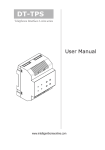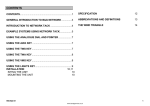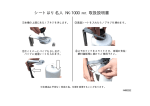Download User Manual
Transcript
DPA-D2-BDU BDU amplifer User Manual 2-Wire System Bus Amplifier Model: BDU Bus-IN Tx/Rx Bus-OUT In-Use PA PB NoRoute Amp-ON Please read this manual carefully before using the product you purchase, and keep it well for future use.We reserve the right to modify the specification in this manual at any time without notice. 1.About BDU Unit Discription: The BDU unit is bus amplifier unit and networking component designed for 2-wire system. 2. Terminal Description DIP 6 5 4 3 2 1 Bus Amplifier Model: BDU INDICATORS Bus-IN Tx/Rx Bus-OUT In-Use PA PB BUTTONS NoRoute Amp-ON OUT IN DS IN DIP Setting: Bit-1 to Bit-2 are used to BDU working modes setting. Bit-3 to Bit-5 are used to address settings. Bit-6 is used to video Impendence match. -1- ON 2-Wire System ON 6 5 4 3 2 1 The detail settings of DIP are as follows: Bit Bit State 1 2 3 4 5 6 Set to the Repeater mode. 1 2 3 4 5 6 Set to the Router mode. 1 2 3 4 5 6 Set to the Gateway mode. 1 2 3 4 5 6 Reserved. 1 2 3 4 5 6 Set to the first BDU 1 2 3 4 5 6 Set to the second BDU 1 2 3 4 5 6 Set to the third BDU 1 2 3 4 5 6 Set to the fourth BDU 1 2 3 4 5 6 Set to the fifth BDU 1 2 3 4 5 6 Set to the sixth BDU 1 2 3 4 5 6 Set to the seventh BDU 1 2 3 4 5 6 Set to the eighth BDU 1 2 3 4 5 6 Used to video Impendence match, set to ON. ON Bit-1~Bit-2 ON ON ON ON ON ON Bit-3~Bit-5 ON ON ON ON ON Bit-6 Description ON -2- INDICATORS: 1.Bus-IN: Always on when connect to net. 2.Bus-OUT: Always on when connect to monitor. 3.Tx/Rx: Flashes when communicating. 4.In-Use: Always off when in standby mode; In working state, flashes when in automatic gain mode; In working state, always on when in fixed gain mode. BUTTONS: 1.PA: In working mode, each time you press "PA" button to reduce the video gear a grade(no longer reduce when the gear is 1). Not saved. Specific gears are indicated by 4 indicators. 2.PB: In working mode, each time you press "PB" button to increase the video gear a grade(no longer reduce when the gear is 6). Not saved. Specific gears are indicated by 4 indicators. 3.NoRoute: In working mode, press "NoRoute" button, Use 4 LEDS to indicate current gear gain; In working mode, press and hold "NoRoute" button for 3 seconds to switch the working mode (In-User will indicate); If "PA" and "PB" button have been pressed, that is, have made the adjustment of video amplitude, the current adjusted gear of video gain will be saved; 4.Amp-ON: In standby mode, press "Amp-ON" button, it will be forced into working mode (audio/video power supply open). In working mode, press "Amp-ON" button, it will be forced into standby mode (audio/video power supply closed). -3- Video Gain Gears Gear gain indication: All indicators off, then use Bus-IN, Bus-OUT, Tx / Rx indicators to shown the current video gain gears. Gear 1 Gear 2 Gear 3 Gear 4 Gear 5 Gear 6 Bus-IN Bus-OUT Tx/Rx * NOTE: :It shows that the indicator ON; :It shows that the indicator OFF. 3. Unit Mounting Step1: Mount the din rail to the wall with screws ; Din rail Step2: Pull down the mounting buckle,then hang the unit on din rail. Din rail Mounting Buckle -4- 4. Working Mode Wiring. 4.1 Repeater Mode (Line amplifier):BDU can extend the distance of DT system when works in repeater mode. As follows: Max 140m from the first door station to BDU Max 140m from the last indoor monitor to BDU B P C6 Repeater Mode P C6 B Wiring diagram: ON AC~ 1 2 3 4 5 6 BDU PC6 BUS(IM) BUS(DS) OUT DS IN IN AC~ PC6 BUS(IM) BUS(DS) -5- BDU 4.2 Router Mode: Use 8 BDUs at most in this mode. 4A B PC6 4A 4A B PC6 PC6 1 4 2 3 5 6 7 8 9 * 0 # B -6- BDU Wiring diagram: AC~ AC~ PC6 PC6 BUS(IM) BUS(DS) BUS(IM) BUS(DS) ON ON AC~ 1 2 3 4 5 6 BDU OUT DS 1 2 3 4 5 6 BDU IN IN OUT DS PC6 IN IN BUS(IM) BUS(DS) 1 4 -7- 2 3 5 6 7 8 9 * 0 # 4.3 Gateway Mode: : In this mode, the first door station can call all the monitors and can connect 7 BDUs at most. 4A 4A 4A 4A PC6 B B PC6 PC6 1 4 2 3 5 6 7 8 9 * 0 # -8- 4A DBC4A B BDU Wiring diagram: AC~ AC~ PC6 PC6 BUS(IM) BUS(DS) BUS(IM) BUS(DS) ON ON AC~ 1 2 3 4 5 6 BDU OUT DS 1 2 3 4 5 6 BDU IN IN OUT DS PC6 IN IN BUS(IM) BUS(DS) 1 4 -9- 2 3 5 6 7 8 9 * 0 # 5. Specification •• Power Supply : DC24V; •• Power consumption: Standby 13.5mA; Working 156mA; •• Working Temperature: -150C~+550C; •• Wiring: 2 wire,non-polarity; •• Dimension: 90(H)×72(W)×60(D)mm. -10- The design and specifications can be changed without notice to the user. Right to interpret and copyright of this manual are preserved.