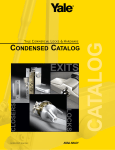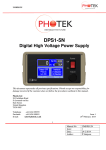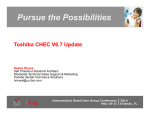Download in-circuit emulators
Transcript
2008 · July
78K, V850 Microcontroller Development Environment
This pamphlet introduces the development environment
provided by NEC Electronics, for the development of 78K
and V850 microcontroller application products.
CONTENTS (78K Microcontroller Development Environment)
DEVELOPMENT ENVIRONMENT
4
78K MICROCONTROLLER DEVELOPMENT ENVIRONMENT … 4
IN-CIRCUIT EMULATOR PRODUCT LINEUP … 5
SOFTWARE PACKAGES
6
SOFTWARE PACKAGES … 6
PROJECT MANAGER (PM+) … 7
ASSEMBLER PACKAGES … 8
C COMPILERS … 9
INTEGRATED DEBUGGERS … 10
SYSTEM SIMULATORS … 11
REAL-TIME OS
14
µITRON SPECIFICATION-COMPLIANT REAL-TIME OS … 14
DEVICE DRIVER CONFIGURATION TOOLS
15
Applilet … 15
IN-CIRCUIT EMULATORS
17
78K0R IECUBE … 17
78K0 IECUBE … 22
78K0S IECUBE … 26
ON-CHIP DEBUG EMULATORS
28
MINICUBE2 … 28
Pamphlet U18355EJ2V0PF
CONTENTS (V850 Microcontroller Development Environment)
DEVELOPMENT ENVIRONMENT TOOL CHAIN
34
In-Circuit Emulator and On-Chip Debug Emulator Environment … 34
ROM Emulator and Evaluation Board Environment … 35
SOFTWARE PACKAGE
36
SOFTWARE PACKAGE … 36
C COMPILER … 37
INTEGRATED DEBUGGERS … 42
PROJECT MANAGER (PM+) … 40
SYSTEM SIMULATORS … 43
REAL-TIME OS
44
µITRON SPECIFICATION-COMPLIANT REAL-TIME OS … 44
TASK DEBUGGERS … 47
OSEK/VDX SPECIFICATION-COMPLIANT OS … 46
SYSTEM PERFORMANCE ANALYZER … 48
MIDDLEWARE
50
AUTO VERIFICATION SYSTEM
51
DEVICE DRIVER CONFIGURATION TOOLS
53
Applilet … 53
IN-CIRCUIT EMULATORS
55
IECUBE SERIES … 47
ON-CHIP DEBUG EMULATORS
57
MINICUBE SERIES … 49
REFERENCE PLATFORMS
60
SolutionGear … 60
CONTENTS (Information Common to 78K and V850 Microcontrollers)
FLASH MEMORY PROGRAMMER
62
PG-FP5 … 62
PARTNERS
63
OSs, Middleware, Drivers … 63
Verification Tools … 67
Integrated Development Environments, Compilers … 69
Flash Memory Programmers, PROM Writers … 70
Emulators … 72
Evaluation Boards, Starter Kits … 73
Support Information by Microcontroller Product … 76
CONTACT INFORMATION
78
Partner Contact Information
Support in Japan … 78 Support Outside of Japan … 81
Rental Companies … 84
SUPPORT
SUPPORT SYSTEM … 85
85
DEVELOPMENT TOOLS DOWNLOAD SERVICE … 86
Pamphlet U18355EJ2V0PF
78K MICROCONTROLLER DEVELOPMENT ENVIRONMENT
78K MICROCONTROLLER DEVELOPMENT ENVIRONMENT
Overview of 78K Development Environment
NEC Electronics provides various development tools which help reduce development time and cost
for efficient development of 78K0/Kx1, 78K0/Kx1+, μPD78F0714, 78K0/Fx1+, 78K0/Kx2, 78K0/Lx2, 78K0/
Fx2, 78K0/Lx3, 78K0S/Kx1+, and 78K0R/Kx3 application products.
These development tools can be integrated in Windows™ using Project Manager (PM+), and this integration realizes a development environment that remarkably enhances their usability.
The relationship between the development procedure of the application products and development
tools are illustrated below.
Product planning
Development Tools
Product planning
PM+
Real-time OS
Hardware design
Software design
Edit
Applilet
Build
Editor
Production
Coding
Inspection
Compile/assemble
Assembler/
compiler
Yes
Mistakes?
Errors?
No
No
Yes
System
simulator
Integrated
debugger
Debugging
Yes
Bugs?
No
Host machine
System debugging
System evaluation
Commercialization
In-circuit emulator
Pamphlet U18355EJ2V0PF
Debug
DEVELOPMENT ENVIRONMENT
SOFTWARE PACKAGES
REAL-TIME
OS
IN-CIRCUIT
EMULATOR PRODUCT LINEUP
The product
lineup CONFIGURATION
of in-circuit emulators has been
DEVICE
DRIVER
TOOLS
expanded to meet the needs for debug functions
IN-CIRCUIT EMULATORS
ON-CHIP DEBUG EMULATORS
IECUBE (for 78K0R)
Price
L Low price
L USB I/F
L Debugger included L High-function
L Compact and lightweight
L MINICUBE2 included
IECUBE (for 78K0S/Kx1+)
IECUBE (for 78K0)
L Low price
L USB I/F
L Debugger included
L Compact and lightweight
L MINICUBE2 included
L Low price
L USB I/F
L Debugger included L High-function
L Compact and lightweight
L MINICUBE2 included
Coverage function
Trace function
Timer function
MINICUBE2
On-chip debug emulator with programming function
L Ultra-low price
L Debugger included
L Ultra-compact and -lightweight
L Easy setup (USB I/F, power supply unnecessary (USB power supply used))
L Can write to flash memory incorporated in microcontroller
L Debugging with microcontroller mounted
Function
Pamphlet U18355EJ2V0PF
SOFTWARE PACKAGES
REAL-TIME OS
DEVICE
DRIVER CONFIGURATION
TOOLS
SOFTWARE
PACKAGES
The following software packages are available.
IN-CIRCUIT EMULATORS
SP78K0: 78K0 software package
SP78K0S: 78K0S software package
SP78K0R:78K0R software package
ON-CHIP DEBUG EMULATORS
The following software tools for development are packaged in a single CD media, so they are available
for an affordable price.
u Assembler package
• Assembler
• Linker
• Object converter
• Librarian
• List converter
• Structured assembler preprocessor (SP78K0, SP78K0S)
• PM+
u C compiler
u Integrated debugger
u System simulatorNote
u Device file
Each tool is upgraded for the addition or enhancement of functions. In conjunction with this, other tools may also
have to be upgraded as a tool chain. To cope with this load, the software package is released with the latest
packaged versions of the tools.
The tools included in the software package are the latest versions when the software package is released, and
each tool may be upgraded individually afterwards. The latest version is available on the Development Tools
Download (ODS) webpage. (Refer to Development Tools Download Service on page 86 for details.)
Note The 78K0R/Kx3, 78K0/Kx2, and 78K0S/Kx1+ are supported by system simulator SM+.
Pamphlet U18355EJ2V0PF
PROJECT MANAGER (PM+)
The project manager enables more efficient development by integrating tools such as a C compiler and
debugger.
Features
u Enables editing, build, and debugging, as a series of operations
u Includes an editor function
Includes a smart look-up function that provides a short-cut for coding function names and task names
u Menus and tool bars can be customized
Source
file group
Click function name or task name from
source file to jump to corresponding
location in source code
Build execution progress display
u Wizards can be used to create projects
Pamphlet U18355EJ2V0PF
SOFTWARE PACKAGES
REAL-TIME OS
DEVICE
DRIVER CONFIGURATION
TOOLS
ASSEMBLER
PACKAGES
The following assembler packages are available.
IN-CIRCUIT EMULATORS
RA78K0: 78K0 assembler package
RA78K0S:78K0S assembler package
RA78K0R:78K0R assembler package
ON-CHIP DEBUG EMULATORS
The assembler package is the generic name for a series of programs that convert source programs for
the 78K0, 78K0S, and 78K0R, which are described in the assembly language, into the code described
in the machine language. The RA78K0, RA78K0S, and RA78K0R include the following six programs.
u
u
u
u
u
u
Structured assembler preprocessor (RA78K0, RA78K0S)
Assembler
Linker
Object converter
Librarian
List converter
In addition to the above programs, the RA78K0, RA78K0S, and RA78K0R include the Project Manager
that is used to integrate each development tool.
The Project Manager provides the development environment in Windows, and creates the integrated
development environment that consists of development tools such as the editor, builder, debugger, etc.
Features
u Supports structured assembly language
The structured assembly language, which enables the C-language-like control structure and assignment, is
supported, so that a program with high maintenance performance can easily be described.
u Output of diagnosis information
Various diagnosis lists, such as the assemble list, symbol list, cross-reference list, error list, etc., to help with
debugging.
u Macro function
The macro function that is used to define similar instructions as one macro instruction is supported. This function enables reduction of the coding amount, and thereby contributes to the development of a high-quality
program.
u Conditional assembly function
The conditional assembly function that enables the setting of the conditional assembly for a part of the source
program is supported. This function enables unified management in source programs that partially vary depending on the model, thereby enhancing the maintenance performance.
u Optimization of branch instruction
The branch instruction automatic select directive (BR directive) is provided. This enables the assembler to
generate the branch instruction appropriate for the branch destination range.
Pamphlet U18355EJ2V0PF
C COMPILERS
The following C compilers are available.
CC78K0: 78K0 C compiler
CC78K0S:78K0S C compiler
CC78K0R:78K0R C compiler
The CC78K0, CC78K0S, and CC78K0R are versatile, highly portable C compilers that were developed for describing
the embedded control program for a 78K0, 78K0S, or 78K0R single-chip microcontroller in the C language. These
compilers contribute significantly to reducing the development period and the time it takes to develop.
In addition to the standard C language specifications, and the extended specifications unique to the 78K0, 78K0S, and
78K0R is supported to enhance its practicality and to significantly expand the application range of the C language.
Features
u Conforming to ANSI C
Conforms to ANSI C standard, the standard specifications for C language
Remark ANSI: American National Standards Institute
u Support of extended specifications unique to 78K0, 78K0S, and 78K0R
Extended specifications are provided so that the controls in the peripheral hardware incorporated in the 78K0, 78K0S, and
78K0R and interrupt servicing can be described easily using the C language, and the ROM/RAM efficiency can be enhanced.
u Emphasized ROM/RAM efficiency
• Powerful optimization enables outputting of compact codes.
• Can allocate external variables to the saddr areaNote (sreg variable), and function arguments and automatic variables to the
saddr area or registers (norec, noauto functions).
Consequently the code size can be reduced, thereby programs run faster.
Note A
n area that can be accessed using the instruction with a small number of bytes, which is allocated to a part of the 78K0, 78K0S, and
78K0R internal RAM. With various transfer and arithmetic instructions, these compilers are excellent particularly in terms of usability.
• Data can be defined and manipulated in 1-bit units using 78K0, 78K0S, and 78K0R bit manipulation instructions
• Can describe functions that can be called using a short instruction (callt, callf functions).
u Aware of built-in controls
• Peripheral hardware incorporated in the 78K0, 78K0S, and 78K0R can be controlled directly using the C language.
• Interrupt servicing can be described directly using the C language (register bank switchable).
•U
sing the built-in functions, and special instructions such as disabling-enabling interrupts and rotate instructions can be output.
• Assembler's codes can be described in the C source.
u Supports libraries that are effective for built-in applications
Among the standard library functions prescribed in the ANSI C standard, the functions that are also effective for built-in applications are supported.
The library's source programs (sold separately) are provided for reference.
u Output of function information
Information on definition functions, such as the size and stack count that are statically calculated, are output to the assembler source module file.
u Included utilities
The CC78K0 is provided with utilities useful for developing integrated systems.
• Stack estimation tool (SK78K0, SK78K0S, SK78K0R)
Statically estimates the stack size used by a function group within a project.
• Bank arrangement help tool (BS78K0)
Places the C source file into an optimal area (shared area or bank area) in accordance with the information (file code size,
number of functions being referenced) output by 78K0 C compiler CC78K0.
Caution T
he CC78K0, CC78K0S, and CC78K0R do not support double-precision floating points. For details, see the respective user’s
manuals.
Pamphlet U18355EJ2V0PF
SOFTWARE PACKAGES
REAL-TIME OS
DEVICE
DRIVER CONFIGURATION
TOOLS
INTEGRATED
DEBUGGERS
The following integrated debuggers are available.
IN-CIRCUIT EMULATORS
ID78K0-QB: 78K0 debugger (target emulators: IECUBE, MINICUBE2)
ID78K0-NS: 78K0 debugger (target emulator: IE-78K0-NS(-A))
ID78K0S-QB:78K0S debugger (target emulators: IECUBE, MINICUBE2)
ID78K0S-NS: 78K0S debugger (target emulator: IE-78K0S-NS(-A))
ID78K0R-QB:78K0R debugger (target emulators: IECUBE, MINICUBE2)
ON-CHIP DEBUG EMULATORS
These integrated debuggers operate in the PC in which Windows OS is installed, and provides a userfriendly GUI (Graphical User Interface).
Often-used commands are organized as buttons, and can be activated by simply clicking the mouse,
which provide an environment with a higher usability.
Remark Debuggers for the IECUBE and MINICUBE2 (ID78K0-QB, ID78K0S-QB, ID78K0R-QB) are included in the emulator.
Features
u Source debugging possible
Source debugging with C source programs or assembly language programs is possible. Mixed display is
also possible, so a critical part can be debugged easily.
u Wealth of debug functions
The event function of the in-circuit emulator (IE) can be used to perform various debug operations, such as
breaks, tracing, time measurement, and coverage measurement.
Furthermore, the event function can also be used for on-chip debugging (OCD) to perform basic debug operations, such as breaks and Run-Break time measurement.
u Saves/restores debugging environment
A debug environment such as information on settings of break points and events, file downloading, display
state and position of windows can be saved in a file (project file), and the saved debug environment can be
restored by loading the file.
u Storing and restoring the debugging environment
The setting information of break points and events, download information of files, and debug environment
such as the window display status and position, can be saved to a file (project file). This file can be loaded to
restore the debugging environment.
Frequently used functions are registered on the tool bar.
Can debug at the C source level
Can perform a mixed display of the assembly language
that corresponds to the C source
Can set break points by using a single button
Can immediately check the values of frequently seen
variables by watch-registration
Can display function names, addresses,
and sizes in a list
Memory window enabling the identification of read and
write traces (when IECUBE is used)
Can check call functions and local variables in the stack
frame information
The time from the start until stop of execution is displayed.
10
Pamphlet U18355EJ2V0PF
SYSTEM SIMULATORS
The following system simulators are available.
SM+ for 78K0R/Kx3:Instruction + peripheral simulator for 78K0R/KE3, 78K0R/KF3,
78K0R/KG3, 78K0R/KH3 (planned to be supported), and
78K0R/KJ3 (planned to be supported)
SM+ for 78K0R:Instruction simulator for 78K0R
SM+ for 78K0/Kx2:Instruction + peripheral simulator for 78K0/KB2, 78K0/KC2,
78K0/KD2, 78K0/KE2, and 78K0/KF2
SM+ for 78K0:Instruction simulator for 78K0
SM78K0:Instruction + peripheral simulator for 78K0Note
SM+ for 78K0S/Kx1+:Instruction + peripheral simulator for 78K0S/KU1+ (planned to
be supported), 78K0S/KY1+, 78K0S/KA1+, and 78K0S/KB1+
SM+ for 78K0S (under development):Instruction simulator for 78K0S
SM78K0S:Instruction + peripheral simulator for 78K0SNote
Instruction + peripheral simulator:Can simulate the execution of CPU instructions and internal peripheral functions, such as timers and UART (sold separately from the
software package).
Instruction simulator:Can only simulate the execution of CPU instructions (included with
the software package).
Note T
he target devices are mainly those before ALL FLASH.
For details, refer to Microcontroller Development Tools Selection Guide (U18459E) (to be released).
The system simulators listed above are high-functional and easy-to-operate system simulators that
can perform simulation of internal peripheral functions (such as timers and serial interfaces) of a microcontroller, and external components (such as LEDs and alarms).
Features
u Realizes effective debugging using the original functions (such as waveform observation and external component connection) of the simulator.
u Same GUI design as that of an integrated debugger
u Source debugging possible
u L ike in-circuit emulators, break event and
trace functions are implemented
u M onitoring function (display auto-refresh
function when program execution is stopped)
u Saves/restores debugging environment
u Batch execution and custom window creation
via command
Pamphlet U18355EJ2V0PF
11
SOFTWARE PACKAGES
REAL-TIME OS
DEVICE DRIVER CONFIGURATION TOOLS
u Standard I/O window
• Logic verification can be implemented easily with printf, scanf, fprintf, and fscanf.
Target source program
IN-CIRCUIT EMULATORS
void function()
Input/output to/from files is possible. Automatic verification is
also possible depending on the combination of the Tcl scripts
of the debugger.
{
···
#if !defined (SIM)
Data read/write via serial or external bus;
ON-CHIP DEBUG
EMULATORS
/* Actual device and simulator external parts required! */
#else // !defined (SIM)
printf(); scanf(); /* I/O to Standard I/O window */
fprintf(); fscanf(); /* I/O to/from file */
#endif // !defined (SIM)
···
}
Text file
u Serial window
• The serial waveform can be generated and output by describing transfer values by setting the transfer rate, etc.
• Input from the CSV-format file in which transfer values are described is also possible.
The serial waveform can be
viewed in the timing chart.
Serial waveform
input
CPU simulation
Serial waveform
output
CSV file
12
Pamphlet U18355EJ2V0PF
u Timing chart window
• Microcontroller I/O waveforms can be monitored in an oscilloscope-like image.
u I/O panel window
• Simulation can be performed with basic external components, such as buttons, LEDs, and level gages connected.
The panel can be created with the same
operation as Microsoft PowerPoint.
u User-open interface
• Functions of the Signal input editor window and Serial window can be used via the user-open interface.
Automatic verification is also possible
depending on the combination of the Tcl
scripts of the debugger.
Signal
transmission
/* Transmission of pin data */
SuoOutputDigitalPin();
User model
SuoOutputAnalogPin();
SuoSendWaveFile(); /* Transmission via file */
/* Transmission of serial data */
SuoSendSerialData();
SuoSendSerialFile(); /* Transmission via file */
/* Pin data reception callback function */
CPU simulation
Signal input
editor format file
(CSV format)
InputDigitalPinFunc();
Serial format file
(CSV format)
InputAnalogPinFunc();
Signal
reception
/* Bus access callback function */
ReadExtbusFunc();
WriteExtbutFunc();
/* Serial reception callback function */
ReceiveSerialFunc();
The same files can be
used for the Signal input
editor window and Serial
window.
The callback method can be used to
configure a user model that operates at
high speed.
Remark All screen images are screenshots of the SM+. The functions of the SM78K0 and SM78K0S vary slightly.
Pamphlet U18355EJ2V0PF
13
REAL-TIME OS
DEVICE DRIVER CONFIGURATION TOOLS
IN-CIRCUIT
µITRONEMULATORS
SPECIFICATION-COMPLIANT
REAL-TIME OS
The following µITRON specification-compliant real-time OS is supported
by theDEBUG
78K0R EMULATORS
microcontrollers.
ON-CHIP
RX78K0R: µITRON4.0 specification-compliant real-time OS for 78K0R microcontrollers
Why is a real-time OS needed?
With the recent advances in the performance and functionality of microcontrollers, not only have the systems to
be developed become more complex, but also the quantity of the programs to be executed by these systems
has increased. Because systems in the field of control equipment in particular are required to respond immediately to changes in external and internal events, many problems that cannot be solved by conventional interrupt
servicing have arisen; hence the development of the real-time OS.
The real-time OS is designed to react promptly to event changes and interrupts and manages multiple processing programs by dividing them into task units, which are then executed in the optimal order.
Conventional program
Real-time OS
Task A
Task B
Task C
A-1
Real-time OS
A-2
Task execution
control
Interrupt
management
A-3
Memory
management
Real-time OS advantages
<For designing>
u Facilitates creation of application modules
u Software development can be focused solely on the application
u Management of program in task units
u Tasks can be set individually by prescribing an inter-task communication mode
<For debugging>
uD
iscrete task debugging enables multiple operators to debug simultaneously
uO
nly inter-task communication and synchronization testing are
required for integrated debugging
<For program maintenance>
u Specification changes and function additions can be executed in
task units, reducing the effect on the system as a whole
u Because the program consists of task units:
→ The internal structure is simplified, resulting in greater program
legibility
→ The program can be reused in task units, even in other systems
Specification
14
μ ITRON4.0
Corresponding memory pool
Fixed length
Dynamic generation and deletion of resources
Not available
Task debugger
Available
System performance analyzer
Available
Pamphlet U18355EJ2V0PF
DEVICE DRIVER CONFIGURATION TOOLS
IN-CIRCUIT EMULATORS
ON-CHIP
DEBUG EMULATORS
Applilet
The following device driver configuration tools are available.
Applilet for 78K0S/Kx1+: Device driver configuration tool for 78K0S/KA1+
Applilet for 78K0R/Kx3: Device driver configuration tool for 78K0R/KE3, 78K0R/KF3, and
78K0R/KG3
Applilet for 78K0/Kx: Device driver configuration tool for 78K0/KB, 78K0/KC, 78K0/KD,
78K0/KE, and 78K0/KF
Applilet for 78K0/Fx: Device driver configuration tool for 78K0/FC, 78K0/FE, and 78K0/FF
Applilet for 78K0/Lx: Device driver configuration tool for 78K0/LE, 78K0/LF, 78K0/LG,
78K0/LC3, 78K0/LD3, 78K0/LE3, and 78K0/LF3
Using Applilet, setting sources for the on-chip peripheral functions can be generated automatically,
just by selecting and inputting relevant parameters, without referencing the user's manual of the device.
Operation Procedure
1. Setting of on-chip peripheral
functions
Select the target device then set
the on-chip peripheral functions to
be used, as necessary.
2. Code generation
Source files are created automatically for each function.
3. Addition/change of codes as necessary
4. Build
A project file for the Project Manager has been created automatically. Load the project file then perform build on the
target object.
5. Debug
Debug the code using the debugger and simulator.
Pamphlet U18355EJV0PF
15
DEVICE DRIVER CONFIGURATION TOOLS
IN-CIRCUIT EMULATORS
ON-CHIP DEBUG EMULATORS
u Interactive input and check for
resource contention
Each port has alternate functions, as
well as the digital I/O port function.
Resource contention can be checked
so that its use as the I/O port function,
nor are its use as the alternate functions duplicated.
u Alias of ports
Alternate functions of each port can
be referenced.
u Online help
Descriptions on functions in automatically created sources can be referenced.
16
Pamphlet U18355EJ2V0PF
IN-CIRCUIT EMULATORS
ON-CHIP DEBUG EMULATORS
78K0R IECUBE
The following IECUBE series in-circuit emulator is supported by the 78K0R.
QB-78K0RKX: 78K0R/KE, 78K0R/KF, 78K0R/KG, 78K0R/KH, 78K0R/KJ
QB-78K0RIX: 78K0R/IB, 78K0R/IC, 78K0R/ID, 78K0R/IE, 78K0R/KC-L, 78K0R/KD-L,
78K0R/KE-L
Features
u Low price
• 1/3 to 1/4 price of existing high-performance
emulator (IE-78K0-NS)
• Debugger (ID78K0R-QB) and on-chip debug emulator with programming function (MINICUBE2)
included
Palm-sized
u Easy setup
• Combined in-circuit emulator and emulation
board
• USB 2.0 interface supported (compatible with HiSpeed USB I/F and USB 1.1)
u Enhanced and added functions
• Functions equivalent to high-performance emulator
• Frequently-used functions enhanced, useful functions added
u Reinforced maintainability
• Self-diagnostic function mounted
u Compact and lightweight
• Palm-sized
u Enhanced time measurement function
The time measurement function is used to measure the execution time taken by a program execution.
The following points were enhanced compared with the conventional high-performance emulator.
• New output items added: Total time only → Average, maximum, minimum, and pass count
• Number of channels: Expanded from 1 to 3 channels
Pamphlet U1855EJ2V0PF
17
IN-CIRCUIT EMULATORS
ON-CHIP DEBUG EMULATORS
u Enhanced real-time RAM monitoring functions
Read = Green
• Monitoring range expanded
2 KB in internal RAM space → No limitations in entire space
• Enhanced display function when a change occurs in RAM
RAM read/write operation by the microcontroller is highlighted
with colors.
• High-speed operation
Maximum operating frequency: 20 MHz
R/W = Blue
Write = Red
u Coverage measurement function
Measures the percentage of the executed code in a load module, section,
or other such area.
• M easurement method: Execution
coverage (other than execution
count and access coverage)
• M easured range: Internal ROM
space + external memory space
Code Coverage window
Displays the coverage (%) of the
executed code for total code in a load
module.
Displays the coverage (%) of the
executed code separately by functions,
sections and vectors.
Source window and Assemble window
The executed lines are highlighted.
u Function for emulating flash self-programming
Emulation for self-programming of the internal flash memory can be performed.
Errors can be generated intentionally in the flash macro service, and emulation when initial values are set to
the security flag can be performed.
u Diverse fail-safe break functions
Detects and notifies program runaways caused by accessing of internal ROM, internal RAM, I/O registers, external memory, or the like, by setting a break.
u Peripheral break function
The operation of peripheral functions, such as timers and UART during a break can be enabled or disabled.
18
Pamphlet U18355EJ2V0PF
u Added time tag function in trace function
A function to record time in the Trace View window in instruction units has been added.
u Pseudo emulation function
A function to verify programs by pseudo-generating POC, LVI, and TRAP functions during RUN has been
added.
u Accessories
• Debugger (ID78K0R-QB), on-chip debug emulator with programming function (MINICUBE2), and documents included
• Sockets for emulation probe, exchange adapter, YQ connector, and target connector included (package
that includes sockets)
Pamphlet U18355EJ2V0PF
19
IN-CIRCUIT EMULATORS
ON-CHIP DEBUG EMULATORS
System Configuration
USB cable
Host machine
Power supply
CD-ROM
(Integrated debugger, etc.)
( Emulation probe
High-function FPC emulation probe
( Exchange adapter
Adapter used to convert IECUBE pins to target
connector pins for each device
( Mount adapter
Adapter used to mount
microcontroller
( Space adapter
Adapter used to adjust height between target system and
IECUBE, as necessary
( YQ connector
Conversion adapter used to connect the target connector
with an exchange adapter
Device
( Target connector
Connector used to mount the device in the target system
Target system
Accessory
Required for -Tyyzz product configuration
Optional
20
Pamphlet U18355EJ2V0PF
Configuration Example
QB-78K0RKX3-ZZZ configuration
IECUBE
USB cable
Power supply
CD-ROM
MINICUBE2
QB-78K0RKX3-Tyyzz configuration
+
+
+
QB-78K0RKX3-ZZZ +
Emulation probe
QB-144-EP-02S
Exchange adapter
QB-yyzz-EA-0xT
YQ connector
QB-yyzz-YQ-0xT
Target connector
QB-yyzz-NQ-0xT
Other options
Mount adapter
QB-yyzz-HQ-0xT
Space adapter
QB-yyzz-YS-0xT
Check pin adapter
QB-144-CA-01
Remark yy: Pin count
zz: Package
Refer to Microcontroller Development Tools Selection Guide (U18459E) (to be released) for development environment for devices when using IECUBE.
Pamphlet U18355EJ2V0PF
21
IN-CIRCUIT EMULATORS
ON-CHIP DEBUG EMULATORS
78K0 IECUBE
The following IECUBE series in-circuit emulators are supported by the 78K0.
QB-78K0KX1H: 78K0/KB1+, 78K0/KC1+, 78K0/KD1+, 78K0/KE1+, 78K0/KF1+, 78K0/KB1, 78K0/KC1,
78K0/KD1, 78K0/KE1, 78K0/KF1
µ PD78F071x microcontroller
QB-78071:
QB-78K0KX: 78K0/KB, 78K0/KC, 78K0/KD, 78K0/KE, 78K0/KF
QB-78K0LX: 78K0/LE, 78K0/LF, 78K0/LG
QB-78K0FX: 78K0/FC, 78K0/FE, 78K0/FF
µ PD78F073x microcontroller
QB-780731:
QB-78K0LX3: 78K0/LC3, 78K0/LD3, 78K0/LE3, 78K0/LF3
QB-17F1: µPD17F11x, 17F1x microcontroller
Features
u Low price
• 1/8 to 1/10 price of existing high-performance emulator (IE-78K0-NS)
• Debugger (ID78K0-QB) and on-chip debug emulator with programming function (MINICUBE2) included
u Easy setup
• Combined in-circuit emulator and emulation
board
• USB 2.0 interface supported (compatible with HiSpeed USB I/F and USB 1.1)
Palm-sized
u Enhanced and added functions
• Functions equivalent to high-performance emulator
• Frequently-used functions enhanced, useful
functions added
u Reinforced maintainability
• Self-diagnostic function mounted
u Compact and lightweight
• Palm-sized
u Enhanced time measurement function
The time measurement function is used
to measure the execution time taken by a
program execution.
The following points were enhanced
compared with the conventional highperformance emulator.
• New output items added: Total time only
→ Average, maximum, minimum, and
pass count
• Number of channels: Expanded from 1
to 3 channels
Pamphlet U18355EJV0PF
u Enhanced real-time RAM monitoring functions
Read = Green
• Monitoring range expanded
2 KB of entire space → No limitations in entire space
• Enhanced display function when a change occurs in RAM
RAM read/write operation by the microcontroller is highlighted
with colors.
• High-speed operation
Maximum operating frequency: 20 MHz
R/W = Blue
Write = Red
u Coverage measurement function
Measures the percentage of the executed code in a load module, section,
or other such area.
• M easurement method: Execution
coverage (other than execution count
and access coverage)
• M e a s u r e d r a n g e : I n t e r n a l R O M
space + external memory space
Code Coverage window
Displays the coverage (%) of the
executed code for total code in a load
module.
Displays the coverage (%) of the
executed code separately by functions,
sections and vectors.
Source window and Assemble window
The executed lines are highlighted.
u Function for emulating flash self-programming
Emulation for self-programming of the internal flash memory can be performed.
Errors can be generated intentionally in the flash macro service, and emulation when initial values are set to
the security flag can be performed.
u Accessories
• Debugger (ID78K0-QB), on-chip debug emulator with programming function (MINICUBE2), and documents
included
• Sockets for emulation probe, exchange adapter, YQ connector, and target connector included (package
that includes sockets)
Pamphlet U18355EJ2V0PF
23
IN-CIRCUIT EMULATORS
ON-CHIP DEBUG EMULATORS
System Configuration
USB cable
Host machine
Power supply
CD-ROM
(Integrated debugger, etc.)
( Emulation probe
Flexible or coaxial cable emulation probe
( Exchange adapter
Adapter used to convert IECUBE pins to target
connector pins for each device
( Mount adapter
Adapter used to mount
microcontroller
( Space adapter
Adapter used to adjust height between target system
and IECUBE, as necessary
( YQ connector
Conversion adapter used to connect the target
connector with an exchange adapter
Device
( Target connector
Connector used to mount the device in the target system
Target system
Accessory
Required for -Tyyzz product configuration
Optional
24
Pamphlet U18355EJ2V0PF
Configuration Example
QB-78K0KX2-ZZZ configuration
IECUBE
USB cable
Power supply
MINICUBE2
CD-ROM
QB-78K0KX2-Tyyzz configuration
+
+
+
QB-78K0KX2-ZZZ +
Emulation probe
QB-80-EP-0xT
Exchange adapter
QB-yyzz-EA-0xT
YQ connector
QB-yyzz-YQ-0xT
Target connector
QB-yyzz-NQ-0xT
Other options
Mount adapter
QB-yyzz-HQ-01T
Space adapter
QB-yyzz-YS-01T
Check pin adapter
QB-144-CA-01
Remark yy: Pin count
zz: Package
Refer to Microcontroller Development Tools Selection Guide (U18459E) (to be released) for development environment for devices when using IECUBE.
Pamphlet U1855EJ2V0PF
25
IN-CIRCUIT EMULATORS
ON-CHIP DEBUG EMULATORS
78K0S IECUBE
The following IECUBE series in-circuit emulator is supported by the 78K0S.
QB-78K0SKX1: 78K0S/KA1+, 78K0S/KB1+, 78K0S/KU1+, 78K0S/KY1+
Features
u Ultra-low price
• Ultra-low price of less than 1/20 of conventional emulator (IE-78K0S-NS (-A)) and is the same as MINICUBE+
• Debugger (ID78K0S-QB) and on-chip debug emulator
with programming function (MINICUBE2) included
Palm-sized
u Easy setup
• Integration of MINICUBE+ MINICUBE and OCD adapter
• USB 2.0 interface supported (compatible with HighSpeed USB I/F and USB 1.1)
u Enhanced and added functions
Functions added to MINICUBE+
• Functions equivalent to high-performance emulator (trace
function)
• Useful functions (time measurement function) added
• Debugging of target device on foot pattern using compact
target connector
Exchange adapter
(For 10 pins: QB-10MA-EA-01T)
Target connector
(For 10 pins: QB-10MA-NQ-01T)
u Compact and lightweight
• Palm-sized
u Flash self emulation function
Rewriting by self programming of internal flash memory can be emulated.
u Connection with conventional MINICUBE+ target system
Connection with target system using target cable (single wire)
inherited
• Recommended target pin header
Specifications: 0.635 mm (L), 0.635 mm (W) (6 mm (H))
u RAM monitoring function
• Memory R/W possible during program execution
u Stack pointer initialization detection function
Uninitialized stack pointer can be detected as an error.
u Basic functions
• Event detection (access break: 1)
• Software break (break before execution: 2000 points)
Target cable to be connected to pin
header on target system (included)
u Accessories
• Debugger (ID78K0S-QB), on-chip debug emulator with programming function (MINICUBE2), target cables
(single wire), and documents included
• Sockets for emulation probe, exchange adapter, and target connector included (package that includes
sockets)
Pamphlet U18355EJV0PF
System Configuration
MINICUBE2
USB cable
Host machine
Target cable
(single wire)
Power supply
CD-ROM
(Integrated debugger, etc.)
( Emulation probe
Flexible emulation probe
A
B
Pin header
( Exchange adapter
Adapters used to convert IECUBE pins to target
connector pins for each device
A: For 10 pins and 16 pins, B: For 20 pins and 30 pins
A
B
( Target connector
Connectors used to mount the device in the target system
A: For 10 pins and 16 pins, B: For 20 pins and 30 pins
On foot pattern of target device
(Target system)
Accessory
-Tyyzz product configuration
When using the target cable (single wire), mount the male pin header in the connector in the
target system.
L Recommended target pin header
Specifications: 0.635 mm (L), 0.635 mm (W) (6 mm (H))
All the components excluding the host machine, target system, and pin header are included with
the QB-78K0SKX1.
Refer to page 28 for detailed functions of on-chip debug emulator MINICUBE2.
Configuration Example
QB-78K0SKX1-ZZZ configuration
IECUBE
Target cable
(30 single wires)
USB cable
Power supply
CD-ROM
MINICUBE2
QB-78K0SKX1-Tyyzz configuration
+
QB-78K0SKX1-ZZZ
configuration
B
A
+
B
A
+
Emulation probe
QB-50-EP-01T
Exchange adapter
A: For 10 pins and 16 pins
B: For 20 pins and 30 pins
Target connector
A: For 10 pins and 16 pins
B: For 20 pins and 30 pins
Remark yy: Pin count
zz: Package
Refer to Microcontroller Development Tools Selection Guide (U18459E) (to be released) for the development environment for devices when using IECUBE.
Pamphlet U1855EJ2V0PF
27
ON-CHIP DEBUG EMULATORS
MINICUBE2
The following products are available as on-chip debug emulator “MINICUBE2” for
78K microcontrollers.
QB-MINI
(Alias: MINICUBE)
■ On-chip debugging and flash programming supported
78K0 microcontrollers: 78K0/Kx, 78K0/Lx, 78K0/Lx3, µ PD17F11x,
µ PD17F1x
78K0S microcontrollers: 78K0S/Kx1+
78K0R microcontrollers: 78K0R/Kx3
■ Only flash programming supported
78K0 microcontrollers: 78K0/Kx1+, 78K0/Fx, µ PD78F073x,
78K0/Kxx with LIN, µ PD78F071x, µ PD7808x
µ
78K0S microcontrollers: PD78F33
Note As of March, 2008. Supported devices will be added as needed.
Only 78K microcontrollers supporting MINICUBE2 are listed above. When considering to develop a V850 microcontroller using MINICUBE2, refer to page 57 (MINICUBE2 for V850 microcontrollers).
On-chip debug emulator with programming function
“MINICUBE2”
Features
u On-chip debugging and flash programming
A debug function enabling the detection of bugs in a program to be integrated into
a microcontroller, and a programming function to write a developed program to the
microcontroller are mounted to cover the processes from debugging through mass
production.
u Low-price
Further reduction of initial costs for development or mass production can be
achieved because of its low price, 1/3 of the existing model MINICUBE.
MINICUBE2
Changing of center LED color
according to operation status
u 8-bit to 3-bit support
Cost reduction through the diversion of development environments and sharing of mass production systems
can be achieved due to MINICUBE2 capability to cover the processes from development through mass production for various microcontrollers of different specifications.
u Single power supply flash memory product support
The support of all single power supply flash memory products to be released is planned, enabling continued
use in the future.
u Compact, lightweight, and strap attachable
Saving of space in development and mass production and high portability can be achieved thanks to its compact size (48 × 48 × 12.4 mm) which is 1/4 in volume of the existing model MINICUBE and lightweight.
8
Pamphlet U18355EJV0PF
MINICUBE2 System Configuration
On-chip debugging and flash programming can be performed using a simple system configuration.
16-pin target cable
Microcontroller
Target system
MINICUBE2
USB cable
PC
10-/16-pin target cable
(when using 78K0)
78K0-OCD board
(when using 78K0)
MINICUBE2 Option Products
A wide variety of option products is available.
( Trial CPU board
( Unbundled cable
Connection with MINICUBE2 can be established
by simply mounting a test pin in the target system.
Recommended for users wishing to operate
the microcontroller right away.
(This is a product of Naito Densei Machida Mfg. Co., Ltd.)
For DIP conversion
Two LEDs
Simplified universal area
MINICUBE2 connector
Already mounted clock
( SICA cable
One switch
Quick
Start
Guide
The quick start guide on the
NEC Electronics Web site can be used
to try out the line of microcontroller
development.
Space of the connector mount area on the target
system can be saved.
(This is a product of Tokyo Eletech Corporation.)
Differences with “78K0 MINICUBE”
The main differences with the conventional 78K0 MINICUBE are
shown below.
Refer to the function list on the next page for detailed differences in
functions required for debugging each 78K microcontroller.
MINICUBE
■ Low price
About 1/3 of conventional models
■ Compact and lightweight
What’s different?
About 1/4 in volume and 1/3 in weight
■ 8-bit to 3-bit microcontroller support
78K0S, 78K0R, and V850 microcontrollers supported besides 78K0 microcontrollers
■ Flash memory programming
Single power supply products (78K0, 78K0S, 78K0R, and V850 microcontrollers) supported
Pamphlet U18355EJV0PF
MINICUBE2
ON-CHIP DEBUG EMULATORS
78K0 IECUBE, MINICUBE2, SM+ Function Comparison
In-Circuit Emulator
On-Chip Debug Emulator
System Simulator
QB-78K0XXX
(IECUBE)
QB-MINI2
(MINICUBE2)
SM+
Maximum operating frequency
Emulation memory
capacity
Event function
Break function
Same frequency as target device is
settable. Actual operating frequency
depends on PC, program, or debug
function used.
Equivalent to target device
Internal ROM
64 KB (128 KB for bank products)
Internal ROM capacity of target device
64 KB (128 KB for bank products)
Internal RAM
6 KB
Internal RAM capacity of target device
6 KB
External memory
—
—
—
Execution
events
8 points
Access events
Byte: 8 points, word: 2 points
1 point
Event link
1 point
(up to 4-stage sequence possible)
—
16 points
(up to 4-stage sequence possible)
Hardware
break
34 points
2 points
64 points
1 point
Note 1
Software break
2000 points
Forcible break
Enabled
Not available
Enabled
Step execution
Fail-safe break
Trace function
Enabled
Enabled
Only uninitialized stack pointer function
Trace memory
capacity
128 K frames
Trace items
All instructions (address/data),
accessing (address/data), time stamps
None
Program execution (start – end)
measurement
Time measurement
function
Enabled (2 measurements)
Display items of
inter-event measurement results
Total value, pass count,
maximum value, minimum value,
average value
Timeout break
Enabled
Settable with 0 to 16 M frames
(4 K frames by default)
All instructions (address/data),
accessing (address/data), time stamps
Enabled
Inter-event
measurement
Real-time RAM monitor function
64 points when shared between
execution and access events
Enabled (8 measurements)
Not available
Enabled
Total value, pass count,
maximum value, minimum value,
average value
Not available
Entire RAM area
Not availableNote 2
Entire RAM area
Entire ROM area
Not available
Entire ROM area
Mask function
TARGET RESET,
INTERNAL RESET, WAIT, NMI
TARGET RESET,
INTERNAL RESET
Not available
Flash memory programming function
Coverage function
(execution
coverage)
Memory
capacity
Not available (MINICUBE2 included)
Available
—
Exclusive user memory space for
on-chip debugging
—
Internal ROM: 270 to 526 bytes
Internal RAM: 7 to 16 bytes
—
Exclusive function pin for
on-chip debugging
—
X1, X2 or OCD1A, OCD1B
—
PC interface
Simulation function
USB2.0, USB1.1
—
—
Simulation of simple external
components, such as buttons and LEDs,
displaying of I/O signal waveforms,
customizing of external components, etc.
Notes1. Execution event functions cannot be used when a software break is used.
2.A pseudo RRM function which performs monitoring by momentarily stopping program execution is available. A range of up to 8
points per byte and 16 bytes in total can be set.
30
Pamphlet U18355EJ2V0PF
78K0S IECUBE, MINICUBE2, SM+ Function Comparison
In-Circuit Emulator
QB-78K0SKX1
(IECUBE)
Maximum operating frequency
Emulation memory
capacity
Event function
Break function
On-Chip Debug Emulator
QB-MINI2
(MINICUBE2)
Equivalent to target device
Internal ROM
Internal ROM capacity of target device
1 MB
Internal RAM
Internal RAM capacity of target device
60 KB
External memory
None
Unlimited
Execution
events
Not available
Access events
1 pointNote 1
Event link
Not available
Hardware
break
1 point
Forcible break
Not available
16 points
(up to 4-stage sequence possible)
64 points
Enabled
EnabledNote 2
Enabled
Only uninitialized stack pointer break
Disabled
2000 points
None
Enabled
Trace memory
capacity
1 K frame
Trace items
With branch instruction (data/address)
and interpolation function
None
Program execution (start – end)
measurement
Enabled
Settable with 0 to 16 M frames
(4 K frames by default)
All instructions (address/data),
accessing (address/data), time stamps
Enabled
Inter-event
measurement
Enabled (8 measurements)
Display items of
Total value, pass count,
Not available
inter-event measurement results
maximum value, minimum value,
average value
Timeout break
Real-time RAM monitor function
64 points when shared between
execution and access events
Not available
Software break
Fail-safe break
Time measurement
function
SM+
Same frequency as target device is
settable. Actual operating frequency
depends on PC, program, or debug
function used.
Step execution
Trace function
System Simulator
Not available
Not availableNote 3
Not available
Entire RAM area
Not available
Not available
Entire area
Mask function
TARGET RESET, INTERNAL RESET
TARGET RESET
Not available
Flash memory programming function
Not available (MINICUBE2 included)
Available
—
—
Internal ROM: 308 bytes
Internal RAM: 5 bytes
—
—
INTPNote 4, X1Note 5, X2Note 5, RESET
—
Coverage function
(execution
coverage)
Memory
capacity
Exclusive user memory space for
on-chip debugging
Exclusive function pin for
on-chip debugging
PC interface
Simulation function
USB2.0, USB1.1
—
—
Simulation of simple external
components, such as buttons and LEDs,
displaying of I/O signal waveforms,
customizing of external components, etc.
Notes1. Condition for stopping user program execution
2.A forcible break cannot be performed when interrupts are disabled (DI) or if communication I/F (INTP) interrupts are masked.
3.A pseudo RRM function which performs monitoring by momentarily stopping program execution is available. A range of up to 8
points per byte and 16 bytes in total can be set.
4. The INTP pin differs depending on the target device (INTP3 or INTP1).
5. Debugging of the X1 and X2 pins and their sharing function can be performed after the program has been downloaded.
Pamphlet U18355EJ2V0PF
31
ON-CHIP DEBUG EMULATORS
78K0R IECUBE, MINICUBE2, SM+ Function Comparison
In-Circuit Emulator
On-Chip Debug Emulator
System Simulator
QB-78K0RKX3
(IECUBE)
QB-MINI2
(MINICUBE2)
SM+
Maximum operating frequency
Emulation memory
capacity
Event function
Break function
Same frequency as target device is
settable. Actual operating frequency
depends on PC, program, or debug
function used.
Equivalent to target device
Internal ROM
512 KB
Internal ROM capacity of target device
Internal RAM
61.75 KB
Internal RAM capacity of target device
60 KB
External memory
None
None
Unlimited
Execution
events
8 points
Access events
8 points
1 point when shared between
execution and access events
64 points when shared between
execution and access events
Event link
2 points
(up to 4-stage sequence possible)
None
16 points
(up to 4-stage sequence possible)
Hardware
break
20 to 24 pointsNote 1
1 point
64 points
Software break
2000 points
2000 points
Forcible break
Enabled
Trace function
Enabled
Enabled
Disabled
Trace memory
capacity
128 K frames
Trace items
All instructions (address/data),
accessing (address/data), time stamps
None
Program execution (start – end)
measurement
Time measurement
function
Enabled (2 measurements)
Display items of
inter-event measurement results
Total value, pass count,
maximum value, minimum value,
average value
Timeout break
Enabled
Settable with 0 to 16 M frames
(4 K frames by default)
All instructions (address/data),
accessing (address/data), time stamps
Enabled
Inter-event
measurement
Real-time RAM monitor function
None
Enabled
Step execution
Fail-safe break
960 KB
Enabled (8 measurements)
Not available
Enabled
Total value, pass count,
maximum value, minimum value,
average value
Not available
PC/internal RAM areaNote 2
Not availableNote 3
Entire RAM area
Entire ROM area +
external memory area
Not available
Entire area
Mask function
WAIT, TARGET RESET,
INTERNAL RESET, NMI
TARGET RESET,
INTERNAL RESET
Not available
Flash memory programming function
Coverage function
(execution
coverage)
Memory
capacity
Not available (MINICUBE2 included)
Available
—
Exclusive user memory space for
on-chip debugging
—
Internal ROM: 1047 bytes or 111 bytesNote 4
Internal RAM: 6 bytes
—
Exclusive function pin for
on-chip debugging
—
1-wire mode: TOOL0
2-wire mode: TOOL0, TOOL1
—
PC interface
Simulation function
USB2.0, USB1.1
—
—
Simulation of simple external
components, such as buttons and LEDs,
displaying of I/O signal waveforms,
customizing of external components, etc.
Notes1. Including 8 post-execution break points, 8 access break points, and 4 to 8 pre-execution break points.
The number of pre-execution breaks varies depending on where they are set.
2.A pseudo RRM function which performs monitoring by momentarily stopping program execution can be used for all memory areas
excluding the target memory and outside the range within which real-time RAM monitoring is enabled.
3.A pseudo RRM function which performs monitoring by momentarily stopping program execution is available. A range of up to 8
points per byte and 16 bytes in total can be set.
4. When the pseudo RRM function is not used in 2-wire mode, 111 bytes are occupied.
32
Pamphlet U18355EJ2V0PF
MEMO
Pamphlet U18355EJ2V0PF
33
V850 MICROCONTROLLER DEVELOPMENT ENVIRONMENT
V850 MICROCONTROLLER DEVELOPMENT ENVIRONMENT (1/2)
In-Circuit Emulator and On-Chip Debug Emulator Environment
Real-time OS
Compiler
Task debugger
Debugger
Analyzer
In-circuit emulator/
on-chip debug emulator
Integrated development environment
ID850
AZ850Note 1
AZ850V4Note 2
RX850
RX850 Pro
RX850V4
CA850
Nucleus PLUS
IECUBE series
MINICUBE series
RD850Note 1
RD850 ProNote 1
RD850V4Note 2
ATI
ID850
CATS
ZIPC850
G1 series
MC series
ID850QB
AZ850Note 1
AZ850V4Note 2
Midas Lab
RTE series
GHS
CCV850
CCV850E
GHS
Sophia Systems
MULTI
AZ850Note 1
AZ850V4Note 2
Red Hat
GNUPro
KMC
exeGCC
GAIO
XCC-V
XASS-V
UniSTAC series
IECUBE
KMC
PARTNER
AZ850Note 1
YDC
advice series
Sophia Systems
WATCHPOINT
AZ850Note 1
KMC
PARTNER series
YDC
micro VIEW-G
micro VIEW-PLUS
NDK
NDK
ND series
NW-V850-32
AZ850Note 1
BITRAN
BITRAN
Code Debugger
DN-850 series
Notes 1. RD850, RD850 Pro, RD850V4, AZ850, and AZ850V4 can be used with ID850, ID850QB, MULTI, PARTNER, WATCHPOINT, and NW-V850-32.
2. RD850V4, and AZ850V4 can be used with ID850, ID850QB, and MULTI.
ATI:
BITRAN:
CATS:
GAIO:
GHS:
KMC:
34
Accelerated Technology, Inc.
BITRAN CORPORATION
CATS, Inc.
GAIO TECHNOLOGY CO., LTD.
Green Hills Software, Inc.
Kyoto Microcomputer Co., Ltd.
Midas Lab:
NDK:
Red Hat:
Sophia Systems:
YDC:
Others:
Pamphlet U18355EJ2V0PF
Midas Lab Co., Ltd.
Naito Densei Machida Mfg. Co., Ltd.
Red Hat, Inc.
Sophia Systems Co., Ltd.
Yokogawa Digital Computer Corporation
NEC Electronics Corporation
DEVELOPMENT ENVIRONMENT TOOL CHAIN
SOFTWARE PACKAGE
REAL-TIME
OS
V850 MICROCONTROLLER
DEVELOPMENT ENVIRONMENT
ROM Emulator
MIDDLEWARE
and Evaluation Board Environment
AUTO VERIFICATION SYSTEM
Real-time OS
(2/2)
Compiler
ROM emulator
Debugger
Task debugger
Evaluation board
Low-cost evaluation board
(limited functions)
Evaluation board
Analyzer
CA850
DEVICE DRIVER CONFIGURATION
TOOLS
RX850
RX850 Pro
RX850V4
KMC
KMC
RD850
RD850 ProNote
RD850V4Note
Note
PARTNER
exeGCC
IN-CIRCUIT EMULATORS
AZ850Note
AZ850V4Note
GHS
KMC
CCV850
CCV850E
PARTNER-ET II
ON-CHIP DEBUG EMULATORS
Midas Lab
RTE series
ATI
Nucleus PLUS
GHS
MULTI
Red Hat
SHI
AZ850Note
AZ850V4Note
REFERENCE PLATFORMS
GNUPro
MDX700
FLASH MEMORY PROGRAMMER
TESSERA
TK series
Monitor version ID850
GAIO
PARTNERS
XCC-V
XASS-V
GAIO
XDEB-V
SystemSimulator
SG-703111-1
CONTACT INFORMATION
SG-703500-1
PMC
T-Kernel
V850E/ME2
V850E2/ME3
PMC
PMC
GNU
µT-Engine/V850E-MA3 V850E/MA3
SUPPORT
Note RD850, RD850 Pro, RD850V4, AZ850, and AZ850V4 can be used with MULTI and PARTNER.
ATI:
Red Hat:
GAIO:
GHS:
KMC:
Accelerated Technology, Inc.
Red Hat,Inc.
GAIO TECHNOLOGY CO., LTD.
Green Hills Software, Inc.
Kyoto Microcomputer Co., Ltd.
Midas Lab:
SHI:
TESSERA:
PMC:
Others:
Pamphlet U18355EJ2V0PF
Midas Lab Co., Ltd.
Sumitomo Heavy Industries Mechatronics, Ltd.
TESSERA Technology INC.
Personal Media Corporation
NEC Electronics Corporation
35
SOFTWARE PACKAGE
REAL-TIME OS
MIDDLEWARE
SOFTWARE
PACKAGE
The SP850 software package combines various V850 microcontroller development tools and software
products previously sold individually.
AUTO
VERIFICATION SYSTEM
Package Contents
DEVICE
DRIVER
CONFIGURATION
TOOLS
u C compiler
package
(CA850)
u Project manager (PM+)
u Integrated debugger (ID850, ID850NW)
u System simulator (SM850, SM+ for V850)
IN-CIRCUIT EMULATORS
Features
u Integrated development environment from language tools to debugger and analysis tools
u Simple installation using integrated installer
u Enhanced linking functions for development tools and software products
u Optimized object debugging with compiler
u High-speed simulation of peripheral function operation (excluding some devices)
u Management of different versions of the same tool
u Sample program for development tool operation verification (with user's manual) included
u Timely version upgrade via development tools download service as well as version upgrade via supply media
ON-CHIP DEBUG EMULATORS
REFERENCE PLATFORMS
Product planning
FLASH MEMORY PROGRAMMER
System design
PARTNERS
Hardware design
AppliletNote 1
Software design
Production
CONTACT INFORMATION
Unit inspection
Compilation/
assembly
CA850
Debugging
SM850, SM+
System
debugging
SUPPORT
PM+
Coding
ID850, ID850NW
System evaluation
DFNote 2
Commercialization
Notes 1. Download from NEC Electronics Web site.
2. Download from development tools download service.
36
Pamphlet U18355EJ2V0PF
C COMPILER
The following compiler is supported with V850 microcontrollers.
CA850: C compiler package for V850 microcontrollers
Features
u Complies with ANSI-C standard for C language programming
u Includes powerful optimization functions
u Provides functions optimized for embedded systems
u Provides multiple utilities
Powerful Optimization Functions
The CA850 comes with "powerful optimization functions" that make the most of the device's performance features. Users can select among six optimization levels, and can even set optimization levels for individual sources.
More powerful
optimization
More advanced optimization
(size priority)
More advanced optimization
(execution speed priority)
Advanced optimization
Standard optimization
Default optimization
Less powerful
optimization
Trade-off among ease of
debugging, code size,
and execution speed
Optimization for ease of debugging
Functions Optimized for Embedded Systems
The CA850 provides functions optimized for development of the embedded systems.
O Functions related to size reduction of ROM/RAM used and acceleration of execution speed
u Selection of register mode (software register bank function)
→ Setting a limit on the number of registers that can be used by the compiler (either 22 or 26 registers) reduces
the interrupt overhead (saving to and restoring from registers).
u Run-time library is used for processing of function prologues and epilogues
→ Code size is reduced by library functions that can be called both when saving to registers and when restoring
from registers (slightly accelerates execution speed).
u Structure/union packing function
→ This packing function fills holes between members of structures or unions due to alignment, which reduces
code size (slightly accelerates execution speed).
u Register allocation function for external variables
→ When in 22 or 26 register mode, the user can freely allocate external variables to any usable register and can
change the memory access to the register access. This can shrink the code size while accelerating execution speed.
Caution The CA850 does not support double-precision floating points.
Refer to the CA850 User’s Manual for details.
Pamphlet U18355EJ2V0PF
37
SOFTWARE PACKAGE
REAL-TIME OS
MIDDLEWARE
O Functions implemented via C language descriptions
u Data and variables can be allocated to specified memory areas.
→ Enables allocation of data and/or variables to memory areas that can be accessed at high speed
u Interrupt/exception handler processing can be coded in C language.
→ Register save/restore processing required in assembly code can be performed automatically by compiler
u Assembly code instructions can be inserted into C language source code.
→ Useful for partial, high-speed processing, etc.
u Access to peripheral I/O register can be handled as ordinary variable access.
→ Uses "device files" that contain definitions of peripheral I/O register names, interrupt request names, on-chip
memory size, and other information
u Real-time OS (RX850, RX850 Pro, RX850V4) tasks can be coded
→ Reduces code not required for tasks
AUTO VERIFICATION SYSTEM
DEVICE DRIVER CONFIGURATION TOOLS
IN-CIRCUIT EMULATORS
Accessory Utilities
The CA850 provides various utilities that can be used for development of embedded systems.
O ROMization processor (romp850)
ON-CHIP
DEBUG
EMULATORS
The initial
values of
variables must be set before running any applications when they are declared with initial
values. The romp850 utility generates these initial values and the information to be copied. This ROMization processor's functions can also be used to generate information to be copied when ROM code is deployed to RAM before executing.
REFERENCE PLATFORMS
O HEX converter (hx850)
This utility converts executable object files to a hexadecimal format. The following hexadecimal formats are
supported.
FLASHu MEMORY
PROGRAMMER
Intel expanded hex
format
u Motorola S type format (standard address)
u Motorola S type format (32-bit address)
u Extended Tek hex format
PARTNERS
O Section file generator (sf850)
This utility allocates frequently used variables (among all variables used by an application) to an internal
RAM area.
O DumpINFORMATION
command (dump850)
CONTACT
The dump command displays the contents of a specified object file or archive file in an easy-to-read format.
O Disassembler (dis850)
SUPPORT
This utility converts text-attribute data (program code) from object files or archive files into assembly language and displays the assembly language code.
O Cross reference tool (cxref)
This utility outputs cross reference information, tag information, call tree information, function metrics (number
of lines in function, function's call frequency, etc.), and call data base (function call information).
O Memory layout visualization tool (rammap)
This utility displays a visualization of variable allocation information.
38
Pamphlet U18355EJ2V0PF
O Link directive generator (LDG)
This utility can be used to generate (via the GUI) "link directive files" that specify the section allocation order,
addresses, etc.
O Stack usage tracer (stk850)
This utility statically estimates the stack size used by sets of functions within a project. Estimations can also
be performed as the real-time OS task (RX850, RX850 Pro, RX850V4).
Pamphlet U18355EJ2V0PF
39
SOFTWARE PACKAGE
REAL-TIME OS
MIDDLEWARE
PROJECT
MANAGER (PM+)
The project manager enables more efficient development by integrating tools such as a C compiler and
debugger.
AUTO
VERIFICATION SYSTEM
Features
DEVICEu DRIVER
CONFIGURATION TOOLS
Enables editing, build, and debugging, as a series of operations
u Includes an editor function
Includes a smart look-up function that provides a short-cut for coding function names and task names
u Menus and tool bars can be customized
IN-CIRCUIT EMULATORS
ON-CHIP DEBUG EMULATORS
Source
file group
REFERENCE PLATFORMS
FLASH MEMORY PROGRAMMER
PARTNERS
Click function name or task name from
source file to jump to corresponding
location in source code
CONTACT INFORMATION
u Tool options can be specified via dialog boxes
SUPPORT
40
Pamphlet U18355EJ2V0PF
Build execution progress display
u Facilitates project management
Enables management of source code and documents as well as version management using CVS.
Multiple projects can be managed in the same work space.
This is the "main project."
This is the "library creation project."
This kind of management is enabled.
Includes a "batch build" function that
builds multiple projects as a single batch.
u Wizards can be used to create projects
Wizard screens provide an easier way to register target device names and required source files, to
specify whether or not a real-time OS will be used, and to set startup routines or link directive files.
Pamphlet U18355EJ2V0PF
41
SOFTWARE PACKAGE
REAL-TIME OS
MIDDLEWARE
INTEGRATED
DEBUGGERS
The following integrated debuggers are available.
AUTO VERIFICATION SYSTEM
ID850QB: C source debugger for V850 microcontrollers (supporting MINICUBE and IECUBE)
ID850:
C source debugger for V850 microcontrollers (supporting MC series and G1 series)
DEVICE DRIVER CONFIGURATION TOOLS
Features
u Source can be debugged.
IN-CIRCUIT
SourceEMULATORS
program in C and assembly language can be debugged.
u Wealth of debug functions
By using the event functions of an in-circuit emulator (IE), break, trace, time measurement, and coverage
measurement can be executed.
In addition, basic debugging such as break and run-break time measurement can be executed also for onchip debugging (OCD) by using the event functions of the debug control unit (DCU).
ON-CHIP DEBUG EMULATORS
u Function expansion by Tcl
REFERENCE
PLATFORMS
Batch processing
and hook processing on the command line and creating user's original custom windows
can be performed by using Tcl/Tk (Tool Command Language).
u Function expansion by TIP or ToolLink
By using a taskPROGRAMMER
debugger (RD) and system performance analyzer (AZ) supporting TIP (Tool Interface ProtoFLASH MEMORY
col) or ToolLink, debugging efficiency of a user program using a real-time OS (RX) can be dramatically enhanced.
PARTNERS
Frequently used functions are registered on the tool bar.
CONTACT INFORMATION
Can debug at the C source level
Can perform a mixed display of the assembly language
that corresponds to the C source
Can set break points by using a single button
Can immediately check the values of frequently seen
variables by watch-registration
SUPPORT
Can display function names, addresses,
and sizes in a list
Memory window enabling the identification of read and
write traces (when IECUBE is used)
Can check call functions and local variables in the stack
frame information
The time from the start until stop of execution is displayed.
42
Pamphlet U18355EJ2V0PF
SYSTEM SIMULATORS
The following system simulators are available.
SM+ for V850ES/Sx2:Instruction + peripheral simulator for V850ES/SG1, V850ES/SG2, V850ES/SJ2, V850ES/SG3
(planned to be supported), and V850ES/SJ3 (planned to be supported)
SM+ for V850ES/Fx2:Instruction + peripheral simulator for V850ES/FE2, V850ES/FF2, V850ES/FG2, and V850ES/FJ2
SM+ for V850ES/Hx2:Instruction + peripheral simulator for V850ES/HE2, V850ES/HF2, V850ES/HG2, and V850ES/HJ2
SM+ for V850ES/Jx2:Instruction + peripheral simulator for V850ES/JG2 and V850ES/JJ2 (under development)
SM+ for V850ES/Kx2:Instruction + peripheral simulator for V850ES/KE2, V850ES/KF2, V850ES/KG2, and V850ES/KJ2
(under development)
SM+ for V850ES/Fx3:Instruction + peripheral simulator for V850ES/FE3, V850ES/FF3, V850ES/FG3, V850ES/FJ3,
V850ES/FK3, V850ES/FE3-L, V850ES/FF3-L, V850ES/FG3-L
SM+ for V850:
Instruction simulator for V850E and V850ES
SM850:Instruction + peripheral simulator for V853, V850/SA1, V850/SB1, V850/SB2, V850/SF1, V850E/
MS1, V850E/MA1, V850E/IA1, V850E/IA2, V850ES/SA2, V850ES/SA3, V850ES/KF1, V850ES/
KG1, V850ES/KJ1, V850/SC1, V850/SC2, V850/SC3
Instruction + peripheral simulators:Can simulate instruction execution by the CPU and internal peripheral functions such as timers and UART. (The SM850 is included
with the software package. Other simulators are sold separately.)
Instruction simulators:Can simulate only instruction execution by the CPU (included in
the software package).
Features
u Target-less evaluation
Microcontroller operations, including the operations of the on-chip peripheral units and interrupt servicing, in
addition to the operation of the CPU, can be simulated.
Programs can be debugged in an early stage without an in-circuit emulator.
u Same operability as debuggers for V850 microcontrollers
u Various simulation functions
• System debugging on PC (I/O panel window)
Dummy target systems can be organized by placing buttons and LEDs.
Panels having the same operability as Microsoft PowerPoint can be created.
• Monitoring I/O waveform of microcontroller (timing chart window)
Waveforms can be monitored in an oscilloscope-like image.
• S imulation of serial transmission/reception
(serial window)
Transmits serial data to the microcontroller
and displays reception of serial data from the
microcontroller.
Serial waveform
input
CPU simulation
Serial waveform
output
Remark All screen images are screenshots of the SM+. The functions of the SM850 vary slightly.
Pamphlet U18355EJ2V0PF
43
REAL-TIME OS
MIDDLEWARE
AUTO
VERIFICATION
SYSTEM
µITRON
SPECIFICATION-COMPLIANT
REAL-TIME OS
The following ITRON specification-compliant real-time OSs are supported by the
V850 microcontrollers.
DEVICE
DRIVER CONFIGURATION TOOLS
RX850:
µITRON specification-compliant real-time OS for V850 microcontrollers (µITRON3, low memory load)
RX850 Pro:µITRON specification-compliant real-time OS for V850 microcontrollers (µITRON3, high function)
RX850V4: µITRON specification-compliant real-time OS for V850 microcontrollers (µITRON4)
IN-CIRCUIT EMULATORS
Why is a real-time OS needed?
With DEBUG
the recent advances
in the performance and functionality of microcontrollers, not only have the systems to
ON-CHIP
EMULATORS
be developed become more complex, but also the quantity of the programs to be executed by these systems
has increased. Because systems in the field of control equipment in particular are required to respond immediately to changes in external and internal events, many problems that cannot be solved by conventional interrupt
servicing have arisen; hence the development of the real-time OS.
The real-time OS is designed to react promptly to event changes and interrupts and manages multiple processing programs by dividing them into task units, which are then executed in the optimal order.
REFERENCE PLATFORMS
Conventional program
Real-time OS
FLASH MEMORY PROGRAMMER
Task A
Task B
Task C
A-1
PARTNERS
Real-time OS
A-2
Task execution
control
CONTACT INFORMATION
A-3
SUPPORT
Interrupt
management
Memory
management
Real-time OS advantages
<For designing>
u Facilitates creation of application modules
u Software development can be focused solely on the application
u Management of program in task units
u Tasks can be set individually by prescribing an inter-task
communication mode
<For debugging>
uD
iscrete task debugging enables multiple operators to
debug simultaneously
uO
nly inter-task communication and synchronization testing are required for integrated debugging
<For program maintenance>
u Specification changes and function additions can be executed in task units, reducing the effect on the system as
a whole
u Because the program consists of task units:
→ The internal structure is simplified, resulting in greater
program legibility
→ T he program can be reused in task units, even in
other systems
The real-time OSs offer the following high-performance environment.
u Compliance with industry standards (µ ITRON specifications)
u Support for power management functions
u Capability to embed required functions only (selection of system calls to be used)
u Advanced task development support through task debugger (RD)
u Application operational analysis support through system performance analyzer (AZ)
44
Pamphlet U18355EJ2V0PF
RX850
RX850 Pro
RX850V4
Specification
μ ITRON3.0
μ ITRON3.0
μ ITRON4.0
Target devices
V850, V850ES,
V850E1
V850, V850ES,
V850E1, V850E2
V850, V850ES,
V850E1, V850E2
Supported device modes
22, 26, 32
32
22, 26, 32
Memory allocation
Partial restrictionNote 1
No restriction
No restriction
Dynamic generation/
deletion of resources
—
√
—
Mutex
—
—
√
Data queue
—
—
√
1-bit event flag
√
—Note 2
—Note 2
Fixed-length memory pool
√
—Note 3
√
Task exception processing routine
—
—
√
—
—
√
—Note 4
√
√
CPU exception handler
Extended SVC
Specified by user
(idle handler)
Idle state
Specified by user
(idle routine)
HaltNote 6
Load module division
—
√
—
Stack check function
—
—
√
GUI configuration
—
—
√
Resource change from task
debugger
—
—
√
Performance
Note 5
SizeNote 8
Task switching
timeNote 7
11.0 μ s
11.2 μ s
16.0 μ s
Interrupt startup
time
2.9 μ s
4.8 μ s
6.0 μ s
ROM: 5.7 KB
RAM: 2.1 KB
ROM: 13.3 KB
RAM: 3.2 KB
ROM: 11.5 KB
RAM: 2.4 KB
Notes1.The pool0 section and .sit section must be set as areas at address 0 ±32 KB.
2.The event flag can be used in substitution.
3.The variable-length memory pool can be used in substitution.
4.A function call can be used in substitution.
5.This performance is applicable under the following conditions.
Program: internal ROM, data/stack: internal RAM, frequency: 25 MHz
6.Any mode can be supported by creating an idle task by the user.
7.This is the time of waiting at “task switching time = wup_tsk” and then releasing.
8.Five tasks, two semaphores, three cycle handlers, one variable-length memory pool (memory pool size
= 1024 bytes). Frequently used system calls are selected. This value excludes the user code and the
stack size used by the user.
Pamphlet U18355EJ2V0PF
45
REAL-TIME OS
MIDDLEWARE
AUTO
VERIFICATIONSPECIFICATION-COMPLIANT
SYSTEM
OSEK/VDX
OS
The following OSEK/VDX specification-compliant OS is supported by the V850 microcontrollers.
DEVICE DRIVER CONFIGURATION TOOLS
RX-OSEK850: OSEK/VDX specification-compliant OS for V850 microcontrollers
IN-CIRCUIT EMULATORS
Features
u Kernel
Compliant with the OSEK/VDX OS Ver. 2.2.3 specifications
Four conformance classes (BCC1, BCC2, ECC1, and ECC2) are supported
ON-CHIP DEBUG EMULATORS
u Configurator
A configurator that simplifies the configuration of system information is provided as standard.
The configuration file supports a format compliant with OIL Ver. 2.5.
REFERENCE PLATFORMS
u Task debugger (RD-OSEK850)
An efficient task debugger for debugging applications that use the RX-OSEK850 is provided as
standard.
FLASH MEMORY PROGRAMMER
u System performance analyzer (AZ-OSEK850)
System performance analyzer for RX-OSEK850 provided as standard
PARTNERS
u Target devices
V850E1 core microcontrollers
V850ES core microcontrollers
CONTACT INFORMATION
SUPPORT
46
Pamphlet U18355EJ2V0PF
TASK DEBUGGERS
These debuggers provide the functions essential for debugging applications that employ a real-time
OS.
The task debuggers are provided in the RX package as standard.
The main functions of the task debuggers are shown below.
u Detailed display of OS resources such as tasks
u Display of referenced task sources
The following table shows the supported tools and operating environment of each task debugger.
Supported Tools
RD
OS
RD850
RX850
RD850 Pro
RX850
RD850V4
RX850V4
RD-OSEK850
RX-OSEK850
Debugger
ID850
ID850QB
Simulator
SM850
SM+
RTOS resource
selection buttons
A list of resources selected using the buttons
on the left is displayed.
The example above is the list appearing when
the TSK button is clicked.
Pamphlet U18355EJ2V0PF
Details of the resource selected in
the window on the left are displayed.
47
REAL-TIME OS
MIDDLEWARE
AUTO
VERIFICATION
SYSTEM
SYSTEM
PERFORMANCE
ANALYZER
system performance
analyzer visuallyTOOLS
displays records of executed tasks and RTOS resource acDEVICETheDRIVER
CONFIGURATION
cess data, thereby clarifying the task load status and making it easy to determine the tuning index.
The system performance analyzer is provided in the RX package as standard.
Quantitative
Evaluation Index
IN-CIRCUIT
EMULATORS
In a system constructed using a design → coding → debugging process, tuning work is necessary to
optimize the CPU's performance and resources, and is used to assess the system performance and
analyze its operation, through which system performance and product quality can be raised.
Tuning work usually involves checking the following operations and then analyzing the system's response performance.
ON-CHIP DEBUG EMULATORS
Operation check
REFERENCE PLATFORMS
Task
Task
Interrupt servicing
operation check
FLASH MEMORY PROGRAMMER
Task
Task
Interdevice I/O
processing check
External
source
Peripheral
device
Peripheral
device
uIntertask operation check
(Deadlock status, task run sequence, resource access status)
uInternal task operation check
(System call/return value)
uInterrupt servicing operation check
(Occurrence frequency, nesting depth, servicing
time, enable/disable position)
Internal task operation check
Intertask operation check
PARTNERS
Response Performance Analysis
u Adequacy of access division (task run time)
CONTACT
INFORMATION
u Selection
of optimal scheduling (task priority level)
u Optimal resource allocation (resource utilization efficiency, resource values)
Algorithms and the system configuration concept can be changed at the design stage, based on analysis results. The tool that supports this kind of analysis and modification is the system performance
analyzer (AZ).
SUPPORT
This performance analyzer, operated in combination with one of a variety of debuggers, has the following functions.
u Detection of bugs caused by system timing misses
u Detection of problems caused by the simultaneous operation of multiple tasks
u Verification/analysis of real-time system execution performance
The system performance analyzer displays trace data visually and provides the following functions for
software operation control, thus facilitating task operation analysis.
u Detection of unnecessary system processing
u Support of source analysis
u Clarification of the system tuning index
48
Pamphlet U18355EJ2V0PF
The tools supported for this analyzer and their operating environments are shown in the table below.
Supported Tools
AZ
OS
AZ850
RX850
RX850 Pro
AZ850V4
RX850V4
AZ-OSEK850
RX-OSEK850
Debugger
ID850Note
ID850QB
Simulator
SM850
SM+
Note Some functions can also be executed using a partner debugger.
The performance analyzer consists of four windows:
Execution transition status
display window
Processing time pattern distribution display window
Trace display window
CPU utilization rate
display window
u Execution transition status display window
This window displays the object movement versus time relationship, with time indicated by the horizontal axis
and object movement by the vertical axis. Analysis of system status changes caused by task switching or
interrupts/exceptions, and object accesses based on real-time OS system calls are displayed as symbols,
making it easy for the user to ascertain the sequence and transition of execution. These functions enable
specification of the problems for the performance analysis.
u CPU utilization rate display window
This window can be used to confirm the object execution time and CPU utilization rate that guide users in the
analysis of the system overhead and indicate execution performance, so that the system performance can be
evaluated from the view point of the idle time and interrupt time.
u Processing time pattern distribution display window
Users can analyze the causes of scheduling problems by viewing the statistical breakdown of the execution
processing time, as well as the interrupt frequency and execution time maximum/average/minimum figures
displayed in this window.
u Trace display window
Trace data from the execution transition status can be viewed. This window can be used as a sub window of
the execution transition status window so that timestamps of execution status transitions and values returned
by system calls can be checked.
Pamphlet U18355EJ2V0PF
49
MIDDLEWARE
AUTO VERIFICATION SYSTEM
DEVICE
DRIVER CONFIGURATION TOOLS
MIDDLEWARE
The following middleware is available.
IN-CIRCUIT EMULATORS
RX-NET: V850E network library
RX-FS850:V850E file system
GOFAST: V850 high-speed floating point library
ON-CHIP DEBUG EMULATORS
Features of RX-NET
u Complies
with RFC
REFERENCE
PLATFORMS
u Supports multi-socket interfaces
u Supports optional products such as PPP, FTP, Telnet, as well as TCP/IP basic set
Device driversPROGRAMMER
provided
FLASH uMEMORY
Various LAN controller drivers and serial control drivers are included in the source. Since the device driver
section is separate from the RX-NET library, device drivers other than those included in the package can also
be imported.
u Supports NEC Electronics real-time OS (RX850 Pro)
PARTNERS
Features of RX-FS850
u Uses PC-compatible file system
for hard disk drives
CONTACTO Formats
INFORMATION
• FAT (FAT12, FAT16, or FAT32)
• Supports file names up to 254 characters long (VFAT)
O Formats for CD-ROM drives
• ISO-9660 Level 1
• Joliet (supports file names up to 64 characters long)
• Supports multi-session CDs
SUPPORT
u Designed for multi-tasking
O No need to set up exclusive control between tasks when issuing API
O Includes file locking function to prevent concurrent write operations from multiple tasks to the same file
u Complies with UNIX API
u Supports hot swap
O Enables hot swap such as for PC cards
u Auto buffering function
O I/O buffer is acquired automatically for I/O processing.
u Compact design suitable for ROM programming
Features of GOFAST
u Created on the basis of FPT3.0 by USSOFT
u Complies with ANCI-C (JIS X 3010)
u Supports GHS, GNUPro, and IAR compilers
50
Pamphlet U18355EJ2V0PF
AUTO VERIFICATION SYSTEM
DEVICE DRIVER CONFIGURATION TOOLS
IN-CIRCUIT
AUTOEMULATORS
VERIFICATION
SYSTEM
The following auto verification systems are supported by the V850 microcontrollers.
ON-CHIP DEBUG EMULATORS
XO850: Auto verification system for V850 microcontrollers
REFERENCE
PLATFORMS
XO850 is an auto
verification system for the V850 microcontrollers.
At the test process (the final process in software development), this system performs auto execution
and auto evaluation using the actual target hardware, providing support for test automation.
FLASH MEMORY PROGRAMMER
Features
u Improved execution of tedious repetitive and regression tests
Full testing after each software revision is tedious and time-consuming.
PARTNERS
Test automation enables regression
tests to be performed more easily, for improved software quality.
u Executes tests that are too complex or too large to be executed manually.
With the advent of ever more complex software, an increasing number of tests are endurance tests or other
tests too complex for manual operation. Test scripts can be used to enable implementation of abnormalityrelated tests or other complex tests, and it saves time when implementing very large tests.
CONTACT INFORMATION
u Facilitates reproduction of abnormalities
When an abnormality is discovered, it is often difficult to remember the execution steps that preceded the abnormality. Test automation includes recording these execution steps, which facilitates and helps ensure accuracy when reproducing the abnormality.
SUPPORT
Configuration
Tests are performed using a host machine connected to the target system.
The XO850 Test Manager, which is installed in the host machine, manages the tests by executing the
tests, gathering the test results, automatically comparing the test results to the expected values, etc.
Host Machine
Target System
XO850 Test Manager
Software
User program
XO850 command processing
block (DBJ)
XO850 main communication block (OBJ)
In-circuit emulator
or serial connection
Pamphlet U18355EJV0PF
XO850 communication
processing block (SRC)
51
AUTO VERIFICATION SYSTEM
DEVICE DRIVER CONFIGURATION TOOLS
IN-CIRCUIT EMULATORS
XO850 Test Manager (screen example)
ON-CHIP DEBUG EMULATORS
REFERENCE PLATFORMS
FLASH MEMORY PROGRAMMER
PARTNERS
CONTACT
INFORMATION
Functions
u Support for creating test scenarios
• Auto generation of test scenarios from virtual target's operations
• Auto generation of test scenarios from actual device's operations
u Auto execution of test scenarios
SUPPORT
• Enables execution of multiple test iterations or multiple consecutive test scenarios
• Enables execution of test scenarios concurrent with condition judgments
u Auto comparison of execution results and expected values
• When execution of test scenario ends, the pass/fail results are automatically displayed in a readable format.
• Displays a report describing the execution conditions for all test scenarios
u Use of upstream resources
• Verification logs from design stages can be used to make test script generation more efficient.
• Analysis of abnormalities found during testing is facilitated by links to a status transition table.
• Coverage can be viewed at the status transition table level, enabling confirmation of a test's coverage.
Use Conditions
u Load module
The load module is generated by the V850 microcontrollers C compiler package (CA850). The RX850 and
RX850 Pro real-time operating systems for V850 microcontrollers are also supported when the real-time OS is
used.
u Communication tools
One of the following is required for communications between the host machine and the target device.
• One serial communication channel for the device
• An in-circuit emulator (IE-703002-MC, IE-703102-MC, IE-V850E-MC, IE-V850E-MC-A, IE-V850ES-G1, or QBV850ESSX2)
52
Pamphlet U18355EJ2V0PF
DEVICE DRIVER CONFIGURATION TOOLS
IN-CIRCUIT EMULATORS
ON-CHIP
DEBUG EMULATORS
Applilet
The following device driver configuration tools are available.
REFERENCE
PLATFORMS
Applilet for V850ES/Kx2:Device driver configuration tool for V850ES/KE2, V850ES/KF2, V850ES/KG2,
and V850ES/KJ2
Applilet for V850ES/Hx2:Device driver configuration tool for V850ES/HE2, V850ES/HF2, V850ES/HG2,
and V850ES/HJ2
Applilet for V850ES/Jx2:Device driver configuration tool for V850ES/JG2 and V850ES/JJ2
Applilet for V850ES/Fx2:Device driver configuration tool for V850ES/FE2, V850ES/FF2, V850ES/FG2,
and V850ES/FJ2
Applilet for V850ES/Sx2:Device driver configuration tool for V850ES/SG2 and V850ES/SJ2
Applilet2 for V850ES/Sx3:Device driver configuration tool for V850ES/SG3 and V850ES/SJ3
Applilet2 for V850ES/Fx3:Device driver configuration tool for V850ES/FE3, V850ES/FF3, V850ES/FG3,
V850ES/FJ3, V850ES/FK3, V850ES/FE3-L, V850ES/FF3-L, and V850ES/FG3-L
Applilet2 for V850ES/Jx3, V850ES/Jx3-L:Device driver configuration tool for V850ES/JG3, V850ES/JJ3, V850ES/JF3-L,
and V850ES/JG3-L
FLASH MEMORY PROGRAMMER
PARTNERS
CONTACT INFORMATION
When Applilet is used, setup source files for on-chip peripheral functions can be automatically generated following a simple selection process that does not require consulting the manual.
SUPPORT
Operation steps
1. Set up on-chip peripheral functions
Select the target model, then enter settings as
required for the peripheral functions to be used.
2. Generate code
Source files for each function are generated automatically.
3. Add or revise code as needed.
4. Build
The project files used by the Project Manager are also generated automatically. These project files are loaded before
building the target object.
5. Debug
Use a debugger or simulator to perform debugging.
Pamphlet U18355EJ2V0PF
53
DEVICE DRIVER CONFIGURATION TOOLS
IN-CIRCUIT EMULATORS
ON-CHIP DEBUG EMULATORS
Features
u Conflict check among interactive type
input resources
In addition to providing a digital I/O
port function, ports provide various alternate functions. The conflict check
function ensures that there is no overlap between ports being used by the
I/O port function and ports being used
by an alternate function.
REFERENCE PLATFORMS
FLASH MEMORY PROGRAMMER
PARTNERS
u Port aliases
The alternate functions of each port
can be referenced.
CONTACT INFORMATION
SUPPORT
u On-line help
Help descriptions of various functions
in automatically generated source code
can be referenced.
54
Pamphlet U18355EJ2V0PF
IN-CIRCUIT EMULATORS
ON-CHIP DEBUG EMULATORS
REFERENCE
PLATFORMS
IECUBE
SERIES
The following IECUBE series in-circuit emulators are supported by the V850.
FLASH MEMORY PROGRAMMER
QB-V850ESSX2:V850ES/SG1, V850ES/SG2, V850ES/SG2-H, V850ES/SJ2, V850ES/SJ2-H,
V850ES/JG2, V850ES/JJ2, V850ES/JJ3, V850ES/JG3, V850ES/JF3-LNote,
V850ES/JG3-LNote, V850ES/SG3, V850ES/SJ3
QB-V850EIA4:V850E/IA3, V850E/IA4, V850ES/IK1
QB-V850ESKX1H:V850ES/KE1, V850ES/KE1+, V850ES/KE2, V850ES/KF1, V850ES/KF1+,
V850ES/KF2, V850ES/KG1, V850ES/KG1+, V850ES/KG2, V850ES/KJ1,
V850ES/KJ1+, V850ES/KJ2
QB-V850ESFX2:V850ES/FE2, V850ES/FF2, V850ES/FG2, V850ES/FJ2,
V850ES/HE2, V850ES/HF2, V850ES/HG2, V850ES/HJ2
QB-V850ESIE2:V850ES/IE2
QB-V850ESFX3:V850ES/FE3, V850ES/FF3, V850ES/FG3, V850ES/FJ3, V850ES/FK3,
V850ES/HE3, V850ES/HF3, V850ES/HG3, V850ES/HJ3, V850ES/FE3-L,
V850ES/FF3-L, V850ES/FG3-L
QB-V850EMA3:V850E/MA3
QB-V850EIX3:
V850E/IF3, V850E/IG3
PARTNERS
CONTACT INFORMATION
SUPPORT
Note planned to be supported
· V850 emulator
(low-price, high performance)
IE-V850E-MC(-A)
Target device
V850E/MA1, MA2
· V850E/MS1 architecture
V850ES/Sx2
QB-V850ESKX1H
V850ES/Kx1, Kx1+
IE-V850ES-G1
Target device
V850ES/SA2, SA3
Target device
QB-V850EIA4
· V850ES architecture
V850ES/SG2, SJ2
V850E/MSx
· V850ES/Kx1 dedicated
· Low price
V850ES/IA3, IA4, IK1
QB-V850ESFX2
V850ES/Fx2
…
V850ES/Kx1
V850/Sxx
V85x
· V850E architecture
V850E/SV2
IE-703102-MC
Target device
QB-V850ESSX2
V850E/IA1, IA2
· V850 architecture
IE-703002-MC
IECUBE
IE-V850ESK1-ET
Target device
V850ES/Kx1
All future V850 products
Year
Pamphlet U18355EJ2V0PF
55
IN-CIRCUIT EMULATORS
ON-CHIP DEBUG EMULATORS
REFERENCE PLATFORMS
Features
u Low price
• 1/3 to 1/4 price of existing high-performance emulators
• Debugger "ID850QB" and simple flash memory programmer included
FLASH uMEMORY
Easy setup PROGRAMMER
• Separately sold emulator and emulation board combined
• USB (1.1/2.0) employed for communication with host machine
u Many debugging functions
• Functions equivalent to high-performance emulator (coverage and external
PARTNERS
memory emulation are optional.)
• Frequently used time measurement function as well as real-time monitor and
RAM monitor functions enhanced
u Reinforced maintainability
CONTACT• Self-diagnostic
INFORMATION
function provided for smooth trouble-solving
u Compact and lightweight
• Palm-sized for easy transportation
SUPPORT
System configuration
Accessories
USB cable
Required
Optional
Check pin adapter
Enables signal monitoring (S and T types)
Power
supply
Extension probe
Probe can be connected (S and T types)
Space adapter
Each adapter can adjust height by 3.2 mm.
Check pin adapter (S type only)
Enables signal monitoring
YQ connector
Connector for connecting to emulator
Space adapter
Each adapter can adjust height by 5.6 mm.
Mount adapter
For device mounting
Mount adapter
For device mounting
Target connector
For mounting on target system
Target connector
For mounting on target system
S-type socket
configuration
T-type socket
configuration
Target system
O Accessories
• Debugger (ID850QB), simple flash memory programmer, and documentation are provided.
• The following sockets are provided in the following packages that include sockets.
Exchange adapter and target connector (S type only)
Exchange adapter, YQ connector, and target connector (T type only)
56
Simple flash
memory
programmer
Exchange adapter
Exchanges pins among different microcontroller types
Exchange adapter
Exchanges pins among different microcontroller types
Target system
CD-ROM
Debugger
(ID850QB)
Pamphlet U18355EJ2V0PF
ON-CHIP DEBUG EMULATORS
REFERENCE PLATFORMS
FLASH
MEMORY PROGRAMMER
MINICUBE
SERIES
The following products are available as on-chip debug emulator “MINICUBE series” for V850 microcontrollers.
PARTNERS
QB-MINI
V850ES/HE, V850ES/HF, V850ES/HG, V850ES/HJ, V850ES/HE3, V850ES/HF3, V850ES/HG3, V850ES/HJ3,
(Alias: MINICUBE) V850ES/IE, V850ES/JF3-LNote 2, V850ES/JG, V850ES/JG3, V850ES/JG3-LNote 2, V850ES/JJ, V850ES/JJ3,
V850ES/KE, V850ES/KF, V850ES/KG, V850ES/KJ, V850E/IF3, V850E/IG3, V850ES/KE1Note 3, V850ES/KF1Note 3,
V850ES/KG1Note 3, V850ES/KJ1Note 3, V850ES/KE1+, V850ES/KF1+, V850ES/KG1+, V850ES/KJ1+, V850ES/FE,
V850ES/FF, V850ES/FG, V850ES/FJ, V850ES/FE3, V850ES/FF3, V850ES/FG3, V850ES/FJ3, V850ES/FK3,
V850ES/FE3-L, V850ES/FF3-L, V850ES/FG3-L, V850ES/SG, V850ES/SG-H, V850ES/SJ, V850ES/SJ-H,
V850ES/SG3, V850ES/SJ3, V850E/IA3, V850E/IA, V850ES/IK1, V850E/MA3
QB-V850MINI V850ES/HE, V850ES/HF, V850ES/HG, V850ES/HJ, V850ES/HE3, V850ES/HF3, V850ES/HG3, V850ES/HJ3,
(Alias: MINICUBE) V850ES/JF3-LNote 2, V850ES/JG, V850ES/JG3, V850ES/JG3-LNote 2, V850ES/JJ, V850ES/JJ3, V850ES/KJ,
V850E/IG3, V850E/ME, V850E/MA3, V850E/IA, V850E/SV, V850E/ME3, V850ES/SG, V850ES/SG-H,
V850ES/SG3, V850ES/SJ, V850ES/SJ-H, V850ES/SJ3, V850ES/KE1Note 4,5, V850ES/KF1Note 4,5, V850ES/KG1Note 4,5,
V850ES/KJ1, V850ES/KE1+Note 4, V850ES/KF1+Note 4, V850ES/KG1+Note 4, V850ES/KJ1+, V850ES/KENote 4,6,
V850ES/KFNote 4,6, V850ES/KGNote 4,6, V850ES/KJNote 4,6, V850ES/FE, V850ES/FF, V850ES/FG, V850ES/FJ,
V850ES/FE3, V850ES/FF3, V850ES/FG3, V850ES/FJ3, V850ES/FK3, V850ES/FE3-L, V850ES/FF3-L, V850ES/FG3-L
CONTACT INFORMATION
SUPPORT
Notes 1. As of November 2007. Target devices will be added sequentially.
Only V850 microcontrollers are described as the target devices of MINICUBE2, but 78K microcontroller target devices also
exist.
2. Planned to be supported.
3. Only single power supply products are supported.
4. A self check board will be required when MINICUBE is used.
5. Note that the P00 pin outputs a low level during a reset.
If this causes a problem, it can be avoided by using the QB-V850ESKX1-DA (separately sold product).
6. Note that the P00 pin outputs a low level during a reset.
The subclock cannot be selected as the count clock of timer H1. The operation cannot be guaranteed when the subclock is
set for the TMHMP1 register or as the count clock.
On-chip debug emulator with programming function “MINICUBE2”
“MINICUBE2”
Features
u On-chip debugging and flash programming
A debug function enabling the detection of bugs in a program to be integrated into a microcontroller, and a programming function to write a developed program to the microcontroller
are mounted to cover the processes from debugging through mass production.
MINICUBE2
u Low-price
Further reduction of initial costs for development or mass production can be
achieved because of its low price, 1/3 of the existing model MINICUBE.
u 8-bit to 3-bit support
Cost reduction through the diversion of development environments and sharing of
mass production systems can be achieved due to MINICUBE2 capability to cover
the processes from development through mass production for various microcontrollers of different specifications.
Changing of center LED color
according to operation status
u Single power supply flash memory product support
The support of all single power supply flash memory products to be released is planned, enabling continued use in
the future.
u Compact, lightweight, and strap attachable
Saving of space in development and mass production and high portability can be achieved thanks to its compact
size (48 × 48 × 12.4 mm) which is 1/4 in volume of the existing model MINICUBE and lightweight.
Pamphlet U18355EJV0PF
57
ON-CHIP DEBUG EMULATORS
REFERENCE PLATFORMS
FLASH MEMORY PROGRAMMER
MINICUBE2 System Configuration
On-chip debugging and flash programming can be performed using a simple system configuration.
PARTNERS
Microcontroller
CONTACT INFORMATION
Target system
16-pin target cable
MINICUBE2
USB cable
PC
MINICUBE2 Option Products
SUPPORT
A wide variety of option products is available.
( Trial CPU board
( Unbundled cable
Recommended for users wishing to operate
the microcontroller right away.
For DIP conversion
Connection with MINICUBE2 can be established
by simply mounting a test pin in the target system.
(This is a product of Naito Densei Machida Mfg. Co., Ltd.)
Two LEDs
Simplified universal area
MINICUBE2 connector
Already mounted clock
One switch
Quick
Start
Guide
The quick start guide on the
NEC Electronics Web site can be used
to try out the line of microcontroller
development.
( SICA cable
Space of the connector mount area on the target
system can be saved.
(This is a product of Tokyo Eletech Corporation.)
Differences with MINICUBE
The main differences with the conventional MINICUBE are shown below.
Refer to the function list on the next page for detailed differences in functions.
■ Low price
About 1/3 of conventional models
MINICUBE
■ Compact and lightweight
About 1/4 in volume and 1/3 in weight
■ 8-bit to 3-bit microcontroller support
MINICUBE2 is also supported by 78K microcontrollers.
What’s different?
■ Different target interface
MINICUBE employs a J-TAG interface (5 pins).
MINICUBE2 employs a serial interface, such as UART (2 to 4 pins).
* Note that the target interface is not compatible.
■ Using user resources
MINICUBE2 uses user resources, such as memory for debugging.
* The use of MINICUBE may be appropriate in some cases, because some memory
spaces and serial interfaces will be disabled for use.
58
Pamphlet U18355EJV0PF
MINICUBE2
V850 IECUBE, MINICUBE, MINICUBE2, SM+ Function Comparison
In-Circuit Emulator
On-Chip Debug Emulator
QB-V850XXX
(IECUBE)
QB-V850MINI
(MINICUBE)
Maximum operating frequency
Emulation memory
capacity
Event function
Same frequency as target device
is settable. Actual operating
frequency depends on PC,
program, or debug function used.
Equivalent to target device
1 MB
Internal ROM capacity of target device
1 MB
Internal RAM
60 KB
Internal RAM capacity of target device
60 KB
External memory
16 MB (optional)
Execution events
10 points
None
2 points when shared
between execution
and access events
Unlimited
2 points when shared
between execution
and access eventsNote 1
64 points when shared
between execution
and access events
Access events
6 points
Event link
1 point (up to 4-stage
sequence possible)
1 point (up to 2-stage sequence possible)
16 points (up to 4-stage
sequence possible)
Hardware break
16 points
2Note 1
64 points
2000 points
Internal ROM area: 4 points
RAM area: 2000 points
None
Forcible break
Enabled
EnabledNote 2
Step execution
Fail-safe break
Trace memory
capacity
Enabled
Disabled
Enabled
Settable with 0 to 16 M frames
(4 K frames by default)
None
All instructions (address/data),
accessing (address/data),
time stamps
256 K frames
Trace items
Program execution (start – end)
measurement
Enabled
Inter-event
measurement
Enabled (7 measurements)
Display items of
inter-event measurement results
Total value, pass count,
maximum value, minimum
value, average value
Timeout break
Enabled
Enabled
With branch instruction
(data/address), accessing
(data/address), time stamps,
and interpolation function
Trace function
Time measurement
function
SM+
Internal ROM
Software break
Break function
System Simulator
QB-MINI2
(MINICUBE2)
Enabled
(disabled with V850E/ME2,
V850E/SV2)
Enabled
Enabled (8 measurements)
Total value, pass count,
maximum value, minimum
value, average value
Not available
Enabled
Not available
Real-time RAM monitor function
256 bytes × 8 points
Not availableNote 3
Entire RAM area
Coverage function
Memory capacity
(execution coverage)
Entire ROM area
+ any 1 MB area (optional)
Not available
Entire ROM area
+ any 1 MB area
Mask function
RESET, WAIT, HLDRQ,
NMI, STOP
Flash memory programming function
RESET, WAIT, HLDRQ,
NMI, STOP
Not available (simple flash Not available (only downloading
memory programmer included)
during debugging)
RESET (only external)
Not available
Available
—
—
Exclusive user memory space for
on-chip debugging
—
Internal ROM: 0 byte
Internal RAM: 0 byte
Internal ROM: 2 K + 12 bytes
Internal RAM: 10 to 16 bytes
Exclusive function pin for on-chip
debugging
—
DCK, DMS, DDI, DDO, DRST
UART: RXD, TXD
CSI-H/S: SI, SO, SCK, H/S
PC interface
Simulation function
—
USB2.0, USB1.1
—
—
Simulation of simple external
components, such as buttons
and LEDs, displaying of I/O
signal waveforms, customizing
of external components, etc.
Notes1.There are no devices without an on-chip debug function.
2.A forcible break cannot be performed when interrupts are disabled (DI) or if communication I/F (UART or CSI) interrupts are masked.
3.The pseudo RRM function which performs monitoring by momentarily stopping program execution is available.
Pamphlet U18355EJ2V0PF
59
REFERENCE PLATFORMS
FLASH MEMORY PROGRAMMER
PARTNERS
SolutionGear
The following products are available as RISC microcontroller reference platforms.
CONTACT INFORMATION
SG-703111-1: V850E/ME2 CPU board
SG-703500-1: V850E2/ME3 CPU board
SG-MOTHER-1:Motherboard
SUPPORT
Actual measuring
can be made.
I want to measure
the actual CPU performance.
A circuit diagram
is included.
Can these functions
be realized?
Board design/
development
H/W
Device
selection
This board can be used as a comparison.
This is a new device,
so I want a sample circuit
The device is not operating well.
Is the cause H/W? S/W?
Development can
be accelerated
Debugging
Software design/
development
S/W
I want to try using an
OS/middleware.
I want to start software development
ahead of board development.
OS/middleware
is bundled.
Time
It is difficult to incorporate
an OS and middleware.
Since there are various devices
incorporated, debugging can
be started from the device
independent block.
A user-own-coding block that matches
this board is provided as a sample.
The RISC microcontroller reference platform can be used in the above cases.
Features
The reference platform comprises the CPU board provided for each microcontroller, and a CPU-independent motherboard.
The reference platform sold by NEC Electronics comes in a set that includes the following.
u Binary including the rights to use the RX Series (µ ITRON) on the reference platform
u Binary including rights to use middleware on the reference platform
u Sample driver source code for peripheral devices incorporated on board
u Board circuit diagram
60
Pamphlet U18355EJ2V0PF
These features enable the following.
l Measuring of user program benchmarks using the actual CPU
l Evaluation of RTOS and middleware supplied by NEC
Electronics
l U tilization of reference information when designing
user target board
l Prototype development prior to user target board completion
l Utilization of reference information for device driver
when porting RTOS to target board
l Utilization as object of comparison when doubts arise about target board operation.
By simply acquiring additional development tools, therefore, this reference platform can be used as a
turnkey solution.
u Multi from Green Hills Software, Inc. or the remote monitor debugger of PARTNER from Midas Lab
Co., Ltd. can be used.
Target Device
u V850E/ME2
u V850E2/ME3
Features of Motherboard
u Hardware for speech I/O and other middleware
u Industry-standard (PC-compatible) PCI, ISA, PCMCIA, E-IDE, Ethernet, SIO, parallel, keyboard,
mouse, and other interfaces
u Can be used with PC unit, power-supply, and peripheral equipment (ATX-compatible board size)
u Support of all CPUs in V850E (CPU independent)
u Support of partner tools such as Multi from Green Hills Software, Inc. and the PARTNER remote
monitor debugger from Midas Lab Co., Ltd.
Incorporated Software
NEC Electronics provides the following RTOS and middleware on this board.
u µ ITRON-compliant real-time OS, RX Series (RX850 Pro)
u TCP/IP software Library (RX-NET)
u Various device drivers (samples)
Pamphlet U18355EJ2V0PF
61
INFORMATION COMMON TO 78K AND V850 MICROCONTROLLERS
PG-FP5
The following flash memory programmer is available.
PG-FP5: Microcontroller general-purpose flash memory programmer
Features
uS
upports writing of all NEC Electronics microcontrollers with
on-chip flash memories
uP
rovides a variety of code storage functions (up to eight
types of codes and microcontroller information can be retained)
uC
an automatically set device-specific information required
for writing by using parameter files
uC
an perform “on-board writing” and “program adapter writing”
uC
ompact, space-saving, user-friendliness button layout
PG-FP5
uC
an perform standalone operation and operation from a
dedicated Windows application
uC
an support external automatic control thanks to standard command control support
uS
upports a remote interface function that enables the operation and checking of writing and PASS/
ERROR displays by using an external device
62
Pamphlet U18355EJ2V0PF
PARTNERS
CONTACT INFORMATION
SUPPORT
PARTNERS
NEC Electronics works together with partners who provide various types of development tools for the 78K
and V850 microcontrollers to support our customers' system building requirements. By passing on to
these partners the hardware and software information we develop, they can tailor product development to
our customers' needs.
Only information on major products is listed below. For information on other products, refer to each partner company Web site.
Contact information of each partner listed in Partner Contact Information.
For support outside of Japan, contact each partner.
OSs, Middleware, Drivers (1/5)
RTA product family
(RTA-OSEK, RTA-COM, RTA-CAN)
TOPPERS-Pro
[Manufacturer] LiveDevices Ltd. (ETAS Group)
[Distributor] ETAS K. K.
[Target device] V850
[Features]
uS
oftware product group mainly consisting of OSs conforming to
OSEK/VDX standard
u OSEK kernel adopting original optimization (patented)
uE
ach product capable of stand-alone operation
u Software trace tool RTA-TRACE supported
u Conforms to MISRA C
[Manufacturer/Distributor] A.I. Corporation
[Target device] V850
[Features]
TOPPERS-Pro is a real-time OS for embedded applications with an RLL
function implemented into a real-time kernel conforming to μ ITRON4.0
specifications. The biggest feature of the RLL function is to have a link
function at the server side and a loader function at the target side, resolving addresses so that the target and server operate in coordination
during a communication session, and thus realizing a dynamic loading
function (function to dynamically add, delete, or update modules) with
a compact code size.
IPNET
eBoss Kernel
XTNDAccess Blue SDK
H.264 encoder/decoder software
[Manufacturer] Interpeak AB
[Distributor] A.I. Corporation
[Target device] V850
[Features]
IPNET is a full-specification IPv4/v6 dual stack that was developed by
Interpeak in Sweden, in conformance with RFC standards and centers
on Internet protocols for embedded applications. It includes IPSec in
the basic package and supports multiple network I/Fs and routing tables. Dynamic routing functions and virtual routing are also supported,
as well as the use with routers. A wealth of optional protocols such as
those related to security is also available.
[Manufacturer] iAnywhere Solutions K.K.
[Distributor] A.I. Corporation
[Target device] V850
[Features]
Bluetooth protocol stack “XTNDAccess Blue SDK” for embedded applications is a protocol stack conforming to Bluetooth, the international
standard of short-distance wireless communication. It has a record
of having been employed throughout the world and can be easily
transplanted by customers. The latest version and latest profile are
supported any time with a very compact design. XTNDAccess Blue
SDK has been widely used in systems such as automobiles, mobile
telephones, and printers. Versions for Windows CE and Linux are also
available.
[Manufacturer/Distributor] COMPUTER HI-TECH INC.
[Target device] V850
[Features]
Original super high-speed startup kernel that supplies an environment
equivalent to Linux
u Kernel operation has been verified so that customers can concentrate on application development.
u Easily realizes remote monitoring and controlling because TCP/IP,
pppd, telnetd, ftpd, httpd, and SMTP are supported as standard
u Conforms to POSIX and allows effective use of Linux and GPL resources.
[Manufacturer/Distributor] Techno Mathematical Co., Ltd.
[Target device] V850
[Features]
u H.264 encoder/decoder software supporting one-segment broadcasting reception
u Capable of encoding (decoding) H.264 without external hardware or
dedicated DSP
u Original algorithm using mathematical techniques, realizing high
definition and low power consumption
u Fully conforms to H.264 (ISO/IEC 14496-10) standards without any
problem of compatibility
u Compatible with existing processor families
Pamphlet U18355EJ2V0PF
63
PARTNERS
CONTACT INFORMATION
SUPPORT
OSs, Middleware, Drivers (2/5)
WMA decoder software
CANbedded
WMV9 decoder software
OSVM™ Universe
ENCIRQR™ Data Foundation™ Framework (ENCIRQ DFF)
Jbed™ Advanced
osCAN
Jbed™ CDC
[Manufacturer/Distributor] Techno Mathematical Co., Ltd.
[Target device] V850
[Features]
u Windows Media Audio decoder software having high sound quality
and low power consumption
u Can easily support Windows Media format in combination with
WMV9 decoder software.
u Original algorithm using mathematical techniques, realizing high
sound quality and low power consumption
u Compact memory areas (ROM and RAM)
u Compatible with existing processor families
[Manufacturer/Distributor] Techno Mathematical Co., Ltd.
[Target device] V850
[Features]
u Decoder software supporting WMV9 (Main Profile/Simple Profile)
u Capable of decoding WMV9 without external hardware or dedicated
DSP
u Original algorithm using mathematical techniques, realizing high
definition and low power consumption
u Compatible with existing processor families
[Manufacturer/Distributor] Encirq Corporation
[Target device] V850
[Features]
u High-speed and compact engine (minimum footprint: 24 KB)
u Capable of C code generation from SQL and, using components,
embedding only necessary functions
u Can perform optimal data distribution layout by using both in-memory data and various permanent media
u Framework structure allowing customization of additional functions
to satisfy customer needs
u Can reduce power consumption and memory footprint through optimum data and program allocation.
[Manufacturer/Distributor] Vector Japan Co., Ltd.
[Target devices] 78K0, V850
[Features]
u osCAN is a pre-emptive, real-time multi-task OS optimized for microcontrollers. A compact but powerful OS kernel has been achieved
through the experiences of Vector during development of microcontroller OSs and drivers over many years. osCAN has acquired a
qualification of OSEK/VDX Ver. 2.2 specifications.
u This open standard for the automobile industry has been created,
taking long-term prospects into consideration.
64
[Manufacturer/Distributor] Vector Japan Co., Ltd.
[Target devices] 78K0, V850
[Features]
CANbedded supplies source code components meeting specifications concerning network establishment for communication between
ECUs using the CAN protocol of the automobile industry, so that data
exchange between ECUs on a network using the CAN protocol can be
easily integrated.
[Manufacturer] Esmertec AG (Switzerland)
[Distributor] Esmertec K. K.
[Target devices] V850
[Features]
u Client/server type solution for M2M (machine-to-machine) systems
u Dynamic updating of software and services for many devices
u Bidirectional communication
u Seamless integration with back office system
u OSVM embedded platform with memory size of as tiny as 32 KB
[Manufacturer] Esmertec AG (Switzerland)
[Distributor] Esmertec K. K.
[Target device] V850
[Features]
u Java™ run-time platform employing innovative technologies and optimized for mobile telephones and embedded devices
u Multitasking function enabling simultaneous execution of multiple
Java applications
u Always-on function enabling execution of Java at
any time
u FastBCC compilation engine minimizing power
consumption and executed at high speeds with
small footprint
u Supports wide-ranging profiles, JSR, and operator expansion
[Manufacturer] Esmertec AG (Switzerland)
[Distributor] Esmertec K. K.
[Target device] V850
[Features]
u Front-end Java™ run-time platform optimized for embedded systems
u Fully compatible with Java ME CDC
u Supports industry's standards such as OSGi, MHP, OCAP, and BD-J
u Designs minimizing memory resources needed
and high-performance FastDAC compilation engine
u Reliability and durability proved by record of
having been employed in fields throughout the
world
Pamphlet U18355EJ2V0PF
OSs, Middleware, Drivers (3/5)
KASAGO IPv6-based development kit
Embedded Browser “Esprit”
KASAGO TCP/IP (IPv4)
-based development kit
Embedded Flash Player
JAVA platform for embedded computing
“JBlend”
PictBridge SDK “PictDirect”
Puri-Puri MoPiD
GRAPE USB solution products
[Manufacturer/Distributor]
Elmic Wescom, Inc.
[Target devices] V850
[Features]
u High-speed TCP/IP protocol stack supporting IPv6 and dedicated to
embedded applications
u IPv6 Ready Logo Phase-2 approved
u Support of ZERO Copy function
u Compact code size of about 150 KB (IPv4/IPv6
Dual)
u Many optional software products such as IPSec,
SNMP, HTTPD, POP3&SMTP, and SIP
[Manufacturer/Distributor] Elmic Wescom, Inc.
[Target devices] V850
[Features]
u High-speed TCP/IP protocol stack dedicated to embedded applications
u Support of ZERO Copy function
u Compact code size of about 100 KB
u BSD4.4 socket I/F supported
u Wealth of optional software products such as PPP, SNMP, HTTPD,
POP3&SMTP, and SIP
[Manufacturer/Distributor] Aplix Corporation
[Target device] V850
[Features]
u Java execution environment optimized for household appliances such
as HDTVs, video cameras, and printers, as well as mobile telephones
u Supplies optimized solutions to various third-party products to shorten development period.
u Supports Java specifications (profile/extension)
based on Java ME CDC/CLDC.
u Memory-saving JBlend [nano] that operates from
64 KB ROM also added to lineup
u Quickly supports new Java specification and
manufacturer's original specification by sophisticated modularization and standardization.
[Manufacturer/Distributor] Aplix Corporation, eSOL Co., Ltd.
[Target device] V850
[Features]
u Realizes image printing by directly connecting
a mobile telephone and a printer.
u Conforms to PictBridge standard that has become widespread in
the field of direct printing.
u Printer supporting PictBridge can be used regardless of the manufacturer and model.
u Can also be used from applications for printing.
u Requests for porting and customization can
also be supported. The number of development processes can be decreased.
[Manufacturer/Distributor] Websoft International Inc.
[Target device] V850
[Features]
u Source code can be supplied.
u Package designed for each market supplied
u ROM size of about 1 MB
u SDK supplied free of charge
[Manufacturer] Adobe Systems Incorporated
[Distributor] eSOL Co., Ltd.
[Target device] V850
[Features]
u Rich contents of Flash integrated to embedded devices
u Two products available: “Flash Player SDK” with various functions,
depending on hardware conditions, and compact “Flash Lite”.
[Manufacturer/Distributor] eSOL Co., Ltd.
[Target device] V850
[Features]
u Facilitates development of image input devices conforming to
PictBridge specifications of CIPA standard
u Enables mutual connection between embedded systems as long as
they support PictBridge
u Real-time OS, USB device stack, FAT file system, and development
environment that have been verified together are separately available.
[Manufacturer/Distributor] Grape Systems Inc.
[Target device] V850
[Features]
u “GR-USB series” consists of products implementing
USB function and being independent of platform. Drivers of various
classes supporting major controllers are available.
u Wide-range of solutions, including hosts with USB2.0 specifications,
devices, OTG protocol, file systems, MTP, and PictBridge
Pamphlet U18355EJ2V0PF
65
PARTNERS
CONTACT INFORMATION
SUPPORT
OSs, Middleware, Drivers (4/5)
ThreadX/ThreadX μ ITRON
tresos ECU AUTOSAR Suite
Fusion series
PMC T-Kernel
DeepCore 3.0+
PMC T-Shell development kit
tresos ECU with OSEK plug-in
FlexRay communication software set
[Manufacturer] Express Logic Inc. (USA)
[Distributor] Grape Systems Inc.
[Target device] V850
[Features]
uT
hreadX is a high-speed, compact, real-time OS that supplies an
environment ideal for development of embedded applications that
require real-time responses.
uP
rovides μ ITRON API to high end of ThreadX as a wrapper function
allows use as μ ITRON 4.0.
uS
MP version and MT supporting version also available
[Manufacturer] Unicoi Systems, Inc. (USA)
[Distributor] Grape Systems Inc.
[Target device] V850
[Features]
uF
usion series is middleware having an established track record
and is easy to transplant, with RTSP, DHCP, PPP, PPPoE, FTP, Telnet, DNS, SNTP, RIP/RIP2, OSPF v2, NAT, RTP/RTCP, SNMPv2/v3,
POP3, SMTP, HTTPS, and SOAP, in addition to TCP/IP that supports
both IPv4 only and IPv4/v6.
uB
rowser and XML server also available
[Manufacturer/Distributor] E-Globaledge Corporation
[Target device] V850
[Features]
uD
eepCore 3.0+ of embedded version is a highly flexible middleware
subsystem that fully supports IrDA basic protocol and can freely
combine IrDA application protocols required as solutions.
uD
eepCore 3.0+ subsystem completely matches each protocol layer
configuration of IrDA standards and all protocols are created with
related but independent modules.
uA
lso supports newest standards of IrDA, including
IrSimple, IrOBEX, IrFM, and IrCOMM standards.
[Manufacturer] 3SOFT GmbH
[Distributor] Elektrobit Nippon K. K.
[Target devices] 78K0, V850
[Features]
u Operating system conforming to OSEK/VDX-OS 2.2.1 specifications
u Operating system conforming to OSEKtime 1.0 specifications
u Can easily configure OS resources with GUI.
u LIN driver and HIS I/O library also available
u Open, plug-in interface
66
[Manufacturer] 3SOFT GmbH
[Distributor] Elektrobit Nippon K. K.
[Target device] V850
[Features]
u Basic software module conforming to AUTOSAR
u Can easily configure software components with GUI.
u Open, plug-in interface
[Manufacturer/Distributor] Personal Media Corporation
[Target device] V850
[Features]
u Standard real-time OS that runs on T-Engine
uM
any records of having been transplanted to T-Engine board and T-Engine appliance of various CPUs, such as VR microcontroller and V850 microcontroller
u Established track record including T-Kernel/OS having functions
such as tasks and semaphores, and T-Kernel/SM that enhances
flexibility of device drivers and middleware
uP
MC T-Kernel Extension with state-of-the-art functions,
such as file management, process management, task
management, and virtual storage, also available
u Customization, tuning, and transplantation to
new CPU upon request
[Manufacturer/Distributor] Personal Media Corporation
[Target device] V850
[Features]
u GUI middleware group with network function
for standard T-Engine board
u Ideal for development of embedded systems having network and
display because features such as display primitive, font manager,
kana-kanji conversion, and TCP/IP manager are included
u Visual language “Microscript” provided. Programs in Microscript developed on PC can
be executed on T-Engine as is.
u Enables easy and quick development of GUI
applications
[Manufacturer/Distributor] Witz Inc.
[Target device] V850
[Features]
u Software capable of realizing FlexRay communication that is expected to be the most promising as the next-generation automobile
communication method
u Released as early as March 28, 2006 to TOPPERS Project members
from TOPPERS Project
u T his FlexRay communication software consists of a time trigger OS (TT-OS) that realizes
time trigger processing necessary for FlexRay
communication, and FlexRay communication middleware (TT-COM, FlexRay-NM, and
FlexRay-DRV).
Pamphlet U18355EJ2V0PF
OSs, Middleware, Drivers (5/5)
Voice recognition middleware VORERO
ubiquitous SSL
[Manufacturer/Distributor] Asahi KASEI Corporation
[Target device] V850
[Features]
u Unspecified speaker recognition … No prior voice registration or
special training required
u Excellent noise-resistance performance … Recognition performance
under noise indicated in the track record of employment in automobiles (car navigation systems)
u Compact size and low required calculation amount … Operation on
embedded RISC or OS
u Multi-language support … Supports 14 languages. Seamless support through common development tools and identical engine API
u Scalable support from commands consisting of a few dozen words
up to nation-wide address recognition consisting of a few hundred
thousand words
[Manufacturer/Distributor] U
biquitous Corporation
[Target device] V850
[Features]
u Astonishingly compact code size (ROM: 25 to 42 KB, RAM: about 20
KB)
uS
upports both server and client functions
u Independent of platform, capable of being implemented in environments other than ubiquitous TCP/IP
MatrixQuestUSB (USB host driver)
ubiquitous TCP/IP
ubiquitous AV
Voice recognition soft module LiteSpeech
[Manufacturer/Distributor] TEPCO UQUEST, LTD.
[Target device] V850
[Features]
u USB host driver for embedded systems
u Supports high-speed operation (such as with μ PD72010x) and Onthe-Go
u Supports various controllers and classes
[Manufacturer/Distributor] Ubiquitous Corporation
[Target device] V850
[Features]
u Supports UPnP AV
u Conforms to DLNA (Digital Living Network Alliance) Guideline 1.0
(Guideline 1.5 to be supported soon)
u Operation checked by various conformance tests
u Compact code size optimized for embedded systems
[Manufacturer/Distributor] Ubiquitous Corporation
[Target device] V850
[Features]
u “Small”, “lightweight”, and “fast” TCP/IP solution for embedded systems (also supports IPv6)
u TCP/IP protocol stack and UPnP middleware conforming to RFC
implemented as standard
u Record of having been employed in a wide range of areas covering
home furnishing and digital household appliances, and many application examples
u Easy to expand when used with an add-on
package such as SSL, AV, and USB Host
u Substantially lowers hardware cost by minimizing memory required
[Manufacturer/Distributor] Soft Module Group, Mobility Systems
Head Office
Panasonic System Solutions Company
Matsushita Electric Industrial Co., Ltd.
[Target device] V850
[Features]
u High-speed processing even under scarce resources
u High recognition accuracy even under noise environments thanks to
an original method
u Easy multi-language support by language data replacement using a
single engine
u Dynamic modification of recognition words through text registration
u No voice registration required, thanks to support of unspecified
speaker recognition
Verification Tools (1/3)
RTA product family (RTA-TRACE)
[Manufacturer] LiveDevices Ltd. (ETAS Group)
[Distributor] ETAS K. K.
[Target device] V850
[Features]
u Visualizes behaviors during actual application operation
u Verifies execution application by statistical analysis function
u Supports user trace point
u F lexible ECU link connecting host PC
and target ECU supplied
u Easy integration with RTA-OSEK
INCA
[Manufacturer] ETAS GmbH (Germany)
[Distributor] ETAS K. K.
[Target devices] 78K0, V850
[Features]
Supplies an environment that makes final adaptation of an automobile
ECU control program to an actual automobile, and optimizes control
functions, as a total system together with software and hardware.
Also supports a standardized interface (ASAM standard) for generalpurpose use.
Pamphlet U18355EJ2V0PF
67
PARTNERS
CONTACT INFORMATION
SUPPORT
Verification Tools (2/3)
IBM Rational TestRealTime
VISION
Cantata++
Coverage master winAMS
PolySpace
CasePlayer2
CANLab
No.1 system simulator
[Manufacturer/Distributor] IBM Japan, Ltd.
[Target devices] 78K0S, 78K0, 78K0R, 78K4, V850
[Features]
uC
an support test environments from native to simulator, ICE to actual
machine.
uS
upports C/C++/Java (J2ME/J2SE) languages.
uS
upports UNIX environments and Linux host environment, as well as
Windows.
uS
upports system test as well as stand-alone test.
uM
any analysis functions such as to analyze coverage, memory leak,
bottleneck, and run-time trace
[Manufacturer] IPL
[Distributor] A.I. Corporation
[Target device] V850
[Features]
Cantata++ is a stand-alone/integrated test supporting tool. It can
substantially decreases the number of processes for software test by
enhancing efficiency of stand-alone/integrated tests by providing a
wizard function that automatically generates a code template for tests,
supports generation of stub functions, automatically measures coverage, and generates a test template.
[Manufacturer] PolySpace Technologies
[Distributor] A.I. Corporation
[Target device] V850
[Features]
PolySpace is a static analysis tool that automatically detects errors
during execution which cause CPU hang-up and memory damage
and are difficult to find. It can detect errors that result from dynamic
behaviors which cannot be detected during compiling, through analysis using abstract interpretation theory. PolySpace can substantially
improve software quality and test productivity.
[Manufacturer] Accurate Technologies, Inc. (ATI global headquarters)
[Distributor] ATI Japan
[Target devices] 78K0S, 78K0, 78K0R, 78K4, V850
[Features]
uC
ANLab is software for analyzing CAN and LIN which is as inexpensive as under 200,000 yen.
uS
upporting industry's standard database, it offers various functions
such as message transmission, trace, log, graph, path statistics,
gage, and script.
uA
nnual maintenance cost is also as low as
several ten-thousand yen, and CANLab is
supplied in an environment where it is easy
to increase the number of units.
68
[Manufacturer] Accurate Technologies, Inc. (ATI global headquarters)
[Distributor] ATI Japan
[Target devices] 78K0S, 78K0, 78K0R, 78K4, V850
[Features]
u Adaptation/integration measurement tool that conforms to ASAM
standard and supports originally defined files
u Allowing adaptation test directly on Matlab/Simulink by organizing a
seamless interface with Matlab/Simulink
u Also supports CCP/XCP.
[Manufacturer/Distributor] GAIO TECHNOLOGY CO., LTD.
[Target devices] 78K0S, 78K0, 78K0R, V850
[Features]
u Environment automating single module (function)
test of software
u Comprehensively executes single test to improve module quality.
u Automatically executes and judges I/O test of any module.
u Automatic coverage test for obtaining quantitative data of coverage
rate of module test
[Manufacturer/Distributor] GAIO TECHNOLOGY CO., LTD.
[Target devices] 78K0S, 78K0, 78K0R, V850
[Features]
u Analyzes source code in C and assembler to automatically create various documents such as flowcharts and variable lists.
u Visualizes information of source code to accurately analyze existing
software resources in a short time.
u Can also clarify source code review in a short time.
[Manufacturer/Distributor] GAIO TECHNOLOGY CO., LTD.
[Target devices] 78K0S, 78K0, 78K0R, V850
[Features]
u Next-generation simulation environment improves
quality of embedded software
u E asily reproduces exception operations, interrupts, and timing
events that are difficult to reproduce in verification using an actual
machine, dramatically improving software quality
u Necessary simulation is automatically synthesized by only connecting model components on GUIs and thus
can be organized in a short time.
Pamphlet U18355EJ2V0PF
Verification Tools (3/3)
CoMET/METeor/Metrix/PDB/VPM-T
[Manufacturer] VaST Systems Technology
[Distributor] Gaia System Solutions
[Target device] V850
[Features]
By using CoMET/METeor tool of VaST, creating virtual system prototype (VSP) from virtual processor model (VPM), bus model, and
peripheral model, and enabling simulation of actual target software,
including RTOS, on the VSP with guaranteed
cycle accuracy. Solution of VaST allows analysis
and optimization of architecture and parallel development of software and hardware, dramatically
improving quality and lowering cost, and realizing
Time to Market.
RAMScope
(GT110: High-speed RAM monitor)
[Manufacturer/Distributor] Yokogawa Digital Computer Corporation
[Target device] V850
[Features]
u Monitors at high speeds the internal RAM data via NBD interface
equipped to MCU
128 points/1 ms max. Minimum time stamp: 10 μ s
u Also simultaneously monitors and logs CAN message
u Many trigger functions and graphic display
u Supported microcontrollers: V850E/IA1, V850E/PG2 (as of July 2006)
Integrated Development Environments, Compilers (1/2)
EW78K/EWV850
XASS-V Series
visualSTATE
ProtoBuilder
IDE MULTI
C compiler for high-speed compact embedded systems
exeGCC
[Manufacturer] IAR Systems AB (Sweden)
[Distributor] IAR Systems K. K.
[Target devices] 78K0S, 78K0, 78K0R, V850
[Features]
uF
ull support of all devices of 78K0x/V850
u Integrates all tools in the same development environment (IDE) even
with different types of targets
u I ndustry's top-level compiler that generates
compact code
uS
eamless coordination with ICEs of NEC Electronics
uM
any header files, templates, and sample files
[Manufacturer] IAR Systems AB (Sweden)
[Distributor] IAR Systems K. K.
[Target devices] 78K0S, 78K0, 78K0R, V850
[Features]
uE
asy designing by state machine
uM
any function test tools for improving reliability and decreasing the
number of processes
uD
ynamic formal verification tool
uG
enerates compact C/C++ codes independent of target device
uA
utomatically generating various documents
[Manufacturer] Green Hills Software, Inc. (USA)
[Distributor] Advanced Data Controls Corporation
[Target device] V850
[Features]
MULTI: Based on integrated GUI, Green Hills Software's MULTI provides a high-performance, easy-to-use integrated development environment. It provides a total support from programming to debugging and
maintaining, helping shorten the development period and improve the
performance and quality of the application program.
Compiler: IDE MULTI conforms to the ISO/ANSI C++
Standard. It also supports code generation by optimization peculiar to processor architecture so that
pipeline processing suitable for a target processor and
optimization related to instruction set can be performed.
[Manufacturer/Distributor] GAIO TECHNOLOGY CO., LTD.
[Target devices] 78K0S, 78K0, 78K0R, V850
[Features]
u Supplies seamless integrated development environment
u Easy modifying and building of programs and starting debugger
with editor, compiler, and assembler under the management of an
integrated development environment
u Low-cost monthly rental available
u Supports ICEs and RTOSs of many manufacturers
[Manufacturer/Distributor] GAIO TECHNOLOGY CO., LTD.
[Target devices] 78K0S, 78K0, 78K0R, V850
[Features]
u Easy-to-operate product specification creation tool
that does not require programming skill
u Smoothes communication between specification creator and software developer, so that "going back" of development because of
insufficient specification can be eliminated
uA
utomatically creates specification based on
status transition from a prototype model created.
u R ead-only tool that can be distributed to
other departments, cooperative companies,
and foreign branch offices
[Manufacturer] Kyoto Microcomputer Co., Ltd.
[Distributors] Kyoto Microcomputer Co., Ltd.,
Naito Densei Machida Mfg. Co., Ltd.,
TESSERA Technology INC., NEC Micro Systems, Ltd.
[Target device] V850
[Features]
u Supports GNU C version 3.0.
u Supports C++. Also supplies EC++ library suitable for embedding.
u Porting optimized for Windows environment
u Original embedded library
u Supports Japanese. Comments and character strings in Japanese
can be used.
Pamphlet U18355EJ2V0PF
69
PARTNERS
CONTACT INFORMATION
SUPPORT
Integrated Development Environments, Compilers (2/2)
GNUPro
[Manufacturer/Distributor] Red Hat K. K.
[Target device] V850
[Features]
GNUPro contains a compiler, debugger including GUI front-end,
linker, loader, utilities, and, depending on the target architecture, simulator (SID). GNUPro functions reinforced or extended by engineers of
Redhat upon request from the customer are released after stringent
test process.
No-Hooks
[Manufacturer] Accurate Technologies, Inc. (ATI global headquarters)
[Distributor] ATI Japan
[Target devices] 78K0S, 78K0, 78K0R, 78K4, V850
[Features]
u N o-Hooks is the only bypass technique in the world which can
change the functions of ECU without the need of modifying the
source codes of ECU using the V850/78K.
u B y using this software, output variables
can be changed, and models created with
Matlab/Simulink and programs created in C
code can be easily added without having
to go back to the source code. Creating a
hook program is not necessary because the
original source is not changed.
ZIPC
[Manufacturer/Distributor] CATS CO., LTD.
[Target devices] 78K0S, 78K0, 78K4, V850
[Features]
u Improves design quality by preventing “omission” or “missing” of
combinations of events and statuses through design using a status
transition table
uB
ehavior of software to be implemented can be dynamically verified
(simulated) at design stage. Operation coordinated with virtual target can also be performed on PC.
uA
utomatically generates C codes conforming to ANSI C from the design paper. Design paper will be the final result.
uS
upports efficient debugging of NEC's devices in coordination with
a debugger
Flash Memory Programmers, PROM Writers (1/2)
AF9101 and AF9103 serial programmers
StickWriter
Stick GANG Writer
Full automatic programming system
PH-220A
[Manufacturer/Distributor] Flash Support Group, Inc.
[Target devices] 78K0R, V850
[Features]
uC
an be operated and written from a PC via a USB interface connection
uE
nables standalone writing through simple key operation
uS
upports GANG writing by using a dedicated PC application and
controlling multiple units simultaneously
uE
nables checking of information, such as checksum calculation, on
the LCD mounted on the main body during standalone operation
[Manufacturer/Distributor] TESSERA Technology INC.
[Target devices] 78K0S, 78K0, 78K0R, V850
[Features]
uG
ANG-type writer using StickWriter as the write module
uC
an save up to eight files into the internal flash memory
uC
an support new devices by exchanging to dedicated adapter
boards
uE
nables standalone writing without using a PC
uU
ses an AC adapter that supports 240 V AC
and can be used outside of Japan
70
[Manufacturer/Distributor] TESSERA Technology INC.
[Target devices] 78K0S, 78K0, 78K0R, V850
[Features]
u Writer for microcontroller with Flash of single power supply which
enables development and mass production at any place
u Compact size directly connectable to USB connector
u Allows stand-alone writing by only supplying power to the target
board
u D ownloads HEX file of 1 MB as fast as 10
seconds
u Board with wiring for writing flash eliminating
the need of wiring processing
[Manufacturer/Distributor] Wave Technology Co., Ltd.
[Target devices] 78K0S, 78K0, 78K4, 78K0R, V850
[Features]
u P H-220A is a full automatic programming system with Y1100-8
which can simultaneously process eight PROMs.
u Supports open-top, lid-type sockets and equipped
with a general-purpose tray loader to which 20
units can be set, this system can automatically
write V850 and 78K.
u Many products are available as series, including
full automatic programming system that can process 16/32 chips (with image teaching function),
YAG laser marking system, and 3-dimensional
lead inspecting system.
Pamphlet U18355EJ2V0PF
Flash Memory Programmers, PROM Writers (2/2)
Programming system Y1100-8
NET IMPRESS series
Flash microcontroller multi programmer ITF2000
PG-FPL2K
DataI/O Sprint Series (Optima)
FlashPRO V FL-PR5
[Manufacturer/Distributor] Wave Technology Co., Ltd.
[Target devices] 78K0S, 78K0, 78K4, 78K0R, V850
[Features]
uG
ang programmer that can write and check eight chips at the same
time
uM
aster data can be directly read from USB memory to internal memory.
uM
aster data can be saved to internal hard disk.
uE
asy and comfortable operability of touch
panel, PASS/FAIL indication supporting
socket, checksum indication, and indication
of the number of chips processed
[Manufacturer] INTERFACE Co., Ltd.
[Distributor] N
aito Densei Machida Mfg. Co., Ltd.
[Target devices] 78K0S, 78K0, 78K0R
[Features]
uA
vailable only in Japan
uS
upports on-board writing and component writing
uS
imultaneous writing of up to 10 flash microcontrollers
uW
riting sequence can be edited.
uE
asy-to-use remote control software as
accessory
[Manufacturer] Data I/O Corporation (USA)
[Distributor] Data I/O Corporation
[Target device] 78K0
[Features]
uS
upports devices such as logic, memories, and microcontrollers
uS
upports DIP, PLCC, TSOP, PGA, and QFP by option or conversion
adapter
uM
odels for 1, 2, 4, and 8 sites available (Optima is shown in the photograph.)
uL
ow voltage
uD
OS/Windows interface
[Manufacturer/Distributor] Y
okogawa Digital Computer Corporation
[Target devices] 78K0S, 78K0, 78K4, 78K0R, V850
[Features]
u Enables programming with various manufacturers' microcontrollers
(various programming specifications) with on-chip flash memory
solder-mounted onto the user system
u General-purpose keys on one control module
u Able to operate via a host machine or as a stand-alone device
u Full lineup of software available as free downloads
u Stand-alone operation mode with high mobility
[Manufacturer] NEC Electronics Corporation
[Distributor] Sunhayato Corp.
[Target device] 78K0S
[Features]
u Flash programmer supporting “low pin count” series of All Flash
8-bit microcontrollers of NEC Electronics (78K0S/Kx1+)
u On-board writing
u Board with sample microcontroller mounted supplied
as an accessory
u Program can be written from PC by USB connection.
u Control software and software for development can
be downloaded without charge from an NEC Electronics Web site.
[Manufacturer/Distributor] Naito Densei Machida Mfg. Co., Ltd.
[Target devices] 78K0S, 78K0, 78K0R, 78K4, V850
[Features]
u Supports writing of all NEC Electronics microcontrollers with on-chip
flash memories
u Provides a variety of code storage functions (up to eight types of
codes and microcontroller information can be retained)
u Compact, space-saving, user-friendliness button layout
u Can support external automatic control thanks to
standard command control support
u Supports a remote interface function that enables
the operation and checking of writing and PASS/
ERROR displays by using an external device
Programming system supporting FlashPAK networks
[Manufacturer] Data I/O Corporation (USA)
[Distributor] Data I/O Corporation
[Target device] 78K0
[Features]
uH
igh-speed programmer optimized for large-capacity flash microcontrollers and memories
uS
tandalone operation via a CF card and control via the Ethernet. Includes job-editing PC software as standard.
uL
arge-size lever to enable simultaneous opening and closing of four sockets, and starting and
stopping of writing by a single action, without
requiring force
uO
ptions supporting separate punching in of serial numbers and NAND bad blocks
uW
ide-ranging support for devices and package
types by various manufacturers
Pamphlet U18355EJ2V0PF
71
PARTNERS
CONTACT INFORMATION
SUPPORT
Emulators (1/2)
RTE-2000H-TP
ETKS5
RTE-V850x-IE series
In-circuit emulator ND series
advicePLUS
A7
advicePOCKET
MJX330
[Manufacturer] Midas lab Inc.
[Distributors] CORE CORPORATION,
Naito Densei Machida Mfg. Co., Ltd.
[Target device] V850
[Features]
RTE-2000H-TP is a new model of JTAG connection method ICE that
has units of function modules and realizes a high degree of freedom
and expandability of component configuration as well as high speed
and capacity.
u High-speed JTAG (up to 100 MHz)
uH
igh-speed and high-capacity trace (up to 400
MHz and 144 Mb)
u High-capacity emulation memory (up to 128 MB)
u Low voltage support (up to 1.2 V)
u LAN/USB-IF (100 Mbps/480 Mbps)
u High-speed download probe
[Manufacturer] Midas lab Inc.
[Distributors] CORE CORPORATION,
Naito Densei Machida Mfg. Co., Ltd.
[Target device] V850
[Features]
Full ICE series of in-circuit type emphasizing reduction in size and
weight as dedicated emulator
uG
HS's "MULTI" and Midas lab's "Partner" can be used as debuggers.
uR
eleases all resources of processor and supports all operation
modes.
uP
rovided with emulation memory as standard
uR
eal-time execution and trace
[Manufacturer/Distributor] Yokogawa Digital Computer Corporation
[Target device] V850
[Features]
uO
ption module support enables selection of only necessary functions
uS
upports large-capacity emulation memory
uS
upports a range of measuring functions
uP
rofile measuring, two-point execution time measuring, coverage
measuring
uS
upports trace analysis function of up to 32 K samples
uS
upports N-Wire interface (OCD tool)
uE
nables writing to external flash memory (OCD
tool)
uD
ebugger: Supports microVIEW-PLUS
[Manufacturer/Distributor] Yokogawa Digital Computer Corporation
[Target device] V850
[Features]
uE
asy connection supporting N-Wire interface
uP
ower supply-less operation supporting USB Vbus (JTAG model)
uC
an write external flash memory.
uB
ranch PC trace/data trace by N-Wire
uD
ebugger: microVIEW-PLUS dedicated to advicePOCKET supplied
as standard
uC
oordinated debugging by using external
trigger cable
72
[Manufacturer] ETAS GmbH (Germany)
[Distributor] ETAS K. K.
[Target device] V850
[Features]
u Probe directly accessing memory of CPU via NBD
u Real-time emulation of CPU's internal ROM
u High-speed reading and rewriting of CPU's internal RAM (on-line operation)
u Data transfer rate between ETK and PC: 8/100
Mbps
u Operating temperature range: −40 to +110°C
[Manufacturer/Distributor] Naito Densei Machida Mfg. Co., Ltd.
[Target devices] 78K0S, 78K0, 78K4, V850
[Features]
u Available from distributor. Also available from Net shop ASMIS NET
SHOP of Naito Densei Machida Mfg. Co., Ltd.
u High device equivalency by chip set dedicated to NEC Electronics
emulator
u Low price (emulator + debugger as set)
u High-performance debugger supporting NEC Electronics integrated
development environment
[Manufacturer] Accurate Technologies, Inc. (ATI global headquarters)
[Distributor] ATI Japan
[Target devices] 78K0S, 78K0, 78K0R, 78K4, V850
[Features]
u PC interface between NBD and USB
u High-speed real-time adaptation realized by connecting VISION as
memory emulator
[Manufacturer] Sumitomo Heavy Industries, Ltd.
[Distributor] Sumitomo Heavy Industries Mechatronics, Ltd.
[Target device] V850
[Features]
u “MJX330”, a JTAG emulator of PC card type, excels in portability
and can be used anywhere, from development site to field. It can
be used in a wide range of phases from the initial stage of hardware
development to integrated debugging.
MJX330 also supports various debuggers of the third parties, so that
it can supply a development environment
suitable to your environment.
Pamphlet U18355EJ2V0PF
Emulators (2/2)
N-wire emulator PARTNER-Jet
TRACE32 type JTAG debugging tool
DN-850 series
UniSTAC II
[Manufacturer] Kyoto Microcomputer Co., Ltd.
[Distributors] Kyoto Microcomputer Co., Ltd.,
Naito Densei Machida Mfg. Co., Ltd.,
TESSERA Technology INC.,
NEC Micro Systems, Ltd.
[Target device] V850
[Features]
uS
uper high-speed download
uH
ost interface of all models supports USB2.0/1.1. Model30 also
supports LAN (100Base-TX/10Base-T).
uH
igh-capacity trace memory (up to 18 Mb, Model30)
uS
upports high-speed trace clock (200 MHz)
uO
ption supporting high-capacity emulation
memory (Model20/30): High capacity (4 MB to
64 MB), high access speed: 30 ns
[Manufacturer/Distributor] BITRAN CORPORATION
[Target device] V850
[Features]
uL
ow-price emulator supporting N-Wire interface
uS
upports CPUs and Nx85ET cores with the DCU (debug control
unit) of the V850E1 or V850ES
uS
upports LAN and USB as host interfaces as standard
uS
upports compilers of various manufacturers, including NEC
Electronics
uS
upports writing to internal flash and external flash memory (400 model or above)
[Manufacturer] Lauterbach Datentechnik GmbH
[Distributor] Lauterbach Japan, Ltd.
[Target device] V850
[Features]
u TRACE32 has many debugging functions.
u Supports evaluation test to improve the performance of the target
u Trace data analysis tool and task-recognition type debugger supporting more than 20 types of RTOSs are
equipped as standard.
[Manufacturer/Distributor] Sophia Systems Co., Ltd.
[Target device] V850
[Features]
u Supports N-Wire interface. Provided with function for downloading
to flash memory
u Hardware break settable. Software break (without limit) settable.
u Branch trace function (256 K steps)
u Debugger WATCHPOINT supporting C/C++
language supplied as standard
u Host connection with USB/LAN
TimeMachine, SuperTrace Probe
[Manufacturer] Green Hills Software, Inc.
[Distributor] Advanced Data Controls Corporation
[Target device] V850
[Features]
TimeMachine: Clarifies complicated problems of real-time interference with applications by reversely executing programs based on
trace data. Realizes execution analysis, such as profiles, without extra
codes for measurement.
SuperTrace Probe: Trace buffer of up to 1 GB
that can completely collect data with a trace
clock exceeding 300 MHz (only up to 160 MHz
if IECUBE is used).
Can easily realize execution analysis of program subject to several 100 million or more of
trace frames when used with TimeMachine.
Evaluation Boards, Starter Kits (1/3)
RTE-PC/CB series
[Manufacturer] Midas lab Inc.
[Distributors] CORE CORPORATION,
Naito Densei Machida Mfg. Co., Ltd.
[Target device] V850
[Features]
uM
onitor support for MULTI from GHS and NEC Electronics' PARTNER
uH
igh-speed program transfer via PC bus connection (except CB series)
uC
onnectable via serial communication (RS-232-C)
KBCR-CB2 image processing evaluation kit
[Manufacturer/Distributor] Shikino High-Tech CO., LTD.
[Target device] V850
[Features]
u Realizes flexible sensing processing unit by many image sensing
functions and parametric functions
u High-speed compression processing by independent JPEG encode
engine (30fps or more@VGA)
u Mainly consists of CPU, LAN, PCMCIA, and dedicated ASIC. External device can be easily connected because
system bus and general-purpose port are output
as extended buses.
u R e a l - t i m e O S c o m p l i e s w i t h μ I T R O N 4 . 0
specification and TCP/IP is implemented (uses
MiSPO's NORTi)
Pamphlet U18355EJ2V0PF
73
PARTNERS
CONTACT INFORMATION
SUPPORT
Evaluation Boards, Starter Kits (2/3)
Giraffe
Mini microcontroller evaluation card (MODEL CT-207)
GT200/201 series
ReferSTAR 78K (Model CT-780)
T-Engine development kit
78K0 motor evaluation board
78K0S/KA1P CX
PE-PRO/V850IA4
[Manufacturer/Distributor] MIKASA SHOJI CO., LTD.
[Target device] V850
[Features]
uS
upports LAN, compact flash, and USB device for communication.
uM
ain board equipped with expansion connector, so that applications different from one user to another can be developed
uO
ption board that can select 5.5” color LCD board
uO
ption board NTSC video encoder/decoder and audio ADC/DAC
supported
uE
nables development focusing on audio/visual functions because of capability of A/V
I/O
[Manufacturer/Distributor] Yokogawa Digital Computer Corporation
[Target device] V850
[Features]
uS
tarter kit for evaluating next-generation automobile LAN FlexRay
mounting V850E/IA1
uR
obert Bosch GmbH's IP (FPGA version) as FlexRay controller
uP
hilips' FlexRay driver mounted on physical layer
[Manufacturer/Distributor] Personal Media Corporation
[Target device] V850
[Features]
uP
ackaged GNU-based development environment of CPU board meeting T-Engine specifications and realtime OS “PMC T-Kernel”
uS
oftware environments necessary for program development for
T-Engine supplied as standard
uS
oftware specifications and detailed technical information on hardware, including circuit diagrams, are supplied as accessories
uD
evelopment kit of standard T-Engine and μ T-Engine for various
CPUs, including VR microcontrollers and V850 microcontrollers are
available, so that selection can be made according to the use for
development.
[Manufacturer] NEC Electronics Corporation
[Distributor] Sunhayato Corp.
[Target device] 78K0S
[Features]
uE
ncapsulating μ PD78F9222 of NEC Electronics’ 8-bit microcontroller
78K0S/KA1+ in a 2.54 mm pitch 20-pin DIP package
uU
niversal board and bread board can be easily mounted without
having to use a conversion board
uB
est suited to evaluating the functions of the “low
pin count” series of NEC Electronics’ All Flash 8-bit
microcontrollers
uS
oftware for development can be downloaded without charge from an NEC Electronics Web site.
74
[Manufacturer/Distributor] Sunhayato Corp.
[Target device] 78K0S
[Features]
u Mini microcontroller evaluation card with switches and LEDs for
evaluating the 78K0S/KA1+ microcontroller of NEC Electronics
u Programs can be written from a PC through a USB connection.
u Power supplied by USB bus
u Expandable by optional mini I/O card
[Manufacturer/Distributor] Sunhayato Corp.
[Target device] 78K0S
[Features]
u E quipped with 78K0S microcontroller (78K0S/KA1P CX) of NEC
Electronics
u Development environment Applilet EZ PL that does not require any
programming knowledge supplied as standard
u All hardware and software necessary for starting to learn as well as
evaluating microcontrollers are mounted or supplied.
u Basic I/O devices, such as switch, LED indicator, 7-segment indicator, alarm, volume,
and temperature sensor are mounted.
u Bread board that can be wired without soldering mounted
u Easy USB connection with PC
[Manufacturer/Distributor] GAIO TECHNOLOGY CO., LTD.
[Target device] 78K0
[Features]
u M otor control development that can be easily
“started” and “tried”
u Motor control solution realized by 78K0
u Package of hardware platform and development software for controlling and developing the inverter of a DC motor
u Starter kit best suited for beginners of CPU control of DC motor
[Manufacturer/Distributor] Myway labs Co., Ltd.
[Target device] V850
[Features]
u Enables quick and easy control and development of motors and
power supplies using inverters
u Integrates functions designed for controlling power elements on one
board
u Easy and convenient development and debugging control software
Pamphlet U18355EJ2V0PF
Evaluation Boards, Starter Kits (3/3)
V850USB stick
[Manufacturer] TANBAC Co.,Ltd.
[Distributor] Sunhayato Corp.
[Target device] V850
[Features]
u Ideal for CPU evaluation, starter kit, or learning when using the V850
for the first time
uS
pace-saving, USB memory size ideal for embedded systems
uW
hen connected to a PC, data can be written from the PC to a flash
memory (dedicated writer and self library not needed).
u Internal on-chip debugging function
uU
sable when directly connected to USB port
of a Windows-based PC
(Much easier to use if software for TB0304 is
installed)
Microcontroller evaluation kit (TK series)
[Manufacturer/Distributor] TESSERA Technology INC.
[Target devices] 78K0, V850
[Features]
u Easy-to-use, low-price kit for evaluating V850 and 78K0
u Can be used for research, education, and performance evaluation
for mass production of your product
u Application-specific variations (Ethernet, ZigBee wireless) also available
u TK-Expansion Board that expands the function of the TK board and
can perform applied operation is also available.
Pamphlet U18355EJ2V0PF
75
PARTNERS
CONTACT INFORMATION
SUPPORT
Support Information by Microcontroller Product (1/2)
Category
OSs, middleware,
drivers
Verification tools
Integrated
development
environments,
compilers
Remark
76
Product Name
Company Name
Supported Microcontrollers
78K0
78K0R
78K4
V850
RTA product family (RTA-OSEK, RTA-COM, RTA-CAN)
ETAS K. K.
−
−
−
−
O
IPNET
A.I. Corporation
−
−
−
−
O
XTNDAccess Blue SDK
A.I. Corporation
−
−
−
−
O
TOPPERS-Pro
A.I. Corporation
−
−
−
−
O
eBoss Kernel
COMPUTER HI-TECH INC.
−
−
−
−
H.264 encoder/decoder software
Techno Mathematical Co., Ltd.
−
−
−
−
O
WMA decoder software
Techno Mathematical Co., Ltd.
−
−
−
−
O
WMV9 decoder software
Techno Mathematical Co., Ltd.
−
−
−
−
O
ENCIRQ™ Data Foundation™ Framework (ENCIRQ DFF)
Encirq Corporation
−
−
−
−
osCAN
Vector Japan Co., Ltd.
O
−
−
−
O
CANbedded
Vector Japan Co., Ltd.
O
−
−
−
O
OSVM™ Universe
Esmertec K. K.
Jbed™ Advanced
Esmertec K. K.
−
−
−
−
Jbed™ CDC
Esmertec K. K.
−
−
−
−
KASAGO IPv6-based development kit
Elmic Wescom, Inc.
KASAGO TCP/IP (IPv4)-based development kit
Elmic Wescom, Inc.
JAVA platform for embedded computing "JBlend"
Aplix Corporation
−
−
−
−
Puri-Puri MoPiD
Aplix Corporation
−
−
−
−
Embedded Browser "Esprit"
Websoft International Inc.
−
−
−
−
Embedded Flash Player
eSOL Co., Ltd.
−
−
−
−
PictBridge SDK "PictDirect"
eSOL Co., Ltd.
−
−
−
−
GRAPE USB solution products
Grape Systems Inc.
−
−
−
−
O
ThreadX/ThreadX μ ITRON
Grape Systems Inc.
−
−
−
−
O
Fusion series
Grape Systems Inc.
−
−
−
−
O
DeepCore3.0+
E-Globaledge Corporation
−
−
−
−
tresos ECU with OSEK plug-in
3SOFT Business Division, Elektrobit Nippon K. K.
−
−
−
tresos ECU AUTOSAR suite
3SOFT Business Division, Elektrobit Nippon K. K.
−
−
−
−
O
PMC T-Kernel
Personal Media Corporation
−
−
−
−
O
PMC T-Shell development kit
Personal Media Corporation
−
−
−
−
FlexRay communication software
Witz Inc.
−
−
−
−
Voice recognition middleware VORERO
Asahi KASEI Corparation
−
−
−
−
MatrixQuestUSB (USB host driver)
TEPCO UQUEST, LTD.
−
−
−
−
ubiquitous AV
Ubiquitous Corporation
−
−
−
−
ubiquitous SSL
Ubiquitous Corporation
−
−
−
−
ubiquitous TCP/IP
Ubiquitous Corporation
−
−
−
−
Voice recognition soft module LiteSpeech
Matsushita Electric Industrial Co., Ltd.
Panasonic System Solutions Company
Soft Module Group, Mobility Systems Head Office
−
−
−
−
O
RTA product family (RTA-TRACE)
ETAS K. K.
−
−
−
−
O
INCA
ETAS K. K.
−
−
−
IBM Rational TestRealTime
IBM Japan, Ltd.
Cantata++
A.I. Corporation
−
−
−
−
O
PolySpace
A.I. Corporation
−
−
−
−
O
CANLab
ATI Japan
O
O
O
O
O
VISION
ATI Japan
O
O
O
O
O
Coverage master winAMS
GAIO TECHNOLOGY CO., LTD.
O
O
−
O
CasePlayer2
GAIO TECHNOLOGY CO., LTD.
O
O
−
O
No.1 system simulator
GAIO TECHNOLOGY CO., LTD.
O
O
−
O
CoMET/METeor/Metrix/PDB/VPM-T
VaST Systems Technology
−
−
−
−
O
RAMScope (GT110: High-speed RAM monitor)
Yokogawa Digital Computer Corporation
−
−
−
−
EW78K/EWV850
IAR Systems K. K.
visualSTATE
IAR Systems K. K.
IDE MULTI
Advanced Data Controls Corporation
−
−
XASS-V Series
GAIO TECHNOLOGY CO., LTD.
O
O
−
O
ProtoBuilder
GAIO TECHNOLOGY CO., LTD.
O
O
−
O
C compiler for high-speed compact embedded systems exeGCC
Kyoto Microcomputer Co., Ltd.
−
−
−
−
O
GNUPro
Red Hat K. K.
−
−
−
−
O
ZIPC
CATS CO., LTD.
No-Hooks
ATI Japan
: All products supported, O: At least half of products supported,
78K0S
O
O
O
−
−
−
−
−
O
: Less than half of products supported, −: Not supported
Pamphlet U18355EJ2V0PF
Support Information by Microcontroller Product (2/2)
Category
Flash memory
programmers,
PROM writers
Emulators
Evaluation boards,
starter kits
Remark
Product Name
Company Name
Supported Microcontrollers
78K0S
78K0
−
−
78K0R
O
O
O
O
−
O
−
O
78K4
V850
AF9101 and AF9103 serial programmers
Flash Support Group, Inc.
Stick GANG Writer
TESSERA Technology INC.
StickWriter
TESSERA Technology INC.
Full automatic programming system PH-220A
Wave Technology Co., Ltd.
Programming system Y1100-8
Wave Technology Co., Ltd.
Flash microcontroller multi programmer ITF2000
INTERFACE Co., Ltd.
O
DataI/O Sprint Series(Optima)
Data I/O Corporation
−
Programming system supporting FlashPAK networks
Data I/O Corporation
−
NET IMPRESS series
Yokogawa Digital Computer Corporation
PG-FPL2K
Sunhayato Corp.
−
−
−
−
FlashPRO V FL-PR5
Naito Densei Machida Mfg. Co., Ltd.
O
O
O
O
O
RTE-2000H-TP
Midas lab Inc.
−
−
−
−
O
RTE-V850x-IE series
Midas lab Inc.
−
−
−
−
O
advicePLUS
Yokogawa Digital Computer Corporation
−
−
−
−
O
advicePOCKET
Yokogawa Digital Computer Corporation
−
−
−
−
O
ETKS5
ETAS K. K.
−
−
−
−
In-circuit emulator ND series
Naito Densei Machida Mfg. Co., Ltd.
O
O
−
O
A7
ATI Japan
MJX330
Sumitomo Heavy Industries Mechatronics, Ltd.
−
−
−
−
N-wire emulator PARTNER-Jet
Kyoto Microcomputer Co., Ltd.
−
−
−
−
DN-850 series
BITRAN CORPORATION
−
−
−
−
Time Machine
SuperTrace Probe
Advanced Data Controls Corporation
−
−
−
−
O
TRACE32 type JTAG debugging tool
Lauterbach Japan, Ltd.
−
−
−
−
O
UniSTAC II
Sophia Systems Co., Ltd.
−
−
−
−
O
RTE-PC/CB series
Midas lab Inc.
−
−
−
−
KBCR-CB2 image processing evaluation kit
Shikino High-Tech CO., LTD.
−
−
−
−
Giraffe
MIKASA SHOJI CO., LTD.
−
−
−
−
GT200/201 series
Yokogawa Digital Computer Corporation
−
−
−
−
T-Engine development kit
Personal Media Corporation
−
−
−
−
O
78K0S/KA1P CX
Sunhayato Corp.
−
−
−
−
Mini microcontroller evaluation card (MODEL CT-207)
Sunhayato Corp.
−
−
−
−
ReferSTAR 78K (Model CT-780)
Sunhayato Corp.
−
−
−
−
78K0 motor evaluation board
GAIO TECHNOLOGY CO., LTD.
−
O
−
−
−
PE-PRO/V850IA4
Myway labs Co., Ltd.
−
−
−
−
V850USB stick
TANBAC Co.,Ltd.
−
−
−
−
Microcontroller evaluation kit (TK series)
TESSERA Technology INC.
−
−
−
: All products supported, O: At least half of products supported,
−
−
O
−
O
−
−
−
−
−
−
−
−
−
O
−
O
O
O
: Less than half of products supported, −: Not supported
Pamphlet U18355EJ2V0PF
77
CONTACT INFORMATION
SUPPORT
Partner Contact Information - Support in Japan (1/3)
Contact
FAX
81-3-5298-4800
81-3-5298-4801
81-3-6412-6023
81-3-6412-6016
Advanced Data Controls Corporation
E-mail:[email protected]
URL: http://www.adac.co.jp/
81-3-3576-5351
81-3-3576-1772
Asahi KASEI Corporation
E-mail:[email protected]
URL: http://www.asahi-kasei.co.jp/vorero/jp/
TESSERA Technology INC.
E-mail:[email protected]
URL: http://www.tessera.co.jp/
81-46-230-4900
81-46-230-4910
81-44-271-7533
81-44-271-7534
Aplix Corporation
E-mail:www.aplix.co.jp/jp/contact/general/index.html
URL: http://www.aplix.co.jp/
81-3-3207-6575
81-3-3204-6450
81-3-5302-1360
81-3-5302-1361
81-3-5365-1280
81-3-5365-1281
ETAS K. K.
E-mail:[email protected]
URL: http://jp.etasgroup.com/
INTERFACE Co,. Ltd.
E-mail:[email protected]
URL: http://www.itf.co.jp/
VaST Systems Technology
E-mail:[email protected]
URL: http://www.vastsystems.com/jp/index.html
Witz Inc.
E-mail:[email protected]
URL: http://www.witz-inc.co.jp/
Websoft International Inc.
E-mail:[email protected]
URL: http://www.wsoft.co.jp/
Wave Technology Co., Ltd.
E-mail:[email protected]
URL: http://www.y1000.com/
81-45-222-0900
81-45-222-0956
81-42-528-8651
81-42-528-8678
81-3-6717-2810
81-3-6717-4545
81-52-223-7570
81-52-223-7580
81-3-3555-3771
81-3-3555-3772
81-3-5304-1885
81-3-5304-1886
A.I. Corporation
E-mail:[email protected]
URL: http://www.aicp.co.jp/
81-3-3493-7981
81-3-3493-7993
Esmertec K. K.
E-mail:[email protected]
URL: http://www.esmertec.co.jp/
ATI Japan
E-mail:[email protected]
URL: http://www.accuratetechnologies.com/
Elmic Wescom, Inc.
E-mail:[email protected]
URL: http://www.elwsc.co.jp/
81-3-5456-5654
(Representative)
81-3-3496-1011
81-3-5325-6222
81-3-5325-6223
81-120-045-690
81-45-664-5171
81-45-650-1021
3SOFT Business Division, Elektrobit Nippon K. K.
E-mail:[email protected]
URL: http://www.elektrobit.jp/3soft/
81-3-5775-6160
81-3-5775-6161
Encirq Corporation
E-mail:[email protected]
URL: http://www.encirq.co.jp/
81-3-5420-7166
81-3-5420-7382
GAIO TECHNOLOGY CO., LTD.
E-mail:[email protected]
URL: http://www.gaio.co.jp/
81-3-3662-3041
81-3-3662-3043
eSOL Co., Ltd.
E-mail:[email protected]
[email protected] (Flash Player)
URL: http://www.esol.co.jp/
78
TEL
IAR Systems Company
E-mail:[email protected]
URL: http://www.iarsys.co.jp
E-Globaledge Corporation
E-mail:[email protected]
URL: http://linkevolution.e-globaledge.com/
Flash Player
Pamphlet U18355EJ2V0PF
Partner Contact Information - Support in Japan (2/3)
Contact
TEL
CATS CO.,LTD.
E-mail:[email protected]
URL: http://www.zipc.com/
Kyoto Microcomputer Co., Ltd.
E-mail:[email protected]
URL: http://www.kmckk.co.jp/
FAX
81-45-473-2816
81-45-473-2673
Head office
81-75-335-1050
81-75-335-1051
Tokyo office
81-3-5157-4530
81-3-5157-4531
Grape Systems Inc.
E-mail:[email protected]
URL: http://www.grape.co.jp/
C-ICE Sales Division, CORE CORPORATION
E-mail:[email protected]
URL: http://www.core.co.jp/
COMPUTER HI-TECH INC.
E-mail:[email protected]
URL: http://www.cht.co.jp/chtcom/html/index.html
81-45-222-3761
81-45-222-3760
81-3-3795-5171
81-3-3795-5170
81-3-3839-9806
81-3-3839-5432
Sunhayato Corp.
E-mail:[email protected]
URL: http://www.sunhayato.co.jp/
81-3-3984-7791
81-3-3971-0535
Shikino High-Tech CO., LTD.
E-mail:[email protected]
URL: http://www.shikino.co.jp/
81-6-6221-0850
81-6-6221-0859
Sumitomo Heavy Industries Mechatronics, Ltd.
E-mail:https://shiweb01.shi.co.jp/shiweb01/WebRequest.ns4/
j-shimechatronicsjp?OpenForm
URL: http://www.shi.co.jp/smec/
Marketing Group, Planning Division, Sophia Systems Co., Ltd.
E-mail:[email protected]
URL: http://www.sophia-systems.co.jp/
81-3-3392-3331
81-3-3393-3878
81-44-989-7253
81-44-989-7014
TANBAC Co., Ltd.
E-mail:[email protected]
URL: http://www.tanbac.co.jp/top.html
81-3-5603-2051
81-3-5603-2055
Techno Mathematical Co., Ltd.
E-mail:[email protected]
URL: http://www.tmath.co.jp/
81-3-5798-3636
81-3-5798-0226
TEPCO UQUEST, LTD.
E-mail:[email protected]
URL: http://www.uquest.co.jp
TOYO Corporation
E-mail:[email protected]
URL: http://www.toyo.co.jp/sdp/
Naito Densei Machida Mfg. Co., Ltd.
E-mail:[email protected]
URL: http://www.ndk-m.co.jp/asmis/
IBM Japan, Ltd.
E-mail:https://www-06.ibm.com/jp/domino03/software/ecatalog.nsf/qu1?OpenForm
URL: http://www-06.ibm.com/jp/software/rational/
Lauterbach Japan, Ltd.
E-mail:[email protected]
URL: http://www.lauterbach.co.jp/
81-3-3580-5501
81-3-3580-5509
81-3-3279-0771
81-3-3246-0645
81-42-750-4172
81-42-750-4183
81-34-477-4511
81-34-477-4519
Personal Media Corporation
E-mail:[email protected]
URL: http://www.personal-media.co.jp/te
ICE Division, BITRAN CORPORATION
E-mail:[email protected]
URL: http://www.bitran.co.jp/ice/
Flash Support Group,Inc.
E-mail:[email protected]
URL: http://www.j-fsg.co.jp/
81-3-5475-2185
81-3-5475-2186
81-48-556-9881
81-48-556-9591
81-53-428-8380
81-53-428-8377
Pamphlet U18355EJ2V0PF
81-120-450-260
−
79
CONTACT INFORMATION
SUPPORT
Partner Contact Information - Support in Japan (3/3)
Contact
TEL
Vector Japan Co., Ltd. (Representative)
E-mail:[email protected]
URL: http://www.vector-japan.co.jp/
Vector Japan Co., Ltd. (CANapeGraph)
E-mail:[email protected]
Vector Japan Co., Ltd. (CANoe/DENoe, CANscope)
E-mail:[email protected]
Vector Japan Co., Ltd. (osCAN, CANbedded)
E-mail:[email protected]
Vector Japan Co., Ltd. (Embedded solutions for CANopen devices)
E-mail:[email protected]
Myway labs Co.,Ltd.
E-mail:[email protected]
URL: http://www.myway-labs.co.jp/
Midas lab Inc.
E-mail:[email protected]
URL: http://www.midas.co.jp
Matsusita Electric Industrial Co.,Ltd.
Panasonic System Solutions Company
Soft Module Group, Mobility Systems Head Office
E-mail:Inquire from the Web site URL.
URL: http://panasonic.biz/smg/
Sales Engineering Division, MIKASA SHOJI CO., LTD.
E-mail:[email protected]
URL: http://www.mikasa.jp/
Ubiquitous Corporation
E-mail:[email protected]
URL: http://www.ubiquitous.co.jp/
Yokogawa Digital Computer Corporation, advicePLUS/advicePOCKET
E-mail:[email protected]
URL: http://www.yokogawa-digital.com/
Yokogawa Digital Computer Corporation, NET IMPRESS Series
E-mail:[email protected]
URL: http://www.yokogawa-digital.com/
Yokogawa Digital Computer Corporation, RAMScope, GT200/201 series
E-mail:[email protected]
URL: http://www.yokogawa-digital.com/
Red Hat K. K.
E-mail:[email protected]
URL: http://www.jp.redhat.com/
80
Pamphlet U18355EJ2V0PF
81-3-5769-6970
FAX
81-3-5769-6975
81-3-5769-6970
81-3-5769-6971
81-3-5769-6972
81-3-5769-6974
81-45-476-3722
81-45-476-3723
81-3-3357-2589
81-3-3357-8029
81-6-6866-8087
81-6-6866-8761
81-6-6946-3773
81-6-6946-3753
81-3-5908-3451
81-3-5908-3452
81-42-333-6222
81-42-352-6107
81-42-333-6224
81-42-352-6109
81-42-333-6239
81-42-352-6106
81-3-6406-9900
81-3-6406-9901
Partner Contact Information - Support Outside of Japan (1/4)
Company name (Japanese)
Area
Accelerated Technology Japan
Embedded Systems Division of
Mentor Graphics Japan Co., Ltd.
Worldwide
Advanced Data Controls Corp.
Japan, Asia
U.S.A.
AI Corporation
Europe
Worldwide
Aplix Corporation
Americas
Company name (spot)
Accelerated Technology,
Embedded Systems Division of Mentor Graphics
[email protected]
http://www.acceleratedtechnology.com/ATI/contact.php
http://www.mentor.com/embedded
Advanced Data Controls Corp.
[email protected]
http://www.adac.co.jp
Green Hills Software, Inc.
[email protected]
http://www.ghs.com
http://www.ghs.com
AI Corporation
[email protected]
Aplix Corporation of America
www.aplix.co.jp/en/contact/general/index.html
ATI Japan
COMPUTER HI-TECH INC.
E-Globaledge Corporation
Elektrobit Nippon K.K.
3SOFT Business Division
Encirq Corporation
Esmertec Inc.
eSOL Co., Ltd.
ETAS Inc.
Flash Support Group, Inc.
GAIO TECHNOLOGY CO., LTD.
Pamphlet U18355EJ2V0PF
FAX
1-251-208-7074
81-3-3576-5351
81-3-3576-1772
1-805-965-6044
1-805-965-6343
81-3-3493-7981
81-3-3493-7993
1-415-558-8800
1-415-558-8822
http://www.aplix.co.jp/
Aplix Europe GmbH
49-89-2420759-0
www.aplix.co.jp/en/contact/general/index.html
http://www.aplix.co.jp/
iaSolution Inc.index.html
886-2-2776-1680
www.aplix.co.jp/en/contact/general/
http://www.aplix.co.jp/, www.iasolution.net/
Worldwide
Asahi Kasei Corporation
http://www.asahi-kasei.co.jp/vorero/en/contact/index.html
http://www.asahi-kasei.co.jp/vorero/en/index.html
Worldwide
Accurate Technologies Inc.
http://www.accuratetechnologies.com/worldwide.html
http://www.accuratetechnologies.com/
Worldwide
COMPUTER HI-TECH INC.
[email protected]
http://eboss.cht.co.jp
North America, E-Globaledge Corporation
Asia
[email protected]
http://www.e-globaledge.com/english/index.html
Worldwide
3SOFT GmbH
[email protected]
http://www.3soft.de/
Worldwide
Encirq Corporation
http://www.encirq.com/company/contact_us/contact.asp
http://www.encirq.com/index.html
Worldwide
Esmertec Inc.
http://www.esmertec.com/company/offices.shtml
http://www.esmertec.com/
Worldwide
eSOL Co., Ltd.
+81 3-5302-1360
[email protected]
http://www.esol.co.jp/english/embedded
Worldwide
ETAS Inc.
http://en.etasgroup.com/about/world_offices.shtml
http://en.etasgroup.com/index.shtml
Worldwide
Flash Support Group, Inc.
http://www.j-fsg.co.jp/e/form_ask01.html
http://www.j-fsg.co.jp/en/index.html
Worldwide
GAIO TECHNOLOGY CO., LTD.
81-3-3662-3041
[email protected]
http://www.gaio.com/
Europe,
Middle East,
Africa
Asia Pacific
Asahi Kasei Corporation
TEL
1-251-208-3400
Toll-free:
800-468-6853
(US only)
49-89-2420759-5
886-2-2776-1380
81-3-5302-1361
81-3-3662-3043
81
CONTACT INFORMATION
SUPPORT
Partner Contact Information - Support Outside of Japan (2/4)
Company name (Japanese)
Area
Grape Systems
Japan
All over the
world
IAR Systems
Sweden
USA (West)
USA (East)
China
United Kingdom
Germany
Belgium
Denmark
Brazil
IBM Japan, Ltd.
Japan
All over the
world
Kyoto Microcomputer Co., Ltd.
Worldwide
Lauterbach Japan, Ltd.
Worldwide
Midas lab. Inc.
MIKASA SHOJI Co.,Ltd.
United States,
Europe,
Asia
Worldwide
Myway Labs Co., Ltd.
Japan
China
82
Naito Densei Machida Seisakusho
Personal Media Corporation
Japan
Worldwide
Red Hat, Inc.
Worldwide
Company name (spot)
Grape Systems Inc.
Express Logic, Inc
[email protected]
http://www.expresslogic.com
IAR Systems AB
[email protected]
http://www.iar.com
IAR Systems Software Inc.
[email protected]
http://www.iar.com
IAR Systems Software Inc.
[email protected]
http://www.iar.com
IAR Systems AB
[email protected]
http://www.iar.com
IAR Systems Ltd.
[email protected]
http://www.iar.com
IAR Systems AG
[email protected]
http://www.iar.com
IAR Systems AB
[email protected]
http://www.iar.com
IAR Systems A/S
[email protected]
http://www.iar.com
IAR Systems Software Inc.
[email protected]
http://www.iar.com
IBM Japan, Ltd.
International Business Machines Corporation
[email protected]
http://www.rational.com/products/testrt
[email protected]
http://www.kmckk.co.jp/eng/index.html
Lauterbach Datentechnik GmbH
http://www.lauterbach.de/frames.html?dindex.html
Midas lab. Inc
[email protected]
http://www.midas.co.jp/download/english/manual.htm
[email protected]
http://www.mikasa.jp/
Myway Labs Co., Ltd.
[email protected]
http://www.myway-labs.co.jp/English/index.html
Myway Electronic Technology (Shanghai) Co., Ltd.
[email protected]
http://www.myway-labs.co.jp/English/index.html
Naito Densei Machida Mfg. Co., Ltd.
Personal Media Corporation
[email protected]
http://www.t-engine4u.com/
Red Had, Inc.
http://www.redhat.com/
Pamphlet U18355EJ2V0PF
TEL
FAX
81-45-323-6541
1-858-613-6640
81-45-323-6546
1-858-613-6646
46-18-16-78-00
46-18-16-78-38
1-650-287-4250
1-650-287-4253
1-508-485-2692
1-508-485-9126
86-21-6267-0236
86-21-6267-5980
44-0-1604-250-440
44-0-1604-250-330
49-89-88-98-90-0
49-89-88-98-90-90
32-2-401-87-89
32-2-401-68-68
45-8734-1100
45-8734-1190
55-19-3251-1763
55-19-3251-1763
81-3-5642-9100
1-800-728-1212
81-3-5642-9120
1-781-676-2410
075-335-1050
075-335-1051
81-3-3357-2589
81-3-3357-8029
81-6-6946-3773
81-6-6946-3753
81-45-476-3722
81-45-476-3723
86-21-5896-8550
86-21-5896-8551
−
−
1-919-754-3700
81-45-475-4091
81-3-5475-2186
1-919-754-3701
Partner Contact Information - Support Outside of Japan (3/4)
Company name (Japanese)
Sophia Systems Co. Ltd.
Area
United States,
Canada
Israel
United Kingdom
France
Eastern Europe
Singapore,
Malaysia
Taiwan
India
China,
Hong Kong
Company name (spot)
Enable Engineering Co., Inc
[email protected]
Sightsys
[email protected]
http://www.sightsys.co.il
Direct Insight
[email protected]
http://www.directinsight.co.uk
Antycip
[email protected]
http://www.antycip.com
Eastern Trade Embedded Systems
Trading and Consulting
[email protected]
http://www.easterntrade.de
FLASH Technology
[email protected]
http://www.flashtech.com.sg
SuperLink Technology
[email protected]
http://www.superlink.com.tw
Trident Infosol
[email protected]
http://www.tridentinfosol.com
Emdoor Electronic & Technology Co, Ltd.
[email protected]
http://www.emdoor.com
Korea
Sunhayato Corp.
Techno Mathematical Co., LTD
TEPCO UQUEST, LTD.
TESSERA Technology INC.
Ubiquitous Corporation
Data I/O Corporation
VaST Systems Technology
MDS Technology
[email protected]
http://www.mdstec.com
Worldwide
Sunhayato Corp.
[email protected]
http://www.sunhayato.co.jp/index.php
Worldwide
Techno Mathematical Co., LTD
[email protected]
http://www.tmath.co.jp/eng/index_e.html
Worldwide
TEPCO UQUEST, LTD.
[email protected]
http://www.uquest.co.jp/en/
U.S.A.,
TESSERA Technology INC.
Europe,
[email protected]
Asia
http://www.tessera.co.jp/
North America, Ubiquitous Corporation
Europe,
[email protected]
Asia
http://www.ubiquitous.co.jp/En/
Worldwide
Data I/O Corporation
http://www.dataio.com/contact/
http://www.dataio.com/
Worldwide
VaST Systems Technology
http://www.vastsystems.com/contact.html
http://www.vastsystems.com/
Pamphlet U18355EJ2V0PF
TEL
FAX
1-650-375-0409
1-650-375-8666
972-3-922-2771
972-3-922-2059
44-0-1280-700262
44-0-1280-700577
33-1-39-61-14-14
33-1-30-76-29-73
49-0-8233-78-09-26
49-0-8233-78-09-27
065-6749-6168
065-6749-6138
886-2-2698-3456
886-2-2698-3535
91-80-2224-5037
91-80-2229-1566
Shenzhen Office (HQ)
86-755-83474893,
86-755-83474896,
86-755-83474892
Beijing Office
86-10-62376767,
86-10-62375506
Shanghai Office
86-21-62650520,
86-21-62643621
Hong Kong Office
852-25780383
82-2-2106-6000
Shenzhen Office (HQ)
86-755-83474895
81-3-3984-7791 (main)
81-3-3971-0535
81-3-5798-3636
81-3-5798-0226
81-3-5908-3451
81-3-5908-3452
Beijing Office
86-10-62376767
Shanghai Office
86-21-62650520
—
82-2-2106-6004
83
CONTACT INFORMATION
SUPPORT
Partner Contact Information - Support Outside of Japan (4/4)
Company name (Japanese)
Vector Japan
Area
Company name (spot)
Germany
USA
Japan
France
Sweden
Wave Technology Co., Ltd.
All over the
Websoft International Inc.
world
Worldwide
Witz Corporation
Worldwide
Yokogawa Digital Computer
Corporation
U.S.A.
Germany
Europe
Korea
China
Singapore
Other countries
Vector Informatik
[email protected]
http://www.vector-informatik.de
Vector CANtech
[email protected]
http://www.vector-cantech.com
Vector Japan
[email protected]
http://www.vector-japan.co.jp
Vector France
[email protected]
http://www.vector-france.com
Vector Scandinavia
[email protected]
http://www.vecscan.com
http://www.y1000.com/en/
Websoft International Inc.
http://www.wsoft.co.jp/english/feedback/
http://www.wsoft.co.jp/english/index.html
Witz Corporation
[email protected]
http://www.witz-inc.co.jp/
Yokogawa Corporation of America
[Pacific Time Zone]
[email protected]
[Eastern Time Zone]
[email protected]
http://www.advice-PLUS.com/
Hitex Development Tools GmbH
[email protected]
http://www.hitex.de/
Ashling Microsystems Limited
[email protected]
http://www.ashling.com/
KM Data Inc.
[email protected]
http://www.kmdata.co.kr/
Yokogawa Shanghai Trading Co., Ltd.
[email protected]
http://www.yokogawa.com/cn-ysh/
Unidux Electronics Limited
[email protected]
http://www.unidux.com.sg/
Yokogawa Digital Computer Corporation
[email protected]
http://www.yokogawa-digital.com/en/
TEL
FAX
49-711-80670-0
49-711-80670-111
1-248-449-9290
1-248-449-9704
81-3-5769-6980
81-3-5769-6975
33-1-4231-4000
33-1-4231-4009
46-31-83-40-80
46-31-83-40-99
81-3-5304-1885
81-3-5304-1886
81-52-223-7570
81-52-218-5855
1-408-392-1364
1-408-392-0541
1-770-594-0399,
Ext. 5126
1-770-594-0336
49-721-9628-0
49-721-9628-149
44-1256-811998
44-1256-811761
82-2-3281-0333
82-2-3281-3117
86-10-6588-3555
86-10-6588-7025
65-6569-3611
65-6566-9271
81-42-333-6222
81-42-333-6107
Rental Companies
The above tools (hardware only) are leased out by the following companies. Please contact these companies for
further details.
84
Contact
URL
Orix Rentec
http://www.orixrentec.co.jp
Showa High-Tec Rent
http://www.shiret.co.jp
Yokogawa Rent-A-Lease
http://www.yrl.com
Pamphlet U18355EJ2V0PF
SUPPORT
SUPPORT SYSTEM
Purchasing Products
Please contact an NEC Electronics distributor or sales representative regarding the purchase of NEC Electronics products.
Customers will receive shipment of products after the distributor or NEC Electronics sales office has submitted their order
form.
Note that a precontract is required for real-time OS and middleware (RX-NET, RX-FS, GOFAST) products to be embedded
in the customer's system. The procedure for purchasing NEC Electronics products is outlined below.
Purchasing procedure for products requiring precontract
Preparation of purchase order formA precontract is required when purchasing real-time OS products. Customers are therefore requested
to fill out a purchase order form and submit it to an NEC Electronics sales representative.
About 1 week
Signing of contract
A contract will be ready for signing about 1 week following submission of the order form.
Please confirm that the contents are correct before signing the contract.
Submission of order
After the contract has been signed, the NEC Electronics sales division will submit the order form.
About 2 weeks
Product shipmentNEC Electronics operates on a production-on-demand system, so customers should expect shipment about 2 weeks after their order is received.
Supply format
Software from NEC Electronics includes only those objects necessary for operation. In the case of real-time OS and middleware
products, however, due to the nature of the software, source code is supplied along with the execution objects.
After-sales support
Free upgrades
Provided the customer has completed and returned the User Registration Card included with the product's guarantee card, free upgrades are available online for the period of one-year following purchase. Once this period expires, an upgrade fee will be required.
Inquiries regarding product usage and bugs
Please direct any inquiries to an NEC Electronics distributor, sales division, or use the technical hotline.
Range of support
NEC Electronics provides support for all products that have been used in accordance with the stated methods. Note that real-time OS
source code products fall outside NEC Electronics' support range.
Seminars
NEC Electronics provides a wide variety of forums for exploring the microcontroller development environment, ranging from
seminars to introduce potential new customers to NEC Electronics products, to training sessions for those customers seeking
to improve their knowledge and technical skills. All those interested are warmly invited to attend.
The following seminars have been organized to assist customers in understanding and using the V850 microcontroller development environment.
To find out more about these seminars, please refer to the seminar Web site (http://www.necel.com/seminar). Those interested
in NEC Electronics' "on-site seminars" held at the customer's location are requested to contact an NEC Electronics for details
such as date and content.
Pamphlet U18355EJ2V0PF
85
SUPPORT
DEVELOPMENT TOOLS DOWNLOAD SERVICE
Service Outline
1. Development tool software for the 78K and V850 microcontrollers can be downloaded.
2.Technical information (version, technical documentation, etc.) pertaining to development tool software for the
78K and V850 microcontrollers can be viewed.
3. Version upgrade information is distributed by e-mail to registered users.
The ODS top screen can be jumped to from the NEC Electronics Microcontroller website
(http://www.necel.com/micro/en/index.html)
by clicking [Development Environment].
(Refer to above figure.)
Download service top screen
Screen when C Compiler has been selected
The sought after development tool can be looked for
by device series or by development tool.
86
Technical information such as the development tool software version, release date, size, and attached documents can be viewed
(example: CA703000).
Pamphlet U18355EJ2V0PF
MEMO
Pamphlet U18355EJ2V0PF
87
NEC Electronics Microcontroller website: http://www.necel.com/micro/index_e.html
Green Hills Software, MULTI, and TimeMachine are trademarks of Green Hills Software, Inc.
WATCHPOINT is a trademark of Sophia Systems Co., Ltd.
UNIX is a registered trademark licensed by X/Open Company Limited in the United States and/or other countries.
PC/AT is a trademark of International Business Machines Corporation.
Microsoft, MS-DOS, Windows, Windows NT, Visual Basic, and Visual Studio are either trademarks or registered
trademarks of Microsoft Corporation in the United States and/or other countries.
JBlend and microJBlend are trademarks of Aplix Corporation.
GNUPro is a registered trademark of Red Hat, Inc.
GOFAST is a trademark of United States Software Corp.
Java and all trademarks and logos related to Java are either trademarks or registered trademarks of Sun
Microsystems, Inc. in the United States and/or other countries.
ZIPC is a registered trademark of CATS, Inc.
ITRON is an abbreviation of Industrial TRON.
µ ITRON is an abbreviation of "Micro Industrial TRON".
ITRON, and µ ITRON do not refer to specific products or product groups.
The names of other products are the trademarks of each company.
88
Pamphlet U18355EJ2V0PF
v The information in this document is current as of July, 2008. The information is subject to change
without notice. For actual design-in, refer to the latest publications of NEC Electronics data sheets or
data books, etc., for the most up-to-date specifications of NEC Electronics products. Not all
products and/or types are available in every country. Please check with an NEC Electronics sales
representative for availability and additional information.
v No part of this document may be copied or reproduced in any form or by any means without the prior
written consent of NEC Electronics. NEC Electronics assumes no responsibility for any errors that may
appear in this document.
v NEC Electronics does not assume any liability for infringement of patents, copyrights or other intellectual
property rights of third parties by or arising from the use of NEC Electronics products listed in this document
or any other liability arising from the use of such products. No license, express, implied or otherwise, is
granted under any patents, copyrights or other intellectual property rights of NEC Electronics or others.
v Descriptions of circuits, software and other related information in this document are provided for illustrative
purposes in semiconductor product operation and application examples. The incorporation of these
circuits, software and information in the design of a customer's equipment shall be done under the full
responsibility of the customer. NEC Electronics assumes no responsibility for any losses incurred by
customers or third parties arising from the use of these circuits, software and information.
v While NEC Electronics endeavors to enhance the quality, reliability and safety of NEC Electronics products,
customers agree and acknowledge that the possibility of defects thereof cannot be eliminated entirely. To
minimize risks of damage to property or injury (including death) to persons arising from defects in NEC
Electronics products, customers must incorporate sufficient safety measures in their design, such as
redundancy, fire-containment and anti-failure features.
v NEC Electronics products are classified into the following three quality grades: "Standard", "Special" and
"Specific".
The "Specific" quality grade applies only to NEC Electronics products developed based on a customerdesignated "quality assurance program" for a specific application. The recommended applications of an NEC
Electronics product depend on its quality grade, as indicated below. Customers must check the quality grade of
each NEC Electronics product before using it in a particular application.
"Standard": Computers, office equipment, communications equipment, test and measurement equipment, audio
and visual equipment, home electronic appliances, machine tools, personal electronic equipment
and industrial robots.
"Special": Transportation equipment (automobiles, trains, ships, etc.), traffic control systems, anti-disaster
systems, anti-crime systems, safety equipment and medical equipment (not specifically designed
for life support).
"Specific": Aircraft, aerospace equipment, submersible repeaters, nuclear reactor control systems, life
support systems and medical equipment for life support, etc.
The quality grade of NEC Electronics products is "Standard" unless otherwise expressly specified in NEC
Electronics data sheets or data books, etc. If customers wish to use NEC Electronics products in applications
not intended by NEC Electronics, they must contact an NEC Electronics sales representative in advance to
determine NEC Electronics' willingness to support a given application.
(Note)
(1) "NEC Electronics" as used in this statement means NEC Electronics Corporation and also includes its
majority-owned subsidiaries.
(2) "NEC Electronics products" means any product developed or manufactured by or for NEC Electronics (as
defined above).
M8E 02. 11-1
Pamphlet U18355EJ2V0PF
89
For further information,
please contact:
NEC Electronics Corporation
1753, Shimonumabe, Nakahara-ku,
Kawasaki, Kanagawa 211-8668,
Japan
Tel: 044-435-5111
http://www.necel.com/
[America]
[Europe]
[Asia & Oceania]
NEC Electronics America, Inc.
2880 Scott Blvd.
Santa Clara, CA 95050-2554, U.S.A.
Tel: 408-588-6000
800-366-9782
http://www.am.necel.com/
NEC Electronics (Europe) GmbH
Arcadiastrasse 10
40472 Düsseldorf, Germany
Tel: 0211-65030
http://www.eu.necel.com/
NEC Electronics (China) Co., Ltd
7th Floor, Quantum Plaza, No. 27 ZhiChunLu Haidian
District, Beijing 100083, P.R.China
Tel: 010-8235-1155
http://www.cn.necel.com/
Hanover Office
Podbielskistrasse 166 B
30177 Hannover
Tel: 0 511 33 40 2-0
Munich Office
Werner-Eckert-Strasse 9
81829 München
Tel: 0 89 92 10 03-0
Stuttgart Office
Industriestrasse 3
70565 Stuttgart
Tel: 0 711 99 01 0-0
United Kingdom Branch
Cygnus House, Sunrise Parkway
Linford Wood, Milton Keynes
MK14 6NP, U.K.
Tel: 01908-691-133
Succursale Française
9, rue Paul Dautier, B.P. 52
78142 Velizy-Villacoublay Cédex
France
Tel: 01-3067-5800
Sucursal en España
Juan Esplandiu, 15
28007 Madrid, Spain
Tel: 091-504-2787
Tyskland Filial
Täby Centrum
Entrance S (7th floor)
18322 Täby, Sweden
Tel: 08 638 72 00
Filiale Italiana
Via Fabio Filzi, 25/A
20124 Milano, Italy
Tel: 02-667541
Branch The Netherlands
Steijgerweg 6
5616 HS Eindhoven
The Netherlands
Tel: 040 265 40 10
Shanghai Branch
Room 2509-2510, Bank of China Tower,
200 Yincheng Road Central,
Pudong New Area, Shanghai, P.R.China P.C:200120
Tel:021-5888-5400
http://www.cn.necel.com/
Shenzhen Branch
Unit 01, 39/F, Excellence Times Square Building,
No. 4068 Yi Tian Road, Futian District, Shenzhen,
P.R.China P.C:518048
Tel:0755-8282-9800
http://www.cn.necel.com/
NEC Electronics Hong Kong Ltd.
Unit 1601-1613, 16/F., Tower 2, Grand Century Place,
193 Prince Edward Road West, Mongkok, Kowloon, Hong Kong
Tel: 2886-9318
http://www.hk.necel.com/
NEC Electronics Taiwan Ltd.
7F, No. 363 Fu Shing North Road
Taipei, Taiwan, R. O. C.
Tel: 02-8175-9600
http://www.tw.necel.com/
NEC Electronics Singapore Pte. Ltd.
238A Thomson Road,
#12-08 Novena Square,
Singapore 307684
Tel: 6253-8311
http://www.sg.necel.com/
NEC Electronics Korea Ltd.
11F., Samik Lavied’or Bldg., 720-2,
Yeoksam-Dong, Kangnam-Ku,
Seoul, 135-080, Korea
Tel: 02-558-3737
http://www.kr.necel.com/
G0706
Document No. U18355EJ2V0PF00 (2nd edition)
Date Published July 2008 N
© NEC Electronics Corporation 2007