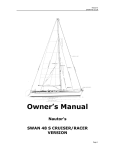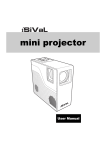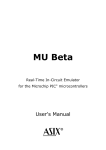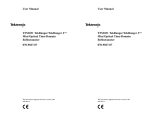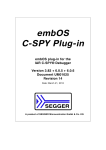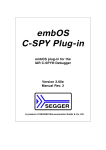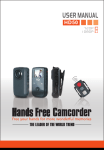Download Getting started with SEGGER Eval Software for RDKRX62N and HEW
Transcript
Getting started with SEGGER Eval Software for RDKRX62N and HEW Document AN00009 Date: December 10, 2010 A product of SEGGER Microcontroller GmbH & Co. KG www.segger.com 2 Disclaimer Specifications written in this document are believed to be accurate, but are not guaranteed to be entirely free of error. The information in this manual is subject to change for functional or performance improvements without notice. Please make sure your manual is the latest edition. While the information herein is assumed to be accurate, SEGGER Microcontroller GmbH & GmbH (the manufacturer) assumes no responsibility for any errors or omissions. The manufacturer makes and you receive no warranties or conditions, express, implied, statutory or in any communication with you. The manufacturer specifically disclaims any implied warranty of merchantability or fitness for a particular purpose. Copyright notice You may not extract portions of this manual or modify the PDF file in any way without the prior written permission of the manufacturer. The software described in this document is furnished under a license and may only be used or copied in accordance with the terms of such a license. © 2010 SEGGER Microcontroller GmbH & Co. KG, Hilden / Germany Trademarks Names mentioned in this manual may be trademarks of their respective companies. Brand and product names are trademarks or registered trademarks of their respective holders. Contact address SEGGER Microcontroller GmbH & Co. KG In den Weiden 11 D-40721 Hilden Germany Tel.+49 2103-2878-0 Fax.+49 2103-2878-28 Email: [email protected] Internet: http://www.segger.com Manual versions This manual describes the latest software version. If any error occurs, please inform us and we will try to assist you as soon as possible. For further information on topics or routines not yet specified, please contact us. Revision 1 0 Date 101210 101203 By TS TS Explanation Link to Renesas RDKRX62N website added. Initial version. Getting started with SEGGER Eval Software and HEW © 2010 SEGGER Microcontroller GmbH & Co. KG 3 About this document Assumptions This document assumes that you already have a solid knowledge of the following: • • • • The software tools used for building your application (assembler, linker, C compiler) The C programming language The target processor DOS command line. If you feel that your knowledge of C is not sufficient, we recommend The C Programming Language by Kernighan and Richie (ISBN 0-13-1103628), which describes the standard in C-programming and, in newer editions, also covers the ANSI C standard. How to use this manual This manual explains all the functions and macros that the product offers. It assumes you have a working knowledge of the C language. Knowledge of assembly programming is not required. Typographic conventions for syntax This manual uses the following typographic conventions: Style Used for Body Body text. Keyword Text that you enter at the command-prompt or that appears on the display (that is system functions, file- or pathnames). Parameter Parameters in API functions. Sample Sample code in program examples. Reference Reference to chapters, sections, tables and figures or other documents. GUIElement Buttons, dialog boxes, menu names, menu commands. Emphasis Very important sections Table 1.1: Typographic conventions Getting started with SEGGER Eval Software and HEW © 2010 SEGGER Microcontroller GmbH & Co. KG 4 SEGGER Microcontroller GmbH & GmbH develops and distributes software development tools and ANSI C software components (middleware) for embedded systems in several industries such as telecom, medical technology, consumer electronics, automotive industry and industrial automation. SEGGER’s intention is to cut software developmenttime for embedded applications by offering compact flexible and easy to use middleware, allowing developers to concentrate on their application. Our most popular products are emWin, a universal graphic software package for embedded applications, and embOS, a small yet efficent real-time kernel. emWin, written entirely in ANSI C, can easily be used on any CPU and most any display. It is complemented by the available PC tools: Bitmap Converter, Font Converter, Simulator and Viewer. embOS supports most 8/16/32-bit CPUs. Its small memory footprint makes it suitable for single-chip applications. Apart from its main focus on software tools, SEGGER developes and produces programming tools for flash microcontrollers, as well as J-Link, a JTAG emulator to assist in development, debugging and production, which has rapidly become the industry standard for debug access to ARM cores. Corporate Office: http://www.segger.com EMBEDDED SOFTWARE (Middleware) United States Office: http://www.segger-us.com SEGGER TOOLS emWin Flasher Graphics software and GUI emWin is designed to provide an efficient, processor- and display controller-independent graphical user interface (GUI) for any application that operates with a graphical display. Starterkits, eval- and trial-versions are available. Flash programmer Flash Programming tool primarily for microcontrollers. J-Link embOS JTAG emulator with trace USB driven JTAG interface for ARM cores with Trace memory. supporting the ARM ETM (Embedded Trace Macrocell). Real Time Operating System embOS is an RTOS designed to offer the benefits of a complete multitasking system for hard real time applications with minimal resources. The profiling PC tool embOSView is included. emFile JTAG emulator for ARM cores USB driven JTAG interface for ARM cores. J-Trace J-Link / J-Trace Related Software Add-on software to be used with SEGGER’s industry standard JTAG emulator, this includes flash programming software and flash breakpoints. File system emFile is an embedded file system with FAT12, FAT16 and FAT32 support. emFile has been optimized for minimum memory consumption in RAM and ROM while maintaining high speed. Various Device drivers, e.g. for NAND and NOR flashes, SD/MMC and CompactFlash cards, are available. USB-Stack USB device stack A USB stack designed to work on any embedded system with a USB client controller. Bulk communication and most standard device classes are supported. Getting started with SEGGER Eval Software and HEW © 2010 SEGGER Microcontroller GmbH & Co. KG 5 Table of Contents 1 Renesas RDKRX62N evaluation board ...........................................................................7 1.1 1.2 Introduction..............................................................................................8 Evaluation board setup ...............................................................................9 2 Webserver sample application.......................................................................................11 3 Software components ....................................................................................................15 3.1 3.2 Project structure...................................................................................... 17 Evaluation limitations ............................................................................... 18 4 Sample applications.......................................................................................................19 4.1 4.2 4.3 4.4 4.5 List of sample applications ........................................................................ 20 embOS/IP samples .................................................................................. 22 embOS samples ...................................................................................... 24 emUSB samples ...................................................................................... 25 emFile samples ....................................................................................... 26 5 FAQ................................................................................................................................29 6 Licensing........................................................................................................................31 7 Literature and references...............................................................................................33 Getting started with SEGGER Eval Software and HEW © 2008 SEGGER Microcontroller GmbH & Co. KG 6 Getting started with SEGGER Eval Software and HEW © 2008 SEGGER Microcontroller GmbH & Co. KG 7 Chapter 1 Renesas RDKRX62N evaluation board This chapter contains all required information to start working with the Rensas RDKRX62N evaluation board and Segger Software. Getting started with SEGGER Eval Software and HEW © 2010 SEGGER Microcontroller GmbH & Co. KG 8 1.1 CHAPTER 1 Renesas RDKRX62N evaluation board Introduction The evaluation board provides onboard J-Link emulator, ethernet interface, usb connector, three user push buttons, 12 user LEDs and a graphical monochrom LCD. The processor on the board has an internal 512 KByte flash and 96 KByte of SRAM. Peripherals for several communications busses are available, including UART, SPI, I2C, USB, Ethernet, among others. Getting started with SEGGER Eval Software and HEW © 2010 SEGGER Microcontroller GmbH & Co. KG 9 1.2 Evaluation board setup 1. Power For basic operation the RDKRX62N only needs USB power. The Aux Power Jack J4 (+5v Regulated input) is only necessary in high current operation. 2. MCU Mode Please ensure that MCU mode DIP switch SW5 is set to "DEBUG" (OFF, OFF, ON, OFF). 3. J-Link software download Please download and install the latest J-Link RX software and device driver. It is downloadable at http://www.segger.com/cms/j-link-rx.html. 4. J-Link connection Connect one end of the included USB cable to your compute and the other end to J14 of the RDK (USB port to the left of the LED Ring). This is the debug interface and where we power the board from. The Found New Hardware Wizard may appear. Please install the J-Link driver. 5. Ethernet connection Connect the eval board to your network with the included network cable. Please ensure that a DHCP server is running in your network. If no DHCP server is running you can also setup a static ip address in the Segger evaluation software. Please refer to the following chapters how to setup a static ip address. For more information please have a look in the Renesas RDKRX62N evaluation board user manual "reu10b0009_YRDKRX62N_user_manual.pdf". It is downloadable at www.renesas.com/rdkrx62n. Getting started with © 2010 SEGGER Microcontroller GmbH & Co. KG 10 CHAPTER 1 Getting started with SEGGER Eval Software and HEW Renesas RDKRX62N evaluation board © 2010 SEGGER Microcontroller GmbH & Co. KG 11 Chapter 2 Webserver sample application The Segger evaluation software includes many sample applications for Segger middleware. The next steps describes how to get the default sample application running. The default sample application is a webserver running on embOS and embOS/IP. 1. Segger project for HEW The Segger evaluation software for Renesas RDKRX62N is downloadable at segger.com/cms/renesas-rx62n-rdk.html. The file contains the Segger evaluation software, sample applications as also product documentation. Unzip the file to the folder of your choice, e.g. c:\work. 2. HEW project This documentation assumes that you have already installed HEW and Renesas RX compiler. If not please download and install HEW and Renesas RX compiler. You can download a complete Renesas installation CD from http://www.renesas.com/ rdkrx62ninstall. The Renesas RX compiler is 128 KByte code size limited after 60 days of use. Most Segger sample applications in the Release build have less than 128 KByte code size. The Segger evaluation software includes a workspace and project for HEW. Start HEW and open the workspace Start_RX62N.hws at \SeggerEval_RX62N_Renesas_RDKRX62N_RX_HEW_FS_IP_OS_USB_xxx\Start\ Getting started with SEGGER Eval Software and HEW © 2010 SEGGER Microcontroller GmbH & Co. KG 12 CHAPTER 2 Webserver sample application Once you have opened the workspace it should look like the following one: 3. Project build Build the project with [F7] or select from the top menu bar, "Build", then "Build All". (HEW Menu Bar > Build > Build All ) 4. J-Link Settings Connect HEW to the RDK through the JLink Debugger, select from the top menubar, "Debug", then "Connect". (HEW Menu Bar > Debug > Connect ). Please check the following settings in the "Initial Settings" dialog box and click <Ok>: - MCU Group is set to "RX62N Group" - Device is set to "R5F562N8" - Verify Mode is set to "Debugging mode" Getting started with SEGGER Eval Software and HEW © 2010 SEGGER Microcontroller GmbH & Co. KG 13 The first time you connect to the RDK, the J-Link debugger may need to updateits firmware. If the "Confirm Firmware" window on the right appears, click <Yes>. You will see some messages in a Connecting dialog box, then the "Configuration Properties" dialog box will be displayed. Click <Ok> to agree with the settings. 5. Start sample application From the top menu bar, select "Debug", then "Download Modules", finally "All Download Modules". The "Downloading" window will show the progress of the download, once completed it will disappear. Run the project with [Shift F5] or choose from the top menu bar "Debug", then "Reset Go", (HEW Menu Bar > Debug > Reset Go ). As soon as the webserver sample application receives an ip address from your DHCP server it is displayed on the Lcd. Open a web browser and enter the ip address. You can now browse through the web sites and evaluate the different webserver features like dynamic web page generating. Getting started with SEGGER Eval Software and HEW © 2010 SEGGER Microcontroller GmbH & Co. KG 14 CHAPTER 2 Webserver sample application You can also start the PC tool "UDPDiscover_RDKRX62N.exe" from the directory "Start\Win-dows\TCPIP\UDPDiscover\". It searches the RDKRX62N eval board and shows the ip address: If you are not using a DHCP server in your network you will need to enter an IP address and subnetmask into the file "Start\Config\IP_Config_RX62N.c" manually. The screenshot below shows an example for the IP address 192.168.5.230 with subnetmask 255.255.0.0. Getting started with SEGGER Eval Software and HEW © 2010 SEGGER Microcontroller GmbH & Co. KG 15 Chapter 3 Software components Not every Segger eval package contains all Segger products, e.g. emWin will only be included if your target eval board has a display. emFile emFile is SEGGER’s embedded file system that can be used on any media for which you can provide basic hardware access functions. emFile is a high-performance software that has been optimized for speed, versatility and memory footprint. emFile documentation can be found under "Doc\UM02001_emFile.pdf". emWin emWin is SEGGER’s embedded Graphical User Interface (GUI) using a feature rich API and providing an efficient, processer- and LCD controller-independent GUI for any application that operates with a display. emWin documentation can be found under "Doc\UM03001_emWinUser.pdf". embOS embOS is SEGGER’s embedded priority-controlled multitasking system. It is designed to be used as an embedded operating system for the development of real-time applications and has been optimized for minimum memory consumption in both RAM and ROM, as well as high speed and versatility. embOS documentation can be found under "Doc\UM01003_embOS_Generic.pdf". embOS/IP embOS/IP is SEGGER’s embedded TCP/IP stack. It is a CPU independent, high-performance TCP/IP stack that has been optimized for speed, versatility and small footprint. embOS/IP documentation can be found under "Doc\UM07001_embOSIP.pdf". emUSB emUSB is SEGGER’s embedded USB device stack. It is written in ANSI C and features bulk communication as well as device classes such as MSD, CDC or HID. emUSB documentation can be found under "Doc\UM09001_emUSB.pdf". Getting started with SEGGER Eval Software and HEW © 2010 SEGGER Microcontroller GmbH & Co. KG 16 CHAPTER 3 Software components emUSB/Host emUSB is SEGGER’s embedded USB Host stack. It is written in ANSI C. Segger’s USB host software stack implements full USB host functionality, including external hub support, and optionally provides device class drivers. It enables developers to easily add USB host functionality to embedded systems. emUSB documentation can be found under "Doc\UM10001_emUSBH.pdf". Setup Requirements In order to recompile the projects you will need the HEW Workbench as indicated in the ReadMe.txt file. In order to recompile the emWin simulation you will need a C-compiler. The shipping contains an ready to go project for Microsoft Visual C++ 6.0. Microsoft Visual C++ 6.0 or Microsoft Visual Studio .Net are required to use this project. Installation All eval packages are supplied as a zip-file. The latest version of the software can be archieved from the following location: http://www.segger.com/evalboards.html Extract it to any folder of your choice, preserving the directory structure of the zipfile. Assuming that you are using the HEW Workbench project manager to develop your application, no further installation steps are required. You will find prepared sample start applications, which you should use and modify to write your application. All products can be combined and purchased separately. For ordering information, please contact SEGGER, www.segger.com. Getting started with SEGGER Eval Software and HEW © 2010 SEGGER Microcontroller GmbH & Co. KG 17 3.1 Project structure All components of the eval package are provided as libraries and the required header files. The sample applications are provide in source form. The sample projects are organized in the following way: The root directory of the eval package includes three folders, "Doc", "Start" and this documentation. The "Doc"-folder contains the user guides for the included SEGGER Eval Software and the "License.txt". The "Start"-folder contains all files necessary for the SEGGER Eval Software itself. The "Start"-folder may contain an additional directory (Windows), which is not included in the project tree of the HEW Workbench project. Directory Application Setup Config FS Inc IP OS USB Description Includes the sample applications. Includes the Board Support Package (BSP). The BSP consists all files which are required to initialize the hardware and build a project. Includes the configuration files of the included software packages. Includes the emFile header files and the emFile libraries. Includes utility header files which are not directly related to one of the included software packages. Includes the embOS/IP header files and the embOS/IP libraries. Includes the embOS header files and the embOS libraries and main.c. Includes the header files and the emUSB libraries. Table 3.1: Eval package structure Getting started with SEGGER Eval Software and HEW © 2010 SEGGER Microcontroller GmbH & Co. KG 18 3.2 CHAPTER 3 Software components Evaluation limitations The included evaluation versions of the different components of the eval package have the following limitations: Component emFile embOS emOS/IP emUSB emWin Description The eval version of the emFile libraries can only handle one open file at any given time. The eval version of the embOS libraries run without a time limit with a maximum of three tasks. If your application creates more than three tasks stops embOS after a time limit of 15 minutes. The eval version of the embOS/IP libraries have a time limit of 15 minutes on the connection. The eval version of the emUSB libraries have a time limit of 15 minutes on the connection. The eval version of the emWin library shows an evaluation notification before the actual application starts. Table 3.2: Limitations of eval package components Your use of the eval package or of any part included in the project indicates your acknowledgment and agreement to the SEGGER eval software license License.txt is located in the Doc directory of the eval package. Getting started with SEGGER Eval Software and HEW © 2010 SEGGER Microcontroller GmbH & Co. KG 19 Chapter 4 Sample applications embOS comes with many sample applications. The sample applications are included as source code and can be used to evaluate the Segger middleware products. Getting started with SEGGER Eval Software and HEW © 2010 SEGGER Microcontroller GmbH & Co. KG 20 4.1 CHAPTER 4 Sample applications List of sample applications The list below contains the most important sample applications that are shipped. All sample applications can be found in the "Start\Application"-folder. File(s) Description embOS/IP samples OS_IP_DNSClient.c DNS client sample application FTP server example using the filesystem as storage OS_IP_FTPServer.c space. OS_IP_NonBlocking_Connect.c Sample program using none blocking connection. OS_IP_Ping.c ICMP client application. OS_IP_SendMail.c SMTP client application. OS_IP_Shell.c Shell server example listening on port 23. Server example listening on port 23. Returns the OS_IP_SimpleServer.c actual OS time on keypress. OS_IP_SpeedClient_TCP.c Speed client for TCP/IP stack using socket interface. OS_IP_Start.c Sample using the TCP/IP stack. OS_IP_UDPDiscover.c Demonstrates setup of a simple UDP application. OS_IP_UDPDiscoverZeroCopy. Demonstrates setup of a simple UDP application c using zero copy. OS_IP_Webserver.c Webserver example using a readonly filesystem. OS_IP_Webserver_Lcd.c Webserver example using the RDKRX62N LCD embOS samples OS_Main_EVENT.c OS_Main_OS_Q.c Sample program for embOS using EVENT object. Sample program for embOS using queues. Sample program for embOS using extended task OS_Main_TaskEx.c contexts. OS_MeasureCST_HRTimer_em Performance test program for embOS using embOSbOSView.c View for outputs. OS_MeasureCST_HRTimer_Pri Performance test program for embOS ntf.c Performance test program for embOS designed for OS_MeasureCST_Scope.c oscilloscope measurement. OS_PerformanceTest.c embOS sample used for measuring the RTOS. OS_Start_2Tasks.c Sample program for embOS using 2 tasks. Sample program for embOS using 2 tasks to toggle OS_Start_LEDBlink.c LEDs. emUSB samples USB_BULK_Echo1.c USB_BULK_Echo1_Timed.c USB_BULK_EchoFast.c USB_BULK_ShowDeviceState. c USB_BULK_Test.c USB_CDC_Echo.c USB_CDC_Start.c USB_HID_Mouse.c USB_HID_MouseByJoystick.c USB_HID_CDROM_Start.c USB BULK sample showing a simply 1-byte echo server. USB BULK sample showing a simply 1-byte echo server USB BULK sample fast echo server to test the stack. USB BULK sample showing the status of the current USB state. USB BULK sample to test the stack. Sample showing a simple USB2COM echo server. emUSB sample showing usage of virtual COM port. emUSB sample showing a USB mouse moving. Demonstrates usage of the HID component Sample startup, using the file system driver as MSC storage driver. Table 4.1: Sample applications Getting started with SEGGER Eval Software and HEW © 2010 SEGGER Microcontroller GmbH & Co. KG 21 File(s) Description USB_MSD_FS_DisconnectOnW Sample showing how to use the FS and USB mass rite.c storage device simulateously. MSD sample using the filesystem driver as MSC USB_MSD_FS_Start.c storage driver. USB_MSD_FS_WriteOnDisconn Sample showing how to use the FS and USB mass ect.c storage device simulateously. USB_MSD_Start_StorageByNa Sample startup, using the file system driver as MSC me.c storage driver. USB_MSD_Start_StorageRAM. Sample startup, using a simple RAM disk driver. c USB_Printer.c Sample implementation of USB printer device class emFile samples FS_CheckDir.c FS_DirOperations.c FS_Performance.c FS_Start.c FS_Start_ReadWriteHook.c Sample program demonstrating FS_CheckDisk functionality Sample program for creation files and directorys Sample program which is designed to take performance measurements. Start application for file system. Sample program with hook function. Table 4.1: Sample applications Getting started with SEGGER Eval Software and HEW © 2010 SEGGER Microcontroller GmbH & Co. KG 22 CHAPTER 4 4.2 Sample applications embOS/IP samples These samples use SEGGER embOS/IP to demonstrate TCP/IP server applications. OS_IP_DNSClient.c This sample demonstrates use of the integrated DNS client. OS_IP_FTPServer.c This sample application runs an FTP server. The FTP server listens on port 21 for an incoming connection. You can easily login to the FTP by using the "anonymous" account. The storage space for the FTP server is provided by the emFile filesystem. OS_IP_NonBlockingConnect.c Demonstrates how to connect to a server using non-blocking sockets. OS_IP_Ping.c This sample is a ICMP server and client. Please modify the ip addressin define HOST_TO_PING. OS_IP_SendMail.c SMTP client, please set the SMTP and email settings first. OS_IP_Shell.c This sample demonstrates using the IP-shell to diagnose the IP stack. It opens TCPport 23 (telnet) and waits for a connection. The actual Shell server is part of the stack, which keep the application program nice and small. To connect to the target, use the command line: > telnet <target-ip> Where <target-ip> represents the IP address of the target. OS_IP_SimpleServer.c This sample demonstrates setup of a simple server which simply sends back the target system tick for every character received. It opens TCP-port 23 (telnet) and waits for a connection. To connect to the target, use the command line: > telnet <target-ip> Where <target-ip> represents the IP address of the target. OS_IP_SpeedClient_TCP.c This sample application is a client sample for measuring the network speed. For this sample you have to start the SpeedTestServer located under Start\Windows\TCPIP\SpeedTestServer. You have to modify the IP address which can be found in the file Start\Config\IP_Config_RX62N.c. Example Change the lines //IP_SetAddrMask(0xC0A80505, 0xFFFF0000); IP_DHCPC_Activate(0,"Target", NULL, NULL); // Assign IP addr. and subnet mask to Getting started with SEGGER Eval Software and HEW © 2010 SEGGER Microcontroller GmbH & Co. KG 23 IP_SetAddrMask(0xC0A80505, 0xFFFF0000); // Assign IP addr. and subnet mask //IP_DHCPC_Activate(0,"Target", NULL, NULL); for IP address 192.168.5.5 / 16. OS_IP_Start.c This sample demonstrates use of the IP stack without any server or client program. To ping the target, use the command line: > ping <target-ip> Where <target-ip> represents the IP address of the target. OS_IP_UDPDiscover.c This sample demonstrates use of the IP stack to discover a device without knowledge of the IP address by using UDP broadcast. The windows client needed to evaluate this sample is located under "Start\Windows\TCPIP\UDPDiscover\UDPDiscover.exe". OS_IP_UDPDiscoverZeroCopy.c This sample demonstrates use of the IP stack to discover a device without knowledge of the IP address by using UDP broadcast. This sample uses zero copy API to directly process the packet instead of retrieving it through the IP stack. This increases speed on time critical transfers. The windows client needed to evaluate this sample is located under "Start\Windows\TCPIP\UDPDiscover\UDPDiscover.exe". OS_IP_Webserver.c This sample application runs a webserver. The webserver listens on port 80 for incoming connections. The storage space for the webserver is provided by the emFile filesystem. The webserver sample uses a readonly filesystem using generated websites in C-code. OS_IP_Webserver_Lcd.c Same application as OS_IP_Webserver but the IP address is displayed on the LCD. Getting started with SEGGER Eval Software and HEW © 2010 SEGGER Microcontroller GmbH & Co. KG 24 4.3 CHAPTER 4 Sample applications embOS samples These samples use SEGGER embOS to demonstrate RTOS features. OS_Main_EVENT.c This sample program for embOS demonstrates usage of EVENT objects. OS_Main_OS_Q.c This sample program for embOS demonstrates usage of QUEUE objects. OS_Main_TaskEx.c This sample program for embOS demonstrates usage extended task contexts. OS_MeasureCST_HRTimer_embOSView.c This benchmark measures the OS context switch time and displays the result in the terminal window of embOSView. It is completly generic and runs on every target that is configured for embOSView. OS_MeasureCST_HRTimer_Printf.c This benchmark measures the context switch time and displays the result on CSpy's terminal I/O window. It runs with every workbench that supports terminal I/O with printf. OS_MeasureCST_Scope.c This benchmark uses the LED.c module to set and clear a port pin. This allows measuring the context switch time with an oscilloscope. The context switch time is Time = (d - c) - (b - a) ----- ---------------| | | | ----------------^ ^ ^ ^ a b c d The time between c and d ist the context switch time, but note that the real context switch time is shorter, because the signal also contains the overhead of switching the LED on and off. The time of this overhead is also displayed on the oscilloscope as a small peak between a and b. OS_PerformanceTest.c This sample tests how many primes can be calculated in one second to determine the speed of the embOS RTOS. OS_Start_2Tasks.c These samples show some basic functionality of embOS by using two tasks. OS_Start_LEDBlink.c These samples show some basic functionality of embOS by toggling LEDs in two tasks. Getting started with SEGGER Eval Software and HEW © 2010 SEGGER Microcontroller GmbH & Co. KG 25 4.4 emUSB samples These samples use SEGGER emUSB to demonstrate USB communication. Please include the file USB_Config_RX62N.c in the project. USB_BULK_Echo1.c This sample program for emUSB demonstrates a simple 1-byte USB BULK echo server. The windows client needed to evaluate this sample is located under "Start\Windows\USB\Bulk\SampleApp\Echo1.exe". USB_BULK_EchoFast.c This sample program for emUSB demonstrates a fast echo server to test the stack. The windows client needed to evaluate this sample is located under "Start\Windows\USB\Bulk\SampleApp\EchoFast.exe". USB_BULK_ShowDeviceState.c This sample program for emUSB sample shows the status of the current USB state in the debugger terminal I/O. USB_BULK_Test.c This sample program for emUSB demonstrates a modified echo server to test the stack. The windows client needed to evaluate this sample is located under "Start\Windows\USB\Bulk\SampleApp\Test.exe". USB_CDC_Start.c This sample program for emUSB demonstrates a simple USB2COM echo server. You can connect to the echo server by connecting the target with your PC via USB and using a simple terminal program like Hyper Terminal to connect to the target via the virtual COM port. You can select every baudrate you like. USB_HID_Echo1.c This sample program for emUSB demonstrates a simple 1-byte USB BULK echo server using HID drivers to eliminate the need for extra drivers. The windows client needed to evaluate this sample is located under "Start\Windows\USB\HID\SampleApp\Exe\HIDEcho1.exe". USB_HID_Mouse.c This sample program for emUSB demonstrates usage of the HID component of the USB stack as mouse. Makes the mouse jump left & right. USB_MSD_FS_Start.c This sample program for emUSB demonstrates a sample startup for MSD, using the file system driver as MSC storage driver. Getting started with SEGGER Eval Software and HEW © 2010 SEGGER Microcontroller GmbH & Co. KG 26 4.5 CHAPTER 4 Sample applications emFile samples These samples use SEGGER emFile to provide a filesystem on the target. FS_APIValidation.c Sample program showing a simple generic API test. Console output High level formatting volume...Ok Simple file test Creating file...Ok Write some data...Ok Check file pos.......Ok Read written data back...Ok Write Burst test...Ok Read Burst test...Ok Creating a lot of file in root directory........................................Ok Test FS_FOpen modes Mode 'w'...OK Mode 'a'...OK Mode 'r+'...OK Mode 'w+'...OK Mode 'a+'...OK Directory API test Checking FS_MkDir()...Ok Checking FS_CreateDir()...Ok Checking FS_FindFirstFile()/FS_FindNextFile...Ok Checking FS_RmDir()....Ok Extended API test Preparing test...Ok Checking FS_CopyFile()...Ok Checking FS_Move()...Ok Checking FS_Remove()...Ok Checking FS_Rename()...Ok Finished FS_CheckDisk.c This sample shows a simple checkdisk program. This sample has no function when using a RAMDisk as filesystem. FS_DirOperations.c This sample creates 3 directories. In each directory 32 files are created. After creating the directories and files, the content of each directory is shown. Console output High level formatting: ................................Ok ................................Ok ................................Ok Contents of DIR00 (Dir) Attributes: ---- Size: 0 Contents of \DIR00 . (Dir) Attributes: ---- Size: 0 .. (Dir) Attributes: ---- Size: 0 FILE0000.TXT Attributes: A--FILE0001.TXT Attributes: A--FILE0002.TXT Attributes: A--FILE0003.TXT Attributes: A--FILE0004.TXT Attributes: A--FILE0005.TXT Attributes: A--FILE0006.TXT Attributes: A--FILE0007.TXT Attributes: A--FILE0008.TXT Attributes: A--FILE0009.TXT Attributes: A--FILE0010.TXT Attributes: A--FILE0011.TXT Attributes: A--FILE0012.TXT Attributes: A--FILE0013.TXT Attributes: A--FILE0014.TXT Attributes: A--FILE0015.TXT Attributes: A--- Size: Size: Size: Size: Size: Size: Size: Size: Size: Size: Size: Size: Size: Size: Size: Size: Getting started with SEGGER Eval Software and HEW 19 19 19 19 19 19 19 19 19 19 19 19 19 19 19 19 © 2010 SEGGER Microcontroller GmbH & Co. KG 27 FILE0016.TXT FILE0017.TXT FILE0018.TXT FILE0019.TXT FILE0020.TXT FILE0021.TXT FILE0022.TXT FILE0023.TXT FILE0024.TXT FILE0025.TXT FILE0026.TXT FILE0027.TXT FILE0028.TXT FILE0029.TXT FILE0030.TXT FILE0031.TXT Attributes: Attributes: Attributes: Attributes: Attributes: Attributes: Attributes: Attributes: Attributes: Attributes: Attributes: Attributes: Attributes: Attributes: Attributes: Attributes: A--A--A--A--A--A--A--A--A--A--A--A--A--A--A--A--- Size: Size: Size: Size: Size: Size: Size: Size: Size: Size: Size: Size: Size: Size: Size: Size: 19 19 19 19 19 19 19 19 19 19 19 19 19 19 19 19 DIR01 (Dir) Attributes: ---- Size: 0 Contents of \DIR01 . (Dir) Attributes: ---- Size: 0 .. (Dir) Attributes: ---- Size: 0 FILE0000.TXT Attributes: A--FILE0001.TXT Attributes: A--FILE0002.TXT Attributes: A--FILE0003.TXT Attributes: A--FILE0004.TXT Attributes: A--FILE0005.TXT Attributes: A--FILE0006.TXT Attributes: A--FILE0007.TXT Attributes: A--FILE0008.TXT Attributes: A--FILE0009.TXT Attributes: A--FILE0010.TXT Attributes: A--FILE0011.TXT Attributes: A--FILE0012.TXT Attributes: A--FILE0013.TXT Attributes: A--FILE0014.TXT Attributes: A--FILE0015.TXT Attributes: A--FILE0016.TXT Attributes: A--FILE0017.TXT Attributes: A--FILE0018.TXT Attributes: A--FILE0019.TXT Attributes: A--FILE0020.TXT Attributes: A--FILE0021.TXT Attributes: A--FILE0022.TXT Attributes: A--FILE0023.TXT Attributes: A--FILE0024.TXT Attributes: A--FILE0025.TXT Attributes: A--FILE0026.TXT Attributes: A--FILE0027.TXT Attributes: A--FILE0028.TXT Attributes: A--FILE0029.TXT Attributes: A--FILE0030.TXT Attributes: A--FILE0031.TXT Attributes: A--- Size: Size: Size: Size: Size: Size: Size: Size: Size: Size: Size: Size: Size: Size: Size: Size: Size: Size: Size: Size: Size: Size: Size: Size: Size: Size: Size: Size: Size: Size: Size: Size: 19 19 19 19 19 19 19 19 19 19 19 19 19 19 19 19 19 19 19 19 19 19 19 19 19 19 19 19 19 19 19 19 DIR02 (Dir) Attributes: ---- Size: 0 Contents of \DIR02 . (Dir) Attributes: ---- Size: 0 .. (Dir) Attributes: ---- Size: 0 FILE0000.TXT Attributes: A--FILE0001.TXT Attributes: A--FILE0002.TXT Attributes: A--FILE0003.TXT Attributes: A--FILE0004.TXT Attributes: A--FILE0005.TXT Attributes: A--FILE0006.TXT Attributes: A--FILE0007.TXT Attributes: A--FILE0008.TXT Attributes: A--FILE0009.TXT Attributes: A--FILE0010.TXT Attributes: A--FILE0011.TXT Attributes: A--FILE0012.TXT Attributes: A--FILE0013.TXT Attributes: A--FILE0014.TXT Attributes: A--FILE0015.TXT Attributes: A--FILE0016.TXT Attributes: A--FILE0017.TXT Attributes: A--FILE0018.TXT Attributes: A--FILE0019.TXT Attributes: A--FILE0020.TXT Attributes: A--FILE0021.TXT Attributes: A--FILE0022.TXT Attributes: A--FILE0023.TXT Attributes: A--FILE0024.TXT Attributes: A--FILE0025.TXT Attributes: A--FILE0026.TXT Attributes: A--FILE0027.TXT Attributes: A--FILE0028.TXT Attributes: A--FILE0029.TXT Attributes: A--FILE0030.TXT Attributes: A--FILE0031.TXT Attributes: A--- Size: Size: Size: Size: Size: Size: Size: Size: Size: Size: Size: Size: Size: Size: Size: Size: Size: Size: Size: Size: Size: Size: Size: Size: Size: Size: Size: Size: Size: Size: Size: Size: 19 19 19 19 19 19 19 19 19 19 19 19 19 19 19 19 19 19 19 19 19 19 19 19 19 19 19 19 19 19 19 19 Getting started with SEGGER Eval Software and HEW © 2010 SEGGER Microcontroller GmbH & Co. KG 28 CHAPTER 4 Sample applications FS_Performance.c Sample program for measure the performance. Console output High level formatting W0 Writing chunks of 524288 Bytes (Clusters/file size preallocated): .......OK Second time writing chunks of 524288 Bytes (Dynamic allocation of clusters): .......OK R0 Reading chunks of 524288 Bytes (80% fill) .......OK Test: 0 (Min/Max/Av): 4/5/4; (First write (Clusters/file size preallocated)) Speed:128000.00 kByte/s Test: 1 (Min/Max/Av): 6/6/6; (W1 Second write (Dynamic allocation of clusters)) Speed: 85333.34 kByte/s Test: 2 (Min/Max/Av): 8/8/8; (Read) Speed: 64000.00 kByte/s Test 0 Speed: 128000.00 kByte/s Test 1 Speed: 85333.34 kByte/s Test 2 Speed: 64000.00 kByte/s Finished... FS_Start.c Start application for file system. Console output High level formatting Running sample on Free space: 4172800 bytes Write test data to file \File.txt Free space: 4171776 bytes Finished FS_Start_ReadWriteHook.c Console output High level formatting Running sample on Open/create file Read : StartSector: 0x00000000, NumSectors: 0x00000001, SectorType: DATA Read : StartSector: 0x00000000, NumSectors: 0x00000001, SectorType: DATA Read : StartSector: 0x00000019, NumSectors: 0x00000001, SectorType: DIR Write : StartSector: 0x00000019, NumSectors: 0x00000001, SectorType: DIR 1st Write (4 bytes)to file Read : StartSector: 0x00000001, NumSectors: 0x00000001, SectorType: MAN Write : StartSector: 0x00000029, NumSectors: 0x00000001, SectorType: DATA Read : StartSector: 0x00000019, NumSectors: 0x00000001, SectorType: DIR Write : StartSector: 0x00000019, NumSectors: 0x00000001, SectorType: DIR Write : StartSector: 0x00000001, NumSectors: 0x00000001, SectorType: MAN 2nd write (511 bytes) to file. Read : StartSector: 0x00000029, NumSectors: 0x00000001, SectorType: DATA Write : StartSector: 0x00000029, NumSectors: 0x00000001, SectorType: DATA Write : StartSector: 0x0000002a, NumSectors: 0x00000001, SectorType: DATA Read : StartSector: 0x00000019, NumSectors: 0x00000001, SectorType: DIR Write : StartSector: 0x00000019, NumSectors: 0x00000001, SectorType: DIR Close file Read : StartSector: 0x00000019, NumSectors: 0x00000001, SectorType: DIR Write : StartSector: 0x00000019, NumSectors: 0x00000001, SectorType: DIR Finished FS_WritePerformanceTest.c Sample program for measure the performance. Console output High level formatting Writing chunks of 2048 x 1024 (Min/Avg/Max/Total): 0, 0, 1, Writing chunks of 2048 x 1024 (Min/Avg/Max/Total): 0, 0, 1, Finished... Bytes 55 Bytes 27 Getting started with SEGGER Eval Software and HEW © 2010 SEGGER Microcontroller GmbH & Co. KG 29 Chapter 5 FAQ What is the purpose of this eval package ? This eval package has been designed to provide customers and potential customers (you) with a complete, easy to use software package for the specified target hardware and HEW Workbench for Renesas (target compiler). It allows you to easily check out the target hardware, the target compiler and our software components. This evaluation process typically does not take a lot of time since the software can be easily recompiled and downloaded to the target. What are the components of the software package? The SEGGER software components are provided in library form, the applications are provided in source code form. Most packages also come with a "Prebuild"-folder, containing prebuild executables, which simply need to be downloaded to the target. Can I recompile the application supplied? Yes. All you need is the target compiler/eval version of the target compiler. Refer to "ReadMe.txt" in the "Start"-folder for more information. Can I write my own applications with this eval package? Yes, you can write your own applications. However the purpose of this eval package is to test the soft- and hardware for fitnes. You may not use the result in a product. Getting started with SEGGER Eval Software and HEW © 2010 SEGGER Microcontroller GmbH & Co. KG 30 CHAPTER 5 Getting started with SEGGER Eval Software and HEW FAQ © 2010 SEGGER Microcontroller GmbH & Co. KG 31 Chapter 6 Licensing License terms The SEGGER Eval Software package may only be used when fully agreeing to the terms mentioned in this chapter and agreeing to the license terms mentioned in "License.txt" . If this description contradicts the terms of the "License.txt", the terms of the license file should superseed this description. In case of doubt, please contact us: [email protected] . What you may do You may use the software contained in this eval package to evaluate SEGGER software on the target hardware. You may recompile and modify the sample programs provided as part of the package. What you are not allowed to do You are not allowed to use the software in this eval package for something other than evaluating the SEGGER software. You are not allowed to use this software package in a product. Getting started with SEGGER Eval Software and HEW © 2010 SEGGER Microcontroller GmbH & Co. KG 32 CHAPTER 6 Getting started with SEGGER Eval Software and HEW Licensing © 2010 SEGGER Microcontroller GmbH & Co. KG 33 Chapter 7 Literature and references Reference [UM08001] [UM01003] [UM07001] [UM09001] [UM02001] [UM03001] Title Comments This document gives information about using the SEGGER J-Link / JSEGGER J-Link / J-Trace User's Trace ARM. Guide. It is publicly available from SEGGER (www.segger.com). This document gives information about using the generic parts of User's & reference manual for embOS. embOS It is publicly available from SEGGER (www.segger.com). This document gives information about using the SEGGER IP stack. embOS/IP User Guide It is publicly available from SEGGER (www.segger.com). This document gives information User's and reference manual about using the SEGGER USB stack. for emUSB It is publicly available from SEGGER (www.segger.com). This document gives information about using the SEGGER embedded filesystem. emFile User's Guide It is publicly available from SEGGER (www.segger.com). This document gives information about using the SEGGER GUI software. User's and reference manual It is publicly available from SEGGER for emWin (www.segger.com). Table 7.1: Literature and References Getting started with SEGGER Eval Software and HEW © 2010 SEGGER Microcontroller GmbH & Co. KG 34 CHAPTER 7 Getting started with SEGGER Eval Software and HEW Literature and references © 2010 SEGGER Microcontroller GmbH & Co. KG