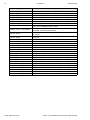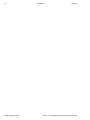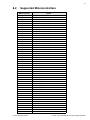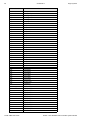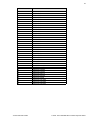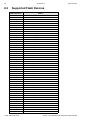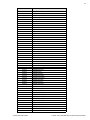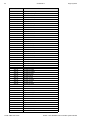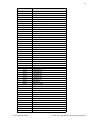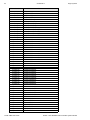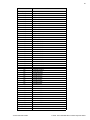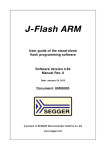Download J-Flash ARM
Transcript
J-Flash ARM Stand-alone Flash programming software Version 3.68 Manual Rev. 1 A product of SEGGER Microcontroller Systeme GmbH 2 Disclaimer Specifications written in this document are believed to be accurate, but are not guaranteed to be entirely free of error. The information in this manual is subject to change for functional or performance improvements without notice. Please make sure your manual is the latest edition. While the information herein is assumed to be accurate, SEGGER MICROCONTROLLER SYSTEME GmbH (the manufacturer) assumes no responsibility for any errors or omissions. The manufacturer makes and you receive no warranties or conditions, express, implied, statutory or in any communication with you. The manufacturer specifically disclaims any implied warranty of merchantability or fitness for a particular purpose. Copyright notice You may not extract portions of this manual or modify the PDF file in any way without the prior written permission of the manufacturer. The software described in this document is furnished under a license and may only be used or copied in accordance with the terms of such a license. © 2007 SEGGER Microcontroller Systeme GmbH, Hilden / Germany Trademarks Names mentioned in this manual may be trademarks of their respective companies. Brand and product names are trademarks or registered trademarks of their respective holders. Contact address SEGGER Microcontroller Systeme GmbH Heinrich-Hertz-Str. 5 D-40721 Hilden Germany Tel.+49 2103-2878-0 Fax.+49 2103-2878-28 Email: [email protected] Internet: http://www.segger.com Manual versions This manual describes the latest software version. The version number of the software can be found in the table ’Software versions’ later in this chapter. If any error occurs, please inform us and we will assist you. For further information on topics or routines not yet specified, please contact us. Manual version Date 3.68 Rev. 1 070508 3.66 Rev. 1 070322 3.46 Rev. 4 061222 3.46 Rev. 3 061124 3.46 Rev. 2 061121 3.46 Rev. 1 3.42 Rev. 1 060929 060912 J-Flash ARM User Guide By Explanation Chapter "Installation" updated. Chapter "Command Line Interface": SK * Section "Batch processing" added. Various improvements. Chapter "Target systems" updated. SK Chapter "Getting started" updated. SK Sektion "About" and company description added. O Chapter "Performance" updated. O O Chapter "Performance" updated. O TQ Update supported target devices. TQ Update supported target devices. © 2005 - 2007 SEGGER Microcontroller Systeme GmbH 3 Manual version Date By 3.36 Rev. 1 3.24 Rev. 1 060801 060530 3.00 Rev. 2 060116 3.00 Rev. 1 2.14 060112 051025 2.10 050926 2.04 050819 2.02 050808 2.00 050707 TQ TQ O O TQ TQ T W TQ T W T W Explanation Update supported target devices. Update supported target devices. Screenshots updated. Nothing changed. Just a new software version. Update supported target devices. Added troubleshooting section. Nothing changed. Just a new software version. Command line added. Initial Version Software versions Changes in the software are listed in the file "Release.html" shipped with the software. J-Flash ARM User Guide © 2005 - 2007 SEGGER Microcontroller Systeme GmbH 4 J-Flash ARM User Guide © 2005 - 2007 SEGGER Microcontroller Systeme GmbH 5 About this document Assumptions This document assumes that you already have a solid knowledge of the following: • • • • The software tools used for building your application (assembler, linker, C compiler) The C programming language The target processor DOS command line. If you feel that your knowledge of C is not sufficient, we recommend The C Programming Language by Kernighan and Richie (ISBN 0-13-1103628), which describes the standard in C-programming and, in newer editions, also covers the ANSI C standard. How to use this manual This manual explains all the functions and macros that emFile offers. It assumes you have a working knowledge of the C language. Knowledge of assembly programming is not required. Typographic conventions for syntax This manual uses the following typographic conventions: Style Used for Body Body text. Keyword Text that you enter at the command-prompt or that appears on the display (that is system functions, file- or pathnames). Parameter Parameters in API functions. Sample Sample code in program examples. Reference Reference to chapters, tables and figures or other documents. GUIElement Buttons, dialog boxes, menu names, menu commands. Emphasis Very important sections Table 1.1: Typographic conventions J-Flash ARM User Guide © 2005 - 2007 SEGGER Microcontroller Systeme GmbH 6 SEGGER Microcontroller Systeme GmbH develops and distributes software development tools and ANSI C software components (middleware) for embedded systems in several industries such as telecom, medical technology, consumer electronics, automotive industry and industrial automation. SEGGER’s intention is to cut software developmenttime for embedded applications by offering compact flexible and easy to use middleware, allowing developers to concentrate on their application. Our most popular products are emWin, a universal graphic software package for embedded applications, and embOS, a small yet efficent real-time kernel. emWin, written entirely in ANSI C, can easily be used on any CPU and most any display. It is complemented by the available PC tools: Bitmap Converter, Font Converter, Simulator and Viewer. embOS supports most 8/16/32-bit CPUs. Its small memory footprint makes it suitable for single-chip applications. Apart from its main focus on software tools, SEGGER developes and produces programming tools for flash microcontrollers, as well as J-Link, a JTAG emulator to assist in development, debugging and production, which has rapidly become the industry standard for debug access to ARM cores. Corporate Office: http://www.segger.com EMBEDDED SOFTWARE (Middleware) United States Office: http://www.segger-us.com SEGGER TOOLS emWin Flasher Graphics software and GUI emWin is designed to provide an efficient, processor- and display controller-independent graphical user interface (GUI) for any application that operates with a graphical display. Starterkits, eval- and trial-versions are available. Flash programmer Flash Programming tool primarily for microcontrollers. J-Link embOS JTAG emulator with trace USB driven JTAG interface for ARM cores with Trace memory. supporting the ARM ETM (Embedded Trace Macrocell). Real Time Operating System embOS is an RTOS designed to offer the benefits of a complete multitasking system for hard real time applications with minimal resources. The profiling PC tool embOSView is included. emFile JTAG emulator for ARM cores USB driven JTAG interface for ARM cores. J-Trace J-Link / J-Trace Related Software Add-on software to be used with SEGGER’s industry standard JTAG emulator, this includes flash programming software and flash breakpoints. File system emFile is an embedded file system with FAT12, FAT16 and FAT32 support. emFile has been optimized for minimum memory consumption in RAM and ROM while maintaining high speed. Various Device drivers, e.g. for NAND and NOR flashes, SD/MMC and CompactFlash cards, are available. emUSB USB device stack A USB stack designed to work on any embedded system with a USB client controller. Bulk communication and most standard device classes are supported. J-Flash ARM User Guide © 2005 - 2007 SEGGER Microcontroller Systeme GmbH 7 Table of Contents 1 Introduction ......................................................................................................................9 1.1 1.1.1 1.2 1.3 1.3.1 1.3.2 What is J-Flash? ...................................................................................... 10 Features................................................................................................. 10 Assumptions ........................................................................................... 11 Requirements.......................................................................................... 12 Host ...................................................................................................... 12 Target.................................................................................................... 12 2 Installation of J-Flash .....................................................................................................13 2.1 2.1.1 Setup..................................................................................................... 14 What is included? .................................................................................... 14 3 Getting Started...............................................................................................................15 3.1 3.1.1 3.2 Using J-Flash for the First Time ................................................................. 16 Sample Projects ...................................................................................... 17 Menu structure........................................................................................ 19 4 Settings ..........................................................................................................................23 4.1 4.1.1 4.1.2 4.2 4.2.1 4.2.2 4.2.3 4.2.4 Global Settings........................................................................................ 24 Operation ............................................................................................... 24 Logging .................................................................................................. 24 Project Settings....................................................................................... 25 General Settings...................................................................................... 25 JTAG Settings ......................................................................................... 26 ARM Settings .......................................................................................... 27 Flash Settings ......................................................................................... 28 5 Command Line Interface................................................................................................31 5.1 5.2 5.2.1 5.2.2 Overview ................................................................................................ 32 Command line options.............................................................................. 33 Examples ............................................................................................... 34 Batch processing ..................................................................................... 35 6 Licensing........................................................................................................................37 6.1 6.2 6.2.1 6.2.2 General information about Licensing........................................................... 38 The licensing dialog ................................................................................. 38 The serial number.................................................................................... 38 License management ............................................................................... 39 7 Support ..........................................................................................................................41 7.1 7.1.1 7.1.2 7.2 Troubleshooting ...................................................................................... 42 General procedure ................................................................................... 42 Typical problems ..................................................................................... 42 Contacting support .................................................................................. 44 8 Target systems ..............................................................................................................45 8.1 8.2 Which devices can be programmed by J-Flash? ............................................ 46 Supported Microcontrollers........................................................................ 47 J-Flash ARM User Guide © 2005 - 2007 SEGGER Microcontroller Systeme GmbH 8 8.3 Supported Flash Devices .......................................................................... 50 9 Performance ..................................................................................................................57 9.1 9.2 Performance of MCUs with internal flash memory ........................................ 58 Performance of MCUs with external flash memory........................................ 59 J-Flash ARM User Guide © 2005 - 2007 SEGGER Microcontroller Systeme GmbH 9 Chapter 1 Introduction The following chapter introduces J-Flash, highlights some of its features, and lists its requirements on host and target systems. J-Flash ARM User Guide © 2005 - 2007 SEGGER Microcontroller Systeme GmbH 10 CHAPTER 1 1.1 Introduction What is J-Flash? J-Flash is a stand-alone flash programming software for PCs running Microsoft Windows. It has an intuitive user interface and makes programming flash devices convenient. J-Flash requires a J-Link, JTAG emulator for ARM cores, to interface to the hardware. It is able to program internal and external flash at very high speeds, upwards of 200 kB/sec depending on the chip. J-Flash has an approximate blank check speed of 16 MB/sec. Another notable feature is smart read back, which only transfers non-blank portions of the flash, increasing the speed of read back greatly. These features along with its ability to work with any ARM7 or ARM9 chip makes it a great solution for most projects. 1.1.1 • • • • • • • • • • Features Any ARM7/ARM9 core supported, including thumb mode. ARM microcontroller (internal flash) support. Support for most external flash chips (see chapter “Target systems” on page 45 for a list of supported devices). High speed programming: up to 200 kB/sec* (depending on flash device). Very high speed blank check: approximately 16 MB/sec (depending on the chip). Smart read back: only non-blank portions of flash are transferred and saved. Free evaluation licenses available. Verbose logging of all communication. .hex, .mot, .srec, and .bin support. Intuitive user interface. * = Measured with J-Link ARM Rev.5 in DCC mode 1.2 Assumptions This user manual assumes that you already possess working knowledge of the J-Link device. If you feel that your knowledge of J-Link is not sufficient, we recommend the J-Link manual, which describes the device and its use in detail. 1.3 Requirements 1.3.1 Host J-Flash requires a PC running Microsoft Windows 2000 or Windows XP with a free USB port dedicated for a J-Link. A network connection is required only if you want to use J-Flash together with a remote J-Link server. 1.3.2 Target A JTAG interface must be available on the target device to establish the connection with the host system. A network connection must be available if and only if it is desired to connect to the J-Link through the J-Link Server from a remote system. J-Flash ARM User Guide © 2005 - 2007 SEGGER Microcontroller Systeme GmbH 13 Chapter 2 Installation of J-Flash The following chapter describes how to successfully install J-Flash on your host system. J-Flash ARM User Guide © 2005 - 2007 SEGGER Microcontroller Systeme GmbH 14 CHAPTER 2 2.1 Installation of J-Flash Setup The J-Link setup procedure required in order to work with the J-Flash is described in chapter 2 of the J-Link / J-Trace User Guide. The J-Link User Guide is part of the JLink software package which is available for download under www.segger.com. 2.1.1 What is included? The following table shows the contents of all subdirectories of the J-Link ARM software and documentation pack with regard to J-Flash: Directory Contents . The J-Flash application. Please refer to the J-Link manual for more information about the other J-Link related tools. .\Doc Contains the J-Flash documentation and the other J-Link related manuals. .\ETC\JFlash\ Two *.csv files for the J-Flash internal management of supported MCU’s und flash chips. .\Sample\JFlash\ProjectFiles\ Contains sample projects with good default settings (see section “Sample Projects” on page 17 for further details). J-Flash ARM User Guide © 2005 - 2007 SEGGER Microcontroller Systeme GmbH 15 Chapter 3 Getting Started This chapter presents an introduction to J-Flash. It provides an overview of the included sample projects and describes J-Flash’s menu structure in detail. J-Flash ARM User Guide © 2005 - 2007 SEGGER Microcontroller Systeme GmbH 16 CHAPTER 3 3.1 Getting Started Using J-Flash for the First Time Start J-Flash from the Windows Start menu. J-Flash’s main window will apear, which contains a log window at the bottom and the Project window of a default project on the left. The application log will initially display: • • • • • The The The The The version and time of compilation for the J-Flash application. version and time of compilation for the J-Link DLL. number of supported flash devices. number of supported MCU devices. location of the default project. The Project window contains an overview of the current project settings (initially JFlash opens a default project). J-Flash main window (as of version 2.00). J-Flash ARM User Guide © 2005 - 2007 SEGGER Microcontroller Systeme GmbH 17 3.1.1 Sample Projects If you are new to J-Flash, it might be a good idea to open one of our sample projects to familiarize yourself with the application. You find those project files in the Projects subdirectory of J-Flash’s installation directory. Once you have opened a project file, the project window contains the relevant project settings, e.g. chip type, clock speed, RAM size etc. The settings are known to be good defaults for the respective devices. You may then continue to open your own data files to actually program your device. The table below contains the included project files together with a short description. Project ADuC7020.jflash ADuC7030.jflash ADuC7032.jflash ADuC7229.jflash AT91FR40162.jflash AT91M55800A.jflash AT91R40008_AT91EB40A.jfl ash AT91RM9200_CSB337.jflas h AT91RM9200_CSB637.jflas h AT91RM9200_EK.jflash AT91SAM7A1_EK.jflash AT91SAM7A3.jflash AT91SAM7S32.jflash AT91SAM7S64.jflash AT91SAM7S128.jflash AT91SAM7S256.jflash AT91SAM7SE512.jflash AT91SAM7X128.jflash AT91SAM7X256.jflash DragonballMX1.jflash Evaluator7T.jflash LH75411.jflash LH79520_LogicPD.jflash LH79524_LogicPD.jflash LH7A40x_LogicPD.jflash LPC2103.jflash LPC2106.jflash LPC2129_MCB2100.jflash LPC2138.jflash LPC2148.jflash LPC2290.jflash LPC2294.jflash LPC2294_PhyCORE.jflash J-Flash ARM User Guide Description Analog Devices ADuC7020 with internal flash memory Analog Devices ADuC7030 with internal flash memory Analog Devices ADuC7032 with internal flash memory Analog Devices ADuC7229 with internal flash memory AT91FR40162 with internal AT49BV1614A flash memory AT91M55800 with Am29LV320DT flash memory AT91R40008 with external AT91EB40A flash memory Cogent CSB337 eval. board with AT91RM9200 Cogent CSB637 eval. board with AT91RM9200 Atmel AT91RM9200 eval. board Atmel AT91SAM7A1 eval. board with CFI compliant flash memory Atmel AT91SAM7A3 with internal flash memory AT91SAM7S-EK eval. board with SAM7S32 AT91SAM7S-EK eval. board with SAM7S64 AT91SAM7S-EK eval. board with SAM7S128 AT91SAM7S-EK eval. board with SAM7S256 AT91SAM7SE-EK eval. board with SAM7SE512 AT91SAM7X-EK eval. board with SAM7X128 AT91SAM7X-EK eval. board with SAM7X256 DragonballMX1 eval. board with ST M29W400BB Evaluator7T eval. board with SST39LF/VF400A flash memory Sharp LH75411 with Macronix MX29LV320AB flash memory Sharp LH79520 with Intel 28F640J3 flash memory Sharp LH79524 with Sharp LH28F128SPHTD flash memory Sharp LH7A40x with Intel 28F640J3 flash memory (2 chips) NXP LPC2103 with internal flash memory NXP LPC2106 with internal flash memory Keil MCB2100 eval. board with NXP LPC2129 NXP LPC2138 with internal flash memory NXP LPC2148 with internal flash memory NXP LPC2290 with internal flash memory NXP LPC2294 with internal flash memory NXP LPC2294 with external Am29DL800BT flash memory © 2005 - 2007 SEGGER Microcontroller Systeme GmbH 18 CHAPTER 3 Project LPC2366.jflash LPC2378.jflash MAC7111.jflash ML67Q4050.jflash ML67Q4051.jflash ML67Q4060.jflash ML67Q4061.jflash NS7520_CC7U_352.jflash NS7520_CC7U_355.jflash NS9360.jflash NS9750.jflash PCF87750.jflash PXA255_CSB625.jflash S3F445HX.jflash SJA2010HL.jflash SJA2510HL.jflash SocLitePlus.jflash STR710.jflash STR711.jflash STR712.jflash STR730.jflash STR750.jflash STR912.jflash TMS470R1A64.jflash TMS470R1A128.jflash TMS470R1A256.jflash TMS470R1A288.jflash TMS470R1B1M.jflash TMS470R1VF689.jflash J-Flash ARM User Guide Getting Started Description NXP LPC2366 with internal flash memory NXP LPC2378 with internal flash memory Freescale MAC7111LC eval. board with internal flash OKI ML67Q4050 with internal flash memory OKI ML67Q4051 with internal flash memory OKI ML67Q4060 with internal flash memory OKI ML67Q4061 with internal flash memory Digi ConnectCore7U with NetSilicon NS7520 and external Fujitsu MBM29LV650U flash Digi ConnectCore7U with NetSilicon NS7520 and external AMD Am29LV160BB flash NetSilicon NS9360 with external AM29LV160DB flash (2 chips) NetSilicon NS9750 with Atmel AT49BV322A flash memory NXP PCF87750 with internal flash memory Intel XScale PXA255 with external flash memory Samsung S3F445HX with internal flash memory NXP SJA2010 with internal flash memory NXP SJA2510 with internal flash memory ST STR710FZ2T6 with internal flash memory ST STR711FR2T6 with internal flash memory ST STR712FR2T6 with internal flash memory ST STR730FZ2 with internal flash memory ST STR750FV2 with internal flash memory ST STR912FM44 with internal flash memory TI TMS470R1A64 with internal flash memory TI TMS470R1A128 with internal flash memory TI TMS470R1A256 with internal flash memory TI TMS470R1A288 with internal flash memory TI TMS470R1B1M with internal flash memory TI TMS470R1VF689 with internal flash memory © 2005 - 2007 SEGGER Microcontroller Systeme GmbH 19 3.2 Menu structure The main window of J-Flash contains seven drop-down menus (File, Edit, View, Target, Options, Window, Help). Any option within these drop-down menus that is followed by a three period ellipsis (...), is an option that requires more information before proceeding. File menu elements Command Open... Merge Save Save As... New Project Open Project... Save Project Save Project As... Close Project Export Setup File... Recent Files > Recent Projects > Exit Description Opens a data file that may be used to flash the target device. The data file must be an Intel HEX file, a Motorola S file, or a Binary file (.hex, .mot, .srec, or .bin). Merges two data files (.hex, .mot, .srec, or .bin). Saves the data file that currently has focus. Saves the data file that currently has focus using the name and location given. Creates a new project using the default settings. Opens a J-Flash project file. Note that only one project file may be open at a time. Opening a project will close any other project currently open. Saves a J-Flash project file. Saves a J-Flash project file using the name and location given. Closes a J-Flash project file. Exports a file that can be used to setup the J-Link. Please refer to the J-Link documentation for more information regarding J-Link setup files. Contains a list of the most recently open data files. Contains a list of the most recently open project files. Exits the J-Flash application. Edit menu elements Command Relocate... Delete range... Eliminate blank areas... Description Relocates the start of the data file to the supplied hex offset from the current start location. Deletes a range of values from the data file, starting and ending at given addresses. The End address must be greater than the Start address otherwise nothing will be done. Eliminates blank regions within the data file. View menu elements Command Log Project J-Flash ARM User Guide Description Opens and/or brings the log window to the active window. Opens and/or brings the project window to the active window. © 2005 - 2007 SEGGER Microcontroller Systeme GmbH 20 CHAPTER 3 Getting Started Target menu elements Command Connect Disconnect Show CFI info... Lock/Unlock sectors > Secure chip Unsecure chip Check blank Fill with zero Erase sectors Erase chip Program Program & Verify Auto Test > Verify J-Flash ARM User Guide Description Creates a connection through the J-Link using the configuration options set in the Project settings... of the Options drop-down menu. Disconnects a current connection that has been made through the J-Link. Reads the CFI query information of a CFI compliant flash device. Sectors may be locked and unlocked. The soft lock and soft unlock work on a software only basis for those sectors that have been selected on the Flash tab of the Project Settings... found in the Options drop-down menu. If the software locks a sector with soft lock, it can easily be unlocked using the soft unlock feature. The hard lock and hard unlock work on a hardware only basis. If a sector is locked using the hard lock command, it can only be unlocked through hardware support. For example, some flash devices have a special PIN that must be set high or low to allow an unlock command. Secures the MCU. Unsecures the MCU. Checks flash to see if it is empty. Fills all selected flash sectors with zero. Some flash chips need this before erasing them. Erases all selected flash sectors. Erases the entire chip. Programs the chip using the currently active data file. Programs the chip using the currently active data file and then verifies that it was written successfully. The Auto command performs a sequence of steps. It connects to the device, erases sectors and programs the chip using the currently active data file before the written data is finally verified. The range of sectors to be erased can be configured through the Flash tab of the Project settings dialog and through the Global settings dialog. See chapter “Settings” on page 23 for further details. Two test functions are implementet "Generates test data" generates data which can be used to test if the flash can be programmed correctly. The size of the gerated data file can be defined. "Tests up/download speed" writes data of an specified size to an defined address, reads the written data back and measures the up- and download speed. Verifies the data found on the chip with the data file. © 2005 - 2007 SEGGER Microcontroller Systeme GmbH 21 Command VerifyCRC > Read back > Start Application Description Verifies the CRC. There are three ways in which the CRC can be verified. "Affected sectors" verifies the CRC of the affected sectors. "Selected sectors" verifies the CRC of the selected sectors. "Entire chip" verifies the CRC of the entire chip. Reads back the data found on the chip and creates a new data file to store this information. There are three ways in which the data can be read back. The Selected sectors identified on the Flash tab of the Project Settings... found in the Options drop-down menu may be read back. The Entire chip may be read back. A specified Range... may be read back. Starts the application found on the chip. Options menu elements Command Project settings... Global settings... Description Location of the project settings that are displayed in the snapshot view found in the Project window of the J-Flash application as well as various settings needed to locate the J-Link and pass specified commands needed for chip initialization. Settings that influence the general operation of J-Flash. Window menu elements Command Cascade Tile Horizontal Tile Vertical Description Arranges all open windows, one above the other, with the active window at the top. Tiles the windows horizontally with the active window at the top. Tiles the windows vertically with the active window at the left. Help menu elements Command J-Flash ARM User’s Guide J-Link ARM User’s Guide Licenses... About... J-Flash ARM User Guide Description Shows this help file in a PDF viewer such as Adobe Reader. Shows the J-Link ARM User’s Guide in a PDF viewer such as Adobe Reader. Shows a dialog with licensing information. The serial number of a connected J-Link may be read and licenses added or removed. J-Flash and company information. © 2005 - 2007 SEGGER Microcontroller Systeme GmbH 22 J-Flash ARM User Guide CHAPTER 3 Getting Started © 2005 - 2007 SEGGER Microcontroller Systeme GmbH 23 Chapter 4 Settings The following chapter provides an overview of the program settings. Both, general and per project settings are considered. J-Flash ARM User Guide © 2005 - 2007 SEGGER Microcontroller Systeme GmbH 24 CHAPTER 4 4.1 Settings Global Settings Global settings are available from the Options menu in the main window. 4.1.1 Operation You may define the behavior of some operations such as "Auto" or "Program & Verify". Auto erase You can specify if an automatically performed erasure during any program operation is restricted to required sectors, selected sectors or not restricted at all. In the latter case all sectors are erased. Disconnect after each operation If this option is checked, connection to the target will be closed at the end of each operation. Automatically unlock sectors If this option is checked, all sectors affected by an erase or program operation will be automatically unlocked if necessary. Perform blank check If this option is checked, a blank check is performed before any program operation to check if the affected flash sectors are completely empty. The user will be asked to erase the affected sectors if they are not empty. Skip blank areas on read If this option is checked, a blank check is performed before any read back operation to check which flash areas need to be read back from target. This improves performance of read back operations since it minimizes the amount of data to be transferred via JTAG and USB. 4.1.2 Logging You may set some logging options to customize the log output of J-Flash. General log level This specifies the log level of J-Flash. Increasing log levels result in more information logged in the log window. J-Flash ARM User Guide © 2005 - 2007 SEGGER Microcontroller Systeme GmbH 25 Enable J-Link logfile If this option is checked, you can specify a file name of the J-Link logfile. The J-Link logfile differs from the log window output of J-Flash. It does not log J-Flash operations performed. Instead of that, it logs the J-Link ARM DLL API functions called from within J-Flash. 4.2 Project Settings Project settings are available from the Options menu in the main window or by using the ALT-F7 keyboard shortcut. 4.2.1 General Settings This dialog is used to choose the connection to J-Link. The J-Link can either be connected directly over USB to the host system of J-Flash, or it can be connected through the J-Link TCP/IP Server running on a remote system. Please refer to the JLink manual for more information regarding the operation of J-Link and J-Link TCP/IP Server. USB If this option is checked, J-Flash will connect to J-Link over the USB port. You may change the device number if you want to connect more than one J-Link to your PC. The default device number is 0. For more information about how to use multiple JLinks on one PC, please see also the chapter "Working with J-Link" of the J-Link ARM User’s Guide. TCP/IP If this option is checked, J-Flash will connect to J-Link via J-Link TCP/IP Server. You have to specify the hostname of the remote system running the J-Link TCP/IP Server. J-Flash ARM User Guide © 2005 - 2007 SEGGER Microcontroller Systeme GmbH 26 CHAPTER 4 4.2.2 Settings JTAG Settings This dialog is used to configure the JTAG connection. You may change the JTAG speed or configure a JTAG scan chain with multiple devices. JTAG Speed You can configure the JTAG speed used before and after initialization. The JTAG speed before init is used to communicate with the target before and during execution of the custom initialization sequence (described in chapter “ARM Settings” on page 27). The JTAG speed after init is used to communicate after executing the custom initialization sequence. This is useful if you have a target running at slow speed and you want to set up a PLL in the initialization sequence. You can choose between automatic speed recognition, adaptive clocking or fixed JTAG speed. If you choose fixed JTAG speed you can select any value between 1kHz and 12MHz. For more information about the different types of JTAG speed please see the chapter "Setup" of the J-Link ARM User’s Guide. JTAG scan chain with multiple devices This checkbox allows you to configure a JTAG scan chain with multiple devices on it. In a scan chain configuration with multiple devices, the TCK and TMS lines of all JTAG device are connected, while the TDI and TDO lines form a ring. J-Flash ARM User Guide © 2005 - 2007 SEGGER Microcontroller Systeme GmbH 27 The position of the device to connect with J-Flash is selected from the Position dropdown menu. The Instruction Register length (IRLen) of a device is defined by its manufacturer. For ARM cores, the IRLen is always four, which is why the value of IRLen is by default set to four times the position indicated. This works fine for ARM only scan chains. However, if any non-ARM devices are introduced to the scan chain the IRLen must be modified accordingly. 4.2.3 ARM Settings This dialog allows the selection of microcontroller dependent settings. Chip J-Flash can be used to program both external or internal flash memory. In order to use J-Flash with an external flash device, "Generic ARM7/ARM9" must be selected. To program internal flash devices choose the respective microcontroller from the list. If your microcontroller is not found on this list, please contact SEGGER as new microcontrollers are continuously being added. Clock In order to guarantee accurate operation of J-Flash you have to enter the correct clock frequency in Hz of your MCU. If you set up a PLL or otherwise change the clock frequency in the init sequence please take into account that you also have to modify the value in this dialog. Endian The endianness of the chip is indicated through the Endian drop-down menu. Check ARM core ID If the core ID is known for the device to be programmed, it can be used to verify that the device in communication via the J-Link is the intended device. Use target RAM You may enable the use of target RAM to speed up flash operations. To use the target RAM, a start location in RAM and the amount of RAM to be used must be entered. J-Flash ARM User Guide © 2005 - 2007 SEGGER Microcontroller Systeme GmbH 28 CHAPTER 4 Settings Enable DCC mode DCC mode encompasses those features of halt mode and run mode debugging that in most instances facilitate quicker communication. Consequently enabling DCC mode results in improved performance. It is therefore suggested that DCC mode is enabled unless there are communication difficulties. Init sequence Many microcontrollers require an initialization sequence for different reasons: When powered on, the PLL may not be initialized, which means the chip is very slow or a watchdog must be disabled manually. To use these chips you must first perform the required initialization. This dialog lets the user enter a custom initialization sequence using a predefined list of operations. After choosing an operation and corresponding values to be associated with the operation, a comment may be added to make it easier for others to determine its effect. 4.2.4 Flash Settings This dialog is used to select and configure the flash device to operate with. Base Address You may enter the base address of the selected flash memory. The default value is 0. Organization You should select the buswidth and the number of flash chips connected to the address and data bus of the MCU J-Flash ARM User Guide © 2005 - 2007 SEGGER Microcontroller Systeme GmbH 29 Select flash device After invoking this button a table will be presented. The table may be filtered using the manufacturer name. The chip and its attributes (manufacturer name, device name, size, number of sectors, eight bit identifier, sixteen bit identifier, bus width) must be selected from this table. If the flash chip is not found please contact SEGGER, as devices are continuously being added to this list. ID checking There are two other check boxes that are of interest in this subsection which are "Check manufacturer flash Id" and "Check product flash Id". These check boxes should be selected to confirm the type of device that is in communication with JFlash. Sector selection The final section of this dialog indicates the sectors to be acted upon, whether they are to be cleared, read back, or written. An individual or series of sectors may be selected from the predetermined valid range. J-Flash ARM User Guide © 2005 - 2007 SEGGER Microcontroller Systeme GmbH 30 J-Flash ARM User Guide CHAPTER 4 Settings © 2005 - 2007 SEGGER Microcontroller Systeme GmbH 31 Chapter 5 Command Line Interface This chapter describes the J-Flash command line interface. The command line allows using J-Flash in batch processing mode and other advanced uses. J-Flash ARM User Guide © 2005 - 2007 SEGGER Microcontroller Systeme GmbH 32 5.1 CHAPTER 5 Command Line Interface Overview In addition to its traditional Windows graphical user interface (GUI), J-Flash supports a command line mode as well. This makes it possible to use J-Flash for batch processing purposes. All important options accessible from the menus are available in command line mode as well. If you provide command line options, J-Flash will still start its GUI, but processing will start immediately. The screenshot below shows the command line help dialog, which is displayed if you start J-Flash in a console window with JFlashARM.exe -help or JFlashARM.exe -? J-Flash ARM User Guide © 2005 - 2007 SEGGER Microcontroller Systeme GmbH 33 5.2 Command line options This section lists and describes all available command line options. Some options accept additional parameters which are enclosed in angle brackets, e.g. <FILENAME>. If these parameters are optional they are enclosed in square brackets too, e.g. [<SADDR>]. Neither the angel nor the square brackets must be typed on the command line, they are used here only to denote (optional) parameters. Also, note that a parameter must follow immediately after the option, e.g. JFlashARM.exe openprjC:\Projects\Default.jflash. All command line options return 0 if the processing was successfully. An return value unequal 0 means that an error occured. Option -openprj<FILENAME> -saveprjas<FILENAME> -saveprj -open<FILENAME>[,<SADDR>] -saveas<FILENAME>[,<SADDR>,<EADDR>] -save[<SADDR>,<EADDR>] -relocate<OFFSET> -delrange<SADDR>,<EADDR> -eliminate -connect -disconnect -softlock -softunlock -hardlock -hardunlock -checkblank -erasesectors -erasechip -programverify -program -auto -readsectors -readchip -readrange<SADDR>,<EADDR> -startapp -exit -help -? J-Flash ARM User Guide Description Open an existing project file. Save the current project in the specified file. Save the current project. Open a data file. Please note that the <SADDR> parameter applies only if the data file is a *.bin file. Save the current data file into the specified file. Please note that the parameters <SADDR>, <EADDR> apply only if the data file is a *.bin file or *.c file. Save the current data file. Please note that the parameters <SADDR>,<EADDR> apply only if the data file is a *.bin file or *.c file. Relocate data by the given offset. Delete data in the given range. Eliminate blank areas in data file. Connect to target. Disconnect from target. Lock (soft) selected sectors. Unlock (soft) selected sectors. Locks (hard) selected sectors. Unlocks (hard) selected sectors. Blank check target. Erase selected sectors. Erase the entire flash chip. Program and verify target. Program target. Erase, program and verify target. Read selected sectors. Read entire flash chip. Read specified range of target memory. Start target application. Exit J-Flash. Display help dialog. Display help dialog. © 2005 - 2007 SEGGER Microcontroller Systeme GmbH 34 CHAPTER 5 5.2.1 Command Line Interface Examples Open a project and data file, start auto processing and exit JFlashARM.exe -openprjC:\Projects\Default.jflash -openC:\Data\data.bin,0x100000 -auto -exit Open a project file, read back selected sectors and write the data to disk JFlashARM.exe -openprjC:\Projects\Default.jflash -readsectors -saveasC:\Data\data.bin,0x100000,0x10FFFF J-Flash ARM User Guide © 2005 - 2007 SEGGER Microcontroller Systeme GmbH 35 5.2.2 Batch processing J-Flash can be used for batch processing purposes. All important options are available in command line mode as well. If you provide command line options, J-Flash will still start its GUI, but processing will start immediately. The example batchfile displays a message, opens a project and a data file, starts auto processing and closes J-Flash. The return value will be checked and in case of an error an error message displayed. Adapt the example according to the requirements of your project. @ECHO OFF ECHO Open a project and data file, start auto processing and exit JFlashARM.exe -openprjC:\Projects\Default.jflash -openC:\Data\data.bin,0x100000 auto -exit IF ERRORLEVEL 1 goto ERROR goto END :ERROR ECHO J-Flash ARM: pause Error! :END Note, that every call of JFlashARM.exe has to completed with the -exit option, otherwise stops the execution of the batch file and the following commands will not be processed. J-Flash ARM User Guide © 2005 - 2007 SEGGER Microcontroller Systeme GmbH 36 J-Flash ARM User Guide CHAPTER 5 Command Line Interface © 2005 - 2007 SEGGER Microcontroller Systeme GmbH 37 Chapter 6 Licensing The following chapter provides an overview of J-Flash related licensing options. J-Flash ARM User Guide © 2005 - 2007 SEGGER Microcontroller Systeme GmbH 38 CHAPTER 6 6.1 Licensing General information about Licensing J-Flash may be installed on as many host machines as you want. Without a license key you can still use J-Flash to open project files, read from connected devices, blank check target memory, verify data files and so on. However to actually program devices via J-Flash and J-link you are required to obtain a license key from us. A JFlash license is bound to the serial number of a J-Link. If you need a license key you only have to tell us the serial number of your J-Link which allows us to send you a proper key. Evaluation licenses which allow you to unlock the full potential of J-Flash for a limited period of time are available. In any case you need to have a license key for each J-Link you want to work with via J-Flash. The following sections describe common operations with reference to handling license keys. 6.2 The licensing dialog The licensing dialog will be displayed after selecting Licenses... from the Help menu of the main window. It shows the available licenses and allows to add and remove licenses as well. 6.2.1 The serial number The licensing dialog contains a button Display serial number. J-Flash tries to read the serial number of a connected J-Link if you press this button. J-Flash ARM User Guide © 2005 - 2007 SEGGER Microcontroller Systeme GmbH 39 6.2.2 License management The licensing dialog contains buttons to add and remove license keys. After you received a key from us, click on Add license to unlock J-Flash. Depending on the license you requested you are free to use J-Flash either for an unlimited or limited period of time. Enter the key into the Add license dialog and click OK to submit. The licensing dialog will show the licenses together with their expiration date, the serial number they are bound to and the feature that is licensed by the respective key. You may select individual license keys for removal. Click the Delete license button after selecting the key you want to remove. The key is deleted immediately without asking for confirmation and the licensed features become unavailable. J-Flash ARM User Guide © 2005 - 2007 SEGGER Microcontroller Systeme GmbH 40 J-Flash ARM User Guide CHAPTER 6 Licensing © 2005 - 2007 SEGGER Microcontroller Systeme GmbH 41 Chapter 7 Support The following chapter provides information about how to contact our support. J-Flash ARM User Guide © 2005 - 2007 SEGGER Microcontroller Systeme GmbH 42 CHAPTER 7 7.1 Support Troubleshooting 7.1.1 • • • • • 7.1.2 General procedure Make sure your J-Link is working as expected. See the troubleshooting section in the J-Link manual. Ensure that the target hardware matches the project file settings. Pay special attention to the following aspects: - Init sequence - Clock speed - RAM address - Flash base address - MCU / Flash chip - Flash organization Try to program your target device using a sample project file if available. J-Flash ships with an extensive number of project files for many target boards. See section “Sample Projects” on page 17 for a complete list of project files. The JTAG clock frequency depends on several factors, e.g. cable length, target board etc. Try setting the frequency to lower or higher values accordingly. Make sure the flash memory is unlocked before programming or erasing. Typical problems Failed to connect Meaning: This error message is shown if any error occurs during the connection process. Remedy: First of all, make sure the target is actually connected to J-Link. Verify the correctness of the init sequence, check the JTAG speed, and ensure the correct flash type is selected. Programming / Erasing failed Meaning: The flash memory sector may be locked and programming or erasing the respective memory section fails therefore. Remedy: Make sure the memory sector is unlocked before programming or erasing. J-Flash provides a dedicated menu item for unlocking flash memory. Timeout errors during programming Meaning: A timeout occurs if the target is too slow during DCC communication or the target flash memory is too slow during programming. Remedy: Using smaller RAM block sizes may fix this problem. Blank check failed Meaning: The target memory was not empty during blank check. Remedy: Erase target memory. J-Flash ARM User Guide © 2005 - 2007 SEGGER Microcontroller Systeme GmbH 43 RAM check failed Meaning: No RAM found at the specified RAM location. Remedy: Make sure a correct RAM address is specified in the project settings. See section “ARM Settings” on page 27. Unexpected core ID Meaning: The specified CPU core ID does not match with the one read from the target CPU. Remedy: Ensure the specified core ID is correct for the used target CPU. See section “ARM Settings” on page 27 for information about setting the core ID. Unsupported flash type / bus width Meaning: The target flash memory or the bus organization is not yet supported. Remedy: Inform us about the flash type you want to use. SEGGER is constantly adding support for new flash memory devices. No matching RAMCode Meaning: There is no programming algorithm available for the selected target memory type. Remedy: Inform us about the flash type you want to use. SEGGER is constantly adding support for new flash memory devices. J-Flash ARM User Guide © 2005 - 2007 SEGGER Microcontroller Systeme GmbH 44 CHAPTER 7 7.2 Support Contacting support If you experience a J-Flash related problem and the advices from the sections above do not help you to solve it, you may contact our J-Flash support. In this case, please provide us with the following information: • • • • A detailed description of the problem. The relevant log file and project file. In order to generate an expressive log file, set the log level to "All messages" (see section “Global Settings” on page 24 for information about changing the log level in J-Flash). The relevant data file as a .hex or .mot file (if possible) The processor and flash types used Once we received this information we will try our best to solve the problem for you. Our contact address is as follows: SEGGER Microcontroller Systeme GmbH Heinrich-Hertz-Str. 5 D-40721 Hilden Germany Tel.+49 2103-2878-0 Fax.+49 2103-2878-28 Email: [email protected] Internet: http://www.segger.com J-Flash ARM User Guide © 2005 - 2007 SEGGER Microcontroller Systeme GmbH 45 Chapter 8 Target systems The following chapter lists all supported flash devices and microcontrollers. J-Flash ARM User Guide © 2005 - 2007 SEGGER Microcontroller Systeme GmbH 46 8.1 CHAPTER 8 Target systems Which devices can be programmed by J-Flash? J-Flash can program external as well as internal flash. Any combination of ARM CPU and external flash is supported if the flash chip is listed in section “Supported Flash Devices” on page 50. Beside the listed flash chips is every CFI compliant chip supported. In addition, all types of flash interfacing are supported: 1x8bit, 2x8bit, 4x8bit, 1x16bit, 2x16bit, 1x32bit. Regarding internal flash, J-Flash supports a wide range of microcontrollers. The next section lists all supported micros. If you need support for a chip or flash not listed in the tables below, do not hesitate to contact us. Segger is constantly adding support for new devices. You may want to request an updated list or have a look at www.segger.com for more up to date information. J-Flash ARM User Guide © 2005 - 2007 SEGGER Microcontroller Systeme GmbH 47 8.2 Supported Microcontrollers Manufacturer Analog Devices Analog Devices Analog Devices Analog Devices Analog Devices Analog Devices Analog Devices Analog Devices Analog Devices Analog Devices Analog Devices Analog Devices Analog Devices Analog Devices Analog Devices Analog Devices Analog Devices Analog Devices Analog Devices Analog Devices Analog Devices Analog Devices Analog Devices Analog Devices Analog Devices Analog Devices Analog Devices Atmel Atmel Atmel Atmel Atmel Atmel Atmel Atmel Atmel Atmel Atmel Atmel Freescale Freescale Freescale Freescale Freescale Freescale Freescale Freescale Freescale Freescale J-Flash ARM User Guide Name ADuC7020x62 (to E) ADuC7020x62 (G on) ADuC7021x32 (to E) ADuC7021x32 (G on) ADuC7021x62 (to E) ADuC7021x62 (G on) ADuC7022x32 (to E) ADuC7022x32 (G on) ADuC7022x62 (to E) ADuC7022x62 (G on) ADuC7024x62 (to E) ADuC7024x62 (G on) ADuC7025x62 (to E) ADuC7025x62 (G on) ADuC7025x32 (to E) ADuC7025x32 (G on) ADuC7026x62 (to E) ADuC7026x62 (G on) ADuC7027x62 (to E) ADuC7027x62 (G on) ADuC7030 ADuC7031 ADuC7032 ADuC7033 ADuC7128 ADuC7129 ADuC7229x126 AT91SAM7A3 AT91SAM7S32 AT91SAM7S321 AT91SAM7S64 AT91SAM7S128 AT91SAM7S256 AT91SAM7S512 AT91SAM7SE32 AT91SAM7SE256 AT91SAM7SE512 AT91SAM7X128 AT91SAM7X256 MAC7101 MAC7106 MAC7111 MAC7112 MAC7116 MAC7121 MAC7122 MAC7126 MAC7131 MAC7136 © 2005 - 2007 SEGGER Microcontroller Systeme GmbH 48 CHAPTER 8 Manufacturer Freescale Freescale OKI OKI OKI OKI NXP NXP NXP NXP NXP NXP NXP NXP NXP NXP NXP NXP NXP NXP NXP NXP NXP NXP NXP NXP NXP NXP NXP NXP NXP NXP NXP NXP NXP NXP NXP NXP Samsung ST ST ST ST ST ST ST ST ST ST ST ST J-Flash ARM User Guide Target systems Name MAC7141 MAC7142 ML67Q4050 ML67Q4051 ML67Q4060 ML67Q4061 LPC2101 LPC2102 LPC2103 LPC2104 LPC2105 LPC2106 LPC2114 LPC2119 LPC2124 LPC2129 LPC2131 LPC2132 LPC2134 LPC2136 LPC2138 LPC2141 LPC2142 LPC2144 LPC2146 LPC2148 LPC2194 LPC2212 LPC2214 LPC2292 LPC2294 LPC2364 LPC2366 LPC2368 LPC2378 PCF87750 SJA2010 SJA2510 S3F445HX STR710FZ1 STR710FZ2 STR711FR0 STR711FR1 STR711FR2 STR712FR0 STR712FR1 STR712FR2 STR715FR0 STR730FZ1 STR730FZ2 STR731FV0 © 2005 - 2007 SEGGER Microcontroller Systeme GmbH 49 Manufacturer ST ST ST ST ST ST ST ST ST ST ST ST ST ST ST ST ST ST ST ST ST ST ST ST ST ST TI TI TI TI TI TI TI TI TI TI TI J-Flash ARM User Guide Name STR731FV1 STR731FV2 STR735FZ1 STR735FZ2 STR736FV0 STR736FV1 STR736FV2 STR750FV0 STR750FV1 STR750FV2 STR751FR0 STR751FR1 STR751FR2 STR752FR0 STR752FR1 STR752FR2 STR755FR0 STR755FR1 STR755FR2 STR755FV0 STR755FV1 STR755FV2 STR911FM32 STR911FM44 STR912FM32 STR912FM44 TMS470R1A64 TMS470R1A128 TMS470R1A256 TMS470R1A288 TMS470R1A384 TMS470R1B512 TMS470R1B768 TMS470R1B1M TMS470R1VF288 TMS470R1VF688 TMS470R1VF689 © 2005 - 2007 SEGGER Microcontroller Systeme GmbH 50 8.3 CHAPTER 8 Target systems Supported Flash Devices Manufacturer AMD AMD AMD AMD AMD AMD AMD AMD AMD AMD AMD AMD AMD AMD AMD AMD AMD AMD AMD AMD AMD AMD AMD AMD AMD AMD AMD AMD AMD AMD AMD AMD AMD AMD AMD AMD AMD AMD AMD AMD AMD AMD AMD AMD AMD AMD AMD AMD AMD J-Flash ARM User Guide Name Am29DL161DB Am29DL161DT Am29DL162DB Am29DL162DT Am29DL163DB Am29DL163DT Am29DL164DB Am29DL164DT Am29DL322DB/GB Am29DL322DT/GT Am29DL323DB/GB Am29DL323DT/GT Am29DL324DB/GB Am29DL324DT/GT Am29DL400BB Am29DL400BT Am29DL800BB Am29DL800BT Am29DS323DB Am29DS323DT Am29F100B Am29F100T Am29F400BB Am29F400BT Am29F800BB Am29F800BT Am29LV001BB Am29LV001BT Am29LV002BB Am29LV002BT Am29LV004BB Am29LV004BT Am29LV033C Am29LV033MU Am29LV116DB Am29LV116DT Am29LV160BB Am29LV160BT Am29LV160DB Am29LV160DT Am29LV200BB Am29LV200BT Am29LV320DB Am29LV320DT Am29LV400BB Am29LV400BT Am29LV640D Am29LV641D Am29LV800BB © 2005 - 2007 SEGGER Microcontroller Systeme GmbH 51 Manufacturer AMD AMD AMD AMIC AMIC Atmel Atmel Atmel Atmel Atmel Atmel Atmel Atmel Atmel Atmel Atmel Atmel Atmel Atmel Atmel Atmel Atmel Atmel Atmel Atmel Atmel Atmel Atmel Atmel Atmel Atmel Atmel Atmel Atmel Atmel Atmel Atmel Atmel Atmel Atmel Atmel Atmel Atmel Atmel Atmel Atmel Atmel Atmel Atmel Atmel Atmel J-Flash ARM User Guide Name Am29LV800BT Am29SL800DB Am29SL800DT A29L400B A29L400T AT29BV010A AT29BV020 AT29BV040 AT29BV040A AT29C010A AT29C020 AT29C040 AT29C040A AT29C1024 AT29C256 AT29C257 AT29C512 AT29LV010A AT29LV020 AT29LV040 AT29LV040A AT29LV1024 AT29LV256 AT29LV512 AT49BN6416 AT49BN6416T AT49BV001A AT49BV001AN AT49BV001ANT AT49BV001AT AT49BV002 AT49BV002A AT49BV002AN AT49BV002ANT AT49BV002AT AT49BV002N AT49BV002NT AT49BV002T AT49BV040A AT49BV1024A AT49BV1604 AT49BV1604A AT49BV1604AT AT49BV1604T AT49BV160C AT49BV160CT AT49BV160D AT49BV160DT AT49BV163D AT49BV163DT AT49BV1614 © 2005 - 2007 SEGGER Microcontroller Systeme GmbH 52 CHAPTER 8 Manufacturer Atmel Atmel Atmel Atmel Atmel Atmel Atmel Atmel Atmel Atmel Atmel Atmel Atmel Atmel Atmel Atmel Atmel Atmel Atmel Atmel Atmel Atmel Atmel Atmel Atmel Atmel Atmel Atmel Atmel Atmel Atmel Atmel Atmel Atmel Atmel Atmel Atmel Atmel Atmel Atmel Atmel Atmel Atmel Atmel Atmel Atmel Atmel Atmel Atmel Atmel Atmel J-Flash ARM User Guide Target systems Name AT49BV1614A AT49BV1614AT AT49BV1614T AT49BV162A AT49BV162AT AT49BV2048A AT49BV320C AT49BV320CT AT49BV320D AT49BV320DT AT49BV322A AT49BV322AT AT49BV322D AT49BV322DT AT49BV4096A AT49BV512 AT49BV640 AT49BV640T AT49BV642D AT49BV642DT AT49BV6416 AT49BV6416T AT49BV802A AT49BV802AT AT49F001A AT49F001AN AT49F001ANT AT49F001AT AT49F002A AT49F002AN AT49F002ANT AT49F002AT AT49F040A AT49F1024 AT49F1024A AT49F1025 AT49F2048A AT49F4096A AT49F512 AT49LV002 AT49LV002N AT49LV002NT AT49LV002T AT49LV1024 AT49LV1024A AT49LV1614A AT49LV1614AT AT49LV2048A AT49LV4096A AT49SN3208 AT49SN3208T © 2005 - 2007 SEGGER Microcontroller Systeme GmbH 53 Manufacturer Atmel Atmel Atmel Atmel Atmel Atmel Fujitsu Fujitsu Fujitsu Intel Intel Intel Intel Intel Intel Intel Intel Intel Intel Intel Intel Intel Intel Intel Intel Intel Intel Intel Intel Intel Intel Intel Intel Intel Intel Intel Intel Intel Intel Intel Intel Intel Intel Intel Intel Intel Intel Intel Intel Intel Intel J-Flash ARM User Guide Name AT49SN6416 AT49SN6416T AT49SV322A AT49SV322AT AT49SV802A AT49SV802AT MBM29DL322BE/BD MBM29DL322TE/TD MBM29LV650U 28F004B3B 28F004B3T 28F008B3B 28F008B3T 28F016B3B 28F016B3T 28F128J3 28F128K18 28F128K3 28F128P30B 28F128P30T 28F128W18B 28F128W18T 28F160B3B 28F160B3T 28F160C3B 28F160C3T 28F256J3 28F256K18 28F256K3 28F256P30B 28F256P30T 28F320B3B 28F320B3T 28F320C3B 28F320C3T 28F320J3 28F320W18B 28F320W18T 28F400B3B 28F400B3T 28F640B3B 28F640B3T 28F640C3B 28F640C3T 28F640J3 28F640K18 28F640K3 28F640P30B 28F640P30T 28F640W18B 28F640W18T © 2005 - 2007 SEGGER Microcontroller Systeme GmbH 54 CHAPTER 8 Manufacturer Intel Intel Intel Intel Macronix Macronix Sharp Sharp Sharp Sharp Sharp Sharp Sharp Sharp Spansion Spansion Spansion Spansion Spansion Spansion Spansion Spansion Spansion Spansion Spansion Spansion Spansion Spansion Spansion Spansion Spansion Spansion Spansion Spansion Spansion Spansion Spansion Spansion Spansion Spansion Spansion Spansion Spansion Spansion Spansion Spansion Spansion Spansion Spansion Spansion Spansion J-Flash ARM User Guide Target systems Name 28F800B3B 28F800B3T 28F800C3B 28F800C3T MX29LV320AB MX29LV320AT LH28F128BFHED LH28F128BFHT LH28F128SPHTD LH28F640BFHE-PBTL LH28F640BFHE-PTTL LH28F640BFHG-PBTL LH28F640BFHG-PTTL LHF00L29 S29AL016Dxxxxx01 S29AL016Dxxxxx02 S29AL032Dxxxxx00 S29AL032Dxxxxx03 S29AL032Dxxxxx04 S29AL032Hxxxxx01 S29AL032Hxxxxx02 S29AL032Hxxxxx21 S29AL032Hxxxxx22 S29AL032Hxxxxx31 S29AL032Hxxxxx32 S29AL032Hxxxxx41 S29AL032Hxxxxx42 S29GL032MxR0 S29GL032MxR1 S29GL032MxR2 S29GL032MxR3 S29GL032MxR4 S29GL032MxR5 S29GL032MxR6 S29GL064MxR0 S29GL064MxR1 S29GL064MxR2 S29GL064MxR3 S29GL064MxR4 S29GL064MxR5 S29GL064MxR6 S29GL064MxR7 S29GL064MxR8 S29GL064MxR9 S29GL128M S29GL128N S29GL256M S29GL256N S29GL512N S71PL032J S71PL064J © 2005 - 2007 SEGGER Microcontroller Systeme GmbH 55 Manufacturer Spansion SST SST SST SST SST SST SST SST SST SST SST SST SST SST ST ST ST ST ST ST ST ST ST ST ST ST ST ST ST ST ST ST ST ST ST ST ST ST ST ST ST ST ST ST ST ST ST Toshiba Toshiba J-Flash ARM User Guide Name S71PL127J SST39LF200A SST39LF400A SST39LF800A SST39VF1601 SST39VF1602 SST39VF200A SST39VF3201 SST39VF3202 SST39VF400A SST39VF6401 SST39VF6401B SST39VF6402 SST39VF6402B SST39VF800A M28W320FCB M28W320FCT M28W320FSB M28W320FST M28W640ECB M28W640ECT M28W640FCB M28W640FCT M28W640FSB M28W640FST M29DW128F M29DW323DB M29DW323DT M29DW324DB M29DW324DT M29DW640D M29W160DB M29W160DT M29W160EB M29W160ET M29W200BB M29W200BT M29W320DB M29W320DT M29W400BB M29W400BT M29W400DB M29W400DT M29W640DB M29W640DT M29W800DB M29W800DT M58LW064D TC58FVB160 TC58FVT160 © 2005 - 2007 SEGGER Microcontroller Systeme GmbH 56 J-Flash ARM User Guide CHAPTER 8 Target systems © 2005 - 2007 SEGGER Microcontroller Systeme GmbH 57 Chapter 9 Performance The following chapter lists programming performance of common flash devices and microcontrollers. J-Flash ARM User Guide © 2005 - 2007 SEGGER Microcontroller Systeme GmbH 58 9.1 CHAPTER 9 Performance Performance of MCUs with internal flash memory The following table lists program and erase performance values for different controllers. Microcontroller Analog Devices ADuC7020 Atmel AT91SAM7S64 Atmel AT91SAM7S256 NXP LPC2148 NXP LPC2138 NXP LPC2129 V1 NXP LPC2106 NXP LPC2129 V2 NXP LPC2294 ST STR711 ST STR912 TI TMS470R1B1M J-Flash ARM User Guide Size [kByte] Program time [sec] Program speed [kB/sec] Erase Time [sec] Erase speed [kB/sec] 62 2.234 27.752 3.031 20.455 64 256 500 500 248 120 248 248 272 512 1024 3.235 6.734 3.953 3.906 1.828 0.948 1.797 1.875 4.890 7.000 10.953 19.783 38.016 126.486 128.008 135.667 126.582 138.007 132.266 55.623 73.142 93.490 - Not required - Not required 12.312 40.610 12.312 40.610 7.812 31.746 6.875 17.454 7.750 32.000 7.812 31.746 9.703 28.032 9.375 54.613 18.359 55.776 © 2005 - 2007 SEGGER Microcontroller Systeme GmbH 59 9.2 Performance of MCUs with external flash memory Hardware Atmel AT91EB40 Cogent CSB337 NetSilicon NS9360 Logic LH7A400 J-Flash ARM User Guide Flash device Atmel AT49BV162A Intel 28F640J3 AMD Am29LV160DB Intel 28F640J3A120 Organization 1*16 1*16 2*16 2*16 Bits Bits Bits Bits Speed 105.025 kB/s 93.058 kB/s 185.171 kB/s 154.978 kB/s © 2005 - 2007 SEGGER Microcontroller Systeme GmbH 60 J-Flash ARM User Guide CHAPTER 9 Performance © 2005 - 2007 SEGGER Microcontroller Systeme GmbH 61 Index C Contact address ................................... 2 F Flash devices ......................................50 Flash, supported interfacing types ..........46 J J-Link .................................................12 JTAG ............................................ 12, 26 M Menu structure ....................................19 Microcontrollers ........................ 47, 58–59 P Projects ..............................................17 S Syntax, conventions used ...................... 5 J-Flash ARM User Guide © 1997 - 2007 SEGGER Microcontroller Systeme GmbH 62 J-Flash ARM User Guide Index © 1997 - 2007 SEGGER Microcontroller Systeme GmbH