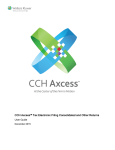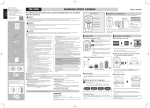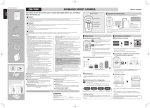Download User`s Manual
Transcript
DPS Processes for Metal Recycling Entities User Guide Version 4.0 Updated: 7/21/2014 Table of Contents About Metals............................................................................................................................................... 3 Metal Recycling Entities .......................................................................................................................... 3 Local Regulatory Authority ..................................................................................................................... 3 Information Provided by Seller ............................................................................................................... 4 Records Retained .................................................................................................................................... 4 Limited Hours for Purchasing.................................................................................................................. 5 Criminal Offenses and Penalties ............................................................................................................. 6 Accessing Metals Registration ..................................................................................................................... 7 Initial Sign‐up........................................................................................................................................... 7 Create an Account ................................................................................................................................... 7 Print Certificate(s) ..................................................................................................................................... 26 Add Transactions....................................................................................................................................... 30 Add a Transaction Manually ................................................................................................................. 30 Add Transactions by Uploading a File ................................................................................................... 35 Renewals ................................................................................................................................................... 36 Theft Notifications (BOLO) ........................................................................................................................ 39 Page 2 About Metals Metal Recycling Entities Anyone operating as a metal recycling entity dealer within the state of Texas is required to register with the Department of Public Safety. For purposes of Chapter 1956, Occupations Code, the regulatory term for “second hand metal dealer” has changed to “metal recycling entity.” A metal recycling entity is a business predominantly engaged in performing the manufacturing process by which scrap, used, or obsolete metal is converted into raw material products consisting of prepared grades and having an existing or potential economic value, by methods including processing, sorting, cutting, classifying, cleaning, baling, wrapping, shredding, shearing, or changing the physical form of that metal. A metal recycling entity also could be a business that manufactures the raw material products from the recycling process into producer or consumer goods. The following exemptions apply: Exempt: • The purchase of regulated material by a manufacturer whose primary business was the manufacture of iron and steel products made from melting scrap iron and scrap steel. • The purchase of regulated material from a public utility, or a manufacturing, industrial, commercial, retail, or other seller that sells regulated material in the ordinary course of the seller’s business. Registration as a metal recycling entity shall last for two years and must be renewed on or before the expiration date if the registrant wishes to carry on as a metal recycling entity. Local Regulatory Authority Chapter 1956 allows a local government or political subdivision of the state to adopt a rule, charter, or ordinance or issue an order or impose standards that are more stringent than state law but do not conflict with it. Additionally, Chapter 1956 allows local governments or political subdivisions to issue licenses or permits to a business to allow the business to act as a metal recycling entity in that county or municipality. Page 3 Information Provided by Seller A person attempting to sell regulated metal to a metal recycling entity is required to display personal identification and provide a description and license plate number of the vehicle used to transport the regulated material, and either: • provide evidence in writing that the person was the legal owner or lawfully was entitled to sell the regulated material; or • sign a written statement provided by the entity that the person legally owned or was entitled to sell the material offered for sale. The recycling entity is required to visually verify and photocopy the seller’s identification for record keeping purposes. Additionally, the entity is allowed to take a picture of the seller and the vehicle used to transport the material, a photo of which could be accepted in lieu of the description and license plate number, if the license plate number is clearly identifiable in the photo. The entity would not be required to make a copy of the identification if the seller: • signed a written statement evidencing ownership or authority to sell the material; or • provided this information previously, and the information has not changed. A metal recycling entity is required to provide a notice in two inch lettering, warning a person who wishes to sell regulated metal that written proof of ownership is required by state law. Records Retained Each metal recycling entity must keep electronic records detailing all scrap metal received at that location and all scrap metal either processed at or dispatched from that location. All purchases of copper, brass, or aluminum material, regardless of weight, must be recorded by the recycling entity. The details to be kept for scrap metal received are: a. The description and weight of the metal; b. The date and time of receipt of the metal; c. If the metal is received from another person, the name and address of that person; d. The price of the metal if it has been ascertained at the time the entry is made in the electronic file; e. If no price has been ascertained, the estimated value of the scrap metal; f. The registration mark of any mechanically propelled vehicle used to deliver the scrap metal. Page 4 The details to be kept for scrap metal processed or dispatched are: a. The description and weight of the metal; b. The date of processing or dispatch, and in the case of processing, the process applied; c. Where scrap metal is dispatched for sale or exchange, the name and address of the person to whom it is sold or with whom it is exchanged and the consideration for which it is sold or exchanged; d. Where scrap metal is dispatched or processed other than for sale or exchange, its estimated value before being dispatched or exchanged. i. Entries must be made immediately upon receipt, processing, or dispatch and electronic records must be kept for two years following the last entry. ii. Restrictions on sale or processing of regulated materials iii. A metal recycling entity is restricted from disposing of, processing, selling, or removing from the premises an item of regulated metal unless: • the entity acquired the item more than 72 hours before the disposal, processing, sale, or removal; or • the entity purchased the item from a manufacturing, industrial, commercial, retail, or other seller that sells regulated material in the ordinary course of its business. Any peace officer has a right at any reasonable time to inspect registered premises, records kept on the premises, and scrap metal kept on the premises. Peace officers may place on hold an item of regulated material in the possession of a recycling entity if the officer has reasonable suspicion to believe that the item was stolen. The hold lasts for 60 days, during which time the entity may not dispose of, process, sell, or remove the item from the purchased material unless the hold is released. Limited Hours for Purchasing A metal recycling entity is prevented from purchasing regulated material for more than 15 consecutive hours in one day or later than 9 p.m. Local governments or political subdivisions of the state of Texas are allowed, within these parameters, to establish the hours during which a metal recycling entity can purchase regulated material. Page 5 Criminal Offenses and Penalties It is a criminal violation to knowingly provide false identification or information to an entity or knowingly record information known to be false in the entity’s records. A violation is a class A misdemeanor (up to one year in jail and/or a maximum fine of $4,000) unless the defendant previously has been convicted of failure to comply with identification or recording requirements or buying or selling stolen regulated material, in which case the offense is a state‐jail felony (180 days to two years in a state jail and an optional fine of up to $10,000). The purchase of stolen regulated material is a class A misdemeanor, unless the defendant previously has been convicted of failure to comply with identification or recording requirements or buying or selling stolen regulated material, in which case the offense is a state‐jail felony. The sale of stolen regulated material is a state‐jail felony, unless the defendant previously has been convicted of failure to comply with identification or recording requirements or buying or selling stolen regulated material, in which case the offense is a third‐degree felony (two to 10 years in prison and an optional fine of up to $10,000). A court may order an entity to cease doing business as a metal recycling entity for an offense under Chapter 1956. The order of closure is limited to 30 days for a first offense and 180 days if it has been shown that the entity previously was convicted under this section. If conduct that constitutes an offense under this section also constitutes an offense under any other law, a person may be prosecuted under this section or the other law. Page 6 Accessing Metals Registration New User Sign Up Go to: https://records.txdps.state.tx.us/DpsWebsite/Signup/PublicSite/Metals/index.aspx Participation in the Metals program requires the following steps: 1. Create a Public Site Account 2. Create a Dealer Account 3. Create a Location Certificate(s) Create Your Account The first step is to create a public site (user) account. Start by opening your browser. Both Netscape version 6 or higher and Internet Explorer version 6.0 or higher will work. The public site is not extensively tested with older browsers. Once your browser is open, you need to enter the Texas Department of Public Safety address. Type http://www.txdps.state.tx.us/RSD/metalsRegistration/index.htm in the web browser address field, and then press the Enter key. The following steps guide you through the signup process. 1. Click Register as a Metals Recycling Entity under Top Program Links Page 7 In order to apply for an account with the Metals Registration Program the following requirements must be met. 1. Required Ownership Document. 2. Business Owner(s) must not have a disqualifying criminal history record. Please proceed if you meet all of the above requirements and have the following items ready 3. A valid e-mail address 4. A valid credit card (MasterCard, Visa, Discover or American Express) o Fee Schedule The person or entity to whom any legal notice may be delivered at each location. o All Fees are non-refundable. 5. Metal Recycling Entity and location(s) of business and contact person. 6. Location permits (if any) issued by the city and county in which business is conducted. 7. Information (including Driver's License and Date of Birth) on all Business Owner(s) listed in the Required Ownership Document and Statutory Agents in the organization. Privacy Policy Sec. 559.003. RIGHT TO NOTICE ABOUT CERTAIN INFORMATION LAWS AND PRACTICES. (a) Each state governmental body that collects information about an individual by means of a form that the individual completes and files with the governmental body in a paper format or in an electronic format on an Internet site shall prominently state, on the paper form and prominently post on the Internet site in connection with the electronic form, that: 1. with few exceptions, the individual is entitled on request to be informed about the information that the state governmental body collects about the individual; 2. under Sections 552.021 and 552.023 of the Government Code, the individual is entitled to receive and review the information; and 3. under Section 559.004 of the Government Code, the individual is entitled to have the state governmental body correct information about the individual that is incorrect. (b) Each state governmental body that collects information about an individual by means of an Internet site or that collects information about the computer network location or identity of a user of the Internet site shall prominently post on the Internet site what information is being collected through the site about the individual or about the computer network location or identity of a user of the site, including what information is being collected by means that are not obvious. Found at: http://www.statutes.legis.state.tx.us/docs/GV/htm/GV.559.htm Click Proceed at bottom right of page. Page 8 Enter information in all required fields to create your account. Required fields have a red bar on the left side as shown in the sample field below Page 9 NOTE: Under the Mailing Address section, leave the Same as Above checkbox selected if your physical and mailing address are the same. If you click the box to uncheck it, you can enter a physical address. Enter information in all required fields to create your account. Required fields have a red bar on the left side as shown in the sample fields above. Page 10 1. Click Create Account after entering information in all required fields. The Metal Recycling Entity Information screen displays and you are automatically signed in with the account information you just entered. Page 11 Page 12 Page 13 Click here to fill out this page with previously entered information. Page 14 The Identification box must be filled in manually. Save the information Page 15 Page 16 Click here to fill out this page. Location Hours box must be filled in manually. Page 17 Page 18 Page 19 Page 20 Page 21 Page 22 Page 23 Page 24 Page 25 Print Certificate(s) You can print location certificates after your application is accepted. 1. Go to the Texas DPS website. http://records.txdps.state.tx.us/DpsWebsite/Login.aspx 2. Sign in using the User ID and Password you used to create your account. The Metals Registration Program web page displays. Page 26 3. Click Print Certificates. The screen displays a list of all your locations. 4. Click Print Preview for each certificate you want to print. The program gives you the option to open or save the file. 5. Page 27 Click Save. 6. Save the certificate to your computer. A dialog box lets you know the certificate is downloaded. 7. Click Open. The certificate opens in Adobe Acrobat Reader. NOTE: You must have Adobe Acrobat installed to view / print the certificate. Page 28 8. Click the print icon in the Adobe Acrobat toolbar. (Alternatively you can use the File menu and select Print.) The certificate prints. Page 29 Add Transactions The Metals Registration Program website is where you record metals transactions. Transactions can be entered manually or by uploading a file. Add a Transaction Manually 1. Go to the Texas DPS website. http://records.txdps.state.tx.us/DpsWebsite/Login.aspx 2. Sign in using your Metals Recycling Entity User ID and password. The Metals Registration Program web page displays. 3. Click the Add Transaction link. The Metal Recycling Transaction page displays. 4. Enter information about the transaction. • Some fields are automatically populated based on your sign in. • Required fields have a red bar on the right side. • Drop‐down lists are used when you must make a selection from a list of options. • Date format is MM/DD/YYYY. • License plate format has no spaces between any characters or numbers. Page 30 If you have rejected this sale for any reason, all information is still required to be submitted Page 31 If vehicle model is not on list, check this box and choose model closest to actual vehicle Check this box for AC unit or part transactions if seller has presented required license for said parts Page 32 Definition of Explosives: TEXAS CRIMINAL AND TRAFFIC LAW MANUAL PENAL CODE TITLE 10 OFFENSES AGAINST PUBLIC HEALTH, SAFETY, AND MORALS Chapter 46. Weapons § 46.01. Definitions. (2) "Explosive weapon" means any explosive or incendiary bomb, grenade, rocket, or mine, that is designed, made, or adapted for the purpose of inflicting serious bodily injury, death, or substantial property damage, or for the principal purpose of causing such a loud report as to cause undue public alarm or terror, and includes a device designed, made, or adapted for delivery or shooting an explosive weapon. Only required for Catalytic Converters Description of metal(s) required for rejected loads Page 33 Page 34 Add Transactions by Uploading a File When you have many transactions in a single day, the easiest way to enter data is to record the transactions in a spreadsheet and upload the file. The following link contains a description of the process http://records.txdps.state.tx.us/DpsWebsite/Metals/AboutUpload.aspx Page 35 Renewals Your metal recycling entity certificate is valid for two years then, must be renewed. You will be notified by DPS Email prior to the renewal deadline. At the time of renewal, you must provide Required Ownership Documents again prior to your application being approved. 1. Go to the Texas DPS website. http://www.txdps.state.tx.us/RSD/metalsRegistration/index.htm 2. Sign in using your Metals Recycling Entity User ID and password. Information about your business entity displays. Page 36 3. Click the Advanced Renewal button at the bottom of the screen. Page 37 The Application Review screen displays and identifies edits that are allowed on a renewal. 4. Click the Submit Application button at the bottom of the screen. Just as you did on your original application, you need to verify the owner of the business has not been convicted of a crime and you must agree to Metals Recycling program rules and regulations. The final step is to submit payment information. (This follows the steps on pages 22 – 25 in this manual.) Page 38 Theft Notifications 1. Click on Message Center on the left side of the screen. 2. All theft notifications will be displayed. Page 39 This is the department’s new form of notifying MREs of stolen metals and thieves, to serve as protection for individuals and business entities