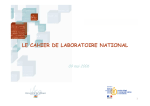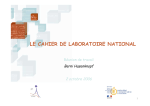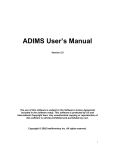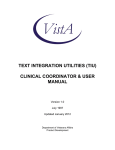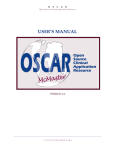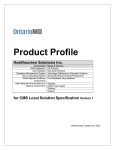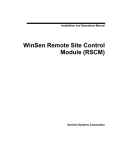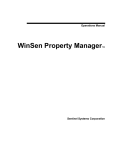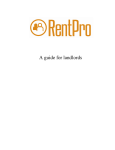Download OHIP User`s Manual
Transcript
ONLINE HOUSING INFORMATION PROJECT USER’S MANUAL The Online Housing Infomation Project’s (OHIP) database is designed to be simple to use. However, an understanding of how the database works will help user’s more effectively search for housing that matches their client’s needs. By carefully tailoring your searches you should only receive information about units that a given client is elligable for and, therefore, has the greatest chance of successfully applying for. Referring clients to units that they are not eligible for or that don’t meet their minimum requirements only adds to the client’s frustration and wastes time that could be better spent seeking other leads. This manual is structured to follow the process of searching for available housing from initial login through the output of referrals. Information about the types of information in each field and how it is treated during the search is described. It is assumed that users are familar with common terminology such as Section 8, Below Market Rate (BMR), etc. If you would like additional information about any of the terminology used, or about the database in general, please contact Eden I&R’s Housing Department at 510-727-9565 or [email protected]. There are five steps in the search process: Login, Provide Client Information, Enter Search Criteria, View Results List, and View Details. A user must login at the beginning of a connection, but will remain logged in until the connection is terminated. Once logged in you may search for referrals for as many clients as you wish, but must enter separate Client Information for each client. Once you have provided client information you may conduct as many searches for that client as you like. For example, if you initially confine the search for a client to Hayward but don’t get any listings, you can navigate back to the Search Criteria screen and expand the search to include Oakland without re-entering the Client Information. Details about each step in the process are provided below. Login After your signed Memorandum of Understanding (MOU) and payment has been received by the Eden I&R Housing Department you will be issued a Username and Password. This Username and Password will be in effect for the entire term of your subscription. At this screen enter your username and password. Either hit the return key or click on the Continue button. Enter Client Information The first step in the search process is to identify specifics about the clients financial background. This information will be used during subsequent searches where appropriate without your having to re-enter the information for each search. Eden I&R, Inc. may also collect this information as a means of evaluating future needs and developing client demographics. No information that could be used to identify a specific client is collected. Any client information remains completely anonymous. If the client has had an eviction within the past 3 years, has a Section 8 voucher or certificate, or will be receiving Vendor Pay, select “Yes” for the appropriate field. Enter a montly income value rounded tothe nearest whole number. Monthly income should represent the total household income. Either hit the return key or click on the Continue button. Enter Search Criteria Users can narrow their search by City, Building Type, Number of Bedrooms, or Accessiblity. You may also choose to view only certain types of subsidized housing (e.g., senior housing), or other special arrangements such as shared housing. Please note that for the City, and Building Type fields the selection list is based on values currently listed in the database. This means that if we don’t have any listings currently available in Castro Valley, Castro Valley will not appear on the City list. Eden Information and Referral, Inc. January 2001 Not selecting a value for any of the fields City, Building Type, or Number of Bedrooms will return all values for that field. For the City and Building Type fields you may select multiple values. For example, if a client is will to accept housing anywhere in Alameda County don’t check any of the City boxes. If a client only wants to live in central Alameda County you may select Castro Valley, Hayward, Newark, San Leandro, San Lorenzo, and Union City. After entering all the specifics about the search you want to conduct click on the Continue button. View Results List After your search is run the database will display results in a list format that displays the City, Monthly Rent, Deposit amount, Total Movein Cost, Building Type, any Special Arrangements (share, etc.), and Required Income for each unit matching your search criteria. You may scroll down the list to scan for specific units that best match your clients needs. If no units were found you can modify your previous search to include other areas, building types, etc. by selecting the New Search button. Remember that this we Alameda County has an extremely tight housing market. If you don’t find anything during this search please try again for the client after the database is updated again. Please don’t give out referrals that you know your client won’t be elligible for. If the landlords and property managers listing with us receive too many calls from unqualified clients the may stop listing with us. View Details Once you locate a unit that matches your clients specific needs you should view the details about that unit. This will provide much of the information your client may want to know before renting. The details view includes information on utilities, pets, proximity to public transportation, whether or not a cosigner may be used, and whether or not move-in costs are negotiable. This view also gives the unit’s address and contact information. A written summary is provided on this page that high-lights the above information and may provide additional useful facts such as whether the landlord will work with certain rental/move-in assistance programs. Eden Information and Referral, Inc. January 2001