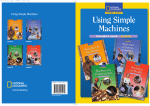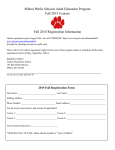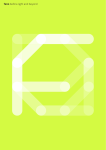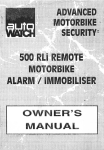Download INDUSTRIAL TECHNOLOGY From Kim Huegerich, South Hamilton
Transcript
INDUSTRIAL TECHNOLOGY From Kim Huegerich, South Hamilton Community Schools, Jewell, Iowa 1. Power Thinking After presenting various ways of doing things, concepts, vocabulary, etc., the students can categorize types of finishes, types of power tools, types of measuring tools, types of cutting tools, etc. You can give them a list of items and they have to provide the category (Power 2) or you can give them the Power 1 and Power 2s and they provide the details. 2. Selective Underlining/Highlighting As they read the directions or manual for maintenance of a machine, have them highlight the key words or vocabulary. This could be used in conjunction with power thinking, using a different color for each power as they read. 3. Pattern Puzzles Write out the steps to a process (cleaning a machine, using a particular tool, following a procedure, etc). Cut apart each step and have the students put the steps back in order. Anything that involves a process is a great candidate for pattern puzzles. This can be used to introduce a concept or review a concept. For example, to introduce a process, do the above. Each student/group may come up with a different process. Have them explain why they chose to do it the way they did. You can question their procedure by providing “what if” scenarios based on their process. This allows them to “experiment” with the procedure without the element of safety concerns. 4. Think-Pair-Share This is sometimes called Think-Ink-Pair-Share (TIPS). Anytime you have them do a worksheet or textbook problem, this is an ideal time for this. They think about the answer, “ink” it, share their response with a partner and then share/demonstrate with the whole class. This builds in wait time for the slower students, builds confidence because they are sharing and validating their answers with another student (collaborative work, teamwork skills), possibly even some reciprocal teaching may be going on if their answers don’t agree, and then sharing one thought-out answer with their peers. 5. Mind Streaming This is a great way to assess the students’ background knowledge. In pairs, a topic is given, such as a construction aspect (plumbing, electrical, carpet laying, etc), a tool, a process, or any other concept. One student talks for 1 minute, saying everything s/he knows about the topic. The other student may not say anything, however gestures such as nodding or smiling may be used. At the end of the minute, the roles are reversed. The second student may repeat what the first student said, but again must continue talking for the whole time. 6. ABC Brainstorming This is also another way to elicit background knowledge about a topic or to review already demonstrated material. You can use the whole alphabet or just a few letters. You can assign certain letters to a group of students/individuals. This is a quick way to know what the students know. 7. Carousel Brainstorming A question or topic is posed to the class. The students work in groups or independently to come up with an answer. Ideas are shared one-by-one as you go around the room (carousel). The ideas can be gathered and used in a later discussion or answers can be discussed right away. 8. Three-Minute Pause After explaining and modeling how to use a new power tool, put kids in groups of 3, identifying person A, B, and C. Each student speaks for 1 min. You may choose to do more or less, depending on the topic, objective or group of kids. Student A: explains its use, purpose, etc.; Student B: continues the explanation; Student C: asks a question. This usually works best immediately following an explanation, as the brain wants to organize the information, provoking students to talk about it. 9. Read-and-Say Something When reading a complex process or text, break it into “chunks”. This could be paragraphs or smaller sections between bolded headings. Students read in pairs or small groups. Each reads the chunk and one-by-one the students paraphrase each section. An alternative to this is to “read-and-write something”. The same concept is there, but they are writing, rather than discussing. They can form groups after reading/writing and discuss what they wrote. Using only their notes, they come up with a new text to explain what they read. 10. Read-Recall-Check-Summarize This is very similar to #8, but this usually involves a process. They continually ask themselves (check) if what they are reading/summarizing (recall) makes sense (summarize). 11. Magnet Summaries You can have them discuss all four “magnets” or just 1-2 or a different one each day/piece. Concept/idea/vocab #1 Concept/idea/vocab #2 switch Main idea Concept/idea/vocab #3 outlet Electrical troubleshooting Concept/idea/vocab #4 Light fixture wiring 12. One-Sentence Summary After explaining a concept, and giving the students time to work on the idea in class, ask them to summarize what they have learned into one sentence. This can be done on a sticky note or orally as a “ticket out” or “ticket in” to the room to ensure brevity in their explanation. It is a quick way to assess whether the students understood your objective. (See Manual p. 113 for summary frames.) 13. Problem-Solving Organizer Select a problem that has multiple steps (measure parts with metric and English systems, set up and use portable drills, demonstrate welding of ______materials, etc.) The following graphic is put into a worksheet format. The students can combine written explanation with pictorial explanation such as in a user’s manual. Lastly, the students create a summary about the process. As students become more proficient in this, ask them to create the organizer from scratch. 1. student writes first step here Picture to explain step 1. Problem: How to weld _______. 2. Student writes second step here 3. Student writes third step here Picture to explain step 2. Picture to explain step 3. (Summary statement about the welding process.) 14. Sticky Note Discussion As students read a text, see a demonstration, or hear a process, they write comments, questions, or connecting (text to text, text to self, and text to world) statements about what they see or hear. Sticky notes are later used to answer questions and create deeper discussions. 15. Seed Discussions After starting a conversation/explanation or at the end of a “unit” as a review, students create a seed question that will result in a deeper discussion. This may be a problem-solving topic, such as, “You have just been hired as a general contractor to build a house for your neighbor.” Questions may include budget, types of materials to be used, where to get the materials, etc. 16. Roles within Cooperative Groups As “hands-on” teachers, this could take on a whole new look than traditionally seen in classrooms. When working together on a project, each person could have unique construction/repair duties. As one type of job is happening on the project, other students could be planning the next step, critiquing the current job, be a “gopher”, or become the “cleaner-upper”. 17. (QAR) Question-Answer Relationships This involves using a textbook or user’s manual and answering questions about what is read. By knowing the type of questions that are asked, the answer can be found quickly. There are two types of questions: In the Book and In my Head. In the Book questions can be divided into two additional types of questions: Right There and Think and Search. These questions can be found in the book, as the name suggests. In my Head can also be divided into two additional types of questions: Author and You and On my Own. These types of questions the student must think a little deeper about them. Often students try to look for an answer that isn’t there. Helping them to realize that a question should come from their background knowledge and not from the book can be a revelation to them. 18. Reciprocal Teaching Anytime a teacher can create a situation/environment in which students are teaching their peers is an ideal situation. We remember 90% of what we teach another person. Getting students to summarize, question, clarify and then predict is how they will teach other students. Anytime a student has a question and you think another student knows the answer or can figure it out, send him/her to that student. It will boost their confidence and force them to go through the process and explanation again. 19. KWL Plus Introduce a new tool/procedure to the students. K: they identify what they already know…this could be from their own experience with a parent, or what they’ve read W: they will be creating a project using it so…what do they want (need) to know about this process in particular? L: after it has been practiced….what is new/unique to this tool/procedure? What did they learn, transform, change? The “plus” of this strategy is to get the students to identify categories of information in the K, so that they can identify what they Want in order to Learn. Categories could be tools, steps, vocabulary used, etc. 20. Anticipation Guides This gets at what they already know (background knowledge). It can identify misconceptions they have of tools, procedures, safety rules, etc. This could be done via a checklist, agree/disagree. This may serve as a pre-/post- test. In between, the students create a project, demonstrate the use of the tool, and then see if they were correct in their evaluation of the concept. 21. Concept Map Students create a concept map, breaking down the concept into deeper, more detailed descriptions. This can be combined with powers. _______ Arc__________ / mig ___\ welding / tig 22. Comparison Organizer Helps students see comparisons, similarities and difference between concepts and vocabulary items. These can become very complex in nature. arc mig tig 23. Sequence Organizers This is for step-by-step processes, such as 1) demonstrate basic pipe fitting techniques, 2) clean and store precision measurement tools, or 3) set up and use horizontal saw. The students are the ones becoming the meaning-makers by creating the steps rather than just listening to them or reading them. Step 1 Step 2 Step 3 Step 4 Step 5 24. Picture Notes As you explain how to use a piece of equipment, the students are taking notes in the form of pictures. “A picture is worth 1000 words” would best describe this strategy. For the visual learners, this is the preferred method. Often, the lower-achieving students are the ones who prefer to take notes via pictures. The non-traditional students are the hands-on learners. 25. Content Frames This is used to see relationships between concepts. Students/class will write comments in each blank explaining the particular item. material speed use power source ABC XYZ Saw #1 Saw #2 Saw #3 Saw #4 26. Semantic Feature Analysis This is similar to a content frame, except the students are just identifying whether the saw (tool) has each characteristic or not. variable speed cuts multiple materials battery or electrical 123 Saw #1 + + + Saw #2 + Saw #3 + + Saw #4 + + + has this characteristic - does not have this characteristic 27. Two-Column Notes Students write a concept in column one and the definition or explanation in column two. This could take on the look of three-column notes if you wanted to add another column for a picture/graphic or an example. Manufacturing enterprises Types of organization and ownership Marketing safety management Product liability 28. Observation Entries/You Ought to Be in Pictures This is used to imagine what life was like “way back when”. You could show pictures of how machines were used at the turn of the century, have students guess what they were used for, if no longer used or available, describe/explain what replaced that use, the advantages of modern machinery, etc. 29. RAFT (Role, Audience, Format, Topic) Students take on the role of another person or inanimate object. They must describe or explain another operation. For example, a student may choose write from the perspective of a saw (Role) and the paper is written in the same theme as “Three Trees” (Audience); each saw dreams (Format) of cutting something special someday (Topic). Each gets his/her goal, but in a different way. Throughout the paper, the purposes of the saw, the unique characteristics, etc are documented, showing the student’s knowledge of the various types of saws. 30. Writing Templates This is a quick way to know if students understand the objective. This is similar to a one-sentence summary except they are completing a few sentences in their own words to summarize the lesson/concept. For example…Cuts can be made using a variety of tools, such as ________________. When cutting ___________, the best tool for the job would be ________________ because… 31. Word Map This involves great knowledge of a particular vocabulary word. The student must “dissect” the word and put it back together without repeating any words/vocabulary. A full understanding of the term is necessary. 32. Frayer Model This strategy uses the characteristics of a vocabulary word or concept. It identifies the essential and nonessential characteristics as well as examples and nonexamples. Sometimes overgeneralization takes place so identifying what something is not is better than actually identifying what it is. Essential characteristics Non essential characteristics What it must have What it may have Examples What is it? Definition, in own words Non examples What is it not? Antonym