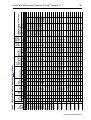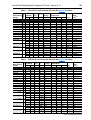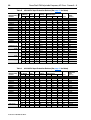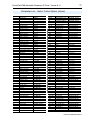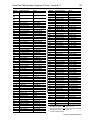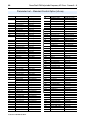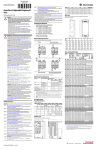Download PowerFlex® 700 Adjustable Frequency AC Drive
Transcript
Installation Instructions PowerFlex® 700 Adjustable Frequency AC Drive Frames 0…6 0.37…132 kW (0.5…200 Hp) When reading this document, look for this symbol “ Step x ” to guide you through the 5 BASIC STEPS needed to install and perform a Basic Start-Up of the PowerFlex 700 (Series A or B). A Human Interface Module (HIM) is required to perform the Basic Start-Up routine covered in this manual. The information provided Does Not replace the User Manual and is intended for qualified drive service personnel only. For detailed PowerFlex 700 information including advanced start-up routines, programming, application considerations and related precautions, refer to the following publications online at www.rockwellautomation.com/literature: Title PowerFlex 700 Standard Control User Manual PowerFlex 700 Vector Control User Manual (v4.001 & up) PowerFlex Comm Adapter Manuals PowerFlex 70 and PowerFlex 700 Reference Manual PowerFlex 70 Enhanced Control and PowerFlex 700 Vector Control Reference Manual Wiring and Grounding Guidelines for Pulse Width Modulated (PWM) AC Drives Publication 20B-UM001 20B-UM002 20COMM-UM PFLEX-RM001 PFLEX-RM004 DRIVES-IN001 To order paper copies of technical documentation, contact your local Rockwell Automation distributor or sales representative. To find your local Rockwell Automation distributor, visit www.rockwellautomation.com/locations Allen-Bradley Drives Technical Support Use the contacts below for PowerFlex 700 technical support including spare parts information. Online at… By Email at… By Telephone at… www.ab.com/support/abdrives [email protected] 262-512-8176 Publication 20B-IN019C-EN-P 2 PowerFlex® 700 Adjustable Frequency AC Drive - Frames 0…6 Installation Instructions in Other Languages English This instruction sheet is available in multiple languages at http://www.rockwellautomation.com/literature. Select publication language and type “20B-IN019” in the search field. Deutsch Dieses Instruktionsblatt kann in mehreren Sprachen unter http://www.rockwellautomation.com/literature gelesen werden. Bitte Ihre Sprache anwählen und “20B-IN019” im Suchfeld eintippen. Français Ces instructions sont disponibles dans différentes langues à l’adresse suivante: http://www.rockwellautomation.com/literature. Sélectionner la langue puis taper << 20B-IN019 >> dans le champ de recherche. Italiano La presente scheda d’istruzione è disponibile in varie lingue sul sito http://www.rockwellautomation.com/literature. Selezionare la lingua desiderata e digitare “20B-IN019” nel campo di ricerca. Español Puede encontrar esta hoja de instrucciones en varios idiomas en http://www.rockwellautomation.com/literature. Seleccione el idioma de publicación y escriba “20B-IN019” en el campo de búsqueda. Português Esta folha de instruções está disponível em várias línguas em http://www.rockwellautomation.com/literature. Seleccione a língua de publicação e entre com “20B-IN019” no espaço de busca. Chinese 从以下网页可以获得本说明书的多种语言的版本 : (simplified) http://www.rockwellautomation.com/literature 。 请选择出版物的语言 , 并在搜索栏输入 “20B-IN019 印? Summary of Changes The information below summarizes the changes since the last release. Change Updated MOV and Common Mode Cap information on pages 43 through 54. Added Alternate Junction Box to Frame 6 Dimension Drawing on page 19. Updated Common I/O Programming Changes on page 71. Publication 20B-IN019C-EN-P PowerFlex® 700 Adjustable Frequency AC Drive - Frames 0…6 3 Table of Contents Catalog Number Explanation . . . . . . . . . . . . . . . . . . . 4 Step 1 Read the Precautions and General Information. . . . 5 EMC Instructions . . . . . . . . . . . . . . . . . . . . . . . . . . . . . . . 7 DC Input (Common Bus) and Precharge Notes . . . . . . . 10 Step 2 Mount the Drive . . . . . . . . . . . . . . . . . . . . . . . . . . . . . . 11 Accessing the Terminals. . . . . . . . . . . . . . . . . . . . . . . . . 11 Environment . . . . . . . . . . . . . . . . . . . . . . . . . . . . . . . . . . 12 Dimensions . . . . . . . . . . . . . . . . . . . . . . . . . . . . . . . . . . . 13 Step 3 Wire the Drive. . . . . . . . . . . . . . . . . . . . . . . . . . . . . . . . 23 Special Considerations . . . . . . . . . . . . . . . . . . . . . . . . . . 23 Wire Recommendations . . . . . . . . . . . . . . . . . . . . . . . . . 27 Terminal Block Specifications . . . . . . . . . . . . . . . . . . . . 28 Power & Ground Wiring . . . . . . . . . . . . . . . . . . . . . . . . 31 Drive, Fuse & Circuit Breaker Ratings . . . . . . . . . . . . . 32 Using Input/Output Contactors . . . . . . . . . . . . . . . . . . . 42 Disconnecting MOVs and Common Mode Capacitors . 43 Step 4 I/O Wiring . . . . . . . . . . . . . . . . . . . . . . . . . . . . . . . . . . . 54 I/O Terminals . . . . . . . . . . . . . . . . . . . . . . . . . . . . . . . . . 55 I/O Wiring Examples . . . . . . . . . . . . . . . . . . . . . . . . . . . 58 Hardware Enable Circuitry (Vector Control Only) . . . . 60 Encoder Interface Option (Vector Control Only) . . . . . . 60 Step 5 Start-Up Check List . . . . . . . . . . . . . . . . . . . . . . . . . . . 62 Prepare For Drive Start-Up. . . . . . . . . . . . . . . . . . . . . . . 62 Information About Start-Up Motor Tests . . . . . . . . . . . . 63 First Powerup Menu Structure . . . . . . . . . . . . . . . . . . . . 64 Human Interface Module (HIM) Overview . . . . . . . . . . 65 Start-Up Routines . . . . . . . . . . . . . . . . . . . . . . . . . . . . . . 67 Running S.M.A.R.T. Start . . . . . . . . . . . . . . . . . . . . . . . 69 Running an Assisted Start Up . . . . . . . . . . . . . . . . . . . . 69 Drive Status Indicators . . . . . . . . . . . . . . . . . . . . . . . . . . 70 Common I/O Programming Changes . . . . . . . . . . . . . . . 71 Troubleshooting – Abbreviated Fault & Alarm Listing . 72 Common Symptoms and Corrective Actions . . . . . . . . . 74 Manually Clearing Faults . . . . . . . . . . . . . . . . . . . . . . . . 76 Parameter List – Vector Control Option (v8.xxx) . . . . . 77 Parameter List – Standard Control Option (v3.xxx) . . . 80 Publication 20B-IN019C-EN-P 4 PowerFlex® 700 Adjustable Frequency AC Drive - Frames 0…6 Catalog Number Explanation Position 1-3 20B 4 5-7 8 9 10 11 12 13 14 15 16 17-18 19-20 D 2P1 A 3 A Y N A R C 0 NN AD b c d e f g h i j k l m n a a e j Drive HIM Comm Slot Code Type Code Operator Interface Code Network Type 20B PowerFlex 700 0 Blank Cover C ControlNet (Coax) 3 Full Numeric LCD D DeviceNet Remote (Panel Mount), IP66, NEMA/UL Type 12 Full Numeric LCD HIM E EtherNet/IP N None J b Code Remote (Panel Mount), IP66, NEMA/UL Type 12 Prog. Only LCD HIM K Voltage Rating Voltage Ph. Prechg. Frames B 240V AC 3 - 0…6 C 400V AC 3 - 0…6 D 480V AC 3 - 0…6 E 600V AC 3 - 0…6 f F 690V AC 3 - 5…6 Documentation Available with Frames 5…6 Stand-Alone IP54 drives (Enclosure Code "G"). k Control & I/O Code I/O Volts Standard 24V DC/AC Standard 115V AC H 540V DC - N Type C Vector ♣ 24V DC J 650V DC - N 5…6 A Manual D Vector ♣ 115V AC N 325V DC - Y 5…6 N No Manual N Standard None Q No Shipping Package (Internal Use Only) 5…6 P 540V DC - Y 5…6 R 650V DC - Y 5…6 T 810V DC - Y 5…6 W 932V DC - Y 5…6 Code Control A B g l Brake Feedback Code c ND Output Rating Example Code Amps kW (Hp) 2P1 2.1 0.75 (1) 022 22 11 (15) ♣ Vector Control Option utilizes DPI Only. Code w/Brake IGBT Type Y Yes 0 None N No 1 Encoder, 12V/5V Brake IGBT is standard on Frames 0-3 and optional on Frames 4-6. m Future Use h Internal Braking Resistor Code A d Code Enclosure Y IP20, NEMA/UL Type 1 F Open/Flange Mount Front: IP00, NEMA/UL Type Open Back/Heatsink: IP54, NEMA/UL Type 12 G Stand-Alone/Wall Mount IP54, NEMA/UL Type 12 M IP20, NEMA/UL Type 1 with Conformal Coat Only available for Frame 5 & Frame 6 drives, 400…690V. Only available with Vector Control option. w/Resistor n Yes N Enclosure Special Firmware (Frames 0…6 Only) No Not available for Frame 3 drives or larger. i Emission Code CE Filter ‡ CM Choke A Yes Yes B♠ Yes No N No No ‡ Note: 600V class drives below 77 Amps (Frames 0-4) are declared to meet the Low Voltage Directive. It is the responsibility of the user to determine compliance to the EMC directive. ♠ Only available for 208…240V Frame 0-3 drives. Publication 20B-IN019C-EN-P Code Type AD 60 Hz Maximum AE Cascading Fan/Pump Control Ax 82 Hz Maximum BA Pump Off (for pump jack) Must be used with Vector Control option C or D (Position k). Positions m-n are only required when custom firmware is supplied. PowerFlex® 700 Adjustable Frequency AC Drive - Frames 0…6 Step 1 5 Read the Precautions and General Information Qualified Personnel ! ATTENTION: Only qualified personnel familiar with adjustable frequency AC drives and associated machinery should plan or implement the installation, start-up and subsequent maintenance of the system. Failure to comply may result in personal injury and/or equipment damage. Personal Safety ! ! ! ! ATTENTION: To avoid an electric shock hazard, verify that the voltage on the bus capacitors has discharged before performing any work on the drive. Measure the DC bus voltage at the following points (refer to pages 28 through 30 for locations): • +DC and -DC terminals of the Power Terminal Block • +DC terminal of the Power Terminal Block and the chassis • -DC terminal of the Power Terminal Block and the chassis The voltage must be zero for all three measurements. ATTENTION: Risk of injury or equipment damage exists. DPI or SCANport host products must not be directly connected together via 1202 cables. Unpredictable behavior can result if two or more devices are connected in this manner. ATTENTION: The drive start/stop/enable control circuitry includes solid state components. If hazards due to accidental contact with moving machinery or unintentional flow of liquid, gas or solids exist, an additional hardwired stop circuit may be required to remove the AC line to the drive. An auxiliary braking method may be required. ATTENTION: Loss of control in suspended load applications can cause personal injury and/or equipment damage. Loads must always be controlled by the drive or a mechanical brake. Parameters 600…611 are designed for lifting/torque proving applications. It is the responsibility of the engineer and/or end user to configure drive parameters, test any lifting functionality and meet safety requirements in accordance with all applicable codes and standards. Publication 20B-IN019C-EN-P 6 PowerFlex® 700 Adjustable Frequency AC Drive - Frames 0…6 Product Safety ! ! ! ATTENTION: An incorrectly applied or installed drive can result in component damage or a reduction in product life. Wiring or application errors, such as, undersizing the motor, incorrect or inadequate AC supply, or excessive ambient temperatures may result in malfunction of the system. ATTENTION: This drive contains ESD (Electrostatic Discharge) sensitive parts and assemblies. Static control precautions are required when installing, testing, servicing or repairing this assembly. Component damage may result if ESD control procedures are not followed. If you are not familiar with static control procedures, reference Guarding Against Electrostatic Damage, publication 8000-4.5.2 or any other applicable ESD protection handbook. ATTENTION: The “adjust freq” portion of the bus regulator function is extremely useful for preventing nuisance overvoltage faults resulting from aggressive decelerations, overhauling loads, and eccentric loads. It forces the output frequency to be greater than commanded frequency while the drive's bus voltage is increasing towards levels that would otherwise cause a fault. However, it can also cause either of the following two conditions to occur. 1. Fast positive changes in input voltage (more than a 10% increase within 6 minutes) can cause uncommanded positive speed changes. However an “OverSpeed Limit” fault (F25) will occur if the speed reaches [Maximum Speed] + [Overspeed Limit], (parameters 82 and 83). If this condition is unacceptable, action should be taken to 1) limit supply voltages within the specification of the drive and, 2) limit fast positive input voltage changes to less than 10%. Without taking such actions, if this operation is unacceptable, the “adjust freq” portion of the bus regulator function must be disabled (see parameters 161 and 162). 2. Actual deceleration times can be longer than commanded deceleration times. However, a “Decel Inhibit” fault (F24) is generated if the drive stops decelerating altogether. If this condition is unacceptable, the “adjust freq” portion of the bus regulator must be disabled (see parameters 161 and 162). In addition, installing a properly sized dynamic brake resistor will provide equal or better performance in most cases. Important: These faults are not instantaneous. Test results have shown that they can take between 2…12 seconds to occur. Publication 20B-IN019C-EN-P PowerFlex® 700 Adjustable Frequency AC Drive - Frames 0…6 7 EMC Instructions CE Conformity Conformity with the Low Voltage (LV) Directive and Electromagnetic Compatibility (EMC) Directive has been demonstrated using harmonized European Norm (EN) standards published in the Official Journal of the European Communities. PowerFlex Drives(1) comply with the EN standards listed below when installed according to the information supplied in this publication, the User Manual and the Wiring & Grounding Guidelines Manual. CE Declarations of Conformity are available online at: http://www.ab.com/certification/ce/docs. Low Voltage Directive (73/23/EEC) • EN50178 Electronic equipment for use in power installations. EMC Directive (89/336/EEC) • EN61800-3 Adjustable speed electrical power drive systems Part 3: EMC product standard including specific test methods. (1) 600V class drives below 77A (Frames 0…4) are declared to meet the essential requirements of the Low Voltage Directive. It is the responsibility of the user to determine compliance to the EMC directive. Publication 20B-IN019C-EN-P 8 PowerFlex® 700 Adjustable Frequency AC Drive - Frames 0…6 General Notes • • • • • • • Some drives are equipped with an adhesive label on the top of the drive. If the adhesive label is removed from the top of the drive, the drive must be installed in an enclosure with side openings less than 12.5 mm (0.5 in.) and top openings less than 1.0 mm (0.04 in.) to maintain compliance with the LV Directive. The motor cable should be kept as short as possible in order to avoid electromagnetic emission as well as capacitive currents. Use of line filters in ungrounded systems is not recommended. PowerFlex drives may cause radio frequency interference if used in a residential or domestic environment. The installer is required to take measures to prevent interference, in addition to the essential requirements for CE compliance listed below, if necessary. Conformity of the drive with CE EMC requirements does not guarantee an entire machine or installation complies with CE EMC requirements. Many factors can influence total machine/installation compliance. PowerFlex drives can generate conducted low frequency disturbances (harmonic emissions) on the AC supply system. When operated on a public supply system, it is the responsibility of the installer or user to ensure, by consultation with the distribution network operator and Rockwell Automation, if necessary, that applicable requirements have been met. Essential Requirements for CE Compliance Conditions 1…6 listed below must be satisfied for PowerFlex drives to meet the requirements of EN61800-3. 1. Standard PowerFlex 700 CE compatible Drive. 2. Review important precautions/attention statements throughout this publication and the User Manual before installing the drive. 3. Grounding as described in this publication and the User Manual. 4. Output power, control (I/O) and signal wiring must be braided, shielded cable with a coverage of 75% or better, metal conduit, or equivalent attenuation. 5. All shielded cables should terminate with the proper shielded connector. Publication 20B-IN019C-EN-P PowerFlex® 700 Adjustable Frequency AC Drive - Frames 0…6 9 6. The following conditions: – First Environment Restricted Distribution - For any drive and option a filter may be required for motor cable lengths greater than 150 m (492 ft.). – Second Environment (Industrial) - Motor cable is limited to 30 m (98 ft.) for installations without additional external line filters. External filters for First Environment installations and increasing motor cable lengths in Second Environment installations are available. Roxburgh models KMFA (RF3 for UL installations) and MIF or Schaffner FN3258 and FN258 models are recommended. Refer to Table A and http://www.deltron-emcon.com and http:// www.mtecorp.com (USA) or http://www.schaffner.com, respectively. Table A PowerFlex 700 Recommended Filters Manufacturer Part Manufacturer Frame Number (1) Deltron 0 KMF318A 1 KMF325A 2 KMF350A 2 w/o DC CM KMF350A Capacitor 3 KMF370A 3 w/o DC CM KMF370A Capacitor Schaffner 0 FN3258-16-45 1 FN3258-30-47 2 FN3258-42-47 2 w/o DC CM FN3258-42-47 Capacitor 3 FN3258-75-52 3 w/o DC CM FN3258-75-52 Capacitor (1) Class A (Meters) – – 200 176 B (Meters) 100 150 150 150 Manufacturer Part Number (1) MIF316 – – – Class A (Meters) – – – – B (Meters) 150 – – – 150 150 100 100 – – – – – – – – 50 150 150 150 50 150 – – – – – – – – – – – – 100 150 100 150 – – – – – – Use of these filters assumes that the drive is mounted in an EMC enclosure. Publication 20B-IN019C-EN-P 10 PowerFlex® 700 Adjustable Frequency AC Drive - Frames 0…6 DC Input (Common Bus) and Precharge Notes The following notes must be read and understood. Also refer to pages 24 through 30 for additional DC input information. Important Application Notes 1. If drives without internal precharge are used (Frames 5 & 6 only), then: a) precharge capability must be provided in the system to guard against possible damage, and b) disconnect switches Must Not be used between the input of the drive and a common DC bus without the use of an external precharge device. 2. If drives with internal precharge (Frames 0…6) are used with a disconnect switch to the common bus, then: a) an auxiliary contact on the disconnect must be connected to a digital input of the drive. The corresponding input (parameter 361…366) must be set to “30, Precharge Enable.” This provides the proper precharge interlock, guarding against possible damage to the drive when connected to a common DC bus. b) the drive must have firmware version 2.002 or above Publication 20B-IN019C-EN-P PowerFlex® 700 Adjustable Frequency AC Drive - Frames 0…6 Step 2 11 Mount the Drive Accessing the Terminals Opening the Cover POWER STS S.M.A.R.T. Exit Esc Sel Alt Lang Auto / Man 7 8 9 4 5 6 1 2 3 . 0 Remove Jog +/Param # Exp PORT MOD NET A NET B CAUTION HOT surfaces can cause severe burns Frames 0…4 Locate the slot in the upper left corner. Slide the locking tab up and swing the cover open. Special hinges allow cover to move away from drive and lay on top of adjacent drive (if present). See below for frame 4 access panel removal. Frame 5 Slide the locking tab up, loosen the right-hand cover screw and remove. See below for access panel removal. Frame 6 Loosen 2 screws at bottom of drive cover. Carefully slide bottom cover down & out. Loosen the 2 screws at top of cover and remove. Cable Entry Plate Removal If additional wiring access is needed, the Cable Entry Plate on 0…3 Frame drives can be removed. Simply loosen the screws securing the plate to the chassis. The slotted mounting holes assure easy removal. Important: Removing the Cable Entry Plate limits the maximum ambient temperature to 40 degrees C (104 degrees F). Power Wiring Access Panel Removal Frame 0, 1, 2 & 6 3 4 5 Removal Procedure (Replace when wiring is complete) Part of front cover, see above. Open front cover and gently tap/slide cover down and out. Loosen the 4 screws and remove. Remove front cover (see above), gently tap/slide panel up and out. Publication 20B-IN019C-EN-P 12 PowerFlex® 700 Adjustable Frequency AC Drive - Frames 0…6 Environment Operating Temperatures PowerFlex 700 drives are designed to operate at 0 to 40 °C ambient. To operate the drive in installations between 41 and 50 °C, see the information below and refer to pages 33 through 41 for exceptions. Table B Acceptable Surrounding Air Temperature & Required Actions Enclosure Rating IP20, NEMA/UL Type 1 (with Top Label) (1) Temperature Range 0…40 °C 0…50 °C IP20, NEMA/UL Type Open (Top Label Removed) (1) 0…50 °C 0…45 °C 0…50 °C IP00, NEMA/UL Type Open (Top Label & Vent Plate Removed) Flange Mount Front - IP00, NEMA/UL Type Open 0…40 °C Back (External) Back/Heat Sink-IP54, NEMA/UL Type 12 0…55 °C Front (Inside Encl.) Stand-alone/Wall Mount-IP54, NEMA/UL 12 0…40 °C (1) (2) (3) Drive Frames 0…4, All Ratings Frames 5…6, Most Ratings (2) Most Ratings (2) 20BC072 Only 20BC072 Only (3) Frames 5…6 Frames 5…6 Removing the adhesive top label from the drive changes the NEMA/UL enclosure rating from Type 1 to Open. Frames 5 and 6 do not have a top label. Refer to pages 33 through 41 for exceptions. To remove vent plate (refer to User Manual for location), lift top edge of plate from the chassis. Rotate the plate out from the back plate. 101.6 mm (4.0 in.) 101.6 mm (4.0 in.) 101.6 mm (4.0 in.) PWR PWR STS STS No Adhesive Label 101.6 mm (4.0 in.) PWR PWR STS STS (see Table B) PORT PORT MOD MOD NET A NET A NET B NET B PORT MOD NET A NET B With Adhesive Label 50.8 mm (2.0 in.) PORT MOD NET A NET B (see Table B) 101.6 mm (4.0 in.) 101.6 mm (4.0 in.) Refer to pages 13 through 19 for detailed dimension information. 101.6 mm (4.0 in.) 101.6 mm (4.0 in.) Minimum Mounting Clearances Specified vertical clearance requirements are intended to be from drive to drive. Other objects can occupy this space; however, reduced airflow may cause protection circuits to fault the drive. In addition, inlet air temperature must not exceed the product specification. Publication 20B-IN019C-EN-P PowerFlex® 700 Adjustable Frequency AC Drive - Frames 0…6 13 Dimensions Frames 0…3 (0 Frame Shown) 15.0 (0.59) 5.8 (0.23) dia. A D see below C B E CAUTION HOT surfaces can cause severe burns 8.0 (0.31) 5.5 (0.22) x3 - Frames 0-1 7.0 (0.28) x3 - Frames 2-3 Frame (1) Dimensions are in millimeters and (inches) 0 1 2 3 (1) (2) Weight (2) kg (lbs.) A 110.0 (4.33) 135.0 (5.31) 222.0 (8.74) 222.0 (8.74) B 336.0 (13.23) 336.0 (13.23) 342.5 (13.48) 517.5 (20.37) C 200.0 (7.87) 200.0 (7.87) 200.0 (7.87) 200.0 (7.87) D 80.0 (3.15) 105.0 (4.13) 192.0 (7.56) 192.0 (7.56) E 320.0 (12.60) 320.0 (12.60) 320.0 (12.60) 500.0 (19.69) Drive 5.22 (11.5) 7.03 (15.5) 12.52 (27.6) 18.55 (40.9) Drive & Packaging 8.16 (18) 9.98 (22) 15.20 (33.5) 22.68 (50) Refer to pages 33 through 41 for frame information. Weights include HIM and Standard I/O. Publication 20B-IN019C-EN-P 14 PowerFlex® 700 Adjustable Frequency AC Drive - Frames 0…6 Frame 4 A 15.0 (0.59) 7.0 (0.28) dia. D C B E 8.0 (0.31) 7.0 (0.28) x3 Lifting Holes 4 Places Frame (1) Dimensions are in millimeters and (inches) Approx. Weight (2) kg (lbs.) A (Max.) 4 220.0 (8.66) (1) (2) B 758.8 (29.87) C (Max.) 201.7 (7.94) D 192.0 (7.56) Refer to pages 33 through 41 for frame information. Weights include HIM and Standard I/O. Publication 20B-IN019C-EN-P E 738.2 (29.06) Drive 24.49 (54.0) Drive & Packaging 29.03 (64.0) PowerFlex® 700 Adjustable Frequency AC Drive - Frames 0…6 15 Frame 5 6.5 (0.26) 37.6 (1.48) A 259.1 (10.20) D 15.0 (0.59) Detail C B E CAUTION HOT surfaces can cause severe burns Lifting Holes - 4 Places 12.7 (0.50) Dia. 6.5 (0.26) 12.5 (0.49) Frame (1) Dimensions are in millimeters and (inches) 5 (1) (2) (3) Approx. Weight (2) kg (lbs.) A (Max.) B C (Max.) 308.9 (12.16) 644.5 (25.37) (3) 275.4 (10.84) D 225.0 (8.86) Drive E 625.0 (24.61) 37.19 (82.0) Drive & Packaging 49.50 (109.0) Refer to pages 33 through 41 for frame information. Weights include HIM and Standard I/O. Add 2.70 kg (6.0 lbs.) for the 20BC140 drive. When using the supplied junction box (100 Hp drives Only), add an additional 45.1 mm (1.78 in.) to this dimension. Publication 20B-IN019C-EN-P 16 PowerFlex® 700 Adjustable Frequency AC Drive - Frames 0…6 Frame 5 NEMA/UL Type 12 Standalone (400…690V drives only) 609.6 (24.00) 25.4 (1.00) 105.5 (4.15) 558.8 (22.00) Air Outlet 1574.8 (62.00) DANGER REMOTE SOURCE(S) OF POWER. DISCONNECT ALL SOURCES OF POWER BEFORE OPENING THE DOOR. DANGER 1543.0 ±1.5 (62.75 ±0.06) ELECTRICAL SHOCK HAZARD FROM ENERGY STORAGE CAPACITORS. VERIFY LOW VOLTAGE DISCHARGE BEFORE SERVICING. SEE INSTRUCTION MANUAL. 1061.5 (41.79) 140.0 (5.51) 16.8 (0.66) 13.5 (0.53) Dia. 4 Places (See Note A) 450.7 (17.75) Max. 425.5 (16.75) 287.0 (11.30) 12.7 (0.50) Dia. Lifting Holes Note A: Mount with 0.50 Inch UNC Grade 5 or Higher Screws or M12 Material Class 5.6 or Higher Screws Use Flat Washer with each Fastener Air Inlet Frame Dimensions are in millimeters and (inches) 5 (1) Approx. Weight (1) kg (lbs.) Description Standalone Drive 102.51 (226.0) Drive & Packaging 154.68 (341.0) Weights include HIM and Standard I/O. Publication 20B-IN019C-EN-P PowerFlex® 700 Adjustable Frequency AC Drive - Frames 0…6 17 Frame 5 NEMA/UL Type 12 Flange Mount (400…690V drives only) 500.0 (19.69) 219.5 (8.64) 196.5 (7.74) 11.0 (0.43) 12.7 (0.50) Dia. Lifting Holes - 4 Plcs. 478.0 (18.82) Air Outlet 1061.0 (41.77) 127.6 (5.02) SHLD 1039.0 (40.91) SHLD 449.6 (17.74) BRAKE TERMINAL RATINGS DANGER 300 VDC EXT PWR SPLY TERM (PS+, PS-) WIRE RANGE: 14-1/0 AWG (2.5-50 MM2) TORQUE: 32 IN-LB (3.6 N-M) STRIP LENGTH: 0.67 IN (17 MM) WIRE RANGE: 22-10 AWG (0.5-4 MM2) TORQUE: 5.3 IN-LB (0.6 N-M) STRIP LENGTH: 0.35 IN (9 MM) RISK OF ELECTRIC SHOCK AND DEATH GROUND TERMINAL RATINGS (PE) WIRE RANGE: 6-1/0 AWG (18-35 MM2) TORQUE: 44 IN-LB (5 N-M) STRIP LENGTH: 0.83 IN (21 MM) DANGER POWER & DC TERMINAL RATINGS USE 75 C CU WIRE ONLY WIRE RANGE: 4-3/0 AWG (18-70 MM2) TORQUE: 133 IN-LB (15 N-M) STRIP LENGTH: 1.02 IN (26 MM) FIELD INSTALLED OPTIONS OUTPUT 6 MM HEX KEY INPUT AC 6 MM HEX KEY 53.2 (2.09) 194.0 (7.60) Ground M5 PEM Nut 11.0 (0.43) 5.5 (0.22) Dia. Holes for Supplied Mounting Hardware 40 Plcs. 303.6 (11.95) 2.3 (0.09) Compressed Gasket 185.0 (7.30) 97.0 (3.82) 384.0 (15.12) 42.0 (1.65) Frame Dimensions are in millimeters and (inches) 5 (1) Approx. Weight (1) kg (lbs.) Description Flange Mount Drive 61.69 (136.0) Drive & Packaging 81.65 (180.0) Weights include HIM and Standard I/O. Publication 20B-IN019C-EN-P 18 PowerFlex® 700 Adjustable Frequency AC Drive - Frames 0…6 Frame 5 Flange Mount Cutout 4.00 (0.157) Dia. Holes (40 Places) in Minimum 14 GA. (1.9) Steel Mounting Surface. Deburr Pilot Holes and Drive Cutout. 1039.0 (40.91) 10.0 (0.39) 458.0 (18.03) 1026.5 (40.41) 948.5 (37.34) 870.5 (34.27) 792.5 (31.20) Cutout 714.5 (28.13) 1019.0 (40.12) 636.5 (25.06) 558.5 (21.99) 480.5 (18.92) 402.5 (15.85) 324.5 (12.78) 246.5 (9.71) 168.5 (6.63) 90.5 (3.56) 12.5 (0.49) 59.0 (2.32) 131.0 (5.16) 203.0 (7.99) 275.0 (10.83) 347.0 (13.66) 419.0 (16.50) 478.0 (18.82) Publication 20B-IN019C-EN-P 10.0 (0.39) PowerFlex® 700 Adjustable Frequency AC Drive - Frames 0…6 19 Frame 6 8.5 (0.33) A 360.6 (14.20) D 49.6 (1.95) 18.0 (0.71) Detail C B E Detail 126.3 (4.97) 13.5 (0.53) Lifting Holes 4 Places 12.7 (0.50) Dia. Old Style Junction Box New Style Junction Box 8.5 (0.33) Frame (1) Dimensions are in millimeters and (inches) 6 (1) (2) (3) Approx. Weight (3) kg (lbs.) Drive A (Max.) B (2) C (Max.) D E 403.9 (15.90) 850.0 (33.46) 275.5 (10.85) 300.0 (11.81) 825.0 (32.48) 71.44 (157.5) Drive & Packaging 100.9 (222.0) Refer to pages 33 through 41 for frame information. Junction Box can be removed if drive is mounted in a cabinet. Weights include HIM and Standard I/O. Add 13.60 kg (30.0 lbs.) for the following drives; 20BB260, 20BC260 and 20BD248. Publication 20B-IN019C-EN-P 20 PowerFlex® 700 Adjustable Frequency AC Drive - Frames 0…6 Frame 6 NEMA/UL Type 12 Standalone (400…690V drives only) 711.3 (28.00) 24.1 (0.90) 123.6 (4.90) 663.1 (26.10) 1828.8 (72.00) 1795.2 (70.70) 1279.5 (50.40) 283.3 (11.20) 16.8 (0.66) 13.5 (0.53) Dia. 4 Places (See Note A) Note A: Mount with 0.50 Inch UNC Grade 5 or Higher Screws or M12 Material Class 5.6 or Higher Screws Use Flat Washer with each Fastener 487.8 (19.20) Max. 8.0 (0.30) 12.7 (0.50) Dia. Lifting Holes Air Inlet Frame Dimensions are in millimeters and (inches) 6 (1) Approx. Weight (1) kg (lbs.) Description Standalone Drive 176.90 (390.0) Drive & Packaging 229.07 (505.0) Weights include HIM and Standard I/O. Publication 20B-IN019C-EN-P PowerFlex® 700 Adjustable Frequency AC Drive - Frames 0…6 21 Frame 6 NEMA/UL Type 12 Flange Mount (400…690V drives only) 584.0 (23.00) 201.0 (7.90) 14.0 (0.60) 556.0 (21.90) 105.8 (4.17) 1100.0 (43.30) 1078.0 (42.40) WIRE STRIP 11.0 (0.43) 22-12 AWG PS+ 5.3 IN-LB PS(0.6 N-M) 763.3 (30.0) BR2 BR1 DC+ DC- U T1 V T2 W T3 PE PE R L1 S L2 T L3 OUTPUT USE 75C COPPER WIRE ONLY, TORQUE 52 IN-LB (6 N-M) Ground M5 PEM Stud 137.2 127.3 (5.40) (5.00) 5.5 (0.22) Dia. Holes for Supplied Mounting Hardware 44 Places 294.7 (11.60) 2.4 (0.10) Compressed Gasket 193.7 (7.60) 131.6 (5.20) 468.2 (18.40) 57.9 (2.30) Frame Dimensions are in millimeters and (inches) 6 (1) Approx. Weight (1) kg (lbs.) Description Flange Mount Drive 99.79 (220.0) Drive & Packaging 119.75 (264.0) Weights include HIM and Standard I/O. Publication 20B-IN019C-EN-P 22 PowerFlex® 700 Adjustable Frequency AC Drive - Frames 0…6 Frame 6 Flange Mount Cutout 4.00 (0.157) Dia. Holes (44 Places) in Minimum 14 GA. (1.9) Steel Mounting Surface. Deburr Pilot Holes and Drive Cutout. 12.0 (0.50) 532.0 (20.90) 1078.0 (42.40) 1043.0 (41.10) 971.0 (38.20) 899.0 (35.40) 827.0 (32.60) Cutout 755.0 (29.70) 1054.0 (41.5) 683.0 (26.90) 611.0 (24.10) 539.0 (21.20) 467.0 (18.40) 395.0 (15.60) 323.0 (12.70) 251.0 (9.90) 179.0 (7.00) 107.0 (4.20) 44.0 (1.70) 122.0 (4.80) 200.0 (7.90) 278.0 (10.90) 356.0 (14.00) 434.0 (17.10) 512.0 (20.20) Publication 20B-IN019C-EN-P 35.0 12.0 (1.40) (0.50) PowerFlex® 700 Adjustable Frequency AC Drive - Frames 0…6 Step 3 23 Wire the Drive Special Considerations PowerFlex 700 drives are suitable for use on a circuit capable of delivering up to a maximum of 200,000 rms symmetrical amperes. ! ATTENTION: To guard against personal injury and/or equipment damage caused by improper fusing or circuit breaker selection, use only the recommended line fuses/circuit breakers specified on page 32. If a system ground fault monitor (RCD) is to be used, only Type B (adjustable) devices should be used to avoid nuisance tripping. Input Power Conditioning Certain events on the power system supplying a drive can cause component damage or shortened product life. These conditions are divided into 2 basic categories: 1. All drives – The power system has power factor correction capacitors switched in and out of the system, either by the user or by the power company. – The power source has intermittent voltage spikes in excess of 6000 volts. These spikes could be caused by other equipment on the line or by events such as lightning strikes. – The power source has frequent interruptions. 2. 5 Hp or Less Drives (in addition to “1” above) – The nearest supply transformer is larger than 100 kVA or the available short circuit (fault) current is greater than 100,000A. – The impedance in front of the drive is less than 0.5%. If any or all of these conditions exist, it is recommended that the user install a minimum amount of impedance between the drive and the source. This impedance could come from the supply transformer itself, the cable between the transformer and drive or an additional transformer or reactor. The impedance can be calculated using the information supplied in Wiring and Grounding Guidelines for PWM AC Drives, publication DRIVES-IN001. Publication 20B-IN019C-EN-P 24 PowerFlex® 700 Adjustable Frequency AC Drive - Frames 0…6 Single-Phase Input Power The PowerFlex 700 drive is typically used with a three-phase input supply. Single-phase operation is possible with output current derated by 50% (at maximum ambient temperature of 25 °C) of the three-phase ratings identified on pages 33 through 38. Refer to the PowerFlex 700 Vector Control User Manual (publication 20B-UM002) for details. AC Input Phase Selection (Frames 5…6 Only) ! ATTENTION: To avoid a shock hazard, ensure that all power to the drive has been removed before performing the following. Moving the “Line Type” jumper located on the Precharge Board (see below) will allow single or three-phase operation. Important: When selecting single-phase operation, input power must be applied to the R (L1) and S (L2) terminals. This ensures that the fan will be properly powered. 3 3 3 1-PH 3-PH LINE TYPE Typical Location - Phase Select Jumper JP1 JP2 JP3 AC Input Precharge Board 3-PH 1-PH LINE TYPE SPARE 1 SPARE 2 Selecting/Verifying Fan Voltage (Frames 5 & 6 Only) ! ATTENTION: To avoid a shock hazard, ensure that all power to the drive has been removed before performing the following. Frames 5 & 6 utilize a transformer to match the input line voltage to the internal fan voltage. If your line voltage is different than the voltage class specified on the drive nameplate, it may be necessary to change transformer taps as described. DC input drives require user supplied 120 or 240V AC to power the cooling fans. The power source is connected between “0 VAC” and the terminal corresponding to your source voltage. Publication 20B-IN019C-EN-P PowerFlex® 700 Adjustable Frequency AC Drive - Frames 0…6 Frames 5 & 6 Fan Connections Drive Type Enclosure Rating (120VAC) DC IP00, NEMA/UL Type 100 VA (Frame 5) Input Open 138 VA (Frame 6) IP20, NEMA/UL Type 100 VA (Frame 5) 1 138 VA (Frame 6) AC IP00, NEMA/UL Type 100 VA (Frame 5) Input Open 138 VA (Frame 6) IP20, NEMA/UL Type 100 VA (Frame 5) 1 138 VA (Frame 6) 25 No. of Fans Connect at … 1 Power Terminal Block Requires user supplied 120 or 240V AC. 1 See page 30 for TB locations and terminal designations. 1 N/A (Connected internally) A transformer (located behind Power TB) 1 matches the input line voltage to the internal fan voltage. If line voltage is different than the voltage class specified on the drive nameplate, it may be necessary to change transformer taps. Fan Transformer Typical Location (Frame 5 shown) Optional Communications Module 300 VDC EXT PWR SPLY TERM (PS+, PS-) POWER TERMINAL RATINGS WIRE RANGE: 14-1/0 AWG (2.5-35 MM2) TORQUE: 32 IN-LB (3.6 N-M) STRIP LENGTH: 0.67 IN (17 MM) USE 75 C CU WIRE ONLY GROUND TERMINAL RATINGS (PE) WIRE RANGE: 22-10 AWG (0.5-4 MM2) TORQUE: 5.3 IN-LB (0.6 N-M) STRIP LENGTH: 0.35 IN (9 MM) 17 9 WIRE RANGE: 6-1/0 AWG (16-35 MM2) TORQUE: 44 IN-LB (5 N-M) STRIP LENGTH: 0.83 IN (21 MM) 21 OUTPUT INPUT AC Frame 6 Transformer Tap Access The transformer is located behind the Power Terminal Block. Access is gained by releasing the terminal block from the rail. To release terminal block and change tap: 1. Locate the small metal tab at the bottom of the end block. 2. Press the tab in and pull the top of the block out. Repeat for next block if desired. 3. Select appropriate transformer tap. 4. Replace block(s) in reverse order. Publication 20B-IN019C-EN-P 26 PowerFlex® 700 Adjustable Frequency AC Drive - Frames 0…6 Auxiliary Control Power Supply An Auxiliary Control Power Supply such as the 20-24V-AUX1 can provide control power for certain PowerFlex 700 drives. See details below. ! ATTENTION: The Auxiliary Control Power Supply Must Not be used with any PowerFlex 700 Standard Control drive or 200/240 Volt Vector Control drive. Using the power supply with these drives will cause equipment/component damage. The Auxiliary Control Power Supply Must Not be used with… • Any Standard Control drive (15th position of the catalog number string equals “A,” “B,” or “N”). • Any 200/240V PowerFlex 700 drive, Standard or Vector Control (4th position of the catalog number string equals “B”). The Auxiliary Control Power Supply Can be used with… • 400/480 and 600/690 Volt drives with Vector Control (15th position of the catalog number string equals “C,” or “D”). Consult the factory when using an auxiliary power supply in these instances. Use of an auxiliary power supply to keep the drive control logic up when the main AC power is removed requires the use of some type of AC line monitoring as well as control of the Precharge Enable signal. Consult the factory for additional guidance. Publication 20B-IN019C-EN-P PowerFlex® 700 Adjustable Frequency AC Drive - Frames 0…6 27 Wire Recommendations Type Power Wire Type(s) Standard (1)(2) Signal (1) (3) (4) Min. Insulation Rating Description 600V, 90 °C (194 °F) • Four tinned copper conductors with XLPE XHHW2/RHW-2 insulation. Anixter B209500-B209507, • Copper braid/aluminum Belden 29501-29507, foil combination shield or equivalent and tinned copper drain wire. • PVC jacket. Standard Analog Belden 8760/9460 I/O (or equivalent) Belden 8770 (or equivalent) Encoder/Pulse I/O Combined: Belden 9730 (5) <30 m (100 ft.) 0.750 mm2 (18AWG), twisted 300V, pair, 100% shield with drain. 75…90 °C (167…194 °F) 0.750 mm2 (18AWG), 3 conductor, shielded for remote pot only. 0.196 mm2 (24AWG) 0.196 mm2 (24AWG) Encoder/Pulse I/O Signal: Belden 9730/9728 (5) 30 to 152 m (100 to 500 ft.) Power: Belden 8790 (6) 0.750 mm2 (18AWG) Combined: Belden 9892 (7) 0.330 mm2 (18AWG), power is 0.500 mm2 (20AWG) Encoder/Pulse I/O Signal: 0.196 mm2 (24AWG) 152 to 259 m Belden 9730/9728 (5) (500 to 850 ft.) Power: Belden 8790 (6) 0.750 mm2 (18AWG) Digital I/O Shielded (1)(3)(4) (1) (2) (3) (4) (5) (6) (7) (8) Combined: 0.750 mm2 (18AWG) Belden 9773/9774 (8) Multi-conductor shielded cable such as Belden 8770 (or equivalent) 0.750 mm2 (18AWG), 3 conductor, shielded. 300V, 60 °C (140 °F) Control and signal wires should be separated from power wires by at least 0.3 meters (1 foot). The use of shielded wire for AC input power may not be necessary but is always recommended. If the wires are short and contained within a cabinet which has no sensitive circuits, the use of shielded wire may not be necessary, but is always recommended. I/O terminals labeled “(–)” or “Common” are not referenced to earth ground and are designed to greatly reduce common mode interference. Grounding these terminals can cause signal noise. 9730 is 3 individually shielded pairs (2 channel + power). If 3 channel is required, use 9728. 8790 is 1 shielded pair. 9892 is 3 individually shielded pairs (3 channel) + 1 shielded pair for power. 9773 is 3 individually shielded pairs (2 channel + power). If 3 channel is required, use 9774. Publication 20B-IN019C-EN-P 28 PowerFlex® 700 Adjustable Frequency AC Drive - Frames 0…6 Terminal Block Specifications Wire Size Range (1) Maximum Minimum 4.0 mm2 0.5 mm2 (12 AWG) (22 AWG) 10.0 mm2 0.8 mm2 (8 AWG) (18 AWG) 3 25.0 mm2 2.5 mm2 (3 AWG) (14 AWG) 10.0 mm2 0.8 mm2 (8 AWG) (18 AWG) 4 Input power and 35.0 mm2 10.0 mm2 motor connections (1 AWG) (8 AWG) Input power, BR1, 50.0 mm2 4.0 mm2 5 75 Hp, 2, DC+, DC–, PE (1/0 AWG) (12 AWG) and motor 480V 100 Hp, connections 600V 5 Input power, DC+, 70.0 mm2 10.0 mm2 100 Hp DC– and motor (2/0 AWG) (8 AWG) BR1, 2, and PE 50.0 mm2 4.0 mm2 (1/0 AWG) (12 AWG) terminals 6 Input power, DC+, 150.0 mm2 2.5 mm2 DC–, BR1, 2, PE, (300 MCM) (14 AWG) motor connections see note (3) No. Name Frame ➊ Power Terminal 0 & 1 Block 2 Description Input power and motor connections Input power and motor connections Input power and motor connections BR1, 2 terminals Torque Maximum 1.7 N•m (15 lb•in) 1.7 N•m (15 lb•in) 3.6 N•m (32 lb•in) 1.7 N•m (15 lb•in) 4.0 N•m (35 lb•in) Recommended 0.8 N•m (7 lb•in) 1.4 N•m (12 lb•in) 1.8 N•m (16 lb•in) 1.4 N•m (12 lb•in) 4.0 N•m (35 lb•in) See Note (2) 6.0 N•m (52 lb•in) 6.0 N•m (52 lb•in) 1.6 N•m (14 lb•in) 1.6 N•m (14 lb•in) — ➋ SHLD Terminal 0…6 Terminating point for wiring shields ➌ AUX Terminal Block Auxiliary Control Voltage PS+, PS– (4) 1.5 mm2 (16 AWG) 4.0 mm2 (12 AWG) 0.2 mm2 — (24 AWG) 0.5 mm2 0.6 N•m (22 AWG) (5.3 lb•in) 0.6 N•m (5.3 lb•in) User Supplied Fan Voltage 4.0 mm2 0.5 mm2 0.6 N•m (12 AWG) (22 AWG) (5.3 lb•in) 0.6 N•m (5.3 lb•in) 0…4 5…6 ➍ (1) (2) (3) (4) Fan Terminal 5…6 Block (CB Only) — — Maximum/minimum wire sizes that the terminal block will accept - these are not recommendations. Refer to the terminal block label inside the drive. Two wires connected in parallel to any of these terminals using two lugs may be required. External control power: UL Installation-300V DC, ±10%, Non UL Installation-270…600V DC, ±10% 0…3 Frame - 40 W, 165 mA, 5 Frame - 80 W, 90 mA. Refer to the User Manual for further information. Publication 20B-IN019C-EN-P PowerFlex® 700 Adjustable Frequency AC Drive - Frames 0…6 29 Typical Terminal Block Location ➌ ! DANGER Optional Communications Module Optional Communications Module Use 75C Wire Only #10-#14 AWG Torque to 7 in-lbs BR1 ➌ DC– PE WIRE STRIP 75C Cu Wire 6 AWG [10MM2] Max. 12 IN. LBS. 1.4 N-M } TORQUE BR1 B U/T1 V/T2 V/T2 W/T3 POWER DC+ CONTROL BR2 PE B PE R/L1 S/L2 T/L3 PE A AUX IN+ AUX OUT– ➊ ➌ S/L2 T/L3 ➊ SHLD ➋ ➊ SHLD ➋ Frames 0 & 1 WIRE STRIP BR1 BR2 75C Cu Wire 6 AWG [10MM2] Max. 75C Cu Wire 2 3 AWG [25MM ] Max. 16 IN. LBS. 1.8 N-M } TORQUE 12 IN. LBS. 1.4 N-M } TORQUE AUX IN + – POWER R/L1 CONTROL W/T3 BR1 BR2 DC+ DC- U/T1 V/T2 W/T3 R/L1 S/L2 T/L3 / PE PE Frame 2 SHLD SHLD ➋ ➋ ➋ Frames 3 & 4 Optional Communications Module Optional Communications Module 300 VDC EXT PWR SPLY TERM (PS+, PS-) POWER TERMINAL RATINGS WIRE RANGE: 14-1/0 AWG (2.5-35 MM2) TORQUE: 32 IN-LB (3.6 N-M) STRIP LENGTH: 0.67 IN (17 MM) USE 75 C CU WIRE ONLY WIRE RANGE: 22-10 AWG (0.5-4 MM2) TORQUE: 5.3 IN-LB (0.6 N-M) STRIP LENGTH: 0.35 IN (9 MM) 17 9 ➌ 21 OUTPUT INPUT AC WIRE STRIP ➌ PS+ PS– GROUND TERMINAL RATINGS (PE) WIRE RANGE: 6-1/0 AWG (16-35 MM2) TORQUE: 44 IN-LB (5 N-M) STRIP LENGTH: 0.83 IN (21 MM) 22-10 AWG 5.3 IN-LB (0.6 N-M) BR2 BR1 DC+ DC– USE 75C COPPER WIRE ONLY, TORQUE 52 IN-LB (6 N-M) ➊ ➊ Frame 5 USE 75C COPPER WIRE ONLY TORQUE 52 IN-LB (6 N-M) T1 T2 T3 L1 OUTPUT L2 L3 INPUT ➍ DC Input Drives Only Frame 6 Publication 20B-IN019C-EN-P Frame 30 PowerFlex® 700 Adjustable Frequency AC Drive - Frames 0…6 Power Terminal Blocks 0 & 1 BR1 BR2 DC+ DC– PE U (T1) V (T2) W (T3) R (L1) S (L2) T (L3) Notes: Shaded BR1 & BR2 Terminals will only be present on drives ordered with the Brake Option. ➊ Precharge Resistor Fuse – DCT12-2 (DC input drives w/precharge only) 2 ➋ M8 Stud (All Terminals) Max. Lug Width = 25.4 mm (1 in.) BR1 BR2 DC+ DC– U V W (T1) (T2) (T3) PE ➌ M8 Stud (All Terminals) R S T (L1) (L2) (L3) Max. Lug Width = 31.8 mm (1.25 in.) 3 & 4 BR1 BR2 DC+ DC– U V W R S T (T1) (T2) (T3) (L1) (L2) (L3) AC Input (Ratings are Normal Duty) DC Input (Ratings are Normal Duty) 480V, 75 Hp 690V, 45…90 kW 240V, 40 Hp 480V, 75 Hp 690V, 45…90 kW 5 240V, 40 Hp 400V, 55 kW 600V, 75 Hp 400V, 55 kW BR1*/ DC– V/T2 BR2* DC+ DC+ U/T1 W/T3 PE PS– PE R/L1 S/L2 T/L3 PS+ 600V, 75 Hp BR1*/ BR2* DC+ DC+ DC– PS– PS+ 240V, 50 Hp 400V, 75 kW 480V, 100 Hp 600V, 100 Hp BR1*/ BR2* DC+ DC+ DC– U/T1 V/T2 W/T3 PS– 480V, 100 Hp 600V, 100 Hp BR1*/ BR2* DC+ DC+ DC– R/L1 S/L2 T/L3 PE 120 VAC ➊ 240V, 50 Hp 400V, 75 kW PE 0 240 VAC VAC PE U/T1 V/T2 W/T3 PE U/T1 V/T2 W/T3 PE PS– 120 VAC PS+ PS+ ➊ 6 125…200 Hp 125…200 Hp WIRE STRIP BR2 BR1 DC+ PS+ PS– ➋ PS+ PS– WIRE STRIP ➌ 22-10 AWG 5.3 IN-LB (0.6 N-M) 22-10 AWG 5.3 IN-LB (0.6 N-M) DC– BR2 BR1 DC+ DC– ➊ USE 75 C COPPER WIRE ONLY, TORQUE 52 IN-LB (6 N-M) V T2 W T3 OUTPUT Publication 20B-IN019C-EN-P PE PE R L1 S L2 INPUT T L3 USE 75 C COPPER WIRE ONLY TORQUE 52 IN-LB (6 N-M) U T1 V T2 OUTPUT W T3 PE PE 22-10 AWG 5.3 IN-LB (0.6 N-M) 1-PHASE U T1 FAN INPUT TORQUE 52 IN-LB (6 N-M) 0 VAC 120 VAC 240 VAC USE 75 C COPPER WIRE ONLY, TORQUE 52 IN-LB (6 N-M) USE 75 C COPPER WIRE ONLY 0 240 VAC VAC PE PowerFlex® 700 Adjustable Frequency AC Drive - Frames 0…6 31 Terminal Description Notes BR1 DC Brake (+) DB Resistor Connection - Important: Only one DB resistor BR2 DC Brake (–) can be used with Frames 0…3. Connecting an internal & external resistor could cause damage. Twisted pair wiring must be used from these terminals to the resistor. Wiring must be routed separately from other cabling. DC+ DC Bus (+) DC Input/Brake Connections (chopper and resistor). DC– DC Bus (–) PE PE Ground Refer to page 29 for location on Frame 3 drives PS+ AUX (+) Auxiliary Control Voltage PS– AUX (–) Motor Ground Refer to page 29 for location on Frame 3 drives U U (T1) To Motor/Load V V (T2) W W (T3) R R (L1) AC Line Input Power S S (L2) Three-Phase = R, S & T T T (L3) Single-Phase = R & S Only (refer to User Manual for details) Power & Ground Wiring U (T1) V (T2) W (T3) R (L1) S (L2) T (L3) PE SHLD Important: Do Not discard or replace grounding hardware. Publication 20B-IN019C-EN-P 32 PowerFlex® 700 Adjustable Frequency AC Drive - Frames 0…6 Drive, Fuse & Circuit Breaker Ratings The tables on the following pages provide drive ratings (including continuous, 1 minute and 3 second) and recommended AC line input fuse and circuit breaker information. Both types of short circuit protection are acceptable for UL and IEC requirements. Sizes listed are the recommended sizes based on 40 degree C and the U.S. N.E.C. Other country, state or local codes may require different ratings. Fusing If fuses are chosen as the desired protection method, refer to the recommended types listed below. If available amp ratings do not match the tables provided, the closest fuse rating that exceeds the drive rating should be chosen. • • IEC – BS88 (British Standard) Parts 1 & 2 (1), EN60269-1, Parts 1 & 2, type gG or equivalent should be used. UL – UL Class CC, T, RK1 or J should be used. Circuit Breakers The “non-fuse” listings in the following tables include both circuit breakers (inverse time or instantaneous trip) and 140M Self-Protecting Motor Starters. If one of these is chosen as the desired protection method, the following requirements apply. • IEC and UL – Both types of devices are acceptable for IEC and UL installations. (1) Typical designations include, but may not be limited to the following; Parts 1 & 2: AC, AD, BC, BD, CD, DD, ED, EFS, EF, FF, FG, GF, GG, GH. Publication 20B-IN019C-EN-P 0 0 1 1 1 1 2 3 3 4 4 5 5 6 6 6 20BB2P2 20BB4P2 20BB6P8 20BB9P6 20BB015 20BB022 20BB028 20BB042 20BB052 20BB070 20BB080 20BB104 (12) 20BB130 (12) 20BB154 (12) 20BB192 (12) 20BB260 (12) 0.5 1 2 3 5 7.5 10 15 20 25 30 40 – 50 – 60 – 75 – 100 – 208 Volt AC Input Drive Catalog Number 0.33 0.75 1.5 2 3 5 7.5 10 15 20 25 – 30 – 40 – 50 – 60 – 75 Hp Rating ND HD 4 4 4 4 4 4 4 4 4 4 4 4 4 4 4 4 4 4 4 2 2 50 50 50 50 50 50 50 50 50 50 50 50 50 50 50 50 50 50 50 45 50 1.9 3.7 6.8 9.5 15.7 23 29.6 44.5 51.5 72 84.7 113 84.7 141 113 167 141 208 167 255 199 0.7 1.3 2.4 3.4 5.7 8.3 10.7 16 17.1 25.9 30.5 40.7 30.5 44.1 35.3 60.1 50.9 75 60.1 91.9 71.7 2.5 4.8 7.8 11 17.5 25.3 32.2 48.3 56 78.2 92 120 92 130 104 177 150 221 177 260 205 2.8 5.6 10.4 12.1 19.3 27.8 38 53.1 64 93 117 132 138 143 156 195 225 243 266 286 305 3.8 7 13.8 17 26.3 38 50.6 72.5 86 124 156 175 175 175 175 266 300 308 308 390 410 3 6 10 12 20 30 40 60 80 90 110 150 125 175 125 225 200 300 225 300 225 6 10 15 20 35 50 70 100 125 175 200 250 200 275 225 350 300 450 350 575 450 3 6 10 12 20 30 40 60 80 90 110 150 125 175 125 225 200 300 225 300 225 10 17.5 30 40 70 100 125 175 200 300 350 475 350 500 400 500 500 600 500 750 600 Dual PWM Temp. Input Element Time Non-Time (11) Freq. Ratings Output Amps Delay Fuse Delay Fuse kHz °C Amps kVA Cont. 1 Min. 3 Sec. Min. (1) Max. (2) Min. (1) Max. (2) 208 Volt AC Input Protection Devices (See page 38 for Notes) Frame Table C 15 15 30 40 70 100 125 175 200 300 350 350 300 375 300 500 450 600 500 750 600 3 7 15 15 30 30 50 70 100 100 150 150 150 250 150 250 250 400 250 400 400 M-C2E-B25 M-C2E-B63 M-C2E-C10 M-C2E-C16 M-C2E-C20 M-C2E-C25 – – – – – – – – – – – – – – – M-D8E-B25 M-D8E-B63 M-D8E-C10 M-D8E-C16 M-D8E-C20 M-D8E-C25 – – – – – – – – – – – – – – – – – M-F8E-C10 M-F8E-C16 M-F8E-C20 M-F8E-C25 M-F8E-C32 M-F8E-C45 – – – – – – – – – – – – – – – – – – -CMN-2500 -CMN-4000 -CMN-6300 -CMN-6300 -CMN-9000 -CMN-9000 – -CMN-9000 – – – – – – – – Motor Circuit Circuit Breaker Protector 140M Motor Protector with Adjustable Current (3) (4) Range (5)(6) Max. (8) Max. (8) Available Catalog Numbers - 140… (7) PowerFlex® 700 Adjustable Frequency AC Drive - Frames 0…6 33 Publication 20B-IN019C-EN-P 0 0 1 1 1 1 2 3 3 4 4 5 5 6 6 6 20BB2P2 20BB4P2 20BB6P8 20BB9P6 20BB015 20BB022 20BB028 20BB042 20BB052 20BB070 20BB080 20BB104 (12) 20BB130 (12) 20BB154 (12) 20BB192 (12) 20BB260 (12) 0.5 1 2 3 5 7.5 10 15 20 25 30 40 – 50 – 60 – 75 – 100 – 240 Volt AC Input Drive Catalog Number 0.33 0.75 1.5 2 3 5 7.5 10 15 20 25 – 30 – 40 – 50 – 60 – 75 Hp Rating ND HD 4 4 4 4 4 4 4 4 4 4 4 4 4 4 4 4 4 4 4 2 2 50 50 50 50 50 50 50 50 50 50 50 50 50 50 50 50 50 50 50 45 50 1.7 3.3 5.9 8.3 13.7 19.9 25.7 38.5 47.7 64.2 73.2 98 73 122 98 145 122 180 145 233 169 0.7 1.4 2.4 3.4 5.7 8.3 10.7 16 19.8 26.7 30.5 40.6 30.5 50.7 40.6 60.1 50.7 74.9 60.1 96.7 70.1 2.2 4.2 6.8 9.6 15.3 22 28 42 52 70 80 104 80 130 104 154 130 192 154 260 205 2.4 4.8 9 10.6 16.8 24.2 33 46.2 63 78 105 115 120 143 156 169 195 211 231 286 305 3.3 6.4 12 14.4 23 33 44 63 80 105 140 175 160 175 175 231 260 288 308 390 410 3 5 10 12 20 25 35 50 60 90 100 125 100 175 125 200 175 225 200 300 225 6 8 15 20 30 50 60 90 100 150 180 225 175 275 225 300 275 400 300 575 450 3 5 10 12 20 25 35 50 60 90 100 125 100 175 125 200 175 225 200 300 225 10 15 25 35 60 80 100 150 200 275 300 400 300 500 400 600 500 600 600 750 600 Dual PWM Temp. Input Element Time Non-Time (11) Freq. Ratings Output Amps Delay Fuse Delay Fuse kHz °C Amps kVA Cont. 1 Min. 3 Sec. Min. (1) Max. (2) Min. (1) Max. (2) 240 Volt AC Input Protection Devices (See page 38 for Notes) Frame Table D 15 15 25 35 60 80 100 150 200 275 300 300 300 375 300 450 375 575 450 750 600 3 7 15 15 30 30 50 50 100 100 100 150 100 250 150 250 250 250 250 300 250 M-C2E-B25 M-C2E-B63 M-C2E-C10 M-C2E-C10 M-C2E-C16 M-C2E-C25 – – – – – – – – – – – – – – – M-D8E-B25 M-D8E-B63 M-D8E-C10 M-D8E-C10 M-D8E-C16 M-D8E-C25 – – – – – – – – – – – – – – – – – M-F8E-C10 M-F8E-C10 M-F8E-C16 M-F8E-C25 M-F8E-C32 M-F8E-C45 – – – – – – – – – – – – – – – – – – -CMN-2500 -CMN-4000 -CMN-6300 -CMN-6300 -CMN-9000 -CMN-9000 – -CMN-9000 – – – – – – – – Motor Circuit Circuit Breaker Protector 140M Motor Protector with Adjustable Current (3) (4) Range (5)(6) Max. (8) Max. (8) Available Catalog Numbers - 140… (7) 34 PowerFlex® 700 Adjustable Frequency AC Drive - Frames 0…6 Publication 20B-IN019C-EN-P 0 0 0 0 0 0 1 1 2 2 3 3 3 4 20BC260 (12) 6 20BC205 (12) 6 20BC170 (12) 6 20BC140 (12) 5 20BC125 (12) 5 20BC105 (12) 5 20BC1P3 20BC2P1 20BC3P5 20BC5P0 20BC8P7 20BC011 20BC015 20BC022 20BC030 20BC037 20BC043 20BC056 20BC072 20BC085 (12) 0.37 0.75 1.5 2.2 4 5.5 7.5 11 15 18.5 22 30 37 45 – 55 – 55 – 75 – 90 – 110 – 132 – 0.25 0.55 0.75 1.5 2.2 4 5.5 7.5 11 15 18.5 22 30 – 37 – 45 – 45 – 55 – 75 – 90 – 110 4 4 4 4 4 4 4 4 4 4 4 4 4 4 4 4 4 4 4 4 4 4 4 4 4 2 2 50 (11) 50 (11) 50 (11) 50 (11) 50 (11) 50 (11) 50 (11) 50 (11) 50 (11) 50 (11) 50 (11) 50 (11) 50 (10)(11) 45 (11) 45 (11) 50 (9) 50 (9) 50 (9) 50 (9) 40 (9) 40 (9) 50 (9) 50 (9) 40 (9) 40 (9) 45 (9) 50 (9) kW PWM Rating Freq. Temp. ND HD kHz °C 400 Volt AC Input Drive Catalog Number 1.1 1.8 3.2 4.6 7.9 10.8 14.4 20.6 28.4 35 40.7 53 68.9 81.4 68.9 100.5 81.4 121.1 91.9 136 101 164 136 199 164 255 199 0.77 1.3 2.2 3.2 5.5 7.5 10 14.3 19.7 24.3 28.2 36.7 47.8 56.4 47.8 69.6 56.4 83.9 63.7 93.9 69.6 126 103 148 126 177 138 1.3 2.1 3.5 5 8.7 11.5 15.4 22 30 37 43 56 72 85 72 105 85 125 96 140 105 170 140 205 170 260 205 1.4 2.4 4.5 5.5 9.9 13 17.2 24.2 33 45 56 64 84 94 108 116 128 138 144 154 157 187 210 220 255 286 308 1.9 3.2 6 7.5 13.2 17.4 23.1 33 45 60 74 86 112 128 144 158 170 163 168 190 190 255 280 289 313 390 410 3 3 6 6 15 15 20 30 35 45 60 70 90 110 90 125 110 150 125 200 150 250 200 250 250 350 250 3 6 7 10 17.5 25 30 45 60 80 90 125 150 200 175 225 175 275 200 300 225 375 300 450 375 550 450 3 3 6 6 15 15 20 30 35 45 60 70 90 110 90 125 110 150 125 200 150 250 200 250 250 350 250 6 8 12 20 30 45 60 80 120 125 150 200 250 300 275 400 300 500 375 400 300 600 550 600 600 750 600 Dual Input Element Time Non-Time Ratings Output Amps Delay Fuse Delay Fuse Amps kVA Cont. 1 Min. 3 Sec. Min. (1) Max. (2) Min. (1) Max. (2) 400 Volt AC Input Protection Devices (See page 38 for Notes) Frame Table E 15 15 15 20 30 45 60 80 120 125 150 200 250 300 300 300 300 375 375 400 300 500 400 600 500 750 600 3 3 7 7 15 15 20 30 50 50 60 100 100 150 100 150 150 250 150 250 150 250 250 400 250 400 400 M-C2E-B16 M-C2E-B25 M-C2E-B40 M-C2E-B63 M-C2E-C10 M-C2E-C16 M-C2E-C20 M-C2E-C25 – – – – – – – – – – – – – – – – – – – – M-D8E-B25 M-D8E-B40 M-D8E-B63 M-D8E-C10 M-D8E-C16 M-D8E-C20 M-D8E-C25 – – – – – – – – – – – – – – – – – – – – – – – M-F8E-C10 M-F8E-C16 M-F8E-C20 M-F8E-C25 M-F8E-C32 M-F8E-C45 – – – – – – – – – – – – – – – – – – – – – – – – – – – – – – – – – – – – – – – – – – – – Motor Circuit Circuit Breaker Protector 140M Motor Protector with Adjustable (3) (4) Current Range (5)(6) Max. (8) Max. (8) Available Catalog Numbers - 140… (7) PowerFlex® 700 Adjustable Frequency AC Drive - Frames 0…6 35 Publication 20B-IN019C-EN-P 0 0 0 0 0 0 1 1 2 2 3 3 3 4 5 5 6 6 6 20BD1P1 20BD2P1 20BD3P4 20BD5P0 20BD8P0 20BD011 20BD014 20BD022 20BD027 20BD034 20BD040 20BD052 20BD065 20BD077 (12) 20BD096 (12) 20BD125 (12) 20BD156 (12) 20BD180 (12) 20BD248 (12) 0.5 1 2 3 5 7.5 10 15 20 25 30 40 50 60 – 75 – 100 – 125 – 150 – 200 – 480 Volt AC Input Drive Catalog Number 0.33 0.75 1.5 2 3 5 7.5 10 15 20 25 30 40 – 50 – 60 – 75 – 100 – 125 – 150 4 4 4 4 4 4 4 4 4 4 4 4 4 4 4 4 4 4 4 4 4 4 4 2 2 50 (11) 50 (11) 50 (11) 50 (11) 50 (11) 50 (11) 50 (11) 50 (11) 50 (11) 50 (11) 50 (11) 50 (11) 50 (11) 50 (11) 50 (11) 50 (9) 50 (9) 50 (9) 50 (9) 50 (9) 50 (9) 50 (9) 50 (9) 45 (9) 50 (9) 0.9 1.6 2.6 3.9 6.9 9.5 12.5 19.9 24.8 31.2 36.7 47.7 59.6 72.3 59.6 90.1 72.3 117 90.1 147 131 169 147 233 169 0.7 1.4 2.2 3.2 5.7 7.9 10.4 16.6 20.6 25.9 30.5 39.7 49.6 60.1 49.6 74.9 60.1 97.6 74.9 122 109 141 122 194 141 1.1 2.1 3.4 5 8 11 14 22 27 34 40 52 65 77 65 96 77 125 96 156 125 180 156 248 180 1.2 2.4 4.5 5.5 8.8 12.1 16.5 24.2 33 40.5 51 60 78 85 98 106 116 138 144 172 188 198 234 273 270 1.6 3.2 6 7.5 12 16.5 22 33 44 54 68 80 104 116 130 144 154 163 168 234 250 270 312 372 360 3 3 4 6 10 15 17.5 25 35 40 50 60 80 100 80 125 100 150 125 200 175 225 200 300 225 3 6 8 10 15 20 30 50 60 70 90 110 125 170 125 200 170 250 200 350 250 400 350 550 400 3 3 4 6 10 15 17.5 25 35 40 50 60 80 100 80 125 100 150 125 200 175 225 200 300 225 6 8 12 20 30 40 50 80 100 125 150 200 250 300 250 350 300 500 350 600 500 600 600 700 600 Dual Hp PWM Input Element Time Non-Time Rating Freq. Temp. Ratings Output Amps Delay Fuse Delay Fuse ND HD kHz °C Amps kVA Cont. 1 Min. 3 Sec. Min. (1) Max. (2) Min. (1) Max. (2) 480 Volt AC Input Protection Devices (See page 38 for Notes) Frame Table F 15 15 15 20 30 40 50 80 100 125 150 200 250 300 250 350 300 375 350 450 375 500 450 700 500 3 3 7 7 15 15 20 30 50 50 50 70 100 100 100 125 100 150 125 250 250 250 250 400 250 M-C2E-B16 M-C2E-B25 M-C2E-B40 M-C2E-B63 M-C2E-C10 M-C2E-C16 M-C2E-C16 M-C2E-C25 – – – – – – – – – – – – – – – – – – – M-D8E-B40 M-D8E-B63 M-D8E-C10 M-D8E-C16 M-D8E-C16 M-D8E-C25 – – – – – – – – – – – – – – – – – – – – – M-F8E-C10 M-F8E-C16 M-F8E-C16 M-F8E-C25 M-F8E-C32 M-F8E-C45 M-F8E-C45 – – – – – – – – – – – – – – – – – – – – – -CMN-2500 -CMN-4000 -CMN-4000 -CMN-4000 -CMN-6300 -CMN-9000 -CMN-9000 -CMN-9000 – -CMN-9000 – – – – – – – – Motor Circuit Circuit Breaker Protector 140M Motor Protector with Adjustable Current (3) (4) Range (5)(6) Max. (8) Max. (8) Available Catalog Numbers - 140… (7) 36 PowerFlex® 700 Adjustable Frequency AC Drive - Frames 0…6 Publication 20B-IN019C-EN-P 20BE144 (12) 20BE125 (12) 20BE099 (12) 20BE1P7 20BE2P7 20BE3P9 20BE6P1 20BE9P0 20BE011 20BE017 20BE022 20BE027 20BE032 20BE041 20BE052 20BE062 20BE077 (12) 1 2 3 5 7.5 10 15 20 25 30 40 50 60 75 – 5 100 – 6 125 – 6 150 – 0 0 0 0 0 1 1 2 2 3 3 3 4 5 600 Volt AC Input Drive Catalog Number (13) 0.5 1 2 3 5 7.5 10 15 20 25 30 40 50 – 60 – 75 – 100 – 125 4 4 4 4 4 4 4 4 4 4 4 4 2 2 2 2 2 2 2 2 2 50 50 50 50 50 50 50 50 50 50 50 50 50 50 (9) 50 (9) 40 (9) 40 (9) 50 (9) 50 (9) 50 (9) 50 (9) 1.3 2.1 3 5.3 7.8 9.9 15.4 20.2 24.8 29.4 37.6 47.7 58.2 72.3 58.2 92.9 72.3 117 93 135 117 1.4 2.1 3.1 5.5 8.1 10.2 16 21 25.7 30.5 39.1 49.6 60.5 75.1 60.5 96.6 75.1 122 96.6 141 122 1.7 2.7 3.9 6.1 9 11 17 22 27 32 41 52 62 77 63 99 77 125 99 144 125 2 3.6 4.3 6.7 9.9 13.5 18.7 25.5 33 40.5 48 61.5 78 85 94 109 116 138 149 158 188 2.6 4.8 5.9 9.2 13.5 18 25.5 34 44 54 64 82 104 116 126 126 138 188 198 216 250 2 3 6 9 10 15 20 30 35 40 50 60 80 90 90 125 100 150 125 175 150 4 6 9 12 20 25 40 50 60 70 90 110 125 150 125 200 175 250 200 300 275 2 3 6 9 10 15 20 30 35 40 50 60 80 90 90 125 100 150 125 175 150 6 10 15 20 35 40 60 80 100 125 150 200 225 300 250 375 300 375 375 400 375 Dual Hp PWM Temp. Input Element Time Non-Time (11) Rating Freq. Ratings Output Amps Delay Fuse Delay Fuse ND HD kHz °C Amps kVA Cont. 1 Min. 3 Sec. Min. (1) Max. (2) Min. (1) Max. (2) 600 Volt AC Input Protection Devices (See page 38 for Notes) Frame Table G 15 15 15 20 30 40 50 80 100 125 150 200 225 300 250 375 300 375 375 400 375 3 3 7 15 15 15 20 30 50 50 100 100 100 100 100 150 100 250 150 250 250 M-C2E-B16 M-C2E-B25 M-C2E-B40 M-C2E-B63 M-C2E-C10 M-C2E-C10 M-C2E-C16 M-C2E-C25 – – – – – – – – – – – – – – – M-D8E-B40 M-D8E-B63 M-D8E-C10 M-D8E-C10 M-D8E-C16 M-D8E-C25 – – – – – – – – – – – – – – – – – M-F8E-C10 M-F8E-C10 M-F8E-C16 M-F8E-C25 M-F8E-C25 M-F8E-C32 M-F8E-C45 – – – – – – – – – – – – – – – – – -CMN-2500 -CMN-2500 -CMN-4000 -CMN-4000 -CMN-6300 -CMN-6300 -CMN-9000 -CMN-6300 – -CMN-9000 – – – – Motor Circuit Circuit Breaker Protector 140M Motor Protector with Adjustable Current (3) (4) Range (5)(6) Max. (8) Max. (8) Available Catalog Numbers - 140… (7) PowerFlex® 700 Adjustable Frequency AC Drive - Frames 0…6 37 Publication 20B-IN019C-EN-P Publication 20B-IN019C-EN-P 5 45 – 5 55 – 5 75 – 5 90 – 6 110 – 6 132 – 4 4 4 4 2 2 2 2 2 2 2 2 50 (9) 50 (9) 50 (9) 50 (9) 50 (9) 50 (9) 40 (9) 40 (9) 50 (9) 50 (9) 50 (9) 50 (9) °C 46.9 40.1 57.7 46.9 79 57.7 94.7 79 115 94.7 138 115 56.1 48 68.9 56.1 94.4 68.9 113 94.4 137 113 165 137 52 46 60 52 82 60 98 82 119 98 142 119 57 69 66 78 90 90 108 123 131 147 156 179 78 92 90 104 123 120 127 140 179 196 213 238 60 50 80 60 100 80 125 100 150 125 175 150 110 90 125 110 200 125 200 200 250 200 300 250 60 50 80 60 100 80 125 100 150 125 175 150 175 150 225 175 375 225 375 375 400 375 450 400 175 150 225 175 375 225 375 375 – – – – – – – – – – – – – – – – Dual Motor Element Time Non-Time Circuit Circuit (3) Output Amps Delay Fuse Delay Fuse Breaker Protector (4) Amps kVA Cont. 1 Min. 3 Sec. Min. (1) Max. (2) Min. (1) Max. (2) Max. (8) Max. (8) Input Temp.(11) Ratings (12) Drives have dual current ratings; one for normal duty applications, and one for heavy duty applications. The drive may be operated at either rating. (13) Note: 600V class drives below 77 Amps (Frames 0…4) are declared to meet the Low Voltage Directive. It is the responsibility of the user to determine compliance to the EMC directive. Minimum protection device size is the lowest rated device that supplies maximum protection without nuisance tripping. Maximum protection device size is the highest rated device that supplies drive protection. For US NEC, minimum size is 125% of motor FLA. Ratings shown are maximum. Circuit Breaker - inverse time breaker. For US NEC, minimum size is 125% of motor FLA. Ratings shown are maximum. Motor Circuit Protector - instantaneous trip circuit breaker. For US NEC minimum size is 125% of motor FLA. Ratings shown are maximum. Bulletin 140M with adjustable current range should have the current trip set to the minimum range that the device will not trip. Manual Self-Protected (Type E) Combination Motor Controller, UL listed for 208 Wye or Delta, 240 Wye or Delta, 480Y/277 or 600Y/ 347. Not UL listed for use on 480V or 600V Delta/Delta systems. The AIC ratings of the Bulletin 140M Motor Protector may vary. Maximum allowable rating by US NEC. Exact size must be chosen for each installation. UL Type 12/IP54 (flange mount) heat sink ambient temperature rating is 40° C/ambient of unprotected drive portion (inside enclosure) is 55° C. The ambient temperature for the UL Type 12/IP54 stand-alone drives is 40° C. (10) Must remove top label and vent plate, drive enclosure rating will be IP00, NEMA/UL Type Open. (11) Drive frames 0…4 temperature rating is for NEMA/UL Type Open. The adhesive top label must be removed to operate drive at this temperature. Frames 5 & 6 do not have a top label. (1) (2) (3) (4) (5) (6) (7) (8) (9) Notes: 20BF142 (12) 20BF119 (12) 20BF098 (12) 20BF082 (12) 20BF060 (12) 20BF052 (12) – 37.5 – 45 – 55 – 75 – 90 – 110 kW PWM Rating Freq. ND HD kHz 690 Volt AC Input Drive Catalog Number 690 Volt AC Input Protection Devices (13) Frame Table H 38 PowerFlex® 700 Adjustable Frequency AC Drive - Frames 0…6 PowerFlex® 700 Adjustable Frequency AC Drive - Frames 0…6 Drive Catalog Number Frame Table I 39 325 Volt DC Input Protection Devices (See page 41 for Notes) Hp Rating ND HD PWM Freq. kHz Temp. DC Input (1) Ratings °C Amps Output Amps Cont. 1 Min. 3 Sec. Fuse Non-Time Delay Fuse (2) 0.5 1 2 3 5 7.5 10 15 20 25 30 40 – 50 – 60 – 75 – 100 – 4 4 4 4 4 4 4 4 4 4 4 4 4 4 4 4 4 4 4 2 2 50 50 50 50 50 50 50 50 50 50 50 50 50 50 50 50 50 50 50 45 50 2.2 4.2 6.8 9.6 15.3 22 28 42 52 70 80 104 80 130 104 154 130 192 154 260 205 3.3 6.4 12 14.4 23 33 44 63 80 105 140 175 160 175 175 231 260 288 308 390 410 JKS-5 JKS-10 HSJ15 HSJ20 HSJ30 HSJ45 HSJ60 HSJ90 HSJ100 HSJ150 HSJ175 HSJ200 HSJ200 HSJ200 HSJ200 HSJ300 HSJ300 HSJ350 HSJ350 HSJ400 HSJ400 325 Volt DC Input 20BB2P2 20BB4P2 20BB6P8 20BB9P6 20BB015 20BB022 20BB028 20BB042 20BB052 20BB070 20BB080 20BN104 (3) 0 0 1 1 1 1 2 3 3 4 4 5 20BN130 (3) 5 20BN154 (3) 6 20BN192 (3) 6 20BN260 (3) 6 Drive Catalog Number Frame Table J 0.33 0.75 1.5 2 3 5 7.5 10 15 20 25 – 30 – 40 – 50 – 60 – 75 2 3.8 6.9 9.7 16 23.3 30 45 55 75.3 86.8 114.1 85.8 142.6 114.1 169 142.6 210.6 169 285.3 210.6 2.4 4.8 9 10.6 16.8 24.2 33 46.2 63 78 105 115 120 143 156 169 195 211 231 286 305 5 10 15 20 30 45 60 90 100 150 175 200 200 200 200 300 300 350 350 400 400 540 Volt DC Input Protection Devices (See page 41 for Notes) kW Rating ND HD PWM Freq. kHz (1) Temp. DC Input Ratings Output Amps °C Amps Cont. 1 Min. 3 Sec. Fuse Non-Time Delay Fuse (2) 0.37 0.75 1.5 2.2 4 5.5 7.5 11 15 18.5 22 30 37 45 – 55 – 75 – 90 – 110 – 132 – 4 4 4 4 4 4 4 4 4 4 4 4 4 4 4 4 4 4 4 4 4 4 4 2 2 50 50 50 50 50 50 50 50 50 50 50 50 50 (7) 45 45 50 (4) 50 (4) 40 (4) 40 (4) 50 (4) 50 (4) 40 (4) 40 (4) 45 (4) 50 (4) 1.4 2.4 4.5 5.5 9.9 13 17.2 24.2 33 45 56 64 84 94 108 116 128 154 158 187 210 220 255 286 305 3 6 8 10 15 20 25 40 50 70 90 100 125 150 175 175 200 225 225 300 300 350 350 500 500 540 Volt DC Input 20BC1P3 20BC2P1 20BC3P5 20BC5P0 20BC8P7 20BC011 20BC015 20BC022 20BC030 20BC037 20BC043 20BC056 20BC072 20BC085 (3)(5) 0 0 0 0 0 0 1 1 2 2 3 3 3 4 20BH105 (3)(5) 5 20BH140 (3)(5) 5 20BH170 (3)(5) 6 20BH205 (3)(5) 6 20BH260 (3)(5) 6 0.25 0.55 0.75 1.5 3 4 5.5 7.5 11 15 18.5 22 30 – 37 – 45 – 55 – 75 – 90 – 110 1.3 2.1 3.7 5.3 9.3 12.6 16.8 24 33.2 40.9 47.5 61.9 80.5 95.1 80.5 120.2 95.1 159 120.2 192.3 159 226 192.3 298 226 1.3 2.1 3.5 5 8.7 11.5 15.4 22 30 37 43 56 72 85 72 105 85 140 105 170 140 205 170 260 205 1.9 3.2 6 7.5 13.2 17.4 23.1 33 45 60 74 86 112 128 144 158 170 190 190 255 280 289 313 390 410 Publication 20B-IN019C-EN-P 40 PowerFlex® 700 Adjustable Frequency AC Drive - Frames 0…6 650 Volt DC Input Protection Devices (See page 41 for Notes) Frame Table K Hp Rating Drive Catalog Number ND HD 650 Volt DC Input 20BD1P1 20BD2P1 20BD3P4 20BD5P0 20BD8P0 20BD011 20BD014 20BD022 20BD027 20BD034 20BD040 20BD052 20BD065 20BD077 (3) 0 0 0 0 0 0 1 1 2 2 3 3 3 4 20BR096 (3)(6) 5 20BR125 (3)(6) 5 20BR156 (3)(6) 6 20BR180 (3)(6) 6 20BR248 (3)(6) 6 0.5 1 2 3 5 7.5 10 15 20 25 30 40 50 60 – 75 – 100 – 125 – 150 – 200 – Drive Catalog Number Frame Table L 0.33 0.75 1.5 2 3 5 7.5 10 15 20 25 30 40 – 50 – 60 – 75 – 100 – 125 – 150 PWM Freq. kHz Temp. DC Input (1) Ratings °C Amps 4 4 4 4 4 4 4 4 4 4 4 4 4 4 4 4 4 4 4 4 4 4 4 2 2 50 50 50 50 50 50 50 50 50 50 50 50 50 50 50 50 (4) 50 (4) 50 (4) 50 (4) 50 (4) 50 (4) 50 (4) 50 (4) 45 (4) 50 (4) Output Amps Cont. 1 Min. 1 1.9 3 4.5 8.1 11.1 14.7 23.3 28.9 36.4 42.9 55.7 69.7 84.5 69.7 105.3 84.5 137.1 105.3 171.2 137.1 204 171.2 272 204 1.1 2.1 3.4 5 8 11 14 22 27 34 40 52 65 77 65 96 77 125 96 156 125 180 156 248 180 3 Sec. Fuse Non-Time Delay Fuse (2) 1.2 2.4 4.5 5.5 8.8 12.1 16.5 24.2 33 40.5 51 60 78 85 98 106 116 138 144 172 188 198 234 273 270 3 6 6 10 15 20 30 40 50 60 80 90 100 150 150 175 175 200 200 300 300 350 350 400 400 1.6 3.2 6 7.5 12 16.5 22 33 44 54 68 80 104 116 130 144 154 163 168 234 250 270 312 372 360 810 Volt DC Input Protection Devices (See page 41 for Notes) Hp Rating ND HD PWM Freq. kHz Temp. DC Input (1) Ratings °C Amps Output Amps Cont. 1 Min. 3 Sec. Fuse Non-Time Delay Fuse (2) 1 2 3 5 7.5 10 15 20 25 30 40 50 60 100 – 150 – 4 4 4 4 4 4 4 4 4 4 4 4 2 2 2 2 2 50 50 50 50 50 50 50 50 50 50 50 50 50 40 40 50 50 1.7 2.7 3.9 6.1 9 11 17 22 27 32 41 52 62 99 77 144 125 2.6 4.8 5.9 9.2 13.5 18 25.5 34 44 54 64 82 104 126 138 216 250 JKS-3 JKS-6 JKS-6 JKS-10 HSJ15 HSJ20 HSJ30 HSJ40 HSJ50 HSJ60 HSJ70 HSJ90 HSJ125 HSJ150 HSJ150 HSJ250 HSJ250 810 Volt DC Input 20BE1P7 20BE2P7 20BE3P9 20BE6P1 20BE9P0 20BE011 20BE017 20BE022 20BE027 20BE032 20BE041 20BE052 20BE062 20BT099 (3) 0 0 0 0 0 0 1 2 2 3 3 3 4 5 20BT144 (3) 6 0.75 1.5 2 3 5 7.5 10 15 20 25 30 40 50 – 75 – 125 Publication 20B-IN019C-EN-P 1.5 2.4 3.5 6.2 9.1 11.5 18 23.6 29 34.3 43.9 55.7 68 108.6 84.5 158 137.1 2 3.6 4.3 6.7 9.9 13.5 18.7 25.5 33 40.5 48 61.5 78 109 116 158 188 3 6 6 10 15 20 30 40 50 60 70 90 125 150 150 250 250 PowerFlex® 700 Adjustable Frequency AC Drive - Frames 0…6 Drive Catalog Number Frame Table M 41 932 Volt DC Input Protection Devices kW Rating ND HD PWM Freq. kHz Temp. DC Input Ratings °C Amps Output Amps Cont. 1 Min. 3 Sec. Fuse Non-Time Delay Fuse (2) 50 (4) 50 (4) 50 (4) 50 (4) 50 (4) 40 (4) 52 46 98 82 142 119 78 92 127 140 213 238 170M3691 170M3691 170M3693 170M3693 170M3695 170M3696 (1) 932 Volt DC Input 20BW052 (3) 5 20BW098 (3) 5 20BW142 (3) 6 45 – 90 – 132 – – 37.5 – 75 – 110 2 2 2 2 2 2 58.2 46.9 110.7 92.3 162.2 134.9 57 69 108 123 156 179 100 100 160 160 250 315 Notes (1) (2) (3) (4) (5) (6) (7) (8) (9) Drive frames 0…4 temperature rating is for NEMA/UL Type Open. The adhesive top label must be removed to operate drive at this temperature. Frames 5 & 6 do not have a top label. The power source to common bus inverters must be derived from AC voltages 600V or less, as defined in NFPA70; Art 430-18 (NEC). Battery supplies or MG sets are not included. The following devices were validated to break current of the derived power DC Bus. Disconnects: Allen-Bradley Bulletin No. 1494, 30…400A; 194, 30…400A; or ABB OESA, 600 & 800A; OESL, all sizes. Fuses: Bussmann Type JKS, all sizes; Type 170M, Case Sizes 1, 2 and 3, or Ferraz Shawmut Type HSJ, all sizes. For any other devices, please contact the factory. Drives have dual current ratings; one for normal duty applications, and one for heavy duty applications. The drive may be operated at either rating. UL Type 12/IP54 (flange mount) heat sink ambient temperature rating is 40°C/ambient of unprotected drive portion (inside enclosure) is 55°C. The ambient temperature for the UL Type 12/IP54 stand-alone drives is 40°. Also applies to “H” voltage class. Frame 5 & 6 NEMA/UL Type 12 enclosures (codes F & G) are not available in “H” and “J” voltage class. Also applies to “J” voltage class. Frame 5 & 6 NEMA/UL Type 12 enclosures (codes F & G) are not available in “H” & “J” voltage class. Must remove top label and vent plate, drive enclosure rating will be IP00, NEMA/UL Type Open. Two 630A Bussmann 170M6608 can also be used. Two 700A Bussmann 170M6611 can also be used. Publication 20B-IN019C-EN-P 42 PowerFlex® 700 Adjustable Frequency AC Drive - Frames 0…6 Using Input/Output Contactors Input Contactor Precautions ! ! ATTENTION: A contactor or other device that routinely disconnects and reapplies the AC line to the drive to start and stop the motor can cause drive hardware damage. The drive is designed to use control input signals that will start and stop the motor. If an input device is used, operation must not exceed one cycle per minute or drive damage will occur. ATTENTION: The drive start/stop/enable control circuitry includes solid state components. If hazards due to accidental contact with moving machinery or unintentional flow of liquid, gas or solids exist, an additional hardwired stop circuit may be required to remove the AC line to the drive. An auxiliary braking method may be required. Output Contactor Precaution ! ATTENTION: To guard against drive damage when using output contactors, the following information must be read and understood. One or more output contactors may be installed between the drive and motor(s) for the purpose of disconnecting or isolating certain motors/ loads. If a contactor is opened while the drive is operating, power will be removed from the respective motor, but the drive will continue to produce voltage at the output terminals. In addition, reconnecting a motor to an active drive (by closing the contactor) could produce excessive current that may cause the drive to fault. If any of these conditions are determined to be undesirable or unsafe, an auxiliary contact on the output contactor should be wired to a drive digital input that is programmed as “Enable.” This will cause the drive to execute a coast-to-stop (cease output) whenever an output contactor is opened. Bypass Contactor Precaution ! ATTENTION: An incorrectly applied or installed bypass system can result in component damage or reduction in product life. The most common causes are: • Wiring AC line to drive output or control terminals. • Improper bypass or output circuits not approved by Allen-Bradley. • Output circuits which do not connect directly to the motor. Contact Allen-Bradley for assistance with application or wiring. Publication 20B-IN019C-EN-P PowerFlex® 700 Adjustable Frequency AC Drive - Frames 0…6 43 Disconnecting MOVs and Common Mode Capacitors The Powerflex 700 drive contains protective MOVs and Common Mode Capacitors referenced to ground (see below). To guard against unstable operation and/or damage, the drive must be properly configured as shown in Table N on page 44. MOV and AC EMI Capacitor Phase to Ground R/L1 S/L2 T/L3 Common Mode Capacitor to Ground DC+ DC– Jumper-Wire Jumper-Wire Important: All PowerFlex 700 drives are shipped with the DC bus common mode capacitors referenced to ground. Before proceeding, ensure that all power to the drive has been removed. ! ! ! ATTENTION: Only qualified personnel familiar with adjustable frequency AC drives and associated machinery should perform maintenance/repair of the system. Failure to comply may result in personal injury and/or equipment damage. ATTENTION: To avoid an electric shock hazard, verify that the voltage on the bus capacitors has discharged before performing any work on the drive. Measure the DC bus voltage at the following points (refer to pages 28 through 30 for locations): • +DC and -DC terminals of the Power Terminal Block • +DC terminal of the Power Terminal Block and the chassis • -DC terminal of the Power Terminal Block and the chassis The voltage must be zero for all three measurements. ATTENTION: The following information is merely a guide for proper installation. Rockwell Automation cannot assume responsibility for the compliance or the noncompliance to any code, national, local or otherwise for the proper installation of this drive or associated equipment. A hazard of personal injury and/or equipment damage exists if codes are ignored during installation. Publication 20B-IN019C-EN-P 44 PowerFlex® 700 Adjustable Frequency AC Drive - Frames 0…6 Table N Recommended Power Jumper Configurations Power Source Type (1) Solid Ground • AC fed, solidly grounded • DC fed from passive rectifier which has an AC source and solid ground Non-Solid Ground • AC fed ungrounded • Impedance grounded • High resistive ground • B phase ground • Regenerative unit such as common DC bus supply & brake • DC fed from an active converter (1) (2) DC Bus Common MOV/Input Filter Caps (2) Mode Caps Connected Connected Benefits Of Correct Configuration on Power Source Type • UL compliance, • Reduced electrical noise, • Most stable operation, • EMC compliance, • Reduced voltage stress on components and motor bearings. Disconnected Disconnected • Helps avoid severe equipment damage when ground fault occurs. It is highly recommended to accurately determine the power source type and then configure appropriately. When MOVs are disconnected, the power system must have its own transient protection to ensure known and controlled voltages. To connect or disconnect these devices, refer to pages 46 through 54. Important: Common mode capacitors are used to conform with the EMC directives. Removing these devices may withdraw the associated directive. In addition, on an ungrounded distribution system where the line-to-ground voltages on any phase could exceed 125% of the nominal line-to-line voltage, an isolation transformer should be installed. See Wiring and Grounding Guidelines for PWM AC Drives, publication DRIVES-IN001 for more information on impedance grounded and ungrounded systems. Publication 20B-IN019C-EN-P PowerFlex® 700 Adjustable Frequency AC Drive - Frames 0…6 45 Jumper Installation, Removal and Storage PowerFlex 700 drives utilize plug-in style jumpers/jumper wires. Most drives will have a jumper storage area inside the front cover. Extra jumpers or jumpers that have been removed should be stored in this location for use at a later time. Insulating Jumper Wires Some drives are designed to utilize nylon screws and spacers to insulate jumper wires from ground and secure them to the chassis. The components must be installed as shown. Drive Identification Refer to the drive nameplate and locate the “Voltage Code,” “Current Rating,” “Frame,” and “UL Type” (Frames 5…6). Use this information to locate the proper procedure in the following tables. Voltage Code Current Rating UL Type Cat No. 20B D xxx x x xxxxxxx UL TYPE 1/IP20 Normal Duty Power Heavy Duty Power 400V 480V xxx kW xxx kW xxx kW xxx kW 342-440 xxx 432-528 xxx Input: 3 Phase, 47-63Hz AC Voltage Range Amps I/O: 24VAC/DC (Standard) Original Firmware V. x.xxx c UL ® Output: 3 Phase, 0-400 Hz AC Voltage Range Base Hz (default) Continuous Amps 1 Min Overload Amps 3 Sec Overload Amps Series: B 0-400 50 Hz xxx xxx xxx Mfd. in 2007 on Aug 1 0-460 60 Hz xxx xxx xxx US Listed Ind. Cont Eq. 966X N223 Frame: 3 Serial Number: xxxxxxx Made in the USA (TAC 1J) Rockwell Automation, Mequon WI 53092-4400 Frame Publication 20B-IN019C-EN-P 46 PowerFlex® 700 Adjustable Frequency AC Drive - Frames 0…6 Voltage Code Current Rating Frame Jumper Settings and Locations 0…1 B…E All Factory Default Jumper Settings MOV/Input DC Bus Common Filter Caps Mode Caps PE_B PE_A Installed Installed MOV ER NG DA PE A ! PE B ly On ire CW G e 75 Us #14 AW lbs #10- 7 into ue Torq CM Cap BR1 BR2 DC+ DC– PE U/T1 V/T2 3 W/T R/L1 S/L2 T/L3 2 B…E All Power Source Type Solid Ground • Remove the I/O Cassette (refer to the User Manual for details). Verify that jumpers are installed at the “PE_A” and “PE_B” locations on the Power Board. PE_MOV Installed Non-Solid Ground • Remove the I/O Cassette (refer to the User Manual for details). Remove jumpers at the “PE_A” and “PE_B” locations on the Power Board. PE_CAP Installed Solid Ground • Verify that jumpers are installed at the “PE_CAP” and “PE_MOV” locations. MOV Non-Solid Ground • Remove jumpers at the “PE_CAP” and “PE_MOV” locations. CM Cap PE_MOV PE_CAP PE 1 PE 2 MOV-PE JMPR PE 4 PE 3 BR1 BR2 DC+ DC- U/T1 V/T2 W/T3 POWER CONTROL WIRE STRIP 75C Cu Wire 6 AWG [10MM2] Max. 12 IN. LBS. 1.4 N-M } TORQUE PE R/L1 S/L2 T/L3 AUX IN+ AUX OUT– SHLD 3…4 B…E All PE_MOV Installed SHLD PE-CAP Installed Solid Ground • Verify that jumpers are installed at the “PE_CAP” and “PE_MOV” locations. MOV Non-Solid Ground • Remove jumpers at the “PE_CAP” and “PE_MOV” locations. PE_MOV CM Cap PE MOV PE_CAP PE CAP 12 IN. LBS. 1.4 N-M } TORQUE AUX IN + – BR1 BR2 DC+ DC- U/T1 V/T2 W/T3 R/L1 S/L2 T/L3 PE SHLD Publication 20B-IN019C-EN-P POWER 75C Cu Wire 2 3 AWG [25MM ] Max. 16 IN. LBS. 1.8 N-M } TORQUE CONTROL WIRE STRIP BR1 BR2 75C Cu Wire 6 AWG [10MM2] Max. Voltage Code 5 B C D H J N P R 47 Factory Default Jumper Settings MOV/Input Filter DC Bus Common Mode Caps Caps (1) (2) Power Source Type All Two green/ Green/yellow wire is Solid Ground except yellow wires connected to ground 1. CM Cap jumper wire should be C140 connected to the connected to ground with a metal Power Terminal screw. Verify. Block rail • Newer Drives - If necessary, remove the nylon screw/spacer and insert a metal M5 x 8 screw. Torque to 3.2 N•m (28 lb•in). • Older Drives - Remove the I/O Cassette (see User Manual for CM Cap - Newer Drives details). The green/yellow CM Cap jumper wire is located on the back CM Cap of chassis and should be Older Drives connected to ground with a metal screw. If necessary, remove the insulation from the wire terminal and connect to chassis with a metal M5 x 12 screw. Torque screw to 3.2 N•m (28 lb•in). 2. MOV/Input Filter Cap jumper wires should be connected to ground with a metal screw. Verify. If necessary, remove the nylon screw/spacer and MOV insert a metal M5 x 12 screw. Current Rating Frame PowerFlex® 700 Adjustable Frequency AC Drive - Frames 0…6 Optional Communications Module 300 VDC EXT PWR SPLY TERM (PS+, PS-) POWER TERMINAL RATINGS WIRE RANGE: 14-1/0 AWG (2.5-35 MM2) TORQUE: 32 IN-LB (3.6 N-M) STRIP LENGTH: 0.67 IN (17 MM) USE 75 C CU WIRE ONLY GROUND TERMINAL RATINGS (PE) WIRE RANGE: 22-10 AWG (0.5-4 MM2) TORQUE: 5.3 IN-LB (0.6 N-M) STRIP LENGTH: 0.35 IN (9 MM) 17 9 WIRE RANGE: 6-1/0 AWG (16-35 MM2) TORQUE: 44 IN-LB (5 N-M) STRIP LENGTH: 0.83 IN (21 MM) 21 OUTPUT INPUT AC MOV / Input Filter Cap Non-Solid Ground 1. CM Cap jumper wire should be insulated from ground. Verify. • Newer Drives - If necessary, remove the metal screw and insert a M5 x 15 nylon screw/spacer. • Older Drives - Remove the I/O Cassette (see User Manual for details). If necessary, insulate/ secure jumper wire to guard against unintentional contact with chassis or components. 2. MOV/Input Filter Cap jumper wires should be insulated from ground with a nylon screw/spacer. Verify. If necessary, remove the metal screw and insert a M5 x 20 nylon screw/ spacer. Frame 5 continued on next page (1) (2) AC input drives only. MOV’s and input filter caps do not exist on DC input drives. When removing MOV’s, the input filter capacitor must also be removed. Publication 20B-IN019C-EN-P Voltage Code Current Rating PowerFlex® 700 Adjustable Frequency AC Drive - Frames 0…6 Frame 48 5 C F W 140 052 060 Factory Default Jumper Settings MOV/Input Filter DC Bus Common Mode Caps Caps (1) (2) Power Source Type Green/yellow wire to Solid Ground Two green/ CM Cap Board is yellow wires 1. CM Cap jumper wire should be connected to the connected to ground connected to ground with a metal Power Terminal screw. Verify. If necessary, remove Block rail the nylon screw/spacer and insert a metal M5 x 8 screw. Torque to 3.2 N•m (28 lb•in). 2. MOV/Input Filter Cap jumper wires should be connected to ground with a metal screw. Verify. If necessary, remove the nylon screw/spacer and insert a metal M5 x 12 screw. Optional Communications Module MOV 300 VDC EXT PWR SPLY TERM (PS+, PS-) POWER TERMINAL RATINGS CM Cap WIRE RANGE: 14-1/0 AWG (2.5-35 MM2) TORQUE: 32 IN-LB (3.6 N-M) STRIP LENGTH: 0.67 IN (17 MM) USE 75 C CU WIRE ONLY GROUND TERMINAL RATINGS (PE) WIRE RANGE: 22-10 AWG (0.5-4 MM2) TORQUE: 5.3 IN-LB (0.6 N-M) STRIP LENGTH: 0.35 IN (9 MM) 17 9 WIRE RANGE: 6-1/0 AWG (16-35 MM2) TORQUE: 44 IN-LB (5 N-M) STRIP LENGTH: 0.83 IN (21 MM) 21 OUTPUT INPUT AC Non-Solid Ground 1. CM Cap jumper wire should be insulated from ground with a nylon screw/spacer. Verify. If necessary, remove the metal screw and insert a M5 x 15 nylon screw/spacer. 2. MOV/Input Filter Cap jumper wires should be insulated from ground with a nylon screw/spacer. Verify. If necessary, remove the metal screw and insert a M5 x 20 nylon screw/spacer. MOV / Input Filter Cap Frame 5 continued on next page (1) (2) AC input drives only. MOV’s and input filter caps do not exist on DC input drives. When removing MOV’s, the input filter capacitor must also be removed. Publication 20B-IN019C-EN-P Frame Voltage Code Current Rating PowerFlex® 700 Adjustable Frequency AC Drive - Frames 0…6 5 E F T W 077 082 099 098 49 Factory Default Jumper Settings MOV/Input Filter DC Bus Common Mode Caps Caps (1) (2) Power Source Type Two green/ Green/yellow wire to Solid Ground yellow wires CM Cap Board is 1. CM Cap jumper wire should be connected to connected to ground connected to ground with a metal chassis ground screw. Verify. If necessary, remove the nylon screw/spacer and insert a metal M5 x 8 screw. Torque to 3.2 N•m (28 lb•in). 2. MOV jumper wire should be connected to ground with metal screws. Verify. If necessary, remove the nylon screw/spacers and insert a metal M5 x 12 screws. 3. Input Filter Cap jumper wire should be connected to ground with a metal screw. Verify. If necessary, remove the nylon screw/spacer and insert MOV metal M5 x 8 screw. Optional Communications Module 300 VDC EXT PWR SPLY TERM (PS+, PS-) POWER TERMINAL RATINGS WIRE RANGE: 14-1/0 AWG (2.5-35 MM2) TORQUE: 32 IN-LB (3.6 N-M) STRIP LENGTH: 0.67 IN (17 MM) USE 75 C CU WIRE ONLY GROUND TERMINAL RATINGS (PE) WIRE RANGE: 22-10 AWG (0.5-4 MM2) TORQUE: 5.3 IN-LB (0.6 N-M) STRIP LENGTH: 0.35 IN (9 MM) 9 17 WIRE RANGE: 6-1/0 AWG (16-35 MM2) TORQUE: 44 IN-LB (5 N-M) STRIP LENGTH: 0.83 IN (21 MM) 21 OUTPUT INPUT AC PE CM Cap Input Filter Cap MOV Non-Solid Ground 1. CM Cap jumper wire should be insulated from ground with a nylon screw/spacer. Verify. If necessary, remove the metal screw and insert a M5 x 15 nylon screw/spacer. 2. MOV jumper wire should be insulated from ground with a nylon screw/ spacer. Verify. If necessary, remove the metal screws and insert a M5 x 20 nylon screw/spacer. 3. Input Filter Cap jumper wire should be insulated from ground with a nylon screw/spacer. Verify. If necessary, remove the metal screws and insert a M5 x 15 nylon screw/spacer. Frame 5 continued on next page (1) (2) AC input drives only. MOV’s and input filter caps do not exist on DC input drives. When removing MOV’s, the input filter capacitor must also be removed. Publication 20B-IN019C-EN-P 50 PowerFlex® 700 Adjustable Frequency AC Drive - Frames 0…6 Current Rating Voltage Code Frame Factory Default Jumper Settings MOV/Input Filter DC Bus Common Mode Caps Caps (1) (2) Power Source Type 5 NEMA/UL Type 12 Drives Green/yellow wire is Solid Ground All Two green/ C connected to ground 1. CM Cap jumper wire should be yellow wires D connected to P connected to ground with a metal chassis ground R screw. Verify. • Newer Drives - If necessary, remove the nylon screw/spacer CM Cap and insert a metal M5 x 8 screw. Older Drives CM Cap - Newer Drives Torque to 3.2 N•m (28 lb•in). • Older Drives - Remove the I/O Cassette (see User Manual for details). The green/yellow CM Cap jumper wire is located on the back of chassis and should be connected to ground with a metal screw. If necessary, remove the insulation from the wire terminal and connect to chassis with a metal M5 x 10 screw. Torque screw to 3.2 N•m (28 lb•in). 2. MOV/Input Filter Cap jumper wires should be connected to ground with a metal screw. Verify. If necessary, remove the nylon screw/spacer and MOV insert a metal M5 x 12 screw. SHLD SHLD BRAKE TERMINAL RATINGS DANGER 300 VDC EXT PWR SPLY TERM (PS+, PS-) WIRE RANGE: 14-1/0 AWG (2.5-50 MM2) TORQUE: 32 IN-LB (3.6 N-M) STRIP LENGTH: 0.67 IN (17 MM) WIRE RANGE: 22-10 AWG (0.5-4 MM2) TORQUE: 5.3 IN-LB (0.6 N-M) STRIP LENGTH: 0.35 IN (9 MM) RISK OF ELECTRIC SHOCK AND DEATH GROUND TERMINAL RATINGS (PE) WIRE RANGE: 6-1/0 AWG (18-35 MM2) TORQUE: 44 IN-LB (5 N-M) STRIP LENGTH: 0.83 IN (21 MM) DANGER POWER & DC TERMINAL RATINGS USE 75 C CU WIRE ONLY WIRE RANGE: 4-3/0 AWG (18-70 MM2) TORQUE: 133 IN-LB (15 N-M) STRIP LENGTH: 1.02 IN (26 MM) FIELD INSTALLED OPTIONS OUTPUT 6 MM HEX KEY INPUT AC 6 MM HEX KEY MOV / Input Filter Cap Non-Solid Ground 1. CM Cap jumper wire should be insulated from ground. Verify. • Newer Drives - If necessary, remove the metal screw and insert a M5 x 15 nylon screw/ spacer. • Older Drives - Remove the I/O Cassette (see User Manual for details). If necessary, insulate/ secure jumper wire to guard against unintentional contact with chassis or components. 2. MOV/Input Filter Cap jumper wires should be insulated from ground with a nylon screw/spacer. Verify. If necessary, remove the metal screw and insert a M5 x 20 nylon screw/ spacer. Frame 5 continued on next page (1) (2) AC input drives only. MOV’s and input filter caps do not exist on DC input drives. When removing MOV’s, the input filter capacitor must also be removed. Publication 20B-IN019C-EN-P PowerFlex® 700 Adjustable Frequency AC Drive - Frames 0…6 51 Current Rating Voltage Code Frame Factory Default Jumper Settings MOV/Input Filter DC Bus Common Mode Caps Caps (1) (2) Power Source Type 5 NEMA/UL Type 12 Drives Green/yellow wire to Solid Ground All Two green/ E CM Cap Board is yellow wires F 1. CM Cap jumper wire should be connected to ground connected to T connected to ground with a metal chassis ground W screw. Verify. If necessary, remove the nylon screw/spacer and insert a metal M5 x 12 screw. Torque to 3.2 N•m (28 lb•in). 2. MOV/Input Filter Cap jumper wires should be connected to ground with a metal screw. Verify. If necessary, remove the nylon screw/spacer and insert a metal M5 x 12 screw. SHLD SHLD CM Cap MOV BRAKE TERMINAL RATINGS DANGER 300 VDC EXT PWR SPLY TERM (PS+, PS-) WIRE RANGE: 14-1/0 AWG (2.5-50 MM2) TORQUE: 32 IN-LB (3.6 N-M) STRIP LENGTH: 0.67 IN (17 MM) WIRE RANGE: 22-10 AWG (0.5-4 MM2) TORQUE: 5.3 IN-LB (0.6 N-M) STRIP LENGTH: 0.35 IN (9 MM) RISK OF ELECTRIC SHOCK AND DEATH GROUND TERMINAL RATINGS (PE) WIRE RANGE: 6-1/0 AWG (18-35 MM2) TORQUE: 44 IN-LB (5 N-M) STRIP LENGTH: 0.83 IN (21 MM) DANGER POWER & DC TERMINAL RATINGS USE 75 C CU WIRE ONLY WIRE RANGE: 4-3/0 AWG (18-70 MM2) TORQUE: 133 IN-LB (15 N-M) STRIP LENGTH: 1.02 IN (26 MM) FIELD INSTALLED OPTIONS OUTPUT 6 MM HEX KEY INPUT AC 6 MM HEX KEY Non-Solid Ground 1. CM Cap jumper wire should be insulated from ground with a nylon screw/spacer. Verify. If necessary, remove the metal screw and insert a M5 x 20 nylon screw/spacer. 2. MOV/Input Filter Cap jumper wires should be insulated from ground with a nylon screw/spacer. Verify. If necessary, remove the metal screw and insert a M5 x 20 nylon screw/ spacer. MOV / Input Filter Cap (1) (2) AC input drives only. MOV’s and input filter caps do not exist on DC input drives. When removing MOV’s, the input filter capacitor must also be removed. Publication 20B-IN019C-EN-P Voltage Code Current Rating PowerFlex® 700 Adjustable Frequency AC Drive - Frames 0…6 Frame 52 6 B C D H J N P R All Factory Default Jumper Settings MOV/Input Filter DC Bus Common Mode Caps Caps (1) (2) Two green/ Green/yellow wire to yellow wires CM Cap Board is connected to connected to Power Power Terminal Terminal Block “PE” Block “PE” Power Source Type Solid Ground 1. The green/yellow CM Cap jumper wire should be connected to “PE.” 2. The MOV/Input Filter Cap jumper wires should be connected to “PE.” Non-Solid Ground 1. The green/yellow CM Cap jumper wire should be insulated from ground. If necessary, remove the jumper wire from “PE” and insulate/ secure it to guard against unintentional contact with chassis or components. Important: Do Not Remove/Disconnect the larger green/yellow wire. 2. MOV/Input Filter Cap jumper wires should be insulated from ground. If necessary, remove the jumper wires from “PE” and individually insulate/ secure each jumper wire to guard against unintentional contact with chassis or components. Optional Communications Module DO NOT REMOVE PS+ PS– WIRE STRIP MOV 22-10 AWG 5.3 IN-LB (0.6 N-M) BR2 BR1 DC+ DC– USE 75 C COPPER WIRE ONLY, TORQUE 52 IN-LB (6 N-M) Input Filter Cap CM Cap MOV USE 75 C COPPER WIRE ONLY TORQUE 52 IN-LB (6 N-M) PE U T1 V T2 OUTPUT W T3 PE PE R L1 S L2 T L3 INPUT PE Frame 6 continued on next page (1) (2) AC input drives only. MOV’s and input filter caps do not exist on DC input drives. When removing MOV’s, the input filter capacitor must also be removed. Publication 20B-IN019C-EN-P Frame Voltage Code Current Rating PowerFlex® 700 Adjustable Frequency AC Drive - Frames 0…6 6 E F T W All Factory Default Jumper Settings MOV/Input Filter DC Bus Common Mode Caps Caps (1) (2) Two green/ Green/yellow wire to yellow wires CM Cap Board is connected to connected to Power Power Terminal Terminal Block “PE” Block “PE” and chassis 53 Power Source Type Solid Ground 1. The green/yellow CM Cap and MOV jumper wires should be connected to “PE.” 2. The Input Filter Cap jumper wire (top right) should be connected to chassis ground with a metal screw. Verify. If necessary, remove the nylon screw/spacer and insert a metal M5 x 10 screw. Torque to 3.2 N•m (28 lb•in). Input Filter Cap Non-Solid Ground 1. The green/yellow CM Cap and MOV jumper wires should be insulated from ground. If necessary, remove them from “PE” and individually insulate/secure each jumper wire to guard against unintentional contact with chassis or components. Important: Do Not Remove/ Disconnect the larger green/ yellow wire. 2. The Input Filter Cap jumper wire (top MOV right) should be insulated from ground with a nylon screw/spacer. Verify. If necessary, remove the metal screw and insert a M5 x 15 nylon screw/spacer. Optional Communications Module PS+ PS– WIRE STRIP DO NOT REMOVE 22-10 AWG 5.3 IN-LB (0.6 N-M) BR2 BR1 DC+ DC– USE 75 C COPPER WIRE ONLY, TORQUE 52 IN-LB (6 N-M) CM Cap USE 75 C COPPER WIRE ONLY TORQUE 52 IN-LB (6 N-M) PE U T1 V T2 MOV OUTPUT W T3 PE PE R L1 S L2 T L3 INPUT PE Frame 6 continued on next page (1) (2) AC input drives only. MOV’s and input filter caps do not exist on DC input drives. When removing MOV’s, the input filter capacitor must also be removed. Publication 20B-IN019C-EN-P 54 PowerFlex® 700 Adjustable Frequency AC Drive - Frames 0…6 Current Rating Frame Voltage Code Factory Default Jumper Settings MOV/Input Filter DC Bus Common Mode Caps Caps (1) (2) 6 NEMA/UL Type 12 Drives All Two green/ Green/yellow wire to C yellow wires CM Cap Board is D connected to connected to Power E F Power Terminal Terminal Block “PE” P Block “PE” R T W DO NOT REMOVE Input Filter Cap CM Cap MOV U T1 V T2 OUTPUT PE (1) (2) PE W T3 PE PE R L1 S L2 INPUT T L3 Power Source Type Solid Ground 1. The green/yellow CM Cap jumper wire should be connected to “PE.” 2. The MOV/Input Filter Cap jumper wires should be connected to “PE.” Non-Solid Ground 1. The green/yellow CM Cap jumper wire should be insulated from ground. If necessary, remove the jumper wire from “PE” and insulate/ secure it to guard against unintentional contact with chassis or components. Important: Do Not Remove/Disconnect the larger green/yellow wire. 2. MOV/Input Filter Cap jumper wires should be insulated from ground. If necessary, remove the jumper wires from “PE” and individually insulate/ secure them to guard against unintentional contact with chassis or components. AC input drives only. MOV’s and input filter caps do not exist on DC input drives. When removing MOV’s, the input filter capacitor must also be removed. Step 4 I/O Wiring Important points to remember about I/O wiring: • Use Copper wire only. Wire gauge requirements and recommendations are based on 75 degrees C. Do not reduce wire gauge when using higher temperature wire. • Wire with an insulation rating of 600V or greater is recommended. • Control and signal wires should be separated from power wires by at least 0.3 meters (1 foot). Important: I/O terminals labeled “(–)” or “Common” are not referenced to earth ground and are designed to greatly reduce common mode interference. Grounding these terminals can cause signal noise. ! ATTENTION: Configuring an analog input for 0…20 mA operation and driving it from a voltage source could cause component damage. Verify proper configuration prior to applying input signals. Publication 20B-IN019C-EN-P PowerFlex® 700 Adjustable Frequency AC Drive - Frames 0…6 55 ATTENTION: Hazard of personal injury or equipment damage exists when using bipolar input sources. Noise and drift in sensitive input circuits can cause unpredictable changes in motor speed and direction. Use speed command parameters to help reduce input source sensitivity. ! I/O Terminals Figure 1 shows the I/O Control Cassette and terminal block locations. The cassette houses the main control board (including drive control firmware) with I/O terminal block and optional encoder board. To remove the cassette, follow the steps below. Cassette removal will be similar for all frames (Frame 0 drive shown). Step C Description Disconnect the two cable connectors shown in Figure 1. Loosen the two screw latches shown in Figure 1. Slide the cassette out. D Remove screws securing cassette cover to gain access to the boards. A B Figure 1 PowerFlex 700 Typical Cassette & I/O Terminal Blocks ➌ C B ➋ B Pin 1 ➊ A D Detail 1 BR 2 BR PE DC DC- + = U/T V/T 1 W/ 2 R/L T3 L2 1 I/O Terminal Block Specifications No. Name ➊ I/O Cassette ➋ ➌ (1) I/O Terminal Block Encoder Terminal Block Wire Size Range (1) Maximum Minimum Description Removable I/O Cassette Signal & control connections Encoder power & signal connections 2.5 mm2 (14 AWG) 0.75 mm2 (18 AWG) 0.30 mm2 (22 AWG) 0.196 mm2 (24 AWG) Torque Maximum Recommended 0.6 N•m (5.3 lb•in) 0.6 N•m (5.3 lb•in) 0.6 N•m (5.3 lb•in) 0.6 N•m (5.3 lb•in) Maximum/minimum that the terminal block will accept - these are not recommendations. Publication 20B-IN019C-EN-P 56 PowerFlex® 700 Adjustable Frequency AC Drive - Frames 0…6 1 16 (1) (2) (3) (4) (5) (6) 32 Signal Analog In 1 (–) (1) Analog In 1 (+) (1) Analog In 2 (–) (1) Analog In 2 (+) (1) 5 6 7 8 9 10 Pot Common Analog Out 1 (–) Analog Out 1 (+) Analog Out 2 (–) Analog Out 2 (+) HW PTC Input 1 11 12 13 14 15 16 17 18 19 20 21 22 23 24 25 26 27 28 29 30 31 32 Digital Out 1 – N.C. (4) Digital Out 1 Common Digital Out 1 – N.O. (4) Digital Out 2 – N.C. (4) Digital Out 2/3 Com. Digital Out 3 – N.O. (4) Current In Jumper (1) – Analog In 1 (2) – (2) – Fault NOT Fault NOT Run Run 1.8k ohm PTC, Internal 3.32k ohm pull-up resistor Max. Resistive Load: 240V AC/30V DC – 1200VA, 150W Max. Current: 5A, Min. Load: 10 mA Max. Inductive Load: 240V AC/30V DC – 840VA, 105W Max. Current: 3.5A, Min. Load: 10 mA 320 327 340 347 238 259 380 391 Placing a jumper across terminals 17 & 320 18 (or 19 & 20) will configure that analog 327 input for current. Current In Jumper (1) – Analog In 2 –10VDC Pot Ref. +10VDC Pot Ref. HW PTC Input 2 +24VDC (5) Digital In Common 24V Common (5) Digital In 1 (6) Digital In 2 (6) Digital In 3(6) Digital In 4(6) Digital In 5(6) Digital In 6/Hardware Enable(6), see pg. 60 Description Isolated (3), bipolar, differential, ±10V/0-20 mA, 11 bit & sign. For 0-20 mA, a jumper must be installed at terminals 17 & 18 (or 19 & 20). 88k ohm input impedance when configured for volt. & 95.3 ohm for current For (+) and (–) 10V pot references. Single-ended bipolar (current output is not bipolar), ±10V/0-20 mA, 11 bit & sign, Voltage mode - limit current to 5 mA. Current mode - max. load is 400 ohms. Related Param. No. 1 2 3 4 Factory Default Figure 2 Vector Control Option I/O Terminal Designations – – – – – – Stop - CF Start Auto/Man. Speed Sel 1 Speed Sel 2 Speed Sel 3 2k ohm minimum load. See above Drive supplied logic input power. (5) Common for internal power supply. 361 115V AC, 50/60 Hz - Opto isolated 366 Low State: less than 30V AC High State: greater than 100V AC, 5.7 mA 24V DC - Opto isolated Low State: less than 5V DC High State: greater than 20V DC, 10 mA DC Digital Input Impedance: 21k ohm Important: 0…20 mA operation requires a jumper at terminals 17 & 18 (or 19 & 20). Drive damage may occur if jumper is not installed. These inputs/outputs are dependant on a number of parameters (see “Related Parameters”). Differential Isolation - External source must be maintained at less than 160V with respect to PE. Input provides high common mode immunity. Contacts in unpowered state. Any relay programmed as Fault or Alarm will energize (pick up) when power is applied to drive and deenergize (drop out) when a fault or alarm exists. Relays selected for other functions will energize only when that condition exists and will deenergize when condition is removed. 150 mA maximum load designed to power digital inputs only. Not present on 115V versions. A 10k ohm, 2 watt burden resistor must be installed on each digital input when using a triac type device. The resistor is installed between each digital input and neutral /common. Publication 20B-IN019C-EN-P PowerFlex® 700 Adjustable Frequency AC Drive - Frames 0…6 57 (2) 2 Anlg Volts In 1 (+) 3 4 5 6 7 8 9 10 11 12 13 14 15 16 17 18 19 20 21 22 23 24 25 26 27 28 29 30 31 32 (2) Anlg Volts In 2 (–) Anlg Volts In 2 (+) Pot Common – (2) Anlg Volts Out 1 (–) Anlg Volts Out 1 (+) Anlg Current Out 1 (–) (2) Anlg Current Out 1 (+) Reserved for Future Use Digital Out 1 – N.C. (1) Fault Digital Out 1 Common Digital Out 1 – N.O. (1) NOT Fault Digital Out 2 – N.C. (1) NOT Run Digital Out 2 Common Digital Out 2 – N.O. (1) Run Anlg Current In 1 (–) (2) Anlg Current In 1 (+) Anlg Current In 2 (–) (2) Anlg Current In 2 (+) –10VDC Pot Ref. – +10VDC Pot Ref. – Reserved for Future Use +24VDC (5) – Digital In Common – – 24V Common (5) Digital In 1 Stop - CF Digital In 2 Start Digital In 3 Auto/Man. Digital In 4 Speed Sel 1 Digital In 5 Speed Sel 2 Digital In 6 Speed Sel 3 Related Param. No. Signal 1 Anlg Volts In 1 (–) Factory Default Figure 3 Standard Control Option I/O Terminal Designations Description Isolated (3), bipolar, differential, ±10V, 11 320 bit & sign, 88k ohm input impedance. 327 1 16 (1) (2) (3) (4) (5) 32 Isolated (4), bipolar, differential, ±10V, 11 bit & sign, 88k ohm input impedance. For (+) and (–) 10V pot references. Bipolar, ±10V, 11 bit & sign, 2k ohm minimum load. 340 344 4-20mA, 11 bit & sign, 400 ohm maximum load. Max. Resistive Load: 240V AC/30V DC – 1200VA, 150W Max. Current: 5A, Min. Load: 10mA Max. Inductive Load: 240V AC/30V DC – 840VA, 105W Max. Current: 3.5A, Min. Load: 10mA 380 387 Isolated (3), 4-20 mA, 11 bit & sign, 124 ohm input impedance. 320 327 Isolated (4), 4-20 mA, 11 bit & sign, 124 ohm input impedance. 2k ohm minimum. Drive supplied logic input power. (5) Common for internal power supply. 361 115V AC, 50/60 Hz - Opto isolated 366 Low State: less than 30V AC High State: greater than 100V AC, 5.0 mA 24V AC/DC, 50/60 Hz-Opto isolated Low State: less than 5V AC/DC High State: greater than 20V AC/DC 11.2 mA DC Digital Input Impedance: 35k ohm Contacts in unpowered state. Any relay programmed as Fault or Alarm will energize (pick up) when power is applied to drive and deenergize (drop out) when a fault or alarm exists. Relays selected for other functions will energize only when that condition exists and will deenergize when condition is removed. These inputs/outputs are dependant on a number of parameters. See “Related Parameters.” Differential Isolation - External source must be maintained at less than 160V with respect to PE. Input provides high common mode immunity. Differential Isolation - External source must be less than 10V with respect to PE. 150 mA maximum load designed to power digital inputs only. Not present on 115V versions. Publication 20B-IN019C-EN-P 58 PowerFlex® 700 Adjustable Frequency AC Drive - Frames 0…6 I/O Wiring Examples Input/Output Potentiometer Unipolar Speed Reference (1) 10k Ohm Pot. Recommended (2k Ohm Minimum) Connection Example 3 4 5 22 Analog Input Bipolar Speed Reference ±10V Input Common 3 4 Common 3 4 + Analog Voltage Input Unipolar Speed Reference 0 to +10V Input + Analog Current Input Unipolar Speed Reference Vector 0…20 mA Input Common + Analog Current Input Unipolar Speed Reference Standard 4…20 mA Input Analog Input, PTC Vector PTC OT set > 5V PTC OT cleared < 4V PTC Short < 0.2V Ferrite Bead 1.8k PTC (1) (2) • Set Direction Mode: Parameter 190 = “1, Bipolar” • Adjust Scaling: Parameters 91/92 and 325/326 • View Results: Parameter 002 • Configure Input with parameter 320 • Adjust Scaling: Parameters 91/92 and 325/326 • View results: Parameter 002 3 4 19 20 19 20 Common + 1 2 5 3.32k Ohm HW PTC Input (2) PTC OT set > 5V PTC OT cleared < 4V PTC Short < 0.2V Parameter Settings • Adjust Scaling: Parameters 91/92 and 325/326 • View Results: Parameter 002 22 23 1.8k PTC Ferrite 10 Bead • Configure Input for Current: Parameter 320 and add jumper at appropriate terminals • Adjust Scaling: Parameters 91/92 and 325/326 • View results: Parameter 002 • Configure Input for Current: Parameter 320, Bit 1 = “1, Current” • Adjust Scaling: Parameters 91/92 and 325/326 • View Results: Parameter 002 • Set Fault Config 1: Parameter 238, bit 7 = “Enabled” • Set Alarm Config 1: Parameter 259, bit 11 = “Enabled” • View Status Drive Alarm 1: Parameter 211, bit 11 = “True” • Set Fault Config 1: Parameter 238, bit 13 = “Enabled” • Set Alarm Config 1: Parameter 259, bit 18 = “Enabled” • View Status: Drive Alarm 1: Parameter 211, bit 18 = “True” Refer to the Attention statement on page 55 for important bipolar wiring information. A PTC (Positive Temperature Coefficient) device (motor thermistor) embedded in the motor windings, can be monitored by the drive for motor thermal protection. Publication 20B-IN019C-EN-P PowerFlex® 700 Adjustable Frequency AC Drive - Frames 0…6 Input/Output 2-Wire Control Non-Reversing(1) 24V DC internal supply Connection Example 24 25 26 28 Stop-Run 2-Wire Control Reversing(1) External supply (I/O Board dependent) 115V/ +24V Neutral/ Common 25 27 28 Run Fwd. Run Rev. 3-Wire Control Internal supply 24 25 26 27 28 Stop 59 Parameter Settings • Disable Digital Input:#1: Parameter 361 = “0, Unused” • Set Digital Input #2: Parameter 362 = “7, Run” • Set Direction Mode: Parameter 190 = “0, Unipolar” • Set Digital Input:#1: Parameter 361 = “8, Run Forward” • Set Digital Input #2: Parameter 362 = “9, Run Reverse” • No changes required if parameters are at factory default settings Start 3-Wire Control External supply (I/O Board dependent). Requires 3-wire functions only ([Digital In1 Sel]). Using 2-wire selections will cause a type 2 alarm. Neutral/ Common 25 27 28 Neutral/ Common 25 10k Ohm, 2 Watt 27 28 Power Source or • No changes required if parameters are at factory default settings Control from Prog. Controller 11 12 13 14 15 16 Fault NOT Fault NOT Run Run 32 (1) Stop Start Digital Input PLC Output Card (Board dependent). Resistors are recommended to dissipate leakage current. Digital Output Relays shown in powered state with drive faulted. See page 56. Vector Control • 2 relays at term. 14…16 Standard Control • 1 relay at term. 14…16 Enable Input • No changes required if parameters are at factory default settings 115V/ +24V Vector Control • Select Source to Activate: Parameters 380/384/388 Standard Control • Select Source to Activate: Parameters 380/384 Vector Control • Configure with parameter 366 For dedicated hardware Enable: Remove Jumper J10 (see page 60) Standard Control • Configure with parameter 366 Important: Programming inputs for 2 wire control (Run) deactivates all HIM Start buttons unless parameter 192, [Save HIM Ref], bit 1 [Manual Mode] = “1.” This will allow HIM to control Start and Jog. Publication 20B-IN019C-EN-P 60 PowerFlex® 700 Adjustable Frequency AC Drive - Frames 0…6 Hardware Enable Circuitry (Vector Control Only) By default, the user can program a digital input as an Enable input. The status of this input is interpreted by drive software. If the application requires the drive to be disabled without software interpretation, a “dedicated” hardware enable configuration can be utilized. This is done by removing a jumper and wiring the enable input to “Digital In 6.” J10 ENABLE JUMPER 1. Remove the I/O Control Cassette & cover as described on page 55. 2. Locate & remove Jumper J10 on the Main Control Board (see diagram). 3. Re-assemble cassette. 4. Wire Enable to “Digital In 6” (see page 56). 5. Verify that [Digital In6 Sel], parameter 366 is set to “1, Enable.” Encoder Interface Option (Vector Control Only) Encoder Terminal Designations No. See “Detail” on 8 page 55 7 6 5 8 4 3 2 1 1 (1) (2) Description +12V (1) DC Power +12V (1) DC Return (Common) Encoder Z (NOT) Encoder Z Encoder B (NOT) Encoder B Encoder A (NOT) Encoder A Internal power source 250 mA. Pulse, marker or registration input. (2) Quadrature B input. Single channel or quadrature A input. Jumper selectable +5/12V is available on 20B-ENC-1 Encoder Boards. Z channel can be used as a pulse input while A & B are used for encoder. Publication 20B-IN019C-EN-P PowerFlex® 700 Adjustable Frequency AC Drive - Frames 0…6 61 Encoder Specifications Type: Supply: Incremental, dual channel 12V, 250 mA. 12V, 10 mA minimum inputs isolated with differential transmitter, 250 kHz maximum. Quadrature: 90°, ±27 degrees at 25 degrees C. Duty Cycle: 50%, +10% Requirements: Encoders must be line driver type, quadrature (dual channel) or pulse (single channel), 8…15V DC output (3.5…6V DC when jumpers are in 5V position), single-ended or differential and capable of supplying a minimum of 10 mA per channel. Maximum input frequency is 250 kHz. The Encoder Interface Board accepts 12V DC square-wave with a minimum high state voltage of 7.0V DC. With the jumpers in the 5V position, the encoder will accept a 5V DC square-wave with a minimum high state voltage of 3.1V DC. In either jumper position, the maximum low state voltage is 0.4V DC. Encoder Board Jumper Settings 1 2 3 +12V 2 12 11 1 2 3 +12V +5V 1 2 3 +5V Output Config. 1 Output Config. J3 J3 +12V Intput Config. 1 2 3 +5VREF J2 +12V +5VREF 1 2 3 J2 2 1 12 11 5/12V (20B-ENC-2) 12 11 J3 +5V 2 J3 1 1 2 3 +12V 5/12V (20B-ENC-1, Series B) Sample Encoder Wiring (1) 2 1 (1) (2) A Encoder Signal – Differential, Dual Channel Connection Example + (1) I/O Encoder Power – External Power Source Common I/O Connection Example +12V DC Encoder (250 mA) 8 Power – 7 Common Internal Drive 6 5 Power to SHLD 4 Internal (drive) 3 2 12V DC, 1 250mA (1) to Power Supply Encoder 8 Common 7 Signal – to SHLD Z NOT 6 Single-Ended, 5 Z B NOT Dual 4 B 3 Channel (2) A NOT to SHLD (1) External Power Supply to SHLD (1) 8 7 6 5 4 3 2 1 Z NOT Z B NOT B A NOT A SHLD connection is on drive chassis (see page 29). Example applies to 20B-ENC-1 only. Publication 20B-IN019C-EN-P 62 PowerFlex® 700 Adjustable Frequency AC Drive - Frames 0…6 Step 5 Start-Up Check List • • • ! This check list supports the Basic Start-Up menu option. See page 67 for information on other start-up routines. A Human Interface Module (HIM) is required to run the Basic Start-Up routine. The Basic Start-Up routine may modify parameter values for Analog and Digital I/O. Refer to Common I/O Programming Changes on page 71. ATTENTION: Power must be applied to the drive to perform the following start-up procedure. Some of the voltages present are at incoming line potential. To avoid electric shock hazard or damage to equipment, only qualified service personnel should perform the following procedure. Thoroughly read and understand the procedure before beginning. Prepare For Drive Start-Up ❏ 1. Confirm that all inputs are connected to the correct terminals and are secure. ❏ 2. Verify that AC line power at the disconnect device is within the rated value of the drive. ❏ 3. Verify that control power voltage is correct. ❏ 4. The remainder of this procedure requires that a HIM be installed. Connect a Human Interface Module (HIM) to Drive Peripheral Interface (DPI) Port 1 or 2. If an operator interface is not available, remote devices should be used to start up the drive. DPI Ports ➊ and ➋ S.M.A.R.T. Esc Alt Exit Sel Lang 7 8 4 5 1 2 . 0 Exp Important: When power is first applied, the HIM may require approximately 5 seconds until commands are recognized (including the Stop key). An explanation of the LED indicators can be found on page 70. Publication 20B-IN019C-EN-P ➊ POWER STS Auto / Man Remove 9 6 Jog 3 +/Param # PORT MOD NET A NET B CAUTION HOT surfaces can cause severe burns ➋ PowerFlex® 700 Adjustable Frequency AC Drive - Frames 0…6 63 ❏ 5. Apply AC power and control voltages to the drive. If any of the six digital inputs are configured to “Stop – CF” (CF = Clear Fault) or “Enable,” verify that signals are present or reconfigure [Digital Inx Sel], parameters 361…366. If an I/O option is not installed (i.e. no I/O terminal block), verify that [Digital Inx Sel] is not configured to “Stop – CF” or “Enable.” If this is not done, the drive will not start. Refer to Troubleshooting – Abbreviated Fault & Alarm Listing on page 72 for a list of potential digital input conflicts. If the STS LED is not flashing green at this point, refer to Drive Status Indicators on page 70. ❏ 6. When prompted, select a display language. The PowerFlex 700 Start-Up Screen will then display. ❏ 7. Press the Enter key to display the Start-Up Menu. ❏ 8. Use the Arrow keys to highlight “2. Basic”. ❏ 9. Press the Enter key. Follow the menu using the Enter key which will step you through the Start-Up routine. The Basic Start-Up routine asks simple questions and prompts you to input required information. See also Common I/O Programming Changes on page 71. Information About Start-Up Motor Tests Control schemes vary based on which Start/Jog Source is selected in Step 3. Motor Tests. Start/Jog Source Digital Inputs Local Human Interface Module (HIM)–Port 1 Remote HIM Control Source Description Digital In 1 = Stop / Digital In 2 = Start / Digital In 3 = Jog Human Interface Module (HIM) connected to DPI Port 1 controls Stop / Start / Jog Digital In 1…6 are temporarily disabled during motor tests. Human Interface Module (HIM) connected to DPI Port 2 controls Stop / Start / Jog Digital In 1…6 are temporarily disabled during motor tests. During motor tests and tuning procedures, the drive may modify certain parameter values for proper Start Up operation. These values are then reset to their original values when Start Up is complete. The affected parameters are: 053, 080, 276, 278 and 361…366. If power is removed from the drive during the tests without aborting the auto-tune procedure, these parameters may not reset to their original value. If this situation occurs, reset the drive to factory defaults (see page 71) and repeat the Start Up procedure. Publication 20B-IN019C-EN-P 64 PowerFlex® 700 Adjustable Frequency AC Drive - Frames 0…6 First Powerup Menu Structure English? Français? Español? Italiano? Deutsch? Português? Nederlands? Not Selected Main Menu: Diagnostics Parameter Device Select Memory Storage Start-Up Preferences PowerFlex 700 Start-Up Startup consists of several steps to configure a drive for basic applications. PowerFlex 700 Start-Up Make a selection 1. SMART 2. Basic 3. Detailed 4. More info PowerFlex 700 Start-Up Complete these steps in order: 1. Motor Control 2. Motr Data/Ramp 3. Motor Tests 4. Speed Limits 5. Speed/Trq Cntl 6. Start/Stop/I/O 7. Done/Exit Publication 20B-IN019C-EN-P PowerFlex® 700 Adjustable Frequency AC Drive - Frames 0…6 65 Human Interface Module (HIM) Overview LCD Display Elements Display Description F-> Power Loss Auto 0.0 Hz Direction⎥ Drive Status⎥ Alarm⎥ Auto/Man⎥ Information Commanded or Output Frequency Main Menu: Diagnostics Parameter Device Select Programming / Monitoring / Troubleshooting Human Interface Module (HIM) Key Functions Key Esc Sel ALT Description Exit a menu, cancel a change to a parameter value, or acknowledge a fault/alarm. Select a digit, select a bit, or enter edit mode in a parameter screen. Scroll through options, increase a value, or toggle a bit. Scroll through options, decrease a value, or toggle a bit. Enter a menu, enter edit mode in a parameter screen, or save a change to a parameter value. Access the function associated with a programming or numeric key. Refer to the drive user manual for more information. Start the drive. Stop the drive or clear a fault. Jog S.M.A.R.T. View Esc Sel Alt Lang Auto / Man Remove 7 8 9 4 5 6 1 2 3 . 0 Exp Jog +/Param # Human Interface Module (HIM) Jog the drive. Change direction. These keys are active only when the HIM is granted Manual Control or Param. 090 [Speed Ref A Sel] / 093 Increase speed. [Speed Ref B Sel] is set to: Option 18 “DPI Port 1” for a HIM installed in the drive cover Decrease speed. or Option 19 “DPI Port 2” for a HIM connected by cable for handheld or remote installation option Publication 20B-IN019C-EN-P 66 PowerFlex® 700 Adjustable Frequency AC Drive - Frames 0…6 Human Interface Module (HIM) Main Menu Main Menu Screen F-> Power Loss Auto 0.0 Hz Main Menu: Diagnostics Parameter Device Select Menu Selections Main Menu: Diagnostics Parameter Device Select Memory Storage Start-Up Preferences ALT Functions To use an ALT function, start at the Main Menu and press the ALT key, release it, then press the programming key associated with one of the following functions: ALT Key then Esc Esc Sel ALT Sel Function Function Description S.M.A.R.T. Displays the S.M.A.R.T. screen. This function allows the drive parameter values to be quickly programed by directly accessing the most frequently used drive functions. Refer to the User Manual for more information. Log In/Out Log in to change parameter settings. Log out to protect parameter settings. Change a password. View Allows the selection of how parameters will be viewed or detailed information about a parameter or component. Device Select a connected adapter for editing. Lang Auto/Man Remove +/– Publication 20B-IN019C-EN-P Param # Displays the language selection screen. The LCD Human Interface Module (HIM) on an architecture class drive allows you to change the display language any time. Switches between Auto and Manual Modes. If the Human Interface Module (HIM) requests Manual Mode, the Speed Reference source is transferred to the Human Interface Module (HIM). Allows Human Interface Module (HIM) removal without causing a fault if the Human Interface Module (HIM) is not the last controlling device and does not have Manual control of the drive. Allows entry of a parameter number for viewing/editing. PowerFlex® 700 Adjustable Frequency AC Drive - Frames 0…6 67 Start-Up Routines The PowerFlex 700 start up routines allow the user to commission the drive more quickly and accurately. If you have an LCD HIM, two methods are provided. • S.M.A.R.T. Start This routine is accessible by using the “ALT” function key on the LCD HIM. This keystroke brings up a list of parameters needed to program the eight most commonly adjusted drive functions. These include Start, Stop, Minimum Speed, Maximum Speed, Acceleration Time, Deceleration Time, Reference source (speed command) and Electronic Overload setting for the motor. No knowledge of parameter organization or access is required. S.M.A.R.T. Start can commission the drive in just a few minutes. See page 69. • Assisted Start Up Three levels of Assisted Start Up (Basic, Detailed and Application) aid the user in commissioning the drive asking simple Yes/No or “Enter Data” questions. The user is guided through the Start Up to reduce the amount of time necessary to get the drive “up and running.” The following are included in startup: – Input Voltage Ratings – Motor Data – Motor Tests & Auto-tuning – Speed/Torque Control & Direction Limits – Speed Reference – Start & Stop Modes – Ramp Setup – Digital and Analog I/O – Application Set-up (TorqProve, Oil Well Pumps, Positioning/ Speed Profiling) See page 69 for details. Important Information Power must be applied to the drive when viewing or changing parameters. Previous programming may affect the drive status and operation when power is applied. If the I/O Cassette has been changed, a Reset Defaults operation must be performed. Torque Proving applications can use the Assisted Start Up to tune the motor. However, it is recommended that the motor be disconnected from the hoist/crane equipment during the routine. If this is not possible, refer to the manual tuning procedure in the User Manual. Publication 20B-IN019C-EN-P (1) Publication 20B-IN019C-EN-P Continue Start Over Intro Well Pump Type Selection: 1. SMART 2. Basic 3. Detailed 4. Application (1) Pump Data Enter Pump Data Motor Data and Ramp Times Enter Motor NP Data, Stop Mode, Accel/Decel Ramp Times Configure Control Method (2 Wire/3 Wire), I/O, Digital I/O & Analog Outputs Start/Stop/I/O Enter Motor NP Data, Stop Mode, Accel/Decel Ramp Times Configures Motor Control Method Speed/Torque Control Optimize Torque and Verify Direction Motor Tests Optimize Torque and Verify Direction Start/Stop/I/O Configure Source, Value and Scale for Speed References Speed/Torque Control Set Min/Max Speed and Direction Control Torque Alarm Configure Source, Value and Scale for Speed References Speed/Torque Control Torq Proving Done / Exit Done / Exit Done / Exit Done / Exit Process Display Torq Proving Configure for a Specific Application such as; Auto Restart, Flying Start, etc. Application Detailed Pos/Spd Profile Pos/Spd Profile Configure Control Method (2 Wire/3 Wire), I/O, Digital I/O & Analog Outputs Speed Limits Configure Source, Value and Scale for Speed References Motor Tests Set Min/Max Speed and Direction Control Speed Limits Motor Data and Ramp Times Optimize Torque and Verify Direction Motor Tests Motor Control Select Enter Motor NP Data, Stop Mode, Accel/Decel Ramp Times Configures Motor Control Method Selection: 1. Torq Prove 2. Pos/Spd Profile 3. Oil Well Pumps Motor Data and Ramp Times Motor Control Select Done / Exit During Motor Tests and tuning procedures, the drive may modify certain parameter values for proper Start Up operation. These values are then reset to their original values when Start Up is complete. The affected parameters are: 053, 080, 276, 278 and 361…366. If power is removed from the drive during the tests without aborting the auto-tune procedure, these parameters may not be reset to their original value. If this situation occurs, reset the drive to factory defaults and repeat the Start Up procedure. Start-Up Basic 68 PowerFlex® 700 Adjustable Frequency AC Drive - Frames 0…6 Figure 4 Start Up Menu PowerFlex® 700 Adjustable Frequency AC Drive - Frames 0…6 69 Running S.M.A.R.T. Start During a Start Up, the majority of applications require changes to only a few parameters. The LCD HIM on a PowerFlex 700 drive offers S.M.A.R.T. start, which displays the most commonly changed parameters. With these parameters, you can set the following functions: S - Start Mode and Stop Mode M - Minimum and Maximum Speed A - Accel Time 1 and Decel Time 1 R - Reference Source T - Thermal Motor Overload To run a S.M.A.R.T. start routine: Step 1. Press ALT and then Esc (S.M.A.R.T). The S.M.A.R.T. start screen appears. 2. View and change parameter values as desired. For HIM information, see Appendix B in the User Manual. 3. Press Esc to exit the S.M.A.R.T. start. Key(s) ALT Esc Example LCD Displays F-> Stopped Auto 0.0 Hz SMART List: Esc Main Menu:In2 Sel Digital Diagnostics Stop Mode A Minimum Speed Parameter Running an Assisted Start Up Important: This start-up routine requires an LCD HIM. The Assisted start-up routine prompts you to input required information. Access Assisted Start Up by selecting “Start Up” from the Main Menu. To perform an Assisted Start-Up Step 1. In the Main Menu, press the Up Arrow or Down Arrow to scroll to “Start Up”. 2. Press Enter. Key(s) Example LCD Displays F-> Stopped Auto 0.0 Hz Main Menu: Memory Storage Start Up Preferences Important: Done/Exit must be selected upon completion of the Start Up routine in order for any Start Up/Autotune data to be saved. Publication 20B-IN019C-EN-P 70 PowerFlex® 700 Adjustable Frequency AC Drive - Frames 0…6 Drive Status Indicators Name Color Green State Steady Description Illuminates when power is applied to the drive. POWER Green STS PORT Flashing Steady Yellow Flashing, Drive Stopped Flashing, Drive Running Steady, Drive Running Red Flashing Steady Refer to the Communication Adapter User Manual. MOD NET A NET B Publication 20B-IN019C-EN-P Drive ready, but not running and no faults are present. Drive running, no faults are present. An inhibit condition exists, the drive cannot be started. Check parameter 214 [Start Inhibits]. An intermittent type 1 alarm condition is occurring. Check parameter 211 [Drive Alarm 1]. A continuous type 1 alarm condition exists. Check parameter 211 [Drive Alarm 1]. A fault has occurred. A non-resettable fault has occurred. Status of DPI port internal communications (if present). Status of communications module (when installed). Status of network (if connected). Status of secondary network (if connected). PowerFlex® 700 Adjustable Frequency AC Drive - Frames 0…6 71 Common I/O Programming Changes Your application needs may require changing parameters from their factory default settings. Speed Reference A Change Speed Reference A from Analog In 2 to Analog In 1 to connect an external potentiometer. 1. Set Param. 090 [Speed Ref A Sel] to option 1 “Analog In 1” This sets the speed reference input to I/O terminals 1 & 2. For 4…20 mA operation, a jumper must be placed between terminals 17 & 18. 2. Set Param. 096 [TB Man Ref Sel] to option 9 “MOP Level” This eliminates a potential Conflict alarm condition. Analog In 2 is not a valid Speed Reference source if selected for any of the following: • 117 [Trim In Select] • 126 [PI Reference Sel] • 128 [PI Feedback Sel] • 147 [Current Lmt Sel] • 179 [Sleep-Wake Ref] 3. Set Param. 091 [Speed Ref A Hi] to the upper value of the desired speed reference range in Hz 4. Set Param. 092 [Speed Ref A Lo] to the lower value of the desired speed reference range in Hz Control Scheme Change from 3 Wire Start/Stop to 2 Wire Run/Not Run at Digital In 1 & Digital In 2. Important: This will disable the Start button on the HIM. 1. Set Param. 361 [Digital In1 Sel] to option 7 “Run” or 9 “Run Reverse” 2. Set Param. 362 [Digital In2 Sel] to another option such as 8 “Run Forward” or 10 “Jog” See I/O Wiring Examples beginning on page 58. Restoring Factory Defaults From the Human Interface Module (HIM) Main Menu select: Memory Storage / Reset To Defaults Publication 20B-IN019C-EN-P 72 PowerFlex® 700 Adjustable Frequency AC Drive - Frames 0…6 Troubleshooting – Abbreviated Fault & Alarm Listing Fault Auxiliary 2 Input Decel Inhibit 24 Type(1) No. For a complete listing of Faults and Alarms, refer to the PowerFlex 700 User Manual. ➀ ➂ FluxAmpsRe 78 f Rang HW 12 OverCurrent IR Volts Range 77 Motor Overload 7 ➀ ➀ ➂ OverSpeed 25 Limit ➀ OverVoltage 5 ➀ SW 36 OverCurrent ➀ (1) Description Auxiliary input interlock is open. Action Check remote wiring. The drive is not following a commanded 1. Verify input voltage is within drive deceleration because it is attempting to specified limits. limit bus voltage. 2. Verify system ground impedance follows proper grounding techniques. 3. Disable bus regulation and/or add dynamic brake resistor and/or extend deceleration time. Refer to page 6 for further info. 4. Disable with parameter 238. The value for flux amps determined by 1. Reprogram [Motor NP FLA] with the correct motor nameplate value. the Autotune procedure exceeds the programmed [Motor NP FLA], 2. Repeat Autotune. parameter 042. The drive output current has exceeded Check programming. Check for the hardware current limit. excess load, improper DC boost setting, DC brake volts set too high or other causes of excess current. “Calculate” is the autotune default and Re-enter motor nameplate data. the value determined by the autotune procedure for IR Drop Volts is not in the range of acceptable values. Internal electronic overload trip. An excessive motor load exists. Enable/Disable with [Fault Config 1]. Reduce load so drive output current does not exceed the current set by [Motor NP FLA]. Functions such as Slip Compensation Remove excessive load or overhauling or Bus Regulation have attempted to conditions or increase [Overspeed add an output frequency adjustment Limit]. greater than that programmed in [Overspeed Limit], parameter 083. DC bus voltage exceeded maximum Monitor the AC line for high line value. voltage or transient conditions. Bus overvoltage can also be caused by motor regeneration. Extend the decel time or install dynamic brake option. Drive output current has exceeded the Check for excess load, improper DC boost setting. DC brake volts set too 1ms current rating. This rating is greater than the 3 second current rating high. and less than the hardware overcurrent fault level. It is typically 200…250% of the drive continuous rating. See the User Manual for a description of fault types. Publication 20B-IN019C-EN-P Type(1) Alarm Dig In ConflictA No. PowerFlex® 700 Adjustable Frequency AC Drive - Frames 0…6 17 ➁ 73 Description Digital input functions are in conflict. Combinations marked with a “ ” will cause an alarm. Acc2/Dec2 Accel 2 Decel 2 Jog 1/2 Jog Fwd Jog Rev Fwd/Rev Acc2/Dec2 Accel 2 Decel 2 Jog 1/2 Jog Fwd Jog Rev Fwd/Rev Dig In ConflictB 18 ➁ A digital Start input has been configured without a Stop input or other functions are in conflict. Combinations that conflict are marked with a “ ” and will cause an alarm. Start Stop-C Run Run Fwd Run Rev Jog F 1/2 Jog Fwd Jog Rev Fwd/ Rev Start Stop-CF Run Run Fwd Run Rev Jog 1/2 Jog Fwd Jog Rev Fwd/Rev Dig In ConflictC 19 ➁ More than one physical input has been configured to the same input function. Multiple configurations are not allowed for the following input functions. Forward/Reverse Speed Select 1 Speed Select 2 Speed Select 3 Run Forward TB Man Ref 30 Cflct ➁ Run ReverseBus Regulation Mode B Jog ForwardAcc2 / Dec2 Jog ReverseAccel 2 RunDecel 2 Stop Mode B Occurs when: • “Auto/Manual” is selected (default) for [Digital In3 Sel], parameter 363 and • [TB Man Ref Sel], parameter 96 has been reprogrammed. No other use for the selected analog input may be programmed. Example: If [TB Man Ref Sel] is reprogrammed to “Analog In 2,” all of the factory default uses for “Analog In 2” must be reprogrammed (such as parameters 90, 117, 128 and 179). Refer to the Auto/Manual Examples section of the PowerFlex 700 User Manual. To correct: • Verify/reprogram the parameters that reference an analog input or • Reprogram [Digital In3] to another function or “Unused.” (1) See the User Manual for a description of alarm types. Publication 20B-IN019C-EN-P 74 PowerFlex® 700 Adjustable Frequency AC Drive - Frames 0…6 Common Symptoms and Corrective Actions Drive does not Start from Start or Run Inputs wired to the terminal block. Cause(s) Drive is Faulted Indication Flashing red status light Incorrect input wiring. Refer to the wiring examples starting on page 58. • 2 wire control requires Run, Run Forward, Run Reverse or Jog input. • 3 wire control requires Start and Stop inputs. • Jumper from terminal 25 to 26 is required. Incorrect digital input programming. • Mutually exclusive choices have been made (i.e., Jog and Jog Forward). • 2 wire and 3 wire programming may be conflicting. • Exclusive functions (i.e, direction control) may have multiple inputs configured. • Stop is factory default and is not wired. None Corrective Action Clear fault. • Press Stop • Cycle power • Set [Fault Clear] to 1 • “Clear Faults” on the HIM Diagnostic menu. Wire inputs correctly and/or install jumper. None Program [Digital Inx Sel], parameters 361…366 for correct inputs. Start or Run programming may be missing. Flashing yellow Program [Digital Inx Sel] to resolve status light and conflicts. “DigIn CflctB” Remove multiple selections for the indication on same function. LCD HIM. Install stop button to apply a signal at [Drive Status 2] stop terminal. shows type 2 alarm(s). Drive does not Start from Human Interface Module (HIM). Cause(s) Drive is programmed for 2 wire control. HIM Start button is disabled for 2 wire control unless param. 192, bit 1 = “1.” Indication None Corrective Action If 2 wire control is required, no action needed. If 3 wire control is required, program [Digital Inx Sel] for correct inputs. Drive does not respond to changes in speed command. Cause(s) Indication Corrective Action No value is coming from the source LCD HIM Status 1. If the source is an analog input, check wiring and use a meter to check for of the command. Line indicates presence of signal. “At Speed” and output is 0 Hz. 2. Check [Commanded Speed], parameter 002 for correct source. Publication 20B-IN019C-EN-P PowerFlex® 700 Adjustable Frequency AC Drive - Frames 0…6 Cause(s) Incorrect reference source has been programmed. Indication None Incorrect Reference source is None being selected via remote device or digital inputs. 75 Corrective Action 3. Check parameter 213, [Speed Ref Source] for the source of the speed reference. 4. Reprogram parameter 090, [Speed Ref A Sel] for correct source. 5. Check parameter 209, [Drive Status 1], bits 12 & 13 for unexpected source selections. 6. Check parameter 216 [Dig In Status] to see if inputs are selecting an alternate source. 7. Reprogram digital inputs to correct “Speed Sel x” option. Motor and/or drive will not accelerate to commanded speed. Cause(s) Acceleration time is excessive. Excess load or short acceleration times force the drive into current limit, slowing or stopping acceleration. Indication None None Speed command source or value is None not as expected. Programming is preventing the None drive output from exceeding limiting values. Corrective Action Reprogram [Accel Time x]. Check [Drive Status 2], bit 10 to see if the drive is in Current Limit. Remove excess load or reprogram [Accel Time x]. Check for the proper Speed Command using Steps 1 through 7 above. Check [Maximum Speed] and [Maximum Freq] (parameters 082 and 055) to assure that speed is not limited by programming. Motor operation is unstable. Cause(s) Indication Motor data was incorrectly entered None or Autotune was not performed. Corrective Action 1. Correctly enter motor nameplate data. 2. Perform “Static” or “Rotate” Autotune procedure. Drive will not reverse motor direction. Cause(s) Digital input is not selected for reversing control. Digital input is incorrectly wired. Direction mode parameter is incorrectly programmed. Motor wiring is improperly phased for reverse. A bipolar analog speed command input is incorrectly wired or signal is absent. Indication None None None None None Corrective Action Check [Digital Inx Sel]. Choose correct input and program for reversing mode. Check input wiring. Reprogram [Direction Mode] for analog “Bipolar” or digital “Unipolar” control. Switch two motor leads. 1. Use meter to check that an analog input voltage is present. 2. Check wiring. Positive voltage commands forward direction. Negative voltage commands reverse direction. Publication 20B-IN019C-EN-P 76 PowerFlex® 700 Adjustable Frequency AC Drive - Frames 0…6 Stopping the drive results in a Decel Inhibit fault. Cause(s) The bus regulation feature is enabled and is halting deceleration due to excessive bus voltage. Excess bus voltage is normally due to excessive regenerated energy or unstable AC line input voltages. Internal timer has halted drive operation. Indication Decel Inhibit fault screen. LCD Status Line indicates “Faulted”. Corrective Action 1. See Attention statement on page 6. 2. Reprogram parameters 161/162 to eliminate any “Adjust Freq” selection. 3. Disable bus regulation (parameters 161 & 162) and add a dynamic brake. 4. Correct AC input line instability or add an isolation transformer. 5. Reset drive. Manually Clearing Faults Step 1. Press Esc to acknowledge the fault. The fault information will be removed so that you can use the Human Interface Module (HIM). 2. Address the condition that caused the fault. The cause must be corrected before the fault can be cleared. 3. After corrective action has been taken, clear the fault by one of these methods: • Press Stop • Cycle drive power • Set parameter 240 [Fault Clear] to “1.” • “Clear Faults” on the Human Interface Module (HIM) Diagnostic menu. Publication 20B-IN019C-EN-P Key(s) Esc PowerFlex® 700 Adjustable Frequency AC Drive - Frames 0…6 77 Parameter List – Vector Control Option (v8.xxx) Number 1 2 3 4 5 6 7 8 9 10 11 12 13 14 16 17 18 21 22 23 24 25 26 27 28 29 40 41 42 43 44 45 46 47 48 49 50 53 54 55 56 57 58 59 61 62 63 64 66 67 69 70 71 72 79 80 81 82 83 Parameter Name Output Freq Commanded Freq Output Current Torque Current Flux Current Output Voltage Output Power Output Powr Fctr Elapsed MWh Elapsed Run Time MOP Reference DC Bus Voltage DC Bus Memory Elapsed kWh Analog In1 Value Analog In2 Value PTC HW Value Spd Fdbk No Filt Ramped Speed Speed Reference Commanded Torque** Speed Feedback Rated kW Rated Volts Rated Amps Control SW Ver Motor Type Motor NP Volts Motor NP FLA Motor NP Hertz Motor NP RPM Motor NP Power Mtr NP Pwr Units Motor OL Hertz Motor OL Factor Motor Poles Motor OL Mode 6.x Motor Cntl Sel Maximum Voltage Maximum Freq Compensation Flux Up Mode Flux Up Time SV Boost Filter Autotune IR Voltage Drop Flux Current Ref Ixo Voltage Drop Autotune Torque** Inertia Autotune** Start/Acc Boost Run Boost* Break Voltage* Break Frequency* Speed Units Feedback Select Minimum Speed Maximum Speed Overspeed Limit Group Metering Metering Metering Metering Metering Metering Metering Metering Metering Metering Metering Metering Metering Metering Metering Metering Metering Metering Metering Metering Metering Metering Drive Data Drive Data Drive Data Drive Data Motor Data Motor Data Motor Data Motor Data Motor Data Motor Data Motor Data Motor Data Motor Data Motor Data Motor Data Torq Attributes Torq Attributes Torq Attributes Torq Attributes Torq Attributes Torq Attributes Torq Attributes Torq Attributes Torq Attributes Torq Attributes Torq Attributes Torq Attributes Torq Attributes Volts per Hertz Volts per Hertz Volts per Hertz Volts per Hertz Spd Mode & Limits Spd Mode & Limits Spd Mode & Limits Spd Mode & Limits Spd Mode & Limits Number 84-86 87 88 90, 93 91, 94 92, 95 96 97 98 99 100 101-107 108 116 117 118 119 120 121 122 123 124 125 126 127 128 129 130 131 132 133 134 135 136 137 138 139 140, 141 142, 143 145 146 147 148 149 150 151 152 153 154 155, 156 157 158 159 160 161, 162 163 164 165 166 Parameter Name Skip Frequency 1-3* Skip Freq Band* Speed/Torque Mod** Speed Ref X Sel Speed Ref X Hi Speed Ref X Lo TB Man Ref Sel TB Man Ref Hi TB Man Ref Lo Pulse Input Ref Jog Speed 1 Preset Speed 1-7 Jog Speed 2 Trim % Setpoint Trim In Select Trim Out Select Trim Hi Trim Lo Slip RPM @ FLA Slip Comp Gain* Slip RPM Meter PI Configuration PI Control PI Reference Sel PI Setpoint PI Feedback Sel PI Integral Time PI Prop Gain PI Lower Limit PI Upper Limit PI Preload PI Status PI Ref Meter PI Fdback Meter PI Error Meter PI Output Meter PI BW Filter Accel Time X Decel Time X DB While Stopped S Curve % Current Lmt Sel Current Lmt Val Current Lmt Gain Drive OL Mode PWM Frequency Droop RPM @ FLA Regen Power Limit** Current Rate Limit** Stop Mode X DC Brk Lvl Sel DC Brake Level DC Brake Time Bus Reg Ki* Bus Reg Mode X DB Resistor Type Bus Reg Kp* Bus Reg Kd* Flux Braking Group Spd Mode & Limits Spd Mode & Limits Spd Mode & Limits Speed Reference Speed Reference Speed Reference Speed Reference Speed Reference Speed Reference Speed Reference Discrete Speeds Discrete Speeds Discrete Speeds Speed Trim Speed Trim Speed Trim Speed Trim Speed Trim Slip Comp Slip Comp Slip Comp Process PI Process PI Process PI Process PI Process PI Process PI Process PI Process PI Process PI Process PI Process PI Process PI Process PI Process PI Process PI Process PI Ramp Rates Ramp Rates Stop/Brake Modes Ramp Rates Load Limits Load Limits Load Limits Load Limits Load Limits Load Limits Load Limits Load Limits Stop/Brake Modes Stop/Brake Modes Stop/Brake Modes Stop/Brake Modes Stop/Brake Modes Stop/Brake Modes Stop/Brake Modes Stop/Brake Modes Stop/Brake Modes Stop/Brake Modes Publication 20B-IN019C-EN-P 78 Number 167 168 169 170 174 175 177 178 179 180 181 182 183 184 185 186 187 188 189 190 192 193 194 195 196 197 198 199 200 201 202 203 204 205 206 209, 210 211, 212 213 214 215 216 217 218 219 220 221 222 223 224 225 226 227, 228 229, 230 234, 236 235, 237 238 240 241 242 243 244 245 246 PowerFlex® 700 Adjustable Frequency AC Drive - Frames 0…6 Parameter Name Powerup Delay Start At PowerUp Flying Start En Flying StartGain Auto Rstrt Tries Auto Rstrt Delay Gnd Warn Level Sleep-Wake Mode Sleep-Wake Ref Wake Level Wake Time Sleep Level Sleep Time Power Loss Mode Power Loss Time Power Loss Level Load Loss Level Load Loss Time Shear Pin Time Direction Mode Save HIM Ref Man Ref Preload Save MOP Ref MOP Rate Param Access Lvl Reset To Defalts Load Frm Usr Set Save To User Set Reset Meters Language Voltage Class Drive Checksum Dyn UserSet Cnfg Dyn UserSet Sel Dyn UserSet Actv Drive Status X Drive Alarm X Speed Ref Source Start Inhibits Last Stop Source Dig In Status Dig Out Status Drive Temp Drive OL Count Motor OL Count Mtr OL Trip Time Drive Status 3 6.x Status 3 @ Fault 6.x Fault Speed Fault Amps Fault Bus Volts Status X @ Fault Alarm X @ Fault Testpoint X Sel Testpoint X Data Fault Config 1 Fault Clear Fault Clear Mode Power Up Marker Fault 1 Code Fault 1 Time Fault 2 Code Fault 2 Time Publication 20B-IN019C-EN-P Group Restart Modes Restart Modes Restart Modes Restart Modes Restart Modes Restart Modes Power Loss Restart Modes Restart Modes Restart Modes Restart Modes Restart Modes Restart Modes Power Loss Power Loss Power Loss Power Loss Power Loss Power Loss Direction Config HIM Ref Config HIM Ref Config MOP Config MOP Config Drive Memory Drive Memory Drive Memory Drive Memory Drive Memory Drive Memory Drive Memory Drive Memory Drive Memory Drive Memory Drive Memory Diagnostics Diagnostics Diagnostics Diagnostics Diagnostics Diagnostics Diagnostics Diagnostics Diagnostics Diagnostics Diagnostics Diagnostics Diagnostics Diagnostics Diagnostics Diagnostics Diagnostics Diagnostics Diagnostics Diagnostics Faults Faults Faults Faults Faults Faults Faults Faults Number 247 248 249 250 251 252 253 254 255 256 257 258 259 261 262-269 270 271 272 273 274 275 276 Parameter Name Fault 3 Code Fault 3 Time Fault 4 Code Fault 4 Time Fault 5 Code Fault 5 Time Fault 6 Code Fault 6 Time Fault 7 Code Fault 7 Time Fault 8 Code Fault 8 Time Alarm Config 1 Alarm Clear Alarm X Code DPI Baud Rate Drive Logic Rslt Drive Ref Rslt Drive Ramp Rslt DPI Port Sel DPI Port Value Logic Mask 277 278 279 280 281 282 283 284 285 288 289 290 291 292 293 294 295 296 297 298 299 300-307 308 310-317 320 321 322, 325 323, 326 324, 327 340 341 342, 345 343, 346 344, 347 354, 355 361-366 377, 378 379 380, 384, 388 Start Mask Jog Mask Direction Mask Reference Mask Accel Mask Decel Mask Fault Clr Mask MOP Mask Local Mask Stop Owner Start Owner Jog Owner Direction Owner Reference Owner Accel Owner Decel Owner Fault Clr Owner MOP Owner Local Owner DPI Ref Select DPI Fdbk Select Data In XX HighRes Ref 6.x Data Out XX Anlg In Config Anlg In Sqr Root Analog In X Hi Analog In X Lo Analog In X Loss Anlg Out Config Anlg Out Absolut Analog OutX Sel Analog OutX Hi Analog OutX Lo Anlg OutX Scale Digital InX Sel Anlg OutX Setpt Dig Out Setpt Digital OutX Sel Group Faults Faults Faults Faults Faults Faults Faults Faults Faults Faults Faults Faults Alarms Alarms Alarms Comm Control Comm Control Comm Control Comm Control Comm Control Comm Control Masks & Owners Security Masks & Owners Masks & Owners Masks & Owners Masks & Owners Masks & Owners Masks & Owners Masks & Owners Masks & Owners Masks & Owners Masks & Owners Masks & Owners Masks & Owners Masks & Owners Masks & Owners Masks & Owners Masks & Owners Masks & Owners Masks & Owners Masks & Owners Comm Control Comm Control Datalinks Datalinks Datalinks Analog Inputs Analog Inputs Analog Inputs Analog Inputs Analog Inputs Analog Outputs Analog Outputs Analog Outputs Analog Outputs Analog Outputs Analog Outputs Digital Inputs Analog Outputs Digital Outputs Digital Outputs PowerFlex® 700 Adjustable Frequency AC Drive - Frames 0…6 Number 381, 385, 389 382, 386, 390 383, 387, 391 392 393 394 411 412 413 414 415 416 419 420 421 422 423 427, 431 428, 432 429, 433 430 434 435 436 437 438 440 441 445 446 447 448 449 450 451 454 459 460 461 462 463 464 476-494 477-495 478-496 479-497 480-498 481-499 595 596 597 598 600 601 602 603 604 605 606 607 Parameter Name Dig OutX Level Group Digital Outputs Dig OutX OnTime Digital Outputs Dig OutX OffTime Digital Outputs Dig Out Invert Dig Out Param Dig Out Mask DigIn DataLogic 6.x Motor Fdbk Type Encoder PPR Enc Position Fdbk Encoder Speed Fdbk Filter Sel Notch Filter Freq** Notch Filter K** Marker Pulse Pulse In Scale Encoder Z Chan Torque Ref X Sel** Torque Ref X Hi** Torque Ref X Lo** Torq Ref A Div** Torque Ref B Mult** Torque Setpoint** Pos Torque Limit** Neg Torque Limit** Torque Setpoint2** Control Status** Mtr Tor Cur Ref** Ki Speed Loop** Kp Speed Loop** Kf Speed Loop** Spd Err Filt BW 6.x Speed Desired BW** Total Inertia** Speed Loop Meter** Rev Speed Limit** PI Deriv Time PI Reference Hi PI Reference Lo PI Feedback Hi PI Feedback Lo PI Output Gain ScaleX In Value ScaleX In Hi ScaleX In Lo ScaleX Out Hi ScaleX Out Lo ScaleX Out Value Port Mask Act Write Mask Cfg Write Mask Act Logic Mask Act TorqProve Cnfg TorqProve Setup Spd Dev Band SpdBand Integrat Brk Release Time ZeroSpdFloatTime Float Tolerance Brk Set Time Digital Outputs Digital Outputs Digital Outputs Digital Inputs Speed Feedback Speed Feedback Speed Feedback Speed Feedback Speed Feedback Speed Feedback Speed Feedback Speed Feedback Speed Feedback Speed Feedback Torq Attributes Torq Attributes Torq Attributes Torq Attributes Torq Attributes Torq Attributes Torq Attributes Torq Attributes Torq Attributes Torq Attributes Torq Attributes Speed Regulator Speed Regulator Speed Regulator Speed Regulator Speed Regulator Speed Regulator Speed Regulator Speed Regulator Process PI Process PI Process PI Process PI Process PI Process PI Scaled Blocks Scaled Blocks Scaled Blocks Scaled Blocks Scaled Blocks Scaled Blocks Security Security Security Security Torq Proving Torq Proving Torq Proving Torq Proving Torq Proving Torq Proving Torq Proving Torq Proving 79 Number Parameter Name Group 608 TorqLim SlewRate Torq Proving 609 BrkSlip Count Torq Proving 610 Brk Alarm Travel Torq Proving 611 MicroPos Scale% Torq Proving 612 TorqProve Status Torq Proving 613 Brake Test Torq 6.x Torq Proving 631 Rod Load Torque Oil Well Pump 632 TorqAlarm Level Oil Well Pump 633 TorqAlarm Action Oil Well Pump 634 TorqAlarm Dwell Oil Well Pump 635 TorqAlrm Timeout Oil Well Pump 636 TorqAlrm TO Act Oil Well Pump 637 PCP Pump Sheave Oil Well Pump 638 Max Rod Torque Oil Well Pump 639 Min Rod Speed Oil Well Pump 640 Max Rod Speed Oil Well Pump 641 OilWell Pump Sel Oil Well Pump 642 Gearbox Rating Oil Well Pump 643 Gearbox Sheave Oil Well Pump 644 Gearbox Ratio Oil Well Pump 645 Motor Sheave Oil Well Pump 646 Total Gear Ratio Oil Well Pump 647 DB Resistor Oil Well Pump 648 Gearbox Limit Oil Well Pump 650 Adj Volt Phase Adjust Voltage 651 Adj Volt Select Adjust Voltage 652 Adj Volt Ref Hi Adjust Voltage 653 Adj Volt Ref Lo Adjust Voltage 654-660 Adj Volt Preset1-7 Adjust Voltage 661 Min Adj Voltage Adjust Voltage 662 Adj Volt Command Adjust Voltage 663 MOP Adj VoltRate Adjust Voltage 669 Adj Volt TrimSel Adjust Voltage 670 Adj Volt Trim Hi Adjust Voltage 671 Adj Volt Trim Lo Adjust Voltage 672 Adj Volt Trim % Adjust Voltage 675 Adj Volt AccTime Adjust Voltage 676 Adj Volt DecTime Adjust Voltage 677 Adj Volt S Curve Adjust Voltage 700 Pos/Spd Prof Sts ProfSetup/Status 701 Units Traveled ProfSetup/Status 702 Home Position 6.x ProfSetup/Status 705 Pos/Spd Prof Cmd ProfSetup/Status 707 Encoder Pos Tol ProfSetup/Status 708 Counts Per Unit ProfSetup/Status 711 Vel Override ProfSetup/Status 713 Find Home Speed ProfSetup/Status 714 Find Home Ramp ProfSetup/Status 718 Pos Reg Filter ProfSetup/Status 719 Pos Reg Gain ProfSetup/Status 720… Step x Type Profile Setup 721… Step x Velocity Profile Setup 722… Step x AccelTime Profile Setup 723… Step x DecelTime Profile Setup 724… Step x Value Profile Setup 725… Step x Dwell Profile Setup 726… Step x Batch Profile Setup 727… Step x Next Profile Setup * These parameters will only be displayed when parameter 053 [Motor Cntl Sel] is set to option “2 or 3.” ** These parameters will only be displayed when parameter 053 [Motor Cntl Sel] is set to option “4.” 6.x Firmware 6.002 and later. Publication 20B-IN019C-EN-P 80 PowerFlex® 700 Adjustable Frequency AC Drive - Frames 0…6 Parameter List – Standard Control Option (v3.xxx) Number 1 2 3 4 5 6 7 8 9 10 11 12 014 13 16 17 22 23 24 25 26 27 28 29 40 41 42 43 44 45 46 47 48 49 53 54 55 56 57 58 59 61 62 63 64 66 67 69 70 71 72 79 Parameter Name Output Freq Commanded Freq Commanded Speed Output Current Torque Current Flux Current Output Voltage Output Power Output Powr Fctr Elapsed MWh Elapsed Run Time MOP Frequency MOP Reference DC Bus Voltage Elapsed kWh DC Bus Memory Analog In1 Value Analog In2 Value Ramped Speed Speed Reference Commanded Torque Speed Feedback Rated kW Rated Volts Rated Amps Control SW Ver Motor Type Motor NP Volts Motor NP FLA Motor NP Hertz Motor NP RPM Motor NP Power Mtr NP Pwr Units Motor OL Hertz Motor OL Factor Motor Poles Motor Cntl Sel Torque Perf Mode Maximum Voltage Maximum Freq Compensation Flux Up Mode Flux Up Time SV Boost Filter Autotune IR Voltage Drop Flux Current Ref Ixo Voltage Drop Autotune Torque Inertia Autotune Start/Acc Boost Run Boost Break Voltage Break Frequency Speed Units Publication 20B-IN019C-EN-P Group Metering Metering Metering Metering Metering Metering Metering Metering Metering Metering Metering Metering Metering Metering Metering Metering Metering Metering Metering Metering Metering Metering Drive Data Drive Data Drive Data Drive Data Motor Data Motor Data Motor Data Motor Data Motor Data Motor Data Motor Data Motor Data Motor Data Motor Data Torq Attributes Torq Attributes Torq Attributes Torq Attributes Torq Attributes Torq Attributes Torq Attributes Torq Attributes Torq Attributes Torq Attributes Torq Attributes Torq Attributes Torq Attributes Torq Attributes Volts per Hertz Volts per Hertz Volts per Hertz Volts per Hertz Spd Mode & Limits Number 80 Parameter Name Feedback Select Speed Mode 81 Minimum Speed 82 Maximum Speed 83 Overspeed Limit 84-86 Skip Frequency X 87 Skip Freq Band 88 Speed/Torque Mod 90, 93 Speed Ref X Sel 91, 94 Speed Ref X Hi 92, 95 Speed Ref X Lo 96 TB Man Ref Sel 97 TB Man Ref Hi 98 TB Man Ref Lo 99 Pulse Input Ref 100 Jog Speed Jog Speed 1 101-107 Preset Speed X 108 Jog Speed 2 116 Trim % Setpoint 117 Trim In Select 118 Trim Out Select 119 Trim Hi 120 Trim Lo 121 Slip RPM @ FLA 122 Slip Comp Gain 123 Slip RPM Meter 124 PI Configuration 125 PI Control 126 PI Reference Sel 127 PI Setpoint 128 PI Feedback Sel 129 PI Integral Time 130 PI Prop Gain 131 PI Lower Limit 132 PI Upper Limit 133 PI Preload 134 PI Status 135 PI Ref Meter 136 PI Fdback Meter 137 PI Error Meter 138 PI Output Meter 139 PI BW Filter 140, 141 Accel Time X 142, 143 Decel Time X 145 DB While Stopped 146 S Curve % 147 Current Lmt Sel 148 Current Lmt Val 149 Current Lmt Gain 150 Drive OL Mode 151 PWM Frequency 152 Droop RPM @ FLA 153 Regen Power Limit 154 Current Rate Limit Group Spd Mode & Limits Spd Mode & Limits Spd Mode & Limits Spd Mode & Limits Spd Mode & Limits Spd Mode & Limits Spd Mode & Limits Spd Mode & Limits Speed Reference Speed Reference Speed Reference Speed Reference Speed Reference Speed Reference Speed Reference Discrete Speeds Discrete Speeds Discrete Speeds Discrete Speeds Speed Trim Speed Trim Speed Trim Speed Trim Speed Trim Slip Comp Slip Comp Slip Comp Process PI Process PI Process PI Process PI Process PI Process PI Process PI Process PI Process PI Process PI Process PI Process PI Process PI Process PI Process PI Process PI Ramp Rates Ramp Rates Stop/Brake Modes Ramp Rates Load Limits Load Limits Load Limits Load Limits Load Limits Load Limits Load Limits Load Limits PowerFlex® 700 Adjustable Frequency AC Drive - Frames 0…6 Number Parameter Name 155, 156 Stop Mode X Stop/BRK Mode X 157 DC Brk Lvl Sel 158 DC Brake Level 159 DC Brake Time 160 Bus Reg Ki 161, 162 Bus Reg Mode X 163 DB Resistor Type 164 Bus Reg Kp 165 Bus Reg Kd 166 Flux Braking 167 Powerup Delay 168 Start At PowerUp 169 Flying Start En 170 Flying StartGain 174 Auto Rstrt Tries 175 Auto Rstrt Delay 177 Gnd Warn Level 178 Sleep-Wake Mode 179 Sleep-Wake Ref 180 Wake Level 181 Wake Time 182 Sleep Level 183 Sleep Time 184 Power Loss Mode 185 Power Loss Time 186 Power Loss Level 187 Load Loss Level 188 Load Loss Time 189 Shear Pin Time 190 Direction Mode 192 Save HIM Ref 193 Man Ref Preload 194 Save MOP Ref 195 MOP Rate 196 Param Access Lvl 197 Reset To Defalts 198 Load Frm Usr Set 199 Save To User Set 200 Reset Meters 201 Language 202 Voltage Class 203 Drive Checksum 209, 210 Drive Status X 211, 212 Drive Alarm X 213 Speed Ref Source 214 Start Inhibits 215 Last Stop Source 216 Dig In Status 217 Dig Out Status 218 Drive Temp 219 Drive OL Count 220 Motor OL Count 224 Fault Frequency Fault Speed 225 Fault Amps 226 Fault Bus Volts 227, 228 Status X @ Fault 229, 230 Alarm X @ Fault Group Stop/Brake Modes Stop/Brake Modes Stop/Brake Modes Stop/Brake Modes Stop/Brake Modes Stop/Brake Modes Stop/Brake Modes Stop/Brake Modes Stop/Brake Modes Stop/Brake Modes Stop/Brake Modes Restart Modes Restart Modes Restart Modes Restart Modes Restart Modes Restart Modes Power Loss Restart Modes Restart Modes Restart Modes Restart Modes Restart Modes Restart Modes Power Loss Power Loss Power Loss Power Loss Power Loss Power Loss Direction Config HIM Ref Config HIM Ref Config MOP Config MOP Config Drive Memory Drive Memory Drive Memory Drive Memory Drive Memory Drive Memory Drive Memory Drive Memory Diagnostics Diagnostics Diagnostics Diagnostics Diagnostics Diagnostics Diagnostics Diagnostics Diagnostics Diagnostics Diagnostics Diagnostics Diagnostics Diagnostics Diagnostics Diagnostics Number 234, 236 235, 237 238 240 241 242 243 244 245 246 247 248 249 250 251 252 253 254 255 256 257 258 259 261 262-269 270 81 Parameter Name Testpoint X Sel Testpoint X Data Fault Config 1 Fault Clear Fault Clear Mode Power Up Marker Fault 1 Code Fault 1 Time Fault 2 Code Fault 2 Time Fault 3 Code Fault 3 Time Fault 4 Code Fault 4 Time Fault 5 Code Fault 5 Time Fault 6 Code Fault 6 Time Fault 7 Code Fault 7 Time Fault 8 Code Fault 8 Time Alarm Config 1 Alarm Clear Alarm X Code DPI Baud Rate DPI Data Rate 271 Drive Logic Rslt 272 Drive Ref Rslt 273 Drive Ramp Rslt 274 DPI Port Sel 275 DPI Port Value 276 Logic Mask 277 Start Mask 278 Jog Mask 279 Direction Mask 280 Reference Mask 281 Accel Mask 282 Decel Mask 283 Fault Clr Mask 284 MOP Mask 285 Local Mask 288 Stop Owner 289 Start Owner 290 Jog Owner 291 Direction Owner 292 Reference Owner 293 Accel Owner 294 Decel Owner 295 Fault Clr Owner 296 MOP Owner 297 Local Owner 298 DPI Ref Select 299 DPI Fdbk Select 300-307 Data In XX 310-317 Data Out XX 320 Anlg In Config 321 Anlg In Sqr Root 322, 325 Analog In X Hi Group Diagnostics Diagnostics Faults Faults Faults Faults Faults Faults Faults Faults Faults Faults Faults Faults Faults Faults Faults Faults Faults Faults Faults Faults Alarms Alarms Alarms Comm Control Comm Control Comm Control Comm Control Comm Control Comm Control Comm Control Masks & Owners Masks & Owners Masks & Owners Masks & Owners Masks & Owners Masks & Owners Masks & Owners Masks & Owners Masks & Owners Masks & Owners Masks & Owners Masks & Owners Masks & Owners Masks & Owners Masks & Owners Masks & Owners Masks & Owners Masks & Owners Masks & Owners Masks & Owners Comm Control Comm Control Datalinks Datalinks Analog Inputs Analog Inputs Analog Inputs Publication 20B-IN019C-EN-P 82 Number 323, 326 324, 327 340 341 342, 345 343, 346 344, 347 354, 355 361-366 377, 378 379 380, 384, 388 381, 385, 389 382, 386, 390 383, 387, 391 412 413 414 415 416 419 420 421 422 423 427, 431 428, 432 429, 433 430 434 435 436 437 438 440 441 445 446 PowerFlex® 700 Adjustable Frequency AC Drive - Frames 0…6 Parameter Name Analog In X Lo Analog In X Loss Anlg Out Config Anlg Out Absolut Analog OutX Sel Analog OutX Hi Analog OutX Lo Anlg OutX Scale Digital InX Sel Anlg OutX Setpt Dig Out Setpt Digital OutX Sel Group Analog Inputs Analog Inputs Analog Outputs Analog Outputs Analog Outputs Analog Outputs Analog Outputs Analog Outputs Digital Inputs Analog Outputs Digital Outputs Digital Outputs Dig OutX Level Digital Outputs Dig OutX OnTime Digital Outputs Dig OutX OffTime Digital Outputs Motor Fdbk Type Encoder PPR Enc Position Fdbk Encoder Speed Fdbk Filter Sel Notch Filter Freq Notch Filter K Marker Pulse Pulse In Scale Encoder Z Chan Torque Ref X Sel Torque Ref X Hi Torque Ref X Lo Torq Ref A Div Torque Ref B Mult Torque Setpoint Pos Torque Limit Neg Torque Limit Torque Setpoint2 Control Status Mtr Tor Cur Ref Ki Speed Loop Kp Speed Loop Speed Feedback Speed Feedback Speed Feedback Speed Feedback Speed Feedback Speed Feedback Speed Feedback Speed Feedback Speed Feedback Speed Feedback Torq Attributes Torq Attributes Torq Attributes Torq Attributes Torq Attributes Torq Attributes Torq Attributes Torq Attributes Torq Attributes Torq Attributes Torq Attributes Speed Regulator Speed Regulator Number 447 449 450 451 454 459 460 461 462 463 476-494 477-495 478-496 479-497 480-498 481-499 600 601 602 603 604 605 606 607 608 609 610 611 Parameter Name Kf Speed Loop Speed Desired BW Total Inertia Speed Loop Meter Rev Speed Limit PI Deriv Time PI Reference Hi PI Reference Lo PI Feedback Hi PI Feedback Lo ScaleX In Value ScaleX In Hi ScaleX In Lo ScaleX Out Hi ScaleX Out Lo ScaleX Out Value TorqProve Cnfg TorqProve Setup Spd Dev Band SpdBand Integrat Brk Release Time ZeroSpdFloatTime Float Tolerance Brk Set Time TorqLim SlewRate BrkSlip Count Brk Alarm Travel MicroPos Scale% Group Speed Regulator Speed Regulator Speed Regulator Speed Regulator Speed Regulator Process PI Process PI Process PI Process PI Process PI Scaled Blocks Scaled Blocks Scaled Blocks Scaled Blocks Scaled Blocks Scaled Blocks Torq Proving Torq Proving Torq Proving Torq Proving Torq Proving Torq Proving Torq Proving Torq Proving Torq Proving Torq Proving Torq Proving Torq Proving *PN-74633* PN-74633 U.S. Allen-Bradley Drives Technical Support Tel: (1) 262.512.8176, Fax: (1) 262.512.2222, Email: [email protected], Online: www.ab.com/support/abdrives www.rockwellautomation.com Power, Control and Information Solutions Headquarters Americas: Rockwell Automation, 1201 South Second Street, Milwaukee, WI 53204-2496 USA, Tel: (1) 414.382.2000, Fax: (1) 414.382.4444 Europe/Middle East/Africa: Rockwell Automation, Pegasus Park, De Kleetlaan 12a, 1831 Diegem, Belgium, Tel: (32) 2 663 0600, Fax: (32) 2 663 0640 Asia Pacific: Rockwell Automation, Level 14, Core F, Cyberport 3, 100 Cyberport Road, Hong Kong, Tel: (852) 2887 4788, Fax: (852) 2508 1846 Publication 20B-IN019C-EN-P – July 2010 Supersedes 20B-IN019B-EN-P – July 2009 PN-74633 Copyright © 2010 Rockwell Automation, Inc. All rights reserved. Printed in USA.