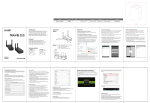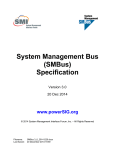Download 2. Welcome Screen - Amp`ed RF Technology, Bluetooth Modules
Transcript
Table of Contents 1. 2. Basic Information for the ART Access V1.0…………….……………………………………………….. 3 1.1. To install……........................................................................................................... 3 1.2. To get UDID...……………….....………………………………………………………………………………. 3 1.3. To start ……………………………………………………………………………………………………………. 4 Welcome Screen…………………………………………………………………………………………………….. 5 2.1. About………………………………………….…………………………………………………………………… 5 2.2. Enter……………………….………………………………………………………………………………………….. 6 3. 4. 5. Main Screen……………………………………………………………………………………………………………… 7 3.1. Access ……………………………………………………………….………………………………………………. 7 3.2. Configure …………………….……………………………………………………………………………………. 7 3.3. Options …………………………………………………………………………………………………………….. 7 3.3.1. About (“i”)…………………………………………………………………………………………. 8 3.3.2. Cancel ………………………………………………………………..……………………………… 8 Access ………….…………………………………………………………………………………………………………. 9 4.1. Twist Entry Screen ……………………………....……………………………………………………………. 9 4.2. Normal PIN Entry Screen …………….……….……………………………………………………………. 11 4.3. Scramble PIN Entry Screen ……….…………..…………………………………………………………… 12 Configure ………………………………………………………………………………………………………………… 14 Phone: +1 408 213-9530 | Fax: 408-213-9533 | E-mail: [email protected] Address : 1879 Lundy Ave, ste. 138, San Jose, CA 95131 电话:+86 022-83945100 | 传真:+86 022-83945100 转 111 | E-mail: [email protected] 地址:天津市华苑产业区海泰西路 18 号西 3B-202(300384) 2|P a g e User Manual of ART Access V1.0 for iPhone 1. Basic Information for the ART Access V1.0 1.1. To install The ART Access V1.0 is coming with source and installer file. To get these files and for installation please follow steps: I. To send “ART Access V1.0” to the user. User needs to provide the UDID of the iPhone. II. After getting the UDID from user, we can create Ad-Hoc mobile provisioning profile for relative device. III. After step II, we can provide the archive “ART Access_V1.0.zip” file to user. User can extract this file and use of iTunes(Windows/MAC) adds this file to iTunes(Windows/MAC) under application tab. User can synchronize the device with iTunes(Windows/MAC). It installs the “ART Access V1.0” to iPhone/iPad/iTouch. Now, ART Access V1.0 is ready to use. 1.2. To get UDID Here are the simple steps to getting the UDID of your iPhone so that our developer can register it with Apple provisioning profile. I. Connect your iPhone to your computer and start iTunes. II. Click on your iPhone on the left navigation bar under devices. III. Under the summary tab, there is a label - Serial Number. IV. Click on the label - it changes to Identifier (UDID). Note that this label looks like nothing more than just text -- it's not highlighted or otherwise marked to indicate that you can click on it. V. Hit Ctrl C or Cmd C (if on a Mac) since you will not be able to simply select the UDID and copy it. VI. Paste the UDID in your email, notepad, word, etc and save it for future reference or send to our developer at [email protected] . Phone: +1 408 213-9530 | Fax: 408-213-9533 | E-mail: [email protected] Address : 1879 Lundy Ave, ste. 138, San Jose, CA 95131 电话:+86 022-83945100 | 传真:+86 022-83945100 转 111 | E-mail: [email protected] 地址:天津市华苑产业区海泰西路 18 号西 3B-202(300384) 3|P a g e 1.3. To start After finishing the installation process, user needs to search for “ARTech” icon. If user doesn’t find an icon just go through installation process one more time else just click on “ARTech” icon to start “ART Access V1.0”. Note: 1) Before using the ART Access app, please be sure that the door bluetooth device is connected with the iPhone. 2) Before begins to Access please “Configure” the Bluetooth Device first, “Configure” located on a “Main Screen” further details located under chapter 5 on page 13. Phone: +1 408 213-9530 | Fax: 408-213-9533 | E-mail: [email protected] Address : 1879 Lundy Ave, ste. 138, San Jose, CA 95131 电话:+86 022-83945100 | 传真:+86 022-83945100 转 111 | E-mail: [email protected] 地址:天津市华苑产业区海泰西路 18 号西 3B-202(300384) 4|P a g e 2. Welcome Screen Once the ART Access starts successfully, the screen will show the following: The welcome screen is displayed with company logo. At a bottom of the screen two buttons are located: “i ” and “Enter” 2.1. About (“i”) Once a user is pressed “i” button, the “About ART Access” screen will appear with application information the following: Phone: +1 408 213-9530 | Fax: 408-213-9533 | E-mail: [email protected] Address : 1879 Lundy Ave, ste. 138, San Jose, CA 95131 电话:+86 022-83945100 | 传真:+86 022-83945100 转 111 | E-mail: [email protected] 地址:天津市华苑产业区海泰西路 18 号西 3B-202(300384) 5|P a g e If you want to go back to “Welcome” screen please press the button “Welcome” located on a top header on left. 2.2. Enter Once a user is pressed “Enter” button, the Main Screen will appear the following: Phone: +1 408 213-9530 | Fax: 408-213-9533 | E-mail: [email protected] Address : 1879 Lundy Ave, ste. 138, San Jose, CA 95131 电话:+86 022-83945100 | 传真:+86 022-83945100 转 111 | E-mail: [email protected] 地址:天津市华苑产业区海泰西路 18 号西 3B-202(300384) 6|P a g e 3. Main Screen The ART Access V1.0 main screen includes two parts: I. “Access”, more information described in a chapter 4 on page 8 . II. “Configure”,more information described in a chapter 5 on page 13. 3.1. Access This part listed three options “Twist”, “PIN” and “Scramble PIN”, for more information described in a chapter 4 on page 8. 3.2. Configure This part listed with an option “Configure”, for more information described in a chapter 5 on page 13. 3.3. “ ” Options Press “ ” button which locates top right corner of this screen, it will show sheet buttons: “About” and “Cancel” Phone: +1 408 213-9530 | Fax: 408-213-9533 | E-mail: [email protected] Address : 1879 Lundy Ave, ste. 138, San Jose, CA 95131 电话:+86 022-83945100 | 传真:+86 022-83945100 转 111 | E-mail: [email protected] 地址:天津市华苑产业区海泰西路 18 号西 3B-202(300384) 7|P a g e 3.3.1. About Press “About” button it forward screen to “About” Screen as described in a 2.1 on a page 4. 3.3.2. Cancel Press “Cancel” button to cancel event. Phone: +1 408 213-9530 | Fax: 408-213-9533 | E-mail: [email protected] Address : 1879 Lundy Ave, ste. 138, San Jose, CA 95131 电话:+86 022-83945100 | 传真:+86 022-83945100 转 111 | E-mail: [email protected] 地址:天津市华苑产业区海泰西路 18 号西 3B-202(300384) 8|P a g e 4. Access Select “Twist” option, it forwards to “Twist Entry Screen” defined in a 4.1 on Page 8. Select “PIN” option, it forwards to “Normal PIN Entry Screen” defined in a 4.2 on Page 10. Select “Scramble PIN” option, it forwards to “Scramble PIN Entry Screen” defined in a 4.3 on Page 11. 4.1. Twist Entry Screen Displays a lock image in a red background, and it indicates the door is not open. After user moves this phone from a vertical position to a horizontal position, the ART Access app will send 4 bytes data to the door Bluetooth device, if data matched the door opens. If the door is open, this screen will display unlock image with a green background. Phone: +1 408 213-9530 | Fax: 408-213-9533 | E-mail: [email protected] Address : 1879 Lundy Ave, ste. 138, San Jose, CA 95131 电话:+86 022-83945100 | 传真:+86 022-83945100 转 111 | E-mail: [email protected] 地址:天津市华苑产业区海泰西路 18 号西 3B-202(300384) 9|P a g e If the door Bluetooth device is not connected with the ART Access App and gets some data transmission error when the user moves vertical to horizontal position, it is generating error dialog box which defined in a bellowed image. Press the “Main” button to go back to the Main screen. Phone: +1 408 213-9530 | Fax: 408-213-9533 | E-mail: [email protected] Address : 1879 Lundy Ave, ste. 138, San Jose, CA 95131 电话:+86 022-83945100 | 传真:+86 022-83945100 转 111 | E-mail: [email protected] 地址:天津市华苑产业区海泰西路 18 号西 3B-202(300384) 10 | P a g e 4.2. Normal PIN Entry Screen On this screen, user finds number pad to input the correct PIN (4 characters), the PIN must be the same with the PIN which user set on the “Configure” screen, the ART Access app will send 4 bytes data to the door Bluetooth device and opens door, otherwise, it can not open the door. Press “Main” to go back to “Main Screen”. After user inputs PIN, the screen will display PIN with “*” character, Phone: +1 408 213-9530 | Fax: 408-213-9533 | E-mail: [email protected] Address : 1879 Lundy Ave, ste. 138, San Jose, CA 95131 电话:+86 022-83945100 | 传真:+86 022-83945100 转 111 | E-mail: [email protected] 地址:天津市华苑产业区海泰西路 18 号西 3B-202(300384) 11 | P a g e If the PIN matched with the Bluetooth device then the door is open as in bellowed image. 4.3. Scramble PIN Entry Screen On this screen, user finds number pad with a random numbers to input the correct PIN (4 characters), the PIN must be the same with the PIN which user set on the “Configure” screen, the ART Access app will send 4 bytes data to the door Bluetooth device and opens door, otherwise, it can not open the door. Press “Main” to go back to “Main Screen”. Phone: +1 408 213-9530 | Fax: 408-213-9533 | E-mail: [email protected] Address : 1879 Lundy Ave, ste. 138, San Jose, CA 95131 电话:+86 022-83945100 | 传真:+86 022-83945100 转 111 | E-mail: [email protected] 地址:天津市华苑产业区海泰西路 18 号西 3B-202(300384) 12 | P a g e On this screen, user inputs the correct PIN (4 characters), the PIN must be the same with the PIN which user set on the “Configure” screen, and otherwise, it can not open the door. After user inputs PIN, the screen will display PIN with “*” character If the PIN matched with the Bluetooth device then the door is open as in bellowed image. Phone: +1 408 213-9530 | Fax: 408-213-9533 | E-mail: [email protected] Address : 1879 Lundy Ave, ste. 138, San Jose, CA 95131 电话:+86 022-83945100 | 传真:+86 022-83945100 转 111 | E-mail: [email protected] 地址:天津市华苑产业区海泰西路 18 号西 3B-202(300384) 13 | P a g e 5. Configure Before using entry functionality, user must first configure the user information. The user information contains “Facility Code”, “User ID”,”PIN Code”. Press the “Save” button to save these information into the phone database. User use it next time, user doesn’t need to input these information again. Press the “Cancel” button to close this screen, and it doesn’t save any information, and then it forwards to the main screen. If user doesn’t configure information, and press the “Twist” or “PIN” or “Scramble PIN” item on the main screen, the app will pop up with a warning dialog. All Copyrights© reserved by Amp’ed RF Technology (2011). Phone: +1 408 213-9530 | Fax: 408-213-9533 | E-mail: [email protected] Address : 1879 Lundy Ave, ste. 138, San Jose, CA 95131 电话:+86 022-83945100 | 传真:+86 022-83945100 转 111 | E-mail: [email protected] 地址:天津市华苑产业区海泰西路 18 号西 3B-202(300384) 14 | P a g e