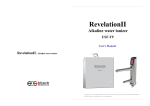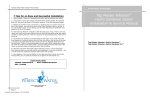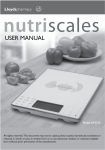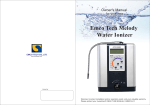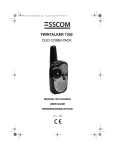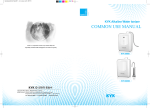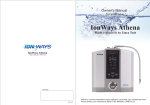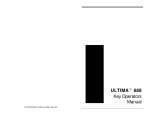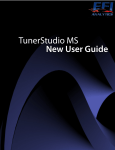Download 슬라이드 0 - Alkaline Water Ionizers?
Transcript
GENESIS Platinum GENESIS Platinum User's Manual Computer Controlled Smart Ionization One-touch Operation Dual Filtration 300 Watts of Ionizing Power Alkaline Water Ionizer ■ Make sure to carefully read this user's manual before using your new Genesis Platinum Water Ionizer. ■ - Korean FDA Manufacturing approval number 1134. This product is intended only for residential use. - Item No. 08-763 Alkaline Water Ionizer Alkaline water ionizer GENESIS Platinum Thank You, Congratulations on your Water for Life USA Genesis Platinum Water Ionizer Dear Customer, We sincerely appreciate your purchase of the Water for Life USA water Ionizer. This machine is considered a “medical substance producer” because of the many health benefits it provides. We wish you many years of improved health and enjoyment while using your Genesis Platinum. The Genesis Platinum: A Remarkable Machine GENESIS Platinum High acidity beverages include alcohol, soft drinks, most sports and energy drinks, reverse osmosis water (most bottled water is R/O water), and coffee. As you can see, it is very difficult to consistently eat an alkaline diet. When body pH is lowered (towards acidic) ALL major bodily functions are negatively affected. High acid intake results in the creation of excess acidic waste. To protect kidneys and liver, our chief detoxification organs from acidic overload, the body stores excess acidic waste in fat cells. In a continually acidic internal environment, these fat cells continue to accumulate resulting in gradual and consistent weight gain. The blood must remain at a very precise alkaline pH of 7.365. Should blood pH drop to pH 7.0, we will go into a coma and die. To buffer blood pH, the body steals minerals from bones, a direct cause of osteoporosis. High acidity levels in the body also hinder the body’s ability to circulate blood, raising blood pressure. Alkaline ionized water at pH levels between 8.5 and 9.5 is VERY effective at neutralizing body acidity, helping to return the body to an alkaline state. It is a significant fact that disease will easily germinate and flourish in an acidic environment whereas it literally CANNOT SURVIVE in an alkaline environment. Before operating the ionizer, it is important that you read this user manual carefully. It contains directions for proper installation and operation of your ionizer. The benefits you receive from the water will be enhanced by proper use and maintenance of the machine. Because it is a medical substance producer, please make sure that you are drinking water at a pH level that is appropriate for you. If you have serious existing health conditions, we recommend that you consult with your doctor before use. We assume no responsibility for accidents that occur due to improper use of the Genesis Platinum, so be sure to read this user's manual. All employees of Water for Life USA are knowledgeable about the machine and care about your experience. We respect your opinion and your needs and will always strive to assist you with excellent customer service. If you have any questions or concerns, you can contact us through our website, www.waterforlifeusa.com, or call our main office (1-877-255-3713). We hope that this is the beginning of a long and satisfying relationship and you'll feel confident in referring our company and product to your family and friends. Thank you, The entire staff at Water for Life USA Free radicals are molecules that are missing an electron and are therefore chemically unstable. To become stable, a compelling chemical urge, a free radical must find an electron – somewhere. Free radicals can and will attack and steal electrons from healthy cells damaging them, killing them or alternating their DNA. Free radical damage has been directly linked to cancer. A substance that contains easily accessible or free electrons that can be used as an alternate source of electrons by free radicals is called an antioxidant. Alkaline ionized water contains huge numbers of OH negative ions, molecules that have an extra electron, making alkaline ionized water a VERY POWERFUL antioxidant. As a side benefit, the interaction between OH negative ions and free radicals produces Oxygen providing the body with LOTS of NATURAL energy! Alkaline ionized water is restructured making it up to six times more hydrating than ordinary water. Smaller water clusters more effectively penetrate cells resulting in much more efficient delivery of nutrients and oxygen to cells and removal of waste material and toxins from cells. Alkaline ionized water actually enables the body to heal itself and to keep itself healthy and free of sickness and disease, what it was designed to do. Alkaline ionized water is very similar in nature to the famous miracle water of Lourdes France, considered by many to be the fountain of youth. Table of Contents: The Genesis Platinum: A Remarkable Machine Your Genesis Platinum Water Ionizer has the ability to turn ordinary tap water into water with the ability to effectively counter the three most probable causes of sickness, chronic disease and premature aging; (1) high acidity levels in the body, technically called acidosis, (2) damaging run away free radical activity and (3) body dehydration. High body acidity is caused primarily by the foods we eat and the beverages we drink. Ideally our diet should be 80% alkaline and 20% acidic. In reality the American diet is just the opposite. Highly acidic foods include animal protein, grain products, dairy products, most beans, fats and oils and even some fruits and vegetables. Alkaline Water Ionizer Genesis Platinum Thank You …......................................................................................... page 2 The Genesis: A Remarkable Machine …......................................................................... page 2-3 Safety Precautions …........................................................................................................ page 3-8 Features …....................................................................................................................... page 9-10 Product Description .......................................................................................................... page Touch Button Instructions ................................................................................................. page Unpacking your Genesis Platinum ....................................................................................... page I Alkaline Water Ionizer Safety Precautions Prior to Use GENESIS Platinum Table of Contents Continued Installation Instructions ….................................................................................................. page 14 Operation Instructions …................................................................................................ page 15-18 Programming the Genesis Platinum .............................................................................. page Genesis Platinum Auto-Diagnosis Codes ....................................................................... page How to Create Super Alkaline/Acid Water ................................................................... page Water Problem and Solution Chart .............................................................................. page How to Change the Filters …............................................................................................ page 19-20 Alkaline and Acid Water Use …......................................................................................... page 21-22 Product Specifications ….................................................................................................... page 23-24 Troubleshooting …............................................................................................................... page 25 Warranty .................................................................................................................................... page 26 Safety Precautions Prior to Use: When you begin drinking alkaline water, start with alkaline water level one for the first week. Alkaline water helps your body to detoxify, which could cause some tiredness, mild nausea, etc. If no negative symptoms occur, then progress to alkaline water level two for the next week. Then you can drink alkaline water level three, which is the final step. Warning: Don't drink alkaline water level four. It's only for cooking and for use as a detergent! GENESIS Platinum Precautions During Installation These safety precautions are provided to help you avoid potential problems with your Genesis Platinum. Please read them carefully so that you can use your Genesis Platinum safely. For the purposes of this manual, we have graded the severity of the safety threat with three color-coded warning signs. The red warning sign means “danger” and indicates a severe safety threat that represents an imminent hazard that could result in injury or death. The orange warning sign indicates a potential hazard that could result in moderate injury or damage to property. The yellow warning sign means “attention” and indicates a potential hazard that could result in minor injury to the body or damage to property. Power Supply Precautions: *This ionizer must be connected ONLY to a 110 Volt power source. Higher voltage supply will damage the unit. Please check your voltage before connecting the unit. (Machines using 220 Volts are available for international shipping and use, but must be special ordered by an authorized dealer or direct from Water for Life USA.) Do not use a damaged power cord or loose connector. Shock or fire may occur. Because of unknown possible interactions, don't take your prescription medication with alkaline water. Use the filtered only water function on the Genesis Platinum instead. If you suffer from achlothydria, you shouldn't drink alkaline water. Achlorhyrdria refers to an abnormal deficiency of free hydrochloric acid in gastric juice, often associated with severe anemias and cancer of the stomach. If you have a chronic disease, suffer from liver or bowel problems, or you are taking prescription medications, don't drink alkaline water prior to consulting your physician. Don't touch the power cord with wet hands. Shock or fire may occur. Do not forceably bend the power cord and make sure no objects are sitting on top of it. The Genesis Platinum is designed to operate with tap water. If you have well water, please consult Water for Life USA for our recommedations for prefilters to treat conditions in your well water such as lack of minerals, too much hardness, too many heavy metals, etc. If water gets on cord or outlet, make sure they are completely dry prior to use. Alkaline Water Ionizer Alkaline Water Ionizer GENESIS Platinum Safety precautions GENESIS Platinum Installation Safety Tips Other Installation Safety Tips: Usage During product inspection or parts replacement, unplug the power cord. * Do not attempt to repair or take apart the machine. Contact Water for Life USA. * Keep the electrical plug free from dust and dirt. * Do not place any objects, food or beverage on the product. Safety Precautions During Use Use a dedicated power outlet for this machine. Do not separate, sever, or splice the power cord. Electrical shock or fire may occur. Do not plug and unplug the power cord repeatedly. Electrical shock or fire may occur. If the electrical plug or cord is damaged, contact Water for Life USA. Do not attempt to replace it. Alkaline Water Ionizer If you aren't going to use your Genesis Platinum for a long period of time, be sure to unplug it and disconnect it from your tap. Otherwise, leaks or electrical shock may occur. Don't poke or scratch the screen with a sharp object, this may cause an electrical shock or damage the screen. If you mainly use alkaline water, occasionally set your Genesis Platinum to its acid water settings and run some water. This helps the Genesis Platinum stay properly calibrated. During hot and humid weather, it is normal for some condensed water to drip from the stainless steel hose. However, this is not normal during cold weather and is indicated of a leak. Alkaline Water Ionizer GENESIS Platinum Safety precautions Do not place anything on top of the Genesis Platinum, especially if it holds liquid. Spilling a liquid on the Genesis Platinum could result in electrical shock or fire. GENESIS Platinum Safety precautions Disconnect the power cord prior to cleaning. Do not clean with paint thinner or benzene. benzene or thinner........ Danger Do not spray water directly on the power inlet. If the Genesis Platinum makes abnormal noises or if you see smoke rising from the Genesis Platinum, disconnect it immediately and consult a Water for Life USA warranty specialist. Do not spray water directly onto the Genesis Platinum. Instead, use a damp cloth. Other Safety Precautions If you notice a leak from anywhere on the body of your Genesis Platinum, disconnect it immediately, pull out the plug, and contact a Water for Life USA warranty specialist. If you need to move the Genesis Platinum, do not drag it by the power cord as this will damage the unit. Don't ever open up the Genesis Platinum and attempt to disassemble or repair it yourself. Doing so will void your warranty. Contact a Water for Life USA warranty specialist. Be sure to change your filters as indicated by the filter life displayed on the screen, or every nine months, whichever comes first. Alkaline Water Ionizer Use only filtered water in a fish tank. Alkaline water may kill your fish. Alkaline Water Ionizer GENESIS Platinum Safety precautions GENESIS Platinum Genesis Platinum Features Genesis Platinum Product Features: Installation Safety Precautions Do not install the Genesis Platinum near heat appliances or directly in the sun, or in excessively humid areas like a bathroom. The Genesis Platinum offers a combination of EOS's highly advanced technology, elegant design, and advanced computer system, providing ease of operation and excellent performance. ■ Computer Controlled Electrolysis System The Genesis Platinum calculates the water flow and quality of the source water and automatically adjusts ionization to create the best ionized water. Do not install the Genesis Platinum on an uneven surface. ■ One-touch Automatic Water Flow Control Just press the water “on” button to release water through the Genesis Platinum, then press it again to stop the water flow. Do not use hot water with the Genesis Platinum. CONNECT TO COLD WATER LINE ONLY Make sure the Genesis Platinum sits above its drain line, so that water can drain freely from the drain line. Don't use more than eight inches of tubing for your drain line, otherwise water may back up and compromise the Genesis Platinum's performance. ■ Voice Announcements The Genesis Platinum announces ionization level, self-cleaning, and many other important functions. ■ Filter Replacement Microchip System Microchips in each filter inside the Genesis Platinum communicate with the Genesis Platinum so that it can accurately tell you when to change your filters. ■ Modern and Elegant Design The Genesis Platinum's design will fit into any kitchen, adding style and sophistication. ■ LCD Screen Color Back Light A multi-colored back light enhances the LCD display, showing you the color of the alkaline and acid water setting that you choose. Alkaline Water Ionizer Alkaline Water Ionizer GENESIS Platinum Genesis Platinum Features ■ Electrolytic antibacterial system The process of electrolysis inhibits micro-organisms from multiplying and automatically cleans the system. ■ Advanced Filtration The dual filter activated carbon system inside the Genesis Platinum will remove 99.99% of most contaminants from your source water, making it safe, fresh and healthy to drink! GENESIS Platinum Gensis Platinum Features 76 programmable pH and ORP levels: The Genesis Platinum enables you to program nearly any pH and ORP for the pH level that’s right for you. This feature is essential due to the wide range of tap water quality in North America. Nonprogrammable ionizers cannot adjust to local tap water conditions, so these ionizers are at the mercy of your tap water and a handful of pre-set pH levels. The actual pH levels of non-programmable ionizers can vary greatly from the pH levels posted on the control panel of the unit. Simply put, when used in two different cities, a nonprogrammable ionizer will typically get two completely different pH level outputs when kept at the same pH setting. ■ SMPS Type Power Supply c SMPS (switch mode power supply) provides extremely stable power, eliminating energy loss and shortened lifespan as is typical with older technology such as transformer-based power supplies systems. Other Genesis Platinum Features: Cutting edge slotted electrolysis plate technology: Oversize platinum titanium electrolysis plates incorporate Water for Life USA’s slotted plate technology, providing the best of all worlds; extremely long lifespan, optimal electrolysis and optimal ionization with none of the problems associated with mesh plates or the less effective ionization capabilities of non-slotted plates. Dual high capacity filters: Filter one is a precarbon/sediment that filters water for 7000 liters (1850 gallons). Filter two is a more advanced activated carbon filter that lasts 4000 liters (1050 gallons). Both filters have long life-spans, cutting down on the cost per gallon. It is recommended that these filters be replaced once a year with average use, or when the filter life remaining reaches 70 liters – whichever comes first. Nine preset pH levels: Four alkaline water settings (8.5pH, 9.0pH, 9.5pH and 11.0pH) one pure water (filtered only) setting and four acidic water settings (6.0pH, 5.0pH, 4.0pH and 3.0pH) all with a convenient touch sensor selection system. Alkaline Water Ionizer Choice of pH or ORP display: The Genesis Platinum can display either the OPR or the pH of the water it's ionizing. Complete auto-diagnosis system The Genesis Platinum continually monitors all internal operating systems, ensuring that you are immediately notified in the unlikely event of a problem. Automatic cleaning system: The Genesis Platinum monitors plates for contamination levels and initiates cleaning cycles automatically when needed. Automatic draining system: Drains water into the electrolysis cell system and filter to enhance full system cleaning and greatly extend the lifespan of the machine. Automatic pH and ORP control and display: The Genesis Platinum controls the pH and ORP of your water by adjusting the ionization according to the mineral content of your tap water. This allows the ionizer to estimate and display the pH and ORP of your water. Stainless steel adapters: Unlike the plastic adaptors which are used in other systems and are prone to problematic leaks and the subsequent need for replacement, the Genesis Platinum comes equipped with stainless steel attachments for your faucet or cold water line. Contemporary design: The Genesis Platinum’s sleek and modern design easily fits in with your home décor. Alkaline Water Ionizer GENESIS Platinum Product Description Front GENESIS Platinum Product Description LCD Screen LCD Screen Flexible Stainless Steel Touch Buttons Key Hole Slots Back ① Alkaline Water indication ② Acid Water indication ③ Purified Water Indication Filter Cover Speaker ④ Cleaning Indication ⑤ Volume Control ⑥ Filter Two Filter Life ⑦ Check for Problem ⑧ Current pH Indication Bottom Power Switch Acid water Outlet ⑨ Current ORP Indication ⑩ Water Flow in Liters Per Minute ⑪ Ionization Indication Plug ⑫ Filter One Filter Life Dust filter Tap Water Inlet Alkaline Water Ionizer Alkaline Water Ionizer GENESIS Platinum Touch Button Directions GENESIS Platinum Touch Button Directions Alkaline Water Buttons Level One Through Four Touch these sensors to produce alkaline water (water with a pH greater than 7.0). Level one is on the far left, level four is on the far right, levels two and three are in the middle. Touch Button If the voice prompt is turned on, a message tells you what level of alkaline water is being produced. There are four preset alkaline water levels or steps: first step = pH 8.5, second step = pH 9.0, third step = pH 9.5 and fourth step = pH 11.0 Mode Button for Changing Genesis Platinum Setup See “Programming the Genesis Platinum.” Set Button for Saving Changes Made in Mode and also Toggling Between pH and ORP Display The pH level or the ORP value of the water being produced is displayed on the LCD screem. Touch the “Set” touch sensor to switch between pH level and the ORP value. This button is also used to increase levels you are adjusting in the Mode. Acid Water Selection Button Levels One Through Four ... Alkaline Water button Steps 1 - 4 Mode button For changing setup. Set button To save changes in setup. Acid Water button Levels 1-4, Filtered Only Water Button Water ON/OFF button Alkaline Water Ionizer Touch this sensor to produce acid water (water with a pH less than 7.0). Continue touching the sensor to increase or decrease the pH level of acid water to be produced. The selected water is delivered through the stainless steel hose on the top of the product. If the voice prompt is turned on, a message lets you know what level of acid water is being produced. There are four preset acidic water levels or steps: first step = pH 6.0, second step = pH 5.0, third step = pH 4.0 and fourth step = pH 3.0. The next time you use your product it will have automatically switched back to alkaline water for safety reasons. Do not drink acid water. You can also use this button to lower settings in the mode. Filtered Only Water Selection Button Touch the purification button, followed by the on/off button to get filtered only water. No ionization is performed. The pH of the water will be the same as the pH of the supply water (tap water). Purified water will be delivered through the stainless steel hose. You can also use this button to increase settings in the mode. Alkaline Water Ionizer GENESIS Platinum Unpacking Your Genesis Platinum GENESIS Platinum Installation Instructions Installing Your Genesis Platinum Water On/Off Button Switches the product from production mode to off/standby mode. Touch this sensor to start producing water. The product will automatically start producing water at the selected alkaline level. At startup the product may enter into a self cleaning cycle. Let this cycle run its course before using any of the water produced during cleaning. Discard this water. *When the power switch is first turned on, the product is designed to perform an automatic cleaning for 30 seconds. In cleaning state, the acid water flows out of the alkaline water exit while the alkaline water drains out of the acid water exit. Unpacking Your Genesis Platinum: Note: You view installation videos at the Water for Life USA website, www.waterforlifeusa.com, and click on resources. If you still find you have questions please contact your Dealer and for those of you that purchased direct from Water for Life USA please call our toll free number 877-255-3713 for assistance. Inside the Genesis Platinum Box Let's get started! 1) Please examine your delivery to insure your new Genesis Platinum has not been damaged during shipping. Please contact your dealer or Water for Life USA immediately if damage has occured. 2) Remove your Genesis Platinum, lay it on its back and remove the clear cover (sealed at the bottom of your machine) - Genesis/Genesis Platinum - Hardware box containing installation parts and accessories - GenesisGenesis Platinum user's manual - Water for Life USA product literature (varies) - Informational DVD (Not currently included) Available on the website and You Tube, just search for account “waterforlifeusavideo” - 6 feet of 1/4” white water tubing- to be cut to length during installation for in water and out drain. Alkaline Water Ionizer 3) Open the hardware box where you will find your flexible stainless steel hose, two diverter valves (faucet and cold water line), power cord, 1/4 line suction cup for the out line, pressure reducer valve for high water pressure areas (usually cities), and pH drops for testing your water after installation has been completed. Please refer to the color chart on the bottle when you are testing your alkaline/purified/acidic water. 4) Decide which method of installation you will use (faucet or cold water line) and return any unused hardware to the hardware box so it does not get misplaced. Alkaline Water Ionizer GENESIS Platinum Installation Instructions 5) Now, we need to remove the plugs from under the Genesis, inserted in the IN and OUT quick connect valves. These plugs are very similar to golf tees or an umbrella with a flat top. These tees prevent water from leaking from your new Genesis. Why is there water? All of our products have been tested for quality control, We test all settings on your ionizer prior to shipping to you to ensure performance. Below the cap of the plug on the quick connect valve is a small, barely visible white ring. Place your thumb and index fingers below the cap then press with the tip of your thumb and index finger toward the quick connect valve, pushing in on the small ring to release the plug, while at the same time gently pulling the plug out. There is a video on plug removal on our website in the resource section and also on You Tube. Note: Your Genesis/Genesis Platinum includes a five-year bumper to bumper parts and labor warranty. Your warranty registration is on the last page of this manual. Please complete the warranty information and fax it to 301-685-6656 or mail it to Water For Life USA, 12612 Deoudes Rd., Boyds, MD 20841. Make a copy for your records and please make sure to include the serial number of your Genesis and the date of purchase. Note: Please keep your Genesis box and packing materials in the event there is a need to ship your Genesis back for any reason to Water for Life USA for service/warranty/repair. GENESIS Platinum Installation Instructions There are two installation methods: A) Connection to the faucet. With this installation, the Genesis sits on the countertop and the water supply line is connected to your faucet by removing the existing aerator and installing the provided faucet diverter valve. The drain line from the Genesis is placed in the sink. The Genesis power cord is plugged into an above the counter electrical outlet. Ionized water is delivered via the ionized water output hose on top of the Genesis. This is the simplest installation configuration. B) Connection to the cold water line. Your Genesis is shipped with an optional cold water supply line diverter valve. This diverter valve is installed on the cold water supply line in the cupboard area below the sink. This eliminates the need to attach the Genesis water supply to the faucet head. To implement this option, you will need a 1/4" access hole through either the lip of the sink or the counter top depending on what type of sink you have and how it is mounted. If you have an accessory you do not use (like a soap dispenser) you can remove that accessory and use that hole. If an access hole is not available, you will need to drill one. For more information on these installation options, contact Water for Life USA or your Water for Life USA dealer. A) Countertop Faucet Installation: Installation Tips: -- Be sure to only supply clean quality water to the Genesis Platinum. 1) Lay the Genesis on its back on your countertop where it will be placed when you are operating it so that the bottom of the unit is accessible. --Do not hook up directly to a well, lake, river, etc. 2) Attach the power cord to the bottom of the Genesis and turn the master power switch to the ON position. DO NOT plug the unit in at this time. --Do not supply unit with ionized water. 3) Using a pair of scissors carefully cut the plastic clasps that are attached to the 1/4 inch tubing provided with your Genesis. --Do not use well water, groundwater, contaminated water, and water contained with high amounts of heavy metals before speaking to a representative. 4) Cut this tubing into two equal halves. --Do not dispense contaminated water to this product. Tap water is best. --Remember to test your water once per month for pH using the supplied pH test drops. Alkaline Water Ionizer 5) Insert one end of one of the tubing halves into the IN quick connect connector on the bottom of the Genesis. To insert the tubing, hold the connector with one hand and insert the tubing into the connector with the other hand until it is pressed all the way into the connector (IMPORTANT). Alkaline Water Ionizer GENESIS Platinum Installation Instructions 6) Insert one end of the other tubing half into the OUT quick connect connector on the bottom of the Genesis. Make sure the tubing is pressed all the way into the connector (IMPORTANT). Note: To remove tubing from a quick connect connector, push the ring on the connector in (towards the body of the connector) and pull out the tubing. 7) Turn the connectors (and tubing) in the direction needed to exit the tubing towards the sink. 8) Press the tubing into the guides at the edge of the Genesis bottom. Set the Genesis in an upright position and place it where you intend to use it. 9) Both the “IN” tubing and the “OUT” tubing should be exiting the Genesis toward sink. If they are not, lay the unit on its back and switch the direction of the connectors and tubing accordingly. GENESIS Platinum Installation Instructions 16) Press this IN tubing onto the pin of the faucet head diverter valve. Position the tubing in the sink where you want it to drain (leaving some slack). 17) Mark the OUT tubing at the desired length with a marker and cut it with a razor blade or sharp knife to the desired length. 18) Slightly wet the suction cup of the acid line sink attachment and the area of the sink where you want to install the acid line and press the suction cup onto the wetted area of the sink. 19) Connect the Genesis ionized water output delivery hose to the Genesis. Screw the threaded end of the deliver hose into the adapter on top of the Genesis. Tighten the hose securely. Plug the Genesis power cord into a 110 Volt electrical outlet. 20) Adjust the input water pressure (water flow rate) into the Genesis using the faucet. You want the water flow rate on the Genesis LCD Display to read between 2.0 and 2.5 liters/minute. 10) Locate the stainless steel faucet head diverter valve and the stainless steel male/male adapter and set these next to your sink. B) Cold Water Line Installation: 11) Remove the existing aerator that is installed on your faucet head. Store this aerator in a safe place in the event you need to use it at a later date. 12) Depending on what threads are your faucet head, you may or may not need to use the male/male adapter to match the threads on the faucet head diverter valve. If required, screw the adapter onto the faucet head. Then screw the faucet head diverter valve onto the faucet head. Tighten securely. 13) Measure the length of the IN tubing needed to reach the diverter valve installed on the faucet head. 14) With the Genesis placed where it will be used on a daily basis, take the IN tubing, which is the tubing without the acid line sink attachment and run it to the pin on the faucet head diverter valve. Do not pull on the tubing when measuring the length needed. You want the tubing to have some slack so you can move the Genesis when cleaning the counter top. 15) If your faucet head is designed to rotate, you will need to allow ample tubing for the faucet to move freely once the tubing is attached to the faucet head. To do this, position the faucet head at the point furthest from your Genesis. Mark the tubing with a marker and cut at a square ninety degree angle with a razor blade or sharp knife, again leaving some slack in the tubing. Alkaline Water Ionizer Note: Installing the optional water supply line diverter valve that is shipped with your Genesis enables you to connect the Genesis IN quick connect connector on the bottom of the Genesis directly to the cold water supply line under the counter. This eliminates the need to connect the Genesis water supply tubing to the faucet. If you have an electrical outlet under the counter, you can also plug the Genesis power cord into this outlet. DRILLING the Access Hole 1) Determine where you want to place the Genesis on your countertop. You will want the water output hose located on top of the Genesis to reach the sink. The access hole should be relatively close to the Genesis in order to minimize the amount of tubing that will be exposed above the counter. 2) Drill a 1/4” hole in the selected access hole location. IMPORTANT: If you have an electrical outlet under the sink and you want to plug your Genesis into this outlet (recommended if an outlet is available) you will need to make the access hole large enough to accommodate both the Genesis power cord plug and the 1/4" water supply tubing. DO NOT plug the Genesis in at this time. 3) TURN OFF the COLD water valve (usually the right hand valve). Alkaline Water Ionizer GENESIS Platinum Installation Instructions 4) Turn on the cold water faucet to (1) make sure you shut off the correct valve and (2) that the shut off valve is functioning probably (actually shutting off the water). If cold water still runs after shutting off the valve, check to make sure you shut off the correct valve. If you are not sure which valve is the cold water supply, turn off both valves. If cold water is still running, the shut off valve is defective and must be replaced. This requires that water be shut off at the main water input to the house. DO NOT attempt to complete this installation if cold water still runs after you have shut off the cold water supply valve. 5) Check to see what type of water line you have connecting the cold water shut off valve to the cold water faucet. You probably will have one of two types: a copper line or steel flex hose. 5A. COPPER LINE: If you have a copper line, it is highly recommended that you replace it with a 30” flexible stainless steel hose that you can purchase at Home Depot or Lowes for about $6.00. This will make the job much easier. Remove the line at both ends; at the cold water shut off valve and at the faucet. Discard this line and replace it with the 30” steel flex hose. 5B. Thread the female end of the diverter valve onto either the COLD water faucet stem or the COLD water copper line running from the single handle faucet MAKE SURE the oring stays in the female end of adapter. Tighten securely. 5C. Thread the 1/2" female end of the 30” steel flex hose onto the male threads of the diverter valve. Tighten securely. 5D. Thread the 3/8” female end of the steel flex hose onto the cold water shut-off valve. Tighten securely. 6A. STEEL FLEX HOSE: Disconnect the hose ONLY at the faucet (end). You will reuse this hose. 6B. Thread the female end of the diverter valve onto either the COLD water faucet stem or the COLD water copper line running from the single handle faucet. MAKE SURE the oring stays in the female end of adapter. Tighten securely. 6C. Thread the 1/2" female threads on the disconnected end of the steel flex hose onto the male threads of the diverter valve. Tighten securely. 7. Feed the 1/4" tubing connected to the IN quick connect connector on the bottom of the Genesis down through the access hole. Alkaline Water Ionizer GENESIS Platinum Installation Instructions 8. Connect this tubing to the water adjust valve on the diverter valve. Tighten the nut securely but NOT too much. NOTE. Instead of adjusting the water flow to the Genesis using the faucet (standard countertop installation option), you will adjust the water flow to the Genesis using the water flow adjust valve attached to the water supply line diverter valve. After you have turned the cold water shut off valve back on (AND CHECKED FOR LEAKS), adjust the water adjust valve unit the water flow rate on the Genesis LCD displays reads between 2.0 and 2.5 liters/minute. How to use your Genesis Platinum: 1) Turn the water on from either your cold water line or your faucet. Turn it up all the way. Now, adjust the water flow with your faucet or cold water line diverter valve. Don't open the valve all the way, usually half way is ideal. 2) Press the water “on” button on the front of the Genesis Platinum. The first time you use your Genesis Platinum, it will run a cleaning cycle. The screen will turn red and chimes will sound for about twenty seconds. Afterwards, the water will automatically shut off. 3) While the cleaning cycle is running, look at the screen and locate the water flow in liters per minute. Verify that the water flow is between 2.0 and 2.5 liters per minute. If it isn't, then adjust the flow rate with your diverter valve, NOT with your faucet handle or cold water line knob. If there is too much water pressure on the Genesis, no water will be released through the machine until you turn it down. Also, if there is not enough water pressure (more than one liter per minute), the Genesis will be unable to complete its cleaning cycle. 4) Now, choose the alkaline or acid water level that you want and press the water “on” button. To turn the water off, press the water “off” button. Do not turn the water off with your faucet handle or diverter valve until after you press the water “off” button. If you do, you will see an error message called “check” and the icon of the wrench will blink, telling you that your Genesis Platinum is stil on waiting for water to ionize, but you have shut off the water that it needs. So, again, be sure that you turn the water on and off with the water “on” and “off” button on the front of the Genesis Platinum. Then you can turn your tap off with your faucet handle. Alkaline Water Ionizer GENESIS Platinum Installation Instructions 5) Now, test the pH of your Genesis Platinum. Set the Genesis to alkaline water level four and collect about 50 ml into a glass. Then locate the red bottle of pH testing drops and drop in three drops into the glass. The water should turn purple, indicating a 10+ pH. Next, set the Genesis Platinum to the number four acid level. Collect the water. Put in three drops. The color should be orange to red, indicating a 2 to 4 pH. GENESIS Platinum Programming the Genesis Platinum Programming the Genesis Platinum Programming your product is not necessary since your Genesis Platinum is already set for optimal performance. Thing(s) you may want to program are: (1) adjusting the voice volume or muting the voice (step 6). You can exit programming at any time by touching the SET touch sensor. 1) Wait for the Genesis to go into the STANDBY mode (LCD display gone dark).ater flow rate on the Genesis LCD displays reads between 2.0 and 2.5 liters/minute. Tip: To make even stronger acid water, set the Genesis Platinum to the number four alkaline setting and collect the acid water runoff from the secondary drain hose. This will be the stongest acid water the Genesis Platinum can make. Tip: You can test the other levels of the Genesis Platinum with your testing drops. Compare them to chart below. Note: color and pH results will vary based on the temperature, mineral content, TDS, and hardness of your tap water, so expect some variation in the colors you see. If you notice a big discrepency, please contact your dealer for information on prefilters, or reference the resource center in the Water for Life USA website for a “water problem and solution chart.” Warning: Never drink the water with the pH testing drops in it! If you do, contact poison control immediately. Note: The Genesis Platinum automatically cleans itself. You won't see a cleaning cycle until after a couple months of use, when debris and minerals begin to build on the plates. This cleaning cycle will keep the plates relatively clean for a few months. We recommend that you clean your Genesis Platinum every nine months to one year with the Genesis Platinum cleaning cartridge, that conveniently fits into the number two filter slot. Alkaline Water Ionizer LCD Backlight Option 2) Continue touching the MODE touch sensor until the LCD display lights up and “OFF” flashes on the display. Switching this option to “ON” will keep the backlight on your Genesis screen constantly lit. We recommend that you keep this option on “OFF” so that the screen only lights up when you press a button. 3) Touch the Mode touch sensor ONCE. Water Direction Option “Pure” will flash on the LCD display. This option determines the direction that your alkaline water will flow. We recommend that you don't change this option. 4) Touch the Mode touch sensor ONCE. Volume Control Option Alkaline Water Ionizer GENESIS Platinum Programming the Genesis Platinum Programming the Genesis Platinum The speaker icon will blink. This allows you to (1) set the voice volume or (2) turn off the voice. Use the “+” (Pure water) touch sensor to increase the voice volume. Use the “- “ (Clean) touch sensor to decrease the voice volume. To turn the voice off continue touching the ““ (Clean) touch sensor. If you have turned off the voice and want to turn to back on again touch the “+” ( Pure water) touch sensor and then adjust the volume level by using the “+” and ““ touch sensors. Touching the Mode touch sensor ONCE. Ionization Strength Option “pH” and “Purifi” will be flashing on the display. This is used to set the initial ionization strength of the Genesis Platinum. The weakest setting, for water rich in minerals and not hard, is 6.5. The strongest setting, recommended for hard water and water lacking in minerals is 8.0. Adjusting this value affects all the pH and ORP levels of the Genesis Platinum. You can fine tune each individual setting in step 12. We set each Genesis Platinum to 7.0. This is the best setting for most water in the US. However, if your water is hard, lacking in minerals, or prestine water like in Hawaii, you may want to make an adjustment here,higher or lower. Test your pH with your pH testing drops to determin how well the Genesis Platinum is performing with your tap water. If the ionization is too strong, turn down this setting from 7.0 to 6.5. If the ionization is too weak, turn up this setting from 7.0 to 7.5 or 8.0. GENESIS Platinum Programming the Genesis Platinum Programming the Genesis Platinum Touch the Mode touch sensor Once. Preset Alkaline Level pH Adjustment Option “Alkali” and “pH” will blink. This option allows you to increase or descrease the ionization strength of each of the four preset alkaline water levels. There are 76 levels of ionization. Press the #1 alkaline setting and you will see a number between 0 and 18, 0 is the weakest and 18 is the strongest for this #1 alkaline level. If you want more ionization on the #1 alkaline level, program the number to 18. If you want less ionization, program a number closer to 0. You can do this for the other three alkaline levels as well. The #2 alkaline setting has a range between 19 and 38. #3 has a range between 39 and 57. Finally, #4 has a range between 58 and 76. Touch the Mode touch sensor ONCE. Preset Alkaline Level OPR Adjustment Option “Alkali” and “ORP” will blink. This allows you to increase or decrease the ORP value of the four alkaline preset levels, just like you adjusted the pH value for each of the four settings. The ORP values are already programmed into your Genesis Platinum so we recommend that you don't adjust this option. Touch the Mode touch sensor ONCE. You are done! Touch the “set” touch sensor to exit product Programming. Filter Change Warning Option Note: When you make any adjustment to an option in the “mode” you must hit “set” to save the changes you made. If you want to change another option in the “mode,” you must go back into it by pressing the “mode” button for ten seconds, then hitting the “mode” button until the option is displayed you want to change. Then, after you make your changes, you must hit set again. “CL” will blink on the LCD display. This option allows you to adjust how many liters warning the Genesis gives you to change your filter. The default is 30L, which means when your filter life gets down to 30L, the Genesis Platinum will tell you it's time to change that filter. You can adjust this warning signal higher or lower by pushing the + or – buttons. However, we recommend that you leave it as it is. Alkaline Water Ionizer Tip: If you adjust the overall ionization strength of the Genesis Platinum in step 8, it will change all of your pH and ORP values to their default setting. So, if you want to also fine tune each pH and ORP value for the four alkaline settings, you must enter the “mode” again, adjust these values, then hit “set” to save your changes. You cannot adjust multiple options at the same time. You must reenter the “mode” each time. Alkaline Water Ionizer List of Genesis Auto-Diagnosis Errors GENESIS Platinum List of Genesis Platinum Auto – Diagnosis Errors: Your Genesis Platinum constantly monitors itself for problems. Here is a list of error messages you may see and what to do about them. E0 The water flow from your supply hose is less than 1 liter per minute and the Genesis Platinum does not have enough water flow to ionize water. Please increase the water flow to between 2.0 and 2.5 liters per minute (as displayed on the LCD screen). Don't exceed 3.5 liters per minute. If you do, you will see the same E0 message. In this case, turn the water flow down. The only other possible reason for the E0 message is too much water pressure in your supply water. This is why we have included the white, square water pressure reducer. If you have adjusted your water flow to between 2 and 2.5 liters per minute and you are still seeing E0, please install the white water pressure reducer between your faucet or cold water line and the Genesis Platinum. Just cut the line and insert the cut ends into the water pressure reducer. NOTE: If you install the white water pressure reducer and your supply water doesn't need it, this will cause the E0 message. In this case, just remove the white water pressure reducer. Only customers in big cities typically need to install this white water pressure reducer. GENESIS Platinum Creating Super Alkaline and Acidic Water Note: If your water is too hard or too soft or too cold or too hot you will not be able to achieve these waters without pre-treatment of your source water. See the “Source Water Problem and Solution” chart in the "prefilter" page under "products." 1) Set the Genesis electrolysis to the maximum level. Go to the “Programming Your Genesis” video in this Genesis instructions section: a) Change the pH of the source water to be ionized to 8.0. b) Set the highest pH on the #4 alkaline setting. c) Increase the ORP to its highest level This is the highest level of electrolysis the Genesis can produce. 2) Now, lower the water flow rate to between 1.0 and 1.2 liters per minute by adjusting either your faucet diverter valve or cold water line diverter valve. E1 an imitation or recycled filter has been installed, or there is some problem with the filter. 3) Select the #4 alkaline setting and push the “on” button. E2 There is a bad connection to the filter microchip, or the microchip is faulty. E3 There is a problem with the filter life display. E4 There is problem with the filter serial number. E5 The Genesis Platinum has been running for too long and needs to cool down or there is a problem with the supply water quality (minerals are deficient or the source water is too hard). If you ordered from a Water for Life USA dealer, contact them to help with this issue. Creating Super Alkaline/Super Acidic Water EOS Tech has designed the Genesis to not produce water stronger than a 11 pH alkaline or 3.0 pH acid. They did this for your safety. Drinking either of these waters could be dangerous to your health. But since there are uses for super alkaline water (greater than 11 pH) and super acid water (less than 3.0 ph), we thought we would include instructions on how to achieve them with normal (not too hard, not too soft, not too cold, not too hot) water. Alkaline Water Ionizer 4) Collect the acid water draining from the disposal hose on the bottom of the Genesis. This is the strongest acid water your Genesis can produce. Its pH will not be displayed on the screen. You can only measure its pH accurately with a pH meter. Usually the pH is between 2 and 3 pH. You can use this water to kill bacteria and viruses and other uses. 5) To create super alkaline water, set the Genesis to the #4 acid level and collect the alkaline water from the disposal hose. Usually this water is 11pH and higher. You can use this water to disinfect. Note: Do this at your own risk. Water for Life USA and EOS Tech are not responsible for misuse of this water. Note: Return the Genesis to its previous settings before drinking the water again. Alkaline Water Ionizer GENESIS Platinum Water Problems and Solutions Water Problems and Solutions GENESIS Platinum Water Problems and Solutions What type of Water do I have? Soft Water: Grains per Gallon = Less than 1.0 Milligrams per Liter (mg/l) or Parts per Million (ppm) = Less than 17.1 Slightly Hard Water: Grains per Gallon = 1.0 to 3.5 Milligrams per Liter or Parts per Million = 17.1 to 60 Moderately Hard Water: Grains per Gallon = 3.5 to 7.0 Milligrams per Liter or Parts per Million = 60 to 120 Hard Water: Grains per Gallon = 7.0 to 10.5 Milligrams per Liter or Parts per Million = 120 to 180 Very Hard Water: From: http://en.wikipedia.org/wiki/Hard_water#Hard_water_in_the_US Grains per Gallon = Over 10.5 Milligrams per Liter or Parts per Million = Over 180 According to the United States Geological Study 89.3% of US homes have hard water. The softest waters occur in parts of the New England, South Atlantic-Gulf, Pacific Northwest, and Hawaii regions. Moderately hard waters are common in many of the rivers of the Tennessee, Great Lakes, Pacific Northwest, and Alaska regions. Hard and very hard waters are found in some of the streams in most of the regions throughout the country. Hardest waters (greater than 1,000 mg/L) are in streams in Texas, New Mexico, Kansas, Arizona, and southern California. Alkaline Water Ionizer Water Problems and Solutions Chart Water in the US varies greatly. Areas in the southern parts of the US usually have hard water whereas areas in the northern parts sometimes have soft water. While the Genesis Platinum can correct for some variation in the source water, it cannot handle all types of water because some types of water simply can’t be ionized well. You’ll know if your Genesis is achieving the correct pH levels by using the provided pH testing drops (red solution). Push the alkaline water level #4 button and the water “on” button, put a small amount of this water into a glass, like a shot glass. Then add two or three drops of the pH Alkaline Water Ionizer GENESIS Platinum Water Problems and Solutions GENESIS Platinum Water Problems and Solutions Chart Water Problems and Solutions Continued drops. You should see a purple result, like the color of the screen, indicating an 11 pH. Getting this purple result tells you that your Genesis is accurately ionizing the water and no further treatment of your water is necessary. Dark blue is also acceptable, indicating a 9.0 to 9.5 pH. Any other color requires pretreatment of your water. Note: The optimal drinking water you should consume is indicated by a dark blue result with the pH drops. Also, if you live in the southern parts of the US, there is an abundance of alkaline minerals in the water, like calcium. So, it is very difficult to achieve a strong acidic pH with a water ionizer alone. To get a stronger acid, you will need to pre-treat your water with a reverse osmosis filter and a remineralizing pre-filter set for your Genesis Platinum. The reverse osmosis filter removes most of the scale from the water, while the remineralizing pre-filter adds soluble minerals necessary for ionization. The following is a chart to give some general recommendations. Please call your dealer for more specific information. Source Water Problems and Solutions Chart: Source Water Comments Acceptable hardness (Approximately 7-12 grains) Water contains acceptable mineral content. Genesis will produce nearly accurate pH and ORP water. “Very Hard” water (Approximately 12-16 grains) Water contains excessive mineral content that will shorten Genesis filter life.. “Very, Very Hard” water (16 grains and higher) Water contains excessive mineral content that will shorten Genesis filter life. “Soft” water (below 7 grains) Water lacks enough mineral content for Genesis to produce accurate pH and ORP water. Soft Water (from salt – based water softener) Water lacks enough mineral content for Genesis to produce accurate pH and ORP water. Please study the chart to right to determine if you need pre-filters or other types of water treatment to help your Genesis Platinum to produce optimal water. Solutions No water pre-treatment is required. Install an Omnipure descaler to reduce hardness. Install RO filter to purify water. Install remineralization filter set into your Genesis. Or install the “Hard Water Buster.” Install remineralization filters to precondition Genesis source water. Install remineralization prefilter to precondition Genesis source water. Install remineralization prefilter set to add minerals to water for ionization. Note: All pre-filters are available on the Water for Life USA website or your local dealer. R/O Water Water is void of minerals necessary to ionize water. To test your water for hardness and other contaminants, we recommend http://www.discovertesting.com/ High Fluoride Water Water has high levels of fluoride, usually in cities. Install fluoride prefilter. Chloramine in Water/Heavy Metals in Water Water has heavy metals, like arsenic, or chloramine in water. Install heavy metal (KDF 85) prefilter. For more information on hard water, please read: http://en.wikipedia.org/wiki/Hard_water#Hard_water_in_the_US Also please read: http://www.ext.vt.edu/pubs/housing/356-490/356-490.html Alkaline Water Ionizer Alkaline Water Ionizer GENESIS Platinum How to Change Filters GENESIS Platinum How to Change Filters Changing the Genesis Platinum's Filters When to Change the Genesis Platinum's Filters: The LCD screen displays the amount of liters filtered counting down from 4000 liters on filter #1 and 8000 liters on filter #2. When the counter reaches 70 liters on either filter, it will tell you it's time to change that filter. Note: If you do not change that filter before the counter reaches 0 the Genesis Platinum will stop functioning until you change it. Warning! If your water ever smells bad or the flow rate is severely reduced, you will need to change the filters even though the display shows remaining filter life. This will happen in the case of overly contaminated or hard source water. If your supply water is really bad you’ll need to install prefilters, please contact your dealer if you have questions. 5) Insert the filter bottom side first, push in, turn to the right as marked on the top of new filter. Make sure that the 0 – ring is seated properly and isn’t damaged. If it isn’t seated right or is damaged the filter will leak. How to Change the Genesis Platinum Filters: 1) Turn the product off underneath (flip the red switch). 2) Open the filter cover (1st filter: left side, 2nd filter: right side) and unhook the wire connected to the filter sensor on top of the filter. 3) Hold the top of filter and turn it to the left then pull out. 6) Connect the electric wire to the filter life monitoring sensor. Close the filter cover. 4) Remove the stickers covering the inlet and outlet of the new filter. 7) Turn the product on again then touch the water “on” sensor. A cleaning cycle will run for 30 seconds. When it returns to standby mode, touch the sensor for alkaline water. Let the water run through the new filter for 5 liters then it is ready to drink! Alkaline Water Ionizer Alkaline Water Ionizer How to use Alkaline Water GENESIS Platinum How to Use Alkaline Water: How to use Acidic Water GENESIS Platinum How to use Acidic Water: Ph 6.0 (1st level acidic water) Ph 8.5 (1st level alkaline water) Use this level when you first start drinking alkaline water. Drinking this level for one to weeks before progressing to 9.0 Ph is a fairly easy transition for some folks. This is also a good level for mixing with powdered milk and for those with gastro enteric issues. Good for gargling and brushing your teeth. Use this level water when making the batter for fried foods to make then crunchier. Also good for boiling noodles. Has excellent cleansing and astringent qualities – tightens pores like a toner. Sprits’ your face & neck, it’s wonderful for tightening the skin & kills bacteria, clears up acne and reduces the appearance of age spots! Ph 9.0 (2nd level alkaline water) After drinking pH 8.5 water for one to two weeks drink the 9.0 water for one to two weeks before increasing to 9.5 Ph level (3). Ideal for bathing sensitive skin & infants. Ph 9.5 (3rd level alkaline water) Ph 5.0 (2nd level acidic water) This is the level most adults choose to drink. This is also a good level for making tea & coffee; it enhances natural flavors and shortens stewing time. If you drink alcohol this level of water is good to help with hangovers. Drink 2 cups prior to drinking and prior to going to bed. Beauty Water Use this pH level when you take a bath or wash your face. Also good for washing an infant. Restores shine to hair / lends silky softness to skin. Relieves sunburn. Relieves skin problems such as psoriasis, rashes, eczema and dryness. pH11.0 (4th level alkaline water) Ph 4.0 (3rd level acidic water) High alkalinity water has a detergent – like effect and is able to dissolve and draw out oil – based substances (pesticides are often oil – based and not removed with standard water) pH 11.0 high alkalinity water more effectively emulsifies oil, cleans oily or greasy items strips oil – based pesticides off produce and infuses vegetables with negative ions that retard their degeneration. Good for removing sediment in a teapot or a tea cup. Use this pH in your humidifier. Some specific uses include: Clean cutting boards, knives and dishes. Sterilize (soak) vegetables, beef, pork and fresh fish. Also help to bring out natural flavors and reduce acid. Great for making soups. Infuse vegetables with a high supply of antioxidants. First rinse rick in pH 8.5 alkaline water and then cook that rice in pH 11.0 water to quicken cooking time reduce damage to the rice and maintain it natural flavor. Alkaline Water Ionizer Ph 3.0 (4th level acidic water) Strong acidic water has excellent disinfecting power that can prevent food poisoning. This water kills viruses such as staph, strep, Candida, athlete’s food, fungus, e- coli, salmonella and a host of pathogen in as little as 30 seconds. Common uses include: Disinfect knives cutting boards and counter top (soak for 20-30 minutes). Sanitize dish rags and sponges (soak for 20-30 minutes). Wash Dishes. Sanitize your tooth brush (soak for 20-30 minutes). Soak burns, eczema, psoriasis or other skin sores. Clean cuts, bruises and scrapes. Alkaline Water Ionizer How to drink alkaline water from the Genesis Platinum GENESIS Platinum Reduce inflammation and redness. Soak vegetables and fruits to remove impurities. Soak fish to remove impurities. Clean your house without using toxic chemicals. Filtered Only Water (Pure) Use this level when taking medication The pH level of filtered only water is the pH level of your tap water and can change according to temperature, source water quality and water pressure of your supply water. GENESIS Platinum Genesis Platinum Troubleshooting If the container is not airtight the water will return to neutral pH in about 12 hours. If you have Achlorhydria please consult a doctor before drinking alkaline water. Normal detoxification symptoms include minor diarrhea, bloated feeling, body aching, increased body odor and pimples. If the symptoms are too mush decrease the pH level or the amount of water consumed. If symptoms don’t improve consult a doctor. Do not drink level 4 alkaline as it is too strong of PH. Note: Use to supply water for fish bowls, fish tanks. Do not drink acidic water. How to drink alkaline water from the Genesis Platinum: Genesis Platinum Troubleshooting: When an adult starts drinking alkaline water he or she should always start off drinking the 8.5, 1st step alkaline water. Start by drinking 2 to 3 glasses a day for 1 week then drink 3 to 4 glasses a day of the 2nd level alkaline water (9.0 PH) for the second week. Typically most adults stay on the number 2 alkaline water level for a while, remember, everyone is different. Some drink the number 3 level (9.5 PH). This is just advice and should not replace the instructions of a doctor. One of the most common questions we get is: “How come my Genesis Platinum never cleans itself? Do not drink the number 4 alkaline water level (11.0 pH). Only use it for cooking. Use filtered only water (Purified) when taking medications not ionized water, assome medications are manufactured with alkalinity and may interact with such medications When you first start drinking alkaline water it's advisable for you to consult a doctor. If you experience discomfort or problems beyond normal detoxification symptoms you should stop drinking alkaline water and consult a doctor. If you have kidney problems such as renal failure or a potassium evacuation disorder you should not drink alkaline water. Actually, it does, but in a much more sophisticated way than customers are used to. Most water ionizers run cleaning cycles once or twice a week based on an internal timer. The Genesis Platinum actually senses the contamination of the plates and won't run a cleaning cycle until it is needed. That is why many customers don't see a cleaning cycle until a couple months into ownership. You should check the pH level of the Genesis Platinum by using the provided drops once a month. It is also a good idea to clean your Genesis Platinum plates with our internal cleaning filter at least once a year, available at www.waterforlifeusa.com It’s best to drink alkaline water as soon as it’s made but if you want to preserve it: Put it in an airtight glass or polycarbonate bottle (never plastic), Store in the refrigerator. The water will maintain it’s alkaline for approximately 3 days. See the chart on the next page for answers to other common troubleshooting questions. Alkaline Water Ionizer Alkaline Water Ionizer GENESIS Platinum Trouble shooting problems and solutions Problem Causes Solution My water tastes funny. Filter is at the end of its life. Or, there's something in your tap water that requires additional filtration (like sulphur). Change the filter. If taste persists, get a water test done. Water isn't coming out of my unit or the water flow is weak. The supply hose may be bent. The water diverter valve may need to be opened more. The water “on” button may need to be pressed, or water pressure is too weak. Check all hoses. Check your water diverter valve to make sure flow is strong. Make sure you have pressed the “on” button. Check your home water pressure. I've tested the pH of the Genesis Platinum water and it doesn't test right. Tap water mineral content is too low or water is hard. Water flow through Genesis Platinum is too high. “Mode” settings may be too low for your water. Check to see if your tap water has a good supply of minerals, flow rate is between 2 and 2.5 liters per minute, and adust your mode settings higher or lower accordingly. My Genesis Platinum shuts down while I'm still using it. The Genesis Platinum is overheating. The Genesis has been running for more than five minutes continuously. The water pressure on the Genesis may be too strong. GENESIS Platinum Product Specifications Product Specifications Item Specifications Model Name Genesis Platinum Rated Power Supply AC 100V-120V or AC 220V-240V / 50-60Hz Water Supply Method Direct connection to tap water Body Dimension 13 x 13 x 7 inches Weight Approx. 9 pds Electrolysis Method Let the Genesis Platinum rest for a few minutes. Check to make sure your water flow rate is between 2 and 2.5 liters per minute. Generating Capacity One of the filters is improperly seated or the “O” ring is missing. There is something wrong with the Genesis Platinum internally. Check both the #1 and #2 filter for proper installation. If the leak is coming from under the unit near the electrical, unplug immediately and call your dealer. There is a white substance left over on the bottom of my glass! It's just minerals from your tap water because water ionization reduces water and concentrates the minerals. Drink it! The minerals aren't harmful. Clean the glass with soap. My Genesis Platinum will only dispense “pure” water. The water flow rate may be greater than 3.5 liters per minute or less than 1 liter per minute. Adjust the water flow to between 2 and 2.5 liters per minute 1.1 ~3.5ℓ/min Electrolysis Step There is a water leak from my Genesis Platinum. Continuous Electrolysis Alkaline water : 4 step / Acid water : 4 step Electrolysis cleaning Automatic cleaning (cleaning time: approx. 30 seconds) Electrode 7 Plates Platinum/Titanium Filter replacement Cartridge type (pair type) Filter lifetime First-phase filter: 4,000ℓ, Second-phase filter: 8,000ℓ Lifetime indication Letter indication on LCD Three-layered sediment filter, granular activated carbon, Alkaline Water Ionizer Filter materials Alkaline Water Ionizer silver-containing activated carbon, sulfurous acid GENESIS Platinum GENESIS Platinum Product Warranty Product Warranty The Genesis Platinum warranty is five years parts, labor, and shipping. If there are any problems with the Genesis Platinum, contact your dealer. Water for Life USA will repair or replace your Genesis Platinum in the case of malfunction. The customer will pay for repair costs and shipping if the malfunction of the Genesis Platinum is caused by any of the following: a) Improper use or carelessness b) Repairs or modifications made by an unauthorized agent. c) Natural disasters such as fire, hurricane, tornando, or natural elements such as excessively salty air, too much heat, too much humidity, or exposure to direct sunlight. The customer will pay for repairs and shipping if the malfunction occurs beyond the warranty period. MODEL NAME SERIAL NO. DATE ADDRESS NAME Alkaline Water Ionizer Agent you purchased from: TEL Alkaline Water Ionizer