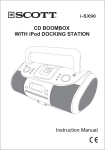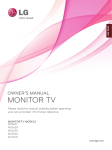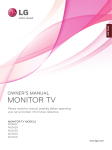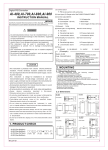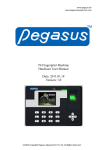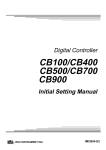Download User Manual
Transcript
2. MOUNTING SIZE 44.0 Please Carefully read all the instructions in this manual. Please place this manual in a convenient location for easy reference. 50 50 44.0 48mm*96mm 96mm*48mm Unit:mm 48mm*48mm Unit:mm 14.6 14.6 90.0 ● Power Supply: 85~265VAC 50/60HZ, 24VDC or 24VAC available on request ● Input: : Thermocouple(K,E,J,N,Wu3_Re25,S,T,R,B,) Pt100( Up to 800 C) Voltage and Current(0-5VDC,0-10VDC,0-50mV,4-20mV,0-20mA 2-10VDC, 1-5VDC, 4-20mA) 96 50 44.0 58.0 S P E C I F I C AT I O N 1 1 1 3 .6 80 1 ● Display: Dual line 4 digits LED display ● Output: RELAY/SSR DRIVE/4-20mA/0-5VDC/0-10VDC/1-5VDC(specify when order) 90 67.5 UP UP 74 14.6 ● When anolog signal output, can using output buffer function when in some special control position, which can make output more stable. Check manual (6.1 level 2 bUFF parameter, and 6.3 level 2 bEr parameter) 90.0 1 1 13. 6 3. 96 67.5 80.0 ● Alarm Standby function intergrated ● Power up overshoot suppression function intergreated. ● Analog output buffer function 80 13.6 1 48mm*96mm AC85-265V L OUT 4 Power Up Overshoot Supression DA - AL2 For SSR mA,V 13 8 3 1 PV L 2 3 NC 4 10 RS -485 TRS 9 A+ AL1 6 B- 9 7 10 8 11 9 NO DA + AL1 VDC/mA 11 OUT NO 6 The LED display and LED indicators was built as one panel ,most of controller with their LED display and LED indicator installed separately, the chance of the malfunction is high. This controller with all the display and indicator units built together on board, makes it easier to install and easy to test with higher reliability. 15 DA - 16 RTD 12 For SSR mA,V B B 13 NC 14 A 3.1 Wiring cautions RTD 17 18 B 10 12 B 19 A 20 Alarm output rated: Relay contact output:250V AC, 3A (Resistive load) Control output rated: Relay contact output: 250V AC,5A(Resistive load) Voltage pulse output: 0/12 V DC or 0/24V DC (Load resistance 600 ohm or more) Current output: 4 to 20mA DC (Load resistance 500 ohm or less) Triac single phase zero crossing: 100A or less 13 TC 7 DA+ TC ANL4/ANL3 IN 5 A+ VDC/mA ANL4/ANL3 IN NC 10 4 LED display and indicator built together on one PCB board 14 TRS NO The figure 1 shows significant overshoot after PV reaches to SV, this is harmful to some of system, This controller offers a feature to suppress the overshoot 13 RS-485 8 AL2 DA - 8 B- N Figure 2 Figure 1 NO NO AC85-265V PV 12 N Voltage mA,V OUT For SSR Current 5 Overshoot suppressed 11 AL2 NO TC A 96mm*96mm L 2 9 B 14 DA + NO 5 SV 80 96mm*48mm 1 72mm*72mm OverShoot 1 AC85-265V 7 B TRS NO The overshoot is common when controller just power up, and the PV is getting closer to SV, this controller offers a useful features for application where the overshoot should be tolerated VDC,mA IN 12 ANL4/ANL3 RTD B- 3 6 N 11 A+ RS -485 AL1 NO 1. Unique Features 1 WIRING 48mm*48mm 2 14.6 96 74 ● Modbus RTU RS-485 communication, SV/PV 4-20mA Re-transmission ● Output bar graphic indication( for analog output such as 4-20mA only) ● Controller can display based on Centigrade or Fahrenheit, switchable between each other. SV 80 96mm*96mm Unit:mm 72mm*72mm Unit:mm ● Control method: PID, ON/OFF(P=0), Time proportional control(I=0, D=0) ● Measuring accuracy: 0.2%F.S ● Decimal points for all input signals: 0.1 resolution for thermocouple. 0.1 resolution for RTD. 0.001 for analog input ● ON/OFF Control: Set P=0.0,it will be changed as on/off control. Check manual"6.1 parameter P " . Position difference is HYS. when heating :PV>SV, OUT stop, when PV<SV-HYS, OUT start, fitting for OUT1. When Cooling:PV>SV+HYS, output start, when PV<SV,output stop. 1 13 . 6 ● Power consumption: 5VA maximum 104.0 INSTRUCTION MANUAL 104.0 DIGITAL TEMPERATURE CONTROLLER 14 Twist these leadwires instrument power IN PV/SV Re-transmission(Optional function) The PV or SV value can be re-transmitted as analog signal 0-5VDC,0-10VDC,4-20mA, and the re-transmission signal can be feed to recorder ro digital display OU T% 10 20 30 AL1 40 AL2 50 AL3 60 70 MAN COM 80 90 PRO 100 OUT 1 OUT 2 F to C OU T% 10 20 AT 30 AL1 40 AL2 50 AL3 60 70 MAN COM 80 90 PRO 100 Instrument power terminals 4. PANEL DESCRIPTION 1 C to F AT OUT Minimize distance Shorten distance between pitches C or F display selectable OUT 1 OUT 2 Noise filter This controller offers display based on Celcius and Fahrenh-eit. can the display is switchable between C and F. Decimal points for all input signals The decimal points display is available for all input signals. For TC and RTD sensors, the resolution is 0.1, for analog signal, the resolution is 0.001. 2 3 4 OUT1 OUT2 OUT% 10 20 AT 30 AL1 40 AL2 50 AL3 60 MAN 70 80 COM PRO 90 100 5 Output restriction for analog output Controller offers a function when output is analog such as 4-20mA, to maintain a stable system, the output changing rate can be restrained in a certain range, for example, if the output changes from 4mA to 8mA in 1 seconds, then the changing rate is 4mA/S, the changing rate can be restrained within 5%,means in the next seconds, the output only changes between 4mA*(1-5%) to 4mA*(1+5%). which is 3.8mA to 4.2mA. 1 Mea sured val ue (PV) di spl ay [RED] 2 Se t val ue (SV) di spl ay [GREEN ] 3 OUT1 lamp : Out pu t ind icat ion OUT2 lamp : Rema rk lamp AT lamp : Autot un ing ind icat ion AL 1 lamp : Al ar m 1 ou tpu t ind icat ion AL 2 lamp : Al ar m 2 ou tpu t ind icat ion AL 3 lamp : Rema rk lamp MAN lamp : Rema rk lamp COM lamp : Comm un icat ion ind icat ion PRG lamp : Rema rk lamp 4 LE D ba r: O ut pu t1 % val ue ind icat ion 5 SET key: Us ed for pa rame ter cal ling up an d set val ue regi strat ion 6 7 8 6 7 8 : Sh ift key an d sett ing SV key : Down key, de creas e numbe rs : Up key ,inc reas e numbe rs 6.3 Level 2 5. SETTING Press the key while pressing the SET key for 3 s to PASS, set PASS=0101, then press SET key to Level 2 5.1 Basic operation flow charts PV Power on Power on SV Edition code Input type display The following parameter symbols are displayed one by one every time the SET key is pressed. After the value be registered ,when no parameter setting is required, Press the SET key for 3 s to return the instrument to the normal display. 1# Factory set value Description Range 1# Symbol Name Main input type select PV Edition code SV Setting Input J E K N Wu3_Re25 S T R B Range 1300°C 600°C 800°C 1300°C 2000°C 1600°C 400°C 1700°C 1800°C PV/SV display mo de (Normal display) INPUT1 SV Press key Setting PV SV setting mo de Press the SE T key for 3 seconds SET Input Scale & type display PV Decimal point Set range high SV SET Press the key and SET simultaneously for 3 seconds High setting PV/SV display mode (Normal display) SET PASS Display scale PV follow-up PV input filter Lower limit for PV display Highe r limit for PV displ ay Display Input E K J Wu3_Re25 N S T R B Range 1300°C 600°C 800°C 1300°C 2000°C 1600°C 400°C 1700°C 1800°C 2-10VDC 0-10VDC Pt100 1-5VDC 0-5VDC 0-50mV 0-20mV 4-20mA 0-20mA 800°C PV PV PV PV SV SV SV SV In the normal display modePress key to enter the SV setting mode. The digit which flashing is configurable. Press the shift key to shift the digit which lig hts brightly up to the hundreds dights Press the UP key to set "2". Pressing the UP key increase numerals, and pressing the DOWN key decrease numerals. Alarm2 diffe rentia l gap After finishing the setting, Press the SET key, All of the set value digits stop flash and as a result the instrument return to PV/SV display mode. 6. LEVEL *In any ti me you can pre ss SET key fo r 3 seconds to save value and exit level to PV/S V mode. 6.1 Level 1 Press the SET key for 3 seconds to level 1: The following parameter symbols are displayed one by one every time the SET key is pressed.After the value be registered ,when no parameter setting is required, Press the SET key for 3 s to return the instrument to the normal display. 1# Factory set value Description Range Symbol 1# Name Alarm 1 10 Alarm 2 -1999 to 9999 10 PV bias -199to 199 Proportional 0.0 to 200.0 band Control 0 to 999 Hysteresis YES: Autotuning on,NO: Autotuning off Set the alarm value for alarm 1 . Alarm differential gap=AH1 Set the alarm value for alarm 2 Alarm differential gap=AH2 0.0 30.0 1.0 Sensor correction is made by adding bias value to measured value(PV). Proportional band in PID with unit ℃ for OUT1 P=0.0, ON/OFF control Contro l out diffe rentia l gap=HYS Only for ON/OFF actio n when P=0.0 240 Set the time of integral action to eliminate the offset occurring in proportional control. Der ivat ive time 0 to 3600 s 60 Proportioning Cycle 20 Set the time of derivati ve acti on to improve con trol stabi lity by prepa ring for output cha nges. Proportioning cycle time for PID control Integral time Overshoot protection 0 to 3600 s 0 to 999 s Overshoot protection for first power on or SV modify later. 0.0 to 100.0 5.0 (Auto setting after autotuning) Proportional reset for overshoot protection (Auto setting after autotuning) Output manipulated variable lowest limit 0.0 Proportional -199 to 200 reset Output limit 0.0 to 100.0% 0.0 (Low) Ou tput limi t 0.0 to 100.0% 100.0 Output manipulated variable highest limit (High) Output buffer 0.0 to 100% 100.0 Out put varianc e value per centage per second buf fer limit Onl y for 4-20mA out put Set data lock 6.2 PASS 0-2 LCK=0: Allow to modify any param eter and SV LCK=1: Only all ow to modify SV and AT LCK=2: Not all ow to modify any param eter and SV 0 Press the key and the SET key simultaneously for 3 seconds. PV Level 2 SV Set PASS=0101 Press SET key Select the type of alarm 1 ,See(**ALARM TYPE TABLE) 11 10 Buffer mode 0,1,2 for out1analog output Alarm1 diffe rentia l gap setti ng Select the type of alarm 2 ,See(**ALARM TYPE TABLE) PV SV SV :Rever se act ion (Heati ng) :Dir ect act ion (Cool ing) 1 0: No buff er for analog output 1 1: Always with buff er for analog output 1 2: With buff er when the output 1 increases only . (Soft -st art ) Output vari ance val ue percent age per second buff er limit accordi ng BUFF in Level1 Communication device address setting. 9.6 BAUd=2.4K,4.8K,9.6K,19.2K 0 0-127 Alarm2 diffe rentia l gap setti ng **ALARM TYPE TABLE (ALd_=00~16) 10: No alarm output 00: No alarm output 11: Deviation high alarm 01: Deviation high alarm with hold action 12: Deviation low alarm 02: Deviation low alarm with hold action 13: Deviation high/low alarm 03: Deviation high/low alarm with hold action 14: Deviation band alarm 04: Deviation band alarm with hold action 15: Process high alarm 05: Process high alarm with hold action 16: Process low alarm 06: Process low alarm with hold action NOTE: With hol d act ion, When Hod act ion is ON, the alarm act ion is suppressed at start-up unt il the measured val ue ent ers the non-al arm range. 7. AUTOTUNING Auto-tuning shall be performed right after the power feed to controller when PV is far away from SV. Aut otuning At SET PV PV SV SV Press SET key for 3 seconds to start autotuning Press key to set At=YE S Press SET key for 3 s to Level1 1, When begin to autotuning, AT light flash, which means to begin to autotuning,if you want to exit from autotuning, please enter into the AT menu, set AT=no 2,In the middle of the autotuning, it is ON/OFF control, according to the different systems, temperature may be have a big variance and the autotuning time is of a long short. 3,After finishing autotuning, AT light stops flashing, controller will automatically save P、 I、d、rE、rSt parameters,then automatic return to the normal control state, controller will continue to run with new P、I、d、rE、rSt parameters value. 8. INPUT RANGE TABLE Input type K E J T S R B N Wu3_Re25 PASS PV Hi gh es t va lue di sp lay when line ar an al og inp ut s ,Suc h as 4- 20 mA inp ut . 0.0 to 100.0 1.0 Band-ra te setti ng -1999 to 9999 Lowes t value display when linea r ana log inpu ts ,Suc h as 4-20mA inpu t. 0 Control action HEAT or COOL HEAT The setting procedures are the same as those of example (2) to (4) in the above "Setting set value (SV)". Press the SET key after the setting end shifts to the next parameter. When no parameter setting is required, return the instrument to the PV/SV display mode. NO :Centigrade, :Fahrenheit :without scale PV variable-value control, 0-30: for general, 31-60: for enhanced 0.0 to 100.0 1.0 Device address setting NO or YES SV lower limit value Lower point of transmission SV higher limit value Higher point of transmission -1999~9999 2000 5.3 Setting parameters other than set value (SV) Autotuning 55 Alarm2 mode 00 to 16 (4) Set value entry (3) Numeric value change C 0 to 60 -199~9999 Alarm1 diffe rentia l gap Example: Following is an example of set value(SV) to 200℃ (2)Shift of the digit brightly lit C ,F or A Pt100 800°C 0,1 for TC or RTD or analog type 2,3 Only for Linear analog type input 0 Alarm1 mode 00 to 16 5.2 Setting set value(SV) (1)Set to the SV setting mode 0 to 3 -1999 to 99990 -1999 to 9999400 Low setting Set range low Leve l 1 2-10VDC 0-10VDC 1-5VDC 0-5VDC 0-50mV 0-20mV 4-20mA 0-20mA Range 0 0 0 to to to 0 0 0 0 0 0 to to to to to to 0 0 0 0 0 200 0 600 to to to to to to to to Code 0 400 C 600 0C 1300 0C 200 0C 0 400 C 600 0C 400 0C 600 0C 800 0C 0 200 C 300 0C 400 0C 1600 0C 1700 0C 1800 0C 0 1300 C 0 2000 C K K K A4 A6 B3 E E E J J J A2 A4 A6 A4 A6 A8 T T T S R B N W A2 A3 A4 B6 B7 B8 B3 B0 Input type Pt100 to 0 to 0 to 0 -100 to -200 to -100.0 to -50.0 to Code 0 400 C 0 600 C 0 800 C 0 +200 C 0 +800 C +200.00C +200.00C D D D D D D D Input type 0 to 20mV 0 to 50mV 0 to 5VDC 0 to 10VDC 1 to 5VDC 2 to 10VDC 4 to 20mA 0 to 20mA -1999 to 9999 -199.9 to 999.9 -19.99 to 99.99 -1.999 to 9.999 A4 A6 A8 C2 C8 F2 G2 Code V V V V V V A A 01 02 03 04 08 09 03 02 Note: Clients can set TC, RTD by keyboard ,please set the input type coincide with thesensor. Check details of the manual"6.3"parameter INP1,If need analog signalinputs, please specified when order. (Except 0-20mV or 0-50mV input)