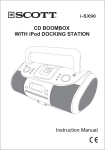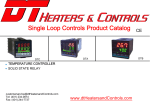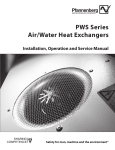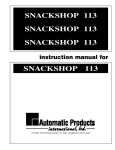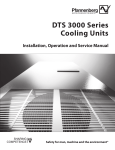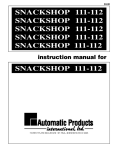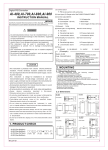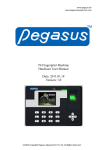Download Maxwell-User manual MTC
Transcript
DTC Series Microprocessor Controller 4:Alarm options 1: 2: 3: USER MANUAL Carefully read all the instructions in this manual. Please place this manual in a convenient location for easy reference. 5:Input 2(Remote SV or Position Feedback) N: A: B: C: D: E: F: G: R: General Notes ● DTC series instrument: 4 big LED display, 0-100%LED bar display output , Accuracy: (Max±0.2% fus or ±1)≤±1 digit Maximum resolution is 0.1 degree for RTD and TC input and 0.001 for analog input. Auto/Manual control bumpless transfer features. Dual output(heating+cooling), each channel with PID features ● Pleases make sure that the power cords and output types are manipulated correctly Do check the wiring diagram stickers on the side of controller housing 96 : 85~265VAC 24DC : 24VDC 7:Communication N: Without communication K: RS-485 these two modes ● Out1 of controller was set as heating output, Out2 set as cooling output as factory fault, operator can change it other way around if necessary, please refer to parameter Oud in 6.3 parameter level 3 8:Re-Transmission N : Without PV or SV re-transmission P42 : PV re-transmission 4-20mA P005 : PV re-transmission 0-5VDC P010 : PV re-transmission 0-10VDC ● Controller with dual output features, cooling+heating outputs, refer to section 10 of this manual, heating+cooling control ● Control set as PID with auto-tuning function as factory default ● ON/OFF Control: Set P=0.0,it will be changed as on/off control. Check manual"6.1 parameter P " and "9.cotrol action instruction". Position Without second inputs 4-20mA 0-20mA 0-10mA 0-5VDC 0-10VDC 1-5VDC 2-10VDC Resistance feedback signal from valve 6:Power supply ● End user can set TC, RTD input signals freely by front panel, analog signals except 0-20mV and 0-50nmA need to be specificed before order ● Controller available with auto and manual control mode, and user can bumpless switch 1 alarm 2 alarms 3 alarms S42 : SV re-transmission 4-20mA S005 : SV re-transmission 0-5VDC S010 : SV re-transmission 0-10VDC 2. Mounting and Dimensions difference is HYS. when heating :PV>SV, OUT stop, when PV<SV-HYS, 1 90.0 104.0 44.0 58.0 50 ● When anolog signal output, can using output buffer function when in some special control position, which can make output more stable. Check manual"6.2 level 2 bUFF parameter, and 6.3 level 3 bEr parameter" 14.6 14.6 Check manaual “9. Control mode ”“10. Heating/Cooling” ● when PID Control, we suggest adopt the Autotuning to improve the control effect. Check"8.Autotuning" (U ni t : mm) 50 50 44.0 MTC49 MTC94 MTC48 (U ni t : mm) 96 PV<SV,output stop,fitting for OUT1 or OUT2 ● Proportional control: when P≠0,I=0,d=0, which is purely Proportional control, Proportional reset is set as rSt, p roportional cycle is Cyt. When heating, rSt value is smaller, then output is smaller. When cooling: rSt value is smaller, output is bigger. These fit for OUT1 or OUT2. 44.0 OUT start, fitting for OUT1. When Cooling: PV>SV+HYS, output start, when 1 13.6 80 1 1 13.6 80 MTC96 MTC72 (U ni t : mm) UP UP 90 67.5 (U ni t : mm) 2 3 4 5 6 48mm(Width)*48mm(Height) 48mm(Width)*96mm(Height) 72mm(Width)*72mm(Height) 96mm(Width)*96mm(Height) 96mm(Width)*48mm(Height) 2:Output 1(Heating or Reverse control) N: R: V: D: 2: 5: 6: 7: T: Without output Relay output SSR Drive output 4-20mA 0-20mA 0-5VDC 0-10VDC 1-5VDC Single phase triac zero-crossing control 3:Output 2(Cooling or Direct control) N: R: V: D: 2: 5: 6: 7: T: 96 74 1 1:Size Information 48 : 49 : 72 : 96 : 94 : 67.5 80.0 1. Ordering information DTC- 14.6 96 Without output Relay output SSR Drive output 4-20mA 0-20mA 0-5VDC 0-10VDC 1-5VDC Single phase triac zero-crossing control 1 13.6 1 80 13.6 1 1 80 104.0 14.6 90.0 74 Display 3.Wiring Input MTC49 MTC48 1 AC85-265V L AL1 OR OUT2 SSR mA,V 2 A+ RS-485 NO 12 B- 3 DA1- AL2 OUT1 SSR mA,V 4 11 13 VDC,mA DA1+ NO 5 7 ANL4/ANL3 IN RTD INP2 B 8 TC 14 DA1 TRS 2 DA1+ 5 MTC72 1 L 2 15 B- AC85-265V RS-485 A+ N TRS 16 SSR mA,V NO DA1+ AL1 or OUT2 3 AL2 DA1- 8 6 9 7 8 10 18 INP2 5 6 OUT VDC/mA ANL4/ANL3 IN RTD 19 NO B 11 9 B 20 NC 12 10 7 21 DA1 B NC NO 15 A Voltage mA,V SSR Current +24V INP2 + 16 VDC/mA OUT1 RTD B Voltage SSR NC mA,V Current B NO 17 18 19 A DA1 13 14 3.1 Wiring cautions 20 Twist these leadwires Noise filter OUT Input S 2 3 4 OUT1 OUT2 OUT% 10 20 5 AT 30 AL1 40 AL2 50 AL3 60 MAN 70 80 COM PRO 90 100 A/M Wu3_Re25 2000° C T R B 2-10VDC 0-10VDC Pt100 1-5VDC 0-5VDC 0-50mV 0-20mV -199.9~200.0° C 4-20mA 0-20mA (2)Shift of the digit brightly lit (3) Numeric value change PV PV PV SV SV SV Press the shift key to shift the digit which lights brightly up to the hundreds dights In the normal display modePress key to enter the SV setting mode. The digit which flashingis settable. CAUTION 7 8 9 To avoid damage to instrument, never use a sharp object to press keys. SV After finishing the setting, Press the SET key, All of the set value digits stop flash and as a result the instrument return to PV/SV display mode. *In any time you can press A/M key to save value and exit to PV/SV mode. 5.3 Setting parameters(Except SV) The setting procedures are the same as those of example (2) to (4) in the above "Setting set value (SV)". Press the SET key after the setting end shifts to the next parameter. When no parameter setting is required, return the instrument to the PV/SV display mode. 6. Parameter Level In any level you can press the SET key for 3 seconds to return the instrument to the PV/SV display mode, and register the value. 6.1 Level 1 Press the SET key to level 1: The following parameter symbols are displayed one by one every time the SET key is pressed. Symbol A/M 1# Factory set value Range 1# Autotuning NO or YES NO YES: Autotuning on,NO: Autotuning off Alarm 1 -1999 to 9999 10 Alarm 2 -1999 to 9999 10 Alarm 3 -1999 to 9999 10 Set the alarm value for alarm 1 . Alarm differential gap=AH1 Set the alarm value for alarm 2 Alarm differential gap=AH2 Set the alarm value for alarm 3 Alarm differential gap=AH3 Communication device address, only for checking. Name 1 Description 6.2 Level 2 1 Measured value (PV) display [RED] 2 Set value(SV)display [GREEN] 3 OUT1lamp: Out1 output indication OUT2 lamp: Out2 output indication AT lamp: Autotuning indication AL1 lamp: Alarm 1 output indication AL2 lamp: Alarm 2 output indication AL3 lamp: Alarm 3 output indication MAN lamp: ,anual mode indication COM lamp: Communication indication PRG lamp: Remark lamp 4 LED bar: O utput1 % value indication 5 SET key: Used for parameter calling up and set 6 A/M key: Auto/Manual key or set value registration 7 : Shift key and setting SV key 8 : Down key, decrease numbers 9 : Up key ,increase numbers 5. Setting 5.1 Calling up procedure of each mode Power on PV Power on SV Edition code Input type display PV Display changes automatically SV PV/SV display mode (Normal display) Edition code PV INPUT1 SV Press (4) Set value entry PV Press the UP key to set "2". Pressing the UP key increase numerals, and pressing the DOWN key decrease numerals. Press the SETkey for 3 seconds to level 2 The following parameter symbols are displayed one by one every time the SET key is pressed. Symbol Name Range 1# “SET” key Scale & type display A/M MY906 1# Factory set value Description 30.0 Proportional band in PID with unit ℃ for OUT1 Proportional band for out1 0.0~200.0 Integral time for out1 0-3600sec 240 P1=0.0, ON/OFF control for ouput1 Set the time of integral action to eliminate the offset occurring in proportional control. Derivative time 0-3600sec For out1 60 Set the time of derivative action to improve control stability by preparing for output changes. Overlap for heat/cool 0.0 Set control action overlap between heat-side and coll-side proportional bands overlap range: (SV+GAP2-OLAP)to (SV+GAP2+OLAP) 0.0 to10.0 value registration 6 Pt100 -200~800° C Example: Following is an example of set value(SV) to 200℃ Device address checking 4.Panel Discription 1 N 1300° C (1)Set to the SV setting mode Instrument power terminals Minimize distance Shorten distance between pitches J 800 ° C C 1800° C C 400.0° C 1700° Range 1600° instrument power IN J 400.0° C 14 RS485 OUT2 or AL3 E 600° C 5.2 Setting set value(SV) 13 Alarm Output Rated: Relay contact output:250VAC 3A(Resistive load) Control Output Rated: Relay output:250VAC 5A(Resistive load) Voltage pulse output:0/12VDC or 0/24VDC(Load resistance 600 ohm or more) Current output:4 to 20mA DC(Load resistance 500 ohm or less) Triac single phase zero crossing: 100A or less TC A NC TC,mV AL3 For SSR mA,V 12 NO ANL4/ANL3 IN NO 4 11 AL1 NO NC 17 N E 300.0° C Display AL2 DA1- L 4 10 A MTC96 AC85~265V 3 9 B TRS NO 1 6 N MTC94 K 1300 ° C K C Range 400.0 ° Auto tuning offset 0-199 value (AtVL) Proportioning 0 to 999sec cycle for out1 Control 0.0 to 100.0 Hysteresis For out1 Proportional band for out2 Integral time for out2 Derivative time cycle for out2 Proportioning cycle for out2 Control Hysteresis For out2 0.0~200.0 0 Set ATVL to prevent overshoot occurred during autotuning process. 20 Proportioning cycle time for PID control Only for out1 output 1.0 Control out differential gap=HYS1 For out1 output. Only for ON/OFF action when P1=0.0 20.0 Proportional band in PID with unit ℃ for OUT2 P2=0.0, ON/OFF control for ouput1 0-3600sec 240 0-3600sec 60 0 to 999sec 20 0.0 to 100.0 1.0 Set the time of integral action to eliminate the offset occurring in proportional control. Set the time of derivative action to improve control stability by preparing for output changes. Proportioning cycle time for PID control Only for out2 output Control out differential gap=HYS2 For out2 output. Only for ON/OFF action when P2=0.0 0.0-200.0 Control gap (For output 2) 10.0 Overshoot protection For out1 Proportional reset For out1 0.0 to 100.0 10.0 Overshoot protection for first power on -30 to 30 -5 Proportional reset For out2 -30 to 30 0 Set point of output 2 (Cooling side) =SV + GAP2 SV setting mode PV “SET” Press SET Level 1 Press the SET key for 3 seconds Level 2 Press the key while pressing the SET key for 3 s ** Level 3 **When LCK=0101 in level 2 Set range high SV Set range low “SET” “SET” PV/SV display mode (Normal display) or SV modify later. For out1 output. (Auto setting after autotuning) Proportional reset for overshoot protection only for out1 output. (Auto setting after autotuning) Proportional reset for overshoot protection only for out2 output (Cooling side). 6.3.2 Alarm mode specification Symbol Name Range Description 1# Code Output1 limit 0.0 to 100.0% 0.0 Output manipulated variable lowest limit (Low) For out1 output. Output1 limit 0.0 to 100.0% 100.0 Output manipulated variable highest limit (High) For out1 output. Output2 limit 0.0 to 100.0% 0.0 Output manipulated variable lowest limit (Low) For out2 output. (Cooling side) Output2 limit 0.0 to 100.0% 100.0 Output manipulated variable highest limit (High) For out2 output.(Cooling side) 0.0 to 100.0% Initial output value for OUT1 Output buffer only for out1 Set data lock 0.0 0.0 to 100% N ALD □ Specification(Example for alarm 1) No alarm 10 or 00 Deviation high alarm A Alarm ON AH1 LOW S V+ A L 1 HIGH SV Deviation low alarm Alarm ON AL1≥0 LCK=0000:Allow to modify any parameter and SV LCK=0001:Only allow to modify SV LCK=0010:Only allow to modify SV and Level1 LCK=0011:Not allow to modify any parameter and SV LCK=0101:Allow to setting Level3 LOW B Alarm ON AL1<0 LOW AH1 HIGH S V+ AL 1 SV 12 NOTE:Some function of parameters, please see “8.” “9.” “10.”specification. Some parameter symbols may not be displayed depending on the specification. Deviation low alarm AH1 SV+AL1 HIGH SV Deviation high/low alarm 6.3 Level 3 A/M C 6.3.1Go to level 3: 1,Press the SET key for 5 seconds to PID level, then change LCK to 0101. 2,Press the key while pressing the SET key for 3 s to Level3 Alarm ON 13 AH1 AH1 SV-AL1 LOW SV Alarm ON HIGH SV+AL1 Deviation band alarm The following parameter symbols are displayed one by one every time the SET key is pressed. 1# Factory set value Range 1# Symbol Description Name D Alarm ON 14 LOW SV-AL1 Setting Input K K E E J J N Wu3_Re25 Range 400.0 ° C 1300 ° C 300.0° C 600° C 400.0° C 800 ° C 1300° C 2000° C HIGH SV SV+AL1 Process high alarm Main input type select H AH1 15 LOW Alarm ON HIGH AL1 Process low alarm Setting Input Range HIGH S V+AL 1 SV Deviation high alarm AL1<0 Setting initial output value for manual operation with Power-on Manual function buffer limit Only for 4-20mA output1 0 LOW 11 100.0 Output variance value percentage per second 0000-0255 AH1 Alarm ON AL1≥0 S T 1600° C 400.0° C R B 1700° C 1800° C 2-10VDC 0-10VDC Pt100 1-5VDC 0-5VDC 0-50mV 0-20mV -199.9~200.0° C 4-20mA 0-20mA Pt100 -200~800° C Alarm ON J AH1 16 LOW Note: AN4 and AN3 input signals can not be selected via keyboard if factory default input is TC or RTD. therefore An4 and An3 input has to be specified before order HIGH AL1 Deviation high alarm with hold action 0 ,1,2,3 Decimal point 0 0, 1, 2, 3 Only for Linear analog type input Low setting limiter High setting limiter -1999 to 9999 Display scale 0: Centigrade, 1:Fahrenheit 2: without scale(for linear analog) -199to 199 0.0 Sensor correction is made by adding bias value to measured value(PV). PV variable-value control, 55 0 to 60 0-30: for general, 31-60: for enhanced Lowest value display when linear analog inputs 0 -199~9999 ,Such as 4-20mA input. -1999~9999 2000 Highest value display when linear analog inputs ,Such as 4-20mA input. 00 to 16 11 Select the type of alarm1 See(**ALARM TYPE TABLE) 0.0 to 100.0 1.0 Alarm1 differential gap setting PV bias PV follow-up PV input filter Lowest value of PV display Highest value of PV display Alarm1 mode Alarm1 differential gap Alarm2 mode 0 -1999 to 9999 400 0 ,1,2 Set lower setting limiter Lower point of transmission Set high setting limiter Higher point of transmission 00 to 16 10 E 1.0 Alarm2 differential gap setting Alarm3 mode 00 to 16 10 Select the type of alarm3 See(**ALARM TYPE TABLE) Alarm3 differential gap 0.0 to 100.0 1.0 Control action 0 or 1 0 Buffer mode for out1analog output 0,1,2 0 0: No buffer for analog output1 1: Always with buffer for analog output1 2: With buffer when the output1 increases only. (Soft-start) Output variance value percentage per second buffer limit according BUFF in Level2 1 Communication device address setting. 0,1,2,3 2 BAUd =0: 2.4K, =2: 9.6K, =1: 4.8K, =3: 19.2K **ALARM TYPE TABLE (ALd_=00~16) 00: No alarm output 01: Deviation high alarm with hold action 02: Deviation low alarm with hold action 03: Deviation high/low alarm with hold action 04: Deviation band alarm with hold action 05: Process high alarm with hold action 06: Process low alarm with hold action Alarm ON AH1 LOW S V+ A L 1 HIGH SV Deviation low alarm with hold action Alarm ON AH1 AL1≥0 LOW F S V+ AL 1 SV 02 HIGH Deviation low alarm with hold action Alarm ON AL1<0 LOW AH1 SV+AL1 HIGH SV Deviation high/low alarm with hold action G Alarm ON 03 SV-AL1 LOW AH1 AH1 SV Alarm ON SV+AL1 HIGH Deviation band alarm with hold action Alarm ON 04 LOW Alarm3 differential gap setting 0-127 10: No alarm output 11: Deviation high alarm 12: Deviation low alarm 13: Deviation high/low alarm 14: Deviation band alarm 15: Process high alarm 16: Process low alarm Deviation high alarm with hold action AL1<0 M 0: R everse action (Heating) 1: Direct action (Cooling) HIGH S V+AL 1 SV 01 Select the type of alarm2 See(**ALARM TYPE TABLE) 0.0 to 100.0 Band-rate setting LOW 0 Alarm2 differential gap Device address setting AH1 Alarm ON AL1≥0 SV-AL1 SV HIGH SV+AL1 Process high alarm with hold action K 05 AH1 LOW Alarm ON AL1 HIGH Process low alarm with hold action L Alarm ON 06 LOW AH1 AL1 HIGH NOTE: With hold action: When Hod action is ON, the alarm action is suppressed at start-up until the measured value enters the non-alarm range. 3 (3)OUT1 side, ON/OFF control (heating) 7.Auto/manual control Temperature All instrument except MTC48 with manual operation key A/M Manual setting mode Manual control mode OUT1 OUT2 10 20 AT 30 AL1 40 AL2 50 AL3 60 70 MAN COM PRO 90 100 80 (SV-HYS1) 10 A/M 20 AT 30 AL1 40 AL2 50 AL3 60 70 MAN COM PRO 80 90 100 OUT1 OUT2 OUT% A/M 10 20 AT 30 AL1 40 AL2 50 AL3 60 70 MAN COM PRO 80 90 100 OFF A/M Pressing the UP key increase numerals, and pressing the DOWN key decrease numerals. Press SET key after set value to 70.0. Press A/M key for 3 seconds to manual setting mode. In manual setting mode, MAN lamp light up, The digit which flashing is settable. 8.Auto-tuning Autotuning At PV PV Press SET key SV SV for 3 seconds Press SET key to level 1 Press to exit level. key set At=YES Autotuning start. NOTE: 1, When begin to auto-tuning, AT light flash, which means to begin to autotuning,if you want to exit from autotuning, please enter into the AT menu, set AT=no 2,In the middle of the autotuning, it is ON/OFF control, according to the different systems, temperature may be have a big variance and the autotuning time is of a long short. 3,After finishing autotuning, AT light stops flashing, controller will automatically save P1、 I1、d1、rE、rSt1 parameters,then automatic return to the normal control state, controller will continue to run with new P1、I1、d1、rE、rSt1 parameters value 4,In some special occasions, if you can not control by autotuning, or the autotuning effect is bad, please set parameters by manual. 5,.P1 is proportional band of the first group OUT1,the standard proportional band range is Set value=SV±P1/2,as usual,we set P1=10% to 15% of SV. 6,I1 is the integration time of the first group OUT1,as usual I1 is setted about 200 before leaving factory. If I1 is smalller, the integral action will be bigger, and the feedback to the temperature difference will be bigger. But if I1 is too small, it will lead to the temperature swinging up and down around the set value. (1)If temperature is not up for a long time, and the output is still not increased more, can reduce the integration time I1 (2)If temperature is up overshoot for a long time and output is still heating, can reduce the integration time I1 (3)If temperature swings up and down around the set value for a long time, can increase the integration time I1 7,D1 is the differential time of the first group OUT1,which is equal to 20% to 30% of the integration time. Derivative action is main used to cause the inhibition of the overshoot (because of integral action).d1 is bigger, derivative action is stronger. (1)When go into the proportional band, if the output heating is bigger, temperature will overshoot,you can increase the derivative time. If the temperature decrease more, which will lead to the undershoot, then you can increase the derivative time. (2)In some control situation, if the system feedback is very sensitive. which means that the output slight variations will lead to a big variations in the goal Value, then you can reduce the derivative time, or close the derivative time(d1=0).Using this,control is stable,such as in the constant-pressure water supply system. 8,Parameter rE is used to cause the inhibition of the overshoot(in the first heating of OUT1), or the overshoot caused by set value changes after control system stability. rE is only useful first, this function will be automatically cancelled when temperature reach to the goal value, If rE is set too big, the first heating will not easy to overshoot, but the first output will be very slowly. 9,rSt1 is the reset of the OUT1 proportion, which is used to eliminate static errors in the pure time proportion control, in PID control,rSt1 can be used to adjust the proportion band to reach the system stability quickly. (1)when the thermal inertia is big in the heating system, usually rSt1 is negative, pls note this value can not be too small(when rst1>-P1/2,e.g P1=30.0,rSt1≥-15).usually rSt1=0, in the heating system, the value is smaller, the heating will be slower (2)While in the PID cooling system,rSt1 is positive, if this value is bigger, the colling will be slower. 9.Control mode OUT1 % P1 Not overlapping OUT1 heating P1 SV+ 2 +rSt1 rSt1 value is smaller, then output is smaller. P1 SV+ 2 +Rst1 SV rSt1 value is biger, then output is smaller. P1 SV+ 2 +rSt1 P2 SV+GAP2- 2 +RSt2 PV P2 SV+GAP2+ 2 +RSt2 SV+GAP2 for cooling SV for heating By setting the P2,I2,d2 etc parameters, you can have the different OUT2 controls mode, such as PID control, time proportion control or on/off control, to meet with different requirements of cooling actuator. 11.Communication (1) Communication protocol is Modbus-RTU, support 03 readcommand,06 or 10 write command (2) Communication mode: single-master RS485 asynchronous serial communication baud rate:2400,4800,9600,19200( 9600 baud rate is acquiesced) Byte date format:1 start bits,+8 data bits+No parity checking+1 Stop bits (3) Controllers support writing 36 data more, when writing data, if the address is beyond 0048H,the address will still write data as 0048H. (4) Controllers support reading 37 data more, when reading data, if the address is beyond 0048H,then read data=0 (5) Parameter address please see "MY06 series communication address list" 12.Input signal range Input type K1 K2 E1 E2 J1 J2 T R N PV P1 SV- 2 +Rst1 OUT2 cooling P1 SV- 2 +rSt1 B P1 PV 0.0 0.0 0.0 0.0 0 0 0 0 0.0 0.0 0.0 0 0 0 0.0 0.0 0.0 0.0 0 0 0 0 to to to to 0.0 0.0 0.0 0.0 0 0 0 0 200 200 0 0 600 to to to to to to to to to to to to to to to to to to to to to to to to to to to to to to to Code 100.0 200.0 300.0 400.0 200 400 600 1300 100.0 200.0 300.0 200 400 600 100.0 200.0 300.0 400.0 200 300 400 800 100.0 200.0 300.0 400.0 1000 1600 1000 1700 1000 1800 1000 1300 2000 ℃ ℃ ℃ ℃ 2 2 2 2 D1 D2 D3 D4 ℃ ℃ ℃ ℃ ℃ ℃ ℃ ℃ ℃ ℃ ℃ ℃ ℃ ℃ ℃ ℃ ℃ ℃ ℃ ℃ ℃ ℃ ℃ ℃ ℃ ℃ ℃ ℃ ℃ ℃ ℃ K K K K 3 3 3 A2 A4 A6 B3 D1 D2 D3 E E E 1 1 1 1 J J J J A2 A4 A6 D1 D2 D3 D4 A2 A3 A4 A8 D1 D2 D3 D4 B0 B6 B0 B7 B0 B8 B0 B3 B0 T T T T S S R R B B N N W Input type 0.0 to 50.0 ℃ to 100.0 ℃ 0.0 to 150.0 ℃ 0.0 to 200.0 ℃ 0.0 Pt1 -50.0 to 50.0 ℃ (Pt100) -50.0 to 100.0 ℃ -100.0 to +100.0℃ -100.0 to +200.0℃ -199.9 to +200.0℃ to 100 0 ℃ to 200 0 ℃ to 400 0 ℃ to 600 0 ℃ to 800 0 ℃ Pt2 to 100 -50 ℃ (Pt100) -100 to 200 ℃ to 300 -100 ℃ to 400 -200 ℃ to 500 -200 ℃ to 600 -200 ℃ to 700 -200 ℃ to 800 -200 ℃ Input type AN1 AN2 AN3 AN3 AN4 AN4 AN4 AN3 AN3 0 to 20mV 0 to 50mV -1999 0 to 5VDC -199.9 0 to 10VDC 1 to 5VDC -19.99 2 to 10VDC -1.999 4 to 20mA 0 to 20mA 0 to 10mA Code 06 07 11 08 12 13 04 05 02 A1 A2 A4 A6 A8 C1 C2 C3 C4 C5 C6 C7 C8 P P P P P P P P P D D D D D D D D D D D D D Code to 9999 to 999.9 to 99.99 to 9.999 V V V V V V A A A Note: Clients can set TC, RTD by keyboard ,please set the input type coincide with the sensor. Check details of the manual"6.3"parameter INP1,If need analog signal inputs, please specified when order.(Except 0-20mV or 0-50mV input) DT Heaters and Controls 112 Dillabur Avenue North Kingstown, RI 02852, USA Tel:(401)234-0814 Fax:(401)244-7737 4 ON Time Out% Wu3_Re25 SV OFF Using GAP2 and rSt1 or rSt2,you can have heating/cooling control or just single control S (1)OUT1 side, PID reverse action(heating) (2)OUT1 side, PID direct action(cooling) PV is bigger, then output is smaller. PV is bigger, then output is bigger. 0 ON OFF If the thermal inertia of the controlled temperature is bigger, it will be difficult to natural cooling, we can use the cooling output control at the same time, Just use 1 pc controller can have heating and cooling dual output control. **Below illustration using the pure time proportion control 0 When controller's power are just on,it will be good to autotuning when the measured value is far lower than the set value P1 SV- 2 +rSt1 OFF ON 10.Heating&cooling function **In manual control mode ,press A/M key for 3 seconds to auto control mode. ** Power-on Manual function can be selected. Pko in level2 for initial output value. **A/M key can also be used for SAVE and EXIT key. OUT1 % Overshoot Down SV Time OUT1 OUT2 SET HYS1 Overshoot Down ON OUT% MAN lamp is turns off in Auto control mode. Overshoot Up (SV+HYS1) HYS1 Press A/M key for 3 seconds OUT% *OUT1(cooling) When P1=0.0, Control hysteresis is HYS1 Temperature Overshoot Up SV Example: Following is an example of manual setting to 70% output. Auto control mode (4)OUT1side, ON/OFF control(cooling) *OUT1(heating)When P1=0.0, Control hysteresis is HYS1 www.dtHeatersandControls.com DTC Series 01 02 03 04 08 09 03 02 01