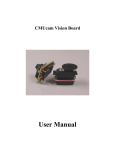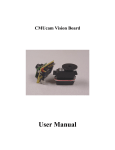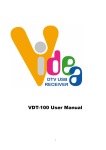Download CM-562 - Camos
Transcript
Memo 5.6” TFT LCD COLOR MONITOR CM-562 5.6” TFT LCD COLOR MONITOR INSTRUCTION MANUAL Thank you for choosing this product. Please read this instruction manual carefully before operating this product. RECORD YOUR MODEL NUMBER (Now, while you can see it) The model and serial number of your MONITOR are located on the back of the cabinet. For your future convenience, we suggest that you record these numbers here : MODEL number : SERIAL number : Ver.1.1 PRINTED IN KOREA 1. Safety Rules Contents Please read the “Safety Rules” carefully before using this product. Following of the safety rules prevents users from any damage related with the misuse of this product. 5.6” TFT LCD COLOR MONITOR It is very important that users follow these safety rules. We state “Caution” and “Warning” to clarify any potential for damage associated with misuse of the product. 1. Safety Rules 3 2. Before Use 6 Warning Caution 3. Special Features of the product 7 4. Terms of part 8 May cause bodily harm or even death if users ignore warnings in the safety rules. May cause bodily harm or even death if users ignore cautions in the safety rules. About signs “Precautions” “Do not” “Follow directions carefully” Warning 5. Functions 6. Connections 9 Place the product where it doesn’t prevent the driver from driving. --- The driver’s view of sight should not be blocked. 12 Do not watch or operate the product while driving. 7. Adapter cable for camera normal view 13 Do not place the product near the passenger-side airbag. 8. Installation 14 Do not get product wet and operate with wet hands. 15 DoThis notmay use in bathtub. Do shock. not pull --cause fire or electric --- This may cause electric shock. --- This may cause a major accident. 9. Specifications --- Airbags may not operate properly or may cause personal damage and accident when accidentally opening. --- This may cause electric shock. Do not use unapproved power voltage. the plug with wet hands. Do not use unapproved Cigarette Lighter Adapter. --- This may cause fire ,electric shock and/or malfunction. Do not damage or bend electric cord. Do not place heavy objects on electric cord. Do not use damaged electric cord. --- This may cause fire from electric sparks. --- This may cause fire and/or electric shock. Do not put pins or needles into the product or electric cord of product. --- If this happens, stop the product operation immediately. Continuous use may cause fire, electric shock and/or malfunction. 2 3 Do not place any containers with water or any small metal objects on top of the product or nearby it. --- Unplug the product when water or metal comes in contact with the product. Continuous use may cause fire, electric shock and/or malfunction. Unplug the product and remove cords when moving. --- It may damage cords and cause fire and/or electric shock. The car engine should be running when you use the product in a car. Stop using the product immediately when you drop it or damage the outside shell. --- Without the engine running, you may have excessive discharge of the car battery. --- Continuous use may cause fire, electric shock and/or malfunction. --- Damaged cords may cause fire and/or electric shock. Be careful when thunder and lighting occurs. --- There is a danger of electric shock. Do not use non-specified double socket and extended car battery cord. --- This may cause excess heat and/or fire. Do not pull the cord line when you unplug it. Hold the plug when you unplug the product. Put a battery in the remote control properly with +, - signs as directed in this manual. --- Improper use of batteries may cause fire and/or damage. Unplug the product when you don't use it for a long period of time. Do not attempt to open, disassemble or repair the product by any person except an authorized service dealer. --- Insulation may cause electric shock, electric leak and/or fire. --- This may cause electric shock and/or malfunction. You should request an authorized service dealer for any inspection and repair of the product. Unplug the product when you clean or care for it. --- Not unplugging product may cause electric shock. Do not watch Monitor for a long period of time. --- This may damage your eyesight. Caution Do not put the product in a place where sudden temperature increase occurs such as the vehicle’s dashboard. When you transport the product, remove all cords and do not give any shock. --- This may cause a malfunction. Do not place the product where high temperature and/or the direct ray of the sun occurs. Do not place volatile materials such as insecticides on the product. The product should not come in contact with rubber or vinyl for a long period of time. --- This may cause fire, electric shock and/or malfunction. --- The surface of the product may change and paint may peel off. Do not put the product in an unstable place where the product may be exposed to shock and/or impact. --- The product may fall and be damaged. Do not place electric cord near a heating product. --- The cord surface may melt and cause fire and/or electric shock. Do not press or drop LCD panel. If you find any strange occurrences or malfunction in the product or any foreign substance gets into the product, please contact the authorized retailer where you purchased the product. --- You should not give any shock on LCD panel because it may cause damage. Always clean the cigarette lighter socket before using product. --- Bad connection may cause fire. Clean electric socket area often. --- Dust in the area may cause fire. Keep electric cord properly positioned. --- An improperly positioned electric cord may cause fire or electric shock when metal material is in contact with the power source. 4 = Do not use the product in the following locations. ---This may cause malfunction. = In direct rays of the sun and near heating products = High in humidity and with bad ventilation = Dusty or oily locations = Low temperatures = Unstable environment 5 2. Before Use 3. Special Features of the product =To safely use the product, please read the user’s manual carefully before use. =Connect all lines as directed in the product connection map in the manual. =Do not touch the LCD panel. o o =Use the product at the temperature range of -10 C ~60 C . =Screen may be a little dark when the product is operated in low temperature areas. Screen will show normal luminosity after a few minutes. =Do not disassemble and modify the product in any way. This may cause fire and/or electric shock. =When you install the product in a car, do not set a volume level too loud for others to hear outside. =When you install the product in a car and watch monitor, the car engine should be running as there might occur excessive discharge of the car battery. =Any liquid leaking into product may cause malfunction. = Application of 8bit MICRO CONTROLLER = Application of TFT LCD with high resolution and low reflection = All functions are displayed on screen (OSD function) = PWM volume control = Mode selection function = Low energy consuming rate = Language Display Selection (ENGLISH- DEUTSCH - ITALIANO -FRANCAIS- ESPAnON -한국어-日本語 ) = 1 Cable solution = Free voltage (From DC 12V to DC24V) = Dimmer selection function Precautions (when you use the product in a car) =The driver should not use the product while he/she is driving. =Quality of pictures on screen may vary depending on the radio field strength in different locations. You should use video equipment where you experience weak radio field strength. =Follow traffic laws when you use the Navigation Route System. =Be cautious of humidity and shock when you use the product in a car. =The product should not be placed on the dashboard or near engine =Cover the product when exposed to direct rays of the sun for a long period of time. (You should keep the product at a temperature range of -20oC ~ 70oC.) 6 7 5. Functions 4. Terms of part POWER ON/OFF KEY ON OFF ① Push POWER button to on the power. (STAND BY state is OFF) ② Push POWER button again to off the power. ① ② ③ ④ ⑤ MODE It is a function to change video signal. The display is disappeared 5second later after setting. CAM1 ① Push MODE button. ② CAM1 / CAM2 / AV appears on the screen and it is disappeared after 5 seconds. ⑥ ① POWER ON/OFF button ② MODE CAM1 / CAM2 / AV selection function ③ MENU SETUP/ PICTURE selection function ④ UP SOUND/ MENU level control ⑤ DOWN ⑥ S/BY LED 3 UP, DOWN Displays STAND BY VOLUME 70 8 VOLUME 30 ① Press UP ① Press DOWN ② The monitor shows volume on the screen and volume is up. ② The monitor shows volume on the screen and volume is down. 9 2. PICTURE 4 MENU ■ This button is for SETUP, PICTURE USER ① Use MODE button to select ① Use MENU button to change MAIN MENU, changed color in red when it is selected. CONTRAST, BRIGHTNESS, COLOR, TINT MENU. 70 40 40 40 CONTRAST BRIGHTNESS COLOR TINT 40 70 40 40 (Selected menu is in red) ② Push UP/ DOWN button, and BAR and number are changed and screen is adjusted. (BAR sign is in red) PICTURE STEUP ② Use MODE button to select SUB MENU, use UP/ DOWN button to change SUB MENU. DIMMER LANGUAGE DIRECTION RESET CONTRAST BRIGHTNESS COLOR TINT ▶ 40 40 70 40 CONTRAST BRIGHTNESS COLOR TINT 40 40 40 50 40 40 40 40 CONTRAST BRIGHTNESS COLOR TINT ENGLISH 0˚ CONTRAST BRIGHTNESS COLOR TINT 1. SETUP Please choose the setting of the menu with the Mode button and adjust the setting with the Up/Down button. =DIMMER =LANGUAGE ENGLISH DEUTSCH ITALIANO FRANCAIS ESPAnON 日本語 한국어 =DIRECTION DIMMER LANGUAGE DIRECTION RESET ▶ ENGLISH 180˚ DIMMER LANGUAGE DIRECTION RESET ENGLISH 0˚ ▶ =RESET ▶ 10 A factory default reset will clear all of OSD information 11 12 To use this function, please connect the cable as described in the drawing below between the multi function cable of the monitor and the camera. CIGARETTE LIGHTER ADAPTOR Camera 1 (optional) Camera 2 (optional) FOR REAR VIEW Connect this line to “+” of reverse light lamp. FOR SIDE VIEW Connect this line to “+” of side light lamp. GREEN (CAMERA 2) DC INPUT AUDIO VIDEO GREEN (CAMERA 2) BLACK (CAMERA 1) The monitor also includes an extra adapter cable (DDC-019A) to change from mirror to normal view. BLACK (CAMERA 1, Priority) CAMERA 1, 2 / AV1 6. Connections MDM-026A CAMERA 1 CAMERA 2 Camera 1(Not Supplied) Camera 2(Not Supplied) CIGARETTE LIGHTER SOCKET IN 7. Adapter cable for camera normal view MDM-026A (Supplied) MDM-026A (supplied) Camera connector 13 8. Installation 9. Specifications SPECIFICATION ITEM PAL NTSC Cable Guidance PANEL POWER SUPPLY Fix Knob (Bracket) Tapping screew Stand Base Control Knob (Angle) Safeguard tape ■Monitor Cable Connection SCREEN SIZE NUMBER OF PIXELS DOT PITCH BRIGHTNESS DISPLAY AREA CONTRAST RATIO VIEW ANGLE(H/U/D) VOLTAGE CURRENT REAR INPUT POWER INPUT SYSTEM HORIZONTAL FREQUENCY VERTICAL VIDEO INPUT SIGNAL AUDIO SOUND SIGNAL OSD DISPLAY USER CONTROLS OPERATING TEMPERATURE STORAGE TEMPERATURE DIMENSION (W x H x D) WEIGHT ACCESSORIES 5.6 INCH(14.22cm) 320(W) x 3(RGB) x 234(H) 0.118(W) x 0.362(H) mm 350 cd/ァ 113.28(W) x 84.7(H) mm 300:1 。65deg / 45deg / 65deg DC 12V - 24V 450mA (DC 12V, MONITOR SET ONLY) DC 12V - 24V AUTO (NTSC/PAL) 15.734 KHz 15.625 KHz 60Hz 50Hz COMPOSITE VIDEO 1Vp-p (75ohm) MONO INPUT 400 mVrms 0.5WATT MAX 7 LANGUAGE POWER, MODE, MENU, UP, DOWN o o o o -10 C~ + 60 C -20 C~ + 70 C 163(W) x 112(H) x 30(D) 0.3Kg MONITOR CABLE ASS’Y 1 CIGARETTE LIGHTER ADAPTOR(FUSE 2A) 1 STAND ASS’Y 1 Caution: The design and specifications of this product in order to improve its quality may be changed without notice. ※ Cable Guidance use 14 ※ Normal Connection 15