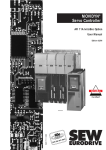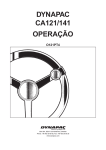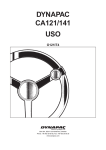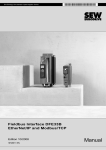Download Connecting UniOP to SEW Controllers
Transcript
Tech-note PN# TN127-0.DOC - 06/03/99 - Ver. 1.00 Connecting UniOP to SEW Controllers Contents 1. Introduction ........................................................................................................................1 2. Communication Setup ........................................................................................................1 2.1 UniOP Communication Setup........................................................................................1 2.2 SEW Movidrive communication setup ...........................................................................2 2.3 SEW Movidyn Communication Setup ............................................................................2 2.4 SEW Movitrac Communication Setup............................................................................2 3. Communication Cables ......................................................................................................3 4. Communication Error Codes ..............................................................................................3 1. Introduction This Technical Note contains the information and tips for successful connection between a UniOP operator interface panel and the SEW Controller models: Movidrive, Movidyn and Movitrac. If communication board is optional in SEW Controllers or if multiple boards can be built in, this fact should be highlighted here, along with the instruction which option to install in order to be able to communicate. Reference SEW User's Manual if necessary. 2. Communication Setup This chapter describes the setup procedure for communication between UniOP and SEW Controllers. 2.1 UniOP Communication Setup In UniOP Designer, select the ‘Project/Change controller driver’ dialog box and make sure that the selected communication driver is in accordance with the following table: Controller Type Movidrive Movidyn Movitrac Communication Driver SEW Movilink SEW Eurodrive SEW Eurodrive The default communication parameters are the following: Page 1 Tech-note PN# TN127-0.DOC - 06/03/99 - Ver. 1.00 Speed Parity Data bits Stop bits Movidrive 9600 even 8 1 Movidyn 9600 none 8 1 Movitrac 9600 none 8 1 If any of the communication parameters are fixed on any of the Controllers and should not be modified from their default values, it should be highlighted here. Also any possible UniOP's restriction with regard to the full parameter range offered by SEW (e.g. not supporting high baud rates). 2.2 SEW Movidrive communication setup The communication with SEW Movidrive is established through the RS-232 interface. Vito worked only with RS-232. However: a) in the Contents of the SEW Manual, we see chapter 2.13 "Connecting the USS21A (Serial Interface RS-232 and RS-485)" b) In the Cables list, module USS11A is mentioned. (typo?) This all should be checked. Also, if RS-485 interface exists and if we wish to claim to be able to connect to it, the protocol should be re-checked with RS-485 connection. Insert here description of SEW Movidrive setup (setting communication parameters, if they are not fixed; possible selecting comm. port; possibly a procedure for enabling communication, if applicable; anything the user must do in order to be able to communicate with an external device). 2.3 SEW Movidyn Communication Setup Here goes statement about the communication port on SEW Movidyn to which the communication cable is connected. . (In the Cables list I see the note stating 'X02 and X41'. Perhaps this difference should be highlighted here.) Insert here description of SEW Movidyn setup (setting communication parameters, if they are not fixed; possible selecting comm. port; possibly a procedure for enabling communication, if applicable; anything the user must do in order to be able to communicate with an external device). 2.4 SEW Movitrac Communication Setup Here goes statement about the communication port on SEW Movitrac to which the communication cable is connected. (In the Cables list I see there are 2 possibilities for communicating with Movitrac - for one of them note is missing, for the other it says 'Module UST11A'. This difference should be highlighted here.) Insert here description of SEW Movitrac setup (setting communication parameters, if they are not fixed; possible selecting comm. port; possibly a procedure for enabling communication, if applicable; anything the user must do in order to be able to communicate with an external device). Page 2 Tech-note PN# TN127-0.DOC - 06/03/99 - Ver. 1.00 3. Communication Cables The communication with SEW Controllers can be established using cables according to the following table: Controller Type Movidrive Movidyn Movitrac Movitrac Comm. Module USS11A X02 and X41 UST11A Cable CA81 CA141 CA141 CA160 I am not sure that the middle column should be titled 'Comm. module', but as long as we have two different cables, both applicable to Movitrac, there must be one column that will provide the distinction. Please verify. 4. Communication Error Codes Current communication status is displayed in the System Menu of the UniOP. The error status is described by a message and a numeric error code. The message reports the current communication status. The number shows the code of the current communication error or, if the communication is correct, the code of the last error encountered. When the error code 0 is shown, it means there have been no communication errors since this system start-up. Code 0 Description No error 4 Negative acknowledgement 5 Communication timeout 6 7 11 Response error General communication error Line error Notes There are no communication errors and there have been no errors since start-up. The device did not accept the request – e.g. data requested from not existing address No response from device. May indicate that the connection is broken, communication parameters are not matching or hardware errors Error in the response from the device Should never been reported. Indicates a software error. Bad parity, data bits, stop bits, etc. Vito has checked in both Eurodrive and Movilink protocol sources: the above table is correct for both of them, i.e. it applies to all supported SEW Controller models. Page 3