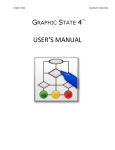Download TRIADIC LEARNED HELPLESSNESS
Transcript
TRIADIC LEARNED HELPLESSNESS MED-STATE NOTATION T M PROCEDURE SOF-700RA-12 Manual DOC-028 Rev. 1.3 Copyright © 2009 All Rights Reserved MED Associates, Inc. P.O. Box 319 St. Albans, Vermont 05478 www.med-associates.com. Trademarks: MedState Notation™, MED Associates, Inc. Registered Trademark: MED-PC ® ; MED Associates, Inc. Delphi ® ; Borland International, Inc. MED ASSOCIATES INC. TRIADIC LEARNED HELPLESSNESS - i - MED ASSOCIATES INC. TRIADIC LEARNED HELPLESSNESS TABLE OF CONTENTS Chapter 1 .............................................................................................. 1 Introduction.................................................................................................... 1 Overview of the Procedures .............................................................................. 2 Chapter 2 .............................................................................................. 4 Getting Started ............................................................................................... 4 Software Installation ....................................................................................... 4 Backing Up the Software .................................................................................. 4 Chapter 3 .............................................................................................. 5 Beginning & Running an Experiment ................................................................... 5 Translating the MED-PC IV (.mpc) File ............................................................... 5 Using the MED-PC IV Load Wizard ..................................................................... 6 Viewing/Changing Variable Values ................................................................... 11 Macros ........................................................................................................ 13 Modifying the MedState NotationTM Code .......................................................... 14 Chapter 4 ............................................................................................ 15 Understanding the Data Files........................................................................... 15 Sample Data File ........................................................................................... 15 Breakdown of Sample Data File - Simple Variables ............................................. 16 Breakdown of Sample Data File - Arrays ........................................................... 17 Array A ........................................................................................................ 17 Array B ........................................................................................................ 18 Array C ........................................................................................................ 19 Array D With Assigned Values ......................................................................... 20 Array V With Assigned Values ......................................................................... 20 Chapter 5 ............................................................................................ 21 SoftCR Pro .................................................................................................... 21 Time Components ......................................................................................... 21 Control Code Components .............................................................................. 21 Data Element Format ..................................................................................... 21 - ii - MED ASSOCIATES INC. TRIADIC LEARNED HELPLESSNESS - iii - MED ASSOCIATES INC. TRIADIC LEARNED HELPLESSNESS CHAPTER 1 Introduction The purpose of this manual is to give an explanation of the MED State Notation™ Procedures that comprise the SOF-700RA-12 Triadic Learned Helplessness Procedures. The files in this package can be found on the disk provided by MED Associates, Inc. These procedures are intended to be run in MED Associates MED-PC ® IV software. The latest version of MED-PC ® IV gives researchers the ability to use pre-programmed procedures such as these to make hardware control and data collection easy. These preprogrammed procedures can also be modified to meet the evolving demands of a research protocol. Again, it is the intent of this manual to explain exactly what these procedures implement, and provide guidance into how to interpret what the program code achieves in order to let the user determine how to modify them to match their research protocol demands. The manual provides some examples of editing and modifying the procedure’s programming code. The manual also defines the elements in the raw data file produced by these procedures. In addition to this manual, refer to the MED-PC ® IV User’s Manual for the installation of the MED-Associates interface drivers, the MED-PC IV Software, and the Delphi ® Compiler. Also refer to the User’s Manual for instructions on developing a Hardware Configuration. Data file structure, file-saving format, and other related options are also determined by the Hardware Configuration. Running the Hardware Configuration software utility that accompanies MED-PC IV sets the Hardware Configuration. Its purpose is to assign the inputs and outputs on the interface cards in the interface cabinet for each task controlled by MED-PC IV. The particular type of interface card that is supplied in the interface cabinet may vary; please refer to the User’s Manual provided for instructions on how to configure the type of card that is in the cabinet. A valid Hardware Configuration must exist in order for MED-PC IV to interface correctly with the MED Associates, Inc. hardware. This means that one should take the time to create a valid Hardware Configuration before attempting to run the procedures included in this package. Should there be any problems, the staff at MED Associates, Inc. is available to answer any questions that may arise. Please e-mail us at [email protected] with a detailed description of the problem or desired goals so that concise and detailed information may be provided. The Triadic Learned Helplessness procedures are designed to be as easy to use as possible. MED Associates, Inc. understands that researchers do not have the time to devote to programming and hardware design, and for that reason, we have undertaken that burden for you. We sincerely hope that you are satisfied with the products and services we provide, and look forward to meeting your future experimental needs as your research program evolves. - 1 - MED ASSOCIATES INC. TRIADIC LEARNED HELPLESSNESS Overview of the Procedures The Triadic Learned Helplessness programs are designed to run three animals at the same time. Subjects in the Escape condition learn to turn the response wheel to terminate the aversive stimulus for themselves and a Yoked partner. The Control subject is not stimulated. Triadic.mpc When the program loads, the left position is set to Escape, the center to Control, and the Right to Yoke. If the system has aversive stimulators on all three positions, the code may be modified to randomly select which positions (left, center, or right) are the Escape, Yoke, and Control. Figure 1.1 - Triadic System Positions Table 1.1 - Default Variable Values Variable Default Value Trials to Run (maximum value 142) 100 Left (Escape = 1; Yoke = 2; Control = 3) 1 Center (Escape = 1; Yoke = 2; Control = 3) 2 Right (Escape = 1; Yoke = 2; Control = 3) 3 Response Time (seconds) 5 FR1 Increment Ratio Count 3 Max Shock Time (seconds) 30 Session Time (minutes) 360 SoftCR Data Array (Yes = 1; No = 0) 1 - 2 - MED ASSOCIATES INC. TRIADIC LEARNED HELPLESSNESS The program starts with an FR-1 schedule. The default Response Time is set to 5 seconds. The FR-1 schedule must be met the number of times specified by the FR1 Increment Ratio Count (default of 3) before the FR value is incremented. The FR-1 must also be met within the Response Time or the counter resets. Once the FR-1 schedule is met the number of times specified by the FR1 Increment Ratio Count variable, the FR schedule will increment by one every time the schedule is met within the Response Time. If the schedule is not met within the Response Time, the FR value does not increment. If the aversive stimulus is left on for the Max Shock Time, the FR value is reset to 1 and the FR1 Increment Ratio Count must be satisfied again before the FR value will increment. The maximum FR value is 16. Once the FR value reaches 16, it will stay at 16 as long as the FR 16 schedule is met within the Response Time. If the schedule is not met within the Response Time, the schedule is decremented by one. The aversive stimulus duration on each trial depends on the latency at which the Escape subject meets the wheel turn criterion. The maximum aversive stimulus time is 30 seconds. The subjects in the Escape and Yoked positions receive aversive stimuli with an average inter-stimulus interval of 60 seconds. The inter-stimulus interval ranges from 30 to 90 seconds, in five- second intervals. This may be modified by changing the values in List V. Refer to the Modifying the MedState Notation Code section. The session ends when the number of Trials to Run is completed or the Session Time is over, whichever happens first. If the session should continue through the last trial regardless of the amount of time it takes, simply set the session time to some excessive value, such as 999. The maximum number of trials that can be run is 142 due to the size of the “B” array; however, this can be easily changed to accommodate additional trials. The B-Array is used to store trial data. There are seven columns of data for each trial. The first column is the trial number. This is followed by the left, center, and right response counts. The last three columns are the time to meet FR, the FR value, and the ITI value. The SoftCR Pro data array is activated by default (set to 1). The responses on each wheel are recorded as steps 1 (left), 2 (center), and 3 (right). The aversive stimulus is recorded as event zero. Triadic2.mpc The Triadic2.mpc procedure is identical to the Triadic.mpc procedure in every way except for the way that the FR schedule is incremented. Once the FR-1 schedule is met the number of times specified by the FR1 Increment Ratio Count variable, the FR schedule will doubled every time the schedule is met within the Response Time, rather than increased by one. The maximum FR value is 16. - 3 - MED ASSOCIATES INC. TRIADIC LEARNED HELPLESSNESS CHAPTER 2 Getting Started Software Installation Please refer to the MED-PC IV User’s Manual for a complete guide to installing the MED-PC IV software, building a valid Hardware configuration with the Hardware Configuration utility, and opening and compiling a MSN procedure in the Trans-IV utility. To install the Triadic Learned Helplessness Procedures, insert the CD into the CD-ROM drive and click Install the Triadic Software. The Triadic procedures are copied into the C:\MED-PC IV\MPC folder. Backing Up the Software Med Associates strongly encourages creating backup copies of the programs in case of disk failure. Having copies of the original programs may be useful in the future should modifications be made to the existing programs. - 4 - MED ASSOCIATES INC. TRIADIC LEARNED HELPLESSNESS CHAPTER 3 Beginning & Running an Experiment Translating the MED-PC IV (.mpc) File Programs written in MedState Notation must be translated using Trans IV before they can be executed in this application. Be sure that a copy of the file being translated is present in the directory “C:\MED-PC IV\MPC\.” Open Trans IV icon and select Translation | Translate and Compile. Select the program(s) to use for the experiment and click Make. Click OK to start the translator, and it will automatically parse the MedState Notation and then open to a DOS screen to compile the Pascal code. Depending on the speed of the computer, each of these steps may not be seen. If any problems are encountered during this process, refer to the on-screen help menu or the MED-PC Version IV User’s Manual, or contact MED Associates, Inc. for assistance. Figure 3.1 - Trans IV Control Panel for Translating and Compiling MedState Notation Code - 5 - MED ASSOCIATES INC. TRIADIC LEARNED HELPLESSNESS Using the MED-PC IV Load Wizard MED-PC IV is designed to help the researcher run an experiment by guiding selection choices through its Experiment Loading Wizard. This section will describe how to initiate the Triadic.mpc application, however the following steps that will also apply to all other .mpc procedures. Open MED-PC IV and the MED-PC Experiment Loading Wizard’s Welcome screen, shown in Figure 3.2 will appear. Figure 3.2 - The MED-PC IV Loading Wizard Welcome Screen To avoid this load wizard, deselect the checkbox labeled Run this experiment automatically when starting MED-PC. Close this screen by clicking the Close button. Closing this screen immediately reveals the MED-PC Run-Time Screen shown in Figure 3.9. If the choice to continue with the Loading Wizard is made, then click the Next button. - 6 - MED ASSOCIATES INC. TRIADIC LEARNED HELPLESSNESS The Box Selection screen will appear next, as shown in Figure 3.3. From this screen the researcher chooses which boxes will be used in the experiment. Select the boxes that will run the experiment by clicking in the radio button next to the box number. The figure shows that the Hardware Configuration included only 1 box, which was selected. Click Next to continue. Figure 3.3 - The Box Selection Screen The Select a Procedure screen appears next, as seen in Figure 3.4. This is where the application to be run is selected. The screen displays a list of all the currently compiled procedures. Select the desired procedure and then click Next. Figure 3.4 - The Select a Procedure Screen - 7 - MED ASSOCIATES INC. TRIADIC LEARNED HELPLESSNESS The Enter Experiment Data Screen should display next, as shown in Figure 3.5. The purpose of this screen is to allow annotations to be added to the data file that is produced by MED-PC IV. These annotations will help identify the Subject, Experiment, and Experiment Group upon which data was collected. Comments can be added here as well, and the data file can be given a customized file name to help identify it from other data files. Enter the information desired, and click Next. Figure 3.5 - Enter Experiment Data Screen The next screen to appear is the Review Choices screen, as seen in Figure 3.6. This is a method of confirming that the information received from the Box/Procedure Selected is correct. If it is not correct, select Previous, and edit the data. If it is correct, select Next. Figure 3.6 - Review Choices Screen - 8 - MED ASSOCIATES INC. TRIADIC LEARNED HELPLESSNESS The Alter Session Parameters Screen, shown in Figure 3.7, is the next screen to appear, and is an important screen for the researcher. The Alter Session Parameters screen allows the researcher to alter the parameters by which a procedure executes. The Send Start Command Screen appears next. The options available on the screen vary depending upon how many boxes are described in the Hardware Configuration. Figure 3.7 - Alter Session Parameters Screen In this example only 1 box is described in the Hardware Configuration, so Figure 3.8 will appear next. If more than 1 box is in the Hardware Configuration, then Figure 3.9 will appear. Figure 3.8 - Send Start Command Screen for Single Box Configuration - 9 - MED ASSOCIATES INC. TRIADIC LEARNED HELPLESSNESS Figure 3.9 - Send Start Command Screen for Multiple Box Configuration In both cases (Figure 3.8 and Figure 3.9), the screens are where the researcher decides to either load more boxes, send a start signal to boxes that are already loaded, or enter the MED-PC IV run-time environment without sending a start signal by selecting “I am finished with the wizard”. This option results in the screen shown in Figure 3.10. Figure 3.10 - The MED-PC IV Run-Time Screen - 10 - MED ASSOCIATES INC. TRIADIC LEARNED HELPLESSNESS Viewing/Changing Variable Values Before a “start command” has been issued, any variable may be changed on the MED-PC IV run-time screen. Simply highlight the value to change, and then enter the new value. Once a session is in progress, change variables by selecting Configure | Change Variables, or click the 4th tool bar item ΔX. In the lower left hand corner of the Change Variables window, find the “Display Data from Box” display, and choose the chamber(s) to modify. By clicking additional boxes in the “Additional Boxes to Update” section, changes made to a single box are automatically loaded to all of the selected boxes. Figure 3.11 - Changing Variables Screen The value of any simple variable may be viewed from this screen by clicking an array on the table and each element in that array can be viewed, as shown in Figure 3.12. To change a value, simply highlight and replace the value in the lower right hand box or use the up/down arrows to increment by 1. Click the Issue button for the change to take effect. Click Named Variables to produce the display in Figure 3.13. Change variables here as needed. - 11 - MED ASSOCIATES INC. TRIADIC LEARNED HELPLESSNESS Figure 3.12 - Displaying Array A from Box 1 Figure 3.13 - Displaying Named Variables from Box 1 - 12 - MED ASSOCIATES INC. TRIADIC LEARNED HELPLESSNESS Macros The simplest way to initially create a macro is to record keyboard functions while performing the steps manually. Once the commands are in the macro, it is easy to create a number of macros with the macro editor. The following example illustrates the process of loading “Box 1” and changing the Trials to Run to 50. To begin, open MED-PC IV and going directly to the run time screen. Close the load wizard, if present. Before loading or opening the procedure, click Macro on the main menu and select Turn On Macro Recorder or click the 8th tool bar item with the cassette tape icon on top. A note on the bottom of the display indicates that the recorder is running. Open “Triadic.mpc” by clicking Files | Open Session. Change the variables using any of the methods described above. When all settings have been made, turn the recorder off again by using the main menu or tool bar. Save the macro with a distinctive name. The example in Figure 3.14 was named “Triadic_50.mac” since the Trials to Run was changed to 50. Figure 3.14 – Triadic_50.mac Once this macro is built, use the macro editor to make simple changes such as replacing reward or correct lever values. Review the Help file on screen or the MED-PC IV User’s Manual for more information on macros and the features offered. A START command or message box followed by a START command could be added to the macro (it was left off here so changes could be verified before starting the procedure). - 13 - MED ASSOCIATES INC. TRIADIC LEARNED HELPLESSNESS Modifying the MedState Notation T M Code Permanent changes to the Triadic procedures can be made to the MedState Notation code. To make the same change to the Trials to Run as shown above, do the following. Open Trans IV and select File | Open to place Triadic.mpc into the text editor. Scroll down to approximately line 133 (note the line counter in the lower right hand corner of the editor) to reveal the code shown in Figure 3.15. Figure 3.15 – Triadic.mpc Line 133 Change A(^Trials) =100 to A(^Trials) =50 and save the changes with the same or a new file name such as Triadic_50Trials.mpc. Remember, if creating a new .mpc file name and are using a macro to load boxes, the file name in the macro also must be changed. Translate and compile the new or changed file as described previously and run MED-PC IV. Use the “Change Variables” screen to view/confirm the new values. - 14 - MED ASSOCIATES INC. TRIADIC LEARNED HELPLESSNESS CHAPTER 4 Understanding the Data Files Unless otherwise specified, data will be saved to C:\MED-PC IV\DATA. Data can be saved manually by selecting FILE | SAVE DATA MANUALLY or FILE | SAVE DATA (FLUSH). The file name that is used to save the data in depends on the option that was chosen in the Hardware Configuration Utility and may also be dependent on the Subject, Experiment, and Group name provided in the MED-PC IV load wizard. Within each data file, the headings are created for each Subject, Experiment, Group, Box, etc., (see below). Data files may be opened with note pad, word pad, or any word processor or spreadsheet; however, be sure they are always saved “unformatted” in case a data extraction utility such as MED-PC to Excel might ever be used. Data file formats are explained in detail in the MED-PC IV User’s Manual. Sample Data File Select Annotated on the file options page during hardware installation to produce a raw data file similar to the following. Data files are located in C:\MED-PC IV\Data\ unless an alternate path was defined during hardware installation. They may be opened with note pad, word pad, or any word processor; however, make sure they are always saved unformatted in the occasion a data extraction utility such as MPC2XL is used. The header information should be self-explanatory. Data-file formats are explained in detail in the MED-PC IV User’s Manual. File: C:\MED-PC IV\DATA\!2008-04-12_15h23m.Subject 0 Start Date: 04/12/08 End Date: 04/12/08 Subject: 0 Experiment: 0 Group: 0 Box: 1 Start Time: 15:23:48 End Time: 15:31:53 MSN: Triadic E: 1.000 F: 5.000 G: 0.000 H: 42.000 I: 25.000 J: 3154.000 K: 458.000 L: 3.000 M: 31.000 N: 3.000 O: 0.000 P: 0.000 Q: 0.000 R: 0.000 S: 4.000 T: 7.000 U: 0.000 W: 75.000 X: 0.000 Y: 2.000 Z: 0.000 - 15 - MED ASSOCIATES INC. TRIADIC LEARNED HELPLESSNESS A: 0: 7: 100.000 360.000 1.000 1.000 2.000 3.000 5.000 3.000 30.000 0: 1.000 7: 2.000 14: 3.000 21: 4.000 28: 5.000 35: 6.000 42: 7.000 C: 0: 8001.600 7: 129.120 14: 4511.110 21: 24.110 D: 0: 1.000 V: 0: 30.000 7: 65.000 1.000 1.000 1.000 2.000 4.000 8.000 0.000 0.000 0.000 0.000 5.000 0.000 0.000 0.000 0.000 0.000 0.000 0.000 0.000 0.000 0.000 1.000 1.540 0.990 0.800 0.790 1.630 0.000 1.000 1.000 1.000 2.000 3.000 4.000 0.000 80.000 55.000 85.000 90.000 45.000 65.000 75.000 101.110 76.120 22.110 26.110 5656.110 82.120 22.110 27.110 8601.110 8052.600 18.110 91.110 607.120 55.110 6437.110 0.500 26.110 17.110 55.120 26.110 25.110 2.000 3.000 35.000 70.000 40.000 75.000 45.000 80.000 50.000 85.000 55.000 90.000 60.000 B: Breakdown of Sample Data File - Simple Variables The following simple variables are shown immediately following the header information: E: F: G: H: I: J: K: L: M: N: O: P: Q: R: S: T: U: W: X: Y: Z: 1.000 5.000 0.000 42.000 25.000 3154.000 458.000 3.000 31.000 3.000 0.000 0.000 0.000 0.000 4.000 7.000 0.000 75.000 0.000 2.000 0.000 /Escape location or Escape wheel; assigned to Left here /Fixed Ratio Value /Not used /Subscript for the Trial Data /Subscript for the IRT Array C /Elapsed time in 0.01 sec increments for SoftCR Pro Data /Elapsed Time in Session in seconds /Loop counter for FR1 /Time in FR /Number of Control Locations (one control wheel in this case) /Not used /Not used /Not used /Responses /Shock timer /Trial Number /Not used /Current Trial’s ITI /Not used /Yoke Location /Not used - 16 - MED ASSOCIATES INC. TRIADIC LEARNED HELPLESSNESS Breakdown of Sample Data File - Arrays The arrays are presented in rows of 7 elements each. The first row begins with element 0 and ends with element 6; the second row begins with element 7 and ends with element 13, etc. Each row begins with an element marker followed by a colon, 0:, 7:,14:, 21:, etc. The size of Array C was set to 10000 with the DIM command, which means that Array C was defined for 10001 data points. Under MED-PC Version IV, this array may be enlarged up to 1 million elements; however, 10,000 was felt to be adequate for this application. An end of array seal -987.987 will limit the saved file to only those elements used during the running of the procedure. Each array has been defined in the comments section at the beginning of the .mpc file. That information was used to add the following labels to each array. The lines were expanded to make room for the labels. See MPC2XL for producing labeled data files with all or just some of the information below. Array A Array A contains the control variable values. The values are preset to default values in State Set 1, State 1. They are displayed as named variables and can be changed by any of the methods described previously. Once a session is started these values should not be changed to ensure the integrity of the experiment. A: 0: 7: 100.000 360.000 1.000 1.000 2.000 3.000 5.000 3.000 30.000 Array A with Labels A(0) A(1) A(2) A(3) A(4) A(5) A(6) Row Marker Trials Left Center Right Response Time FR1 Incr.Ratio Count Max. Shock Time 0: 100.000 1.000 2.000 3.000 5.000 3.000 30.000 A(7) A(8) Session Time Soft CR Data Array 360.000 1.000 Row Marker 7: - 17 - MED ASSOCIATES INC. TRIADIC LEARNED HELPLESSNESS Array B Array B is used for the trial data variables that may change as the session runs. Elements for Correct Responses, Incorrect Response and Total Responses will be incremented according to animal’s responses as session runs. B: 0: 7: 14: 21: 28: 35: 42: 1.000 2.000 3.000 4.000 5.000 6.000 7.000 1.000 1.000 1.000 2.000 4.000 8.000 0.000 0.000 0.000 0.000 5.000 0.000 0.000 0.000 0.000 0.000 0.000 0.000 0.000 0.000 0.000 1.000 1.540 0.990 0.800 0.790 1.630 0.000 1.000 1.000 1.000 2.000 3.000 4.000 0.000 80.000 55.000 85.000 90.000 45.000 65.000 75.000 B(0) B(1) B(2) B(3) B(4) B(5) B(6) Trial Number Left Response Count Center Response Count Right Response Count Time to meet FR FR Value ITI Value 0: 1.000 1.000 0.000 0.000 1.000 1.000 80.000 7: 2.000 1.000 0.000 0.000 1.540 1.000 55.000 14: 3.000 1.000 0.000 0.000 0.990 1.000 85.000 21: 4.000 2.000 5.000 0.000 0.800 2.000 90.000 28: 5.000 4.000 0.000 0.000 0.790 3.000 45.000 35: 6.000 8.000 0.000 0.000 1.630 4.000 65.000 42: 7.000 0.000 0.000 0.000 0.000 0.000 75.000 Array B with Labels Row Marker - 18 - MED ASSOCIATES INC. TRIADIC LEARNED HELPLESSNESS Array C Array C contains summary information for SoftCR Pro. The value of every variable conforms to the Data Element Format described. Please refer to the SoftCR Pro User’s Manual and Chapter 5 of this manual for more information. C: 0: 7: 14: 21: 8001.600 129.120 4511.110 24.110 101.110 76.120 22.110 26.110 5656.110 82.120 22.110 27.110 8601.110 8052.600 18.110 91.110 607.120 55.110 6437.110 0.500 26.110 17.110 55.120 26.110 25.110 Array C with Labels C(0) C(1) C(2) C(3) C(4) C(5) C(6) Response Response Response Row Marker Set Event Pen to Level 1 on Left Wheel on Left Wheel On Left Wheel Response on Center Wheel Set Event Pen to Level 0 Response on Center Wheel 0: 8001.600 101.110 5656.110 8601.110 607.120 0.500 55.120 C(7) C(8) C(9) C(10) C(11) C(12) C(13) Row Marker Response on Center Wheel Response on Center Wheel Response on Center Wheel Set Event Pen to Level 1 Response on Left Wheel Response on Left Wheel Response on Left Wheel 7: 129.120 76.120 82.120 8052.600 55.110 26.110 26.110 C(14) C(15) C(16) C(17) C(18) C(19) C(20) Row Maker Response on Left Wheel Response on Left Wheel Response on Left Wheel Response on Left Wheel Response on Left Wheel Response on Left Wheel Response on Left Wheel 14: 4511.110 22.110 22.110 18.100 6437.110 17.110 25.110 C(21) C(22) C(23) C(24) Row Maker Response on Left Wheel Response on Left Wheel Response on Left Wheel Response on Left Wheel 21: 24.110 26.110 27.110 91.110 - 19 - MED ASSOCIATES INC. TRIADIC LEARNED HELPLESSNESS Array D With Assigned Values The sample data file contains the D array with assigned session type values. This array is declared with LIST command on line 105 of Triadic.mpc file. It is only used if the random selection of the positions is enabled in the MedState Notation code. Every sample file will contain this array with the same values. D: 0: 1.000 2.000 3.000 Array V With Assigned Values The sample file contains the V array with assigned inter-trial interval values in seconds. This array is declared with LIST command on line 106 of Triadic.mpc file. Every sample file will contain this array with the same values. V: 0: 7: 30.000 65.000 35.000 70.000 40.000 75.000 45.000 80.000 - 20 - 50.000 85.000 55.000 90.000 60.000 MED ASSOCIATES INC. TRIADIC LEARNED HELPLESSNESS CHAPTER 5 SoftCR Pro Each Triadic procedure stores IRT data in array C that may be used by the SoftCR Pro Cumulative Recorder program to generate a graphical record on screen or to print a Cumulative Record after the data has been collected. Each element in this "Cumulative Record" data array consists of two components. The integer value or value to the left of the decimal point is the time component. The decimal value or value to the right of the decimal point is a SoftCR Pro code component. Time Components Time components may be Relative or Absolute. In a Relative file, the time component of a given data element is equal to the elapse time since the previous element. In an Absolute file, it is equal to the elapse time since the beginning of the Record. The elements used in Triadic are all Relative with a resolution of 0.01 seconds (10 milliseconds). For example, if array C contained just two elements 350.1 and 330.1, the record would consist of one Response Step at 3.5 seconds (350 * 0.01) and a second Response Step 3.3 seconds later at 6.8 seconds on the X-Axis. Control Code Components The control code component indicates whether the element is a Response Step, Reinforcement Pip, Pen Reset, Event Pen Up, or Event Pen Down element. Up to 10 Event Pens (0 - 9) and 10 Trace Pens (0 - 9) may be specified in MED-PC. In addition, Resets may be made with the Pen "Up" (no vertical tracing) or "Down." Additional coded information may be possible in the future. Data Element Format Each data element must conform to the following format: nnnnn.xyz Where: nnnnn = Time Component xyz = Control Code Component x = Datum Type y = Datum Index z = Don't Care Digit NOTE: If there are more then three numbers past the decimal point, then the array will be considered invalid and will be ignored by SoftCR Pro. - 21 - MED ASSOCIATES INC. TRIADIC LEARNED HELPLESSNESS Allowed datum types and indices are: nnnnn.1yz = Response y=Response Location 1=Left Wheel 2=Center Wheel 3=Right Wheel nnnnn.2yz = Reinforcement nnnnn.3yz = Reset Pen y=Pen Mode, where 0=Pen Up During Reset 1=Pen Down During Reset nnnnn.4yz = Unused nnnnn.5yz = Set Event Pen To Level 0 ("down" or at baseline), where y=Event Pen Number (0-9) nnnnn.6yz = Set Event Pen To Level 1 ("up"), where y=Event Pen Number (0-9) nnnnn.7yz = Unused nnnnn.8yz = Unused nnnnn.9yz = Unused Data in the array being plotted that does not conform to the above rules will be ignored. - 22 -