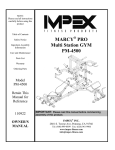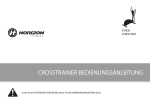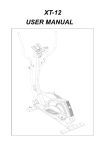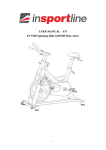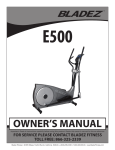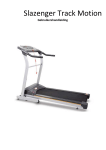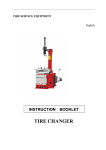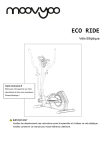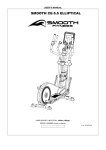Download BodyworX E890 Elliptical Trainer
Transcript
Elliptical Owner’s Manual Model No: E890 Retain this owner’s manual for future reference Read and follow all instructions in this owner’s manual Version A Dear Customers, We want to thank you for having chosen an Elliptical Trainer and wish you a lot of fun and success during training. Please note and follow the enclosed safety and assembly instructions carefully. If you have questions please do not hesitate to contact us. Table of Content as below: 1.) Safety Instruction 2.) Exploded Drawing 3.) Parts List 4.) Assembly Instruction 5.) Computer Instruction SAFETY INSTRUCTION Before you start training on your home Elliptical Trainer, please read the instructions carefully. Be sure to keep the instructions for information, in case of repair and for spare part delivery. This elliptical trainer is made for home use only and tested up to a maximum body weight of 125 kg. Follow the steps of the assembly instructions carefully. For assembly use only suitable tools and asks for assistance with assembly if necessary. Check before the first training and every 1-2 months that all connecting elements are tight fitting and are in the correct condition. Replace defective components immediately and/ or keep the equipment out of use until repair. For repairs, use only original parts. In case of repair, please ask your dealer for advice. Avoid the use of aggressive detergents when cleaning the home exerciser. Ensure that training starts only after correct assembly and inspection of the item. For all adjustable parts be aware of the maximum positions to which they can be adjusted/tightened to. The home exerciser is designed for adults. Please ensure that children use it only under the supervision of an adult. Ensure that those present are aware of possible hazards, e.g. movable parts during training. Consult your physician before staring with any exercise program. He or she can advise on the kind of training and which impact is suitable. WARNING! ! INCORRECT/EXCESSIVE TRAINING CAN CAUSE HEALTH INJURIES. Please follow the advice for correct training as detailed in training instructions. The safety level of this equipment can be maintained only if it is check regularly for all assembly procedure mentioned in the assembly instruction sheet. Please check regularly for the tightening knobs to notice any irregular wear. EXPLODED DRAWING 110 111 112 PART LIST Part# Description Quantity 1 Computer 1 2 Screw for computer 4 3 Upper computer cable 1 4L Plastic cover L 1 4R Plastic cover R 1 5 Screw M5x12mm 7 6 Self-tapping screw M4x15mm 5 7 Upper handlebar foam 2 8L Upper handlebar L 1 8R Upper handlebar R 1 9 Allen bolt M8x20mm 12 10 Spring washerΦ8 14 11 Curved washerΦ8x19x1.5T 8 12 Anti-loose Allen bolt M8x20mm 2 13 Screw cap 2 14 Bushing Φ19x38 6 15 Lower handlebar 2 16L Plastic cover L 1 16R Plastic cover R 1 17 T shape knob 1 18 Tube spacer Φ8x13x35 1 19 Bottle holder 1 20 Screw M5x20 2 21 Bottle 1 22 Plastic cover 1 23L Plastic cover for the foot support bar (L) 2 23R Plastic cover for the foot support bar (R) 2 24 Nylon nut M10 3 25 Flat washer Φ10x19x2T 2 26 Tube spacer 2 27 BushingΦ32x14 4 28 Allen bolt M10 x78 2 29 Carriage bolt M6 x50 4 30L Footplate (L) 1 Part# 30R Description Quantity Footplate (R) 1 31 Crank end cap 2 32 Anti-loose Allen bolt M8x20 2 33 Flat washer Φ8x21x2T 2 34 C shape washerΦ43.5 2 35 Bearing 2203RS 2 36 Knob M6 4 37 Flat washer Φ6x16x2T 4 38 Spring washerΦ6 6 39L Foot support bar (L) 1 39R Foot support bar (R) 1 40 Tension cable 1 41 Belt adjustment set 2 sets 42 Nut M10 x1.25 (CP) 2 43 End cap for the round cover 2 44 Self-tapping screw M4.5 x25 6 45L Chain cover (L) 1 45R Chain cover (R) 1 46 Plastic rod 2 47 Nut M10 x1.25 (BK) 2 48 Round cover 2 49 Crank 2 50 Flat washerΦ5x16x1T 8 51 Self-tapping screw M4 x15 8 52 C shape washer Φ18 1 53 Waved washerΦ20.5x25x0.5T 1 54 Flat washer Φ20x25x1T 1 55 Bearing 6004RS 2 56 Sensor 1 57L Rear end cap (L) 1 57R Rear end cap (R) 1 58 Rear stabilizer 1 59 DC cable 1 60 Flat-head inner hexagon screw M8 x20 2 61 Flat washer Φ20x25x2T 1 62 Belt wheel 1 Part# Description Quantity 63 Pedal axle Φ20 1 64 Allen bolt M8 x12 4 65 Belt 1 66 Hexagon screw M6 x12 1 67 Flat washerΦ6x13x1T 1 68 Idler wheel 1 69 Waved washer Φ10x15x0.3T 2 70 Axle for idler wheel 1 71 Flat washer Φ10x19x1.5T 2 72 Hexagon screw M6 x16 2 73 Main frame 1 74 Motor 1 75 Screw for motor M5 x15 3 76 End cap for foot support bar 2 77L Front end cap (L) 1 77R Front end cap (R) 1 78 Front stabilizer 1 79 Allen bolt M8 x57 2 80 Drilling screw M5 x15 14 81 Flat washerΦ8x19x1.5T 4 82 Lower computer cable 1 83 Screw M5 x15 4 84 Connecting tube 2 85 Bushing Φ25x100 2 86 Quick release pin M16 2 87 Axle 1 88 Handlebar post 1 89 Flat washer Φ19.5x38x0.5T 2 90 Hand pulse cable 1 91 Screw for hand pulse pads 2 92 Hand pulse pads 2 93 End cap for fixed handlebar 2 94 Fixed handlebar 1 95 Foam for fixed handlebar 2 96 End cap for upper handlebar 2 97 Spring 1 Part# Description Quantity 98 Screw M4x15 2 99 Lever support 1 100 Magnet holder 1 101 Axle for magnet holder 1 102 Waved washerΦ12.5x18x0.3T 1 103 C shape washer Φ11 2 104 Nut M10x1.25x4T 2 105 C shape washer Φ9 1 106 Bearing 6300RS 1 107 Flywheel 1 108 Axle for Flywheel 1 109 Bearing 6000RS 1 110 Allen key wrench 2 111 Combination wrench 1 112 Adaptor 1 ASSEMBLY INSTRUCTION STEP 1 I. Fasten the Front stabilizer (78) with 2 x M8 x 57 Allen bolts (79). II. Fasten the Rear stabilizer (58) with 2 x M8 x20 Flat-head inner hexagon screws (60). STEP 2 Carefully lift the Handlebar post (88) until it is vertical and slide onto the Plastic cover (22). Connect the Upper computer cable (3) and the Lower computer cable (82). Then place the Handlebar post (88) onto the Main frame (73) and fix it using 8 × M8×20mm Allen bolts (9), 8 × M8 Spring washers (10), 4 × M8 Curved washers (11), 4 × M8 Flat washer (81). STEP 3 Slide the Rotation rod (87) into the Handlebar post (88), then slide the Lower handlebar left & right(15) onto Rotation rod and secure it using Φ19.5×Φ38×0.5mm Flat washer (89), Screw caps (13), and M8x20mm Anti-loose Allen bolt (12) for each side. STEP 4 I. Fasten Left footplate bar (39L) to the Lower handlebar (15) with M10x78 Allen bolt (28) and secure it with Φ10x19x2T Flat washer (25) and M10 Nylon lock nut (24). Do the same for the Right footplate bar (39R). Next fit the Footplate bar cover set (23L+R) to the Footplate bar (39L+R) using 4 x M4x15mm Self-tapping screw (6) and 4 x Screw M5x15 (83). II. Attach the Left footplate bar (39L) onto the Left crank and secure it with Φ8x21x2T Washer (33), Φ8 Spring washer (10) and M8x20 Anti-loose Allen bolt (32). Put the Crank end cap (31) onto the Footplate bar (39L). Do the same for the right pedal bar (39R). STEP 5 Attach the Left footplate (30L) onto the Footplate bar (39L) and secure it with 2×M6 Carriage bolt (29), 2×Φ6 Washer (37), 2×Φ6 Spring washer (38) and 2×Φ6 Knob (36). Do the same to the Right footplate (39R). STEP 6 Put the Upper handlebar (8L+R) onto the Lower handlebar (15) and secure it with 2×M8× 20 Allen bolts (9), 2×Φ8 Spring washer (10) and 2×Φ8 Curved washers (11) for each side. STEP 7 I. Hold the Handlebar (94) and make the Upper computer cable (3) coming out of the Handlebar post (88) and Hand pulse cable (90) cross the Handle bar (94), then place the Handlebar (94) onto the Handlebar post (88) and screw it with Tube spacer (18) T shape knob (17) tightly. II. Taking the Computer (1) and remove the 4 pre-fitted Screws (2) in the back of the computer. Now connect the Upper computer cable (3) with the Computer and the Hand pulse cable (90) with the Computer. Then sit the Computer (1) onto its bracket and secure in place using the 4 Screws (2) previously removed. III. Screw the Handlebar cover (4L+R) with Self-tapping screw (6), 4 Screws (5). STEP 8 Assemble the Water bottle holder (19) and Water bottle (21) to the Handle bar post (88) by fixing the Screw (20). Now, your machine is ready for use. 636L2-7 COMPUTER INSTRUCTION DESCRIPTION This product is used UM series motor system. 1. POWER ON The beeper beeps a long sound after plug in adaptor (6V, 1000MA), and all LCDs are lit up for 2 seconds, then it enters initial workout mode. FUNCTION SCAN RPM SPEED TIME DISTANCE CALORIES WATT PULSE HEART SYMBOL MANUAL PROGRAM WATTS CONSTANT PERSONAL H.R.C : Alternates between WATTS/CALORIES and RPM/SPEED. 6 seconds per display. : 0~15~999 : 0.0~99.9 km/h : 0:00~99:59. : 0.00~99.99 KM / ML : 0~999. : 0~999 : P~30~240 : ON / OFF flashes : 1~24 level : P1~P12 : 10~350 : U1~U4 : 55%、75%、90%、IND (TARGET) EXERCISE COMPUTEM6636L2-7 PULSE USER DATA AGENDA / SEX : P~30~240,max value is available. : U0 ~U4 (U1 ~ U4 memorized user data) : GIRL / BOY SYMBOL select AGE HEIGHT WEIGHT : 10-25-99 : 100-160-200 (CM) / 40-60-80 (INCH) : 20-50-150 (KG) / 40-100-350 (LB) DESCRIPTION This product is used Motorized series system. 1. 2. 3. PRE-SET USER/SEX/AGE/HEIGHT/WEIGHT User inputting his/her real user data (sex / age/ height / weight) into computer to stove it to be used in calculated reference. SELECT MANUAL/PROGRAMS/ WATT CONSTANT/USER/H.R.C User can choose different control mode to start his work out. See below is main description of each control mode. EXECUTE MANUAL/PROGRAMS/ WATT CONSTANT/USER/H.R.C Execute selected control mode. 4. PRE-SET TIME/DISTANCE/CALORIES/WATTS/HEART RATE Setting and inputting user wanted function value of above, the function value of display will count down to zero; or user can not inputting these, just forget setting value, computer will know your workout is from 0 to end value. 5. PRESS ENTER/UP/DOWN/START/PAUSE Use UP+ / DOWN- key to increase / decrease function value in setting mode or choose program P1-P12. After setting each function value to press “ENTER” to confirm your setting START / RESET- Finish setting FUNCTION VALUE then press START to start operating; user can press “STOP” if he/her want to STOP workout a while. 6. TEST RECOVERY Press RECOVERY , the computer will calculate your recovery value on display regarding with your user data and actual workout function value. FUNCTION DESCRIPTION MANUAL Set the resistance level using the dot matrix display then (if required) set exercise parameters TIME/DISTANCE / CALORIES / PULSE then press START/STOP to START manual program. PROGRAM 12 automatic adjusting programs with control exercise (P1~P12), Resistance level can be adjusted during PROGRAM DIAGRAM is flashing. WATTS CONSTANT User can default WATTS value at his/her desire 10-350 watts between 10~350 watts by using the UP/ DOWN knob. To fix WATTS constant value and then press START/STOP key. Utilizing WATTS control mode to train yourself in different WATTS’s constant. USER PROGRAM Create your own Program profile through U1~U4 by setting the resistance level for each individual segment. Then the Program will be automatically saved for future use. U0 ENTER can be set the same as U1~U4 but this Program cannot be saved. H.R.C HEART RATE CONTROL- Select your own target Heart Rate of choose one of the preset programs 55%, 75%,or 90%. Please enter your age into the User Data to ensure that your target heart rate is set correctly. The PULSE display will flash when you have reached your target heart rate according to the Program you have chosen. i. ii. iii. iv. 55% -- DIET PROGRAM 75% -- HEALTH PROGRAM 90% -- SPORTS PROGRAM TARGET—USER SET TARGET HEART RATE RANDOM PORGRAM This console create amazing exercising program chart by auto-random producing. The user is tired of user pre-setting program chart, he/she can choose RANDOM to let computer auto-producing its program chart. There are over hundred program chart can be offered playing. RECOVERY When you have finished your workout, press RECOVERY. For RECOVERY to function correctly, it needs your Heart Rate input. TIME will count - from 1 minute and then your fitness level from F1 to F6 will be displayed. NOTE: during RECOVERY, no other displays will operate. F 1 ~ F6 = RECOVERY HEART RATE LEVEL BUILT-IN Heart Rate Receiver with chest Belt The computer with built-in Heart Rate receiver , the user can put on chest belt to detect the Heart Rate beat.; How to put on chest belt, please refer Chest Belt user manual. OPERATION 1. After power-on U1 by default but you can select any User ENTER by turning the UP/DOWN key the press the ENTER key for confirmation. Input user data, sex, age, height, weight on top –right window. Then press ENTER key for confirmation. 2. Function Control display will flash indicating you can select the Programs P1-P12 by turning UP/DOWN key and then press ENTER key for confirmation. Any of the default values can be changed by pushing the ENTER key until the desired program profile is flashing. Press the ENTER key again for confirmation. 3. When the Program and other protocols are entered press START/STOP key and begin your workout. TIPS 1. Option: Plug in AC Adaptor (6 VOLT, 1A). 2. Keep moisture away from computer