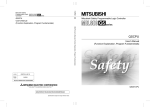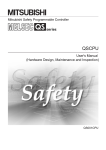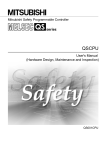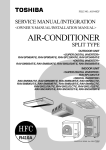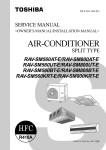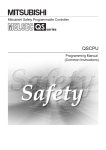Download QSCPU User`s Manual (Function Explanation, Program
Transcript
QSCPU User's Manual
(Function Explanation, Program Fundamentals)
-QS001CPU
SAFETY PRECAUTIONS
(Read these precautions before using this product.)
Before using this product, please read this manual and the relevant manuals carefully and pay full attention
to safety to handle the product correctly.
In this manual, the safety precautions are classified into two levels: "
WARNING" and "
CAUTION".
WARNING
Indicates that incorrect handling may cause hazardous conditions,
resulting in death or severe injury.
CAUTION
Indicates that incorrect handling may cause hazardous conditions,
resulting in minor or moderate injury or property damage.
Under some circumstances, failure to observe the precautions given under "
CAUTION" may lead to
serious consequences.
Make sure that the end users read this manual and then keep the manual in a safe place for future
reference.
[Design Precautions]
WARNING
When a safety programmable controller detects an error in an external power supply or a failure in
programmable controller, it turns off all the outputs.
Create an external circuit to securely stop the power of hazard by turning off the outputs. Incorrect
configuration may result in an accident.
Create short current protection for a safety relay, and a protection circuit such as a fuse, and breaker,
outside a safety programmable controller.
When data/program change, or status control is performed from a personal computer to a running
safety programmable controller, create an interlock circuit outside the sequence program and safety
programmable controller to ensure that the whole system always operates safely.
For the operations to a safety programmable controller, pay full attention to safety by reading the
relevant manuals carefully, and establishing the operating procedure.
Furthermore, for the online operations performed from a personal computer to a safety CPU module,
the corrective actions against a communication error due to a cable connection fault, etc. should be
predetermined as a system.
A-1
[Design Precautions]
WARNING
All output signals from a safety CPU module to the CC-Link Safety master module are prohibited to
use.
These signals can be found in the CC-Link Safety System Master Module User's Manual.
Do not turn ON or OFF these signals by sequence program, since turning ON/OFF these output
signals of the programmable controller system may cause malfunctions and safety operation cannot
be guaranteed.
All output signals from a safety CPU module to the CC-Link IE Field Network master/local module
(with safety functions) are prohibited to use.
These signals can be found in the MELSEC QS CC-Link IE Field Network Master/Local User's
Manual.
Do not turn ON or OFF these signals by sequence program, since turning ON/OFF these output
signals of the programmable controller system may cause malfunctions and safety operation cannot
be guaranteed.
When a safety remote I/O module has detected a CC-Link Safety error, it turns off all the outputs.
Note that the outputs in a sequence program are not automatically turned off.
If a CC-Link Safety or CC-Link IE Field Network error has been detected, create a sequence
program that turns off the outputs in the program.
If the CC-Link Safety or CC-Link IE Field Network is restored with the outputs on, it may suddenly
operate and result in an accident.
To inhibit restart without manual operation after safety functions was performed and outputs were
turned OFF, create an interlock program which uses a reset button for restart.
To prevent an illegal operation and malfunction, do not connect a safety programmable controller to
the Internet or to a wireless LAN.
[Design Precautions]
CAUTION
Do not bunch the wires of external devices or communication cables together with the main circuit or
power lines, or install them close to each other. They should be installed 100 mm (3.94 inch) or more
from each other. Not doing so could result in noise that would cause erroneous operation.
Time from when the CPU module is powered on or is reset to when it enters in RUN status depends
on the system configuration, parameter settings, and program size.
Design the program so that the entire system will always operate safely, regardless of the time.
A-2
[Installation Precautions]
CAUTION
Use a safety programmable controller in the environment that meets the general specifications
described in this manual.
Using this programmable controller in an environment outside the range of the general specifications
could result in electric shock, fire, erroneous operation, and damage to or deterioration of the
product.
While pressing the installation lever located at the bottom of module, insert the module fixing tab into
the fixing hole in the base unit until it stops. Then, securely mount the module with the fixing hole as
a supporting point.
Incorrect loading of the module can cause a failure or drop.
Secure the module to the base unit with screws.
Tighten the screw in the specified torque range.
If the screws are too loose, it may cause a drop of the screw or module.
Overtightening may cause a drop due to the damage of the screw or module.
Completely turn off the externally supplied power used in the system before mounting or removing
the module.
Not doing so could result in damage to the product.
Do not directly touch the module's conductive parts or electronic components.
Doing so may cause malfunctions or a failure.
[Wiring Precautions]
WARNING
Be sure to shut off all phases of the external supply power used by the system before wiring.
Not completely turning off all power could result in electric shock or damage to the product.
When energizing or operating the module after installation or wiring, be sure to close the attached
terminal cover.
Not doing so may result in electric shock.
A-3
[Wiring Precautions]
CAUTION
Individually ground the FG and LG terminals of the programmable controller with a ground
resistance of 100 Ω or less.
Failure to do so may result in electric shock or malfunction.
Use a solderless terminal with insulation sleeve for wiring of a terminal block.
Use up to two solderless terminals for a single terminal.
Use applicable solderless terminals and tighten them with the specified torque.
If any solderless spade terminal is used, it may be disconnected when the terminal screw comes
loose, resulting in failure.
Wire the module correctly after confirming the rated voltage and terminal layout.
Connecting a power supply of a different rated voltage or incorrect wiring may cause a fire or failure.
Tighten a terminal block mounting screw, terminal screw, and module mounting screw within the
specified torque range.
If the terminal block mounting screw or terminal screw is too loose, it may cause a short circuit, fire,
or malfunctions.
If too tight, it may damage the screw and/or the module, resulting in a drop of the screw or module, a
short circuit or malfunctions.
If the module mounting screw is too loose, it may cause a drop of the screw or module.
Overtightening the screw may cause a drop due to the damage of the screw or module.
Be sure there are no foreign substances such as sawdust or wiring debris inside the module.
Such debris could cause a fire, failure, or erroneous operation.
The module has an ingress prevention label on its top to prevent foreign matter, such as wire offcuts,
from entering the module during wiring.
Do not peel this label during wiring. Before starting system operation, be sure to peel this label
because of heat dissipation.
A-4
[Wiring Precautions]
CAUTION
Install our programmable controller in a control panel for use.
Wire the main power supply to the power supply module installed in a control panel through a
distribution terminal block.
Furthermore, the wiring and replacement of a power supply module have to be performed by a
maintenance worker who acquainted with shock protection.
(For the wiring methods, refer to the QSCPU User's Manual (Hardware Design, Maintenance and
Inspection))
[Startup and Maintenance precautions]
WARNING
Do not touch the terminals while power is on.
Doing so could cause shock or erroneous operation.
Correctly connect the battery. Also, do not charge, disassemble, heat, place in fire, short circuit, or
solder the battery.
Mishandling of battery can cause overheating or cracks which could result in injury and fires.
Turn off all phases of the external supply power used in the system when cleaning the module or
retightening the terminal block mounting screws, terminal screws, or module mounting screws.
Not doing so could result in electric shock. Tighten a terminal block mounting screw, terminal screw,
and module mounting screw within the specified torque range.
If the terminal block mounting screw or terminal screw is too loose, it may cause a short circuit, fire,
or malfunctions.
If too tight, it may damage the screw and/or the module, resulting in a drop of the screw or module, a
short circuit or malfunctions.
If the module mounting screw is too loose, it may cause a drop of the screw or module.
Overtightening the screw may cause a drop due to the damage of the screw or module.
A-5
[Startup and Maintenance precautions]
CAUTION
The online operations performed from a personal computer to a running safety programmable
controller (Program change when a safety CPU module is RUN, device test, and operating status
change such as RUN-STOP switching) have to be executed after the manual has been carefully
read and the safety has been ensured.
Following the operating procedure predetermined at designing, the operation has to be performed by
an instructed person.
When changing a program while a safety CPU module is RUN (Write during RUN), it may cause a
program breakdown in some operating conditions.
Fully understand the precautions described in the GX Developer's manual before use.
Do not disassemble or modify the modules.
Doing so could cause a failure, erroneous operation, injury, or fire.
If the product is repaired or remodeled by other than the specified FA centers or us, the warranty is
not covered.
Use any radio communication device such as a cellular phone or a PHS phone more than 25cm(9.85
inch) away in all directions of the programmable controller.
Not doing so can cause a malfunction.
Completely turn off the externally supplied power used in the system before mounting or removing
the module.
Not doing so could result in damage to the product.
Restrict the mounting/removal of a module, base unit, and terminal block up to 50 times
(IEC61131-2-compliant), after the first use of the product.
Failure to do so may cause the module to malfunction due to poor contact of connector.
Do not drop or give an impact to the battery mounted to the module.
Doing so may damage the battery, causing the battery fluid to leak inside the battery.
If the battery is dropped or given an impact, dispose of it without using.
Before touching the module, always touch grounded metal, etc. to discharge static electricity from
human body, etc.
Not doing so can cause the module to fail or malfunction
A-6
[Disposal Precautions]
CAUTION
When disposing of this product, treat it as industrial waste.
When disposing of batteries, separate them from other wastes according to the local regulations.
(For details of the battery directive in EU member states, refer to QSCPU User's Manual (Hardware
Design, Maintenance and Inspection).
[Transportation Precautions]
CAUTION
When transporting lithium batteries, make sure to treat them based on the transport regulations.
(For details of the controlled models, refer to QSCPU User's Manual (Hardware Design,
Maintenance and Inspection).
A-7
CONDITIONS OF USE FOR THE PRODUCT
(1) Although MELCO has obtained the certification for Product's compliance to the international safety
standards IEC61508, EN954-1/ISO13849-1 from TUV Rheinland, this fact does not guarantee that
Product will be free from any malfunction or failure. The user of this Product shall comply with any
and all applicable safety standard, regulation or law and take appropriate safety measures for the
system in which the Product is installed or used and shall take the second or third safety measures
other than the Product. MELCO is not liable for damages that could have been prevented by
compliance with any applicable safety standard, regulation or law.
(2) MELCO prohibits the use of Products with or in any application involving, and MELCO shall not be
liable for a default, a liability for defect warranty, a quality assurance, negligence or other tort and a
product liability in these applications.
(a) power plants,
(b) trains, railway systems, airplanes, airline operations, other transportation systems,
(c) hospitals, medical care, dialysis and life support facilities or equipment,
(d) amusement equipments,
(e) incineration and fuel devices,
(f) handling of nuclear or hazardous materials or chemicals,
(g) mining and drilling,
(h) and other applications where the level of risk to human life, health or property are elevated.
A-8
REVISIONS
The manual number is given on the bottom left of the back cover.
Print Date
Manual Number
Revision
Sep., 2006
SH(NA)-080627ENG-A First edition
Jun.,2007
SH(NA)-080627ENG-B
Partial correction
Section 3.7.1, 3.7.2, 3.7.3, 4.2.2, 5.3.3, 6.10, 9.1, 9.2, 9.2.4, 9.2.8, 9.5
Apr.,2008
SH(NA)-080627ENG-C
Partial correction
ABOUT MANUALS, GENERIC TERMS AND ABBREVIATIONS, Section 1.1,
2.2, Chapter 3, Section 3.3.1, 3.3.2, 3.4, 4.1, 4.2.1, 4.2.2, 4.3.1, 4.3.2, 4.3.3,
5.3.3, 6.1, 6.2.1, 6.2.4, 6.7, 7.2, Chapter 8, Section 8.1, 8.2, 9.2.1, 9.2.6, 9.2.7,
9.2.11, 9.2.12, 10.1.1, 10.1.2, Appendix 1, Appendix 2, Appendix3, Appendix 5
Addition
6.16, 7.3, 7.4, 8.3, Appendix 4, Appendix 6, Appendix 7, Appendix 7.1,
Appendix 7.2, Appendix 8, Appendix 9
Sep.,2008
SH(NA)-080627ENG-D
Partial correction
SAFETY PRECAUTIONS, Appendix 6
deletion
Appendix 10
Apr.,2009
SH(NA)-080627ENG-E
Partial correction
Chapter 1, Section 5.2, 6.14.1, 8.1, 10.1.2, Appendix 3, Appendix 4, Appendix5,
Appendix 6, Appendix 7.1, 7.2, Appendix 8
Feb., 2010
SH(NA)-080627ENG-F
Partial correction
SAFETY PRECAUTIONS, Chapter 2, Section 9.2.8
Addition
CONDITIONS OF USE FOR THE PRODUCT
Jul., 2010
SH(NA)-080627ENG-G
Partial correction
SAFETY PRECAUTIONS, Section 1.1, Chapter 2
May, 2011
SH(NA)-080627ENG-H
Partial correction
SAFETY PRECAUTIONS, ABOUT MANUALS, GENERIC TERMS AND
ABBREVIATIONS, Section 1.1, 3.3.1, 3.3.3, 3.4, 5.3.3, 6.2.4, 6.7, 6.7.2, 8.2,
9.2.1, 9.2.6, 9.2.7, 9.2.11, 9.2.12, 10.1, 10.1.2, Appendix 1, Appendix 2,
Appendix 3, Appendix 7.1, Appendix 8, Appendix 9
Addition
Section 7.2
May, 2012
SH(NA)-080627ENG-I
Partial correction
SAFETY PRECAUTIONS, Section 1.4, 5.3.3, Appendix 1, Appendix 7.1,
Appendix 9
Japanese Manual Version SH-080608-I
This manual confers no industrial property rights or any rights of any other kind, nor does it confer any patent licenses.
Mitsubishi Electric Corporation cannot be held responsible for any problems involving industrial property rights which may
occur as a result of using the contents noted in this manual.
C
2004 MITSUBISHI ELECTRIC CORPORATION
A-9
INTRODUCTION
Thank you for choosing the Mitsubishi MELSEC-QS Series of Safety Programmable Controllers.
Before using the equipment, please read this manual carefully to develop full familiarity with the functions
and performance of the QS series programmable controller you have purchased, so as to ensure correct
use.
CONTENTS
SAFETY PRECAUTIONS •••••••••••••••••••••••••••••••••••••••••••••••••••••••••••••••••••••••••••••••••••••••••••••••••••••• A - 1
CONDITIONS OF USE FOR THE PRODUCT••••••••••••••••••••••••••••••••••••••••••••••••••••••••••••••••••••••••••••• A - 8
REVISIONS••••••••••••••••••••••••••••••••••••••••••••••••••••••••••••••••••••••••••••••••••••••••••••••••••••••••••••••••••••••• A - 9
INTRODUCTION ••••••••••••••••••••••••••••••••••••••••••••••••••••••••••••••••••••••••••••••••••••••••••••••••••••••••••••••• A - 10
CONTENTS•••••••••••••••••••••••••••••••••••••••••••••••••••••••••••••••••••••••••••••••••••••••••••••••••••••••••••••••••••••• A - 10
ABOUT MANUALS ••••••••••••••••••••••••••••••••••••••••••••••••••••••••••••••••••••••••••••••••••••••••••••••••••••••••••••• A - 17
HOW TO SEE THIS MANUAL IS ORGANIZED •••••••••••••••••••••••••••••••••••••••••••••••••••••••••••••••••••••••••• A - 19
HOW TO USE THIS MANUAL ••••••••••••••••••••••••••••••••••••••••••••••••••••••••••••••••••••••••••••••••••••••••••••••• A - 20
GENERIC TERMS AND ABBREVIATIONS ••••••••••••••••••••••••••••••••••••••••••••••••••••••••••••••••••••••••••••••• A - 21
CHAPTER1 OVERVIEW
1 - 1 to 1 - 11
1.1
Features ••••••••••••••••••••••••••••••••••••••••••••••••••••••••••••••••••••••••••••••••••••••••••••••••••••••••••••••1 - 2
1.2
Program Storage and Operation •••••••••••••••••••••••••••••••••••••••••••••••••••••••••••••••••••••••••••••••••1 - 7
1.3
Devices and Instructions Convenient for Programming •••••••••••••••••••••••••••••••••••••••••••••••••••••1 - 9
1.4
How to Check the Serial No. and Function Version •••••••••••••••••••••••••••••••••••••••••••••••••••••••• 1 - 10
CHAPTER2 PERFORMANCE SPECIFICATION
CHAPTER3 SEQUENCE PROGRAM EXECUTION
3.1
2 - 1 to 2 - 2
3 - 1 to 3 - 18
Sequence Program •••••••••••••••••••••••••••••••••••••••••••••••••••••••••••••••••••••••••••••••••••••••••••••••••3 - 2
3.1.1
3.1.2
Sequence program description method•••••••••••••••••••••••••••••••••••••••••••••••••••••••••••••••••••3 - 3
Sequence program operation •••••••••••••••••••••••••••••••••••••••••••••••••••••••••••••••••••••••••••••••3 - 4
3.2
Concept of Scan Time •••••••••••••••••••••••••••••••••••••••••••••••••••••••••••••••••••••••••••••••••••••••••••••3 - 5
3.3
Operation Processing ••••••••••••••••••••••••••••••••••••••••••••••••••••••••••••••••••••••••••••••••••••••••••••••3 - 7
3.3.1
3.3.2
3.3.3
Initial processing•••••••••••••••••••••••••••••••••••••••••••••••••••••••••••••••••••••••••••••••••••••••••••••••3 - 7
I/O refresh ••••••••••••••••••••••••••••••••••••••••••••••••••••••••••••••••••••••••••••••••••••••••••••••••••••••3 - 8
END processing •••••••••••••••••••••••••••••••••••••••••••••••••••••••••••••••••••••••••••••••••••••••••••••••3 - 8
3.4
RUN, STOP Operation Processing••••••••••••••••••••••••••••••••••••••••••••••••••••••••••••••••••••••••••••••3 - 9
3.5
Operation Processing during Momentary Power Failure •••••••••••••••••••••••••••••••••••••••••••••••••• 3 - 11
3.6
Data Clear Processing ••••••••••••••••••••••••••••••••••••••••••••••••••••••••••••••••••••••••••••••••••••••••••• 3 - 12
3.7
Numeric Values which can be Used in Sequence Programs••••••••••••••••••••••••••••••••••••••••••••• 3 - 13
3.7.1
3.7.2
A - 10
BIN (Binary Code)••••••••••••••••••••••••••••••••••••••••••••••••••••••••••••••••••••••••••••••••••••••••••• 3 - 16
HEX (Hexadecimal) ••••••••••••••••••••••••••••••••••••••••••••••••••••••••••••••••••••••••••••••••••••••••• 3 - 17
3.7.3
BCD (Binary Coded Decimal)••••••••••••••••••••••••••••••••••••••••••••••••••••••••••••••••••••••••••••• 3 - 18
CHAPTER4 I/O NUMBER ASSIGNMENT
4 - 1 to 4 - 10
4.1
Definition of I/O Number ••••••••••••••••••••••••••••••••••••••••••••••••••••••••••••••••••••••••••••••••••••••••••• 4 - 1
4.2
Concept of I/O Number Assignment •••••••••••••••••••••••••••••••••••••••••••••••••••••••••••••••••••••••••••• 4 - 2
4.2.1
4.2.2
4.3
I/O Assignment by GX Developer ••••••••••••••••••••••••••••••••••••••••••••••••••••••••••••••••••••••••••••••• 4 - 5
4.3.1
4.3.2
4.3.3
4.4
I/O numbers of base unit••••••••••••••••••••••••••••••••••••••••••••••••••••••••••••••••••••••••••••••••••••• 4 - 2
I/O numbers of remote station •••••••••••••••••••••••••••••••••••••••••••••••••••••••••••••••••••••••••••••• 4 - 2
Purpose of I/O assignment by GX Developer ••••••••••••••••••••••••••••••••••••••••••••••••••••••••••• 4 - 5
Concept of I/O assignment using GX Developer•••••••••••••••••••••••••••••••••••••••••••••••••••••••• 4 - 6
Examples of I/O Number Assignment ••••••••••••••••••••••••••••••••••••••••••••••••••••••••••••••••••••• 4 - 9
Checking the I/O Numbers •••••••••••••••••••••••••••••••••••••••••••••••••••••••••••••••••••••••••••••••••••••• 4 - 10
CHAPTER5 MEMORIES AND FILES HANDLED BY CPU MODULE
5.1
5 - 1 to 5 - 19
Memories by CPU Module •••••••••••••••••••••••••••••••••••••••••••••••••••••••••••••••••••••••••••••••••••••••• 5 - 1
5.1.1
5.1.2
5.1.3
5.1.4
Memory configuration and storable data•••••••••••••••••••••••••••••••••••••••••••••••••••••••••••••••••• 5 - 1
Program memory •••••••••••••••••••••••••••••••••••••••••••••••••••••••••••••••••••••••••••••••••••••••••••••• 5 - 3
Standard ROM ••••••••••••••••••••••••••••••••••••••••••••••••••••••••••••••••••••••••••••••••••••••••••••••••• 5 - 7
Standard ROM program execution (boot run) and writing••••••••••••••••••••••••••••••••••••••••••••• 5 - 9
5.2
Program File Structure ••••••••••••••••••••••••••••••••••••••••••••••••••••••••••••••••••••••••••••••••••••••••••• 5 - 14
5.3
File Operation by GX Developer and Handling Precautions•••••••••••••••••••••••••••••••••••••••••••••• 5 - 16
5.3.1
5.3.2
5.3.3
5.3.4
File operation••••••••••••••••••••••••••••••••••••••••••••••••••••••••••••••••••••••••••••••••••••••••••••••••• 5 - 16
Precautions for handling files ••••••••••••••••••••••••••••••••••••••••••••••••••••••••••••••••••••••••••••• 5 - 16
Memory capacities of files ••••••••••••••••••••••••••••••••••••••••••••••••••••••••••••••••••••••••••••••••• 5 - 17
File size units••••••••••••••••••••••••••••••••••••••••••••••••••••••••••••••••••••••••••••••••••••••••••••••••• 5 - 18
CHAPTER6 FUNCTIONS
6 - 1 to 6 - 66
6.1
Function List ••••••••••••••••••••••••••••••••••••••••••••••••••••••••••••••••••••••••••••••••••••••••••••••••••••••••• 6 - 1
6.2
Safety CPU Operation Mode ••••••••••••••••••••••••••••••••••••••••••••••••••••••••••••••••••••••••••••••••••••• 6 - 2
6.2.1
6.2.2
6.2.3
6.2.4
6.2.5
Safety CPU operation mode •••••••••••••••••••••••••••••••••••••••••••••••••••••••••••••••••••••••••••••••• 6 - 2
Checking safety CPU operation mode •••••••••••••••••••••••••••••••••••••••••••••••••••••••••••••••••••• 6 - 5
Safety CPU operation mode switching•••••••••••••••••••••••••••••••••••••••••••••••••••••••••••••••••••• 6 - 8
Operation of each function in each safety CPU operation mode and CPU operation status • 6 - 14
Online operations that can be executed on the CPU module from GX Developer ••••••••••••• 6 - 16
6.3
CPU access password ••••••••••••••••••••••••••••••••••••••••••••••••••••••••••••••••••••••••••••••••••••••••••• 6 - 18
6.4
PLC memory initialization ••••••••••••••••••••••••••••••••••••••••••••••••••••••••••••••••••••••••••••••••••••••• 6 - 21
6.5
Setting to prevent continuous RUN in TEST MODE ••••••••••••••••••••••••••••••••••••••••••••••••••••••• 6 - 25
6.6
Checking the ROM write count ••••••••••••••••••••••••••••••••••••••••••••••••••••••••••••••••••••••••••••••••• 6 - 27
6.7
Self-diagnostics Function•••••••••••••••••••••••••••••••••••••••••••••••••••••••••••••••••••••••••••••••••••••••• 6 - 28
6.7.1
6.7.2
LED display for error•••••••••••••••••••••••••••••••••••••••••••••••••••••••••••••••••••••••••••••••••••••••• 6 - 32
Cancel the error ••••••••••••••••••••••••••••••••••••••••••••••••••••••••••••••••••••••••••••••••••••••••••••• 6 - 32
6.8
Recording the operation contents and self-diagnostics error occurrence contents (operation/error
history function) ••••••••••••••••••••••••••••••••••••••••••••••••••••••••••••••••••••••••••••••••••••••••••••••••••• 6 - 35
6.9
Constant scan ••••••••••••••••••••••••••••••••••••••••••••••••••••••••••••••••••••••••••••••••••••••••••••••••••••• 6 - 39
A - 11
6.10 Setting of Output (Y) Status when Changing between STOP and RUN ••••••••••••••••••••••••••••••• 6 - 42
6.11 Clock Function••••••••••••••••••••••••••••••••••••••••••••••••••••••••••••••••••••••••••••••••••••••••••••••••••••• 6 - 45
6.12 Remote Operation •••••••••••••••••••••••••••••••••••••••••••••••••••••••••••••••••••••••••••••••••••••••••••••••• 6 - 48
6.12.1
6.12.2
6.12.3
Remote RUN/STOP •••••••••••••••••••••••••••••••••••••••••••••••••••••••••••••••••••••••••••••••••••••••• 6 - 48
Remote RESET•••••••••••••••••••••••••••••••••••••••••••••••••••••••••••••••••••••••••••••••••••••••••••••• 6 - 51
Relationship of remote operation and CPU's RUN/STOP status •••••••••••••••••••••••••••••••••• 6 - 53
6.13 Monitor Function •••••••••••••••••••••••••••••••••••••••••••••••••••••••••••••••••••••••••••••••••••••••••••••••••• 6 - 54
6.14 Writing in Program during CPU Module RUN ••••••••••••••••••••••••••••••••••••••••••••••••••••••••••••••• 6 - 55
6.14.1
Online change in ladder mode•••••••••••••••••••••••••••••••••••••••••••••••••••••••••••••••••••••••••••• 6 - 55
6.15 Watchdog Timer (WDT) ••••••••••••••••••••••••••••••••••••••••••••••••••••••••••••••••••••••••••••••••••••••••• 6 - 58
6.16 Remote password••••••••••••••••••••••••••••••••••••••••••••••••••••••••••••••••••••••••••••••••••••••••••••••••• 6 - 60
6.17 CPU Module System Display by GX Developer •••••••••••••••••••••••••••••••••••••••••••••••••••••••••••• 6 - 64
6.18 LED Display •••••••••••••••••••••••••••••••••••••••••••••••••••••••••••••••••••••••••••••••••••••••••••••••••••••••• 6 - 66
6.18.1
Method to turn off the LED •••••••••••••••••••••••••••••••••••••••••••••••••••••••••••••••••••••••••••••••• 6 - 66
CHAPTER7 COMMUNICATION WITH INTELLIGENT FUNCTION MODULE
7 - 1 to 7 - 3
7.1
Communication with CC-Link Safety Master Module ••••••••••••••••••••••••••••••••••••••••••••••••••••••••7 - 1
7.2
Communication with CC-Link IE Field Network Master/Local Module (With Safety Functions) •••••7 - 1
7.3
Communication with CC-Link IE Controller Network Module or MELSECNET/H Module ••••••••••••7 - 2
7.4
Communication with Ethernet Module ••••••••••••••••••••••••••••••••••••••••••••••••••••••••••••••••••••••••••7 - 2
7.5
Communication using intelligent function module dedicated instructions ••••••••••••••••••••••••••••••••7 - 3
CHAPTER8 PARAMETERS
8 - 1 to 8 - 15
8.1
PLC Parameters ••••••••••••••••••••••••••••••••••••••••••••••••••••••••••••••••••••••••••••••••••••••••••••••••••••8 - 2
8.2
Network Parameters•••••••••••••••••••••••••••••••••••••••••••••••••••••••••••••••••••••••••••••••••••••••••••••• 8 - 10
8.3
Remote Password •••••••••••••••••••••••••••••••••••••••••••••••••••••••••••••••••••••••••••••••••••••••••••••••• 8 - 15
CHAPTER9 DEVICE EXPLANATION
9 - 1 to 9 - 35
9.1
Device List••••••••••••••••••••••••••••••••••••••••••••••••••••••••••••••••••••••••••••••••••••••••••••••••••••••••••••9 - 1
9.2
Internal User Devices ••••••••••••••••••••••••••••••••••••••••••••••••••••••••••••••••••••••••••••••••••••••••••••••9 - 2
9.2.1
9.2.2
9.2.3
9.2.4
9.2.5
9.2.6
9.2.7
9.2.8
9.2.9
9.2.10
9.2.11
9.2.12
9.3
A - 12
Input (X) •••••••••••••••••••••••••••••••••••••••••••••••••••••••••••••••••••••••••••••••••••••••••••••••••••••••••9 - 5
Output (Y)•••••••••••••••••••••••••••••••••••••••••••••••••••••••••••••••••••••••••••••••••••••••••••••••••••••••9 - 7
Internal relay (M) ••••••••••••••••••••••••••••••••••••••••••••••••••••••••••••••••••••••••••••••••••••••••••••••9 - 8
Annunciator (F) ••••••••••••••••••••••••••••••••••••••••••••••••••••••••••••••••••••••••••••••••••••••••••••••••9 - 9
Edge relay (V)•••••••••••••••••••••••••••••••••••••••••••••••••••••••••••••••••••••••••••••••••••••••••••••••• 9 - 14
Link relay (B) ••••••••••••••••••••••••••••••••••••••••••••••••••••••••••••••••••••••••••••••••••••••••••••••••• 9 - 15
Link special relay (SB) ••••••••••••••••••••••••••••••••••••••••••••••••••••••••••••••••••••••••••••••••••••• 9 - 17
Timer (T) •••••••••••••••••••••••••••••••••••••••••••••••••••••••••••••••••••••••••••••••••••••••••••••••••••••• 9 - 18
Counter (C) ••••••••••••••••••••••••••••••••••••••••••••••••••••••••••••••••••••••••••••••••••••••••••••••••••• 9 - 24
Data register (D)••••••••••••••••••••••••••••••••••••••••••••••••••••••••••••••••••••••••••••••••••••••••••••• 9 - 28
Link register (W) ••••••••••••••••••••••••••••••••••••••••••••••••••••••••••••••••••••••••••••••••••••••••••••• 9 - 29
Link special register (SW) ••••••••••••••••••••••••••••••••••••••••••••••••••••••••••••••••••••••••••••••••• 9 - 31
Internal System Devices••••••••••••••••••••••••••••••••••••••••••••••••••••••••••••••••••••••••••••••••••••••••• 9 - 32
9.3.1
9.3.2
Special relay (SM)••••••••••••••••••••••••••••••••••••••••••••••••••••••••••••••••••••••••••••••••••••••••••• 9 - 32
Special register (SD) ••••••••••••••••••••••••••••••••••••••••••••••••••••••••••••••••••••••••••••••••••••••• 9 - 33
9.4
Nesting (N) ••••••••••••••••••••••••••••••••••••••••••••••••••••••••••••••••••••••••••••••••••••••••••••••••••••••••• 9 - 34
9.5
Constants••••••••••••••••••••••••••••••••••••••••••••••••••••••••••••••••••••••••••••••••••••••••••••••••••••••••••• 9 - 35
9.5.1
9.5.2
Decimal constant (K) ••••••••••••••••••••••••••••••••••••••••••••••••••••••••••••••••••••••••••••••••••••••• 9 - 35
Hexadecimal constant (H) ••••••••••••••••••••••••••••••••••••••••••••••••••••••••••••••••••••••••••••••••• 9 - 35
CHAPTER10 CPU MODULE PROCESSING TIME
10.1
Scan Time •••••••••••••••••••••••••••••••••••••••••••••••••••••••••••••••••••••••••••••••••••••••••••••••••••••••••• 10 - 1
10.1.1
10.1.2
10.1.3
10.2
10 - 1 to 10 - 7
Structure and calculation of scan time •••••••••••••••••••••••••••••••••••••••••••••••••••••••••••••••••• 10 - 1
Time required for each processing included in scan time ••••••••••••••••••••••••••••••••••••••••••• 10 - 3
Factors that increase the scan time ••••••••••••••••••••••••••••••••••••••••••••••••••••••••••••••••••••• 10 - 6
Other Processing Times ••••••••••••••••••••••••••••••••••••••••••••••••••••••••••••••••••••••••••••••••••••••••• 10 - 7
CHAPTER11 PROCEDURE FOR WRITING PROGRAM TO CPU MODULE 11 - 1 to 11 - 4
11.1
Items to be examined for program creation•••••••••••••••••••••••••••••••••••••••••••••••••••••••••••••••••• 11 - 1
11.2
Procedure for writing program•••••••••••••••••••••••••••••••••••••••••••••••••••••••••••••••••••••••••••••••••• 11 - 2
11.3
Boot run procedure ••••••••••••••••••••••••••••••••••••••••••••••••••••••••••••••••••••••••••••••••••••••••••••••• 11 - 4
APPENDICES
App - 1 to App - 53
Appendix 1
Special Relay List •••••••••••••••••••••••••••••••••••••••••••••••••••••••••••••••••••••••••••••••••••••• App - 1
Appendix 2
Special Register List••••••••••••••••••••••••••••••••••••••••••••••••••••••••••••••••••••••••••••••••••• App - 7
Appendix 3
Parameter Number List ••••••••••••••••••••••••••••••••••••••••••••••••••••••••••••••••••••••••••••••App - 25
Appendix 4
Restrictions on Using CC-Link IE Controller Network Module with Safety CPU Module App - 28
Appendix 5
Restrictions on Using MELSECNET/H Module with Safety CPU Module••••••••••••••••••App - 31
Appendix 6
Restrictions on Using Ethernet Module with Safety CPU Module •••••••••••••••••••••••••••App - 34
Appendix 7
Dedicated Instructions which can be used in Safety CPU Module ••••••••••••••••••••••••••App - 39
Appendix 7.1
List of dedicated instructions ••••••••••••••••••••••••••••••••••••••••••••••••••••••••••••••••••App - 39
Appendix 7.2
Programming using dedicated instructions•••••••••••••••••••••••••••••••••••••••••••••••••App - 41
Appendix 8 Access Range for Safety CPU Module •••••••••••••••••••••••••••••••••••••••••••••••••••••••••••App - 47
Appendix 9
INDEX
Safety CPU Module Upgrade•••••••••••••••••••••••••••••••••••••••••••••••••••••••••••••••••••••••App - 53
INDEX - 1 to INDEX - 2
A - 13
(Related manual)..................
QSCPU User's Manual (Hardware Design, Maintenance and Inspection)
CONTENTS
CHAPTER1 OVERVIEW
1.1
Features
CHAPTER2 SYSTEM CONFIGURATION
2.1
System Configuration
2.1.1
Precautions for system configuration
2.2
Configuration of Peripheral Devices
2.3
Confirming Serial No. and Function Version
CHAPTER3 GENERAL SPECIFICATIONS
CHAPTER4 CPU MODULE
4.1
Performance Specifications
4.2
Part Names
4.3
Switch Operation after Writing a Program
4.4
Reset Operation
CHAPTER5 POWER SUPPLY MODULE
5.1
Specifications
5.2
Precaution when connecting the uninterruptive power supply
5.3
Names of Parts and Settings
CHAPTER6 BASE UNIT
6.1
Specification
6.2
Part Names
CHAPTER7 BATTERY
7.1
Battery (Q6BAT)
7.1.1
7.1.2
Battery Specifications
Installation of Battery
CHAPTER8 CPU MODULE START-UP PROCEDURES
8.1
A - 14
Procedure before Operating in the SAFETY MODE
CHAPTER9 EMC, LOW VOLTAGE, AND MACHINERY DIRECTIVES
9.1
Requirements for Conformance to EMC Directive
9.1.1
9.1.2
9.1.3
9.1.4
9.1.5
9.2
Requirement to Conform to the Low Voltage Directive
9.2.1
9.2.2
9.2.3
9.2.4
9.2.5
9.2.6
9.3
Standards relevant to the EMC Directive
Installation instructions for EMC Directive
Cables
Power Supply Module
Others
Standard applied for MELSEC-QS series programmable controller
MELSEC-QS series programmable controller selection
Power supply
Control panel
Grounding
External wiring
Requirements for conpliance with the Macinery Directive
CHAPTER10 LOADING AND INSTALLATION
10.1
Calculating Heat Generation of programmable controller
10.2
Module Installation
10.2.1
10.2.2
10.2.3
10.3
Precaution on installation
Instructions for mounting the base unit
Installation and removal of module
Wiring
10.3.1
10.3.2
The precautions on the wiring
Connecting to the power supply module
CHAPTER11 MAINTENANCE AND INSPECTION
11.1
Daily Inspection
11.2
Periodic Inspection
11.3
Battery Life and Replacement Procedure
11.3.1
11.3.2
Battery lives of CPU modules
Replacement Procedure of the CPU Module Battery
11.4
When programmable controller Has been Stored without a Battery
11.5
When Battery Has Gone Flat during Storage of a programmable controller
CHAPTER12 TROUBLESHOOTING
12.1
Troubleshooting Basics
12.2
Troubleshooting Flowchart
12.2.1
12.2.2
12.2.3
12.2.4
12.2.5
12.2.6
Troubleshooting category flow
Flowchart for when the ERR terminal (negative logic) is off (opened)
Flowchart for when the "POWER" LED turn off
When the "ALIVE" LED does not turn on or turns off
Flowchart for when the "RUN" LED turn off
When the "RUN" LED flashes
A - 15
12.2.7
12.2.8
12.2.9
12.2.10
12.2.11
12.2.12
12.3
Flowchart for when the "ERR." LED turn on or flashes
When the "USER" LED turn on
When the "BAT." LED turn on
Flowchart for when a program cannot be read
Flowchart for when a program cannot be written
Flowchart for when the CPU cannot communicate with the GX Developer
Error Code List
12.3.1
12.3.2
12.3.3
12.3.4
12.3.5
12.3.6
12.3.7
12.3.8
Error codes
Reading an error code
Error code list (1000 to 1999)
Error code list (2000 to 2999)
Error code list (3000 to 3999)
Error code list (4000 to 4999)
Error code list (5000 to 5999)
Error code list (8000 to 9000)
12.4
Canceling Errors
12.5
Error codes returned to request source during communication with CPU module
12.6
Special Relay List
12.7
Special Register List
APPENDICES
Appendix 1 External Dimensions
Appendix 1.1 CPU module
Appendix 1.2 Power supply module
Appendix 1.3 Main base unit
Appendix 2 Safety CPU Module Upgrade
Appendix 3 Precautions for Battery Transportation
Appendix 4 Handling of Batteries and Devices with Built-in Batteries in EU Member States
Appendix 4.1 Disposal precautions
Appendix 4.2 Exportation precautions
INDEX
A - 16
ABOUT MANUALS
Introduction Manual
Read the following manual before designing and constructing a safety system.
Manual No.
Manual Name
(Model Code)
Safety Application Guide
Explains the overview, construction method, laying and wiring examples, and application programs of the
SH-080613ENG
(13JR90)
safety-related system.
(Sold separately)
The manuals related to this product are listed below.
Please place an order as needed.
Related Manuals
Manual Number
Manual Name
(Model Code)
QSCPU User's Manual (Hardware Design, Maintenance and Inspection)
SH-080626ENG
Explains the specifications of the QSCPU, safety power supply modules, and safety base unit.
(Sold separately)
(13JR92)
QSCPU Programming Manual (Common Instructions)
Explains how to use the sequence instructions, basic instructions, application instructions, and QSCPU
SH-080628ENG
(13JW01)
dedicated instructions.
(Sold separately)
CC-Link Safety System Master Module User's Manual
Explains the specifications, procedures and settings before operation, parameter settings, and troubleshooting
SH-080600ENG
(13JR88)
of the QS0J61BT12 CC-Link Safety system master module.
(Sold separately)
CC-Link Safety System Remote I/O Module User's Manual
Explains the specifications, procedures and settings before operation, parameter settings, and troubleshooting
SH-080612ENG
(13JR89)
of the CC-Link Safety system remote I/O modules.
(Sold separately)
MELSEC-QS CC-Link IE Field Network Master/Local Module User's Manual
Explains the specifications, procedures and settings before operation, parameter settings, and troubleshooting
SH-080969ENG
(13JZ53)
of the CC-Link IE Field Network master/local module (with safety functions).
(Sold separately)
CC-Link IE Controller Network Reference Manual
Explains the system configuration, performance specifications, functions, handling, wiring, and troubleshooting
SH-080668ENG
(13JV16)
of CC-Link IE Controller Network.
(Sold separately)
Q Corresponding MELSECNET/H Network System Reference Manual (PLC to PLC network)
Explains the specifications, procedures and settings before operation, parameter settings, programming, and
SH-080049
(13JF92)
troubleshooting of CC-Link IE Controller Network.
(Sold separately)
Q Corresponding Ethernet Interface Module User's Manual (Basic)
Explains the specifications, procedures for data communication with external devices, line connection (open/
close), fixed buffer communication, random access buffer communication, and troubleshooting of the Ethernet
module.
SH-080009
(13JL88)
(Sold separately)
A - 17
Manual Number
Manual Name
(Model Code)
Q Corresponding Ethernet Interface Module User's Manual (Application)
Explains the e-mail function, programmable controller CPU status monitoring function, communication function
via CC-Link IE Controller Network, MELSECNET/H or MELSECNET/10, communication function using the data
link instructions, file transfer function (FTP server) of the Ethernet module.
SH-080010
(13JL89)
(Sold separately)
MELSEC-Q/L MELSEC Communication Protocol Reference Manual
Explains the communication methods and control procedures using the MC protocol, which is used by external
devices to read and write data of the programmable controller CPU via the serial communication module or
Ethernet module.
SH-080008
(13JF89)
(Sold separately)
GX Developer Version 8 Operating Manual
Explains the online functions of GX Developer, such as the programming, printout, monitoring, and debugging
SH-080373E
(13JU41)
methods.
(Sold separately)
GX Developer Version 8 Operating Manual (Safety Programmable Controller)
Explains the GX Developer functions added and modified for the compatibility with the safety programmable
SH-080576ENG
(13JU53)
controller.
(Sold separately)
Remark
Printed materials are separately available for single item purchase. Order the
manual by quoting the manual number on the table above (Model code).
A - 18
HOW TO SEE THIS MANUAL IS ORGANIZED
Reference destination
Chapter heading
A reference destination or
reference manual is marked
The index on the right side of the page
shows the chapter of the open page at a
.
glance.
Section title
The section of the open page is shown at a
glance.
In addition, this manual provides the following explanations.
POINT
Explains the matters to be especially noted, the functions and others related to the
description.
Remark
Provides the reference destination related to the description on that page and the
convenient information.
A - 19
HOW TO USE THIS MANUAL
This manual is prepared for users to understand memory map, functions, programs and
devices of the CPU module when you use QS Series programmable controllers.
The manual is classified roughly into three sections as shown below.
1) Chapters 1
Describe the outline of the CPU module.
2) Chapters 2 to 5
Describe the performance specifications, executable program, I/O
No. and memory of the CPU module.
3) Chapter 6
Describes the functions of the CPU modules.
4) Chapter 7
Describes communication with intelligent function modules.
5) Chapters 8 and 9
Describe parameters and devices used in the CPU modules.
6) Chapter 10
Describes the CPU module processing time.
7) Chapter 11
Describes the procedure for writing parameters and programs
created at the GX Developer to the CPU module.
Remark
This manual does not explain the functions of power supply modules, base units,
extension cables, memory cards and batteries of CPU module.
For these details, refer to the manual shown below.
QSCPU User's Manual (Hardware Design, Maintenance and Inspection)
A - 20
GENERIC TERMS AND ABBREVIATIONS
Unless otherwise specified, this manual uses the following generic terms and
abbreviations to explain the QS series CPU modules.
Generic Term/Abbreviation
Description
Generic term for safety CPU module, safety power supply module, safety main base
Safety programmable controller
unit, CC-Link safety master module, CC-Link safety remote I/O module and CC-Link IE
Field Network master/local module (with safety functions).
Generic term of each module for MELSEC-Q series, MELSEC-L series, MELSEC-QnA
Standard programmable controller series, MELSEC-A series and MELSEC-FX series (Used for distinction from safety
programmable controller.)
QS series
Abbreviation for Mitsubishi safety programmable controller MELSEC-QS series
QS001CPU
Abbreviation for the QS001CPU type safety CPU module
CPU module
GX Developer
Other name for the QS001CPU
General product name for the models SW8D5C-GPPW-E, SW8D5C-GPPW-EA,
SW8D5C-GPPW-EV and SW8D5C-GPPW-EVA
GX Works2
Another product name for the MELSEC programmable controller software package
Programming tool
Generic term for GX Developer and GX Works2
QS034B
Abbreviation for the QS034B type safety main base unit
Base unit
Other name for the QS034B
QS061P
Abbreviation for the QS061P-A1 and QS061P-A2 type safety power supply modules
Power supply module
Other name for the QS061P
QS0J61BT12
Abbreviation for the QS0J61BT12 type CC-Link Safety system master module
CC-Link Safety
Abbreviation for the CC-Link Safety system
CC-Link Safety master module
Other name for the QS061BT12
QS0J65BTS2-8D
Abbreviation for the QS0J65BTS2-8D CC-Link Safety system remote I/O module
QS0J65BTS2-4T
Abbreviation for the QS0J65BTS2-4T CC-Link Safety system remote I/O module
QS0J65BTB2-12DT
Abbreviation for the QS0J65BTB2-12DT type CC-Link Safety system remote I/O module
CC-Link Safety remote I/O
module
Generic term for the QS0J65BTS2-8D, QS0J65BTS2-4T, QS0J65BTB2-12DT
CC-Link IE Field Network master/
local module (with safety
Abbreviation for the MELSEC-QS series CC-Link IE Field Network master/local module
functions)
CC-Link IE Controller Network
Abbreviation for the QJ71GP21-SX and QJ71GP21S-SX CC-Link IE Controller Network
module
module
MELSECNET/H
MELSECNET/H module
Ethernet
Ethernet module
Abbreviation for the MELSECNET/H network system
Abbreviation for the QJ71LP21-25, QJ71LP21S-25, QJ71LP21G, QJ71BR11
MELSECNET/H network module
Abbreviation for the Ethernet network system
Abbreviation for the QJ71E71-100, QJ71E71-B5, QJ71E71-B2 Ethernet interface
module
Generic term for the CC-Link Safety master module, CC-Link IE Field Network master/
Intelligent function module
local module (with safety functions), CC-Link IE Controller Network module,
MELSECNET/H module, and Ethernet module
Generic term for the CC-Link IE Field Network master/local module (with safety
Network module
functions), CC-Link IE Controller Network module, MELSECNET/H module, and
Ethernet module
Battery
Abbreviation for the Q6BAT type battery
Blank cover
Abbreviation for the QG60 type blank cover
A - 21
Generic Term/Abbreviation
GOT
A - 22
Description
Generic term for the Mitsubishi Graphic Operation Terminal GOT-A*** series, GOT-F***
series and GOT1000 series
1
OVERVIEW
1
This manual describes the programs, I/O number assignment method, functions and
devices of the QS Series CPU Modules (QS001CPU).
Overview
CHAPTER1 OVERVIEW
2
For the power supply modules, base units and batteries, refer to the manual below.
(1) List of QS Series CPU Module manuals
The QS series CPU module manuals are as shown below.
For details such as manual numbers, refer to "ABOUT MANUALS" in this manual.
Performance
Specification
QSCPU User's Manual (Hardware Design, Maintenance and Inspection)
3
Purpose
QSCPU User's Manual
(Hardware Design,
Maintenance and
inspection)
Program
Fundamentals
QSCPU User's Manual
(Function Explanation,
Program Fundamentals)
Common
Instructions
QSCPU Programming
Manual (Common
Instruction)
Confirmation of part names and
specifications of the CPU module
Details
Outline
5
Memories and Files
Handled by CPU Module
Confirmation of connection methods
for the power supply module and base
Details
unit
Construction of the single CPU
system (confirmation of start-up
procedure and I/O number
4
I/O Nunber Assignment
Maintenance
and
Inspection
Sequence Program
Configuration and
Execution Conditions
Table1.1 List of manuals of QS Series CPU module
Details
assignment)
6
Confirmation of the sequence program
Details
configuration and memory
parameters, and devices of the CPU
Functions
Confirmation of the functions,
Details
module
7
Confirmation of the troubleshooting
Communication with
Intelligent Function
Module
Details
Confirmation of usage of sequence
instructions, basic instructions,
Details
application instructions, etc.
8
1-1
Parameters
and error codes
1
OVERVIEW
1.1 Features
The QS series CPU module has the following new features:
(1) Safety programmable controller system can be constructed
The QS series CPU module has acquired certification of the highest safety level (SIL3
of IEC 61508, Category 4 of EN 654-1, and Category 4 performance level "e" of EN
ISO 13849-1) applicable to programmable controllers.
Power supply/CPU/CC-Link Safety master module/
CC-Link IE Field Network master/local module
(with safety functions)*2
Power supply/CPU/CC-Link Safety master module/
CC-Link IE Field Network master/local module
(with safety functions)*2
CC-Link IE field network
GX Developer
(Version 8.40S or later)*1
CC-Link Safety remote I/O station
CC-Link Safety
CC-Link Safety remote I/O station
CC-Link Safety
Emergency stop
switch
Emergency stop
switch
Light curtain
Standard remote I/O
station
Standard remote
device station
CC-Link Safety
remote I/O station
Emergency stop
switch
Light curtain
CC-Link Safety
remote I/O station
Safety relay
Figure 1.1 Safety programmable controller system
* 1 : The available functions vary depending on the versions. For details, refer to Appendix 9.
* 2 : For details on the CC-Link IE Field Network master/local module (with safety functions), refer to
the following manual.
MELSEC-QS CC-Link IE Field Network Master/Local Module User's Manual
1-2
1.1 Features
OVERVIEW
1
(3) Enriched operation history and error history
The CPU module can record a total of 3000 details of the CPU module operation by
the user and errors occurred in the CPU module, CC-Link Safety or CC-Link IE Field
Network as operation/error history data.
Recording the details of the CPU module operation by the user into the operation/
error history clarifies the occurrence order of operations and errors. Troubleshooting
becomes easier by confirming the operation/error history.
The contents recorded in the operation/error history are shown in Table1.2.
(Operations which change the CPU module
status are recorded.)
The following errors are stored as a history.
• Error/failure detected by self-diagnostics
Error history
• Hardware error
information
• Error detected by CC-Link Safety
• Error detected by CC-Link IE Field
Network
• Operation message
• Operation execution date
• Result code
• Operation attached information
• Error code
Memories and Files
Handled by CPU Module
information
stored as a history.
History Information per Entry
• Operation code
6
• Error message
• Occurrence date
• Error information category (common
information/individual information)
• Error information (common
information/individual information)
Functions
history
User's operations for the CPU module are
4
7
Communication with
Intelligent Function
Module
Operation
Contents
3
5
Table1.2 Recorded contents of operation/error history
Information
Performance
Specification
(b) TEST MODE
TEST MODE is a mode for maintenance. This mode enables the write operation
from a programming tool and the device test operation to debug or maintain the
sequence program.
Sequence Program
Configuration and
Execution Conditions
(a) SAFETY MODE
SAFETY MODE is a mode for safe system operation. This mode prohibits the
write operation from a programming tool and the device test operation during the
system operation.
2
I/O Nunber Assignment
The CPU module is equipped with two safety CPU operation modes. "SAFETY
MODE" for safe system operation and "TEST MODE" for system construction and
maintenance.
These two modes prevent the user's erroneous operations for safe system operation.
Overview
(2) The safety CPU operation mode is equipped for safe system operation
8
1.1 Features
1-3
Parameters
1
1
OVERVIEW
(4) Enhanced RAS
(a) Enhanced memory diagnostics
The memory diagnostics equipped with the CPU module are enhanced.
(b) Redundant CPU
The CPU module has two CPUs (CPU A and CPU B). The operation results of
CPU A/CPU B are compared, and output only when the results are matched so
that incorrect outputs can be prevented. (When the compared results are
mismatched, the system stops.)
CPU module
CPU
A
Operation
result
CPU
B
Compare
Operation
result
Output when matched
Figure 1.2 Redundant CPU
(c) Enhanced hardware diagnostics by hardware circuit
The diagnostic functions of the Table1.3 prevents incorrect outputs when a
hardware error which cannot be detected by the OS occurs.
Table1.3 Hardware diagnostics function added to the QS series CPU module
Diagnostics
Overvoltage/
1-4
Diagnosis Contents
Overvoltage or undervoltage is detected for the power supply voltage
undervoltage detection
provided from the power supply module to the CPU module.
Clock stop detection
The input clock stop to the CPU module internal circuit is detected.
1.1 Features
OVERVIEW
1
(5) USB interface is equipped
Overview
The CPU module is equipped with the USB interface to communicate with a
programming tool.
Performance
Specification
2
3
USB
Sequence Program
Configuration and
Execution Conditions
Personal computer
(6) Connectable with personal computers and standard programmable
controllers*1
The CPU module can read data from the MELSOFT products installed in the personal
computer and also can communicate data between safety programmable controller
and standard programmable controller using dedicated instructions via CC-Link IE
Controller Network, MELSECNET/H, and/or Ethernet*2.
Besides, the data of ladder monitor, device monitor, and operation/error history in the
safety programmable controller can be read using GOT.
4
I/O Nunber Assignment
Figure 1.3 Connection to a personal computer using USB
Memories and Files
Handled by CPU Module
5
Personal computer
Figure 1.4 Connection with personal computer and standard programmable controller
7
Communication with
Intelligent Function
Module
* 1: For an access range from GX Developer and a GOT to a safety CPU module, refer to Appendix 8.
* 2: An access to the CPU module can be restricted by using the remote password function.
Functions
6
8
1.1 Features
1-5
Parameters
1
1
OVERVIEW
(7) Safety communication is enabled in the CC-Link IE Field Network
A CC-Link IE Field Network master/local module (with safety functions) enables
safety communication between safety CPUs. In addition, safety communication and
standard communication can be used on the same network. Therefore, a safety
programmable controller to be added on a system constructed in the existing CC-Link
IE Field Network.
CC-Link IE Field Network
master/local module
CC-Link IE Field Network master/local
module (with safety functions)
Standard
communication
Personal computer
Safety communication
: Standard communication
: Safety communication
Diagram 1.5 Safety communication using the CC-Link IE Field Network
master/local module (with safety functions)
(8) Safety Standards
Use the product according to the following safety standards.
Table1.4 Safety Standards
Region
Safety Standards
IEC61508 Parts 1-7:1998-2000, ISO13849-1:2006,
International
IEC61131-2:2007, IEC61000-6-2:2005, IEC61000-6-4:2006,
IEC61784-3:2010, IEC60204-1:2006
Europe
North America
1-6
1.1 Features
EN954-1:1996, EN ISO13849-1:2008, EN61131-2:2007,
EN61000-6-2:2005, EN61000-6-4:2007
UL508, NFPA79-2007
1
OVERVIEW
1
(1) Program storage
2
Performance
Specification
(a) Storage of program created by GX Developer
The program created by GX Developer can be stored into the program memory or
standard ROM of the CPU module.Note1
Overview
1.2 Program Storage and Operation
Program memory
3
Parameter
Sequence Program
Configuration and
Execution Conditions
Program
Device comment
Standard ROM *1
4
CPU module
I/O Nunber Assignment
Parameter
Program
Device comment
Memories and Files
Handled by CPU Module
5
* 1 : The standard ROM is used to ROM the program memory.
Diagram 1.6 Memory configuration and storage destinations
(b) Program execution
The CPU module operates the program stored in the program memory.
Program memory
Parameter
6
Execution of program
in program memory
Program
Functions
Device comments
For program comment display
by GX Developer
Communication with
Intelligent Function
Module
7
Diagram 1.7 Execution of stored program
Note1
1.2 Program Storage and Operation
1-7
Parameters
8
1
OVERVIEW
(c) Execution of program stored in standard ROM
Programs and data can also be stored into the standard ROM.
The programs stored in the standard ROM can be booted (read) to the program
memory and executed when the programmable controller is powered ON or the
CPU module is reset.Note2
Execution of program booted from the
standard ROM to the program memory.
Program
memory
Parameter
Boot
Standard ROM
Program
Device
comment
Diagram 1.8 Boot run
Note2
1-8
1.2 Program Storage and Operation
OVERVIEW
1
1.3 Devices and Instructions Convenient for Programming
Overview
The CPU module has devices and instructions convenient for program creation.
The main devices and instructions are outlined below.
2
(1) Flexible device designation
CPU modules allow devices to be specified flexibly.
Performance
Specification
(a) Word device bits are handled as contacts/coils
By specifying the bit of the word device, each bit of the word device can be
handled as a contact/coil.
Word device bit designation (Turns ON
(1) Bit 5 (b5) of D0.)
X100
3
Sequence Program
Configuration and
Execution Conditions
D0.5
Word device bit designation (Turns ON/OFF
depending on 1/0 of Bit 5 (b5) in D0.)
D0.5
Y100
4
Diagram 1.9 Designation of word device bit
(b) Input need not be pulsed by use of differential contact
An input need not be pulsed by use of a differential contact(
/
).
Differential contact
X100 X102
X100
Y100
PLS
M0
Y100
M0
X102
Y100
ON at leading
edge of X100
Y100
I/O Nunber Assignment
SET
5
Memories and Files
Handled by CPU Module
SET
6
Functions
Diagram 1.10 Use of differential contact
Communication with
Intelligent Function
Module
7
8
1.3 Devices and Instructions Convenient for Programming
1-9
Parameters
1
1
OVERVIEW
1.4 How to Check the Serial No. and Function Version
The serial No. and function version of the CPU module can be checked on the rating plate
or in the system monitor of GX Developer.
(1) Checking on rating plate
The rating plate is on the side face of the CPU module.
PASSED
MODEL
Serial No. (first 5 digits)
function version
SERIAL 080910000000000-A
Standard symbol for
conformance is described.
MADE IN JAPAN
Diagram 1.11 Rating plate
(2) Checking on the front of the module
The serial number written on the rating plate is displayed on the front (at the bottom)
of the module.
QS001CPU
ALIVE
RUN
E R R.
TEST
USER
B A T.
PULL
USB
090911090910001-B
Serial No.
Diagram 1.12 CPU module front display
1 - 10
1.4 How to Check the Serial No. and Function Version
OVERVIEW
(3) Confirming the serial No. on the system monitor (Product Information
List)
To display the System monitor screen, select [Diagnostics] [System monitor] and
click the Product Information List button in GX Developer.
On the system monitor, the serial No. and function version of the intelligent function
module can also be confirmed.
Overview
1
2
Performance
Specification
Serial number function version
Sequence Program
Configuration and
Execution Conditions
3
I/O Nunber Assignment
4
Memories and Files
Handled by CPU Module
5
POINT
6
7
Communication with
Intelligent Function
Module
The serial number displayed on the Product information list screen of GX Developer
may differ from that on the rating plate and on the front of the module.
• The serial No. on the rated plate describes the management information
of the product.
• The serial No. displayed on the product information of GX Developer
describes the function information of the product.
The function information of the product is updated when adding functions.
Functions
Diagram 1.13 System monitor
8
1.4 How to Check the Serial No. and Function Version
1 - 11
Parameters
1
2
PERFORMANCE SPECIFICATION
CHAPTER2 PERFORMANCE SPECIFICATION
Table2.1 shows the performance specifications of the CPU module.
Table2.1 Performance Specifications
Item
Control method
QS001CPU
Repetitive operation of stored program
Remarks
----
I/O control mode
Refresh mode*3
----
Relay symbol language, function block.
----
0.10 s
----
0.35 s
----
Program
Sequence control
language
Processing speed
language
LD X0
(sequence
instruction)
Constant scan
MOV D0 D1
(Function for keeping regular scan
time)
1 to 2000ms
(Setting available in1ms unit.)
Program capacity *1
Program memory
Memory
(drive 0)
capacity*1
Standard ROM
(drive 4)
Setting by parameters.
14K steps
Section 5.1.1
(56K bytes)
Section 5.1.2
128K bytes
Section 5.1.2
128K bytes
Section 5.1.3
Max. number of
Program memory
3*2
Section 5.1.2
files stored
Standard ROM
3*2
Section 5.1.3
No. of times of writing data into the
standard ROM
Max.100000 times
No. of I/O device points
6144 points(X/Y0 to 17FF)
No. of I/O points
1024 points(X/Y0 to 3FF)
*1
: The maximum number of executable sequence steps is as shown below.
(Program capacity) - (File header size (default: 34 steps))
Refer to CHAPTER 5 for details of the program capacity and file.
*2
: Each of parameter, sequence program and device comment files can be stored.
*3
: The refresh mode batch-accesses I/O modules before start of sequence program operation.
2-1
----
No. of points usable on
program
No. of points accessible
to the actual I/O module
2
PERFORMANCE SPECIFICATION
1
Table2.1 Performance Specifications (Continue)
QS001CPU
6144 points by default (M0-6143) (changeable)
Link relay [B]
2048 points by default (B0 to 7FF) (changeable)
Remarks
Overview
Item
Internal relay [M]
512 points by default (T0 to 511) (changeable)
(Sharing of low- and high-speed timers)
2
The low- and high-speed timers are specified by the instructions.
Timer [T]
The measurement unit of the low- and high-speed timers is set up by
parameters.
The measurement unit of the low- and high-speed retentive timers is set
the setting range.
Section 9.2
Sequence Program
Configuration and
Execution Conditions
up by parameters.
(Low-speed retentive timer: 1 to 1000ms, 1ms unit, 100ms by default)
(High-speed retentive timer: 0.1 to 100ms, 0.1ms unit, 10ms by default)
Counter [C]
• Normal counter: 512 points by default (C0 to 511) (changeable)
Data register [D]
6144 points by default (D0 to 6143) (changeable)
Link register [W]
2048 points by default (W0 to 7FF) (changeable)
Annunciator [F]
1024 points by default (F0 to 1023) (changeable)
Edge relay [V]
1024 points by default (V0 to 1023) (changeable)
Link special relay [SB]
1536 points (SB0 to 5FF)
Link special register [SW]
1536 points (SW0 to 5FF)
Special relay [SM]
5120 points (SM0 to 5119)
Special register [SD]
4
The number of device
points is fixed.
5120 points (SD0 to 5119)
One contact can be set up in X0 to 17FF for each of RUN. No PAUSE
RUN/PAUSE contact
contact.
Setting by parameters.
Year, month, date, hour, minute, second and day-of-week
(leap year automatically identified)
Timer function
Accuracy: -3.18 to +5.25s (TYP. +2.14s) / d at 0
Section 6.11
Accuracy: -3.18 to +2.59s (TYP. +2.07s) / d at 25
Accuracy: -12.97 to +3.63s (TYP. -3.16s) / d at 55
Varies depending on the power supply module
----
0.58A*4
----
H
98mm (3.86inch)
----
W
55.2mm (2.17inch)
----
D
114mm (4.49inch)
----
0.29kg
----
IP2X
----
period
5VDC internal current consumption
External dimensions
Weight
Protection of degree
*4
5
6
Functions
Allowable instantaneous power failure
3
I/O Nunber Assignment
The low- and high-speed retentive timers are specified by the instructions.
Retentive timer [ST]
can be changed within
Memories and Files
Handled by CPU Module
(changeable)
The number of points
: The value for the CPU module with a serial number (first four digits) of "1207" or earlier is as follows.
7
5VDC internal current consumption:0.43A
Remark
Refer to the following manual for the general specifications.
QSCPU User's Manual (Hardware Design, Maintenance and Inspection)
Communication with
Intelligent Function
Module
0 point by default (sharing of the low- and high-speed retentive timers)
8
2-2
Parameters
No. of device points
(High-speed timer: 0.1 to 100ms, 0.1ms unit, 10ms by default)
Performance
Specification
(Low-speed timer: 1 to 1000ms, 1ms unit, 100ms by default)
3
SEQUENCE PROGRAM EXECUTION
CHAPTER3 SEQUENCE PROGRAM EXECUTION
The CPU module executes a program in the following order
Initial processing
I/O refresh
Program operation processing
END processing
Diagram 3.1 Program execution order
3-1
SEQUENCE PROGRAM EXECUTION
1
3.1 Sequence Program
Overview
A sequence program is created using the sequence instructions, basic instructions,
application instructions, etc.
2
Sequence
instruction
X100
M0
K100
T0
Performance
Specification
T0
Y100
Basic instruction
X140
BIN K4X120
D0
3
Application
instruction
X141
D1
D2
Sequence Program
Configuration and
Execution Conditions
WAND D0
Diagram 3.2 Sequence program
Remark
4
I/O Nunber Assignment
Refer to the following manual for the sequence instructions, basic instructions and
application instructions.
QSCPU Programming Manual (Common Instructions)
Memories and Files
Handled by CPU Module
5
Functions
6
Communication with
Intelligent Function
Module
7
8
3.1 Sequence Program
3-2
Parameters
3
3
SEQUENCE PROGRAM EXECUTION
3.1.1 Sequence program description method
The sequence program is created with the ladder mode of GX Developer.
The ladder mode is based on the concept of a sequence circuit of relay control. It
enables programming in representation close to a sequence circuit.
In the ladder mode, programming is performed in ladder block units.
A ladder block is the minimum unit for performing sequence program operation, which
starts from the left side vertical bus bar and ends at the right side vertical bus bar.
Left side vertical bus bar N/O contact N/C contact
Coil (output)
X100
Y120
0
Step number 2
X101 X102 X103
Y121
Y122
Y123
8
X104 X105
Y124
Y124
X100 to 105 indicate inputs.
Y120 to 124 indicates outputs.
Diagram 3.3 Ladder mode
3-3
3.1 Sequence Program
3.1.1 Sequence program description method
Right side
vertical bus bar
Ladder block
SEQUENCE PROGRAM EXECUTION
1
(1) Calculation order of the ladder block
The CPU module calculates in order from the left to the right side vertical bus and
from top to bottom.
Overview
3.1.2 Sequence program operation
2
2)
7)
8)
9)
10)
Y110
X100 X101 X105 X106 X107
0
From top
to bottom
3)
4)
X102 X103
6)
5)
3
X104
10
Sequence Program
Configuration and
Execution Conditions
11)
END
1) to 11) indicate operation order of
sequence program.
Diagram 3.4 Calculation order of the ladder block
4
(2) Execution operation of sequence program
The sequence program is executed from Step 0 to the END instruction, where
END processing is performed.
After the END processing, the program restarts operation from Step 0.
Step 0
Indicates execution of program.
I/O Nunber Assignment
1)
Performance
Specification
[Ladder mode]
From left to right
5
END
Memories and Files
Handled by CPU Module
Sequence
program
END
END
processing
6
Functions
Diagram 3.5 Sequence program
Communication with
Intelligent Function
Module
7
8
3.1 Sequence Program
3.1.2 Sequence program operation
3-4
Parameters
3
3
SEQUENCE PROGRAM EXECUTION
3.2 Concept of Scan Time
(1) Scan time
Scan time is a period from the time when the CPU module starts the sequence
program operation from Step 0 until it executes Step 0 of the same sequence program
again.
The scan time consists of the sequence program execution time and the END
processing time.
(a) Scan time storage location
The CPU module measures the current value and minimum and maximum values
of the scan time and stores them into the special registers (SD520, SD521,
SD524 to 527).
The scan time can be checked by monitoring SD520, SD521 and SD524 to 527.
Current value
SD520
SD521
Minimum value
SD524
SD525
Maximum value
SD526
SD527
Stores scan time of 1ms or less (unit s).
Stores scan time in 1ms units.
Diagram 3.6 Scan time storage location
When SD520 is 3 and SD521 is 400, the scan time is 3.4ms.
(b) Accuracy and measurement of scan time
The accuracy of each scan time stored into the special registers is
0.1ms.
(c) Scan time watch
The CPU module has scan time watch timers (watchdog timers). (
section)
3-5
3.2 Concept of Scan Time
(2) in this
SEQUENCE PROGRAM EXECUTION
1
(2) WDT (Watchdog timer)
Overview
The watchdog timer (hereafter abbreviated to the WDT) watches the scan time.
The default value is 200ms.
3
Sequence Program
Configuration and
Execution Conditions
(b) WDT Setting
The WDT setting can be changed within a range of 10ms to 2000ms in the PLC
RAS of the PLC parameter dialog box. (Setting unit: 10ms)
2
Performance
Specification
(a) WDT error
A WDT error is 10ms.
When the WDT (t) is set to 10ms, a "WDT ERROR" occurs within a scan time
range of 10ms<t<20ms.
4
I/O Nunber Assignment
Diagram 3.7 PLC RAS (WDT Setting)
(3) Function that repeats program at fixed intervals
The constant scan function (
Section 6.9) allows a program to be executed
repeatedly at fixed intervals.
When the constant scan is set, a program is executed at intervals of the preset
constant scan time.
Memories and Files
Handled by CPU Module
5
Functions
6
Communication with
Intelligent Function
Module
7
8
3.2 Concept of Scan Time
3-6
Parameters
3
3
SEQUENCE PROGRAM EXECUTION
3.3 Operation Processing
This section explains the operation processing of the CPU module.
3.3.1 Initial processing
Initial processing is a preprocessing for execution of the sequence program operation.
When the programmable controller is power-on or the CPU module reset is canceled, the
following processing is executed only once.
• System setting
• Boot from the standard ROM*
• Safety CPU operation mode setting
• Self-diagnostics
• CC-Link Safety network information setting
• CC-Link IE Field Network information setting
• CC-Link IE Controller Network information setting
• MELSECNET/H information setting
• Ethernet information setting
• CPU operation status determination
When the initial processing is completed, the CPU module is placed in the operation status
set by the RUN/STOP/RESET switch. (
Section 3.4)
*: In SAFETY MODE, booting is executed from the standard ROM regardless of the PLC
parameter boot file settings.
In TEST MODE, booting is executed from the standard ROM if booting from the
standard ROM is set at the PLC parameter boot file setting.
POINT
1.
The CPU module’s RUN/STOP/RESET switch is shown in the figure below.
RUN/STOP/RESET switch
STOP
PULL
STOP
RESET
2.
3-7
RUN
RESET
RUN
When a parameter or program has been changed in the STOP status, reset
the CPU with the RUN/STOP/RESET switch.
3.3 Operation Processing
3.3.1 Initial processing
SEQUENCE PROGRAM EXECUTION
1
3.3.2 I/O refresh
Overview
I/O data between Intelligent function module are refreshed by I/O refresh.
The I/O refresh is executed before the sequence program operation starts.
2
3.3.3 END processing
Performance
Specification
This is a post-processing to return the sequence program execution to step 0 after
completing the whole sequence program operation processing once.
The END processing includes the following.
• Self-diagnostic processing (
Section 6.7)
• Communication with external device such as GX Developer
• Processing of instructions dedicated to intelligent function modules
• CC-Link IE Field Network refresh processing
• CC-Link IE Controller Network refresh processing
• MELSECNET/H refresh processing
• CC-Link Safety refresh processing
• Constant wait processing
Sequence Program
Configuration and
Execution Conditions
3
Appendix 2)
POINT
When the constant scan function (
Section 6.9) is set, the result of END
processing is retained during the waiting time after the END processing or before
the next scan.
I/O Nunber Assignment
Appendix 1,
5
Functions
6
7
Communication with
Intelligent Function
Module
(
4
Memories and Files
Handled by CPU Module
• Watchdog timer reset processing (
Section 6.15)
• Setting values in the special relays/special registers in the set timing END processing.
8
3.3 Operation Processing
3.3.2 I/O refresh
3-8
Parameters
3
3
SEQUENCE PROGRAM EXECUTION
3.4 RUN, STOP Operation Processing
CPU module has two types of operation status; RUN and STOP status.
CPU module operation processing is explained below:
(1) RUN Status Operation Processing
RUN status indicate that the sequence program operation is performed from step 0 to
END instruction to step 0 repeatedly.
(a) Output status when changing into RUN status
When changing into the RUN status, the CPU module either outputs the output
(Y) status saved in the STOP status or outputs the operation result after one scan
depending on the STOP RUN-time output mode setting of the parameter dialog
box. (
Section 6.10)
(b) Processing time before operation start
The processing time taken from switching STOP to RUN until the operation start
of the sequence program varies with the system configuration and parameter
settings. (Normally 0.1 s)
(2) STOP Status Operation Processing
The STOP status means that the sequence program operation is stopped by the
RUN/STOP/RESET switch or the remote STOP function. (
Section 6.12.1)
The CPU module is also placed in the STOP status when a stop error occurs.
(a) Output status when changing into STOP status
When changing into the STOP status, the CPU module saves the output (Y)
status and turns all output points OFF.
The device memory of other than the output (Y) is retained.
3-9
3.4 RUN, STOP Operation Processing
3
SEQUENCE PROGRAM EXECUTION
1
(3) CPU module operation processing at switch operation
Overview
Note3
Table3.1 Operation processing at switch operation
Y
processing
Executes up to
RUN
STOP
the END
instruction and
stops.
Saves the output (Y)
Saves the device memory
status immediately
before switching to the
STOP status, and turns
all points OFF.
status immediately before
switching to the STOP
status.
Uses the device memory
"STOP RUN-time
status when the CPU module
Starts at step 0. output mode" in the
PLC parameter dialog
box.
status immediately
before switching to
the STOP status, and
turns all points OFF.
Determined by the
Determined by the
STOP RUN
Saves the output (Y)
had been set to STOP status.
"STOP RUN-time
output mode" in the
PLC parameter
dialog box.
(
Section 6.10)
POINT
The CPU module performs the following in any of RUN and STOP status:
• I/O refresh processing
• Refresh processing of network modules
• Self-diagnostic processing
• Communication processing with external devices, such as GX Developer
• Intelligent function module dedicated instruction processing (only
completion processing)
Even in the STOP status, the CPU module can perform the following operations:
• I/O monitor and test operation with GX Developer
• Reading data from external devices using the MC protocol
• Communication with CC-Link IE Field Network
• Communication with other stations via CC-Link IE Controller Network and
MELSECNET/H
Performance
Specification
M,T,C,D
3
Sequence Program
Configuration and
Execution Conditions
External output
4
I/O Nunber Assignment
program
operation
5
Memories and Files
Handled by CPU Module
status
6
Functions
RUN/STOP
2
CPU module operation processing
Device memory
Sequence
Communication with
Intelligent Function
Module
7
Note3
3.4 RUN, STOP Operation Processing
3 - 10
Parameters
8
3
SEQUENCE PROGRAM EXECUTION
3.5 Operation Processing during Momentary Power Failure
When the input voltage supplied to the power supply module drops below the specified
range, the CPU module detects a momentary power failure and performs the following
operation.
(1) When momentary power failure occurs for a period shorter than the
permitted power failure time
The output is maintained when the momentary power failure occurs, and error history
are logged. Then the system interrupts the operation processing.
(The timer clock continues.)
(a) When recovered from momentary power failure
When a momentary power failure ends, the operation processing is resumed.
(b) Watchdog timer (WDT) measurement during momentary power failure
Even if the operation is interrupted due to momentary power failure, the watchdog
timer (WDT) measurement continues. For example, if the GX Developer PLC
parameter mode WDT setting is set at 200 ms, when a momentary power failure
of 15 ms occurs at scan time 190 ms, the watchdog timer error is set.
Momentary power
failure occurrence
END 0
Power recovery
END 0
END
CPU module interrupts
the operation.
Diagram 3.8 Operation during momentary power failure
(2) When momentary power failure occurs for a period longer than the
permitted power failure time
CPU module starts initially.
The same operation processing as that after the following operation occurs.
• Power ON
• Resetting using RUN/STOP/RESET switch.
• Remote setting using GX Developer
3 - 11
3.5 Operation Processing during Momentary Power Failure
SEQUENCE PROGRAM EXECUTION
1
3.6 Data Clear Processing
Overview
This section explains how to clear CPU module data
(1) Data clear methods
2
There are the following six ways to clear CPU module data.
(a) Reset with the RUN/STOP/RESET switch, GX Developer.
Performance
Specification
(b) Restarting the programmable controller System
(c) PLC memory clear using GX Developer
(d) PLC memory format using GX Developer
(2) Data That Can and Cannot Be Cleared with Each Data Clearing Method.
Table3.2 shows which data can and cannot be cleared by the methods shown in (1)
(a) to (f).
Table3.2 That Can and Cannot Be Cleared with Each Data Clearing Method
Reset
operation
Data clear methods
PLC memory PLC memory PLC memory
Power restart
Clear history
clear
format
initialization
Program memory
data
Standard ROM
data*1
Device data
Safety CPU
operation mode
CPU access
password
Clock data
Operation and error
history
ROM write count
Memories and Files
Handled by CPU Module
5
*2
: Data cleared
*4
: Data not cleared
* 1 : When the program memory is copied into ROM using GX Developer, the standard ROM data is
first cleared, then the program memory is written into standard ROM
* 2 : When PLC memory initialization is executed, the safety CPU operation mode becomes TEST MODE.
* 3 : After the history is erased, the following PLC memory initialization operation and error history is
recorded.
• OP005 : SYSTEM INITIALIZE PLC MEMORY
• OP100 : POWER ON
• 2200 : MISSING PARAMETER
* 4 : After the operation and error history is erased, the following operation history is recorded.
• OP200 : CLEAR OPERATION/ERROR LOG
Remark
For details on GX Developer operation methods, refer to the following manual.
GX Developer Version 8 Operating Manual
GX Developer Version 8 Operating manual (Safety Programmable Controller)
3.6 Data Clear Processing
6
3 - 12
Functions
*3
7
Communication with
Intelligent Function
Module
Data item
4
I/O Nunber Assignment
(f) History clear using GX Developer (operation and error history clear)
Sequence Program
Configuration and
Execution Conditions
3
(e) PLC memory initialization using GX Developer
8
Parameters
3
3
SEQUENCE PROGRAM EXECUTION
3.7 Numeric Values which can be Used in Sequence Programs
Numeric and alphabetic data are expressed by "0" (OFF) and "1" (ON) numerals in the
CPU module.
This expression form is called "binary code" (BIN).
The hexadecimal (HEX) expression form in which BIN data are expressed in 4-bit units,
and the BCD (binary coded decimal) expression form are applicable to the CPU module.
Table3.3 shows the numeric expressions of BIN, HEX, BCD and DEC (decimal).
Table3.3 BIN, HEX, BCD, and Decimal Numeric Expressions
DEC (Decimal)
0
1
2
3
HEX (Hexadecimal)
0
1
2
3
•
•
•
9
10
11
12
13
14
15
16
17
•
•
•
47
•
•
•
•
•
•
9
A
B
C
D
E
F
10
11
•
•
•
2F
•
•
•
32766
32767
-32768
-32767
•
•
•
-2
-1
7FFE
7FFF
8000
8001
•
•
•
FFFE
FFFF
3 - 13
BIN (Binary)
0
1
10
11
BCD(Binary Coded Decimal)
0
1
10
11
10
•
•
•
1001
1010
1011
1100
1101
1110
1111
0000
0001
•
•
•
1111
100
•
•
•
1001
0000
0001
0010
0011
0100
0101
0110
0111
•
•
•
0111
--0000 0000
0000 0000
0000
0001
1
1
0111
0111
1000
1000
1111
1111
0000
0000
1111
1111
0000
0000
1110
1111
0000
0001
1111
1111
1111
1111
1111
1111
1110
1111
3.7 Numeric Values which can be Used in Sequence Programs
1
1
1
1
1
1
1
1
1000
1000
---
SEQUENCE PROGRAM EXECUTION
1
(b) below)
(b) How to enter numeric value without taking into account BIN notation
Use the BIN instruction to convert the data set in BCD into BIN used in the CPU
module.
Using the BIN instruction allows users to set numeric value data from the outside
without taking into account BIN notation.
4
CPU module
[Numeric data designation]
Digital switch
4
X10F
3
2
to
BINP K4X100 D0
1
X100
3
BCD input
BIN data
BCD D5 K4Y130
I/O Nunber Assignment
(
2
Performance
Specification
(a) Numeric values handled in CPU module
The CPU module performs operation in BIN (binary).
If the value set in BCD is used as-is, the CPU module recognizes the set value as
a BIN and performs operation.
Hence, operation is performed using the value different from the set value.
Sequence Program
Configuration and
Execution Conditions
When setting a numeric value from an external digital switch or similar device to the
CPU module, BCD (binary coded decimal) can be used as the same setting in DEC
(decimal) by the method given in (b).
Overview
(1) Numeric value input from outside to CPU module
5
Memories and Files
Handled by CPU Module
Diagram 3.9 Import of data from digital switch to CPU module
Remark
Refer to the following manual for details of the BIN instruction.
QSCPU Programming Manual (Common Instructions)
Functions
6
Communication with
Intelligent Function
Module
7
8
3.7 Numeric Values which can be Used in Sequence Programs
3 - 14
Parameters
3
3
SEQUENCE PROGRAM EXECUTION
(2) Numeric value output from CPU module to outside
A digital display or similar device is available to externally display the numeric value
operated by the CPU module.
(a) How to output numeric value
The CPU module performs operation in BIN.
If binary values used in the CPU module are output as they are to a digital display,
they will not be displayed correctly.
Therefore, the BCD instruction is used to convert the data operated in BIN into
BCD used by the external display or similar device.
Using the BCD instruction allows the same display as in DEC (decimal) to be
provided on the external display or similar device.
CPU module
BINP K4X100 D0
[Numeric data designation]
Digital display
Y13F
BCD D5 K4Y130
to
Y130
BCD output
BIN data
Diagram 3.10 Display of CPU module operation data by digital display
Remark
Refer to the following manual for details of the BCD instruction.
QSCPU Programming Manual (Common Instructions)
3 - 15
3.7 Numeric Values which can be Used in Sequence Programs
SEQUENCE PROGRAM EXECUTION
1
Binary date is represented by 0 (OFF) and 1 (ON).
Decimal notation uses the numerals 0 through 9. When counting beyond 9, a 1 is
placed in the 10s column and a 0 is placed in the 1s column to make the number 10.
In binary notation, the numerals 0 and 1 are used. A carry occurs after 1 and the
number becomes 10 (decimal 2).
Table3.4 shows the numerical notation by BIN and DEC.
Table3.4 Comparison between Binary and Decimal Notations
Sequence Program
Configuration and
Execution Conditions
3
BIN (Binary)
0000
0001
0010
0011
0100
0101
0110
0111
1000
1001
1010
1011
Carry
Carry
I/O Nunber Assignment
4
Carry
5
(2) Binary numeric expression
(a) Bit configuration in BIN notation used in CPU module
Each CPU module register (data registers, link registers, etc.) consists of 16 bits.
(b) Numeric data available for CPU module
Each CPU module register can store numeric values of -32768 to 32767.
Diagram 3.11 shows the numeric notation for CPU module registers.
Memories and Files
Handled by CPU Module
DEC (Decimal)
0
1
2
3
4
5
6
7
8
9
10
11
2
Performance
Specification
(1) Binary code
Overview
3.7.1 BIN (Binary Code)
6
Most significant bit (for positive/negative discrimination)
2 15 2 14 2 13 2 12 2 11 2 10 29
Decimal value
28
27 26
-32768 16384 8192 4096 2048 1024 512 256 128
64
25
24
23
22
32
16
8
4
2 1 20
2
1
Functions
b15 b14 b13 b12 b11 b10 b9 b8 b7 b6 b5 b4 b3 b2 b1 b0
Bit name
7
Communication with
Intelligent Function
Module
Negative value" when most significant bit is "1".
Diagram 3.11 Numeric Expressions for CPU module Registers
POINT
To each bit of each register, a 2n value is assigned.
Note that the most significant bit is used for distinction of sign (positive or
negative).
1) When most significant bit is "0"...Positive
2) When most significant bit is "1"...Negative
3.7 Numeric Values which can be Used in Sequence Programs
3.7.1 BIN (Binary Code)
8
3 - 16
Parameters
3
3
SEQUENCE PROGRAM EXECUTION
3.7.2 HEX (Hexadecimal)
(1) Hexadecimal notation
In hexadecimal notation, 4 binary bits are expressed in 1 digit.
If 4 binary bits are used in binary notation, 16 different values from 0 to 15 can be
represented.
Since hexadecimal notation represents 0 to 15 in 1 digit, letters AH to FH are used to
represent the numbers 10 to 15.
Then, a carry occurs after FH.
Table3.5 shows the numeric expressions of BIN, HEX and DEC (decimal).
Table3.5 Comparison of BIN, HEX, and DEC Numeric Expressions
DEC (Decimal)
HEX (Hexadecimal)
BIN (Binary)
0
1
2
3
•
•
•
9
0
1
2
3
•
•
•
9
0
1
10
11
•
•
•
1001
10
11
12
13
14
15
16
17
•
•
•
47
A
B
C
D
E
F
10
11
•
•
•
2F
1010
1011
1100
1101
1110
1111
1 0000
1 0001
•
•
•
10 1111
Carry
(2) Hexadecimal numeric expression
CPU module registers (data registers, link registers, etc.) consist of 16 bits.
For 16 bits, 0 to FFFFH can be specified in hexadecimal.
POINT
The CPU module regards data stored in HEX as BIN.
For example, if FFFFH is stored into a register in HEX, the CPU module performs
operation, regarding the value of a register as -1.
3 - 17
3.7 Numeric Values which can be Used in Sequence Programs
3.7.2 HEX (Hexadecimal)
SEQUENCE PROGRAM EXECUTION
1
(1) BCD notation
BCD (binary coded decimal) is a numbering system in which one digit of DEC
(decimal) is expressed in BIN (binary).
Though it uses 4-bit representation like hexadecimal notation, it dose not use letters
AH to FH.
Overview
3.7.3 BCD (Binary Coded Decimal)
2
Performance
Specification
Table3.6 shows the numeric expressions of BIN, BCD and DEC.
Table3.6 Comparison of BIN, BCD, and DEC Numeric Expressions
0000
0001
0010
0011
0100
0101
0110
0111
1000
1001
1010
1011
1100
(Binary Coded Decimal)
0
1
10
11
100
101
110
111
1000
1001
1 0000
1 0001
1 0010
Sequence Program
Configuration and
Execution Conditions
0
1
2
3
4
5
6
7
8
9
10
11
12
3
BCD
4
I/O Nunber Assignment
BIN (Binary)
Carry
5
Memories and Files
Handled by CPU Module
DEC (Decimal)
(2) BCD numeric expression
CPU module registers (data registers, link registers, etc.) consist of 16 bits.
In case of 16 bits, 0 to 9999 can be specified in BCD.
6
7
Communication with
Intelligent Function
Module
The CPU module regards value stored in BCD as BIN.
For example, if 8000 is stored in BCD, the CPU module performs operation,
regarding the value as -32768.
When performing arithmetic operation between values stored in BCD and any
values in the CPU module, use the operation instruction of the BCD.
Functions
POINT
8
3.7 Numeric Values which can be Used in Sequence Programs
3.7.3 BCD (Binary Coded Decimal)
3 - 18
Parameters
3
4
I/O NUMBER ASSIGNMENT
CHAPTER4 I/O NUMBER ASSIGNMENT
This chapter explains the I/O number assignment required for the CPU module to
communicate data with I/O modules and/or intelligent function modules.
4.1 Definition of I/O Number
I/O numbers indicate the addresses used in a sequence program to input or output ON/
OFF data between the CPU module and other modules.
(1) Input and output of ON/OFF data
Input (X) is used to input ON/OFF data to the CPU module, and output (Y) is used to
output ON/OFF data from the CPU module.
(2) I/O number expressions
I/O numbers are expressed as hexadecimal.
4-1
4.1 Definition of I/O Number
I/O NUMBER ASSIGNMENT
1
4.2 Concept of I/O Number Assignment
Overview
4.2.1 I/O numbers of base unit
When two CC-Link Safety master modules and one CC-Link IE controller module are
mounted on the main base unit, the I/O numbers are assigned as shown in Figure 4.1.
3
Empty
32
32
32
3
Slot number
Sequence Program
Configuration and
Execution Conditions
2
I/O point
4
00H 20H 40H
I/O number
1FH 3FH 5FH
Diagram 4.1 I/O number assignment example
For the empty slot where no CC-Link Safety master module or CC-Link IE Controller
Network module is mounted on the main base unit, the points set on the PLC system
setting tab of PLC parameter in GX Developer are assigned. (Default: 16 points)
Remark
The start I/O number can be changed for each slot on the I/O assignment setting tab
of PLC parameter in GX Developer.
I/O Nunber Assignment
1
5
Memories and Files
Handled by CPU Module
0
CC-Link IE Controller
Network module
CPU
CC-Link Safety
master module
Base unit
2
Performance
Specification
The CPU module assigns I/O numbers when the programmable controller is powered ON
or the reset operation of the CPU module is performed.
I/O numbers are assigned automatically from the right side of the CPU module of the main
base unit.
CC-Link Safety
master module
6
It is possible to assign input (X) and output (Y) of the CPU module to the remote station I/
O modules and control the modules in the CC-Link Safety.
Functions
4.2.2 I/O numbers of remote station
When two CC-Link Safety master modules and one CC-Link IE controller module are
mounted on the main base unit, the CPU module uses X/Y0 to X/Y5F.
When using CPU module input (X) and output (Y) for remote station I/O numbers, use
X/Y60 or later.
Communication with
Intelligent Function
Module
7
(1) CPU module I/O numbers that can be used at remote stations
8
4.2 Concept of I/O Number Assignment
4.2.1 I/O numbers of base unit
4-2
Parameters
4
4
I/O NUMBER ASSIGNMENT
CC-Link Safety
master module
CC-Link IE Controller
Network module
32
32
32
CC-Link Safety
CC-Link Safety
Remote station
Empty
CC-Link Safety
master module
[Example of system configuration]
Remote station
Remote station
Remote station
[Example of I/O number assignment]
Input/output(X/Y)
X/Y0
I/O numbers assigned to the CC-Link
Safety master modules and
CC-Link IE Controller Network
module
X/Y5F
Empty
X/Y100
Refresh destination for
the first CC-Link Safety
master module
Refresh destination for
the second CC-Link
Safety master module
Refresh destination for the
link I/O (LX, LY) of CC-Link
IE Controller Network module
I/O numbers which can be assigned to
remote stations
There are no restrictions on the
assignment order of I/O numbers
specified to the refresh destination of
CC-Link Safety master modules and
CC-Link IE Controller Network
module.
X/Y17FF
Diagram 4.2 Example of I/O number assignment for remote stations
Remark
The following areas can be set to "Empty":
• Area between the first and the second CC-Link Safety master module
refreshes
• Area between the second CC-Link Safety master module refresh and the
CC-Link IE Controller Network module refresh
4-3
4.2 Concept of I/O Number Assignment
4.2.2 I/O numbers of remote station
I/O NUMBER ASSIGNMENT
1
Performance
Specification
Sequence Program
Configuration and
Execution Conditions
3
4
I/O Nunber Assignment
4.
5
Memories and Files
Handled by CPU Module
3.
2
6
Functions
2.
Input (X) and output (Y) can be used as a refresh destination (devices on the
CPU module side) for the CC-Link IE Field Network master/local module (with
safety functions) link I/O (RX, RY).
Input (X) and output (Y) can be used as a refresh destination (devices on the
CPU module side) for the CC-Link IE Controller Network module link I/O (LX,
LY).
When using CC-Link Safety master modules, CC-Link IE Field Network master/local modules (with safety functions), and CC-Link IE Controller Network
modules together, do not overlap refresh destination I/O numbers (including
refresh destination I/O numbers assigned to remote stations).
When using the input (X) and output (Y) of the CPU module as the I/O numbers for a network module refresh destination or a remote station, assign the
I/O numbers after those assigned to the I/O module and the intelligent function module on the CPU module side.
7
Communication with
Intelligent Function
Module
1.
Overview
POINT
8
4.2 Concept of I/O Number Assignment
4.2.2 I/O numbers of remote station
4-4
Parameters
4
4
I/O NUMBER ASSIGNMENT
4.3 I/O Assignment by GX Developer
This section describes the I/O assignment using GX Developer.
4.3.1 Purpose of I/O assignment by GX Developer
Perform I/O assignment setting by GX Developer in the following cases.
(1) Preventing I/O numbers from changing when converting modules
You can avoid the change in the intelligent function module is removed due to a
malfunction.
(2) Changing the I/O numbers to those used in the program
When the designed program's I/O numbers are different from the actual system I/O
numbers, each module's I/O number of base units can be set to program-I/O number.
POINT
1.
2.
4-5
The I/O assignment setting becomes valid when the programmable controller
is powered OFF and then ON or the CPU module is reset.
If an intelligent function module breaks down without making I/O assignment
settings using GX Developer, it may lead to malfunction of the module,
changing I/O numbers of the modules after the broken one.
Therefore, it is recommended to make I/O assignment setting using GX
Developer.
4.3 I/O Assignment by GX Developer
4.3.1 Purpose of I/O assignment by GX Developer
I/O NUMBER ASSIGNMENT
1
(1) I/O assignment
The I/O assignment is conducted at the "I/O assignment" tab screen in the "(PLC)
Parameter" dialog box.
(b)
(c)
(d)
3
(e)
Sequence Program
Configuration and
Execution Conditions
(a)
2
Performance
Specification
In I/O assignment, the "Type (module type)", "Points (I/O points)" and "Start XY" (starting I/
O number) can be set for each slot of the base units.
For example, to change the number of occupied I/O points of the designated slot, only the
number of occupied I/O points can be designated.
The items other than designated are set to the status where the base unit is installed.
Overview
4.3.2 Concept of I/O assignment using GX Developer
I/O Nunber Assignment
4
Memories and Files
Handled by CPU Module
5
6
(a) Slot
The slot number and what number of the main base unit the slot is are displayed.
What number of the main base unit the slot is means the number of slots from 0
slot of the main base unit.
7
Communication with
Intelligent Function
Module
(b) Type
Select "Intelli." for a slot where the Intelligent function module is mounted.
Select "Empty" for an empty slot.
If the type is not selected, the type of the module actually mounted is used.
Functions
Diagram 4.3 I/O assignment
8
4.3 I/O Assignment by GX Developer
4.3.2 Concept of I/O assignment using GX Developer
4-6
Parameters
4
4
I/O NUMBER ASSIGNMENT
(c) Model name
Set the mounted module model name within 16 characters.
The specified model name is not used for the CPU module. (It is used as a user's
memo.)
(d) Points
To change the number of occupied I/O points of each slot, select it from the
followings:
• 0 point
• 48 points
• 256 points
• 16 points
• 64 points
• 512 points
• 32 points
• 128 points
• 1024 points
If the number of occupied I/O points is not designated for a slot, the one of the
actually mounted module is used.
(e) Start XY
When the I/O number of each slot is changed, you should designate the head I/O
number according to the change.
If Start XY is not designated for a slot, the I/O number continuing from the last
number of the currently designated slot is assigned.
(2) Precautions for I/O assignment
(a) Slot status after I/O assignment
When I/O assignment setting has been made to a slot, that setting has
precedence over the mounted module.
1) When the preset number of points is less than the number of mounted
intelligent function module points
"MODULE LAYOUT ERROR" occurs.
2) Mounted module and I/O assigned module type
The mounted module type and the set type in the I/O assignment setting must
be the same.
If not, normal operation will not be performed.
For the intelligent function module, make sure that the numbers of I/O points
are the same.
Table4.1 describes the operations performed when the mounted module type
differs from the one in the I/O assignment setting.
Table4.1 List of operations performed when mounted module differs from I/O assignment
I/O assignment
Mounted module
Empty slot
All modules
4-7
Result
setting
Intelli.
Empty
4.3 I/O Assignment by GX Developer
4.3.2 Concept of I/O assignment using GX Developer
Empty slot
Empty slot
I/O NUMBER ASSIGNMENT
1
3) Last I/O number
In I/O assignment, set the last I/O number not to exceed the maximum value
Overview
(
CHAPTER 2) of the I/O points.
An error ("MODULE LAYOUT ERROR") will occur if the last I/O number
exceeds the maximum value of the I/O points. (System monitor of GX
Developer shows "***" as an I/O address.)
1) Settings of I/O numbers were exchanged in the start XY
Performance
Specification
2
(b) Precautions for automatic start XY assignment by CPU module
When the start XY is not yet entered, the CPU module automatically assigns it. In
the case of 1) or 2) below, therefore, the start XY setting of each slot may overlap
the one assigned by the CPU module.
3
Sequence Program
Configuration and
Execution Conditions
2) There are slots with start XY setting and those without start XY setting
(automatically assigned slot)
The following example Diagram 4.4 shows overlapping start XY.
I/O Nunber Assignment
4
Memories and Files
Handled by CPU Module
5
Diagram 4.4 I/O assignment with overlapping start XY
Automatically
assigned slot
1
2
3
Empty
32
32
32
6
Slot number
Functions
0
CC-Link IE Controller
Network module
CPU
CC-Link Safety
master module
Base unit
CC-Link Safety
master module
Number of I/O points
40H 20H 40H
I/O number
5FH 3FH 5FH
7
Communication with
Intelligent Function
Module
Start XY overlaps!
Diagram 4.5 Start XY set by above I/O assignment
Be extremely careful not to overlap the start XY of each slot.
Overlapping start XY will result in an error ("MODULE LAYOUT ERROR").
4.3 I/O Assignment by GX Developer
4.3.2 Concept of I/O assignment using GX Developer
8
4-8
Parameters
4
4
I/O NUMBER ASSIGNMENT
4.3.3 Examples of I/O Number Assignment
This section shows an I/O number assignment example when I/O assignment is set in GX
Developer.
(1) When setting the number of I/O points for mounted modules
Set 32 points for the slots where CC-Link Safety master module or CC-Link IE
Controller Network module is mounted so that the I/O numbers do not change even
when the module is removed due to the breakdown of CC-Link Safety master module
or CC-Link IE Controller Network module.
(a) System configuration and I/O number assignment
0
1
2
3
CC-Link Safety
master module
CC-Link IE Controller
Network module
Empty
CPU
CC-Link Safety
master module
Base unit
32
32
32
Slot number
I/O point
00H 20H 40H
I/O number
1FH 3FH 5FH
Diagram 4.6 System configuration and I/O number assignment
(b) I/O assignment setting with GX Developer
Set "32points" to the slot No.0 to 2 on the I/O assignment setting tab of PLC
parameter in GX Developer.
Select 32 points. (When
the type is not selected,
the type of the installed
module will be selected.)
Diagram 4.7 I/O assignment
4-9
4.3 I/O Assignment by GX Developer
4.3.3 Examples of I/O Number Assignment
I/O NUMBER ASSIGNMENT
1
The modules mounted on the main base unit and their I/O numbers can be checked using
the GX Developer system monitor. (
Section 6.17)
Overview
4.4 Checking the I/O Numbers
Performance
Specification
2
Sequence Program
Configuration and
Execution Conditions
3
I/O Nunber Assignment
4
Memories and Files
Handled by CPU Module
5
Functions
6
Communication with
Intelligent Function
Module
7
8
4.4 Checking the I/O Numbers
4.3.3 Examples of I/O Number Assignment
4 - 10
Parameters
4
5
MEMORIES AND FILES HANDLED BY CPU MODULE
CHAPTER5 MEMORIES AND FILES HANDLED BY CPU
MODULE
5.1 Memories by CPU Module
5.1.1 Memory configuration and storable data
This section explains the memories handled by the CPU module and the data that can be
stored into the memories.
(1) Memory configuration
Program memory
Parameter
Program
Device comment
Standard ROM
Parameter
CPU module
Program
Device comment
Diagram 5.1 Data handled by CPU module
(a) Program memory (
Section 5.1.2)
The program memory stores the program used by the CPU module to perform
operation.
(b) Standard ROM (
Section 5.1.3)
The standard ROM is used to execute boot run by the CPU module.
5-1
5.1 Memories by CPU Module
5.1.1 Memory configuration and storable data
MEMORIES AND FILES HANDLED BY CPU MODULE
1
Table5.1 indicates the data that can be stored into the program memory and standard
ROM and the corresponding drive Nos.
Table5.1 Storable data and storage locations
File name and
PARAM.QPA
Sequence program
MAIN.QPG
Device comment
MAIN.QCD
User setting system
--
area*1
* 1 : Set the area used by the system. (
: Storable data,
: Unstorable data
Section 5.1.2(3) (b))
(3) Memory capacities and formatting necessities
Table5.2 Formatting necessity
QS001CPU
Formatting
Program memory
128K byte
Necessary*1
Standard ROM
128K byte
Unnecessary
3
4
I/O Nunber Assignment
Table5.2 indicates the memory capacity and formatting necessity of each memory.
Performance
Specification
extension
Parameter
: Necessary data,
2
Sequence Program
Configuration and
Execution Conditions
Drive No.
CPU module built-in memories
Program memory
Standard ROM
0
4
Overview
(2) Data that can be stored into memories
5
Memories and Files
Handled by CPU Module
* 1 : Before use, be sure to format the memory using GX Developer.
Functions
6
Communication with
Intelligent Function
Module
7
8
5.1 Memories by CPU Module
5.1.1 Memory configuration and storable data
5-2
Parameters
5
5
MEMORIES AND FILES HANDLED BY CPU MODULE
5.1.2 Program memory
(1) Definition of program memory
The program memory stores the program used by the CPU module to perform
operation.
The program stored in the standard ROM is booted (read) to the program memory to
perform operation.
(2) Storable data
The program memory can store parameters, programs, device comments, and user
setting system area data.
Refer to Section 5.1.1 (2) for the list of data that can be stored into program memory.
POINT
If the total volume of the data to be stored into the program memory exceeds its
capacity, examine reducing the user setting system area data.
(3) Before using the program memory
Before using the program memory, be sure to format it by GX Developer.
(a) Formatting
When formatting, display the PLC memory format screen with GX Developer
[Online] [Format PLC memory]. This is done selecting "Program memory/
Device memory" as the target memory on the PLC memory format screen.
Diagram 5.2 Program memory formatting
5-3
5.1 Memories by CPU Module
5.1.2 Program memory
MEMORIES AND FILES HANDLED BY CPU MODULE
1
1) Do not create a user setting system area
The program memory is formatted without the user setting system area being
created.
Online change area of
Description
Setting this area enables multiple blocks of data to be changed online.
multiple blocks
Refer to the following manual for the number of blocks to which online
(Online change area of
change can be made in this area setting.
GX Developer Operating Manual
4
POINT
When the user setting system area is created, the available area decreases by
the number of created area steps.
The memory capacity can be checked from the Read from PLC screen of GX
(3) (c) in this section)
Memories and Files
Handled by CPU Module
5
Functions
6
7
Communication with
Intelligent Function
Module
Developer. (
I/O Nunber Assignment
FB definition)
3
Sequence Program
Configuration and
Execution Conditions
Table5.3 User setting system area type
System area type
2
Performance
Specification
2) Create a user setting system area
The user setting system area is created during formatting.
There are the following user setting system areas (Table5.3).
Overview
(b) Create a user setting system area
When formatting the program memory, set the user setting system area capacity.
8
5.1 Memories by CPU Module
5.1.2 Program memory
5-4
Parameters
5
5
MEMORIES AND FILES HANDLED BY CPU MODULE
(c) Checking the memory capacity after formatting
To check the memory capacity, choose [Online] [Read from PLC] on GX
Developer.
1) Select "Program memory/Device memory" as the target memory on the Read
from PLC screen.
2) Click the Free space volume button.
3) The memory capacity appears in the Total free space volume field.
1) Select target memory.
2) Click Free space volume button.
3) Memory capacity is displayed.
Diagram 5.3 Memory capacity checking procedure
5-5
5.1 Memories by CPU Module
5.1.2 Program memory
MEMORIES AND FILES HANDLED BY CPU MODULE
1
2
Performance
Specification
When writing data to program memory, display the writing to PLC screen with GX
Developer [Online] [Write to PLC].
Select "Program memory/Device memory" as the target memory on the Write to PLC
screen and write data to the programmable controller.
Overview
(4) Write to program memory
Sequence Program
Configuration and
Execution Conditions
3
I/O Nunber Assignment
4
Diagram 5.4 Write to PLC screen
POINT
The file size has the minimum unit. (
Section 5.3.4)
The occupied memory capacity may be greater than the actual file size.
Memories and Files
Handled by CPU Module
5
Functions
6
Communication with
Intelligent Function
Module
7
8
5.1 Memories by CPU Module
5.1.2 Program memory
5-6
Parameters
5
5
MEMORIES AND FILES HANDLED BY CPU MODULE
5.1.3 Standard ROM
(1) Definition of standard ROM
The standard ROM is used to execute boot run by the CPU module.
The standard ROM is used to save programs and parameters without battery backup.
The program stored in the standard ROM is booted (read) to the program memory
(
Section 5.1.2) to perform operation.
(2) Storable data
The standard ROM can store parameters, programs and device comments.
Refer to Section 5.1.1 (2) for the list of data that can be stored into each memory.
(3) Checking the memory capacity
To check the memory capacity, choose [Online]
Developer.
[Read from PLC] on GX
1) Select "Standard ROM" as the target memory on the Read from PLC screen.
2) Click the Free space volume button.
3) The memory capacity appears in the Total free space volume field.
1) Select target memory.
2) Click Free space volume button.
3) Memory capacity is displayed.
Diagram 5.5 Memory capacity checking procedure
5-7
5.1 Memories by CPU Module
5.1.3 Standard ROM
MEMORIES AND FILES HANDLED BY CPU MODULE
1
(4) Write to standard ROM
Overview
For details on writing to the standard ROM, refer to Section 5.1.4 (3).
POINT
(5) How to use the program stored in the standard ROM
Since operation cannot be executed by the program stored in the standard ROM, use
Section 5.1.4)
3
Sequence Program
Configuration and
Execution Conditions
that program by booting (reading) it to the program memory. (
Performance
Specification
2
The file size has the minimum unit. (
Section 5.3.4)
The occupied memory capacity may be greater than the actual file size.
I/O Nunber Assignment
4
Memories and Files
Handled by CPU Module
5
Functions
6
Communication with
Intelligent Function
Module
7
8
5.1 Memories by CPU Module
5.1.3 Standard ROM
5-8
Parameters
5
5
MEMORIES AND FILES HANDLED BY CPU MODULE
5.1.4 Standard ROM program execution (boot run) and writing
(1) Standard ROM program execution (boot run)
(a) Standard ROM program execution
The CPU module performs operation of the program stored in the program
memory.
It does not operate the program stored in the standard ROM.
The program stored in the standard ROM is booted (read) to the program memory
to perform operation.
Program
memory
Boot
Standard
ROM
Diagram 5.6 Boot run
1) SAFETY MODE
In SAFETY MODE, boot run is executed regardless of the boot settings made
by GX Developer.
2) TEST MODE
Boot run can be executed by setting "Execute boot run" in the boot settings
made by GX Developer and writing to the standard ROM.
POINT
In TEST MODE, when debugging was executed with the program memory
parameters and program, write to the standard ROM at the time of switching from
the TEST MODE to the SAFETY MODE.
5-9
5.1 Memories by CPU Module
5.1.4 Standard ROM program execution (boot run) and writing
MEMORIES AND FILES HANDLED BY CPU MODULE
1
(2) Procedure up to boot run and stopping boot run (in TEST MODE)
Overview
(a) Procedure for boot run
The following provides the procedure for boot run.
1) Program creation by GX Developer
Create a program for executing boot run.
2) Boot file by GX Developer
Set "Do boot from Standard ROM" in the Boot file of the PLC parameter dialog
box.
Performance
Specification
2
Sequence Program
Configuration and
Execution Conditions
3
I/O Nunber Assignment
4
Memories and Files
Handled by CPU Module
5
Diagram 5.7 Boot file
Functions
6
Communication with
Intelligent Function
Module
7
8
5.1 Memories by CPU Module
5.1.4 Standard ROM program execution (boot run) and writing
5 - 10
Parameters
5
5
MEMORIES AND FILES HANDLED BY CPU MODULE
3) Write to standard ROM by GX Developer
• Choose [Online] [Write to PLC] on GX Developer and write the files to
the program memory.
• Choose [Online] [Write to PLC (Flash ROM)] [Write the program
memory to ROM...] on GX Developer, and write to the standard ROM the
files written to the program memory. (
(3) in this section)
4) Program execution
When you carry out the following operations, the system boots from the
standard ROM.
• Restarting the programmable controller power
• Reset end with the CPU module RUN/STOP/RESET switches.
• Remote reset using GX Developer.
5) Check for normal boot completion
Whether the boot is normally completed or not can be checked by the special
relay (SM660) status.
Refer to Appendix 1 for the special relay.
(b) Operation to stop boot run
Perform the following operation using GX Developer to stop boot run and execute
operation by the parameter program written to the program memory.
1) Remove the checkmark from "Boot from standard ROM" in the PLC parameter
boot file settings.
2) Write parameters and sequence program data to the program memory.
3) Choose [Online] [Write to PLC (Flash ROM)] [Write the program memory
to ROM...].
(The standard ROM parameter and the sequence program are deleted.)
(c) Precautions for standard ROM program execution
1) Files stored into standard ROM
Before executing boot run, store the following files into the standard ROM.
• Parameter *1
• Program *2
• Device comment
* 1 : Must be stored into the standard ROM.
* 2 : A sequence program is required.
2) Online change during boot run
If online change is made to a program in the program memory during boot run
from the standard ROM, the change is not updated on the program in the boot
source standard ROM.
Hence, write the program to the standard ROM (
the CPU module is put in a STOP status.
(3) in this section) when
3) When program memory contents change at power OFF ON or reset
When you write the sequence program into program memory and switch the
programmable controller power OFF ON or end the CPU module reset, if
the contents of the program memory change, it is possible that boot operations
are being used.
Refer to "(2)(b) Operation to stop boot run" in this section, and stop the boot
run.
5 - 11
5.1 Memories by CPU Module
5.1.4 Standard ROM program execution (boot run) and writing
MEMORIES AND FILES HANDLED BY CPU MODULE
1
The program memory files are written to the standard ROM by batch-copying them to
the standard ROM.
(a) Before write
Check the following points before writing the files to the standard ROM.
(b) Write procedure
The procedure to write files to the standard ROM will be explained.
4
I/O Nunber Assignment
[Copy program memory
3
Sequence Program
Configuration and
Execution Conditions
2) Preparation of files to be written
Since all files stored in the standard ROM are automatically deleted when files
are to be written to the standard ROM, prepare all files to be stored in
advance.
Performance
Specification
2
1) Saving the standard ROM files
When files are written to the standard ROM, all files previously stored in the
standard ROM are automatically deleted.
Before writing files to the standard ROM, choose [Online] [Read from PLC]
on GX Developer and save the stored files using GX Developer in advance.
1) Choose [Online] [Write to PLC (Flash ROM)]
data into ROM] on GX Developer.
Overview
(3) Write to standard ROM
2) The Write the program memory to ROM screen appears.
Memories and Files
Handled by CPU Module
5
Diagram 5.8 Copy program memory data into ROM screen
6
Functions
3) Select the write destination and copy the program memory files to the standard
ROM.
Communication with
Intelligent Function
Module
7
8
5.1 Memories by CPU Module
5.1.4 Standard ROM program execution (boot run) and writing
5 - 12
Parameters
5
5
MEMORIES AND FILES HANDLED BY CPU MODULE
(4) Additions/changes to standard ROM files (in TEST MODE)
Since all files stored in the standard ROM are automatically deleted when files are to
be written to the standard ROM, additions/changes to the stored files cannot be made
directly.
Observe the following steps.
1) Choose [Online] [Read from PLC] on GX Developer and read all files from
the standard ROM.
2) Make necessary additions/changes to the read files.
3) Write the modified files to the program memory.
4) Choose [Online] [Write to PLC (Flash ROM)] [Write the program memory
to ROM...], and copy these files to the program memory.
(5) Precautions (in TEST MODE)
(a) Setting of check at communication time of GX Developer
When files are written to the standard ROM with the communication time check
time set to 180 seconds or less on GX Developer, they are checked 180 seconds.
5 - 13
5.1 Memories by CPU Module
5.1.4 Standard ROM program execution (boot run) and writing
MEMORIES AND FILES HANDLED BY CPU MODULE
1
A program file consists of a file header, execution program and allocate memory for online
change.
2
Program file structure
34 steps
(default)
Performance
Specification
500 steps
(default)
3
Diagram 5.9 Program file structure
(1) Structure details
The capacity of the program stored in the program memory of the CPU module is the
total of the above three areas.
(a) File header
This area stores the file name, size, creation date, etc.
The file header size ranges from 26 to 34 steps (102 to 134 bytes) depending on
the device setting of the PLC parameter dialog box.
(Default: 34 steps)
(b) Execution program
This area stores the created program.
(c) Allocate memory for online change
This area is used when online change that increases the number of steps is
performed by GX Developer.
1) Default number of allocate memory for online change
The default setting is 500 steps (2000 bytes).
4
5
6
Functions
2) Changing the number of allocate memory for online change
The number of allocate memory for online change can be changed by GX
Developer (by choosing [Online] [Write to PLC] <Program>‚ tab).
Sequence Program
Configuration and
Execution Conditions
Allocate memory
for online program
change
Area is secured in file size units.
Section 5.3.4 )
(
I/O Nunber Assignment
Execution program
Memories and Files
Handled by CPU Module
File header
Overview
5.2 Program File Structure
Communication with
Intelligent Function
Module
7
8
5.2 Program File Structure
5 - 14
Parameters
5
5
MEMORIES AND FILES HANDLED BY CPU MODULE
(2) Display of program capacity by GX Developer
During programming by GX Developer, the program capacity (sum of the file header
capacity and the numbers of steps in the created program) is displayed in terms of the
number of steps as shown in Diagram 5.10.
When a program is created, the capacity of the created program can be confirmed.
Program capacity display
Diagram 5.10 Program capacity display
POINT
1.
The program capacity displayed during programming by GX Developer is the
capacity of the file header and execution program and does not include the
capacity of the allocate memory for online change (500 steps).
(Example) The capacity of the program having the execution program area of
491 steps is displayed on GX Developer as shown below. (The file header
default is 34 steps.)
File header
34 steps
Execution program
491 steps
Display on GX Developer:
34 steps + 491 steps = 525 steps.
Diagram 5.11 File status on GX Developer
2.
Since a file is stored in file size units on the program memory, the program
capacity displayed during programming by GX Developer may differ from the
capacity of the program file on the CPU module. (
5 - 15
5.2 Program File Structure
Section 5.3.4)
MEMORIES AND FILES HANDLED BY CPU MODULE
1
5.3 File Operation by GX Developer and Handling Precautions
Overview
5.3.1 File operation
Refer to Section 6.2.5)
5.3.2 Precautions for handling files
3
(1) About power-off (including resets) during file operations
4
I/O Nunber Assignment
When the programmable controller is power-off or a CPU module is reset during file
operations with GX Developer, the files in each memory become uncertain.
During file operations with GX Developer, do not power-off the programmable
controller or reset a CPU module.
Sequence Program
Configuration and
Execution Conditions
(
2
Performance
Specification
The files stored in program memory and the standard ROM can be operated with GX
Developer online operations.
However, the file operations that can be executed depend on the safety CPU operation
mode and the CPU module RUN/STOP status.
Memories and Files
Handled by CPU Module
5
Functions
6
Communication with
Intelligent Function
Module
7
8
5.3 File Operation by GX Developer and Handling Precautions
5.3.1 File operation
5 - 16
Parameters
5
5
MEMORIES AND FILES HANDLED BY CPU MODULE
5.3.3 Memory capacities of files
When using the program memory or standard ROM, calculate the rough size of each file
according to Table5.4.
Table5.4 Memory capacity calculation for files
Function
Drive heading
Rough file capacity (unit: byte)
70
Default: 316 (increases depending on the parameter setting)
Reference
• Boot setting
100
• CC-Link IE Field Network setting made
(parameter size when “Master station [Safety]” or “Local station [Safety]” is set) +
(parameter size of the module) + (size of routing setting)
• Parameter size when “Master station [Safety]” is set: Max. 5562
• Parameter size when “Local station [Safety]” is set: Max. 2770
• Parameter size of the module: Max. 6058
Parameter
• Size of routing setting: 6 + 8 (number of routing settings)
Max. 998 increased*1
• CC-Link IE Controller Network setting made
• MELSECNET/H setting made
• Ethernet setting made
Max. 226 increased
Max. 896 increased
• CC-Link Safety setting made
22 + 606
(number of safety remote stations) + 4
• Remote password setting made
(number of safety master modules) + 76
(number of safety remote station parameter settings)
70 + 20 + (number of target modules 10), Max. 170
increased
Sequence program
134*2+ (4
((number of steps) + (number of allocate memory for online change)))
80 + (sum of comment data sizes of devices)
• Comment data size of one device = 10 + 10210 a + 40
Device comment
b
• a : Quotient of ((device points)/256)
• b : Remainder of ((device points)/256)
Multi-block online
program change
Value set at formatting (0/1.25K/2.5K)
* 1 : When the CC-Link IE Controller Network module with a serial number (first five digits) of "14051"
or earlier is set, the capacity can be increased up to 326.
* 2 : 134 is the default value (It can be increased or decreased by parameter setting.)
5 - 17
5.3 File Operation by GX Developer and Handling Precautions
5.3.3 Memory capacities of files
MEMORIES AND FILES HANDLED BY CPU MODULE
1
(1) What is file size unit?
The minimum unit for writing a file to a memory area is called as a file size unit.
The CPU module file size unit is 4 bytes.
Program memory, Standard ROM
Program
2
The area is secured in 4-byte unit.
Performance
Specification
Parameter
Overview
5.3.4 File size units
The area is secured in 4-byte (1 step) units.
Sequence Program
Configuration and
Execution Conditions
3
Diagram 5.12 Program memory, standard ROM file size units
I/O Nunber Assignment
4
Memories and Files
Handled by CPU Module
5
Functions
6
Communication with
Intelligent Function
Module
7
8
5.3 File Operation by GX Developer and Handling Precautions
5.3.4 File size units
5 - 18
Parameters
5
5
MEMORIES AND FILES HANDLED BY CPU MODULE
Memo
5 - 19
5.3 File Operation by GX Developer and Handling Precautions
5.3.4 File size units
6
FUNCTIONS
1
Overview
CHAPTER6 FUNCTIONS
Function of CPU module is as follows:
6.1 Function List
2
Functions of CPU module are listed in Table6.1.
Reference
3
Selects whether to normally operate the CPU module as
Section 6.2
the CPU module using program changes and device
test functions.
CPU access password
Prevents incorrect operations from GX Developer
Section 6.3
connected by mistake.
Erases user data written to the CPU module. When the
PLC memory initialization
PLC memory is initialized, data is returned to its factory
Section 6.4
settings status.
Setting for preventing continuous RUN Prevents the programmable controller system from
Section 6.5
in TEST MODE
running continuously for long periods in TEST MODE.
ROM write count check
Checks the number of writing to ROM.
Section 6.6
Self-Diagnosis function
Enables the CPU module to check for failures.
Section 6.7
Records the operations that have been executed to the
Operation/error history
CPU module from the outside and the self-diagnostics
Section 6.8
errors that have occurred in the CPU module in the past.
Constant scan
Executes the program at a constant frequency.
Output status selection function for
Selects the output Y status (output before STOP/output
transition from STOP status to RUN
after the calculation execution) when the CPU module is
status
set from STOP status to RUN status.
Clock function
Executes the CPU module internal clock.
Remote RUN/STOP
Remote RESET
Monitoring function
Online change
Watchdog timer
Remote password
System display
LED display
Section 6.9
Section
6.10
Section
6.11
Section
Stops and starts operating the CPU module.
6.12.1
Resets the CPU module when the CPU module is in a
4
5
6
Section
STOP status.
6.12.2
Monitors the status of programs and devices on the
Section
CPU module by operating from the GX Developer.
6.13
Writes programs when the CPU module is in the RUN
Section
status.
6.14
Monitors operational delays caused by CPU module's
Section
hardware and program errors.
6.15
Section
Prevents an illegal access using the Ethernet module.
6.16
Connects to the GX Developer and monitors system
Section
configuration.
6.17
Enables the front-mounted LEDs to indicate the
Section
operating conditions of the CPU module.
6.18
: Available
6.1 Function List
: N/A
6-1
Functions
Safety CPU operation mode
part of the safety device or to carry out maintenance on
Sequence Program
Configuration and
Execution Conditions
TEST
MODE
I/O Nunber Assignment
SAFETY
MODE
Memories and Files
Handled by CPU Module
Safety CPU operation
mode
7
Communication with
Intelligent Function
Module
Description
8
Parameters
Item
Performance
Specification
Table6.1 CPU module function list
6
FUNCTIONS
6.2 Safety CPU Operation Mode
6.2.1 Safety CPU operation mode
The safety CPU operation mode has "SAFETY MODE" and "TEST MODE".
Switch the safety CPU operation mode by operations from GX Developer.
(1) SAFETY MODE
This mode is used for the main operation of the safety-related system.
In SAFETY MODE, to protect this system while it is operating, operations that change
safety programmable controller control, such as writing to PLC and device test, are
prohibited.
CPU module
(Execute the program operations)
CC-Link Safety master module
Program,
parameters, and
device data cannot
be changed.
Program
Parameter
Device data
Input from the
controlled system.
GX Developer
Diagram 6.1 SAFETY MODE operation
6-2
6.2 Safety CPU Operation Mode
6.2.1 Safety CPU operation mode
Output the program
operation results.
Controlled system
FUNCTIONS
1
This mode is used for system start-up and maintenance.
In this mode, all the GX Developer functions, such as PLC writing and device testing,
can be used.
Overview
(2) TEST MODE
2
Performance
Specification
CPU module
(Execute the program operations)
CC-Link Safety master module
Sequence Program
Configuration and
Execution Conditions
3
Device data
Output the program
operation results.
Input from the
controlled system.
GX Developer
Controlled system
Diagram 6.2 TEST MODE operation
Remark
For details on the GX Developer operations that can be executed in SAFETY
MODE and in TEST MODE, refer to the GX Developer Operating Manual (Safety
Programmable Controller).
4
I/O Nunber Assignment
Parameter
5
Memories and Files
Handled by CPU Module
Program
Program,
parameters, and
device data can be
changed.
Functions
6
Communication with
Intelligent Function
Module
7
8
6.2 Safety CPU Operation Mode
6.2.1 Safety CPU operation mode
6-3
Parameters
6
6
FUNCTIONS
(3) Safety CPU operation mode switching
Diagram 6.3 shows the state when the safety CPU operation mode is switched.
At the factory
When safety CPU operation mode
becomes unstable due to low battery voltage.
Safety CPU operation mode switching
(SAFETY MODE to TEST MODE)
TEST MODE
Safety CPU operation mode switching
(SAFETY MODE (wait-for-restart) to
TEST MODE)
programmable
controller power-on
CPU module reset
Safety CPU operation mode switching
cancel
(TEST MODE to SAFETY MODE)
SAFETY MODE
SAFETY MODE
programmable
controller power-on
CPU module reset
cancel
programmable
controller power-on
CPU module reset
cancel
SAFETY MODE
(wait-forrestart)
Diagram 6.3 State when the safety CPU operation mode is switched
POINT
1.
2.
3.
6-4
Safety CPU operation mode information is retained by the CPU module
battery.
When using the CPU module, connect the battery included in the CPU
module.
Programs cannot be executed in "SAFETY MODE (wait-for-restart)".
(Even if the RUN/STOP/RESET switch is operated STOP RUN or a remote
RUN is executed from GX Developer, the safety CPU module does not go into
the Run status.)
In the following cases, the unit starts up in TEST MODE
• The first power-on after the unit is purchased.
• When the safety CPU operation mode became unstable due to low
battery. (The operation contents "OP001:SYSTEM INITIALIZE
OPERATION MODE" are stored in the operation/error history.)
6.2 Safety CPU Operation Mode
6.2.1 Safety CPU operation mode
FUNCTIONS
1
(1) Checking with the LEDs on the front of the CPU module
The current safety CPU operation mode can be checked with the "ALIVE" LED and
"TEST" LED on the front of the CPU module.
3
Table6.2 Checking safety CPU operation mode with the "ALIVE" LED and "TEST" LED
SAFETY MODE
ON
ON
ON
ALIVE
TEST
ALIVE
TEST
ALIVE
TEST
RUN
USER
RUN
USER
RUN
USER
ERR.
BAT.
ERR.
BAT.
ERR.
BAT.
Flashing
ON
Sequence Program
Configuration and
Execution Conditions
SAFETY MODE (wait-for-restart)
OFF
4
I/O Nunber Assignment
TEST MODE
2
Performance
Specification
The safety CPU operation mode of the CPU module can be checked with the following
methods.
• Checking with the LEDs on the front of the CPU module
• Checking with the GX Developer online operation screen
• Checking with a special relay or a special register
Overview
6.2.2 Checking safety CPU operation mode
Memories and Files
Handled by CPU Module
5
Functions
6
Communication with
Intelligent Function
Module
7
8
6.2 Safety CPU Operation Mode
6.2.2 Checking safety CPU operation mode
6-5
Parameters
6
6
FUNCTIONS
(2) Checking with the GX Developer online operation screen
The current safety CPU operation mode of the CPU module is displayed on the GX
Developer online operation screen (PLC diagnostics, remote operation, etc.)
The safety CPU operation mode can be checked when executing remote operations
etc. with GX Developer.
The current safety CPU
operation mode is displayed.
Diagram 6.4 Safety CPU operation mode display using GX Developer
6-6
6.2 Safety CPU Operation Mode
6.2.2 Checking safety CPU operation mode
FUNCTIONS
1
Device name
Name
Description
Shows whether the current safety CPU operation
mode is TEST MODE or not.
SM560
TEST MODE flag
• OFF: SAFETY MODE or SAFETY MODE (wait-forrestart)
• ON: TEST MODE
Shows the current safety CPU operation mode.
• 0: SAFETY MODE
operation mode
• 1: TEST MODE
4
I/O Nunber Assignment
Safety CPU
3
• 2 : SAFETY MODE (wait-for-restart)
Memories and Files
Handled by CPU Module
5
Functions
6
7
Communication with
Intelligent Function
Module
SD560
Performance
Specification
Table6.3 Special relay/special register for confirming safety CPU operation mode
2
Sequence Program
Configuration and
Execution Conditions
The current safety CPU operation mode is stored in the special relay SM560 (TEST
MODE flag) and special register SD560 (safety CPU operation mode) in the CPU
module.
The safety CPU operation mode can be externally displayed using SM560 or SD560
in a program.
The safety CPU operation mode can be also checked by monitoring SM560 or SD560
with GX Developer.
Overview
(3) Checking with a special relay or a special register
8
6.2 Safety CPU Operation Mode
6.2.2 Checking safety CPU operation mode
6-7
Parameters
6
6
FUNCTIONS
6.2.3 Safety CPU operation mode switching
To switch the safety CPU operation mode, execute the GX Developer "safety CPU
operation mode switching" operation.
(1) Safety CPU operation mode switching conditions
The safety CPU operation mode can be switched in the states shown in Table6.4.
Table6.4 Conditions under which the safety CPU operation mode can be switched
Safety CPU operation mode switching conditions
CPU operation status
Program and parameters of GX Developer and program
memory:
Other GX Developer operations, such as PLC writing and
device testing:
Other safety CPU operation mode switching operations
using GX Developer:
6-8
6.2 Safety CPU Operation Mode
6.2.3 Safety CPU operation mode switching
TEST MODE to
SAFETY MODE to
SAFETY MODE
STOP status (which does
TEST MODE
STOP status (which
not include one due to stop
includes one due to
error)
stop error)
Should be the same.
-
Should not be executed.
-
Should not be executed.
Should not be
executed.
FUNCTIONS
1
(2) Safety CPU operation mode switching procedure
Overview
This explains the procedure for switching the safety CPU operation mode by
operating the GX Developer "safety CPU operation mode switching".
2
Performance
Specification
(a) TEST MODE to SAFETY MODE switching
Diagram 6.5 shows the procedure for TEST MODE to SAFETY MODE switching
using GX Developer.
Start
3
Set the CPU module to STOP.
Sequence Program
Configuration and
Execution Conditions
Set the CPU module RUN/STOP/RESET
switch to the STOP position.
Display safety CPU operation mode screen
The safety CPU operation mode screen is displayed
with the following operations.
[Online] [Safety CPU operation]
[Switch operation mode]
I/O Nunber Assignment
4
Memories and Files
Handled by CPU Module
5
Safety CPU operation mode switching execution
Click the switching Execute switch button.
6
Functions
Select Safety CPU operation mode switching execution
Click the Yes button.
7
1)
Continued to the next page
Communication with
Intelligent Function
Module
Diagram 6.5 TEST MODE to SAFETY MODE switching
8
6.2 Safety CPU Operation Mode
6.2.3 Safety CPU operation mode switching
6-9
Parameters
6
6
FUNCTIONS
1)
Are the programs and
parameters of GX Developer the same
with those of program memory?
NO
YES
Stopping switching TEST MODE to SAFETY MODE
Click the OK button.
Are the parameters and
programs of the program memory and
those of standard ROM the same?
YES
NO
2)
Continued to the next page
Checking completion of the switch to SAFETY MODE
Click the OK button.
SAFETY MODE (wait-for-restart)
You can return to TEST MODE by switching the
safety CPU operation mode using GX Developer
enables to return to the TEST
MODE.
Restart-up
Reset the CPU module or restart-up the safety
programmable controller system power
Completed
Diagram 6.5 TEST MODE to SAFETY MODE switching (continued)
6 - 10
6.2 Safety CPU Operation Mode
6.2.3 Safety CPU operation mode switching
FUNCTIONS
1
Overview
2)
Performance
Specification
2
Select copying program memory data into ROM
Click the Yes button.
Sequence Program
Configuration and
Execution Conditions
3
4
Execute copying program memory data into ROM
I/O Nunber Assignment
Click the OK button.
Checking completion of the switch to SAFETY MODE
Click the OK button.
6
Functions
SAFETY MODE (wait-for-restart)
You can return to TEST MODE by switching the
safety CPU operation mode using GX Developer
enables to return to the TEST
MODE.
Memories and Files
Handled by CPU Module
5
Restart-up
7
Communication with
Intelligent Function
Module
Reset the CPU module or restart-up the safety
programmable controller system power
Completed
Diagram 6.5 TEST MODE to SAFETY MODE switching (continued)
8
6.2 Safety CPU Operation Mode
6.2.3 Safety CPU operation mode switching
6 - 11
Parameters
6
6
FUNCTIONS
(b) SAFETY MODE to TEST MODE switching
Diagram 6.6 shows the procedure for SAFETY MODE to TEST MODE switching
using GX Developer.
Start
Set the CPU module to STOP
Set the CPU module RUN/STOP/RESET switch
to the STOP position
Display safety CPU operation mode screen
The safety CPU operation mode screen is displayed
with the following operations.
[Online] [Safety CPU operation]
[Switch operation mode]
Safety CPU operation mode switching execution
Click the switching Execution switch button.
Select Safety CPU operation mode switching execution
Click the Yes button.
1)
Continued to the next page
Diagram 6.6 SAFETY MODE to TEST MODE switching
6 - 12
6.2 Safety CPU Operation Mode
6.2.3 Safety CPU operation mode switching
FUNCTIONS
1
Overview
1)
Performance
Specification
2
Check the completion of the switch to TEST MODE
Click the OK button.
Sequence Program
Configuration and
Execution Conditions
3
I/O Nunber Assignment
4
Completed
Figure 6.6 SAFETY MODE to TEST MODE switching (continued)
Memories and Files
Handled by CPU Module
5
Functions
6
Communication with
Intelligent Function
Module
7
8
6.2 Safety CPU Operation Mode
6.2.3 Safety CPU operation mode switching
6 - 13
Parameters
6
6
FUNCTIONS
6.2.4 Operation of each function in each safety CPU operation mode and
CPU operation status
Table6.5 shows whether each function can be executed or not in each safety CPU
operation mode and CPU operation status.
Table6.5 Whether each function can be executed or not in each safety CPU operation mode and CPU operation status
Safety CPU operation mode
No.
1
CPU operation status
Test mode
RUN
Stop
Stop error
status
status
*1
During
switching
from STOP
to RUN
During
initial
processing
Execution of program
CPU
CC-Link refresh
RY, RWw
*2
SB, SW
CC-Link
2
CPU refresh
CC-Link Safety
Operation of CC-Link
remote I/O station
3
CC-Link IE
Field Network
CPU
CC-Link IE
Field
Network
refresh
CC-Link IE
Field
Network
CPU
refresh
CPU
CC-Link IE
4
Controller
Network
5
MELSECNET/
H
Safety
communic
ation
Standard
communic
ation
Safety
communic
ation
Standard
communic
ation
CC-Link IE
RX, RWr
SB, SW
RY to
external
output
external
output to RX
Y, M, B, T, C,
ST, D, W
*3
RY, RWw
*3
SB, SW
X, M, B, D, W
RX, RWr
SB, SW
B, W
Controller Network
SB, SW
refresh
CC-Link IE Controller
B, W
Network
SB, SW
CPU refresh
CPU
MELSECNET/
H refresh
MELSECNET/H
refresh
(OFF output)
B, W
SB, SW
CPU B, W
SB, SW
: The function operates.
: The function does not operate.
: This combination does not exist.
* 1: Indicates the stop error due to moderate errors or major errors.
For details on moderate errors and major errors, refer to the following manual.
QSCPU User’s Manual (Hardware Design, Maintenance and Inspection)
* 2: Selecting [Case of CPU STOP setting] for the operation setting leads to the following operations:
• When [Clears compulsorily] is selected at [Case of CPU STOP setting]: OFF output
• When [Clears compulsorily] is not selected at [Case of CPU STOP setting]: RY status output
6 - 14
6.2 Safety CPU Operation Mode
6.2.4 Operation of each function in each safety CPU operation mode and CPU operation status
FUNCTIONS
1
Overview
6
2
RUN
STOP
Stop error
status
status
*1
During
switching
from STOP
to RUN
Safety mode
During
initial
processing
(OFF output)
RUN
STOP
Stop error
status
status
*1
During
switching
from STOP
to RUN
During
initial
processing
3
Sequence Program
Configuration and
Execution Conditions
(OFF output)
(OFF output)
Performance
Specification
Safety mode (wait-for-restart)
(OFF output)
(OFF output)
I/O Nunber Assignment
4
(OFF output)
*3
*3
Memories and Files
Handled by CPU Module
5
Functions
6
7
: The function does not operate.
: This combination does not exist.
* 3: Selecting [Case of CPU STOP output setting] for the network operation setting leads to the following operations:
• When "Hold" is selected at [Case of CPU STOP output setting]: RY status output
• When "Clear (ALL OFF)" is selected at [Case of CPU STOP output setting]: OFF output
Communication with
Intelligent Function
Module
: The function operates.
6.2 Safety CPU Operation Mode
6.2.4 Operation of each function in each safety CPU operation mode and CPU operation status
6 - 15
Parameters
8
6
FUNCTIONS
6.2.5 Online operations that can be executed on the CPU module from GX
Developer
Table6.6 shows the online operations that can be executed on the CPU module from GX
Developer.
Table6.6 Online operations that can be executed on the CPU module from GX Developer
Safety CPU operation mode
No.
CPU operation status
Test mode
RUN
STOP
Stop error
status
status
*1
During
switching
from STOP
to RUN
During
initial
processing
Write to PLC
1
File operation
Read from PLC
Verify with PLC
Delete PLC data
Arrange PLC memory
Format PLC memory
2
Drive operation
Drive title registration
Drive title deletion
Write the program memory to ROM
3
PLC memory
operation
Clear PLC memory
Writing in Program during CPU
4
Proguram change
Module RUN
Writing in T/C set value during CPU
Module RUN
Ladder monitor
Device batch monitor
5
Monitor
Entry data monitor
Buffer memory batch
Program monitor list
6
Device test
7
Remote operation Remote STOP
Remote RUN
Remote RESET
8
Reading Time Data
Set clock
Changing the clock data
PLC diagnostics
Operation . error history clear
9
Diagnostics
MELSECNET(II)/10/H diagnostics
CC-Link / CC-Link/LT diagnostics
System monitor
10
11
12
Safety CPU
Test mode to safety mode switching
operation
Safety mode to test mode switching
CPU Access
Registering a CPU access password
password
Changing a CPU access password
Safety CPU
Operation
PLC memory initialization
: The function operates.
: The function does not operate. -: This combination does not exist.
* 1: Indicates the stop error due to moderate error or severe error.
For details on moderate errors and severe errors, refer to the following manual.
QSCPU User’s Manual (Hardware Design, Maintenance and Inspection)
6 - 16
6.2 Safety CPU Operation Mode
6.2.5 Online operations that can be executed on the CPU module from GX Developer
FUNCTIONS
1
Overview
6
2
RUN
STOP
Stop error
status
status
*1
During
switching
from STOP
to RUN
Safety mode
During
initial
processing
RUN
STOP
Stop error
status
status
*1
During
switching
from STOP
to RUN
During
initial
processing
Performance
Specification
Safety mode (wait-for-restart)
Sequence Program
Configuration and
Execution Conditions
3
I/O Nunber Assignment
4
Memories and Files
Handled by CPU Module
5
Functions
6
Communication with
Intelligent Function
Module
7
: The function operates.
: The function does not operate. -: This combination does not exist.
8
QSCPU User’s Manual (Hardware Design, Maintenance and Inspection)
6.2 Safety CPU Operation Mode
6.2.5 Online operations that can be executed on the CPU module from GX Developer
6 - 17
Parameters
* 1: Indicates the stop error due to moderate error or severe error.
For details on moderate errors and severe errors, refer to the following manual.
6
FUNCTIONS
6.3 CPU access password
(1) What a CPU access password is
To prevent incorrect operations from a GX Developer connected by mistake, the CPU
module authenticates access using a password.
This password for authenticating access is called as the CPU access password.
The CPU access password must be set in both the GX Developer project and the
CPU module.
When an operation changing control (for example, a program change) is executed
from GX Developer, the CPU module compares the GX Developer project and CPU
module passwords.
The operation from GX Developer is permitted only when the passwords match.
CPU access password
"ABC123"
Operation is possible because the
CPU access password matches
Operation is not possible because the
CPU access password does not match
CPU access password
"ABC123"
GX Developer
Project A
CPU access password
"DEF123"
GX Developer
Diagram 6.7 CPU access password
6 - 18
6.3 CPU access password
Project B
FUNCTIONS
1
2
Performance
Specification
(a) CPU access password setting
The CPU access password is set on the CPU access password registration/
change screen of GX Developer.
The CPU access password set is registered in the project.
For details on CPU access password registration/change operations, refer to the
GX Developer Manual (Safety Programmable Controller).
Overview
(2) CPU access password setting and characters that can be used
4
I/O Nunber Assignment
For registering CPU
access password on the
QS001CPU
3
Sequence Program
Configuration and
Execution Conditions
For CPU access password
setting/change
Diagram 6.8 CPU access password registration/change screen
Memories and Files
Handled by CPU Module
5
Functions
6
Communication with
Intelligent Function
Module
7
8
6.3 CPU access password
6 - 19
Parameters
6
6
FUNCTIONS
(b) Types and number of characters that can be used for CPU access
passwords
Set a CPU access password made up of 6 - 14 single-byte Latin letters, numbers,
and symbols (the shaded section of Table6.7).
(Uppercase and lowercase letters are differentiated.)
Table6.7 Characters that can be used for CPU access passwords
MSD
LSD
0
1
2
3
4
5
6
7
000
001
010
011
100
101
110
111
(SP)
0
@
P
`
p
q
0
0000
NUL
DLE
1
0001
SOH
DC1
!
1
A
Q
a
2
0010
STX
DC2
“
2
B
R
b
r
3
0011
ETX
DC3
#
3
C
S
c
s
4
0100
EOT
DC4
$
4
D
T
d
t
5
0101
ENQ
NAK
%
5
E
U
e
u
6
0110
ACK
SYN
&
6
F
V
f
v
7
0111
BEL
ETB
‘
7
G
W
g
w
8
1000
BS
CAN
(
8
H
X
h
x
9
1001
HT
EM
)
9
I
Y
i
y
A
1010
LF
SUB
*
:
J
Z
j
z
B
1011
VT
ESC
+
;
K
[
k
{
C
1100
FF
FS
,
<
L
¥
l
|
D
1101
CR
GS
-
=
M
]
m
}
E
1110
SO
RS
.
>
N
^
n
~
F
1111
SI
US
/
?
O
_
o
DEL
POINT
1.
2.
3.
4.
6 - 20
At the factory setting, CPU access password is not set in the CPU module.
When using the CPU module, set the CPU access password with GX
Developer and register it in the CPU module.
(GX Developer online operation is not possible unless the CPU access
password is registered to the CPU module.)
The user must manage the CPU access password carefully.
If a CPU access password has already been set in the CPU module, writing data to
the programmable controller is not possible unless that same password is set in the
GX Developer project.
Also, the set password cannot be changed.
If you lose the CPU access password, it is necessary to initialize the CPU module
by initializing the PLC memory, then write the project to the programmable
controller again.
For details on how to initialize the PLC memory, refer to Section 6.4.
The CPU access password can be registered to the CPU module in the
following cases.
• CPU operation mode: TEST MODE
• CPU operation status: STOP status
Set a different CPU access password for each CPU module.
6.3 CPU access password
6
FUNCTIONS
1
6.4 PLC memory initialization
Overview
(1) What PLC memory initialization is
PLC memory initialization erases user data written in the CPU module.
When you initialize the PLC memory, data is returned to its factory settings.
2
Execute PLC
memory initialization
CPU access
password
Operation and
error history
OP100:POWER ON
2200:MISSING PARAMETER
QSCPU
QSCP
Clock data
Set to no
password
4
After initialization to 0
incidents, record the
operation history*
Initialize to
2005/1/1 00.00.00
QSCPU
Reset
reset cancel
*: OP005:SYSTEM INITIALIZE PLC MEMORY is recorded in the operation error history.
5
Memories and Files
Handled by CPU Module
Diagram 6.9 PLC memory initialization operation overview
(2) Contents of PLC memory initialization processing
Table6.8 shows the contents of PLC memory initialization processing.
Table6.8 Contents of PLC memory initialization processing
6
Item
Program memory
Standard ROM
CPU access password
Safety CPU operation mode
Contents of initialization processing
The data is erased.(State in which not even one file exists)
The data is erased.(State in which not even one file exists)
Not registered
Enters TEST MODE.
Operation/error history
After the history is erased, the following operation/error history is
recorded.
7
• OP005: SYSTEM INITIALIZE PLC MEMORY
Communication with
Intelligent Function
Module
• OP100: POWER ON
• 2200: MISSING PARAMETER
Clock data
ROM write count
Initializes to 2005/01/01 00:00:00.
2 is added
8
6.4 PLC memory initialization
6 - 21
Parameters
GX Developer
Erase data
Standard ROM Erase data
3
I/O Nunber Assignment
Program
memory
The QSCPU automatically
resets and cancels the reset.
Sequence Program
Configuration and
Execution Conditions
The QSCPU initializes the program memory, standard
ROM, CPU access password, the operation error
history, and the clock data.
Functions
This selects execution of PLC
memory initialization with GX
Developer.
Performance
Specification
After PLC memory initialization is executed, the system automatically resets
cancels the reset, then the initialization processing is executed again.
6
FUNCTIONS
(3) PLC memory initialization execution possible/not possible
PLC memory initialization can be executed in the following cases.
Safety CPU operation mode
SAFETY MODE
CPU operation status
PLC memory initialization
RUN
STOP
SAFETY MODE
(wait-for-restart)
STOP
TEST MODE
RUN
STOP
execution possible/not
possible
: Can be executed,
6 - 22
6.4 PLC memory initialization
: Cannot be executed
FUNCTIONS
1
Diagram 6.10 shows the PLC memory initialization procedure with GX Developer.
Start
Overview
(4) PLC memory initialization procedure
2
Set the CPU module to the STOP status.
Performance
Specification
Set the CPU module RUN/STOP/RESET switch to
the STOP position.
Display PLC memory initialization screen.
The PLC memory initialization screen is
displayed with the following operations.
[Online] [Safety CPU operation]
[PLC memory initialization]
Sequence Program
Configuration and
Execution Conditions
3
I/O Nunber Assignment
4
Execute PLC memory initialization.
Click the Yes button.
5
NO
Memories and Files
Handled by CPU Module
Are the CPU access passwords of the
GX Developer and the CPU module
the same?
YES
6
Is PLC memory initialization
executed as mandatory?
Functions
YES
NO
1)
Continued to the next page
Communication with
Intelligent Function
Module
7
End
8
Diagram 6.10 PLC memory initialization procedure
6.4 PLC memory initialization
6 - 23
Parameters
6
6
FUNCTIONS
1)
During PLC memory initialization
The "ALIVE" LED on the front of the CPU module
lights up and the other LEDs flash.
ON
Flashing
ALIVE
TEST
USER
BAT.
ERR.
PLC memory initialization completed
The "ALIVE" LED on the front of the CPU module
lights up and "ERR." LED flashes.
(For a battery error, the "BAT." LED lights up.)
ON
ON
ALIVE
TEST
RUN
USER
ERR.
BAT.
Flashing
End
Figure 6.10 PLC memory initialization procedure (continued)
(5) Precautions
(a) PLC memory initialization when the CPU module error occurs
If the PLC memory is initialized when the errors like [INTERNAL CPU
COMMUNICATION ERROR] (error code: 8070 to 8074) occur, the
communication error may occur at the time of writing from the GX Developer to
the CPU module. Initialize the PLC memory after confirming that the abovementioned error does not occur.
For how to deal with [INTERNAL CPU COMMUNICATION ERROR] (error code:
8070 to 8074), refer to the error code list described in the QSCPU User's Manual
(Hardware Design, Maintenance and Inspection).
(b) Communication with GX Developer during PLC memory initialization
Online operation from GX Developer to the CPU module cannot be executed
during the PLC memory initialization.
Execute online operation from GX Developer after the PLC memory initialization
is completed.
6 - 24
6.4 PLC memory initialization
FUNCTIONS
1
(1) What the setting to prevent continuous RUN in TEST MODE is
Power-off/
Reset
0
0
STOP
status
to
n1
Start
measurement
0
RUN
status
0
to
Start
measurement
RUN
status
Continuous RUN operation
time in TEST MODE
n2
0
Start
measurement
to
Measurement of
the continuous
RUN time in
TEST MODE
continues
n3,(n3+1)
to
"TEST MODE TIME EXCEEDED"
of the continuation error
5
6
Stop Measurement
Clear measurement value
Diagram 6.11 Measurement period for continuous RUN operation time in TEST MODE
Functions
Measurement
value of
the continuous
RUN time
RUN
status
4
Remark
1.
2.
The continuous RUN operation time in TEST MODE is not measured during
operation in SAFETY MODE.
Measurement of the continuous RUN time in TEST MODE continues even if
the operating time in TEST MODE exceeds the set continuous RUN tolerance
time and the "TEST MODE TIME EXCEEDED" (error code: 8100)
continuation error occurs.
7
Communication with
Intelligent Function
Module
Operation
status
STOP
status
Power-on/
Reset cancel
Sequence Program
Configuration and
Execution Conditions
(b) Measurement stop
When the CPU module goes into the state below, the measurement of the
continuous RUN operation time in TEST MODE is stopped and the measurement
value is cleared.
• When the CPU module is put into the STOP status
• When the programmable controller is power-off
• When the CPU module is reset
3
I/O Nunber Assignment
(a) Measurement start
When the CPU module goes into RUN status in TEST MODE, the measurement
of the RUN continuous time in TEST MODE starts.
Memories and Files
Handled by CPU Module
(2) Measuring the continuous RUN operation time in TEST MODE
Power-on/
Reset cancel
2
Performance
Specification
The setting to prevent continuous RUN in TEST MODE is for preventing a continuous
RUN for a long time in TEST MODE.
If the RUN state in TEST MODE exceeds the restriction time (continuous RUN
tolerance time in TEST MODE), the "TEST MODE TIME EXCEEDED" (error code:
8100) continuation error occurs.
Overview
6.5 Setting to prevent continuous RUN in TEST MODE
8
6.5 Setting to prevent continuous RUN in TEST MODE
6 - 25
Parameters
6
6
FUNCTIONS
(3) Setting the TEST MODE continuous RUN tolerance time
The continuous RUN tolerance time in TEST MODE is set with the PLC parameter
safety setting screen.
Setting the continuous RUN tolerance time in TEST MODE
Settable range: 1 to 86400 (1 to 86,400 seconds)
Default: 10 (10 seconds)
Diagram 6.12 PLC parameter safety setting screen
(4) Checking the continuous RUN operation time in TEST MODE
The continuous RUN operation time in TEST MODE is stored in special registers
SD561 and SD562.
The continuous RUN operation time in TEST MODE can be checked by monitoring
special registers SD561 and SD562.
Also, if the "TEST MODE TIME EXCEEDED" continuation error occurs, special relay
SM561 turns ON.
Table6.9 Special relay and special registers storing the results of measuring the TEST MODE continuous RUN time
Special relay,
special register
Description
Remark
number
• Turns ON when the continuous RUN operation
SM561
time in TEST MODE exceeds the continuous
RUN tolerance time that has been set.
• The continuous RUN operation time in TEST
SD561
MODE is stored as a binary value.(in seconds)
• The data is stored in the range 1 to
2147483647.
• When the measured value is cleared, SD561
SD562
and SD562 are also cleared.
• Updated when changed.
• When the error is canceled, SM561 is
turned OFF.
• Updated in the processing for the end of
each scan
• Continues storing of the measured
values into memory even if the "TEST
MODE TIME EXCEEDED" continuation
error occurs.
• When the error is canceled, SD561 and
SD562 are cleared.
6 - 26
6.5 Setting to prevent continuous RUN in TEST MODE
6
FUNCTIONS
1
(1) Method for checking the ROM write count
Table6.10 ROMwrite count check special relay and special registers
Special relay,
Description
Remark
number
-
100,000.
The ROM write count is stored as a binary value.
The ROM write count continues to be
stored even if it exceeds 100,000.
(2) Operation counted as ROM writes
5
Below are the operations counted as a ROM write.
(a) Writing parameters or program to the standard ROM
There are two types of writing parameters and programs to ROM
• Writing program memory to ROM using GX Developer
• Writing program memory to ROM when switching from TEST MODE to
SAFETY MODE
(b) Registering the CPU access password from GX Developer
6
POINT
1.
2.
The following shows the count value at the time of writing to ROM.
• Writing the program memory to ROM:6
• Registration/change of the CPU access password from GX developer :2
• PLC memory initialization:2
At the factory, the OS etc. are written to the ROM of the safety CPU module.
Therefore, the ROM write count is increased by the number of ROM writes at
the factory.
Functions
(c) PLC memory initialization
7
Communication with
Intelligent Function
Module
SD232
SD233
I/O Nunber Assignment
4
Turns ON if the ROM write count exceeds
8
6.6 Checking the ROM write count
6 - 27
Parameters
SM232
Memories and Files
Handled by CPU Module
special register
3
Sequence Program
Configuration and
Execution Conditions
The ROM write count is stored in special registers SD232 and SD233.
The current ROM write count can be checked by monitoring special registers SD232
and SD233.
Also, if the ROM write count exceeds 100,000, special relay SM232 turns ON.
2
Performance
Specification
The ROM write count is up to 100,000.
When the ROM write count exceeds 100,000, the continuation error "EXCEED MAX
FLASH ROM REWRIT. ERR." (error code: 1610) occurs.
When the [EXCEED MAX FLASH ROM REWRIT. ERR.] (error code: 1610) occurs, the
CPU may not write to the ROM, which needs to replace the CPU module.
Overview
6.6 Checking the ROM write count
6
FUNCTIONS
6.7 Self-diagnostics Function
(1) What the self-diagnostics function is
The self-diagnostics function diagnoses presence or absence of an error in the CPU
module by itself.
The objectives of the self-diagnostics function are the prevention of malfunction of the
CPU module and preventive maintenance.
(2) Self-diagnostics timing
If an error occurs when the CPU module is power on or while the CPU module is
running, the self-diagnostics function detects and displays the error, and executes the
CPU module operations stop etc.
(3) Checking an error
(a) LED lit
When the CPU module detects an error, it lights up the "ERR." LED.
(b) The storage destination and checking of the error definition
If the CPU module detects an error, it turns ON special relays (SM0 and SM1) and
stores the error definition (error code)in a special register (SD0).
If the CPU module detects multiple errors, it stores the error code of the latest
error into SD0.
Use the special relay and the special register in a program to establish the
programmable controller or mechanical system interlock.
(4) Checking the operation/error history
The CPU module records 3000 incidents of the operation/error history.
(
Section 6.8)
The operation/error history can be checked by using GX Developer [Diagnostics]
[PLC diagnostics].
The operation/error history is backed up by battery even if the programmable
controller is power-off.
(5) CPU module operation when an error is detected (Stop error/
continuation error)
When an error is detected by the self-diagnostics, the CPU module has the following
two types of operations.
(a) When an error that stops CPU module operations is detected
At the point when the CPU module detects the error, it stops operations and turns
all external output OFF. (Device memory output (Y) is held.)
The error which stops operation is referred to as a stop error.
(b) When an error that allows CPU module operations to continue is detected
Even when the CPU module detects the error, it continues to execute the
program.
The error which continues operation is referred to as a continuation error.
6 - 28
6.7 Self-diagnostics Function
6
FUNCTIONS
1
(6) List of self-diagnostics
The error messages in the "Error message" column in the Table6.11 can be checked
[PLC Diagnostics] in GX
Overview
on the screen displayed by selecting [Diagnostics]
Developer.
2
Table6.11 List of self-diagnostics
4
5
6
7
• Always
1141,1142,1143,
1146
8060
INCORRECT FIRMWARE
OPERATION CIRCUIT ERROR
F/W diagnostics
Checks that the firmware stored in the ROM is
not corrupted.
• At power ON
• At reset
• During execution
of the END
instruction
Operation circuit
diagnostics
Checks that the operation circuit, which
performs sequence program operations,
operates correctly.
• At power ON
• At reset
• During execution
of the END
instruction
1210
• At power ON
• At reset
8031
• During execution
of the END
instruction
8032
• During execution
of the END
instruction
8050
• Always
8020
• During execution
of the END
instruction
8021
Program verify
Checks that files stored in the program memory
are not corrupted.
Output data verify
Checks that the operation results output from
the CPU A and B match.
Time monitoring
Checks that the CPU A and B have the same
OS execution status.
Microcomputer diagnostics
Checks that registers used in the CPU module
operate correctly.
• At power ON
• At reset
• During execution
of the END
instruction
Performance
Specification
1131,1132,1133,
1136,1137
RAM ERROR
3
Sequence Program
Configuration and
Execution Conditions
3
Checks that the CPU module internal memory
is not corrupted.
timing
• At power ON
• At reset
4
INCORRECT FILE
SAFETY OUTPUT VERIFY
ERROR
I/O Nunber Assignment
2
RAM diagnostics
Diagnostics description
Error occurring when error is detected
Error code
Error message
5
CPU A & B CAN'T BE
SYNCHRONIZED
8000
INTERNAL REGISTER
ERROR
8010
INTERNAL BUS ERROR
Power supply voltage
monitoring
Checks that the CPU module operates at a
voltage within the operation guaranteed range.
• Always
8080
POWER SUPPLY ERROR
9
Power supply voltage
monitoring circuit
diagnostics
Checks that the power supply voltage
monitoring circuit operates correctly.
• During execution
of the END
instruction
8090
VOLTAGE DIAGNOSIS
ERROR
10
Clock stop detection
Checks that clock input to the CPU module
internal circuit is not stopped.
• Always
8120
WDT CLOCK CHECK ERROR
11
CPU module OS
Checks that the main CPU operates normally
without detecting runaway.
• Always
1000, 1006
MAIN CPU DOWN
12
CPU module hardware
Checks that the following hardware of the CPU
module operates correctly.
• Main CPU
• Clock element
• RUN/STOP/RESET switch
• Always
1001, 1002,
1003, 1004
MAIN CPU DOWN
13
Power supply module
Checks that the power supply module operates
normally.
• Always
1009
MAIN CPU DOWN
14
Program
Checks that the END instruction is executed at
the end of the user program.
• During execution
of the END
instruction
1010
END NOT EXECUTE
15
CPU module, base unit,
intelligent function module
Checks that no invalid interrupt occurs within
the intelligent function module, base unit or
CPU module.
• At interrupt
occurrence
1311
I/O INTERRUPT ERROR
6
Functions
8
Memories and Files
Handled by CPU Module
1
Diagnostics subject
Diagnostics
Communication with
Intelligent Function
Module
7
8
(Continued to the next page)
6.7 Self-diagnostics Function
6 - 29
Parameters
No.
Detailed item/
6
FUNCTIONS
Table 6.11 Self-diagnostics list (continued)
No.
16
17
Detailed item/
Diagnostics subject
Module state during
operation
Communication route with
intelligent function module
Checks that the CC-Link Safety master module
and network module operate normally.
• Checks that communication with the
intelligent function module is performed
normally.
• Checks that the base unit operates normally.
• Checks that input power supply is supplied
normally to the power supply module.
• Checks that no momentary power failure
occurs in the input power supply.
Checks that the voltage of the battery installed
to the CPU module satisfies the standard value.
18
Input power supply to
power supply module
19
Battery
20
ROM write count
Checks that the ROM write count is within the
guaranteed count (100,000).
21
Module mounting state
during operation
Checks that the mounting status of the
intelligent function module has not been
changed since power-ON or reset operation.
Module configuration
• Checks that the intelligent function module
are mounted according to the I/O assignment
setting of PLC parameter.
• Checks that the number of mounted
intelligent function module are within the
setting range.
• Checks that the start I/O numbers of
intelligent function module are not
overlapping.
Checks that no module is mounted exceeding
the I/O points can be used actually.
Checks that a module that can not be used
(such as I/O module, intelligent function
module, GOT) is mounted.
22
23
Parameter configuration
Checks that parameters exist in the CPU
module.
Checks that the setting in PLC parameter
meets the specifications.
24
Parameter setting
Diagnostics
Diagnostics description
timing
• At power ON
• At reset
• When accessing
to intelligent
function module
• During execution
of the END
instruction
• At power ON
• At reset
• Always
• During execution
of the END
instruction
Error occurring when error is detected
Error code
Error message
1401
INTELLIGENT FUNCTION
MODULE DOWN
1403
1411
1413
CONTROL-BUS ERROR
1414, 1415
• Always
1500
AC/DC DOWN
• Always
1600
BATTERY ERROR
1610
EXCEED MAX FLASH ROM
REWRIT. ERR.
2000
MODULE VERIFY ERROR
• At power ON
• At reset
2100, 2106,
2107
MODULE LAYOUT ERROR
• At power ON
• At reset
2124
MODULE LAYOUT ERROR
• At power ON
• At reset
2125
MODULE LAYOUT ERROR
2200
MISSING PARAMETER
3000, 3001,
3003, 3004,
3008
PARAMETER ERROR
• During execution
of the END
instruction
• During execution
of the END
instruction
•
•
•
•
•
At power ON
At reset
At power ON
At reset
When CC-Link
Safety remote
station returned.
Checks that the setting in Network parameter
for the network module meets the
specifications.
• At power ON
• At reset
3100, 3101,
3102, 3103,
3104
NETWORK PARAMETER
ERROR
Checks that the setting in CC-Link Safety
parameter meets the specifications.
• At power ON
• At reset
3105, 3106,
3107
CC-LINK PARAMETER
ERROR
Checks that the setting in CC-Link IE Field
Network master/local module (with safety
functions) parameter meets the specifications.
• At power ON
• At reset
3100, 3101
Checks that the setting of Remote password
meets the specifications.
• At power ON
• At reset
3150
3400, 3401
NETWORK PARAMETER
ERROR
DUPLICAT.NET.NO.
REMOTE PASSWORD
ERROR
(Continued to the next page)
6 - 30
6.7 Self-diagnostics Function
6
FUNCTIONS
1
Checks that the extension dedicated instruction
format in the program is correct.
Checks that an END instruction exists in the
program.
26
27
Scan time
Operation time in TEST
MODE
INTELLIGENT FUNCTION
MODULE ERR.
4000
INSTRUCTION CODE ERROR
4002, 4003,
4004
INSTRUCTION CODE ERROR
2
3
4010
MISSING END INSTRUCTION
During execution of an instruction, checks that
the input data handed over to the instruction
meet the instruction specifications.
Checks that the scan time is within the WDT
setting range.
When the constant scan time is set, checks that
one scan completes within the constant scan
time.
• During execution
of the instruction
4100, 4101,
4102
OPERATION ERROR
• Always
5001
WDT ERROR
• Always
5010
PROGRAM SCAN TIME OVER
Checks that the continuous RUN time in TEST
MODE is within the setting range.
• During execution
of the END
instruction
8100
TEST MODE TIME
EXCEEDED
4
5
Memories and Files
Handled by CPU Module
Program
• At power ON
• At reset
• At status change
from STOP to
RUN
• At power ON
• At reset
• At status change
from STOP to
RUN
• At power ON
• At reset
• At status change
from STOP to
RUN
2112
6
Functions
25
• During execution
of the instruction
Error occurring when error is detected
Error code
Error message
Performance
Specification
Checks that the instruction code in the program
is correct (is not corrupted).
timing
Sequence Program
Configuration and
Execution Conditions
Checks that the start I/O number or network
number specified by the intelligent function
module dedicated instruction is correct.
Diagnostics
I/O Nunber Assignment
Diagnostics description
7
Communication with
Intelligent Function
Module
Detailed item/
Diagnostics subject
8
6.7 Self-diagnostics Function
6 - 31
Parameters
No.
Overview
Table 6.11 Self-diagnostics list (continued)
6
FUNCTIONS
6.7.1 LED display for error
When an error occurs, the LEDs on the front of the CPU module light up and flash.
(
Section 6.18)
6.7.2 Cancel the error
The CPU module can carry out the operations canceling errors in programs as long as the
error allows the program operations to continue.
The occurring continuation error can be checked by the bit which is turned "1" of SD81
(error factor). Error factor/continuation error corresponding to the bit number of SD81 is
shown in Table6.12.
Table6.12 Error factor/error code corresponding to bit number of SD81
Bit number of SD81/error factor corresponding to
Continuation error corresponding to bit number of
continuation error
SD81
Bit number
Error factor
0
Instantaneous power failure
1
Battery low
2
Standard ROM write count excess
Test mode continuous RUN tolerance
3
timeout
Error code
Error message
1500
AC/DC DOWN
1600
BATTERY ERROR
1610
EXCEED MAX FLASH ROM REWRIT.ERR.
8100
TEST MODE TIME EXCEEDED
PROGRAM SCAN TIME OVER
4
Scan timeout
5010
5
Annunciator ON
9000
Safety remote station detection error
8300
number.)
CC-LINK REMOTE DETECTION ERROR
8400
CC IE ANOTHER MODULE DETECT ERR
8310
CC-LINK PRODUCT INFO. MISMATCH
CC IE PRODUCT INFO. MISMATCH
Initial monitoring timeout error
8410
8320
Safety monitoring timeout error
8321
CC-LINK DATA RECEPTION TIMEOUT
Error monitoring timeout error
8322
6
Safety communication target station
detection error
Safety remote station product information
7
mismatch
Safety station product information mismatch
F**** (**** indicates the annunciator
8420
8421
8
Safety monitoring timeout error
8422
8423
CC IE DATA RECEPTION TIMEOUT
8424
8425
9
Safety remote station command error
8330
Safety remote station data split error
8331
Safety remote station link ID error
8332
Safety remote station running number error
8333
Safety remote station reception data error
8334
CC-LINK RECEIVED DATA ERROR
8430
Safety station reception data error
8431
CC IE RECEIVED DATA ERROR
8432
Safety connection setting error
6 - 32
6.7 Self-diagnostics Function
6.7.1 LED display for error
8440
CC IE CONNECTION SETTING ERROR
FUNCTIONS
1
(1) Error canceling procedure
Overview
Cancel an error with the following procedure.
1) Read out SD81 with GX Developer and check the cause of the current
continuation error occurring in the CPU module.
2
2) Eliminate the cause of the error.
6) Turn special relay SM50 OFF.
(a) Error canceling procedure for multiple errors
Because the description of the error information special relays/registers (SM0,
SM1, SM5, SM16, SD0 to 26) are cleared when the last error to occur (the error
stored in special register SD0) is canceled, the information on errors that have not
been canceled cannot be obtained from the special relays/registers.
Cancel errors that have not been canceled by obtaining errors that have occurred
in the past from the error history (
Section 6.8).
(2) State after error canceled
If the CPU module is recovered by canceling the error, the special relays, special
registers, and LEDs related to errors return to the pre-error states.
The error history does not change.
If the same error occurs again after it has been canceled, it is recorded into the
operation/error history again.
(3) Canceling annunciator
4
5
6
Functions
When canceling multiple detected annunciators, only the F number first detected is
canceled.
3
Sequence Program
Configuration and
Execution Conditions
5) Again read out SD81 with GX Developer and check that the bit corresponding
to the current continuation error canceled is OFF.
I/O Nunber Assignment
ON.
Memories and Files
Handled by CPU Module
4) Turn special relay SM50 OFF
Performance
Specification
3) Store the canceling error code in special register SD50.
Communication with
Intelligent Function
Module
7
8
6.7 Self-diagnostics Function
6.7.2 Cancel the error
6 - 33
Parameters
6
6
FUNCTIONS
(4) Canceling errors when multiple errors occur
When multiple continuation errors occur and an error is canceled, the CPU module
LED display and error information are as follows.
LED display *1
(ERR. LED, BAT.LED, USER LED)
Error canceling state
Error information
(SM0, SM15, SM16, SD0 - 26)
Before error canceled
ON
The error information for the continuation
error that occurred last is stored.
The continuation error that occurred
last is canceled.
(There are continuation errors
remaining that have not been
canceled.)
ON
Returns to the no-error state.
A continuation error other than the
last one is canceled.
(There are continuation errors
remaining that have not been
canceled.)
ON
No change
(The error information for the continuation
error that occurred last is retained.)
All the continuation errors are
canceled.
OFF
No error
* 1: (1) When error code: 1600("BATTERY ERROR") occurs, only the "BAT." LED lights up.
When error code: 1600 is canceled, the "BAT." LED goes out.
(2) When error code: 9000(F****) occurs, only the "USER" LED lights up.
When error code: 9000 is canceled, the "USER" LED goes out.
POINT
1.
2.
6 - 34
When the error code for the error to be canceled is stored in SD50 and the
error is canceled, the bottom 1-digit code number is ignored.
(Example)
If error code 2100 or 2106 occurred, when error code 2100 is canceled, error
code 2106 is canceled too.
If error code 2100 or 2125 occurred, even when error code 2100 is canceled,
error code 2125 is not canceled.
If an error occurred due to a cause other than the CPU module, even if the
error is canceled using a special relay (SM50) and special register (SD50),
the cause of the error cannot be eliminated.
(Example)
For "INTELLIGENT FUNCTION MODULE DOWN", because this error
occurred in the base unit, intelligent module, or the like, even if the error is
canceled using a special relay (SM50) and special register (SD50), the cause
of the error cannot be eliminated.
Refer to the error code list in the QSCPU User's Manual (Hardware Design,
Maintenance and Inspection) and eliminate the cause of the error.
6.7 Self-diagnostics Function
6.7.2 Cancel the error
6
FUNCTIONS
1
Overview
6.8 Recording the operation contents and self-diagnostics error
occurrence contents (operation/error history function)
The operation/error history function records the operations that have been executed
to the CPU module from the outside and the self-diagnostics errors that have
occurred in the CPU module in the past. The objective of this function is to make
troubleshooting easier.
(2) Data stored in the operation/error history area
CPU module
Operation error history
WDT error occurred
4101:OPERATION ERROR
Record selfdiagnostics
5001:WDT ERROR
error
OP161:SWITCH TO STOP
REMOTERY
Record
Operation
from
outside
4
Remote STOP
I/O Nunber Assignment
Operation error
occurred
3
Sequence Program
Configuration and
Execution Conditions
The CPU module stores the operations that have been executed to the CPU module
from the outside and the self-diagnostics errors in the operation/error history area.
2
Performance
Specification
(1) What the operation/error history function is
Diagram 6.13 Recording the operation/error history to the CPU module
(a) Operations executed to the CPU module from the outside
The following are stored as operations executed to the CPU module from the
outside.
• Online operations from GX Developer
• Operations with the CPU module RUN/STOP/RESET
• Input power supply ON/OFF
Table6.13 shows the operations stored in the operation/error history.
6
Functions
GX Developer
Memories and Files
Handled by CPU Module
5
Communication with
Intelligent Function
Module
7
6.8 Recording the operation contents and self-diagnostics error occurrence contents (operation/error history
function)
6 - 35
Parameters
8
6
FUNCTIONS
Table6.13 Operations stored in the operation/error history
Classification
Operation code
OP001
OP002
OP003
System
OP004
OP005
OP006
OP010
System (CPU
operation status)
OP011
Operation message
SYSTEM INITIALIZE OPERATION
MODE
Because the program memory contents
are not retained correctly, the CPU module
formatted the program memory.
Because the operation/error history
SYSTEM INITIALIZE OPE./ERROR
contents are not retained correctly, the
LOG
operation/error history was initialized into 0
incidents.
Because the system clock data is not
SYSTEM INITIALIZE SYSTEM CLOCK correct, the CPU module initialized the
system clock data.
The CPU module executed the PLC
SYSTEM INITIALIZE PLC MEMORY
memory initialization function.
Because the write to ROM information is
SYSTEM INITIALIZE ROM WRITE INF. not retained correctly, the CPU module
initialized the ROM information.
The CPU operation status of the CPU
SYSTEM SWITCH TO RUN
module switched to the RUN state.
The CPU operation status of the CPU
SYSTEM SWITCH TO STOP
module switched to the STOP state.
The programmable controller was powerPOWER ON
on.Or the CPU module reset was
canceled.
SYSTEM INITIALIZE PROGRAM
MEMORY
Power supply
operation
OP100
Drive operation
OP144
WRITE PRGRAM MEMORY TO ROM
OP160
SWITCH TO RUN REMOTELY
OP161
SWITCH TO STOP REMOTELY
Safety CPU
operation mode
operation
OP180
SWITCH SAFETY PC OPERATION
MODE
History operation
OP200
CLEAR OPERATION/ERROR LOG
Clock operation
CPUaccess
password
operation
OP210
ADJUST SYSTEM CLOCK
OP220
MODIFY ACCESS PASSWORD
Remote
operation
Operation description
Because the safety CPU operation mode is
not retained correctly, the CPU module
initialized the safety CPU operation mode
in TEST MODE.
The write to ROM of program memory data
standard ROM was executed.
The remote RUN operation was executed.
The remote STOP operation was
executed.
The safety CPU operation mode was
switched.
The operation/error history in the CPU
module was cleared.
The CPU module clock was set.
In the CPU module, the CPU access password was set.
(b) Self-diagnostics error
The contents of the self-diagnostics error detected by the CPU module are stored.
For details on self-diagnostics errors, refer to the following manual.
QSCPU User’s Manual (Hardware Design · Maintenance and Inspection)
(3) Operation · history capacity
The contents of 3000 operations and errors can be stored in the operation/error
history of the CPU module.
When the total number of operations and errors exceeds 3000, the oldest content is
overwritten with the latest one in order.
6 - 36
6.8 Recording the operation contents and self-diagnostics error occurrence contents (operation/error history
function)
6
FUNCTIONS
1
The contents of the operation/error history can be displayed on the GX Developer
PLC diagnostics screen.
(a) PLC diagnostics screen display
Table6.14 shows the display of the operation/error history on the GX Developer
PLC diagnostics screen.
Description of PLC diagnostics screen
Description
The history type is displayed.
Ope: Operation history
No.
Err: Error history
The operation/error number is displayed.
The 4-digit code corresponding to the operation history and
Detailed code
the CC-Link Safety remote I/O unit error history is displayed.
If there is no detailed code, ---- is displayed.
The operation content · error message recorded in the
Present error/Error
Message
operation/error history is displayed.
If the history is damaged, "BROKEN OPERATION/ERROR
LOG" is displayed.
(b) Operation/error history details screen
When double-clicking a history in the history list or an error currently occurring on
the PLC diagnostics screen, the detailed information in Diagram 6.14 can be
displayed.
Sequence Program
Configuration and
Execution Conditions
3
Type
4
I/O Nunber Assignment
Item
5
Memories and Files
Handled by CPU Module
PLC diagnostics screen
2
Performance
Specification
Table6.14 Contents of the PLC diagnostics screen and the operation/error history item
Overview
(4) Displaying operation/error history using GX Developer
Functions
6
7
Communication with
Intelligent Function
Module
(a) Operation history
(b) Error history
Diagram 6.14 Operation history/Error history details screen
6.8 Recording the operation contents and self-diagnostics error occurrence contents (operation/error history
function)
6 - 37
Parameters
8
6
FUNCTIONS
(5) Operation/error history clear
The operation/error history of the CPU module can be cleared by pressing the "Clear
log" button on the GX Developer PLC Diagnostics screen.
The operation/error history clear operation is only valid when the CPU module safety
CPU operation mode is TEST MODE. When the operation/error history is cleared, the
CPU module stores the operation contents OP200 : "CLEAR OPERATION/ERROR
LOG" in the operation/error history.
POINT
The operation/error history is retained by the CPU module battery.
At the power-on or the reset cancel, the CPU module checks if the operation/error
history has not been lost or damaged.
When the CPU module detects that the operation/error history has been lost or
damaged due to battery low etc., the CPU module initializes the operation/error
history.
When the CPU module initializes the operation/error history, operation contents
OP003 : "SYSTEM INITIALIZE OPE./ERROR LOG" is stored in the operation/
error history.
6 - 38
6.8 Recording the operation contents and self-diagnostics error occurrence contents (operation/error history
function)
FUNCTIONS
1
The scan time differs because the processing time differs depending on whether the
instruction, which is used in the sequence program, is executed or not.
Constant scan is a function to execute the sequence program repeatedly while
maintaining the scan time at a constant time.
(2) Applications of constant scan
Scan time when constant scan is not used
Sequence program
END
5ms
0
END processing
END 0
END 0
4
5ms
6ms
I/O Nunber Assignment
END 0
Scan time when constant scan setting is set to 7 ms
Sequence program
END
END 0
END processing
END
0
END
0
0
5
Waiting time
2ms
7ms
6ms
5ms
1ms
7ms
2ms
Memories and Files
Handled by CPU Module
5ms
3
Sequence Program
Configuration and
Execution Conditions
I/O refresh is performed before sequence program execution.
Using the constant scan function, the I/O refresh intervals can be made constant if the
sequence program execution time varies.
2
Performance
Specification
(1) Definition of Constant Scan
Overview
6.9 Constant scan
7ms
Diagram 6.15 Constant scan operation
Functions
6
Communication with
Intelligent Function
Module
7
8
6.9 Constant scan
6 - 39
Parameters
6
6
FUNCTIONS
(3) Setting the constant scanning time
The constant scanning time is set at the "PLC RAS" tab screen in the "(PLC)
Parameter" dialog box.
The constant scan time can be set in the range of 1 to 2000 ms (in units of 1 ms).
When executing constant scanning, set the constant scanning time.
When not executing a constant scanning, leave the constant scanning time blank.
Setting the constant
scanning time
Diagram 6.16 When constant scanning time is set to 10ms
6 - 40
6.9 Constant scan
FUNCTIONS
1
Overview
(a) Setting time condition
As the constant scan time, set a value that satisfies the following relational
expression.
(WDT Set Time) > (Constant Scan Set Time)
If the sequence program scan time is longer than the constant scan setting time,
the CPU module detects "PROGRAM SCAN TIME OVER" (error code: 5010).
In this case, the constant scan setting is ignored and the sequence program is
executed based on its scan time.
3
4
END
0
2
3.5ms
4ms
1
2
3
4
5
1
END 0
0.5ms
3
4
END
0
2
3.5ms
5.3ms
1
3
2
END
4 ms
0
0.5ms
3.4ms
4ms
0.6ms
4
4ms
Scan where the constant scan is not normal
Diagram 6.17 Operation when the Scan Time is longer than the Constant Scan setting time
If the sequence program scan time is longer than the WDT setting time, the CPU
module detects a WDT error.
In this case, the program execution is stopped.
(4) Waiting time from when END processing is executed until next scan
starts
Sequence program processing is stopped during the waiting time from when the END
processing of a sequence program is executed until the next scan starts.
I/O Nunber Assignment
0
1
5
Memories and Files
Handled by CPU Module
Sequence
program
0
Sequence Program
Configuration and
Execution Conditions
3
Constant scan setting
Constant
scan
Performance
Specification
2
> (Sequence Program maximum Scan Time)
6
(5) Constant scan accuracy
Functions
Refer to CHAPTER 10 for the constant scan accuracy.
Communication with
Intelligent Function
Module
7
8
6.9 Constant scan
6 - 41
Parameters
6
6
FUNCTIONS
6.10 Setting of Output (Y) Status when Changing between STOP and
RUN
(1) Definition
When changed from the RUN status to the STOP status, the CPU module stores the
output (Y) in the RUN status into the programmable controller and turns all outputs (Y)
OFF.
Status when changing from STOP to RUN can be selected from the following two
options with parameters in GX Developer.
• The output (Y) status prior to STOP is output.
• The output (Y) is cleared.
(2) Setting applications
Using a holding circuit or similar, it is possible to select whether the output is resumed
from the previous status or not when the STOP status is changed to the RUN status.
Start Stop
button button
X100
X102
Y110
Y110
Diagram 6.18 Holding circuit
• When the output (Y) status prior to STOP is set to output
ON
RUN
STOP
STOP
RUN
X100 OFF
X102 OFF
ON
Y110 OFF
Diagram 6.19 Timing chart when output (Y) status prior to STOP is set to output
• When output (Y) is set to clear
RUN
STOP
STOP
RUN
ON
X100 OFF
X102 OFF
ON
Y110 OFF
Diagram 6.20 Timing chart when output (Y) is set to clear
6 - 42
6.10 Setting of Output (Y) Status when Changing between STOP and RUN
FUNCTIONS
1
(3) Operation switching from STOP status to RUN status
Overview
(a) Output (Y) status prior to STOP is output (Default)
After the output (Y) status before the STOP status is output, the sequence
program calculations are performed.
3
RUN status
Sequence Program
Configuration and
Execution Conditions
STOP status
NO (Set "Recalculate".)
Is "Previous state" set?
YES (Set "Previous state". (default))
4
Clear the output (Y) status.
I/O Nunber Assignment
Output the output (Y) status right
before changing to STOP status.
2
Performance
Specification
(b) Output (Y) is cleared
The output becomes OFF status.
The output (Y) is output after the operation of sequence program.
Refer to (5) for the operation when performing forced ON of output(Y) at STOP
status.
Execute the sequence
program calculations.
5
Memories and Files
Handled by CPU Module
Diagram 6.21 Processing when Change from STOP Status to RUN Status
Functions
6
Communication with
Intelligent Function
Module
7
8
6.10 Setting of Output (Y) Status when Changing between STOP and RUN
6 - 43
Parameters
6
6
FUNCTIONS
(4) Setting the Output (Y) Status when Changing from STOP Status to RUN
Status
Set the output (Y) status when changing from the STOP status to the RUN status in
the PLC system of the PLC parameter dialog box.
Output mode at
STOP to RUN
Diagram 6.22 PLC system screen
(5) Precaution
When performing forced ON at STOP status of the CPU module, the output at
switching from STOP status to RUN status is as shown in Table6.15.
.
Table6.15 Output at switching from STOP status to RUN status after performing forced ON to output (Y)
Output mode at switching
from STOP to RUN
6 - 44
Output at switching from STOP status to RUN status
Output (Y) status prior to
Output the status before STOP
STOP is output
If the output (Y) is OFF before STOP, ON status is not maintained
Outputs (Y) is cleared.
Maintain ON status
6.10 Setting of Output (Y) Status when Changing between STOP and RUN
FUNCTIONS
1
(2) Clock operation at power OFF and momentary power failure
Clock operation is continued by the internal battery of the CPU module during power
OFF of the programmable controller or when a power failure longer than the
permissible momentary power failure time occurs.
(3) Clock Data
Clock data is used in the CPU module and includes the data indicated in Table6.16.
Table6.16 Clock data details
4
I/O Nunber Assignment
Contents
Four digits in AD (Countable from 1980 to 2079)
1 to 12
1 to 31 (Automatic leap year calculation)
0 to 23 (24 hours)
0 to 59
0 to 59
Sunday
Monday
Tuesday
Wednesday
Thursday
Friday
Saturday
Memories and Files
Handled by CPU Module
5
6
Functions
Day of the week
0
1
2
3
4
5
6
3
7
Communication with
Intelligent Function
Module
Data Name
Year
Month
Day
Hour
Minute
Second
2
Performance
Specification
The clock function reads the internal clock data of the CPU module to use it for time
management.
The clock data is used by the CPU module system to perform time management, e.g.
storage of date into the operation/error history.
Sequence Program
Configuration and
Execution Conditions
(1) Definition of Clock Function
Overview
6.11 Clock Function
8
6.11 Clock Function
6 - 45
Parameters
6
6
FUNCTIONS
(4) Changing and reading the clock data
(a) Changing clock data
The clock data can be changed by either GX Developer or the special relay and
special registers.
1) Changing data using GX Developer
Display the Set time screen by selecting [Online] [Set clock] in GX
Developer and change the clock data of the CPU module.
Diagram 6.23 Clock data write from GX Developer
POINT
When the CPU module clock data is changed using GX Developer, the CPU
module records OP210: "ADJUST SYSTEM CLOCK" in the operation/error
history.
2) Changing data using special relay and special registers
The clock data can be written using the special relay (SM210) and special
registers (SD210 to SD213).
For details on the special relay, refer to Appendix 1. For details on the special
registers, refer to Appendix 2.
(b) Reading clock data
The clock data can be read using the special relay (SM213) and special registers
(SD210 to 213).
For details on the special relay, refer to Appendix 1; for details on the special
registers, refer to Appendix 2.
6 - 46
6.11 Clock Function
FUNCTIONS
1
(6) Accuracy of Clock Data
The accuracy of the clock function differs with the ambient temperature, as shown
below:
Performance
Specification
Memories and Files
Handled by CPU Module
Accuracy (Day difference, S)
- 3.18 to + 5.25(TYP.+ 2.14)
- 3.18 to + 5.29(TYP.+ 2.07)
- 12.97 to + 3.63(TYP.-3.16)
Functions
6
7
Communication with
Intelligent Function
Module
0
+ 25
+ 55
)
4
5
Table6.17 Accuracy of clock data
Ambient Temperature (
3
Sequence Program
Configuration and
Execution Conditions
(b) Clock data when battery is low
The CPU measures the time even if the power fails module, using a battery
mounted on the CPU module.
Therefore, if the CPU module's battery capacity falls, the clock data value may
become inaccurate.
When the programmable controller power-on or the CPU module reset is
canceled, the CPU module checks if the clock data value is within the range
shown in this Section (3).
If the clock data value is incorrect, the clock data value is initialized to January 1,
2005, 00:00:00.
At this time, the CPU module records OP004: "SYSTEM INITIALIZE SYSTEM
CLOCK" in the operation/error history.
(The time recorded in the operation/error history is the value of the clock data after
the clock data was initialized.)
2
I/O Nunber Assignment
(a) Initial clock data setting
The clock data is not factory-set.
The clock data is used by the CPU module system for operation/error history, etc.
When using the CPU module for the first time, be sure to set the precise time.
Overview
(5) Precautions
8
6.11 Clock Function
6 - 47
Parameters
6
6
FUNCTIONS
6.12 Remote Operation
Remote operation changes the operating status of the CPU module by the operation
performed from outside (e.g. GX Developer, remote contact).
The following two options are available for remote operations:
• Remote RUN/STOP
:
Section 6.12.1
• Remote RESET
:
Section 6.12.2
6.12.1 Remote RUN/STOP
(1) Definition of Remote RUN/STOP
The remote RUN/STOP performs RUN/STOP of the CPU module externally with the
CPU module RUN/STOP/RESET switch at RUN.
(2) Applications of remote RUN/STOP
Using remote RUN/STOP for the following remote operations are useful:
• When the CPU module is at a position out of reach
• When performing RUN/STOP of the control board CPU module externally
(3) Calculations during Remote RUN/STOP
The program calculation that performs remote RUN/STOP is as follows:
(a) Remote STOP
Executes the program to the END instruction and enters the STOP status.
(b) Remote RUN
When remote RUN is performed while in the STOP status using remote STOP, the
status changes to RUN and executes the program from step 0.
6 - 48
6.12 Remote Operation
6.12.1 Remote RUN/STOP
FUNCTIONS
1
(a) Method with RUN contact
The RUN contact is set at the PLC system tab screen in the (PLC) Parameter
dialog box of GX Developer.
The range of devices that can be set is input X0 to 17FF.
By turning the set RUN contact ON/OFF, the remote RUN/STOP can be
performed.
• When the RUN contact is OFF, the CPU module enters the RUN status.
• When the RUN contact is ON, the CPU module enters the STOP status.
Step 0
END
END
0
ON
OFF
STOP
RUN
4
STOP status
Diagram 6.24 Time Chart for RUN/STOP with RUN Contact
(b) Method by GX Developer
RUN/STOP of the CPU module can be executed by performing remote RUN/
STOP operation with GX Developer.
Operate GX Developer by choosing [Online]
Step 0
ON
Remote RUN
command
RUN/STOP
status
OFF
ON
OFF
6
STOP
RUN
Functions
Remote STOP
command
END
0
STOP status
Diagram 6.25 Remote RUN/STOP by GX Developer
7
Communication with
Intelligent Function
Module
GX Developer
5
[Remote operation].
END
Step 0
I/O Nunber Assignment
CPU module: RUN/STOP status
Memories and Files
Handled by CPU Module
Remote RUN contact
3
Sequence Program
Configuration and
Execution Conditions
Step 0
2
Performance
Specification
Remote RUN/STOP operation can be performed either by the RUN contact or by GX
Developer.
Overview
(4) Method with Remote RUN/STOP
8
6.12 Remote Operation
6.12.1 Remote RUN/STOP
6 - 49
Parameters
6
6
FUNCTIONS
(5) Precautions
Take note of the following, because STOP has priority in CPU module:
(a) Timing of changing to STOP status
The CPU module is put in the STOP status when remote STOP is executed from
any of the followings: RUN contact, GX Developer.
(b) To put CPU module in RUN status again after remote STOP
When placing the CPU module in the RUN status again after putting it in the
STOP status by remote STOP, perform remote RUN in the order that remote
STOP was executed first.
POINT
1 . The RUN/STOP status is described below:
• RUN Status....................Status in which the calculations are repeatedly
executed from step 0 to the END/FEND
instruction in the sequence program.
• STOP Status..................Status in which the sequence program
calculations are stopped and the output (Y) is all
OFF.
2 . After being reset, the CPU module is put to RUN/STOP status according to the
RUN/STOP/RESET switch setting.
6 - 50
6.12 Remote Operation
6.12.1 Remote RUN/STOP
FUNCTIONS
1
(3) Remote RESET method
Remote RESET operation can be performed by only GX Developer.
To perform the remote RESET, follow the following steps:
• When the CPU module is in RUN status, use remote STOP to arrange the STOP
status.
• Reset CPU module by the remote RESET operation.
For the GX Developer, this is performed by [Online] [Remote operation.]
(4) Precautions
(a) Remote RESET in RUN status
Remote RESET cannot be performed when the CPU module is in RUN status.
Perform remote RESET after placing the CPU module in the STOP status by
performing remote STOP or similar operation.
(b) Status after reset processing completion
After the reset processing is complete, the CPU module will enter operation status
set by the RUN/STOP/RESET switch.
• With the RUN/STOP/RESET switch in the STOP position, the CPU module
enters into the STOP status.
• With the RUN/STOP/RESET switch in the RUN position, the CPU module
enters into the RUN status.
Performance
Specification
4
5
6
7
Communication with
Intelligent Function
Module
(c) When error occurs due to noise
Take care that Remote RESET does not reset CPU module if an error occurs in
the CPU module due to noise.
When the CPU module cannot be reset by the remote reset, either reset with the
RUN/STOP/RESET switch or restart-up the programmable controller.
3
Sequence Program
Configuration and
Execution Conditions
A remote reset can reset the CPU module using GX Developer when an error that is
beyond the reach of the CPU module occurs.
I/O Nunber Assignment
(2) Applications of remote RESET
2
Memories and Files
Handled by CPU Module
A remote reset is an operation that resets the CPU module using GX Developer when
the CPU module is in the STOP status.
Even if RUN/STOP/RESET switch is in RUN, the reset can be performed when the
CPU module is stopped and an error that can be detected by the self-diagnosis
function occurs.
Functions
(1) Definition of Remote RESET
Overview
6.12.2 Remote RESET
8
6.12 Remote Operation
6.12.2 Remote RESET
6 - 51
Parameters
6
6
FUNCTIONS
POINT
1.
2.
6 - 52
If remote RESET is performed with the CPU module stopping due to an error,
note that the CPU module is placed in the operation status set by the RUN/
STOP/RESET switch upon completion of the reset processing.
Remote processing in GX Developer can be completed without setting
Remote reset to "Allow" in the PLC system setting screen of PLC parameter.
However, the reset processing is not performed to the CPU module,
accordingly the CPU module will not be reset.
When the CPU module status does not change with Remote reset in GX
Developer, check if the Remote reset on the "PLC system" setting screen is
set to "Allow".
6.12 Remote Operation
6.12.2 Remote RESET
FUNCTIONS
1
(1) Relationship of the Remote Operation and CPU module Switch
The CPU module operation status is as shown in Table6.18 with the combination of
remote operations to RUN/STOP switch.
Overview
6.12.3 Relationship of remote operation and CPU's RUN/STOP status
2
Table6.18 Relation between RUN/STOP status and remote operation
STOP
RUN
RUN
STOP
STOP
STOP
STOP
RESET
Cannot
3
operate *2
RESET
*3
* 1 : When performing the operation with RUN contact, "RUN-PAUSE contact" must be set at the "PLC
system" tab screen in the "(PLC) Parameter" dialog box.
* 2 : RESET can be performed if the CPU module changed to the STOP status by a remote operation.
* 3 : This includes a situation where the CPU module is stopped due to error.
Sequence Program
Configuration and
Execution Conditions
RUN
Performance
Specification
Remote operation
*1
4
(2) Remote Operations from the Same GX Developers
When remote operations are performed from the same GX Developer, the status of
the remote operation that is executed last will be effective.
I/O Nunber Assignment
RUN/STOP status
Memories and Files
Handled by CPU Module
5
Functions
6
Communication with
Intelligent Function
Module
7
8
6.12 Remote Operation
6.12.3 Relationship of remote operation and CPU's RUN/STOP status
6 - 53
Parameters
6
6
FUNCTIONS
6.13 Monitor Function
(1) Definition of Monitoring Function
This is a function to read the program, device and intelligent function module status of
the CPU module by using GX Developer.
The monitor functions that can be executed are shown below.
• Ladder monitor
• Device/buffer memory batch monitor
• Device registration monitor
• Device test
• Program monitor list
• Ladder registration monitor
For details on GX Developer monitor functions, refer to the following manual.
• GX Developer Operating Manual
(2) Monitor request processing timing and displayed data
The CPU module performs the END processing to handle monitor requests from GX
Developer.
The results of CPU module END processing are displayed on the GX Developer side.
6 - 54
6.13 Monitor Function
FUNCTIONS
1
6.14 Writing in Program during CPU Module RUN
Overview
With the CPU module, writing during RUN is possible in ladder mode.
6.14.1 Online change in ladder mode
2
3
Sequence Program
Configuration and
Execution Conditions
Writing data in the circuit mode during RUN is a function to write a program during the
CPU module RUN status.
Writing data in the circuit mode during RUN can be executed only at TEST MODE.
The program can be changed without stopping the process in CPU module program
by performing writing data in the circuit mode during RUN status.
Performance
Specification
(1) Writing data in the circuit mode during RUN Status
X100 X102
Y100
X104
4
I/O Nunber Assignment
X106 X108
SET M10
X104
5
END
Memories and Files
Handled by CPU Module
GX Developer
Change by GX Developer and write in
CPU module at the conversion
Diagram 6.26 Outline of online change in ladder mode
(2) Precautions
6
Take a note of the following when online change is performed:
(c) Number of steps enabled for online change at once
The maximum of 512 steps can be written at once during RUN.
"Allocate Memory for 'Online Change'" cannot be changed.
7
Communication with
Intelligent Function
Module
(b) Online change performed during boot run
When writing during RUN is executed, the boot source program is not changed.
Write the contents of program memory to standard ROM before the
programmable controller power-off or the CPU module reset after writing during
RUN.
Functions
(a) Memory enabled for online change
The memory that can be written during RUN is only program memory.
8
6.14 Writing in Program during CPU Module RUN
6.14.1 Online change in ladder mode
6 - 55
Parameters
6
6
FUNCTIONS
(d) Instructions do not operate normally at online change
When online change is performed, the following instructions do not operate
normally.
• Trailing edge instruction
• Leading edge instruction
1) Trailing edge instruction
The trailing edge instruction is executed when the instruction is in a writing
range even the execution condition(ON OFF) is not established at the
completion of online change.
Completion of online change
END 0
X100
[ PLF M0 ]
A END 0
A END 0
1 scan
X100 status
X100
OFF
OFF
M0
X100
ON
ON
M0
ON
OFF
ON
Trailing edge instruction is
executed even the execution
condition is OFF OFF.
OFF
ON
OFF
ON
OFF
ON
X100
OFF
ON
OFF
ON
M0
OFF
Diagram 6.27 Trailing edge instruction operation
The corresponding instructions are LDF,ANDF,ORF,MEF,PLF.
6 - 56
6.14 Writing in Program during CPU Module RUN
6.14.1 Online change in ladder mode
FUNCTIONS
2) Leading edge instruction
The leading edge instruction is not executed when the instruction is in a
writing range even the execution condition(OFF ON) is established at the
completion of online.
END 0
X100
2
[ PLS M0 ]
A END 0
A END 0
Performance
Specification
Completion of online change
1 scan
X100 status
ON
X100
OFF
ON
X100
ON
3
OFF
ON
M0
OFF
Sequence Program
Configuration and
Execution Conditions
OFF
OFF
ON M0 ON
OFF
ON
OFF
ON
ON
M0
4
The leading edge instruction is not
executed even the execution
condition is OFF ON.
OFF
I/O Nunber Assignment
X100
Overview
1
OFF
Diagram 6.28 Leading edge instruction operation
The corresponding instructions are PLS, P.
Memories and Files
Handled by CPU Module
5
Functions
6
Communication with
Intelligent Function
Module
7
8
6.14 Writing in Program during CPU Module RUN
6.14.1 Online change in ladder mode
6 - 57
Parameters
6
6
FUNCTIONS
6.15 Watchdog Timer (WDT)
(1) Definition of Watchdog Timer (WDT)
The watchdog timer is an internal sequence timer to detect CPU module hardware
and sequence program error.
(2) Watchdog Timer Setting and Reset
(a) Watchdog timer setting
The watchdog timer setting can be changed at the "PLC RAS" tab screen in the
"(PLC) Parameter" dialog box.
The default value of the watchdog timer is 200 ms.
The setting range is 10 to 2000 ms (in 10ms units).
(b) Watchdog timer resetting
CPU module resets the watchdog timer during the END processing.
• When the END instruction is executed within the set value of the watchdog
timer in the sequence program and the CPU module is operating correctly,
the watchdog timer does not time out.
• When the scan time of a sequence program is extended due to the CPU
module hardware error, and END instruction cannot be executed within the
set watchdog timer value, the watchdog timer times out.
(3) When watchdog timer expires
When the watchdog timer expires, a watchdog timer error occurs.
The CPU module responds to the watchdog timer error as follows:
1) The CPU module turns off all outputs.
2) The front-mounted "RUN" LED turned off, and the "ERR." LED starts flicking.
3) SM0, SM1 turns ON and the error code 5001 ("WDT ERROR") is stored into
SD0.
6 - 58
6.15 Watchdog Timer (WDT)
FUNCTIONS
1
POINT
1.
The scan time is the time taken for the execution of the sequence program,
starting from step 0 and ending at step 0.
The scan time is not the same for each scan, which differs according to the
execution or non-execution of the instructions used in the program.
2.
To execute at the same scan time at every scan, use the constant scan
Sequence Program
Configuration and
Execution Conditions
Section 6.9)
3
I/O Nunber Assignment
4
Memories and Files
Handled by CPU Module
5
Functions
6
7
Communication with
Intelligent Function
Module
function. (
2
Performance
Specification
(a) Watchdog timer error
An error of 0 to 10 ms occurs in the measurement time of the watchdog timer. Set
the watchdog timer for a desired value by taking such an error into account.
Overview
(4) Precautions
8
6.15 Watchdog Timer (WDT)
6 - 59
Parameters
6
6
FUNCTIONS
6.16 Remote password
(1) Definition
Remote password is a function to prevent an illegal access to the CPU module by
users in remote locations.
If a remote password is set, a remote password check is performed when the CPU
module is accessed by users in remote locations.
(2) Flow from remote password setting to reflection
Set a remote password using GX Developer and then write it to the CPU module.
(
(6) in this section )
The remote password is transferred to the modules that accept remote password
setting (
(3) in this section ) when the programmable controller is powered
OFF ON (at power ON) or the reset operation of the CPU module is performed (at
reset).
GX Developer
Ethernet
Ethernet module
The remote password is checked.
The remote password is transferred to the
Ethernet module at power ON or reset.
GX Developer sets, changes or deletes the remote password
and then write the result to the CPU module.
Diagram 6.29 Overview of remote password
6 - 60
6.16 Remote password
FUNCTIONS
1
(3) Modules that support remote password setting
Overview
The module that support remote password setting is Ethernet module only.
(4) Remote password lock/unlock processing
2
Performance
Specification
The remote password set for the Ethernet module can be unlocked via Ethernet.
When the remote password is matched, an access to the CPU module is enabled.
GX Developer unlocks the remote password to enable
an access to the CPU module, and then locks the
remote password when the access line is closed.
Sequence Program
Configuration and
Execution Conditions
3
Ethernet
Ethernet module
I/O Nunber Assignment
4
The remote password is checked.
The remote password is transferred to the
Ethernet module at power ON or reset.
Memories and Files
Handled by CPU Module
5
GX Developer
Diagram 6.30 Outline of remote password lock/unlock processing performed for Ethernet module
6
(5) Number of remote password-set modules
Functions
The number of remote password-set modules is only one.
Communication with
Intelligent Function
Module
7
8
6.16 Remote password
6 - 61
Parameters
6
6
FUNCTIONS
(6) Remote password setting, changing, and deleting procedures
(a) Setting the remote password
• In the Project data list tree of GX Developer, select [Parameter]
password] to display the Remote password setting screen.
Set the remote password.
[Remote
Set the remote password.
Set the details.
Diagram 6.31 Remote password setting screen
Table6.19 Setting items on Remote password setting screen
Item
Description
Password settings
Enter the remote password.
Setting range
Within 4 characters (alphabets,
numerals, symbols)
Password active module
Model name
Select the module model.
QJ71E71
settings
Start XY
Set the start address of the module.
0000H to 03E0H
Detail
------
User connection No.
Set the user connection number.
-----Connection 1 to 16
Auto open UDP port
GX Developer transmission
System connection
port (TCP/IP)
GX Developer transmission
Specify the remote password valid
port.
------
port (UDP/IP)
• Connect GX Developer to the CPU module.
Write the set remote password to the CPU module.
• The remote password becomes valid for the module when the programmable
controller is powered OFF ON (at power ON) or the reset operation of the
CPU module is performed (at reset).
6 - 62
6.16 Remote password
FUNCTIONS
1
(c) Click the Clear button to delete the set password.
• In the project data list of GX Developer, select [Parameter]
to display the remote password setting dialog box.
• Click the Clear button to delete the set password.
• Write the remote password using GX Developer.
Overview
[Remote pass]
[Remote pass]
2
Performance
Specification
(b) Changing the remote password
• In the project data list of GX Developer, select [Parameter]
to display the remote password setting dialog box.
• Change the password and write it to the CPU module.
Sequence Program
Configuration and
Execution Conditions
3
I/O Nunber Assignment
4
Memories and Files
Handled by CPU Module
5
Functions
6
Communication with
Intelligent Function
Module
7
8
6.16 Remote password
6 - 63
Parameters
6
6
FUNCTIONS
6.17 CPU Module System Display by GX Developer
After GX Developer is connected to the CPU module, the following items can be
checked in the system monitor.
• Installed status
• Parameter status
• Module's detailed information
• Product information
(1)
(3)
(2)
(4)
(5)
(6)
(7)
Diagram 6.32 System monitor screen
(1) Installed status
The names and number of modules mounted on the base unit can be checked.
"Not mounted" is displayed for slots in which no module is mounted.
For slots for which "empty" is set in the PLC parameter I/O assignment, even if a
module is mounted, the module name is not displayed.
(2) Parameter status
The I/O numbers, module type, and points for the each slot of the base unit can be
checked.
If an assignment error or empty 0 is displayed for the operation status, the PLC
parameter I/O assignment is different from the loading status.
Match the PLC parameter I/O assignments to the loading status.
(3) Base
The state of the mounted modules and the base unit can be checked.
When even one error module exists, the module column becomes the state color for
that module.
(4) Diagnostics
This function is used to confirm the status of the CPU module and errors.
6 - 64
6.17 CPU Module System Display by GX Developer
FUNCTIONS
1
This is used to check detailed information on the selected module.
For detailed information on intelligent function modules, refer to the manual for each
intelligent function module.
Overview
(5) Module's detailed information
2
(6) Base information
(7) Product Information List
Enables the individual information for mounted CPU modules and intelligent function
modules to be confirmed (type, series, model, number, head I/O, control PLC, serial
No., function version.)
Serial number
Function version
3
Sequence Program
Configuration and
Execution Conditions
(b) Base information
Enables the base name, the number of slots, the base type and the number of
modules mounted onto the base for the selected base unit to be confirmed.
4
I/O Nunber Assignment
(a) Overall information
Enables the number of base units in use and the number of modules mounted on
the base units to be confirmed.
Performance
Specification
Enables the "Overall Information" and "Base Information" to be confirmed.
Memories and Files
Handled by CPU Module
5
Functions
6
Remark
Refer to the following manual for details of the system monitor of GX Developer.
GX Developer Operating Manual
Communication with
Intelligent Function
Module
7
Diagram 6.33 Product information list
8
6.17 CPU Module System Display by GX Developer
6 - 65
Parameters
6
6
FUNCTIONS
6.18 LED Display
The LEDs on the front of the CPU module show the CPU module operation status.
QS001CPU
ALIVE
RUN
ERR.
TEST
USER
BAT.
Diagram 6.34 LED on CPU module front
Remark
Refer to the following manual for details of the LED indications.
QSCPU User's Manual (Hardware Design, Maintenance and Inspection)
6.18.1 Method to turn off the LED
The LED that is on can be turned off by the following operation. (Except for the
reset operation.)
Table6.20 LED turning off method
Method to Turn LED Off
Applicable LED
ERR.
USER
BAT.
After the cause of error is resolved, cancel the error by
operating the special relay SM50 and special register
SD50. (Only for the operation continue errors.) *1
: Valid
* 1 : Special relay and special register contents
SM50•••When switch from OFF to ON, the error is canceled for the error code stored
in the SD50.
SD50•••The error code for the error to be canceled is stored.
Refer to the following manual for the error codes.
QSCPU User's Manual (Hardware Design/Maintenance and Inspection)
6 - 66
6.18 LED Display
6.18.1 Method to turn off the LED
: Invalid
1
Overview
CHAPTER7 COMMUNICATION WITH INTELLIGENT
FUNCTION MODULE
7.1 Communication with CC-Link Safety Master Module
Remark
For details on the Ethernet/CC IE/MELSECNET setting items of the network
parameter, refer to the following manual.
CC-Link Safety System Master Module User's Manual
3
Sequence Program
Configuration and
Execution Conditions
Communication between a CPU module and the CC-Link Safety master module is
performed by auto refresh.
To execute link refresh, the refresh parameters need to be set on the Ethernet/CC IE/
MELSECNET setting of the network parameter in GX Developer.
For details on the Ethernet/CC IE/MELSECNET setting items, refer to Section 8.2.
Performance
Specification
2
I/O Nunber Assignment
4
Communication between a CPU module and the CC-Link IE Field Network master/local
module (with safety functions) is performed by link refresh.
To execute link refresh, the refresh parameters need to be set on the Ethernet/CC IE/
MELSECNET setting of the network parameter in GX Developer.
For details on the Ethernet/CC IE/MELSECNET setting items, refer to Section 8.2.
Remark
For details on the Ethernet/CC IE/MELSECNET setting items of the network
parameter, refer to the following manual.
5
Memories and Files
Handled by CPU Module
7.2 Communication with CC-Link IE Field Network Master/Local
Module (With Safety Functions)
6
Functions
MELSEC-QS CC-Link IE Field Network Master/Local Module User's Manual
Communication with
Intelligent Function
Module
7
8
7.1 Communication with CC-Link Safety Master Module
7-1
Parameters
7
COMMUNICATION WITH INTELLIGENT FUNCTION
MODULE
7
COMMUNICATION WITH INTELLIGENT FUNCTION
MODULE
7.3 Communication with CC-Link IE Controller Network Module or
MELSECNET/H Module
Communication between the CPU module and the CC-Link IE Controller Network module
or MELSECNET/H module is performed by link refresh.
To execute link refresh, the refresh parameters need to be set on the *** of Network
parameter in GX Developer.
For details on the network parameter setting items, refer to Section 8.2.
POINT
When a CC-Link IE Controller Network module or MELSECNET/H module is used
with a safety CPU module, the functions that can be used are restricted.
For details on restrictions, refer to Appendix 4 and 5.
Remark
For details on the *** of Network parameter, refer to the following manuals.
CC-Link IE Controller Network Reference Manual
Q Corresponding MELSECNET/H Network System Reference Manual (PLC
to PLC Networks)
7.4 Communication with Ethernet Module
Communication between the CPU module and the Ethernet module is performed by
dedicated instructions. For details on the dedicated instructions, refer to Appendix 7.
POINT
When an Ethernet module is used with a safety CPU module, the functions that
can be used are restricted.
For details on the restrictions, refer to Appendix 6.
7-2
7.3 Communication with CC-Link IE Controller Network Module or MELSECNET/H Module
1
Overview
7.5 Communication using intelligent function module dedicated
instructions
Some intelligent function module dedicated instructions can specify a completion
device.
The completion device turns ON for one scan after the instruction execution is
completed.
If multiple intelligent function module dedicated instructions are used for the same
intelligent function module, create a program so that dedicated instructions are
executed one by one, following the completion device of each instruction tuning ON.
(3) Precautions
(a) Changing the operation status before the completion device turns ON
f the operation status of the CPU module is switched from RUN to STOP before
the completion device turns ON after an intelligent function module dedicated
instruction execution, the completion device turns ON after the status is switched
to RUN again and the operation is performed for one scan.
(b) Supported instructions
For instructions supported in the safety CPU module, refer to Appendix 7.
Performance
Specification
(2) Processing of intelligent function module dedicated instructions
2
3
Sequence Program
Configuration and
Execution Conditions
Intelligent function module dedicated instruction is an instruction for realizing easy
programming to use the functions of intelligent function modules.
4
I/O Nunber Assignment
(1) Definition
Remark
For details on intelligent function module dedicated instructions and completion
devices, refer to the manual of an intelligent function module used.
Memories and Files
Handled by CPU Module
5
Functions
6
Communication with
Intelligent Function
Module
7
8
7.5 Communication using intelligent function module dedicated instructions
7-3
Parameters
7
COMMUNICATION WITH INTELLIGENT FUNCTION
MODULE
8
PARAMETERS
CHAPTER8 PARAMETERS
This chapter explains the parameters need to be set when the programmable controller
system is configured.
(1) Parameter types
There are three types of parameters for the CPU module.
• PLC parameters (
Section 8.1)
This parameter is set when the programmable controller is used stand-alone.
• Network parameters (
Section 8.2)
This parameter is set when the intelligent function module is used in the
programmable controller system.
• Remote password
This parameter is set when the remote password function of the Ethernet module
is used.
(2) Parameter setting method
Set the parameters by GX Developer.
Refer to the following manual for the setting operation on GX Developer.
For details on basic operations using GX Developer, refer to the following manual.
GX Developer Operating Manual
POINT
In GX Developer, since the functions are not available to the CPU module being
used, it is not necessary to set the setting items displayed in gray (cannot be
selected) that are not explained in this section.
Remark
• When an error occurs in the parameter setting, the corresponding
parameter No. indicated in the tables of this chapter is stored into the
special register (SD16 to 26).
Refer to Appendix 3 for the list of the parameter No.
• Refer to CHAPTER 11 for the parameter reflection procedure.
8-1
8
PARAMETERS
1
This section shows the list of PLC parameters and explains the details of each parameter
setting item.
Overview
8.1 PLC Parameters
2
(1) PLC name
Performance
Specification
Set the label and comment of the used CPU module.
Setting the label and comment in the PLC name does not affect the actual operation.
Sequence Program
Configuration and
Execution Conditions
3
I/O Nunber Assignment
4
5
Memories and Files
Handled by CPU Module
Diagram 8.1 PLC name
Table8.1 PLC name list
Description
Label
0000H
Set the label (name, application)
of the CPU module.
Default value
Reference
Max. 10 characters
No setting
----
Comment
0001H
Set the comment of the CPU
module label.
Max. 64 characters
No setting
----
6
7
Communication with
Intelligent Function
Module
Setting range
Functions
Parameter No.
8
8.1 PLC Parameters
8-2
Parameters
Item
8
PARAMETERS
(2) PLC system
Make the settings necessary to use the CPU module.
The parameters may be the default values to perform control.
Diagram 8.2 PLC system
Table8.2 PLC system setting list
Item
Timer limit
setting
Parameter No.
Low speed
Description
Setting range
Default value
Reference
1ms to 1000ms (1ms unit)
100ms
Section 9.2.8
0.1ms to 100.0ms (0.1ms unit)
10.0ms
Section 9.2.8
1000H
Set the time limit of the low
speed timer/high speed timer.
RUN-PAUSE contact
1001H
Set the contact that controls
RUN of the CPU module.
X0 to 17FF
No setting
Section 6.12.1
Remote reset
1002H
Set enable/disable of remote
reset operation from GX
Developer.
Enable/Disable
Enable
Section 6.12.2
Output mode at STOP to
Run
1003H
Set the output (Y) status when
the STOP status is switched to
the RUN status.
Provide output (Y) status before
STOP/Clear output (Y) (output
one scan later)
Provide output (Y)
Section 6.10
status before STOP
Points occupied by empty
slot
1007H
Set the number of empty slots on
the main base unit.
0 points/16 points/32 points/64
points/128 points/256 points/512
points/1024 points
16 points
High speed
Section 4.2.1
(Continued on next page)
8-3
8.1 PLC Parameters
8
PARAMETERS
1
(3) PLC RAS
Overview
Make the various settings for the RAS function.
Performance
Specification
2
Sequence Program
Configuration and
Execution Conditions
3
Diagram 8.3 PLC RAS
Table8.3 PLC RAS list
Default value
Reference
3000H
Set the watchdog timer value of
the CPU module.
10ms to 2000ms (10ms unit)
200ms
Section 3.2
3003H
Set the constant scan time.
1ms to 2000ms (1ms unit)
No setting
Section 6.9
5
Memories and Files
Handled by CPU Module
Setting range
6
Functions
Constant scanning
Description
7
Communication with
Intelligent Function
Module
WDT
setting
Parameter No.
8
8.1 PLC Parameters
8-4
Parameters
Item
WDT
(watchdog
timer)
setting
I/O Nunber Assignment
4
8
PARAMETERS
(4) Device
Set the number of used points and latch range for each device.
Diagram 8.4 Device
Table8.4 Device list
Item
Device points
8-5
Parameter No.
2000H
Description
Set the number of used device
points according to the system.
8.1 PLC Parameters
Setting range
X (6K points), Y (6K points),
1536, SB (1536 points) and SW
(1536 points) are fixed.
Can be set within the range of
total 12384 words, including the
above number of points (2400
words).
• 1 device: Max. 32K points
Default value
X
Y
M
B
F
SB
V
T
ST
C
D
W
SW
: 6K points
: 6K points
: 6K points
: 2K points
: 1K points
: 1536 points
: 1K points
: 512 points
: 0K points
: 512 points
: 6K points
: 2K points
: 1536 points
Reference
Section 9.1
8
PARAMETERS
1
(5) Boot file
Overview
Set whether a boot from the standard ROM will be executed or not.
Performance
Specification
2
Sequence Program
Configuration and
Execution Conditions
3
I/O Nunber Assignment
4
Table8.5 Boot file list
----
Description
At TEST MODE, set whether to
boot from the standard ROM or
not.
Setting range
Do not execute boot/Execute
boot
Default value
Reference
Do not execute boot Section 5.1.4
POINT
6
Functions
In SAFETY MODE, boot operation is executed regardless of the boot file settings.
5
7
Communication with
Intelligent Function
Module
Boot file
Parameter No.
8
8.1 PLC Parameters
8-6
Parameters
Item
Memories and Files
Handled by CPU Module
Diagram 8.5 Boot file
8
PARAMETERS
(6) I/O assignment
Set the mounting status of each module in the system.
Diagram 8.6 I/O assignment
Table8.6 I/O assignment list
Item
Setting range
Default value
Type
Empty/intelli.
No setting
Model
name
Set the model name of the
mounted module. (User memo.
Not used for the CPU module.)
16 characters
No setting
points
Set the number of points of each
slot.
0 points/16 points/32 points/
48 points/64 points/
128 points/256 points/
512 points/1024 points
No setting
Start XY
(Start I/O
No.)
Set the start I/O number of each
slot.
0H to 3F0H
No setting
Base
model
name
Set the model name of the used
main base unit. (User memo. Not
used for the CPU module.)
16 characters
No setting
Power
model
name
Set the model name of the
power supply module mounted
on the main base unit. (User
memo. Not used for the CPU
module.)
16 characters
No setting
Extension
cable
Set the extension cable model
name. (User memo. Not used for
the CPU module.)
16 characters
Slots
Set the number of slots of the
main base unit.
0400H
Switch setting
8-7
Description
Set the type of the mounted
module.
I/O
assignment
Standard
setting
Parameter No.
0401H
0407H
Unusable
8.1 PLC Parameters
Reference
Section 4.3
Section 4.4
No setting
4
Unusable
No setting
----
----
8
PARAMETERS
1
Check the data set on the I/O assignment tab, Ethernet/CC IE/MELSECNET setting,
and CC-Link setting.
Overview
(7) X/Y assignment
Performance
Specification
2
Sequence Program
Configuration and
Execution Conditions
3
Diagram 8.7 X/Y assignment
Table8.7 X/Y assignment list
Description
Setting range
Default value
Reference
----
The data set in the I/O
assignment tab, Ethernet/CC IE/
MELSECNET setting, and CCLink setting can be checked.
----
----
----
Memories and Files
Handled by CPU Module
5
Functions
6
7
Communication with
Intelligent Function
Module
X/Y assignment
Parameter No.
8
8.1 PLC Parameters
8-8
Parameters
Item
I/O Nunber Assignment
4
8
PARAMETERS
(8) Safety settings
Set the operation settings in continuous RUN in test mode and for remote station error
status.
Diagram 8.8 Safety settings
Table8.8 Safety settings
Item
Parameter No.
Continuous RUN in test
mode
Operation settings during
CC-Link Safety remote
station error
8-9
6000H
Description
Setting range
Default value
Set the continuous RUN
tolerance time in TEST MODE.
1 second to 86400 seconds
10 seconds
Set the operation settings for
remote station errors
Stop/Continue
Stop
8.1 PLC Parameters
Reference
Section 6.5
----
PARAMETERS
1
8.2 Network Parameters
Overview
This section shows the list of network parameters and explains the details of each
parameter setting item.
2
mn
N
M
Performance
Specification
Definition of mn, M, N in the "Parameter No." column
mn, M, N in the "Parameter No." column in this section indicate the following.
: Indicates a "start I/O No.
16" value.
: Indicates the module number.
: Indicates the network type.
MELSECNET/H setting (
M
2H
(1) (2) (3) in this section)
Network type
CC IE Control (Normal station), CC IE Field (Master station[Safety]), CC IE Field
(Local station[Safety]), CC IE Field (Local station), MELSECNET/H mode (Normal
station), MELSECNET/10 mode (Normal station), MELSECNET/H. Extended mode
(Normal station)
Table8.10 Network type for CC-Link setting (
5
Memories and Files
Handled by CPU Module
Network type
Master station
Functions
6
7
Communication with
Intelligent Function
Module
M
0H
(4) in this section)
4
I/O Nunber Assignment
Table8.9 Network type for CC-Link IE Field Network, CC-Link IE Controller Network and
Sequence Program
Configuration and
Execution Conditions
3
8
8.2 Network Parameters
8 - 10
Parameters
8
8
PARAMETERS
(1) CC-Link IE Field Network setting
Set the network parameters for CC-Link IE Field Network .
Diagram 8.9 Setting the number of Ethernet/CC IE/MELSECNET cards screen (for CC-Link IE Field
Network setting)
Table8.11 List of CC-Link IE Field Network setting items
Item
Parameter No.
Network type
Description
Setting range
Default value
Reference
Refer to the manual for CC-Link
IE Field Network
----
----
A080H
Starting I/O No.
Network No.
Total stations
ANM0H
Group No.
Station No. *1
Set the network parameters for
CC-Link IE Field Network
Mode
Network Configuration
Setting
ANM2H
Network Operation
Setting
ANM3H
Refresh parameters
ANM1H
Safety communication
setting
6043H
8 - 11
8.2 Network Parameters
8
PARAMETERS
1
Set the network parameters for CC-Link IE Controller Network and MELSECNET/H.
Overview
(2) CC-Link IE Controller Network, MELSECNET/H setting
Performance
Specification
2
Sequence Program
Configuration and
Execution Conditions
3
Table8.12 List of CC-Link IE Controller Network, MELSECNET/H setting items
Parameter No.
5000H
Default value
Reference
Refer to the manuals of CC-Link
IE Controller Network and
MELSECNET/H.
----
----
5NM0H
05mnH
Station No. *1
5NM0H
Mode
5NM0H
Refresh parameters
5NM1H
Routing parameters
5003H
Set the network parameters for
CC-Link IE Controller Network
and MELSECNET/H.
6
* 1: Settable only for CC-Link IE Controller Network.
Functions
Group No.
5
7
Communication with
Intelligent Function
Module
Network No.
Setting range
8
8.2 Network Parameters
8 - 12
Parameters
Starting I/O No.
Description
Memories and Files
Handled by CPU Module
Item
Nunber of MELSECNET
4
I/O Nunber Assignment
Diagram 8.10 Setting the number of Ethernet/CC IE/MELSECNET cards screen (for CC-Link IE
Controller Network setting)
8
PARAMETERS
(3) Ethernet setting
Set the network parameters for the Ethernet.
Diagram 8.11 Setting the number of Ethernet/CC IE/MELSECNET cards screen (for Ethernet setting)
Table8.13 List of Ethernet setting items
Item
Parameter No.
Number of Ethernet
Description
Setting range
Default value
Reference
----
----
9000H
Starting I/O No.
9N00H
Network No.
Group No.
09mnH
Station No.
Mode
9N00H
Operational settings
Initial settings
9N01H
Open settings
9N02H
Router relay parameter
9N03H
Station No.<->IP
information
9N05H
Routing parameters
9N04H
8 - 13
Set the network parameters for
the Ethernet.
8.2 Network Parameters
Refer to the Ethernet manual.
8
PARAMETERS
1
(4) CC-Link setting
Overview
Set the CC-Link parameters.
Performance
Specification
2
Sequence Program
Configuration and
Execution Conditions
3
I/O Nunber Assignment
4
Diagram 8.12 Network parameters Setting the CC-Link list
.
Table8.14 Network parameters Setting the CC-Link list
Parameter No.
Description
Setting range
Default value
Reference
C000H
Starting I/O No.
Operational settings
Type
Station No.
Master station data link
type
Mode
Transmissionspeed
5
Memories and Files
Handled by CPU Module
Item
Number of CC-Link
6
CNM2H
Safety data monitoring
time
Set the CC-Link safety
parameters.
Link ID
All connect count
Refer to the CC-Link safety
Manual.
----
Functions
Safety refresh monitoring
time
----
7
Remote input (RX)
Remote output (RY)
Remote register (RWw)
CNM1H
Communication with
Intelligent Function
Module
Remote register (RWr)
Special relay (SB)
Special register (SW)
Retry count
Automatic reconnection
station count
Scan mode setting
8
CNM2H
8.2 Network Parameters
8 - 14
Parameters
Station information
setting
8
PARAMETERS
8.3 Remote Password
This section shows the list of remote password-related parameters and explains the
details of each parameter setting item.
Diagram 8.13 Remote password setting screens
The remote password for the Ethernet module is set.
Table8.15 List of remote password setting items
Item
Parameter No.
Description
Setting range
Default value
----
Enter the remote password.
Within 4 characters (alphabets,
numerals, symbols)
Model name
----
Select the module model of the
remote password check target.
QJ71E71
----
Start XY
----
Set the start address of the
module targeted for the remote
password check.
0000H to 03E0H
----
Remote password detail settings
----
Set the remote password details
in the QJ71E71.
User connection No.
----
Set the user connection number.
Connection 1 to 16
----
Specify the remote password
valid port of the system
connection.
Specify the remote password
valid port.
• Auto open UDP port
• GX Developer transmission
port (TCP/IP)
• GX Developer transmission
port (UDP/IP), Dedicated
instruction, CC IE Control,
MELSECNET/10(H) relay
transmission port
----
Password settings
Password active
module settings
System connection
8 - 15
----
8.3 Remote Password
----
----
Reference
---Refer to the
Ethernet
manual.
9
DEVICE EXPLANATION
9
Device Explanation
CHAPTER9 DEVICE EXPLANATION
This chapter describes all devices that can be used in the CPU module.
9.1 Device List
Parameter
Reference
Device Name
Internal user
Input
Output
Internal relay
Annunciator
Edge relay
Link relay
Special link relay
6144 points
6144 points
6144 points
1024 points
1024 points
2048 points
1536 points
X0 to 17FF
Y0 to 17FF
M0 to 6143
F0 to 1023
V0 to 1023
B0 to 7FF
SB0 to 5FF
Hexadecimal
Hexadecimal
Decimal
Decimal
Decimal
Hexadecimal
Hexadecimal
devices
Timer*1
512 points
T0 to 511
Decimal
0 points
--
Decimal
512 points
C0 to 511
Decimal
Section 9.2.9
6144 points
2048 points
D0 to 6143
W0 to 7FF
Decimal
Hexadecimal
Section 9.2.10
Section 9.2.11
1536 points
SW0 to 5FF Hexadecimal
Section 9.2.12
Special relay
5120 points
SM0 to 5119
Decimal
Section 9.3.1
Special register
5120 points
SD0 to 5119
Decimal
Class
Type
Points
Bit
devices
Retentive timer*1
Word
devices
Counter*1
Data register
Link register
Link special
register
Internal
system
devices
Bit
devices
Word
devices
Nesting
--
Constants
--
Designated
Range Used
Setting Range
Changeable
within
12384 words.*2
Section
Section 9.2.1
Section 9.2.2
Section 9.2.3
Section 9.2.4
Section 9.2.5
Section 9.2.6
Section 9.2.7
Section 9.2.8
Unchangeable
Nesting
Decimal constants
Hexadecimal
constants
15 points
Section 9.3.2
N0 to 14
Decimal
Unchangeable
K-2147483648 to 2147483647
H0 to FFFFFFFF
Section 9.4
Section 9.5.1
Section 9.5.2
* 1 : For the timers, retentive timers and counters, their contacts and coils are bit devices and their
current values are word devices.
* 2 : Can be changed in the PLC parameter dialog box of GX Developer. (Except the input, output, step
relay, link special relay and link special register.) (
Section 9.2)
9.1 Device List
9-1
11
Procedure for Writing
Program to CPU Module
Default Values
Number of
Appendices
Table9.1 Device List
Index
The names and data ranges of devices which can be used in the CPU module are shown
in Table9.1.
CPU Module Processing
Time
10
9
DEVICE EXPLANATION
9.2 Internal User Devices
(1) Definition
Internal user devices can be used for various user applications.
The "number of usable points" setting is designated in advance (default value) for
internal user devices.
However, this setting can be changed at the "Device" tab screen in the "(PLC)
Parameter" dialog box.
Default value
For device whose number of
points can be changed, number
of used points can be changed.
Diagram 9.1 Device in PLC parameter dialog box
(2) Internal user device setting range
The number of used points of internal user devices other than CPU module input (X),
output (Y), link special relay (SB), or link special register (SW) can be changed within
the range of 9.75K words with the PLC parameter device settings.
The following gives more information.
(a) Setting range
The number of device points is designated in 16-point units.
A maximum of 32K points can be designated for one device.
1 point is calculated as 2 points (1 for coil, 1 for contact) for the timer, retentive
timer, and counter.
9-2
9.2 Internal User Devices
DEVICE EXPLANATION
(3) Memory capacity
Use the following expression to obtain the memory capacity of an internal user device.
(Bit device capacity) + (Word device capacity) + (Timer, retentive timer and
12384 words
CPU Module Processing
Time
10
(a) For bit devices:
For bit devices, 16 points are calculated as 1 word.
(Bit device capacity) =
(Total number of points of X, Y, M, B, F, SB, V)
(words)
16
(b) For timer (T) retentive timer (ST), and Counter (C):
For the timer, retentive timer, and counter, 16 points are calculated as 18 words.
(Timer, retentive, counter capacity) =
(Total number of points of T, ST, C)
18 (words)
16
11
Procedure for Writing
Program to CPU Module
counter capacity)
Device Explanation
9
(Word device capacity) =
Appendices
(c) For word devices:
For data registers (D), link registers (W), and special register(SD), 16 points are
calculated as 16 words.
(Total number of points of D, W, SD)
16 (words)
16
POINT
When the number of used points of internal user devices is changed with the PLC
parameters, any sequence program created with the pre-change parameters
cannot be used as it is.
When the number of used points of internal user devices is changed, write the
parameters and sequence program to the CPU module.
9.2 Internal User Devices
9-3
Index
9
9
DEVICE EXPLANATION
(4) Device point assignment example
A device point assignment example is shown in Table9.2.
Table9.2 Device point assignment example
Device
name
Input relay
Symbol
Numeric
notation
Number of device points*1*2
Number of points
Number
Restriction check
Capacity (Word)*3
Number of bit points*2
X
16
6K (6144) points X0000 to 17FF
16
384 words
1
6144 points
Output relay Y
16
6K (6144) points Y0000 to 17FF
16
384 words
1
6144 points
M
10
8K (8192) points M0 to 8191
16
512 words
1
8192 points
B
16
1K (1024) points B0000 to 03FF
16
64 words
1
1024 points
Annunciator F
10
1K (1024) points F0 to 1023
16
64 words
1
1024 points
16
96 words
1
1536 points
Internal
relay
Link relay
Link special
SB
16
Edge relay
V
10
1K (1024) points V0 to 1023
16
64 words
1
1024 points
Timer
T
10
1K (1024) points T0 to 1023
18
16
1152 words
2
2048 points
ST
10
1K (1024) points ST0 to 1023
18
16
1152 words
2
2048 points
C
10
1K (1024) points C0 to 1023
18
16
1152 words
2
2048 points
D
10
4K (4096) points D0 to 4095
1
4096 words
--
Link register W
16
1K (1024) points W0000 to 03FF
1
1024 words
--
16
1.5K (1536) points SW0000 to 05FF
1
1536 words
--
relay
Retentive
timer
Counter
Data
register
Link special
register
SW
1.5K (1536) points SB0000 to 05FF
11680 words
Device total
(12384 words or less)
31232 points
*1:
The hatched number of points is fixed. (Unchangeable)
* 2 : The maximum number of points of one device is 32K points.
* 3 : Enter the value that is obtained by multiplying (or dividing) the number of device points by the
numeral indicated in the capacity (Word) field.
9-4
9.2 Internal User Devices
DEVICE EXPLANATION
9.2.1 Input (X)
(1) Definition
Push-button switch
Selector switch
Input (X)
Sequence
operation
Procedure for Writing
Program to CPU Module
11
Digital switch
1
2
10
CPU Module Processing
Time
Inputs transmit commands or data to the CPU module from an external device such
as push-button switches, selector switches, limit switches, digital switches.
Device Explanation
9
3
Diagram 9.2 Commands from external devices to CPU module
(2) Concept of input (X)
Appendices
If the input point is the Xn virtual relay inside the CPU module, the program uses the
Xn's N/O contact or N/C contact.
Virtual relay
PB1
X100
X100
LS2
Programmable
controller
X102
X102
PB8
X108
X108
Index
9
Input ladder (external device)
Program
Diagram 9.3 Inputs(X)
(3) Number of used N/O and N/C contacts
There are no restrictions on the number of Xn N/O contacts and N/C contacts used in
a program, provided the program capacity is not exceeded.
X100 X104
No restrictions on the
quantity used.
X100 X102 X104
Y101
X100
Y100
Y101
Y102
Diagram 9.4 Input(X) Used in Program
9.2 Internal User Devices
9.2.1 Input (X)
9-5
9
DEVICE EXPLANATION
POINT
1. When debugging a program, an input (X) can be turned ON/OFF by the
following methods.
• GX Developer test operation
• OUT Xn instruction
OUTX100
ON/OFF command
X100
Diagram 9.5 Input(X) ON/OFF by the OUT Xn instruction
2. Input (X) can also be used as following devices:
• Destination device (on the CPU module side) to where remote input (RX)
of CC-Link Safety and CC-Link IE Field Network is refreshed.
• Destination device (on the CPU module side) of CC-Link IE Controller
Network or MELSECNET/H refresh
9-6
9.2 Internal User Devices
9.2.1 Input (X)
DEVICE EXPLANATION
9.2.2 Output (Y)
(1) Definition
Signal lamp
Output (Y)
10
CPU Module Processing
Time
Outputs give out the program control results to the external devices such as solenoid,
electromagnetic switch, signal lamp and digital display.
Outputs give out the result equivalent to one N/O contact.
Device Explanation
9
Digital display
11
Procedure for Writing
Program to CPU Module
Sequence
operation
Contact
Diagram 9.6 Output from CPU module to external devices
There are no restrictions on the number of output Yn N/O contacts and N/C contacts
used in a program, provided the program capacity is not exceeded.
Programmable
Programmable
logic
controller
controller
No restrictions on the quantity used.
Appendices
(2) Number of used N/O and N/C contacts
Load
X100
M51
Y100
Y100
X102
Y100
Y100
X106
X104
Y101
Index
9
Y102
Program
Out ladder (external device)
Diagram 9.7 Use of output (Y) in program
(3) Using outputs as internal relays (M)
An output (Y) corresponding to a region with no module mounted can be used in place
of an internal relay (M).
Empty slots
OUT Yn
Equivalent to internal relay
Diagram 9.8 Substitute for internal relay
9.2 Internal User Devices
9.2.2 Output (Y)
9-7
9
DEVICE EXPLANATION
9.2.3 Internal relay (M)
(1) Definition
Internal relays are auxiliary relays used in the CPU module.
All internal relays are switched OFF at the following times:
• When the programmable controller is powered OFF and then ON
• When the CPU module is reset
(2) Number of used N/O and N/C contacts
There are no restrictions on the number of contacts (N/O contacts, N/C contacts) used
in the program, provided the program capacity is not exceeded.
No restrictions on the quantity used.
M0 switches ON at X100 OFF to ON.
X100
SET M0
M0
K20
T0
Y100
The internal relay (M0) ON can only be used for
internal CPU module processing, and cannot be
output externally.
M0 ON/OFF information is output from the CC-Link
safety remote I/O unit to an external destination.
X102 M0
M100
X104 M0
M2047
Diagram 9.9 Use of internal relays in program
(3) Procedure for external outputs
Outputs (Y) are used to output sequence program operation results to an external
destination.
9-8
9.2 Internal User Devices
9.2.3 Internal relay (M)
DEVICE EXPLANATION
9.2.4 Annunciator (F)
(1) Definition
Annunciators are internal relays used for fault detection programs created by the user.
Device Explanation
9
• Special relay
: SM62
• Special register : SD62
•••••
•••••
Switches ON if even one annunciator switches ON.
No. of first annunciator which switched ON is stored
SD63
•••••
here.
The number (quantity) of annunciators which are
SD64 to 79 • • •
ON is stored here.
Annunciator Nos. are stored in the order in which
they switched ON.
(The same annunciator No. is stored at SD62 and
SD64.)
11
Procedure for Writing
Program to CPU Module
When annunciators switch ON, a special relay (SM62) switches ON, and the Nos. and
quantity of the annunciators which switched ON are stored at the special registers
(SD62 to 79).
CPU Module Processing
Time
10
(2) Special relay and special registers at annunciator ON
POINT
Even if multiple annunciators are switched ON while the programmable
controller is power-on, only one annunciator number is stored in the operation •
error history storage area.
When an error is canceled on a CPU module, the other annunciator numbers
that are ON can be stored in the error history storage area.
(3) Applications of annunciators
Using annunciators for a fault detection program, an equipment fault or fault
presence/absence (annunciator number) can be checked by monitoring the special
register (SD62 to 79) when the special relay (SM62) switches ON.
Example
The program which outputs the No. of the ON annunciator (F5).
[Fault detection program]
X100 X102
SET F5
SM62
BCDP SD62 K4X120
Output of annunciator
No. which switched ON
Appendices
Annunciator numbers stored in SD62 are also recorded in the operation • error history
storage area.
Index
9
SM62
SD62
SD63
SD64
SD65
OFF to ON
0 to 5
0 to 1
0 to 5
0
SD79
0
Annunciator ON detection
Diagram 9.10 Detection and storage of annunciator ON
9.2 Internal User Devices
9.2.4 Annunciator (F)
9-9
9
DEVICE EXPLANATION
(4) Number of used N/O and N/C contacts
There are no restrictions on the number of contacts (N/O contacts, NC contacts) used
in the program, provided the program capacity is not exceeded.
(5) Annunciator ON procedure
(a) Annunciator ON procedure
The annunciator can be turned ON by either of the following instructions.
1) SET F
instruction
The SET F instruction turns ON the annunciator only on the leading edge
(OFF to ON) of the input condition.
If the input condition turns OFF, the annunciator is held ON.
The scan time can be reduced by using many annuciators, compared with the
OUT F
2) OUT F
instruction.
instruction
The annunciator can be turned ON/OFF by the OUT F
takes longer time than the SET F
every scan.
instruction, but it
instruction since it performs processing
If the annunciator is turned OFF by the OUT F
instruction, the RST F
instruction must be executed. For these reasons, use the SET F
to turn ON the annunciator.Note1
instruction
POINT
If switched ON by any method other than the SET F and OUT F instructions,
the annunciator functions in the same way as the internal relay.
Does not switch ON at SM62, and annunciator Nos. are not stored at SD62, SD64
to 79.
Note1
9 - 10
9.2 Internal User Devices
9.2.4 Annunciator (F)
DEVICE EXPLANATION
1) Data stored at special registers (SD62 to 79)
• Nos. of annunciators which switched ON are stored in order at SD64 to
79.
• The annunciator No. which was stored at SD64 is stored at SD62.
• "1" is added to the SD63 value.
SET F25 SET F1023
SD62
0
50
50
50
SD63
0
1
2
3
SD64
0
50
50
50
SD65
0
0
25
25
SD66
0
0
0
1023
SD67
0
0
0
0
SD79
0
0
0
0
11
Up to 16 annunciator
No. can be stored.
Procedure for Writing
Program to CPU Module
SET F50
10
CPU Module Processing
Time
(b) Processing at annunciator ON
Device Explanation
9
Diagram 9.11 Processing at annunciator ON
Appendices
2) Processing at CPU
The "USER" LED on the module front turns ON.
Index
9
9.2 Internal User Devices
9.2.4 Annunciator (F)
9 - 11
9
DEVICE EXPLANATION
(6) Annunciator OFF procedure and processing content
(a) Annunciator OFF procedure
The annunciator can be turned OFF by any of the following instructions.
1) RST F
instruction
The RST F instruction turns OFF an annunciator at leading eggs (OFF to
ON) of the input condition.
If an annunciator is turned OFF by the RST F instruction, processing at
annunciator OFF shown in 9.2.4(6)(b) will be performed.
2) OUT F
instruction
Although an annunciator can be turned ON/OFF by OUT F
takes time longer than when using the RST F
processed.
instruction, it
instruction since every scan is
However, if an annunciator is switched OFF by the OUT F instruction, the
"processing at annunciator OFF" ( (6)(b) in this section) is not performed.
Execute the RST F
by the OUT F
instruction after the annunciator has been switched OFF
instruction.
• When turning OFF annunciator 5 (F5)
Fault detection program
(Annunciator ON program)
Display reset input
RST F5
Program that turns OFF
annunciator 5 (F5)
Diagram 9.12 Example of turning OFF the annunciators
Remark
Refer to the following manual for details of each instruction.
QSCPU Programming Manual (Common Instructions)
9 - 12
9.2 Internal User Devices
9.2.4 Annunciator (F)
DEVICE EXPLANATION
1) Special register (SD62 to 79) data operation when annunciator is tunred
OFF by executing the RST F instruction
• The annunciator No. specified by the RST instruction is deleted, and the
stored annunciator Nos. after the deleted annunciator No. are shifted up.
• If the annunciator No. stored at SD64 was switched OFF, the new
annunciator No. which is stored at SD64 is stored at SD62.
• 1 is subtracted from the SD63 value.
• If the SD63 value is "0", SM62 is switched OFF.
SET F25 SET F1023 RST F25
0
50
50
50
50
SD63
0
1
2
3
2
SD64
0
50
50
50
50
SD65
0
0
25
25
1023
SD66
0
0
0
1023
0
SD67
0
0
0
0
0
SD79
0
0
0
0
0
Diagram 9.13 Processing at annunciator OFF (when RST F
11
Procedure for Writing
Program to CPU Module
SD62
instruction is executed)
2) LED indication
When the annunciator Nos. in SD64 to 79 all turn OFF, the "USER" LED,
which was turned ON as the annunciator turned ON, turns OFF.
Appendices
SET F50
10
CPU Module Processing
Time
(b) Processing at annunciator OFF
Device Explanation
9
Index
9
9.2 Internal User Devices
9.2.4 Annunciator (F)
9 - 13
9
DEVICE EXPLANATION
9.2.5 Edge relay (V)
(1) Definition
An edge relay is a device which stores the operation results (ON/OFF information)
from the beginning of the ladder block.
Edge relays can only be used at contacts, and cannot be used as coils.
X100 X102 X104
V1
Edge relay
Stores the X100, X102 and
X104 operation results
Diagram 9.14 Edge relay
(2) Precautions
The edge relay of the same No. cannot be set in multiple steps of a program.
9 - 14
9.2 Internal User Devices
9.2.5 Edge relay (V)
DEVICE EXPLANATION
(1) Definition
Link relay is a CPU module side relay used when refreshing the link relay (LB) data of
the CC-Link IE Controller Network module or MELSECNET/H module to the CPU
module, or when refreshing the CPU module data to the link relays (LB) of the CCLink IE Controller Network module or MELSECNET/H module.
CC-Link IE Controller
Network module
CPU module
Link relay
Link relay
LB0
B0
Link refresh
setting range
11
Appendices
Procedure for Writing
Program to CPU Module
Link refresh
10
CPU Module Processing
Time
9.2.6 Link relay (B)
Device Explanation
9
Diagram 9.15 Link refresh
(2) Number of used N/O and N/C contacts
There are no restrictions on the number of contacts (N/O contacts, N/C contacts) used
in the program.
No restrictions on the quantity used.
Index
9
B0 switches ON at X100 OFF to ON.
X100
SET B0
B0
K20
T0
Y100
The link relay (B0) ON can only be used for
internal CPU module processing, and cannot be
output externally.
B0 ON/OFF information is output from the CC-Link
Safety remote I/O unit to an external destination.
X102 B0
B100
X104 B0
B1FFF
Diagram 9.16 Link Relay
9.2 Internal User Devices
9.2.6 Link relay (B)
9 - 15
9
DEVICE EXPLANATION
(3) Using link relays in the network system
In order to use link relays in the network system, a network parameter setting is
required.
Link relays in the range where network parameters have not been set (not used in
each network) can be used as internal relays.
POINT
To use the link device in each module with the number of device points for link
relays in the CPU module (default: 2048 points) or more, change the number of
device points for link relays on the Device setting tab of PLC parameter.
Remark
For the network parameters, refer to the manual.
The manual for each network module
9 - 16
9.2 Internal User Devices
9.2.6 Link relay (B)
DEVICE EXPLANATION
(1) Definition
Link special relay is a relay used to indicate the communication status and error
detection of the CC-Link Safety master module, CC-Link IE Field Network master/
local module (with safety functions), CC-Link IE Controller Network module, and
MELSECNET/H module.
ON/OFF of the link special relays are controlled by various causes that occur during
data link.
By monitoring the link special relays, the communication status, error status and
others of data link can be grasped.
11
Procedure for Writing
Program to CPU Module
(2) Number of link special relay points
The number of link special relay points is as described in Table9.3.
Table9.3 Number of link special relay points of each CPU module
CPU module
10
CPU Module Processing
Time
9.2.7 Link special relay (SB)
Device Explanation
9
Number of link special relay points
1536 points (SB0 to 5FF).
The number of device points for link special relays is 512 in
the CC-Link Safety master module, CC-Link IE Field Network
Controller Network module, and MELSECNET/H module.
The link special relays can be assigned as shown below.
Safety CPU
Appendices
master/local module (with safety functions), CC-Link IE
Link special relay
SB0
For 1st network module
512
points
For 2nd network module
512
points
For 3rd network module
512
points
SB1FF
SB200
SB3FF
SB400
SB5FF
1536
points
Index
9
Remark
For details on the link special relay, refer to the manual.
The manual for each network module
9.2 Internal User Devices
9.2.7 Link special relay (SB)
9 - 17
9
DEVICE EXPLANATION
9.2.8 Timer (T)
(1) Definition
A timer (T) is a device that starts counting when its coil turns ON, and times-out and
turns ON its contact when the current value reaches or exceeds the set value.
The timer is of an up-counting type.
The current value matches the set value when a "time-out" occurs.
(2) Timer types
There are two types of timers: a low/high speed that allows the current value to return
to "0" when a timer coil switches OFF, and a retentive timer that retains the current
value even when a timer coil switches OFF.
Timers
Timers
Low speed timers
High speed timers
Retentive
timers
Low speed retentive timers
High speed retentive timers
Diagram 9.17 Timer types
(3) How to use timers
With a timer setting (instruction format), a device is assigned for a low speed timer or
high speed timer. The OUT T0 instruction is used to assign a device for a low -speed
timer. The OUTH T0 instruction is used to assign a device for a high speed timer.
With a timer setting (instruction format), a device is assigned for a low speed retentive
timer or high speed retentive timer. The OUT T0 instruction is used to assign a device
for a low speed retentive timer. The OUTH T0 instruction is used to assign a device
for a high speed retentive timer.
(4) Low-speed timers
(a) Definition
Low-speed timers perform counting in 1 to 1000ms units.
The timer is valid only while its coil is ON.
The time measurement begins when the timer's coil switches ON, and the contact
switches ON when a "time-out" occurs. When the timer's coil switches OFF, the
current value becomes "0", and the contact switches OFF.
[Ladder example]
X100
K10
T0
When X100 switches ON, the T0 coil switches ON, and
the contact switches ON 1 second later. (The low-speed
timer measures time in 100 ms units.)
[Time chart]
ON
X100
OFF
T0 coil
OFF
ON
1s
ON
T0 contact
OFF
Diagram 9.18 Ladder example and timing chart of low-speed timer
9 - 18
9.2 Internal User Devices
9.2.8 Timer (T)
DEVICE EXPLANATION
(a) Definition
High-speed timers performs counting in 0.1 to 100ms units.
The timer is valid only while its coil is ON, and has a symbol "H".
The time measurement begins when the timer's coil switches ON, and the contact
switches ON when the time elapses. When the timer's coil switches OFF, the
current value becomes "0", and the contact switches OFF.
[Ladder example]
High-speed timer display
H
K50
T200
X100
When X100 switches ON, the T200 coil switches ON,
and the contact switches ON 0.5 second later. (The
high-speed timer measures time in 10 ms units.)
CPU Module Processing
Time
(5) High-speed timers
10
11
Procedure for Writing
Program to CPU Module
(b) Measurement units
The default time measurement units setting for low speed timers is 100 ms.
The time measurement units setting can be designated in 1 ms units within a 1 ms
to 1000 ms range.
This setting is designated at the "PLC system" tab screen in the "(PLC)
Parameter" dialog box.
Device Explanation
9
[Time chart]
OFF
T200 coil
OFF
Appendices
ON
X100
ON
0.5s
T200 contact
ON
OFF
Diagram 9.19 Ladder example and timing chart of high-speed timer
(b) Measurement units
The default time measurement units setting for high speed timers is 10 ms.
The time measurement units setting can be designated in 0.1ms units within a 0.1
ms to 100 ms range.
This setting is designated at the "PLC system" tab screen in the "(PLC)
Parameter" dialog box.
9.2 Internal User Devices
9.2.8 Timer (T)
9 - 19
Index
9
9
DEVICE EXPLANATION
(6) Retentive timers
(a) Definition
Retentive timers measure the "coil ON" time.
The measurement begins when the timer coil switches ON, and the contact
switches ON when a time-out (coil OFF) occurs.
Even when the timer coil is OFF, the current value and the contact ON/OFF status
are saved. When the coil is switched ON again, the time measurement resumes
from the current value which was saved.
(b) Retentive timer types
There are 2 retentive timer types: low speed retentive timer, and high speed
retentive timer.
(c) Retentive timer clear
The RST ST
contact OFF.
instruction is used to clear (reset) the current value and switch the
[Ladder example]
X100
X100 ON time is measured as 20 seconds
when the timer measures time in 100 ms units.
K200
ST0
Retentive timer display
X102
RST ST0
When X102 switches ON, the ST0 contact is
reset, and the current value is cleared.
[Time chart]
ON
X100
OFF
ST0 coil
OFF
ON
15s
ST0 present value
0
OFF
ST0 contact
1
to
5s
150
Present value is saved
when coil switches.
Contact remains ON when coil switches.
151 to 200
0
ON
Instruction execution
RST ST0 instruction
ON
X102
OFF
Diagram 9.20 Ladder example and timing chart of retentive timer
(d) Measurement units
The measurement units settings for retentive timers are the same as those for low
speed timers and high speed timers.
• Low speed retentive timer : Same as low speed timer
• High speed retentive timer : Same as high speed timer
POINT
In order to use retentive timers, a retentive timer "number of points used" setting
must be designated at the "Device" tab screen in the "(PLC) Parameter" dialog
box.
9 - 20
9.2 Internal User Devices
9.2.8 Timer (T)
DEVICE EXPLANATION
(a) Processing method
When an OUT T instruction is executed, the following is processed: timer coil
ON/OFF, current value update and contact ON/OFF processing. Timer current
value update and contact ON/OFF processing are not performed at END
processing.
[Ladder example]
K10
T0
X100
11
[Processing at execution of OUT T0 instruction]
OUT T0
END
Procedure for Writing
Program to CPU Module
Sequence
program
END
10
CPU Module Processing
Time
(7) Timer Processing and accuracy
Device Explanation
9
Processing content
Coil ON/OFF
Current value update
Contact ON/OFF
Appendices
Diagram 9.21 Processing at execution of OUT TO instruction
Index
9
9.2 Internal User Devices
9.2.8 Timer (T)
9 - 21
9
DEVICE EXPLANATION
(b) Accuracy
Measured value at END instruction is added to the current value when the
OUT T
instruction is executed.
If the timer coil is OFF when the OUT T
is not updated.
instruction is executed, the current value
[Program example]
[Current value update timing]
OUT T0
OUT T0
END
processing
OUT T0
END
processing
OUT T0
OUT T0
OUT T0
END
processing
END
processing
END
processing
END
processing
Program
ON
External input
to X0
OFF
CPU module's
X0
OFF
Coil of T0
OFF
Contact of T0
OFF
ON
ON
ON
1
2
1
2
3
1
2
1
2
3
1
2
1
2
3
10ms counting
Count with END
instruction
Current value
of T0
2
3
0+2=2
2
2+3=5
3
5+2=7
2
3
7 + 3 = 10
Accuracy from timer coil on to contact on
- (1 scan time + timer limit setting) to (1 scan time)
On timing for coil of the timer
Input reading timing
Diagram 9.22 Timer accuracy (For 10ms)
The timer response accuracy from when reading input (X), until when outputting it
is + (2-scan time + timer time limit setting).
9 - 22
9.2 Internal User Devices
9.2.8 Timer (T)
DEVICE EXPLANATION
Device Explanation
9
The following are a few precautions regarding timer use:
(a) Use of the same timer
A given timer cannot be designated (by OUT T ) more than once in a single
scan.
This designation results in measurement, since the timer current value is updated
OUT
T
OUT
T
OUT
T END
OUT
T
OUT
T
11
Current value
is updated.
1 scan
Diagram 9.23 When the same timer is used
(b) When set value is 0
If the timer set value is "0", the contact turns ON when the OUT T
executed.
instruction is
(c) When the set value is 1
When the timer limit setting value is greater than the scan time value, the count
value of the timer becomes 1 at execution of the END instruction in a scan where
the count value reaches to the timer limit setting value.
When the coil of the timer turns on in the scan next to the one where the count
value becomes 1, the current timer value becomes 1. In this case, the timer times
up in the step and the contact turns on.
If the contact of the timer (setting value = 1) turns on in a short time, change the
timer with small timer limit setting value and set a greater value to the contact.
Scan time
Program
END
X0
END
END
END
END
END
Procedure for Writing
Program to CPU Module
Sequence
program
END
instruction.
Appendices
at execution of each OUT T
10
CPU Module Processing
Time
(8) Precautions for using timers
K1
T0
END
Index
9
Measurement
of timer
Timer limit setting value
Count with END
instruction
0
Current value
of timer
0
1
0
1
0
1
ON
X0
OFF
Coil of T0
OFF
Contact of T0
OFF
ON
ON
Diagram 9.24 Operation when the set value is 1
(d) When set value is changed after time-out
If the set value changes to a value which is higher than the current value following
a timer "time-out", the "time-out" status will remain in effect, and timer operation
will not be performed.
9.2 Internal User Devices
9.2.8 Timer (T)
9 - 23
9
DEVICE EXPLANATION
9.2.9 Counter (C)
(1) Definition
A counter is a device which counts the number of input condition leading edges in
sequence programs.
When the count value matches the set value, the counter counts up and its contact
turns ON.
The counter is of an up-counting type.
(2) Count processing
(a) When OUT C
instruction is executed
When and OUT C instruction is executed, the following counter processing
occurs: coil ON/OFF, current value update (count value + 1), and contact ON/OFF.
Counter current value update and contact ON/OFF processing are not performed
at END processing.
[Ladder example]
X100
K10
C0
[Processing at OUT C0 Instruction (X100: OFF to ON)]
Sequence
program
END
OUT C0
END
Processing content
Coil ON/OFF
Current value update
Contact ON/OFF
Diagram 9.25 Execution and processing of OUT C
9 - 24
9.2 Internal User Devices
9.2.9 Counter (C)
instruction
DEVICE EXPLANATION
(b) Current value update (count value + 1)
The current value update (count value + 1) is performed at the leading edge (OFF
instruction.
The current value is not updated in the following OUT C
OFF, ON to ON, ON to OFF
[Ladder example]
X100
instruction statuses:
10
K10
C0
[Current value update timing]
OUT C0
END
OUT C0
END
OUT C0
ON
X100
OFF
Coil C0
OFF
11
Procedure for Writing
Program to CPU Module
END
Sequence
program
CPU Module Processing
Time
to ON) of the OUT C
Device Explanation
9
ON
Current value update
Current value update
Appendices
Diagram 9.26 Current value update timing
Index
9
9.2 Internal User Devices
9.2.9 Counter (C)
9 - 25
9
DEVICE EXPLANATION
(c) Resetting the counter
Counter current values are not cleared even if the OUT C
instruction switches
OFF. Use the RST C instruction to clear the counter's current value and switch
the contact OFF.
The count value is cleared and the contact is switched OFF at execution of when
the RST C
instruction.
[Ladder example]
X100
RST C0
[Counter reset timing]
END
Sequence
program
RST C0
END
RST C0
END
RST C0
ON
X100
OFF
Execution
RST C0
OFF
instruction
Count value cleared
& contact OFF
Count value cleared
& contact OFF
Diagram 9.27 Counter resetting
1) Precautions for resetting the counter
When the RST C
instruction is executed, the coil of C
also turns OFF.
If the execution condition of the OUT C
instruction is still ON after execution
of the RST C
is turned ON at the execution of the
OUT C
1).
instruction, the coil of C
instruction to update the current value (increment the count value by
[Ladder example]
M0
K10
C0
C0
RST C0
Diagram 9.28 Counter resetting ladder example
In the above ladder example, when M0 turns from OFF to ON, the coil of C0
turns ON, updating the current value. When C0 reaches the preset value
finally, the contact of C0 turns ON, and the execution of the RST C0 instruction
clears the current value of C0. At this time, the coil of C0 also turns OFF.
When M0 is still ON in the next scan, the current value is updated since the
coil of C0 turns from OFF to ON at the execution of the OUT C0 instruction.
(The current value turns to 1.)
9 - 26
9.2 Internal User Devices
9.2.9 Counter (C)
DEVICE EXPLANATION
9
OUT C0 RST C0 END
Device Explanation
OUT C0 RST C0 END
ON
OFF
10
ON
Coil of C0 OFF
Current value update
& contact ON
RST C0
Current value is updated
since coil of C0 turns
from OFF to ON.
Coil of C0 OFF
OFF
Count value cleared & contact OFF
Diagram 9.29 Current value update timing
To prevent the above, it is recommended to insert the N/C contact of the OUT
C0 instruction as the execution condition of the RST C0 instruction so that the
coil of C0 does not turn OFF while the execution condition (M0) of the OUT C0
instruction is ON.
[Modified ladder example]
CPU Module Processing
Time
M0
11
Procedure for Writing
Program to CPU Module
END
Sequence
program
K10
C0
M0
C0
M0
Diagram 9.30 Counter resetting ladder example (recommended example)
(d) Maximum counting speed
The counter can count only when the input condition ON/OFF time is longer than
Appendices
RST C0
the execution interval of the corresponding OUT C instruction.
The maximum counting speed is calculated by the following expression:
n
Maximum counting
=
speed (Cmax)
100
1
[times/s]
T
n: Duty(%)*1
T: Execution interval of the OUT C
instruction
(sec)
* 1 : The "duty" is the count input signal's ON-OFF time ratio expressed as a percentage value.
When T1
When T1
T2
T1+T2
T1
T2, n=
T1+T2
T2, n=
100%
100%
T1
T2
ON
Count input signal OFF
Diagram 9.31 Duty ratio
9.2 Internal User Devices
9.2.9 Counter (C)
9 - 27
Index
9
9
DEVICE EXPLANATION
9.2.10 Data register (D)
(1) Definition
Data registers are memory devices which store numeric data (-32768 to 32767, or
0000H to FFFFH).
(2) Bit configuration of data register
(a) Bit configuration and read and write units
Data registers, which consist of 16 bits per point, read and write data in 16-bit
units.
to
b15
b0
Dn
The most significant bit is sign bit.
Diagram 9.32 Bit configuration of data register
POINT
Data register data are handled as signed data.
For HEX (hexadecimal), 0000H to FFFFH can be stored. However, since the most
significant bit is a sign bit, the range of a value that can be specified is -32768 to
32767.
(b) When data register is used for 32-bit instruction
If the data registers are used for 32-bit instructions, the data will be stored in
registers Dn and Dn + 1. The lower 16 bits of data are stored at the data register
No. (Dn) designated in the sequence program, and the higher 16 bits of data are
stored in the designated register No. + 1 (Dn + 1). For example, if register D12 is
designated in the DMOV instruction, the lower 16 bits are stored in D12, and the
upper 16 bits are stored in D13.
DMOV K500000 D12
Processing object: D12, D13
D13
D12
Upper 16 bits Lower 16 bits
Diagram 9.33 Data transfer by 32-bit instruction and storage destination
Two data registers can store a range of numeric data from -2147483648 to
2147483647 or from 0H to FFFFFFFFH. (The most significant bit in a 32-bit
configuration is a sign bit.)
(3) Holding of stored data
The data stored in the data register is held until the other data is stored.
The data stored in the data register is initialized when the programmable controller is
powered OFF or the CPU module is reset.
9 - 28
9.2 Internal User Devices
9.2.10 Data register (D)
DEVICE EXPLANATION
(1) Definition
Link register is a CPU module side memory used when refreshing the link register
(LW) data of the CC-Link IE Field Network master/local module (with safety functions),
CC-Link IE Controller Network module or MELSECNET/H module to the CPU
module.
CC-Link IE Controller
Network module
CPU module
Link register
Link register
LW0
W0
Link refresh
setting range
11
Appendices
Procedure for Writing
Program to CPU Module
Link refresh
10
CPU Module Processing
Time
9.2.11 Link register (W)
Device Explanation
9
Diagram 9.34 Link refresh
Link register can store numerical data (-32768 to 32767, or 0000H to FFFFH).
(2) Bit configuration of link register
(a) Bit configuration and read and write units
Link registers, which consist of 16 bits per point, read and write data in 16 bit
units.
b15
to
b0
Wn
The most significant bit is sign bit.
Diagram 9.35 Bit configuration of link register
POINT
Link register data are handled as signed data.
For HEX (hexadecimal), 0000H to FFFFH can be stored. However, since the most
significant bit is a sign bit, the range of a value that can be specified is
-32768 to 32767.
9.2 Internal User Devices
9.2.11 Link register (W)
9 - 29
Index
9
9
DEVICE EXPLANATION
(b) When link register is used for 32-bit instruction
If the link registers are used for 32-bit instructions, the data is stored in registers
Wn and Wn + 1. The lower 16 bits of data are stored in the link register No. (Wn)
designated in the sequence program, and the higher 16 bits of data are stored in
the designated register No. + 1 (Wn + 1).
For example, if link register W12 is designated in the DMOV instruction, the lower
16 bits are stored in W12, and the upper 16 bits are stored in W13.
DMOV K500000 W12
Processing object: W12, W13
W13
W12
Upper 16 bits Lower 16 bits
Diagram 9.36 Data transfer by 32-bit instruction and storage destination
Two link registers can store a range of numeric data from -2147483648 to
2147483647 or from 0H to FFFFFFFFH. (The most significant bit in a 32-bit
configuration is a sign bit.)
(3) Holding of stored data
Data stored by the link register is maintained until another data is save.
The data stored in the link register is initialized when the programmable controller is
powered OFF or the CPU module is reset.
POINT
To use the link device in each module with the number of device points for link
registers in the CPU module (default: 2048 points) or more, change the number of
device points for link registers on the Device setting tab of PLC parameter.
9 - 30
9.2 Internal User Devices
9.2.11 Link register (W)
DEVICE EXPLANATION
(4) Using link registers in a network system
10
CPU Module Processing
Time
In order to use link registers in the network system, network parameter settings must
be made.
Link registers that have not been set in network parameters (not used in each
network) can be used as data registers.
Device Explanation
9
Remark
For the network parameters, refer to the manual.
The manual for each network module
(1) Definition
Appendices
Link special register is a register used to store the communication status and error
contents of the CC-Link Safety master module, CC-Link IE Field Network master/local
module (with safety functions), CC-Link IE Controller Network module, and
MELSECNET/H module.Since link special registers store the data link information as
numerical data, the error locations and error causes can be identified by monitoring
link special registers.
Procedure for Writing
Program to CPU Module
11
9.2.12 Link special register (SW)
(2) Number of link special register points
The number of link special register points is as described in Table9.4.
Table9.4 Number of link special register points of each CPU module
CPU module
Number of link special register points
1536 points (SW0 to 5FF).
The number of device points for link special registers is 512 in the
CC-Link Safety master module, CC-Link IE Field Network master/
local module (with safety functions), CC-Link IE Controller Network
module, and MELSECNET/H module.
The link special registers can be assigned as shown below.
Link special register
Safety CPU
SW0
SW1FF
SW200
SW3FF
SW400
For the 1st network
module
For the 2nd network
module
For the 3rd network
module
SW5FF
512
points
512
points
1536
points
512
points
Remark
For details on the link special register, refer to the manual.
The manual for each network module
9.2 Internal User Devices
9.2.12 Link special register (SW)
9 - 31
Index
9
9
DEVICE EXPLANATION
9.3 Internal System Devices
Internal system devices are used for system operations.
The allocations and sizes of internal system devices are fixed, and cannot be changed by
the user.
9.3.1 Special relay (SM)
(1) Definition
Special relay stores the CPU module states (error diagnostics, system information,
etc.).
(2) Special relay classifications
Special relays are classified according to their applications, as shown in Table9.5.
Table9.5 Special relay classification list
Classification
Special relay
Diagnostics information
SM0 to SM99
System information
SM200 to SM399
System clock/system counter
SM400 to SM499
Safety CPU
SM560 to SM599
Boot
SM600 to SM699
Instruction related
SM700 to SM799
CC-Link Safety
SM1000 to SM1299
CC-Link IE Field Network
SM1400 to SM1799
(3) Special relay that can be used in the program that achieves the safety
function
In the program that achieves the safety function, only SM1000 to SM1799 can be
used.
Remark
For details on special relays which can be used by the CPU module, refer to
Appendix 1.
9 - 32
9.3 Internal System Devices
9.3.1 Special relay (SM)
DEVICE EXPLANATION
(1) Definition
A special register is used to store CPU module status data (error diagnostics and
system information).
(2) Special register classifications
Special registers are classified according to their applications, as shown in Table9.6.
Table9.6 Special register classification list
Special register
System information
SD200 to SD399
System clock/system counter
SD400 to SD499
Scan information
SD500 to SD559
Safety CPU
SD560 to SD599
Memory
SD600 to SD699
CC-Link Safety
SD1000 to SD1299
CC-Link IE Field Network
SD1400 to SD1799
11
Procedure for Writing
Program to CPU Module
SD0 to SD99
(3) Special register that can be used in the program that achieves the safety
function
In the program that achieves the safety function, only SD1000 to SD1799 can be
used.
Appendices
Classification
Diagnostics information
10
CPU Module Processing
Time
9.3.2 Special register (SD)
Device Explanation
9
Remark
For details on special registers refer to Appendix 2.
Index
9
9.3 Internal System Devices
9.3.2 Special register (SD)
9 - 33
9
DEVICE EXPLANATION
9.4 Nesting (N)
(1) Definition
Nesting is a device used in the master control instruction (MC instruction, MCR
instruction) to program operation conditions in a nesting structure.
(2) Specifying method in master control instruction
The master control instruction opens/closes a common ladder bus to create a
sequence program of efficient ladder switching.
Specify nesting in ascending order (in order of N0 to N14), starting from the outside of
the nesting structure.
Refer to the following manual for how to use nesting.
QSCPU Programming Manual (Common Instructions)
Designated in
ascending No. order
A
MC
N0
N0
M15
M15
B
MC
N1
N1
M16
M16
C
MC
N0 nesting
control range
N1 nesting
control range
N2 nesting
control range
N2
Executed when
condition "A" is
satisfied.
N2
M17
MCR
N2
M17
Executed when
conditions "A" and
"B" are satisfied.
Designated in
descending No. order
Executed when
condition "A", "B" and
"C" are satisfied.
Executed when
conditions "A" and
"B" are satisfied.
MCR
N1
Executed when
condition "A" is
satisfied.
MCR
N0
Executed regardless
of A, B, C condition
statuses.
Diagram 9.37 Program example using nesting
9 - 34
9.4 Nesting (N)
DEVICE EXPLANATION
9
Device Explanation
9.5 Constants
(1) Definition
Decimal constants are devices that designate decimal data in sequence programs.
Specify it as K
(example: K1234) in a sequence program.
It is stored in binary (BIN) into the CPU module. (
Section 3.7.1)
(2) Designation range
The designation ranges for decimal constants are as follows:
10
CPU Module Processing
Time
9.5.1 Decimal constant (K)
11
Procedure for Writing
Program to CPU Module
• For word data (16 bits)••••••••••••••••••••••••••K-32768 to 32767
• For 2-word data (32 bits) •••••••••••••••••••••••K-2147483648 to 2147483647
POINT
The most significant bit is a sign bit.
(1) Definition
Hexadecimal constants are devices which designate hexadecimal or BCD data in
sequence programs.
(For BCD data designations, 0 to 9 digit designations are used.)
Hexadecimal constants are designated as "H
(
Appendices
9.5.2 Hexadecimal constant (H)
" settings (e.g. H1234).
Section 3.7.2)
(2) Designation range
Index
9
The setting ranges for hexadecimal constants are as follows:
• For word data (16 bits)••••••••••••••••••••••••••H0 to FFFF
(H0 to 9999 for BCD)
• For 2-word data (32 bits) •••••••••••••••••••••••H0 to FFFFFFFF
(H0 to 99999999 for BCD)
9.5 Constants
9.5.1 Decimal constant (K)
9 - 35
10
CPU MODULE PROCESSING TIME
CHAPTER10 CPU MODULE PROCESSING TIME
This chapter explains the CPU module processing time.
10.1 Scan Time
This section explains the scan time structures and CPU module processing time.
10.1.1 Structure and calculation of scan time
(1) Scan time structure
The CPU module scan time consists of the following processings.
The CPU module performs the following processings cyclically in the RUN status.
Processing in RUN status
Program check
I/O refresh time
(
Section10.1.2 (1))
I/O refresh
Program execution
Instruction execution time
(
Section10.1.2 (2))
Is program terminated?
1
YES
Various function compatibility
processing 2
Service processing
CC-Link IE Field Network,
CC-Link IE Controller Network
or MELSECNET/H refresh
NO
Execution time of various
functions processed at END
(
Section10.1.2 (3))
Service processing time
(
Section10.1.2 (4))
Scan time
Module refresh time
(
Section10.1.2 (5))
CC-Link Safety refresh
Constant wait processing
(No processing performed when not set)
WDT reset scan time calculation
Common processing time
(
Section10.1.2 (6))
STOP status
STOP processing
Operation status identification
RUN status
Hardware and system
information check (update)
* 1 : Program end indicates the timing when the END, S.QS ABORT instruction is executed.
* 2 : Indicates a calendar update or error clear.
Diagram 10.1 Scan time structure Safety CPU
10 - 1
10.1 Scan Time
10.1.1 Structure and calculation of scan time
CPU MODULE PROCESSING TIME
Device Explanation
9
(2) Calculation of scan time
The scan time is calculated from the following formula.
SM = Tru + Tio + Tie + Tend + Ts + Tc (ms)
10
• SM :Scan time
CPU Module Processing
Time
• Tru :Module refresh time
• Tio :I/O refresh time
• Tie :Instruction execution time
• Tend:Execution time for each function processed by the END
:Service processing time
• Tc
:Common processing time
11
Appendices
Procedure for Writing
Program to CPU Module
• Ts
Index
10
10.1 Scan Time
10.1.1 Structure and calculation of scan time
10 - 2
10
CPU MODULE PROCESSING TIME
10.1.2 Time required for each processing included in scan time
This section explains how to calculate the processing and execution times shown in
Section 10.1.1.
(1) I/O refresh time
I/O refresh time is the refresh time for I/O data between the CC-Link Safety master
module, CC-Link IE Field Network master/local module (with safety functions), CCLink IE Controller Network module or MELSECNET/H module and the CPU module.
The I/O refresh time (Tio) will be calculated with the following formula:
Tio = (number I/O points) 0.224 + 310 ( s)
(2) Instruction execution time
Instruction execution time is the total processing time of instructions used in the
program to be executed in the CPU module.
For the processing time of each instruction, refer to the following manual.
QSCPU Programming Manual (Common Instructions)
(3) Execution time of various functions processed at END
The execution time of various functions processed at END is the sum of times
required for calendar update, and error clear.
(a) Calendar update processing time
This indicates the time taken to change/read the clock data at END processing
when the clock data set request (SM210 changes from OFF to ON) or the clock
data read request (SM213 turns ON) is issued.
Table10.1 Calendar update processing time
CPU module
END processing time
When clock data set request When clock data read request
QS001CPU
is issued
is issued
0.10ms
0.02ms
(b) Error clear processing
This indicates the time taken to clear the continuation error stored in SD50 when
SM50 (error clear) rises (changes from OFF to ON).
Table10.2 Error clear processing time
CPU module
QS001CPU
10 - 3
10.1 Scan Time
10.1.2 Time required for each processing included in scan time
Error clear processing time
0.13ms
CPU MODULE PROCESSING TIME
(4) Service processing time
Table10.3 Monitor processing time by GX Developer
QS001CPU
*1
5.6ms
Device
monitor*2
3.3ms
Online
change*3
11.3ms
Read from PLC
Operation/error history display*4
11
Procedure for Writing
Program to CPU Module
Function
10
CPU Module Processing
Time
Service processing is the processing for communication with GX Developer and
external devices.
• Monitoring by GX Developer
Processing times required for monitoring by GX Developer are shown below.
Device Explanation
9
6.1ms
* 1 : Time taken to read an 8K-step program from the program memory.
* 2 : Time taken when 32 points have been set in registration monitor.
* 3 : Time taken when a 100-step ladder is added.
* 4 : Time taken to update the display, specifying [All log].
Q Corresponding Ethernet Interface Module User's Manual (Basic)
Appendices
• Communication with Ethernet module
For details of the time required for communication with the Ethernet module, refer
to the following manual.
Index
10
10.1 Scan Time
10.1.2 Time required for each processing included in scan time
10 - 4
10
CPU MODULE PROCESSING TIME
(5) Module refresh time
Module refresh time is the total time for the link refresh of CC-Link IE Field Network
master/local module (with safety functions), CC-Link IE Controller Network or
MELSECNET/H and the auto refresh of CC-Link Safety set in the network
parameters.
(a) CC-Link IE Field Network refresh time
This is the time required to refresh data between the link devices of the CC-Link
IE Field Network master/local module (with safety functions) and the devices of
the CPU module.
The CC-Link IE Field Network refresh time (Tmnet) will be calculated with the
following formula:
Tmnet = 1.85 (number of words to be refreshed) + 1000 ( s)
For the number of words to be refreshed, refer to the following manual.
MELSEC-QS CC-Link IE Field Network Master/Local Module User's
Manual
(b) CC-Link IE Controller Network refresh time
This is the time required to refresh data between the link devices of the CC-Link
IE Controller Network module and the devices of the CPU module.
The CC-Link IE Controller Network refresh time (Tmnet) will be calculated with the
following formula:
Tmnet = 1.85 (number of words to be refreshed) + 1000 ( s)
For the number of words to be refreshed, refer to the following manual.
CC-Link IE Controller Network Reference Manual
(c) MELSECNET/H refresh time
This is the time required to refresh data between the link devices of the
MELSECNET/H module and the devices of the CPU module.
The MELSECNET/H refresh time (Tmnet) will be calculated with the following
formula:
Tmnet = 1.85 (number of words to be refreshed) + 1000 ( s)
For the number of words to be refreshed, refer to the following manual.
Q Corresponding MELSECNET/H Network System Reference Manual
(PLC to PLC network)
(d) CC-Link Safety auto refresh time
This is the time required to refresh data between the CC-Link Safety master
module and the CPU module.
For the CC-Link Safety auto refresh time, refer to the following manual.
CC-Link Safety System Master Module User's Manual
(6) Common processing time
This indicates the processing time common to the CPU modules.
Table10.4 shows the common processing time for each CPU module model.
Table10.4 Common processing time
CPU module
QS001CPU
10 - 5
10.1 Scan Time
10.1.2 Time required for each processing included in scan time
Common processing time
6.2 to 10.0ms
CPU MODULE PROCESSING TIME
When the following functions or operations are performed, this will increase the scan time
of the CPU module.
When executing any of them, make sure to allow for the processing time (the value given
in this section to the value calculated in Section 10.1.2).
(1) Online change executed in ladder mode
The scan time increases by the value indicated in Table10.5 after online change.
Table10.5 Increased time when online change is in ladder mode
executed
Max. 13ms
QS001CPU
11
Procedure for Writing
Program to CPU Module
Increase in scan time when the online change is
(2) Functions that increase scan time
The scan time also increases by use of the following functions.
• System monitor
• Service processing
(3) CC-Link IE Field Network diagnostics
The scan time increases by the value indicated in Table 10.6 when the CC-Link IE
Field Network diagnostics is executed.
Appendices
CPU module model name
10
CPU Module Processing
Time
10.1.3 Factors that increase the scan time
Device Explanation
9
Table10.6 Increased time when the CC-Link IE Field Network diagnostics is executed
Increase in scan time when the CC-Link IE Field Network
CPU module model name
QS001CPU
diagnostics is executed
When "Network Event
When other diagnostics
History" is executed
items are executed
3.0 ms
1.2 ms
10.1 Scan Time
10.1.3 Factors that increase the scan time
Index
10
10 - 6
10
CPU MODULE PROCESSING TIME
10.2 Other Processing Times
This section explains the processing times other than those described in Section 10.1.
(1) Constant scan accuracy
Table10.7 indicates the constant scan accuracy.
Table10.7 Constant scan accuracy
CPU module
Constant scan accuracy
QS001CPU
With monitor :
2ms
Indicates the status in which monitor is being executed with GX Developer
connected.
Without monitor : Indicates the status in which monitor is not executed by GX Developer.
10 - 7
10.2 Other Processing Times
This chapter describes the procedure for writing program created at the GX Developer to
the CPU module.
The CPU module startup procedure is not described in this manual.
Refer to the following manuals for the CPU module startup procedure.
QSCPU User's Manual (Hardware Design, Maintenance and Inspection)
11.1 Items to be examined for program creation
(1) Program size considerations
Consider whether a program can be stored within the program capacity that can be
Procedure for Writing
Program to CPU Module
11
To create a program with the CPU module, the program capacity, the number of device
points used, etc. must be determined in advance.
executed with CPU modules (14 k steps) or not. (
10
CPU Module Processing
Time
CHAPTER11 PROCEDURE FOR WRITING PROGRAM TO
CPU MODULE
Device Explanation
9
Section 5.3.3)
(2) Applications of devices and setting of their numbers of points
Consider the applications of the devices used in a program and their number of
points. (
CHAPTER 9)
Appendices
11
PROCEDURE FOR WRITING PROGRAM TO CPU
MODULE
(3) Boot operation considerations
When boot operation is executed in TEST MODE, set the PLC parameter boot file
settings.
(In SAFETY MODE, execute boot run regardless of the PLC parameter boot file
settings.)
Section 5.1.4,
Section 11.3)
11.1 Items to be examined for program creation
Index
(
11 - 1
11
PROCEDURE FOR WRITING PROGRAM TO CPU
MODULE
11.2 Procedure for writing program
This section explains the procedure for writing the parameters and program created by GX
Developer to the CPU module.
This section explains the procedure for writing a program to the program memory (
Section 5.1.2).
When storing a program in standard ROM and booting in TEST MODE, execute the
procedure in 11.3 after executing the procedure in this item.
Procedural steps shown in
shown in
boxes are performed at the GX Developer, and those
boxes are performed in the CPU module.
Start
Start GX Developer.
GX Developer Operating Manual
Set the project.
NO
Do you
change the number
of device points
used?
YES
Change the number of device points in
device setting of PLC parameter.
Section
Section 9.2
9.2
Ladder (write) screen
Create a program to be executed in the
CPU module.
1)
11 - 2
11.2 Procedure for writing program
............
Device Explanation
9
1)
Connect the personal computer, which is
installed with GX Developer, to the CPU
module.
CPU Module Processing
Time
10
Set the RUN/STOP/RESET switch to the
STOP position, and power ON the
programmable controller (the "ERR".
LED turns on).
Set the CPU access password in GX
Developer and register it in the CPU
module.
Choose [Online] [Format PLC memory]
on GX Developer, and format the program
memory.
Switch the programmable controller power
OFF&drarroON or end the CPU module
reset.
Write to PLC screen
............
Appendices
Choose [Online] [Write to PLC] on GX
Developer, select "Program memory",
and write the parameters, created
program to the program memory.
Procedure for Writing
Program to CPU Module
11
QSCPU User's Manual
(Hardware Design, Maintenance
and Inspection)
Set the RUN/STOP/RESET switch to
the RUN position to place the CPU
module in the RUN status.
NO
Index
11
PROCEDURE FOR WRITING PROGRAM TO CPU
MODULE
Is the "ERR". LED
of the CPU module
on (flickering)?
YES
Choose [Diagnostics] [System Monitor]
on GX Developer or perform [PLC
Diagnostics] to check the error factor, and
remove the error factor.
NO
QSCPU User's Manual
(Hardware Design, Maintenance
and Inspection)
Boot operation
in TEST MODE?
YES
End
To Section 11.3
Diagram 11.1 Flowchart for writing program
11.2 Procedure for writing program
11 - 3
11
PROCEDURE FOR WRITING PROGRAM TO CPU
MODULE
11.3 Boot run procedure
This section explains a boot run procedure.
In the following procedure,
indicates the operation on the GX Developer side, and
indicates that on the CPU module side.
Section 11.1.3)
11.2
Start (Continued from Section
When the RUN/STOP/RESET switch is
in the RUN position, set the switch to
the STOP position.
In the boot file setting of the PLC
parameter dialog box, specify "Execute
boot from standard ROM".
Section 5.1.4
Choose [Online] [Write to PLC] on GX
Developer, and write the parameters
and program to the program memory.
Choose [Online] [Write to PLC (Flash
ROM) [Write the program memory to
ROM...] on GX Developer, and write the
program memory data to the standard
ROM.
GX Developer Operating Manual
Switch the programmable controller
power OFF&drarroON or end the CPU
module reset.
NO
Has the special relay
(SM660) turned ON?
YES
End
Diagram 11.2 Boot run flowchart
11 - 4
11.3 Boot run procedure
APPENDICES
9
Device Explanation
APPENDICES
Special relays, SM, are internal relays whose applications are fixed in the programmable
controller.
For this reason, they cannot be used by sequence programs in the same way as the
normal internal relays.
However, they can be turned ON or OFF as needed in order to control the CPU module
and remote I/O modules.
The heading descriptions in the following special relay lists are shown in TableApp.1.
Number
• Indicates special register number
Name
• Indicates name of special register
Meaning
• Indicates contents of special register
Explanation
• Discusses contents of special register in more detail
For details on the following items, refer to the following manuals:
• Networks
Manuals of each network module
POINT
In the program that achieves the safety function, only SM1000 to SM1299 can be
used.
Special relay other than SM1000 to SM1299 cannot be used in the program that
achieves the safety function.
Appendix 1 Special Relay List
App - 1
Index
Set by
(When set)
• Indicates whether the relay is set by the system or user, and, if it is set by the system, when setting is performed.
<Set by>
S
: Set by system
U
: Set by user (sequence programs or test operations from GX Developer)
S/U
: Set by both system and user
<When set>
Indicated only for registers set by system
Every END
: Set during every END processing
Initial
: Set only during initial processing (when power supply is turned ON, or when going from STOP to RUN)
Status change
: Set only when there is a change in status
Error
: Set when error occurs
Instruction execution : Set when instruction is executed
Request
: Set only when there is a user request (through SM, etc.)
Appendices
Function of Item
Procedure for Writing
Program to CPU Module
11
TableApp.1 Descriptions of the special relay lists headings
Item
10
CPU Module Processing
Time
Appendix 1 Special Relay List
APPENDICES
(1) Diagnostic Information
TableApp.2 Descriptions of the special relay headings
Number
SM0
App - 2
Name
Diagnostic
errors
Meaning
Explanation
Set by
(When Set)
OFF : No error
ON : Error
• Turns ON when an error is detected by
diagnostics
(Includes when an annunciator is ON)
• Remains ON if the condition is restored to
normal thereafter.
S (Error)
S (Error)
SM1
Self-diagnosis
error
OFF : No self-diagnosis
errors
ON : Self-diagnosis
• Turns ON when an error is detected by selfdiagnostics
(Does not include when an annunciator is
ON)
• Remains ON if the condition is restored to
normal thereafter.
SM5
Error common
information
OFF : No error common
information
ON : Error common
information
• When SM0 is ON, ON if there is error
common information
S (Error)
SM16
Error individual
information
OFF : No error individual
information
ON : Error individual
information
• When SM0 is ON, ON if there is error
individual information
S (Error)
SM50
Error reset
OFF
• Conducts error reset operation
ON: Error reset
U
QS
SM51
Battery low
latch
OFF : Normal
ON : Battery low
• ON if battery voltage at CPU module or
memory card drops below rated value.
• Remains ON if the battery voltage returns to
normal thereafter.
• Synchronous with BAT. LED
SM52
Battery low
OFF : Normal
ON : Battery low
• Same as SM51, but goes OFF subsequently
when battery voltage returns to normal.
S (Error)
SM53
AC DOWN
detection
OFF : AC DOWN not
detected
ON : AC DOWN
detected
• Turns ON if an instantaneous power failure of
within 20ms occurs during use of the AC
power supply module.
Reset when the power supply is switched
OFF, then ON.
S (Error)
SM56
Operation error
OFF : Normal
ON : Operation error
• ON when operation error is generated
• Remains ON if the condition is restored to
normal thereafter.
S (Error)
SM61
I/O module
verify error
OFF : Normal
ON : Error
• Turns ON if the I/O module differs from the
status registered at power on.
• Remains ON if the condition is restored to
normal thereafter.
S (Error)
SM62
Annunciator
detection
OFF : Not detected
ON : Detected
• Goes ON if even one annunciator F goes ON.
Appendix 1 Special Relay List
Corresponding
CPU
S (Error)
S (Instruction
execution)
APPENDICES
(2) System information
TableApp.3 Special relay
• Turns ON when the CPU is in STOP status.
S (Status change)
SM210
Clock data set
request
OFF : Ignored
ON : Set request
• Writes clock data stored in SD210 to SD213
to the CPU module after the END instruction
of the scan where the relay changes OFF to
ON has been executed.
U
SM211
Clock data error
OFF : No error
ON : Error
• Turns ON when an error is detected in the
clock data (SD210 to SD213) and turns OFF
if no error is detected.
S (Request)
SM213
Clock data read
request
OFF : Ignored
ON : Read request
• Reads clock data to SD210 to SD213 in BCD
value when the relay is ON.
U
SM232
Number of
writes to ROM
OFF : Within the number
of writes
ON : Over the number of
writes
• Turns ON when the number of writes to ROM
exceeds 100,000.
S (Error)
10
QS
11
Index
STOP contact
Corresponding
CPU
CPU Module Processing
Time
STOP status
SM203
Meaning
Procedure for Writing
Program to CPU Module
Set by
(When Set)
Name
Appendices
Explanation
Number
Device Explanation
9
Appendix 1 Special Relay List
App - 3
APPENDICES
(3) System clocks/counters
TableApp.4 Special relay
Number
Name
Meaning
Set by
(When Set)
Explanation
SM400
Always ON
ON
OFF
• Normally is ON
S (Every END)
SM401
Always OFF
ON
OFF
• Normally is OFF
S (Every END)
SM402
After RUN, ON
for 1 scan only
ON
OFF
1 scan
• After RUN, ON for 1 scan only.
S (Every END)
SM403
After RUN, OFF
for 1 scan only
ON
OFF
1 scan
• After RUN, OFF for 1 scan only.
S (Every END)
SM410
0.1 second
clock
0.05s
SM411
0.2 second
clock
0.1s
SM412
1 second clock
0.5s
SM413
2 second clock
1s
SM414
2n second
clock
0.05s
0.1s
0.5s
• Repeatedly changes between ON and OFF at
each designated time interval.
• When programmable controller power supply is
turned ON or a CPU module reset is performed,
goes from OFF to start.
S (Status change)
QS
1s
• This relay alternates between ON and OFF at
intervals of the time (unit: s) specified in SD414.
(If the value of SD414 is changed, the time that
has passed after the previous ON/OFF interval
of SM414 is counted as the next interval, and
the ON/OFF status is changed at the next
interval that is newly specified.)
Example: When the value of SD414 is changed
from 3 to 10
ns
The time that has passed after the
previous ON/OFF interval of SM414
is counted as the next interval.
ns
3
ON
seconds
3
seconds
SM414 OFF
SD414
3
10
seconds
10
seconds
10
Change of the value
• When programmable controller power supply is
turned ON or a CPU module reset is performed,
goes from OFF to start.
App - 4
Corresponding
CPU
Appendix 1 Special Relay List
S (Status change)
APPENDICES
(4) Safety CPU
TableApp.5 Special relay
Meaning
Explanation
SM560
TEST MODE
flag
OFF : Other than TEST
MODE
ON : TEST MODE
• Turns ON when operating on the TEST
MODE.
• Turns OFF when operating on the other
mode (SAFETY MODE, SAFETY MODE
(wait-for-restart)).
SM561
Continuous
RUN of
tolerance time
setting for the
TEST MODE
OFF : Within the setting
time
ON : Over the setting
time
• Turns ON when the continuous RUN of
tolerance time set for the TEST MODE in the
parameter is exceeded.
Set by
(When Set)
Corresponding
CPU
10
S (Status change)
QS
S (Error)
11
(5) Boot operation
TableApp.6 Special relay
SM660
Name
Boot operation
Meaning
Explanation
OFF : Program memory
execution
ON : During boot
operation
(On the TEST MODE)
• Turns ON during the boot operation from
standard ROM.
• Turns OFF when the boot operation from
standard ROM is not run.
(On the SAFETY MODE)
• Always ON
Set by
(When Set)
Corresponding
CPU
S (Initial)
QS
Appendices
Number
CPU Module Processing
Time
Name
Procedure for Writing
Program to CPU Module
Number
Device Explanation
9
(6) Instruction-Related Special Relays
Number
SM722
Name
Meaning
Explanation
Set by
(When Set)
Corresponding
CPU
BIN/DBIN
instruction error
disabling flag
OFF : Error detection
performed
ON : Error detection not
performed
• Turned ON when "OPERATION ERROR" is
suppressed for BIN or DBIN instruction.
U
QS
Explanation
Set by
(When Set)
Corresponding
CPU
The safety station refresh communication
status is stored. (The status of each station are
stored in SD1004 to SD1007.)
S (Status change)
(7) CC-Link Safety
TableApp.8 Special relay
Number
Name
Meaning
SM1004
Safety refresh
communication
status of each
safety remote
station
(Safety master
module 1)
OFF : Normal
ON : Communication
error
SM1204
Safety refresh
communication
status of each
safety remote
station
(Safety master
module 2)
OFF : Normal
ON : Communication
error
QS
The safety station refresh communication
status is stored. (The status of each station are
stored in SD1204 to SD1207.)
S (Status change)
Appendix 1 Special Relay List
App - 5
Index
TableApp.7 Special relay
APPENDICES
(8) CC-Link IE Field Network
TableApp.9 Special relay
Explanation
Set by
(When Set)
OFF : Not set
ON : Set
The setting status of safety communication with
the master station is stored.
S (Initial)
Safety refresh
communication
status of each
safety station
OFF : Normal (excluding
safety refresh
communication
with the master
station)
ON : Communication
error
The safety refresh communication status with
each safety station (excluding the master
station) is stored. (The status of each safety
station is stored in SD1420 to SD1427.)
SM1421
Safety refresh
communication
status of safety
master station
OFF : Normal or safety
communication
with master station
on CC-Link IE
Field Network not
set
ON : Safety refresh
communication
error
The safety refresh communication status with
the master station is stored.
When safety communication with the master
station is not set in parameter or own station is
the master station, this bit turns OFF.
SM1700
Safety master
station interlock
status
OFF : Not interlocked
ON : Interlocked
When an error is detected and an interlock is
activated, this bit turns ON.
Safety master
station interlock
release request
OFF : I/O interlock of
safety station on
CC-Link IE Field
Network not
released
ON : I/O interlock of
safety station on
CC-Link IE Field
Network released
The safety station interlock status is released
by changing this bit from OFF to ON.
Number
Name
SM1400
Setting status
of safety
communication
with master
station
SM1420
SM1720
Meaning
Corresponding
CPU
S (Status change)
QS*1
U
* 1: This applies when the serial number (first five digits) of the CPU module is "13042" or later.
App - 6
Appendix 1 Special Relay List
APPENDICES
TableApp.9 Descriptions of the special register list headings
Item
Function of Item
Number
• Indicates special register number
Name
• Indicates name of special register
Meaning
• Indicates contents of special register
Explanation
• Discusses contents of special register in more detail
For details on the following items, refer to the following manuals:
• Networks
Manuals of each network module
POINT
In the program that achieves the safety function, only SD1000 to SD1299 can be
used.
Special register other than SD1000 to SD1299 cannot be used in the program that
achieves the safety function.
Appendix 2 Special Register List
11
Index
Set by
(When set)
• Indicates whether the relay is set by the system or user, and, if it is set by the system, when setting is performed.
<Set by>
S
: Set by system
U
: Set by user (sequence programs or test operations from GX Developer)
S/U
: Set by both system and user
<When set>
Indicated only for registers set by system
Every END
: Set during every END processing
Initial
: Set only during initial processing (when power supply is turned ON, or when going from STOP to RUN)
Status change
: Set only when there is a change in status
Error
: Set when error occurs
Instruction execution : Set when instruction is executed
Request
: Set only when there is a user request (through SM, etc.)
Writing to ROM
: Set when writing to ROM
CPU Module Processing
Time
The heading descriptions in the following special register lists are shown in TableApp.9.
10
Procedure for Writing
Program to CPU Module
The special registers, SD, are internal registers with fixed applications in the programmable
controller.
For this reason, it is not possible to use these registers in sequence programs in the same
way that normal registers are used.
However, data can be written as needed in order to control the CPU modules and remote I/
O modules.
Data stored in the special registers are stored as BIN values if no special designation has
been made to the contrary.
Appendices
Appendix 2 Special Register List
Device Explanation
9
App - 7
APPENDICES
(1) Diagnostic Information
TableApp.10 Special register
Number
SD0
Name
Diagnostic
errors
Meaning
Diagnosis error
code
Set by
(When set)
Explanation
• Error codes for errors detected by diagnostics are stored as
BIN data.
• Contents identical to latest error history information.
Corresponding
CPU
S (Error)
• Stores the year (last two digits) and month when SD0 data
was updated as BCD 2-digit code.
SD1
SD2
b15 to
b8 b7 to
b0
Year (0 to 99) Month (1 to 12)
Clock time for
diagnosis
error
occurrence
Clock time for
diagnosis error
occurrence
(Example) September, 2006
H0609
• Stores the day and hour when SD0 data was updated as BCD
2-digit code.
b15 to
b8 b7 to
b0
Day (1 to 31) Hour (0 to 23)
(Example) 10 a.m. on 25th
H2510
S (Error)
• Stores the minute and second when SD0 data was updated
as BCD 2-digit code.
SD3
b15
to
b8 b7
to
b0
Minutes (0 to 59) Seconds (0 to 59)
(Example) 35 min. 48 sec.
H3548
Category codes to identify what type of error information is
stored in the common information (SD5 to SD15) or in the
individual information (SD16 to SD26).
b15
b8 b7
b0
to
to
Individual information Common information
category codes
category codes
SD4
App - 8
Error
information
categories
Error
information
category code
• The common information category codes store the following
codes:
0 : No error
1: Module No./Base No.
2: File name/Drive name
3: Time (value set)
4: Program error location
9: CC-Link Safety information
10: Module No./Station No.
11: CC-Link IE Field Network information
• The individual information category codes store the following
codes:
0: No error
2: File name/Drive name
3: Time (value actually measured)
4: Program error location
5: Parameter number
6: Annunciator (F) number
9: Error information
10: CC-Link Safety information
11: Program abort information
12: File diagnostics information
13: CC-Link IE Field Network information
Appendix 2 Special Register List
QS
S (Error)
APPENDICES
TableApp.10 Special register
Name
Meaning
Set by
(When set)
Explanation
Corresponding
CPU
SD5
SD7
SD8
SD9
Error
common
information
Error common
information
SD11
SD12
Meaning
Slot No./Base No. 1
I/O No. 2
CPU Module Processing
Time
Number
SD5
SD6
SD7
SD8
SD9
SD10
SD11
SD12
SD13
SD14
SD15
(Empty)
11
*1: The storing value "255" in SD5 (Slot No.) indicates that the
slot number for a module specified by an instruction cannot
be identified. When storing the base number to SD5, store 0
(main base unit).
*2: The storing value "FFFFH" in SD6 (I/O No.) indicates that the
I/O number cannot be identified on the I/O assignment setting
tab of PLC parameter due to overlapping of I/O numbers or
that the I/O number cannot be identified from the network
number specified by an instruction. In this case, the error
location can be identified in SD5.
2) File name/Drive name
S (Error)
QS
Appendices
SD6
SD10
10
• Common information corresponding to the error codes (SD0)
is stored here.
• The following seven types of information are stored here:
1) Module No./Base No.
(Example) File name =
Number
Meaning
MAIN.QPG
SD5
Drive
b15 to b8 b7 to b0
SD6
41H(A) 4DH(M)
SD7
File name
4EH(N) 43H(I)
SD8
(ASCII code: 8 characters)
20H(SP) 20H(SP)
SD9
20H(SP) 20H(SP)
SD10 Extension 3
2EH(.)
51H(Q) 2EH(.)
SD11 (ASCII code: 3 characters)
47H(G) 50H(P)
SD12
SD13
(Empty)
SD14
SD15
SD13
SD14
Procedure for Writing
Program to CPU Module
Number
Device Explanation
9
Index
SD15
Remark
*3 : Extensions are shown in TableApp.11.
TableApp.11 Extension name
SDn
Higher 8 bits
SDn+1
Extension
File type
name
Lower 8 bits
Higher 8 bits
51H
50H
41H
QPA
Parameters
51H
50H
47H
QPG
Sequence program
51H
43H
44H
QCD
Device comment
Appendix 2 Special Register List
App - 9
APPENDICES
TableApp.10 Special register
Number
Name
Meaning
Explanation
3)
SD6
4)
Corresponding
CPU
S (Error)
QS
Time (value set)
Number
SD5
SD6
SD7
SD8
SD9
SD10
SD11
SD12
SD13
SD14
SD15
SD5
Set by
(When set)
Meaning
Time : 1 s units (0 to 999 s)
Time : 1ms units (0 to 65535ms)
(Empty)
Program error location
Meaning
Number
SD5
File name
SD6
(ASCII code: 8 characters)
SD7
SD8
2EH(.)
SD9 Extension 3
(ASCII code: 3 characters)
SD10
SD11
(Empty)
SD12
Block No. 4
SD13
Step No. 4
Sequence step No. (L)
SD14
Sequence step No. (H)
SD15
SD7
SD8
*4: "0" is stored to the block number and the step number.
9) CC-Link Safety information
SD9
SD10
Error
common
information
Error common
information
Number
SD5
SD6
SD7
SD8
SD9
SD10
SD11
SD12
SD13
SD14
SD15
Meaning
Error classification 5
Error item 5
Link ID
Station No.
System area 1
System area 2
System area 3
System area 4
System area 5
System area 6
System area 7
*5: For details on the error classification and error item, refer to
the manuals for the connected devices.
10) Module No./Station No.
SD11
SD12
Number
SD5
SD6
SD7
SD8
SD9
SD10
SD11
SD12
SD13
SD14
SD15
Meaning
Slot No.
I/O No.
Station No.
(Empty)
11) CC-Link IE Field Network information
SD13
SD14
SD15
App - 10
Number
SD5
SD6
SD7
SD8
SD9
SD10
SD11
SD12
SD13
SD14
SD15
Meaning
Error classification 6
Error item 6
Network No.
Station No.
System area 1
System area 2
System area 3
System area 4
System area 5
System area 6
System area 7
*6: For details on the error classification and error item, refer to
the manuals for the connected devices.
If the QSCPU is connected, "350" is stored as the error
classification and the error code of the transfer target is
stored as the error item.
Appendix 2 Special Register List
APPENDICES
TableApp.10 Special register
Name
Meaning
Corresponding
CPU
• Individual information corresponding to error codes (SD0) is
stored here.
• There are the following ten different types of information are
stored.
(Example) File name =
MAIN.QPG
b15 to b8 b7 to b0
41H(A) 4DH(M)
4EH(N) 43H(I)
20H(SP) 20H(SP)
20H(SP) 20H(SP)
51H(Q) 2EH(.)
47H(G) 50H(P)
Meaning
Number
SD16
Drive
SD17
File name
SD18
SD19 (ASCII code: 8 characters)
SD20
2EH(.)
SD21 Extension 3
SD22 (ASCII code: 3 characters)
SD23
SD24
(Empty)
SD25
SD26
SD17
SD18
3)
SD20
4)
Error
individual
information
Meaning
Time : 1 s units (0 to 999 s)
Time : 1ms units (0 to 65535ms)
(Empty)
Program error location
Number
Meaning
SD16
SD17
File name
SD18
(ASCII code: 8 characters)
SD19
2EH(.)
SD20 Extension 3
(ASCII code: 3 characters)
SD21
SD22
(Empty)
SD23
Block No. 6
SD24
Step No. 6
Sequence step No. (L)
SD25
Sequence step No. (H)
SD26
Error individual
information
SD22
11
Time (value Actually measured)
Number
SD16
SD17
SD18
SD19
SD20
SD21
SD22
SD23
SD24
SD25
SD26
SD19
CPU Module Processing
Time
File name/Drive name
Procedure for Writing
Program to CPU Module
2)
10
Appendices
SD16
SD21
Set by
(When set)
Explanation
S (Error)
QS
Index
Number
*6: "0" is stored to the block number and the step number.
SD23
5)
SD24
SD25
SD26
Parameter No.
Number
SD16
SD17
SD18
SD19
SD20
SD21
SD22
SD23
SD24
SD25
SD26
9)
6)
Meaning
Parameter No.
(Empty)
Annunciator number
Number
SD16
SD17
SD18
SD19
SD20
SD21
SD22
SD23
SD24
SD25
SD26
Meaning
No.
(Empty)
Error information
Number
SD16
SD17
SD18
SD19
SD20
SD21
SD22
SD23
SD24
SD25
SD26
Device Explanation
9
Meaning
Error information 1
Error information 2
Error information 3
Error information 4
Error information 5
Error information 6
Error information 7
Error information 8
Error information 9
Error information 10
Error information 11
Appendix 2 Special Register List
App - 11
APPENDICES
TableApp.10 Special register
Number
Name
Meaning
Explanation
Set by
(When set)
Corresponding
CPU
S (Error)
QS
10) CC-Link Safety information
SD16
Meaning
Number
SD16 Number of items for individual information
individual information 1
SD17
individual information 2
SD18
individual information 3
SD19
individual information 4
SD20
individual information 5
SD21
individual information 6
SD22
individual information 7
SD23
individual information 8
SD24
individual information 9
SD25
individual information 10
SD26
SD17
SD18
SD19
11) Program abort information
Number
SD16
SD17
SD18
SD19
SD20
SD21
SD22
SD23
SD24
SD25
SD26
SD20
SD21
SD22
SD23
Error
individual
information
Error individual
information
SD16
SD25
(Empty)
*5 : The specified abort code is stored by the S.QSABORT
instruction.
12) File diagnostics information
Number
SD24
Meaning
Abort code 5
Meaning
Error
Drive No.
information
SD17
File name
SD18
SD19 (ASCII code: 8 characters)
SD20
2EH(.)
SD21 Extension 3
SD22 (ASCII code: 3 characters)
SD23
Error information 2
SD24
SD25
Error information 3
SD26
(Example) File name =
MAIN.QPG
b15 to b8 b7 to b0
41H(A) 4DH(M)
4EH(N) 43H(I)
20H(SP) 20H(SP)
20H(SP) 20H(SP)
51H(Q) 2EH(.)
47H(G) 50H(P)
13) CC-Link IE Field Network information
SD26
App - 12
Meaning
Number
SD16 Number of items for individual information
individual information 1
SD17
individual information 2
SD18
individual information 3
SD19
individual information 4
SD20
individual information 5
SD21
individual information 6
SD22
individual information 7
SD23
individual information 8
SD24
individual information 9
SD25
individual information 10
SD26
Appendix 2 Special Register List
APPENDICES
TableApp.10 Special register
Explanation
Set by
(When set)
Diagnostics
error CPU
identifier
CPU identifier
(CPU A/CPU B)
• The identifier of the CPU module that issued the diagnostics
error (SD0 to SD26) is stored.
0001H : CPU A
0002H : CPU B
S (Error)
Error reset
Error code to
be cleared
• An error code to be cleared is stored.
Battery low
latch
Bit pattern
indicating
where
battery voltage
drop occurred
SD52
Battery low
Bit pattern
indicating
where
battery voltage
drop occurred
• Same configuration as SD51 above
• Turns to 0 (OFF) when the battery voltage returns to normal
thereafter.
S (Error)
SD53
AC DOWN
detection
Number of
times
for AC DOWN
detection
• Every time the input voltage falls to or below 85% (AC power)
of the rating during calculation of the CPU module, the value
is incremented by 1 and stored in BIN code.
S (Error)
SD61
I/O module
verify error
number
I/O module
verify error
module number
• The lowest I/O number of the module where the I/O module
verification error took place.
S (Error)
SD62
Annunciator
number
Annunciator
number
• The first annunciator number (F number) to be detected is
stored here.
S (Instruction
execution)
SD63
Number of
annunciators
Number of
annunciators
• Stores the number of annunciators searched.
S (Instruction
execution)
SD64
• All corresponding bits go 1(ON) when battery voltage drops.
• Subsequently, these remain 1(ON) even after battery voltage
has been returned to normal.
b15
SD67
SD68
SD69
SD74
SD75
SD76
SD77
SD78
SD79
QS
SET SET SET RST SET SET SET SET SET SET SET RST
F50 F25 F99 F25 F15 F70 F65 F38 F110 F151 F210 F50
SD70
SD73
11
CPU module battery error
• The F numbers turned OFF by RST F are deleted from
SD64 - SD79, and the F numbers stored after the deleted F
numbers are shifted to the preceding registers.
After 16 annunciators have been detected, detection of the
17th will not be stored from SD64 through SD79.
SD66
SD72
S (Error)
b1 b0
to
0
• When F goes ON due to OUT F or SET F , the F numbers
which go progressively ON from SD64 through SD79 are
registered.
SD65
SD71
U
Procedure for Writing
Program to CPU Module
SD51
10
Appendices
SD50
Corresponding
CPU
Index
SD27
Name
CPU Module Processing
Time
Meaning
Number
Device Explanation
9
Table of
detected
annunciator
numbers
SD62 0 50 50 50 50 50 50 50 50 50 50 50 99 (Number
detected)
Annunciator
detection
number
SD63 0
SD64
SD65
SD66
SD67
SD68
SD69
SD70
SD71
SD72
SD73
SD74
SD75
SD76
SD77
SD78
SD79
1
2
3
2
3
4
5
6
7
8
9
8 (Number of
annunciators
detected)
0 50 50 50 50 50 50 50 50 50 50 50 99
0 0 25 25 99 99 99 99 99 99 99 99 15
0 0 0 99 0 15 15 15 15 15 15 15 70
0 0 0 0 0 0 70 70 70 70 70 70 65
0 0 0 0 0 0 0 65 65 65 65 65 38
0 0 0 0 0 0 0 0 38 38 38 38 110
0 0 0 0 0 0 0 0 0 110 110 110 151
0 0 0 0 0 0 0 0 0 0 151 151 210
0 0 0 0 0 0 0 0 0 0 0 210 0
0 0 0 0 0 0 0 0 0 0 0 0 0
0 0 0 0 0 0 0 0 0 0 0 0 0
0 0 0 0 0 0 0 0 0 0 0 0 0
0 0 0 0 0 0 0 0 0 0 0 0 0
0 0 0 0 0 0 0 0 0 0 0 0 0
0 0 0 0 0 0 0 0 0 0 0 0 0
0 0 0 0 0 0 0 0 0 0 0 0 0
S (Instruction
execution)
(Number
detected)
Appendix 2 Special Register List
App - 13
APPENDICES
TableApp.10 Special register
Number
Name
Meaning
Explanation
Set by
(When set)
Corresponding
CPU
S (Error)
QS
S (Error)
QS
• When a continuation error occurs, the corresponding bits are
all set to ON.
• Canceling the error, starting up the safety programmable
controller power or canceling the safety CPU module reset
after eliminating the cause of the error makes the bits go OFF.
Bit No.
SD81
Cause of
error
Name of the cause
0
Instantaneous power failure
1
Battery low
2
Standard ROM write count excess
3
TEST MODE continuous RUN tolerance timeout
4
Scan timeout
5
Annunciator ON
6
Safety remote station detection error
7
Safety remote station product information mismatch
8
Initial monitoring timeout error
Cause of error
Safety communication target station detection error
Safety station product information mismatch
Safety monitoring timeout error
Error monitoring timeout error
9
Safety remote station data split error
Safety remote command error
Safety remote station link ID error
Safety remote station running number error
Safety remote station reception data error
Safety station reception data error
Safety connection setting error
10 to 15
• When an I/O module whose information is different from the
one registered at power-on is detected, the corresponding I/O
module number (in units of 16 points) is stored. (The I/O
module number set in parameter is stored if it is set.)
SD150
SD151
SD152
SD153
App - 14
Empty (fixed to 0)
I/O module
verify error
Bit pattern, in
units of 16
points,
indicating the
modules with
verify errors.
0: No I/O verify
errors
1: I/O verify
error present
b15 b14 b13 b12 b11 b10 b9 b8 b7 b6 b5 b4 b3 b2 b1 b0
1
0 0 0 0 0 0 0 0 0 0 0 0 0 0 (X Y)
0
1
SD151 0
0 0 0 0 0 ( X Y) 0 0 0 0 0 0 0 0 0
190
SD150 0
1
SD153 0 ( X Y) 0
3E0
0
0
0
0
0
0
0
0
0
0
0
0
0
Indicates an I/O module verify error
If a module has more than 16 I/O points, the I/O module
number (in units of 16 points) corresponds to the start 16 I/O
points turns on.
(Example) When a module with 64 I/O points is mounted in
slot 0, only b0 turns on when an error is detected.
• Not cleared even if the blown fuse is replaced with a new one.
This flag is cleared by error resetting operation.
Appendix 2 Special Register List
APPENDICES
(2) System information
TableApp.12 Special register
Number
Name
Meaning
Set by
(When set)
Explanation
Corresponding
CPU
• The CPU switch status is stored in the following format.
SD200
Status of
switch
Status of CPU
switch
b4 b3
to
1)
Empty
10
b0
CPU Module Processing
Time
to
b15
S (Every END)
0: RUN
1: STOP
2: RESET
1): CPU switch status
• The following bit patterns are used to store the statuses of the
LEDs on the CPU module:
• 0 is off, 1 is on, and 2 is flicker.
SD201
LED status
to
8)
b12b11
7)
1): RUN
2): ERR.
3): USER
4): BAT.
to
6)
b8 b7
5)
to
4)
b4 b3
3)
to
2)
11
Procedure for Writing
Program to CPU Module
b15
Status of
CPU-LED
b0
1)
Device Explanation
9
S (Status
change)
5): Empty
6): Empty
7): TEST
8): Empty
QS
• The CPU operating status is stored as indicated in the
following figure:
b12 b11
to
b8 b7
to
2)
SD203
Operating
Operating
status of CPU status of CPU
b4 b3
to
b0
Appendices
to
1)
1): Operating status
of CPU
0: RUN
2: STOP
2): STOP cause
0: Instruction in remote operation program
from RUN/STOP/RESET switch
1: Remote contact
2: Remote operation from GX Developer
4: Error
5: SAFETY MODE (wait-for-restart)
6: "Write to PLC" was executed.
S (Every END)
Index
b15
Note stores the above-mentioned factors from the smallest
number in priority to the largest one. However, "4:error" is treated
as the highest priority.
Appendix 2 Special Register List
App - 15
APPENDICES
TableApp.12 Special register
Number
Name
Meaning
Set by
(When set)
Explanation
Corresponding
CPU
• The year (last two digits) and month are stored as BCD code
at SD210 as shown below:
SD210
Clock data
Clock data
(year, month)
b15 to b12 b11 to
b8 b7 to
b4 b3 to
b0 Example:
September, 2006
0609H
Year
Month
• The day and hour are stored as BCD code at SD211 as shown
below:
SD211
Clock data
Clock data
(day, hour)
b15 to b12 b11 to
b8 b7 to
b4 b3 to
b0 Example:
25st, 10 a.m.
2510H
Day
Hour
• The minutes and seconds (after the hour) are stored as BCD
code at SD212 as shown below:
SD212
Clock data
Clock data
(minute, second)
b15 to b12 b11 to
b8 b7
b4 b3
to
to
b0 Example:
S (Request)/U
35 min., 48 sec.
3548H
Minute
Second
• Stores the year (two digits) and the day of the week in SD213
in the BCD code format as shown below.
b15 to b12 b11 to
b8 b7
to
b4 b3
to
b0 Example:
2006, Monday
SD213
SD232
Clock data
Clock data
(later digits of
year, day of
week)
2001H
Day of the week
0
Sunday
1
Monday
2
Tuesday
3 Wednesday
4 Thursday
5
Friday
6 Saturday
Higher digits of year (19 or 20)
QS
SD233
ROM write
count
ROM write
count up to now
• Store the ROM write count up to now.
SD240
Base mode
0: Automatic
mode
• Stores the base mode.(0 fixed)
S (Initial)
SD241
Extension
stage number
0: Main base
only
• Stores the maximum number of the extension bases being
installed. (0 fixed)
S (Initial)
SD242
Installed Q
base
presence/
absence
Base type
differentiation
0: Base not
installed
1: QS**B is
installed
b15
to
Empty
SD244
No. of base
slots
(Operation
status)
SD246
App - 16
No. of base
slots
(Mounting
status)
Main
S (Initial)
• As shown above, each area stores the number of slots being
installed.
(Number of set slots when parameter setting has been made)
SD245
No. of base
slots
S (Initial)
b4 b3 to b0
Empty
SD244
b15
SD245
to
Empty
SD243
No. of base
slots
b1 b0
Main base unit
b15
SD243
S (Writing to
ROM)
SD246
to
b4 b3 to b0
Empty
Main
Empty
• As shown above, each area stores the numbers of modulemounted slots of the base unit (actual number of slots of the
installed base unit).
Appendix 2 Special Register List
S (Initial)
APPENDICES
TableApp.12 Special register
Loaded
maximum I/O
Loaded maximum
I/O No.
• The upper 2 digits of the final I/O number plus 1 of the
modules loaded are stored as BIN values.
Number of
modules mounted
• Indicates the number of mounted CC-Link IE Controller
Network or MELSECNET/H modules.
SD255
SD256
SD257
I/O number
CC-Link IE
Controller
Network,
Network number
MELSECNET
/H information Group number
• Indicates the network number of mounted CC-Link IE
Controller Network or MELSECNET/H module.
• Indicates the station number of mounted CC-Link IE Controller
Network or MELSECNET/H module.
SD290
Number of points
assigned for X
• Stores the number of points currently set for X devices
SD291
Number of points
assigned for Y
• Stores the number of points currently set for Y devices
SD292
Number of points
assigned for M
• Stores the number of points currently set for M devices
SD294
Number of points
assigned for B
• Stores the number of points currently set for B devices
SD295
Number of points
assigned for F
• Stores the number of points currently set for F devices
Number of points
assigned for SB
• Stores the number of points currently set for SB devices
Number of points
assigned for V
• Stores the number of points currently set for V devices
Number of points
assigned for T
• Stores the number of points currently set for T devices
SD300
Number of points
assigned for ST
• Stores the number of points currently set for ST devices
SD301
Number of points
assigned for C
• Stores the number of points currently set for C devices
SD302
Number of points
assigned for D
• Stores the number of points currently set for D devices
SD303
Number of points
assigned for W
• Stores the number of points currently set for W devices
SD304
Number of points
assigned for SW
• Stores the number of points currently set for SW devices
SD340
Number of
modules mounted
• Indicates the number of mounted Ethernet modules.
I/O number
• Indicates the I/O number of mounted Ethernet module.
Network number
• Indicates the network number of mounted Ethernet module.
SD297
SD299
SD341
SD342
Ethernet
information
S (Initial)
10
S (Initial)
• Indicates the group number of mounted CC-Link IE Controller
Network or MELSECNET/H module.
Station number
Device
assignment
(Same as the
parameter
setting)
Corresponding
CPU
• Indicates the I/O number of mounted CC-Link IE Controller
Network or MELSECNET/H module.
SD258
SD296
Set by
(When set)
11
Procedure for Writing
Program to CPU Module
SD254
Explanation
CPU Module Processing
Time
Meaning
QS
SD343
Group number
• Indicates the group number of mounted Ethernet module.
SD344
Station number
• Indicates the station number of mounted Ethernet module.
Appendices
SD250
Name
S (Initial)
Index
Number
Device Explanation
9
S (Initial)
Appendix 2 Special Register List
App - 17
APPENDICES
(3) System clocks/counters
TableApp.13 Special register
Number
Name
Meaning
Explanation
SD412
1 second
counter
Number of
counts in 1second units
• Following programmable controller CPU module RUN, 1 is
added each second
• Count repeats from 0 to 32767 to -32768 to 0
SD414
2n second
clock setting
2n second
clock units
• Stores value n of 2n second clock (Default is 30)
• Setting can be made between 1 to 32767
SD420
Scan counter
Number of
counts in each
scan
• Incremented by 1 for each scan execution after the CPU
module is set to RUN.
• Count repeats from 0 to 32767 to -32768 to 0
Set by
(When set)
Corresponding
CPU
S (Status
change)
U
QS
S (Every END)
(4) Scan information
TableApp.14 Special register
Number
Name
SD520
Current scan
time
Meaning
Current scan
time (in 1 ms
units)
SD521
Current scan
time (in 100 s
units)
SD524
Minimum scan
time (in 1 ms
units)
Minimum
scan time
SD525
Minimum scan
time (in 100 s
units)
SD526
Maximum scan
time (in 1 ms
units)
Maximum
scan time
SD527
Maximum scan
time (in 100 s
units)
SD540
END
processing time
(in 1 ms units)
Explanation
Set by
(When set)
• The current scan time is stored into SD520 and SD521.
(Measurement is made in 100 s units.)
SD520: Stores the value of ms. (Storage range: 0 to 6553)
SD521: Stores the value of s. (Storage range: 0 to 900)
(Example) When the current scan time is 23.6ms, the following
values are stored.
SD520 = 23
SD521 = 600
• The accuracy of processing time of scantime is 0.1ms.
S (Every END)
• Stores the minimum value of the scan time into SD524 and
SD525. (Measurement is made in 100 s units.)
SD524: Stores the ms place. (Storage range: 0 to 6553)
SD525: Stores the s place. (Storage range: 0 to 900)
• The accuracy of processing time of scantime is 0.1ms.
S (Every END)
• Stores the maximum value of the scan time into SD526 and
SD527. (Measurement is made in 100 s units.)
SD526: Stores the ms place. (Storage range: 0 to 6553)
SD527: Stores the s place. (Storage range: 0 to 900)
• The accuracy of processing time of scantime is 0.1ms.
S (Every END)
Corresponding
CPU
QS
END
processing
time
SD541
END
processing time
(in 100 s
units)
SD542
Constant scan
wait time (in 1
ms units)
SD543
SD548
SD549
App - 18
Constant
scan wait
time
Scan
program
execution
time
Constant scan
wait time (in
100 s units)
Scan program
execution time
(in 1 ms units)
Scan program
execution time
(in 100 s
units)
• Stores the time from when the scan program ends until the
next scan starts into SD540 and SD541.
(Measurement is made in 100 s units.)
SD540: Stores the ms place. (Storage range: 0 to 6553)
SD541: Stores the s place. (Storage range: 0 to 900)
• The accuracy of END processing time is 0.1ms.
S (Every END)
• Stores the wait time for constant scan setting into SD542 and
SD543.
(Measurement is made in 100 s units.)
SD542: Stores the ms place. (Storage range: 0 to 6553)
SD543: Stores the s place. (Storage range: 0 to 900)
• The accuracy of constant scan wait time is 0.1ms.
S (Every END)
• Stores the execution time of a scan program during one scan
into SD548 and SD549.
(Measurement is made in 100 s units.)
SD548: Stores the ms place. (Storage range: 0 to 6553)
SD549: Stores the s place. (Storage range: 0 to 900)
• Stored every scan.
• The accuracy of scan program execution time is
0.1ms.
S (Every END)
Appendix 2 Special Register List
APPENDICES
(5) Safety CPU
TableApp.15 Special register
Name
Meaning
Set by
(When set)
Explanation
Corresponding
CPU
• Stores the safety CPU operation mode.
SD561
SD562
TEST MODE
continuous
RUN time
to
Empty
b15
Safety CPU
operation mode
TEST MODE
continuous
RUN time
(seconds)
10
b2 b1b0
00 : SAFETY MODE
01 : TEST MODE
10 : SAFETY MODE
(Wait-for-restart)
• Stores the TEST MODE continuous RUN time. (Measured in
seconds)
(RUN time in TEST MODE. Start measurement when STOP &
RUN (Time when operation is STOP is not included.)
• Stores the measurement valve with the range of 1 to
2147483647.
S (Status
change)
QS
S (Every END)
11
Procedure for Writing
Program to CPU Module
SD560
Safety CPU
operation
mode
(6) Memory
TableApp.16 Special register
Number
Name
Meaning
Explanation
CPU Module Processing
Time
Number
Device Explanation
9
Set by
(When set)
Corresponding
CPU
• Indicates the type of built-in memory.
Memory type
Memory type
to
0
b8 b7 to
b4 b3 to
0
b0
S (Initial)
Fixed at
Drive 4
(Standard ROM) "3 (FLASH ROM)"
Drive 4
(ROM)
capacity
Drive 4 capacity
• Drive 4 capacity is stored in 1K byte units.
S (Initial)
Index
SD623
QS
Appendices
b15
SD620
Appendix 2 Special Register List
App - 19
APPENDICES
(7) CC-Link Safety
TableApp.17 Special register
Number
Name
Meaning
Set by
(When set)
Explanation
Corresponding
CPU
• The specified status of safety remote station is stored.
• "0" is stored for the standard remote station.
SD1000
to
SD1003
Safety remote
station
specification
(CC-Link
Safety master
module 1)
0: No safety
remote station
specification
1: Safety remote
station
specification
b15
b14
to
b1
b0
SD1000
16
15
to
2
1
SD1001
32
31
to
18
17
SD1002
48
47
to
34
33
SD1003
64
63
to
50
49
S (Initial)
1 to 64 in the table indicate station numbers.
SD1004
to
SD1007
SD1008
to
SD1071
0: Normal
communicatio
n, reserved
Safety refresh
station,
communication
unused
status of each
station,
safety remote
standard
station (CCremote station
Link
on CC-Link
Safety master
Safety
module 1)
1: Safety station
communication
error
Safety station
communication
status (CC-Link
Safety master
module 1)
The status of
communication
with safety
remote station is
stored.
• The refresh communication status of safety remote station is
stored.
• "0" is stored for the standard remote station.
b15
b14
to
b1
SD1004
16
15
to
2
b0
1
SD1005
32
31
to
18
17
SD1006
48
47
to
34
33
SD1007
64
63
to
50
49
S (Status
changel)
1 to 64 in the table indicate station numbers.
• The status of communication with each safety remote station
is stored.
• SD1008: Station number 1 to SD1071: Station number 64 (0
fixed in the case of standard remote station, reserved station
specified, or without connection)
0: At normal communication
10: At initial
20: During internal information access
30: Link error
8300: The safety communications - Safety remote station
detection error
8310: The safety communications - Product information
mismatch
8320: The safety communications - Initial monitor timeout
8321: The safety communications - Safety monitor timeout
8322: The safety communications - Error monitor timeout
8330: The safety communications - Command error
8331: The safety communications - Data split number error
8332: The safety communications - Link ID error
8333: The safety communications - Running number error
8334: The safety communications - Received data error
QS
S (Status
change)
Bit corresponding to the station number turns 1 when the master
station goes to the interlock status after the error was detected
at the master station.
SD1072
to
SD1075
Safety station
interlock
status
(CC-Link
Safety master
module 1)
0: Interlock is
not executed
1: During
interlock
b15
b14
to
b1
b0
SD1072
16
15
to
2
1
SD1073
32
31
to
18
17
SD1074
48
47
to
34
33
SD1075
64
63
to
50
49
1 to 64 in the table indicate station numbers.
App - 20
Appendix 2 Special Register List
S (Status
change)
APPENDICES
TableApp.17 Special register
SD1076
to
SD1079
Name
Safety station
interlock
cancel request
(CC-Link
Safety master
module 1)
Meaning
Set by
(When set)
Explanation
Cancel the I/O interlock of safety station by changing the bit of
0: I/O interlock
register from 0 to 1.
of safety
station on CCb15
b14
to
b1
b0
Link Safety
1
2
to
15
16
SD1076
not released
1: I/O interlock
17
18
to
31
32
SD1077
of safety
33
34
to
47
48
SD1078
station on CCLink Safety
49
50
to
63
64
SD1079
released
1 to 64 in the table indicate station numbers.
Corresponding
CPU
10
CPU Module Processing
Time
Number
U (Request)
• The specified status of safety remote station is stored.
• "0" is stored for the standard remote station.
0: No safety
remote station
specification
1: Safety remote
station
specification
11
b15
b14
to
b1
SD1200
16
15
to
2
1
SD1201
32
31
to
18
17
SD1202
48
47
to
34
33
SD1203
64
63
to
50
49
Procedure for Writing
Program to CPU Module
SD1200
to
SD1203
Safety remote
station
specification
(CC-Link
Safety master
module 2)
Device Explanation
9
b0
S (Initial)
1 to 64 in the table indicate station numbers.
SD1208
to
SD1271
b15
b14
to
b1
b0
SD1204
16
15
to
2
1
SD1205
32
31
to
18
17
SD1206
48
47
to
34
33
SD1207
64
63
to
50
49
S (Status
change)
QS
Appendices
• The refresh communication status of safety remote station is
stored.
• "0" is stored for the standard remote station.
1 to 64 in the table indicate station numbers.
• The status of communication with each safety remote station
is stored.
• SD1208: Station number 1 to SD1271: Station number 64 (0
fixed in the case of standard remote station, reserved station
specified, or without connection)
0: At normal communication
10: At initial
20: During internal information access
30: Link error
Safety station
The status of
8300: The safety communications - Safety remote station
communication
communication
detection error
status (CC-Link
with safety
Safety master
8310: The safety communications - Product information
station is stored.
module 2)
mismatch
8320: The safety communications - Initial monitor timeout
8321: The safety communications - Safety monitor timeout
8322: The safety communications - Error monitor timeout
8330: The safety communications - Command error
8331: The safety communications - Data split number error
8332: The safety communications - Link ID error
8333: The safety communications - Running number error
8334: The safety communications - Received data error
Index
SD1204
to
SD1207
0: Normal
communicatio
n, reserved
Safety refresh
station,
communication
unused
status of each
station,
safety remote
standard
station (CCremote station
Link
on CC-Link
Safety master
Safety
module 2)
1: Safety station
communication
error
S (Status
change)
Appendix 2 Special Register List
App - 21
APPENDICES
TableApp.17 Special register
Number
Name
Meaning
Set by
(When set)
Explanation
Corresponding
CPU
Bit corresponding to the station number turns 1 when the master
station goes to the interlock status after the error was detected
at the master station.
SD1272
to
SD1275
Safety station
interlock
status (CCLink
Safety master
module 2)
0: Interlock is
not executed
1: During
interlock
b15
b14
to
b1
b0
SD1272
16
15
to
2
1
SD1273
32
31
to
18
17
SD1274
48
47
to
34
33
SD1275
64
63
to
50
49
S (Status
change)
QS
1 to 64 in the table indicate station numbers.
SD1276
to
SD1279
App - 22
Safety station
interlock
cancel request
(CC-Link
Safety master
module 2)
0: I/O interlock
of safety
station on CCLink Safety
not released
1: I/O interlock
of safety
station on CCLink Safety
released
Cancel the I/O interlock of safety station by changing the bit of
register from 0 to 1.
b15
b14
to
SD1276
16
15
to
2
1
SD1277
32
31
to
18
17
SD1278
48
47
to
34
33
SD1279
64
63
to
50
49
Appendix 2 Special Register List
b1
b0
1 to 64 in the table indicate station numbers.
U (Request)
APPENDICES
(8) CC-Link IE Field Network
TableApp.18 Special register
Meaning
Set by
(When set)
Explanation
Corresponding
CPU
The safety communication setting status for each station is
stored.
For standard stations, "0" is stored.
SD1400
to
SD1407
Setting status
of safety
communicatio
n with each
station
0: Not set
1: Set
SD1400 16
15
SD1401 32
b9 b8 b7
8
b6 b5 b4 b3 b2 b1
7
6
5
4
3
b0
to
10
9
2
1
31
to
26
25 24 23 22 21 20 19 18
17
SD1402 48
47
to
42
41 40 39 38 37 36
35 34 33
SD1403 64
63
to
58
57 56 55 54 53 52
51 50 49
SD1404 80
79
to
74
73 72 71 70 69 68
67 66 65
SD1405 96
95
to
90 89 88 87 86 85 84
83 82 81
S (Initial)
QS*1
11
Procedure for Writing
Program to CPU Module
b15 b14 to
10
SD1406 112 111 to 106 105 104 103 102 101 100 99 98 97
SD1407
-
-
to
-
-
120 119 118 117 116 115 114 113
1 to 120 in the table indicate station numbers.
-: Fixed to "0"
SD1440
to
SD1560
Safety refresh
communicatio
n status of
each safety
station
Safety
communicatio
n status of
each safety
station
Stores the
communication
status with
each safety
station.
The communication status with each safety station is stored.
For standard stations, "0" is stored.
b15 b14 to
b9 b8 b7
8
b6 b5 b4 b3 b2 b1
7
6
5
4
3
b0
SD1420 16
15
to
10
9
2
1
SD1421 32
31
to
26
25 24 23 22 21 20 19 18
17
SD1422 48
47
to
42
41 40 39 38 37 36
35 34 33
SD1423 64
63
to
58
57 56 55 54 53 52
51 50 49
SD1424 80
79
to
74
73 72 71 70 69 68
67 66 65
SD1425 96
95
to
90 89 88 87 86 85 84
83 82 81
S (Status
change)
QS*1
S (Status
change)
QS*1
SD1426 112 111 to 106 105 104 103 102 101 100 99 98 97
SD1427
-
-
to
-
-
120 119 118 117 116 115 114 113
1 to 120 in the table indicate station numbers.
-: Fixed to "0"
• The communication status with each safety station is stored.
• SD1440: Station number 0 to SD1560: Station number 120
• (For reserved stations, unused stations, standard stations, or
own station, "0" is stored.)
0: Safety refresh communication
10 to 15: Safety initial communication
30: Communication error or interlocked
8400: Safety communication target station detection error
8420, 8421, 8422, 8423, 8424, 8425: Safety monitoring
timeout error
8430, 8431, 8432: Safety station reception data error
8440: Safety connection setting error
Index
SD1420
to
SD1427
0: Normal,
Reserved
station
specified,
unused
station,
standard
station on
CC-Link IE
Field
Network, or
own station
1:
Communicati
on error of
safety station
on CC-Link
IE Field
Network
CPU Module Processing
Time
Name
Appendices
Number
Device Explanation
9
Appendix 2 Special Register List
App - 23
APPENDICES
TableApp.19 Special register
Number
Name
Meaning
Explanation
Set by
(When set)
Corresponding
CPU
S (Status
change)
QS*1
U (Request)
QS*1
• When an error is detected and an interlock is activated, the bit
corresponding to the error station turns to "1".
b15 b14 to
SD1700
to
SD1707
Safety station
interlock
status
0: Not
interlocked
1: Interlocked
SD1700 16
15
SD1701 32
b9 b8 b7
8
b6 b5 b4 b3 b2 b1
7
6
5
4
3
b0
to
10
9
2
1
31
to
26
25 24 23 22 21 20 19 18
17
SD1702 48
47
to
42
41 40 39 38 37 36
35 34 33
SD1703 64
63
to
58
57 56 55 54 53 52
51 50 49
SD1704 80
79
to
74
73 72 71 70 69 68
67 66 65
SD1705 96
95
to
90 89 88 87 86 85 84
83 82 81
SD1706 112 111 to 106 105 104 103 102 101 100 99 98 97
SD1707
-
-
to
-
-
120 119 118 117 116 115 114 113
1 to 120 in the table indicate station numbers.
-: Fixed to "0"
SD1720
to
SD1727
Safety station
interlock
release
request
0: I/O interlock
of safety
station on
CC-Link IE
Field
Network not
released
1: I/O interlock
of safety
station on
CC-Link IE
Field
Network
released
• The interlock status of a safety station is released when the
corresponding bit in this register is changed from "0" to "1".
b15 b14 to
SD1720 16
15
SD1721 32
SD1722 48
b9 b8 b7
8
b6 b5 b4 b3 b2 b1
7
6
5
4
3
b0
to
10
9
2
1
31
to
26
25 24 23 22 21 20 19 18
17
47
to
42
41 40 39 38 37 36
35 34 33
SD1723 64
63
to
58
57 56 55 54 53 52
51 50 49
SD1724 80
79
to
74
73 72 71 70 69 68
67 66 65
SD1725 96
95
to
90 89 88 87 86 85 84
83 82 81
SD1726 112 111 to 106 105 104 103 102 101 100 99 98 97
SD1727
-
-
to
-
-
120 119 118 117 116 115 114 113
1 to 120 in the table indicate station numbers.
-: Fixed to "0"
* 1: This applies when the serial number (first five digits) of the CPU module is "13042" or later.
App - 24
Appendix 2 Special Register List
APPENDICES
The parameter number is stored into the special register (SD16 to 26) when an error
occurs in the parameter settings.
This section describes the parameter number and the corresponding parameter setting
area (item) in the list.
TableApp.18 Parameter number list
Item
Label
Comment
Parameter No.
0000H
0001H
Reference
Section 8.1(1)
Type
Basic setting
Model name
points
Start XY (Start I/O No.)
Base model name
Power model name
Extension cable
Slots
Switch setting
0400H
11
Section 4.3
Section 8.1(6)
0401H
Section 8.1(6)
0407H
Section 8.1(6)
05mnH
Section 8.1(2)
09mnH
Section 8.2(3)
Section 8.1(2)
Procedure for Writing
Program to CPU Module
I/O assignment
10
CPU Module Processing
Time
Appendix 3 Parameter Number List
Device Explanation
9
MELSECNET/H setting
Group No.
Ethernet setting
Timer limit setting
Low speed
High speed
1000H
RUN-PAUSE contact
1001H
Remote reset
1002H
Output mode at STOP to RUN
1003H
Points occupied by empty slot
1007H
Section 9.2.8
Section 6.12.1
Section 8.1(2)
Section 6.12.2
Section 8.1(2)
Index
Network,
Appendices
CC-Link IE Controller
Section 6.10
Section 8.1(2)
Section 4.2.1
Section 8.1(2)
Section 8.1(4)
Device points
2000H
Section 9.1
Section 9.2
WDT (watchdog timer) setting
3000H
Section 3.2
Section 8.1(3)
(To the next page)
Appendix 3 Parameter Number List
App - 25
APPENDICES
TableApp.18 Parameter number list (continued)
Item
Constant scanning
CC-Link IE
Controller
Network,
MELSECNET/H
setting
3003H
Network type
Starting I/O No.
Network No.
Station No.
Mode
Refresh parameters
Station No
Valid module during other station access
Routing parameters
Continuous RUN in test mode
Operation mode at the time of a remote station error
Network type
Starting I/O No.
Ethernet setting
CC-Link IE Field
Network setting
App - 26
Parameter No.
Network No.
Station No.
Operational settings
Initial settings
Open settings
Router relay parameter
Routing parameters
Station No.<->IP information
Network type
Starting I/O No.
Network No.
Total stations
Station No.
Mode
Refresh parameters
Network Configuration Setting
Network Operation Setting
Safety communication setting
Appendix 3 Parameter Number List
Reference
Section 6.9
Section 8.1(3)
5000H
5NM0H
Section 8.2(2)
5NM1H
5NM0H
5003H
6000H
Section 6.5
Section 8.1(8)
9000H
9NM0H
9NM1H
9NM2H
9NM3H
9NM4H
9NM5H
A080H
Section 8.2(3)
ANM0H
Section 8.2(1)
ANM1H
ANM2H
ANM3H
6403H
APPENDICES
TableApp.18 Parameter number list (continued)
Reference
10
CPU Module Processing
Time
CNM1H
11
Procedure for Writing
Program to CPU Module
Section 8.2(3)
CNM2H
Appendices
setting
Parameter No.
C000H
Index
CC-Link
Item
Number of CC-Link
Remote input (RX)
Remote output (RY)
Remote register (RWr)
Remote register (RWw)
Special relay (SB)
Special register (SW)
Starting I/O No.
Operational settings
Type
Station No.
Master Station Data Link Type
Mode setting
Transmission settings
Safety refresh monitoring time
Safety data monitoring time
Link ID
All connect count
Retry count
Automatic reconnection station count
Scan mode setting
Station information setting
Device Explanation
9
Appendix 3 Parameter Number List
App - 27
APPENDICES
Appendix 4 Restrictions on Using CC-Link IE Controller Network
Module with Safety CPU Module
(1) Network parameters which can be set in the safety CPU module
TableApp.19 lists the network parameters for CC-Link IE Controller Network and their
setting availability with GX Developer when CC-Link IE Controller Network is used
with the safety CPU module.
TableApp.19 List of network parameters and their setting availability with GX Developer
Item
CC IE Control (control station)
Network type
Setting availability
CC IE Control (Normal station)
Starting I/O No.
Network No.
Total stations
Group No.
Station No.
Mode
Network range assignment (common parameters)
Refresh parameters
Interrupt settings
Interlink transmission parameters
Routing parameters
Valid module during other station access
Station number specification method
: Available,
: Not available
Remark
For details on CC-Link IE Controller Network, refer to the following manual.
CC-Link IE Controller Network Reference Manual
App - 28
Appendix 4 Restrictions on Using CC-Link IE Controller Network Module
with Safety CPU Module
APPENDICES
(2) CC-Link IE Controller Network functions which can be used in the safety
CPU module
TableApp.20 lists the functions of CC-Link IE Controller Network and their availability
in the safety CPU module.
Availability
Communication by LB/LW
Communication by LX/LY
Link refresh
Direct access to link devices
Assurance of cyclic data integrity
function
Cyclic transmission punctuality assurance
11
Procedure for Writing
Program to CPU Module
Cyclic transmission
Constant link scan
Reserved station specification
Interlink data transfer function
Cyclic transmission stop/restart
Reading/writing data from/to word device on another station (READ/
*1
SREAD/WRITE/SWRITE)
Clock data read/write
*1
Remote RUN/STOP
*1
Appendices
Transient request to another station (REQ)
Sending/receiving data (SEND/RECV)
Receiving data on another station (for interrupt program) (RECVS)
Reading/writing data from/to word device on another station (ZNRD/
Transient transmission ZNWR)
Remote RUN/STOP (RRUN/RSTOP)
function
Reading/writing clock data from/to the CPU module on another station
*1
(RTMRD/RTMWR)
Index
GX Developer access to other stations
Changing number of transient transmissions
Group function
Routing function
Time setting from GX Developer
Control station switching function
Loopback function (optical loop system)
Automatic return function
RAS function
CPU Module Processing
Time
10
TableApp.20 List of CC-Link IE Controller Network functions and their availability in safety CPU module
Function
Device Explanation
9
Cable fault detection function
Cable insertion error detection function
Duplicated control station or station No. detection function
Transient transmission error detection time check
Transient transmission enabled even at CPU module error
(To the next page)
Appendix 4 Restrictions on Using CC-Link IE Controller Network Module
with Safety CPU Module
App - 29
APPENDICES
TableApp.20 List of CC-Link IE Controller Network functions and their availability in safety CPU module (continued)
Function
Availability
Hardware test
Self-loopback test
Diagnostic function
Line test
Station-to-station test
Network test
Communication test
Interrupt request to CPU module
Station No. setting by sequence program
: Available,
: Not available
* 1: Data cannot be written to the safety CPU module from the CPU module on another station.
(
App - 30
Appendix 7.1)
Appendix 4 Restrictions on Using CC-Link IE Controller Network Module
with Safety CPU Module
APPENDICES
(1) Network parameters which can be set in the safety CPU module
TableApp.21 lists the network parameters for MELSECNET/H and their setting
availability with GX Developer when the MELSECNET/H module is used with the
safety CPU module.
TableApp.21 List of network parameters and their setting availability with GX Developer
Item
MNET/H mode (control station), MNET/H EX (control station)
Setting availability
11
MNET/H mode (normal station), MNET/H EX (normal station)
MNET/10 mode (control station)
Procedure for Writing
Program to CPU Module
Network type
10
CPU Module Processing
Time
Appendix 5 Restrictions on Using MELSECNET/H Module with Safety
CPU Module
Device Explanation
9
MNET/10 mode (normal station)
MNET/H standby station
MNET/H (remote master station)
Starting I/O No.
Network No.
Total number of (slave) stations
Group No.
Mode
Appendices
Network range assignment (common parameters)
Station inherent parameters
Refresh parameters
Interrupt setting
Control station return setting
Standby station compatible module
Redundant setting
Inter-link data transfer
Index
Routing parameters
Valid unit in access to another station
: Available,
: Not available
Remark
For details on the MELSECNET/H, refer to the following manual.
Q Corresponding MELSECNET/H Network System Reference Manual (PLC
to PLC network)
Appendix 5 Restrictions on Using MELSECNET/H Module with Safety
CPU Module
App - 31
APPENDICES
(2) MELSECNET/H network system functions which can be used in the
safety CPU module
TableApp.22 lists the functions of MELSECNET/H and their availability in the safety
CPU module.
TableApp.22 List of MELSECNET/H functions and their availability in safety CPU module
Function
Availability
Communication by LB/LW
Communication by LX/LY
MELSECNET/H extended mode
Refresh parameter
Cyclic transmission
Common parameter
function
Station inherent parameter
Interlink data transfer function
Reserved station specification
Low-speed cyclic transmission function
Redundant system function
Communication function
Routing function
Group function
Transient transmission
function
Message sending function using logical channel numbers
Sending/receiving data (SEND/RECV)
Receiving data on another station (for interrupt program) (RECVS)
Reading/writing data from/to word device on another station (READ/
SREAD/WRITE/SWRITE)
Transient request to another station (REQ)
*1
Clock data read/write
*1
Remote RUN/STOP
*1
Reading/writing data from/to word device on another station (ZNRD/
ZNWR)
Remote RUN/STOP (RRUN/RSTOP)
Reading/writing clock data from/to the CPU module on another station
(RTMRD/RTMWR)
*1
Automatic return function
Control station switching function
Control station return control function
Loopback function (optical loop system)
RAS function
Prevention of station failure by using external power supply (optical
loop system)
Station detach function (coaxial bus system)
Transient transmission enabled even at CPU module error
Transient transmission error detection time check
Diagnostic function
(To the next page)
App - 32
Appendix 5 Restrictions on Using MELSECNET/H Module with Safety
CPU Module
APPENDICES
TableApp.22 List of MELSECNET/H functions and their availability in safety CPU module (continued)
Availability
Direct access to link devices
Interrupt sequence program startup
10
CPU Module Processing
Time
Multiplex transmission function (optical loop system)
Simple dual-structured network function
Cyclic transmission stop/restart and link refresh stop (network test)
Increasing number of send points by installing multiple module with the same network number
Multiple CPU system support
Remote I/O system
Redundant system support
11
Network diagnostics (line monitor)
: Available,
: Not available
* 1: Data cannot be written to the safety CPU module from the CPU module on another station.
Appendix 7.1)
Index
Appendices
(
Procedure for Writing
Program to CPU Module
Function
Device Explanation
9
Appendix 5 Restrictions on Using MELSECNET/H Module with Safety
CPU Module
App - 33
APPENDICES
Appendix 6 Restrictions on Using Ethernet Module with Safety CPU
Module
(1) Network parameters which can be set in the safety CPU module
TableApp.23 lists the network parameters for Ethernet and their setting availability
with GX Developer when the Ethernet module is used with the safety CPU module.
TableApp.23 List of network parameters and their setting availability with GX Developer
Item
Network type
Setting availability
Ethernet
Starting I/O No.
Network No.
Group No.
Station No.
Mode
Operational settings
Initial settings
Open settings
Router relay parameter
Station No.<->IP information
FTP parameters
E-mail settings
Interrupt settings
Redundant settings
Valid module during other station access
Routing parameters
: Available,
: Not available
Remark
For details on the Ethernet, refer to the following manual.
Q Corresponding Ethernet Interface Module User's Manual (Basic)
Q Corresponding Ethernet Interface Module User's Manual (Application)
App - 34
Appendix 6 Restrictions on Using Ethernet Module with Safety CPU
Module
APPENDICES
TableApp.24 lists the functions of Ethernet and their availability in the safety CPU
module.
TableApp.24 List of Ethernet functions and their availability in the safety CPU module
Function
Communication using the
MC protocol
Availability
*1
Using 4E frame
Using QnA-compatible 3E frame
Using A-compatible 1E frame
Communication using the fixed buffer (Procedure exist)
Communication using the fixed buffers (No procedure)
Communication using the random access buffer
Sending/receiving e-mail
Establishing/disconnecting a connection with an external device of
10
CPU Module Processing
Time
(2) Ethernet functions which can be used in the safety CPU module
Device Explanation
9
Procedure for Writing
Program to CPU Module
11
which data communication is performed (OPEN/CLOSE)
Reading receive data/writing send data using fixed buffer
communication (BUFRCV/BUFSND)
Reading receive data using fixed buffer communication (for interrupt
programs) (BUFRCVS)
Clearing/reading error information of the Ethernet module (ERRCLR/
Reinitializaton of the Ethernet module (UINI)
dedicated instructions
Reading/sending e-mails from/to other stations (MRECV/MSEND)
Reading/writing data from/to word device on another station (READ/
*2
SREAD/WRITE/SWRITE)
Reading/writing data from/to word device on another station (ZNRD/
Appendices
ERRRD)
Communication using
Transient request to another station (REQ)
Clock data read/write
*2
Remote RUN/STOP
*1
File transfer (FTP server function)
Communication using the Web function
CC-Link IE Controller Network, MELSECNET/H, MELSECNET/10 relay communication
Router relay communication (Router relay function)
Existence check of external device
Communication using the pairing open method
Remote password check
Simultaneous broadcast
Communication with
MELSOFT products using
dedicated connections
TCP/IP
UDP/IP
Hardware test
Self-loopback test
Communication error storage
Ethernet diagnostics function using GX Developer
: Available,
: Not available
* 1: Available only for the Ethernet module with a serial number (first five digits) of "07082" or later.
* 2: Data cannot be written to the safety CPU module from the CPU module on another station.
(
Appendix 7.1)
Appendix 6 Restrictions on Using Ethernet Module with Safety CPU
Module
App - 35
Index
ZNWR)
Sending/receiving data (SEND/RECV)
Receiving data on another station (for interrupt program) (RECVS)
APPENDICES
(3) MC protocol which can be used in the safety CPU module
TableApp.25 and TableApp.26 list the data communication functions using the MC
protocol and their availability in the safety CPU module.
(a) 4E frame and QnA-compatible 3E frame
TableApp.25 List of MC protocol functions (4E frame and QnA-compatible 3E frame) and their availability in the safety CPU module
Function
Command
(Subcommand)
Bit
0401(00*1)
Word
0401(00*0)
Batch write
Bit
Word
1401(00*1)
1401(00*0)
Random read
Word
0403(00*0)
Test (Random write)
Bit
Word
1402(00*1)
1402(00*0)
Monitor data registration
Word
0801(00*0)
Monitor
Word
0802(0000)
Multiple block batch read
Word
0406(00*0)
Multiple block batch write
Word
1406(00*0)
Batch read
Device memory
Type
Availability
*1 *2
Batch read
----
0613(0000)
*1
Batch write
----
1613(0000)
*1
Intelligent function Batch read
----
0601(0000)
module
Batch write
Remote RUN
Remote STOP
Remote PAUSE
Remote latch clear
Remote RESET
-------------------
1601(0000)
1001(0000)
1002(0000)
1003(0000)
1005(0000)
1006(0000)
CPU model name read
----
0101(0000)
Buffer memory
Programmable
controller CPU
Drive memory
File
Memory usage status read
Memory defragmentation
File information table read
------Without header statement
With header statement
File No. usage status
0205(0000)
1207(0000)
0201(0000)
0202(0000)
0204(0000)
File information modification
Modification of last update
File name/size modification
Batch modification
-------
1204(0000)
1204(0001)
1204(0002)
0203(0000)
0206(0000)
File search
File data read
New registration (File name
registration)
File data write
File lock registration/cancel
File copy
File delete
----
1202(0000)
----------
1203(0000)
1203(0001)
0808(000*)
1206(0000)
1205(0000)
Arbitrary data
Same data
(To the next page)
App - 36
Appendix 6 Restrictions on Using Ethernet Module with Safety CPU
Module
APPENDICES
TableApp.25 List of MC protocol functions (4E frame and QnA-compatible 3E frame) and their availability in the safety CPU module
(continued)
Command
(Subcommand)
Availability
10
----
1810(0000)
Directory/file information search
----
1811(0000)
New file creation
File delete
File copy
File attribute modification
File creation data modification
----------------
1820(0000)
1822(0000)
1824(0000)
1825(0000)
1826(0000)
File open
----
1827(0000)
File read
----
1828(0000)
File write
----
1829(0000)
File close
----
182A(0000)
LED off, Error code initialization
----
1617(000*)
*1
Loopback test
----
0619(0000)
*1
Unlock
----
1630(0000)
*1
Lock
----
1631(0000)
*1
Remote password
11
: Available,
: Not available
* 1: The function which is supported on the Ethernet module side.
* 2: Since the safety CPU module does not support the monitor data registration, data is not updated
even when the module operates normally.
Index
File
CPU Module Processing
Time
Directory/file information read
Procedure for Writing
Program to CPU Module
Type
Appendices
Function
Device Explanation
9
Appendix 6 Restrictions on Using Ethernet Module with Safety CPU
Module
App - 37
APPENDICES
(b) A-compatible 1E frame
TableApp.26 List of MC protocol functions (A-compatible 1E frame) and their availability in the safety CPU module
Function
Type
Batch read
Batch write
Device memory
Test (Random write)
Monitor data registration
Monitor
Command
(Subcommand)
Availability
Bit
00H
Word
01H
Bit
02H
Word
03H
Bit
04H
Word
05H
Bit
06H
*1
Word
07H
*1
Bit
08H
Word
09H
: Available,
: Not available
* 1: Since the function is supported on the Ethernet module side, no error occurs as long as the
specified device has no errors.
Remark
For details on the MC protocol, refer to the following manuals.
Q Corresponding MELSEC Communication Protocol Reference Manual
Q Corresponding Ethernet Interface Module User's Manual (Basic)
Q Corresponding Ethernet Interface Module User's Manual (Application)
App - 38
Appendix 6 Restrictions on Using Ethernet Module with Safety CPU
Module
APPENDICES
Appendix 7.1 List of dedicated instructions
(1) Dedicated instructions which can be used in the safety CPU module
TableApp.27 lists the dedicated instructions which can be used in the safety CPU
module.
TableApp.27 List of available dedicated instructions
Application
Function description
instruction
CC-Link IE
Controller
Network
For opening and closing
OPEN*1
Establishes a connection.
connections
CLOSE*1
Disconnects a connection.
BUFRCV*1
Reads received data. (for main program)
BUFSND*1
Sends data.
For reading and clearing error
ERRCLR
Clears error information.
information
ERRRD
Reads error information.
For reinitialization
UINI
/H
Ethernet
Reinitializes the Ethernet module.
Appendices
For fixed buffer communication
MELSECNET
Reads data from word devices of the CPU
READ
Procedure for Writing
Program to CPU Module
11
Supported network
Dedicated
10
CPU Module Processing
Time
Appendix 7 Dedicated Instructions which can be used in Safety CPU
Module
Device Explanation
9
module on another station.
Reads data from word devices of the CPU
SREAD
module on another station. (with completion
devices)
Writes data to word devices of the CPU module
WRITE
on another station.
programmable controller CPU
SWRITE
on another station (Data link
Writes data to word devices of the CPU module
on another station. (with completion devices)
Index
For communication with
• Reads clock data from the CPU module on
instruction)
another station.
REQ*2
• Writes clock data to the CPU module on
another station.
RTMRD
RTMWR
Reads clock data from the CPU module on
another station.
Writes clock data to the CPU module on another
station.
: Available,
: Not available
* 1: Only connection No.1 to No.8 can be specified. If the specified connection is out of the range, an
OPERATION ERROR (error code: 4101) occurs.
* 2: The REQ instruction only reads and writes clock data. If other operations are requested, an
OPERATION ERROR (error code: 4001) occurs.
Remark
For dedicated instructions supported on CC-Link IE Field Network, refer to each
manual for CC-Link IE Field Network.
Appendix 7 Dedicated Instructions which can be used in Safety CPU
Module
App - 39
APPENDICES
(2) Dedicated instructions which can be used from the CPU module on
another station to the safety CPU module
TableApp.28 lists the dedicated instructions which can be used from the CPU module
on another station to the safety CPU module.
TableApp.28 List of available dedicated instructions
Supported network
Dedicated
Application
Function description
instruction
CC-Link IE
Controller
Network
READ
MELSECNET
/H
Ethernet
Reads data from word devices of the CPU
module on another station.
Reads data from word devices of the CPU
For communication with
programmable controller CPU
SREAD
devices)
on another station (Data link
REQ*1
instruction)
module on another station. (with completion
RTMRD
Reads clock data from the CPU module on
another station.
Reads clock data from the CPU module on
another station.
For communications with a
programmable controller CPU
on another station (CC-Link
RIRD
Reads data from devices of the CPU module on
another station.
dedicated instruction)
: Available,
: Not available
* 1: The REQ instruction only reads and writes clock data. If other operations are requested, an
OPERATION ERROR (error code: 4001) occurs.
Remark
For details on each dedicated instruction, refer to the following manuals.
Manuals of each network module
App - 40
Appendix 7 Dedicated Instructions which can be used in Safety CPU
Module
APPENDICES
9
G ) and the FROM/TO instructions, data stored in the buffer memory of the intelligent
function module cannot be used in the sequence program of the safety CPU module.
To use data stored in the buffer memory of the intelligent function module in the sequence
program of the safety CPU module, use I/O signals, which correspond to the buffer
memory, of the intelligent function module.
In order to use dedicated instructions listed in TableApp.29, replace the programs using
the FROM/TO instructions with the programs using the I/O signals.
Reference
(1) in this section
(2) in this section
(3) in this section
(4) in this section
(5) in this section
) and the FROM/
Index
Sample programs where the intelligent function module device (U G
TO instructions are replaced with I/O signals are described below.
Appendices
Function description
Establishes a connection.
Disconnects a connection.
Reads received data. (for main program)
Sends data.
Reinitializes the Ethernet module.
Procedure for Writing
Program to CPU Module
11
TableApp.29 List of targeted dedicated instructions
Dedicated instruction
OPEN
CLOSE
BUFRCV
BUFSND
UINI
10
CPU Module Processing
Time
Since the safety CPU module does not support the intelligent function module device (U
Device Explanation
Appendix 7.2 Programming using dedicated instructions
Appendix 7 Dedicated Instructions which can be used in Safety CPU
Module
App - 41
APPENDICES
(1) OPEN instruction
Fig.App.1 shows a program example where buffer memory addresses are replaced
with I/O signals in the program for Active-opening the connection No.1 for TCP/IP
communication.
TableApp.30 Buffer memory address - I/O signal correspondence
Buffer memory address
I/O signal
in hexadecimal (decimal)
5000H (20480): Open completion signal
X10: Connection 1 open completion
Y8: Connection 1 open request (This
corresponding signal cannot be used since the
5002H (20482): Open request signal
signal does not turn ON/OFF by the OPEN
instruction.)
When the I/O signals of the Ethernet module are X/Y00 to X/Y1F
<<<Active-open processing of connection No.1>>>
M5000
0
PLS
Receive
instruction
1PLS
M1000
Open instruction
1PLS
*1
M1000
X19
X10
M110
Open
instruction
1PLS
Initial
normal
completion
signal
Connection
1 open
completion
signal
Connection
1 open
request
<Using 'Open setting' parameters of GX Developer >
MOVP
25
H0
D100
Execution type
*2
<Using 'control data' in D100
MOVP
>
H8000
D100
Execution type
MOVP
H0
D102
Application
setting area
MOVP
H1000
D103
Host station
port number
DMOVP H0A6155DF
D104
Destination
IP address
MOVP
H2000
D106
Destination
port number
ZP.OPEN "U0"
K1
D100
Execution
type
SET
M100
OPEN
instruction
completion
device
M110
Connection 1
open request
M100
M101
84
SET
OPEN
instruction
completion
device
OPEN
instruction
abnormal
completion
device
M150
OPEN
instruction
normal
completion
M101
SET
OPEN
instruction
abnormal
completion
device
OPEN
instruction
abnormal
completion
RST
Fig.App.1 Program example using I/O signals
* 1: Required when using "Open setting" parameters of GX Developer.
* 2: Required when not using "Open setting" parameters of GX Developer.
App - 42
M151
Appendix 7 Dedicated Instructions which can be used in Safety CPU
Module
M110
APPENDICES
(2) CLOSE instruction
Fig.App.2 shows a program example where buffer memory addresses are replaced
with I/O signals in the program for closing the connection No.1.
TableApp.31 Buffer memory address - I/O signal correspondence
CPU Module Processing
Time
I/O signal
X10: Connection 1 open completion
When the I/O signals of the Ethernet module are X/Y00 to X/Y1F
<<<Close processing of connection No.1>>>
X10
0
PLF
Connection
1 open
completion
signal
Connection
1 close
timing
M150
PLS
21
Connection
1 close
timing
M6000
PLS
25
Close
instruction
M2000
X10
ZP.CLOSE
"U0"
K1
D200
Connection
1 open
completion
signal
M161
M210
Connection
1 close
processing
from the
external device
CLOSE
instruction
in-execution
M200
M201
M200
CLOSE
instruction
completion
device
SET
M210
CLOSE
instruction
in-execution
SET
45
CLOSE
instruction
completion
device
M2000
Close
instruction
1PLS
28
Close
instruction
1PLS
M161
Connection
1 close
processing
from the
external
device
OPEN
instruction
normal
completion
11
CLOSE
instruction
abnormal
completion
device
M202
CLOSE
instruction
normal
completion
M201
SET
CLOSE
instruction
abnormal
completion
device
M203
CLOSE
instruction
abnormal
completion
RST
M210
CLOSE
instruction
in-execution
Fig.App.2 Program example using I/O signals
Appendix 7 Dedicated Instructions which can be used in Safety CPU
Module
App - 43
Index
M160
M160
Procedure for Writing
Program to CPU Module
in hexadecimal (decimal)
5000H (20480): Open completion signal
10
Appendices
Buffer memory address
Device Explanation
9
APPENDICES
(3) BUFRCV instruction
Fig.App.3 shows a program example where buffer memory addresses are replaced
with I/O signals in the program for reading received data from the fixed buffer of the
connection No.1.
TableApp.32 Buffer memory address - I/O signal correspondence
Buffer memory address
I/O signal
in hexadecimal (decimal)
5000H (20480): Open completion signal
X10: Connection 1 open completion
Y8: Connection 1 open request (This
corresponding signal cannot be used since the
5002H (20482): Open request signal
signal does not turn ON/OFF by the OPEN
instruction.)
5005H (20485):
X0: Connection 1 fix buffer receive status
Fix buffer receive status signal
When the I/O signals of the Ethernet module are X/Y00 to X/Y1F
<<<Fixed buffer No.1 receiving program (Main program)>>>
X10
X0
M5100
X19
0
Receive
instruction
Initial
normal
completion
signal
Connection
1 open
completion
signal
Connection
1 fix buffer
receive
status
signal
M500
PLS
BUFRCV
instruction
completion
device
M5000
Receive
instruction
1PLS
M5000
ZP.BUFRCV
35
"U0"
K1
D5000
M500
M501
48
Normal completion processing
BUFRCV
instruction
completion
device
BUFRCV
instruction
abnormal
completion
device
M501
Abnormal completion processing
BUFRCV
instruction
abnormal
completion
device
Fig.App.3 Program example using I/O signals
App - 44
D500
M500
BUFRCV
instruction
completion
device
Receive
instruction
1PLS
Appendix 7 Dedicated Instructions which can be used in Safety CPU
Module
APPENDICES
(4) BUFSND instruction
Fig.App.4 shows a program example where buffer memory addresses are replaced
with I/O signals in the program for sending data from the fixed buffer of the connection
No.1.
10
I/O signal
5000H (20480): Open completion signal
X10: Connection 1 open completion
11
When the I/O signals of the Ethernet module are X/Y00 to X/Y1F
<<<Fixed buffer No.1 sending program>>>
M3100
X19
X10
0
PLS
Initial
normal
completion
signal
Send
instruction
M3000
Send
instruction
1PLS
Connection
1 open
completion
signal
M3000
24
M0V
K3
Procedure for Writing
Program to CPU Module
Buffer memory address
CPU Module Processing
Time
TableApp.33 Buffer memory address - I/O signal correspondence
in hexadecimal (decimal)
Device Explanation
9
D300
M0V
K1234
D301
Send data
setting
M0V
D5678
Appendices
Send data
length setting
(number of
words)
Send
instruction
1PLS
D302
Send data
setting
K8901
D303
Send data
setting
ZP.BUFSND
"U0"
K1
D3000
D300
Send data
length
setting
(number of
words)
M300
M301
BUFSND
instruction
completion
device
BUFSND
instruction
abnormal
completion
device
45
M300
BUFSND
instruction
completion
device
Normal completion processing
M301
Abnormal completion processing
BUFSND
instruction
abnormal
completion
device
Fig.App.4 Program example using I/O signals
Appendix 7 Dedicated Instructions which can be used in Safety CPU
Module
App - 45
Index
M0V
APPENDICES
(5) UINI instruction
Fig.App.5 shows a program example where buffer memory addresses are replaced
with I/O signals in the program for reinitialize the Ethernet module.*1
TableApp.34 Buffer memory address - I/O signal correspondence
Buffer memory address
I/O signal
in hexadecimal (decimal)
5000H (20480): Open completion signal
X10: Connection 1 open completion
When the I/O signals of the Ethernet module are X/Y00 to X/Y1F
<<<Re-initial processing of connection No.1>>>
M6500
0
SET
M2500
Re-initial
instruction
Re-initial
instruction
M2500
X10
X11
<Specifying the change of operation setting
MOV
21
Re-initial
instruction
Connection
1 open
completion
signal
Connection
2 open
completion
signal
K2
>
D252
<Communication data code
SET
>
D255.1
Operation setting
<TCP existence confirmation setting
RST
>
D255.4
Operation setting
<Send frame setting
>
SET
D255.5
Operation setting
<Enable Write at RUN time setting [changeable]>
SET
D255.6
Operation setting
<Initial timing setting
SET
>
D255.5
Operation setting
ZP.UINI
"U0"
D250
M250
UINI instruction
completion
device
RST
M260
Initial
completion
status
M250
M251
<Normal completion processing
108
INCP
UINI
instruction
completion
device
Normal
completion
processing
UINI instruction
abnormal completion
device
M251
>
D260
<Abnormal completion processing
INCP
UINI instruction
abnormal completion
device
>
D261
Abnormal
completion
processing
RST
M2500
Re-initial
instruction
X19
139
SET
M260
Initial
completion
status
Initial normal
completion signal
Fig.App.5 Program example using I/O signals
* 1: The safety CPU module cannot read the current operation setting. Therefore, all operation setting
items need to be specified. When specifying these items, do not change the current setting for the
items in the dashed line.
App - 46
Appendix 7 Dedicated Instructions which can be used in Safety CPU
Module
APPENDICES
The following pages show access range and accessibility from the programming tool and a
GOT to a safety CPU module. The safety CPU module does not perform routing between
Ethernet and CC-Link IE Controller Network or between Ethernet and MELSECNET/H.
Abbreviations of module names and others used in the figures and tables in this section
are shown in the table below.
TableApp.35 Abbreviation used in the figures and tables in this section
Description
Safety CPU module
CC-LinkSafety
CC-Link Safety master module
Ethernet
Ethernet module
CCIEcont
CC-Link IE Controller Network module
11
MELSECNET/H module
CCIEfieSafety
CC-Link IE Field Network master/local module (with safety functions)
QCPU
Q series CPU module
CC-Link
Q series CC-Link master module
C24
Q series serial communication module
GX Developer
GXW2
GX Works2
GOT
GOT
G4
G4 module (AJ65BT-G4/AJ65BT-G4-S3)
Index
GXD1
Appendices
NET/H
Procedure for Writing
Program to CPU Module
Abbreviation
QSCPU
10
CPU Module Processing
Time
Appendix 8 Access Range for Safety CPU Module
Device Explanation
9
Appendix 8 Access Range for Safety CPU Module
App - 47
APPENDICES
(1) When the first five digits of the serial No. of the CPU module is 13041 or
earlier
(a) Access range
CCIEcont
CC-Link
QSCPU CC-Link
Ethernet
or
Safety
Safety
NET/H
A0
A0
A0'
A0
AO
GXD1
A0
Cannot be connected
GOT
A0
Cannot be connected
CC-Link Safety
QSCPU CC-Link
Safety
A1
A1
GXD1
A1
QSCPU
A3
QCPU
A2
QCPU
B2
GXD1
A2
GXD1
B2
CC-Link
A2
G4
A2
GOT
A2
CC-Link
Ethernet
Safety
A3
A3
Can be connected up to
7 layers in the system
GXD1
A3
Ethernet
QCPU
A4
QCPU
B4
GXD1
A4
GXD1
B4
CCIEcont
Ethernet
or
NET/H
A4
A4
GXD1
A4'
C24
A4
GXD1
A4''
QSCPU
A6
GOT
A5
GXD1
A0'
CC-Link
Safety
A6
CCIEcont
or
NET/H
A6
Can be connected up to
7 layers in the system
GXD1
A6
CC-Link IE Controller Network or MELSECNET/H
Bus
GOT connection QCPU
A7
A7
CCIEcont
or
CC-Link
NET/H
A7
A7
QCPU
B7
C24
A7
Ethernet
B7
GXD1
A7''
GXD1
A7'''
RS-232
GXD1
A7'
GXD1
A7
GXD1
B7
CC-Link
QCPU
A9
QCPU
B9
GXD1
A9
GXD1
B9
Fig.App.6 Access range
App - 48
Appendix 8 Access Range for Safety CPU Module
CC-Link
A9
G4
A9
GOT
A9
GOT
A8
APPENDICES
9
Device Explanation
(b) Accessibility
TableApp.36 Accessibility
Access target
QSCPU
QSCPU
QCPU
QCPU
QSCPU
QCPU
QCPU
QSCPU
QCPU
QCPU
QCPU
QCPU
A0
A1
A2
B2
A3
A4
B4
A6
A7
B7
A9
B9
GX Developer A0
GX Developer A0'
GOT A0
GX Developer A1
GX Developer A2
11
GX Developer B2
Procedure for Writing
Program to CPU Module
G4 A2
GOT A2
GX Developer A3
GX Developer A4
GX Developer A4'
10
CPU Module Processing
Time
Access source
(A4)
(A4)
GX Developer A4''
GX Developer B4
GOT A5
GX Developer A6
Appendices
GX Developer A7
GX Developer A7'
GX Developer A7''
(A7)
(A7)
GX Developer A7'''
GOT A7
GX Developer B7
GOT A8
Index
GX Developer A9
GX Developer B9
G4 A9
GOT A9
Appendix 8 Access Range for Safety CPU Module
App - 49
APPENDICES
(2) When the first five digits of the serial No. of the CPU module is 13042 or
later
(a) Access range
CCIEcont
CCIEfie
QSCPU CC-Link Ethernet
or
Safety
Safety
NET/H
A0
A0
A0
A0
AO
GXD1
A0
CCIEfie
QSCPU CC-Link Ethernet
Safety
Safety
A10
A10
A10
A10
Cannot be connected
GOT
A0
Cannot be connected
Can be connected up to
7 layers in the system
CC-Link Safety
QSCPU CC-Link
Safety
A1
A1
QCPU
A2
GXD1
A2
GXD1
A1
QCPU
B2
G4
A2
GXD1
B2
GOT
A2
Bus
GOT connection QCPU
A11
A11
QCPU
B11
GXW2
A11
GXW2
B11
QCPU
B4
GXD1
A4
GXD1
B4
C24
A11
GXW2
A11''
GXW2
A11'''
QCPU
A12
QCPU
B12
CC-Link
A12
GXD1
A12
GXD1
B12
CCIEcont
or
NET/H
B11
GXW2
B11'
CCIEcont
Ethernet
or
NET/H
A4
A4
GXD1
A4'
C24
A4
GXD1
A4''
QSCPU
A6
GOT
A5
CC-Link
Safety
A6
GXD1
A6
CCIEfie
Safety
A6
G4
A12
CCIEcont
or
NET/H
A6
Can be connected up to
7 layers in the system
GXD1
A6'
CC-Link IE Controller Network or MELSECNET/H
Bus
GOT connection QCPU
A7
A7
QCPU
B7
CCIEcont
CCIEfie
or
NET/H
A7
A7
CC-Link
A7
C24
A7
Ethernet
B7
RS-232
GXW2
A7'
GXW2
A7
GXW2
B7
GXW2
A7''
GXW2
A7'''
GXW2
B7'
CC-Link
QCPU
A9
QCPU
B9
GXD1
A9
GXD1
B9
Fig.App.7 Access range
App - 50
CC-Link
A11
CC-Link
Ethernet
QCPU
A4
CCIEfie Ethernet
A11
A11
RS-232
GXW2
A11'
Can be connected up to
7 layers in the system
GXD1
A3'
GXD1
A10'
CC-Link IE Field Network
CC-Link
A2
CCIEcont
CC-Link
QSCPU
or
Ethernet
Safety
NET/H
A3
A3
A3
A3
GXD1
A3
GXD1
A10
Appendix 8 Access Range for Safety CPU Module
CC-Link
A9
G4
A9
GOT
A9
GOT
A8
GOT
A12
APPENDICES
9
Device Explanation
(b) Accessibility
TableApp.37 Accessibility
Access target
Access
A0
GXD1
A1
GXD1
A2
GXD1
B2
G4
A2
GOT
A2
GXD1
A3
GXD1
A3'
GXD1
A4
GXD1
A4'
GXD1
A4''
GXD1
B4
GOT
A5
GXD1
A6
GXD1
A6'
GXW2
A7
GXW2
A7'
GXW2
A7''
GXW2
A7'''
GOT
A7
GXW2
B7
GXW2
B7'
GOT
A8
GXD1
A9
GXD1
B9
G4
A9
GOT
A9
GXD1
A10
GXD1
A10'
GXW2
A11
GXW2
A11'
GXW2
A11''
GXW2
A11'''
GOT
A11
GXW2
B11
GXW2
B11'
GXD1
A12
GXD1
B12
G4
A12
GOT
A12
QSCPU
A3
QCPU
A4
QCPU
B4
QSCPU
A6
QCPU
A7
QCPU
B7
QCPU
A9
QCPU
B9
QSCPU
A10
QCPU
A11
QCPU
B11
QCPU
A12
QCPU
B12
10
CPU Module Processing
Time
GOT
QCPU
B2
11
Procedure for Writing
Program to CPU Module
A0
QCPU
A2
Appendices
GXD1
QSCPU
A1
Index
source
QSCPU
A0
Appendix 8 Access Range for Safety CPU Module
App - 51
APPENDICES
: Available,
: Available (by setting the routing parameter to the QCPU or remote station shown in the parentheses),
: Not available
Remark
For GOT accessible to the safety CPU module, refer to the following manual.
GT Designer2 Version2 Screen Design Manual
App - 52
Appendix 8 Access Range for Safety CPU Module
APPENDICES
(1) Additional functions and availability of the functions according to the
version of GX Developer
TableApp.38 Additional functions and availability of the functions according to the version of GX Developer
Compatible
New function
function version
Response performance enhancement(
Compatible serial No.
Compatible GX
Developer
CC-
Link Safety System Master Module User's Manual
CC-Link IE Controller Network compatibility (
11
Procedure for Writing
Program to CPU Module
CC-Link IE Controller Network Reference Manual)
MELSECNET/H transient transmission function
(
Q Corresponding MELSECNET/H Network
System Reference Manual (PLC to PLC network))
Ethernet compatibility(
10
CPU Module Processing
Time
Appendix 9 Safety CPU Module Upgrade
Device Explanation
9
Q Corresponding
Ethernet Interface Module User's Manual (Basic)),
(
Q Corresponding Ethernet Interface
Dedicated instruction compatibility (
Appendix 7), (
Network Reference Manual), (
Version 8.65T
10032 or later
CC-Link IE Controller
or later
Q
Appendices
Module User's Manual (Application))
Corresponding MELSECNET/H Network System
Reference Manual (PLC to PLC network)), (
Q Corresponding Ethernet Interface Module User's
Manual (Basic)), (
Q Corresponding Ethernet
A
MC protocol(
Index
Interface Module User's Manual (Application))
Q Corresponding MELSEC
Communication Protocol Reference Manual)
Clock data change function using special relay and
special registers (
Section 6.11)
Remote password setting function (
Section
6.16)
Safety FB compatibility (
QSCPU
Programming Manual (Safety FB))
Version 8.82L
11042 or later
or later
CC-Link IE Field Network compatibility (
MELSEC-QS CC-Link IE Field Network Master/
Local Module User's Manual)
Version 8.98C
13042 or later
or later
Access range expansion of the safety CPU module
(
Appendix 8)
Increasing of the number of refresh parameter
settings for CC-Link IE Controller Network
(
CC-Link IE Controller Network Reference
14052 or later
Version 8.107M
or later
Manual)
Appendix 9 Safety CPU Module Upgrade
App - 53
INDEX
[0] to [9]
5VDC internal current consumption . . . . . . . . . . . 2-2
[A]
Accuracy . . . . . . . . . . . . . . . . . . . . . . . . . . . . . . . 9-22
Accuracy of scan time . . . . . . . . . . . . . . . . . . . . . 3-5
Allowable instantaneous power failure period . . . 2-2
Annunciator (F)
Processing at anunciator OFF . . . . . . . . . . . . 9-13
Processing at anunciator ON . . . . . . . . . . . . . 9-11
Annunciator [F] . . . . . . . . . . . . . . . . . . . . . . . . . . . 2-2
[B]
B (Link relay) . . . . . . . . . . . . . . . . . . . . . . . . . . . 9-15
BCD (binary coded decimal). . . . . . . . . . . . . . . . 3-18
BIN (binary code) . . . . . . . . . . . . . . . . . . . . . . . . 3-16
Boot file setting . . . . . . . . . . . . . . . . . . . . . . . . . . 5-10
Boot run . . . . . . . . . . . . . . . . . . . . . . . . . . . . . . . . 5-9
[C]
Cancel the error . . . . . . . . . . . . . . . . . . . . . . . . . 6-32
Changing the clock data . . . . . . . . . . . . . . . . . . . 6-46
Clearing
Retentive timer clear . . . . . . . . . . . . . . . . . . . . 9-20
Clock function . . . . . . . . . . . . . . . . . . . . . . . . . . . 6-45
Concept of I/O assignment . . . . . . . . . . . . . . . . . . 4-6
Constant scan. . . . . . . . . . . . . . . . . . . . . . . . 2-1,6-39
Constant scanning . . . . . . . . . . . . . . . . . . . . . . . 6-18
Continuation error . . . . . . . . . . . . . . . . . . . . . . . . 6-28
Control method . . . . . . . . . . . . . . . . . . . . . . . . . . . 2-1
Counter (C) . . . . . . . . . . . . . . . . . . . . . . . . . . . . . 9-24
Count processing . . . . . . . . . . . . . . . . . . . . . . 9-24
Resetting the counter . . . . . . . . . . . . . . . . . . . 9-26
Counter [C] . . . . . . . . . . . . . . . . . . . . . . . . . . . . . . 2-2
CPU module
Performance specifications . . . . . . . . . . . . . . . . 2-1
[D]
Data register (D) . . . . . . . . . . . . . . . . . . . . . . . . . 9-28
Data register [D] . . . . . . . . . . . . . . . . . . . . . . . . . . 2-2
Data that can be stored into memories. . . . . . . . . 5-2
Decimal constant (K) . . . . . . . . . . . . . . . . . . . . . 9-35
Device
Annunciator [F] . . . . . . . . . . . . . . . . . . . . . . . . . 2-2
Counter [C] . . . . . . . . . . . . . . . . . . . . . . . . . . . . 2-2
Data register [D] . . . . . . . . . . . . . . . . . . . . . . . . 2-2
Edge relay [V] . . . . . . . . . . . . . . . . . . . . . . . . . . 2-2
Internal relay [M] . . . . . . . . . . . . . . . . . . . . . . . . 2-2
Link register [W] . . . . . . . . . . . . . . . . . . . . . . . . 2-2
Link relay [B] . . . . . . . . . . . . . . . . . . . . . . . . . . . 2-2
Link special register [SW] . . . . . . . . . . . . . . . . . 2-2
Link special relay [SB]. . . . . . . . . . . . . . . . . . . . 2-2
Special register [SD] . . . . . . . . . . . . . . . . . . . . . 2-2
Special relay [SM] . . . . . . . . . . . . . . . . . . . . . . . 2-2
Index - 1
Timer [T] . . . . . . . . . . . . . . . . . . . . . . . . . . . . . . 2-2
Device list . . . . . . . . . . . . . . . . . . . . . . . . . . . . . . . 9-1
Device setting . . . . . . . . . . . . . . . . . . . . . . . . . . . . 8-5
Drive Nos . . . . . . . . . . . . . . . . . . . . . . . . . . . . . . . 5-2
Duty . . . . . . . . . . . . . . . . . . . . . . . . . . . . . . . . . . 9-27
[E]
Edge relay (V). . . . . . . . . . . . . . . . . . . . . . . . . . . 9-14
Edge relay [V] . . . . . . . . . . . . . . . . . . . . . . . . . . . . 2-2
Extension . . . . . . . . . . . . . . . . . . . . . . . . . . . . . . . 5-2
[F]
F (Annunciator) . . . . . . . . . . . . . . . . . . . . . . . . . . . 9-9
Features . . . . . . . . . . . . . . . . . . . . . . . . . . . . . . . . 1-2
File . . . . . . . . . . . . . . . . . . . . . . . . . . . . . . . . . . . 5-14
File size units . . . . . . . . . . . . . . . . . . . . . . . . . . . 5-18
Formatting necessities . . . . . . . . . . . . . . . . . . . . . 5-2
[H]
H (Hexadecimal constant) . . . . . . . . . . . . . . . . .
HEX (Hexadecimal) . . . . . . . . . . . . . . . . . . . . . .
Hexadecimal constant (H) . . . . . . . . . . . . . . . . .
High speed retentive timer.. . . . . . . . . . . . . . . . .
High-speed timers. . . . . . . . . . . . . . . . . . . . . . . .
How to check the function version . . . . . . . . . . .
How to Check the Serial No.. . . . . . . . . . . . . . . .
9-35
3-17
9-35
9-20
9-19
1-10
1-10
[I]
I/O assignment . . . . . . . . . . . . . . . . . . . . . . . . . . .
I/O assignment setting . . . . . . . . . . . . . . . . . . . . .
I/O control mode . . . . . . . . . . . . . . . . . . . . . . . . . .
I/O number . . . . . . . . . . . . . . . . . . . . . . . . . . . . . .
I/O number assignment . . . . . . . . . . . . . . . . . . . .
I/O refresh. . . . . . . . . . . . . . . . . . . . . . . . . . . . . . .
Initial processing . . . . . . . . . . . . . . . . . . . . . . . . . .
Input (X) . . . . . . . . . . . . . . . . . . . . . . . . . . . . . . . .
Intelligent function module dedicated instruction .
Internal current consumption . . . . . . . . . . . . . . . .
Internal relay (M). . . . . . . . . . . . . . . . . . . . . . . . . .
Internal relay [M] . . . . . . . . . . . . . . . . . . . . . . . . . .
Internal User Devices . . . . . . . . . . . . . . . . . . . . . .
4-5
4-5
2-1
4-1
4-1
3-8
3-7
9-5
7-3
2-2
9-8
2-2
9-2
[K]
K (Decimal constant) . . . . . . . . . . . . . . . . . . . . . 9-35
[L]
LED
LED display . . . . . . . . . . . . . . . . . . . . . . . . . . . 6-66
Method to turn off the LED . . . . . . . . . . . . . . . 6-66
LED display for error
. . . . . . . . . . . . . . . . . . . . . . . . . . . . . . . . . . . . 6-32
Link register (W) . . . . . . . . . . . . . . . . . . . . . . . . . 9-29
Link register [W] . . . . . . . . . . . . . . . . . . . . . . . . . . 2-2
Link relay (B). . . . . . . . . . . . . . . . . . . . . . . . . . . . 9-15
[N]
N (Nesting) . . . . . . . . . . . . . . . . . . . . . . . . . . . . . 9-34
Nesting (N) . . . . . . . . . . . . . . . . . . . . . . . . . . . . . 9-34
Network parameters . . . . . . . . . . . . . . . . . . . . . . 8-10
No. of device points . . . . . . . . . . . . . . . . . . . . . . . . 2-2
No. of I/O device points . . . . . . . . . . . . . . . . . . . . . 2-1
Number of empty slots. . . . . . . . . . . . . . . . . . . . . . 8-3
[O]
Output (Y) status when changing from the STOP
status to the RUN status . . . . . . . . . . . . . . . . . . . 6-44
[P]
Parameter
Network Parameters . . . . . . . . . . . . . . . . . . . . 8-10
PLC Parameters . . . . . . . . . . . . . . . . . . . . . . . . 8-2
PLC name setting . . . . . . . . . . . . . . . . . . . . . . . . . 8-2
PLC parameters . . . . . . . . . . . . . . . . . . . . . . . . . . 8-2
Precautions
Design Precautions . . . . . . . . . . . . . . . . . . A-1,A-2
Disposal Precautions . . . . . . . . . . . . . . . . . . . . . A-7
Installation Precautions . . . . . . . . . . . . . . . . . . . A-3
Startup and Maintenance precautions . . . . . . . . A-5
Wiring Precautions. . . . . . . . . . . . . . . . . . . A-3,A-5
Procedure
Procedure for boot run . . . . . . . . . . . . . . . . . . . 5-10
Write procedure . . . . . . . . . . . . . . . . . . . . . . . . 5-12
Processing method . . . . . . . . . . . . . . . . . . . . . . . 9-21
Processing speed . . . . . . . . . . . . . . . . . . . . . . . . . 2-1
Program capacity. . . . . . . . . . . . . . . . . . . . . . . . . . 2-1
Program language . . . . . . . . . . . . . . . . . . . . . . . . . 2-1
Program memory. . . . . . . . . . . . . . . . . . . . . . . . . . 5-3
Purpose of I/O assignment . . . . . . . . . . . . . . . . . . 4-5
[R]
[T]
T (Timer) . . . . . . . . . . . . . . . . . . . . . . . . . . . . . . . 9-18
Timer [T] . . . . . . . . . . . . . . . . . . . . . . . . . . . . . . . . 2-2
Timer function . . . . . . . . . . . . . . . . . . . . . . . . . . . . 2-2
Timer limit setting. . . . . . . . . . . . . . . . . . . . . . . . . . 8-3
10
CPU Module Processing
Time
Safety settings . . . . . . . . . . . . . . . . . . . . . . . . . . . . 8-9
SB (Link special relay) . . . . . . . . . . . . . . . . . . . . . 9-17
Scan time. . . . . . . . . . . . . . . . . . . . . . . . . . . . . . . . 3-5
SD (Special register) . . . . . . . . . . . . . . . . . . . . . . 9-33
Self-diagnostics . . . . . . . . . . . . . . . . . . . . . . . . . . 6-28
Sequence Program . . . . . . . . . . . . . . . . . . . . . . . . 3-1
Serial No. . . . . . . . . . . . . . . . . . . . . . . . . . . . . . . . 1-10
SM (Special relay) . . . . . . . . . . . . . . . . . . . . . . . . 9-32
Special register (SD) . . . . . . . . . . . . . . . . . . . . . . 9-33
Special register [SD] . . . . . . . . . . . . . . . . . . . . . . . 2-2
Special Register List . . . . . . . . . . . . . . . . . . . . .App-7
Special relay (SM) . . . . . . . . . . . . . . . . . . . . . . . . 9-32
Special relay [SM] . . . . . . . . . . . . . . . . . . . . . . . . . 2-2
Special Relay List . . . . . . . . . . . . . . . . . . . . . . . App-1
Specifications. . . . . . . . . . . . . . . . . . . . . . . . . . . . . 2-1
ST(Retentive timer) . . . . . . . . . . . . . . . . . . . . . . . 9-20
Standard ROM. . . . . . . . . . . . . . . . . . . . . . . . . 2-1,5-7
Stop error. . . . . . . . . . . . . . . . . . . . . . . . . . . . . . . 6-28
STOP status . . . . . . . . . . . . . . . . . . . . . . . . . . . . . 3-9
SW (Link special register) . . . . . . . . . . . . . . . . . . 9-31
System configuration
Sequence control language . . . . . . . . . . . . . . . . 2-1
System monitor . . . . . . . . . . . . . . . . . . . . . . . . . . 6-64
Device Explanation
[S]
11
Procedure for Writing
Program to CPU Module
M (Internal relay) . . . . . . . . . . . . . . . . . . . . . . . . . . 9-8
Max. number of files stored . . . . . . . . . . . . . . . . . . 2-1
Maximum counting speed . . . . . . . . . . . . . . . . . . 9-27
Memory capacities of files . . . . . . . . . . . . . . . . . . 5-17
Memory capacity . . . . . . . . . . . . . . . . . . . . . . . . . . 2-1
Memory configuration . . . . . . . . . . . . . . . . . . . . . . 5-1
Momentary Power Failure . . . . . . . . . . . . . . . . . . 3-11
Monitor. . . . . . . . . . . . . . . . . . . . . . . . . . . . . . . . . 6-54
9
Appendices
[M]
RUN/PAUSE contact . . . . . . . . . . . . . . . . . . . . . . . 2-2
[U]
User setting system area . . . . . . . . . . . . . . . . . . . . 5-4
Index
Link relay [B] . . . . . . . . . . . . . . . . . . . . . . . . . . . . . 2-2
Link special register (SW) . . . . . . . . . . . . . . . . . . 9-31
Link special register [SW] . . . . . . . . . . . . . . . . . . . 2-2
Link special relay (SB). . . . . . . . . . . . . . . . . . . . . 9-17
Link special relay [SB] . . . . . . . . . . . . . . . . . . . . . . 2-2
Low speed retentive timer, . . . . . . . . . . . . . . . . . 9-20
Low-speed timers . . . . . . . . . . . . . . . . . . . . . . . . 9-18
[V]
V (Edge relay) . . . . . . . . . . . . . . . . . . . . . . . . . . . 9-14
[W]
W (Link register) . . . . . . . . . . . . . . . . . . . . . . . . . 9-29
Watchdog timer setting . . . . . . . . . . . . . . . . . . . . 6-58
Write
Write to program memory . . . . . . . . . . . . . . . . . 5-6
[X]
X (Input) . . . . . . . . . . . . . . . . . . . . . . . . . . . . . . . . . 9-5
X/Y assignment check . . . . . . . . . . . . . . . . . . . 8-8,8-9
[Y]
Y (Output) . . . . . . . . . . . . . . . . . . . . . . . . . . . . . . . 9-7
Recording . . . . . . . . . . . . . . . . . . . . . . . . . . . . . . 6-35
Resetting
Resetting the counter. . . . . . . . . . . . . . . . . . . . 9-26
RUN status . . . . . . . . . . . . . . . . . . . . . . . . . . . . . . 3-9
Index - 2
WARRANTY
Please confirm the following product warranty details before using this product.
1. Limited Warranty and Product Support.
a. Mitsubishi Electric Company ("MELCO") warrants that for a period of eighteen (18) months after date of delivery from the point
of manufacture or one year from date of Customer's purchase, whichever is less, Mitsubishi MELSEC Safety programmable
logic controllers (the "Products") will be free from defects in material and workmanship.
b. At MELCO's option, for those Products MELCO determines are not as warranted, MELCO shall either repair or replace them or
issue a credit or return the purchase price paid for them.
c. For this warranty to apply:
(1) Customer shall give MELCO (i) notice of a warranty claim to MELCO and the authorized dealer or distributor from whom
the Products were purchased, (ii) the notice shall describe in reasonable details the warranty problem, (iii) the notice shall
be provided promptly and in no event later than thirty (30) days after the Customer knows or has reason to believe that
Products are not as warranted, and (iv) in any event, the notice must given within the warranty period;
(2) Customer shall cooperate with MELCO and MELCO's representatives in MELCO's investigation of the warranty claim,
including preserving evidence of the claim and its causes, meaningfully responding to MELCO's questions and
investigation of the problem, grant MELCO access to witnesses, personnel, documents, physical evidence and records
concerning the warranty problem, and allow MELCO to examine and test the Products in question offsite or at the premises
where they are installed or used; and
(3) If MELCO requests, Customer shall remove Products it claims are defective and ship them to MELCO or MELCO's
authorized representative for examination and, if found defective, for repair or replacement. The costs of removal, shipment
to and from MELCO's designated examination point, and reinstallation of repaired or replaced Products shall be at
Customer's expense.
(4) If Customer requests and MELCO agrees to effect repairs onsite at any domestic or overseas location, the Customer will
pay for the costs of sending repair personnel and shipping parts. MELCO is not responsible for any re-commissioning,
maintenance, or testing on-site that involves repairs or replacing of the Products.
d. Repairs of Products located outside of Japan are accepted by MELCO's local authorized service facility centers ("FA Centers").
Terms and conditions on which each FA Center offers repair services for Products that are out of warranty or not covered by
MELCO's limited warranty may vary.
e. Subject to availability of spare parts, MELCO will offer Product repair services for (7) years after each Product model or line is
discontinued, at MELCO's or its FA Centers' rates and charges and standard terms in effect at the time of repair. MELCO
usually produces and retains sufficient spare parts for repairs of its Products for a period of seven (7) years after production is
discontinued.
f. MELCO generally announces discontinuation of Products through MELCO's Technical Bulletins. Products discontinued and
repair parts for them may not be available after their production is discontinued.
2. Limits of Warranties.
a. MELCO does not warrant or guarantee the design, specify, manufacture, construction or installation of the materials,
construction criteria, functionality, use, properties or other characteristics of the equipment, systems, or production lines into
which the Products may be incorporated, including any safety, fail-safe and shut down systems using the Products.
b. MELCO is not responsible for determining the suitability of the Products for their intended purpose and use, including
determining if the Products provide appropriate safety margins and redundancies for the applications, equipment or systems
into which they are incorporated.
c. Customer acknowledges that qualified and experienced personnel are required to determine the suitability, application, design,
construction and proper installation and integration of the Products. MELCO does not supply such personnel.
d. MELCO is not responsible for designing and conducting tests to determine that the Product functions appropriately and meets
application standards and requirements as installed or incorporated into the end-user's equipment, production lines or
systems.
e. MELCO does not warrant any Product:
(1) repaired or altered by persons other than MELCO or its authorized engineers or FA Centers;
(2) subjected to negligence, carelessness, accident, misuse, or damage;
(3) improperly stored, handled, installed or maintained;
(4) integrated or used in connection with improperly designed, incompatible or defective hardware or software;
(5) that fails because consumable parts such as batteries, backlights, or fuses were not tested, serviced or replaced;
(6) operated or used with equipment, production lines or systems that do not meet applicable and commensurate legal, safety
and industry-accepted standards;
(7) operated or used in abnormal applications;
(8) installed, operated or used in contravention of instructions, precautions or warnings contained in MELCO's user, instruction
and/or safety manuals, technical bulletins and guidelines for the Products;
(9) used with obsolete technologies or technologies not fully tested and widely accepted and in use at the time of the Product's
manufacture;
(10)subjected to excessive heat or moisture, abnormal voltages, shock, excessive vibration, physical damage or other
improper environment; or
(11)damaged or malfunctioning due to Acts of God, fires, acts of vandals, criminals or terrorists, communication or power
failures, or any other cause or failure that results from circumstances beyond MELCO's control.
f. All Product information and specifications contained on MELCO's website and in catalogs, manuals, or technical information
materials provided by MELCO are subject to change without prior notice.
g. The Product information and statements contained on MELCO's website and in catalogs, manuals, technical bulletins or other
materials provided by MELCO are provided as a guide for Customer's use. They do not constitute warranties and are not
incorporated in the contract of sale for the Products.
h. These terms and conditions constitute the entire agreement between Customer and MELCO with respect to warranties,
remedies and damages and supersede any other understandings, whether written or oral, between the parties. Customer
expressly acknowledges that any representations or statements made by MELCO or others concerning the Products outside
these terms are not part of the basis of the bargain between the parties and are not factored into the pricing of the Products.
i. THE WARRANTIES AND REMEDIES SET FORTH IN THESE TERMS ARE THE EXCLUSIVE AND ONLY WARRANTIES
AND REMEDIES THAT APPLY TO THE PRODUCTS.
j. MELCO DISCLAIMS THE IMPLIED WARRANTIES OF MERCHANTABILITY AND FITNESS FOR A PARTICULAR
PURPOSE.
3. Limits on Damages.
a. MELCO'S MAXIMUM CUMULATIVE LIABILITY BASED ON ANY CLAIMS FOR BREACH OF WARRANTY OR CONTRACT,
NEGLIGENCE, STRICT TORT LIABILITY OR OTHER THEORIES OF RECOVERY REGARDING THE SALE, REPAIR,
REPLACEMENT, DELIVERY, PERFORMANCE, CONDITION, SUITABILITY, COMPLIANCE, OR OTHER ASPECTS OF THE
PRODUCTS OR THEIR SALE, INSTALLATION OR USE SHALL BE LIMITED TO THE PRICE PAID FOR PRODUCTS NOT
AS WARRANTED.
b. Although MELCO has obtained the certification for Product's compliance to the international safety standards IEC61508 and
EN954-1/ISO13849-1 from TUV Rheinland, this fact does not guarantee that Product will be free from any malfunction or
failure. The user of this Product shall comply with any and all applicable safety standard, regulation or law and take
appropriate safety measures for the system in which the Product is installed or used and shall take the second or third safety
measures other than the Product. MELCO is not liable for damages that could have been prevented by compliance with any
applicable safety standard, regulation or law.
c. MELCO prohibits the use of Products with or in any application involving power plants, trains, railway systems, airplanes,
airline operations, other transportation systems, amusement equipments, hospitals, medical care, dialysis and life support
facilities or equipment, incineration and fuel devices, handling of nuclear or hazardous materials or chemicals, mining and
drilling, and other applications where the level of risk to human life, health or property are elevated.
d. MELCO SHALL NOT BE LIABLE FOR SPECIAL, INCIDENTAL, CONSEQUENTIAL, INDIRECT OR PUNITIVE DAMAGES,
FOR LOSS OF PROFITS, SALES, OR REVENUE, FOR INCREASED LABOR OR OVERHEAD COSTS, FOR DOWNTIME
OR LOSS OF PRODUCTION, FOR COST OVERRUNS, OR FOR ENVIRONMENTAL OR POLLUTION DAMAGES OR
CLEAN-UP COSTS, WHETHER THE LOSS IS BASED ON CLAIMS FOR BREACH OF CONTRACT OR WARRANTY,
VIOLATION OF STATUTE, NEGLIGENCE OR OTHER TORT, STRICT LIABILITY OR OTHERWISE.
e. In the event that any damages which are asserted against MELCO arising out of or relating to the Products or defects in them,
consist of personal injury, wrongful death and/or physical property damages as well as damages of a pecuniary nature, the
disclaimers and limitations contained in these terms shall apply to all three types of damages to the fullest extent permitted by
law. If, however, the personal injury, wrongful death and/or physical property damages cannot be disclaimed or limited by law
or public policy to the extent provided by these terms, then in any such event the disclaimer of and limitations on pecuniary or
economic consequential and incidental damages shall nevertheless be enforceable to the fullest extent allowed by law.
f. In no event shall any cause of action arising out of breach of warranty or otherwise concerning the Products be brought by
Customer more than one year after the cause of action accrues.
g. Each of the limitations on remedies and damages set forth in these terms is separate and independently enforceable,
notwithstanding the unenforceability or failure of essential purpose of any warranty, undertaking, damage limitation, other
provision of these terms or other terms comprising the contract of sale between Customer and MELCO.
4. Delivery/Force Majeure.
a. Any delivery date for the Products acknowledged by MELCO is an estimated and not a promised date. MELCO will make all
reasonable efforts to meet the delivery schedule set forth in Customer's order or the purchase contract but shall not be liable
for failure to do so.
b. Products stored at the request of Customer or because Customer refuses or delays shipment shall be at the risk and expense
of Customer.
c. MELCO shall not be liable for any damage to or loss of the Products or any delay in or failure to deliver, service, repair or
replace the Products arising from shortage of raw materials, failure of suppliers to make timely delivery, labor difficulties of any
kind, earthquake, fire, windstorm, flood, theft, criminal or terrorist acts, war, embargoes, governmental acts or rulings, loss or
damage or delays in carriage, acts of God, vandals or any other circumstances reasonably beyond MELCO's control.
5. Choice of Law/Jurisdiction.
These terms and any agreement or contract between Customer and MELCO shall be governed by the laws of the State of New
York without regard to conflicts of laws. To the extent any action or dispute is not arbitrated, the parties consent to the exclusive
jurisdiction and venue of the federal and state courts located in the Southern District of the State of New York. Any judgment there
obtained may be enforced in any court of competent jurisdiction.
6. Arbitration.
Any controversy or claim arising out of, or relating to or in connection with the Products, their sale or use or these terms, shall be
settled by arbitration conducted in accordance with the Center for Public Resources (CPR) Rules for Non-Administered
Arbitration of International Disputes, by a sole arbitrator chosen from the CPR's panels of distinguished neutrals. Judgment upon
the award rendered by the Arbitrator shall be final and binding and may be entered by any court having jurisdiction thereof. The
place of the arbitration shall be New York City, New York. The language of the arbitration shall be English. The neutral
organization designated to perform the functions specified in Rule 6 and Rules 7.7(b), 7.8 and 7.9 shall be the CPR.
Microsoft, Windows, Windows NT, and Windows Vista are registered trademarks of Microsoft Corporation in the United
States and other countries.
Pentium is a trademark of Intel Corporation in the United States and other countries.
Ethernet is a trademark of Xerox Corporation.
All other company names and product names used in this manual are trademarks or registered trademarks of their
respective companies.
SH(NA)-080627ENG-I
SH(NA)-080627ENG-I(1205)MEE
MODEL:
QSCPU-U-KP-E
MODEL CODE: 13JR93
HEAD OFFICE : TOKYO BUILDING, 2-7-3 MARUNOUCHI, CHIYODA-KU, TOKYO 100-8310, JAPAN
NAGOYA WORKS : 1-14 , YADA-MINAMI 5-CHOME , HIGASHI-KU, NAGOYA , JAPAN
When exported from Japan, this manual does not require application to the
Ministry of Economy, Trade and Industry for service transaction permission.
Specifications subject to change without notice.