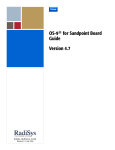Download BAB740 / BAB750 nvRAM settings
Transcript
BAB740 / BAB750 nvRAM settings Revision 1B elektronik mainz Revision History Revision 1A 1B Changes First Edition, Valid for Software revision 2A, Valid for Software revision 3A (W-O9B7-106C) - Boot message changed - Date 09.05.2001 rae 26.09.2001 rae DISCLAIMER! The information in this document has been carefully checked and is believed to be entirely reliable. However, no responsibility is assumed for inaccuracies. ELTEC reserves the right to make changes to any products to improve reliability, function or design. ELTEC does not assume any liability arising out of the application or use of any product or circuit described in this manual; neither does it convey any license under its patent rights nor the rights of others. ELTEC products are not authorized for use as components in life support devices or systems intended for surgical implant into the body or intended to support or sustain life. Buyer agrees to notify ELTEC of any such intended end use whereupon ELTEC shall determine availability and suitability of its product or products for the use intended. ELTEC points out that there is no legal obligation to document internal relationships between any functional modules, realized in either hardware or software, of a delivered entity. This document contains copyrighted information. All rights including those of translation, reprint, broadcasting, photomechanical or similar reproduction and storage or processing in computer systems, in whole or in part, are reserved. Ó2001 ELTEC Elektronik AG, Mainz User's Manual Table of Contents Table of Contents 1 Introduction...................................................................... 1—1 2 First steps ........................................................................ 2—1 3 Setup................................................................................. 3—1 3.1 The Main Menu............................................................... 3—4 3.2 The Submenus ............................................................... 3—5 3.3 Boot Parameters............................................................. 3—6 3.3.1 Select the Boot Device ................................................ 3—6 3.3.2 Select the Autoboot Delay for ELTEC ......................... 3—7 3.3.3 Select the Autoboot Delay for Microware .................... 3—7 3.3.4 Ethernet Depend Entries ............................................. 3—7 3.3.5 Embedded OS-9 Depend Entries................................ 3—8 3.3.6 SCSI Hard Disk Depend Entries ................................. 3—9 3.3.7 SCSI Floppy Disk Depend Entries .............................. 3—9 3.3.8 IDE Hard Disk Depend Entries .................................. 3—10 3.4 I/O Parameters ............................................................. 3—11 3.4.1 The Ethernet Address................................................ 3—11 3.4.2 Select the Ethernet Speed ........................................ 3—11 3.4.3 Select the Ethernet Format ....................................... 3—12 3.4.4 Ethernet IP................................................................. 3—12 3.4.5 Gateway IP ................................................................ 3—12 3.4.6 Subnet Mask.............................................................. 3—12 3.5 Special Parameters ...................................................... 3—13 3.5.1 Enabling the Debugger.............................................. 3—13 3.6 Universe Parameters.................................................... 3—14 nvRAM settings I Table of Contents User's Manual 3.6.1 Show the Parameters of all PCI Slave Windows ...... 3—16 3.6.2 Show the Parameters of all VME Slave Windows..... 3—18 3.6.3 The PCI Interrupt Registers....................................... 3—20 3.6.4 The Miscellaneous Registers .................................... 3—21 3.6.5 The PCI Miscellaneous Register ............................... 3—23 4 Store and Select Different nvRAM Configurations ...... 4—1 5 Network Configuration.................................................... 5—1 6 The Library nvramlib ....................................................... 6—1 6.1 Universe_INIT() .............................................................. 6—1 6.2 Universe_IRQ_Enable() ................................................. 6—1 6.3 Universe_IRQ_Disable()................................................. 6—1 7 Structure........................................................................... 7—1 7.1 Base Structures .............................................................. 7—2 7.1.1 Windows for the Universe ........................................... 7—2 7.1.2 Serial Parameters........................................................ 7—2 7.1.3 IP Addresses ............................................................... 7—2 7.1.4 Devices ........................................................................ 7—3 7.2 The Misc Settings ........................................................... 7—4 7.3 The Boot Settings ........................................................... 7—5 7.4 The I/O Settings.............................................................. 7—6 7.5 The Universe Settings .................................................... 7—7 7.6 The Special Boot Settings .............................................. 7—9 7.7 Mirrored Contents of the EEProm ................................ 7—10 7.8 Network Related Information ........................................ 7—11 II nvRAM settings User's Manual Table of Contents List of Tables Table 7—1: Description of the MiscType Structure.............. 7—4 Table 7—2: Description of the BootType Structure.............. 7—5 Table 7—3: Description of the IOType Structure ................. 7—6 Table 7—4: Description of the UniverseType Structure....... 7—7 Table 7—5: Description of the extendedParamsType Structure ............................................................ 7—9 Table 7—6: Description of the EEPromType Structure...... 7—10 Table 7—7: Description of the NetworkType Structure...... 7—11 nvRAM settings III Table of Contents User's Manual List of Figures Figure 2—1: Coreboot Options ............................................ 2—2 Figure 2—2: Configure System Options............................... 2—3 Figure 3—1: Boot Example .................................................. 3—2 Figure 3—2: Main Menu of the nvRAM Setup...................... 3—4 Figure 3—3: The Mostly Used Submenu ............................. 3—5 Figure 3—4: Content of the Ethernet Boot Parameters ....... 3—6 Figure 3—5: Content of the RAM Boot Parameters ............. 3—8 Figure 3—6: Content of the SCSI Hard Disk Boot Parameters ...................................................... 3—9 Figure 3—7: Content of the SCSI Floppy Disk Boot Parameters ...................................................... 3—9 Figure 3—8: Content of the IDE Hard Disk Boot Parameters .................................................... 3—10 Figure 3—9: Content of the I/O Parameters....................... 3—11 Figure 3—10: Content of the Special Parameters ............. 3—13 Figure 3—11: Select a Kind of Parameters........................ 3—14 Figure 3—12: Select a Kind of Parameters........................ 3—15 Figure 3—13: Show the Parameters of all PCI Slave Windows ...................................................... 3—16 Figure 3—14: Show the Parameters of all VME Slave Windows ...................................................... 3—18 Figure 3—15: Content of the PCI Interrupt Registers ........ 3—20 Figure 3—16: Content of the Miscellaneous Configuration Registers ...................................................... 3—21 Figure 3—17: Content of the PCI Miscellaneous Registers ...................................................... 3—23 IV nvRAM settings User's Manual Conventions Conventions If not otherwise specified, addresses are written in hexadecimal notation and identified by a leading "0x". b bit B byte K kilo, means the factor 400 in hex (1 024 decimal) M mega, the multiplication with 100 000 in hex (1 048 576 decimal) MHz 1 000 000 Hertz Software-specific abbreviations: <BS> Back Space (0x08) <CAN> Control-X (0x19) <Ctrl> Control <CR> <ENTER> Carriage Return (0x0D) <ESC> Escape Character (0x1B) <LF> Line Feed (0x0A) <SP> Space (0x20) NMI Non-maskable Interrupt nvRAM settings V How to Use this Manual User's Manual How to Use this Manual Document Conventions Font Types: Font Use Arial, 8 Pt or 7 Pt Tables and drawings Arial, 10 Pt Signal names Times, italic Notes Courier, bold Program code, function names, commands, file names, module names Times, bold Emphasized text Other conventions: i ! Indicates information that requires close attention. Indicates critical information that is essential to read. Indicates information that is imperative to read. Skipping this material, possibly causes damage to the system. VI nvRAM settings Introduction 1 Introduction The non volatile RAM is used to store diverse configuration parameters. The size of this RAM is 8192 Byte and it content is mirrored in the system information. The content of the non volatile RAM is also available as the memory module 'SystemInfo' under OS-9. The structure of the data is described behind (section 7 on page 7-1). After power-on or a system-reset the hex switch in front of the BAB740 will be read, the system information will be load from the desired source and the universe-chip will be initialized. The available sources are: Number 0 1 2 3 4 5 6 7 8 9 a b c d e f source of system information factory setting nvRAM setting reserved reserved reserved reserved reserved reserved datamodule bootcnfg_8 datamodule bootcnfg_9 datamodule bootcnfg_a datamodule bootcnfg_b datamodule bootcnfg_c datamodule bootcnfg_d datamodule bootcnfg_e datamodule bootcnfg_f nvRAM settings 1—1 Introduction User's Manual Introduction User's Manual Introduction 1—2 nvRAM settings User's Manual First steps 2 First steps nvram to handle the system information in the non volatile RAM nvramsetup to edit the settings initUniverse to initialize the universe during the coreboot linkSystemInformation to access the system information under OS-9 genBootcnfg to generate modules with valid nvRAMinformations to store them in the flash EEPROM nvRAM settings 2—1 First steps The following modules must be installed via the configuration wizard: First steps User's Manual The modules nvram, nvramsetup and initUniverse will be merged into the file coreboot, if the nvRAM option is checked, found in Configure=>Coreboot=>Main Configuration=>Coreboot Options Figure 2—1: Coreboot Options First steps 2—2 nvRAM settings User's Manual First steps To use the system information within OS-9, the modules linkSystemInformation and genBootcnfg must be merged into the file bootfile. This happend, if the using systeminfo option is checked too, found in First steps Configure=>Bootfile=>Configure System Options Figure 2—2: Configure System Options nvRAM settings 2—3 First steps User's Manual First steps 2—4 nvRAM settings User's Manual Setup 3 Setup Setup To edit the internal used parameters, the nvram-utility can be called from the coreboot-menu. If the autoboot is activ, the menu can be reached by pressing the <SPACE>-key during the countdown of the autoboot (an example is shown in figure 3-1 on page 3-2). nvRAM settings 3—1 Setup User's Manual Figure 3—1: Boot Example *** ELTEC Elektronik AG, Mainz *** BAB-PPC Monitor Version 1.2/3 Init MPU/MSR/FPU/Segment registers. Init SuperIO (polled output on COM1). Activating 1st level cache --------------------------------------------- OK Setting MPC106 register----------------------------------------------- OK Reading SPD of bank0/1 ---------------------------------------------- OK RAM-Type: SDRAM Reading SPD of bank2/3 ---------------------------------------------- FAILED Activating 32 MByte. Setup PowerPC 74x/75x Ver.0008 Rev.0202 at 267 / 66 MHz PCI devices on local bus ... No. VendorId DeviceId Device Class Sub-Class 00 0B 0D 0E 1E 1057 10AD 1000 1011 10E3 0002 0565 0006 0019 0000 Bridge device Bridge device Mass storage controller Network controller Bridge device 00 01 00 00 80 Press any key to skip memory test : 32768 KByte OS-9 Bootstrap for the PowerPC(tm) (Edition 64) nvram: edition 14, generating NVRamModule ... nvram: get system information from non volatile RAM initUniverse: initialize universe ll21040: MediaSelect SYM (id = 0x0) ll21040: Ethernet started *** autoboot in 9 seconds; press <SPACE> to abort ... 3—2 nvRAM settings User's Manual Setup BOOTING PROCEDURES AVAILABLE ------------------------- <INPUT> Boot over Ethernet ----------------------------------------------------- <eb> Boot embedded OS-9000 in-place --------------------------------- <bo> Copy embedded OS-9000 to RAM and boot -------------------- <lr> PCI View Utility ---------------------------------------------------------- <pciv> Enter system debugger ----------------------------------------------- <break> Enter setup for nvRAM ------------------------------------------------ <nvram> Restart the System ----------------------------------------------------- <q> Setup Select a boot method from the above menu: nvRAM settings 3—3 Setup User's Manual 3.1 The Main Menu In the main menu you can select a separate block to view and edit the corresponding parameters, reset the nvram to the manufacturer settungs, read the settings from the nvRAM or write the settings back to the nvRAM. Figure 3—2: Main Menu of the nvRAM Setup nvram setup: configure boot parameters ------------------------------------------- <boot> configure I/O parameters --------------------------------------------- <io> Setup configure special parameters ---------------------------------------- <spec> configure VME interface (Universe II)------------------------------ <univ> get manufacturer setting ---------------------------------------------- <init> read settings from non volatile RAM ------------------------------- <read> write settings to non volatile RAM ---------------------------------- <write> exit to mainmenu -------------------------------------------------------- <exit> Select an item from the above menu: The commands of the main menu are case insensitive and must be written in the full length. The commands boot, io, special and universe calls sub menus, the command init sets the complete settings to the manufacturer setting, read reads back the nvRAM and the command write copy the actual settings back to the nvRAM. With exit the system goes back to the coreboot-menu. 3—4 nvRAM settings User's Manual Setup 3.2 The Submenus All menu entries contains submenus like the menu shown behind, expect the universe menu, because the universe setting is too complex for an easy handling. Figure 3—3: The Mostly Used Submenu show parameters ------------------------------------------------------- <show> change parameters ----------------------------------------------------- <change> set local part to factory setings -------------------------------------- <init> read local part from non volatile RAM ----------------------------- <read> Setup write local part to non volatile RAM -------------------------------- <write> return to main menu --------------------------------------------------- <ret> Select an item from the above menu: The commands init, read and write has the same meaning like the commands in the main menu, but they works only with the parameters, which can be edit in the respective submenu. The command return is used to go back to the mainmenu, show shows the actual setting and change is used to edit the settings. If an value shall be change, a help line come out under the value. It includes some hints how the desired setting shall be entered. This line shows the useable keys and, if necessary, the area of values, which can be used. nvRAM settings 3—5 Setup User's Manual 3.3 Boot Parameters The boot-parameters consist of two parts --- the first three entries are global settings for all boot devices, the last entries depend on the selected boot device. The global entries are the bootdevice and the autoboot-delays for ELTEC-autoboot (interruptable) and for Microware-autoboot (not interruptable). The entries, which are depend of the boot device, will be explained behind. Figure 3—4: Content of the Ethernet Boot Parameters Setup boot device : Ethernet auto boot delay for ELTEC :3 auto boot delay for MicroWare :3 net boot retry :3 3.3.1 Select the Boot Device The boot device can be selected with the <SPACE>-key. Each hit selects an other device, a hit to the return-key ends the selection. The order of the boot devices is: ethernet BootP via ether-network embedded OS-9 copies the kernel from ROM to RAM and boot SCSI hard disk boot kernel from an SCSI hard disk SCSI floppy disk boot kernel from an SCSI floppy disk IDE hard disk boot kernel from an IDE hard disk 3—6 nvRAM settings User's Manual Setup 3.3.2 Select the Autoboot Delay for ELTEC The autoboot delay for ELTEC is a time, in which the boot process can be stopped by a hit with the <SPACE>-key. The time can be between 0 or 3600 seconds. 0 seconds means no auto boot. This parameter is useable to delay the boot process of the BAB 740. One reason to do this can be, that the bootP-server needs some time to boot itself. If the bootP-server needs two minutes to boot, then the autoboot delay should be set to 120 seconds. 3.3.3 Select the Autoboot Delay for Microware The autoboot delay for microware is a delay time for booting. The time can be between 0 or 3600 seconds. This boot delay has the same resons like the autoboot delay for ELTEC, but it is unbreakable. 3.3.4 Ethernet Depend Entries 3.3.4.1 Select the Netboot Retry With the netboot retry the numbers of bootp-retrys can be selected. The value can be between 0 or 20 tries. nvRAM settings 3—7 Setup During the boot delay, booting can be abort by pressing the <SPACE>key. In this case, the coreboot menu will be shown. Setup User's Manual 3.3.5 Embedded OS-9 Depend Entries Figure 3—5: Content of the RAM Boot Parameters boot device : embedded OS-9000 auto boot delay for ELTEC : 10 boot delay for MicroWare : 3 base address for romboot : 0x0 3.3.5.1 Select the Base Address for ROMboot Setup This address means the start address of the kernel in the rom. The address can be set with decimal or hexadecimal numbers. If hexadecimal numbers are used, the value must start with 0x. 3—8 nvRAM settings User's Manual Setup 3.3.6 SCSI Hard Disk Depend Entries Figure 3—6: Content of the SCSI Hard Disk Boot Parameters boot device : SCSI hard disk auto boot delay for ELTEC : 12 boot delay for MicroWare : 3 SCSI ID of the hard drive : 0 This entry contains the SCSI id of the boot harddisk drive. The ID can be between 0 or 6, but the ID 7 used for the internal SCSI controller. 3.3.7 SCSI Floppy Disk Depend Entries Figure 3—7: Content of the SCSI Floppy Disk Boot Parameters boot device : SCSI Floppy disk auto boot delay for ELTEC : 12 boot delay for MicroWare : 3 SCSI ID of the floppy : 3 3.3.7.1 Select the SCSI ID of the Floppy This entry contains the SCSI id of the boot floppy drive. The ID can be between 0 or 6, but the ID 7 used for the internal SCSI controller. nvRAM settings 3—9 Setup 3.3.6.1 Select the SCSI ID of the Hard Drive Setup User's Manual 3.3.8 IDE Hard Disk Depend Entries Figure 3—8: Content of the IDE Hard Disk Boot Parameters boot device : IDE hard disk auto boot delay for ELTEC : 3 boot delay for MicroWare : 3 port address : 0xfe0001f0 3.3.8.1 Select the Port Address Setup The port address is need to select the IDE device to boot. For example, if the system shall boot from an PC-Card, the port address must be the address of the PC-Card, because the PC-Card is handled from the system in the same manner as an IDE drive. The address can be set with decimal or hexadecimal numbers. If hexadecimal numbers are used, the value must start with 0x. 3—10 nvRAM settings User's Manual Setup 3.4 I/O Parameters This parameters defines the dataformat at the ethernet-device only. ethernet format : half duplex ethernet speed : 10 MB/s ethernet IP : 0.0.0.0 gateway IP : 0.0.0.0 subnet mask : 0.0.0.0 3.4.1 The Ethernet Address This address can be writen like a normal string. If the address is '0.0.0.0', the ethernet address of the board will be taken from an other source, in dependence of the boot device: Ethernet all others The address will be got from the a bootp-server The address will be taken from the datamodule cnfgdata 3.4.2 Select the Ethernet Speed The ethernet speed can be selected with the <SPACE>-key. Each hit selects an other speed, a hit to the return-key end the selection. The order of the ethernet speeds is: 10 MB/s set ethernet speed to 10 MBit per second 100 MB/s set ethernet speed to 100 MBit per second nvRAM settings 3—11 Setup Figure 3—9: Content of the I/O Parameters Setup User's Manual 3.4.3 Select the Ethernet Format The ethernet format can be selected with the <SPACE>-key. Each hit selects an other format, a hit to the return-key end the selection. The order of the ethernet formats is: half duplex selects half duplex format full duplex selects full duplex format 3.4.4 Ethernet IP Setup The ethernet IP is an IPv4-address separated by data. Each ethernet IP can be written with decimal or hexadecimal values. A hexadecimal value must start with a 0x. 3.4.5 Gateway IP The gateway IP is an IPv4-address separated by data. Each gateway IP can be written with decimal or hexadecimal values. A hexadecimal value must start with a 0x. 3.4.6 Subnet Mask The subnet mask is an IPv4-address separated by data. Each subnet mask can be written with decimal or hexadecimal values. A hexadecimal value must start with a 0x. 3—12 nvRAM settings User's Manual Setup 3.5 Special Parameters This submenu is used to set parameters for special purposes. At this time, the rombug can be enabled oder disabled. Figure 3—10: Content of the Special Parameters special flags: enable debugger: ( ) The state of the debugger can be switched by pressing the <SPACE>key. If the debugger is enabled, it will be called before showing the coreboot menu or booting the operating system. For further details about the rombug, please read the appropriate manual. nvRAM settings 3—13 Setup 3.5.1 Enabling the Debugger Setup User's Manual 3.6 Universe Parameters Before starting to configure the universe chip, the universe manual must be read, to inform about the features of this powerful chip. The settings described behind reflects not the whole settings of the universe chip, but only a small subset, which is needed for the base initialization of the universe.To use all features of the universe chip, the values can be edit directly in the system information. The menu for the universe selection differs from the other menus: Figure 3—11: Select a Kind of Parameters configure universe parameters Setup tup select parameters ------------------------------------------------------- <select> initialize universe with new settings -------------------------------- <reinit> set local part to factory setings -------------------------------------- <init> read local part from non volatile RAM ---------------------------- <read> write local part to non volatile RAM ------------------------------- <write> return to main menu --------------------------------------------------- <ret> Select an item from the above menu: The entries show and change of the other submenus are combined to select. The new command reinit is used, to set the universe to the new settings without a new system boot. The commands init, read and write are similar to the other subware. 3—14 nvRAM settings User's Manual Setup Figure 3—12: Select a Kind of Parameters select universe parameters: PCI slave windows ----------------------------------------------------- <PCIwin> VME slave windows --------------------------------------------------- <VMEwin> PCI interrupt -------------------------------------------------------------- <PCIint> VME interrupt ------------------------------------------------------------ <VMEint> miscellaneous parameters ------------------------------------------- <misc> PCI miscellaneous ----------------------------------------------------- <PCImisc> Setup return to universe menu ----------------------------------------------- <return> Select an item from the above menu: nvRAM settings 3—15 Setup User's Manual 3.6.1 Show the Parameters of all PCI Slave Windows The PCI slave windows are need, to access to other boards on the VME-bus from the BAB 740. There are eight windows available (lsi0-lsi7), the first three are used for the access in the same manner as the access from 68k-boards. lsi0 is configured for long I/O, lsi1 is configured for standard I/O and lsi2 is configured for short I/O. The window lsi3 is reserved for special usage and the windows lsi4-lsi7 can be freely used from the user programms. Figure 3—13: Show the Parameters of all PCI Slave Windows Setup PCI slave window base register base size target Flags 0x100 - lsi0 0x80000000 0x10000000 0x80000000 0x80c20000 0x114 - lsi1 0xc0000000 0x1000000 0xff800000 0xc0410000 0x128 - lsi2 0xefff0000 0x10000 0xffff0000 0x80400000 0x13c - lsi3 0x0 0x0 0x0 0x0 0x1a0 - lsi4 0x0 0x0 0x0 0x0 0x1b4 - lsi5 0x0 0x0 0x0 0x0 0x1c8 - lsi6 0x0 0x0 0x0 0x0 0x1dc - lsi7 0x0 0x0 0x0 0x0 change parameters (y/n)? 3—16 nvRAM settings User's Manual Setup If the parameters of any window shall be changed, the next question must be answered with y, otherwise with n. If the parameters of a window shall be changed, a question for the number of the window to change occur.After selecting a window between 0 and 7, each parameter can be set by giving a numeral value, except the flags. This value can be a decimal or a hexadecimal value. A hexadecimal value must start with 0x. The flags can be edited directly by their meanings. It compenents are: => disable/enable posted write enable => disable/enable VME maximum datawidth => 8/16/32/64 Bit VME address space => 16/24/32 Bit Program AM code => data/program supervisor AM code => non-privileged/supervisor BLT on VMEbus => no/yes PCI Bus Space => memory/IO/configuration space nvRAM settings Setup image enable 3—17 Setup User's Manual 3.6.2 Show the Parameters of all VME Slave Windows The VME slave windows are needed, to access the memory of the BAB 740 from outside via VME bus. Figure 3—14: Show the Parameters of all VME Slave Windows VME slave window Setup base register base size target Flags 0xf00 - vsi0 0xa0000000 0x10000000 0x0 0xe0f20080 0xf14 - vsi1 0x0 0x0 0x0 0x0 0xf28 - vsi2 0x0 0x0 0x0 0x0 0xf3c - vsi3 0x0 0x0 0x0 0x0 0xfa0 - vsi4 0x0 0x0 0x0 0x0 0xfb4 - vsi5 0x0 0x0 0x0 0x0 0xfc8 - vsi6 0x0 0x0 0x0 0x0 0xfdc - vsi7 0x0 0x0 0x0 0x0 change parameters (y/n)? 3—18 nvRAM settings User's Manual Setup image enable => disable/enable posted write enable => disable/enable prefetch read enable => disable/enable program AM code => dada/program/both supervisor AM code => non-privileged/supervisor/both VME address space => 16/24/32 Bit 64-bit PCI bus transactions => disable/enable PCI bus lock of VMEbus RMW => disable/enable PCI Bus Space => memory/IO space nvRAM settings 3—19 Setup If the parameters of any window shall be changed, the next question must be answered with y, otherwise with n. If the parameters of a window shall be changed, a question for the number of the window to change occur. After selecting a window between 0 and 7, each parameter can be set by giving a numeral value, except the flags. This value can be a decimal or a hexadecimal value. A hexadecimal value must start with 0x. The flags can be edited directly by their meanings. It components are: Setup User's Manual 3.6.3 The PCI Interrupt Registers Figure 3—15: Content of the PCI Interrupt Registers PCI interrupt registers 0x300 - enable : - enable own VME interrupt 0x0 () Setup - enable VME interrupt level 1 () - enable VME interrupt level 2 () - enable VME interrupt level 3 () - enable VME interrupt level 4 () - enable VME interrupt level 5 () - enable VME interrupt level 6 () - enable VME interrupt level 7 () - enable DMA interrupt () - enable LERR interrupt () - enable VERR interrupt () - enable SW_ACK interrupt () - enable SW_INT interrupt () - enable SYSFAIL interrupt () - enable ACFAIL interrupt () - enable mailbox interrupt 0 () - enable mailbox interrupt 1 () - enable mailbox interrupt 2 () - enable mailbox interrupt 3 () - enable local monitor interrupt 0 () - enable local monitor interrupt 1 () - enable local monitor interrupt 2 () - enable local monitor interrupt 3 0x308 - map 0 () : 0x77777777 0x30c - map 1 : 0x77770777 0x340 - map 2 : 0x77777777 change parameters (y/n)? 3—20 nvRAM settings User's Manual Setup If the answer of the question is y, the parameters can be changed. The inputs of enable and map 0-2 are values, which can be given as a decimal or hexadecimal value. Hexadecimal values must start with a 0x. To switch a flag, the <SPACE>-key must be pressed. 3.6.4 The Miscellaneous Registers Figure 3—16: Content of the Miscellaneous Configuration Registers 0x400 - master control : 0x80c00000 0x404 - miscellaneous control : 0x12040000 Setup miscellaneous configuration registers change parameters (y/n)? If the answer of the question is y, the parameters can be changed. The flags can be edited directly by their meanings. The components of the flags are: 3.6.4.1 The Components of the Master Control Flags maximum number of retries => 64 960/retry forever posted write transfer count => 128 4096/no BBSY VMEbus request level (3) => 0 3 VMEbus request mode => demand/fair VMEbus release mode => release when done/on request VMEbus ownership bit => release/acquire and hold PCI aligned burst size => 32/64/128 Byte PCI bus number (0) => 0 255 nvRAM settings 3—21 Setup User's Manual 3.6.4.2 The Components of the Miscellaneous Control Flags Setup VMEbus time-out => 16...1024usec/disabled VMEbus arbitration mode => round robin/priority VMEbus arbitration time-out => 16usec/256usec/disabled Software PCI reset => release/acquire and hold Software VMEbus SYSRESET => release/acquire and hold universe is in BI mode => no/yes enable global BI-mode initiator => release/acquire and hold Universe is VMEbus system controller => no/yes VME64 auto ID => release/acquire and hold 3—22 nvRAM settings User's Manual Setup 3.6.5 The PCI Miscellaneous Register Figure 3—17: Content of the PCI Miscellaneous Registers PCI miscellaneous registers 0x184 - PCI miscellaneous : 0x10000000 0x188 - special PCI target image : 0x0 change parameters (y/n)? Setup If the answer of the question is y, the parameters can be changed. The flags can be edited directly by their meanings. The components of the flags are: nvRAM settings 3—23 Setup User's Manual 3.6.5.1 The Components of the PCI Miscellaneous Flags coupled window timer => 16...512 PCI clocks/disabled 3.6.5.2 The Components of the Special PCI Target Image Flags Setup image enable => disable/enable posted write enable => disable/enable VME maximum datawidth for each 16MByte region (0) => 0...15 Program AM code for each 16MByte region (0) => 0...15 supervisor AM code for each 16MByte region (0) => 0...1 base address for this image (0) => 0...63 PCI Bus Space => memory/IO/configuration space 3—24 nvRAM settings User's Manual Store and Select 4 Store and Select Different nvRAM Configurations To store different nvRAM configurations, the actual nvRAM setting can be saved with the utility genbootcnfg. This utility generates a data module, that contains the current system informations, which are used to initialize the system. This module must be saved toat the host and merged to the file coreboot, behind the module cnfgdata. for example: genbootcnfg -n=10 ;* generate the datamodule 'bootcnfg_a' save bootcnfg_a ;* store datamodule to disk After transfering the file bootcnfg_a to the host (for example to the directory <MWOS>/os9000/603/ports/bab740/cmds/bootobjs), it must be included to the file coreboot (see figure 2-1). If a datamodule shall be generated with the genbootcnfgutility, a module with the same name is not be allowed to exist in the flash EEPROM. In the other case, the setting will not be saved to the datamodule. nvRAM settings 4—1 Store and Select i Store and Select Store and Select 4—2 nvRAM settings User's Manual User's Manual Network Configuration 5 Network Configuration To initialize a network with a dynamic IP address via nvRAM or bootP, there must be changed the file netdb2, which will be generated from the configuration wizard. To change this, you must delete the IP related entries from the file interfaces.conf, generate an own inetdb2 and replace the inetdb2, which are generated by the configuration wizard with your own file. To do this, you must perform several steps: 1. edit the file <port>/BOOTS/INSTALL/SPF/interfaces.conf and delete the IP related parts. For example: generated from configuration wizard: # Created by BAB740 Configuration Wizard program on 07.03.01 hostname LocalHost enet0 address 0.0.0.0 broadcast 10.0.255.255 \ netmask 255.255.000.000 binding /spde0/enet changed: # Created by BAB740 Configuration Wizard program on 07.03.01 hostname LocalHost 2. binding /spde0/enet Network Configuration enet0 generate a new inetdb2 with the makefile os9make makefile 3. rename the file inetdb2 to inetdb2.dynamic nvRAM settings 5—1 Network Configuration 4. User's Manual insert a new line within the makefile to replace the new with inetdb2.dynamic inetdb2 $(ODIR)/inetdb: $(SFILES) $(CODO) $(ODIR)/inetdb -$(DEL) $(ODIR)/inetdb $(CODO) $(ODIR)/inetdb2 -$(DEL) $(ODIR)/inetdb2 $(IDBGEN) -to=$(OS) -tp=$(CPU) -d=. -d=$(SDIR) $(ODIR)/inetdb copy inetdb2.dynamic inetdb2 $(ATTRE0) $(ODIR)/inetdb $(ATTRE0) $(ODIR)/inetdb2 After this changes, the IP address will be set as follow: system booted from bootP server other device initial IP address come from respond bootP server entry from nvRAM Network Configuration 5—2 nvRAM settings User's Manual The Library nvramlib 6 The Library nvramlib To handle the interrupts of the universe chip, there are several functions in the library nvramlib. The usage of these functions are shown with the demo-utility si_universeint. 6.1 Universe_INIT() Definition: error_code universe_init() This function initializes the universe with the nvRAM settings 6.2 Universe_IRQ_Enable() Definition: error_code universe_irq_enable(u_int32 pciInterrupts, u_int32 vmeInterrupts) This function enables one or more PCI- or VME-interrupts. 6.3 Universe_IRQ_Disable() Definition: error_code universe_irq_disable(u_int32 pciInterrupts, u_int32 vmeInterrupts) The Library nvramlib This function disables one or more PCI- or VME-interrupts. nvRAM settings 6—1 The Library nvramlib The Library nvramlib 6—2 nvRAM settings User's Manual Structure 7 Structure 4096 byte of the whole 8192 bytes can be used by the user, the other 4096 bytes are used for internals. The intern used informations are separated with blocks, every block is checked with an CRC, expect the block for special parameters. Is the CRC of the data from the read block not equate to the CRC of the block, the parameters of this block will be reset to the manufacturer settings. mirrored information , selected with hexswitch content of the block offset user data 0x0000 reserved for future extensions 0x1000 misc settings 0x1800 boot settings 0x1920 I/O settings 0x1940 universe settings 0x1b40 reserved 0x1d40 special boot settings 0x1df0 reserved 0x1ff0 extended system information mirrored contents of the EEPROM 0x2000 netwerk related informations 0x2400 checksum of the data area 0x2600 size 0x1000 0x0800 0x0120 0x0020 0x0200 0x0200 0x00b0 0x0200 0x0010 0x0400 0x0200 0x0004 nvRAM settings 7—1 Structure User's Manual Structure User's Manual Structure 7.1 Base Structures 7.1.1 Windows for the Universe type unsigned int32 unsigned int32 unsigned int32 unsigned int32 offset 0x0 0x4 0x8 0xc description control register base address bound address translation offset 7.1.2 Serial Parameters Type unsigned long unsigned char unsigned char unsigned char unsigned char unsigned char offset 0x0 0x4 0x5 0x6 0x7 0x8 description baud rate bits per character parity number of stop bits flow control reserved for future extensions 7.1.3 IP Addresses There are two layouts available: IPv4 IPv6 7—2 type unsigned char unsigned char offset 0x0 0x4 description IP address unused to fit to the IPv6 format type unsigned short offset 0x0 IP address description nvRAM settings Structure Structure User's Manual 7.1.4 Devices There are two layouts available: IDE SCSI Type unsigned int32 unsigned int16 Int16 unsigned int8 unsigned int8 unsigned int8 offset 0x0 0x4 0x06 0x08 0x09 0x0a description Port address Sector size offset of logical sector 0 logical unit number start index of partition end index of partition type unsigned short Int16 unsigned int8 unsigned int8 unsigned int8 unsigned int8 unsigned int8 unsigned int8 offset 0x0 0x04 0x06 0x07 0x08 0x09 0x0a 0x0b Description PORT address offset of logical sector 0 SCSI ID of the boot device SCSI ID of the SCSI controller logical unit number start index of partition end index of partition SCSI reset nvRAM settings 7—3 Structure User's Manual Structure 7.2 The Misc Settings Table 7—1: Description of the MiscType Structure Type unsigned long unsigned short unsigned short unsigned char Device Device Device Device 7—4 offset 0x000 0x004 0x006 0x008 0x010 0x020 0x030 0x040 Description checksum for the boot parameters version of the boot parameters structure revision of the boot parameters structure 8 bytes reserved for future extensions Parameters for boot via SCSI disk Parameters for boot via SCSI floppy Parameters for boot via IDE disk Parameters for boot via IDE floppy nvRAM settings Structure Structure User's Manual 7.3 The Boot Settings Table 7—2: Description of the BootType Structure Type unsigned long unsigned short unsigned short unsigned long unsigned long unsigned long unsigned short unsigned char offset 0x000 0x004 0x006 0x008 0x00c 0x010 0x014 0x016 description checksum for the boot parameters version of the boot parameters structure revision of the boot parameters structure Base address for RAM/ROM boot Delay until autoboot starts for ELTEC stuff Delay until autoboot starts for MicroWare stuff Retry counter for network boot number of the boot device nvRAM settings 7—5 Structure User's Manual Structure 7.4 The I/O Settings Table 7—3: Description of the IOType Structure Type unsigned long unsigned short unsigned short unsigned char offset 0x000 0x004 0x006 0x0ce description checksum for the I/O version of the I/O structure revision of the I/O structure speed for ethernet controler value 0x01 0x02 0x03 unsigned char 0x0cf format of ethernet-transfer value 0x01 0x02 IP IP IP 7—6 0x0d0 0x0f0 0x100 meaning 10 MBit/s 100 MBit/s 1000 MBit/s meaning half duplex full duplex ethernet IP address gateway IP address subnet mask nvRAM settings User's Manual Structure Structure 7.5 The Universe Settings Table 7—4: Description of the UniverseType Structure type unsigned long unsigned short unsigned short UNIV_SI UNIV_SI unsigned int32 unsigned int32 unsigned int32 unsigned int32 unsigned int32 unsigned int32 unsigned int32 unsigned int32 unsigned int32 unsigned int32 unsigned int32 unsigned int32 unsigned int32 unsigned int32 unsigned int32 unsigned int32 unsigned int32 unsigned int32 unsigned int32 unsigned int32 unsigned int32 unsigned int32 unsigned int32 unsigned int32 unsigned int32 unsigned int32 unsigned int32 unsigned int32 unsigned int32 unsigned int32 unsigned int32 unsigned int32 unsigned int32 unsigned int32 unsigned int32 unsigned int32 unsigned int32 unsigned int32 unsigned int32 unsigned int32 unsigned int32 unsigned int32 unsigned int32 unsigned int32 unsigned int32 offset 0x000 0x004 0x006 0x008 0x028 0x048 0x04c 0x050 0x054 0x058 0x05c 0x060 0x068 0x06c 0x070 0x074 0x078 0x07c 0x080 0x084 0x088 0x08c 0x090 0x094 0x098 0x09c 0x0a0 0x0a4 0x0a8 0x0ac 0x0b0 0x0b4 0x0b8 0x0bc 0x0c0 0x0c4 0x0c8 0x0cc 0x0d0 0x0d4 0x0d8 0x0dc 0x0e0 0x0e4 0x0e8 0x0ec 0x0f0 0x0f4 0x0f8 0x0fc description checksum for the universe information version of the universe structure revision of the universe structure PCI Slave windows 0 to 7 VME Slave windows 0 to 7 pci_id; pci_csr; pci_class; PCI Configuration Base Address PCI MISC0 Register PCI MISC0 Register reserved for future extensions PCI Special Cycle Control Register PCI Special Cycle Address Register scyc_en scyc_cmp scyc_swp reserved for future extensions PCI Miscellaneous Register slsi DMA Transfer Control Register DMA Transfer Byte Count Register dla dva dcpp DMA General Control/Status Register DMA Linked List Update Enable Register reserved for future extensions PCI Interrupt Enable Register PCI Interrupt MAP Register 0 PCI Interrupt MAP Register 1 PCI Interrupt MAP Register 2 VMEbus Interrupt Enable Register VMEbus Interrupt Map Register 0 VMEbus Interrupt Map Register 1 VMEbus Interrupt Map Register 2 VMEbus Master Control Register Miscellaneous Control Register user defined address modifier reserved for future extensions Location Monitor Control Register lm_bs VMEbus Register Access Image Control Register vrai_bs VMEbus CSR Control Register vcsr_to VMEbus CSR Bit Clear Register VMEbus CSR Bit Set Register VMEbus CSR Bit Clear Register reserved for future extensions nvRAM settings 7—7 Structure User's Manual Structure 7—8 nvRAM settings Structure 7.6 The Special Boot Settings Table 7—5: Description of the extendedParamsType Structure type char char char int offset 0x03c 0x05a 0x096 0x1d0 description ethernet internet addr backplane internet addr gateway internet addr configuration flags nvRAM settings 7—9 Structure User's Manual Structure User's Manual Structure 7.7 Mirrored Contents of the EEProm Table 7—6: Description of the EEPromType Structure type char char unsigned short unsigned long char char char char char char char 7—10 offset 0x000 0x008 0x00a 0x00c 0x010 0x020 0x060 0x068 0x070 0x07e 0x080 description Magic number Revision of structure Size of CRC area CRC Board Revision information Option Revision information Board serial number Ethernet node addresse Revision codes Category codes Text field nvRAM settings Structure 7.8 Network Related Information Table 7—7: Description of the NetworkType Structure type unsigned char unsigned char IPType IPType IPType IPType IPType IPType unsigned int32 unsigned short unsigned char offset 0x000 0x080 0x0c0 0x0d0 0x0e0 0x0f0 0x100 0x110 0x120 0x124 0x126 description Boot file address/name name of server IPv4/6 address of Host IPv4/6 address of SubMask IPv4/6 address of Ethernet IPv4/6 address of Backplane net IPv4/6 address of Gateway IPv4/6 address of Broadcast number of the module, whitch has bootet via auto boot Network boot timeout value flag for autoboot active nvRAM settings 7—11 Structure User's Manual Structure User's Manual Structure 7—12 nvRAM settings