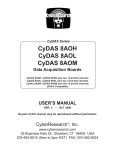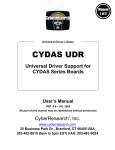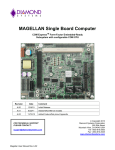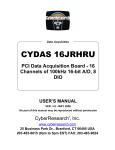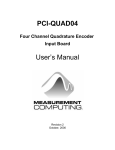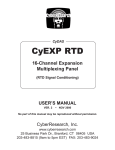Download CYDAS 8P_d - CyberResearch
Transcript
CyDAS Series CyDAS 8P PCI-Bus, 12-Bit, 8-Channel, 40 kHz A/D Board Metrabyte® DAS-8 Compatible USER’S MANUAL VER. 2 • JAN 2001 & No part of this manual may be reproduced without permission. CyberResearch®, Inc. www.cyberresearch.com 25 Business Park Dr., Branford, CT 06405 USA 203-483-8815 (9am to 5pm EST) FAX: 203-483-9024 ©Copyright 2001 All Rights Reserved. January 2001 The information in this document is subject to change without prior notice in order to improve reliability, design, and function and does not represent a commitment on the part of CyberResearch, Inc. In no event will CyberResearch, Inc. be liable for direct, indirect, special, incidental, or consequential damages arising out of the use of or inability to use the product or documentation, even if advised of the possibility of such damages. This document contains proprietary information protected by copyright. All rights are reserved. No part of this manual may be reproduced by any mechanical, electronic, or other means in any form without prior written permission of CyberResearch, Inc. TRADEMARKS “CyberResearch,” “CyDAS 8P‚” and “CyDAS 8” are trademarks of CyberResearch, Inc. Other product names mentioned herein are used for identification purposes only and may be trademarks and/or registered trademarks of their respective companies. • NOTICE • CyberResearch, Inc. does not authorize any CyberResearch product for use in life support systems, medical equipment, and/or medical devices without the written approval of the President of CyberResearch, Inc. Life support devices and systems are devices or systems which are intended for surgical implantation into the body, or to support or sustain life and whose failure to perform can be reasonably expected to result in injury. Other medical equipment includes devices used for monitoring, data acquisition, modification, or notification purposes in relation to life support, life sustaining, or vital statistic recording. CyberResearch products are not designed with the components required, are not subject to the testing required, and are not submitted to the certification required to ensure a level of reliability appropriate for the treatment and diagnosis of humans. i ii Table of Contents 1 INTRODUCTION . . . . . . . . . . . . . . . . . . . . . . . . . . . . . . . . . . . . . . . . . . . . . . . . . . . . . . . . . . . . . . . . . . . . . . . . . . 1 2 INSTALLATION . . . . . . . . . . . . . . . . . . . . . . . . . . . . . . . . . . . . . . . . . . . . . . . . . . . . . . . . . . . . . . . . . . . . . . . . . . 3 2.1 SOFTWARE . . . . . . . . . . . . . . . . . . . . . . . . . . . . . . . . . . . . . . . . . . . . . . . . . . . . . . . . . . . . . . . . . . . . . . . . . . . 3 2.2 HARDWARE . . . . . . . . . . . . . . . . . . . . . . . . . . . . . . . . . . . . . . . . . . . . . . . . . . . . . . . . . . . . . . . . . . . . . . . . . . 3 3 HARDWARE CONNECTIONS . . . . . . . . . . . . . . . . . . . . . . . . . . . . . . . . . . . . . . . . . . . . . . . . . . . . . . . . . . . . . . 5 3.1 CONNECTOR PIN DIAGRAM . . . . . . . . . . . . . . . . . . . . . . . . . . . . . . . . . . . . . . . . . . . . . . . . . . . . . . . . . . . 5 3.2 CONNECTING SIGNALS TO THE CYDAS 8P. . . . . . . . . . . . . . . . . . . . . . . . . . . . . . . . . . . . . . . . . . . . . 5 4 ANALOG CONNECTIONS . . . . . . . . . . . . . . . . . . . . . . . . . . . . . . . . . . . . . . . . . . . . . . . . . . . . . . . . . . . . . . . . . 7 5 PROGRAMMING & SOFTWARE APPLICATIONS . . . . . . . . . . . . . . . . . . . . . . . . . . . . . . . . . . . . . . . . . . . 9 5.1 PROGRAMMING LANGUAGES . . . . . . . . . . . . . . . . . . . . . . . . . . . . . . . . . . . . . . . . . . . . . . . . . . . . . . . . . 9 5.2 PACKAGED APPLICATION PROGRAMS . . . . . . . . . . . . . . . . . . . . . . . . . . . . . . . . . . . . . . . . . . . . . . . . . 9 6 CYDAS 8P REGISTER DESCRIPTION . . . . . . . . . . . . . . . . . . . . . . . . . . . . . . . . . . . . . . . . . . . . . . . . . . . . . . 11 6.1 REGISTER OVERVIEW . . . . . . . . . . . . . . . . . . . . . . . . . . . . . . . . . . . . . . . . . . . . . . . . . . . . . . . . . . . . . . . . 11 6.2 BADR1 . . . . . . . . . . . . . . . . . . . . . . . . . . . . . . . . . . . . . . . . . . . . . . . . . . . . . . . . . . . . . . . . . . . . . . . . . . . . . . . 11 6.2.1 Interrupt Status and Control . . . . . . . . . . . . . . . . . . . . . . . . . . . . . . . . . . . . . . . . . . . . . . . . . . . . . . . . . . 11 6.2.2 Interrupt Source Select . . . . . . . . . . . . . . . . . . . . . . . . . . . . . . . . . . . . . . . . . . . . . . . . . . . . . . . . . . . . . . 11 6.3 BADR2 . . . . . . . . . . . . . . . . . . . . . . . . . . . . . . . . . . . . . . . . . . . . . . . . . . . . . . . . . . . . . . . . . . . . . . . . . . . . . . . 12 6.3.1 A/D DATA REGISTERS . . . . . . . . . . . . . . . . . . . . . . . . . . . . . . . . . . . . . . . . . . . . . . . . . . . . . . . . . . . . 12 6.3.2 STATUS AND CONTROL REGISTER . . . . . . . . . . . . . . . . . . . . . . . . . . . . . . . . . . . . . . . . . . . . . . . . 12 6.3.3 8254 COUNTER 0 (user COUNTER 1) DATA . . . . . . . . . . . . . . . . . . . . . . . . . . . . . . . . . . . . . . . . . . 12 6.3.4 8254 COUNTER 1 (user COUNTER 2) DATA . . . . . . . . . . . . . . . . . . . . . . . . . . . . . . . . . . . . . . . . . 12 6.3.5 8254 COUNTER 2 (user COUNTER 3) DATA . . . . . . . . . . . . . . . . . . . . . . . . . . . . . . . . . . . . . . . . . . 12 6.3.6 8254 CONTROL REGISTER . . . . . . . . . . . . . . . . . . . . . . . . . . . . . . . . . . . . . . . . . . . . . . . . . . . . . . . . 12 7 SPECIFICATIONS . . . . . . . . . . . . . . . . . . . . . . . . . . . . . . . . . . . . . . . . . . . . . . . . . . . . . . . . . . . . . . . . . . . . . . . . . 15 This page is deliberately left blank. iv 1 INTRODUCTION The CyDAS 8P is a low-cost analog input board for PCI-bus compatible computers. Offering eight single-ended, 12-bit analog inputs with sample rates up to 50 kHz and A/D resolution of 2.44 mV. The board also provides four digital output bits, three digital input bits, and three, 16-bit down-counters (in the form of a single 82C54 chip). The CyDAS 8P is connector-compatible with CyberResearch’s highly popular ISA-based CyDAS 8 board and is supported by the same wide variety of external signal conditioning products. The CyDAS 8P is completely plug-and-play. There are no switches, jumpers, or potentiometers on the board. All board addresses, interrupt channels etc. are set by your computer’s plug-and-play software. The CyDAS 8P is fully supported by the powerful Universal Library software driver library as well as a wide variety of application software packages including SoftWIRE, DAS Wizard, and Agilent VEE®. 1 This page is deliberately left blank. 2 2 INSTALLATION 2.1 SOFTWARE The simplest way to configure your board is to use the InstaCalTM program provided on the CD (or floppy disk). InstaCal will create a configuration file that your application software (and the Universal Library) will refer to so the software you use will automatically have access to the exact configuration of the board. Please refer to the Extended Software Installation Manual regarding the installation and operation of InstaCal. The following hard copy information is provided as a matter of completeness. 2.2 HARDWARE The CyDAS 8P is completely plug and play. There are no switches or jumpers to set before installing the board in your computer. Simply follow the steps shown below to install your PCI hardware. 1. Turn your computer off, unplug it, open it up and insert the PCI board into any available PCI slot. 2. Close your computer up, plug it back in and turn it on. 3. Windows will automatically detect the board as it starts up. If the board's configuration file is already on the system, it will load without user interaction. If the configuration file is not detected, you will be prompted to insert the disk containing it. The required file is on the InstaCal or Universal Library disk you received with your board. Simply insert the CD (or Disk 1 if your software is on floppy disk) into an appropriate drive and click on CONTINUE. The appropriate file should then be automatically loaded and the PCI board will appear in the Device Manager under DAS Component. If the file is not found on the first attempt, use the browse function to select the drive that contains the InstaCAL or Universal Library disk, select the CBxx.INF file and then click on CONTINUE. 3 This page is deliberately left blank. 4 3 HARDWARE CONNECTIONS 3.1 CONNECTOR PIN DIAGRAM The CyDAS 8P board uses a male, 37-pin, "D" I/O connector. The CyDAS 8P is fully connector-compatible with the CyDAS 8, and is easily connected to the same variety of external signal conditioning products. The pinout of the connector is shown below. Please make accurate notes and pay careful attention to wire connections. In a large system, a misplaced wire may create hours of work locating the problem. Figure 3-1. 37-Pin Connector Pinout 3.2 CONNECTING SIGNALS TO THE CYDAS 8P The simplest way to connect signals to the CyDAS 8P is via the CBL 37xx series cable and the CySTP 37 screw terminal board. The CyDAS 8P (via the CBL 37xx cable) is also compatible with a wide variety of external signal conditioning boards. These include the CyEXP 16, CyEXP 32, CyEXP RTD, CyEXP BRG and CySTA 5B08. 5 This page is deliberately left blank. 6 4 ANALOG CONNECTIONS This section is designed to help you achieve the optimum performance from your CyDAS 8P series board. Please note that the CyDAS 8P inputs are single-ended only. In some applications, this may make the CyDAS 8P less suitable than a board that provides differential inputs. A single-ended input measures the voltage between the input signal and ground. In this case, in single-ended mode the CyDAS 8P measures the voltage between the input channel and LLGND. The single-ended input configuration requires only one physical connection (wire) per channel and allows the CyDAS 8P to monitor more channels than the (2-wire) differential configuration using the same connector and onboard multiplexer. However, since the CyDAS 8P is measuring the input voltage relative to its own low level ground, single-ended inputs are more susceptible to both EMI (Electro Magnetic Interference) and any ground noise at the signal source. The following diagrams show the single-ended input configuration. CH IN ~ + Inp ut Am p V s + V g2 - V g1 Vs LL GN D To A /D - g2 g1 A n y vo ltag e diffe re ntia l b etw ee n groun ds g1 a nd g 2 sho w s up a s a n e rror sign al at th e inpu t am p lifier S in g le -e n d e d in p u t w ith C o m m o n M o d e Vo lta g e C H IN + In p ut Amp LL G N D To A /D - I/O C o n n e c tor S ingle-Ended Input Figure 4-1. Single-Ended Analog Input Theory WARNING If either the AC or DC voltage is greater than 5 volts, do not connect the CyDAS 8P to this signal source. You are beyond the boards usable input range and will need to either adjust your grounding system or add special Isolation signal conditioning to take useful measurements. A ground offset voltage of more than 30 volts will likely damage the CyDAS 8P board and possibly your computer. Note that an offset voltage much greater than 30 volts will not only damage your electronics, but it may also be hazardous to your health. 7 This page is deliberately left blank. 8 5 PROGRAMMING & SOFTWARE APPLICATIONS Your CyDAS 8P is supported by the powerful Universal Library. We strongly recommend that you take advantage of the Universal Library as your software interface. The complexity of the registers required for automatic calibration combined with the PCI BIOS's dynamic allocation of addresses and internal resources makes the CyDAS 8P series very challenging to program via direct register I/O operations. Direct I/O programming should be attempted only by very experienced programmers. Except for the registers required to implement plug-and-play, the CyDAS 8P is compatible with the CyDAS 8 board registers. However, due to the dynamic nature of base addresses on the PCI bus, software written at the register level for the CyDAS 8 board may not work reliably on the CyDAS 8P. However, software written based on the Universal Library will work with the CyDAS 8P with few or no changes. 5.1 PROGRAMMING LANGUAGES The Universal Library provides complete access to the CyDAS 8P functions from the full range of Windows programming languages. If you are planning to write programs, or would like to run the example programs for Visual Basic or any other language, please turn now to the Universal Library manual. 5.2 PACKAGED APPLICATION PROGRAMS Many packaged application programs, such as SoftWIRE and Aglient VEE® have drivers for the CyDAS 8P. If the package you own does not appear to have drivers for the CyDAS 8P please fax or e-mail the package name and the revision number from the install disks. We will research the package for you and advise how to obtain CyDAS 8P drivers. Some application drivers are included with the Universal Library package, but not with the Application package. If you have purchased an application package directly from the software vendor, you may need to purchase our Universal Library and drivers. Please contact CyberResearchfor more information on this topic. 9 This page is deliberately left blank. 10 6 CyDAS 8P REGISTER DESCRIPTION 6.1 REGISTER OVERVIEW CyDAS 8P operation registers are mapped into I/O address space. Unlike ISA bus designs, this board has several base addresses each corresponding to a reserved block of addresses in I/O space. As we mention in our programming chapter, we highly recommend customers use the Universal Library package. Direct register-level programming should be done only by experienced programmers. Of six Base Address Regions (BADR) available in the PCI 2.1 specification, two are implemented in this design and are summarized as follows: I/O Region Function Operations BADR1 PCI Controller Operation Registers 32-bit double word BADR2 General Control/Status Registers 16-bit word BADR1 will likely be different on different machines. Assigned by the PCI BIOS, these Base Address values cannot be guaranteed to be the same even on subsequent power-on cycles of the same machine. All software must interrogate BADR1 at run-time with a READ_CONFIGURATION_WORD instruction to determine the BADRn values. 6.2 BADR1 BADR1 is reserved for the 9052 PCI Controller operations. There is no reason to access this region of I/O space for most CyDAS 8P users. The installation procedures and Universal Library access all required information in this area. Unless you are writing direct register level software for the CyDAS 8P, you will not need to be concerned with BADR1 address. 6.2.1 Interrupt Status and Control BADR1 + 4Ch This register is 32-bits long. Since the rest of the register has specific control functions, they need to be masked off in order to access the interrupt control functions. READ/ WRITE 31:8 X 7 X 6 PCIINT 5 X INTE is the Interrupt Enable: INTPOL is the Interrupt Polarity: INT is the Interrupt Status: PCIINT is the PCI Interrupt Enable: 4 X 3 X 2 INT 1 INTPOL 0 INTE 0 = disabled, 1 = enabled (default). 0 = active low (default), 1 = active high. 0 = interrupt is not active, 1 = interrupt is active. 0 = disabled, 1 = Enabled (default). 6.2.2 Interrupt Source Select BADR1 + 50h This register, as with all the 9052 registers, is 32-bits long. Therefore, mask off the remaining bits in order to access the OUT0 general purpose I/O bit. 31:8 7 6 5 4 3 2 1 0 X X X X X X OUT0 1 0 Bit 0 enables the OUT0 function: Bit 1 selects the OUT0 bit direction: OUT0 selects the source for the interrupt 0 = enabled, 1 = disabled. Set it to “0”. 0 = input, 1 = output. Set it to “1”. OUT0 = 0, Interrupt input = user connector OUT0 = 1, Interrupt input = Counter 2 output. 11 6.3 BADR2 In addition to the BADR1 registers, the CyDAS 8P uses eight consecutive addresses in the PCI I/O space. The table below summarizes this address map. The remainder of this chapter has details on the function and usage of each of the registers. Note that these registers are identical to those of the CyDAS 8. REGISTER BADR2 + 0 BADR2 + 1 BADR2 + 2 BADR2 + 3 BADR2 + 4 BADR2 + 5 BADR2 + 6 BADR2 + 7 READ FUNCTION A/D bits 9 - 12 (LSB) A/D bits (MSB) 1 - 8 EOC, IP1-3, IRQ, Mux address Not Used Read Counter 0 Data Read Counter 1 Data Read Counter 2 Data No Readback WRITE FUNCTION Start 8 bit A/D Conversion Start 12 bit A/D Conversion OP1-4, INTE, Mux address, clear interrupt Not Used Write Counter 0 Data Write Counter 1 Data Write Counter 2 Data Control Register 6.3.1 A/D DATA REGISTERS BADR2 + 00h READ/WRITE 7 6 5 4 3 2 1 0 A/D9 A/D10 A/D11 A/D12 0 0 0 0 READ Contains the least significant four bits of the Analog input data. WRITE Writing any data to this register causes an immediate 8-bit A/D conversion. BADR2 + 01h READ/WRITE 7 6 5 4 3 2 1 0 A/D1 A/D2 A/D3 A/D4 A/D5 A/D6 A/D7 A/D8 READ Contains the most significant byte of the analog input data. The A/D bits code correspond to the voltage on the input according to the table below: DECIMAL HEX VOLTAGE INPUT 4095 FFF + 5 Volts 2048 800 0 Volts 0 0 − 5 Volts WRITE Writing any data to this register causes an immediate 12 bit A/D conversion. 12 6.3.2 STATUS AND CONTROL REGISTER BADR2 + 02h READ 7 EOC 6 5 4 3 2 1 0 IP3 IP2 IP1 IRQ MUX2 MUX1 MUX0 EOC End of conversion. 0 = A/D is not busy and data may be read, 1 = A/D is busy. IP3:1 Digital input bits. IRQ Interrupt status. 1 = positive edge detected on INT line. 0 = cleared, by writing to BADR2 +2h. MUX2:0 Current Multiplexer channel, binary-coded between 0 and 7. WRITE 7 OP4 6 5 4 3 2 1 0 OP3 OP2 OP1 INTE MUX2 MUX1 MUX0 OP4:1 Digital output bits. INTE Interrupt enable to the PC bus. 1 = interrupts are enabled, 0 = disabled. MUX2:0 Sets current Multiplexer channel, binary-coded between 0 and 7. Writes to this address also clear the interrupt status bit IRQ (described above) 6.3.3 8254 COUNTER 0 (user COUNTER 1) DATA BADR2 + 04h READ/WRITE 7 6 5 4 3 2 1 0 D7 D6 D5 D4 D3 D2 D1 D0 6.3.4 8254 COUNTER 1 (user COUNTER 2) DATA BADR2 + 05h READ/WRITE 7 6 5 4 3 2 1 0 D7 D6 D5 D4 D3 D2 D1 D0 6.3.5 8254 COUNTER 2 (user COUNTER 3) DATA BADR2 + 06h READ/WRITE 7 6 5 4 3 2 1 0 D7 D6 D5 D4 D3 D2 D1 D0 6.3.6 8254 CONTROL REGISTER BADR2 + 07h WRITE ONLY 7 6 5 4 3 2 1 0 D7 D6 D5 D4 D3 D2 D1 D0 13 The control register is used to set the operating Modes of 8254 Counters 0,1 & 2. A counter is configured by writing the correct Mode information to the Control Register, then writing the proper count data to the specific Counter Register. The Counters on the 8254 have 16-bits. Since the interface to the 8254 is only 8-bits wide, Count data is written to the Counter Register as two successive bytes. Write the low byte first, then the high byte. The Control Register is 8-bits wide. Further information can be obtained on the 8254 data sheet from Intel® or Harris. 14 7 SPECIFICATIONS Typical specifications for 25 degree C unless otherwise specified. Power Consumption +5V Operating (A/D converting to FIFO) +12V -12V 251 mA typical, 436 mA max. 13 mA typical, 19 mA max. 17 mA typical, 23 mA max. Analog Input A/D Converter Type Resolution Ranges A/D Pacing A/D Triggering Modes Digital Data Transfer AD1674J 12 bits ±5V Software polled Software polling of digital input followed by pacer loading and configuration. Software polled Polarity Number of Channels Bipolar 8 single-ended A/D Conversion Time Throughput 10µs 40KHz typical, PC dependent Relative Accuracy Differential Linearity Error Integral Linearity Error No Missing Codes Guaranteed ±1LSB No Missing Codes guaranteed ±1 LSB 12 bits Gain drift (A/D specs) Zero drift (A/D specs) ±180ppm/°C ±60ppm/°C Input Leakage Current Input Impedance Absolute Maximum Input Voltage ±60 nA max. ove- temperature 10Meg Ohms min. ±35V Noise Distribution (Rate = 1-50KHz, Average % ±2 bins, Average % ±1 bin, Average # bins) Bipolar (5V) 100% / 100% / 3 bins 15 Digital Input / Output Digital Type (Main connector) Output Input Configuration Number of Channels Output High Output Low Input High Input Low Interrupts Interrupt Enable Interrupt Sources 74ACT273 74LS244 3 fixed input, 4 fixed output 7 3.94 volts min @ -24mA (Vcc = 4.5V) 0.36 volts max @ 24mA (Vcc = 4.5V) 2.0 volts min, 7 volts absolute max 0.8 volts max, -0.5 volts absolute min INTA# - mapped to IRQn via PCI BIOS at boot-time Programmable through PCI controller; 0 = disabled, 1 = enabled (default) External source (EXT INT), polarity programmable through PCI controller; 1 = active high, 0 = active low (default) Counter Counter Type Configuration Clock Input Frequency High pulse Width (clock input) Low pulse Width (clock input) Gate Width High Gate Width Low Input Low Voltage Input High Voltage Output Low Voltage Output High Voltage 82C54 82C54 device. 3 down counters per 82C54, 16 bits each 82C54: Counter 0 - User Counter 1 Source: Available at user connector (CTR1CLK) Gate: Available at user connector (CTR1GATE) Output: Available at user connector (CTR1OUT) Counter 1 - User Counter 2 Source: Available at user connector (CTR2CLK) Gate: Available at user connector (CTR2GATE) Output: Available at user connector (CTR2OUT) Counter 2 - User Counter 3 or Interrupt Pacer Source: Buffered PCI Clock (33MHz) divided by 8. Gate: Available at user connector (CTR3GATE) Output: Available at user connector (CTR3OUT) and may be software-configured as Interrupt Pacer. 10MHz max. 30ns min. 50ns min. 50ns min. 50ns min. 0.8V max. 2.0V min. 0.4V max. 3.0V min Environmental Operating Temperature Range Storage Temperature Range Humidity 0 to 50 °C -20 to 70 °C 0 to 90%, non-condensing 16 EC Declaration of Conformity We, the manufacturer, declare under sole responsibility that the product: CYDAS 8P Part Number Low-cost analog input board for the PCI bus Description to which this declaration relates, meets the essential requirements, is in conformity with, and CE marking has been applied according to the relevant EC Directives listed below using the relevant section of the following EC standards and other normative documents: EU EMC Directive 89/336/EEC: Essential requirements relating to electromagnetic compatibility. EU 55022 Class B: Limits and methods of measurements of radio interference characteristics of information technology equipment. EN 50082-1: EC generic immunity requirements. IEC 801-2: Electrostatic discharge requirements for industrial process measurement and control equipment. IEC 801-3: Radiated electromagnetic field requirements for industrial process measurements and control equipment. IEC 801-4: Electrically fast transients for industrial process measurement and control equipment. This page is deliberately left blank. 18 Product Service Diagnosis and Debug CyberResearch, Inc. maintains technical support lines staffed by experienced Applications Engineers and Technicians. There is no charge to call and we will return your call promptly if it is received while our lines are busy. Most problems encountered with data acquisition products can be solved over the phone. Signal connections and programming are the two most common sources of difficulty. CyberResearch support personnel can help you solve these problems, especially if you are prepared for the call. To ensure your call’s overall success and expediency: 1) Have the phone close to the PC so you can conveniently and quickly take action that the Applications Engineer might suggest. 2) Be prepared to open your PC, remove boards, report back-switch or jumper settings, and possibly change settings before reinstalling the modules. 3) Have a volt meter handy to take measurements of the signals you are trying to measure as well as the signals on the board, module, or power supply. 4) Isolate problem areas that are not working as you expected. 5) Have the source code to the program you are having trouble with available so that preceding and prerequisite modes can be referenced and discussed. 6) Have the manual at hand. Also have the product’s utility disks and any other relevant disks nearby so programs and version numbers can be checked. Preparation will facilitate the diagnosis procedure, save you time, and avoid repeated calls. Here are a few preliminary actions you can take before you call which may solve some of the more common problems: 1) Check the PC-bus power and any power supply signals. 2) Check the voltage level of the signal between SIGNAL HIGH and SIGNAL LOW, or SIGNAL+ and SIGNAL– . It CANNOT exceed the full scale range of the board. 3) Check the other boards in your PC or modules on the network for address and interrupt conflicts. 4) Refer to the example programs as a baseline for comparing code. 19 Warranty Notice CyberResearch, Inc. warrants that this equipment as furnished will be free from defects in material and workmanship for a period of one year from the confirmed date of purchase by the original buyer and that upon written notice of any such defect, CyberResearch, Inc. will, at its option, repair or replace the defective item under the terms of this warranty, subject to the provisions and specific exclusions listed herein. This warranty shall not apply to equipment that has been previously repaired or altered outside our plant in any way which may, in the judgment of the manufacturer, affect its reliability. Nor will it apply if the equipment has been used in a manner exceeding or inconsistent with its specifications or if the serial number has been removed. CyberResearch, Inc. does not assume any liability for consequential damages as a result from our products uses, and in any event our liability shall not exceed the original selling price of the equipment. The equipment warranty shall constitute the sole and exclusive remedy of any Buyer of Seller equipment and the sole and exclusive liability of the Seller, its successors or assigns, in connection with equipment purchased and in lieu of all other warranties expressed implied or statutory, including, but not limited to, any implied warranty of merchant ability or fitness and all other obligations or liabilities of seller, its successors or assigns. The equipment must be returned postage prepaid. Package it securely and insure it. You will be charged for parts and labor if the warranty period has expired. Returns and RMAs If a CyberResearch product has been diagnosed as being non-functional, is visibly damaged, or must be returned for any other reason, please call for an assigned RMA number. The RMA number is a key piece of information that lets us track and process returned merchandise with the fastest possible turnaround time. PLEASE CALL FOR AN RMA NUMBER! Packages returned without an RMA number will be refused! In most cases, a returned package will be refused at the receiving dock if its contents are not known. The RMA number allows us to reference the history of returned products and determine if they are meeting your application’s requirements. When you call customer service for your RMA number, you will be asked to provide information about the product you are returning, your address, and a contact person at your organization. Please make sure that the RMA number is prominently displayed on the outside of the box. • Thank You • 20