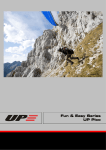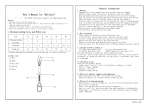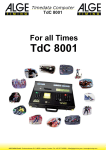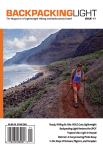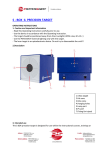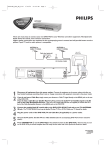Download RNS:: Calorie GPS
Transcript
RNS:: Calorie GPS - User's Manual Introduction RNS:: Calorie GPS is the first caloric consumption calculator for Windows Mobile that provides fairly accurate statistics based on the GPS readings and a few user-defined factors. The factors include body weight, terrain characteristics, and activity type (walking/jogging/running, bicycling, paddling/rowing, skateboarding, skating/roller skating, skiing). The GPS readings include distance travelled, current velocity, acceleration changes, and can also include altitude changes. Because of these qualities (most notably because the software should operate on the move only) it can calculate caloric consumption for the following sports: • • • • • • • • • • • • • • • • • • • • • • • • • • • all-terrain boarding (ATB) alpinism biathlon canoeing canyoning (canyoneering) cycling (BMX, cyclo-cross, mountain bicycling, road bicycle racing, track cycling, unicycling, etc.) decathlon dirtboarding duathlon kayaking (creeking, flyaking, royaking, squirt boating, etc.) hiking (trekking, backpacking, hillwalking, etc.) hunting iceboarding jogging longboarding mountain boarding mountaineering orienteering (Foot-O, rogaining, geocaching, etc.) pentathlon racewalking rowing (coastal rowing, ocean rowing, surfboating, etc.) running (endurance, cross-country, marathon, sprint, etc.) sandboarding skateboarding skating (ice, roller, inline racing, speed, tour, road, freestyle, snow, etc.) skibobbing skiing (alpine, downhill, cross country, XC skiing, backcountry, off-piste, freestyle, nordic, ski touring, etc.) • snowboarding (boardercross, freestyle, etc.) 1/4 • • • • streetboarding triathlon walking and many others... Quick Start 1. Make sure that your GPS device is properly configured in Start > Settings > System > GPS or Start > Settings > System > External GPS. You may visit www.ranosoft.net/wm/setup-gps for step-by-step instructions. 2. Call the Menu > Options > Preferences command to enter your Body weight. You can use the default value, but the true weight will give you more precise results. 3. Connect with the GPS device by tapping on the Connect button at the bottom of the screen. 4. Once your PDA connects to the GPS device, a gray satallite icon will appear in the top-left corner of the screen. 5. Once the GPS signal is successfully tracked, the satellite icon will turn green. 6. Select one of the six activities that you intend to perform (walking/jogging/running, bicycling, paddling/rowing, skateboarding, skating/roller skating, skiing). 7. Begin your activities - you will see the Current value increase in the Calorie-o-meter part of the screen. This gauge tells you how many kilocalories (also called large calories) your body would burn if you continued the activity for 1 hour. 8. The Total value will also begin to slowly increase. This gauge tells you how many kilocalories your body has already burnt during the activity. That's it! Now you will always know how demanding your excercise is! Good luck! Calorie GPS Activities In order to make calculations more precise, you should switch to the appropriate mode before beginning your activities: • Walking/Jogging/Running - Use this mode when you don't use any locomotion equipment in your activities. This can be walking, jogging, running, or any similar activity where you're traveling using your feet only. Keyboard shortcuts: W, J, R • Bicycling - Use this mode when you're traveling on a bicycle or any other equipment where you remain sitted and use your feet for propulsion. Keyboard shortcut: B • Paddling/Rowing/Rafting - Use this mode when you're traveling on a boat, kayak, canoe, raft, or any other equipment that flows on water and you use your arms for propulsion. Keyboard shortcuts: P, C, K • Skateboarding - Use this mode when you're traveling on a skateboard or any other equipment where you push with one foot for propulsion while the other remains on the board. Keyboard shortcut: D • Skating/Roller skating - Use this mode when you're traveling on ice skates, roller skates, or any other equipment where you use special rolling or sliding boots and push with both feet for propulsion. Keyboard shortcut: S • Skiing - Use this mode when you're traveling on skis, a snowboard, or any other equipment that is attached to your feet and slides over the snow or ground. Keyboard shortcut: I 2/4 Pressing deactivates the current activity. Power Tips After connecting, put your GPS device in your pocket or a backpack. It should not lose the satellite signal there. To conserve battery, you may turn the screen off during your activities. This will not interfere with the calculations. If you are carrying additional load during your activities, increase the Body weight value in Preferences by the doubled weight of the load. Make sure to toggle on the Mountainous terrain mode in Preferences if you plan to climb or descend by more than 50 meters (164 feet) during your activities. Further help All windows in this software have individual help articles. Tap Start > Help over any window to display them. More software from RNS:: Visit our website to discover other great products for your mobile device! Calorie GPS Preferences Body weight - enter your true body weight in order to make all calculations more precise for you. Remember to keep this value updated as you lose weight! Mountainous terrain mode - calculates caloric consumption with respect to altitude changes. Use this option with caution - most of the popular GPS devices are not precise enough to provide accurate altitude data and might violate the calculations. Use it only if you plan to climb or descend by 50 meters (164 feet) or more during your activities. Per-activity totals - calculates separate totals for each of the 6 activities. Reset totals daily - automatically resets totals every midnight. Connect on startup - automatically connects with the GPS device on the application startup. Work when no activity - calculates caloric consumption even when no activity is selected (yes, you burn some calories even if you do nothing). Work even without GPS - calculates caloric consumption even when the GPS device is not connected. The calculations are then based on the average caloric consumption for given activity. Disable auto-off - disables turning off the screen when GPS is connected. 3/4 FULL and TRIAL version information The TRIAL version works for 10 consecutive days only. Please register the FULL version! Copyright © RNS:: www.ranosoft.net 4/4