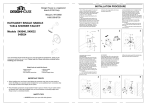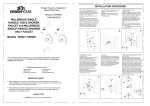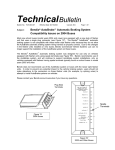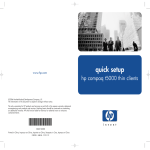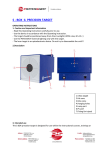Download RADIO / SPEEDO SETUP INSTRUCTION MANUAL
Transcript
INSTRUCTION MANUAL Thank you very much for your trust in the products of Robitronic. Please read this user manual carfully before using this product to avoid any problems in advance. Please also pay attention to the technical data and limits of this product. SPEEDO fEATURES # R01220 RADIO / SPEEDO SETUP • Turn on your transmitter and adjust throttle and brake travel to 100%. Please also deactivate special function like Exponential or ABS brake. • • • • • • • • • • Lowest On-Resistance by the use of latest generation PowerFETs Special designed Power-PCB with maximum copper amount 8 optimized power profiles developed by World Topdrivers Sensitive adjustable Auto-Brake Switch off from drivers stand with your transmitter External setup button with data link Built in Bootloader allows Firmware self-update Temperature controlled high-flow fan Flow-optimized heatsink reduces temperature and weight Big power capacitor for maximum punch led sTATUS INDICATION Neutral - Full Throttle / Brake: Status LED green 1 to 99% Throttle / Brake: Status LED red • Make sure that a fully charged battery is connected to the speedo and the speedo is switched off. Let the throttle trigger in Neutral position. Sensor Error / no Sensor: 1. and 4. Setup LED • Press and hold the button as long as the first setup LED lights up and the red status LED on the left side begins to flash continiously. Overtemperature: 2. and 3. Setup LED flash • The speedo now starts to measure the Neutral value. After that the second Setup LED goes on. • Move now the trottle trigger on you transmitter to full throttle. Hold it as long as the third Setup LED lights up. • Now move the throttle trigger to full brake. Hold it as long as the forth Setup LED lights up. • After one second all 4 Setup LEDs go out. You can release the trottle trigger, the speedo has stored the values successfully and is now ready to use. • If the radio setup process is not successful the speedo switches automatically back to normal driving mode after about 12 seconds. Alternating flash of the red and the green status LEDs inicate the unsuccessful radio setup process. In this case please check all connections, disconnect the battery from the speedo, wait for a few seconds and repeat the whole procedure. INSTALLATION • Securly mount the speedo in the chassis of your car using double sided tape. Make sure that enough fresh air can cool the speedo (openings at the body). • To avoid interferences please make sure to have enough space between the speedo and the motor or other electronic components inside the car. • Mount the power capacitor also with double sided tape inside the car so that it cannot get loose. • Connect motor, speedo and battery like in the drawing above. Please make sure that you do not reverse connect the speedo and the battery. This will destroy the speedo. • If you have to change the power wires on the speedo please make sure that you use a powerful soldering iron. Do not solder longer than 5 seconds on the speedo. Please let the speedo cool down between each cable. • Connect the receiver cable with the throttle channel of your receiver. flash alternately alternately SPECIAL FUNCTIONS Temperature-controlled fan: The fan of the CUBE BL Modified Competiton is temperature controlled and switches on only when necessary. This reduces the current consumption and makes the speedo more efficient. When the speedo is switched on the fan runs half a second for function check. Max. Temperature Readout: The CUBE BL Modified Competition has a temperature read out system where you can check the last maximum temperature of the speedo. This system only works when the motor stands still and the throttle trigger is in Neutral position. With switched on speedo simply press the button shortly, the temperature value is now displayed for 3 seconds. You can do the readout after the run or before beginning the next run, the stored value is deleted after the first throttle event. The 11 possible values have the following meaning: Value 1 means the speedo was shortly before temperature cut-off. Value 11 means that the speedo was nearly cold. So the lower the value the hotter was the speedo. If you have values between 1 and 3 you should check you settings and your gear ratio. Values between 1 and 3 are too hot and should not occour in normal conditions. Values: 1 2 3 4 5 6 7 8 9 10 11 Power capacitor: The CUBE BL Modified Competition has a special selected power capacitor for maximum punch and protection for the speedo. Do not remove the capacitor at any time. If the capacitor is damaged for any reason it has to be replaced immediatly. You have to use only this special selected capacitor. It is available as spare part (Part Number: R01221). Operation with 1S LiPo battery: The CUBE BL Modified Competition allows the operation with 1S LiPo batteries (3.7V). Additionally you have to use a receiver battery or a voltage booster. This is important to guarantee a reliable supply of the servo and the receiver. The voltage from the main battery is too low for the supply of servo and receiver. Thick Copper PCB: The CUBE BL Modified Competition has a power PCB with the maximum possible copper amount based on latest technology standards. This allows a very high current rating as well as a maximum thermal conductance. Therefore please pay attention to the speedo temperature when replacing the power wires. Too long heat-up with the soldering iron can destroy the speedo permanently. If possible use a high power soldering iron with a heavy tip. This reduces the needed heat-up time. Power Profiles: The CUBE BL Modified Competition has special optimized power profiles. This profiles regulate situation based the needed power on the motor. A lower profile number is for lower power and smooth response. A higher profile number means more power and agressive response. So please do not change the adjustable timing on the motor. Leave it at the factory or minimum position. Protection System: The CUBE BL Modified Competiton has a intelligent build in safety system so that the speedo should not be damaged in an overload condition. If the motor current gets too high the speedo automatically reduces the current. If the speedo gets too hot in case of overload the motor function is switched off. In this condition the speedo cannot be switched off so that the fan can cool down the speedo to normal temperature again. After that all function are switched on again and the speedo can be switched of normally. Electronic Ges.m.b.H. - Brunhildengasse 1/1, 1150 Vienna, Austria - Tel: +43-1-982 09 20, Fax: +43-1-982 09 21, www.robitronic.com MODE Programming • To get into the programming mode press and hold the button as long as the first red Setup LED lights up (the speedo has to be switched on before).At the same time the Status LED on the left side lights green. You are now in the main menu. • The main menu has 6 different points. You can navigate between them with short pressing the button. (1 --> 2 --> 3 ...). • If you have choosen the right menu point press and hold the button as long as the Status LED on the left switches from green to red. • You are now inside the choosen menu point. The actually stored value is shown by the Setup LEDs. With short button press you can adjust this value. • If you have setted the right value simply wait for about 4 seconds. The speedo switches back to the main menu (the status LED changes back from red to green). • Now back in the main menu you can now choose the next function. If you have adjusted all parameters as you like simply wait again about 4 seconds. The speedo switches back to the operating mode and is ready to use (all Setup LEDs are off). Functions in Detail: Main Menu: 1. Power Profile 2. Current Limit 3. Brake 4. Autobrake 5. Battery 6. Function Values: (Factory defaults gray-shaded) 1 1. Power Profile: The power profile regulates the response and the power. A lower value means smoother response and less power, a higher value means more power and agressive response. Recommendations: 2 3 4 2. Current limit: 5 Allows to limit the motor current to the setted value. This can be useful in very slippery conditions 6 7 3. Brake: 8 Brake adjusts the maximum brake amount. 9 10 4. Autobrake: With the Autobrake you have a light braking effect in Neutral band. The factory setting simulates an brushed motor as the brushless motors itself have less braking effect. More Autobrake improves steering at the beginning of the corner. 5. Battery: With the battery selection you adjust the right undervoltage protection for the different battery types. CAUTION: When setting value 1 (1S LiPo) you have to use an receiver battery or voltage booster additionally. 6. Function: With function you can activate or deactivate the transmitter switch-off function. With value 1 you can switch off your speedo when holding full brake more than 8 seconds on your transmitter. REFERENCES 11 FactoryReset: Factory reset is found as value 3 in menu point 6 (Function). This feature restores all factory default values. To perform an factory reset you have to choose value 3 in the Function menu and then press and hold the button as long as you can see a running light on the setup LEDs. The speedo switches back to operating mode and all factory defaults are now restored. (The radio setup is not deleted!) CAUTION: To avoid unwanted factory resets only choosing value 3 is not enough. You have to press and hold the button then as long as you can see the running light. ACCESSORY / SpARE PARTS • Do not use this speedo on wet surfaces because the electronic inside the speedo can be permanetly damaged if it get's wet. R01221................Spare power capacitor • Never leave your RC model unsupervised with switched on speedo. Switch the speedo off and disconnect the battery when it is not in use. Otherwise the model can drive uncontrolled. R01222................Spare high-flow fan • Always disconnect the battery from the speedo when it is not in use. As the speedo consumes also a little current when switched off the battery would get deep discharged after a longer period of time. RS500RT.............Silicon wire 2,5mm² red 1m • Do not touch the heat sink after the operation. It could be very hot! RS500SW............Silicon wire 2,5mm² black 1m • Not suitable for children under 14 years of age! Not a toy! RS503RT.............Silicon wire 4,0mm² red 1m This Robitronic product is warranted to be free from defects in materials and workmanship for a period of two years from the purchase date. If there are any defects with materials, workmanship, or assembly of this product, we will gladly repair or replace it for you at our discretion. Products which have been worn out, abused, or improperly operated will not be covered under warranty. RS503SW............Silicon wire 4,0mm² black 1m Not covered by warranty: RS515.................Gold plugs 4mm Normal wear, abuse, neglect, crash damage or any damages arising as a result of improper use. Robitronic shall not be liable for any loss or damage, whether direct, indirect, incidental, or consequential, arising from the use, misuse, or abuse of this product and any accessory or chemical required to operate this product. RS147.................USB Interface The WEEE guideline concerning electric and electronic waste recycling has been introduced for protecting health and environment. Complying with this guideline, please do not dispose this product through domestic waste. Instead, ask you local waste site for proper disposal of electric and electronic waste. Electronic Ges.m.b.H. - Brunhildengasse 1/1, 1150 Vienna, Austria - Tel: +43-1-982 09 20, Fax: +43-1-982 09 21, www.robitronic.com