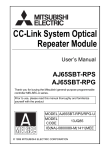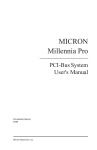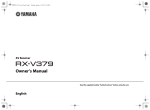Download MELSEC iQ-R CC-Link System Master/Local Module User`s Manual
Transcript
MELSEC iQ-R CC-Link System
Master/Local Module
User's Manual (Application)
-RJ61BT11
SAFETY PRECAUTIONS
(Read these precautions before using this product.)
Before using this product, please read this manual and the relevant manuals carefully and pay full attention to safety to handle
the product correctly.
The precautions given in this manual are concerned with this product only. For the safety precautions of the programmable
controller system, refer to the user's manual for the CPU module used.
In this manual, the safety precautions are classified into two levels: "
WARNING" and "
CAUTION".
WARNING
Indicates that incorrect handling may cause hazardous conditions, resulting in
death or severe injury.
CAUTION
Indicates that incorrect handling may cause hazardous conditions, resulting in
minor or moderate injury or property damage.
Under some circumstances, failure to observe the precautions given under "
CAUTION" may lead to serious
consequences.
Observe the precautions of both levels because they are important for personal and system safety.
Make sure that the end users read this manual and then keep the manual in a safe place for future reference.
1
[Design Precautions]
WARNING
● Configure safety circuits external to the programmable controller to ensure that the entire system
operates safely even when a fault occurs in the external power supply or the programmable controller.
Failure to do so may result in an accident due to an incorrect output or malfunction.
(1) Emergency stop circuits, protection circuits, and protective interlock circuits for conflicting
operations (such as forward/reverse rotations or upper/lower limit positioning) must be configured
external to the programmable controller.
(2) When the programmable controller detects an abnormal condition, it stops the operation and all
outputs are:
• Turned off if the overcurrent or overvoltage protection of the power supply module is activated.
• Held or turned off according to the parameter setting if the self-diagnostic function of the CPU
module detects an error such as a watchdog timer error.
(3) All outputs may be turned on if an error occurs in a part, such as an I/O control part, where the
CPU module cannot detect any error. To ensure safety operation in such a case, provide a safety
mechanism or a fail-safe circuit external to the programmable controller. For a fail-safe circuit
example, refer to "General Safety Requirements" in the MELSEC iQ-R Module Configuration
Manual.
(4) Outputs may remain on or off due to a failure of a component such as a relay and transistor in an
output circuit. Configure an external circuit for monitoring output signals that could cause a
serious accident.
● In an output circuit, when a load current exceeding the rated current or an overcurrent caused by a
load short-circuit flows for a long time, it may cause smoke and fire. To prevent this, configure an
external safety circuit, such as a fuse.
● Configure a circuit so that the programmable controller is turned on first and then the external power
supply. If the external power supply is turned on first, an accident may occur due to an incorrect output
or malfunction.
● For the operating status of each station after a communication failure, refer to manuals relevant to the
network. Incorrect output or malfunction due to a communication failure may result in an accident.
● When connecting an external device with a CPU module or intelligent function module to modify data
of a running programmable controller, configure an interlock circuit in the program to ensure that the
entire system will always operate safely. For other forms of control (such as program modification,
parameter change, forced output, or operating status change) of a running programmable controller,
read the relevant manuals carefully and ensure that the operation is safe before proceeding. Improper
operation may damage machines or cause accidents.
2
[Design Precautions]
WARNING
● Especially, when a remote programmable controller is controlled by an external device, immediate
action cannot be taken if a problem occurs in the programmable controller due to a communication
failure. To prevent this, configure an interlock circuit in the program, and determine corrective actions
to be taken between the external device and CPU module in case of a communication failure.
● Do not write any data to the "system area" and "write-protect area" of the buffer memory in the
module. Also, do not use any "use prohibited" signals as an output signal from the CPU module to
each module. Doing so may cause malfunction of the programmable controller system. For the
"system area", "write-protect area", and the "use prohibited" signals, refer to the user's manual for the
module used.
● If a communication cable is disconnected, the network may be unstable, resulting in a communication
failure of multiple stations. Configure an interlock circuit in the program to ensure that the entire
system will always operate safely even if communications fail. Failure to do so may result in an
accident due to an incorrect output or malfunction.
● To maintain the safety of the programmable controller system against unauthorized access from
external devices via the network, take appropriate measures. To maintain the safety against
unauthorized access via the Internet, take measures such as installing a firewall.
● To set a refresh device in the module parameters, select the device Y for the remote output (RY)
refresh device. If a device other than Y, such as M and L, is selected, the CPU module holds the
device status even after its status is changed to STOP. For how to stop data link, refer to the
troubleshooting in this manual.
[Design Precautions]
CAUTION
● Do not install the control lines or communication cables together with the main circuit lines or power
cables. Keep a distance of 100mm or more between them. Failure to do so may result in malfunction
due to noise.
● During control of an inductive load such as a lamp, heater, or solenoid valve, a large current
(approximately ten times greater than normal) may flow when the output is turned from off to on.
Therefore, use a module that has a sufficient current rating.
● After the CPU module is powered on or is reset, the time taken to enter the RUN status varies
depending on the system configuration, parameter settings, and/or program size. Design circuits so
that the entire system will always operate safely, regardless of the time.
● Do not power off the programmable controller or reset the CPU module while the settings are being
written. Doing so will make the data in the flash ROM undefined. The values need to be set in the
buffer memory and written to the flash ROM again. Doing so also may cause malfunction or failure of
the module.
● When changing the operating status of the CPU module from external devices (such as the remote
RUN/STOP functions), select "Do Not OPEN in Program" for "Open Method Setting" in the module
parameters. If "OPEN in Program" is selected, an execution of the remote STOP function causes the
communication line to close. Consequently, the CPU module cannot reopen the line, and external
devices cannot execute the remote RUN function.
3
[Installation Precautions]
WARNING
● Shut off the external power supply (all phases) used in the system before mounting or removing the
module. Failure to do so may result in electric shock or cause the module to fail or malfunction.
[Installation Precautions]
CAUTION
● Use the programmable controller in an environment that meets the general specifications in the
Safety Guidelines included with the base unit. Failure to do so may result in electric shock, fire,
malfunction, or damage to or deterioration of the product.
● To mount a module, place the concave part(s) located at the bottom onto the guide(s) of the base unit,
and push in the module until the hook(s) located at the top snaps into place. Incorrect interconnection
may cause malfunction, failure, or drop of the module.
● When using the programmable controller in an environment of frequent vibrations, fix the module with
a screw.
● Tighten the screws within the specified torque range. Undertightening can cause drop of the screw,
short circuit, or malfunction. Overtightening can damage the screw and/or module, resulting in drop,
short circuit, or malfunction.
● When using an extension cable, connect it to the extension cable connector of the base unit securely.
Check the connection for looseness. Poor contact may cause malfunction.
● When using an SD memory card, fully insert it into the SD memory card slot. Check that it is inserted
completely. Poor contact may cause malfunction.
● Securely insert an extended SRAM cassette into the cassette connector of the CPU module. After
insertion, close the cassette cover and check that the cassette is inserted completely. Poor contact
may cause malfunction.
● Do not directly touch any conductive parts and electronic components of the module, SD memory
card, extended SRAM cassette, or connector. Doing so can cause malfunction or failure of the
module.
[Wiring Precautions]
WARNING
● Shut off the external power supply (all phases) used in the system before installation and wiring.
Failure to do so may result in electric shock or cause the module to fail or malfunction.
● After installation and wiring, attach the included terminal cover to the module before turning it on for
operation. Failure to do so may result in electric shock.
4
[Wiring Precautions]
CAUTION
● Individually ground the FG and LG terminals of the programmable controller with a ground resistance
of 100 ohms or less. Failure to do so may result in electric shock or malfunction.
● Use applicable solderless terminals and tighten them within the specified torque range. If any spade
solderless terminal is used, it may be disconnected when the terminal screw comes loose, resulting in
failure.
● Check the rated voltage and signal layout before wiring to the module, and connect the cables
correctly. Connecting a power supply with a different voltage rating or incorrect wiring may cause fire
or failure.
● Connectors for external devices must be crimped or pressed with the tool specified by the
manufacturer, or must be correctly soldered. Incomplete connections may cause short circuit, fire, or
malfunction.
● Securely connect the connector to the module. Poor contact may cause malfunction.
● Do not install the control lines or communication cables together with the main circuit lines or power
cables. Keep a distance of 100mm or more between them. Failure to do so may result in malfunction
due to noise.
● Place the cables in a duct or clamp them. If not, dangling cable may swing or inadvertently be pulled,
resulting in damage to the module or cables or malfunction due to poor contact. Do not clamp the
extension cables with the jacket stripped.
● Check the interface type and correctly connect the cable. Incorrect wiring (connecting the cable to an
incorrect interface) may cause failure of the module and external device.
● Tighten the terminal screws or connector screws within the specified torque range. Undertightening
can cause drop of the screw, short circuit, fire, or malfunction. Overtightening can damage the screw
and/or module, resulting in drop, short circuit, fire, or malfunction.
● When disconnecting the cable from the module, do not pull the cable by the cable part. For the cable
with connector, hold the connector part of the cable. For the cable connected to the terminal block,
loosen the terminal screw. Pulling the cable connected to the module may result in malfunction or
damage to the module or cable.
● Prevent foreign matter such as dust or wire chips from entering the module. Such foreign matter can
cause a fire, failure, or malfunction.
● A protective film is attached to the top of the module to prevent foreign matter, such as wire chips,
from entering the module during wiring. Do not remove the film during wiring. Remove it for heat
dissipation before system operation.
● Programmable controllers must be installed in control panels. Connect the main power supply to the
power supply module in the control panel through a relay terminal block. Wiring and replacement of a
power supply module must be performed by qualified maintenance personnel with knowledge of
protection against electric shock. For wiring, refer to the MELSEC iQ-R Module Configuration Manual.
● For Ethernet cables to be used in the system, select the ones that meet the specifications in the
MELSEC iQ-R Ethernet/CC-Link IE User's Manual (Startup). If not, normal data transmission is not
guaranteed.
● Use Ver.1.10-compatible CC-Link dedicated cables in a CC-Link system.
If not, the performance of the CC-Link system is not guaranteed.
For the maximum overall cable length and the station-to-station cable length, follow the specifications
in the MELSEC iQ-R CC-Link System Master/Local Module User's Manual (Startup). If not, normal
data transmission is not guaranteed.
5
[Startup and Maintenance Precautions]
WARNING
● Do not touch any terminal while power is on. Doing so will cause electric shock or malfunction.
● Correctly connect the battery connector. Do not charge, disassemble, heat, short-circuit, solder, or
throw the battery into the fire. Also, do not expose it to liquid or strong shock. Doing so will cause the
battery to produce heat, explode, ignite, or leak, resulting in injury and fire.
● Shut off the external power supply (all phases) used in the system before cleaning the module or
retightening the terminal screws, connector screws, or module fixing screws. Failure to do so may
result in electric shock.
[Startup and Maintenance Precautions]
CAUTION
● When connecting an external device with a CPU module or intelligent function module to modify data
of a running programmable controller, configure an interlock circuit in the program to ensure that the
entire system will always operate safely. For other forms of control (such as program modification,
parameter change, forced output, or operating status change) of a running programmable controller,
read the relevant manuals carefully and ensure that the operation is safe before proceeding. Improper
operation may damage machines or cause accidents.
● Especially, when a remote programmable controller is controlled by an external device, immediate
action cannot be taken if a problem occurs in the programmable controller due to a communication
failure. To prevent this, configure an interlock circuit in the program, and determine corrective actions
to be taken between the external device and CPU module in case of a communication failure.
● Do not disassemble or modify the modules. Doing so may cause failure, malfunction, injury, or a fire.
● Use any radio communication device such as a cellular phone or PHS (Personal Handy-phone
System) more than 25cm away in all directions from the programmable controller. Failure to do so
may cause malfunction.
● Shut off the external power supply (all phases) used in the system before mounting or removing the
module. Failure to do so may cause the module to fail or malfunction.
● Tighten the screws within the specified torque range. Undertightening can cause drop of the
component or wire, short circuit, or malfunction. Overtightening can damage the screw and/or module,
resulting in drop, short circuit, or malfunction.
● After the first use of the product, do not mount/remove the module to/from the base unit, and the
terminal block to/from the module, and do not insert/remove the extended SRAM cassette to/from the
CPU module more than 50 times (IEC 61131-2 compliant) respectively. Exceeding the limit may cause
malfunction.
● After the first use of the product, do not insert/remove the SD memory card to/from the CPU module
more than 500 times. Exceeding the limit may cause malfunction.
● Do not touch the metal terminals on the back side of the SD memory card. Doing so may cause
malfunction or failure.
● Do not touch the integrated circuits on the circuit board of an extended SRAM cassette. Doing so may
cause malfunction or failure.
6
[Startup and Maintenance Precautions]
CAUTION
● Do not drop or apply shock to the battery to be installed in the module. Doing so may damage the
battery, causing the battery fluid to leak inside the battery. If the battery is dropped or any shock is
applied to it, dispose of it without using.
● Startup and maintenance of a control panel must be performed by qualified maintenance personnel
with knowledge of protection against electric shock. Lock the control panel so that only qualified
maintenance personnel can operate it.
● Before handling the module, touch a conducting object such as a grounded metal to discharge the
static electricity from the human body. Failure to do so may cause the module to fail or malfunction.
[Operating Precautions]
CAUTION
● When changing data and operating status, and modifying program of the running programmable
controller from an external device such as a personal computer connected to an intelligent function
module, read relevant manuals carefully and ensure the safety before operation. Incorrect change or
modification may cause system malfunction, damage to the machines, or accidents.
● Do not power off the programmable controller or reset the CPU module while the setting values in the
buffer memory are being written to the flash ROM in the module. Doing so will make the data in the
flash ROM undefined. The values need to be set in the buffer memory and written to the flash ROM
again. Doing so also can cause malfunction or failure of the module.
[Disposal Precautions]
CAUTION
● When disposing of this product, treat it as industrial waste.
● When disposing of batteries, separate them from other wastes according to the local regulations. For
details on battery regulations in EU member states, refer to the MELSEC iQ-R Module Configuration
Manual.
[Transportation Precautions]
CAUTION
● When transporting lithium batteries, follow the transportation regulations. For details on the regulated
models, refer to the MELSEC iQ-R Module Configuration Manual.
● The halogens (such as fluorine, chlorine, bromine, and iodine), which are contained in a fumigant
used for disinfection and pest control of wood packaging materials, may cause failure of the product.
Prevent the entry of fumigant residues into the product or consider other methods (such as heat
treatment) instead of fumigation. The disinfection and pest control measures must be applied to
unprocessed raw wood.
7
CONDITIONS OF USE FOR THE PRODUCT
(1) Mitsubishi programmable controller ("the PRODUCT") shall be used in conditions;
i) where any problem, fault or failure occurring in the PRODUCT, if any, shall not lead to any major or serious accident;
and
ii) where the backup and fail-safe function are systematically or automatically provided outside of the PRODUCT for the
case of any problem, fault or failure occurring in the PRODUCT.
(2) The PRODUCT has been designed and manufactured for the purpose of being used in general industries.
MITSUBISHI SHALL HAVE NO RESPONSIBILITY OR LIABILITY (INCLUDING, BUT NOT LIMITED TO ANY AND ALL
RESPONSIBILITY OR LIABILITY BASED ON CONTRACT, WARRANTY, TORT, PRODUCT LIABILITY) FOR ANY
INJURY OR DEATH TO PERSONS OR LOSS OR DAMAGE TO PROPERTY CAUSED BY the PRODUCT THAT ARE
OPERATED OR USED IN APPLICATION NOT INTENDED OR EXCLUDED BY INSTRUCTIONS, PRECAUTIONS, OR
WARNING CONTAINED IN MITSUBISHI'S USER, INSTRUCTION AND/OR SAFETY MANUALS, TECHNICAL
BULLETINS AND GUIDELINES FOR the PRODUCT.
("Prohibited Application")
Prohibited Applications include, but not limited to, the use of the PRODUCT in;
• Nuclear Power Plants and any other power plants operated by Power companies, and/or any other cases in which the
public could be affected if any problem or fault occurs in the PRODUCT.
• Railway companies or Public service purposes, and/or any other cases in which establishment of a special quality
assurance system is required by the Purchaser or End User.
• Aircraft or Aerospace, Medical applications, Train equipment, transport equipment such as Elevator and Escalator,
Incineration and Fuel devices, Vehicles, Manned transportation, Equipment for Recreation and Amusement, and
Safety devices, handling of Nuclear or Hazardous Materials or Chemicals, Mining and Drilling, and/or other
applications where there is a significant risk of injury to the public or property.
Notwithstanding the above, restrictions Mitsubishi may in its sole discretion, authorize use of the PRODUCT in one or
more of the Prohibited Applications, provided that the usage of the PRODUCT is limited only for the specific
applications agreed to by Mitsubishi and provided further that no special quality assurance or fail-safe, redundant or
other safety features which exceed the general specifications of the PRODUCTs are required. For details, please
contact the Mitsubishi representative in your region.
INTRODUCTION
Thank you for purchasing the Mitsubishi MELSEC iQ-R series programmable controllers.
This manual describes the functions, programming, and troubleshooting of the relevant product listed below.
Before using this product, please read this manual and the relevant manuals carefully and develop familiarity with the
functions and performance of the MELSEC iQ-R series programmable controller to handle the product correctly.
When applying the program examples provided in this manual to an actual system, ensure the applicability and confirm that it
will not cause system control problems.
Please make sure that the end users read this manual.
Relevant product
RJ61BT11
8
MEMO
9
CONTENTS
SAFETY PRECAUTIONS . . . . . . . . . . . . . . . . . . . . . . . . . . . . . . . . . . . . . . . . . . . . . . . . . . . . . . . . . . . . . . . . . . . .1
CONDITIONS OF USE FOR THE PRODUCT . . . . . . . . . . . . . . . . . . . . . . . . . . . . . . . . . . . . . . . . . . . . . . . . . . . .8
INTRODUCTION . . . . . . . . . . . . . . . . . . . . . . . . . . . . . . . . . . . . . . . . . . . . . . . . . . . . . . . . . . . . . . . . . . . . . . . . . . .8
RELEVANT MANUALS . . . . . . . . . . . . . . . . . . . . . . . . . . . . . . . . . . . . . . . . . . . . . . . . . . . . . . . . . . . . . . . . . . . . .12
TERMS . . . . . . . . . . . . . . . . . . . . . . . . . . . . . . . . . . . . . . . . . . . . . . . . . . . . . . . . . . . . . . . . . . . . . . . . . . . . . . . . .13
CHAPTER 1
1.1
FUNCTIONS
15
Cyclic Transmission . . . . . . . . . . . . . . . . . . . . . . . . . . . . . . . . . . . . . . . . . . . . . . . . . . . . . . . . . . . . . . . . . . . . . 15
Data flow and link device assignment . . . . . . . . . . . . . . . . . . . . . . . . . . . . . . . . . . . . . . . . . . . . . . . . . . . . . . . . . 15
Mode . . . . . . . . . . . . . . . . . . . . . . . . . . . . . . . . . . . . . . . . . . . . . . . . . . . . . . . . . . . . . . . . . . . . . . . . . . . . . . . . . . 17
Link refresh . . . . . . . . . . . . . . . . . . . . . . . . . . . . . . . . . . . . . . . . . . . . . . . . . . . . . . . . . . . . . . . . . . . . . . . . . . . . . 27
Cyclic data integrity assurance . . . . . . . . . . . . . . . . . . . . . . . . . . . . . . . . . . . . . . . . . . . . . . . . . . . . . . . . . . . . . . 29
Sequence scan synchronization specification . . . . . . . . . . . . . . . . . . . . . . . . . . . . . . . . . . . . . . . . . . . . . . . . . . . 31
Input and output settings when failure occurs . . . . . . . . . . . . . . . . . . . . . . . . . . . . . . . . . . . . . . . . . . . . . . . . . . . 34
Output data setting in case of CPU STOP . . . . . . . . . . . . . . . . . . . . . . . . . . . . . . . . . . . . . . . . . . . . . . . . . . . . . 39
Data link stop and restart. . . . . . . . . . . . . . . . . . . . . . . . . . . . . . . . . . . . . . . . . . . . . . . . . . . . . . . . . . . . . . . . . . . 40
Remote I/O station points setting . . . . . . . . . . . . . . . . . . . . . . . . . . . . . . . . . . . . . . . . . . . . . . . . . . . . . . . . . . . . 40
1.2
Transient Transmission . . . . . . . . . . . . . . . . . . . . . . . . . . . . . . . . . . . . . . . . . . . . . . . . . . . . . . . . . . . . . . . . . . 42
1.3
Standby Master Function . . . . . . . . . . . . . . . . . . . . . . . . . . . . . . . . . . . . . . . . . . . . . . . . . . . . . . . . . . . . . . . . . 43
1.4
Remote Device Station Initial Setting Procedure Registration Function . . . . . . . . . . . . . . . . . . . . . . . . . . . 51
1.5
Interrupt Setting Function . . . . . . . . . . . . . . . . . . . . . . . . . . . . . . . . . . . . . . . . . . . . . . . . . . . . . . . . . . . . . . . . 54
1.6
Master Station Duplication Error Canceling Function . . . . . . . . . . . . . . . . . . . . . . . . . . . . . . . . . . . . . . . . . . 54
CHAPTER 2
PARAMETER SETTINGS
55
2.1
Setting Parameters . . . . . . . . . . . . . . . . . . . . . . . . . . . . . . . . . . . . . . . . . . . . . . . . . . . . . . . . . . . . . . . . . . . . . . 55
2.2
Required Settings . . . . . . . . . . . . . . . . . . . . . . . . . . . . . . . . . . . . . . . . . . . . . . . . . . . . . . . . . . . . . . . . . . . . . . . 55
Station Type. . . . . . . . . . . . . . . . . . . . . . . . . . . . . . . . . . . . . . . . . . . . . . . . . . . . . . . . . . . . . . . . . . . . . . . . . . . . . 56
Mode . . . . . . . . . . . . . . . . . . . . . . . . . . . . . . . . . . . . . . . . . . . . . . . . . . . . . . . . . . . . . . . . . . . . . . . . . . . . . . . . . . 56
Station Number . . . . . . . . . . . . . . . . . . . . . . . . . . . . . . . . . . . . . . . . . . . . . . . . . . . . . . . . . . . . . . . . . . . . . . . . . . 57
Transmission Speed . . . . . . . . . . . . . . . . . . . . . . . . . . . . . . . . . . . . . . . . . . . . . . . . . . . . . . . . . . . . . . . . . . . . . . 58
Parameter Setting Method. . . . . . . . . . . . . . . . . . . . . . . . . . . . . . . . . . . . . . . . . . . . . . . . . . . . . . . . . . . . . . . . . . 58
2.3
Basic Settings . . . . . . . . . . . . . . . . . . . . . . . . . . . . . . . . . . . . . . . . . . . . . . . . . . . . . . . . . . . . . . . . . . . . . . . . . . 59
Own Station Setting . . . . . . . . . . . . . . . . . . . . . . . . . . . . . . . . . . . . . . . . . . . . . . . . . . . . . . . . . . . . . . . . . . . . . . . 59
Network Configuration Settings . . . . . . . . . . . . . . . . . . . . . . . . . . . . . . . . . . . . . . . . . . . . . . . . . . . . . . . . . . . . . . 60
Link Refresh Settings . . . . . . . . . . . . . . . . . . . . . . . . . . . . . . . . . . . . . . . . . . . . . . . . . . . . . . . . . . . . . . . . . . . . . 62
Initial Settings . . . . . . . . . . . . . . . . . . . . . . . . . . . . . . . . . . . . . . . . . . . . . . . . . . . . . . . . . . . . . . . . . . . . . . . . . . . 65
2.4
Application Settings . . . . . . . . . . . . . . . . . . . . . . . . . . . . . . . . . . . . . . . . . . . . . . . . . . . . . . . . . . . . . . . . . . . . . 68
Supplementary Cyclic Settings . . . . . . . . . . . . . . . . . . . . . . . . . . . . . . . . . . . . . . . . . . . . . . . . . . . . . . . . . . . . . . 69
Interrupt Settings . . . . . . . . . . . . . . . . . . . . . . . . . . . . . . . . . . . . . . . . . . . . . . . . . . . . . . . . . . . . . . . . . . . . . . . . . 70
Parameter Name . . . . . . . . . . . . . . . . . . . . . . . . . . . . . . . . . . . . . . . . . . . . . . . . . . . . . . . . . . . . . . . . . . . . . . . . . 71
CHAPTER 3
PROGRAMMING
72
3.1
Precautions for Programming . . . . . . . . . . . . . . . . . . . . . . . . . . . . . . . . . . . . . . . . . . . . . . . . . . . . . . . . . . . . . 72
3.2
Example of Communications Between a Master Station and a Local Station . . . . . . . . . . . . . . . . . . . . . . . 73
System configuration example . . . . . . . . . . . . . . . . . . . . . . . . . . . . . . . . . . . . . . . . . . . . . . . . . . . . . . . . . . . . . . 73
Setting in the master station . . . . . . . . . . . . . . . . . . . . . . . . . . . . . . . . . . . . . . . . . . . . . . . . . . . . . . . . . . . . . . . . 76
Setting in the local station . . . . . . . . . . . . . . . . . . . . . . . . . . . . . . . . . . . . . . . . . . . . . . . . . . . . . . . . . . . . . . . . . . 79
Checking the data link status. . . . . . . . . . . . . . . . . . . . . . . . . . . . . . . . . . . . . . . . . . . . . . . . . . . . . . . . . . . . . . . . 81
10
Program examples . . . . . . . . . . . . . . . . . . . . . . . . . . . . . . . . . . . . . . . . . . . . . . . . . . . . . . . . . . . . . . . . . . . . . . . 82
3.3
Communication Example Using the Standby Master Function . . . . . . . . . . . . . . . . . . . . . . . . . . . . . . . . . . 86
System configuration example . . . . . . . . . . . . . . . . . . . . . . . . . . . . . . . . . . . . . . . . . . . . . . . . . . . . . . . . . . . . . . 86
Setting in the master station . . . . . . . . . . . . . . . . . . . . . . . . . . . . . . . . . . . . . . . . . . . . . . . . . . . . . . . . . . . . . . . . 87
Settings for a standby master station . . . . . . . . . . . . . . . . . . . . . . . . . . . . . . . . . . . . . . . . . . . . . . . . . . . . . . . . . 90
Program example . . . . . . . . . . . . . . . . . . . . . . . . . . . . . . . . . . . . . . . . . . . . . . . . . . . . . . . . . . . . . . . . . . . . . . . . 92
TROUBLESHOOTING
96
4.1
Checking with LED . . . . . . . . . . . . . . . . . . . . . . . . . . . . . . . . . . . . . . . . . . . . . . . . . . . . . . . . . . . . . . . . . . . . . . 96
4.2
Checking the Module Status. . . . . . . . . . . . . . . . . . . . . . . . . . . . . . . . . . . . . . . . . . . . . . . . . . . . . . . . . . . . . . . 98
4.3
Checking the System Status . . . . . . . . . . . . . . . . . . . . . . . . . . . . . . . . . . . . . . . . . . . . . . . . . . . . . . . . . . . . . 100
4.4
Hardware Test . . . . . . . . . . . . . . . . . . . . . . . . . . . . . . . . . . . . . . . . . . . . . . . . . . . . . . . . . . . . . . . . . . . . . . . . . 111
4.5
Troubleshooting by Symptom . . . . . . . . . . . . . . . . . . . . . . . . . . . . . . . . . . . . . . . . . . . . . . . . . . . . . . . . . . . . 112
When cyclic transmission cannot be performed . . . . . . . . . . . . . . . . . . . . . . . . . . . . . . . . . . . . . . . . . . . . . . . . 112
When transient transmission cannot be performed . . . . . . . . . . . . . . . . . . . . . . . . . . . . . . . . . . . . . . . . . . . . . . 115
When a slave station is disconnected . . . . . . . . . . . . . . . . . . . . . . . . . . . . . . . . . . . . . . . . . . . . . . . . . . . . . . . . 116
CONTENTS
CHAPTER 4
When operation error occurs on the master station . . . . . . . . . . . . . . . . . . . . . . . . . . . . . . . . . . . . . . . . . . . . . 121
4.6
List of Error Codes . . . . . . . . . . . . . . . . . . . . . . . . . . . . . . . . . . . . . . . . . . . . . . . . . . . . . . . . . . . . . . . . . . . . . 122
4.7
List of Event History . . . . . . . . . . . . . . . . . . . . . . . . . . . . . . . . . . . . . . . . . . . . . . . . . . . . . . . . . . . . . . . . . . . . 133
APPENDICES
134
Appendix 1 Module Labels . . . . . . . . . . . . . . . . . . . . . . . . . . . . . . . . . . . . . . . . . . . . . . . . . . . . . . . . . . . . . . . . . . . . 134
Appendix 2 I/O Signals . . . . . . . . . . . . . . . . . . . . . . . . . . . . . . . . . . . . . . . . . . . . . . . . . . . . . . . . . . . . . . . . . . . . . . . 135
List of I/O signals . . . . . . . . . . . . . . . . . . . . . . . . . . . . . . . . . . . . . . . . . . . . . . . . . . . . . . . . . . . . . . . . . . . . . . . . 135
Details of I/O signals . . . . . . . . . . . . . . . . . . . . . . . . . . . . . . . . . . . . . . . . . . . . . . . . . . . . . . . . . . . . . . . . . . . . . 136
Appendix 3 Buffer Memory . . . . . . . . . . . . . . . . . . . . . . . . . . . . . . . . . . . . . . . . . . . . . . . . . . . . . . . . . . . . . . . . . . . . 137
List of buffer memory addresses . . . . . . . . . . . . . . . . . . . . . . . . . . . . . . . . . . . . . . . . . . . . . . . . . . . . . . . . . . . . 137
Details of buffer memory addresses . . . . . . . . . . . . . . . . . . . . . . . . . . . . . . . . . . . . . . . . . . . . . . . . . . . . . . . . . 139
Appendix 4 List of Link Special Relay (SB) . . . . . . . . . . . . . . . . . . . . . . . . . . . . . . . . . . . . . . . . . . . . . . . . . . . . . . . 152
Appendix 5 List of Link Special Register (SW) . . . . . . . . . . . . . . . . . . . . . . . . . . . . . . . . . . . . . . . . . . . . . . . . . . . . 158
Appendix 6 Dedicated Instruction . . . . . . . . . . . . . . . . . . . . . . . . . . . . . . . . . . . . . . . . . . . . . . . . . . . . . . . . . . . . . . 168
List of dedicated instructions . . . . . . . . . . . . . . . . . . . . . . . . . . . . . . . . . . . . . . . . . . . . . . . . . . . . . . . . . . . . . . . 168
Appendix 7 Processing Time . . . . . . . . . . . . . . . . . . . . . . . . . . . . . . . . . . . . . . . . . . . . . . . . . . . . . . . . . . . . . . . . . . 169
Link scan time . . . . . . . . . . . . . . . . . . . . . . . . . . . . . . . . . . . . . . . . . . . . . . . . . . . . . . . . . . . . . . . . . . . . . . . . . . 169
Cyclic transmission delay time . . . . . . . . . . . . . . . . . . . . . . . . . . . . . . . . . . . . . . . . . . . . . . . . . . . . . . . . . . . . . 172
INDEX
178
REVISIONS . . . . . . . . . . . . . . . . . . . . . . . . . . . . . . . . . . . . . . . . . . . . . . . . . . . . . . . . . . . . . . . . . . . . . . . . . . . . .180
WARRANTY . . . . . . . . . . . . . . . . . . . . . . . . . . . . . . . . . . . . . . . . . . . . . . . . . . . . . . . . . . . . . . . . . . . . . . . . . . . .181
TRADEMARKS . . . . . . . . . . . . . . . . . . . . . . . . . . . . . . . . . . . . . . . . . . . . . . . . . . . . . . . . . . . . . . . . . . . . . . . . . .182
11
RELEVANT MANUALS
Manual name [manual number]
Description
Available form
MELSEC iQ-R CC-Link System Master/Local Module User's
Manual (Application)
[SH-081270ENG] (this manual)
Functions, parameter settings, programming, troubleshooting, I/O
signals, and buffer memory of the CC-Link system master/local
module
Print book
MELSEC iQ-R CC-Link System Master/Local Module User's
Manual (Startup)
[SH-081269ENG]
Specifications, procedures before operation, system configuration,
wiring, and communication examples of the CC-Link system
master/local module
Print book
MELSEC iQ-R Programming Manual (Instructions, Standard
Functions/Function Blocks)
[SH-081266ENG]
Instructions for the CPU module, dedicated instructions for the
intelligent function modules, and standard functions/function
blocks
e-Manual
EPUB
PDF
e-Manual
EPUB
PDF
e-Manual
EPUB
PDF
This manual does not include information on the module function blocks.
For details, refer to the Function Block Reference for the module used.
e-Manual refers to the Mitsubishi FA electronic book manuals that can be browsed using a dedicated tool.
e-Manual has the following features:
• Required information can be cross-searched in multiple manuals.
• Other manuals can be accessed from the links in the manual.
• The hardware specifications of each part can be found from the product figures.
• Pages that users often browse can be bookmarked.
12
TERMS
Unless otherwise specified, this manual uses the following terms.
Term
Description
AJ65BT-R2N
The abbreviation for the AJ65BT-R2N CC-Link system RS-232 interface module
Buffer memory
A memory in an intelligent function module, where data (such as setting values and monitoring values)
are stored.
When using the CPU module, the memory is indicated for storing data (such as setting values and
monitored values) of the Ethernet function and data used for data communication of the multiple CPU
function.
CPU module
A generic term for the MELSEC iQ-R series CPU module
Cyclic transmission
A function by which data are periodically exchanged among master stations and other stations on the
same system using link devices
Data link
A generic term for cyclic transmission and transient transmission
Dedicated instruction
An instruction for using functions of the module
Device
A device (X, Y, M, D, or others) in a CPU module
Disconnection
A process of stopping data link if a data link error occurs
Engineering tool
Another term for the software package for the MELSEC programmable controllers
Global label
A label that is enabled for all program data when creating multiple program data in the project.
There are two types of global labels: module label that is automatically generated by GX Works3 and
label that can be created for the any of the specified devices.
Intelligent device station
A station that exchanges I/O signals (bit data) and I/O data (word data) with another station by cyclic
transmission. This station responds to a transient transmission request from another station and also
issues a transient transmission request to another station.
Intelligent function module
A module that has functions other than input and output, such as an A/D converter module and D/A
converter module
Label
A label that represents a device in a given character string
Link device
A device (RX, RY, RWr, RWw, SB, or SW) in a CC-Link module
Link scan (link scan time)
Time required for all stations in a system to transmit data. The link scan time depends on data volume
and the number of transient transmission requests.
Link special register (SW)
Word data that indicates the operating status and data link status of modules on the master and local
stations
Link special relay (SB)
Bit data that indicates the operating status and data link status of modules on the master and local
stations
Local station
A station that performs cyclic transmission and transient transmission with the master station and other
local stations.
Master station
A station that controls the entire system. This station can perform cyclic transmission and transient
transmission with all stations. Only one master station can be used in a system.
Master/local module
The abbreviation for the RJ61BT11 CC-Link system master/local module
Message transmission
A function to communicate data between a master station and slave stations when the model names of
slave stations are read or the dedicated instructions are requested
Module label
A label that represents one of memory areas (I/O signals and buffer memory areas) specific to each
module in a given character string.
For the module used, GX Works3 automatically generates this label, which can be used as a global
label.
RAS
The abbreviation for Reliability, Availability, and Serviceability. This term refers to usability of automated
equipment.
RDMSG
A generic term for the G.RDMSG and GP.RDMSG
Remote device net mode
A generic term for a remote device net Ver.1 mode and a remote device net Ver.2 mode
Remote device net Ver.1 mode
A mode used to configure a system only with a master station and Ver.1-compatible remote stations.
Remote device net Ver.2 mode
A mode used to configure a system only with remote stations containing master stations and Ver.2compatible slave stations or to add Ver.2-compatible slave stations in future (a system only with master
stations and Ver.1-compatible remote stations).
Remote device station
A station that exchanges I/O signals (bit data) and I/O data (word data) with the master station by cyclic
transmission. This station cannot perform transient transmission.
Remote I/O net mode
A mode used to perform high-speed communications in a system consisting of a master station and
remote I/O station(s) only
Remote I/O station
A station that exchanges I/O signals (bit data) with the master station by cyclic transmission This station
cannot perform transient transmission.
13
14
Term
Description
Remote input (RX)
Bit data input from a slave station to the master station (For some areas in a local station, data are
output in the opposite direction.)
Remote net mode
A mode used to communicate data with all stations (remote I/O station, remote device station, local
station, intelligent device station, and standby master station) in a CC-Link system.
There are two modes: remote net Ver.1 mode and remote net Ver.2 mode.
Remote net Ver.1 mode
A mode used to configure a system only with a master station and Ver.1-compatible slave station.
Data can be communicated with all stations (remote I/O station, remote device station, local station,
intelligent device station, and standby master station) in a CC-Link system.
Remote net Ver.2 mode
A mode used to configure a system containing master stations and Ver.2-compatible slave stations or to
add Ver.2-compatible slave stations in future.
Data can be communicated with all stations (remote I/O station, remote device station, local station,
intelligent device station, and standby master station) in a CC-Link system.
Compared to the remote net Ver.1 mode, the number of cyclic points per station is increased from 128
to 896 for RX/RY, and from 16 to 128 for RWr/RWw.
Remote output (RY)
Bit data output from the master station to a slave station (For some areas in a local station, data are
output in the opposite direction.)
Remote register (RWr)
Word data input from a slave station to the master station (For some areas in a local station, data are
output in the opposite direction.)
Remote register (RWw)
Word data output from the master station to a slave station (For some areas in a local station, data are
output in the opposite direction.)
Remote station
A generic term for a remote I/O station and a remote device station
Return
A process of restarting data link when a station recovers from an error
RIFR
A generic term for the G.RIFR and GP.RIFR
RIRCV
A generic term for the G.RIRCV and GP.RIRCV
RIRD
A generic term for the G.RIRD and GP.RIRD
RISEND
A generic term for the G.RISEND and GP.RISEND
RITO
A generic term for the G.RITO and GP.RITO
RIWT
A generic term for the G.RIWT and GP.RIWT
RLPASET
A generic term for the G.RLPASET and GP.RLPASET
Slave station
A generic term for a remote I/O station, remote device station, local station, intelligent device station,
and standby master station
Transient transmission
A function of communication with another station, which is used when requested by a dedicated
instruction or the engineering tool
Ver.1-compatible slave station
A slave station that supports the remote net Ver.1 mode or remote device net Ver.1 mode
Ver.2-compatible slave station
A slave station that supports the remote net Ver.2 mode or remote device net Ver.2 mode
1
FUNCTIONS
1.1
1
Cyclic Transmission
This function allows data to be periodically exchanged between the master station and other stations on the same system
using link devices.
Data flow and link device assignment
Overview of communications
In CC-Link, communications are performed between the master station and slave stations using RX, RY, RWr, and RWw.
Data in RX, RY, RWr, and RWw of the master/local module are stored in the buffer memory.
CPU
module
Remote I/O station*1
Remote device station
Intelligent device station
Master
station
Station No.0
Station No.1
Station No.2
Buffer
memory
Device
4.
Station
No.2
3.
Station
No.3
3.
RY, RWw
1.
Range of the
station No.1
sending data
RX, RWr
Station
No.1
Range of the
station No.2
sending data
Station
No.2
Station
No.3
RY, RWw
RY, RWw
Range of the
master station
sending data to
the station No.1
2.
Range of the
master station
sending data to
the station No.2
2.
Range of the
master station
sending data to
the station No.3
2.
Device
RX, RWr
RX, RWr
3.
CPU
module
Station No.3
Buffer
memory
RX, RWr
Station
No.1
Local station
Station
No.1
RY, RWw
Station
No.1
Station
No.2
Station
No.2
Range of the
station No.3
sending data
Data sent from the master station
Area where data is sent to
other stations
Data sent from slave stations
1 FUNCTIONS
1.1 Cyclic Transmission
15
■Input and output of the master station
Data can be input to and output from all slave stations. Areas are assigned in the order of station number.
• For input to the master station, data in RX and RWr of all slave stations are stored into RX and RWr of the master station.
In a local station, however, data in RY and RWw of a local station are stored into RX and RWr of the master station.
• For output from the master station, data stored in RY and RWw of the master station are output to RY and RWw of all slave
stations. In a local station, however, data are stored into RX and RWr.
■Input and output of a local station
Data can be input from all slave stations. Data can be output from a local station only to the master station. Areas are
assigned in the order of station number.
• For input to local stations, data in RY and RWw of other stations are stored into RX and RWr of local stations. Data in RX
and RWr of other slave stations are stored into RY and RWw of local stations.
• For output from local stations, data stored in RY and RWw (own station send range) are stored into RX and RWr of the
master station.
How to start communications
Power on the slave station, then master station to start data link.
When the module parameter settings are reflected, the master/local module starts data link automatically.
• When the settings are configured using an engineering tool, resetting the CPU module or powering off and on the system
reflects the settings.
• When the settings are configured using dedicated instructions, executing the dedicated instructions reflects the settings.
Note that the master station sends data only to a station where data link has been started. The master station does not send
data to a station where data link is not being performed.
16
1 FUNCTIONS
1.1 Cyclic Transmission
Mode
1
Combination of the modes of a master/local module
The following table lists the combination of the modes of the master station and local station in a master/local module.
: Data link can be performed. : Data link cannot be performed.
Mode of the master
station
"Version" of "CCLink Configuration"
Mode of a local station
Mode of the standby master station*1
Remote net Ver.1
mode
Remote net Ver.1
mode
Remote net Ver.2
mode
Remote Net Ver.1 Mode
Ver.1
Remote Net Ver.2 Mode
Ver.1
*2
Ver.2
*1
*2
Remote net Ver.2
mode
In a standby master station, data link can be performed only when the mode is the same as that of the master station.
Although a local station in the remote net Ver.1 mode cannot perform data link with a Ver.2-compatible slave station, the status of the
Ver.2-compatible slave station is stored in 'Data link status of other stations' (SW0080 to SW0083) for the local station as well as that for
the master station. (When the master station is normally performing data link with the Ver.2-compatible slave station, 'Data link status of
other stations' (SW0080 to SW0083) for the local station indicates "0: Normal".)
Note that cyclic data in the Ver.2-compatible slave station will become "0" in the local station in the remote net Ver.1 mode. Transient
transmission cannot be performed due to an error such as a timeout error.
Master station
Ver.2 mode
Local station Ver.2 mode
(station No.: 1, number of
occupied stations: 1)
Local station Ver.1 mode
(station No.: 2, number of
occupied stations: 1)
Remote device station
Ver.2-compatible
(station No.: 3, number of
occupied stations: 1)
Remote device station
Ver.1-compatible
(station No.: 4, number of
occupied stations: 1)
Ver.1-compatible
remote input (RX)
Station No.1
Station No.2
Station No.3
Station No.4
Ver.2-compatible
remote output (RY)
Ver.2-compatible
remote input (RX)
Station No.1
Station No.2
Station No.3
Station No.4
Station No.1
Station No.2
Station No.3
Station No.4
·
·
All 0
Remote output (RY)
·
Remote output (RY)
Data for the station numbers 1 and 3
in the Ver.2-compatible slave station is 0.
Differences in functions between the modes of a master/local module
The following table lists differences in functions between the modes of a master/local module.
Item
Mode of a master/local module
Remote net Ver.1 mode,
Remote device net Ver.1 mode
Remote net Ver.2 mode,
Remote device net Ver.2 mode
Remote I/O net mode
Storage locations of RX, RY, RWr,
and RWw
Ver.1-compatible area
Ver.2-compatible area
Ver.1-compatible area
Reserved/Error invalid station
Available
Available
Not available
Zero points setting for a reserved
station
Not available
Available
Not available
RWr and RWw of a remote I/O station
4 points fixed per station
0 point (RWr and RWw move over
forward.)
Remote I/O station points setting
32 points fixed
Available*1
32 points fixed
*1
Selectable from 8 points, 8 points + 8 points (reserved), 16 points, and 32 points.
Setting method
Set the mode in "Mode" under "Required Settings". ( Page 56 Mode)
1 FUNCTIONS
1.1 Cyclic Transmission
17
Remote net Ver.1 mode
The remote net Ver.1 mode is selected when a system is configured only with the master station and Ver.1-compatible slave
stations.
When the system includes a Ver.2-compatible slave station, select the remote net Ver.2 mode.
Master station
(remote net Ver.1 mode)
Remote device station
Intelligent device station
(Ver.1-compatible)
Remote I/O station
(Ver.1-compatible)
Local station
(remote net Ver.1 mode)
Station No.0
Station No.1
Station No.2
Station No.3
Ver.1-compatible
area
RX
Station
No.1
Ver.1-compatible
RX area
RX
Range of
the station
No.1
sending data
Station
No.2
*1
RX
Range of
the station
No.2
sending data
Station
No.3
RY
RY
RY
Range of the master
station sending data to
the station No.1
Station
No.1
RY
Station
No.1
Station
No.2
Station
No.2
Range of the master
station sending data to
the station No.3
Range of the
station No.3
sending data
*1
RWr
Station
No.1
*2
Station
No.2
Station
No.3
Range of the master
station sending data to
the station No.2
*2
Station
No.1
RWr
*1
*1
RWr
Range of
the station
No.1
sending data
Station
No.1
Station
No.2
Station
No.2
Station
No.3
Station
No.3
RWw
RWw
RWw
Range of the master
station sending data to
the station No.1
Station
No.1
Station
No.1
Station
No.2
Station
No.2
*2
*2
Range of the
station No.3
sending data
Range of the master
station sending data to
the station No.3
Data sent from the master station
Area where data is sent to
other stations
Data sent from slave stations
*1
*2
18
The last two bits in RX and RY cannot be used for communications between a master station and a local station.
However, areas in RWr and RWw of the master station and a local station are occupied for the number of points of a remote I/O station.
When areas in RWr and RWw should not be occupied, use the remote net Ver.2 mode. ( Page 56 Mode)
1 FUNCTIONS
1.1 Cyclic Transmission
■Points per module and per system
For the points, refer to the table of the performance specifications in the following manual.
1
MELSEC iQ-R CC-Link System Master/Local Module User's Manual (Startup)
In CC-Link, increasing the number of occupied stations can increase the number of points per module. The number of
occupied stations is set for each slave station.
Item
Description
No. of
Occupied
Station
The number of points is increased by increasing the station numbers occupied per module.
Note that the number of slave stations that can be connected to a CC-Link system is decreased because one module occupies the station
numbers for multiple modules.
■Data transfer between RX, RY, RWr, and RWw and a device in a CPU module
To perform auto transfer using the module parameters in an engineering tool, setting a refresh device in "Link Refresh
Settings" under "Basic Settings" can automatically transfer data between RX, RY, RWr, and RWw in a master/local module
and a device in a CPU module.
To perform transfer using a program, use a module access device (Un\G) and FROM/TO instructions to transfer data
between the buffer memory areas in a master/local module and a device in a CPU module.
Address
Item
Reference
Page 142 Remote input (RX) and
remote output (RY)
Hexadecimal
Decimal
E0H to 15FH
224 to 351
Remote input (RX)
160H to 1DFH
352 to 479
Remote output (RY)
1E0H to 2DFH
480 to 735
Remote register (RWw)
2E0H to 3DFH
736 to 991
Remote register (RWr)
Page 144 Remote register (RWw)
and remote register (RWr)
■Storage locations of RX, RY, RWr, and RWw
Areas are assigned by 32 points in the order of station number to the remote input (RX) and remote output (RY). ( Page
142 Remote input (RX) and remote output (RY))
To the remote register (RWr and RWw), areas are assigned by four points in the order of station number. (( Page 144
Remote register (RWw) and remote register (RWr)))
1 FUNCTIONS
1.1 Cyclic Transmission
19
Remote net Ver.2 mode
The remote net Ver.2 mode is selected when a system is configured with the master station and Ver.2-compatible slave
stations or when Ver.2-compatible slave stations will be added to the system in future.
In this mode, more points can be used than in the remote net Ver.1 mode.
Master station
(remote net Ver.2 mode)
Station No.0
Ver.2-compatible
area
RX
Station
No.1
Remote device station
Intelligent device station
Remote I/O station
(Ver.1- or Ver.2-compatible) (Ver.1-compatible)
Station No.1
RX
Range of
the station
No.1
sending data
RX
Range of
the station
No.2
sending data
Station
No.3
RY
RY
RY
Station
No.1
RY
Station
No.1
Station
No.2
Station
No.2
Range of the
station No.3
sending data
*1
RWr
Station
No.1
*2
Station
No.2
Range of the master
station sending data to
the station No.1
Range of the master
station sending data to
the station No.3
Ver.1- or
Ver.2-compatible
area*3
Station
No.1
Station
No.3
Range of the master
station sending data to
the station No.2
*2
Station No.3
RX
Station
No.2
*1
Station No.2
Local station
(remote net Ver.1 mode or
remote net Ver.2 mode)
RWr
RWr
Range of
the station
No.1
sending data
Station
No.1
*1
*1
*2
Station
No.3
Station
No.3
RWw
RWw
RWw
Range of the master
station sending data to
the station No.1
Station
No.1
Station
No.1
Range of the
station No.3
sending data
Range of the master
station sending data to
the station No.3
Data sent from the master station
*2
Area where data is sent to
other stations
Data sent from slave stations
*1
*2
*3
20
The last two bits in RX and RY cannot be used for communications between a master station and a local station.
In the master station and a local station, 0 points are assigned to RWr and RWw in a remote I/O station. (RWr and RWw move over
forward.)
Note that buffer memory areas for RWr and RWw in a local station do not move over when the local station is in the remote net Ver.1
mode.
When a local station is in the remote net Ver.1 mode, data are stored in the Ver.1-compatible area. When a local station is in the remote
net Ver.2 mode, data are stored in the Ver.2-compatible area.
1 FUNCTIONS
1.1 Cyclic Transmission
■Points per module and per system
For the points, refer to the table of the performance specifications in the following manual.
1
MELSEC iQ-R CC-Link System Master/Local Module User's Manual (Startup)
In CC-Link, increasing the number of occupied stations and extended cyclic settings can increase points per module. Set the
number of occupied stations and extended cyclic settings for each slave station.
Item
Description
No. of Occupied
Station
The number of points is increased by increasing the station numbers occupied per module.
Note that the number of slave stations that can be connected to a CC-Link system is decreased because one module occupies the
station numbers for multiple modules.
Extended Cyclic
Setting
The station numbers occupied by one module are not changed, and only the number of points are increased.
Unlike "No. of Occupied Station", the number of slave stations connected to a CC-Link system is not decreased. Note, however, that
the transmission delay time is extended compared to that of when the number of points is increased in "Number of Occupied
Stations".
■Data transfer between RX, RY, RWr, and RWw and a device in a CPU module
To perform auto transfer using the module parameters in an engineering tool, setting a refresh device in "Link Refresh
Settings" under "Basic Settings" can automatically transfer data between RX, RY, RWr, and RWw in a master/local module
and a device in a CPU module.
To perform transfer using a program, use a module access device (Un\G) and FROM/TO instructions to transfer data
between the buffer memory areas in a master/local module and a device in a CPU module.
Address
Item
Reference
Page 149 Ver.2-compatible remote
input (RX) and Ver.2-compatible
remote output (RY)
Hexadecimal
Decimal
4000H to 41FFH
16384 to 16895
Ver.2-compatible remote input (RX)
4200H to 43FFH
16896 to 17407
Ver.2-compatible remote output (RY)
4400H to 4BFFH
17408 to 19455
Ver.2-compatible remote register
(RWw)
4C00H to 53FFH
19456 to 21503
Ver.2-compatible remote register
(RWr)
Page 150 Ver.2-compatible remote
register (RWw) and Ver.2-compatible
remote register (RWr)
■Storage locations of RX, RY, RWr, and RWw
The storage locations change depending on the number of occupied stations and extended cyclic settings in slave stations.
The storage locations for each station can be checked using Slave station offset, size information (Un\G992 to Un\G1503).
( Page 146 Slave station offset, size information)
• Data stored in RX, RY, RWr, and RWw in the local station side are stored in a remote net Ver.1 mode area
when the master station is in the remote net Ver.2 mode and the local station is in the remote net Ver.1
mode. Four points are occupied per station for RWr and RWw in a remote I/O station. ( Page 19 Data
transfer between RX, RY, RWr, and RWw and a device in a CPU module)
• When the mode is changed from the remote net Ver.1 mode, in the remote net Ver.2 mode, RWr and RWw
in a remote I/O station move over and assigned with 0 points. The assignment of the station numbers for
stations after the remote I/O station changes; therefore, change the program if required.
1 FUNCTIONS
1.1 Cyclic Transmission
21
Remote device net Ver.1 mode
The remote device net Ver.1 mode is selected when a system is configured only with the master station and Ver.1-compatible
remote stations. In this mode, more remote device stations can be used than in the remote net Ver.1 mode.
When the system includes a Ver.2-compatible remote station, select the remote device net Ver.2 mode.
Master station
(remote device net Ver.1 mode)
Remote device station
Intelligent device station
(Ver.1-compatible)
Remote I/O station
(Ver.1-compatible)
Station No.1
Station No.2
Station No.0
Ver.1-compatible
area
RX
Station
No.1
RX
Range of
the station
No.1
sending data
Station
No.2
RX
Range of
the station
No.2
sending data
RY
RY
Range of the master
station sending data to
the station No.1
Station
No.1
Range of the master
station sending data to
the station No.2
RY
Station
No.2
Range of the master
station sending data to
the station No.3
RWr
RWr
Range of
the station
No.1
sending data
RWr
Range of the
station No.3
sending data
Station
No.3
RWw
RWw
Range of the master
station sending data to
the station No.1
Station
No.1
Station
No.2
RWw
Range of the master
station sending data to
the station No.3
Data sent from slave stations
22
1 FUNCTIONS
1.1 Cyclic Transmission
RY
Station
No.3
Station
No.2
Data sent from the master station
RX
Range of the
station No.3
sending data
Station
No.3
Station
No.1
Remote device station
Intelligent device station
(Ver.1-compatible)
Station
No.3
Area where data is sent to
other stations
■Points per module and per system
For the points, refer to the table of the performance specifications in the following manual.
1
MELSEC iQ-R CC-Link System Master/Local Module User's Manual (Startup)
In CC-Link, increasing the number of occupied stations can increase the number of points per module. The number of
occupied stations is set for each slave station.
Item
Description
No. of
Occupied
Station
The number of points is increased by increasing the station numbers occupied per module.
Note that the number of slave stations that can be connected to a CC-Link system is decreased because one module occupies the station
numbers for multiple modules.
■Data transfer between RX, RY, RWr, and RWw and a device in a CPU module
To perform auto transfer using the module parameters in an engineering tool, setting a refresh device in "Link Refresh
Settings" under "Basic Settings" can automatically transfer data between RX, RY, RWr, and RWw in a master/local module
and a device in a CPU module.
To perform transfer using a program, use a module access device (Un\G) and FROM/TO instructions to transfer data
between the buffer memory areas in a master/local module and a device in a CPU module.
Address
Item
Reference
Page 142 Remote input (RX) and
remote output (RY)
Hexadecimal
Decimal
E0H to 15FH
224 to 351
Remote input (RX)
160H to 1DFH
352 to 479
Remote output (RY)
1E0H to 2DFH
480 to 735
Remote register (RWw)
2E0H to 3DFH
736 to 991
Remote register (RWr)
Page 144 Remote register (RWw)
and remote register (RWr)
■Storage locations of RX, RY, RWr, and RWw
Areas are assigned by 32 points in the order of station number to the remote input (RX) and remote output (RY) ( Page
142 Remote input (RX) and remote output (RY)).
To the remote register (RWr and RWw), areas are assigned by four points in the order of station number. ( Page 144
Remote register (RWw) and remote register (RWr))
1 FUNCTIONS
1.1 Cyclic Transmission
23
Remote device net Ver.2 mode
The remote device net Ver.2 mode is selected when a system is configured only with the master station and remote stations
including Ver.2-compatible ones or when the system includes only the master station and Ver.1-compatible remote stations
but Ver.2-compatible ones will be added to the system in future.
In this mode, more points can be used than in the remote device net Ver.1 mode.
Master station
(remote device net Ver.2 mode)
Station No.0
Ver.2-compatible
area
Remote device station
Intelligent device station
Remote I/O station
(Ver.1- or Ver.2-compatible) (Ver.1-compatible)
Station No.1
RX
Remote device station
Intelligent device station
(Ver.1- or Ver.2-compatible)
Station No.2
RX
Range of
the station
No.1
sending data
Station
No.1
Station
No.2
RX
Range of
the station
No.2
sending data
RX
Range of the
station No.3
sending data
Station
No.3
RY
RY
Range of the master
station sending data to
the station No.1
Station
No.1
Range of the master
station sending data to
the station No.2
RY
Station
No.2
Range of the master
station sending data to
the station No.3
RWr
RY
Station No.3
RWr
Range of
the station
No.1
sending data
Station
No.1
RWr
Range of the
station No.3
sending data
Station
No.3
RWw
RWw
Range of the master
station sending data to
the station No.1
Station
No.1
RWw
Range of the master
station sending data to
the station No.3
Data sent from the master station
Data sent from slave stations
24
Station No.3
1 FUNCTIONS
1.1 Cyclic Transmission
Station No.3
Area where data is sent to
other stations
■Points per module and per system
For the points, refer to the table of the performance specifications in the following manual.
1
MELSEC iQ-R CC-Link System Master/Local Module User's Manual (Startup)
In CC-Link, increasing the number of occupied stations and extended cyclic settings can increase points per module. Set the
number of occupied stations and extended cyclic settings for each slave station.
Item
Description
No. of Occupied
Station
The number of points is increased by increasing the station numbers occupied per module.
Note that the number of slave stations that can be connected to a CC-Link system is decreased because one module occupies the
station numbers for multiple modules.
Extended Cyclic
Setting
The station numbers occupied by one module are not changed, and only the number of points are increased.
Unlike "No. of Occupied Station", the number of slave stations connected to a CC-Link system is not decreased. Note, however, that
the transmission delay time is extended compared to that of when the number of points is increased in "Number of Occupied
Stations".
■Data transfer between RX, RY, RWr, and RWw and a device in a CPU module
To perform auto transfer using the module parameters in an engineering tool, setting a refresh device in "Link Refresh
Settings" under "Basic Settings" can automatically transfer data between RX, RY, RWr, and RWw in a master/local module
and a device in a CPU module.
To perform transfer using a program, use a module access device (Un\G) and FROM/TO instructions to transfer data
between the buffer memory areas in a master/local module and a device in a CPU module.
Address
Item
Reference
Page 149 Ver.2-compatible remote
input (RX) and Ver.2-compatible
remote output (RY)
Hexadecimal
Decimal
4000H to 41FFH
16384 to 16895
Ver.2-compatible remote input (RX)
4200H to 43FFH
16896 to 17407
Ver.2-compatible remote output (RY)
4400H to 4BFFH
17408 to 19455
Ver.2-compatible remote register
(RWw)
4C00H to 53FFH
19456 to 21503
Ver.2-compatible remote register
(RWr)
Page 150 Ver.2-compatible remote
register (RWw) and Ver.2-compatible
remote register (RWr)
■Storage locations of RX, RY, RWr, and RWw
The storage locations change depending on the number of occupied stations and extended cyclic settings in slave stations.
The storage locations for each station can be checked using Slave station offset, size information (Un\G992 to Un\G1503).
( Page 146 Slave station offset, size information)
When the mode is changed from the remote device net Ver.1 mode, in the remote device net Ver.2 mode,
RWr and RWw in a remote I/O station move over and assigned with 0 points. The assignment of the station
numbers for stations after the remote I/O station changes; therefore, change the program if required.
1 FUNCTIONS
1.1 Cyclic Transmission
25
Remote I/O net mode
The remote I/O net mode is selected when slave stations are remote I/O stations only. Compared to other modes,
transmission delay time of cyclic transmission can be shortened. In addition, modules can be operated with less settings.
Master station
(remote I/O net mode)
Remote I/O station
(Ver.1-compatible)
Remote I/O station
(Ver.1-compatible)
Station No.0
Station No.1
Station No.2
Ver.1-compatible
area
RX
Station
No.1
RX
Range of
the station
No.1
sending data
RX
Range of
the station
No.2
sending data
Station
No.2
RY
RY
Range of the master
station sending data to
the station No.1
Station
No.1
RY
Range of the master
station sending data to
the station No.2
Station
No.2
Area where data is sent to
other stations
Data sent from the master station
Data sent from slave stations
The following table lists the differences of link scan time from other modes. (Rough indication)
(When transmission speed is 10Mbps)
Number of stations
Remote I/O net mode
Remote net Ver.1 mode
Remote net Ver.2 mode
Remote device net Ver.1 mode
Remote device net Ver.2 mode
8
0.61ms
1.20ms
16
0.94ms
1.57ms
32
1.61ms
2.32ms
64
2.94ms
3.81ms
■Points per module and per system
For the points, refer to the table of the performance specifications in the following manual.
MELSEC iQ-R CC-Link System Master/Local Module User's Manual (Startup)
26
1 FUNCTIONS
1.1 Cyclic Transmission
■Data transfer between RX and RY and a device in a CPU module
To perform auto transfer using the module parameters in an engineering tool, setting a refresh device in "Link Refresh
1
Settings" under "Basic Settings" transfer data between RX and RY in a master/local module and a device in a CPU module.
( Page 62 Link Refresh Settings)
To perform transfer using a program, use a module access device (Un\G) and FROM/TO instructions to transfer data
between the buffer memory areas in a master/local module and a device in a CPU module.
Address
Hexadecimal
Item
Reference
Page 142 Remote input (RX) and
remote output (RY)
Decimal
E0H to 15FH
224 to 351
Remote input (RX)
160H to 1DFH
352 to 479
Remote output (RY)
■Storage locations of RX and RY
Areas are assigned by 32 points in the order of station number to the remote input (RX) and remote output (RY). (Page 146
Slave station offset, size information)
Link refresh
This function automatically transfers data between the link device of the master/local module and the device of the CPU
module or between the link devices (RX, RY, RWr, RWw, SB, and SW) of the master/local module and the devices of the CPU
module or between the link devices (SB and SW) of the master/local module and the module label of the CPU module.
CPU module
Master/local module
Device
Link device
Link refresh
RX
RY
RWr
RWw
Concept of the link refresh range (number of points)
The area range set in "Link Refresh Settings" under "Basic Settings" is executed by link refresh.
CPU module
Device
(1)
(1) Range set in "Link Refresh Settings" under "Basic
Settings"
Master/
local module
Link device
Link refresh
(1)
1 FUNCTIONS
1.1 Cyclic Transmission
27
Shortening the link refresh time and transmission delay time
Use the following methods to shorten time mentioned above by reducing the number of link refresh points of the CPU module.
• In "Link Refresh Settings" under "Basic Settings", set only the link devices used in the CPU module as the link refresh
range. ( Page 62 Link Refresh Settings)
• Directly access infrequently used link devices through module access devices from the program, and remove the
corresponding settings from the link refresh range.
Setting method
The link refresh is assigned in "Link Refresh Settings" under "Basic Settings". ( Page 62 Link Refresh Settings)
Precautions
■Latched devices of the CPU module
Even if latched device (listed in "Devices of the CPU module" in the table below) data are cleared to 0 using a program when
the CPU module is reset or powered off and on, the latched data may be output depending on the timing of a link scan and
link refresh.
For how to prevent output of latched device data, perform actions listed in "How to disable the setting" in the table below.
Devices of the CPU module
How to disable the setting
Latch relay (L)
Clear the value of the device to 0 using the initial device value.*1
File register (R, ZR)
Extended data register (D)
Delete all latch range settings.
Extended link register (W)
Device in the latch range
*1
28
For the initial device value setting of the CPU module, refer to the following.
GX Works3 Operating Manual
1 FUNCTIONS
1.1 Cyclic Transmission
Cyclic data integrity assurance
1
This function prevents read/write data from being separated between new and old data.
This function assures the cyclic data integrity in units of 32 bits or station-based units.
32-bit data integrity assurance
This function prevents read/write data in 32-bit increments from being separated between new and old data.
The data in the remote register (RWr and RWw) between a CPU module, master station, and local station are assured in units
of 32 bits.
32-bit data integrity assurance is automatically performed when the following conditions are satisfied.
• The first address of the remote register (RWr and RWw) has an even number.
• When accessing the remote register (RWr/RWw) using a program, access them with an even number of devices.
CPU module
Device
W000
DMOV
instruction
DFROM
instruction
Master station
CPU module
Remote register
Device
Master station
DMOV
instruction
DFROM
instruction
Remote register
RWr00
W000
W001
RWr01
W001
W002
RWr02
W002
RWr02
W003
RWr03
W003
RWr03
W004
RWr04
W004
RWr04
CPU module
Device
W000
RWr00
RWr01
Master station
FROM
Remote register
instruction
RWr00
W001
RWr01
W002
RWr02
W003
RWr03
Station-based block data assurance
Cyclic data may be separated between new and old data depending on the timing of the link refresh. This function prevents
read/write data per slave station from being separated between new and old data. Because module parameters are
configured only on an engineering tool, a program to prevent data separation is not required.
For each slave station, data assurance is provided to data in RX, RY, RWr, and RWw that are automatically transferred to a
CPU module (link refresh) by setting the refresh device of the module parameter.
■Setting
Set station-based block data assurance under "Supplementary Cyclic Settings" in "Application Settings". ( Page 69
Supplementary Cyclic Settings)
Configure the setting in the master station, local station, and standby master station where data needs to be assured.
1 FUNCTIONS
1.1 Cyclic Transmission
29
■Operation of a data assurance
Identity of data per slave station is assured as follows.
Ex.
To assure data of the remote stations with the number of occupied stations of 3 and 1
Data assured
Data assured
CPU module
Device
Master/local module
Remote station
(station No.: 1,
number of occupied
stations: 3)
Station No.1
·
station No.3
Station No.1
·
station No.3
Station No.1
·
station No.3
Station No.4
Link refresh
Station No.4
Remote station
(station No.: 4,
number of occupied
stations: 1)
Station No.4
■Precautions
• When using station-based block data assurance, set the refresh devices in the module parameter. If the refresh devices are
not set, the remote input (RX), remote output (RY), and remote register (RWr, RWw) of the buffer memory may not be
refreshed.
• When station-based block data assurance is used, transmission delay time and link refresh time become longer than those
of when station-based block data assurance is not used. When designing a system based on an existing system, check the
transmission delay time and link refresh time at startup of the system. ( Page 169 Processing Time)
Integrity of 32-bit data in remote register (RWr and RWw) is assured even if station-based block data
assurance is not set. (Assurance of 32-bit data) ( Page 29 32-bit data integrity assurance)
30
1 FUNCTIONS
1.1 Cyclic Transmission
Sequence scan synchronization specification
1
Whether to synchronize the link scan with the sequence scan of a CPU module or not can be selected.
Difference between asynchronous and synchronous settings
■Asynchronous setting
Link scan is performed asynchronously with the sequence scan of the CPU module. Select this item to shorten input
transmission delay time when sequence scan takes much more time than link scan. Note that output transmission delay time
will become longer.
■Synchronous setting
Data link is performed with a scan synchronizing a program. (The sequence scan and link scan start simultaneously.)
Select this item to shorten output transmission delay time. Note, however, that the input transmission delay time becomes
longer if a sequence scan takes much longer than a link scan.
Because of the synchronization, extended sequence scan time increases link scan time.
When a link scan is synchronized with a sequence scan, the L RUN LED may turn on dimly.
Setting method
Set sequence scan synchronization under "Supplementary Cyclic Settings" in "Application Settings". ( Page 69
Supplementary Cyclic Settings)
Data flow
Data flows in the asynchronous mode and synchronous mode are explained below using examples of communications
between a master station and remote I/O station.
■Data flow asynchronous with a sequence scan
CPU module
(sequence scan)
Master station buffer memory
(remote input (RX))
Link scan
Response time of the first station
Response time of the corresponding station
Response time of the final station
Responses from remote
I/O stations
Input 1
Ò
Input 2
Ó
Input 3
Ô
Õ
Transmission delay time
Delay time due to response delay of the remote I/O station
Delay time of transmission from the remote I/O station to the master station
Delay time between the master station receiving data and the data being stored into the buffer memory
Delay time until information of the master station is refreshed in the CPU module
1 FUNCTIONS
1.1 Cyclic Transmission
31
■Data flow synchronous with a sequence scan
Sequence scan Link scan
CPU module
(sequence scan)
Master station buffer memory
(remote input (RX))
Link scan
Response time of the first station
Response time of the corresponding station
Response time of the final station
Responses from remote
I/O stations
Input 1
Ò
Input 2
Ó
Ô
Õ
Transmission delay time
32
Delay time due to response delay of the remote I/O station
Delay time of transmission from the remote I/O station to the master station
Delay time between the master station receiving data and the data being stored into the buffer memory
Delay time until information of the master station is refreshed in the CPU module
1 FUNCTIONS
1.1 Cyclic Transmission
■Data flow synchronous with a sequence scan
Sequence scan < Link scan
1
CPU module
(sequence scan)
Master station buffer memory
(remote input (RX))
Link scan
Response time of the first station
Response time of the corresponding station
Response time of the final station
Responses from remote
I/O stations
Input 1
Ò
Input 2
Ó
Ô
Õ
Transmission delay time
Delay time due to response delay of the remote I/O station
Delay time of transmission from the remote I/O station to the master station
Delay time between the master station receiving data and the data being stored into the buffer memory
Delay time until information of the master station is refreshed in the CPU module
Precautions
■Sequence scan time when the synchronous setting is used
Do not exceed the following time. If the time exceeds the one listed below, a timeout error occurs in each station.
Transmission speed
Sequence scan time
10Mbps
50ms
5Mbps
50ms
2.5Mbps
100ms
625kbps
400ms
156kbps
800ms
1 FUNCTIONS
1.1 Cyclic Transmission
33
Input and output settings when failure occurs
For the master/local module, the input data from a data link faulty station and the data link status if a stop error occurs in the
CPU module can be set.
Setting
Range where the settings are enabled
Input Data from Data Link Faulty Station
Clearing or holding the following RX and RY input data from other stations can be selected.
• Master station RX
• Local station RX and RY
The RWr and RWw input data from other stations are held regardless of any setting.
• Master station RWr
• Local station RWr and RWw
Data Link Setting when CPU is Down
Whether to stop or continue data link when a stop error occurs in the CPU module of a master
station can be selected.
Master station
Remote I/O station
(station No.1)
Remote device station
(station No.2)
Remote input (RX)
Station No.1
Station No.2
Station No.3
Station No.4
Input
Remote input (RX)
Remote output (RY)
Station No.1
Station No.2
Station No.3
Station No.4
Output
Remote output (RY)
Remote register
(RWr)
Station No.1
Station No.2
Station No.3
Station No.4
Remote register
(RWr)
Remote register
(RWw)
Station No.1
Station No.2
Station No.3
Station No.4
Remote register
(RWw)
Local station
(station No.3)
Local station
(station No.4)
Remote input (RX)
Remote input (RX)
Station No.1
Station No.2
Station No.3
Station No.4
Station No.1
Station No.2
Station No.3
Station No.4
Remote output (RY)
Remote output (RY)
Station No.1
Station No.2
Station No.3
Station No.4
Station No.1
Station No.2
Station No.3
Station No.4
Remote register
(RWr)
Remote register
(RWr)
Station No.1
Station No.2
Station No.3
Station No.4
Station No.1
Station No.2
Station No.3
Station No.4
Remote register
(RWw)
Remote register
(RWw)
Station No.1
Station No.2
Station No.3
Station No.4
Station No.1
Station No.2
Station No.3
Station No.4
Target areas for clear/hold
Areas held regardless of the setting
Setting method
■Setting of the input data from a data link faulty station
Set the input data under "Supplementary Cyclic Settings" in "Application Settings". ( Page 69 Supplementary Cyclic
Settings)
■Data link setting when CPU is down
Set the data link under "Supplementary Cyclic Settings" in "Application Settings". ( Page 69 Supplementary Cyclic
Settings)
34
1 FUNCTIONS
1.1 Cyclic Transmission
Status difference between a master station and a slave station at an error
1
The station status at an error varies depending on the combination of "Input Data from Data Link Faulty Station", "Output
Mode upon CPU STOP", and "Data Link Setting when CPU is Down" under "Supplementary Cyclic Settings" in "Application
Settings" in the module parameters. When configuring the settings, consider the station status at errors listed below.
■Status of a master station, standby master station (when operating as a master station), and
remote I/O station
Data link status
Master station, standby master station (operating as a
master station)
Remote I/O station
Remote
input (RX)
Remote
output (RY)
Remote
register
(RWw)
Remote
register
(RWr)
Input
Output
When the CPU module of the master station is set
to STOP at an error ("Data Link Setting when CPU
is Down" = Continue the Data Link)
Continue
*1
Continue
Hold
Continue
*1
When the CPU module of the local station is set to
STOP at an error (Data Link Setting when CPU is
Down = Continue the Data Link)
*2
Continue
Continue
Continue
Continue
Continue
Continue
Continue
Hold
By external
signals
All points off
Continue
Continue
Continue
By external
signals
All points off
Continue
Continue
Holds the
receive area
from the
remote device
station having
a
communication
failure.
Continue (Not
affected by the
communication
status of the
remote device
station.)
Continue (Not
affected by the
communication
status of the
remote device
station.)
When data link
for the entire
system is
stopped
"Input Data
from Data Link
Faulty Station"
in the module
parameters
(for master
station setting)
Clear
Clear
Hold
Hold
When a
communication
failure (such as
power off)
occurs in a
remote I/O
station
"Input Data
from Data Link
Faulty Station"
in the module
parameters
(for master
station setting)
Clear
Clears the
receive area
from the
remote I/O
station having
a
communication
failure.
Hold
Holds the
receive area
from the
remote I/O
station having
a
communication
failure.
Clear
Clears the
receive area
from the
remote device
station having
a
communication
failure.
Hold
Holds the
receive area
from the
remote device
station having
a
communication
failure.
When a
communication
failure (such as
power off)
occurs in a
remote device
station
"Input Data
from Data Link
Faulty Station"
in the module
parameters
(for master
station setting)
1 FUNCTIONS
1.1 Cyclic Transmission
35
Data link status
When a
communication
failure (such as
power off)
occurs in a
local station
*1
*2
36
"Input Data
from Data Link
Faulty Station"
in the module
parameters
(for master
station setting)
Master station, standby master station (operating as a
master station)
Remote I/O station
Remote
input (RX)
Remote
output (RY)
Remote
register
(RWw)
Remote
register
(RWr)
Input
Output
Clear
Clears the
receive area
from the local
station having
a
communication
failure.
Continue
Continue
Holds the
receive area
from the local
station having
a
communication
failure.
Continue (Not
affected by the
communication
status of the
local station.)
Continue (Not
affected by the
communication
status of the
local station.)
Hold
Holds the
receive area
from the local
station having
a
communication
failure.
If parameter settings have been configured using dedicated instructions, the data is held. If parameter settings have been configured
using an engineering tool, the data is cleared when Y is set to the refresh device of the remote output (RY). The data is held or cleared
according to "Output Mode upon CPU STOP" when the device other than Y is set.
When Y is set to the refresh device of the remote output (RY) in the local station that has stopped, only the remote output (RY) in the
stopped local station is cleared. The data is held or cleared according to "Output Mode upon CPU STOP" when the device other than Y
is set. Data link is continued for the other local stations.
1 FUNCTIONS
1.1 Cyclic Transmission
■Status of a remote device station, intelligent device station, local station, and standby master
station (when operating as a local station)
Data link status
Remote device station, intelligent device
station
Local station, standby master station
(operating as a local station)
Remote
input
(RX)
Remote
output
(RY)
Remote
register
(RWw)
Remote
register
(RWr)
Remote
input
(RX)
Remote
output
(RY)
Remote
register
(RWw)
Remote
register
(RWr)
When the CPU module of the master
station is set to STOP at an error ("Data
Link Setting when CPU is Down" = CPU
module failure)
Continue
*1
Continue
Continue
Clear
Continue
Continue
Continue
When the CPU module of the local
station is set to STOP at an error
Continue
Continue
Continue
Continue
Continue
*2
Continue
Continue
By external
signals
All points
off
Hold
By external
signals
Clear
Clears the
receive
areas from
other
stations.
Holds the
receive
areas from
other
stations.
Hold
Hold
Holds the
receive
areas from
other
stations.
Continue
Clears the
receive
area from
the remote
I/O station
having a
communica
tion failure.
Continue
Continue
Holds the
receive
area from
the remote
device
station
having a
communica
tion failure.
Continue
When data
link for the
entire
system is
stopped
When a
communica
tion failure
(such as
power off)
occurs in a
remote I/O
station
When a
communica
tion failure
(such as
power off)
occurs in a
remote
device
station
"Input Data
from Data
Link Faulty
Station" in
the module
parameters
(for master
station
setting)
Clear
"Input Data
from Data
Link Faulty
Station" in
the module
parameters
(for master
station
setting)
Clear
"Input Data
from Data
Link Faulty
Station" in
the module
parameters
(for master
station
setting)
Clear
Hold
Continue
Continue
Continue
Continue
Hold
Hold
1
Holds the
receive
area from
the remote
I/O station
having a
communica
tion failure.
By external
signals
All points
off
Hold
By external
signals
Continue
Clears the
receive
area from
the remote
device
station
having a
communica
tion failure.
Holds the
receive
area from
the remote
device
station
having a
communica
tion failure.
1 FUNCTIONS
1.1 Cyclic Transmission
37
Data link status
When a
communica
tion failure
(such as
power off)
occurs in a
local station
*1
*2
38
"Input Data
from Data
Link Faulty
Station" in
the module
parameters
(for master
station
setting)
Clear
Hold
Remote device station, intelligent device
station
Local station, standby master station
(operating as a local station)
Remote
input
(RX)
Remote
output
(RY)
Remote
register
(RWw)
Remote
register
(RWr)
Remote
input
(RX)
Remote
output
(RY)
Remote
register
(RWw)
Remote
register
(RWr)
Continue
Continue
Continue
Continue
Continue
Clears the
receive
area from
the local
station
having a
communica
tion failure.
Holds the
receive
area from
the local
station
having a
communica
tion failure.
Continue
Holds the
receive
area from
the local
station
having a
communica
tion failure.
If parameter settings have been configured using dedicated instructions, the data is held. If parameter settings have been configured
using an engineering tool, the data is cleared when Y is set to the refresh device of the remote output (RY). The data is held or cleared
according to "Output Mode upon CPU STOP" when the device other than Y is set.
When Y is set to the refresh device of the remote output (RY) in the local station that has stopped, only the remote output (RY) in the
stopped local station is cleared. The data is held or cleared according to "Output Mode upon CPU STOP" when the device other than Y
is set. Data link is continued for the other local stations.
1 FUNCTIONS
1.1 Cyclic Transmission
Precautions
1
■When an error invalid station is set
If a data link error occurs in a station set as an error invalid station, input data (remote input (RX)) from that station is held
regardless of the setting.
■When a standby master station is set
When a standby master station is set, the standby master station starts to take in control without data link of the master station
continued even if "Data Link Setting when CPU is Down" is set to "Continue the Data Link". (Use of the standby master
function is prioritized.)
Output data setting in case of CPU STOP
Whether to refresh or compulsorily clear remote output (RY) when the switch on a CPU module is set to STOP can be
selected. How the remote output (RY) should be handled can be selected according to the system used. ( Page 35 Status
difference between a master station and a slave station at an error)
Only remote output (RY) is refreshed or compulsorily cleared according to the setting.
Remote input (RX) and remote register (RWr and RWw) are refreshed even if the switches on the CPU modules in the master
station and local stations are set to STOP, regardless of the setting.
• If the switch on a CPU module that has been set to the compulsory clear is set to STOP, compulsory output
to a slave station cannot be performed on an engineering tool (by using a device test or other methods).
• The setting is enabled even if RY is refreshed using a module access device (Un\G) or TO instructions.
Master station
Remote input (RX)
Station No.1
Station No.2
Station No.3
Station No.4
Remote I/O station
(station No.1)
Remote device station
(station No.2)
Local station
(station No.3)
Local station
(station No.4)
Remote input (RX)
Remote input (RX)
Station No.1
Station No.2
Station No.3
Station No.4
Remote input (RX)
Station No.1
Station No.2
Station No.3
Station No.4
Remote output (RY)
Remote output (RY)
Station No.1
Station No.2
Station No.3
Station No.4
Remote output (RY)
Station No.1
Station No.2
Station No.3
Station No.4
Remote register
(RWr)
Station No.1
Station No.2
Station No.3
Station No.4
Remote register
(RWr)
Station No.1
Station No.2
Station No.3
Station No.4
Remote register
(RWw)
Station No.1
Station No.2
Station No.3
Station No.4
Remote register
(RWw)
Station No.1
Station No.2
Station No.3
Station No.4
Input
Remote output (RY)
Station No.1
Station No.2
Station No.3
Station No.4
Remote register
(RWr)
Station No.1
Station No.2
Station No.3
Station No.4
Remote register
(RWw)
Station No.1
Station No.2
Station No.3
Station No.4
Output
Remote register
(RWr)
Remote register
(RWw)
Areas where the setting is configured for whether
data are refreshed or compulsorily cleared
Areas refreshed regardless of the setting
1 FUNCTIONS
1.1 Cyclic Transmission
39
Setting method
Configure the output data setting in case of CPU STOP under "Supplementary Cyclic Settings" in "Application Settings". (
Page 69 Supplementary Cyclic Settings)
Precautions
■Device to be set in the refresh device setting
Whether remote output (RY) is refreshed or compulsorily cleared varies in "Link Refresh Settings" of the module parameter as
described below:
• When Y is set, remote output (RY) is compulsorily cleared regardless of the module parameter.
• When a device other than Y, such as M and L, is selected, remote output (RY) is refreshed or compulsorily cleared
according to the setting.
Data link stop and restart
Data link can be stopped during debugging and other operations. Also, the stopped data link can be restarted.
If data link of a master station is stopped, data link is stopped in the entire system. ( Page 109 Stopping and restarting
data link)
Remote I/O station points setting
When the master station is in the remote net Ver.2 mode or remote device net Ver.2 mode, the number of refresh points with
a remote I/O station can be selected from 8 points, 16 points, and 32 points. Changing the number of points can save the
areas of the refresh device in a CPU module. (In modes other than the remote net Ver.2 mode and remote device net Ver.2
mode, only 32 points per station can be selected.)
When the number of remote I/O station
points is set
CPU module
Master station
Remote I/O station
(station No.: 1,
number of occupied
stations: 1)
Remote I/O station
(station No.: 2,
number of occupied
stations: 1)
Remote I/O station
(station No.: 3,
number of occupied
stations: 1)
Remote I/O station
(station No.: 4,
number of occupied
stations: 1)
Remote output (RY)
Station
No.2
Y
Station
No.1
Y07 to Y00
Station No.3
Y07 to Y00
Station No.4
Y0F to Y00
·
When the number of remote I/O station
points is not set
CPU module
Master station
Y0F to Y00
Y1F to Y10
8-point output module
8-point output module
16-point output module
32-point output module
Remote I/O station
(station No.: 1,
number of occupied
stations: 1)
Remote I/O station
(station No.: 2,
number of occupied
stations: 1)
Remote I/O station
(station No.: 3,
number of occupied
stations: 1)
Remote I/O station
(station No.: 4,
number of occupied
stations: 1)
Remote output (RY)
Station No.1
Y07 to Y00
Y07 to Y00
Station No.2
Y
Y0F to Y00
Station No.3
Y0F to Y00
Y1F to Y10
Station No.4
8-point output module
40
1 FUNCTIONS
1.1 Cyclic Transmission
8-point output module
16-point output module
32-point output module
Setting method
1
Configure the remote I/O station points setting in "Network Configuration Settings" under "Basic Settings". ( Page 60
Network Configuration Settings)
When setting eight-point remote I/O stations, set an even number of stations consecutively. When setting an
odd number of eight-point remote I/O stations, select "8 Points + 8 Points (Reserved)" from "Remote Station
Points" for the last of consecutive remote I/O stations.
The following figure shows an example of when three output modules with eight points are connected.
Master station
Remote I/O station
(station No.: 1,
number of occupied
stations: 1)
Remote I/O station
(station No.: 2,
number of occupied
stations: 1)
Remote I/O station
(station No.: 3,
number of occupied
stations: 1)
Remote I/O station
(station No.: 4,
number of occupied
stations: 1)
Remote output (RY)
Station
No.2
Reserved
Station
No.1
Station
No.3
Y07 to Y00
Y07 to Y00
Station
No.4
Y07 to Y00
·
Y0F to Y00
Y1F to Y10
8-point output
module
8-point output
module
8-point output
module
32-point output
module
8 points + 8 points (reserved)
When the number of remote I/O stations is odd, eight points cannot be set in the remote station points.
Master station
Remote I/O station
(station No.: 1,
number of occupied
stations: 1)
Remote I/O station
(station No.: 2,
number of occupied
stations: 1)
Remote I/O station
(station No.: 3,
number of occupied
stations: 1)
Remote I/O station
(station No.: 4,
number of occupied
stations: 1)
Remote output (RY)
Station
No.2
Station
No.1
Station
No.3
Station No.4
Y07 to Y00
Y07 to Y00
Y07 to Y00
·
Y0F to Y00
Y1F to Y10
8-point output
module
8-point output
module
8-point output
module
32-point output
module
Cannot be set
This parameter cannot be set using dedicated instructions. Therefore, read or write data from/to the device in
a CPU module according to the number of I/O points of each station using a program. Consequently, the
areas in refresh devices can be saved.
• Reading/writing data using a module access device (Un\G)
• Reading/writing data using the FROM/TO instructions
Precautions
Set the number of points greater than the I/O points of a remote I/O station connected. If the smaller number of points is set in
a station, data cannot be normally input to or output from stations after that.
1 FUNCTIONS
1.1 Cyclic Transmission
41
1.2
Transient Transmission
Data can be communicated when a request is issued unlike cyclic transmission. Direct access to buffer memory areas and
devices in other stations can be performed in transient transmission.
Communications using a dedicated instruction
Unlike cyclic transmission, a large capacity of data can be communicated at any timing using dedicated instructions. For
details on dedicated instructions, refer to the following.
MELSEC iQ-R Programming Manual (Instructions, Standard Functions/Function Blocks)
CPU module
Master station
Local station
CPU module
Command
Instruction
Write
request
Device
1234H
Device
1234H
Access from other stations using an engineering tool
Seamless access to the following networks can be performed using an engineering tool.
• Ethernet
• CC-Link IE Controller Network
• CC-Link IE Field Network
• MELSECNET/H
• MELSECNET/10
Access to other networks can be performed using an engineering tool only when the master/local module is
connected to the end network. The master/local module cannot be used as a relay station.
42
1 FUNCTIONS
1.2 Transient Transmission
1.3
Standby Master Function
1
If the master station goes down due to an error in a CPU module, power supply, or others, switching the control to the standby
master station (a backup station for the master station) continues data link. This function is used not to stop the entire system
even if the master station goes down.
Type
The standby master function can be categorized into three types as listed below.
: Enabled, : Disabled
Function
When the master station
goes down, the standby
master station
continues data link.
When a failed master
station becomes normal
again, it returns in case
of the standby master
station going down.
When only a standby
master station is started
up, it starts data link.
Setting of "Station Type" in
the module parameters
Master
station
Standby
master
station
Master station
switching function
*1
Master station
Standby master
station
Master station duplex
function
*1
Master station
(duplex
function)
Standby master
station
Data link startup
function using a
standby master
station*2
Master station
(duplex
function)
Master station
(duplex
function)
*1
*2
A standby master station does not start data link until the master station starts up.
Configure the same system for the master station and standby master station (same modules connected, module parameters, and
program).
Operation
The following are the operations of the master station and standby master station of when the master station goes down.
The following figure shows the operation from when the master station goes down and the standby master station continues
data link to when the failed master station goes back to normal.
Controlling: Controlling the data link of the CC-Link system
Standby status: Standing by in case the station controlling the data link of the CC-Link system becomes faulty.
Data link control by the master station
Master station
Controlling
Remote device station
(station No.: 2, number of
occupied stations: 2)
Cyclic transmission
Master station is down
Intelligent device station
(station No.: 4, number of
occupied stations: 1)
Cyclic transmission
Standby master station
(station No.: 1, number of
occupied stations: 1)
Cyclic transmission
Data link control by the standby master station
Master station
Remote device station
(station No.: 2, number of
occupied stations: 2)
Cyclic transmission
Intelligent device station
(station No.: 4, number of
occupied stations: 1)
Cyclic transmission
Standby master station
(station No.: 1→0*1)
Controlling
Cyclic transmission
To the next figure
*1
The dot matrix LED displays the station number set in the module instead of "0". The MST LED turns on and the S MST LED turns off.
1 FUNCTIONS
1.3 Standby Master Function
43
Continued from the previous figure
The master station in the normal state returns to the system operation. → The master station is on standby in case of the standby
master station failure.
Master station
(station No.: 0→1*2, number of
occupied stations: 1)
Standby status
Remote device station
(station No.: 2, number of
occupied stations: 2)
Cyclic transmission
Intelligent device station
(station No.: 4, number of
occupied stations: 1)
Cyclic transmission
Standby master station
(station No.: 0)
Controlling
Cyclic transmission
An error has occurred in the standby master station. → Data link is controlled by the master station.
Master station
(station No.: 1→0)
Controlling
Remote device station
(station No.: 2, number of
occupied stations: 2)
Cyclic transmission
Intelligent device station
(station No.: 4, number of
occupied stations: 1)
Cyclic transmission
Standby master station
Cyclic transmission
The standby master station in the normal state returns to the system operation. → The standby master station is on standby in case of
the master station failure.
Remote device station
(station No.: 2, number of
occupied stations: 2)
Master station
Controlling
Cyclic transmission
*2
44
Intelligent device station
(station No.: 4, number of
occupied stations: 1)
Cyclic transmission
Standby master station
(station No.: 1, number of
occupied stations: 1)
Standby status
Cyclic transmission
When the master station returns, it operates with the station number of the standby master station, but the dot matrix LED displays the
station number set in the module ("0" for the master station). The MST LED turns off and the S MST LED turns on.
1 FUNCTIONS
1.3 Standby Master Function
Overview of data transmission
1
The following is an overview of data transmission of when the standby master function is used.
■When data link is controlled by the master station
(Output from the master station)
Master station (controlling)
Standby master station (standby status)
(station No.: 1, number of
occupied stations: 1)
Remote
input (RX)
Remote
output (RY)
Remote
input (RX)
Remote
output (RY)
RX00 to RX0F
RY00 to RY0F
RX00 to RX0F
RY00 to RY0F
RX10 to RX1F
RY10 to RY1F
RX10 to RX1F
RY10 to RY1F
RX20 to RX2F
RY20 to RY2F
RX20 to RX2F
RY20 to RY2F
X00 to X0F
Y00 to Y0F
RX30 to RX3F
RY30 to RY3F
RX30 to RX3F
RY30 to RY3F
X10 to X1F
Y10 to Y1F
RX40 to RX4F
RY40 to RY4F
RX40 to RX4F
RY40 to RY4F
X00 to X0F
Y00 to Y0F
RX50 to RX5F
RY50 to RY5F
RX50 to RX5F
RY50 to RY5F
X10 to X1F
Y10 to Y1F
Remote I/O station
(station No.: 2, number of
occupied stations: 1)
Remote I/O station
(station No.: 3, number of
occupied stations: 1)
Outputs (RY and RWw) from the master station are stored in inputs (RX and RWr) of the standby master station. (Shaded
areas in the figure above)
(Input of the master station)
Master station (controlling)
Standby master station (standby status)
(station No.: 1, number of
occupied stations: 1)
Remote
input (RX)
Remote
output (RY)
Remote
input (RX)
Remote
output (RY)
RX00 to RX0F
RY00 to RY0F
RX00 to RX0F
RY00 to RY0F
RX10 to RX1F
RY10 to RY1F
RX10 to RX1F
RY10 to RY1F
RX20 to RX2F
RY20 to RY2F
RX20 to RX2F
RY20 to RY2F
X00 to X0F
Y00 to Y0F
RX30 to RX3F
RY30 to RY3F
RX30 to RX3F
RY30 to RY3F
X10 to X1F
Y10 to Y1F
RX40 to RX4F
RY40 to RY4F
RX40 to RX4F
RY40 to RY4F
X00 to X0F
Y00 to Y0F
RX50 to RX5F
RY50 to RY5F
RX50 to RX5F
RY50 to RY5F
X10 to X1F
Y10 to Y1F
Remote I/O station
(station No.: 2, number of
occupied stations: 1)
Remote I/O station
(station No.: 3, number of
occupied stations: 1)
Inputs (RX and RWr) from slave stations to the master station are stored in outputs (RY and RWw) of the standby master
station. (Shaded areas in the figure above)
■Operation between the master station going down and the standby master station controlling
data link
If the master station goes down, the standby master station takes over the control of data link.
(Output from the standby master station)
Master station
Standby master station
(controlling)
(station No.: 1→0)
Remote
output (RY)
Remote
input (RX)
Remote
output (RY)
RX00 to RX0F
RY00 to RY0F
RX00 to RX0F
RY00 to RY0F
RX10 to RX1F
RY10 to RY1F
RX10 to RX1F
RY10 to RY1F
RX20 to RX2F
RY20 to RY2F
RX20 to RX2F
RY20 to RY2F
X00 to X0F
Y00 to Y0F
RX30 to RX3F
RY30 to RY3F
RX30 to RX3F
RY30 to RY3F
X10 to X1F
Y10 to Y1F
RX40 to RX4F
RY40 to RY4F
RX40 to RX4F
RY40 to RY4F
X00 to X0F
Y00 to Y0F
RX50 to RX5F
RY50 to RY5F
RX50 to RX5F
RY50 to RY5F
X10 to X1F
Y10 to Y1F
Remote
input (RX)
Remote I/O station
(station No.: 2, number of
occupied stations: 1)
Remote I/O station
(station No.: 3, number of
occupied stations: 1)
Outputs (RY and RWw) of the master station are stored in inputs (RX and RWr) of the standby master station. By transferring
the inputs (RX and RWr) of the standby master station to the outputs (RY and RWw), outputs to the slave stations are
continued. (Shaded areas in the figure above) ( Page 86 Communication Example Using the Standby Master Function)
1 FUNCTIONS
1.3 Standby Master Function
45
(Input of the standby master station)
Standby master station
(controlling)
(station No.: 1→0)
Master station
Remote
input (RX)
Remote
output (RY)
Remote
input (RX)
Remote
output (RY)
RX00 to RX0F
RY00 to RY0F
RX00 to RX0F
RY00 to RY0F
RX10 to RX1F
RY10 to RY1F
RX10 to RX1F
RY10 to RY1F
Remote I/O station
(station No.: 2, number of
occupied stations: 1)
Y00 to Y0F
Y10 to Y1F
Remote I/O station
(station No.: 3, number of
occupied stations: 1)
RX20 to RX2F
RY20 to RY2F
RX20 to RX2F
RY20 to RY2F
X00 to X0F
RX30 to RX3F
RY30 to RY3F
RX30 to RX3F
RY30 to RY3F
X10 to X1F
RX40 to RX4F
RY40 to RY4F
RX40 to RX4F
RY40 to RY4F
X00 to X0F
Y00 to Y0F
RX50 to RX5F
RY50 to RY5F
RX50 to RX5F
RY50 to RY5F
X10 to X1F
Y10 to Y1F
Inputs (RX and RWr) of the master station are stored in the outputs (RY and RWw) of the standby master station. By
transferring the outputs (RY and RWw) of the standby master station to the inputs (RX and RWr), inputs from the slave
stations are continued. (Shaded areas in the figure above) ( Page 86 Communication Example Using the Standby Master
Function)
■Operation between the master station returning and the standby master station controlling
data link
(Output from the standby master station)
Master station (standby status)
(station No.: 0→1, number of
occupied stations: 1)
Standby master station
(controlling)
(station No.: 0)
Remote
input (RX)
Remote
output (RY)
Remote
input (RX)
Remote
output (RY)
RX00 to RX0F
RY00 to RY0F
RX00 to RX0F
RY00 to RY0F
RX10 to RX1F
RY10 to RY1F
RX10 to RX1F
RY10 to RY1F
RX20 to RX2F
RY20 to RY2F
RX20 to RX2F
RY20 to RY2F
X00 to X0F
Y00 to Y0F
RX30 to RX3F
RY30 to RY3F
RX30 to RX3F
RY30 to RY3F
X10 to X1F
Y10 to Y1F
RX40 to RX4F
RY40 to RY4F
RX40 to RX4F
RY40 to RY4F
X00 to X0F
Y00 to Y0F
RX50 to RX5F
RY50 to RY5F
RX50 to RX5F
RY50 to RY5F
X10 to X1F
Y10 to Y1F
Remote I/O station
(station No.: 2, number of
occupied stations: 1)
Remote I/O station
(station No.: 3, number of
occupied stations: 1)
Outputs (RY and RWw) from the standby master station are stored in inputs (RX and RWr) of the master station. (Shaded
areas in the figure above)
(Input of the standby master station)
Master station (standby status)
(station No.: 0→1, number of
occupied stations: 1)
Standby master station
(controlling)
(station No.: 0)
Remote
input (RX)
Remote
output (RY)
Remote
input (RX)
Remote
output (RY)
RX00 to RX0F
RY00 to RY0F
RX00 to RX0F
RY00 to RY0F
RX10 to RX1F
RY10 to RY1F
RX10 to RX1F
RY10 to RY1F
RX20 to RX2F
RY20 to RY2F
RX20 to RX2F
RY20 to RY2F
X00 to X0F
Y00 to Y0F
RX30 to RX3F
RY30 to RY3F
RX30 to RX3F
RY30 to RY3F
X10 to X1F
Y10 to Y1F
RX40 to RX4F
RY40 to RY4F
RX40 to RX4F
RY40 to RY4F
X00 to X0F
Y00 to Y0F
RX50 to RX5F
RY50 to RY5F
RX50 to RX5F
RY50 to RY5F
X10 to X1F
Y10 to Y1F
Remote I/O station
(station No.: 2, number of
occupied stations: 1)
Remote I/O station
(station No.: 3, number of
occupied stations: 1)
Inputs (RX and RWr) from slave stations to the standby master station are stored in outputs (RY and RWw) of the master
station. (Shaded areas in the figure above)
46
1 FUNCTIONS
1.3 Standby Master Function
■Operation between the standby master station going down and the master station controlling
data link
1
If the standby master station goes down, the master station takes over the control of data link.
(Output from the master station)
Master station (controlling)
(station No.: 1→0)
Standby master station
Remote
input (RX)
Remote
output (RY)
Remote
input (RX)
Remote
output (RY)
RX00 to RX0F
RY00 to RY0F
RX00 to RX0F
RY00 to RY0F
RX10 to RX1F
RY10 to RY1F
RX10 to RX1F
RY10 to RY1F
RX20 to RX2F
RY20 to RY2F
RX20 to RX2F
RY20 to RY2F
X00 to X0F
Y00 to Y0F
RX30 to RX3F
RY30 to RY3F
RX30 to RX3F
RY30 to RY3F
X10 to X1F
Y10 to Y1F
RX40 to RX4F
RY40 to RY4F
RX40 to RX4F
RY40 to RY4F
X00 to X0F
Y00 to Y0F
RX50 to RX5F
RY50 to RY5F
RX50 to RX5F
RY50 to RY5F
X10 to X1F
Y10 to Y1F
Remote I/O station
(station No.: 2, number of
occupied stations: 1)
Remote I/O station
(station No.: 3, number of
occupied stations: 1)
Outputs (RY and RWw) of the standby master station are stored in inputs (RX and RWr) of the master station. By transferring
the inputs (RX and RWr) of the master station to the outputs (RY and RWw), outputs to the slave stations are continued.
(Shaded areas in the figure above) ( Page 86 Communication Example Using the Standby Master Function)
(Input of the master station)
Master station (controlling)
(station No.: 1→0)
Standby master station
Remote
input (RX)
Remote
output (RY)
Remote
input (RX)
Remote
output (RY)
RX00 to RX0F
RY00 to RY0F
RX00 to RX0F
RY00 to RY0F
RX10 to RX1F
RY10 to RY1F
RX10 to RX1F
RY10 to RY1F
RX20 to RX2F
RY20 to RY2F
RX20 to RX2F
RY20 to RY2F
X00 to X0F
Y00 to Y0F
RX30 to RX3F
RY30 to RY3F
RX30 to RX3F
RY30 to RY3F
X10 to X1F
Y10 to Y1F
RX40 to RX4F
RY40 to RY4F
RX40 to RX4F
RY40 to RY4F
X00 to X0F
Y00 to Y0F
RX50 to RX5F
RY50 to RY5F
RX50 to RX5F
RY50 to RY5F
X10 to X1F
Y10 to Y1F
Remote I/O station
(station No.: 2, number of
occupied stations: 1)
Remote I/O station
(station No.: 3, number of
occupied stations: 1)
Inputs (RX and RWr) of the standby master station are stored in the outputs (RY and RWw) of the master station. By
transferring the outputs (RY and RWw) of the master station to the inputs (RX and RWr), inputs from the slave stations are
continued. (Shaded areas in the figure above) ( Page 86 Communication Example Using the Standby Master Function)
1 FUNCTIONS
1.3 Standby Master Function
47
Setting method
Set the standby master function in the module parameters of an engineering tool. ( Page 55 PARAMETER SETTINGS)
Precautions
■The number of standby master stations
One standby master station can be connected in one system.
■Data link control of a standby master station
When a master station goes down, data link control is automatically transferred to a standby master station. Note that an
instruction to refresh cyclic data is not issued. Use a link special relay (SB) and link special register (SW) to issue a refresh
instruction. ( Page 50 Link special relay areas (SB) and link special register areas (SW))
After the instruction is issued, information before a master station error is detected is output to each station.
■Change in the module parameter settings of the master station
While data link is performed by a standby master station, the module parameter settings of the master station cannot be
changed.
■Station number setting for a standby master station
If the station number of the standby mater station differs from that set in "Standby master station number" of the module
parameter for the master station, an error (error code: B39A) occurs in the standby master station. If an error has occurred,
reset the CPU module of the standby master station after changing the module parameter settings of the master station or
changing the station number of the standby master station.
■If the terminal block of a master station is removed while the master station is controlling data
link
If the terminal block of a master station is removed without powering off the master station and reconnected, both of the
master station and standby master station will perform master operation because the right of controlling data link is
transferred to the standby master station; therefore, communications cannot be normally performed. By powering off the
master station and reconnecting the terminal block and powering on the master station, the master station is reconnected as
standby master station operation; therefore, communications can be normally performed.
■The status of an LED when data link control is transferred to a standby master station
When the master station goes down and the standby master station starts to take in control of data link, the ERR. LED on the
standby master station flashes. The station number of the standby master station is changed from the one set in the module
parameters to the station number 0, and the standby master station is regarded that it is not connected. Data link is normally
performed.
To prevent this situation, set the standby master station as an error invalid station.
■Number of points and range of devices to save data using a program
The points and range of devices where data from a master station (station operating as a master station) to a standby master
station (station operating as a standby master station) are saved using a program vary depending on the system.
■If an error is detected in the master station in the initial status (before data link is started)
Data link control is not switched to the standby master station and data link is not started. (This applies only to the master
station switching function and master station duplex function.)
■When the data link startup function by standby master station is used
• Parameters and program set in the master station and standby master station
Set the same module parameters and program in the master station and standby master station. If not, the operation is not
guaranteed.
• Line test
When the data link start function by a standby master station is used, a line test cannot be executed using the mode setting.
Use an engineering tool to execute a line test. ( Page 105 Line test)
48
1 FUNCTIONS
1.3 Standby Master Function
■Processing that sets the link devices saved at master switching and refresh instruction at
standby master switching
1
After saving the link devices, wait a fixed number of scans and execute the processing that sets the link devices saved at
master switching and 'Refresh instruction at standby master switching' (SB0001).
Number of scans for waiting after saving the link devices differs depending on the mode setting. Use the following values.
Mode setting
Number of scans for waiting
Remark
• Remote net Ver.1 mode
• Remote device net Ver.1
mode
• Remote I/O net mode
Fixed to 0
• Remote net Ver.2 mode
• Remote device net Ver.2
mode
(Link scan time Sequence scan
time) (Rounded up to the nearest
integer) × 4
• For link scan time, use the maximum value after master switching.
• For sequence scan time, use the minimum value after master switching.
1 FUNCTIONS
1.3 Standby Master Function
49
Link special relay areas (SB) and link special register areas (SW)
Link special relay areas (SB) and link special register areas (SW) related to the standby master function are listed below.
■Link special relay areas (SB)
Link special relay areas (SB) related to the standby master function are listed below.
• 'Refresh instruction at standby master switching' (SB0001)
• 'Forced master switching' (SB000C)
• 'Refresh instruction acceptance status at standby master switching' (SB0042)
• 'Refresh instruction completion status at standby master switching' (SB0043)
• 'Forced master switching enable status' (SB0046)
• 'Master switching request acceptance' (SB005A)
• 'Master switching request completion' (SB005B)
• 'Forced master switching request acceptance' (SB005C)
• 'Forced master switching request completion' (SB005D)
• 'Standby master station setting status of own station' (SB0062)
• 'Master station information' (SB0070)
• 'Standby master station information' (SB0071)
• 'Master station return specification information' (SB0079)
• 'Master/standby master operation status of own station' (SB007B)
■Link special register areas (SW)
Link special register areas (SW) related to the standby master function are listed below.
• 'Refresh instruction at standby master switching result' (SW0043)
• 'Forced master switching instruction result' (SW005D)
• 'Standby master station number' (SW0073)
■ON/OFF timing of link special relay areas (SB)
The following figure shows the ON/OFF timing of link special relay areas (SB) related to the standby master function.
ON
'Master station information'
(SB0070)
'Master/standby master operation status of
own station'
(SB007B)
OFF
ON
OFF
ON
'Master switching request acceptance'
(SB005A)
OFF
*1
ON
'Master switching request completion'
(SB005B)
'Refresh instruction at standby master switching'
(program operation)
(SB0001)
'Refresh instruction acceptance status at standby
master switching'
(SB0042)
'Refresh instruction completion status at standby
master switching'
(SB0043)
*1
50
OFF
ON
OFF
ON
OFF
ON
OFF
When turning on 'Master switching request acceptance' (SB005A), save data stored in RX, RY, RWr, and RWw to the devices and set
data stored in RX to RY, data stored in RY to RX, data stored in RWr to RWw, and data stored in RWw to RWr using a program. In
addition, turn on 'Refresh instruction at standby master switching' (SB0001).
After saving data stored in RX, RY, RWr, and RWw to the devices, wait a fixed number of scans and execute the processing that sets
data stored in RX to RY, data stored in RY to RX, data stored in RWr to RWw, and data stored in RWw to RWr using a program and the
processing that turns on the 'Refresh instruction at standby master switching' (SB0001).
For details, refer to Page 40 Precautions.
1 FUNCTIONS
1.3 Standby Master Function
1.4
Remote Device Station Initial Setting Procedure
Registration Function
1
The initial setting of a remote device station which is performed on a program can be registered in advance using an
engineering tool and can be saved by turning on the link special relay (SB). A program for the initial setting is not required.
Number of initial settings registered
■Number of remote device stations
The initial settings of up to 64 remote device stations can be registered in one master/local module.
■Number of initial settings registered per remote device station
Up to 32 items of the initial settings can be registered per remote device station. An engineering tool and program cannot be
used together for the initial setting in one remote device station. If they are used together, a remote device station may
malfunction.
■If the processing has stopped
Information about an initial setting in progress is stored in 'Remote device station initialization procedure registration
execution individual information' (buffer memory addresses: Un\G23680 to Un\G23743) of a master/local module. If the
processing has stopped halfway, information such as the number of the procedure that has stopped and the target station
number can be checked.
Setting method
Configure the setting of the remote device station initial setting procedure registration function in "Initial Settings". Then use
'Remote device station initialization procedure registration instruction' (SB000D) to reflect the initial settings to the remote
device station. ( Page 65 Initial Settings)
1 FUNCTIONS
1.4 Remote Device Station Initial Setting Procedure Registration Function
51
Specification of remote device station to be initialized
Specification of remote device station to be initialized is a procedure for initial processing only in a specified station.
When a remote device station in operation has been replaced due to failure, the initial processing can be performed only in a
specified remote device station that has been replaced. Remote device stations other than a specified station continue to
operate.
The following figure shows an example of specifying the remote device station (station number 3) to be initialized.
2.
1.
Remote device station
(station No.1)
3.
Station No.3
Initial processing using Specification
of remote device station to be
initialized
Target station numbers
for the initial setting
1, 3, 5, 7
Engineering tool
Replace
Remote device station
(station No.3)
Master station
Remote device station
(station No.5)
Remote device station
(station No.7)
1.
2.
Replace the failed remote device station (station number 3).
Use 'Specification of remote device station to be initialized' (SW0014 to SW0017) to specify the station number 3.
Turn on the applicable bit (only the bit of the start station number) in SW0014 to SW0017.
b15
b14
b13
b12
b11
b10
b9
b8
b7
b6
b5
b4
b3
b2
b1
b0
SW0014
16
15
14
13
12
11
10
9
8
7
6
5
4
3
2
1
SW0015
32
31
30
29
28
27
26
25
24
23
22
21
20
19
18
17
SW0016
48
47
46
45
44
43
42
41
40
39
38
37
36
35
34
33
SW0017
64
63
62
61
60
59
58
57
56
55
54
53
52
51
50
49
1 to 64 in the table indicate station numbers.
When all bits are off, an initial processing is performed in all the stations set in the remote device station initial
setting of the module parameter.
3.
Configure the initialization procedure registration by turning on 'Remote device station initialization procedure registration
instruction' (SB000D).
During the initial processing in the station number 3, other stations (station numbers 1, 5, and 7) continue the control.
52
1 FUNCTIONS
1.4 Remote Device Station Initial Setting Procedure Registration Function
Precautions
1
■Reflection of the settings
The initial settings registered using an engineering tool are reflected to a remote device station by writing the settings to a
CPU module and turning on 'Remote device station initialization procedure registration instruction' (SB000D).
■Processing time
Because one step is executed per link scan, more setting items extend the processing time further than that of when a
program is used.
■While 'Remote device station initialization procedure registration instruction' (SB000D) is on
Data in the remote I/O (RX, RY) and remote register (RWr, RWw) stops being refreshed.
■Handling of signals that are required to be always on (such as CH. Conversion enable flag
of an AJ65BT-64RD3/4)
Turning off 'Remote device station initialization procedure registration instruction' (SB000D) after the initial processing is
completed turns off all the RY signals that have turned on while the initial procedure registration is performed. To prevent this,
use a program to turn on signals that are required to be always on.
■Turning on 'Completion status of remote device station initialization procedure' (SB005F)
When 'Specification of remote device station to be initialized' (SW0014 to SW0017) is selected, 'Completion status of remote
device station initialization procedure' (SB005F) does not turn on until the procedure registration is normally completed in all
the stations. If a faulty station exists, turn off 'Remote device station initialization procedure registration instruction' (SB000D)
depending on the completion status of other stations.
■Initialization procedure registration for a standby master station
The initial setting cannot be configured in a standby master station. When replacing a remote device station while a standby
master station is operating as a master station, configure the initial setting on a program.
■When the instruction is not required
The initialization procedure registration instruction may not be required under some situations, such as when the remote input
(RX) is set as a condition device.
Link special relay areas (SB) and link special register areas (SW)
■Link special relay areas (SB)
Link special relay areas (SB) related to the remote device station initialization procedure registration are listed below.
• 'Remote device station initialization procedure registration instruction' (SB000D)
• 'Execution status of remote device station initialization procedure' (SB005E)
• 'Completion status of remote device station initialization procedure' (SB005F)
■Link special register areas (SW)
• 'Specification of remote device station to be initialized' (SW0014 to SW0017)
• 'Remote device station initialization procedure registration instruction result' (SW005F)
• 'Remote device station initialization procedure registration completion status' (SW0164 to SW0167)
Buffer memory
Buffer memory areas related to the remote device station initialization procedure registration are listed below.
• 'Remote device station initialization procedure registration execution individual information' (Buffer memory address:
Un\G23680 to Un\G23743)
1 FUNCTIONS
1.4 Remote Device Station Initial Setting Procedure Registration Function
53
1.5
Interrupt Setting Function
An interrupt request is issued to a CPU module when the interrupt conditions that have been set using an engineering tool are
satisfied, and the interrupt program can be executed. This function is used to stop the control and execute an interrupt
program upon an error or for other purposes.
Because the conditions are set using an engineering tool, the number of steps in a program is reduced, shortening the scan
time.
An interrupt request can be issued to all stations.
Setting method
Set the interrupt setting function in "Interrupt Settings" under "Application Settings". ( Page 70 Interrupt Settings)
1.6
Master Station Duplication Error Canceling
Function
When a master station duplication error has been detected, the error can be cleared without resetting the CPU module or
powering off and on the system.
How to cancel the error
1.
Eliminate the cause of a master station duplication error.
Another master station may exist on the same line, or the line may be being influenced by noise.
2.
Turn on 'Master station duplication error cancel request' (SB0007).
Link special relay areas (SB) and link special register (SW)
Link special relay areas (SB) and a link special register (SW) related to the master station duplication error canceling function
are listed below.
• 'Master station duplication error cancel request' (SB0007)
• 'Master station duplication error cancel acceptance' (SB0057)
• 'Master station duplication error cancel completion' (SB0058)
• 'Master station duplication error cancel result' (SW0057)
Timing chart
The following figure shows the timing chart of the link special relay areas (SB) and link special register (SW).
Executed by the master/local module
Executed on the program
ON
'Master station duplication error cancel
request' (SB0007)
OFF
'Master station duplication error cancel
acceptance' (SB0057)
OFF
ON
Line check
ON
'Master station duplication error cancel
completion' (SB0058)
'Master station duplication error cancel
result' (SW0057)
54
1 FUNCTIONS
1.5 Interrupt Setting Function
OFF
Result
2
PARAMETER SETTINGS
This chapter describes the parameter settings required for the master/local module.
2.1
1.
2
Setting Parameters
Add the master/local module in the engineering tool.
Navigation window [Parameter] [Module Information] Right-click [Add New Module]
2.
The required setting, basic setting, and application setting are included in the parameter settings. Select one of the
settings from the tree on the window shown below and set parameters.
Navigation window [Parameter] [Module Information] [RJ61BT11] [Module Parameter]
3.
4.
After setting parameters, click the [Apply] button.
Write the settings to the CPU module using the engineering tool.
[Online] [Write to PLC]
5.
The settings are reflected by resetting the CPU module or powering off and on the system.
2.2
Required Settings
Set the station type or mode of the master/local module.
: Can be set, : Cannot be set
Item
Availability
Reference
Master station
Master station
(duplex function)
Local station/standby master
station
Station Type
Page 56 Station Type
Mode
Page 56 Mode
Station Number
Page 57 Station Number
Transmission Speed
Page 58 Transmission Speed
Parameter Setting Method
Page 58 Parameter Setting Method
2 PARAMETER SETTINGS
2.1 Setting Parameters
55
Station Type
Set the station type of the master/local module.
Item
Description
Setting range*1
Station Type
Set the station type of the master/local module.
• To use this module as a standby master station, select "Master Station (Duplex Function)"
or "Standby Master Station".
• When "Master Station (Duplex Function)" is set, the master station returns as a standby
master operating station while data link is performed by a standby master station.
• Master Station
• Master Station (Duplex Function)
• Standby Master Station
• Local Station
(Default: Master Station)
*1
When "Setting Method of Basic/Application Settings" in "Parameter Setting Method" is set to "Program", the setting range is fixed to
"Master Station".
Mode
Set the mode of the master/local module.
Item
Mode
*1
56
Description
Set the mode of the master/
local module.
Setting range
Master station*1
Master station (duplex
function)
Standby master station,
local station
• Remote Net Ver.1 Mode
• Remote Net Ver.2 Mode
• Remote Device Net Ver.1
Mode
• Remote Device Net Ver.2
Mode
• Remote I/O Net Mode
• Offline
• Line Test
• Hardware Test
(Default: Remote Net Ver.1
Mode)
• Remote Net Ver.1 Mode
• Remote Net Ver.2 Mode
• Offline
• Line Test
• Hardware Test
(Default: Remote Net Ver.1
Mode)
• Remote Net Ver.1 Mode
• Remote Net Ver.2 Mode
• Offline
• Hardware Test
(Default: Remote Net Ver.1
Mode)
When "Setting Method of Basic/Application Settings" in "Parameter Setting Method" is set to "Program", "Remote I/O Net Mode" cannot
be set.
2 PARAMETER SETTINGS
2.2 Required Settings
Station Number
Set the station number of the master/local module.
Item
Station No.
*1
Description
Setting range
Set the station number of the
master/local module.
Master station
Master station (duplex
function)
Standby master station,
local station
Fixed to 0*1
(Default: 0)
0 to 64
(Default: Blank)
1 to 64
(Default: Blank)
2
When "Mode" is set to "Line Test", the setting range is 0 to 64.
Precautions
■Station number setting for CC-Link
For CC-Link, follow the rules below to set the station numbers.
• Set the station numbers not used for other stations. If a station number already in use is set, an error occurs.
• Set consecutive station numbers for stations in the same system. To set empty station numbers for future use, set the
stations as reserved stations. Setting the stations as reserved stations prevents the stations from being detected as a faulty
station. Set reserved stations in "Network Configuration Settings" under "Basic Settings". (Page 60 Network
Configuration Settings)
• If an empty station number is set without setting a reserved station, the station is detected as a faulty station in 'Data link
status of other stations' (SW0080 to SW0083).
• The station numbers need to be consecutive, but wiring does not need to be performed in the order of station number.
• Set the start station number when the number of occupied stations is two or more.
■Station number duplication
If a station number other than the start station number is already in use in the master/local module, it is detected.
Local station
(station No.: 1, number of occupied
stations: 4)
Station Station Station Station
No.1
No.2
No.3
No.4
Same
station
No.
Remote device station
(station No.: 4, number of occupied stations: 2)
Station Station
No.4
No.5
If a start station number is in use, it is not detected. (The station number 0 of the master station is detected if it is in use.)
Check whether the station number of the station where a data link error has occurred is not already used for other stations
using 'Data link status of other stations' (SW0080 to SW0083).
Ex.
For the following case (a local station (station No.1 with the number of occupied stations of 4) and a remote device station
(station No.1 with the number of occupied stations of 2)), the station number duplication is not detected.
Correct station numbers of
the remote device station
Local station
Remote device
station
Station Station Station Station Station Station
No.1
No.2
No.3
No.4
No.5
No.6
Same
station
No.
Station Station
No.1
No.2
Incorrect station numbers of
the remote device station
2 PARAMETER SETTINGS
2.2 Required Settings
57
Transmission Speed
Set the transmission speed of the master/local module.
Item
Transmission
Speed
Description
Set the transmission speed of the master/
local module.
Setting range
Master station, master station
(duplex function)
Standby master station, local
station
• 156kbps
• 625kbps
• 2.5Mbps
• 5Mbps
• 10Mbps
(Default: 156kbps)
• 156kbps
• 625kbps
• 2.5Mbps
• 5Mbps
• 10Mbps
• Auto-tracking
(Default: Auto-tracking)
Precautions
• When "Transmission Speed" is set to "Auto-tracking", it takes approximately five seconds for the transmission speed to be
established with auto-tracking after the power-on. When a station returns after disconnection, it also takes approximately
five seconds for the transmission speed to be established with auto-tracking. When the terminal block is installed or
removed or line status becomes unstable during the power-on, it may takes five seconds or longer for the transmission
speed to be established.
• Set the same transmission speed in all the stations in the CC-Link system. Data link cannot be performed with a slave
station where the different transmission speed from the master station is set.
• The transmission speed that can be set varies depending on the overall distance of Ver.1.10-compatible CC-Link dedicated
cable. ( MELSEC iQ-R CC-Link System Master/Local Module User's Manual (Startup))
• Check whether the same transmission speed are set for both the master station and slave stations by obtaining (checking)
the transmission speed setting using the operation test of CC-Link diagnostics. (Page 107 Checking the transmission
speed setting)
Parameter Setting Method
Select whether to set parameters of the master/local module with the engineering tool or with a program.
Item
Setting Method
of Basic/
Application
Settings
*1
58
Description
■Parameter Editor
Select this item to set the parameter using the engineering tool. The
following are advantages.
• Parameters can be easily set in the window without creating a
program for setting.
• The data will be automatically transferred between the devices of
the CPU module and the link special relay (SB), link special
register (SW), and link devices of the master/local module, or
between the module label of the CPU module and the link special
relay (SB) and link special register (SW) of the master/local
module.
■Program*1
Select this item to set the parameter using the dedicated instruction
(RLPASET instruction). The following are advantages.
• Parameters can be changed without resetting the CPU module.
• More master/local modules than the number of modules that can
be set using the engineering tool can be mounted.
Setting range
Master station
Master station (duplex
function), standby master
station, local station
• Parameter Editor
• Program
(Default: Parameter Editor)
Parameter Editor (fixed)
Set "Communication Mode" and "Transmission Speed" using the engineering tool even if "Program" is selected.
2 PARAMETER SETTINGS
2.2 Required Settings
2.3
Basic Settings
Set the network configuration, link refresh settings, or other parameters for the master/local module.
2
: Can be set, : Can be set partly, : Cannot be set
Item
Availability*1
Reference
Master station
Master station
(duplex function)
Local station/standby
master station
Own Station Setting
Page 59 Own Station Setting
Network Configuration
Settings
Page 60 Network
Configuration Settings
Link Refresh Settings
Page 62 Link Refresh
Settings
Initial Settings
Page 65 Initial Settings
*1
When "Setting Method of Basic/Application Settings" under "Parameter Setting Method" in "Required Settings" is set to "Program",
"Basic Settings" cannot be set.
Own Station Setting
Set the number of occupied stations or expanded cyclic setting for the master/local module.
Item
Description
Setting range
No. of Occupied Station
Set the number of occupied stations of a local station or the standby master station.
• 1 Station Occupied
• 2 Station Occupied
• 3 Station Occupied
• 4 Station Occupied
(Default: 1 Station Occupied)
Extended Cyclic Setting
Set the extended cyclic setting of a local station or the standby master station.
Set it only when "Communication Mode" is set to "Remote Net Ver.2 Mode".
• Single
• Double
• Quadruple
• Octuple
(Default: Single)
2 PARAMETER SETTINGS
2.3 Basic Settings
59
Network Configuration Settings
Set the parameters for the CC-Link system in "CC-Link Configuration" under "Network Configuration Settings".
Setting method
The procedure for the network configuration settings is shown below.
1.
Select the module in "Module List" and drag it to "List of stations" or "Network map".
List of stations
Drag and drop the text.
Network map
2.
3.
Set the required items.
Select [Close with Discarding the Setting] and close the "CC-Link Configuration" window.
Setting items
60
Item
Description
Setting range
Mode
Set the mode of the master station.
• Ver.1 Mode
• Ver.2 Mode
• Ver.1 Mode (Remote Device Net)
• Ver.2 Mode (Remote Device Net)
• Remote I/O Mode
(Default: Mode set in "Mode" under
"Required Settings")
Transmission Speed
Set the transmission speed of the master station.
• 156kbps
• 625kbps
• 2.5Mbps
• 5Mbps
• 10Mbps
(Default: Value set in "Transmission Speed"
under "Required Settings")
Link Scan Time (Approx.)
The approximate link scan time is displayed.
STA#
■Master station
• 0/0 is displayed.
■For a slave station
• The order of the slave station is displayed before the slash.
• The start station number of the slave station is displayed after the slash.
Model Name
The module model name is displayed. If the module information cannot be
found, "Module with No Profile Found" is displayed.
Station Type
Select the station type. Set the same type of the slave station actually
connected.
The setting varies depending on the set
module.
Version
Set CC-Link version of the slave station.
Select the mode of the master/local module if the slave station is a master/local
module.
Select the same CC-Link version as the version of the slave station actually
connected. If not, data link cannot be performed.
The setting varies depending on the set
module.
2 PARAMETER SETTINGS
2.3 Basic Settings
Item
Description
Setting range
No. of Occupied Station
Set the number of occupied stations of the slave station. Set it to increase the
number of link points per slave station.
The setting varies depending on the set
module.
Expanded Cyclic Setting
Set the extended cyclic setting for the slave station. Set it to increase the
number of link points per slave station.
Set it only when the mode of the slave station is remote net Ver.2 mode.
The setting varies depending on the set
module.
Remote Station Points
Set the number of points of remote I/O (RX, RY) occupied by the slave station.
Set it to save the devices of the CPU module that are set for the link refresh
targets.
Set it only when the mode of the master station is remote net Ver.2 mode, or
when the mode of the master station is remote device net Ver.2 mode and the
slave station is the remote I/O station.
The setting varies depending on the set
module.
Reserved/Error Invalid
Station
Set it to reserve the slave station or to set the slave station as an error invalid
station.
• For slave stations that will be connected in future, set them as reserved
stations.
• To prevent slave stations from being detected as faulty stations at the data
link error, set them as error invalid stations.
• When the master station is remote net Ver.2 mode or remote device net Ver.2
mode, the number of points of a reserved station can be set to zero. Set zero
points for a reserved station using the engineering tool.
• When a slave station that has been set as an error invalid station is specified
as a reserved station, reserved station selection is prioritized.
• If an error has occurred in all the slave stations set as an error invalid station,
the ERR. LED turns on.
• No Setting
• Reserved Station
• Error Invalid Station
(Default: No Setting)
Intelligent Buffer Select
(Word)
Set the size of buffer memory used to perform transient transmission with
dedicated instructions. This item can be set only when a slave station is a local
station, intelligent device station, or standby master station.
■Send
Set the size of send buffer to send data using the RIWT instruction. This item
must be set when modules on the standby master station are not MELSEC iQR series modules.
■Receive
Set the size of receive buffer to receive data using the RIRD instruction. This
item must be set when modules on the standby master station are not MELSEC
iQ-R series modules.
■Automatic
Set the size of automatic update buffer to communicate with an intelligent
device station using automatic update buffer. Set the size required for each
intelligent device station.
Send: 0, 64 to 4096
Note that the total buffer size of "Send" and
"Receive" for all slave stations must be
4096 or less.
(Default: 64)
Receive: 0, 64 to 4096
Note that the total buffer size of "Send" and
"Receive" for all slave stations must be
4096 or less.
(Default: 64)
Auto: 0, 128 to 4096
Note that the total buffer size of "Auto" for all
slave stations must be 4096 or less.
(Default: 128)
Station Inherent Mode
Setting
Set the station-specific mode for the slave station. This item can be set only
when the slave station supports the station-specific mode.
The setting varies depending on the set
module.
Properties
Right-click the module in "Network map" and select "Properties".
The model name or manufacturer is displayed.
The setting varies depending on the set
module.
2 PARAMETER SETTINGS
2.3 Basic Settings
2
61
Link Refresh Settings
Set the link refresh ranges between the link devices of the master/local module and the devices of the CPU module or
between the link devices of the master/local module and the module label of the CPU module.
Setting method
The procedure for the link refresh settings is shown below.
62
1.
Set the required items.
2.
Click the [Apply] button and close "Link Refresh Settings".
2 PARAMETER SETTINGS
2.3 Basic Settings
Setting items
Item
Description
Setting range
Device Assignment
Method
Right-click in the "Link Refresh Settings" window and select a link device
assignment method.
• Start/End: Enter the start and end numbers of link devices.
• Points/Start: Enter the points and start numbers of link devices.
• Start/End
• Points/Start
(Default: Start/End)
Set the link refresh ranges of SB and SW. One range can be set for each SB
and SW. (Page 27 Link refresh)
Device Name
• SB
• SW
Points
• SB: 16 to 512 (Set it in increments of 16 points.)
• SW: 1 to 512
(Default: Blank (512 points when the refresh
destination is the module label))
Start
• SB: 00000H to 001F0H (Set a multiple of 16
including 0.)
• SW: 00000H to 001FFH
(Default: Blank (fixed to 0 when the refresh
destination is the module label))
End
• SB: 0000FH to 001FFH (Set a multiple of 16 -1.)
• SW: 00000H to 001FFH
(Default: Blank (fixed to 1FFH when the refresh
destination is the module label))
Link Side
Ex.
0000H
·
01FFH
Device
name
(SB)
Device
name
(SB)
0000H
·
01FFH
0000H
·
01FFH
Device
name
(SW)
Device
name
(SW)
0000H
·
01FFH
CPU Side
Master/local module
CPU module
2
Target
• Module Label
• Device
(Default: Module Label)
Device Name
• Module Label:
• Device (when link side is SB): SB, M, L, B, D, W,
R, ZR, RD
• Device (when link side is SW): SW, M, L, B, D, W,
R, ZR, RD
(Default: Blank (cannot be set when the refresh
destination is the module label))
Points, Start, End
• Range of the device in a CPU module
(Default: Blank (cannot be set when the refresh
destination is the module label))
2 PARAMETER SETTINGS
2.3 Basic Settings
63
Item
1 to 256
Link Side
Description
Setting range
Set the link refresh ranges of RX, RY, RWr, and RWw. Up to 256 ranges can
be set. (Page 27 Link refresh)
Device Name
• RX, RY, RWr, RWw
(Default: Blank)
Points
• RX, RY: 16 to 8192 (Set it in increments of 16
points.)
• RWr, RWw: 4 to 2048 (Set it in increments of 4
points)
(Default: Blank)
Start
• RX, RY: 00000H to 01FF0H (Set a multiple of 16
including 0.)
• RWr, RWw: 00000H to 007FCH (Set a multiple of
4 including 0.)
(Default: Blank)
End
• RX, RY: 0000FH to 01FFFH (Set a multiple of 16
- 1.)
• RWr, RWw: 00003H to 007FFH (Set a multiple of
4 -1.)
(Default: Blank)
Ex.
0000H
·
00FFH
0000H
·
00FFH
0000H
·
CPU Side
00FFH
0000H
·
00FFH
Device
name
(RX)
Device
name
(RY)
Device
name
(RWr)
Device
name
(RWw)
Master/local module
Transfer
1
Transfer
2
Transfer
3
Transfer
4
Device
name
(X)
Device
name
(Y)
Device
name
(W)
Device
name
(W)
1000H
·
10FFH
1000H
·
10FFH
000000H
·
0000FFH
001000H
·
0010FFH
CPU module
Target
• Device
Device Name
• Device (when link side is RX): X, M, L, B, D, W,
R, ZR, RD
• Device (when link side is RY): Y, M, L, B, D, W, R,
ZR, RD
• Device (when link side is RWr): M, L, B, D, W, R,
ZR, RD
• Device (when link side is RWw): M, L, B, D, W, R,
ZR, RD
(Default: Blank)
Points, Start, End
• Range of the device in a CPU module
(Default: Blank)
Precautions
Set parameters that differ from the following:
• "Link Refresh Settings" in "Basic Settings" of a CC-Link master/local module
• "Refresh Setting" of other network modules
• I/O numbers used for I/O modules and intelligent function modules
• "Refresh Setting" of intelligent function modules
• "Refresh Setting between Multiple CPU" in the CPU parameters for a multiple CPU system
64
2 PARAMETER SETTINGS
2.3 Basic Settings
Initial Settings
Set the procedure for the initial settings when registering the initial settings of a remote device station using an engineering
tool. The initial settings are reflected to the remote device station by turning on 'Remote device station initialization procedure
registration instruction' (SB000D)
2
Setting method
The procedure for the initial settings is shown below.
1.
Set "Target Station No." in the "Remote Device Initial Setting Target Station No. Setting" window.
2.
Double-click the number of registered procedures displayed on the right side of the set target station number, and set
each item in the "Remote Device Initial Setting Procedure Registration" window.
3.
4.
5.
Click the [OK] button and close “Remote Device Initial Setting”.
When the initial settings are completed, write the settings to the CPU module using the engineering tool.
Start the initial settings by turning on 'Remote device station initialization procedure registration instruction' (SB000D).
While the initial settings are being executed, 'Execution status of remote device station initialization procedure' (SB005E) is
on.
Also the execution procedure number and the target station number for the procedure registration are stored in Remote
device station initialization procedure registration execution individual information (buffer memory address: Un\G23680 to
Un\G23743).
2 PARAMETER SETTINGS
2.3 Basic Settings
65
6.
When the initial settings are completed for all the set stations, 'Completion status of remote device station initialization
procedure' (SB005F) is turned on.
The stations where the initial settings are completed can be checked with 'Remote device station initialization procedure
registration completion status' (SW0164 to SW0167). (Page 158 List of link special register (SW))
Also the execution results are stored in 'Remote device station initialization procedure registration instruction result'
(SW005F). The data stored in Remote device station initialization procedure registration execution individual information
(buffer memory address: Un\G23680 to Un\G23743) become FFH. ( indicates the target station number for the initial
settings.)
7.
Turn off 'Remote device station initialization procedure registration instruction' (SB000D).
'Remote device station initialization procedure registration instruction result' (SW005F) and Remote device station
initialization procedure registration execution individual information (buffer memory address: Un\G23680 to Un\G23743) are
cleared.
■Timing chart
The following figure shows the operations of a link special relay (SB) and link special register (SW) when the remote device
station initialization procedure registration is performed.
Executed by the master/local module
Executed on the program
'Specification of remote device
station to be initialized'
SW0014
·
SW0017
'Remote device station initialization
procedure registration instruction'
SB000D
'Execution status of remote device
station initialization procedure'
SB005E
'Completion status of remote device
station initialization procedure'
SB005F
ON
OFF
ON
'Remote device station initialization
procedure registration execution
individual information'
66
2 PARAMETER SETTINGS
2.3 Basic Settings
OFF
ON
Un\23680
·
Un\23743
OFF
Setting items
■Remote Device Initial Setting Target Station No. Setting
Item
Description
Setting range
Target Station No.
Set the target station number of the remote device initial setting.
1 to 64
(Default: Blank)
Registered Procedure
Information
The number of registered procedures in the remote device initial setting is stored.
(Default: Blank)
2
■Remote Device Initial Setting Procedure Registration
Item
Description
Setting range
Input Format
Right-click in the "Remote Device Initial Setting Procedure Registration" window, and select the
input type of "Write Data" from "Input Format".
• Decimal
• Hexadecimal
(Default: Decimal)
Execute Flag
Select whether to actually execute the registered procedure or not. Click it to change the setting.
Select "Set Only" to use the setting only as a reference when inputting similar setting items.
• Execute
• Set Only
(Default: Execute)
Operating Condition
Select whether to newly set the condition for the initial settings or use the same condition as the
above line.
• Set New
• Same as Prev. Set
(Default: Set New)
Execution
Condition
Condition
Device
Set the device to execute the initial settings.
• RX
• SB
(Default: Blank)
Device No.
Set the device number of the device set to "Condition Device". Set 0 to the first device number for
each station.
For instance, 0 to 1F are set to the device number for the station No.4 in the following case.
• For RX: 0H to 37FH
• For SB: 0H to 1FFH
(Default: Blank)
Master station
RX0
Remote device station
(station No.: 1, number of
occupied stations: 3)
Remote device station
(station No.: 4, number of
occupied stations: 1)
RX0
Station No.1
RX5F
RX60 Station No.4
RX7F
Details of
Execution
RX5F
RX0
RX1F
Execution
Condition
Set whether to execute the initial settings with ON of the condition device or with OFF of the
condition device.
• ON
• OFF
(Default: Blank)
Write
Device
Set the device where the initial settings are written.
• RY
• RWw
(Default: Blank)
Device No.
Set the device number of the device set in "Write Device". Set 0 to the first device number for
each station.
For instance, 0 to 1F are set to the device number for the station No.4 in the following case.
• For RY: 0H to 37FH
• For RWw: 0H to 7FH
(Default: Blank)
Master station
RX0
Remote device station
(station No.: 1, number of
occupied stations: 3)
Remote device station
(station No.: 4, number of
occupied stations: 1)
RX0
Station No.1
RX5F
RX60 Station No.4
RX7F
Write Data
RX5F
RX0
RX1F
Set the data for the initial settings. (the data to be written to the device set to "Write Device" and
"Device No.")
• For RY: ON or OFF
• For RWw: 0H to FFFFH
(Default: Blank)
2 PARAMETER SETTINGS
2.3 Basic Settings
67
2.4
Application Settings
Set the supplementary cyclic settings, interrupt settings, or other parameters for the master/local module.
: Can be set, : Can be set partly, : Cannot be set
Item
Reference
Master station
Master station
(duplex function)
Local station/standby
master station
Supplementary Cyclic
Settings
*2
*3
Page 69 Supplementary
Cyclic Settings
Interrupt Settings
Page 70 Interrupt Settings
Parameter Name
Page 71 Parameter Name
*1
*2
*3
68
Availability*1
When "Setting Method of Basic/Application Settings" under "Parameter Setting Method" in "Required Settings" is set to "Program",
"Application Settings" cannot be set.
"Data Link Setting when CPU is Down" cannot be set.
"Number of Retries", "Automatic Reconnection Station Count", "Data Link Setting when CPU is Down", and "Scan Mode Setting" cannot
be set.
2 PARAMETER SETTINGS
2.4 Application Settings
Supplementary Cyclic Settings
Set the station-based block data assurance, scan mode setting, or other parameters.
Item
Description
Setting range
Input Data from Data Link Faulty
Station
Set whether to clear or hold data input/output from a data link faulty station.
■Master station
The targets are remote input (RX) from the remote station and local station.
■Local station
The targets are remote input (RX) from the master station and remote
output (RY) from the remote station and local station.
• Clear
• Hold
(Default: Clear)
Output Mode upon CPU STOP
Set whether to refresh remote output (RY) (hold the value before STOP) or
send 0 data when the CPU module is set to STOP.
■Master station
The target is remote output (RY) to the slave station.
■Local station
The target is remote output (RY) to the master station.
• Send Remote Output (RY)
• Send 0 data
(Default: Send Remote Output (RY))
Station-based Block Data
Assurance
Set whether to ensure a data integrity of the data blocks being refreshed
between the master/local module and the CPU module. (Page 29
Station-based block data assurance)
• Disable
• Enable
(Default: Disable)
Number of Retries
Set the number of retries for when a communication failure occurs.
1 to 7
(Default: 3)
Automatic Reconnection Station
Count
Set the number of slave stations that return to the system operation by a
single link scan after the stations are disconnected due to a communication
failure.
Setting a larger number extends link scan time of when the station returns.
1 to 10
(Default: 1)
Data Link Setting when CPU is
Down
Set whether to stop or continue data link if a stop error occurs in a CPU
module. Note that this item cannot be used when the standby master
function is used.
• Stop the Data Link
• Continue the Data Link
(Default: Stop the Data Link)
Scan Mode Setting
Set the mode of the link scan.
■Asynchronous with Sequence Scan
Link scan is performed asynchronously with the sequence scan of the CPU
module.
Select this item to shorten input transmission delay time when sequence
scan takes much more time than link scan. Note that output transmission
delay time will become longer.
■Synchronous with Sequence Scan
Link scan is performed synchronously with the sequence scan of the CPU
module. Select this item in the following cases:
• To shorten the output transmission delay time*1
• To keep transmission delay time constant*2
• Asynchronous with Sequence Scan
• Synchronous with Sequence Scan
(Default: Asynchronous with Sequence
Scan)
Output Mode upon CPU Error
Set whether to hold or clear the output when the CPU module is in stop
error.
• Clear
• Hold
(Default: Clear)
*1
*2
2
When sequence scan takes more time than link scan, input transmission delay time becomes longer.
The sequence scan must be constant as well. Set "Constant Scan Setting" in "RAS setting" in the CPU parameters.
2 PARAMETER SETTINGS
2.4 Application Settings
69
Interrupt Settings
Set conditions for sending an interrupt request to the CPU module.
Setting method
1.
Set an interrupt condition device.
Up to 16 interrupt conditions can be set.
2.
Click the [Apply] button and close "Interrupt Settings".
Setting items
Item
Description
Setting range
Word Device Setting Value Input Format
Right-click in the "Interrupt Settings" window and select from "Word Device
Setting Value Input Format".
• Decimal
• Hexadecimal
(Default: Decimal)
Device/Reception Channel
Set the device for the interrupt conditions.
Refer to the following table.
Device No.
Detection Method
Set the detection timing of an interrupt generated by the device set in "Device/
Reception Channel" and "Device No.".
Condition Type
Condition Value
Set the word device value for the interrupt condition if RWr, RWw, or SW is set
to "Device".
Interrupt Pointer
Set an interrupt pointer (I) to be used for an interrupt program. A device can
be used for the interrupt pointer.
Comment
Set a comment for the interrupt pointer used.
(Setting range)
Device
Device No.
Detection Method
RX
0H to 1FFFH
RY
0H to 1FFFH
SB
0H to 1FFH
RWr
0H to 7FFH
RWw
0H to 7FFH
SW
Scan Completed
Condition Type
Condition Value
Interrupt Pointer
Level + ON: Interrupt occurs by turning on the device.
Level + OFF: Interrupt occurs by turning off the device.
Edge + ON: Interrupt occurs at the rising edge of the device.
Edge + OFF: Interrupt occurs at the falling edge of the device.
Device: I0 to I15, I50
to I1023
0 to 65535
(0H to FFFFH)
0H to 1FFH
Level + Values Match: Interrupt occurs when values match.
Level + Values Mismatch: Interrupt occurs when values do not
match.
Edge + Values Match: Interrupt occurs when values match (first
time only).
Edge + Values Mismatch: Interrupt occurs when values do not
match (first time only).
If the interrupt condition is established upon the completion of a link scan, the interrupt is issued. If "Scan
Completed" is set to "Device", the interrupt is issued without condition upon the completion of a link scan.
70
2 PARAMETER SETTINGS
2.4 Application Settings
Precautions
■When "Detection Method" is set to "Level" and the interrupt condition is always met
If the sequence scan takes much longer than the link scan, since interrupt processing is activated in each link scan, sequence
scan time may greatly increase, resulting in a watchdog timer error of the CPU module.
2
When "Detection Method" is set to "Level" and the interrupt condition is always met, do not use interrupt settings and correct
the interrupt condition in the program.
■Before executing an interrupt program
Execute the EI instruction in a main routine program and enable an interrupt. ( MELSEC iQ-R CPU Module User's Manual
(Application))
■When multiple interrupts have simultaneously occurred
The operation may delay.
■When the mode of the master/local module is "Hardware Test" or "Offline"
The interrupt to the CPU module can be performed when a master/local module is in online mode. The interrupt cannot be
performed when a master/local module is in "Hardware Test" or "Offline".
■Starting an interrupt program by the rising/falling edge of the specified device
Do not start an interrupt program using instructions, such as PLS and PLF, that depend on the rising/falling edge of the
specified devices because changes in devices might not be read.
Ex.
A request for the interrupt is issued by turning on RX10.
PLS
U0\
G225.0
Since change of RX10 may not be read,
this cannot be specified as interrupt condition.
■An interrupt cannot be generated
Changes in the interrupt condition device cannot be detected if the change is shorter than the transmission delay time.
■Using cyclic data in an interrupt program
When an interrupt program is executed, RX, RY, RWr, and RWw are not link refreshed to CPU module devices. Therefore,
directly access to the buffer memory of a master/local module by using Module access device (Un\G).
■At data link error
When data link is faulty, a request for the interrupt to a CPU module is not issued.
Parameter Name
Item
Description
Setting range
Parameter Name
Set a name for the module parameter if desired.
Up to 8 one-byte or two-byte
characters
(Default: Blank)
2 PARAMETER SETTINGS
2.4 Application Settings
71
3
PROGRAMMING
This chapter describes programming and start-up examples of the master/local module.
3.1
Precautions for Programming
This section describes precautions to create master/local module programs.
Interlock program
For a cyclic transmission program, interlock with 'Data link status of other stations' (SW0080 to SW0083).
Ex.
Interlock example
Classification
Label name
Module label
(7)
Description
Device
BT11_1.bnSts_DataLinkError_Other[1]
Data link status of other stations (station No.1)
SW0080.0
BT11_1.bnSts_DataLinkError_Other[2]
Data link status of other stations (station No.2)
SW0080.1
Create the communication program with station No.1 within the control range of N0.
(15) Create the communication program with station No.2 within the control range of N1.
72
3 PROGRAMMING
3.1 Precautions for Programming
3.2
Example of Communications Between a Master
Station and a Local Station
This section describes communications between the master station and local station.
System configuration example
The following system configuration is used to explain communication between the master station and local station.
3
System configuration
The same system is used for the master station and local station.
Master station
(remote net Ver.1 mode)
Module name
R04CPU
Start I/O number
RJ61BT11
RX10
RY10R2
X/Y00 to X/Y1F
X20 to X2F
Y30 to Y3F
Local station (station No.1)
(remote net Ver.1 mode)
Terminating resistor
Terminating resistor
Number of occupied stations: 1
3 PROGRAMMING
3.2 Example of Communications Between a Master Station and a Local Station
73
Link device assignment
This section describes the RX, RY, RWr, or RWw assignment of program examples.
Remote net Ver.1 mode is used in this program examples. When the remote net Ver.2 mode or remote device
net Ver.2 mode is used, the buffer memory addresses of storage locations vary. ( Page 18 Remote net
Ver.1 mode)
■RX/RY assignment
CPU module
X1000
·
X101D
Master station
Device
Buffer memory
(remote input (RX))
Station
No.1
Station
No.1
Buffer memory
(remote input (RX))
E0H
·
E1H
Station
No.1
(remote output (RY))
Y1000
·
Y101D
Station
No.1
Station
No.1
CPU module
Local station
E0H
·
E1H
Device
X1000
·
X101D
Station
No.1
Y1000
·
Y101D
Station
No.1
(remote output (RY))
160H
·
161H
Station
No.1
CPU module
Master station
Device
Buffer memory address
160H
·
161H
Slave station
Hexadecimal
Decimal
X1000 to X100F
E0H
224
X1010 to X101D
E1H
225
Station
number
Module name
RX, RY
1
RJ61BT11
RY0 to RYF
RY10 to RY1D
Y1000 to Y100F
160H
352
RX0 to RXF
Y1010 to Y101D
161H
353
RX10 to RX1D
The last two bits in RX and RY cannot be used for communications between a master station and a local
station.
74
3 PROGRAMMING
3.2 Example of Communications Between a Master Station and a Local Station
■RWr/RWw assignment
CPU module
Device
Master station
Buffer memory
(remote register (RWr))
W0
·
W3
Buffer memory
(remote register (RWr))
2E0H (736)
Station
No.1
Station
No.1
·
2E3H (739)
·
W103
Station
No.1
1E0H (480)
Station
No.1
Station
No.1
Device
2E0H (736)
·
W0
·
·
2E3H (739)
W3
Station
No.1
(remote register (RWw))
(remote register (RWw))
W100
CPU module
Local station
1E3H (483)
·
·
1E3H (483)
3
W100
1E0H (480)
Station
No.1
·
·
W103
Station
No.1
CPU module
Master station
Slave station
Device
Buffer memory address
Module name
RWr, RWw
RJ61BT11
RWw0
Hexadecimal
Decimal
Station
number
W0
2E0H
736
1
W1
2E1H
737
RWw1
W2
2E2H
738
RWw2
W3
2E3H
739
RWw3
W100
1E0H
480
RWr0
W101
1E1H
481
RWr1
W102
1E2H
482
RWr2
W103
1E3H
483
RWr3
3 PROGRAMMING
3.2 Example of Communications Between a Master Station and a Local Station
75
Setting in the master station
Connect the engineering tool to the CPU module on the master station and set the parameters.
1.
Set the CPU module in the following item.
[Project] [New]
2.
Click the [Yes] button to add a module label of the CPU module.
3.
Set the master/local module in the following item.
[Navigation] [Parameter] [Module Information] Right-click [Add New Module]
4.
76
Click the [Yes] button to add a module label of the master/local module.
3 PROGRAMMING
3.2 Example of Communications Between a Master Station and a Local Station
5.
Set the contents of "Required Settings" in the following item.
Navigation window [Parameter] [Module Information] [RJ61BT11] [Module Parameter] [Required Settings]
3
6.
Set the network configuration in the following item.
Navigation window [Parameter] [Module Information] [RJ61BT11] [Module Parameter] [Basic Settings]
[Network Configuration Settings]
7.
Set the link refresh settings in the following item.
Navigation window [Parameter] [Module Information] [RJ61BT11] [Module Parameter] [Basic Settings]
[Link Refresh Settings]
3 PROGRAMMING
3.2 Example of Communications Between a Master Station and a Local Station
77
8.
Set the "Supplementary Cyclic Settings" in the following item.
Navigation window [Parameter] [Module Information] [RJ61BT11] [Module Parameter] [Application
Settings] [Supplementary Cyclic Settings]
9.
Write the set parameters to the CPU module on the master station. Then reset the CPU module or power off and on the
system.
[Online] [Write to PLC]
In this example, default values are used for parameters that are not shown above. For the parameter setting,
refer to the chapter explaining the parameters in this manual. ( Page 55 PARAMETER SETTINGS)
78
3 PROGRAMMING
3.2 Example of Communications Between a Master Station and a Local Station
Setting in the local station
Connect the engineering tool to the CPU module on the local station and set the parameters.
1.
Set the CPU module and add a module label of the CPU module. The setting method of the CPU module and addition
method of the module label are the same as those of the master station. ( Page 76 Setting in the master station)
2.
Set the master/local module in the following item.
[Navigation] [Parameter] [Module Information] Right-click [Add New Module]
3
3.
Add a module label of the master/local module. The addition method of the module label is the same as that of the
master station. ( Page 76 Setting in the master station)
4.
Set the contents of "Required Settings" in the following item.
Navigation window [Parameter] [Module Information] [RJ61BT11] [Module Parameter] [Required Settings]
5.
Set the "Own Station Setting" in the following item.
Navigation window [Parameter] [Module Information] [RJ61BT11] [Module Parameter] [Basic Settings]
[Own Station Setting]
3 PROGRAMMING
3.2 Example of Communications Between a Master Station and a Local Station
79
6.
Set the link refresh settings in the following item.
Navigation window [Parameter] [Module Information] [RJ61BT11] [Module Parameter] [Basic Settings]
[Link Refresh Settings]
7.
Set the "Supplementary Cyclic Settings" in the following item.
Navigation window [Parameter] [Module Information] [RJ61BT11] [Module Parameter] [Application
Settings] [Supplementary Cyclic Settings]
8.
Write the set parameters to the CPU module on the local station. Then reset the CPU module or power off and on the
system.
[Online] [Write to PLC]
In this example, default values are used for parameters that are not shown above. For the parameter setting,
refer to the chapter explaining the parameters in this manual. ( Page 55 PARAMETER SETTINGS)
80
3 PROGRAMMING
3.2 Example of Communications Between a Master Station and a Local Station
Checking the data link status
Check whether data link is normally performed between the master station and local station after setting parameters for both
of the stations.
1.
2.
Power on the local station, then master station to start data link.
When the LEDs are in the following states, data link is being performed normally.
• LEDs on the master station
LED
Status
RUN
On
ERR.
Off
MST
On
S MST
Off
156K
On
625K
Off
3
2.5M
5M
10M
L RUN
On
L ERR.
Off
SD
Flashing*1
RD
*1
The LEDs may look dimly lit or off depending on the communication status.
• LEDs on the local station
LED
Status
RUN
On
ERR.
Off
MST
S MST
156K
On
625K
Off
2.5M
5M
10M
L RUN
On
L ERR.
Off
SD
Flashing*1
RD
*1
The LEDs may look dimly lit or off depending on the communication status.
3 PROGRAMMING
3.2 Example of Communications Between a Master Station and a Local Station
81
Program examples
• Sending station: Master station (station No.0)
Classification
Label name
Description
Device
Module label
BT11_1.bIn_ModuleFailure
Module failure
X0
BT11_1.bIn_DataLink
Own station data link status
X1
BT11_1.bIn_ModuleReady
Module ready
XF
BT11_1.bnSts_DataLinkError_Other[1]
Data link status of other stations (station No.1)
SW0080.0
Label to be defined
Define global labels as shown below:
Device
Description
Module
X1000 to X101D
Remote input (RX0 to RX1D)
RJ61BT11 (local station)
Y1000 to Y101D
Remote output (RY0 to RY1D)
W0 to W3
Remote register (RWr0 to RWr3)
W100 to W103
Remote register (RWw0 to RWw3)
(0)
The data link status is checked.
(12) Control program using receive data from a local station
(14) Program to create send data to a local station
82
3 PROGRAMMING
3.2 Example of Communications Between a Master Station and a Local Station
• Receiving station: Local station (station No.1)
Classification
Label name
Description
Device
Module label
BT11_1.bIn_ModuleFailure
Module failure
X0
Label to be defined
BT11_1.bIn_DataLink
Own station data link status
X1
BT11_1.bIn_ModuleReady
Module ready
XF
Define global labels as shown below:
3
Device
Description
Module
X1000 to X101D
Remote input (RX0 to RX1D)
RJ61BT11 (master station)
Y1000 to Y101D
Remote output (RY0 to RY1D)
W0 to W3
Remote register (RWr0 to RWr3)
W100 to W103
Remote register (RWw0 to RWw3)
(0)
The data link status is checked.
(5)
Control program using receive data from the master station
(7)
Program to create send data to the master station
• Program flow
Master station
(14)
When 'DataSend' (X20) in the master station is turned on, Y1000 in the master station turns on and X1000 in the
local station turns on.
Local station
(5)
When X1000 in the local station turns on, 'DataRecv' (Y30) in the local station turns on.
Local station
(7)
When 'DataSend' (X21) in the local station is turned on, Y1001 in the local station turns on and X1001 in the master
station turns on.
Master station
(12)
When X1001 in the master station turns on, 'DataRecv' (Y31) in the master station turns on.
3 PROGRAMMING
3.2 Example of Communications Between a Master Station and a Local Station
83
To assure the integrity of cyclic data in each slave station
One of the following actions assures the integrity of cyclic data in each slave station.
Note that data integrity is not assured across slave stations.
■Using the engineering tool
Set "Station-based Block Data Assurance" under "Supplementary Cyclic Settings" to "Enable". ( Page 69 Supplementary
Cyclic Settings)
■Using a program
Interlock with RX and RY.
• Master station (station No.0)
84
3 PROGRAMMING
3.2 Example of Communications Between a Master Station and a Local Station
• Local station (station No.1)
3
CPU
module
Send
request
Send data (W)
SET Y1000
Master
station
Local
station
CPU
module
Y1000
RY0
RY0
Y1000
X1000
RX0
RX0
X1000
W100
RWw0
RWw0
W100
X1000
Receive data (W)
Cyclic transmission
W0
RWr0
RWr0
W0
Link refresh
• Program flow
Master station
(0)
Local station
(0)
Turn on 'ReqSend' (M0) in the master station.
Turn on 'ReqRecv' (M0) in the local station.
Master station
(0)
Information in 'SendData' (D0 to D3) is transferred to W100 to W103 (RWw0 to RWw3).
Master station
(0)
After the information is stored in W100 to W103, turn on Y1000 for a handshake in the master station.*1
Local station
(0)
Data in RWw is sent before data in RY is sent by cyclic transmission. Then X1000 in the local station turns on.
Local station
(0)
Information in W0 to W3 is stored in 'RecvData' (D100 to D103).
Local station
(0)
After the information is stored in 'RecvData' (D100 to D103), turn on Y1000 for a handshake in the local station.*1
Master station
(8)
Turning on Y1000 in the local station turns off Y1000 in the master station.
Local station
(7)
Turning off Y1000 in the master station turns off Y1000 in the local station.
*1
If a handshake is performed in one bit of the remote I/O (RX, RY) in a station with the number of occupied stations of two or more, the
integrity of cyclic data is assured per slave station. An interlock for the number of occupied stations (in units of four words) is not
required.
3 PROGRAMMING
3.2 Example of Communications Between a Master Station and a Local Station
85
3.3
Communication Example Using the Standby
Master Function
This section describes communications using the master station duplex function of the standby master function.
System configuration example
The following system configuration is used to explain communications using the master station duplex function.
System configuration
The same system is used for the master station and standby master station.
Master station
86
Remote device station
(station No.: 2, number of
occupied stations: 2)
Intelligent device station
(station No.: 4, number of
occupied stations: 1)
3 PROGRAMMING
3.3 Communication Example Using the Standby Master Function
Standby master station
(station No.: 1, number of
occupied stations: 1)
Setting in the master station
Connect the engineering tool to the CPU module on the master station and set the parameters.
1.
Set the CPU module in the following item.
[Project] [New]
3
2.
Click the [Yes] button to add a module label of the CPU module.
3.
Set the master/local module in the following item.
[Navigation] [Parameter] [Module Information] Right-click [Add New Module]
4.
Click the [Yes] button to add a module label of the master/local module.
3 PROGRAMMING
3.3 Communication Example Using the Standby Master Function
87
5.
Set the contents of "Required Settings" in the following item.
Navigation window [Parameter] [Module Information] [RJ61BT11] [Module Parameter] [Required Settings]
6.
Set the network configuration in the following item.
Navigation window [Parameter] [Module Information] [RJ61BT11] [Module Parameter] [Basic Settings]
[Network Configuration Settings]
7.
Set the link refresh settings in the following item.
Navigation window [Parameter] [Module Information] [RJ61BT11] [Module Parameter] [Basic Settings]
[Link Refresh Settings]
88
3 PROGRAMMING
3.3 Communication Example Using the Standby Master Function
8.
Set the "Supplementary Cyclic Settings" in the following item.
Navigation window [Parameter] [Module Information] [RJ61BT11] [Module Parameter] [Application
Settings] [Supplementary Cyclic Settings]
3
9.
Write the set parameters to the CPU module on the master station. Then reset the CPU module or power off and on the
system.
[Online] [Write to PLC]
In this example, default values are used for parameters that are not shown above. For the parameter setting,
refer to the chapter explaining the parameters in this manual. ( Page 55 PARAMETER SETTINGS)
3 PROGRAMMING
3.3 Communication Example Using the Standby Master Function
89
Settings for a standby master station
Connect the engineering tool to the CPU module on the standby master station and set the parameters.
1.
Set the CPU module and add a module label of the CPU module. The setting method of the CPU module and addition
method of the module label are the same as those of the master station. ( Page 87 Setting in the master station)
2.
Set the master/local module in the following item.
[Navigation] [Parameter] [Module Information] Right-click [Add New Module]
3.
Add a module label of the master/local module. The addition method of the module label is the same as that of the
master station. ( Page 87 Setting in the master station)
4.
Set the contents of "Required Settings" in the following item.
Navigation window [Parameter] [Module Information] [RJ61BT11] [Module Parameter] [Required Settings]
5.
Set the "Own Station Setting" in the following item.
Navigation window [Parameter] [Module Information] [RJ61BT11] [Module Parameter] [Basic Settings]
[Own Station Setting]
90
3 PROGRAMMING
3.3 Communication Example Using the Standby Master Function
6.
Set the link refresh settings in the following item.
Navigation window [Parameter] [Module Information] [RJ61BT11] [Module Parameter] [Basic Settings]
[Link Refresh Settings]
3
7.
Set the "Supplementary Cyclic Settings" in the following item.
Navigation window [Parameter] [Module Information] [RJ61BT11] [Module Parameter] [Application
Settings] [Supplementary Cyclic Settings]
8.
Write the set parameters to the CPU module on the standby master station. Then reset the CPU module or power off and
on the system.
[Online] [Write to PLC]
In this example, default values are used for parameters that are not shown above. For the parameter setting,
refer to the chapter explaining the parameters in this manual. ( Page 55 PARAMETER SETTINGS)
3 PROGRAMMING
3.3 Communication Example Using the Standby Master Function
91
Program example
• Master station, standby master station
Classification
Label name
Module label
Label to be
defined
92
Description
Device
RCPU.stSM.bAlways_ON
Always on
SM400
RCPU.stSM.bAfter_RUN1_Scan_ON
Turning on for one scan after RUN
SM402
RCPU.stSM.b1sClock
One second clock
SM412
BT11_1.bIn_ModuleFailure
Module failure
X0
BT11_1.bIn_DataLink
Own station data link status
X1
BT11_1.bIn_ModuleReady
Module ready
XF
BT11_1.bReq_Refresh_StandbyMasterSwit
ching
Refresh instruction at standby master
switching
SB0001
BT11_1.bReq_ForcedMasterSwitching
Forced master switching
SB000C
BT11_1.bAcpt_Refresh_StandbyMasterSwi
tching
Refresh instruction acceptance status at
standby master switching
SB0042
BT11_1.bCompl_Refresh_StandbyMasterS
witching
Refresh instruction completion status at
standby master switching
SB0043
BT11_1.bSts_ForcedMasterSwitchingExec
utable
Forced master switching enable status
SB0046
BT11_1.bAcpt_MasterSwitching
Master switching request acceptance
SB005A
BT11_1.bCompl_MasterSwitching
Master switching request completion
SB005B
BT11_1.bCompl_ForcedMasterSwitching
Forced master switching request completion
SB005D
BT11_1.bOpe_StandbyMaster
Master/standby master operation status of
own station
SB007B
BT11_1.uRslt_Refresh_StandbyMasterSwit
ching
Refresh instruction at standby master
switching result
SW0043
Define global labels as shown below:
3 PROGRAMMING
3.3 Communication Example Using the Standby Master Function
3
*1
After saving the link devices, wait a fixed number of scans and execute the processing that sets the link devices saved at master
switching and 'Refresh instruction at standby master switching' (SB0001).
For details, refer to Page 48 Precautions.
3 PROGRAMMING
3.3 Communication Example Using the Standby Master Function
93
(0)
Set the control start relay when the master station or standby master station is operating.
(10)
Turn off 'Compl_ScanWaitAfterBackUpLinkDevice' (M103). Also, clear 'NumberOfScansAfterBackUpLinkDevice' (D0).
(15)
After saving the RX, RY, RWr, RWw data to devices and wait a fixed number of scans, turn on 'Compl_ScanWaitAfterBackUpLinkDevice' (M103).
(24)
When 'Master switching request acceptance' (SB005A) turns on, data in RX, RY, RWr, and RWw are saved in 'BackUpRX' (W1000), 'BackUpRY'
(W1100), 'BackUpRWr' (W1500), and 'BackUpRWw' (W1600).
(46)
When 'Master switching request completion' (SB005B) turns on and 'Compl_ScanWaitAfterBackUpLinkDevice' (M103) turns on, data saved in
'BackUpRX' (W1000), 'BackUpRY' (W1100), 'BackUpRWr' (W1500), and 'BackUpRWw' (W1600) are stored in RX, RY, RWr, and RWw.
(71)
Turn on 'Refresh instruction at standby master switching' (SB0001).
(79)
Turn off 'Refresh instruction at standby master switching' (SB0001).
(90)
Control program when the master station is operating
(103) Control program when the standby master station (local station) is operating
94
3 PROGRAMMING
3.3 Communication Example Using the Standby Master Function
To switch the data link control from the standby master station to the master station
To switch the data link control forcibly from the standby master station to the master station, change (90) and (103) to the
programs as shown below: ( Page 92 Program example)
■Program for (90)
3
■Program for (103)
3 PROGRAMMING
3.3 Communication Example Using the Standby Master Function
95
4
TROUBLESHOOTING
This chapter describes how to identify and remove the cause of an error in the master/local module.
4.1
Checking with LED
Start
Master station
RUN on
NO
Troubleshoot the problem with reference
to "Troubleshooting when the RUN LED
on the master station is off".*1
YES
Master station
L RUN on
When a CC-Link system is
newly configured or the existing
CC-Link system is changed
NO
When the CC-Link system
has operated
YES
Master station
SD on, RD on
YES
A1-1, A1-3
NO
A1-6*3
Master station
ERR. on
YES
NO
Master station
L ERR. flashing
YES
NO
Master station
ERR. flashing
Slave station
RD flashing
B1-3, B1-4
A1-1, A1-2, A1-3, A1-4*3,
A1-6*3, A1-8, A3-2*3,
A3-3, A3-5, A3-6
YES
NO
A1-1, A1-5, A1-7, A3-1,
A3-4
NO
B1-1*3, B1-2, B1-5
A2-5, A2-6, A2-10,
A4-1, A4-2
B2-1, B2-2, B2-4
YES
Slave station
L ERR. on
YES
A2-1, A2-2
NO
Slave station
L ERR. flashing
YES
A2-5, A2-7, A4-3
B2-2, B2-3
A2-3, A2-4*3, A2-9,
A2-10, A4-4, A4-5
B2-4
NO
Slave station
SD flashing
All slave stations
L RUN on
NO
NO
YES
A2-1, A2-2, A2-4*3
YES
Troubleshoot using an engineering
tool*2
*4
*1
*2
*3
*4
96
Page 97 When the RUN LED of the master station turns off
Page 98 Checking the Module Status
Engineering tool is required to check the error details.
The item corresponds to the number of the check item for when a slave station is disconnected. Refer to the corresponding check item
and take the action. ( Page 116 When a slave station is disconnected)
4 TROUBLESHOOTING
4.1 Checking with LED
When the RUN LED of the master station turns off
Start
A
RUN LED on
YES
NO
Is power being
supplied to the power
supply module?
NO
Supply power to the
power supply module.
YES
Is the LED
on the power supply
module on?
NO
The hardware of the power
supply module is faulty.
Replace the hardware.
The overcurrent protection
circuit has been activated.
Check the current
consumption of the
mounted modules.
YES
Is the CPU module
being reset?
YES
Cancel the reset operation.
NO
4
YES
Are the modules
properly mounted?
NO
Remove the modules and
mount them again.
Perform the hardware test.*1
A
End
*1
Page 111 Hardware Test
4 TROUBLESHOOTING
4.1 Checking with LED
97
4.2
Checking the Module Status
The following items can be checked in the "Module Diagnostics" window for the master/local module.
Item
Description
Error Information
Displays the details of the errors currently occurring.
Click the [Event History] button to check the history of errors that have
occurred on the CC-Link system, errors detected for each module, and
operations that have been executed.
Module Information List
Displays various status information of the master/local module.
Supplementary Function
CC-Link Diagnostics
Enables checking the cause to resolve the problem when an error occurs in
the CC-Link system.
( Page 100 )
Error Information
Check the details of the error currently occurring and action to remove the error.
98
Item
Description
Detailed Information
Displays detailed information about each error (maximum of 3 pieces).
Cause
Displays the detailed error causes.
Corrective Action
Displays the actions to eliminate the error causes.
4 TROUBLESHOOTING
4.2 Checking the Module Status
Module Information List
Switch to the [Module Information List] tab to check various status information of the master/local module.
4
Item
Description
LED information
Individual information
Displays the LED status of the master/local module.
Station type
Displays the station type set for the module selected.
Station number
Displays the station number set for the module selected.
Mode
Displays the mode setting set for the module selected.
Transmission speed
Displays the transmission speed set for the module selected.
Number of occupied stations*1
Displays the number of occupied stations set for the module selected.
Extended cyclic
*1
setting*1
Displays the extended cyclic setting set for the module selected.
When the "Station type" is "Master Station" or "Master Station (Duplex Function)", "" is displayed.
4 TROUBLESHOOTING
4.2 Checking the Module Status
99
4.3
Checking the System Status
Perform the CC-Link diagnostics to check the system status and error details or to perform a line test for troubleshooting.
[Diagnostics] [CC-Link Diagnostics]
The following figure shows how to perform troubleshooting using CC-Link diagnostics.
Start
The
diagnostics window
has been started without
error.
Troubleshoot the problem with
reference to "Troubleshooting when
the RUN LED on the master station
is off".*1
NO
YES
The connected station is
A station other than the master station
When a CC-Link system is
newly configured or the existing
CC-Link system is changed
When the CC-Link system
has operated
A2-10, A4-6
Master station
Host station
data link status
A1-1, A1-2, A1-4,
A1-6, A1-8, A3-5,
A2-10, A4-6
Initial process
During data link
4
Data link stop
A3-6
Line test in execution
Parameter test
in execution
Automatic return in
process
B1-6
A1-3
1
Disconnected
Host station
data link status
Transmission path
error detection
Parameter error detection
CRC error detection
Timeout error detection
Abort error detection
Setting error detection
Other error detections
2
A1-4
A1-5, A1-7, A3-1,
A3-3, A3-4
B1-2, B1-3, B1-4
A1-5, A1-7, A1-8, A3-1,
A3-2, A3-4, A3-5
B1-3,B1-4, B1-5
A1-5, A1-7, A1-8,
A3-1, A3-4, A3-5
B1-3, B1-4,B1-5
A1-2, A1-3
B1-1, B1-3, B1-4
A1-5, A1-6, A1-7
*2
*1
*2
100
Page 97 When the RUN LED of the master station turns off
The item corresponds to the number of the check item for when a slave station is disconnected. Refer to the corresponding check item
and take the action. ( Page 116 When a slave station is disconnected)
4 TROUBLESHOOTING
4.3 Checking the System Status
1
Selected station
information
Check if the
parameter status matches
with the status of the
connected
modules.
1) Reservation setting mismatch
2) Error invalid setting mismatch
When a CC-Link system is
newly configured or the existing
CC-Link system is changed
3) Station type mismatch
4) Number of occupied stations
mismatch
5) Expanded cyclic setting
mismatch
4
When the CC-Link system
has operated
A2-4
No error
Status
Temporary error invalid
Link error
A2-4
3
Watchdog timer error
Fuse blown error
A2-9, A4-5
B2-4
A2-9, A4-5
B2-4
No error
Error
Transient error
5
*3
No error
4
*3
The item corresponds to the number of the check item for when a slave station is disconnected. Refer to the corresponding check item
and take the action. ( Page 116 When a slave station is disconnected)
4 TROUBLESHOOTING
4.3 Checking the System Status
101
2
L RUN LED on
When a CC-Link system is
newly configured or the existing
CC-Link system is changed
NO
When the CC-Link system
has operated
A1-6
YES
Master station
L ERR. flashing
YES
NO
A1-1, A1-5, A1-7, A3-1,
A3-4
B1-3, B1-4
A1-1, A1-6, A1-8, A3-2,
A3-5
B1-1, B1-5
A2-5, A2-6, A2-9,
A4-1, A4-2, A4-5
B2-1, B2-2, B2-4
3
Slave station
RD flashing
NO
YES
Slave station
L ERR. on
YES
A2-1, A2-2
NO
Slave station
L ERR. flashing
YES
A2-5, A2-7,
A4-1, A4-3
B2-2, B2-3
YES
A2-3, A2-4*4, A2-8,
A2-9, A2-10, A4-4, A4-6
B2-4
NO
Slave station
RD on SD flashing
NO
A2-4
*5
*4
*5
102
Engineering tool is required to check the error details.
The item corresponds to the number of the check item for when a slave station is disconnected. Refer to the corresponding check item
and take the action. ( Page 116 When a slave station is disconnected)
4 TROUBLESHOOTING
4.3 Checking the System Status
4
Do multiple
stations repeatedly fail
and recover?
NO
YES
Faulty station type
Remote I/O station
Remote I/O station
cyclic data failure
Troubleshoot the problem with reference to
"Troubleshooting by the status logging".*6
Are all RY outputs
disabled?
YES
C2-1
NO
End
C1-1, C1-2
Remote device station
Remote device station
cyclic data failure
Does the
ready signal of the
remote device station
remain off?
YES
4
D5-1
NO
Is the read/write
of word data disabled?
YES
D2-1
NO
Are data
YES
failed to be read/written
by the number of occupied
stations?
D3-1
NO
Are all RY outputs
disabled?
YES
D1-1, D1-2
NO
Intelligent device station
(local station)
Is the read/write
of word data disabled?
*7
D4-1
Intelligent device station
cyclic data failure
YES
E2-1
NO
Are data
failed to be read/written by YES
the number of occupied
stations?
E3-1
NO
Are all RY outputs
disabled?
YES
E4-1
NO
Is the read/write
of cyclic data disabled?
YES
E1-1, E1-2
NO
5
Does the error
YES
code return to the response
status?
NO
Intelligent device station
transient data failure
F1-3
*8
F1-1, F1-2, F1-4
Master station
Master station operation error
Is the link stop/
restart disabled?
YES
G1-1, G1-2
NO
Is the detection
of faulty stations disabled,
or does it take time?
NO
*6
*7
*8
*9
*9
YES
G2-1
G3-1, G4-1
Page 108 Status logging
The item corresponds to the number of the check item for when cyclic transmission cannot be performed. Refer to the corresponding
check item and take the action. ( Page 112 When cyclic transmission cannot be performed)
The item corresponds to the number of the check item for when transient transmission cannot be performed. Refer to the corresponding
check item and take the action. ( Page 115 When transient transmission cannot be performed)
The item corresponds to the number of the check item for when operation error occurs on the master station. Refer to the corresponding
check item and take the action. ( Page 121 When operation error occurs on the master station)
4 TROUBLESHOOTING
4.3 Checking the System Status
103
Diagnostics window
Item
Description
Diagnostics Result
Displays the number of errors and warnings that have occurred on the master/local module.
Module list/diagnostics target
selection area
Displays master/local modules. The number of errors (errors and warnings) that have occurred is also displayed.
The diagnostics target can be changed by clicking a module icon.
Station list
Displays stations in the CC-Link system using icons.
In the "Detail Display" mode, the 24th or later stations are displayed by clicking the [Next] button.
Display is switched using the [Display All] button or [Detail Display] button. In the "Display All" mode, information on all
stations can be viewed in one window.
The icons can be freely arranged by drag-and-drop.
To display the icons in the order of station number, click the [Return to the original] button.
Connected Station Information
Displays the station number of the connected station (own station).
Selected Station Information
Displays the information, such as a station number, of the station selected in the station list area (other station).
Selected Station Error Information
Displays error information of the station selected in the station list area.
Related Functions
Switches whether to display or hide the related function icons.
For details on the related functions, refer to the following.
• Operation Test ( Page 105 Line test, Page 107 Checking the transmission speed setting)
• Status Logging ( Page 108 Status logging)
• Create Check Sheet ( Page 109 Creating a check sheet)
• Start Data Link/Stop Data Link ( Page 109 Stopping and restarting data link)
Legend
Displays the explanation of icons on the diagnostics window.
Update of the number of errors/warnings in "Diagnostics Result"
Only the number of errors/warnings that occur in the system of the module selected in "Module list/diagnostics
target selection area" is updated during monitoring.
To update to the latest number of errors/warnings of other modules, update the module list.
104
4 TROUBLESHOOTING
4.3 Checking the System Status
Line test
Check whether a Ver.1.10-compatible CC-Link dedicated cable is properly connected and data link can be performed with
slave stations.
Execute the test from the master station.
■Procedure
1.
Open the "CC-Link Diagnostics" window.
[Diagnostics] [CC-Link Diagnostics]
2.
3.
4.
Double-click "Operation Test" in "Related Functions".
Select "Line Test" under "Test Type".
4
Select the slave station where the line test is performed under "Test Target".
• Select "All stations (Station 1-64)" to perform the test for all stations connected.
• Select "Specified station" to perform the test for the station specified. Specify the start station number when the number of
occupied stations is two or more.
5.
Click the [Execute] button to start the line test. After the line test is completed, the result is displayed on the right side of
the window.
• Do not write data to the buffer memory areas (buffer memory address: 5E0H and 608H) during line test.
• Do not perform a line test using a program and other peripherals at the same time. The line test may not be normally
performed.
When performing a line test, do not set the transmission speed of slave stations to auto-tracking. Set the
transmission speed of slave stations to the same as that of the master station. An error may occur during the
line test for slave stations whose transmission speed is set only to auto-tracking. If occurred, check the cable
connection status and the network line status by following the troubleshooting procedure.
4 TROUBLESHOOTING
4.3 Checking the System Status
105
■Performing the test using parameter settings
Line test can be performed using parameter settings in addition to CC-Link diagnostics.
This section describes the procedure for performing using parameter settings.
1.
2.
Check that the RUN/STOP/RESET switch of the CPU module is set to STOP.
Set the master/local module parameters according to the following using the engineering tool.
Navigation window [Parameter] RJ61BT11 [[Module Parameter]
Item
Setting
Required
Settings
Station Type
"Master Station" or "Master Station (Duplex Function)"
Mode
Line Test
Station No.
0
Basic Settings
Transmission
Speed
Set the same as while system is running.
3.
4.
5.
Write the module parameters to the CPU module.
Power off and on or reset the CPU module to start the line test.
Check the test result with the dot matrix LED of the master/local module.
Test results
Dot matrix LED display
Description
Normal
completion
L.T. (flashes for at least 5 seconds)
Test results are stored in 'Line test 1 result' (SW00B4 to SW00B7).
The line test is performed for all the 64 stations regardless of whether it is connected or not. Ignore
test results for the slave stations not connected and stations whose transmission speed is set to
auto-tracking.
For standby master station, the test result is stored only in 'Standby master station test result'
(SB00B4).
If the test has completed successfully, operations of step 6 to 9 are not required.
Abnormal end
ERR
Test results are stored in 'Line test 2 result' (SW00B8).
If the test has ended abnormally, perform the line test for the slave station where an error has
occurred by following the step 6 to 9.
6.
Using the engineering tool, change the following setting to the station number of the slave station where an error has
occurred. Specify the start station number when the number of occupied stations is two or more.
Navigation window [Parameter] RJ61BT11 [Module Parameter] [Required Settings] [Station No.]
7.
8.
9.
Write the module parameters to the CPU module.
Power off and on or reset the CPU module to start the line test.
Check the test result with the dot matrix LED of the master/local module.
Test results
Dot matrix LED display
Description
Normal
completion
L.T. (flashes for at least 5 seconds)
Abnormal end
ERR
Test results are stored in 'Line test 2 result' (SW00B8).
• To perform a line test (step 7) for the standby master station, specify the station number of standby master
station set in "CC-Link Configuration".
• When the data link startup by standby master station is executed, line test using parameter setting cannot
be performed. Perform the line test using the engineering tool.
106
4 TROUBLESHOOTING
4.3 Checking the System Status
Checking the transmission speed setting
Check that the transmission speed setting of the slave station is the same as that of the master station.
The station number of the slave station having a different transmission speed setting can be also checked; therefore action to
remove a transmission error can be easily taken.
■Procedure
1.
Open the "CC-Link Diagnostics" window.
[Diagnostics] [CC-Link Diagnostics]
2.
3.
4.
Double-click "Operation Test" in "Related Functions".
Select "Check Transfer Speed Setting" under "Test Type".
Click the [Execute] button to start checking of the transmission speed setting. After checking of the transmission speed is
completed, the transmission speed of each station is displayed on the right side of the window.
• Do not write to the buffer memory areas (buffer memory addresses: 5E0H, 5E4H, 5F8H, 641H, 645H, 783H to 787H).
• Do not check the transmission speed setting using a program or other peripherals at the same time. If executed at the
same time, checking of transmission speed setting may fail.
• In addition, do not check the transmission speed setting using the "Create Check Sheet" wizard at the same time.
4 TROUBLESHOOTING
4.3 Checking the System Status
107
4
Status logging
Data link status of all stations is logged. When multiple stations repeatedly fail and recover or stations after a specific station
do so, the location of the error cause, such as poor cable connection and noise, can be easily identified.
With "RAM + Flash ROM" selected, the first 45 logs after logging start are stored on the flash ROM. Logs stored on the flash
ROM can be checked even after the system is powered off and on or the programmable controller CPU module is reset.
■Procedure
1.
Open the "CC-Link Diagnostics" window.
[Diagnostics] [CC-Link Diagnostics]
2.
3.
Double-click "Status Logging" in "Related Functions".
Set "Time of Logging Acquisition".
Enter the period for which logging is being executed.
When 0 seconds is set, logging will be continued until the [Stop Logging] button is clicked or the number of logs reaches 5000.
4.
Select either "RAM" or "RAM + Flash ROM" in "Log Storage Area in CC-Link Module".
• If the engineering tool cannot be connected at all times, select "RAM + Flash ROM". After logs are collected, connect the
engineering tool to check the log (maximum 45 items) stored in the Flash ROM.
• If the engineering tool can be connected at all times, up to 5000 logs can be stored regardless of the selected option
("RAM" or "RAM + Flash ROM").
5.
Click the [Start Logging] button.
Logging will be executed for the specified period.
Logging will stop when the [Stop Logging] button is clicked, or the number of logs reaches 5000.
6.
Select the item in the "Log List" to display its status in the log display part.
■Saving logs in a CSV file and reading the saved logs
Click the [Save] button to save the information displayed under "Log List" to a CSV file.
Click the [Read] button to read the saved CSV log file and display the contents under "Log List".
108
4 TROUBLESHOOTING
4.3 Checking the System Status
■Deleting logs
Click the [Clear Log] button to delete logs in a master/local module
If the [Clear Log] button is clicked with "RAM + Flash ROM" selected, the logs stored in the flash ROM will also be deleted.
While the logs on the flash ROM are being deleted, do not power off the master/local module.
■Precautions
• Logging will not start in the following cases.
Item
Logs stored on the flash ROM have not yet been fully deleted.
"RAM + Flash ROM" has been selected and 45 logs have already been stored in the flash ROM.
The cumulative number of times that logs are stored in the flash ROM has exceeded 100000 times.
• The log storage areas listed below are available. To store 96 or more items (maximum 5000 items), keep the engineering
tool connected even after logging is started. If the number of logs stored in the RAM area has exceeded 95 without
connecting the engineering tool, the stored log will be overwritten, starting with the oldest one.
Log storage area
Number of logs stored
RAM area (equipped in a module)
95 logs maximum
Flash ROM area (equipped in a module)
45 logs maximum
Hard disk of the engineering tool (personal computer)
5000 logs maximum
Creating a check sheet
A check sheet, which is useful for performing troubleshooting, is created through a wizard and with reference to the Open
Field Network CC-Link Troubleshooting Guide.
■Procedure
1.
Open the "CC-Link Diagnostics" window.
[Diagnostics] [CC-Link Diagnostics]
2.
3.
Double-click "Create Check Sheet" in "Related Functions".
Configure settings with answering a series of questions displayed on the windows.
The created check sheet is saved in Excel format.
Do not check the transmission speed setting using a program or other peripherals at the same time. If
executed at the same time, checking of transmission speed setting may fail.
Stopping and restarting data link
Data link of a master/local module is stopped and restarted.
During a debugging, the master/local module does not receive data from other stations and does not send data of the own
station.
■Procedure
1.
Open the "CC-Link Diagnostics" window.
[Diagnostics] [CC-Link Diagnostics]
2.
3.
4.
Select the icon for a master/local module where data link is to be stopped and restarted.
Double-click "Stop Data Link" in "Related Functions".
When step 3 is performed while the data link of the selected module has been stopped, the data link will restart.
When stopping or restarting data link, do not write data to the buffer memory area (buffer memory address:
5E0H).
4 TROUBLESHOOTING
4.3 Checking the System Status
109
4
Setting and canceling a temporary error invalid station
Even if a data link error occurs in a slave station, the station is not detected as a faulty station in the master station and local
station. This can be set even during data link, unlike the error invalid station setting function.
This function is used to exchange slave stations for maintenance or for other purposes during data link.
■Procedure
1.
Open the "CC-Link Diagnostics" window.
[Diagnostics] [CC-Link Diagnostics]
2.
Right-click the target slave station icon of the temporary error invalid station setting and select "Station Enable/Disable
Ignore Errors".
The selected station will be a temporary error invalid station.
3.
When the step 2 is performed while the selected station has been set as a temporary error invalid station, the temporary
error invalid station setting is canceled.
When setting a temporary error invalid station, do not write data to the buffer memory areas (buffer memory
address: 5E0H and 603H to 607H).
110
4 TROUBLESHOOTING
4.3 Checking the System Status
4.4
Hardware Test
A master/local module is individually tested to check whether it normally operates.
Procedure
1.
Connect the terminating resistor provided with the module between the DA and DB terminals on the terminal block of the
master/local module.
2.
Check the following before powering on.
• Module mounting status
• Input power supply voltage
4
• The CPU module is set to STOP.
3.
Set the following item to "Hardware Test".
Navigation window [Parameter] [Module Information] RJ61BT11 [Module Parameter] [Required Settings]
[Mode]
4.
5.
Write the module parameters to the CPU module.
Power off and on or reset the CPU module to start the hardware test.
Do not perform a hardware test while connected to another station. Doing so may result in a failure of the test.
Checking the status and result of hardware test
The test status and result can be checked with LED display of the module.
Test status
LED display
Test in progress
The dot matrix LED displays "H.T.".
Normal completion
The dot matrix LED displays "OK".
Abnormal end
The dot matrix LED displays "ERR".
If the test fails, check if the terminating resistor provided with the master/local module is connected between the DA and DB
terminals. If the terminating resistor is connected, the possible cause is a hardware failure. Replace the master/local module.
4 TROUBLESHOOTING
4.4 Hardware Test
111
4.5
Troubleshooting by Symptom
This section describes troubleshooting method by symptom. If an error has occurred in the master/local module, identify the
error cause using the engineering tool. ( Page 98 Checking the Module Status)
When cyclic transmission cannot be performed
Remote I/O station
Problem
Check item
Description
Check method
Action
Cyclic data
cannot be read/
written.
C1-1
Have refresh devices been
correctly set in the module
parameters? (RX, RY, SB, SW)
Check if the refresh devices have
been set within the range.
Correct the refresh device setting.
Check if no device overlaps with
ones used in programs or in other
networks.
Note that the number of points of
8-point or 16-point I/O modules
per station is 32 points (fixed)
(excluding number of points set for
the remote I/O station).
Set the devices so that they do not
overlap with ones used in
programs and in other networks.
Are the link refresh to refresh
devices using the module
parameters and refresh using a
program (Un\G or FROM/TO
instructions) being performed at
the same time?
• Check the program.
• Check the refresh devices set in
the module parameters.
Execute only one of the refresh
processes; either link refresh to
refresh devices using the module
parameters or refresh using a
program (Un\G or FROM/TO
instructions)
Is the correct buffer memory area
being read from/written to? (RX,
RY, SB, SW)
Check the program. Note that the
number of points of 8-point or 16point I/O modules per station is 32
points (fixed) (excluding number
of points set for the remote I/O
station).
• Access the correct buffer
memory area in the
corresponding station.
• Set the devices so that they do
not overlap with ones used in
programs and in other
networks.
Data cannot be
output from RY.
112
Refresh data
area
C1-2
Parameter
setting
Is a station to which reading/
writing cannot be performed
specified as a reserved station?
Check if the bit corresponding to
the faulty station is not "1" in
SW0074 to SW0077 (Reserved
station specification status).
Cancel the reserved station
setting.
C2-1
Refresh
instruction
Is SB0003 (Refresh instruction
when changing parameters by the
dedicated instruction) turned on?
Check if SB0003 (Refresh
instruction when changing
parameters by the dedicated
instruction) is turned on.
Turn on SB0003 (Refresh
instruction when changing
parameters by the dedicated
instruction).
4 TROUBLESHOOTING
4.5 Troubleshooting by Symptom
Remote device station
Problem
Check item
Description
Check method
Action
Cyclic data
cannot be read/
written.
D1-1
Has the link refresh been correctly
set? (RX, RY, RWw, RWr, SB,
SW)
Check if no device overlaps with
ones used in programs or in other
networks.
Set the devices so that they do not
overlap with ones used in
programs and in other networks.
Is the buffer memory area
accessed correctly? (RX, RY,
RWw, RWr, SB, SW)
Check if no device overlaps with
ones used in programs or in other
networks.
• Access the correct buffer
memory area in the
corresponding station.
• Set the devices so that they do
not overlap with ones used in
programs.
Parameter
setting
Is a station to which reading/
writing cannot be performed
specified as a reserved station?
Check if the bit corresponding to
the faulty station is not "1" in
SW0074 to SW0077 (Reserved
station specification status).
Cancel the reserved station
setting.
D1-2
Refresh data
area
4
Word data
cannot be read/
written.
D2-1
Parameter
setting
Do the parameter settings match
with the status of the connected
modules?
Check if a remote I/O station is
connected to the corresponding
station number.
Match the model set by the
parameter with that of the
connected module.
Cyclic data
(lower area)
cannot be read/
written.
D3-1
Parameter
setting
Do the parameter settings match
with the status of the connected
modules?
Check if a module with the small
number of occupied stations is not
connected to the corresponding
station number.
Match the number of occupied
stations set by the parameter with
that of the connected module.
Data cannot be
output from RY.
D4-1
Refresh
instruction
Is SB0003 (Refresh instruction
when changing parameters by the
dedicated instruction) turned on?
Check if SB0003 (Refresh
instruction when changing
parameters by the dedicated
instruction) is turned on.
Turn on SB0003 (Refresh
instruction when changing
parameters by the dedicated
instruction).
A remote device
station does not
become ready
(RXn1B remains
off).
D5-1
Initial setting
Has the initial setting completed?
Were RYn18 (Initial data
processing completion flag) and
RYn19 (Initial data setting request
flag) turned on and off?
Perform the initial data
processing.
Has the remote device station
initialization procedure registration
completed?
• Check if SB000D (Remote
device station initialization
procedure registration
instruction) is turned off.
• Check SW005F (Remote device
station initialization procedure
registration instruction result).
Change the registration.
Is the initial setting for the remote
device station correct?
• Check the parameters.
• Check the program.
Correct the remote device station
initial setting.
Has the initialize setting been
enabled?
Check if SB000D (Remote device
station initialization procedure
registration instruction) has been
turned on using a program.
Turn on SB000D (Remote device
station initialization procedure
registration instruction) using a
program and check that the
initialize setting is enabled.
4 TROUBLESHOOTING
4.5 Troubleshooting by Symptom
113
Intelligent device station (local station)
Problem
Check item
Description
Check method
Action
Cyclic data
cannot be read/
written.
E1-1
Has the link refresh been correctly
set? (RX, RY, RWw, RWr, SB,
SW)
Check if no device overlaps with
ones used in programs or in other
networks.
Set the devices so that they do not
overlap with ones used in
programs and in other networks.
Is the buffer memory area
accessed correctly? (RX, RY,
RWw, RWr, SB, SW)
Check if no device in the master
station overlaps with ones used in
programs or in other networks.
• Access the correct buffer
memory area in the master
station.
• Set the devices so that they do
not overlap with ones used in
programs.
Check if no device in the local
station overlaps with ones used in
programs or in other networks.
• Access the correct buffer
memory area in the local
station.
• Set the devices so that they do
not overlap with ones used in
programs.
Refresh data
area
E1-2
Parameter
setting
Is a station to which reading/
writing cannot be performed
specified as a reserved station?
Check if the bit corresponding to
the faulty station is not "1" in
SW0074 to SW0077 (Reserved
station specification status).
Cancel the reserved station
setting.
Word data
cannot be read/
written.
E2-1
Parameter
setting
Do the parameter settings match
with the status of the connected
modules?
Check if a remote I/O station is
connected to the corresponding
station number.
Match the model set by the
parameter with that of the
connected module.
Cyclic data
(lower area)
cannot be read/
written.
E3-1
Parameter
setting
Do the parameter settings match
with the status of the connected
modules?
Check if a module with the small
number of occupied stations is not
connected to the corresponding
station number.
Match the number of occupied
stations set by the parameter with
that of the connected module.
Data cannot be
output from RY.
E4-1
Refresh
instruction
Is SB0003 (Refresh instruction
when changing parameters by the
dedicated instruction) turned on?
Check if SB0003 (Refresh
instruction when changing
parameters by the dedicated
instruction) is turned on.
Turn on SB0003 (Refresh
instruction when changing
parameters by the dedicated
instruction).
114
4 TROUBLESHOOTING
4.5 Troubleshooting by Symptom
When transient transmission cannot be performed
Intelligent device station (local station)
Problem
Check item
Description
Check method
Action
Transient error
F1-1
Refresh data
area
Is the transient transmission
(dedicated instruction) correctly
performed?
Check if the correct destination is
accessed.
Access the correct buffer memory
area in the corresponding station.
F1-2
Parameter
setting
Do the parameter settings match
with the status of the connected
modules?
Check if a remote I/O station or
remote device station is not
connected.
Match the model set by the
parameter with that of the
connected module.
F1-3
Response status
Error code B404H (response
timeout)
Check if a response is received
from the request destination
station within the monitoring time.
Increase the monitoring time
value.
If the error occurs again, check
the modules and cables at the
destination.
Is the transient transmission
(dedicated instruction) correctly
performed?
Check the error code stored in
completion status when the
dedicated instruction was
executed.
Take action according to the error
code.
Do the master station and the
intelligent device station have no
error?
F1-4
Target station
number
Is the target station number
correct?
4
• Check the error code of the
CPU module.
• Check the error code of the
master station.
• Check the operating status of
the master station and the
target intelligent device station.
Take action according to the error
code.
Check if transient transmission is
not being executed for the same
station number at the same time.
Correct the station number
setting. If executing for the same
station number, shift the execution
timing.
4 TROUBLESHOOTING
4.5 Troubleshooting by Symptom
115
When a slave station is disconnected
When a system is newly configured or the system is changed
Problem
Check item
Description
Check method
Action
Data link cannot
be performed in
the entire
system.
A1-1
Station number
Is the station number correctly set
for the faulty station?
Check the station number setting.
Correct the station number
setting.
A1-2
Transmission
speed
Are the transmission speed values
set within the range, and same
between the master station and
slave stations?
Check the transmission speed
settings of all stations.
Correct the transmission speed
setting.
A1-3
Mode
Is the online mode set to the
master station?
Check the mode setting of the
master station.
Set the online mode.
A1-4
Parameter
setting
A1-5
Cable or other
parts
• Are the module parameters,
such as number of stations and
station information, correctly
set?
• Does the master station have
no error?
• Module parameters in the
engineering tool.
Check the parameters of the CPU
module on the master station
using the engineering tool.
Are there no disconnection, short
circuit, incorrect wiring, poor
connection, and coexistence of
different cables? Do a
transmission distance, station-tostation distance, transmission
cable, and FG terminal grounding
meet the specifications?
Check if cables between the
master station and slave stations
are not disconnected.
Correct the wiring.
Are terminating resistors
connected?
Check if terminating resistors are
connected to the both ends in the
CC-Link system.
Connect terminating resistors to
the both ends in the CC-Link
system.
Check SW0061 (Station number
of own station) and SW0060
(Mode setting status).
• Correct the module parameters.
• Format the CPU module
memory then write the module
parameters.
Check SW0068, SW0069,
SW0070, SW0071, SW0072,
SW0074 to SW0077, SW0098 to
S009B, SW009C to SW009F,
SW0144 to SW0147.
Check if a station with built-in
terminating resistor is connected
other than at both ends in the CCLink system.
A1-6
A1-7
CPU module
Noise
Does the CPU module on the
master station have no error?
Check the error code of the CPU
module.
Remove the CPU module error.
(MELSEC iQ-R CPU Module
User's Manual (Application))
Check if the module has been
identified.
Take action so that the CPU
module may identify the master/
local module. (MELSEC iQ-R
CPU Module User's Manual
(Application))
Is the sequence scan long?
(Synchronous mode)
Check if the sequence scan time
is within the range.
10Mbps: 50ms
5Mbps: 50ms
2.5Mbps: 100ms
625kbps: 400ms
156kbps: 800ms
Set the asynchronous mode or
reduce the transmission speed.
Is the transmission cable free from
noise?
Check if the transmission cable is
away from the power cable.
Keep the transmission cable away
from the power cable. (Keep a
distance of 100mm or more is
recommended)
Check if the FG terminal is
grounded separated from the
GND terminal of the power
system.
Ground the terminals separately.
Reduce the transmission speed
and check if the frequency of
occurrence of noise is reduced.
116
4 TROUBLESHOOTING
4.5 Troubleshooting by Symptom
• Take measures to reduce noise.
• Reduce the transmission speed.
Problem
Check item
Description
Check method
Action
A station cannot
perform data link.
A1-8
Failure of the
master station
Do modules on the master station
normally operate?
Replace the modules and check if
the station normally operates.
Repair or replace the module on
the master station.
A2-1
Station number
Is the station number correctly set
for the faulty station?
Check the station number setting.
Correct the station number
setting.
A2-2
Transmission
speed
Is the transmission speed setting
correctly set for the faulty station?
Check the transmission speed.
Set the same transmission speed
as that set for other stations.
A2-3
Online status
(slave station)
Is the CC-Link interface of the
faulty station online?
Check the status of the faulty
station.
Set it online.
A2-4
Parameter
setting
A2-5
Cable or other
parts
• Are the module parameters,
such as number of stations and
station information, correctly
set?
• Does the master station have
no error?
• Module parameters in the
engineering tool.
Check the module parameters of
the CPU module on the master
station using the engineering tool.
Are there no disconnection, short
circuit, incorrect wiring, poor
connection, and coexistence of
different cables? Do a
transmission distance, station-tostation distance, transmission
cable, and FG terminal grounding
meet the specifications?
Check if the SD LED and RD LED
on the faulty station are flashing.
Correct the wiring.
When faulty stations occur
sequentially to one end on the
transmission path, check cables
connected to faulty stations close
to the master station. (Multiple
stations)
Correct the wiring.
Are terminating resistors
connected?
Check if terminating resistors are
connected to the both ends in the
CC-Link system.
Connect terminating resistors to
the both ends in the CC-Link
system.
Check SW0068, SW0069,
SW0070, SW0071, SW0072,
SW0074 to SW0077, SW0098 to
S009B, SW009C to SW009F,
SW0144 to SW0147.
• Correct the module parameters.
• Format the CPU module
memory then write the module
parameters.
4
Check if a station with built-in
terminating resistor is connected
other than at both ends in the CCLink system.
A2-6
A2-7
Power supply (for
communications)
Noise
Is the power on, and is the applied
voltage within the specified
range?
Check if the modules on the faulty
station are powered on.
Power on the module.
Check if the applied voltage is
within the specified range.
Apply the voltage within the
specified range.
Is the transmission cable free from
noise?
Check if the transmission cable is
away from the power cable.
Keep the transmission cable away
from the power cable. (Keep a
distance of 100mm or more is
recommended)
Check if the FG terminal is
grounded separated from the
GND terminal of the power
system.
Ground the terminals separately.
Reduce the transmission speed
and check if the frequency of
occurrence of noise is reduced.
Take measures to reduce noise.
Reduce the transmission speed.
A2-9
Failure of a slave
station
Do slave stations normally
operate?
Replace modules on the faulty
station and check if the station
normally operates.
Repair or replace the module on
the faulty station.
A2-10
Standby master
station
Is the standby master station
controlling the data link?
Check if the standby master
station is not set as a station
controlling the data link by the CCLink diagnostics of the master
station.
Restart the system so that the
master station will control the data
link.
4 TROUBLESHOOTING
4.5 Troubleshooting by Symptom
117
Problem
Check item
Description
Check method
Action
Data link cannot
be performed in
the entire system
occasionally.
A3-1
Cable or other
parts
Are cables and connectors
securely connected and do they
meet specifications?
Check cables between the master
station and slave stations.
Correct the wiring.
A3-2
Parameter
setting
Is the sequence scan long?
(Synchronous mode)
Check if the sequence scan time
is within the range.
10Mbps: 50ms
5Mbps: 50ms
2.5Mbps: 100ms
625kbps: 400ms
156kbps: 800ms
Set the asynchronous mode or
reduce the transmission speed.
A3-3
Power supply (for
communications)
Is the power on, and is the applied
voltage within the specified
range?
Check power supplied to the
master station and all slave
stations.
Apply the voltage within the
specified range.
A3-4
Noise
Is the transmission cable free from
noise?
Check if the transmission cable is
away from the power cable.
Keep the transmission cable away
from the power cable. (Keep a
distance of 100mm or more is
recommended)
Check if the FG terminal is
grounded separated from the
GND terminal of the power
system.
Ground the terminals separately.
Reduce the transmission speed
and check if the frequency of
occurrence of noise is reduced.
118
A3-5
Failure of the
master station
Do modules on the master station
normally operate?
Replace the modules and check if
the station normally operates.
A3-6
Link stop
Is the data link stop instruction
correctly executed?
Check if SB0002 (Data link stop)
is turned off.
4 TROUBLESHOOTING
4.5 Troubleshooting by Symptom
• Take measures to reduce noise.
• Reduce the transmission speed.
Repair or replace the module on
the master station.
• Do not turn on SB0002 (Data
link stop).
• Do not write to the refresh
source device of SB0002 (Data
link stop) from multiple
locations.
Problem
Check item
Description
Check method
Action
A station cannot
perform data link
occasionally.
A4-1
Are there no disconnection, short
circuit, incorrect wiring, poor
connection, and coexistence of
different cables? Do a
transmission distance, station-tostation distance, transmission
cable, and FG terminal grounding
meet the specifications?
Check cables connected to the
faulty station.
Correct the wiring.
Are terminating resistors
connected?
Check if terminating resistors are
connected to the both ends in the
CC-Link system.
Cable or other
parts
When faulty stations occur
sequentially to one end on the
transmission path, check cables
connected to faulty stations close
to the master station. (Multiple
stations)
Connect terminating resistors to
the both ends in the CC-Link
system.
Check if a station with built-in
terminating resistor is connected
other than at both ends in the CCLink system.
4
A4-2
Power supply (for
communications)
Is the power on, and is the applied
voltage within the specified
range?
Check power supplied to the faulty
station.
Apply the voltage within the
specified range.
A4-3
Noise
Is the transmission cable free from
noise?
Check if the transmission cable is
away from the power cable.
Keep the transmission cable away
from the power cable.
Check if the FG terminal is
grounded separated from the
GND terminal of the power
system.
Ground the terminals separately.
Reduce the transmission speed
and check if the frequency of
occurrence of noise is reduced.
• Take measures to reduce noise.
• Reduce the transmission speed.
A4-4
Start-up
Has the faulty station started with
the correct procedure?
Check if the faulty station normally
starts with a different procedure.
Start the faulty station by following
the procedure described in the
manual for the station.
A4-5
Failure of a slave
station
Do slave stations normally
operate?
Replace modules on the faulty
station and check if the station
normally operates.
Repair or replace the module on
the faulty station.
A4-6
Standby master
station
Is the standby master station
controlling the data link?
Check if the standby master
station is not set as a station
controlling the data link by the CCLink diagnostics of the master
station.
Restart the system so that the
master station will control the data
link.
4 TROUBLESHOOTING
4.5 Troubleshooting by Symptom
119
When the system has already operated
Problem
Check item
Description
Check method
Action
Data link cannot
be performed in
the entire
system.
B1-1
Does the CPU module on the
master station have no error?
Check the error code of the CPU
module.
Remove the CPU module error.
(MELSEC iQ-R CPU Module
User's Manual (Application))
Check if the module has been
identified.
Take action so that the CPU
module may identify the master/
local module. (MELSEC iQ-R
CPU Module User's Manual
(Application))
CPU module
B1-2
Power supply (for
communications)
Is a voltage low?
Check power supplied to the
master station and all slave
stations.
Apply the voltage within the
specified range.
B1-3
Cable or other
parts
Are there no disconnection, short
circuit, and poor connection?
Check if cables between the
master station and slave stations
are not disconnected.
Correct the wiring.
B1-4
Noise
Is the transmission cable free from
noise?
Check if the transmission cable is
away from the power cable.
Keep the transmission cable away
from the power cable. (Keep a
distance of 100mm or more is
recommended)
Check if the FG terminal is
grounded separated from the
GND terminal of the power
system.
Ground the terminals separately.
Reduce the transmission speed
and check if the frequency of
occurrence of noise is reduced.
A station cannot
perform data link
occasionally.
B1-5
Failure of the
master station
Do modules on the master station
normally operate?
Replace the modules and check if
the station normally operates.
B1-6
Link stop
Is the data link stop instruction
correctly executed?
Check if SB0002 (Data link stop)
is turned off.
B2-1
Power supply (for
communications)
Is a voltage low?
Check power supplied to the faulty
station.
Apply the voltage within the
specified range.
B2-2
Cable or other
parts
Are cables and connectors
securely connected and do they
meet specifications?
Check cables connected to the
faulty station.
Correct the wiring.
Is the transmission cable free from
noise?
Check if the transmission cable is
away from the power cable.
Keep the transmission cable away
from the power cable. (Keep a
distance of 100mm or more is
recommended)
Check if the FG terminal is
grounded separated from the
GND terminal of the power
system.
Ground the terminals separately.
B2-3
Noise
B2-4
Failure of a slave
station
4 TROUBLESHOOTING
4.5 Troubleshooting by Symptom
Do slave stations normally
operate?
Repair or replace the module on
the master station.
• Do not turn on SB0002 (Data
link stop).
• Do not write to the refresh
source device of SB0002 (Data
link stop) from multiple
locations.
When faulty stations occur
sequentially to one end on the
transmission path, check cables
connected to faulty stations close
to the master station.
Reduce the transmission speed
and check if the frequency of
occurrence of noise is reduced.
120
• Take measures to reduce noise.
• Reduce the transmission speed.
Replace modules on the faulty
station and check if the station
normally operates.
• Take measures to reduce noise.
• Reduce the transmission speed.
Repair or replace the module on
the faulty station.
When operation error occurs on the master station
Problem
Check item
Description
Data link cannot
be stopped/
restarted.
G1-1
Is SB0002 (Data link stop) turned
on?
Data link stop
Does no error occur?
G1-2
Data link restart
Is SB0000 (Data link restart)
turned on?
Does no error occur?
A faulty station
cannot be
detected.
G2-1
Is the station set
as an error
invalid station?
Are station
numbers unique?
A station
becomes faulty at
a certain
transmission
speed.
When multiple
remote stations
are
simultaneously
powered off at a
speed of
156kbps, the L
RUN LED turns
off temporarily.
G3-1
G4-1
• Can a faulty
station be
identified with
SW0080 to
SW0083 (Data
link status of
other
stations)?
• Are
communication
s normal if the
transmission
speed is slow
such as
156kbps?
Number of retries
setting
Check method
Action
• Check the program.
• Check the refresh devices set in
the module parameters.
Check SW0045 (Data link stop
result).
• Check the program.
• Check the refresh devices set in
the module parameters.
• Correctly set the SB area.
• Turn on SB0002 (Data link
stop).
Take action according to the error
code.
• Correctly set the SB area.
• Turn on SB0000 (Data link
restart).
Check SW0041 (Data link restart
result).
Take action according to the error
code.
Is the corresponding station
disconnected?
• Check cable status visually or
by the line test using the
engineering tool.
• Check the parameter. (Local
station)
• Check the operating status of
the CPU module on the
corresponding station.
Correct the cables and settings of
the corresponding station, and
start the system.
Is the station set as an error
invalid station?
Check SW0078 to SW007B (Error
invalid station specification
status).
Cancel the error invalid station
setting.
Check SW007C to SW007F
(Temporary error invalid status).
Cancel the temporary error invalid
station setting.
Check the station number setting.
Correct the station number
setting.
Check transmission speed of the
faulty station.
Set the same transmission speed
as that set for the master station.
Check if the cables are properly
wired.
Correct the wiring.
Check if the cables are grounded
by the shielded part.
Ground the shielded part.
Check if terminating resistors are
connected to the both ends in the
CC-Link system.
Connect terminating resistors to
both ends in the CC-Link system.
Are station numbers unique?
• Can a faulty station be identified
with SW0080 to SW0083 (Data
link status of other stations)?
• Are communications normal if
the transmission speed is slow
such as 156kbps?
Check if a station with built-in
terminating resistor is connected
other than at both ends in the CCLink system.
Number of retries setting
Check the number of retries.
• Increase the transmission
speed.
• Reduce the number of retries.
4 TROUBLESHOOTING
4.5 Troubleshooting by Symptom
121
4
4.6
List of Error Codes
This section lists the error codes, error details and causes, and action for the errors occur in the processings for data
communication between master/local module and slave stations or caused by processing requests from the CPU module on
the own station.
Error
code
Error details and causes
Action
Detailed
information
1080H
The number of writes to the flash ROM has exceeded
100000. (Number of writes > 100000 times)
Replace the module.
1810H
The hardware has failed.
20E0H
The module cannot communicate with the CPU module.
24C0H
The hardware has failed.
• The possible cause is a malfunction due to noise. Check
the wire and cable distances and ground condition of
each device, and take measures to reduce noise.
• Perform a hardware test. If the error occurs again, the
possible cause is a hardware failure of the module.
Please consult your local Mitsubishi representative.
Parameter information
• I/O No.
• Base No.
• Slot No.
• CPU No.
24C1H
The bus communication has failed.
• The possible cause is a malfunction due to noise. Check
the wire and cable distances and ground condition of
each device, and take measures to reduce noise.
• Perform a hardware test. If the error occurs again, the
possible cause is a hardware failure of the module.
Please consult your local Mitsubishi representative.
Parameter information
• I/O No.
• Base No.
• Slot No.
• CPU No.
24C2H
The bus communication has failed.
• The possible cause is a malfunction due to noise. Check
the wire and cable distances and ground condition of
each device, and take measures to reduce noise.
• Perform a hardware test. If the error occurs again, the
possible cause is a hardware failure of the module.
Please consult your local Mitsubishi representative.
Parameter information
• I/O No.
• Base No.
• Slot No.
• CPU No.
24C3H
The bus communication has failed.
• The possible cause is a malfunction due to noise. Check
the wire and cable distances and ground condition of
each device, and take measures to reduce noise.
• Perform a hardware test. If the error occurs again, the
possible cause is a hardware failure of the module.
Please consult your local Mitsubishi representative.
Parameter information
• I/O No.
• Base No.
• Slot No.
• CPU No.
24C6H
The bus communication has failed.
• The possible cause is a malfunction due to noise. Check
the wire and cable distances and ground condition of
each device, and take measures to reduce noise.
• Perform a hardware test. If the error occurs again, the
possible cause is a hardware failure of the module.
Please consult your local Mitsubishi representative.
3C00H
A hardware failure has been detected.
• The possible cause is a malfunction due to noise. Check
the wire and cable distances and ground condition of
each device, and take measures to reduce noise.
• Perform a hardware test. If the error occurs again, the
possible cause is a hardware failure of the module.
Please consult your local Mitsubishi representative.
3C02H
A bus error has been detected.
• The possible cause is a malfunction due to noise. Check
the wire and cable distances and ground condition of
each device, and take measures to reduce noise.
• Perform a hardware test. If the error occurs again, the
possible cause is a hardware failure of the module.
Please consult your local Mitsubishi representative.
3C10H
A hardware failure has been detected.
• Take measures to reduce noise.
• Reset the CPU module, and run it again. If the same
error code is displayed again, the possible cause is a
hardware failure of the error module. Please consult your
local Mitsubishi representative.
122
4 TROUBLESHOOTING
4.6 List of Error Codes
• The possible cause is a malfunction due to noise. Check
the wire and cable distances and ground condition of
each device, and take measures to reduce noise.
• Perform a hardware test. If the error occurs again, the
possible cause is a hardware failure of the module.
Please consult your local Mitsubishi representative.
The hardware failure of the CPU module may have been
occurred. Please consult your local Mitsubishi
representative.
Error
code
Error details and causes
Action
Detailed
information
3C14H
A bus error has been detected.
Reset the CPU module, and run it again. If the same error
code is displayed again, the possible cause is a hardware
failure of the error module or CPU module. Please consult
your local Mitsubishi representative.
B002H
System error
Please consult your local Mitsubishi representative.
B101H
System error
Please consult your local Mitsubishi representative.
B102H
System error
Please consult your local Mitsubishi representative.
B103H
System error
Please consult your local Mitsubishi representative.
B104H
System error
Please consult your local Mitsubishi representative.
B105H
System error
Please consult your local Mitsubishi representative.
B106H
System error
Please consult your local Mitsubishi representative.
B109H
System error
Please consult your local Mitsubishi representative.
B10AH
System error
Please consult your local Mitsubishi representative.
B10CH
System error
Please consult your local Mitsubishi representative.
B110H
A line error has occurred.
Check and correct the wiring.
B111H
A line error has occurred.
Check and correct the wiring.
B112H
A line error has occurred.
Check and correct the wiring.
B113H
A line error has occurred. Or a momentary power failure
has occurred in the sending station.
Modify the line, or check the power supply module and
power supplied to the sending station.
B115H
A line error has occurred.
Check and correct the wiring.
B116H
A line error has occurred.
Check and correct the wiring.
B120H
With the remote device station initialization procedure
registration function, the remote device station initialization
procedure registration instruction was turned off before all
procedures are completed.
Complete all the procedures before turning off the remote
device station initialization procedure registration
instruction.
B122H
System error
Please consult your local Mitsubishi representative.
B123H
System error
Please consult your local Mitsubishi representative.
B124H
The remote device station initialization procedure
registration instruction was turned on in a station other than
the master station.
Turn on the remote device station initialization procedure
registration instruction in the master station (station No.0).
B125H
• The remote device station initialization procedure
registration instruction was turned on without setting the
remote device station initialization procedure
registration.
• A bit other than the one corresponding to the start station
number was turned on in SW0014 to SW0017
(Specification of remote device station to be initialized) to
instruct the remote device station initialization procedure
registration.
• Set the remote device station initialization procedure
registration before turning on the remote device station
initialization procedure registration instruction.
• Turn on only the bit corresponding to the start station
number in SW0014 to SW0017 (Specification of remote
device station to be initialized).
B201H
A data link error has occurred in the corresponding station
during transient transmission.
Check the communication status of other stations, if a
temporary error invalid station is present, or if the
corresponding station is stopped.
4
B202H
System error
Please consult your local Mitsubishi representative.
B203H
System error
Please consult your local Mitsubishi representative.
B204H
Too many transient requests were sent to the
corresponding station.
Wait for a while and send the request again.
B205H
A transient request was issued to a station other than an
intelligent device station.
Check the target station.
B301H
A line test request was issued during link stop.
Perform a line test while data link is being performed.
B302H
The specified station number for a line test request,
temporary error invalid request, or temporary error invalid
canceling request is greater than the maximum station
number that can communicate.
Specify a station number smaller than or equal to the
maximum communication station number.
B303H
Target station number is not set for temporary error invalid
request or temporary error invalid cancellation request.
Set the station number. (SW0003, SW0004 to SW0007)
B304H
When a line test was executed, an error has been detected
in a remote station, intelligent device station, or standby
master station.
Check if the remote station, intelligent device station, or
standby master station have been started, and that the
cables are not disconnected.
B305H
System error
Please consult your local Mitsubishi representative.
4 TROUBLESHOOTING
4.6 List of Error Codes
123
Error
code
Error details and causes
Action
Detailed
information
B306H
A station number other than the start station number has
been specified in the temporary error invalid request or
temporary error invalid canceling request.
Specify the start station for the temporary error invalid
request or temporary error invalid cancellation request.
B307H
When one of the following requests is issued, a data link
error has occurred in all stations.
• SB0000 (Data link restart)
• SB0002 (Data link stop)
Issue the request again after the data link returns to
normal.
B308H
A slave station number is not within 1 to 64.
Set the station number for the slave station within 1 to 64.
B309H
The station number of the connected module is duplicated
(including the number of occupied stations). However,
excluding duplication of the start station number.
Check the station number of the module.
B30AH
• The station type differs between the mounted modules
and parameter settings.
• The mode setting is invalid in the master station, local
station, or standby master station.
• The mode of the master station differs from that of the
standby master station.
• Correct the parameter.
• Set the parameters of the master station, local station, or
standby master station again, and reset the CPU
module.
B30BH
The module parameter details do not match the installation
status.
Correct the installation status or module parameters so that
both are matched.
B30CH
The master station switching was instructed to a station
other than the standby master station.
Specify the standby master station number.
B30DH
A request, such as the temporary error invalid station
specification, line test request, or data link stop/restart
request, was issued before data link is started.
Issue the request after the data link is started.
B30EH
Execution of a function that is started using SB, SW and
executable only on the master station was attempted on a
local station.
Execute the corresponding function from the master
station.
B30FH
System error
Please consult your local Mitsubishi representative.
B310H
SB0000 (Data link restart) was turned on specifying the
station that was performing data link.
Turn on SB0000 (Data link restart) specifying the station
where data link has been stopped using SB0002 (Data link
stop).
B311H
SB0002 (Data link stop) was turned on specifying the
station where data link had been stopped.
Turn on SB0002 (Data link stop) specifying the station
performing data link.
B312H
SB000C (Forced master switching) was turned on in a
system where no standby master station exists or the
standby master station was down.
Start the data link of the standby master station then turn
on SB000C (Forced master switching).
B313H
SB000C (Forced master switching) was turned on in a
system where all stations were faulty.
Start the data link of the standby master station then turn
on SB000C (Forced master switching).
B314H
SB000C (Forced master switching) was turned on for a
station other than the master station.
Turn on SB000C (Forced master switching) in the master
station.
B315H
While the master station was being switched to the standby
master station, SB000C (Forced master switching) was
turned on again.
Correct the status of SB000C (Forced master switching).
B316H
System error
Please consult your local Mitsubishi representative.
Clear parameters for the target module using the
engineering tool then set the parameters using the
RLPASET instruction.
B317H
• The RLPASET instruction was executed to a module
where parameters had been set using the engineering
tool.
• The parameter setting was changed without powering off
and on the programmable controller system or resetting
the CPU module.
B31AH
The master station duplication error canceling instruction
was executed while data link had already been started.
Do not execute the master station duplication error
cancellation instruction during data link.
B31BH
The transmission speed test was performed during data
link.
Turn on SB000B (Transmission speed test request) after
turning on SB0002 (Data link stop).
B31CH
System error
Please consult your local Mitsubishi representative.
B31DH
System error
Please consult your local Mitsubishi representative.
B31EH
Logging was started while logs were being deleted.
Delete the logs then start logging.
B31FH
Logs were deleted during logging.
Stop the logging then delete the logs.
B320H
Logging was executed or logs were deleted in the remote I/
O net mode.
Set the remote net mode then start the logging or delete
the logs.
B321H
System error
Please consult your local Mitsubishi representative.
124
4 TROUBLESHOOTING
4.6 List of Error Codes
Error
code
Error details and causes
Action
Detailed
information
B322H
The logs were deleted during data link with "RAM + Flash
ROM" selected.
Terminate the data link then delete the logs.
B323H
Although the logs had been set to be deleted with "RAM +
Flash ROM" selected, logging was started before deletion
of logs was complete.
Delete the logs again with "RAM + Flash ROM" selected.
B324H
Storing logs to the flash ROM was attempted when the
flash ROM was not ready for storage.
Delete the logs with "RAM + Flash ROM" selected then
start logging, or start logging with "RAM" selected.
B325H
The cumulative number of times that logs are stored on the
flash ROM has exceeded 100000 times.
Start logging with "RAM" selected.
To execute logging with "RAM + Flash ROM" selected,
replace the module.
B326H
System error
Please consult your local Mitsubishi representative.
B384H
In the station information parameter, a number other than
1H to 40H is set for a station number (including the number
of occupied stations).
Set the number within the range of 1H to 40H.
B385H
The total number of occupied stations set in the station
information parameter exceeded 64.
Set the value to 64 or less.
B386H
In the station information parameter, all the number of
occupied stations is set to 0.
Set the value within the range of 1 to 4.
B388H
The station type in the station information parameter is out
of the range in the remote net Ver.1 mode.
Set a value within 0 to 2 in the remote net Ver.1 mode.
B38AH
System error
Please consult your local Mitsubishi representative.
B38BH
More than 42 remote device stations are set in the station
information parameter.
Set the number of remote device stations to 42 or less.
Set the stations to remote device net mode.
B38CH
More than 26 intelligent device stations (including local
stations) are set in the station information parameter.
Set the number of intelligent device stations to 26 or less.
B38DH
In the invalid station specification parameter, a station
number other than the start station number of the module
or a station number not set in the parameter is set.
[Example of when a station number other than the start
station number is set]
For a module that occupies 4 stations (station No.5 to
No.8), a bit corresponding to a station number other than
the station No.5 is on.
Set the start station number of the module. Do not set a
station number not set in the parameter.
B38FH
The total size of the automatic update buffer set in the
station information parameter exceeded 4K words.
Set the total size of the automatic update buffer within 4K
words.
B390H
A value other than 1 to 64 is set in the standby master
station specification parameter.
Set the value within the range of 1 to 64.
B391H
A value other than 1 to 7 is set in the number of retries
parameter.
Set the value within the range of 1 to 7.
B392H
A value other than 0 or 1 is set in the parameter of data link
setting when CPU is down.
Set 0 or 1.
B393H
A value other than 0 or 1 is set in the scan mode setting
parameter.
Set 0 or 1.
B394H
A value other than 1 to 10 is set in the number of automatic
return stations parameter.
Set the value within the range of 1 to 10.
B395H
System error
Please consult your local Mitsubishi representative.
B396H
The station number is already in use in the station
information parameter.
Set a unique number.
B397H
The station information parameter setting does not meet
the following condition:
(16 A) + (54 B) + (88 C) 2304
A: The number of remote I/O stations
B: The number of remote device stations
C: The number of intelligent device stations (including
local stations)
Set parameters so that the conditions described in the left
are satisfied.
B398H
A value other than 1 to 4 is set as the number of occupied
stations in the station information parameter.
Set the value within the range of 1 to 4.
B399H
A value other than 1 to 64 is set in the number of
connected modules parameter.
Set the value within the range of 1 to 64.
4 TROUBLESHOOTING
4.6 List of Error Codes
4
125
Error
code
Error details and causes
Action
Detailed
information
B39AH
The station number set using the station number setting of
the standby master station differs from the one set in
"Standby master station number" of the module parameter
for the master station. Or the station set in "Standby master
station number" of the module parameter for the master
station is a local station.
Change the parameter for the master station, or change
the station number setting of the local station or standby
master station. Then reset the CPU module on the local
station or standby master station.
B39BH
All stations are set as a reserved station.
Correct the reserved station specification.
B39CH
B39DH
• A station type other than an intelligent device station is
set as the station type for the station specified in
"Standby master station number" of the module
parameter for the master station.
• The mode setting of the master station differs from that
of the standby master station.
Zero points are set for a station other than a reserved
station.
• Specify the standby master station as an intelligent
device station.
• Set the same mode for the master station and the
standby master station.
Set zero points for a reserved station.
B39EH
• 8 points or 16 points are set for a station other than a
remote I/O station.
• 8 points and 16 points are set for the same remote I/O
station.
• 8 points and 16 points are set for the same remote I/O
station.
• Set either 8 points or 16 points for the remote I/O station.
B3A0H
The mode setting is invalid in the master station, local
station, or standby master station.
• The mode of the master station differs from that of the
standby master station.
• The local station is in the remote net Ver.2 mode, and
the master station is in the remote net Ver.1 mode.
Correct the mode setting of the master station, local
station, or standby master station again, and reset the CPU
module.
B3A2H
In the remote I/O net mode, a station other than a remote I/
O station is set in the station type parameter using the
dedicated instruction.
Set all stations as a remote I/O station.
B3A3H
In the remote net Ver.2 mode, the total number of remote
points in station information exceeded 8192, the maximum
number of points.
Change the number of remote station points set in the
station information settings.
B3A4H
While the standby master station was operating as a
master station by the master station duplex function, the
network parameter setting of the faulty master station was
changed.
Undo the module parameters of the master station.
B3A6H
In the remote device net mode, a station type other than a
remote I/O station or remote device station is set in the
station type parameter using the dedicated instruction.
Set all stations as a remote device station.
B3F1H
System error
Please consult your local Mitsubishi representative.
B3F2H
System error
Please consult your local Mitsubishi representative.
B3F3H
System error
Please consult your local Mitsubishi representative.
B401H
The parameter setting was changed during transient
request.
Change the parameters after all transient requests are
completed or before the request is issued.
B404H
A response is not received from the request destination
station within the monitoring time.
Increase the monitoring time value.
If the error occurs again, check the modules and cables at
the destination.
B405H
A transient request was issued to a remote I/O station or a
remote device station. Or too many transient requests were
sent to the corresponding station.
Set a local station or an intelligent device station as the
target station or wait for a while and send the request
again. (Transient overload state)
B407H
System error
Please consult your local Mitsubishi representative.
B409H
System error
Please consult your local Mitsubishi representative.
B411H
The number of read/write points in the control data of the
dedicated instruction is out of the range.
Set a number of read points or write points within range.
B412H
The station number in the control data of the dedicated
instruction is out of the range.
Set the station number within range.
B413H
Multiple dedicated instructions were executed to the same
station.
Review the program.
B414H
The value set in the interlock signal storage device of the
RIRCV instruction or RISEND instruction is out of range.
Set the interlock signal storage device value within range.
B415H
The dedicated instruction which is executable only on the
master station was attempted to be executed on a station
other than the master station.
Check if the own station type is a master station.
126
4 TROUBLESHOOTING
4.6 List of Error Codes
Error
code
Error details and causes
Action
Detailed
information
B416H
System error
Please consult your local Mitsubishi representative.
B417H
System error
Please consult your local Mitsubishi representative.
B418H
With the message transmission function, an abnormal data
was received.
Set the receivable data size to a value larger than the
receive data size.
B419H
System error
Please consult your local Mitsubishi representative.
B41AH
System error
Please consult your local Mitsubishi representative.
B601H
An unsupported request was received.
Check and correct the request data or the target station
number.
B602H
Too many transient requests were sent to the
corresponding station.
Wait for a while and send the request again.
B603H
Too many transient requests were sent to the
corresponding station.
Wait for a while and send the request again.
B604H
Transient transmission was performed during a line test.
Wait for a while and send the request again.
B605H
The transient storage buffer data was failed to be obtained.
Wait for a while and send the request again.
B606H
System error
Please consult your local Mitsubishi representative.
B607H
The CPU module on the target station is in error.
Check the CPU module of the target station.
B608H
Transient transmission was performed to the AJ61BT11 or
A1SJ61BT11 in the I/O mode.
Set the target station to intelligent mode.
B60CH
System error
Please consult your local Mitsubishi representative.
Please consult your local Mitsubishi representative.
B700H
System error
B701H
Transient transmission failed.
• Reduce the load placed on the transient transmission
and perform the transmission again.
• If the error occurs again even after taking the above,
please consult your local Mitsubishi representative.
B702H
Transient transmission failed.
• Reduce the load placed on the transient transmission
and perform the transmission again.
• If the error occurs again even after taking the above,
please consult your local Mitsubishi representative.
B703H
Transient transmission failed.
• Reduce the load placed on the transient transmission
and perform the transmission again.
• If the error occurs again even after taking the above,
please consult your local Mitsubishi representative.
B704H
Transient transmission failed.
• Reduce the load placed on the transient transmission
and perform the transmission again.
• If the error occurs again even after taking the above,
please consult your local Mitsubishi representative.
B705H
System error
4
Please consult your local Mitsubishi representative.
B706H
System error
Please consult your local Mitsubishi representative.
B771H
Too many transient requests were sent to the
corresponding station.
Wait for a while and send the request again.
B772H
System error
Please consult your local Mitsubishi representative.
B773H
System error
Please consult your local Mitsubishi representative.
B774H
The target station was not an intelligent device station.
Check if the target station is an intelligent device station.
B775H
Unsupported transient data was received.
Check the application on the source that issued the
request.
B776H
Unsupported transient data was received.
Check the application on the source that issued the
request.
B777H
Unsupported transient data was received.
Check the application on the source that issued the
request.
B778H
A response is not received from the request destination.
Check the modules and cables at the request destination.
B779H
System error
Please consult your local Mitsubishi representative.
B780H
Transient transmission was performed although the target
station was set to I/O mode.
Set the target station to intelligent mode.
B781H
System error
Please consult your local Mitsubishi representative.
B782H
When connection to another station is set, the sending
destination station and the sending source station are the
same.
Check the station number of the destination or change the
setting to connection to the own station.
4 TROUBLESHOOTING
4.6 List of Error Codes
127
Error
code
Error details and causes
Action
Detailed
information
B783H
When data larger than 1K was being sent in transient
transmission, an error has occurred in the transient storage
buffer.
Wait for a while and send the request again.
B801H
A non-existing access code or attribute is set.
Set the correct access code or attribute.
B802H
A non-existing access code was used.
Use the correct access code.
B803H
The number of data points is out of the range.
Set the number of data points within 1 to 960 bytes.
B804H
B805H
B807H
• The attribute definition is invalid.
• A transient transmission was performed although the
target station does not support transient transmission.
The number of data points is out of the range.
• The start device number is out of the range.
• The address was not a multiple of 16 when the bit device
was accessed.
• Correct the attributes definition.
• Correct the target station number setting.
• Correct the function version of the target local station
and software version.
Set a value within 1 to 100 for writing and within 1 to 160
for reading.
• Set the start device number within the range.
• Set the address in multiples of 16 when the bit device is
accessed.
B80AH
System error
Please consult your local Mitsubishi representative.
B80DH
The set combination (address and number of points)
exceeded the processable range.
Set the number of points to be processed within the device
range.
B80FH
System error
Please consult your local Mitsubishi representative.
B810H
System error
Please consult your local Mitsubishi representative.
B811H
System error
Please consult your local Mitsubishi representative.
B812H
System error
Please consult your local Mitsubishi representative.
B814H
The file register capacity is not set.
Set the file register capacity.
B815H
Transient transmission was performed although the target
station was set to I/O mode.
Set the target station to intelligent mode.
B817H
System error
Please consult your local Mitsubishi representative.
B821H
System error
Please consult your local Mitsubishi representative.
B822H
System error
Please consult your local Mitsubishi representative.
B823H
The mode setting of the remote control is not correct.
Correct the mode specification.
B824H
System error
Please consult your local Mitsubishi representative.
B826H
System error
Please consult your local Mitsubishi representative.
B830H
System error
Please consult your local Mitsubishi representative.
B903H
A transient request was issued to a station that had not
secured a communication buffer.
Secure a communication buffer area using the parameter.
B981H
System error
Please consult your local Mitsubishi representative.
B982H
System error
Please consult your local Mitsubishi representative.
B983H
System error
Please consult your local Mitsubishi representative.
B984H
System error
Please consult your local Mitsubishi representative.
B985H
System error
Please consult your local Mitsubishi representative.
B986H
System error
Please consult your local Mitsubishi representative.
B987H
System error
Please consult your local Mitsubishi representative.
B988H
An error has been detected in the CPU module.
Check the error of the CPU module and take action using
the module diagnostics.
A hardware failure has been detected.
Please consult your local Mitsubishi representative.
An error has been detected in the CPU module.
Check the error of the CPU module and take action using
the module diagnostics.
B989H
A hardware failure has been detected.
Please consult your local Mitsubishi representative.
B9FFH
An error has been detected in the CPU module.
Check the error of the CPU module and take action using
the module diagnostics.
A hardware failure has been detected.
Please consult your local Mitsubishi representative.
BA01H
A hardware failure has been detected.
Please consult your local Mitsubishi representative.
BA02H
System error
Please consult your local Mitsubishi representative.
BA05H
System error
Please consult your local Mitsubishi representative.
BA06H
A hardware failure has been detected.
Please consult your local Mitsubishi representative.
BA07H
A hardware failure has been detected.
Please consult your local Mitsubishi representative.
BA08H
A hardware failure has been detected.
Please consult your local Mitsubishi representative.
128
4 TROUBLESHOOTING
4.6 List of Error Codes
Error
code
Error details and causes
Action
Detailed
information
BA09H
A hardware failure has been detected.
Please consult your local Mitsubishi representative.
BA0AH
A hardware failure has been detected.
Please consult your local Mitsubishi representative.
BA0BH
A hardware failure has been detected.
Please consult your local Mitsubishi representative.
BA0CH
A hardware failure has been detected.
Please consult your local Mitsubishi representative.
BA0DH
A hardware failure has been detected.
Please consult your local Mitsubishi representative.
BA0EH
A hardware failure has been detected.
Please consult your local Mitsubishi representative.
BA0FH
A hardware failure has been detected.
Please consult your local Mitsubishi representative.
BA10H
A hardware failure has been detected.
Please consult your local Mitsubishi representative.
BA11H
A hardware failure has been detected.
Please consult your local Mitsubishi representative.
BA12H
A hardware failure has been detected.
Please consult your local Mitsubishi representative.
BA13H
A hardware failure has been detected.
Please consult your local Mitsubishi representative.
BA14H
A hardware (communication circuit) failure has been
detected.
BA15H
A hardware failure has been detected.
BA16H
A hardware (communication circuit) failure has been
detected.
• Check that the terminating resistor provided with the
master/local module is connected between the DA and
DB terminals, and execute the hardware test again.
• If the error occurs again even after taking the above,
please consult your local Mitsubishi representative.
BA17H
A hardware (communication circuit) failure has been
detected.
• Check that the terminating resistor provided with the
master/local module is connected between the DA and
DB terminals, and execute the hardware test again.
• If the error occurs again even after taking the above,
please consult your local Mitsubishi representative.
BA19H
The target station of the line test 2 cannot be
communicated.
Check the cables and the target station.
BA1BH
A communication failure has occurred in all stations during
execution of the line test 1.
Check the cables.
BA1FH
A hardware failure has been detected.
Please consult your local Mitsubishi representative.
• Check that the terminating resistor provided with the
master/local module is connected between the DA and
DB terminals, and execute the hardware test again.
• If the error occurs again even after taking the above,
please consult your local Mitsubishi representative.
Please consult your local Mitsubishi representative.
BA20H
A hardware failure has been detected.
Please consult your local Mitsubishi representative.
BA21H
A hardware failure has been detected.
Please consult your local Mitsubishi representative.
BB01H
Execution of some of the following was attempted at the
same time on the same station (Including the same
request).
• Remote device station initialization procedure
registration function
• RISEND or RIRCV instruction
• Access from a peripheral to a remote device station
Execute after other processing is completed.
BBC1H
System error
Please consult your local Mitsubishi representative.
BBC2H
System error
Please consult your local Mitsubishi representative.
BBC3H
System error
Please consult your local Mitsubishi representative.
BBC5H
BBC7H
• Multiple master stations exist on the same line.
• Noise has been detected on the line at power-on.
4
• Reduce the number of master stations on the same line
to one.
• When the data link starts by turning on SB0007 (Master
station duplication error cancel request), check the line
status.
System error
Please consult your local Mitsubishi representative.
BBC8H
System error
Please consult your local Mitsubishi representative.
BBCAH
Multiple standby master stations exist on the same line.
BBCBH
System error
Please consult your local Mitsubishi representative.
BBD1H
System error
Please consult your local Mitsubishi representative.
BBD3H
System error
Please consult your local Mitsubishi representative.
BC01H
A data link error has occurred on all stations during a
message transmission.
Issue the request after the data link is started.
• Reduce the number of standby master stations on the
same line to one.
• Check the line status.
4 TROUBLESHOOTING
4.6 List of Error Codes
129
Error
code
Error details and causes
Action
Detailed
information
BC02H
System error
Please consult your local Mitsubishi representative.
BC03H
The target station specified for the message transmission
function is in any of the following status.
• No network parameter is set.
• The specified station number is not the start station
number.
• The station is set as a reserved station.
• A data link error has occurred (including error on all
stations).
Check the parameters or operation on the target station.
BC04H
The message transmission was performed to a station
other than a remote device station or intelligent device
station.
Check the target station.
BC05H
The target station number specified for message
transmission function is not within 1 to 64.
Check the specified station number.
BC06H
The message transmission function was attempted to be
executed on a station other than the master station.
Execute the message transmission function on the master
station.
BC07H
The transmission data size was out of the range when
message transmission function was executed.
Set the transmission data size within the range.
BC33H
System error
Please consult your local Mitsubishi representative.
BC34H
System error
Please consult your local Mitsubishi representative.
BC35H
System error
Please consult your local Mitsubishi representative.
BC36H
System error
Please consult your local Mitsubishi representative.
BC37H
System error
Please consult your local Mitsubishi representative.
BC38H
System error
Please consult your local Mitsubishi representative.
BC39H
System error
Please consult your local Mitsubishi representative.
BC50H
With the message transmission function, an abnormal data
was received.
Check the program to see if any prohibited remote output
(RY) has not been accessed. If the error occurs again even
after checking the above, the possible cause is a failure of
a master/local module or remote device station. Please
consult your local Mitsubishi representative.
BC51H
• During execution of message transmission function, a
data link error has occurred on the corresponding
station.
• During execution of message transmission, some
parameters were changed.
• With the message transmission function, an abnormal
data was received.
• Check the operation of the target remote device station.
• Stop the data link then change the parameters.
• Check the program to see if any prohibited remote
output (RY) has not been accessed. If the error occurs
again even after checking the above, the possible cause
is a failure of a master/local module or remote device
station. Please consult your local Mitsubishi
representative.
BC52H
• With the message transmission function, a
communication timeout has occurred.
• SB0002 (Data link stop) was turned on during message
transmission.
• With the message transmission function, a stop error in
the CPU module was detected.
• Set a larger value in SW0009 (Monitoring time setting) If
the error occurs again, check the modules and cables at
the destination.
• Stop data link after completion of message transmission.
• To execute message transmission while there is a stop
error in the CPU module, set the data link setting when
CPU is down to "Continue Data Link".
BC53H
• With the message transmission function, a
communication timeout has occurred.
• SB0002 (Data link stop) was turned on during message
transmission.
• With the message transmission function, a stop error in
the CPU module was detected.
• Set a larger value in SW0009 (Monitoring time setting) If
the error occurs again, check the modules and cables at
the destination.
• Stop data link after completion of message transmission.
• To execute message transmission while there is a stop
error in the CPU module, set the data link setting when
CPU is down to "Continue Data Link".
BC54H
With the message transmission function, an abnormal data
was received.
Execute the message transmission function again. If the
error occurs again, the possible cause is a failure of a
master/local module or remote device station. Please
consult your local Mitsubishi representative.
BC55H
With the message transmission function, an abnormal data
was received.
Execute the message transmission function again. If the
error occurs again, the possible cause is a failure of a
master/local module or remote device station. Please
consult your local Mitsubishi representative.
BC57H
Multiple peripherals tried to access the same remote
device station at the same time.
Execute after other processing is completed.
130
4 TROUBLESHOOTING
4.6 List of Error Codes
Error
code
Error details and causes
Action
Detailed
information
BC58H
With the message transmission function, an abnormal data
was received.
Execute the message transmission function again. If the
error occurs again, the possible cause is a failure of a
master/local module or remote device station. Please
consult your local Mitsubishi representative.
BC59H
With the message transmission function, an abnormal data
was received.
Execute the message transmission function again. If the
error occurs again, the possible cause is a failure of a
master/local module or remote device station. Please
consult your local Mitsubishi representative.
BC5AH
System error
Please consult your local Mitsubishi representative.
BC5BH
With the message transmission function, an abnormal
response was received.
Check the operation of the target remote device station.
BC5CH
With the message transmission function, an abnormal data
was received.
Execute the message transmission function again. If the
error occurs again, the possible cause is a failure of a
master/local module or remote device station. Please
consult your local Mitsubishi representative.
BC5DH
With the message transmission function, an abnormal data
was received.
Execute the message transmission function again. If the
error occurs again, the possible cause is a failure of a
master/local module or remote device station. Please
consult your local Mitsubishi representative.
BC5EH
With the message transmission function, an abnormal data
was received.
Execute the message transmission function again. If the
error occurs again, the possible cause is a failure of a
master/local module or remote device station. Please
consult your local Mitsubishi representative.
BC5FH
With the message transmission function, an abnormal data
was received.
Execute the message transmission function again. If the
error occurs again, the possible cause is a failure of a
master/local module or remote device station. Please
consult your local Mitsubishi representative.
BC60H
• The message transmission function was executed
simultaneously for five or more remote device stations.
• The message transmission function was executed
simultaneously for five or more intelligent device
stations.
Reduce the number for simultaneous execution to four or
less.
BC70H
The peripherals sent requests to the remote device station
exceeding the number of concurrent execution.
Reduce the number for simultaneous execution to four or
less.
BC71H
The remote device station access function was attempted
to be performed from a station other than the master
station.
Execute the function from the master station.
BC72H
The remote device station to be accessed from the
peripherals is in any of the following.
• The station is not set in the network parameter.
• The specified station number is not the start station
number.
• The station is set as a reserved station.
• A data link error has occurred (including error on all
stations).
Check the parameters or operation on the target station.
BC73H
The remote device station to be accessed from the
peripherals is a remote I/O station.
Check the station number and station type of the specified
target station.
BC74H
The specified device (RX, RY, RWw, or RWr) number is out
of the valid device range for the connected target station.
Check the parameters and the device range of the target
station.
BC75H
A data link error has occurred in all stations during access
from the peripherals to the remote device station.
Issue the request after the data link is started.
BC76H
Time check over has occurred during access from the
peripherals to the remote device station.
Increase the time check time in the application of the
request source, or check the operation of the target slave
station.
BC81H
System error
Please consult your local Mitsubishi representative.
BC90H
The message transmission result read request was
received from the station with an unacceptable target
station number.
Correct the target station number at the request source
and retry the operation.
BC91H
Timeout has occurred in receiving response data of
message transmission.
Set a larger value in SW0009 (Monitoring time setting) for
execution. If the error occurs again, check the modules and
cables at the destination.
BD83H
System error
Please consult your local Mitsubishi representative.
BD84H
System error
Please consult your local Mitsubishi representative.
4 TROUBLESHOOTING
4.6 List of Error Codes
4
131
Error
code
Error details and causes
Action
Detailed
information
BD85H
An error was detected in the CPU module.
Check the error of the CPU module and take action using
the module diagnostics.
A hardware failure has been detected.
Please consult your local Mitsubishi representative.
BD86H
System error
Please consult your local Mitsubishi representative.
BD87H
System error
Please consult your local Mitsubishi representative.
BF11H
System error
Please consult your local Mitsubishi representative.
BF12H
System error
Please consult your local Mitsubishi representative.
BF13H
System error
Please consult your local Mitsubishi representative.
BF14H
System error
Please consult your local Mitsubishi representative.
BF15H
System error
Please consult your local Mitsubishi representative.
BF16H
System error
Please consult your local Mitsubishi representative.
BF17H
System error
Please consult your local Mitsubishi representative.
BF18H
System error
Please consult your local Mitsubishi representative.
BF19H
System error
Please consult your local Mitsubishi representative.
BF1AH
System error
Please consult your local Mitsubishi representative.
BF1BH
System error
Please consult your local Mitsubishi representative.
BF1CH
System error
Please consult your local Mitsubishi representative.
BF20H
System error
Please consult your local Mitsubishi representative.
BF30H
System error
Please consult your local Mitsubishi representative.
BF31H
System error
Please consult your local Mitsubishi representative.
BF32H
System error
Please consult your local Mitsubishi representative.
BF33H
System error
Please consult your local Mitsubishi representative.
BF34H
System error
Please consult your local Mitsubishi representative.
BF35H
System error
Please consult your local Mitsubishi representative.
BF36H
System error
Please consult your local Mitsubishi representative.
BF37H
System error
Please consult your local Mitsubishi representative.
BF38H
An error has been detected in reading the execution result
in access from the peripherals to the remote device station.
• Check the application on the source that issued the
request.
• Check if another peripheral is accessing the remote
device station.
BF39H
An error has been detected in the request procedure in
access from the peripherals to the remote device station.
• Check the application on the source that issued the
request.
• Check if multiple peripherals are accessing the remote
device station.
• Check if a value is written in the system area in the buffer
memory.
BF40H
System error
Please consult your local Mitsubishi representative.
BF41H
System error
Please consult your local Mitsubishi representative.
BF42H
System error
Please consult your local Mitsubishi representative.
BF43H
The station type of the target station for message
transmission is neither a remote device station nor
intelligent device station.
Correct the target station at the request source and retry
the operation.
BF44H
System error
Please consult your local Mitsubishi representative.
BF50H
System error
Please consult your local Mitsubishi representative.
BFFAH
The message transmission function was executed
simultaneously for five or more intelligent device stations.
Reduce the number for simultaneous execution to four or
less.
BFFBH
Too many transient requests were sent from the
engineering tool or GOT.
Wait for a while and send the request again.
132
4 TROUBLESHOOTING
4.6 List of Error Codes
4.7
List of Event History
This section lists the events saved by the master/local modules.
Event
code
Event type
Description
Cause
00510
System
<<Own station>> Data link start
Data link of the own station was started.
00511
<<Another station>> Data link start
Data link of another station was started.
00512
<<Own station>> Data link startup execution
Data link of the own station has been started in accordance
with the data link restart instruction.
00513
<<Own station>> Data link stop execution
Data link of the own station has been stopped in accordance
with the data link stop instruction.
00520
Temporary error invalid station setting execution
Temporary error invalid station setting was executed.
Station number information shows the target station by the bit
pattern in units of 16 stations. (The setting can be
simultaneously executed for multiple stations.)
For station No.1, b0 of the station number information (1 to
16) is turned on. For station No.64, b15 of the station number
information (49 to 64) is turned on.
00521
Temporary error invalid station setting cancel execution
Temporary error invalid station cancel setting was executed.
Station number information shows the target station by the bit
pattern in units of 16 stations. (The setting can be
simultaneously executed for multiple stations.)
For station No.1, b0 of the station number information (1 to
16) is turned on. For station No.64, b15 of the station number
information (49 to 64) is turned on.
00530
Master station duplication error cancel execution
The master station duplication error cancel instruction was
executed
00531
Number of retries clear execution
The number of retries clear was executed.
00600
<<Own station>> Master/standby master switching
occurrence
Master station was down, or manual switching of the master
and standby master station has occurred.
00601
Refresh execution at standby master switching
Refresh was started after switching the standby master
station.
Data link of the own station was stopped.
00C00
<<Own station>> Data link stop
00C01
<<Another station>> Data link stop
Data link of another station was stopped.
00C02
<<Another station>> WDT error occurrence
A WDT error has occurred in another station.
00C03
<<Another station>> Fuse blown occurrence
A fuse blown error has occurred in another station.
00C04
<<Another station>> Switch change occurrence
While data link was being performed, the station number
switch or transmission speed switch was changed.
00C05
<<Another station>> Station number already in use
Station number overlap of the slave station has occurred.
Station number information (1 to 4) shows the overlapped
station number by the bit pattern in units of 16 stations. (The
overlap may be simultaneously occurred in multiple stations.)
For station No.2, b1 of the station number information 1 is
turned on. For station No.64, b15 of the station number
information 4 is turned on.
00C06
<<Another station>> The loading and parameter do not
match.
For loading and parameter consistency status, any of the
following cases has occurred.
• The station types do not match.
• The number of occupied stations does not match.
• The extended cyclic settings do not match.
• The CC-Link compatible versions do not match.
Station number information (1 to 4) shows the station number
where an inconsistency has occurred by the bit pattern in
units of 16 stations. (The inconsistency may be
simultaneously occurred in multiple stations.)
For station No.1, b0 of the station number information 1 is
turned on. For station No.64, b15 of the station number
information 4 is turned on.
<<Own station>> Parameter change occurrence
The parameter setting was changed.
24100
Operation
4 TROUBLESHOOTING
4.7 List of Event History
133
4
APPENDICES
Appendix 1
Module Labels
I/O signals, buffer memory, link special relay areas (SB), and link special register areas (SW) of a master/local module can be
set using module labels.
Structure of a module label
A module label consists of the following names.
"Instance name"_"Module number"."Label name"
"Instance name"_"Module number"."Label name"_D
Ex.
BT11_1.bIn_ModuleReady
■Instance name
The instance name of a master/local module is as follows.
Module model name
Instance name
RJ61BT11
BT11
■Module number
A module number is assigned to distinguish the modules having the same instance name, counting from "1".
■Label name
A label name is a module-specific name.
■_D
This symbol indicates that the module label is for direct access. A label without this symbol is for refresh. The following table
lists the differences between refresh and direct access.
Type
Description
Access timing
Refresh
The values read from/written to the module label are collectively reflected to the module when refresh is
executed. The time required for the execution of a program can be shortened.
When refresh is executed
Direct access
The value read from/written to the module label is reflected to the module immediately. Although the
execution time of the program is longer than the one at refresh, the responsiveness is improved.
When a value is read from/
written to the module label
134
APPENDICES
Appendix 1 Module Labels
Appendix 2
I/O Signals
A
This section describes the I/O signals for the CPU module. The I/O signal assignment of when the start I/O number of the
master/local module is "0" is listed below.
List of I/O signals
The following table lists I/O signals. The device X is an input signal from the master/local module to the CPU module. The
device Y is an output signal from the CPU module to the master/local module.
Input signals
Device No.
Signal name
X0
Module failure
X1
Own station data link status
X2
Use prohibited
X3
Data link status of other stations
X4 to XE
Use prohibited
XF
Module ready
X10 to X1F
Use prohibited
Output signals
Device No.
Signal name
Y0 to Y1F
Use prohibited
Do not use (turn on) any "use prohibited" signals as an input or output signal to the CPU module.
Doing so may cause malfunction of the programmable controller system.
APPENDICES
Appendix 2 I/O Signals
135
Details of I/O signals
This appendix describes on/off timing and conditions of I/O signals.
Module failure: X0
This signal indicates whether the module is normal or faulty.
Off: Module normal
On: Module failure
Module failure
(X0)
Module ready
(XF)
Own station data link status: X1
This signal indicates the data link status of the own station.
'Operation status of own station' (SB006E) has the same functionality. Use either of X1 or 'Operation status of own station'
(SB006E) for programming.
Note that the on/off conditions of X1 are the opposite to those of 'Operation status of own station' (SB006E). The conditions of
X1 are as follows:
Off: Data link stop
On: Data link in progress
Data link status of other stations: X3
This signal indicates the data link status of other stations (remote station, local station, intelligent device station, and standby
master station).
'Data link status of other stations' (SB0080) has the same functionality. Use either of X3 or 'Data link status of other stations'
(SB0080) for programming.
Off: All stations normal
On: Faulty station found (The status of the faulty station is stored in 'Data link status of other stations' (SW0080 to SW0083).)
It takes maximum of six seconds for Data link status of other stations (X3) to turn on after a slave station
connected to the master station or local station becomes faulty. The time until this signal turns on differs
depending on the system configuration and error status.
Module ready: XF
This signal indicates whether the module is ready for operation. When the module becomes ready, this signal turns on.
When the module is in the following state, this signal turns off.
• When Module failure (X0) turns on
Power-on
Module ready
(XF)
Module failure
(X0)
136
APPENDICES
Appendix 2 I/O Signals
Appendix 3
Buffer Memory
A
The buffer memory is used to exchange data between the master/local module and the CPU module.
Buffer memory values are defaulted when the CPU module is reset or the system is powered off.
List of buffer memory addresses
When a standby master station is used, refer to the respective columns under "Availability" in the table as explained below.
• When a standby master station is operating as a master station: "Master station" column
• When a standby master station is operating as a standby master station: "Local station" column
: Available, : Not available
Address
Name
Description
Hexadecimal
Decimal
0H to DFH
0 to 223
Parameter
information
area
Stores parameter settings.
E0H to 15FH
224 to 351
Remote input
(RX)*2
■Master station
Stores the data input from slave
stations.
Availability
Master
station
Local
station
Read
*1
Page 139 Parameter
information area
Read
Page 142 Remote
input (RX)
Page 142 Remote
input (RX)
Page 143 Remote
output (RY)
Page 143 Remote
output (RY)
Page 145 Remote
register (RWw)
Page 145 Remote
register (RWw)
Page 144 Remote
register (RWr)
Page 145 Remote
register (RWw)
■Local station
Stores the data input from the
master station.
160H to 1DFH
352 to 479
Remote output
(RY)*2
■Master station
Stores the data output to slave
stations.
Read, write
■Local station
Stores the data output to the
master station. Data input from
other slave stations are also
stored.
1E0H to 2DFH
480 to 735
Remote
register
(RWw)*2
■Master station
Stores the send data to slave
stations.
Read, write
■Local station
Stores the send data to the
master station and other salve
stations. Data received from
other slave stations are also
stored.
2E0H to 3DFH
736 to 991
Remote
register
(RWr)*2
■Master station
Stores the data received from
slave stations.
Reference
Read
■Local station
Stores the data received from
the master station.
3E0H to 5DFH
992 to 1503
Slave station
offset, size
information
(512 words)
Stores the offset and size of RX,
RY, RWw, and RWr in each
slave station.
Read
Page 146 Slave
station offset, size
information
5E0H to 5FFH
1504 to 1535
Link special
relay (SB)
Stores the data link status.
Page 148 Link
special relay (SB)
600H to 7FFH
1536 to 2047
Link special
register (SW)
Stores the data link status.
Read, write
(Data can be
written only to
areas with the
first 32
addresses.)
800H to 9FFH
2048 to 2559
System area
A00H to FFFH
2560 to 4095
Random
access buffer
Stores any data and is used for
transient transmission.
Read, write
Page 148 Random
access buffer
1000H to
1FFFH
4096 to 8191
System area
2000H to
2FFFH
8192 to 12287
Automatic
update buffer
Stores data automatically
updated when transient
transmission (communications
using the automatic update
buffer) is performed with an
intelligent device station.
Read, write
Page 149 Automatic
update buffer
Page 148 Link
special register (SW)
APPENDICES
Appendix 3 Buffer Memory
137
Address
Name
Description
Hexadecimal
Decimal
3000H to
3FFFH
12288 to 16383
System area
4000H to 41FFH
16384 to 16895
Ver.2compatible
remote input
(RX)*3
■Master station
Stores the data input from slave
stations.
Availability
Local
station
Read
Page 149 Ver.2compatible remote
input (RX) and Ver.2compatible remote
output (RY)
Page 149 Ver.2compatible remote
input (RX) and Ver.2compatible remote
output (RY)
Page 150 Ver.2compatible remote
register (RWw) and
Ver.2-compatible
remote register
(RWr)
Page 149 Ver.2compatible remote
input (RX) and Ver.2compatible remote
output (RY)
Page 150 Ver.2compatible remote
register (RWw) and
Ver.2-compatible
remote register
(RWr)
Page 150 Ver.2compatible remote
register (RWw) and
Ver.2-compatible
remote register
(RWr)
Page 150 Ver.2compatible remote
register (RWw) and
Ver.2-compatible
remote register
(RWr)
Page 150 Ver.2compatible remote
register (RWw) and
Ver.2-compatible
remote register
(RWr)
■Local station
Stores the data input from the
master station.
4200H to 43FFH
16896 to 17407
Ver.2compatible
remote output
(RY)*3
■Master station
Stores the data output to slave
stations.
Read, write
■Local station
Stores the data output to the
master station. Data input from
other slave stations are also
stored.
4400H to
4BFFH
17408 to 19455
Ver.2compatible
remote register
(RWw)*3
■Master station
Stores the send data to slave
stations.
Read, write
■Local station
Stores the send data to the
master station and other salve
stations. Data received from
other slave stations are also
stored.
4C00H to
53FFH
19456 to 21503
Ver.2compatible
remote register
(RWr)*3
■Master station
Stores the data received from
slave stations.
Reference
Master
station
Read
■Local station
Stores the data received from
the master station.
5400H to
5C7FH
21504 to 23679
System area
5C80H to
5CBFH
23680 to 23743
Remote device
station
initialization
procedure
registration
execution
individual
information
Stores the execution progress
of the remote device station
initial setting procedure
registration function.
Read
Page 151 Remote
device station
initialization
procedure
registration
execution individual
info.
5CC0H to
7FFFH
23744 to 32767
System area
*1
*2
*3
Not available when a standby master station is controlling the system.
This buffer memory area is used when the remote net Ver.1 mode, remote device net Ver.1 mode, or remote I/O net mode is selected.
This buffer memory area is used when the remote net Ver.2 mode or remote device net Ver.2 mode is selected.
Do not write data to "System area".
Doing so may cause malfunction of the programmable controller system.
138
APPENDICES
Appendix 3 Buffer Memory
Details of buffer memory addresses
A
This appendix describes buffer memory areas.
Parameter information area
This area stores parameter settings.
Do not write data in this area. Doing so may cause an error.
Address
Item
Description
Hexadecimal
Decimal
0H
0
(Use prohibited)
1H
1
Total number of
connected stations
Stores the number of slave stations (including a reserved station) connected to the
master station.
Default: 64 (stations)
Range: 1 to 64 (station)
2H
2
Number of retries
Stores the number of retries to a station where a communication failure has occurred.
Default: 3 (times)
Range: 1 to 7 (time)
3H
3
Number of automatic
return stations
Stores the number of slave stations that return to system operation by one link scan.
Default: 1 (time)
Range: 1 to 10 (time)
4H
4
Standby master
station specification
Stores the standby master station number.
Default: 0 (0: no standby master station specified)
Range: 0 to 64 (0: no standby master station specified, 1 to 64: station number of the
corresponding station)
5H
5
(Use prohibited)
6H
6
Data link setting
when CPU is down
Stores the specified data link status if a programmable controller CPU error occurs in the
mater station.
Default: 0 (Data link stopped)
Range: 0 (Data link stopped), 1 (Data link continued)
7H
7
Scan mode setting
Stores whether to synchronize a link scan with a sequence scan.
Default: 0 (Asynchronous with a sequence scan)
Range: 0 (Asynchronous with a sequence scan), 1 (Synchronous with a sequence scan)
8H to FH
8 to 15
(Use prohibited)
10H to 13H
16 to 19
Reserved station
setting
Stores the reserved station specification status. Only the bit corresponding to the start
station number turns on.
Default: 0 (Not set)
Range: The bit corresponding to the station number turns on.
b15
b14
b13
b12
to
b3
b2
b1
10H (16)
16
15
14
13
to
4
3
2
1
11H (17)
32
31
30
29
to
20
19
18
17
12H (18)
48
47
46
45
to
36
35
34
33
13H (19)
64
63
62
61
to
52
51
50
49
b0
1 to 64 in the table indicate station numbers.
14H to 17H
20 to 23
Error invalid station
setting
Stores the error invalid station specification status. Only the bit corresponding to the start
station number turns on.
Default: 0 (Not set)
Range: The bit corresponding to the station number turns on.
b15
b14
b13
b12
to
b3
b2
b1
b0
14H (20)
16
15
14
13
to
4
3
2
1
15H (21)
32
31
30
29
to
20
19
18
17
16H (22)
48
47
46
45
to
36
35
34
33
17H (23)
64
63
62
61
to
52
51
50
49
1 to 64 in the table indicate station numbers.
18H to 1FH
24 to 31
(Use prohibited)
APPENDICES
Appendix 3 Buffer Memory
139
Address
Hexadecimal
Decimal
20H (1st station) to
5FH (64th station)
32 (1st station) to
95 (64th station)
Item
Description
Station information
Stores the status of the station type, the number of occupied stations, and the extended
cyclic settings specified in the module parameters for slave stations.
Default:
0101H (Ver.1-compatible remote I/O station, one station occupied, and station number 1)
0140H (Ver.1-compatible remote I/O station, one station occupied, and station number
64)
Range: Refer to the following.
b15
to
b8 b7
b12 b11
to
Number of
occupied stations
b0
to
Station type
Station No.
1 to 64
(01H to 40H)
1H: Number of occupied stations: 1
2H: Number of occupied stations: 2
3H: Number of occupied stations: 3
4H: Number of occupied stations: 4
0H: Ver.1-compatible remote I/O station
1H: Ver.1-compatible remote device station
2H: Ver.1-compatible intelligent device station
5H: Ver.2-compatible remote device station (single)
6H: Ver.2-compatible intelligent device station (single)
8H: Ver.2-compatible remote device station (double)
9H: Ver.2-compatible intelligent device station (double)
BH: Ver.2-compatible remote device station (quadruple)
CH: Ver.2-compatible intelligent device station (quadruple)
EH: Ver.2-compatible remote device station (octuple)
FH: Ver.2-compatible intelligent device station (octuple)
60H to 7FH
96 to 127
(Use prohibited)
80H to CDH
128 to 205
Automatic update
buffer assignment
Stores the buffer memory sizes assigned for a local station, intelligent device station, and
standby master station during transient transmission.
Default: 128 words
Range: 0 (word) (not set) or 128 (word) to 4096 (word)
Note that the total size must be within 4096 (word).
■1st station
• 80H (128): Use prohibited
• 81H (129): Use prohibited
• 82H (130): Automatic update buffer size only for intelligent device stations
■26th station
• CBH (203): Use prohibited
• CCH (204): Use prohibited
• CDH (205): Automatic update buffer size only for intelligent device stations
CEH, CFH
206, 207
(Use prohibited)
D0H to D3H
208 to 211
8-point remote I/O
station setting
Stores the station number of the remote I/O station where 8 points have been set in the
remote I/O station points setting.
When "8 Points + 8 Points (Reserved)" has been set, the station number is stored in both
8-point remote I/O station setting and 16-point remote I/O station setting.
Default: 0 (Not set)
Range: The bit corresponding to the station number turns on.
b15
b14
b13
b12
to
b3
b2
b1
b0
D0H (208)
16
15
14
13
to
4
3
2
1
D1H (209)
32
31
30
29
to
20
19
18
17
D2H (210)
48
47
46
45
to
36
35
34
33
D3H (211)
64
63
62
61
to
52
51
50
49
1 to 64 in the table indicate station numbers.
140
APPENDICES
Appendix 3 Buffer Memory
Address
Hexadecimal
Decimal
D4H to D7H
212 to 215
Item
Description
16-point remote I/O
station setting
Stores the station number of the remote I/O station where 16 points have been set in the
remote I/O station points setting.
When "8 Points + 8 Points (Reserved)" has been set, the station number is stored in both
8-point remote I/O station setting and 16-point remote I/O station setting.
Default: 0 (Not set)
Range: The bit corresponding to the station number turns on.
b15
b14
b13
b12
to
b3
b2
b1
D4H (212)
16
15
14
13
to
4
3
2
1
D5H (213)
32
31
30
29
to
20
19
18
17
D6H (214)
48
47
46
45
to
36
35
34
33
D7H (215)
64
63
62
61
to
52
51
50
49
b0
1 to 64 in the table indicate station numbers.
D8H to DBH
216 to 219
0-point reserved
station specification
Stores the station number of the reserved station where 0 points have been set.
Default: 0 (Not set)
Range: The bit corresponding to the station number turns on.
b15
b14
b13
b12
to
b3
b2
b1
D8H (216)
16
15
14
13
to
4
3
2
1
D9H (217)
32
31
30
29
to
20
19
18
17
DAH (218)
48
47
46
45
to
36
35
34
33
DBH (219)
64
63
62
61
to
52
51
50
49
b0
1 to 64 in the table indicate station numbers.
DCH to DFH
220 to 220
(Use prohibited)
APPENDICES
Appendix 3 Buffer Memory
141
A
Remote input (RX) and remote output (RY)
This buffer memory area is used when the remote net Ver.1 mode, remote device net Ver.1 mode, or remote I/O net mode is
selected.
• In the remote net Ver.1 mode, remote device net Ver.1 mode, or remote I/O net mode, data are stored in the remote input
(RX) and remote output (RY). (Page 18 Remote net Ver.1 mode,Page 22 Remote device net Ver.1 mode,Page 26
Remote I/O net mode)
■Remote input (RX)
For the master station, data input from slave stations are stored.
For local stations, data input from the master station are stored.
Station
number
Buffer
memory
address
Station
number
Buffer
memory
address
Station
number
Buffer
memory
address
Station
number
Buffer
memory
address
Station
number
Buffer
memory
address
1
E0H and E1H
(224 and 225)
14
FAH and FBH
(250 and 251)
27
114H and 115H
(276 and 277)
40
12EH and 12FH
(302 and 303)
53
148H and 149H
(328 and 329)
2
E2H and E3H
(226 and 227)
15
FCH and FDH
(252 and 253)
28
116H and 117H
(278 and 279)
41
130H and 131H
(304 and 305)
54
14AH and 14BH
(330 and 331)
3
E4H and E5H
(228 and 229)
16
FEH and FFH
(254 and 255)
29
118H and 119H
(280 and 281)
42
132H and 133H
(306 and 307)
55
14CH and 14DH
(332 and 333)
4
E6H and E7H
(230 and 231)
17
100H and 101H
(256 and 257)
30
11AH and 11BH
(282 and 283)
43
134H and 135H
(308 and 309)
56
14EH and 14FH
(334 and 335)
5
E8H and E9H
(232 and 233)
18
102H and 103H
(258 and 259)
31
11CH and 11DH
(284 and 285)
44
136H and 137H
(310 and 311)
57
150H and 151H
(336 and 337)
6
EAH and EBH
(234 and 235)
19
104H and 105H
(260 and 261)
32
11EH and 11FH
(286 and 287)
45
138H and 139H
(312 and 313)
58
152H and 153H
(338 and 339)
7
ECH and EDH
(236 and 237)
20
106H and 107H
(262 and 263)
33
120H and 121H
(288 and 289)
46
13AH and 13BH
(314 and 315)
59
154H and 155H
(340 and 341)
8
EEH and EFH
(238 and 239)
21
108H and 109H
(264 and 265)
34
122H and 123H
(290 and 291)
47
13CH and 13DH
(316 and 317)
60
156H and 157H
(342 and 343)
9
F0H and F1H
(240 and 241)
22
10AH and 10BH
(266 and 267)
35
124H and 125H
(292 and 293)
48
13EH and 13FH
(318 and 319)
61
158H and 159H
(344 and 345)
10
F2H and F3H
(242 and 243)
23
10CH and 10DH
(268 and 269)
36
126H and 127H
(294 and 295)
49
140H and 141H
(320 and 321)
62
15AH and 15BH
(346 and 347)
11
F4H and F5H
(244 and 245)
24
10EH and 10FH
(270 and 271)
37
128H and 129H
(296 and 297)
50
142H and 143H
(322 and 323)
63
15CH and 15DH
(348 and 349)
12
F6H and F7H
(246 and 247)
25
110H and 111H
(272 and 273)
38
12AH and 12BH
(298 and 299)
51
144H and 145H
(324 and 325)
64
15EH and 15FH
(350 and 351)
13
F8H and F9H
(248 and 249)
26
112H and 113H
(274 and 275)
39
12CH and 12DH
(300 and 301)
52
146H and 147H
(326 and 327)
142
APPENDICES
Appendix 3 Buffer Memory
■Remote output (RY)
For the master station, data output to slave stations are stored.
A
For local stations, data output to the master station are stored. Data input from slave stations are also stored.
Station
number
Buffer
memory
address
Station
number
Buffer
memory
address
Station
number
Buffer
memory
address
Station
number
Buffer
memory
address
Station
number
Buffer
memory
address
1
160H and 161H
(352 and 353)
14
17AH and 17BH
(378 and 379)
27
194H and 195H
(404 and 405)
40
1AEH and 1AFH
(430 and 431)
53
1C8H and 1C9H
(456 and 457)
2
162H and 163H
(354 and 355)
15
17CH and 17DH
(380 and 381)
28
196H and 197H
(406 and 407)
41
1B0H and 1B1H
(432 and 433)
54
1CAH and 1CBH
(458 and 459)
3
164H and 165H
(356 and 357)
16
17EH and 17FH
(382 and 383)
29
198H and 199H
(408 and 409)
42
1B2H and 1B3H
(434 and 435)
55
1CCH and 1CDH
(460 and 461)
4
166H and 167H
(358 and 359)
17
180H and 181H
(384 and 385)
30
19AH and 19BH
(410 and 411)
43
1B4H and 1B5H
(436 and 437)
56
1CEH and 1CFH
(462 and 463)
5
168H and 169H
(360 and 361)
18
182H and 183H
(386 and 387)
31
19CH and 19DH
(412 and 413)
44
1B6H and 1B7H
(438 and 439)
57
1D0H and 1D1H
(464 and 465)
6
16AH and 16BH
(362 and 363)
19
184H and 185H
(388 and 389)
32
19EH and 19FH
(414 and 415)
45
1B8H and 1B9H
(440 and 441)
58
1D2H and 1D3H
(466 and 467)
7
16CH and 16DH
(364 and 365)
20
186H and 187H
(390 and 391)
33
1A0H and 1A1H
(416 and 417)
46
1BAH and 1BBH
(442 and 443)
59
1D4H and 1D5H
(468 and 469)
8
16EH and 16FH
(366 and 367)
21
188H and 189H
(392 and 393)
34
1A2H and 1A3H
(418 and 419)
47
1BCH and 1BDH
(444 and 445)
60
1D6H and 1D7H
(470 and 471)
9
170H and 171H
(368 and 369)
22
18AH and 18BH
(394 and 395)
35
1A4H and 1A5H
(420 and 421)
48
1BEH and 1BFH
(446 and 447)
61
1D8H and 1D9H
(472 and 473)
10
172H and 173H
(370 and 371)
23
18CH and 18DH
(396 and 397)
36
1A6H and 1A7H
(422 and 423)
49
1C0H and 1C1H
(448 and 449)
62
1DAH and 1DBH
(474 and 475)
11
174H and 175H
(372 and 373)
24
18EH and 18FH
(398 and 399)
37
1A8H and 1A9H
(424 and 425)
50
1C2H and 1C3H
(450 and 451)
63
1DCH and 1DDH
(476 and 477)
12
176H and 177H
(374 and 375)
25
190H and 191H
(400 and 401)
38
1AAH and 1ABH
(426 and 427)
51
1C4H and 1C5H
(452 and 453)
64
1DEH and 1DFH
(478 and 479)
13
178H and 179H
(376 and 377)
26
192H and 193H
(402 and 403)
39
1ACH and 1ADH
(428 and 429)
52
1C6H and 1C7H
(454 and 455)
APPENDICES
Appendix 3 Buffer Memory
143
Remote register (RWw) and remote register (RWr)
This buffer memory area is used when the remote net Ver.1 mode or remote device net Ver.1 mode is selected.
• In the remote net Ver.1 mode and remote device net Ver.1 mode, data are stored in the remote register (RWr and RWw).
(Page 18 Remote net Ver.1 mode,Page 22 Remote device net Ver.1 mode)
■Remote register (RWr)
For the master station, data received from slave stations are stored.
For local stations, data received from the master station are stored.
Station
number
Buffer
memory
address
Station
number
Buffer
memory
address
Station
number
Buffer
memory
address
Station
number
Buffer
memory
address
Station
number
Buffer
memory
address
1
2E0H to 2E3H
(736 to 739)
14
314H to 317H
(788 to 791)
27
348H to 34BH
(840 to 843)
40
37CH to 37FH
(892 to 895)
53
3B0H to 3B3H
(944 to 947)
2
2E4H to 2E7H
(740 to 743)
15
318H to 31BH
(792 to 795)
28
34CH to 34FH
(844 to 847)
41
380H to 383H
(896 to 899)
54
3B4H to 3B7H
(948 to 951)
3
2E8H to 2EBH
(744 to 747)
16
31CH to 31FH
(796 to 799)
29
350H to 353H
(848 to 851)
42
384H to 387H
(900 to 903)
55
3B8H to 3BBH
(952 to 955)
4
2ECH to 2EFH
(748 to 751)
17
320H to 323H
(800 to 803)
30
354H to 357H
(852 to 855)
43
388H to 38BH
(904 to 907)
56
3BCH to 3BFH
(956 to 959)
5
2F0H to 2F3H
(752 to 755)
18
324H to 327H
(804 to 807)
31
358H to 35BH
(856 to 859)
44
38CH to 38FH
(908 to 911)
57
3C0H to 3C3H
(960 to 963)
6
2F4H to 2F7H
(756 to 759)
19
328H to 32BH
(808 to 811)
32
35CH to 35FH
(860 to 863)
45
390H to 393H
(912 to 915)
58
3C4H to 3C7H
(964 to 967)
7
2F8H to 2FBH
(760 to 763)
20
32CH to 32FH
(812 to 815)
33
360H to 363H
(864 to 867)
46
394H to 397H
(916 to 919)
59
3C8H to 3CBH
(968 to 971)
8
2FCH to 2FFH
(764 to 767)
21
330H to 333H
(816 to 819)
34
364H to 367H
(868 to 871)
47
398H to 39BH
(920 to 923)
60
3CCH to 3CFH
(972 to 975)
9
300H to 303H
(768 to 771)
22
334H to 337H
(820 to 823)
35
368H to 36BH
(872 to 875)
48
39CH to 39FH
(924 to 927)
61
3D0H to 3D3H
(976 to 979)
10
304H to 307H
(772 to 775)
23
338H to 33BH
(824 to 827)
36
36CH to 36FH
(876 to 879)
49
3A0H to 3A3H
(928 to 931)
62
3D4H to 3D7H
(980 to 983)
11
308H to 30BH
(776 to 779)
24
33CH to 33FH
(828 to 831)
37
370H to 373H
(880 to 883)
50
3A4H to 3A7H
(932 to 935)
63
3D8H to 3DBH
(984 to 987)
12
30CH to 30FH
(780 to 783)
25
340H to 343H
(832 to 835)
38
374H to 377H
(884 to 887)
51
3A8H to 3ABH
(936 to 939)
64
3DCH to 3DFH
(988 to 991)
13
310H to 313H
(784 to 787)
26
344H to 347H
(836 to 839)
39
378H to 37BH
(888 to 891)
52
3ACH to 3AFH
(940 to 943)
144
APPENDICES
Appendix 3 Buffer Memory
■Remote register (RWw)
For the master station, data sent to slave stations are stored.
A
For local stations, data sent to the master station are stored. Data received from slave stations are also stored.
Station
number
Buffer
memory
address
Station
number
Buffer
memory
address
Station
number
Buffer
memory
address
Station
number
Buffer
memory
address
Station
number
Buffer
memory
address
1
1E0H to 1E3H
(480 to 483)
14
214H to 217H
(532 to 535)
27
248H to 24BH
(584 to 587)
40
27CH to 27FH
(636 to 639)
53
2B0H to 2B3H
(688 to 691)
2
1E4H to 1E7H
(484 to 487)
15
218H to 21BH
(536 to 539)
28
24CH to 24FH
(588 to 591)
41
280H to 283H
(640 to 643)
54
2B4H to 2B7H
(692 to 695)
3
1E8H to 1EBH
(488 to 491)
16
21CH to 21FH
(540 to 543)
29
250H to 253H
(592 to 595)
42
284H to 287H
(644 to 647)
55
2B8H to 2BBH
(696 to 699)
4
1ECH to 1EFH
(492 to 495)
17
220H to 223H
(544 to 547)
30
254H to 257H
(596 to 599)
43
288H to 28BH
(648 to 651)
56
2BCH to 2BFH
(700 to 703)
5
1F0H to 1F3H
(496 to 499)
18
224H to 227H
(548 to 551)
31
258H to 25BH
(600 to 603)
44
28CH to 28FH
(652 to 655)
57
2C0H to 2C3H
(704 to 707)
6
1F4H to 1F7H
(500 to 503)
19
228H to 22BH
(552 to 555)
32
25CH to 25FH
(604 to 607)
45
290H to 293H
(656 to 659)
58
2C4H to 2C7H
(708 to 711)
7
1F8H to 1FBH
(504 to 507)
20
22CH to 22FH
(556 to 559)
33
260H to 263H
(608 to 611)
46
294H to 297H
(660 to 663)
59
2C8H to 2CBH
(712 to 715)
8
1FCH to 1FFH
(508 to 511)
21
230H to 233H
(560 to 563)
34
264H to 267H
(612 to 615)
47
298H to 29BH
(664 to 667)
60
2CCH to 2CFH
(716 to 719)
9
200H to 203H
(512 to 515)
22
234H to 237H
(564 to 567)
35
268H to 26BH
(616 to 619)
48
29CH to 29FH
(668 to 671)
61
2D0H to 2D3H
(720 to 723)
10
204H to 207H
(516 to 519)
23
238H to 23BH
(568 to 571)
36
26CH to 26FH
(620 to 623)
49
2A0H to 2A3H
(672 to 675)
62
2D4H to 2D7H
(724 to 727)
11
208H to 20BH
(520 to 523)
24
23CH to 23FH
(572 to 575)
37
270H to 273H
(624 to 627)
50
2A4H to 2A7H
(676 to 679)
63
2D8H to 2DBH
(728 to 731)
12
20CH to 20FH
(524 to 527)
25
240H to 243H
(576 to 579)
38
274H to 277H
(628 to 631)
51
2A8H to 2ABH
(680 to 683)
64
2DCH to 2DFH
(732 to 735)
13
210H to 213H
(528 to 531)
26
244H to 247H
(580 to 583)
39
278H to 27BH
(632 to 635)
52
2ACH to 2AFH
(684 to 687)
APPENDICES
Appendix 3 Buffer Memory
145
Slave station offset, size information
In the remote net Ver.2 mode and remote device net Ver.2 mode, the assignment of RX, RY, RWw, and RWr for each station
differs depending on the extended cyclic settings and the remote I/O station points setting.
■Offset
This area stores the start buffer memory addresses of RX, RY, RWw, and RWr assigned for each station.
When two or more stations are occupied, a value is stored only in the start buffer memory address of the first station. For
example, when the station number 1 occupies two stations, values are stored only in the RX, RY, RWw, RWr offset, and size
information of the station number 1 and those for the station number 2 remain the default.
■Size
This area stores the sizes of RX, RY, RWw, and RWr assigned for each station (unit: word).
When the size is less than one word, the storage value is rounded up; therefore, 1 is stored.
When eight points are set in the remote I/O station points setting, 1 is stored. For the remote I/O station points setting, refer to
the following.
• Page 40 Remote I/O station points setting
If the target station is a reserved station, 0000H is stored.
The following table lists the relationship between RX/RY/RWw/RWr offset/size information and buffer memory addresses for
each station.
Buffer memory address
Hexadecimal
Decimal
3E0H
992
Item
Default (hexadecimal)
Station No.1 RX offset
0000H
3E1H
993
Station No.1 RX size
0000H
45EH
1118
Station No.64 RX offset
0000H
45FH
1119
Station No.64 RX size
0000H
460H
1120
Station No.1 RY offset
0000H
0000H
461H
1121
Station No.1 RY size
4DEH
1246
Station No.64 RY offset
0000H
4DFH
1247
Station No.64 RY size
0000H
4E0H
1248
Station No.1 RWw offset
0000H
0000H
4E1H
1249
Station No.1 RWw size
55EH
1347
Station No.64 RWw offset
0000H
55FH
1375
Station No.64 RWw size
0000H
560H
1376
Station No.1 RWr offset
0000H
561H
1377
Station No.1 RWr size
0000H
5DEH
1502
Station No.64 RWr offset
0000H
5DFH
1503
Station No.64 RWr size
0000H
146
APPENDICES
Appendix 3 Buffer Memory
The following figure shows an example of connecting the local station with the extended cyclic settings and remote I/O
stations with the remote I/O station points setting.
Master station
Buffer memory area
Local station
(station No.: 1, number of
occupied stations: 2, extended
cyclic setting: octuple)
Remote I/O station
(station No.: 3, number of
occupied stations: 1, number of
remote I/O station points: 8 points)
A
Remote I/O station
(station No.: 4, number of
occupied stations: 1, number of
remote I/O station points: 8 points)
Value
Description
Station No.1 RX offset
4000H
Start buffer memory address of RX in the station number 1
Station No.1 RX size
24 (18H)
384 (number of points of RX) 16 = 24 words
Station No.2 RX offset
4000H
Because the station occupies two stations, check the area in the station number 1.
Station No.2 RX size
0 (Default)
Because the station occupies two stations, check the area in the station number 1.
Station No.3 RX offset
4018H
Start buffer memory address of RX in the station number 3
Station No.3 RX size
1 (1H)
The lower eight bits of the area (buffer memory address: 4018H) are the corresponding size of
RX in the station number 3; however, 1 is stored, because a value less than one word is rounded
up.
Station No.4 RX offset
4018H
Start buffer memory address of RX in the station number 4
Station No.4 RX size
1 (1H)
The upper eight bits of the area (buffer memory address: 4018H) are the corresponding size of
RX in the station number 4; however, 1 is stored, because a value less than one word is rounded
up.
Station No.1 RY offset
4200H
Start buffer memory address of RY in the station number 1
Station No.1 RY size
24 (18H)
384 (number of points of RY) 16 = 24 words
Station No.2 RY offset
4200H
Because the station occupies two stations, check the area in the station number 1.
Station No.2 RY size
0 (Default)
Because the station occupies two stations, check the area in the station number 1.
Station No.3 RY offset
4218H
Start buffer memory address of RY in the station number 3
Station No.3 RY size
1 (1H)
The lower eight bits of the area (buffer memory address: 4018H) are the corresponding size of
RY in the station number 3; however, 1 is stored, because a value less than one word is rounded
up.
Station No.4 RY offset
4218H
Start buffer memory address of RY in the station number 4
Station No.4 RY size
1 (1H)
The upper eight bits of the area (buffer memory address: 4018H) are the corresponding size of
RY in the station number 4; however, 1 is stored, because a value less than one word is rounded
up.
Station No.1 RWw offset
4400H
Start buffer memory address of RWw in the station number 1
Station No.1 RWw size
64 (40H)
2 (number of occupied stations) 32 (extended cyclic settings) = 64
Station No.2 RWw offset
4400H
Because the station occupies two stations, check the area in the station number 1.
Station No.2 RWw size
0 (Default)
Because the station occupies two stations, check the area in the station number 1.
Station No.3 RWw offset
4400H
Start buffer memory address of RWw in the station number 3
Station No.3 RWw size
0 (Default)
Buffer memory area size of RWw in the station number 3
Station No.4 RWw offset
4400H
Start buffer memory address of RWw in the station number 4
Station No.4 RWw size
0 (Default)
Buffer memory area size of RWw in the station number 4
Station No.1 RWr offset
4C00H
Start buffer memory address of RWr in the station number 1
Station No.1 RWr size
64 (40H)
2 (number of occupied stations) 32 (extended cyclic settings) = 64
Station No.2 RWr offset
4C00H
Because the station occupies two stations, check the area in the station number 1.
Station No.2 RWr size
0 (Default)
Because the station occupies two stations, check the area in the station number 1.
Station No.3 RWr offset
4C40H
Start buffer memory address of RWr in the station number 3
Station No.3 RWr size
0 (Default)
Buffer memory area size of RWr in the station number 3
Station No.4 RWr offset
4C40H
Start buffer memory address of RWr in the station number 4
Station No.4 RWr size
0 (Default)
Buffer memory area size of RWr in the station number 4
APPENDICES
Appendix 3 Buffer Memory
147
Link special relay (SB)
This area stores bit (on/off) data indicating the data link status.
Buffer memory addresses 5E0H to 5FFH correspond to link special relay areas SB0000 to SB01FF.
The following table lists the relationship between buffer memory addresses 5E0H to 5FFH and link special relay areas
SB0000 to SB01FF.
Address
b15
b14
b13
b12
b11
b10
b9
b8
b7
b6
b5
b4
b3
b2
b1
b0
5E0H (1504)
F
E
D
C
B
A
9
8
7
6
5
4
3
2
1
0
5E1H (1505)
1F
1E
1D
1C
1B
1A
19
18
17
16
15
14
13
12
11
10
5E2H (1506)
2F
2E
2D
2C
2B
2A
29
28
27
26
25
24
23
22
21
20
5E3H (1507)
3F
3E
3D
3C
3B
3A
39
38
37
36
35
34
33
32
31
30
5E4H (1508)
4F
4E
4D
4C
4B
4A
49
48
47
46
45
44
43
42
41
40
5E5H (1509)
5F
5E
5D
5C
5B
5A
59
58
57
56
55
54
53
52
51
50
5E6H (1510)
6F
6E
6D
6C
6B
6A
69
68
67
66
65
64
63
62
61
60
5E7H (1511)
7F
7E
7D
7C
7B
7A
79
78
77
76
75
74
73
72
71
70
5E8H (1512)
8F
8E
8D
8C
8B
8A
89
88
87
86
85
84
83
82
81
80
5E9H (1513)
9F
9E
9D
9C
9B
9A
99
98
97
96
95
94
93
92
91
90
5EAH (1514)
AF
AE
AD
AC
AB
AA
A9
A8
A7
A6
A5
A4
A3
A2
A1
A0
5EBH (1515)
BF
BE
BD
BC
BB
BA
B9
B8
B7
B6
B5
B4
B3
B2
B1
B0
5ECH (1516)
CF
CE
CD
CC
CB
CA
C9
C8
C7
C6
C5
C4
C3
C2
C1
C0
5EDH (1517)
DF
DE
DD
DC
DB
DA
D9
D8
D7
D6
D5
D4
D3
D2
D1
D0
5EEH (1518)
EF
EE
ED
EC
EB
EA
E9
E8
E7
E6
E5
E4
E3
E2
E1
E0
5EFH (1519)
FF
FE
FD
FC
FB
FA
F9
F8
F7
F6
F5
F4
F3
F2
F1
F0
5F0H (1520)
10F
10E
10D
10C
10B
10A
109
108
107
106
105
104
103
102
101
100
5F1H (1521)
11F
11E
11D
11C
11B
11A
119
118
117
116
115
114
113
112
111
110
5F2H (1522)
12F
12E
12D
12C
12B
12A
129
128
127
126
125
124
123
122
121
120
5F3H (1523)
13F
13E
13D
13C
13B
13A
139
138
137
136
135
134
133
132
131
130
5F4H (1524)
14F
14E
14D
14C
14B
14A
149
148
147
146
145
144
143
142
141
140
5F5H (1525)
15F
15E
15D
15C
15B
15A
159
158
157
156
155
154
153
152
151
150
5F6H (1526)
16F
16E
16D
16C
16B
16A
169
168
167
166
165
164
163
162
161
160
5F7H (1527)
17F
17E
17D
17C
17B
17A
179
178
177
176
175
174
173
172
171
170
5F8H (1528)
18F
18E
18D
18C
18B
18A
189
188
187
186
185
184
183
182
181
180
190
5F9H (1529)
19F
19E
19D
19C
19B
19A
199
198
197
196
195
194
193
192
191
5FAH (1530)
1AF
1AE
1AD
1AC
1AB
1AA
1A9
1A8
1A7
1A6
1A5
1A4
1A3
1A2
1A1
1A0
5FBH (1531)
1BF
1BE
1BD
1BC
1BB
1BA
1B9
1B8
1B7
1B6
1B5
1B4
1B3
1B2
1B1
1B0
5FCH (1532)
1CF
1CE
1CD
1CC
1CB
1CA
1C9
1C8
1C7
1C6
1C5
1C4
1C3
1C2
1C1
1C0
5FDH (1533)
1DF
1DE
1DD
1DC
1DB
1DA
1D9
1D8
1D7
1D6
1D5
1D4
1D3
1D2
1D1
1D0
5FEH (1534)
1EF
1EE
1ED
1EC
1EB
1EA
1E9
1E8
1E7
1E6
1E5
1E4
1E3
1E2
1E1
1E0
5FFH (1535)
1FF
1FE
1FD
1FC
1FB
1FA
1F9
1F8
1F7
1F6
1F5
1F4
1F3
1F2
1F1
1F0
Link special register (SW)
This area stores word data indicating the data link status.
Buffer memory addresses 600H to 7FFH correspond to link special registers SW0000 to SW01FF.
Random access buffer
This area stores data to be sent to other stations. The data are read and written by transient transmission.
148
APPENDICES
Appendix 3 Buffer Memory
Automatic update buffer
This area stores data automatically updated when transient transmission (communications using the automatic update buffer)
is performed with an intelligent device station. The automatic update buffer size of intelligent device stations is set in "Network
Configuration Settings" under "Basic Settings". (Page 60 Network Configuration Settings)
The following figure shows an example of communications using the automatic update buffer.
Master station
AJ65BT-R2N (first station)
CPU module
Buffer memory
Automatic
update buffer
for the first
station
1.
RIFR
2.
Automatic
update
buffer
memory
Automatic update*1
D
1.
2.
*1
The automatic update buffer for the first station is accessed.
The data specified in the control data is stored in the device of the CPU module.
For timing of the automatic update, refer to the manual for the AJ65BT-R2N. ( CC-Link System RS-232 Interface Module User's
Manual (Nonprocedural Protocol Mode))
Ver.2-compatible remote input (RX) and Ver.2-compatible remote output (RY)
This buffer memory area is used when the remote net Ver.2 mode or remote device net Ver.2 mode is selected.
In the remote net Ver.2 mode, data are stored in the remote input (RX) and remote output (RY) in all slave stations (including
Ver.1-compatible slave stations).
Page 20 Remote net Ver.2 mode
Page 24 Remote device net Ver.2 mode
For the master station, data input from slave stations are stored.
For local stations, data input from the master station are stored.
■Storage location for each station
The storage locations change depending on the number of occupied stations and extended cyclic settings in slave stations.
The storage locations for each station can be checked using Slave station offset, size information (Un\G992 to Un\G1503).
(Page 146 Slave station offset, size information)
The last two bits of RX/RY cannot be used for communications between the master station and a local station.
(In the example below, RYEE and RYEF cannot be used.)
Master station
Address
Station
4000H
No.1
Station 4001H
No.2
4002H
Station
No.3
Station
No.7
Remote I/O station
(station No.: 1, number of
occupied stations: 1,
number of remote I/O station
points: 16 points)
Remote I/O station
(station No.: 2, number of
occupied stations: 1,
number of remote I/O
station points: 32 points)
Remote input (RX)
Local station
(station No.: 3, number of
occupied stations: 4,
extended cyclic setting: double)
Local station
(station No.: 7, number of
occupied stations: 4,
extended cyclic setting: double)
Remote output (RY) Address
Station
4200H
RY F to RY 0
No.1
4201H Station
RY 1F to RY 10
4202H No.2
RY 2F to RY 20
RY 2F to RY 20
Address
Station
No.1
Station
4202H No.2
4003H
RX 3F to RX 30
RY 3F to RY 30
4203H
RY 3F to RY 30
4203H
4004H
RX 4F to RX 40
RY 4F to RY 40
4204H
RY 4F to RY 40
4204H
·
RX F to RX 0
RX 1F to RX 10
RX 2F to RX 20
·
Remote output (RY)
X0F
to
X00
X1F
X2F
to
to
X10
X20
RY F to RY 0
4200H
RY 1F to RY 10
4201H
·
·
Station
No.3
·
·
400FH
RX FF to RX F0
RY FF to RY F0
420FH
RY FF to RY F0
420FH
4010H
RX 10D to RX 100
RY 10D to RY 100
4210H
RY 10D to RY 100
4210H
4011H
RX 11F to RX 110
RY 11F to RY 110
4211H
RY 11F to RY 110
4211H
4012H
RX 12F to RX 120
RY 12F to RY 120
4212H
RY 12F to RY 120
4212H
·
·
·
400DH
RX 1DF to RX 1D0
RY 1DF to RY 1D0
400EH
RX 1EF to RX 1E0
RY 1EF to RY 1E0
·
·
·
·
Station
No.7
·
·
421DH
RY 1DF to RY 1D0
421DH
421EH
RY 1EF to RY 1E0
421EH
·
·
·
41FCH
RX1FCF to RX1FC0
RY1FCF to RY1FC0 43FCH
RY1FCF to RY1FC0 43FCH
41FDH
RX1FDF to RX1FD0
RY1FDF to RY1FD0 43FDH
RY1FDF to RY1FD0 43FDH
41FEH
RX1FEF to RX1FE0
RY1FEF to RY1FE0
43FEH
RY1FEF to RY1FE0 43FEH
41FFH
RX1FFF to RX1FF0
RY1FFF to RY1FF0
43FFH
RY1FFF to RY1FF0 43FFH
Station
No.3
Station
No.7
APPENDICES
Appendix 3 Buffer Memory
149
A
Ver.2-compatible remote register (RWw) and Ver.2-compatible remote register (RWr)
This buffer memory area is used when the remote net Ver.2 mode or remote device net Ver.2 mode is selected.
In the remote net Ver.2 mode or remote device net Ver.2 mode, data are stored in the remote register (RWr/RWw) of all slave
stations (including Ver.1-compatible slave stations).
Page 20 Remote net Ver.2 mode
Page 24 Remote device net Ver.2 mode
■Storage location for each station
The storage locations change depending on the number of occupied stations and extended cyclic settings in slave stations.
The storage locations for each station can be checked using Slave station offset, size information (Un\G992 to Un\G1503).
(Page 146 Slave station offset, size information)
Ex.
Remote device station
(station No.: 1, number of
occupied stations: 1,
extended cyclic setting: single)
Master station
Address
For station
No.1
For station
No.2
150
Local station
(station No.: 2, number of
occupied stations: 1,
extended cyclic setting: quadruple)
Remote register (RWr)
Address
Remote register (RWw)
Remote register (RWw)
4400H
RWw 0
RWw 0
RWr 0
4C00H
4401H
RWw 1
RWw 1
RWr 1
4C01H
4402H
RWw 2
RWw 2
RWr 2
4C02H
4403H
RWw 3
RWw 3
RWr 3
4C03H
4404H
RWw 4
RWr 4
4C04H
4405H
RWw 5
RWr 5
4C05H
4406H
RWw 6
RWr 6
4C06H
4407H
RWw 7
RWr 7
4C07H
4408H
RWw 8
RWr 8
4C08H
4409H
RWw 9
RWr 9
4C09H
440AH
RWw A
RWr A
4C0AH
440BH
RWw B
RWr B
4C0BH
440CH
RWw C
RWr C
4C0CH
440DH
RWw D
RWr D
4C0DH
440EH
RWw E
RWr E
4C0EH
440FH
RWw F
RWr F
4C0FH
4410H
RWw 10
RWr 10
4C10H
4411H
RWw 11
RWr 11
4C11H
4412H
RWw 12
RWr 12
4C12H
4413H
RWw 13
RWr 13
4C13H
·
·
·
·
4BFCH
RWw 7FC
RWr 7FC
53FCH
4BFDH
RWw 7FD
RWr 7FD
53FDH
4BFEH
RWw 7FE
RWr 7FE
53FEH
4BFFH
RWw 7FF
RWr 7FF
53FFH
APPENDICES
Appendix 3 Buffer Memory
For station
No.1
For station
No.2
Remote device station initialization procedure registration execution individual info.
A
This area stores the execution progress of the remote device station initial setting procedure registration function.
Address
Remote device station initialization procedure registration execution individual information
5C80H
Remote device station initialization procedure registration execution individual information (station number 1)
5C81H
Remote device station initialization procedure registration execution individual information (station number 2)
5CBEH
Remote device station initialization procedure registration execution individual information (station number 63)
5CBFH
Remote device station initialization procedure registration execution individual information (station number 64)
The following values are stored in the bits of Remote device station initialization procedure registration execution individual
information.
Bit
Description
Value
b15 to b8
Stores the next execution procedure number.
• 1 to 32 (In process)
• FFH (Completed)
(Default: 0)
b7 to b0
Stores the station number.
1 to 64 (01H to 40H)
(Default: 0)
APPENDICES
Appendix 3 Buffer Memory
151
Appendix 4
List of Link Special Relay (SB)
The link special relay (SB) is turned on/off depending on various factors during data link. Any error status of the data link can
be checked by using and monitoring it in the program.
Application of link special relay (SB)
By using link special relay (SB), the status of CC-Link system can be checked from HMI (Human Machine Interfaces) as well
as the engineering tool.
Refresh of link special relay (SB)
To use link special relay (SB), set them in "Link Refresh Settings" in "Basic Settings" so that they are refreshed to the devices
or labels of the CPU module. ( Page 62 Link Refresh Settings)
Ranges turned on/off by users and by the system
The following ranges correspond to when the link special relay areas (SB) are assigned from SB0000 to SB01FF.
• Turned on/off by users: SB0000 to SB001F
• Turned on/off by the system: SB0020 to SB01FF
List of link special relay (SB)
The following table lists the link special relay areas (SB) when they are assigned from SB0000 to SB01FF.
When a standby master station is used, refer to the respective columns under "Availability" in the table as explained below.
• When a standby master station is operating as a master station: "Master station" column
• When a standby master station is operating as a standby master station: "Local station" column
Do not turn on or off areas whose numbers are not on the list of link special relay (SB). Doing so may cause
malfunction of the programmable controller system.
No.
Name
Description
Availability (: Available, : Not
available)
Online
Offline
Master
station
Local
station
SB0000
Data link restart
Restarts the data link that has been stopped by SB0002.
Off: Not instructed
On: Instructed
SB0001
Refresh instruction at
standby master
switching
Refreshes cyclic data after data link control is transferred to the standby
master station.
Off: Not instructed
On: Instructed
SB0002
Data link stop
Stops the data link of the own station.
Note that if this relay is instructed to the master station, the entire system
will stop.
Off: Not instructed
On: Instructed
SB0003
Refresh instruction
when changing
parameters by the
dedicated instruction
Refreshes cyclic data after parameter setting is changed by the RLPASET
instruction.
Off: Not instructed (refresh stopped)
On: Instructed (refresh started/continued)
SB0004
Temporary error
invalid request
Determines the stations specified by SW0003 to SW0007 as a temporary
error invalid station.
Off: Not requested
On: Requested
SB0005
Temporary error
invalid cancel request
Cancels the temporary error invalid station setting configured for the
stations specified by SW0003 to SW0007.
Off: Not requested
On: Requested
152
APPENDICES
Appendix 4 List of Link Special Relay (SB)
No.
Name
Availability (: Available, : Not
available)
Description
Online
A
Offline
Master
station
Local
station
SB0007
Master station
duplication error
cancel request
Clears a master station duplication error.
Off: Not instructed
On: Instructed
*1
SB0008
Line test request
Executes a line test to the station specified by SW0008.
Off: Not requested
On: Requested
SB000B
Transmission speed
test request
Executes a transmission speed test.
Off: Not requested
On: Requested
*1
SB000C
Forced master
switching
Forcibly transfers data link control from the standby master station during
data link control to the master station that stands by for system down of the
standby master station.
Off: Not requested
On: Requested
SB000D
Remote device station
initialization procedure
registration instruction
Performs an initial processing using the information registered by the
initialization procedure registration using an engineering tool.
While SB000D is on, the remote I/O and remote registers are stopped to
be refreshed.
Off: Not instructed
On: Instructed
SB0020
Module status
Stores the communication status between the master/local module and
CPU module.
Off: Normal
On: Error
SB0040
Data link restart
acceptance
Stores whether the data link restart instruction has been accepted.
Off: Not accepted
On: Accepted
SB0041
Data link restart
completion
Stores whether the data link restart instruction has been completed.
Off: Not completed
On: Started
SB0042
Refresh instruction
acceptance status at
standby master
switching
Stores whether the refresh instruction at standby master switching has
been accepted.
Off: Not executed
On: Accepted
SB0043
Refresh instruction
completion status at
standby master
switching
Stores whether the refresh instruction at standby master switching has
been completed.
Off: Not executed
On: Switched
SB0044
Data link stop
acceptance
Stores whether the data link stop instruction has been accepted.
Off: Not accepted
On: Accepted
SB0045
Data link stop
completion
Stores whether the data link stop instruction has been completed.
Off: Not completed
On: Stopped
SB0046
Forced master
switching enable
status
Stores whether Forced master switching (SB000C) can be executed.
Off:Cannot be executed
On: Can be executed
*2
SB0048
Temporary error
invalid acceptance
status
Stores whether the remote station temporary error invalid instruction has
been accepted.
Off: Not executed
On: Accepted
SB0049
Temporary error
invalid completion
status
Stores whether the remote station temporary error invalid instruction has
been completed.
Off: Not executed
On: A temporary error invalid station determined
SB004A
Temporary error
invalid cancel
acceptance status
Stores whether the remote station temporary error invalid cancel
instruction has been accepted.
Off: Not executed
On: Accepted
APPENDICES
Appendix 4 List of Link Special Relay (SB)
153
No.
Name
Description
Availability (: Available, : Not
available)
Online
Offline
Master
station
Local
station
SB004B
Temporary error
invalid cancel
completion status
Stores whether the remote station temporary error invalid cancel
instruction has been completed.
Off: Not executed
On: Temporary error invalid station setting canceled
SB004C
Line test acceptance
status
Stores whether a line test request has been accepted.
Off: Not executed
On: Accepted
SB004D
Line test completion
status
Stores whether a line test has been completed.
Off: Not executed
On: Completed
SB0050
Offline test status
Stores whether an offline test is being executed.
Off: Not executed
On: In process
SB0057
Master station
duplication error
cancel acceptance
Stores whether a master station duplication error cancel request has been
accepted.
Off: Not accepted
On: Accepted
SB0058
Master station
duplication error
cancel completion
Stores whether a master station duplication error cancel request has been
completed.
Off: Not completed
On: Completed
SB005A
Master switching
request acceptance
Stores whether the standby master station has detected the system down
of the master station and has accepted a request of switching from standby
master operation to master operation.
Off: Not accepted
On: Accepted
*2
SB005B
Master switching
request completion
Stores whether the standby master station has been switched as a master
station.
Off: Not completed
On: Completed
*2
SB005C
Forced master
switching request
acceptance
Stores whether a forced master switching request has been accepted.
Off: Not accepted
On: Accepted
SB005D
Forced master
switching request
completion
Stores whether a forced master switching request has been completed.
Off: Not completed
On: Completed
SB005E
Execution status of
remote device station
initialization procedure
Stores whether the initialization procedure is being performed.
Off: Not executed
On: In process
SB005F
Completion status of
remote device station
initialization procedure
Stores whether the initialization procedure has been completed.
Off: Not completed
On: Completed
SB0060
Mode of own station
Stores the mode setting status of the own station.
Off: Online
On: Mode other than online
SB0061
Type of own station
Stores the station type of the own station.
Off: Master station (station number: 0)
On: Local station (station number: 1 to 64)
SB0062
Standby master station
setting status of own
station
Stores whether the own station has been set as a standby master station.
Off: Not set
On: Set
SB0065
Input data status of
own data link faulty
station
Stores the setting status of "Input Data from Data Link Faulty Station"
configured for the own station.
Off: Clear
On: Hold
154
APPENDICES
Appendix 4 List of Link Special Relay (SB)
No.
Name
Availability (: Available, : Not
available)
Description
Online
Master
station
Local
station
Number of own station
occupied stations
Stores the number of occupied stations of the own station.
■1 station occupied
• SB0066: OFF
• SB0067: OFF
■2 stations occupied
• SB0066: OFF
• SB0067: ON
■3 stations occupied
• SB0066: ON
• SB0067: ON
■4 stations occupied
• SB0066: ON
• SB0067: OFF
SB006D
Parameter setting
status
Stores whether the parameters have been correctly set.
Off: Normal
On: Setting incorrect (An error code is stored in SW0068.)
*1
SB006E
Operation status of
own station
Stores whether data link with other stations is being performed.
Off: In process
On: Not performed
SB006F
Setting status of block
guarantee of cyclic
data per station
Stores whether the block guarantee of cyclic data per station has been set
to the own station.
Off: Not set
On: Set
SB0070
Master station
information
Stores the data link status.
Off: Data link control by the master station
On: Data link control by the standby master station
SB0071
Standby master station
information
Stores whether a standby master station exists.
Off: Absent
On: Present
SB0072
Scan mode setting
information
Stores the setting status of the scan mode.
Off: Link scan is performed asynchronously with a sequence scan.
On: Link scan is performed synchronously with a sequence scan.
SB0073
Data link setting when
CPU is down
Indicates the data link status specified by the parameter when CPU is
down.
Off: Data link stopped
On: Data link continued
SB0074
Reserved station
specification status
Stores whether a reserved station has been specified by the parameter.
Off: Not specified
On: Specified (The set station number is stored in SW0074 to SW0077.)
Depending on the link refresh timing, SB0074 may be updated with the
time difference of one sequence scan from the update of Reserved station
specification status (SW0074 to SW0077).
SB0075
Error invalid station
specification status
Stores whether an error invalid station has been specified using the
parameter.
Off: Not specified
On: Specified (The set station number is stored in SW0078 to SW007B.)
Depending on the link refresh timing, SB0075 may be updated with the
time difference of one sequence scan from the update of Error invalid
station specification status (SW0078 to SW007B).
SB0076
Temporary error
invalid station setting
information
Stores whether a temporary error invalid station has been set.
Off: Not set
On: Set (The set station number is stored in SW007C to SW007F.)
Depending on the link refresh timing, SB0076 may be updated with the
time difference of one sequence scan from the update of Temporary error
invalid status (SW007C to SW007F).
SB0077
Parameter receive
status
Stores whether parameters have been received from the master station.
Off: Received
On: Not received
SB0079
Master station return
specification
information
Stores whether "Master Station" or "Master Station (Duplex Function)" has
been set in "Station Type" in the module parameter window.
Off: Master station
On: Master station (duplex function)
SB0066
SB0067
A
Offline
APPENDICES
Appendix 4 List of Link Special Relay (SB)
155
No.
Name
Description
Availability (: Available, : Not
available)
Online
Offline
Master
station
Local
station
SB007A
Standby master station
operation history of
own station
Stores whether the own station has ever operated as a standby master
station.
Off: Has no history of operating as a standby master station
On: Has a history of operating as a standby master station
SB007B
Master/standby master
operation status of
own station
Stores whether the own station is operating as a master station or standby
master station.
Off:The own station is operating as a master station.
On:The own station is operating as a standby master station.
SB007C
Slave station refresh/
compulsory clear
setting status in case
of programmable
controller CPU STOP
Stores the parameter setting status of output data in case of CPU STOP.
Off: Receives remote output (RY).
On: Sends 0 data.
SB0080
Data link status of
other stations
Stores the communication status with slave stations.
Off: All stations normal
On: Faulty station found (The faulty station number is stored in SW0080
to SW0083.)
It takes maximum of six seconds for Data link status of other stations
(SB0080) to turn on after a slave station connected to the master station or
local station becomes faulty.
SB0081
Watchdog timer error
status of other stations
Stores whether a watchdog timer error has occurred in other stations.
Off: No error
On: Error
Depending on the link refresh timing, SB0081 may be updated with the
time difference of one sequence scan from the update of Watchdog timer
error occurrence status of other stations (SW0084 to SW0087).
SB0082
Fuse blown status of
other stations
Stores whether a fuse blown error has occurred in other stations. (SW0088
to SW008B)
Off: No error
On: Error
Depending on the link refresh timing, SB0082 may be updated with the
time difference of one sequence scan from the update of Fuse blown
status of other stations (SW0088 to SW008B).
SB0083
Switch change status
of other stations
Detects whether the setting of setting switches of other stations during
data link has been changed.
Off: No change
On: Changed
Depending on the link refresh timing, SB0083 may be updated with the
time difference of one sequence scan from the update of Switch change
status of other stations (SW008C to SW008F).
SB0090
Line status of own
station
Stores whether the line to the own station is normally operating.
Off: Normal
On: Error (disconnected)
SB0094
Transient transmission
status
Stores whether a transient transmission error has occurred.
Off: No error
On: Error
SB0095
Master stations
transient transmission
status
Stores whether the master station is normally performing transient
transmission.
Off: Normal
On: Error
SB00B4
Standby master station
test result
Stores the result of the line test 1.
Off: Normal
On: Error
SB0160
Remote register use
prohibited status
Stores whether the use of remote registers is prohibited.
Off: Available
On: Use prohibited
SB0184
Transmission speed
test result of standby
master station
Stores the result of the transmission speed test to the standby master
station.
Off: Normal (same transmission speed as the master station) or no
response from the module
On: Error (different transmission speed from the master station)
156
APPENDICES
Appendix 4 List of Link Special Relay (SB)
No.
Name
Availability (: Available, : Not
available)
Description
Online
Master
station
Local
station
SB0185
Transmission speed
test acceptance status
Stores whether Transmission speed test request (SB000B) has been
accepted.
Off: Not accepted
On: Accepted
SB0186
Transmission speed
test completion status
Stores whether a transmission speed test has been completed.
Off: Not completed
On: Completed
*1
*2
A
Offline
Available for stations with the station number 0 only.
Available for the standby master station only.
APPENDICES
Appendix 4 List of Link Special Relay (SB)
157
Appendix 5
List of Link Special Register (SW)
The link special register (SW) stores the information during data link. Error locations and causes can be checked by the using
and monitoring the link special register (SW) in programs.
Application of link special register (SW)
By using link special register (SW), the status of CC-Link system can be checked from HMI (Human Machine Interfaces) as
well as the engineering tool.
Refresh of link special register (SW)
To use link special register (SW), set them in "Link Refresh Settings" under "Basic Settings" so that they are refreshed to the
devices or labels of the CPU module. ( Page 62 Link Refresh Settings)
Range where data are stored by users and range where data are stored by the system
The following ranges correspond to when the link special register areas (SW) are assigned from SW0000 to SW01FF.
• Stored by users: SW0000 to SW001F
• Stored by the system: SW0020 to SW01FF
List of link special register (SW)
The following table lists the link special register areas (SW) when they are assigned from SW0000 to SW01FF.
When a standby master station is used, refer to the respective columns under "Availability" in the table as explained below.
• When a standby master station is operating as a master station: "Master station" column
• When a standby master station is operating as a standby master station: "Local station" column
Do not write any data to an area whose number is not on the list of link special register (SW). Doing so may
cause malfunction of the programmable controller system.
No.
Name
Availability (: Available, : Not
available)
Description
Online
Offline
Master
station
Local
station
SW0003
Multiple
temporary error
invalid station
specification
Selects whether to specify multiple temporary error invalid stations.
00: Multiple stations set in SW0004 to SW0007 specified
01 to 64:A single station specified from 1 to 64
(The number represents the station number to be set as a temporary error
invalid station.)
SW0004
to
SW0007
Temporary error
invalid station
specification
Specifies a temporary error invalid station.
0: Temporary error invalid station not specified
1: Temporary error invalid station specified
b15
b14
b13
b12
to
b3
b2
b1
b0
SW0004
16
15
14
13
to
4
3
2
1
SW0005
32
31
30
29
to
20
19
18
17
SW0006
48
47
46
45
to
36
35
34
33
SW0007
64
63
62
61
to
52
51
50
49
1 to 64 in the table indicate station numbers.
The stations need not be set by the number of occupied stations.
Error invalid stations, reserved stations, station with the end station number, and
stations later than that are excepted.
SW0008
158
Line test station
setting
Sets a station number where the line test is executed.
0: Entire system (executed to all stations)
01 to 64:Specified station
Default: 0
APPENDICES
Appendix 5 List of Link Special Register (SW)
No.
Name
Availability (: Available, : Not
available)
Description
Online
Master
station
Local
station
SW0009
Monitoring time
setting
Sets monitoring time when dedicated instructions are used.
Default: 10 (seconds) (value = 0)
Setting range: 1 to 360 (seconds)
If a value outside the range is set, the monitoring time will be 360 seconds.
When SW000B is set, the time until a dedicated instruction fails is as follows:
(Number of retries + 1) monitoring time
SW000A
CPU monitoring
time setting
Sets the monitoring time of CPU response when the CPU module is accessed
through transient transmission.
Default: 90 (seconds) (value = 0)
Setting range: 1 to 3600 (seconds)
If a value outside the range is set, the monitoring time will be 3600 seconds.
SW000B
Dedicated
instruction retry
count setting
Sets the number of retries of when dedicated instructions are used.
Default: 0 (No retry)
Setting range: 0 to 7 (time)
If a value outside the range is set, the number of times will be 7.
SW0014
to
SW0017
Specification of
remote device
station to be
initialized
Specifies a station where an initial processing is performed using the
information registered by the initialization procedure registration using an
engineering tool.
0: Initial processing not performed
1: Initial processing performed
b15
b14
b13
b12
to
b3
b2
b1
SW0014
16
15
14
13
to
4
3
2
1
SW0015
32
31
30
29
to
20
19
18
17
SW0016
48
47
46
45
to
36
35
34
33
SW0017
64
63
62
61
to
52
51
50
49
A
Offline
b0
1 to 64 in the table indicate station numbers.
The stations need not be set by the number of occupied stations.
Error invalid stations, reserved stations, station with the end station number, and
stations later than that are excepted.
SW0020
Module status
Stores the communication status between the master/local module and CPU
module.
0: Normal
Values other than 0:Error code ( User's manual for the CPU module used)
SW0041
Data link restart
result
Stores whether the data link restart instruction using SB0000 has been normally
completed.
0: Normal
Values other than 0:Error code ( Page 122 List of Error Codes)
SW0043
Refresh
instruction at
standby master
switching result
Stores whether the refresh instruction at standby master switching has been
normally completed.
0: Normal
Values other than 0:Error code ( Page 122 List of Error Codes)
SW0045
Data link stop
result
Stores whether the data link stop instruction using SB0002 has been normally
completed.
0: Normal
Values other than 0:Error code ( Page 122 List of Error Codes)
SW0049
Temporary error
invalid station
specification
result
Stores whether the temporary error invalid station specification has been
normally completed.
0: Normal
Values other than 0:Error code ( Page 122 List of Error Codes)
SW004B
Temporary error
invalid station
specification
cancel result
Stores whether the temporary error invalid station setting has been normally
canceled.
0: Normal
Values other than 0:Error code ( Page 122 List of Error Codes)
SW004D
Line test result
Stores the result of a line test.
0: Normal
Values other than 0:Error code ( Page 122 List of Error Codes)
APPENDICES
Appendix 5 List of Link Special Register (SW)
159
No.
Name
Availability (: Available, : Not
available)
Description
Online
Offline
Master
station
Local
station
SW0057
Master station
duplication error
cancel result
Stores whether a master station duplication error cancel request has been
normally completed.
0: Normal completion
Values other than 0:Error code ( Page 122 List of Error Codes)
SW0058
Detailed LED
display status
Stores the details of the LED display status.
0: Off
1: On
b15b14b13b12b11b10 b9 b8 b7 b6 b5 b4 b3 b2 b1 b0
0
0
0
0
0
0
LINE (ERROR): A cable is disconnected or the transmission path
has been affected by noise.
TIME (ERROR): Responses cannot be received from any station
due to the cable being disconnected or
the transmission path being affected by noise.
PRM (ERROR): Invalid parameter value
M/S (ERROR): Multiple master stations exist on the same line.
SW (ERROR): Error in switch settings
S MST: The station is operating as a standby master station.
MST: The station is operating as a master station.
ERR.: Error
RUN: The module is operating normally.
• The use of b11 is prohibited.
• The ERR. LED on the master/local module turns on when a bit among b4 to
b8 and b14 is on.
SW0059
Transmission
speed setting
Stores the transmission speed setting status. Auto-tracking (b15) is enabled
only at local stations.
0: Not set
1: Set
b15 b14
0 to
b8 b7 b6 b5 b4 b3 b2 b1 b0
0
0
0
0
10Mbps
5Mbps
2.5Mbps
625kbps
156kbps
Auto-tracking
SW005B
Transmission
speed operation
status
Stores the transmission speed operation status. The bit "During auto-tracking"
(b15) is enabled only at local stations.
0: Not in operation
1: In operation
b15 b14
0 to
b8 b7 b6 b5 b4 b3 b2 b1 b0
0
0
0
0
10Mbps
5Mbps
2.5Mbps
625kbps
156kbps
During auto-tracking
160
APPENDICES
Appendix 5 List of Link Special Register (SW)
No.
Name
Availability (: Available, : Not
available)
Description
Online
SW005C
Detailed LED
display status (2)
Stores the detailed display status of the module LED.
0: Off
1: On
b15
b12 b11b10 b9 b8 b7 b6
…
0
A
Offline
Master
station
Local
station
b0
0
Transmission speed setting
156kbps
Transmission speed setting
625kbps
Transmission speed setting
2.5Mbps
Transmission speed setting
5Mbps
Transmission speed setting
10Mbps
• The use of b0 to b6 is prohibited.
SW005D
Forced master
switching
instruction result
Stores whether the forced master switching instruction using SB000C has been
normally completed.
0: Normal
Values other than 0:Error code ( Page 122 List of Error Codes)
SW005F
Remote device
station
initialization
procedure
registration
instruction result
Stores whether the initialization procedure registration instruction using SB000D
has been normally completed.
0: Normal
Values other than 0:Error code ( Page 122 List of Error Codes)
SW0060
Mode setting
status
Stores the mode setting status.
0: Online (remote net mode)
1: Online (remote I/O net mode)
2: Offline
3: Line test 1
4: Line test 2
6: Hardware test
C: Online (remote device net mode)
SW0061
Station number of
own station
Stores the current own station's station number.
0: Master station
1 to 64:Local station
SW0062
Module operating
status
Stores the module operation setting configured using the parameter.
b15
0
b12b11b10 b9 b8 b7 b6 b5 b4 b3 b2 b1 b0
to
0
0
0
0
Station type
0: Master station/local station
1: Standby master station
Master station duplex function
0: Disable
1: Enable
Input data from data link faulty station
0: Clear
1: Hold
Number of occupied stations
00: 1 station occupied
10: 2 station occupied
11: 3 station occupied
01: 4 station occupied
Setting Method of Basic/Application Settings
0: Parameter Editor
1: Program
Output mode upon CPU STOPcase of
programmable controller CPU STOP
0: Refresh to remote output (RY)
1: Send 0 data to remote output (RY)
Extended cyclic setting
00: Single
01: Double
10: Quadruple
11: Octuple
Station-based block data assurance
0: Disable
1: Enable
SW0064
Number of retries
information
Stores the set number of retries upon an abnormal response.
1 to 7 (time)
APPENDICES
Appendix 5 List of Link Special Register (SW)
161
No.
Name
Availability (: Available, : Not
available)
Description
Online
Offline
Master
station
Local
station
SW0065
Number of
automatic return
stations
Stores the set number of automatic return stations in one link scan.
1 to 10 (station)
SW0067
Parameter
information
Stores the information of the setting method basic/application settings.
0H:Parameter editor
3H:Program
SW0068
Parameter status
of own station
Stores whether the parameters have been correctly set.
0: Normal
Values other than 0:Error code ( Page 122 List of Error Codes)
SW0069
Installation status
Stores whether unique station numbers have been assigned for modules and
whether parameter settings match with connected module status.
0: Normal
Values other than 0:Error code ( Page 122 List of Error Codes)
Error details are stored in SW0098 to SW009B and SW009C to SW009F.
This item is checked, and the result is stored only at link startup.
SW006D
Maximum link
scan time
Stores the maximum link scan time.
(unit: 1ms)
SW006E
Current link scan
time
Stores the current link scan time.
(unit: 1ms)
SW006F
Minimum link scan
time
Stores the minimum link scan time.
(unit: 1ms)
SW0070
Total number of
stations
Stores the end station number set using the parameter.
1 to 64 (station)
SW0071
Maximum
communication
station number
Stores the maximum station number during data link (station number set using
the station number setting switches).
1 to 64 (station)
Reserved stations are excepted.
SW0072
Number of
connected
modules
Stores the number of modules performing data link.
Reserved stations are excepted.
SW0073
Standby master
station number
Stores the standby master station number.
1 to 64 (station)
SW0074
to
SW0077
Reserved station
specification
status
Stores whether a station has been set as a reserved station.
0: A station other than a reserved station
1: Reserved station
b15
b14
b13
b12
to
b3
b2
b1
b0
SW0074
16
15
14
13
to
4
3
2
1
SW0075
32
31
30
29
to
20
19
18
17
SW0076
48
47
46
45
to
36
35
34
33
SW0077
64
63
62
61
to
52
51
50
49
1 to 64 in the table indicate station numbers.
Only the bit corresponding to the start station number turns on.
The station with the end station number and stations later than that are
excepted.
SW0078
to
SW007B
Error invalid
station
specification
status
Stores whether a station has been set as an error invalid station.
0: A station other than an error invalid station
1: Error invalid station
b15
b14
b13
b12
to
b3
b2
b1
SW0078
16
15
14
13
to
4
3
2
1
SW0079
32
31
30
29
to
20
19
18
17
SW007A
48
47
46
45
to
36
35
34
33
SW007B
64
63
62
61
to
52
51
50
49
b0
1 to 64 in the table indicate station numbers.
Only the bit corresponding to the start station number turns on.
Reserved stations, station with the end station number, and stations later than
that are excepted.
162
APPENDICES
Appendix 5 List of Link Special Register (SW)
No.
Name
Availability (: Available, : Not
available)
Description
Online
SW007C
to
SW007F
Temporary error
invalid status
Stores whether a station is in the temporary error invalid status.
0: Normal
1: Temporary error invalid status
b15
b14
b13
b12
to
b3
b2
b1
SW007C
16
15
14
13
to
4
3
2
1
SW007D
32
31
30
29
to
20
19
18
17
SW007E
48
47
46
45
to
36
35
34
33
SW007F
64
63
62
61
to
52
51
50
49
A
Offline
Master
station
Local
station
b0
1 to 64 in the table indicate station numbers.
The bits turn on by the number of occupied stations.
Error invalid stations, reserved stations, station with the end station number, and
stations later than that are excepted.
SW0080
to
SW0083
Data link status of
other stations
Stores the data link status of each station.
0: Normal
1: Data link error
b15
b14
b13
b12
to
b3
b2
b1
SW0080
16
15
14
13
to
4
3
2
1
SW0081
32
31
30
29
to
20
19
18
17
SW0082
48
47
46
45
to
36
35
34
33
SW0083
64
63
62
61
to
52
51
50
49
b0
1 to 64 in the table indicate station numbers.
The bits turn on by the number of occupied stations.
It takes maximum of six seconds for this register to turn on after a slave station
connected to the master station or local station becomes faulty. The time until
this signal turns on differs depending on the system configuration and error
status.
Temporary error invalid stations, error invalid stations, reserved stations, station
with the end station number, and stations later than that are excepted.
SW0084
to
SW0087
Watchdog timer
error occurrence
status of other
stations
Stores whether a watchdog timer error has occurred.
0: No watchdog timer error
1: Watchdog timer error
b15
b14
b13
b12
to
b3
b2
b1
SW0084
16
15
14
13
to
4
3
2
1
SW0085
32
31
30
29
to
20
19
18
17
SW0086
48
47
46
45
to
36
35
34
33
SW0087
64
63
62
61
to
52
51
50
49
b0
1 to 64 in the table indicate station numbers.
Only the bit corresponding to the start station number turns on.
Reserved stations, station with the end station number, and stations later than
that are excepted.
SW0088
to
SW008B
Fuse blown status
of other stations
Stores whether a fuse blown error has occurred.
0: Normal
1: Fuse blown
b15
b14
b13
b12
to
b3
b2
b1
b0
SW0088
16
15
14
13
to
4
3
2
1
SW0089
32
31
30
29
to
20
19
18
17
SW008A
48
47
46
45
to
36
35
34
33
SW008B
64
63
62
61
to
52
51
50
49
1 to 64 in the table indicate station numbers.
The bits turn on by the number of occupied stations.
Reserved stations, station with the end station number, and stations later than
that are excepted.
APPENDICES
Appendix 5 List of Link Special Register (SW)
163
No.
Name
Availability (: Available, : Not
available)
Description
Online
SW008C
to
SW008F
Switch change
status of other
stations
Stores whether the setting of switches of other stations during data link has
been changed.
0: No change
1: Changed
b15
b14
b13
b12
to
b3
b2
b1
b0
SW008C
16
15
14
13
to
4
3
2
1
SW008D
32
31
30
29
to
20
19
18
17
SW008E
48
47
46
45
to
36
35
34
33
SW008F
64
63
62
61
to
52
51
50
49
Offline
Master
station
Local
station
1 to 64 in the table indicate station numbers.
Only the bit corresponding to the start station number turns on.
Reserved stations, station with the end station number, and stations later than
that are excepted.
SW0090
Line status
Stores the line status.
0: Normal
1: Data link disabled (disconnected)
SW0094
to
SW0097
Transient
transmission
status
Stores whether a transient transmission error has occurred.
0: No transient transmission error
1: Transient transmission error
b15
b14
b13
b12
to
b3
b2
b1
b0
SW0094
16
15
14
13
to
4
3
2
1
SW0095
32
31
30
29
to
20
19
18
17
SW0096
48
47
46
45
to
36
35
34
33
SW0097
64
63
62
61
to
52
51
50
49
1 to 64 in the table indicate station numbers.
Only the bit corresponding to the start station number turns on.
Reserved stations, station with the end station number, and stations later than
that are excepted.
SW0098
to
SW009B
Station number
overlap status
Stores whether station numbers are unique when the start station numbers of
modules are different.
0: Normal
1: Station number in use (start station number only)
b15
b14
b13
b12
to
b3
b2
b1
SW0098
16
15
14
13
to
4
3
2
1
SW0099
32
31
30
29
to
20
19
18
17
SW009A
48
47
46
45
to
36
35
34
33
SW009B
64
63
62
61
to
52
51
50
49
b0
1 to 64 in the table indicate station numbers.
Reserved stations, station with the end station number, and stations later than
that are excepted.
Only the bit corresponding to the start station number turns on. This item is
checked, and the result is stored only upon data link start and the change of a
parameter.
For a slave station with the transmission speed auto-tracking setting, whether
the station number is already used for other stations may not be detected.
When the station number of a station is the same as that of the standby master
station, the status cannot be detected.
164
APPENDICES
Appendix 5 List of Link Special Register (SW)
No.
Name
Availability (: Available, : Not
available)
Description
Online
SW009C
to
SW009F
Installation/
parameter
matching status
Stores the matching statuses such as the matching of CC-Link versions
between the parameter settings and the modules on slave stations.
■ The station types do not match. (This mismatch occurs in the following
combinations of station types.)
Installation
Parameter
Remote device station
Remote I/O station
A
Offline
Master
station
Local
station
Remote I/O station
Intelligent device station
Remote device station
■The number of occupied stations do not match (installation > parameter).
■ The extended cyclic settings do not match.
■The remote station versions do not match between the parameter settings and
installed modules.
0: Normal
1: Mismatch error
b15
b14
b13
b12
to
b3
b2
b1
b0
SW009C
16
15
14
13
to
4
3
2
1
SW009D
32
31
30
29
to
20
19
18
17
SW009E
48
47
46
45
to
36
35
34
33
SW009F
64
63
62
61
to
52
51
50
49
1 to 64 in the table indicate station numbers.
Reserved stations, station with the end station number, and stations later than
that are excepted.
Only the bit corresponding to the start station number turns on. This item is
checked, and the result is stored only upon data link start and the change of a
parameter.
SW00B4
to
SW00B7
Line test 1 result
Stores the result of the line test 1.
0: Normal
1: Error
b15
b14
b13
b12
to
b3
b2
b1
b0
SW00B4
16
15
14
13
to
4
3
2
1
SW00B5
32
31
30
29
to
20
19
18
17
SW00B6
48
47
46
45
to
36
35
34
33
SW00B7
64
63
62
61
to
52
51
50
49
1 to 64 in the table indicate station numbers.
The bits turn on by the number of occupied stations.
SW00B8
Line test 2 result
Stores the result of a line test.
0: Normal
Values other than 0:Error code ( Page 122 List of Error Codes)
SW0140
to
SW0143
Compatible CCLink Ver.
information
Stores a slave station that supports the CC-Link Ver.2 mode.
0: Ver.1-compatible slave station
1: Ver.2-compatible slave station
b15
b14
b13
b12
to
b3
b2
b1
b0
SW0140
16
15
14
13
to
4
3
2
1
SW0141
32
31
30
29
to
20
19
18
17
SW0142
48
47
46
45
to
36
35
34
33
SW0143
64
63
62
61
to
52
51
50
49
1 to 64 in the table indicate station numbers.
The bits turn on by the number of occupied stations.
Reserved stations, station with the end station number, and stations later than
that are excepted.
APPENDICES
Appendix 5 List of Link Special Register (SW)
165
No.
Name
Availability (: Available, : Not
available)
Description
Online
SW0144
to
SW0147
CC-Link Ver.
installation/
parameter
matching status
Stores whether a CC-Link version matches between the parameter settings and
the modules on slave stations.
0: Normal
1: Mismatch error
b15
b14
b13
b12
to
b3
b2
b1
b0
SW0144
16
15
14
13
to
4
3
2
1
SW0145
32
31
30
29
to
20
19
18
17
SW0146
48
47
46
45
to
36
35
34
33
SW0147
64
63
62
61
to
52
51
50
49
Offline
Master
station
Local
station
1 to 64 in the table indicate station numbers.
■Example of a mismatch error
Installation
Parameter
Ver.2-compatible remote device station
Ver.1-compatible remote device station
Ver.1-compatible remote device station
Ver.2-compatible remote device station
The bits corresponding to the start station number and the number of occupied
stations turn on.
Reserved stations, station with the end station number, and stations later than
that are excepted.
SW0148
Parameter mode
Stores the mode set to a system.
0: Remote net Ver.1 mode, Remote device net Ver.1 mode, Remote I/O net
mode
2: Remote net Ver.2 mode, Remote device net Ver.2 mode
SW0149
Parameter mode
of own station
Stores the mode set to the own station.
0: Remote net Ver.1 mode, Remote device net Ver.1 mode, Remote I/O net
mode
2: Remote net Ver.2 mode, Remote device net Ver.2 mode
SW0152
Maximum
communication
station number
Stores the maximum station number during data link in real time (1 to 64: station
number in the station number setting).
Reserved stations, error invalid stations, and temporary error invalid stations
are excepted.
SW0153
Number of
connected
modules involved
in communication
Stores the number of modules performing data link in real time.
Reserved stations, error invalid stations, and temporary error invalid stations
are excepted.
SW0160
to
SW0163
Remote register
use prohibited
status
Stores whether the use of remote registers is prohibited.
0: Available
1: Use prohibited
b15
b14
b13
b12
to
b3
b2
b1
SW0160
16
15
14
13
to
4
3
2
1
SW0161
32
31
30
29
to
20
19
18
17
SW0162
48
47
46
45
to
36
35
34
33
SW0163
64
63
62
61
to
52
51
50
49
b0
1 to 64 in the table indicate station numbers.
Only the bit corresponding to the start station number turns on.
166
APPENDICES
Appendix 5 List of Link Special Register (SW)
No.
Name
Availability (: Available, : Not
available)
Description
Online
SW0164
to
SW0167
Remote device
station
initialization
procedure
registration
completion status
Stores whether the remote device station initialization procedure registration
has been completed.
0: Not completed
1: Completed
b15
b14
b13
b12
to
b3
b2
b1
b0
SW0164
16
15
14
13
to
4
3
2
1
SW0165
32
31
30
29
to
20
19
18
17
SW0166
48
47
46
45
to
36
35
34
33
SW0167
64
63
62
61
to
52
51
50
49
A
Offline
Master
station
Local
station
1 to 64 in the table indicate station numbers.
Only the bit corresponding to the start station number turns on.
SW0183
Transmission
speed test result
Stores the result of a transmission speed test.
0: Normal
Values other than 0:Error code ( Page 122 List of Error Codes)
SW0184
to
SW0187
Transmission
speed test result
of each station
Stores the result of the transmission speed test for each station.
0: Normal (same transmission speed as the master station) or no response
from the module
1: Error (different transmission speed from the master station)
b15
b14
b13
b12
to
b3
b2
b1
SW0184
16
15
14
13
to
4
3
2
1
SW0185
32
31
30
29
to
20
19
18
17
SW0186
48
47
46
45
to
36
35
34
33
SW0187
64
63
62
61
to
52
51
50
49
b0
1 to 64 in the table indicate station numbers.
Only the bit corresponding to the start station number turns on.
The timing of when data in link special register area (SW) are updated differs depending on the link special register number.
The following table lists the update timing.
Link special register
Data update timing
Link special register
Data update timing
SW0041
Updated regardless of the SB status
SW0071
Updated regardless of the SB status
(Updated after each station becomes stable.)
SW0060
When the SB0060 status is changed
SW0074 to SW0077
When the SB0074 status is changed
SW0061
When the SB0061 status is changed
SW0078 to SW007B
When the SB0075 status is changed
SW0062
Updated regardless of the SB status
SW0080 to SW0083
When the SB0080 status is changed
SW0045
SW0072
SW0067
SW0088 to SW008B
Updated regardless of the SB status
SW0068
SW0090
When the SB0090 status is changed
SW0069
SW0098 to SW009B
Updated regardless of the SB status
SW006A
SW009C to SW009
SW006D
SW00B4 to SW00B7
SW006E
SW00B8
SW006F
SW0070
APPENDICES
Appendix 5 List of Link Special Register (SW)
167
Appendix 6
Dedicated Instruction
Dedicated instructions facilitate programming for using intelligent function modules.
A master/local module can perform the following operations by using dedicated instructions.
• Transient transmission to a master station, local station, and intelligent device station
• Module parameter settings for a master station
List of dedicated instructions
For details on dedicated instructions, refer to the following.
MELSEC iQ-R Programming Manual (Instructions, Standard Functions/Function Blocks)
Target station
Instruction
Description
Master station
Local station
Intelligent device station
RIRD
Reads the specified points of data from the buffer memory or the device in the CPU module of
the target station.
RIWT
Writes the specified points of data to the buffer memory areas of the target station or the
device in the CPU module of the target station.
Intelligent device station
RIRCV
Automatically performs handshaking with the intelligent device station and reads data from
the buffer memory areas of the specified intelligent device station.
Available for communication with modules that have signals for the handshake, such as
AJ65BT-R2N.
RISEND
Automatically performs handshaking with the intelligent device station and writes data to the
buffer memory areas of the specified intelligent device station.
Available for communication with modules that have signals for the handshake, such as
AJ65BT-R2N.
RIFR
Reads data from the automatic update buffer of the intelligent device station or the random
access buffer.
Available for communication with modules that have the automatic update buffer, such as
AJ65BT-R2N.
RITO
Writes data to the automatic update buffer of the intelligent device station or the random
access buffer.
Available for communication with modules that have the automatic update buffer, such as
AJ65BT-R2N.
Remote device station
RDMSG
Reads/writes parameters from/to the remote device station and reads the status of the
remote device station.
Available for communication with the remote device station that supports the message
transmission function, such as NZ2AW1C2AL.
Master station
RLPASET
Sets the module parameters to the master station and starts up the data link.
168
APPENDICES
Appendix 6 Dedicated Instruction
Appendix 7
Processing Time
A
This appendix describes data link processing time such as link scan time and transmission delay time.
When all the stations in a CC-Link system are normally performing data link, the retry processing time (RT) and return
processing time (F) that are included in the formulas are not required to be added.
Link scan time
This section describes the scan time of a CC-Link system. How to calculate the link scan time of when a master/local module
is in the remote net mode, remote device net mode, and remote I/O net mode is explained.
In the remote net mode
LS = BT {(27 + (NI 4.8) + (NW 9.6) + (N 30) + (ni 4.8) + (nw 9.6) + TR)} + ST + EX + (RT + F) [s]
BT: Constant (transmission speed)
Transmission
speed
156kbps
625kbps
2.5Mbps
5Mbps
10Mbps
BT
51.2
12.8
3.2
1.6
0.8
NI: Last station number in A, B, and C (The number of occupied stations included, but a reserved station excluded. The value
should be multiples of 8.)
• A: Last station number in a remote I/O station
• B: Last station number in a remote device station (The number of occupied stations is included.)
• C: Last station number in local stations, standby master stations, and intelligent device stations (The number of occupied
stations is included.)
NW: Last station number in B and C (The number of occupied stations included, but a reserved station excluded. The value
should be multiples of 8.)
Last station
No.
1 to 8
9 to 16
17 to 24
25 to 32
33 to 40
41 to 48
49 to 56
57 to 64
NI, NW
8
16
24
32
40
48
56
64
N: Number of connected modules (A reserved station is excluded.)
ni: a + b + c (A reserved station is excluded.)
• a: Total number of stations occupied by a remote I/O station
• b: Total number of stations occupied by a remote device station
• c: Total number of stations occupied by local stations, standby master stations, and intelligent device stations
nw: b + c (A reserved station is excluded.)
ST: Constant (The largest value in the results of to . When B is 0, the result of is ignored. When C is 0, the result of
is ignored.)
800 + (A 15)
900 + (B 50)
C 26: 1200 + (C 100), C > 26: 3700 + {(C - 26) 25}
EX: Constant (Add 50 to the sum in the table below when the remote net Ver.2 mode is used.)
Extended cyclic setting
Number of occupied stations
1 station occupied
2 stations occupied
3 stations occupied
4 stations occupied
Single
0
0
0
0
Double
70 number of stations
80 number of stations
90 number of stations
100 number of stations
Quadruple
90 number of stations
110 number of stations
130 number of stations
150 number of stations
Octuple
110 number of stations
160 number of stations
210 number of stations
260 number of stations
TR: Transient processing time (added only when a transient request processing is executed)
• When a master station issues a transient request: 180
• When a local station issues a transient request: 40.8 number of stations that issued a transient request
APPENDICES
Appendix 7 Processing Time
169
RT: Retry processing time (Only the link scan with a faulty slave station where data link is being performed is added.)
+ (number of detected faulty stations - 1)
• : Retry processing time of the first station
BT {(200 + R) retry count setting value + 178.5}
When a transient request is issued: R: 13.2 + (NI 4.8) + (NW 9.6) + 180
When a transient request is not issued: R: 13.2 + (NI 4.8) + (NW 9.6)
• : Retry processing time of the second and subsequent stations
BT {(200 + P) retry count setting value + 178.5}
P: 10.8
F: Return processing time (added only when there is a faulty station)
• BT {243.1 + 210.8 (number of automatic return stations - 1)} + ST
In the remote device net mode
LS = BT (27 + (NI 4.8) + (NW 9.6) + (N 30) + (ni 4.8) + (nw 9.6)) + ST + EX + (RT + F) [s]
BT: Constant (transmission speed)
Transmission
speed
156kbps
625kbps
2.5Mbps
5Mbps
10Mbps
BT
51.2
12.8
3.2
1.6
0.8
NI: Last station number in A and B (The number of occupied stations included, but a reserved station excluded. The value
should be multiples of 8.)
• A: Last station number in a remote I/O station
• B: Last station number in a remote device station (The number of occupied stations is included.)
NW: Last station number in B (The number of occupied stations included, but a reserved station excluded. The value should
be multiples of 8.)
Last station
No.
1 to 8
9 to 16
17 to 24
25 to 32
33 to 40
41 to 48
49 to 56
57 to 64
NI, NW
8
16
24
32
40
48
56
64
N: Number of connected modules (A reserved station is excluded.)
ni: a + b + c (A reserved station is excluded.)
• a: Total number of stations occupied by a remote I/O station
• b: Total number of stations occupied by a remote device station
nw: b (A reserved station is excluded.)
ST: Constant (The largest value in the results of and . When B is 0, the result of is ignored.)
800 + (A 15)
900 + (B 50)
EX: Constant (Add 50 to the sum in the table below when the remote net Ver.2 mode is used.)
Extended cyclic setting
Number of occupied stations
1 station occupied
2 stations occupied
3 stations occupied
4 stations occupied
Single
0
0
0
0
Double
70 number of stations
80 number of stations
90 number of stations
100 number of stations
Quadruple
90 number of stations
110 number of stations
130 number of stations
150 number of stations
Octuple
110 number of stations
160 number of stations
210 number of stations
260 number of stations
RT: Retry processing time (Only the link scan with a faulty slave station where data link is being performed is added.)
F: Return processing time (added only when there is a faulty station)
• BT {243.1 + 210.8 (number of automatic return stations - 1)} + ST
170
APPENDICES
Appendix 7 Processing Time
In the remote I/O net mode
A
LS = BT {27 + (NI 4.8) + (N 30) + (ni 4.8)} + ST + RT + F [s]
BT: Constant (transmission speed)
Transmission
speed
156kbps
625kbps
2.5Mbps
5Mbps
10Mbps
BT
51.2
12.8
3.2
1.6
0.8
NI: Last station number (The value should be multiples of 8.)
Last station
No.
1 to 8
9 to 16
17 to 24
25 to 32
33 to 40
41 to 48
49 to 56
57 to 64
NI
8
16
24
32
40
48
56
64
N: Number of connected modules (A reserved station is excluded.)
ni: Total number of occupied stations (A reserved station is excluded.)
ST: Constant
• 250 + (ni 10)
RT: Retry processing time (Only the link scan with a faulty slave station where data link is being performed is added.)
+ (number of detected faulty stations - 1)
• : Retry processing time of the first station
BT {(200 + R) retry count setting value + 178.5}
R: 13.2 + (NI 4.8) + (NW 9.6)
• : Retry processing time of the second and subsequent stations
BT {(200 + P) retry count setting value + 178.5}
P: 10.8
F: Return processing time (added only when there is a faulty station)
• BT 243.1 + ST
APPENDICES
Appendix 7 Processing Time
171
Cyclic transmission delay time
This section describes transmission delay time (time until data is transmitted).
Master station remote I/O station
■Master station (RX) remote I/O station (input)
This is the time between a signal input to a remote I/O station and the device of a CPU module turning on (off).
The following table lists the calculation formulas.
Calculation value
Station-based block data assurance used
Station-based block data assurance not used
Asynchronous with
sequence scan
Synchronous with
sequence scan
Asynchronous with
sequence scan
Synchronous with
sequence scan
Normal value
(SM n) + (LS 1) + Rio
{(SM n) 1} + Rio
SM + (LS 1) + Rio
{(SM n) 1} + Rio
Max. value
(SM n) + (LS 2) + Rio
{(SM n) 2} + Rio
SM + (LS 2) + Rio
{(SM n) 2} + Rio
The letters in the table mean as follows.
SM: Master station sequence scan time
LS: Link scan time
n: LS SM (The decimal point is rounded up.)
Rio: Remote I/O response time
■Master station (RY) remote I/O station (output)
This is the time between the device of a CPU module turning on (off) and the output of a remote I/O station turning on (off).
The following table lists the calculation formulas.
Calculation value
Station-based block data assurance used
Station-based block data assurance not used
Asynchronous with
sequence scan
Synchronous with
sequence scan
Asynchronous with
sequence scan
Synchronous with
sequence scan
Normal value
(SM n) + (LS 1) + Rio
(SM n) + (LS 1) + Rio
SM + (LS 1) + Rio
(SM n) + (LS 1) + Rio
Max. value
(SM n) + (LS 2) + Rio
(SM n) + (LS 2) + Rio
SM + (LS 2) + Rio
(SM n) + (LS 2) + Rio
The letters in the table mean as follows.
SM: Master station sequence scan time
LS: Link scan time
n: LS SM (The decimal point is rounded up.)
Rio: Remote I/O response time
172
APPENDICES
Appendix 7 Processing Time
Master station remote device station (Ver.1-compatible slave station)
■Master station (RX) (RWr) remote device station (RX) (RWr)
This is the time between a signal input to a remote device station and the device of a CPU module turning on (off) or the time
until the data in the device of a CPU module is changed.
The following table lists the calculation formulas.
Calculation value
Station-based block data assurance used
Station-based block data assurance not used
Asynchronous with
sequence scan
Asynchronous with
sequence scan
Synchronous with
sequence scan
Synchronous with
sequence scan
Normal value
(SM n) + (LS 1) + Rd
{(SM n) 1} + Rd
SM + (LS 1) + Rd
{(SM n) 1} + Rd
Max. value
(SM n) + (LS 2) + Rd
{(SM n) 2} + Rd
SM + (LS 2) + Rd
{(SM n) 2} + Rd
The letters in the table mean as follows.
SM: Master station sequence scan time
LS: Link scan time
n: LS SM (The decimal point is rounded up.)
Rd: Remote device station processing time
■Master station (RY) (RWw) remote device station (RY) (RWw)
This is the time between the device of a CPU module turning on (off) and the output of a remote device station turning on (off)
or between data set in the device of a CPU module and the data in a remote device station changed.
The following table lists the calculation formulas.
Calculation value
Station-based block data assurance used
Station-based block data assurance not used
Asynchronous with
sequence scan
Synchronous with
sequence scan
Asynchronous with
sequence scan
Synchronous with
sequence scan
Normal value
(SM n) + (LS 1) + Rd
(SM n) + (LS 1) + Rd
SM + (LS 1) + Rd
(SM n) + (LS 1) + Rd
Max. value
(SM n) + (LS 2) + Rd
(SM n) + (LS 2) + Rd
SM + (LS 2) + Rd
(SM n) + (LS 2) + Rd
The letters in the table mean as follows.
SM: Master station sequence scan time
LS: Link scan time
n: LS SM (The decimal point is rounded up.)
Rd: Remote device station processing time
APPENDICES
Appendix 7 Processing Time
173
A
Master station remote device station (Ver.2-compatible slave station)
■Master station (RX) (RWr) remote device station (RX) (RWr)
This is the time between a signal input to a remote device station and the device of a CPU module turning on (off) or the time
until the data in the device of a CPU module is changed.
The following table lists the calculation formulas.
Calculation value
Station-based block data assurance used
Station-based block data assurance not used
Asynchronous with
sequence scan
Synchronous with
sequence scan
Asynchronous with
sequence scan
Synchronous with
sequence scan
Normal value
(SM n) + (LS 1 m) + Rd
{(SM t) 1} + Rd
SM + (LS 1 m) + Rd
{(SM t) 1} + Rd
Max. value
(SM n) + (LS 2 m) + Rd
{(SM t) 2} + Rd
SM + (LS 2 m) + Rd
{(SM t) 2} + Rd
The letters in the table mean as follows.
SM: Master station sequence scan time
LS: Link scan time
n: LS SM (The decimal point is rounded up.)
t: LS m SM (The decimal point is rounded up.)
Rd: Remote device station processing time
m: Constant according to the extended cyclic setting
Extended cyclic setting
Single
Double
Quadruple
Octuple
m
1
3
7
15
■Master station (RY) (RWw) remote device station (RY) (RWw)
This is the time between the device of a CPU module turning on (off) and the output of a remote device station turning on (off)
or between data set in the device of a CPU module and the data in a remote device station changed.
The following table lists the calculation formulas.
Calculation value
Station-based block data assurance used
Station-based block data assurance not used
Asynchronous with
sequence scan
Synchronous with
sequence scan
Asynchronous with
sequence scan
Synchronous with
sequence scan
Normal value
(SM n) + [LS {(1 m) +
1}] + Rd
(SM t) + (LS m) + Rd
(SM n) + [LS {(1 m) +
1}] + Rd
(SM t) + (LS m) + Rd
Max. value
(SM n) + [LS {(2 m) +
1}] + Rd
(SM t) + (LS m) + Rd
(SM n) + [LS {(2 m) +
1}] + Rd
(SM t) + (LS m) + Rd
The letters in the table mean as follows.
SM: Master station sequence scan time
LS: Link scan time
n: LS SM (The decimal point is rounded up.)
t: LS m SM (The decimal point is rounded up.)
Rd: Remote device station processing time
m: Constant according to the extended cyclic setting
Extended cyclic setting
Single
Double
Quadruple
Octuple
m
1
3
7
15
174
APPENDICES
Appendix 7 Processing Time
Master station local station (Ver.1-compatible slave station)
■Master station (RX) (RWr) local station (RY) (RWw)
This is the time between the device of the CPU module in a local station turning on (off) and the device of the CPU module in
a master station turning on (off).
This is also the time between data set in the device of the CPU module in a local station and the data stored into the device of
the CPU module in a master station.
The following table lists the calculation formulas.
Calculation value
Station-based block data assurance used
Station-based block data assurance not used
Asynchronous with
sequence scan
Synchronous with
sequence scan
Asynchronous with
sequence scan
Synchronous with
sequence scan
Normal value
(SM n) + (LS 2) + {SL (k
+ 1)}
{(SM n) 2} + LS + {SL (k
+ 1)}
SM + (LS 2) + SL
{(SM n) 2} + LS + SL
Max. value
(SM n) + (LS 3) + {SL (k
+ 1)}
{(SM n) 3} + LS + {SL (k
+ 1)}
SM + (LS 3) + SL
{(SM n) 3} + LS + SL
The letters in the table mean as follows.
SM: Master station sequence scan time
LS: Link scan time
SL: Local station sequence scan time
n: LS SM (The decimal point is rounded up.)
k: LS SL (The decimal point is rounded up.)
■Master station (RY) (RWw) local station (RX) (RWr)
This is the time between the device of the CPU module in a master station turning on (off) and the device of the CPU module
in a local station turning on (off).
This is also the time between data set in the device of the CPU module in a master station and the data stored into the device
of the CPU module in a local station.
The following table lists the calculation formulas.
Calculation value
Station-based block data assurance used
Station-based block data assurance not used
Asynchronous with
sequence scan
Synchronous with
sequence scan
Asynchronous with
sequence scan
Synchronous with
sequence scan
Normal value
(SM n) + (LS 2) + {SL (k
+ 1)}
(SM n) + (LS 2) + {SL (k
+ 1)}
SM + (LS 2) + SL
(SM n) + (LS 2) + SL
Max. value
(SM n) + (LS 3) + {SL (k
+ 1)}
(SM n) + (LS 2) + {SL (k
+ 1)}
SM + (LS 3) + SL
(SM n) + (LS 2) + SL
The letters in the table mean as follows.
SM: Master station sequence scan time
LS: Link scan time
SL: Local station sequence scan time
n: LS SM (The decimal point is rounded up.)
k: LS SL (The decimal point is rounded up.)
APPENDICES
Appendix 7 Processing Time
175
A
Master station local station (Ver.2-compatible slave station)
■Master station (RX) (RWr) local station (RY) (RWw)
This is the time between the device of the CPU module in a local station turning on (off) and the device of the CPU module in
a master station turning on (off).
This is also the time between data set in the device of the CPU module in a local station and the data stored into the device of
the CPU module in a master station.
The following table lists the calculation formulas.
Calculation
value
Station-based block data assurance used
Station-based block data assurance not used
Asynchronous with
sequence scan
Synchronous with
sequence scan
Asynchronous with
sequence scan
Synchronous with
sequence scan
Normal value
SM n) + [LS {(1 m) + 1}] + {SL
(k + 1)}
{(SM t) 2} + {SL (k + 1)}
SM + [LS {(1 m) + 1}] + SL
(SM t) 2
Max. value
(SM n) + [LS {(2 m) + 1}] + {SL
(k + 1)}
{(SM t) 3} + {SL (k + 1)}
SM + [LS {(2 m) + 1}] + SL
(SM t) 3
The letters in the table mean as follows.
SM: Master station sequence scan time
LS: Link scan time
SL: Local station sequence scan time
n: LS SM (The decimal point is rounded up.)
t: LS m SM (The decimal point is rounded up.)
k: LS SL (The decimal point is rounded up.)
m: Constant according to the extended cyclic setting
Extended cyclic setting
Single
Double
Quadruple
Octuple
m
1
3
7
15
■Master station (RY) (RWw) local station (RX) (RWr)
This is the time between the device of the CPU module in a master station turning on (off) and the device of the CPU module
in a local station turning on (off).
This is also the time between data set in the device of the CPU module in a master station and the data stored into the device
of the CPU module in a local station.
The following table lists the calculation formulas.
Calculation
value
Station-based block data assurance used
Station-based block data assurance not used
Asynchronous with
sequence scan
Synchronous with
sequence scan
Asynchronous with
sequence scan
Synchronous with
sequence scan
Normal value
(SM n) + [LS {(1 m) + 1}] + {SL
(k + 1)}
{(SM t) 1} + {SL (k + 1)}
SM + [LS {(1 m) + 1}] + SL
{(SM t) 1} + SL
Max. value
(SM n) + [LS {(2 m) + 1}] + {SL
(k + 1)}
{(SM t) 2} + {SL (k + 1)}
SM + [LS {(2 m) + 1}] + SL
{(SM t) 2} + SL
The letters in the table mean as follows.
SM: Master station sequence scan time
LS: Link scan time
SL: Local station sequence scan time
n: LS SM (The decimal point is rounded up.)
t: LS m SM (The decimal point is rounded up.)
k: LS SL (The decimal point is rounded up.)
m: Constant according to the extended cyclic setting
Extended cyclic setting
Single
Double
Quadruple
Octuple
m
1
3
7
15
176
APPENDICES
Appendix 7 Processing Time
Master station intelligent device station
Transmission delay time between a master station and an intelligent device station varies depending on the intelligent device
station.
Refer to the user's manual for the intelligent device module used.
APPENDICES
Appendix 7 Processing Time
177
A
INDEX
0 to 9
L
32-bit data integrity assurance . . . . . . . . . . . . . . 29
Line status of own station . . .
Line test . . . . . . . . . . . . . . .
Line test 1 result . . . . . . . . . .
Line test 2 result . . . . . . . . . .
Line test acceptance status . .
Line test completion status . .
Line test request . . . . . . . . . .
Line test result . . . . . . . . . . .
Line test station setting . . . . .
Link special register (SW) . . .
Link special relay (SB). . . . . .
Local station. . . . . . . . . . . . .
A
A faulty station cannot be detected . . . . . . . . . . 121
Automatic update buffer . . . . . . . . . . . . . . . . . . 149
Auto-tracking setting of transmission speed . . . . . 58
C
CC-Link diagnostics . . . . . . . . . . . . . . . . . . . . 100
CC-Link Ver. installation/parameter matching status
. . . . . . . . . . . . . . . . . . . . . . . . . . . . . . . . . . . 166
. . . . 107
. . . . 165
Checking the transmission speed setting . .
Compatible CC-Link Ver. information . . . .
Completion status of remote device station
initialization procedure . . . . . . . . . . . . . . .
CPU monitoring time setting . . . . . . . . . . .
Current link scan time . . . . . . . . . . . . . . .
Cyclic transmission . . . . . . . . . . . . . . . . .
M
Master station . . . . . . . . . . . . . . . . . . . . . . . . . .13
Master station information . . . . . . . . . . . . . . . . .155
Master station return specification information . . .155
Master stations transient transmission status . . . .156
Master switching request acceptance . . . . . . . . .154
Master switching request completion . . . . . . . . .154
Master/local module . . . . . . . . . . . . . . . . . . . . . .13
Master/standby master operation status of own
station . . . . . . . . . . . . . . . . . . . . . . . . . . . . . . .156
Maximum communication station number . . . . . .162
Maximum link scan time . . . . . . . . . . . . . . . . . .162
Minimum link scan time . . . . . . . . . . . . . . . . . . .162
Mode of own station . . . . . . . . . . . . . . . . . . . . .154
Mode setting status . . . . . . . . . . . . . . . . . . . . . .161
Module operating status . . . . . . . . . . . . . . . . . .161
Module status. . . . . . . . . . . . . . . . . . . . . . 153,159
Monitoring time setting . . . . . . . . . . . . . . . . . . .159
Multiple temporary error invalid station specification
. . . . 154
. . . . 159
. . . . 162
. . . . . 13
D
Data link restart . . . . . . . . . . . . . . .
Data link restart acceptance . . . . . . .
Data link restart completion . . . . . . .
Data link restart result . . . . . . . . . . .
Data link setting when CPU is down .
Data link status of other stations . . . .
Data link stop . . . . . . . . . . . . . . . . .
Data link stop acceptance . . . . . . . .
Data link stop completion . . . . . . . . .
Data link stop result . . . . . . . . . . . . .
Detailed LED display status . . . . . . .
. . . . . . . . 152
. . . . . . . . 153
. . . . . . . . 153
. . . . . . . . 159
. . . . . . 34,155
. . . . . 156,163
. . . . . . . . 152
. . . . . . . . 153
. . . . . . . . 153
. . . . . . . . 159
. . . . . . . . 160
. . . . . . . . . . . . . . . . . . . . . . . . . . . . . . . . . . . .158
N
E
Error codes . . . . . . . . . . . . . . . . . . . . . .
Error invalid station specification status . . .
Execution status of remote device station
initialization procedure . . . . . . . . . . . . . . .
Extended cyclic setting . . . . . . . . . . . . . .
No. of occupied station . . . . . . . . . . . . . . .
Number of automatic return stations . . . . . .
Number of connected modules . . . . . . . . . .
Number of own station occupied stations . .
Number of retries information . . . . . . . . . . .
. . . . 122
. 155,162
. . . . 154
. . . . . 59
. . . . .59
. . . .162
. . . .162
. . . .155
. . . .161
O
F
Forced master switching . . . . . . . . . . . . . . . .
Forced master switching instruction result . . . .
Forced master switching request acceptance . .
Forced master switching request completion . .
Functions . . . . . . . . . . . . . . . . . . . . . . . . . . .
Fuse blown status of other stations . . . . . . . . .
. 153
. 161
. 154
. 154
. . 15
. 156
Offline test status . . . . . . . . . . . . . . . . . . . . . . .154
Operation status of own station . . . . . . . . . . . . .155
P
Parameter information . . . . . . . .
Parameter receive status . . . . . .
Parameter setting status . . . . . .
Parameter status of own station .
I
Input data from data link faulty station . . . . . . . . . 34
Input data status of own data link faulty station . . 154
Installation status . . . . . . . . . . . . . . . . . . . . . . 162
Installation/parameter matching status . . . . . . . 165
Intelligent device station. . . . . . . . . . . . . . . . . . . 13
Intelligent function module . . . . . . . . . . . . . . . . . 13
178
. . . . . . . . . . . . . .156
. . . . . . . . . . . . . .105
. . . . . . . . . . . . . .165
. . . . . . . . . . . . . .165
. . . . . . . . . . . . . .154
. . . . . . . . . . . . . .154
. . . . . . . . . . . . . .153
. . . . . . . . . . . . . .159
. . . . . . . . . . . . . .158
. . . . . . . . . . 148,158
. . . . . . . . . . 148,152
. . . . . . . . . . . . . . . 13
. . . . . . . . . . . .162
. . . . . . . . . . . .155
. . . . . . . . . . . .155
. . . . . . . . . . . .162
R
Random access buffer . . . . . . . . . . . . . . . . . . .148
RDMSG . . . . . . . . . . . . . . . . . . . . . . . . . . . 13,168
Refresh instruction acceptance status at standby
master switching . . . . . . . . . . . . . . . . . . . . . . . 153
Refresh instruction at standby master switching
Temporary error invalid request . . . . . . . . . . . . .152
Temporary error invalid station setting information
. . . . . . . . . . . . . . . . . . . . . . . . . . . . . . . . . . . 152
Temporary error invalid station specification . . . .158
Temporary error invalid station specification cancel
result . . . . . . . . . . . . . . . . . . . . . . . . . . . . . . . .159
Temporary error invalid station specification result
Refresh instruction at standby master switching
result . . . . . . . . . . . . . . . . . . . . . . . . . . . . . . . 159
Refresh instruction completion status at standby
master switching . . . . . . . . . . . . . . . . . . . . . . . 153
Refresh instruction when changing parameters
by the dedicated instruction . . . . . . . . . . . . . . . 152
Remote device net mode . . . . . . . . . . . . . . . . . . 13
Remote device net Ver.1 mode . . . . . . . . . . . 13,22
Remote device net Ver.2 mode . . . . . . . . . . . 13,24
Remote device station . . . . . . . . . . . . . . . . . . . . 13
Remote device station initialization procedure
registration execution individual information . . . . 151
Remote device station initialization procedure
registration instruction . . . . . . . . . . . . . . . . . . . 153
Remote I/O net mode . . . . . . . . . . . . . . . . . . 13,26
Remote I/O station . . . . . . . . . . . . . . . . . . . . . . 13
Remote net mode . . . . . . . . . . . . . . . . . . . . . . . 14
Remote net Ver.1 mode . . . . . . . . . . . . . . . . . 14,18
Remote net Ver.2 mode . . . . . . . . . . . . . . . . . 14,20
Remote station . . . . . . . . . . . . . . . . . . . . . . . . . 14
Reserved station specification status. . . . . . 155,162
Reserved/error invalid station . . . . . . . . . . . . . . . 61
RIFR . . . . . . . . . . . . . . . . . . . . . . . . . . . . . 14,168
RIRCV . . . . . . . . . . . . . . . . . . . . . . . . . . . . 14,168
RIRD . . . . . . . . . . . . . . . . . . . . . . . . . . . . . 14,168
RISEND . . . . . . . . . . . . . . . . . . . . . . . . . . . 14,168
RITO . . . . . . . . . . . . . . . . . . . . . . . . . . . . . 14,168
RIWT . . . . . . . . . . . . . . . . . . . . . . . . . . . . . 14,168
RLPASET . . . . . . . . . . . . . . . . . . . . . . . . . 14,168
RWr. . . . . . . . . . . . . . . . . . . . . . . . . . . . . . . . . 14
RWw . . . . . . . . . . . . . . . . . . . . . . . . . . . . . . . . 14
RX. . . . . . . . . . . . . . . . . . . . . . . . . . . . . . . . . . 14
RY. . . . . . . . . . . . . . . . . . . . . . . . . . . . . . . . . . 14
. . . . . . . . . . . . . . . . . . . . . . . . . . . . . . . . . . . .155
I
. . . . . . . . . . . . . . . . . . . . . . . . . . . . . . . . . . . .159
Temporary error invalid status . . . . . . . . . . . . . .163
Total number of stations . . . . . . . . . . . . . . . . . .162
Transient transmission . . . . . . . . . . . . . . . . . . . .14
Transient transmission status . . . . . . . . . . . 156,164
Transmission speed setting . . . . . . . . . . . . . . . .160
Transmission speed test acceptance status . . . . .157
Transmission speed test completion status . . . . .157
Transmission speed test request . . . . . . . . . . . .153
Transmission speed test result . . . . . . . . . . . . . .167
Transmission speed test result of each station . . .167
Transmission speed test result of standby master
station . . . . . . . . . . . . . . . . . . . . . . . . . . . . . . .156
Type of own station . . . . . . . . . . . . . . . . . . . . . .154
V
Ver.1-compatible slave station . . . . . . . . . .
Ver.2-compatible remote input (RX) . . . . . .
Ver.2-compatible remote output (RY) . . . . .
Ver.2-compatible remote register (RWr) . . .
Ver.2-compatible remote register (RWw) . . .
Ver.2-compatible slave station . . . . . . . . . .
. . . . . 14
. . . .149
. . . .149
. . . .150
. . . .150
. . . . . 14
W
Watchdog timer error occurrence status of other
stations . . . . . . . . . . . . . . . . . . . . . . . . . . . . . .163
Watchdog timer error status of other stations . . . .156
S
SB . . . . . . . . . . . . . . . . . . . . . . . . . . . . . . . 13,152
Scan mode setting information . . . . . . . . . . . . . 155
Setting status of block guarantee of cyclic data per
station . . . . . . . . . . . . . . . . . . . . . . . . . . . . . . 155
Slave station offset, size information . . . . . . . . . 146
Standby master station . . . . . . . . . . . . . . . . . . . 43
Standby master station information . . . . . . . . . . 155
Standby master station number . . . . . . . . . . . . 162
Standby master station setting status of own station
. . . . . . . . . . . . . . . . . . . . . . . . . . . . . . . . . . . 154
Station number of own station . . . . . . . . . . . . . 161
Station number overlap status . . . . . . . . . . . . . 164
Station-based block data assurance . . . . . . . . . . 29
Status difference between a master station and a
slave station at an error . . . . . . . . . . . . . . . . . . . 35
Status logging. . . . . . . . . . . . . . . . . . . . . . . . . 108
SW . . . . . . . . . . . . . . . . . . . . . . . . . . . . . . 13,158
Switch change status of other stations. . . . . 156,164
T
Temporary error invalid acceptance status . . . . . 153
Temporary error invalid cancel acceptance status 153
Temporary error invalid cancel completion status 154
Temporary error invalid cancel request . . . . . . . 152
Temporary error invalid completion status . . . . . 153
179
REVISIONS
*The manual number is given on the bottom left of the back cover.
Revision date
*Manual number
Description
June 2014
SH(NA)-081270ENG-A
First edition
April 2015
SH(NA)-081270ENG-B
■Added or modified parts
TERMS, Section 1.3, 3.3, 4.1, 4.3, 4.5, 4.6, Appendix 6
Japanese manual number: SH-081268-B
This manual confers no industrial property rights of any other kind, nor does it confer any patent licenses. Mitsubishi Electric Corporation cannot be held
responsible for any problems involving industrial property rights which may occur as a result of using the contents noted in this manual.
2014 MITSUBISHI ELECTRIC CORPORATION
180
WARRANTY
Please confirm the following product warranty details before using this product.
1. Gratis Warranty Term and Gratis Warranty Range
If any faults or defects (hereinafter "Failure") found to be the responsibility of Mitsubishi occurs during use of the product
within the gratis warranty term, the product shall be repaired at no cost via the sales representative or Mitsubishi Service
Company.
However, if repairs are required onsite at domestic or overseas location, expenses to send an engineer will be solely at
the customer's discretion. Mitsubishi shall not be held responsible for any re-commissioning, maintenance, or testing
on-site that involves replacement of the failed module.
[Gratis Warranty Term]
The gratis warranty term of the product shall be for one year after the date of purchase or delivery to a designated place.
Note that after manufacture and shipment from Mitsubishi, the maximum distribution period shall be six (6) months, and
the longest gratis warranty term after manufacturing shall be eighteen (18) months. The gratis warranty term of repair
parts shall not exceed the gratis warranty term before repairs.
[Gratis Warranty Range]
(1) The range shall be limited to normal use within the usage state, usage methods and usage environment, etc., which
follow the conditions and precautions, etc., given in the instruction manual, user's manual and caution labels on the
product.
(2) Even within the gratis warranty term, repairs shall be charged for in the following cases.
1. Failure occurring from inappropriate storage or handling, carelessness or negligence by the user. Failure caused
by the user's hardware or software design.
2. Failure caused by unapproved modifications, etc., to the product by the user.
3. When the Mitsubishi product is assembled into a user's device, Failure that could have been avoided if functions
or structures, judged as necessary in the legal safety measures the user's device is subject to or as necessary by
industry standards, had been provided.
4. Failure that could have been avoided if consumable parts (battery, backlight, fuse, etc.) designated in the
instruction manual had been correctly serviced or replaced.
5. Failure caused by external irresistible forces such as fires or abnormal voltages, and Failure caused by force
majeure such as earthquakes, lightning, wind and water damage.
6. Failure caused by reasons unpredictable by scientific technology standards at time of shipment from Mitsubishi.
7. Any other failure found not to be the responsibility of Mitsubishi or that admitted not to be so by the user.
2. Onerous repair term after discontinuation of production
(1) Mitsubishi shall accept onerous product repairs for seven (7) years after production of the product is discontinued.
Discontinuation of production shall be notified with Mitsubishi Technical Bulletins, etc.
(2) Product supply (including repair parts) is not available after production is discontinued.
3. Overseas service
Overseas, repairs shall be accepted by Mitsubishi's local overseas FA Center. Note that the repair conditions at each FA
Center may differ.
4. Exclusion of loss in opportunity and secondary loss from warranty liability
Regardless of the gratis warranty term, Mitsubishi shall not be liable for compensation of damages caused by any cause
found not to be the responsibility of Mitsubishi, loss in opportunity, lost profits incurred to the user by Failures of
Mitsubishi products, special damages and secondary damages whether foreseeable or not, compensation for accidents,
and compensation for damages to products other than Mitsubishi products, replacement by the user, maintenance of
on-site equipment, start-up test run and other tasks.
5. Changes in product specifications
The specifications given in the catalogs, manuals or technical documents are subject to change without prior notice.
181
TRADEMARKS
Microsoft, Windows, Windows Vista, Windows NT, Windows XP, Windows Server, Visio, Excel, PowerPoint, Visual Basic,
Visual C++, and Access are either registered trademarks or trademarks of Microsoft Corporation in the United States, Japan,
and other countries.
Intel, Pentium, and Celeron are either registered trademarks or trademarks of Intel Corporation in the United States and other
countries.
The SD and SDHC logos are either registered trademarks or trademarks of SD-3C, LLC.
Ethernet is a trademark of Xerox Corp.
All other company names and product names used in this manual are either trademarks or registered trademarks of their
respective companies.
This Product uses the Source Code of T-Kernel under T-License granted by the T-Engine Forum (www.t-engine.org).
182
SH(NA)-081270ENG-B
SH(NA)-081270ENG-B(1504)MEE
MODEL:
RJ61BT11-U-OU-E
MODEL CODE: 13JX19
HEAD OFFICE : TOKYO BUILDING, 2-7-3 MARUNOUCHI, CHIYODA-KU, TOKYO 100-8310, JAPAN
NAGOYA WORKS : 1-14 , YADA-MINAMI 5-CHOME , HIGASHI-KU, NAGOYA , JAPAN
When exported from Japan, this manual does not require application to the
Ministry of Economy, Trade and Industry for service transaction permission.
Specifications subject to change without notice.