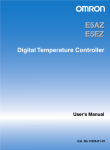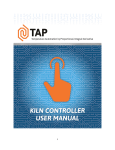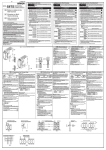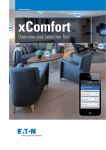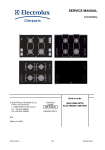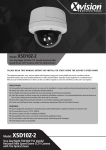Download E5EZ-PRR
Transcript
E5EZ-PRR
Position Proportional Controller
User’s Manual
Cat. No. H200-E1-01
Introduction
E5EZ-PRR Temperature Controller Features:
Thank you for choosing the OMRON E5EZ-PRR.
This user manual describes E5EZ-PRR features, performance, and necessary precautions.
When using the E5EZ-PRR please carefully observe the following:
● The E5EZ-PRR should be used only by trained professionals;
● Read the instruction manual carefully before using, and following the instructions during use;
● Keep this manual for future reference.
✱
For detailed explanations of communications functions please see E5AN/EN/CN/GN
Temperature Controller Communications Manual (Cat.N0. H102). The E5EZ-PRR has similar
communications functions.
©
OMRON, 2006
All rights reserved. No part of this document may be reproduced, transmitted or stored in
any form or by any means, electronic or mechanical, for any purpose, without the express
written permission of OMRON.
Use of information contained herein does not affect patent rights. OMRON products are
constantly being improved, and the information covered in this manual is subject to change
without notice. Every effort was made to include all necessary information; but OMRON
cannot be held responsible for losses incurred due to mistakes or omissions.
I
Read and Understand this Manual
Please read and understand this manual before using the product. Please consult your OMRON
representative if you have any questions or comments.
Warranty and Limitations of Liability
WARRANTY
OMRON's exclusive warranty is that the products are free from defects in materials and workmanship for a
period of one year (or other period if specified) from date of sale by OMRON.
OMRON MAKES NO WARRANTY OR REPRESENTATION, EXPRESS OR IMPLIED, REGARDING NONINFRINGEMENT, MERCHANTABILITY, OR FITNESS FOR PARTICULAR PURPOSE OF THE PRODUCTS. ANY BUYER
OR USER ACKNOWLEDGES THAT THE BUYER OR USER ALONE HAS DETERMINED THAT THE PRODUCTS WILL
SUITABLY MEET THE REQUIREMENTS OF THEIR INTENDED USE. OMRON DISCLAIMS ALL OTHER WARRANTIES,
EXPRESS OR IMPLIED.
LIMITATIONS OF LIABILITY
OMRON SHALL NOT BE RESPONSIBLE FOR SPECIAL, INDIRECT, OR CONSEQUENTIAL DAMAGES,
LOSS OF PROFITS OR COMMERCIAL LOSS IN ANY WAY CONNECTED WITH THE PRODUCTS,
WHETHER SUCH CLAIM IS BASED ON CONTRACT, WARRANTY, NEGLIGENCE, OR STRICT LIABILITY.
In no event shall the responsibility of OMRON for any act exceed the individual price of the product on which
liability is asserted.
IN NO EVENT SHALL OMRON BE RESPONSIBLE FOR WARRANTY, REPAIR, OR OTHER CLAIMS
REGARDING THE PRODUCTS UNLESS OMRON'S ANALYSIS CONFIRMS THAT THE PRODUCTS WERE
PROPERLY HANDLED, STORED, INSTALLED, AND MAINTAINED AND NOT SUBJECT TO
CONTAMINATION, ABUSE, MISUSE, OR INAPPROPRIATE MODIFICATION OR REPAIR.
Application Considerations
SUITABILITY FOR USE
OMRON shall not be responsible for conformity with any standards, codes, or regulations that apply to the
combination of products in the customer's application or use of the products.
At the customer's request, OMRON will provide applicable third party certification documents identifying ratings
and limitations of use that apply to the products. This information by itself is not sufficient for a complete
determination of the suitability of the products in combination with the end product, machine, system, or other
application or use.
The following are some examples of applications for which particular attention must be given. This is not
intended to be an exhaustive list of all possible uses of the products, nor is it intended to imply that the uses
listed may be suitable for the products:
● Outdoor use, uses involving potential chemical contamination or electrical interference, or conditions or uses
not described in this manual.
● Nuclear energy control systems, combustion systems, railroad systems, aviation systems, medical
equipment, amusement machines, vehicles, safety equipment, and installations subject to separate industry or
government regulations.
● Systems, machines, and equipment that could present a risk to life or property.
Please know and observe all prohibitions of use applicable to the products.
NEVER USE THE PRODUCTS FOR AN APPLICATION INVOLVING SERIOUS RISK TO LIFE OR PROPERTY
WITHOUT ENSURING THAT THE SYSTEM AS A WHOLE HAS BEEN DESIGNED TO ADDRESS THE
RISKS, AND THAT THE OMRON PRODUCTS ARE PROPERLY RATED AND INSTALLED FOR THE
INTENDED USE WITHIN THE OVERALL EQUIPMENT OR SYSTEM.
PROGRAMMABLE PRODUCTS
OMRON shall not be responsible for the user's programming of a programmable product, or any consequence
thereof.
II
Disclaimers
CHANGE IN SPECIFICATIONS
Product specifications and accessories may be changed at any time based on improvements and other
reasons.
It is our practice to change model numbers when published ratings or features are changed, or when significant
construction changes are made. However, some specifications of the products may be changed without any
notice. When in doubt, special model numbers may be assigned to fix or establish key specifications for your
application on your request. Please consult with your OMRON representative at any time to confirm actual
specifications of purchased products.
DIMENSIONS AND WEIGHTS
Dimensions and weights are nominal and are not to be used for manufacturing purposes, even when tolerances
are shown.
PERFORMANCE DATA
Performance data given in this manual is provided as a guide for the user in determining suitability and does not
constitute a warranty. It may represent the result of OMRON's test conditions, and the users must correlate it to
actual application requirements. Actual performance is subject to the OMRON Warranty and Limitations of
Liability.
ERRORS AND OMISSIONS
The information in this document has been carefully checked and is believed to be accurate; however, no
responsibility is assumed for clerical, typographical, or proofreading errors, or omissions.
III
Safety Precautions
■ Definition of Precautionary Information
The following notation is used in this manual to provide precautions
requiredto ensure safe usage of the product.
The safety precautions that are provided are extremely important to safety.
Always read and heed the information provided in all safety precautions.
The following notation is used.
CAUTION
Indicates a potentially hazardous situation which, if
not avoided, is likely to result in minor or moderate
injury or in property damage.
■ Symbols
Symbol
Caution
Meaning
General Caution
Indicates non-specific general cautions,
warnings, and dangers.
Electrical Shock Caution
Indicates possibility of electric shock under
specific conditions.
General Prohibition
Indicates non-specific general prohibitions.
Prohibition
Mandatory
Caution
IV
Disassembly Prohibition
Indicates prohibitions when there is a
possibility of injury, such as from electric
shock, as the result of disassembly.
General Caution
Indicates non-specific general cautions,
warnings, and dangers.
■ Safety Precautions
CAUTION
Do not touch the terminals while power is being supplied.
Doing so may occasionally result in minor injury due to electric
shock.
Do not allow pieces of metal, wire clippings, or fine metallic
shav-ings or filings from installation to enter the product. Doing
so may occasionally result in electric shock, fire, or
malfunction.
Do not use the product where subject to flammable or
explosive gas. Otherwise, minor injury from explosion may
occasionally occur.
Never disassemble, modify, or repair the product or touch any
of the internal parts. Minor electric shock, fire, or malfunction
may occasionally occur.
CAUTION - Risk of Fire and Electric Shock
a)This product is UL listed as Open Type Process Control
Equip-ment. It must be mounted in an enclosure that does
not allow fire to escape externally.
b)More than one disconnect switch may be required to deenergize the equipment before servicing the product.
c)Signal inputs are SELV, limited energy.*1
d)Caution: To reduce the risk of fire or electric shock, do not
inter-connect the outputs of different Class 2circuits.*2
If the output relays are used past their life expectancy, contact
fusing or burning may occasionally occur.Always consider the
application conditions and use the output relays within their
rated load and electrical life expectancy. The life expectancy of
output relays varies considerably with the output load and
switching conditions.
*1 A SELV circuit is one separated from the power supply with double insulation or reinforced insulation,
thatdoes not exceed 30 V r.m.s. and 42.4 V peak or 60VDC.
*2 A class 2 power supply is one tested and certified by UL as having the current and voltage of thesecondary
output restricted to specific levels.
V
CAUTION
Tighten the terminal screws to between 0.74 and 0.90 N·m.
Loose screws may occasionally result in fire. (See note.)
Set the parameters of the product so that they are suitable for
the system being controlled. If they are not suitable,
unexpected operation may occasionally result in property
damage or accidents.
A malfunction in the Temperature Controller may occasionally
make control operations impossible or prevent alarm outputs,
resulting in property damage. To maintain safety in the event
of malfunction of the Temperature Controller, take appropriate
safety measures, such as installing a monitoring device on a
separate line.
A semiconductor is used in the output section of long-life
relays. If excessive noise or surge is impressed on the output
terminals, a short-circuit failure is likely to occur. If the output
remains shorted, fire will occur due to overheating of the
heater or other cause. Take measures in the overall system to
prevent excessive temper-ature increase and to prevent fire
from spreading.
VI
Precautions for Safe Use
Be sure to observe the following precautions to prevent operation failure, malfunction, or adverse affects onthe
performance and functions of the product. Not doing so may occasionally result in unexpected events.
(1) The product is designed for indoor use only. Do not use the product outdoors or in any of the
followinglocations.
• Places directly subject to heat radiated from heating equipment.
• Places subject to splashing liquid or oil atmosphere.
• Places subject to direct sunlight.
• Places subject to dust or corrosive gas (in particular, sulfide gas and ammonia gas).
• Places subject to intense temperature change.
• Places subject to icing and condensation.
• Places subject to vibration and large shocks.
(2) Use and store the Digital Temperature Controller within the rated ambient temperature and humidity.
Gang-mounting two or more temperature controllers, or mounting temperature controllers above each other
may cause heat to build up inside the temperature controllers, which will shorten their service life. Insuch a
case, use forced cooling by fans or other means of air ventilation to cool down the Digital Temperature
Controllers.
(3) To allow heat to escape, do not block the area around the product. Do not block the ventilation holes onthe
product.
(4) Be sure to wire properly with correct polarity of terminals.
(5) Use the specified size (M3.5, width 7.2 mm or less) crimped terminals for wiring. For open-wiredconnection,
use stranded or solid copper wires with a gage of AWG24 to AWG14 (equal to a cross-sectional area of
(6)
(7)
(8)
(9)
(10)
(11)
(12)
(13)
0.205 to 2.081 mm2). (The stripping length is 5 to 6 mm.) Up to two wires or two crimpterminals can be
inserted into a single terminal.
Do not wire the terminals which are not used.
To avoid inductive noise, keep the wiring for the Digital Temperature Controller's terminal block away from
power cables carry high voltages or large currents. Also, do not wire power lines together with or parallel to
Digital Temperature Controller wiring. Using shielded cables and using separate conduits or ducts is
recommended.
Attach a surge suppressor or noise filter to peripheral devices that generate noise (in particular, motors,
transformers, solenoids, magnetic coils or other equipment that have an inductance component).
When a noise filter is used at the power supply, first check the voltage or current, and attach the noise filter
as close as possible to the temperature controller.
Allow as much space as possible between the Digital Temperature Controller and devices that generate
powerful high frequencies (high-frequency welders, high-frequency sewing machines, etc.) or surge.
Use this product within the rated load and power supply.
Make sure that the rated voltage is attained within two seconds of turning ON the power using a switch or
relay contact. If the voltage is applied gradually, the power may not be reset or output malfunctions may
occur.
Make sure that the Temperature Controller has 30 minutes or more to warm up after turning ON the power
before starting actual control operations to ensure the correct temperature display.
When executing self-tuning, turn ON power for the load (e.g., heater) at the same time as or before
supplying power to the Digital Temperature Controller. If power is turned ON for the Digital Temperature
Controller before turning ON power for the load, self-tuning will not be performed properly and optimum
control will not be achieved.
A switch or circuit breaker should be provided close to this unit. The switch or circuit breaker should be
within easy reach of the operator, and must be marked as a disconnecting means for this unit.
Always turn OFF the power supply before pulling out the interior of the product, and never touch nor apply
shock to the terminals or electronic components. When inserting the interior of the product, do not allow the
electronic components to touch the case.
VII
(14) Do not use paint thinner or similar chemical to clean with. Use standard grade alcohol.
(15) Design system (control panel, etc) considering the 2 second of delay that the controller's output to be set
after power ON.
(16) The output may turn OFF when shifting to certain levels. Take this into consideration when performing
control.
(17) The number of EEPROM write operations is limited. Therefore, use RAM write mode when frequently
overwriting data during communications or other operations.
●Service Life
Use the Temperature Controller within the following temperature and humidity ranges:
Temperature: -10 to 55°C (with no icing or condensation), Humidity: 25% to 85%
If the Controller is installed inside a control board, the ambient temperature must be kept to under
55°C, including the temperature around the Controller.
The service life of electronic devices like Temperature Controllers is determined not only by the number of times the relay is switched but also by the service life of internal electronic components.
Component service life is affected by the ambient temperature: the higher the temperature, the
shorter the service life and, the lower the temperature, the longer the service life. Therefore, the
service life can be extended by lowering the temperature of the Temperature Controller.
When two or more Temperature Controllers are mounted horizontally close to each other or vertically
next to one another, the internal temperature will increase due to heat radiated by the Temperature
Controllers and the service life will decrease. In such a case, use forced cooling by fans or other
means of air ventilation to cool down the Temperature Controllers. When providing forced cooling,
however, be careful not to cool down the terminals sections alone to avoid measurement errors.
●Ambient Noise
To avoid inductive noise, keep the wiring for the Digital Temperature Controller's terminal block wiring
away from power cables carrying high voltages or large currents. Also, do not wire power lines
together with or parallel to Digital Temperature Controller wiring. Using shielded cables and using
separate conduits or ducts is recommended.
Attach a surge suppressor or noise filter to peripheral devices that generate noise (in particular,
motors, transformers, solenoids, magnetic coils or other equipment that have an inductance component). When a noise filter is used at the power supply, first check the voltage or current, and attach
the noise filter as close as possible to the Temperature Controller.
Allow as much space as possible between the Digital Temperature Controller and devices that generate powerful high frequencies (high-frequency welders, high-frequency sewing machines, etc.) or
surge.
●Ensuring Measurement Accuracy
When extending or connecting the thermocouple lead wire, be sure to use compensating wires
thatmatch the thermocouple types.
When extending or connecting the lead wire of the platinum resistance thermometer, be sure to use
Mount the Temperature Controller so that it is horizontally level.
If the measurement accuracy is low, check to see if input shift has been set correctly.
●Waterproofing
The degree of protection is as shown below. Sections without any specification on their degree of
protection or those with IP䡺0 are not waterproof.
Front panel: NEMA4X for indoor use (equivalent to IP66)
Rear case: IP20, Terminal section: IP00
VIII
Precautions for Operation
(1)
(2)
(3)
(4)
It takes approximately two seconds for the outputs to turn ON from after the power supply is turned ON.
Due consideration must be given to this time when incorporating Temperature Controllers into a control
panel or similar device.
Make sure that the Temperature Controller has 30 minutes or more to warm up after turning ON the power
before starting actual control operations to ensure the correct temperature display.
When executing self-tuning, turn ON power for the load (e.g., heater) at the same time as or before
supplying power to the Temperature Controller. If power is turned ON for the Temperature Controller before
turning ON power for the load, self-tuning will not be performed properly and optimum control will not be
achieved. When starting operation after the Temperature Controller has warmed up, turn OFF the power
and then turn it ON again at the same time as turning ON power for the load. (Instead of turning the
Temperature Controller OFF and ON again, switching from STOP mode to RUN mode can also be used.)
Avoid using the Controller in places near a radio, television set, or wireless installing. The Controller
maycause radio disturbance for these devices.
Preparations for Use
Be sure to thoroughly read and understand the manual provided with the product, and check the following points.
Timing
Check point
Product appearance
After purchase, check that the product and packaging are not dented
or otherwise damaged. Damaged internal parts may prevent optimum
control.
Product model and
specifications
Make sure that the purchased product meets the required specifications.
Purchasing the product
Setting the Unit
Details
Product installation loca- Provide sufficient space around the product for heat dissipation. Do
tion
not block the vents on the product.
Terminal wiring
Wiring
Do not subject the terminal screws to excessive stress (force) when
tightening them.
Make sure that there are no loose screws after tightening terminal
screws to the specified torque of 1.13 to 1.36 N·m (see note).
Be sure to confirm the polarity for each terminal before wiring the
termi-nal block and connectors.
Power supply inputs
Wire the power supply inputs correctly. Incorrect wiring will result in
damage to the internal circuits.
Ambient temperature
The ambient operating temperature for the product is -10 to 55°C
(with no condensation or icing). To extend the service life of the
product, install it in a location with an ambient temperature as low as
possible. In locations exposed to high temperatures, if necessary,
cool the products using a fan or other cooling method.
Vibration and shock
Check whether the standards related to shock and vibration are satisfied at the installation environment. (Install the product in locations
where the conductors will not be subject to vibration or shock.)
Foreign particles
Install the product in a location that is not subject to liquid or foreign
particles entering the product.
Operating environment
IX
Conventions Used in This Manual
■ Meanings of abbreviations
The following abbreviations are used in parameter names,
figures, and in the text.
Their meanings are explained below:
Symbol
Term
ALM1 ALM2
PV
Present value (displayed as “PV”
on the panel)
8888 PV
SP
Set point (displayed as “SV” on the
panel)
SV
Set value
8888 SV
8888 MV
MV
Valve percent open
AT
Auto-tuning
EU
Engineering unit *1
OUT1 OUT2 STOP CMW MANU
*1 “EU” represents one engineering unit. EU (e.g. °C, m, or, g) indicates the smallest engineering
unit.
EU size depends on input type. For example, when input temperature range is set to -200°C ~
+1300°C, 1EU is 1°C; and when input temperature range is set to -20.0°C ~ 500.0°C, 1EU is
0.1°C.
With analog input, EU varies according to the decimal point of the scaling setting, and 1 EU
becomes the smallest scaling unit.
■ Distinguishing Characters
The following table shows the relationship between the character and letter symbols as displayed on
the monitor.
X
a
b
c
d
e
f
g
h
i
j
k
l
m
A
B
C
D
E
F
G
H
I
J
K
L
M
n
o
p
q
r
s
t
u
v
w
x
y
z
N
O
P
Q
R
S
T
U
V W X
Y
Z
■ How to use this manual
Objective
Related titles
Description
●
Understanding the E5EZ-PRR
Chapter One
Introduction
This chapter describes the features, names, and typical functions of each component.
●
Configuring the E5EZ-PRR
Chapter Two
Preparing for Operation
This chapter describes installation and wiring procedures.
●
Basic Operation
Chapter Three
Basic Operation
Chapter Five
Parameters
These two chapters give examples of basic controls.
●
Operation Applications
Chapter Four
Operation Applications
Chapter Five
Parameters
These two chapters describe
how to use the E5EZ-PRR’s
advanced functions.
●
Appendix
This chapter describes unit
specifications. The attached
parameter table can serve as a
parameter setting reference.
XI
Content
Content
Introduction............................................................. I
Read and Understand this Manual ........................ II
Precautions for Safe Use.....................................VII
Precautions for Operation.....................................IX
Preparations for Use.............................................IX
Conventions Used in This Manual.........................X
Chapter 1 Overview......................................................................................... 1-1
1.1
Name of Parts..............................................................................................................1-2
E5EZ-PRR Front Panel ............................................................................................................1-2
Display......................................................................................................................................1-3
Using the Keys .........................................................................................................................1-3
1.2
Input/Output Configuration and Main Functions ..........................................................1-4
Input/Output Configuration .......................................................................................................1-4
Main Functions .........................................................................................................................1-5
1.3
Setting Level Configuration and Panel Key Operations ..............................................1-6
Select Parameters ....................................................................................................................1-8
Fixed Settings...........................................................................................................................1-8
1.4
Communications Functions .........................................................................................1-9
Chapter 2 Setup .............................................................................................. 2-1
2.1
Installation ...................................................................................................................2-2
E5EZ-PRR Dimensions ............................................................................................................2-2
E5EZ-PRR Panel Cutout ..........................................................................................................2-2
E5EZ-PRR Assembly ...............................................................................................................2-3
Installing the E5EZ-PRR onto Panel ........................................................................................2-3
2.2
Wiring Terminals..........................................................................................................2-4
E5EZ-PRR Wiring.....................................................................................................................2-4
Wires Connecting Notice ..........................................................................................................2-4
Connecting Wires .....................................................................................................................2-5
Event Input ...............................................................................................................................2-6
Communications.......................................................................................................................2-6
2.3
Installation Requirements ............................................................................................2-8
Ensuring Long Service Life.......................................................................................................2-8
Decreasing Noise .....................................................................................................................2-8
Ensuring High Accuracy Measurement ....................................................................................2-8
Chapter 3 Basic Operations ............................................................................ 3-1
3.1
3.2
Initial Setting Samples .................................................................................................3-2
Set Input Type .............................................................................................................3-4
3.3
Selecting °C/°F ............................................................................................................3-6
Input Type.................................................................................................................................3-4
Temperature Unit......................................................................................................................3-6
3.4
Setting Output Specifications ......................................................................................3-7
3.5
SP Setting....................................................................................................................3-9
Direct/reverse Operation ..........................................................................................................3-7
SP Modifying ............................................................................................................................3-9
I
3.6
Verifying PID Constants (AT and manual settings) ...................................................3-10
AT (auto-tuning)......................................................................................................................3-10
Manual Settings......................................................................................................................3-12
3.7
Alarm Output .............................................................................................................3-14
Alarm Type .............................................................................................................................3-14
Alarm Value ............................................................................................................................3-15
Alarm Delay ............................................................................................................................3-16
3.8
Ceramic Kiln Setting Position Proportional Control ...................................................3-17
Application Examples .............................................................................................................3-17
Wiring .....................................................................................................................................3-18
Settings...................................................................................................................................3-18
Adjustment..............................................................................................................................3-19
Fixed settings for position proportional control .......................................................................3-20
3.9 During Manual Control...............................................................................................3-21
3.10 Operation Requirements ...........................................................................................3-22
Chapter 4 Applied Operations ......................................................................... 4-1
4.1
Input Shift Values ........................................................................................................4-2
Input Shift .................................................................................................................................4-2
Calculating Input Shift Values (2 Point Shift)............................................................................4-3
1 Point Shift Method .................................................................................................................4-4
2 Point Shift Method .................................................................................................................4-4
2 Point Temperature Input Shift Example.................................................................................4-5
4.2
Alarm Hysteresis .........................................................................................................4-6
Standby Sequence ...................................................................................................................4-6
Standby Sequence Restart.......................................................................................................4-6
Alarm Latch ..............................................................................................................................4-6
Shutdown on Alarm /Alarm Activation ......................................................................................4-7
Alarm Operation Overview .......................................................................................................4-7
Alarm Delay Function ...............................................................................................................4-8
4.3
Calibrating Upper and Lower Limits (Analog Signal Input)..........................................4-9
Analog Signal Input ..................................................................................................................4-9
4.4
Using Event Input ......................................................................................................4-11
Setting Event Input .................................................................................................................4-11
Using Multiple Set Points........................................................................................................4-11
Key Operation Settings...........................................................................................................4-12
Setting ....................................................................................................................................4-12
Using Run/Stop Control..........................................................................................................4-14
4.5
Setting SP Upper and Lower Limit Values ................................................................4-15
Set Point Limits.......................................................................................................................4-15
Settings...................................................................................................................................4-16
4.6
Using the SP Ramp Function (to limit rate of SP change)........................................4-17
SP Ramp ................................................................................................................................4-17
4.7
4.8
Switching to the Advanced Function Level................................................................4-19
Using The Key Protection Level ................................................................................4-20
Key Protection ........................................................................................................................4-20
Chapter 5 Parameters ..................................................................................... 5-1
Contents of This Chapter.............................................................................................5-2
Definition of the symbols used in this chapter .............................................................5-2
Parameter display........................................................................................................5-2
Parameter explain order in this chapter.......................................................................5-2
Manual Control Level...................................................................................................5-3
Protect Level................................................................................................................5-5
II
Operation Level ...........................................................................................................5-7
Adjustment Level .......................................................................................................5-12
Initial Level.................................................................................................................5-20
Advanced Function Level ..........................................................................................5-28
Communications Level ..............................................................................................5-41
Appendix .........................................................................................................A-1
Specifications ......................................................................................................................... A-2
Ratings .......................................................................................................................................... A-2
Characteristics............................................................................................................................... A-3
Error Display .......................................................................................................................... A-4
Parameter operations table.................................................................................................... A-6
Sensor input settings and indicator range............................................................................ A-10
Setting Data List................................................................................................................... A-11
Parameter Flow.................................................................................................................... A-12
Index..............................................................................................................A-15
III
IV
Chapter 1 Overview
Chapter 1
Overview
1.1 Name of Parts..................................................................................1-2
E5EZ-PRR Front Panel................................................................1-2
Display .........................................................................................1-3
Using the Keys.............................................................................1-3
1.2 Input/Output Configuration and Main Functions ..............................1-4
Input/Output Configuration...........................................................1-4
Main Functions ............................................................................1-5
1.3 Setting Level Configuration and Panel Key Operations ...................1-6
Select Parameters ....................................................................... 1-8
Fixed Settings ..............................................................................1-8
1.4 Communications Functions .............................................................1-9
1-1
Chapter 1 Overview
1.1
Name of Parts
■ E5EZ-PRR Front Panel
Operation
Indicators
No. 1 display
PV
Temperature
Unit
SV
No. 2 display
No. 3 display
MV
MANU
Up key
Operation
Indicators
A
Mode key
M
Auto/Manual
Level key
Down key
1-2
1.1 Name of Parts
■ Display
● No. 1 Display
● No. 2 Display
● No. 3 Display
● Operation
Indicator Lights
Displays process value and setting types.
All display segments light up for one second at startup.
Displays the set point, reading values, and input values.
When “valve opening display” is set to ON, displays the percentage of valve
opening. When “valve opening display” is set to OFF nothing will be displayed.
(for “value opening display”, see page 5-40.) During parameter set-up No.3
displays the current level.
(1) ALM1 (alarm 1)
When the alarm 1 output is ON, this light will come on.
ALM2 (alarm 2)
When the alarm 2 output is ON, this light will come on.
(2) OUT1, OUT2 (control output 1 (OPEN) , control output 2 (CLOSE) )
When control output 1/control output 2 is ON, the light will come on.
(3) STOP (stop)
The light comes on when operation stops.
During opreration, when the event or run/stop setting stops, the light will
come on.
(4) CMW (communications writing control)
The light comes on with communications writing “starts” and goes off when
communications writing “stops”.
(5) MANU (manual control)
The light comes on during 「manual mode」and goes off during 「automatic
mode」 .
● Temperature
Unit
When the display unit parameter is set to temperature, the temperature unit will
be displayed. Current “temperature unit” data settings will be displayed. When
this parameter is set to “°C ”, “C” will be displayed; when it is set to “°F”,“F” will
be displayed.
■ Using the Keys
The basic function of the panel keys are described below.
●
(level) key
Press to select setting level. Levels appear in the following sequence:
“operations level”, ←→ “adjustment level”, “initial settings level”, ←→
“communications level”
● M (mode) key
This key is used to select parameters for each level.
● U (up) key
Each press of this key increases values displayed on the No. 2 display, with the
rate of increase proportional to the time the key is held down. In 「manual
mode」 , pressing U turns the output 1 (OPEN output) ON.
● D (down) key
Each press of this key decreases values displayed on the No. 2 display with the
rate of increase proportional to the time the key is held down. In 「manual
mode」 , pressing D turns the output 2 (CLOSE output) ON.
● A (manual/
automatic) key
Manual/automatic switch key, switches between “manual mode” and “automatic
mode”. Holding this button for 1 second or more (regardless of how long to let
go) changes the mode.
●
The group key accesses the E5EZ-PRR “protect level”. For details on the protect
level, please see Chapter Five “Parameters”.
+M group
key
1-3
Chapter 1 Overview
1.2
Input/Output Configuration and Main Functions
■ Input/Output Configuration
Out 1
Control output 1
(OPEN Output)
Temperature Input /
Analog singnal input
Control output 1
Out 2
Control output 2
(CLOSE Output)
Potentiometer Input
Input from position proportional motor
feedback resistance
Event Input
2ch
Control output 2
ALM 2
Controller
Alarm 2
Alarm output 2
ALM 1
External digital switch to change
target set point value or Start/Stop
Alarm 1
Alarm output 1
Input error
Communication
function
E5EZ-PRR
Input type T : Thermocouple/non-contact temperature sensor/
Types of platinum resistance input
L : Analog input (current input/voltage input)
Select
B : Event input (2 points)
01 : RS232C
03 : RS485
1-4
1.2 Input/Output Configuration and Main Functions
■ Main Functions
The main functions of the E5EZ-PRR are discussed below. The details of each
function and their uses are detailed from Chapter Three on.
● Input Sensor
Types
●
Temperature input (T) can be connected to the following input sensors:
Platinum resistanc:Pt100, JPt 100
Thermocouple
:K, J, T, E, L, U, N, R, S, B
Non-contact Temperature Sensor ES1B
: 10°C~70°C, 60°C~120°C, 115°C~165°C, 140°C~260°C
●
Analog signal input:0~50mV
Analog input (L) can be connected using the following input specifications:
Electric current input: DC4~20mA, DC0~20mA
Voltage input: DC1~5V, DC0~5V, DC0~10V
● Control Output
●
E5EZ-PRR models control the output using relays.
● Alarms
●
●
Setting alarm type, alarm values, and upper and lower limit alarms.
If necessary the “standby sequence”, “alarm hysteresis”, “alarm delay” and
“alarm off/alarm on” alarm latch parameters may be used for more complete
alarm functions.
When input error output is set to “ON”, any errors will register on alarm
output 1.
●
● Control Tuning
●
Optimal PID constants can be set easily with AT (auto-tuning).
● Position
Proportional
Control
●
Floating control or closed control can be selected. Floating control can be
used with or without potentiometer feedback during position proportional
control.
● Event Input
●
The E5EZ-PRR2B □ , can access the following functions via event input:
Selection of a variety of settings (a maximum of 4 setting points) and run/
stop functions.
● Communication
Functions
●
Models with communication capabilities can communicate via CompoWay/
F*1 or Sysway.
E5EZ-PRR203 □ : RS-485 interface
E5EZ-PRR201 □ : RS-232C interface
*1 CompoWay/F is a serial based communication protocol developed by
OMRON using unified standards. CompoWay/F uses commands in compliance
with FINS standards, and uses the same frame format as OMRON’s
programmable controller to communicate with prior computers and components.
1-5
Chapter 1 Overview
1.3
Setting Level Configuration and Panel Key Operations
Parameters are divided into groups, and each group is assigned a “level”. The setting values in these
levels (set items) are called “parameters”. The E5EZ-PRR’s parameters are divided into the following 7
levels.
Power ON
Manual Mode
L + M key
PV display will flash
Automatic Mode
Press A key
less than 1 second
Operation Level
Adjustment Level
Press the
L key
less than 1 second
L + M key
c
Press A key
c
one more than Press L key Press L key
25
one
more
than
1 second
one more than
100
3 second
1 second
100. 0
2
1
After press L key more than
1 second, PV displays blink
25
100
100. 0
L + M key
one more than
3 second
Control Stops
2
Communications
Setting Level
Initial Setting Level
Manual Control Level
Protect Level
Press the
L key
less than 1second
Press L key
one more than
1 second
Input password
set value "-169"
* Key-pressing time could
be changed in "protect
level turning time"
(advanced function setting
Advanced Function
Setting Level
1 From initial level to operation level shows default measure of the operation level.
Control in progress
2 From initial level to operation level shows default measure of the operation level.
Control stops
Unable to display depend
on modles
Level change
Control in progress
Control stopped
Protect level
○
-
Operation level
○
-
Adjustment level
○
-
Manual control level
○
-
Initial setting level
-
○
Advanced function setting
level
-
○
Communications
level
-
○
setting
∗ : Set the parameters in the “protect Level” under “initial setting/communications protection” to “0”,
to activate advanced function levels.
○ : Indicates items that can be set.
1-6
1.3 Setting Level Configuration and Panel Key Operations
Of these levels, the initial setting level, communications level, and advanced functions level may only
be used when control has stopped. Please note that when selecting any of these three levels,
controller output will stop.
Unless the operation level is being displayed, the current level will be displayed.When settings are
being changed, the No. 3 display will show the following:
No. 3 display
Level name
Manual MV
Manual control level
l.prt
Protect level
No display
RUN level
l.adj
adjustment level
l.ini
input initial setting level
l.com
Communications setting level
l.adv
advanced function setting level
● Protect Level
●
To switch to this level, you must press and hold the
and M keys for 3 or
more seconds. Protect level is used to prevent any unnecessary or
accidental changes to the parameters. Protected levels are not displayed, so
parameters located in these protected levels cannot be changed.
* The key’s timing can be changed under “Protect level change time”
(advanced function level).
● Operation Level
●
When the power is turned on this level is displayed. From this level the protect
level , the initial setting level, and adjustment level can be accessed.
During operation process value and set point can be monitored, and set
point, alarm values, and upper/lower alarm limits can be monitored and
changed.
●
● Adjustment
Level
●
●
To access this level, press and hold the
key for less than 1 second.
Input from this level is used in control settings and offset values. The level
contains parameters used to set AT (auto-tuning), communications writing
activation/deactivation hysteresis, various setting values, input shift values
and PID constants. The uppermost parameters of the initial settings level,
protect level, and operation level can be accessed from this level.
● Manual Control
Level
●
Pushing the A key under the operation/adjustment level for 1 second or
more will activate manual mode, and switch to the manual control level.
Under manual control, only “process value/setting value/valve open
percentage (manual MV)” can be displayed. Under the “process value/set
value/valve open percentage (manual MV)” manual control level, pressing
the A key for 1 second or more will switch to automatic mode, switch to the
operation level, display the level’s initial data, and allow manual operation of
MV in this mode.
● Initial Settings
Level
●
To access this level, press the
key for 3 or more seconds in the operation
level or adjustment level. 1 second later, the PV display will blink. This level is
used to indicate input type and select control method, control time, direct/
reverse operation, and alarm type. You can move to the advanced function
setting level or communications setting level from this level. Press the
key for
at least 1 second to switch to the operation level. Press the
key for more
than 1 second to switch to the communications level.
● Advanced
Function Level
●
To activate the advanced function setting level, set the “initial setting/
communications protection” value under the “protect level” to “0”, then
enter your password under the initial settings menu (“-169”).
The initial settings level can be accessed from this level.
This level is used to set the display mode, and specify event input, standby
sequence, alarm hysteresis, and alarm delay.
●
●
● Communications
Level
●
To access this level, hold the
key for less than 1 second under the initial
settings menu. When the communications function is used, set the
communications conditions in this level. When communicating with a
personal computer (host), allow read and write set points and monitoring of
operation volume.
1-7
Chapter 1 Overview
■ Select Parameters
●
Press M under any level to select parameters. A new parameter appears
each time M is pressed. For details about each parameter, see chapter 5.
Parameters
1
Parameters
2
Parameters
3
Parameters
n
■ Fixed Settings
●
●
●
●
1-8
If the last parameter is reached and the M key is pressed again, the display
will return to the first parameter.
To change a parameter’s setting or value the U or D keys may be used.
Wait for 2 seconds without changing or press the M key to fix the settings.
When selecting another level, fix the parameters and settings on the display.
When turning the power off, first fix the settings or parameters (by holding
the M key). In some cases settings cannot be changed by just holding down
the U or D key.
1.4 Communications Functions
1.4
Communications Functions
E5EZ-PRR comes equipped with communications functions that allow
monitoring of the controller and setting of parameters from a host computer. If
communications functions are needed, please use a model equipped with these
functions (E5EZ-PRR201 □ or PRR203 □ ). For details on communications
functions please see the E5AN/EN/CN/GN temperature controller
(Communications Function User's Manuals).
The communications functions on the E5EZ-PRR are similar.
Access the communications level as follows.
(1) In the “Operations level”, hold down the
Access to the “Initial Settings Level”.
button for 3 or more seconds.
button for less than 1 second. From the “initial settings level”
(2) Hold down the
access the “communications level”.
(3) Press the M key to access the next group of parameters.
(4) Press the U or D key to change the parameter settings.
u-no
1
l.com
Communication
Unit No
M
Baud Rate
l.com
M
len
Data Length
7
l.com
M
sbit
Stop Bit
2
l.com
M
l.com
Cmmunication
Parity
M
● Setting
Communications
Data
Parameters
Communication
Unit No
Baud Rate
Data Length
Stop Bit
Communication
Parity
Character
Display
u-no
bps
●
Set the E5EZ-PRR communication specifications to conform with the
communication settings of the host. In a 1 to many configuration, aside from
communication unit numbers, all other settings should match. Each unit
must have a unique communication unit number.
Setting (monitor)
Values
Setting
0 ~ 99
1.2, 2.4, 4.8, 9.6, 19.2
len
sbit
7, 8
1, 2
prty
none, even, odd
1. 2,
. 2. 4, 4. 8,
. 9. 6,
19. 2
none, even, odd
Initial
Value
Units
1
None
9.6
Kbps
7
2
bit
bit
even
None
1-9
Chapter 1 Overview
1-10
Chapter 2 Setup
Chapter 2
Setup
2.1 Installation .......................................................................................2-2
E5EZ-PRR Dimensions ...............................................................2-2
E5EZ-PRR Panel Cutout .............................................................2-2
E5EZ-PRR Assembly ..................................................................2-3
Installing the E5EZ-PRR onto Panel............................................2-3
2.2 Wiring Terminals ..............................................................................2-4
E5EZ-PRR Wiring........................................................................2-4
Wires Connecting Notice .............................................................2-4
Connecting Wires ........................................................................2-5
Event Input...................................................................................2-6
Communications ..........................................................................2-6
2.3 Installation Requirements ................................................................2-8
Ensuring Long Service Life..........................................................2-8
Decreasing Noise ........................................................................2-8
Ensuring High Accuracy Measurement .......................................2-8
2-1
Chapter 2 Setup
2.1
Installation
■ E5EZ-PRR Dimensions
(Unit: mm)
8888
8888
8888
PV
SV
MV
MANU
A
M
■ E5EZ-PRR Panel Cutout
(unit:mm)
single installation (unit: mm)
Multi-parallel installation (unit: mm)
More than
Number of units
2-2
When installing, please insert the temperature gauge into
the panel (thickness 1~8mm) holes, and install metal
components in the upper and lower grooves .
Please ensure that the screws to metallic components are
even, and locked.
When doing multiple installations, please ensure that
surrounding temperature of the temperature gauge remains
within the specified temperature range.
2.1 Installation
■ E5EZ-PRR Assembly
Installation Appendix
88
8 88 8 8
8 88
88
PV
SV
MV
NU
MA
AM
■ Installing the E5EZ-PRR
onto Panel
(1) Insert the main unit into the panel using the installation holes (thickness 1-8mm).
Remove the installation components from the back case, and temporarily secure
them to the panel.
(2) Use a screwdriver to firm the screws by turns the screws on the upper and lower
sections. Turn the screwdriver through one rotation, and maintain balanced
torsion.
2-3
Chapter 2 Setup
2.2
Wiring Terminals
■ E5EZ-PRR Wiring
Communication
RS232C
Event Input
Communication
RS485
EV1
1
12
AC100~240V 50/60Hz
2
13
3
14
EV2
12
SD
12
B(+)
13
RD
13
A(-)
14
SG
14
NOT USE
Control Output 1 (OPEN Output)
4
Control Output 2 (CLOSE Output)
5
Potentiometer
OPEN
6
WIPE
7
8
CLOSE
+
mA
_
NOT
USE
NOT
USE
_
+
NOT
USE
_
V
9
20
B
10
21
B
+
TC
Analog input type
A
Alarm Output 2
Alarm Output 1
11
22
Pt
Temperature
input type
■ Wires Connecting Notice
●
●
Independent input lead and power cords are used to protect the E5EZ-PRR
and reduce the impact of external noise.
Use AWG28 or larger twisted pair cable.
AWG28 or larger twisted pair cable
Lead wire cross section greater than
0.081mm2
●
●
●
We recommend that when wiring the E5EZ-PRR you use solderless
terminals.
Use 0.74 to 0.90N·m torque on the wiring terminals.
For the M3.5 screws, use the following types of solderless terminals.
7.2mm max
7.2mm max
2-4
2.2 Wiring Terminals
■ Connecting Wires
●
Connect to terminals 1 and 2. Specifications are given below.
Input Power Supply
E5EZ-PRR
100-240VAC, 50/60Hz
10VA (10W)
●
Power Source
●
Power supply input/output should use standard insulation. If stronger
insulation is needed, then the input and output terminals can be linked to a
device whose components have no current outflow or one whose power
input/output components have the highest working voltage insulation
standards.
●
Input
●
Connect to terminals 9 through 11 according to input type.
Temperature input type
A
Not use 9
B
10
B’
11
Thermocouple
●
Control Input 1
●
Control Input 2
●
Analog input type
Not use 9
9
10
V
11
Platinum
Resistance
9
mA
10
10
11
Not use 11
Voltage
Current
Terminals 3 through 5 are used to control output. The following figure shows
permissible outputs and their compensation circuits.
3
OUT1
4
OUT2
5
●
Relay
Output type specifications are given below.
Output Types
Relay
●
Alarm Output
Specifications
250VAC, 1A(includes initial current),
electrical life: 100,000 operations,
10mA
minimum load 5V
●
In the E5EZ-PRR alarm output 1 (ALM1) is located between terminals 21
and 22, and alarm output 2 (ALM2) is located between terminals 20 and
22.When input error output is set to “ON”, input errors will be reported via
alarm output 1.
●
The internal compensation circuits for alarm output 1 and 2 are shown in the
following figure.
20
ALM2
21
ALM1
22
●
Relay specifications are shown below.
Output Types
Specifications
Relay
250VAC, 2A (resistive load),
electrical life: 100,000 operations, minimum load 1V 1mA
2-5
Chapter 2 Setup
■ Event Input
●
When the E5EZ-PRR2B □ is used with event input, terminals 12 ~ 14
should be connected.
12
EV1
13
EV2
14
●
Event input may be used in the following circumstances:
Contact input
ON: Maximum 1kΩ , OFF: Minimum 100kΩ
Noncontact input
ON Maximum residual voltage 1.5V,
OFF: maximum current leak 0.1mA
Communications
Non contact input polarity is shown below:
+
12
EV1
+
13
EV2
14
●
Communications
(RS-232C)
●
When the E5EZ-PRR201 □ is used for communications, terminals 12 ~ 14
should be connected.
12
13
14
SD
RD
RS-232C
SG
Communication unit wiring diagram
Host
RS232 9P
RS-232C
No.
RD(RXD)
2
12
SD
SD(TXD)
3
13
RD
ER(DTR)
4
14
SG
SG
5
DR(DSR)
6
RS(RTS)
7
CS(CTS)
8
●
●
●
2-6
RS-232C connection 1:1
Maximum length of cable is 15m.
Use a sheathed twisted pair cable (at least AWG28).
2.2 Wiring Terminals
●
Communications
(RS-485)
●
When the E5EZ-PRR203 □ is used for communications, the
communications cable should be connected between terminals 12 and 13.
Specify a two terminal transmission route, including the host of the terminal
node (i.e. link terminal connectors to two terminals).
Maximum terminal resistance is 54Ω .
12
B(+)
13
A( )
RS-485
●
For communications, in order to meet EN61326 CLASS A transmission
protection standards, add a magnetism link (TDK:ZAT1730-0730) between
the K3SC and the controller.
Communication unit wiring diagram
Host
Sheathed Cable
RS-485
+
E5EZ-PRR (No. 1)
FG
A<B: “1” mark
A>B: “0” interval
RS-485
E5EZ-PRR (No. 31)
RS-485
No. Abbreviation
No. Abbreviation
13
A(-)
13
A(-)
12
B(+)
12
B(+)
Terminal connector(120 Ω, 1/2W)
●
RS-485 connection can be 1:1 or 1:N. When using 1:N connections, a
maximum of 32 units can be connected, including the host. sheathed
twisted pair cable (no smaller than AWG28), with the main cable 500m or
less.
cablereference diagram
No smaller than AWG28
cross section of at least
0.081mm 2
2-7
Chapter 2 Setup
2.3
Installation Requirements
■ Ensuring Long Service Life
Use the temperature controller in the following environments:
temperature:-10°C ~ +55°C (with no condensation or icing)
humidity: 25%~85% (RH)
When installing the temperature controller on the control panel, ensure that the
temperature controller’s surroundings (not the panel’s surroundings) do not
exceed 55°C.
The service life of the electronic devices like the temperature controllers is
determined not only by the number of times the relay is switched but also by the
service life of internal electronic components. The service life of the components
is influenced by the surrounding temperature: the higher the temperature, the
shorter the service life, and the lower the temperature the longer the service life;
therefore lowering the internal temperature will increase the service life of the
temperature controller.
When using or storing any model of temperature controller within the appropriate
temperature and humidity ranges, when two or more temperature controllers are
in close proximity either horizontally or vertically, heat radiation raises their
internal temperatures, thus shortening their service lives. In such a case, use
forced cooling by fans or other means of air ventilation to cool down the
temperature controllers. When providing forced cooling, however, be careful not
to cool down the terminal sections alone to avoid measurement errors.
■ Decreasing
Noise
To avoid noise interference, the temperature controller’s wires on the electrical
box must be kept far away from high voltage/large current power lines. Likewise
wires should not be run parallel to or share the same circuit with power lines.
Using independent conduits and wire guides, or sheathed wires, is also effective.
Install surge absorbers or noise filters on all noise producing peripheral devices
(especially electronic devices, transformers, solenoids, and other devices
containing magnetic coils or inductors).
If using a noise filter with the power supply, first confirm the voltage and the
current, then mount the noise filter as near as possible to the temperature
controller.
Set up the temperature controller, along with its power supply, as far as possible
from devices that generate strong, high frequency waves (high-frequency
welders, high-frequency sewing machine etc.) and devices that generate surges.
■ Ensuring High Accuracy Measurement
When extending or connecting the thermocouple lead wire, be sure to use
compensating wires that match the thermocouple types.
When extending or connecting the lead wire of the platinum resistance
thermometer, be sure to use wires that have low resistance, used for electrical
impedance of three pieces of wire.
When wiring the platinum resistance thermometer to the temperature controller,
keep the wire route as short as possible. Separate this wiring away from the
power supply wiring and load wiring to avoid inductance or other forms of noise.
Mount the temperature controller so that it is horizontally level.
If the measurement accuracy is low, check to see that if input float has been set
correctly.
2-8
Chapter 3 Basic Operations
Chapter 3
Basic Operations
3.1 Initial Setting Samples .....................................................................3-2
3.2 Set Input Type..................................................................................3-4
Input Type ....................................................................................3-4
3.3 Selecting °C/°F ................................................................................3-6
Temperature Unit .........................................................................3-6
3.4 Setting Output Specifications ..........................................................3-7
Direct/reverse Operation..............................................................3-7
3.5 SP Setting........................................................................................3-9
SP Modifying................................................................................3-9
3.6 Verifying PID Constants (AT and manual settings) ........................ 3-10
AT (auto-tuning) ......................................................................... 3-10
Manual Settings ......................................................................... 3-12
3.7 Alarm Output ................................................................................. 3-14
Alarm Type................................................................................. 3-14
Alarm Value ............................................................................... 3-15
Alarm Delay ............................................................................... 3-16
3.8 Ceramic Kiln Setting Position Proportional Control ....................... 3-17
Application Examples ................................................................ 3-17
Wiring......................................................................................... 3-18
Settings...................................................................................... 3-18
Adjustment................................................................................. 3-19
Fixed settings for position proportional control .......................... 3-20
3.9 During Manual Control................................................................... 3-21
3.10 Operation Requirements................................................................ 3-22
3-1
Chapter 3 Basic Operations
3.1
Initial Setting Samples
The settings are made in the parameters in setup menus, the
and M keys are
used to switch between setting levels. The time which the key is held down
continuously determined which setting level to access. This section contains two
typical settings as examples.
● Typical
examples
Changing Setting values
in-t
Displays consecutive
setting values, press the
mode key until the
desired value is found.
0
l.ini
M
Changing numeric values
in-h
100
l.ini
intl
in-l
onof
l.ini
0
l.ini
c
M
25
0
100. 0
For the numeric
values in each
frame can be
changed using the
UD key.
M
intl
onof
l.ini
● Example 1
5 K thermocouple -200°C to
1300°C
Control Mode : PID control
Alarm 1 Type : 2 upper limit (deviation)
Alarm Value
: 20°C(deviation)
1
Setting Value : 100°C
Input Type
:
Setting Procedures
Connect Power Supply
Power on
Operation Level
c
25
0
100..0
Present
value/set
value/valve open
Press L key one more than 3 second
Initial Setting Level
Control Stop
Initial Setting Level
in-t
Check Input Type
5
l.ini
Setting Input
Specifications
Input Type = 5
M
Set Alarm Type
alt1
Check Alarm Type
2
l.ini
Alarm1 Type = 5
M
Press L key one more than 1 second
Start Operation
Operation Level
c
Press DU, set
value to “100˚C”
25
100
100..0
Present value/set
value/valve open
percentage
M
r-5
Ensure proper
control operation
Operation level
M
c
Set alarm values
When running run
run
l.ini When Stopped stop
Press DU, set
value to “20˚C”
al-1
Alarm value1= 20
20
l.ini
M
Start Operation
3-2
Start Operation
3.1 Initial Setting Samples
● Example 2
Input Type
: 9 T thermocouple-200°C to 400°C
Control
: PID control
Mode
Execute AT (auto-tuning) to calculate the PID constant
Alarm1Type : 2 upper limit deviation
Setting
: 150°C
Value
Setting Procedures
Connect Power Supply
Power on
Operation
Level
c
25 Present value/set
0
100. .0
value/valve open
percentage
Press L key one more than 3 second
Initial Setting Level
Control Stop
Initial Setting
Level
in-t
Press DU
select input
type
Input Specifications
Setting
9
l.ini
Input Type = 9
M
alt1
Check Alarm
Type
Set Alarm Type
2
l.ini
Alarm 1 Type
=2
M
PV/SP
After AT
25
100
100. .0
Operation
Level
Press L key one more than 1 second
c
Press DU,
set value to
“150˚C”
25 Present value/set
150
100. .0
25
Adjustment Level
During AT
100
100. .0
Adjustment
Level
After AT
(auto-tuning)
To execute AT
Once AT
stops
Operation
Level
c
Operation level
During AT
at
on
l. adj
Press L key less than 1sec.
To execute AT :
at
ON
off
l. adj
at
off
l. adj
value/valve open
percentage
Ensure the
set value is
“150˚C”
Cancel AT :
OFF
Press L key less than 1sec.
Start Operation
25 Present value/set
150
100. .0
value/valve open
percentage
M
When running
Set alarm values
r-5 run
run
Ensure
proper control
operation
During Stopped
M
Press DU,
set value to
“30˚C”
c
stop
al-1
30
Alarm value1
30
M
Start operation
Start Program
3-3
Chapter 3 Basic Operations
3.2
Set Input Type
Input types include platinum resistance thermometers, thermocouples, noncontact temperature sensors, and analog input. Input type should be set based
on the type of sensor being used. Product specifications include thermocouple/
platinum resistance thermometers multi-input and analog input, all of which
require different setting values. Please be sure to verify what type of machine
you are using.
■ Input Type
Operation
Procedure
Set input type for a “-20.0°C to 500.0°C K thermocouple”.
Operation Level
c
25
0
100. 0
Initial Setting Level
in-t
(1) Press the
key for 3 or more seconds, and from the “operation level” access
the “initial settings level”.
Input Type
5
l.ini
in-t
6
l.ini
3-4
(2) Press the U key, input all necessary sensor set points. When using a K type
thermocouple (-20.0°C to 500.0°C), input “6” as the setting.
Note: 2 seconds after changing parameters, if the
or M keys on the operation
panel have not been pressed, then the settings will be fixed.
3.2 Set Input Type
Input type list
Input
Type
Name
Set
Point
Input Temperature Setting Range
-200 ~ 850 (°C)
0
Platinum
resistance
thermomet
er
Pt100
J
T
Thermocoupl
e
/0.0 ~ 210.0 (°F)
-199.9 ~ 500.0 (°C) /-199.9 ~ 900.0 (°F)
3
4
0.0 ~ 100.0 (°C)
/0. 0 ~ 210.0 (°F)
5
-200 ~ 1300 (°C)
/-300 ~ 2300 (°F)
6
-20.0 ~ 500.0 (°C)
/0.0 ~ 900.0 (°F)
7
-100 ~ 850 (°C)
/-100 ~ 1500 (°F)
8
-20.0 ~ 400.0 (°C)
/0.0 ~ 750.0 (°F)
9
-200 ~ 400 (°C)
/-300 ~ 700 (°F)
-199.9 ~ 400.0 (°C) /-199.9 ~ 700.0 (°F)
22
E
10
0 ~ 600 (°C)
L
11
-100 ~ 850 (°C)
/-100 ~ 1500 (°F)
12
-200 ~ 400 (°C)
/-300 ~ 700 (°F)
U
/0 ~ 1100 (°F)
-199.9 ~ 400.0 (°C) /-199.9 ~ 700.0 (°F)
23
N
13
-200 ~ 1300 (°C)
R
14
0 ~ 1700 (°C)
/0 ~ 3000 (°F)
S
15
0 ~ 1700 (°C)
/0 ~ 3000 (°F)
B
16
100 ~ 1800 (°C)
17
0 ~ 90 (°C)
/0 ~ 190 (°F)
18
0 ~ 120 (°C)
/0 ~ 240 (°F)
19
0 ~ 165 (°C)
/0 ~ 320 (°F)
20
0 ~ 260 (°C)
/0 ~ 500 (°F)
10°C ~ 70°C
Non60°C ~ 120°C
contact
115°C ~
temperatur
165°C
e sensor
ES1B
140°C ~
260°C
●
0.0 ~ 100.0 (°C)
2
K
Analog
Input
-199.9 ~ 500.0 (°C) /-199.9 ~ 900.0 (°F)
1
JPt100
/-300 ~ 1500 (°F)
0 ~ 50mV
/-300 ~ 2300 (°F)
/300 ~ 3200 (°F)
Applicable scaling range:
-1999 ~ 9999 or-199.9 ~ 999.9.
21
Initial setting value is 「5」 .
The shaded range indicates the initial settings.
Input
Type
Analog
Input
Type
Current
Input
Voltage
Input
●
Specific
ations
Set
Point
Input Temperature Setting
Range
4~
20mA
0
One of the following ranges
applies, depending on
measurements
0~
20mA
1
-1999 ~ 9999
1 ~ 5V
2
-199.9 ~ 999.9
0 ~ 5V
3
-19.99 ~ 99.99
0 ~ 10V
4
-1.999 ~ 9.999
Initial setting value is 「0」 .
3-5
Chapter 3 Basic Operations
3.3
Selecting °C/°F
■ Temperature
Unit
●
●
Select “°C” or “°F” as the temperature unit.
Under “initial level” -> “temperature unit” set the temperature unit. Initial
value is “c: Celsius”.
Select “°C”.
Operation
Procedure
Operation Level
c
25
0
100. 0
Initial Setting Level
in-t
(1) Press the
key for 3 or more seconds, and from the “operation level” access
the “initial settings level”.
Input Type
5
l.ini
(2) Press the M key, select the “temperature unit” parameter.
Press the U or D key and select “c” or “f”.
c: Celsius
f: Fahrenheit
d-u
Temperature Unit
c
l.ini
(3) Press the
level”.
Operation Level
25
0
100. 0
3-6
Present value/set
value/valve open
percentage
key for 1 or more seconds, to return to the “operation
3.4 Setting Output Specifications
3.4
Setting Output Specifications
■ Direct/reverse
Operation
●
“Direct operation” indicates that MV increases as the process value
increases. In contrast, “reverse operation” indicates that MV increases as
the process value decreases.
Operation Value
Operation Value
Low
Direct Operation
Temperature Set Point
High
Temperature
Low
Reverse Operation High
Temperature Set Point
Temperature
For example, for the present values (PV) (temperature) used in heating
control systems, is lower than the set point (SP) ( temperature ), or the
present values (PV) (temperature) the cooling control system present
values (PV) is higher than the set point (SP), MV increases in proportion to
the difference between PV and SP.
The processes described above refer to “reverse operation” for heating
control systems and “direct operation” for cooling control systems.
●
Direct/reverse operation can be set under the “direct/reverse operation”
parameter (initial settings level). The “direct/reverse operation” parameter's
initial setting is “reverse operation”.
3-7
Chapter 3 Basic Operations
Operation
"7
Procedure
In this example, the “input type”, “temperature unit”, “direct/reverse operation”
parameters are monitored.
“input type ” = “5” K type thermocouple
“temperature unit” = “c” Celsius
“direct/reverse operation” = “or-r” reverse operation
Operation Level
c
(1) Press the
key for 3 or more seconds, and from the “operation level” access
the “initial settings level”.
25
25
0
100.0
100.0
Input Type
(2) Display input type. The first time you adjust this setting, the input type is “5” K
type thermocouple. Press the U or D key, select different sensor.
Temperature Unit
(3) Press the M key, select the “temperature unit” parameter. Initial value is “c”:
Celsius. Press the U or D key select “f”: Fahrenheit.
Initial Setting Level
in-t
in-t
5
l.ini
l.ini
d-u
d-u
c
l.ini
l.ini
oren
oren
Direct/
Reverse Operation
(4) Press the M key and select the “direct/reverse operation” parameter. The initial
setting is “or-r” reverse operation. Press the U or D key to change.
or-r
or-r
l.ini
l.ini
Operation Level
c
25
25
0
100.0
100.0
3-8
Present value/set
value/valve open
percentage
(5) Press the
level”.
key for 1 or more seconds to return to the “operation
3.5 SP Setting
3.5
SP Setting
Operation Level
c
When the power supply is connected, the “operation level” will be displayed. (No.
1 display) is the process value, (No. 2 display) is the set point , (No. 3 display) is
the valve open percentage.
25
0
100. 0
■ SP Modifying
●
●
●
Operation
Procedure
When the “operation/adjustment protection” parameter is set to “3”, the set
point cannot be changed. For details please see “4.8 Using the Key
Protection Level”.
“Present value/ set point” parameter (operation level). Press the U and D
keys, modify the set point, and set all necessary set points. Within 2
seconds of setting the new value, the new set point will be fixed.
Multiple set point (SP1 to SP4) are possible (Refer to page 5-14).
In this example, the set point changes from “0°C” to “200°C”.
Operation Level
c
25
(1) Normally, the “present value/ set point” parameter is displayed. The set point is
“0°C”.
0
100. 0
c
25
(2) Use the UD key, to change the set point to “200°C”.
200
100. 0
3-9
Chapter 3 Basic Operations
3.6
Verifying PID Constants (AT and manual settings)
■ AT (auto-tuning)
●
●
●
When using auto-tuning, the program will force modifications in operation
volume to calculate the set point's optimal PID parameter, and calculate the
unique automatic settings of the controlled object (the “limit cycle method”).
Select “on: Execute AT” execute AT (auto-tuning), select “off: Cancel AT”
to cancel AT (auto-tuning). When AT is finished, “on” will fall-back to “off”
automatically.
In the “adjustment level”, the “proportional band (P)”, “integral time (I)”, and
“derivative time (D)” parameters indicate the AT (auto-tuning) results.
Adjustment Level
c
p
Proportional Band
8.0
l. adj
i
Integral Time
233
l. adj
d
Derivative Time
40
l. adj
● Explanation
When the “execute/cancel AT” parameter is set to “ON”, AT (auto-tuning) is
activated. During AT execution, the “execute/cancel AT” parameter flashes on
the No. 1 display. When AT is finished, the “execute/cancel AT” parameter goes
off, and No. 1 display stops flashing.
at
at
off
l.adj
on
l.adj
Execute/cancel
AT
No. 1 Display
When AT is executing
If while AT is executing you switch to the “operation level ”, No. 2 display will flash
to indicate that AT is executing.
present value/
set point /
valve open percentage
c
25
100
100.0
c
25
No. 2 Display
100
100.0
When AT is executing
When AT is executing, only the “communication writing”, “run/stop” and
“execute/cancel AT” parameters may be changed. Other parameters may not be
changed.
3-10
3.6 Verifying PID Constants (AT and manual settings)
Operation
Procedure
Using auto-tuning (AT).
Adjustment level
at
Execute/cancel AT
(1) Press the
key for less than 1 second to switch from the “operation level” to
the “adjustment level”.
off
l.adj
(2) Press the U key to execute AT (auto-tuning).
at
When AT is executing, “on” will be displayed.
on
l.adj
(3) When AT finishes, “off” will be displayed again.
at
off
l.adj
Operation Level
c
25
0
100. 0
(4) Press the
key to return to “operation level”.
Present value/set
value/valve open
percentage
3-11
Chapter 3 Basic Operations
■ Manual Settings
Independent PID parameters may be set manually for the “proportional band”,
“integrate time”, and “derive time” parameters under “adjustment level”.
In this example, the “proportional band” parameter is set to “10.0”, the “integral
time” parameter is set to “250”, and the “derivative time” parameter is set to
“45”.
Operation
Procedure
Adjustment level
(1) Press the
key to switch from “operation level” to “adjustment level”.
Execute/cancel AT
at
off
l.adj
c
p
Proportional Band
(2) Press the M key to select “proportional band”.
l.adj
(3) Use the UD key to set the parameter to “10.0”.
c
p
10.0
l.adj
c
Integral Time
(4) Press the M key and select “integral time”.
i
233
l.adj
(5) Use the UD key to set the parameter to “250”.
i
250
l.adj
Derivative Time
(6) Press the M key and select “derivative time”.
d
40
l.adj
(7) Use the UD key to set the parameter to “45”.
d
45
l.adj
(8) Press the
Proportional
operation
3-12
key to return to “operation level”.
When the PID constants I (integral time) and D (derivative time) are set to “0”,
control will be by proportional operation. The default set point becomes the
central value of the proportional band.
3.6 Verifying PID Constants (AT and manual settings)
●
When tuning P (proportional band)
When P is
increasing
Set Point
When P is
decreasing
Set Point
●
When overshoot or vibration
occurs after the curve
stabilizes, the set point will be
reached very quickly.
When tuning I (integral time)
When I is
increasing
Set Point
When I is
decreasing
Set Point
●
The curve gradually increases,
then enters a long period of
stability to prevent overshoot.
The present value needs a
long time to reach the set
point. Overshoot/undershoot or
vibration still occurs after
stabilization.
When overshoot/undershoot or
vibration occurs, and the curve
is still increasing rapidly.
When tuning D (derivative time)
When D is
increasing
Set Point
When D is
decreasing
Set Point
When overshoot/undershoot
and stable time decreases, but
the curve itself experiences
slight vibration.
Overshoot /undershoot
increases, it takes a long time
for present values to reach its
set point.
3-13
Chapter 3 Basic Operations
3.7
Alarm Output
●
●
■ Alarm Type
Alarm output is determined by “alarm type” and “alarm hysteresis”.
The “alarm type”, “alarm value”, “upper limit alarm” and “lower limit alarm”
parameters are explained below.
Set Value
0
Alarm Output Operation
When alarm value X is positive When alarm value X is negative
Type
Output OFF
No alarm function
ON
OFF
L H
upper limit
ON
OFF
X
X
3
lower limit
ON
OFF
4
upper and lower limit range
ON
OFF
L H
1
2
5
upper and lower limits
standby sequence upper and
lower limits
*1
*1
*1
*5
ON
OFF
7
standby sequence lower limit
ON
OFF
8
absolute value upper limit
ON
OFF
9
absolute value lower limit
ON
OFF
10
standby sequence absolute
value upper limit
ON
OFF
11
standby sequence absolute value
lower limit
ON
OFF
ON
OFF
SP
ON
OFF
SP
X
SP
X
SP
*3
SP
L H
ON
OFF
standby sequence upper limit
6
*2
SP
SP
X
SP
X
SP
ON
OFF
ON
OFF
X
SP
X
SP
X
ON
OFF
X
X
ON
OFF
X
X
ON
OFF
X
X
ON
OFF
X
0
0
0
0
*4
0
0
0
0
*1: Each alarm point my be set independently with “L” and “H” representing the upper and
lower limit values, and set points 1, 4, and 5.
*2: setting value: 1 upper and lower limit alarms
case 1
case 2
case 3 (Always ON)
*3 setting value: 4 Upper and lower limit range alarm
case 1
case 3 (Always OFF)
case 2
*4: setting value : 5 standby sequence upper and lower limit alarms
*The upper and lower limit alarms described above
- In cases 1 and 2, if there is significant overlap between the upper and lower limit values after
hysteresis, the alarm will always be OFF.
Examples of case 1 and 2 : In case 3, the alarm is always OFF.
*5: setting value: 5 standby sequence upper and lower limit alarms
If there is significant overlap between the upper and lower limit values after hysteresis, the alarm
will always be OFF.
Alarm types include “alarm1 ~ 2” (initial settings level ), and each should be set individually. Initial
value is “2: Upper limit”.
3-14
3.7 Alarm Output
■ Alarm Value
Lower Limit
Alarm Value
●
●
Upper Limit
Alarm Value
On the previous page, “X” refers to the alarm value.
When setting the upper and lower limits, “H” represents the upper limit, and
“L” represents the lower limit.
For shifted upper and lower limit alarm values, upper and lower limits should
be set under “alarm upper limit 1 to 3” and “alarm lower limit 1 and 2”
(operation level).
Alarm Value
Set alarm1 to “upper limit alarm”, and alarm value to “10°C”. Relevant
parameters and settings are given below. In this example, when the alarm value
is exceeded by “10°C”, the alarm output executes.
“alarm1 type”=“2: upper limit alarm”
“alarm value 1”=“10”
Operation
Procedure
Initial Setting Level
Input Type
in-t
(1)
Press the
key for 3 or more seconds, and from the “operation level” access
the “initial settings level”.
5
l.ini
alt1
Alarm 1 Type 1
(2) Press the M key, and select “alarm1 type”. Verify that the “alarm type”
parameter is set to “2” (initial value, upper limit alarm).
2
l.ini
Operation Level
Present value/se
c
open
25 value/valve
percentage
100
100.0
c
al-1
Alarm Value 1
(3)
Press the
key for 1 or more seconds to return to the “operation
level”.
(4)
Press the M key, and select “alarm value1”.
0
c
al-1
(5) Use the UD key to set the parameter to “10”.
10
3-15
Chapter 3 Basic Operations
■ Alarm Delay
Alarm
ON Delay
●
●
Creates a delay between the time the PV value reaches the alarm ON/OFF
set point and the time of alarm output. Alarm delay may be set
independently for alarms 1 and 2.
This level is under the advanced function level, before changing settings
please verify that the protection function has been disabled. (See page5-6.)
Alarm
OFF Delay
Operation
Procedure
Initial Setting Level
Input Type
in-t
Set alarm 1 ON delay to “10 seconds”. Relevant parameters and settings are
given below. In this example, alarm output will begin after a “10 second” delay.
“alarm 1 ON delay”=“10”
(1) Press the
key for 3 or more seconds, and from the “operation level” access
the “initial settings level”.
5
l. ini
(2) Press the M key , select the “advanced function setting level”. Switch to the
advanced function setting level.
0
l. ini
Switch to
advanced
function setting
level
(3) Use the UD key to set the parameter to “-169”. Enter the advanced function
setting level.
l. ini
Advanced Function Setting Level
Parameter
Initialization
init
off
Alarm 1 ON delay
a1on
(4) To set “alarm1 ON delay” press the M key, select the “alarm 1 ON delay”
parameter.
0
a1on
10
3-16
(5) Use the UD key to set 10 second (delay).
3.8 Ceramic Kiln Setting Position Proportional Control
3.8
Ceramic Kiln Setting Position Proportional Control
Using potentiometer to read the degree of valve opening, along with Open and CLOSE tuning control is called
position proportional control or ON/OFF servo control.
■ Application
Examples
Temperature Input
Analog Signal Input
When using position proportional to control valves in combustion devices,
position proportional control should be used. See the following figure for
measurement devices.
Potentiometer
SP
PV
Ramp
Set Value
SP
SP Ramp
SP ramp setting value
PID
SP ramp as time unit
MV
OUT1
Time
OUT2
RUN
E5EZ-PRR
8888
8888
8888
PV
SV
MV
MANU
F/B
A
M
Temperature
Sensor
open/close
Combustion
Device
NOTES
The SP ramp function allows limits to be placed on
temperature changes which control the temperature
within a specific range. This is useful for ceramic kilns, in
which severe temperature changes may cause damage
or corruption.
3-17
Chapter 3 Basic Operations
■ Wiring
Input should be connected to terminals 9, 10, and 11 depending on input type.
The OUT1 terminal links to the position proportional valve OPEN side and the
OUT2 terminal to the CLOSE side.
ceramic kiln
(combustion)
C
W O
CLOSE
Sensor
OPEN
VALVE
Position Proportional Valve
Combustion device
■ Settings
Use position proportional control type position proportional valves, with travel
time (from fully closed to fully open) at 45 seconds to floating control. And use
the SP ramp function at 10.0°C/minute to gradually change the present value.
Related setting data and information are given below:
「Direct Reverse
Operation」
= 「or-r: Reverse Operation」 (initial value)
「Closed/floating」
= 「flot: Floating」 (initial value)
「Travel time」
=“45” second
「SP ramp Set Point」
= “10”
Travel time and SP ramp set point are set, other parameters use the initial
values.
in-t
5
l.ini
3-18
(1) Press the key
for 3 or more seconds, and from the “operation level” access
the “initial settings level”.
3.8 Ceramic Kiln Setting Position Proportional Control
Travel Time
mot
(2) Press the M key repeatedly, select “mot: Travel time”. Press the U key, set
the set point to “45”.
30
45
l.ini U
Operation Level
Process value/set
point /valve open
25 percentage
25 0
0
100.0 U
for 1 second or more to return to the “operation level”. When
(3) Press the key
“present value/target value/valve open percentage” is displayed, press the U
key to set the target value to “250”.
Adjustment Level
(4) Press the key
at
for less than 1 second to switch from the “operation level” →
“adjustment level”.
off
l.adj
sprt
SP is ramp set point
10
0
l.adj U
■ Adjustment
(5) Press the M key repeatedly, select “sprt: SP ramp set point”, then press the
U key to set the value to “10”.
For PID adjustment please execute AT.
For detailsplease see "3.6 Verifying PID Constants (AT and manual settings)"
page 3-10.
3-19
Chapter 3 Basic Operations
■ Fixed settings
for position
proportional
control
● Closed/floating
After selecting position proportional control, “closed/floating”, “electromechanical calibration”, “Travel time”, “position proportional dead band”,
“switch hysteresis”, “potentiometer input error”, “present value dead band” may
be used.
●
●
● Calibration and
travel time
Closed control
link potentiometer for valve open percentage feedback control.
Floating control
Potentiometer non-feedback valve open percentage control can be done
without linkage to the potentiometer. For settings see page 5-26.
Calibration is similar to closed control or monitor valve opening control when
connected to a potentiometer.
The “travel time” from valve completely open to valve completely closed is also
set to self measuring.
Floating control with no potentiometer connected also requires manual setting of
“travel time”. The time from valve completely closed to valve completely open is set as
“travel time”.
For settings see page 5-27.
● Position
Proportional
Dead Band
Switch
position
proportional
hysteresis
The valve output period (the time it takes OPEN output and CLOSE output to
switch from ON to OFF) is set as the “position proportional dead band”, and
hysteresis is set as “switch hysteresis”.
The relationship to the valve opening is given below:
Switch position proportional hysteresis
Dead band
ON
OFF
-100%
0
MV- valve opening 100%
For settings see page 5-18.
3-20
● PV dead band
When the present value is in the present value dead band, then for control
purposes present value = set point; this function presents unnecessary output
when the present value approaches the set point.
For settings see page 5-39.
● Potentiometer
input errors
When the potentiometer produces errors under closed control, select control
stop or switch to floating control to continue with control.
3.9 During Manual Control
3.9
During Manual Control
■ During Manual
Control
Valve open degree operation during manual control
Manual output display
Under manual control level, “present value/ set point / manual MV” are
displayed, and MV may be set in manual mode. During proportional control, the
No. 3 display shows the valve open percentage; if is no potentiometer input, the
potentiometer input error is displayed as “----”.
Manual input settings
Press the U key, turn control output 1 (OPEN side output ) to ON, and press the
D key, turn control output 2 (CLOSE side output ) to ON.
Operation
Procedure
c
25
(1) In the operation /adjustment level, press the A key for 1 second or more, and
the “MANU” light comes on indicating manual control mode.
100
50.0
“MANU” lights up.
c
Instructions on moving to manual mode, activating valve open degree
modification operation.
(2) Press the U key to switch control output 1 (OPEN side output ) to ON.
25
100
60.0
c
25
When the U key
is pressed, “OUT1”
lights up.
(3) Press the D key to switch control output 2 (CLOSE side output ) to ON.
100
40.0
When the D key
is pressed, “OUT2”
lights up.
3-21
Chapter 3 Basic Operations
3.10 Operation Requirements
(1) Output commences roughly 4 seconds after power is turned on; please take
this into consideration when selecting a control circuit.
(2) Please ensure that at least 30 minutes are provided for pre-heating.
(3) When using self-tuning, turn on the temperature controller at the same time as
the load (e.g heater), or connect the load before the temperature controller is
turned on. If the temperature controller's power supply is turned on before the
load is connected, then self tuning may not be accurate and control may not be
optimal.
When pre-heating is complete and operation has begun, the power supply
should be disconnected immediately after pre-heating is complete, then the
temperature controller and load should be turned on simultaneously (the
temperature control's power supply may also be turned on and off by
switching from stop mode to run mode.)
(4) If the Temperature Controller is used close to radios, television sets or wireless
devices, it may affect reception.
3-22
Chapter 4 Applied Operations
Chapter 4
Applied Operations
4.1 Input Shift Values.............................................................................4-2
Input Shift..................................................................................... 4-2
Calculating Input Shift Values (2 Point Shift) ...............................4-3
1 Point Shift Method.....................................................................4-4
2 Point Shift Method.....................................................................4-4
2 Point Temperature Input Shift Example ....................................4-5
4.2 Alarm Hysteresis .............................................................................4-6
Standby Sequence ......................................................................4-6
Alarm Latch .................................................................................4-6
Shutdown on Alarm /Alarm Activation .........................................4-7
Alarm Operation Overview...........................................................4-7
Alarm Delay Function ..................................................................4-8
4.3 Calibrating Upper and Lower Limits (Analog Signal Input) ..............4-9
Analog Signal Input......................................................................4-9
4.4 Using Event Input .......................................................................... 4-11
Setting Event Input .................................................................... 4-11
Using Multiple Set Points ........................................................... 4-11
Key Operation Settings .............................................................. 4-12
Setting........................................................................................ 4-12
Using Run/Stop Control ............................................................. 4-14
4.5 Setting SP Upper and Lower Limit Values..................................... 4-15
Set Point Limits .......................................................................... 4-15
Settings...................................................................................... 4-16
4.6 Using the SP Ramp Function (to limit rate of SP change)............. 4-17
SP Ramp ................................................................................... 4-17
4.7 Switching to the Advanced Function Level .................................... 4-19
4.8 Using The Key Protection Level..................................................... 4-20
Key Protection............................................................................ 4-20
4-1
Chapter 4 Applied Operations
4.1
Input Shift Values
■ Input Shift
● 1 point shift
in5
●
Displays the input shift type that accords with the sensor selected under the
present “input type” parameter.
●
●
2 point shift is only used with non-contact type temperature sensors.
When selecting 1 point shift, set the “temperature input shift” parameter set
point to the entire temperature input range. For example, if the set point is
200°C, if the input shift value is set to “1.2°C”, then the set point will be
considered 201.2°C.
Temperature
Upper
Limit Value
After Shift
Before Shift
Lower
Limit Value
Input Shift Value
Parameters
In this example, 1 point input shift is used to set the K type thermocouple input
value shift to “1°C”
Operation
Procedure
Operation level
c
30
200
100. 0
Adjustment Level
(1) Press the
key, switch from “operation level” to “adjustment level”.
at
off
l.adj
c
ins
Temperature
Input Shift
(2) Press the M key, select “temperature input shift”.
0.0
l.adj
(3) Use the UD key to set it to “1.0”.
c
ins
1.0
l.adj
Operation Level
c
31
200
100. 0
4-2
PV/SP/valve
open percentage
key, return to “operation level”. The set point is now 1°C higher
than it was before.
(4) Press the
4.1 Input Shift Values
● 2 point shift
●
●
By independently setting the sensor’s upper limit input shift values and
lower limit input shift values, you can shift the input temperature range on a
non-contact temperature sensor. In other words, by setting different shift
values for the two ends of the temperature range, all the values in the range
will be shifted. For example, if the upper limit value is “2°C”, and the lower
limit value is “1°C”, then the entire sensor range will have an average shift
value of 1.5°C at 50% input.
Under “upper limit temperature input shift values” set the upper limit value,
and under “lower limit temperature input shift values” set the lower limit value.
Temperature
Upper
Limit Value
Upper Limit Temperature
Input Shift
After Shift
Before Shift
Lower
Limit Value
Input
Lower Limit Temperature
Input Shift
■ Calculating Input Shift Values (2 Point Shift)
When a non-contact temperature sensor model No. ES1B is connected to the
temperature controller model E5EZ-PRR,seeral degrees to several tenth of
degrees shift will occur. Therefore a 1 point or 2 point shift compensation must be
used for the read out value.When the detection controller error sensor bias current
reaches the output impedance of the non-contact temperature sensor, a shift will
occur. The point shift will only occur with a non-contact temperature sensor, and
may not be used with other input types.
[Set Up]
(1) Set the controller’s temperature range based on the non-contact
temperature sensor’s input specifications.
(2) As shown in figure 1, use a temperature gauge capable of measuring the
temperature of the controlled object, in order to execute 1 point shift and 2 point
shift.
Non-contact
Temperature
Sensor
(C) Controlled Object
(B) Temperature Gauge
NU
MA
AM
(A) E5EZ-PRR Temperature Controller
Figure 1 Compensating for a non-contact temperature sensor
4-3
Chapter 4 Applied Operations
■ 1 Point Shift
Method
Adjustment level
c
insh
10
l. .adj
c
insl
Upper Limit
Temperature
Input Shift
(1) In figure 1, select a set point near the controlled temperature value of the controlled
object. Assume that temperature (C) and temperature (B) of the controlled object
are the same.
(2) Check the controlled object’s temperature (B) and the controller's reading (A). Input
shift values may be calculated as shown below, with “insl” and “insh” set to the
same value.
controlled object’s temperature (B) - controller reading (A)
figure 2 shows result of a 1 point temperature input shift
(3) After setting input shift values, check the controlled object's temperature (B) and
the controller reading (A), if they are roughly equal, then the temperature input
shift has been successful.
Lower Limit
Temperature
Input Shift
10
l. .adj
Controller Reading (A)
Temperature
Reading After Shift
(120°C)
Temperature
Reading Before
(110°C)
After Shift
Input Shift Value (10°C)
Before Shift
Controlled Object
Temperature
Approaching Set Point (120°C)
Reading (B)
figure 2 1 Point Temperature Input Shift
■ 2 Point Shift
Method
To increase the accuracy of the reading values across the sensor range, the 2
point input shift method may be used.
(1) To shift two points of the controller’s reading, use two points near room
temperature and the controlled temperature of the controlled object. Therefore,
set the controlled object’s temperature settings near room temperature and the
set point, then check the controlled object’s temperature (B) and controller
reading (A).
(2) Use the reading and temperature shift values from step 1, as well as equations
(1) and (2), to calculate the upper and lower limit temperature input shift values.
figure 3 shows the results of the 2 point temperature input shift.
g
p pp
Controller reading (A)
Setting temperature upper
limit YH˄such as 260°C)
After shift
Upper limit temperature
input shift
Before shift
Temperature reading X2
after input shift (110°C)
Temperature reading Y2
before input shift (105°C
Temperature reading Y1
before input shift (40°C)
Temperature reading X1
after input shift (25°C)
X1 room temperature
Lower limit temperature input shift
Controlled object
temperature reading (B)
(such as 25°C) X2 vicinity of set point
Setting temperature (such as 110°C)
lower limit YL (such as 0°C)
figure 3 2 Point Temperature Input Shift
4-4
4.1 Input Shift Values
●
Use the following method to calculate the lower limit temperature input shift
values.
insl=
●
YL − Y1
× {( X 2 − Y 2) − ( X1 − Y1)} + ( X1 − Y1)
Y 2 − Y1
Eq 1
Use the following method to calculate the upper limit temperature input shift
values.
insh =
YH − Y1
× {( X 2 − Y 2) − ( X1 − Y1)} + ( X1 − Y1)
Y 2 − Y1
Eq 2
(3) After setting insl and insh as the calculated value, check the controller
reading (A) and controlled object's temperature (B).
(4) When shifting input near room temperature (environmental temperature) and set
point 2 point, you must select two points near the ends of the sensor's
measurement range, to increase the overall accuracy across the sensor’s
measurement range.
■ 2 Point
Temperature
Input Shift
Example
Adjustment level
c
insl
Lower Limit
Temperature
Input Shift
This example uses ES1B non-contact temperature sensor, temperature range
0°C ~ 260°C YL and YH in equations 1 and 2 are set as follows:lower limit
temperature YL set to 0°C; upper limit temperature YH set to 260°C. Check the
controlled object’s temperature.
When room temperature X1 is 25°C, the controller reading Y1 is 40°C, the
temperature near the set point X2 is 110°C, and the controller reading Y2 is
105°C,
lower limit temperature input shift values
insl=
0 − 40
× {(110− 105) − (25 − 40)} + (25 − 40) = −27.3 (˚C)
105− 40
-27
l.adj
upper limit temperature input shift values
c
insh
53
l.adj
Upper Limit
Temperature
Input Shift
insh=
260− 40
× {(110− 105) − (25 − 40)} + (25 − 40) = 52.7 (˚C)
105− 40
4-5
Chapter 4 Applied Operations
4.2
Alarm Hysteresis
●
When the alarm is used, alarm output hysteresis may be set according to
the figure below:
Upper Limit Alarm
Lower Limit Alarm
Alarm Hysteresis
Alarm Value
■ Standby
Sequence
Alarm Hysteres
Alarm Value
●
Under the “alarm hysteresis 1 to 2” parameters (advanced function level ),
you can independently set the alarm hysteresis. The initial value is “0.2°C or
°F”. (analog input initial value is “0.02%FS”)
●
When the first alarm is triggered, the “standby sequence” can temporarily
inactivate the alarm output. Alarm output will continue to be effective during
subsequent alarm events.
For example, during standard heating applications if the standard “low level”
alarm is used, then when the controller is turned on the alarm function will
be effective. But if using the “standby sequence”, then the first time the
heating alarm output will not be effective, rather the temperature must
exceed the alarm set point before the alarm is activated. When the
temperature is lower than the alarm set point, the alarm output is effective.
●
■ Standby
Sequence
Restart
●
After alarm output, the standby sequence is cancelled. But by resetting the
“standby sequence” parameter (advanced function level ) you can
reactivate the standby sequence.
For details, please see the “standby sequence” parameter in “Chapter Five,
Parameters” .
■ Alarm Latch
●
The “alarm latch” function sets the alarm output as the permanent
connection status, regardless of temperature variations.
The alarm latch may be cancelled when disconnecting the power. (Note:
when switching to initial level, communication level or advanced function
level, alarm latch will be cancelled.)
●
4-6
4.2 Alarm Hysteresis
■ Shutdown on
Alarm /Alarm
Activation
●
●
●
When the E5EZ-PRR is set to “shutdown on alarm”, alarm output will
normally be activated. When set to “activate on alarm”, alarm output will
usually transfer output or be off.
Alarm type and “shutdown on alarm (usually on)”/“activate on alarm”
(usually off) can all be set independently.
Using the “activate alarms 1 and 2 on alarm” parameter, the “shut down on
alarm/activate on alarm” (advanced function level) can be set. The Initial
value is “n-o: shutdown on alarm”.
Alarm output function
Output
Alarm LCD
display light
ON
ON
ON
OFF
OFF
OFF
ON
OFF
ON
OFF
ON
OFF
Shutdown on
alarm
Activate on
alarm
Any shutdown on alarm/activate on alarm setting, when power is interrupted and
within two seconds of power connectivity, the alarm output will stop (relay contact
point connected).
■ Alarm Operation
Overview
The figure below summarizes the above mentioned alarm functions (with alarm
type set to “standby sequence with lower limit”, or E5EZ-PRR set to “shutdown
on alarm”).
Alarm Type: standby sequence lower limit alarm
Alarm Value
Alarm Hysteresis
Time
Cancel
Standby Sequence
Alarm
Output
ON
OFF
ON (closed)
OFF (open)
When the “activate alarm1 on alarm” (advanced function level ) parameter is set
to “activate on alarm”, the heater burnout alarm and input error output will all
“activate on alarm”.
4-7
Chapter 4 Applied Operations
■ Alarm Delay
Function
●
●
When “alarm type” is not set to “0: no alarm function”, then alarm ON/OFF
delays can be set independently.
Using the “alarm 1 ~ 2 ON/OFF delay” parameter (advanced function level) ,
users can set alarm delay times independently. The initial value is “0: alarm
no delay”.
The following figure uses examples of absolute upper limit alarms to illustrate the
effect of delay function on alarm output.
Condition Switching Point
Example) Absolute Upper
Limit Alarm
Alarm Value
Hysteresis Amount
Prevents Frequent
Switching
PV Value
T
Alarm Output
(no delay)
Alarm Output
(with delay) t11 T
T1
ON Delay
t11
OFF Delay
t12
T2
Alarm Output
(with delay) t21>T
t21
ON Delay
t22
OFF Delay
During a delay, if an alarms ON/OFF status changes, delay will occur again
Note:
1. During a delay, the alarm light and communication status will
also be delayed.
2. During a delay, if an alarms ON/OFF status changes, delay
will occur again.
3. When power is turned on, or the initial level changes to the
operation level, the ON delay will be used.
4. When switching to the initial level, all alarm output immediately turns OFF, without using OFF delay .
5. The alarm will not turn ON if the time that the alarm is ON is
equal to or less than the ON delay set time. Also, the alarm
will not turn OFF if the time that the alarm is OFF is equal to
or less than the OFF delay set time.
6. If an alarm turns OFF and then back ON during the ON delay
time, the time will be remeasured from the last time the alarm
turns ON. Also, if an alarm turns ON and then back OFF
during the OFF during the OFF delay time, the time will be
remeasured from the last time the alarm turns OFF.
Parameter
Symbol
Explanation
alh □
alarm 1 ~ 2 hysteresis :
advanced function level
alarm
rest
standby sequence reset:
advanced function level
alarm
al □ n
alarm 1 ~ 2 activate on alarm:
advanced function level
alarm
a □ on
alarm 1 ~ 2 ON delay
advanced function level
alarm
a □ of
alarm 1 ~ 2 OFF delay
advanced function level
alarm
□ : 1, 2
4-8
Parameter: Level
4.3 Calibrating Upper and Lower Limits (Analog Signal Input)
4.3
Calibrating Upper and Lower Limits (Analog Signal Input)
■ Analog Signal
Input
●
●
scaling
upper limit
scaling
lower limit
decimal
point
●
●
When analog signal input (voltage input , current input ) is selected, you can
set the associated control scaling.
Calibration can be done using the “scaling upper limit”, “scaling lower
limit”and “decimal point” parameters (initial level) . After the temperature
input type is selected, these parameters cannot be used.
“Scaling upper limit” parameter setting input upper limit value indicates. The
indicated physical value; “scaling lower limit” parameter setting input lower
limitvalue. The indicated physical value; The “decimal point”parameter is
used to specify the place after the decimal point.
The following figure is an example of 0 ~ 50mV input calibration. After
calibration, humidity can be read directly.
Reading
(Humidity)
50 mV
Upper limit value
(95.0%)
Lower limit value
(10.0%)
0 mV
Input
0 50mV
100 FS
4-9
Chapter 4 Applied Operations
In this example, calibrating the lower limit value changed the 0 ~ 50mV input
value to 10.0% through 95.0%.
Operation
Procedure
Initial Setting Level
Input Type
(1) Press the
key for 3 or more seconds, to switch from “operation level”
to“initial level”.
in-t
21
l. ini
(2) Use the M key to select “scaling upper limit”.
in-h
Scaling Upper
Limit
100
l. ini
(3) Use the UD key to set the parameter to “950”.
in-h
950
l. ini
in-l
Scaling Lower
Limit
(4) Press the M key, to select “scaling lower limit”.
0
l. ini
(5) Use the UD key to set the parameter to “100”.
in-l
100
l. ini
dp
Decimal Point
(6) Use the M key to select the position of the decimal point.
0
l. ini
(7) Use the UD key to set the parameter to “1”.
dp
1
l. ini
(8) Press the
4-10
key for 1 or more seconds to return to the “operation level”.
4.4 Using Event Input
4.4
Using Event Input
■ Setting Event
Input
Run/stop control and Auto/Manual selection can be done with event input
assignment 1 and 2.
The following table shows “number of multi set points used ”, it gives event input
1 and 2 function assignment.
When 2 or 4 multiple set points are used, use the “number of multi-set points
used” parameter, which determines whether or not “event input assignment 1”
and “event input assignment 2” are displayed.
No. of
Multi-SP
Used
Setting
Event Input
Event Input
Assignment 1 Assignment 2
0
NONE or STOP or MANU “1”
1
- (Not
displayed)
2
NONE or STOP
or MANU
- (not displayed)
Event Input Function
Event Input 1 Event Input 2
Function
Function
none or Switching RUN/STOP or
Switching Auto/Manual “1”
2 set points
No or Switching
multi set points
RUN/STOP or
(alternate set Switching Auto/
point 0/1)
Manual
4 set points multi set point
(alternate set point 0/1/2/3)
*1 Only when using event input indicators 1 or 2 , the “stop (run/stop) switching” and
Auto/Manual can be set.
Once “STOP” is assigned to one event input, the other side is set to “NONE” or
“MANU”.
When setting two external input set points, the “number of multi-SP used”
parameter may be set to:
● select set point (0/1)
When “number of multi-SP used” is set to “1” (initial value) , two set points
may be selected. This setting may not be changed. Set point 0 or 1 is
indicated by the event input 1 status.
■ Using Multiple
Set Points
● Using Event
Input With
Multiple
“Multiple set points” is a presetting set points 0 through 3 function . It uses both
input event 1 and 2 to select set points.
When using E5EZ-PRR2B □ , and the “number of multi-SP used” is set to “1” or
“2”, multiple set points can be used.
● when “multi-SP used” is set to “1”
●
Event Input 1
Select Set Point
OFF
set point 0
ON
set point 1
When “multi-SP used” is set to “2”
Event Input 1
Event Input 2
Select Set Point
OFF
OFF
set point 0
ON
OFF
set point 1
OFF
ON
set point 2
ON
ON
set point 3
*Event input the E5EZ-PRR2B □ model. Event input ON/OFF should be used when
the power is on. It can distinguish 50ms or more of input ON/OFF.
4-11
Chapter 4 Applied Operations
■ Key Operation
Settings
Using “multi-SP” set point modification, “target value 0 ~ 3” can be changed .
“Multi-SP” display conditions are as follows:
● For products without event input specifications, “use multi SP ” is “ON”.
● For products with event input specifications, “number of multi-SP used” is
“0”, “use multi-SP ” is “ON”.
The relationship between “multi SP” set point and the selected target value is
given below:
Multi Set Point
0
1
2
3
■ Setting
Operation
Procedure
Operation Level
Select Set Point
set point 0
set point 1
set point 2
set point 3
Before setting “number of multi-SP used”, cancel protection and switch to the
“advanced function level”. For details on canceling protection, see “4.8 Using
The Key Protection Level”.
100.0
Initial Level
Input Type
(1) Press the
key for 3 or more seconds, from the “operation level” switch to the
“initial level”
l. ini
Switch to The
Advanced
Function Level
(2) Press the M key ,select “switch to advanced function level”.
l. ini
(3) Use the UD key enter “-169” (password) .
Using the M key or preserve this setting for 2 or more seconds, to switch to
the “advanced function level”.
l. ini
Advanced Function Level
Parameter
Initialization
l.
4-12
4.4 Using Event Input
Number of
Multi-SP Used
(4) Press the M key , select “number of multi-SP used”.
l.
(5) Press the UD key , set the parameter to “2”.
l.
(6) Press
(7) Press the
to return to the “initial level”.
key for 1 second or more, return to the “operation level”.
4-13
Chapter 4 Applied Operations
■ Using Run/Stop
Control
When “event input assignment 1” or “event input assignment 2” is set to “run/
stop”, if event input 1 or 2 is set to “OFF”, control will start. When set to “ON ”,
control will stop.
When control stops, the light goes off.
Setting
Input Contact Point
Status
event input 1 or 2
ON
stop
event input 1 or 2
OFF
RUN
Note: when “number of multi-SP used” is set to “0” or “1”, and not “2”, run/stop
may be controlled by event input
Based on “number of multi-SP used” settings, event input indicators 1 and 2 are
used as follows:
Setting
Number
of MultiEvent Input
Event Input
SP Used Assignment 1 Assignment 2
0
●
●
Parameter
4-14
Event Input 2
Function
stop
none
run/stop
switching
stop
none
run/stop
switching
none
none
none
none
none
stop
2 set point multi
set point (set
point 0/1
switching)
run/stop
switching
- (setting data
not displayed)
none
2 set point multi
set point (set
point 0/1
switching)
none
- (setting data
not displayed)
- (setting data
not displayed)
1
●
Event Input 1
Function
none
- (setting data
not displayed)
2
Event Input Function
4 set point multi set point
(set point 0/1/2/3 switching)
Number of multi-SP used set to 1 or 2, and event input indicator 1 or 2 set to
“do not display”, setting will automatically change to “none”.
Number of multi-SP used set to “0”, and input indicator 1 and 2 setting, run/
stop will only indicate one event input . The other event indicator will
automatically be set to OFF.
When the run/stop function is used as event input , run/stop will not display
in the operation level.
Symbol
Parameter: Level
ev-1
event input 1 indicator:
advanced function level
ev-2
event input 2 indicator:
advanced function level
ev-n
number of multi-SP used:
advanced function level
Explanation
Used with event input
function
4.5 Setting SP Upper and Lower Limit Values
4.5
Setting SP Upper and Lower Limit Values
■ Set Point Limits
A set point’s setting range is limited by the set point limit. The set point limit is used to
prevent the controlled object from exceeding the normal temperature range. The set
point limit's upper and lower limit values are set by “set point upper limit” and “set
point lower limit” parameter in the “initial level”. When resetting the set point limit, be
sure to remember that if the set point exceeds the limit range, then it will be
automatically returned to the set point limits upper or lower limit value. When input
type and temperature unit change, the set point limit is forcibly reset to within the
sensor setting range.
Sensor Range
SP Limit
Set Point
Setting range
Switch to new
upper limit value
Switch to
upper limit value
Set Point
Change in input
type
Set Point
Set point
upper or lower limit value
Sensor’s upper and lower limits
Parameter
Symbol
(can be set)
(cannot be set)
Parameter: Level
Explanation
sl-h
set point upper limit: initial level
used to limit set point
settings
sl-l
set point lower limit: initial level
used to limit set point
settings
4-15
Chapter 4 Applied Operations
■ Settings
By setting the “set point upper limit”and “set point lower limit” parameters in the
“initial level”, the set points upper and lower lower limit values can be set. This
example describes how to set “-200°C ~ 1300°C” range K type thermocouple
input limit settings at “-100°C ~ 1000°C”.
Sensor Range
Setting Limiter
● Setting Set
Point Upper
Limit
Operation
Procedure
Set the “set point upper limit” parameter to “1000”.
(1) Press the
key for 3 seconds or more, switch from the “initial level” to the
“operations level”.
Initial Setting Level
in-t
Input Type
5
l. ini
C
sl-h
(2) Select “set point upper limit”.
Setting
Upper Limit
1300
l. ini
C
(3) Use the UD key to set the parameter to “1000”.
sl-h
1000
l. ini
● Setting Set
Point Lower
Limit
(1) In the “initial level” select “set point lower limit”.
Operation
Procedure
C
5l-l
-200
l. ini
C
5l-l
-100
l. ini
4-16
Set the “set point lower limit” parameter to “-100”.
Set Point
Lower Limiit
(2) Use the UD key to set the parameter to “-100”.
4.6 Using the SP Ramp Function (to limit rate of SP change)
4.6
Using the SP Ramp Function (to limit rate of SP change)
■ SP Ramp
Using the SP Ramp function , the controller can operate based on rate of change
limit value. When SP ramp limits are in place, the set point is called the “SP
ramp”.
SP
SP after
modification
SP Ramp
SP ramp setting
Ramp rate of charge time unit (min)
SP before
modification
Time
Transformation Point
The rate of change of the SP ramp can be set using the “SP ramp set point”
parameter. The initial value of the “SP ramp set point” is “OFF”, and the “SP
ramp function” initially is not effective.
Using the “SP ramp set point” parameter (operation level ) , the rate of change
of the ramp’s set point can be monitored. This parameter should be used to
monitor the SP ramp.
Operation is similar to multi set point set point switching.
Parameter
Symbol
Parameter : Level
Explanation
ol-h
MV upper limit : adjustment level
Used to limit MV
ol-l
MV lower limit : adjustment level
Used to limit MV
sl-h
Set point upper limit : initial level
Used to limit SP setting
sl-l
Set point lower limit : initial level
Used to limit SP setting
sprt
Sp ramp set point : adjustment level
Limit rate of SP change
4-17
Chapter 4 Applied Operations
● Getting Started
If the SP ramp function is activated , when the E5EZ-PRR is turned on, or
switched from “stop” to “run”, When the process value reaches the SP ramp set
point, it follows the same method used when the set point changes.Under this
condition, Before changing process value, controller will operate by process
value as the setting value.
The SP ramp direction will change according to the relationship between the
process value and the set point.
SP Ramp
Set Point
SP Ramp
Same Rate of Change
Set Point
Time
Power On
● SP Ramp
Operation
Limits
4-18
●
●
Time
Power On
When the SP ramp finishes, auto-tuning begins.
When control stops or has an error, the SP ramp function is not effective.
4.7 Switching to the Advanced Function Level
4.7
Switching to the Advanced Function Level
In the initial setting level, the advanced function level is protected and cannot
be accessed. To switch to the advanced function level, first cancel protection in
the “protection level”. Please see “4.8 Using the Key Protection Level”.
Protection Level
oapt
“Run/Adjustment
Protection”
0
l. prt
icpt
“Initial/Communications
Protection”
In the “operation level”, simultaneously press the
and M keys for 3 seconds or
more.
* Key timing can be set using “protection level switching time” (advanced function
level) .
(2) The controller will switch to the protection level and display “operation /
adjustment protection”.
(1)
(3) Press the M key once to switch to “initial/communications protection”.
1
l. prt
icpt
(4) Set the set point to “0”.
0
l. prt
Operation Level
c
25
PV/SP/Valve Open %
(5) Simultaneously press the
100
100.0
and M keys to return to the “operation level”.
Initial Setting Level
in-t
Input Type
(6) Press the
key for 3 seconds or more to switch from the “operation level” to
the “initial level”.
5
l. ini
(7) Press the M key , select thse “switch to advanced function level” parameter .
(8) Use the UD key to input the password (“-169”) , then press the M key or wait
2 seconds or more to switch from the “initial level” to the “advanced function
level”.
-169
l. ini
Advanced Function Level
init
l.
Switch to Advanced
Function Level
off
4-19
Chapter 4 Applied Operations
4.8
Using The Key Protection Level
■ Key Protection
●
●
●
● Operation /
Adjustment
Protection
oapt
0
l.prt
The relationship between set point and protection range is shown below
Level
Present
Operatio Value
n
Set
Level
Point
Other
Adjustment Level
●
●
● Initial/
Communication
Protection
● Setting
Modification
Protection
wtpt
off
l.prt
0
Set Point
1
2
3
○
○
○
○
◎
◎
◎
○
◎
◎
◎
×
×
×
×
×
◎ :can be displayed
and changed
○ :can be displayed
× :cannot be displayed
or switched to other
When this parameter is set to “0”, no parameters are protected.
The initial value is “0”.
These protection level limits affect the initial level, communications level, and
advanced function level.
Set
Point
0
1
2
icpt
1
l.prt
Press the
and M keys simultaneously for 3 seconds or more to switch to
the protection level.
* Key timing can be set in the “protection level switch timing” (advanced
function level).
The protection level protects parameters that are changed after operation
starts to prevent accidental modification.
Protection level settings can use the parameter's range .
●
Initial
Level
Comm.
Level
Advanced
Function Level
○
○
×
○
○
×
○
×
×
○ :can switch to other
levels
× :cannot switch to
other levels
Initial value is “1”.
This protection level protection setting will not be affected by panel keys.
Set Point
●
Explanation
OFF
Settings can be changed with keys.
ON
Settings cannot be changed with keys. (protection level can be
changed.)
The initial value is set to “OFF”.
Automatic/manual key protection
Using the protection A key.
keyp
off
l.prt
4-20
Set Point
●
description
OFF
Use the A key to switch between manual/automatic
ON
Cannot use the A to switch between manual/automatic
The initial value is “OFF”.
Chapter 5 Parameters
Chapter 5
Parameters
Contents of This Chapter ........................................................................5-2
Definition of the symbols used in this chapter .........................................5-2
Parameter display....................................................................................5-2
Parameter explain order in this chapter...................................................5-2
Manual Control Level...............................................................................5-3
Protect Level............................................................................................5-5
Operation Level .......................................................................................5-7
Adjustment Level ................................................................................... 5-12
Initial Level............................................................................................. 5-20
Advanced Function Level ...................................................................... 5-28
Communications Level .......................................................................... 5-41
5-1
Contents of This Chapter
Contents of This Chapter
■ Definition of the symbols used in this chapter
Explaining parameter function.
Functions
Explaining setting range examples and parameter initial values.
Settings
Explaining monitoring ranges.
Monitoring
Explaining use of parameters.
Examples
Explaining related parameters and categories.
Reference
■ Parameter display
Parameters can only be displayed if the conditions given to the right are met. Note that protected parameters
are not displayed regardless of whether the conditions are met.
at
Run/Cancel AT
Display Symbols Parameter Names
control must be 2-PID control.
Operation Conditions
l. adj
Setting Level
(No. 3 display)
■ Parameter explain order in this chapter
Parameters are explained by level.
Parameters that may be used in each level are given on the first page of each section. The names of the
parameters are ordered according to the display sequence used by the E5EZ-PRR.
5-2
Manual Control Level
When using manual operation, this level is displayed.
Setting valve open percentage.
Input Power Supply
Manual Operation
Press A key
more than 1 sec.
Auto Operation
Press A key
more than 1 sec.
Manual Control
Level
1
Press A key
more than 1 sec.
Operation Level
Adjustment Level
Press L
key less than 1sec.
Switching from the manual control level to key control can only be done from
the current operation level (initial values).
Manual Control Level
Accessing the manual control level.
In the operation /adjustment level, press the A key for 1 second or more to change to manual mode, i.e. switch to the
manual control level. In the future during manual operation only “process value/set value/valve open percentage” will
be displayed. When “process value/set value/valve open percentage” is displayed in the manual control level, press
the A key for 1 second or more to switch to manual/auto mode, change to the operation level, and display the
operation level’s initial data.
5-3
Manual Control Level
Manual Control Level
Manual MV
Manual MV
During Manual Operation
Setting manual control valve open percentage
Manual output display
Under manual control level, “process value/set point/manual MV” are displayed, and MV may be set
in manual mode. During proportional control, the No. 3 display shows the valve open degree; there
is no potentiometer input, so potentiometer input errors are displayed as “----”.
Potentiometer Present
c
25
100
50.0
No potentiometer or
potentiometer input error
Present Value
Set Value
Valve Open Percentage
c
25
Present Value
Set Value
100
----
Valve Open Percentage
“MANU” lights up.
“MANU” lights up.
Manual input settings
Press the U key, control output 1 (OPEN side output ) will turn ON; press the D key control
output 2 (CLOSE side output ) will turn ON.
●
5-4
Position proportional type
Control Mode
Monitoring Range
Units
Position proportional
-10.0 ~ 110.0
%
Protect Level
The E5EZ-PRR provides 4 protect functions, namely “Operation/Adjustment Protect”, “Initial Setting/
Communications Protect”, “Setting Change Protect”. These 4 protect functions prevent unintentional changes
from occurring when panel keys are pressed.
Input Power Supply
Press
key more than
3 sec.
Adjustment Level
Operation Level
Press
key more than
1 sec.
Press
key less than 1sec.
c
25
100
100.0
Protect Level
Control in Progress
Protect Level
To switch from Operation Level to Protect Level by pressing
and M key more than 3 seconds.
Protect Level
Page No.
oapt
0
l. prt
Operation / Adjustment
Protect
icpt Initial Setting/
1
l. prt
wtpt
Communications Protection
5-6
Setting Change Protect
off
l. prt
Automatic/Manual
keyp Key Protect
off
l. prt
5-6
5-6
5-6
Setting of protected parameter are not displayed, therefore they cannot be changed.
5-5
Protect Level
Protect Level
l.prt
Operation/Adjustment Protect
Initial /Communications
Protect
Setting Change Protect
k
Automatic/Manual Key Protect
This parameter determines the range of parameters protected.
●
indicates the initial value.
Operation/adjustment protect
The relationship between set points and protect range is shown below.
Set Point
Level
Functions
0
1
2
3
○
○
○
○
Operatio
Set
n level
Point
◎
◎
◎
○
Other
◎
◎
×
×
◎
×
×
×
Process
value
Note
Adjustment level
●
●
◎ : display/change: Yes
○ : display: Yes
× : Cannot display or switch to
level
When the set point is “0”, there is no protect function .
Initial /communications protect
Restricts access to the “initial level”, “communications level” and “advanced function
level”.
●
Set
Point
Initial
Level
Communications
Level
Advanced
Function
Level
0
○
○
○
1
○
○
×
2
×
×
×
○ : can switch to other levels
× : cannot switch to other
levels
Setting Change Protect
Limits the ability to change settings by pressing keys.
Set Point
●
Explanation
OFF
Limits the ability to change settings by pressing keys.
ON
Doesn't limit the ability to change settings by pressing keys
(Protect Level can be changed.)
Auto/manual key protect
Protect A key operations
Set Point
5-6
Explanation
OFF
The A key can be used to switch automatic/manual
ON
The A key cannot be used to switch between automatic/
manual
Operation Level
When the E5EZ-PRR is engaged in control, this level is displayed. Alarm values and monitor MV can be set in
this level.
Input Power Supply
Operation Level
Adjustment Level
Press
key less than 1sec.
c
Press
key more than 1 sec.
Press
key more than 3 sec.
25 Press
100 key more than 1 sec.
100.0 display will blink
Control Stopped
Communications
Initial Setting Level
Level
Control in progress
Press
key less than 1sec.
Control stopped
Operation Level
When the E5EZ-PRR is turned on, this level will be displayed automatically. Press the
to switch to other levels.
key or
and M key
Operation level
Page No.
c
25
Present value
5-8
Page No.
c
Upper limit
al1h alarm value 1
5-11
0
M
M
c
Present value/set
25 value/valve open
100 percentage
5-8
c
Lower limit
al1l alarm value 1
5-11
0
100. 0
M
M
c
m-sp
Multi-SP
5-8
c
M
5-9
c
5-9
c
Lower limit
al2l alarm value 2
5-11
0
M
al-1
5-11
M
Run/Stop
run
c
Upper limit
al2h alarm value 2
0
M
r-s
5-10
M
SP ramp
sp-m set value
0
c
Alarm value 2
0
0
c
al-2
M
Alarm value 1
5-10
0
M
5-7
Operation Level
Operation Level
“Add process value display” parameter must
be “ON”。
Process Value
None Display
The process value is displayed on No.1 display but not No.2 or No.3 displays.
Functions
Monitor range
Process
value
Monitoring
●
Units
Input indicator range (see p.5-21)
EU
Related parameters
“input type” (initial level) (p. 5-21)
“set point upper limit”, “set point lower limit” (initial level) (p. 5-23)
Reference
Process value/set value/valve open percentage
Process value is displayed on no. 1 display, set point is displayed on no. 2 display, and valve
open percentage on no. 3 display.
Functions
Monitor Range
Process value
Setting Range
Input indicator range (see p.A-10)
Valve open
penentage
EU
Set point lower limit ~
Set point upper limit
Set point
Units
10.0~110.0%
EU
%
Decimal point position depends on sensor type being used.
Reference
See process value parameter.
Multiple set point
(set points 0
through 3)
Event input
ON:
Event input
OFF
:
parameter “number of multi SP used” must be set to
“0”
Parameter “number of multi SP used” must be set to
“ON”
parameter “number of multi SP used” must be set to
“ON”
None Display
Multiple set point allows the user to set 4 set points in the adjustment level (set points 0 through
3) . These values can be switched by pressing keys on the panel or by external input signals. In
the parameter, input set points 0 through 3.
Functions
5-8
Operation Level
SP ramp set
points
“SP ramp set point” parameter cannot be set
to “OFF”.
None Display
This parameter monitors the target value ramp set point.
Functions
The “ramp” function uses the form of the rate of change to limit the set point's width of
variation. The set point is displayed under “target value ramp set point” (advanced function
level).
When the set point exceeds the pre-set ramp value, the set point will adjust to the set point of
the “present value /target value” parameter.
Monitor Range
Units
SP: Set point lower limit ~ set point upper limit
EU
Monitoring
●
Reference
r-5
Related parameters
“process value/set value/valve open percentage” (operation level) (p.5-8)
“SP ramp set point” (advanced function level) (p.5-17)
“set point upper limit”, “set point lower limit” (initial level) (p.5-23)
Run/Stop
The run/stop function cannot be set to event
input indicators 1 and 2 .
None Display
This parameter indicates run and stop.
When selecting “run: run”, control executes. When selecting “stop: stop”, control stops.
when control stops, the stop light will come on.
The initial value is “run”
Functions
When the run/stop function is controlled by event input, the run/stop function cannot be set by
pressing keys on the panel.
Reference
5-9
Operation level
Operation level
Alarm value 1
Alarm value 2
None Display
Alarm type must be set to no alarm or upper or lower
limit, upper or lower limit range or other than attached
standby order sequence upper or lower limit.
This parameter is listed under alarm type, setting input value “X”.
●
●
Functions
Settings
This parameter is used to set the alarm output 1, 2 alarm value .
With temperature input, the decimal point is determined by the sensor currently in
use. With analog signal input, the decimal point is determined by the “decimal point”
parameter.
Setting range
Units
Initial value
-1999~9999
EU
0
The alarm type must be set to something other than upper or lower limit alarm.
●
Reference
5-10
Related parameters
“Input type” (initial level) (p. 5-21), “scaling upper limit”, “scaling lower limit”,
“decimal point” (initial level) (p. 5-22)
“Alarm 1 and 2 type” (initial level) (p. 5-24)
“Activate alarm 1 and 2 on alarm” “alarm 1 and 2 hysteresis” (from p.5-32 to p.5-33)
“standby sequence reset” (p. 5-31) , “alarm latch” (p. 5-36) (advanced function level)
Operation Level
Upper limit alarm value 1
None Display
Alarm 1 type must be set to upper or lower limit,
upper or lower limit range or attached the standby
sequence upper or lower limit alarm.
Upper limit alarm value 2
When alarm 1 type (initial level) is set to upper or lower limit mode, this parameter is independently set to the
upper or lower limit alarm value.
●
●
Functions
Settings
●
Reference
This parameter is set to alarm 1 upper or lower limit value.
During the temperature input period, decimal point location is related to the sensor
currently in use. With analog signal input, the decimal point is determined by the
“decimal point” parameter.
Setting Range
Units
Initial Value
-1999~9999
EU
0
Related parameters
“alarm 1 type” (initial level) (p. 5-24)
“standby sequence reset ” (p. 5-31) , “activate alarm 1 on alarm”, “alarm 1
hysteresis” (p. 5-32) , “alarm 1 latch” (p. 5-36) (advanced function level)
Upper limit alarm value 2
None Display
Alarm 2 type must be set to upper or lower limit, lower
limit range or near the standby sequence upper or
lower limit alarm.
Lower limit alarm value 2
When alarm 2 type (initial level) is set to upper or lower limit mode, this parameter is independently set to the
upper or lower limit alarm value.
●
●
Functions
Settings
●
Reference
This parameter is set to alarm 2 upper or lower limit value.
During the temperature input period, decimal point location is related to the sensor
currently in use. With analog signal input, the decimal point is determined by the
“decimal point” parameter.
Setting Range
Units
Initial Value
-1999~9999
EU
0
Related parameters
“Alarm 2 type” (initial level) (p. 5-24)
“Standby sequence reset” (p. 5-31) , “activate alarm 2 on alarm”, “alarm 2
hysteresis”
(p. 5-32) , “alarm 2 latch” (p. 5-36) (advanced function level)
5-11
Adjustment Level
This level is used for AT (auto-tuning ) or setting control.
This level provides basic controller parameter settings for use with PID (proportional band, integral time and
derivative time) .
Input Power Supply
Operation Level
Adjustment Level
Press
key less than 1sec.
Control in progress
Adjustment Level
Press
the key for less than 1 second to switch from the operation level to the adjustment level.
● Adjustment level set points 0 ~ 3, are the set points used during transfer between multiple set point input.
● By setting the operation /adjustment protect to “0”, the adjustment level parameters can be changed. If the
protect level is set to values from “1” ~ “3” value, the adjustment level parameter will not be displayed.
Adjustment Level
Page No.
Run/Stop AT
Page No.
Integral Time
5-13
l. adj
5-16
l. adj
Communications Writing
Derivative Time
5-13
SP 0
MV When Stopped
5-14
SP 1
PV Error MV
5-14
5-17
l. adj
l. adj
SP 2
5-14
SP Ramp Setting
Value
5-17
MV Upper Limit
Value
5-18
MV Lower Limit
Value
5-18
l. adj
l. adj
SP 3
5-14
l. adj
l. adj
Temperature Input Shift
5-15
l. adj
l. adj
Upper Limit Temperature
5-15
Input Shift
Position Proportional
5-18
Dead Band
l. adj
l. adj
Lower Limit Temperature
5-15
Input Shift
ON/OFF Delay
l. adj
l. adj
Proportional Band
5-12
5-17
l. adj
l. adj
l. adj
5-16
l. adj
l. adj
5-16
5-19
Adjustment Level
Adjustment Level
AT Execute/Cancel
operation level/adjustment level/
protect level operation
l. adj
This parameter executes AT (auto-tuning ) .
●
During auto-tuning, by forcibly changing the MV, the controlled object's unique values
are calculated, and optimal set point PID parameters are automatically set
(“proportional band”, “integral time” and “derivative time”) .
●
Under normal conditions, this parameter is set to “off”. press U or D, to open the
parameter, and execute AT.
After AT finishes, this parameter automatically returns to “off”.
Functions
Examples
●
●
Related parameters
“proportional band”, “integral time”, “derivative time” (adjustment level) (p. 5-16)
Reference
cmwt
communications writing
The communications unit must be
installed.
l. adj
This parameter starts/stops the host (superior computer), from using communications to write
to the temperature controller's parameter function .
Functions
ON
: activate writing
OFF
: deactivate writing
initial value is OFF
Settings
●
Reference
Related parameters
“MB command logic switching” (advanced function level) (p. 5-38)
“communications unit No.”, “baud rate”, “data length”, “communication parity”, “stop
bit” (communications level) (p. 5-42)
5-13
Adjustment Level
l. adj
Set Point 0
set point 0 and 1
event
ON:
input
event
OFF
input
:
“number of multi SP used” set to 1 or 2, or “number of multi SP
used” set to 0 “multiple settings” set to 「ON」 .
“multiple set point used” set to 「ON」 .
Set Point 2
set point 2 and 3
event
ON:
input
“number of multi SP used” set to 2, or “number of multi SP used”
set to 0 “multiple settings” set to 「ON」 .
Set Point 3
event
input
Set Point 1
OFF
:
“multiple set point used” set to 「ON」 .
When using the multiple set point function, these parameters are used to set multiple set points.
Using the panel’s keys or event input, select set points for these parameters.
●
Functions
●
Settings
●
Reference
5-14
After set points are changed, multiple set point’s current parameter set point’s can be
linked and changed.
During the temperature input, decimal point location is related to the sensor currently
in use.
With analog signal input, the decimal point is determined by the “decimal point”
parameter.
Setting Range
Units
Initial Value
set point lower limit ~ set
point upper limit
EU
0
Related parameters
“number of multi SP used” (advanced function level) (p. 5-29)
“event input indicator 1” (advanced function level) (p. 5-30)
“event input indicator 2” (advanced function level) (p. 5-30)
“Multi SP used” (advanced function level) (p. 5-31)
“process value” (operation level) , “process value/set point” (operation level) (p. 5-8)
“Input type” (initial level) (p. 5-21)
Adjustment Level
Adjustment Level
l. adj
Temperature Input Shift
Value
Temperature input type “input type” parameter must
be set to temperature input, but not for non-contact
temperature sensors.
Sometimes the measured value may be different from the actual temperature. To compensate for this
difference, the input shift value and input measured value can be added together and displayed as the
measured value, and used for control.
The entire input range uses a fixed numeric shift (1 point shift) . If the input shift value is set to
“-1.0°C”, then the measured temperature value deducts 1.0°C before being displayed as the
measured value.
Functions
Setting Range
Units
Initial Value
-199.9~999.9
°C or °F
0.0
Settings
●
Related parameters
“input type” (initial level) (p.5-21)
Reference
Upper Limit Temperature
Input Shift Value
Lower Limit
Temperature Input Shift
Value
l. adj
Temperature input type “input type” parameter can
only be set to non-contact temperature sensor.
1 point shift uses the “temperature input shift” parameter to apply a fixed shift the entire input range, and 2
point shift uses two point (upper limit and lower limit) to shift the input range. By setting the upper or lower
limi input shift value to a different value , 2 point shift can be more accurate than 1 point shift in
compensating for the input range.
These parameters set the shift values of the upper limit and lower limit of the input range
respectively (2 point shift).
Functions
Monitor Range
Units
Initial Value
-199.9~999.9
°C or °F
0.0
Settings
●
Related parameters
“input type” (initial level) (p. 5-21)
Reference
5-15
Adjustment Level
l. adj
Proportional Band
Integral Time
Derivative Time
This parameter can be set as a PID parameter. Note that when using AT, the PID will be set automatically.
Using
P refers to MV and deviation zone direct proportional control (control
Proportional: errors) .
Using
integrals:
I provides control error integral time proportional control control. During
proportional control integral deviation occurs frequently (control discrepancies)
. So proportional and integral are used together.After a period of time, control
discrepancies vanish and the set point matches the control temperature
(process value).
Using
derivatives:
D provides control error derivative time proportional control. Because
proportional control and integral control correct control errors, the control
system will delay reaction to sudden temperature changes temperature.
derivative control makes use of pre-measured output proportional control, to
facilitate correction of errors in advance.
Functions
Settings
Parameters
Setting Range
Units
Initial Value
proportional
band
temperature input: 0.1~999.9
EU
8.0
%FS
10.0
second
233
second
40
integral time
derivative time
●
Reference
5-16
analog input: 0.1~999.9
floating:1~3999
closed: 0~3999
0~3999
Related parameters
“activate/deactivate AT” (adjustment level) (p. 5-13)
Adjustment Level
Adjustment Level
l. adj
MV When Stopped
“stop/error add MV” must be set to “ON”
MV During Error
●
●
“MV when stopped” refers to MV when operation has stopped (off/hold/on) .
“MV during error” refers to operation during error (off/hold/on) .
Functions
● Position proportional type
Setting Range
Settings
sprt
hold: hold/open: open/clos: close
Initial Value
none
hold
l. adj
SP ramp set point
●
Functions
Units
●
This parameter specifies the rate of change of the SP ramp. Allow each unit time
(min) maximum change width to be set to “SP ramp set point”. But note that when SP
ramp set point is set to “OFF”, SP ramp function is not effective.
With temperature input, the SP ramp set value’s decimal point is determined by the
sensor currently in use. During analog signal input, it is related to scaling.
Parameters
Setting Range
Units
Initial Value
SP ramp set value
OFF,1~9999
EU
OFF
Settings
●
Related parameters
“input type” (p. 5-21) , “scaling upper limit”, “scaling lower limit” “decimal point ”, (p. 522) .
Reference
5-17
Adjustment Level
ol-h
ol-l
l. adj
MV Upper Limit
MV Lower Limit
●
The “MV upper limit” and “MV lower limit” parameter are used to set the MV upper
and lower limits. When the MV value calculated by the E5EZ-PRR exceeds the upper
or lower limit value, the upper limit or lower limit is set to the output limit.
Functions
● MV upper limit
Settings
●
Reference
db
Control Mode
Setting Range
Units
Initial Value
standard
MV lower limit +0.1~105.0
%
100.0
Control Mode
Setting Range
Units
Initial Value
standard
0.5 ~ MV upper limit -0.1
%
0.0
MV upper limit
l. adj
Position proportional dead band
●
Setting position proportional control output hold period (he time it takes OPEN output
and CLOSE output switch from ON to OFF) .
Functions
Settings
●
Reference
5-18
Setting Range
Units
Initial Value
Floating: 0.1~10.0
%
2.0
Closed: 0.1~10.0
%
4.0
Related events
3.8 ceramic kiln position proportional control
■ Position proportional control fixed settings (p. 3-20).
Adjustment Level
Adjustment Level
oc-h
l. adj
Hysteresis off/on
●
With position proportional control, the OPEN and CLOSE output ON, OFF switching
uses hysteresis.
Functions
Setting Range
Units
Initial Value
0.1~20.0
%
0.8
Settings
●
Reference
Related events
3.8 ceramic kiln position proportional control
■ Position proportional control fixed settings (p. 3-20).
5-19
Initial Level
This level is used to set the basic specifications of the E5EZ-PRR . In this level, users can set the “input type”
parameter used to select the sensor input type and link it to the E5EZ-PRR, limit set point's setting range or set alarm
modes.
Initial Level
Input Power Supply
Operation Level
c
25
100
100.0
Press
key more than 1 sec.
Press
key more than 3 sec.
Press
key more than 1 sec.
display will blink
Control stopped
Control in progress
Initial Setting
Level
Control stopped
Press the
key for 3 seconds or more to switch from the operation level to the initial level.
●
When “initial/communications protect” is set to “2”, the initial level is not displayed. When “initial/
communications protect” is set to “0”or “1”, the initial level may be used.
●
When selecting analog signal input as the input type, the “scaling upper limit”, “scaling lower limit” and
“decimal point ” parameters are displayed.
Initial Setting Level
Page No.
in-t
Direct / Reverse
Operation
5-21
5
l.ini
M
Page No.
Input Type
5-24
or-r
l.ini
M
Scaling Upper
in-h Limit
5-22
alt1
100
l.ini
Alarm 1 Type
5-24
2
l.ini
M
Scaling Lower
in-l Limit Value
M
5-22
0
l.ini
Decimal Point
Select C/F
Electro-mechanical
Set Value Upper
5l-h Limit
M
5-23
1300
l.ini
mot
Travel Time
5-27
30
l.ini
M
Set Value Lower
5l-l Limit
M
5-23
0
l.ini
M
5-20
5-26
off
l.ini
M
M
5-26
calb Calibration
l.ini
-200
l.ini
M
Closed/Floating
M
5-23
c
c
clfl
flot
l.ini
M
c
5-24
M
5-22
0
l.ini
d-u
Alarm 2 Type
2
l.ini
M
dp
alt2
Move to
Advanced
Function Level
Set “- 169”.
5-28
Initial Level
Initial Level
l. adj
ini
Input Type
●
●
By using the appropriate code, this parameter can set the sensor type .
After changing parameters, the set point upper limit becomes the initial value. If
changing the set point limit range, users can set the “set point upper limit” and “set
point lower limit” parameters (initial level).
●
Set code according to the following table. The shaded area represents the initial
setting.
Functions
Settings
Temperature input: E5EZ-PRR2 □ T
Input Type
Name
Set Point
0
platinum
resistance
thermometer
Pt100
1
2
3
JPt100
K
J
T
thermocouple
analog signal
input
/-300 ~ 1500 (°F)
-199.9 ~ 500.0 (°C) /-199.9 ~ 900.0 (°F)
0.0 ~ 100.0(°C)
/0.0 ~ 210.0 (°F)
-199.9 ~ 500.0 (°C) /-199.9 ~ 900.0 (°F)
4
0.0 ~ 100.0 (°C)
/0. 0 ~ 210.0 (°F)
5
-200 ~ 1300 (°C)
/-300 ~ 2300 (°F)
6
-20.0 ~ 500.0 (°C)
/0.0 ~ 900.0 (°F)
7
-100 ~ 850 (°C)
/-100 ~ 1500 (°F)
8
-20.0 ~ 400.0 (°C)
/0.0 ~ 750.0 (°F)
9
-200 ~ 400 (°C)
/-300 ~ 700 (°F)
22
-199.9 ~ 400.0 (°C) /-199.9 ~ 700.0 (°F)
E
10
L
11
-100 ~ 850 (°C)
/-100 ~ 1500 (°F)
12
-200 ~ 400 (°C)
/-300 ~ 700 (°F)
U
Non-contact
Temperature
Sensor ES1B
Input Temperature Range
-200 ~ 850 (°C)
23
0 ~ 600 (°C)
/0 ~ 1100 (°F)
-199.9 ~ 400.0 (°C) /-199.9 ~ 700.0 (°F)
N
13
-200 ~ 1300 (°C)
R
14
0 ~ 1700 (°C)
/-300 ~ 2300 (°F)
/0 ~ 3000 (°F)
S
15
0 ~ 1700 (°C)
/0 ~ 3000 (°F)
B
16
100 ~ 1800 (°C)
10°C ~ 70°C
17
0 ~ 90 (°C)
/300 ~ 3200 (°F)
/0 ~ 190 (°F)
60°C ~120°C
18
0 ~ 120 (°C)
/0 ~ 240 (°F)
115°C ~
165°C
19
0 ~ 165 (°C)
/0 ~ 320 (°F)
140°C ~
260°C
20
0 ~ 260 (°C)
/0 ~ 500 (°F)
0 ~ 50mV
21
The following variation ranges are related
to calibration results
-1999 ~ 9999, -199.9 ~ 999.9
Analog input type: E5EZ-PRR2 □ L
Input Type
Current
Voltage
Name
4 ~ 20mA
0 ~ 20mA
1 ~ 5V
0 ~ 5V
0 ~ 10V
Set Point
0
1
2
3
4
Input Temperature Range
Depending on scaling, use in one of
these ranges:
-1999 ~ 9999, -199.9 ~ 999.9, -19.99 ~
99.99, -1.999 ~ 9.999
5-21
Initial Level
●
Related parameters
“Select °C/°F”, “set point upper limit”, “set point lower limit” (initial level) (p. 5-23)
Reference
初始菜单
l. adj
ini
Scaling Upper Limit
Scaling Lower Limit
Input type must be set to analog signal input .
Decimal Point
●
●
Functions
●
When input type is analog signal input, these parameters can be used.
When input type is analog signal input, execute calibration. For the “scaling upper
limit” parameter set the upper limit, for “scaling lower limit” parameter set the lower
limit.
Decimal point parameter determines the parameter's decimal point (set point etc.) .
● Scaling upper limit, scaling lower limit
Settings
●
Parameters
Setting Range
Units
Initial Value
scaling upper limit
scaling lower limit +1 ~ 9999
none
100
scaling lower limit
-1999 ~ scaling upper limit-1
none
0
Decimal point :initial value is “0:0 places after the decimal point ”
Temperature input type (E5EZ-PRR2 □ T) can select 「0~1」
Analog input type (E5EZ-PRR2 □ L) can select 「0~3」
●
Reference
5-22
Setting Range
Setting
Example
0
0 places after the decimal
point
1234
1
1 places after the decimal
point
123.4
2
2 places after the decimal
point
12.34
3
3 places after the decimal
point
1.234
Related parameters
“input type” (initial level) (p. 5-21)
Initial Level
Initial Level
Input type must be set to temperature
input
Select °C/°F
●
l. adj
ini
Set temperature input unit to “°C”or “°F”
Functions
Setting Range
Initial Value
c:°C/f: °F
c
Settings
●
Related parameters
“Input type” (initial level) (p. 5-21)
Reference
l. ini
Set Point Upper Limit
Set Point Lower Limit
●
Functions
●
●
By setting the set points, this parameter can be used to limit upper or lower limit
values. Using the “set point upper limit” and “set point lower limit” parameters, set the
set point within the upper or lower limit set point specification range. If the current set
point exceeds the range, it will be forcibly returned to either the upper limit value or
lower limit value (whichever is closest).
When the temperature input type and temperature unit are changed, the set point
upper limit and set point lower limit will be forcibly returned to the sensor's upper or
lower limit value.
With temperature input, the decimal point is determined by the sensor currently in
use. During analog signal input, it is related to scaling.
Temperature input: E5EZ-PRR2 □ T
Parameters
Settings
Set point
upper limit
Setting Range
Set point lower limit +1 is the sensor
range upper limit
Set point lower Sensor range lower limit is the set point
limit
upper limit-1
Units
Initial Value
EU
1300
EU
-200
Units
Initial Value
EU
100
EU
0
Analog input type: E5EZ-PRR2 □ L
Parameters
Reference
Set point
upper limit
Setting Range
Set point lower limit +1 is the sensor
range upper limit
Set point lower Sensor range lower limit is the set point
limit
upper limit -1
●
Related parameters
“input type” (p. 5-21), “select °C/°F” (p. 5-23) (initial level)
5-23
Initial Level
Direct/Reverse
Operation
●
l. adj
ini
“Direct operation” refers to control in which MV increasing as the process value
increases. “Reverse operation” refers to control in which MV increases as the
process value decreases.
Functions
Settings
Setting Range
Initial Value
or-r reverse control/or-d
direct control
or-r
Alarm 1 Type
Alarm 2 Type
●
Functions
5-24
Select one of the following types for alarm 1 and 2:
Eviation/deviation range/absolute value
l. ini
Initial Level
Set
Value
Settings
Alarm Input Operation
X is positive
X is negative
Alarm type
0
No alarm function
1
upper and lower limits
Output OFF
*1
upper limits
2
3
lower limits
4
upper and lower
limit range
6
7
8
9
11
*1:
*2:
ON
OFF
X
SP
L H
standby sequence upper
limits
ON
OFF
X
standby sequence lower
lower limits
ON
OFF
ON
OFF
absolute value lower limit
ON
OFF
ON
OFF
ON
OFF
SP
SP
SP
X
SP
X
0
X
0
X
X
SP
X
ON
OFF
SP
ON
OFF
absolute value upper limit
ON
OFF
X
L H
*5
*2
SP
ON
OFF
*1
standby sequence
absolute value upper limit
standby sequence
absolute value lower limit
10
L H
ON
OFF
standby sequence upper
and lower limits
*1
5
ON
OFF
SP
*3
*4
ON
OFF
ON
OFF
X
SP
X
SP
ON
OFF
X
ON
OFF
X
ON
OFF
0
0
X
0
0
X
0
ON
OFF
X
0
“L” and “H” represent the upper limit value and lower limit value, alarm points can
be set independently for values 1, 4 and 5.
Setting value˖1 upper and lower limit alarm
Case 1
Case 2
Case 3
*3: Set value: 4 upper and lower limit range alarm
Case 1
Case 2
Case 3
*4: Set value: standby sequence 5 upper and lower limit alarm
* Used with the upper and lower limit alarms described above
- In cases 1 and 2, if the upper and lower hysteresis limit values overlap, the alarm will always be off.
- In case 3, the alarm will always be off.
*5: Set value: standby sequence 5 upper and lower limit alarm
If hysteresis upper and lower limit values overlap, the alarm will always be on.
●
Reference
●
For “alarm 1 and 2 type” parameter (Initial Level) , the alarm type of each alarm may
be set independently. Initial value is “2:upper limit alarm”.
Related parameters
“alarm value 1 and 2” (Operation Level ) (p. 5-10)
“upper limit alarm value 1 and 2”, “lower limit alarm value 1 and 2” (Operation Level ) (p.
5-11)
“Standby Sequence Reset” (p. 5-31), “activate alarm 1, 2 and 3 on alarm”, “alarm 1,
2 and 3 hysteresis” (p. 5-32 and 5-33) , “alarm 1, 2 latch” (p. 5-36) (Advanced
Function Level)
5-25
Initial Level
Initial Level
clfl
●
●
Functions
l. adj
ini
Closed/Floating
●
Select position proportional control.
Closed control
link potentiometer for valve open percentage feedback control.
Floating control
Potentiometer non-feedback valve open percentage control can be done without
linkage to the potentiometer. For settings see page 5-26.
Setting Range
flot: floating
Settings
clos: closed
●
Units
Initial Value
—
flot:
floating
Related events
3.8 ceramic kiln position proportional control (p. 3-17) .
Reference
calb
Electro-mechanical
●
Functions
Settings
Reference
5-26
l. adj
ini
●
Execute electro-mechanical calibration - When monitoring valve opening please be
sure to use this setting data (when in use display cannot be changed) .
After using this setting data, “travel time” will be reset.
●
●
●
After switching to this setting data, setting content will change to “off”.
Selecting “on” will start electro-mechanical calibration.
On completion it will automatically return to “off”.
●
Related events
3.8 ceramic kiln position proportional control ■ Position proportional control fixed
settings (p.3-20) .
Related parameters
“travel time” (Initial Level) (p. 5-27) .
●
Initial Level
Initial Level
mot
l. adj
ini
Travel Time
●
●
Setting valve time from completely open to completely closed.
Will be set automatically after using “electro-mechanical calibration”.
Functions
Setting Range
Units
Initial Value
1 ~ 999
second
30
Settings
●
Reference
●
Related events
3.8 ceramic kiln position proportional control ■ Position proportional control fixed
settings (p.3-20) .
Related parameters
“electro-mechanical calibration” (Initial Level) (p. 5-26) .
5-27
Advanced Function Level
Advanced Function Level
This permits the maximum use of the E5EZ-PRR’s functions. In the “Initial Level” enter the password (“-169”)
to switch to this level.
When entering password, “initial/communications protect” setting value must be set to “0”.
Input Power Supply
Adjustment
Level
Operation Level
Press
key less than 1 sec.
Press
key more than 1 sec.
c
Press
key more than 3 sec.
25
key No. 1 display
100
100.0
Control Stop
Initial setting level
Communications
Level
Press
key less than 1 sec.
Input password
set value “-169”
Press
key more than 1 sec.
Control in progress
Advanced Function
Level
●
●
●
Control stopped
When the “initial/communications protect” setting values are set to “0”, this level’s parameters can be
used.
Press the
key to change between setting levels.
Press the UD key to change setting values.
Advanced Function Level
Page No.
Parameter
Initialization
5-29
Number of
Multi SP Used
5-29
Event Input
Indication 1
5-30
Event Input
Indication 2
5-30
Page No.
c
alh1
Alarm 1 Delay
5-32
off
M
M
n-o
M
alh2
5-33
0. 2
prlt
Page No.
Alarm 2 ON
Delay
5-38
Alarm 1 OFF
Delay
5-38
5-36
Alarm 2 OFF
Delay
5-38
5-37
Stop/Error
Add MV
5-39
5-37
Present Value 5-39
Dead Band
5-36
a2on
0
M
Alarm 2 Latch
5-36
off
3
a1of
0
M
Protect Level
Switching
Time
M
alfa
5-34
.
sero
off
M
5-31
a2lt
Alarm 1 Latch
M
Alarm 2 Delay
M
Number of
Multi SP Used
a1lt
0. 2
Alarm 2
al2n Open in Alarm 5-33
c
Page No.
Output / Input
Error
M
Input Digital
inf
Filter
5-34
.
Cold Junction
cjc Compensation
on Method
M
Standby
Sequence
Reset Method
Alarm 1
Open in Alarm
M
5-28
5-31
5-32
Additional
Present Value
Display
Display Mode
Automatic
Display Return
Time
5-35
5-35
MB Command
Logic
Switching
Alarm 1 ON
Delay
5-38
5-38
Valve
Opening
Display
Manual MV
Limit In Effect
5-40
5-40
Advanced Function Level
Advanced Function Level
l. adj
Parameter Initialization
This parameter is used to return parameters to their initial values.
Functions
:Initialize all parameters.
:After returning parameters to their initial values, the E5EZ-PRR automatically turns
this parameter to “OFF”.
ON
OFF
Settings
Number Of Multi-SP
Used
Functions
l. adj
Event input function
The “Multi-SP” function is used to pre-set set point 0 through 3 by combining event input 1
and 2.
When the number of pre-set set point is 2 or 4, use the “number of multi-SP used” parameter .
This parameter determines whether or not the “Event Input assignment 1” and “Event Input
assignment 2” parameters will be displayed.
The parameter “number of multi-SP used” displays the functions given to event input 1 and 2.
Settings
Setting
Number of
multi-SP
used
Event Input
assignment 1
0
Event Input
assignment 2
NONE or STOP or MANU *1
Event Input Function
Event Input
function
Event Input
function
none or Switching or Switching
AUTO/MANUAL *1
1
- (not displayed)
NONE or STOP
or MANU
None or
2 points multi-SP Switching RUN/
(switch between
STOP or
set point 0/1)
Switching AUTO/
MANUAL
2
- (not displayed)
- (not displayed)
4 points multi-SP
(switch between setting values 0/1/
2/3)
*1 “stop (run/stop) ” can only be set when Event Input is 0 or 1. Event input can
only be used on the setting side. The setting on the other side will change to
“none”.
●
●
Initial value: 1
When the available event input units are already installed on the E5EZ-PRR, multi-SP
can be used, “number of multi-SP used” is set to “1” or “2”.
When number of multi-SP used is set to “1”
Event Input Indicator 1
Select the Setting Point
OFF
set point 0
ON
set point 1
5-29
Advanced Function Level
● When number of multi-SP used is set to “2”
Event Input Assignment 1
Event Input Assignment 2
Select Set Point
OFF
OFF
set point 0
ON
OFF
set point 1
OFF
ON
set point 2
ON
ON
set point 3
* when the available event input unit E53-AZB are installed on the E5EZ-PRR, event input can
be used . When the E5EZ-PRR selects event input status. When event input requires 50ms or
more, activate event input switch status determination.
●
Reference
Related parameters
“Event Input Assignment 1” (Advanced Function Level) (p. 5-30)
“Event Input Assignment 2” (Advanced Function Level) (p. 5-30)
“Multi-SP used” (Advanced Function Level) (p. 5-31)
“Set point 0 ~ 3” (Adjustment Level) (p. 5-14)
Event Input Assignment 1
l. adj
Event Input Assignment 2
Event Input Assignment 1: number of multi-SP used
must be set to “0”
Event Input Assignment 2: number of multi-SP used
must be set to “0” or “1”.
●
The function below are for event input 1 or event input 2:
run/stop
Functions
Settings
●
Setting
Functions
none
None
stop
Run/Stop
manu
Auto/Manual
The initial value for Event Input Assignment 1 is “none”, and the initial value for Event
Input Assignment 2 is “stop”
高级功能菜单
●
Reference
5-30
Related parameters
“Set point 0 ~ 3” (Adjustment Level) (p. 5-14)
“number of multi SP used” (Advanced Function Level) (p. 5-29)
Advanced Function Level
Advanced Function Level
Number Of Multi SP
Used
l. adj
The “number of multi-SP used” parameter must not
have installed event input units, or the “number of
multi-SP used” parameter must be set to “0”.
When the “multi-SP used” parameter is set to “ON”, setting values 0 ~ 3 may be set using the
keys on the controller’s panel.
Functions
on
off
: Users may select set point 0 ~ 3.
: Users may not select set point 0 ~ 3.
●
initial value: off
●
Related parameters
“multi-SP” (Operation Level ) (p. 5-8)
“number of multi SP used” (Advanced Function Level) (p. 5-29)
Settings
Reference
Standby Sequence
Reset
●
●
Functions
●
●
●
alarm1 ~ 2 type must be set to
“standby sequence”.
l. adj
This parameter is used to cancel the alarm standby sequence, select activate reset
conditions.
When the “activate alarm1 on alarm” is set to “activate on alarm”, the heater burnout
alarm and input error output also change to “activate on alarm”.
Condition A:
control startup (including connecting power supply) , setting value, alarm value (upper
and lower limit alarm value) or input shift value changed.
Condition B: Power ON
The alarm type is shown below apply to the standby sequence lower limit alarm.
Only Condition A
Alarm Point
(after modification)
SP modification
Alarm hysteresis
Only Condition A
Alarm Point
Standby Sequence
Reset Point
Standby Sequence
Cancel Point
Alarm Output: condition A
Alarm Output: condition B
Setting Range
Initial Value
a: condition A b: condition B
a
Settings
●
Related parameters
“Alarm 1 ~ 2type”, “Alarm1~ 2 latch” (Advanced Function Level) (p. 5-36)
Reference
5-31
Advanced Function Level
l. adj
Alarm 1 Open in Alarm
●
●
Functions
This parameter sets alarm1 output status.
When the temperature controller is set to “shutdown on alarm”, alarm output function
status is always on. When set to “activate on alarm”, alarm output status will reverse
or shut off. The following table describes the relationship between alarm output
function and alarm output and output LCD indicator lights.
When “activate alarm1 on alarm” is set to “activate on alarm”, input error output also changes
to “activate on alarm”.
Settings
Alarm Output
operation
Alarm Output
Output LCD
ON
ON
Lit
OFF
OFF
Not lit
ON
OFF
Lit
OFF
ON
Not lit
Close in Alarm
Open in Alarm
●
Reference
Setting Range
Initial Value
n-o close in alarm/n-c open in alarm
n-o
Related parameters
“Alarm value1” (p. 5-10) , “upper limit alarm value1”, “lower limit alarm value1” (p. 511) (Operation Level )
“Alarm 1 type ” (p. 5-24) ,“Alarm 1 hysteresis” (p. 5-32) , “Standby Sequence Reset”,
“Alarm 1latch” (p. 5-31) (Advanced Function Level)
Alarm 1 Hysteresis
●
●
“Alarm 1 type” parameter must not be
“0”.
l. adj
This parameter sets alarm output 1 hysteresis.
With analog signal input, decimal point setting depends on the “decimal point”
setting.
Functions
Settings
●
Reference
5-32
Setting Range
Units
Initial Value
Temperature Input
0.1 ~ 999.9
°C or °F
0.2
Analog Input
0.01 ~ 99.99
% FS
0.02
Related parameters
“alarm value1” (p. 5-10) , “upper limit alarm value1”, “lower limit alarm value1” (p. 511) (Operation Level ) “alarm 1 type ” (p. 5-24) ,
“Alarm 1 open in Alarm” (p. 5-32) , “Standby Sequence Reset” (p. 5-31) “Alarm1
latch (p. 5-36 ) ” (Advanced Function Level)
Advanced Function Level
l
Advanced Function Leve
l. adj
Alarm 2 Open in Alarm
●
●
Functions
This parameter sets alarm2 output status.
When the temperature controller is set to “shutdown on alarm”, alarm output function
status is always on. When set to “alarm on”, alarm output status will reverse or shut
off. The following table describes the relationship between alarm output function and
alarm output and output LCD indicator lights.
Settings
Close in Alarm
Open in Alarm
●
Reference
Alarm Output
Output LCD Refers To
The Indicator Lights
ON
ON
Lit
OFF
OFF
Not lit
ON
OFF
Lit
OFF
ON
Not lit
Setting Range
Initial Value
n-o close in alarm/n-c
open in alarm
n-o
Related parameters
“Alarm value 2” (p. 5-10) , “upper limit alarm value2”, “lower limit alarm value2” (p. 511) (Operation Level )
“Alarm2 type” (Initial Level) (p. 5-24)
“Alarm2 hysteresis” (p. 5-33) , “Standby Sequence Reset” (p. 5-31) , “Alarm2 latch”
(p. 5-36) (Advanced Function Level)
Alarm 2 Hysteresis
●
●
Alarm Output
Function
Alarm 2 type parameter must not be
“0”.
l. adj
This parameter sets alarm output 2 hysteresis.
With analog signal input, decimal point setting depends on the “decimal point”
setting.
Functions
Settings
●
Reference
Setting Range
Units
Initial Value
Temperature Input
0.1 ~ 999.9
°C or °F
0.2
Analog Input
0.01 ~ 99.99
%FS
0.02
Related parameters
“Alarm Value 2” (Operation Level ) (p. 5-10)
“Upper Limit Alarm Value 2”, “Lower Limit Alarm Value 1 and 2” (Operation Level ) (p.
5-11)
“Alarm 2 Type” (p. 5-24) (Initial Level)
“Alarm 2 Open in Alarm” (p. 5-33) , “Standby Sequence Reset” (p. 5-31) “Alarm 2
Latch (p. 5-36 ) ” (Advanced Function Level)
5-33
Advanced Function Level
α
●
●
l. adj
In general, use these paramater's initial values.
This parameter sets 2-PID constant α.
Functions
Setting Range
Units
Initial Value
0.00 ~ 1.00
None
0.65
Settings
l. adj
Input Digital Filter
●
Set input digital filter time constant. The following figure shows the effects of the
digital filter on data.
PV before passing through filter
Functions
PV after passing
through filter
Time Constant
time
Input Digital Filter
Settings
5-34
Setting Range
Units
Initial Value
0.0 ~ 999.9
Second
0.0
Advanced Function Level
l
Advanced Function Leve
Additional Process
Value Display
●
l. adj
Add process value display at the beginning of Operation Level. If you do not want the
set point/valve open percentage to display, only use when displaying current
temperature.
Functions
Setting Range
Initial Value
on:display/off not displayed
off
Settings
l. adj
Automatic Display Return Time
Functions
In the “Operation Level ” and “Adjustment Level”, if the panel setting keys are not used for a
period of time, then the display will automatically return to the PV/SP/MV.
When this parameter is set to “OFF”, this function is not effective (display cannot change
automatically) .
Setting Range
Units
Initial Value
OFF, 1~99
Second
off
Settings
5-35
Advanced Function Level
l. adj
Alarm 1 Latch
Alarm 2 Latch
●
Functions
●
alarm function must not be set to “0”
When this is set to “ON”, after the alarm function is activated, it will hold until power is
turned off. But note that when switching to the Initial Level or Advanced Function
Level the latch function is cancelled.
When the alarm output function is set to alarm on, output shutdown will hold. When
set to alarm shutdown, connection output will hold.
Setting Range
Initial Value
on: ON/off: OFF
off
Settings
●
Reference
Related parameters
“Alarm value 1 and 2” (Operation Level ) (p. 5-10)
“upper limit alarm value1 and 2”, “lower limit alarm value1 and 2” (Operation Level )
(p. 5-11)
“Alarm1~2 type ” (Initial Level) (p. 5-24)
“Standby Sequence Reset” (Initial Level) (p. 5-31)
“Alarm 1 to 2 Open in Alarm”, “Alarm1 ~ 2hysteresis” (Advanced Function Level)
(p. 5-32 and 5-33)
l. adj
Protect Level Switching Time
●
Sets the time required to switch from the Operation Level or Adjustment Level to the
protect level.
Functions
Setting Range
Units
Initial Value
1 ~ 30
second
3
Settings
●
Reference
5-36
Related parameters
“Operation/adjustment protect”, “initial/communications protect”, “setting adjustment
protect”, “automatic/manual key protect” (protect level) (p. 5-5)
Advanced Function Level
Advanced Function Level
l. adj
Input Error Output
●
Settings
●
When this is set to “ON”, alarm1 output changes to “ON” when input errors occur.
But note that alarm 1 operation display will not come on.
When switching to the Initial Level, Communications Level, Advanced Function Level,
output will shutdown.
Setting Range
Initial Value
on: Enabled/off: Disabled
off
Settings
●
Related parameters
“input error ” (error display) (A-4)
Reference
Cold Junction
Compensation Method
●
Functions
●
Input type must be thermocouple or
non-contact temperature sensor.
l. adj
When input type setting value is set to 5 ~ 20, 22 or 23, determination is made by
internal or external controller cold junction compensation.
When using two thermocouples or two ES1B to measure temperature differences,
external cold junction compensation settings are effective.
Setting Range
Initial Value
on: internal off: external
on
Settings
●
Related parameters
“input error” (error display) (A-4)
Reference
5-37
Advanced Function Level
MB Command Logic
Switching
●
Functions
●
●
communications function accords to
model
l. adj
Sysway communications procedure, switch MB command logic (communications
writing switching)
MB command (communications writing switching) and E5 □ J MB command (remote/
local switching) are equivalent.
The shaded area indicates the settings initial values (same logic as E5 □ J).
MB Command Version Data
Setting
Value
0000
Settings
0001
OFF
communications writing activation
(select remote mode)
communications writing deactivation
(select local mode)
ON
communications writing deactivation communications writing activation
(select local mode)
(select remote mode)
(includes the explanation of the symbols used in the E5 □ J) .
●
Related parameters
“communications writing” (Adjustment Level) (p. 5-13)
Reference
a1on
a2on
l. adj
Alarm 1 ON delay
Alarm 2 ON delay
Alarm 1 OFF delay
Alarm1, 2 type is not “0: no alarm function”
Alarm 2 OFF delay
●
●
●
5-38
This parameter is used to set alarm1, 2, 3 output delay time.
Output activation and shutdown delay can be set separately.
Setting Range
Units
Initial Value
0 ~ 99
Second
0
Alarm type must be set to something other than 0 type
Related parameters
“alarm 1 ~ 2 type ” (Initial Level) (p. 5-24)
Advanced Function Level
Advanced Function Level
l. adj
MV at Stop and Error Addition
●
Setting 「MV on stop」 and 「MV on error」 display or not display.
Functions
Settings
●
Setting Range
Initial Value
on: display/off: not
display
off
「MV on stop」「MV on error」
Reference
p-db
Process Value Dead
Band
●
Functions
●
l. adj
Position proportional control. When the process value is in the process value dead
band, for control purposes, process value = setting value.
When the process value is near the setting value, this function prevents unnecessary
output.
Setting
Setting Range
Units
Initial Value
Process value dead band
0 ~ 99999
EU
0
Settings
5-39
Advanced Function Level
l. adj
Valve Opening Display
Displays valve open percentage, used when valve open percentage is not displayed.
Functions
Settings
manl
Setting Range
Initial Value
on: display/off: not
display
on
Manual MV Limit
Effectiveness
Only closed control
Sets effectiveness of manual MV limit.
(during floating control, this setting value is not effective)
Functions
Settings
5-40
Setting Range
Initial Value
on: effective/off: not effective
on
l. adj
Communications Level
Communications Level
Setting communications specifications level.
Can only be displayed by models with communications function.
Communications Level
Input Power Supply
Adjustment
Level
Operation Level
Press
key less than 1 sec.
Press
key more than 3 sec.
Press
key more than 1 sec.
c
25
100
100
key No. 1 display
Control Stop
Communications
Level
Initial setting level
Press
key less than 1 sec.
Control in progress
Control stopped
●
●
Press the
key to change between setting levels.
Press the UD key to change setting values.
Initial setting level
Page No.
u-no
1
l.com
Communication
Unit No
5-42
M
bps
Baud Rate
5-42
.
96
l.com
M
len
Data Length
5-42
7
l.com
M
sbit
Stop Bit
5-42
Communication
Parity
5-42
2
l.com
M
prty
l.com
5-41
Communications Level
Communications Level
Communications Unit
Code
Communications function accords to
model.
com
l. adj
Baud Rate
Data Length
Stop Bit
Communication Parity
●
●
Functions
Settings
Parameter
Display
Symbols
Communication
s Unit Code
u-no
5-42
Initial
Value
Setting Value
Setting
Range
0,1~99
1
0-99
Baud Rate
bps
1. 2/2. 4/4. 8/9. 6/19.. 2
9. 6
1.2/2.4/4.8/
9.6/19.2 (kb/
s)
Data Length
len
7/ 8
7
7/8 (bit)
Stop Bit
sbit
1/ 2
2
1/2
Communication
Parity
prty
none/even/odd
even
None/even/
odd
●
Reference
When power is reset, all parameters are activated.
Match the communications used on the E5EZ-PRR201 □ / PRR203 □ and the host. If
using one to many connections, ensure that the system has uniform communications
protocols (unless “communications unit code” is selected).
Related parameters
“communications writing” (Adjustment Level) (p. 5-13)
Appendix
AAppendix
Specifications ......................................................................................... A-2
Ratings........................................................................................ A-2
Characteristics ............................................................................ A-3
Error Display........................................................................................... A-4
Parameter operations table .................................................................... A-6
Sensor input settings and indicator range ............................................ A-10
Setting Data List ................................................................................... A-11
Parameter Flow .................................................................................... A-12
A-1
Appendix
Specifications
■ Ratings
Power supply voltage
100-240 VAC, 50/60 Hz
Working voltage range
85% to 110% of rated supply voltage
Power consumption
10VA (10W)
Temperature input
: thermocouple K, J, T, E, L, U, N, R, S, B
Platinum resistance thermometer :Pt100, jpt100
Non-contact temperature sensor 10°C~70°C,
60°C~120°C
115°C~165°C, 140°C~260°C
Analog signal input 0~50mv
Analog input
: current: 0~20mA, 4~20mA
Voltage : 0~5V, 1~5V, 0~10V
Sensor input
Control
Output
Relay output
(OUT1, OUT2)
SPST-NO, 250 VAC 1A(including startup current) ,
Service life: 100,000 operations, minimum load of 5V 10mA
Alarm output
SPST-NO, 250 VAC, 2A (resistive load ) ,
Service life: 100,000 operations, minimum load of 1V 1mA
Potentiometer input
100Ω~2.5kΩ
Control mode
2-PID
Setting mode
Use the panel for digital settings
Indicator mode
7 segment digital display and single light indicator, character height PV:9mm
SV:7mm MV:6.8mm
Other functions
Based on controller model
Ambient operating temperature
-10°C~55°C(with no condensation or icing)
Ambient operating humidity
25-85% (RH)
Storage temperature
-25°C~65°C(with no condensation or icing)
Elevation
2,000m or less
Recommended fuses
T2A, 250 VAC, hysteresis , low breaking capacity
Installation environment
Category II, pollution level 2 (IEC 61010-1)
* For the setting range of the sensor input , please see p. A-10.
A-2
Characteristics
■ Characteristics
Indicator accuracy
hermocouple: *1
(display value ± 0.5% or ± 1°C, whichever is greater) ± 1 digit maximum(see note)
Platinum resistance thermometer:
(display value ± 0.5% or ± 1°C, whichever is greater) ± 1 digit maximum
Analog signal input: ± 0.5%FS ± 1 digit maximum
Position proportional , potentiometer input : ± 5%FS ± 1 digit maximum
Proportional band (P)
0.1~999.9°C (in units of 0.1°C)
Integral time (I)
0~3999 (in units of 1 sec.) * floating control time is 「1~3999」
Derivative time (D)
0~3999 (in units of 1 sec.)
Completely open to
completely closed
0~99 (in units of 1 sec.)
Manual setting value
0.0~100.0% (in units of 0.1%)
Alarm setting range
-1999~9999 (decimal point position depends on input type)
Input sampling period
500ms
Insulation resistance
At least 20MΩ 2 sec. (500VDC)
Dielectric strength
2000VAC 50 or 60Hz 1 minute(different polarity charging terminal)
Vibration resistance
(malfunction)
10~55Hz, 20m/s2 X, Y and Z directions 10min each
Shock resistance
(malfunction)
100m/s2, 3 times each axis, 6 directions
Weight
Approx. 260g
Storage device protection
EEPROM (nonvolatile) (write cycles: 100,000)
Accessories: approx 100g
*1 K (-200~1300°C) type, and T and N type thermocouples have a maximum indicator accuracy of ± 2°C ± 1 digit below 100°C, U and L type thermocouple have a maximum accuracy of ± 2°C ± 1 digit over the entire measurement range.
The indicator accuracy of B type thermocouples is unlimited below 400°C, while R and S type thermocouple have
indicator accuracy of ± 3°C ± 1 digit maximum below 200°C.
A-3
Appendix
Error Display
When errors occur, the main display will alternately display the error code and
the current display.
This section explains how to find error codes and corrective procedures.
Input error
●
Meaning
Input value exceeds input indicator range (input indicator range is -1999(-199.9)
~ 9999(999.9) ) .
●
Corrective
measures
Check input wiring for miswiring, disconnections, short circuits, and input type.
If there are problems with the wiring or input type, shut off the power supply then
turn it back on. If the display does not change, then the E5EZ-PRR must be
replaced. If the display returns, , then the system might have been affected by
electrical noise. check electrical noise.
●
Actions on error
Control output will output MV based on the “MV during error” setting position.
Alarm output function is the same as when the upper limit is exceeded.
When “output input error” (advanced function level ) is set to ON, alarm 1 output
will activate when an error occurs.
When “process value” or “process value/setting value/valve open percentage” is
displayed, error information will be displayed.
Exceed display range
●
●
A-4
Meaning
Actions on error
Even though this is not an error, when the control range exceeds the display
range
(-1999(-199.9) ~ 9999(999.9) ) , or the process value exceeds the display range,
this will be displayed .
●
Displays
when smaller than “-1999 (-199.9) ”
●
Displays
when more than “9999 (999.9) ”
Control continues, operates normally. When “process value” or “process value/
setting value/valve open percentage” is displayed, error information will be
displayed.
Characteristics
platinum resistance thermometer input
(setting rangedoes not include -199.9-500.0 (˚C) type)
thermocouple input
(setting range ˖does not include -199.9-400.0 (˚C) type)
platinum resistance thermometer input
(setting rangedoes not include -199.9-500.0 (˚C) type)
thermocouple input
(setting range ˖does not include -199.9-400.0 (˚C) type)
S.Err indicator
numeric value display
input indicator range
display range
S.Err indicator
Analog signal input
display range < numeric value display
•
numeric value display
S.Err indicator cccc indicator
display
range
input indicator range
cccc indicator
numeric value display S.Err indicator
input indicator range
display range
cccc indicator S.Err indicator
Analog signal input
•
display range > numeric value display
S.Err indicator
S.Err indicator
numeric value display
input indicator range
display range
Storage device error
●
Meaning
Internal storage device error.
●
Corrective
measures
First, disconnect and then reconnect the power supply. If the display does not
change, then the E5EZ-PRR must be replaced. If the display returns, , then the
system might have been affected by electrical noise. Check for electrical noise.
●
Actions on error
Control output and alarm output off.
----
Potentiometer input error
●
Meaning
A potentiometer input error occurred.
Valve opening outside the -10% ~ 110% range.
●
Corrective
measures
Ensure that there are no wiring problems with the potentiometer, broken wires, or short
circuits.
If there are no wiring errors then the power supply can be turned on, and if the display
content has not changed it will need to be replaced. If normal operation resumes then
external interference might have been the cause, and should be avoided.
●
Actions on error
Control output will output MV based on the “MV during error” setting position.
Alarm output normal operation.
Electro-mechanical calibration error
●
Meaning
Electro-mechanical calibration did not completely finish.
●
Corrective
measures
Ensure that the potentiometer and valve drive motor were calibrated after they were
wired.
●
Actions on error
Control output, alarm output set to OFF.
A-5
Appendix
Parameter operations table
Manual control level
Parameter name
Symbol
—
Manual MV
Setting (monitor) value
Display
Initial
value
Units
—
%
Initial
value
Units
-10~110.0
Setting
value
Operation level
Parameter name
Symbol
Setting (monitor) value
Display
Process value
Sensor input indicator range
Present value/set value/valve
open percentage
SP lower limit ~ SP upper
limit
0
EU
0
None
Multi-SP
m-sp
0~3
SP ramp set points
sp-m
SP lower limit ~ SP upper
limit
r-s
Run/stop
Run, stop
EU
EU
run, stop
Run
None
al-1
-1999~9999
0
EU
Upper limit alarm value 1
al 1h
-1999~9999
0
EU
Lower limit alarm value 1
al 1l
-1999~9999
0
EU
Alarm value 1
al-2
-1999~9999
0
EU
Upper limit alarm value 2
al 2h
-1999~9999
0
EU
Lower limit alarm value 2
al 2l
-1999~9999
0
EU
Alarm value 2
Setting
value
Adjustment level
Parameter name
Symbol
Setting (monitor) value
Initial
value
Display
Units
at
ON, OFF
on, off
off
None
Communications writing
cmwt
ON, OFF
on, off
off
None
Set point 0
sp-0
SP lower limit ~ SP upper limit
0
EU
Run/stop AT
Set point 1
sp-1
SP lower limit ~ SP upper limit
0
EU
Set point 2
sp-2
SP lower limit ~ SP upper limit
0
EU
Set point 3
sp-3
SP lower limit ~ SP upper limit
0
EU
ins
-199.9~999.9
0.0
°C or °F
Upper limit temperature input
shift value
insh
-199.9~999.9
0.0
°C or °F
Lower limit temperature input
shift value
insl
-199.9~999.9
0.0
°C or °F
Temperature input shift
Proportional band
Integral time
p
i
Temperature input: 0.1~999.9
8.0
EU
Analog input:0.1~999.9
10.0
%FS
Floating: 1~3999
233
Second
Closed: 0~3999
Derivative time
MV when stopped
d
0~3999
iv-s
Closed, hold, open
clos, hold, opev
40
Second
Hold
None
MV during error
iv-e
Closed, hold, open
clos, hold, opev
Hold
None
SP ramp set point
sprt
OFF、 1~9999
off, 1~9999
OFF
EU
MV limit upper limit value
ol-h
MV limit lower limit value
+0.1~105.0
100.0
%
MV limit upper limit value
ol-l
-5.0~MV limit upper limit value 0.1
0.0
%
Position proportional dead
band
db
Floating: 0.1~10.0
2.0
%
Closed:0.1~10.0
4.0
%
0.1~20.0
0.8
%
Hysteresis off/on
A-6
oc-h
Setting
value
Parameter operations table
Initial level
Parameter name
Initial
setting
Input type
Symbol
in-t
Setting (monitor) value
Initial
value
Display
Units
Input
0: Pt100 (-200~850°C/-300~1500F)
temperatur 1: Pt100 (-199.9°C~500.0°C/-199.9~900.0F)
e
2: Pt100 (0.0~100.0°C/0.0~210.0F)
3: JPt100
(-199.9°C~500.0°C/-199.9~900.0F)
4: JPt100 (0.0~100.0°C/0.0~210.0F)
5: K (-200~1300°C/-300~2300F)
6: K (-20.0~500.0°C/0.0~900.0F)
7: J (-100~850°C/-100~1500F)
8: J (-20.0~400.0°C/0.0~750F)
9: T (-200~400°C/-300~700F)
10: E (0~600°C/0~1100F)
11: L (-100~850°C/-100~1500F)
12: U (-200~400°C/-300~700F)
13: N (-200~1300°C/-300~2300F)
14: R (0~1700°C/0~3000F)
15: S (0~1700°C/0~3000F)
16: B (100~1800°C./300~3200F)
17: 10~70°C(0~90°C/0~190F)
18: 60~120°C(0~120°C/0~240F)
19: 115~165°C(0~165°C/0~320F)
20: 160~260°C(0~260°C/0~500F)
21: 0~50mV
22: T(-199~400.0°C/-199~700F)
23: U(-199~400.0°C/-199~700F)
5
None
Analog
input
0
None
0 :4~20mA
1 :0~20mA
2 :1~5V
3 :0~5V
4 :0~10V
Scaling
upper limit
in-h
Scaling lower limit +1~9999
100
None
Scaling
lower limit
in-l
-1999~scaling upper limit -1
0
None
Decimal
point
dp
Temperature input: 0~1
0
None
Analog input: 0~3
0
None
°C
None
Select °C/
°F
d-u
Set point
upper limit
sl-h
SP lower limit +1 through input range lower limit
(temperature )
1300
EU
SP lower limit +1 through scaling upper limit(analog signal)
100
EU
Set point
lower limit
sl-l
Input range lower limit through SPupper limit-1(temperature
)
-200
EU
0
EU
Direct /
reverse
operation
orev
Direct operation, reverse operation
Alarm 1
type
alt1
0: turn off alarm function
1: upper limit and lower limit alarm
2: upper limit alarm
3: lower limit alarm
4: upper and lower limit range
5: attached standby sequence upper and lower limit alarm
6: attached standby sequence upper limit alarm
7: attached standby sequence lower limit alarm
8: absolute value upper limit alarm
9: attached absolute value lower limit alarm
10: attached standby sequence absolute value upper limit
alarm
11: standby sequence absolute value lower limit alarm
2
None
Alarm 2
type
alt2
Alarm 1 type
2
Second
Closed/
floating
clfl
Closed, floating
flot, clos
Floating
None
Electromechanical
calibration
calb
ON, OFF
on, off
OFF
None
1~999
30
Second
-1999~9999
0
None
°C, °F
c, f
Scaling lower limit through SPupper limit-1(analog signal )
Travel time
mot
Switch to
advanced
function
level
amov
or-d,or-r
Setting
value
Reverse None
operation
A-7
Appendix
Advanced function level
Parameter name
Symbol
Setting (monitor) value
Parameter initialization
init
ON, OFF
Number of multi-SP used
ev-m
0~2
Event input indicator 1
ev-1
Event input 1, run/stop,
automatic /manual
Event input indicator 2
ev-2
Number of multi-SP used
Initial
value
Display
on off
Units
OFF
None
1
None
none, stop, mavu
None
None
Event input 1, run/stop,
automatic /manual
none, stop, mavu
RUN/
STOP
None
mspu
ON, OFF
on off
OFF
None
Standby sequence reset
rest
Condition A, condition B
a b
Condition
A
None
Activate on alarm1 on alarm
al1n
Activate on alarm /shutdown on
alarm
n-o n-c
Activate on
alarm
None
Alarm 1 hysteresis
alh1
Temperature input1: 0.1~999.9
0.2
EU
Analog input: 0.01~99.99
0.02
%FS
Activate on
alarm
None
Activate on alarm2 on alarm
al2n
Alarm2 hysteresis
alh2
α
Input digital filter
Additional process value
display
Display mode automatic
return
Activate on alarm / shutdown
on alarm
n-o n-c
Temperature input 1:0.1~999.9
0.2
EU
Analog input: 0.01~99.99
0.02
%FS
alfa
0.00~1.00
0.65
None
inf
0.1~999.9
0.0
Second
pvad
ON, OFF
on off
OFF
None
ret
OFF, 1~9999
off 1~9999
OFF
Second
Alarm1 latch
a1lt
ON, OFF
on off
OFF
None
Alarm2 latch
a2lt
ON, OFF
on off
OFF
None
Protect level switching time
prlt
1~30
on off
3
Second
Output input error
sero
ON, OFF
on off
OFF
None
Cold junction compensation
method
cjc
ON, OFF
on off
ON
None
MB command logic switching
rlrv
ON, OFF
on off
OFF
None
Alarm1 on delay
a1on
0~99
0
Second
Alarm2 ON delay
a2on
0~99
0
Second
Alarm1 OFF delay
a1of
0~99
0
Second
Alarm2 OFF delay
a2of
0~99
0
Second
When stop/error add MV
mvse
ON, OFF
OFF
None
Process value dead band
p-db
0~9999
0
EU
Valve open display
v-dp
ON, OFF
on off
ON
None
Manual MV limit is effective
manl
ON, OFF
on off
ON
None
on off
Setting
value
Protect level
Parameter name
Symbol
Setting (monitor) value
Initial
value
Display
Units
Operation/adjustment protect
oapt
0~3
0
None
Initial/communication protect
icpt
0~2
1
None
Setting change protect
wtpt
ON, OFF
on off
OFF
None
Manual /automatic key protection
keyp
ON, OFF
on off
OFF
None
A-8
Setting
value
Characteristics
Communications level
Parameter name
Communications unit code
Baud rate
Symbol
u-no
Setting (monitor) value
0~99
bps
1.2, 2.4, 4.8, 9.6, 19.2
Initial
value
Display
1.2,2. 4,4. .8,9.
6,19. 2
Units
1
None
9.6
Kbps
Bit
len
7, 8
7
Stop bit
sbit
1, 2
2
Bit
Communication parity
prty
None, even, odd
Even
None
Data length
none even odd
Setting
value
A-9
Appendix
Sensor input settings and indicator range
E5EZ-PRR2 □ T
Input type Specifications
Thermocouple Platinum
/multi input type resistance
thermometer
platinum
resistance
thermometer
Setting
value
Pt100
JPt100
Thermocoupl
e
Analog signal
input
Input indicator range
0
-200~850 (°C)
1
-199.9~500.0 (°C) /-199.9~900.0
(°F)
-199.9~520.0 (°C) /-199.9~940.0
(°F)
2
0.0~100.0 (°C)
-20.0~120.0 (°C)
3
-199.9~500.0 (°C) /-199.9~900.0
(°F)
-199.9~520.0 (°C) /-199.9~940.0
(°F)
/-300~1500 (°F)
/0.0~210.0 (°F)
-200~870 (°C)
/-340~1540 (°F)
/-40.0~250.0 (°F)
4
0.0~100.0 (°C)
/0.0~210.0 (°F)
-20.0~120.0 (°C)
/-40.0~250.0 (°F)
K
5
-200~1300 (°C)
/-300~2300 (°F)
-220~1320 (°C)
/-340~2340 (°F)
6
-20.0~500.0 (°C)
/0.0~900.0 (°F)
-40.0~520.0 (°C)
/-40.0~940.0 (°F)
J
7
-100~850 (°C)
/-100~1500 (°F)
-120~870 (°C)
/-140~1540 (°F)
8
-20.0~400.0 (°C)
/0.0~750.0 (°F)
-40.0~420.0 (°C)
/-40.0~790.0 (°F)
T
9
-200~400 (°C)
/-300~700 (°F)
-220~420 (°C)
/-340~740 (°F)
22
-199.9~400.0 (°C) /-199.9~700.0
(°F)
-199.9~420.0 (°C) /-199.9~740.0
(°F)
10
0~600 (°C)
/0~1100 (°F)
-20~620 (°C)
/-40~1140 (°F)
E
Non-contact
temperature
sensor ES1B
Input temperature range
L
11
-100~850 (°C)
/-100~1500 (°F)
-120~870 (°C)
/-140~1540 (°F)
U
12
-200~400.0 (°C)
/-300~700 (°F)
-220~420 (°C)
/-340~740 (°F)
23
-199.9~400.0 (°C) /-199.9~700.0
(°F)
-199.9~420.0 (°C) /-199.9~740.0
(°F)
N
13
-200~1300 (°C)
/-300~2300 (°F)
-220~1320 (°C)
/-340~2340 (°F)
R
14
0~1700 (°C)
/0~3000 (°F)
-20~1720 (°C)
/-40~3040 (°F)
S
15
0~1700 (°C)
/0~3000 (°F)
-20~1720 (°C)
/-40~3040 (°F)
B
16
100~1800 (°C)
/300~3200 (°F)
0~1820 (°C)
/0~3240 (°F)
10°C-70°C
17
0~90 (°C)
/0~190 (°F)
-20~130 (°C)
/-40~270 (°F)
60°C-120°C
18
0~120 (°C)
/0~240 (°F)
-20~160 (°C)
/-40~320 (°F)
115°C-165°C
19
0~165 (°C)
/0~320 (°F)
-20~205 (°C)
/-40~400 (°F)
140°C-260°C
20
0~260 (°C)
/0~500 (°F)
-20~300 (°C)
/-40~580 (°F)
0~50mV
21
One of the ranges below, depending -5 ~ 105% of the setting range
(however, display -1999 ~ 9999 or
on the displayed results: -199.9 ~ 999.9)
1999~9999,
-199.9~999.9
E5EZ-PRR2 □ L
Analog Input type
•
•
Current
Input
4~20mA
0
0~20mA
1
-1999~9999
Voltage
Input
1~5V
2
-199.9~999.9
0~5V
3
-19.99~99.99
0~10V
4
-1.999~9.999
-5 ~ 105% of the setting range
(however, display -1999 ~ 9999 or
-199.9 ~ 999.9)
Other than the decimal point's
numerical value range .
Thermocouple/multi input type platinum resistance thermometer initial value is 「5」 , analog input type is 「0」 .
Input type specifications are given below:
K: GB/T 2814-98
J, L: GB/T 4994-98
T, U: GB/T 2903-98
E: GB/T 4993-98
N: GB/T 17615-98
R : GB/T 1598-98
S: GB/T 3772-98
B: GB/T 2902-99
JPt100, Pt100:GB/T5977-99
Control range
•
•
•
Platinum resistance thermometer and thermocouple input temperature setting lower limit -20°C~ temperature upper limit+20°C or
temperature setting lower limit -40F~ temperature setting upper limit+40F.
ES1B input type has the same input indicator range.
Analog input indicator range -5%~105%.
A-10
Characteristics
Setting Data List
The following chart gives an overview of the setting levels on the E5EZ-PRR.
To switch to the advanced function level, you must input the password. Certain
parameters will not be displayed, based on protect level settings and usage
conditions.
When switching from the operation level to the initial level, control stops.
Input Power Supply
Manual Operation
L + M key
PV display will blink
Auto Operation
Press A key one
more than 1 second
Adjustment Level
Operation Level
L + M key
Press the L
key less than 1second
c
Press A key one
more than 1 second
Press L
key one
more than 1
second
2
Press L
key one
more than 3
second
c
25
100
100.0
1
After press L key
more than 1
second, PV displays
blink
25
100
100.0
L M
Press
+
key one more than
3 second
Control Stops
2
Manual Control Level
communications
setting level
Initial Setting Level
Protect Level
Press the
L key less than 1second
Press L key
one more than 1
second
Input password
set value “-169”
Advanced Function
Setting Level
1 From initial level to operation level shows default measure of the operation
2 level.
From initial level and manual control level to operation level shows default
measure of the operation level.
Key-pressing time could be
changed in “protect level
turning time” (advanced
function setting level)
Control in progress
Control stops
Unable to display depend on modles
Level change
A-11
Appendix
Parameter Flow
●
If the mode key is pressed on the last parameter in a level, the display will
return to the first parameter in the level.
Analog input sample will not display “°C” in the following list.
Initial setting level
Advanced Function Level
init
off
a1lt
Parameter Initialization
l.
off
l.
en-m
1
l.
a2lt
number of multi-SP
used select 2 or 4
in-t
5
l.ini
Alarm 1 latch
Alarm 2 latch
Alarm latch
activation
Input type
in-h Scaling upper limit
100
l.ini
off
value
l.
in-l Scaling lower limit
Event input indication 1
prlt
none
l.
stop
l.
Setting multi-SP
and run/stop
input
3
l.
Event input indication 2
sero
off
0
l.ini
Protect level switching time
dp
Output input error
0
l.ini
Cold junction compensation method
c
l.ini
value
Only use
analog input
setting
Decimal point position
l.
ospu Number of multi SP used
l.
off
cjc
on off
on
d-u
Select ˚C/˚F
“C” is Celsius, “F” is Fahrenheit
l.
C
rest Standby sequence reset method
a
l.
Resetting after standby
sequence cancellation
off
sl-h
1300
l.ini
MB command logic switching
Setting
upper limit value
SP limit value
l.
al1n
Activate1 On Alarm
C
a1on
n-o
l.
C
alh1
02
Alarm 1 ON delay
l.
a2on
Alarm 1 delay
Alarm 2 ON delay
0
l.
Alarm output
ON delay/OFF
delay setting
l.
al2n Activate2 On Alarm
a1of
n-o
l.
C alh2
02
SP alarm output
2 activation
status
Alarm 2 delay
l.
off
off
When stopped / error
add MV
p-db Present value dead band
off
Display mode automatic return
operation panel keysˈautomatic
return to operation level
Alarm 1 type
0
clfl
flot
l.ini
cal6
off
l.ini
mot
Valve opening display
on
oanl
on
l.
Manual MV
limit in effect
Alarm 2 type
2
l.ini
l.
l.
ret
l.
C
Additional present value display
first displays off in the operation level
l.
A-12
0
α
2-PID parameter
Input digital filter
set time constant,
unit to s
2
l.ini
alt2
Alarm 2 OFF delay
l.
00
alt1
Select direct/reverse operation
Direct operation: on-d
Reverse operation:
or-r
Select alarm mod
a2of
l.
inf
l.ini
Setting
lower limit value
l.
l.
0. 65
Alarm 1 OFF delay
0
l.
alfa
-200
l.ini
0
SP alarm output
1 activation
status
sl-l
30
l.ini
0
Closed/floating
Floating: flot
Closed: clos
Electro-mechanical calibration
Electro-mechanical calibration:
on
Cancel:off
Travel time
Switch to advanced function level
Advanced function level transfer
requires that the
“initial/communication protect”
parameters be set to “0”
Characteristics
Operation Level
C
C
25
Present value
Adjustment Level
at AT adjustment
AT executionon
AT stoppedoff
“add present value
display” parameter
must be "ON”.
off
l.adj
cmwt
25 Present value/set value/valve
0
open percentage
off
l.adj
100. 0
m-sp
0
C
sp-m
0
C
Multi-SP
0
l.adj
C
SP ramp setting value
al-1
0
C
C
C
C
Set one of
these
parameters
C
C
C
Set one of
these
parameters
C
Communications writing
Enableon
Disableoff
l.adj
C
SP 0
sprt
off
l.adj
ol-h
SP 1
Multi-SP
SP used
100. 0
l.adj
ol-l
SP 2
0. 0
l.adj
db
SP 3
20
l.adj
Temperature input 1 point shift
shift value
oc-h
0. 8
l.adj
PV error MV
Hold: hold
Open: open
Close: close
SP ramp setting value
MV upper
limit value
MV limit valve
MV lower
limit value
Position proportional
dead band
ON/OFF hysteresis
Upper limit
in5h temperature shift
00
l.adj
al-2 Alarm value 2
al2l Lower limit
0
alarm value2
in5
00
l.adj
C
al1l Lower limit
0
alarm value2
al2h Upper limit
0
alarm value2
sp-3
0
l.adj
0
C
sp-2
0
l.adj
Alarm value 1
al1h Upper limit
0
alarm value1
sp-1
0
l.adj
C
Run/stop select
Run: run
Stop: stop
C
sp-0
l.adj
MV when stopped
Hold: hold
Open: open
Close: close
value (when using non
contact temperature
sensor
Lower limit
in5l temperature shift
00 value (when using non
l.adj contact temperature
sensor
p
80
l.adj
i
233
l.adj
d
40
l.adj
2 point shift
Proportional band
Integral time
(unit: sec.)
PID setting
Derivative time
(unit: sec.)
A-13
Appendix
Communications level
oapt
0
l.prt
icpt
1
l.prt
wtpt
off
l.prt
keyp
off
l.prt
● Operation/tuning protect
The relationship between the set point protect range is given below.
Operation / Adjustment
Protect
Initial
Setting/Communicatio
ns Protection
Setting Change Protection
•
•
Automatic/Manual
Key Protect
Setting value
Mode
0
1
2
3
Process value
○
○
○
○
Setting value
◎
◎
◎
○
Other
◎
◎
×
×
Adjustment level
◎
×
×
×
◎ : can display/modify
○ : can display
× : cannot display /cannot
switch level
When the set point is 「0」 , there is no protect function .
The initial value is 「0」 .
● Initial/communications protect
Initial setting level, communications setting level and advanced function setting
level have limited access.
Setting
value
•
Communications
setting level
Initial setting level
0
Can switch (can switch to 「advanced
function setting level 」 )
Can switch
1
Can switch (cannot switch to
「advanced function setting level 」 )
Can switch
2
Cannot switch
Cannot switch
The initial value is 「1」 .
● Setting modification protection
Limits can be changed using the keys.
off: settings can be changed using the keys.
on: setting cannot be changed using the keys, but the level can be changed.
●
Automatic /manual key protect
Setting value
•
Communications level
u-no
1
l.com
Communication unit No
off
Automatic /manual can switch
on
Automatic /manual cannot switch
The initial value is 「off」 .
● Setting communications data
Set the E5EZ-PRR's communications specifications to match the
communications settings on the host. In 1 to many point configurations, other
than the communications unit codes, other settings should match each unit must
have a unique communications unit code.
Parameter
bps
96
l.com
len
7
l.com
sbit
2
l.com
Baud Rate
Communication Parity
l.com
A-14
Symbol
Display
Setting
(monitor)
value
Communicatio
ns Unit Code
u-no
0 ~ 99
Baud Rate
bps
1.2, 2.4,
4.8, 9.6,
19.2
Data Length
len
Stop Bit
Communicatio
n Parity
Data Length
Stop Bit
Automatic/Manual operation
Setting
Initial
Value
Units
1
None
9.6
Kbps
7, 8
7
Bit
sbit
1, 2
2
Bit
prty
None, even,
odd
1. 2, 2. 4,
4. 8, 9. 6,
19. 2
none, even,
odd
Even
None
inspection
Index
Index
Symbols
Closed/Floating.......................................... 5-26
Closed/floating............................................. A-7
Communication Functions ........................... 1-5
Communications................................... 2-6, 2-7
Communications Level ................................ 1-7
Communications level ................................. A-9
Communications Unit Code....................... 5-42
Component Names...................................... 1-2
Connecting Wires ........................................ 2-5
Control input 1 ............................................. 2-5
Control input 2 ............................................. 2-5
Control Output ............................................. 1-5
Control Tuning ............................................. 1-5
A (manual/automatic) key ...........................1-3
D (down) key ...............................................1-3
M (mode) key ..............................................1-3
M group key.................................................1-3
U (up) key ...................................................1-3
(level) key ...............................................1-3
α......................................................... 5-34
Numerics
1 point shift ...................................................4-2
1 point shift method ......................................4-4
2 point shift ...................................................4-3
2 point shift method ......................................4-4
2 Point Temperature Input Shift Example ....4-5
D
Data Length ............................................... 5-42
decimal point .........5-10, 5-11, 5-14, 5-17, 5-22
decimal point is.......................................... 5-23
derivative time .................................. 5-13, 5-16
Dimensions.................................................. 2-2
Direct/Reverse Operation .......................... 5-24
Direct/reverse Operation ............................. 3-7
Display......................................................... 1-3
A
alarm ..........................................................5-31
Additional Process Value Display...............5-35
Adjustment Level..........................................1-7
Adjustment level .......................................... A-6
adjustment level .........................................5-12
Advanced Function Level .............................1-7
Advanced function level .............................. A-8
Alarm 1 Hysteresis .....................................5-32
Alarm 1 Open in Alarm ...............................5-32
Alarm 1 Type ..............................................5-24
Alarm 2 Hysteresis .....................................5-33
Alarm 2 Open in Alarm ...............................5-33
Alarm 2 Type ..............................................5-24
Alarm Hysteresis ..........................................4-6
Alarm Latch ................................................5-36
Alarm latch ...................................................4-6
Alarm ON delay ..........................................5-38
Alarm Operation Overview ...........................4-7
Alarm output .................................................2-5
Alarm Type .................................................3-14
Alarm Value................................................3-15
Alarm value 1 .............................................5-10
Alarm value 2 .............................................5-10
analog signal input ............................. 4-9, 5-21
Assembly......................................................2-3
AT Execute/Cancel.....................................5-13
Automatic Display Return Time..................5-35
Automatic/Manual Key Protect .....................5-6
Automatic/manual key protection ...............4-20
C
Calibrating Upper and Lower Limits (Analog
Signal Input) .................................................4-9
Calibration ..................................................3-20
Calibration and travel time..........................3-20
Ceramic Kiln Setting Position Proportional
Control........................................................3-17
Characteristics............................................. A-3
E
Electro-mechanical .................................... 5-26
Electro-mechanical calibration..................... A-7
Electro-mechanical calibration error ............ A-5
Error display ................................................ A-4
Event Input .................................................. 1-5
event input ................................................... 5-9
event input 1 .............................................. 4-11
Event Input Indicator.................................. 5-30
Exceed display range .................................. A-4
F
Fixed settings for position proportional control320
Front Panel .................................................. 1-2
H
Hysteresis off/on........................................ 5-19
I
Initial level.................................................... A-7
initial level .................................................. 5-20
Initial Settings Level..................................... 1-7
Initial/communication protection ................ 4-20
Input Digital Filter....................................... 5-34
Input error .................................................... A-4
Input Error Output...................................... 5-37
Input Sensor Types ..................................... 1-5
Input Shift Values ........................................ 4-2
input type .......................................... 5-21, 5-22
A-15
Index
Input/Output Configuration ...........................1-4
Installation ....................................................2-2
integral time...................................... 5-13, 5-16
K
Key protection ............................................4-20
R
Ratings ........................................................ A-2
Run/Stop...................................................... 5-9
S
Sample Initial Settings ................................. 3-2
Scaling lower limit...................................... 5-22
Scaling upper limit ..................................... 5-22
Select ℃ / ℉ ......................... 5-23
Selecting ℃ / ℉........................ 3-6
Sensor input settings and indicator range . A-10
set point ....................................................... 3-9
Set point limits ........................................... 4-15
set points ................................................... 5-23
set to the upper or lower limit .................... 5-11
Setting Change Protect ............................... 5-6
Setting Communications Data ..................... 1-9
Setting Data List ........................................ A-11
Setting modification protection .................. 4-20
Setting Output Specifications ...................... 3-7
setting set point lower limit ........................ 4-16
Setting set point upper limit ....................... 4-16
Setting SP Upper and Lower Limit Values 4-15
Setting the SP.............................................. 3-9
Settings...................................................... 4-16
Shutdown on alarm /alarm activation .......... 4-7
SP Ramp ................................................... 4-17
SP Ramp Operation Limits ........................ 4-18
SP ramp set point ............................. 4-17, 5-17
SP ramp set points ...................................... 5-9
Specifications .............................................. A-2
Standby Sequence ...................................... 4-6
standby sequence ..................................... 5-31
Standby Sequence Reset.......................... 5-31
Storage device error .................................... A-5
L
lower limit temperature input shift value .....5-15
M
M (mode) key ..............................................1-3
Manual Control Level ...................................1-7
Manual control level .................................... A-6
manual control level .....................................5-3
Manual MV ...................................................5-4
Manual MV limit is effective......................... A-8
Manual Settings..........................................3-12
MB Command Logic Switching ..................5-38
Multiple set point (set points 0 through 3) ....5-8
Multiple set points.......................................4-11
MV during error ..........................................5-17
MV when stopped.......................................5-17
N
No. 1 Display ................................................1-3
No. 2 Display ................................................1-3
No. 3 Display ................................................1-3
Number Of Multi SP Used ..........................5-31
Number Of Multi-SP Used..........................5-29
number of multi-SP used............................4-12
O
Operation Indicator Lights ............................1-3
Operation Level ............................................1-7
operation level ..............................................3-9
T
Temperature input ....................................... 1-5
temperature input shift........................ 4-2, 5-15
Temperature Unit......................................... 1-3
Travel Time................................................ 5-27
Travel time................................................... A-7
travel time .................................................. 3-20
type............................................................ 5-31
P
Panel Installation Holes................................2-2
Parameter Flow ......................................... A-12
Parameter Initialization...............................5-29
Parameter operations table ......................... A-6
Position Proportional Contro ........................1-5
Potentiometer input error............................. A-5
Potentiometer input errors..........................3-20
Process value dead band............................ A-8
Process value/set value/valve open percentage
5-8
proportional band ............................. 5-13, 5-16
Protect Level ................................................1-7
Protect level................................................. A-8
Protect Level Switching Time .....................5-36
A-16
U
upper limit temperature input shift value.... 5-15
upper or lower limit .................................... 5-23
Using Event Input ...................................... 4-11
Using multiple set points............................ 4-11
Using The Key Protection Level ................ 4-20
Using the SP Ramp Function (to limit rate of SP
change)...................................................... 4-17
Index
V
W
Valve open display ...................................... A-8
Valve Opening Display ...............................5-40
Verifying PID Constants (AT and manual
settings)......................................................3-10
When stop/error add MV ............................. A-8
Wires Connecting Notice ............................. 2-4
Wiring .......................................................... 2-4
A-17
Index
A-18
Authorized Distributor
Cat No. H200-E1-01
Note: specifications and other content subject to change without notice.
Printed in Shanghai
200503S02