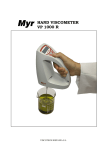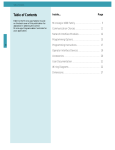Download DMTF B&C user manual
Transcript
Series DMTF Clamp-on & Insertion Transit Time Ultrasonic Flow Meters Operation & Maintenance Manual REV 1/07 Table of Contents Part 1 – Introduction ................................................................... 4 1.1 GENERAL ........................................................................................................................4 1.2 PRINCIPLE OF MEASUREMENT ..........................................................................................4 1.3 APPLICATIONS ................................................................................................................5 1.4 FEATURES ......................................................................................................................5 1.5 SPECIFICATIONS ..............................................................................................................6 1.6 MODEL SELECTION ..........................................................................................................7 Part 2 - Transducer Installation ................................................ 10 2.0 GENERAL ...................................................................................................................... 10 2.1 MOUNTING LOCATION .................................................................................................... 10 2.2 TRANSDUCER SPACING.................................................................................................. 12 2.3 TRANSDUCER MOUNTING ............................................................................................... 15 2.4 TRANSDUCER MOUNTING INSPECTION AND COUPLANT APPLICATION ................................ 21 2.4.1 Transducer Mounting Inspection ..........................................................................21 2.4.2 Couplant Application................................................................................................21 Part 3 - Instructions on Installation, ........................................ 22 Connection and Operation ....................................................... 22 3.1 TRANSMITTER INSTALLATION ......................................................................................... 22 3.2 TRANSDUCER INPUT CONNECTIONS ................................................................................ 23 3.3 TRANSMITTER POWER SUPPLY AND OUTPUT CONNECTIONS ............................................ 24 3.4 KEYPAD CONFIGURATION .............................................................................................. 26 3.4.1 Keypad functions ......................................................................................................26 3.4.2 Keypad Operation .....................................................................................................27 3.4.3 DMTF Window Descriptions ...................................................................................28 3.4.4 Pipe Parameter Entry Shortcuts............................................................................29 Part 4 - Windows Display Explanations................................... 31 Part 5 - How to Use Menu Functions ....................................... 38 5.1 HOW TO JUDGE WHETHER THE INSTRUMENT WORKS PROPERLY ...................................... 38 REV1/07 2 DMTF-B&C 5.2 HOW TO JUDGE THE LIQUID FLOWING DIRECTION ............................................................ 38 5.3 HOW TO RESET THE INSTRUMENT INTO DEFAULT SETTINGS ............................................. 38 5.4 HOW TO STABILISE THE FLOW ........................................................................................ 38 5.5 HOW TO USE THE ZERO-CUTOFF FUNCTION .................................................................... 38 5.6 HOW TO SETUP A ZERO FLOW CALIBRATION ................................................................... 39 5.7 HOW TO USE SCALE FACTOR ......................................................................................... 39 5.8 HOW TO USE THE OPERATION LOCKER ........................................................................... 40 5.9 HOW TO USE THE 4-20 MA OUTPUT ................................................................................ 40 5.10 HOW TO USE THE FLOW RATE FREQUENCY OUTPUT........................................................ 41 5.11 TOTALISER PULSE OUTPUT ............................................................................................ 41 5.12 HOW TO SET THE DATE AND TIMER ................................................................................. 42 5.13 ON/OFF FLOW TOTALISERS ........................................................................................... 42 5.14 MEASUREMENT UNIT SELECTIONS .................................................................................. 42 5.15 LCD BACKLIT OPTIONS ................................................................................................. 43 5.16 USE MENU WINDOWS FOR TRANSDUCER MOUNTING INSPECTION ..................................... 43 5.16.1 Signal Strength .......................................................................................................43 5.16.2 Signal Quality (Q Value)........................................................................................43 5.16.3 Total Time and Delta Time....................................................................................43 5.16.4 Transit Time Ratio ..................................................................................................44 5.16.5 Warnings ..................................................................................................................44 Part 6 - Troubleshooting and Frequently Asked Questions... 46 6.1 TROUBLESHOOTING ....................................................................................................... 46 6.2 FREQUENTLY ASKED QUESTIONS (FAQS) AND ANSWERS ................................................ 48 Part 7 – Limited Warranty and Service ..................................... 51 7.1 LIMITED WARRANTY AND DISCLAIMER ............................................................................ 51 7.2 GENERAL TERMS AND SERVICE ....................................................................................... 52 REV1/07 3 DMTF-B&C Part 1 – Introduction 1.1 General Engineers and technicians of fluid process management expect to achieve flow measurement on the non-invasive pipeline in a reliable and accurate method. DMTF series ultrasonic flow meter was introduced to the world to satisfy this demand. It provides a measuring system with high accuracy, versatility, reliability, and ease of operation. Although the original design is primarily focused on cleaner liquids, this kind of flow meter can also reliably measure liquids containing moderate amounts of suspended solids or aeration. DMTF series ultrasonic flow meter undertakes the longor short-term flow measurement surveys on full-pipe liquid systems. It is an ideal to verify flow calibration for these permanently mounted flow meters. 1.2 Principle of Measurement The DMTF series ultrasonic flow meter is designed to measure the fluid velocity of liquid within a closed pipe. The transducers are a non-invasive, clamp-on type, which provides benefits of non-fouling operation and ease of installation. The DMTF series transit time flow meter utilises two transducers that function as both ultrasonic transmitters and receivers. The transducers are clamped on the outside of a closed pipe at a specific distance from each other. The transducers can be mounted in V-mode where the sound transverses the pipe twice, or W-mode where the sound transverses the pipe four times, or in Z-mode where the transducers are mounted on opposite sides of the pipe and the sound crosses the pipe once. This selection of mounting configurations depends on both pipe and liquid characteristics. The flow meter operates by alternately transmitting and receiving a frequency modulated burst of sound energy between the two transducers and measuring the time interval that it takes sound to travel between the two transducers. The difference in the time interval is directly related to the velocity of the liquid in the pipe, as shown in Figure 1. Vf=Kdt/TL Where: Vf REV1/07 Liquid velocity 4 DMTF-B&C K Constant dt Difference in time of flight through the following TL Average Transit Time 1.3 Applications For Liquids 1.) Water, sewage (with low particle content) and sea water 2.) Water supply and drainage water 3.) Process liquids; Liquors 4.) Milk, Yoghourt milk 5.) Gasoline, Kerosene and Diesel oil For Industries 6.) Power plant 7.) The flow patrolling and examining 8.) Metallurgy, Laboratory 9.) Energy-conservation, economical water measurement 10.) Food and medicine 11.) Heat measures, Heat balance 12.) On-the-spot check-up, Pipeline leak detection & judgment 1.4 Features Advanced Digital Signal Processing (DSP) technology and the MultiBeamTM transducer technology Digital Cross-correlation (DCC) technology Non-invasive flow system allowing solids to pass through the pipe within effect on meter. No Y-strainers or filtering devices needed No-contacting sensor design making no fouling and free maintenance Sensors suitable for different pipe materials with wide pipe diameters Easy and cost-effective installation by clamping transducers on the outside of existing piping systems User-friendly menu selections making DMTF easy operations User-configurable in English, Metric and other engineering units worldwide Event data logger available in searching the event of totaliser flow REV1/07 5 DMTF-B&C Parallel operation of positive, negative and net flow totalisers available The totalise pulse output and frequency output available via open collector 1.5 Specifications Transmitter Description Principle of Measurement Power Requirements Velocity Outputs Optional Display Units Rate Totaliser Ambient Conditions Enclosure Accuracy Flow Rate Repeatability Responding Time Communication Interface Security Other Functions REV1/07 Specifications Principle of Transit Time, DSP technology and MultiBeamTM Transducer Technology 115/230VAC 50/60Hz ± 15% @ 5VA max; 9-28VDC @ 2.5 VA max 0 ~ +12 m/s All outputs are isolated form earth and system grounds. 4-20 mA output:1000 ohm max, Accuracy: 0.1% Pulse output:1~9999 Hz (from OCT) for Flow rate or Total flow output 2 line×8character LCD back lit English or Metric units Rate and Velocity Display Forward total; Reverse total; Net total (difference between forward and reverse flow) -40 to 131F [-40 to 55℃], 0-95% relative humidity, non-condensing NEMA 4X [IP65] Polycarbonate SS Brass and plated steel 178H×146W×99D mm ±1.0% of reading at rates > 0.3 m/s uncalibrated; ±0.5% of reading at rates > 0.3 m/s for field calibrated systems ±0.2% of reading 500 ms (2 set /seconds), (Std) RS-232C, or (Opt) RS-485 Keypad lockout, Password or other access code enable 1.) Automatic record incident and management of flow measurement 2.) Remember the state of the flow meter 6 DMTF-B&C 3.) Diagnosis Transducer Description Liquid Types Liquid Temperature Transducer Cable Length Pipe Size Pipe Material Specifications Virtually most any liquid containing less than 5% total suspended solids (TSS) or aeration Magnetic force transducer, -40 to 180F [-40 to 82℃] (Opt) -40 to 300 F [-40 to 150℃] Shielded cable: (Opt) extensive length to 300 meters (Std): 1 to 50 inches [25 to 1250 mm] pipe I.D. (Opt): 50 to180 inches [1250- 4570 mm] pipe I.D All kinds of steel and cast iron, and PVC 1.6 Model Selection REV1/07 7 DMTF-B&C DMTFTransit Time Ultrasonic Flow Meter Transducer Mounting Method B.) Clamp-on transducer C.) Insertion transducer Transmitter Enclosure 1.) Standard Enclosure 2.) Explosive Proof Enclosure, EEeX II Input/Output 1 N.) None 1.) 4-20 mA 2.) Rate Pulse 3.) Totaliser Pulse 4.) RS232C 5.) RS485 6.) Heat Flow Input/Output 2 Same as Input/Output 1 Transducer Type and Temperature 10.) S1 type clamp-on (pipe size 3/4 ~2 inches -40 to 300F [-40 to 150℃] 11.) S1 type clamp-on (pipe size 3/4 ~2 inches) Magnetic force transducer, -40 to 180F [-40 to 82℃] 20.) M1 type clamp-on (pipe size 1 ~ 50 inches) -40 to 300F [-40 to 150℃] 21.) M1 type clamp-on (pipe size 1~50 inches) Magnetic force transducer, -40 to 180F [-40 to 82℃] 30.) L1 type clamp-on (pipe size 50~180 inches) Magnetic force transducer, -40 to 180F [-40 to 82℃] Transducer Cable Length 020.) 20 feet [6.1 m] 050.) 50 feet [15 m] 100.) 100 feet [30 m] Max. length: 990 feet [300 m] in 10 ft. [3 m] increments REV1/07 8 DMTF-B&C NOTE 1.) One tube of silicone compound is included in a transducer order. While mounting straps are excluded 2.) REV1/07 Stainless steel mounting straps A.) Part Number (PN) is DM002-2007-001 B.) 36 inches [0.92 m] long and require some overlap C.) Number of straps required (round up to the next even number) =Pipe outside diameter [inches] x 6.2832 inches 9 DMTF-B&C Part 2 - Transducer Installation 2.0 General Utilised by the DMTF series flow meters, the transducers contain piezoelectric crystals for transmitting and receiving ultrasound signals through walls of liquid piping systems. The transducers are relatively simple and straight-forward to install, but spacing and alignment of the transducers is critical to the system's accuracy and performance. Extra care needs to be taken to ensure that these instructions are carefully executed. Mounting of the clamp-on ultrasonic transit time transducers is comprised of three steps: 1.) Selection of the optimum location on a piping system 2.) Entering the necessary parameters into the DMTF keypad NOTE DMTF calculates proper transducer spacing according to these entries in (M25) 3.) Pipe preparation and transducer mounting 2.1 Mounting Location The first step in the installation process is to select an optimum location for the flow measurement. For this to be done effectively, a basic knowledge of the piping system and its plumbing is required. An optimum location is defined as: REV1/07 A piping system that is completely full of liquid when measurements are being taken. The pipe may become completely empty during a process cycle - which will result in an error code being displayed on the flow meter while the pipe is empty. Error codes will clear automatically once the pipe refills with liquid. It is not recommended to mount the transducers in an area where the pipe may become partially filled. Partially filled pipes will cause erroneous and unpredictable operation of the meter A piping system that contains lengths of straight pipe such as those described in Table 2.1. The optimum straight pipe diameter recommendations apply to pipes in both horizontal and vertical orientation. The straight runs in Table 2.1 apply to liquid velocities that are nominally 7 ft/s [2.2 m/s]. 10 DMTF-B&C As liquid velocity increases above this nominal rate, the requirement for straight pipe increases proportionally REV1/07 Mount the transducers in an area where they will not be inadvertently bumped or disturbed during normal operation Avoid installations on downward flowing pipes unless adequate downstream head pressure is present to overcome cavitations in the pipe. 11 DMTF-B&C 2.2 Transducer Spacing DMTF transducers are clamped on the outside of a closed pipe at a specific distance from each other. The transducers can be mounted in: 1.) V-mode where the sound transverses the pipe twice 2.) W-mode where the sound transverses the pipe four times 3.) Z-mode where the transducers are mounted on opposite sides of the pipe and the sound crosses the pipe once only For further details, refer to Table 2.2 REV1/07 12 DMTF-B&C The appropriate mounting configuration is based on pipe and liquid characteristics. Selection of the proper transducer mounting mode is not entirely predictable and many times is an iterative process. Table 2.2 contains recommended mounting configurations for common applications. These recommended configurations may need to be modified for specific applications if such things as aeration, suspended solids or poor piping conditions are present. W-mode provides the longest sound path length between the transducers, but has the weakest signal strength, while Z-mode provides the strongest signal strength, but has the shortest sound path length. On pipes smaller than 3 inches [75 mm], it is desirable to have a longer sound path length, so that the difference in time interval can be measured more accurately. It is very important to use of the DMTF M90 and M91 in determining the optimum transducer mounting. REV1/07 13 DMTF-B&C REV1/07 14 DMTF-B&C The DMTF system calculates proper transducer spacing by utilising piping and liquid information entered by the user. The following information is required before programming the instrument. NOTE Parameters relating to material sound speed, viscosity and specific gravity are preprogrammed into the DMTF flow meter. These parameter values only need to be modified if there is an unknown pipe material or a particular liquid varying from the reference. Refer to Part 3 of this manual for instructions on entering configuration data into the DMTF flow meter via the meter keypad See Table 2.2 Transducer mounting mode. Pipe outside diameter (O.D.) Pipe wall thickness Pipe material Pipe sound speed Pipe relative roughness Pipe liner thickness Pipe liner material Pipe liner sound speed Fluid type Fluid sound speed Nominal values for these parameters are programmed within the DMTF operating system. The nominal values may be used when appear or may be modified if exact system values are known. After entering the data listed above, the DMTF will calculate proper transducer spacing for the particular data settings. This distance will be in inches if the DMTF is configured in English units, or millimeters if it is configured in Metric units. 2.3 Transducer Mounting After selecting an optimum mounting location (Step 1) and properly entered above parameters via the meter keypad (Step 2), it’s time to turn to determine the proper transducer spacing (Step 3). The transducers may now be mounted onto the pipe. The transducers must be properly oriented on the pipe to provide optimum reliability and performance. On horizontal pipes, the transducers should be mounted 180 radial degrees from one another and at least 45 degrees from the top-dead-center and REV1/07 15 DMTF-B&C bottom-dead-center of the pipe. See Figure 2.1 Transducer Orientation – Horizontal Pipes. NOTE Figure 2.1 does not apply to vertically oriented pipes. Pipe Preparation Before the transducers are mounted onto the pipe surface, two areas slightly larger than the flat surface of the transducer heads must be cleaned of all rust, scale and moisture. For pipes with rough surfaces, such as ductile iron pipe, it is recommended that the pipe surface be ground flat. Paint and other coatings, if not flaked or bubbled, need not be removed. Plastic pipes typically do not require surface preparation other than soap and water cleaning. Observe Signal Strength while placing the transducers into position. Signal Strength displays in Menu 90. V-Mode and W-Mode Installation 1.) For DMTF transducers, place a single bead of couplant, approximately 0.05 inch [1.2 mm] thick, on the flat face of the transducer. See Figure 2.2. Generally, a silicone-based grease is used as an acoustic couplant, but any grease-like substance that is rated not to “flow” at the temperature that the pipe may operate at, will be acceptable. REV1/07 16 DMTF-B&C Figure 2.2 2.) Place the upstream transducer in position and secure with a mounting strap. Straps should be placed in the arched groove on the end of the transducer. A screw is provided to help hold the transducer onto the strap. Verify that the transducer is true to the pipe - adjust as necessary. Tighten the transducer strap securely 3.) Place the downstream transducer on the pipe at the calculated transducer spacing. See Figure 2.3 Transducer Position. Using firm hand pressure, slowly move the transducer both towards and away from the upstream transducer while observing Signal Strength. Clamp the transducer at the position where the highest Signal Strength is observed. A Signal Strength (in M90) between 60 and 95 is acceptable 4.) If after adjustment of the transducers, the Signal Strength (in M90) does not rise to above 60, then an alternate transducer mounting mode should be selected. If the mounting mode is W-mode, then reconfigure the DMTF for V-mode, reset the DMTF, move the downstream transducer to the new location and repeat Step 3. REV1/07 17 DMTF-B&C Z-Mode Installation Installation on larger pipes requires careful measurements to the linear and radial placement of the L1 transducers. Failure to properly orient and place the transducers on the pipe may lead to weak signal strength and/or inaccurate readings. The section below introduces a method for properly locating the transducers on larger pipes. This method requires a roll of paper such as freezer paper or wrapping paper, masking tape and a marking device: 1.) Wrap the paper around the pipe in the manner shown in Figure 2.4. Align the paper ends to within 0.25 inches [6 mm] 2.) Mark the intersection of the two ends of the paper to indicate the circumference. Remove the template and spread it out on a flat surface. Fold the template in half, bisecting the circumference. See Figure 2.5 3.) Crease the paper at the fold line. Mark the crease. Place a mark on the pipe where one of the transducers will be located. See Figure 2.1 for acceptable radial orientations. Wrap the template back around the pipe, placing the beginning of the paper and one corner in the location of the mark. Move to the other side of the pipe and mark the pipe at the ends of the crease. Measure from REV1/07 18 DMTF-B&C the end of the crease (directly across the pipe from the first transducer location) the dimension derived in Step 2, Transducer Spacing. Mark this location on the pipe 4.) The two marks on the pipe are now properly aligned and measured. If access to the bottom of the pipe prohibits the wrapping of the paper around the circumference, cut a piece of paper to these dimensions and lay it over the top of the pipe. Length = Pipe O.D. X 1.57 Width = Spacing Mark opposite corners of the paper on the pipe. Apply transducers to these two marks 5.) Place a single bead of couplant, approximately 0.05 inch [1.2 mm] thick, on the flat face of the transducer. See Figure 2.2. Generally, a silicone-based grease is used as an acoustic couplant, but any grease-like substance that is rated to not “flow” at the temperature that the pipe may operate at, will be acceptable. REV1/07 19 DMTF-B&C Place the upstream transducer in position and secure with a stainless steel strap or other. Straps should be placed in the arched groove on the end of the transducer. A screw is provided to help hold the transducer onto the strap. Verify that the transducer is true to the pipe - adjust as necessary. Tighten transducer strap securely. Larger pipes may require more than one strap to reach the circumference of the pipe 6.) Place the downstream transducer on the pipe at the calculated transducer spacing. See Figure 2.6. Using firm hand pressure, slowly move the transducer both towards and away from the upstream transducer while observing Signal Strength. Clamp the transducer at the position where the highest Signal Strength is observed. Signal Strength of between 5 and 95 percent is acceptable. On certain pipes, a slight twist to the transducer may cause signal strength to rise to acceptable levels 7.) Secure the transducer with a stainless steel strap or other strap REV1/07 20 DMTF-B&C 2.4 Transducer Mounting Inspection and Couplant Application 2.4.1 Transducer Mounting Inspection It is very important to use menu operations for TRANSDUCER MOUNTING INSPECTION and Estimation Refer to §5.16, using menu windows for Transducer Mounting Inspection 2.4.2 Couplant Application 1.) It is also very important for couplant application. When mounting the transducers, apply just enough pressure so that the couplant can eliminate the gap between the pipe and transducer. Commonly, Dow Corning 732 is used for permanent installation while Dow Corning 111 is used for temporary installation NOTE When Dow Corning 732 is used, ensure: A.) No relative movement between the transducers B.) The pipe takes place during the setting time,and C.) Do not apply instrument power for at least 24 hours Dow Corning 111 is also used for permanent installations (avoid rain or water), setting time is not necessary. Dow Corning 112 is suitable for high temperature application 2.) Transducers for High Temperature Mounting of high temperature transducers is similar to DMTF standard transducers. High temperature installations require acoustic couplant Dow Corning 112 that is rated not to flow at the temperature that will be present on the pipe surface REV1/07 21 DMTF-B&C Part 3 - Instructions on Installation, Connection and Operation 3.1 Transmitter Installation After unpacking, it is recommended to save the shipping carton and packing materials in case the instrument is stored or re-shipped. Inspect the equipment and carton for damage. If there is evidence of shipping damage, notify the carrier immediately. The enclosure should be mounted in an area that is convenient for servicing, calibration or for observation of the LCD readout (if equipped): 1.) Locate the transmitter within the length of transducer cable that is supplied with the DMTF system. If not possible, it is recommended that the cable be replaced with the one having proper length. Transducer cable that is up to 990 feet [300 meters] may be accommodated 2.) Mount the DMTF transmitter in a location where is: Little vibration existing Protected from falling corrosive fluids Within ambient temperature limits: -40 to 185°F [-40 to 85°C] Avoiding direct sunlight: Direct sunlight may increase transmitter temperature to above the maximum limit 3.) Mounting: Refer to Figure 3.1 for enclosure and mounting dimension details. Ensure that enough room is available to allow for door swing, maintenance and conduit entrances. Secure the enclosure to a flat surface with four appropriate fasteners 4.) Conduit holes: Conduit hubs need to be used where cables enter the enclosure. Holes not used for cable entry should be sealed with plugs 5.) If additional holes are required, drill the appropriate size hole in the enclosure’s bottom. Take extra care not to drill a bit into the wiring terminals or electronic circuit boards REV1/07 22 DMTF-B&C NOTE Use NEMA 4 [IP65] rated fittings/plugs to maintain the water tight integrity of the enclosure. Generally, the left conduit hole (viewed from front) is used for the power supply, the center conduit hole is used for transducer Inputs, and the right hole is used for Output wirings 3.2 Transducer Input Connections To access terminal strips for transducer connections: 1.) Loosen two screws on the enclosure door first and then open the door 2.) Guide the transducer terminations through the transmitter conduit hole located in the bottom-center of the enclosure 3.) The terminals in the transmitter are a pluggable type: which can be removed wirings and then plugged back in. Connect the REV1/07 23 DMTF-B&C appropriate wires to the corresponding screw terminals in the transmitter 4.) Observe UP/DN Str. Xdcr orientation: If flow rate displays negative, exchange the UP/ DOWN transducer wirings NOTE A.) The transducer cable carries low level high frequency signals. In general, it is not recommended to arrange other cable with the transducer cable B.) If additional cable is required, contact the Dynameters factory to make an exchange for the transducer cable with appropriate length C.) Transducer cable is available to extend to 990 feet [300 meters] 3.3 Transmitter Power Supply and Output Connections 1.) Power Supply Connection AC Power Connection: Connect line power input wires (115 / 230 VAC, 50 / 60 Hz ± 15% @ 5 VA max) to the 220VAC Screw Terminals: AC, GND in the transmitter. See Figure 3.2. The ground terminal grounds the instrument, which is mandatory for safe operation. DC Power Connection: Connect DC power input wires (9 to 28 VDC @ 2.5 VA max) to the 24VDC Screw Terminals: + and – in the transmitter. NOTE This instrument requires clean electrical line power. Do not operate this unit on circuits with noisy components (for example, fluorescent lights, relays, compressors, or variable frequency drives). It is recommended not to run line power with other signal wires within the same wiring tray or conduit. REV1/07 24 DMTF-B&C 2.) 4-20 mA Output Connection Connect 4-20mA output wires to the 4–20 mA Screw Terminals: +, - in the transmitter. Please note that the 4-20 mA output does not require power from an external DC power source 3.) Pulse Frequency Output Connection Connect Pulse Frequency Output wires to the “Pulse F. Out” Terminals: +, - in the transmitter. The pulse output is utilised of transmit information to external counters and PID systems via a frequency output that is proportional to flow rate or total flow (can be configured in the Menu) of the system. The frequency output ranges from 0 –1,000 Hz NOTE A.) This type of pulse output is an open-collector transistor (OCT) type that does not have a internal power source as its output, requiring an external DC power source and pull-up resistor B.) Resistor selection is based on the input impedance of the receiving device. Select a resistor that is a maximum of 10% of the input impedance of the receiving device, but do not exceed 10k Ohms C.) See Figure 3.3: The voltage value of External DC power Supply depends on Pulse Output receiver. Normally, 1 - 24V is allowable REV1/07 25 DMTF-B&C 3.4 Keypad Configuration 3.4.1 Keypad functions After installation of transducers and connection of appropriate power supply to DMTF, keypad configuration of the instrument can be undertaken. Generally, there is no any display of error messages. The flow meter can go to the most commonly used Menu Window Number 01 (M01), which displays the Velocity, Flow Rate, Positive Totaliser, Signal Strength and Signal Quality according to the pipe parameters entering by the user or by the initial program. The DMTF contains a 16-key tactile keypad, allowing the user to view and change parameter configurations, which is as shown below (Figure 3.4). Figure 3.4 REV1/07 26 DMTF-B&C Follow these guidelines when using DMTF keypad: Keys 0 ~ 9 and ● used to input numbers and decimal Key F1 used to backspace or delete characters to the left The arrow keys ∧ and ∨ used to return to the last menu or to open the next menu, scrolling through menu for parameter configurations; also to act as “+” and “-” functions when entering numbers Key MENU is used to select a menu. To enter a desired window, press MENU key first, and then followed by input two-digit window address code. For instance, to input a pipe wall thickness, press MENU key first and then press 1 and 2 keys. Window M12 is the menu to display the pipe wall thickness, and 12 is the Window address code or the serial number 3.4.2 Keypad Operation With all of the parameters entered, the instrument setup and measurement displays are subdivided or consolidated into more than 100 independent windows. The user can view the window menu, input parameters, modify settings or display measurement results. These windows are arranged by 2-digit serial numbers (including ∧ symbol) from 00 to 99, then to ∧ 0 , ∧ 1 , and so on. Every window serial number, or so-called window address code, has a defined meaning. For instance, Window No.11 (M11) indicates the input for the pipe outside diameter, while Window M25 indicates the mounting space between the transducers. For details about window menus, please refer to Part 4 – Windows Display Explanations A.) The keypad shortcut to visit a specific window is to press the MENU key at any time, and then followed by input 2-digit window address code. For instance, to input or check the pipe outside diameter, just press the MENU, 1 and 1 keys for entering window M11 B.) Another method to visit a specific window is to press∧ ∧, ∨ and ENTER keys to scroll the menu. For instance, if the current window is M66, press ∧ key to enter Window M65, press the ∧ again to enter Window M64; then, press the ∨ key to back Window M65, and press the ∨ key again to enter Window M66 REV1/07 27 DMTF-B&C Example 1 To enter a pipe outside diameter of 216.2, the procedure is as follows: Press MENU, 1 and 1 keys to enter Window M11 (The displayed value currently is a previous value,). Please refer to the left Figure below. Now press ENTER key. The symbol “﹥ ﹥” and the flashing cursor are displayed at the left end of the second line on the Screen. Please refer to the right Figure below. The new value can be entered by pressing 2 , 1 , 6 , ● , 2 keys and finally pressing ENTER key to confirm. Input pipe outside diameter M11 312 mm (previous value) Input pipe outside diameter M11 ﹥ (once enter is pressed, input new value here Example 2 If the pipe material is “Stainless Steel”, press keys MENU 1 4 to enter Window M14 first. Then press ENTER key to modify the options. Now, select the “1. Stainless Steel” option by pressing∧ ∧ and ∨ keys, and finally press ENTER key to confirm the selection. It is possible to press 1 key to change the selection and wait until “1. Stainless Steel” is displayed on the second line of the screen. Then press the ENTER key to confirm. Generally, press ENTER key first if operator wants to enter “modify” condition. If the “modify” is still not possible even after pressing the ENTER key, it means that system is locked by a password. To unlock it, select “Unlock” in Window M47 and enter the original password. The keypad will not respond if the keypad is locked. It can only be unlocked by the entering original password. Select keypad lock functions in Window M48. Please contact the factory for password issues if necessary. 3.4.3 DMTF Window Descriptions The DMTF has a unique feature of windows processing for all operations. These windows are assigned as follows: M00~ ~ M09 windows for displaying flow rate, velocity, positive total, negative total, net total, date & time, present operation and flow results today REV1/07 28 DMTF-B&C M10~ ~M29 windows for initial parameter settings: To setup pipe outside diameter, pipe wall thickness, fluid type, transducer type, transducer mounting and spacing M30~ ~M38 windows for flow units setup options: To select the flow unit, totaliser unit, measurement unit, turn totalisers on/off and reset totalisers M40~ ~ M49 windows for setup options: To setup scale factor, network IDN (Window M46), system lock (Window M47) and keypad lock code (Window M48) M50~ ~ M89 windows for Input and output setup: To configure relay output setup, 4-20mA outputs, flow batch controller, LCD backlit option, date and time, low/high output frequency, alarm output, date totaliser M90~ ~ M94 windows for diagnosis: Signal strength and signal quality (Window M90), TOM/TOS*100 (Window M91), flow sound velocity (Window M92), total time and delta time (Window M93), Reynolds number and factor (Window M94) M∧0~M∧8 appendix: Power on/off time, total working hours, on/off times and hardware adjustment, which is used by the manufacturer only For further information, refer to Part 4 – Windows Display Explanations. When having questions, please follow the step-by-step instructions in the following section (Refer to §3.4.4 Pipe Parameter Entry Shortcuts). 3.4.4 REV1/07 Pipe Parameter Entry Shortcuts The following parameters need to be entered for a normal measurement: 1.) Pipe outside diameter 2.) Pipe wall thickness 3.) Pipe material 4.) Liner material parameters (including thickness and sound speed, if needed) 5.) Fluid type 6.) Transducer type (The transmitter is connected with various 29 DMTF-B&C transducer types: For DMTFB, the transducer can be a S1, M1, or L1 type. While for DMTFC, the transducer is the Plug-in type - B45 only.) 7.) Transducer mounting methods, (Refer to Part 2, W-, V-, and Z- mountings) According to the above-stated order, to setup these parameters by the following keypad shortcuts: 1.) Press MENU 1 and 1 keys to enter Windows M11 first, and then enter the pipe outside diameter value, and finally press the ENTER key to confirm 2.) Press the ∨ key to enter Window M12 first, and then enter pipe wall thickness value, and finally press ENTER key to confirm 3.) Press the ∨ key to enter Window M14 first, press the ENTER key to modify, move the ∧ or ∨ key to select a right pipe material, and press the ENTER key to confirm 4.) Press the∨ ∨ key to enter Window M16 first, press the ENTER key to modify, move the ∧ or ∨ key to select a right liner material, and press the ENTER key to confirm 5.) Press the ∨key to enter Window M20 first, press the ENTER key to modify, move the ∧ or ∨ key to select the fluid type, press the ENTER key to confirm 6.) Press the∨ ∨ key to enter Window M23 first, press the ENTER key to modify, move the ∧ or ∨ key to select a right transducer type, and press the ENTER key to confirm 7.) Press the ∨ key to enter Window M24 first, press the ENTER key to modify, move the ∧ or ∨ key to select a right transducer-mounting method, and press the ENTER key to confirm 8.) Press the∨ ∨ key to enter Window M25, accurately install the transducers according to the displayed transducer mounting spacing and the selected mounting method Refer to Part 2 – Installation of the Transducers 9.) Press the MENU 0 display measurement result REV1/07 1 keys to enter Window M01 to 30 DMTF-B&C Part 4 - Windows Display Explanations Windows Display Explanations Menu window No. Functions M00 Display flow rate / net totaliser M01 Display flow rate / velocity M02 Display flow rate / positive flow M03 Display flow rate / negative flow M04 Display date/flow rate M05 Display heat flow rate M06 Display analog signals input M07 Display analog signals input M08 Display system error codes M09 Display Net flow today M10 Window for entering the pipe outer perimeter (commonly not used if input outer diameter below) M11 Window for entering the pipe outer diameter, 0 to 6000 mm is the allowable range. M12 Window for entering the pipe wall thickness M13 Window for entering the pipe inner diameter of the pipe M14 Window for selecting the pipe material Standard pipe materials (that have been programmed into the flow meter and users ignore to know the sound velocity in the material), including: 0.) Carbon steel 1.) Stainless steel 2.) Cast iron 3.) Ductile iron 4.) Copper 5.) PVC 6.) Aluminum 7.) Asbestos 8.) Fiberglass 9.) Other M15 Window for entering the pipe material sound velocity only for non-standard pipe materials if selecting “Other” in M14 M16 Window for selecting the liner material, select none for pipes without any liner. Standard liner materials (that the user does not need to know the sonic velocity in the material), including: 0.) None, No liner 1.) Tar Epoxy 2.) Rubber 3.) Mortar 4.) Polypropylene 5.) Polystryol 6.) Polystyrene 7.) Polyester 8.) Polyethylene 9.) Ebonite 10.) Teflon 11.) Other M17 Window for entering the liner material sound velocity REV1/07 31 DMTF-B&C M18 M19 M20 M21 M22 M23 M24 M25 M26 M27 M28 M29 M30 M31 REV1/07 only for non-standard liner materials if selecting “Other” in M16 Window for entering the liner thickness, if there is a liner Window for entering the roughness of the inside wall of the pipe Window for selecting fluid type For standard liquids (that the user does not need to know the liquid sonic velocity), including: 0.) Water 1.) Sea Water 2.) Kerosene 3.) Petrol 4.) Fuel oil 5.) Crude Oil 6.) Propane at -45℃ 7.) Butane at 0℃ 8.) Other 9.) Diesel Oil 10.) Caster Oil 11.) Peanut Oil 12.) Petrol #90 13.) Petrol #93 14.) Alcohol 15.) Hot water at 125 ℃ Window for entering the fluid sound velocity only for non-standard liquids if selecting “Other” in M20 Window for entering the viscosity of the non-standard liquids if selecting “Other” in M20 Window for selecting the proper transducer type There are different types of transducers for selection: DMTF-B: selecting S1, M1, or L1 type DMTF-C: selecting Plug-in type B45 only Window for selecting the transducer mounting methods. Four methods can be selected: 0.) V-method 1.) Z-method 2.) N-method 3.) W-method Window for displaying the transducer mounting spacing Entry to save the parameter setups into the internal Display liquid cross section area Select YES or NO for the instrument to determine whether or not to hold (or to keep) the last correct value when poor signal condition occurs. YES is the default setup Setting state of empty pipe Window for selecting unit system. Default value is “Metric”. The change from English to Metric or vice versa will not affect the unit for totalisers Window for selecting flow rate that will be used by the instrument afterward 32 DMTF-B&C M32 M33 M34 M35 M36 M37 Flow rate can be in unit of 0.) Cubic meter (m3) 1.) Liter (l) 2.) U.S. gallon (gal) 3.) Imperial Gallon (igl) 4.) Million USA gallon (mgl) 5.) Cubic feet (cf) 6.) USA liquid barrel (bal) 7.) Imperial liquid barrel (ib) 8.) Oil barrel (ob) The flow unit in terms of time can be per day, per hour, per minute or per second. So there are 36 different flow rate units totally for selection Window for selecting the totalisers’ working unit default is m3 Select totaliser multiplier The multiplier ranges from 0.001 to 10000 Default value is ×1 Turn on or turn off the NET totaliser Turn on or turn off the POS totaliser Turn on or turn off the NEG totaliser 1.) Totaliser reset selection 2.) Restore the instrument to the default parameters by pressing ● and F1 keys M38 M39 M40 M41 M42 M43 M44 M45 REV1/07 Take care to make a record on the original settings for parameters before doing the restoration Manual Totaliser On/Off setup Operational interface language selection between Chinese and English Flow rate damping setup for a stable value. The input range is 0 to 999 seconds “0” means there is no damping. Default value is 10 seconds Lower flow rate cut-off to avoid invalid accumulation Zero point setup under the condition when there is no liquid running inside the pipe Clear the zero point set by the user, and restore the zero point set by the manufacturer Set up a manual flow bias. Generally this value is 0 Scale factor setup for the instrument. The default 33 DMTF-B&C M46 M47 M48 M49 M50 M51 M52 M53 M54 M55 M56 M57 M58 M59 M60 M61 M62 M63 M64 M65 M66 M67 M68 M69 M70 M71 M72 M73 REV1/07 value is 1. Keep this value as “1”, when no calibration has been made Network environment Identification Number. Not used System locker to avoid modification of parameters Keypad locker (Password setup via keypad) Communication tester Data logger option Logger time setup for the data logger 1.) Data logging direction control. printing “To RS-232” is selected, all data produced by the data logger will be transmitted out through the RS-232C interface Analog Input - AI5 AI5 value range setup Mode of current output The flow rate value at 4 mA output opposite The flow rate value at 20 mA output opposite Current loop (CL) checkup, press ENT when ready CL output Enactment the date and time of the system Window for displaying Version information and Electronic Serial Number (ESN) that is a unique for each DMTF series flow meter RS-232C serial port setup Analog input - AI1 value range setup Analog input - AI2 value range setup Analog input - AI3 value range setup Analog input - AI4 value range setup Setup the frequency output range (FO). The biggest range is 0 - 9999 Hz. Default value is 1-1001 Hz Setup a low FO flow rate value Setup a high FO flow rate value LCD display backlit control option The entered value indicates how many seconds the backlit will be on with every key pressing LCD contrast control. The LCD will become darker when a small value is entered Working timer. It can be cleared by pressing ENTER key, and then select YES Setup the low flow rate value that will trigger the Alarm #1 34 DMTF-B&C M74 M75 M76 M77 M78 M79 M80 M81 M82 M83 M84 REV1/07 There are two virtual alarms in the system. By “virtual” means that the user must redirect the output of alarms by setup the output hardware in M78 and M77 Setup the high flow rate value that will trigger the Alarm #1 Setup the low flow rate value that will trigger the Alarm #2 setup the high flow rate value that will trigger the Alarm #2 Buzzer setup If a proper input source is selected, the buzzer will beep when the trigger event occurs 0.) No signal 1.) Poor Signal 2.) Not ready (No*R) 3.) Reverse flow 4.) Analog output (AO) overflow100% 5.) Frequency output (FO) overflow120% 6.) Alarm #1 7.) Alarm #2 8.) Batch control 9.) POS totaliser input pulse 10.) NEG totaliser input pulse 11.) Net totaliser input pulse 12.) Energy totaliser input pulse 13.) Communication ON/OFF via RS-232C 14.) Fluid changed 15.) Key stroking ON 16.) Not used OCT output setup (Pulse output for flow rate or total flow) Relay output setup Flow batch control in Flow batch controller Date totaliser selection: 0.) Day 1.) Month 2.) Year Auto gain the totaliser flow if system power off Not used 35 DMTF-B&C M85 M86 M87 M88 M89 M90 M91 M92 M93 M94 M95 M∧0 M∧1 M∧2 M∧3 M∧4 M∧5 M∧6 M∧7 M∧8 M∧9 REV1/07 Not used Not used Not used Not used Not used Window of displaying signal strength, signal quality, time ratio on the upper right corner *IMPORTANT! Window of displaying the Time Ratio between the Measured Total Transit Time and the Calculated time. If the pipe parameters are entered correctly and the transducers are properly installed, the ratio value should be in the range of 100±3%. Otherwise the entered parameters and the transducer installation should be checked *IMPORTANT! Window of displaying the estimated fluid sound speed If this value has an obvious difference with the actual fluid sound speed, pipe parameters entered and the transducer installation should be checked again Window of displaying total transit time and delta time(transit time difference) Window of displaying the Reynolds number and the pipe factor used by the flow rate program Open the circle display function Browse the 64 recorded instrument power-on and power-off date and time with the flow rate at the time of power on and off Window of displaying the total working time of the instrument Window of displaying the last power-off date and time Window of displaying the last power-off flow rate Window of displaying the times of instrument powered on(the instrument has been powered on) A scientific calculator for the convenience of field working. All the values are in single accuracy The drawback is that the user can’t operate it by direct key-pressing Enter the liquid sound speed change Protocol selection Ultrasonic Wave Shape Energy rate setup 36 DMTF-B&C NOTE Some contents in the windows are not listed or displayed in new software version. However this situation does not affect users to operate DMTF series. By pressing ∧ or ∨ to scroll the menu windows, users can easily view or change some parameter if necessary. REV1/07 37 DMTF-B&C Part 5 - How to Use Menu Functions 5.1 How to Judge Whether the Instrument Works Properly In general, when “R” is displayed in the lowest right corner of LCD screen, the instrument is working properly. If a “H” is flashing on that place, it could be a poor signal received. If an “I” is displayed, it means no signal detected. If a “J” is displayed, it means that the hardware could be out of order. Refer to Part 6 for diagnosis. 5.2 How to Judge the Liquid Flowing Direction Make sure that the instrument works properly Check the flow rate: 1.) If the displayed value is “+” will it is “positive”; if the displayed value is “-”, it is “negative” 2.) If the displayed value is “positive”, the direction of the flow will be from the Upstream transducer to the Downstream transducer; if the displayed value is “negative”, the direction of the flow will be from the Downstream transducer to the Upstream transducer 5.3 How to Reset the Instrument into Default Settings Enter M37 when displaying the “selection” message. Press the dot key ●first and the message “Master Erase” will display, then press the backspace key F1. The master erase step will erase all the parameters entered by the user and setup the instrument in default status. 5.4 How to Stabilise the Flow The damping acts as a filter for a stable reading. If “0” is entered in window M40, it means there is no damping. A bigger number brings more stable effect. But bigger damping numbers prevent the instrument from acting quickly. Numbers: 0 to 10 are commonly used for the damping setup. 5.5 How to Use the Zero-Cutoff Function The displayed value in window M41 is called the low-cutoff value. REV1/07 38 DMTF-B&C The flow rate is “Zero” when the flow rate value that is absolutely less than the low-cutoff value, which is configured by the user. It is useful that the flow meter will avoid any invalid accumulation when the actual flow is below the zero or low-cutoff value. The low-cutoff value does not affect the flow measurement when the actual flow is absolutely above the low-cutoff value. 5.6 How to Setup a Zero Flow Calibration It is necessary to establish the true zero flow condition and program such a zero set point into the instrument. If the zero set point is not at true zero flow, a measurement difference may occur. Because every flow meter installation is slightly different and sound waves can travel in slightly different ways through these various installations, a provision is made in this entry to establish “True Zero” flow – SET ZERO. There exists a “Zero Point” in a certain installation condition, which means the flow meter will display a non-zero value when the flow is absolutely stopped. In such a case, setting a zero point in Window M42 will generate a more accurate measurement result. To Successfully Zero the Flow Meter 1.) The pipe is full of liquid 2.) Flow is absolutely stopped - securely close any valves and allow time for any settling to occur 3.) Enter Window M42 by pressing the MENU 4 2 keys 4.) Press ENTER key and wait until the counter readings displayed in the lower right corner of the screen goes to “00” 5.) Thus, the zero set procedure is complete 6.) Repeat zero set calibration if the flow still needs to be minimised, for example, the velocity reading is still high 7.) Check results through Window M01 5.7 How to Use Scale Factor Scale factor refers to the ratio of “Actual value” and “Reading value”. For example, when the measurement is 2.00, while it indicates 1.98 on the instrument, the scale factor value is 2/1.98. The best scale factor constant is 1. However, it is difficult to keep the constant as “1” on the instrument, especially in batch control operations. The difference is called “consistency”. High quality products always require high consistency. REV1/07 39 DMTF-B&C The default value of scale factor is “1” for each instrument, which is setup prior to shipment from the factory. The reason is that the scale factors in DMTF flow meter is only limited by two parameters: the crystal oscillation frequency and the transducer. It has no relation to any circuit parameters. During an operation, there still exists possible difference in pipe parameters. The “scale factor” may be necessary when used on different pipes. Thus, scale factor calibration is specially designed for calibrating the differences that result from application on different pipes. The scale factor entered must be one that results from actual calibration. 5.8 How to Use the Operation Locker The system locker provides a means of preventing inadvertent configuration changes or totaliser resets. Using the M48 when the system is locked, menu window browsing can be done without affecting any change, but any modifications are prohibited. The system can be locked without a password or with a one 1 to 8 digit password. With a no-password locking, directly press the ENTER key when the password input prompt displays. If the password is an issue, please contact the factory. 5.9 How to Use the 4-20 mA Output Possessing a current loop output exceeding an accuracy of 0.1%, the DMTF is programmable and configurable with multiple current output modes, such as 4-20 mA or 0-20 mA in Window M55. Enter the 4 mA flow value in Window M56, and enter the 20 mA flow value in Window M57. For details about analog output setup,refer to Part 4 – Windows Display Explanations on Menu 55, 56, 57, 58 and 59. Example 1 Assuming the flow range in a specific pipe is from 0 ~ 1000 m3/h, Mode “4-20 mA” is available by entering “0” in Window M56 and “1000” in Window M57 accordingly Example 2 Assuming the flow range is from -1000 ~ 0 ~ 2000 m3/h A.) When flow direction is not considered, Mode “20-4-20 mA” is available by selecting Window M55, and entering “-1000” in Window M56 and “2000” in Window M57 accordingly REV1/07 40 DMTF-B&C B.) When flow direction is considered, Mode “0-4-20 mA” is available. When the flow direction displays as negative, the current output is in range of 0-4 mA, whereas the 4-20 mA is for the positive direction. The output mode options are displayed in Window M55. Enter “-1000” in Window M56 and “2000” in Window M57 Calibrating and testing the current loop is performed in Window M58. Complete the steps as follows: Press Menu, 5 , 8 , ENTER , move ∧ or ∨ to display “0 mA”, “4 mA”, “8 mA”, “16 mA”, “20 mA” readings, connect an ammeter to test the current loop output and calculate the difference. Calibrate it if the difference is within tolerance. Check the present current loop output in Window M59 as it changes along with change in flow. 5.10 How to Use the Flow Rate Frequency Output DMTF provides a frequency output transmitter function. The high or low frequency output displayed indicates the high or low flow rate reading. The user can reset the frequency output and flow rate if required For example, if a pipe flow range is from 0 ~ 2000 m3/h, the relative frequency output configuration is 10~1000Hz, and The configuration procedure is as follows: 1.) In Window M68 (low limit frequency output flow value), input 0 2.) In Window M69 (high limit frequency output flow value), input 2000 3.) In Window M67 (Select frequency range), Press ENTER, input Low FO frequency 10, Press ∨ , input 1000 NOTE There is no output circuit specially assigned to frequency output. It only can be transmitted through OCT output. Select Item 13 (“13. FO”) in Window M78 for details. 5.11 REV1/07 Totaliser Pulse Output Wiring terminals are on Pulse F. Out, same as the Flow rate Frequency Output. 41 DMTF-B&C Example Assuming to transmit out the positive totaliser pulse, and each pulse represents a flow of 0.1m3, the configuration is as follows: 1.) In Window M32, select totaliser the flow unit “Cubic Meters (m3)” 2.) In Window M33, select the scale factor “2. ×0.1” 3.) In Window M78, select “9. Positive int Pulse” NOTE Make sure to select a suitable totaliser pulse, because: A.) The output may be extended if it is too large B.) The relay may activate too frequently and may probably shorten its life if it is too small C.) Furthermore, it may generate a pulse loss error if it operates too fast D.) Therefore, a rate of 1 ~ 60 /minute is recommended For these operations, refer to Window M32, M33, M34, M35, M36, M37, and M78. 5.12 How to Set the Date and Timer Window M72 is available to set Date and Timer. Press ENTER key first and then input the new data and the new timer and finally press ENTER key to confirm 5.13 On/Off Flow Totalisers 1.) Window M34 is available to turn the net totaliser on and off 2.) Window M35 is available to turn the positive totaliser on and off 3.) Window M36 is available to turn the negative totaliser on and off 5.14 Measurement Unit Selections 1.) Window M30 is available to select Measurement units Metric or English. Press ENTER key first and then scroll the ∧ or ∨ key to select the specific units, and finally press ENTER key to confirm 2.) Window M31 is available to select Flow rate units. Press ENTER key first and then scroll the ∧ or ∨ to select the specific units, and finally and finally press ENTER key to confirm Refer to Part 4 - Windows Display Explanations for details. REV1/07 42 DMTF-B&C 5.15 LCD Backlit Options Adjustment of the backlight is in window M70. Press MENU, 7 , 0 to enter M70 then press ENTER for modification, using ∧ or ∨ to scroll the menu until select the backlit options, and finally press ENTER key to confirm the change 5.16 Use Menu Windows for Transducer Mounting Inspection 5.16.1 Signal Strength Signal strength (displayed in Window M90) indicates a detected strength of the signal both from upstream and downstream directions. The relevant signal strength is indicated by numbers from 00.0~99.9 in the DMTF. “00.0” represents no signal detected while “99.9” represents maximum signal strength. Normally, the stronger the signal strength detected, the instrument will work more reliably, as well as the more stable the measurement value obtained. Adjust the transducer to the best position and check to ensure that enough sonic coupling compound is applied adequately during installation in order to obtain the maximum signal strength. System normally requires signal strength over 60.0, which is detected from both upstream and downstream directions. If the signal strength detected is too low, the transducer installation position and the transducer mounting spacing need to be re-adjusted and the pipe need to be re-inspected. If necessary, change the mounting method into the Z method. 5.16.2 Signal Quality (Q Value) Q value is short for Signal Quality (displayed in Window M90). It indicates the level of the signal detected. In the DMTF, Q value is indicated by numbers from 00~99. “00” represents the minimum signal detected while “99” represents the maximum. Normally, the transducer position need to be adjusted repeatedly and coupling compound application need to be checked frequently until the signal quality detected is as strong as possible. 5.16.3 Total Time and Delta Time “Total Time and Delta Time”, which displays in Window M93, indicates the condition of the installation. The measurement calculations in the flow meter are based upon the two parameters. REV1/07 43 DMTF-B&C Therefore, when “Delta Time” fluctuates widely, the flow and velocities fluctuate accordingly. This means that the signal quality detected is too poor. It may be the resulted of poor pipe installation conditions, inadequate transducer installation or incorrect parameter input. Generally, “Delta Time” fluctuation is less than ±20%. Only when the pipe diameter is too small or velocity is too low can the fluctuation be wider. 5.16.4 Transit Time Ratio Transit Time Ratio indicates if the transducer mounting spacing is accurate. The normal transit time ratio is 100±3% if the installation is proper. Check it in Window M91.If the transit time ratio is over 100±3%, it is necessary to check: 1.) If the parameters (pipe outside diameter, wall thickness, pipe material, liner, and so on.) have been entered correctly 2.) If the transducer mounting spacing is in accordance with the display in Window M25 3.) If the transducer is mounted at the pipe’s centerline on the same diameter, or 4.) If the scale is too thick or the pipe mounting is distorted in shape, and so on The best ratio value is 100.0%, closer to this value, better accuracy available, try to move one transducer, increase or decrease the transducer mounting spacing to get a better ratio value. 5.16.5 Warnings 1.) Pipe parameters entered must be accurate; otherwise the flow meter can not work properly 2.) During the installation, apply enough coupling compounds in order to stick the transducers on the outside of the pipe wall. When checking the signal strength and Q value, move the transducer slowly around the mounting site until the strongest signal and maximum Q value can be obtained. Make sure that the larger the pipe diameter, the more the transducer should be moved. Check to be sure the mounting spacing is in accordance with the display in REV1/07 44 DMTF-B&C Window M25 and the transducer is mounted at the pipe’s centerline on the same diameter. Pay special attention to these pipes that formed by steel rolls (pipe with seams), since such a pipe is always irregular. If the signal strength is always displayed as 0.00, it means there is no signal detected. Thus, it is necessary to check that the parameters (including all the pipe parameters) have been entered accurately. Check to be sure the transducer mounting method has been selected properly, the pipe is not worn-out, and the liner is not too thick. Make sure there is indeed fluid in the pipe or the transducer is not very close to a valve or elbow, and there are not too many air bubbles in the fluid, and so on. With the exception of these reasons, if there is still no signal detected, the measurement site has to be relocated 3.) Make sure that the flow meter can run properly with high reliability. The stronger the signal strength displayed, the higher the Q value obtained. The longer the flow meter runs accurately, the higher the reliability of the flow rates displayed. If there is interference from ambient electromagnetic waves or the signal detected is too poor, the flow value displayed is not reliable; consequently, the capability for reliable operation is reduced 4.) After the installation is complete, power on the instrument and check the result accordingly REV1/07 45 DMTF-B&C Part 6 - Troubleshooting and Frequently Asked Questions 6.1 Troubleshooting The DMTF series ultrasonic flow meter has advanced self-diagnostics functions and displays any errors in the upper right corner of the LCD screen via definite codes in a date/time order. Hardware error diagnostics are usually performed upon each power on. Some errors can be detected during normal operation. Undetectable errors caused by incorrect settings and unsuitable measurement conditions can be displayed accordingly. This function helps to detect the errors and determine causes quickly; thus, problems can be solved in a timely manner according to the solutions listed in the following tables. Errors displayed in the DMTF are divided into two categories: 1.) Table 1 applies when errors displayed during self-diagnostics upon power on. “* F” may be displayed on the upper left corner of the screen after entering the measuring mode. When this occurs, it is necessary to power on for self-diagnostics once again to detect and solve possible errors using the table below. If a problem still exists, please contact the factory or the factory’s local representative for assistance 2.) Table 2 applies when errors caused by incorrect settings during operations. Signals are detected and error codes are displayed in Window M08 Table 1 Self-diagnoses and Error Solutions upon Power on LCD Display Rom Parity Error Stored Data Error SCPU Fatal Error! Timer Slow Error Timer Fast Error CPU or IRQ Error REV1/07 Cause Solution * System ROM illegal or * Contact the factory error * System stored data block * Power on again or error contact the factory * Power on again or * SCPU circuit fatal error contact the factory * System clock error * Contact the factory * CPU or IRQ problem * Power on again 46 DMTF-B&C * Power on again or contact the factory * Power on again or Time or Bat Error contact the factory No Display, Erratic or * Check wiring * Bad wiring connection connections Abnormal Operation * Enter the unlock Stroke Key - No *Keypad locked or bad password if the Response plug connection keypad is locked System RAM Error * System RAM questionable * System date time chip error Table 2 Error Codes and Solutions during Operation Code M08 Display Cause Solution *R System Normal * System normal No errors *J SCPU Fatal Error * Hardware defect * Contact the factory * Attach transducer to the pipe and tighten it securely. Apply a plenty of coupling compound on *Signal not transducer and pipe wall detected *Spacing is not * Remove any rust, correct between the scale, or loose paint transducers or from the pipe surface. Clean it with a file insignificant *I Signal Not Detected coupling compound * Check the initial applied to face of parameter settings transducers * Remove the scale or * Transducers change the scaled pipe installed improperly section. Normally, it is possible to change a * Scale is too thick measurement location. * New pipe liner The instrument may run properly at a new site with less scale * Wait until liners solidified and saturated * Low signal * Solution refers to above-mentioned *H Low Signal Strength strength * Cause refers to solutions REV1/07 47 DMTF-B&C above-mentioned reasons *H *E *Q *F Poor Signal Quality Current Loop over 20ma (No influence normally. Ignore it if no current output is being used.) Frequency output over set value No influence normally. Ignore it if no frequency output is being used Refer to Table 1. * Poor signal quality * All reasons are included in the above-mentioned causes * 4-20 mA current loop over 120% * Improper settings to current loop output * Frequency output over 120% * Improper settings to frequency output or actual flow are too high * Error in self-diagnoses during power on. * Permanent hardware error. * Solution refers to above-mentioned solutions * Check settings(refer to Window M56)and confirm if actual flow is too high * Check settings(refer to Window M66-M69) and confirm if the actual flow is too high * Power on again; resolve it by the method listed in Table 1. If it is still a problem, contact the factory. * Contact the factory. 6.2 Frequently Asked Questions (FAQs) and Answers Q: New pipe, high quality material, and all installation requirements met: why still no signal detected? A: Check pipe parameter settings, installation method and wiring connections. Confirm if the coupling compound is applied adequately, the pipe is full of liquid, transducer spacing agrees with the screen readings and the transducers are installed in the right direction. Q: Old pipe with heavy scale inside, no signal or poor signal detected: how can it be resolved? A: Check if the pipe is full of fluid. Try the Z method for transducer installation If the pipe is too close to a wall, or it is necessary to install the transducers on a vertical or inclined pipe with flow REV1/07 48 DMTF-B&C upwards instead of on a horizontal pipe).Carefully select a good pipe section and fully clean it, apply a wide band of coupling compound on each transducer surface (bottom) and install the transducer properly. Slowly and slightly move each transducer with respect to each other around the installation point until the maximum signal is detected. Be careful that the new installation location is free of scale inside the pipe and that the pipe is concentric (not distorted) so that the sound waves do not bounce outside of the proposed area. For pipe with thick scale inside or outside, try to clean the scale off, if it is accessible from the inside. Note: Sometimes this method might not work and sound wave transmission is not possible because of the a layer of scale between the transducers and pipe inside wall. Q: Why is there no current loop (CL) output? A: 1.) Check to see if the desired current output mode is set in Window M55 2.) Check to see if the CL is powered off by “CL Off” settings. Open the electronics enclosure to inspect the hardware circuit 3.) Check to see if the a short-circuit terminal on 4-20 mA screw terminals Q: Why is the CL output abnormal? A: 1.) Check to see if the desired current output mode is set in Window M55 2.) Check to see if the maximum and minimum current values are set properly in Windows M56 and M57. Recalibrate CL and verify it in Window M49 Q: Why is the flow rate still displayed as zero while there is fluid obviously inside the pipe and a symbol of “R” displayed on the screen? A: Check to see if “Set Zero” is carried out with fluid flowing inside the pipe(Refer to Window M42. If it is confirmed, recover the factory default in Window M43.) Q: With a poor measurement site environment in the plant and the voltage and power supplies fluctuating widely, is the instrument really able to keep running 24 hours a day repeatedly without REV1/07 49 DMTF-B&C stopping and last for several years under such conditions? A: DMTF is designed to work with high reliability under such conditions. It is provided with an intelligent signal conditioning circuit and internal correction circuitry. It will work under strong interference conditions and is able to adjust itself with strong or weak sound waves. It will work in a wide band of voltage: 90 – 260 VAC or 8V ~ 36 VDC. Q: Why is the pipe not full of liquid or no flow in pipe, but still displays an unstable or wrong reading? A: Pipe must be full of liquid, if not, ENTER the menu window M29, setup a EMPTY PIPE Q VALUE less than normal Q value (pipe full of liquid), cut off abnormal reading, DMTF will display Zero reading. REV1/07 50 DMTF-B&C Part 7 – Limited Warranty and Service 7.1 Limited Warranty and Disclaimer Dynameters International Pty Ltd warrants to the end purchaser for a period of one year from the date of invoicing from our factory. All products including transmitters and transducers manufactured by it are free from defects in materials and workmanship. This warranty does not cover products that have been damaged due to abnormal operation, misapplication, abuse, lack of maintenance, or improper installation. Dynameters’ obligation under this warranty is limited to the repair or replacement of a defective product, with no charge to the end purchaser, if the product is inspected by Dynameters and found to be defective. Repair or replacement is done at the head office of Dynameters which is located in Shanghai, China. A return goods authorization (RGA) number must be obtained from Dynameters before any product may be returned for warranty repair or replacement. The product must be thoroughly cleaned and any process chemicals must be removed before it will be accepted for return. The purchaser must determine the applicability of the product for its desired application and evaluate all risks in connection therewith. Dynameters assumes no responsibility or liability for any omissions or errors in connection with the application of its products. Dynameters will under no circumstances be liable for any incidental, consequential, contingent or special damages or loss to any person or property arising from the failure of any product, component or accessory. All expressed or implied warranties, including the implied warranty of merchantability and the implied warranty to carte for a particular purpose or application are expressly disclaimed and shall not apply to any products sold or service rendered by Dynameters. The above warranty supersedes and is in lieu of all other warranties, either expressed or implied and all other obligations or liabilities. No distributor or representative has any authority to alter the terms of this warranty in any way. REV1/07 51 DMTF-B&C 7.2 General Terms and Service The manufacturer offers instrument installation guide for our customers with no charge. 1.) For any hardware failure of the instrument, we recommend that our end purchasers send back the instrument to our factory for service, due to the fact that the instrument is made of microprocessors and it may be difficult to perform field maintenance. Before sending back the instrument, please try to contact our Service Department first to describe what the problem is 2.) For other operational problems, please contact our local distributor by telephone, facsimile or email. In most cases, problems can be solved immediately 3.) Although the manufacturer offers one year warranty for all products, the end purchasers have to be responsible for one-way transportation from the customer’s site to the factory 4.) When returning equipment, it is necessary for end purchasers to contact Service Department first to obtain an RGA number for the authority and proper tracking the defective product and its prompt inspection and return. The RGA number must be noted on the outside of the package box 5.) In Australia and other countries except China, please contact the following office first for obtaining return goods authorization (RGA) number: Microview Australia Trading Pty Ltd 38 John Street Payneham, South Australia 5070 Phone / Fax: (+61) 8 8165 2608 [email protected] www.microviewaustralia.com.au Attn.: RGA# REV1/07 52 DMTF-B&C