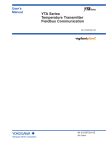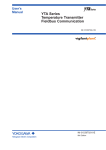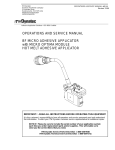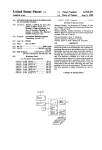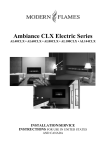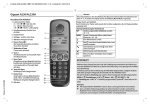Download ENG - Carel
Transcript
pChrono Solution for managing lights and electrical loads User manual H i g h E f f i c i e n c y S o l u t i o n s ENG Content 1. INTRODUCTION 5 2. USER INTERFACE 5 2.1 Display ............................................................................................................... 6 3. SYSTEM ARCHITECTURE 7 3.1 Serial network electrical specifications ....................................................... 8 3.2 Wireless network electrical specifications .................................................. 8 3.3 Features of the wireless devices .................................................................. 8 4. MAIN MENU – FUNCTION TREE 10 5. INITIALISING THE SYSTEM 12 5.1 5.2 5.3 5.4 System set-up................................................................................................. 12 Wireless network configuration .................................................................17 Setting the clock and time bands .............................................................. 18 Setting the exceptions ..................................................................................20 6. FUNCTIONS 6.1 6.2 6.3 6.4 6.5 6.6 6.7 7. 21 Special functions ........................................................................................... 21 Light management........................................................................................24 Pumps management ....................................................................................35 Wireless plug management ........................................................................38 Generic load management .........................................................................39 Generic function management ..................................................................40 Read wireless temperature / humidity / brightness sensors...............42 PARAMETER TABLE 43 8. ALARM TABLE 54 9. INPUTS/OUTPUTS TABLE 58 9.1 pChrono Small and Large: connection terminals ..................................60 9.2 pCOe expansion card: connection terminals ......................................... 61 9.3 Description of the pChrono terminals ..................................................... 61 10. PCHRONO SPECIFICATIONS 10.1 10.2 10.3 10.4 10.5 63 Power supply .................................................................................................63 Digital inputs ..................................................................................................64 Digital outputs ...............................................................................................66 pChrono technical specifications ............................................................... 67 Standards compliance.................................................................................. 71 11. NOTE - SYSTEM CONFIGURATION 72 11.1 pChrono solution I/O table.........................................................................72 3 "pChrono" +040000181 - rel. 1.4 - 23.09.2014 ENG Guidelines for disposal • Do not dispose of the product as municipal waste; it must be disposed of through specialist waste disposal centres. • The product contains a battery that must be removed and separated from the rest of the product according to the instructions provided, before disposing of the product. • Improper use or incorrect disposal of the product may negative effects on human health and on the environment. • The public or private waste collection systems defined by local legislation must be used for disposal. • In the event of illegal disposal of electrical and electronic waste, the penalties are specified by local waste disposal legislation. 3 5 4 open 1 6 2 DISPOSAL OF THE PRODUCT: The appliance (or the product) must be disposed of separately in accordance with the local waste disposal legislation in force NO POWER & SIGNAL CABLES TOGETHER READ CAREFULLY IN THE TEXT! ATTENTION: Separate as much as possible the probe and digital input signal cables from the cables carrying inductive loads and power cables to avoid possible electromagnetic disturbance. Never run power cables (including the electrical panel wiring) and signal cables in the same conduits. "pChrono" +040000181 - rel. 1.4 - 23.09.2014 remove the battery IMPORTANT WARNINGS: The CAREL product is a state-of-the-art device, whose operation is specified in the technical documentation supplied with the product or can be downloaded, even prior to purchase, from the website www.carel.com. The customer (manufacturer, developer or installer of the final equipment) accepts all liability and risk relating to the configuration of the product in order to reach the expected results in relation to the specific installation and/or equipment. The failure to complete such phase, which is required/indicated in the user manual, may cause the final product to malfunction; CAREL accepts no liability in such cases. The customer must use the product only in the manner described in the documentation relating to the product. The liability of CAREL in relation to its products is specified in the CAREL general contract conditions, available on the website www.carel.com and/or by specific agreements with customers. 4 ENG 1. INTRODUCTION The pChrono device can manage several different applications, according to the needs of the system. pChrono has been designed to the most flexible solution possible; a solution that can be used on any installation, thus supporting the work of installers in the field. Specifically, pChrono includes algorithms for the following applications: 1. Light management 2. Timed device management 3. Pump management 4. Wireless 10A power socket management 5. Universal functions 6. Read wireless temperature/humidity/brightness sensors All these functions can be used at the same time. Available versions The controller is available in two versions, which differ in terms of the number of I/Os available. For details, see the table of inputs / outputs. Hardware Description Small PCHRONO SMALL, USB, BUILT-IN DISPLAY, BMS/FBUS OPTO, CONNECTOR KIT, HKSTDmPCHP5 Large PCHRONO LARGE, USB, BUILT-IN DISPLAY, BMS/FBUS OPTO, CONNECTOR KIT, HKSTDmPCHP5 CAREL P/N PCH550S31UB00 PCH550L31UB00 Tab. 1.a 2. USER INTERFACE pChrono utilises the pGD1 “built-in” terminal as the user interface. This device comes with the following buttons: Fig. 2.a Alarm displays the list of alarms; Prg accesses the main menu tree; Esc returns to the previous screen; Up scrolls a list upwards or increases the value shown on the display; Down scrolls a list downwards or decreases the value shown on the display; Enter enters the selected submenu or confirms the set value. Tab. 2.a 5 "pChrono" +040000181 - rel. 1.4 - 23.09.2014 ENG 2.1 Display Main screen n date, weekday and time unit status press the DOWN button for information on the loads Tab. 2.b p o This is the screen displayed during normal unit operation: from any other menu press ESC until reaching this screen. Alarm screen If an alarm is active, the red LED under the ALARM button flashes. p q n o alarm code alarm description alarm number total number of active alarms Tab. 2.c Use the arrows (UP and DOWN) to scroll the list of alarms; pressing ENTER directly accesses the alarm log. For details on the alarms, see the alarm table, chapter 9. Parameter display and editing screens n o p q name of the function edited on the screen screen index editable value parameter name. Tab. 2.d To access these screens, from the main screen press PRG to enter the menu list: scroll the menus using the UP and DOWN buttons and press ENTER to select (see the function tree). Note: editable fields feature numeric values or upper case letters. "pChrono" +040000181 - rel. 1.4 - 23.09.2014 6 ENG 3. SYSTEM ARCHITECTURE pChrono is a device that can cover several functions. For greater system flexibility, pChrono integrates different wireless devices. The flexibility of the architecture can in fact meet the requirements of even more complex installations, where the electrical loads are often located some distance apart, and consequently it is not always feasible to connect them using a Modbus RS485 serial network. The diagram shown here below refers to a pChrono Large, illustrating a typical installation in which the devices are connected to pChrono via the wireless network. The same diagram also applies to the Small version. Modbus® RS485 1 3 ...x 10 RS485 Supervisor e pCOe pCO pCOe 2 ...up to 10 devices ...x 3 Modbus® RS485 ...x 5 PlantVisor PRO 4 5 e pCO pCOe Fig. 3.a Device Modbus RS485 Carel P/N network address pChrono PCH550*31UB00 (*=S: Small, L:Large) pCOe RS485 2…11 PCOE004850 Access Point (on FBus1) 1 WS01AB2M20 Access Point (on FBus2) 1 WS01AB2M20 Router Bridge -WS01RB2M20 SA Sensor, Temperature / Humidity 16, 17, 18 WS01G01M00 SI Sensor, LUX / Temperature / Humidity 21…25 WS01F01M00 10A wireless plug / switch 26…35 WS01C010*0 (*=Schuko, I:Italian, F:French, G:British, X:universal switch) Battery wireless devices (SI, SA) -WS00BAT000 Reference documents pCO5 Plus manual, +0300020EN inst. sheet +050003265 manual +0300030EN installation guide +0400030EN instruction sheet +0500049ML -- Tab. 3.a • • • • • • • Important: Both AP Access Points must be set to address 1. Addresses from 2 to 11 are available for the pCOe expansion cards. The addresses of the pCOe expansion cards must be consecutive, even when using the RB Router Bridge The addresses of the SA wireless temperature/humidity sensors must be 16, 17 and 18. The addresses of the SI wireless lux/temperature/humidity sensors must be 21, 22, 23, 24 and 25. The addresses of the wireless plugs/switches, with energy meter function, must be between 26 and 35. The SA, SI devices and the wireless plugs/switches cannot be managed by the same Access Point used for a wireless network with pCOe devices. 7 "pChrono" +040000181 - rel. 1.4 - 23.09.2014 ENG 3.1 Serial network electrical specifications • The FieldBus2 and BMS2 serial ports are functionally opto-isolated from the power supply, consequently the serial cable used to connect the devices requires a third wire as a common earth reference for the controllers. Connection specifications • Use an AWG 20-22 shielded twisted pair cable, with capacitance between the wires < 90pF/m. Master device FBUS PC HW Lmax(m) RS485 1000 1000 Wire/wire capa- Resistor on first and Max no. of slave citance (pF/m) last device devices on bus < 90 < 90 120 Ω 120 Ω 64 207 Data rate (bit/s) 19200 38400 Tab. 3.b Note: the max length allowed for connection of the pCOe or to the BMS is 1000 m. Remember that the 120 Ω, 1/4W terminating resistor on the first and last device in the network is required if the length exceeds 100m. 3.2 Wireless network electrical specifications • Maximum distance between Access Point/Router and Sensors in open field (outdoors): 100 m. • Maximum distance between Access Point/Router and Sensors with field of sight (indoors): around 30 m (inside rooms and built-up areas). 3.3 Features of the wireless devices Wireless technology The wireless sensors used by pChrono require no electrical connections, as they use a wireless connection with ZigBee™ technology (mesh) encrypted with Carel private key at a transmission frequency of 2.4 GHz authorised for operation in all countries around the world. This is an advanced system that has achieved an excellent level of security for wireless data exchange. Communication between sensors and the Access Point is two way. The sensors, as well as sending the change in the status of the variables, can also receive data. pChrono system wireless devices The devices described below are part of the Carel rTM SE wireless system (Remote Temperature Monitoring). This solution ensures considerable savings in terms of installation costs (eliminating the cost of wiring), offering flexibility in the layout of supermarkets and allowing faster retrofit installation. The rTM system guarantees maximum flexibility, functionality, reliability, easy operation, reduction in installation costs and easy commissioning/service. Access Point: this is the coordinator of a wireless network as well as the gateway for the information between the ZigBee™ protocol and the pChrono controller. Router Bridge: this has the function of extending the local network of Modbus® RS485 pCOe devices if the FieldBus serial connection is not practicable due to installation restrictions or for other reasons. pCOe RS485: this is a 4 DIN module expansion card used to increase of the number of inputs/outputs available on the pChrono controller; it features 4 digital inputs, 4 analogue inputs, 4 digital outputs and 1 analogue output. SA sensor, temperature / humidity: measures room temperature and humidity. Battery-powered, it sends data to the Access Point at regular intervals. SI sensor, temperature / humidity / lux: measures room temperature and humidity, and light intensity. Batterypowered, it sends data to the Access Point at regular intervals. "pChrono" +040000181 - rel. 1.4 - 23.09.2014 8 ENG Wireless plug / switch: this device is used to read the power consumption of the connected single-phase loads. It incorporates the functions of energy meter, router and remote relay control; it sends the Access Point the instant power (W) and energy (Wh) values. The maximum current draw of the connected appliance is 10 amperes. Example of a Mesh network The SA sensor (at the top left), not being able to communicate with the Access Point it is bound to, uses a nearer wireless plug (with router function) to transfer its data to the Access Point, then to the pChrono controller. SA SI SA AP RS 485 ModBus Fig. 3.b Example installation with pCOe on Router Bridge and wireless plugs that always incorporate the router function In the figure, one Access Point is dedicated to communication with the Router Bridge, connected to 4 pCOe devices. The other Access Point communicates with all the other wireless devices (wireless plugs/SA/SI). Note how ZigBee™ technology can support communication even when not always possible (directly) between the device and the Access Point, due to problems of distance, fixed or moving obstacles. AP AP SI SA SI SA SI RB Fig. 3.c 9 "pChrono" +040000181 - rel. 1.4 - 23.09.2014 ENG 4. MAIN MENU FUNCTION TREE Main menu On-Off Unit A. B. C. Load status D. Hardware config. E. Load config. F. Information Settings menu (with password) Clock/Scheduler a. b. c. d. e. a. b. c. d. e. Network pChrono pCOe Wireless devices Initialization Lights Pumps Sockets Generic loads Generic functions Tab. 4.a Note: the ‘Hardware config.’ and ‘Load config.’ menus are accessed after entering a 4-digit password. There are two types of password, one for each of the menus. These passwords can be set on the corresponding screen. Note: the menu structure is reflected by the screen index. See the following example: When selecting the following item in the menu: ON C. OFF Clock the letter of the original menu will be shown at the top right of the screen. Note: after 10 minutes of inactivity on the display, the password will need to be entered again and pChrono will automatically display the main screen. Password: Mask index Description on terminal --Enter hardware configuration: password --Enter load configuration password Description Password for configuring pChrono and accessories Password for configuring the individual loads Default UOM 1234 --- Values 0…9999 1234 0…9999 --- Tab. 4.b "pChrono" +040000181 - rel. 1.4 - 23.09.2014 10 ENG Fig. 4.a 11 "pChrono" +040000181 - rel. 1.4 - 23.09.2014 ENG 5. INITIALISING THE SYSTEM pChrono is structured so that the configuration of each individual device is easy and intuitive. Correct programming of the controlled loads requires an initial configuration of the system, enabling the individual functions one at a time. The main screen only provides information on the date and time; however, pressing the DOWN button displays how many loads have been configured, and how many of these are currently active. The main screen shows information on unit operating status (On or Off ), the current time and date. From the main screen, pressing DOWN displays the number of loads configured and how many of these are currently active. In the example shown here, the following loads have been configured: Type of load Lights (top L) Wireless plugs (bottom L) Pumps (top R) Generic loads (bottom R) Active loads 4 0 0 0 Total loads configured 4 4 2 2 Tab. 5.a 5.1 System set-up When selecting menu ‘D. Hardware config.’ (password protected), the following loops can be accessed: a. Network: to enable the individual devices (Access Points, the number of wireless devices or pCOe units in the network), configure the BM1/BMS2 communication ports, the remote on/off digital input, the alarm output and the configuration of the common auxiliary inputs (see paragraph '7.1 Light management', 'Common auxiliary digital inputs function'); b. pChrono: to configure the individual inputs/outputs for the pChrono board only; c. pCOe: to configure the inputs/outputs on each individual pCOe; d. Wireless devices: to set each individual device enabled regarding transmission times, alarm thresholds, etc.; e. Initialisation: to delete the alarm log, set the unit of measure, install the default values, backup or restore the configuration. Network settings ‘Network’ refers to the set of physical devices comprising the pChrono system, as described in chapter 3. System architecture. For details on the maximum number of devices that can be connected to pChrono, see the same chapter; for details on the settings of these devices, see below. The type of device connected to the integrated FieldBus2 connector can be configured. The options are ‘WIRELESS SENSORS’ or ‘pCOe’. Then, the number of pCOe cards connected can be set, and the ‘Access Point’ enabled on each FieldBus. "pChrono" +040000181 - rel. 1.4 - 23.09.2014 12 ENG The dipswitches on both Access Points must be configured as shown below. Access point, address 1 ON OFF OFF ON Note: • The slot marked 'FieldBus card' is FieldBus 1, and requires an optional card, part no. PCO100FD10 • Terminal J26, on the other hand, is the integrated and optically-isolated FieldBus 2 connector (FBus2) • The pChrono settings for communication with the enabled Access Points involve a baud rate of 19200 bit/s. These settings cannot be modified. If using a ‘Router Bridge’ to wirelessly connect some of the pCOe devices, the Access Point will need to be configured ‘WITH ROUTER BRIDGE’, moreover selecting the range of pCOe addresses available and connected via the wireless network. All 10 pCOe devices can be connected via a Router Bridge; in this case, the Min address will be 2, and the Max will be 11. The dipswitches on the Router Bridges for wireless pCOe connection must be configured as shown below: Router Bridge, addr. not managed ON OFF ON OFF The addresses of the SA (temperature / humidity) and SI sensors (temperature / humidity / brightness) cannot be modified, but rather can be enabled or disabled. This simplifies the configuration procedure and avoids configuration problems in the field. Simply enable the correct address on this screen and set the same serial address on the wireless device using the dipswitches. pChrono will automatically recognise the device and read its parameters as necessary. The dipswitches on the SA sensors must be configured as shown below. SA, address 16 SA, address 17 SA, address 18 OFF OFF OFF OFF ON ON OFF OFF OFF ON OFF ON OFF OFF ON OFF OFF OFF OFF OFF OFF OFF OFF OFF The dipswitches on the SI sensors must be configured as shown below: SI, address 21 SI, address 22 SI, address 23 SI, address 24 SI, address 25 ON OFF ON OFF ON OFF ON ON OFF OFF ON ON ON OFF OFF OFF OFF OFF ON ON ON ON ON ON ON OFF OFF OFF OFF OFF OFF OFF OFF OFF OFF OFF OFF OFF OFF OFF The addresses of the wireless plugs are also predefined. The user can configure address #26 (for example) as a PLUG, and address #28 as a SWITCH. This allows better visibility of the data corresponding to the device when browsing the screens. In addition, the pChrono template on PlantVisorPRO will show, based on the address of the device being accessed, the image of a Plug or Switch. The address of the aforementioned devices can be configured using the button; for details see instruction sheet +0500049ML, or , at paragraph "5.2 Wireless network configuration". 13 "pChrono" +040000181 - rel. 1.4 - 23.09.2014 ENG Communication port BMS1 is enabled for the connection of a second supervisory system; this can in fact be used to install the pCOWeb card. The protocol can be selected as pCO MANAGER (to update the application program) or MODBUS RS485. The integrated communication port BMS2 is enabled for the connection of a supervisory system, such as Carel PlantVisorPRO. The protocol can be selected as pCO MANAGER (to update the application program) or MODBUS RS485. pChrono settings This loop is used to configure the inputs/outputs on the pChrono device; different screens will be enabled depending on whether the device in question is a pChrono Small or pChrono Large. The type of universal inputs on the pChrono can be selected, so as to configure the software to manage these inputs. The options are Analogue Inputs (AIN), Analogue Outputs (AOUT), Digital Inputs (DIN) or Fast Digital Input (FAST DIN, for the light Button management) according to the requirements of the system. For inputs configured as probe or sensor connections, a screen is provided for setting the Type, an Offset and the end scale Limits. The reading value can be set as Analog or Integer value. The digital inputs, as well as the digital outputs, can be N.O. (normally open) or N.C. (normally closed) contacts. The digital outputs can be tested. Set AUTO for the software to manage the output as per the settings, ON to activate the output, or OFF to deactivate the digital output (always off ). pCOe settings This loop is used to configure each of the pCOe devices. The address of the pCOe being configured is shown on the second line (Address:). The settings available are delay for offline alarm, enable probes/ sensors and, for each pair of probes/sensors (B1-B2 and B3-B4), set the type. Other configurations, such as probe offset, manual overrides or output logic are available on the subsequent screens. "pChrono" +040000181 - rel. 1.4 - 23.09.2014 14 ENG The pCOe expansion card must be configured with the dipswitches as shown below: pCOe, address 2 pCOe, address 3 pCOe, address 4 pCOe, address 5 pCOe, address 6 OFF ON OFF ON OFF ON ON OFF OFF ON OFF OFF ON ON ON OFF OFF OFF OFF OFF pCOe, address 7 pCOe, address 8 pCOe, address 9 pCOe, address 10 pCOe, address 11 ON OFF ON OFF ON ON OFF OFF ON ON ON OFF OFF OFF OFF OFF ON ON ON ON Note: • The pCOe expansion cards are connected to the RS485 serial line using the recommended connections and connector J3 on the pCOe. • The pChrono settings for communication with the enabled pCOe cards involve a baud rate of 19200 bit/s. These settings cannot be modified. Wireless device settings This loop is reserved for the settings of the wireless devices, such as the SA sensors (T/H), the SI sensors (T/H/LUX), and the wireless plugs/switches. For the features of the individual devices see paragraph ’3. System architecture’. Only the devices enabled in the ‘Network configuration’ loop will be visible for the following configurations. SA sensor, Temperature / Humidity The heading on line zero identifies the type of sensor and the serial address; line 1 on the other hand shows an editable 8-digit text to identify the location of the sensor. This screen is used to set the transmission time for refreshing the values measured by the sensor on pChrono. The lower the time, the shorter the battery life. Typically, for a transmission time of 5 minutes, the battery will last 5 years. Further details are available in the rTM manual, +0300030xx. This screen, on the other hand, is used to set the limits for the high and low temperature alarms. An offset can also be entered for the sensor reading. The high and low humidity alarm threshold is set on this screen. No offset is available for the room humidity reading. SI sensor, LUX / Temperature / Humidity For the SI sensor too, an 8-digit text is available for identifying the sensor; compared to the SA sensor, this also measures brightness in the room, with the high and low brightness alarm thresholds set on this screen; a coefficient is also available for adjusting the reading, set by default to 1000; unless in special cases, this parameter should not be changed. 15 "pChrono" +040000181 - rel. 1.4 - 23.09.2014 ENG Wireless plug with built-in energy meter function This screen is used to override the relay on the device (On or Off ). As this device is mains powered, the transmission time does not affect system flexibility. The energy meter can be reset using the parameter on screen. The energy reading is supplied by the wireless device, which saves the data and transmits these to pChrono every ‘data transmission time’, together with instant power. These readings are shown in loop ‘B. Load status’. The wireless plugs do not have dipswitches for setting the serial address; for the correct procedure, see instruction sheet +0500049ML included in the packaging with the devices, and online at carel.com. In paragraph "5.2 Wireless network configuration" , however, shows an extract of the procedure to be followed. Initialisation This loop is reserved for initialising pChrono: delete the alarm log, backup the current configuration. This parameter is used to delete the alarms saved since the previous reset. The log is also reset when restoring the default values. The values can also be displayed using Imperial units of measure. Temperature will be expressed in degrees Fahrenheit (°F) and pressure in PSI (psig). Select YES to confirm, the default values shown in the parameter table will be installed. This screen is used to save the current pChrono configuration; the date displayed will be updated with the current date. This function allows the configuration to be modified, saved and then subsequently restored if and when needed. The progress bar advances as the data is saved; the procedure typically takes less than two minutes. When loading a previously saved configuration, a message prompts the user to switch the unit off and on again. The mask is available only with Unit OFF. Both passwords are 1234 by default; these values can be changed here. "pChrono" +040000181 - rel. 1.4 - 23.09.2014 16 ENG 5.2 Wireless network configuration The procedure described here refers to a system being initialised in which none of the listed devices has already been configured. The devices should be configured near one another for better control over the binding procedure. To configure the Access Point follow the instructions shown below: 1. 2. 3. 4. set the dipswitches as described above Connect the AP to the desired FBus serial port (previously enabled) Power up the AP at 12/24 Vac Press button T1 on the AP to automatically select the wireless channel. Wait around 10 seconds until L1 starts flashing slowly (1s). L1 flashing means that the wireless network has been automatically selected by the Access Point. A. Binding the SA or SI sensors to the Access Point 5.a 6.a 7.a 8.a 9.a Press button T1 on the AP again. LED L1 flashes quickly (0.25s); this means that the wireless network has been opened and is ready to bind the sensors. On the SA or SI device, set the address to be used for communication with the AP Remove the insulating protection on the battery and make sure that the LEDs come on for a few seconds. To bind the device to the AP, press button T1. LED L1 on the SA or SI sensor will come on for around 10s, then L1, L2, L3 will flash together several times, and finally go off. The procedure for checking the quality of the wireless signal is then activated (around 1 minute). Press button T1 on the AP to close the wireless channel. B. Binding the wireless plugs / switches to the Access Point Starting from point 4, proceed as follows: 5.b press button T1 on the AP again. LED L1 flashes quickly (0.25s); this means that the wireless network has been opened and is ready to bind the devices. 6.b Power up the wireless plug / switch and wait a few seconds: the procedure for binding to the Access Point starts automatically. The procedure ends when the yellow LED on the plug/switch flashes every 1s. 7.b Now assign the serial address to the devices using the button, following the procedure described below. 8.b Press button T1 on the AP to close the wireless channel. Assigning the serial address to the wireless plugs/switches As mentioned above, these devices do not have dipswitches for setting the serial address; consequently, proceed as follows: 9.b Press the local button four separate times for no more than a second, and no more than a second apart. Accessing this mode is confirmed by a sequence of green-red-yellow flashes of the LED for 1.5 seconds. 10.b After accessing this mode, the LED goes off and the device waits for the button to be pressed; data entry is divided into two stages, entering the tens and entering the units. Set the tens of the Modbus address. 11.b The number of times the button is pressed during this stage represents the tens of the new Modbus address. 12.b During this stage, pressing the button causes the LED to flash red. The button must be pressed 2 or 3 times, as the possible addresses are between 26 and 35. 13.b The first stage ends 3 seconds after the button was last pressed. 14.b At the end of the first stage, the LED flashes green-red-yellow to indicate the changeover from tens to units. 17 "pChrono" +040000181 - rel. 1.4 - 23.09.2014 ENG Set the units of the Modbus address 15.b The number of times the button is pressed during this stage represents the units of the new Modbus address. 16.b During this stage, pressing the button causes the LED to flash green; the button must be pressed between 0 and 9 times, as the possible addresses are between 26 and 35. 17.b The second stage ends 3 seconds after the button was last pressed. 18.b At the end of the second stage, the LED flashes green-red-yellow to confirm the end of the setting procedure. The assigned Modbus address should now be checked; press the local button twice for no more than a second, and no more than a second apart. Then count the flashes: red for the tens, green for the units. C. Binding the Router Bridge to the Access Point If the wireless network requires a Router Bridge device (example Fig.3.c.), use the following procedure to bind the RB to the dedicated AP. Starting from point 4, proceed as follow 5.c 6.c 7.c 5.3 press button T1 on the AP again. LED L1 flashes quickly (0.25s); this means that the wireless network has been opened and is ready to bind the devices. Power up the Router and wait a few seconds: the procedure for binding to the Access Point starts automatically. The binding operation generally lasts less than 30s. Press button T1 on the AP to close the wireless channel. Setting the clock and time bands Select loop ‘C. Clock/Scheduler’ on the main menu to set the current time and date, and configure, enable or disable daylight saving time. This screen is used to set the date format (“dd/mm/yy”, “mm/dd/yy” or “yy. mm.dd”), set the date and time. (*) If daylight saving time is managed, the changeover period can be set here. (*) The same loop can be used to set the Time bands and the Periods in which such time bands are active. The scheduler function on the pChrono includes: 20 Time bands 10 Periods Every load that uses the scheduler can be controlled using the time band/periods proposed here, selecting the most suitable one. This ensures flexibility and fast configuration of the entire system during system setup. Moreover, all the loads affected can be realigned together without needing additional reconfiguration by simply adjust the settings for a time band or period. "pChrono" +040000181 - rel. 1.4 - 23.09.2014 18 ENG The following settings are required for each time band: • Time band start hours/minutes • Time band end hours/minutes The following settings are required for each period: • Period start day/month • Period end day/month The days of the week on which the time band and period settings are active will be selected in the scheduler relating to the individual device. Each time band can be set with the time band start/end hours/minutes. Minimum resolution is 1 minute. Each period can be set with the period start/end day/month. Minimum resolution is 1 day. The example illustrated here, shows how the first time band (of three) selected for managing the load is number “6”, with settings “13:30 - 17:30”, and is displayed in brackets "(...)". The active reference period is number “9”, pre-configured as “1/JANUARY – 31/DECEMBER”. The only days the load will be enabled on are MONDAY, WEDNESDAY, THURSDAY, FRIDAY and SUNDAY. The day is enabled if the corresponding first letter is visible. This screen (and C10 for the periods) summarises how many times the reference time band has been selected. The example shows how time bands “1” and “2” have been used twice, while “4” and “7” once only. The others, on the other hand, have not been used. This provides quick feedback on if and how many times that specific time band has been used, but not by which load. Information on how many times the time band has been used by the loads helps understand how many of these will be affected by the new settings, without needing to search through each individual load. (**) The same also applies to the periods. In this case, period “2” has been used twice, while periods “2”, “3” and “4” once only. See the notes relating to screen “C09”. (**) Note: • (*) The PlantVisorPRO supervisory system (from version SP 2.2.0) provides the automatic clock syncronization plugin to update the clock time on pChrono, according to the same one on PlantVisorPRO with a specific scheduler setted by the user himself. Please, refer to "Synchronization Clock timeband" on PlantVisorPRO setting. • (**) The pChrono template for the PlantVisorPRO supervisory system (from version SP 2.1.0) provides the same information. Select the 'Parameters' tab, then 'Scheduler'. The number shown in brackets alongside each 'time band' or 'period' indicates the value described here and displayed on screens C09 and C10. 19 "pChrono" +040000181 - rel. 1.4 - 23.09.2014 ENG 5.4 Setting the exceptions Up to 15 special periods can be set, representing exceptions to the time bands selected for the individual load. That means that for each load, scheduling can be enabled or disabled in the period specified by the exceptions. This is useful, for example, for configuring loads that need to be enabled when an exception disables the majority of the loads; for example, managing car park lights or illuminated signs on a Sunday or public holiday. Area 1, called “Room #1a”, has three light fixtures, managed by the scheduler, one switch and a button. Enabling the exceptions will disable the action of the scheduler and the switch (which always depends on the scheduler); the action of the button, on the other hand, will be always enabled. Further details are available under loop '7.1 Light management'. To set the exceptions in menu ‘C. Clock/Scheduler’, proceed as follows. This highlights the ‘next exception’ (dd/mm); in the example, no exceptions have been configured. Press ENTER to set an exception The screen displays the current month; with the cursor on “0:0”, use UP or DOWN to select the month the exception applies to. From position “0:0”, pressing ENTER moves the cursor to day 1 of the month. Use the UP arrow to scroll to the desired day. In the example, 16 MAY. Press ENTER to configure the exception. This screen is used to change the exception period. In the example, the exception will be active from 16 May to 18 May. Press ENTER to confirm the exception 16-18 May. The exception is then displayed on this screen. The selected days refer to the exception period. In this form, by selecting the first useful exception set day (the 16th in this case), if you press the ENTER key, the exception will be removed. The active exceptions will be listed here, and on other dedicated screens. “01/01” indicates that the exception displayed is number ‘1’ out of a total of ‘1’ "pChrono" +040000181 - rel. 1.4 - 23.09.2014 20 ENG 6. FUNCTIONS As described above, pChrono can manage many types on units and different system requirements. Before configuring pChrono, the unit is recommended OFF. Below is a list of the functions available, with the details for each: • Lights: up to 20 areas, each with up to 4 light fixtures • Pumps: up to 2 groups of pumps, each with 2 ON/OFF pumps • Wireless plugs: up to 10 devices (switches or plugs) • Generic loads: up to 20 generic loads • Generic functions: up to 20 functions (thermostat/modulating/generic alarm/pulses/ WC-Alarm) • Read wireless sensors: 5 SI sensors (T/H/LUX), 3 SA sensors (T/H) 6.1 Special functions Security function (burglar alarm) pChrono can manage the simultaneous activation of more than one area configured using just one digital input with switch function. This function is often requested by security companies when the burglar alarm is activated; simultaneous activation of all the lights helps identify the culprits. The closing of input ID1 on the expansion card with serial address 3, “ID1pCOe3”, will switch on the lights in the configured areas, on the next mask. The current status of input ID1-pCOe3 is ‘Contact Open’. The time parameter will keep the lights ON after the alarm condition back to the normal operation; the DOUT status blink during this time on. Common auxiliary digital inputs function When need to manage a load by more than one digital input is aided by the Auxiliary Inputs. pChrono it offers five different types, each one in number of five. Common 'Timer' management (inputs TMR.AUX1, TMR.AUX2, TMR.AUX3, TMR.AUX4, TMR.AUX5) Management of the Timer can be associated with the use of motion detectors. Often however, more than one detector is needed in a certain area, especially larger areas. For this function, pChrono provides 5 'virtual' inputs that group together the action of multiple digital inputs used as timers (TMR.AUX*). These inputs can be configured under loop "D:Hardware config.\a. Network”. Each “TMR.AUXx” input can be associated with up to 8 different digital inputs. The specific TMR.AUX* is then selected in the load configuration screens; the user can select the input by scrolling the list of I/Os available in the field on the 'Timer' screen. Remember that the logical state of these inputs is the logical "OR" of all the inputs configured on TMR.AUX*: each of the inputs will in fact restart the 'Timer' time count, cancelling the switching (OpenClosed, ClosedOpen) of the previous input. The light will switch OFF when the set time has elapsed. Input TMRAUX1 will depend on the status of inputs ID3-pChrono, ID4pChrono, ID10-pChrono, Id11-pChrono; for further details, see screen Da10. 21 "pChrono" +040000181 - rel. 1.4 - 23.09.2014 ENG Input TMR.AUX1 will have a logical value of 1 and will also depend on ID15pChrono, ID4-pCOe2, ID1-pCOe4, plus those inputs previously configured on screen Da09. The input selected for the Timer function is a 'virtual' input; in fact “TMR. AUX1” will be the logical OR of inputs ID3, ID4, ID10, ID11, ID15 on pChrono, ID4 on the pCOe with serial address 2, and ID1 on the pCOe serial 4 (see screens Da08, Da09 above). Legenda line 1 switch (ID1-pChrono) timer (TMR.AUX1) motion sensor ID4 pCOe2 ID15 pChrono ID1-pChrono ID1 pCOe4 ID11 pChrono TMR.AUX1 ID3 pChrono ID4 ID10 pChrono pChrono Fig. 6.a Common 'switch' management (inputs SWI.AUX1, SWI.AUX2, SWI.AUX3, SWI.AUX4, SWI.AUX5) An individual light fixture can be controlled by several different switches. For this function, pChrono provides 5 'virtual' inputs that group together the action of multiple digital inputs (SWI.AUX*). The action of each reverses the current status of the digital input. These inputs can be configured under loop "D:Hardware config.\a. Network”. Each “SWI.AUX*” input can be associated with up to 5 different digital inputs. The specific SWI.AUX* is then selected in the load configuration screens; the user can select the input by scrolling the list of I/Os available in the field on the 'Switch' screen. Common 'AND' input management (inputs AND.AUX1, AND.AUX2, AND.AUX3, AND.AUX4, AND.AUX5) pChrono provides 5 'virtual' inputs that group together the action of multiple digital inputs (AND.AUX*). When all the digital inputs configured for AND.AUX* are closed, the logical value of the AND.AUX* virtual input will be '1'. When the logical state of even just one of the inputs is '0', the value of the virtual input will be '0'. Each “AND. AUX*” can be associated with up to 4 different digital inputs. The AND.AUX* input is then selected in the load configuration screens; the user can select the input by scrolling the list of I/Os available in the field on a 'Switch' or 'Button' screen. Two are the delay times set by mask: one of delay for the ON action, another for the OFF action. In1 0 X 1 "pChrono" +040000181 - rel. 1.4 - 23.09.2014 In2 0 X 1 In3 0 X 1 22 In4 0 X 1 OUT 0 0 1 ENG Common 'OR' input management (inputs OR.AUX1, OR.AUX2, OR.AUX3, OR.AUX4, OR.AUX5) pChrono provides 5 'virtual' inputs that group together the action of multiple digital inputs (OR.AUX*). When at least one of the digital inputs configured for OR.AUX* is closed, the logical value of the OR.AUX* virtual input will be '1'. When the logical state of all of the inputs is '0', the value of the virtual input will be '0'. Each “OR.AUX*” can be associated with up to 4 different digital inputs. The OR.AUX* input is then selected in the load configuration screens; the user can select the input by scrolling the list of I/Os available in the field on a 'Switch' or 'Button' screen. Two are the delay times set by mask: one of delay for the ON action, another for the OFF action. In1 0 X 1 In2 0 X 1 In3 0 X 1 In4 0 X 1 OUT 0 1 1 Common 'BUTTON' input management (inputs BUT.AUX1, BUT.AUX2, BUT.AUX3, BUT.AUX4, BUT.AUX5) pChrono provides 5 'virtual' inputs that group together the action of multiple digital inputs (BUT.AUX*). When at least one of the digital inputs configured for BUT.AUX* is closed, the logical value of the BUT.AUX* virtual input will be, for an time impulse, '1'. Each “BUT.AUX*” can be associated with up to 5 different digital inputs. The BUT. AUX* input is then selected in the load configuration screens; the user can select the input by scrolling the list of I/Os available in the field on a 'Button' screen. 'INTERNAL TEMPORARY VARIABLE' management (internal variables TMP.VAR1, ..., TMP.VAR10) pChrono provides 10 digital Internal support variables for a flexible I/O management and a more easier and faster installation. The above variables can be used as a function of Output and Input of another. For example, you might configure a temperature step, and on the logic state of this one, you can enable a light, a generic load or how much is needed in the plant. This flexibility, as mentioned, can meet the most varied demands without having to wire the electrical panel in the invasive way by reporting phisically the status of the digital output into a digital input. In the 'B. I/O Status' loop you can see the status of the mentioned variables. As described, the inputs/outputs can be selected by the installer according to system requirements. The complete selection of the inputs used as a Switch or Button is shown below, to simplify configuration in the field. List of inputs used for setting the Switch or Button: ---;ID1-pChrono;ID2-pChrono;ID3-pChrono;ID4-pChrono;ID5-pChrono;ID6-pChrono;ID7-pChrono;ID8pChrono;ID9-pChrono;ID10-pChrono;ID11-pChrono;ID12-pChrono;ID13-pChrono;ID14-pChrono;ID15pChrono;ID16-pChrono;ID17-pChrono;ID18-pChrono;ID1-pCOe2;ID2-pCOe2;ID3-pCOe2;ID4-pCOe2;ID1pCOe3;ID2-pCOe3;ID3-pCOe3;ID4-pCOe3;ID1-pCOe4;ID2-pCOe4;ID3-pCOe4;ID4-pCOe4;ID1-pCOe5;ID2pCOe5;ID3-pCOe5;ID4-pCOe5;ID1-pCOe6;ID2-pCOe6;ID3-pCOe6;ID4-pCOe6;ID1-pCOe7;ID2-pCOe7;ID3pCOe7;ID4-pCOe7;ID1-pCOe8;ID2-pCOe8;ID3-pCOe8;ID4-pCOe8;ID1-pCOe9;ID2-pCOe9;ID3-pCOe9;ID4pCOe9;ID1-pCOe10;ID2-pCOe10;ID3-pCOe10;ID4-pCOe10;ID1-pCOe11;ID2-pCOe11;ID3-pCOe11;ID4-pCOe11; U1-pChrono;U2-pChrono;U3-pChrono;U4-pChrono;U5-pChrono;U6-pChrono;U7-pChrono;U8-pChrono;U9pChrono;U10-pChrono;TMR.AUX1;TMR.AUX2;TMR.AUX3;TMR.AUX4;TMR.AUX5;SWI.AUX1;SWI.AUX2;SWI. AUX3;SWI.AUX4;SWI.AUX5;AND.AUX1;AND.AUX2;AND.AUX3;AND.AUX4;AND.AUX5;OR.AUX1;OR.AUX2;OR. AUX3;OR.AUX4;OR.AUX5;BUT.AUX1;BUT.AUX2;BUT.AUX3;BUT.AUX4;BUT.AUX5;TMP.VAR1;TMP.VAR2;TMP. VAR3;TMP.VAR4;TMP.VAR5;TMP.VAR6;TMP.VAR7;TMP.VAR8;TMP.VAR9;TMP.VAR10. 23 "pChrono" +040000181 - rel. 1.4 - 23.09.2014 ENG Below on the other hand is the list of analogue inputs that can be used, for example, to connect a brightness sensor (LUX): ---;U1-pChrono;U2-pChrono;U3-pChrono;U4-pChrono;U5-pChrono;U6-pChrono;U7-pChrono;U8pChrono;U9-pChrono;U10-pChrono;B1-pCOe2;B2-pCOe2;B3-pCOe2;B4-pCOe2;B1-pCOe3;B2-pCOe3;B3pCOe3;B4-pCOe3;B1-pCOe4;B2-pCOe4;B3-pCOe4;B4-pCOe4;B1-pCOe5;B2-pCOe5;B3-pCOe5;B4-pCOe5;B1pCOe6;B2-pCOe6;B3-pCOe6;B4-pCOe6;B1-pCOe7;B2-pCOe7;B3-pCOe7;B4-pCOe7;B1-pCOe8;B2-pCOe8;B3pCOe8;B4-pCOe8;B1-pCOe9;B2-pCOe9;B3-pCOe9;B4-pCOe9;B1-pCOe10;B2-pCOe10;B3-pCOe10;B4pCOe10;B1-pCOe11;B2-pCOe11;B3-pCOe11;B4-pCOe11;SI add.21;SI add.22;SI add.23;SI add.24;SI add.25. Note: at the end of this manual there is a table for noting the actual configuration of the various inputs/ outputs. 6.2 Light management pChrono manages up to 20 light areas. Each area can be named using up to 8 digits. The name associated with the area will then be shown on the screens used to configure such areas; the same name will also be available on PlantVisorPRO, here editable too. To better understand how to use pChrono for managing lights, the following terms will be used, as described below. • Area: this refers to a physical, or logical environment that shares the same scheduler. The inputs and outputs will be defined in the configuration stage. Up to 20 areas are available. • Lights: this refers to how many digital outputs are reserved for the area being configured. Each area can have between 1 and 4 light fixtures. • Switch: this is the On/Off switch that manages the individual light fixture. The action on the input (OpenClosed, ClosedOpen) opens or closes the digital output connected to the light fixture. The action of the Switch always reflects the enabling of the scheduler. • Timer: this is a switch that turns on the lights for a set time. It is physically an On/Off switch, whose action (OpenClosed, ClosedOpen) closes the digital output connected to the light fixture. Repeating the action on the digital input configured as a timer (e.g. a motion detector), will reset the time; when the set time has elapsed, only for the timers in the specific area, the lights will be switched off, unless otherwise activated. The action of the timer is independent of the scheduler or the exceptions. • Button: it’s a physical button that, by shorting the input of pChrono, reverse the state of the controlled digital output. If the dedicated input, it’s a Universal Input suitably configured (as FAST DIN), the shorting of the input UX trough GND is interpreted as a closed contact and the light is turned on (if off ) or off (if on). The closure of the Universal Input can have duration <2 ms. If the input is instead dedicated a normal digital input (DIN), it will be desirable to provide an input signal to pChrono input for at least 2sec. Wiring diagram for the switch, timer and button used with pChrono: switch timer Fig. 6.b "pChrono" +040000181 - rel. 1.4 - 23.09.2014 24 button ENG Diagram illustrating the behaviour of the switch and button. Switch ID DOUT Timer ID DOUT T<1min T=1min T=1min Button ID DOUT Fig. 6.c Note how the digital output controlled by the 'switch' follows the status of the digital input. On the other hand, the digital output managed by a logical 'timer' is managed by time, which is reset whenever the digital input switches status before the set time of 1 min. If, on the other hand, the digital output does not switch over before the set time, when the time elapses the digital output is de-energised. While, the 'button' input always reverse the status of the releted digital outputs. Each area can be managed in different ways, according to system requirements. pChrono provides 15 types of management: 1. ONLY SCHEDULER the lights are ON when enabled by the scheduler. 8:00 17:30 Scheduler DOUT Fig. 6.d 2. ONLY SWITCH: the lights are ON when enabled by the switch input. DIN Switch DOUT Fig. 6.e 25 "pChrono" +040000181 - rel. 1.4 - 23.09.2014 ENG 3. SCHEDULER + SWITCH: the lights are enabled to be switched ON based on the scheduler settings, but are only actually switched ON using the corresponding switch input. Outside of the time bands, the lights will be OFF. 8:00 17:30 Scheduler DIN Switch DOUT Fig. 6.f 4. SCHEDULER + SWITCH + TIMER: the lights are enabled to be switched ON based on the scheduler settings, but are only actually switched ON using the corresponding switch input. The timer will switch ON the lights for the set time, independently of whether they are enabled by the scheduler or the switch. 8:00 17:30 Scheduler DIN Switch DIN Timer DOUT T=1 T<1 T=1 T<1 T=1 T=1 Fig. 6.g 5. SCHEDULER + SPV: the lights are enabled to be switched ON based on the scheduler settings, but are only actually switched ON using the special function on the supervisor. A list of 30 variables is provided for this function. This configuration is useful when using a remote enabling system that identifies daytime (or night-time), for example, for the management of outside lights (see example 3 below, with ‘Geo-Lighting’ in ‘ECO-HVAC’ package for PlantVisorPRO). 8:00 17:30 Scheduler SPV variable DOUT Fig. 6.h "pChrono" +040000181 - rel. 1.4 - 23.09.2014 26 ENG 6. SCHEDULER + SPV + TIMER: the lights are enabled to be switched ON based on the scheduler settings, but are only actually switched ON using the special function on the supervisor. A list of 30 variables is provided for this function. The timer will switch ON the lights for the set time, independently of whether they are enabled by the scheduler or the supervisor. 8:00 17:30 Scheduler SPV variable DIN Timer T<1 T=1 T<1 T=1 T=1 T=1 DOUT Fig. 6.i 7. SCHEDULER + LUX: the lights are enabled to be switched ON based on the scheduler settings, but are only actually switched ON using the brightness reading from a LUX sensor. This setting requires the configuration of a LUX set point and band. Stepped or modulating management via analogue output is available. 8:00 17:30 Scheduler Set point Lux DOUT Fig. 6.j 8. SCHEDULER + LUX + TIMER: the lights are enabled to be switched ON based on the scheduler settings, but are only actually switched ON using the brightness reading from a LUX sensor. This setting requires the configuration of a LUX set point and band. Stepped or modulating management via analogue output is available. The Timer will switch ON the lights for the set time, independently of whether they are enabled by the scheduler. 8:00 17:30 Scheduler Set point Lux DIN Timer DOUT T<1 T=1 T=1 T=1 T=1 T=1 Fig. 6.k 27 "pChrono" +040000181 - rel. 1.4 - 23.09.2014 ENG 9. ONLY BUTTON: the lights are ON when enabled by the button input. If the button is connected to a universal input configured as FAST DIN just short the input to turn ON/OFF the lights; in the other cases, the input (DIN) must be kept closed for a couple of seconds for pChrono detect the new state. DIN Button DOUT Fig. 6.l 10. SCHEDULER + BUTTON: the lights are enabled to be switched ON based on the scheduler settings, but are only actually switched ON using the corresponding button input. Outside of the time bands, the lights will be OFF. 8:00 17:30 Scheduler DIN Button DOUT Fig. 6.m 11. SCHEDULER + SPV + BUTTON: the lights are enabled to be switched ON based on the scheduler settings, but are only actually switched ON using the special function on the supervisor. A list of 30 variables is provided for this function. The button will switch ON the lights for the set time, independently of whether they are enabled by the scheduler or the supervisor. 8:00 17:30 Scheduler SPV variable DIN Button DOUT Fig. 6.n "pChrono" +040000181 - rel. 1.4 - 23.09.2014 28 ENG 12. SCHEDULER + LUX + BUTTON: the lights are enabled to be switched ON based on the scheduler settings, but are only actually switched ON using the brightness reading from a LUX sensor. This setting requires the configuration of a LUX set point and band. Stepped or modulating management via analogue output is available. The button will switch ON the lights for the set time, independently of whether they are enabled by the scheduler. 8:00 17:30 Scheduler Set point Lux DIN Button DOUT Fig. 6.o 13. SCHEDULER + TIMER: the lights are enabled to be switched ON based on the scheduler settings, but are only actually switched ON using the corresponding timer input. Outside of the time bands, the lights will be OFF. 8:00 17:30 Scheduler DIN Timer T=1 T<1 T=1 DOUT T=1 Fig. 6.p 14. SWITCH+ BUTTON: the lights are enabled to be switched ON based on switch status, but are only actually switched ON using the corresponding button input. DIN Switch DIN Button DOUT Fig. 6.q 29 "pChrono" +040000181 - rel. 1.4 - 23.09.2014 ENG 15. SCHEDULER+SWITCH+LUX: The lights are enabled ON by the three conditions, namely by the scheduler, the state of the switch and the LUX reading sensor. This setting requires the configuration of a LUX set point and band. 8:00 17:30 Scheduler Switch Set point Lux DOUT Fig. 6.r The following table summarizes graphically how the various managements act on the configurated load: 1 2 3 4 5 6 7 8 9 10 11 12 13 14 15 only scheduler only switch scheduler + switch scheduler + switch + timer scheduler + SPV scheduler + SPV + timer scheduler + lux scheduler + lux + timer only button scheduler + button scheduler + SPV + button scheduler + LUX + button scheduler + timer switch + button scheduler + switch + lux Light management Joint action Action 24h scheduler switch scheduler + switch scheduler + switch timer scheduler + SPV scheduler + SPV timer scheduler + lux scheduler + lux timer button scheduler + button scheduler + SPV button scheduler + lux button scheduler + timer switch + button scheduler + switch + lux Tab. 6.a Below are some examples of how the user can configure the light areas. Example 1 • Name Area1 “Room #1a” • Light fixtures installed: 3 • Light management: Scheduler + Switch + Timer • Lights off based on scheduled exceptions: Yes • Switch DI for light fixture 1, Area 1: ID1 on pChrono • Switch DI for light fixture 2, Area 1: ID2 on pChrono • Switch DI for light fixture 3, Area 1: ID3 on pChrono • Timer input DI for light fixture 1, 2 and 3, Area 1: ID4 on pChrono (common to all three light fixtures) • Scheduling: - From 1 January to 15 March from 7:30 to 12:30, from Monday to Friday - From 15 June to 15 August from 8:00 to 12:00, from Monday to Friday - From 1 January to 31 December from 13:30 to 17:30, Saturday & Sunday only "pChrono" +040000181 - rel. 1.4 - 23.09.2014 30 ENG Area 1 has been named “Room #1a”. There are ‘3’ light fixtures; management is “Scheduler + Switch + Timer” and the lights in the area will be disabled during the periods specified in the exceptions. Remember that the Timer always switches ON the lights, even outside of the scheduled periods. Light fixture 1, in area 1, is switched ON/OFF by ID1-pChrono. The Timer that switches light 1 on for 5 minutes is associated with ID4-pChorno. The dedicated digital output is NO1 on pChrono Light fixture 2, in area 1, is switched on/off by ID2-pChrono. The Timer that switches light 2 on (for 5 minutes) is associated with ID4-pChorno. The dedicated digital output is NO2 on pChrono Light fixture 3, in area 1, is switched ON/OFF by ID3-pChrono. The Timer that switches light 3 on (for 5 minutes) is associated with ID4-pChrono. The dedicated digital output is NO3 on pChrono The scheduler is set here as per specifications. For the days of the week, note how when the first letter of the day is visible, the scheduler is active on that day. Legenda: = Lights line 1 ID4 - Motion sensor = Lights line 2 = Lights line 3 ID1 ID1 = Switch line 1 ID2 = Switch line 2 ID3 = Switch line 3 ID2 ID4 = Timer line 1+2+3 ID3 Fig. 6.s 31 "pChrono" +040000181 - rel. 1.4 - 23.09.2014 ENG 7:30 12:30 (ID4) ID1 N01 T=5min T=5min ID2 N02 T=5min T=5min ID3 T=5min T=5min N04 Fig. 6.t Example 2 • Name Area 2 “Room #2b” • Light fixtures installed: 1, analogue (1-10V), Analog Output Y1 pChrono • Light management: Scheduler + LUX + Button • Digital output for lighting power supply enable: DOUT 1 pChrono • Lights off based on scheduled exceptions: Yes • LUX sensor input for light fixture 1, Area 2: SI sensor with serial address 21 • Button DI for light fixture 1, Area 2: ID1 on pCOe with serial address 2 • Scheduling: - From 1 January to 31 December from 7:30 to 12:30, from Monday to Friday - From 1 January to 31 December from 08:00 to 12:00, Saturday only Area 2 has been named “Room #2b”. There is just one light fixture available, with analogue control; management is “Scheduler + LUX + Timer” and the light will be disabled during the periods specified in the exceptions. Remember that the Timer always switches on the lights, even outside of the scheduled periods Light fixture 1, in area 2, is managed with modulating control by the wireless SI sensor with address 21. The Timer that switches the light on, for 3 minutes, is associated with ID1 on the pCOe with serial address 2. The dedicated analogue output is Y1 on pChrono. The digital output, if configured, will be ON when the value of the LUX value will be greater than the setpoint and above, however, the minimum voltage value set in the following screen. "pChrono" +040000181 - rel. 1.4 - 23.09.2014 32 ENG The set point in the room is 500 LUX, the band is set to 800 LUX and the integral time (PI control) is 120 seconds. This time means control via the analogue output is filtered against sudden variations in room brightness. Then, it is possible to set the range of the analog output with the minimum and maximum voltage value. It's suggested to set a big value of Band (even more than the setpoint value). It's suggested to keep the default value, as proposed. The scheduler is set here as per specifications. For the days of the week, note how when the first letter of the day is visible, the scheduler is active on that day. 500 Lux 1 0 DOUT Max VOLT AOUT Min VOLT 800 Fig. 6.u Note: behaviour would be different if needing to manage 4 on/off lights always brightness sensor. The graph below in fact shows the behaviour of the 4 digital outputs. • Set point: 500 LUX • Band: 200 LUX Set point = 500 Band = 200 4 3 2 1 350 300 OUTPUT 450 400 500 Fig. 6.v 33 "pChrono" +040000181 - rel. 1.4 - 23.09.2014 ENG Example 3 The following scheduling is made possible by the BMS (PlantVisorPRO for example) providing a variable that indicates the number of hours of daylight or night (darkness). This function is available using the Geo-Lighting plugin in the ECO-HVAC package on PlantVisorPRO. Specifically, the Geo-Lighting plugin provides, based on latitude and longitude data, the sunrise and sunset time for the current day. For further details see the online help in PlantVisorPRO. • Name Area 4 “Adv.sign”, (‘Advertising sign’) • Light fixtures installed: 1 • Light management: Scheduler + SPV + Timer • Lights off based on scheduled exceptions: No • Supervisor variable for light fixture 1, Area 3: SPV addr.1 • Timer DI for light fixture 1, Area 3: ID11 on pChrono • Scheduling: - From 1 January to 31 December from sunset to 3:00 a.m. The name “Adv.Sign” is assigned to area 4, the number of light fixtures is set to ‘1’, management is configured as requested and the light is not enabled for exceptions. Selecting the variable “SPV.add.01”, pChrono awaits the signal from the BMS to enable light fixture ‘NO11-pChrono’; this output will switch on the outdoor advertising sign, from sunset until the time set in the scheduler. The action on button ‘ID11-pChrono’ switches on the lights for 2 minutes to check for any blown bulbs. The time band is enabled from 03pm to 3:00am. The sign will not however be switched on before sunset, as defined by the ‘Geo-Lighting’ plugin (or in any case by the BMS). The changeover at midnight is properly managed. The configuration shown here refers to the city of Brugine (Padova, Italy), latitude “45.3 North” and longitude “12.0 East”. The variable that identifies night-time status is associated with variable “SPV_ Add01” on pChrono. Fig. 6.w Note: The passage of the midnight is handled properly as long as the next day needs the same scheduling, otherwise the band will disable the load at midnight. "pChrono" +040000181 - rel. 1.4 - 23.09.2014 34 ENG On the Geo-Lighting plugin dashboard, sunset for the current day has been calculated at 20:55 (current day: 5 June 2013). That means that the lights in the advertising signs managed by ‘NO11-pChrono’ will be switched on note at 20:55, and off at 3:00, as set in the scheduler. Fig. 6.x 6.3 Pumps management pChrono provides functions for managing up to two groups of pumps. Each group can manage two on/off pumps. If there are no active alarms, when the corresponding digital input sends the signal to start the pump, this will be switched on. The no-flow alarm (flow switch) has a fixed delay of 30 seconds (non-modifiable) from when the pump starts, so as to ignore any variations in water flow-rate. The following functions are available for pump management: • If there are two pumps, manual or automatic rotation between pumps so as to equally share the workload and operating hours between pumps. Automatic rotation occurs: - after a certain period of time; - if there is an overload (thermal protector activated) or no flow on one of the two pumps. • Pump overload management (thermal protector activated). The fault is signalled and the pump stops immediately. Automatic rotation if a second pump is available. • Management of the flow switch that controls circulation of fluid in the system. The fault is signalled until the pump is eventually shutdown. Automatic rotation if a second pump with fluid flow is available. • Function to prevent blocking, with the pump started occasionally during extended periods in which the system is not operating. • Antifreeze function, with the pump started to force circulation of the fluid. Flow control Flow control is always enabled, and pChrono attempts to guarantee system operation even when there is no flow. Each pump signals the malfunction repeatedly (until reaching the ‘Max number of water flow warnings’) before activating the no-flow alarm. 90s 90s 90s Pump1 No water flow Flow absence Flow presence 30s 30s Warning n 30s reset warning (internally) first warning Alarm n first warning o second warning Request pump Fig. 6.y 35 "pChrono" +040000181 - rel. 1.4 - 23.09.2014 ENG While remembering that the warnings described below are managed internally by pChrono and therefore nothing is shown on the display, it is important to observe that: • The number of warnings is reset as soon as water flow is measured. • When the alarm is activated, the warning is automatically reset. • If there is an active warning, the pump is switched off for 90 seconds (non-modifiable). Only after this time interval is the pump started again using the start-up procedure: the warning is only reset when flow is measured and the pump is on. • If ‘Max number of water flow warnings’ = 0, the alarm is activated immediately and no attempts are performed to restore fluid flow. When there are two pumps, and the first warning is signalled on one of the pumps, operation alternates between the pumps (rotation). The two possible cases are described in detail as follows: • One pump (Number of pumps = 1): If the flow switch input = 1 for > 30 seconds (non-modifiable), the pump continues operating until the internal warning counter > ‘Max number of water flow warnings’, then the Pump alarm is signalled and the pump is switched off, until the alarm is reset manually by pressing the Alarm button. If when restarting flow is measured for > 30 seconds (non-modifiable), the internal warning counter is set to zero. • Two pumps (Number of pumps = 2): If the flow switch input = 1 for > 30 seconds (non-modifiable), the pump stops and the other pump starts, unless this too has an active alarm. If there is still no flow, the pumps continue alternating until the ‘Max number of water flow warnings’ is reached on both. If on each pump the internal warning counter reaches the maximum number of warnings, then the Pump alarm is signalled and the pumps are switched off, until the alarm is reset manually by pressing the Alarm button. If when restarting flow is measured on each pump for > 30 seconds (non-modifiable), the respective internal warning counter is set to zero. Some examples are shown below. Exemple 1: Pump group 1 manages 2 pumps, with 5 warnings before the water flow alarm. Rotation between pumps with no flow: Number of pumps = 2 Max number of water flow warnings = 5 Initial situation: first pump on, and flow constantly absent (flow switch input = 1) then: PUMP 1 PUMP 2 Warning Warning Warning Warning Warning Warning Warning Warning Warning Warning Alarm Alarm Fig. 6.z "pChrono" +040000181 - rel. 1.4 - 23.09.2014 36 ENG Exemple 2: Rotation between pumps with no flow: Number of pumps = 2 Max number of water flow warnings = 5 Initial situation: pump 1 on and flow absent. At a certain moment flow is measured, and lasts for a limited time. 1 PUMP 1 PUMP 2 Warning Warning Warning Warning OK Warning Warning Warning Warning Warning Warning Alarm Warning Alarm Alarm Alarm Legenda [1]: Water flow detection for a time > 30s (fix time) then, again without water flow. Fig. 6.aa Pump overload (thermal protector activated) If an overload is measured, the corresponding pump stops immediately and an alarm is activated. If there is a second pump with no alarms, operation switches to the second pump. Pump 1 overload is associated with input ID5 on the pChrono controller; pump 2 with ID6. Antifreeze The antifreeze function is always enabled. The antifreeze request (‘Antifreeze active’ input = 1) is managed based on the status of the pumps: 16. if one pump is on, this will continue operating until the antifreeze request terminates (‘Antifreeze active’input = 0). If there is a second pump, alternating operation is guaranteed, based on the ‘Rotation time’. 17. if all the pumps are off, pChrono starts the pump that should start next due to rotation. The antifreeze function ends when the ‘Antifreeze active’ input = 0. The following diagram shows the operation of the antifreeze procedure: 37 "pChrono" +040000181 - rel. 1.4 - 23.09.2014 ENG Req_pump Pump1 Pump2 Antifreezing condition 2 1 3 Fig. 6.ab Key: [1]: Pump 1 is already on, therefore antifreeze has no effect. [2]: No pump was on, therefore the antifreeze function, by rotation, starts pump 2. [3]: No pump was on, therefore the antifreeze function, by rotation, starts pump 1. Input configuration for pump request (common to both pumps), Flow switch and Antifreeze input. Anti-block This function is used to prevent physical or mechanical blockages due to rust or fouling in the pumps, following stoppages for an extended period of time.The anti-blocking function is always enabled. If a pump is not started for more than 7 days (non-modifiable), pChrono automatically switches it on for 30 seconds (non-modifiable), then switches it off again. The anti-blocking function does not affect the operation of any pumps that are already operating. The anti-blocking function is enabled. Pump operation is rotated based on operating time, every 12 hours. 6.4 Wireless plug management Integration of these devices is useful when needing to monitor the power consumption of certain loads and schedule operation based on specific needs. Typical appliances that require monitoring and control as electrical loads are coffee machines, vending machines, water heaters, printers, etc., the power consumption of which is often neglected, even when in standby. Shutting down these appliances completely often brings considerable reductions in total power consumption. pChrono can manage up to 10 wireless devices that act as energy meters and can control an on/off load according to the dedicated scheduler. The scheduler for these devices can also be bypassed using the exceptions configured in loop ‘C. Clock/Scheduler’. Each load/appliance can be named using the 8-digit text available. The name associated with the load will then be shown on the screens used to configure such loads; the same name will also be available on PlantVisorPRO, here editable too. Management of these devices, which also include the router function, requires an Access Point connected to FBus1 or FBus2, see paragraph ‘3. System architecture’. "pChrono" +040000181 - rel. 1.4 - 23.09.2014 38 ENG The load has been identified with the name ‘HotWater’. The load will be switched off based on the configured exceptions. The scheduler for the ‘HotWater’ load (shown in the heading, line '0' on the screen) is configured to operate every Monday, Wednesday, Thursday, Friday and Sunday from 13:30 to 17:30. For further details on using these devices, see the corresponding instruction sheet, +0500049ML. 6.5 Generic load management pChrono can manage up to 20 generic loads. This is especially useful for loads that require simple timed operation; for example, exhaust fans, air curtains, dampers and irrigation systems. Each device can be named using the 8-digit text available. The name associated with the load will then be shown on the screens used to configure such loads; the same name will also be available on PlantVisorPRO, here editable too. For details on some of the technical terms used here, see paragraph ‘6.2 Lights’. Each load can be managed in different ways, according to system requirements. pChrono provides 11 types of management: 1. ONLY SCHEDULER: the load is on when enabled by the scheduler. 2. ONLY SWITCH: the load is on when enabled by the switch input. 3. SCHEDULER + SWITCH: the load is enabled to be switched on based on the scheduler settings, but is only actually switched on using the corresponding switch input. Outside of the time bands, the load will be off. 4. SCHEDULER + SWITCH + TIMER: the load is enabled to be switched on based on the scheduler settings, but are only actually switched on using the corresponding switch input. The Timer will switch on the load for the set time, independently of whether it is enabled by the scheduler or the switch. 5. SCHEDULER + SPV: the load is enabled to be switched on based on the scheduler settings, but are only actually switched on using the special function on the supervisor. A list of 30 variables is provided for this function. 6. SCHEDULER + SPV + TIMER: the load is enabled to be switched on based on the scheduler settings, but are only actually switched on using the special function on the supervisor. A list of 30 variables is provided for this function. The button will switch on the load for the set time, independently of whether it is enabled by the scheduler or the supervisor. 7. ONLY BUTTON: the loads are on when enabled by the button input. If the button is connected to a universal input configured as FAST DIN just short the input to turn on / off the loads; in the other cases, the input must be kept closed for a couple of seconds for pChrono detect the new state. 8. SCHEDULER + BUTTON: the loads are enabled to be switched on based on the scheduler settings, but are only actually switched on using the corresponding button input. Outside of the time bands, the loads will be off. 9. SCHEDULER + SPV + BUTTON: the loads are enabled to be switched on based on the scheduler settings, but are only actually switched on using the special function on the supervisor. A list of 30 variables is provided for this function. The button will switch on the loads for the set time, independently of whether they are enabled by the scheduler or the supervisor. 10. SCHEDULER + TIMER: the loads are enabled to be switched on based on the scheduler settings, but are only actually switched on using the corresponding timer input. Outside of the time bands, the loads will be off. 39 "pChrono" +040000181 - rel. 1.4 - 23.09.2014 ENG 11. SWITCH+ BUTTON: the loads are enabled to be switched on based on switch status, but are only actually switched ON using the corresponding button input. For further details on the behaviour of the different options, refer to corresponding graphs on par. "6.2 Light management". The exhaust fan “Ext.Fan1” is enabled with SCHEDULER + SWITCH management. Operation will not be affected by the set exceptions. The switch configured to start the fan inside the time band is connected to ID1 on pChrono, while the output is NO10, again on pChrono. The fan will be enabled every day of the year, from 8.00 to 10:00. Remember that the scheduler simply enables the action of the switch. The following table summarizes graphically how the various managements act on the configurated load: 1 2 3 4 5 6 7 8 9 10 11 6.6 only scheduler only switch scheduler + switch scheduler + switch + timer scheduler + SPV scheduler + SPV + timer only button scheduler + button scheduler + SPV + button scheduler + timer switch + button Loads managements Joint action Action 24h scheduler switch scheduler + switch scheduler + switch timer scheduler + SPV scheduler + SPV timer button scheduler + button scheduler + SPV button scheduler + timer switch + button Tab. 6.b Generic function management pChrono provides users up to 20 generic functions, which can be configured according to system requirements. These are particularly useful, for example, for managing ON/OFF operation of a valve based on the temperature/pressure/other reading. Each functions can be named using the 8-digit text available. The name associated with the management will then be shown on the screens used to configure such loads; the same name will also be available on PlantVisorPRO, here editable too. Each function can be configured as: • Thermostat: to manage a ‘Direct’ or ‘Reverse’ step based on the settings of a set point, an ON differential and an OFF differential. The high and low alarm thresholds and the corresponding alarm delay time can also be set • Modulating: to manage a ‘Direct’ or ‘Reverse’ ramp based on the settings of a set point and a band. The action can be ‘Proportional’ or ‘Proportional + Integral’. The integral time, high and low alarm thresholds and the corresponding alarm delay time can also be set • Generic alarm: to manage a generic alarm signal. The alarm input is set, together with the corresponding output that will be activated in the event of alarms, the operating logic and an activation delay. This option "pChrono" +040000181 - rel. 1.4 - 23.09.2014 40 ENG allow pChrono to generate one single alarm for up to 12 alarms; just need to select the Alarm code 'from list'. This function is usefull when is necessary to activate different lights color according to different alarms group; the selection of the alarm is thanks to the alarm list on par. "8.Alarm Table". • Pulses: the selected digital output will be closed and open for a setting time ON and OFF. The action is enabled only when the scheduler is active. This action is required when a 'square wave' behaviour is neeed; for example in the fish shop, where a water jet cleans drains from debris. • WC alarm: this function provides inputs and outputs to manage the security alarm, required by law, to be placed in the disabled toilets. One input is closed by pulling the string; this action enabled the dout buzzer output. The Reset digital input acts opening the buzzer contact, so the alarm is resetted. Generic function 1 has been set as ‘Thermostat’. The control probe is connected to universal input U3 on pChrono. This function is maned "Gen.#1" The set point is 50.0 (the unit of measure refers to the monitored value, not defined here). The step has a positive differential of 1.5 from the set point (50+1.5) and a negative differential of 1.0 from the set point (50-1.0). As the output is set as ‘Direct’, the output NO3-pCOe3 will be: NO3-pChrono = ON, if U3-pChrono > 51.5 NO3-pChrono = OFF, if U3-pChorno < 49.0 The high alarm is enabled and has a set point of 70.0 and an activation delay of 5 seconds. The low alarm, on the other hand, is disabled. A fixed offset of 2.0 (20 on the generic analogue input reading) is managed to avoid swings in the two alarms. The digital output for generic function 1 is NO3 on the pCOe with serial address 3. Its current status is off ; neither alarm is active. The settings described previously are illustrated here below. 70.0 Set 51.5 50.0 49.0 NO3-pCO3 OUT AL Fig. 6.ac 41 "pChrono" +040000181 - rel. 1.4 - 23.09.2014 ENG Here below a diagram schema for the 'Impulse' function: Pulses management 8:00 17:30 Scheduler DOUT TON TOFF TON TOFF TON Fig. 6.ad 6.7 Read wireless temperature / humidity / brightness sensors The installation of a dedicated Access Point, on one of the two FieldBus ports, makes the reading of a number of wireless sensors available. This further increases the flexibility of pChrono. Each wireless sensor can be named using the 8-digit text available. The name associated with the sensor will then be shown on the screens used to configure such sensors; the same name will also be available on PlantVisorPRO, here editable too. .As mentioned in paragraph ‘3. System architecture’, pChrono manages: pChrono model Small / Large Type of wireless sensor SA, Temperature/ Humidity SI, Temperature/ Humidity/ Brightness Number of devices 3 5 Integration of these sensors makes the pChrono system even more flexible and adaptable; the system is therefore suitable for all installations, offering installers adequate support in the field. As pChrono can read these sensors, it is also suitable for managing lights (SI sensors) or a temperature or humidity value that can then be shared with other devices or simply monitored. An integrated system in fact helps the user identify the information needed to optimise the installation. The outside temperature, for example, read using pChrono, can then be shared with the air handling unit to enable free cooling where possible. Likewise, the room temperature and humidity reading improves management of anti-sweat heaters on refrigerated cabinets, through calculation of the dew point. "pChrono" +040000181 - rel. 1.4 - 23.09.2014 42 ENG 7. PARAMETER TABLE “Mask index”: indicates the unique address of each screen and consequently the path needed to reach the parameters available on this screen; for example, to reach the parameters corresponding to the suction pressure probe with mask index Bab01, proceed as follows: Main menu B.In./Out. a.Status b.Analog.in. Below is the table of the parameters that can be displayed on the terminal. The values indicated with ‘---‘ are not significant or are not set, while the values indicated with ‘…’ may vary according to the configuration, with the possible options visible on the user terminal. A row of ‘…’ means that there are a series of parameters similar to the previous ones. Note: not all the screens and parameters shown in the table are always visible or can be set, the screens and parameters that are visible or can be set depend on the configuration and the access level. Mask index Main screen Main screen for pChrono Display description Description Def. UOM Values pChrono Time and date The name of the product Hours and minutes Weekday (Monday to Sunday) Date (20/6/13) Unit status (with unit OFF) ... ... ... ... ... ... ... ... ... ... Press down to see the device status Number of lights on Number of lights configured Number of pumps on Number of pumps configured Number of sockets on Number of sockets configured Number of generic loads on Number of generic loads configured Press Esc key to go back to main mask ... ... ... ... ... ... ... ... ... ... ... ... ... ... ... ... ... ... ... ... ... 0...23, 0...59 1...7 ... 1: Unit ON 0: Unit OFF by keyboard ... 0...80 0...80 0...4 0...4 0...10 0...10 0...20 0...20 ... Unit status i ON/TOT M01 (read only) ON/TOT ON/TOT ON/TOT Esc Tab. 7.a Mask index A.On/Off unit A01 Display description Description Def. UOM Values --- Unit status --- --- 7: OFF by KEY 1: Unit on Tab. 7.b Mask index Display descr. Description Def. UOM B.Load status (the I/Os available depend on the selected configuration, the following are just some examples.) B01 ID1: Status of digital input 1 ... ... ID2: Status of digital input 2 ... ... (Read only) ID3: Status of digital input 3 ... ... ID4: Status of digital input 4 ... ... ... B05 U1: Valore ingresso U1 (can be: DIN, AIN, FAST DIN) ... U2: Valore ingresso U2 (can be: DIN, AIN, FAST DIN) ... (Read only) U3: Value of U3 input (can be digital input or analogue input) ... ... U4: Value of U4 input (can be digital input or analogue input) ... ... U5: Value of U5 input (can be digital input or analogue input) ... ... ... ... ... ... B07 NO1: Status of digital output 1 ... ... NO2: Status of digital output 2 ... ... (Read only) NO3: Status of digital output 3 ... ... NO4: Status of digital output 4 ... ... ... ... ... ... B011 Y1: Output value of Y1 ... V Y2: Output value of Y2 ... V (Read only) Y3: Output value of Y3 ... V Y4: Output value of Y4 ... V ... ... ... 43 Values Open / Close Open / Close Open / Close Open / Close -32767...32768 -32767...32768 -32767...32768 -32767...32768 -32767...32768 ... Off / On Off / On Off / On Off / On ... 0...10.0 0...10.0 0...10.0 0...10.0 ... "pChrono" +040000181 - rel. 1.4 - 23.09.2014 ENG Mask index B013 (Read only if enable) B014 (Read only if enable) B015 (Read only if enable) Display descr. pCOe address: Digital input Channel 1: Channel 2: Channel 3: Channel 4: pCOe address: Analog input Channel 1: Channel 2: Channel 3: Channel 4: pCOe address: Digital output Analog output ... ... B43 (Read AP address only, if enable) Connected on FBus1 Firmware version: AP trasmi. power: Radio signal lev.: B44 (Read AP address only, if enable) Connected on FBus1 Num.of connected units (online units): Num.of connected units (access point): Num.of units connected through RB-device: B45 (Read AP address only, if enable) Connected on FBus2 Firmware version: AP trasmi. power: Radio signal lev.: B46 (Read AP address only, if enable) Connected on FBus2 Num.of connected units (online units): Num.of connected units (access point): Num.of units connected through RB-device: B47 (Read AP address only, if enable) Number of router in the network: Number of router nearby: Num.of router nearby with good connect.: B48 (Read SA sensor only, if enable) ... ... Firmware version: Temperature: Humidity: ----... Description Address of pCOe read Status of digital input 1 Status of digital input 2 Status of digital input 3 Status of digital input 4 Address of pCOe read Value of analog input 1 Value of analog input 2 Value of analog input 3 Value of analog input 4 Address of pCOe read Off / On of output channel 1 Off / On of output channel 2 Off / On of output channel 3 Off / On of output channel 4 Output value of Y1 ... Access point address connected FB1 Access point version Def. ... ... ... ... ... ... ... ... ... ... ... ... ... ... ... ... ... ... ... UOM ... ... ... ... ... ... ... ... ... ... ... ... ... ... ... ... ... ... Values 2...11 Open / Close Open / Close Open / Close Open / Close 2...11 -32767...32768 -32767...32768 -32767...32768 -32767...32768 2...11 Off / On Off / On Off / On Off / On 0.0...10.0 ... 1 2051 Access point trasmission power Radio signal level Access point address connected FB1 Number of units connected on AP (end device) ... ... ... ... ... ... ... ... 0...100 0...100 1 0...18 Number of units connected on AP ... ... 0...18 Number of routers in the network ... ... 0 Access point address connected FB2 Access point version ... ... ... ... 1 2051 Access point trasmission power Radio signal level Access point address connected FB2 Number of units connected on AP (end device) ... ... ... ... ... ... ... ... 0...100 0...100 1 0...1 Number of units connected on AP ... ... 0...1 Number of routers in the network ... ... 0...1 Access point address connected FB2 Number of routers in the network ... ... ... ... 1 0...65535 Number of router nearby ... ... 0...10 Number of router nearby with good connection ... ... 0...10 Address of SA sensor Name of SA letter 1 Name of SA letter 2 Name of SA letter 3 Name of SA letter 4 Name of SA letter 5 Name of SA letter 6 Name of SA letter 7 Name of SA letter 8 Firmware version of SA Temperature of SA Humidity of SA Battery level Signal level ... ... ... ... ... ... ... ... ... ... ... ... ... ... ... ... ... ... ... ... ... ... ... ... ... ... ºC / ºF %rH ... ... ... 16 0...72 0...72 0...72 0...72 0...72 0...72 0...72 0...72 2051 -500...1000 0...100 0...4 0...4 ... "pChrono" +040000181 - rel. 1.4 - 23.09.2014 44 ENG Mask index B51 (Read only, if enable) ... B56 (Read only, if enable) ... B66 (Read only, if enable) ... B70 (Read only, if enable) B71 (Read only, if enable) Display descr. SI sensor --- Firmware version: Temperature: Humidity: Light: ----... PLUG/SWITCH --- Firmware version: Energy: Power: Status: --... Generic loads ----------... Pump 1 of group 1: Pump 2 of group 1: Pump 1 of group 2: Pump 2 of group 2: Description Address of SI sensor Name of SI letter 1 Name of SI letter 2 Name of SI letter 3 Name of SI letter 4 Name of SI letter 5 Name of SI letter 6 Name of SI letter 7 Name of SI letter 8 Firmware version of SI Temperature of SI Humidity of SI Light of SI Battery level Signal level ... Address of socket Name of the socket letter 1 Name of the socket letter 2 Name of the socket letter 3 Name of the socket letter 4 Name of the socket letter 5 Name of the socket letter 6 Name of the socket letter 7 Name of the socket letter 8 Firmware version of socket Energy of the socket Power of socket Status of socket Signal level ... Name of generic load 1 Name of generic load 2 Name of generic load 3 Name of generic load 4 Name of generic load 5 UOM ... ... ... ... ... ... ... ... ... ... ºC / ºF %rH LUX ----- Working hours of pump 1 group 1 Working hours of pump 2 group 1 Def. ... ... ... ... ... ... ... ... ... ... ----------... ... ... ... ... ... ... ... ... ... ... ... ... ... ... ... ... ... ... ... ... ... ... ... ... ... ... ... ... ... ... ... ... ... Wh W ... ... ... ... ... ... ... ... ... H H Values 21 0...72 0...72 0...72 0...72 0...72 0...72 0...72 0...72 2051 -500...1000 0...100 0...65535 0...4 0...4 ... 26 0...72 0...72 0...72 0...72 0...72 0...72 0...72 0...72 2053 0...4294967296 0...2300 Off / On 0...4 ... Off / On Off / On Off / On Off / On Off / On ... 0...999999 0...999999 Working hours of pump 1 group 2 Working hours of pump 2 group 2 ... ... H H 0...999999 0...999999 Tab. 7.c Mask index Display descr. c.clock/scheduler C01 Day: Description Def. UOM Values Weekday (Monday to Sunday) ... ... Date format: Date format showing on the main mask 1 ... Date: Set the new date – day Set the new date – month Set the new date – year Set the new time – hour Set the new time - minute ... ... ... ... ... ... ... ... ... ... 0: *** 1: Monday 2: Tuesday 3: Wednesday 4: Thursday 5: Friday 6: Saturday 7: Sunday 1: DD/MM/YY 2: MM/DD/YY 3: YY.MM.DD 0...31 0...12 0...99 0...23 0...59 Hour: 45 "pChrono" +040000181 - rel. 1.4 - 23.09.2014 ENG Mask index C02 Display descr. DST: Start: Description Activates the module algorithm Start weekly in one month Def. 1 0 UOM ... ... Start day in one week 0 ... in Start month 0 ... End: Start hour End weekly in one month 0 0 ... ... End day in one week 0 ... End month 0 ... End hour Starting of Time Band 1 Starting of Time Band 1 Ending of Time Band 1 Ending of Time Band 1 Starting of Time Band 2 Starting of Time Band 2 Ending of Time Band 2 Ending of Time Band 2 Starting of Time Band 3 Starting of Time Band 3 Ending of Time Band 3 Ending of Time Band 3 Starting of Time Band 4 Starting of Time Band 4 Ending of Time Band 4 Ending of Time Band 4 Starting of Time Band 5 Starting of Time Band 5 Ending of Time Band 5 Ending of Time Band 5 ... 0 8 30 20 30 8 30 12 30 13 30 17 30 13 30 20 30 0 0 0 0 ... ... H M H M H M H M H M H M H M H M H M H M ... In C03 T.B.#1: T.B.#2: T.B.#3: T.B.#4: T.B.#5: ... ... "pChrono" +040000181 - rel. 1.4 - 23.09.2014 46 Values 0: Disable 1: Enable 0: Last 1: First 2: Second 3: Third 4: Fourth 0: *** 1: Monday 2: Tuesday 3: Wednesday 4: Thursday 5: Friday 6: Saturday 7: Sunday 1: January 2: February 3: March 4: April 5: May 6: June 7: July 8: August 9: September 10: October 11: Novermber 12: December 0...23 0: Last 1: First 2: Second 3: Third 4: Fourth 0: *** 1: Monday 2: Tuesday 3: Wednesday 4: Thursday 5: Friday 6: Saturday 7: Sunday 1: January 2: February 3: March 4: April 5: May 6: June 7: July 8: August 9: September 10: October 11: Novermber 12: December 0...23 0...23 0...59 0...23 0...59 0...23 0...59 0...23 0...59 0...23 0...59 0...23 0...59 0...23 0...59 0...23 0...59 0...23 0...59 0...23 0...59 ... ENG Mask index C07 Display descr. Per.#1: Per.#2: Per.#3: Per.#4: Per.#5: ... C09 C10 C11 ... C26 C27 ... #1..5: #6..10: #11..15: #16..20: #1..5: #6..10: Exception 01/01 From to ... Next exception: Do you want to set exceptions? press ENTER Inset exception from to ... Description Starting of Period 1 Starting of Period 1 Ending of Period 1 Ending of Period 1 Starting of Period 2 Starting of Period 2 Ending of Period 2 Ending of Period 2 Starting of Period 3 Starting of Period 3 Ending of Period 3 Ending of Period 3 Starting of Period 4 Starting of Period 4 Ending of Period 4 Ending of Period 4 Starting of Period 5 Starting of Period 5 Ending of Period 5 Ending of Period 5 ... Time band usage from time band 1 to time band 5 Time band usage from time band 6 to time band 10 Time band usage from time band 11 to time band 15 Time band usage from time band 16 to time band 20 Period usage from period 1 to period 5 Period usage from period 6 to period 10 Indicate the exception Exception from date Exception end date ... Showing next exception date --- Def. 20 3 20 6 21 3 20 9 22 9 20 12 21 12 19 3 20 6 21 9 ... ... ... ... ... ... ... ... ... ... ... ... ... UOM ... ... ... ... ... ... ... ... ... ... ... ... ... ... ... ... ... ... ... ... ... ... ... ... ... ... ... ... ... ... ... ... ... Values 1...31 1...12 1...31 1...12 1...31 1...12 1...31 1...12 1...31 1...12 1...31 1...12 1...31 1...12 1...31 1...12 1...31 1...12 1...31 1...12 ... 0...50 0...50 0...50 0...50 0...50 0...50 --1...31, 1...12 1...31, 1...12 ... 1...31, 1...12 ... --Set start day Set start month Set end day Set end month Enter to confirm ... ... ... ... ... ... ... ... ... ... ... ... ... 0...31 0...12 0...31 0...12 ... Tab. 7.d Mask index Display descr. Description Def. UOM Values D.Hardware config.(The I/Os available depend on the selected configuration, the following are just some examples) Da01 FBus 2 used with: Select which device connected to FBus2 0 --- Number of pCOe Enable access point on FBus1: FBus2: Access point on FBus2: How many pCOe used Enable access point connected on FBus1 and FBus2 Choose router bridge connected on AP or not 0 0 ----- Da02 (If enable AP on FBus2, and pCOe on router bridge used pCOe) Min address: Max address: Da03 Address sensors on FBus1 SA T/H: SI LUX: Da04 Address of socket sensors on FBus1 #26: #27: #28: #29: #30: #31: #32: #33: #34: #35: Da05 BMS1 supervisor setting Protocol: 0: pCOe 1: Wireless sensors 0...10 0: No 1: Yes 0 --- Min and max address set to connected on router 0 bridge --- 21: Without router-bridge 17: With router-bridge 2...11 Enable the address for SA sensor 0 --- 0: Disabled 1: Abilitato Enable the address for SI sensor Set the socket type 0 0 ----- 0: Disabled 1: Abled 0: Plug 1: Switch Set the socket type Set the socket type Set the socket type Set the socket type Set protocol for BMS1 0 0 0 0 0 ----------- Speed: Set speed for protocol 4 --- Address Set address for SPV 1 --- 0: Plug 1: Switch 0: Plug 1: Switch 0: Plug 1: Switch 0: Plug 1: Switch 0: None 1: Modbus RS485 2: pCO Manager 0: 1200 1: 2400 2: 4800 3: 9600 4: 19200 1...207 47 "pChrono" +040000181 - rel. 1.4 - 23.09.2014 ENG Mask index Da06 Display descr. BMS2 supervisor setting Protocol: Description Set protocol for BMS1 Def. 0 UOM --- Speed: Set speed for protocol 4 --- Set address for SPV Enable buzzer beep Set the position for alarm output 1 1 0 ------- Values 0: None 1: Modbus RS485 2: pCO Manager 0: 1200 1: 2400 2: 4800 3: 9600 4: 19200 1...207 0: No 1: Yes 0...58 Logic of alarm output relay output status Enable blackout warning Button logic input 1 for DIN AUX1 --1 --- ------- 0: NO 1: NC 0: NO 0...66 Button logic Button logic Button logic Button logic input 2 for DIN AUX1 input 3 for DIN AUX1 input 4 for DIN AUX1 input 5 for DIN AUX1 --------- --------- 0...66 0...66 0...66 0...66 Button logic input 6 for DIN AUX1 Button logic input 7 for DIN AUX1 Button logic input 8 for DIN AUX1 ... Switch logic input 1 for DIN AUX1 ------... --- ------... --- 0...66 0...66 0...66 ... 0...66 Switch logic input 2 for DIN AUX1 Switch logic input 3 for DIN AUX1 Switch logic input 4 for DIN AUX1 ... And logic input 1 for DIN AUX1 ------... --- ------... --- 0...66 0...66 0...66 ... 0...66 And logic input 2 for DIN AUX1 And logic input 3 for DIN AUX1 And logic input 4 for DIN AUX1 Delay on and delay off time for AND AUX1 ------0 ------s 0...66 0...66 0...66 0...999 ... Or logic input 1 for DIN AUX1 ... --- ... --- ... 0...66 Or logic input 2 for DIN AUX1 Or logic input 3 for DIN AUX1 Or logic input 4 for DIN AUX1 Delay on and delay off time for Or AUX1 ------0 ------s 0...66 0...66 0...66 0...999 ... Type for the U1 Type for the U2 Type for the U3 Type for the U4 Type for the U5 Type for the U6 Type for the U7 Type for the U8 Type for the U9 Type for the U10 Analog type for U3 ... --------------------0 ... ----------------------- Probe offset for U3 Set min value for analog input Set max value for analog input ... Logic for ID1 and ID2 0 0.0 0.0 ... --- ------... --- ... 0:--- 1:DIN 2:AIN 0:--- 1:DIN 2:AIN 0:--- 1:DIN 2:AIN 0:--- 1:DIN 2:AIN 0:--- 1:DIN 2:AIN 0:--- 1:DIN 2:AIN 0:--- 1:DIN 2:AIN 0:--- 1:DIN 2:AIN 0:--- 1:DIN 2:AIN 0:--- 1:DIN 2:AIN 0:NTC 1:PT1000 2:0-1V 3:0-10V 4:4-20mA 5:0-5V -9.9...9.9 -3276.7...3276.8 -3276.7...3276.8 ... 0:NC 1:NO Logic for ID3 and ID4 Logic for ID5 and ID6 Logic for ID7 and ID8 ------- ------- 0:NC 1:NO 0:NC 1:NO 0:NC 1:NO Address Enable buzzer Alarms output Output position: Relay status: Waring blackout: Da08 BUT.AUX1, inputs selsection 1: YES 2. 3. 4. Da09 BUT.AUX1,inputs selsection 5. 6. 7. 8. ... ... Da18 SWI.AUX1,inputs selection 1. 2. 3. 4. ... ... Da23 AND.AUX,inputs selection 1. 2. 3. 4. ON: sec OFF: sec ... ... Da28 OR.AUX1,inputs selection 1. 2. 3. 4. ON: sec OFF: sec ... ... Db01 U1 type: U2 type: U3 type: U4 type: U5 type: Db02 (If U6 type: large board) U7 type: U8 type: U9 type: U10 type: Db03 (If Analog input U3 enable) Probe type: Da07 ... Db11 Probe offset: Min value: Max value ... Logic of pChrono ID ID1: ID2: ID3: ID4: ID5: ID6: ID7: ID8: "pChrono" +040000181 - rel. 1.4 - 23.09.2014 48 ENG Mask index ... Db13 ... Db15 … Dc01 Dc02 Dc03 Dc04 Dc05 Dc06 ... Dd01 Dd02 Display descr. ... Logic of pChrono NO NO1: NO2: NO3: NO4: NO5: NO6: NO7: NO8: ... NO of pChrono NO1: NO2: Description ... Logic for NO1 and NO2 Def. ... --- UOM ... --- Values ... 0:NO 1:NC Logic for NO3 and NO4 Logic for NO5 and NO6 Logic for NO7 and NO8 ... Set AUTO/OFF/ON for NO1 and NO2 ------... --- ------... --- NO3: NO4: Set AUTO/OFF/ON for NO3 and NO4 --- --- NO5: NO6: Set AUTO/OFF/ON for NO5 and NO6 --- --- NO7: NO8: Set AUTO/OFF/ON for NO7 and NO7 --- --- … … No pCOe devices --Address: Address of pCOe Offl.alarm delay: Offline alarm delay time En.probe: B1 B2 B3 B4 Enable analog input for B1 to B4 Analog input type Ch 1&2: Analog type of probe … --2 30 0 0 … ---------- Ch 3&4: Analog type of probe 0 -- Address: Analog input limits Ch 1 Min: Ch 1 Max: Ch 2 Min: Ch 2 Max: Address: Analog input limits Ch 3 Min: Ch 3 Max: Ch 4 Min: Ch 4 Max: Address: Logic of pCOe ID1: ID2: ID3: ID4: NO1: NO2: NO3: NO4: Address: NO1: Address of pCOe Min value of probe 1 2 --- ----- 0:NO 1:NC 0:NO 1:NC 0:NO 1:NC ... 0:AUTO 1:OFF 2:ON 0:AUTO 1:OFF 2:ON 0:AUTO 1:OFF 2:ON 0:AUTO 1:OFF 2:ON … --2 0...300 0:N 1:Y 0:Carel NTC 1:0..1V 2:0..20mA 3:4..20mA 4:0..5V 6:NTC-HT 0:Carel NTC 1:0..1V 2:0..20mA 3:4..20mA 4:0..5V 6:NTC-HT 2 -999.9...999.9 Max value of probe 1 Min value of probe 2 Max value of probe 2 Address of pCOe Min value of probe 3 ------2 --- ----------- -999.9...999.9 -999.9...999.9 -999.9...999.9 2 -999.9...999.9 Max value of probe 3 Min value of probe 4 Max value of probe 4 Address of pCOe Logic of ID1 and ID2 ------2 0 ----------- -999.9...999.9 -999.9...999.9 -999.9...999.9 2 0:NC 1:NO Logic of ID3 and ID4 Logic of NO1 and NO2 Logic of NO3 and NO4 Address of pCOe Set AUTO/OFF/ON for NO1 0 0 0 2 0 ----------- NO2: Set AUTO/OFF/ON for NO2 0 --- NO3: Set AUTO/OFF/ON for NO3 0 --- NO4: Set AUTO/OFF/ON for NO4 0 --- ... No wireless device SA sensor --- .... --Address of SA sensor Name of SA letter 1 Name of SA letter 2 Name of SA letter 3 Name of SA letter 4 Name of SA letter 5 Name of SA letter 6 Name of SA letter 7 Name of SA letter 8 Each cycle to send data to AP ... ... 16 ----------------60 ... ... ------------------s 0:NC 1:NO 0:NO 1:NC 0:NO 1:NC 2 0:AUTO 1:OFF 2:ON 0:AUTO 1:OFF 2:ON 0:AUTO 1:OFF 2:ON 0:AUTO 1:OFF 2:ON ... ... 16 0...72 0...72 0...72 0...72 0...72 0...72 0...72 0...72 5...3600 Time to send data cycle: 49 "pChrono" +040000181 - rel. 1.4 - 23.09.2014 ENG Mask index Dd03 Dd04 ... Dd11 Dd12 Dd13 Dd14 Display descr. SA sensor --- Threshol. setting High temp.: Low temp.: Offset temp.: SA sensor --- Threshol. setting High humid.: Low humid.: ... SI sensor --- Time to send data cycle: SI sensor --- Threshol. setting High temp.: Low temp.: Offset temp.: SI sensor --- Threshol. setting High humid.: Low humid.: SI sensor --- Threshol. setting High light: Low light: Coeff.light: Description Address of SA sensor Name of SA letter 1 Name of SA letter 2 Name of SA letter 3 Name of SA letter 4 Name of SA letter 5 Name of SA letter 6 Name of SA letter 7 Name of SA letter 8 High temperature threshold set Def. 16 ------------------- UOM ------------------ºC/ºF Values 16 0...72 0...72 0...72 0...72 0...72 0...72 0...72 0...72 -999.9...999.9 Low temperature threshold set Offset of temperature probe Address of SA sensor Name of SA letter 1 Name of SA letter 2 Name of SA letter 3 Name of SA letter 4 Name of SA letter 5 Name of SA letter 6 Name of SA letter 7 Name of SA letter 8 High humidity threshold set ----16 ------------------- ºC/ºF ºC/ºF ------------------%rH -999.9...999.9 -99.9...99.9 16 0...72 0...72 0...72 0...72 0...72 0...72 0...72 0...72 0...100 Low humidity threshold set ... Address of SI sensor Name of SI letter 1 Name of SI letter 2 Name of SI letter 3 Name of SI letter 4 Name of SI letter 5 Name of SI letter 6 Name of SI letter 7 Name of SI letter 8 Each cycle to send data to AP Address of SI sensor Name of SI letter 1 Name of SI letter 2 Name of SI letter 3 Name of SI letter 4 Name of SI letter 5 Name of SI letter 6 Name of SI letter 7 Name of SI letter 8 High temperature threshold set --... 21 ----------------60 21 ------------------- %rH ... ------------------s ------------------ºC/ºF 0...100 ... 21 0...72 0...72 0...72 0...72 0...72 0...72 0...72 0...72 5...3600 21 0...72 0...72 0...72 0...72 0...72 0...72 0...72 0...72 -999.9...999.9 Low temperature threshold set Offset of temperature probe Address of SI sensor Name of SI letter 1 Name of SI letter 2 Name of SI letter 3 Name of SI letter 4 Name of SI letter 5 Name of SI letter 6 Name of SI letter 7 Name of SI letter 8 High humidity threshold set ----21 ------------------- ºC/ºF ºC/ºF ------------------%rH -999.9...999.9 -99.9...99.9 21 0...72 0...72 0...72 0...72 0...72 0...72 0...72 0...72 0...100 Low humidity threshold set Address of SI sensor Name of SI letter 1 Name of SI letter 2 Name of SI letter 3 Name of SI letter 4 Name of SI letter 5 Name of SI letter 6 Name of SI letter 7 Name of SI letter 8 High light threshold set --21 ------------------- %rH ------------------- 0...100 21 0...72 0...72 0...72 0...72 0...72 0...72 0...72 0...72 0...9999 Low light threshold set Light multiplicative coefficient ----- "pChrono" +040000181 - rel. 1.4 - 23.09.2014 50 0...9999 0...9999 ENG Mask index ... Dd31 ... De01 De02 De03 De04 De05 Display descr. ... PLUG/SWITCH Status: Force on: Force off : Time to send data cycle: Reset data: --... Delete data logger: Unit measurement type: Description ... Address of PLUG/SWITCH Status of PLUG/SWITCH Force on PLUG/SWITCH Force off PLUG/SWITCH Each cycle to send data to AP Reset value Wait please... ... Delete alarm history Set unit measurement for unit Def. ... 26 ------20 --- UOM ... --------s --- Values ... 26 0:OFF 1:ON 0:No 1:Yes 0:No 1:Yes 5...3600 0:No 1:Yes ... ----- ... ----- DEFAULT INSTALLATION Erase user settings and install global default value: ----Save default: Load default --- --- ... 0:No 1:Yes 1:ºC/Barg 2:ºF/Psig 0:No 1:Yes Save user default Load user default Show the date for the latest default value ------- ------- Set new hardware password --- --- 0:No 1:Yes 0:No 1:Yes 1...31, 1...12, 0...99 0...9999 Set new load config password --- --- 0...9999 Insert new hardware config password: Insert new load config password: Tab. 7.e Mask index Display descr. Description Def. UOM E.Load config. (The I/Os available depend on the selected configuration, the following are just some examples) Ea01 Number of total area: Lights area number set 1 --Force all lights ON: Set input position for force all lights ON -----Status of Force on function ----Delay off time Delay off time for force all lights on 0 --Ea02 Area 1: Name of area 1 (8 letters) ----Num.of lights: Set numbers in area ----Management type: Set management type for lights ----- Ea03 Enable exceptions: --Light 1 setting ----------- Enable/Disable exceptions Name of area 1 (8 letters) Switch, set position for switch (if enable) Button, set position for button (if enable) SPV, set position for SPV (if enable) Lux, set position for Lux (if enable) Button on time (if enable) Output type (if enable) ------------1 --- ------------min --- Light 1: Light 1 output position --- --- Name of the area 1 (8 letters) Setpoint for the lux of dout Band for lux of dout Name of the area 1 (8 letters) Setpoint for lux of aout Band for lux of aout Integral time for aout Set minimum aout for light Set maximum aout for light Name of the area 1 (8 letters) Switch, set position for switch (if enable) Button, set position for button (if enable) SPV, set position for SPV (if enable) Light 2 output position (if enable) --500 200 --500 800 120 --------------- --Lux Lux --Lux Lux s V V ----------- Ea04 (if ena- --ble LUX, and Lights setting Setpoint: Band: set Dout) Ea05 (if enable --LUX, and set Light 1 PI setting Setpoint: Band: Aout) Integral time: Minmum aout: Maximum aout: Ea06 (if --Light 2 setting enable) ----Light 2: 51 Values 0...20 0...88 Open / Close 0...999 0...72 0...4 0:--1:only scheduler 2:only switch 3.sched.+switch 4:sched.+switch+ button 5:sched.+spv. 6:sched.+spv.+ button 7:sched.+lux 8:sched.+lux+ button 0:No 1:Yes 0...72 0...88 0...88 0...30 0...55 0...999 0: DOUT 1: AOUT 0...58 (Dout) 0...16 (Aout) 0...72 0...32767 0...32767 0...72 0...32767 0...32767 0...9999 0...10.0 0...10.0 0...72 0...88 0...88 0...30 0...58 "pChrono" +040000181 - rel. 1.4 - 23.09.2014 ENG Mask index Ea07 (if enable) Ea08 (if enable) Ea09 ... Eb01 Eb02 Eb03 Eb04 Eb05 Eb06 Eb07 ... Ec01 Ec02 Ec03 ... Ed01 Display descr. --Light 3 setting ----Light 3: --Light 4 setting ----Light 4: --Scheduler setting ----------------------------... Number of pumps group: Alarms of pumps: Status: Group 01 Number of pumps: Warnings limit max for flow lack: Group 01 Request pump: No water flow: Antifreeze active: Group 01 Enable antiblock: Rotation type: --Group 01 Overload pump1: Pump 2 (if enable) Rotation by switch (if enable) Group 01 Pump1: Pump 2 (if enable) Group 01 Pumps working hour setting ... No socket devices Plug/Switch Name: Enable exceptions: --Scheduler setting ----------------------------... Number of generic loads: Description Name of the area 1 (8 letters) Switch, set position for switch (if enable) Button, set position for button (if enable) SPV, set position for SPV (if enable) Light 3 output position (if enable) Name of the area 1 (8 letters) Switch, set position for switch (if enable) Button, set position for button (if enable) SPV, set position for SPV (if enable) Light 4 output position (if enable) Name of the area 1 (8 letters) Select which time band use Show the current time band Enable weekday Select which period use Show the current period Select which time band use Show the current time band Enable weekday Select which period use Show the current period Select which time band use Show the current time band Enable weekday Select which period use Show the current period ... Set number of pump groups Set the pumps alarm output position Show the status of pump alarms Set number of pumps Def. ----------------------0 --0 0 --0 --0 0 --0 --0 0 --... 0 0 --0 UOM ----------------------------------------------------... --------- Values 0...72 0...88 0...88 0...30 0...58 0...72 0...88 0...88 0...30 0...58 0...72 0...20 --0:Disable 1:Enable 0...10 --0...20 --0:Disable 1:Enable 0...10 --0...20 --0:Disable 1:Enable 0...10 --... 0...2 0...58 Open / Close 0...2 Set maximum number of flow lack warning 0 --- 0...5 Set input position for request pumps Set input position for no water flow Set input position for antifreeze active Enable antiblock for pumps 0 0 0 0 --------- 0...88 0...88 0...88 0:No 1:Yes Select rotation type Rotation time (if enable) Set input position for pump 1 overload 0 1 0 --h --- 0:TIME 1:SWITCH 1...999 0...88 Set input position for pump 2 overload Set input position for switch pumps 0 0 ----- 0...88 0...88 Set output position for pump 1 output Set output position for pump 2 output Set pumps working hour 0 --0 --100000 h 0...58 0...58 0...999999 ... --Plug/Switch address Set the name for PLUG/SWITCH (8 letters) Enable/Disable the exceptions for sockets Name of the plug/switch (8 letters) Select which time band use Show the current time band Enable weekday Select which period use Show the current period Select which time band use Show the current time band Enable weekday Select which period use Show the current period Select which time band use Show the current time band Enable weekday Select which period use Show the current period ... Set number of generic loads ... --26 --0 --0 --0 0 --0 --0 0 --0 --0 0 --... 0 ... --26 0...72 0:No 1:Yes 0...72 0...20 --0:Disable 1:Enable 0...10 --0...20 --0:Disable 1:Enable 0...10 --0...20 --0:Disable 1:Enable 0...10 --... 0...20 "pChrono" +040000181 - rel. 1.4 - 23.09.2014 52 ... ----------------------------------------... --- ENG Mask index Ed02 Ed03 Ed04 ... Ee01 Ee02 Ee03 (if enable) Ee04 (if enable) Ee05 (if enable) Ee06 (if enable) Ee07 Ee08 (if enable) ... Display descr. Generic load 1: Management type: Description Set the name for generic load 1 (8 letters) Set management type for generic load 1 Def. 0 0 UOM ----- Enable exceptions: ----------Load: --Scheduler setting ----------------------------... Number of generic functions: Function type: Enable/Disable exceptions Name of generic load 1 (8 letters) Switch, set position for switch (if enable) Button, set position for button (if enable) SPV, set position for SPV (if enable) Button on time (if enable) Set the output position for output Name of generic load 1 (8 letters) Select which time band use Show the current time band Enable weekday Select which period use Show the current period Select which time band use Show the current time band Enable weekday Select which period use Show the current period Select which time band use Show the current time band Enable weekday Select which period use Show the current period ... Set number of generic functions 0 --------0 0 --0 --0 0 --0 --0 0 --0 --0 0 --... 0 ----------min ----------------------------------... --- Set function type 0 --- Regulation probe: Input for gen.alarn Setpoint: Diff.on: Diff.off : Output type: En.alarm high: Setpoint: Delay time: En.alarm low: Setpoint: Delay time: Regulation type: Setpoint: Band: --Output type: En.alarm high: Setpoint: Delay time: En.alarm low: Setpoint: Delay time: Position: Set input position for regulation probe (if enable) Set input position for generic alarm (if enable) Setpoint for thermostat Diff on for thermostat Diff off for thermostat Set output type for thermostat Enable high alarm High alarm setpoint (diff is fixed to 2.0) High alarm delay time Enable low alarm Low alarm setpointc (diff is fixed to 2.0) Low alarm delay time Set regulation type for modulating output Setpoint for modulating output Band for modulating output Integral time (if enable) Set output type for modulating Enable high alarm High alarm setpoint (diff is fixed to 2.0) High alarm delay time Enable low alarm Low alarm setpoint (diff is fixed to 2.0) Low alarm delay time Set position for output 0 0 0.0 0.0 0.0 0 0 0.0 0 0 0.0 0 0 0.0 0.0 0 0 0 0.0 0 0 0.0 0 0 ----------------S ----S ------s ------S ----S --- ----------------... --V V --------S ... Dout status: Output value (if enable) Minimum aout: Set minimum aout (if enable) Maximum aout: Set maximum aout (if enable) Aout value: Output value (if enable) Alarm status: Low: High: Low alarm status High alarm status Position: Set generic alarm output position Enable reverse: Set reverse for input Alarm delay: Set delay time for generic alarm ... ... Values 0...72 0:--- 1:only scheduler 2:only switch 3.sched.+ switch 4:sched.+switch+ button 5:sched.+spv 6:sched.+spv.+ button 0:No 1:Yes 0...72 0...88 0...88 0...30 0...999 0...58 0...72 0...20 --0:Disable 1:Enable 0...10 --0...20 --0:Disable 1:Enable 0...10 --0...20 --0:Disable 1:Enable 0...10 --... 0...5 0: Thermostat 1: Modulating 2: Generic alarm 0...75 0...88 -3276.7...3276.7 -3276.7...3276.7 -3276.7...3276.7 0:Direct 1:Reverse 0:Disable 1:Enable -3276.7...3276.7 0...999 0:Disable 1:Enable -3276.7...3276.7 0...999 0:P 1:PI -3276.7...3276.7 -3276.7...3276.7 0...999 0:Direct 1:Reverse 0:Disable 1:Enable -3276.7...3276.7 0...999 0:Disable 1:Enable -3276.7...3276.7 0...999 0...58 (Dout) 0...16 (Aout) 0: Off 1: On 0...10.0 0...10.0 0...10.0 0:No 1:Yes 0...58 0: NO 1: YES 0...999 ... Tab. 7.f 53 "pChrono" +040000181 - rel. 1.4 - 23.09.2014 ENG Mask index Display descr. F.Information F01 Language ----F02 Code: pChrono Ver.: Bios: Boot: F03 Board type: Board size: Total flash: RAM: Built-In type Main cycle: Description Def. UOM Values Change language (press Enter to change) Press ESC to confirm Show mask time --Software version and date Bios version and date Boot version and date Board type --Total flash Ram memory Built-in type Program cycle --------------------------- ----S --------------------- 0: English 1: Italian --0...999 --------Small / Large ----------- Tab. 7.g 8. ALARM TABLE Below is the list of alarms managed by pChrono. Most of the alarms have automatic reset, so if the alarm condition disappears, the alarm stops automatically. Otherwise, manual operation is required by Alarm button, after the reset of the alarm condition. Code AL01 AL02 AL03 AL04 AL05 AL06 AL07 AL08 AL09 AL10 AL11 AL12 AL13 AL14 AL15 AL16 AL17 AL18 AL19 AL20 AL21 AL22 AL23 AL24 AL25 AL26 AL27 AL28 AL29 AL30 AL31 AL32 AL33 AL34 AL35 AL36 AL37 AL38 AL39 AL40 AL41 AL42 AL43 AL44 AL45 Description Clock board fault or not connected Extended memory error pCOe address 2 offline pCOe address 3 offline pCOe address 4 offline pCOe address 5 offline pCOe address 6 offline pCOe address 7 offline pCOe address 8 offline pCOe address 9 offline pCOe address 10 offline pCOe address 11 offline Access point connected on FBus1 offline Access point connected on FBus2 offline SA sensor address 16 offline SA sensor address 17 offline SA sensor address 18 offline SI sensor address 21 offline SI sensor address 22 offline SI sensor address 23 offline SI sensor address 24 offline SI sensor address 25 offline Low temperature alarm of SA address 16 High temperature alarm of SA address 16 Low humidity alarm of SA address 16 High humidity alarm of SA address 16 Probe error of SA address 16 Low battery alarm of SA address 16 Low temperature alarm of SA address 17 High temperature alarm of SA address 17 Low humidity alarm of SA address 17 High humidity alarm of SA address 17 Probe error of SA address 17 Low battery alarm of SA address 17 Low temperature alarm of SA address 18 High temperature alarm of SA address 18 Low humidity alarm of SA address 18 High humidity alarm of SA address 18 Probe error of SA address 18 Low battery alarm of SA address 18 Low temperature alarm of SI address 21 High temperature alarm of SI address 21 Low humidity alarm of SI address 21 High humidity alarm of SI address 21 Low light alarm of SI address 21 "pChrono" +040000181 - rel. 1.4 - 23.09.2014 Reset Manual Manual Automatic Automatic Automatic Automatic Automatic Automatic Automatic Automatic Automatic Automatic Automatic Automatic Automatic Automatic Automatic Automatic Automatic Automatic Automatic Automatic Automatic Automatic Automatic Automatic Automatic Automatic Automatic Automatic Automatic Automatic Automatic Automatic Automatic Automatic Automatic Automatic Automatic Automatic Automatic Automatic Automatic Automatic Automatic 54 Action ------------------------------------------------------------------------------------------- ENG AL46 AL47 AL48 AL49 AL50 AL51 AL52 AL53 AL54 AL55 AL56 AL57 AL58 AL59 AL60 AL61 AL62 AL63 AL64 AL65 AL66 AL67 AL68 AL69 AL70 AL71 AL72 AL73 AL74 AL75 AL76 AL77 AL78 AL79 AL80 AL81 AL82 AL83 AL84 AL85 AL86 AL87 AL88 AL89 AL90 AL91 AL92 AL93 AL94 AL95 AL96 AL97 AL98 AL99 AL100 AL101 AL102 AL103 AL104 AL105 AL106 AL107 AL108 AL109 AL110 AL111 AL112 AL113 AL114 AL115 AL116 AL117 AL118 AL119 AL120 AL121 AL122 High light alarm of SI address 21 Probe error of SI address 21 Low battery alarm of SI address 21 Low temperature alarm of SI address 22 High temperature alarm of SI address 22 Low humidity alarm of SI address 22 High humidity alarm of SI address 22 Low light alarm of SI address 22 High light alarm of SI address 22 Probe error of SI address 22 Low battery alarm of SI address 22 Low temperature alarm of SI address 23 High temperature alarm of SI address 23 Low humidity alarm of SI address 23 High humidity alarm of SI address 23 Low light alarm of SI address 23 High light alarm of SI address 23 Probe error of SI address 23 Low battery alarm of SI address 23 Low temperature alarm of SI address 24 High temperature alarm of SI address 24 Low humidity alarm of SI address 24 High humidity alarm of SI address 24 Low light alarm of SI address 24 High light alarm of SI address 24 Probe error of SI address 24 Low battery alarm of SI address 24 Low temperature alarm of SI address 25 High temperature alarm of SI address 25 Low humidity alarm of SI address 25 High humidity alarm of SI address 25 Low light alarm of SI address 25 High light alarm of SI address 25 Probe error of SI address 25 Low battery alarm of SI address 25 Pump 1 alarm in group 1 Pump 2 alarm in group 1 Pump 1 alarm in group 2 Pump 2 alarm in group 2 Probe B1 alarm of pCOe address 2 Probe B2 alarm of pCOe address 2 Probe B3 alarm of pCOe address 2 Probe B4 alarm of pCOe address 2 Probe B1 alarm of pCOe address 3 Probe B2 alarm of pCOe address 3 Probe B3 alarm of pCOe address 3 Probe B4 alarm of pCOe address 3 Probe B1 alarm of pCOe address 4 Probe B2 alarm of pCOe address 4 Probe B3 alarm of pCOe address 4 Probe B4 alarm of pCOe address 4 Probe B1 alarm of pCOe address 5 Probe B2 alarm of pCOe address 5 Probe B3 alarm of pCOe address 5 Probe B4 alarm of pCOe address 5 Probe B1 alarm of pCOe address 6 Probe B2 alarm of pCOe address 6 Probe B3 alarm of pCOe address 6 Probe B4 alarm of pCOe address 6 Probe B1 alarm of pCOe address 7 Probe B2 alarm of pCOe address 7 Probe B3 alarm of pCOe address 7 Probe B4 alarm of pCOe address 7 Probe B1 alarm of pCOe address 8 Probe B2 alarm of pCOe address 8 Probe B3 alarm of pCOe address 8 Probe B4 alarm of pCOe address 8 Probe B1 alarm of pCOe address 9 Probe B2 alarm of pCOe address 9 Probe B3 alarm of pCOe address 9 Probe B4 alarm of pCOe address 9 Probe B1 alarm of pCOe address 10 Probe B2 alarm of pCOe address 10 Probe B3 alarm of pCOe address 10 Probe B4 alarm of pCOe address 10 Probe B1 alarm of pCOe address 11 Probe B2 alarm of pCOe address 11 Automatic Automatic Automatic Automatic Automatic Automatic Automatic Automatic Automatic Automatic Automatic Automatic Automatic Automatic Automatic Automatic Automatic Automatic Automatic Automatic Automatic Automatic Automatic Automatic Automatic Automatic Automatic Automatic Automatic Automatic Automatic Automatic Automatic Automatic Automatic Manuale Manuale Manuale Manuale Automatic Automatic Automatic Automatic Automatic Automatic Automatic Automatic Automatic Automatic Automatic Automatic Automatic Automatic Automatic Automatic Automatic Automatic Automatic Automatic Automatic Automatic Automatic Automatic Automatic Automatic Automatic Automatic Automatic Automatic Automatic Automatic Automatic Automatic Automatic Automatic Automatic Automatic 55 ----------------------------------------------------------------------------------------------------------------------------------------------------------- "pChrono" +040000181 - rel. 1.4 - 23.09.2014 ENG AL123 AL124 --AL128 AL129 AL130 AL131 AL132 AL133 AL134 AL135 AL136 AL137 AL138 AL139 AL140 AL141 AL142 AL143 AL144 AL145 AL146 AL147 AL148 AL149 AL150 AL151 AL152 AL153 AL154 AL155 AL156 AL157 AL158 AL159 AL160 AL161 AL162 AL163 AL164 AL165 AL166 AL167 AL168 AL169 AL170 AL171 AL172 AL173 AL174 AL175 AL176 AL177 AL178 AL179 AL180 AL181 AL182 AL183 AL184 AL185 AL186 AL187 AL188 AL189 AL190 AL191 AL192 AL193 AL194 AL195 AL196 AL197 AL198 AL199 AL200 Probe B3 alarm of pCOe address 11 Probe B4 alarm of pCOe address 11 --No water flow warning of pump 1 group 1 No water flow warning of pump 2 group 1 No water flow warning of pump 1 group 2 No water flow warning of pump 2 group 2 Pump 1 group 1 working hour warning Pump 2 group 1 working hour warning Pump 1 group 2 working hour warning Pump 2 group 2 working hour warning Generic alarm of generic function 1 Generic alarm of generic function 2 Generic alarm of generic function 3 Generic alarm of generic function 4 Generic alarm of generic function 5 Probe U1 disconnected or fault Probe U2 disconnected or fault Probe U3 disconnected or fault Probe U4 disconnected or fault Probe U5 disconnected or fault Probe U6 disconnected or fault Probe U17disconnected or fault Probe U8 disconnected or fault Probe U9 disconnected or fault Probe U10 disconnected or fault Socket add.26 offline Socket add.27 offline Socket add.28 offline Socket add.29 offline Socket add.30 offline Socket add.31 offline Socket add.32 offline Socket add.33 offline Socket add.34 offline Socket add.35 offline High alarm of generic function 1 High alarm of generic function 2 High alarm of generic function 3 High alarm of generic function 4 High alarm of generic function 5 Low alarm of generic function 1 Low alarm of generic function 2 Low alarm of generic function 3 Low alarm of generic function 4 Low alarm of generic function 5 High alarm of generic function 6 High alarm of generic function 7 High alarm of generic function 8 High alarm of generic function 9 High alarm of generic function 10 High alarm of generic function 11 High alarm of generic function 12 High alarm of generic function 13 High alarm of generic function 14 High alarm of generic function 15 High alarm of generic function 16 High alarm of generic function 17 High alarm of generic function 18 High alarm of generic function 19 High alarm of generic function 20 Low alarm of generic function 6 Low alarm of generic function 7 Low alarm of generic function 8 Low alarm of generic function 9 Low alarm of generic function 10 Low alarm of generic function 11 Low alarm of generic function 12 Low alarm of generic function 13 Low alarm of generic function 14 Low alarm of generic function 15 Low alarm of generic function 16 Low alarm of generic function 17 Low alarm of generic function 18 Low alarm of generic function 19 Low alarm of generic function 20 "pChrono" +040000181 - rel. 1.4 - 23.09.2014 56 Automatic Automatic --Automatic Automatic Automatic Automatic Automatic Automatic Automatic Automatic Automatic Automatic Automatic Automatic Automatic --------------------------------- Automatic Automatic Automatic Automatic Automatic Automatic Automatic Automatic Automatic Automatic Automatic Automatic Automatic Automatic Automatic Automatic Automatic Automatic Automatic Automatic Automatic Automatic Automatic Automatic Automatic Automatic Automatic Automatic Automatic Automatic ------------------------------------------------------------- ENG AL201 AL202 AL203 AL204 AL205 AL206 AL207 AL208 AL209 AL210 AL211 AL212 AL213 AL214 AL215 AL216 AL217 AL218 AL219 AL220 AL221 AL222 AL223 AL224 AL225 AL226 AL227 AL228 AL229 AL230 AL231 AL232 AL233 AL234 AL235 AL236 WC alarm 1 WC alarm 2 WC alarm 3 WC alarm 4 WC alarm 5 WC alarm 6 WC alarm 7 WC alarm 8 WC alarm 9 WC alarm 10 WC alarm 11 WC alarm 12 WC alarm 13 WC alarm 14 WC alarm 15 WC alarm 16 WC alarm 17 WC alarm 18 WC alarm 19 WC alarm 20 Blackout warning Generic alarm of generic function 6 Generic alarm of generic function 7 Generic alarm of generic function 8 Generic alarm of generic function 9 Generic alarm of generic function 10 Generic alarm of generic function 11 Generic alarm of generic function 12 Generic alarm of generic function 13 Generic alarm of generic function 14 Generic alarm of generic function 15 Generic alarm of generic function 16 Generic alarm of generic function 17 Generic alarm of generic function 18 Generic alarm of generic function 19 Generic alarm of generic function 20 Manual Manual Manual Manual Manual Manual Manual Manual Manual Manual Manual Manual Manual Manual Manual Manual Manual Manual Manual Manual --Automatic Automatic Automatic Automatic Automatic Automatic Automatic Automatic Automatic Automatic Automatic Automatic Automatic Automatic Automatic ------------------------------------------------------------------------- Tab. 8.h 57 "pChrono" +040000181 - rel. 1.4 - 23.09.2014 ENG 9. INPUTS/OUTPUTS TABLE The flexibility of pChrono in managing inputs and outputs means that an I/O table cannot be provided in the same way as for other controllers. Configuration of the load inputs/outputs is nonetheless managed using a guided procedure during installation. Simplified configuration of the inputs/outputs allows the same input to be shared between different devices; for example, a light button used to switch on several light fixtures at the 5 Label U U U U U max 6 U 10 U - - max 6 U max 9 U max 5 max 6 5 10 max 2 max 6 5 10 5 10 max tot 5 max tot 10 24 Vac/Vdc input, optically-isolated 8 14 Digital inputs 24 Vac/Vdc or 230 Vac (50/60 Hz) input 4 max tot 8 max tot 18 0 to 10 Vdc output, optically-isolated 4 6 PWM output, optically-isolated 2 2 Analogue outputs Output for two-pole stepper motor max tot 4 max tot 6 NO/NC relay output 1 6 NO relay output 7 12 24 V SSR output 1 3/4 Digital outputs 230 V SSR output 1 3/4 max tot 8 max tot 18 Total I/Os 25 48 1 1 Terminal power 1 1 1 1 Probe power 1 1 Analogue output power 1 1 1 1 pLAN ports 1 1 Integrated Fieldbus ports 1 2 Additional Fieldbus ports 1 1 Integrated BMS ports 1 1 Additional BMS ports 1 1 Host USB port (if featured) 1 1 Slave USB port (if featured) 1 1 (*) On the pCOe expansion card, the inputs are selectable via software in pairs (B1, B2 and B3, B4) (**) pCOe card: 0 to 1 V inputs only U U U U U "pChrono" +040000181 - rel. 1.4 - 23.09.2014 58 max 4 max 4 max tot 9 max tot 4 Universal inputs/outputs 5 LARGE 10 10 10 10 max 4 max tot 10 max tot 5 NTC input PTC input PT500 input PT1000 input PT100 input 0 to 1 Vdc / 0 to 10 Vdc input (**) (powered by controller) 0 to 1 Vdc / 0 to 10 Vdc input (**) (powered externally) 0 to 5 Vdc input 0 to 20 / 4 to 20 mA input (powered by controller) 0 to 20 / 4 to 20 mA input (powered externally) 0 to 5 V input for ratiometric probe (+5Vref ) Digital input with voltage-free contact Fast digital inputs 0 to 10 Vdc output, not optically-isolated PWM output, not optically-isolated pChrono board SMALL 5 5 5 5 max 2 ID ID Y Y3, Y4 1-3-2-4 NO/NC NO NO/NC NO/NC J10 +Vterm +VDC +5 VREF VG, VG0 J10 J11 J23/ J26 Fbus card J25 BMS card ENG same time. For further details, see the examples shown in chapter ‘7. Functions’. For further details on the features of the inputs/outputs, and the electrical and serial connections on the controllers used in the pChrono system, see the manual listed in chapter “3. System architecture”. pCOe I/O expansion card In/Out Type In Analogue in. (*) - In/Out In In In In In Type Universal I/O Universal I/O Universal I/O Universal I/O Universal I/O PCOE* 4 - Label B - In Universal I/O 4 B In Universal I/O 4 B In Analogue in. (*) - - 4 B In Analogue in. (*) In Universal I/O 4 B In Analogue in. (*) In Universal I/O - - - - In In In Out Out Universal I/O Universal I/O Universal I/O Universal I/O Universal I/O 4 - B - In - Analogue in. (*) Digital input Digital input Analogue output Analogue output In In Digital input Digital input 4 - ID - In - Digital input Out Out Out Analogue output Analogue output Analogue output 1 - Y - Out - Out Out Out Out Digital output Digital output Digital output Digital output 4 - NO/NC - Out - In Analogue in. (*) Digital output Total I/Os Telephone conn. (pLAN) J10 Additional terminal power Active probe power Ratiometric probe power 1 VG,VG0 Signal and power supply Signal only Tab. 9.a 59 "pChrono" +040000181 - rel. 1.4 - 23.09.2014 ENG pChrono Small and Large: connection terminals 14 1 2 3 5 17 C8 NC8 C7 NO8 18 IDC1 ID8 ID7 8 7 6 ID6 ID5 ID4 ID3 ID2 ID1 Y4 Y3 J5 Y2 Y1 VG0 VG GND U5 GND U4 +VDC 1 J4 3 4 2 B M S card J3 GND U3 U2 +5 VREF J2 U1 GND +Vterm G0 J24 3 J26 FBus2 16 G C7 4 J25 BMS2 FieldBus card J15 J14 J13 J10 J1 NO7 C4 NO6 C4 J12 J11 pLAN NO5 C1 NO4 15 NO3 13 12 C1 11 NO2 10 NO1 9.1 Fig. 9.a 1 2 3 4 5 6 C13 U10 GND ID17 ID14 ID14H ID18 GND IDC13 Y5 IDC17 8 J20 ID16H 3 ID12 ID11 ID10 ID9 GND ID16 IDC15 3 J7 U8 U6 IDC1 ID8 ID7 U7 ID15 ID15H 8 7 ID6 ID5 ID4 ID3 ID2 ID1 Y4 Y3 Y2 Y1 VG0 VG GND U5 GND 3 J6 NC13 19 7 J19 J5 J4 J3 U4 +VDC GND U3 U2 +5 VREF J2 U1 J24 GND G0 +Vterm G J1 NC12 15 15 B M S card NO13 C16 NO17 NO18 J23 FBus2 9 FieldBus card C12 NO12 C9 NO11 NO10 C16 J22 ID13 18 NO16 NC15 C15 NO15 NC14 C14 J21 J18 U9 17 J17 J16 Y6 16 1 ID13H J26 FBus2 2 IDC9 J25 BMS2 3 NO14 4 C9 J15 J14 J13 NC8 C8 NO8 C7 C7 NO7 C4 NO6 NO5 NO4 C4 C1 NO3 J12 J11 pLAN J10 NO9 15 14 NO2 13 12 NO1 11 C1 10 8 J8 9 Fig. 9.b Ref. Description 1 Power supply connector [G(+), G0(-)] +Vterm: power supply for additional terminal 2 +5 VREF power supply for ratiometric probes 3 Universal inputs/outputs 4 +VDC: power supply for active probes 5 Button for setting pLAN address, secondary display, LEDs VG: power supply at voltage A(*) for opto-isolated analogue output 6 VG0: power for optically-isolated analogue output, 0 Vac/Vdc 7 Analogue outputs 8 ID: digital inputs at voltage A (*) ID..: digital inputs at voltage A (*) 9 IDH..: digital inputs at voltage B (**) 10 pLAN telephone connector for terminal/downloading application (*) Voltage A: 24 Vac or 28 to 36 Vdc; (**) Voltage B: 230 Vac - 50/60 Hz. Ref. Description 11 pLAN plug-in connector 12 Reserved 13 Reserved 14 Reserved 15 Relay digital outputs 16 BMS2 port 17 FieldBus2 port 18 Jumpers, leave at ON position 19 Not used Tab. 9.b "pChrono" +040000181 - rel. 1.4 - 23.09.2014 60 ENG 9.2 pCOe expansion card: connection terminals The pCOe card is used to increase the number of inputs and outputs on a pChrono controller, according to system requirements. Ref. 1 2 3 4 5 6 7 8 1 NO4 C4 NC4 NO3 C3 NC3 B3 B4 GND +5VRef +Vdc NO2 C2 NC2 Description Power supply connector [G(+), G0(-)] Optically-isolated 0 to 10 V analogue output RS485 connector network (GND, T+, T-) Optically-isolated digital inputs, 24 Vac/Vdc Yellow power LED e 3 signal LEDs Serial Indirizzo Analogue inputs e probe power supply Relay digital outputs 6 GND T+ T- VG VG0 Y1 G G0 4 ID1 ID2 ID3 ID4 IDC1 7 B1 B2 GND +5VRef +Vdc NO1 C1 NC1 8 2 5 3 Fig. 9.c 9.3 Description of the pChrono terminals See the figures on the previous pages relating to pChrono. Ref. Term. Label Description J1-1 G Power supply at voltage A(*) 1 J1-2 G0 Power supply reference J24-1 +Vterm Additional power supply terminal GND Power supply common 2 J24-2 J24-3 +5 Vref Power supply to 0 to 5 V ratiometric probes J2-1 U1 Universal input/output 1 J2-2 U2 Universal input/output 2 3 J2-3 U3 Universal input/output 3 J2-4 GND Common for universal inputs/outputs 1, 2, 3 J3-1 U4 Universal input/output 4 J3-2 GND Common for universal input/output 4 3 J3-3 U5 Universal input/output 5 J3-4 GND Common for universal input/output 5 J6-1 U6 Universal input/output 6 J6-2 U7 Universal input/output 7 3 J6-3 U8 Universal input/output 8 J6-4 GND Common for universal inputs/outputs 6, 7, 8 U9 Universal input/output 9 J20-3 GND Common for universal input/output 9 J20-4 3 J20-5 U10 Universal input/output 10 J20-6 GND Common for universal input/output 10 4 J2-5 +VDC Power to active probes 5 Button for setting pLAN address, secondary display, signal LEDs J4-1 VG Power to optically-isolated analogue output, voltage A(*) 6 J4-2 VG0 Power to optically-isolated analogue output, 0 Vac/Vdc 61 "pChrono" +040000181 - rel. 1.4 - 23.09.2014 ENG 7 7 8 8 8 9 9 10 11 12 13 14 15 15 15 15 15 J4-3 J4-4 J4-5 J4-6 J20-1 J20-2 J5-1 J5-2 J5-3 J5-4 J5-5 J5-6 J5-7 J5-8 J5-9 J7-1 J7-2 J7-3 J7-4 J7-5 J20-7 J20-8 J20-9 J8-1 J8-2 J8-3 J8-4 J8-5 J19-1 J19-2 J19-3 J19-4 J19-5 J10 J11-1 J11-2 J11-3 J12-1 J12-2 J12-3 J12-4 J12-5 J13-1 J13-2 J13-3 J13-4 J13-5 J14-1 J14-2 J14-3 J15-1 J15-2 J15-3 J16-1 J16-2 J16-3 J16-4 J16-5 Y1 Y2 Y3 Y4 Y5 Y6 ID1 ID2 ID3 ID4 ID5 ID6 ID7 ID8 IDC1 ID9 ID10 ID11 ID12 IDC9 ID17 ID18 IDC17 ID13H ID13 IDC13 ID14 ID14H ID15H ID15 IDC15 ID16 ID16H Tx-/RxTx+/Rx+ GND C1 NO1 NO2 NO3 C1 C4 NO4 NO5 NO6 C4 C7 NO7 C7 NO8 C8 NC8 C9 NO9 NO10 NO11 C9 Analogue output 1, 0 to 10 V Analogue output 2, 0 to 10 V Analogue output 3, 0 to 10 V Analogue output 4, 0 to 10 V Analogue output 5, 0 to 10 V Analogue output 6, 0 to 10 V Digital input 1 at voltage A(*) Digital input 2 at voltage A(*) Digital input 3 at voltage A(*) Digital input 4 at voltage A(*) Digital input 5 at voltage A(*) Digital input 6 at voltage A(*) Digital input 7 at voltage A(*) Digital input 8 at voltage A(*) Common for digital inputs from 1 to 8 (negative pole if group with DC power supply) Digital input 9 at voltage A(*) Digital input 10 at voltage A(*) Digital input 11 at voltage A(*) Digital input 12 at voltage A(*) Common for digital inputs from 9 to 12 (negative pole if group with DC power supply) Digital input 17 at voltage A(*) Digital input 18 at voltage A(*) Common for digital inputs 17 and 18 (negative pole if group with DC power supply) Digital input 13 at voltage B(**) Digital input 13 at voltage A(*) Common for digital inputs 13 and 14 (negative pole if group with DC power supply) Digital input 14 at voltage A(*) Digital input 14 at voltage B(**) Digital input 15 at voltage B(**) Digital input 15 at voltage A(*) Common for digital inputs 15 and 16 (negative pole if group with DC power supply) Digital input 16 at voltage A(*) Digital input 16 at voltage B(**) Connector for pLAN telephone cable Tx-/Rx- pLAN RS485 port Tx+/Rx+ pLAN RS485 port GND pLAN RS485 port Reserved Reserved Reserved Common for relays 1, 2, 3 Normally open contact, relay 1 Normally open contact, relay 2 Normally open contact, relay 3 Common for relays 1, 2, 3 Common for relays 4, 5, 6 Normally open contact, relay 4 Normally open contact, relay 5 Normally open contact, relay 6 Common for relays 4, 5, 6 Common for relay 7 Normally open contact, relay 7 Common for relay 7 Normally open contact, relay 8 Common for relay 8 Normally closed contact relay 8 Common for relay 9, 10, 11 Normally open contact, relay 9 Normally open contact, relay 10 Normally open contact, relay 11 Common for relay 9, 10, 11 "pChrono" +040000181 - rel. 1.4 - 23.09.2014 62 ENG J17-1 NO12 Normally open contact, relay 12 15 J17-2 C12 Common for relay 12 J17-3 NC12 Normally closed contact relay 12 J18-1 NO13 Normally open contact, relay 13 15 J18-2 C13 Common for relay 13 J18-3 NC13 Normally closed contact relay 13 NO14 Normally open contact, relay 14 J21-1 C14 Common for relay 14 J21-2 J21-3 NC14 Normally closed contact relay 14 15 J21-4 NO15 Normally open contact, relay 15 J21-5 C15 Common for relay 15 NC15 Normally closed contact relay 15 J21-6 J22-1 C16 Common for relay 16, 17, 18 J22-2 NO16 Normally open contact, relay 16 15 J22-3 NO17 Normally open contact, relay 17 NO18 Normally closed contact relay 18 J22-4 J22-5 C16 Common for relay 16, 17, 18 J25-1 Tx-/Rx- Tx-/Rx- BMS2 RS485 port 16 J25-2 Tx+/Rx+ Tx+/Rx+ BMS2 RS485 port J25-3 GND GND BMS2 RS485 port J26-1 Tx-/Rx- Tx-/Rx- Fieldbus 2 RS485 port 17 J26-2 Tx+/Rx+ Tx+/Rx+ Fieldbus 2 RS485 port J26-3 GND GND Fieldbus 2 RS485 port 18 Microswitches for configuring port J26, leave at ON position 18 Microswitches for configuring port J26, leave at ON position J23-1 Tx-/Rx- Tx-/Rx- Fieldbus 2 RS485 port, not used 19 J23-2 Tx+/Rx+ Tx+/Rx+ Fieldbus 2 RS485 port, not used J23-3 GND GND Fieldbus 2 RS485 network port, not used Tab. 9.c (*): voltage A: 24 Vac or 28 to 36 Vdc; (**): voltage B: 230 Vac - 50/60 Hz. : Large model 10. pChrono SPECIFICATIONS 10.1 Power supply The following figure shows the power supply connection diagram. Use a class II safety transformer with protection against short-circuits and overload. See the table of technical specifications for the size of the transformer according to the model. G Important: • a power supply voltage other than the rated value may G0 J1 G0 DC J1 G AC seriously damage the controller; • if the power transformer secondary is earthed, check that 2.5 A T 2.5 A T 24 Vac + 230 Vac Fig. 10.a - 28...36 Vdc the earth wire is connected to terminal G0. This applies to all the devices connected to the to the pChrono via serial network; • the power supply to the controller should be separated from the power supply to the other electrical devices (contactors and other electromechanical components) inside the electrical panel. Note: power to the controller is indicated by a yellow LED; 63 "pChrono" +040000181 - rel. 1.4 - 23.09.2014 ENG 10.2 Digital inputs The controller features digital inputs for connecting safety devices, alarms, device status and remote switches. These inputs are all optically isolated from the other terminals and can work at 24 Vac (+10/-15%) or 28 to 36 Vdc (-20/+10%) (indicated as ID*) and some a 230 Vac (indicated as IDH*). Note: • if the control voltage is drawn in parallel with a coil, fit a dedicated RC filter in parallel with the coil (typical ratings are 100 Ω, 0.5 μF, 630 V); • if connecting the digital inputs to safety systems (alarms), the presence of voltage across the contact must be the normal operating condition, while no voltage must represent an alarm situation. This will ensure that any interruption (or disconnection) of the input will also be signalled; • do not connect the neutral in place of an open digital input; • always interrupt the phase. Important: sseparate as much as possible (at least 3 cm) the probe and digital input cables from the power cables to loads to avoid possible electromagnetic disturbance. Never insert power cables (including the electrical cables) and probe signal cables in the same conduits. 24 Vac digital inputs Digital inputs ID... can be controlled at 24 Vac. Note: • the digital inputs only have functional insulation from the rest of the controller; • to maintain the optical isolation of the digital inputs, a separate power supply must be used for each of these; • the digital inputs can be powered at a different voltage from the controller. Cable cross-section: lethe sizes of the cables for the remote connection of the digital inputs are: crosssection for length < 50 m = 0.25 (mm2) Important: if the controller is installed in an industrial environment (EN 61000-6-2), the maximum length of the connections is 30 m. To avoid measurement errors, never exceed this length. Example connection diagram: (LARGE model): 24 Vac Fig. 10.b 64 GND U9 Y6 Y5 ID10 ID11 ID12 IDC9 ID13H ID13 ID12 IDC9 ID13H ID13 ID16 ID16H ID9 IDC1 IDC1 ID9 ID8 ID8 ID11 ID7 ID7 ID10 ID6 ID6 GND ID5 ID5 J2 J7 U8 IDC15 ID15 ID4 ID4 U6 ID3 ID3 J6 U7 ID15H ID2 Y4 ID1 ID2 Y3 ID1 J5 Y2 VG0 VG GND U5 GND U4 +VDC Y1 J4 G G0 "pChrono" +040000181 - rel. 1.4 - 23.09.2014 J19 B M S card J3 GND U3 U2 +5 VREF J2 U1 J24 GND G0 G J1 +Vterm FieldBus card ENG U9 GND ID13 Y6 ID13H Y5 ID16H IDC9 ID12 ID11 ID10 GND J7 ID9 ID16 IDC15 J U8 IDC1 U6 ID8 ID7 ID6 ID5 ID4 ID3 ID2 Y4 Y3 ID1 J6 U7 ID15 J19 J5 Y2 VG0 VG GND Y1 J4 U5 GND ID15H B M S card J3 U4 GND U3 U2 +5 VREF J2 U1 J24 GND +Vterm G0 G J1 +VDC FieldBus card G G0 24 Vac Fig. 10.c 24 Vdc digital inputs Digital inputs ID... can be controlled at 24 Vdc. Example connection diagram: (LARGE model): ID16 IDC15 ID15 ID3 ID4 ID5 ID6 ID7 ID8 IDC1 ID3 ID4 ID5 ID6 ID7 ID8 IDC1 U7 ID2 ID2 24 Vdc U6 ID1 ID1 Y4 Y3 Y2 VG0 VG GND U5 J5 Y1 J4 GND J19 ID15H B M S card J3 U4 GND U3 U2 U1 J2 +VDC FieldBus card +5 VREF J24 GND G G0 J1 +Vterm input: 24 V 50...60 Hz / 28...36 V max. power: 45 VA/20 W + - Fig. 10.d IDC15 ID16 U6 U7 ID15 J19 ID1 ID2 ID3 ID4 ID5 ID6 ID7 ID8 IDC1 ID1 ID2 ID3 ID4 ID5 ID6 ID7 ID8 IDC1 24 Vdc Y4 Y3 J5 Y2 VG0 VG GND Y1 J4 U5 GND ID15H B M S card J3 U4 GND U3 U2 U1 J2 +VDC FieldBus card +5 VREF J24 GND G0 G J1 +Vterm input: 24 V 50...60 Hz / 28...36 V max. power: 45 VA/20 W + - Fig. 10.e 230 Vac digital inputs On the Large version there are two groups of inputs that can be powered at 230 Vac, terminals J8 and J19. Each group has two 230 Vac digital inputs, indicated as ID*H, and two 24 Vac/Vdc inputs, indicated as ID*.. The groups of 230 Vac inputs feature double insulation between them and the controller: the digital inputs connected can be 24 Vac/dc in one group and 230 Vac in the other. In each group, the two inputs have the same common pole. The insulation is main. Within each group the digital inputs must be powered at the same voltage (24 Vac, 28 to 36 Vdc or 230 Vac) to avoid dangerous short-circuits and/or the powering of lowervoltage circuits at 230 Vac Note: • the range of uncertainty for the activation threshold is from 43 to 90 Vac; • the voltage must be 230 Vac (+10/-15%), 50/60 Hz. 65 "pChrono" +040000181 - rel. 1.4 - 23.09.2014 ENG Example 1: connection diagram with 230 Vac inputs. U10 GND ID17 ID14H IDC17 GND ID14 ID18 U9 IDC13 Y6 ID13 Y5 IDC9 ID12 ID11 ID10 ID9 GND U8 U7 IDC1 J6 U6 ID8 ID7 ID6 J7 ID5 ID4 ID3 Y4 ID2 Y3 ID1 ID13H ID16H ID16 IDC15 ID15 ID15H J20 J5 Y2 VG0 VG GND Y1 J4 U5 GND U4 +VDC GND J19 B M S card J3 U3 U2 J2 U1 J24 GND G0 +Vterm G J1 +5 VREF FieldBus card J8 L 230 Vac N Fig. 10.f Y ID14H ID14 IDC13 ID13 ID13H IDC9 ID12 ID11 ID10 ID9 GND U8 U6 U7 J6 IDC1 ID8 ID7 J7 ID6 ID5 ID4 ID3 ID2 Y4 ID1 Y3 Y1 VG0 VG GND U5 GND U4 +VDC J5 Y2 J4 J3 GND U3 U1 U2 J2 +5 VREF J24 GND G0 G J1 +Vterm Y Example 2: connection diagram with digital inputs at different voltages. J8 24 Vdc + - L 230 Vac N Fig. 10.g 10.3 Digital outputs Electromechanical relay digital outputs: the controller features digital outputs with electromechanical relays. For ease of installation, the common terminals of some of the relays have been grouped together. See the following table as regards the type of insulation. Also see the table of the technical specifications. Type of insulation Between relays in same group functional insulation Between groups of relays reinforced insulation Between relays and rest of controller reinforced insulation Note: • inside each group, the relays have basic insulation and must have the same voltage (generally 24 Vac or 110/230 Vac); • between groups of relays there is reinforced insulation and thus the groups can have different voltages. Example connection diagram (LARGE model): N 110/230-24Vac J26 FBus2 66 J22 J23 FBus2 NC13 C13 NC12 NO13 J18 C16 NO18 NO17 NO16 C16 NC15 C12 NO12 C9 NO11 NO10 NO9 C9 NC8 C7 C8 J21 Fig. 10.h "pChrono" +040000181 - rel. 1.4 - 23.09.2014 J17 J16 C15 1 NO15 2 J15 NC14 3 C14 4 J25 BMS2 NO8 C7 NO7 C4 NO6 NO5 J14 J13 NO14 J12 NO4 C4 C1 NO3 NO2 C1 NO1 L ENG 110/230-24Vac N C13 NC13 C12 NO13 J18 C16 NO18 NO17 NO16 C16 NC15 NC12 C9 NO12 NO11 NO10 C9 NO9 C8 NC8 J21 J26 FBus2 J17 J16 C15 C7 1 NC14 2 J15 NO15 3 C14 4 NO14 J14 J13 S2 NO8 C7 NO7 C4 NO6 NO5 C4 NO4 L J22 J23 FBus2 Fig. 10.i Relays with changeover contacts pChrono model Small Large 8 8, 12, 13 Important: the current running through the common terminals must not exceed the rated current of an individual terminal (8 A). Some No. outputs relays feature changeover contacts. Remote connection of digital outputs The sizes of the cables based on the current are shown in the table below. Size (mm2)/AWG 0.5/20 1.5/15 2.5/14 Current (A) 2 6 8 10.4 pChrono technical specifications Physical specifications Dimensions Plastic case Built-in terminal SMALL LARGE Assembly Material Flammability Ball pressure test Resistance to creeping current Colour 13 DIN modules 110 X 227.5 X 60 mm 18 DIN modules 110 X 315 X 60 mm fitted on DIN rail in accordance with DIN 43880 CEI EN 50022 technopolymer V2 (UL94) and 850 °C (in accordance with IEC 60695) 125 °C ≥ 250 V Grey RAL 7016 pGD1 (132x64 pixel) with backlit keypad Other specifications Operating conditions Storage conditions Ingress protection Pollution rating for disposal -20T60 °C, 90% RH non-condensing -30T70 °C, 90% RH non-condensing IP20 on the front panel only 2 to be integrated into Class I and/or II equipment in versions without valve driver PCB: PTI 250 V; insulating material: PTI 175 long 1C microswitching Category D (UL94-V2) 80,000 100,000 (EN 60730-1); 30,000 (UL60730) 2500V Class according to protection against electric shock PTI of the insulating materials Period of stress across the insulating parts Type of action Type of disconnection or microswitching Heat and fire resistance category Ageing characteristics (operating hours) Number of automatic operating cycles Rated impulse voltage 67 "pChrono" +040000181 - rel. 1.4 - 23.09.2014 ENG Electrical specifications Power supply SMALL, LARGE: use a dedicated class II safety transformer, 50 VA.. Vac P (Vac) Vdc P (Vdc) SMALL 24 Vac (+10/-15%), 50/60 Hz 45 VA 28-36 Vdc (-20/+10%) 30 W LARGE protected by external 250 A protected by external T fuse 250 A T fuse with male/female plug-in connectors min 0.5 mm2 - max 2.5 mm2 32 bit, 100 MHz 9 Mbyte (2 Mbyte Bios + 7 Mbyte application program + 4MB logs) 3.2 Mbyte (1.76 Mbyte Bios + 1.44 Mbyte application program) 13 KByte 32 kbyte (not available to the pLAN) 0.2 s (typical) Terminal block Cable cross-section CPU Non-volatile memory (FLASH) Data memory (RAM) T buffer memory (EEPROM) P parameter memory (EEPROM) Working cycle duration (medium compl. applications) Clock with battery standard, precision 100 ppm Buzzer can be enabled via software Battery lithium button battery type CR2430 voltage 3 Vdc (dimensions 24x3 mm) Software class and structure Class A Category of immunity to Category III voltage surges (EN 61000-4-5) Device not designed to be hand-held when powered Universal inputs/outputs (U...): Analogue inputs, Lmax = 30 m, (maximum number) - 0 -5 V signals from ratiometric probes powered by controller (*) Input precision: ± 0.3 % f.s. Time constant for each input: 0.5 s Classification of measuring circuits (CEI EN 61010-1): category I 4 (2 on U1...U5, 1 on U6...U8, 1 on U9...U10) 6 5 5 4 4 5 Digital inputs without optical-isolation, Lmax = 30 m (maximum number) - voltage-free contacts - fast digital inputs type: voltage-free contact max current: 10 mA max frequency 2kHz and resolution ±1 Hz • • • SMALL 5 max 2 max tot 10 2 max tot 9 - 0 to 20 mA inputs /4 to 20 mA from probes powered by the controller (*) - 0 to 20 mA inputs /4 to 20 mA powered externally (*) LARGE 10 max tot 5 - 0 to 1 Vdc/0 to 10 Vdc signals from probes powered by the controller (*) - 0 to 1 Vdc/0 to 10 Vdc signals powered externally (*) SMALL 5 max tot 4 - CAREL NTC probes (-50T90°C; R/T 10 kΩ±1% at 25°C); - HT NTC(0T150°C); - PTC (600Ω ...2200Ω) - PT500 (-100T300°C) - PT1000 (-100T400°C) - PT100 probes (-100T400°C) 10 6 (max 4 on U1...U5, 3 on U6...U8, 2 on U9...U10) 9 (max 4 on U1...U5, 3 on U6...U8, 2 on U9...U10) 6 LARGE 10 6 (max 2 on U1...U5, max 2 on U6...U8, 2 on U9...U10) Important: for active probes powered externally (0 to 1 V, 0 to 10 V, 0 to 20 mA, 4 to 20 mA ), to avoid irreparably damaging the controller, implement adequate current protection measures that must always ensure < 100 mA; the ratiometric probes can only be powered by the controller; on power-up, the universal inputs/outputs remain shorted to GND for around 500 ms until the end of the configuration procedure. "pChrono" +040000181 - rel. 1.4 - 23.09.2014 68 ENG Power supply to probes and terminals: Analogue outputs without optical-isolation (maximum number), Lmax = 30 m SMALL LARGE 0 to 10 Vdc (*) (maximum current 2 mA) 5 10 PWM (output 0/3.3 Vdc, maximum current 2 mA, frequency: 5 10 2kHz asynchronous, 100 Hz asynchronous) +Vdc the 24/21 Vdc ± 10% (*) available at terminal +VDC (J2) can be used to power any active probes. The maximum current available is 150 mA, protected against the short-circuits. +5Vref to power the 0 to 5V ratiometric probes, use the 5 Vdc (± 5%) available at terminal +5VREF(J24). The maximum current available is 60 mA. Vterm 24 Vdc ± 10% (*) Used to power an external terminal as an alternative to the one connected to J10, Pmax = 1.5 W Important: if the length exceeds 10 m, use shielded cable with the shield connected to earth. In any case, the max length allowed is 30 m. Digital inputs (ID..., IDH...) Type Lmax Optically-isolated 30 m no. of opto-isolated inputs, 24 Vac or 24 Vdc Maximum number Minimum digital input pulse detection time SMALL LARGE Normally open (open-closed-open) Normally closed (closed-open-closed) 8 14 200 ms 400 ms IDH...: 230 Vac (+10/-15%) 50/60 Hz ID...: 24 Vac (+10/-15%) 50/60 Hz o 28...36 Vdc (+10/20%) Classification of measuring Category I: 24 Vac/Vdc (J5, J7, J20) circuits (CEI EN 61010-1) Category III: 230 Vac (J8, J19) Digital input current draw at 24 Vac/Vdc 5 mA Digital input current draw at 230 Vac 5 mA Power supply to the inputs External Analogue outputs (Y...) Type Lmax Maximum number Power supply Precision Resolution Settling time Maximum load • • • 0...10 V optically-isolated on Y1...Y6 30 m SMALL: 4 LARGE: 6 external 24 Vac (+10/-15%) or 28 to 36 Vdc on VG(+), VG0(-) (*) Y1...Y6 ± 2% full scale 8 bit Y1...Y6 from 1 s (slew rate 10 V/s) a 20 s (slew rate 0.5 V/s) selectable via SW 1 kΩ (10 mA) Important: for lengths > 10 m, only use shielded cable, with the shield connected to earth; a 0 to 10 Vdc analogue output can be connected in parallel to other outputs of the same type, or alternatively to an external source of voltage. The higher voltage will be considered. Correct operation is not guaranteed if actuators with voltage inputs are connected; power the VG-VG0 analogue outputs at the same voltage on G-G0: Connect G to VG and G0 to VG0. This is valid for both alternating and direct current power supplies. 69 "pChrono" +040000181 - rel. 1.4 - 23.09.2014 ENG Digital outputs (NO..., NC...) Type Relay. Minimum contact current: 50 mA. Maximum no. 8: SMALL; 18: LARGE The relay outputs have different features depending on the model of controller. The outputs can be divided into groups. The relays belonging to the same group (individual cell in the table) have Insulation functional insulation and therefore must have the same voltage. Between groups (cells in the table) distance there is reinforced insulation and consequently these may have different voltages. There is also reinforced insulation between each terminal of the digital outputs and the rest of the controller. Relays with same insulation Group Model 1 2 3 4 5 6 7 8 9 10 11 SMALL 1...3 4...6 7 8 Makeup of the Type of relay Type A Type A Type A Type A groups LARGE 1...3 4...6 7 8 9...11 12 13 14...15 16...18 Type of relay Type A Type A Type A Type A Type A Type A Type A Type A Type A Number of 1: SMALL (relay 8) changeover 5: LARGE (relays 8, 12, 13, 14 e 15) contacts Note: the output relays have different features, depending on the model of pChrono. Rated data SPDT, 2000 VA, 250 Vac, 8A resistive 2 A resistive, 250 Vac, 30,000 cycles Pilot duty Type A relay UL60730 Approval C300, 240Vac, 30,000 cycles Switchable EN 60730-1 2(2)A, 250 Vac, 100,000 cycles Rated data relay SPST, 1250 VA, 250 Vac, 5A resistive power 1 A resistive, 250 Vac, 30,000 cycles Pilot duty Type B relay UL60730 Approval C300, 240Vac, 30,000 cycles EN 60730-1 1(1), 250 Vac, 100,000 cycles Important: to power external loads, use the same power supply as the controller (connected to terminals G-G0); this must always be dedicated and not in common with the power supply to other devices on the electrical panel (such as contactors, coils, etc...); • the groups that the digital outputs are divided into have two common pole terminals to simplify wiring; • make sure that the current running through the common terminals does not exceed the rated current of an individual terminal, i.e. 8 A. (*) class 2 • "pChrono" +040000181 - rel. 1.4 - 23.09.2014 70 ENG Serial ports use AWG 20-22 twisted pair shielded cable for the i +/Serial Serial 0 Type/connectors Features pLAN/J10, J11 • Integrated on main board • HW driver: asynchronous half duplex RS485 pLAN • Not optically-isolated • Connectors: 6-pin telephone jack + 3-pin plug-in • Maximum length: 500 m • Max data rate: 115200 bit/s • Maximum number of connectable devices: 32 Serial ONE BMS 1 Serial Card • Not integrated on main board • HW driver: not featured • Can be used with all pCO family optional BMS cards Serial TWO FieldBus 1 Serial • Not integrated on main board Card • HW driver: not featured • Can be used with all pCO family optional FieldBus cards Serial BMS 2 / J25 • Integrated on main board THREE • HW driver: asynchronous half duplex RS485 Slave • Optically-isolated • 3-pin plug-in connector p. 5.08 • Maximum length: 1000 m • Max data rate: 384000 bit/s • Maximum number of connectable devices: 16 Serial FOUR FieldBus 2 / J23 • Integrated on main board • HW driver: asynchronous half duplex RS485 Master/Slave • J26: optically-isolated • 3-pin plug-in connector p. 5.08 Note: in industrial/residential environments, for distances > 10 m, shielded cable is required, with the shield connected to earth. In residential environments (EN 55014), irrespective of the cable length, connection cable between the controller and the terminal and the serial cable must be shielded and connected to earth at both ends. 10.5 Standards compliance Electrical safety Electromagnetic compatibility EN 60730-1, EN 60730-2-9, EN 61010-1, UL60730 Versions without valve driver: EN 61000-6-1, EN 61000-6-2, EN 61000-6-2/EC, EN 61000-6-2/ IS1, EN 61000-6-3, EN 61000-6-4; EN 55014-1, EN 55014-2, EN 55014-2/EC, EN 55014-2/A1, EN 55014-2/IS1, EN 55014-2/A2 Versions with valve driver with or without Ultracap module: EN 61000-6-1, EN 61000-6-2, EN 61000-6-2/EC, EN 61000-6-2/IS1, EN61000-6-3, EN 61000-6-4 71 "pChrono" +040000181 - rel. 1.4 - 23.09.2014 ENG 11. NOTE SYSTEM CONFIGURATION 11.1 pChrono solution I/O table pChrono Analogue outputs Universal inputs Digital outputs Digital inputs ID1 ID2 ID3 ID4 ID5 ID6 ID7 ID8 ID9 ID10 ID11 ID12 ID13 ID14 ID15 ID16 ID17 ID18 NO1 NO2 NO3 NO4 NO5 NO6 NO7 NO8 NO9 NO10 NO11 NO12 NO13 NO14 NO15 NO16 NO17 NO18 U1 U2 U3 U4 U5 U6 U7 U8 U9 U10 Y1 Y2 Y3 Y4 Y5 Y6 "pChrono" +040000181 - rel. 1.4 - 23.09.2014 72 SPV Action on… Button Description Switch Label Scheduler Type Note Action on… Note SPV Description Switch Label Button Type Scheduler ENG Analog Analogue out. inputs Digital outputs Digital inputs pCOe addr. #2 ID1 ID2 ID3 ID4 NO1 NO2 NO3 NO4 B1 B2 B3 B4 Y1 Analog Analogue out. inputs Digital outputs Digital inputs pCOe addr. #3 ID1 ID2 ID3 ID4 NO1 NO2 NO3 NO4 B1 B2 B3 B4 Y1 Analog Analogue out. inputs Digital outputs Digital inputs pCOe addr. #4 ID1 ID2 ID3 ID4 NO1 NO2 NO3 NO4 B1 B2 B3 B4 Y1 73 "pChrono" +040000181 - rel. 1.4 - 23.09.2014 Analog Analogue out. inputs Digital outputs Digital inputs pCOe addr. #5 ID1 ID2 ID3 ID4 NO1 NO2 NO3 NO4 B1 B2 B3 B4 Y1 Analog Analogue out. inputs Digital outputs Digital inputs pCOe addr. #6 ID1 ID2 ID3 ID4 NO1 NO2 NO3 NO4 B1 B2 B3 B4 Y1 Analog Analogue out. inputs Digital outputs Digital inputs pCOe addr. #7 ID1 ID2 ID3 ID4 NO1 NO2 NO3 NO4 B1 B2 B3 B4 Y1 "pChrono" +040000181 - rel. 1.4 - 23.09.2014 74 Action on… SPV Description Switch Label Button Type Scheduler ENG Note Action on… Note SPV Description Switch Label Button Type Scheduler ENG Analog Analogue out. inputs Digital outputs Digital inputs pCOe addr. #8 ID1 ID2 ID3 ID4 NO1 NO2 NO3 NO4 B1 B2 B3 B4 Y1 Analog Analogue out. inputs Digital outputs Digital inputs pCOe addr. #9 ID1 ID2 ID3 ID4 NO1 NO2 NO3 NO4 B1 B2 B3 B4 Y1 Analog Analogue out. inputs Digital outputs Digital inputs pCOe addr. #10 ID1 ID2 ID3 ID4 NO1 NO2 NO3 NO4 B1 B2 B3 B4 Y1 75 "pChrono" +040000181 - rel. 1.4 - 23.09.2014 Action on… Note SPV Description Switch Label Button Type Scheduler ENG Analog Analogue out. inputs Digital outputs Digital inputs pCOe addr. #10 ID1 ID2 ID3 ID4 NO1 NO2 NO3 NO4 B1 B2 B3 B4 Y1 Type Label Description Action on… SA wireless sensor addr. #16 (T/H) Analogue inputs Temp. Humid. SA wireless sensor addr. #17 (T/H) Analogue inputs Temp. Humid. SA wireless sensor addr. #18 (T/H) Analogue inputs Temp. Humid. SI wireless sensor addr. #21 (T/H/LUX) Analogue inputs Temp. Humid. LUX SI wireless sensor addr. #22 (T/H/LUX) Analogue inputs Temp. Humid. LUX SI wireless sensor addr. #23 (T/H/LUX) Analogue inputs Temp. Humid. LUX SI wireless sensor addr. #24 (T/H/LUX) Analogue inputs Temp. Humid. LUX "pChrono" +040000181 - rel. 1.4 - 23.09.2014 76 Note ENG SI wireless sensor addr. #25 (T/H/LUX) Analogue inputs Temp. Humid. LUX Wireless plug addr. #26 Note Plug Action on… Switch Description Scheduler Type 10A socket Wireless plug addr. #27 10A socket Wireless plug addr. #28 10A socket Wireless plug addr. #29 10A socket Wireless plug addr. #30 10A socket Wireless plug addr. #31 10A socket Wireless plug addr. #32 10A socket Wireless plug addr. #33 10A socket Wireless plug addr. #34 10A socket Wireless plug addr. #35 10A socket 77 "pChrono" +040000181 - rel. 1.4 - 23.09.2014 ENG Time bands Time band Start End Time band Time band 1 Time band 2 Time band 3 Time band 4 Time band 5 Time band 6 Time band 7 Time band 8 Time band 9 Time band 10 Start End Start End Time band 11 Time band 12 Time band 13 Time band 14 Time band 15 Time band 16 Time band 17 Time band 18 Time band 19 Time band 20 Periods Period Start End Period Period 1 Period 2 Period 3 Period 4 Period 5 "pChrono" +040000181 - rel. 1.4 - 23.09.2014 Period 6 Period 7 Period 8 Period 9 Period 10 78 © CAREL INDUSTRIES Hqs 2013 all rights reserved Via dell’Industria, 11 - 35020 Brugine - Padova (Italy) Tel. (+39) 049.9716611 - Fax (+39) 049.9716600 e-mail: [email protected] - www.CAREL.com All trademarks hereby referenced are the property of their respective owners. CAREL is a registered trademark of CAREL INDUSTRIES Hqs in Italy e/or other countries. pChrono - +040000181 - rel. 1.4 - 23.09.2014 CAREL INDUSTRIES HQs