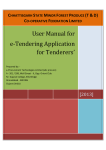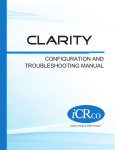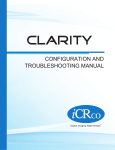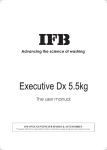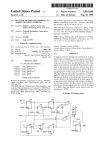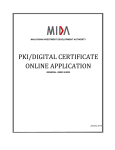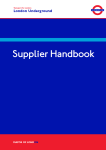Download User Manual for e-Tendering Application (Saree
Transcript
CHHATTISGARH STATE MINOR FOREST PRODUCE (T & D) CO-OPERATIVE FEDERATION LIMITED User Manual for e-Tendering Application (Saree) for Tenderers’ Prepared by: e-Procurement Technologies Limited (abc procure) A - 201 / 208, Wall Street - II, Opp. Orient Club Nr. Gujarat College, Ellis Bridge Ahmedabad - 380 006 Gujarat (India) [2013] TABLE OF CONTENTS 1. Pre Requisite to E-Tendering ................................................................................................................................ 4 2. Browser configuration .......................................................................................................................................... 8 3. Home Page .......................................................................................................................................................... 13 4. New bidder Registration ..................................................................................................................................... 13 5. User Login ........................................................................................................................................................... 17 6. Tenderer Dash board .......................................................................................................................................... 18 a) Download Document ...................................................................................................................................... 19 b) Bidding dashboard for participation............................................................................................................... 19 7. Declaration (Document Read Confirmation) ...................................................................................................... 20 8. Preparation of Technical Bid ............................................................................................................................... 20 (A) ANNEXURE – I (Form No. 1) ............................................................................................................................ 20 (B) ANNEXURE – I (Form No. 2 – E.M.D. details) .................................................................................................. 23 (C) ANNEXURE – I (Form No. 3 – undertaking)..................................................................................................... 23 (D) ANNEXURE – I (Form No. 4 – documents to be uploaded)............................................................................. 24 (E) ANNEXURE – III (terms and conditions of the supply of synthetic saree) ...................................................... 25 9. Preparation of Finanacial Bid .............................................................................................................................. 25 (F) ANNEXURE - II (Form No. 1)............................................................................................................................ 26 (G) Edit.................................................................................................................................................................. 27 (H) Final Encrypt ................................................................................................................................................... 27 (I) ANNEXURE - II (Form No. 2 - undertaking) ..................................................................................................... 28 (J) Map / upload supporting documents............................................................................................................. 28 10. Online payment of emd .................................................................................................................................... 31 Confidential The information contained in this document represents the current views of ETL and are proprietary to ETL on the issues discussed as of the date of publication. Because ETL must respond to changing market conditions, it should not be interpreted to be a commitment on the part of ETL, and ETL cannot guarantee the accuracy of any information presented after the date of publication. This document is for informational purposes only. ETL MAKES NO WARRANTIES, EXPRESS OR IMPLIED, IN THIS DOCUMENT 2 EMD – If Selection of EMD Payment online type of Mode – (Net Banking or Credit card / Debit Card or RTGS/ NEFT (Security Deposit Account)).......................................................................................................................................... 31 EMD Payment – If Supplier has Selected of ICICI Bank Payment Gateway Option (Net Banking / Credit Card / Debit Card) ............................................................................................................................................................................ 31 EMD Payment – Click on Pay Now for Start EMD Payment Process – Screen – 1........................................................ 32 EMD Payment – ICICI Bank Payment Gateway Option - Pay Mode Selection of Net Banking / Credit Card / Debit Card) – Screen – 2 ........................................................................................................................................................ 32 EMD Payment – Pay Mode Selection of Debit Card mode – Screen – 3 ...................................................................... 33 EMD Payment – Click on Confirm for the amount - Screen – 4 .................................................................................... 33 EMD Payment – Card Details - Screen – 5 ................................................................................................................... 34 EMD Payment – Proceed - Screen – 6 .......................................................................................................................... 34 EMD Payment – 3D Secure PIN - Screen – 7 ................................................................................................................ 35 EMD Payment – Transaction Completed - Screen – 8 .................................................................................................. 35 EMD Payment – Receipt - Screen – 9 ........................................................................................................................... 36 EMD – If Selection of EMD Payment online type of Mode & Supplier has selected of RTGS/ NEFT (Security Deposit Account) Option ........................................................................................................................................................... 36 EMD – If Supplier has Selection of RTGS/ NEFT (Security Deposit Account) Option – Screen - 1 ................................. 36 Security Deposit Account – Click on Pay Now for Start RTGS/ NEFT (Security Deposit Account) Process – Screen – 237 EMD Payment – Receipt - Screen – 3 ........................................................................................................................... 37 11. Final Submission ............................................................................................................................................. 38 a) Final submission ............................................................................................................................................. 38 b) Receipt ............................................................................................................................................................ 39 12. Contact Information ....................................................................................................................................... 40 13. Appendix –Do’s & Don’ts ................................................................................................................................ 40 Confidential The information contained in this document represents the current views of ETL and are proprietary to ETL on the issues discussed as of the date of publication. Because ETL must respond to changing market conditions, it should not be interpreted to be a commitment on the part of ETL, and ETL cannot guarantee the accuracy of any information presented after the date of publication. This document is for informational purposes only. ETL MAKES NO WARRANTIES, EXPRESS OR IMPLIED, IN THIS DOCUMENT 3 1. PRE REQUISITE TO E-TENDERING a) b) c) d) e) f) g) h) An Internet connection with minimum 512 Kbps speed Operating System should be Windows XP Service Pack -3 / Vista / Windows 7. Supported Browsers : Internet explorer – 7.0, 8.0 & 9.0 Minimum bandwidth 512 kbps Operating System Core2Due / I3 / I5 (Recommended) System Access with Administrator Rights Minimum RAM 2 GB Digital Certificate: To participate in an e-Tender, you need to have a valid Digital Certificate from certifying authority of India as per the IT Act, 2000. Valid Digital Certificate must be installed in a computer system from where you want to login on website. Perform the below steps to confirm whether valid digital certificate is available on your computer system or not: Steps: • • • • Open Internet Explorer. Select Tools menu from menu bar. OR (Press Alt + T on your keyboard) Click on Internet Options Content Certificate button. You should view your digital certificate in this window as shown in the below screen shot: Confidential The information contained in this document represents the current views of ETL and are proprietary to ETL on the issues discussed as of the date of publication. Because ETL must respond to changing market conditions, it should not be interpreted to be a commitment on the part of ETL, and ETL cannot guarantee the accuracy of any information presented after the date of publication. This document is for informational purposes only. ETL MAKES NO WARRANTIES, EXPRESS OR IMPLIED, IN THIS DOCUMENT 4 Screen shot: Digital Certificate • Select your certificate and click on View button to view certificate details. • In certificate window, you can view general details, certification path and other details as shown in the below given screen shots: Confidential The information contained in this document represents the current views of ETL and are proprietary to ETL on the issues discussed as of the date of publication. Because ETL must respond to changing market conditions, it should not be interpreted to be a commitment on the part of ETL, and ETL cannot guarantee the accuracy of any information presented after the date of publication. This document is for informational purposes only. ETL MAKES NO WARRANTIES, EXPRESS OR IMPLIED, IN THIS DOCUMENT 5 Screen shot: View general details of certificate Confidential The information contained in this document represents the current views of ETL and are proprietary to ETL on the issues discussed as of the date of publication. Because ETL must respond to changing market conditions, it should not be interpreted to be a commitment on the part of ETL, and ETL cannot guarantee the accuracy of any information presented after the date of publication. This document is for informational purposes only. ETL MAKES NO WARRANTIES, EXPRESS OR IMPLIED, IN THIS DOCUMENT 6 Screen shot-3: View certificate path details Important Note: • • Your computer system’s date should be matched with the date of the digital certificate. Certification path should be CCA CA Name of Certificate holder as shown in above given the screen shot. Confidential The information contained in this document represents the current views of ETL and are proprietary to ETL on the issues discussed as of the date of publication. Because ETL must respond to changing market conditions, it should not be interpreted to be a commitment on the part of ETL, and ETL cannot guarantee the accuracy of any information presented after the date of publication. This document is for informational purposes only. ETL MAKES NO WARRANTIES, EXPRESS OR IMPLIED, IN THIS DOCUMENT 7 • • If you have a digital certificate in e-Token then make sure that e-Token Driver is installed in computer system before accessing an e-Token. You can check whether e-Token driver is installed in your computer system or not, perform below mentioned steps: Start Menu Programs e-Token e-Token Properties • • If you don’t have an e-Token driver installed your computer system, you can acquire the same from the vendor from whom you have procured an e-Token device. If you have a digital certificate stored on an e-Token then please insert e-Token in USB port of the computer system to logon to the website. 2. BROWSER CONFIGURATION 1. In case of Mozilla Firefox / Google chrome, browser itself check its compatibility, if it’s not compatible with the web application then please refer the instructions as per the instruction pop up while opening the website. In case, if you are opening a website in Internet Explorer, Pl refer the instructions as mentioned below: 2. Download & Install "Intermediary Certificate" available under, Download Section on eTendering website. Confidential The information contained in this document represents the current views of ETL and are proprietary to ETL on the issues discussed as of the date of publication. Because ETL must respond to changing market conditions, it should not be interpreted to be a commitment on the part of ETL, and ETL cannot guarantee the accuracy of any information presented after the date of publication. This document is for informational purposes only. ETL MAKES NO WARRANTIES, EXPRESS OR IMPLIED, IN THIS DOCUMENT 8 3. In case of Digital Certificate based Login, user need to download & install "Signer" file available under Download Section on e-Tendering website. 4. Please add website in to Trusted Zone. (Open Internet Explorer Go to Tools Menu Internet Options Security Trusted Sites Sites Add the URL. (https://cgmfpfed.abcprocure.com & http://*.abcprocure.com ) Steps as mentioned below: Confidential The information contained in this document represents the current views of ETL and are proprietary to ETL on the issues discussed as of the date of publication. Because ETL must respond to changing market conditions, it should not be interpreted to be a commitment on the part of ETL, and ETL cannot guarantee the accuracy of any information presented after the date of publication. This document is for informational purposes only. ETL MAKES NO WARRANTIES, EXPRESS OR IMPLIED, IN THIS DOCUMENT 9 Step -2 Step -1 (Open Internet Explorer and Press Alt + T on your keyboard) Step -3 Steps -4 Confidential The information contained in this document represents the current views of ETL and are proprietary to ETL on the issues discussed as of the date of publication. Because ETL must respond to changing market conditions, it should not ot be interpreted to be a commitment on the part of ETL, and ETL cannot guarantee the accuracy of any information presented after the date of publication. This document is for informational purposes only. ETL MAKES NO WARRANTIES, EXPRESS OR IMPLIED, IN THI THIS DOCUMENT 10 5. Please enable ActiveX Controls & Plug-ins in Internet Explorer Browser. ( Open Internet Explorer Go to Tools Menu Internet Options Security Custom Level) – Steps as mentioned below: 6. Select “Medium Default” options from given drop down box and then System will prompted a messages “Are you sure you want to change settings for this zone” pl. click on “Ok” button and then finally click on “Ok”. Step -1 (Open Internet Explorer and Press Alt + T on your keyboard) Step -2 Confidential The information contained in this document represents the current views of ETL and are proprietary to ETL on the issues discussed as of the date of publication. Because ETL must respond to changing market conditions, it should not be interpreted to be a commitment on the part of ETL, and ETL cannot guarantee the accuracy of any information presented after the date of publication. This document is for informational purposes only. ETL MAKES NO WARRANTIES, EXPRESS OR IMPLIED, IN THIS DOCUMENT 11 Step -3 Step - 4 7. In case if you find any pop like “this website wants to install this add-on CAPICOM 2.1.0.0…. ” then do the Right click and install the same. (As per below screen) Confidential The information contained in this document represents the current views of ETL and are proprietary to ETL on the issues discussed as of the date of publication. Because ETL must respond to changing market conditions, it should not be interpreted to be a commitment on the part of ETL, and ETL cannot guarantee the accuracy of any information presented after the date of publication. This document is for informational purposes only. ETL MAKES NO WARRANTIES, EXPRESS OR IMPLIED, IN THIS DOCUMENT 12 3. HOME PAGE For the e Tendering purpose, you can visit the website where you can find the e-tenders floated by Department. 4. NEW BIDDER REGISTRATION To participate for the E-Tendering of any Department, Tenderer has to do the New Bidder registration, for this please follow below steps. This is only one time activity. Once the Tenderer registers himself, he / she need to send Login-Id to abcprocure’s mail id for an approval of it. AbcProcure will approve Login-Id and after that He / She can login into the website. a) Open – Internet explorer 6.0 or above b) Mention the URL of the Department (i.e. https://cgmfpfed.abcprocure.com) c) On the Homepage – click on “New Bidder Registration” just below the Login ID & Password. d) A Registration form will be appeared, fill up the same as required, Like Login ID, Password, company details, Item categories etc. e) Please inform ETL (abcProcure – Help Desk) for Approval of Login-Id. f) After approval, Enter Login-Id & Password to Log in into the website. Confidential The information contained in this document represents the current views of ETL and are proprietary to ETL on the issues discussed as of the date of publication. Because ETL must respond to changing market conditions, it should not be interpreted to be a commitment on the part of ETL, and ETL cannot guarantee the accuracy of any information presented after the date of publication. This document is for informational purposes only. ETL MAKES NO WARRANTIES, EXPRESS OR IMPLIED, IN THIS DOCUMENT 13 g) Digital Certificate is mandatory while logging into the website. Confidential The information contained in this document represents the current views of ETL and are proprietary to ETL on the issues discussed as of the date of publication. Because ETL must respond to changing market conditions, it should not be interpreted to be a commitment on the part of ETL, and ETL cannot guarantee the accuracy of any information presented after the date of publication. This document is for informational purposes only. ETL MAKES NO WARRANTIES, EXPRESS OR IMPLIED, IN THIS DOCUMENT 14 Confidential The information contained in this document represents the current views of ETL and are proprietary to ETL on the issues discussed as of the date of publication. Because ETL must respond to changing market conditions, it should not be interpreted to be a commitment on the part of ETL, and ETL cannot guarantee the accuracy of any information presented after the date of publication. This document is for informational purposes only. ETL MAKES NO WARRANTIES, EXPRESS OR IMPLIED, IN THIS DOCUMENT 15 After successful registration of DSC, Bidders are requested to mail their login ID on [email protected] or [email protected] for approval of login ID Confidential The information contained in this document represents the current views of ETL and are proprietary to ETL on the issues discussed as of the date of publication. Because ETL must respond to changing market conditions, it should not be interpreted to be a commitment on the part of ETL, and ETL cannot guarantee the accuracy of any information presented after the date of publication. This document is for informational purposes only. ETL MAKES NO WARRANTIES, EXPRESS OR IMPLIED, IN THIS DOCUMENT 16 5. USER LOGIN Tenderer needs to enter the Login ID & Password and click on “Login” button as per the below screen, after this Tenderer has to select his Digital certificate and click on login. Confidential The information contained in this document represents the current views of ETL and are proprietary to ETL on the issues discussed as of the date of publication. Because ETL must respond to changing market conditions, it should not be interpreted to be a commitment on the part of ETL, and ETL cannot guarantee the accuracy of any information presented after the date of publication. This document is for informational purposes only. ETL MAKES NO WARRANTIES, EXPRESS OR IMPLIED, IN THIS DOCUMENT 17 6. TENDERER DASH BOARD After login the below home page will come, where Tenderer has to click on Tender to search the tenders. Confidential The information contained in this document represents the current views of ETL and are proprietary to ETL on the issues discussed as of the date of publication. Because ETL must respond to changing market conditions, it should not be interpreted to be a commitment on the part of ETL, and ETL cannot guarantee the accuracy of any information presented after the date of publication. This document is for informational purposes only. ETL MAKES NO WARRANTIES, EXPRESS OR IMPLIED, IN THIS DOCUMENT 18 A) DOWNLOAD DOCUMENT After that Tenderer will get the tender details like Tender No., Department Name, Tender NIT, Due date & opening date etc. as per the below screen. To participate Tenderer has to click on quick link icon in the Dashboard tab, and to download the Tender document has to click on download icon. To download the Tender documents Tenderer needs to click on download icon as per the below screen. B) BIDDING DASHBOARD FOR PARTICIPATION. For participation in e-Tender Tenderer needs to click on the quick link icon After clicking on the quick link icon the biding dashboard page will appear as per the below screen. Confidential The information contained in this document represents the current views of ETL and are proprietary to ETL on the issues discussed as of the date of publication. Because ETL must respond to changing market conditions, it should not be interpreted to be a commitment on the part of ETL, and ETL cannot guarantee the accuracy of any information presented after the date of publication. This document is for informational purposes only. ETL MAKES NO WARRANTIES, EXPRESS OR IMPLIED, IN THIS DOCUMENT 19 7. DECLARATION (DOCUMENT READ CONFIRMATION) Here Tenderer needs to click on the Declaration tab, and has to confirm his participation by clicking on “I Agree” button as per the below screen. After that Prepare Bid tab will appear automatically, where you’ll find the online bidding forms like “Technical forms, Price Schedule etc”, and then needs to click on Add link to fill up the form. 8. PREPARARATION OF TECHNICAL BID (A) ANNEXURE – I (FORM NO. 1) Tenderer has to fill up the details as required. After that needs to click on Sign button. The message will come “Data Signed successfully”. And Save. Confidential The information contained in this document represents the current views of ETL and are proprietary to ETL on the issues discussed as of the date of publication. Because ETL must respond to changing market conditions, it should not be interpreted to be a commitment on the part of ETL, and ETL cannot guarantee the accuracy of any information presented after the date of publication. This document is for informational purposes only. ETL MAKES NO WARRANTIES, EXPRESS OR IMPLIED, IN THIS DOCUMENT 20 Confidential The information contained in this document represents the current views of ETL and are proprietary to ETL on the issues discussed as of the date of publication. Because ETL must respond to changing market conditions, it should not be interpreted to be a commitment on the part of ETL, and ETL cannot guarantee the accuracy of any information presented after the date of publication. This document is for informational purposes only. ETL MAKES NO WARRANTIES, EXPRESS OR IMPLIED, IN THIS DOCUMENT 21 Confidential The information contained in this document represents the current views of ETL and are proprietary to ETL on the issues discussed as of the date of publication. Because ETL must respond to changing market conditions, it should not ot be interpreted to be a commitment on the part of ETL, and ETL cannot guarantee the accuracy of any information presented after the date of publication. This document is for informational purposes only. ETL MAKES NO WARRANTIES, EXPRESS OR IMPLIED, IN THI THIS DOCUMENT 22 (B) ANNEXURE – I (FORM NO. 2 – E.M.D. DETAILS) Tenderers have to submit the EMD as per Screen mentioned below. (C) ANNEXURE – I (FORM NO. 3 – UNDERTAKING) Tenderers have to give the undertaking as per below screen then click on Sign and Save button. Confidential The information contained in this document represents the current views of ETL and are proprietary to ETL on the issues discussed as of the date of publication. Because ETL must respond to changing market conditions, it should not be interpreted to be a commitment on the part of ETL, and ETL cannot guarantee the accuracy of any information presented after the date of publication. This document is for informational purposes only. ETL MAKES NO WARRANTIES, EXPRESS OR IMPLIED, IN THIS DOCUMENT 23 (D) ANNEXURE – I (FORM NO. 4 – DOCUMENTS TO BE UPLOADED) ADED) Tenderers have to select yes option as per below screen then click on Sign and Save button. Confidential The information contained in this document represents the current views of ETL and are proprietary to ETL on the issues discussed as of the date of publication. Because ETL must respond to changing market conditions, it should not ot be interpreted to be a commitment on the part of ETL, and ETL cannot guarantee the accuracy of any information presented after the date of publication. This document is for informational purposes only. ETL MAKES NO WARRANTIES, EXPRESS OR IMPLIED, IN THIS THI DOCUMENT 24 (E) ANNEXURE – III (TERMS AND CONDITIONS CONDITION S OF THE SUPPLY OF SYNTHETIC S SAREE) 9. PREPARARATION ARATION OF FINANACIAL FINANACIA BID Confidential The information contained in this document represents the current views of ETL and are proprietary to ETL on the issues discussed as of the date of publication. Because ETL must respond to changing market conditions, it should not ot be interpreted to be a commitment on the part of ETL, and ETL cannot guarantee the accuracy of any information presented after the date of publication. This document is for informational purposes only. ETL MAKES NO WARRANTIES, EXPRESS OR IMPLIED, IN THI THIS DOCUMENT 25 (F) ANNEXURE - II (FORM NO. 1) In case of Price Bid / Commercial Offer Tenderer will get another option after Sign, “Encrypt Data” to encrypt the data. Price Bid ADD Fill up the details Sign Encrypt Data Save Confidential The information contained in this document represents the current views of ETL and are proprietary to ETL on the issues discussed as of the date of publication. Because ETL must respond to changing market conditions, it should not be interpreted to be a commitment on the part of ETL, and ETL cannot guarantee the accuracy of any information presented after the date of publication. This document is for informational purposes only. ETL MAKES NO WARRANTIES, EXPRESS OR IMPLIED, IN THIS DOCUMENT 26 (G) EDIT If Tenderer needs edit the data then needs to click on “Edit” Link, then the online bidding form will appear where Tenderer has to follow the below steps. • • • Click on “verify” to verify the same. Click on “Decrypt” to decrypt the data. Then edit your data and then click on Sign, Encrypt, and update to save the biding form. (H) FINAL ENCRYPT Tenderer needs click on “Final Encrypt” link to do the final encryption. Here Tenderer has to decrypt the data for that needs to click on “Decrypt Data” button and then needs to click on “Encrypt & Save” to save the same. Confidential The information contained in this document represents the current views of ETL and are proprietary to ETL on the issues discussed as of the date of publication. Because ETL must respond to changing market conditions, it should not be interpreted to be a commitment on the part of ETL, and ETL cannot guarantee the accuracy of any information presented after the date of publication. This document is for informational purposes only. ETL MAKES NO WARRANTIES, EXPRESS OR IMPLIED, IN THIS DOCUMENT 27 (I) ANNEXURE - II (FORM NO. 2 - UNDERTAKING) (J) MAP / UPLOAD SUPPORTING SUPPORT DOCUMENTS If Tenderer needs to upload any reference document then needs to click on ““Map” link below the Reference Document(s), then the needs to browse the file & fill the Description and click on upload. Please refer the below screens. Please ensure that you follow all the other instructions mentioned on the upload document page as shown in the below given screen shots. Confidential The information contained in this document represents the current views of ETL and are proprietary to ETL on the issues discussed as of the date of publication. Because ETL must respond to changing market conditions, it should not ot be interpreted to be a commitment on the part of ETL, and ETL cannot guarantee the accuracy of any information presented after the date of publication. This document is for informational purposes only. ETL MAKES NO WARRANTIES, EXPRESS OR IMPLIED, IN THI THIS DOCUMENT 28 Confidential The information contained in this document represents the current views of ETL and are proprietary to ETL on the issues discussed as of the date of publication. Because ETL must respond to changing market conditions, it should not be interpreted to be a commitment on the part of ETL, and ETL cannot guarantee the accuracy of any information presented after the date of publication. This document is for informational purposes only. ETL MAKES NO WARRANTIES, EXPRESS OR IMPLIED, IN THIS DOCUMENT 29 You will be able to see Uploaded file as per below screen: You can able to see the Mapped documents in bidding dashboard also as per below screen: Confidential The information contained in this document represents the current views of ETL and are proprietary to ETL on the issues discussed as of the date of publication. Because ETL must respond to changing market conditions, it should not be interpreted to be a commitment on the part of ETL, and ETL cannot guarantee the accuracy of any information presented after the date of publication. This document is for informational purposes only. ETL MAKES NO WARRANTIES, EXPRESS OR IMPLIED, IN THIS DOCUMENT 30 9. ONLINE PAYMENT OF EMD After submission all the required details, Tenderer has to pay the EMD online. For that, please follow the below mentioned process. EMD – IF SELECTION OF EMD PAYMENT ONLINE TYPE OF MODE – (NET BANKING OR CREDIT CARD / DEBIT CARD OR RTGS/ NEFT (SECURITY DEPOSIT ACCOUNT)) EMD PAYMENT – IF SUPPLIER HAS SELECTED OF ICICI BANK PAYMENT GATEWAY OPTION (NET BANKING / CREDIT CARD / DEBIT CARD) Confidential The information contained in this document represents the current views of ETL and are proprietary to ETL on the issues discussed as of the date of publication. Because ETL must respond to changing market conditions, it should not be interpreted to be a commitment on the part of ETL, and ETL cannot guarantee the accuracy of any information presented after the date of publication. This document is for informational purposes only. ETL MAKES NO WARRANTIES, EXPRESS OR IMPLIED, IN THIS DOCUMENT 31 EMD PAYMENT – CLICK ON PAY NOW FOR START EMD PAYMENT PROCESS – SCREEN – 1 EMD PAYMENT – ICICI BANK PAYMENT GATEWAY OPTION - PAY MODE SELECTION OF NET BANKING / CREDIT CARD / DEBIT CARD) – SCREEN – 2 Confidential The information contained in this document represents the current views of ETL and are proprietary to ETL on the issues discussed as of the date of publication. Because ETL must respond to changing market conditions, it should not be interpreted to be a commitment on the part of ETL, and ETL cannot guarantee the accuracy of any information presented after the date of publication. This document is for informational purposes only. ETL MAKES NO WARRANTIES, EXPRESS OR IMPLIED, IN THIS DOCUMENT 32 EMD PAYMENT – PAY MODE SELECTION OF DEBIT CARD MODE – SCREEN – 3 EMD PAYMENT – CLICK ON CONFIRM FOR THE AMOUNT - SCREEN – 4 Confidential The information contained in this document represents the current views of ETL and are proprietary to ETL on the issues discussed as of the date of publication. Because ETL must respond to changing market conditions, it should not be interpreted to be a commitment on the part of ETL, and ETL cannot guarantee the accuracy of any information presented after the date of publication. This document is for informational purposes only. ETL MAKES NO WARRANTIES, EXPRESS OR IMPLIED, IN THIS DOCUMENT 33 EMD PAYMENT – CARD DETAILS - SCREEN – 5 EMD PAYMENT – PROCEED - SCREEN – 6 Confidential The information contained in this document represents the current views of ETL and are proprietary to ETL on the issues discussed as of the date of publication. Because ETL must respond to changing market conditions, it should not be interpreted to be a commitment on the part of ETL, and ETL cannot guarantee the accuracy of any information presented after the date of publication. This document is for informational purposes only. ETL MAKES NO WARRANTIES, EXPRESS OR IMPLIED, IN THIS DOCUMENT 34 EMD PAYMENT – 3D SECURE PIN - SCREEN – 7 EMD PAYMENT – TRANSACTION COMPLETED - SCREEN – 8 Confidential The information contained in this document represents the current views of ETL and are proprietary to ETL on the issues discussed as of the date of publication. Because ETL must respond to changing market conditions, it should not be interpreted to be a commitment on the part of ETL, and ETL cannot guarantee the accuracy of any information presented after the date of publication. This document is for informational purposes only. ETL MAKES NO WARRANTIES, EXPRESS OR IMPLIED, IN THIS DOCUMENT 35 EMD PAYMENT – RECEIPT - SCREEN – 9 EMD – IF SELECTION OF EMD PAYMENT ONLINE TYPE OF MODE & SUPPLIER HAS SELECTED OF RTGS/ NEFT (SECURITY DEPOSIT ACCOUNT) OPTION EMD – IF SUPPLIER HAS SELECTION OF RTGS/ NEFT (SECURITY DEPOSIT ACCOUNT) OPTION – SCREEN - 1 Confidential The information contained in this document represents the current views of ETL and are proprietary to ETL on the issues discussed as of the date of publication. Because ETL must respond to changing market conditions, it should not be interpreted to be a commitment on the part of ETL, and ETL cannot guarantee the accuracy of any information presented after the date of publication. This document is for informational purposes only. ETL MAKES NO WARRANTIES, EXPRESS OR IMPLIED, IN THIS DOCUMENT 36 SECURITY DEPOSIT ACCOUNT – CLICK ON PAY NOW FOR START RTGS/ NEFT (SECURITY DEPOSIT ACCOUNT) PROCESS – SCREEN – 2 EMD PAYMENT – RECEIPT - SCREEN – 3 Confidential The information contained in this document represents the current views of ETL and are proprietary to ETL on the issues discussed as of the date of publication. Because ETL must respond to changing market conditions, it should not be interpreted to be a commitment on the part of ETL, and ETL cannot guarantee the accuracy of any information presented after the date of publication. This document is for informational purposes only. ETL MAKES NO WARRANTIES, EXPRESS OR IMPLIED, IN THIS DOCUMENT 37 10. FINAL SUBMISSION A) FINAL SUBMISSION After confirming the same Tenderer needs to click on Final submission tab and then again click on “Final Submission” to the final submission. Confidential The information contained in this document represents the current views of ETL and are proprietary to ETL on the issues discussed as of the date of publication. Because ETL must respond to changing market conditions, it should not be interpreted to be a commitment on the part of ETL, and ETL cannot guarantee the accuracy of any information presented after the date of publication. This document is for informational purposes only. ETL MAKES NO WARRANTIES, EXPRESS OR IMPLIED, IN THIS DOCUMENT 38 B) RECEIPT Tenderer has to click on “Receipt” to get the acknowledgement of the final submission. As per the below screen. Confidential The information contained in this document represents the current views of ETL and are proprietary to ETL on the issues discussed as of the date of publication. Because ETL must respond to changing market conditions, it should not be interpreted to be a commitment on the part of ETL, and ETL cannot guarantee the accuracy of any information presented after the date of publication. This document is for informational purposes only. ETL MAKES NO WARRANTIES, EXPRESS OR IMPLIED, IN THIS DOCUMENT 39 11. CONTACT INFORMATION e-Procurement Technologies Ltd. (abcProcure) A-201/208, Wall Street - II, Opp. Orient Club, Nr. Gujarat College, Ellis Bridge, Ahmedabad - 380 006, Gujarat (India) Tel: +91 79 400 16 879 | 883 | 886 | 823 | 835 | 867 | 891 | 837 | 885 | 868 | 880 | 824 | 802 | 865 Fax: +91 79 4001 6876 E-mail: [email protected] , [email protected] Website: www.abcprocure.com 12. APPENDIX –DO’S & DON’TS • Remember your User ID & Password to access the website. • Don’t share your User ID, Password & Digital Certificate with anyone. • Use e-Token for storage of digital certificate. • If you have installed a Digital Certificate in someone else computer system, then don’t forget to remove your Digital Certificate from the system. • Change your password after every month. • Password should comprise of alphanumeric & special characters and should be preferably more than 8 characters. (i.e. password@489) Confidential The information contained in this document represents the current views of ETL and are proprietary to ETL on the issues discussed as of the date of publication. Because ETL must respond to changing market conditions, it should not be interpreted to be a commitment on the part of ETL, and ETL cannot guarantee the accuracy of any information presented after the date of publication. This document is for informational purposes only. ETL MAKES NO WARRANTIES, EXPRESS OR IMPLIED, IN THIS DOCUMENT 40