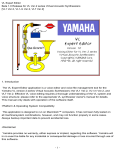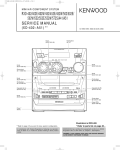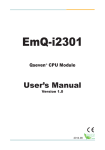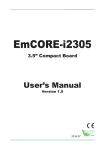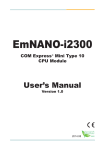Download User`s Manual
Transcript
Intel® 64 and IA-32 Architectures
Software Developer’s Manual
Volume 1:
Basic Architecture
NOTE: The Intel® 64 and IA-32 Architectures Software Developer's Manual consists of seven volumes:
Basic Architecture, Order Number 253665; Instruction Set Reference A-L, Order Number 253666;
Instruction Set Reference M-Z, Order Number 253667; Instruction Set Reference, Order Number
326018; System Programming Guide, Part 1, Order Number 253668; System Programming Guide, Part
2, Order Number 253669; System Programming Guide, Part 3, Order Number 326019. Refer to all seven
volumes when evaluating your design needs.
Order Number: 253665-045US
January 2013
INFORMATION IN THIS DOCUMENT IS PROVIDED IN CONNECTION WITH INTEL PRODUCTS. NO LICENSE, EXPRESS OR IMPLIED, BY ESTOPPEL
OR OTHERWISE, TO ANY INTELLECTUAL PROPERTY RIGHTS IS GRANTED BY THIS DOCUMENT. EXCEPT AS PROVIDED IN INTEL'S TERMS AND
CONDITIONS OF SALE FOR SUCH PRODUCTS, INTEL ASSUMES NO LIABILITY WHATSOEVER AND INTEL DISCLAIMS ANY EXPRESS OR IMPLIED
WARRANTY, RELATING TO SALE AND/OR USE OF INTEL PRODUCTS INCLUDING LIABILITY OR WARRANTIES RELATING TO FITNESS FOR A PARTICULAR PURPOSE, MERCHANTABILITY, OR INFRINGEMENT OF ANY PATENT, COPYRIGHT OR OTHER INTELLECTUAL PROPERTY RIGHT.
A "Mission Critical Application" is any application in which failure of the Intel Product could result, directly or indirectly, in personal injury or death.
SHOULD YOU PURCHASE OR USE INTEL'S PRODUCTS FOR ANY SUCH MISSION CRITICAL APPLICATION, YOU SHALL INDEMNIFY AND HOLD INTEL
AND ITS SUBSIDIARIES, SUBCONTRACTORS AND AFFILIATES, AND THE DIRECTORS, OFFICERS, AND EMPLOYEES OF EACH, HARMLESS AGAINST
ALL CLAIMS COSTS, DAMAGES, AND EXPENSES AND REASONABLE ATTORNEYS' FEES ARISING OUT OF, DIRECTLY OR INDIRECTLY, ANY CLAIM OF
PRODUCT LIABILITY, PERSONAL INJURY, OR DEATH ARISING IN ANY WAY OUT OF SUCH MISSION CRITICAL APPLICATION, WHETHER OR NOT
INTEL OR ITS SUBCONTRACTOR WAS NEGLIGENT IN THE DESIGN, MANUFACTURE, OR WARNING OF THE INTEL PRODUCT OR ANY OF ITS PARTS.
Intel may make changes to specifications and product descriptions at any time, without notice. Designers must not rely on the absence or characteristics of any features or instructions marked "reserved" or "undefined". Intel reserves these for future definition and shall have no responsibility whatsoever for conflicts or incompatibilities arising from future changes to them. The information here is subject to change without notice.
Do not finalize a design with this information.
The products described in this document may contain design defects or errors known as errata which may cause the product to deviate from
published specifications. Current characterized errata are available on request.
Intel® AES-NI requires a computer system with an AES-NI enabled processor, as well as non-Intel software to execute the instructions in the
correct sequence. AES-NI is available on select Intel® processors. For availability, consult your reseller or system manufacturer. For more information, see http://software.intel.com/en-us/articles/intel-advanced-encryption-standard-instructions-aes-ni/.
Intel® Hyper-Threading Technology (Intel® HT Technology) is available on select Intel® Core™ processors. Requires an Intel® HT Technologyenabled system. Consult your PC manufacturer. Performance will vary depending on the specific hardware and software used. For more information including details on which processors support HT Technology, visit http://www.intel.com/info/hyperthreading.
Intel® Virtualization Technology requires a computer system with an enabled Intel® processor, BIOS, and virtual machine monitor (VMM). Functionality, performance or other benefits will vary depending on hardware and software configurations. Software applications may not be compatible with all operating systems. Consult your PC manufacturer. For more information, visit http://www.intel.com/go/virtualization.
Intel® 64 architecture Requires a system with a 64-bit enabled processor, chipset, BIOS and software. Performance will vary depending on the
specific hardware and software you use. Consult your PC manufacturer for more information. For more information, visit http://www.intel.com/info/em64t.
Enabling Execute Disable Bit functionality requires a PC with a processor with Execute Disable Bit capability and a supporting operating system.
Check with your PC manufacturer on whether your system delivers Execute Disable Bit functionality.
Intel, the Intel logo, Pentium, Xeon, Intel NetBurst, Intel Core, Intel Core Solo, Intel Core Duo, Intel Core 2 Duo, Intel Core 2 Extreme, Intel
Pentium D, Itanium, Intel SpeedStep, MMX, Intel Atom, and VTune are trademarks of Intel Corporation in the U.S. and/or other countries.
*Other names and brands may be claimed as the property of others.
Contact your local Intel sales office or your distributor to obtain the latest specifications and before placing your product order.
Copies of documents which have an order number and are referenced in this document, or other Intel literature, may be obtained by calling 1800-548-4725, or go to: http://www.intel.com/design/literature.htm
Copyright © 1997-2013 Intel Corporation. All rights reserved.
CONTENTS
PAGE
CHAPTER 1
ABOUT THIS MANUAL
1.1
INTEL® 64 AND IA-32 PROCESSORS COVERED IN THIS MANUAL . . . . . . . . . . . . . . . . . . . . . . . . . . . . . . . . . . . . . . . . . . . . . . . . . . . . . 1-1
1.2
OVERVIEW OF VOLUME 1: BASIC ARCHITECTURE . . . . . . . . . . . . . . . . . . . . . . . . . . . . . . . . . . . . . . . . . . . . . . . . . . . . . . . . . . . . . . . . . . . . 1-3
1.3
NOTATIONAL CONVENTIONS . . . . . . . . . . . . . . . . . . . . . . . . . . . . . . . . . . . . . . . . . . . . . . . . . . . . . . . . . . . . . . . . . . . . . . . . . . . . . . . . . . . . . . . 1-4
1.3.1
Bit and Byte Order . . . . . . . . . . . . . . . . . . . . . . . . . . . . . . . . . . . . . . . . . . . . . . . . . . . . . . . . . . . . . . . . . . . . . . . . . . . . . . . . . . . . . . . . . . . . . . .1-4
1.3.2
Reserved Bits and Software Compatibility . . . . . . . . . . . . . . . . . . . . . . . . . . . . . . . . . . . . . . . . . . . . . . . . . . . . . . . . . . . . . . . . . . . . . . . .1-4
1.3.2.1
Instruction Operands. . . . . . . . . . . . . . . . . . . . . . . . . . . . . . . . . . . . . . . . . . . . . . . . . . . . . . . . . . . . . . . . . . . . . . . . . . . . . . . . . . . . . . . . . .1-5
1.3.3
Hexadecimal and Binary Numbers . . . . . . . . . . . . . . . . . . . . . . . . . . . . . . . . . . . . . . . . . . . . . . . . . . . . . . . . . . . . . . . . . . . . . . . . . . . . . . . .1-5
1.3.4
Segmented Addressing . . . . . . . . . . . . . . . . . . . . . . . . . . . . . . . . . . . . . . . . . . . . . . . . . . . . . . . . . . . . . . . . . . . . . . . . . . . . . . . . . . . . . . . . . .1-5
1.3.5
A New Syntax for CPUID, CR, and MSR Values . . . . . . . . . . . . . . . . . . . . . . . . . . . . . . . . . . . . . . . . . . . . . . . . . . . . . . . . . . . . . . . . . . . . .1-6
1.3.6
Exceptions . . . . . . . . . . . . . . . . . . . . . . . . . . . . . . . . . . . . . . . . . . . . . . . . . . . . . . . . . . . . . . . . . . . . . . . . . . . . . . . . . . . . . . . . . . . . . . . . . . . . . .1-6
1.4
RELATED LITERATURE . . . . . . . . . . . . . . . . . . . . . . . . . . . . . . . . . . . . . . . . . . . . . . . . . . . . . . . . . . . . . . . . . . . . . . . . . . . . . . . . . . . . . . . . . . . . . 1-7
CHAPTER 2
INTEL® 64 AND IA-32 ARCHITECTURES
2.1
BRIEF HISTORY OF INTEL® 64 AND IA-32 ARCHITECTURE . . . . . . . . . . . . . . . . . . . . . . . . . . . . . . . . . . . . . . . . . . . . . . . . . . . . . . . . . . . 2-1
2.1.1
16-bit Processors and Segmentation (1978) . . . . . . . . . . . . . . . . . . . . . . . . . . . . . . . . . . . . . . . . . . . . . . . . . . . . . . . . . . . . . . . . . . . . . .2-1
2.1.2
The Intel® 286 Processor (1982) . . . . . . . . . . . . . . . . . . . . . . . . . . . . . . . . . . . . . . . . . . . . . . . . . . . . . . . . . . . . . . . . . . . . . . . . . . . . . . . . .2-1
2.1.3
The Intel386™ Processor (1985) . . . . . . . . . . . . . . . . . . . . . . . . . . . . . . . . . . . . . . . . . . . . . . . . . . . . . . . . . . . . . . . . . . . . . . . . . . . . . . . . .2-1
2.1.4
The Intel486™ Processor (1989) . . . . . . . . . . . . . . . . . . . . . . . . . . . . . . . . . . . . . . . . . . . . . . . . . . . . . . . . . . . . . . . . . . . . . . . . . . . . . . . . .2-2
2.1.5
The Intel® Pentium® Processor (1993). . . . . . . . . . . . . . . . . . . . . . . . . . . . . . . . . . . . . . . . . . . . . . . . . . . . . . . . . . . . . . . . . . . . . . . . . . . .2-2
2.1.6
The P6 Family of Processors (1995-1999) . . . . . . . . . . . . . . . . . . . . . . . . . . . . . . . . . . . . . . . . . . . . . . . . . . . . . . . . . . . . . . . . . . . . . . . .2-2
2.1.7
The Intel® Pentium® 4 Processor Family (2000-2006). . . . . . . . . . . . . . . . . . . . . . . . . . . . . . . . . . . . . . . . . . . . . . . . . . . . . . . . . . . . .2-3
2.1.8
The Intel® Xeon® Processor (2001- 2007) . . . . . . . . . . . . . . . . . . . . . . . . . . . . . . . . . . . . . . . . . . . . . . . . . . . . . . . . . . . . . . . . . . . . . . . .2-3
2.1.9
The Intel® Pentium® M Processor (2003-Current) . . . . . . . . . . . . . . . . . . . . . . . . . . . . . . . . . . . . . . . . . . . . . . . . . . . . . . . . . . . . . . . . .2-3
2.1.10
The Intel® Pentium® Processor Extreme Edition (2005-2007) . . . . . . . . . . . . . . . . . . . . . . . . . . . . . . . . . . . . . . . . . . . . . . . . . . . . .2-4
2.1.11
The Intel® Core™ Duo and Intel® Core™ Solo Processors (2006-2007) . . . . . . . . . . . . . . . . . . . . . . . . . . . . . . . . . . . . . . . . . . . . .2-4
2.1.12
The Intel® Xeon® Processor 5100, 5300 Series and Intel® Core™2 Processor Family (2006-Current) . . . . . . . . . . . . . . . .2-4
2.1.13
The Intel® Xeon® Processor 5200, 5400, 7400 Series and Intel® Core™2 Processor Family (2007-Current). . . . . . . . . .2-5
2.1.14
The Intel® Atom™ Processor Family (2008-Current) . . . . . . . . . . . . . . . . . . . . . . . . . . . . . . . . . . . . . . . . . . . . . . . . . . . . . . . . . . . . . . .2-5
2.1.15
The Intel® Core™i7 Processor Family (2008-Current) . . . . . . . . . . . . . . . . . . . . . . . . . . . . . . . . . . . . . . . . . . . . . . . . . . . . . . . . . . . . . .2-5
2.1.16
The Intel® Xeon® Processor 7500 Series (2010) . . . . . . . . . . . . . . . . . . . . . . . . . . . . . . . . . . . . . . . . . . . . . . . . . . . . . . . . . . . . . . . . . .2-5
2.1.17
2010 Intel® Core™ Processor Family (2010) . . . . . . . . . . . . . . . . . . . . . . . . . . . . . . . . . . . . . . . . . . . . . . . . . . . . . . . . . . . . . . . . . . . . . .2-6
2.1.18
The Intel® Xeon® Processor 5600 Series (2010) . . . . . . . . . . . . . . . . . . . . . . . . . . . . . . . . . . . . . . . . . . . . . . . . . . . . . . . . . . . . . . . . . .2-6
2.1.19
Second Generation Intel® Core™ Processor Family (2011) . . . . . . . . . . . . . . . . . . . . . . . . . . . . . . . . . . . . . . . . . . . . . . . . . . . . . . . . .2-6
2.2
MORE ON SPECIFIC ADVANCES . . . . . . . . . . . . . . . . . . . . . . . . . . . . . . . . . . . . . . . . . . . . . . . . . . . . . . . . . . . . . . . . . . . . . . . . . . . . . . . . . . . . . 2-6
2.2.1
P6 Family Microarchitecture. . . . . . . . . . . . . . . . . . . . . . . . . . . . . . . . . . . . . . . . . . . . . . . . . . . . . . . . . . . . . . . . . . . . . . . . . . . . . . . . . . . . . .2-6
2.2.2
Intel NetBurst® Microarchitecture . . . . . . . . . . . . . . . . . . . . . . . . . . . . . . . . . . . . . . . . . . . . . . . . . . . . . . . . . . . . . . . . . . . . . . . . . . . . . . . .2-8
2.2.2.1
The Front End Pipeline . . . . . . . . . . . . . . . . . . . . . . . . . . . . . . . . . . . . . . . . . . . . . . . . . . . . . . . . . . . . . . . . . . . . . . . . . . . . . . . . . . . . . . . .2-9
2.2.2.2
Out-Of-Order Execution Core . . . . . . . . . . . . . . . . . . . . . . . . . . . . . . . . . . . . . . . . . . . . . . . . . . . . . . . . . . . . . . . . . . . . . . . . . . . . . . . . 2-10
2.2.2.3
Retirement Unit . . . . . . . . . . . . . . . . . . . . . . . . . . . . . . . . . . . . . . . . . . . . . . . . . . . . . . . . . . . . . . . . . . . . . . . . . . . . . . . . . . . . . . . . . . . . 2-10
2.2.3
Intel® Core™ Microarchitecture . . . . . . . . . . . . . . . . . . . . . . . . . . . . . . . . . . . . . . . . . . . . . . . . . . . . . . . . . . . . . . . . . . . . . . . . . . . . . . . . . 2-10
2.2.3.1
The Front End . . . . . . . . . . . . . . . . . . . . . . . . . . . . . . . . . . . . . . . . . . . . . . . . . . . . . . . . . . . . . . . . . . . . . . . . . . . . . . . . . . . . . . . . . . . . . . 2-11
2.2.3.2
Execution Core . . . . . . . . . . . . . . . . . . . . . . . . . . . . . . . . . . . . . . . . . . . . . . . . . . . . . . . . . . . . . . . . . . . . . . . . . . . . . . . . . . . . . . . . . . . . . 2-11
2.2.4
Intel® Atom™ Microarchitecture . . . . . . . . . . . . . . . . . . . . . . . . . . . . . . . . . . . . . . . . . . . . . . . . . . . . . . . . . . . . . . . . . . . . . . . . . . . . . . . . 2-12
2.2.5
Intel® Microarchitecture Code Name Nehalem . . . . . . . . . . . . . . . . . . . . . . . . . . . . . . . . . . . . . . . . . . . . . . . . . . . . . . . . . . . . . . . . . . . 2-12
2.2.6
Intel® Microarchitecture Code Name Sandy Bridge. . . . . . . . . . . . . . . . . . . . . . . . . . . . . . . . . . . . . . . . . . . . . . . . . . . . . . . . . . . . . . . 2-13
2.2.7
SIMD Instructions . . . . . . . . . . . . . . . . . . . . . . . . . . . . . . . . . . . . . . . . . . . . . . . . . . . . . . . . . . . . . . . . . . . . . . . . . . . . . . . . . . . . . . . . . . . . . . 2-14
2.2.8
Intel® Hyper-Threading Technology . . . . . . . . . . . . . . . . . . . . . . . . . . . . . . . . . . . . . . . . . . . . . . . . . . . . . . . . . . . . . . . . . . . . . . . . . . . . . 2-16
2.2.8.1
Some Implementation Notes . . . . . . . . . . . . . . . . . . . . . . . . . . . . . . . . . . . . . . . . . . . . . . . . . . . . . . . . . . . . . . . . . . . . . . . . . . . . . . . . 2-16
2.2.9
Multi-Core Technology . . . . . . . . . . . . . . . . . . . . . . . . . . . . . . . . . . . . . . . . . . . . . . . . . . . . . . . . . . . . . . . . . . . . . . . . . . . . . . . . . . . . . . . . . 2-17
2.2.10
Intel® 64 Architecture . . . . . . . . . . . . . . . . . . . . . . . . . . . . . . . . . . . . . . . . . . . . . . . . . . . . . . . . . . . . . . . . . . . . . . . . . . . . . . . . . . . . . . . . . 2-20
Vol. 1 iii
CONTENTS
PAGE
2.2.11
2.3
Intel Virtualization Technology (Intel VT) . . . . . . . . . . . . . . . . . . . . . . . . . . . . . . . . . . . . . . . . . . . . . . . . . . . . . . . . . . . . . . . . . . . . . 2-20
INTEL® 64 AND IA-32 PROCESSOR GENERATIONS . . . . . . . . . . . . . . . . . . . . . . . . . . . . . . . . . . . . . . . . . . . . . . . . . . . . . . . . . . . . . . . . . . 2-20
®
®
CHAPTER 3
BASIC EXECUTION ENVIRONMENT
3.1
MODES OF OPERATION. . . . . . . . . . . . . . . . . . . . . . . . . . . . . . . . . . . . . . . . . . . . . . . . . . . . . . . . . . . . . . . . . . . . . . . . . . . . . . . . . . . . . . . . . . . . . 3-1
3.1.1
Intel® 64 Architecture . . . . . . . . . . . . . . . . . . . . . . . . . . . . . . . . . . . . . . . . . . . . . . . . . . . . . . . . . . . . . . . . . . . . . . . . . . . . . . . . . . . . . . . . . . .3-1
3.2
OVERVIEW OF THE BASIC EXECUTION ENVIRONMENT . . . . . . . . . . . . . . . . . . . . . . . . . . . . . . . . . . . . . . . . . . . . . . . . . . . . . . . . . . . . . . . 3-2
3.2.1
64-Bit Mode Execution Environment . . . . . . . . . . . . . . . . . . . . . . . . . . . . . . . . . . . . . . . . . . . . . . . . . . . . . . . . . . . . . . . . . . . . . . . . . . . . . .3-4
3.3
MEMORY ORGANIZATION . . . . . . . . . . . . . . . . . . . . . . . . . . . . . . . . . . . . . . . . . . . . . . . . . . . . . . . . . . . . . . . . . . . . . . . . . . . . . . . . . . . . . . . . . . 3-5
3.3.1
IA-32 Memory Models. . . . . . . . . . . . . . . . . . . . . . . . . . . . . . . . . . . . . . . . . . . . . . . . . . . . . . . . . . . . . . . . . . . . . . . . . . . . . . . . . . . . . . . . . . . .3-6
3.3.2
Paging and Virtual Memory. . . . . . . . . . . . . . . . . . . . . . . . . . . . . . . . . . . . . . . . . . . . . . . . . . . . . . . . . . . . . . . . . . . . . . . . . . . . . . . . . . . . . . .3-7
3.3.3
Memory Organization in 64-Bit Mode . . . . . . . . . . . . . . . . . . . . . . . . . . . . . . . . . . . . . . . . . . . . . . . . . . . . . . . . . . . . . . . . . . . . . . . . . . . . .3-7
3.3.4
Modes of Operation vs. Memory Model . . . . . . . . . . . . . . . . . . . . . . . . . . . . . . . . . . . . . . . . . . . . . . . . . . . . . . . . . . . . . . . . . . . . . . . . . . . .3-8
3.3.5
32-Bit and 16-Bit Address and Operand Sizes . . . . . . . . . . . . . . . . . . . . . . . . . . . . . . . . . . . . . . . . . . . . . . . . . . . . . . . . . . . . . . . . . . . . .3-8
3.3.6
Extended Physical Addressing in Protected Mode . . . . . . . . . . . . . . . . . . . . . . . . . . . . . . . . . . . . . . . . . . . . . . . . . . . . . . . . . . . . . . . . .3-8
3.3.7
Address Calculations in 64-Bit Mode . . . . . . . . . . . . . . . . . . . . . . . . . . . . . . . . . . . . . . . . . . . . . . . . . . . . . . . . . . . . . . . . . . . . . . . . . . . . . .3-9
3.3.7.1
Canonical Addressing . . . . . . . . . . . . . . . . . . . . . . . . . . . . . . . . . . . . . . . . . . . . . . . . . . . . . . . . . . . . . . . . . . . . . . . . . . . . . . . . . . . . . . . . .3-9
3.4
BASIC PROGRAM EXECUTION REGISTERS . . . . . . . . . . . . . . . . . . . . . . . . . . . . . . . . . . . . . . . . . . . . . . . . . . . . . . . . . . . . . . . . . . . . . . . . . . . 3-9
3.4.1
General-Purpose Registers . . . . . . . . . . . . . . . . . . . . . . . . . . . . . . . . . . . . . . . . . . . . . . . . . . . . . . . . . . . . . . . . . . . . . . . . . . . . . . . . . . . . . 3-10
3.4.1.1
General-Purpose Registers in 64-Bit Mode . . . . . . . . . . . . . . . . . . . . . . . . . . . . . . . . . . . . . . . . . . . . . . . . . . . . . . . . . . . . . . . . . . . 3-11
3.4.2
Segment Registers . . . . . . . . . . . . . . . . . . . . . . . . . . . . . . . . . . . . . . . . . . . . . . . . . . . . . . . . . . . . . . . . . . . . . . . . . . . . . . . . . . . . . . . . . . . . 3-12
3.4.2.1
Segment Registers in 64-Bit Mode. . . . . . . . . . . . . . . . . . . . . . . . . . . . . . . . . . . . . . . . . . . . . . . . . . . . . . . . . . . . . . . . . . . . . . . . . . . 3-14
3.4.3
EFLAGS Register. . . . . . . . . . . . . . . . . . . . . . . . . . . . . . . . . . . . . . . . . . . . . . . . . . . . . . . . . . . . . . . . . . . . . . . . . . . . . . . . . . . . . . . . . . . . . . . 3-14
3.4.3.1
Status Flags . . . . . . . . . . . . . . . . . . . . . . . . . . . . . . . . . . . . . . . . . . . . . . . . . . . . . . . . . . . . . . . . . . . . . . . . . . . . . . . . . . . . . . . . . . . . . . . . 3-15
3.4.3.2
DF Flag. . . . . . . . . . . . . . . . . . . . . . . . . . . . . . . . . . . . . . . . . . . . . . . . . . . . . . . . . . . . . . . . . . . . . . . . . . . . . . . . . . . . . . . . . . . . . . . . . . . . . 3-16
3.4.3.3
System Flags and IOPL Field. . . . . . . . . . . . . . . . . . . . . . . . . . . . . . . . . . . . . . . . . . . . . . . . . . . . . . . . . . . . . . . . . . . . . . . . . . . . . . . . . 3-16
3.4.3.4
RFLAGS Register in 64-Bit Mode. . . . . . . . . . . . . . . . . . . . . . . . . . . . . . . . . . . . . . . . . . . . . . . . . . . . . . . . . . . . . . . . . . . . . . . . . . . . . 3-17
3.5
INSTRUCTION POINTER . . . . . . . . . . . . . . . . . . . . . . . . . . . . . . . . . . . . . . . . . . . . . . . . . . . . . . . . . . . . . . . . . . . . . . . . . . . . . . . . . . . . . . . . . . . 3-17
3.5.1
Instruction Pointer in 64-Bit Mode . . . . . . . . . . . . . . . . . . . . . . . . . . . . . . . . . . . . . . . . . . . . . . . . . . . . . . . . . . . . . . . . . . . . . . . . . . . . . . 3-17
3.6
OPERAND-SIZE AND ADDRESS-SIZE ATTRIBUTES . . . . . . . . . . . . . . . . . . . . . . . . . . . . . . . . . . . . . . . . . . . . . . . . . . . . . . . . . . . . . . . . . . 3-17
3.6.1
Operand Size and Address Size in 64-Bit Mode . . . . . . . . . . . . . . . . . . . . . . . . . . . . . . . . . . . . . . . . . . . . . . . . . . . . . . . . . . . . . . . . . . 3-18
3.7
OPERAND ADDRESSING . . . . . . . . . . . . . . . . . . . . . . . . . . . . . . . . . . . . . . . . . . . . . . . . . . . . . . . . . . . . . . . . . . . . . . . . . . . . . . . . . . . . . . . . . . . 3-18
3.7.1
Immediate Operands . . . . . . . . . . . . . . . . . . . . . . . . . . . . . . . . . . . . . . . . . . . . . . . . . . . . . . . . . . . . . . . . . . . . . . . . . . . . . . . . . . . . . . . . . . . 3-19
3.7.2
Register Operands . . . . . . . . . . . . . . . . . . . . . . . . . . . . . . . . . . . . . . . . . . . . . . . . . . . . . . . . . . . . . . . . . . . . . . . . . . . . . . . . . . . . . . . . . . . . . 3-19
3.7.2.1
Register Operands in 64-Bit Mode . . . . . . . . . . . . . . . . . . . . . . . . . . . . . . . . . . . . . . . . . . . . . . . . . . . . . . . . . . . . . . . . . . . . . . . . . . . 3-20
3.7.3
Memory Operands . . . . . . . . . . . . . . . . . . . . . . . . . . . . . . . . . . . . . . . . . . . . . . . . . . . . . . . . . . . . . . . . . . . . . . . . . . . . . . . . . . . . . . . . . . . . . 3-20
3.7.3.1
Memory Operands in 64-Bit Mode . . . . . . . . . . . . . . . . . . . . . . . . . . . . . . . . . . . . . . . . . . . . . . . . . . . . . . . . . . . . . . . . . . . . . . . . . . . 3-20
3.7.4
Specifying a Segment Selector . . . . . . . . . . . . . . . . . . . . . . . . . . . . . . . . . . . . . . . . . . . . . . . . . . . . . . . . . . . . . . . . . . . . . . . . . . . . . . . . . 3-20
3.7.4.1
Segmentation in 64-Bit Mode . . . . . . . . . . . . . . . . . . . . . . . . . . . . . . . . . . . . . . . . . . . . . . . . . . . . . . . . . . . . . . . . . . . . . . . . . . . . . . . 3-21
3.7.5
Specifying an Offset . . . . . . . . . . . . . . . . . . . . . . . . . . . . . . . . . . . . . . . . . . . . . . . . . . . . . . . . . . . . . . . . . . . . . . . . . . . . . . . . . . . . . . . . . . . 3-21
3.7.5.1
Specifying an Offset in 64-Bit Mode . . . . . . . . . . . . . . . . . . . . . . . . . . . . . . . . . . . . . . . . . . . . . . . . . . . . . . . . . . . . . . . . . . . . . . . . . 3-23
3.7.6
Assembler and Compiler Addressing Modes . . . . . . . . . . . . . . . . . . . . . . . . . . . . . . . . . . . . . . . . . . . . . . . . . . . . . . . . . . . . . . . . . . . . . 3-23
3.7.7
I/O Port Addressing . . . . . . . . . . . . . . . . . . . . . . . . . . . . . . . . . . . . . . . . . . . . . . . . . . . . . . . . . . . . . . . . . . . . . . . . . . . . . . . . . . . . . . . . . . . . 3-23
CHAPTER 4
DATA TYPES
4.1
FUNDAMENTAL DATA TYPES. . . . . . . . . . . . . . . . . . . . . . . . . . . . . . . . . . . . . . . . . . . . . . . . . . . . . . . . . . . . . . . . . . . . . . . . . . . . . . . . . . . . . . . 4-1
4.1.1
Alignment of Words, Doublewords, Quadwords, and Double Quadwords . . . . . . . . . . . . . . . . . . . . . . . . . . . . . . . . . . . . . . . . . . . .4-2
4.2
NUMERIC DATA TYPES . . . . . . . . . . . . . . . . . . . . . . . . . . . . . . . . . . . . . . . . . . . . . . . . . . . . . . . . . . . . . . . . . . . . . . . . . . . . . . . . . . . . . . . . . . . . . 4-2
4.2.1
Integers . . . . . . . . . . . . . . . . . . . . . . . . . . . . . . . . . . . . . . . . . . . . . . . . . . . . . . . . . . . . . . . . . . . . . . . . . . . . . . . . . . . . . . . . . . . . . . . . . . . . . . . . .4-3
4.2.1.1
Unsigned Integers . . . . . . . . . . . . . . . . . . . . . . . . . . . . . . . . . . . . . . . . . . . . . . . . . . . . . . . . . . . . . . . . . . . . . . . . . . . . . . . . . . . . . . . . . . . .4-3
4.2.1.2
Signed Integers. . . . . . . . . . . . . . . . . . . . . . . . . . . . . . . . . . . . . . . . . . . . . . . . . . . . . . . . . . . . . . . . . . . . . . . . . . . . . . . . . . . . . . . . . . . . . . .4-4
4.2.2
Floating-Point Data Types. . . . . . . . . . . . . . . . . . . . . . . . . . . . . . . . . . . . . . . . . . . . . . . . . . . . . . . . . . . . . . . . . . . . . . . . . . . . . . . . . . . . . . . .4-4
4.3
POINTER DATA TYPES . . . . . . . . . . . . . . . . . . . . . . . . . . . . . . . . . . . . . . . . . . . . . . . . . . . . . . . . . . . . . . . . . . . . . . . . . . . . . . . . . . . . . . . . . . . . . 4-6
4.3.1
Pointer Data Types in 64-Bit Mode . . . . . . . . . . . . . . . . . . . . . . . . . . . . . . . . . . . . . . . . . . . . . . . . . . . . . . . . . . . . . . . . . . . . . . . . . . . . . . .4-7
4.4
BIT FIELD DATA TYPE . . . . . . . . . . . . . . . . . . . . . . . . . . . . . . . . . . . . . . . . . . . . . . . . . . . . . . . . . . . . . . . . . . . . . . . . . . . . . . . . . . . . . . . . . . . . . . 4-7
4.5
STRING DATA TYPES. . . . . . . . . . . . . . . . . . . . . . . . . . . . . . . . . . . . . . . . . . . . . . . . . . . . . . . . . . . . . . . . . . . . . . . . . . . . . . . . . . . . . . . . . . . . . . . 4-8
4.6
PACKED SIMD DATA TYPES. . . . . . . . . . . . . . . . . . . . . . . . . . . . . . . . . . . . . . . . . . . . . . . . . . . . . . . . . . . . . . . . . . . . . . . . . . . . . . . . . . . . . . . . . 4-8
iv Vol. 1
CONTENTS
PAGE
4.6.1
4.6.2
4.7
4.8
4.8.1
4.8.2
4.8.2.1
4.8.2.2
4.8.3
4.8.3.1
4.8.3.2
4.8.3.3
4.8.3.4
4.8.3.5
4.8.3.6
4.8.3.7
4.8.3.8
4.8.4
4.8.4.1
4.8.4.2
4.9
4.9.1
4.9.1.1
4.9.1.2
4.9.1.3
4.9.1.4
4.9.1.5
4.9.1.6
4.9.2
4.9.3
64-Bit SIMD Packed Data Types . . . . . . . . . . . . . . . . . . . . . . . . . . . . . . . . . . . . . . . . . . . . . . . . . . . . . . . . . . . . . . . . . . . . . . . . . . . . . . . . . . 4-8
128-Bit Packed SIMD Data Types. . . . . . . . . . . . . . . . . . . . . . . . . . . . . . . . . . . . . . . . . . . . . . . . . . . . . . . . . . . . . . . . . . . . . . . . . . . . . . . . . 4-8
BCD AND PACKED BCD INTEGERS. . . . . . . . . . . . . . . . . . . . . . . . . . . . . . . . . . . . . . . . . . . . . . . . . . . . . . . . . . . . . . . . . . . . . . . . . . . . . . . . . . . 4-9
REAL NUMBERS AND FLOATING-POINT FORMATS . . . . . . . . . . . . . . . . . . . . . . . . . . . . . . . . . . . . . . . . . . . . . . . . . . . . . . . . . . . . . . . . . . 4-11
Real Number System . . . . . . . . . . . . . . . . . . . . . . . . . . . . . . . . . . . . . . . . . . . . . . . . . . . . . . . . . . . . . . . . . . . . . . . . . . . . . . . . . . . . . . . . . . 4-11
Floating-Point Format . . . . . . . . . . . . . . . . . . . . . . . . . . . . . . . . . . . . . . . . . . . . . . . . . . . . . . . . . . . . . . . . . . . . . . . . . . . . . . . . . . . . . . . . . 4-11
Normalized Numbers . . . . . . . . . . . . . . . . . . . . . . . . . . . . . . . . . . . . . . . . . . . . . . . . . . . . . . . . . . . . . . . . . . . . . . . . . . . . . . . . . . . . . . . 4-13
Biased Exponent . . . . . . . . . . . . . . . . . . . . . . . . . . . . . . . . . . . . . . . . . . . . . . . . . . . . . . . . . . . . . . . . . . . . . . . . . . . . . . . . . . . . . . . . . . . 4-13
Real Number and Non-number Encodings . . . . . . . . . . . . . . . . . . . . . . . . . . . . . . . . . . . . . . . . . . . . . . . . . . . . . . . . . . . . . . . . . . . . . . . 4-13
Signed Zeros . . . . . . . . . . . . . . . . . . . . . . . . . . . . . . . . . . . . . . . . . . . . . . . . . . . . . . . . . . . . . . . . . . . . . . . . . . . . . . . . . . . . . . . . . . . . . . . 4-14
Normalized and Denormalized Finite Numbers . . . . . . . . . . . . . . . . . . . . . . . . . . . . . . . . . . . . . . . . . . . . . . . . . . . . . . . . . . . . . . . 4-14
Signed Infinities . . . . . . . . . . . . . . . . . . . . . . . . . . . . . . . . . . . . . . . . . . . . . . . . . . . . . . . . . . . . . . . . . . . . . . . . . . . . . . . . . . . . . . . . . . . . 4-15
NaNs . . . . . . . . . . . . . . . . . . . . . . . . . . . . . . . . . . . . . . . . . . . . . . . . . . . . . . . . . . . . . . . . . . . . . . . . . . . . . . . . . . . . . . . . . . . . . . . . . . . . . . 4-15
Operating on SNaNs and QNaNs . . . . . . . . . . . . . . . . . . . . . . . . . . . . . . . . . . . . . . . . . . . . . . . . . . . . . . . . . . . . . . . . . . . . . . . . . . . . . 4-16
Using SNaNs and QNaNs in Applications . . . . . . . . . . . . . . . . . . . . . . . . . . . . . . . . . . . . . . . . . . . . . . . . . . . . . . . . . . . . . . . . . . . . . 4-16
QNaN Floating-Point Indefinite . . . . . . . . . . . . . . . . . . . . . . . . . . . . . . . . . . . . . . . . . . . . . . . . . . . . . . . . . . . . . . . . . . . . . . . . . . . . . . 4-17
Half-Precision Floating-Point Operation . . . . . . . . . . . . . . . . . . . . . . . . . . . . . . . . . . . . . . . . . . . . . . . . . . . . . . . . . . . . . . . . . . . . . . 4-17
Rounding . . . . . . . . . . . . . . . . . . . . . . . . . . . . . . . . . . . . . . . . . . . . . . . . . . . . . . . . . . . . . . . . . . . . . . . . . . . . . . . . . . . . . . . . . . . . . . . . . . . . . 4-17
Rounding Control (RC) Fields . . . . . . . . . . . . . . . . . . . . . . . . . . . . . . . . . . . . . . . . . . . . . . . . . . . . . . . . . . . . . . . . . . . . . . . . . . . . . . . . 4-18
Truncation with SSE and SSE2 Conversion Instructions . . . . . . . . . . . . . . . . . . . . . . . . . . . . . . . . . . . . . . . . . . . . . . . . . . . . . . . 4-18
OVERVIEW OF FLOATING-POINT EXCEPTIONS. . . . . . . . . . . . . . . . . . . . . . . . . . . . . . . . . . . . . . . . . . . . . . . . . . . . . . . . . . . . . . . . . . . . . . 4-18
Floating-Point Exception Conditions . . . . . . . . . . . . . . . . . . . . . . . . . . . . . . . . . . . . . . . . . . . . . . . . . . . . . . . . . . . . . . . . . . . . . . . . . . . . 4-19
Invalid Operation Exception (#I) . . . . . . . . . . . . . . . . . . . . . . . . . . . . . . . . . . . . . . . . . . . . . . . . . . . . . . . . . . . . . . . . . . . . . . . . . . . . . 4-20
Denormal Operand Exception (#D). . . . . . . . . . . . . . . . . . . . . . . . . . . . . . . . . . . . . . . . . . . . . . . . . . . . . . . . . . . . . . . . . . . . . . . . . . . 4-20
Divide-By-Zero Exception (#Z) . . . . . . . . . . . . . . . . . . . . . . . . . . . . . . . . . . . . . . . . . . . . . . . . . . . . . . . . . . . . . . . . . . . . . . . . . . . . . . 4-20
Numeric Overflow Exception (#O) . . . . . . . . . . . . . . . . . . . . . . . . . . . . . . . . . . . . . . . . . . . . . . . . . . . . . . . . . . . . . . . . . . . . . . . . . . . 4-20
Numeric Underflow Exception (#U) . . . . . . . . . . . . . . . . . . . . . . . . . . . . . . . . . . . . . . . . . . . . . . . . . . . . . . . . . . . . . . . . . . . . . . . . . . 4-21
Inexact-Result (Precision) Exception (#P) . . . . . . . . . . . . . . . . . . . . . . . . . . . . . . . . . . . . . . . . . . . . . . . . . . . . . . . . . . . . . . . . . . . . 4-22
Floating-Point Exception Priority . . . . . . . . . . . . . . . . . . . . . . . . . . . . . . . . . . . . . . . . . . . . . . . . . . . . . . . . . . . . . . . . . . . . . . . . . . . . . . . 4-22
Typical Actions of a Floating-Point Exception Handler . . . . . . . . . . . . . . . . . . . . . . . . . . . . . . . . . . . . . . . . . . . . . . . . . . . . . . . . . . . 4-23
CHAPTER 5
INSTRUCTION SET SUMMARY
5.1
GENERAL-PURPOSE INSTRUCTIONS . . . . . . . . . . . . . . . . . . . . . . . . . . . . . . . . . . . . . . . . . . . . . . . . . . . . . . . . . . . . . . . . . . . . . . . . . . . . . . . . 5-2
5.1.1
Data Transfer Instructions . . . . . . . . . . . . . . . . . . . . . . . . . . . . . . . . . . . . . . . . . . . . . . . . . . . . . . . . . . . . . . . . . . . . . . . . . . . . . . . . . . . . . . . 5-2
5.1.2
Binary Arithmetic Instructions. . . . . . . . . . . . . . . . . . . . . . . . . . . . . . . . . . . . . . . . . . . . . . . . . . . . . . . . . . . . . . . . . . . . . . . . . . . . . . . . . . . . 5-3
5.1.3
Decimal Arithmetic Instructions . . . . . . . . . . . . . . . . . . . . . . . . . . . . . . . . . . . . . . . . . . . . . . . . . . . . . . . . . . . . . . . . . . . . . . . . . . . . . . . . . . 5-4
5.1.4
Logical Instructions . . . . . . . . . . . . . . . . . . . . . . . . . . . . . . . . . . . . . . . . . . . . . . . . . . . . . . . . . . . . . . . . . . . . . . . . . . . . . . . . . . . . . . . . . . . . . . 5-4
5.1.5
Shift and Rotate Instructions. . . . . . . . . . . . . . . . . . . . . . . . . . . . . . . . . . . . . . . . . . . . . . . . . . . . . . . . . . . . . . . . . . . . . . . . . . . . . . . . . . . . . 5-4
5.1.6
Bit and Byte Instructions. . . . . . . . . . . . . . . . . . . . . . . . . . . . . . . . . . . . . . . . . . . . . . . . . . . . . . . . . . . . . . . . . . . . . . . . . . . . . . . . . . . . . . . . . 5-4
5.1.7
Control Transfer Instructions. . . . . . . . . . . . . . . . . . . . . . . . . . . . . . . . . . . . . . . . . . . . . . . . . . . . . . . . . . . . . . . . . . . . . . . . . . . . . . . . . . . . . 5-5
5.1.8
String Instructions . . . . . . . . . . . . . . . . . . . . . . . . . . . . . . . . . . . . . . . . . . . . . . . . . . . . . . . . . . . . . . . . . . . . . . . . . . . . . . . . . . . . . . . . . . . . . . . 5-6
5.1.9
I/O Instructions . . . . . . . . . . . . . . . . . . . . . . . . . . . . . . . . . . . . . . . . . . . . . . . . . . . . . . . . . . . . . . . . . . . . . . . . . . . . . . . . . . . . . . . . . . . . . . . . . . 5-6
5.1.10
Enter and Leave Instructions. . . . . . . . . . . . . . . . . . . . . . . . . . . . . . . . . . . . . . . . . . . . . . . . . . . . . . . . . . . . . . . . . . . . . . . . . . . . . . . . . . . . . 5-6
5.1.11
Flag Control (EFLAG) Instructions . . . . . . . . . . . . . . . . . . . . . . . . . . . . . . . . . . . . . . . . . . . . . . . . . . . . . . . . . . . . . . . . . . . . . . . . . . . . . . . . . 5-7
5.1.12
Segment Register Instructions . . . . . . . . . . . . . . . . . . . . . . . . . . . . . . . . . . . . . . . . . . . . . . . . . . . . . . . . . . . . . . . . . . . . . . . . . . . . . . . . . . . 5-7
5.1.13
Miscellaneous Instructions . . . . . . . . . . . . . . . . . . . . . . . . . . . . . . . . . . . . . . . . . . . . . . . . . . . . . . . . . . . . . . . . . . . . . . . . . . . . . . . . . . . . . . . 5-7
5.1.14
Random Number Generator Instruction . . . . . . . . . . . . . . . . . . . . . . . . . . . . . . . . . . . . . . . . . . . . . . . . . . . . . . . . . . . . . . . . . . . . . . . . . . . 5-7
5.2
X87 FPU INSTRUCTIONS . . . . . . . . . . . . . . . . . . . . . . . . . . . . . . . . . . . . . . . . . . . . . . . . . . . . . . . . . . . . . . . . . . . . . . . . . . . . . . . . . . . . . . . . . . . 5-7
5.2.1
x87 FPU Data Transfer Instructions . . . . . . . . . . . . . . . . . . . . . . . . . . . . . . . . . . . . . . . . . . . . . . . . . . . . . . . . . . . . . . . . . . . . . . . . . . . . . . 5-8
5.2.2
x87 FPU Basic Arithmetic Instructions . . . . . . . . . . . . . . . . . . . . . . . . . . . . . . . . . . . . . . . . . . . . . . . . . . . . . . . . . . . . . . . . . . . . . . . . . . . . 5-8
5.2.3
x87 FPU Comparison Instructions . . . . . . . . . . . . . . . . . . . . . . . . . . . . . . . . . . . . . . . . . . . . . . . . . . . . . . . . . . . . . . . . . . . . . . . . . . . . . . . . 5-9
5.2.4
x87 FPU Transcendental Instructions. . . . . . . . . . . . . . . . . . . . . . . . . . . . . . . . . . . . . . . . . . . . . . . . . . . . . . . . . . . . . . . . . . . . . . . . . . . . . 5-9
5.2.5
x87 FPU Load Constants Instructions. . . . . . . . . . . . . . . . . . . . . . . . . . . . . . . . . . . . . . . . . . . . . . . . . . . . . . . . . . . . . . . . . . . . . . . . . . . . . 5-9
5.2.6
x87 FPU Control Instructions. . . . . . . . . . . . . . . . . . . . . . . . . . . . . . . . . . . . . . . . . . . . . . . . . . . . . . . . . . . . . . . . . . . . . . . . . . . . . . . . . . . 5-10
5.3
X87 FPU AND SIMD STATE MANAGEMENT INSTRUCTIONS. . . . . . . . . . . . . . . . . . . . . . . . . . . . . . . . . . . . . . . . . . . . . . . . . . . . . . . . . . 5-10
5.4
MMX™ INSTRUCTIONS. . . . . . . . . . . . . . . . . . . . . . . . . . . . . . . . . . . . . . . . . . . . . . . . . . . . . . . . . . . . . . . . . . . . . . . . . . . . . . . . . . . . . . . . . . . . . 5-10
5.4.1
MMX Data Transfer Instructions. . . . . . . . . . . . . . . . . . . . . . . . . . . . . . . . . . . . . . . . . . . . . . . . . . . . . . . . . . . . . . . . . . . . . . . . . . . . . . . . 5-11
5.4.2
MMX Conversion Instructions . . . . . . . . . . . . . . . . . . . . . . . . . . . . . . . . . . . . . . . . . . . . . . . . . . . . . . . . . . . . . . . . . . . . . . . . . . . . . . . . . . 5-11
Vol. 1 v
CONTENTS
PAGE
5.4.3
5.4.4
5.4.5
5.4.6
5.4.7
5.5
5.5.1
5.5.1.1
5.5.1.2
5.5.1.3
5.5.1.4
5.5.1.5
5.5.1.6
5.5.2
5.5.3
5.5.4
5.6
5.6.1
5.6.1.1
5.6.1.2
5.6.1.3
5.6.1.4
5.6.1.5
5.6.1.6
5.6.2
5.6.3
5.6.4
5.7
5.7.1
5.7.2
5.7.3
5.7.4
5.7.5
5.7.6
5.8
5.8.1
5.8.2
5.8.3
5.8.4
5.8.5
5.8.6
5.8.7
5.9
5.10
5.10.1
5.10.2
5.10.3
5.10.4
5.10.5
5.10.6
5.10.7
5.10.8
5.10.9
5.10.10
5.10.11
5.10.12
5.10.13
5.11
5.11.1
vi Vol. 1
MMX Packed Arithmetic Instructions . . . . . . . . . . . . . . . . . . . . . . . . . . . . . . . . . . . . . . . . . . . . . . . . . . . . . . . . . . . . . . . . . . . . . . . . . . . . 5-11
MMX Comparison Instructions . . . . . . . . . . . . . . . . . . . . . . . . . . . . . . . . . . . . . . . . . . . . . . . . . . . . . . . . . . . . . . . . . . . . . . . . . . . . . . . . . . 5-12
MMX Logical Instructions . . . . . . . . . . . . . . . . . . . . . . . . . . . . . . . . . . . . . . . . . . . . . . . . . . . . . . . . . . . . . . . . . . . . . . . . . . . . . . . . . . . . . . . 5-12
MMX Shift and Rotate Instructions . . . . . . . . . . . . . . . . . . . . . . . . . . . . . . . . . . . . . . . . . . . . . . . . . . . . . . . . . . . . . . . . . . . . . . . . . . . . . 5-12
MMX State Management Instructions . . . . . . . . . . . . . . . . . . . . . . . . . . . . . . . . . . . . . . . . . . . . . . . . . . . . . . . . . . . . . . . . . . . . . . . . . . . 5-12
SSE INSTRUCTIONS . . . . . . . . . . . . . . . . . . . . . . . . . . . . . . . . . . . . . . . . . . . . . . . . . . . . . . . . . . . . . . . . . . . . . . . . . . . . . . . . . . . . . . . . . . . . . . . 5-12
SSE SIMD Single-Precision Floating-Point Instructions . . . . . . . . . . . . . . . . . . . . . . . . . . . . . . . . . . . . . . . . . . . . . . . . . . . . . . . . . . . . 5-13
SSE Data Transfer Instructions . . . . . . . . . . . . . . . . . . . . . . . . . . . . . . . . . . . . . . . . . . . . . . . . . . . . . . . . . . . . . . . . . . . . . . . . . . . . . . 5-13
SSE Packed Arithmetic Instructions . . . . . . . . . . . . . . . . . . . . . . . . . . . . . . . . . . . . . . . . . . . . . . . . . . . . . . . . . . . . . . . . . . . . . . . . . . 5-13
SSE Comparison Instructions . . . . . . . . . . . . . . . . . . . . . . . . . . . . . . . . . . . . . . . . . . . . . . . . . . . . . . . . . . . . . . . . . . . . . . . . . . . . . . . . 5-14
SSE Logical Instructions . . . . . . . . . . . . . . . . . . . . . . . . . . . . . . . . . . . . . . . . . . . . . . . . . . . . . . . . . . . . . . . . . . . . . . . . . . . . . . . . . . . . . 5-14
SSE Shuffle and Unpack Instructions . . . . . . . . . . . . . . . . . . . . . . . . . . . . . . . . . . . . . . . . . . . . . . . . . . . . . . . . . . . . . . . . . . . . . . . . . 5-14
SSE Conversion Instructions . . . . . . . . . . . . . . . . . . . . . . . . . . . . . . . . . . . . . . . . . . . . . . . . . . . . . . . . . . . . . . . . . . . . . . . . . . . . . . . . . 5-14
SSE MXCSR State Management Instructions. . . . . . . . . . . . . . . . . . . . . . . . . . . . . . . . . . . . . . . . . . . . . . . . . . . . . . . . . . . . . . . . . . . . . 5-14
SSE 64-Bit SIMD Integer Instructions . . . . . . . . . . . . . . . . . . . . . . . . . . . . . . . . . . . . . . . . . . . . . . . . . . . . . . . . . . . . . . . . . . . . . . . . . . . 5-15
SSE Cacheability Control, Prefetch, and Instruction Ordering Instructions . . . . . . . . . . . . . . . . . . . . . . . . . . . . . . . . . . . . . . . . . 5-15
SSE2 INSTRUCTIONS. . . . . . . . . . . . . . . . . . . . . . . . . . . . . . . . . . . . . . . . . . . . . . . . . . . . . . . . . . . . . . . . . . . . . . . . . . . . . . . . . . . . . . . . . . . . . . 5-15
SSE2 Packed and Scalar Double-Precision Floating-Point Instructions . . . . . . . . . . . . . . . . . . . . . . . . . . . . . . . . . . . . . . . . . . . . . 5-16
SSE2 Data Movement Instructions . . . . . . . . . . . . . . . . . . . . . . . . . . . . . . . . . . . . . . . . . . . . . . . . . . . . . . . . . . . . . . . . . . . . . . . . . . . 5-16
SSE2 Packed Arithmetic Instructions. . . . . . . . . . . . . . . . . . . . . . . . . . . . . . . . . . . . . . . . . . . . . . . . . . . . . . . . . . . . . . . . . . . . . . . . . 5-16
SSE2 Logical Instructions. . . . . . . . . . . . . . . . . . . . . . . . . . . . . . . . . . . . . . . . . . . . . . . . . . . . . . . . . . . . . . . . . . . . . . . . . . . . . . . . . . . . 5-16
SSE2 Compare Instructions. . . . . . . . . . . . . . . . . . . . . . . . . . . . . . . . . . . . . . . . . . . . . . . . . . . . . . . . . . . . . . . . . . . . . . . . . . . . . . . . . . 5-17
SSE2 Shuffle and Unpack Instructions . . . . . . . . . . . . . . . . . . . . . . . . . . . . . . . . . . . . . . . . . . . . . . . . . . . . . . . . . . . . . . . . . . . . . . . 5-17
SSE2 Conversion Instructions . . . . . . . . . . . . . . . . . . . . . . . . . . . . . . . . . . . . . . . . . . . . . . . . . . . . . . . . . . . . . . . . . . . . . . . . . . . . . . . 5-17
SSE2 Packed Single-Precision Floating-Point Instructions . . . . . . . . . . . . . . . . . . . . . . . . . . . . . . . . . . . . . . . . . . . . . . . . . . . . . . . . 5-18
SSE2 128-Bit SIMD Integer Instructions . . . . . . . . . . . . . . . . . . . . . . . . . . . . . . . . . . . . . . . . . . . . . . . . . . . . . . . . . . . . . . . . . . . . . . . . . 5-18
SSE2 Cacheability Control and Ordering Instructions . . . . . . . . . . . . . . . . . . . . . . . . . . . . . . . . . . . . . . . . . . . . . . . . . . . . . . . . . . . . . 5-18
SSE3 INSTRUCTIONS. . . . . . . . . . . . . . . . . . . . . . . . . . . . . . . . . . . . . . . . . . . . . . . . . . . . . . . . . . . . . . . . . . . . . . . . . . . . . . . . . . . . . . . . . . . . . . 5-19
SSE3 x87-FP Integer Conversion Instruction . . . . . . . . . . . . . . . . . . . . . . . . . . . . . . . . . . . . . . . . . . . . . . . . . . . . . . . . . . . . . . . . . . . . 5-19
SSE3 Specialized 128-bit Unaligned Data Load Instruction . . . . . . . . . . . . . . . . . . . . . . . . . . . . . . . . . . . . . . . . . . . . . . . . . . . . . . . 5-19
SSE3 SIMD Floating-Point Packed ADD/SUB Instructions . . . . . . . . . . . . . . . . . . . . . . . . . . . . . . . . . . . . . . . . . . . . . . . . . . . . . . . . . 5-19
SSE3 SIMD Floating-Point Horizontal ADD/SUB Instructions . . . . . . . . . . . . . . . . . . . . . . . . . . . . . . . . . . . . . . . . . . . . . . . . . . . . . . 5-19
SSE3 SIMD Floating-Point LOAD/MOVE/DUPLICATE Instructions . . . . . . . . . . . . . . . . . . . . . . . . . . . . . . . . . . . . . . . . . . . . . . . . . . 5-20
SSE3 Agent Synchronization Instructions . . . . . . . . . . . . . . . . . . . . . . . . . . . . . . . . . . . . . . . . . . . . . . . . . . . . . . . . . . . . . . . . . . . . . . . 5-20
SUPPLEMENTAL STREAMING SIMD EXTENSIONS 3 (SSSE3) INSTRUCTIONS . . . . . . . . . . . . . . . . . . . . . . . . . . . . . . . . . . . . . . . . . . 5-20
Horizontal Addition/Subtraction . . . . . . . . . . . . . . . . . . . . . . . . . . . . . . . . . . . . . . . . . . . . . . . . . . . . . . . . . . . . . . . . . . . . . . . . . . . . . . . . 5-20
Packed Absolute Values. . . . . . . . . . . . . . . . . . . . . . . . . . . . . . . . . . . . . . . . . . . . . . . . . . . . . . . . . . . . . . . . . . . . . . . . . . . . . . . . . . . . . . . . 5-21
Multiply and Add Packed Signed and Unsigned Bytes . . . . . . . . . . . . . . . . . . . . . . . . . . . . . . . . . . . . . . . . . . . . . . . . . . . . . . . . . . . . 5-21
Packed Multiply High with Round and Scale . . . . . . . . . . . . . . . . . . . . . . . . . . . . . . . . . . . . . . . . . . . . . . . . . . . . . . . . . . . . . . . . . . . . . 5-21
Packed Shuffle Bytes . . . . . . . . . . . . . . . . . . . . . . . . . . . . . . . . . . . . . . . . . . . . . . . . . . . . . . . . . . . . . . . . . . . . . . . . . . . . . . . . . . . . . . . . . . 5-21
Packed Sign . . . . . . . . . . . . . . . . . . . . . . . . . . . . . . . . . . . . . . . . . . . . . . . . . . . . . . . . . . . . . . . . . . . . . . . . . . . . . . . . . . . . . . . . . . . . . . . . . . . 5-21
Packed Align Right . . . . . . . . . . . . . . . . . . . . . . . . . . . . . . . . . . . . . . . . . . . . . . . . . . . . . . . . . . . . . . . . . . . . . . . . . . . . . . . . . . . . . . . . . . . . . 5-21
SSE4 INSTRUCTIONS. . . . . . . . . . . . . . . . . . . . . . . . . . . . . . . . . . . . . . . . . . . . . . . . . . . . . . . . . . . . . . . . . . . . . . . . . . . . . . . . . . . . . . . . . . . . . . 5-21
SSE4.1 INSTRUCTIONS . . . . . . . . . . . . . . . . . . . . . . . . . . . . . . . . . . . . . . . . . . . . . . . . . . . . . . . . . . . . . . . . . . . . . . . . . . . . . . . . . . . . . . . . . . . . 5-22
Dword Multiply Instructions . . . . . . . . . . . . . . . . . . . . . . . . . . . . . . . . . . . . . . . . . . . . . . . . . . . . . . . . . . . . . . . . . . . . . . . . . . . . . . . . . . . . 5-22
Floating-Point Dot Product Instructions . . . . . . . . . . . . . . . . . . . . . . . . . . . . . . . . . . . . . . . . . . . . . . . . . . . . . . . . . . . . . . . . . . . . . . . . . 5-22
Streaming Load Hint Instruction . . . . . . . . . . . . . . . . . . . . . . . . . . . . . . . . . . . . . . . . . . . . . . . . . . . . . . . . . . . . . . . . . . . . . . . . . . . . . . . . 5-22
Packed Blending Instructions . . . . . . . . . . . . . . . . . . . . . . . . . . . . . . . . . . . . . . . . . . . . . . . . . . . . . . . . . . . . . . . . . . . . . . . . . . . . . . . . . . . 5-23
Packed Integer MIN/MAX Instructions. . . . . . . . . . . . . . . . . . . . . . . . . . . . . . . . . . . . . . . . . . . . . . . . . . . . . . . . . . . . . . . . . . . . . . . . . . . 5-23
Floating-Point Round Instructions with Selectable Rounding Mode. . . . . . . . . . . . . . . . . . . . . . . . . . . . . . . . . . . . . . . . . . . . . . . . 5-23
Insertion and Extractions from XMM Registers . . . . . . . . . . . . . . . . . . . . . . . . . . . . . . . . . . . . . . . . . . . . . . . . . . . . . . . . . . . . . . . . . . 5-23
Packed Integer Format Conversions . . . . . . . . . . . . . . . . . . . . . . . . . . . . . . . . . . . . . . . . . . . . . . . . . . . . . . . . . . . . . . . . . . . . . . . . . . . . 5-24
Improved Sums of Absolute Differences (SAD) for 4-Byte Blocks . . . . . . . . . . . . . . . . . . . . . . . . . . . . . . . . . . . . . . . . . . . . . . . . . 5-24
Horizontal Search. . . . . . . . . . . . . . . . . . . . . . . . . . . . . . . . . . . . . . . . . . . . . . . . . . . . . . . . . . . . . . . . . . . . . . . . . . . . . . . . . . . . . . . . . . . . . . 5-24
Packed Test . . . . . . . . . . . . . . . . . . . . . . . . . . . . . . . . . . . . . . . . . . . . . . . . . . . . . . . . . . . . . . . . . . . . . . . . . . . . . . . . . . . . . . . . . . . . . . . . . . . 5-24
Packed Qword Equality Comparisons. . . . . . . . . . . . . . . . . . . . . . . . . . . . . . . . . . . . . . . . . . . . . . . . . . . . . . . . . . . . . . . . . . . . . . . . . . . . 5-25
Dword Packing With Unsigned Saturation . . . . . . . . . . . . . . . . . . . . . . . . . . . . . . . . . . . . . . . . . . . . . . . . . . . . . . . . . . . . . . . . . . . . . . . 5-25
SSE4.2 INSTRUCTION SET . . . . . . . . . . . . . . . . . . . . . . . . . . . . . . . . . . . . . . . . . . . . . . . . . . . . . . . . . . . . . . . . . . . . . . . . . . . . . . . . . . . . . . . . . 5-25
String and Text Processing Instructions. . . . . . . . . . . . . . . . . . . . . . . . . . . . . . . . . . . . . . . . . . . . . . . . . . . . . . . . . . . . . . . . . . . . . . . . . 5-25
CONTENTS
PAGE
5.11.2
5.11.3
5.12
5.13
5.14
5.15
5.16
5.17
5.18
Packed Comparison SIMD integer Instruction . . . . . . . . . . . . . . . . . . . . . . . . . . . . . . . . . . . . . . . . . . . . . . . . . . . . . . . . . . . . . . . . . . . .
Application-Targeted Accelerator Instructions . . . . . . . . . . . . . . . . . . . . . . . . . . . . . . . . . . . . . . . . . . . . . . . . . . . . . . . . . . . . . . . . . .
AESNI AND PCLMULQDQ . . . . . . . . . . . . . . . . . . . . . . . . . . . . . . . . . . . . . . . . . . . . . . . . . . . . . . . . . . . . . . . . . . . . . . . . . . . . . . . . . . . . . . . . . .
INTEL® ADVANCED VECTOR EXTENSIONS (AVX). . . . . . . . . . . . . . . . . . . . . . . . . . . . . . . . . . . . . . . . . . . . . . . . . . . . . . . . . . . . . . . . . . . .
16-BIT FLOATING-POINT CONVERSION . . . . . . . . . . . . . . . . . . . . . . . . . . . . . . . . . . . . . . . . . . . . . . . . . . . . . . . . . . . . . . . . . . . . . . . . . . . .
SYSTEM INSTRUCTIONS. . . . . . . . . . . . . . . . . . . . . . . . . . . . . . . . . . . . . . . . . . . . . . . . . . . . . . . . . . . . . . . . . . . . . . . . . . . . . . . . . . . . . . . . . . .
64-BIT MODE INSTRUCTIONS. . . . . . . . . . . . . . . . . . . . . . . . . . . . . . . . . . . . . . . . . . . . . . . . . . . . . . . . . . . . . . . . . . . . . . . . . . . . . . . . . . . . . .
VIRTUAL-MACHINE EXTENSIONS . . . . . . . . . . . . . . . . . . . . . . . . . . . . . . . . . . . . . . . . . . . . . . . . . . . . . . . . . . . . . . . . . . . . . . . . . . . . . . . . . .
SAFER MODE EXTENSIONS . . . . . . . . . . . . . . . . . . . . . . . . . . . . . . . . . . . . . . . . . . . . . . . . . . . . . . . . . . . . . . . . . . . . . . . . . . . . . . . . . . . . . . . .
5-25
5-25
5-25
5-26
5-26
5-26
5-27
5-27
5-28
CHAPTER 6
PROCEDURE CALLS, INTERRUPTS, AND EXCEPTIONS
6.1
PROCEDURE CALL TYPES . . . . . . . . . . . . . . . . . . . . . . . . . . . . . . . . . . . . . . . . . . . . . . . . . . . . . . . . . . . . . . . . . . . . . . . . . . . . . . . . . . . . . . . . . . 6-1
6.2
STACKS . . . . . . . . . . . . . . . . . . . . . . . . . . . . . . . . . . . . . . . . . . . . . . . . . . . . . . . . . . . . . . . . . . . . . . . . . . . . . . . . . . . . . . . . . . . . . . . . . . . . . . . . . . . 6-1
6.2.1
Setting Up a Stack . . . . . . . . . . . . . . . . . . . . . . . . . . . . . . . . . . . . . . . . . . . . . . . . . . . . . . . . . . . . . . . . . . . . . . . . . . . . . . . . . . . . . . . . . . . . . . . 6-2
6.2.2
Stack Alignment . . . . . . . . . . . . . . . . . . . . . . . . . . . . . . . . . . . . . . . . . . . . . . . . . . . . . . . . . . . . . . . . . . . . . . . . . . . . . . . . . . . . . . . . . . . . . . . . . 6-2
6.2.3
Address-Size Attributes for Stack Accesses . . . . . . . . . . . . . . . . . . . . . . . . . . . . . . . . . . . . . . . . . . . . . . . . . . . . . . . . . . . . . . . . . . . . . . . 6-3
6.2.4
Procedure Linking Information . . . . . . . . . . . . . . . . . . . . . . . . . . . . . . . . . . . . . . . . . . . . . . . . . . . . . . . . . . . . . . . . . . . . . . . . . . . . . . . . . . . 6-3
6.2.4.1
Stack-Frame Base Pointer . . . . . . . . . . . . . . . . . . . . . . . . . . . . . . . . . . . . . . . . . . . . . . . . . . . . . . . . . . . . . . . . . . . . . . . . . . . . . . . . . . . . 6-3
6.2.4.2
Return Instruction Pointer . . . . . . . . . . . . . . . . . . . . . . . . . . . . . . . . . . . . . . . . . . . . . . . . . . . . . . . . . . . . . . . . . . . . . . . . . . . . . . . . . . . . 6-3
6.2.5
Stack Behavior in 64-Bit Mode . . . . . . . . . . . . . . . . . . . . . . . . . . . . . . . . . . . . . . . . . . . . . . . . . . . . . . . . . . . . . . . . . . . . . . . . . . . . . . . . . . . 6-4
6.3
CALLING PROCEDURES USING CALL AND RET . . . . . . . . . . . . . . . . . . . . . . . . . . . . . . . . . . . . . . . . . . . . . . . . . . . . . . . . . . . . . . . . . . . . . . . 6-4
6.3.1
Near CALL and RET Operation. . . . . . . . . . . . . . . . . . . . . . . . . . . . . . . . . . . . . . . . . . . . . . . . . . . . . . . . . . . . . . . . . . . . . . . . . . . . . . . . . . . . 6-4
6.3.2
Far CALL and RET Operation . . . . . . . . . . . . . . . . . . . . . . . . . . . . . . . . . . . . . . . . . . . . . . . . . . . . . . . . . . . . . . . . . . . . . . . . . . . . . . . . . . . . . 6-4
6.3.3
Parameter Passing . . . . . . . . . . . . . . . . . . . . . . . . . . . . . . . . . . . . . . . . . . . . . . . . . . . . . . . . . . . . . . . . . . . . . . . . . . . . . . . . . . . . . . . . . . . . . . 6-5
6.3.3.1
Passing Parameters Through the General-Purpose Registers . . . . . . . . . . . . . . . . . . . . . . . . . . . . . . . . . . . . . . . . . . . . . . . . . . . 6-5
6.3.3.2
Passing Parameters on the Stack. . . . . . . . . . . . . . . . . . . . . . . . . . . . . . . . . . . . . . . . . . . . . . . . . . . . . . . . . . . . . . . . . . . . . . . . . . . . . . 6-5
6.3.3.3
Passing Parameters in an Argument List . . . . . . . . . . . . . . . . . . . . . . . . . . . . . . . . . . . . . . . . . . . . . . . . . . . . . . . . . . . . . . . . . . . . . . . 6-5
6.3.4
Saving Procedure State Information . . . . . . . . . . . . . . . . . . . . . . . . . . . . . . . . . . . . . . . . . . . . . . . . . . . . . . . . . . . . . . . . . . . . . . . . . . . . . . 6-6
6.3.5
Calls to Other Privilege Levels . . . . . . . . . . . . . . . . . . . . . . . . . . . . . . . . . . . . . . . . . . . . . . . . . . . . . . . . . . . . . . . . . . . . . . . . . . . . . . . . . . . . 6-6
6.3.6
CALL and RET Operation Between Privilege Levels . . . . . . . . . . . . . . . . . . . . . . . . . . . . . . . . . . . . . . . . . . . . . . . . . . . . . . . . . . . . . . . . 6-7
6.3.7
Branch Functions in 64-Bit Mode . . . . . . . . . . . . . . . . . . . . . . . . . . . . . . . . . . . . . . . . . . . . . . . . . . . . . . . . . . . . . . . . . . . . . . . . . . . . . . . . . 6-8
6.4
INTERRUPTS AND EXCEPTIONS . . . . . . . . . . . . . . . . . . . . . . . . . . . . . . . . . . . . . . . . . . . . . . . . . . . . . . . . . . . . . . . . . . . . . . . . . . . . . . . . . . . . 6-9
6.4.1
Call and Return Operation for Interrupt or Exception Handling Procedures . . . . . . . . . . . . . . . . . . . . . . . . . . . . . . . . . . . . . . . . . . 6-9
6.4.2
Calls to Interrupt or Exception Handler Tasks . . . . . . . . . . . . . . . . . . . . . . . . . . . . . . . . . . . . . . . . . . . . . . . . . . . . . . . . . . . . . . . . . . . 6-12
6.4.3
Interrupt and Exception Handling in Real-Address Mode . . . . . . . . . . . . . . . . . . . . . . . . . . . . . . . . . . . . . . . . . . . . . . . . . . . . . . . . . 6-12
6.4.4
INT n, INTO, INT 3, and BOUND Instructions . . . . . . . . . . . . . . . . . . . . . . . . . . . . . . . . . . . . . . . . . . . . . . . . . . . . . . . . . . . . . . . . . . . . . 6-12
6.4.5
Handling Floating-Point Exceptions . . . . . . . . . . . . . . . . . . . . . . . . . . . . . . . . . . . . . . . . . . . . . . . . . . . . . . . . . . . . . . . . . . . . . . . . . . . . . 6-13
6.4.6
Interrupt and Exception Behavior in 64-Bit Mode. . . . . . . . . . . . . . . . . . . . . . . . . . . . . . . . . . . . . . . . . . . . . . . . . . . . . . . . . . . . . . . . 6-13
6.5
PROCEDURE CALLS FOR BLOCK-STRUCTURED LANGUAGES. . . . . . . . . . . . . . . . . . . . . . . . . . . . . . . . . . . . . . . . . . . . . . . . . . . . . . . . . 6-13
6.5.1
ENTER Instruction . . . . . . . . . . . . . . . . . . . . . . . . . . . . . . . . . . . . . . . . . . . . . . . . . . . . . . . . . . . . . . . . . . . . . . . . . . . . . . . . . . . . . . . . . . . . . 6-14
6.5.2
LEAVE Instruction . . . . . . . . . . . . . . . . . . . . . . . . . . . . . . . . . . . . . . . . . . . . . . . . . . . . . . . . . . . . . . . . . . . . . . . . . . . . . . . . . . . . . . . . . . . . . 6-18
CHAPTER 7
PROGRAMMING WITH
GENERAL-PURPOSE INSTRUCTIONS
7.1
PROGRAMMING ENVIRONMENT FOR GP INSTRUCTIONS . . . . . . . . . . . . . . . . . . . . . . . . . . . . . . . . . . . . . . . . . . . . . . . . . . . . . . . . . . . . . 7-1
7.2
PROGRAMMING ENVIRONMENT FOR GP INSTRUCTIONS IN 64-BIT MODE . . . . . . . . . . . . . . . . . . . . . . . . . . . . . . . . . . . . . . . . . . . . . 7-1
7.3
SUMMARY OF GP INSTRUCTIONS . . . . . . . . . . . . . . . . . . . . . . . . . . . . . . . . . . . . . . . . . . . . . . . . . . . . . . . . . . . . . . . . . . . . . . . . . . . . . . . . . . . 7-2
7.3.1
Data Transfer Instructions . . . . . . . . . . . . . . . . . . . . . . . . . . . . . . . . . . . . . . . . . . . . . . . . . . . . . . . . . . . . . . . . . . . . . . . . . . . . . . . . . . . . . . . 7-2
7.3.1.1
General Data Movement Instructions . . . . . . . . . . . . . . . . . . . . . . . . . . . . . . . . . . . . . . . . . . . . . . . . . . . . . . . . . . . . . . . . . . . . . . . . . . 7-3
7.3.1.2
Exchange Instructions . . . . . . . . . . . . . . . . . . . . . . . . . . . . . . . . . . . . . . . . . . . . . . . . . . . . . . . . . . . . . . . . . . . . . . . . . . . . . . . . . . . . . . . . 7-4
7.3.1.3
Exchange Instructions in 64-Bit Mode . . . . . . . . . . . . . . . . . . . . . . . . . . . . . . . . . . . . . . . . . . . . . . . . . . . . . . . . . . . . . . . . . . . . . . . . . 7-5
7.3.1.4
Stack Manipulation Instructions . . . . . . . . . . . . . . . . . . . . . . . . . . . . . . . . . . . . . . . . . . . . . . . . . . . . . . . . . . . . . . . . . . . . . . . . . . . . . . . 7-5
7.3.1.5
Stack Manipulation Instructions in 64-Bit Mode. . . . . . . . . . . . . . . . . . . . . . . . . . . . . . . . . . . . . . . . . . . . . . . . . . . . . . . . . . . . . . . . . 7-7
7.3.1.6
Type Conversion Instructions . . . . . . . . . . . . . . . . . . . . . . . . . . . . . . . . . . . . . . . . . . . . . . . . . . . . . . . . . . . . . . . . . . . . . . . . . . . . . . . . . 7-7
7.3.1.7
Type Conversion Instructions in 64-Bit Mode . . . . . . . . . . . . . . . . . . . . . . . . . . . . . . . . . . . . . . . . . . . . . . . . . . . . . . . . . . . . . . . . . . 7-8
7.3.2
Binary Arithmetic Instructions. . . . . . . . . . . . . . . . . . . . . . . . . . . . . . . . . . . . . . . . . . . . . . . . . . . . . . . . . . . . . . . . . . . . . . . . . . . . . . . . . . . . 7-8
7.3.2.1
Addition and Subtraction Instructions. . . . . . . . . . . . . . . . . . . . . . . . . . . . . . . . . . . . . . . . . . . . . . . . . . . . . . . . . . . . . . . . . . . . . . . . . . 7-8
Vol. 1 vii
CONTENTS
PAGE
7.3.2.2
7.3.2.3
7.3.2.4
7.3.2.5
7.3.3
7.3.3.1
7.3.3.2
7.3.4
7.3.5
7.3.6
7.3.6.1
7.3.6.2
7.3.6.3
7.3.7
7.3.7.1
7.3.7.2
7.3.7.3
7.3.7.4
7.3.8
7.3.8.1
7.3.8.2
7.3.8.3
7.3.8.4
7.3.8.5
7.3.9
7.3.9.1
7.3.9.2
7.3.9.3
7.3.9.4
7.3.10
7.3.11
7.3.12
7.3.13
7.3.13.1
7.3.13.2
7.3.13.3
7.3.14
7.3.15
7.3.15.1
7.3.15.2
7.3.15.3
7.3.15.4
7.3.16
7.3.16.1
7.3.16.2
7.3.16.3
7.3.16.4
7.3.17
Increment and Decrement Instructions. . . . . . . . . . . . . . . . . . . . . . . . . . . . . . . . . . . . . . . . . . . . . . . . . . . . . . . . . . . . . . . . . . . . . . . . .7-8
Increment and Decrement Instructions in 64-Bit Mode . . . . . . . . . . . . . . . . . . . . . . . . . . . . . . . . . . . . . . . . . . . . . . . . . . . . . . . . . .7-8
Comparison and Sign Change Instruction . . . . . . . . . . . . . . . . . . . . . . . . . . . . . . . . . . . . . . . . . . . . . . . . . . . . . . . . . . . . . . . . . . . . . . .7-8
Multiplication and Divide Instructions . . . . . . . . . . . . . . . . . . . . . . . . . . . . . . . . . . . . . . . . . . . . . . . . . . . . . . . . . . . . . . . . . . . . . . . . . .7-9
Decimal Arithmetic Instructions. . . . . . . . . . . . . . . . . . . . . . . . . . . . . . . . . . . . . . . . . . . . . . . . . . . . . . . . . . . . . . . . . . . . . . . . . . . . . . . . . . .7-9
Packed BCD Adjustment Instructions . . . . . . . . . . . . . . . . . . . . . . . . . . . . . . . . . . . . . . . . . . . . . . . . . . . . . . . . . . . . . . . . . . . . . . . . . .7-9
Unpacked BCD Adjustment Instructions . . . . . . . . . . . . . . . . . . . . . . . . . . . . . . . . . . . . . . . . . . . . . . . . . . . . . . . . . . . . . . . . . . . . . . . .7-9
Decimal Arithmetic Instructions in 64-Bit Mode . . . . . . . . . . . . . . . . . . . . . . . . . . . . . . . . . . . . . . . . . . . . . . . . . . . . . . . . . . . . . . . . . . 7-10
Logical Instructions . . . . . . . . . . . . . . . . . . . . . . . . . . . . . . . . . . . . . . . . . . . . . . . . . . . . . . . . . . . . . . . . . . . . . . . . . . . . . . . . . . . . . . . . . . . . 7-10
Shift and Rotate Instructions . . . . . . . . . . . . . . . . . . . . . . . . . . . . . . . . . . . . . . . . . . . . . . . . . . . . . . . . . . . . . . . . . . . . . . . . . . . . . . . . . . . 7-10
Shift Instructions . . . . . . . . . . . . . . . . . . . . . . . . . . . . . . . . . . . . . . . . . . . . . . . . . . . . . . . . . . . . . . . . . . . . . . . . . . . . . . . . . . . . . . . . . . . 7-10
Double-Shift Instructions. . . . . . . . . . . . . . . . . . . . . . . . . . . . . . . . . . . . . . . . . . . . . . . . . . . . . . . . . . . . . . . . . . . . . . . . . . . . . . . . . . . . 7-12
Rotate Instructions . . . . . . . . . . . . . . . . . . . . . . . . . . . . . . . . . . . . . . . . . . . . . . . . . . . . . . . . . . . . . . . . . . . . . . . . . . . . . . . . . . . . . . . . . 7-13
Bit and Byte Instructions . . . . . . . . . . . . . . . . . . . . . . . . . . . . . . . . . . . . . . . . . . . . . . . . . . . . . . . . . . . . . . . . . . . . . . . . . . . . . . . . . . . . . . . 7-13
Bit Test and Modify Instructions . . . . . . . . . . . . . . . . . . . . . . . . . . . . . . . . . . . . . . . . . . . . . . . . . . . . . . . . . . . . . . . . . . . . . . . . . . . . . 7-14
Bit Scan Instructions . . . . . . . . . . . . . . . . . . . . . . . . . . . . . . . . . . . . . . . . . . . . . . . . . . . . . . . . . . . . . . . . . . . . . . . . . . . . . . . . . . . . . . . . 7-14
Byte Set on Condition Instructions. . . . . . . . . . . . . . . . . . . . . . . . . . . . . . . . . . . . . . . . . . . . . . . . . . . . . . . . . . . . . . . . . . . . . . . . . . . 7-14
Test Instruction . . . . . . . . . . . . . . . . . . . . . . . . . . . . . . . . . . . . . . . . . . . . . . . . . . . . . . . . . . . . . . . . . . . . . . . . . . . . . . . . . . . . . . . . . . . . 7-14
Control Transfer Instructions . . . . . . . . . . . . . . . . . . . . . . . . . . . . . . . . . . . . . . . . . . . . . . . . . . . . . . . . . . . . . . . . . . . . . . . . . . . . . . . . . . . 7-14
Unconditional Transfer Instructions. . . . . . . . . . . . . . . . . . . . . . . . . . . . . . . . . . . . . . . . . . . . . . . . . . . . . . . . . . . . . . . . . . . . . . . . . . 7-14
Conditional Transfer Instructions . . . . . . . . . . . . . . . . . . . . . . . . . . . . . . . . . . . . . . . . . . . . . . . . . . . . . . . . . . . . . . . . . . . . . . . . . . . . 7-15
Control Transfer Instructions in 64-Bit Mode . . . . . . . . . . . . . . . . . . . . . . . . . . . . . . . . . . . . . . . . . . . . . . . . . . . . . . . . . . . . . . . . . 7-17
Software Interrupt Instructions . . . . . . . . . . . . . . . . . . . . . . . . . . . . . . . . . . . . . . . . . . . . . . . . . . . . . . . . . . . . . . . . . . . . . . . . . . . . . 7-17
Software Interrupt Instructions in 64-bit Mode and Compatibility Mode. . . . . . . . . . . . . . . . . . . . . . . . . . . . . . . . . . . . . . . . 7-18
String Operations . . . . . . . . . . . . . . . . . . . . . . . . . . . . . . . . . . . . . . . . . . . . . . . . . . . . . . . . . . . . . . . . . . . . . . . . . . . . . . . . . . . . . . . . . . . . . . 7-18
String Instructions . . . . . . . . . . . . . . . . . . . . . . . . . . . . . . . . . . . . . . . . . . . . . . . . . . . . . . . . . . . . . . . . . . . . . . . . . . . . . . . . . . . . . . . . . . 7-18
Repeated String Operations . . . . . . . . . . . . . . . . . . . . . . . . . . . . . . . . . . . . . . . . . . . . . . . . . . . . . . . . . . . . . . . . . . . . . . . . . . . . . . . . . 7-19
Fast-String Operation . . . . . . . . . . . . . . . . . . . . . . . . . . . . . . . . . . . . . . . . . . . . . . . . . . . . . . . . . . . . . . . . . . . . . . . . . . . . . . . . . . . . . . . 7-19
String Operations in 64-Bit Mode . . . . . . . . . . . . . . . . . . . . . . . . . . . . . . . . . . . . . . . . . . . . . . . . . . . . . . . . . . . . . . . . . . . . . . . . . . . . 7-20
I/O Instructions . . . . . . . . . . . . . . . . . . . . . . . . . . . . . . . . . . . . . . . . . . . . . . . . . . . . . . . . . . . . . . . . . . . . . . . . . . . . . . . . . . . . . . . . . . . . . . . . 7-20
I/O Instructions in 64-Bit Mode . . . . . . . . . . . . . . . . . . . . . . . . . . . . . . . . . . . . . . . . . . . . . . . . . . . . . . . . . . . . . . . . . . . . . . . . . . . . . . . . . 7-20
Enter and Leave Instructions . . . . . . . . . . . . . . . . . . . . . . . . . . . . . . . . . . . . . . . . . . . . . . . . . . . . . . . . . . . . . . . . . . . . . . . . . . . . . . . . . . . 7-21
Flag Control (EFLAG) Instructions . . . . . . . . . . . . . . . . . . . . . . . . . . . . . . . . . . . . . . . . . . . . . . . . . . . . . . . . . . . . . . . . . . . . . . . . . . . . . . . 7-21
Carry and Direction Flag Instructions. . . . . . . . . . . . . . . . . . . . . . . . . . . . . . . . . . . . . . . . . . . . . . . . . . . . . . . . . . . . . . . . . . . . . . . . . 7-21
EFLAGS Transfer Instructions . . . . . . . . . . . . . . . . . . . . . . . . . . . . . . . . . . . . . . . . . . . . . . . . . . . . . . . . . . . . . . . . . . . . . . . . . . . . . . . 7-21
Interrupt Flag Instructions . . . . . . . . . . . . . . . . . . . . . . . . . . . . . . . . . . . . . . . . . . . . . . . . . . . . . . . . . . . . . . . . . . . . . . . . . . . . . . . . . . 7-22
Flag Control (RFLAG) Instructions in 64-Bit Mode . . . . . . . . . . . . . . . . . . . . . . . . . . . . . . . . . . . . . . . . . . . . . . . . . . . . . . . . . . . . . . . . 7-22
Segment Register Instructions . . . . . . . . . . . . . . . . . . . . . . . . . . . . . . . . . . . . . . . . . . . . . . . . . . . . . . . . . . . . . . . . . . . . . . . . . . . . . . . . . 7-22
Segment-Register Load and Store Instructions . . . . . . . . . . . . . . . . . . . . . . . . . . . . . . . . . . . . . . . . . . . . . . . . . . . . . . . . . . . . . . . 7-22
Far Control Transfer Instructions . . . . . . . . . . . . . . . . . . . . . . . . . . . . . . . . . . . . . . . . . . . . . . . . . . . . . . . . . . . . . . . . . . . . . . . . . . . . 7-22
Software Interrupt Instructions . . . . . . . . . . . . . . . . . . . . . . . . . . . . . . . . . . . . . . . . . . . . . . . . . . . . . . . . . . . . . . . . . . . . . . . . . . . . . 7-23
Load Far Pointer Instructions. . . . . . . . . . . . . . . . . . . . . . . . . . . . . . . . . . . . . . . . . . . . . . . . . . . . . . . . . . . . . . . . . . . . . . . . . . . . . . . . 7-23
Miscellaneous Instructions . . . . . . . . . . . . . . . . . . . . . . . . . . . . . . . . . . . . . . . . . . . . . . . . . . . . . . . . . . . . . . . . . . . . . . . . . . . . . . . . . . . . . 7-23
Address Computation Instruction . . . . . . . . . . . . . . . . . . . . . . . . . . . . . . . . . . . . . . . . . . . . . . . . . . . . . . . . . . . . . . . . . . . . . . . . . . . . 7-23
Table Lookup Instructions . . . . . . . . . . . . . . . . . . . . . . . . . . . . . . . . . . . . . . . . . . . . . . . . . . . . . . . . . . . . . . . . . . . . . . . . . . . . . . . . . . . 7-23
Processor Identification Instruction . . . . . . . . . . . . . . . . . . . . . . . . . . . . . . . . . . . . . . . . . . . . . . . . . . . . . . . . . . . . . . . . . . . . . . . . . . 7-23
No-Operation and Undefined Instructions . . . . . . . . . . . . . . . . . . . . . . . . . . . . . . . . . . . . . . . . . . . . . . . . . . . . . . . . . . . . . . . . . . . . 7-23
Random Number Generator Instruction . . . . . . . . . . . . . . . . . . . . . . . . . . . . . . . . . . . . . . . . . . . . . . . . . . . . . . . . . . . . . . . . . . . . . . . . . 7-24
CHAPTER 8
PROGRAMMING WITH THE X87 FPU
8.1
X87 FPU EXECUTION ENVIRONMENT . . . . . . . . . . . . . . . . . . . . . . . . . . . . . . . . . . . . . . . . . . . . . . . . . . . . . . . . . . . . . . . . . . . . . . . . . . . . . . . 8-1
8.1.1
x87 FPU in 64-Bit Mode and Compatibility Mode. . . . . . . . . . . . . . . . . . . . . . . . . . . . . . . . . . . . . . . . . . . . . . . . . . . . . . . . . . . . . . . . . . .8-1
8.1.2
x87 FPU Data Registers. . . . . . . . . . . . . . . . . . . . . . . . . . . . . . . . . . . . . . . . . . . . . . . . . . . . . . . . . . . . . . . . . . . . . . . . . . . . . . . . . . . . . . . . . .8-1
8.1.2.1
Parameter Passing With the x87 FPU Register Stack . . . . . . . . . . . . . . . . . . . . . . . . . . . . . . . . . . . . . . . . . . . . . . . . . . . . . . . . . . .8-3
8.1.3
x87 FPU Status Register . . . . . . . . . . . . . . . . . . . . . . . . . . . . . . . . . . . . . . . . . . . . . . . . . . . . . . . . . . . . . . . . . . . . . . . . . . . . . . . . . . . . . . . . .8-4
8.1.3.1
Top of Stack (TOP) Pointer . . . . . . . . . . . . . . . . . . . . . . . . . . . . . . . . . . . . . . . . . . . . . . . . . . . . . . . . . . . . . . . . . . . . . . . . . . . . . . . . . . . .8-4
8.1.3.2
Condition Code Flags. . . . . . . . . . . . . . . . . . . . . . . . . . . . . . . . . . . . . . . . . . . . . . . . . . . . . . . . . . . . . . . . . . . . . . . . . . . . . . . . . . . . . . . . . .8-4
8.1.3.3
x87 FPU Floating-Point Exception Flags . . . . . . . . . . . . . . . . . . . . . . . . . . . . . . . . . . . . . . . . . . . . . . . . . . . . . . . . . . . . . . . . . . . . . . .8-5
viii Vol. 1
CONTENTS
PAGE
8.1.3.4
8.1.4
8.1.5
8.1.5.1
8.1.5.2
8.1.5.3
8.1.6
8.1.7
8.1.8
8.1.9
8.1.9.1
8.1.10
8.1.11
8.2
8.2.1
8.2.2
8.3
8.3.1
8.3.2
8.3.3
8.3.4
8.3.5
8.3.6
8.3.6.1
8.3.7
8.3.8
8.3.9
8.3.10
8.3.11
8.3.12
8.3.13
8.4
8.4.1
8.5
8.5.1
8.5.1.1
8.5.1.2
8.5.2
8.5.3
8.5.4
8.5.5
8.5.6
8.6
8.7
8.7.1
8.7.2
8.7.3
Stack Fault Flag . . . . . . . . . . . . . . . . . . . . . . . . . . . . . . . . . . . . . . . . . . . . . . . . . . . . . . . . . . . . . . . . . . . . . . . . . . . . . . . . . . . . . . . . . . . . . . 8-6
Branching and Conditional Moves on Condition Codes. . . . . . . . . . . . . . . . . . . . . . . . . . . . . . . . . . . . . . . . . . . . . . . . . . . . . . . . . . . . . . 8-6
x87 FPU Control Word . . . . . . . . . . . . . . . . . . . . . . . . . . . . . . . . . . . . . . . . . . . . . . . . . . . . . . . . . . . . . . . . . . . . . . . . . . . . . . . . . . . . . . . . . . . 8-7
x87 FPU Floating-Point Exception Mask Bits . . . . . . . . . . . . . . . . . . . . . . . . . . . . . . . . . . . . . . . . . . . . . . . . . . . . . . . . . . . . . . . . . . . 8-7
Precision Control Field . . . . . . . . . . . . . . . . . . . . . . . . . . . . . . . . . . . . . . . . . . . . . . . . . . . . . . . . . . . . . . . . . . . . . . . . . . . . . . . . . . . . . . . . 8-7
Rounding Control Field. . . . . . . . . . . . . . . . . . . . . . . . . . . . . . . . . . . . . . . . . . . . . . . . . . . . . . . . . . . . . . . . . . . . . . . . . . . . . . . . . . . . . . . . 8-8
Infinity Control Flag. . . . . . . . . . . . . . . . . . . . . . . . . . . . . . . . . . . . . . . . . . . . . . . . . . . . . . . . . . . . . . . . . . . . . . . . . . . . . . . . . . . . . . . . . . . . . . 8-8
x87 FPU Tag Word . . . . . . . . . . . . . . . . . . . . . . . . . . . . . . . . . . . . . . . . . . . . . . . . . . . . . . . . . . . . . . . . . . . . . . . . . . . . . . . . . . . . . . . . . . . . . . 8-8
x87 FPU Instruction and Data (Operand) Pointers . . . . . . . . . . . . . . . . . . . . . . . . . . . . . . . . . . . . . . . . . . . . . . . . . . . . . . . . . . . . . . . . . 8-9
Last Instruction Opcode. . . . . . . . . . . . . . . . . . . . . . . . . . . . . . . . . . . . . . . . . . . . . . . . . . . . . . . . . . . . . . . . . . . . . . . . . . . . . . . . . . . . . . . . 8-10
Fopcode Compatibility Sub-mode . . . . . . . . . . . . . . . . . . . . . . . . . . . . . . . . . . . . . . . . . . . . . . . . . . . . . . . . . . . . . . . . . . . . . . . . . . . . 8-10
Saving the x87 FPU’s State with FSTENV/FNSTENV and FSAVE/FNSAVE. . . . . . . . . . . . . . . . . . . . . . . . . . . . . . . . . . . . . . . . . 8-11
Saving the x87 FPU’s State with FXSAVE. . . . . . . . . . . . . . . . . . . . . . . . . . . . . . . . . . . . . . . . . . . . . . . . . . . . . . . . . . . . . . . . . . . . . . . 8-12
X87 FPU DATA TYPES . . . . . . . . . . . . . . . . . . . . . . . . . . . . . . . . . . . . . . . . . . . . . . . . . . . . . . . . . . . . . . . . . . . . . . . . . . . . . . . . . . . . . . . . . . . . 8-12
Indefinites . . . . . . . . . . . . . . . . . . . . . . . . . . . . . . . . . . . . . . . . . . . . . . . . . . . . . . . . . . . . . . . . . . . . . . . . . . . . . . . . . . . . . . . . . . . . . . . . . . . . 8-13
Unsupported Double Extended-Precision
Floating-Point Encodings and Pseudo-Denormals . . . . . . . . . . . . . . . . . . . . . . . . . . . . . . . . . . . . . . . . . . . . . . . . . . . . . . . . . . . . . . . . 8-14
X86 FPU INSTRUCTION SET . . . . . . . . . . . . . . . . . . . . . . . . . . . . . . . . . . . . . . . . . . . . . . . . . . . . . . . . . . . . . . . . . . . . . . . . . . . . . . . . . . . . . . . 8-15
Escape (ESC) Instructions . . . . . . . . . . . . . . . . . . . . . . . . . . . . . . . . . . . . . . . . . . . . . . . . . . . . . . . . . . . . . . . . . . . . . . . . . . . . . . . . . . . . . . 8-15
x87 FPU Instruction Operands . . . . . . . . . . . . . . . . . . . . . . . . . . . . . . . . . . . . . . . . . . . . . . . . . . . . . . . . . . . . . . . . . . . . . . . . . . . . . . . . . 8-15
Data Transfer Instructions . . . . . . . . . . . . . . . . . . . . . . . . . . . . . . . . . . . . . . . . . . . . . . . . . . . . . . . . . . . . . . . . . . . . . . . . . . . . . . . . . . . . . 8-15
Load Constant Instructions. . . . . . . . . . . . . . . . . . . . . . . . . . . . . . . . . . . . . . . . . . . . . . . . . . . . . . . . . . . . . . . . . . . . . . . . . . . . . . . . . . . . . 8-17
Basic Arithmetic Instructions . . . . . . . . . . . . . . . . . . . . . . . . . . . . . . . . . . . . . . . . . . . . . . . . . . . . . . . . . . . . . . . . . . . . . . . . . . . . . . . . . . . 8-17
Comparison and Classification Instructions . . . . . . . . . . . . . . . . . . . . . . . . . . . . . . . . . . . . . . . . . . . . . . . . . . . . . . . . . . . . . . . . . . . . . . 8-18
Branching on the x87 FPU Condition Codes . . . . . . . . . . . . . . . . . . . . . . . . . . . . . . . . . . . . . . . . . . . . . . . . . . . . . . . . . . . . . . . . . . 8-19
Trigonometric Instructions . . . . . . . . . . . . . . . . . . . . . . . . . . . . . . . . . . . . . . . . . . . . . . . . . . . . . . . . . . . . . . . . . . . . . . . . . . . . . . . . . . . . . 8-20
Pi . . . . . . . . . . . . . . . . . . . . . . . . . . . . . . . . . . . . . . . . . . . . . . . . . . . . . . . . . . . . . . . . . . . . . . . . . . . . . . . . . . . . . . . . . . . . . . . . . . . . . . . . . . . . . 8-20
Logarithmic, Exponential, and Scale. . . . . . . . . . . . . . . . . . . . . . . . . . . . . . . . . . . . . . . . . . . . . . . . . . . . . . . . . . . . . . . . . . . . . . . . . . . . . 8-21
Transcendental Instruction Accuracy . . . . . . . . . . . . . . . . . . . . . . . . . . . . . . . . . . . . . . . . . . . . . . . . . . . . . . . . . . . . . . . . . . . . . . . . . . . 8-22
x87 FPU Control Instructions. . . . . . . . . . . . . . . . . . . . . . . . . . . . . . . . . . . . . . . . . . . . . . . . . . . . . . . . . . . . . . . . . . . . . . . . . . . . . . . . . . . 8-22
Waiting vs. Non-waiting Instructions . . . . . . . . . . . . . . . . . . . . . . . . . . . . . . . . . . . . . . . . . . . . . . . . . . . . . . . . . . . . . . . . . . . . . . . . . . . . 8-23
Unsupported x87 FPU Instructions . . . . . . . . . . . . . . . . . . . . . . . . . . . . . . . . . . . . . . . . . . . . . . . . . . . . . . . . . . . . . . . . . . . . . . . . . . . . . 8-23
X87 FPU FLOATING-POINT EXCEPTION HANDLING . . . . . . . . . . . . . . . . . . . . . . . . . . . . . . . . . . . . . . . . . . . . . . . . . . . . . . . . . . . . . . . . . 8-23
Arithmetic vs. Non-arithmetic Instructions . . . . . . . . . . . . . . . . . . . . . . . . . . . . . . . . . . . . . . . . . . . . . . . . . . . . . . . . . . . . . . . . . . . . . . 8-24
X87 FPU FLOATING-POINT EXCEPTION CONDITIONS . . . . . . . . . . . . . . . . . . . . . . . . . . . . . . . . . . . . . . . . . . . . . . . . . . . . . . . . . . . . . . . 8-25
Invalid Operation Exception . . . . . . . . . . . . . . . . . . . . . . . . . . . . . . . . . . . . . . . . . . . . . . . . . . . . . . . . . . . . . . . . . . . . . . . . . . . . . . . . . . . . 8-25
Stack Overflow or Underflow Exception (#IS) . . . . . . . . . . . . . . . . . . . . . . . . . . . . . . . . . . . . . . . . . . . . . . . . . . . . . . . . . . . . . . . . 8-26
Invalid Arithmetic Operand Exception (#IA) . . . . . . . . . . . . . . . . . . . . . . . . . . . . . . . . . . . . . . . . . . . . . . . . . . . . . . . . . . . . . . . . . . 8-26
Denormal Operand Exception (#D). . . . . . . . . . . . . . . . . . . . . . . . . . . . . . . . . . . . . . . . . . . . . . . . . . . . . . . . . . . . . . . . . . . . . . . . . . . . . . 8-27
Divide-By-Zero Exception (#Z) . . . . . . . . . . . . . . . . . . . . . . . . . . . . . . . . . . . . . . . . . . . . . . . . . . . . . . . . . . . . . . . . . . . . . . . . . . . . . . . . . 8-27
Numeric Overflow Exception (#O) . . . . . . . . . . . . . . . . . . . . . . . . . . . . . . . . . . . . . . . . . . . . . . . . . . . . . . . . . . . . . . . . . . . . . . . . . . . . . . 8-28
Numeric Underflow Exception (#U) . . . . . . . . . . . . . . . . . . . . . . . . . . . . . . . . . . . . . . . . . . . . . . . . . . . . . . . . . . . . . . . . . . . . . . . . . . . . . 8-29
Inexact-Result (Precision) Exception (#P) . . . . . . . . . . . . . . . . . . . . . . . . . . . . . . . . . . . . . . . . . . . . . . . . . . . . . . . . . . . . . . . . . . . . . . . 8-29
X87 FPU EXCEPTION SYNCHRONIZATION. . . . . . . . . . . . . . . . . . . . . . . . . . . . . . . . . . . . . . . . . . . . . . . . . . . . . . . . . . . . . . . . . . . . . . . . . . 8-30
HANDLING X87 FPU EXCEPTIONS IN SOFTWARE . . . . . . . . . . . . . . . . . . . . . . . . . . . . . . . . . . . . . . . . . . . . . . . . . . . . . . . . . . . . . . . . . . . 8-31
Native Mode . . . . . . . . . . . . . . . . . . . . . . . . . . . . . . . . . . . . . . . . . . . . . . . . . . . . . . . . . . . . . . . . . . . . . . . . . . . . . . . . . . . . . . . . . . . . . . . . . . 8-31
MS-DOS* Compatibility Sub-mode . . . . . . . . . . . . . . . . . . . . . . . . . . . . . . . . . . . . . . . . . . . . . . . . . . . . . . . . . . . . . . . . . . . . . . . . . . . . . . 8-31
Handling x87 FPU Exceptions in Software . . . . . . . . . . . . . . . . . . . . . . . . . . . . . . . . . . . . . . . . . . . . . . . . . . . . . . . . . . . . . . . . . . . . . . 8-32
CHAPTER 9
PROGRAMMING WITH INTEL® MMX™ TECHNOLOGY
9.1
OVERVIEW OF MMX TECHNOLOGY. . . . . . . . . . . . . . . . . . . . . . . . . . . . . . . . . . . . . . . . . . . . . . . . . . . . . . . . . . . . . . . . . . . . . . . . . . . . . . . . . . 9-1
9.2
THE MMX TECHNOLOGY PROGRAMMING ENVIRONMENT . . . . . . . . . . . . . . . . . . . . . . . . . . . . . . . . . . . . . . . . . . . . . . . . . . . . . . . . . . . . 9-1
9.2.1
MMX Technology in 64-Bit Mode and Compatibility Mode . . . . . . . . . . . . . . . . . . . . . . . . . . . . . . . . . . . . . . . . . . . . . . . . . . . . . . . . . . 9-2
9.2.2
MMX Registers . . . . . . . . . . . . . . . . . . . . . . . . . . . . . . . . . . . . . . . . . . . . . . . . . . . . . . . . . . . . . . . . . . . . . . . . . . . . . . . . . . . . . . . . . . . . . . . . . . 9-2
9.2.3
MMX Data Types . . . . . . . . . . . . . . . . . . . . . . . . . . . . . . . . . . . . . . . . . . . . . . . . . . . . . . . . . . . . . . . . . . . . . . . . . . . . . . . . . . . . . . . . . . . . . . . . 9-3
9.2.4
Memory Data Formats . . . . . . . . . . . . . . . . . . . . . . . . . . . . . . . . . . . . . . . . . . . . . . . . . . . . . . . . . . . . . . . . . . . . . . . . . . . . . . . . . . . . . . . . . . . 9-3
9.2.5
Single Instruction, Multiple Data (SIMD) Execution Model . . . . . . . . . . . . . . . . . . . . . . . . . . . . . . . . . . . . . . . . . . . . . . . . . . . . . . . . . . . 9-4
9.3
SATURATION AND WRAPAROUND MODES . . . . . . . . . . . . . . . . . . . . . . . . . . . . . . . . . . . . . . . . . . . . . . . . . . . . . . . . . . . . . . . . . . . . . . . . . . 9-4
Vol. 1 ix
CONTENTS
PAGE
9.4
9.4.1
9.4.2
9.4.3
9.4.4
9.4.5
9.4.6
9.4.7
9.4.8
9.5
9.5.1
9.6
9.6.1
9.6.2
9.6.3
9.6.4
9.6.5
9.6.6
9.6.7
9.6.8
9.6.9
MMX INSTRUCTIONS . . . . . . . . . . . . . . . . . . . . . . . . . . . . . . . . . . . . . . . . . . . . . . . . . . . . . . . . . . . . . . . . . . . . . . . . . . . . . . . . . . . . . . . . . . . . . . . 9-5
Data Transfer Instructions . . . . . . . . . . . . . . . . . . . . . . . . . . . . . . . . . . . . . . . . . . . . . . . . . . . . . . . . . . . . . . . . . . . . . . . . . . . . . . . . . . . . . . .9-6
Arithmetic Instructions. . . . . . . . . . . . . . . . . . . . . . . . . . . . . . . . . . . . . . . . . . . . . . . . . . . . . . . . . . . . . . . . . . . . . . . . . . . . . . . . . . . . . . . . . . .9-6
Comparison Instructions. . . . . . . . . . . . . . . . . . . . . . . . . . . . . . . . . . . . . . . . . . . . . . . . . . . . . . . . . . . . . . . . . . . . . . . . . . . . . . . . . . . . . . . . . .9-7
Conversion Instructions . . . . . . . . . . . . . . . . . . . . . . . . . . . . . . . . . . . . . . . . . . . . . . . . . . . . . . . . . . . . . . . . . . . . . . . . . . . . . . . . . . . . . . . . . .9-7
Unpack Instructions. . . . . . . . . . . . . . . . . . . . . . . . . . . . . . . . . . . . . . . . . . . . . . . . . . . . . . . . . . . . . . . . . . . . . . . . . . . . . . . . . . . . . . . . . . . . . .9-7
Logical Instructions . . . . . . . . . . . . . . . . . . . . . . . . . . . . . . . . . . . . . . . . . . . . . . . . . . . . . . . . . . . . . . . . . . . . . . . . . . . . . . . . . . . . . . . . . . . . . .9-7
Shift Instructions . . . . . . . . . . . . . . . . . . . . . . . . . . . . . . . . . . . . . . . . . . . . . . . . . . . . . . . . . . . . . . . . . . . . . . . . . . . . . . . . . . . . . . . . . . . . . . . .9-8
EMMS Instruction . . . . . . . . . . . . . . . . . . . . . . . . . . . . . . . . . . . . . . . . . . . . . . . . . . . . . . . . . . . . . . . . . . . . . . . . . . . . . . . . . . . . . . . . . . . . . . . .9-8
COMPATIBILITY WITH X87 FPU ARCHITECTURE . . . . . . . . . . . . . . . . . . . . . . . . . . . . . . . . . . . . . . . . . . . . . . . . . . . . . . . . . . . . . . . . . . . . . 9-8
MMX Instructions and the x87 FPU Tag Word . . . . . . . . . . . . . . . . . . . . . . . . . . . . . . . . . . . . . . . . . . . . . . . . . . . . . . . . . . . . . . . . . . . . .9-8
WRITING APPLICATIONS WITH MMX CODE. . . . . . . . . . . . . . . . . . . . . . . . . . . . . . . . . . . . . . . . . . . . . . . . . . . . . . . . . . . . . . . . . . . . . . . . . . . 9-8
Checking for MMX Technology Support . . . . . . . . . . . . . . . . . . . . . . . . . . . . . . . . . . . . . . . . . . . . . . . . . . . . . . . . . . . . . . . . . . . . . . . . . . .9-8
Transitions Between x87 FPU and MMX Code . . . . . . . . . . . . . . . . . . . . . . . . . . . . . . . . . . . . . . . . . . . . . . . . . . . . . . . . . . . . . . . . . . . . .9-9
Using the EMMS Instruction . . . . . . . . . . . . . . . . . . . . . . . . . . . . . . . . . . . . . . . . . . . . . . . . . . . . . . . . . . . . . . . . . . . . . . . . . . . . . . . . . . . . . .9-9
Mixing MMX and x87 FPU Instructions . . . . . . . . . . . . . . . . . . . . . . . . . . . . . . . . . . . . . . . . . . . . . . . . . . . . . . . . . . . . . . . . . . . . . . . . . . 9-10
Interfacing with MMX Code. . . . . . . . . . . . . . . . . . . . . . . . . . . . . . . . . . . . . . . . . . . . . . . . . . . . . . . . . . . . . . . . . . . . . . . . . . . . . . . . . . . . . 9-10
Using MMX Code in a Multitasking Operating System Environment. . . . . . . . . . . . . . . . . . . . . . . . . . . . . . . . . . . . . . . . . . . . . . . . 9-10
Exception Handling in MMX Code . . . . . . . . . . . . . . . . . . . . . . . . . . . . . . . . . . . . . . . . . . . . . . . . . . . . . . . . . . . . . . . . . . . . . . . . . . . . . . . 9-11
Register Mapping . . . . . . . . . . . . . . . . . . . . . . . . . . . . . . . . . . . . . . . . . . . . . . . . . . . . . . . . . . . . . . . . . . . . . . . . . . . . . . . . . . . . . . . . . . . . . . 9-11
Effect of Instruction Prefixes on MMX Instructions . . . . . . . . . . . . . . . . . . . . . . . . . . . . . . . . . . . . . . . . . . . . . . . . . . . . . . . . . . . . . . 9-11
CHAPTER 10
PROGRAMMING WITH
STREAMING SIMD EXTENSIONS (SSE)
10.1
OVERVIEW OF SSE EXTENSIONS . . . . . . . . . . . . . . . . . . . . . . . . . . . . . . . . . . . . . . . . . . . . . . . . . . . . . . . . . . . . . . . . . . . . . . . . . . . . . . . . . . . 10-1
10.2
SSE PROGRAMMING ENVIRONMENT . . . . . . . . . . . . . . . . . . . . . . . . . . . . . . . . . . . . . . . . . . . . . . . . . . . . . . . . . . . . . . . . . . . . . . . . . . . . . . . 10-2
10.2.1
SSE in 64-Bit Mode and Compatibility Mode . . . . . . . . . . . . . . . . . . . . . . . . . . . . . . . . . . . . . . . . . . . . . . . . . . . . . . . . . . . . . . . . . . . . . 10-3
10.2.2
XMM Registers . . . . . . . . . . . . . . . . . . . . . . . . . . . . . . . . . . . . . . . . . . . . . . . . . . . . . . . . . . . . . . . . . . . . . . . . . . . . . . . . . . . . . . . . . . . . . . . . 10-3
10.2.3
MXCSR Control and Status Register. . . . . . . . . . . . . . . . . . . . . . . . . . . . . . . . . . . . . . . . . . . . . . . . . . . . . . . . . . . . . . . . . . . . . . . . . . . . . 10-3
10.2.3.1
SIMD Floating-Point Mask and Flag Bits . . . . . . . . . . . . . . . . . . . . . . . . . . . . . . . . . . . . . . . . . . . . . . . . . . . . . . . . . . . . . . . . . . . . . . 10-4
10.2.3.2
SIMD Floating-Point Rounding Control Field . . . . . . . . . . . . . . . . . . . . . . . . . . . . . . . . . . . . . . . . . . . . . . . . . . . . . . . . . . . . . . . . . . 10-4
10.2.3.3
Flush-To-Zero . . . . . . . . . . . . . . . . . . . . . . . . . . . . . . . . . . . . . . . . . . . . . . . . . . . . . . . . . . . . . . . . . . . . . . . . . . . . . . . . . . . . . . . . . . . . . . 10-4
10.2.3.4
Denormals-Are-Zeros . . . . . . . . . . . . . . . . . . . . . . . . . . . . . . . . . . . . . . . . . . . . . . . . . . . . . . . . . . . . . . . . . . . . . . . . . . . . . . . . . . . . . . . 10-5
10.2.4
Compatibility of SSE Extensions with SSE2/SSE3/MMX and the x87 FPU. . . . . . . . . . . . . . . . . . . . . . . . . . . . . . . . . . . . . . . . . . 10-5
10.3
SSE DATA TYPES . . . . . . . . . . . . . . . . . . . . . . . . . . . . . . . . . . . . . . . . . . . . . . . . . . . . . . . . . . . . . . . . . . . . . . . . . . . . . . . . . . . . . . . . . . . . . . . . . 10-5
10.4
SSE INSTRUCTION SET . . . . . . . . . . . . . . . . . . . . . . . . . . . . . . . . . . . . . . . . . . . . . . . . . . . . . . . . . . . . . . . . . . . . . . . . . . . . . . . . . . . . . . . . . . . . 10-6
10.4.1
SSE Packed and Scalar Floating-Point Instructions . . . . . . . . . . . . . . . . . . . . . . . . . . . . . . . . . . . . . . . . . . . . . . . . . . . . . . . . . . . . . . . 10-6
10.4.1.1
SSE Data Movement Instructions . . . . . . . . . . . . . . . . . . . . . . . . . . . . . . . . . . . . . . . . . . . . . . . . . . . . . . . . . . . . . . . . . . . . . . . . . . . . 10-7
10.4.1.2
SSE Arithmetic Instructions . . . . . . . . . . . . . . . . . . . . . . . . . . . . . . . . . . . . . . . . . . . . . . . . . . . . . . . . . . . . . . . . . . . . . . . . . . . . . . . . . 10-8
10.4.2
SSE Logical Instructions . . . . . . . . . . . . . . . . . . . . . . . . . . . . . . . . . . . . . . . . . . . . . . . . . . . . . . . . . . . . . . . . . . . . . . . . . . . . . . . . . . . . . . . . 10-9
10.4.2.1
SSE Comparison Instructions . . . . . . . . . . . . . . . . . . . . . . . . . . . . . . . . . . . . . . . . . . . . . . . . . . . . . . . . . . . . . . . . . . . . . . . . . . . . . . . . 10-9
10.4.2.2
SSE Shuffle and Unpack Instructions . . . . . . . . . . . . . . . . . . . . . . . . . . . . . . . . . . . . . . . . . . . . . . . . . . . . . . . . . . . . . . . . . . . . . . . . . 10-9
10.4.3
SSE Conversion Instructions . . . . . . . . . . . . . . . . . . . . . . . . . . . . . . . . . . . . . . . . . . . . . . . . . . . . . . . . . . . . . . . . . . . . . . . . . . . . . . . . . . . 10-11
10.4.4
SSE 64-Bit SIMD Integer Instructions . . . . . . . . . . . . . . . . . . . . . . . . . . . . . . . . . . . . . . . . . . . . . . . . . . . . . . . . . . . . . . . . . . . . . . . . . . 10-11
10.4.5
MXCSR State Management Instructions . . . . . . . . . . . . . . . . . . . . . . . . . . . . . . . . . . . . . . . . . . . . . . . . . . . . . . . . . . . . . . . . . . . . . . . . 10-12
10.4.6
Cacheability Control, Prefetch, and Memory Ordering Instructions . . . . . . . . . . . . . . . . . . . . . . . . . . . . . . . . . . . . . . . . . . . . . . . 10-12
10.4.6.1
Cacheability Control Instructions. . . . . . . . . . . . . . . . . . . . . . . . . . . . . . . . . . . . . . . . . . . . . . . . . . . . . . . . . . . . . . . . . . . . . . . . . . . . 10-12
10.4.6.2
Caching of Temporal vs. Non-Temporal Data . . . . . . . . . . . . . . . . . . . . . . . . . . . . . . . . . . . . . . . . . . . . . . . . . . . . . . . . . . . . . . . . 10-12
10.4.6.3
PREFETCHh Instructions . . . . . . . . . . . . . . . . . . . . . . . . . . . . . . . . . . . . . . . . . . . . . . . . . . . . . . . . . . . . . . . . . . . . . . . . . . . . . . . . . . . 10-13
10.4.6.4
SFENCE Instruction . . . . . . . . . . . . . . . . . . . . . . . . . . . . . . . . . . . . . . . . . . . . . . . . . . . . . . . . . . . . . . . . . . . . . . . . . . . . . . . . . . . . . . . . 10-14
10.5
FXSAVE AND FXRSTOR INSTRUCTIONS . . . . . . . . . . . . . . . . . . . . . . . . . . . . . . . . . . . . . . . . . . . . . . . . . . . . . . . . . . . . . . . . . . . . . . . . . . 10-14
10.6
HANDLING SSE INSTRUCTION EXCEPTIONS . . . . . . . . . . . . . . . . . . . . . . . . . . . . . . . . . . . . . . . . . . . . . . . . . . . . . . . . . . . . . . . . . . . . . . 10-14
10.7
WRITING APPLICATIONS WITH THE SSE EXTENSIONS . . . . . . . . . . . . . . . . . . . . . . . . . . . . . . . . . . . . . . . . . . . . . . . . . . . . . . . . . . . . . 10-14
CHAPTER 11
PROGRAMMING WITH
STREAMING SIMD EXTENSIONS 2 (SSE2)
11.1
OVERVIEW OF SSE2 EXTENSIONS . . . . . . . . . . . . . . . . . . . . . . . . . . . . . . . . . . . . . . . . . . . . . . . . . . . . . . . . . . . . . . . . . . . . . . . . . . . . . . . . . 11-1
x Vol. 1
CONTENTS
PAGE
11.2
11.2.1
11.2.2
SSE2 PROGRAMMING ENVIRONMENT . . . . . . . . . . . . . . . . . . . . . . . . . . . . . . . . . . . . . . . . . . . . . . . . . . . . . . . . . . . . . . . . . . . . . . . . . . . . . . 11-2
SSE2 in 64-Bit Mode and Compatibility Mode . . . . . . . . . . . . . . . . . . . . . . . . . . . . . . . . . . . . . . . . . . . . . . . . . . . . . . . . . . . . . . . . . . . . 11-3
Compatibility of SSE2 Extensions with SSE, MMX
Technology and x87 FPU Programming Environment . . . . . . . . . . . . . . . . . . . . . . . . . . . . . . . . . . . . . . . . . . . . . . . . . . . . . . . . . . . . 11-3
11.2.3
Denormals-Are-Zeros Flag . . . . . . . . . . . . . . . . . . . . . . . . . . . . . . . . . . . . . . . . . . . . . . . . . . . . . . . . . . . . . . . . . . . . . . . . . . . . . . . . . . . . . 11-3
11.3
SSE2 DATA TYPES. . . . . . . . . . . . . . . . . . . . . . . . . . . . . . . . . . . . . . . . . . . . . . . . . . . . . . . . . . . . . . . . . . . . . . . . . . . . . . . . . . . . . . . . . . . . . . . . 11-3
11.4
SSE2 INSTRUCTIONS . . . . . . . . . . . . . . . . . . . . . . . . . . . . . . . . . . . . . . . . . . . . . . . . . . . . . . . . . . . . . . . . . . . . . . . . . . . . . . . . . . . . . . . . . . . . . 11-4
11.4.1
Packed and Scalar Double-Precision Floating-Point Instructions . . . . . . . . . . . . . . . . . . . . . . . . . . . . . . . . . . . . . . . . . . . . . . . . . . 11-4
11.4.1.1
Data Movement Instructions . . . . . . . . . . . . . . . . . . . . . . . . . . . . . . . . . . . . . . . . . . . . . . . . . . . . . . . . . . . . . . . . . . . . . . . . . . . . . . . . 11-5
11.4.1.2
SSE2 Arithmetic Instructions . . . . . . . . . . . . . . . . . . . . . . . . . . . . . . . . . . . . . . . . . . . . . . . . . . . . . . . . . . . . . . . . . . . . . . . . . . . . . . . . 11-6
11.4.1.3
SSE2 Logical Instructions . . . . . . . . . . . . . . . . . . . . . . . . . . . . . . . . . . . . . . . . . . . . . . . . . . . . . . . . . . . . . . . . . . . . . . . . . . . . . . . . . . . 11-7
11.4.1.4
SSE2 Comparison Instructions. . . . . . . . . . . . . . . . . . . . . . . . . . . . . . . . . . . . . . . . . . . . . . . . . . . . . . . . . . . . . . . . . . . . . . . . . . . . . . . 11-7
11.4.1.5
SSE2 Shuffle and Unpack Instructions . . . . . . . . . . . . . . . . . . . . . . . . . . . . . . . . . . . . . . . . . . . . . . . . . . . . . . . . . . . . . . . . . . . . . . . 11-7
11.4.1.6
SSE2 Conversion Instructions . . . . . . . . . . . . . . . . . . . . . . . . . . . . . . . . . . . . . . . . . . . . . . . . . . . . . . . . . . . . . . . . . . . . . . . . . . . . . . . 11-9
11.4.2
SSE2 64-Bit and 128-Bit SIMD Integer Instructions . . . . . . . . . . . . . . . . . . . . . . . . . . . . . . . . . . . . . . . . . . . . . . . . . . . . . . . . . . . . . 11-10
11.4.3
128-Bit SIMD Integer Instruction Extensions . . . . . . . . . . . . . . . . . . . . . . . . . . . . . . . . . . . . . . . . . . . . . . . . . . . . . . . . . . . . . . . . . . . 11-11
11.4.4
Cacheability Control and Memory Ordering Instructions . . . . . . . . . . . . . . . . . . . . . . . . . . . . . . . . . . . . . . . . . . . . . . . . . . . . . . . . . 11-12
11.4.4.1
FLUSH Cache Line . . . . . . . . . . . . . . . . . . . . . . . . . . . . . . . . . . . . . . . . . . . . . . . . . . . . . . . . . . . . . . . . . . . . . . . . . . . . . . . . . . . . . . . . . 11-12
11.4.4.2
Cacheability Control Instructions . . . . . . . . . . . . . . . . . . . . . . . . . . . . . . . . . . . . . . . . . . . . . . . . . . . . . . . . . . . . . . . . . . . . . . . . . . . 11-12
11.4.4.3
Memory Ordering Instructions. . . . . . . . . . . . . . . . . . . . . . . . . . . . . . . . . . . . . . . . . . . . . . . . . . . . . . . . . . . . . . . . . . . . . . . . . . . . . . 11-12
11.4.4.4
Pause. . . . . . . . . . . . . . . . . . . . . . . . . . . . . . . . . . . . . . . . . . . . . . . . . . . . . . . . . . . . . . . . . . . . . . . . . . . . . . . . . . . . . . . . . . . . . . . . . . . . . 11-12
11.4.5
Branch Hints . . . . . . . . . . . . . . . . . . . . . . . . . . . . . . . . . . . . . . . . . . . . . . . . . . . . . . . . . . . . . . . . . . . . . . . . . . . . . . . . . . . . . . . . . . . . . . . . . 11-13
11.5
SSE, SSE2, AND SSE3 EXCEPTIONS . . . . . . . . . . . . . . . . . . . . . . . . . . . . . . . . . . . . . . . . . . . . . . . . . . . . . . . . . . . . . . . . . . . . . . . . . . . . . . . 11-13
11.5.1
SIMD Floating-Point Exceptions . . . . . . . . . . . . . . . . . . . . . . . . . . . . . . . . . . . . . . . . . . . . . . . . . . . . . . . . . . . . . . . . . . . . . . . . . . . . . . . 11-13
11.5.2
SIMD Floating-Point Exception Conditions . . . . . . . . . . . . . . . . . . . . . . . . . . . . . . . . . . . . . . . . . . . . . . . . . . . . . . . . . . . . . . . . . . . . . . 11-14
11.5.2.1
Invalid Operation Exception (#I) . . . . . . . . . . . . . . . . . . . . . . . . . . . . . . . . . . . . . . . . . . . . . . . . . . . . . . . . . . . . . . . . . . . . . . . . . . . . 11-14
11.5.2.2
Denormal-Operand Exception (#D) . . . . . . . . . . . . . . . . . . . . . . . . . . . . . . . . . . . . . . . . . . . . . . . . . . . . . . . . . . . . . . . . . . . . . . . . . 11-15
11.5.2.3
Divide-By-Zero Exception (#Z) . . . . . . . . . . . . . . . . . . . . . . . . . . . . . . . . . . . . . . . . . . . . . . . . . . . . . . . . . . . . . . . . . . . . . . . . . . . . . 11-15
11.5.2.4
Numeric Overflow Exception (#O) . . . . . . . . . . . . . . . . . . . . . . . . . . . . . . . . . . . . . . . . . . . . . . . . . . . . . . . . . . . . . . . . . . . . . . . . . . 11-15
11.5.2.5
Numeric Underflow Exception (#U) . . . . . . . . . . . . . . . . . . . . . . . . . . . . . . . . . . . . . . . . . . . . . . . . . . . . . . . . . . . . . . . . . . . . . . . . . 11-15
11.5.2.6
Inexact-Result (Precision) Exception (#P) . . . . . . . . . . . . . . . . . . . . . . . . . . . . . . . . . . . . . . . . . . . . . . . . . . . . . . . . . . . . . . . . . . . 11-16
11.5.3
Generating SIMD Floating-Point Exceptions . . . . . . . . . . . . . . . . . . . . . . . . . . . . . . . . . . . . . . . . . . . . . . . . . . . . . . . . . . . . . . . . . . . . 11-16
11.5.3.1
Handling Masked Exceptions . . . . . . . . . . . . . . . . . . . . . . . . . . . . . . . . . . . . . . . . . . . . . . . . . . . . . . . . . . . . . . . . . . . . . . . . . . . . . . . 11-16
11.5.3.2
Handling Unmasked Exceptions . . . . . . . . . . . . . . . . . . . . . . . . . . . . . . . . . . . . . . . . . . . . . . . . . . . . . . . . . . . . . . . . . . . . . . . . . . . . 11-17
11.5.3.3
Handling Combinations of Masked and Unmasked Exceptions . . . . . . . . . . . . . . . . . . . . . . . . . . . . . . . . . . . . . . . . . . . . . . . . 11-18
11.5.4
Handling SIMD Floating-Point Exceptions in Software. . . . . . . . . . . . . . . . . . . . . . . . . . . . . . . . . . . . . . . . . . . . . . . . . . . . . . . . . . . 11-18
11.5.5
Interaction of SIMD and x87 FPU Floating-Point Exceptions. . . . . . . . . . . . . . . . . . . . . . . . . . . . . . . . . . . . . . . . . . . . . . . . . . . . . 11-18
11.6
WRITING APPLICATIONS WITH SSE/SSE2 EXTENSIONS . . . . . . . . . . . . . . . . . . . . . . . . . . . . . . . . . . . . . . . . . . . . . . . . . . . . . . . . . . . . 11-19
11.6.1
General Guidelines for Using SSE/SSE2 Extensions . . . . . . . . . . . . . . . . . . . . . . . . . . . . . . . . . . . . . . . . . . . . . . . . . . . . . . . . . . . . . 11-19
11.6.2
Checking for SSE/SSE2 Support . . . . . . . . . . . . . . . . . . . . . . . . . . . . . . . . . . . . . . . . . . . . . . . . . . . . . . . . . . . . . . . . . . . . . . . . . . . . . . . 11-19
11.6.3
Checking for the DAZ Flag in the MXCSR Register . . . . . . . . . . . . . . . . . . . . . . . . . . . . . . . . . . . . . . . . . . . . . . . . . . . . . . . . . . . . . . 11-19
11.6.4
Initialization of SSE/SSE2 Extensions . . . . . . . . . . . . . . . . . . . . . . . . . . . . . . . . . . . . . . . . . . . . . . . . . . . . . . . . . . . . . . . . . . . . . . . . . . 11-20
11.6.5
Saving and Restoring the SSE/SSE2 State . . . . . . . . . . . . . . . . . . . . . . . . . . . . . . . . . . . . . . . . . . . . . . . . . . . . . . . . . . . . . . . . . . . . . 11-20
11.6.6
Guidelines for Writing to the MXCSR Register . . . . . . . . . . . . . . . . . . . . . . . . . . . . . . . . . . . . . . . . . . . . . . . . . . . . . . . . . . . . . . . . . . 11-21
11.6.7
Interaction of SSE/SSE2 Instructions with x87 FPU and MMX Instructions . . . . . . . . . . . . . . . . . . . . . . . . . . . . . . . . . . . . . . . 11-21
11.6.8
Compatibility of SIMD and x87 FPU Floating-Point Data Types . . . . . . . . . . . . . . . . . . . . . . . . . . . . . . . . . . . . . . . . . . . . . . . . . . 11-22
11.6.9
Mixing Packed and Scalar Floating-Point and 128-Bit SIMD Integer Instructions and Data . . . . . . . . . . . . . . . . . . . . . . . . . 11-22
11.6.10
Interfacing with SSE/SSE2 Procedures and Functions. . . . . . . . . . . . . . . . . . . . . . . . . . . . . . . . . . . . . . . . . . . . . . . . . . . . . . . . . . . 11-23
11.6.10.1
Passing Parameters in XMM Registers . . . . . . . . . . . . . . . . . . . . . . . . . . . . . . . . . . . . . . . . . . . . . . . . . . . . . . . . . . . . . . . . . . . . . . 11-23
11.6.10.2
Saving XMM Register State on a Procedure or Function Call. . . . . . . . . . . . . . . . . . . . . . . . . . . . . . . . . . . . . . . . . . . . . . . . . . 11-23
11.6.10.3
Caller-Save Recommendation for Procedure and Function Calls . . . . . . . . . . . . . . . . . . . . . . . . . . . . . . . . . . . . . . . . . . . . . . 11-24
11.6.11
Updating Existing MMX Technology Routines Using 128-Bit SIMD Integer Instructions . . . . . . . . . . . . . . . . . . . . . . . . . . . 11-24
11.6.12
Branching on Arithmetic Operations . . . . . . . . . . . . . . . . . . . . . . . . . . . . . . . . . . . . . . . . . . . . . . . . . . . . . . . . . . . . . . . . . . . . . . . . . . . 11-24
11.6.13
Cacheability Hint Instructions . . . . . . . . . . . . . . . . . . . . . . . . . . . . . . . . . . . . . . . . . . . . . . . . . . . . . . . . . . . . . . . . . . . . . . . . . . . . . . . . . 11-24
11.6.14
Effect of Instruction Prefixes on the SSE/SSE2 Instructions. . . . . . . . . . . . . . . . . . . . . . . . . . . . . . . . . . . . . . . . . . . . . . . . . . . . . 11-25
CHAPTER 12
PROGRAMMING WITH SSE3, SSSE3, SSE4 AND AESNI
12.1
PROGRAMMING ENVIRONMENT AND DATA TYPES . . . . . . . . . . . . . . . . . . . . . . . . . . . . . . . . . . . . . . . . . . . . . . . . . . . . . . . . . . . . . . . . . 12-1
Vol. 1 xi
CONTENTS
PAGE
12.1.1
SSE3, SSSE3, SSE4 in 64-Bit Mode and Compatibility Mode . . . . . . . . . . . . . . . . . . . . . . . . . . . . . . . . . . . . . . . . . . . . . . . . . . . . . . . 12-1
12.1.2
Compatibility of SSE3/SSSE3 with MMX Technology, the x87 FPU Environment, and SSE/SSE2 Extensions . . . . . . . . . 12-1
12.1.3
Horizontal and Asymmetric Processing. . . . . . . . . . . . . . . . . . . . . . . . . . . . . . . . . . . . . . . . . . . . . . . . . . . . . . . . . . . . . . . . . . . . . . . . . . 12-1
12.2
OVERVIEW OF SSE3 INSTRUCTIONS . . . . . . . . . . . . . . . . . . . . . . . . . . . . . . . . . . . . . . . . . . . . . . . . . . . . . . . . . . . . . . . . . . . . . . . . . . . . . . . 12-2
12.3
SSE3 INSTRUCTIONS. . . . . . . . . . . . . . . . . . . . . . . . . . . . . . . . . . . . . . . . . . . . . . . . . . . . . . . . . . . . . . . . . . . . . . . . . . . . . . . . . . . . . . . . . . . . . . 12-2
12.3.1
x87 FPU Instruction for Integer Conversion . . . . . . . . . . . . . . . . . . . . . . . . . . . . . . . . . . . . . . . . . . . . . . . . . . . . . . . . . . . . . . . . . . . . . 12-3
12.3.2
SIMD Integer Instruction for Specialized 128-bit Unaligned Data Load . . . . . . . . . . . . . . . . . . . . . . . . . . . . . . . . . . . . . . . . . . . . 12-3
12.3.3
SIMD Floating-Point Instructions That Enhance LOAD/MOVE/DUPLICATE Performance. . . . . . . . . . . . . . . . . . . . . . . . . . . . . 12-3
12.3.4
SIMD Floating-Point Instructions Provide Packed Addition/Subtraction . . . . . . . . . . . . . . . . . . . . . . . . . . . . . . . . . . . . . . . . . . . . 12-4
12.3.5
SIMD Floating-Point Instructions Provide Horizontal Addition/Subtraction. . . . . . . . . . . . . . . . . . . . . . . . . . . . . . . . . . . . . . . . . 12-4
12.3.6
Two Thread Synchronization Instructions . . . . . . . . . . . . . . . . . . . . . . . . . . . . . . . . . . . . . . . . . . . . . . . . . . . . . . . . . . . . . . . . . . . . . . . 12-5
12.4
WRITING APPLICATIONS WITH SSE3 EXTENSIONS . . . . . . . . . . . . . . . . . . . . . . . . . . . . . . . . . . . . . . . . . . . . . . . . . . . . . . . . . . . . . . . . . . 12-5
12.4.1
Guidelines for Using SSE3 Extensions . . . . . . . . . . . . . . . . . . . . . . . . . . . . . . . . . . . . . . . . . . . . . . . . . . . . . . . . . . . . . . . . . . . . . . . . . . . 12-5
12.4.2
Checking for SSE3 Support . . . . . . . . . . . . . . . . . . . . . . . . . . . . . . . . . . . . . . . . . . . . . . . . . . . . . . . . . . . . . . . . . . . . . . . . . . . . . . . . . . . . . 12-5
12.4.3
Enable FTZ and DAZ for SIMD Floating-Point Computation . . . . . . . . . . . . . . . . . . . . . . . . . . . . . . . . . . . . . . . . . . . . . . . . . . . . . . . 12-6
12.4.4
Programming SSE3 with SSE/SSE2 Extensions . . . . . . . . . . . . . . . . . . . . . . . . . . . . . . . . . . . . . . . . . . . . . . . . . . . . . . . . . . . . . . . . . . 12-6
12.5
OVERVIEW OF SSSE3 INSTRUCTIONS . . . . . . . . . . . . . . . . . . . . . . . . . . . . . . . . . . . . . . . . . . . . . . . . . . . . . . . . . . . . . . . . . . . . . . . . . . . . . . 12-6
12.6
SSSE3 INSTRUCTIONS. . . . . . . . . . . . . . . . . . . . . . . . . . . . . . . . . . . . . . . . . . . . . . . . . . . . . . . . . . . . . . . . . . . . . . . . . . . . . . . . . . . . . . . . . . . . . 12-6
12.6.1
Horizontal Addition/Subtraction . . . . . . . . . . . . . . . . . . . . . . . . . . . . . . . . . . . . . . . . . . . . . . . . . . . . . . . . . . . . . . . . . . . . . . . . . . . . . . . . 12-7
12.6.2
Packed Absolute Values. . . . . . . . . . . . . . . . . . . . . . . . . . . . . . . . . . . . . . . . . . . . . . . . . . . . . . . . . . . . . . . . . . . . . . . . . . . . . . . . . . . . . . . . 12-7
12.6.3
Multiply and Add Packed Signed and Unsigned Bytes . . . . . . . . . . . . . . . . . . . . . . . . . . . . . . . . . . . . . . . . . . . . . . . . . . . . . . . . . . . . 12-8
12.6.4
Packed Multiply High with Round and Scale . . . . . . . . . . . . . . . . . . . . . . . . . . . . . . . . . . . . . . . . . . . . . . . . . . . . . . . . . . . . . . . . . . . . . 12-8
12.6.5
Packed Shuffle Bytes . . . . . . . . . . . . . . . . . . . . . . . . . . . . . . . . . . . . . . . . . . . . . . . . . . . . . . . . . . . . . . . . . . . . . . . . . . . . . . . . . . . . . . . . . . 12-8
12.6.6
Packed Sign . . . . . . . . . . . . . . . . . . . . . . . . . . . . . . . . . . . . . . . . . . . . . . . . . . . . . . . . . . . . . . . . . . . . . . . . . . . . . . . . . . . . . . . . . . . . . . . . . . . 12-8
12.6.7
Packed Align Right . . . . . . . . . . . . . . . . . . . . . . . . . . . . . . . . . . . . . . . . . . . . . . . . . . . . . . . . . . . . . . . . . . . . . . . . . . . . . . . . . . . . . . . . . . . . . 12-8
12.7
WRITING APPLICATIONS WITH SSSE3 EXTENSIONS . . . . . . . . . . . . . . . . . . . . . . . . . . . . . . . . . . . . . . . . . . . . . . . . . . . . . . . . . . . . . . . . . 12-9
12.7.1
Guidelines for Using SSSE3 Extensions. . . . . . . . . . . . . . . . . . . . . . . . . . . . . . . . . . . . . . . . . . . . . . . . . . . . . . . . . . . . . . . . . . . . . . . . . . 12-9
12.7.2
Checking for SSSE3 Support . . . . . . . . . . . . . . . . . . . . . . . . . . . . . . . . . . . . . . . . . . . . . . . . . . . . . . . . . . . . . . . . . . . . . . . . . . . . . . . . . . . . 12-9
12.8
SSE3/SSSE3 AND SSE4 EXCEPTIONS. . . . . . . . . . . . . . . . . . . . . . . . . . . . . . . . . . . . . . . . . . . . . . . . . . . . . . . . . . . . . . . . . . . . . . . . . . . . . . . 12-9
12.8.1
Device Not Available (DNA) Exceptions. . . . . . . . . . . . . . . . . . . . . . . . . . . . . . . . . . . . . . . . . . . . . . . . . . . . . . . . . . . . . . . . . . . . . . . . . . 12-9
12.8.2
Numeric Error flag and IGNNE# . . . . . . . . . . . . . . . . . . . . . . . . . . . . . . . . . . . . . . . . . . . . . . . . . . . . . . . . . . . . . . . . . . . . . . . . . . . . . . . . . 12-9
12.8.3
Emulation . . . . . . . . . . . . . . . . . . . . . . . . . . . . . . . . . . . . . . . . . . . . . . . . . . . . . . . . . . . . . . . . . . . . . . . . . . . . . . . . . . . . . . . . . . . . . . . . . . . . 12-10
12.8.4
IEEE 754 Compliance of SSE4.1 Floating-Point Instructions. . . . . . . . . . . . . . . . . . . . . . . . . . . . . . . . . . . . . . . . . . . . . . . . . . . . . . 12-10
12.9
SSE4 OVERVIEW . . . . . . . . . . . . . . . . . . . . . . . . . . . . . . . . . . . . . . . . . . . . . . . . . . . . . . . . . . . . . . . . . . . . . . . . . . . . . . . . . . . . . . . . . . . . . . . . 12-10
12.10 SSE4.1 INSTRUCTION SET . . . . . . . . . . . . . . . . . . . . . . . . . . . . . . . . . . . . . . . . . . . . . . . . . . . . . . . . . . . . . . . . . . . . . . . . . . . . . . . . . . . . . . . 12-11
12.10.1
Dword Multiply Instructions . . . . . . . . . . . . . . . . . . . . . . . . . . . . . . . . . . . . . . . . . . . . . . . . . . . . . . . . . . . . . . . . . . . . . . . . . . . . . . . . . . . 12-11
12.10.2
Floating-Point Dot Product Instructions . . . . . . . . . . . . . . . . . . . . . . . . . . . . . . . . . . . . . . . . . . . . . . . . . . . . . . . . . . . . . . . . . . . . . . . . 12-11
12.10.3
Streaming Load Hint Instruction . . . . . . . . . . . . . . . . . . . . . . . . . . . . . . . . . . . . . . . . . . . . . . . . . . . . . . . . . . . . . . . . . . . . . . . . . . . . . . . 12-12
12.10.4
Packed Blending Instructions . . . . . . . . . . . . . . . . . . . . . . . . . . . . . . . . . . . . . . . . . . . . . . . . . . . . . . . . . . . . . . . . . . . . . . . . . . . . . . . . . . 12-15
12.10.5
Packed Integer MIN/MAX Instructions. . . . . . . . . . . . . . . . . . . . . . . . . . . . . . . . . . . . . . . . . . . . . . . . . . . . . . . . . . . . . . . . . . . . . . . . . . 12-15
12.10.6
Floating-Point Round Instructions with Selectable Rounding Mode. . . . . . . . . . . . . . . . . . . . . . . . . . . . . . . . . . . . . . . . . . . . . . . 12-15
12.10.7
Insertion and Extractions from XMM Registers . . . . . . . . . . . . . . . . . . . . . . . . . . . . . . . . . . . . . . . . . . . . . . . . . . . . . . . . . . . . . . . . . 12-16
12.10.8
Packed Integer Format Conversions . . . . . . . . . . . . . . . . . . . . . . . . . . . . . . . . . . . . . . . . . . . . . . . . . . . . . . . . . . . . . . . . . . . . . . . . . . . 12-16
12.10.9
Improved Sums of Absolute Differences (SAD) for 4-Byte Blocks . . . . . . . . . . . . . . . . . . . . . . . . . . . . . . . . . . . . . . . . . . . . . . . . 12-17
12.10.10 Horizontal Search. . . . . . . . . . . . . . . . . . . . . . . . . . . . . . . . . . . . . . . . . . . . . . . . . . . . . . . . . . . . . . . . . . . . . . . . . . . . . . . . . . . . . . . . . . . . . 12-17
12.10.11 Packed Test . . . . . . . . . . . . . . . . . . . . . . . . . . . . . . . . . . . . . . . . . . . . . . . . . . . . . . . . . . . . . . . . . . . . . . . . . . . . . . . . . . . . . . . . . . . . . . . . . . 12-18
12.10.12 Packed Qword Equality Comparisons. . . . . . . . . . . . . . . . . . . . . . . . . . . . . . . . . . . . . . . . . . . . . . . . . . . . . . . . . . . . . . . . . . . . . . . . . . . 12-18
12.10.13 Dword Packing With Unsigned Saturation . . . . . . . . . . . . . . . . . . . . . . . . . . . . . . . . . . . . . . . . . . . . . . . . . . . . . . . . . . . . . . . . . . . . . . 12-18
12.11 SSE4.2 INSTRUCTION SET . . . . . . . . . . . . . . . . . . . . . . . . . . . . . . . . . . . . . . . . . . . . . . . . . . . . . . . . . . . . . . . . . . . . . . . . . . . . . . . . . . . . . . . 12-18
12.11.1
String and Text Processing Instructions. . . . . . . . . . . . . . . . . . . . . . . . . . . . . . . . . . . . . . . . . . . . . . . . . . . . . . . . . . . . . . . . . . . . . . . . 12-18
12.11.1.1
Memory Operand Alignment. . . . . . . . . . . . . . . . . . . . . . . . . . . . . . . . . . . . . . . . . . . . . . . . . . . . . . . . . . . . . . . . . . . . . . . . . . . . . . . . 12-19
12.11.2
Packed Comparison SIMD Integer Instruction . . . . . . . . . . . . . . . . . . . . . . . . . . . . . . . . . . . . . . . . . . . . . . . . . . . . . . . . . . . . . . . . . . . 12-19
12.11.3
Application-Targeted Accelerator Instructions. . . . . . . . . . . . . . . . . . . . . . . . . . . . . . . . . . . . . . . . . . . . . . . . . . . . . . . . . . . . . . . . . . 12-19
12.12 WRITING APPLICATIONS WITH SSE4 EXTENSIONS . . . . . . . . . . . . . . . . . . . . . . . . . . . . . . . . . . . . . . . . . . . . . . . . . . . . . . . . . . . . . . . . 12-20
12.12.1
Guidelines for Using SSE4 Extensions . . . . . . . . . . . . . . . . . . . . . . . . . . . . . . . . . . . . . . . . . . . . . . . . . . . . . . . . . . . . . . . . . . . . . . . . . . 12-20
12.12.2
Checking for SSE4.1 Support . . . . . . . . . . . . . . . . . . . . . . . . . . . . . . . . . . . . . . . . . . . . . . . . . . . . . . . . . . . . . . . . . . . . . . . . . . . . . . . . . . 12-20
12.12.3
Checking for SSE4.2 Support . . . . . . . . . . . . . . . . . . . . . . . . . . . . . . . . . . . . . . . . . . . . . . . . . . . . . . . . . . . . . . . . . . . . . . . . . . . . . . . . . . 12-20
12.13 AESNI OVERVIEW . . . . . . . . . . . . . . . . . . . . . . . . . . . . . . . . . . . . . . . . . . . . . . . . . . . . . . . . . . . . . . . . . . . . . . . . . . . . . . . . . . . . . . . . . . . . . . . 12-20
12.13.1
Little-Endian Architecture and Big-Endian Specification (FIPS 197) . . . . . . . . . . . . . . . . . . . . . . . . . . . . . . . . . . . . . . . . . . . . . . 12-21
xii Vol. 1
CONTENTS
PAGE
12.13.1.1
12.13.2
12.13.3
12.13.4
AES Data Structure in Intel 64 Architecture. . . . . . . . . . . . . . . . . . . . . . . . . . . . . . . . . . . . . . . . . . . . . . . . . . . . . . . . . . . . . . . . . 12-21
AES Transformations and Functions . . . . . . . . . . . . . . . . . . . . . . . . . . . . . . . . . . . . . . . . . . . . . . . . . . . . . . . . . . . . . . . . . . . . . . . . . . . 12-22
PCLMULQDQ . . . . . . . . . . . . . . . . . . . . . . . . . . . . . . . . . . . . . . . . . . . . . . . . . . . . . . . . . . . . . . . . . . . . . . . . . . . . . . . . . . . . . . . . . . . . . . . . . 12-25
Checking for AESNI Support . . . . . . . . . . . . . . . . . . . . . . . . . . . . . . . . . . . . . . . . . . . . . . . . . . . . . . . . . . . . . . . . . . . . . . . . . . . . . . . . . . . 12-26
CHAPTER 13
PROGRAMMING WITH AVX
13.1
INTEL AVX OVERVIEW . . . . . . . . . . . . . . . . . . . . . . . . . . . . . . . . . . . . . . . . . . . . . . . . . . . . . . . . . . . . . . . . . . . . . . . . . . . . . . . . . . . . . . . . . . . . 13-1
13.1.1
256-Bit Wide SIMD Register Support . . . . . . . . . . . . . . . . . . . . . . . . . . . . . . . . . . . . . . . . . . . . . . . . . . . . . . . . . . . . . . . . . . . . . . . . . . . 13-1
13.1.2
Instruction Syntax Enhancements . . . . . . . . . . . . . . . . . . . . . . . . . . . . . . . . . . . . . . . . . . . . . . . . . . . . . . . . . . . . . . . . . . . . . . . . . . . . . . 13-2
13.1.3
VEX Prefix Instruction Encoding Support . . . . . . . . . . . . . . . . . . . . . . . . . . . . . . . . . . . . . . . . . . . . . . . . . . . . . . . . . . . . . . . . . . . . . . . 13-2
13.2
FUNCTIONAL OVERVIEW . . . . . . . . . . . . . . . . . . . . . . . . . . . . . . . . . . . . . . . . . . . . . . . . . . . . . . . . . . . . . . . . . . . . . . . . . . . . . . . . . . . . . . . . . . 13-3
13.2.1
256-bit Floating-Point Arithmetic Processing Enhancements. . . . . . . . . . . . . . . . . . . . . . . . . . . . . . . . . . . . . . . . . . . . . . . . . . . . . 13-8
13.2.2
256-bit Non-Arithmetic Instruction Enhancements . . . . . . . . . . . . . . . . . . . . . . . . . . . . . . . . . . . . . . . . . . . . . . . . . . . . . . . . . . . . . . 13-9
13.2.3
Arithmetic Primitives for 128-bit Vector and Scalar processing . . . . . . . . . . . . . . . . . . . . . . . . . . . . . . . . . . . . . . . . . . . . . . . . . 13-11
13.2.4
Non-Arithmetic Primitives for 128-bit Vector and Scalar Processing. . . . . . . . . . . . . . . . . . . . . . . . . . . . . . . . . . . . . . . . . . . . . 13-12
13.3
MEMORY ALIGNMENT . . . . . . . . . . . . . . . . . . . . . . . . . . . . . . . . . . . . . . . . . . . . . . . . . . . . . . . . . . . . . . . . . . . . . . . . . . . . . . . . . . . . . . . . . . . . 13-14
13.4
SIMD FLOATING-POINT EXCEPTIONS. . . . . . . . . . . . . . . . . . . . . . . . . . . . . . . . . . . . . . . . . . . . . . . . . . . . . . . . . . . . . . . . . . . . . . . . . . . . . . 13-16
13.5
DETECTION OF AVX INSTRUCTIONS . . . . . . . . . . . . . . . . . . . . . . . . . . . . . . . . . . . . . . . . . . . . . . . . . . . . . . . . . . . . . . . . . . . . . . . . . . . . . . 13-17
13.5.1
Detection of VEX-Encoded AES and VPCLMULQDQ . . . . . . . . . . . . . . . . . . . . . . . . . . . . . . . . . . . . . . . . . . . . . . . . . . . . . . . . . . . . . 13-18
13.6
EMULATION . . . . . . . . . . . . . . . . . . . . . . . . . . . . . . . . . . . . . . . . . . . . . . . . . . . . . . . . . . . . . . . . . . . . . . . . . . . . . . . . . . . . . . . . . . . . . . . . . . . . . 13-19
13.7
WRITING AVX FLOATING-POINT EXCEPTION HANDLERS . . . . . . . . . . . . . . . . . . . . . . . . . . . . . . . . . . . . . . . . . . . . . . . . . . . . . . . . . . . 13-19
13.8
HALF-PRECISION FLOATING-POINT CONVERSION. . . . . . . . . . . . . . . . . . . . . . . . . . . . . . . . . . . . . . . . . . . . . . . . . . . . . . . . . . . . . . . . . . 13-19
13.8.1
Detection of F16C Instructions . . . . . . . . . . . . . . . . . . . . . . . . . . . . . . . . . . . . . . . . . . . . . . . . . . . . . . . . . . . . . . . . . . . . . . . . . . . . . . . . 13-22
CHAPTER 14
INPUT/OUTPUT
14.1
I/O PORT ADDRESSING. . . . . . . . . . . . . . . . . . . . . . . . . . . . . . . . . . . . . . . . . . . . . . . . . . . . . . . . . . . . . . . . . . . . . . . . . . . . . . . . . . . . . . . . . . . .
14.2
I/O PORT HARDWARE. . . . . . . . . . . . . . . . . . . . . . . . . . . . . . . . . . . . . . . . . . . . . . . . . . . . . . . . . . . . . . . . . . . . . . . . . . . . . . . . . . . . . . . . . . . . .
14.3
I/O ADDRESS SPACE . . . . . . . . . . . . . . . . . . . . . . . . . . . . . . . . . . . . . . . . . . . . . . . . . . . . . . . . . . . . . . . . . . . . . . . . . . . . . . . . . . . . . . . . . . . . . .
14.3.1
Memory-Mapped I/O . . . . . . . . . . . . . . . . . . . . . . . . . . . . . . . . . . . . . . . . . . . . . . . . . . . . . . . . . . . . . . . . . . . . . . . . . . . . . . . . . . . . . . . . . . .
14.4
I/O INSTRUCTIONS. . . . . . . . . . . . . . . . . . . . . . . . . . . . . . . . . . . . . . . . . . . . . . . . . . . . . . . . . . . . . . . . . . . . . . . . . . . . . . . . . . . . . . . . . . . . . . . .
14.5
PROTECTED-MODE I/O . . . . . . . . . . . . . . . . . . . . . . . . . . . . . . . . . . . . . . . . . . . . . . . . . . . . . . . . . . . . . . . . . . . . . . . . . . . . . . . . . . . . . . . . . . . .
14.5.1
I/O Privilege Level . . . . . . . . . . . . . . . . . . . . . . . . . . . . . . . . . . . . . . . . . . . . . . . . . . . . . . . . . . . . . . . . . . . . . . . . . . . . . . . . . . . . . . . . . . . . .
14.5.2
I/O Permission Bit Map . . . . . . . . . . . . . . . . . . . . . . . . . . . . . . . . . . . . . . . . . . . . . . . . . . . . . . . . . . . . . . . . . . . . . . . . . . . . . . . . . . . . . . . . .
14.6
ORDERING I/O . . . . . . . . . . . . . . . . . . . . . . . . . . . . . . . . . . . . . . . . . . . . . . . . . . . . . . . . . . . . . . . . . . . . . . . . . . . . . . . . . . . . . . . . . . . . . . . . . . . .
14-1
14-1
14-1
14-2
14-3
14-3
14-3
14-4
14-5
CHAPTER 15
PROCESSOR IDENTIFICATION AND FEATURE DETERMINATION
15.1
USING THE CPUID INSTRUCTION. . . . . . . . . . . . . . . . . . . . . . . . . . . . . . . . . . . . . . . . . . . . . . . . . . . . . . . . . . . . . . . . . . . . . . . . . . . . . . . . . . . 15-1
15.1.1
Notes on Where to Start . . . . . . . . . . . . . . . . . . . . . . . . . . . . . . . . . . . . . . . . . . . . . . . . . . . . . . . . . . . . . . . . . . . . . . . . . . . . . . . . . . . . . . . 15-1
15.1.2
Identification of Earlier IA-32 Processors . . . . . . . . . . . . . . . . . . . . . . . . . . . . . . . . . . . . . . . . . . . . . . . . . . . . . . . . . . . . . . . . . . . . . . . 15-1
APPENDIX A
EFLAGS CROSS-REFERENCE
A.1
EFLAGS AND INSTRUCTIONS . . . . . . . . . . . . . . . . . . . . . . . . . . . . . . . . . . . . . . . . . . . . . . . . . . . . . . . . . . . . . . . . . . . . . . . . . . . . . . . . . . . . . . . A-1
APPENDIX B
EFLAGS CONDITION CODES
B.1
CONDITION CODES. . . . . . . . . . . . . . . . . . . . . . . . . . . . . . . . . . . . . . . . . . . . . . . . . . . . . . . . . . . . . . . . . . . . . . . . . . . . . . . . . . . . . . . . . . . . . . . . . B-1
APPENDIX C
FLOATING-POINT EXCEPTIONS SUMMARY
C.1
OVERVIEW . . . . . . . . . . . . . . . . . . . . . . . . . . . . . . . . . . . . . . . . . . . . . . . . . . . . . . . . . . . . . . . . . . . . . . . . . . . . . . . . . . . . . . . . . . . . . . . . . . . . . . . .
C.2
X87 FPU INSTRUCTIONS . . . . . . . . . . . . . . . . . . . . . . . . . . . . . . . . . . . . . . . . . . . . . . . . . . . . . . . . . . . . . . . . . . . . . . . . . . . . . . . . . . . . . . . . . . .
C.3
SSE INSTRUCTIONS . . . . . . . . . . . . . . . . . . . . . . . . . . . . . . . . . . . . . . . . . . . . . . . . . . . . . . . . . . . . . . . . . . . . . . . . . . . . . . . . . . . . . . . . . . . . . . . .
C.4
SSE2 INSTRUCTIONS . . . . . . . . . . . . . . . . . . . . . . . . . . . . . . . . . . . . . . . . . . . . . . . . . . . . . . . . . . . . . . . . . . . . . . . . . . . . . . . . . . . . . . . . . . . . . .
C.5
SSE3 INSTRUCTIONS . . . . . . . . . . . . . . . . . . . . . . . . . . . . . . . . . . . . . . . . . . . . . . . . . . . . . . . . . . . . . . . . . . . . . . . . . . . . . . . . . . . . . . . . . . . . . .
C-1
C-1
C-3
C-5
C-7
Vol. 1 xiii
CONTENTS
PAGE
C.6
C.7
SSSE3 INSTRUCTIONS. . . . . . . . . . . . . . . . . . . . . . . . . . . . . . . . . . . . . . . . . . . . . . . . . . . . . . . . . . . . . . . . . . . . . . . . . . . . . . . . . . . . . . . . . . . . . . C-7
SSE4 INSTRUCTIONS. . . . . . . . . . . . . . . . . . . . . . . . . . . . . . . . . . . . . . . . . . . . . . . . . . . . . . . . . . . . . . . . . . . . . . . . . . . . . . . . . . . . . . . . . . . . . . . C-8
APPENDIX D
GUIDELINES FOR WRITING X87 FPU
EXCEPTION HANDLERS
D.1
MS-DOS COMPATIBILITY SUB-MODE FOR HANDLING X87 FPU EXCEPTIONS . . . . . . . . . . . . . . . . . . . . . . . . . . . . . . . . . . . . . . . . . . . D-1
D.2
IMPLEMENTATION OF THE MS-DOS* COMPATIBILITY SUB-MODE IN THE INTEL486™, PENTIUM®, AND P6 PROCESSOR FAMILY,
AND PENTIUM® 4 PROCESSORS. . . . . . . . . . . . . . . . . . . . . . . . . . . . . . . . . . . . . . . . . . . . . . . . . . . . . . . . . . . . . . . . . . . . . . . . . . . . . . . . . . . . . D-2
D.2.1
MS-DOS* Compatibility Sub-mode in the Intel486™ and Pentium® Processors . . . . . . . . . . . . . . . . . . . . . . . . . . . . . . . . . . . . . . . .D-2
D.2.1.1
Basic Rules: When FERR# Is Generated . . . . . . . . . . . . . . . . . . . . . . . . . . . . . . . . . . . . . . . . . . . . . . . . . . . . . . . . . . . . . . . . . . . . . . . .D-3
D.2.1.2
Recommended External Hardware to Support the MS-DOS* Compatibility Sub-mode . . . . . . . . . . . . . . . . . . . . . . . . . . . . .D-4
D.2.1.3
No-Wait x87 FPU Instructions Can Get x87 FPU Interrupt in Window . . . . . . . . . . . . . . . . . . . . . . . . . . . . . . . . . . . . . . . . . . . .D-5
D.2.2
MS-DOS* Compatibility Sub-mode in the P6 Family
and Pentium® 4 Processors . . . . . . . . . . . . . . . . . . . . . . . . . . . . . . . . . . . . . . . . . . . . . . . . . . . . . . . . . . . . . . . . . . . . . . . . . . . . . . . . . . . . . . .D-7
D.3
RECOMMENDED PROTOCOL FOR MS-DOS* COMPATIBILITY HANDLERS . . . . . . . . . . . . . . . . . . . . . . . . . . . . . . . . . . . . . . . . . . . . . . . D-7
D.3.1
Floating-Point Exceptions and Their Defaults. . . . . . . . . . . . . . . . . . . . . . . . . . . . . . . . . . . . . . . . . . . . . . . . . . . . . . . . . . . . . . . . . . . . . .D-8
D.3.2
Two Options for Handling Numeric Exceptions . . . . . . . . . . . . . . . . . . . . . . . . . . . . . . . . . . . . . . . . . . . . . . . . . . . . . . . . . . . . . . . . . . . .D-8
D.3.2.1
Automatic Exception Handling: Using Masked Exceptions . . . . . . . . . . . . . . . . . . . . . . . . . . . . . . . . . . . . . . . . . . . . . . . . . . . . . . .D-8
D.3.2.2
Software Exception Handling. . . . . . . . . . . . . . . . . . . . . . . . . . . . . . . . . . . . . . . . . . . . . . . . . . . . . . . . . . . . . . . . . . . . . . . . . . . . . . . . . .D-9
D.3.3
Synchronization Required for Use of x87 FPU Exception Handlers . . . . . . . . . . . . . . . . . . . . . . . . . . . . . . . . . . . . . . . . . . . . . . . D-10
D.3.3.1
Exception Synchronization: What, Why, and When . . . . . . . . . . . . . . . . . . . . . . . . . . . . . . . . . . . . . . . . . . . . . . . . . . . . . . . . . . . . D-10
D.3.3.2
Exception Synchronization Examples . . . . . . . . . . . . . . . . . . . . . . . . . . . . . . . . . . . . . . . . . . . . . . . . . . . . . . . . . . . . . . . . . . . . . . . . D-11
D.3.3.3
Proper Exception Synchronization . . . . . . . . . . . . . . . . . . . . . . . . . . . . . . . . . . . . . . . . . . . . . . . . . . . . . . . . . . . . . . . . . . . . . . . . . . . D-11
D.3.4
x87 FPU Exception Handling Examples . . . . . . . . . . . . . . . . . . . . . . . . . . . . . . . . . . . . . . . . . . . . . . . . . . . . . . . . . . . . . . . . . . . . . . . . . D-12
D.3.5
Need for Storing State of IGNNE# Circuit If Using x87 FPU and SMM . . . . . . . . . . . . . . . . . . . . . . . . . . . . . . . . . . . . . . . . . . . . . D-15
D.3.6
Considerations When x87 FPU Shared Between Tasks. . . . . . . . . . . . . . . . . . . . . . . . . . . . . . . . . . . . . . . . . . . . . . . . . . . . . . . . . . . D-15
D.3.6.1
Speculatively Deferring x87 FPU Saves, General Overview . . . . . . . . . . . . . . . . . . . . . . . . . . . . . . . . . . . . . . . . . . . . . . . . . . . D-16
D.3.6.2
Tracking x87 FPU Ownership. . . . . . . . . . . . . . . . . . . . . . . . . . . . . . . . . . . . . . . . . . . . . . . . . . . . . . . . . . . . . . . . . . . . . . . . . . . . . . . . D-16
D.3.6.3
Interaction of x87 FPU State Saves and Floating-Point Exception Association . . . . . . . . . . . . . . . . . . . . . . . . . . . . . . . . . D-17
D.3.6.4
Interrupt Routing From the Kernel. . . . . . . . . . . . . . . . . . . . . . . . . . . . . . . . . . . . . . . . . . . . . . . . . . . . . . . . . . . . . . . . . . . . . . . . . . . D-18
D.3.6.5
Special Considerations for Operating Systems that Support Streaming SIMD Extensions . . . . . . . . . . . . . . . . . . . . . . . . D-19
D.4
DIFFERENCES FOR HANDLERS USING NATIVE MODE . . . . . . . . . . . . . . . . . . . . . . . . . . . . . . . . . . . . . . . . . . . . . . . . . . . . . . . . . . . . . . . . D-19
D.4.1
Origin with the Intel 286 and Intel 287, and Intel386 and Intel 387 Processors . . . . . . . . . . . . . . . . . . . . . . . . . . . . . . . . . . . D-19
D.4.2
Changes with Intel486, Pentium and Pentium Pro Processors with CR0.NE[bit 5] = 1 . . . . . . . . . . . . . . . . . . . . . . . . . . . . . . D-20
D.4.3
Considerations When x87 FPU Shared Between Tasks Using Native Mode . . . . . . . . . . . . . . . . . . . . . . . . . . . . . . . . . . . . . . . . D-20
APPENDIX E
GUIDELINES FOR WRITING SIMD FLOATING-POINT EXCEPTION HANDLERS
E.1
TWO OPTIONS FOR HANDLING FLOATING-POINT EXCEPTIONS . . . . . . . . . . . . . . . . . . . . . . . . . . . . . . . . . . . . . . . . . . . . . . . . . . . . . . . E-1
E.2
SOFTWARE EXCEPTION HANDLING . . . . . . . . . . . . . . . . . . . . . . . . . . . . . . . . . . . . . . . . . . . . . . . . . . . . . . . . . . . . . . . . . . . . . . . . . . . . . . . . . E-1
E.3
EXCEPTION SYNCHRONIZATION . . . . . . . . . . . . . . . . . . . . . . . . . . . . . . . . . . . . . . . . . . . . . . . . . . . . . . . . . . . . . . . . . . . . . . . . . . . . . . . . . . . . E-3
E.4
SIMD FLOATING-POINT EXCEPTIONS AND THE IEEE STANDARD 754 . . . . . . . . . . . . . . . . . . . . . . . . . . . . . . . . . . . . . . . . . . . . . . . . . E-3
E.4.1
Floating-Point Emulation . . . . . . . . . . . . . . . . . . . . . . . . . . . . . . . . . . . . . . . . . . . . . . . . . . . . . . . . . . . . . . . . . . . . . . . . . . . . . . . . . . . . . . . . . E-3
E.4.2
SSE/SSE2/SSE3 Response To Floating-Point Exceptions . . . . . . . . . . . . . . . . . . . . . . . . . . . . . . . . . . . . . . . . . . . . . . . . . . . . . . . . . . . E-4
E.4.2.1
Numeric Exceptions. . . . . . . . . . . . . . . . . . . . . . . . . . . . . . . . . . . . . . . . . . . . . . . . . . . . . . . . . . . . . . . . . . . . . . . . . . . . . . . . . . . . . . . . . . .E-5
E.4.2.2
Results of Operations with NaN Operands or a NaN Result for SSE/SSE2/SSE3 Numeric Instructions . . . . . . . . . . . . . .E-5
E.4.2.3
Condition Codes, Exception Flags, and Response for Masked and Unmasked Numeric Exceptions . . . . . . . . . . . . . . . . . . E-9
E.4.3
Example SIMD Floating-Point Emulation Implementation . . . . . . . . . . . . . . . . . . . . . . . . . . . . . . . . . . . . . . . . . . . . . . . . . . . . . . . . . E-15
xiv Vol. 1
CONTENTS
PAGE
FIGURES
Figure 1-1.
Figure 1-2.
Figure 2-1.
Figure 2-2.
Figure 2-3.
Figure 2-4.
Figure 2-5.
Figure 2-6.
Figure 2-7.
Figure 2-8.
Figure 3-1.
Figure 3-2.
Figure 3-3.
Figure 3-4.
Figure 3-5.
Figure 3-6.
Figure 3-7.
Figure 3-8.
Figure 3-9.
Figure 3-10.
Figure 3-11.
Figure 4-1.
Figure 4-2.
Figure 4-3.
Figure 4-4.
Figure 4-5.
Figure 4-6.
Figure 4-7.
Figure 4-8.
Figure 4-9.
Figure 4-10.
Figure 4-11.
Figure 4-12.
Figure 6-1.
Figure 6-2.
Figure 6-3.
Figure 6-4.
Figure 6-5.
Figure 6-6.
Figure 6-7.
Figure 6-8.
Figure 6-9.
Figure 6-10.
Figure 7-1.
Figure 7-2.
Figure 7-3.
Figure 7-4.
Figure 7-5.
Figure 7-6.
Figure 7-7.
Figure 7-8.
Figure 7-9.
Figure 7-10.
Figure 7-11.
Figure 8-1.
Figure 8-2.
Bit and Byte Order . . . . . . . . . . . . . . . . . . . . . . . . . . . . . . . . . . . . . . . . . . . . . . . . . . . . . . . . . . . . . . . . . . . . . . . . . . . . . . . . . . . . . . . . . . 1-4
Syntax for CPUID, CR, and MSR Data Presentation. . . . . . . . . . . . . . . . . . . . . . . . . . . . . . . . . . . . . . . . . . . . . . . . . . . . . . . . . . . . . 1-6
The P6 Processor Microarchitecture with Advanced Transfer Cache Enhancement . . . . . . . . . . . . . . . . . . . . . . . . . . . . . . 2-7
The Intel NetBurst Microarchitecture . . . . . . . . . . . . . . . . . . . . . . . . . . . . . . . . . . . . . . . . . . . . . . . . . . . . . . . . . . . . . . . . . . . . . . . . . 2-9
The Intel Core Microarchitecture Pipeline Functionality . . . . . . . . . . . . . . . . . . . . . . . . . . . . . . . . . . . . . . . . . . . . . . . . . . . . . . . 2-11
SIMD Extensions, Register Layouts, and Data Types . . . . . . . . . . . . . . . . . . . . . . . . . . . . . . . . . . . . . . . . . . . . . . . . . . . . . . . . . . 2-15
Comparison of an IA-32 Processor Supporting Hyper-Threading Technology and a Traditional Dual Processor System
. . . . . . . . . . . . . . . . . . . . . . . . . . . . . . . . . . . . . . . . . . . . . . . . . . . . . . . . . . . . . . . . . . . . . . . . . . . . . . . . . . . . . . . . . . . . . . . . . . . . . . . . . . . . 2-16
Intel 64 and IA-32 Processors that Support Dual-Core . . . . . . . . . . . . . . . . . . . . . . . . . . . . . . . . . . . . . . . . . . . . . . . . . . . . . . . . 2-18
Intel 64 Processors that Support Quad-Core . . . . . . . . . . . . . . . . . . . . . . . . . . . . . . . . . . . . . . . . . . . . . . . . . . . . . . . . . . . . . . . . . 2-19
Intel Core i7 Processor. . . . . . . . . . . . . . . . . . . . . . . . . . . . . . . . . . . . . . . . . . . . . . . . . . . . . . . . . . . . . . . . . . . . . . . . . . . . . . . . . . . . . . 2-19
IA-32 Basic Execution Environment for Non-64-bit Modes . . . . . . . . . . . . . . . . . . . . . . . . . . . . . . . . . . . . . . . . . . . . . . . . . . . . . 3-3
64-Bit Mode Execution Environment . . . . . . . . . . . . . . . . . . . . . . . . . . . . . . . . . . . . . . . . . . . . . . . . . . . . . . . . . . . . . . . . . . . . . . . . . 3-5
Three Memory Management Models . . . . . . . . . . . . . . . . . . . . . . . . . . . . . . . . . . . . . . . . . . . . . . . . . . . . . . . . . . . . . . . . . . . . . . . . . . 3-7
General System and Application Programming Registers. . . . . . . . . . . . . . . . . . . . . . . . . . . . . . . . . . . . . . . . . . . . . . . . . . . . . . 3-10
Alternate General-Purpose Register Names . . . . . . . . . . . . . . . . . . . . . . . . . . . . . . . . . . . . . . . . . . . . . . . . . . . . . . . . . . . . . . . . . . 3-11
Use of Segment Registers for Flat Memory Model . . . . . . . . . . . . . . . . . . . . . . . . . . . . . . . . . . . . . . . . . . . . . . . . . . . . . . . . . . . . 3-13
Use of Segment Registers in Segmented Memory Model. . . . . . . . . . . . . . . . . . . . . . . . . . . . . . . . . . . . . . . . . . . . . . . . . . . . . . 3-13
EFLAGS Register . . . . . . . . . . . . . . . . . . . . . . . . . . . . . . . . . . . . . . . . . . . . . . . . . . . . . . . . . . . . . . . . . . . . . . . . . . . . . . . . . . . . . . . . . . . 3-15
Memory Operand Address . . . . . . . . . . . . . . . . . . . . . . . . . . . . . . . . . . . . . . . . . . . . . . . . . . . . . . . . . . . . . . . . . . . . . . . . . . . . . . . . . . 3-20
Memory Operand Address in 64-Bit Mode. . . . . . . . . . . . . . . . . . . . . . . . . . . . . . . . . . . . . . . . . . . . . . . . . . . . . . . . . . . . . . . . . . . . 3-20
Offset (or Effective Address) Computation. . . . . . . . . . . . . . . . . . . . . . . . . . . . . . . . . . . . . . . . . . . . . . . . . . . . . . . . . . . . . . . . . . . 3-22
Fundamental Data Types . . . . . . . . . . . . . . . . . . . . . . . . . . . . . . . . . . . . . . . . . . . . . . . . . . . . . . . . . . . . . . . . . . . . . . . . . . . . . . . . . . . . 4-1
Bytes, Words, Doublewords, Quadwords, and Double Quadwords in Memory . . . . . . . . . . . . . . . . . . . . . . . . . . . . . . . . . . . . 4-2
Numeric Data Types . . . . . . . . . . . . . . . . . . . . . . . . . . . . . . . . . . . . . . . . . . . . . . . . . . . . . . . . . . . . . . . . . . . . . . . . . . . . . . . . . . . . . . . . . 4-3
Pointer Data Types . . . . . . . . . . . . . . . . . . . . . . . . . . . . . . . . . . . . . . . . . . . . . . . . . . . . . . . . . . . . . . . . . . . . . . . . . . . . . . . . . . . . . . . . . . 4-6
Pointers in 64-Bit Mode. . . . . . . . . . . . . . . . . . . . . . . . . . . . . . . . . . . . . . . . . . . . . . . . . . . . . . . . . . . . . . . . . . . . . . . . . . . . . . . . . . . . . . 4-7
Bit Field Data Type . . . . . . . . . . . . . . . . . . . . . . . . . . . . . . . . . . . . . . . . . . . . . . . . . . . . . . . . . . . . . . . . . . . . . . . . . . . . . . . . . . . . . . . . . . 4-7
64-Bit Packed SIMD Data Types . . . . . . . . . . . . . . . . . . . . . . . . . . . . . . . . . . . . . . . . . . . . . . . . . . . . . . . . . . . . . . . . . . . . . . . . . . . . . . 4-8
128-Bit Packed SIMD Data Types. . . . . . . . . . . . . . . . . . . . . . . . . . . . . . . . . . . . . . . . . . . . . . . . . . . . . . . . . . . . . . . . . . . . . . . . . . . . . 4-9
BCD Data Types . . . . . . . . . . . . . . . . . . . . . . . . . . . . . . . . . . . . . . . . . . . . . . . . . . . . . . . . . . . . . . . . . . . . . . . . . . . . . . . . . . . . . . . . . . . . 4-10
Binary Real Number System . . . . . . . . . . . . . . . . . . . . . . . . . . . . . . . . . . . . . . . . . . . . . . . . . . . . . . . . . . . . . . . . . . . . . . . . . . . . . . . . 4-12
Binary Floating-Point Format. . . . . . . . . . . . . . . . . . . . . . . . . . . . . . . . . . . . . . . . . . . . . . . . . . . . . . . . . . . . . . . . . . . . . . . . . . . . . . . . 4-12
Real Numbers and NaNs . . . . . . . . . . . . . . . . . . . . . . . . . . . . . . . . . . . . . . . . . . . . . . . . . . . . . . . . . . . . . . . . . . . . . . . . . . . . . . . . . . . . 4-14
Stack Structure . . . . . . . . . . . . . . . . . . . . . . . . . . . . . . . . . . . . . . . . . . . . . . . . . . . . . . . . . . . . . . . . . . . . . . . . . . . . . . . . . . . . . . . . . . . . . 6-2
Stack on Near and Far Calls . . . . . . . . . . . . . . . . . . . . . . . . . . . . . . . . . . . . . . . . . . . . . . . . . . . . . . . . . . . . . . . . . . . . . . . . . . . . . . . . . . 6-5
Protection Rings . . . . . . . . . . . . . . . . . . . . . . . . . . . . . . . . . . . . . . . . . . . . . . . . . . . . . . . . . . . . . . . . . . . . . . . . . . . . . . . . . . . . . . . . . . . . 6-6
Stack Switch on a Call to a Different Privilege Level . . . . . . . . . . . . . . . . . . . . . . . . . . . . . . . . . . . . . . . . . . . . . . . . . . . . . . . . . . . 6-7
Stack Usage on Transfers to Interrupt and Exception Handling Routines . . . . . . . . . . . . . . . . . . . . . . . . . . . . . . . . . . . . . . 6-11
Nested Procedures . . . . . . . . . . . . . . . . . . . . . . . . . . . . . . . . . . . . . . . . . . . . . . . . . . . . . . . . . . . . . . . . . . . . . . . . . . . . . . . . . . . . . . . . . 6-15
Stack Frame After Entering the MAIN Procedure . . . . . . . . . . . . . . . . . . . . . . . . . . . . . . . . . . . . . . . . . . . . . . . . . . . . . . . . . . . . . 6-16
Stack Frame After Entering Procedure A. . . . . . . . . . . . . . . . . . . . . . . . . . . . . . . . . . . . . . . . . . . . . . . . . . . . . . . . . . . . . . . . . . . . . 6-16
Stack Frame After Entering Procedure B. . . . . . . . . . . . . . . . . . . . . . . . . . . . . . . . . . . . . . . . . . . . . . . . . . . . . . . . . . . . . . . . . . . . . 6-17
Stack Frame After Entering Procedure C . . . . . . . . . . . . . . . . . . . . . . . . . . . . . . . . . . . . . . . . . . . . . . . . . . . . . . . . . . . . . . . . . . . . . 6-18
Operation of the PUSH Instruction . . . . . . . . . . . . . . . . . . . . . . . . . . . . . . . . . . . . . . . . . . . . . . . . . . . . . . . . . . . . . . . . . . . . . . . . . . . 7-5
Operation of the PUSHA Instruction . . . . . . . . . . . . . . . . . . . . . . . . . . . . . . . . . . . . . . . . . . . . . . . . . . . . . . . . . . . . . . . . . . . . . . . . . . 7-6
Operation of the POP Instruction . . . . . . . . . . . . . . . . . . . . . . . . . . . . . . . . . . . . . . . . . . . . . . . . . . . . . . . . . . . . . . . . . . . . . . . . . . . . . 7-6
Operation of the POPA Instruction . . . . . . . . . . . . . . . . . . . . . . . . . . . . . . . . . . . . . . . . . . . . . . . . . . . . . . . . . . . . . . . . . . . . . . . . . . . 7-7
Sign Extension . . . . . . . . . . . . . . . . . . . . . . . . . . . . . . . . . . . . . . . . . . . . . . . . . . . . . . . . . . . . . . . . . . . . . . . . . . . . . . . . . . . . . . . . . . . . . . 7-7
SHL/SAL Instruction Operation . . . . . . . . . . . . . . . . . . . . . . . . . . . . . . . . . . . . . . . . . . . . . . . . . . . . . . . . . . . . . . . . . . . . . . . . . . . . . . 7-11
SHR Instruction Operation . . . . . . . . . . . . . . . . . . . . . . . . . . . . . . . . . . . . . . . . . . . . . . . . . . . . . . . . . . . . . . . . . . . . . . . . . . . . . . . . . . 7-11
SAR Instruction Operation . . . . . . . . . . . . . . . . . . . . . . . . . . . . . . . . . . . . . . . . . . . . . . . . . . . . . . . . . . . . . . . . . . . . . . . . . . . . . . . . . . 7-12
SHLD and SHRD Instruction Operations . . . . . . . . . . . . . . . . . . . . . . . . . . . . . . . . . . . . . . . . . . . . . . . . . . . . . . . . . . . . . . . . . . . . . . 7-12
ROL, ROR, RCL, and RCR Instruction Operations . . . . . . . . . . . . . . . . . . . . . . . . . . . . . . . . . . . . . . . . . . . . . . . . . . . . . . . . . . . . . . 7-13
Flags Affected by the PUSHF, POPF, PUSHFD, and POPFD Instructions . . . . . . . . . . . . . . . . . . . . . . . . . . . . . . . . . . . . . . . . 7-21
x87 FPU Execution Environment . . . . . . . . . . . . . . . . . . . . . . . . . . . . . . . . . . . . . . . . . . . . . . . . . . . . . . . . . . . . . . . . . . . . . . . . . . . . . 8-2
x87 FPU Data Register Stack . . . . . . . . . . . . . . . . . . . . . . . . . . . . . . . . . . . . . . . . . . . . . . . . . . . . . . . . . . . . . . . . . . . . . . . . . . . . . . . . 8-2
Vol. 1 xv
CONTENTS
PAGE
Figure 8-3.
Figure 8-4.
Figure 8-5.
Figure 8-6.
Figure 8-7.
Figure 8-8.
Figure 8-9.
Figure 8-10.
Figure 8-11.
Figure 8-12.
Figure 8-13.
Figure 9-1.
Figure 9-2.
Figure 9-3.
Figure 9-4.
Figure 10-1.
Figure 10-2.
Figure 10-3.
Figure 10-4.
Figure 10-5.
Figure 10-6.
Figure 10-7.
Figure 10-8.
Figure 10-9.
Figure 11-1.
Figure 11-2.
Figure 11-3.
Figure 11-4.
Figure 11-5.
Figure 11-6.
Figure 11-7.
Figure 11-8.
Figure 11-9.
Figure 12-1.
Figure 12-2.
Figure 12-3.
Figure 12-4.
Figure 12-5.
Figure 13-1.
Figure 13-2.
Figure 13-3.
Figure 14-1.
Figure 14-2.
Figure D-1.
Figure D-2.
Figure D-3.
Figure D-4.
Figure D-5.
Figure D-6.
Figure E-1.
xvi Vol. 1
Example x87 FPU Dot Product Computation . . . . . . . . . . . . . . . . . . . . . . . . . . . . . . . . . . . . . . . . . . . . . . . . . . . . . . . . . . . . . . . . . . 8-3
x87 FPU Status Word . . . . . . . . . . . . . . . . . . . . . . . . . . . . . . . . . . . . . . . . . . . . . . . . . . . . . . . . . . . . . . . . . . . . . . . . . . . . . . . . . . . . . . . . 8-4
Moving the Condition Codes to the EFLAGS Register. . . . . . . . . . . . . . . . . . . . . . . . . . . . . . . . . . . . . . . . . . . . . . . . . . . . . . . . . . . 8-6
x87 FPU Control Word . . . . . . . . . . . . . . . . . . . . . . . . . . . . . . . . . . . . . . . . . . . . . . . . . . . . . . . . . . . . . . . . . . . . . . . . . . . . . . . . . . . . . . . 8-7
x87 FPU Tag Word . . . . . . . . . . . . . . . . . . . . . . . . . . . . . . . . . . . . . . . . . . . . . . . . . . . . . . . . . . . . . . . . . . . . . . . . . . . . . . . . . . . . . . . . . . 8-8
Contents of x87 FPU Opcode Registers . . . . . . . . . . . . . . . . . . . . . . . . . . . . . . . . . . . . . . . . . . . . . . . . . . . . . . . . . . . . . . . . . . . . . . 8-10
Protected Mode x87 FPU State Image in Memory, 32-Bit Format. . . . . . . . . . . . . . . . . . . . . . . . . . . . . . . . . . . . . . . . . . . . . . 8-11
Real Mode x87 FPU State Image in Memory, 32-Bit Format . . . . . . . . . . . . . . . . . . . . . . . . . . . . . . . . . . . . . . . . . . . . . . . . . . . 8-11
Protected Mode x87 FPU State Image in Memory, 16-Bit Format. . . . . . . . . . . . . . . . . . . . . . . . . . . . . . . . . . . . . . . . . . . . . . 8-12
Real Mode x87 FPU State Image in Memory, 16-Bit Format . . . . . . . . . . . . . . . . . . . . . . . . . . . . . . . . . . . . . . . . . . . . . . . . . . . 8-12
x87 FPU Data Type Formats . . . . . . . . . . . . . . . . . . . . . . . . . . . . . . . . . . . . . . . . . . . . . . . . . . . . . . . . . . . . . . . . . . . . . . . . . . . . . . . . 8-13
MMX Technology Execution Environment . . . . . . . . . . . . . . . . . . . . . . . . . . . . . . . . . . . . . . . . . . . . . . . . . . . . . . . . . . . . . . . . . . . . . 9-2
MMX Register Set . . . . . . . . . . . . . . . . . . . . . . . . . . . . . . . . . . . . . . . . . . . . . . . . . . . . . . . . . . . . . . . . . . . . . . . . . . . . . . . . . . . . . . . . . . . 9-3
Data Types Introduced with the MMX Technology . . . . . . . . . . . . . . . . . . . . . . . . . . . . . . . . . . . . . . . . . . . . . . . . . . . . . . . . . . . . . 9-3
SIMD Execution Model . . . . . . . . . . . . . . . . . . . . . . . . . . . . . . . . . . . . . . . . . . . . . . . . . . . . . . . . . . . . . . . . . . . . . . . . . . . . . . . . . . . . . . . 9-4
SSE Execution Environment . . . . . . . . . . . . . . . . . . . . . . . . . . . . . . . . . . . . . . . . . . . . . . . . . . . . . . . . . . . . . . . . . . . . . . . . . . . . . . . . . 10-2
XMM Registers . . . . . . . . . . . . . . . . . . . . . . . . . . . . . . . . . . . . . . . . . . . . . . . . . . . . . . . . . . . . . . . . . . . . . . . . . . . . . . . . . . . . . . . . . . . . . 10-3
MXCSR Control/Status Register . . . . . . . . . . . . . . . . . . . . . . . . . . . . . . . . . . . . . . . . . . . . . . . . . . . . . . . . . . . . . . . . . . . . . . . . . . . . . 10-4
128-Bit Packed Single-Precision Floating-Point Data Type . . . . . . . . . . . . . . . . . . . . . . . . . . . . . . . . . . . . . . . . . . . . . . . . . . . . 10-6
Packed Single-Precision Floating-Point Operation. . . . . . . . . . . . . . . . . . . . . . . . . . . . . . . . . . . . . . . . . . . . . . . . . . . . . . . . . . . . . 10-7
Scalar Single-Precision Floating-Point Operation . . . . . . . . . . . . . . . . . . . . . . . . . . . . . . . . . . . . . . . . . . . . . . . . . . . . . . . . . . . . . . 10-7
SHUFPS Instruction, Packed Shuffle Operation . . . . . . . . . . . . . . . . . . . . . . . . . . . . . . . . . . . . . . . . . . . . . . . . . . . . . . . . . . . . . .10-10
UNPCKHPS Instruction, High Unpack and Interleave Operation . . . . . . . . . . . . . . . . . . . . . . . . . . . . . . . . . . . . . . . . . . . . . . .10-10
UNPCKLPS Instruction, Low Unpack and Interleave Operation . . . . . . . . . . . . . . . . . . . . . . . . . . . . . . . . . . . . . . . . . . . . . . . .10-10
Steaming SIMD Extensions 2 Execution Environment . . . . . . . . . . . . . . . . . . . . . . . . . . . . . . . . . . . . . . . . . . . . . . . . . . . . . . . . . 11-2
Data Types Introduced with the SSE2 Extensions . . . . . . . . . . . . . . . . . . . . . . . . . . . . . . . . . . . . . . . . . . . . . . . . . . . . . . . . . . . . 11-4
Packed Double-Precision Floating-Point Operations . . . . . . . . . . . . . . . . . . . . . . . . . . . . . . . . . . . . . . . . . . . . . . . . . . . . . . . . . . . 11-5
Scalar Double-Precision Floating-Point Operations . . . . . . . . . . . . . . . . . . . . . . . . . . . . . . . . . . . . . . . . . . . . . . . . . . . . . . . . . . . . 11-5
SHUFPD Instruction, Packed Shuffle Operation . . . . . . . . . . . . . . . . . . . . . . . . . . . . . . . . . . . . . . . . . . . . . . . . . . . . . . . . . . . . . . . 11-8
UNPCKHPD Instruction, High Unpack and Interleave Operation . . . . . . . . . . . . . . . . . . . . . . . . . . . . . . . . . . . . . . . . . . . . . . . . 11-8
UNPCKLPD Instruction, Low Unpack and Interleave Operation. . . . . . . . . . . . . . . . . . . . . . . . . . . . . . . . . . . . . . . . . . . . . . . . . 11-8
SSE and SSE2 Conversion Instructions . . . . . . . . . . . . . . . . . . . . . . . . . . . . . . . . . . . . . . . . . . . . . . . . . . . . . . . . . . . . . . . . . . . . . . . 11-9
Example Masked Response for Packed Operations. . . . . . . . . . . . . . . . . . . . . . . . . . . . . . . . . . . . . . . . . . . . . . . . . . . . . . . . . . .11-17
Asymmetric Processing in ADDSUBPD . . . . . . . . . . . . . . . . . . . . . . . . . . . . . . . . . . . . . . . . . . . . . . . . . . . . . . . . . . . . . . . . . . . . . . . 12-2
Horizontal Data Movement in HADDPD. . . . . . . . . . . . . . . . . . . . . . . . . . . . . . . . . . . . . . . . . . . . . . . . . . . . . . . . . . . . . . . . . . . . . . . 12-2
Horizontal Data Movement in PHADDD. . . . . . . . . . . . . . . . . . . . . . . . . . . . . . . . . . . . . . . . . . . . . . . . . . . . . . . . . . . . . . . . . . . . . . . 12-7
MPSADBW Operation . . . . . . . . . . . . . . . . . . . . . . . . . . . . . . . . . . . . . . . . . . . . . . . . . . . . . . . . . . . . . . . . . . . . . . . . . . . . . . . . . . . . . .12-17
AES State Flow . . . . . . . . . . . . . . . . . . . . . . . . . . . . . . . . . . . . . . . . . . . . . . . . . . . . . . . . . . . . . . . . . . . . . . . . . . . . . . . . . . . . . . . . . . . .12-21
256-Bit Wide SIMD Register . . . . . . . . . . . . . . . . . . . . . . . . . . . . . . . . . . . . . . . . . . . . . . . . . . . . . . . . . . . . . . . . . . . . . . . . . . . . . . . . . 13-1
General Procedural Flow of Application Detection of AVX . . . . . . . . . . . . . . . . . . . . . . . . . . . . . . . . . . . . . . . . . . . . . . . . . . . .13-17
General Procedural Flow of Application Detection of Float-16 . . . . . . . . . . . . . . . . . . . . . . . . . . . . . . . . . . . . . . . . . . . . . . . .13-22
Memory-Mapped I/O . . . . . . . . . . . . . . . . . . . . . . . . . . . . . . . . . . . . . . . . . . . . . . . . . . . . . . . . . . . . . . . . . . . . . . . . . . . . . . . . . . . . . . . . 14-2
I/O Permission Bit Map . . . . . . . . . . . . . . . . . . . . . . . . . . . . . . . . . . . . . . . . . . . . . . . . . . . . . . . . . . . . . . . . . . . . . . . . . . . . . . . . . . . . . . 14-4
Recommended Circuit for MS-DOS Compatibility x87 FPU
Exception Handling . . . . . . . . . . . . . . . . . . . . . . . . . . . . . . . . . . . . . . . . . . . . . . . . . . . . . . . . . . . . . . . . . . . . . . . . . . . . . . . . . . . . . . . . . . D-4
Behavior of Signals During x87 FPU Exception Handling . . . . . . . . . . . . . . . . . . . . . . . . . . . . . . . . . . . . . . . . . . . . . . . . . . . . . . . D-5
Timing of Receipt of External Interrupt . . . . . . . . . . . . . . . . . . . . . . . . . . . . . . . . . . . . . . . . . . . . . . . . . . . . . . . . . . . . . . . . . . . . . . . D-6
Arithmetic Example Using Infinity . . . . . . . . . . . . . . . . . . . . . . . . . . . . . . . . . . . . . . . . . . . . . . . . . . . . . . . . . . . . . . . . . . . . . . . . . . . . D-9
General Program Flow for DNA Exception Handler. . . . . . . . . . . . . . . . . . . . . . . . . . . . . . . . . . . . . . . . . . . . . . . . . . . . . . . . . . . . D-17
Program Flow for a Numeric Exception Dispatch Routine . . . . . . . . . . . . . . . . . . . . . . . . . . . . . . . . . . . . . . . . . . . . . . . . . . . . . D-18
Control Flow for Handling Unmasked Floating-Point Exceptions . . . . . . . . . . . . . . . . . . . . . . . . . . . . . . . . . . . . . . . . . . . . . . . . E-4
CONTENTS
PAGE
TABLES
Table 2-1.
Table 2-2.
Table 2-3.
Table 3-1.
Table 3-2.
Table 3-3.
Table 3-4.
Table 3-5.
Table 4-1.
Table 4-2.
Table 4-3.
Table 4-4.
Table 4-5.
Table 4-6.
Table 4-7.
Table 4-8.
Table 4-10.
Table 4-11.
Table 4-9.
Table 5-1.
Table 5-2.
Table 6-1.
Table 7-1.
Table 7-2.
Table 7-3.
Table 7-4.
Table 8-1.
Table 8-2.
Table 8-3.
Table 8-5.
Table 8-4.
Table 8-6.
Table 8-7.
Table 8-8.
Table 8-9.
Table 8-10.
Table 8-11.
Table 9-1.
Table 9-2.
Table 9-3.
Table 10-1.
Table 11-1.
Table 11-2.
Table 11-3.
Table 12-1.
Table 12-2.
Table 12-3.
Table 12-4.
Table 12-5.
Table 12-6.
Table 12-7.
Table 12-8.
Table 12-9.
Table 12-10.
Table 12-11.
Table 12-12.
Key Features of Most Recent IA-32 Processors . . . . . . . . . . . . . . . . . . . . . . . . . . . . . . . . . . . . . . . . . . . . . . . . . . . . . . . . . . . . . . 2-21
Key Features of Most Recent Intel 64 Processors . . . . . . . . . . . . . . . . . . . . . . . . . . . . . . . . . . . . . . . . . . . . . . . . . . . . . . . . . . . . 2-21
Key Features of Previous Generations of IA-32 Processors . . . . . . . . . . . . . . . . . . . . . . . . . . . . . . . . . . . . . . . . . . . . . . . . . . . 2-27
Instruction Pointer Sizes . . . . . . . . . . . . . . . . . . . . . . . . . . . . . . . . . . . . . . . . . . . . . . . . . . . . . . . . . . . . . . . . . . . . . . . . . . . . . . . . . . . . . . 3-9
Addressable General Purpose Registers . . . . . . . . . . . . . . . . . . . . . . . . . . . . . . . . . . . . . . . . . . . . . . . . . . . . . . . . . . . . . . . . . . . . . 3-12
Effective Operand- and Address-Size Attributes . . . . . . . . . . . . . . . . . . . . . . . . . . . . . . . . . . . . . . . . . . . . . . . . . . . . . . . . . . . . . 3-18
Effective Operand- and Address-Size Attributes in 64-Bit Mode. . . . . . . . . . . . . . . . . . . . . . . . . . . . . . . . . . . . . . . . . . . . . . . 3-18
Default Segment Selection Rules . . . . . . . . . . . . . . . . . . . . . . . . . . . . . . . . . . . . . . . . . . . . . . . . . . . . . . . . . . . . . . . . . . . . . . . . . . . . 3-21
Signed Integer Encodings . . . . . . . . . . . . . . . . . . . . . . . . . . . . . . . . . . . . . . . . . . . . . . . . . . . . . . . . . . . . . . . . . . . . . . . . . . . . . . . . . . . . . 4-4
Length, Precision, and Range of Floating-Point Data Types . . . . . . . . . . . . . . . . . . . . . . . . . . . . . . . . . . . . . . . . . . . . . . . . . . . . . 4-5
Floating-Point Number and NaN Encodings. . . . . . . . . . . . . . . . . . . . . . . . . . . . . . . . . . . . . . . . . . . . . . . . . . . . . . . . . . . . . . . . . . . . . 4-5
Packed Decimal Integer Encodings . . . . . . . . . . . . . . . . . . . . . . . . . . . . . . . . . . . . . . . . . . . . . . . . . . . . . . . . . . . . . . . . . . . . . . . . . . 4-10
Real and Floating-Point Number Notation . . . . . . . . . . . . . . . . . . . . . . . . . . . . . . . . . . . . . . . . . . . . . . . . . . . . . . . . . . . . . . . . . . . . 4-12
Denormalization Process. . . . . . . . . . . . . . . . . . . . . . . . . . . . . . . . . . . . . . . . . . . . . . . . . . . . . . . . . . . . . . . . . . . . . . . . . . . . . . . . . . . . 4-15
Rules for Handling NaNs . . . . . . . . . . . . . . . . . . . . . . . . . . . . . . . . . . . . . . . . . . . . . . . . . . . . . . . . . . . . . . . . . . . . . . . . . . . . . . . . . . . . 4-16
Rounding Modes and Encoding of Rounding Control (RC) Field . . . . . . . . . . . . . . . . . . . . . . . . . . . . . . . . . . . . . . . . . . . . . . . . . 4-18
Masked Responses to Numeric Overflow . . . . . . . . . . . . . . . . . . . . . . . . . . . . . . . . . . . . . . . . . . . . . . . . . . . . . . . . . . . . . . . . . . . . 4-21
Numeric Underflow (Normalized) Thresholds . . . . . . . . . . . . . . . . . . . . . . . . . . . . . . . . . . . . . . . . . . . . . . . . . . . . . . . . . . . . . . . . . 4-21
Numeric Overflow Thresholds. . . . . . . . . . . . . . . . . . . . . . . . . . . . . . . . . . . . . . . . . . . . . . . . . . . . . . . . . . . . . . . . . . . . . . . . . . . . . . . 4-21
Instruction Groups in Intel 64 and IA-32 Processors . . . . . . . . . . . . . . . . . . . . . . . . . . . . . . . . . . . . . . . . . . . . . . . . . . . . . . . . . . . . 5-1
Recent Instruction Set Extensions in Intel 64 and IA-32 Processors . . . . . . . . . . . . . . . . . . . . . . . . . . . . . . . . . . . . . . . . . . . . . 5-2
Exceptions and Interrupts. . . . . . . . . . . . . . . . . . . . . . . . . . . . . . . . . . . . . . . . . . . . . . . . . . . . . . . . . . . . . . . . . . . . . . . . . . . . . . . . . . . 6-10
Move Instruction Operations . . . . . . . . . . . . . . . . . . . . . . . . . . . . . . . . . . . . . . . . . . . . . . . . . . . . . . . . . . . . . . . . . . . . . . . . . . . . . . . . . . 7-3
Conditional Move Instructions . . . . . . . . . . . . . . . . . . . . . . . . . . . . . . . . . . . . . . . . . . . . . . . . . . . . . . . . . . . . . . . . . . . . . . . . . . . . . . . . 7-4
Bit Test and Modify Instructions. . . . . . . . . . . . . . . . . . . . . . . . . . . . . . . . . . . . . . . . . . . . . . . . . . . . . . . . . . . . . . . . . . . . . . . . . . . . . 7-14
Conditional Jump Instructions . . . . . . . . . . . . . . . . . . . . . . . . . . . . . . . . . . . . . . . . . . . . . . . . . . . . . . . . . . . . . . . . . . . . . . . . . . . . . . . 7-16
Condition Code Interpretation . . . . . . . . . . . . . . . . . . . . . . . . . . . . . . . . . . . . . . . . . . . . . . . . . . . . . . . . . . . . . . . . . . . . . . . . . . . . . . . . . 8-5
Precision Control Field (PC). . . . . . . . . . . . . . . . . . . . . . . . . . . . . . . . . . . . . . . . . . . . . . . . . . . . . . . . . . . . . . . . . . . . . . . . . . . . . . . . . . . . 8-8
Unsupported Double Extended-Precision Floating-Point Encodings and Pseudo-Denormals . . . . . . . . . . . . . . . . . . . . . 8-14
Floating-Point Conditional Move Instructions . . . . . . . . . . . . . . . . . . . . . . . . . . . . . . . . . . . . . . . . . . . . . . . . . . . . . . . . . . . . . . . . . 8-16
Data Transfer Instructions . . . . . . . . . . . . . . . . . . . . . . . . . . . . . . . . . . . . . . . . . . . . . . . . . . . . . . . . . . . . . . . . . . . . . . . . . . . . . . . . . . 8-16
Setting of x87 FPU Condition Code Flags for Floating-Point Number Comparisons. . . . . . . . . . . . . . . . . . . . . . . . . . . . . . 8-19
Setting of EFLAGS Status Flags for Floating-Point Number Comparisons. . . . . . . . . . . . . . . . . . . . . . . . . . . . . . . . . . . . . . . 8-19
TEST Instruction Constants for Conditional Branching . . . . . . . . . . . . . . . . . . . . . . . . . . . . . . . . . . . . . . . . . . . . . . . . . . . . . . . . 8-20
Arithmetic and Non-arithmetic Instructions . . . . . . . . . . . . . . . . . . . . . . . . . . . . . . . . . . . . . . . . . . . . . . . . . . . . . . . . . . . . . . . . . . 8-24
Invalid Arithmetic Operations and the
Masked Responses to Them . . . . . . . . . . . . . . . . . . . . . . . . . . . . . . . . . . . . . . . . . . . . . . . . . . . . . . . . . . . . . . . . . . . . . . . . . . . . . . . . 8-26
Divide-By-Zero Conditions and the Masked Responses to Them . . . . . . . . . . . . . . . . . . . . . . . . . . . . . . . . . . . . . . . . . . . . . . . 8-28
Data Range Limits for Saturation . . . . . . . . . . . . . . . . . . . . . . . . . . . . . . . . . . . . . . . . . . . . . . . . . . . . . . . . . . . . . . . . . . . . . . . . . . . . . . 9-5
MMX Instruction Set Summary . . . . . . . . . . . . . . . . . . . . . . . . . . . . . . . . . . . . . . . . . . . . . . . . . . . . . . . . . . . . . . . . . . . . . . . . . . . . . . . . 9-6
Effect of Prefixes on MMX Instructions . . . . . . . . . . . . . . . . . . . . . . . . . . . . . . . . . . . . . . . . . . . . . . . . . . . . . . . . . . . . . . . . . . . . . . 9-11
PREFETCHh Instructions Caching Hints . . . . . . . . . . . . . . . . . . . . . . . . . . . . . . . . . . . . . . . . . . . . . . . . . . . . . . . . . . . . . . . . . . . . . 10-13
Masked Responses of SSE/SSE2/SSE3 Instructions to Invalid Arithmetic Operations . . . . . . . . . . . . . . . . . . . . . . . . . . 11-14
SSE and SSE2 State Following a Power-up/Reset or INIT . . . . . . . . . . . . . . . . . . . . . . . . . . . . . . . . . . . . . . . . . . . . . . . . . . . . 11-20
Effect of Prefixes on SSE, SSE2, and SSE3 Instructions . . . . . . . . . . . . . . . . . . . . . . . . . . . . . . . . . . . . . . . . . . . . . . . . . . . . . . 11-26
SIMD numeric exceptions signaled by SSE4.1. . . . . . . . . . . . . . . . . . . . . . . . . . . . . . . . . . . . . . . . . . . . . . . . . . . . . . . . . . . . . . . . 12-10
Enhanced 32-bit SIMD Multiply Supported by SSE4.1 . . . . . . . . . . . . . . . . . . . . . . . . . . . . . . . . . . . . . . . . . . . . . . . . . . . . . . . . 12-11
Blend Field Size and Control Modes Supported by SSE4.1 . . . . . . . . . . . . . . . . . . . . . . . . . . . . . . . . . . . . . . . . . . . . . . . . . . . . 12-15
Enhanced SIMD Integer MIN/MAX Instructions Supported by SSE4.1. . . . . . . . . . . . . . . . . . . . . . . . . . . . . . . . . . . . . . . . . . 12-15
New SIMD Integer conversions supported by SSE4.1 . . . . . . . . . . . . . . . . . . . . . . . . . . . . . . . . . . . . . . . . . . . . . . . . . . . . . . . . 12-16
New SIMD Integer Conversions Supported by SSE4.1 . . . . . . . . . . . . . . . . . . . . . . . . . . . . . . . . . . . . . . . . . . . . . . . . . . . . . . . . 12-17
Enhanced SIMD Pack support by SSE4.1 . . . . . . . . . . . . . . . . . . . . . . . . . . . . . . . . . . . . . . . . . . . . . . . . . . . . . . . . . . . . . . . . . . . . 12-18
Byte and 32-bit Word Representation of a 128-bit State . . . . . . . . . . . . . . . . . . . . . . . . . . . . . . . . . . . . . . . . . . . . . . . . . . . . 12-22
Matrix Representation of a 128-bit State . . . . . . . . . . . . . . . . . . . . . . . . . . . . . . . . . . . . . . . . . . . . . . . . . . . . . . . . . . . . . . . . . . . 12-22
Little Endian Representation of a 128-bit State . . . . . . . . . . . . . . . . . . . . . . . . . . . . . . . . . . . . . . . . . . . . . . . . . . . . . . . . . . . . . 12-22
Little Endian Representation of a 4x4 Byte Matrix . . . . . . . . . . . . . . . . . . . . . . . . . . . . . . . . . . . . . . . . . . . . . . . . . . . . . . . . . . 12-22
The ShiftRows Transformation. . . . . . . . . . . . . . . . . . . . . . . . . . . . . . . . . . . . . . . . . . . . . . . . . . . . . . . . . . . . . . . . . . . . . . . . . . . . . 12-23
Vol. 1 xvii
CONTENTS
PAGE
Table 12-13.
Table 12-15.
Table 12-14.
Table 13-1.
Table 13-3.
Table 13-2.
Table 13-4.
Table 13-5.
Table 13-6.
Table 13-7.
Table 13-8.
Table 13-10.
Table 13-9.
Table 13-11.
Table 13-12.
Table 13-13.
Table 13-15.
Table 13-16.
Table 13-17.
Table 13-14.
Table 14-1.
Table A-1.
Table A-2.
Table B-1.
Table C-1.
Table C-2.
Table C-3.
Table C-4.
Table C-5.
Table C-6.
Table E-1.
Table E-2.
Table E-3.
Table E-4.
Table E-5.
Table E-6.
Table E-7.
Table E-8.
Table E-9.
Table E-10.
Table E-11.
Table E-12.
Table E-13.
Table E-14.
Table E-15.
Table E-16.
Table E-17.
Table E-18.
xviii Vol. 1
Look-up Table Associated with S-Box Transformation . . . . . . . . . . . . . . . . . . . . . . . . . . . . . . . . . . . . . . . . . . . . . . . . . . . . . . . 12-24
Look-up Table Associated with InvS-Box Transformation . . . . . . . . . . . . . . . . . . . . . . . . . . . . . . . . . . . . . . . . . . . . . . . . . . . . 12-25
The InvShiftRows Transformation . . . . . . . . . . . . . . . . . . . . . . . . . . . . . . . . . . . . . . . . . . . . . . . . . . . . . . . . . . . . . . . . . . . . . . . . . . 12-25
Promoted SSE/SSE2/SSE3/SSSE3/SSE4 Instructions. . . . . . . . . . . . . . . . . . . . . . . . . . . . . . . . . . . . . . . . . . . . . . . . . . . . . . . . . . 13-3
Promoted 256-bit and 128-bit Data Movement AVX Instructions. . . . . . . . . . . . . . . . . . . . . . . . . . . . . . . . . . . . . . . . . . . . . . 13-9
Promoted 256-Bit and 128-bit Arithmetic AVX Instructions. . . . . . . . . . . . . . . . . . . . . . . . . . . . . . . . . . . . . . . . . . . . . . . . . . . 13-9
256-bit AVX Instruction Enhancement . . . . . . . . . . . . . . . . . . . . . . . . . . . . . . . . . . . . . . . . . . . . . . . . . . . . . . . . . . . . . . . . . . . . . . 13-10
Promotion of Legacy SIMD ISA to 128-bit Arithmetic AVX instruction . . . . . . . . . . . . . . . . . . . . . . . . . . . . . . . . . . . . . . . . 13-11
128-bit AVX Instruction Enhancement . . . . . . . . . . . . . . . . . . . . . . . . . . . . . . . . . . . . . . . . . . . . . . . . . . . . . . . . . . . . . . . . . . . . . . 13-13
Promotion of Legacy SIMD ISA to 128-bit Non-Arithmetic AVX instruction . . . . . . . . . . . . . . . . . . . . . . . . . . . . . . . . . . . . 13-14
Alignment Faulting Conditions when Memory Access is Not Aligned . . . . . . . . . . . . . . . . . . . . . . . . . . . . . . . . . . . . . . . . . . 13-15
Instructions Not Requiring Explicit Memory Alignment . . . . . . . . . . . . . . . . . . . . . . . . . . . . . . . . . . . . . . . . . . . . . . . . . . . . . . . 13-16
Instructions Requiring Explicitly Aligned Memory . . . . . . . . . . . . . . . . . . . . . . . . . . . . . . . . . . . . . . . . . . . . . . . . . . . . . . . . . . . . 13-16
Immediate Byte Encoding for 16-bit Floating-Point Conversion Instructions. . . . . . . . . . . . . . . . . . . . . . . . . . . . . . . . . . . 13-20
Non-Numerical Behavior for VCVTPH2PS, VCVTPS2PH . . . . . . . . . . . . . . . . . . . . . . . . . . . . . . . . . . . . . . . . . . . . . . . . . . . . . . 13-20
Invalid Operation for VCVTPH2PS, VCVTPS2PH . . . . . . . . . . . . . . . . . . . . . . . . . . . . . . . . . . . . . . . . . . . . . . . . . . . . . . . . . . . . . 13-20
Underflow Condition for VCVTPS2PH . . . . . . . . . . . . . . . . . . . . . . . . . . . . . . . . . . . . . . . . . . . . . . . . . . . . . . . . . . . . . . . . . . . . . . . 13-21
Overflow Condition for VCVTPS2PH . . . . . . . . . . . . . . . . . . . . . . . . . . . . . . . . . . . . . . . . . . . . . . . . . . . . . . . . . . . . . . . . . . . . . . . . 13-21
Inexact Condition for VCVTPS2PH . . . . . . . . . . . . . . . . . . . . . . . . . . . . . . . . . . . . . . . . . . . . . . . . . . . . . . . . . . . . . . . . . . . . . . . . . . 13-21
Denormal Condition Summary . . . . . . . . . . . . . . . . . . . . . . . . . . . . . . . . . . . . . . . . . . . . . . . . . . . . . . . . . . . . . . . . . . . . . . . . . . . . . . 13-21
I/O Instruction Serialization. . . . . . . . . . . . . . . . . . . . . . . . . . . . . . . . . . . . . . . . . . . . . . . . . . . . . . . . . . . . . . . . . . . . . . . . . . . . . . . . . . 14-5
Codes Describing Flags . . . . . . . . . . . . . . . . . . . . . . . . . . . . . . . . . . . . . . . . . . . . . . . . . . . . . . . . . . . . . . . . . . . . . . . . . . . . . . . . . . . . . . . .A-1
EFLAGS Cross-Reference. . . . . . . . . . . . . . . . . . . . . . . . . . . . . . . . . . . . . . . . . . . . . . . . . . . . . . . . . . . . . . . . . . . . . . . . . . . . . . . . . . . . . .A-1
EFLAGS Condition Codes . . . . . . . . . . . . . . . . . . . . . . . . . . . . . . . . . . . . . . . . . . . . . . . . . . . . . . . . . . . . . . . . . . . . . . . . . . . . . . . . . . . . . .B-1
x87 FPU and SIMD Floating-Point Exceptions. . . . . . . . . . . . . . . . . . . . . . . . . . . . . . . . . . . . . . . . . . . . . . . . . . . . . . . . . . . . . . . . . . . C-1
Exceptions Generated with x87 FPU Floating-Point Instructions . . . . . . . . . . . . . . . . . . . . . . . . . . . . . . . . . . . . . . . . . . . . . . . . C-1
Exceptions Generated with SSE Instructions . . . . . . . . . . . . . . . . . . . . . . . . . . . . . . . . . . . . . . . . . . . . . . . . . . . . . . . . . . . . . . . . . . . C-3
Exceptions Generated with SSE2 Instructions . . . . . . . . . . . . . . . . . . . . . . . . . . . . . . . . . . . . . . . . . . . . . . . . . . . . . . . . . . . . . . . . . . C-5
Exceptions Generated with SSE3 Instructions . . . . . . . . . . . . . . . . . . . . . . . . . . . . . . . . . . . . . . . . . . . . . . . . . . . . . . . . . . . . . . . . . . C-7
Exceptions Generated with SSE4 Instructions . . . . . . . . . . . . . . . . . . . . . . . . . . . . . . . . . . . . . . . . . . . . . . . . . . . . . . . . . . . . . . . . . . C-8
ADDPS, ADDSS, SUBPS, SUBSS, MULPS, MULSS, DIVPS, DIVSS, ADDPD, ADDSD, SUBPD, SUBSD, MULPD, MULSD, DIVPD,
DIVSD, ADDSUBPS, ADDSUBPD, HADDPS, HADDPD, HSUBPS, HSUBPD . . . . . . . . . . . . . . . . . . . . . . . . . . . . . . . . . . . . . . . . . . . E-5
CMPPS.EQ, CMPSS.EQ, CMPPS.ORD, CMPSS.ORD,
CMPPD.EQ, CMPSD.EQ, CMPPD.ORD, CMPSD.ORD. . . . . . . . . . . . . . . . . . . . . . . . . . . . . . . . . . . . . . . . . . . . . . . . . . . . . . . . . . . . . . . . E-6
CMPPS.NEQ, CMPSS.NEQ, CMPPS.UNORD, CMPSS.UNORD, CMPPD.NEQ, CMPSD.NEQ,
CMPPD.UNORD, CMPSD.UNORD . . . . . . . . . . . . . . . . . . . . . . . . . . . . . . . . . . . . . . . . . . . . . . . . . . . . . . . . . . . . . . . . . . . . . . . . . . . . . . . . E-6
CMPPS.LT, CMPSS.LT, CMPPS.LE, CMPSS.LE, CMPPD.LT, CMPSD.LT, CMPPD.LE, CMPSD.LE . . . . . . . . . . . . . . . . . . . . . . . . . . E-6
CMPPS.NLT, CMPSS.NLT, CMPPS.NLE, CMPSS.NLE, CMPPD.NLT, CMPSD.NLT, CMPPD.NLE, CMPSD.NLE . . . . . . . . . . . . . .E-7
COMISS, COMISD . . . . . . . . . . . . . . . . . . . . . . . . . . . . . . . . . . . . . . . . . . . . . . . . . . . . . . . . . . . . . . . . . . . . . . . . . . . . . . . . . . . . . . . . . . . . . . E-7
UCOMISS, UCOMISD . . . . . . . . . . . . . . . . . . . . . . . . . . . . . . . . . . . . . . . . . . . . . . . . . . . . . . . . . . . . . . . . . . . . . . . . . . . . . . . . . . . . . . . . . . .E-7
CVTPS2PI, CVTSS2SI, CVTTPS2PI, CVTTSS2SI, CVTPD2PI, CVTSD2SI, CVTTPD2PI, CVTTSD2SI, CVTPS2DQ, CVTTPS2DQ,
CVTPD2DQ, CVTTPD2DQ. . . . . . . . . . . . . . . . . . . . . . . . . . . . . . . . . . . . . . . . . . . . . . . . . . . . . . . . . . . . . . . . . . . . . . . . . . . . . . . . . . . . . . E-7
MAXPS, MAXSS, MINPS, MINSS, MAXPD, MAXSD, MINPD, MINSD . . . . . . . . . . . . . . . . . . . . . . . . . . . . . . . . . . . . . . . . . . . . . . . . . E-8
SQRTPS, SQRTSS, SQRTPD, SQRTSD . . . . . . . . . . . . . . . . . . . . . . . . . . . . . . . . . . . . . . . . . . . . . . . . . . . . . . . . . . . . . . . . . . . . . . . . . . . E-8
CVTPS2PD, CVTSS2SD . . . . . . . . . . . . . . . . . . . . . . . . . . . . . . . . . . . . . . . . . . . . . . . . . . . . . . . . . . . . . . . . . . . . . . . . . . . . . . . . . . . . . . . . E-8
CVTPD2PS, CVTSD2SS . . . . . . . . . . . . . . . . . . . . . . . . . . . . . . . . . . . . . . . . . . . . . . . . . . . . . . . . . . . . . . . . . . . . . . . . . . . . . . . . . . . . . . . . E-8
#I - Invalid Operations . . . . . . . . . . . . . . . . . . . . . . . . . . . . . . . . . . . . . . . . . . . . . . . . . . . . . . . . . . . . . . . . . . . . . . . . . . . . . . . . . . . . . . . . E-9
#Z - Divide-by-Zero . . . . . . . . . . . . . . . . . . . . . . . . . . . . . . . . . . . . . . . . . . . . . . . . . . . . . . . . . . . . . . . . . . . . . . . . . . . . . . . . . . . . . . . . . E-11
#D - Denormal Operand . . . . . . . . . . . . . . . . . . . . . . . . . . . . . . . . . . . . . . . . . . . . . . . . . . . . . . . . . . . . . . . . . . . . . . . . . . . . . . . . . . . . . E-12
#O - Numeric Overflow . . . . . . . . . . . . . . . . . . . . . . . . . . . . . . . . . . . . . . . . . . . . . . . . . . . . . . . . . . . . . . . . . . . . . . . . . . . . . . . . . . . . . E-13
#U - Numeric Underflow . . . . . . . . . . . . . . . . . . . . . . . . . . . . . . . . . . . . . . . . . . . . . . . . . . . . . . . . . . . . . . . . . . . . . . . . . . . . . . . . . . . . E-14
#P - Inexact Result (Precision). . . . . . . . . . . . . . . . . . . . . . . . . . . . . . . . . . . . . . . . . . . . . . . . . . . . . . . . . . . . . . . . . . . . . . . . . . . . . . . E-15
CHAPTER 1
ABOUT THIS MANUAL
The Intel® 64 and IA-32 Architectures Software Developer’s Manual, Volume 1: Basic Architecture (order number
253665) is part of a set that describes the architecture and programming environment of Intel® 64 and IA-32
architecture processors. Other volumes in this set are:
•
The Intel® 64 and IA-32 Architectures Software Developer’s Manual, Volumes 2A, 2B & 2C: Instruction Set
Reference (order numbers 253666, 253667 and 326018).
•
The Intel® 64 and IA-32 Architectures Software Developer’s Manual, Volumes 3A, 3B & 3C: System
Programming Guide (order numbers 253668, 253669 and 326019).
The Intel® 64 and IA-32 Architectures Software Developer’s Manual, Volume 1, describes the basic architecture
and programming environment of Intel 64 and IA-32 processors. The Intel® 64 and IA-32 Architectures Software
Developer’s Manual, Volumes 2A, 2B & 2C, describe the instruction set of the processor and the opcode structure.
These volumes apply to application programmers and to programmers who write operating systems or executives.
The Intel® 64 and IA-32 Architectures Software Developer’s Manual, Volumes 3A, 3B & 3C, describe the operating-system support environment of Intel 64 and IA-32 processors. These volumes target operating-system and
BIOS designers. In addition, the Intel® 64 and IA-32 Architectures Software Developer’s Manual, Volume 3B,
addresses the programming environment for classes of software that host operating systems.
1.1
INTEL® 64 AND IA-32 PROCESSORS COVERED IN THIS MANUAL
This manual set includes information pertaining primarily to the most recent Intel 64 and IA-32 processors, which
include:
•
•
•
•
•
•
•
•
•
•
•
•
•
•
•
•
•
•
•
•
•
•
Pentium® processors
P6 family processors
Pentium® 4 processors
Pentium® M processors
Intel® Xeon® processors
Pentium® D processors
Pentium® processor Extreme Editions
64-bit Intel® Xeon® processors
Intel® CoreTM Duo processor
Intel® CoreTM Solo processor
Dual-Core Intel® Xeon® processor LV
Intel® CoreTM2 Duo processor
Intel® CoreTM2 Quad processor Q6000 series
Intel® Xeon® processor 3000, 3200 series
Intel® Xeon® processor 5000 series
Intel® Xeon® processor 5100, 5300 series
Intel® CoreTM2 Extreme processor X7000 and X6800 series
Intel® CoreTM2 Extreme processor QX6000 series
Intel® Xeon® processor 7100 series
Intel® Pentium® Dual-Core processor
Intel® Xeon® processor 7200, 7300 series
Intel® Xeon® processor 5200, 5400, 7400 series
Vol. 1 1-1
ABOUT THIS MANUAL
•
•
•
•
•
•
•
•
•
•
•
•
•
•
Intel® CoreTM2 Extreme processor QX9000 and X9000 series
Intel® CoreTM2 Quad processor Q9000 series
Intel® CoreTM2 Duo processor E8000, T9000 series
Intel® AtomTM processor family
Intel® CoreTM i7 processor
Intel® CoreTM i5 processor
Intel® Xeon® processor E7-8800/4800/2800 product families
Intel® Xeon® processor E5 family
Intel® Xeon® processor E3-1200 family
Intel® CoreTM i7-3930K processor
2nd generation Intel® CoreTM i7-2xxx, Intel® CoreTM i5-2xxx, Intel® CoreTM i3-2xxx processor series
Intel® Xeon® processor E3-1200 v2 product family
3rd generation Intel® CoreTM processors
Next generation Intel® CoreTM processors
P6 family processors are IA-32 processors based on the P6 family microarchitecture. This includes the Pentium®
Pro, Pentium® II, Pentium® III, and Pentium® III Xeon® processors.
The Pentium® 4, Pentium® D, and Pentium® processor Extreme Editions are based on the Intel NetBurst® microarchitecture. Most early Intel® Xeon® processors are based on the Intel NetBurst® microarchitecture. Intel Xeon
processor 5000, 7100 series are based on the Intel NetBurst® microarchitecture.
The Intel® CoreTM Duo, Intel® CoreTM Solo and dual-core Intel® Xeon® processor LV are based on an improved
Pentium® M processor microarchitecture.
The Intel® Xeon® processor 3000, 3200, 5100, 5300, 7200 and 7300 series, Intel® Pentium® dual-core, Intel®
CoreTM2 Duo, Intel® CoreTM2 Quad, and Intel® CoreTM2 Extreme processors are based on Intel® CoreTM microarchitecture.
The Intel® Xeon® processor 5200, 5400, 7400 series, Intel® CoreTM2 Quad processor Q9000 series, and Intel®
CoreTM2 Extreme processor QX9000, X9000 series, Intel® CoreTM2 processor E8000 series are based on Enhanced
Intel® CoreTM microarchitecture.
The Intel® AtomTM processor family is based on the Intel® AtomTM microarchitecture and supports Intel 64 architecture.
The Intel® CoreTM i7 processor and the Intel® CoreTM i5 processor are based on the Intel® microarchitecture code
name Nehalem and support Intel 64 architecture.
Processors based on Intel® microarchitecture code name Westmere support Intel 64 architecture.
The Intel® Xeon® processor E5 family, Intel® Xeon® processor E3-1200 family, Intel® Xeon® processor E78800/4800/2800 product families, Intel® CoreTM i7-3930K processor, 2nd generation Intel® CoreTM i7-2xxx, Intel®
CoreTM i5-2xxx, Intel® CoreTM i3-2xxx processor series are based on the Intel® microarchitecture code name Sandy
Bridge and support Intel 64 architecture.
The Intel® Xeon® processor E3-1200 v2 product family and 3rd generation Intel® CoreTM processors are based on
the Intel® microarchitecture code name Ivy Bridge and support Intel 64 architecture.
The Next Generation Intel® CoreTM processors are based on the Intel® microarchitecture code name Haswell and
support Intel 64 architecture.
P6 family, Pentium® M, Intel® CoreTM Solo, Intel® CoreTM Duo processors, dual-core Intel® Xeon® processor LV, and
early generations of Pentium 4 and Intel Xeon processors support IA-32 architecture. The Intel® AtomTM processor
Z5xx series support IA-32 architecture.
The Intel® Xeon® processor 3000, 3200, 5000, 5100, 5200, 5300, 5400, 7100, 7200, 7300, 7400 series, Intel®
CoreTM2 Duo, Intel® CoreTM2 Extreme processors, Intel Core 2 Quad processors, Pentium® D processors, Pentium®
Dual-Core processor, newer generations of Pentium 4 and Intel Xeon processor family support Intel® 64 architecture.
1-2 Vol. 1
ABOUT THIS MANUAL
IA-32 architecture is the instruction set architecture and programming environment for Intel's 32-bit microprocessors. Intel® 64 architecture is the instruction set architecture and programming environment which is the superset
of Intel’s 32-bit and 64-bit architectures. It is compatible with the IA-32 architecture.
1.2
OVERVIEW OF VOLUME 1: BASIC ARCHITECTURE
A description of this manual’s content follows:
Chapter 1 — About This Manual. Gives an overview of all five volumes of the Intel® 64 and IA-32 Architectures
Software Developer’s Manual. It also describes the notational conventions in these manuals and lists related Intel
manuals and documentation of interest to programmers and hardware designers.
Chapter 2 — Intel® 64 and IA-32 Architectures. Introduces the Intel 64 and IA-32 architectures along with
the families of Intel processors that are based on these architectures. It also gives an overview of the common
features found in these processors and brief history of the Intel 64 and IA-32 architectures.
Chapter 3 — Basic Execution Environment. Introduces the models of memory organization and describes the
register set used by applications.
Chapter 4 — Data Types. Describes the data types and addressing modes recognized by the processor; provides
an overview of real numbers and floating-point formats and of floating-point exceptions.
Chapter 5 — Instruction Set Summary. Lists all Intel 64 and IA-32 instructions, divided into technology groups.
Chapter 6 — Procedure Calls, Interrupts, and Exceptions. Describes the procedure stack and mechanisms
provided for making procedure calls and for servicing interrupts and exceptions.
Chapter 7 — Programming with General-Purpose Instructions. Describes basic load and store, program
control, arithmetic, and string instructions that operate on basic data types, general-purpose and segment registers; also describes system instructions that are executed in protected mode.
Chapter 8 — Programming with the x87 FPU. Describes the x87 floating-point unit (FPU), including floatingpoint registers and data types; gives an overview of the floating-point instruction set and describes the processor's
floating-point exception conditions.
Chapter 9 — Programming with Intel® MMX™ Technology. Describes Intel MMX technology, including MMX
registers and data types; also provides an overview of the MMX instruction set.
Chapter 10 — Programming with Streaming SIMD Extensions (SSE). Describes SSE extensions, including
XMM registers, the MXCSR register, and packed single-precision floating-point data types; provides an overview of
the SSE instruction set and gives guidelines for writing code that accesses the SSE extensions.
Chapter 11 — Programming with Streaming SIMD Extensions 2 (SSE2). Describes SSE2 extensions,
including XMM registers and packed double-precision floating-point data types; provides an overview of the SSE2
instruction set and gives guidelines for writing code that accesses SSE2 extensions. This chapter also describes
SIMD floating-point exceptions that can be generated with SSE and SSE2 instructions. It also provides general
guidelines for incorporating support for SSE and SSE2 extensions into operating system and applications code.
Chapter 12 — Programming with SSE3, SSSE3 and SSE4. Provides an overview of the SSE3 instruction set,
Supplemental SSE3, SSE4, and guidelines for writing code that accesses these extensions.
Chapter 13 — Programming with AVX. Provides an overview of the Intel® AVX instruction set and gives guidelines for writing code that accesses the AVX extensions.
Chapter 14 — Input/Output. Describes the processor’s I/O mechanism, including I/O port addressing, I/O
instructions, and I/O protection mechanisms.
Chapter 15 — Processor Identification and Feature Determination. Describes how to determine the CPU
type and features available in the processor.
Appendix A — EFLAGS Cross-Reference. Summarizes how the IA-32 instructions affect the flags in the EFLAGS
register.
Appendix B — EFLAGS Condition Codes. Summarizes how conditional jump, move, and ‘byte set on condition
code’ instructions use condition code flags (OF, CF, ZF, SF, and PF) in the EFLAGS register.
Vol. 1 1-3
ABOUT THIS MANUAL
Appendix C — Floating-Point Exceptions Summary. Summarizes exceptions raised by the x87 FPU floatingpoint and SSE/SSE2/SSE3 floating-point instructions.
Appendix D — Guidelines for Writing x87 FPU Exception Handlers. Describes how to design and write MSDOS* compatible exception handling facilities for FPU exceptions (includes software and hardware requirements
and assembly-language code examples). This appendix also describes general techniques for writing robust FPU
exception handlers.
Appendix E — Guidelines for Writing SIMD Floating-Point Exception Handlers. Gives guidelines for writing
exception handlers for exceptions generated by SSE/SSE2/SSE3 floating-point instructions.
1.3
NOTATIONAL CONVENTIONS
This manual uses specific notation for data-structure formats, for symbolic representation of instructions, and for
hexadecimal and binary numbers. This notation is described below.
1.3.1
Bit and Byte Order
In illustrations of data structures in memory, smaller addresses appear toward the bottom of the figure; addresses
increase toward the top. Bit positions are numbered from right to left. The numerical value of a set bit is equal to
two raised to the power of the bit position. Intel 64 and IA-32 processors are “little endian” machines; this means
the bytes of a word are numbered starting from the least significant byte. See Figure 1-1.
Highest
Address
Data Structure
32
24 23
Byte 3
16 15
Byte 2
8 7
Byte 1
0
Byte 0
Bit offset
28
24
20
16
12
8
4
0
Lowest
Address
Byte Offset
Figure 1-1. Bit and Byte Order
1.3.2
Reserved Bits and Software Compatibility
In many register and memory layout descriptions, certain bits are marked as reserved. When bits are marked as
reserved, it is essential for compatibility with future processors that software treat these bits as having a future,
though unknown, effect. The behavior of reserved bits should be regarded as not only undefined, but unpredictable.
Software should follow these guidelines in dealing with reserved bits:
•
Do not depend on the states of any reserved bits when testing the values of registers that contain such bits.
Mask out the reserved bits before testing.
•
•
•
Do not depend on the states of any reserved bits when storing to memory or to a register.
Do not depend on the ability to retain information written into any reserved bits.
When loading a register, always load the reserved bits with the values indicated in the documentation, if any, or
reload them with values previously read from the same register.
1-4 Vol. 1
ABOUT THIS MANUAL
NOTE
Avoid any software dependence upon the state of reserved bits in Intel 64 and IA-32 registers.
Depending upon the values of reserved register bits will make software dependent upon the
unspecified manner in which the processor handles these bits. Programs that depend upon
reserved values risk incompatibility with future processors.
1.3.2.1
Instruction Operands
When instructions are represented symbolically, a subset of the IA-32 assembly language is used. In this subset,
an instruction has the following format:
label: mnemonic argument1, argument2, argument3
where:
•
•
•
A label is an identifier which is followed by a colon.
A mnemonic is a reserved name for a class of instruction opcodes which have the same function.
The operands argument1, argument2, and argument3 are optional. There may be from zero to three
operands, depending on the opcode. When present, they take the form of either literals or identifiers for data
items. Operand identifiers are either reserved names of registers or are assumed to be assigned to data items
declared in another part of the program (which may not be shown in the example).
When two operands are present in an arithmetic or logical instruction, the right operand is the source and the left
operand is the destination.
For example:
LOADREG: MOV EAX, SUBTOTAL
In this example, LOADREG is a label, MOV is the mnemonic identifier of an opcode, EAX is the destination operand,
and SUBTOTAL is the source operand. Some assembly languages put the source and destination in reverse order.
1.3.3
Hexadecimal and Binary Numbers
Base 16 (hexadecimal) numbers are represented by a string of hexadecimal digits followed by the character H (for
example, 0F82EH). A hexadecimal digit is a character from the following set: 0, 1, 2, 3, 4, 5, 6, 7, 8, 9, A, B, C, D,
E, and F.
Base 2 (binary) numbers are represented by a string of 1s and 0s, sometimes followed by the character B (for
example, 1010B). The “B” designation is only used in situations where confusion as to the type of number might
arise.
1.3.4
Segmented Addressing
The processor uses byte addressing. This means memory is organized and accessed as a sequence of bytes.
Whether one or more bytes are being accessed, a byte address is used to locate the byte or bytes memory. The
range of memory that can be addressed is called an address space.
The processor also supports segmented addressing. This is a form of addressing where a program may have many
independent address spaces, called segments. For example, a program can keep its code (instructions) and stack
in separate segments. Code addresses would always refer to the code space, and stack addresses would always
refer to the stack space. The following notation is used to specify a byte address within a segment:
Segment-register:Byte-address
For example, the following segment address identifies the byte at address FF79H in the segment pointed by the DS
register:
DS:FF79H
Vol. 1 1-5
ABOUT THIS MANUAL
The following segment address identifies an instruction address in the code segment. The CS register points to the
code segment and the EIP register contains the address of the instruction.
CS:EIP
1.3.5
A New Syntax for CPUID, CR, and MSR Values
Obtain feature flags, status, and system information by using the CPUID instruction, by checking control register
bits, and by reading model-specific registers. We are moving toward a new syntax to represent this information.
See Figure 1-2.
&38,',QSXWDQG2XWSXW
&38,'+(&;66(>ELW@ ,QSXWYDOXHVIRU($;(&;UHJLVWHUV
,IRQO\RQHYDOXH($;LVLPSOLHG
2XWSXWUHJLVWHUDQGIHDWXUHIODJRUILHOG
QDPHZLWKELWSRVLWLRQV
9DOXHRUUDQJHRIRXWSXW
&RQWURO5HJLVWHU9DOXHV
&526);65>ELW@ ([DPSOH&5QDPH
)HDWXUHIODJRUILHOGQDPH
ZLWKELWSRVLWLRQV
9DOXHRUUDQJHRIRXWSXW
0RGHO6SHFLILF5HJLVWHU9DOXHV
,$B0,6&B(1$%/(6(1$%/()23&2'(>ELW@ ([DPSOH065QDPH
)HDWXUHIODJRUILHOGQDPHZLWKELWSRVLWLRQV
9DOXHRUUDQJHRIRXWSXW
20
Figure 1-2. Syntax for CPUID, CR, and MSR Data Presentation
1.3.6
Exceptions
An exception is an event that typically occurs when an instruction causes an error. For example, an attempt to
divide by zero generates an exception. However, some exceptions, such as breakpoints, occur under other conditions. Some types of exceptions may provide error codes. An error code reports additional information about the
error. An example of the notation used to show an exception and error code is shown below:
#PF(fault code)
This example refers to a page-fault exception under conditions where an error code naming a type of fault is
reported. Under some conditions, exceptions that produce error codes may not be able to report an accurate code.
In this case, the error code is zero, as shown below for a general-protection exception:
1-6 Vol. 1
ABOUT THIS MANUAL
#GP(0)
1.4
RELATED LITERATURE
Literature related to Intel 64 and IA-32 processors is listed on-line at:
http://www.intel.com/content/www/us/en/processors/architectures-software-developer-manuals.html.html
Some of the documents listed at this web site can be viewed on-line; others can be ordered. The literature available
is listed by Intel processor and then by the following literature types: applications notes, data sheets, manuals,
papers, and specification updates.
See also:
•
•
•
The data sheet for a particular Intel 64 or IA-32 processor
•
Intel® Fortran Compiler documentation and online help:
http://software.intel.com/en-us/articles/intel-compilers/
•
Intel® VTune™ Performance Analyzer documentation and online help:
http://www.intel.com/cd/software/products/asmo-na/eng/index.htm
•
Intel® 64 and IA-32 Architectures Software Developer’s Manual (in three or five volumes):
http://www.intel.com/content/www/us/en/processors/architectures-software-developer-manuals.html.html
•
Intel® 64 and IA-32 Architectures Optimization Reference Manual:
http://www.intel.com/content/www/us/en/architecture-and-technology/64-ia-32-architectures-optimizationmanual.html
•
Intel® Processor Identification with the CPUID Instruction, AP-485:
http://www.intel.com/Assets/PDF/appnote/241618.pdf
•
Intel 64 Architecture x2APIC Specification:
The specification update for a particular Intel 64 or IA-32 processor
Intel® C++ Compiler documentation and online help:
http://software.intel.com/en-us/articles/intel-compilers/
http://www.intel.com/content/www/us/en/architecture-and-technology/64-architecture-x2apic-specification.html
•
Intel 64 Architecture Processor Topology Enumeration:
http://softwarecommunity.intel.com/articles/eng/3887.htm
•
Intel® Trusted Execution Technology Measured Launched Environment Programming Guide:
http://www.intel.com/content/www/us/en/software-developers/intel-txt-software-development-guide.html
•
Intel® SSE4 Programming Reference: http://edc.intel.com/Link.aspx?id=1630&wapkw=intel® sse4
programming reference
•
Developing Multi-threaded Applications: A Platform Consistent Approach:
http://cache-www.intel.com/cd/00/00/05/15/51534_developing_multithreaded_applications.pdf
•
Using Spin-Loops on Intel® Pentium® 4 Processor and Intel® Xeon® Processor:
http://software.intel.com/en-us/articles/ap949-using-spin-loops-on-intel-pentiumr-4-processor-and-intelxeonr-processor/
•
Performance Monitoring Unit Sharing Guide
http://software.intel.com/file/30388
More relevant links are:
•
Software network link:
http://softwarecommunity.intel.com/isn/home/
•
Developer centers:
http://www.intel.com/cd/ids/developer/asmo-na/eng/dc/index.htm
•
Processor support general link:
Vol. 1 1-7
ABOUT THIS MANUAL
http://www.intel.com/support/processors/
•
Software products and packages:
http://www.intel.com/cd/software/products/asmo-na/eng/index.htm
•
Intel 64 and IA-32 processor manuals (printed or PDF downloads):
http://www.intel.com/content/www/us/en/processors/architectures-software-developer-manuals.html.html
•
Intel® Multi-Core Technology:
http://software.intel.com/partner/multicore
•
Intel® Hyper-Threading Technology (Intel® HT Technology):
http://www.intel.com/technology/platform-technology/hyper-threading/index.htm
1-8 Vol. 1
CHAPTER 2
INTEL 64 AND IA-32 ARCHITECTURES
®
The exponential growth of computing power and ownership has made the computer one of the most important
forces shaping business and society. Intel 64 and IA-32 architectures have been at the forefront of the computer
revolution and is today the preferred computer architecture, as measured by computers in use and the total
computing power available in the world.
2.1
BRIEF HISTORY OF INTEL® 64 AND IA-32 ARCHITECTURE
The following sections provide a summary of the major technical evolutions from IA-32 to Intel 64 architecture:
starting from the Intel 8086 processor to the latest Intel® Core® 2 Duo, Core 2 Quad and Intel Xeon processor
5300 and 7300 series. Object code created for processors released as early as 1978 still executes on the latest
processors in the Intel 64 and IA-32 architecture families.
2.1.1
16-bit Processors and Segmentation (1978)
The IA-32 architecture family was preceded by 16-bit processors, the 8086 and 8088. The 8086 has 16-bit registers and a 16-bit external data bus, with 20-bit addressing giving a 1-MByte address space. The 8088 is similar to
the 8086 except it has an 8-bit external data bus.
The 8086/8088 introduced segmentation to the IA-32 architecture. With segmentation, a 16-bit segment register
contains a pointer to a memory segment of up to 64 KBytes. Using four segment registers at a time, 8086/8088
processors are able to address up to 256 KBytes without switching between segments. The 20-bit addresses that
can be formed using a segment register and an additional 16-bit pointer provide a total address range of 1 MByte.
2.1.2
The Intel® 286 Processor (1982)
The Intel 286 processor introduced protected mode operation into the IA-32 architecture. Protected mode uses the
segment register content as selectors or pointers into descriptor tables. Descriptors provide 24-bit base addresses
with a physical memory size of up to 16 MBytes, support for virtual memory management on a segment swapping
basis, and a number of protection mechanisms. These mechanisms include:
•
•
•
Segment limit checking
Read-only and execute-only segment options
Four privilege levels
2.1.3
The Intel386™ Processor (1985)
The Intel386 processor was the first 32-bit processor in the IA-32 architecture family. It introduced 32-bit registers
for use both to hold operands and for addressing. The lower half of each 32-bit Intel386 register retains the properties of the 16-bit registers of earlier generations, permitting backward compatibility. The processor also provides
a virtual-8086 mode that allows for even greater efficiency when executing programs created for 8086/8088
processors.
In addition, the Intel386 processor has support for:
•
•
•
•
A 32-bit address bus that supports up to 4-GBytes of physical memory
A segmented-memory model and a flat memory model
Paging, with a fixed 4-KByte page size providing a method for virtual memory management
Support for parallel stages
Vol. 1 2-1
INTEL® 64 AND IA-32 ARCHITECTURES
2.1.4
The Intel486™ Processor (1989)
The Intel486™ processor added more parallel execution capability by expanding the Intel386 processor’s instruction decode and execution units into five pipelined stages. Each stage operates in parallel with the others on up to
five instructions in different stages of execution.
In addition, the processor added:
•
An 8-KByte on-chip first-level cache that increased the percent of instructions that could execute at the scalar
rate of one per clock
•
•
An integrated x87 FPU
Power saving and system management capabilities
2.1.5
The Intel® Pentium® Processor (1993)
The introduction of the Intel Pentium processor added a second execution pipeline to achieve superscalar performance (two pipelines, known as u and v, together can execute two instructions per clock). The on-chip first-level
cache doubled, with 8 KBytes devoted to code and another 8 KBytes devoted to data. The data cache uses the MESI
protocol to support more efficient write-back cache in addition to the write-through cache previously used by the
Intel486 processor. Branch prediction with an on-chip branch table was added to increase performance in looping
constructs.
In addition, the processor added:
•
•
•
•
•
Extensions to make the virtual-8086 mode more efficient and allow for 4-MByte as well as 4-KByte pages
Internal data paths of 128 and 256 bits add speed to internal data transfers
Burstable external data bus was increased to 64 bits
An APIC to support systems with multiple processors
A dual processor mode to support glueless two processor systems
A subsequent stepping of the Pentium family introduced Intel MMX technology (the Pentium Processor with MMX
technology). Intel MMX technology uses the single-instruction, multiple-data (SIMD) execution model to perform
parallel computations on packed integer data contained in 64-bit registers.
See Section 2.2.7, “SIMD Instructions.”
2.1.6
The P6 Family of Processors (1995-1999)
The P6 family of processors was based on a superscalar microarchitecture that set new performance standards;
see also Section 2.2.1, “P6 Family Microarchitecture.” One of the goals in the design of the P6 family microarchitecture was to exceed the performance of the Pentium processor significantly while using the same 0.6-micrometer,
four-layer, metal BICMOS manufacturing process. Members of this family include the following:
•
The Intel Pentium Pro processor is three-way superscalar. Using parallel processing techniques, the
processor is able on average to decode, dispatch, and complete execution of (retire) three instructions per
clock cycle. The Pentium Pro introduced the dynamic execution (micro-data flow analysis, out-of-order
execution, superior branch prediction, and speculative execution) in a superscalar implementation. The
processor was further enhanced by its caches. It has the same two on-chip 8-KByte 1st-Level caches as the
Pentium processor and an additional 256-KByte Level 2 cache in the same package as the processor.
•
The Intel Pentium II processor added Intel MMX technology to the P6 family processors along with new
packaging and several hardware enhancements. The processor core is packaged in the single edge contact
cartridge (SECC). The Level l data and instruction caches were enlarged to 16 KBytes each, and Level 2 cache
sizes of 256 KBytes, 512 KBytes, and 1 MByte are supported. A half-clock speed backside bus connects the
Level 2 cache to the processor. Multiple low-power states such as AutoHALT, Stop-Grant, Sleep, and Deep Sleep
are supported to conserve power when idling.
•
The Pentium II Xeon processor combined the premium characteristics of previous generations of Intel
processors. This includes: 4-way, 8-way (and up) scalability and a 2 MByte 2nd-Level cache running on a fullclock speed backside bus.
2-2 Vol. 1
INTEL® 64 AND IA-32 ARCHITECTURES
•
The Intel Celeron processor family focused on the value PC market segment. Its introduction offers an
integrated 128 KBytes of Level 2 cache and a plastic pin grid array (P.P.G.A.) form factor to lower system design
cost.
•
The Intel Pentium III processor introduced the Streaming SIMD Extensions (SSE) to the IA-32 architecture.
SSE extensions expand the SIMD execution model introduced with the Intel MMX technology by providing a
new set of 128-bit registers and the ability to perform SIMD operations on packed single-precision floatingpoint values. See Section 2.2.7, “SIMD Instructions.”
•
The Pentium III Xeon processor extended the performance levels of the IA-32 processors with the
enhancement of a full-speed, on-die, and Advanced Transfer Cache.
2.1.7
The Intel® Pentium® 4 Processor Family (2000-2006)
The Intel Pentium 4 processor family is based on Intel NetBurst microarchitecture; see Section 2.2.2, “Intel
NetBurst® Microarchitecture.”
The Intel Pentium 4 processor introduced Streaming SIMD Extensions 2 (SSE2); see Section 2.2.7, “SIMD Instructions.” The Intel Pentium 4 processor 3.40 GHz, supporting Hyper-Threading Technology introduced Streaming
SIMD Extensions 3 (SSE3); see Section 2.2.7, “SIMD Instructions.”
Intel 64 architecture was introduced in the Intel Pentium 4 Processor Extreme Edition supporting Hyper-Threading
Technology and in the Intel Pentium 4 Processor 6xx and 5xx sequences.
Intel® Virtualization Technology (Intel® VT) was introduced in the Intel Pentium 4 processor 672 and 662.
2.1.8
The Intel® Xeon® Processor (2001- 2007)
Intel Xeon processors (with exception for dual-core Intel Xeon processor LV, Intel Xeon processor 5100 series) are
based on the Intel NetBurst microarchitecture; see Section 2.2.2, “Intel NetBurst® Microarchitecture.” As a family,
this group of IA-32 processors (more recently Intel 64 processors) is designed for use in multi-processor server
systems and high-performance workstations.
The Intel Xeon processor MP introduced support for Intel® Hyper-Threading Technology; see Section 2.2.8, “Intel®
Hyper-Threading Technology.”
The 64-bit Intel Xeon processor 3.60 GHz (with an 800 MHz System Bus) was used to introduce Intel 64 architecture. The Dual-Core Intel Xeon processor includes dual core technology. The Intel Xeon processor 70xx series
includes Intel Virtualization Technology.
The Intel Xeon processor 5100 series introduces power-efficient, high performance Intel Core microarchitecture.
This processor is based on Intel 64 architecture; it includes Intel Virtualization Technology and dual-core technology. The Intel Xeon processor 3000 series are also based on Intel Core microarchitecture. The Intel Xeon
processor 5300 series introduces four processor cores in a physical package, they are also based on Intel Core
microarchitecture.
2.1.9
The Intel® Pentium® M Processor (2003-Current)
The Intel Pentium M processor family is a high performance, low power mobile processor family with microarchitectural enhancements over previous generations of IA-32 Intel mobile processors. This family is designed for
extending battery life and seamless integration with platform innovations that enable new usage models (such as
extended mobility, ultra thin form-factors, and integrated wireless networking).
Its enhanced microarchitecture includes:
•
•
Support for Intel Architecture with Dynamic Execution
•
•
On-die, primary 32-KByte instruction cache and 32-KByte write-back data cache
A high performance, low-power core manufactured using Intel’s advanced process technology with copper
interconnect
On-die, second-level cache (up to 2 MByte) with Advanced Transfer Cache Architecture
Vol. 1 2-3
INTEL® 64 AND IA-32 ARCHITECTURES
•
•
•
•
Advanced Branch Prediction and Data Prefetch Logic
Support for MMX technology, Streaming SIMD instructions, and the SSE2 instruction set
A 400 or 533 MHz, Source-Synchronous Processor System Bus
Advanced power management using Enhanced Intel SpeedStep® technology
2.1.10
The Intel® Pentium® Processor Extreme Edition (2005-2007)
The Intel Pentium processor Extreme Edition introduced dual-core technology. This technology provides advanced
hardware multi-threading support. The processor is based on Intel NetBurst microarchitecture and supports SSE,
SSE2, SSE3, Hyper-Threading Technology, and Intel 64 architecture.
See also:
•
•
•
•
•
•
Section 2.2.2, “Intel NetBurst® Microarchitecture”
Section 2.2.3, “Intel® Core™ Microarchitecture”
Section 2.2.7, “SIMD Instructions”
Section 2.2.8, “Intel® Hyper-Threading Technology”
Section 2.2.9, “Multi-Core Technology”
Section 2.2.10, “Intel® 64 Architecture”
2.1.11
The Intel® Core™ Duo and Intel® Core™ Solo Processors (2006-2007)
The Intel Core Duo processor offers power-efficient, dual-core performance with a low-power design that extends
battery life. This family and the single-core Intel Core Solo processor offer microarchitectural enhancements over
Pentium M processor family.
Its enhanced microarchitecture includes:
•
•
•
•
•
Intel® Smart Cache which allows for efficient data sharing between two processor cores
Improved decoding and SIMD execution
Intel® Dynamic Power Coordination and Enhanced Intel® Deeper Sleep to reduce power consumption
Intel® Advanced Thermal Manager which features digital thermal sensor interfaces
Support for power-optimized 667 MHz bus
The dual-core Intel Xeon processor LV is based on the same microarchitecture as Intel Core Duo processor, and
supports IA-32 architecture.
2.1.12
The Intel® Xeon® Processor 5100, 5300 Series and Intel® Core™2 Processor Family
(2006-Current)
The Intel Xeon processor 3000, 3200, 5100, 5300, and 7300 series, Intel Pentium Dual-Core, Intel Core 2 Extreme,
Intel Core 2 Quad processors, and Intel Core 2 Duo processor family support Intel 64 architecture; they are based
on the high-performance, power-efficient Intel® Core microarchitecture built on 65 nm process technology. The
Intel Core microarchitecture includes the following innovative features:
•
•
•
•
•
Intel® Wide Dynamic Execution to increase performance and execution throughput
Intel® Intelligent Power Capability to reduce power consumption
Intel® Advanced Smart Cache which allows for efficient data sharing between two processor cores
Intel® Smart Memory Access to increase data bandwidth and hide latency of memory accesses
Intel® Advanced Digital Media Boost which improves application performance using multiple generations of
Streaming SIMD extensions
The Intel Xeon processor 5300 series, Intel Core 2 Extreme processor QX6800 series, and Intel Core 2 Quad
processors support Intel quad-core technology.
2-4 Vol. 1
INTEL® 64 AND IA-32 ARCHITECTURES
2.1.13
The Intel® Xeon® Processor 5200, 5400, 7400 Series and Intel® Core™2 Processor
Family (2007-Current)
The Intel Xeon processor 5200, 5400, and 7400 series, Intel Core 2 Quad processor Q9000 Series, Intel Core 2 Duo
processor E8000 series support Intel 64 architecture; they are based on the Enhanced Intel® Core microarchitecture using 45 nm process technology. The Enhanced Intel Core microarchitecture provides the following improved
features:
•
•
A radix-16 divider, faster OS primitives further increases the performance of Intel® Wide Dynamic Execution.
•
A 128-bit shuffler engine significantly improves the performance of Intel® Advanced Digital Media Boost and
SSE4.
Improves Intel® Advanced Smart Cache with Up to 50% larger level-two cache and up to 50% increase in wayset associativity.
Intel Xeon processor 5400 series and Intel Core 2 Quad processor Q9000 Series support Intel quad-core technology. Intel Xeon processor 7400 series offers up to six processor cores and an L3 cache up to 16 MBytes.
2.1.14
The Intel® Atom™ Processor Family (2008-Current)
The Intel® AtomTM processors are built on 45 nm process technology. They are based on a new microarchitecture,
Intel® AtomTM microarchitecture, which is optimized for ultra low power devices. The Intel® AtomTM microarchitecture features two in-order execution pipelines that minimize power consumption, increase battery life, and enable
ultra-small form factors. It provides the following features:
•
•
•
•
•
•
Enhanced Intel® SpeedStep® Technology
Intel® Hyper-Threading Technology
Deep Power Down Technology with Dynamic Cache Sizing
Support for new instructions up to and including Supplemental Streaming SIMD Extensions 3 (SSSE3).
Support for Intel® Virtualization Technology
Support for Intel® 64 Architecture (excluding Intel Atom processor Z5xx Series)
2.1.15
The Intel® Core™i7 Processor Family (2008-Current)
The Intel Core i7 processor 900 series support Intel 64 architecture; they are based on Intel® microarchitecture
code name Nehalem using 45 nm process technology. The Intel Core i7 processor and Intel Xeon processor 5500
series include the following innovative features:
•
•
•
•
•
•
•
•
Intel® Turbo Boost Technology converts thermal headroom into higher performance.
Intel® HyperThreading Technology in conjunction with Quadcore to provide four cores and eight threads.
Dedicated power control unit to reduce active and idle power consumption.
Integrated memory controller on the processor supporting three channel of DDR3 memory.
8 MB inclusive Intel® Smart Cache.
Intel® QuickPath interconnect (QPI) providing point-to-point link to chipset.
Support for SSE4.2 and SSE4.1 instruction sets.
Second generation Intel Virtualization Technology.
2.1.16
The Intel® Xeon® Processor 7500 Series (2010)
The Intel Xeon processor 7500 and 6500 series are based on Intel microarchitecture code name Nehalem using 45
nm process technology. They support the same features described in Section 2.1.15, plus the following innovative
features:
•
•
Up to eight cores per physical processor package.
Up to 24 MB inclusive Intel® Smart Cache.
Vol. 1 2-5
INTEL® 64 AND IA-32 ARCHITECTURES
•
Provides Intel® Scalable Memory Interconnect (Intel® SMI) channels with Intel® 7500 Scalable Memory Buffer
to connect to system memory.
•
Advanced RAS supporting software recoverable machine check architecture.
2.1.17
2010 Intel® Core™ Processor Family (2010)
2010 Intel Core processor family spans Intel Core i7, i5 and i3 processors. They are based on Intel® microarchitecture code name Westmere using 32 nm process technology. The innovative features can include:
•
•
•
•
•
Deliver smart performance using Intel Hyper-Threading Technology plus Intel Turbo Boost Technology.
Enhanced Intel Smart Cache and integrated memory controller.
Intelligent power gating.
Repartitioned platform with on-die integration of 45nm integrated graphics.
Range of instruction set support up to AESNI, PCLMULQDQ, SSE4.2 and SSE4.1.
2.1.18
The Intel® Xeon® Processor 5600 Series (2010)
The Intel Xeon processor 5600 series are based on Intel microarchitecture code name Westmere using 32 nm
process technology. They support the same features described in Section 2.1.15, plus the following innovative
features:
•
•
•
•
Up to six cores per physical processor package.
Up to 12 MB enhanced Intel® Smart Cache.
Support for AESNI, PCLMULQDQ, SSE4.2 and SSE4.1 instruction sets.
Flexible Intel Virtualization Technologies across processor and I/O.
2.1.19
Second Generation Intel® Core™ Processor Family (2011)
Second Generation Intel Core processor family spans Intel Core i7, i5 and i3 processors based on Intel® microarchitecture code name Sandy Bridge. They are built from 32 nm process technology and have innovative features
including:
•
•
•
•
•
Intel Turbo Boost Technology for Intel Core i5 and i7 processors
Intel Hyper-Threading Technology.
Enhanced Intel Smart Cache and integrated memory controller.
Processor graphics and built-in visual features like Intel® Quick Sync Video, Intel® InsiderTM etc.
Range of instruction set support up to AVX, AESNI, PCLMULQDQ, SSE4.2 and SSE4.1.
2.2
MORE ON SPECIFIC ADVANCES
The following sections provide more information on major innovations.
2.2.1
P6 Family Microarchitecture
The Pentium Pro processor introduced a new microarchitecture commonly referred to as P6 processor microarchitecture. The P6 processor microarchitecture was later enhanced with an on-die, Level 2 cache, called Advanced
Transfer Cache.
The microarchitecture is a three-way superscalar, pipelined architecture. Three-way superscalar means that by
using parallel processing techniques, the processor is able on average to decode, dispatch, and complete execution
of (retire) three instructions per clock cycle. To handle this level of instruction throughput, the P6 processor family
uses a decoupled, 12-stage superpipeline that supports out-of-order instruction execution.
2-6 Vol. 1
INTEL® 64 AND IA-32 ARCHITECTURES
Figure 2-1 shows a conceptual view of the P6 processor microarchitecture pipeline with the Advanced Transfer
Cache enhancement.
S y s te m B u s
F re q u e n tly u s e d
B u s U n it
2nd Level C ache
O n -d ie , 8 -w a y
L e s s fre q u e n tly u s e d
1st Level C ache
4 -w a y , lo w la te n c y
F ro n t E n d
F e tc h /
D ecode
E x e c u tio n
In s tru c tio n
C ache
M ic ro c o d e
ROM
E x e c u tio n
O u t-o f-O rd e r
C o re
R e tire m e n t
B ra n c h H is to ry U p d a te
B T S s /B ra n c h P re d ic tio n
O M 16520
Figure 2-1. The P6 Processor Microarchitecture with Advanced Transfer Cache Enhancement
To ensure a steady supply of instructions and data for the instruction execution pipeline, the P6 processor microarchitecture incorporates two cache levels. The Level 1 cache provides an 8-KByte instruction cache and an 8-KByte
data cache, both closely coupled to the pipeline. The Level 2 cache provides 256-KByte, 512-KByte, or 1-MByte
static RAM that is coupled to the core processor through a full clock-speed 64-bit cache bus.
The centerpiece of the P6 processor microarchitecture is an out-of-order execution mechanism called dynamic
execution. Dynamic execution incorporates three data-processing concepts:
•
Deep branch prediction allows the processor to decode instructions beyond branches to keep the instruction
pipeline full. The P6 processor family implements highly optimized branch prediction algorithms to predict the
direction of the instruction.
•
Dynamic data flow analysis requires real-time analysis of the flow of data through the processor to
determine dependencies and to detect opportunities for out-of-order instruction execution. The out-of-order
execution core can monitor many instructions and execute these instructions in the order that best optimizes
the use of the processor’s multiple execution units, while maintaining the data integrity.
•
Speculative execution refers to the processor’s ability to execute instructions that lie beyond a conditional
branch that has not yet been resolved, and ultimately to commit the results in the order of the original
instruction stream. To make speculative execution possible, the P6 processor microarchitecture decouples the
dispatch and execution of instructions from the commitment of results. The processor’s out-of-order execution
core uses data-flow analysis to execute all available instructions in the instruction pool and store the results in
temporary registers. The retirement unit then linearly searches the instruction pool for completed instructions
that no longer have data dependencies with other instructions or unresolved branch predictions. When
completed instructions are found, the retirement unit commits the results of these instructions to memory
and/or the IA-32 registers (the processor’s eight general-purpose registers and eight x87 FPU data registers)
in the order they were originally issued and retires the instructions from the instruction pool.
Vol. 1 2-7
INTEL® 64 AND IA-32 ARCHITECTURES
2.2.2
Intel NetBurst® Microarchitecture
The Intel NetBurst microarchitecture provides:
•
The Rapid Execution Engine
— Arithmetic Logic Units (ALUs) run at twice the processor frequency
— Basic integer operations can dispatch in 1/2 processor clock tick
•
Hyper-Pipelined Technology
— Deep pipeline to enable industry-leading clock rates for desktop PCs and servers
— Frequency headroom and scalability to continue leadership into the future
•
Advanced Dynamic Execution
— Deep, out-of-order, speculative execution engine
•
•
Up to 126 instructions in flight
Up to 48 loads and 24 stores in pipeline1
— Enhanced branch prediction capability
•
•
•
•
Reduces the misprediction penalty associated with deeper pipelines
Advanced branch prediction algorithm
4K-entry branch target array
New cache subsystem
— First level caches
•
•
•
•
Advanced Execution Trace Cache stores decoded instructions
Execution Trace Cache removes decoder latency from main execution loops
Execution Trace Cache integrates path of program execution flow into a single line
Low latency data cache
— Second level cache
•
•
•
Full-speed, unified 8-way Level 2 on-die Advance Transfer Cache
Bandwidth and performance increases with processor frequency
High-performance, quad-pumped bus interface to the Intel NetBurst microarchitecture system bus
— Supports quad-pumped, scalable bus clock to achieve up to 4X effective speed
— Capable of delivering up to 8.5 GBytes of bandwidth per second
•
•
•
Superscalar issue to enable parallelism
Expanded hardware registers with renaming to avoid register name space limitations
64-byte cache line size (transfers data up to two lines per sector)
Figure 2-2 is an overview of the Intel NetBurst microarchitecture. This microarchitecture pipeline is made up of
three sections: (1) the front end pipeline, (2) the out-of-order execution core, and (3) the retirement unit.
1. Intel 64 and IA-32 processors based on the Intel NetBurst microarchitecture at 90 nm process can handle more than 24 stores in
flight.
2-8 Vol. 1
INTEL® 64 AND IA-32 ARCHITECTURES
S y s te m B u s
F re q u e n tly u s e d p a th s
L e s s fr e q u e n tly u s e d
p a th s
B u s U n it
3 rd L e v e l C a c h e
O p tio n a l
2nd Level C ache
8 -W a y
1st Level C ache
4 -w a y
F ro n t E n d
F e tc h /D e c o d e
T ra c e C a c h e
M ic ro c o d e R O M
E x e c u tio n
O u t- O f- O rd e r
C o re
R e tir e m e n t
B ra n c h H is to ry U p d a te
B T B s /B ra n c h P re d ic tio n
O M 16521
Figure 2-2. The Intel NetBurst Microarchitecture
2.2.2.1
The Front End Pipeline
The front end supplies instructions in program order to the out-of-order execution core. It performs a number of
functions:
•
•
•
•
•
•
Prefetches instructions that are likely to be executed
Fetches instructions that have not already been prefetched
Decodes instructions into micro-operations
Generates microcode for complex instructions and special-purpose code
Delivers decoded instructions from the execution trace cache
Predicts branches using highly advanced algorithm
The pipeline is designed to address common problems in high-speed, pipelined microprocessors. Two of these
problems contribute to major sources of delays:
•
•
time to decode instructions fetched from the target
wasted decode bandwidth due to branches or branch target in the middle of cache lines
The operation of the pipeline’s trace cache addresses these issues. Instructions are constantly being fetched and
decoded by the translation engine (part of the fetch/decode logic) and built into sequences of µops called traces.
At any time, multiple traces (representing prefetched branches) are being stored in the trace cache. The trace
cache is searched for the instruction that follows the active branch. If the instruction also appears as the first
instruction in a pre-fetched branch, the fetch and decode of instructions from the memory hierarchy ceases and the
pre-fetched branch becomes the new source of instructions (see Figure 2-2).
The trace cache and the translation engine have cooperating branch prediction hardware. Branch targets are
predicted based on their linear addresses using branch target buffers (BTBs) and fetched as soon as possible.
Vol. 1 2-9
INTEL® 64 AND IA-32 ARCHITECTURES
2.2.2.2
Out-Of-Order Execution Core
The out-of-order execution core’s ability to execute instructions out of order is a key factor in enabling parallelism.
This feature enables the processor to reorder instructions so that if one µop is delayed, other µops may proceed
around it. The processor employs several buffers to smooth the flow of µops.
The core is designed to facilitate parallel execution. It can dispatch up to six µops per cycle (this exceeds trace
cache and retirement µop bandwidth). Most pipelines can start executing a new µop every cycle, so several instructions can be in flight at a time for each pipeline. A number of arithmetic logical unit (ALU) instructions can start at
two per cycle; many floating-point instructions can start once every two cycles.
2.2.2.3
Retirement Unit
The retirement unit receives the results of the executed µops from the out-of-order execution core and processes
the results so that the architectural state updates according to the original program order.
When a µop completes and writes its result, it is retired. Up to three µops may be retired per cycle. The Reorder
Buffer (ROB) is the unit in the processor which buffers completed µops, updates the architectural state in order, and
manages the ordering of exceptions. The retirement section also keeps track of branches and sends updated
branch target information to the BTB. The BTB then purges pre-fetched traces that are no longer needed.
2.2.3
Intel® Core™ Microarchitecture
Intel Core microarchitecture introduces the following features that enable high performance and power-efficient
performance for single-threaded as well as multi-threaded workloads:
•
Intel® Wide Dynamic Execution enable each processor core to fetch, dispatch, execute in high bandwidths
to support retirement of up to four instructions per cycle.
— Fourteen-stage efficient pipeline
— Three arithmetic logical units
— Four decoders to decode up to five instruction per cycle
— Macro-fusion and micro-fusion to improve front-end throughput
— Peak issue rate of dispatching up to six micro-ops per cycle
— Peak retirement bandwidth of up to 4 micro-ops per cycle
— Advanced branch prediction
— Stack pointer tracker to improve efficiency of executing function/procedure entries and exits
•
Intel® Advanced Smart Cache delivers higher bandwidth from the second level cache to the core, and
optimal performance and flexibility for single-threaded and multi-threaded applications.
— Large second level cache up to 4 MB and 16-way associativity
— Optimized for multicore and single-threaded execution environments
— 256 bit internal data path to improve bandwidth from L2 to first-level data cache
•
Intel® Smart Memory Access prefetches data from memory in response to data access patterns and reduces
cache-miss exposure of out-of-order execution.
— Hardware prefetchers to reduce effective latency of second-level cache misses
— Hardware prefetchers to reduce effective latency of first-level data cache misses
— Memory disambiguation to improve efficiency of speculative execution execution engine
•
Intel® Advanced Digital Media Boost improves most 128-bit SIMD instruction with single-cycle throughput
and floating-point operations.
— Single-cycle throughput of most 128-bit SIMD instructions
— Up to eight floating-point operation per cycle
— Three issue ports available to dispatching SIMD instructions for execution
2-10 Vol. 1
INTEL® 64 AND IA-32 ARCHITECTURES
Intel Core 2 Extreme, Intel Core 2 Duo processors and Intel Xeon processor 5100 series implement two processor
cores based on the Intel Core microarchitecture, the functionality of the subsystems in each core are depicted in
Figure 2-3.
Instruction Fetch and P reD ecode
Instruction Q ueue
M icrocode
ROM
D ecode
S hared L2 C ache
U p to 10.7 G B /s
FS B
R enam e/A lloc
R etirem ent U nit
(R e-O rder B uffer)
S cheduler
A LU
B ranch
M M X /S S E /FP
M ove
A LU
FA dd
M M X /S S E
A LU
FM ul
M M X/S S E
Load
S tore
L1D C ache and D T LB
Figure 2-3. The Intel Core Microarchitecture Pipeline Functionality
2.2.3.1
The Front End
The front end of Intel Core microarchitecture provides several enhancements to feed the Intel Wide Dynamic
Execution engine:
•
Instruction fetch unit prefetches instructions into an instruction queue to maintain steady supply of instruction
to the decode units.
•
•
Four-wide decode unit can decode 4 instructions per cycle or 5 instructions per cycle with Macrofusion.
•
•
•
•
Microfusion fuses common sequence of two micro-ops as one micro-ops to improve retirement throughput.
•
Macrofusion fuses common sequence of two instructions as one decoded instruction (micro-ops) to increase
decoding throughput.
Instruction queue provides caching of short loops to improve efficiency.
Stack pointer tracker improves efficiency of executing procedure/function entries and exits.
Branch prediction unit employs dedicated hardware to handle different types of branches for improved branch
prediction.
Advanced branch prediction algorithm directs instruction fetch unit to fetch instructions likely in the architectural code path for decoding.
2.2.3.2
Execution Core
The execution core of the Intel Core microarchitecture is superscalar and can process instructions out of order to
increase the overall rate of instructions executed per cycle (IPC). The execution core employs the following feature
to improve execution throughput and efficiency:
Vol. 1 2-11
INTEL® 64 AND IA-32 ARCHITECTURES
•
•
•
•
•
•
•
•
Up to six micro-ops can be dispatched to execute per cycle
Up to four instructions can be retired per cycle
Three full arithmetic logical units
SIMD instructions can be dispatched through three issue ports
Most SIMD instructions have 1-cycle throughput (including 128-bit SIMD instructions)
Up to eight floating-point operation per cycle
Many long-latency computation operation are pipelined in hardware to increase overall throughput
Reduced exposure to data access delays using Intel Smart Memory Access
2.2.4
Intel® Atom™ Microarchitecture
Intel Atom microarchitecture maximizes power-efficient performance for single-threaded and multi-threaded
workloads by providing:
•
Advanced Micro-Ops Execution
— Single-micro-op instruction execution from decode to retirement, including instructions with register-only,
load, and store semantics.
— Sixteen-stage, in-order pipeline optimized for throughput and reduced power consumption.
— Dual pipelines to enable decode, issue, execution and retirement of two instructions per cycle.
— Advanced stack pointer to improve efficiency of executing function entry/returns.
•
Intel® Smart Cache
— Second level cache is 512 KB and 8-way associativity.
— Optimized for multi-threaded and single-threaded execution environments
— 256 bit internal data path between L2 and L1 data cache improves high bandwidth.
•
Efficient Memory Access
— Efficient hardware prefetchers to L1 and L2, speculatively loading data likely to be requested by processor
to reduce cache miss impact.
•
Intel® Digital Media Boost
— Two issue ports for dispatching SIMD instructions to execution units.
— Single-cycle throughput for most 128-bit integer SIMD instructions
— Up to six floating-point operations per cycle
— Up to two 128-bit SIMD integer operations per cycle
— Safe Instruction Recognition (SIR) to allow long-latency floating-point operations to retire out of order with
respect to integer instructions.
2.2.5
Intel® Microarchitecture Code Name Nehalem
Intel microarchitecture code name Nehalem provides the foundation for many innovative features of Intel Core i7
processors. It builds on the success of 45nm Intel Core microarchitecture and provides the following feature
enhancements:
•
Enhanced processor core
— Improved branch prediction and recovery from misprediction.
— Enhanced loop streaming to improve front end performance and reduce power consumption.
— Deeper buffering in out-of-order engine to extract parallelism.
— Enhanced execution units to provide acceleration in CRC, string/text processing and data shuffling.
2-12 Vol. 1
INTEL® 64 AND IA-32 ARCHITECTURES
•
Smart Memory Access
— Integrated memory controller provides low-latency access to system memory and scalable memory
bandwidth
— New cache hierarchy organization with shared, inclusive L3 to reduce snoop traffic
— Two level TLBs and increased TLB size.
— Fast unaligned memory access.
•
HyperThreading Technology
— Provides two hardware threads (logical processors) per core.
— Takes advantage of 4-wide execution engine, large L3, and massive memory bandwidth.
•
Dedicated Power management Innovations
— Integrated microcontroller with optimized embedded firmware to manage power consumption.
— Embedded real-time sensors for temperature, current, and power.
— Integrated power gate to turn off/on per-core power consumption
— Versatility to reduce power consumption of memory, link subsystems.
2.2.6
Intel® Microarchitecture Code Name Sandy Bridge
Intel® microarchitecture code name Sandy Bridge builds on the successes of Intel® Core™ microarchitecture and
Intel microarchitecture code name Nehalem. It offers the following innovative features:
•
Intel Advanced Vector Extensions (Intel AVX)
— 256-bit floating-point instruction set extensions to the 128-bit Intel Streaming SIMD Extensions, providing
up to 2X performance benefits relative to 128-bit code.
— Non-destructive destination encoding offers more flexible coding techniques.
— Supports flexible migration and co-existence between 256-bit AVX code, 128-bit AVX code and legacy 128bit SSE code.
•
Enhanced front-end and execution engine
— New decoded Icache component that improves front-end bandwidth and reduces branch misprediction
penalty.
— Advanced branch prediction.
— Additional macro-fusion support.
— Larger dynamic execution window.
— Multi-precision integer arithmetic enhancements (ADC/SBB, MUL/IMUL).
— LEA bandwidth improvement.
— Reduction of general execution stalls (read ports, writeback conflicts, bypass latency, partial stalls).
— Fast floating-point exception handling.
— XSAVE/XRSTORE performance improvements and XSAVEOPT new instruction.
•
Cache hierarchy improvements for wider data path
— Doubling of bandwidth enabled by two symmetric ports for memory operation.
— Simultaneous handling of more in-flight loads and stores enabled by increased buffers.
— Internal bandwidth of two loads and one store each cycle.
— Improved prefetching.
— High bandwidth low latency LLC architecture.
— High bandwidth ring architecture of on-die interconnect.
Vol. 1 2-13
INTEL® 64 AND IA-32 ARCHITECTURES
For additional information on Intel® Advanced Vector Extensions (AVX), see Section 5.13, “Intel® Advanced Vector
Extensions (AVX)” and Chapter 13, “Programming with AVX” in Intel® 64 and IA-32 Architectures Software Developer’s Manual, Volume 1.
2.2.7
SIMD Instructions
Beginning with the Pentium II and Pentium with Intel MMX technology processor families, six extensions have been
introduced into the Intel 64 and IA-32 architectures to perform single-instruction multiple-data (SIMD) operations.
These extensions include the MMX technology, SSE extensions, SSE2 extensions, SSE3 extensions, Supplemental
Streaming SIMD Extensions 3, and SSE4. Each of these extensions provides a group of instructions that perform
SIMD operations on packed integer and/or packed floating-point data elements.
SIMD integer operations can use the 64-bit MMX or the 128-bit XMM registers. SIMD floating-point operations use
128-bit XMM registers. Figure 2-4 shows a summary of the various SIMD extensions (MMX technology, SSE, SSE2,
SSE3, SSSE3, and SSE4), the data types they operate on, and how the data types are packed into MMX and XMM
registers.
The Intel MMX technology was introduced in the Pentium II and Pentium with MMX technology processor families.
MMX instructions perform SIMD operations on packed byte, word, or doubleword integers located in MMX registers.
These instructions are useful in applications that operate on integer arrays and streams of integer data that lend
themselves to SIMD processing.
SSE extensions were introduced in the Pentium III processor family. SSE instructions operate on packed singleprecision floating-point values contained in XMM registers and on packed integers contained in MMX registers.
Several SSE instructions provide state management, cache control, and memory ordering operations. Other SSE
instructions are targeted at applications that operate on arrays of single-precision floating-point data elements (3D geometry, 3-D rendering, and video encoding and decoding applications).
SSE2 extensions were introduced in Pentium 4 and Intel Xeon processors. SSE2 instructions operate on packed
double-precision floating-point values contained in XMM registers and on packed integers contained in MMX and
XMM registers. SSE2 integer instructions extend IA-32 SIMD operations by adding new 128-bit SIMD integer operations and by expanding existing 64-bit SIMD integer operations to 128-bit XMM capability. SSE2 instructions also
provide new cache control and memory ordering operations.
SSE3 extensions were introduced with the Pentium 4 processor supporting Hyper-Threading Technology (built on
90 nm process technology). SSE3 offers 13 instructions that accelerate performance of Streaming SIMD Extensions technology, Streaming SIMD Extensions 2 technology, and x87-FP math capabilities.
SSSE3 extensions were introduced with the Intel Xeon processor 5100 series and Intel Core 2 processor family.
SSSE3 offer 32 instructions to accelerate processing of SIMD integer data.
SSE4 extensions offer 54 instructions. 47 of them are referred to as SSE4.1 instructions. SSE4.1 are introduced
with Intel Xeon processor 5400 series and Intel Core 2 Extreme processor QX9650. The other 7 SSE4 instructions
are referred to as SSE4.2 instructions.
AESNI and PCLMULQDQ introduce 7 new instructions. Six of them are primitives for accelerating algorithms based
on AES encryption/decryption standard, referred to as AESNI.
The PCLMULQDQ instruction accelerates general-purpose block encryption, which can perform carry-less multiplication for two binary numbers up to 64-bit wide.
Intel 64 architecture allows four generations of 128-bit SIMD extensions to access up to 16 XMM registers. IA-32
architecture provides 8 XMM registers.
Intel® Advanced Vector Extensions offers comprehensive architectural enhancements over previous generations of
Streaming SIMD Extensions. Intel AVX introduces the following architectural enhancements:
•
•
Support for 256-bit wide vectors and SIMD register set.
•
Instruction syntax support for generalized three-operand syntax to improve instruction programming flexibility
and efficient encoding of new instruction extensions.
256-bit floating-point instruction set enhancement with up to 2X performance gain relative to 128-bit
Streaming SIMD extensions.
2-14 Vol. 1
INTEL® 64 AND IA-32 ARCHITECTURES
•
Enhancement of legacy 128-bit SIMD instruction extensions to support three operand syntax and to simplify
compiler vectorization of high-level language expressions.
•
Support flexible deployment of 256-bit AVX code, 128-bit AVX code, legacy 128-bit code and scalar code.
In addition to performance considerations, programmers should also be cognizant of the implications of VEXencoded AVX instructions with the expectations of system software components that manage the processor state
components enabled by XCR0. For additional information see Section 2.3.10.1, “Vector Length Transition and
Programming Considerations” in Intel® 64 and IA-32 Architectures Software Developer’s Manual, Volume 2A.
See also:
•
•
•
•
Section 5.4, “MMX™ Instructions,” and Chapter 9, “Programming with Intel® MMX™ Technology”
Section 5.5, “SSE Instructions,” and Chapter 10, “Programming with Streaming SIMD Extensions (SSE)”
Section 5.6, “SSE2 Instructions,” and Chapter 11, “Programming with Streaming SIMD Extensions 2 (SSE2)”
Section 5.7, “SSE3 Instructions”, Section 5.8, “Supplemental Streaming SIMD Extensions 3 (SSSE3) Instructions”, Section 5.9, “SSE4 Instructions”, and Chapter 12, “Programming with SSE3, SSSE3, SSE4 and AESNI”
SIMD Extension
Register Layout
Data Type
MMX Registers
8 Packed Byte Integers
MMX Technology - SSSE3
4 Packed Word Integers
2 Packed Doubleword Integers
Quadword
SSE - AVX
XMM Registers
4 Packed Single-Precision
Floating-Point Values
2 Packed Double-Precision
Floating-Point Values
16 Packed Byte Integers
8 Packed Word Integers
4 Packed Doubleword
Integers
2 Quadword Integers
Double Quadword
AVX
YMM Registers
8 Packed SP FP Values
4 Packed DP FP Values
2 128-bit Data
Figure 2-4. SIMD Extensions, Register Layouts, and Data Types
Vol. 1 2-15
INTEL® 64 AND IA-32 ARCHITECTURES
2.2.8
Intel® Hyper-Threading Technology
Intel Hyper-Threading Technology (Intel HT Technology) was developed to improve the performance of IA-32
processors when executing multi-threaded operating system and application code or single-threaded applications
under multi-tasking environments. The technology enables a single physical processor to execute two or more
separate code streams (threads) concurrently using shared execution resources.
Intel HT Technology is one form of hardware multi-threading capability in IA-32 processor families. It differs from
multi-processor capability using separate physically distinct packages with each physical processor package mated
with a physical socket. Intel HT Technology provides hardware multi-threading capability with a single physical
package by using shared execution resources in a processor core.
Architecturally, an IA-32 processor that supports Intel HT Technology consists of two or more logical processors,
each of which has its own IA-32 architectural state. Each logical processor consists of a full set of IA-32 data registers, segment registers, control registers, debug registers, and most of the MSRs. Each also has its own advanced
programmable interrupt controller (APIC).
Figure 2-5 shows a comparison of a processor that supports Intel HT Technology (implemented with two logical
processors) and a traditional dual processor system.
IA-32 Processor Supporting
Hyper-Threading Technology
AS
Traditional Multiple Processor (MP) System
AS
AS
AS
Processor Core
Processor Core
Processor Core
IA-32 processor
IA-32 processor
IA-32 processor
Two logical
processors that share
a single core
Each processor is a
separate physical
package
AS = IA-32 Architectural State
OM16522
Figure 2-5. Comparison of an IA-32 Processor Supporting Hyper-Threading Technology and a Traditional Dual
Processor System
Unlike a traditional MP system configuration that uses two or more separate physical IA-32 processors, the logical
processors in an IA-32 processor supporting Intel HT Technology share the core resources of the physical
processor. This includes the execution engine and the system bus interface. After power up and initialization, each
logical processor can be independently directed to execute a specified thread, interrupted, or halted.
Intel HT Technology leverages the process and thread-level parallelism found in contemporary operating systems
and high-performance applications by providing two or more logical processors on a single chip. This configuration
allows two or more threads1 to be executed simultaneously on each a physical processor. Each logical processor
executes instructions from an application thread using the resources in the processor core. The core executes these
threads concurrently, using out-of-order instruction scheduling to maximize the use of execution units during each
clock cycle.
2.2.8.1
Some Implementation Notes
All Intel HT Technology configurations require:
•
A processor that supports Intel HT Technology
1. In the remainder of this document, the term “thread” will be used as a general term for the terms “process” and “thread.”
2-16 Vol. 1
INTEL® 64 AND IA-32 ARCHITECTURES
•
•
A chipset and BIOS that utilize the technology
Operating system optimizations
See http://www.intel.com/products/ht/hyperthreading_more.htm for information.
At the firmware (BIOS) level, the basic procedures to initialize the logical processors in a processor supporting Intel
HT Technology are the same as those for a traditional DP or MP platform. The mechanisms that are described in the
Multiprocessor Specification, Version 1.4 to power-up and initialize physical processors in an MP system also apply
to logical processors in a processor that supports Intel HT Technology.
An operating system designed to run on a traditional DP or MP platform may use CPUID to determine the presence
of hardware multi-threading support feature and the number of logical processors they provide.
Although existing operating system and application code should run correctly on a processor that supports Intel HT
Technology, some code modifications are recommended to get the optimum benefit. These modifications are
discussed in Chapter 7, “Multiple-Processor Management,” Intel® 64 and IA-32 Architectures Software Developer’s Manual, Volume 3A.
2.2.9
Multi-Core Technology
Multi-core technology is another form of hardware multi-threading capability in IA-32 processor families. Multicore technology enhances hardware multi-threading capability by providing two or more execution cores in a physical package.
The Intel Pentium processor Extreme Edition is the first member in the IA-32 processor family to introduce multicore technology. The processor provides hardware multi-threading support with both two processor cores and Intel
Hyper-Threading Technology. This means that the Intel Pentium processor Extreme Edition provides four logical
processors in a physical package (two logical processors for each processor core). The Dual-Core Intel Xeon
processor features multi-core, Intel Hyper-Threading Technology and supports multi-processor platforms.
The Intel Pentium D processor also features multi-core technology. This processor provides hardware multithreading support with two processor cores but does not offer Intel Hyper-Threading Technology. This means that
the Intel Pentium D processor provides two logical processors in a physical package, with each logical processor
owning the complete execution resources of a processor core.
The Intel Core 2 processor family, Intel Xeon processor 3000 series, Intel Xeon processor 5100 series, and Intel
Core Duo processor offer power-efficient multi-core technology. The processor contains two cores that share a
smart second level cache. The Level 2 cache enables efficient data sharing between two cores to reduce memory
traffic to the system bus.
Vol. 1 2-17
INTEL® 64 AND IA-32 ARCHITECTURES
Intel Core Duo Processor
Intel Core 2 Duo Processor
Intel Pentium dual-core Processor
Pentium D Processor
Architectual State
Architectual State
Execution Engine
Execution Engine
Local APIC
Local APIC
Architectual State
Architectual State
Execution Engine
Execution Engine
Local APIC
Local APIC
Bus Interface
Bus Interface
Second Level Cache
Bus Interface
System Bus
System Bus
Pentium Processor Extreme Edition
Architectual
State
Architectual
State
Architectual
State
Execution Engine
Local APIC
Architectual
State
Execution Engine
Local APIC
Local APIC
Bus Interface
Local APIC
Bus Interface
OM19809
System Bus
Figure 2-6. Intel 64 and IA-32 Processors that Support Dual-Core
The Pentium® dual-core processor is based on the same technology as the Intel Core 2 Duo processor family.
The Intel Xeon processor 7300, 5300 and 3200 series, Intel Core 2 Extreme Quad-Core processor, and Intel Core 2
Quad processors support Intel quad-core technology. The Quad-core Intel Xeon processors and the Quad-Core
Intel Core 2 processor family are also in Figure 2-7.
2-18 Vol. 1
INTEL® 64 AND IA-32 ARCHITECTURES
Intel Core 2 Extreme Quad-core Processor
Intel Core 2 Quad Processor
Intel Xeon Processor 3200 Series
Intel Xeon Processor 5300 Series
Architectual State
Architectual State
Architectual State
Architectual State
Execution Engine
Execution Engine
Execution Engine
Execution Engine
Local APIC
Local APIC
Local APIC
Local APIC
Second Level Cache
Second Level Cache
Bus Interface
Bus Interface
System Bus
OM19810
Figure 2-7. Intel 64 Processors that Support Quad-Core
Intel Core i7 processors support Intel quad-core technology, Intel HyperThreading Technology, provides Intel
QuickPath interconnect link to the chipset and have integrated memory controller supporting three channel to
DDR3 memory.
Intel Core i7 Processor
Logical
Proces
sor
Logical
Proces
sor
Logical
Proces
sor
Logical
Proces
sor
Logical
Proces
sor
Logical
Proces
sor
Logical
Proces
sor
Logical
Proces
sor
L1 and L2
L1 and L2
L1 and L2
L1 and L2
Execution Engine
Execution Engine
Execution Engine
Execution Engine
Third Level Cache
QuickPath Interconnect (QPI) Interface, Integrated Memory Controller
QPI
IMC
DDR3
Chipset
OM19810b
Figure 2-8. Intel Core i7 Processor
Vol. 1 2-19
INTEL® 64 AND IA-32 ARCHITECTURES
2.2.10
Intel® 64 Architecture
Intel 64 architecture increases the linear address space for software to 64 bits and supports physical address space
up to 40 bits. The technology also introduces a new operating mode referred to as IA-32e mode.
IA-32e mode operates in one of two sub-modes: (1) compatibility mode enables a 64-bit operating system to run
most legacy 32-bit software unmodified, (2) 64-bit mode enables a 64-bit operating system to run applications
written to access 64-bit address space.
In the 64-bit mode, applications may access:
•
•
•
•
•
•
•
64-bit flat linear addressing
8 additional general-purpose registers (GPRs)
8 additional registers for streaming SIMD extensions (SSE, SSE2, SSE3 and SSSE3)
64-bit-wide GPRs and instruction pointers
uniform byte-register addressing
fast interrupt-prioritization mechanism
a new instruction-pointer relative-addressing mode
An Intel 64 architecture processor supports existing IA-32 software because it is able to run all non-64-bit legacy
modes supported by IA-32 architecture. Most existing IA-32 applications also run in compatibility mode.
2.2.11
Intel® Virtualization Technology (Intel® VT)
Intel® Virtualization Technology for Intel 64 and IA-32 architectures provide extensions that support virtualization.
The extensions are referred to as Virtual Machine Extensions (VMX). An Intel 64 or IA-32 platform with VMX can
function as multiple virtual systems (or virtual machines). Each virtual machine can run operating systems and
applications in separate partitions.
VMX also provides programming interface for a new layer of system software (called the Virtual Machine Monitor
(VMM)) used to manage the operation of virtual machines. Information on VMX and on the programming of VMMs
is in Intel® 64 and IA-32 Architectures Software Developer’s Manual, Volume 3B. Chapter 5, “VMX Instruction
Reference,” in the Intel® 64 and IA-32 Architectures Software Developer’s Manual, Volume 2B, provides information on VMX instructions.
Intel Core i7 processor provides the following enhancements to Intel Virtualization Technology:
•
•
•
Virtual processor ID (VPID) to reduce the cost of VMM managing transitions.
Extended page table (EPT) to reduce the number of transitions for VMM to manage memory virtualization.
Reduced latency of VM transitions.
2.3
INTEL® 64 AND IA-32 PROCESSOR GENERATIONS
In the mid-1960s, Intel cofounder and Chairman Emeritus Gordon Moore had this observation: “... the number of
transistors that would be incorporated on a silicon die would double every 18 months for the next several years.”
Over the past three and half decades, this prediction known as “Moore's Law” has continued to hold true.
The computing power and the complexity (or roughly, the number of transistors per processor) of Intel architecture
processors has grown in close relation to Moore's law. By taking advantage of new process technology and new
microarchitecture designs, each new generation of IA-32 processors has demonstrated frequency-scaling headroom and new performance levels over the previous generation processors.
2-20 Vol. 1
INTEL® 64 AND IA-32 ARCHITECTURES
The key features of the Intel Pentium 4 processor, Intel Xeon processor, Intel Xeon processor MP, Pentium III
processor, and Pentium III Xeon processor with advanced transfer cache are shown in Table 2-1. Older generation
IA-32 processors, which do not employ on-die Level 2 cache, are shown in Table 2-2.
Table 2-1. Key Features of Most Recent IA-32 Processors
Intel
Processor
Date
Introduced
Micro-architecture
Top-Bin Clock
Fre-quency at
Introduction
Transistors
Register
Sizes1
System
Max.
Bus Band- Extern.
width
Addr.
Space
On-Die
Caches2
Intel Pentium
M
Processor
7553
2004
Intel Pentium M
Processor
2.00 GHz
140 M
GP: 32
FPU: 80
MMX: 64
XMM: 128
3.2 GB/s
4 GB
L1: 64 KB
L2: 2 MB
Intel Core Duo
Processor
T26003
2006
Improved Intel
Pentium M
Processor
Microarchitecture;
Dual Core;
2.16 GHz
152M
GP: 32
FPU: 80
MMX: 64
XMM: 128
5.3 GB/s
4 GB
L1: 64 KB
L2: 2 MB
(2MB Total)
1.86 GHz 800 MHz
47M
GP: 32
FPU: 80
MMX: 64
XMM: 128
Up to 4.2
GB/s
4 GB
L1: 56 KB4
L2: 512KB
Intel Smart Cache,
Advanced Thermal
Manager
Intel Atom
Processor
Z5xx series
2008
Intel Atom
Microarchitecture;
Intel Virtualization
Technology.
NOTES:
1. The register size and external data bus size are given in bits.
2. First level cache is denoted using the abbreviation L1, 2nd level cache is denoted as L2. The size
of L1 includes the first-level data cache and the instruction cache where applicable, but
does not include the trace cache.
3. Intel processor numbers are not a measure of performance. Processor numbers differentiate
features within each processor family, not across different processor families.
See http://www.intel.com/products/processor_number for details.
4. In Intel Atom Processor, the size of L1 instruction cache is 32 KBytes, L1 data cache is 24 KBytes.
Table 2-2. Key Features of Most Recent Intel 64 Processors
Intel
Processor
Date
Introduced
Micro-architecture
Top-Bin Frequency at
Introduction
Transistors
Register
Sizes
System
Bus/QPI
Link
Speed
Max.
Extern.
Addr.
Space
On-Die
Caches
64-bit Intel
Xeon
Processor
with 800 MHz
System Bus
2004
Intel NetBurst
Microarchitecture;
Intel HyperThreading
Technology; Intel
64 Architecture
3.60 GHz
125 M
GP: 32, 64
FPU: 80
MMX: 64
XMM: 128
6.4 GB/s
64 GB
12K µop
Execution
Trace Cache;
16 KB L1;
1 MB L2
64-bit Intel
Xeon
Processor MP
with 8MB L3
2005
Intel NetBurst
Microarchitecture;
Intel HyperThreading
Technology; Intel
64 Architecture
3.33 GHz
675M
GP: 32, 64
FPU: 80
MMX: 64
XMM: 128
5.3 GB/s 1
1024 GB
(1 TB)
12K µop
Execution
Trace Cache;
16 KB L1;
1 MB L2,
8 MB L3
Vol. 1 2-21
INTEL® 64 AND IA-32 ARCHITECTURES
Table 2-2. Key Features of Most Recent Intel 64 Processors (Contd.)
Intel
Processor
Date
Introduced
Micro-architecture
Top-Bin Frequency at
Introduction
Transistors
Register
Sizes
System
Bus/QPI
Link
Speed
Max.
Extern.
Addr.
Space
On-Die
Caches
Intel Pentium
4
Processor
Extreme
Edition
Supporting
HyperThreading
Technology
2005
Intel NetBurst
Microarchitecture;
Intel HyperThreading
Technology; Intel
64 Architecture
3.73 GHz
164 M
GP: 32, 64
FPU: 80
MMX: 64
XMM: 128
8.5 GB/s
64 GB
12K µop
Execution
Trace Cache;
16 KB L1;
2 MB L2
Intel Pentium
Processor
Extreme
Edition 840
2005
Intel NetBurst
Microarchitecture;
Intel HyperThreading
Technology; Intel
64 Architecture;
3.20 GHz
230 M
GP: 32, 64
FPU: 80
MMX: 64
XMM: 128
6.4 GB/s
64 GB
12K µop
Execution
Trace Cache;
16 KB L1;
1MB L2
(2MB Total)
3.00 GHz
321M
GP: 32, 64
FPU: 80
MMX: 64
XMM: 128
6.4 GB/s
64 GB
12K µop
Execution
Trace Cache;
16 KB L1;
2MB L2
(4MB Total)
3.80 GHz
164 M
GP: 32, 64
FPU: 80
MMX: 64
XMM: 128
6.4 GB/s
64 GB
12K µop
Execution
Trace Cache;
16 KB L1;
2MB L2
3.46 GHz
376M
GP: 32, 64
FPU: 80
MMX: 64
XMM: 128
8.5 GB/s
64 GB
12K µop
Execution
Trace Cache;
16 KB L1;
2MB L2
Dual-core 2
Dual-Core Intel
Xeon
Processor
7041
2005
Intel NetBurst
Microarchitecture;
Intel HyperThreading
Technology; Intel
64 Architecture;
Dual-core 3
Intel Pentium
2005
4
Processor 672
Intel NetBurst
Microarchitecture;
Intel HyperThreading
Technology; Intel
64 Architecture;
Intel Virtualization
Technology.
Intel Pentium
Processor
Extreme
Edition 955
2006
Intel NetBurst
Microarchitecture;
Intel 64
Architecture; Dual
Core;
Intel Virtualization
Technology.
Intel Core 2
Extreme
Processor
X6800
2006
Intel Core
Microarchitecture;
Dual Core;
Intel 64
Architecture;
Intel Virtualization
Technology.
2-22 Vol. 1
(4MB Total)
2.93 GHz
291M
GP: 32,64
FPU: 80
MMX: 64
XMM: 128
8.5 GB/s
64 GB
L1: 64 KB
L2: 4MB
(4MB Total)
INTEL® 64 AND IA-32 ARCHITECTURES
Table 2-2. Key Features of Most Recent Intel 64 Processors (Contd.)
Intel
Processor
Date
Introduced
Micro-architecture
Top-Bin Frequency at
Introduction
Transistors
Register
Sizes
System
Bus/QPI
Link
Speed
Max.
Extern.
Addr.
Space
On-Die
Caches
Intel Xeon
Processor
5160
2006
Intel Core
Microarchitecture;
Dual Core;
3.00 GHz
291M
GP: 32, 64
FPU: 80
MMX: 64
XMM: 128
10.6 GB/s
64 GB
L1: 64 KB
L2: 4MB
(4MB Total)
3.40 GHz
1.3 B
GP: 32, 64
FPU: 80
MMX: 64
XMM: 128
12.8 GB/s
64 GB
L1: 64 KB
L2: 1MB
(2MB Total)
Intel 64
Architecture;
Intel Virtualization
Technology.
Intel Xeon
Processor
7140
2006
Intel NetBurst
Microarchitecture;
Dual Core;
Intel 64
Architecture;
L3: 16 MB
(16MB Total)
Intel Virtualization
Technology.
Intel Core 2
Extreme
Processor
QX6700
2006
Intel Core
Microarchitecture;
Quad Core;
2.66 GHz
582M
GP: 32,64
FPU: 80
MMX: 64
XMM: 128
8.5 GB/s
64 GB
L1: 64 KB
L2: 4MB
(4MB Total)
2.66 GHz
582 M
GP: 32, 64
FPU: 80
MMX: 64
XMM: 128
10.6 GB/s
256 GB
L1: 64 KB
L2: 4MB (8
MB Total)
3.00 GHz
291 M
GP: 32, 64
FPU: 80
MMX: 64
XMM: 128
10.6 GB/s
64 GB
L1: 64 KB
L2: 4MB
(4MB Total)
2.93 GHz
582 M
GP: 32, 64
FPU: 80
MMX: 64
XMM: 128
8.5 GB/s
1024 GB
L1: 64 KB
L2: 4MB
(8MB Total)
Intel 64
Architecture;
Intel Virtualization
Technology.
Quad-core
Intel Xeon
Processor
5355
2006
Intel Core
Microarchitecture;
Quad Core;
Intel 64
Architecture;
Intel Virtualization
Technology.
Intel Core 2
Duo Processor
E6850
2007
Intel Core
Microarchitecture;
Dual Core;
Intel 64
Architecture;
Intel Virtualization
Technology;
Intel Trusted
Execution
Technology
Intel Xeon
Processor
7350
2007
Intel Core
Microarchitecture;
Quad Core;
Intel 64
Architecture;
Intel Virtualization
Technology.
Vol. 1 2-23
INTEL® 64 AND IA-32 ARCHITECTURES
Table 2-2. Key Features of Most Recent Intel 64 Processors (Contd.)
Intel
Processor
Date
Introduced
Micro-architecture
Top-Bin Frequency at
Introduction
Transistors
Register
Sizes
System
Bus/QPI
Link
Speed
Max.
Extern.
Addr.
Space
On-Die
Caches
Intel Xeon
Processor
5472
2007
Enhanced Intel
Core
Microarchitecture;
Quad Core;
3.00 GHz
820 M
GP: 32, 64
FPU: 80
MMX: 64
XMM: 128
12.8 GB/s
256 GB
L1: 64 KB
L2: 6MB
(12MB Total)
2.0 - 1.60
GHz
47 M
GP: 32, 64
FPU: 80
MMX: 64
XMM: 128
Up to 4.2
GB/s
Up to
64GB
L1: 56 KB4
L2: 512KB
2.67 GHz
1.9 B
GP: 32, 64
FPU: 80
MMX: 64
XMM: 128
8.5 GB/s
1024 GB
L1: 64 KB
L2: 3MB
(9MB Total)
Intel 64
Architecture;
Intel Virtualization
Technology.
Intel Atom
Processor
2008
Intel Atom
Microarchitecture;
Intel 64
Architecture;
Intel Virtualization
Technology.
Intel Xeon
Processor
7460
2008
Enhanced Intel
Core
Microarchitecture;
Six Cores;
L3: 16MB
Intel 64
Architecture;
Intel Virtualization
Technology.
Intel Atom
2008
Processor 330
Intel Atom
Microarchitecture;
Intel 64
Architecture;
1.60 GHz
94 M
GP: 32, 64
FPU: 80
MMX: 64
XMM: 128
Up to 4.2
GB/s
Up to
64GB
L1: 56 KB5
L2: 512KB
(1MB Total)
3.20 GHz
731 M
GP: 32, 64
FPU: 80
MMX: 64
XMM: 128
QPI: 6.4
GT/s;
Memory:
25 GB/s
64 GB
L1: 64 KB
L2: 256KB
Dual core;
Intel Virtualization
Technology.
Intel Core i7965
Processor
Extreme
Edition
2008
Intel
microarchitecture
code name
Nehalem;
Quadcore;
HyperThreading
Technology; Intel
QPI; Intel 64
Architecture;
Intel Virtualization
Technology.
2-24 Vol. 1
L3: 8MB
INTEL® 64 AND IA-32 ARCHITECTURES
Table 2-2. Key Features of Most Recent Intel 64 Processors (Contd.)
Intel
Processor
Date
Introduced
Micro-architecture
Top-Bin Frequency at
Introduction
Transistors
Register
Sizes
Intel Core i7620M
Processor
2010
Intel Turbo Boost
Technology, Intel
microarchitecture
code name
Westmere;
Dualcore;
HyperThreading
Technology; Intel
64 Architecture;
2.66 GHz
383 M
GP: 32, 64
FPU: 80
MMX: 64
XMM: 128
System
Bus/QPI
Link
Speed
Max.
Extern.
Addr.
Space
On-Die
Caches
64 GB
L1: 64 KB
L2: 256KB
L3: 4MB
Intel Virtualization
Technology.,
Integrated graphics
Intel XeonProcessor
5680
2010
Intel Turbo Boost
Technology, Intel
microarchitecture
code name
Westmere; Six core;
HyperThreading
Technology; Intel
64 Architecture;
3.33 GHz
1.1B
GP: 32, 64
FPU: 80
MMX: 64
XMM: 128
QPI: 6.4
GT/s; 32
GB/s
1 TB
GP: 32, 64
FPU: 80
MMX: 64
XMM: 128
QPI: 6.4
GT/s;
Memory:
76 GB/s
16 TB
GP: 32, 64
FPU: 80
MMX: 64
XMM: 128
DMI: 5
GT/s;
Memory:
21 GB/s
64 GB
L1: 64 KB
L2: 256KB
L3: 12MB
Intel Virtualization
Technology.
Intel XeonProcessor
7560
2010
Intel Turbo Boost
Technology, Intel
microarchitecture
code name
Nehalem; Eight
core;
HyperThreading
Technology; Intel
64 Architecture;
2.26 GHz
2.3B
L1: 64 KB
L2: 256KB
L3: 24MB
Intel Virtualization
Technology.
Intel Core i72600K
Processor
2011
Intel Turbo Boost
Technology, Intel
microarchitecture
code name Sandy
Bridge; Four core;
HyperThreading
Technology; Intel
64 Architecture;
3.40 GHz
995M
L1: 64 KB
L2: 256KB
L3: 8MB
YMM: 256
Intel Virtualization
Technology.,
Processor graphics,
Quicksync Video
Vol. 1 2-25
INTEL® 64 AND IA-32 ARCHITECTURES
Table 2-2. Key Features of Most Recent Intel 64 Processors (Contd.)
Intel
Processor
Date
Introduced
Micro-architecture
Top-Bin Frequency at
Introduction
Intel XeonProcessor E31280
2011
Intel Turbo Boost
Technology, Intel
microarchitecture
code name Sandy
Bridge; Four core;
HyperThreading
Technology; Intel
64 Architecture;
3.50 GHz
Transistors
Register
Sizes
System
Bus/QPI
Link
Speed
Max.
Extern.
Addr.
Space
On-Die
Caches
GP: 32, 64
FPU: 80
MMX: 64
XMM: 128
DMI: 5
GT/s;
Memory:
21 GB/s
1 TB
L1: 64 KB
L2: 256KB
QPI: 6.4
GT/s;
Memory:
102 GB/s
16 TB
L3: 8MB
YMM: 256
Intel Virtualization
Technology.
Intel XeonProcessor E78870
2011
Intel Turbo Boost
Technology, Intel
microarchitecture
code name
Westmere; Ten
core;
HyperThreading
Technology; Intel
64 Architecture;
2.40 GHz
2.2B
GP: 32, 64
FPU: 80
MMX: 64
XMM: 128
L1: 64 KB
L2: 256KB
L3: 30MB
Intel Virtualization
Technology.
NOTES:
1. The 64-bit Intel Xeon Processor MP with an 8-MByte L3 supports a multi-processor platform with a dual system bus; this creates a
platform bandwidth with 10.6 GBytes.
2. In Intel Pentium Processor Extreme Edition 840, the size of on-die cache is listed for each core. The total size of L2 in the physical
package in 2 MBytes.
3. In Dual-Core Intel Xeon Processor 7041, the size of on-die cache is listed for each core. The total size of L2 in the physical package in
4 MBytes.
4. In Intel Atom Processor, the size of L1 instruction cache is 32 KBytes, L1 data cache is 24 KBytes.
5. In Intel Atom Processor, the size of L1 instruction cache is 32 KBytes, L1 data cache is 24 KBytes.
2-26 Vol. 1
INTEL® 64 AND IA-32 ARCHITECTURES
Table 2-3. Key Features of Previous Generations of IA-32 Processors
Intel
Processor
Date
Introduced
Max. Clock
Frequency/
Technology at
Introduction
Transistors
Register
Sizes1
Ext. Data
Bus Size2
Max.
Extern.
Addr.
Space
Caches
8086
1978
8 MHz
29 K
16 GP
16
1 MB
None
Intel 286
1982
12.5 MHz
134 K
16 GP
16
16 MB
Note 3
Intel386 DX
Processor
1985
20 MHz
275 K
32 GP
32
4 GB
Note 3
Intel486 DX
Processor
1989
25 MHz
1.2 M
32 GP
80 FPU
32
4 GB
L1: 8 KB
Pentium Processor
1993
60 MHz
3.1 M
32 GP
80 FPU
64
4 GB
L1:16 KB
Pentium Pro
Processor
1995
200 MHz
5.5 M
32 GP
80 FPU
64
64 GB
L1: 16 KB
L2: 256 KB or
512 KB
Pentium II Processor
1997
266 MHz
7M
32 GP
80 FPU
64 MMX
64
64 GB
L1: 32 KB
L2: 256 KB or
512 KB
Pentium III Processor
1999
500 MHz
8.2 M
32 GP
80 FPU
64 MMX
128 XMM
64
64 GB
L1: 32 KB
L2: 512 KB
Pentium III and
Pentium III Xeon
Processors
1999
700 MHz
28 M
32 GP
80 FPU
64 MMX
128 XMM
64
64 GB
L1: 32 KB
L2: 256 KB
Pentium 4 Processor
2000
1.50 GHz, Intel
NetBurst
Microarchitecture
42 M
32 GP
80 FPU
64 MMX
128 XMM
64
64 GB
12K µop
Execution
Trace Cache;
L1: 8KB
L2: 256 KB
Intel Xeon Processor
2001
1.70 GHz, Intel
NetBurst
Microarchitecture
42 M
32 GP
80 FPU
64 MMX
128 XMM
64
64 GB
12K µop
Execution
Trace Cache;
L1: 8KB
L2: 512KB
Intel Xeon Processor
2002
2.20 GHz, Intel
NetBurst
Microarchitecture,
HyperThreading
Technology
55 M
32 GP
80 FPU
64 MMX
128 XMM
64
64 GB
12K µop
Execution
Trace Cache;
L1: 8KB
L2: 512KB
Pentium M Processor
2003
1.60 GHz, Intel
NetBurst
Microarchitecture
77 M
32 GP
80 FPU
64 MMX
128 XMM
64
4 GB
L1: 64KB
L2: 1 MB
Vol. 1 2-27
INTEL® 64 AND IA-32 ARCHITECTURES
Table 2-3. Key Features of Previous Generations of IA-32 Processors (Contd.)
Intel Pentium 4
Processor
Supporting HyperThreading
Technology at 90 nm
process
2004
3.40 GHz, Intel
NetBurst
Microarchitecture,
HyperThreading
Technology
125 M
32 GP
80 FPU
64 MMX
128 XMM
64
64 GB
12K µop
Execution
Trace Cache;
L1: 16KB
L2: 1 MB
NOTE:
1. The register size and external data bus size are given in bits. Note also that each 32-bit general-purpose (GP) registers can be
addressed as an 8- or a 16-bit data registers in all of the processors.
2. Internal data paths are 2 to 4 times wider than the external data bus for each processor.
2-28 Vol. 1
CHAPTER 3
BASIC EXECUTION ENVIRONMENT
This chapter describes the basic execution environment of an Intel 64 or IA-32 processor as seen by assemblylanguage programmers. It describes how the processor executes instructions and how it stores and manipulates
data. The execution environment described here includes memory (the address space), general-purpose data
registers, segment registers, the flag register, and the instruction pointer register.
3.1
MODES OF OPERATION
The IA-32 architecture supports three basic operating modes: protected mode, real-address mode, and system
management mode. The operating mode determines which instructions and architectural features are accessible:
•
Protected mode — This mode is the native state of the processor. Among the capabilities of protected mode
is the ability to directly execute “real-address mode” 8086 software in a protected, multi-tasking environment.
This feature is called virtual-8086 mode, although it is not actually a processor mode. Virtual-8086 mode is
actually a protected mode attribute that can be enabled for any task.
•
Real-address mode — This mode implements the programming environment of the Intel 8086 processor with
extensions (such as the ability to switch to protected or system management mode). The processor is placed in
real-address mode following power-up or a reset.
•
System management mode (SMM) — This mode provides an operating system or executive with a
transparent mechanism for implementing platform-specific functions such as power management and system
security. The processor enters SMM when the external SMM interrupt pin (SMI#) is activated or an SMI is
received from the advanced programmable interrupt controller (APIC).
In SMM, the processor switches to a separate address space while saving the basic context of the currently
running program or task. SMM-specific code may then be executed transparently. Upon returning from SMM,
the processor is placed back into its state prior to the system management interrupt. SMM was introduced with
the Intel386™ SL and Intel486™ SL processors and became a standard IA-32 feature with the Pentium
processor family.
3.1.1
Intel® 64 Architecture
Intel 64 architecture adds IA-32e mode. IA-32e mode has two sub-modes.
These are:
•
Compatibility mode (sub-mode of IA-32e mode) — Compatibility mode permits most legacy 16-bit and
32-bit applications to run without re-compilation under a 64-bit operating system. For brevity, the compatibility
sub-mode is referred to as compatibility mode in IA-32 architecture. The execution environment of compatibility mode is the same as described in Section 3.2. Compatibility mode also supports all of the privilege levels
that are supported in 64-bit and protected modes. Legacy applications that run in Virtual 8086 mode or use
hardware task management will not work in this mode.
Compatibility mode is enabled by the operating system (OS) on a code segment basis. This means that a single
64-bit OS can support 64-bit applications running in 64-bit mode and support legacy 32-bit applications (not
recompiled for 64-bits) running in compatibility mode.
Compatibility mode is similar to 32-bit protected mode. Applications access only the first 4 GByte of linearaddress space. Compatibility mode uses 16-bit and 32-bit address and operand sizes. Like protected mode, this
mode allows applications to access physical memory greater than 4 GByte using PAE (Physical Address Extensions).
•
64-bit mode (sub-mode of IA-32e mode) — This mode enables a 64-bit operating system to run applications written to access 64-bit linear address space. For brevity, the 64-bit sub-mode is referred to as 64-bit
mode in IA-32 architecture.
Vol. 1 3-1
BASIC EXECUTION ENVIRONMENT
64-bit mode extends the number of general purpose registers and SIMD extension registers from 8 to 16.
General purpose registers are widened to 64 bits. The mode also introduces a new opcode prefix (REX) to
access the register extensions. See Section 3.2.1 for a detailed description.
64-bit mode is enabled by the operating system on a code-segment basis. Its default address size is 64 bits and
its default operand size is 32 bits. The default operand size can be overridden on an instruction-by-instruction
basis using a REX opcode prefix in conjunction with an operand size override prefix.
REX prefixes allow a 64-bit operand to be specified when operating in 64-bit mode. By using this mechanism,
many existing instructions have been promoted to allow the use of 64-bit registers and 64-bit addresses.
3.2
OVERVIEW OF THE BASIC EXECUTION ENVIRONMENT
Any program or task running on an IA-32 processor is given a set of resources for executing instructions and for
storing code, data, and state information. These resources (described briefly in the following paragraphs and
shown in Figure 3-1) make up the basic execution environment for an IA-32 processor.
An Intel 64 processor supports the basic execution environment of an IA-32 processor, and a similar environment
under IA-32e mode that can execute 64-bit programs (64-bit sub-mode) and 32-bit programs (compatibility submode).
The basic execution environment is used jointly by the application programs and the operating system or executive
running on the processor.
•
Address space — Any task or program running on an IA-32 processor can address a linear address space of
up to 4 GBytes (232 bytes) and a physical address space of up to 64 GBytes (236 bytes). See Section 3.3.6,
“Extended Physical Addressing in Protected Mode,” for more information about addressing an address space
greater than 4 GBytes.
•
Basic program execution registers — The eight general-purpose registers, the six segment registers, the
EFLAGS register, and the EIP (instruction pointer) register comprise a basic execution environment in which to
execute a set of general-purpose instructions. These instructions perform basic integer arithmetic on byte,
word, and doubleword integers, handle program flow control, operate on bit and byte strings, and address
memory. See Section 3.4, “Basic Program Execution Registers,” for more information about these registers.
•
x87 FPU registers — The eight x87 FPU data registers, the x87 FPU control register, the status register, the
x87 FPU instruction pointer register, the x87 FPU operand (data) pointer register, the x87 FPU tag register, and
the x87 FPU opcode register provide an execution environment for operating on single-precision, doubleprecision, and double extended-precision floating-point values, word integers, doubleword integers, quadword
integers, and binary coded decimal (BCD) values. See Section 8.1, “x87 FPU Execution Environment,” for more
information about these registers.
•
MMX registers — The eight MMX registers support execution of single-instruction, multiple-data (SIMD)
operations on 64-bit packed byte, word, and doubleword integers. See Section 9.2, “The MMX Technology
Programming Environment,” for more information about these registers.
•
XMM registers — The eight XMM data registers and the MXCSR register support execution of SIMD operations
on 128-bit packed single-precision and double-precision floating-point values and on 128-bit packed byte,
word, doubleword, and quadword integers. See Section 10.2, “SSE Programming Environment,” for more
information about these registers.
3-2 Vol. 1
BASIC EXECUTION ENVIRONMENT
Basic Program Execution Registers
Address Space*
2^32 -1
Eight 32-bit
Registers
General-Purpose Registers
Six 16-bit
Registers
Segment Registers
32-bits
EFLAGS Register
32-bits
EIP (Instruction Pointer Register)
FPU Registers
Floating-Point
Data Registers
Eight 80-bit
Registers
0
16 bits
Control Register
16 bits
Status Register
16 bits
Tag Register
*The address space can be
flat or segmented. Using
the physical address
extension mechanism, a
physical address space of
2^36 - 1 can be addressed.
Opcode Register (11-bits)
48 bits
FPU Instruction Pointer Register
48 bits
FPU Data (Operand) Pointer Register
MMX Registers
Eight 64-bit
Registers
MMX Registers
XMM Registers
Eight 128-bit
Registers
XMM Registers
32-bits
MXCSR Register
Figure 3-1. IA-32 Basic Execution Environment for Non-64-bit Modes
•
Stack — To support procedure or subroutine calls and the passing of parameters between procedures or
subroutines, a stack and stack management resources are included in the execution environment. The stack
(not shown in Figure 3-1) is located in memory. See Section 6.2, “Stacks,” for more information about stack
structure.
In addition to the resources provided in the basic execution environment, the IA-32 architecture provides the
following resources as part of its system-level architecture. They provide extensive support for operating-system
and system-development software. Except for the I/O ports, the system resources are described in detail in the
Intel® 64 and IA-32 Architectures Software Developer’s Manual, Volumes 3A & 3B.
•
I/O ports — The IA-32 architecture supports a transfers of data to and from input/output (I/O) ports. See
Chapter 14, “Input/Output,” in this volume.
Vol. 1 3-3
BASIC EXECUTION ENVIRONMENT
•
Control registers — The five control registers (CR0 through CR4) determine the operating mode of the
processor and the characteristics of the currently executing task. See Chapter 2, “System Architecture
Overview,” in the Intel® 64 and IA-32 Architectures Software Developer’s Manual, Volume 3A.
•
Memory management registers — The GDTR, IDTR, task register, and LDTR specify the locations of data
structures used in protected mode memory management. See Chapter 2, “System Architecture Overview,” in
the Intel® 64 and IA-32 Architectures Software Developer’s Manual, Volume 3A.
•
Debug registers — The debug registers (DR0 through DR7) control and allow monitoring of the processor’s
debugging operations. See in the Intel® 64 and IA-32 Architectures Software Developer’s Manual, Volume 3B.
•
Memory type range registers (MTRRs) — The MTRRs are used to assign memory types to regions of
memory. See the sections on MTRRs in the Intel® 64 and IA-32 Architectures Software Developer’s Manual,
Volumes 3A & 3B.
•
Machine specific registers (MSRs) — The processor provides a variety of machine specific registers that are
used to control and report on processor performance. Virtually all MSRs handle system related functions and
are not accessible to an application program. One exception to this rule is the time-stamp counter. The MSRs
are described in Chapter 35, “Model-Specific Registers (MSRs),” of the Intel® 64 and IA-32 Architectures
Software Developer’s Manual, Volume 3C.
•
Machine check registers — The machine check registers consist of a set of control, status, and errorreporting MSRs that are used to detect and report on hardware (machine) errors. See Chapter 15, “MachineCheck Architecture,” of the Intel® 64 and IA-32 Architectures Software Developer’s Manual, Volume 3A.
•
Performance monitoring counters — The performance monitoring counters allow processor performance
events to be monitored. See Chapter 23, “Introduction to Virtual-Machine Extensions,” in the Intel® 64 and
IA-32 Architectures Software Developer’s Manual, Volume 3C.
The remainder of this chapter describes the organization of memory and the address space, the basic program
execution registers, and addressing modes. Refer to the following chapters in this volume for descriptions of the
other program execution resources shown in Figure 3-1:
•
•
•
x87 FPU registers — See Chapter 8, “Programming with the x87 FPU.”
•
Stack implementation and procedure calls — See Chapter 6, “Procedure Calls, Interrupts, and Exceptions.”
MMX Registers — See Chapter 9, “Programming with Intel® MMX™ Technology.”
XMM registers — See Chapter 10, “Programming with Streaming SIMD Extensions (SSE),” Chapter 11,
“Programming with Streaming SIMD Extensions 2 (SSE2),” and Chapter 12, “Programming with SSE3, SSSE3,
SSE4 and AESNI.”
3.2.1
64-Bit Mode Execution Environment
The execution environment for 64-bit mode is similar to that described in Section 3.2. The following paragraphs
describe the differences that apply.
•
Address space — A task or program running in 64-bit mode on an IA-32 processor can address linear address
space of up to 264 bytes (subject to the canonical addressing requirement described in Section 3.3.7.1) and
physical address space of up to 240 bytes. Software can query CPUID for the physical address size supported
by a processor.
•
Basic program execution registers — The number of general-purpose registers (GPRs) available is 16. GPRs
are 64-bits wide and they support operations on byte, word, doubleword and quadword integers. Accessing
byte registers is done uniformly to the lowest 8 bits. The instruction pointer register becomes 64 bits. The
EFLAGS register is extended to 64 bits wide, and is referred to as the RFLAGS register. The upper 32 bits of
RFLAGS is reserved. The lower 32 bits of RFLAGS is the same as EFLAGS. See Figure 3-2.
•
XMM registers — There are 16 XMM data registers for SIMD operations. See Section 10.2, “SSE Programming
Environment,” for more information about these registers.
•
Stack — The stack pointer size is 64 bits. Stack size is not controlled by a bit in the SS descriptor (as it is in
non-64-bit modes) nor can the pointer size be overridden by an instruction prefix.
•
Control registers — Control registers expand to 64 bits. A new control register (the task priority register: CR8
or TPR) has been added. See Chapter 2, “Intel® 64 and IA-32 Architectures,” in this volume.
3-4 Vol. 1
BASIC EXECUTION ENVIRONMENT
•
Debug registers — Debug registers expand to 64 bits. See Chapter 17, “Debugging, Branch Profiles and
Time-Stamp Counter,” in the Intel® 64 and IA-32 Architectures Software Developer’s Manual, Volume 3A.
•
Descriptor table registers — The global descriptor table register (GDTR) and interrupt descriptor table
register (IDTR) expand to 10 bytes so that they can hold a full 64-bit base address. The local descriptor table
register (LDTR) and the task register (TR) also expand to hold a full 64-bit base address.
Basic Program Execution Registers
Address Space
2^64 -1
Sixteen 64-bit
Registers
Six 16-bit
Registers
General-Purpose Registers
Segment Registers
64-bits
RFLAGS Register
64-bits
RIP (Instruction Pointer Register)
FPU Registers
Floating-Point
Data Registers
Eight 80-bit
Registers
0
16 bits
Control Register
16 bits
Status Register
16 bits
Tag Register
Opcode Register (11-bits)
64 bits
FPU Instruction Pointer Register
64 bits
FPU Data (Operand) Pointer Register
MMX Registers
Eight 64-bit
Registers
MMX Registers
XMM Registers
Sixteen 128-bit
Registers
XMM Registers
32-bits
MXCSR Register
Figure 3-2. 64-Bit Mode Execution Environment
3.3
MEMORY ORGANIZATION
The memory that the processor addresses on its bus is called physical memory. Physical memory is organized as
a sequence of 8-bit bytes. Each byte is assigned a unique address, called a physical address. The physical
address space ranges from zero to a maximum of 236 − 1 (64 GBytes) if the processor does not support Intel
Vol. 1 3-5
BASIC EXECUTION ENVIRONMENT
64 architecture. Intel 64 architecture introduces a changes in physical and linear address space; these are
described in Section 3.3.3, Section 3.3.4, and Section 3.3.7.
Virtually any operating system or executive designed to work with an IA-32 or Intel 64 processor will use the
processor’s memory management facilities to access memory. These facilities provide features such as segmentation and paging, which allow memory to be managed efficiently and reliably. Memory management is described in
detail in Chapter 3, “Protected-Mode Memory Management,” in the Intel® 64 and IA-32 Architectures Software
Developer’s Manual, Volume 3A. The following paragraphs describe the basic methods of addressing memory when
memory management is used.
3.3.1
IA-32 Memory Models
When employing the processor’s memory management facilities, programs do not directly address physical
memory. Instead, they access memory using one of three memory models: flat, segmented, or real address mode:
•
Flat memory model — Memory appears to a program as a single, continuous address space (Figure 3-3). This
space is called a linear address space. Code, data, and stacks are all contained in this address space. Linear
address space is byte addressable, with addresses running contiguously from 0 to 232 - 1 (if not in 64-bit
mode). An address for any byte in linear address space is called a linear address.
•
Segmented memory model — Memory appears to a program as a group of independent address spaces
called segments. Code, data, and stacks are typically contained in separate segments. To address a byte in a
segment, a program issues a logical address. This consists of a segment selector and an offset (logical
addresses are often referred to as far pointers). The segment selector identifies the segment to be accessed
and the offset identifies a byte in the address space of the segment. Programs running on an IA-32 processor
can address up to 16,383 segments of different sizes and types, and each segment can be as large as 232
bytes.
Internally, all the segments that are defined for a system are mapped into the processor’s linear address space.
To access a memory location, the processor thus translates each logical address into a linear address. This
translation is transparent to the application program.
The primary reason for using segmented memory is to increase the reliability of programs and systems. For
example, placing a program’s stack in a separate segment prevents the stack from growing into the code or
data space and overwriting instructions or data, respectively.
•
Real-address mode memory model — This is the memory model for the Intel 8086 processor. It is
supported to provide compatibility with existing programs written to run on the Intel 8086 processor. The realaddress mode uses a specific implementation of segmented memory in which the linear address space for the
program and the operating system/executive consists of an array of segments of up to 64 KBytes in size each.
The maximum size of the linear address space in real-address mode is 220 bytes.
See also: Chapter 20, “8086 Emulation,” Intel® 64 and IA-32 Architectures Software Developer’s Manual,
Volume 3B.
3-6 Vol. 1
BASIC EXECUTION ENVIRONMENT
Flat Model
Linear Address
Linear
Address
Space*
Segmented Model
Segments
Linear
Address
Space*
Offset (effective address)
Logical
Address Segment Selector
Real-Address Mode Model
Offset
Logical
Address Segment Selector
Linear Address
Space Divided
Into Equal
Sized Segments
* The linear address space
can be paged when using the
flat or segmented model.
Figure 3-3. Three Memory Management Models
3.3.2
Paging and Virtual Memory
With the flat or the segmented memory model, linear address space is mapped into the processor’s physical
address space either directly or through paging. When using direct mapping (paging disabled), each linear address
has a one-to-one correspondence with a physical address. Linear addresses are sent out on the processor’s
address lines without translation.
When using the IA-32 architecture’s paging mechanism (paging enabled), linear address space is divided into
pages which are mapped to virtual memory. The pages of virtual memory are then mapped as needed into physical
memory. When an operating system or executive uses paging, the paging mechanism is transparent to an application program. All that the application sees is linear address space.
In addition, IA-32 architecture’s paging mechanism includes extensions that support:
•
•
Physical Address Extensions (PAE) to address physical address space greater than 4 GBytes.
Page Size Extensions (PSE) to map linear address to physical address in 4-MBytes pages.
See also: Chapter 3, “Protected-Mode Memory Management,” in the Intel® 64 and IA-32 Architectures Software
Developer’s Manual, Volume 3A.
3.3.3
Memory Organization in 64-Bit Mode
Intel 64 architecture supports physical address space greater than 64 GBytes; the actual physical address size of
IA-32 processors is implementation specific. In 64-bit mode, there is architectural support for 64-bit linear address
space. However, processors supporting Intel 64 architecture may implement less than 64-bits (see Section
3.3.7.1). The linear address space is mapped into the processor physical address space through the PAE paging
mechanism.
Vol. 1 3-7
BASIC EXECUTION ENVIRONMENT
3.3.4
Modes of Operation vs. Memory Model
When writing code for an IA-32 or Intel 64 processor, a programmer needs to know the operating mode the
processor is going to be in when executing the code and the memory model being used. The relationship between
operating modes and memory models is as follows:
•
Protected mode — When in protected mode, the processor can use any of the memory models described in
this section. (The real-addressing mode memory model is ordinarily used only when the processor is in the
virtual-8086 mode.) The memory model used depends on the design of the operating system or executive.
When multitasking is implemented, individual tasks can use different memory models.
•
Real-address mode — When in real-address mode, the processor only supports the real-address mode
memory model.
•
System management mode — When in SMM, the processor switches to a separate address space, called the
system management RAM (SMRAM). The memory model used to address bytes in this address space is similar
to the real-address mode model. See Chapter 34, “System Management Mode,” in the Intel® 64 and IA-32
Architectures Software Developer’s Manual, Volume 3C, for more information on the memory model used in
SMM.
•
Compatibility mode — Software that needs to run in compatibility mode should observe the same memory
model as those targeted to run in 32-bit protected mode. The effect of segmentation is the same as it is in 32bit protected mode semantics.
•
64-bit mode — Segmentation is generally (but not completely) disabled, creating a flat 64-bit linear-address
space. Specifically, the processor treats the segment base of CS, DS, ES, and SS as zero in 64-bit mode (this
makes a linear address equal an effective address). Segmented and real address modes are not available in 64bit mode.
3.3.5
32-Bit and 16-Bit Address and Operand Sizes
IA-32 processors in protected mode can be configured for 32-bit or 16-bit address and operand sizes. With 32-bit
address and operand sizes, the maximum linear address or segment offset is FFFFFFFFH (232-1); operand sizes are
typically 8 bits or 32 bits. With 16-bit address and operand sizes, the maximum linear address or segment offset is
FFFFH (216-1); operand sizes are typically 8 bits or 16 bits.
When using 32-bit addressing, a logical address (or far pointer) consists of a 16-bit segment selector and a 32-bit
offset; when using 16-bit addressing, an address consists of a 16-bit segment selector and a 16-bit offset.
Instruction prefixes allow temporary overrides of the default address and/or operand sizes from within a program.
When operating in protected mode, the segment descriptor for the currently executing code segment defines the
default address and operand size. A segment descriptor is a system data structure not normally visible to application code. Assembler directives allow the default addressing and operand size to be chosen for a program. The
assembler and other tools then set up the segment descriptor for the code segment appropriately.
When operating in real-address mode, the default addressing and operand size is 16 bits. An address-size override
can be used in real-address mode to enable 32-bit addressing. However, the maximum allowable 32-bit linear
address is still 000FFFFFH (220-1).
3.3.6
Extended Physical Addressing in Protected Mode
Beginning with P6 family processors, the IA-32 architecture supports addressing of up to 64 GBytes (236 bytes) of
physical memory. A program or task could not address locations in this address space directly. Instead, it addresses
individual linear address spaces of up to 4 GBytes that mapped to 64-GByte physical address space through a
virtual memory management mechanism. Using this mechanism, an operating system can enable a program to
switch 4-GByte linear address spaces within 64-GByte physical address space.
The use of extended physical addressing requires the processor to operate in protected mode and the operating
system to provide a virtual memory management system. See “36-Bit Physical Addressing Using the PAE Paging
Mechanism” in Chapter 3, “Protected-Mode Memory Management,” of the Intel® 64 and IA-32 Architectures Software Developer’s Manual, Volume 3A.
3-8 Vol. 1
BASIC EXECUTION ENVIRONMENT
3.3.7
Address Calculations in 64-Bit Mode
In most cases, 64-bit mode uses flat address space for code, data, and stacks. In 64-bit mode (if there is no
address-size override), the size of effective address calculations is 64 bits. An effective-address calculation uses a
64-bit base and index registers and sign-extend displacements to 64 bits.
In the flat address space of 64-bit mode, linear addresses are equal to effective addresses because the base
address is zero. In the event that FS or GS segments are used with a non-zero base, this rule does not hold. In 64bit mode, the effective address components are added and the effective address is truncated (See for example the
instruction LEA) before adding the full 64-bit segment base. The base is never truncated, regardless of addressing
mode in 64-bit mode.
The instruction pointer is extended to 64 bits to support 64-bit code offsets. The 64-bit instruction pointer is called
the RIP. Table 3-1 shows the relationship between RIP, EIP, and IP.
Table 3-1. Instruction Pointer Sizes
Bits 63:32
16-bit instruction pointer
Not Modified
32-bit instruction pointer
Zero Extension
64-bit instruction pointer
RIP
Bits 31:16
Bits 15:0
IP
EIP
Generally, displacements and immediates in 64-bit mode are not extended to 64 bits. They are still limited to 32
bits and sign-extended during effective-address calculations. In 64-bit mode, however, support is provided for 64bit displacement and immediate forms of the MOV instruction.
All 16-bit and 32-bit address calculations are zero-extended in IA-32e mode to form 64-bit addresses. Address
calculations are first truncated to the effective address size of the current mode (64-bit mode or compatibility
mode), as overridden by any address-size prefix. The result is then zero-extended to the full 64-bit address width.
Because of this, 16-bit and 32-bit applications running in compatibility mode can access only the low 4 GBytes of
the 64-bit mode effective addresses. Likewise, a 32-bit address generated in 64-bit mode can access only the low
4 GBytes of the 64-bit mode effective addresses.
3.3.7.1
Canonical Addressing
In 64-bit mode, an address is considered to be in canonical form if address bits 63 through to the most-significant
implemented bit by the microarchitecture are set to either all ones or all zeros.
Intel 64 architecture defines a 64-bit linear address. Implementations can support less. The first implementation
of IA-32 processors with Intel 64 architecture supports a 48-bit linear address. This means a canonical address
must have bits 63 through 48 set to zeros or ones (depending on whether bit 47 is a zero or one).
Although implementations may not use all 64 bits of the linear address, they should check bits 63 through the
most-significant implemented bit to see if the address is in canonical form. If a linear-memory reference is not in
canonical form, the implementation should generate an exception. In most cases, a general-protection exception
(#GP) is generated. However, in the case of explicit or implied stack references, a stack fault (#SS) is generated.
Instructions that have implied stack references, by default, use the SS segment register. These include PUSH/POPrelated instructions and instructions using RSP/RBP as base registers. In these cases, the canonical fault is #SF.
If an instruction uses base registers RSP/RBP and uses a segment override prefix to specify a non-SS segment, a
canonical fault generates a #GP (instead of an #SF). In 64-bit mode, only FS and GS segment-overrides are applicable in this situation. Other segment override prefixes (CS, DS, ES and SS) are ignored. Note that this also means
that an SS segment-override applied to a “non-stack” register reference is ignored. Such a sequence still produces
a #GP for a canonical fault (and not an #SF).
3.4
BASIC PROGRAM EXECUTION REGISTERS
IA-32 architecture provides 16 basic program execution registers for use in general system and application
programing (see Figure 3-4). These registers can be grouped as follows:
Vol. 1 3-9
BASIC EXECUTION ENVIRONMENT
•
•
•
General-purpose registers. These eight registers are available for storing operands and pointers.
•
EIP (instruction pointer) register. The EIP register contains a 32-bit pointer to the next instruction to be
executed.
Segment registers. These registers hold up to six segment selectors.
EFLAGS (program status and control) register. The EFLAGS register report on the status of the program
being executed and allows limited (application-program level) control of the processor.
3.4.1
General-Purpose Registers
The 32-bit general-purpose registers EAX, EBX, ECX, EDX, ESI, EDI, EBP, and ESP are provided for holding the
following items:
•
•
•
Operands for logical and arithmetic operations
Operands for address calculations
Memory pointers
Although all of these registers are available for general storage of operands, results, and pointers, caution should
be used when referencing the ESP register. The ESP register holds the stack pointer and as a general rule should
not be used for another purpose.
Many instructions assign specific registers to hold operands. For example, string instructions use the contents of
the ECX, ESI, and EDI registers as operands. When using a segmented memory model, some instructions assume
that pointers in certain registers are relative to specific segments. For instance, some instructions assume that a
pointer in the EBX register points to a memory location in the DS segment.
31
General-Purpose Registers
0
EAX
EBX
ECX
EDX
ESI
EDI
EBP
ESP
Segment Registers
0
15
CS
DS
SS
ES
FS
GS
Program Status and Control Register
0
31
EFLAGS
31
Instruction Pointer
0
EIP
Figure 3-4. General System and Application Programming Registers
3-10 Vol. 1
BASIC EXECUTION ENVIRONMENT
The special uses of general-purpose registers by instructions are described in Chapter 5, “Instruction Set
Summary,” in this volume. See also: Chapter 3 and Chapter 4 of Intel® 64 and IA-32 Architectures Software
Developer’s Manual, Volumes 2A & 2B. The following is a summary of special uses:
•
•
•
•
•
•
EAX — Accumulator for operands and results data
•
•
ESP — Stack pointer (in the SS segment)
EBX — Pointer to data in the DS segment
ECX — Counter for string and loop operations
EDX — I/O pointer
ESI — Pointer to data in the segment pointed to by the DS register; source pointer for string operations
EDI — Pointer to data (or destination) in the segment pointed to by the ES register; destination pointer for
string operations
EBP — Pointer to data on the stack (in the SS segment)
As shown in Figure 3-5, the lower 16 bits of the general-purpose registers map directly to the register set found in
the 8086 and Intel 286 processors and can be referenced with the names AX, BX, CX, DX, BP, SI, DI, and SP. Each
of the lower two bytes of the EAX, EBX, ECX, and EDX registers can be referenced by the names AH, BH, CH, and
DH (high bytes) and AL, BL, CL, and DL (low bytes).
31
General-Purpose Registers
8 7
16 15
0 16-bit 32-bit
AH
AL
AX
EAX
BH
BL
BX
EBX
CH
CL
CX
ECX
DH
DL
DX
BP
EDX
EBP
SI
ESI
DI
EDI
SP
ESP
Figure 3-5. Alternate General-Purpose Register Names
3.4.1.1
General-Purpose Registers in 64-Bit Mode
In 64-bit mode, there are 16 general purpose registers and the default operand size is 32 bits. However, generalpurpose registers are able to work with either 32-bit or 64-bit operands. If a 32-bit operand size is specified: EAX,
EBX, ECX, EDX, EDI, ESI, EBP, ESP, R8D - R15D are available. If a 64-bit operand size is specified: RAX, RBX, RCX,
RDX, RDI, RSI, RBP, RSP, R8-R15 are available. R8D-R15D/R8-R15 represent eight new general-purpose registers.
All of these registers can be accessed at the byte, word, dword, and qword level. REX prefixes are used to generate
64-bit operand sizes or to reference registers R8-R15.
Registers only available in 64-bit mode (R8-R15 and XMM8-XMM15) are preserved across transitions from 64-bit
mode into compatibility mode then back into 64-bit mode. However, values of R8-R15 and XMM8-XMM15 are undefined after transitions from 64-bit mode through compatibility mode to legacy or real mode and then back through
compatibility mode to 64-bit mode.
Vol. 1 3-11
BASIC EXECUTION ENVIRONMENT
Table 3-2. Addressable General Purpose Registers
Register Type
Without REX
With REX
Byte Registers
AL, BL, CL, DL, AH, BH, CH, DH
AL, BL, CL, DL, DIL, SIL, BPL, SPL, R8L - R15L
Word Registers
AX, BX, CX, DX, DI, SI, BP, SP
AX, BX, CX, DX, DI, SI, BP, SP, R8W - R15W
Doubleword Registers
EAX, EBX, ECX, EDX, EDI, ESI, EBP, ESP
EAX, EBX, ECX, EDX, EDI, ESI, EBP, ESP, R8D - R15D
Quadword Registers
N.A.
RAX, RBX, RCX, RDX, RDI, RSI, RBP, RSP, R8 - R15
In 64-bit mode, there are limitations on accessing byte registers. An instruction cannot reference legacy high-bytes
(for example: AH, BH, CH, DH) and one of the new byte registers at the same time (for example: the low byte of
the RAX register). However, instructions may reference legacy low-bytes (for example: AL, BL, CL or DL) and new
byte registers at the same time (for example: the low byte of the R8 register, or RBP). The architecture enforces
this limitation by changing high-byte references (AH, BH, CH, DH) to low byte references (BPL, SPL, DIL, SIL: the
low 8 bits for RBP, RSP, RDI and RSI) for instructions using a REX prefix.
When in 64-bit mode, operand size determines the number of valid bits in the destination general-purpose register:
•
•
64-bit operands generate a 64-bit result in the destination general-purpose register.
•
8-bit and 16-bit operands generate an 8-bit or 16-bit result. The upper 56 bits or 48 bits (respectively) of the
destination general-purpose register are not modified by the operation. If the result of an 8-bit or 16-bit
operation is intended for 64-bit address calculation, explicitly sign-extend the register to the full 64-bits.
32-bit operands generate a 32-bit result, zero-extended to a 64-bit result in the destination general-purpose
register.
Because the upper 32 bits of 64-bit general-purpose registers are undefined in 32-bit modes, the upper 32 bits of
any general-purpose register are not preserved when switching from 64-bit mode to a 32-bit mode (to protected
mode or compatibility mode). Software must not depend on these bits to maintain a value after a 64-bit to 32-bit
mode switch.
3.4.2
Segment Registers
The segment registers (CS, DS, SS, ES, FS, and GS) hold 16-bit segment selectors. A segment selector is a special
pointer that identifies a segment in memory. To access a particular segment in memory, the segment selector for
that segment must be present in the appropriate segment register.
When writing application code, programmers generally create segment selectors with assembler directives and
symbols. The assembler and other tools then create the actual segment selector values associated with these
directives and symbols. If writing system code, programmers may need to create segment selectors directly. See
Chapter 3, “Protected-Mode Memory Management,” in the Intel® 64 and IA-32 Architectures Software Developer’s
Manual, Volume 3A.
How segment registers are used depends on the type of memory management model that the operating system or
executive is using. When using the flat (unsegmented) memory model, segment registers are loaded with segment
selectors that point to overlapping segments, each of which begins at address 0 of the linear address space (see
Figure 3-6). These overlapping segments then comprise the linear address space for the program. Typically, two
overlapping segments are defined: one for code and another for data and stacks. The CS segment register points
to the code segment and all the other segment registers point to the data and stack segment.
When using the segmented memory model, each segment register is ordinarily loaded with a different segment
selector so that each segment register points to a different segment within the linear address space (see
Figure 3-7). At any time, a program can thus access up to six segments in the linear address space. To access a
segment not pointed to by one of the segment registers, a program must first load the segment selector for the
segment to be accessed into a segment register.
3-12 Vol. 1
BASIC EXECUTION ENVIRONMENT
Linear Address
Space for Program
Segment Registers
CS
DS
SS
ES
FS
GS
The segment selector in
each segment register
points to an overlapping
segment in the linear
address space.
Overlapping
Segments
of up to
4 GBytes
Beginning at
Address 0
Figure 3-6. Use of Segment Registers for Flat Memory Model
Code
Segment
Segment Registers
CS
DS
SS
ES
FS
GS
Data
Segment
Stack
Segment
All segments
are mapped
to the same
linear-address
space
Data
Segment
Data
Segment
Data
Segment
Figure 3-7. Use of Segment Registers in Segmented Memory Model
Each of the segment registers is associated with one of three types of storage: code, data, or stack. For example,
the CS register contains the segment selector for the code segment, where the instructions being executed are
stored. The processor fetches instructions from the code segment, using a logical address that consists of the
segment selector in the CS register and the contents of the EIP register. The EIP register contains the offset within
the code segment of the next instruction to be executed. The CS register cannot be loaded explicitly by an application program. Instead, it is loaded implicitly by instructions or internal processor operations that change program
control (such as, procedure calls, interrupt handling, or task switching).
The DS, ES, FS, and GS registers point to four data segments. The availability of four data segments permits efficient and secure access to different types of data structures. For example, four separate data segments might be
created: one for the data structures of the current module, another for the data exported from a higher-level
module, a third for a dynamically created data structure, and a fourth for data shared with another program. To
access additional data segments, the application program must load segment selectors for these segments into the
DS, ES, FS, and GS registers, as needed.
The SS register contains the segment selector for the stack segment, where the procedure stack is stored for the
program, task, or handler currently being executed. All stack operations use the SS register to find the stack
Vol. 1 3-13
BASIC EXECUTION ENVIRONMENT
segment. Unlike the CS register, the SS register can be loaded explicitly, which permits application programs to set
up multiple stacks and switch among them.
See Section 3.3, “Memory Organization,” for an overview of how the segment registers are used in real-address
mode.
The four segment registers CS, DS, SS, and ES are the same as the segment registers found in the Intel 8086 and
Intel 286 processors and the FS and GS registers were introduced into the IA-32 Architecture with the Intel386™
family of processors.
3.4.2.1
Segment Registers in 64-Bit Mode
In 64-bit mode: CS, DS, ES, SS are treated as if each segment base is 0, regardless of the value of the associated
segment descriptor base. This creates a flat address space for code, data, and stack. FS and GS are exceptions.
Both segment registers may be used as additional base registers in linear address calculations (in the addressing
of local data and certain operating system data structures).
Even though segmentation is generally disabled, segment register loads may cause the processor to perform
segment access assists. During these activities, enabled processors will still perform most of the legacy checks on
loaded values (even if the checks are not applicable in 64-bit mode). Such checks are needed because a segment
register loaded in 64-bit mode may be used by an application running in compatibility mode.
Limit checks for CS, DS, ES, SS, FS, and GS are disabled in 64-bit mode.
3.4.3
EFLAGS Register
The 32-bit EFLAGS register contains a group of status flags, a control flag, and a group of system flags. Figure 3-8
defines the flags within this register. Following initialization of the processor (either by asserting the RESET pin or
the INIT pin), the state of the EFLAGS register is 00000002H. Bits 1, 3, 5, 15, and 22 through 31 of this register
are reserved. Software should not use or depend on the states of any of these bits.
Some of the flags in the EFLAGS register can be modified directly, using special-purpose instructions (described in
the following sections). There are no instructions that allow the whole register to be examined or modified directly.
The following instructions can be used to move groups of flags to and from the procedure stack or the EAX register:
LAHF, SAHF, PUSHF, PUSHFD, POPF, and POPFD. After the contents of the EFLAGS register have been transferred to
the procedure stack or EAX register, the flags can be examined and modified using the processor’s bit manipulation
instructions (BT, BTS, BTR, and BTC).
When suspending a task (using the processor’s multitasking facilities), the processor automatically saves the state
of the EFLAGS register in the task state segment (TSS) for the task being suspended. When binding itself to a new
task, the processor loads the EFLAGS register with data from the new task’s TSS.
When a call is made to an interrupt or exception handler procedure, the processor automatically saves the state of
the EFLAGS registers on the procedure stack. When an interrupt or exception is handled with a task switch, the
state of the EFLAGS register is saved in the TSS for the task being suspended.
3-14 Vol. 1
BASIC EXECUTION ENVIRONMENT
31 30 29 28 27 26 25 24 23 22 21 20 19 18 17 16 15 14 13 12 11 10 9 8 7 6 5 4 3 2 1 0
V V
I I I A V R 0 N
0 0 0 0 0 0 0 0 0 0
T
C M F
D
P F
X
X
X
X
X
X
X
X
S
C
X
X
S
S
S
S
S
I
O
P
L
O D I T S Z
P
C
A
F F F F F F 0 F 0 F 1 F
ID Flag (ID)
Virtual Interrupt Pending (VIP)
Virtual Interrupt Flag (VIF)
Alignment Check (AC)
Virtual-8086 Mode (VM)
Resume Flag (RF)
Nested Task (NT)
I/O Privilege Level (IOPL)
Overflow Flag (OF)
Direction Flag (DF)
Interrupt Enable Flag (IF)
Trap Flag (TF)
Sign Flag (SF)
Zero Flag (ZF)
Auxiliary Carry Flag (AF)
Parity Flag (PF)
Carry Flag (CF)
S Indicates a Status Flag
C Indicates a Control Flag
X Indicates a System Flag
Reserved bit positions. DO NOT USE.
Always set to values previously read.
Figure 3-8. EFLAGS Register
As the IA-32 Architecture has evolved, flags have been added to the EFLAGS register, but the function and placement of existing flags have remained the same from one family of the IA-32 processors to the next. As a result,
code that accesses or modifies these flags for one family of IA-32 processors works as expected when run on later
families of processors.
3.4.3.1
Status Flags
The status flags (bits 0, 2, 4, 6, 7, and 11) of the EFLAGS register indicate the results of arithmetic instructions,
such as the ADD, SUB, MUL, and DIV instructions. The status flag functions are:
CF (bit 0)
Carry flag — Set if an arithmetic operation generates a carry or a borrow out of the mostsignificant bit of the result; cleared otherwise. This flag indicates an overflow condition for
unsigned-integer arithmetic. It is also used in multiple-precision arithmetic.
PF (bit 2)
Parity flag — Set if the least-significant byte of the result contains an even number of 1 bits;
cleared otherwise.
AF (bit 4)
Adjust flag — Set if an arithmetic operation generates a carry or a borrow out of bit 3 of the
result; cleared otherwise. This flag is used in binary-coded decimal (BCD) arithmetic.
ZF (bit 6)
Zero flag — Set if the result is zero; cleared otherwise.
SF (bit 7)
Sign flag — Set equal to the most-significant bit of the result, which is the sign bit of a signed
integer. (0 indicates a positive value and 1 indicates a negative value.)
OF (bit 11)
Overflow flag — Set if the integer result is too large a positive number or too small a negative number (excluding the sign-bit) to fit in the destination operand; cleared otherwise. This
flag indicates an overflow condition for signed-integer (two’s complement) arithmetic.
Of these status flags, only the CF flag can be modified directly, using the STC, CLC, and CMC instructions. Also the
bit instructions (BT, BTS, BTR, and BTC) copy a specified bit into the CF flag.
Vol. 1 3-15
BASIC EXECUTION ENVIRONMENT
The status flags allow a single arithmetic operation to produce results for three different data types: unsigned integers, signed integers, and BCD integers. If the result of an arithmetic operation is treated as an unsigned integer,
the CF flag indicates an out-of-range condition (carry or a borrow); if treated as a signed integer (two’s complement number), the OF flag indicates a carry or borrow; and if treated as a BCD digit, the AF flag indicates a carry
or borrow. The SF flag indicates the sign of a signed integer. The ZF flag indicates either a signed- or an unsignedinteger zero.
When performing multiple-precision arithmetic on integers, the CF flag is used in conjunction with the add with
carry (ADC) and subtract with borrow (SBB) instructions to propagate a carry or borrow from one computation to
the next.
The condition instructions Jcc (jump on condition code cc), SETcc (byte set on condition code cc), LOOPcc, and
CMOVcc (conditional move) use one or more of the status flags as condition codes and test them for branch, setbyte, or end-loop conditions.
3.4.3.2
DF Flag
The direction flag (DF, located in bit 10 of the EFLAGS register) controls string instructions (MOVS, CMPS, SCAS,
LODS, and STOS). Setting the DF flag causes the string instructions to auto-decrement (to process strings from
high addresses to low addresses). Clearing the DF flag causes the string instructions to auto-increment
(process strings from low addresses to high addresses).
The STD and CLD instructions set and clear the DF flag, respectively.
3.4.3.3
System Flags and IOPL Field
The system flags and IOPL field in the EFLAGS register control operating-system or executive operations. They
should not be modified by application programs. The functions of the system flags are as follows:
TF (bit 8)
Trap flag — Set to enable single-step mode for debugging; clear to disable single-step mode.
IF (bit 9)
Interrupt enable flag — Controls the response of the processor to maskable interrupt
requests. Set to respond to maskable interrupts; cleared to inhibit maskable interrupts.
IOPL (bits 12 and 13)
I/O privilege level field — Indicates the I/O privilege level of the currently running program
or task. The current privilege level (CPL) of the currently running program or task must be less
than or equal to the I/O privilege level to access the I/O address space. This field can only be
modified by the POPF and IRET instructions when operating at a CPL of 0.
NT (bit 14)
Nested task flag — Controls the chaining of interrupted and called tasks. Set when the
current task is linked to the previously executed task; cleared when the current task is not
linked to another task.
RF (bit 16)
Resume flag — Controls the processor’s response to debug exceptions.
VM (bit 17)
Virtual-8086 mode flag — Set to enable virtual-8086 mode; clear to return to protected
mode without virtual-8086 mode semantics.
AC (bit 18)
Alignment check flag — Set this flag and the AM bit in the CR0 register to enable alignment
checking of memory references; clear the AC flag and/or the AM bit to disable alignment
checking.
VIF (bit 19)
Virtual interrupt flag — Virtual image of the IF flag. Used in conjunction with the VIP flag.
(To use this flag and the VIP flag the virtual mode extensions are enabled by setting the VME
flag in control register CR4.)
VIP (bit 20)
Virtual interrupt pending flag — Set to indicate that an interrupt is pending; clear when no
interrupt is pending. (Software sets and clears this flag; the processor only reads it.) Used in
conjunction with the VIF flag.
ID (bit 21)
Identification flag — The ability of a program to set or clear this flag indicates support for
the CPUID instruction.
For a detailed description of these flags: see Chapter 3, “Protected-Mode Memory Management,” in the Intel® 64
and IA-32 Architectures Software Developer’s Manual, Volume 3A.
3-16 Vol. 1
BASIC EXECUTION ENVIRONMENT
3.4.3.4
RFLAGS Register in 64-Bit Mode
In 64-bit mode, EFLAGS is extended to 64 bits and called RFLAGS. The upper 32 bits of RFLAGS register is
reserved. The lower 32 bits of RFLAGS is the same as EFLAGS.
3.5
INSTRUCTION POINTER
The instruction pointer (EIP) register contains the offset in the current code segment for the next instruction to be
executed. It is advanced from one instruction boundary to the next in straight-line code or it is moved ahead or
backwards by a number of instructions when executing JMP, Jcc, CALL, RET, and IRET instructions.
The EIP register cannot be accessed directly by software; it is controlled implicitly by control-transfer instructions
(such as JMP, Jcc, CALL, and RET), interrupts, and exceptions. The only way to read the EIP register is to execute
a CALL instruction and then read the value of the return instruction pointer from the procedure stack. The EIP
register can be loaded indirectly by modifying the value of a return instruction pointer on the procedure stack and
executing a return instruction (RET or IRET). See Section 6.2.4.2, “Return Instruction Pointer.”
All IA-32 processors prefetch instructions. Because of instruction prefetching, an instruction address read from the
bus during an instruction load does not match the value in the EIP register. Even though different processor generations use different prefetching mechanisms, the function of the EIP register to direct program flow remains fully
compatible with all software written to run on IA-32 processors.
3.5.1
Instruction Pointer in 64-Bit Mode
In 64-bit mode, the RIP register becomes the instruction pointer. This register holds the 64-bit offset of the next
instruction to be executed. 64-bit mode also supports a technique called RIP-relative addressing. Using this technique, the effective address is determined by adding a displacement to the RIP of the next instruction.
3.6
OPERAND-SIZE AND ADDRESS-SIZE ATTRIBUTES
When the processor is executing in protected mode, every code segment has a default operand-size attribute and
address-size attribute. These attributes are selected with the D (default size) flag in the segment descriptor for the
code segment (see Chapter 3, “Protected-Mode Memory Management,” in the Intel® 64 and IA-32 Architectures
Software Developer’s Manual, Volume 3A). When the D flag is set, the 32-bit operand-size and address-size
attributes are selected; when the flag is clear, the 16-bit size attributes are selected. When the processor is
executing in real-address mode, virtual-8086 mode, or SMM, the default operand-size and address-size attributes
are always 16 bits.
The operand-size attribute selects the size of operands. When the 16-bit operand-size attribute is in force, operands can generally be either 8 bits or 16 bits, and when the 32-bit operand-size attribute is in force, operands can
generally be 8 bits or 32 bits.
The address-size attribute selects the sizes of addresses used to address memory: 16 bits or 32 bits. When the 16bit address-size attribute is in force, segment offsets and displacements are 16 bits. This restriction limits the size
of a segment to 64 KBytes. When the 32-bit address-size attribute is in force, segment offsets and displacements
are 32 bits, allowing up to 4 GBytes to be addressed.
The default operand-size attribute and/or address-size attribute can be overridden for a particular instruction by
adding an operand-size and/or address-size prefix to an instruction. See Chapter 2, “Instruction Format,” in the
Intel® 64 and IA-32 Architectures Software Developer’s Manual, Volume 2A. The effect of this prefix applies only
to the targeted instruction.
Table 3-4 shows effective operand size and address size (when executing in protected mode or compatibility mode)
depending on the settings of the D flag and the operand-size and address-size prefixes.
Vol. 1 3-17
BASIC EXECUTION ENVIRONMENT
Table 3-3. Effective Operand- and Address-Size Attributes
D Flag in Code Segment Descriptor
0
0
0
0
1
1
1
1
Operand-Size Prefix 66H
N
N
Y
Y
N
N
Y
Y
Address-Size Prefix 67H
N
Y
N
Y
N
Y
N
Y
Effective Operand Size
16
16
32
32
32
32
16
16
Effective Address Size
16
32
16
32
32
16
32
16
NOTES:
Y: Yes - this instruction prefix is present.
N: No - this instruction prefix is not present.
3.6.1
Operand Size and Address Size in 64-Bit Mode
In 64-bit mode, the default address size is 64 bits and the default operand size is 32 bits. Defaults can be overridden using prefixes. Address-size and operand-size prefixes allow mixing of 32/64-bit data and 32/64-bit
addresses on an instruction-by-instruction basis. Table 3-4 shows valid combinations of the 66H instruction prefix
and the REX.W prefix that may be used to specify operand-size overrides in 64-bit mode. Note that 16-bit
addresses are not supported in 64-bit mode.
REX prefixes consist of 4-bit fields that form 16 different values. The W-bit field in the REX prefixes is referred to as
REX.W. If the REX.W field is properly set, the prefix specifies an operand size override to 64 bits. Note that software
can still use the operand-size 66H prefix to toggle to a 16-bit operand size. However, setting REX.W takes precedence over the operand-size prefix (66H) when both are used.
In the case of SSE/SSE2/SSE3/SSSE3 SIMD instructions: the 66H, F2H, and F3H prefixes are mandatory for
opcode extensions. In such a case, there is no interaction between a valid REX.W prefix and a 66H opcode extension prefix.
See Chapter 2, “Instruction Format,” in the Intel® 64 and IA-32 Architectures Software Developer’s Manual,
Volume 2A.
Table 3-4. Effective Operand- and Address-Size Attributes in 64-Bit Mode
L Flag in Code Segment Descriptor
1
1
1
1
1
1
1
1
REX.W Prefix
0
0
0
0
1
1
1
1
Operand-Size Prefix 66H
N
N
Y
Y
N
N
Y
Y
Address-Size Prefix 67H
N
Y
N
Y
N
Y
N
Y
Effective Operand Size
32
32
16
16
64
64
64
64
Effective Address Size
64
32
64
32
64
32
64
32
NOTES:
Y: Yes - this instruction prefix is present.
N: No - this instruction prefix is not present.
3.7
OPERAND ADDRESSING
IA-32 machine-instructions act on zero or more operands. Some operands are specified explicitly and others are
implicit. The data for a source operand can be located in:
•
•
•
•
the instruction itself (an immediate operand)
a register
a memory location
an I/O port
3-18 Vol. 1
BASIC EXECUTION ENVIRONMENT
When an instruction returns data to a destination operand, it can be returned to:
•
•
•
a register
a memory location
an I/O port
3.7.1
Immediate Operands
Some instructions use data encoded in the instruction itself as a source operand. These operands are called immediate operands (or simply immediates). For example, the following ADD instruction adds an immediate value of 14
to the contents of the EAX register:
ADD EAX, 14
All arithmetic instructions (except the DIV and IDIV instructions) allow the source operand to be an immediate
value. The maximum value allowed for an immediate operand varies among instructions, but can never be greater
than the maximum value of an unsigned doubleword integer (232).
3.7.2
Register Operands
Source and destination operands can be any of the following registers, depending on the instruction being
executed:
•
•
•
•
•
•
32-bit general-purpose registers (EAX, EBX, ECX, EDX, ESI, EDI, ESP, or EBP)
•
•
•
MMX registers (MM0 through MM7)
•
•
debug registers (DR0, DR1, DR2, DR3, DR6, and DR7)
16-bit general-purpose registers (AX, BX, CX, DX, SI, DI, SP, or BP)
8-bit general-purpose registers (AH, BH, CH, DH, AL, BL, CL, or DL)
segment registers (CS, DS, SS, ES, FS, and GS)
EFLAGS register
x87 FPU registers (ST0 through ST7, status word, control word, tag word, data operand pointer, and instruction
pointer)
XMM registers (XMM0 through XMM7) and the MXCSR register
control registers (CR0, CR2, CR3, and CR4) and system table pointer registers (GDTR, LDTR, IDTR, and task
register)
MSR registers
Some instructions (such as the DIV and MUL instructions) use quadword operands contained in a pair of 32-bit
registers. Register pairs are represented with a colon separating them. For example, in the register pair EDX:EAX,
EDX contains the high order bits and EAX contains the low order bits of a quadword operand.
Several instructions (such as the PUSHFD and POPFD instructions) are provided to load and store the contents of
the EFLAGS register or to set or clear individual flags in this register. Other instructions (such as the Jcc instructions) use the state of the status flags in the EFLAGS register as condition codes for branching or other decision
making operations.
The processor contains a selection of system registers that are used to control memory management, interrupt and
exception handling, task management, processor management, and debugging activities. Some of these system
registers are accessible by an application program, the operating system, or the executive through a set of system
instructions. When accessing a system register with a system instruction, the register is generally an implied
operand of the instruction.
Vol. 1 3-19
BASIC EXECUTION ENVIRONMENT
3.7.2.1
Register Operands in 64-Bit Mode
Register operands in 64-bit mode can be any of the following:
•
•
•
•
64-bit general-purpose registers (RAX, RBX, RCX, RDX, RSI, RDI, RSP, RBP, or R8-R15)
•
•
•
Segment registers (CS, DS, SS, ES, FS, and GS)
•
•
•
MMX registers (MM0 through MM7)
•
•
•
Debug registers (DR0, DR1, DR2, DR3, DR6, and DR7)
32-bit general-purpose registers (EAX, EBX, ECX, EDX, ESI, EDI, ESP, EBP, or R8D-R15D)
16-bit general-purpose registers (AX, BX, CX, DX, SI, DI, SP, BP, or R8W-R15W)
8-bit general-purpose registers: AL, BL, CL, DL, SIL, DIL, SPL, BPL, and R8L-R15L are available using REX
prefixes; AL, BL, CL, DL, AH, BH, CH, DH are available without using REX prefixes.
RFLAGS register
x87 FPU registers (ST0 through ST7, status word, control word, tag word, data operand pointer, and instruction
pointer)
XMM registers (XMM0 through XMM15) and the MXCSR register
Control registers (CR0, CR2, CR3, CR4, and CR8) and system table pointer registers (GDTR, LDTR, IDTR, and
task register)
MSR registers
RDX:RAX register pair representing a 128-bit operand
3.7.3
Memory Operands
Source and destination operands in memory are referenced by means of a segment selector and an offset (see
Figure 3-9). Segment selectors specify the segment containing the operand. Offsets specify the linear or effective
address of the operand. Offsets can be 32 bits (represented by the notation m16:32) or 16 bits (represented by the
notation m16:16).
15
Segment
Selector
0
31
0
Offset (or Linear Address)
Figure 3-9. Memory Operand Address
3.7.3.1
Memory Operands in 64-Bit Mode
In 64-bit mode, a memory operand can be referenced by a segment selector and an offset. The offset can be 16
bits, 32 bits or 64 bits (see Figure 3-10).
15
Segment
Selector
0
63
0
Offset (or Linear Address)
Figure 3-10. Memory Operand Address in 64-Bit Mode
3.7.4
Specifying a Segment Selector
The segment selector can be specified either implicitly or explicitly. The most common method of specifying a
segment selector is to load it in a segment register and then allow the processor to select the register implicitly,
depending on the type of operation being performed. The processor automatically chooses a segment according to
the rules given in Table 3-5.
3-20 Vol. 1
BASIC EXECUTION ENVIRONMENT
When storing data in memory or loading data from memory, the DS segment default can be overridden to allow
other segments to be accessed. Within an assembler, the segment override is generally handled with a colon “:”
operator. For example, the following MOV instruction moves a value from register EAX into the segment pointed to
by the ES register. The offset into the segment is contained in the EBX register:
MOV ES:[EBX], EAX;
Table 3-5. Default Segment Selection Rules
Reference Type
Register Used Segment Used
Default Selection Rule
Instructions
CS
Code Segment
All instruction fetches.
Stack
SS
Stack Segment
All stack pushes and pops.
Any memory reference which uses the ESP or EBP register as a base
register.
Local Data
DS
Data Segment
All data references, except when relative to stack or string destination.
Data Segment
pointed to with the
ES register
Destination of string instructions.
Destination Strings ES
At the machine level, a segment override is specified with a segment-override prefix, which is a byte placed at the
beginning of an instruction. The following default segment selections cannot be overridden:
•
•
•
Instruction fetches must be made from the code segment.
Destination strings in string instructions must be stored in the data segment pointed to by the ES register.
Push and pop operations must always reference the SS segment.
Some instructions require a segment selector to be specified explicitly. In these cases, the 16-bit segment selector
can be located in a memory location or in a 16-bit register. For example, the following MOV instruction moves a
segment selector located in register BX into segment register DS:
MOV DS, BX
Segment selectors can also be specified explicitly as part of a 48-bit far pointer in memory. Here, the first doubleword in memory contains the offset and the next word contains the segment selector.
3.7.4.1
Segmentation in 64-Bit Mode
In IA-32e mode, the effects of segmentation depend on whether the processor is running in compatibility mode or
64-bit mode. In compatibility mode, segmentation functions just as it does in legacy IA-32 mode, using the 16-bit
or 32-bit protected mode semantics described above.
In 64-bit mode, segmentation is generally (but not completely) disabled, creating a flat 64-bit linear-address
space. The processor treats the segment base of CS, DS, ES, SS as zero, creating a linear address that is equal to
the effective address. The exceptions are the FS and GS segments, whose segment registers (which hold the
segment base) can be used as additional base registers in some linear address calculations.
3.7.5
Specifying an Offset
The offset part of a memory address can be specified directly as a static value (called a displacement) or through
an address computation made up of one or more of the following components:
•
•
•
•
Displacement — An 8-, 16-, or 32-bit value.
Base — The value in a general-purpose register.
Index — The value in a general-purpose register.
Scale factor — A value of 2, 4, or 8 that is multiplied by the index value.
Vol. 1 3-21
BASIC EXECUTION ENVIRONMENT
The offset which results from adding these components is called an effective address. Each of these components
can have either a positive or negative (2s complement) value, with the exception of the scaling factor. Figure 3-11
shows all the possible ways that these components can be combined to create an effective address in the selected
segment.
Base
Index
EAX
EBX
ECX
EDX
ESP
EBP
ESI
EDI
EAX
EBX
ECX
EDX
EBP
ESI
EDI
+
Scale
Displacement
1
None
2
*
4
8
+
8-bit
16-bit
32-bit
Offset = Base + (Index * Scale) + Displacement
Figure 3-11. Offset (or Effective Address) Computation
The uses of general-purpose registers as base or index components are restricted in the following manner:
•
•
The ESP register cannot be used as an index register.
When the ESP or EBP register is used as the base, the SS segment is the default segment. In all other cases,
the DS segment is the default segment.
The base, index, and displacement components can be used in any combination, and any of these components can
be NULL. A scale factor may be used only when an index also is used. Each possible combination is useful for data
structures commonly used by programmers in high-level languages and assembly language.
The following addressing modes suggest uses for common combinations of address components.
•
Displacement ⎯ A displacement alone represents a direct (uncomputed) offset to the operand. Because the
displacement is encoded in the instruction, this form of an address is sometimes called an absolute or static
address. It is commonly used to access a statically allocated scalar operand.
•
Base ⎯ A base alone represents an indirect offset to the operand. Since the value in the base register can
change, it can be used for dynamic storage of variables and data structures.
•
Base + Displacement ⎯ A base register and a displacement can be used together for two distinct purposes:
— As an index into an array when the element size is not 2, 4, or 8 bytes—The displacement component
encodes the static offset to the beginning of the array. The base register holds the results of a calculation to
determine the offset to a specific element within the array.
— To access a field of a record: the base register holds the address of the beginning of the record, while the
displacement is a static offset to the field.
An important special case of this combination is access to parameters in a procedure activation record. A
procedure activation record is the stack frame created when a procedure is entered. Here, the EBP register is
the best choice for the base register, because it automatically selects the stack segment. This is a compact
encoding for this common function.
•
(Index ∗ Scale) + Displacement ⎯ This address mode offers an efficient way to index into a static array
when the element size is 2, 4, or 8 bytes. The displacement locates the beginning of the array, the index
register holds the subscript of the desired array element, and the processor automatically converts the
subscript into an index by applying the scaling factor.
•
Base + Index + Displacement ⎯ Using two registers together supports either a two-dimensional array (the
displacement holds the address of the beginning of the array) or one of several instances of an array of records
(the displacement is an offset to a field within the record).
•
Base + (Index ∗ Scale) + Displacement ⎯ Using all the addressing components together allows efficient
indexing of a two-dimensional array when the elements of the array are 2, 4, or 8 bytes in size.
3-22 Vol. 1
BASIC EXECUTION ENVIRONMENT
3.7.5.1
Specifying an Offset in 64-Bit Mode
The offset part of a memory address in 64-bit mode can be specified directly as a static value or through an address
computation made up of one or more of the following components:
•
•
•
•
Displacement — An 8-bit, 16-bit, or 32-bit value.
Base — The value in a 32-bit (or 64-bit if REX.W is set) general-purpose register.
Index — The value in a 32-bit (or 64-bit if REX.W is set) general-purpose register.
Scale factor — A value of 2, 4, or 8 that is multiplied by the index value.
The base and index value can be specified in one of sixteen available general-purpose registers in most cases. See
Chapter 2, “Instruction Format,” in the Intel® 64 and IA-32 Architectures Software Developer’s Manual, Volume
2A.
The following unique combination of address components is also available.
•
RIP + Displacement ⎯ In 64-bit mode, RIP-relative addressing uses a signed 32-bit displacement to
calculate the effective address of the next instruction by sign-extend the 32-bit value and add to the 64-bit
value in RIP.
3.7.6
Assembler and Compiler Addressing Modes
At the machine-code level, the selected combination of displacement, base register, index register, and scale factor
is encoded in an instruction. All assemblers permit a programmer to use any of the allowable combinations of these
addressing components to address operands. High-level language compilers will select an appropriate combination
of these components based on the language construct a programmer defines.
3.7.7
I/O Port Addressing
The processor supports an I/O address space that contains up to 65,536 8-bit I/O ports. Ports that are 16-bit and
32-bit may also be defined in the I/O address space. An I/O port can be addressed with either an immediate
operand or a value in the DX register. See Chapter 14, “Input/Output,” for more information about I/O port
addressing.
Vol. 1 3-23
BASIC EXECUTION ENVIRONMENT
3-24 Vol. 1
CHAPTER 4
DATA TYPES
This chapter introduces data types defined for the Intel 64 and IA-32 architectures. A section at the end of this
chapter describes the real-number and floating-point concepts used in x87 FPU, SSE, SSE2, SSE3, SSSE3, SSE4
and Intel AVX extensions.
4.1
FUNDAMENTAL DATA TYPES
The fundamental data types are bytes, words, doublewords, quadwords, and double quadwords (see Figure 4-1).
A byte is eight bits, a word is 2 bytes (16 bits), a doubleword is 4 bytes (32 bits), a quadword is 8 bytes (64 bits),
and a double quadword is 16 bytes (128 bits). A subset of the IA-32 architecture instructions operates on these
fundamental data types without any additional operand typing.
7
0
Byte
N
15 8 7 0
High Low
Byte Byte Word
N+1 N
31
0
16 15
High Word Low Word Doubleword
N+2
63
High Doubleword
0
Low Doubleword
N+4
127
N
32 31
Quadword
N
64 63
High Quadword
0
Low Quadword
N+8
Double
Quadword
N
Figure 4-1. Fundamental Data Types
The quadword data type was introduced into the IA-32 architecture in the Intel486 processor; the double quadword data type was introduced in the Pentium III processor with the SSE extensions.
Figure 4-2 shows the byte order of each of the fundamental data types when referenced as operands in memory.
The low byte (bits 0 through 7) of each data type occupies the lowest address in memory and that address is also
the address of the operand.
Vol. 1 4-1
DATA TYPES
Word at Address BH
Contains FE06H
Byte at Address 9H
Contains 1FH
Word at Address 6H
Contains 230BH
Word at Address 2H
Contains 74CBH
Word at Address 1H
Contains CB31H
4EH
FH
12H
EH
7AH
DH
FEH
CH
06H
BH
36H
AH
1FH
9H
A4H
8H
23H
7H
0BH
6H
45H
5H
67H
4H
74H
3H
CBH
2H
31H
1H
12H
0H
Doubleword at Address AH
Contains 7AFE0636H
Quadword at Address 6H
Contains
7AFE06361FA4230BH
Double quadword at Address 0H
Contains
4E127AFE06361FA4230B456774CB3112
Figure 4-2. Bytes, Words, Doublewords, Quadwords, and Double Quadwords in Memory
4.1.1
Alignment of Words, Doublewords, Quadwords, and Double Quadwords
Words, doublewords, and quadwords do not need to be aligned in memory on natural boundaries. The natural
boundaries for words, double words, and quadwords are even-numbered addresses, addresses evenly divisible by
four, and addresses evenly divisible by eight, respectively. However, to improve the performance of programs, data
structures (especially stacks) should be aligned on natural boundaries whenever possible. The reason for this is
that the processor requires two memory accesses to make an unaligned memory access; aligned accesses require
only one memory access. A word or doubleword operand that crosses a 4-byte boundary or a quadword operand
that crosses an 8-byte boundary is considered unaligned and requires two separate memory bus cycles for access.
Some instructions that operate on double quadwords require memory operands to be aligned on a natural
boundary. These instructions generate a general-protection exception (#GP) if an unaligned operand is specified.
A natural boundary for a double quadword is any address evenly divisible by 16. Other instructions that operate on
double quadwords permit unaligned access (without generating a general-protection exception). However, additional memory bus cycles are required to access unaligned data from memory.
4.2
NUMERIC DATA TYPES
Although bytes, words, and doublewords are fundamental data types, some instructions support additional interpretations of these data types to allow operations to be performed on numeric data types (signed and unsigned
integers, and floating-point numbers). Single-precision (32-bit ) floating-point and double-precision (64-bit)
floating-point data types are supported across all generations of SSE extensions and Intel AVX extensions. Halfprecision (16-bit) floating-point data type is supported only with F16C extensions (VCVTPH2PS, VCVTPS2PH). See
Figure 4-3.
4-2 Vol. 1
DATA TYPES
Byte Unsigned Integer
7
0
Word Unsigned Integer
15
0
Doubleword Unsigned Integer
31
0
Quadword Unsigned Integer
63
0
Sign
Byte Signed Integer
76
0
Sign
Word Signed Integer
0
15 14
Sign
Doubleword Signed Integer
0
31 30
Sign
Quadword Signed Integer
63 62
0
Sign
15 14
Sign
31 30
9
23 22
0
Sign
Sign
79 78
63 62
52 51
Integer Bit
0
0
64 63 62
Half Precision
Floating Point
0
Single Precision
Floating Point
Double Precision
Floating Point
Double Extended Precision
Floating Point
Figure 4-3. Numeric Data Types
4.2.1
Integers
The Intel 64 and IA-32 architectures define two types of integers: unsigned and signed. Unsigned integers are ordinary binary values ranging from 0 to the maximum positive number that can be encoded in the selected operand
size. Signed integers are two’s complement binary values that can be used to represent both positive and negative
integer values.
Some integer instructions (such as the ADD, SUB, PADDB, and PSUBB instructions) operate on either unsigned or
signed integer operands. Other integer instructions (such as IMUL, MUL, IDIV, DIV, FIADD, and FISUB) operate on
only one integer type.
The following sections describe the encodings and ranges of the two types of
integers.
4.2.1.1
Unsigned Integers
Unsigned integers are unsigned binary numbers contained in a byte, word, doubleword, and quadword. Their
values range from 0 to 255 for an unsigned byte integer, from 0 to 65,535 for an unsigned word integer, from 0
Vol. 1 4-3
DATA TYPES
to 232 – 1 for an unsigned doubleword integer, and from 0 to 264 – 1 for an unsigned quadword integer. Unsigned
integers are sometimes referred to as ordinals.
4.2.1.2
Signed Integers
Signed integers are signed binary numbers held in a byte, word, doubleword, or quadword. All operations on signed
integers assume a two's complement representation. The sign bit is located in bit 7 in a byte integer, bit 15 in a
word integer, bit 31 in a doubleword integer, and bit 63 in a quadword integer (see the signed integer encodings in
Table 4-1).
Table 4-1. Signed Integer Encodings
Class
Two’s Complement Encoding
Sign
Positive
Largest
Smallest
Zero
Negative
Smallest
Largest
Integer indefinite
0
11..11
.
.
.
.
0
00..01
0
00..00
1
11..11
.
.
.
.
1
00..00
1
00..00
Signed Byte Integer:
Signed Word Integer:
Signed Doubleword Integer:
Signed Quadword Integer:
← 7 bits →
← 15 bits →
← 31 bits →
← 63 bits →
The sign bit is set for negative integers and cleared for positive integers and zero. Integer values range from –128
to +127 for a byte integer, from –32,768 to +32,767 for a word integer, from –231 to +231 – 1 for a doubleword
integer, and from –263 to +263 – 1 for a quadword integer.
When storing integer values in memory, word integers are stored in 2 consecutive bytes; doubleword integers are
stored in 4 consecutive bytes; and quadword integers are stored in 8 consecutive bytes.
The integer indefinite is a special value that is sometimes returned by the x87 FPU when operating on integer
values. For more information, see Section 8.2.1, “Indefinites.”
4.2.2
Floating-Point Data Types
The IA-32 architecture defines and operates on three floating-point data types: single-precision floating-point,
double-precision floating-point, and double-extended precision floating-point (see Figure 4-3). The data formats
for these data types correspond directly to formats specified in the IEEE Standard 754 for Binary Floating-Point
Arithmetic.
Half-precision (16-bit) floating-point data type is supported only for conversion operation with single-precision
floating data using F16C extensions (VCVTPH2PS, VCVTPS2PH).
Table 4-2 gives the length, precision, and approximate normalized range that can be represented by each of these
data types. Denormal values are also supported in each of these types.
4-4 Vol. 1
DATA TYPES
Table 4-2. Length, Precision, and Range of Floating-Point Data Types
Data Type
Half Precision
Length
Precision
(Bits)
16
11
Approximate Normalized Range
Binary
–14
2
15
to 2
–126
127
to 2
Decimal
–5
3.1 × 10
1.18 × 10
to 6.50 × 104
–38
to 3.40 × 1038
Single Precision
32
24
2
Double Precision
64
53
2–1022 to 21023
2.23 × 10–308 to 1.79 × 10308
Double Extended
Precision
80
64
2–16382 to 216383
3.37 × 10–4932 to 1.18 × 104932
NOTE
Section 4.8, “Real Numbers and Floating-Point Formats,” gives an overview of the IEEE Standard
754 floating-point formats and defines the terms integer bit, QNaN, SNaN, and denormal value.
Table 4-3 shows the floating-point encodings for zeros, denormalized finite numbers, normalized finite numbers,
infinites, and NaNs for each of the three floating-point data types. It also gives the format for the QNaN floatingpoint indefinite value. (See Section 4.8.3.7, “QNaN Floating-Point Indefinite,” for a discussion of the use of the
QNaN floating-point indefinite value.)
For the single-precision and double-precision formats, only the fraction part of the significand is encoded. The
integer is assumed to be 1 for all numbers except 0 and denormalized finite numbers. For the double extendedprecision format, the integer is contained in bit 63, and the most-significant fraction bit is bit 62. Here, the integer
is explicitly set to 1 for normalized numbers, infinities, and NaNs, and to 0 for zero and denormalized numbers.
Table 4-3. Floating-Point Number and NaN Encodings
Class
Positive
Negative
Sign
Biased Exponent
Significand
Integer1
Fraction
+∞
0
11..11
1
00..00
+Normals
0
.
.
0
11..10
.
.
00..01
1
.
.
1
11..11
.
.
00..00
+Denormals
0
.
.
0
00..00
.
.
00..00
0
.
.
0
11.11
.
.
00..01
+Zero
0
00..00
0
00..00
−Zero
1
00..00
0
00..00
−Denormals
1
.
.
1
00..00
.
.
00..00
0
.
.
0
00..01
.
.
11..11
−Normals
1
.
.
1
00..01
.
.
11..10
1
.
.
1
00..00
.
.
11..11
-∞
1
11..11
1
00..00
Vol. 1 4-5
DATA TYPES
Table 4-3. Floating-Point Number and NaN Encodings (Contd.)
NaNs
SNaN
X
11..11
1
0X..XX2
QNaN
X
11..11
1
1X..XX
QNaN FloatingPoint Indefinite
1
11..11
1
10..00
← 5Bits →
← 8 Bits →
← 11 Bits →
← 15 Bits →
Half-Precision
Single-Precision:
Double-Precision:
Double Extended-Precision:
← 10 Bits →
← 23 Bits →
← 52 Bits →
← 63 Bits →
NOTES:
1. Integer bit is implied and not stored for single-precision and double-precision formats.
2. The fraction for SNaN encodings must be non-zero with the most-significant bit 0.
The exponent of each floating-point data type is encoded in biased format; see Section 4.8.2.2, “Biased Exponent.”
The biasing constant is 15 for the half-precision format, 127 for the single-precision format, 1023 for the doubleprecision format, and 16,383 for the double extended-precision format.
When storing floating-point values in memory, half-precision values are stored in 2 consecutive bytes in memory;
single-precision values are stored in 4 consecutive bytes in memory; double-precision values are stored in 8
consecutive bytes; and double extended-precision values are stored in 10 consecutive bytes.
The single-precision and double-precision floating-point data types are operated on by x87 FPU, and
SSE/SSE2/SSE3/SSE4.1 and Intel AVX instructions. The double-extended-precision floating-point format is only
operated on by the x87 FPU. See Section 11.6.8, “Compatibility of SIMD and x87 FPU Floating-Point Data Types,”
for a discussion of the compatibility of single-precision and double-precision floating-point data types between the
x87 FPU and SSE/SSE2/SSE3 extensions.
4.3
POINTER DATA TYPES
Pointers are addresses of locations in memory.
In non-64-bit modes, the architecture defines two types of pointers: a near pointer and a far pointer. A near
pointer is a 32-bit (or 16-bit) offset (also called an effective address) within a segment. Near pointers are used
for all memory references in a flat memory model or for references in a segmented model where the identity of the
segment being accessed is implied.
A far pointer is a logical address, consisting of a 16-bit segment selector and a 32-bit (or 16-bit) offset. Far pointers
are used for memory references in a segmented memory model where the identity of a segment being accessed
must be specified explicitly. Near and far pointers with 32-bit offsets are shown in Figure 4-4.
Near Pointer
Offset
31
0
Far Pointer or Logical Address
Segment Selector
47
Offset
32 31
Figure 4-4. Pointer Data Types
4-6 Vol. 1
0
DATA TYPES
4.3.1
Pointer Data Types in 64-Bit Mode
In 64-bit mode (a sub-mode of IA-32e mode), a near pointer is 64 bits. This equates to an effective address. Far
pointers in 64-bit mode can be one of three forms:
•
•
•
16-bit segment selector, 16-bit offset if the operand size is 32 bits
16-bit segment selector, 32-bit offset if the operand size is 32 bits
16-bit segment selector, 64-bit offset if the operand size is 64 bits
See Figure 4-5.
Near Pointer
64-bit Offset
63
0
Far Pointer with 64-bit Operand Size
16-bit Segment Selector
79
64-bit Offset
0
64 63
Far Pointer with 32-bit Operand Size
16-bit Segment Selector
32-bit Offset
0
32 31
47
Far Pointer with 32-bit Operand Size
16-bit Segment Selector
31
16 15
16-bit Offset
0
Figure 4-5. Pointers in 64-Bit Mode
4.4
BIT FIELD DATA TYPE
A bit field (see Figure 4-6) is a contiguous sequence of bits. It can begin at any bit position of any byte in memory
and can contain up to 32 bits.
Bit Field
Field Length
Least
Significant
Bit
Figure 4-6. Bit Field Data Type
Vol. 1 4-7
DATA TYPES
4.5
STRING DATA TYPES
Strings are continuous sequences of bits, bytes, words, or doublewords. A bit string can begin at any bit position
of any byte and can contain up to 232 – 1 bits. A byte string can contain bytes, words, or doublewords and can
range from zero to 232 – 1 bytes (4 GBytes).
4.6
PACKED SIMD DATA TYPES
Intel 64 and IA-32 architectures define and operate on a set of 64-bit and 128-bit packed data type for use in SIMD
operations. These data types consist of fundamental data types (packed bytes, words, doublewords, and quadwords) and numeric interpretations of fundamental types for use in packed integer and packed floating-point operations.
4.6.1
64-Bit SIMD Packed Data Types
The 64-bit packed SIMD data types were introduced into the IA-32 architecture in the Intel MMX technology. They
are operated on in MMX registers. The fundamental 64-bit packed data types are packed bytes, packed words, and
packed doublewords (see Figure 4-7). When performing numeric SIMD operations on these data types, these data
types are interpreted as containing byte, word, or doubleword integer values.
Fundamental 64-Bit Packed SIMD Data Types
Packed Bytes
0
63
Packed Words
0
63
Packed Doublewords
0
63
64-Bit Packed Integer Data Types
Packed Byte Integers
0
63
Packed Word Integers
0
63
Packed Doubleword Integers
0
63
Figure 4-7. 64-Bit Packed SIMD Data Types
4.6.2
128-Bit Packed SIMD Data Types
The 128-bit packed SIMD data types were introduced into the IA-32 architecture in the SSE extensions and used
with SSE2, SSE3 and SSSE3 extensions. They are operated on primarily in the 128-bit XMM registers and memory.
The fundamental 128-bit packed data types are packed bytes, packed words, packed doublewords, and packed
quadwords (see Figure 4-8). When performing SIMD operations on these fundamental data types in XMM registers,
these data types are interpreted as containing packed or scalar single-precision floating-point or double-precision
floating-point values, or as containing packed byte, word, doubleword, or quadword integer values.
4-8 Vol. 1
DATA TYPES
Fundamental 128-Bit Packed SIMD Data Types
Packed Bytes
127
0
Packed Words
127
0
Packed Doublewords
127
0
Packed Quadwords
127
0
128-Bit Packed Floating-Point and Integer Data Types
Packed Single Precision
Floating Point
127
0
Packed Double Precision
Floating Point
127
0
Packed Byte Integers
127
0
Packed Word Integers
127
0
Packed Doubleword Integers
127
0
Packed Quadword Integers
127
0
Figure 4-8. 128-Bit Packed SIMD Data Types
4.7
BCD AND PACKED BCD INTEGERS
Binary-coded decimal integers (BCD integers) are unsigned 4-bit integers with valid values ranging from 0 to 9. IA32 architecture defines operations on BCD integers located in one or more general-purpose registers or in one or
more x87 FPU registers (see Figure 4-9).
Vol. 1 4-9
DATA TYPES
BCD Integers
X
7
BCD
0
43
Packed BCD Integers
BCD BCD
7
43
0
80-Bit Packed BCD Decimal Integers
Sign
X
79 78
D17 D16 D15 D14 D13 D12 D11 D10
D9
D8
D7
D6
D5
D4
D3
D2
D1
D0
72 71
0
4 Bits = 1 BCD Digit
Figure 4-9. BCD Data Types
When operating on BCD integers in general-purpose registers, the BCD values can be unpacked (one BCD digit per
byte) or packed (two BCD digits per byte). The value of an unpacked BCD integer is the binary value of the low halfbyte (bits 0 through 3). The high half-byte (bits 4 through 7) can be any value during addition and subtraction, but
must be zero during multiplication and division. Packed BCD integers allow two BCD digits to be contained in one
byte. Here, the digit in the high half-byte is more significant than the digit in the low half-byte.
When operating on BCD integers in x87 FPU data registers, BCD values are packed in an 80-bit format and referred
to as decimal integers. In this format, the first 9 bytes hold 18 BCD digits, 2 digits per byte. The least-significant
digit is contained in the lower half-byte of byte 0 and the most-significant digit is contained in the upper half-byte
of byte 9. The most significant bit of byte 10 contains the sign bit (0 = positive and 1 = negative; bits 0 through 6
of byte 10 are don’t care bits). Negative decimal integers are not stored in two's complement form; they are distinguished from positive decimal integers only by the sign bit. The range of decimal integers that can be encoded in
this format is –1018 + 1 to 1018 – 1.
The decimal integer format exists in memory only. When a decimal integer is loaded in an x87 FPU data register, it
is automatically converted to the double-extended-precision floating-point format. All decimal integers are exactly
representable in double extended-precision format.
Table 4-4 gives the possible encodings of value in the decimal integer data type.
Table 4-4. Packed Decimal Integer Encodings
Magnitude
Class
Positive
Sign
digit
digit
digit
digit
...
digit
1001
1001
1001
1001
...
1001
0
0000000
.
.
.
.
.
.
Smallest
0
0000000
0000
0000
0000
0000
...
0001
Zero
0
0000000
0000
0000
0000
0000
...
0000
Zero
1
0000000
0000
0000
0000
0000
...
0000
Smallest
1
0000000
0000
0000
0000
0000
...
0001
.
.
.
.
.
.
1
0000000
1001
...
1001
Largest
Negative
Largest
4-10 Vol. 1
1001
1001
1001
DATA TYPES
Table 4-4. Packed Decimal Integer Encodings (Contd.)
Packed BCD
Integer
Indefinite
1
1111111
← 1 byte →
1111
1111
1100
0000
...
0000
← 9 bytes →
The packed BCD integer indefinite encoding (FFFFC000000000000000H) is stored by the FBSTP instruction in
response to a masked floating-point invalid-operation exception. Attempting to load this value with the FBLD
instruction produces an undefined result.
4.8
REAL NUMBERS AND FLOATING-POINT FORMATS
This section describes how real numbers are represented in floating-point format in x87 FPU and
SSE/SSE2/SSE3/SSE4.1 and Intel AVX floating-point instructions. It also introduces terms such as normalized
numbers, denormalized numbers, biased exponents, signed zeros, and NaNs. Readers who are already familiar
with floating-point processing techniques and the IEEE Standard 754 for Binary Floating-Point Arithmetic may wish
to skip this section.
4.8.1
Real Number System
As shown in Figure 4-10, the real-number system comprises the continuum of real numbers from minus infinity (−
∞) to plus infinity (+ ∞).
Because the size and number of registers that any computer can have is limited, only a subset of the real-number
continuum can be used in real-number (floating-point) calculations. As shown at the bottom of Figure 4-10, the
subset of real numbers that the IA-32 architecture supports represents an approximation of the real number
system. The range and precision of this real-number subset is determined by the IEEE Standard 754 floating-point
formats.
4.8.2
Floating-Point Format
To increase the speed and efficiency of real-number computations, computers and microprocessors typically represent real numbers in a binary floating-point format. In this format, a real number has three parts: a sign, a significand, and an exponent (see Figure 4-11).
The sign is a binary value that indicates whether the number is positive (0) or negative (1). The significand has
two parts: a 1-bit binary integer (also referred to as the J-bit) and a binary fraction. The integer-bit is often not
represented, but instead is an implied value. The exponent is a binary integer that represents the base-2 power by
which the significand is multiplied.
Table 4-5 shows how the real number 178.125 (in ordinary decimal format) is stored in IEEE Standard 754 floatingpoint format. The table lists a progression of real number notations that leads to the single-precision, 32-bit
floating-point format. In this format, the significand is normalized (see Section 4.8.2.1, “Normalized Numbers”)
and the exponent is biased (see Section 4.8.2.2, “Biased Exponent”). For the single-precision floating-point
format, the biasing constant is +127.
Vol. 1 4-11
DATA TYPES
Binary Real Number System
10
-1 0
-10
1
-100
100
ςς
ςς
Subset of binary real numbers that can be represented with
IEEE single-precision (32-bit) floating-point format
10
-1 0
100
-100
-10
1
ςς
ςς
+10
10.0000000000000000000000
Precision
1.11111111111111111111111
24 Binary Digits
Numbers within this range
cannot be represented.
Figure 4-10. Binary Real Number System
Sign
Exponent
Significand
Fraction
Integer or J-Bit
Figure 4-11. Binary Floating-Point Format
Table 4-5. Real and Floating-Point Number Notation
Notation
Value
Ordinary Decimal
178.125
Scientific Decimal
1.78125E10 2
Scientific Binary
1.0110010001E2111
Scientific Binary
(Biased Exponent)
1.0110010001E210000110
IEEE Single-Precision Format
Sign
Biased Exponent
Normalized Significand
0
10000110
01100100010000000000000
1. (Implied)
4-12 Vol. 1
DATA TYPES
4.8.2.1
Normalized Numbers
In most cases, floating-point numbers are encoded in normalized form. This means that except for zero, the significand is always made up of an integer of 1 and the following fraction:
1.fff...ff
For values less than 1, leading zeros are eliminated. (For each leading zero eliminated, the exponent is decremented by one.)
Representing numbers in normalized form maximizes the number of significant digits that can be accommodated
in a significand of a given width. To summarize, a normalized real number consists of a normalized significand that
represents a real number between 1 and 2 and an exponent that specifies the number’s binary point.
4.8.2.2
Biased Exponent
In the IA-32 architecture, the exponents of floating-point numbers are encoded in a biased form. This means that
a constant is added to the actual exponent so that the biased exponent is always a positive number. The value of
the biasing constant depends on the number of bits available for representing exponents in the floating-point
format being used. The biasing constant is chosen so that the smallest normalized number can be reciprocated
without overflow.
See Section 4.2.2, “Floating-Point Data Types,” for a list of the biasing constants that the IA-32 architecture uses
for the various sizes of floating-point data-types.
4.8.3
Real Number and Non-number Encodings
A variety of real numbers and special values can be encoded in the IEEE Standard 754 floating-point format. These
numbers and values are generally divided into the following classes:
•
•
•
•
•
•
Signed zeros
Denormalized finite numbers
Normalized finite numbers
Signed infinities
NaNs
Indefinite numbers
(The term NaN stands for “Not a Number.”)
Figure 4-12 shows how the encodings for these numbers and non-numbers fit into the real number continuum. The
encodings shown here are for the IEEE single-precision floating-point format. The term “S” indicates the sign bit,
“E” the biased exponent, and “Sig” the significand. The exponent values are given in decimal. The integer bit is
shown for the significands, even though the integer bit is implied in single-precision floating-point format.
Vol. 1 4-13
DATA TYPES
NaN
NaN
− Denormalized Finite + Denormalized Finite
−∞
S
1
E
0
1
0
− Normalized Finite
+ Normalized Finite + ∞
− 0+ 0
Real Number and NaN Encodings For 32-Bit Floating-Point Format
E
Sig1
Sig1
S
0.000...
0.000...
−0
0
0
+0
0.XXX...2
− Denormalized
Finite
1 1...254
1.XXX...
− Normalized
Finite
1
1.000...
−∞
+∞
X3 255
1.0XX...2
SNaN
SNaN X3 255
1.0XX...2
X3 255
1.1XX...
QNaN
QNaN X3 255
1.1XX...
255
+Denormalized
Finite 0
0
0.XXX...2
+Normalized 0 1...254 1.XXX...
Finite
0
255
1.000...
NOTES:
1. Integer bit of fraction implied for
single-precision floating-point format.
2. Fraction must be non-zero.
3. Sign bit ignored.
Figure 4-12. Real Numbers and NaNs
An IA-32 processor can operate on and/or return any of these values, depending on the type of computation being
performed. The following sections describe these number and non-number classes.
4.8.3.1
Signed Zeros
Zero can be represented as a +0 or a −0 depending on the sign bit. Both encodings are equal in value. The sign of
a zero result depends on the operation being performed and the rounding mode being used. Signed zeros have
been provided to aid in implementing interval arithmetic. The sign of a zero may indicate the direction from which
underflow occurred, or it may indicate the sign of an ∞ that has been reciprocated.
4.8.3.2
Normalized and Denormalized Finite Numbers
Non-zero, finite numbers are divided into two classes: normalized and denormalized. The normalized finite
numbers comprise all the non-zero finite values that can be encoded in a normalized real number format between
zero and ∞. In the single-precision floating-point format shown in Figure 4-12, this group of numbers includes all
the numbers with biased exponents ranging from 1 to 25410 (unbiased, the exponent range is from −12610 to
+12710).
When floating-point numbers become very close to zero, the normalized-number format can no longer be used to
represent the numbers. This is because the range of the exponent is not large enough to compensate for shifting
the binary point to the right to eliminate leading zeros.
When the biased exponent is zero, smaller numbers can only be represented by making the integer bit (and
perhaps other leading bits) of the significand zero. The numbers in this range are called denormalized (or tiny)
numbers. The use of leading zeros with denormalized numbers allows smaller numbers to be represented.
However, this denormalization causes a loss of precision (the number of significant bits in the fraction is reduced by
the leading zeros).
When performing normalized floating-point computations, an IA-32 processor normally operates on normalized
numbers and produces normalized numbers as results. Denormalized numbers represent an underflow condition.
The exact conditions are specified in Section 4.9.1.5, “Numeric Underflow Exception (#U).”
A denormalized number is computed through a technique called gradual underflow. Table 4-6 gives an example of
gradual underflow in the denormalization process. Here the single-precision format is being used, so the minimum
4-14 Vol. 1
DATA TYPES
exponent (unbiased) is −12610. The true result in this example requires an exponent of −12910 in order to have a
normalized number. Since −12910 is beyond the allowable exponent range, the result is denormalized by inserting
leading zeros until the minimum exponent of −12610 is reached.
Table 4-6. Denormalization Process
Operation
Sign
Exponent*
Significand
True Result
0
−129
1.01011100000...00
Denormalize
0
−128
0.10101110000...00
Denormalize
0
−127
0.01010111000...00
Denormalize
0
−126
0.00101011100...00
Denormal Result
0
−126
0.00101011100...00
* Expressed as an unbiased, decimal number.
In the extreme case, all the significant bits are shifted out to the right by leading zeros, creating a zero result.
The Intel 64 and IA-32 architectures deal with denormal values in the following ways:
•
•
It avoids creating denormals by normalizing numbers whenever possible.
•
It provides the floating-point denormal-operand exception to permit procedures or programs to detect when
denormals are being used as source operands for computations.
It provides the floating-point underflow exception to permit programmers to detect cases when denormals are
created.
4.8.3.3
Signed Infinities
The two infinities, + ∞ and − ∞, represent the maximum positive and negative real numbers, respectively, that can
be represented in the floating-point format. Infinity is always represented by a significand of 1.00...00 (the integer
bit may be implied) and the maximum biased exponent allowed in the specified format (for example, 25510 for the
single-precision format).
The signs of infinities are observed, and comparisons are possible. Infinities are always interpreted in the affine
sense; that is, –∞ is less than any finite number and +∞ is greater than any finite number. Arithmetic on infinities
is always exact. Exceptions are generated only when the use of an infinity as a source operand constitutes an
invalid operation.
Whereas denormalized numbers may represent an underflow condition, the two ∞ numbers may represent the
result of an overflow condition. Here, the normalized result of a computation has a biased exponent greater than
the largest allowable exponent for the selected result format.
4.8.3.4
NaNs
Since NaNs are non-numbers, they are not part of the real number line. In Figure 4-12, the encoding space for
NaNs in the floating-point formats is shown above the ends of the real number line. This space includes any value
with the maximum allowable biased exponent and a non-zero fraction (the sign bit is ignored for NaNs).
The IA-32 architecture defines two classes of NaNs: quiet NaNs (QNaNs) and signaling NaNs (SNaNs). A QNaN is a
NaN with the most significant fraction bit set; an SNaN is a NaN with the most significant fraction bit clear. QNaNs
are allowed to propagate through most arithmetic operations without signaling an exception. SNaNs generally
signal a floating-point invalid-operation exception whenever they appear as operands in arithmetic operations.
SNaNs are typically used to trap or invoke an exception handler. They must be inserted by software; that is, the
processor never generates an SNaN as a result of a floating-point operation.
Vol. 1 4-15
DATA TYPES
4.8.3.5
Operating on SNaNs and QNaNs
When a floating-point operation is performed on an SNaN and/or a QNaN, the result of the operation is either a
QNaN delivered to the destination operand or the generation of a floating-point invalid operating exception,
depending on the following rules:
•
If one of the source operands is an SNaN and the floating-point invalid-operating exception is not masked (see
Section 4.9.1.1, “Invalid Operation Exception (#I)”), the a floating-point invalid-operation exception is signaled
and no result is stored in the destination operand.
•
If either or both of the source operands are NaNs and floating-point invalid-operation exception is masked, the
result is as shown in Table 4-7. When an SNaN is converted to a QNaN, the conversion is handled by setting the
most-significant fraction bit of the SNaN to 1. Also, when one of the source operands is an SNaN, the floatingpoint invalid-operation exception flag it set. Note that for some combinations of source operands, the result is
different for x87 FPU operations and for SSE/SSE2/SSE3/SSE4.1 operations. Intel AVX follows the same
behavior as SSE/SSE2/SSE3/SSE4.1 in this respect.
•
When neither of the source operands is a NaN, but the operation generates a floating-point invalid-operation
exception (see Tables 8-10 and 11-1), the result is commonly an SNaN source operand converted to a QNaN or
the QNaN floating-point indefinite value.
Any exceptions to the behavior described in Table 4-7 are described in Section 8.5.1.2, “Invalid Arithmetic Operand
Exception (#IA),” and Section 11.5.2.1, “Invalid Operation Exception (#I).”
Table 4-7. Rules for Handling NaNs
Source Operands
Result1
SNaN and QNaN
x87 FPU — QNaN source operand.
SSE/SSE2/SSE3/SSE4.1/AVX — First source operand (if this operand is an
SNaN, it is converted to a QNaN)
Two SNaNs
x87 FPU—SNaN source operand with the larger significand, converted into a
QNaN
SSE/SSE2/SSE3/SSE4.1/AVX — First source operand converted to a QNaN
Two QNaNs
x87 FPU — QNaN source operand with the larger
significand
SSE/SSE2/SSE3/SSE4.1/AVX — First source operand
SNaN and a floating-point value
SNaN source operand, converted into a QNaN
QNaN and a floating-point value
QNaN source operand
SNaN (for instructions that take only one operand)
SNaN source operand, converted into a QNaN
QNaN (for instructions that take only one operand)
QNaN source operand
NOTE:
1. For SSE/SSE2/SSE3/SSE4.1 instructions, the first operand is generally a source operand that becomes the destination operand. For
AVX instructions, the first source operand is usually the 2nd operand in a non-destructive source syntax. Within the Result column,
the x87 FPU notation also applies to the FISTTP instruction in SSE3; the SSE3 notation applies to the SIMD floating-point instructions.
4.8.3.6
Using SNaNs and QNaNs in Applications
Except for the rules given at the beginning of Section 4.8.3.4, “NaNs,” for encoding SNaNs and QNaNs, software is
free to use the bits in the significand of a NaN for any purpose. Both SNaNs and QNaNs can be encoded to carry and
store data, such as diagnostic information.
By unmasking the invalid operation exception, the programmer can use signaling NaNs to trap to the exception
handler. The generality of this approach and the large number of NaN values that are available provide the sophisticated programmer with a tool that can be applied to a variety of special situations.
4-16 Vol. 1
DATA TYPES
For example, a compiler can use signaling NaNs as references to uninitialized (real) array elements. The compiler
can preinitialize each array element with a signaling NaN whose significand contained the index (relative position)
of the element. Then, if an application program attempts to access an element that it had not initialized, it can use
the NaN placed there by the compiler. If the invalid operation exception is unmasked, an interrupt will occur, and
the exception handler will be invoked. The exception handler can determine which element has been accessed,
since the operand address field of the exception pointer will point to the NaN, and the NaN will contain the index
number of the array element.
Quiet NaNs are often used to speed up debugging. In its early testing phase, a program often contains multiple
errors. An exception handler can be written to save diagnostic information in memory whenever it was invoked.
After storing the diagnostic data, it can supply a quiet NaN as the result of the erroneous instruction, and that NaN
can point to its associated diagnostic area in memory. The program will then continue, creating a different NaN for
each error. When the program ends, the NaN results can be used to access the diagnostic data saved at the time
the errors occurred. Many errors can thus be diagnosed and corrected in one test run.
In embedded applications that use computed results in further computations, an undetected QNaN can invalidate
all subsequent results. Such applications should therefore periodically check for QNaNs and provide a recovery
mechanism to be used if a QNaN result is detected.
4.8.3.7
QNaN Floating-Point Indefinite
For the floating-point data type encodings (single-precision, double-precision, and double-extended-precision),
one unique encoding (a QNaN) is reserved for representing the special value QNaN floating-point indefinite. The
x87 FPU and the SSE/SSE2/SSE3/SSE4.1/AVX extensions return these indefinite values as responses to some
masked floating-point exceptions. Table 4-3 shows the encoding used for the QNaN floating-point indefinite.
4.8.3.8
Half-Precision Floating-Point Operation
Half-precision floating-point values are not used by the processor directly for arithmetic operations. Two instructions, VCVTPH2PS, VCVTPS2PH, provide conversion only between half-precision and single-precision floating-point
values.
The SIMD floating-point exception behavior of VCVTPH2PS and VCVTPS2PH are described in Section 13.8.1.
4.8.4
Rounding
When performing floating-point operations, the processor produces an infinitely precise floating-point result in the
destination format (single-precision, double-precision, or double extended-precision floating-point) whenever
possible. However, because only a subset of the numbers in the real number continuum can be represented in IEEE
Standard 754 floating-point formats, it is often the case that an infinitely precise result cannot be encoded exactly
in the format of the destination operand.
For example, the following value (a) has a 24-bit fraction. The least-significant bit of this fraction (the underlined
bit) cannot be encoded exactly in the single-precision format (which has only a 23-bit fraction):
(a) 1.0001 0000 1000 0011 1001 0111E2 101
To round this result (a), the processor first selects two representable fractions b and c that most closely bracket a
in value (b < a < c).
(b) 1.0001 0000 1000 0011 1001 011E2 101
(c) 1.0001 0000 1000 0011 1001 100E2 101
The processor then sets the result to b or to c according to the selected rounding mode. Rounding introduces an
error in a result that is less than one unit in the last place (the least significant bit position of the floating-point
value) to which the result is rounded.
The IEEE Standard 754 defines four rounding modes (see Table 4-8): round to nearest, round up, round down, and
round toward zero. The default rounding mode (for the Intel 64 and IA-32 architectures) is round to nearest. This
mode provides the most accurate and statistically unbiased estimate of the true result and is suitable for most
applications.
Vol. 1 4-17
DATA TYPES
Table 4-8. Rounding Modes and Encoding of Rounding Control (RC) Field
Rounding Mode
RC Field
Setting
Description
Round to
nearest (even)
00B
Rounded result is the closest to the infinitely precise result. If two values are equally close, the
result is the even value (that is, the one with the least-significant bit of zero). Default
Round down
(toward −∞)
01B
Rounded result is closest to but no greater than the infinitely precise result.
Round up
(toward +∞)
10B
Rounded result is closest to but no less than the infinitely precise result.
Round toward
zero (Truncate)
11B
Rounded result is closest to but no greater in absolute value than the infinitely precise result.
The round up and round down modes are termed directed rounding and can be used to implement interval arithmetic. Interval arithmetic is used to determine upper and lower bounds for the true result of a multistep computation, when the intermediate results of the computation are subject to rounding.
The round toward zero mode (sometimes called the “chop” mode) is commonly used when performing integer
arithmetic with the x87 FPU.
The rounded result is called the inexact result. When the processor produces an inexact result, the floating-point
precision (inexact) flag (PE) is set (see Section 4.9.1.6, “Inexact-Result (Precision) Exception (#P)”).
The rounding modes have no effect on comparison operations, operations that produce exact results, or operations
that produce NaN results.
4.8.4.1
Rounding Control (RC) Fields
In the Intel 64 and IA-32 architectures, the rounding mode is controlled by a 2-bit rounding-control (RC) field
(Table 4-8 shows the encoding of this field). The RC field is implemented in two different locations:
•
•
x87 FPU control register (bits 10 and 11)
The MXCSR register (bits 13 and 14)
Although these two RC fields perform the same function, they control rounding for different execution environments within the processor. The RC field in the x87 FPU control register controls rounding for computations
performed with the x87 FPU instructions; the RC field in the MXCSR register controls rounding for SIMD floatingpoint computations performed with the SSE/SSE2 instructions.
4.8.4.2
Truncation with SSE and SSE2 Conversion Instructions
The following SSE/SSE2 instructions automatically truncate the results of conversions from floating-point values to
integers when the result it inexact: CVTTPD2DQ, CVTTPS2DQ, CVTTPD2PI, CVTTPS2PI, CVTTSD2SI, CVTTSS2SI.
Here, truncation means the round toward zero mode described in Table 4-8.
4.9
OVERVIEW OF FLOATING-POINT EXCEPTIONS
The following section provides an overview of floating-point exceptions and their handling in the IA-32 architecture.
For information specific to the x87 FPU and to the SSE/SSE2/SSE3/SSE4.1 extensions, refer to the following
sections:
•
•
Section 8.4, “x87 FPU Floating-Point Exception Handling”
Section 11.5, “SSE, SSE2, and SSE3 Exceptions”
When operating on floating-point operands, the IA-32 architecture recognizes and detects six classes of exception
conditions:
•
Invalid operation (#I)
4-18 Vol. 1
DATA TYPES
•
•
•
•
•
Divide-by-zero (#Z)
Denormalized operand (#D)
Numeric overflow (#O)
Numeric underflow (#U)
Inexact result (precision) (#P)
The nomenclature of “#” symbol followed by one or two letters (for example, #P) is used in this manual to indicate
exception conditions. It is merely a short-hand form and is not related to assembler mnemonics.
NOTE
All of the exceptions listed above except the denormal-operand exception (#D) are defined in IEEE
Standard 754.
The invalid-operation, divide-by-zero and denormal-operand exceptions are pre-computation exceptions (that is,
they are detected before any arithmetic operation occurs). The numeric-underflow, numeric-overflow and precision exceptions are post-computation exceptions.
Each of the six exception classes has a corresponding flag bit (IE, ZE, OE, UE, DE, or PE) and mask bit (IM, ZM, OM,
UM, DM, or PM). When one or more floating-point exception conditions are detected, the processor sets the appropriate flag bits, then takes one of two possible courses of action, depending on the settings of the corresponding
mask bits:
•
Mask bit set. Handles the exception automatically, producing a predefined (and often times usable) result,
while allowing program execution to continue undisturbed.
•
Mask bit clear. Invokes a software exception handler to handle the exception.
The masked (default) responses to exceptions have been chosen to deliver a reasonable result for each exception
condition and are generally satisfactory for most floating-point applications. By masking or unmasking specific
floating-point exceptions, programmers can delegate responsibility for most exceptions to the processor and
reserve the most severe exception conditions for software exception handlers.
Because the exception flags are “sticky,” they provide a cumulative record of the exceptions that have occurred
since they were last cleared. A programmer can thus mask all exceptions, run a calculation, and then inspect the
exception flags to see if any exceptions were detected during the calculation.
In the IA-32 architecture, floating-point exception flag and mask bits are implemented in two different locations:
•
x87 FPU status word and control word. The flag bits are located at bits 0 through 5 of the x87 FPU status word
and the mask bits are located at bits 0 through 5 of the x87 FPU control word (see Figures 8-4 and 8-6).
•
MXCSR register. The flag bits are located at bits 0 through 5 of the MXCSR register and the mask bits are
located at bits 7 through 12 of the register (see Figure 10-3).
Although these two sets of flag and mask bits perform the same function, they report on and control exceptions for
different execution environments within the processor. The flag and mask bits in the x87 FPU status and control
words control exception reporting and masking for computations performed with the x87 FPU instructions; the
companion bits in the MXCSR register control exception reporting and masking for SIMD floating-point computations performed with the SSE/SSE2/SSE3 instructions.
Note that when exceptions are masked, the processor may detect multiple exceptions in a single instruction,
because it continues executing the instruction after performing its masked response. For example, the processor
can detect a denormalized operand, perform its masked response to this exception, and then detect numeric
underflow.
See Section 4.9.2, “Floating-Point Exception Priority,” for a description of the rules for exception precedence when
more than one floating-point exception condition is detected for an instruction.
4.9.1
Floating-Point Exception Conditions
The following sections describe the various conditions that cause a floating-point exception to be generated and the
masked response of the processor when these conditions are detected. The Intel® 64 and IA-32 Architectures
Vol. 1 4-19
DATA TYPES
Software Developer’s Manual, Volumes 3A & 3B, list the floating-point exceptions that can be signaled for each
floating-point instruction.
4.9.1.1
Invalid Operation Exception (#I)
The processor reports an invalid operation exception in response to one or more invalid arithmetic operands. If the
invalid operation exception is masked, the processor sets the IE flag and returns an indefinite value or a QNaN. This
value overwrites the destination register specified by the instruction. If the invalid operation exception is not
masked, the IE flag is set, a software exception handler is invoked, and the operands remain unaltered.
See Section 4.8.3.6, “Using SNaNs and QNaNs in Applications,” for information about the result returned when an
exception is caused by an SNaN.
The processor can detect a variety of invalid arithmetic operations that can be coded in a program. These operations generally indicate a programming error, such as dividing ∞ by ∞ . See the following sections for information
regarding the invalid-operation exception when detected while executing x87 FPU or SSE/SSE2/SSE3 instructions:
•
•
x87 FPU; Section 8.5.1, “Invalid Operation Exception”
SIMD floating-point exceptions; Section 11.5.2.1, “Invalid Operation Exception (#I)”
4.9.1.2
Denormal Operand Exception (#D)
The processor reports the denormal-operand exception if an arithmetic instruction attempts to operate on a
denormal operand (see Section 4.8.3.2, “Normalized and Denormalized Finite Numbers”). When the exception is
masked, the processor sets the DE flag and proceeds with the instruction. Operating on denormal numbers will
produce results at least as good as, and often better than, what can be obtained when denormal numbers are
flushed to zero. Programmers can mask this exception so that a computation may proceed, then analyze any loss
of accuracy when the final result is delivered.
When a denormal-operand exception is not masked, the DE flag is set, a software exception handler is invoked, and
the operands remain unaltered. When denormal operands have reduced significance due to loss of low-order bits,
it may be advisable to not operate on them. Precluding denormal operands from computations can be accomplished by an exception handler that responds to unmasked denormal-operand exceptions.
See the following sections for information regarding the denormal-operand exception when detected while
executing x87 FPU or SSE/SSE2/SSE3 instructions:
•
•
x87 FPU; Section 8.5.2, “Denormal Operand Exception (#D)”
SIMD floating-point exceptions; Section 11.5.2.2, “Denormal-Operand Exception (#D)”
4.9.1.3
Divide-By-Zero Exception (#Z)
The processor reports the floating-point divide-by-zero exception whenever an instruction attempts to divide a
finite non-zero operand by 0. The masked response for the divide-by-zero exception is to set the ZE flag and return
an infinity signed with the exclusive OR of the sign of the operands. If the divide-by-zero exception is not masked,
the ZE flag is set, a software exception handler is invoked, and the operands remain unaltered.
See the following sections for information regarding the divide-by-zero exception when detected while executing
x87 FPU or SSE/SSE2 instructions:
•
•
x87 FPU; Section 8.5.3, “Divide-By-Zero Exception (#Z)”
SIMD floating-point exceptions; Section 11.5.2.3, “Divide-By-Zero Exception (#Z)”
4.9.1.4
Numeric Overflow Exception (#O)
The processor reports a floating-point numeric overflow exception whenever the rounded result of an instruction
exceeds the largest allowable finite value that will fit into the destination operand. Table 4-9 shows the threshold
range for numeric overflow for each of the floating-point formats; overflow occurs when a rounded result falls at or
outside this threshold range.
4-20 Vol. 1
DATA TYPES
Table 4-9. Numeric Overflow Thresholds
Floating-Point Format
Overflow Thresholds
Single Precision
| x | ≥ 1.0 ∗ 2128
Double Precision
| x | ≥ 1.0 ∗ 21024
Double Extended Precision
| x | ≥ 1.0 ∗ 216384
When a numeric-overflow exception occurs and the exception is masked, the processor sets the OE flag and
returns one of the values shown in Table 4-10, according to the current rounding mode. See Section 4.8.4,
“Rounding.”
When numeric overflow occurs and the numeric-overflow exception is not masked, the OE flag is set, a software
exception handler is invoked, and the source and destination operands either remain unchanged or a biased result
is stored in the destination operand (depending whether the overflow exception was generated during an
SSE/SSE2/SSE3 floating-point operation or an x87 FPU operation).
Table 4-10. Masked Responses to Numeric Overflow
Rounding Mode
Sign of True Result
Result
To nearest
+
+∞
–
–∞
+
Largest finite positive number
–
–∞
+
+∞
–
Largest finite negative number
+
Largest finite positive number
–
Largest finite negative number
Toward –∞
Toward +∞
Toward zero
See the following sections for information regarding the numeric overflow exception when detected while executing
x87 FPU instructions or while executing SSE/SSE2/SSE3 instructions:
•
•
x87 FPU; Section 8.5.4, “Numeric Overflow Exception (#O)”
SIMD floating-point exceptions; Section 11.5.2.4, “Numeric Overflow Exception (#O)”
4.9.1.5
Numeric Underflow Exception (#U)
The processor detects a floating-point numeric underflow condition whenever the result of rounding with
unbounded exponent (taking into account precision control for x87) is tiny; that is, less than the smallest possible
normalized, finite value that will fit into the destination operand. Table 4-11 shows the threshold range for numeric
underflow for each of the floating-point formats (assuming normalized results); underflow occurs when a rounded
result falls strictly within the threshold range. The ability to detect and handle underflow is provided to prevent a
very small result from propagating through a computation and causing another exception (such as overflow during
division) to be generated at a later time.
Table 4-11. Numeric Underflow (Normalized) Thresholds
Floating-Point Format
Underflow Thresholds*
Single Precision
| x | < 1.0 ∗ 2−126
Double Precision
| x | < 1.0 ∗ 2−1022
Double Extended Precision
| x | < 1.0 ∗ 2−16382
* Where ‘x’ is the result rounded to destination precision with an unbounded exponent range.
How the processor handles an underflow condition, depends on two related conditions:
Vol. 1 4-21
DATA TYPES
•
•
creation of a tiny result
creation of an inexact result; that is, a result that cannot be represented exactly in the destination format
Which of these events causes an underflow exception to be reported and how the processor responds to the exception condition depends on whether the underflow exception is masked:
•
Underflow exception masked — The underflow exception is reported (the UE flag is set) only when the result
is both tiny and inexact. The processor returns a denormalized result to the destination operand, regardless of
inexactness.
•
Underflow exception not masked — The underflow exception is reported when the result is tiny, regardless
of inexactness. The processor leaves the source and destination operands unaltered or stores a biased result in
the designating operand (depending whether the underflow exception was generated during an
SSE/SSE2/SSE3 floating-point operation or an x87 FPU operation) and invokes a software exception handler.
See the following sections for information regarding the numeric underflow exception when detected while
executing x87 FPU instructions or while executing SSE/SSE2/SSE3 instructions:
•
•
x87 FPU; Section 8.5.5, “Numeric Underflow Exception (#U)”
SIMD floating-point exceptions; Section 11.5.2.5, “Numeric Underflow Exception (#U)”
4.9.1.6
Inexact-Result (Precision) Exception (#P)
The inexact-result exception (also called the precision exception) occurs if the result of an operation is not exactly
representable in the destination format. For example, the fraction 1/3 cannot be precisely represented in binary
floating-point form. This exception occurs frequently and indicates that some (normally acceptable) accuracy will
be lost due to rounding. The exception is supported for applications that need to perform exact arithmetic only.
Because the rounded result is generally satisfactory for most applications, this exception is commonly masked.
If the inexact-result exception is masked when an inexact-result condition occurs and a numeric overflow or underflow condition has not occurred, the processor sets the PE flag and stores the rounded result in the destination
operand. The current rounding mode determines the method used to round the result. See Section 4.8.4,
“Rounding.”
If the inexact-result exception is not masked when an inexact result occurs and numeric overflow or underflow has
not occurred, the PE flag is set, the rounded result is stored in the destination operand, and a software exception
handler is invoked.
If an inexact result occurs in conjunction with numeric overflow or underflow, one of the following operations is
carried out:
•
If an inexact result occurs along with masked overflow or underflow, the OE flag or UE flag and the PE flag are
set and the result is stored as described for the overflow or underflow exceptions; see Section 4.9.1.4,
“Numeric Overflow Exception (#O),” or Section 4.9.1.5, “Numeric Underflow Exception (#U).” If the inexact
result exception is unmasked, the processor also invokes a software exception handler.
•
If an inexact result occurs along with unmasked overflow or underflow and the destination operand is a register,
the OE or UE flag and the PE flag are set, the result is stored as described for the overflow or underflow
exceptions, and a software exception handler is invoked.
If an unmasked numeric overflow or underflow exception occurs and the destination operand is a memory location
(which can happen only for a floating-point store), the inexact-result condition is not reported and the C1 flag is
cleared.
See the following sections for information regarding the inexact-result exception when detected while executing
x87 FPU or SSE/SSE2/SSE3 instructions:
•
•
x87 FPU; Section 8.5.6, “Inexact-Result (Precision) Exception (#P)”
SIMD floating-point exceptions; Section 11.5.2.3, “Divide-By-Zero Exception (#Z)”
4.9.2
Floating-Point Exception Priority
The processor handles exceptions according to a predetermined precedence. When an instruction generates two or
more exception conditions, the exception precedence sometimes results in the higher-priority exception being
4-22 Vol. 1
DATA TYPES
handled and the lower-priority exceptions being ignored. For example, dividing an SNaN by zero can potentially
signal an invalid-operation exception (due to the SNaN operand) and a divide-by-zero exception. Here, if both
exceptions are masked, the processor handles the higher-priority exception only (the invalid-operation exception),
returning a QNaN to the destination. Alternately, a denormal-operand or inexact-result exception can accompany
a numeric underflow or overflow exception with both exceptions being handled.
The precedence for floating-point exceptions is as follows:
1. Invalid-operation exception, subdivided as follows:
a. stack underflow (occurs with x87 FPU only)
b. stack overflow (occurs with x87 FPU only)
c.
operand of unsupported format (occurs with x87 FPU only when using the double extended-precision
floating-point format)
d. SNaN operand
2. QNaN operand. Though this is not an exception, the handling of a QNaN operand has precedence over lowerpriority exceptions. For example, a QNaN divided by zero results in a QNaN, not a zero-divide exception.
3. Any other invalid-operation exception not mentioned above or a divide-by-zero exception.
4. Denormal-operand exception. If masked, then instruction execution continues and a lower-priority exception
can occur as well.
5. Numeric overflow and underflow exceptions; possibly in conjunction with the inexact-result exception.
6. Inexact-result exception.
Invalid operation, zero divide, and denormal operand exceptions are detected before a floating-point operation
begins. Overflow, underflow, and precision exceptions are not detected until a true result has been computed.
When an unmasked pre-operation exception is detected, the destination operand has not yet been updated, and
appears as if the offending instruction has not been executed. When an unmasked post-operation exception is
detected, the destination operand may be updated with a result, depending on the nature of the exception (except
for SSE/SSE2/SSE3 instructions, which do not update their destination operands in such cases).
4.9.3
Typical Actions of a Floating-Point Exception Handler
After the floating-point exception handler is invoked, the processor handles the exception in the same manner that
it handles non-floating-point exceptions. The floating-point exception handler is normally part of the operating
system or executive software, and it usually invokes a user-registered floating-point exception handle.
A typical action of the exception handler is to store state information in memory. Other typical exception handler
actions include:
•
•
•
•
Examining the stored state information to determine the nature of the error
Taking actions to correct the condition that caused the error
Clearing the exception flags
Returning to the interrupted program and resuming normal execution
In lieu of writing recovery procedures, the exception handler can do the following:
•
•
•
Increment in software an exception counter for later display or printing
Print or display diagnostic information (such as the state information)
Halt further program execution
Vol. 1 4-23
DATA TYPES
4-24 Vol. 1
CHAPTER 5
INSTRUCTION SET SUMMARY
This chapter provides an abridged overview of Intel 64 and IA-32 instructions. Instructions are divided into the
following groups:
•
•
•
•
•
•
•
•
•
•
•
•
•
•
•
•
General purpose
x87 FPU
x87 FPU and SIMD state management
Intel MMX technology
SSE extensions
SSE2 extensions
SSE3 extensions
SSSE3 extensions
SSE4 extensions
AESNI and PCLMULQDQ
Intel AVX extensions
F16C, RDRAND, FS/GS base access
System instructions
IA-32e mode: 64-bit mode instructions
VMX instructions
SMX instructions
Table 5-1 lists the groups and IA-32 processors that support each group. More recent instruction set extensions are
listed in Table 5-2. Within these groups, most instructions are collected into functional subgroups.
Table 5-1. Instruction Groups in Intel 64 and IA-32 Processors
Instruction Set
Architecture
Intel 64 and IA-32 Processor Support
General Purpose
All Intel 64 and IA-32 processors
x87 FPU
Intel486, Pentium, Pentium with MMX Technology, Celeron, Pentium Pro, Pentium II, Pentium II Xeon,
Pentium III, Pentium III Xeon, Pentium 4, Intel Xeon processors, Pentium M, Intel Core Solo, Intel Core Duo,
Intel Core 2 Duo processors, Intel Atom processors
x87 FPU and SIMD State
Management
Pentium II, Pentium II Xeon, Pentium III, Pentium III Xeon, Pentium 4, Intel Xeon processors, Pentium M,
Intel Core Solo, Intel Core Duo, Intel Core 2 Duo processors, Intel Atom processors
MMX Technology
Pentium with MMX Technology, Celeron, Pentium II, Pentium II Xeon, Pentium III, Pentium III Xeon, Pentium
4, Intel Xeon processors, Pentium M, Intel Core Solo, Intel Core Duo, Intel Core 2 Duo processors, Intel Atom
processors
SSE Extensions
Pentium III, Pentium III Xeon, Pentium 4, Intel Xeon processors, Pentium M, Intel Core Solo, Intel Core Duo,
Intel Core 2 Duo processors, Intel Atom processors
SSE2 Extensions
Pentium 4, Intel Xeon processors, Pentium M, Intel Core Solo, Intel Core Duo, Intel Core 2 Duo processors,
Intel Atom processors
SSE3 Extensions
Pentium 4 supporting HT Technology (built on 90nm process technology), Intel Core Solo, Intel Core Duo,
Intel Core 2 Duo processors, Intel Xeon processor 3xxxx, 5xxx, 7xxx Series, Intel Atom processors
SSSE3 Extensions
Intel Xeon processor 3xxx, 5100, 5200, 5300, 5400, 5500, 5600, 7300, 7400, 7500 series, Intel Core 2
Extreme processors QX6000 series, Intel Core 2 Duo, Intel Core 2 Quad processors, Intel Pentium Dual-Core
processors, Intel Atom processors
Vol. 1 5-1
INSTRUCTION SET SUMMARY
Table 5-1. Instruction Groups in Intel 64 and IA-32 Processors (Contd.)
Instruction Set
Architecture
Intel 64 and IA-32 Processor Support
IA-32e mode: 64-bit
mode instructions
Intel 64 processors
System Instructions
Intel 64 and IA-32 processors
VMX Instructions
Intel 64 and IA-32 processors supporting Intel Virtualization Technology
SMX Instructions
Intel Core 2 Duo processor E6x50, E8xxx; Intel Core 2 Quad processor Q9xxx
Table 5-2. Recent Instruction Set Extensions in Intel 64 and IA-32 Processors
Instruction Set
Architecture
Processor Generation Introduction
SSE4.1 Extensions
Intel Xeon processor 3100, 3300, 5200, 5400, 7400, 7500 series, Intel Core 2 Extreme processors
QX9000 series, Intel Core 2 Quad processor Q9000 series, Intel Core 2 Duo processors 8000 series, T9000
series.
SSE4.2 Extensions
Intel Core i7 965 processor, Intel Xeon processors X3400, X3500, X5500, X6500, X7500 series.
AESNI, PCLMULQDQ
InteL Xeon processor E7 series, Intel Xeon processors X3600, X5600, Intel Core i7 980X processor; Use
CPUID to verify presence of AESNI and PCLMULQDQ across Intel Core processor families.
Intel AVX
Intel Xeon processor E3 series; Intel Core i7, i5, i3 processor 2xxx series.
F16C, RDRAND, FS/GS
base access
Next-Generation, 22 nm Intel Xeon processor and Intel Core processors.
The following sections list instructions in each major group and subgroup. Given for each instruction is its
mnemonic and descriptive names. When two or more mnemonics are given (for example, CMOVA/CMOVNBE), they
represent different mnemonics for the same instruction opcode. Assemblers support redundant mnemonics for
some instructions to make it easier to read code listings. For instance, CMOVA (Conditional move if above) and
CMOVNBE (Conditional move if not below or equal) represent the same condition. For detailed information about
specific instructions, see the Intel® 64 and IA-32 Architectures Software Developer’s Manual, Volumes 3A & 3B.
5.1
GENERAL-PURPOSE INSTRUCTIONS
The general-purpose instructions preform basic data movement, arithmetic, logic, program flow, and string operations that programmers commonly use to write application and system software to run on Intel 64 and IA-32
processors. They operate on data contained in memory, in the general-purpose registers (EAX, EBX, ECX, EDX,
EDI, ESI, EBP, and ESP) and in the EFLAGS register. They also operate on address information contained in
memory, the general-purpose registers, and the segment registers (CS, DS, SS, ES, FS, and GS).
This group of instructions includes the data transfer, binary integer arithmetic, decimal arithmetic, logic operations,
shift and rotate, bit and byte operations, program control, string, flag control, segment register operations, and
miscellaneous subgroups. The sections that following introduce each subgroup.
For more detailed information on general purpose-instructions, see Chapter 7, “Programming With GeneralPurpose Instructions.”
5.1.1
Data Transfer Instructions
The data transfer instructions move data between memory and the general-purpose and segment registers. They
also perform specific operations such as conditional moves, stack access, and data conversion.
5-2 Vol. 1
INSTRUCTION SET SUMMARY
MOV
Move data between general-purpose registers; move data between memory and generalpurpose or segment registers; move immediates to general-purpose registers
CMOVE/CMOVZ
Conditional move if equal/Conditional move if zero
CMOVNE/CMOVNZ Conditional move if not equal/Conditional move if not zero
CMOVA/CMOVNBE
Conditional move if above/Conditional move if not below or equal
CMOVAE/CMOVNB
Conditional move if above or equal/Conditional move if not below
CMOVB/CMOVNAE
Conditional move if below/Conditional move if not above or equal
CMOVBE/CMOVNA
Conditional move if below or equal/Conditional move if not above
CMOVG/CMOVNLE
Conditional move if greater/Conditional move if not less or equal
CMOVGE/CMOVNL
Conditional move if greater or equal/Conditional move if not less
CMOVL/CMOVNGE
Conditional move if less/Conditional move if not greater or equal
CMOVLE/CMOVNG
Conditional move if less or equal/Conditional move if not greater
CMOVC
Conditional move if carry
CMOVNC
Conditional move if not carry
CMOVO
Conditional move if overflow
CMOVNO
Conditional move if not overflow
CMOVS
Conditional move if sign (negative)
CMOVNS
Conditional move if not sign (non-negative)
CMOVP/CMOVPE
Conditional move if parity/Conditional move if parity even
CMOVNP/CMOVPO
Conditional move if not parity/Conditional move if parity odd
XCHG
Exchange
BSWAP
Byte swap
XADD
Exchange and add
CMPXCHG
Compare and exchange
CMPXCHG8B
Compare and exchange 8 bytes
PUSH
Push onto stack
POP
Pop off of stack
PUSHA/PUSHAD
Push general-purpose registers onto stack
POPA/POPAD
Pop general-purpose registers from stack
CWD/CDQ
Convert word to doubleword/Convert doubleword to quadword
CBW/CWDE
Convert byte to word/Convert word to doubleword in EAX register
MOVSX
Move and sign extend
MOVZX
Move and zero extend
5.1.2
Binary Arithmetic Instructions
The binary arithmetic instructions perform basic binary integer computations on byte, word, and doubleword integers located in memory and/or the general purpose registers.
ADD
Integer add
ADC
Add with carry
SUB
Subtract
SBB
Subtract with borrow
IMUL
Signed multiply
MUL
Unsigned multiply
IDIV
Signed divide
DIV
Unsigned divide
INC
Increment
Vol. 1 5-3
INSTRUCTION SET SUMMARY
DEC
Decrement
NEG
Negate
CMP
Compare
5.1.3
Decimal Arithmetic Instructions
The decimal arithmetic instructions perform decimal arithmetic on binary coded decimal (BCD) data.
DAA
Decimal adjust after addition
DAS
Decimal adjust after subtraction
AAA
ASCII adjust after addition
AAS
ASCII adjust after subtraction
AAM
ASCII adjust after multiplication
AAD
ASCII adjust before division
5.1.4
Logical Instructions
The logical instructions perform basic AND, OR, XOR, and NOT logical operations on byte, word, and doubleword
values.
AND
Perform bitwise logical AND
OR
Perform bitwise logical OR
XOR
Perform bitwise logical exclusive OR
NOT
Perform bitwise logical NOT
5.1.5
Shift and Rotate Instructions
The shift and rotate instructions shift and rotate the bits in word and doubleword operands.
SAR
Shift arithmetic right
SHR
Shift logical right
SAL/SHL
Shift arithmetic left/Shift logical left
SHRD
Shift right double
SHLD
Shift left double
ROR
Rotate right
ROL
Rotate left
RCR
Rotate through carry right
RCL
Rotate through carry left
5.1.6
Bit and Byte Instructions
Bit instructions test and modify individual bits in word and doubleword operands. Byte instructions set the value of
a byte operand to indicate the status of flags in the EFLAGS register.
BT
Bit test
BTS
Bit test and set
BTR
Bit test and reset
BTC
Bit test and complement
BSF
Bit scan forward
BSR
Bit scan reverse
SETE/SETZ
Set byte if equal/Set byte if zero
5-4 Vol. 1
INSTRUCTION SET SUMMARY
SETNE/SETNZ
Set byte if not equal/Set byte if not zero
SETA/SETNBE
Set byte if above/Set byte if not below or equal
SETAE/SETNB/SETNC Set byte if above or equal/Set byte if not below/Set byte if not carry
SETB/SETNAE/SETC Set byte if below/Set byte if not above or equal/Set byte if carry
SETBE/SETNA
Set byte if below or equal/Set byte if not above
SETG/SETNLE
Set byte if greater/Set byte if not less or equal
SETGE/SETNL
Set byte if greater or equal/Set byte if not less
SETL/SETNGE
Set byte if less/Set byte if not greater or equal
SETLE/SETNG
Set byte if less or equal/Set byte if not greater
SETS
Set byte if sign (negative)
SETNS
Set byte if not sign (non-negative)
SETO
Set byte if overflow
SETNO
Set byte if not overflow
SETPE/SETP
Set byte if parity even/Set byte if parity
SETPO/SETNP
Set byte if parity odd/Set byte if not parity
TEST
Logical compare
5.1.7
Control Transfer Instructions
The control transfer instructions provide jump, conditional jump, loop, and call and return operations to control
program flow.
JMP
Jump
JE/JZ
Jump if equal/Jump if zero
JNE/JNZ
Jump if not equal/Jump if not zero
JA/JNBE
Jump if above/Jump if not below or equal
JAE/JNB
Jump if above or equal/Jump if not below
JB/JNAE
Jump if below/Jump if not above or equal
JBE/JNA
Jump if below or equal/Jump if not above
JG/JNLE
Jump if greater/Jump if not less or equal
JGE/JNL
Jump if greater or equal/Jump if not less
JL/JNGE
Jump if less/Jump if not greater or equal
JLE/JNG
Jump if less or equal/Jump if not greater
JC
Jump if carry
JNC
Jump if not carry
JO
Jump if overflow
JNO
Jump if not overflow
JS
Jump if sign (negative)
JNS
Jump if not sign (non-negative)
JPO/JNP
Jump if parity odd/Jump if not parity
JPE/JP
Jump if parity even/Jump if parity
JCXZ/JECXZ
Jump register CX zero/Jump register ECX zero
LOOP
Loop with ECX counter
LOOPZ/LOOPE
Loop with ECX and zero/Loop with ECX and equal
LOOPNZ/LOOPNE
Loop with ECX and not zero/Loop with ECX and not equal
CALL
Call procedure
RET
Return
IRET
Return from interrupt
Vol. 1 5-5
INSTRUCTION SET SUMMARY
INT
Software interrupt
INTO
Interrupt on overflow
BOUND
Detect value out of range
ENTER
High-level procedure entry
LEAVE
High-level procedure exit
5.1.8
String Instructions
The string instructions operate on strings of bytes, allowing them to be moved to and from memory.
MOVS/MOVSB
Move string/Move byte string
MOVS/MOVSW
Move string/Move word string
MOVS/MOVSD
Move string/Move doubleword string
CMPS/CMPSB
Compare string/Compare byte string
CMPS/CMPSW
Compare string/Compare word string
CMPS/CMPSD
Compare string/Compare doubleword string
SCAS/SCASB
Scan string/Scan byte string
SCAS/SCASW
Scan string/Scan word string
SCAS/SCASD
Scan string/Scan doubleword string
LODS/LODSB
Load string/Load byte string
LODS/LODSW
Load string/Load word string
LODS/LODSD
Load string/Load doubleword string
STOS/STOSB
Store string/Store byte string
STOS/STOSW
Store string/Store word string
STOS/STOSD
Store string/Store doubleword string
REP
Repeat while ECX not zero
REPE/REPZ
Repeat while equal/Repeat while zero
REPNE/REPNZ
Repeat while not equal/Repeat while not zero
5.1.9
I/O Instructions
These instructions move data between the processor’s I/O ports and a register or memory.
IN
Read from a port
OUT
Write to a port
INS/INSB
Input string from port/Input byte string from port
INS/INSW
Input string from port/Input word string from port
INS/INSD
Input string from port/Input doubleword string from port
OUTS/OUTSB
Output string to port/Output byte string to port
OUTS/OUTSW
Output string to port/Output word string to port
OUTS/OUTSD
Output string to port/Output doubleword string to port
5.1.10
Enter and Leave Instructions
These instructions provide machine-language support for procedure calls in block-structured languages.
ENTER
High-level procedure entry
LEAVE
High-level procedure exit
5-6 Vol. 1
INSTRUCTION SET SUMMARY
5.1.11
Flag Control (EFLAG) Instructions
The flag control instructions operate on the flags in the EFLAGS register.
STC
Set carry flag
CLC
Clear the carry flag
CMC
Complement the carry flag
CLD
Clear the direction flag
STD
Set direction flag
LAHF
Load flags into AH register
SAHF
Store AH register into flags
PUSHF/PUSHFD
Push EFLAGS onto stack
POPF/POPFD
Pop EFLAGS from stack
STI
Set interrupt flag
CLI
Clear the interrupt flag
5.1.12
Segment Register Instructions
The segment register instructions allow far pointers (segment addresses) to be loaded into the segment registers.
LDS
Load far pointer using DS
LES
Load far pointer using ES
LFS
Load far pointer using FS
LGS
Load far pointer using GS
LSS
Load far pointer using SS
5.1.13
Miscellaneous Instructions
The miscellaneous instructions provide such functions as loading an effective address, executing a “no-operation,”
and retrieving processor identification information.
LEA
Load effective address
NOP
No operation
UD2
Undefined instruction
XLAT/XLATB
Table lookup translation
CPUID
Processor identification
MOVBE
Move data after swapping data bytes
5.1.14
Random Number Generator Instruction
RDRAND retrieves a random number generated from hardware.
5.2
X87 FPU INSTRUCTIONS
The x87 FPU instructions are executed by the processor’s x87 FPU. These instructions operate on floating-point,
integer, and binary-coded decimal (BCD) operands. For more detail on x87 FPU instructions, see Chapter 8,
“Programming with the x87 FPU.”
These instructions are divided into the following subgroups: data transfer, load constants, and FPU control instructions. The sections that follow introduce each subgroup.
Vol. 1 5-7
INSTRUCTION SET SUMMARY
5.2.1
x87 FPU Data Transfer Instructions
The data transfer instructions move floating-point, integer, and BCD values between memory and the x87 FPU
registers. They also perform conditional move operations on floating-point operands.
FLD
Load floating-point value
FST
Store floating-point value
FSTP
Store floating-point value and pop
FILD
Load integer
FIST
Store integer
FISTP1
Store integer and pop
FBLD
Load BCD
FBSTP
Store BCD and pop
FXCH
Exchange registers
FCMOVE
Floating-point conditional move if equal
FCMOVNE
Floating-point conditional move if not equal
FCMOVB
Floating-point conditional move if below
FCMOVBE
Floating-point conditional move if below or equal
FCMOVNB
Floating-point conditional move if not below
FCMOVNBE
Floating-point conditional move if not below or equal
FCMOVU
Floating-point conditional move if unordered
FCMOVNU
Floating-point conditional move if not unordered
5.2.2
x87 FPU Basic Arithmetic Instructions
The basic arithmetic instructions perform basic arithmetic operations on floating-point and integer operands.
FADD
Add floating-point
FADDP
Add floating-point and pop
FIADD
Add integer
FSUB
Subtract floating-point
FSUBP
Subtract floating-point and pop
FISUB
Subtract integer
FSUBR
Subtract floating-point reverse
FSUBRP
Subtract floating-point reverse and pop
FISUBR
Subtract integer reverse
FMUL
Multiply floating-point
FMULP
Multiply floating-point and pop
FIMUL
Multiply integer
FDIV
Divide floating-point
FDIVP
Divide floating-point and pop
FIDIV
Divide integer
FDIVR
Divide floating-point reverse
FDIVRP
Divide floating-point reverse and pop
FIDIVR
Divide integer reverse
FPREM
Partial remainder
FPREM1
IEEE Partial remainder
1. SSE3 provides an instruction FISTTP for integer conversion.
5-8 Vol. 1
INSTRUCTION SET SUMMARY
FABS
Absolute value
FCHS
Change sign
FRNDINT
Round to integer
FSCALE
Scale by power of two
FSQRT
Square root
FXTRACT
Extract exponent and significand
5.2.3
x87 FPU Comparison Instructions
The compare instructions examine or compare floating-point or integer operands.
FCOM
Compare floating-point
FCOMP
Compare floating-point and pop
FCOMPP
Compare floating-point and pop twice
FUCOM
Unordered compare floating-point
FUCOMP
Unordered compare floating-point and pop
FUCOMPP
Unordered compare floating-point and pop twice
FICOM
Compare integer
FICOMP
Compare integer and pop
FCOMI
Compare floating-point and set EFLAGS
FUCOMI
Unordered compare floating-point and set EFLAGS
FCOMIP
Compare floating-point, set EFLAGS, and pop
FUCOMIP
Unordered compare floating-point, set EFLAGS, and pop
FTST
Test floating-point (compare with 0.0)
FXAM
Examine floating-point
5.2.4
x87 FPU Transcendental Instructions
The transcendental instructions perform basic trigonometric and logarithmic operations on floating-point operands.
FSIN
Sine
FCOS
Cosine
FSINCOS
Sine and cosine
FPTAN
Partial tangent
FPATAN
Partial arctangent
F2XM1
2x − 1
FYL2X
y∗log2x
FYL2XP1
y∗log2(x+1)
5.2.5
x87 FPU Load Constants Instructions
The load constants instructions load common constants, such as π, into the x87 floating-point registers.
FLD1
Load +1.0
FLDZ
Load +0.0
FLDPI
Load π
FLDL2E
Load log2e
FLDLN2
Load loge2
FLDL2T
Load log210
Vol. 1 5-9
INSTRUCTION SET SUMMARY
FLDLG2
5.2.6
Load log102
x87 FPU Control Instructions
The x87 FPU control instructions operate on the x87 FPU register stack and save and restore the x87 FPU state.
FINCSTP
FDECSTP
FFREE
FINIT
FNINIT
FCLEX
FNCLEX
FSTCW
FNSTCW
FLDCW
FSTENV
FNSTENV
FLDENV
FSAVE
FNSAVE
FRSTOR
FSTSW
FNSTSW
WAIT/FWAIT
FNOP
5.3
Increment FPU register stack pointer
Decrement FPU register stack pointer
Free floating-point register
Initialize FPU after checking error conditions
Initialize FPU without checking error conditions
Clear floating-point exception flags after checking for error
conditions
Clear floating-point exception flags without checking for error
conditions
Store FPU control word after checking error conditions
Store FPU control word without checking error conditions
Load FPU control word
Store FPU environment after checking error conditions
Store FPU environment without checking error conditions
Load FPU environment
Save FPU state after checking error conditions
Save FPU state without checking error conditions
Restore FPU state
Store FPU status word after checking error conditions
Store FPU status word without checking error conditions
Wait for FPU
FPU no operation
X87 FPU AND SIMD STATE MANAGEMENT INSTRUCTIONS
Two state management instructions were introduced into the IA-32 architecture with the Pentium II processor
family:
FXSAVE
FXRSTOR
Save x87 FPU and SIMD state
Restore x87 FPU and SIMD state
Initially, these instructions operated only on the x87 FPU (and MMX) registers to perform a fast save and restore,
respectively, of the x87 FPU and MMX state. With the introduction of SSE extensions in the Pentium III processor
family, these instructions were expanded to also save and restore the state of the XMM and MXCSR registers. Intel
64 architecture also supports these instructions.
See Section 10.5, “FXSAVE and FXRSTOR Instructions,” for more detail.
5.4
MMX™ INSTRUCTIONS
Four extensions have been introduced into the IA-32 architecture to permit IA-32 processors to perform singleinstruction multiple-data (SIMD) operations. These extensions include the MMX technology, SSE extensions, SSE2
extensions, and SSE3 extensions. For a discussion that puts SIMD instructions in their historical context, see
Section 2.2.7, “SIMD Instructions.”
MMX instructions operate on packed byte, word, doubleword, or quadword integer operands contained in memory,
in MMX registers, and/or in general-purpose registers. For more detail on these instructions, see Chapter 9,
“Programming with Intel® MMX™ Technology.”
5-10 Vol. 1
INSTRUCTION SET SUMMARY
MMX instructions can only be executed on Intel 64 and IA-32 processors that support the MMX technology. Support
for these instructions can be detected with the CPUID instruction. See the description of the CPUID instruction in
Chapter 3, “Instruction Set Reference, A-L,” of the Intel® 64 and IA-32 Architectures Software Developer’s
Manual, Volume 2A.
MMX instructions are divided into the following subgroups: data transfer, conversion, packed arithmetic, comparison, logical, shift and rotate, and state management instructions. The sections that follow introduce each
subgroup.
5.4.1
MMX Data Transfer Instructions
The data transfer instructions move doubleword and quadword operands between MMX registers and between
MMX registers and memory.
MOVD
MOVQ
Move doubleword
Move quadword
5.4.2
MMX Conversion Instructions
The conversion instructions pack and unpack bytes, words, and doublewords
PACKSSWB
Pack words into bytes with signed saturation
PACKSSDW
Pack doublewords into words with signed saturation
PACKUSWB
Pack words into bytes with unsigned saturation.
PUNPCKHBW
Unpack high-order bytes
PUNPCKHWD
Unpack high-order words
PUNPCKHDQ
Unpack high-order doublewords
PUNPCKLBW
Unpack low-order bytes
PUNPCKLWD
Unpack low-order words
PUNPCKLDQ
Unpack low-order doublewords
5.4.3
MMX Packed Arithmetic Instructions
The packed arithmetic instructions perform packed integer arithmetic on packed byte, word, and doubleword integers.
PADDB
PADDW
PADDD
PADDSB
PADDSW
PADDUSB
PADDUSW
PSUBB
PSUBW
PSUBD
PSUBSB
PSUBSW
PSUBUSB
PSUBUSW
PMULHW
PMULLW
PMADDWD
Add packed byte integers
Add packed word integers
Add packed doubleword integers
Add packed signed byte integers with signed saturation
Add packed signed word integers with signed saturation
Add packed unsigned byte integers with unsigned saturation
Add packed unsigned word integers with unsigned saturation
Subtract packed byte integers
Subtract packed word integers
Subtract packed doubleword integers
Subtract packed signed byte integers with signed saturation
Subtract packed signed word integers with signed saturation
Subtract packed unsigned byte integers with unsigned saturation
Subtract packed unsigned word integers with unsigned
saturation
Multiply packed signed word integers and store high result
Multiply packed signed word integers and store low result
Multiply and add packed word integers
Vol. 1 5-11
INSTRUCTION SET SUMMARY
5.4.4
MMX Comparison Instructions
The compare instructions compare packed bytes, words, or doublewords.
PCMPEQB
PCMPEQW
PCMPEQD
PCMPGTB
PCMPGTW
PCMPGTD
5.4.5
Compare
Compare
Compare
Compare
Compare
Compare
packed
packed
packed
packed
packed
packed
bytes for equal
words for equal
doublewords for equal
signed byte integers for greater than
signed word integers for greater than
signed doubleword integers for greater than
MMX Logical Instructions
The logical instructions perform AND, AND NOT, OR, and XOR operations on quadword operands.
PAND
PANDN
POR
PXOR
5.4.6
Bitwise
Bitwise
Bitwise
Bitwise
logical
logical
logical
logical
AND
AND NOT
OR
exclusive OR
MMX Shift and Rotate Instructions
The shift and rotate instructions shift and rotate packed bytes, words, or doublewords, or quadwords in 64-bit
operands.
PSLLW
Shift packed words left logical
PSLLD
Shift packed doublewords left logical
PSLLQ
Shift packed quadword left logical
PSRLW
Shift packed words right logical
PSRLD
Shift packed doublewords right logical
PSRLQ
Shift packed quadword right logical
PSRAW
Shift packed words right arithmetic
PSRAD
Shift packed doublewords right arithmetic
5.4.7
MMX State Management Instructions
The EMMS instruction clears the MMX state from the MMX registers.
EMMS
5.5
Empty MMX state
SSE INSTRUCTIONS
SSE instructions represent an extension of the SIMD execution model introduced with the MMX technology. For
more detail on these instructions, see Chapter 10, “Programming with Streaming SIMD Extensions (SSE).”
SSE instructions can only be executed on Intel 64 and IA-32 processors that support SSE extensions. Support for
these instructions can be detected with the CPUID instruction. See the description of the CPUID instruction in
Chapter 3, “Instruction Set Reference, A-L,” of the Intel® 64 and IA-32 Architectures Software Developer’s Manual,
Volume 2A.
SSE instructions are divided into four subgroups (note that the first subgroup has subordinate subgroups of its
own):
•
•
SIMD single-precision floating-point instructions that operate on the XMM registers
MXSCR state management instructions
5-12 Vol. 1
INSTRUCTION SET SUMMARY
•
•
64-bit SIMD integer instructions that operate on the MMX registers
Cacheability control, prefetch, and instruction ordering instructions
The following sections provide an overview of these groups.
5.5.1
SSE SIMD Single-Precision Floating-Point Instructions
These instructions operate on packed and scalar single-precision floating-point values located in XMM registers
and/or memory. This subgroup is further divided into the following subordinate subgroups: data transfer, packed
arithmetic, comparison, logical, shuffle and unpack, and conversion instructions.
5.5.1.1
SSE Data Transfer Instructions
SSE data transfer instructions move packed and scalar single-precision floating-point operands between XMM
registers and between XMM registers and memory.
MOVAPS
Move four aligned packed single-precision floating-point values between XMM registers or
between and XMM register and memory
MOVUPS
Move four unaligned packed single-precision floating-point values between XMM registers or
between and XMM register and memory
MOVHPS
Move two packed single-precision floating-point values to an from the high quadword of an
XMM register and memory
MOVHLPS
Move two packed single-precision floating-point values from the high quadword of an XMM
register to the low quadword of another XMM register
MOVLPS
Move two packed single-precision floating-point values to an from the low quadword of an
XMM register and memory
MOVLHPS
Move two packed single-precision floating-point values from the low quadword of an XMM
register to the high quadword of another XMM register
MOVMSKPS
Extract sign mask from four packed single-precision floating-point values
MOVSS
Move scalar single-precision floating-point value between XMM registers or between an XMM
register and memory
5.5.1.2
SSE Packed Arithmetic Instructions
SSE packed arithmetic instructions perform packed and scalar arithmetic operations on packed and scalar singleprecision floating-point operands.
ADDPS
Add packed single-precision floating-point values
ADDSS
Add scalar single-precision floating-point values
SUBPS
Subtract packed single-precision floating-point values
SUBSS
Subtract scalar single-precision floating-point values
MULPS
Multiply packed single-precision floating-point values
MULSS
Multiply scalar single-precision floating-point values
DIVPS
Divide packed single-precision floating-point values
DIVSS
Divide scalar single-precision floating-point values
RCPPS
Compute reciprocals of packed single-precision floating-point values
RCPSS
Compute reciprocal of scalar single-precision floating-point values
SQRTPS
Compute square roots of packed single-precision floating-point values
SQRTSS
Compute square root of scalar single-precision floating-point values
RSQRTPS
Compute reciprocals of square roots of packed single-precision floating-point values
RSQRTSS
Compute reciprocal of square root of scalar single-precision floating-point values
MAXPS
Return maximum packed single-precision floating-point values
MAXSS
Return maximum scalar single-precision floating-point values
Vol. 1 5-13
INSTRUCTION SET SUMMARY
MINPS
Return minimum packed single-precision floating-point values
MINSS
Return minimum scalar single-precision floating-point values
5.5.1.3
SSE Comparison Instructions
SSE compare instructions compare packed and scalar single-precision floating-point operands.
CMPPS
Compare packed single-precision floating-point values
CMPSS
Compare scalar single-precision floating-point values
COMISS
Perform ordered comparison of scalar single-precision floating-point values and set flags in
EFLAGS register
UCOMISS
Perform unordered comparison of scalar single-precision floating-point values and set flags in
EFLAGS register
5.5.1.4
SSE Logical Instructions
SSE logical instructions perform bitwise AND, AND NOT, OR, and XOR operations on packed single-precision
floating-point operands.
ANDPS
Perform bitwise logical AND of packed single-precision floating-point values
ANDNPS
Perform bitwise logical AND NOT of packed single-precision floating-point values
ORPS
Perform bitwise logical OR of packed single-precision floating-point values
XORPS
Perform bitwise logical XOR of packed single-precision floating-point values
5.5.1.5
SSE Shuffle and Unpack Instructions
SSE shuffle and unpack instructions shuffle or interleave single-precision floating-point values in packed singleprecision floating-point operands.
SHUFPS
Shuffles values in packed single-precision floating-point
operands
UNPCKHPS
Unpacks and interleaves the two high-order values from two single-precision floating-point
operands
UNPCKLPS
Unpacks and interleaves the two low-order values from two single-precision floating-point
operands
5.5.1.6
SSE Conversion Instructions
SSE conversion instructions convert packed and individual doubleword integers into packed and scalar single-precision floating-point values and vice versa.
CVTPI2PS
Convert packed doubleword integers to packed single-precision floating-point values
CVTSI2SS
Convert doubleword integer to scalar single-precision floating-point value
CVTPS2PI
Convert packed single-precision floating-point values to packed doubleword integers
CVTTPS2PI
Convert with truncation packed single-precision floating-point values to packed doubleword
integers
CVTSS2SI
Convert a scalar single-precision floating-point value to a doubleword integer
CVTTSS2SI
Convert with truncation a scalar single-precision floating-point value to a scalar doubleword
integer
5.5.2
SSE MXCSR State Management Instructions
MXCSR state management instructions allow saving and restoring the state of the MXCSR control and status
register.
LDMXCSR
5-14 Vol. 1
Load MXCSR register
INSTRUCTION SET SUMMARY
STMXCSR
5.5.3
Save MXCSR register state
SSE 64-Bit SIMD Integer Instructions
These SSE 64-bit SIMD integer instructions perform additional operations on packed bytes, words, or doublewords
contained in MMX registers. They represent enhancements to the MMX instruction set described in Section 5.4,
“MMX™ Instructions.”
PAVGB
Compute average of packed unsigned byte integers
PAVGW
Compute average of packed unsigned word integers
PEXTRW
Extract word
PINSRW
Insert word
PMAXUB
Maximum of packed unsigned byte integers
PMAXSW
Maximum of packed signed word integers
PMINUB
Minimum of packed unsigned byte integers
PMINSW
Minimum of packed signed word integers
PMOVMSKB
Move byte mask
PMULHUW
Multiply packed unsigned integers and store high result
PSADBW
Compute sum of absolute differences
PSHUFW
Shuffle packed integer word in MMX register
5.5.4
SSE Cacheability Control, Prefetch, and Instruction Ordering Instructions
The cacheability control instructions provide control over the caching of non-temporal data when storing data from
the MMX and XMM registers to memory. The PREFETCHh allows data to be prefetched to a selected cache level. The
SFENCE instruction controls instruction ordering on store operations.
MASKMOVQ
Non-temporal store of selected bytes from an MMX register into memory
MOVNTQ
Non-temporal store of quadword from an MMX register into memory
MOVNTPS
Non-temporal store of four packed single-precision floating-point values from an XMM register
into memory
PREFETCHh
Load 32 or more of bytes from memory to a selected level of the processor’s cache hierarchy
SFENCE
Serializes store operations
5.6
SSE2 INSTRUCTIONS
SSE2 extensions represent an extension of the SIMD execution model introduced with MMX technology and the
SSE extensions. SSE2 instructions operate on packed double-precision floating-point operands and on packed
byte, word, doubleword, and quadword operands located in the XMM registers. For more detail on these instructions, see Chapter 11, “Programming with Streaming SIMD Extensions 2 (SSE2).”
SSE2 instructions can only be executed on Intel 64 and IA-32 processors that support the SSE2 extensions.
Support for these instructions can be detected with the CPUID instruction. See the description of the CPUID
instruction in Chapter 3, “Instruction Set Reference, A-L,” of the Intel® 64 and IA-32 Architectures Software
Developer’s Manual, Volume 2A.
These instructions are divided into four subgroups (note that the first subgroup is further divided into subordinate
subgroups):
•
•
•
•
Packed and scalar double-precision floating-point instructions
Packed single-precision floating-point conversion instructions
128-bit SIMD integer instructions
Cacheability-control and instruction ordering instructions
Vol. 1 5-15
INSTRUCTION SET SUMMARY
The following sections give an overview of each subgroup.
5.6.1
SSE2 Packed and Scalar Double-Precision Floating-Point Instructions
SSE2 packed and scalar double-precision floating-point instructions are divided into the following subordinate
subgroups: data movement, arithmetic, comparison, conversion, logical, and shuffle operations on double-precision floating-point operands. These are introduced in the sections that follow.
5.6.1.1
SSE2 Data Movement Instructions
SSE2 data movement instructions move double-precision floating-point data between XMM registers and between
XMM registers and memory.
MOVAPD
Move two aligned packed double-precision floating-point values between XMM registers or
between and XMM register and memory
MOVUPD
Move two unaligned packed double-precision floating-point values between XMM registers or
between and XMM register and memory
MOVHPD
Move high packed double-precision floating-point value to an from the high quadword of an
XMM register and memory
MOVLPD
Move low packed single-precision floating-point value to an from the low quadword of an XMM
register and memory
MOVMSKPD
Extract sign mask from two packed double-precision floating-point values
MOVSD
Move scalar double-precision floating-point value between XMM registers or between an XMM
register and memory
5.6.1.2
SSE2 Packed Arithmetic Instructions
The arithmetic instructions perform addition, subtraction, multiply, divide, square root, and maximum/minimum
operations on packed and scalar double-precision floating-point operands.
ADDPD
Add packed double-precision floating-point values
ADDSD
Add scalar double precision floating-point values
SUBPD
Subtract scalar double-precision floating-point values
SUBSD
Subtract scalar double-precision floating-point values
MULPD
Multiply packed double-precision floating-point values
MULSD
Multiply scalar double-precision floating-point values
DIVPD
Divide packed double-precision floating-point values
DIVSD
Divide scalar double-precision floating-point values
SQRTPD
Compute packed square roots of packed double-precision floating-point values
SQRTSD
Compute scalar square root of scalar double-precision floating-point values
MAXPD
Return maximum packed double-precision floating-point values
MAXSD
Return maximum scalar double-precision floating-point values
MINPD
Return minimum packed double-precision floating-point values
MINSD
Return minimum scalar double-precision floating-point values
5.6.1.3
SSE2 Logical Instructions
SSE2 logical instructions preform AND, AND NOT, OR, and XOR operations on packed double-precision floatingpoint values.
ANDPD
Perform bitwise logical AND of packed double-precision floating-point values
ANDNPD
Perform bitwise logical AND NOT of packed double-precision floating-point values
ORPD
Perform bitwise logical OR of packed double-precision floating-point values
5-16 Vol. 1
INSTRUCTION SET SUMMARY
XORPD
5.6.1.4
Perform bitwise logical XOR of packed double-precision floating-point values
SSE2 Compare Instructions
SSE2 compare instructions compare packed and scalar double-precision floating-point values and return the
results of the comparison either to the destination operand or to the EFLAGS register.
CMPPD
Compare packed double-precision floating-point values
CMPSD
Compare scalar double-precision floating-point values
COMISD
Perform ordered comparison of scalar double-precision floating-point values and set flags in
EFLAGS register
UCOMISD
Perform unordered comparison of scalar double-precision floating-point values and set flags in
EFLAGS register.
5.6.1.5
SSE2 Shuffle and Unpack Instructions
SSE2 shuffle and unpack instructions shuffle or interleave double-precision floating-point values in packed doubleprecision floating-point operands.
SHUFPD
Shuffles values in packed double-precision floating-point
operands
UNPCKHPD
Unpacks and interleaves the high values from two packed double-precision floating-point
operands
UNPCKLPD
Unpacks and interleaves the low values from two packed double-precision floating-point operands
5.6.1.6
SSE2 Conversion Instructions
SSE2 conversion instructions convert packed and individual doubleword integers into packed and scalar doubleprecision floating-point values and vice versa. They also convert between packed and scalar single-precision and
double-precision floating-point values.
CVTPD2PI
Convert packed double-precision floating-point values to packed doubleword integers.
CVTTPD2PI
Convert with truncation packed double-precision floating-point values to packed doubleword
integers
CVTPI2PD
Convert packed doubleword integers to packed double-precision floating-point values
CVTPD2DQ
Convert packed double-precision floating-point values to packed doubleword integers
CVTTPD2DQ
Convert with truncation packed double-precision floating-point values to packed doubleword
integers
CVTDQ2PD
Convert packed doubleword integers to packed double-precision floating-point values
CVTPS2PD
Convert packed single-precision floating-point values to packed double-precision floatingpoint values
CVTPD2PS
Convert packed double-precision floating-point values to packed single-precision floatingpoint values
CVTSS2SD
Convert scalar single-precision floating-point values to scalar double-precision floating-point
values
CVTSD2SS
Convert scalar double-precision floating-point values to scalar single-precision floating-point
values
CVTSD2SI
Convert scalar double-precision floating-point values to a doubleword integer
CVTTSD2SI
Convert with truncation scalar double-precision floating-point values to scalar doubleword
integers
CVTSI2SD
Convert doubleword integer to scalar double-precision floating-point value
Vol. 1 5-17
INSTRUCTION SET SUMMARY
5.6.2
SSE2 Packed Single-Precision Floating-Point Instructions
SSE2 packed single-precision floating-point instructions perform conversion operations on single-precision
floating-point and integer operands. These instructions represent enhancements to the SSE single-precision
floating-point instructions.
CVTDQ2PS
Convert packed doubleword integers to packed single-precision floating-point values
CVTPS2DQ
Convert packed single-precision floating-point values to packed doubleword integers
CVTTPS2DQ
Convert with truncation packed single-precision floating-point values to packed doubleword
integers
5.6.3
SSE2 128-Bit SIMD Integer Instructions
SSE2 SIMD integer instructions perform additional operations on packed words, doublewords, and quadwords
contained in XMM and MMX registers.
MOVDQA
Move aligned double quadword.
MOVDQU
Move unaligned double quadword
MOVQ2DQ
Move quadword integer from MMX to XMM registers
MOVDQ2Q
Move quadword integer from XMM to MMX registers
PMULUDQ
Multiply packed unsigned doubleword integers
PADDQ
Add packed quadword integers
PSUBQ
Subtract packed quadword integers
PSHUFLW
Shuffle packed low words
PSHUFHW
Shuffle packed high words
PSHUFD
Shuffle packed doublewords
PSLLDQ
Shift double quadword left logical
PSRLDQ
Shift double quadword right logical
PUNPCKHQDQ
Unpack high quadwords
PUNPCKLQDQ
Unpack low quadwords
5.6.4
SSE2 Cacheability Control and Ordering Instructions
SSE2 cacheability control instructions provide additional operations for caching of non-temporal data when storing
data from XMM registers to memory. LFENCE and MFENCE provide additional control of instruction ordering on
store operations.
CLFLUSH
Flushes and invalidates a memory operand and its associated cache line from all levels of the
processor’s cache hierarchy
LFENCE
Serializes load operations
MFENCE
Serializes load and store operations
PAUSE
Improves the performance of “spin-wait loops”
MASKMOVDQU
Non-temporal store of selected bytes from an XMM register into memory
MOVNTPD
Non-temporal store of two packed double-precision floating-point values from an XMM register
into memory
MOVNTDQ
Non-temporal store of double quadword from an XMM register into memory
MOVNTI
Non-temporal store of a doubleword from a general-purpose register into memory
5-18 Vol. 1
INSTRUCTION SET SUMMARY
5.7
SSE3 INSTRUCTIONS
The SSE3 extensions offers 13 instructions that accelerate performance of Streaming SIMD Extensions technology,
Streaming SIMD Extensions 2 technology, and x87-FP math capabilities. These instructions can be grouped into
the following categories:
•
•
•
•
•
•
One x87FPU instruction used in integer conversion
One SIMD integer instruction that addresses unaligned data loads
Two SIMD floating-point packed ADD/SUB instructions
Four SIMD floating-point horizontal ADD/SUB instructions
Three SIMD floating-point LOAD/MOVE/DUPLICATE instructions
Two thread synchronization instructions
SSE3 instructions can only be executed on Intel 64 and IA-32 processors that support SSE3 extensions. Support
for these instructions can be detected with the CPUID instruction. See the description of the CPUID instruction in
Chapter 3, “Instruction Set Reference, A-L,” of the Intel® 64 and IA-32 Architectures Software Developer’s
Manual, Volume 2A.
The sections that follow describe each subgroup.
5.7.1
FISTTP
5.7.2
LDDQU
5.7.3
SSE3 x87-FP Integer Conversion Instruction
Behaves like the FISTP instruction but uses truncation, irrespective of the rounding mode
specified in the floating-point control word (FCW)
SSE3 Specialized 128-bit Unaligned Data Load Instruction
Special 128-bit unaligned load designed to avoid cache line splits
SSE3 SIMD Floating-Point Packed ADD/SUB Instructions
ADDSUBPS
Performs single-precision addition on the second and fourth pairs of 32-bit data elements
within the operands; single-precision subtraction on the first and third pairs
ADDSUBPD
Performs double-precision addition on the second pair of quadwords, and double-precision
subtraction on the first pair
5.7.4
SSE3 SIMD Floating-Point Horizontal ADD/SUB Instructions
HADDPS
Performs a single-precision addition on contiguous data elements. The first data element of
the result is obtained by adding the first and second elements of the first operand; the second
element by adding the third and fourth elements of the first operand; the third by adding the
first and second elements of the second operand; and the fourth by adding the third and
fourth elements of the second operand.
HSUBPS
Performs a single-precision subtraction on contiguous data elements. The first data element of
the result is obtained by subtracting the second element of the first operand from the first
element of the first operand; the second element by subtracting the fourth element of the first
operand from the third element of the first operand; the third by subtracting the second
element of the second operand from the first element of the second operand; and the fourth
by subtracting the fourth element of the second operand from the third element of the second
operand.
HADDPD
Performs a double-precision addition on contiguous data elements. The first data element of
the result is obtained by adding the first and second elements of the first operand; the second
element by adding the first and second elements of the second operand.
HSUBPD
Performs a double-precision subtraction on contiguous data elements. The first data element
of the result is obtained by subtracting the second element of the first operand from the first
Vol. 1 5-19
INSTRUCTION SET SUMMARY
element of the first operand; the second element by subtracting the second element of the
second operand from the first element of the second operand.
5.7.5
SSE3 SIMD Floating-Point LOAD/MOVE/DUPLICATE Instructions
MOVSHDUP
Loads/moves 128 bits; duplicating the second and fourth 32-bit data elements
MOVSLDUP
Loads/moves 128 bits; duplicating the first and third 32-bit data elements
MOVDDUP
Loads/moves 64 bits (bits[63:0] if the source is a register) and returns the same 64 bits in
both the lower and upper halves of the 128-bit result register; duplicates the 64 bits from the
source
5.7.6
SSE3 Agent Synchronization Instructions
MONITOR
Sets up an address range used to monitor write-back stores
MWAIT
Enables a logical processor to enter into an optimized state while waiting for a write-back store
to the address range set up by the MONITOR instruction
5.8
SUPPLEMENTAL STREAMING SIMD EXTENSIONS 3 (SSSE3) INSTRUCTIONS
SSSE3 provide 32 instructions (represented by 14 mnemonics) to accelerate computations on packed integers.
These include:
•
•
•
•
•
•
Twelve instructions that perform horizontal addition or subtraction operations.
•
Two instructions that align data from the composite of two operands.
Six instructions that evaluate absolute values.
Two instructions that perform multiply and add operations and speed up the evaluation of dot products.
Two instructions that accelerate packed-integer multiply operations and produce integer values with scaling.
Two instructions that perform a byte-wise, in-place shuffle according to the second shuffle control operand.
Six instructions that negate packed integers in the destination operand if the signs of the corresponding
element in the source operand is less than zero.
SSSE3 instructions can only be executed on Intel 64 and IA-32 processors that support SSSE3 extensions. Support
for these instructions can be detected with the CPUID instruction. See the description of the CPUID instruction in
Chapter 3, “Instruction Set Reference, A-L,” of the Intel® 64 and IA-32 Architectures Software Developer’s Manual,
Volume 2A.
The sections that follow describe each subgroup.
5.8.1
Horizontal Addition/Subtraction
PHADDW
Adds two adjacent, signed 16-bit integers horizontally from the source and destination operands and packs the signed 16-bit results to the destination operand.
PHADDSW
Adds two adjacent, signed 16-bit integers horizontally from the source and destination operands and packs the signed, saturated 16-bit results to the destination operand.
PHADDD
Adds two adjacent, signed 32-bit integers horizontally from the source and destination operands and packs the signed 32-bit results to the destination operand.
PHSUBW
Performs horizontal subtraction on each adjacent pair of 16-bit signed integers by subtracting
the most significant word from the least significant word of each pair in the source and destination operands. The signed 16-bit results are packed and written to the destination operand.
PHSUBSW
Performs horizontal subtraction on each adjacent pair of 16-bit signed integers by subtracting
the most significant word from the least significant word of each pair in the source and destination operands. The signed, saturated 16-bit results are packed and written to the destination operand.
5-20 Vol. 1
INSTRUCTION SET SUMMARY
PHSUBD
5.8.2
Performs horizontal subtraction on each adjacent pair of 32-bit signed integers by subtracting
the most significant doubleword from the least significant double word of each pair in the
source and destination operands. The signed 32-bit results are packed and written to the
destination operand.
Packed Absolute Values
PABSB
Computes the absolute value of each signed byte data element.
PABSW
Computes the absolute value of each signed 16-bit data element.
PABSD
Computes the absolute value of each signed 32-bit data element.
5.8.3
Multiply and Add Packed Signed and Unsigned Bytes
PMADDUBSW
5.8.4
Packed Multiply High with Round and Scale
PMULHRSW
5.8.5
Multiplies vertically each signed 16-bit integer from the destination operand with the corresponding signed 16-bit integer of the source operand, producing intermediate, signed 32-bit
integers. Each intermediate 32-bit integer is truncated to the 18 most significant bits.
Rounding is always performed by adding 1 to the least significant bit of the 18-bit intermediate
result. The final result is obtained by selecting the 16 bits immediately to the right of the most
significant bit of each 18-bit intermediate result and packed to the destination operand.
Packed Shuffle Bytes
PSHUFB
5.8.6
Permutes each byte in place, according to a shuffle control mask. The least significant three or
four bits of each shuffle control byte of the control mask form the shuffle index. The shuffle
mask is unaffected. If the most significant bit (bit 7) of a shuffle control byte is set, the
constant zero is written in the result byte.
Packed Sign
PSIGNB/W/D
5.8.7
PALIGNR
5.9
Multiplies each unsigned byte value with the corresponding signed byte value to produce an
intermediate, 16-bit signed integer. Each adjacent pair of 16-bit signed values are added horizontally. The signed, saturated 16-bit results are packed to the destination operand.
Negates each signed integer element of the destination operand if the sign of the corresponding data element in the source operand is less than zero.
Packed Align Right
Source operand is appended after the destination operand forming an intermediate value of
twice the width of an operand. The result is extracted from the intermediate value into the
destination operand by selecting the 128 bit or 64 bit value that are right-aligned to the byte
offset specified by the immediate value.
SSE4 INSTRUCTIONS
Intel® Streaming SIMD Extensions 4 (SSE4) introduces 54 new instructions. 47 of the SSE4 instructions are
referred to as SSE4.1 in this document, 7 new SSE4 instructions are referred to as SSE4.2.
SSE4.1 is targeted to improve the performance of media, imaging, and 3D workloads. SSE4.1 adds instructions
that improve compiler vectorization and significantly increase support for packed dword computation. The tech-
Vol. 1 5-21
INSTRUCTION SET SUMMARY
nology also provides a hint that can improve memory throughput when reading from uncacheable WC memory
type.
The 47 SSE4.1 instructions include:
•
•
•
•
•
•
•
•
•
•
•
•
•
Two instructions perform packed dword multiplies.
Two instructions perform floating-point dot products with input/output selects.
One instruction performs a load with a streaming hint.
Six instructions simplify packed blending.
Eight instructions expand support for packed integer MIN/MAX.
Four instructions support floating-point round with selectable rounding mode and precision exception override.
Seven instructions improve data insertion and extractions from XMM registers
Twelve instructions improve packed integer format conversions (sign and zero extensions).
One instruction improves SAD (sum absolute difference) generation for small block sizes.
One instruction aids horizontal searching operations.
One instruction improves masked comparisons.
One instruction adds qword packed equality comparisons.
One instruction adds dword packing with unsigned saturation.
The seven SSE4.2 instructions include:
•
String and text processing that can take advantage of single-instruction multiple-data programming
techniques.
•
•
Application-targeted accelerator (ATA) instructions.
A SIMD integer instruction that enhances the capability of the 128-bit integer SIMD capability in SSE4.1.
5.10
SSE4.1 INSTRUCTIONS
SSE4.1 instructions can use an XMM register as a source or destination. Programming SSE4.1 is similar to
programming 128-bit Integer SIMD and floating-point SIMD instructions in SSE/SSE2/SSE3/SSSE3. SSE4.1 does
not provide any 64-bit integer SIMD instructions operating on MMX registers. The sections that follow describe each
subgroup.
5.10.1
Dword Multiply Instructions
PMULLD
Returns four lower 32-bits of the 64-bit results of signed 32-bit integer multiplies.
PMULDQ
Returns two 64-bit signed result of signed 32-bit integer multiplies.
5.10.2
Floating-Point Dot Product Instructions
DPPD
Perform double-precision dot product for up to 2 elements and broadcast.
DPPS
Perform single-precision dot products for up to 4 elements and broadcast
5.10.3
MOVNTDQA
5-22 Vol. 1
Streaming Load Hint Instruction
Provides a non-temporal hint that can cause adjacent 16-byte items within an aligned 64-byte
region (a streaming line) to be fetched and held in a small set of temporary buffers
(“streaming load buffers”). Subsequent streaming loads to other aligned 16-byte items in the
same streaming line may be supplied from the streaming load buffer and can improve
throughput.
INSTRUCTION SET SUMMARY
5.10.4
Packed Blending Instructions
BLENDPD
Conditionally copies specified double-precision floating-point data elements in the source
operand to the corresponding data elements in the destination, using an immediate byte
control.
BLENDPS
Conditionally copies specified single-precision floating-point data elements in the source
operand to the corresponding data elements in the destination, using an immediate byte
control.
BLENDVPD
Conditionally copies specified double-precision floating-point data elements in the source
operand to the corresponding data elements in the destination, using an implied mask.
BLENDVPS
Conditionally copies specified single-precision floating-point data elements in the source
operand to the corresponding data elements in the destination, using an implied mask.
PBLENDVB
Conditionally copies specified byte elements in the source operand to the corresponding
elements in the destination, using an implied mask.
PBLENDW
Conditionally copies specified word elements in the source operand to the corresponding
elements in the destination, using an immediate byte control.
5.10.5
PMINUW
Packed Integer MIN/MAX Instructions
Compare packed unsigned word integers.
PMINUD
Compare packed unsigned dword integers.
PMINSB
Compare packed signed byte integers.
PMINSD
Compare packed signed dword integers.
PMAXUW
Compare packed unsigned word integers.
PMAXUD
Compare packed unsigned dword integers.
PMAXSB
Compare packed signed byte integers.
PMAXSD
Compare packed signed dword integers.
5.10.6
Floating-Point Round Instructions with Selectable Rounding Mode
ROUNDPS
Round packed single precision floating-point values into integer values and return rounded
floating-point values.
ROUNDPD
Round packed double precision floating-point values into integer values and return rounded
floating-point values.
ROUNDSS
Round the low packed single precision floating-point value into an integer value and return a
rounded floating-point value.
ROUNDSD
Round the low packed double precision floating-point value into an integer value and return a
rounded floating-point value.
5.10.7
Insertion and Extractions from XMM Registers
EXTRACTPS
Extracts a single-precision floating-point value from a specified offset in an XMM register and
stores the result to memory or a general-purpose register
INSERTPS
Inserts a single-precision floating-point value from either a 32-bit memory location or selected
from a specified offset in an XMM register to a specified offset in the destination XMM register.
In addition, INSERTPS allows zeroing out selected data elements in the destination, using a
mask.
PINSRB
Insert a byte value from a register or memory into an XMM register
PINSRD
Insert a dword value from 32-bit register or memory into an XMM register
PINSRQ
Insert a qword value from 64-bit register or memory into an XMM register
PEXTRB
Extract a byte from an XMM register and insert the value into a general-purpose register or
memory
Vol. 1 5-23
INSTRUCTION SET SUMMARY
PEXTRW
Extract a word from an XMM register and insert the value into a general-purpose register or
memory
PEXTRD
Extract a dword from an XMM register and insert the value into a general-purpose register or
memory
PEXTRQ
Extract a qword from an XMM register and insert the value into a general-purpose register or
memory
5.10.8
Packed Integer Format Conversions
PMOVSXBW
Sign extend the lower 8-bit integer of each packed word element into packed signed word
integers.
PMOVZXBW
Zero extend the lower 8-bit integer of each packed word element into packed signed word
integers.
PMOVSXBD
Sign extend the lower 8-bit integer of each packed dword element into packed signed dword
integers.
PMOVZXBD
Zero extend the lower 8-bit integer of each packed dword element into packed signed dword
integers.
PMOVSXWD
Sign extend the lower 16-bit integer of each packed dword element into packed signed dword
integers.
PMOVZXWD
Zero extend the lower 16-bit integer of each packed dword element into packed signed dword
integers..
PMOVSXBQ
Sign extend the lower 8-bit integer of each packed qword element into packed signed qword
integers.
PMOVZXBQ
Zero extend the lower 8-bit integer of each packed qword element into packed signed qword
integers.
PMOVSXWQ
Sign extend the lower 16-bit integer of each packed qword element into packed signed qword
integers.
PMOVZXWQ
Zero extend the lower 16-bit integer of each packed qword element into packed signed qword
integers.
PMOVSXDQ
Sign extend the lower 32-bit integer of each packed qword element into packed signed qword
integers.
PMOVZXDQ
Zero extend the lower 32-bit integer of each packed qword element into packed signed qword
integers.
5.10.9
Improved Sums of Absolute Differences (SAD) for 4-Byte Blocks
MPSADBW
Performs eight 4-byte wide Sum of Absolute Differences operations to produce eight word
integers.
5.10.10 Horizontal Search
PHMINPOSUW
Finds the value and location of the minimum unsigned word from one of 8 horizontally packed
unsigned words. The resulting value and location (offset within the source) are packed into
the low dword of the destination XMM register.
5.10.11 Packed Test
PTEST
5-24 Vol. 1
Performs a logical AND between the destination with this mask and sets the ZF flag if the result
is zero. The CF flag (zero for TEST) is set if the inverted mask AND’d with the destination is all
zero
INSTRUCTION SET SUMMARY
5.10.12 Packed Qword Equality Comparisons
PCMPEQQ
128-bit packed qword equality test
5.10.13 Dword Packing With Unsigned Saturation
PACKUSDW
5.11
PACKUSDW packs dword to word with unsigned saturation
SSE4.2 INSTRUCTION SET
Five of the seven SSE4.2 instructions can use an XMM register as a source or destination. These include four
text/string processing instructions and one packed quadword compare SIMD instruction. Programming these five
SSE4.2 instructions is similar to programming 128-bit Integer SIMD in SSE2/SSSE3. SSE4.2 does not provide any
64-bit integer SIMD instructions.
The remaining two SSE4.2 instructions uses general-purpose registers to perform accelerated processing functions
in specific application areas.
The sections that follow describe each subgroup.
5.11.1
String and Text Processing Instructions
PCMPESTRI
Packed compare explicit-length strings, return index in ECX/RCX
PCMPESTRM
Packed compare explicit-length strings, return mask in XMM0
PCMPISTRI
Packed compare implicit-length strings, return index in ECX/RCX
PCMPISTRM
Packed compare implicit-length strings, return mask in XMM0
5.11.2
Packed Comparison SIMD integer Instruction
PCMPGTQ
5.11.3
Performs logical compare of greater-than on packed integer quadwords.
Application-Targeted Accelerator Instructions
CRC32
Provides hardware acceleration to calculate cyclic redundancy checks for fast and efficient
implementation of data integrity protocols.
POPCNT
This instruction calculates of number of bits set to 1 in the second operand (source) and
returns the count in the first operand (a destination register)
5.12
AESNI AND PCLMULQDQ
Six AESNI instructions operate on XMM registers to provide accelerated primitives for block encryption/decryption
using Advanced Encryption Standard (FIPS-197). PCLMULQDQ instruction perform carry-less multiplication for two
binary numbers up to 64-bit wide.
AESDEC
Perform an AES decryption round using an 128-bit state and a round key
AESDECLAST
Perform the last AES decryption round using an 128-bit state and a round key
AESENC
Perform an AES encryption round using an 128-bit state and a round key
AESENCLAST
Perform the last AES encryption round using an 128-bit state and a round key
AESIMC
Perform an inverse mix column transformation primitive
AESKEYGENASSIST Assist the creation of round keys with a key expansion schedule
PCLMULQDQ
Perform carryless multiplication of two 64-bit numbers
Vol. 1 5-25
INSTRUCTION SET SUMMARY
5.13
INTEL® ADVANCED VECTOR EXTENSIONS (AVX)
Intel® Advanced Vector Extensions (AVX) promotes legacy 128-bit SIMD instruction sets that operate on XMM
register set to use a “vector extension“ (VEX) prefix and operates on 256-bit vector registers (YMM). Almost all
prior generations of 128-bit SIMD instructions that operates on XMM (but not on MMX registers) are promoted to
support three-operand syntax with VEX-128 encoding.
VEX-prefix encoded AVX instructions support 256-bit and 128-bit floating-point operations by extending the legacy
128-bit SIMD floating-point instructions to support three-operand syntax.
Additional functional enhancements are also provided with VEX-encoded AVX instructions.
The list of AVX instructions are listed in the following tables:
•
Table 13-2 lists 256-bit and 128-bit floating-point arithmetic instructions promoted from legacy 128-bit SIMD
instruction sets.
•
Table 13-3 lists 256-bit and 128-bit data movement and processing instructions promoted from legacy 128-bit
SIMD instruction sets.
•
Table 13-4 lists functional enhancements of 256-bit AVX instructions not available from legacy 128-bit SIMD
instruction sets.
•
Table 13-5 lists 128-bit integer and floating-point instructions promoted from legacy 128-bit SIMD instruction
sets.
•
Table 13-6 lists functional enhancements of 128-bit AVX instructions not available from legacy 128-bit SIMD
instruction sets.
•
Table 13-7 lists 128-bit data movement and processing instructions promoted from legacy instruction sets.
5.14
16-BIT FLOATING-POINT CONVERSION
Conversion between single-precision floating-point (32-bit) and half-precision FP (16-bit) data are provided by
VCVTPS2PH, VCVTPH2PS:
VCVTPH2PS
Convert eight/four data element containing 16-bit floating-point data into eight/four singleprecision floating-point data.
VCVTPS2PH
Convert eight/four data element containing single-precision floating-point data into eight/four
16-bit floating-point data.
5.15
SYSTEM INSTRUCTIONS
The following system instructions are used to control those functions of the processor that are provided to support
for operating systems and executives.
LGDT
Load global descriptor table (GDT) register
SGDT
Store global descriptor table (GDT) register
LLDT
Load local descriptor table (LDT) register
SLDT
Store local descriptor table (LDT) register
LTR
Load task register
STR
Store task register
LIDT
Load interrupt descriptor table (IDT) register
SIDT
Store interrupt descriptor table (IDT) register
MOV
Load and store control registers
LMSW
Load machine status word
SMSW
Store machine status word
CLTS
Clear the task-switched flag
ARPL
Adjust requested privilege level
5-26 Vol. 1
INSTRUCTION SET SUMMARY
LAR
Load access rights
LSL
Load segment limit
VERR
Verify segment for reading
VERW
Verify segment for writing
MOV
Load and store debug registers
INVD
Invalidate cache, no writeback
WBINVD
Invalidate cache, with writeback
INVLPG
Invalidate TLB Entry
INVPCID
Invalidate Process-Context Identifier
LOCK (prefix)
Lock Bus
HLT
Halt processor
RSM
Return from system management mode (SMM)
RDMSR
Read model-specific register
WRMSR
Write model-specific register
RDPMC
Read performance monitoring counters
RDTSC
Read time stamp counter
RDTSCP
Read time stamp counter and processor ID
SYSENTER
Fast System Call, transfers to a flat protected mode kernel at CPL = 0
SYSEXIT
Fast System Call, transfers to a flat protected mode kernel at CPL = 3
XSAVE
Save processor extended states to memory
XSAVEOPT
Save processor extended states to memory, optimized
XRSTOR
Restore processor extended states from memory
XGETBV
Reads the state of an extended control register
XSETBV
Writes the state of an extended control register
RDFSBASE
Reads from FS base address at any privilege level
RDGSBASE
Reads from GS base address at any privilege level
WRFSBASE
Writes to FS base address at any privilege level
WRGSBASE
Writes to GS base address at any privilege level
5.16
64-BIT MODE INSTRUCTIONS
The following instructions are introduced in 64-bit mode. This mode is a sub-mode of IA-32e mode.
CDQE
Convert doubleword to quadword
CMPSQ
Compare string operands
CMPXCHG16B
Compare RDX:RAX with m128
LODSQ
Load qword at address (R)SI into RAX
MOVSQ
Move qword from address (R)SI to (R)DI
MOVZX (64-bits)
Move doubleword to quadword, zero-extension
STOSQ
Store RAX at address RDI
SWAPGS
Exchanges current GS base register value with value in MSR address C0000102H
SYSCALL
Fast call to privilege level 0 system procedures
SYSRET
Return from fast system call
5.17
VIRTUAL-MACHINE EXTENSIONS
The behavior of the VMCS-maintenance instructions is summarized below:
Vol. 1 5-27
INSTRUCTION SET SUMMARY
VMPTRLD
Takes a single 64-bit source operand in memory. It makes the referenced VMCS active and
current.
VMPTRST
Takes a single 64-bit destination operand that is in memory. Current-VMCS pointer is stored
into the destination operand.
VMCLEAR
Takes a single 64-bit operand in memory. The instruction sets the launch state of the VMCS
referenced by the operand to “clear”, renders that VMCS inactive, and ensures that data for
the VMCS have been written to the VMCS-data area in the referenced VMCS region.
VMREAD
Reads a component from the VMCS (the encoding of that field is given in a register operand)
and stores it into a destination operand.
VMWRITE
Writes a component to the VMCS (the encoding of that field is given in a register operand)
from a source operand.
The behavior of the VMX management instructions is summarized below:
VMLAUNCH
Launches a virtual machine managed by the VMCS. A VM entry occurs, transferring control to
the VM.
VMRESUME
Resumes a virtual machine managed by the VMCS. A VM entry occurs, transferring control to
the VM.
VMXOFF
Causes the processor to leave VMX operation.
VMXON
Takes a single 64-bit source operand in memory. It causes a logical processor to enter VMX
root operation and to use the memory referenced by the operand to support VMX operation.
The behavior of the VMX-specific TLB-management instructions is summarized below:
INVEPT
Invalidate cached Extended Page Table (EPT) mappings in the processor to synchronize
address translation in virtual machines with memory-resident EPT pages.
INVVPID
Invalidate cached mappings of address translation based on the Virtual Processor ID
(VPID).
None of the instructions above can be executed in compatibility mode; they generate invalid-opcode exceptions if
executed in compatibility mode.
The behavior of the guest-available instructions is summarized below:
VMCALL
Allows a guest in VMX non-root operation to call the VMM for service. A VM exit occurs, transferring control to the VMM.
VMFUNC
This instruction allows software in VMX non-root operation to invoke a VM function, which is
processor functionality enabled and configured by software in VMX root operation. No VM exit
occurs.
5.18
SAFER MODE EXTENSIONS
The behavior of the GETSEC instruction leaves of the Safer Mode Extensions (SMX) are summarized below:
GETSEC[CAPABILITIES]Returns the available leaf functions of the GETSEC instruction.
GETSEC[ENTERACCS] Loads an authenticated code chipset module and enters authenticated code execution
mode.
GETSEC[EXITAC]
Exits authenticated code execution mode.
GETSEC[SENTER]
Establishes a Measured Launched Environment (MLE) which has its dynamic root of trust
anchored to a chipset supporting Intel Trusted Execution Technology.
GETSEC[SEXIT]
Exits the MLE.
GETSEC[PARAMETERS]Returns SMX related parameter information.
GETSEC[SMCRTL]
SMX mode control.
GETSEC[WAKEUP] Wakes up sleeping logical processors inside an MLE.
5-28 Vol. 1
CHAPTER 6
PROCEDURE CALLS, INTERRUPTS, AND EXCEPTIONS
This chapter describes the facilities in the Intel 64 and IA-32 architectures for executing calls to procedures or
subroutines. It also describes how interrupts and exceptions are handled from the perspective of an application
programmer.
6.1
PROCEDURE CALL TYPES
The processor supports procedure calls in the following two different ways:
•
•
CALL and RET instructions.
ENTER and LEAVE instructions, in conjunction with the CALL and RET
instructions.
Both of these procedure call mechanisms use the procedure stack, commonly referred to simply as “the stack,” to
save the state of the calling procedure, pass parameters to the called procedure, and store local variables for the
currently executing procedure.
The processor’s facilities for handling interrupts and exceptions are similar to those used by the CALL and RET
instructions.
6.2
STACKS
The stack (see Figure 6-1) is a contiguous array of memory locations. It is contained in a segment and identified by
the segment selector in the SS register. When using the flat memory model, the stack can be located anywhere in
the linear address space for the program. A stack can be up to 4 GBytes long, the maximum size of a segment.
Items are placed on the stack using the PUSH instruction and removed from the stack using the POP instruction.
When an item is pushed onto the stack, the processor decrements the ESP register, then writes the item at the new
top of stack. When an item is popped off the stack, the processor reads the item from the top of stack, then increments the ESP register. In this manner, the stack grows down in memory (towards lesser addresses) when items
are pushed on the stack and shrinks up (towards greater addresses) when the items are popped from the stack.
A program or operating system/executive can set up many stacks. For example, in multitasking systems, each task
can be given its own stack. The number of stacks in a system is limited by the maximum number of segments and
the available physical memory.
When a system sets up many stacks, only one stack—the current stack—is available at a time. The current stack
is the one contained in the segment referenced by the SS register.
Vol. 1 6-1
PROCEDURE CALLS, INTERRUPTS, AND EXCEPTIONS
Stack Segment
Bottom of Stack
(Initial ESP Value)
Local Variables
for Calling
Procedure
The Stack Can Be
16 or 32 Bits Wide
Parameters
Passed to
Called
Procedure
Frame Boundary
The EBP register is
typically set to point
to the return
instruction pointer.
Return Instruction
Pointer
EBP Register
ESP Register
Top of Stack
Pushes Move the
Top Of Stack to
Lower Addresses
Pops Move the
Top Of Stack to
Higher Addresses
Figure 6-1. Stack Structure
The processor references the SS register automatically for all stack operations. For example, when the ESP register
is used as a memory address, it automatically points to an address in the current stack. Also, the CALL, RET, PUSH,
POP, ENTER, and LEAVE instructions all perform operations on the current stack.
6.2.1
Setting Up a Stack
To set a stack and establish it as the current stack, the program or operating system/executive must do the
following:
1. Establish a stack segment.
2. Load the segment selector for the stack segment into the SS register using a MOV, POP, or LSS instruction.
3. Load the stack pointer for the stack into the ESP register using a MOV, POP, or LSS instruction. The LSS
instruction can be used to load the SS and ESP registers in one operation.
See “Segment Descriptors” in of the Intel® 64 and IA-32 Architectures Software Developer’s Manual, Volume 3A,
for information on how to set up a segment descriptor and segment limits for a stack segment.
6.2.2
Stack Alignment
The stack pointer for a stack segment should be aligned on 16-bit (word) or 32-bit (double-word) boundaries,
depending on the width of the stack segment. The D flag in the segment descriptor for the current code segment
sets the stack-segment width (see “Segment Descriptors” in Chapter 3, “Protected-Mode Memory Management,” of
the Intel® 64 and IA-32 Architectures Software Developer’s Manual, Volume 3A). The PUSH and POP instructions
use the D flag to determine how much to decrement or increment the stack pointer on a push or pop operation,
respectively. When the stack width is 16 bits, the stack pointer is incremented or decremented in 16-bit increments;
when the width is 32 bits, the stack pointer is incremented or decremented in 32-bit increments. Pushing a 16-bit
value onto a 32-bit wide stack can result in stack misaligned (that is, the stack pointer is not aligned on a doubleword boundary). One exception to this rule is when the contents of a segment register (a 16-bit segment selector)
6-2 Vol. 1
PROCEDURE CALLS, INTERRUPTS, AND EXCEPTIONS
are pushed onto a 32-bit wide stack. Here, the processor automatically aligns the stack pointer to the next 32-bit
boundary.
The processor does not check stack pointer alignment. It is the responsibility of the programs, tasks, and system
procedures running on the processor to maintain proper alignment of stack pointers. Misaligning a stack pointer
can cause serious performance degradation and in some instances program failures.
6.2.3
Address-Size Attributes for Stack Accesses
Instructions that use the stack implicitly (such as the PUSH and POP instructions) have two address-size attributes
each of either 16 or 32 bits. This is because they always have the implicit address of the top of the stack, and they
may also have an explicit memory address (for example, PUSH Array1[EBX]). The attribute of the explicit address
is determined by the D flag of the current code segment and the presence or absence of the 67H address-size
prefix.
The address-size attribute of the top of the stack determines whether SP or ESP is used for the stack access. Stack
operations with an address-size attribute of 16 use the 16-bit SP stack pointer register and can use a maximum
stack address of FFFFH; stack operations with an address-size attribute of 32 bits use the 32-bit ESP register and
can use a maximum address of FFFFFFFFH. The default address-size attribute for data segments used as stacks is
controlled by the B flag of the segment’s descriptor. When this flag is clear, the default address-size attribute is 16;
when the flag is set, the address-size attribute is 32.
6.2.4
Procedure Linking Information
The processor provides two pointers for linking of procedures: the stack-frame base pointer and the return instruction pointer. When used in conjunction with a standard software procedure-call technique, these pointers permit
reliable and coherent linking of procedures.
6.2.4.1
Stack-Frame Base Pointer
The stack is typically divided into frames. Each stack frame can then contain local variables, parameters to be
passed to another procedure, and procedure linking information. The stack-frame base pointer (contained in the
EBP register) identifies a fixed reference point within the stack frame for the called procedure. To use the stackframe base pointer, the called procedure typically copies the contents of the ESP register into the EBP register prior
to pushing any local variables on the stack. The stack-frame base pointer then permits easy access to data structures passed on the stack, to the return instruction pointer, and to local variables added to the stack by the called
procedure.
Like the ESP register, the EBP register automatically points to an address in the current stack segment (that is, the
segment specified by the current contents of the SS register).
6.2.4.2
Return Instruction Pointer
Prior to branching to the first instruction of the called procedure, the CALL instruction pushes the address in the EIP
register onto the current stack. This address is then called the return-instruction pointer and it points to the
instruction where execution of the calling procedure should resume following a return from the called procedure.
Upon returning from a called procedure, the RET instruction pops the return-instruction pointer from the stack
back into the EIP register. Execution of the calling procedure then resumes.
The processor does not keep track of the location of the return-instruction pointer. It is thus up to the programmer
to insure that stack pointer is pointing to the return-instruction pointer on the stack, prior to issuing a RET instruction. A common way to reset the stack pointer to the point to the return-instruction pointer is to move the contents
of the EBP register into the ESP register. If the EBP register is loaded with the stack pointer immediately following
a procedure call, it should point to the return instruction pointer on the stack.
The processor does not require that the return instruction pointer point back to the calling procedure. Prior to
executing the RET instruction, the return instruction pointer can be manipulated in software to point to any address
in the current code segment (near return) or another code segment (far return). Performing such an operation,
however, should be undertaken very cautiously, using only well defined code entry points.
Vol. 1 6-3
PROCEDURE CALLS, INTERRUPTS, AND EXCEPTIONS
6.2.5
Stack Behavior in 64-Bit Mode
In 64-bit mode, address calculations that reference SS segments are treated as if the segment base is zero. Fields
(base, limit, and attribute) in segment descriptor registers are ignored. SS DPL is modified such that it is always
equal to CPL. This will be true even if it is the only field in the SS descriptor that is modified.
Registers E(SP), E(IP) and E(BP) are promoted to 64-bits and are re-named RSP, RIP, and RBP respectively. Some
forms of segment load instructions are invalid (for example, LDS, POP ES).
PUSH/POP instructions increment/decrement the stack using a 64-bit width. When the contents of a segment
register is pushed onto 64-bit stack, the pointer is automatically aligned to 64 bits (as with a stack that has a 32bit width).
6.3
CALLING PROCEDURES USING CALL AND RET
The CALL instruction allows control transfers to procedures within the current code segment (near call) and in a
different code segment (far call). Near calls usually provide access to local procedures within the currently running
program or task. Far calls are usually used to access operating system procedures or procedures in a different task.
See “CALL—Call Procedure” in Chapter 3, “Instruction Set Reference, A-L,” of the Intel® 64 and IA-32 Architectures
Software Developer’s Manual, Volume 2A, for a detailed description of the CALL instruction.
The RET instruction also allows near and far returns to match the near and far versions of the CALL instruction. In
addition, the RET instruction allows a program to increment the stack pointer on a return to release parameters
from the stack. The number of bytes released from the stack is determined by an optional argument (n) to the RET
instruction. See “RET—Return from Procedure” in Chapter 4, “Instruction Set Reference, M-Z,” of the Intel® 64 and
IA-32 Architectures Software Developer’s Manual, Volume 2B, for a detailed description of the RET instruction.
6.3.1
Near CALL and RET Operation
When executing a near call, the processor does the following (see Figure 6-2):
1. Pushes the current value of the EIP register on the stack.
2. Loads the offset of the called procedure in the EIP register.
3. Begins execution of the called procedure.
When executing a near return, the processor performs these actions:
1. Pops the top-of-stack value (the return instruction pointer) into the EIP register.
2. If the RET instruction has an optional n argument, increments the stack pointer by the number of bytes
specified with the n operand to release parameters from the stack.
3. Resumes execution of the calling procedure.
6.3.2
Far CALL and RET Operation
When executing a far call, the processor performs these actions (see Figure 6-2):
1. Pushes the current value of the CS register on the stack.
2. Pushes the current value of the EIP register on the stack.
3. Loads the segment selector of the segment that contains the called procedure in the CS register.
4. Loads the offset of the called procedure in the EIP register.
5. Begins execution of the called procedure.
When executing a far return, the processor does the following:
1. Pops the top-of-stack value (the return instruction pointer) into the EIP register.
2. Pops the top-of-stack value (the segment selector for the code segment being returned to) into the CS register.
6-4 Vol. 1
PROCEDURE CALLS, INTERRUPTS, AND EXCEPTIONS
3. If the RET instruction has an optional n argument, increments the stack pointer by the number of bytes
specified with the n operand to release parameters from the stack.
4. Resumes execution of the calling procedure.
Stack
Frame
Before
Call
Stack
Frame
After
Call
Stack During
Near Call
Param 1
Param 2
Param 3
Calling EIP
Stack During
Near Return
Stack
Frame
Before
Call
ESP Before Call
ESP After Call
Stack
Frame
After
Call
Stack During
Far Call
Param 1
Param 2
Param 3
Calling CS
Calling EIP
ESP After Call
Stack During
Far Return
ESP After Return
Param 1
Param 2
Param 3
Calling EIP
ESP Before Call
ESP Before Return
ESP After Return
Param 1
Param 2
Param 3
Calling CS
Calling EIP
ESP Before Return
Note: On a near or far return, parameters are
released from the stack based on the
optional n operand in the RET n instruction.
Figure 6-2. Stack on Near and Far Calls
6.3.3
Parameter Passing
Parameters can be passed between procedures in any of three ways: through general-purpose registers, in an
argument list, or on the stack.
6.3.3.1
Passing Parameters Through the General-Purpose Registers
The processor does not save the state of the general-purpose registers on procedure calls. A calling procedure can
thus pass up to six parameters to the called procedure by copying the parameters into any of these registers
(except the ESP and EBP registers) prior to executing the CALL instruction. The called procedure can likewise pass
parameters back to the calling procedure through general-purpose registers.
6.3.3.2
Passing Parameters on the Stack
To pass a large number of parameters to the called procedure, the parameters can be placed on the stack, in the
stack frame for the calling procedure. Here, it is useful to use the stack-frame base pointer (in the EBP register) to
make a frame boundary for easy access to the parameters.
The stack can also be used to pass parameters back from the called procedure to the calling procedure.
6.3.3.3
Passing Parameters in an Argument List
An alternate method of passing a larger number of parameters (or a data structure) to the called procedure is to
place the parameters in an argument list in one of the data segments in memory. A pointer to the argument list can
then be passed to the called procedure through a general-purpose register or the stack. Parameters can also be
passed back to the calling procedure in this same manner.
Vol. 1 6-5
PROCEDURE CALLS, INTERRUPTS, AND EXCEPTIONS
6.3.4
Saving Procedure State Information
The processor does not save the contents of the general-purpose registers, segment registers, or the EFLAGS
register on a procedure call. A calling procedure should explicitly save the values in any of the general-purpose
registers that it will need when it resumes execution after a return. These values can be saved on the stack or in
memory in one of the data segments.
The PUSHA and POPA instructions facilitate saving and restoring the contents of the general-purpose registers.
PUSHA pushes the values in all the general-purpose registers on the stack in the following order: EAX, ECX, EDX,
EBX, ESP (the value prior to executing the PUSHA instruction), EBP, ESI, and EDI. The POPA instruction pops all the
register values saved with a PUSHA instruction (except the ESP value) from the stack to their respective registers.
If a called procedure changes the state of any of the segment registers explicitly, it should restore them to their
former values before executing a return to the calling procedure.
If a calling procedure needs to maintain the state of the EFLAGS register, it can save and restore all or part of the
register using the PUSHF/PUSHFD and POPF/POPFD instructions. The PUSHF instruction pushes the lower word of
the EFLAGS register on the stack, while the PUSHFD instruction pushes the entire register. The POPF instruction
pops a word from the stack into the lower word of the EFLAGS register, while the POPFD instruction pops a double
word from the stack into the register.
6.3.5
Calls to Other Privilege Levels
The IA-32 architecture’s protection mechanism recognizes four privilege levels, numbered from 0 to 3, where a
greater number mean less privilege. The reason to use privilege levels is to improve the reliability of operating
systems. For example, Figure 6-3 shows how privilege levels can be interpreted as rings of protection.
Protection Rings
Operating
System
Kernel
Level 0
Operating System
Services (Device
Drivers, Etc.)
Level 1
Applications
Level 2
Level 3
Highest
0
1
2
Lowest
3
Privilege Levels
Figure 6-3. Protection Rings
In this example, the highest privilege level 0 (at the center of the diagram) is used for segments that contain the
most critical code modules in the system, usually the kernel of an operating system. The outer rings (with progressively lower privileges) are used for segments that contain code modules for less critical software.
Code modules in lower privilege segments can only access modules operating at higher privilege segments by
means of a tightly controlled and protected interface called a gate. Attempts to access higher privilege segments
without going through a protection gate and without having sufficient access rights causes a general-protection
exception (#GP) to be generated.
6-6 Vol. 1
PROCEDURE CALLS, INTERRUPTS, AND EXCEPTIONS
If an operating system or executive uses this multilevel protection mechanism, a call to a procedure that is in a
more privileged protection level than the calling procedure is handled in a similar manner as a far call (see Section
6.3.2, “Far CALL and RET Operation”). The differences are as follows:
•
The segment selector provided in the CALL instruction references a special data structure called a call gate
descriptor. Among other things, the call gate descriptor provides the following:
— access rights information
— the segment selector for the code segment of the called procedure
— an offset into the code segment (that is, the instruction pointer for the called procedure)
•
The processor switches to a new stack to execute the called procedure. Each privilege level has its own stack.
The segment selector and stack pointer for the privilege level 3 stack are stored in the SS and ESP registers,
respectively, and are automatically saved when a call to a more privileged level occurs. The segment selectors
and stack pointers for the privilege level 2, 1, and 0 stacks are stored in a system segment called the task state
segment (TSS).
The use of a call gate and the TSS during a stack switch are transparent to the calling procedure, except when a
general-protection exception is raised.
6.3.6
CALL and RET Operation Between Privilege Levels
When making a call to a more privileged protection level, the processor does the following (see Figure 6-4):
1. Performs an access rights check (privilege check).
2. Temporarily saves (internally) the current contents of the SS, ESP, CS, and EIP registers.
Stack Frame
Before Call
Stack for
Calling Procedure
Stack for
Called Procedure
Param 1
Param 2
Param 3
Calling SS
Calling ESP
Param 1
Param 2
Param 3
Calling CS
Calling EIP
ESP Before Call
ESP After Call
ESP After Return
Param 1
Param 2
Param 3
ESP Before Return
Stack Frame
After Call
Calling SS
Calling ESP
Param 1
Param 2
Param 3
Calling CS
Calling EIP
Note: On a return, parameters are
released on both stacks based on the
optional n operand in the RET n instruction.
Figure 6-4. Stack Switch on a Call to a Different Privilege Level
3. Loads the segment selector and stack pointer for the new stack (that is, the stack for the privilege level being
called) from the TSS into the SS and ESP registers and switches to the new stack.
Vol. 1 6-7
PROCEDURE CALLS, INTERRUPTS, AND EXCEPTIONS
4. Pushes the temporarily saved SS and ESP values for the calling procedure’s stack onto the new stack.
5. Copies the parameters from the calling procedure’s stack to the new stack. A value in the call gate descriptor
determines how many parameters to copy to the new stack.
6. Pushes the temporarily saved CS and EIP values for the calling procedure to the new stack.
7. Loads the segment selector for the new code segment and the new instruction pointer from the call gate into
the CS and EIP registers, respectively.
8. Begins execution of the called procedure at the new privilege level.
When executing a return from the privileged procedure, the processor performs these actions:
1. Performs a privilege check.
2. Restores the CS and EIP registers to their values prior to the call.
3. If the RET instruction has an optional n argument, increments the stack pointer by the number of bytes
specified with the n operand to release parameters from the stack. If the call gate descriptor specifies that one
or more parameters be copied from one stack to the other, a RET n instruction must be used to release the
parameters from both stacks. Here, the n operand specifies the number of bytes occupied on each stack by the
parameters. On a return, the processor increments ESP by n for each stack to step over (effectively remove)
these parameters from the stacks.
4. Restores the SS and ESP registers to their values prior to the call, which causes a switch back to the stack of
the calling procedure.
5. If the RET instruction has an optional n argument, increments the stack pointer by the number of bytes
specified with the n operand to release parameters from the stack (see explanation in step 3).
6. Resumes execution of the calling procedure.
See Chapter 5, “Protection,” in the Intel® 64 and IA-32 Architectures Software Developer’s Manual, Volume 3A, for
detailed information on calls to privileged levels and the call gate descriptor.
6.3.7
Branch Functions in 64-Bit Mode
The 64-bit extensions expand branching mechanisms to accommodate branches in 64-bit linear-address space.
These are:
•
•
Near-branch semantics are redefined in 64-bit mode
In 64-bit mode and compatibility mode, 64-bit call-gate descriptors for far calls are available
In 64-bit mode, the operand size for all near branches (CALL, RET, JCC, JCXZ, JMP, and LOOP) is forced to 64 bits.
These instructions update the 64-bit RIP without the need for a REX operand-size prefix.
The following aspects of near branches are controlled by the effective operand size:
•
•
•
•
Truncation of the size of the instruction pointer
Size of a stack pop or push, due to a CALL or RET
Size of a stack-pointer increment or decrement, due to a CALL or RET
Indirect-branch operand size
In 64-bit mode, all of the above actions are forced to 64 bits regardless of operand size prefixes (operand size
prefixes are silently ignored). However, the displacement field for relative branches is still limited to 32 bits and the
address size for near branches is not forced in 64-bit mode.
Address sizes affect the size of RCX used for JCXZ and LOOP; they also impact the address calculation for memory
indirect branches. Such addresses are 64 bits by default; but they can be overridden to 32 bits by an address size
prefix.
Software typically uses far branches to change privilege levels. The legacy IA-32 architecture provides the call-gate
mechanism to allow software to branch from one privilege level to another, although call gates can also be used for
branches that do not change privilege levels. When call gates are used, the selector portion of the direct or indirect
pointer references a gate descriptor (the offset in the instruction is ignored). The offset to the destination’s code
segment is taken from the call-gate descriptor.
6-8 Vol. 1
PROCEDURE CALLS, INTERRUPTS, AND EXCEPTIONS
64-bit mode redefines the type value of a 32-bit call-gate descriptor type to a 64-bit call gate descriptor and
expands the size of the 64-bit descriptor to hold a 64-bit offset. The 64-bit mode call-gate descriptor allows far
branches that reference any location in the supported linear-address space. These call gates also hold the target
code selector (CS), allowing changes to privilege level and default size as a result of the gate transition.
Because immediates are generally specified up to 32 bits, the only way to specify a full 64-bit absolute RIP in 64bit mode is with an indirect branch. For this reason, direct far branches are eliminated from the instruction set in
64-bit mode.
64-bit mode also expands the semantics of the SYSENTER and SYSEXIT instructions so that the instructions
operate within a 64-bit memory space. The mode also introduces two new instructions: SYSCALL and SYSRET
(which are valid only in 64-bit mode). For details, see “SYSENTER—Fast System Call,” “SYSEXIT—Fast Return from
Fast System Call,” “SYSCALL—Fast System Call,” and “SYSRET—Return From Fast System Call” in Chapter 4,
“Instruction Set Reference, M-Z,” of the Intel® 64 and IA-32 Architectures Software Developer’s Manual, Volume
2B.
6.4
INTERRUPTS AND EXCEPTIONS
The processor provides two mechanisms for interrupting program execution, interrupts and exceptions:
•
•
An interrupt is an asynchronous event that is typically triggered by an I/O device.
An exception is a synchronous event that is generated when the processor detects one or more predefined
conditions while executing an instruction. The IA-32 architecture specifies three classes of exceptions: faults,
traps, and aborts.
The processor responds to interrupts and exceptions in essentially the same way. When an interrupt or exception
is signaled, the processor halts execution of the current program or task and switches to a handler procedure that
has been written specifically to handle the interrupt or exception condition. The processor accesses the handler
procedure through an entry in the interrupt descriptor table (IDT). When the handler has completed handling the
interrupt or exception, program control is returned to the interrupted program or task.
The operating system, executive, and/or device drivers normally handle interrupts and exceptions independently
from application programs or tasks. Application programs can, however, access the interrupt and exception
handlers incorporated in an operating system or executive through assembly-language calls. The remainder of this
section gives a brief overview of the processor’s interrupt and exception handling mechanism. See Chapter 6,
“Interrupt and Exception Handling,” in the Intel® 64 and IA-32 Architectures Software Developer’s Manual,
Volume 3B, for a description of this mechanism.
The IA-32 Architecture defines 18 predefined interrupts and exceptions and 224 user defined interrupts, which are
associated with entries in the IDT. Each interrupt and exception in the IDT is identified with a number, called a
vector. Table 6-1 lists the interrupts and exceptions with entries in the IDT and their respective vector numbers.
Vectors 0 through 8, 10 through 14, and 16 through 19 are the predefined interrupts and exceptions, and vectors
32 through 255 are the user-defined interrupts, called maskable interrupts.
Note that the processor defines several additional interrupts that do not point to entries in the IDT; the most
notable of these interrupts is the SMI interrupt. See Chapter 6, “Interrupt and Exception Handling,” in the Intel®
64 and IA-32 Architectures Software Developer’s Manual, Volume 3B, for more information about the interrupts
and exceptions.
When the processor detects an interrupt or exception, it does one of the following things:
•
•
Executes an implicit call to a handler procedure.
Executes an implicit call to a handler task.
6.4.1
Call and Return Operation for Interrupt or Exception Handling Procedures
A call to an interrupt or exception handler procedure is similar to a procedure call to another protection level (see
Section 6.3.6, “CALL and RET Operation Between Privilege Levels”). Here, the interrupt vector references one of
two kinds of gates: an interrupt gate or a trap gate. Interrupt and trap gates are similar to call gates in that they
provide the following information:
Vol. 1 6-9
PROCEDURE CALLS, INTERRUPTS, AND EXCEPTIONS
•
•
•
Access rights information
The segment selector for the code segment that contains the handler procedure
An offset into the code segment to the first instruction of the handler procedure
The difference between an interrupt gate and a trap gate is as follows. If an interrupt or exception handler is called
through an interrupt gate, the processor clears the interrupt enable (IF) flag in the EFLAGS register to prevent
subsequent interrupts from interfering with the execution of the handler. When a handler is called through a trap
gate, the state of the IF flag is not changed.
Table 6-1. Exceptions and Interrupts
Vector No. Mnemonic
Description
Source
0
#DE
Divide Error
DIV and IDIV instructions.
1
#DB
Debug
Any code or data reference.
NMI Interrupt
Non-maskable external interrupt.
Breakpoint
INT 3 instruction.
2
3
#BP
4
#OF
Overflow
INTO instruction.
5
#BR
BOUND Range Exceeded
BOUND instruction.
6
#UD
Invalid Opcode (UnDefined Opcode)
UD2 instruction or reserved opcode.1
7
#NM
Device Not Available (No Math Coprocessor)
Floating-point or WAIT/FWAIT instruction.
8
#DF
Double Fault
Any instruction that can generate an exception, an NMI, or
an INTR.
9
#MF
CoProcessor Segment Overrun (reserved)
Floating-point instruction.2
10
#TS
Invalid TSS
Task switch or TSS access.
11
#NP
Segment Not Present
Loading segment registers or accessing system segments.
12
#SS
Stack Segment Fault
Stack operations and SS register loads.
13
#GP
General Protection
Any memory reference and other protection checks.
14
#PF
Page Fault
Any memory reference.
16
#MF
Floating-Point Error (Math Fault)
Floating-point or WAIT/FWAIT instruction.
17
#AC
Alignment Check
Any data reference in memory.3
18
#MC
Machine Check
Error codes (if any) and source are model dependent.4
19
#XM
SIMD Floating-Point Exception
SIMD Floating-Point Instruction5
15
Reserved
20-31
Reserved
32-255
Maskable Interrupts
External interrupt from INTR pin or INT n instruction.
NOTES:
1. The UD2 instruction was introduced in the Pentium Pro processor.
2. IA-32 processors after the Intel386 processor do not generate this exception.
3. This exception was introduced in the Intel486 processor.
4. This exception was introduced in the Pentium processor and enhanced in the P6 family processors.
5. This exception was introduced in the Pentium III processor.
If the code segment for the handler procedure has the same privilege level as the currently executing program or
task, the handler procedure uses the current stack; if the handler executes at a more privileged level, the processor
switches to the stack for the handler’s privilege level.
If no stack switch occurs, the processor does the following when calling an interrupt or exception handler (see
Figure 6-5):
1. Pushes the current contents of the EFLAGS, CS, and EIP registers (in that order) on the stack.
6-10 Vol. 1
PROCEDURE CALLS, INTERRUPTS, AND EXCEPTIONS
2. Pushes an error code (if appropriate) on the stack.
3. Loads the segment selector for the new code segment and the new instruction pointer (from the interrupt gate
or trap gate) into the CS and EIP registers, respectively.
4. If the call is through an interrupt gate, clears the IF flag in the EFLAGS register.
5. Begins execution of the handler procedure.
Interrupted Procedure’s
and Handler’s Stack
EFLAGS
CS
EIP
Error Code
Stack Usage with No
Privilege-Level Change
ESP Before
Transfer to Handler
ESP After
Transfer to Handler
Stack Usage with
Privilege-Level Change
Interrupted Procedure’s
Stack
Handler’s Stack
ESP Before
Transfer to Handler
ESP After
Transfer to Handler
SS
ESP
EFLAGS
CS
EIP
Error Code
Figure 6-5. Stack Usage on Transfers to Interrupt and Exception Handling Routines
If a stack switch does occur, the processor does the following:
1. Temporarily saves (internally) the current contents of the SS, ESP, EFLAGS, CS, and EIP registers.
2. Loads the segment selector and stack pointer for the new stack (that is, the stack for the privilege level being
called) from the TSS into the SS and ESP registers and switches to the new stack.
3. Pushes the temporarily saved SS, ESP, EFLAGS, CS, and EIP values for the interrupted procedure’s stack onto
the new stack.
4. Pushes an error code on the new stack (if appropriate).
5. Loads the segment selector for the new code segment and the new instruction pointer (from the interrupt gate
or trap gate) into the CS and EIP registers, respectively.
6. If the call is through an interrupt gate, clears the IF flag in the EFLAGS register.
7. Begins execution of the handler procedure at the new privilege level.
A return from an interrupt or exception handler is initiated with the IRET instruction. The IRET instruction is similar
to the far RET instruction, except that it also restores the contents of the EFLAGS register for the interrupted procedure. When executing a return from an interrupt or exception handler from the same privilege level as the interrupted procedure, the processor performs these actions:
1. Restores the CS and EIP registers to their values prior to the interrupt or exception.
2. Restores the EFLAGS register.
Vol. 1 6-11
PROCEDURE CALLS, INTERRUPTS, AND EXCEPTIONS
3. Increments the stack pointer appropriately.
4. Resumes execution of the interrupted procedure.
When executing a return from an interrupt or exception handler from a different privilege level than the interrupted
procedure, the processor performs these actions:
1. Performs a privilege check.
2. Restores the CS and EIP registers to their values prior to the interrupt or exception.
3. Restores the EFLAGS register.
4. Restores the SS and ESP registers to their values prior to the interrupt or exception, resulting in a stack switch
back to the stack of the interrupted procedure.
5. Resumes execution of the interrupted procedure.
6.4.2
Calls to Interrupt or Exception Handler Tasks
Interrupt and exception handler routines can also be executed in a separate task. Here, an interrupt or exception
causes a task switch to a handler task. The handler task is given its own address space and (optionally) can execute
at a higher protection level than application programs or tasks.
The switch to the handler task is accomplished with an implicit task call that references a task gate descriptor.
The task gate provides access to the address space for the handler task. As part of the task switch, the processor
saves complete state information for the interrupted program or task. Upon returning from the handler task, the
state of the interrupted program or task is restored and execution continues. See Chapter 6, “Interrupt and Exception Handling,” in the Intel® 64 and IA-32 Architectures Software Developer’s Manual, Volume 3B, for more information on handling interrupts and exceptions through handler tasks.
6.4.3
Interrupt and Exception Handling in Real-Address Mode
When operating in real-address mode, the processor responds to an interrupt or exception with an implicit far call
to an interrupt or exception handler. The processor uses the interrupt or exception vector number as an index into
an interrupt table. The interrupt table contains instruction pointers to the interrupt and exception handler procedures.
The processor saves the state of the EFLAGS register, the EIP register, the CS register, and an optional error code
on the stack before switching to the handler procedure.
A return from the interrupt or exception handler is carried out with the IRET
instruction.
See Chapter 20, “8086 Emulation,” in the Intel® 64 and IA-32 Architectures Software Developer’s Manual, Volume
3B, for more information on handling interrupts and exceptions in real-address mode.
6.4.4
INT n, INTO, INT 3, and BOUND Instructions
The INT n, INTO, INT 3, and BOUND instructions allow a program or task to explicitly call an interrupt or exception
handler. The INT n instruction uses an interrupt vector as an argument, which allows a program to call any interrupt
handler.
The INTO instruction explicitly calls the overflow exception (#OF) handler if the overflow flag (OF) in the EFLAGS
register is set. The OF flag indicates overflow on arithmetic instructions, but it does not automatically raise an overflow exception. An overflow exception can only be raised explicitly in either of the following ways:
•
•
Execute the INTO instruction.
Test the OF flag and execute the INT n instruction with an argument of 4 (the vector number of the overflow
exception) if the flag is set.
Both the methods of dealing with overflow conditions allow a program to test for overflow at specific places in the
instruction stream.
6-12 Vol. 1
PROCEDURE CALLS, INTERRUPTS, AND EXCEPTIONS
The INT 3 instruction explicitly calls the breakpoint exception (#BP) handler.
The BOUND instruction explicitly calls the BOUND-range exceeded exception (#BR) handler if an operand is found
to be not within predefined boundaries in memory. This instruction is provided for checking references to arrays
and other data structures. Like the overflow exception, the BOUND-range exceeded exception can only be raised
explicitly with the BOUND instruction or the INT n instruction with an argument of 5 (the vector number of the
bounds-check exception). The processor does not implicitly perform bounds checks and raise the BOUND-range
exceeded exception.
6.4.5
Handling Floating-Point Exceptions
When operating on individual or packed floating-point values, the IA-32 architecture supports a set of six floatingpoint exceptions. These exceptions can be generated during operations performed by the x87 FPU instructions or
by SSE/SSE2/SSE3 instructions. When an x87 FPU instruction (including the FISTTP instruction in SSE3) generates
one or more of these exceptions, it in turn generates floating-point error exception (#MF); when an
SSE/SSE2/SSE3 instruction generates a floating-point exception, it in turn generates SIMD floating-point exception (#XM).
See the following sections for further descriptions of the floating-point exceptions, how they are generated, and
how they are handled:
•
Section 4.9.1, “Floating-Point Exception Conditions,” and Section 4.9.3, “Typical Actions of a Floating-Point
Exception Handler”
•
Section 8.4, “x87 FPU Floating-Point Exception Handling,” and Section 8.5, “x87 FPU Floating-Point Exception
Conditions”
•
•
Section 11.5.1, “SIMD Floating-Point Exceptions”
Interrupt Behavior
6.4.6
Interrupt and Exception Behavior in 64-Bit Mode
64-bit extensions expand the legacy IA-32 interrupt-processing and exception-processing mechanism to allow
support for 64-bit operating systems and applications. Changes include:
•
•
•
All interrupt handlers pointed to by the IDT are 64-bit code (does not apply to the SMI handler).
•
•
•
•
The new SS is set to NULL if there is a change in CPL.
The size of interrupt-stack pushes is fixed at 64 bits. The processor uses 8-byte, zero extended stores.
The stack pointer (SS:RSP) is pushed unconditionally on interrupts. In legacy environments, this push is
conditional and based on a change in current privilege level (CPL).
IRET behavior changes.
There is a new interrupt stack-switch mechanism.
The alignment of interrupt stack frame is different.
6.5
PROCEDURE CALLS FOR BLOCK-STRUCTURED LANGUAGES
The IA-32 architecture supports an alternate method of performing procedure calls with the ENTER (enter procedure) and LEAVE (leave procedure) instructions. These instructions automatically create and release, respectively,
stack frames for called procedures. The stack frames have predefined spaces for local variables and the necessary
pointers to allow coherent returns from called procedures. They also allow scope rules to be implemented so that
procedures can access their own local variables and some number of other variables located in other stack frames.
ENTER and LEAVE offer two benefits:
•
•
They provide machine-language support for implementing block-structured languages, such as C and Pascal.
They simplify procedure entry and exit in compiler-generated code.
Vol. 1 6-13
PROCEDURE CALLS, INTERRUPTS, AND EXCEPTIONS
6.5.1
ENTER Instruction
The ENTER instruction creates a stack frame compatible with the scope rules typically used in block-structured
languages. In block-structured languages, the scope of a procedure is the set of variables to which it has access.
The rules for scope vary among languages. They may be based on the nesting of procedures, the division of the
program into separately compiled files, or some other modularization scheme.
ENTER has two operands. The first specifies the number of bytes to be reserved on the stack for dynamic storage
for the procedure being called. Dynamic storage is the memory allocated for variables created when the procedure
is called, also known as automatic variables. The second parameter is the lexical nesting level (from 0 to 31) of the
procedure. The nesting level is the depth of a procedure in a hierarchy of procedure calls. The lexical level is unrelated to either the protection privilege level or to the I/O privilege level of the currently running program or task.
ENTER, in the following example, allocates 2 Kbytes of dynamic storage on the stack and sets up pointers to two
previous stack frames in the stack frame for this procedure:
ENTER 2048,3
The lexical nesting level determines the number of stack frame pointers to copy into the new stack frame from the
preceding frame. A stack frame pointer is a doubleword used to access the variables of a procedure. The set of
stack frame pointers used by a procedure to access the variables of other procedures is called the display. The first
doubleword in the display is a pointer to the previous stack frame. This pointer is used by a LEAVE instruction to
undo the effect of an ENTER instruction by discarding the current stack frame.
After the ENTER instruction creates the display for a procedure, it allocates the dynamic local variables for the
procedure by decrementing the contents of the ESP register by the number of bytes specified in the first parameter.
This new value in the ESP register serves as the initial top-of-stack for all PUSH and POP operations within the
procedure.
To allow a procedure to address its display, the ENTER instruction leaves the EBP register pointing to the first
doubleword in the display. Because stacks grow down, this is actually the doubleword with the highest address in
the display. Data manipulation instructions that specify the EBP register as a base register automatically address
locations within the stack segment instead of the data segment.
The ENTER instruction can be used in two ways: nested and non-nested. If the lexical level is 0, the non-nested
form is used. The non-nested form pushes the contents of the EBP register on the stack, copies the contents of the
ESP register into the EBP register, and subtracts the first operand from the contents of the ESP register to allocate
dynamic storage. The non-nested form differs from the nested form in that no stack frame pointers are copied. The
nested form of the ENTER instruction occurs when the second parameter (lexical level) is not zero.
The following pseudo code shows the formal definition of the ENTER instruction. STORAGE is the number of bytes
of dynamic storage to allocate for local variables, and LEVEL is the lexical nesting level.
PUSH EBP;
FRAME_PTR ← ESP;
IF LEVEL > 0
THEN
DO (LEVEL − 1) times
EBP ← EBP − 4;
PUSH Pointer(EBP); (* doubleword pointed to by EBP *)
OD;
PUSH FRAME_PTR;
FI;
EBP ← FRAME_PTR;
ESP ← ESP − STORAGE;
The main procedure (in which all other procedures are nested) operates at the highest lexical level, level 1. The
first procedure it calls operates at the next deeper lexical level, level 2. A level 2 procedure can access the variables
of the main program, which are at fixed locations specified by the compiler. In the case of level 1, the ENTER
instruction allocates only the requested dynamic storage on the stack because there is no previous display to copy.
6-14 Vol. 1
PROCEDURE CALLS, INTERRUPTS, AND EXCEPTIONS
A procedure that calls another procedure at a lower lexical level gives the called procedure access to the variables
of the caller. The ENTER instruction provides this access by placing a pointer to the calling procedure's stack frame
in the display.
A procedure that calls another procedure at the same lexical level should not give access to its variables. In this
case, the ENTER instruction copies only that part of the display from the calling procedure which refers to previously nested procedures operating at higher lexical levels. The new stack frame does not include the pointer for
addressing the calling procedure’s stack frame.
The ENTER instruction treats a re-entrant procedure as a call to a procedure at the same lexical level. In this case,
each succeeding iteration of the re-entrant procedure can address only its own variables and the variables of the
procedures within which it is nested. A re-entrant procedure always can address its own variables; it does not
require pointers to the stack frames of previous iterations.
By copying only the stack frame pointers of procedures at higher lexical levels, the ENTER instruction makes
certain that procedures access only those variables of higher lexical levels, not those at parallel lexical levels (see
Figure 6-6).
Main (Lexical Level 1)
Procedure A (Lexical Level 2)
Procedure B (Lexical Level 3)
Procedure C (Lexical Level 3)
Procedure D (Lexical Level 4)
Figure 6-6. Nested Procedures
Block-structured languages can use the lexical levels defined by ENTER to control access to the variables of nested
procedures. In Figure 6-6, for example, if procedure A calls procedure B which, in turn, calls procedure C, then
procedure C will have access to the variables of the MAIN procedure and procedure A, but not those of procedure
B because they are at the same lexical level. The following definition describes the access to variables for the
nested procedures in Figure 6-6.
1. MAIN has variables at fixed locations.
2. Procedure A can access only the variables of MAIN.
3. Procedure B can access only the variables of procedure A and MAIN. Procedure B cannot access the variables
of procedure C or procedure D.
4. Procedure C can access only the variables of procedure A and MAIN. Procedure C cannot access the variables
of procedure B or procedure D.
5. Procedure D can access the variables of procedure C, procedure A, and MAIN. Procedure D cannot access the
variables of procedure B.
In Figure 6-7, an ENTER instruction at the beginning of the MAIN procedure creates three doublewords of dynamic
storage for MAIN, but copies no pointers from other stack frames. The first doubleword in the display holds a copy
of the last value in the EBP register before the ENTER instruction was executed. The second doubleword holds a
copy of the contents of the EBP register following the ENTER instruction. After the instruction is executed, the EBP
register points to the first doubleword pushed on the stack, and the ESP register points to the last doubleword in
the stack frame.
When MAIN calls procedure A, the ENTER instruction creates a new display (see Figure 6-8). The first doubleword
is the last value held in MAIN's EBP register. The second doubleword is a pointer to MAIN's stack frame which is
copied from the second doubleword in MAIN's display. This happens to be another copy of the last value held in
MAIN’s EBP register. Procedure A can access variables in MAIN because MAIN is at level 1.
Vol. 1 6-15
PROCEDURE CALLS, INTERRUPTS, AND EXCEPTIONS
Therefore the base address for the dynamic storage used in MAIN is the current address in the EBP register, plus
four bytes to account for the saved contents of MAIN’s EBP register. All dynamic variables for MAIN are at fixed,
positive offsets from this value.
Old EBP
Display
EBP
Main’s EBP
Dynamic
Storage
ESP
Figure 6-7. Stack Frame After Entering the MAIN Procedure
Old EBP
Main’s EBP
Display
Main’s EBP
Main’s EBP
Procedure A’s EBP
EBP
Dynamic
Storage
ESP
Figure 6-8. Stack Frame After Entering Procedure A
When procedure A calls procedure B, the ENTER instruction creates a new display (see Figure 6-9). The first
doubleword holds a copy of the last value in procedure A’s EBP register. The second and third doublewords are
copies of the two stack frame pointers in procedure A’s display. Procedure B can access variables in procedure A
and MAIN by using the stack frame pointers in its display.
When procedure B calls procedure C, the ENTER instruction creates a new display for procedure C (see
Figure 6-10). The first doubleword holds a copy of the last value in procedure B’s EBP register. This is used by the
LEAVE instruction to restore procedure B’s stack frame. The second and third doublewords are copies of the two
stack frame pointers in procedure A’s display. If procedure C were at the next deeper lexical level from procedure
B, a fourth doubleword would be copied, which would be the stack frame pointer to procedure B’s local variables.
Note that procedure B and procedure C are at the same level, so procedure C is not intended to access procedure
B’s variables. This does not mean that procedure C is completely isolated from procedure B; procedure C is called
by procedure B, so the pointer to the returning stack frame is a pointer to procedure B’s stack frame. In addition,
procedure B can pass parameters to procedure C either on the stack or through variables global to both procedures
(that is, variables in the scope of both procedures).
6-16 Vol. 1
PROCEDURE CALLS, INTERRUPTS, AND EXCEPTIONS
Old EBP
Main’s EBP
Main’s EBP
Main’s EBP
Procedure A’s EBP
Procedure A’s EBP
Display
EBP
Main’s EBP
Procedure A’s EBP
Procedure B’s EBP
Dynamic
Storage
ESP
Figure 6-9. Stack Frame After Entering Procedure B
Vol. 1 6-17
PROCEDURE CALLS, INTERRUPTS, AND EXCEPTIONS
Old EBP
Main’s EBP
Main’s EBP
Main’s EBP
Procedure A’s EBP
Procedure A’s EBP
Main’s EBP
Procedure A’s EBP
Procedure B’s EBP
Procedure B’s EBP
Display
EBP
Main’s EBP
Procedure A’s EBP
Procedure C’s EBP
Dynamic
Storage
ESP
Figure 6-10. Stack Frame After Entering Procedure C
6.5.2
LEAVE Instruction
The LEAVE instruction, which does not have any operands, reverses the action of the previous ENTER instruction.
The LEAVE instruction copies the contents of the EBP register into the ESP register to release all stack space allocated to the procedure. Then it restores the old value of the EBP register from the stack. This simultaneously
restores the ESP register to its original value. A subsequent RET instruction then can remove any arguments and
the return address pushed on the stack by the calling program for use by the procedure.
6-18 Vol. 1
CHAPTER 7
PROGRAMMING WITH
GENERAL-PURPOSE INSTRUCTIONS
General-purpose (GP) instructions are a subset of the IA-32 instructions that represent the fundamental instruction
set for the Intel IA-32 processors. These instructions were introduced into the IA-32 architecture with the first IA32 processors (the Intel 8086 and 8088). Additional instructions were added to the general-purpose instruction set
in subsequent families of IA-32 processors (the Intel 286, Intel386, Intel486, Pentium, Pentium Pro, and Pentium
II processors).
Intel 64 architecture further extends the capability of most general-purpose instructions so that they are able to
handle 64-bit data in 64-bit mode. A small number of general-purpose instructions (still supported in non-64-bit
modes) are not supported in 64-bit mode.
General-purpose instructions perform basic data movement, memory addressing, arithmetic and logical, program
flow control, input/output, and string operations on a set of integer, pointer, and BCD data types. This chapter
provides an overview of the general-purpose instructions. See Intel® 64 and IA-32 Architectures Software Developer’s Manual, Volumes 3A & 3B, for detailed descriptions of individual instructions.
7.1
PROGRAMMING ENVIRONMENT FOR GP INSTRUCTIONS
The programming environment for the general-purpose instructions consists of the set of registers and address
space. The environment includes the following items:
•
General-purpose registers — Eight 32-bit general-purpose registers (see Section 3.4.1, “General-Purpose
Registers”) are used in non-64-bit modes to address operands in memory. These registers are referenced by
the names EAX, EBX, ECX, EDX, EBP, ESI EDI, and ESP.
•
Segment registers — The six 16-bit segment registers contain segment pointers for use in accessing memory
(see Section 3.4.2, “Segment Registers”). These registers are referenced by the names CS, DS, SS, ES, FS, and
GS.
•
EFLAGS register — This 32-bit register (see Section 3.4.3, “EFLAGS Register”) is used to provide status and
control for basic arithmetic, compare, and system operations.
•
EIP register — This 32-bit register contains the current instruction pointer (see Section 3.4.3, “EFLAGS
Register”).
General-purpose instructions operate on the following data types. The width of valid data types is dependent on
processor mode (see Chapter 4):
•
•
•
•
•
Bytes, words, doublewords
Signed and unsigned byte, word, doubleword integers
Near and far pointers
Bit fields
BCD integers
7.2
PROGRAMMING ENVIRONMENT FOR GP INSTRUCTIONS IN 64-BIT MODE
The programming environment for the general-purpose instructions in 64-bit mode is similar to that described in
Section 7.1.
•
General-purpose registers — In 64-bit mode, sixteen general-purpose registers available. These include the
eight GPRs described in Section 7.1 and eight new GPRs (R8D-R15D). R8D-R15D are available by using a REX
prefix. All sixteen GPRs can be promoted to 64 bits. The 64-bit registers are referenced as RAX, RBX, RCX, RDX,
RBP, RSI, RDI, RSP and R8-R15 (see Section 3.4.1.1, “General-Purpose Registers in 64-Bit Mode”). Promotion
to 64-bit operand requires REX prefix encodings.
Vol. 1 7-1
PROGRAMMING WITH GENERAL-PURPOSE INSTRUCTIONS
•
Segment registers — In 64-bit mode, segmentation is available but it is set up uniquely (see Section 3.4.2.1,
“Segment Registers in 64-Bit Mode”).
•
Flags and Status register — When the processor is running in 64-bit mode, EFLAGS becomes the 64-bit
RFLAGS register (see Section 3.4.3, “EFLAGS Register”).
•
Instruction Pointer register — In 64-bit mode, the EIP register becomes the 64-bit RIP register (see Section
3.5.1, “Instruction Pointer in 64-Bit Mode”).
General-purpose instructions operate on the following data types in 64-bit mode. The width of valid data types is
dependent on default operand size, address size, or a prefix that overrides the default size:
•
•
•
•
Bytes, words, doublewords, quadwords
Signed and unsigned byte, word, doubleword, quadword integers
Near and far pointers
Bit fields
See also:
•
•
Chapter 3, “Basic Execution Environment,” for more information about IA-32e modes.
•
Intel® 64 and IA-32 Architectures Software Developer’s Manual, Volumes 2A & 2B for a complete listing of all
instructions. This information documents the behavior of individual instructions in the 64-bit mode context.
Chapter 2, “Instruction Format,” in the Intel® 64 and IA-32 Architectures Software Developer’s Manual,
Volume 2A, for more detailed information about REX prefixes.
7.3
SUMMARY OF GP INSTRUCTIONS
General purpose instructions are divided into the following subgroups:
•
•
•
•
•
•
•
•
•
•
•
•
•
Data transfer
Binary arithmetic
Decimal arithmetic
Logical
Shift and rotate
Bit and byte
Control transfer
String
I/O
Enter and Leave
Flag control
Segment register
Miscellaneous
Each sub-group of general-purpose instructions is discussed in the context of non-64-bit mode operation first.
Changes in 64-bit mode beyond those affected by the use of the REX prefixes are discussed in separate subsections within each subgroup. For a simple list of general-purpose instructions by subgroup, see Chapter 5.
7.3.1
Data Transfer Instructions
The data transfer instructions move bytes, words, doublewords, or quadwords both between memory and the
processor’s registers and between registers. For the purpose of this discussion, these instructions are divided into
subordinate subgroups that provide for:
•
•
General data movement
Exchange
7-2 Vol. 1
PROGRAMMING WITH GENERAL-PURPOSE INSTRUCTIONS
•
•
Stack manipulation
Type conversion
7.3.1.1
General Data Movement Instructions
Move instructions — The MOV (move) and CMOVcc (conditional move) instructions transfer data between
memory and registers or between registers.
The MOV instruction performs basic load data and store data operations between memory and the processor’s
registers and data movement operations between registers. It handles data transfers along the paths listed in
Table 7-1. (See “MOV—Move to/from Control Registers” and “MOV—Move to/from Debug Registers” in Chapter 3,
“Instruction Set Reference, A-L,” of the Intel® 64 and IA-32 Architectures Software Developer’s Manual, Volume
2A, for information on moving data to and from the control and debug registers.)
The MOV instruction cannot move data from one memory location to another or from one segment register to
another segment register. Memory-to-memory moves are performed with the MOVS (string move) instruction (see
Section 7.3.9, “String Operations”).
Conditional move instructions — The CMOVcc instructions are a group of instructions that check the state of the
status flags in the EFLAGS register and perform a move operation if the flags are in a specified state. These instructions can be used to move a 16-bit or 32-bit value from memory to a general-purpose register or from one generalpurpose register to another. The flag state being tested is specified with a condition code (cc) associated with the
instruction. If the condition is not satisfied, a move is not performed and execution continues with the instruction
following the CMOVcc instruction.
Table 7-1. Move Instruction Operations
Type of Data Movement
From memory to a register
Source → Destination
Memory location → General-purpose register
Memory location → Segment register
From a register to memory
General-purpose register → Memory location
Segment register → Memory location
Between registers
General-purpose register → General-purpose register
General-purpose register → Segment register
Segment register → General-purpose register
General-purpose register → Control register
Control register → General-purpose register
General-purpose register → Debug register
Debug register → General-purpose register
Immediate data to a register
Immediate → General-purpose register
Immediate data to memory
Immediate → Memory location
Table 7-2 shows mnemonics for CMOVcc instructions and the conditions being tested for each instruction. The
condition code mnemonics are appended to the letters “CMOV” to form the mnemonics for CMOVcc instructions.
The instructions listed in Table 7-2 as pairs (for example, CMOVA/CMOVNBE) are alternate names for the same
instruction. The assembler provides these alternate names to make it easier to read program listings.
CMOVcc instructions are useful for optimizing small IF constructions. They also help eliminate branching overhead
for IF statements and the possibility of branch mispredictions by the processor.
These conditional move instructions are supported in the P6 family, Pentium 4, and Intel Xeon processors. Software
can check if CMOVcc instructions are supported by checking the processor’s feature information with the CPUID
instruction.
Vol. 1 7-3
PROGRAMMING WITH GENERAL-PURPOSE INSTRUCTIONS
7.3.1.2
Exchange Instructions
The exchange instructions swap the contents of one or more operands and, in some cases, perform additional operations such as asserting the LOCK signal or modifying flags in the EFLAGS register.
The XCHG (exchange) instruction swaps the contents of two operands. This instruction takes the place of three
MOV instructions and does not require a temporary location to save the contents of one operand location while the
other is being loaded. When a memory operand is used with the XCHG instruction, the processor’s LOCK signal is
automatically asserted. This instruction is thus useful for implementing semaphores or similar data structures for
process synchronization. See “Bus Locking” in Chapter 8, “Multiple-Processor Management,”of the Intel® 64 and
IA-32 Architectures Software Developer’s Manual, Volume 3A, for more information on bus locking.
The BSWAP (byte swap) instruction reverses the byte order in a 32-bit register operand. Bit positions 0 through 7
are exchanged with 24 through 31, and bit positions 8 through 15 are exchanged with 16 through 23. Executing
this instruction twice in a row leaves the register with the same value as before. The BSWAP instruction is useful for
converting between “big-endian” and “little-endian” data formats. This instruction also speeds execution of decimal
arithmetic. (The XCHG instruction can be used to swap the bytes in a word.)
Table 7-2. Conditional Move Instructions
Instruction Mnemonic
Status Flag States
Condition Description
CMOVA/CMOVNBE
(CF or ZF) = 0
Above/not below or equal
CMOVAE/CMOVNB
CF = 0
Above or equal/not below
CMOVNC
CF = 0
Not carry
CMOVB/CMOVNAE
CF = 1
Below/not above or equal
CMOVC
CF = 1
Carry
CMOVBE/CMOVNA
(CF or ZF) = 1
Below or equal/not above
CMOVE/CMOVZ
ZF = 1
Equal/zero
CMOVNE/CMOVNZ
ZF = 0
Not equal/not zero
CMOVP/CMOVPE
PF = 1
Parity/parity even
CMOVNP/CMOVPO
PF = 0
Not parity/parity odd
CMOVGE/CMOVNL
(SF xor OF) = 0
Greater or equal/not less
CMOVL/CMOVNGE
(SF xor OF) = 1
Less/not greater or equal
CMOVLE/CMOVNG
((SF xor OF) or ZF) = 1
Less or equal/not greater
CMOVO
OF = 1
Overflow
CMOVNO
OF = 0
Not overflow
CMOVS
SF = 1
Sign (negative)
CMOVNS
SF = 0
Not sign (non-negative)
Unsigned Conditional Moves
Signed Conditional Moves
The XADD (exchange and add) instruction swaps two operands and then stores the sum of the two operands in the
destination operand. The status flags in the EFLAGS register indicate the result of the addition. This instruction can
be combined with the LOCK prefix (see “LOCK—Assert LOCK# Signal Prefix” in Chapter 3, “Instruction Set Reference, A-L,” of the Intel® 64 and IA-32 Architectures Software Developer’s Manual, Volume 2A) in a multiprocessing
system to allow multiple processors to execute one DO loop.
The CMPXCHG (compare and exchange) and CMPXCHG8B (compare and exchange 8 bytes) instructions are used
to synchronize operations in systems that use multiple processors. The CMPXCHG instruction requires three operands: a source operand in a register, another source operand in the EAX register, and a destination operand. If
the values contained in the destination operand and the EAX register are equal, the destination operand is
replaced with the value of the other source operand (the value not in the EAX register). Otherwise, the original
7-4 Vol. 1
PROGRAMMING WITH GENERAL-PURPOSE INSTRUCTIONS
value of the destination operand is loaded in the EAX register. The status flags in the EFLAGS register reflect the
result that would have been obtained by subtracting the destination operand from the value in the EAX register.
The CMPXCHG instruction is commonly used for testing and modifying semaphores. It checks to see if a semaphore
is free. If the semaphore is free, it is marked allocated; otherwise it gets the ID of the current owner. This is all
done in one uninterruptible operation. In a single-processor system, the CMPXCHG instruction eliminates the need
to switch to protection level 0 (to disable interrupts) before executing multiple instructions to test and modify a
semaphore.
For multiple processor systems, CMPXCHG can be combined with the LOCK prefix to perform the compare and
exchange operation atomically. (See “Locked Atomic Operations” in Chapter 8, “Multiple-Processor Management,”
of the Intel® 64 and IA-32 Architectures Software Developer’s Manual, Volume 3A, for more information on atomic
operations.)
The CMPXCHG8B instruction also requires three operands: a 64-bit value in EDX:EAX, a 64-bit value in ECX:EBX,
and a destination operand in memory. The instruction compares the 64-bit value in the EDX:EAX registers with the
destination operand. If they are equal, the 64-bit value in the ECX:EBX register is stored in the destination
operand. If the EDX:EAX register and the destination are not equal, the destination is loaded in the EDX:EAX
register. The CMPXCHG8B instruction can be combined with the LOCK prefix to perform the operation atomically.
7.3.1.3
Exchange Instructions in 64-Bit Mode
The CMPXCHG16B instruction is available in 64-bit mode only. It is an extension of the functionality provided by
CMPXCHG8B that operates on 128-bits of data.
7.3.1.4
Stack Manipulation Instructions
The PUSH, POP, PUSHA (push all registers), and POPA (pop all registers) instructions move data to and from the
stack. The PUSH instruction decrements the stack pointer (contained in the ESP register), then copies the source
operand to the top of stack (see Figure 7-1). It operates on memory operands, immediate operands, and register
operands (including segment registers). The PUSH instruction is commonly used to place parameters on the stack
before calling a procedure. It can also be used to reserve space on the stack for temporary variables.
Stack
Before Pushing Doubleword
Stack
Growth
31
n
n−4
n−8
After Pushing Doubleword
31
0
0
ESP
Doubleword Value
ESP
Figure 7-1. Operation of the PUSH Instruction
The PUSHA instruction saves the contents of the eight general-purpose registers on the stack (see Figure 7-2).
This instruction simplifies procedure calls by reducing the number of instructions required to save the contents of
the general-purpose registers. The registers are pushed on the stack in the following order: EAX, ECX, EDX, EBX,
the initial value of ESP before EAX was pushed, EBP, ESI, and EDI.
Vol. 1 7-5
PROGRAMMING WITH GENERAL-PURPOSE INSTRUCTIONS
Stack
After Pushing Registers
Before Pushing Registers
31
0
Stack
Growth
n
n-4
n-8
n - 12
n - 16
n - 20
n - 24
n - 28
n - 32
n - 36
31
0
ESP
EAX
ECX
EDX
EBX
Old ESP
EBP
ESI
EDI
ESP
Figure 7-2. Operation of the PUSHA Instruction
The POP instruction copies the word or doubleword at the current top of stack (indicated by the ESP register) to the
location specified with the destination operand. It then increments the ESP register to point to the new top of stack
(see Figure 7-3). The destination operand may specify a general-purpose register, a segment register, or a memory
location.
Stack
After Popping Doubleword
Before Popping Doubleword
Stack
Growth
31
n
n-4
n-8
0
31
0
ESP
Doubleword Value
ESP
Figure 7-3. Operation of the POP Instruction
The POPA instruction reverses the effect of the PUSHA instruction. It pops the top eight words or doublewords from
the top of the stack into the general-purpose registers, except for the ESP register (see Figure 7-4). If the operandsize attribute is 32, the doublewords on the stack are transferred to the registers in the following order: EDI, ESI,
EBP, ignore doubleword, EBX, EDX, ECX, and EAX. The ESP register is restored by the action of popping the stack.
If the operand-size attribute is 16, the words on the stack are transferred to the registers in the following order: DI,
SI, BP, ignore word, BX, DX, CX, and AX.
7-6 Vol. 1
PROGRAMMING WITH GENERAL-PURPOSE INSTRUCTIONS
Stack
Stack
Growth
n
n-4
n-8
n - 12
n - 16
n - 20
n - 24
n - 28
n - 32
n - 36
Before Popping Registers
0
31
After Popping Registers
0
31
ESP
EAX
ECX
EDX
EBX
Ignored
EBP
ESI
EDI
ESP
Figure 7-4. Operation of the POPA Instruction
7.3.1.5
Stack Manipulation Instructions in 64-Bit Mode
In 64-bit mode, the stack pointer size is 64 bits and cannot be overridden by an instruction prefix. In implicit stack
references, address-size overrides are ignored. Pushes and pops of 32-bit values on the stack are not possible in
64-bit mode. 16-bit pushes and pops are supported by using the 66H operand-size prefix. PUSHA, PUSHAD, POPA,
and POPAD are not supported.
7.3.1.6
Type Conversion Instructions
The type conversion instructions convert bytes into words, words into doublewords, and doublewords into quadwords. These instructions are especially useful for converting integers to larger integer formats, because they
perform sign extension (see Figure 7-5).
Two kinds of type conversion instructions are provided: simple conversion and move and convert.
15
0
S N N N N N N N N N N N N N N N
31
15
Before Sign
Extension
0
S S S S S S S S S S S S S S S S S N N N N N N N N N N N N N N N
After Sign
Extension
Figure 7-5. Sign Extension
Simple conversion — The CBW (convert byte to word), CWDE (convert word to doubleword extended), CWD
(convert word to doubleword), and CDQ (convert doubleword to quadword) instructions perform sign extension to
double the size of the source operand.
The CBW instruction copies the sign (bit 7) of the byte in the AL register into every bit position of the upper byte of
the AX register. The CWDE instruction copies the sign (bit 15) of the word in the AX register into every bit position
of the high word of the EAX register.
The CWD instruction copies the sign (bit 15) of the word in the AX register into every bit position in the DX register.
The CDQ instruction copies the sign (bit 31) of the doubleword in the EAX register into every bit position in the EDX
register. The CWD instruction can be used to produce a doubleword dividend from a word before a word division,
and the CDQ instruction can be used to produce a quadword dividend from a doubleword before doubleword division.
Vol. 1 7-7
PROGRAMMING WITH GENERAL-PURPOSE INSTRUCTIONS
Move with sign or zero extension — The MOVSX (move with sign extension) and MOVZX (move with zero
extension) instructions move the source operand into a register then perform the sign extension.
The MOVSX instruction extends an 8-bit value to a 16-bit value or an 8-bit or 16-bit value to a 32-bit value by sign
extending the source operand, as shown in Figure 7-5. The MOVZX instruction extends an 8-bit value to a 16-bit
value or an 8-bit or 16-bit value to a 32-bit value by zero extending the source operand.
7.3.1.7
Type Conversion Instructions in 64-Bit Mode
The MOVSXD instruction operates on 64-bit data. It sign-extends a 32-bit value to 64 bits. This instruction is not
encodable in non-64-bit modes.
7.3.2
Binary Arithmetic Instructions
Binary arithmetic instructions operate on 8-, 16-, and 32-bit numeric data encoded as signed or unsigned binary
integers. The binary arithmetic instructions may also be used in algorithms that operate on decimal (BCD) values.
For the purpose of this discussion, these instructions are divided subordinate subgroups of instructions that:
•
•
•
•
Add and subtract
Increment and decrement
Compare and change signs
Multiply and divide
7.3.2.1
Addition and Subtraction Instructions
The ADD (add integers), ADC (add integers with carry), SUB (subtract integers), and SBB (subtract integers with
borrow) instructions perform addition and subtraction operations on signed or unsigned integer operands.
The ADD instruction computes the sum of two integer operands.
The ADC instruction computes the sum of two integer operands, plus 1 if the CF flag is set. This instruction is used
to propagate a carry when adding numbers in stages.
The SUB instruction computes the difference of two integer operands.
The SBB instruction computes the difference of two integer operands, minus 1 if the CF flag is set. This instruction
is used to propagate a borrow when subtracting numbers in stages.
7.3.2.2
Increment and Decrement Instructions
The INC (increment) and DEC (decrement) instructions add 1 to or subtract 1 from an unsigned integer operand,
respectively. A primary use of these instructions is for implementing counters.
7.3.2.3
Increment and Decrement Instructions in 64-Bit Mode
The INC and DEC instructions are supported in 64-bit mode. However, some forms of INC and DEC (the register
operand being encoded using register extension field in the MOD R/M byte) are not encodable in 64-bit mode
because the opcodes are treated as REX prefixes.
7.3.2.4
Comparison and Sign Change Instruction
The CMP (compare) instruction computes the difference between two integer operands and updates the OF, SF, ZF,
AF, PF, and CF flags according to the result. The source operands are not modified, nor is the result saved. The CMP
instruction is commonly used in conjunction with a Jcc (jump) or SETcc (byte set on condition) instruction, with the
latter instructions performing an action based on the result of a CMP instruction.
The NEG (negate) instruction subtracts a signed integer operand from zero. The effect of the NEG instruction is to
change the sign of a two's complement operand while keeping its magnitude.
7-8 Vol. 1
PROGRAMMING WITH GENERAL-PURPOSE INSTRUCTIONS
7.3.2.5
Multiplication and Divide Instructions
The processor provides two multiply instructions, MUL (unsigned multiply) and IMUL signed multiply), and two
divide instructions, DIV (unsigned divide) and IDIV (signed divide).
The MUL instruction multiplies two unsigned integer operands. The result is computed to twice the size of the
source operands (for example, if word operands are being multiplied, the result is a doubleword).
The IMUL instruction multiplies two signed integer operands. The result is computed to twice the size of the source
operands; however, in some cases the result is truncated to the size of the source operands (see “IMUL—Signed
Multiply” in Chapter 3, “Instruction Set Reference, A-L,” of the Intel® 64 and IA-32 Architectures Software Developer’s Manual, Volume 2A).
The DIV instruction divides one unsigned operand by another unsigned operand and returns a quotient and a
remainder.
The IDIV instruction is identical to the DIV instruction, except that IDIV performs a signed division.
7.3.3
Decimal Arithmetic Instructions
Decimal arithmetic can be performed by combining the binary arithmetic instructions ADD, SUB, MUL, and DIV
(discussed in Section 7.3.2, “Binary Arithmetic Instructions”) with the decimal arithmetic instructions. The decimal
arithmetic instructions are provided to carry out the following operations:
•
•
To adjust the results of a previous binary arithmetic operation to produce a valid BCD result.
To adjust the operands of a subsequent binary arithmetic operation so that the operation will produce a valid
BCD result.
These instructions operate on both packed and unpacked BCD values. For the purpose of this discussion, the
decimal arithmetic instructions are divided subordinate subgroups of instructions that provide:
•
•
Packed BCD adjustments
Unpacked BCD adjustments
7.3.3.1
Packed BCD Adjustment Instructions
The DAA (decimal adjust after addition) and DAS (decimal adjust after subtraction) instructions adjust the results
of operations performed on packed BCD integers (see Section 4.7, “BCD and Packed BCD Integers”). Adding two
packed BCD values requires two instructions: an ADD instruction followed by a DAA instruction. The ADD instruction adds (binary addition) the two values and stores the result in the AL register. The DAA instruction then adjusts
the value in the AL register to obtain a valid, 2-digit, packed BCD value and sets the CF flag if a decimal carry
occurred as the result of the addition.
Likewise, subtracting one packed BCD value from another requires a SUB instruction followed by a DAS instruction.
The SUB instruction subtracts (binary subtraction) one BCD value from another and stores the result in the AL
register. The DAS instruction then adjusts the value in the AL register to obtain a valid, 2-digit, packed BCD value
and sets the CF flag if a decimal borrow occurred as the result of the subtraction.
7.3.3.2
Unpacked BCD Adjustment Instructions
The AAA (ASCII adjust after addition), AAS (ASCII adjust after subtraction), AAM (ASCII adjust after multiplication), and AAD (ASCII adjust before division) instructions adjust the results of arithmetic operations performed
in unpacked BCD values (see Section 4.7, “BCD and Packed BCD Integers”). All these instructions assume that the
value to be adjusted is stored in the AL register or, in one instance, the AL and AH registers.
The AAA instruction adjusts the contents of the AL register following the addition of two unpacked BCD values. It
converts the binary value in the AL register into a decimal value and stores the result in the AL register in unpacked
BCD format (the decimal number is stored in the lower 4 bits of the register and the upper 4 bits are cleared). If a
decimal carry occurred as a result of the addition, the CF flag is set and the contents of the AH register are incremented by 1.
Vol. 1 7-9
PROGRAMMING WITH GENERAL-PURPOSE INSTRUCTIONS
The AAS instruction adjusts the contents of the AL register following the subtraction of two unpacked BCD values.
Here again, a binary value is converted into an unpacked BCD value. If a borrow was required to complete the
decimal subtract, the CF flag is set and the contents of the AH register are decremented by 1.
The AAM instruction adjusts the contents of the AL register following a multiplication of two unpacked BCD values.
It converts the binary value in the AL register into a decimal value and stores the least significant digit of the result
in the AL register (in unpacked BCD format) and the most significant digit, if there is one, in the AH register (also
in unpacked BCD format).
The AAD instruction adjusts a two-digit BCD value so that when the value is divided with the DIV instruction, a valid
unpacked BCD result is obtained. The instruction converts the BCD value in registers AH (most significant digit) and
AL (least significant digit) into a binary value and stores the result in register AL. When the value in AL is divided by
an unpacked BCD value, the quotient and remainder will be automatically encoded in unpacked BCD format.
7.3.4
Decimal Arithmetic Instructions in 64-Bit Mode
Decimal arithmetic instructions are not supported in 64-bit mode, They are either invalid or not encodable.
7.3.5
Logical Instructions
The logical instructions AND, OR, XOR (exclusive or), and NOT perform the standard Boolean operations for which
they are named. The AND, OR, and XOR instructions require two operands; the NOT instruction operates on a
single operand.
7.3.6
Shift and Rotate Instructions
The shift and rotate instructions rearrange the bits within an operand. For the purpose of this discussion, these
instructions are further divided subordinate subgroups of instructions that:
•
•
•
Shift bits
Double-shift bits (move them between operands)
Rotate bits
7.3.6.1
Shift Instructions
The SAL (shift arithmetic left), SHL (shift logical left), SAR (shift arithmetic right), SHR (shift logical right) instructions perform an arithmetic or logical shift of the bits in a byte, word, or doubleword.
The SAL and SHL instructions perform the same operation (see Figure 7-6). They shift the source operand left by
from 1 to 31 bit positions. Empty bit positions are cleared. The CF flag is loaded with the last bit shifted out of the
operand.
7-10 Vol. 1
PROGRAMMING WITH GENERAL-PURPOSE INSTRUCTIONS
Initial State
Operand
CF
X
1 0 0 0 1 0 0 0 1 0 0 0 1 0 0 0 1 0 0 0 1 0 0 0 1 0 0 0 1 1 1 1
After 1-bit SHL/SAL Instruction
0
1
0 0 0 1 0 0 0 1 0 0 0 1 0 0 0 1 0 0 0 1 0 0 0 1 0 0 0 1 1 1 1 0
After 10-bit SHL/SAL Instruction
0
0
0 0 1 0 0 0 1 0 0 0 1 0 0 0 1 0 0 0 1 1 1 1 0 0 0 0 0 0 0 0 0 0
Figure 7-6. SHL/SAL Instruction Operation
The SHR instruction shifts the source operand right by from 1 to 31 bit positions (see Figure 7-7). As with the
SHL/SAL instruction, the empty bit positions are cleared and the CF flag is loaded with the last bit shifted out of the
operand.
Initial State
Operand
1 0 0 0 1 0 0 0 1 0 0 0 1 0 0 0 1 0 0 0 1 0 0 0 1 0 0 0 1 1 1 1
CF
X
After 1-bit SHR Instruction
0 1 0 0 0 1 0 0 0 1 0 0 0 1 0 0 0 1 0 0 0 1 0 0 0 1 0 0 0 1 1 1
1
0
After 10-bit SHR Instruction
0 0 0 0 0 0 0 0 0 0 1 0 0 0 1 0 0 0 1 0 0 0 1 0 0 0 1 0 0 0 1 0
0
0
Figure 7-7. SHR Instruction Operation
The SAR instruction shifts the source operand right by from 1 to 31 bit positions (see Figure 7-8). This instruction
differs from the SHR instruction in that it preserves the sign of the source operand by clearing empty bit positions
if the operand is positive or setting the empty bits if the operand is negative. Again, the CF flag is loaded with the
last bit shifted out of the operand.
The SAR and SHR instructions can also be used to perform division by powers of 2 (see “SAL/SAR/SHL/SHR—Shift
Instructions” in Chapter 4, “Instruction Set Reference, M-Z,” of the Intel® 64 and IA-32 Architectures Software
Developer’s Manual, Volume 2B).
Vol. 1 7-11
PROGRAMMING WITH GENERAL-PURPOSE INSTRUCTIONS
Initial State (Positive Operand)
Operand
CF
X
0 1 0 0 0 1 0 0 0 1 0 0 0 1 0 0 0 1 0 0 0 1 0 0 0 1 0 0 0 1 1 1
After 1-bit SAR Instruction
1
0 0 1 0 0 0 1 0 0 0 1 0 0 0 1 0 0 0 1 0 0 0 1 0 0 0 1 0 0 0 1 1
Initial State (Negative Operand)
CF
X
1 1 0 0 0 1 0 0 0 1 0 0 0 1 0 0 0 1 0 0 0 1 0 0 0 1 0 0 0 1 1 1
After 1-bit SAR Instruction
1
1 1 1 0 0 0 1 0 0 0 1 0 0 0 1 0 0 0 1 0 0 0 1 0 0 0 1 0 0 0 1 1
Figure 7-8. SAR Instruction Operation
7.3.6.2
Double-Shift Instructions
The SHLD (shift left double) and SHRD (shift right double) instructions shift a specified number of bits from one
operand to another (see Figure 7-9). They are provided to facilitate operations on unaligned bit strings. They can
also be used to implement a variety of bit string move operations.
31
CF
SHLD Instruction
0
Destination (Memory or Register)
31
0
Source (Register)
31
SHRD Instruction
0
Source (Register)
31
0
Destination (Memory or Register)
CF
Figure 7-9. SHLD and SHRD Instruction Operations
The SHLD instruction shifts the bits in the destination operand to the left and fills the empty bit positions (in the
destination operand) with bits shifted out of the source operand. The destination and source operands must be the
same length (either words or doublewords). The shift count can range from 0 to 31 bits. The result of this shift
operation is stored in the destination operand, and the source operand is not modified. The CF flag is loaded with
the last bit shifted out of the destination operand.
The SHRD instruction operates the same as the SHLD instruction except bits are shifted to the right in the destination operand, with the empty bit positions filled with bits shifted out of the source operand.
7-12 Vol. 1
PROGRAMMING WITH GENERAL-PURPOSE INSTRUCTIONS
7.3.6.3
Rotate Instructions
The ROL (rotate left), ROR (rotate right), RCL (rotate through carry left) and RCR (rotate through carry right)
instructions rotate the bits in the destination operand out of one end and back through the other end (see
Figure 7-10). Unlike a shift, no bits are lost during a rotation. The rotate count can range from 0 to 31.
31
CF
ROL Instruction
0
Destination (Memory or Register)
31
ROR Instruction
0
Destination (Memory or Register)
31
CF
CF
RCL Instruction
0
Destination (Memory or Register)
31
RCR Instruction
0
Destination (Memory or Register)
CF
Figure 7-10. ROL, ROR, RCL, and RCR Instruction Operations
The ROL instruction rotates the bits in the operand to the left (toward more significant bit locations). The ROR
instruction rotates the operand right (toward less significant bit locations).
The RCL instruction rotates the bits in the operand to the left, through the CF flag. This instruction treats the CF
flag as a one-bit extension on the upper end of the operand. Each bit that exits from the most significant bit location of the operand moves into the CF flag. At the same time, the bit in the CF flag enters the least significant bit
location of the operand.
The RCR instruction rotates the bits in the operand to the right through the CF flag.
For all the rotate instructions, the CF flag always contains the value of the last bit rotated out of the operand, even
if the instruction does not use the CF flag as an extension of the operand. The value of this flag can then be tested
by a conditional jump instruction (JC or JNC).
7.3.7
Bit and Byte Instructions
These instructions operate on bit or byte strings. For the purpose of this discussion, they are further divided subordinate subgroups that:
•
•
•
•
Test and modify a single bit
Scan a bit string
Set a byte given conditions
Test operands and report results
Vol. 1 7-13
PROGRAMMING WITH GENERAL-PURPOSE INSTRUCTIONS
7.3.7.1
Bit Test and Modify Instructions
The bit test and modify instructions (see Table 7-3) operate on a single bit, which can be in an operand. The location of the bit is specified as an offset from the least significant bit of the operand. When the processor identifies
the bit to be tested and modified, it first loads the CF flag with the current value of the bit. Then it assigns a new
value to the selected bit, as determined by the modify operation for the instruction.
Table 7-3. Bit Test and Modify Instructions
Instruction
Effect on CF Flag
Effect on Selected Bit
BT (Bit Test)
CF flag ← Selected Bit
No effect
BTS (Bit Test and Set)
CF flag ← Selected Bit
Selected Bit ← 1
BTR (Bit Test and Reset)
CF flag ← Selected Bit
Selected Bit ← 0
BTC (Bit Test and Complement)
CF flag ← Selected Bit
Selected Bit ← NOT (Selected Bit)
7.3.7.2
Bit Scan Instructions
The BSF (bit scan forward) and BSR (bit scan reverse) instructions scan a bit string in a source operand for a set bit
and store the bit index of the first set bit found in a destination register. The bit index is the offset from the least
significant bit (bit 0) in the bit string to the first set bit. The BSF instruction scans the source operand low-to-high
(from bit 0 of the source operand toward the most significant bit); the BSR instruction scans high-to-low (from the
most significant bit toward the least significant bit).
7.3.7.3
Byte Set on Condition Instructions
The SETcc (set byte on condition) instructions set a destination-operand byte to 0 or 1, depending on the state of
selected status flags (CF, OF, SF, ZF, and PF) in the EFLAGS register. The suffix (cc) added to the SET mnemonic
determines the condition being tested for.
For example, the SETO instruction tests for overflow. If the OF flag is set, the destination byte is set to 1; if OF is
clear, the destination byte is cleared to 0. Appendix B, “EFLAGS Condition Codes,” lists the conditions it is possible
to test for with this instruction.
7.3.7.4
Test Instruction
The TEST instruction performs a logical AND of two operands and sets the SF, ZF, and PF flags according to the
results. The flags can then be tested by the conditional jump or loop instructions or the SETcc instructions. The
TEST instruction differs from the AND instruction in that it does not alter either of the operands.
7.3.8
Control Transfer Instructions
The processor provides both conditional and unconditional control transfer instructions to direct the flow of
program execution. Conditional transfers are taken only for specified states of the status flags in the EFLAGS
register. Unconditional control transfers are always executed.
For the purpose of this discussion, these instructions are further divided subordinate subgroups that process:
•
•
•
Unconditional transfers
Conditional transfers
Software interrupts
7.3.8.1
Unconditional Transfer Instructions
The JMP, CALL, RET, INT, and IRET instructions transfer program control to another location (destination address)
in the instruction stream. The destination can be within the same code segment (near transfer) or in a different
code segment (far transfer).
7-14 Vol. 1
PROGRAMMING WITH GENERAL-PURPOSE INSTRUCTIONS
Jump instruction — The JMP (jump) instruction unconditionally transfers program control to a destination
instruction. The transfer is one-way; that is, a return address is not saved. A destination operand specifies the
address (the instruction pointer) of the destination instruction. The address can be a relative address or an
absolute address.
A relative address is a displacement (offset) with respect to the address in the EIP register. The destination
address (a near pointer) is formed by adding the displacement to the address in the EIP register. The displacement
is specified with a signed integer, allowing jumps either forward or backward in the instruction stream.
An absolute address is a offset from address 0 of a segment. It can be specified in either of the following ways:
•
An address in a general-purpose register — This address is treated as a near pointer, which is copied into
the EIP register. Program execution then continues at the new address within the current code segment.
•
An address specified using the standard addressing modes of the processor — Here, the address can
be a near pointer or a far pointer. If the address is for a near pointer, the address is translated into an offset and
copied into the EIP register. If the address is for a far pointer, the address is translated into a segment selector
(which is copied into the CS register) and an offset (which is copied into the EIP register).
In protected mode, the JMP instruction also allows jumps to a call gate, a task gate, and a task-state segment.
Call and return instructions — The CALL (call procedure) and RET (return from procedure) instructions allow a
jump from one procedure (or subroutine) to another and a subsequent jump back (return) to the calling procedure.
The CALL instruction transfers program control from the current (or calling procedure) to another procedure (the
called procedure). To allow a subsequent return to the calling procedure, the CALL instruction saves the current
contents of the EIP register on the stack before jumping to the called procedure. The EIP register (prior to transferring program control) contains the address of the instruction following the CALL instruction. When this address
is pushed on the stack, it is referred to as the return instruction pointer or return address.
The address of the called procedure (the address of the first instruction in the procedure being jumped to) is specified in a CALL instruction the same way as it is in a JMP instruction (see “Jump instruction” on page 7-15). The
address can be specified as a relative address or an absolute address. If an absolute address is specified, it can be
either a near or a far pointer.
The RET instruction transfers program control from the procedure currently being executed (the called procedure)
back to the procedure that called it (the calling procedure). Transfer of control is accomplished by copying the
return instruction pointer from the stack into the EIP register. Program execution then continues with the instruction pointed to by the EIP register.
The RET instruction has an optional operand, the value of which is added to the contents of the ESP register as part
of the return operation. This operand allows the stack pointer to be incremented to remove parameters from the
stack that were pushed on the stack by the calling procedure.
See Section 6.3, “Calling Procedures Using CALL and RET,” for more information on the mechanics of making procedure calls with the CALL and RET instructions.
Return from interrupt instruction — When the processor services an interrupt, it performs an implicit call to an
interrupt-handling procedure. The IRET (return from interrupt) instruction returns program control from an interrupt handler to the interrupted procedure (that is, the procedure that was executing when the interrupt occurred).
The IRET instruction performs a similar operation to the RET instruction (see “Call and return instructions” on page
7-15) except that it also restores the EFLAGS register from the stack. The contents of the EFLAGS register are
automatically stored on the stack along with the return instruction pointer when the processor services an interrupt.
7.3.8.2
Conditional Transfer Instructions
The conditional transfer instructions execute jumps or loops that transfer program control to another instruction in
the instruction stream if specified conditions are met. The conditions for control transfer are specified with a set of
condition codes that define various states of the status flags (CF, ZF, OF, PF, and SF) in the EFLAGS register.
Conditional jump instructions — The Jcc (conditional) jump instructions transfer program control to a destination instruction if the conditions specified with the condition code (cc) associated with the instruction are satisfied
(see Table 7-4). If the condition is not satisfied, execution continues with the instruction following the Jcc instruction. As with the JMP instruction, the transfer is one-way; that is, a return address is not saved.
Vol. 1 7-15
PROGRAMMING WITH GENERAL-PURPOSE INSTRUCTIONS
Table 7-4. Conditional Jump Instructions
Instruction Mnemonic
Condition (Flag States)
Description
(CF or ZF) = 0
Above/not below or equal
Unsigned Conditional Jumps
JA/JNBE
JAE/JNB
CF = 0
Above or equal/not below
JB/JNAE
CF = 1
Below/not above or equal
JBE/JNA
(CF or ZF) = 1
Below or equal/not above
JC
CF = 1
Carry
JE/JZ
ZF = 1
Equal/zero
JNC
CF = 0
Not carry
JNE/JNZ
ZF = 0
Not equal/not zero
JNP/JPO
PF = 0
Not parity/parity odd
JP/JPE
PF = 1
Parity/parity even
JCXZ
CX = 0
Register CX is zero
JECXZ
ECX = 0
Register ECX is zero
JG/JNLE
((SF xor OF) or ZF) = 0
Greater/not less or equal
JGE/JNL
(SF xor OF) = 0
Greater or equal/not less
JL/JNGE
(SF xor OF) = 1
Less/not greater or equal
JLE/JNG
((SF xor OF) or ZF) = 1
Less or equal/not greater
JNO
OF = 0
Not overflow
JNS
SF = 0
Not sign (non-negative)
JO
OF = 1
Overflow
JS
SF = 1
Sign (negative)
Signed Conditional Jumps
The destination operand specifies a relative address (a signed offset with respect to the address in the EIP register)
that points to an instruction in the current code segment. The Jcc instructions do not support far transfers;
however, far transfers can be accomplished with a combination of a Jcc and a JMP instruction (see “Jcc—Jump if
Condition Is Met” in Chapter 3, “Instruction Set Reference, A-L,” of the Intel® 64 and IA-32 Architectures Software
Developer’s Manual, Volume 2A).
Table 7-4 shows the mnemonics for the Jcc instructions and the conditions being tested for each instruction. The
condition code mnemonics are appended to the letter “J” to form the mnemonic for a Jcc instruction. The instructions are divided into two groups: unsigned and signed conditional jumps. These groups correspond to the results
of operations performed on unsigned and signed integers respectively. Those instructions listed as pairs (for
example, JA/JNBE) are alternate names for the same instruction. Assemblers provide alternate names to make it
easier to read program listings.
The JCXZ and JECXZ instructions test the CX and ECX registers, respectively, instead of one or more status flags.
See “Jump if zero instructions” on page 7-17 for more information about these instructions.
Loop instructions — The LOOP, LOOPE (loop while equal), LOOPZ (loop while zero), LOOPNE (loop while not
equal), and LOOPNZ (loop while not zero) instructions are conditional jump instructions that use the value of the
ECX register as a count for the number of times to execute a loop. All the loop instructions decrement the count in
the ECX register each time they are executed and terminate a loop when zero is reached. The LOOPE, LOOPZ,
LOOPNE, and LOOPNZ instructions also accept the ZF flag as a condition for terminating the loop before the count
reaches zero.
The LOOP instruction decrements the contents of the ECX register (or the CX register, if the address-size attribute
is 16), then tests the register for the loop-termination condition. If the count in the ECX register is non-zero,
program control is transferred to the instruction address specified by the destination operand. The destination
7-16 Vol. 1
PROGRAMMING WITH GENERAL-PURPOSE INSTRUCTIONS
operand is a relative address (that is, an offset relative to the contents of the EIP register), and it generally points
to the first instruction in the block of code that is to be executed in the loop. When the count in the ECX register
reaches zero, program control is transferred to the instruction immediately following the LOOP instruction,
which terminates the loop. If the count in the ECX register is zero when the LOOP instruction is first executed, the
register is pre-decremented to FFFFFFFFH, causing the loop to be executed 232 times.
The LOOPE and LOOPZ instructions perform the same operation (they are mnemonics for the same instruction).
These instructions operate the same as the LOOP instruction, except that they also test the ZF flag.
If the count in the ECX register is not zero and the ZF flag is set, program control is transferred to the destination
operand. When the count reaches zero or the ZF flag is clear, the loop is terminated by transferring program control
to the instruction immediately following the LOOPE/LOOPZ instruction.
The LOOPNE and LOOPNZ instructions (mnemonics for the same instruction) operate the same as the
LOOPE/LOOPPZ instructions, except that they terminate the loop if the ZF flag is set.
Jump if zero instructions — The JECXZ (jump if ECX zero) instruction jumps to the location specified in the destination operand if the ECX register contains the value zero. This instruction can be used in combination with a loop
instruction (LOOP, LOOPE, LOOPZ, LOOPNE, or LOOPNZ) to test the ECX register prior to beginning a loop. As
described in “Loop instructions on page 7-16, the loop instructions decrement the contents of the ECX register
before testing for zero. If the value in the ECX register is zero initially, it will be decremented to FFFFFFFFH on the
first loop instruction, causing the loop to be executed 232 times. To prevent this problem, a JECXZ instruction can
be inserted at the beginning of the code block for the loop, causing a jump out the loop if the EAX register count is
initially zero. When used with repeated string scan and compare instructions, the JECXZ instruction can determine
whether the loop terminated because the count reached zero or because the scan or compare conditions were
satisfied.
The JCXZ (jump if CX is zero) instruction operates the same as the JECXZ instruction when the 16-bit address-size
attribute is used. Here, the CX register is tested for zero.
7.3.8.3
Control Transfer Instructions in 64-Bit Mode
In 64-bit mode, the operand size for all near branches (CALL, RET, JCC, JCXZ, JMP, and LOOP) is forced to 64 bits.
The listed instructions update the 64-bit RIP without need for a REX operand-size prefix.
Near branches in the following operations are forced to 64-bits (regardless of operand size prefixes):
•
•
•
•
Truncation of the size of the instruction pointer
Size of a stack pop or push, due to CALL or RET
Size of a stack-pointer increment or decrement, due to CALL or RET
Indirect-branch operand size
Note that the displacement field for relative branches is still limited to 32 bits and the address size for near
branches is not forced.
Address size determines the register size (CX/ECX/RCX) used for JCXZ and LOOP. It also impacts the address
calculation for memory indirect branches. Addresses size is 64 bits by default, although it can be over-ridden to 32
bits (using a prefix).
7.3.8.4
Software Interrupt Instructions
The INT n (software interrupt), INTO (interrupt on overflow), and BOUND (detect value out of range) instructions
allow a program to explicitly raise a specified interrupt or exception, which in turn causes the handler routine for
the interrupt or exception to be called.
The INT n instruction can raise any of the processor’s interrupts or exceptions by encoding the vector number or
the interrupt or exception in the instruction. This instruction can be used to support software generated interrupts
or to test the operation of interrupt and exception handlers.
The IRET (return from interrupt) instruction returns program control from an interrupt handler to the interrupted
procedure. The IRET instruction performs a similar operation to the RET instruction.
Vol. 1 7-17
PROGRAMMING WITH GENERAL-PURPOSE INSTRUCTIONS
The CALL (call procedure) and RET (return from procedure) instructions allow a jump from one procedure to
another and a subsequent return to the calling procedure. EFLAGS register contents are automatically stored on
the stack along with the return instruction pointer when the processor services an interrupt.
The INTO instruction raises the overflow exception if the OF flag is set. If the flag is clear, execution continues
without raising the exception. This instruction allows software to access the overflow exception handler explicitly to
check for overflow conditions.
The BOUND instruction compares a signed value against upper and lower bounds, and raises the “BOUND range
exceeded” exception if the value is less than the lower bound or greater than the upper bound. This instruction is
useful for operations such as checking an array index to make sure it falls within the range defined for the array.
7.3.8.5
Software Interrupt Instructions in 64-bit Mode and Compatibility Mode
In 64-bit mode, the stack size is 8 bytes wide. IRET must pop 8-byte items off the stack. SS:RSP pops unconditionally. BOUND is not supported.
In compatibility mode, SS:RSP is popped only if the CPL changes.
7.3.9
String Operations
The GP instructions includes a set of string instructions that are designed to access large data structures; these
are introduced in Section 7.3.9.1. Section 7.3.9.2 describes how REP prefixes can be used with these instructions
to perform more complex repeated string operations. Certain processors optimize repeated string operations
with fast-string operation, as described in Section 7.3.9.3. Section 7.3.9.4 explains how string operations can be
used in 64-bit mode.
7.3.9.1
String Instructions
The MOVS (Move String), CMPS (Compare string), SCAS (Scan string), LODS (Load string), and STOS (Store
string) instructions permit large data structures, such as alphanumeric character strings, to be moved and examined in memory. These instructions operate on individual elements in a string, which can be a byte, word, or
doubleword. The string elements to be operated on are identified with the ESI (source string element) and EDI
(destination string element) registers. Both of these registers contain absolute addresses (offsets into a segment)
that point to a string element.
By default, the ESI register addresses the segment identified with the DS segment register. A segment-override
prefix allows the ESI register to be associated with the CS, SS, ES, FS, or GS segment register. The EDI register
addresses the segment identified with the ES segment register; no segment override is allowed for the EDI register.
The use of two different segment registers in the string instructions permits operations to be performed on strings
located in different segments. Or by associating the ESI register with the ES segment register, both the source and
destination strings can be located in the same segment. (This latter condition can also be achieved by loading the
DS and ES segment registers with the same segment selector and allowing the ESI register to default to the DS
register.)
The MOVS instruction moves the string element addressed by the ESI register to the location addressed by the EDI
register. The assembler recognizes three “short forms” of this instruction, which specify the size of the string to be
moved: MOVSB (move byte string), MOVSW (move word string), and MOVSD (move doubleword string).
The CMPS instruction subtracts the destination string element from the source string element and updates the
status flags (CF, ZF, OF, SF, PF, and AF) in the EFLAGS register according to the results. Neither string element is
written back to memory. The assembler recognizes three “short forms” of the CMPS instruction: CMPSB (compare
byte strings), CMPSW (compare word strings), and CMPSD (compare doubleword strings).
The SCAS instruction subtracts the destination string element from the contents of the EAX, AX, or AL register
(depending on operand length) and updates the status flags according to the results. The string element and
register contents are not modified. The following “short forms” of the SCAS instruction specify the operand length:
SCASB (scan byte string), SCASW (scan word string), and SCASD (scan doubleword string).
The LODS instruction loads the source string element identified by the ESI register into the EAX register (for a
doubleword string), the AX register (for a word string), or the AL register (for a byte string). The “short forms” for
7-18 Vol. 1
PROGRAMMING WITH GENERAL-PURPOSE INSTRUCTIONS
this instruction are LODSB (load byte string), LODSW (load word string), and LODSD (load doubleword string). This
instruction is usually used in a loop, where other instructions process each element of the string after they are
loaded into the target register.
The STOS instruction stores the source string element from the EAX (doubleword string), AX (word string), or AL
(byte string) register into the memory location identified with the EDI register. The “short forms” for this instruction are STOSB (store byte string), STOSW (store word string), and STOSD (store doubleword string). This instruction is also normally used in a loop. Here a string is commonly loaded into the register with a LODS instruction,
operated on by other instructions, and then stored again in memory with a STOS instruction.
The I/O instructions (see Section 7.3.10, “I/O Instructions”) also perform operations on strings in memory.
7.3.9.2
Repeated String Operations
Each of the string instructions described in Section 7.3.9.1 each perform one iteration of a string operation. To
operate strings longer than a doubleword, the string instructions can be combined with a repeat prefix (REP) to
create a repeating instruction or be placed in a loop.
When used in string instructions, the ESI and EDI registers are automatically incremented or decremented after
each iteration of an instruction to point to the next element (byte, word, or doubleword) in the string. String operations can thus begin at higher addresses and work toward lower ones, or they can begin at lower addresses and
work toward higher ones. The DF flag in the EFLAGS register controls whether the registers are incremented (DF =
0) or decremented (DF = 1). The STD and CLD instructions set and clear this flag, respectively.
The following repeat prefixes can be used in conjunction with a count in the ECX register to cause a string instruction to repeat:
•
•
•
REP — Repeat while the ECX register not zero.
REPE/REPZ — Repeat while the ECX register not zero and the ZF flag is set.
REPNE/REPNZ — Repeat while the ECX register not zero and the ZF flag is clear.
When a string instruction has a repeat prefix, the operation executes until one of the termination conditions specified by the prefix is satisfied. The REPE/REPZ and REPNE/REPNZ prefixes are used only with the CMPS and SCAS
instructions. Also, note that a REP STOS instruction is the fastest way to initialize a large block of memory.
7.3.9.3
Fast-String Operation
To improve performance, more recent processors support modifications to the processor’s operation during the
string store operations initiated with the MOVS, MOVSB, STOS, and STOSB instructions. This optimized operation,
called fast-string operation, is used when the execution of one of those instructions meets certain initial conditions (see below). Instructions using fast-string operation effectively operate on the string in groups that may
include multiple elements of the native data size (byte, word, doubleword, or quadword). With fast-string operation, the processor recognizes interrupts and data breakpoints only on boundaries between these groups. Faststring operation is used only if the source and destination addresses both use either the WB or WC memory types.
The initial conditions for fast-string operation are implementation-specific and may vary with the native string size.
Examples of parameters that may impact the use of fast-string operation include the following:
•
•
•
•
the alignment indicated in the EDI and ESI alignment registers;
the address order of the string operation;
the value of the initial operation counter (ECX); and
the difference between the source and destination addresses.
NOTE
Initial conditions for fast-string operation in future Intel 64 or IA-32 processor families may differ
from above. The Intel® 64 and IA-32 Architectures Optimization Reference Manual may contain
model-specific information.
Software can disable fast-string operation by clearing the fast-string-enable bit (bit 0) of IA32_MISC_ENABLE
MSR. However, Intel recommends that system software always enable fast-string operation.
Vol. 1 7-19
PROGRAMMING WITH GENERAL-PURPOSE INSTRUCTIONS
When fast-string operation is enabled (because IA32_MISC_ENABLE[0] = 1), some processors may further
enhance the operation of the REP MOVSB and REP STOSB instructions. A processors supports these enhancements
if CPUID.(EAX=07H, ECX=0H):EBX[bit 9] is 1. The Intel® 64 and IA-32 Architectures Optimization Reference
Manual may include model-specific recommendations for use of these enhancements.
The stores produced by fast-string operation may appear to execute out of order. Software dependent upon
sequential store ordering should not use string operations for the entire data structure to be stored. Data and
semaphores should be separated. Order-dependent code should write to a discrete semaphore variable after any
string operations to allow correctly ordered data to be seen by all processors. Atomicity of load and store operations
is guaranteed only for native data elements of the string with native data size, and only if they are included in a
single cache line. See Section 8.2.4, “Fast-String Operation and Out-of-Order Stores” of Intel® 64 and IA-32 Architectures Software Developer’s Manual, Volume 3A.
7.3.9.4
String Operations in 64-Bit Mode
The behavior of MOVS (Move String), CMPS (Compare string), SCAS (Scan string), LODS (Load string), and STOS
(Store string) instructions in 64-bit mode is similar to their behavior in non-64-bit modes, with the following differences:
•
•
The source operand is specified by RSI or DS:ESI, depending on the address size attribute of the operation.
•
Operation on 64-bit data is supported by using the REX.W prefix.
The destination operand is specified by RDI or DS:EDI, depending on the address size attribute of the
operation.
When using REP prefixes for string operations in 64-bit mode, the repeat count is specified by RCX or ECX
(depending on the address size attribute of the operation). The default address size is 64 bits.
7.3.10
I/O Instructions
The IN (input from port to register), INS (input from port to string), OUT (output from register to port), and OUTS
(output string to port) instructions move data between the processor’s I/O ports and either a register or memory.
The register I/O instructions (IN and OUT) move data between an I/O port and the EAX register (32-bit I/O), the
AX register (16-bit I/O), or the AL (8-bit I/O) register. The I/O port being read or written to is specified with an
immediate operand or an address in the DX register.
The block I/O instructions (INS and OUTS) instructions move blocks of data (strings) between an I/O port and
memory. These instructions operate similar to the string instructions (see Section 7.3.9, “String Operations”). The
ESI and EDI registers are used to specify string elements in memory and the repeat prefixes (REP) are used to
repeat the instructions to implement block moves. The assembler recognizes the following alternate mnemonics for
these instructions: INSB (input byte), INSW (input word), and INSD (input doubleword), and OUTB (output byte),
OUTW (output word), and OUTD (output doubleword).
The INS and OUTS instructions use an address in the DX register to specify the I/O port to be read or written to.
7.3.11
I/O Instructions in 64-Bit Mode
For I/O instructions to and from memory, the differences in 64-bit mode are:
•
•
The source operand is specified by RSI or DS:ESI, depending on the address size attribute of the operation.
•
Operation on 64-bit data is not encodable and REX prefixes are silently ignored.
The destination operand is specified by RDI or DS:EDI, depending on the address size attribute of the
operation.
7-20 Vol. 1
PROGRAMMING WITH GENERAL-PURPOSE INSTRUCTIONS
7.3.12
Enter and Leave Instructions
The ENTER and LEAVE instructions provide machine-language support for procedure calls in block-structured
languages, such as C and Pascal. These instructions and the call and return mechanism that they support are
described in detail in Section 6.5, “Procedure Calls for Block-Structured Languages”.
7.3.13
Flag Control (EFLAG) Instructions
The Flag Control (EFLAG) instructions allow the state of selected flags in the EFLAGS register to be read or modified. For the purpose of this discussion, these instructions are further divided subordinate subgroups of instructions
that manipulate:
•
•
•
Carry and direction flags
The EFLAGS register
Interrupt flags
7.3.13.1
Carry and Direction Flag Instructions
The STC (set carry flag), CLC (clear carry flag), and CMC (complement carry flag) instructions allow the CF flags in
the EFLAGS register to be modified directly. They are typically used to initialize the CF flag to a known state before
an instruction that uses the flag in an operation is executed. They are also used in conjunction with the rotate-withcarry instructions (RCL and RCR).
The STD (set direction flag) and CLD (clear direction flag) instructions allow the DF flag in the EFLAGS register to
be modified directly. The DF flag determines the direction in which index registers ESI and EDI are stepped when
executing string processing instructions. If the DF flag is clear, the index registers are incremented after each iteration of a string instruction; if the DF flag is set, the registers are decremented.
7.3.13.2
EFLAGS Transfer Instructions
The EFLAGS transfer instructions allow groups of flags in the EFLAGS register to be copied to a register or memory
or be loaded from a register or memory.
The LAHF (load AH from flags) and SAHF (store AH into flags) instructions operate on five of the EFLAGS status
flags (SF, ZF, AF, PF, and CF). The LAHF instruction copies the status flags to bits 7, 6, 4, 2, and 0 of the AH register,
respectively. The contents of the remaining bits in the register (bits 5, 3, and 1) are unaffected, and the contents
of the EFLAGS register remain unchanged. The SAHF instruction copies bits 7, 6, 4, 2, and 0 from the AH register
into the SF, ZF, AF, PF, and CF flags, respectively in the EFLAGS register.
The PUSHF (push flags), PUSHFD (push flags double), POPF (pop flags), and POPFD (pop flags double) instructions
copy the flags in the EFLAGS register to and from the stack. The PUSHF instruction pushes the lower word of the
EFLAGS register onto the stack (see Figure 7-11). The PUSHFD instruction pushes the entire EFLAGS register onto
the stack (with the RF and VM flags read as clear).
PUSHFD/POPFD
PUSHF/POPF
31 30 29 28 27 26 25 24 23 22 21 20 19 18 17 16 15 14 13 12 11 10 9 8 7 6 5 4 3 2 1 0
V V
I I I A V R 0 N
0 0 0 0 0 0 0 0 0 0
T
C M F
D
P F
I
O
P
L
O D I T S Z
P
C
A
F F F F F F 0 F 0 F 1 F
Figure 7-11. Flags Affected by the PUSHF, POPF, PUSHFD, and POPFD Instructions
The POPF instruction pops a word from the stack into the EFLAGS register. Only bits 11, 10, 8, 7, 6, 4, 2, and 0 of
the EFLAGS register are affected with all uses of this instruction. If the current privilege level (CPL) of the current
Vol. 1 7-21
PROGRAMMING WITH GENERAL-PURPOSE INSTRUCTIONS
code segment is 0 (most privileged), the IOPL bits (bits 13 and 12) also are affected. If the I/O privilege level
(IOPL) is greater than or equal to the CPL, numerically, the IF flag (bit 9) also is affected.
The POPFD instruction pops a doubleword into the EFLAGS register. This instruction can change the state of the AC
bit (bit 18) and the ID bit (bit 21), as well as the bits affected by a POPF instruction. The restrictions for changing
the IOPL bits and the IF flag that were given for the POPF instruction also apply to the POPFD instruction.
7.3.13.3
Interrupt Flag Instructions
The STI (set interrupt flag) and CTI (clear interrupt flag) instructions allow the interrupt IF flag in the EFLAGS
register to be modified directly. The IF flag controls the servicing of hardware-generated interrupts (those received
at the processor’s INTR pin). If the IF flag is set, the processor services hardware interrupts; if the IF flag is clear,
hardware interrupts are masked.
The ability to execute these instructions depends on the operating mode of the processor and the current privilege
level (CPL) of the program or task attempting to execute these instructions.
7.3.14
Flag Control (RFLAG) Instructions in 64-Bit Mode
In 64-bit mode, the LAHF and SAHF instructions are supported if CPUID.80000001H:ECX.LAHF-SAHF[bit 0] = 1.
PUSHF and POPF behave the same in 64-bit mode as in non-64-bit mode. PUSHFD always pushes 64-bit RFLAGS
onto the stack (with the RF and VM flags read as clear). POPFD always pops a 64-bit value from the top of the stack
and loads the lower 32 bits into RFLAGS. It then zero extends the upper bits of RFLAGS.
7.3.15
Segment Register Instructions
The processor provides a variety of instructions that address the segment registers of the processor directly. These
instructions are only used when an operating system or executive is using the segmented or the real-address mode
memory model.
For the purpose of this discussion, these instructions are divided subordinate subgroups of instructions that allow:
•
•
•
•
Segment-register load and store
Far control transfers
Software interrupt calls
Handling of far pointers
7.3.15.1
Segment-Register Load and Store Instructions
The MOV instruction (introduced in Section 7.3.1.1, “General Data Movement Instructions”) and the PUSH and POP
instructions (introduced in Section 7.3.1.4, “Stack Manipulation Instructions”) can transfer 16-bit segment selectors to and from segment registers (DS, ES, FS, GS, and SS). The transfers are always made to or from a segment
register and a general-purpose register or memory. Transfers between segment registers are not supported.
The POP and MOV instructions cannot place a value in the CS register. Only the far control-transfer versions of the
JMP, CALL, and RET instructions (see Section 7.3.15.2, “Far Control Transfer Instructions”) affect the CS register
directly.
7.3.15.2
Far Control Transfer Instructions
The JMP and CALL instructions (see Section 7.3.8, “Control Transfer Instructions”) both accept a far pointer as a
source operand to transfer program control to a segment other than the segment currently being pointed to by the
CS register. When a far call is made with the CALL instruction, the current values of the EIP and CS registers are
both pushed on the stack.
The RET instruction (see “Call and return instructions” on page 7-15) can be used to execute a far return. Here,
program control is transferred from a code segment that contains a called procedure back to the code segment that
7-22 Vol. 1
PROGRAMMING WITH GENERAL-PURPOSE INSTRUCTIONS
contained the calling procedure. The RET instruction restores the values of the CS and EIP registers for the calling
procedure from the stack.
7.3.15.3
Software Interrupt Instructions
The software interrupt instructions INT, INTO, BOUND, and IRET (see Section 7.3.8.4, “Software Interrupt Instructions”) can also call and return from interrupt and exception handler procedures that are located in a code segment
other than the current code segment. With these instructions, however, the switching of code segments is handled
transparently from the application program.
7.3.15.4
Load Far Pointer Instructions
The load far pointer instructions LDS (load far pointer using DS), LES (load far pointer using ES), LFS (load far
pointer using FS), LGS (load far pointer using GS), and LSS (load far pointer using SS) load a far pointer from
memory into a segment register and a general-purpose general register. The segment selector part of the far
pointer is loaded into the selected segment register and the offset is loaded into the selected general-purpose
register.
7.3.16
Miscellaneous Instructions
The following instructions perform operations that are of interest to applications programmers. For the purpose of
this discussion, these instructions are further divided into subordinate subgroups of instructions that provide for:
•
•
•
•
Address computations
Table lookup
Processor identification
NOP and undefined instruction entry
7.3.16.1
Address Computation Instruction
The LEA (load effective address) instruction computes the effective address in memory (offset within a segment)
of a source operand and places it in a general-purpose register. This instruction can interpret any of the processor’s
addressing modes and can perform any indexing or scaling that may be needed. It is especially useful for initializing the ESI or EDI registers before the execution of string instructions or for initializing the EBX register before an
XLAT instruction.
7.3.16.2
Table Lookup Instructions
The XLAT and XLATB (table lookup) instructions replace the contents of the AL register with a byte read from a
translation table in memory. The initial value in the AL register is interpreted as an unsigned index into the translation table. This index is added to the contents of the EBX register (which contains the base address of the table)
to calculate the address of the table entry. These instructions are used for applications such as converting character
codes from one alphabet into another (for example, an ASCII code could be used to look up its EBCDIC equivalent
in a table).
7.3.16.3
Processor Identification Instruction
The CPUID (processor identification) instruction returns information about the processor on which the instruction
is executed.
7.3.16.4
No-Operation and Undefined Instructions
The NOP (no operation) instruction increments the EIP register to point at the next instruction, but affects nothing
else.
Vol. 1 7-23
PROGRAMMING WITH GENERAL-PURPOSE INSTRUCTIONS
The UD2 (undefined) instruction generates an invalid opcode exception. Intel reserves the opcode for this instruction for this function. The instruction is provided to allow software to test an invalid opcode exception handler.
7.3.17
Random Number Generator Instruction
The RDRAND instruction returns a random number. All Intel processors that support the RDRAND instruction indicate the availability of the RDRAND instruction via reporting CPUID.01H:ECX.RDRAND[bit 30] = 1.
RDRAND returns random numbers that are supplied by a cryptographically secure, deterministic random bit generator DRBG. The DRBG is designed to meet the NIST SP 800-90A standard. The DRBG is re-seeded frequently from
a on-chip non-deterministic entropy source to guarantee data returned by RDRAND is statistically uniform, nonperiodic and non-deterministic.
In order for the hardware design to meet its security goals, the random number generator continuously tests itself
and the random data it is generating. Runtime failures in the random number generator circuitry or statistically
anomalous data occurring by chance will be detected by the self test hardware and flag the resulting data as being
bad. In such extremely rare cases, the RDRAND instruction will return no data instead of bad data.
Under heavy load, with multiple cores executing RDRAND in parallel, it is possible, though unlikely, for the demand
of random numbers by software processes/threads to exceed the rate at which the random number generator
hardware can supply them. This will lead to the RDRAND instruction returning no data transitorily. The RDRAND
instruction indicates the occurrence of this rare situation by clearing the CF flag.
The RDRAND instruction returns with the carry flag set (CF = 1) to indicate valid data is returned. It is recommended that software using the RDRAND instruction to get random numbers retry for a limited number of iterations while RDRAND returns CF=0 and complete when valid data is returned, indicated with CF=1. This will deal
with transitory underflows. A retry limit should be employed to prevent a hard failure in the RNG (expected to be
extremely rare) leading to a busy loop in software.
The intrinsic primitive for RDRAND is defined to address software’s need for the common cases (CF = 1) and the
rare situations (CF = 0). The intrinsic primitive returns a value that reflects the value of the carry flag returned by
the underlying RDRAND instruction. The example below illustrates the recommended usage of an RDRAND
instrinsic in a utility function, a loop to fetch a 64 bit random value with a retry count limit of 10. A C implementation might be written as follows:
---------------------------------------------------------------------------------------#define SUCCESS 1
#define RETRY_LIMIT_EXCEEDED 0
#define RETRY_LIMIT 10
int get_random_64( unsigned __int 64 * arand)
{int i ;
for ( i = 0; i < RETRY_LIMIT; i ++) {
if(_rdrand64_step(arand) ) return SUCCESS;
}
return RETRY_LIMIT_EXCEEDED;
}
-------------------------------------------------------------------------------
7-24 Vol. 1
CHAPTER 8
PROGRAMMING WITH THE X87 FPU
The x87 Floating-Point Unit (FPU) provides high-performance floating-point processing capabilities for use in
graphics processing, scientific, engineering, and business applications. It supports the floating-point, integer, and
packed BCD integer data types and the floating-point processing algorithms and exception handling architecture
defined in the IEEE Standard 754 for Binary Floating-Point Arithmetic.
This chapter describes the x87 FPU’s execution environment and instruction set. It also provides exception
handling information that is specific to the x87 FPU. Refer to the following chapters or sections of chapters for additional information about x87 FPU instructions and floating-point operations:
•
Intel® 64 and IA-32 Architectures Software Developer’s Manual, Volumes 2A & 2B, provide detailed descriptions of x87 FPU instructions.
•
Section 4.2.2, “Floating-Point Data Types,” Section 4.2.1.2, “Signed Integers,” and Section 4.7, “BCD and
Packed BCD Integers,” describe the floating-point, integer, and BCD data types.
•
Section 4.9, “Overview of Floating-Point Exceptions,” Section 4.9.1, “Floating-Point Exception Conditions,” and
Section 4.9.2, “Floating-Point Exception Priority,” give an overview of the floating-point exceptions that the x87
FPU can detect and report.
8.1
X87 FPU EXECUTION ENVIRONMENT
The x87 FPU represents a separate execution environment within the IA-32 architecture (see Figure 8-1). This
execution environment consists of eight data registers (called the x87 FPU data registers) and the following
special-purpose registers:
•
•
•
•
•
•
Status register
Control register
Tag word register
Last instruction pointer register
Last data (operand) pointer register
Opcode register
These registers are described in the following sections.
The x87 FPU executes instructions from the processor’s normal instruction stream. The state of the x87 FPU is independent from the state of the basic execution environment and from the state of SSE/SSE2/SSE3 extensions.
However, the x87 FPU and Intel MMX technology share state because the MMX registers are aliased to the x87 FPU
data registers. Therefore, when writing code that uses x87 FPU and MMX instructions, the programmer must
explicitly manage the x87 FPU and MMX state (see Section 9.5, “Compatibility with x87 FPU Architecture”).
8.1.1
x87 FPU in 64-Bit Mode and Compatibility Mode
In compatibility mode and 64-bit mode, x87 FPU instructions function like they do in protected mode. Memory
operands are specified using the ModR/M, SIB encoding that is described in Section 3.7.5, “Specifying an Offset.”
8.1.2
x87 FPU Data Registers
The x87 FPU data registers (shown in Figure 8-1) consist of eight 80-bit registers. Values are stored in these registers in the double extended-precision floating-point format shown in Figure 4-3. When floating-point, integer, or
packed BCD integer values are loaded from memory into any of the x87 FPU data registers, the values are automatically converted into double extended-precision floating-point format (if they are not already in that format).
When computation results are subsequently transferred back into memory from any of the x87 FPU registers, the
Vol. 1 8-1
PROGRAMMING WITH THE X87 FPU
results can be left in the double extended-precision floating-point format or converted back into a shorter floatingpoint format, an integer format, or the packed BCD integer format. (See Section 8.2, “x87 FPU Data Types,” for a
description of the data types operated on by the x87 FPU.)
Data Registers
Sign
79 78
0
64 63
Exponent
R7
Significand
R6
R5
R4
R3
R2
R1
R0
0
15
47
0
Control
Register
Last Instruction Pointer
Status
Register
Last Data (Operand) Pointer
10
Tag
Register
0
Opcode
Figure 8-1. x87 FPU Execution Environment
The x87 FPU instructions treat the eight x87 FPU data registers as a register stack (see Figure 8-2). All addressing of
the data registers is relative to the register on the top of the stack. The register number of the current top-of-stack
register is stored in the TOP (stack TOP) field in the x87 FPU status word. Load operations decrement TOP by one
and load a value into the new top-of-stack register, and store operations store the value from the current TOP
register in memory and then increment TOP by one. (For the x87 FPU, a load operation is equivalent to a push and
a store operation is equivalent to a pop.) Note that load and store operations are also available that do not push and
pop the stack.
FPU Data Register Stack
7
6
Growth
Stack 5
4
ST(1)
Top
3
ST(0)
011B
ST(2)
2
1
0
Figure 8-2. x87 FPU Data Register Stack
If a load operation is performed when TOP is at 0, register wraparound occurs and the new value of TOP is set to 7.
The floating-point stack-overflow exception indicates when wraparound might cause an unsaved value to be overwritten (see Section 8.5.1.1, “Stack Overflow or Underflow Exception (#IS)”).
Many floating-point instructions have several addressing modes that permit the programmer to implicitly operate
on the top of the stack, or to explicitly operate on specific registers relative to the TOP. Assemblers support these
8-2 Vol. 1
PROGRAMMING WITH THE X87 FPU
register addressing modes, using the expression ST(0), or simply ST, to represent the current stack top and ST(i)
to specify the ith register from TOP in the stack (0 ≤ i ≤ 7). For example, if TOP contains 011B (register 3 is the top
of the stack), the following instruction would add the contents of two registers in the stack (registers 3 and 5):
FADD ST, ST(2);
Figure 8-3 shows an example of how the stack structure of the x87 FPU registers and instructions are typically used
to perform a series of computations. Here, a two-dimensional dot product is computed, as follows:
1. The first instruction (FLD value1) decrements the stack register pointer (TOP) and loads the value 5.6 from
memory into ST(0). The result of this operation is shown in snap-shot (a).
2. The second instruction multiplies the value in ST(0) by the value 2.4 from memory and stores the result in
ST(0), shown in snap-shot (b).
3. The third instruction decrements TOP and loads the value 3.8 in ST(0).
4. The fourth instruction multiplies the value in ST(0) by the value 10.3 from memory and stores the result in
ST(0), shown in snap-shot (c).
5. The fifth instruction adds the value and the value in ST(1) and stores the result in ST(0), shown in snap-shot
(d).
Computation
Dot Product = (5.6 x 2.4) + (3.8 x 10.3)
Code:
FLD value1
FMUL value2
FLD value3
FMUL value4
FADD ST(1)
(a)
;(a) value1 = 5.6
;(b) value2 = 2.4
; value3 = 3.8
;(c)value4 = 10.3
;(d)
(c)
(b)
(d)
R7
R7
R7
R7
R6
R6
R6
R6
R5
R5
R5
R5
R4
5.6
ST(0)
R4
13.44
ST(0) R4
13.44
ST(1)
R4
13.44
ST(
39.14
ST(0)
R3
52.58
ST
R3
R3
R3
R2
R2
R2
R2
R1
R1
R1
R1
R0
R0
R0
R0
Figure 8-3. Example x87 FPU Dot Product Computation
The style of programming demonstrated in this example is supported by the floating-point instruction set. In cases
where the stack structure causes computation bottlenecks, the FXCH (exchange x87 FPU register contents)
instruction can be used to streamline a computation.
8.1.2.1
Parameter Passing With the x87 FPU Register Stack
Like the general-purpose registers, the contents of the x87 FPU data registers are unaffected by procedure calls, or
in other words, the values are maintained across procedure boundaries. A calling procedure can thus use the x87
FPU data registers (as well as the procedure stack) for passing parameter between procedures. The called procedure can reference parameters passed through the register stack using the current stack register pointer (TOP)
and the ST(0) and ST(i) nomenclature. It is also common practice for a called procedure to leave a return value or
result in register ST(0) when returning execution to the calling procedure or program.
Vol. 1 8-3
PROGRAMMING WITH THE X87 FPU
When mixing MMX and x87 FPU instructions in the procedures or code sequences, the programmer is responsible
for maintaining the integrity of parameters being passed in the x87 FPU data registers. If an MMX instruction is
executed before the parameters in the x87 FPU data registers have been passed to another procedure, the parameters may be lost (see Section 9.5, “Compatibility with x87 FPU Architecture”).
8.1.3
x87 FPU Status Register
The 16-bit x87 FPU status register (see Figure 8-4) indicates the current state of the x87 FPU. The flags in the x87
FPU status register include the FPU busy flag, top-of-stack (TOP) pointer, condition code flags, error summary
status flag, stack fault flag, and exception flags. The x87 FPU sets the flags in this register to show the results of
operations.
FPU Busy
Top of Stack Pointer
15 14 13
C
B
3
11 10 9 8 7 6 5 4 3 2 1 0
TOP
C C C E S P U O Z D I
2 1 0 S F E E E E E E
Condition
Code
Error Summary Status
Stack Fault
Exception Flags
Precision
Underflow
Overflow
Zero Divide
Denormalized Operand
Invalid Operation
Figure 8-4. x87 FPU Status Word
The contents of the x87 FPU status register (referred to as the x87 FPU status word) can be stored in memory using
the FSTSW/FNSTSW, FSTENV/FNSTENV, FSAVE/FNSAVE, and FXSAVE instructions. It can also be stored in the AX
register of the integer unit, using the FSTSW/FNSTSW instructions.
8.1.3.1
Top of Stack (TOP) Pointer
A pointer to the x87 FPU data register that is currently at the top of the x87 FPU register stack is contained in bits
11 through 13 of the x87 FPU status word. This pointer, which is commonly referred to as TOP (for top-of-stack),
is a binary value from 0 to 7. See Section 8.1.2, “x87 FPU Data Registers,” for more information about the TOP
pointer.
8.1.3.2
Condition Code Flags
The four condition code flags (C0 through C3) indicate the results of floating-point comparison and arithmetic operations. Table 8-1 summarizes the manner in which the floating-point instructions set the condition code flags.
These condition code bits are used principally for conditional branching and for storage of information used in
exception handling (see Section 8.1.4, “Branching and Conditional Moves on Condition Codes”).
As shown in Table 8-1, the C1 condition code flag is used for a variety of functions. When both the IE and SF flags
in the x87 FPU status word are set, indicating a stack overflow or underflow exception (#IS), the C1 flag distinguishes between overflow (C1 = 1) and underflow (C1 = 0). When the PE flag in the status word is set, indicating
an inexact (rounded) result, the C1 flag is set to 1 if the last rounding by the instruction was upward. The FXAM
instruction sets C1 to the sign of the value being examined.
8-4 Vol. 1
PROGRAMMING WITH THE X87 FPU
The C2 condition code flag is used by the FPREM and FPREM1 instructions to indicate an incomplete reduction (or
partial remainder). When a successful reduction has been completed, the C0, C3, and C1 condition code flags are
set to the three least-significant bits of the quotient (Q2, Q1, and Q0, respectively). See “FPREM1—Partial
Remainder” in Chapter 3, “Instruction Set Reference, A-L,” of the Intel® 64 and IA-32 Architectures Software
Developer’s Manual, Volume 2A, for more information on how these instructions use the condition code flags.
The FPTAN, FSIN, FCOS, and FSINCOS instructions set the C2 flag to 1 to indicate that the source operand is
beyond the allowable range of ±263 and clear the C2 flag if the source operand is within the allowable range.
Where the state of the condition code flags are listed as undefined in Table 8-1, do not rely on any specific value in
these flags.
8.1.3.3
x87 FPU Floating-Point Exception Flags
The six x87 FPU floating-point exception flags (bits 0 through 5) of the x87 FPU status word indicate that one or
more floating-point exceptions have been detected since the bits were last cleared. The individual exception flags
(IE, DE, ZE, OE, UE, and PE) are described in detail in Section 8.4, “x87 FPU Floating-Point Exception Handling.”
Each of the exception flags can be masked by an exception mask bit in the x87 FPU control word (see Section 8.1.5,
“x87 FPU Control Word”). The exception summary status flag (ES, bit 7) is set when any of the unmasked exception
flags are set. When the ES flag is set, the x87 FPU exception handler is invoked, using one of the techniques
described in Section 8.7, “Handling x87 FPU Exceptions in Software.” (Note that if an exception flag is masked, the
x87 FPU will still set the appropriate flag if the associated exception occurs, but it will not set the ES flag.)
The exception flags are “sticky” bits (once set, they remain set until explicitly cleared). They can be cleared by
executing the FCLEX/FNCLEX (clear exceptions) instructions, by reinitializing the x87 FPU with the FINIT/FNINIT or
FSAVE/FNSAVE instructions, or by overwriting the flags with an FRSTOR or FLDENV instruction.
The B-bit (bit 15) is included for 8087 compatibility only. It reflects the contents of the ES flag.
Table 8-1. Condition Code Interpretation
Instruction
FCOM, FCOMP, FCOMPP, FICOM, FICOMP, FTST,
FUCOM, FUCOMP, FUCOMPP
C0
Result of Comparison
FCOMI, FCOMIP, FUCOMI, FUCOMIP
FXAM
FPREM, FPREM1
C3
C2
Operands
are not
Comparable
C1
0 or #IS
Undefined. (These instructions set the
status flags in the EFLAGS register.)
#IS
Operand class
Sign
Q2
Q1
0 = reduction
complete
Q0 or #IS
1 = reduction
incomplete
F2XM1, FADD, FADDP, FBSTP, FCMOVcc,
FIADD, FDIV, FDIVP, FDIVR, FDIVRP, FIDIV,
FIDIVR, FIMUL, FIST, FISTP, FISUB,
FISUBR,FMUL, FMULP, FPATAN, FRNDINT,
FSCALE, FST, FSTP, FSUB, FSUBP, FSUBR,
FSUBRP,FSQRT, FYL2X, FYL2XP1
FCOS, FSIN, FSINCOS, FPTAN
FABS, FBLD, FCHS, FDECSTP, FILD, FINCSTP,
FLD, Load Constants, FSTP (ext. prec.), FXCH,
FXTRACT
Undefined
Undefined
Undefined
Roundup or #IS
0 = source
operand within
range
1 = source
operand out of
range
Roundup or #IS
(Undefined if C2 =
1)
0 or #IS
Vol. 1 8-5
PROGRAMMING WITH THE X87 FPU
Table 8-1. Condition Code Interpretation (Contd.)
FLDENV, FRSTOR
Each bit loaded from memory
FFREE, FLDCW, FCLEX/FNCLEX, FNOP,
FSTCW/FNSTCW, FSTENV/FNSTENV,
FSTSW/FNSTSW,
Undefined
FINIT/FNINIT, FSAVE/FNSAVE
8.1.3.4
0
0
0
0
Stack Fault Flag
The stack fault flag (bit 6 of the x87 FPU status word) indicates that stack overflow or stack underflow has occurred
with data in the x87 FPU data register stack. The x87 FPU explicitly sets the SF flag when it detects a stack overflow
or underflow condition, but it does not explicitly clear the flag when it detects an invalid-arithmetic-operand condition.
When this flag is set, the condition code flag C1 indicates the nature of the fault: overflow (C1 = 1) and underflow (C1 = 0). The SF flag is a “sticky” flag, meaning that after it is set, the processor does not clear it until it is
explicitly instructed to do so (for example, by an FINIT/FNINIT, FCLEX/FNCLEX, or FSAVE/FNSAVE instruction).
See Section 8.1.7, “x87 FPU Tag Word,” for more information on x87 FPU stack faults.
8.1.4
Branching and Conditional Moves on Condition Codes
The x87 FPU (beginning with the P6 family processors) supports two mechanisms for branching and performing
conditional moves according to comparisons of two floating-point values. These mechanism are referred to here as
the “old mechanism” and the “new mechanism.”
The old mechanism is available in x87 FPU’s prior to the P6 family processors and in P6 family processors. This
mechanism uses the floating-point compare instructions (FCOM, FCOMP, FCOMPP, FTST, FUCOMPP, FICOM, and
FICOMP) to compare two floating-point values and set the condition code flags (C0 through C3) according to the
results. The contents of the condition code flags are then copied into the status flags of the EFLAGS register using
a two step process (see Figure 8-5):
1. The FSTSW AX instruction moves the x87 FPU status word into the AX register.
2. The SAHF instruction copies the upper 8 bits of the AX register, which includes the condition code flags, into the
lower 8 bits of the EFLAGS register.
When the condition code flags have been loaded into the EFLAGS register, conditional jumps or conditional moves
can be performed based on the new settings of the status flags in the EFLAGS register.
x87 FPU Status Word
15
Condition Status
Flag
Code
C0
C1
C2
C3
CF
(none)
PF
ZF
C
3
0
C C C
2 1 0
FSTSW AX Instruction
AX Register
15
C
3
0
C C C
2 1 0
SAHF Instruction
31
EFLAGS Register
7
0
Z
F
P
C
F 1 F
Figure 8-5. Moving the Condition Codes to the EFLAGS Register
8-6 Vol. 1
PROGRAMMING WITH THE X87 FPU
The new mechanism is available beginning with the P6 family processors. Using this mechanism, the new floatingpoint compare and set EFLAGS instructions (FCOMI, FCOMIP, FUCOMI, and FUCOMIP) compare two floating-point
values and set the ZF, PF, and CF flags in the EFLAGS register directly. A single instruction thus replaces the three
instructions required by the old mechanism.
Note also that the FCMOVcc instructions (also new in the P6 family processors) allow conditional moves of floatingpoint values (values in the x87 FPU data registers) based on the setting of the status flags (ZF, PF, and CF) in the
EFLAGS register. These instructions eliminate the need for an IF statement to perform conditional moves of
floating-point values.
8.1.5
x87 FPU Control Word
The 16-bit x87 FPU control word (see Figure 8-6) controls the precision of the x87 FPU and rounding method used.
It also contains the x87 FPU floating-point exception mask bits. The control word is cached in the x87 FPU control
register. The contents of this register can be loaded with the FLDCW instruction and stored in memory with the
FSTCW/FNSTCW instructions.
Infinity Control
Rounding Control
Precision Control
15 14 13 12 11 10 9 8 7 6 5 4 3 2 1 0
X
RC
PC
P U O Z D I
M M M M M M
Exception Masks
Precision
Underflow
Overflow
Zero Divide
Denormal Operand
Invalid Operation
Reserved
Figure 8-6. x87 FPU Control Word
When the x87 FPU is initialized with either an FINIT/FNINIT or FSAVE/FNSAVE instruction, the x87 FPU control
word is set to 037FH, which masks all floating-point exceptions, sets rounding to nearest, and sets the x87 FPU
precision to 64 bits.
8.1.5.1
x87 FPU Floating-Point Exception Mask Bits
The exception-flag mask bits (bits 0 through 5 of the x87 FPU control word) mask the 6 floating-point exception
flags in the x87 FPU status word. When one of these mask bits is set, its corresponding x87 FPU floating-point
exception is blocked from being generated.
8.1.5.2
Precision Control Field
The precision-control (PC) field (bits 8 and 9 of the x87 FPU control word) determines the precision (64, 53, or 24
bits) of floating-point calculations made by the x87 FPU (see Table 8-2). The default precision is double extended
precision, which uses the full 64-bit significand available with the double extended-precision floating-point format
of the x87 FPU data registers. This setting is best suited for most applications, because it allows applications to take
full advantage of the maximum precision available with the x87 FPU data registers.
Vol. 1 8-7
PROGRAMMING WITH THE X87 FPU
Table 8-2. Precision Control Field (PC)
Precision
PC Field
Single Precision (24 bits)
00B
Reserved
01B
Double Precision (53 bits)
10B
Double Extended Precision (64 bits)
11B
The double precision and single precision settings reduce the size of the significand to 53 bits and 24 bits, respectively. These settings are provided to support IEEE Standard 754 and to provide compatibility with the specifications of certain existing programming languages. Using these settings nullifies the advantages of the double
extended-precision floating-point format's 64-bit significand length. When reduced precision is specified, the
rounding of the significand value clears the unused bits on the right to zeros.
The precision-control bits only affect the results of the following floating-point instructions: FADD, FADDP, FIADD,
FSUB, FSUBP, FISUB, FSUBR, FSUBRP, FISUBR, FMUL, FMULP, FIMUL, FDIV, FDIVP, FIDIV, FDIVR, FDIVRP, FIDIVR,
and FSQRT.
8.1.5.3
Rounding Control Field
The rounding-control (RC) field of the x87 FPU control register (bits 10 and 11) controls how the results of x87 FPU
floating-point instructions are rounded. See Section 4.8.4, “Rounding,” for a discussion of rounding of floatingpoint values; See Section 4.8.4.1, “Rounding Control (RC) Fields”, for the encodings of the RC field.
8.1.6
Infinity Control Flag
The infinity control flag (bit 12 of the x87 FPU control word) is provided for compatibility with the Intel 287 Math
Coprocessor; it is not meaningful for later version x87 FPU coprocessors or IA-32 processors. See Section 4.8.3.3,
“Signed Infinities,” for information on how the x87 FPUs handle infinity values.
8.1.7
x87 FPU Tag Word
The 16-bit tag word (see Figure 8-7) indicates the contents of each the 8 registers in the x87 FPU data-register
stack (one 2-bit tag per register). The tag codes indicate whether a register contains a valid number, zero, or a
special floating-point number (NaN, infinity, denormal, or unsupported format), or whether it is empty. The x87
FPU tag word is cached in the x87 FPU in the x87 FPU tag word register. When the x87 FPU is initialized with either
an FINIT/FNINIT or FSAVE/FNSAVE instruction, the x87 FPU tag word is set to FFFFH, which marks all the x87 FPU
data registers as empty.
.
15
0
TAG(7)
TAG(6)
TAG(5)
TAG(4)
TAG(3)
TAG(2)
TAG(1)
TAG(0)
TAG Values
00 — Valid
01 — Zero
10 — Special: invalid (NaN, unsupported), infinity, or denormal
11 — Empty
Figure 8-7. x87 FPU Tag Word
Each tag in the x87 FPU tag word corresponds to a physical register (numbers 0 through 7). The current top-ofstack (TOP) pointer stored in the x87 FPU status word can be used to associate tags with registers relative to ST(0).
8-8 Vol. 1
PROGRAMMING WITH THE X87 FPU
The x87 FPU uses the tag values to detect stack overflow and underflow conditions (see Section 8.5.1.1, “Stack
Overflow or Underflow Exception (#IS)”).
Application programs and exception handlers can use this tag information to check the contents of an x87 FPU data
register without performing complex decoding of the actual data in the register. To read the tag register, it must be
stored in memory using either the FSTENV/FNSTENV or FSAVE/FNSAVE instructions. The location of the tag word
in memory after being saved with one of these instructions is shown in Figures 8-9 through 8-12.
Software cannot directly load or modify the tags in the tag register. The FLDENV and FRSTOR instructions load an
image of the tag register into the x87 FPU; however, the x87 FPU uses those tag values only to determine if the
data registers are empty (11B) or non-empty (00B, 01B, or 10B).
If the tag register image indicates that a data register is empty, the tag in the tag register for that data register is
marked empty (11B); if the tag register image indicates that the data register is non-empty, the x87 FPU reads the
actual value in the data register and sets the tag for the register accordingly. This action prevents a program from
setting the values in the tag register to incorrectly represent the actual contents of non-empty data registers.
8.1.8
x87 FPU Instruction and Data (Operand) Pointers
The x87 FPU stores pointers to the instruction and data (operand) for the last non-control instruction executed.
These are the x87 FPU instruction pointer and x87 FPU data (operand) pointers; software can save these pointers
to provide state information for exception handlers. The pointers are illustrated in Figure 8-1 (the figure illustrates
the pointers as used outside 64-bit mode; see below).
Note that the value in the x87 FPU data pointer register is always a pointer to a memory operand, If the last noncontrol instruction that was executed did not have a memory operand, the value in the data pointer register is
undefined (reserved).
The contents of the x87 FPU instruction and data pointer registers remain unchanged when any of the control
instructions (FCLEX/FNCLEX, FLDCW, FSTCW/FNSTCW, FSTSW/FNSTSW, FSTENV/FNSTENV, FLDENV, and
WAIT/FWAIT) are executed.
For all the x87 FPUs and NPXs except the 8087, the x87 FPU instruction pointer points to any prefixes that preceded
the instruction. For the 8087, the x87 FPU instruction pointer points only to the actual opcode.
The x87 FPU instruction and data pointers each consists of an offset and a segment selector. On processors that
support IA-32e mode, each offset comprises 64 bits; on other processors, each offset comprises 32 bits. Each
segment selector comprises 16 bits.
The pointers are accessed by the FINIT/FNINIT, FLDENV, FRSTOR, FSAVE/FNSAVE, FSTENV/FNSTENV, FXRSTOR,
FXSAVE, XRSTOR, XSAVE, and XSAVEOPT instructions as follows:
•
•
FINIT/FNINIT. Each instruction clears each 64-bit offset and 16-bit segment selector.
FLDENV, FRSTOR. These instructions use the memory formats given in Figures 8-9 through 8-12:
— For each 64-bit offset, each instruction loads the lower 32 bits from memory and clears the upper 32 bits.
— If CR0.PE = 1, each instruction loads each 16-bit segment selector from memory; otherwise, it clears each
16-bit segment selector.
•
FSAVE/FNSAVE, FSTENV/FNSTENV. These instructions use the memory formats given in Figures 8-9 through
8-12.
— Each instruction saves the lower 32 bits of each 64-bit offset into memory. the upper 32 bits are not saved.
— If CR0.PE = 1, each instruction saves each 16-bit segment selector into memory. If
CPUID.(EAX=07H,ECX=0H):EBX[bit 13] = 1, the processor deprecates the segment selectors of the x87
FPU instruction and data pointers; it saves each segment selector as 0000H.
— After saving these data into memory, FSAVE/FNSAVE clears each 64-bit offset and 16-bit segment selector.
•
FXRSTOR, XRSTOR. These instructions load data from a memory image whose format depend on operating
mode and the REX prefix. The memory formats are given in Tables 3-53, 3-56, and 3-57 in Chapter 3,
“Instruction Set Reference, A-L,” of the Intel® 64 and IA-32 Architectures Software Developer’s Manual,
Volume 2A.
— Outside of 64-bit mode or if REX.W = 0, the instructions operate as follows:
Vol. 1 8-9
PROGRAMMING WITH THE X87 FPU
•
For each 64-bit offset, each instruction loads the lower 32 bits from memory and clears the upper 32
bits.
•
Each instruction loads each 16-bit segment selector from memory.
— In 64-bit mode with REX.W = 1, the instructions operate as follows:
•
•
•
Each instruction loads each 64-bit offset from memory.
Each instruction clears each 16-bit segment selector.
FXSAVE, XSAVE, and XSAVEOPT. These instructions store data into a memory image whose format depend on
operating mode and the REX prefix. The memory formats are given in Tables 3-53, 3-56, and 3-57 in Chapter
3, “Instruction Set Reference, A-L,” of the Intel® 64 and IA-32 Architectures Software Developer’s Manual,
Volume 2A.
— Outside of 64-bit mode or if REX.W = 0, the instructions operate as follows:
•
Each instruction saves the lower 32 bits of each 64-bit offset into memory. The upper 32 bits are not
saved.
•
Each instruction saves each 16-bit segment selector into memory. If
CPUID.(EAX=07H,ECX=0H):EBX[bit 13] = 1, the processor deprecates the segment selectors of the
x87 FPU instruction and data pointers; it saves each segment selector as 0000H.
— In 64-bit mode with REX.W = 1, each instruction saves each 64-bit offset into memory. The 16-bit segment
selectors are not saved.
8.1.9
Last Instruction Opcode
The x87 FPU stores the opcode of the last non-control instruction executed in an 11-bit x87 FPU opcode register.
(This information provides state information for exception handlers.) Only the first and second opcode bytes (after
all prefixes) are stored in the x87 FPU opcode register. Figure 8-8 shows the encoding of these two bytes. Since the
upper 5 bits of the first opcode byte are the same for all floating-point opcodes (11011B), only the lower 3 bits of
this byte are stored in the opcode register.
8.1.9.1
Fopcode Compatibility Sub-mode
Beginning with the Pentium 4 and Intel Xeon processors, the IA-32 architecture provides program control over the
storing of the last instruction opcode (sometimes referred to as the fopcode). Here, bit 2 of the
IA32_MISC_ENABLE MSR enables (set) or disables (clear) the fopcode compatibility mode.
If FOP code compatibility mode is enabled, the FOP is defined as it has always been in previous IA32 implementations (always defined as the FOP of the last non-transparent FP instruction executed before a
FSAVE/FSTENV/FXSAVE). If FOP code compatibility mode is disabled (default), FOP is only valid if the last non-transparent FP instruction executed before a FSAVE/FSTENV/FXSAVE had an unmasked exception.
7
1st Instruction Byte
2
10
2nd Instruction Byte
0
7
0
8 7
0
x87 FPU Opcode Register
Figure 8-8. Contents of x87 FPU Opcode Registers
8-10 Vol. 1
PROGRAMMING WITH THE X87 FPU
The fopcode compatibility mode should be enabled only when x87 FPU floating-point exception handlers are
designed to use the fopcode to analyze program performance or restart a program after an exception has been
handled.
8.1.10
Saving the x87 FPU’s State with FSTENV/FNSTENV and FSAVE/FNSAVE
The FSTENV/FNSTENV and FSAVE/FNSAVE instructions store x87 FPU state information in memory for use by
exception handlers and other system and application software. The FSTENV/FNSTENV instruction saves the
contents of the status, control, tag, x87 FPU instruction pointer, x87 FPU data pointer, and opcode registers. The
FSAVE/FNSAVE instruction stores that information plus the contents of the x87 FPU data registers. Note that the
FSAVE/FNSAVE instruction also initializes the x87 FPU to default values (just as the FINIT/FNINIT instruction does)
after it has saved the original state of the x87 FPU.
The manner in which this information is stored in memory depends on the operating mode of the processor
(protected mode or real-address mode) and on the operand-size attribute in effect (32-bit or 16-bit). See Figures
8-9 through 8-12. In virtual-8086 mode or SMM, the real-address mode formats shown in Figure 8-12 is used. See
Chapter 34, “System Management Mode,” of the Intel® 64 and IA-32 Architectures Software Developer’s Manual,
Volume 3C, for information on using the x87 FPU while in SMM.
The FLDENV and FRSTOR instructions allow x87 FPU state information to be loaded from memory into the x87 FPU.
Here, the FLDENV instruction loads only the status, control, tag, x87 FPU instruction pointer, x87 FPU data pointer,
and opcode registers, and the FRSTOR instruction loads all the x87 FPU registers, including the x87 FPU stack
registers.
31
32-Bit Protected Mode Format
16 15
0
Control Word
0
Status Word
4
Tag Word
8
FPU Instruction Pointer Offset
00000
Bits 10:0 of opcode
12
FPU Instruction Pointer Selector
16
20
FPU Data Pointer Offset
24
FPU Data Pointer Selector
For instructions that also store x87 FPU data registers, the eight
80-bit registers (R0-R7) follow the above structure in sequence.
Figure 8-9. Protected Mode x87 FPU State Image in Memory, 32-Bit Format
31
32-Bit Real-Address Mode Format
16 15
0
Control Word
0
Status Word
4
Tag Word
Bits 15:0 of FPU IP
0000
Bits 31:16 of FPU IP
Bits 10:0 of opcode
Bits 15:0 of FPU DP
0000
Bits 31:16 of FPU DP
000000000000
8
12
16
20
24
For instructions that also store x87 FPU data registers, the eight
80-bit registers (R0-R7) follow the above structure in sequence.
Figure 8-10. Real Mode x87 FPU State Image in Memory, 32-Bit Format
Vol. 1 8-11
PROGRAMMING WITH THE X87 FPU
16-Bit Protected Mode Format
0
15
Control Word
0
Status Word
2
Tag Word
4
FPU Instruction Pointer Offset
6
FPU Instruction Pointer Selector 8
FPU Data Pointer Offset
10
FPU Data Pointer Selector
12
Figure 8-11. Protected Mode x87 FPU State Image in Memory, 16-Bit Format
16-Bit Real-Address Mode and
Virtual-8086 Mode Format
0
15
Control Word
0
Status Word
2
Tag Word
Bits 15:0 of FPU IP
4
6
IP[19:16] 0 Bits 10:0 of opcode
8
Bits 15:0 of FPU DP
10
DP[19:16] 0 0 0 0 0 0 0 0 0 0 0 0 12
Figure 8-12. Real Mode x87 FPU State Image in Memory, 16-Bit Format
8.1.11
Saving the x87 FPU’s State with FXSAVE
The FXSAVE and FXRSTOR instructions save and restore, respectively, the x87 FPU state along with the state of the
XMM registers and the MXCSR register. Using the FXSAVE instruction to save the x87 FPU state has two benefits:
(1) FXSAVE executes faster than FSAVE, and (2) FXSAVE saves the entire x87 FPU, MMX, and XMM state in one
operation. See Section 10.5, “FXSAVE and FXRSTOR Instructions,” for additional information about these instructions.
8.2
X87 FPU DATA TYPES
The x87 FPU recognizes and operates on the following seven data types (see Figures 8-13): single-precision
floating point, double-precision floating point, double extended-precision floating point, signed word integer,
signed doubleword integer, signed quadword integer, and packed BCD decimal integers.
For detailed information about these data types, see Section 4.2.2, “Floating-Point Data Types,” Section 4.2.1.2,
“Signed Integers,” and Section 4.7, “BCD and Packed BCD Integers.”
With the exception of the 80-bit double extended-precision floating-point format, all of these data types exist in
memory only. When they are loaded into x87 FPU data registers, they are converted into double extended-precision floating-point format and operated on in that format.
Denormal values are also supported in each of the floating-point types, as required by IEEE Standard 754. When a
denormal number in single-precision or double-precision floating-point format is used as a source operand and the
denormal exception is masked, the x87 FPU automatically normalizes the number when it is converted to double
extended-precision format.
8-12 Vol. 1
PROGRAMMING WITH THE X87 FPU
When stored in memory, the least significant byte of an x87 FPU data-type value is stored at the initial address
specified for the value. Successive bytes from the value are then stored in successively higher addresses in
memory. The floating-point instructions load and store memory operands using only the initial address of the
operand.
Single-Precision Floating-Point
Sign
Exp.
23 22
3130
Fraction
0
Implied Integer
Double-Precision Floating-Point
Sign
Exponent
63 62
52 51
Fraction
0
Implied Integer
Sign
Double Extended-Precision Floating-Point
Exponent
6463 62
79 78
Fraction
0
Integer
Word Integer
Sign
15 14
0
Doubleword Integer
Sign
31 30
0
Quadword Integer
Sign
Sign
63 62
0
Packed BCD Integers
X
79 78
D17 D16 D15 D14 D13 D12 D11 D10
72 71
D9
D8
D7
D6
D5
D4
4 Bits = 1 BCD Digit
D3
D2
D1
D0
0
Figure 8-13. x87 FPU Data Type Formats
As a general rule, values should be stored in memory in double-precision format. This format provides sufficient
range and precision to return correct results with a minimum of programmer attention. The single-precision format
is useful for debugging algorithms, because rounding problems will manifest themselves more quickly in this
format. The double extended-precision format is normally reserved for holding intermediate results in the x87 FPU
registers and constants. Its extra length is designed to shield final results from the effects of rounding and overflow/underflow in intermediate calculations. However, when an application requires the maximum range and precision of the x87 FPU (for data storage, computations, and results), values can be stored in memory in double
extended-precision format.
8.2.1
Indefinites
For each x87 FPU data type, one unique encoding is reserved for representing the special value indefinite. The
x87 FPU produces indefinite values as responses to some masked floating-point invalid-operation exceptions. See
Tables 4-1, 4-3, and 4-4 for the encoding of the integer indefinite, QNaN floating-point indefinite, and packed BCD
integer indefinite, respectively.
The binary integer encoding 100..00B represents either of two things, depending on the circumstances of its use:
•
•
The largest negative number supported by the format (–215, –231, or –263)
The integer indefinite value
If this encoding is used as a source operand (as in an integer load or integer arithmetic instruction), the x87 FPU
interprets it as the largest negative number representable in the format being used. If the x87 FPU detects an
invalid operation when storing an integer value in memory with an FIST/FISTP instruction and the invalid-operation
Vol. 1 8-13
PROGRAMMING WITH THE X87 FPU
exception is masked, the x87 FPU stores the integer indefinite encoding in the destination operand as a masked
response to the exception. In situations where the origin of a value with this encoding may be ambiguous, the
invalid-operation exception flag can be examined to see if the value was produced as a response to an exception.
8.2.2
Unsupported Double Extended-Precision
Floating-Point Encodings and Pseudo-Denormals
The double extended-precision floating-point format permits many encodings that do not fall into any of the categories shown in Table 4-3. Table 8-3 shows these unsupported encodings. Some of these encodings were supported
by the Intel 287 math coprocessor; however, most of them are not supported by the Intel 387 math coprocessor
and later IA-32 processors. These encodings are no longer supported due to changes made in the final version of
IEEE Standard 754 that eliminated these encodings.
Specifically, the categories of encodings formerly known as pseudo-NaNs, pseudo-infinities, and un-normal
numbers are not supported and should not be used as operand values. The Intel 387 math coprocessor and later
IA-32 processors generate an invalid-operation exception when these encodings are encountered as operands.
Beginning with the Intel 387 math coprocessor, the encodings formerly known as pseudo-denormal numbers are
not generated by IA-32 processors. When encountered as operands, however, they are handled correctly; that is,
they are treated as denormals and a denormal exception is generated. Pseudo-denormal numbers should not be
used as operand values. They are supported by current IA-32 processors (as described here) to support legacy
code.
Table 8-3. Unsupported Double Extended-Precision Floating-Point Encodings and Pseudo-Denormals
Class
Significand
Sign
Biased Exponent
Integer
Fraction
0
.
0
11..11
.
11..11
0
Quiet
11..11
.
10..00
11..11
.
11..11
0
Signaling
0
.
0
01..11
.
00..01
Pseudo-infinity
0
11..11
0
00..00
11..10
.
00..01
0
Unnormals
0
.
0
11..11
.
00..00
Pseudo-denormals
0
.
0
00..00
.
00..00
1
11..11
.
00..00
Negative Floating Point Pseudo-denormals
1
.
1
00..00
.
00..00
1
11..11
.
00..00
1
.
1
11..10
.
00..01
0
Unnormals
11..01
.
00..00
Pseudo-infinity
1
11..11
0
00..00
1
.
1
11..11
.
11..11
0
Signaling
01..11
.
00..01
11..11
.
11..11
0
Quiet
1
.
1
11..11
.
10..00
Positive
Pseudo-NaNs
Positive Floating Point
Negative Pseudo-NaNs
← 15 bits →
8-14 Vol. 1
← 63 bits →
PROGRAMMING WITH THE X87 FPU
8.3
X86 FPU INSTRUCTION SET
The floating-point instructions that the x87 FPU supports can be grouped into six functional categories:
•
•
•
•
•
•
Data transfer instructions
Basic arithmetic instructions
Comparison instructions
Transcendental instructions
Load constant instructions
x87 FPU control instructions
See Section 5.2, “x87 FPU Instructions,” for a list of the floating-point instructions by category.
The following section briefly describes the instructions in each category. Detailed descriptions of the floating-point
instructions are given in the Intel® 64 and IA-32 Architectures Software Developer’s Manual, Volumes 3A & 3B.
8.3.1
Escape (ESC) Instructions
All of the instructions in the x87 FPU instruction set fall into a class of instructions known as escape (ESC) instructions. All of these instructions have a common opcode format, where the first byte of the opcode is one of the
numbers from D8H through DFH.
8.3.2
x87 FPU Instruction Operands
Most floating-point instructions require one or two operands, located on the x87 FPU data-register stack or in
memory. (None of the floating-point instructions accept immediate operands.)
When an operand is located in a data register, it is referenced relative to the ST(0) register (the register at the top
of the register stack), rather than by a physical register number. Often the ST(0) register is an implied operand.
Operands in memory can be referenced using the same operand addressing methods described in Section 3.7,
“Operand Addressing.”
8.3.3
Data Transfer Instructions
The data transfer instructions (see Table 8-4) perform the following operations:
•
•
•
Load a floating-point, integer, or packed BCD operand from memory into the ST(0) register.
Store the value in an ST(0) register to memory in floating-point, integer, or packed BCD format.
Move values between registers in the x87 FPU register stack.
The FLD (load floating point) instruction pushes a floating-point operand from memory onto the top of the x87 FPU
data-register stack. If the operand is in single-precision or double-precision floating-point format, it is automatically converted to double extended-precision floating-point format. This instruction can also be used to push the
value in a selected x87 FPU data register onto the top of the register stack.
The FILD (load integer) instruction converts an integer operand in memory into double extended-precision
floating-point format and pushes the value onto the top of the register stack. The FBLD (load packed decimal)
instruction performs the same load operation for a packed BCD operand in memory.
Vol. 1 8-15
PROGRAMMING WITH THE X87 FPU
Table 8-4. Data Transfer Instructions
Floating Point
Integer
Packed Decimal
FLD
Load Floating Point
FILD
Load Integer
FST
Store Floating Point
FIST
Store Integer
FSTP
Store Floating Point and
Pop
FISTP
Store Integer
and Pop
FXCH
Exchange Register
Contents
FCMOVcc
Conditional Move
FBLD
Load Packed
Decimal
FBSTP
Store Packed
Decimal and Pop
The FST (store floating point) and FIST (store integer) instructions store the value in register ST(0) in memory in
the destination format (floating point or integer, respectively). Again, the format conversion is carried out automatically.
The FSTP (store floating point and pop), FISTP (store integer and pop), and FBSTP (store packed decimal and pop)
instructions store the value in the ST(0) registers into memory in the destination format (floating point, integer, or
packed BCD), then performs a pop operation on the register stack. A pop operation causes the ST(0) register to be
marked empty and the stack pointer (TOP) in the x87 FPU control work to be incremented by 1. The FSTP instruction can also be used to copy the value in the ST(0) register to another x87 FPU register [ST(i)].
The FXCH (exchange register contents) instruction exchanges the value in a selected register in the stack [ST(i)]
with the value in ST(0).
The FCMOVcc (conditional move) instructions move the value in a selected register in the stack [ST(i)] to register
ST(0) if a condition specified with a condition code (cc) is satisfied (see Table 8-5). The condition being tested for
is represented by the status flags in the EFLAGS register. The condition code mnemonics are appended to the
letters “FCMOV” to form the mnemonic for a FCMOVcc instruction.
Table 8-5. Floating-Point Conditional Move Instructions
Instruction Mnemonic
Status Flag States
Condition Description
FCMOVB
CF=1
Below
FCMOVNB
CF=0
Not below
FCMOVE
ZF=1
Equal
FCMOVNE
ZF=0
Not equal
Instruction Mnemonic
Status Flag States
Condition Description
FCMOVBE
CF=1 or ZF=1
Below or equal
FCMOVNBE
CF=0 or ZF=0
Not below nor equal
FCMOVU
PF=1
Unordered
FCMOVNU
PF=0
Not unordered
Like the CMOVcc instructions, the FCMOVcc instructions are useful for optimizing small IF constructions. They also
help eliminate branching overhead for IF operations and the possibility of branch mispredictions by the processor.
Software can check if the FCMOVcc instructions are supported by checking the processor’s feature information with
the CPUID instruction.
8-16 Vol. 1
PROGRAMMING WITH THE X87 FPU
8.3.4
Load Constant Instructions
The following instructions push commonly used constants onto the top [ST(0)] of the x87 FPU register stack:
FLDZ
Load +0.0
FLD1
Load +1.0
FLDPI
Load π
FLDL2T
Load log2 10
FLDL2E
Load log2e
FLDLG2
Load log102
FLDLN2
Load loge2
The constant values have full double extended-precision floating-point precision (64 bits) and are accurate to
approximately 19 decimal digits. They are stored internally in a format more precise than double extended-precision floating point. When loading the constant, the x87 FPU rounds the more precise internal constant according
to the RC (rounding control) field of the x87 FPU control word. The inexact-result exception (#P) is not generated
as a result of this rounding, nor is the C1 flag set in the x87 FPU status word if the value is rounded up. See
Section 8.3.8, “Pi,” for information on the π constant.
8.3.5
Basic Arithmetic Instructions
The following floating-point instructions perform basic arithmetic operations on floating-point numbers. Where
applicable, these instructions match IEEE Standard 754:
FADD/FADDP
FIADD
FSUB/FSUBP
FISUB
FSUBR/FSUBRP
FISUBR
FMUL/FMULP
FIMUL
FDIV/FDIVP
FIDIV
FDIVR/FDIVRP
FIDIVR
FABS
FCHS
FSQRT
FPREM
FPREM1
FRNDINT
FXTRACT
Add floating point
Add integer to floating point
Subtract floating point
Subtract integer from floating point
Reverse subtract floating point
Reverse subtract floating point from integer
Multiply floating point
Multiply integer by floating point
Divide floating point
Divide floating point by integer
Reverse divide
Reverse divide integer by floating point
Absolute value
Change sign
Square root
Partial remainder
IEEE partial remainder
Round to integral value
Extract exponent and significand
The add, subtract, multiply and divide instructions operate on the following types of operands:
•
•
Two x87 FPU data registers
An x87 FPU data register and a floating-point or integer value in memory
See Section 8.1.2, “x87 FPU Data Registers,” for a description of how operands are referenced on the data register
stack.
Operands in memory can be in single-precision floating-point, double-precision floating-point, word-integer, or
doubleword-integer format. They are converted to double extended-precision floating-point format automatically.
Vol. 1 8-17
PROGRAMMING WITH THE X87 FPU
Reverse versions of the subtract (FSUBR) and divide (FDIVR) instructions enable efficient coding. For example, the
following options are available with the FSUB and FSUBR instructions for operating on values in a specified x87 FPU
data register ST(i) and the ST(0) register:
FSUB:
ST(0) ← ST(0) − ST(i)
ST(i) ← ST(i) − ST(0)
FSUBR:
ST(0) ← ST(i) − ST(0)
ST(i) ← ST(0) − ST(i)
These instructions eliminate the need to exchange values between the ST(0) register and another x87 FPU register
to perform a subtraction or division.
The pop versions of the add, subtract, multiply, and divide instructions offer the option of popping the x87 FPU
register stack following the arithmetic operation. These instructions operate on values in the ST(i) and ST(0) registers, store the result in the ST(i) register, and pop the ST(0) register.
The FPREM instruction computes the remainder from the division of two operands in the manner used by the Intel
8087 and Intel 287 math coprocessors; the FPREM1 instruction computes the remainder in the manner specified in
IEEE Standard 754.
The FSQRT instruction computes the square root of the source operand.
The FRNDINT instruction returns a floating-point value that is the integral value closest to the source value in the
direction of the rounding mode specified in the RC field of the x87 FPU control word.
The FABS, FCHS, and FXTRACT instructions perform convenient arithmetic operations. The FABS instruction
produces the absolute value of the source operand. The FCHS instruction changes the sign of the source operand.
The FXTRACT instruction separates the source operand into its exponent and fraction and stores each value in a
register in floating-point format.
8.3.6
Comparison and Classification Instructions
The following instructions compare or classify floating-point values:
FCOM/FCOMP/FCOMPPCompare floating point and set x87 FPU
condition code flags.
FUCOM/FUCOMP/FUCOMPPUnordered compare floating point and set
x87 FPU condition code flags.
FICOM/FICOMPCompare integer and set x87 FPU
condition code flags.
FCOMI/FCOMIPCompare floating point and set EFLAGS
status flags.
FUCOMI/FUCOMIPUnordered compare floating point and
set EFLAGS status flags.
FTST
Test (compare floating point with 0.0).
FXAMExamine.
Comparison of floating-point values differ from comparison of integers because floating-point values have four
(rather than three) mutually exclusive relationships: less than, equal, greater than, and unordered.
The unordered relationship is true when at least one of the two values being compared is a NaN or in an unsupported format. This additional relationship is required because, by definition, NaNs are not numbers, so they
cannot have less than, equal, or greater than relationships with other floating-point values.
The FCOM, FCOMP, and FCOMPP instructions compare the value in register ST(0) with a floating-point source
operand and set the condition code flags (C0, C2, and C3) in the x87 FPU status word according to the results (see
Table 8-6).
8-18 Vol. 1
PROGRAMMING WITH THE X87 FPU
If an unordered condition is detected (one or both of the values are NaNs or in an undefined format), a floatingpoint invalid-operation exception is generated.
The pop versions of the instruction pop the x87 FPU register stack once or twice after the comparison operation is
complete.
The FUCOM, FUCOMP, and FUCOMPP instructions operate the same as the FCOM, FCOMP, and FCOMPP instructions.
The only difference is that with the FUCOM, FUCOMP, and FUCOMPP instructions, if an unordered condition is
detected because one or both of the operands are QNaNs, the floating-point invalid-operation exception is not
generated.
Table 8-6. Setting of x87 FPU Condition Code Flags for Floating-Point Number Comparisons
Condition
C3
C2
C0
ST(0) > Source Operand
0
0
0
ST(0) < Source Operand
0
0
1
ST(0) = Source Operand
1
0
0
Unordered
1
1
1
The FICOM and FICOMP instructions also operate the same as the FCOM and FCOMP instructions, except that the
source operand is an integer value in memory. The integer value is automatically converted into an double
extended-precision floating-point value prior to making the comparison. The FICOMP instruction pops the x87 FPU
register stack following the comparison operation.
The FTST instruction performs the same operation as the FCOM instruction, except that the value in register ST(0)
is always compared with the value 0.0.
The FCOMI and FCOMIP instructions were introduced into the IA-32 architecture in the P6 family processors. They
perform the same comparison as the FCOM and FCOMP instructions, except that they set the status flags (ZF, PF,
and CF) in the EFLAGS register to indicate the results of the comparison (see Table 8-7) instead of the x87 FPU
condition code flags. The FCOMI and FCOMIP instructions allow condition branch instructions (Jcc) to be executed
directly from the results of their comparison.
Table 8-7. Setting of EFLAGS Status Flags for Floating-Point Number Comparisons
Comparison Results
ZF
PF
CF
ST0 > ST(i)
0
0
0
ST0 < ST(i)
0
0
1
ST0 = ST(i)
1
0
0
Unordered
1
1
1
Software can check if the FCOMI and FCOMIP instructions are supported by checking the processor’s feature information with the CPUID instruction.
The FUCOMI and FUCOMIP instructions operate the same as the FCOMI and FCOMIP instructions, except that they
do not generate a floating-point invalid-operation exception if the unordered condition is the result of one or both
of the operands being a QNaN. The FCOMIP and FUCOMIP instructions pop the x87 FPU register stack following the
comparison operation.
The FXAM instruction determines the classification of the floating-point value in the ST(0) register (that is, whether
the value is zero, a denormal number, a normal finite number, ∞, a NaN, or an unsupported format) or that the
register is empty. It sets the x87 FPU condition code flags to indicate the classification (see “FXAM—Examine” in
Chapter 3, “Instruction Set Reference, A-L,” of the Intel® 64 and IA-32 Architectures Software Developer’s
Manual, Volume 2A). It also sets the C1 flag to indicate the sign of the value.
8.3.6.1
Branching on the x87 FPU Condition Codes
The processor does not offer any control-flow instructions that branch on the setting of the condition code flags
(C0, C2, and C3) in the x87 FPU status word. To branch on the state of these flags, the x87 FPU status word must
Vol. 1 8-19
PROGRAMMING WITH THE X87 FPU
first be moved to the AX register in the integer unit. The FSTSW AX (store status word) instruction can be used for
this purpose. When these flags are in the AX register, the TEST instruction can be used to control conditional
branching as follows:
1. Check for an unordered result. Use the TEST instruction to compare the contents of the AX register with the
constant 0400H (see Table 8-8). This operation will clear the ZF flag in the EFLAGS register if the condition code
flags indicate an unordered result; otherwise, the ZF flag will be set. The JNZ instruction can then be used to
transfer control (if necessary) to a procedure for handling unordered operands.
Table 8-8. TEST Instruction Constants for Conditional Branching
Order
Constant
Branch
ST(0) > Source Operand
4500H
JZ
ST(0) < Source Operand
0100H
JNZ
ST(0) = Source Operand
4000H
JNZ
Unordered
0400H
JNZ
2. Check ordered comparison result. Use the constants given in Table 8-8 in the TEST instruction to test for a less
than, equal to, or greater than result, then use the corresponding conditional branch instruction to transfer
program control to the appropriate procedure or section of code.
If a program or procedure has been thoroughly tested and it incorporates periodic checks for QNaN results, then it
is not necessary to check for the unordered result every time a comparison is made.
See Section 8.1.4, “Branching and Conditional Moves on Condition Codes,” for another technique for branching on
x87 FPU condition codes.
Some non-comparison x87 FPU instructions update the condition code flags in the x87 FPU status word. To ensure
that the status word is not altered inadvertently, store it immediately following a comparison operation.
8.3.7
Trigonometric Instructions
The following instructions perform four common trigonometric functions:
FSIN
Sine
FCOS
Cosine
FSINCOS
Sine and cosine
FPTAN
Tangent
FPATAN
Arctangent
These instructions operate on the top one or two registers of the x87 FPU register stack and they return their
results to the stack. The source operands for the FSIN, FCOS, FSINCOS, and FPTAN instructions must be given in
radians; the source operand for the FPATAN instruction is given in rectangular coordinate units.
The FSINCOS instruction returns both the sine and the cosine of a source operand value. It operates faster than
executing the FSIN and FCOS instructions in succession.
The FPATAN instruction computes the arctangent of ST(1) divided by ST(0), returning a result in radians. It is
useful for converting rectangular coordinates to polar coordinates.
8.3.8
Pi
When the argument (source operand) of a trigonometric function is within the range of the function, the argument
is automatically reduced by the appropriate multiple of 2π through the same reduction mechanism used by the
FPREM and FPREM1 instructions. The internal value of π that the x87 FPU uses for argument reduction and other
computations is as follows:
π = 0.f ∗ 22
8-20 Vol. 1
PROGRAMMING WITH THE X87 FPU
where:
f = C90FDAA2 2168C234 C
(The spaces in the fraction above indicate 32-bit boundaries.)
This internal π value has a 66-bit mantissa, which is 2 bits more than is allowed in the significand of an double
extended-precision floating-point value. (Since 66 bits is not an even number of hexadecimal digits, two additional
zeros have been added to the value so that it can be represented in hexadecimal format. The least-significant
hexadecimal digit (C) is thus 1100B, where the two least-significant bits represent bits 67 and 68 of the
mantissa.)
This value of π has been chosen to guarantee no loss of significance in a source operand, provided the operand is
within the specified range for the instruction.
If the results of computations that explicitly use π are to be used in the FSIN, FCOS, FSINCOS, or FPTAN instructions, the full 66-bit fraction of π should be used. This insures that the results are consistent with the argumentreduction algorithms that these instructions use. Using a rounded version of π can cause inaccuracies in result
values, which if propagated through several calculations, might result in meaningless results.
A common method of representing the full 66-bit fraction of π is to separate the value into two numbers (highπ and
lowπ) that when added together give the value for π shown earlier in this section with the full 66-bit fraction:
π = highπ + lowπ
For example, the following two values (given in scientific notation with the fraction in hexadecimal and the exponent in decimal) represent the 33 most-significant and the 33 least-significant bits of the fraction:
highπ (unnormalized) = 0.C90FDAA20 * 2+2
lowπ (unnormalized) = 0.42D184698 * 2− 31
These values encoded in the IEEE double-precision floating-point format are as follows:
highπ = 400921FB 54400000
lowπ = 3DE0B461 1A600000
(Note that in the IEEE double-precision floating-point format, the exponents are biased (by 1023) and the fractions
are normalized.)
Similar versions of π can also be written in double extended-precision floating-point format.
When using this two-part π value in an algorithm, parallel computations should be performed on each part, with the
results kept separate. When all the computations are complete, the two results can be added together to form the
final result.
The complications of maintaining a consistent value of π for argument reduction can be avoided, either by applying
the trigonometric functions only to arguments within the range of the automatic reduction mechanism, or by
performing all argument reductions (down to a magnitude less than π/4) explicitly in software.
8.3.9
Logarithmic, Exponential, and Scale
The following instructions provide two different logarithmic functions, an exponential function and a scale function:
FYL2X
Logarithm
FYL2XP1
Logarithm epsilon
F2XM1
Exponential
FSCALE
Scale
The FYL2X and FYL2XP1 instructions perform two different base 2 logarithmic operations. The FYL2X instruction
computes (y ∗ log2x). This operation permits the calculation of the log of any base using the following equation:
logb x = (1/log2 b) ∗ log2 x
The FYL2XP1 instruction computes (y ∗ log2(x + 1)). This operation provides optimum accuracy for values of x that
are close to 0.
The F2XM1 instruction computes (2x − 1). This instruction only operates on source values in the range −1.0 to +1.0.
Vol. 1 8-21
PROGRAMMING WITH THE X87 FPU
The FSCALE instruction multiplies the source operand by a power of 2.
8.3.10
Transcendental Instruction Accuracy
New transcendental instruction algorithms were incorporated into the IA-32 architecture beginning with the
Pentium processors. These new algorithms (used in transcendental instructions FSIN, FCOS, FSINCOS, FPTAN,
FPATAN, F2XM1, FYL2X, and FYL2XP1) allow a higher level of accuracy than was possible in earlier IA-32 processors
and x87 math coprocessors. The accuracy of these instructions is measured in terms of units in the last place
(ulp). For a given argument x, let f(x) and F(x) be the correct and computed (approximate) function values,
respectively. The error in ulps is defined to be:
( x ) – F ( x )error = f-------------------------k – 63
2
where k is an integer such that:
1≤2
–k
f ( x ) < 2.
With the Pentium processor and later IA-32 processors, the worst case error on transcendental functions is less
than 1 ulp when rounding to the nearest (even) and less than 1.5 ulps when rounding in other modes. The functions are guaranteed to be monotonic, with respect to the input operands, throughout the domain supported by the
instruction.
The instructions FYL2X and FYL2XP1 are two operand instructions and are guaranteed to be within 1 ulp only when
y equals 1. When y is not equal to 1, the maximum ulp error is always within 1.35 ulps in round to nearest mode.
(For the two operand functions, monotonicity was proved by holding one of the operands constant.)
8.3.11
x87 FPU Control Instructions
The following instructions control the state and modes of operation of the x87 FPU. They also allow the status of the
x87 FPU to be examined:
FINIT/FNINIT Initialize x87 FPU
FLDCW
Load x87 FPU control word
FSTCW/FNSTCWStore x87 FPU control word
FSTSW/FNSTSWStore x87 FPU status word
FCLEX/FNCLEXClear x87 FPU exception flags
FLDENV
Load x87 FPU environment
FSTENV/FNSTENVStore x87 FPU environment
FRSTOR
Restore x87 FPU state
FSAVE/FNSAVESave x87 FPU state
FINCSTP
Increment x87 FPU register stack pointer
FDECSTP
Decrement x87 FPU register stack pointer
FFREE
Free x87 FPU register
FNOP
No operation
WAIT/FWAIT
Check for and handle pending unmasked
x87 FPU exceptions
The FINIT/FNINIT instructions initialize the x87 FPU and its internal registers to default values.
8-22 Vol. 1
PROGRAMMING WITH THE X87 FPU
The FLDCW instructions loads the x87 FPU control word register with a value from memory. The FSTCW/FNSTCW
and FSTSW/FNSTSW instructions store the x87 FPU control and status words, respectively, in memory (or for an
FSTSW/FNSTSW instruction in a general-purpose register).
The FSTENV/FNSTENV and FSAVE/FNSAVE instructions save the x87 FPU environment and state, respectively, in
memory. The x87 FPU environment includes all the x87 FPU’s control and status registers; the x87 FPU state
includes the x87 FPU environment and the data registers in the x87 FPU register stack. (The FSAVE/FNSAVE
instruction also initializes the x87 FPU to default values, like the FINIT/FNINIT instruction, after it saves the original
state of the x87 FPU.)
The FLDENV and FRSTOR instructions load the x87 FPU environment and state, respectively, from memory into the
x87 FPU. These instructions are commonly used when switching tasks or contexts.
The WAIT/FWAIT instructions are synchronization instructions. (They are actually mnemonics for the same
opcode.) These instructions check the x87 FPU status word for pending unmasked x87 FPU exceptions. If any
pending unmasked x87 FPU exceptions are found, they are handled before the processor resumes execution of the
instructions (integer, floating-point, or system instruction) in the instruction stream. The WAIT/FWAIT instructions
are provided to allow synchronization of instruction execution between the x87 FPU and the processor’s integer
unit. See Section 8.6, “x87 FPU Exception Synchronization,” for more information on the use of the WAIT/FWAIT
instructions.
8.3.12
Waiting vs. Non-waiting Instructions
All of the x87 FPU instructions except a few special control instructions perform a wait operation (similar to the
WAIT/FWAIT instructions), to check for and handle pending unmasked x87 FPU floating-point exceptions, before
they perform their primary operation (such as adding two floating-point numbers). These instructions are called
waiting instructions. Some of the x87 FPU control instructions, such as FSTSW/FNSTSW, have both a waiting and
a non-waiting version. The waiting version (with the “F” prefix) executes a wait operation before it performs its
primary operation; whereas, the non-waiting version (with the “FN” prefix) ignores pending unmasked exceptions.
Non-waiting instructions allow software to save the current x87 FPU state without first handling pending exceptions
or to reset or reinitialize the x87 FPU without regard for pending exceptions.
NOTES
When operating a Pentium or Intel486 processor in MS-DOS compatibility mode, it is possible
(under unusual circumstances) for a non-waiting instruction to be interrupted prior to being
executed to handle a pending x87 FPU exception. The circumstances where this can happen and
the resulting action of the processor are described in Section D.2.1.3, “No-Wait x87 FPU Instructions Can Get x87 FPU Interrupt in Window.”
When operating a P6 family, Pentium 4, or Intel Xeon processor in MS-DOS compatibility mode,
non-waiting instructions can not be interrupted in this way (see Section D.2.2, “MS-DOS* Compatibility Sub-mode in the P6 Family and Pentium® 4 Processors”).
8.3.13
Unsupported x87 FPU Instructions
The Intel 8087 instructions FENI and FDISI and the Intel 287 math coprocessor instruction FSETPM perform no
function in the Intel 387 math coprocessor and later IA-32 processors. If these opcodes are detected in the instruction stream, the x87 FPU performs no specific operation and no internal x87 FPU states are affected.
8.4
X87 FPU FLOATING-POINT EXCEPTION HANDLING
The x87 FPU detects the six classes of exception conditions described in Section 4.9, “Overview of Floating-Point
Exceptions”:
•
Invalid operation (#I), with two subclasses:
— Stack overflow or underflow (#IS)
Vol. 1 8-23
PROGRAMMING WITH THE X87 FPU
— Invalid arithmetic operation (#IA)
•
•
•
•
•
Denormalized operand (#D)
Divide-by-zero (#Z)
Numeric overflow (#O)
Numeric underflow (#U)
Inexact result (precision) (#P)
Each of the six exception classes has a corresponding flag bit in the x87 FPU status word and a mask bit in the x87
FPU control word (see Section 8.1.3, “x87 FPU Status Register,” and Section 8.1.5, “x87 FPU Control Word,” respectively). In addition, the exception summary (ES) flag in the status word indicates when one or more unmasked
exceptions has been detected. The stack fault (SF) flag (also in the status word) distinguishes between the two
types of invalid-operation exceptions.
The mask bits can be set with FLDCW, FRSTOR, or FXRSTOR; they can be read with either FSTCW/FNSTCW,
FSAVE/FNSAVE, or FXSAVE. The flag bits can be read with the FSTSW/FNSTSW, FSAVE/FNSAVE, or FXSAVE
instruction.
NOTE
Section 4.9.1, “Floating-Point Exception Conditions,” provides a general overview of how the IA-32
processor detects and handles the various classes of floating-point exceptions. This information
pertains to x87 FPU as well as SSE/SSE2/SSE3 extensions.
The following sections give specific information about how the x87 FPU handles floating-point exceptions that are
unique to the x87 FPU.
8.4.1
Arithmetic vs. Non-arithmetic Instructions
When dealing with floating-point exceptions, it is useful to distinguish between arithmetic instructions and nonarithmetic instructions. Non-arithmetic instructions have no operands or do not make substantial changes to
their operands. Arithmetic instructions do make significant changes to their operands; in particular, they make
changes that could result in floating-point exceptions being signaled. Table 8-9 lists the non-arithmetic and arithmetic instructions. It should be noted that some non-arithmetic instructions can signal a floating-point stack (fault)
exception, but this exception is not the result of an operation on an operand.
Table 8-9. Arithmetic and Non-arithmetic Instructions
Non-arithmetic Instructions
Arithmetic Instructions
FABS
F2XM1
FCHS
FADD/FADDP
FCLEX
FBLD
FDECSTP
FBSTP
FFREE
FCOM/FCOMP/FCOMPP
FINCSTP
FCOS
FINIT/FNINIT
FDIV/FDIVP/FDIVR/FDIVRP
FLD (register-to-register)
FIADD
FLD (extended format from memory)
FICOM/FICOMP
FLD constant
FIDIV/FIDIVR
FLDCW
FILD
FLDENV
FIMUL
FNOP
FIST/FISTP1
FRSTOR
FISUB/FISUBR
8-24 Vol. 1
PROGRAMMING WITH THE X87 FPU
Table 8-9. Arithmetic and Non-arithmetic Instructions (Contd.)
Non-arithmetic Instructions
Arithmetic Instructions
FSAVE/FNSAVE
FLD (single and double)
FST/FSTP (register-to-register)
FMUL/FMULP
FSTP (extended format to memory)
FPATAN
FSTCW/FNSTCW
FPREM/FPREM1
FSTENV/FNSTENV
FPTAN
FSTSW/FNSTSW
FRNDINT
WAIT/FWAIT
FSCALE
FXAM
FSIN
FXCH
FSINCOS
FSQRT
FST/FSTP (single and double)
FSUB/FSUBP/FSUBR/FSUBRP
FTST
FUCOM/FUCOMP/FUCOMPP
FXTRACT
FYL2X/FYL2XP1
NOTE:
1. The FISTTP instruction in SSE3 is an arithmetic x87 FPU instruction.
8.5
X87 FPU FLOATING-POINT EXCEPTION CONDITIONS
The following sections describe the various conditions that cause a floating-point exception to be generated by the
x87 FPU and the masked response of the x87 FPU when these conditions are detected. Intel® 64 and IA-32 Architectures Software Developer’s Manual, Volumes 2A & 2B, list the floating-point exceptions that can be signaled for
each floating-point instruction.
See Section 4.9.2, “Floating-Point Exception Priority,” for a description of the rules for exception precedence when
more than one floating-point exception condition is detected for an instruction.
8.5.1
Invalid Operation Exception
The floating-point invalid-operation exception occurs in response to two sub-classes of operations:
•
•
Stack overflow or underflow (#IS)
Invalid arithmetic operand (#IA)
The flag for this exception (IE) is bit 0 of the x87 FPU status word, and the mask bit (IM) is bit 0 of the x87 FPU
control word. The stack fault flag (SF) of the x87 FPU status word indicates the type of operation that caused the
exception. When the SF flag is set to 1, a stack operation has resulted in stack overflow or underflow; when the flag
is cleared to 0, an arithmetic instruction has encountered an invalid operand. Note that the x87 FPU explicitly sets
the SF flag when it detects a stack overflow or underflow condition, but it does not explicitly clear the flag when it
detects an invalid-arithmetic-operand condition. As a result, the state of the SF flag can be 1 following an invalidarithmetic-operation exception, if it was not cleared from the last time a stack overflow or underflow condition
occurred. See Section 8.1.3.4, “Stack Fault Flag,” for more information about the SF flag.
Vol. 1 8-25
PROGRAMMING WITH THE X87 FPU
8.5.1.1
Stack Overflow or Underflow Exception (#IS)
The x87 FPU tag word keeps track of the contents of the registers in the x87 FPU register stack (see Section 8.1.7,
“x87 FPU Tag Word”). It then uses this information to detect two different types of stack faults:
•
Stack overflow — An instruction attempts to load a non-empty x87 FPU register from memory. A non-empty
register is defined as a register containing a zero (tag value of 01), a valid value (tag value of 00), or a special
value (tag value of 10).
•
Stack underflow — An instruction references an empty x87 FPU register as a source operand, including
attempting to write the contents of an empty register to memory. An empty register has a tag value of 11.
NOTES
The term stack overflow originates from the situation where the program has loaded (pushed) eight
values from memory onto the x87 FPU register stack and the next value pushed on the stack causes
a stack wraparound to a register that already contains a value.
The term stack underflow originates from the opposite situation. Here, a program has stored
(popped) eight values from the x87 FPU register stack to memory and the next value popped from
the stack causes stack wraparound to an empty register.
When the x87 FPU detects stack overflow or underflow, it sets the IE flag (bit 0) and the SF flag (bit 6) in the x87
FPU status word to 1. It then sets condition-code flag C1 (bit 9) in the x87 FPU status word to 1 if stack overflow
occurred or to 0 if stack underflow occurred.
If the invalid-operation exception is masked, the x87 FPU returns the floating point, integer, or packed decimal
integer indefinite value to the destination operand, depending on the instruction being executed. This value overwrites the destination register or memory location specified by the instruction.
If the invalid-operation exception is not masked, a software exception handler is invoked (see Section 8.7,
“Handling x87 FPU Exceptions in Software”) and the top-of-stack pointer (TOP) and source operands remain
unchanged.
8.5.1.2
Invalid Arithmetic Operand Exception (#IA)
The x87 FPU is able to detect a variety of invalid arithmetic operations that can be coded in a program. These operations are listed in Table 8-10. (This list includes the invalid operations defined in IEEE Standard 754.)
When the x87 FPU detects an invalid arithmetic operand, it sets the IE flag (bit 0) in the x87 FPU status word to 1.
If the invalid-operation exception is masked, the x87 FPU then returns an indefinite value or QNaN to the destination operand and/or sets the floating-point condition codes as shown in Table 8-10. If the invalid-operation exception is not masked, a software exception handler is invoked (see Section 8.7, “Handling x87 FPU Exceptions in
Software”) and the top-of-stack pointer (TOP) and source operands remain unchanged.
Table 8-10. Invalid Arithmetic Operations and the
Masked Responses to Them
Condition
Masked Response
Any arithmetic operation on an operand that is in an unsupported
format.
Return the QNaN floating-point indefinite value to the
destination operand.
Any arithmetic operation on a SNaN.
Return a QNaN to the destination operand (see Table 4-7).
Ordered compare and test operations: one or both operands are
NaNs.
Set the condition code flags (C0, C2, and C3) in the x87 FPU
status word or the CF, PF, and ZF flags in the EFLAGS register to
111B (not comparable).
Addition: operands are opposite-signed infinities.
Subtraction: operands are like-signed infinities.
Return the QNaN floating-point indefinite value to the
destination operand.
Multiplication: ∞ by 0; 0 by ∞ .
Return the QNaN floating-point indefinite value to the
destination operand.
Division: ∞ by ∞ ; 0 by 0.
Return the QNaN floating-point indefinite value to the
destination operand.
8-26 Vol. 1
PROGRAMMING WITH THE X87 FPU
Table 8-10. Invalid Arithmetic Operations and the
Masked Responses to Them (Contd.)
Remainder instructions FPREM, FPREM1: modulus (divisor) is 0 or
dividend is ∞ .
Return the QNaN floating-point indefinite; clear condition code
flag C2 to 0.
Trigonometric instructions FCOS, FPTAN, FSIN, FSINCOS: source
operand is ∞ .
Return the QNaN floating-point indefinite; clear condition code
flag C2 to 0.
FSQRT: negative operand (except FSQRT (–0) = –0); FYL2X: negative
operand (except FYL2X (–0) = –∞); FYL2XP1: operand more
negative than –1.
Return the QNaN floating-point indefinite value to the
destination operand.
FBSTP: Converted value cannot be represented in 18 decimal digits,
or source value is an SNaN, QNaN, ± ∞ , or in an unsupported
format.
Store packed BCD integer indefinite value in the destination
operand.
FIST/FISTP: Converted value exceeds representable integer range
of the destination operand, or source value is an SNaN, QNaN, ±∞,
or in an unsupported format.
Store integer indefinite value in the destination operand.
FXCH: one or both registers are tagged empty.
Load empty registers with the QNaN floating-point indefinite
value, then perform the exchange.
Normally, when one or both of the source operands is a QNaN (and neither is an SNaN or in an unsupported
format), an invalid-operand exception is not generated. An exception to this rule is most of the compare instructions (such as the FCOM and FCOMI instructions) and the floating-point to integer conversion instructions
(FIST/FISTP and FBSTP). With these instructions, a QNaN source operand will generate an invalid-operand exception.
8.5.2
Denormal Operand Exception (#D)
The x87 FPU signals the denormal-operand exception under the following conditions:
•
If an arithmetic instruction attempts to operate on a denormal operand (see Section 4.8.3.2, “Normalized and
Denormalized Finite Numbers”).
•
If an attempt is made to load a denormal single-precision or double-precision floating-point value into an x87
FPU register. (If the denormal value being loaded is a double extended-precision floating-point value, the
denormal-operand exception is not reported.)
The flag (DE) for this exception is bit 1 of the x87 FPU status word, and the mask bit (DM) is bit 1 of the x87 FPU
control word.
When a denormal-operand exception occurs and the exception is masked, the x87 FPU sets the DE flag, then
proceeds with the instruction. The denormal operand in single- or double-precision floating-point format is automatically normalized when converted to the double extended-precision floating-point format. Subsequent operations will benefit from the additional precision of the internal double extended-precision floating-point format.
When a denormal-operand exception occurs and the exception is not masked, the DE flag is set and a software
exception handler is invoked (see Section 8.7, “Handling x87 FPU Exceptions in Software”). The top-of-stack
pointer (TOP) and source operands remain unchanged.
For additional information about the denormal-operation exception, see Section 4.9.1.2, “Denormal Operand
Exception (#D).”
8.5.3
Divide-By-Zero Exception (#Z)
The x87 FPU reports a floating-point divide-by-zero exception whenever an instruction attempts to divide a finite
non-zero operand by 0. The flag (ZE) for this exception is bit 2 of the x87 FPU status word, and the mask bit (ZM)
is bit 2 of the x87 FPU control word. The FDIV, FDIVP, FDIVR, FDIVRP, FIDIV, and FIDIVR instructions and the other
instructions that perform division internally (FYL2X and FXTRACT) can report the divide-by-zero exception.
Vol. 1 8-27
PROGRAMMING WITH THE X87 FPU
When a divide-by-zero exception occurs and the exception is masked, the x87 FPU sets the ZE flag and returns the
values shown in Table 8-10. If the divide-by-zero exception is not masked, the ZE flag is set, a software exception
handler is invoked (see Section 8.7, “Handling x87 FPU Exceptions in Software”), and the top-of-stack pointer
(TOP) and source operands remain unchanged.
Table 8-11. Divide-By-Zero Conditions and the Masked Responses to Them
Condition
Masked Response
Divide or reverse divide operation with a
0 divisor.
Returns an ∞ signed with the exclusive OR of the sign of the two operands to the
destination operand.
FYL2X instruction.
Returns an ∞ signed with the opposite sign of the non-zero operand to the destination
operand.
FXTRACT instruction.
ST(1) is set to –∞; ST(0) is set to 0 with the same sign as the source operand.
8.5.4
Numeric Overflow Exception (#O)
The x87 FPU reports a floating-point numeric overflow exception (#O) whenever the rounded result of an arithmetic instruction exceeds the largest allowable finite value that will fit into the floating-point format of the destination operand. (See Section 4.9.1.4, “Numeric Overflow Exception (#O),” for additional information about the
numeric overflow exception.)
When using the x87 FPU, numeric overflow can occur on arithmetic operations where the result is stored in an x87
FPU data register. It can also occur on store floating-point operations (using the FST and FSTP instructions), where
a within-range value in a data register is stored in memory in a single-precision or double-precision floating-point
format. The numeric overflow exception cannot occur when storing values in an integer or BCD integer format.
Instead, the invalid-arithmetic-operand exception is signaled.
The flag (OE) for the numeric-overflow exception is bit 3 of the x87 FPU status word, and the mask bit (OM) is bit
3 of the x87 FPU control word.
When a numeric-overflow exception occurs and the exception is masked, the x87 FPU sets the OE flag and returns
one of the values shown in Table 4-10. The value returned depends on the current rounding mode of the x87 FPU
(see Section 8.1.5.3, “Rounding Control Field”).
The action that the x87 FPU takes when numeric overflow occurs and the numeric-overflow exception is not
masked, depends on whether the instruction is supposed to store the result in memory or on the register stack.
•
Destination is a memory location — The OE flag is set and a software exception handler is invoked (see
Section 8.7, “Handling x87 FPU Exceptions in Software”). The top-of-stack pointer (TOP) and source and
destination operands remain unchanged. Because the data in the stack is in double extended-precision format,
the exception handler has the option either of re-executing the store instruction after proper adjustment of the
operand or of rounding the significand on the stack to the destination's precision as the standard requires. The
exception handler should ultimately store a value into the destination location in memory if the program is to
continue.
•
Destination is the register stack — The significand of the result is rounded according to current settings of
the precision and rounding control bits in the x87 FPU control word and the exponent of the result is adjusted
by dividing it by 224576. (For instructions not affected by the precision field, the significand is rounded to
double-extended precision.) The resulting value is stored in the destination operand. Condition code bit C1 in
the x87 FPU status word (called in this situation the “round-up bit”) is set if the significand was rounded upward
and cleared if the result was rounded toward 0. After the result is stored, the OE flag is set and a software
exception handler is invoked. The scaling bias value 24,576 is equal to 3 ∗ 213. Biasing the exponent by 24,576
normally translates the number as nearly as possible to the middle of the double extended-precision floatingpoint exponent range so that, if desired, it can be used in subsequent scaled operations with less risk of causing
further exceptions.
When using the FSCALE instruction, massive overflow can occur, where the result is too large to be represented, even with a bias-adjusted exponent. Here, if overflow occurs again, after the result has been biased, a
properly signed ∞ is stored in the destination operand.
8-28 Vol. 1
PROGRAMMING WITH THE X87 FPU
8.5.5
Numeric Underflow Exception (#U)
The x87 FPU detects a floating-point numeric underflow condition whenever the rounded result of an arithmetic
instruction is tiny; that is, less than the smallest possible normalized, finite value that will fit into the floating-point
format of the destination operand. (See Section 4.9.1.5, “Numeric Underflow Exception (#U),” for additional information about the numeric underflow exception.)
Like numeric overflow, numeric underflow can occur on arithmetic operations where the result is stored in an x87
FPU data register. It can also occur on store floating-point operations (with the FST and FSTP instructions), where
a within-range value in a data register is stored in memory in the smaller single-precision or double-precision
floating-point formats. A numeric underflow exception cannot occur when storing values in an integer or BCD
integer format, because a tiny value is always rounded to an integral value of 0 or 1, depending on the rounding
mode in effect.
The flag (UE) for the numeric-underflow exception is bit 4 of the x87 FPU status word, and the mask bit (UM) is bit
4 of the x87 FPU control word.
When a numeric-underflow condition occurs and the exception is masked, the x87 FPU performs the operation
described in Section 4.9.1.5, “Numeric Underflow Exception (#U).”
When the exception is not masked, the action of the x87 FPU depends on whether the instruction is supposed to
store the result in a memory location or on the x87 FPU resister stack.
•
Destination is a memory location — (Can occur only with a store instruction.) The UE flag is set and a
software exception handler is invoked (see Section 8.7, “Handling x87 FPU Exceptions in Software”). The topof-stack pointer (TOP) and source and destination operands remain unchanged, and no result is stored in
memory.
Because the data in the stack is in double extended-precision format, the exception handler has the option
either of re-exchanges the store instruction after proper adjustment of the operand or of rounding the
significand on the stack to the destination's precision as the standard requires. The exception handler should
ultimately store a value into the destination location in memory if the program is to continue.
•
Destination is the register stack — The significand of the result is rounded according to current settings of
the precision and rounding control bits in the x87 FPU control word and the exponent of the result is adjusted
by multiplying it by 224576. (For instructions not affected by the precision field, the significand is rounded to
double extended precision.) The resulting value is stored in the destination operand. Condition code bit C1 in
the x87 FPU status register (acting here as a “round-up bit”) is set if the significand was rounded upward and
cleared if the result was rounded toward 0. After the result is stored, the UE flag is set and a software exception
handler is invoked. The scaling bias value 24,576 is the same as is used for the overflow exception and has the
same effect, which is to translate the result as nearly as possible to the middle of the double extendedprecision floating-point exponent range.
When using the FSCALE instruction, massive underflow can occur, where the result is too tiny to be represented, even with a bias-adjusted exponent. Here, if underflow occurs again after the result has been biased,
a properly signed 0 is stored in the destination operand.
8.5.6
Inexact-Result (Precision) Exception (#P)
The inexact-result exception (also called the precision exception) occurs if the result of an operation is not exactly
representable in the destination format. (See Section 4.9.1.6, “Inexact-Result (Precision) Exception (#P),” for
additional information about the numeric overflow exception.) Note that the transcendental instructions (FSIN,
FCOS, FSINCOS, FPTAN, FPATAN, F2XM1, FYL2X, and FYL2XP1) by nature produce inexact results.
The inexact-result exception flag (PE) is bit 5 of the x87 FPU status word, and the mask bit (PM) is bit 5 of the x87
FPU control word.
If the inexact-result exception is masked when an inexact-result condition occurs and a numeric overflow or underflow condition has not occurred, the x87 FPU handles the exception as describe in Section 4.9.1.6, “Inexact-Result
(Precision) Exception (#P),” with one additional action. The C1 (round-up) bit in the x87 FPU status word is set to
indicate whether the inexact result was rounded up (C1 is set) or “not rounded up” (C1 is cleared). In the “not
rounded up” case, the least-significant bits of the inexact result are truncated so that the result fits in the destination format.
Vol. 1 8-29
PROGRAMMING WITH THE X87 FPU
If the inexact-result exception is not masked when an inexact result occurs and numeric overflow or underflow has
not occurred, the x87 FPU handles the exception as described in the previous paragraph and, in addition, invokes
a software exception handler.
If an inexact result occurs in conjunction with numeric overflow or underflow, the x87 FPU carries out one of the
following operations:
•
If an inexact result occurs in conjunction with masked overflow or underflow, the OE or UE flag and the PE flag
are set and the result is stored as described for the overflow or underflow exceptions (see Section 8.5.4,
“Numeric Overflow Exception (#O),” or Section 8.5.5, “Numeric Underflow Exception (#U)”). If the inexact
result exception is unmasked, the x87 FPU also invokes a software exception handler.
•
If an inexact result occurs in conjunction with unmasked overflow or underflow and the destination operand is
a register, the OE or UE flag and the PE flag are set, the result is stored as described for the overflow or
underflow exceptions (see Section 8.5.4, “Numeric Overflow Exception (#O),” or Section 8.5.5, “Numeric
Underflow Exception (#U)”) and a software exception handler is invoked.
If an unmasked numeric overflow or underflow exception occurs and the destination operand is a memory location
(which can happen only for a floating-point store), the inexact-result condition is not reported and the C1 flag is
cleared.
8.6
X87 FPU EXCEPTION SYNCHRONIZATION
Because the integer unit and x87 FPU are separate execution units, it is possible for the processor to execute
floating-point, integer, and system instructions concurrently. No special programming techniques are required to
gain the advantages of concurrent execution. (Floating-point instructions are placed in the instruction stream along
with the integer and system instructions.) However, concurrent execution can cause problems for floating-point
exception handlers.
This problem is related to the way the x87 FPU signals the existence of unmasked floating-point exceptions.
(Special exception synchronization is not required for masked floating-point exceptions, because the x87 FPU
always returns a masked result to the destination operand.)
When a floating-point exception is unmasked and the exception condition occurs, the x87 FPU stops further execution of the floating-point instruction and signals the exception event. On the next occurrence of a floating-point
instruction or a WAIT/FWAIT instruction in the instruction stream, the processor checks the ES flag in the x87 FPU
status word for pending floating-point exceptions. If floating-point exceptions are pending, the x87 FPU makes an
implicit call (traps) to the floating-point software exception handler. The exception handler can then execute
recovery procedures for selected or all floating-point exceptions.
Synchronization problems occur in the time between the moment when the exception is signaled and when it is
actually handled. Because of concurrent execution, integer or system instructions can be executed during this
time. It is thus possible for the source or destination operands for a floating-point instruction that faulted to be
overwritten in memory, making it impossible for the exception handler to analyze or recover from the exception.
To solve this problem, an exception synchronizing instruction (either a floating-point instruction or a WAIT/FWAIT
instruction) can be placed immediately after any floating-point instruction that might present a situation where
state information pertaining to a floating-point exception might be lost or corrupted. Floating-point instructions
that store data in memory are prime candidates for synchronization. For example, the following three lines of code
have the potential for exception synchronization problems:
FILD COUNT
INC COUNT
FSQRT
;Floating-point instruction
;Integer instruction
;Subsequent floating-point instruction
In this example, the INC instruction modifies the source operand of the floating-point instruction, FILD. If an
exception is signaled during the execution of the FILD instruction, the INC instruction would be allowed to overwrite
the value stored in the COUNT memory location before the floating-point exception handler is called. With the
COUNT variable modified, the floating-point exception handler would not be able to recover from the error.
Rearranging the instructions, as follows, so that the FSQRT instruction follows the FILD instruction, synchronizes
floating-point exception handling and eliminates the possibility of the COUNT variable being overwritten before the
floating-point exception handler is invoked.
8-30 Vol. 1
PROGRAMMING WITH THE X87 FPU
FILD COUNT
FSQRT
INC COUNT
;Floating-point instruction
;Subsequent floating-point instruction synchronizes
;any exceptions generated by the FILD instruction.
;Integer instruction
The FSQRT instruction does not require any synchronization, because the results of this instruction are stored in
the x87 FPU data registers and will remain there, undisturbed, until the next floating-point or WAIT/FWAIT instruction is executed. To absolutely insure that any exceptions emanating from the FSQRT instruction are handled (for
example, prior to a procedure call), a WAIT instruction can be placed directly after the FSQRT instruction.
Note that some floating-point instructions (non-waiting instructions) do not check for pending unmasked exceptions (see Section 8.3.11, “x87 FPU Control Instructions”). They include the FNINIT, FNSTENV, FNSAVE, FNSTSW,
FNSTCW, and FNCLEX instructions. When an FNINIT, FNSTENV, FNSAVE, or FNCLEX instruction is executed, all
pending exceptions are essentially lost (either the x87 FPU status register is cleared or all exceptions are masked).
The FNSTSW and FNSTCW instructions do not check for pending interrupts, but they do not modify the x87 FPU
status and control registers. A subsequent “waiting” floating-point instruction can then handle any pending exceptions.
8.7
HANDLING X87 FPU EXCEPTIONS IN SOFTWARE
The x87 FPU in Pentium and later IA-32 processors provides two different modes of operation for invoking a software exception handler for floating-point exceptions: native mode and MS-DOS compatibility mode. The mode of
operation is selected by CR0.NE[bit 5]. (See Chapter 2, “System Architecture Overview,” in the Intel® 64 and
IA-32 Architectures Software Developer’s Manual, Volume 3A, for more information about the NE flag.)
8.7.1
Native Mode
The native mode for handling floating-point exceptions is selected by setting CR0.NE[bit 5] to 1. In this mode, if
the x87 FPU detects an exception condition while executing a floating-point instruction and the exception is
unmasked (the mask bit for the exception is cleared), the x87 FPU sets the flag for the exception and the ES flag in
the x87 FPU status word. It then invokes the software exception handler through the floating-point-error exception
(#MF, vector 16), immediately before execution of any of the following instructions in the processor’s instruction
stream:
•
The next floating-point instruction, unless it is one of the non-waiting instructions (FNINIT, FNCLEX, FNSTSW,
FNSTCW, FNSTENV, and FNSAVE).
•
•
The next WAIT/FWAIT instruction.
The next MMX instruction.
If the next floating-point instruction in the instruction stream is a non-waiting instruction, the x87 FPU executes the
instruction without invoking the software exception handler.
8.7.2
MS-DOS* Compatibility Sub-mode
If CR0.NE[bit 5] is 0, the MS-DOS compatibility mode for handling floating-point exceptions is selected. In this
mode, the software exception handler for floating-point exceptions is invoked externally using the processor’s
FERR#, INTR, and IGNNE# pins. This method of reporting floating-point errors and invoking an exception handler
is provided to support the floating-point exception handling mechanism used in PC systems that are running the
MS-DOS or Windows* 95 operating system.
Using FERR# and IGNNE# to handle floating-point exception is deprecated by modern operating systems, this
approach also limits newer processors to operate with one logical processor active.
The MS-DOS compatibility mode is typically used as follows to invoke the floating-point exception handler:
1. If the x87 FPU detects an unmasked floating-point exception, it sets the flag for the exception and the ES flag
in the x87 FPU status word.
Vol. 1 8-31
PROGRAMMING WITH THE X87 FPU
2. If the IGNNE# pin is deasserted, the x87 FPU then asserts the FERR# pin either immediately, or else delayed
(deferred) until just before the execution of the next waiting floating-point instruction or MMX instruction.
Whether the FERR# pin is asserted immediately or delayed depends on the type of processor, the instruction,
and the type of exception.
3. If a preceding floating-point instruction has set the exception flag for an unmasked x87 FPU exception, the
processor freezes just before executing the next WAIT instruction, waiting floating-point instruction, or MMX
instruction. Whether the FERR# pin was asserted at the preceding floating-point instruction or is just now being
asserted, the freezing of the processor assures that the x87 FPU exception handler will be invoked before the
new floating-point (or MMX) instruction gets executed.
4. The FERR# pin is connected through external hardware to IRQ13 of a cascaded, programmable interrupt
controller (PIC). When the FERR# pin is asserted, the PIC is programmed to generate an interrupt 75H.
5. The PIC asserts the INTR pin on the processor to signal the interrupt 75H.
6. The BIOS for the PC system handles the interrupt 75H by branching to the interrupt 02H (NMI) interrupt
handler.
7. The interrupt 02H handler determines if the interrupt is the result of an NMI interrupt or a floating-point
exception.
8. If a floating-point exception is detected, the interrupt 02H handler branches to the floating-point exception
handler.
If the IGNNE# pin is asserted, the processor ignores floating-point error conditions. This pin is provided to inhibit
floating-point exceptions from being generated while the floating-point exception handler is servicing a previously
signaled floating-point exception.
Appendix D, “Guidelines for Writing x87 FPU Exception Handlers,” describes the MS-DOS compatibility mode in
much greater detail. This mode is somewhat more complicated in the Intel486 and Pentium processor implementations, as described in Appendix D.
8.7.3
Handling x87 FPU Exceptions in Software
Section 4.9.3, “Typical Actions of a Floating-Point Exception Handler,” shows actions that may be carried out by a
floating-point exception handler. The state of the x87 FPU can be saved with the FSTENV/FNSTENV or
FSAVE/FNSAVE instructions (see Section 8.1.10, “Saving the x87 FPU’s State with FSTENV/FNSTENV and
FSAVE/FNSAVE”).
If the faulting floating-point instruction is followed by one or more non-floating-point instructions, it may not be
useful to re-execute the faulting instruction. See Section 8.6, “x87 FPU Exception Synchronization,” for more information on synchronizing floating-point exceptions.
In cases where the handler needs to restart program execution with the faulting instruction, the IRET instruction
cannot be used directly. The reason for this is that because the exception is not generated until the next floatingpoint or WAIT/FWAIT instruction following the faulting floating-point instruction, the return instruction pointer on
the stack may not point to the faulting instruction. To restart program execution at the faulting instruction, the
exception handler must obtain a pointer to the instruction from the saved x87 FPU state information, load it into the
return instruction pointer location on the stack, and then execute the IRET instruction.
See Section D.3.4, “x87 FPU Exception Handling Examples,” for general examples of floating-point exception
handlers and for specific examples of how to write a floating-point exception handler when using the MS-DOS
compatibility mode.
8-32 Vol. 1
CHAPTER 9
PROGRAMMING WITH INTEL® MMX™ TECHNOLOGY
The Intel MMX technology was introduced into the IA-32 architecture in the Pentium II processor family and
Pentium processor with MMX technology. The extensions introduced in MMX technology support a single-instruction, multiple-data (SIMD) execution model that is designed to accelerate the performance of advanced media and
communications applications.
This chapter describes MMX technology.
9.1
OVERVIEW OF MMX TECHNOLOGY
MMX technology defines a simple and flexible SIMD execution model to handle 64-bit packed integer data. This
model adds the following features to the IA-32 architecture, while maintaining backwards compatibility with all IA32 applications and operating-system code:
•
•
Eight new 64-bit data registers, called MMX registers
Three new packed data types:
— 64-bit packed byte integers (signed and unsigned)
— 64-bit packed word integers (signed and unsigned)
— 64-bit packed doubleword integers (signed and unsigned)
•
•
Instructions that support the new data types and to handle MMX state management
Extensions to the CPUID instruction
MMX technology is accessible from all the IA32-architecture execution modes (protected mode, real address mode,
and virtual 8086 mode). It does not add any new modes to the architecture.
The following sections of this chapter describe MMX technology’s programming environment, including MMX
register set, data types, and instruction set. Additional instructions that operate on MMX registers have been added
to the IA-32 architecture by the SSE/SSE2 extensions.
For more information, see:
•
Section 10.4.4, “SSE 64-Bit SIMD Integer Instructions,” describes MMX instructions added to the IA-32 architecture with the SSE extensions.
•
Section 11.4.2, “SSE2 64-Bit and 128-Bit SIMD Integer Instructions,” describes MMX instructions added to the
IA-32 architecture with SSE2 extensions.
•
Intel® 64 and IA-32 Architectures Software Developer’s Manual, Volumes 2A & 2B, give detailed descriptions
of MMX instructions.
•
Chapter 12, “Intel® MMX™ Technology System Programming,” in the Intel® 64 and IA-32 Architectures
Software Developer’s Manual, Volume 3B, describes the manner in which MMX technology is integrated into the
IA-32 system programming model.
9.2
THE MMX TECHNOLOGY PROGRAMMING ENVIRONMENT
Figure 9-1 shows the execution environment for MMX technology. All MMX instructions operate on MMX registers,
the general-purpose registers, and/or memory as follows:
•
MMX registers — These eight registers (see Figure 9-1) are used to perform operations on 64-bit packed
integer data. They are named MM0 through MM7.
Vol. 1 9-1
PROGRAMMING WITH INTEL® MMX™ TECHNOLOGY
Address Space
232
-1
MMX Registers
Eight 64-Bit
General-Purpose
Registers
Eight 32-Bit
0
Figure 9-1. MMX Technology Execution Environment
•
General-purpose registers — The eight general-purpose registers (see Figure 3-5) are used with existing
IA-32 addressing modes to address operands in memory. (MMX registers cannot be used to address memory).
General-purpose registers are also used to hold operands for some MMX technology operations. They are EAX,
EBX, ECX, EDX, EBP, ESI, EDI, and ESP.
9.2.1
MMX Technology in 64-Bit Mode and Compatibility Mode
In compatibility mode and 64-bit mode, MMX instructions function like they do in protected mode. Memory operands are specified using the ModR/M, SIB encoding described in Section 3.7.5.
9.2.2
MMX Registers
The MMX register set consists of eight 64-bit registers (see Figure 9-2), that are used to perform calculations on
the MMX packed integer data types. Values in MMX registers have the same format as a 64-bit quantity in memory.
The MMX registers have two data access modes: 64-bit access mode and 32-bit access mode. The 64-bit access
mode is used for:
•
•
•
•
64-bit memory accesses
64-bit transfers between MMX registers
All pack, logical, and arithmetic instructions
Some unpack instructions
The 32-bit access mode is used for:
•
•
•
32-bit memory accesses
32-bit transfer between general-purpose registers and MMX registers
Some unpack instructions
9-2 Vol. 1
PROGRAMMING WITH INTEL® MMX™ TECHNOLOGY
63
0
MM7
MM6
MM5
MM4
MM3
MM2
MM1
MM0
Figure 9-2. MMX Register Set
Although MMX registers are defined in the IA-32 architecture as separate registers, they are aliased to the registers
in the FPU data register stack (R0 through R7).
See also Section 9.5, “Compatibility with x87 FPU Architecture.”
9.2.3
MMX Data Types
MMX technology introduced the following 64-bit data types to the IA-32 architecture (see Figure 9-3):
•
•
•
64-bit packed byte integers — eight packed bytes
64-bit packed word integers — four packed words
64-bit packed doubleword integers — two packed doublewords
MMX instructions move 64-bit packed data types (packed bytes, packed words, or packed doublewords) and the
quadword data type between MMX registers and memory or between MMX registers in 64-bit blocks. However,
when performing arithmetic or logical operations on the packed data types, MMX instructions operate in parallel on
the individual bytes, words, or doublewords contained in MMX registers (see Section 9.2.5, “Single Instruction,
Multiple Data (SIMD) Execution Model”).
Packed Byte Integers
63
0
Packed Word Integers
63
0
Packed Doubleword Integers
63
0
Figure 9-3. Data Types Introduced with the MMX Technology
9.2.4
Memory Data Formats
When stored in memory: bytes, words and doublewords in the packed data types are stored in consecutive
addresses. The least significant byte, word, or doubleword is stored at the lowest address and the most significant
byte, word, or doubleword is stored at the high address. The ordering of bytes, words, or doublewords in memory
is always little endian. That is, the bytes with the low addresses are less significant than the bytes with high
addresses.
Vol. 1 9-3
PROGRAMMING WITH INTEL® MMX™ TECHNOLOGY
9.2.5
Single Instruction, Multiple Data (SIMD) Execution Model
MMX technology uses the single instruction, multiple data (SIMD) technique for performing arithmetic and logical
operations on bytes, words, or doublewords packed into MMX registers (see Figure 9-4). For example, the PADDSW
instruction adds 4 signed word integers from one source operand to 4 signed word integers in a second source
operand and stores 4 word integer results in a destination operand. This SIMD technique speeds up software
performance by allowing the same operation to be carried out on multiple data elements in parallel. MMX technology supports parallel operations on byte, word, and doubleword data elements when contained in MMX registers.
The SIMD execution model supported in the MMX technology directly addresses the needs of modern media,
communications, and graphics applications, which often use sophisticated algorithms that perform the same operations on a large number of small data types (bytes, words, and doublewords). For example, most audio data is
represented in 16-bit (word) quantities. The MMX instructions can operate on 4 words simultaneously with one
instruction. Video and graphics information is commonly represented as palletized 8-bit (byte) quantities. In
Figure 9-4, one MMX instruction operates on 8 bytes simultaneously.
Source 1
Source 2
Destination
X3
X2
Y3
Y2
X1
Y1
OP
OP
OP
X3 OP Y3
X2 OP Y2
X1 OP Y1
X0
Y0
OP
X0 OP Y0
Figure 9-4. SIMD Execution Model
9.3
SATURATION AND WRAPAROUND MODES
When performing integer arithmetic, an operation may result in an out-of-range condition, where the true result
cannot be represented in the destination format. For example, when performing arithmetic on signed word integers, positive overflow can occur when the true signed result is larger than 16 bits.
The MMX technology provides three ways of handling out-of-range conditions:
•
Wraparound arithmetic — With wraparound arithmetic, a true out-of-range result is truncated (that is, the
carry or overflow bit is ignored and only the least significant bits of the result are returned to the destination).
Wraparound arithmetic is suitable for applications that control the range of operands to prevent out-of-range
results. If the range of operands is not controlled, however, wraparound arithmetic can lead to large errors. For
example, adding two large signed numbers can cause positive overflow and produce a negative result.
•
Signed saturation arithmetic — With signed saturation arithmetic, out-of-range results are limited to the
representable range of signed integers for the integer size being operated on (see Table 9-1). For example, if
positive overflow occurs when operating on signed word integers, the result is “saturated” to 7FFFH, which is
the largest positive integer that can be represented in 16 bits; if negative overflow occurs, the result is
saturated to 8000H.
•
Unsigned saturation arithmetic — With unsigned saturation arithmetic, out-of-range results are limited to
the representable range of unsigned integers for the integer size. So, positive overflow when operating on
unsigned byte integers results in FFH being returned and negative overflow results in 00H being returned.
.
9-4 Vol. 1
PROGRAMMING WITH INTEL® MMX™ TECHNOLOGY
Table 9-1. Data Range Limits for Saturation
Data Type
Lower Limit
Hexadecimal
Upper Limit
Decimal
Hexadecimal
Decimal
Signed Byte
80H
-128
7FH
127
Signed Word
8000H
-32,768
7FFFH
32,767
Unsigned Byte
00H
0
FFH
255
Unsigned Word
0000H
0
FFFFH
65,535
Saturation arithmetic provides an answer for many overflow situations. For example, in color calculations, saturation causes a color to remain pure black or pure white without allowing inversion. It also prevents wraparound artifacts from entering into computations when range checking of source operands it not used.
MMX instructions do not indicate overflow or underflow occurrence by generating exceptions or setting flags in the
EFLAGS register.
9.4
MMX INSTRUCTIONS
The MMX instruction set consists of 47 instructions, grouped into the following categories:
•
•
•
•
•
•
•
•
Data transfer
Arithmetic
Comparison
Conversion
Unpacking
Logical
Shift
Empty MMX state instruction (EMMS)
Table 9-2 gives a summary of the instructions in the MMX instruction set. The following sections give a brief overview of the instructions within each group.
NOTES
The MMX instructions described in this chapter are those instructions that are available in an IA-32
processor when CPUID.01H:EDX.MMX[bit 23] = 1.
Section 10.4.4, “SSE 64-Bit SIMD Integer Instructions,” and Section 11.4.2, “SSE2 64-Bit and 128Bit SIMD Integer Instructions,” list additional instructions included with SSE/SSE2 extensions that
operate on the MMX registers but are not considered part of the MMX instruction set.
Vol. 1 9-5
PROGRAMMING WITH INTEL® MMX™ TECHNOLOGY
Table 9-2. MMX Instruction Set Summary
Category
Arithmetic
Addition
Subtraction
Multiplication
Wraparound
Signed Saturation
Unsigned Saturation
PADDB, PADDW, PADDD
PADDSB, PADDSW
PADDUSB, PADDUSW
PSUBB, PSUBW, PSUBD
PSUBSB, PSUBSW
PSUBUSB, PSUBUSW
PACKSSWB,
PACKSSDW
PACKUSWB
PMULL, PMULH
PMADD
Multiply and Add
Comparison
Compare for Equal
Compare for Greater
Than
PCMPEQB, PCMPEQW,
PCMPEQD
PCMPGTPB, PCMPGTPW,
PCMPGTPD
Conversion
Pack
Unpack
Unpack High
PUNPCKHBW,
PUNPCKHWD,
PUNPCKHDQ
Unpack Low
PUNPCKLBW,
PUNPCKLWD,
PUNPCKLDQ
Packed
Logical
Shift
And
PAND
And Not
PANDN
Or
POR
Exclusive OR
PXOR
Shift Left Logical
PSLLW, PSLLD
PSLLQ
Shift Right Logical
PSRLW, PSRLD
PSRLQ
Shift Right Arithmetic
PSRAW, PSRAD
Doubleword Transfers
Data Transfer
Quadword Transfers
Register to Register
MOVD
MOVQ
Load from Memory
MOVD
MOVQ
Store to Memory
MOVD
MOVQ
Empty MMX State
9.4.1
Full Quadword
EMMS
Data Transfer Instructions
The MOVD (Move 32 Bits) instruction transfers 32 bits of packed data from memory to an MMX register and vice
versa; or from a general-purpose register to an MMX register and vice versa.
The MOVQ (Move 64 Bits) instruction transfers 64 bits of packed data from memory to an MMX register and vice
versa; or transfers data between MMX registers.
9.4.2
Arithmetic Instructions
The arithmetic instructions perform addition, subtraction, multiplication, and multiply/add operations on packed
data types.
The PADDB/PADDW/PADDD (add packed integers) instructions and the PSUBB/PSUBW/ PSUBD (subtract packed
integers) instructions add or subtract the corresponding signed or unsigned data elements of the source and desti9-6 Vol. 1
PROGRAMMING WITH INTEL® MMX™ TECHNOLOGY
nation operands in wraparound mode. These instructions operate on packed byte, word, and doubleword data
types.
The PADDSB/PADDSW (add packed signed integers with signed saturation) instructions and the PSUBSB/PSUBSW
(subtract packed signed integers with signed saturation) instructions add or subtract the corresponding signed
data elements of the source and destination operands and saturate the result to the limits of the signed data-type
range. These instructions operate on packed byte and word data types.
The PADDUSB/PADDUSW (add packed unsigned integers with unsigned saturation) instructions and the
PSUBUSB/PSUBUSW (subtract packed unsigned integers with unsigned saturation) instructions add or subtract the
corresponding unsigned data elements of the source and destination operands and saturate the result to the limits
of the unsigned data-type range. These instructions operate on packed byte and word data types.
The PMULHW (multiply packed signed integers and store high result) and PMULLW (multiply packed signed integers and store low result) instructions perform a signed multiply of the corresponding words of the source and
destination operands and write the high-order or low-order 16 bits of each of the results, respectively, to the destination operand.
The PMADDWD (multiply and add packed integers) instruction computes the products of the corresponding signed
words of the source and destination operands. The four intermediate 32-bit doubleword products are summed in
pairs (high-order pair and low-order pair) to produce two 32-bit doubleword results.
9.4.3
Comparison Instructions
The PCMPEQB/PCMPEQW/PCMPEQD (compare packed data for equal) instructions and the
PCMPGTB/PCMPGTW/PCMPGTD (compare packed signed integers for greater than) instructions compare the corresponding signed data elements (bytes, words, or doublewords) in the source and destination operands for equal to
or greater than, respectively.
These instructions generate a mask of ones or zeros which are written to the destination operand. Logical operations can use the mask to select packed elements. This can be used to implement a packed conditional move operation without a branch or a set of branch instructions. No flags in the EFLAGS register are affected.
9.4.4
Conversion Instructions
The PACKSSWB (pack words into bytes with signed saturation) and PACKSSDW (pack doublewords into words with
signed saturation) instructions convert signed words into signed bytes and signed doublewords into signed words,
respectively, using signed saturation.
PACKUSWB (pack words into bytes with unsigned saturation) converts signed words into unsigned bytes, using
unsigned saturation.
9.4.5
Unpack Instructions
The PUNPCKHBW/PUNPCKHWD/PUNPCKHDQ (unpack high-order data elements) instructions and the
PUNPCKLBW/PUNPCKLWD/PUNPCKLDQ (unpack low-order data elements) instructions unpack bytes, words, or
doublewords from the high- or low-order data elements of the source and destination operands and interleave
them in the destination operand. By placing all 0s in the source operand, these instructions can be used to convert
byte integers to word integers, word integers to doubleword integers, or doubleword integers to quadword integers.
9.4.6
Logical Instructions
PAND (bitwise logical AND), PANDN (bitwise logical AND NOT), POR (bitwise logical OR), and PXOR (bitwise logical
exclusive OR) perform bitwise logical operations on the quadword source and destination operands.
Vol. 1 9-7
PROGRAMMING WITH INTEL® MMX™ TECHNOLOGY
9.4.7
Shift Instructions
The logical shift left, logical shift right and arithmetic shift right instructions shift each element by a specified
number of bit positions.
The PSLLW/PSLLD/PSLLQ (shift packed data left logical) instructions and the PSRLW/PSRLD/PSRLQ (shift packed
data right logical) instructions perform a logical left or right shift of the data elements and fill the empty high or low
order bit positions with zeros. These instructions operate on packed words, doublewords, and quadwords.
The PSRAW/PSRAD (shift packed data right arithmetic) instructions perform an arithmetic right shift, copying the
sign bit for each data element into empty bit positions on the upper end of each data element. This instruction
operates on packed words and doublewords.
9.4.8
EMMS Instruction
The EMMS instruction empties the MMX state by setting the tags in x87 FPU tag word to 11B, indicating empty
registers. This instruction must be executed at the end of an MMX routine before calling other routines that can
execute floating-point instructions. See Section 9.6.3, “Using the EMMS Instruction,” for more information on the
use of this instruction.
9.5
COMPATIBILITY WITH X87 FPU ARCHITECTURE
The MMX state is aliased to the x87 FPU state. No new states or modes have been added to IA-32 architecture to
support the MMX technology. The same floating-point instructions that save and restore the x87 FPU state also
handle the MMX state (for example, during context switching).
MMX technology uses the same interface techniques between the x87 FPU and the operating system (primarily for
task switching purposes). For more details, see Chapter 12, “Intel® MMX™ Technology System Programming,” in
the Intel® 64 and IA-32 Architectures Software Developer’s Manual, Volume 3A.
9.5.1
MMX Instructions and the x87 FPU Tag Word
After each MMX instruction, the entire x87 FPU tag word is set to valid (00B). The EMMS instruction (empty MMX
state) sets the entire x87 FPU tag word to empty (11B).
Chapter 12, “Intel® MMX™ Technology System Programming,” in the Intel® 64 and IA-32 Architectures Software
Developer’s Manual, Volume 3A, provides additional information about the effects of x87 FPU and MMX instructions
on the x87 FPU tag word. For a description of the tag word, see Section 8.1.7, “x87 FPU Tag Word.”
9.6
WRITING APPLICATIONS WITH MMX CODE
The following sections give guidelines for writing application code that uses MMX technology.
9.6.1
Checking for MMX Technology Support
Before an application attempts to use the MMX technology, it should check that it is present on the processor. Check
by following these steps:
1. Check that the processor supports the CPUID instruction by attempting to execute the CPUID instruction. If the
processor does not support the CPUID instruction, this will generate an invalid-opcode exception (#UD).
2. Check that the processor supports the MMX technology
(if CPUID.01H:EDX.MMX[bit 23] = 1).
3. Check that emulation of the x87 FPU is disabled (if CR0.EM[bit 2] = 0).
If the processor attempts to execute an unsupported MMX instruction or attempts to execute an MMX instruction
with CR0.EM[bit 2] set, this generates an invalid-opcode exception (#UD).
9-8 Vol. 1
PROGRAMMING WITH INTEL® MMX™ TECHNOLOGY
Example 9-1 illustrates how to use the CPUID instruction to detect the MMX technology. This example does not
represent the entire CPUID sequence, but shows the portion used for detection of MMX technology.
Example 9-1. Partial Routine for Detecting MMX Technology with the CPUID Instruction
...
; identify existence of CPUID instruction
...
; identify Intel processor
mov
EAX, 1
; request for feature flags
CPUID
; 0FH, 0A2H CPUID instruction
test
EDX, 00800000H
; Is IA MMX technology bit (Bit 23 of EDX) set?
jnz
; MMX_Technology_Found
9.6.2
Transitions Between x87 FPU and MMX Code
Applications can contain both x87 FPU floating-point and MMX instructions. However, because the MMX registers
are aliased to the x87 FPU register stack, care must be taken when making transitions between x87 FPU instructions and MMX instructions to prevent incoherent or unexpected results.
When an MMX instruction (other than the EMMS instruction) is executed, the processor changes the x87 FPU state
as follows:
•
•
•
The TOS (top of stack) value of the x87 FPU status word is set to 0.
The entire x87 FPU tag word is set to the valid state (00B in all tag fields).
When an MMX instruction writes to an MMX register, it writes ones (11B) to the exponent part of the corresponding floating-point register (bits 64 through 79).
The net result of these actions is that any x87 FPU state prior to the execution of the MMX instruction is essentially
lost.
When an x87 FPU instruction is executed, the processor assumes that the current state of the x87 FPU register
stack and control registers is valid and executes the instruction without any preparatory modifications to the x87
FPU state.
If the application contains both x87 FPU floating-point and MMX instructions, the following guidelines are recommended:
•
When transitioning between x87 FPU and MMX code, save the state of any x87 FPU data or control registers
that need to be preserved for future use. The FSAVE and FXSAVE instructions save the entire x87 FPU state.
•
When transitioning between MMX and x87 FPU code, do the following:
— Save any data in the MMX registers that needs to be preserved for future use. FSAVE and FXSAVE also save
the state of MMX registers.
— Execute the EMMS instruction to clear the MMX state from the x87 data and control registers.
The following sections describe the use of the EMMS instruction and give additional guidelines for mixing x87 FPU
and MMX code.
9.6.3
Using the EMMS Instruction
As described in Section 9.6.2, “Transitions Between x87 FPU and MMX Code,” when an MMX instruction executes,
the x87 FPU tag word is marked valid (00B). In this state, the execution of subsequent x87 FPU instructions may
produce unexpected x87 FPU floating-point exceptions and/or incorrect results because the x87 FPU register stack
appears to contain valid data. The EMMS instruction is provided to prevent this problem by marking the x87 FPU
tag word as empty.
The EMMS instruction should be used in each of the following cases:
•
When an application using the x87 FPU instructions calls an MMX technology library/DLL (use the EMMS
instruction at the end of the MMX code).
Vol. 1 9-9
PROGRAMMING WITH INTEL® MMX™ TECHNOLOGY
•
When an application using MMX instructions calls a x87 FPU floating-point library/DLL (use the EMMS
instruction before calling the x87 FPU code).
•
When a switch is made between MMX code in a task or thread and other tasks or threads in cooperative
operating systems, unless it is certain that more MMX instructions will be executed before any x87 FPU code.
EMMS is not required when mixing MMX technology instructions with SSE/SSE2/SSE3 instructions (see Section
11.6.7, “Interaction of SSE/SSE2 Instructions with x87 FPU and MMX Instructions”).
9.6.4
Mixing MMX and x87 FPU Instructions
An application can contain both x87 FPU floating-point and MMX instructions. However, frequent transitions
between MMX and x87 FPU instructions are not recommended, because they can degrade performance in some
processor implementations. When mixing MMX code with x87 FPU code, follow these guidelines:
•
•
•
Keep the code in separate modules, procedures, or routines.
•
When transitioning between x87 FPU code and MMX code, save the x87 FPU state if it will be needed in the
future.
Do not rely on register contents across transitions between x87 FPU and MMX code modules.
When transitioning between MMX code and x87 FPU code, save the MMX register state (if it will be needed in
the future) and execute an EMMS instruction to empty the MMX state.
9.6.5
Interfacing with MMX Code
MMX technology enables direct access to all the MMX registers. This means that all existing interface conventions
that apply to the use of the processor’s general-purpose registers (EAX, EBX, etc.) also apply to the use of MMX
registers.
An efficient interface to MMX routines might pass parameters and return values through the MMX registers or
through a combination of memory locations (via the stack) and MMX registers. Do not use the EMMS instruction or
mix MMX and x87 FPU code when using to the MMX registers to pass parameters.
If a high-level language that does not support the MMX data types directly is used, the MMX data types can be
defined as a 64-bit structure containing packed data types.
When implementing MMX instructions in high-level languages, other approaches can be taken, such as:
•
•
Passing parameters to an MMX routine by passing a pointer to a structure via the stack.
Returning a value from a function by returning a pointer to a structure.
9.6.6
Using MMX Code in a Multitasking Operating System Environment
An application needs to identify the nature of the multitasking operating system on which it runs. Each task retains
its own state which must be saved when a task switch occurs. The processor state (context) consists of the
general-purpose registers and the floating-point and MMX registers.
Operating systems can be classified into two types:
•
•
Cooperative multitasking operating system
Preemptive multitasking operating system
Cooperative multitasking operating systems do not save the FPU or MMX state when performing a context switch.
Therefore, the application needs to save the relevant state before relinquishing direct or indirect control to the
operating system.
Preemptive multitasking operating systems are responsible for saving and restoring the FPU and MMX state when
performing a context switch. Therefore, the application does not have to save or restore the FPU and MMX state.
9-10 Vol. 1
PROGRAMMING WITH INTEL® MMX™ TECHNOLOGY
9.6.7
Exception Handling in MMX Code
MMX instructions generate the same type of memory-access exceptions as other IA-32 instructions (page fault,
segment not present, and limit violations). Existing exception handlers do not have to be modified to handle these
types of exceptions for MMX code.
Unless there is a pending floating-point exception, MMX instructions do not generate numeric exceptions. Therefore, there is no need to modify existing exception handlers or add new ones to handle numeric exceptions.
If a floating-point exception is pending, the subsequent MMX instruction generates a numeric error exception
(interrupt 16 and/or assertion of the FERR# pin). The MMX instruction resumes execution upon return from the
exception handler.
9.6.8
Register Mapping
MMX registers and their tags are mapped to physical locations of the floating-point registers and their tags.
Register aliasing and mapping is described in more detail in Chapter 12, “Intel® MMX™ Technology System
Programming,” in the Intel® 64 and IA-32 Architectures Software Developer’s Manual, Volume 3A.
9.6.9
Effect of Instruction Prefixes on MMX Instructions
Table 9-3 describes the effect of instruction prefixes on MMX instructions. Unpredictable behavior can range from
being treated as a reserved operation on one generation of IA-32 processors to generating an invalid opcode
exception on another generation of processors.
Table 9-3. Effect of Prefixes on MMX Instructions
Prefix Type
Effect on MMX Instructions
Address Size Prefix (67H)
Affects instructions with a memory operand.
Reserved for instructions without a memory operand and may result in
unpredictable behavior.
Operand Size (66H)
Reserved and may result in unpredictable behavior.
Segment Override (2EH, 36H, 3EH, 26H, 64H,
65H)
Affects instructions with a memory operand.
Repeat Prefix (F3H)
Reserved and may result in unpredictable behavior.
Repeat NE Prefix(F2H)
Reserved and may result in unpredictable behavior.
Lock Prefix (F0H)
Reserved; generates invalid opcode exception (#UD).
Branch Hint Prefixes (2EH and 3EH)
Reserved and may result in unpredictable behavior.
Reserved for instructions without a memory operand and may result in
unpredictable behavior.
See “Instruction Prefixes” in Chapter 2, “Instruction Format,” of the Intel® 64 and IA-32 Architectures Software
Developer’s Manual, Volume 2A, for a description of the instruction prefixes.
Vol. 1 9-11
PROGRAMMING WITH INTEL® MMX™ TECHNOLOGY
9-12 Vol. 1
CHAPTER 10
PROGRAMMING WITH
STREAMING SIMD EXTENSIONS (SSE)
The streaming SIMD extensions (SSE) were introduced into the IA-32 architecture in the Pentium III processor
family. These extensions enhance the performance of IA-32 processors for advanced 2-D and 3-D graphics, motion
video, image processing, speech recognition, audio synthesis, telephony, and video conferencing.
This chapter describes SSE. Chapter 11, “Programming with Streaming SIMD Extensions 2 (SSE2),” provides information to assist in writing application programs that use SSE2 extensions. Chapter 12, “Programming with SSE3,
SSSE3, SSE4 and AESNI,” provides this information for SSE3 extensions.
10.1
OVERVIEW OF SSE EXTENSIONS
Intel MMX technology introduced single-instruction multiple-data (SIMD) capability into the IA-32 architecture,
with the 64-bit MMX registers, 64-bit packed integer data types, and instructions that allowed SIMD operations to
be performed on packed integers. SSE extensions expand the SIMD execution model by adding facilities for
handling packed and scalar single-precision floating-point values contained in 128-bit registers.
If CPUID.01H:EDX.SSE[bit 25] = 1, SSE extensions are present.
SSE extensions add the following features to the IA-32 architecture, while maintaining backward compatibility with
all existing IA-32 processors, applications and operating systems.
•
Eight 128-bit data registers (called XMM registers) in non-64-bit modes; sixteen XMM registers are available in
64-bit mode.
•
•
The 32-bit MXCSR register, which provides control and status bits for operations performed on XMM registers.
•
Instructions that perform SIMD operations on single-precision floating-point values and that extend SIMD
operations that can be performed on integers:
The 128-bit packed single-precision floating-point data type (four IEEE single-precision floating-point values
packed into a double quadword).
— 128-bit Packed and scalar single-precision floating-point instructions that operate on data located in MMX
registers
— 64-bit SIMD integer instructions that support additional operations on packed integer operands located in
MMX registers
•
•
Instructions that save and restore the state of the MXCSR register.
•
Extensions to the CPUID instruction.
Instructions that support explicit prefetching of data, control of the cacheability of data, and control the
ordering of store operations.
These features extend the IA-32 architecture’s SIMD programming model in four important ways:
•
The ability to perform SIMD operations on four packed single-precision floating-point values enhances the
performance of IA-32 processors for advanced media and communications applications that use computationintensive algorithms to perform repetitive operations on large arrays of simple, native data elements.
•
The ability to perform SIMD single-precision floating-point operations in XMM registers and SIMD integer
operations in MMX registers provides greater flexibility and throughput for executing applications that operate
on large arrays of floating-point and integer data.
•
Cache control instructions provide the ability to stream data in and out of XMM registers without polluting the
caches and the ability to prefetch data to selected cache levels before it is actually used. Applications that
require regular access to large amounts of data benefit from these prefetching and streaming store capabilities.
•
The SFENCE (store fence) instruction provides greater control over the ordering of store operations when using
weakly-ordered memory types.
Vol. 1 10-1
PROGRAMMING WITH STREAMING SIMD EXTENSIONS (SSE)
SSE extensions are fully compatible with all software written for IA-32 processors. All existing software continues
to run correctly, without modification, on processors that incorporate SSE extensions. Enhancements to CPUID
permit detection of SSE extensions. SSE extensions are accessible from all IA-32 execution modes: protected
mode, real address mode, and virtual-8086 mode.
The following sections of this chapter describe the programming environment for SSE extensions, including: XMM
registers, the packed single-precision floating-point data type, and SSE instructions. For additional information,
see:
•
•
Section 11.6, “Writing Applications with SSE/SSE2 Extensions”.
•
Intel® 64 and IA-32 Architectures Software Developer’s Manual, Volumes 2A & 2B, provide a detailed
description of these instructions.
•
Chapter 13, “System Programming for Instruction Set Extensions and Processor Extended States,” in the
Intel® 64 and IA-32 Architectures Software Developer’s Manual, Volume 3A, gives guidelines for integrating
these extensions into an operating-system environment.
Section 11.5, “SSE, SSE2, and SSE3 Exceptions,” describes the exceptions that can be generated with
SSE/SSE2/SSE3 instructions.
10.2
SSE PROGRAMMING ENVIRONMENT
Figure 10-1 shows the execution environment for the SSE extensions. All SSE instructions operate on the XMM
registers, MMX registers, and/or memory as follows:
•
XMM registers — These eight registers (see Figure 10-2 and Section 10.2.2, “XMM Registers”) are used to
operate on packed or scalar single-precision floating-point data. Scalar operations are operations performed on
individual (unpacked) single-precision floating-point values stored in the low doubleword of an XMM register.
XMM registers are referenced by the names XMM0 through XMM7.
Address Space
2
XMM Registers
Eight 128-Bit
MXCSR Register
32
-1
32 Bits
MMX Registers
Eight 64-Bit
General-Purpose
Registers
Eight 32-Bit
0
EFLAGS Register
32 Bits
Figure 10-1. SSE Execution Environment
•
MXCSR register — This 32-bit register (see Figure 10-3 and Section 10.2.3, “MXCSR Control and Status
Register”) provides status and control bits used in SIMD floating-point operations.
•
MMX registers — These eight registers (see Figure 9-2) are used to perform operations on 64-bit packed
integer data. They are also used to hold operands for some operations performed between the MMX and XMM
registers. MMX registers are referenced by the names MM0 through MM7.
•
General-purpose registers — The eight general-purpose registers (see Figure 3-5) are used along with the
existing IA-32 addressing modes to address operands in memory. (MMX and XMM registers cannot be used to
10-2 Vol. 1
PROGRAMMING WITH STREAMING SIMD EXTENSIONS (SSE)
address memory). The general-purpose registers are also used to hold operands for some SSE instructions and
are referenced as EAX, EBX, ECX, EDX, EBP, ESI, EDI, and ESP.
•
EFLAGS register — This 32-bit register (see Figure 3-8) is used to record result of some compare operations.
10.2.1
SSE in 64-Bit Mode and Compatibility Mode
In compatibility mode, SSE extensions function like they do in protected mode. In 64-bit mode, eight additional
XMM registers are accessible. Registers XMM8-XMM15 are accessed by using REX prefixes. Memory operands are
specified using the ModR/M, SIB encoding described in Section 3.7.5.
Some SSE instructions may be used to operate on general-purpose registers. Use the REX.W prefix to access 64bit general-purpose registers. Note that if a REX prefix is used when it has no meaning, the prefix is ignored.
10.2.2
XMM Registers
Eight 128-bit XMM data registers were introduced into the IA-32 architecture with SSE extensions (see
Figure 10-2). These registers can be accessed directly using the names XMM0 to XMM7; and they can be accessed
independently from the x87 FPU and MMX registers and the general-purpose registers (that is, they are not aliased
to any other of the processor’s registers).
127
0
XMM7
XMM6
XMM5
XMM4
XMM3
XMM2
XMM1
XMM0
Figure 10-2. XMM Registers
SSE instructions use the XMM registers only to operate on packed single-precision floating-point operands. SSE2
extensions expand the functions of the XMM registers to operand on packed or scalar double-precision floatingpoint operands and packed integer operands (see Section 11.2, “SSE2 Programming Environment,” and Section
12.1, “Programming Environment and Data types”).
XMM registers can only be used to perform calculations on data; they cannot be used to address memory.
Addressing memory is accomplished by using the general-purpose registers.
Data can be loaded into XMM registers or written from the registers to memory in 32-bit, 64-bit, and 128-bit increments. When storing the entire contents of an XMM register in memory (128-bit store), the data is stored in 16
consecutive bytes, with the low-order byte of the register being stored in the first byte in memory.
10.2.3
MXCSR Control and Status Register
The 32-bit MXCSR register (see Figure 10-3) contains control and status information for SSE, SSE2, and SSE3
SIMD floating-point operations. This register contains:
•
•
flag and mask bits for SIMD floating-point exceptions
rounding control field for SIMD floating-point operations
Vol. 1 10-3
PROGRAMMING WITH STREAMING SIMD EXTENSIONS (SSE)
•
•
flush-to-zero flag that provides a means of controlling underflow conditions on SIMD floating-point operations
denormals-are-zeros flag that controls how SIMD floating-point instructions handle denormal source operands
The contents of this register can be loaded from memory with the LDMXCSR and FXRSTOR instructions and stored
in memory with STMXCSR and FXSAVE.
Bits 16 through 31 of the MXCSR register are reserved and are cleared on a power-up or reset of the processor;
attempting to write a non-zero value to these bits, using either the FXRSTOR or LDMXCSR instructions, will result
in a general-protection exception (#GP) being generated.
31
16 15 14 13 12 11 10 9 8 7 6 5 4 3 2 1 0
Reserved
F
Z
R
C
P U O Z D I D P U O Z D I
A
M M M M M M
E E E E E E
Z
Flush to Zero
Rounding Control
Precision Mask
Underflow Mask
Overflow Mask
Divide-by-Zero Mask
Denormal Operation Mask
Invalid Operation Mask
Denormals Are Zeros*
Precision Flag
Underflow Flag
Overflow Flag
Divide-by-Zero Flag
Denormal Flag
Invalid Operation Flag
* The denormals-are-zeros flag was introduced in the Pentium 4 and Intel Xeon processor.
Figure 10-3. MXCSR Control/Status Register
10.2.3.1
SIMD Floating-Point Mask and Flag Bits
Bits 0 through 5 of the MXCSR register indicate whether a SIMD floating-point exception has been detected. They
are “sticky” flags. That is, after a flag is set, it remains set until explicitly cleared. To clear these flags, use the
LDMXCSR or the FXRSTOR instruction to write zeroes to them.
Bits 7 through 12 provide individual mask bits for the SIMD floating-point exceptions. An exception type is masked
if the corresponding mask bit is set, and it is unmasked if the bit is clear. These mask bits are set upon a power-up
or reset. This causes all SIMD floating-point exceptions to be initially masked.
If LDMXCSR or FXRSTOR clears a mask bit and sets the corresponding exception flag bit, a SIMD floating-point
exception will not be generated as a result of this change. The unmasked exception will be generated only upon the
execution of the next SSE/SSE2/SSE3 instruction that detects the unmasked exception condition.
For more information about the use of the SIMD floating-point exception mask and flag bits, see Section 11.5,
“SSE, SSE2, and SSE3 Exceptions,” and Section 12.8, “SSE3/SSSE3 and SSE4 Exceptions.”
10.2.3.2
SIMD Floating-Point Rounding Control Field
Bits 13 and 14 of the MXCSR register (the rounding control [RC] field) control how the results of SIMD floating-point
instructions are rounded. See Section 4.8.4, “Rounding,” for a description of the function and encoding of the
rounding control bits.
10.2.3.3
Flush-To-Zero
Bit 15 (FZ) of the MXCSR register enables the flush-to-zero mode, which controls the masked response to a SIMD
floating-point underflow condition. When the underflow exception is masked and the flush-to-zero mode is
enabled, the processor performs the following operations when it detects a floating-point underflow condition:
10-4 Vol. 1
PROGRAMMING WITH STREAMING SIMD EXTENSIONS (SSE)
•
•
Returns a zero result with the sign of the true result
Sets the precision and underflow exception flags
If the underflow exception is not masked, the flush-to-zero bit is ignored.
The flush-to-zero mode is not compatible with IEEE Standard 754. The IEEE-mandated masked response to underflow is to deliver the denormalized result (see Section 4.8.3.2, “Normalized and Denormalized Finite Numbers”).
The flush-to-zero mode is provided primarily for performance reasons. At the cost of a slight precision loss, faster
execution can be achieved for applications where underflows are common and rounding the underflow result to
zero can be tolerated.
The flush-to-zero bit is cleared upon a power-up or reset of the processor, disabling the flush-to-zero mode.
10.2.3.4
Denormals-Are-Zeros
Bit 6 (DAZ) of the MXCSR register enables the denormals-are-zeros mode, which controls the processor’s response
to a SIMD floating-point denormal operand condition. When the denormals-are-zeros flag is set, the processor
converts all denormal source operands to a zero with the sign of the original operand before performing any
computations on them. The processor does not set the denormal-operand exception flag (DE), regardless of the
setting of the denormal-operand exception mask bit (DM); and it does not generate a denormal-operand exception
if the exception is unmasked.
The denormals-are-zeros mode is not compatible with IEEE Standard 754 (see Section 4.8.3.2, “Normalized and
Denormalized Finite Numbers”). The denormals-are-zeros mode is provided to improve processor performance for
applications such as streaming media processing, where rounding a denormal operand to zero does not appreciably affect the quality of the processed data.
The denormals-are-zeros flag is cleared upon a power-up or reset of the processor, disabling the denormals-arezeros mode.
The denormals-are-zeros mode was introduced in the Pentium 4 and Intel Xeon processor with the SSE2 extensions; however, it is fully compatible with the SSE SIMD floating-point instructions (that is, the denormals-arezeros flag affects the operation of the SSE SIMD floating-point instructions). In earlier IA-32 processors and in
some models of the Pentium 4 processor, this flag (bit 6) is reserved. See Section 11.6.3, “Checking for the DAZ
Flag in the MXCSR Register,” for instructions for detecting the availability of this feature.
Attempting to set bit 6 of the MXCSR register on processors that do not support the DAZ flag will cause a generalprotection exception (#GP). See Section 11.6.6, “Guidelines for Writing to the MXCSR Register,” for instructions for
preventing such general-protection exceptions by using the MXCSR_MASK value returned by the FXSAVE instruction.
10.2.4
Compatibility of SSE Extensions with SSE2/SSE3/MMX and the x87 FPU
The state (XMM registers and MXCSR register) introduced into the IA-32 execution environment with the SSE
extensions is shared with SSE2 and SSE3 extensions. SSE/SSE2/SSE3 instructions are fully compatible; they can
be executed together in the same instruction stream with no need to save state when switching between instruction sets.
XMM registers are independent of the x87 FPU and MMX registers, so SSE/SSE2/SSE3 operations performed on the
XMM registers can be performed in parallel with operations on the x87 FPU and MMX registers (see Section 11.6.7,
“Interaction of SSE/SSE2 Instructions with x87 FPU and MMX Instructions”).
The FXSAVE and FXRSTOR instructions save and restore the SSE/SSE2/SSE3 states along with the x87 FPU and
MMX state.
10.3
SSE DATA TYPES
SSE extensions introduced one data type, the 128-bit packed single-precision floating-point data type, to the IA32 architecture (see Figure 10-4). This data type consists of four IEEE 32-bit single-precision floating-point values
Vol. 1 10-5
PROGRAMMING WITH STREAMING SIMD EXTENSIONS (SSE)
packed into a double quadword. (See Figure 4-3 for the layout of a single-precision floating-point value; refer to
Section 4.2.2, “Floating-Point Data Types,” for a detailed description of the single-precision floating-point format.)
Contains 4 Single-Precision
Floating-Point Values
127
96 95
64 63
32 31
0
Figure 10-4. 128-Bit Packed Single-Precision Floating-Point Data Type
This 128-bit packed single-precision floating-point data type is operated on in the XMM registers or in memory.
Conversion instructions are provided to convert two packed single-precision floating-point values into two packed
doubleword integers or a scalar single-precision floating-point value into a doubleword integer (see Figure 11-8).
SSE extensions provide conversion instructions between XMM registers and MMX registers, and between XMM
registers and general-purpose bit registers. See Figure 11-8.
The address of a 128-bit packed memory operand must be aligned on a 16-byte boundary, except in the following
cases:
•
•
The MOVUPS instruction supports unaligned accesses.
Scalar instructions that use a 4-byte memory operand that is not subject to alignment requirements.
Figure 4-2 shows the byte order of 128-bit (double quadword) data types in memory.
10.4
SSE INSTRUCTION SET
SSE instructions are divided into four functional groups
•
•
•
•
Packed and scalar single-precision floating-point instructions
64-bit SIMD integer instructions
State management instructions
Cacheability control, prefetch, and memory ordering instructions
The following sections give an overview of each of the instructions in these groups.
10.4.1
SSE Packed and Scalar Floating-Point Instructions
The packed and scalar single-precision floating-point instructions are divided into the following subgroups:
•
•
•
•
•
•
Data movement instructions
Arithmetic instructions
Logical instructions
Comparison instructions
Shuffle instructions
Conversion instructions
The packed single-precision floating-point instructions perform SIMD operations on packed single-precision
floating-point operands (see Figure 10-5). Each source operand contains four single-precision floating-point
values, and the destination operand contains the results of the operation (OP) performed in parallel on the corresponding values (X0 and Y0, X1 and Y1, X2 and Y2, and X3 and Y3) in each operand.
10-6 Vol. 1
PROGRAMMING WITH STREAMING SIMD EXTENSIONS (SSE)
X3
X2
Y3
X1
Y2
X0
Y1
OP
OP
OP
X3 OP Y3
X2 OP Y2
X1 OP Y1
Y0
OP
X0 OP Y0
Figure 10-5. Packed Single-Precision Floating-Point Operation
The scalar single-precision floating-point instructions operate on the low (least significant) doublewords of the two
source operands (X0 and Y0); see Figure 10-6. The three most significant doublewords (X1, X2, and X3) of the first
source operand are passed through to the destination. The scalar operations are similar to the floating-point operations performed in the x87 FPU data registers with the precision control field in the x87 FPU control word set for
single precision (24-bit significand), except that x87 stack operations use a 15-bit exponent range for the result,
while SSE operations use an 8-bit exponent range.
X3
X2
Y3
Y2
X1
Y1
X0
Y0
OP
X3
X2
X1
X0 OP Y0
Figure 10-6. Scalar Single-Precision Floating-Point Operation
10.4.1.1
SSE Data Movement Instructions
SSE data movement instructions move single-precision floating-point data between XMM registers and between an
XMM register and memory.
The MOVAPS (move aligned packed single-precision floating-point values) instruction transfers a double quadword
operand containing four packed single-precision floating-point values from memory to an XMM register and vice
versa, or between XMM registers. The memory address must be aligned to a 16-byte boundary; otherwise, a
general-protection exception (#GP) is generated.
The MOVUPS (move unaligned packed single-precision, floating-point) instruction performs the same operations as
the MOVAPS instruction, except that 16-byte alignment of a memory address is not required.
The MOVSS (move scalar single-precision floating-point) instruction transfers a 32-bit single-precision floatingpoint operand from memory to the low doubleword of an XMM register and vice versa, or between XMM registers.
The MOVLPS (move low packed single-precision floating-point) instruction moves two packed single-precision
floating-point values from memory to the low quadword of an XMM register and vice versa. The high quadword of
the register is left unchanged.
Vol. 1 10-7
PROGRAMMING WITH STREAMING SIMD EXTENSIONS (SSE)
The MOVHPS (move high packed single-precision floating-point) instruction moves two packed single-precision
floating-point values from memory to the high quadword of an XMM register and vice versa. The low quadword of
the register is left unchanged.
The MOVLHPS (move packed single-precision floating-point low to high) instruction moves two packed singleprecision floating-point values from the low quadword of the source XMM register into the high quadword of the
destination XMM register. The low quadword of the destination register is left unchanged.
The MOVHLPS (move packed single-precision floating-point high to low) instruction moves two packed singleprecision floating-point values from the high quadword of the source XMM register into the low quadword of the
destination XMM register. The high quadword of the destination register is left unchanged.
The MOVMSKPS (move packed single-precision floating-point mask) instruction transfers the most significant bit of
each of the four packed single-precision floating-point numbers in an XMM register to a general-purpose register.
This 4-bit value can then be used as a condition to perform branching.
10.4.1.2
SSE Arithmetic Instructions
SSE arithmetic instructions perform addition, subtraction, multiply, divide, reciprocal, square root, reciprocal of
square root, and maximum/minimum operations on packed and scalar single-precision floating-point values.
The ADDPS (add packed single-precision floating-point values) and SUBPS (subtract packed single-precision
floating-point values) instructions add and subtract, respectively, two packed single-precision floating-point operands.
The ADDSS (add scalar single-precision floating-point values) and SUBSS (subtract scalar single-precision floatingpoint values) instructions add and subtract, respectively, the low single-precision floating-point values of two operands and store the result in the low doubleword of the destination operand.
The MULPS (multiply packed single-precision floating-point values) instruction multiplies two packed single-precision floating-point operands.
The MULSS (multiply scalar single-precision floating-point values) instruction multiplies the low single-precision
floating-point values of two operands and stores the result in the low doubleword of the destination operand.
The DIVPS (divide packed, single-precision floating-point values) instruction divides two packed single-precision
floating-point operands.
The DIVSS (divide scalar single-precision floating-point values) instruction divides the low single-precision
floating-point values of two operands and stores the result in the low doubleword of the destination operand.
The RCPPS (compute reciprocals of packed single-precision floating-point values) instruction computes the approximate reciprocals of values in a packed single-precision floating-point operand.
The RCPSS (compute reciprocal of scalar single-precision floating-point values) instruction computes the approximate reciprocal of the low single-precision floating-point value in the source operand and stores the result in the
low doubleword of the destination operand.
The SQRTPS (compute square roots of packed single-precision floating-point values) instruction computes the
square roots of the values in a packed single-precision floating-point operand.
The SQRTSS (compute square root of scalar single-precision floating-point values) instruction computes the square
root of the low single-precision floating-point value in the source operand and stores the result in the low doubleword of the destination operand.
The RSQRTPS (compute reciprocals of square roots of packed single-precision floating-point values) instruction
computes the approximate reciprocals of the square roots of the values in a packed single-precision floating-point
operand.
The RSQRTSS (reciprocal of square root of scalar single-precision floating-point value) instruction computes the
approximate reciprocal of the square root of the low single-precision floating-point value in the source operand and
stores the result in the low doubleword of the destination operand.
The MAXPS (return maximum of packed single-precision floating-point values) instruction compares the corresponding values from two packed single-precision floating-point operands and returns the numerically greater
value from each comparison to the destination operand.
10-8 Vol. 1
PROGRAMMING WITH STREAMING SIMD EXTENSIONS (SSE)
The MAXSS (return maximum of scalar single-precision floating-point values) instruction compares the low values
from two packed single-precision floating-point operands and returns the numerically greater value from the
comparison to the low doubleword of the destination operand.
The MINPS (return minimum of packed single-precision floating-point values) instruction compares the corresponding values from two packed single-precision floating-point operands and returns the numerically lesser value
from each comparison to the destination operand.
The MINSS (return minimum of scalar single-precision floating-point values) instruction compares the low values
from two packed single-precision floating-point operands and returns the numerically lesser value from the
comparison to the low doubleword of the destination operand.
10.4.2
SSE Logical Instructions
SSE logical instructions perform AND, AND NOT, OR, and XOR operations on packed single-precision floating-point
values.
The ANDPS (bitwise logical AND of packed single-precision floating-point values) instruction returns the logical
AND of two packed single-precision floating-point operands.
The ANDNPS (bitwise logical AND NOT of packed single-precision, floating-point values) instruction returns the
logical AND NOT of two packed single-precision floating-point operands.
The ORPS (bitwise logical OR of packed single-precision, floating-point values) instruction returns the logical OR of
two packed single-precision floating-point operands.
The XORPS (bitwise logical XOR of packed single-precision, floating-point values) instruction returns the logical
XOR of two packed single-precision floating-point operands.
10.4.2.1
SSE Comparison Instructions
The compare instructions compare packed and scalar single-precision floating-point values and return the results
of the comparison either to the destination operand or to the EFLAGS register.
The CMPPS (compare packed single-precision floating-point values) instruction compares the corresponding values
from two packed single-precision floating-point operands, using an immediate operand as a predicate, and returns
a 32-bit mask result of all 1s or all 0s for each comparison to the destination operand. The value of the immediate
operand allows the selection of any of 8 compare conditions: equal, less than, less than equal, unordered, not
equal, not less than, not less than or equal, or ordered.
The CMPSS (compare scalar single-precision, floating-point values) instruction compares the low values from two
packed single-precision floating-point operands, using an immediate operand as a predicate, and returns a 32-bit
mask result of all 1s or all 0s for the comparison to the low doubleword of the destination operand. The immediate
operand selects the compare conditions as with the CMPPS instruction.
The COMISS (compare scalar single-precision floating-point values and set EFLAGS) and UCOMISS (unordered
compare scalar single-precision floating-point values and set EFLAGS) instructions compare the low values of two
packed single-precision floating-point operands and set the ZF, PF, and CF flags in the EFLAGS register to show the
result (greater than, less than, equal, or unordered). These two instructions differ as follows: the COMISS instruction signals a floating-point invalid-operation (#I) exception when a source operand is either a QNaN or an SNaN;
the UCOMISS instruction only signals an invalid-operation exception when a source operand is an SNaN.
10.4.2.2
SSE Shuffle and Unpack Instructions
SSE shuffle and unpack instructions shuffle or interleave the contents of two packed single-precision floating-point
values and store the results in the destination operand.
The SHUFPS (shuffle packed single-precision floating-point values) instruction places any two of the four packed
single-precision floating-point values from the destination operand into the two low-order doublewords of the
destination operand, and places any two of the four packed single-precision floating-point values from the source
operand in the two high-order doublewords of the destination operand (see Figure 10-7). By using the same
register for the source and destination operands, the SHUFPS instruction can shuffle four single-precision floatingpoint values into any order.
Vol. 1 10-9
PROGRAMMING WITH STREAMING SIMD EXTENSIONS (SSE)
DEST
X3
SRC
Y3
DEST
Y3 ... Y0
X2
Y2
Y3 ... Y0
X1
Y1
X0
Y0
X3 ... X0
X3 ... X0
Figure 10-7. SHUFPS Instruction, Packed Shuffle Operation
The UNPCKHPS (unpack and interleave high packed single-precision floating-point values) instruction performs an
interleaved unpack of the high-order single-precision floating-point values from the source and destination operands and stores the result in the destination operand (see Figure 10-8).
DEST
X3
X2
X1
X0
SRC
Y3
Y2
Y1
Y0
DEST
Y3
X3
Y2
X2
Figure 10-8. UNPCKHPS Instruction, High Unpack and Interleave Operation
The UNPCKLPS (unpack and interleave low packed single-precision floating-point values) instruction performs an
interleaved unpack of the low-order single-precision floating-point values from the source and destination operands and stores the result in the destination operand (see Figure 10-9).
DEST
X3
X2
X1
SRC
Y3
Y2
Y1
DEST
Y1
X1
Y0
X0
Y0
X0
Figure 10-9. UNPCKLPS Instruction, Low Unpack and Interleave Operation
10-10 Vol. 1
PROGRAMMING WITH STREAMING SIMD EXTENSIONS (SSE)
10.4.3
SSE Conversion Instructions
SSE conversion instructions (see Figure 11-8) support packed and scalar conversions between single-precision
floating-point and doubleword integer formats.
The CVTPI2PS (convert packed doubleword integers to packed single-precision floating-point values) instruction
converts two packed signed doubleword integers into two packed single-precision floating-point values. When the
conversion is inexact, the result is rounded according to the rounding mode selected in the MXCSR register.
The CVTSI2SS (convert doubleword integer to scalar single-precision floating-point value) instruction converts a
signed doubleword integer into a single-precision floating-point value. When the conversion is inexact, the result is
rounded according to the rounding mode selected in the MXCSR register.
The CVTPS2PI (convert packed single-precision floating-point values to packed doubleword integers) instruction
converts two packed single-precision floating-point values into two packed signed doubleword integers. When the
conversion is inexact, the result is rounded according to the rounding mode selected in the MXCSR register. The
CVTTPS2PI (convert with truncation packed single-precision floating-point values to packed doubleword integers)
instruction is similar to the CVTPS2PI instruction, except that truncation is used to round a source value to an
integer value (see Section 4.8.4.2, “Truncation with SSE and SSE2 Conversion Instructions”).
The CVTSS2SI (convert scalar single-precision floating-point value to doubleword integer) instruction converts a
single-precision floating-point value into a signed doubleword integer. When the conversion is inexact, the result is
rounded according to the rounding mode selected in the MXCSR register. The CVTTSS2SI (convert with truncation
scalar single-precision floating-point value to doubleword integer) instruction is similar to the CVTSS2SI instruction, except that truncation is used to round the source value to an integer value (see Section 4.8.4.2, “Truncation
with SSE and SSE2 Conversion Instructions”).
10.4.4
SSE 64-Bit SIMD Integer Instructions
SSE extensions add the following 64-bit packed integer instructions to the IA-32 architecture. These instructions
operate on data in MMX registers and 64-bit memory locations.
NOTE
When SSE2 extensions are present in an IA-32 processor, these instructions are extended to
operate on 128-bit operands in XMM registers and 128-bit memory locations.
The PAVGB (compute average of packed unsigned byte integers) and PAVGW (compute average of packed
unsigned word integers) instructions compute a SIMD average of two packed unsigned byte or word integer operands, respectively. For each corresponding pair of data elements in the packed source operands, the elements are
added together, a 1 is added to the temporary sum, and that result is shifted right one bit position.
The PEXTRW (extract word) instruction copies a selected word from an MMX register into a general-purpose
register.
The PINSRW (insert word) instruction copies a word from a general-purpose register or from memory into a
selected word location in an MMX register.
The PMAXUB (maximum of packed unsigned byte integers) instruction compares the corresponding unsigned byte
integers in two packed operands and returns the greater of each comparison to the destination operand.
The PMINUB (minimum of packed unsigned byte integers) instruction compares the corresponding unsigned byte
integers in two packed operands and returns the lesser of each comparison to the destination operand.
The PMAXSW (maximum of packed signed word integers) instruction compares the corresponding signed word
integers in two packed operands and returns the greater of each comparison to the destination operand.
The PMINSW (minimum of packed signed word integers) instruction compares the corresponding signed word integers in two packed operands and returns the lesser of each comparison to the destination operand.
The PMOVMSKB (move byte mask) instruction creates an 8-bit mask from the packed byte integers in an MMX
register and stores the result in the low byte of a general-purpose register. The mask contains the most significant
bit of each byte in the MMX register. (When operating on 128-bit operands, a 16-bit mask is created.)
Vol. 1 10-11
PROGRAMMING WITH STREAMING SIMD EXTENSIONS (SSE)
The PMULHUW (multiply packed unsigned word integers and store high result) instruction performs a SIMD
unsigned multiply of the words in the two source operands and returns the high word of each result to an MMX
register.
The PSADBW (compute sum of absolute differences) instruction computes the SIMD absolute differences of the
corresponding unsigned byte integers in two source operands, sums the differences, and stores the sum in the low
word of the destination operand.
The PSHUFW (shuffle packed word integers) instruction shuffles the words in the source operand according to the
order specified by an 8-bit immediate operand and returns the result to the destination operand.
10.4.5
MXCSR State Management Instructions
The MXCSR state management instructions (LDMXCSR and STMXCSR) load and save the state of the MXCSR
register, respectively. The LDMXCSR instruction loads the MXCSR register from memory, while the STMXCSR
instruction stores the contents of the register to memory.
10.4.6
Cacheability Control, Prefetch, and Memory Ordering Instructions
SSE extensions introduce several new instructions to give programs more control over the caching of data. They
also introduces the PREFETCHh instructions, which provide the ability to prefetch data to a specified cache level,
and the SFENCE instruction, which enforces program ordering on stores. These instructions are described in the
following sections.
10.4.6.1
Cacheability Control Instructions
The following three instructions enable data from the MMX and XMM registers to be stored to memory using a nontemporal hint. The non-temporal hint directs the processor to when possible store the data to memory without
writing the data into the cache hierarchy. See Section 10.4.6.2, “Caching of Temporal vs. Non-Temporal Data,” for
information about non-temporal stores and hints.
The MOVNTQ (store quadword using non-temporal hint) instruction stores packed integer data from an MMX
register to memory, using a non-temporal hint.
The MOVNTPS (store packed single-precision floating-point values using non-temporal hint) instruction stores
packed floating-point data from an XMM register to memory, using a non-temporal hint.
The MASKMOVQ (store selected bytes of quadword) instruction stores selected byte integers from an MMX register
to memory, using a byte mask to selectively write the individual bytes. This instruction also uses a non-temporal
hint.
10.4.6.2
Caching of Temporal vs. Non-Temporal Data
Data referenced by a program can be temporal (data will be used again) or non-temporal (data will be referenced
once and not reused in the immediate future). For example, program code is generally temporal, whereas, multimedia data, such as the display list in a 3-D graphics application, is often non-temporal. To make efficient use of
the processor’s caches, it is generally desirable to cache temporal data and not cache non-temporal data. Overloading the processor’s caches with non-temporal data is sometimes referred to as “polluting the caches.” The SSE
and SSE2 cacheability control instructions enable a program to write non-temporal data to memory in a manner
that minimizes pollution of caches.
These SSE and SSE2 non-temporal store instructions minimize cache pollutions by treating the memory being
accessed as the write combining (WC) type. If a program specifies a non-temporal store with one of these instructions and the destination region is mapped as cacheable memory (write back [WB], write through [WT] or WC
memory type), the processor will do the following:
•
•
If the memory location being written to is present in the cache hierarchy, the data in the caches is evicted.
The non-temporal data is written to memory with WC semantics.
10-12 Vol. 1
PROGRAMMING WITH STREAMING SIMD EXTENSIONS (SSE)
See also: Chapter 11, “Memory Cache Control,” in the Intel® 64 and IA-32 Architectures Software Developer’s
Manual, Volume 3A.
Using the WC semantics, the store transaction will be weakly ordered, meaning that the data may not be written to
memory in program order, and the store will not write allocate (that is, the processor will not fetch the corresponding cache line into the cache hierarchy, prior to performing the store). Also, different processor implementations may choose to collapse and combine these stores.
The memory type of the region being written to can override the non-temporal hint, if the memory address specified for the non-temporal store is in uncacheable memory. Uncacheable as referred to here means that the region
being written to has been mapped with either an uncacheable (UC) or write protected (WP) memory type.
In general, WC semantics require software to ensure coherence, with respect to other processors and other system
agents (such as graphics cards). Appropriate use of synchronization and fencing must be performed for producerconsumer usage models. Fencing ensures that all system agents have global visibility of the stored data; for
instance, failure to fence may result in a written cache line staying within a processor and not being visible to other
agents.
For processors that implement non-temporal stores by updating data in-place that already resides in the cache
hierarchy, the destination region should also be mapped as WC. If mapped as WB or WT, there is the potential for
speculative processor reads to bring the data into the caches; in this case, non-temporal stores would then update
in place, and data would not be flushed from the processor by a subsequent fencing operation.
The memory type visible on the bus in the presence of memory type aliasing is implementation specific. As one
possible example, the memory type written to the bus may reflect the memory type for the first store to this line,
as seen in program order; other alternatives are possible. This behavior should be considered reserved, and
dependence on the behavior of any particular implementation risks future incompatibility.
10.4.6.3
PREFETCHh Instructions
The PREFETCHh instructions permit programs to load data into the processor at a suggested cache level, so that
the data is closer to the processor’s load and store unit when it is needed. These instructions fetch 32 aligned bytes
(or more, depending on the implementation) containing the addressed byte to a location in the cache hierarchy
specified by the temporal locality hint (see Table 10-1). In this table, the first-level cache is closest to the processor
and second-level cache is farther away from the processor than the first-level cache. The hints specify a prefetch
of either temporal or non-temporal data (see Section 10.4.6.2, “Caching of Temporal vs. Non-Temporal Data”).
Subsequent accesses to temporal data are treated like normal accesses, while those to non-temporal data will
continue to minimize cache pollution. If the data is already present at a level of the cache hierarchy that is closer
to the processor, the PREFETCHh instruction will not result in any data movement. The PREFETCHh instructions do
not affect functional behavior of the program.
See Section 11.6.13, “Cacheability Hint Instructions,” for additional information about the PREFETCHh instructions.
Table 10-1. PREFETCHh Instructions Caching Hints
PREFETCHh Instruction
Mnemonic
PREFETCHT0
Actions
Temporal data—fetch data into all levels of cache hierarchy:
• Pentium III processor—1st-level cache or 2nd-level cache
• Pentium 4 and Intel Xeon processor—2nd-level cache
PREFETCHT1
Temporal data—fetch data into level 2 cache and higher
• Pentium III processor—2nd-level cache
• Pentium 4 and Intel Xeon processor—2nd-level cache
PREFETCHT2
Temporal data—fetch data into level 2 cache and higher
• Pentium III processor—2nd-level cache
• Pentium 4 and Intel Xeon processor—2nd-level cache
Vol. 1 10-13
PROGRAMMING WITH STREAMING SIMD EXTENSIONS (SSE)
Table 10-1. PREFETCHh Instructions Caching Hints (Contd.)
PREFETCHh Instruction
Mnemonic
PREFETCHNTA
Actions
Non-temporal data—fetch data into location close to the processor, minimizing cache pollution
• Pentium III processor—1st-level cache
• Pentium 4 and Intel Xeon processor—2nd-level cache
10.4.6.4
SFENCE Instruction
The SFENCE (Store Fence) instruction controls write ordering by creating a fence for memory store operations. This
instruction guarantees that the result of every store instruction that precedes the store fence in program order is
globally visible before any store instruction that follows the fence. The SFENCE instruction provides an efficient way
of ensuring ordering between procedures that produce weakly-ordered data and procedures that consume that
data.
10.5
FXSAVE AND FXRSTOR INSTRUCTIONS
The FXSAVE and FXRSTOR instructions were introduced into the IA-32 architecture in the Pentium II processor
family (prior to the introduction of the SSE extensions). The original versions of these instructions performed a fast
save and restore, respectively, of the x87 FPU register state. (By saving the state of the x87 FPU data registers, the
FXSAVE and FXRSTOR instructions implicitly save and restore the state of the MMX registers.)
The SSE extensions expanded the scope of these instructions to save and restore the states of the XMM registers
and the MXCSR register, along with the x87 FPU and MMX state.
The FXSAVE and FXRSTOR instructions can be used in place of the FSAVE/FNSAVE and FRSTOR instructions;
however, the operation of the FXSAVE and FXRSTOR instructions are not identical to the operation of
FSAVE/FNSAVE and FRSTOR.
NOTE
The FXSAVE and FXRSTOR instructions are not considered part
of the SSE instruction group. They have a separate CPUID
feature bit to indicate whether they are present (if CPUID.01H:EDX.FXSR[bit 24] = 1).
The CPUID feature bit for SSE extensions does not indicate the presence of FXSAVE and FXRSTOR.
10.6
HANDLING SSE INSTRUCTION EXCEPTIONS
See Section 11.5, “SSE, SSE2, and SSE3 Exceptions,” for a detailed discussion of the general and SIMD floatingpoint exceptions that can be generated with the SSE instructions and for guidelines for handling these exceptions
when they occur.
10.7
WRITING APPLICATIONS WITH THE SSE EXTENSIONS
See Section 11.6, “Writing Applications with SSE/SSE2 Extensions,” for additional information about writing applications and operating-system code using the SSE extensions.
10-14 Vol. 1
CHAPTER 11
PROGRAMMING WITH
STREAMING SIMD EXTENSIONS 2 (SSE2)
The streaming SIMD extensions 2 (SSE2) were introduced into the IA-32 architecture in the Pentium 4 and Intel
Xeon processors. These extensions enhance the performance of IA-32 processors for advanced 3-D graphics, video
decoding/encoding, speech recognition, E-commerce, Internet, scientific, and engineering applications.
This chapter describes the SSE2 extensions and provides information to assist in writing application programs that
use these and the SSE extensions.
11.1
OVERVIEW OF SSE2 EXTENSIONS
SSE2 extensions use the single instruction multiple data (SIMD) execution model that is used with MMX technology
and SSE extensions. They extend this model with support for packed double-precision floating-point values and for
128-bit packed integers.
If CPUID.01H:EDX.SSE2[bit 26] = 1, SSE2 extensions are present.
SSE2 extensions add the following features to the IA-32 architecture, while maintaining backward compatibility
with all existing IA-32 processors, applications and operating systems.
•
Six data types:
— 128-bit packed double-precision floating-point (two IEEE Standard 754 double-precision floating-point
values packed into a double quadword)
— 128-bit packed byte integers
— 128-bit packed word integers
— 128-bit packed doubleword integers
— 128-bit packed quadword integers
•
Instructions to support the additional data types and extend existing SIMD integer operations:
— Packed and scalar double-precision floating-point instructions
— Additional 64-bit and 128-bit SIMD integer instructions
— 128-bit versions of SIMD integer instructions introduced with the MMX technology and the SSE extensions
— Additional cacheability-control and instruction-ordering instructions
•
Modifications to existing IA-32 instructions to support SSE2 features:
— Extensions and modifications to the CPUID instruction
— Modifications to the RDPMC instruction
These new features extend the IA-32 architecture’s SIMD programming model in three important ways:
•
They provide the ability to perform SIMD operations on pairs of packed double-precision floating-point values.
This permits higher precision computations to be carried out in XMM registers, which enhances processor
performance in scientific and engineering applications and in applications that use advanced 3-D geometry
techniques (such as ray tracing). Additional flexibility is provided with instructions that operate on single
(scalar) double-precision floating-point values located in the low quadword of an XMM register.
•
They provide the ability to operate on 128-bit packed integers (bytes, words, doublewords, and quadwords) in
XMM registers. This provides greater flexibility and greater throughput when performing SIMD operations on
packed integers. The capability is particularly useful for applications such as RSA authentication and RC5
encryption. Using the full set of SIMD registers, data types, and instructions provided with the MMX technology
and SSE/SSE2 extensions, programmers can develop algorithms that finely mix packed single- and doubleprecision floating-point data and 64- and 128-bit packed integer data.
•
SSE2 extensions enhance the support introduced with SSE extensions for controlling the cacheability of SIMD
data. SSE2 cache control instructions provide the ability to stream data in and out of the XMM registers without
polluting the caches and the ability to prefetch data before it is actually used.
Vol. 1 11-1
PROGRAMMING WITH STREAMING SIMD EXTENSIONS 2 (SSE2)
SSE2 extensions are fully compatible with all software written for IA-32 processors. All existing software continues
to run correctly, without modification, on processors that incorporate SSE2 extensions, as well as in the presence
of applications that incorporate these extensions. Enhancements to the CPUID instruction permit detection of the
SSE2 extensions. Also, because the SSE2 extensions use the same registers as the SSE extensions, no new operating-system support is required for saving and restoring program state during a context switch beyond that
provided for the SSE extensions.
SSE2 extensions are accessible from all IA-32 execution modes: protected mode, real address mode, virtual 8086
mode.
The following sections in this chapter describe the programming environment for SSE2 extensions including: the
128-bit XMM floating-point register set, data types, and SSE2 instructions. It also describes exceptions that can be
generated with the SSE and SSE2 instructions and gives guidelines for writing applications with SSE and SSE2
extensions.
For additional information about SSE2 extensions, see:
•
Intel® 64 and IA-32 Architectures Software Developer’s Manual, Volumes 2A & 2B, provide a detailed
description of individual SSE3 instructions.
•
Chapter 13, “System Programming for Instruction Set Extensions and Processor Extended States,” in the
Intel® 64 and IA-32 Architectures Software Developer’s Manual, Volume 3A, gives guidelines for integrating
the SSE and SSE2 extensions into an operating-system environment.
11.2
SSE2 PROGRAMMING ENVIRONMENT
Figure 11-1 shows the programming environment for SSE2 extensions. No new registers or other instruction
execution state are defined with SSE2 extensions. SSE2 instructions use the XMM registers, the MMX registers,
and/or IA-32 general-purpose registers, as follows:
•
XMM registers — These eight registers (see Figure 10-2) are used to operate on packed or scalar doubleprecision floating-point data. Scalar operations are operations performed on individual (unpacked) doubleprecision floating-point values stored in the low quadword of an XMM register. XMM registers are also used to
perform operations on 128-bit packed integer data. They are referenced by the names XMM0 through XMM7.
Address Space
2
XMM Registers
Eight 128-Bit
MXCSR Register
32
-1
32 Bits
MMX Registers
Eight 64-Bit
General-Purpose
Registers
Eight 32-Bit
0
EFLAGS Register
32 Bits
Figure 11-1. Steaming SIMD Extensions 2 Execution Environment
•
MXCSR register — This 32-bit register (see Figure 10-3) provides status and control bits used in floating-point
operations. The denormals-are-zeros and flush-to-zero flags in this register provide a higher performance
alternative for the handling of denormal source operands and denormal (underflow) results. For more
11-2 Vol. 1
PROGRAMMING WITH STREAMING SIMD EXTENSIONS 2 (SSE2)
information on the functions of these flags see Section 10.2.3.4, “Denormals-Are-Zeros,” and Section 10.2.3.3,
“Flush-To-Zero.”
•
MMX registers — These eight registers (see Figure 9-2) are used to perform operations on 64-bit packed
integer data. They are also used to hold operands for some operations performed between MMX and XMM
registers. MMX registers are referenced by the names MM0 through MM7.
•
General-purpose registers — The eight general-purpose registers (see Figure 3-5) are used along with the
existing IA-32 addressing modes to address operands in memory. MMX and XMM registers cannot be used to
address memory. The general-purpose registers are also used to hold operands for some SSE2 instructions.
These registers are referenced by the names EAX, EBX, ECX, EDX, EBP, ESI, EDI, and ESP.
•
EFLAGS register — This 32-bit register (see Figure 3-8) is used to record the results of some compare
operations.
11.2.1
SSE2 in 64-Bit Mode and Compatibility Mode
In compatibility mode, SSE2 extensions function like they do in protected mode. In 64-bit mode, eight additional
XMM registers are accessible. Registers XMM8-XMM15 are accessed by using REX prefixes.
Memory operands are specified using the ModR/M, SIB encoding described in Section 3.7.5.
Some SSE2 instructions may be used to operate on general-purpose registers. Use the REX.W prefix to access 64bit general-purpose registers. Note that if a REX prefix is used when it has no meaning, the prefix is ignored.
11.2.2
Compatibility of SSE2 Extensions with SSE, MMX
Technology and x87 FPU Programming Environment
SSE2 extensions do not introduce any new state to the IA-32 execution environment beyond that of SSE. SSE2
extensions represent an enhancement of SSE extensions; they are fully compatible and share the same state information. SSE and SSE2 instructions can be executed together in the same instruction stream without the need to
save state when switching between instruction sets.
XMM registers are independent of the x87 FPU and MMX registers; so SSE and SSE2 operations performed on XMM
registers can be performed in parallel with x87 FPU or MMX technology operations (see Section 11.6.7, “Interaction
of SSE/SSE2 Instructions with x87 FPU and MMX Instructions”).
The FXSAVE and FXRSTOR instructions save and restore the SSE and SSE2 states along with the x87 FPU and MMX
states.
11.2.3
Denormals-Are-Zeros Flag
The denormals-are-zeros flag (bit 6 in the MXCSR register) was introduced into the IA-32 architecture with the
SSE2 extensions. See Section 10.2.3.4, “Denormals-Are-Zeros,” for a description of this flag.
11.3
SSE2 DATA TYPES
SSE2 extensions introduced one 128-bit packed floating-point data type and four 128-bit SIMD integer data types
to the IA-32 architecture (see Figure 11-2).
•
Packed double-precision floating-point — This 128-bit data type consists of two IEEE 64-bit doubleprecision floating-point values packed into a double quadword. (See Figure 4-3 for the layout of a 64-bit
double-precision floating-point value; refer to Section 4.2.2, “Floating-Point Data Types,” for a detailed
description of double-precision floating-point values.)
•
128-bit packed integers — The four 128-bit packed integer data types can contain 16 byte integers, 8 word
integers, 4 doubleword integers, or 2 quadword integers. (Refer to Section 4.6.2, “128-Bit Packed SIMD Data
Types,” for a detailed description of the 128-bit packed integers.)
Vol. 1 11-3
PROGRAMMING WITH STREAMING SIMD EXTENSIONS 2 (SSE2)
128-Bit Packed DoublePrecision Floating-Point
127
64 63
0
128-Bit Packed Byte Integers
127
0
128-Bit Packed Word Integers
127
0
128-Bit Packed Doubleword
Integers
127
0
128-Bit Packed Quadword
Integers
127
0
Figure 11-2. Data Types Introduced with the SSE2 Extensions
All of these data types are operated on in XMM registers or memory. Instructions are provided to convert between
these 128-bit data types and the 64-bit and 32-bit data types.
The address of a 128-bit packed memory operand must be aligned on a 16-byte boundary, except in the following
cases:
•
•
a MOVUPD instruction which supports unaligned accesses
scalar instructions that use an 8-byte memory operand that is not subject to alignment requirements
Figure 4-2 shows the byte order of 128-bit (double quadword) and 64-bit (quadword) data types in memory.
11.4
SSE2 INSTRUCTIONS
The SSE2 instructions are divided into four functional groups:
•
•
•
•
Packed and scalar double-precision floating-point instructions
64-bit and 128-bit SIMD integer instructions
128-bit extensions of SIMD integer instructions introduced with the MMX technology and the SSE extensions
Cacheability-control and instruction-ordering instructions
The following sections provide more information about each group.
11.4.1
Packed and Scalar Double-Precision Floating-Point Instructions
The packed and scalar double-precision floating-point instructions are divided into the following sub-groups:
•
•
•
•
•
•
Data movement instructions
Arithmetic instructions
Comparison instructions
Conversion instructions
Logical instructions
Shuffle instructions
The packed double-precision floating-point instructions perform SIMD operations similarly to the packed singleprecision floating-point instructions (see Figure 11-3). Each source operand contains two double-precision
11-4 Vol. 1
PROGRAMMING WITH STREAMING SIMD EXTENSIONS 2 (SSE2)
floating-point values, and the destination operand contains the results of the operation (OP) performed in parallel
on the corresponding values (X0 and Y0, and X1 and Y1) in each operand.
X1
Y1
X0
Y0
OP
OP
X1 OP Y1
X0 OP Y0
Figure 11-3. Packed Double-Precision Floating-Point Operations
The scalar double-precision floating-point instructions operate on the low (least significant) quadwords of two
source operands (X0 and Y0), as shown in Figure 11-4. The high quadword (X1) of the first source operand is
passed through to the destination. The scalar operations are similar to the floating-point operations performed in
x87 FPU data registers with the precision control field in the x87 FPU control word set for double precision (53-bit
significand), except that x87 stack operations use a 15-bit exponent range for the result while SSE2 operations use
an 11-bit exponent range.
See Section 11.6.8, “Compatibility of SIMD and x87 FPU Floating-Point Data Types,” for more information about
obtaining compatible results when performing both scalar double-precision floating-point operations in XMM registers and in x87 FPU data registers.
X1
Y1
X0
Y0
OP
X1
X0 OP Y0
Figure 11-4. Scalar Double-Precision Floating-Point Operations
11.4.1.1
Data Movement Instructions
Data movement instructions move double-precision floating-point data between XMM registers and between XMM
registers and memory.
The MOVAPD (move aligned packed double-precision floating-point) instruction transfers a 128-bit packed doubleprecision floating-point operand from memory to an XMM register or vice versa, or between XMM registers. The
memory address must be aligned to a 16-byte boundary; if not, a general-protection exception (GP#) is generated.
Vol. 1 11-5
PROGRAMMING WITH STREAMING SIMD EXTENSIONS 2 (SSE2)
The MOVUPD (move unaligned packed double-precision floating-point) instruction transfers a 128-bit packed
double-precision floating-point operand from memory to an XMM register or vice versa, or between XMM registers.
Alignment of the memory address is not required.
The MOVSD (move scalar double-precision floating-point) instruction transfers a 64-bit double-precision floatingpoint operand from memory to the low quadword of an XMM register or vice versa, or between XMM registers.
Alignment of the memory address is not required, unless alignment checking is enabled.
The MOVHPD (move high packed double-precision floating-point) instruction transfers a 64-bit double-precision
floating-point operand from memory to the high quadword of an XMM register or vice versa. The low quadword of
the register is left unchanged. Alignment of the memory address is not required, unless alignment checking is
enabled.
The MOVLPD (move low packed double-precision floating-point) instruction transfers a 64-bit double-precision
floating-point operand from memory to the low quadword of an XMM register or vice versa. The high quadword of
the register is left unchanged. Alignment of the memory address is not required, unless alignment checking is
enabled.
The MOVMSKPD (move packed double-precision floating-point mask) instruction extracts the sign bit of each of the
two packed double-precision floating-point numbers in an XMM register and saves them in a general-purpose
register. This 2-bit value can then be used as a condition to perform branching.
11.4.1.2
SSE2 Arithmetic Instructions
SSE2 arithmetic instructions perform addition, subtraction, multiply, divide, square root, and maximum/minimum
operations on packed and scalar double-precision floating-point values.
The ADDPD (add packed double-precision floating-point values) and SUBPD (subtract packed double-precision
floating-point values) instructions add and subtract, respectively, two packed double-precision floating-point operands.
The ADDSD (add scalar double-precision floating-point values) and SUBSD (subtract scalar double-precision
floating-point values) instructions add and subtract, respectively, the low double-precision floating-point values of
two operands and stores the result in the low quadword of the destination operand.
The MULPD (multiply packed double-precision floating-point values) instruction multiplies two packed doubleprecision floating-point operands.
The MULSD (multiply scalar double-precision floating-point values) instruction multiplies the low double-precision
floating-point values of two operands and stores the result in the low quadword of the destination operand.
The DIVPD (divide packed double-precision floating-point values) instruction divides two packed double-precision
floating-point operands.
The DIVSD (divide scalar double-precision floating-point values) instruction divides the low double-precision
floating-point values of two operands and stores the result in the low quadword of the destination operand.
The SQRTPD (compute square roots of packed double-precision floating-point values) instruction computes the
square roots of the values in a packed double-precision floating-point operand.
The SQRTSD (compute square root of scalar double-precision floating-point values) instruction computes the
square root of the low double-precision floating-point value in the source operand and stores the result in the low
quadword of the destination operand.
The MAXPD (return maximum of packed double-precision floating-point values) instruction compares the corresponding values in two packed double-precision floating-point operands and returns the numerically greater value
from each comparison to the destination operand.
The MAXSD (return maximum of scalar double-precision floating-point values) instruction compares the low
double-precision floating-point values from two packed double-precision floating-point operands and returns the
numerically higher value from the comparison to the low quadword of the destination operand.
The MINPD (return minimum of packed double-precision floating-point values) instruction compares the corresponding values from two packed double-precision floating-point operands and returns the numerically lesser
value from each comparison to the destination operand.
11-6 Vol. 1
PROGRAMMING WITH STREAMING SIMD EXTENSIONS 2 (SSE2)
The MINSD (return minimum of scalar double-precision floating-point values) instruction compares the low values
from two packed double-precision floating-point operands and returns the numerically lesser value from the
comparison to the low quadword of the destination operand.
11.4.1.3
SSE2 Logical Instructions
SSE2 logical instructions perform AND, AND NOT, OR, and XOR operations on packed double-precision floatingpoint values.
The ANDPD (bitwise logical AND of packed double-precision floating-point values) instruction returns the logical
AND of two packed double-precision floating-point operands.
The ANDNPD (bitwise logical AND NOT of packed double-precision floating-point values) instruction returns the
logical AND NOT of two packed double-precision floating-point operands.
The ORPD (bitwise logical OR of packed double-precision floating-point values) instruction returns the logical OR of
two packed double-precision floating-point operands.
The XORPD (bitwise logical XOR of packed double-precision floating-point values) instruction returns the logical
XOR of two packed double-precision floating-point operands.
11.4.1.4
SSE2 Comparison Instructions
SSE2 compare instructions compare packed and scalar double-precision floating-point values and return the
results of the comparison either to the destination operand or to the EFLAGS register.
The CMPPD (compare packed double-precision floating-point values) instruction compares the corresponding
values from two packed double-precision floating-point operands, using an immediate operand as a predicate, and
returns a 64-bit mask result of all 1s or all 0s for each comparison to the destination operand. The value of the
immediate operand allows the selection of any of eight compare conditions: equal, less than, less than equal, unordered, not equal, not less than, not less than or equal, or ordered.
The CMPSD (compare scalar double-precision floating-point values) instruction compares the low values from two
packed double-precision floating-point operands, using an immediate operand as a predicate, and returns a 64-bit
mask result of all 1s or all 0s for the comparison to the low quadword of the destination operand. The immediate
operand selects the compare condition as with the CMPPD instruction.
The COMISD (compare scalar double-precision floating-point values and set EFLAGS) and UCOMISD (unordered
compare scalar double-precision floating-point values and set EFLAGS) instructions compare the low values of two
packed double-precision floating-point operands and set the ZF, PF, and CF flags in the EFLAGS register to show the
result (greater than, less than, equal, or unordered). These two instructions differ as follows: the COMISD instruction signals a floating-point invalid-operation (#I) exception when a source operand is either a QNaN or an SNaN;
the UCOMISD instruction only signals an invalid-operation exception when a source operand is an SNaN.
11.4.1.5
SSE2 Shuffle and Unpack Instructions
SSE2 shuffle instructions shuffle the contents of two packed double-precision floating-point values and store the
results in the destination operand.
The SHUFPD (shuffle packed double-precision floating-point values) instruction places either of the two packed
double-precision floating-point values from the destination operand in the low quadword of the destination
operand, and places either of the two packed double-precision floating-point values from source operand in the
high quadword of the destination operand (see Figure 11-5). By using the same register for the source and destination operands, the SHUFPD instruction can swap two packed double-precision floating-point values.
Vol. 1 11-7
PROGRAMMING WITH STREAMING SIMD EXTENSIONS 2 (SSE2)
DEST
X1
SRC
Y1
DEST
Y1 or Y0
X0
Y0
X1 or X0
Figure 11-5. SHUFPD Instruction, Packed Shuffle Operation
The UNPCKHPD (unpack and interleave high packed double-precision floating-point values) instruction performs an
interleaved unpack of the high values from the source and destination operands and stores the result in the destination operand (see Figure 11-6).
The UNPCKLPD (unpack and interleave low packed double-precision floating-point values) instruction performs an
interleaved unpack of the low values from the source and destination operands and stores the result in the destination operand (see Figure 11-7).
DEST
X1
X0
SRC
Y1
Y0
DEST
Y1
X1
Figure 11-6. UNPCKHPD Instruction, High Unpack and Interleave Operation
DEST
X1
X0
SRC
Y1
Y0
DEST
Y0
X0
Figure 11-7. UNPCKLPD Instruction, Low Unpack and Interleave Operation
11-8 Vol. 1
PROGRAMMING WITH STREAMING SIMD EXTENSIONS 2 (SSE2)
11.4.1.6
SSE2 Conversion Instructions
SSE2 conversion instructions (see Figure 11-8) support packed and scalar conversions between:
•
•
•
Double-precision and single-precision floating-point formats
Double-precision floating-point and doubleword integer formats
Single-precision floating-point and doubleword integer formats
Conversion between double-precision and single-precision floating-points values — The following
instructions convert operands between double-precision and single-precision floating-point formats. The operands
being operated on are contained in XMM registers or memory (at most, one operand can reside in memory; the
destination is always an MMX register).
The CVTPS2PD (convert packed single-precision floating-point values to packed double-precision floating-point
values) instruction converts two packed singleprecision floating-point values to two double-precision floating-point values.
The CVTPD2PS (convert packed double-precision floating-point values to packed single-precision floating-point
values) instruction converts two packed doubleprecision floating-point values to two single-precision floating-point values. When a conversion is inexact, the
result is rounded according to the rounding mode selected in the MXCSR register.
The CVTSS2SD (convert scalar single-precision floating-point value to scalar double-precision floating-point value)
instruction converts a single-precision floating-point value to a double-precision floating-point value.
The CVTSD2SS (convert scalar double-precision floating-point value to scalar single-precision floating-point value)
instruction converts a double-precision floating-point value to a single-precision floating-point value. When the
conversion is inexact, the result is rounded according to the rounding mode selected in the MXCSR register.
CV
CV TPS
TT 2D
PS Q
2D
Q
2 Doubleword
Integer
(XMM/mem)
C
C VT
VT P
TP D2
D DQ
2D
Q
C
VT
D
Q
2P
D
D
2P
PI
VT
C
I
2S SI
SD D2
VT S
C TT
V
C
D
2S
SI
VT
C
C
CV VT
TT PD
PD 2P
2P I
I
CVTSD2SS
CVTPD2PS
2 Doubleword
Integer
(MMX/mem)
Doubleword
Integer
(r32/mem)
4 Doubleword
Integer
(XMM/mem)
CVTSS2SD
CVTPS2PD
C
VT
PI
2P
S
I
2P I
S
P
TP S2
CV TTP
CV
S
2P
Q
D
VT
C
I
2S SI
S
2
TS SS
CV TT
CV
SS
I2
S
T
CV
Single-Precision
Floating Point
(XMM/mem)
Double-Precision
Floating-Point
(XMM/mem)
Figure 11-8. SSE and SSE2 Conversion Instructions
Conversion between double-precision floating-point values and doubleword integers — The following
instructions convert operands between double-precision floating-point and doubleword integer formats. Operands
Vol. 1 11-9
PROGRAMMING WITH STREAMING SIMD EXTENSIONS 2 (SSE2)
are housed in XMM registers, MMX registers, general registers or memory (at most one operand can reside in
memory; the destination is always an XMM, MMX, or general register).
The CVTPD2PI (convert packed double-precision floating-point values to packed doubleword integers) instruction
converts two packed double-precision floating-point numbers to two packed signed doubleword integers, with the
result stored in an MMX register. When rounding to an integer value, the source value is rounded according to the
rounding mode in the MXCSR register. The CVTTPD2PI (convert with truncation packed double-precision floatingpoint values to packed doubleword integers) instruction is similar to the CVTPD2PI instruction except that truncation is used to round a source value to an integer value (see Section 4.8.4.2, “Truncation with SSE and SSE2
Conversion Instructions”).
The CVTPI2PD (convert packed doubleword integers to packed double-precision floating-point values) instruction
converts two packed signed doubleword integers to two double-precision floating-point values.
The CVTPD2DQ (convert packed double-precision floating-point values to packed doubleword integers) instruction
converts two packed double-precision floating-point numbers to two packed signed doubleword integers, with the
result stored in the low quadword of an XMM register. When rounding an integer value, the source value is rounded
according to the rounding mode selected in the MXCSR register. The CVTTPD2DQ (convert with truncation packed
double-precision floating-point values to packed doubleword integers) instruction is similar to the CVTPD2DQ
instruction except that truncation is used to round a source value to an integer value (see Section 4.8.4.2, “Truncation with SSE and SSE2 Conversion Instructions”).
The CVTDQ2PD (convert packed doubleword integers to packed double-precision floating-point values) instruction
converts two packed signed doubleword integers located in the low-order doublewords of an XMM register to two
double-precision floating-point values.
The CVTSD2SI (convert scalar double-precision floating-point value to doubleword integer) instruction converts a
double-precision floating-point value to a doubleword integer, and stores the result in a general-purpose register.
When rounding an integer value, the source value is rounded according to the rounding mode selected in the
MXCSR register. The CVTTSD2SI (convert with truncation scalar double-precision floating-point value to doubleword integer) instruction is similar to the CVTSD2SI instruction except that truncation is used to round the source
value to an integer value (see Section 4.8.4.2, “Truncation with SSE and SSE2 Conversion Instructions”).
The CVTSI2SD (convert doubleword integer to scalar double-precision floating-point value) instruction converts a
signed doubleword integer in a general-purpose register to a double-precision floating-point number, and stores
the result in an XMM register.
Conversion between single-precision floating-point and doubleword integer formats — These instructions convert between packed single-precision floating-point and packed doubleword integer formats. Operands
are housed in XMM registers, MMX registers, general registers, or memory (the latter for at most one source
operand). The destination is always an XMM, MMX, or general register. These SSE2 instructions supplement
conversion instructions (CVTPI2PS, CVTPS2PI, CVTTPS2PI, CVTSI2SS, CVTSS2SI, and CVTTSS2SI) introduced
with SSE extensions.
The CVTPS2DQ (convert packed single-precision floating-point values to packed doubleword integers) instruction
converts four packed single-precision floating-point values to four packed signed doubleword integers, with the
source and destination operands in XMM registers or memory (the latter for at most one source operand). When
the conversion is inexact, the rounded value according to the rounding mode selected in the MXCSR register is
returned. The CVTTPS2DQ (convert with truncation packed single-precision floating-point values to packed doubleword integers) instruction is similar to the CVTPS2DQ instruction except that truncation is used to round a source
value to an integer value (see Section 4.8.4.2, “Truncation with SSE and SSE2 Conversion Instructions”).
The CVTDQ2PS (convert packed doubleword integers to packed single-precision floating-point values) instruction
converts four packed signed doubleword integers to four packed single-precision floating-point numbers, with the
source and destination operands in XMM registers or memory (the latter for at most one source operand). When
the conversion is inexact, the rounded value according to the rounding mode selected in the MXCSR register is
returned.
11.4.2
SSE2 64-Bit and 128-Bit SIMD Integer Instructions
SSE2 extensions add several 128-bit packed integer instructions to the IA-32 architecture. Where appropriate, a
64-bit version of each of these instructions is also provided. The 128-bit versions of instructions operate on data in
XMM registers; 64-bit versions operate on data in MMX registers. The instructions follow.
11-10 Vol. 1
PROGRAMMING WITH STREAMING SIMD EXTENSIONS 2 (SSE2)
The MOVDQA (move aligned double quadword) instruction transfers a double quadword operand from memory to
an XMM register or vice versa; or between XMM registers. The memory address must be aligned to a 16-byte
boundary; otherwise, a general-protection exception (#GP) is generated.
The MOVDQU (move unaligned double quadword) instruction performs the same operations as the MOVDQA
instruction, except that 16-byte alignment of a memory address is not required.
The PADDQ (packed quadword add) instruction adds two packed quadword integer operands or two single quadword integer operands, and stores the results in an XMM or MMX register, respectively. This instruction can operate
on either unsigned or signed (two’s complement notation) integer operands.
The PSUBQ (packed quadword subtract) instruction subtracts two packed quadword integer operands or two single
quadword integer operands, and stores the results in an XMM or MMX register, respectively. Like the PADDQ
instruction, PSUBQ can operate on either unsigned or signed (two’s complement notation) integer operands.
The PMULUDQ (multiply packed unsigned doubleword integers) instruction performs an unsigned multiply of
unsigned doubleword integers and returns a quadword result. Both 64-bit and 128-bit versions of this instruction
are available. The 64-bit version operates on two doubleword integers stored in the low doubleword of each source
operand, and the quadword result is returned to an MMX register. The 128-bit version performs a packed multiply
of two pairs of doubleword integers. Here, the doublewords are packed in the first and third doublewords of the
source operands, and the quadword results are stored in the low and high quadwords of an XMM register.
The PSHUFLW (shuffle packed low words) instruction shuffles the word integers packed into the low quadword of
the source operand and stores the shuffled result in the low quadword of the destination operand. An 8-bit immediate operand specifies the shuffle order.
The PSHUFHW (shuffle packed high words) instruction shuffles the word integers packed into the high quadword of
the source operand and stores the shuffled result in the high quadword of the destination operand. An 8-bit immediate operand specifies the shuffle order.
The PSHUFD (shuffle packed doubleword integers) instruction shuffles the doubleword integers packed into the
source operand and stores the shuffled result in the destination operand. An 8-bit immediate operand specifies the
shuffle order.
The PSLLDQ (shift double quadword left logical) instruction shifts the contents of the source operand to the left by
the amount of bytes specified by an immediate operand. The empty low-order bytes are cleared (set to 0).
The PSRLDQ (shift double quadword right logical) instruction shifts the contents of the source operand to the right
by the amount of bytes specified by an immediate operand. The empty high-order bytes are cleared (set to 0).
The PUNPCKHQDQ (Unpack high quadwords) instruction interleaves the high quadword of the source operand and
the high quadword of the destination operand and writes them to the destination register.
The PUNPCKLQDQ (Unpack low quadwords) instruction interleaves the low quadwords of the source operand and
the low quadwords of the destination operand and writes them to the destination register.
Two additional SSE instructions enable data movement from the MMX registers to the XMM registers.
The MOVQ2DQ (move quadword integer from MMX to XMM registers) instruction moves the quadword integer from
an MMX source register to an XMM destination register.
The MOVDQ2Q (move quadword integer from XMM to MMX registers) instruction moves the low quadword integer
from an XMM source register to an MMX destination register.
11.4.3
128-Bit SIMD Integer Instruction Extensions
All of 64-bit SIMD integer instructions introduced with MMX technology and SSE extensions (with the exception of
the PSHUFW instruction) have been extended by SSE2 extensions to operate on 128-bit packed integer operands
located in XMM registers. The 128-bit versions of these instructions follow the same SIMD conventions regarding
packed operands as the 64-bit versions. For example, where the 64-bit version of the PADDB instruction operates
on 8 packed bytes, the 128-bit version operates on 16 packed bytes.
Vol. 1 11-11
PROGRAMMING WITH STREAMING SIMD EXTENSIONS 2 (SSE2)
11.4.4
Cacheability Control and Memory Ordering Instructions
SSE2 extensions that give programs more control over the caching, loading, and storing of data. are described
below.
11.4.4.1
FLUSH Cache Line
The CLFLUSH (flush cache line) instruction writes and invalidates the cache line associated with a specified linear
address. The invalidation is for all levels of the processor’s cache hierarchy, and it is broadcast throughout the
cache coherency domain.
NOTE
CLFLUSH was introduced with the SSE2 extensions. However, the instruction can be implemented
in IA-32 processors that do not implement the SSE2 extensions. Detect CLFLUSH using the feature
bit (if CPUID.01H:EDX.CLFSH[bit 19] = 1).
11.4.4.2
Cacheability Control Instructions
The following four instructions enable data from XMM and general-purpose registers to be stored to memory using
a non-temporal hint. The non-temporal hint directs the processor to store data to memory without writing the data
into the cache hierarchy whenever this is possible. See Section 10.4.6.2, “Caching of Temporal vs. Non-Temporal
Data,” for more information about non-temporal stores and hints.
The MOVNTDQ (store double quadword using non-temporal hint) instruction stores packed integer data from an
XMM register to memory, using a non-temporal hint.
The MOVNTPD (store packed double-precision floating-point values using non-temporal hint) instruction stores
packed double-precision floating-point data from an XMM register to memory, using a non-temporal hint.
The MOVNTI (store doubleword using non-temporal hint) instruction stores integer data from a general-purpose
register to memory, using a non-temporal hint.
The MASKMOVDQU (store selected bytes of double quadword) instruction stores selected byte integers from an
XMM register to memory, using a byte mask to selectively write the individual bytes. The memory location does not
need to be aligned on a natural boundary. This instruction also uses a non-temporal hint.
11.4.4.3
Memory Ordering Instructions
SSE2 extensions introduce two new fence instructions (LFENCE and MFENCE) as companions to the SFENCE
instruction introduced with SSE extensions.
The LFENCE instruction establishes a memory fence for loads. It guarantees ordering between two loads and
prevents speculative loads from passing the load fence (that is, no speculative loads are allowed until all loads
specified before the load fence have been carried out).
The MFENCE instruction combines the functions of LFENCE and SFENCE by establishing a memory fence for both
loads and stores. It guarantees that all loads and stores specified before the fence are globally observable prior to
any loads or stores being carried out after the fence.
11.4.4.4
Pause
The PAUSE instruction is provided to improve the performance of “spin-wait loops” executed on a Pentium 4 or Intel
Xeon processor. On a Pentium 4 processor, it also provides the added benefit of reducing processor power
consumption while executing a spin-wait loop. It is recommended that a PAUSE instruction always be included in
the code sequence for a spin-wait loop.
11-12 Vol. 1
PROGRAMMING WITH STREAMING SIMD EXTENSIONS 2 (SSE2)
11.4.5
Branch Hints
SSE2 extensions designate two instruction prefixes (2EH and 3EH) to provide branch hints to the processor (see
“Instruction Prefixes” in Chapter 2 of the Intel® 64 and IA-32 Architectures Software Developer’s Manual, Volume
2A). These prefixes can only be used with the Jcc instruction and only at the machine code level (that is, there are
no mnemonics for the branch hints).
11.5
SSE, SSE2, AND SSE3 EXCEPTIONS
SSE/SSE2/SSE3 extensions generate two general types of exceptions:
•
•
Non-numeric exceptions
SIMD floating-point exceptions1
SSE/SSE2/SSE3 instructions can generate the same type of memory-access and non-numeric exceptions as other
IA-32 architecture instructions. Existing exception handlers can generally handle these exceptions without any
code modification. See “Providing Non-Numeric Exception Handlers for Exceptions Generated by the SSE, SSE2
and SSE3 Instructions” in Chapter 13 of the Intel® 64 and IA-32 Architectures Software Developer’s Manual,
Volume 3A, for a list of the non-numeric exceptions that can be generated by SSE/SSE2/SSE3 instructions and for
guidelines for handling these exceptions.
SSE/SSE2/SSE3 instructions do not generate numeric exceptions on packed integer operations; however, they can
generate numeric (SIMD floating-point) exceptions on packed single-precision and double-precision floating-point
operations. These SIMD floating-point exceptions are defined in the IEEE Standard 754 for Binary Floating-Point
Arithmetic and are the same exceptions that are generated for x87 FPU instructions. See Section 11.5.1, “SIMD
Floating-Point Exceptions,” for a description of these exceptions.
11.5.1
SIMD Floating-Point Exceptions
SIMD floating-point exceptions are those exceptions that can be generated by SSE/SSE2/SSE3 instructions that
operate on packed or scalar floating-point operands.
Six classes of SIMD floating-point exceptions can be generated:
•
•
•
•
•
•
Invalid operation (#I)
Divide-by-zero (#Z)
Denormal operand (#D)
Numeric overflow (#O)
Numeric underflow (#U)
Inexact result (Precision) (#P)
All of these exceptions (except the denormal operand exception) are defined in IEEE Standard 754, and they are
the same exceptions that are generated with the x87 floating-point instructions. Section 4.9, “Overview of
Floating-Point Exceptions,” gives a detailed description of these exceptions and of how and when they are generated. The following sections discuss the implementation of these exceptions in SSE/SSE2/SSE3 extensions.
All SIMD floating-point exceptions are precise and occur as soon as the instruction completes execution.
Each of the six exception conditions has a corresponding flag (IE, DE, ZE, OE, UE, and PE) and mask bit (IM, DM,
ZM, OM, UM, and PM) in the MXCSR register (see Figure 10-3). The mask bits can be set with the LDMXCSR or
FXRSTOR instruction; the mask and flag bits can be read with the STMXCSR or FXSAVE instruction.
The OSXMMEXCEPT flag (bit 10) of control register CR4 provides additional control over generation of SIMD
floating-point exceptions by allowing the operating system to indicate whether or not it supports software exception handlers for SIMD floating-point exceptions. If an unmasked SIMD floating-point exception is generated and
the OSXMMEXCEPT flag is set, the processor invokes a software exception handler by generating a SIMD floating1. The FISTTP instruction in SSE3 does not generate SIMD floating-point exceptions, but it can generate x87 FPU floating-point exceptions.
Vol. 1 11-13
PROGRAMMING WITH STREAMING SIMD EXTENSIONS 2 (SSE2)
point exception (#XM). If the OSXMMEXCEPT bit is clear, the processor generates an invalid-opcode exception
(#UD) on the first SSE or SSE2 instruction that detects a SIMD floating-point exception condition. See Section
11.6.2, “Checking for SSE/SSE2 Support.”
11.5.2
SIMD Floating-Point Exception Conditions
The following sections describe the conditions that cause a SIMD floating-point exception to be generated and the
masked response of the processor when these conditions are detected.
See Section 4.9.2, “Floating-Point Exception Priority,” for a description of the rules for exception precedence when
more than one floating-point exception condition is detected for an instruction.
11.5.2.1
Invalid Operation Exception (#I)
The floating-point invalid-operation exception (#I) occurs in response to an invalid arithmetic operand. The flag
(IE) and mask (IM) bits for the invalid operation exception are bits 0 and 7, respectively, in the MXCSR register.
If the invalid-operation exception is masked, the processor returns a QNaN, QNaN floating-point indefinite, integer
indefinite, one of the source operands to the destination operand, or it sets the EFLAGS, depending on the operation
being performed. When a value is returned to the destination operand, it overwrites the destination register specified
by the instruction. Table 11-1 lists the invalid-arithmetic operations that the processor detects for instructions and
the masked responses to these operations.
Table 11-1. Masked Responses of SSE/SSE2/SSE3 Instructions to Invalid Arithmetic Operations
Condition
Masked Response
ADDPS, ADDSS, ADDPD, ADDSD, SUBPS, SUBSS, SUBPD, SUBSD,
MULPS, MULSS, MULPD, MULSD, DIVPS, DIVSS, DIVPD, DIVSD,
ADDSUBPD, ADDSUBPD, HADDPD, HADDPS, HSUBPD or HSUBPS
instruction with an SNaN operand
Return the SNaN converted to a QNaN; Refer to Table 4-7 for
more details
SQRTPS, SQRTSS, SQRTPD, or SQRTSD with SNaN operands
Return the SNaN converted to a QNaN
SQRTPS, SQRTSS, SQRTPD, or SQRTSD with negative operands
(except zero)
Return the QNaN floating-point Indefinite
MAXPS, MAXSS, MAXPD, MAXSD, MINPS, MINSS, MINPD, or
MINSD instruction with QNaN or SNaN operands
Return the source 2 operand value
CMPPS, CMPSS, CMPPD or CMPSD instruction with QNaN or SNaN
operands
Return a mask of all 0s (except for the predicates “not-equal,”
“unordered,” “not-less-than,” or “not-less-than-or-equal,” which
returns a mask of all 1s)
CVTPD2PS, CVTSD2SS, CVTPS2PD, CVTSS2SD with SNaN
operands
Return the SNaN converted to a QNaN
COMISS or COMISD with QNaN or SNaN operand(s)
Set EFLAGS values to “not comparable”
Addition of opposite signed infinities or subtraction of like-signed
infinities
Return the QNaN floating-point Indefinite
Multiplication of infinity by zero
Return the QNaN floating-point Indefinite
Divide of (0/0) or ( ∞ / ∞ )
Return the QNaN floating-point Indefinite
Conversion to integer when the value in the source register is a
NaN, ∞, or exceeds the representable range for CVTPS2PI,
CVTTPS2PI, CVTSS2SI, CVTTSS2SI, CVTPD2PI, CVTSD2SI,
CVTPD2DQ, CVTTPD2PI, CVTTSD2SI, CVTTPD2DQ, CVTPS2DQ,
or CVTTPS2DQ
Return the integer Indefinite
If the invalid operation exception is not masked, a software exception handler is invoked and the operands remain
unchanged. See Section 11.5.4, “Handling SIMD Floating-Point Exceptions in Software.”
11-14 Vol. 1
PROGRAMMING WITH STREAMING SIMD EXTENSIONS 2 (SSE2)
Normally, when one or more of the source operands are QNaNs (and neither is an SNaN or in an unsupported
format), an invalid-operation exception is not generated. The following instructions are exceptions to this rule: the
COMISS and COMISD instructions; and the CMPPS, CMPSS, CMPPD, and CMPSD instructions (when the predicate
is less than, less-than or equal, not less-than, or not less-than or equal). With these instructions, a QNaN source
operand will generate an invalid-operation exception.
The invalid-operation exception is not affected by the flush-to-zero mode or by the denormals-are-zeros mode.
11.5.2.2
Denormal-Operand Exception (#D)
The processor signals the denormal-operand exception if an arithmetic instruction attempts to operate on a
denormal operand. The flag (DE) and mask (DM) bits for the denormal-operand exception are bits 1 and 8, respectively, in the MXCSR register.
The CVTPI2PD, CVTPD2PI, CVTTPD2PI, CVTDQ2PD, CVTPD2DQ, CVTTPD2DQ, CVTSI2SD, CVTSD2SI, CVTTSD2SI,
CVTPI2PS, CVTPS2PI, CVTTPS2PI, CVTSS2SI, CVTTSS2SI, CVTSI2SS, CVTDQ2PS, CVTPS2DQ, and CVTTPS2DQ
conversion instructions do not signal denormal exceptions. The RCPSS, RCPPS, RSQRTSS, and RSQRTPS instructions do not signal any kind of floating-point exception.
The denormals-are-zero flag (bit 6) of the MXCSR register provides an additional option for handling denormaloperand exceptions. When this flag is set, denormal source operands are automatically converted to zeros with the
sign of the source operand (see Section 10.2.3.4, “Denormals-Are-Zeros”). The denormal operand exception is not
affected by the flush-to-zero mode.
See Section 4.9.1.2, “Denormal Operand Exception (#D),” for more information about the denormal exception.
See Section 11.5.4, “Handling SIMD Floating-Point Exceptions in Software,” for information on handling unmasked
exceptions.
11.5.2.3
Divide-By-Zero Exception (#Z)
The processor reports a divide-by-zero exception when a DIVPS, DIVSS, DIVPD or DIVSD instruction attempts to
divide a finite non-zero operand by 0. The flag (ZE) and mask (ZM) bits for the divide-by-zero exception are bits 2
and 9, respectively, in the MXCSR register.
See Section 4.9.1.3, “Divide-By-Zero Exception (#Z),” for more information about the divide-by-zero exception.
See Section 11.5.4, “Handling SIMD Floating-Point Exceptions in Software,” for information on handling unmasked
exceptions.
The divide-by-zero exception is not affected by the flush-to-zero mode or by the denormals-are-zeros mode.
11.5.2.4
Numeric Overflow Exception (#O)
The processor reports a numeric overflow exception whenever the rounded result of an arithmetic instruction
exceeds the largest allowable finite value that fits in the destination operand. This exception can be generated with
the ADDPS, ADDSS, ADDPD, ADDSD, SUBPS, SUBSS, SUBPD, SUBSD, MULPS, MULSS, MULPD, MULSD, DIVPS,
DIVSS, DIVPD, DIVSD, CVTPD2PS, CVTSD2SS, ADDSUBPD, ADDSUBPS, HADDPD, HADDPS, HSUBPD and HSUBPS
instructions. The flag (OE) and mask (OM) bits for the numeric overflow exception are bits 3 and 10, respectively,
in the MXCSR register.
See Section 4.9.1.4, “Numeric Overflow Exception (#O),” for more information about the numeric-overflow exception. See Section 11.5.4, “Handling SIMD Floating-Point Exceptions in Software,” for information on handling
unmasked exceptions.
The numeric overflow exception is not affected by the flush-to-zero mode or by the denormals-are-zeros mode.
11.5.2.5
Numeric Underflow Exception (#U)
The processor reports a numeric underflow exception whenever the rounded result of an arithmetic instruction is
less than the smallest possible normalized, finite value that will fit in the destination operand and the numericunderflow exception is not masked. If the numeric underflow exception is masked, both underflow and the inexactresult condition must be detected before numeric underflow is reported. This exception can be generated with the
ADDPS, ADDSS, ADDPD, ADDSD, SUBPS, SUBSS, SUBPD, SUBSD, MULPS, MULSS, MULPD, MULSD, DIVPS, DIVSS,
Vol. 1 11-15
PROGRAMMING WITH STREAMING SIMD EXTENSIONS 2 (SSE2)
DIVPD, DIVSD, CVTPD2PS, CVTSD2SS, ADDSUBPD, ADDSUBPS, HADDPD, HADDPS, HSUBPD, and HSUBPS
instructions. The flag (UE) and mask (UM) bits for the numeric underflow exception are bits 4 and 11, respectively,
in the MXCSR register.
The flush-to-zero flag (bit 15) of the MXCSR register provides an additional option for handling numeric underflow
exceptions. When this flag is set and the numeric underflow exception is masked, tiny results (results that trigger
the underflow exception) are returned as a zero with the sign of the true result (see Section 10.2.3.3, “Flush-ToZero”). The numeric underflow exception is not affected by the denormals-are-zero mode.
See Section 4.9.1.5, “Numeric Underflow Exception (#U),” for more information about the numeric underflow
exception. See Section 11.5.4, “Handling SIMD Floating-Point Exceptions in Software,” for information on handling
unmasked exceptions.
11.5.2.6
Inexact-Result (Precision) Exception (#P)
The inexact-result exception (also called the precision exception) occurs if the result of an operation is not exactly
representable in the destination format. For example, the fraction 1/3 cannot be precisely represented in binary
form. This exception occurs frequently and indicates that some (normally acceptable) accuracy has been lost. The
exception is supported for applications that need to perform exact arithmetic only. Because the rounded result is
generally satisfactory for most applications, this exception is commonly masked.
The flag (PE) and mask (PM) bits for the inexact-result exception are bits 2 and 12, respectively, in the MXCSR
register.
See Section 4.9.1.6, “Inexact-Result (Precision) Exception (#P),” for more information about the inexact-result
exception. See Section 11.5.4, “Handling SIMD Floating-Point Exceptions in Software,” for information on handling
unmasked exceptions.
In flush-to-zero mode, the inexact result exception is reported. The inexact result exception is not affected by the
denormals-are-zero mode.
11.5.3
Generating SIMD Floating-Point Exceptions
When the processor executes a packed or scalar floating-point instruction, it looks for and reports on SIMD
floating-point exception conditions using two sequential steps:
1. Looks for, reports on, and handles pre-computation exception conditions (invalid-operand, divide-by-zero, and
denormal operand)
2. Looks for, reports on, and handles post-computation exception conditions (numeric overflow, numeric
underflow, and inexact result)
If both pre- and post-computational exceptions are unmasked, it is possible for the processor to generate a SIMD
floating-point exception (#XM) twice during the execution of an SSE, SSE2 or SSE3 instruction: once when it
detects and handles a pre-computational exception and when it detects a post-computational exception.
11.5.3.1
Handling Masked Exceptions
If all exceptions are masked, the processor handles the exceptions it detects by placing the masked result (or
results for packed operands) in a destination operand and continuing program execution. The masked result may
be a rounded normalized value, signed infinity, a denormal finite number, zero, a QNaN floating-point indefinite, or
a QNaN depending on the exception condition detected. In most cases, the corresponding exception flag bit in
MXCSR is also set. The one situation where an exception flag is not set is when an underflow condition is detected
and it is not accompanied by an inexact result.
When operating on packed floating-point operands, the processor returns a masked result for each of the suboperand computations and sets a separate set of internal exception flags for each computation. It then performs a
logical-OR on the internal exception flag settings and sets the exception flags in the MXCSR register according to
the results of OR operations.
For example, Figure 11-9 shows the results of an MULPS instruction. In the example, all SIMD floating-point exceptions are masked. Assume that a denormal exception condition is detected prior to the multiplication of sub-operands X0 and Y0, no exception condition is detected for the multiplication of X1 and Y1, a numeric overflow
11-16 Vol. 1
PROGRAMMING WITH STREAMING SIMD EXTENSIONS 2 (SSE2)
exception condition is detected for the multiplication of X2 and Y2, and another denormal exception is detected
prior to the multiplication of sub-operands X3 and Y3. Because denormal exceptions are masked, the processor
uses the denormal source values in the multiplications of (X0 and Y0) and of (X3 and Y3) passing the results of the
multiplications through to the destination operand. With the denormal operand, the result of the X0 and Y0 computation is a normalized finite value, with no exceptions detected. However, the X3 and Y3 computation produces a
tiny and inexact result. This causes the corresponding internal numeric underflow and inexact-result exception
flags to be set.
X3
X2
Y3 (Denormal)
MULPS
X1
Y2
MULPS
Tiny, Inexact, Finite
∞
X0 (Denormal)
Y1
MULPS
Y0
MULPS
Normalized Finite Normalized Finite
Figure 11-9. Example Masked Response for Packed Operations
For the multiplication of X2 and Y2, the processor stores the floating-point ∞ in the destination operand, and sets
the corresponding internal sub-operand numeric overflow flag. The result of the X1 and Y1 multiplication is passed
through to the destination operand, with no internal sub-operand exception flags being set. Following the computations, the individual sub-operand exceptions flags for denormal operand, numeric underflow, inexact result, and
numeric overflow are OR’d and the corresponding flags are set in the MXCSR register.
The net result of this computation is that:
•
•
•
•
•
Multiplication of X0 and Y0 produces a normalized finite result
Multiplication of X1 and Y1 produces a normalized finite result
Multiplication of X2 and Y2 produces a floating-point ∞ result
Multiplication of X3 and Y3 produces a tiny, inexact, finite result
Denormal operand, numeric underflow, numeric underflow, and inexact result flags are set in the MXCSR
register
11.5.3.2
Handling Unmasked Exceptions
If all exceptions are unmasked, the processor:
1. First detects any pre-computation exceptions: it ORs those exceptions, sets the appropriate exception flags,
leaves the source and destination operands unaltered, and goes to step 2. If it does not detect any precomputation exceptions, it goes to step 5.
2. Checks CR4.OSXMMEXCPT[bit 10]. If this flag is set, the processor goes to step 3; if the flag is clear, it
generates an invalid-opcode exception (#UD) and makes an implicit call to the invalid-opcode exception
handler.
3. Generates a SIMD floating-point exception (#XM) and makes an implicit call to the SIMD floating-point
exception handler.
4. If the exception handler is able to fix the source operands that generated the pre-computation exceptions or
mask the condition in such a way as to allow the processor to continue executing the instruction, the processor
resumes instruction execution as described in step 5.
5. Upon returning from the exception handler (or if no pre-computation exceptions were detected), the processor
checks for post-computation exceptions. If the processor detects any post-computation exceptions: it ORs
Vol. 1 11-17
PROGRAMMING WITH STREAMING SIMD EXTENSIONS 2 (SSE2)
those exceptions, sets the appropriate exception flags, leaves the source and destination operands unaltered,
and repeats steps 2, 3, and 4.
6. Upon returning from the exceptions handler in step 4 (or if no post-computation exceptions were detected), the
processor completes the execution of the instruction.
The implication of this procedure is that for unmasked exceptions, the processor can generate a SIMD floatingpoint exception (#XM) twice: once if it detects pre-computation exception conditions and a second time if it detects
post-computation exception conditions. For example, if SIMD floating-point exceptions are unmasked for the
computation shown in Figure 11-9, the processor would generate one SIMD floating-point exception for denormal
operand conditions and a second SIMD floating-point exception for overflow and underflow (no inexact result
exception would be generated because the multiplications of X0 and Y0 and of X1 and Y1 are exact).
11.5.3.3
Handling Combinations of Masked and Unmasked Exceptions
In situations where both masked and unmasked exceptions are detected, the processor will set exception flags for
the masked and the unmasked exceptions. However, it will not return masked results until after the processor has
detected and handled unmasked post-computation exceptions and returned from the exception handler (as in step
6 above) to finish executing the instruction.
11.5.4
Handling SIMD Floating-Point Exceptions in Software
Section 4.9.3, “Typical Actions of a Floating-Point Exception Handler,” shows actions that may be carried out by a
SIMD floating-point exception handler. The SSE/SSE2/SSE3 state is saved with the FXSAVE instruction (see Section
11.6.5, “Saving and Restoring the SSE/SSE2 State”).
11.5.5
Interaction of SIMD and x87 FPU Floating-Point Exceptions
SIMD floating-point exceptions are generated independently from x87 FPU floating-point exceptions. SIMD
floating-point exceptions do not cause assertion of the FERR# pin (independent of the value of CR0.NE[bit 5]).
They ignore the assertion and deassertion of the IGNNE# pin.
If applications use SSE/SSE2/SSE3 instructions along with x87 FPU instructions (in the same task or program),
consider the following:
•
SIMD floating-point exceptions are reported independently from the x87 FPU floating-point exceptions. SIMD
and x87 FPU floating-point exceptions can be unmasked independently. Separate x87 FPU and SIMD floatingpoint exception handlers must be provided if the same exception is unmasked for x87 FPU and for
SSE/SSE2/SSE3 operations.
•
The rounding mode specified in the MXCSR register does not affect x87 FPU instructions. Likewise, the rounding
mode specified in the x87 FPU control word does not affect the SSE/SSE2/SSE3 instructions. To use the same
rounding mode, the rounding control bits in the MXCSR register and in the x87 FPU control word must be set
explicitly to the same value.
•
The flush-to-zero mode set in the MXCSR register for SSE/SSE2/SSE3 instructions has no counterpart in the
x87 FPU. For compatibility with the x87 FPU, set the flush-to-zero bit to 0.
•
The denormals-are-zeros mode set in the MXCSR register for SSE/SSE2/SSE3 instructions has no counterpart
in the x87 FPU. For compatibility with the x87 FPU, set the denormals-are-zeros bit to 0.
•
An application that expects to detect x87 FPU exceptions that occur during the execution of x87 FPU instructions will not be notified if exceptions occurs during the execution of corresponding SSE/SSE2/SSE31 instructions, unless the exception masks that are enabled in the x87 FPU control word have also been enabled in the
MXCSR register and the application is capable of handling SIMD floating-point exceptions (#XM).
— Masked exceptions that occur during an SSE/SSE2/SSE3 library call cannot be detected by unmasking the
exceptions after the call (in an attempt to generate the fault based on the fact that an exception flag is set).
1. SSE3 refers to ADDSUBPD, ADDSUBPS, HADDPD, HADDPS, HSUBPD and HSUBPS; the only other SSE3 instruction that can raise
floating-point exceptions is FISTTP: it can generate x87 FPU invalid operation and inexact result exceptions.
11-18 Vol. 1
PROGRAMMING WITH STREAMING SIMD EXTENSIONS 2 (SSE2)
A SIMD floating-point exception flag that is set when the corresponding exception is unmasked will not
generate a fault; only the next occurrence of that unmasked exception will generate a fault.
— An application which checks the x87 FPU status word to determine if any masked exception flags were set
during an x87 FPU library call will also need to check the MXCSR register to detect a similar occurrence of a
masked exception flag being set during an SSE/SSE2/SSE3 library call.
11.6
WRITING APPLICATIONS WITH SSE/SSE2 EXTENSIONS
The following sections give some guidelines for writing application programs and operating-system code that uses
the SSE and SSE2 extensions. Because SSE and SSE2 extensions share the same state and perform companion
operations, these guidelines apply to both sets of extensions.
Chapter 13 in the Intel® 64 and IA-32 Architectures Software Developer’s Manual, Volume 3A, discusses the interface to the processor for context switching as well as other operating system considerations when writing code that
uses SSE/SSE2/SSE3 extensions.
11.6.1
General Guidelines for Using SSE/SSE2 Extensions
The following guidelines describe how to take full advantage of the performance gains available with the SSE and
SSE2 extensions:
•
•
Ensure that the processor supports the SSE and SSE2 extensions.
•
•
•
Use stack and data alignment techniques to keep data properly aligned for efficient memory use.
Ensure that your operating system supports the SSE and SSE2 extensions. (Operating system support for the
SSE extensions implies support for SSE2 extension and vice versa.)
Use the non-temporal store instructions offered with the SSE and SSE2 extensions.
Employ the optimization and scheduling techniques described in the Intel Pentium 4 Optimization Reference
Manual (see Section 1.4, “Related Literature,” for the order number for this manual).
11.6.2
Checking for SSE/SSE2 Support
Before an application attempts to use the SSE and/or SSE2 extensions, it should check that they are present on the
processor:
1. Check that the processor supports the CPUID instruction. Bit 21 of the EFLAGS register can be used to check
processor’s support the CPUID instruction.
2. Check that the processor supports the SSE and/or SSE2 extensions (true if CPUID.01H:EDX.SSE[bit 25] = 1
and/or CPUID.01H:EDX.SSE2[bit 26] = 1).
Operating system must provide system level support for handling SSE state, exceptions before an application can
use the SSE and/or SSE2 extensions (see Chapter 13 in the Intel® 64 and IA-32 Architectures Software Developer’s Manual, Volume 3A,).
If the processor attempts to execute an unsupported SSE or SSE2 instruction, the processor will generate an
invalid-opcode exception (#UD). If an operating system did not provide adequate system level support for SSE,
executing an SSE or SSE2 instructions can also generate #UD.
11.6.3
Checking for the DAZ Flag in the MXCSR Register
The denormals-are-zero flag in the MXCSR register is available in most of the Pentium 4 processors and in the Intel
Xeon processor, with the exception of some early steppings. To check for the presence of the DAZ flag in the MXCSR
register, do the following:
1. Establish a 512-byte FXSAVE area in memory.
2. Clear the FXSAVE area to all 0s.
Vol. 1 11-19
PROGRAMMING WITH STREAMING SIMD EXTENSIONS 2 (SSE2)
3. Execute the FXSAVE instruction, using the address of the first byte of the cleared FXSAVE area as a source
operand. See “FXSAVE—Save x87 FPU, MMX, SSE, and SSE2 State” in Chapter 3 of the Intel® 64 and IA-32
Architectures Software Developer’s Manual, Volume 2A, for a description of the FXSAVE instruction and the
layout of the FXSAVE image.
4. Check the value in the MXCSR_MASK field in the FXSAVE image (bytes 28 through 31).
— If the value of the MXCSR_MASK field is 00000000H, the DAZ flag and denormals-are-zero mode are not
supported.
— If the value of the MXCSR_MASK field is non-zero and bit 6 is set, the DAZ flag and denormals-are-zero
mode are supported.
If the DAZ flag is not supported, then it is a reserved bit and attempting to write a 1 to it will cause a generalprotection exception (#GP). See Section 11.6.6, “Guidelines for Writing to the MXCSR Register,” for general guidelines for preventing general-protection exceptions when writing to the MXCSR register.
11.6.4
Initialization of SSE/SSE2 Extensions
The SSE and SSE2 state is contained in the XMM and MXCSR registers. Upon a hardware reset of the processor, this
state is initialized as follows (see Table 11-2):
•
•
•
•
•
All SIMD floating-point exceptions are masked (bits 7 through 12 of the MXCSR register is set to 1).
•
Each of the XMM registers is cleared (set to all zeros).
All SIMD floating-point exception flags are cleared (bits 0 through 5 of the MXCSR register is set to 0).
The rounding control is set to round-nearest (bits 13 and 14 of the MXCSR register are set to 00B).
The flush-to-zero mode is disabled (bit 15 of the MXCSR register is set to 0).
The denormals-are-zeros mode is disabled (bit 6 of the MXCSR register is set to 0). If the denormals-are-zeros
mode is not supported, this bit is reserved and will be set to 0 on initialization.
Table 11-2. SSE and SSE2 State Following a Power-up/Reset or INIT
Registers
XMM0 through XMM7
MXCSR
Power-Up or Reset
INIT
+0.0
Unchanged
1F80H
Unchanged
If the processor is reset by asserting the INIT# pin, the SSE and SSE2 state is not changed.
11.6.5
Saving and Restoring the SSE/SSE2 State
The FXSAVE instruction saves the x87 FPU, MMX, SSE and SSE2 states (which includes the contents of eight XMM
registers and the MXCSR registers) in a 512-byte block of memory. The FXRSTOR instruction restores the saved
SSE and SSE2 state from memory. See the FXSAVE instruction in Chapter 3 of the Intel® 64 and IA-32 Architectures Software Developer’s Manual, Volume 2A, for the layout of the 512-byte state block.
In addition to saving and restoring the SSE and SSE2 state, FXSAVE and FXRSTOR also save and restore the x87
FPU state (because MMX registers are aliased to the x87 FPU data registers this includes saving and restoring the
MMX state). For greater code efficiency, it is suggested that FXSAVE and FXRSTOR be substituted for the FSAVE,
FNSAVE and FRSTOR instructions in the following situations:
•
•
When a context switch is being made in a multitasking environment
During calls and returns from interrupt and exception handlers
In situations where the code is switching between x87 FPU and MMX technology computations (without a context
switch or a call to an interrupt or exception), the FSAVE/FNSAVE and FRSTOR instructions are more efficient than
the FXSAVE and FXRSTOR instructions.
11-20 Vol. 1
PROGRAMMING WITH STREAMING SIMD EXTENSIONS 2 (SSE2)
11.6.6
Guidelines for Writing to the MXCSR Register
The MXCSR has several reserved bits, and attempting to write a 1 to any of these bits will cause a general-protection exception (#GP) to be generated. To allow software to identify these reserved bits, the MXCSR_MASK value is
provided. Software can determine this mask value as follows:
1. Establish a 512-byte FXSAVE area in memory.
2. Clear the FXSAVE area to all 0s.
3. Execute the FXSAVE instruction, using the address of the first byte of the cleared FXSAVE area as a source
operand. See “FXSAVE—Save x87 FPU, MMX, SSE, and SSE2 State” in Chapter 3 of the Intel® 64 and IA-32
Architectures Software Developer’s Manual, Volume 2A, for a description of FXSAVE and the layout of the
FXSAVE image.
4. Check the value in the MXCSR_MASK field in the FXSAVE image (bytes 28 through 31).
— If the value of the MXCSR_MASK field is 00000000H, then the MXCSR_MASK value is the default value of
0000FFBFH. Note that this value indicates that bit 6 of the MXCSR register is reserved; this setting indicates
that the denormals-are-zero mode is not supported on the processor.
— If the value of the MXCSR_MASK field is non-zero, the MXCSR_MASK value should be used as the
MXCSR_MASK.
All bits set to 0 in the MXCSR_MASK value indicate reserved bits in the MXCSR register. Thus, if the MXCSR_MASK
value is AND’d with a value to be written into the MXCSR register, the resulting value will be assured of having all
its reserved bits set to 0, preventing the possibility of a general-protection exception being generated when the
value is written to the MXCSR register.
For example, the default MXCSR_MASK value when 00000000H is returned in the FXSAVE image is 0000FFBFH. If
software AND’s a value to be written to MXCSR register with 0000FFBFH, bit 6 of the result (the DAZ flag) will be
ensured of being set to 0, which is the required setting to prevent general-protection exceptions on processors that
do not support the denormals-are-zero mode.
To prevent general-protection exceptions, the MXCSR_MASK value should be AND’d with the value to be written
into the MXCSR register in the following situations:
•
Operating system routines that receive a parameter from an application program and then write that value to
the MXCSR register (either with an FXRSTOR or LDMXCSR instruction)
•
Any application program that writes to the MXCSR register and that needs to run robustly on several different
IA-32 processors
Note that all bits in the MXCSR_MASK value that are set to 1 indicate features that are supported by the MXCSR
register; they can be treated as feature flags for identifying processor capabilities.
11.6.7
Interaction of SSE/SSE2 Instructions with x87 FPU and MMX Instructions
The XMM registers and the x87 FPU and MMX registers represent separate execution environments, which has
certain ramifications when executing SSE, SSE2, MMX, and x87 FPU instructions in the same code module or when
mixing code modules that contain these instructions:
•
Those SSE and SSE2 instructions that operate only on XMM registers (such as the packed and scalar floatingpoint instructions and the 128-bit SIMD integer instructions) in the same instruction stream with 64-bit SIMD
integer or x87 FPU instructions without any restrictions. For example, an application can perform the majority
of its floating-point computations in the XMM registers, using the packed and scalar floating-point instructions,
and at the same time use the x87 FPU to perform trigonometric and other transcendental computations.
Likewise, an application can perform packed 64-bit and 128-bit SIMD integer operations together without
restrictions.
•
Those SSE and SSE2 instructions that operate on MMX registers (such as the CVTPS2PI, CVTTPS2PI,
CVTPI2PS, CVTPD2PI, CVTTPD2PI, CVTPI2PD, MOVDQ2Q, MOVQ2DQ, PADDQ, and PSUBQ instructions) can
also be executed in the same instruction stream as 64-bit SIMD integer or x87 FPU instructions, however, here
they are subject to the restrictions on the simultaneous use of MMX technology and x87 FPU instructions, which
include:
Vol. 1 11-21
PROGRAMMING WITH STREAMING SIMD EXTENSIONS 2 (SSE2)
— Transition from x87 FPU to MMX technology instructions or to SSE or SSE2 instructions that operate on MMX
registers should be preceded by saving the state of the x87 FPU.
— Transition from MMX technology instructions or from SSE or SSE2 instructions that operate on MMX
registers to x87 FPU instructions should be preceded by execution of the EMMS instruction.
11.6.8
Compatibility of SIMD and x87 FPU Floating-Point Data Types
SSE and SSE2 extensions operate on the same single-precision and double-precision floating-point data types that
the x87 FPU operates on. However, when operating on these data types, the SSE and SSE2 extensions operate on
them in their native format (single-precision or double-precision), in contrast to the x87 FPU which extends them
to double extended-precision floating-point format to perform computations and then rounds the result back to a
single-precision or double-precision format before writing results to memory. Because the x87 FPU operates on a
higher precision format and then rounds the result to a lower precision format, it may return a slightly different
result when performing the same operation on the same single-precision or double-precision floating-point values
than is returned by the SSE and SSE2 extensions. The difference occurs only in the least-significant bits of the
significand.
11.6.9
Mixing Packed and Scalar Floating-Point and 128-Bit SIMD Integer Instructions and
Data
SSE and SSE2 extensions define typed operations on packed and scalar floating-point data types and on 128-bit
SIMD integer data types, but IA-32 processors do not enforce this typing at the architectural level. They only
enforce it at the microarchitectural level. Therefore, when a Pentium 4 or Intel Xeon processor loads a packed or
scalar floating-point operand or a 128-bit packed integer operand from memory into an XMM register, it does not
check that the actual data being loaded matches the data type specified in the instruction. Likewise, when the
processor performs an arithmetic operation on the data in an XMM register, it does not check that the data being
operated on matches the data type specified in the instruction.
As a general rule, because data typing of SIMD floating-point and integer data types is not enforced at the architectural level, it is the responsibility of the programmer, assembler, or compiler to insure that code enforces data
typing. Failure to enforce correct data typing can lead to computations that return unexpected results.
For example, in the following code sample, two packed single-precision floating-point operands are moved from
memory into XMM registers (using MOVAPS instructions); then a double-precision packed add operation (using the
ADDPD instruction) is performed on the operands:
movaps
xmm0, [eax]
; EAX register contains pointer to packed
; single-precision floating-point operand
movaps
xmm1, [ebx]
addpd
xmm0, xmm1
Pentium 4 and Intel Xeon processors execute these instructions without generating an invalid-operand exception
(#UD) and will produce the expected results in register XMM0 (that is, the high and low 64-bits of each register will
be treated as a double-precision floating-point value and the processor will operate on them accordingly). Because
the data types operated on and the data type expected by the ADDPD instruction were inconsistent, the instruction
may result in a SIMD floating-point exception (such as numeric overflow [#O] or invalid operation [#I]) being
generated, but the actual source of the problem (inconsistent data types) is not detected.
11-22 Vol. 1
PROGRAMMING WITH STREAMING SIMD EXTENSIONS 2 (SSE2)
The ability to operate on an operand that contains a data type that is inconsistent with the typing of the instruction
being executed, permits some valid operations to be performed. For example, the following instructions load a
packed double-precision floating-point operand from memory to register XMM0, and a mask to register XMM1;
then they use XORPD to toggle the sign bits of the two packed values in register XMM0.
movapd
xmm0, [eax]
; EAX register contains pointer to packed
; double-precision floating-point operand
movaps
xmm1, [ebx]
; EBX register contains pointer to packed
; double-precision floating-point mask
xorpd
xmm0, xmm1 ; XOR operation toggles sign bits using
; the mask in xmm1
In this example: XORPS or PXOR can be used in place of XORPD and yield the same correct result. However,
because of the type mismatch between the operand data type and the instruction data type, a latency penalty will
be incurred due to implementations of the instructions at the microarchitecture level.
Latency penalties can also be incurred by using move instructions of the wrong type. For example, MOVAPS and
MOVAPD can both be used to move a packed single-precision operand from memory to an XMM register. However,
if MOVAPD is used, a latency penalty will be incurred when a correctly typed instruction attempts to use the data in
the register.
Note that these latency penalties are not incurred when moving data from XMM registers to memory.
11.6.10 Interfacing with SSE/SSE2 Procedures and Functions
SSE and SSE2 extensions allow direct access to XMM registers. This means that all existing interface conventions
between procedures and functions that apply to the use of the general-purpose registers (EAX, EBX, etc.) also
apply to XMM register usage.
11.6.10.1 Passing Parameters in XMM Registers
The state of XMM registers is preserved across procedure (or function) boundaries. Parameters can be passed from
one procedure to another using XMM registers.
11.6.10.2 Saving XMM Register State on a Procedure or Function Call
The state of XMM registers can be saved in two ways: using an FXSAVE instruction or a move instruction. FXSAVE
saves the state of all XMM registers (along with the state of MXCSR and the x87 FPU registers). This instruction is
typically used for major changes in the context of the execution environment, such as a task switch. FXRSTOR
restores the XMM, MXCSR, and x87 FPU registers stored with FXSAVE.
In cases where only XMM registers must be saved, or where selected XMM registers need to be saved, move
instructions (MOVAPS, MOVUPS, MOVSS, MOVAPD, MOVUPD, MOVSD, MOVDQA, and MOVDQU) can be used.
These instructions can also be used to restore the contents of XMM registers. To avoid performance degradation
when saving XMM registers to memory or when loading XMM registers from memory, be sure to use the appropriately typed move instructions.
The move instructions can also be used to save the contents of XMM registers on the stack. Here, the stack pointer
(in the ESP register) can be used as the memory address to the next available byte in the stack. Note that the stack
pointer is not automatically incremented when using a move instruction (as it is with PUSH).
A move-instruction procedure that saves the contents of an XMM register to the stack is responsible for decrementing the value in the ESP register by 16. Likewise, a move-instruction procedure that loads an XMM register
from the stack needs also to increment the ESP register by 16. To avoid performance degradation when moving the
contents of XMM registers, use the appropriately typed move instructions.
Use the LDMXCSR and STMXCSR instructions to save and restore, respectively, the contents of the MXCSR register
on a procedure call and return.
Vol. 1 11-23
PROGRAMMING WITH STREAMING SIMD EXTENSIONS 2 (SSE2)
11.6.10.3 Caller-Save Recommendation for Procedure and Function Calls
When making procedure (or function) calls from SSE or SSE2 code, a caller-save convention is recommended for
saving the state of the calling procedure. Using this convention, any register whose content must survive intact
across a procedure call must be stored in memory by the calling procedure prior to executing the call.
The primary reason for using the caller-save convention is to prevent performance degradation. XMM registers can
contain packed or scalar double-precision floating-point, packed single-precision floating-point, and 128-bit
packed integer data types. The called procedure has no way of knowing the data types in XMM registers following
a call; so it is unlikely to use the correctly typed move instruction to store the contents of XMM registers in memory
or to restore the contents of XMM registers from memory.
As described in Section 11.6.9, “Mixing Packed and Scalar Floating-Point and 128-Bit SIMD Integer Instructions
and Data,” executing a move instruction that does not match the type for the data being moved to/from XMM registers will be carried out correctly, but can lead to a greater instruction latency.
11.6.11 Updating Existing MMX Technology Routines Using 128-Bit SIMD Integer Instructions
SSE2 extensions extend all 64-bit MMX SIMD integer instructions to operate on 128-bit SIMD integers using XMM
registers. The extended 128-bit SIMD integer instructions operate like the 64-bit SIMD integer instructions; this
simplifies the porting of MMX technology applications. However, there are considerations:
•
To take advantage of wider 128-bit SIMD integer instructions, MMX technology code must be recompiled to
reference the XMM registers instead of MMX registers.
•
Computation instructions that reference memory operands that are not aligned on 16-byte boundaries should
be replaced with an unaligned 128-bit load (MOVUDQ instruction) followed by a version of the same
computation operation that uses register instead of memory operands. Use of 128-bit packed integer
computation instructions with memory operands that are not 16-byte aligned results in a general protection
exception (#GP).
•
Extension of the PSHUFW instruction (shuffle word across 64-bit integer operand) across a full 128-bit operand
is emulated by a combination of the following instructions: PSHUFHW, PSHUFLW, and PSHUFD.
•
Use of the 64-bit shift by bit instructions (PSRLQ, PSLLQ) can be extended to 128 bits in either of two ways:
— Use of PSRLQ and PSLLQ, along with masking logic operations.
— Rewriting the code sequence to use PSRLDQ and PSLLDQ (shift double quadword operand by bytes)
•
Loop counters need to be updated, since each 128-bit SIMD integer instruction operates on twice the amount
of data as its 64-bit SIMD integer counterpart.
11.6.12 Branching on Arithmetic Operations
There are no condition codes in SSE or SSE2 states. A packed-data comparison instruction generates a mask which
can then be transferred to an integer register. The following code sequence provides an example of how to perform
a conditional branch, based on the result of an SSE2 arithmetic operation.
cmppd
movmskpd
test
jne
XMM0, XMM1
EAX, XMM0
EAX, 0
BRANCH TARGET
; generates a mask in XMM0
; moves a 2 bit mask to eax
; compare with desired result
The COMISD and UCOMISD instructions update the EFLAGS as the result of a scalar comparison. A conditional
branch can then be scheduled immediately following COMISD/UCOMISD.
11.6.13 Cacheability Hint Instructions
SSE and SSE2 cacheability control instructions enable the programmer to control prefetching, caching, loading and
storing of data. When correctly used, these instructions improve application performance.
11-24 Vol. 1
PROGRAMMING WITH STREAMING SIMD EXTENSIONS 2 (SSE2)
To make efficient use of the processor’s super-scalar microarchitecture, a program needs to provide a steady
stream of data to the executing program to avoid stalling the processor. PREFETCHh instructions minimize the
latency of data accesses in performance-critical sections of application code by allowing data to be fetched into the
processor cache hierarchy in advance of actual usage.
PREFETCHh instructions do not change the user-visible semantics of a program, although they may affect performance. The operation of these instructions is implementation-dependent. Programmers may need to tune code for
each IA-32 processor implementation. Excessive usage of PREFETCHh instructions may waste memory bandwidth
and reduce performance. For more detailed information on the use of prefetch hints, refer to Chapter 7, “Optimizing Cache Usage,”, in the Intel® 64 and IA-32 Architectures Optimization Reference Manual.
The non-temporal store instructions (MOVNTI, MOVNTPD, MOVNTPS, MOVNTDQ, MOVNTQ, MASKMOVQ, and
MASKMOVDQU) minimize cache pollution when writing non-temporal data to memory (see Section 10.4.6.2,
“Caching of Temporal vs. Non-Temporal Data,” and Section 10.4.6.1, “Cacheability Control Instructions”). They
prevent non-temporal data from being written into processor caches on a store operation. These instructions are
implementation specific. Programmers may have to tune their applications for each IA-32 processor implementation to take advantage of these instructions.
Besides reducing cache pollution, the use of weakly-ordered memory types can be important under certain data
sharing relationships, such as a producer-consumer relationship. The use of weakly ordered memory can make the
assembling of data more efficient; but care must be taken to ensure that the consumer obtains the data that the
producer intended. Some common usage models that may be affected in this way by weakly-ordered stores are:
•
•
•
Library functions that use weakly ordered memory to write results
Compiler-generated code that writes weakly-ordered results
Hand-crafted code
The degree to which a consumer of data knows that the data is weakly ordered can vary for these cases. As a
result, the SFENCE or MFENCE instruction should be used to ensure ordering between routines that produce
weakly-ordered data and routines that consume the data. SFENCE and MFENCE provide a performance-efficient
way to ensure ordering by guaranteeing that every store instruction that precedes SFENCE/MFENCE in program
order is globally visible before a store instruction that follows the fence.
11.6.14 Effect of Instruction Prefixes on the SSE/SSE2 Instructions
Table 11-3 describes the effects of instruction prefixes on SSE and SSE2 instructions. (Table 11-3 also applies to
SIMD integer and SIMD floating-point instructions in SSE3.) Unpredictable behavior can range from prefixes being
treated as a reserved operation on one generation of IA-32 processors to generating an invalid opcode exception
on another generation of processors.
See also “Instruction Prefixes” in Chapter 2 of the Intel® 64 and IA-32 Architectures Software Developer’s Manual,
Volume 2A, for complete description of instruction prefixes.
NOTE
Some SSE/SSE2/SSE3 instructions have two-byte opcodes that are either 2 bytes or 3 bytes in
length. Two-byte opcodes that are 3 bytes in length consist of: a mandatory prefix (F2H, F3H, or
66H), 0FH, and an opcode byte. See Table 11-3.
Vol. 1 11-25
PROGRAMMING WITH STREAMING SIMD EXTENSIONS 2 (SSE2)
Table 11-3. Effect of Prefixes on SSE, SSE2, and SSE3 Instructions
Prefix Type
Address Size Prefix (67H)
Effect on SSE, SSE2 and SSE3 Instructions
Affects instructions with a memory operand.
Reserved for instructions without a memory operand and may result in unpredictable
behavior.
Operand Size (66H)
Reserved and may result in unpredictable behavior.
Segment Override
(2EH,36H,3EH,26H,64H,65H)
Affects instructions with a memory operand.
Repeat Prefixes (F2H and F3H)
Reserved and may result in unpredictable behavior.
Lock Prefix (F0H)
Reserved; generates invalid opcode exception (#UD).
Branch Hint Prefixes(E2H and E3H)
Reserved and may result in unpredictable behavior.
11-26 Vol. 1
Reserved for instructions without a memory operand and may result in unpredictable
behavior.
CHAPTER 12
PROGRAMMING WITH SSE3, SSSE3, SSE4 AND AESNI
The Pentium 4 processor supporting Hyper-Threading Technology (HT Technology) introduces Streaming SIMD
Extensions 3 (SSE3). The Intel Xeon processor 5100 series, Intel Core 2 processor families introduced Supplemental Streaming SIMD Extensions 3 (SSSE3). SSE4 are introduced in Intel processor generations built from 45nm
process technology. This chapter describes SSE3, SSSE3, SSE4, and provides information to assist in writing application programs that use these extensions.
AESNI and PCLMLQDQ are instruction extensions targeted to accelerate high-speed block encryption and cryptographic processing. Section 12.13 covers these instructions and their relationship to the Advanced Encryption
Standard (AES).
12.1
PROGRAMMING ENVIRONMENT AND DATA TYPES
The programming environment for using SSE3, SSSE3, and SSE4 is unchanged from those shown in Figure 3-1 and
Figure 3-2. SSE3, SSSE3, and SSE4 do not introduce new data types. XMM registers are used to operate on packed
integer data, single-precision floating-point data, or double-precision floating-point data.
One SSE3 instruction uses the x87 FPU for x87-style programming. There are two SSE3 instructions that use the
general registers for thread synchronization. The MXCSR register governs SIMD floating-point operations. Note,
however, that the x87FPU control word does not affect the SSE3 instruction that is executed by the x87 FPU
(FISTTP), other than by unmasking an invalid operand or inexact result exception.
SSE4 instructions do not use MMX registers. Two of the SSE4.2 instructions operate on general-purpose registers;
the rest of SSE4.2 instruction and SSE4.1 instructions operate on XMM registers.
12.1.1
SSE3, SSSE3, SSE4 in 64-Bit Mode and Compatibility Mode
In compatibility mode, SSE3, SSSE3, and SSE4 function like they do in protected mode. In 64-bit mode, eight additional XMM registers are accessible. Registers XMM8-XMM15 are accessed by using REX prefixes.
Memory operands are specified using the ModR/M, SIB encoding described in Section 3.7.5.
Some SSE3, SSSE3, and SSE4 instructions may be used to operate on general-purpose registers. Use the REX.W
prefix to access 64-bit general-purpose registers. Note that if a REX prefix is used when it has no meaning, the
prefix is ignored.
12.1.2
Compatibility of SSE3/SSSE3 with MMX Technology, the x87 FPU Environment, and
SSE/SSE2 Extensions
SSE3, SSSE3, and SSE4 do not introduce any new state to the Intel 64 and IA-32 execution environments.
For SIMD and x87 programming, the FXSAVE and FXRSTOR instructions save and restore the architectural states
of XMM, MXCSR, x87 FPU, and MMX registers. The MONITOR and MWAIT instructions use general purpose registers
on input, they do not modify the content of those registers.
12.1.3
Horizontal and Asymmetric Processing
Many SSE/SSE2/SSE3/SSSE3 instructions accelerate SIMD data processing using a model referred to as vertical
computation. Using this model, data flow is vertical between the data elements of the inputs and the output.
Figure 12-1 illustrates the asymmetric processing of the SSE3 instruction ADDSUBPD. Figure 12-2 illustrates the
horizontal data movement of the SSE3 instruction HADDPD.
Vol. 1 12-1
PROGRAMMING WITH SSE3, SSSE3, SSE4 AND AESNI
X1
X0
Y1
Y0
ADD
SUB
X1 + Y1
X0 -Y0
Figure 12-1. Asymmetric Processing in ADDSUBPD
X1
X0
Y1
Y0
ADD
ADD
Y0 + Y1
X0 + X1
Figure 12-2. Horizontal Data Movement in HADDPD
12.2
OVERVIEW OF SSE3 INSTRUCTIONS
SSE3 extensions include 13 instructions. See:
•
•
Section 12.3, “SSE3 Instructions,” provides an introduction to individual SSE3 instructions.
•
Chapter 13, “System Programming for Instruction Set Extensions and Processor Extended States,” in the
Intel® 64 and IA-32 Architectures Software Developer’s Manual, Volume 3A, gives guidelines for integrating
SSE/SSE2/SSE3 extensions into an operating-system environment.
Intel® 64 and IA-32 Architectures Software Developer’s Manual, Volumes 2A & 2B, provide detailed
information on individual instructions.
12.3
SSE3 INSTRUCTIONS
SSE3 instructions are grouped as follows:
•
x87 FPU instruction
— One instruction that improves x87 FPU floating-point to integer conversion
•
SIMD integer instruction
12-2 Vol. 1
PROGRAMMING WITH SSE3, SSSE3, SSE4 AND AESNI
— One instruction that provides a specialized 128-bit unaligned data load
•
SIMD floating-point instructions
— Three instructions that enhance LOAD/MOVE/DUPLICATE performance
— Two instructions that provide packed addition/subtraction
— Four instructions that provide horizontal addition/subtraction
•
Thread synchronization instructions
— Two instructions that improve synchronization between multi-threaded agents
The instructions are discussed in more detail in the following paragraphs.
12.3.1
x87 FPU Instruction for Integer Conversion
The FISTTP instruction (x87 FPU Store Integer and Pop with Truncation) behaves like FISTP, but uses truncation
regardless of what rounding mode is specified in the x87 FPU control word. The instruction converts the top of stack
(ST0) to integer with rounding to and pops the stack.
The FISTTP instruction is available in three precisions: short integer (word or 16-bit), integer (double word or 32bit), and long integer (64-bit). With FISTTP, applications no longer need to change the FCW when truncation is
required.
12.3.2
SIMD Integer Instruction for Specialized 128-bit Unaligned Data Load
The LDDQU instruction is a special 128-bit unaligned load designed to avoid cache line splits. If the address of a 16byte load is on a 16-byte boundary, LDQQU loads the bytes requested. If the address of the load is not aligned on
a 16-byte boundary, LDDQU loads a 32-byte block starting at the 16-byte aligned address immediately below the
load request. It then extracts the requested 16 bytes.
The instruction provides significant performance improvement on 128-bit unaligned memory accesses at the cost
of some usage model restrictions.
12.3.3
SIMD Floating-Point Instructions That Enhance LOAD/MOVE/DUPLICATE Performance
The MOVSHDUP instruction loads/moves 128-bits, duplicating the second and fourth 32-bit data elements.
•
MOVSHDUP OperandA, OperandB
— OperandA (128 bits, four data elements): 3a, 2a, 1a, 0a
— OperandB (128 bits, four data elements): 3b, 2b, 1b, 0b
— Result (stored in OperandA): 3b, 3b, 1b, 1b
The MOVSLDUP instruction loads/moves 128-bits, duplicating the first and third 32-bit data elements.
•
MOVSLDUP OperandA, OperandB
— OperandA (128 bits, four data elements): 3a, 2a, 1a, 0a
— OperandB (128 bits, four data elements): 3b, 2b, 1b, 0b
— Result (stored in OperandA): 2b, 2b, 0b, 0b
The MOVDDUP instruction loads/moves 64-bits; duplicating the 64 bits from the source.
•
MOVDDUP OperandA, OperandB
— OperandA (128 bits, two data elements): 1a, 0a
— OperandB (64 bits, one data element): 0b
— Result (stored in OperandA): 0b, 0b
Vol. 1 12-3
PROGRAMMING WITH SSE3, SSSE3, SSE4 AND AESNI
12.3.4
SIMD Floating-Point Instructions Provide Packed Addition/Subtraction
The ADDSUBPS instruction has two 128-bit operands. The instruction performs single-precision addition on the
second and fourth pairs of 32-bit data elements within the operands; and single-precision subtraction on the first
and third pairs.
•
ADDSUBPS OperandA, OperandB
— OperandA (128 bits, four data elements): 3a, 2a, 1a, 0a
— OperandB (128 bits, four data elements): 3b, 2b, 1b, 0b
— Result (stored in OperandA): 3a+3b, 2a-2b, 1a+1b, 0a-0b
The ADDSUBPD instruction has two 128-bit operands. The instruction performs double-precision addition on the
second pair of quadwords, and double-precision subtraction on the first pair.
•
ADDSUBPD OperandA, OperandB
— OperandA (128 bits, two data elements): 1a, 0a
— OperandB (128 bits, two data elements): 1b, 0b
— Result (stored in OperandA): 1a+1b, 0a-0b
12.3.5
SIMD Floating-Point Instructions Provide Horizontal Addition/Subtraction
Most SIMD instructions operate vertically. This means that the result in position i is a function of the elements in
position i of both operands. Horizontal addition/subtraction operates horizontally. This means that contiguous data
elements in the same source operand are used to produce a result.
The HADDPS instruction performs a single-precision addition on contiguous data elements. The first data element
of the result is obtained by adding the first and second elements of the first operand; the second element by adding
the third and fourth elements of the first operand; the third by adding the first and second elements of the second
operand; and the fourth by adding the third and fourth elements of the second operand.
•
HADDPS OperandA, OperandB
— OperandA (128 bits, four data elements): 3a, 2a, 1a, 0a
— OperandB (128 bits, four data elements): 3b, 2b, 1b, 0b
— Result (Stored in OperandA): 3b+2b, 1b+0b, 3a+2a, 1a+0a
The HSUBPS instruction performs a single-precision subtraction on contiguous data elements. The first data
element of the result is obtained by subtracting the second element of the first operand from the first element of
the first operand; the second element by subtracting the fourth element of the first operand from the third element
of the first operand; the third by subtracting the second element of the second operand from the first element of
the second operand; and the fourth by subtracting the fourth element of the second operand from the third
element of the second operand.
•
HSUBPS OperandA, OperandB
— OperandA (128 bits, four data elements): 3a, 2a, 1a, 0a
— OperandB (128 bits, four data elements): 3b, 2b, 1b, 0b
— Result (Stored in OperandA): 2b-3b, 0b-1b, 2a-3a, 0a-1a
The HADDPD instruction performs a double-precision addition on contiguous data elements. The first data element
of the result is obtained by adding the first and second elements of the first operand; the second element by adding
the first and second elements of the second operand.
•
HADDPD OperandA, OperandB
— OperandA (128 bits, two data elements): 1a, 0a
— OperandB (128 bits, two data elements): 1b, 0b
— Result (Stored in OperandA): 1b+0b, 1a+0a
12-4 Vol. 1
PROGRAMMING WITH SSE3, SSSE3, SSE4 AND AESNI
The HSUBPD instruction performs a double-precision subtraction on contiguous data elements. The first data
element of the result is obtained by subtracting the second element of the first operand from the first element of
the first operand; the second element by subtracting the second element of the second operand from the first
element of the second operand.
•
HSUBPD OperandA OperandB
— OperandA (128 bits, two data elements): 1a, 0a
— OperandB (128 bits, two data elements): 1b, 0b
— Result (Stored in OperandA): 0b-1b, 0a-1a
12.3.6
Two Thread Synchronization Instructions
The MONITOR instruction sets up an address range that is used to monitor write-back-stores.
MWAIT enables a logical processor to enter into an optimized state while waiting for a write-back-store to the
address range set up by MONITOR. MONITOR and MWAIT require the use of general purpose registers for its input.
The registers used by MONITOR and MWAIT must be initialized properly; register content is not modified by these
instructions.
12.4
WRITING APPLICATIONS WITH SSE3 EXTENSIONS
The following sections give guidelines for writing application programs and operating-system code that use SSE3
instructions.
12.4.1
Guidelines for Using SSE3 Extensions
The following guidelines describe how to maximize the benefits of using SSE3 extensions:
•
Check that the processor supports SSE3 extensions.
— Application may need to ensure that the target operating system supports SSE3. (Operating system
support for the SSE extensions implies sufficient support for SSE2 extensions and SSE3 extensions.)
•
•
Ensure your operating system supports MONITOR and MWAIT.
Employ the optimization and scheduling techniques described in the Intel® 64 and IA-32 Architectures Optimization Reference Manual (see Section 1.4, “Related Literature”).
12.4.2
Checking for SSE3 Support
Before an application attempts to use the SIMD subset of SSE3 extensions, the application should follow the steps
illustrated in Section 11.6.2, “Checking for SSE/SSE2 Support.” Next, use the additional step provided below:
•
Check that the processor supports the SIMD and x87 SSE3 extensions (if CPUID.01H:ECX.SSE3[bit 0] = 1).
An operating systems that provides application support for SSE, SSE2 also provides sufficient application support
for SSE3. To use FISTTP, software only needs to check support for SSE3.
In the initial implementation of MONITOR and MWAIT, these two instructions are available to ring 0 and conditionally available at ring level greater than 0. Before an application attempts to use the MONITOR and MWAIT instructions, the application should use the following steps:
1. Check that the processor supports MONITOR and MWAIT. If CPUID.01H:ECX.MONITOR[bit 3] = 1, MONITOR
and MWAIT are available at ring 0.
2. Query the smallest and largest line size that MONITOR uses. Use CPUID.05H:EAX.smallest[bits
15:0];EBX.largest[bits15:0]. Values are returned in bytes in EAX and EBX.
3. Ensure the memory address range(s) that will be supplied to MONITOR meets memory type requirements.
Vol. 1 12-5
PROGRAMMING WITH SSE3, SSSE3, SSE4 AND AESNI
MONITOR and MWAIT are targeted for system software that supports efficient thread synchronization, See Chapter
13 in the Intel® 64 and IA-32 Architectures Software Developer’s Manual, Volume 3A for details.
12.4.3
Enable FTZ and DAZ for SIMD Floating-Point Computation
Enabling the FTZ and DAZ flags in the MXCSR register is likely to accelerate SIMD floating-point computation where
strict compliance to the IEEE standard 754-1985 is not required. The FTZ flag is available to Intel 64 and IA-32
processors that support the SSE; DAZ is available to Intel 64 processors and to most IA-32 processors that support
SSE/SSE2/SSE3.
Software can detect the presence of DAZ, modify the MXCSR register, and save and restore state information by
following the techniques discussed in Section 11.6.3 through Section 11.6.6.
12.4.4
Programming SSE3 with SSE/SSE2 Extensions
SIMD instructions in SSE3 extensions are intended to complement the use of SSE/SSE2 in programming SIMD
applications. Application software that intends to use SSE3 instructions should also check for the availability of
SSE/SSE2 instructions.
The FISTTP instruction in SSE3 is intended to accelerate x87 style programming where performance is limited by
frequent floating-point conversion to integers; this happens when the x87 FPU control word is modified frequently.
Use of FISTTP can eliminate the need to access the x87 FPU control word.
12.5
OVERVIEW OF SSSE3 INSTRUCTIONS
SSSE3 provides 32 instructions to accelerate a variety of multimedia and signal processing applications employing
SIMD integer data. See:
•
•
Section 12.6, “SSSE3 Instructions,” provides an introduction to individual SSSE3 instructions.
•
Chapter 13, “System Programming for Instruction Set Extensions and Processor Extended States,” in the
Intel® 64 and IA-32 Architectures Software Developer’s Manual, Volume 3A, gives guidelines for integrating
SSE/SSE2/SSE3/SSSE3 extensions into an operating-system environment.
Intel® 64 and IA-32 Architectures Software Developer’s Manual, Volumes 2A & 2B, provide detailed
information on individual instructions.
12.6
SSSE3 INSTRUCTIONS
SSSE3 instructions include:
•
•
•
•
•
•
Twelve instructions that perform horizontal addition or subtraction operations.
•
Two instructions that align data from the composite of two operands.
Six instructions that evaluate the absolute values.
Two instructions that perform multiply and add operations and speed up the evaluation of dot products.
Two instructions that accelerate packed-integer multiply operations and produce integer values with scaling.
Two instructions that perform a byte-wise, in-place shuffle according to the second shuffle control operand.
Six instructions that negate packed integers in the destination operand if the signs of the corresponding
element in the source operand is less than zero.
The operands of these instructions are packed integers of byte, word, or double word sizes. The operands are
stored as 64 or 128 bit data in MMX registers, XMM registers, or memory.
The instructions are discussed in more detail in the following paragraphs.
12-6 Vol. 1
PROGRAMMING WITH SSE3, SSSE3, SSE4 AND AESNI
12.6.1
Horizontal Addition/Subtraction
In analogy to the packed, floating-point horizontal add and subtract instructions in SSE3, SSSE3 offers similar
capabilities on packed integer data. Data elements of signed words, doublewords are supported. Saturated version
for horizontal add and subtract on signed words are also supported. The horizontal data movement of PHADD is
shown in Figure 12-3.
X3
X2
X1
X0
Y3
Y2
Y1
Y0
ADD
ADD
Y2 + Y3
Y0 + Y1
ADD
ADD
X2 + X3
X0 + X1
Figure 12-3. Horizontal Data Movement in PHADDD
There are six horizontal add instructions (represented by three mnemonics); three operate on 128-bit operands
and three operate on 64-bit operands. The width of each data element is either 16 bits or 32 bits. The mnemonics
are listed below.
•
PHADDW adds two adjacent, signed 16-bit integers horizontally from the source and destination operands and
packs the signed 16-bit results to the destination operand.
•
PHADDSW adds two adjacent, signed 16-bit integers horizontally from the source and destination operands
and packs the signed, saturated 16-bit results to the destination operand.
•
PHADDD adds two adjacent, signed 32-bit integers horizontally from the source and destination operands and
packs the signed 32-bit results to the destination operand.
There are six horizontal subtract instructions (represented by three mnemonics); three operate on 128-bit operands and three operate on 64-bit operands. The width of each data element is either 16 bits or 32 bits. These are
listed below.
•
PHSUBW performs horizontal subtraction on each adjacent pair of 16-bit signed integers by subtracting the
most significant word from the least significant word of each pair in the source and destination operands. The
signed 16-bit results are packed and written to the destination operand.
•
PHSUBSW performs horizontal subtraction on each adjacent pair of 16-bit signed integers by subtracting the
most significant word from the least significant word of each pair in the source and destination operands. The
signed, saturated 16-bit results are packed and written to the destination operand.
•
PHSUBD performs horizontal subtraction on each adjacent pair of 32-bit signed integers by subtracting the
most significant doubleword from the least significant double word of each pair in the source and destination
operands. The signed 32-bit results are packed and written to the destination operand.
12.6.2
Packed Absolute Values
There are six packed-absolute-value instructions (represented by three mnemonics). Three operate on 128-bit
operands and three operate on 64-bit operands. The widths of data elements are 8 bits, 16 bits or 32 bits. The
absolute value of each data element of the source operand is stored as an UNSIGNED result in the destination
operand.
•
PABSB computes the absolute value of each signed byte data element.
Vol. 1 12-7
PROGRAMMING WITH SSE3, SSSE3, SSE4 AND AESNI
•
•
PABSW computes the absolute value of each signed 16-bit data element.
PABSD computes the absolute value of each signed 32-bit data element.
12.6.3
Multiply and Add Packed Signed and Unsigned Bytes
There are two multiply-and-add-packed-signed-unsigned-byte instructions (represented by one mnemonic). One
operates on 128-bit operands and the other operates on 64-bit operands. Multiplications are performed on each
vertical pair of data elements. The data elements in the source operand are signed byte values, the input data
elements of the destination operand are unsigned byte values.
•
PMADDUBSW multiplies each unsigned byte value with the corresponding signed byte value to produce an
intermediate, 16-bit signed integer. Each adjacent pair of 16-bit signed values are added horizontally. The
signed, saturated 16-bit results are packed to the destination operand.
12.6.4
Packed Multiply High with Round and Scale
There are two packed-multiply-high-with-round-and-scale instructions (represented by one mnemonic). One operates on 128-bit operands and the other operates on 64-bit operands.
•
PMULHRSW multiplies vertically each signed 16-bit integer from the destination operand with the corresponding signed 16-bit integer of the source operand, producing intermediate, signed 32-bit integers. Each
intermediate 32-bit integer is truncated to the 18 most significant bits. Rounding is always performed by adding
1 to the least significant bit of the 18-bit intermediate result. The final result is obtained by selecting the 16 bits
immediately to the right of the most significant bit of each 18-bit intermediate result and packed to the
destination operand.
12.6.5
Packed Shuffle Bytes
There are two packed-shuffle-bytes instructions (represented by one mnemonic). One operates on 128-bit operands and the other operates on 64-bit operands. The shuffle operations are performed bytewise on the destination
operand using the source operand as a control mask.
•
PSHUFB permutes each byte in place, according to a shuffle control mask. The least significant three or four bits
of each shuffle control byte of the control mask form the shuffle index. The shuffle mask is unaffected. If the
most significant bit (bit 7) of a shuffle control byte is set, the constant zero is written in the result byte.
12.6.6
Packed Sign
There are six packed-sign instructions (represented by three mnemonics). Three operate on 128-bit operands and
three operate on 64-bit operands. The widths of each data element for these instructions are 8 bit, 16 bit or 32 bit
signed integers.
•
PSIGNB/W/D negates each signed integer element of the destination operand if the sign of the corresponding
data element in the source operand is less than zero.
12.6.7
Packed Align Right
There are two packed-align-right instructions (represented by one mnemonic). One operates on 128-bit operands
and the other operates on 64-bit operands. These instructions concatenate the destination and source operand into
a composite, and extract the result from the composite according to an immediate constant.
•
PALIGNR’s source operand is appended after the destination operand forming an intermediate value of twice
the width of an operand. The result is extracted from the intermediate value into the destination operand by
selecting the 128-bit or 64-bit value that are right-aligned to the byte offset specified by the immediate value.
12-8 Vol. 1
PROGRAMMING WITH SSE3, SSSE3, SSE4 AND AESNI
12.7
WRITING APPLICATIONS WITH SSSE3 EXTENSIONS
The following sections give guidelines for writing application programs and operating-system code that use SSSE3
instructions.
12.7.1
Guidelines for Using SSSE3 Extensions
The following guidelines describe how to maximize the benefits of using SSSE3 extensions:
•
•
Check that the processor supports SSSE3 extensions.
•
Employ the optimization and scheduling techniques described in the Intel® 64 and IA-32 Architectures Optimization Reference Manual (see Section 1.4, “Related Literature”).
Ensure that your operating system supports SSE/SSE2/SSE3/SSSE3 extensions. (Operating system support
for the SSE extensions implies sufficient support for SSE2, SSE3, and SSSE3.)
12.7.2
Checking for SSSE3 Support
Before an application attempts to use the SSSE3 extensions, the application should follow the steps illustrated in
Section 11.6.2, “Checking for SSE/SSE2 Support.” Next, use the additional step provided below:
•
Check that the processor supports SSSE3 (if CPUID.01H:ECX.SSSE3[bit 9] = 1).
12.8
SSE3/SSSE3 AND SSE4 EXCEPTIONS
SSE3, SSSE3, and SSE4 instructions can generate the same type of memory-access and non-numeric exceptions
as other Intel 64 or IA-32 instructions. Existing exception handlers generally handle these exceptions without code
modification.
FISTTP can generate floating-point exceptions. Some SSE3 instructions can also generate SIMD floating-point
exceptions.
SSE3 additions and changes are noted in the following sections. See also: Section 11.5, “SSE, SSE2, and SSE3
Exceptions”.
12.8.1
Device Not Available (DNA) Exceptions
SSE3, SSSE3, and SSE4 will cause a DNA Exception (#NM) if the processor attempts to execute an SSE3 instruction while CR0.TS[bit 3] = 1. If CPUID.01H:ECX.SSE3[bit 0] = 0, execution of an SSE3 extension will cause an
invalid opcode fault regardless of the state of CR0.TS[bit 3].
Similarly, an attempt to execute an SSSE3 instruction on a processor that reports CPUID.01H:ECX.SSSE3[bit 9] =
0 will cause an invalid opcode fault regardless of the state of CR0.TS[bit 3]. An attempt to execute an SSE4.1
instruction on a processor that reports CPUID.01H:ECX.SSE4_1[bit 19] = 0 will cause an invalid opcode fault
regardless of the state of CR0.TS[bit 3].
An attempt to execute PCMPGTQ or any one of the four string processing instructions in SSE4.2 on a processor that
reports CPUID.01H:ECX.SSSE3[bit 20] = 0 will cause an invalid opcode fault regardless of the state of
CR0.TS[bit 3]. CRC32 and POPCNT do not cause #NM.
12.8.2
Numeric Error flag and IGNNE#
Most SSE3 instructions ignore CR0.NE[bit 5] (treats it as if it were always set) and the IGNNE# pin. With one
exception, all use the vector 19 software exception for error reporting. The exception is FISTTP; it behaves like
other x87-FP instructions.
SSSE3 instructions ignore CR0.NE[bit 5] (treats it as if it were always set) and the IGNNE# pin.
Vol. 1 12-9
PROGRAMMING WITH SSE3, SSSE3, SSE4 AND AESNI
SSSE3 instructions do not cause floating-point errors. Floating-point numeric errors for SSE4.1 are described in
Section 12.8.4. SSE4.2 instructions do not cause floating-point errors.
12.8.3
Emulation
CR0.EM is used by some software to emulate x87 floating-point instructions, CR0.EM[bit 2] cannot be used for
emulation of SSE, SSE2, SSE3, SSSE3, and SSE4. If an SSE3, SSSE3, and SSE4 instruction executes with
CR0.EM[bit 2] set, an invalid opcode exception (INT 6) is generated instead of a device not available exception (INT
7).
12.8.4
IEEE 754 Compliance of SSE4.1 Floating-Point Instructions
The six SSE4.1 instructions that perform floating-point arithmetic are:
•
•
•
•
•
•
DPPS
DPPD
ROUNDPS
ROUNDPD
ROUNDSS
ROUNDSD
Dot Product operations are not specified in IEEE-754. When neither FTZ nor DAZ are enabled, the dot product
instructions resemble sequences of IEEE-754 multiplies and adds (with rounding at each stage), except that the
treatment of input NaN’s is implementation specific (there will be at least one NaN in the output). The input select
fields (bits imm8[4:7]) force input elements to +0.0f prior to the first multiply and will suppress input exceptions
that would otherwise have been be generated.
As a convenience to the exception handler, any exceptions signaled from DPPS or DPPD leave the destination
unmodified.
Round operations signal invalid and precision only.
Table 12-1. SIMD numeric exceptions signaled by SSE4.1
DPPS
DPPD
ROUNDPS
ROUNDSS
ROUNDPD
ROUNDSD
Overflow
X
X
Underflow
X
X
Invalid
X
X
X (1)
X (1)
Inexact Precision
X
X
X (2)
X (2)
Denormal
X
X
NOTE:
1. Invalid is signaled only if Src = SNaN.
2. Precision is ignored (regardless of the MXCSR precision mask) if if imm8[3] = ‘1’.
The other SSE4.1 instructions with floating-point arguments (BLENDPS, BLENDPD, BLENDVPS, BLENDVPD,
INSERTPS, EXTRACTPS) do not signal any SIMD numeric exceptions.
12.9
SSE4 OVERVIEW
SSE4 comprises of two sets of extensions: SSE4.1 and SSE4.2. SSE4.1 is targeted to improve the performance of
media, imaging, and 3D workloads. SSE4.1 adds instructions that improve compiler vectorization and significantly
12-10 Vol. 1
PROGRAMMING WITH SSE3, SSSE3, SSE4 AND AESNI
increase support for packed dword computation. The technology also provides a hint that can improve memory
throughput when reading from uncacheable WC memory type.
The 47 SSE4.1 instructions include:
•
•
•
•
•
•
•
•
•
•
•
•
•
Two instructions perform packed dword multiplies.
Two instructions perform floating-point dot products with input/output selects.
One instruction performs a load with a streaming hint.
Six instructions simplify packed blending.
Eight instructions expand support for packed integer MIN/MAX.
Four instructions support floating-point round with selectable rounding mode and precision exception override.
Seven instructions improve data insertion and extractions from XMM registers
Twelve instructions improve packed integer format conversions (sign and zero extensions).
One instruction improves SAD (sum absolute difference) generation for small block sizes.
One instruction aids horizontal searching operations.
One instruction improves masked comparisons.
One instruction adds qword packed equality comparisons.
One instruction adds dword packing with unsigned saturation.
The seven SSE4.2 instructions improve performance in the following areas:
•
String and text processing that can take advantage of single-instruction multiple-data programming
techniques.
•
•
Application-targeted accelerator (ATA) instructions.
A SIMD integer instruction that enhances the capability of the 128-bit integer SIMD capability in SSE4.1.
12.10
SSE4.1 INSTRUCTION SET
12.10.1 Dword Multiply Instructions
SSE4.1 adds two dword multiply instructions that aid vectorization. They allow four simultaneous 32 bit by 32 bit
multiplies. PMULLD returns a low 32-bits of the result and PMULDQ returns a 64-bit signed result. These represent
the most common integer multiply operation. See Table 12-2.
Table 12-2. Enhanced 32-bit SIMD Multiply Supported by SSE4.1
Result
32 bit Integer Operation
unsigned x unsigned
signed x signed
Low 32-bit
(not available)
PMULLD
High 32-bit
(not available)
(not available)
64-bit
PMULUDQ*
PMULDQ
NOTE:
* Available prior to SSE4.1.
12.10.2 Floating-Point Dot Product Instructions
SSE4.1 adds two instructions for double-precision (for up to 2 elements; DPPD) and single-precision dot products
(for up to 4 elements; DPPS).
These dot-product instructions include source select and destination broadcast which generally improves the flexibility. For example, a single DPPS instruction can be used for a 2, 3, or 4 element dot product.
Vol. 1 12-11
PROGRAMMING WITH SSE3, SSSE3, SSE4 AND AESNI
12.10.3 Streaming Load Hint Instruction
Historically, CPU read accesses of WC memory type regions have significantly lower throughput than accesses to
cacheable memory.
The streaming load instruction in SSE4.1, MOVNTDQA, provides a non-temporal hint that can cause adjacent 16byte items within an aligned 64-byte region of WC memory type (a streaming line) to be fetched and held in a small
set of temporary buffers (“streaming load buffers”). Subsequent streaming loads to other aligned 16-byte items in
the same streaming line may be satisfied from the streaming load buffer and can improve throughput.
Programmers are advised to use the following practices to improve the efficiency of MOVNTDQA streaming loads
from WC memory:
•
•
Streaming loads must be 16-byte aligned.
•
Temporally group streaming loads from at most a few streaming lines together. The number of streaming load
buffers is small; grouping a modest number of streams will avoid running out of streaming load buffers and the
resultant re-fetching of streaming lines from memory.
•
Avoid writing to a streaming line until all 16-byte-aligned reads from the streaming line have occurred. Reading
a 16-byte item from a streaming line that has been written, may cause the streaming line to be re-fetched.
•
Avoid reading a given 16-byte item within a streaming line more than once; repeated loads of a particular 16byte item are likely to cause the streaming line to be re-fetched.
•
The streaming load buffers, reflecting the WC memory type characteristics, are not required to be snooped by
operations from other agents. Software should not rely upon such coherency actions to provide any data
coherency with respect to other logical processors or bus agents. Rather, software must insure the consistency
of WC memory accesses between producers and consumers.
•
Streaming loads may be weakly ordered and may appear to software to execute out of order with respect to
other memory operations. Software must explicitly use fences (e.g. MFENCE) if it needs to preserve order
among streaming loads or between streaming loads and other memory operations.
•
Streaming loads must not be used to reference memory addresses that are mapped to I/O devices having side
effects or when reads to these devices are destructive. This is because MOVNTDQA is speculative in nature.
Temporally group streaming loads of the same streaming cache line for effective use of the small number of
streaming load buffers. If loads to the same streaming line are excessively spaced apart, it may cause the
streaming line to be re-fetched from memory.
Example 12-1 and Example 12-2 give two sketches of the basic assembly sequences that illustrate the principles of
using MOVNTDQA in a situation of a pair of producer-consumer accessing a WC memory region.
12-12 Vol. 1
PROGRAMMING WITH SSE3, SSSE3, SSE4 AND AESNI
Example 12-1. Sketch of MOVNTDQA Usage of a Consumer and a PCI Producer
// P0: producer is a PCI device writing into the WC space
# the PCI device updates status through a UC flag, "u_dev_status" .
# the protocol for "u_dev_status" : 0: produce; 1: consume; 2: all done
mov eax, $0
mov [u_dev_status], eax
producerStart:
mov eax, [u_dev_status] # poll status flag to see if consumer is requestion data
cmp eax, $0
#
jne done
# I no longer need to produce
commence PCI writes to WC region..
mov eax, $1 # producer ready to notify the consumer via status flag
mov [u_dev_status], eax
# now wait for consumer to signal its status
spinloop:
cmp [u_dev_status], $1 # did I get a signal from the consumer ?
jne producerStart
# yes I did
jmp spinloop
# check again
done:
// producer is finished at this point
// P1: consumer check PCI status flag to consume WC data
mov eax, $0 # request to the producer
mov [u_dev_status], eax
consumerStart:
mov; eax, [u_dev_status] # reads the value of the PCI status
cmp eax, $1
# has producer written
jne consumerStart
# tight loop; make it more efficient with pause, etc.
mfence # producer finished device writes to WC, ensure WC region is coherent
ntread:
movntdqa xmm0, [addr]
movntdqa xmm1, [addr + 16]
movntdqa xmm2, [addr + 32]
movntdqa xmm3, [addr + 48]
… # do any more NT reads as needed
mfence # ensure PCI device reads the correct value of [u_dev_status]
# now decide whether we are done or we need the producer to produce more data
# if we are done write a 2 into the variable, otherwise write a 0 into the variable
mov eax, $0/$2
# end or continue producing
mov [u_dev_status], eax
# if I want to consume again I will jump back to consumerStart after storing a 0 into eax
# otherwise I am done
Vol. 1 12-13
PROGRAMMING WITH SSE3, SSSE3, SSE4 AND AESNI
Example 12-2. Sketch of MOVNTDQA Usage of Producer-Consumer Threads
// P0: producer writes into the WC space
# xchg is an implicitly locked operation.
producerStart:
# We use a locked operation to prevent any races between the producer and the consumer
# updating this variable. Assume initial value is 0
mov eax, $0
xchg eax, [signalVariable] # signalVariable is used for communicating
cmp eax, $0
# am I supposed to be writing for the consumer
jne done
# I no longer need to produce
movntdq [addr1], xmm0
# producer writes the data
movntdq [addr2], xmm1
# ..
.
# We will again use a locked instruction. Serves 2 purposes. Updated value signals to the consumer and
# the serialization of the lock flushes all the WC stores to memory
mov eax, $1
xchg [signalVariable], eax # signal to the consumer
# For simplicity, we show a spin loop, more efficient spin loop can be done using PAUSE
spinloop:
cmp [signalVariable], $1 # did I get a signal from the consumer ?
jne producerStart
# yes I did
jmp spinloop
# check again
done:
// producer is finished at this point
// P1: consumer reads from write combining space
mov eax, $0
consumerStart:
lock; xadd [signalVariable], eax # reads the value of the signal variable in
cmp eax, $1
# has producer written to signal its state?
jne consumerStart
# simple loop; replace with PAUSE to make it more efficient.
# read the data from the WC memory space with MOVNTDQA to achieve higher throughput
ntread: # keep reads from the same cache line as close together as possible
movntdqa xmm0, [addr]
movntdqa xmm1, [addr + 16]
movntdqa xmm2, [addr + 32]
movntdqa xmm3, [addr + 48]
# since a lock prevents younger MOVNTDQA from passing it, the
# above non temporal loads will happen only after the producer has signaled
… # do any more NT reads as needed
# now decide whether we are done or we need the producer to produce more data
# if we are done write a 2 into the variable, otherwise write a 0 into the variable
mov eax, $0/$2
# end or continue producing
xchg [signalVariable], eax
# if I want to consume again I will jump back to consumerStart after storing a 0 into eax
# otherwise I am done
12-14 Vol. 1
PROGRAMMING WITH SSE3, SSSE3, SSE4 AND AESNI
12.10.4 Packed Blending Instructions
SSE4.1 adds 6 instructions used for blending (BLENDPS, BLENDPD, BLENDVPS, BLENDVPD, PBLENDVB,
PBLENDW).
Blending conditionally copies a data element in a source operand to the same element in the destination. SSE4.1
instructions improve blending operations for most field sizes. A single new SSE4.1 instruction can generally replace
a sequence of 2 to 4 operations using previous architectures.
The variable blend instructions (BLENDVPS, BLENDVPD, PBLENDW) introduce the use of control bits stored in an
implicit XMM register (XMM0). The most significant bit in each field (the sign bit, for 2’s complement integer or
floating-point) is used as a selector. See Table 12-3.
Table 12-3. Blend Field Size and Control Modes Supported by SSE4.1
Instructions
Packed
Double FP
BLENDPS
BLENDPD
Packed
QWord
Packed
DWord
Packed
Word
Packed Byte
X
Blend Control
Imm8
X
BLENDVPS
BLENDVPD
Packed
Single FP
Imm8
X
X
X(1)
XMM0
X(1)
XMM0
PBLENDVB
(2)
(2)
(2)
PBLENDW
X
X
X
X
XMM0
Imm8
NOTE:
1. Use of floating-point SIMD instructions on integer data types may incur performance penalties.
2. Byte variable blend can be used for larger sized fields by reformatting (or shuffling) the blend control.
12.10.5 Packed Integer MIN/MAX Instructions
SSE4.1 adds 8 packed integer MIN and MAX instructions (PMINUW, PMINUD, PMINSB, PMINSD; PMAXUW,
PMAXUD, PMAXSB, PMAXSD).
Four 32-bit integer packed MIN and MAX instructions operate on unsigned and signed dwords. Two instructions
operate on signed bytes. Two instructions operate on unsigned words. See Table 12-4.
Table 12-4. Enhanced SIMD Integer MIN/MAX Instructions Supported by SSE4.1
Integer Width
Integer
Format
Byte
Word
DWord
Unsigned
PMINUB*
PMAXUB*
PMINUW
PMAXUW
PMINUD
PMAXUD
Signed
PMINSB
PMAXSB
PMINSW*
PMAXSW*
PMINSD
PMAXSD
NOTE:
* Available prior to SSE4.1.
12.10.6 Floating-Point Round Instructions with Selectable Rounding Mode
High level languages and libraries often expose rounding operations having a variety of numeric rounding and
exception behaviors. Using SSE/SSE2/SSE3 instructions to mitigate the rounding-mode-related problem is sometimes not straight forward.
SSE4.1 introduces four rounding instructions (ROUNDPS, ROUNDPD, ROUNDSS, ROUNDSD) that cover scalar and
packed single- and double-precision floating-point operands. The rounding mode can be selected using an immediate from one of the IEEE-754 modes (Nearest, -Inf, +Inf, and Truncate) without changing the current rounding
Vol. 1 12-15
PROGRAMMING WITH SSE3, SSSE3, SSE4 AND AESNI
mode; or the the instruction can be forced to use the current rounding mode. Another bit in the immediate is used
to suppress inexact precision exceptions.
Rounding instructions in SSE4.1 generally permit single-instruction solutions to C99 functions ceil(), floor(),
trunc(), rint(), nearbyint(). These instructions simplify the implementations of half-way-away-from-zero rounding
modes as used by C99 round() and F90’s nint().
12.10.7 Insertion and Extractions from XMM Registers
SSE4.1 adds 7 instructions (corresponding to 9 assembly instruction mnemonics) that simplify data insertion and
extraction between general-purpose register (GPR) and XMM registers (EXTRACTPS, INSERTPS, PINSRB, PINSRD,
PINSRQ, PEXTRB, PEXTRW, PEXTRD, and PEXTRQ). When accessing memory, no alignment is required for any of
these instructions (unless alignment checking is enabled).
EXTRACTPS extracts a single-precision floating-point value from any dword offset in an XMM register and stores
the result to memory or a general-purpose register. INSERTPS inserts a single floating-point value from either a 32bit memory location or from specified element in an XMM register to a selected element in the destination XMM
register. In addition, INSERTPS allows the insertion of +0.0f into any destination elements using a mask.
PINSRB, PINSRD, and PINSRQ insert byte, dword, or qword integer values from a register or memory into an XMM
register. Insertion of integer word values were already supported by SSE2 (PINSRW).
PEXTRB, PEXTRW, PEXTRD, and PEXTRQ extract byte, word, dword, and qword from an XMM register and insert the
values into a general-purpose register or memory.
12.10.8 Packed Integer Format Conversions
A common type of operation on packed integers is the conversion by zero- or sign-extension of packed integers into
wider data types. SSE4.1 adds 12 instructions that convert from a smaller packed integer type to a larger integer
type (PMOVSXBW, PMOVZXBW, PMOVSXBD, PMOVZXBD, PMOVSXWD, PMOVZXWD, PMOVSXBQ, PMOVZXBQ,
PMOVSXWQ, PMOVZXWQ, PMOVSXDQ, PMOVZXDQ).
The source operand is from either an XMM register or memory; the destination is an XMM register. See Table 12-5.
When accessing memory, no alignment is required for any of the instructions unless alignment checking is enabled.
In which case, all conversions must be aligned to the width of the memory reference. The number of elements
converted (and width of memory reference) is illustrated in Table 12-6. The alignment requirement is shown in
parenthesis.
Table 12-5. New SIMD Integer conversions supported by SSE4.1
Source Type
Destination
Type
Byte
Word
Signed Word
Unsigned Word
PMOVSXBW
PMOVZXBW
Signed Dword
Unsigned Dword
PMOVSXBD
PMOVZXBD
PMOVSXWD
PMOVZXWD
Signed Qword
Unsigned Qword
PMOVSXBQ
PMOVZXBQ
PMOVSXWQ
PMOVZXWQ
12-16 Vol. 1
Dword
PMOVSXDQ
PMOVZXDQ
PROGRAMMING WITH SSE3, SSSE3, SSE4 AND AESNI
Table 12-6. New SIMD Integer Conversions Supported by SSE4.1
Source Type
Destination
Type
Byte
Word
Word
Dword
8 (64 bits)
Dword
4 (32 bits)
4 (64 bits)
Qword
2 (16 bits)
2 (32 bits)
2 (64 bits)
12.10.9 Improved Sums of Absolute Differences (SAD) for 4-Byte Blocks
SSE4.1 adds an instruction (MPSADBW) that performs eight 4-byte wide SAD operations per instruction to produce
eight results. Compared to PSADBW, MPSADBW operates on smaller chunks (4-byte instead of 8-byte chunks); this
makes the instruction better suited to video coding standards such as VC.1 and H.264. MPSADBW performs four
times the number of absolute difference operations than that of PSADBW (per instruction). This can improve
performance for dense motion searches.
MPSADBW uses a 4-byte wide field from a source operand; the offset of the 4-byte field within the 128-bit source
operand is specified by two immediate control bits. MPSADBW produces eight 16-bit SAD results. Each 16-bit SAD
result is formed from overlapping pairs of 4 bytes in the destination with the 4-byte field from the source operand.
MPSADBW uses eleven consecutive bytes in the destination operand, its offset is specified by a control bit in the
immediate byte (i.e. the offset can be from byte 0 or from byte 4). Figure 12-4 illustrates the operation of
MPSADBW. MPSADBW can simplify coding of dense motion estimation by providing source and destination offset
control, higher throughput of SAD operations, and the smaller chunk size.
Imm[1:0]*32
127
96
Source
0
64
Abs. Diff.
Destination
Imm[2]*32
Sum
16
127
0
Figure 12-4. MPSADBW Operation
12.10.10 Horizontal Search
SSE4.1 adds a search instruction (PHMINPOSUW) that finds the value and location of the minimum unsigned word
from one of 8 horizontally packed unsigned words. The resulting value and location (offset within the source) are
packed into the low dword of the destination XMM register.
Rapid search is often a significant component of motion estimation. MPSADBW and PHMINPOSUW can be used
together to improve video encode.
Vol. 1 12-17
PROGRAMMING WITH SSE3, SSSE3, SSE4 AND AESNI
12.10.11 Packed Test
The packed test instruction PTEST is similar to a 128-bit equivalent to the legacy instruction TEST. With PTEST, the
source argument is typically used like a bit mask.
PTEST performs a logical AND between the destination with this mask and sets the ZF flag if the result is zero. The
CF flag (zero for TEST) is set if the inverted mask AND’d with the destination is all zero. Because the destination is
not modified, PTEST simplifies branching operations (such as branching on signs of packed floating-point numbers,
or branching on zero fields).
12.10.12 Packed Qword Equality Comparisons
SSE4.1 adds a 128-bit packed qword equality test. The new instruction (PCMPEQQ) is identical to PCMPEQD, but
has qword granularity.
12.10.13 Dword Packing With Unsigned Saturation
SSE4.1 adds a new instruction PACKUSDW to complete the set of small integer pack instructions in the family of
SIMD instruction extensions. PACKUSDW packs dword to word with unsigned saturation. See Table 12-7 for the
complete set of packing instructions for small integers.
Table 12-7. Enhanced SIMD Pack support by SSE4.1
Saturation
Type
Pack Type
12.11
DWord -> word
Word -> Byte
Unsigned
PACKUSDW (new!)
PACKUSWB
Signed
PACKSSDW
PACKSSWB
SSE4.2 INSTRUCTION SET
Five of the seven SSE4.2 instructions can use an XMM register as a source or destination. These include four
text/string processing instructions and one packed quadword compare SIMD instruction. Programming these five
SSE4.2 instructions is similar to programming 128-bit Integer SIMD in SSE2/SSSE3. SSE4.2 does not provide any
64-bit integer SIMD instructions.
The remaining two SSE4.2 instructions uses general-purpose registers to perform accelerated processing functions
in specific application areas.
12.11.1 String and Text Processing Instructions
String and text processing instructions in SSE4.2 allocates 4 opcodes to provide a rich set of string and text
processing capabilities that traditionally required many more opcodes. These 4 instructions use XMM registers to
process string or text elements of up to 128-bits (16 bytes or 8 words). Each instruction uses an immediate byte to
support a rich set of programmable controls. A string-processing SSE4.2 instruction returns the result of
processing each pair of string elements using either an index or a mask.
The capabilities of the string/text processing instructions include:
•
•
Handling string/text fragments consisting of bytes or words, either signed or unsigned
•
Four types of string compare operations on word/byte elements
Support for partial string or fragments less than 16 bytes in length, using either explicit length or implicit nulltermination
12-18 Vol. 1
PROGRAMMING WITH SSE3, SSSE3, SSE4 AND AESNI
•
•
•
•
•
•
•
Up to 256 compare operations performed in a single instruction on all string/text element pairs
Built-in aggregation of intermediate results from comparisons
Programmable control of processing on intermediate results
Programmable control of output formats in terms of an index or mask
Bi-directional support for the index format
Support for two mask formats: bit or natural element width
Not requiring 16-byte alignment for memory operand
The four SSE4.2 instructions that process text/string fragments are:
•
•
•
•
PCMPESTRI — Packed compare explicit-length strings, return index in ECX/RCX
PCMPESTRM — Packed compare explicit-length strings, return mask in XMM0
PCMPISTRI — Packed compare implicit-length strings, return index in ECX/RCX
PCMPISTRM — Packed compare implicit-length strings, return mask in XMM0
All four require the use of an immediate byte to control operation. The two source operands can be XMM registers
or a combination of XMM register and memory address. The immediate byte provides programmable control with
the following attributes:
•
•
•
•
Input data format
Compare operation mode
Intermediate result processing
Output selection
Depending on the output format associated with the instruction, the text/string processing instructions implicitly
uses either a general-purpose register (ECX/RCX) or an XMM register (XMM0) to return the final result.
Two of the four text-string processing instructions specify string length explicitly. They use two general-purpose
registers (EDX, EAX) to specify the number of valid data elements (either word or byte) in the source operands.
The other two instructions specify valid string elements using null termination. A data element is considered valid
only if it has a lower index than the least significant null data element.
12.11.1.1 Memory Operand Alignment
The text and string processing instructions in SSE4.2 do not perform alignment checking on memory operands.
This is different from most other 128-bit SIMD instructions accessing the XMM registers. The absence of an alignment check for these four instructions does not imply any modification to the existing definitions of other instructions.
12.11.2 Packed Comparison SIMD Integer Instruction
SSE4.2 also provides a 128-bit integer SIMD instruction PCMPGTQ that performs logical compare of greater-than
on packed integer quadwords.
12.11.3 Application-Targeted Accelerator Instructions
There are two application-targeted accelerator instructions in SSE4.2:
•
CRC32 — Provides hardware acceleration to calculate cyclic redundancy checks for fast and efficient implementation of data integrity protocols.
•
POPCNT — Accelerates software performance in the searching of bit patterns.
Vol. 1 12-19
PROGRAMMING WITH SSE3, SSSE3, SSE4 AND AESNI
12.12
WRITING APPLICATIONS WITH SSE4 EXTENSIONS
12.12.1 Guidelines for Using SSE4 Extensions
The following guidelines describe how to maximize the benefits of using SSE4 extensions:
•
•
Check that the processor supports SSE4 extensions.
•
Employ the optimization and scheduling techniques described in the Intel® 64 and IA-32 Architectures Optimization Reference Manual (see Section 1.4, “Related Literature”).
Ensure that your operating system supports SSE/SSE2/SSE3/SSSE3 extensions. (Operating system support
for the SSE extensions implies sufficient support for SSE2, SSE3, SSSE3, and SSE4.)
12.12.2 Checking for SSE4.1 Support
Before an application attempts to use SSE4.1 instructions, the application should follow the steps illustrated in
Section 11.6.2, “Checking for SSE/SSE2 Support.” Next, use the additional step provided below:
Check that the processor supports SSE4.1 (if CPUID.01H:ECX.SSE4_1[bit 19] = 1), SSE3 (if
CPUID.01H:ECX.SSE3[bit 0] = 1), and SSSE3 (if CPUID.01H:ECX.SSSE3[bit 9] = 1).
12.12.3 Checking for SSE4.2 Support
Before an application attempts to use the following SSE4.2 instructions: PCMPESTRI/PCMPESTRM/PCMPISTRI/PCMPISTRM, PCMPGTQ;the application should follow the steps illustrated in Section 11.6.2, “Checking for
SSE/SSE2 Support.” Next, use the additional step provided below:
Check that the processor supports SSE4.2 (if CPUID.01H:ECX.SSE4_2[bit 20] = 1), SSE4.1 (if
CPUID.01H:ECX.SSE4_1[bit 19] = 1), and SSSE3 (if CPUID.01H:ECX.SSSE3[bit 9] = 1).
Before an application attempts to use the CRC32 instruction, it must check that the processor supports SSE4.2 (if
CPUID.01H:ECX.SSE4_2[bit 20] = 1).
Before an application attempts to use the POPCNT instruction, it must check that the processor supports SSE4.2 (if
CPUID.01H:ECX.SSE4_2[bit 20] = 1) and POPCNT (if CPUID.01H:ECX.POPCNT[bit 23] = 1).
12.13
AESNI OVERVIEW
The AESNI extension provides six instructions to accelerate symmetric block encryption/decryption of 128-bit data
blocks using the Advanced Encryption Standard (AES) specified by the NIST publication FIPS 197. Specifically, two
instructions (AESENC, AESENCLAST) target the AES encryption rounds, two instructions (AESDEC, AESDECLAST)
target AES decryption rounds using the Equivalent Inverse Cipher. One instruction (AESIMC) targets the Inverse
MixColumn transformation primitive and one instruction (AESKEYGEN) targets generation of round keys from the
cipher key for the AES encryption/decryption rounds.
AES supports encryption/decryption using cipher key lengths of 128, 192, and 256 bits by processing the data
block in 10, 12, 14 rounds of predefined transformations. Figure 12-5 depicts the cryptographic processing of a
block of 128-bit plain text into cipher text.
12-20 Vol. 1
PROGRAMMING WITH SSE3, SSSE3, SSE4 AND AESNI
RK(0)
RK(n-1)
RK(1)
Rounds 2.. n-2
XOR
Round 1
Plain text
AES State
AES State
AES State
Last
Round
Cipher text
n-1
AES-128: n = 10
AES-192: n = 12
AES-256: n = 14
Figure 12-5. AES State Flow
The predefined AES transformation primitives are described in the next few sections, they are also referenced in
the operation flow of instruction reference page of these instructions.
12.13.1 Little-Endian Architecture and Big-Endian Specification (FIPS 197)
FIPS 197 document defines the Advanced Encryption Standard (AES) and includes a set of test vectors for testing
all of the steps in the algorithm, and can be used for testing and debugging.
The following observation is important for using the AES instructions offered in Intel 64 Architecture: FIPS 197 text
convention is to write hex strings with the low-memory byte on the left and the high-memory byte on the right.
Intel’s convention is the reverse. It is similar to the difference between Big Endian and Little Endian notations.
In other words, a 128 bits vector in the FIPS document, when read from left to right, is encoded as [7:0, 15:8,
23:16, 31:24, …127:120]. Note that inside the byte, the encoding is [7:0], so the first bit from the left is the most
significant bit. In practice, the test vectors are written in hexadecimal notation, where pairs of hexadecimal digits
define the different bytes. To translate the FIPS 197 notation to an Intel 64 architecture compatible (“Little
Endian”) format, each test vector needs to be byte-reflected to [127:120,… 31:24, 23:16, 15:8, 7:0].
Example A:
FIPS Test vector:
0x000102030405060708090a0b0c0d0e0f
Intel AES Hardware:
0x0f0e0d0c0b0a09080706050403020100
It should be pointed out that the only thing at issue is a textual convention, and programmers do not need to
perform byte-reversal in their code, when using the AES instructions.
12.13.1.1 AES Data Structure in Intel 64 Architecture
The AES instructions that are defined in this document operate on one or on two 128 bits source operands: State
and Round Key. From the architectural point of view, the state is input in an xmm register and the Round key is
input either in an xmm register or a 128-bit memory location.
In AES algorithm, the state (128 bits) can be viewed as 4 32-bit doublewords (“Word”s in AES terminology): X3,
X2, X1, X0.
The state may also be viewed as a set of 16 bytes. The 16 bytes can also be viewed as a 4x4 matrix of bytes where
S(i, j) with i, j = 0, 1, 2, 3 compose the 32-bit “word”s as follows:
X0 = S (3, 0) S (2, 0) S (1, 0) S (0, 0)
X1 = S (3, 1) S (2, 1) S (1, 1) S (0, 1)
X2 = S (3, 2) S (2, 2) S (1, 2) S (0, 2)
X3 = S (3, 3) S (2, 3) S (1, 3) S (0, 3)
The following tables, Table 12-8 through Table 12-11, illustrate various representations of a 128-bit state.
Vol. 1 12-21
PROGRAMMING WITH SSE3, SSSE3, SSE4 AND AESNI
Table 12-8. Byte and 32-bit Word Representation of a 128-bit State
Byte #
15
14
13
12
11
10
9
8
7
6
5
4
3
2
1
Bit Position
127120
119112
111103
10396
9588
8780
7972
7164
6356
5548
4740
3932
3124
2316
158
127 - 96
95 - 64
64 - 32
31 - 0
X3
X2
X1
X0
State Word
State Byte
P
O
N
M
L
K
J
I
H
G
F
E
D
C
0
70
B
A
Table 12-9. Matrix Representation of a 128-bit State
A
E
I
M
S(0, 0)
S(0, 1)
S(0, 2)
S(0, 3)
B
F
J
N
S(1, 0)
S(1, 1)
S(1, 2)
S(1, 3)
C
G
K
O
S(2, 0)
S(2, 1)
S(2, 2)
S(2, 3)
D
H
L
P
S(3, 0)
S(3, 1)
S(3, 2)
S(3, 3)
Example:
FIPS vector: d4 bf 5d 30 e0 b4 52 ae b8 41 11 f1 1e 27 98 e5
This vector has the “least significant” byte d4 and the significant byte e5 (written in Big Endian format in the FIPS
document). When it is translated to IA notations, the encoding is:
Table 12-10. Little Endian Representation of a 128-bit State
Byte #
15
14
13
12
11
10
9
8
7
6
5
4
3
2
1
0
State Byte
P
O
N
M
L
K
J
I
H
G
F
E
D
C
B
A
State Value
e5
98
27
1e
f1
11
41
b8
ae
52
b4
e0
30
5d
bf
d4
Table 12-11. Little Endian Representation of a 4x4 Byte Matrix
A
E
I
M
d4
e0
b8
1e
B
F
J
N
bf
b4
41
27
C
G
K
O
5d
52
11
98
D
H
L
P
30
ae
f1
e5
12.13.2 AES Transformations and Functions
The following functions and transformations are used in the algorithmic descriptions of AES instruction extensions
AESDEC, AESDECLAST, AESENC, AESENCLAST, AESIMC, AESKEYGENASSIST.
Note that these transformations are expressed here in a Little Endian format (and not as in the FIPS 197 document).
•
MixColumns(): A byte-oriented 4x4 matrix transformation on the matrix representation of a 128-bit AES state.
A FIPS-197 defined 4x4 matrix is multiplied to each 4x1 column vector of the AES state. The columns are
considered polynomials with coefficients in the Finite Field that is used in the definition of FIPS 197, the
operations (“multiplication” and “addition”) are in that Finite Field, and the polynomials are reduced modulo
x4+1.
The MixColumns() transformation defines the relationship between each byte of the result state, represented
as S’(i, j) of a 4x4 matrix (see Section 12.13.1), as a function of input state bytes, S(i, j), as follows
S’(0, j) FF_MUL( 02H, S(0, j) ) XOR FF_MUL(03H, S(1, j) ) XOR S(2, j) XOR S(3, j)
12-22 Vol. 1
PROGRAMMING WITH SSE3, SSSE3, SSE4 AND AESNI
S’(1, j) S(0, j) XOR FF_MUL( 02H, S(1, j) ) XOR FF_MUL(03H, S(2, j) ) XOR S(3, j)
S’(2, j) S(0, j) XOR S(1, j) XOR FF_MUL( 02H, S(2, j) ) XOR FF_MUL(03H, S(3, j) )
S’(3, j) FF_MUL(03H, S(0, j) ) XOR S(1, j) XOR S(2, j) XOR FF_MUL( 02H, S(3, j) )
where j = 0, 1, 2, 3. FF_MUL(Byte1, Byte2) denotes the result of multiplying two elements (represented by
Byte1 and byte2) in the Finite Field representation that defines AES. The result of produced bye
FF_MUL(Byte1, Byte2) is an element in the Finite Field (represented as a byte). A Finite Field is a field with a
finite number of elements, and when this number can be represented as a power of 2 (2n), its elements can
be represented as the set of 2n binary strings of length n. AES uses a finite field with n=8 (having 256
elements). With this representation, “addition” of two elements in that field is a bit-wise XOR of their binarystring representation, producing another element in the field. Multiplication of two elements in that field is
defined using an irreducible polynomial (for AES, this polynomial is m(x) = x8 + x4 + x3 + x + 1). In this
Finite Field representation, the bit value of bit position k of a byte represents the coefficient of a polynomial of
order k, e.g., 1010_1101B (ADH) is represented by the polynomial (x7 + x5 + x3 + x2 + 1). The byte value
result of multiplication of two elements is obtained by a carry-less multiplication of the two corresponding
polynomials, followed by reduction modulo the polynomial, where the remainder is calculated using
operations defined in the field. For example, FF_MUL(57H, 83H) = C1H, because the carry-less polynomial
multiplication of the polynomials represented by 57H and 83H produces (x13 + x11 + x9 + x8 + x6 + x5 + x4
+ x3 + 1), and the remainder modulo m(x) is (x7 + x6 + 1).
•
RotWord(): performs a byte-wise cyclic permutation (rotate right in little-endian byte order) on a 32-bit AES
word.
The output word X’[j] of RotWord(X[j]) where X[j] represent the four bytes of column j, S(i, j), in descending
order X[j] = ( S(3, j), S(2, j), S(1, j), S(0, j) ); X’[j] = ( S’(3, j), S’(2, j), S’(1, j), S’(0, j) ) ( S(0, j), S(3,
j), S(2, j), S(1, j) )
•
ShiftRows(): A byte-oriented matrix transformation that processes the matrix representation of a 16-byte AES
state by cyclically shifting the last three rows of the state by different offset to the left, see Table 12-12.
Table 12-12. The ShiftRows Transformation
Matrix Representation of Input State
•
Output of ShiftRows
A
E
I
M
A
E
I
M
B
F
J
N
F
J
N
B
C
G
K
O
K
O
C
G
D
H
L
P
P
D
H
L
SubBytes(): A byte-oriented transformation that processes the 128-bit AES state by applying a non-linear
substitution table (S-BOX) on each byte of the state.
The SubBytes() function defines the relationship between each byte of the result state S’(i, j) as a function of
input state byte S(i, j), by
S’(i, j) S-Box (S(i, j)[7:4], S(i, j)[3:0])
where S-BOX( S[7:4], S[3:0]) represents a look-up operation on a 16x16 table to return a byte value, see
Table 12-13.
Vol. 1 12-23
PROGRAMMING WITH SSE3, SSSE3, SSE4 AND AESNI
Table 12-13. Look-up Table Associated with S-Box Transformation
S[3:0]
S[7:4]
•
0
1
2
3
4
5
0
63
7c
77
7b
f2
6b
1
ca
82
c9
7d
fa
2
b7
fd
93
26
3
04
c7
23
4
09
83
5
53
6
6
7
8
9
a
b
6f
c5
30
01
67
2b
59
47
f0
ad
d4
a2
36
3f
f7
cc
34
a5
c3
18
96
05
9a
07
2c
1a
1b
6e
5a
a0
d1
00
ed
20
fc
b1
d0
ef
aa
fb
43
4d
7
51
a3
40
8f
92
8
cd
0c
13
ec
9
60
81
4f
a
e0
32
b
e7
c
c
d
e
f
fe
d7
ab
76
af
9c
a4
72
c0
e5
f1
71
d8
31
15
12
80
e2
eb
27
b2
75
52
3b
d6
b3
29
e3
2f
84
5b
6a
cb
be
39
4a
4c
58
cf
33
85
45
f9
02
7f
50
3c
9f
a8
9d
38
f5
bc
b6
da
21
10
ff
f3
d2
5f
97
44
17
c4
a7
7e
3d
64
5d
19
73
dc
22
2a
90
88
46
ee
b8
14
de
5e
0b
db
3a
0a
49
06
24
5c
c2
d3
ac
62
91
95
e4
79
c8
37
6d
8d
d5
4e
a9
6c
56
f4
ea
65
7a
ae
08
ba
78
25
2e
1c
a6
b4
c6
e8
dd
74
1f
4b
bd
8b
8a
d
70
3e
b5
66
48
03
f6
0e
61
35
57
b9
86
c1
1d
9e
e
e1
f8
98
11
69
d9
8e
94
9b
1e
87
e9
ce
55
28
df
f
8c
a1
89
0d
bf
e6
42
68
41
99
2d
0f
b0
54
bb
16
SubWord(): produces an output AES word (four bytes) from the four bytes of an input word using a non-linear
substitution table (S-BOX).
X’[j] = ( S’(3, j), S’(2, j), S’(1, j), S’(0, j) ) ( S-Box (S(3, j)), S-Box( S(2, j) ), S-Box( S(1, j) ), S-Box( S(0,
j) ))
•
InvMixColumns(): The inverse transformation of MixColumns().
The InvMixColumns() transformation defines the relationship between each byte of the result state S’(i, j) as
a function of input state bytes, S(i, j), by
S’(0, j) FF_MUL( 0eH, S(0, j) ) XOR FF_MUL(0bH, S(1, j) ) XOR FF_MUL(0dH, S(2, j) ) XOR FF_MUL( 09H,
S(3, j) )
S’(1, j) FF_MUL(09H, S(0, j) ) XOR FF_MUL( 0eH, S(1, j) ) XOR FF_MUL(0bH, S(2, j) ) XOR FF_MUL( 0dH,
S(3, j) )
S’(2, j) FF_MUL(0dH, S(0, j) ) XOR FF_MUL( 09H, S(1, j) ) XOR FF_MUL( 0eH, S(2, j) ) XOR FF_MUL(0bH,
S(3, j) )
S’(3, j) FF_MUL(0bH, S(0, j) ) XOR FF_MUL(0dH, S(1, j) ) XOR FF_MUL( 09H, S(2, j) ) XOR FF_MUL( 0eH,
S(3, j) ), where j = 0, 1, 2, 3.
•
InvShiftRows(): The inverse transformation of InvShiftRows(). The InvShiftRows() transforms the matrix
representation of a 16-byte AES state by cyclically shifting the last three rows of the state by different offset to
the right, see Table 12-14.
12-24 Vol. 1
PROGRAMMING WITH SSE3, SSSE3, SSE4 AND AESNI
Table 12-14. The InvShiftRows Transformation
Matrix Representation of Input State
A
•
E
Output of ShiftRows
I
M
A
E
I
M
B
F
J
N
N
B
F
J
C
G
K
O
K
O
C
G
D
H
L
P
H
L
P
D
InvSubBytes(): The inverse transformation of SubBytes().
The InvSubBytes() transformation defines the relationship between each byte of the result state S’(i, j) as a
function of input state byte S(i, j), by
S’(i, j) InvS-Box (S(i, j)[7:4], S(i, j)[3:0])
where InvS-BOX( S[7:4], S[3:0]) represents a look-up operation on a 16x16 table to return a byte value, see
Table 12-15.
Table 12-15. Look-up Table Associated with InvS-Box Transformation
S[3:0]
S[7:4]
0
1
2
3
4
5
6
7
0
52
09
6a
d5
30
36
a5
38
1
7c
e3
39
82
9b
2f
ff
2
54
7b
94
32
a6
c2
3
08
2e
a1
66
28
4
72
f8
f6
64
5
6c
70
48
6
90
d8
7
d0
8
8
9
a
b
c
bf
40
a3
9e
81
87
34
8e
43
44
23
3d
ee
4c
95
d9
24
b2
76
5b
86
68
98
16
d4
50
fd
ed
b9
da
ab
00
8c
bc
d3
2c
1e
8f
ca
3f
3a
91
11
41
4f
9
96
ac
74
22
a
47
f1
1a
b
fc
56
c
1f
d
d
e
f
f3
d7
fb
c4
de
e9
cb
0b
42
fa
c3
4e
a2
49
6d
8b
d1
25
a4
5c
cc
5d
65
b6
92
5e
15
46
57
a7
8d
9d
84
0a
f7
e4
58
05
b8
b3
45
06
0f
02
c1
af
bd
03
01
13
8a
6b
67
dc
ea
97
f2
cf
ce
f0
b4
e6
73
e7
ad
35
85
e2
f9
37
e8
1c
75
df
6e
71
1d
29
c5
89
6f
b7
62
0e
aa
18
be
1b
3e
4b
c6
d2
79
20
9a
db
c0
fe
78
cd
5a
f4
dd
a8
33
88
07
c7
31
b1
12
10
59
27
80
ec
5f
60
51
7f
a9
19
b5
4a
0d
2d
e5
7a
9f
93
c9
9c
ef
e
a0
e0
3b
4d
ae
2a
f5
b0
c8
eb
bb
3c
83
53
99
61
f
17
2b
04
7e
ba
77
d6
26
e1
69
14
63
55
21
0c
7d
12.13.3 PCLMULQDQ
The PCLMULQDQ instruction performs carry-less multiplication of two 64-bit data into a 128-bit result. Carry-less
multiplication of two 128-bit data into a 256-bit result can use PCLMULQDQ as building blocks.
Carry-less multiplication is a component of many cryptographic systems. It is an important piece of implementing
Galois Counter Mode (GCM) operation of block ciphers. GCM operation can be used in conjunction with AES algorithms to add authentication capability. GCM usage models also include IPsec, storage standard, and security
protocols over fiber channel. Additionally, PCLMULQDQ can be used in calculations of hash functions and CRC using
arbitrary polynomials.
Vol. 1 12-25
PROGRAMMING WITH SSE3, SSSE3, SSE4 AND AESNI
12.13.4 Checking for AESNI Support
Before an application attempts to use AESNI instructions or PCLMULQDQ, the application should follow the steps
illustrated in Section 11.6.2, “Checking for SSE/SSE2 Support.” Next, use the additional step provided below:
Check that the processor supports AESNI (if CPUID.01H:ECX.AESNI[bit 25] = 1); check that the processor
supports PCLMULQDQ (if CPUID.01H:ECX.PCLMULQDQ[bit 1] = 1).
12-26 Vol. 1
CHAPTER 13
PROGRAMMING WITH AVX
Intel® Advanced Vector Extensions (AVX) introduces 256-bit vector processing capability. The Intel AVX instruction
set extends 128-bit SIMD instruction sets by employing a new instruction encoding scheme via a vector extension
prefix (VEX). Intel AVX also offers several enhanced features beyond those available in prior generations of 128-bit
SIMD extensions. This chapter summarizes the key features of Intel AVX.
13.1
INTEL AVX OVERVIEW
Intel AVX introduces the following architectural enhancements:
•
•
Support for 256-bit wide vectors with the YMM vector register set.
•
Enhancement of legacy 128-bit SIMD instruction extensions to support three-operand syntax and to simplify
compiler vectorization of high-level language expressions.
•
VEX prefix-encoded instruction syntax support for generalized three-operand syntax to improve instruction
programming flexibility and efficient encoding of new instruction extensions.
•
Most VEX-encoded 128-bit and 256-bit AVX instructions (with both load and computational operation
semantics) are not restricted to 16-byte or 32-byte memory alignment.
•
Support flexible deployment of 256-bit AVX code, 128-bit AVX code, legacy 128-bit code and scalar code.
256-bit floating-point instruction set enhancement with up to 2X performance gain relative to 128-bit
Streaming SIMD extensions.
With the exception of SIMD instructions operating on MMX registers, almost all legacy 128-bit SIMD instructions
have AVX equivalents that support three operand syntax. 256-bit AVX instructions employ three-operand syntax
and some with 4-operand syntax.
13.1.1
256-Bit Wide SIMD Register Support
Intel AVX introduces support for 256-bit wide SIMD registers (YMM0-YMM7 in operating modes that are 32-bit or
less, YMM0-YMM15 in 64-bit mode). The lower 128-bits of the YMM registers are aliased to the respective 128-bit
XMM registers.
255
Bit#
0
128 127
YMM0
XMM0
YMM1
XMM1
...
YMM15
XMM15
Figure 13-1. 256-Bit Wide SIMD Register
Vol. 1 13-1
PROGRAMMING WITH AVX
The lower 128 bits of a YMM register is aliased to the corresponding XMM register. Legacy SSE instructions (i.e.
SIMD instructions operating on XMM state but not using the VEX prefix, also referred to non-VEX encoded SIMD
instructions) will not access the upper bits beyond bit 128 of the YMM registers. AVX instructions with a VEX prefix
and vector length of 128-bits zeroes the upper bits (above bit 128) of the YMM register.
13.1.2
Instruction Syntax Enhancements
Intel AVX employs an instruction encoding scheme using a new prefix (known as “VEX” prefix). Instruction
encoding using the VEX prefix can directly encode a register operand within the VEX prefix. This support two new
instruction syntax in Intel 64 architecture:
•
A non-destructive operand (in a three-operand instruction syntax): The non-destructive source reduces the
number of registers, register-register copies and explicit load operations required in typical SSE loops, reduces
code size, and improves micro-fusion opportunities.
•
A third source operand (in a four-operand instruction syntax) via the upper 4 bits in an 8-bit immediate field.
Support for the third source operand is defined for selected instructions (e.g. VBLENDVPD, VBLENDVPS,
PBLENDVB).
Two-operand instruction syntax previously expressed in legacy SSE instruction has
ADDPS xmm1, xmm2/m128
128-bit AVX equivalent can be expressed in three-operand syntax as
VADDPS xmm1, xmm2, xmm3/m128
In four-operand syntax, the extra register operand is encoded in the immediate byte.
Note SIMD instructions supporting three-operand syntax but processing only 128-bits of data are considered part
of the 256-bit SIMD instruction set extensions of AVX, because bits 255:128 of the destination register are zeroed
by the processor.
13.1.3
VEX Prefix Instruction Encoding Support
Intel AVX introduces a new prefix, referred to as VEX, in the Intel 64 and IA-32 instruction encoding format.
Instruction encoding using the VEX prefix provides the following capabilities:
•
Direct encoding of a register operand within VEX. This provides instruction syntax support for non-destructive
source operand.
•
•
•
Efficient encoding of instruction syntax operating on 128-bit and 256-bit register sets.
•
Most VEX-encoded SIMD numeric and data processing instruction semantics with memory operand have
relaxed memory alignment requirements than instructions encoded using SIMD prefixes (see Section 13.3).
Compaction of REX prefix functionality: The equivalent functionality of the REX prefix is encoded within VEX.
Compaction of SIMD prefix functionality and escape byte encoding: The functionality of SIMD prefix (66H, F2H,
F3H) on opcode is equivalent to an opcode extension field to introduce new processing primitives. This
functionality is replaced by a more compact representation of opcode extension within the VEX prefix. Similarly,
the functionality of the escape opcode byte (0FH) and two-byte escape (0F38H, 0F3AH) are also compacted
within the VEX prefix encoding.
VEX prefix encoding applies to SIMD instructions operating on YMM registers, XMM registers, and in some cases
with a general-purpose register as one of the operand. VEX prefix is not supported for instructions operating on
MMX or x87 registers. Details of VEX prefix and instruction encoding are discussed in Chapter 2, “Instruction
Format,” of Intel® 64 and IA-32 Architectures Software Developer’s Manual, Volume 2A.
13-2 Vol. 1
PROGRAMMING WITH AVX
13.2
FUNCTIONAL OVERVIEW
Intel AVX provide comprehensive functional improvements over previous generations of SIMD instruction extensions. The functional improvements include:
•
256-bit floating-point arithmetic primitives: AVX enhances existing 128-bit floating-point arithmetic instructions with 256-bit capabilities for floating-point processing.
•
Enhancements for flexible SIMD data movements: AVX provides a number of new data movement primitives to
enable efficient SIMD programming in relation to loading non-unit-strided data into SIMD registers, intraregister SIMD data manipulation, conditional expression and branch handling, etc. Enhancements for SIMD
data movement primitives cover 256-bit and 128-bit vector floating-point data, and across 128-bit integer
SIMD data processing using VEX-encoded instructions.
Table 13-1. Promoted SSE/SSE2/SSE3/SSSE3/SSE4 Instructions
VEX.256
Encoding
yes
VEX.128
Encoding
yes
Group
YY 0F 1X
Instruction
If No, Reason?
MOVUPS
no
yes
MOVSS
yes
yes
MOVUPD
scalar
no
yes
MOVSD
scalar
no
yes
MOVLPS
Note 1
no
yes
MOVLPD
Note 1
no
yes
MOVLHPS
Redundant with VPERMILPS
yes
yes
MOVDDUP
yes
yes
MOVSLDUP
yes
yes
UNPCKLPS
yes
yes
UNPCKLPD
yes
yes
UNPCKHPS
yes
yes
UNPCKHPD
no
yes
MOVHPS
Note 1
no
yes
MOVHPD
Note 1
no
yes
MOVHLPS
Redundant with VPERMILPS
yes
yes
MOVAPS
yes
yes
MOVSHDUP
yes
yes
MOVAPD
no
no
CVTPI2PS
no
yes
CVTSI2SS
scalar
no
no
CVTPI2PD
MMX
no
yes
CVTSI2SD
scalar
no
yes
MOVNTPS
no
yes
MOVNTPD
no
no
CVTTPS2PI
no
yes
CVTTSS2SI
scalar
no
no
CVTTPD2PI
MMX
no
yes
CVTTSD2SI
scalar
no
no
CVTPS2PI
MMX
no
yes
CVTSS2SI
scalar
no
no
CVTPD2PI
MMX
no
yes
CVTSD2SI
scalar
MMX
MMX
Vol. 1 13-3
PROGRAMMING WITH AVX
VEX.256
Encoding
VEX.128
Encoding
Group
Instruction
If No, Reason?
no
yes
UCOMISS
scalar
no
yes
UCOMISD
scalar
no
yes
COMISS
scalar
no
yes
COMISD
scalar
yes
yes
yes
yes
MOVMSKPD
yes
yes
SQRTPS
no
yes
SQRTSS
yes
yes
SQRTPD
no
yes
SQRTSD
yes
yes
RSQRTPS
YY 0F 5X
MOVMSKPS
no
yes
RSQRTSS
yes
yes
RCPPS
no
yes
RCPSS
yes
yes
ANDPS
yes
yes
ANDPD
yes
yes
ANDNPS
yes
yes
ANDNPD
yes
yes
ORPS
yes
yes
ORPD
yes
yes
XORPS
yes
yes
XORPD
yes
yes
ADDPS
no
yes
ADDSS
yes
yes
ADDPD
no
yes
ADDSD
yes
yes
MULPS
no
yes
MULSS
yes
yes
MULPD
no
yes
MULSD
yes
yes
CVTPS2PD
no
yes
CVTSS2SD
yes
yes
CVTPD2PS
no
yes
CVTSD2SS
yes
yes
CVTDQ2PS
yes
yes
CVTPS2DQ
yes
yes
CVTTPS2DQ
yes
yes
SUBPS
no
yes
SUBSS
yes
yes
SUBPD
no
yes
SUBSD
yes
yes
MINPS
no
yes
MINSS
yes
yes
MINPD
13-4 Vol. 1
scalar
scalar
scalar
scalar
scalar
scalar
scalar
scalar
scalar
scalar
scalar
scalar
scalar
PROGRAMMING WITH AVX
VEX.256
Encoding
VEX.128
Encoding
Group
Instruction
no
yes
MINSD
yes
yes
DIVPS
no
yes
DIVSS
yes
yes
DIVPD
no
yes
DIVSD
yes
yes
MAXPS
no
yes
MAXSS
yes
yes
MAXPD
no
yes
no
yes
no
yes
YY 0F 6X
If No, Reason?
scalar
scalar
scalar
scalar
MAXSD
scalar
PUNPCKLBW
VI
PUNPCKLWD
VI
no
yes
PUNPCKLDQ
VI
no
yes
PACKSSWB
VI
no
yes
PCMPGTB
VI
no
yes
PCMPGTW
VI
no
yes
PCMPGTD
VI
no
yes
PACKUSWB
VI
no
yes
PUNPCKHBW
VI
no
yes
PUNPCKHWD
VI
no
yes
PUNPCKHDQ
VI
no
yes
PACKSSDW
VI
no
yes
PUNPCKLQDQ
VI
no
yes
PUNPCKHQDQ
VI
no
yes
MOVD
scalar
no
yes
MOVQ
scalar
yes
yes
MOVDQA
yes
yes
no
yes
MOVDQU
YY 0F 7X
PSHUFD
VI
no
yes
PSHUFHW
VI
no
yes
PSHUFLW
VI
no
yes
PCMPEQB
VI
no
yes
PCMPEQW
VI
VI
no
yes
PCMPEQD
yes
yes
HADDPD
yes
yes
HADDPS
yes
yes
HSUBPD
yes
yes
HSUBPS
no
yes
MOVD
VI
no
yes
MOVQ
VI
yes
yes
MOVDQA
yes
yes
no
yes
no
yes
yes
yes
MOVDQU
YY 0F AX
LDMXCSR
STMXCSR
YY 0F CX
CMPPS
Vol. 1 13-5
PROGRAMMING WITH AVX
VEX.256
Encoding
VEX.128
Encoding
Group
Instruction
no
yes
CMPSS
yes
yes
CMPPD
If No, Reason?
scalar
no
yes
CMPSD
scalar
no
yes
PINSRW
VI
no
yes
PEXTRW
VI
yes
yes
SHUFPS
yes
yes
SHUFPD
yes
yes
yes
yes
ADDSUBPS
no
yes
PSRLW
VI
no
yes
PSRLD
VI
no
yes
PSRLQ
VI
no
yes
PADDQ
VI
no
yes
PMULLW
VI
no
no
MOVQ2DQ
MMX
no
no
MOVDQ2Q
MMX
YY 0F DX
ADDSUBPD
no
yes
PMOVMSKB
VI
no
yes
PSUBUSB
VI
no
yes
PSUBUSW
VI
no
yes
PMINUB
VI
no
yes
PAND
VI
no
yes
PADDUSB
VI
no
yes
PADDUSW
VI
no
yes
PMAXUB
VI
no
yes
PANDN
VI
no
yes
PAVGB
VI
no
yes
PSRAW
VI
no
yes
PSRAD
VI
YY 0F EX
no
yes
PAVGW
VI
no
yes
PMULHUW
VI
no
yes
PMULHW
VI
yes
yes
CVTPD2DQ
yes
yes
CVTTPD2DQ
yes
yes
CVTDQ2PD
no
yes
MOVNTDQ
no
yes
PSUBSB
VI
VI
no
yes
PSUBSW
VI
no
yes
PMINSW
VI
no
yes
POR
VI
no
yes
PADDSB
VI
VI
no
yes
PADDSW
no
yes
PMAXSW
VI
no
yes
PXOR
VI
yes
yes
LDDQU
VI
13-6 Vol. 1
YY 0F FX
PROGRAMMING WITH AVX
VEX.256
Encoding
VEX.128
Encoding
Group
Instruction
If No, Reason?
no
yes
PSLLW
VI
no
yes
PSLLD
VI
no
yes
PSLLQ
VI
no
yes
PMULUDQ
VI
no
yes
PMADDWD
VI
no
yes
PSADBW
VI
no
yes
MASKMOVDQU
no
yes
PSUBB
no
yes
PSUBW
VI
no
yes
PSUBD
VI
no
yes
PSUBQ
VI
VI
no
yes
PADDB
VI
no
yes
PADDW
VI
no
yes
PADDD
VI
no
yes
no
yes
SSSE3
PHADDW
VI
PHADDSW
VI
no
yes
PHADDD
VI
no
yes
PHSUBW
VI
no
yes
PHSUBSW
VI
no
yes
PHSUBD
VI
no
yes
PMADDUBSW
VI
no
yes
PALIGNR
VI
no
yes
PSHUFB
VI
no
yes
PMULHRSW
VI
no
yes
PSIGNB
VI
no
yes
PSIGNW
VI
no
yes
PSIGND
VI
no
yes
PABSB
VI
no
yes
PABSW
VI
no
yes
PABSD
VI
yes
yes
yes
yes
BLENDPD
yes
yes
BLENDVPS
Note 2
yes
yes
BLENDVPD
Note 2
SSE4.1
BLENDPS
no
yes
DPPD
yes
yes
DPPS
no
yes
EXTRACTPS
Note 3
no
yes
INSERTPS
Note 3
no
yes
MOVNTDQA
no
yes
MPSADBW
VI
no
yes
PACKUSDW
VI
no
yes
PBLENDVB
VI
no
yes
PBLENDW
VI
no
yes
PCMPEQQ
VI
Vol. 1 13-7
PROGRAMMING WITH AVX
VEX.256
Encoding
VEX.128
Encoding
Group
Instruction
If No, Reason?
no
yes
PEXTRD
VI
no
yes
PEXTRQ
VI
no
yes
PEXTRB
VI
no
yes
PEXTRW
VI
no
yes
PHMINPOSUW
VI
no
yes
PINSRB
VI
no
yes
PINSRD
VI
no
yes
PINSRQ
VI
no
yes
PMAXSB
VI
no
yes
PMAXSD
VI
no
yes
PMAXUD
VI
no
yes
PMAXUW
VI
no
yes
PMINSB
VI
no
yes
PMINSD
VI
no
yes
PMINUD
VI
no
yes
PMINUW
VI
no
yes
PMOVSXxx
VI
no
yes
PMOVZXxx
VI
no
yes
PMULDQ
VI
no
yes
PMULLD
VI
yes
yes
PTEST
yes
yes
ROUNDPD
yes
yes
ROUNDPS
no
yes
ROUNDSD
scalar
no
yes
ROUNDSS
scalar
no
yes
SSE4.2
PCMPGTQ
VI
no
no
SSE4.2
CRC32c
integer
no
yes
PCMPESTRI
VI
no
yes
PCMPESTRM
VI
no
yes
PCMPISTRI
VI
no
yes
PCMPISTRM
VI
no
no
POPCNT
integer
13.2.1
SSE4.2
256-bit Floating-Point Arithmetic Processing Enhancements
Intel AVX provides 35 256-bit floating-point arithmetic instructions, see Table 13-2. The arithmetic operations
cover add, subtract, multiply, divide, square-root, compare, max, min, round, etc., on single-precision and doubleprecision floating-point data.
The enhancement in AVX on floating-point compare operation provides 32 conditional predicates to improve
programming flexibility in evaluating conditional expressions.
13-8 Vol. 1
PROGRAMMING WITH AVX
Table 13-2. Promoted 256-Bit and 128-bit Arithmetic AVX Instructions
VEX.256 Encoding
VEX.128 Encoding
Legacy Instruction Mnemonic
yes
yes
SQRTPS, SQRTPD, RSQRTPS, RCPPS
yes
yes
ADDPS, ADDPD, SUBPS, SUBPD
yes
yes
MULPS, MULPD, DIVPS, DIVPD
yes
yes
CVTPS2PD, CVTPD2PS
yes
yes
CVTDQ2PS, CVTPS2DQ
yes
yes
CVTTPS2DQ, CVTTPD2DQ
yes
yes
CVTPD2DQ, CVTDQ2PD
yes
yes
MINPS, MINPD, MAXPS, MAXPD
yes
yes
HADDPD, HADDPS, HSUBPD, HSUBPS
yes
yes
CMPPS, CMPPD
yes
yes
ADDSUBPD, ADDSUBPS, DPPS
yes
yes
ROUNDPD, ROUNDPS
13.2.2
256-bit Non-Arithmetic Instruction Enhancements
Intel AVX provides new primitives for handling data movement within 256-bit floating-point vectors and promotes
many 128-bit floating data processing instructions to handle 256-bit floating-point vectors.
AVX includes 39 256-bit data movement and processing instructions that are promoted from previous generations
of SIMD instruction extensions, ranging from logical, blend, convert, test, unpacking, shuffling, load and stores
(see Table 13-3).
Table 13-3. Promoted 256-bit and 128-bit Data Movement AVX Instructions
VEX.256 Encoding
VEX.128 Encoding
Legacy Instruction Mnemonic
yes
yes
MOVAPS, MOVAPD, MOVDQA
yes
yes
MOVUPS, MOVUPD, MOVDQU
yes
yes
MOVMSKPS, MOVMSKPD
yes
yes
LDDQU, MOVNTPS, MOVNTPD, MOVNTDQ, MOVNTDQA
yes
yes
MOVSHDUP, MOVSLDUP, MOVDDUP
yes
yes
UNPCKHPD, UNPCKHPS, UNPCKLPD
yes
yes
BLENDPS, BLENDPD
yes
yes
SHUFPD, SHUFPS, UNPCKLPS
yes
yes
BLENDVPS, BLENDVPD
yes
yes
PTEST, MOVMSKPD, MOVMSKPS
yes
yes
XORPS, XORPD, ORPS, ORPD
yes
yes
ANDNPD, ANDNPS, ANDPD, ANDPS
Vol. 1 13-9
PROGRAMMING WITH AVX
AVX introduces 18 new data processing instructions that operate on 256-bit vectors, Table 13-4. These new primitives cover the following operations:
•
Non-unit-strided fetching of SIMD data. AVX provides several flexible SIMD floating-point data fetching
primitives:
— broadcast of single or multiple data elements into a 256-bit destination,
— masked move primitives to load or store SIMD data elements conditionally,
•
Intra-register manipulation of SIMD data elements. AVX provides several flexible SIMD floating-point data
manipulation primitives:
— insert/extract multiple SIMD floating-point data elements to/from 256-bit SIMD registers
— permute primitives to facilitate efficient manipulation of floating-point data elements in 256-bit SIMD
registers
•
Branch handling. AVX provides several primitives to enable handling of branches in SIMD programming:
— new variable blend instructions supports four-operand syntax with non-destructive source syntax. This is
more flexible than the equivalent SSE4 instruction syntax which uses the XMM0 register as the implied
mask for blend selection.
— Packed TEST instructions for floating-point data.
Table 13-4. 256-bit AVX Instruction Enhancement
Instruction
Description
VBROADCASTF128 ymm1, m128
Broadcast 128-bit floating-point values in mem to low and high 128-bits in ymm1.
VBROADCASTSD ymm1, m64
Broadcast double-precision floating-point element in mem to four locations in ymm1.
VBROADCASTSS ymm1, m32
Broadcast single-precision floating-point element in mem to eight locations in ymm1.
VEXTRACTF128 xmm1/m128, ymm2,
imm8
Extracts 128-bits of packed floating-point values from ymm2 and store results in
xmm1/mem.
VINSERTF128 ymm1, ymm2,
xmm3/m128, imm8
Insert 128-bits of packed floating-point values from xmm3/mem and the remaining values from ymm2 into ymm1
VMASKMOVPS ymm1, ymm2, m256
Load packed single-precision values from mem using mask in ymm2 and store in ymm1
VMASKMOVPD ymm1, ymm2, m256
Load packed double-precision values from mem using mask in ymm2 and store in ymm1
VMASKMOVPS m256, ymm1, ymm2
Store packed single-precision values from ymm2 mask in ymm1
VMASKMOVPD m256, ymm1, ymm2
Store packed double-precision values from ymm2 using mask in ymm1
VPERMILPD ymm1, ymm2, ymm3/m256
Permute Double-Precision Floating-Point values in ymm2 using controls from xmm3/mem
and store result in ymm1
VPERMILPD ymm1, ymm2/m256 imm8
Permute Double-Precision Floating-Point values in ymm2/mem using controls from imm8
and store result in ymm1
VPERMILPS ymm1, ymm2, ymm/m256
Permute Single-Precision Floating-Point values in ymm2 using controls from ymm3/mem
and store result in ymm1
VPERMILPS ymm1, ymm2/m256, imm8
Permute Single-Precision Floating-Point values in ymm2/mem using controls from imm8
and store result in ymm1
VPERM2F128 ymm1, ymm2,
ymm3/m256, imm8
Permute 128-bit floating-point fields in ymm2 and ymm3/mem using controls from imm8
and store result in ymm1
VTESTPS ymm1, ymm2/m256
Set ZF if ymm2/mem AND ymm1 result is all 0s in packed single-precision sign bits. Set CF
if ymm2/mem AND NOT ymm1 result is all 0s in packed single-precision sign bits.
VTESTPD ymm1, ymm2/m256
Set ZF if ymm2/mem AND ymm1 result is all 0s in packed double-precision sign bits. Set
CF if ymm2/mem AND NOT ymm1 result is all 0s in packed double-precision sign bits.
VZEROALL
Zero all YMM registers
VZEROUPPER
Zero upper 128 bits of all YMM registers
13-10 Vol. 1
PROGRAMMING WITH AVX
13.2.3
Arithmetic Primitives for 128-bit Vector and Scalar processing
Intel AVX provides a full complement of 128-bit numeric processing instructions that employ VEX-prefix encoding.
These VEX-encoded instructions generally provide the same functionality over instructions operating on XMM
register that are encoded using SIMD prefixes. The 128-bit numeric processing instructions in AVX cover floatingpoint and integer data processing; across 128-bit vector and scalar processing. Table 13-5 lists the state of promotion of legacy SIMD arithmetic ISA to VEX-128 encoding. Legacy SIMD floating-point arithmetic ISA promoted to
VEX-256 encoding also support VEX-128 encoding (see Table 13-2).
The enhancement in AVX on 128-bit floating-point compare operation provides 32 conditional predicates to
improve programming flexibility in evaluating conditional expressions. This contrasts with floating-point SIMD
compare instructions in SSE and SSE2 supporting only 8 conditional predicates.
Table 13-5. Promotion of Legacy SIMD ISA to 128-bit Arithmetic AVX instruction
VEX.256
Encoding
VEX.128
Encoding
Instruction
Reason Not Promoted
no
no
CVTPI2PS, CVTPI2PD, CVTPD2PI
MMX
no
no
CVTTPS2PI, CVTTPD2PI, CVTPS2PI
MMX
no
yes
CVTSI2SS, CVTSI2SD, CVTSD2SI
scalar
no
yes
CVTTSS2SI, CVTTSD2SI, CVTSS2SI
scalar
no
yes
COMISD, RSQRTSS, RCPSS
scalar
no
yes
UCOMISS, UCOMISD, COMISS,
scalar
no
yes
ADDSS, ADDSD, SUBSS, SUBSD
scalar
no
yes
MULSS, MULSD, DIVSS, DIVSD
scalar
no
yes
SQRTSS, SQRTSD
scalar
no
yes
CVTSS2SD, CVTSD2SS
scalar
no
yes
MINSS, MINSD, MAXSS, MAXSD
scalar
no
yes
PAND, PANDN, POR, PXOR
VI
no
yes
PCMPGTB, PCMPGTW, PCMPGTD
VI
no
yes
PMADDWD, PMADDUBSW
VI
no
yes
PAVGB, PAVGW, PMULUDQ
VI
no
yes
PCMPEQB, PCMPEQW, PCMPEQD
VI
no
yes
PMULLW, PMULHUW, PMULHW
VI
no
yes
PSUBSW, PADDSW, PSADBW
VI
no
yes
PADDUSB, PADDUSW, PADDSB
VI
no
yes
PSUBUSB, PSUBUSW, PSUBSB
VI
no
yes
PMINUB, PMINSW
VI
no
yes
PMAXUB, PMAXSW
VI
no
yes
PADDB, PADDW, PADDD, PADDQ
VI
no
yes
PSUBB, PSUBW, PSUBD, PSUBQ
VI
no
yes
PSLLW, PSLLD, PSLLQ, PSRAW
VI
no
yes
PSRLW, PSRLD, PSRLQ, PSRAD
VI
CPUID.SSSE3
no
yes
PHSUBW, PHSUBD, PHSUBSW
VI
no
yes
PHADDW, PHADDD, PHADDSW
VI
Vol. 1 13-11
PROGRAMMING WITH AVX
Table 13-5. Promotion of Legacy SIMD ISA to 128-bit Arithmetic AVX instruction
VEX.256
Encoding
VEX.128
Encoding
Instruction
Reason Not Promoted
no
yes
PMULHRSW
VI
no
yes
PSIGNB, PSIGNW, PSIGND
VI
no
yes
PABSB, PABSW, PABSD
VI
CPUID.SSE4_1
no
yes
DPPD
no
yes
PHMINPOSUW, MPSADBW
VI
no
yes
PMAXSB, PMAXSD, PMAXUD
VI
no
yes
PMINSB, PMINSD, PMINUD
VI
no
yes
PMAXUW, PMINUW
VI
no
yes
PMOVSXxx, PMOVZXxx
VI
no
yes
PMULDQ, PMULLD
VI
no
yes
ROUNDSD, ROUNDSS
scalar
CPUID.POPCNT
no
yes
POPCNT
integer
CPUID.SSE4_2
no
yes
PCMPGTQ
VI
no
no
CRC32
integer
no
yes
PCMPESTRI, PCMPESTRM
VI
no
yes
PCMPISTRI, PCMPISTRM
VI
CPUID.CLMUL
no
yes
PCLMULQDQ
VI
CPUID.AESNI
no
yes
AESDEC, AESDECLAST
VI
no
yes
AESENC, AESENCLAST
VI
no
yes
AESIMX, AESKEYGENASSIST
VI
Description of Column “Reason not promoted?”
MMX: Instructions referencing MMX registers do not support VEX
Scalar: Scalar instructions are not promoted to 256-bit
integer: integer instructions are not promoted.
VI: “Vector Integer” instructions are not promoted to 256-bit
13.2.4
Non-Arithmetic Primitives for 128-bit Vector and Scalar Processing
Intel AVX provides a full complement of data processing instructions that employ VEX-prefix encoding. These VEXencoded instructions generally provide the same functionality over instructions operating on XMM register that are
encoded using SIMD prefixes.
A subset of new functionalities listed in Table 13-4 is also extended via VEX.128 encoding. These enhancements in
AVX on 128-bit data processing primitives include 11 new instructions (see Table 13-6) with the following capabilities:
13-12 Vol. 1
PROGRAMMING WITH AVX
•
Non-unit-strided fetching of SIMD data. AVX provides several flexible SIMD floating-point data fetching
primitives:
— broadcast of single data element into a 128-bit destination,
— masked move primitives to load or store SIMD data elements conditionally,
•
Intra-register manipulation of SIMD data elements. AVX provides several flexible SIMD floating-point data
manipulation primitives:
— permute primitives to facilitate efficient manipulation of floating-point data elements in 128-bit SIMD
registers
•
Branch handling. AVX provides several primitives to enable handling of branches in SIMD programming:
— new variable blend instructions supports four-operand syntax with non-destructive source syntax.
Branching conditions dependent on floating-point data or integer data can benefit from Intel AVX. This is
more flexible than non-VEX encoded instruction syntax that uses the XMM0 register as implied mask for
blend selection. While variable blend with implied XMM0 syntax is supported in SSE4 using SIMD prefix
encoding, VEX-encoded 128-bit variable blend instructions only support the more flexible four-operand
syntax.
— Packed TEST instructions for floating-point data.
Table 13-6. 128-bit AVX Instruction Enhancement
Instruction
Description
VBROADCASTSS xmm1, m32
Broadcast single-precision floating-point element in mem to four locations in xmm1.
VMASKMOVPS xmm1, xmm2, m128
Load packed single-precision values from mem using mask in xmm2 and store in xmm1
VMASKMOVPD xmm1, xmm2, m128
Load packed double-precision values from mem using mask in xmm2 and store in xmm1
VMASKMOVPS m128, xmm1, xmm2
Store packed single-precision values from xmm2 using mask in xmm1
VMASKMOVPD m128, xmm1, xmm2
Store packed double-precision values from xmm2 using mask in xmm1
VPERMILPD xmm1, xmm2, xmm3/m128
Permute Double-Precision Floating-Point values in xmm2 using controls from xmm3/mem
and store result in xmm1
VPERMILPD xmm1, xmm2/m128, imm8
Permute Double-Precision Floating-Point values in xmm2/mem using controls from imm8
and store result in xmm1
VPERMILPS xmm1, xmm2, xmm3/m128
Permute Single-Precision Floating-Point values in xmm2 using controls from xmm3/mem
and store result in xmm1
VPERMILPS xmm1, xmm2/m128, imm8
Permute Single-Precision Floating-Point values in xmm2/mem using controls from imm8
and store result in xmm1
VTESTPS xmm1, xmm2/m128
Set ZF if xmm2/mem AND xmm1 result is all 0s in packed single-precision sign bits. Set
CF if xmm2/mem AND NOT xmm1 result is all 0s in packed single-precision sign bits.
VTESTPD xmm1, xmm2/m128
Set ZF if xmm2/mem AND xmm1 result is all 0s in packed single precision sign bits. Set CF
if xmm2/mem AND NOT xmm1 result is all 0s in packed double-precision sign bits.
The 128-bit data processing instructions in AVX cover floating-point and integer data movement primitives. Legacy
SIMD non-arithmetic ISA promoted to VEX-256 encoding also support VEX-128 encoding (see Table 13-3). Table
13-7 lists the state of promotion of the remaining legacy SIMD non-arithmetic ISA to VEX-128 encoding.
Vol. 1 13-13
PROGRAMMING WITH AVX
Table 13-7. Promotion of Legacy SIMD ISA to 128-bit Non-Arithmetic AVX instruction
VEX.256
Encoding
VEX.128
Encoding
Instruction
Reason Not Promoted
no
no
MOVQ2DQ, MOVDQ2Q
MMX
no
yes
LDMXCSR, STMXCSR
no
yes
MOVSS, MOVSD, CMPSS, CMPSD
scalar
no
yes
MOVHPS, MOVHPD
Note 1
no
yes
MOVLPS, MOVLPD
Note 1
no
yes
MOVLHPS, MOVHLPS
Redundant with VPERMILPS
no
yes
MOVQ, MOVD
scalar
no
yes
PACKUSWB, PACKSSDW, PACKSSWB
VI
no
yes
PUNPCKHBW, PUNPCKHWD
VI
no
yes
PUNPCKLBW, PUNPCKLWD
VI
no
yes
PUNPCKHDQ, PUNPCKLDQ
VI
no
yes
PUNPCKLQDQ, PUNPCKHQDQ
VI
no
yes
PSHUFHW, PSHUFLW, PSHUFD
VI
no
yes
PMOVMSKB, MASKMOVDQU
VI
no
yes
PAND, PANDN, POR, PXOR
VI
no
yes
PINSRW, PEXTRW,
VI
CPUID.SSSE3
no
yes
PALIGNR, PSHUFB
VI
CPUID.SSE4_1
no
yes
EXTRACTPS, INSERTPS
Note 3
no
yes
PACKUSDW, PCMPEQQ
VI
no
yes
PBLENDVB, PBLENDW
VI
no
yes
PEXTRW, PEXTRB, PEXTRD, PEXTRQ
VI
no
yes
PINSRB, PINSRD, PINSRQ
VI
Description of Column “Reason not promoted?”
MMX: Instructions referencing MMX registers do not support VEX
Scalar: Scalar instructions are not promoted to 256-bit
VI: “Vector Integer” instructions are not promoted to 256-bit
Note 1: MOVLPD/PS and MOVHPD/PS are not promoted to 256-bit. The equivalent functionality are provided by
VINSERTF128 and VEXTRACTF128 instructions as the existing instructions have no natural 256b extension
Note 3: It is expected that using 128-bit INSERTPS followed by a VINSERTF128 would be better than promoting
INSERTPS to 256-bit (for example).
13.3
MEMORY ALIGNMENT
Memory alignment requirements on VEX-encoded instruction differs from non-VEX-encoded instructions. Memory
alignment applies to non-VEX-encoded SIMD instructions in three categories:
•
Explicitly-aligned SIMD load and store instructions accessing 16 bytes of memory (e.g. MOVAPD, MOVAPS,
MOVDQA, etc.). These instructions always require memory address to be aligned on 16-byte boundary.
13-14 Vol. 1
PROGRAMMING WITH AVX
•
Explicitly-unaligned SIMD load and store instructions accessing 16 bytes or less of data from memory (e.g.
MOVUPD, MOVUPS, MOVDQU, MOVQ, MOVD, etc.). These instructions do not require memory address to be
aligned on 16-byte boundary.
•
The vast majority of arithmetic and data processing instructions in legacy SSE instructions (non-VEX-encoded
SIMD instructions) support memory access semantics. When these instructions access 16 bytes of data from
memory, the memory address must be aligned on 16-byte boundary.
Most arithmetic and data processing instructions encoded using the VEX prefix and performing memory accesses
have more flexible memory alignment requirements than instructions that are encoded without the VEX prefix.
Specifically,
•
With the exception of explicitly aligned 16 or 32 byte SIMD load/store instructions, most VEX-encoded,
arithmetic and data processing instructions operate in a flexible environment regarding memory address
alignment, i.e. VEX-encoded instruction with 32-byte or 16-byte load semantics will support unaligned load
operation by default. Memory arguments for most instructions with VEX prefix operate normally without
causing #GP(0) on any byte-granularity alignment (unlike Legacy SSE instructions). The instructions that
require explicit memory alignment requirements are listed in Table 13-9.
Software may see performance penalties when unaligned accesses cross cacheline boundaries, so reasonable
attempts to align commonly used data sets should continue to be pursued.
Atomic memory operation in Intel 64 and IA-32 architecture is guaranteed only for a subset of memory operand
sizes and alignment scenarios. The list of guaranteed atomic operations are described in Section 8.1.1 of IA-32
Intel® Architecture Software Developer’s Manual, Volumes 3A. AVX and FMA instructions do not introduce any new
guaranteed atomic memory operations.
AVX instructions can generate an #AC(0) fault on misaligned 4 or 8-byte memory references in Ring-3 when
CR0.AM=1. 16 and 32-byte memory references will not generate #AC(0) fault. See Table 13-8 for details.
Certain AVX instructions always require 16- or 32-byte alignment (see the complete list of such instructions in
Table 13-9). These instructions will #GP(0) if not aligned to 16-byte boundaries (for 16-byte granularity loads and
stores) or 32-byte boundaries (for 32-byte loads and stores).
Table 13-8. Alignment Faulting Conditions when Memory Access is Not Aligned
AVX, FMA,
SSE
Instruction Type
EFLAGS.AC==1 && Ring-3 && CR0.AM == 1
16- or 32-byte “explicitly unaligned” loads and stores (see Table
13-10)
0
1
no fault
no fault
VEX op YMM, m256
no fault
no fault
VEX op XMM, m128
no fault
no fault
“explicitly aligned” loads and stores (see Table 13-9)
#GP(0)
#GP(0)
2, 4, or 8-byte loads and stores
no fault
#AC(0)
16 byte “explicitly unaligned” loads and stores (see Table 13-10)
no fault
no fault
op XMM, m128
#GP(0)
#GP(0)
“explicitly aligned” loads and stores (see Table 13-9)
#GP(0)
#GP(0)
2, 4, or 8-byte loads and stores
no fault
#AC(0)
Vol. 1 13-15
PROGRAMMING WITH AVX
Table 13-9. Instructions Requiring Explicitly Aligned Memory
Require 16-byte alignment
Require 32-byte alignment
(V)MOVDQA xmm, m128
VMOVDQA ymm, m256
(V)MOVDQA m128, xmm
VMOVDQA m256, ymm
(V)MOVAPS xmm, m128
VMOVAPS ymm, m256
(V)MOVAPS m128, xmm
VMOVAPS m256, ymm
(V)MOVAPD xmm, m128
VMOVAPD ymm, m256
(V)MOVAPD m128, xmm
VMOVAPD m256, ymm
(V)MOVNTPS m128, xmm
VMOVNTPS m256, ymm
(V)MOVNTPD m128, xmm
VMOVNTPD m256, ymm
(V)MOVNTDQ m128, xmm
VMOVNTDQ m256, ymm
(V)MOVNTDQA xmm, m128
Table 13-10. Instructions Not Requiring Explicit Memory Alignment
(V)MOVDQU xmm, m128
(V)MOVDQU m128, m128
(V)MOVUPS xmm, m128
(V)MOVUPS m128, xmm
(V)MOVUPD xmm, m128
(V)MOVUPD m128, xmm
VMOVDQU ymm, m256
VMOVDQU m256, ymm
VMOVUPS ymm, m256
VMOVUPS m256, ymm
VMOVUPD ymm, m256
VMOVUPD m256, ymm
13.4
SIMD FLOATING-POINT EXCEPTIONS
AVX instructions can generate SIMD floating-point exceptions (#XM) and respond to exception masks in the same
way as Legacy SSE instructions. When CR4.OSXMMEXCPT=0 any unmasked FP exceptions generate an Undefined
Opcode exception (#UD).
AVX FP exceptions are created in a similar fashion (differing only in number of elements) to Legacy SSE and SSE2
instructions capable of generating SIMD floating-point exceptions.
AVX introduces no new arithmetic operations (AVX floating-point are analogues of existing Legacy SSE instructions).
The detailed exception conditions for AVX instructions and legacy SIMD instructions (excluding instructions that
operates on MMX registers) are described in a number of exception class types, depending on the operand syntax
and memory operation characteristics. The complete list of SIMD instruction exception class types are defined in
Chapter 2, “Instruction Format,” of Intel® 64 and IA-32 Architectures Software Developer’s Manual, Volume 2A.
13-16 Vol. 1
PROGRAMMING WITH AVX
13.5
DETECTION OF AVX INSTRUCTIONS
Intel AVX operates on the 256-bit YMM register state. Application detection of new instruction extensions operating
on the YMM state follows the general procedural flow in Figure 13-2.
Prior to using AVX, the application must identify that the operating system supports the XGETBV instruction, the
YMM register state, in addition to processor’s support for YMM state management using XSAVE/XRSTOR and AVX
instructions. The following simplified sequence accomplishes both and is strongly recommended.
1) Detect CPUID.1:ECX.OSXSAVE[bit 27] = 1 (XGETBV enabled for application use1)
2) Issue XGETBV and verify that XCR0[2:1] = ‘11b’ (XMM state and YMM state are enabled by OS).
3) detect CPUID.1:ECX.AVX[bit 28] = 1 (AVX instructions supported).
(Step 3 can be done in any order relative to 1 and 2)
Check feature flag
CPUID.1H:ECX.OXSAVE = 1?
OS provides processor
extended state management
Yes
Implied HW support for
XSAVE, XRSTOR, XGETBV, XCR0
Check enabled state in
XCR0 via XGETBV
State
enabled
Check feature flag
for Instruction set
ok to use
Instructions
Figure 13-2. General Procedural Flow of Application Detection of AVX
1. If CPUID.01H:ECX.OSXSAVE reports 1, it also indirectly implies the processor supports XSAVE, XRSTOR, XGETBV, processor
extended state bit vector XCR0. Thus an application may streamline the checking of CPUID feature flags for XSAVE and OSXSAVE.
XSETBV is a privileged instruction.
Vol. 1 13-17
PROGRAMMING WITH AVX
The following pseudocode illustrates this recommended application AVX detection process:
Example 13-1. Detection of AVX Instruction
INT supports_AVX()
{ mov
eax, 1
cpuid
and
ecx, 018000000H
cmp
ecx, 018000000H; check both OSXSAVE and AVX feature flags
jne
not_supported
; processor supports AVX instructions and XGETBV is enabled by OS
mov
ecx, 0; specify 0 for XCR0 register
XGETBV
; result in EDX:EAX
and
eax, 06H
cmp
eax, 06H; check OS has enabled both XMM and YMM state support
jne
not_supported
mov
eax, 1
jmp
done
NOT_SUPPORTED:
mov
eax, 0
done:
Note: It is unwise for an application to rely exclusively on CPUID.1:ECX.AVX[bit 28] or at all on
CPUID.1:ECX.XSAVE[bit 26]: These indicate hardware support but not operating system support. If YMM state
management is not enabled by an operating systems, AVX instructions will #UD regardless of
CPUID.1:ECX.AVX[bit 28]. “CPUID.1:ECX.XSAVE[bit 26] = 1” does not guarantee the OS actually uses the XSAVE
process for state management.
13.5.1
Detection of VEX-Encoded AES and VPCLMULQDQ
VAESDEC/VAESDECLAST/VAESENC/VAESENCLAST/VAESIMC/VAESKEYGENASSIST instructions operate on YMM
states. The detection sequence must combine checking for CPUID.1:ECX.AES[bit 25] = 1 and the sequence for
detection application support for AVX.
Example 13-2. Detection of VEX-Encoded AESNI Instructions
INT supports_VAESNI()
{ mov
eax, 1
cpuid
and
ecx, 01A000000H
cmp
ecx, 01A000000H; check OSXSAVE AVX and AESNI feature flags
jne
not_supported
; processor supports AVX and VEX-encoded AESNI and XGETBV is enabled by OS
mov
ecx, 0; specify 0 for XCR0 register
XGETBV
; result in EDX:EAX
and
eax, 06H
cmp
eax, 06H; check OS has enabled both XMM and YMM state support
jne
not_supported
mov
eax, 1
jmp
done
NOT_SUPPORTED:
mov
eax, 0
done:
13-18 Vol. 1
PROGRAMMING WITH AVX
Similarly, the detection sequence for VPCLMULQDQ must combine checking for CPUID.1:ECX.PCLMULQDQ[bit 1] =
1 and the sequence for detection application support for AVX.
This is shown in the pseudocode:
Example 13-3. Detection of VEX-Encoded AESNI Instructions
INT supports_VPCLMULQDQ)
{ mov
eax, 1
cpuid
and
ecx, 018000002H
cmp
ecx, 018000002H; check OSXSAVE AVX and PCLMULQDQ feature flags
jne
not_supported
; processor supports AVX and VEX-encoded PCLMULQDQ and XGETBV is enabled by OS
mov
ecx, 0; specify 0 for XCR0 register
XGETBV
; result in EDX:EAX
and
eax, 06H
cmp
eax, 06H; check OS has enabled both XMM and YMM state support
jne
not_supported
mov
eax, 1
jmp
done
NOT_SUPPORTED:
mov
eax, 0
done:
13.6
EMULATION
Setting the CR0.EMbit to 1 provides a technique to emulate Legacy SSE floating-point instruction sets in software.
This technique is not supported with AVX instructions.
If an operating system wishes to emulate AVX instructions, set XCR0[2:1] to zero. This will cause AVX instructions
to #UD.
13.7
WRITING AVX FLOATING-POINT EXCEPTION HANDLERS
AVX floating-point exceptions are handled in an entirely analogous way to Legacy SSE floating-point exceptions. To
handle unmasked SIMD floating-point exceptions, the operating system or executive must provide an exception
handler. The section titled “SSE and SSE2 SIMD Floating-Point Exceptions” in Chapter 11, “Programming with
Streaming SIMD Extensions 2 (SSE2),” describes the SIMD floating-point exception classes and gives suggestions
for writing an exception handler to handle them.
To indicate that the operating system provides a handler for SIMD floating-point exceptions (#XM), the CR4.OSXMMEXCPT flag (bit 10) must be set.
13.8
HALF-PRECISION FLOATING-POINT CONVERSION
VCVTPH2PS and VCVTPS2PH are two instructions supporting half-precision floating-point data type conversion to
and from single-precision floating-point data types.
Half-precision floating-point values are not used by the processor directly for arithmetic operations. But the
conversion operation are subject to SIMD floating-point exceptions.
Additionally, The conversion operations of VCVTPS2PH allow programmer to specify rounding control using control
fields in an immediate byte. The effects of the immediate byte are listed in Table 13-11.
Vol. 1 13-19
PROGRAMMING WITH AVX
Rounding control can use Imm[2] to select an override RC field specified in Imm[1:0] or use MXCSR setting.
Table 13-11. Immediate Byte Encoding for 16-bit Floating-Point Conversion Instructions
Bits
Field Name/value
Description
Imm[1:0]
RC=00B
Round to nearest even
RC=01B
Round down
Imm[2]
Imm[7:3]
RC=10B
Round up
RC=11B
Truncate
MS1=0
Use imm[1:0] for rounding
Comment
If Imm[2] = 0
Ignore MXCSR.RC
MS1=1
Use MXCSR.RC for rounding
Ignored
Ignored by processor
Specific SIMD floating-point exceptions that can occur in conversion operations are shown in Table 13-12 and
Table 13-13.
Table 13-12. Non-Numerical Behavior for VCVTPH2PS, VCVTPS2PH
Source Operands
Masked Result
Unmasked Result
QNaN
QNaN11
QNaN11 (not an exception)
SNaN
QNaN12
None
NOTES:
1. The half precision output QNaN1 is created from the single precision input QNaN as follows: the sign bit is preserved, the 8-bit exponent FFH is replaced by the 5-bit exponent 1FH, and the 24-bit significand is truncated to an 11-bit significand by removing its 14
least significant bits.
2. The half precision output QNaN1 is created from the single precision input SNaN as follows: the sign bit is preserved, the 8-bit exponent FFH is replaced by the 5-bit exponent 1FH, and the 24-bit significand is truncated to an 11-bit significand by removing its 14
least significant bits. The second most significant bit of the significand is changed from 0 to 1 to convert the signaling NaN into a quiet
NaN.
Table 13-13. Invalid Operation for VCVTPH2PS, VCVTPS2PH
Instruction
Condition
Masked Result
Unmasked Result
VCVTPH2PS
SRC = NaN
See Table 13-12
#I=1
VCVTPS2PH
SRC = NaN
See Table 13-12
#I=1
VCVTPS2PH can cause denormal exceptions if the value of the source operand is denormal relative to the numerical range represented by the source format (see Table 13-14).
13-20 Vol. 1
PROGRAMMING WITH AVX
Table 13-14. Denormal Condition Summary
Instruction
Condition
Masked Result1
Unmasked Result
VCVTPH2PS
SRC is denormal relative to
input format1
res = Result rounded to the destination precision and
using the bounded exponent, but only if no unmasked
post-computation exception occurs.
#DE unchanged
Same as masked result.
VCVTPS2PH
SRC is denormal relative to
input format1
res = Result rounded to the destination precision and
using the bounded exponent, but only if no unmasked
post-computation exception occurs.
#DE=1
#DE=1
NOTES:
1. Masked and unmasked result is shown in Table 13-12.
VCVTPS2PH can cause an underflow exception if the result of the conversion is less than the underflow threshold
for half-precision floating-point data type , i.e. | x | < 1.0 ∗ 2−14.
Table 13-15. Underflow Condition for VCVTPS2PH
Instruction
VCVTPS2PH
Condition
Result < smallest destination
precision final normal value2
Masked Result1
Unmasked Result
Result = +0 or -0, denormal, normal.
#UE =1.
#PE = 1 if the result is inexact.
#UE=1,
#PE = 1 if the result is
inexact.
NOTES:
1. Masked and unmasked result is shown in Table 13-12.
2. MXCSR.FTZ is ignored, the processor behaves as if MXCSR.FTZ = 0.
VCVTPS2PH can cause an overflow exception if the result of the conversion is greater than the maximum representable value for half-precision floating-point data type, i.e. | x | ≥ 1.0 ∗ 216.
Table 13-16. Overflow Condition for VCVTPS2PH
Instruction
VCVTPS2PH
Condition
Result ≥ largest destination
precision finial normal value1
Masked Result
Unmasked Result
Result = +Inf or -Inf.
#OE=1.
#OE=1.
VCVTPS2PH can cause an inexact exception if the result of the conversion is not exactly representable in the
destination format.
Table 13-17. Inexact Condition for VCVTPS2PH
Instruction
VCVTPS2PH
Condition
The result is not
representable in
the destination
format
Masked Result1
Unmasked Result
res = Result rounded to the destination
precision and using the bounded
exponent, but only if no unmasked
underflow or overflow conditions occur
(this exception can occur in the presence
of a masked underflow or overflow).
#PE=1.
Only if no underflow/overflow condition occurred,
or if the corresponding exceptions are masked:
• Set #OE if masked overflow and set result as
described above for masked overflow.
• Set #UE if masked underflow and set result as
described above for masked underflow.
If neither underflow nor overflow, result equals
the result rounded to the destination precision and
using the bounded exponent set #PE = 1.
Vol. 1 13-21
PROGRAMMING WITH AVX
NOTES:
1. If a source is denormal relative to input format with DM masked and at least one of PM or UM unmasked, then an exception will be
raised with DE, UE and PE set.
13.8.1
Detection of F16C Instructions
Application using float 16 instruction must follow a detection sequence similar to AVX to ensure:
•
•
•
The OS has enabled YMM state management support,
The processor support AVX as indicated by the CPUID feature flag, i.e. CPUID.01H:ECX.AVX[bit 28] = 1.
The processor support 16-bit floating-point conversion instructions via a CPUID feature flag
(CPUID.01H:ECX.F16C[bit 29] = 1).
Application detection of Float-16 conversion instructions follow the general procedural flow in Figure 13-3.
Check feature flag
CPUID.1H:ECX.OXSAVE = 1?
OS provides processor
extended state management
Yes
Implied HW support for
XSAVE, XRSTOR, XGETBV, XFEATURE_ENABLED_MASK
Check enabled YMM state in
XCR0 via XGETBV
Check feature flags
State
enabled
for AVX and F16C
ok to use
Instructions
Figure 13-3. General Procedural Flow of Application Detection of Float-16
---------------------------------------------------------------------------------------INT supports_f16c()
{
; result in eax
mov eax, 1
cpuid
and ecx, 038000000H
cmp ecx, 038000000H; check OSXSAVE, AVX, F16C feature flags
jne not_supported
; processor supports AVX,F16C instructions and XGETBV is enabled by OS
mov ecx, 0; specify 0 for XFEATURE_ENABLED_MASK register
XGETBV; result in EDX:EAX
and eax, 06H
cmp eax, 06H; check OS has enabled both XMM and YMM state support
jne not_supported
mov eax, 1
jmp done
13-22 Vol. 1
PROGRAMMING WITH AVX
NOT_SUPPORTED:
mov eax, 0
done:
}
-------------------------------------------------------------------------------
Vol. 1 13-23
PROGRAMMING WITH AVX
13-24 Vol. 1
CHAPTER 14
INPUT/OUTPUT
In addition to transferring data to and from external memory, IA-32 processors can also transfer data to and from
input/output ports (I/O ports). I/O ports are created in system hardware by circuity that decodes the control, data,
and address pins on the processor. These I/O ports are then configured to communicate with peripheral devices. An
I/O port can be an input port, an output port, or a bidirectional port. Some I/O ports are used for transmitting data,
such as to and from the transmit and receive registers, respectively, of a serial interface device. Other I/O ports are
used to control peripheral devices, such as the control registers of a disk controller.
This chapter describes the processor’s I/O architecture. The topics discussed include:
•
•
•
I/O port addressing
I/O instructions
I/O protection mechanism
14.1
I/O PORT ADDRESSING
The processor permits applications to access I/O ports in either of two ways:
•
•
Through a separate I/O address space
Through memory-mapped I/O
Accessing I/O ports through the I/O address space is handled through a set of I/O instructions and a special I/O
protection mechanism. Accessing I/O ports through memory-mapped I/O is handled with the processors generalpurpose move and string instructions, with protection provided through segmentation or paging. I/O ports can be
mapped so that they appear in the I/O address space or the physical-memory address space (memory mapped
I/O) or both.
One benefit of using the I/O address space is that writes to I/O ports are guaranteed to be completed before the
next instruction in the instruction stream is executed. Thus, I/O writes to control system hardware cause the hardware to be set to its new state before any other instructions are executed. See Section 14.6, “Ordering I/O,” for
more information on serializing of I/O operations.
14.2
I/O PORT HARDWARE
From a hardware point of view, I/O addressing is handled through the processor’s address lines. For the P6 family,
Pentium 4, and Intel Xeon processors, the request command lines signal whether the address lines are being driven
with a memory address or an I/O address; for Pentium processors and earlier IA-32 processors, the M/IO# pin indicates a memory address (1) or an I/O address (0). When the separate I/O address space is selected, it is the
responsibility of the hardware to decode the memory-I/O bus transaction to select I/O ports rather than memory.
Data is transmitted between the processor and an I/O device through the data lines.
14.3
I/O ADDRESS SPACE
The processor’s I/O address space is separate and distinct from the physical-memory address space. The I/O
address space consists of 216 (64K) individually addressable 8-bit I/O ports, numbered 0 through FFFFH. I/O port
addresses 0F8H through 0FFH are reserved. Do not assign I/O ports to these addresses. The result of an attempt
to address beyond the I/O address space limit of FFFFH is implementation-specific; see the Developer’s Manuals for
specific processors for more details.
Any two consecutive 8-bit ports can be treated as a 16-bit port, and any four consecutive ports can be a 32-bit port.
In this manner, the processor can transfer 8, 16, or 32 bits to or from a device in the I/O address space. Like words
in memory, 16-bit ports should be aligned to even addresses (0, 2, 4, ...) so that all 16 bits can be transferred in a
Vol. 1 14-1
INPUT/OUTPUT
single bus cycle. Likewise, 32-bit ports should be aligned to addresses that are multiples of four (0, 4, 8, ...). The
processor supports data transfers to unaligned ports, but there is a performance penalty because one or more
extra bus cycle must be used.
The exact order of bus cycles used to access unaligned ports is undefined and is not guaranteed to remain the same
in future IA-32 processors. If hardware or software requires that I/O ports be written to in a particular order, that
order must be specified explicitly. For example, to load a word-length I/O port at address 2H and then another word
port at 4H, two word-length writes must be used, rather than a single doubleword write at 2H.
Note that the processor does not mask parity errors for bus cycles to the I/O address space. Accessing I/O ports
through the I/O address space is thus a possible source of parity errors.
14.3.1
Memory-Mapped I/O
I/O devices that respond like memory components can be accessed through the processor’s physical-memory
address space (see Figure 14-1). When using memory-mapped I/O, any of the processor’s instructions that reference memory can be used to access an I/O port located at a physical-memory address. For example, the MOV
instruction can transfer data between any register and a memory-mapped I/O port. The AND, OR, and TEST
instructions may be used to manipulate bits in the control and status registers of a memory-mapped peripheral
devices.
When using memory-mapped I/O, caching of the address space mapped for I/O operations must be prevented.
With the Pentium 4, Intel Xeon, and P6 family processors, caching of I/O accesses can be prevented by using
memory type range registers (MTRRs) to map the address space used for the memory-mapped I/O as uncacheable
(UC). See Chapter 11, “Memory Cache Control” in the Intel® 64 and IA-32 Architectures Software Developer’s
Manual, Volume 3A, for a complete discussion of the MTRRs.
The Pentium and Intel486 processors do not support MTRRs. Instead, they provide the KEN# pin, which when held
inactive (high) prevents caching of all addresses sent out on the system bus. To use this pin, external address
decoding logic is required to block caching in specific address spaces.
Physical Memory
FFFF
EPROM
I/O Port
I/O Port
I/O Port
RAM
0
Figure 14-1. Memory-Mapped I/O
All the IA-32 processors that have on-chip caches also provide the PCD (page-level cache disable) flag in page table
and page directory entries. This flag allows caching to be disabled on a page-by-page basis. See “Page-Directory
and Page-Table Entries” in Chapter 4 of in the Intel® 64 and IA-32 Architectures Software Developer’s Manual,
Volume 3A.
14-2 Vol. 1
INPUT/OUTPUT
14.4
I/O INSTRUCTIONS
The processor’s I/O instructions provide access to I/O ports through the I/O address space. (These instructions
cannot be used to access memory-mapped I/O ports.) There are two groups of I/O instructions:
•
Those that transfer a single item (byte, word, or doubleword) between an I/O port and a general-purpose
register
•
Those that transfer strings of items (strings of bytes, words, or doublewords) between an I/O port and memory
The register I/O instructions IN (input from I/O port) and OUT (output to I/O port) move data between I/O ports
and the EAX register (32-bit I/O), the AX register (16-bit I/O), or the AL (8-bit I/O) register. The address of the I/O
port can be given with an immediate value or a value in the DX register.
The string I/O instructions INS (input string from I/O port) and OUTS (output string to I/O port) move data
between an I/O port and a memory location. The address of the I/O port being accessed is given in the DX register;
the source or destination memory address is given in the DS:ESI or ES:EDI register, respectively.
When used with one of the repeat prefixes (such as REP), the INS and OUTS instructions perform string (or block)
input or output operations. The repeat prefix REP modifies the INS and OUTS instructions to transfer blocks of data
between an I/O port and memory. Here, the ESI or EDI register is incremented or decremented (according to the
setting of the DF flag in the EFLAGS register) after each byte, word, or doubleword is transferred between the
selected I/O port and memory.
See the references for IN, INS, OUT, and OUTS in Chapter 3 and Chapter 4 of the Intel® 64 and IA-32 Architectures
Software Developer’s Manual, Volumes 2A & 2B, for more information on these instructions.
14.5
PROTECTED-MODE I/O
When the processor is running in protected mode, the following protection mechanisms regulate access to I/O
ports:
•
When accessing I/O ports through the I/O address space, two protection devices control access:
— The I/O privilege level (IOPL) field in the EFLAGS register
— The I/O permission bit map of a task state segment (TSS)
•
When accessing memory-mapped I/O ports, the normal segmentation and paging protection and the MTRRs
(in processors that support them) also affect access to I/O ports. See Chapter 5, “Protection” and Chapter 11,
“Memory Cache Control” in the Intel® 64 and IA-32 Architectures Software Developer’s Manual, Volume 3A,
for a complete discussion of memory protection.
The following sections describe the protection mechanisms available when accessing I/O ports in the I/O address
space with the I/O instructions.
14.5.1
I/O Privilege Level
In systems where I/O protection is used, the IOPL field in the EFLAGS register controls access to the I/O address
space by restricting use of selected instructions. This protection mechanism permits the operating system or executive to set the privilege level needed to perform I/O. In a typical protection ring model, access to the I/O address
space is restricted to privilege levels 0 and 1. Here, kernel and the device drivers are allowed to perform I/O, while
less privileged device drivers and application programs are denied access to the I/O address space. Application
programs must then make calls to the operating system to perform I/O.
The following instructions can be executed only if the current privilege level (CPL) of the program or task currently
executing is less than or equal to the IOPL: IN, INS, OUT, OUTS, CLI (clear interrupt-enable flag), and STI (set
interrupt-enable flag). These instructions are called I/O sensitive instructions, because they are sensitive to the
IOPL field. Any attempt by a less privileged program or task to use an I/O sensitive instruction results in a generalprotection exception (#GP) being signaled. Because each task has its own copy of the EFLAGS register, each task
can have a different IOPL.
Vol. 1 14-3
INPUT/OUTPUT
The I/O permission bit map in the TSS can be used to modify the effect of the IOPL on I/O sensitive instructions,
allowing access to some I/O ports by less privileged programs or tasks (see Section 14.5.2, “I/O Permission Bit
Map”).
A program or task can change its IOPL only with the POPF and IRET instructions; however, such changes are privileged. No procedure may change the current IOPL unless it is running at privilege level 0. An attempt by a less privileged procedure to change the IOPL does not result in an exception; the IOPL simply remains unchanged.
The POPF instruction also may be used to change the state of the IF flag (as can the CLI and STI instructions);
however, the POPF instruction in this case is also I/O sensitive. A procedure may use the POPF instruction to change
the setting of the IF flag only if the CPL is less than or equal to the current IOPL. An attempt by a less privileged
procedure to change the IF flag does not result in an exception; the IF flag simply remains unchanged.
14.5.2
I/O Permission Bit Map
The I/O permission bit map is a device for permitting limited access to I/O ports by less privileged programs or
tasks and for tasks operating in virtual-8086 mode. The I/O permission bit map is located in the TSS (see
Figure 14-2) for the currently running task or program. The address of the first byte of the I/O permission bit map
is given in the I/O map base address field of the TSS. The size of the I/O permission bit map and its location in the
TSS are variable.
Task State Segment (TSS)
Last byte of
bitmap must be
followed by a
byte with all
bits set.
I/O map base
must not
exceed DFFFH.
31
24 23
0
1 1 1 1 1 1 1 1
I/O Permission Bit Map
I/O Map Base
64H
0
Figure 14-2. I/O Permission Bit Map
Because each task has its own TSS, each task has its own I/O permission bit map. Access to individual I/O ports
can thus be granted to individual tasks.
If in protected mode and the CPL is less than or equal to the current IOPL, the processor allows all I/O operations
to proceed. If the CPL is greater than the IOPL or if the processor is operating in virtual-8086 mode, the processor
checks the I/O permission bit map to determine if access to a particular I/O port is allowed. Each bit in the map
corresponds to an I/O port byte address. For example, the control bit for I/O port address 29H in the I/O address
space is found at bit position 1 of the sixth byte in the bit map. Before granting I/O access, the processor tests all
the bits corresponding to the I/O port being addressed. For a doubleword access, for example, the processors tests
the four bits corresponding to the four adjacent 8-bit port addresses. If any tested bit is set, a general-protection
exception (#GP) is signaled. If all tested bits are clear, the I/O operation is allowed to proceed.
Because I/O port addresses are not necessarily aligned to word and doubleword boundaries, the processor reads
two bytes from the I/O permission bit map for every access to an I/O port. To prevent exceptions from being generated when the ports with the highest addresses are accessed, an extra byte needs to included in the TSS immediately after the table. This byte must have all of its bits set, and it must be within the segment limit.
It is not necessary for the I/O permission bit map to represent all the I/O addresses. I/O addresses not spanned by
the map are treated as if they had set bits in the map. For example, if the TSS segment limit is 10 bytes past the
14-4 Vol. 1
INPUT/OUTPUT
bit-map base address, the map has 11 bytes and the first 80 I/O ports are mapped. Higher addresses in the I/O
address space generate exceptions.
If the I/O bit map base address is greater than or equal to the TSS segment limit, there is no I/O permission map,
and all I/O instructions generate exceptions when the CPL is greater than the current IOPL.
14.6
ORDERING I/O
When controlling I/O devices it is often important that memory and I/O operations be carried out in precisely the
order programmed. For example, a program may write a command to an I/O port, then read the status of the I/O
device from another I/O port. It is important that the status returned be the status of the device after it receives
the command, not before.
When using memory-mapped I/O, caution should be taken to avoid situations in which the programmed order is
not preserved by the processor. To optimize performance, the processor allows cacheable memory reads to be
reordered ahead of buffered writes in most situations. Internally, processor reads (cache hits) can be reordered
around buffered writes. When using memory-mapped I/O, therefore, is possible that an I/O read might be
performed before the memory write of a previous instruction. The recommended method of enforcing program
ordering of memory-mapped I/O accesses with the Pentium 4, Intel Xeon, and P6 family processors is to use the
MTRRs to make the memory mapped I/O address space uncacheable; for the Pentium and Intel486 processors,
either the #KEN pin or the PCD flags can be used for this purpose (see Section 14.3.1, “Memory-Mapped I/O”).
When the target of a read or write is in an uncacheable region of memory, memory reordering does not occur
externally at the processor’s pins (that is, reads and writes appear in-order). Designating a memory mapped I/O
region of the address space as uncacheable insures that reads and writes of I/O devices are carried out in program
order. See Chapter 11, “Memory Cache Control” in the Intel® 64 and IA-32 Architectures Software Developer’s
Manual, Volume 3A, for more information on using MTRRs.
Another method of enforcing program order is to insert one of the serializing instructions, such as the CPUID
instruction, between operations. See Chapter 8, “Multiple-Processor Management” in the Intel® 64 and IA-32
Architectures Software Developer’s Manual, Volume 3A, for more information on serialization of instructions.
It should be noted that the chip set being used to support the processor (bus controller, memory controller, and/or
I/O controller) may post writes to uncacheable memory which can lead to out-of-order execution of memory
accesses. In situations where out-of-order processing of memory accesses by the chip set can potentially cause
faulty memory-mapped I/O processing, code must be written to force synchronization and ordering of I/O operations. Serializing instructions can often be used for this purpose.
When the I/O address space is used instead of memory-mapped I/O, the situation is different in two respects:
•
The processor never buffers I/O writes. Therefore, strict ordering of I/O operations is enforced by the
processor. (As with memory-mapped I/O, it is possible for a chip set to post writes in certain I/O ranges.)
•
The processor synchronizes I/O instruction execution with external bus activity (see Table 14-1).
Table 14-1. I/O Instruction Serialization
Instruction Being
Executed
Processor Delays Execution of …
Until Completion of …
Current Instruction?
Pending Stores?
Next Instruction?
IN
Yes
Yes
INS
Yes
Yes
REP INS
Yes
Yes
Current Store?
OUT
Yes
Yes
Yes
OUTS
Yes
Yes
Yes
REP OUTS
Yes
Yes
Yes
Vol. 1 14-5
INPUT/OUTPUT
14-6 Vol. 1
CHAPTER 15
PROCESSOR IDENTIFICATION AND FEATURE DETERMINATION
When writing software intended to run on IA-32 processors, it is necessary to identify the type of processor present
in a system and the processor features that are available to an application.
15.1
USING THE CPUID INSTRUCTION
Use the CPUID instruction for processor identification in the Pentium M processor family, Pentium 4 processor
family, Intel Xeon processor family, P6 family, Pentium processor, and later Intel486 processors. This instruction
returns the family, model and (for some processors) a brand string for the processor that executes the instruction.
It also indicates the features that are present in the processor and give information about the processors caches
and TLB.
The ID flag (bit 21) in the EFLAGS register indicates support for the CPUID instruction. If a software procedure can
set and clear this flag, the processor executing the procedure supports the CPUID instruction. The CPUID instruction will cause the invalid opcode exception (#UD) if executed on a processor that does not support it.
To obtain processor identification information, a source operand value is placed in the EAX register to select the
type of information to be returned. When the CPUID instruction is executed, selected information is returned in the
EAX, EBX, ECX, and EDX registers. For a complete description of the CPUID instruction, tables indicating values
returned, and example code, see “CPUID—CPUID Identification” in Chapter 3 of the Intel® 64 and IA-32 Architectures Software Developer’s Manual, Volume 2A.
15.1.1
Notes on Where to Start
For detailed application notes on the instruction, see AP-485, Intel Processor Identification and the CPUID Instruction (Order Number 241618). This publication provides additional information and example source code for use in
identifying IA-32 processors. It also contains guidelines for using the CPUID instruction to help maintain the widest
range of software compatibility. The following guidelines are among the most important, and should always be
followed when using the CPUID instruction to determine available features:
•
Always begin by testing for the “GenuineIntel,” message in the EBX, EDX, and ECX registers when the CPUID
instruction is executed with EAX equal to 0. If the processor is not genuine Intel, the feature identification flags
may have different meanings than are described in Intel documentation.
•
Test feature identification flags individually and do not make assumptions about undefined bits.
15.1.2
Identification of Earlier IA-32 Processors
The CPUID instruction is not available in earlier IA-32 processors up through the earlier Intel486 processors. For
these processors, several other architectural features can be exploited to identify the processor.
The settings of bits 12 and 13 (IOPL), 14 (NT), and 15 (reserved) in the EFLAGS register are different for Intel’s 32bit processors than for the Intel 8086 and Intel 286 processors. By examining the settings of these bits (with the
PUSHF/PUSHFD and POP/POPFD instructions), an application program can determine whether the processor is an
8086, Intel 286, or one of the Intel 32-bit processors:
•
•
•
8086 processor — Bits 12 through 15 of the EFLAGS register are always set.
Intel 286 processor — Bits 12 through 15 are always clear in real-address mode.
32-bit processors — In real-address mode, bit 15 is always clear and bits 12 through 14 have the last value
loaded into them. In protected mode, bit 15 is always clear, bit 14 has the last value loaded into it, and the IOPL
bits depends on the current privilege level (CPL). The IOPL field can be changed only if the CPL is 0.
Other EFLAG register bits that can be used to differentiate between the 32-bit processors:
•
Bit 18 (AC) — Implemented only on the Pentium 4, Intel Xeon, P6 family, Pentium, and Intel486 processors.
The inability to set or clear this bit distinguishes an Intel386 processor from the later IA-32 processors.
Vol. 1 15-1
PROCESSOR IDENTIFICATION AND FEATURE DETERMINATION
•
Bit 21 (ID) — Determines if the processor is able to execute the CPUID instruction. The ability to set and clear
this bit indicates that it is a Pentium 4, Intel Xeon, P6 family, Pentium, or later-version Intel486 processor.
To determine whether an x87 FPU or NPX is present in a system, applications can write to the x87 FPU status and
control registers using the FNINIT instruction and then verify that the correct values are read back using the
FNSTENV instruction.
After determining that an x87 FPU or NPX is present, its type can then be determined. In most cases, the processor
type will determine the type of FPU or NPX; however, an Intel386 processor is compatible with either an Intel 287
or Intel 387 math coprocessor.
The method the coprocessor uses to represent ∞ (after the execution of the FINIT, FNINIT, or RESET instruction)
indicates which coprocessor is present. The Intel 287 math coprocessor uses the same bit representation for +∞
and −∞; whereas, the Intel 387 math coprocessor uses different representations for +∞ and −∞.
15-2 Vol. 1
APPENDIX A
EFLAGS CROSS-REFERENCE
A.1
EFLAGS AND INSTRUCTIONS
Table A-2 summarizes how the instructions affect the flags in the EFLAGS register. The following codes describe
how the flags are affected.
Table A-1. Codes Describing Flags
T
Instruction tests flag.
M
Instruction modifies flag (either sets or resets depending on operands).
0
Instruction resets flag.
1
Instruction sets flag.
—
Instruction's effect on flag is undefined.
R
Instruction restores prior value of flag.
Blank
Instruction does not affect flag.
Table A-2. EFLAGS Cross-Reference
Instruction
OF
SF
ZF
AF
PF
CF
TF
AAA
—
—
—
TM
—
M
AAD
—
M
M
—
M
—
AAM
—
M
M
—
M
—
AAS
—
—
—
TM
—
M
ADC
M
M
M
M
M
TM
ADD
M
M
M
M
M
M
AND
0
M
M
—
M
0
—
—
—
—
—
M
ARPL
IF
DF
NT
RF
M
BOUND
BSF/BSR
—
—
—
—
M
BSWAP
BT/BTS/BTR/BTC
CALL
CBW
CLC
0
CLD
0
CLI
0
CLTS
CMC
M
CMOVcc
T
T
T
CMP
M
M
M
M
T
T
M
M
Vol. 1 A-1
EFLAGS CROSS-REFERENCE
Table A-2. EFLAGS Cross-Reference (Contd.)
Instruction
OF
SF
ZF
CMPS
M
M
CMPXCHG
M
M
CMPXCHG8B
AF
PF
CF
TF
M
M
M
M
M
M
M
M
IF
DF
NT
T
M
COMSID
0
0
M
0
M
M
COMISS
0
0
M
0
M
M
DAA
—
M
M
TM
M
TM
DAS
—
M
M
TM
M
TM
DEC
M
M
M
M
M
DIV
—
—
—
—
—
—
T
T
CPUID
CWD
ENTER
ESC
FCMOVcc
FCOMI, FCOMIP, FUCOMI, FUCOMIP
T
0
0
M
0
M
M
IDIV
—
—
—
—
—
—
IMUL
M
—
—
—
—
M
M
M
M
M
M
HLT
IN
INC
INS
T
INT
INTO
T
0
0
0
0
INVD
INVLPG
UCOMSID
0
0
M
0
M
M
UCOMISS
0
0
M
0
M
M
IRET
R
R
R
R
R
R
Jcc
T
T
T
T
T
JCXZ
JMP
LAHF
LAR
LDS/LES/LSS/LFS/LGS
LEA
LEAVE
LGDT/LIDT/LLDT/LMSW
LOCK
A-2 Vol. 1
M
R
R
R
T
RF
EFLAGS CROSS-REFERENCE
Table A-2. EFLAGS Cross-Reference (Contd.)
Instruction
OF
SF
ZF
AF
PF
CF
TF
IF
DF
LODS
NT
RF
T
LOOP
LOOPE/LOOPNE
T
LSL
M
LTR
MONITOR
MWAIT
MOV
MOV control, debug, test
—
—
—
—
—
—
MOVS
T
MOVSX/MOVZX
MUL
M
—
—
—
—
M
NEG
M
M
M
M
M
M
0
M
M
—
M
0
NOP
NOT
OR
OUT
OUTS
T
POP/POPA
POPF
R
R
R
R
R
R
R
R
R
R
M
M
M
M
PUSH/PUSHA/PUSHF
RCL/RCR 1
M
TM
RCL/RCR count
—
TM
ROL/ROR 1
M
M
ROL/ROR count
—
RSM
M
RDMSR
RDPMC
RDTSC
REP/REPE/REPNE
RET
SAHF
M
M
M
M
M
M
R
R
R
R
R
SAL/SAR/SHL/SHR 1
M
M
M
—
M
M
SAL/SAR/SHL/SHR count
—
M
M
—
M
M
SBB
M
M
M
M
M
TM
SCAS
M
M
M
M
M
M
SETcc
T
T
T
T
T
M
T
SGDT/SIDT/SLDT/SMSW
Vol. 1 A-3
EFLAGS CROSS-REFERENCE
Table A-2. EFLAGS Cross-Reference (Contd.)
Instruction
SHLD/SHRD
OF
—
SF
M
ZF
M
AF
—
PF
M
STC
CF
TF
IF
DF
M
1
STD
1
STI
1
STOS
T
STR
SUB
M
M
M
M
M
M
TEST
0
M
M
—
M
0
UD2
VERR/VERRW
M
WAIT
WBINVD
WRMSR
XADD
M
M
M
M
M
M
0
M
M
—
M
0
XCHG
XLAT
XOR
A-4 Vol. 1
NT
RF
APPENDIX B
EFLAGS CONDITION CODES
B.1
CONDITION CODES
Table B-1 lists condition codes that can be queried using CMOVcc, FCMOVcc, Jcc, and SETcc. Condition codes refer
to the setting of one or more status flags (CF, OF, SF, ZF, and PF) in the EFLAGS register. In the table below:
•
•
•
•
The “Mnemonic” column provides the suffix (cc) added to the instruction to specify a test condition.
“Condition Tested For” describes the targeted condition.
“Instruction Subcode” provides the opcode suffix added to the main opcode to specify the test condition.
“Status Flags Setting” describes the flag setting.
Table B-1. EFLAGS Condition Codes
Mnemonic (cc)
Condition Tested For
Instruction
Subcode
Status Flags Setting
O
Overflow
0000
OF = 1
NO
No overflow
0001
OF = 0
B
NAE
Below
Neither above nor equal
0010
CF = 1
NB
AE
Not below
Above or equal
0011
CF = 0
E
Z
Equal
Zero
0100
ZF = 1
NE
NZ
Not equal
Not zero
0101
ZF = 0
BE
NA
Below or equal
Not above
0110
(CF OR ZF) = 1
NBE
A
Neither below nor equal
Above
0111
(CF OR ZF) = 0
S
Sign
1000
SF = 1
NS
No sign
1001
SF = 0
P
PE
Parity
Parity even
1010
PF = 1
NP
PO
No parity
Parity odd
1011
PF = 0
L
NGE
Less
Neither greater nor equal
1100
(SF XOR OF) = 1
NL
GE
Not less
Greater or equal
1101
(SF XOR OF) = 0
LE
NG
Less or equal
Not greater
1110
((SF XOR OF) OR ZF) = 1
NLE
G
Neither less nor equal
Greater
1111
((SF XOR OF) OR ZF) = 0
Many of the test conditions are described in two different ways. For example, LE (less or equal) and NG (not
greater) describe the same test condition. Alternate mnemonics are provided to make code more intelligible.
Vol. 1 B-1
EFLAGS CONDITION CODES
The terms “above” and “below” are associated with the CF flag and refer to the relation between two unsigned
integer values. The terms “greater” and “less” are associated with the SF and OF flags and refer to the relation
between two signed integer values.
B-2 Vol. 1
APPENDIX C
FLOATING-POINT EXCEPTIONS SUMMARY
C.1
OVERVIEW
This appendix shows which of the floating-point exceptions can be generated for:
•
•
•
•
•
x87 FPU instructions — see Table C-2
SSE instructions — see Table C-3
SSE2 instructions — see Table C-4
SSE3 instructions — see Table C-5
SSE4 instructions — see Table C-6
Table C-1 lists types of floating-point exceptions that potentially can be generated by the x87 FPU and by
SSE/SSE2/SSE3 instructions.
Table C-1. x87 FPU and SIMD Floating-Point Exceptions
Floatingpoint
Exception
Description
#IS
Invalid-operation exception for stack underflow or stack overflow (can only be generated for x87 FPU instructions)*
#IA or #I
Invalid-operation exception for invalid arithmetic operands and unsupported formats*
#D
Denormal-operand exception
#Z
Divide-by-zero exception
#O
Numeric-overflow exception
#U
Numeric-underflow exception
#P
Inexact-result (precision) exception
NOTE:
* The x87 FPU instruction set generates two types of invalid-operation exceptions: #IS (stack underflow or stack overflow) and #IA
(invalid arithmetic operation due to invalid arithmetic operands or unsupported formats). SSE/SSE2/SSE3 instructions potentially
generate #I (invalid operation exceptions due to invalid arithmetic operands or unsupported formats).
The floating point exceptions shown in Table C-1 (except for #D and #IS) are defined in IEEE Standard 754-1985
for Binary Floating-Point Arithmetic. See Section 4.9.1, “Floating-Point Exception Conditions,” for a detailed discussion of floating-point exceptions.
C.2
X87 FPU INSTRUCTIONS
Table C-2 lists the x87 FPU instructions in alphabetical order. For each instruction, it summarizes the floating-point
exceptions that the instruction can generate.
Table C-2. Exceptions Generated with x87 FPU Floating-Point Instructions
Mnemonic
Instruction
#IS #IA
F2XM1
Exponential
Y
FABS
Absolute value
Y
FADD(P)
Add floating-point
Y
FBLD
BCD load
Y
#D
Y
Y
Y
Y
#Z
#O
Y
#U
#P
Y
Y
Y
Y
Vol. 1 C-1
FLOATING-POINT EXCEPTIONS SUMMARY
Table C-2. Exceptions Generated with x87 FPU Floating-Point Instructions (Contd.)
Mnemonic
Instruction
#IS #IA
#D
#Z
#O
#U
FBSTP
BCD store and pop
Y
FCHS
Change sign
Y
FCLEX
Clear exceptions
FCMOVcc
Floating-point conditional move
FCOM, FCOMP, FCOMPP
Compare floating-point
Y
Y
Y
FCOMI, FCOMIP, FUCOMI,
FUCOMIP
Compare floating-point and set EFLAGS
Y
Y
Y
FCOS
Cosine
Y
Y
Y
FDECSTP
Decrement stack pointer
FDIV(R)(P)
Divide floating-point
Y
Y
Y
FFREE
Free register
FIADD
Integer add
Y
Y
Y
FICOM(P)
Integer compare
Y
Y
Y
FIDIV
Integer divide
Y
Y
Y
Y
FIDIVR
Integer divide reversed
Y
Y
Y
Y
FILD
Integer load
Y
FIMUL
Integer multiply
Y
Y
Y
FINCSTP
Increment stack pointer
FINIT
Initialize processor
FIST(P)
Integer store
Y
Y
Y
FISTTP
Truncate to integer
(SSE3 instruction)
Y
Y
Y
FISUB(R)
Integer subtract
Y
Y
Y
FLD extended or stack
Load floating-point
Y
FLD single or double
Load floating-point
Y
Y
Y
FLD1
Load + 1.0
Y
FLDCW
Load Control word
Y
Y
Y
FLDENV
Load environment
Y
Y
Y
FLDL2E
Load log2e
Y
FLDL2T
Load log210
Y
FLDLG2
Load log102
Y
FLDLN2
Load loge2
Y
FLDPI
Load π
Y
FLDZ
Load + 0.0
Y
FMUL(P)
Multiply floating-point
Y
Y
Y
FNOP
No operation
FPATAN
Partial arctangent
Y
Y
FPREM
Partial remainder
Y
FPREM1
IEEE partial remainder
Y
C-2 Vol. 1
Y
#P
Y
Y
Y
Y
Y
Y
Y
Y
Y
Y
Y
Y
Y
Y
Y
Y
Y
Y
Y
Y
Y
Y
Y
Y
Y
Y
Y
Y
Y
Y
Y
Y
Y
Y
Y
Y
Y
Y
Y
Y
Y
FLOATING-POINT EXCEPTIONS SUMMARY
Table C-2. Exceptions Generated with x87 FPU Floating-Point Instructions (Contd.)
Mnemonic
FPTAN
Instruction
Partial tangent
#IS #IA
Y
#D
Y
#Z
#O
Y
#U
#P
Y
Y
FRNDINT
Round to integer
Y
Y
Y
FRSTOR
Restore state
Y
Y
Y
Y
FSAVE
Save state
FSCALE
Scale
Y
Y
Y
Y
Y
FSIN
Sine
Y
Y
Y
Y
Y
FSINCOS
Sine and cosine
Y
Y
Y
Y
Y
FSQRT
Square root
Y
Y
Y
FST(P) stack or extended
Store floating-point
Y
FST(P) single or double
Store floating-point
Y
Y
FSTCW
Store control word
FSTENV
Store environment
FSTSW (AX)
Store status word
FSUB(R)(P)
Subtract floating-point
Y
Y
Y
FTST
Test
Y
Y
Y
FUCOM(P)(P)
Unordered compare floating-point
Y
Y
Y
FWAIT
CPU Wait
Y
Y
Y
Y
Y
FXAM
Examine
FXCH
Exchange registers
Y
FXTRACT
Extract
Y
Y
Y
Y
FYL2X
Logarithm
Y
Y
Y
Y
FYL2XP1
Logarithm epsilon
Y
Y
Y
C.3
Y
Y
Y
Y
Y
Y
Y
Y
Y
Y
Y
Y
Y
#O
#U
#P
SSE INSTRUCTIONS
Table C-3 lists SSE instructions with at least one of the following characteristics:
•
•
•
have floating-point operands
generate floating-point results
read or write floating-point status and control information
The table also summarizes the floating-point exceptions that each instruction can generate.
Table C-3. Exceptions Generated with SSE Instructions
Mnemonic
Instruction
#I
#D
#Z
ADDPS
Packed add.
Y
Y
Y
Y
Y
ADDSS
Scalar add.
Y
Y
Y
Y
Y
ANDNPS
Packed logical INVERT and AND.
ANDPS
Packed logical AND.
CMPPS
Packed compare.
Y
Y
CMPSS
Scalar compare.
Y
Y
Vol. 1 C-3
FLOATING-POINT EXCEPTIONS SUMMARY
Table C-3. Exceptions Generated with SSE Instructions (Contd.)
Mnemonic
Instruction
#I
#D
Y
Y
#Z
#O
#U
#P
COMISS
Scalar ordered compare lower SP FP numbers and set the status
flags.
CVTPI2PS
Convert two 32-bit signed integers from MM2/Mem to two SP FP.
CVTPS2PI
Convert lower two SP FP from XMM/Mem to two 32-bit signed
integers in MM using rounding specified by MXCSR.
CVTSI2SS
Convert one 32-bit signed integer from Integer Reg/Mem to one
SP FP.
CVTSS2SI
Convert one SP FP from XMM/Mem to one 32-bit signed integer
using rounding mode specified by MXCSR, and move the result to
an integer register.
Y
Y
CVTTPS2PI
Convert two SP FP from XMM2/Mem to two 32-bit signed
integers in MM1 using truncate.
Y
Y
CVTTSS2SI
Convert lowest SP FP from XMM/Mem to one 32-bit signed
integer using truncate, and move the result to an integer register.
Y
Y
DIVPS
Packed divide.
Y
Y
Y
Y
Y
Y
DIVSS
Scalar divide.
Y
Y
Y
Y
Y
Y
LDMXCSR
Load control/status word.
MAXPS
Packed maximum.
Y
Y
MAXSS
Scalar maximum.
Y
Y
MINPS
Packed minimum.
Y
Y
MINSS
Scalar minimum.
Y
Y
MOVAPS
Move four packed SP values.
MOVHLPS
Move packed SP high to low.
MOVHPS
Move two packed SP values between memory and the high half of
an XMM register.
MOVLHPS
Move packed SP low to high.
MOVLPS
Move two packed SP values between memory and the low half of
an XMM register.
MOVMSKPS
Move sign mask to r32.
MOVSS
Move scalar SP number between an XMM register and memory or
a second XMM register.
MOVUPS
Move unaligned packed data.
MULPS
Packed multiply.
Y
Y
Y
Y
Y
MULSS
Scalar multiply.
Y
Y
Y
Y
Y
ORPS
Packed OR.
RCPPS
Packed reciprocal.
RCPSS
Scalar reciprocal.
RSQRTPS
Packed reciprocal square root.
RSQRTSS
Scalar reciprocal square root.
SHUFPS
Shuffle.
SQRTPS
Square Root of the packed SP FP numbers.
Y
Y
Y
SQRTSS
Scalar square root.
Y
Y
Y
C-4 Vol. 1
Y
Y
Y
Y
FLOATING-POINT EXCEPTIONS SUMMARY
Table C-3. Exceptions Generated with SSE Instructions (Contd.)
Mnemonic
Instruction
#I
#D
#Z
#O
#U
#P
STMXCSR
Store control/status word.
SUBPS
Packed subtract.
Y
Y
Y
Y
Y
SUBSS
Scalar subtract.
Y
Y
Y
Y
Y
UCOMISS
Unordered compare lower SP FP numbers and set the status flags.
Y
Y
UNPCKHPS
Interleave SP FP numbers.
UNPCKLPS
Interleave SP FP numbers.
XORPS
Packed XOR.
C.4
SSE2 INSTRUCTIONS
Table C-4 lists SSE2 instructions with at least one of the following characteristics:
•
•
floating-point operands
floating point results
For each instruction, the table summarizes the floating-point exceptions that the instruction can generate.
Table C-4. Exceptions Generated with SSE2 Instructions
Instruction
Description
#I
#D
#Z
#O
#U
#P
ADDPD
Add two packed DP FP numbers from XMM2/Mem to XMM1.
Y
Y
Y
Y
Y
ADDSD
Add the lower DP FP number from XMM2/Mem to XMM1.
Y
Y
Y
Y
Y
ANDNPD
Invert the 128 bits in XMM1and then AND the result with 128 bits
from XMM2/Mem.
ANDPD
Logical And of 128 bits from XMM2/Mem to XMM1 register.
CMPPD
Compare packed DP FP numbers from XMM2/Mem to packed DP
FP numbers in XMM1 register using imm8 as predicate.
Y
Y
CMPSD
Compare lowest DP FP number from XMM2/Mem to lowest DP FP
number in XMM1 register using imm8 as predicate.
Y
Y
COMISD
Compare lower DP FP number in XMM1 register with lower DP FP
number in XMM2/Mem and set the status flags accordingly
Y
Y
CVTDQ2PS
Convert four 32-bit signed integers from XMM/Mem to four SP FP.
CVTPS2DQ
Convert four SP FP from XMM/Mem to four 32-bit signed integers
in XMM using rounding specified by MXCSR.
Y
Y
CVTTPS2DQ
Convert four SP FP from XMM/Mem to four 32-bit signed integers
in XMM using truncate.
Y
Y
CVTDQ2PD
Convert two 32-bit signed integers in XMM2/Mem to 2 DP FP in
xmm1 using rounding specified by MXCSR.
CVTPD2DQ
Convert two DP FP from XMM2/Mem to two 32-bit signed
integers in xmm1 using rounding specified by MXCSR.
Y
Y
CVTPD2PI
Convert lower two DP FP from XMM/Mem to two 32-bit signed
integers in MM using rounding specified by MXCSR.
Y
Y
CVTPD2PS
Convert two DP FP to two SP FP.
Y
Y
CVTPI2PD
Convert two 32-bit signed integers from MM2/Mem to two DP FP.
CVTPS2PD
Convert two SP FP to two DP FP.
Y
Y
Y
Y
Y
Y
Vol. 1 C-5
FLOATING-POINT EXCEPTIONS SUMMARY
Table C-4. Exceptions Generated with SSE2 Instructions (Contd.)
Instruction
Description
#I
#D
#Z
#O
#U
#P
CVTSD2SI
Convert one DP FP from XMM/Mem to one 32 bit signed integer
using rounding mode specified by MXCSR, and move the result to
an integer register.
Y
CVTSD2SS
Convert scalar DP FP to scalar SP FP.
Y
Y
CVTSI2SD
Convert one 32-bit signed integer from Integer Reg/Mem to one
DP FP.
CVTSS2SD
Convert scalar SP FP to scalar DP FP.
Y
Y
CVTTPD2DQ
Convert two DP FP from XMM2/Mem to two 32-bit signed
integers in XMM1 using truncate.
Y
Y
CVTTPD2PI
Convert two DP FP from XMM2/Mem to two 32-bit signed
integers in MM1 using truncate.
Y
Y
CVTTSD2SI
Convert lowest DP FP from XMM/Mem to one 32 bit signed
integer using truncate, and move the result to an integer register.
Y
Y
DIVPD
Divide packed DP FP numbers in XMM1 by XMM2/Mem
Y
Y
Y
Y
Y
Y
DIVSD
Divide lower DP FP numbers in XMM1 by XMM2/Mem
Y
Y
Y
Y
Y
Y
MAXPD
Return the maximum DP FP numbers between XMM2/Mem and
XMM1.
Y
Y
MAXSD
Return the maximum DP FP number between the lower DP FP
numbers from XMM2/Mem and XMM1.
Y
Y
MINPD
Return the minimum DP numbers between XMM2/Mem and
XMM1.
Y
Y
MINSD
Return the minimum DP FP number between the lowest DP FP
numbers from XMM2/Mem and XMM1.
Y
Y
MOVAPD
Move 128 bits representing 2 packed DP data from XMM2/Mem to
XMM1 register.
Y
Y
Y
Y
Y
Y
Y
Y
Y
Or Move 128 bits representing 2 packed DP from XMM1 register
to XMM2/Mem.
MOVHPD
Move 64 bits representing one DP operand from Mem to upper
field of XMM register.
Or move 64 bits representing one DP operand from upper field of
XMM register to Mem.
MOVLPD
Move 64 bits representing one DP operand from Mem to lower
field of XMM register.
Or move 64 bits representing one DP operand from lower field of
XMM register to Mem.
MOVMSKPD
Move the sign mask to r32.
MOVSD
Move 64 bits representing one scalar DP operand from
XMM2/Mem to XMM1 register.
Or move 64 bits representing one scalar DP operand from XMM1
register to XMM2/Mem.
MOVUPD
Move 128 bits representing 2 DP data from XMM2/Mem to XMM1
register.
Or move 128 bits representing 2 DP data from XMM1 register to
XMM2/Mem.
MULPD
C-6 Vol. 1
Multiply packed DP FP numbers in XMM2/Mem to XMM1.
FLOATING-POINT EXCEPTIONS SUMMARY
Table C-4. Exceptions Generated with SSE2 Instructions (Contd.)
Instruction
MULSD
Description
Multiply the lowest DP FP number in XMM2/Mem to XMM1.
#I
#D
Y
Y
#Z
#O
#U
#P
Y
Y
Y
ORPD
OR 128 bits from XMM2/Mem to XMM1 register.
SHUFPD
Shuffle Double.
SQRTPD
Square Root Packed Double-Precision
Y
Y
SQRTSD
Square Root Scaler Double-Precision
Y
Y
SUBPD
Subtract Packed Double-Precision.
Y
Y
Y
Y
Y
SUBSD
Subtract Scaler Double-Precision.
Y
Y
Y
Y
Y
UCOMISD
Compare lower DP FP number in XMM1 register with lower DP FP
number in XMM2/Mem and set the status flags accordingly.
Y
Y
UNPCKHPD
Interleaves DP FP numbers from the high halves of XMM1 and
XMM2/Mem into XMM1 register.
UNPCKLPD
Interleaves DP FP numbers from the low halves of XMM1 and
XMM2/Mem into XMM1 register.
XORPD
XOR 128 bits from XMM2/Mem to XMM1 register.
C.5
Y
Y
SSE3 INSTRUCTIONS
Table C-5 lists the SSE3 instructions that have at least one of the following
characteristics:
•
•
have floating-point operands
generate floating-point results
For each instruction, the table summarizes the floating-point exceptions that the instruction can generate.
Table C-5. Exceptions Generated with SSE3 Instructions
Instruction
Description
#I
#D
#O
#U
#P
ADDSUBPD
Add /Sub packed DP FP numbers from XMM2/Mem to XMM1.
Y
Y
Y
Y
Y
ADDSUBPS
Add /Sub packed SP FP numbers from XMM2/Mem to XMM1.
Y
Y
Y
Y
Y
FISTTP
See Table C-2.
Y
HADDPD
Add horizontally packed DP FP numbers XMM2/Mem to XMM1.
Y
Y
Y
Y
HADDPS
Add horizontally packed SP FP numbers XMM2/Mem to XMM1
Y
Y
Y
Y
Y
HSUBPD
Sub horizontally packed DP FP numbers XMM2/Mem to XMM1
Y
Y
Y
Y
Y
HSUBPS
Sub horizontally packed SP FP numbers XMM2/Mem to XMM1
Y
Y
Y
Y
Y
LDDQU
Load unaligned integer 128-bit.
MOVDDUP
Move 64 bits representing one DP data from XMM2/Mem to
XMM1 and duplicate.
MOVSHDUP
Move 128 bits representing 4 SP data from XMM2/Mem to
XMM1 and duplicate high.
MOVSLDUP
Move 128 bits representing 4 SP data from XMM2/Mem to
XMM1 and duplicate low.
C.6
#Z
Y
Y
SSSE3 INSTRUCTIONS
SSSE3 instructions operate on integer data elements. They do not generate floating-point exceptions.
Vol. 1 C-7
FLOATING-POINT EXCEPTIONS SUMMARY
C.7
SSE4 INSTRUCTIONS
Table C-6 lists the SSE4.1 instructions that generate floating-point results.
For each instruction, the table summarizes the floating-point exceptions that the instruction can generate.
Table C-6. Exceptions Generated with SSE4 Instructions
Instruction
Description
#I
#D
#O
#U
#P
DPPD
DP FP dot product.
Y
Y
Y
Y
Y
DPPS
SP FP dot product.
Y
Y
Y
Y
ROUNDPD
Round packed DP FP values to integer FP values.
Y
Y1
ROUNDPS
Round packed SP FP values to integer FP values.
Y
Y1
ROUNDSD
Round scalar DP FP value to integer FP value.
Y
Y1
ROUNDSS
Round scalar SP FP value to integer FP value.
Y
Y1
NOTES:
1. If bit 3 of immediate operand is 0
Other SSE4.1 instructions and SSE4.2 instructions do not generate floating-point exceptions.
C-8 Vol. 1
#Z
Y
APPENDIX D
GUIDELINES FOR WRITING X87 FPU
EXCEPTION HANDLERS
As described in Chapter 8, “Programming with the x87 FPU,” the IA-32 Architecture supports two mechanisms for
accessing exception handlers to handle unmasked x87 FPU exceptions: native mode and MS-DOS compatibility
mode. The primary purpose of this appendix is to provide detailed information to help software engineers design
and write x87 FPU exception-handling facilities to run on PC systems that use the MS-DOS compatibility mode1 for
handling x87 FPU exceptions. Some of the information in this appendix will also be of interest to engineers who are
writing native-mode x87 FPU exception handlers. The information provided is as follows:
•
Discussion of the origin of the MS-DOS x87 FPU exception handling mechanism and its relationship to the x87
FPU’s native exception handling mechanism.
•
Description of the IA-32 flags and processor pins that control the MS-DOS x87 FPU exception handling
mechanism.
•
•
Description of the external hardware typically required to support MS-DOS exception handling mechanism.
•
•
•
Code examples that demonstrate various levels of x87 FPU exception handlers.
Description of the x87 FPU’s exception handling mechanism and the typical protocol for x87 FPU exception
handlers.
Discussion of x87 FPU considerations in multitasking environments.
Discussion of native mode x87 FPU exception handling.
The information given is oriented toward the most recent generations of IA-32 processors, starting with the
Intel486. It is intended to augment the reference information given in Chapter 8, “Programming with the x87 FPU.”
A more extensive version of this appendix is available in the application note AP-578, Software and Hardware
Considerations for x87 FPU Exception Handlers for Intel Architecture Processors (Order Number 243291), which is
available from Intel.
D.1
MS-DOS COMPATIBILITY SUB-MODE FOR HANDLING X87 FPU EXCEPTIONS
The first generations of IA-32 processors (starting with the Intel 8086 and 8088 processors and going through the
Intel 286 and Intel386 processors) did not have an on-chip floating-point unit. Instead, floating-point capability
was provided on a separate numeric coprocessor chip. The first of these numeric coprocessors was the Intel 8087,
which was followed by the Intel 287 and Intel 387 numeric coprocessors.
To allow the 8087 to signal floating-point exceptions to its companion 8086 or 8088, the 8087 has an output pin,
INT, which it asserts when an unmasked floating-point exception occurs. The designers of the 8087 recommended
that the output from this pin be routed through a programmable interrupt controller (PIC) such as the Intel 8259A
to the INTR pin of the 8086 or 8088. The accompanying interrupt vector number could then be used to access the
floating-point exception handler.
However, the original IBM* PC design and MS-DOS operating system used a different mechanism for handling the
INT output from the 8087. It connected the INT pin directly to the NMI input pin of the 8086 or 8088. The NMI interrupt handler then had to determine if the interrupt was caused by a floating-point exception or another NMI event.
This mechanism is the origin of what is now called the “MS-DOS compatibility mode.” The decision to use this latter
floating-point exception handling mechanism came about because when the IBM PC was first designed, the 8087
was not available. When the 8087 did become available, other functions had already been assigned to the eight
inputs to the PIC. One of these functions was a BIOS video interrupt, which was assigned to interrupt number 16
for the 8086 and 8088.
1
Microsoft Windows* 95 and Windows 3.1 (and earlier versions) operating systems use almost the same x87 FPU exception handling
interface as MS-DOS. The recommendations in this appendix for a MS-DOS compatible exception handler thus apply to all three operating systems.
Vol. 1 D-1
GUIDELINES FOR WRITING X87 FPU EXCEPTION HANDLERS
The Intel 286 processor created the “native mode” for handling floating-point exceptions by providing a dedicated
input pin (ERROR#) for receiving floating-point exception signals and a dedicated interrupt number, 16. Interrupt
16 was used to signal floating-point errors (also called math faults). It was intended that the ERROR# pin on the
Intel 286 be connected to a corresponding ERROR# pin on the Intel 287 numeric coprocessor. When the Intel 287
signals a floating-point exception using this mechanism, the Intel 286 generates an interrupt 16, to invoke the
floating-point exception handler.
To maintain compatibility with existing PC software, the native floating-point exception handling mode of the Intel
286 and 287 was not used in the IBM PC AT system design. Instead, the ERROR# pin on the Intel 286 was tied
permanently high, and the ERROR# pin from the Intel 287 was routed to a second (cascaded) PIC. The resulting
output of this PIC was routed through an exception handler and eventually caused an interrupt 2 (NMI interrupt).
Here the NMI interrupt was shared with IBM PC AT’s new parity checking feature. Interrupt 16 remained assigned
to the BIOS video interrupt handler. The external hardware for the MS-DOS compatibility mode must prevent the
Intel 286 processor from executing past the next x87 FPU instruction when an unmasked exception has been generated. To do this, it asserts the BUSY# signal into the Intel 286 when the ERROR# signal is asserted by the Intel 287.
The Intel386 processor and its companion Intel 387 numeric coprocessor provided the same hardware mechanism
for signaling and handling floating-point exceptions as the Intel 286 and 287 processors. And again, to maintain
compatibility with existing MS-DOS software, basically the same MS-DOS compatibility floating-point exception
handling mechanism that was used in the IBM PC AT was used in PCs based on the Intel386 processor.
D.2
IMPLEMENTATION OF THE MS-DOS* COMPATIBILITY SUB-MODE IN THE
INTEL486™, PENTIUM®, AND P6 PROCESSOR FAMILY, AND PENTIUM® 4
PROCESSORS
Beginning with the Intel486™ processor, the IA-32 architecture provided a dedicated mechanism for enabling the
MS-DOS compatibility mode for x87 FPU exceptions and for generating external x87 FPU-exception signals while
operating in this mode. The following sections describe the implementation of the MS-DOS compatibility mode in
the Intel486 and Pentium processors and in the P6 family and Pentium 4 processors. Also described is the recommended external hardware to support this mode of operation.
D.2.1
MS-DOS* Compatibility Sub-mode in the Intel486™ and Pentium® Processors
In the Intel486 processor, several things were done to enhance and speed up the numeric coprocessor, now called
the floating-point unit (x87 FPU). The most important enhancement was that the x87 FPU was included in the same
chip as the processor, for increased speed in x87 FPU computations and reduced latency for x87 FPU exception
handling. Also, for the first time, the MS-DOS compatibility mode was built into the chip design, with the addition
of the NE bit in control register CR0 and the addition of the FERR# (Floating-point ERRor) and IGNNE# (IGNore
Numeric Error) pins.
The NE bit selects the native x87 FPU exception handling mode (NE = 1) or the MS-DOS compatibility mode (NE =
0). When native mode is selected, all signaling of floating-point exceptions is handled internally in the Intel486
chip, resulting in the generation of an interrupt 16.
When MS-DOS compatibility mode is selected, the FERRR# and IGNNE# pins are used to signal floating-point
exceptions. The FERR# output pin, which replaces the ERROR# pin from the previous generations of IA-32 numeric
coprocessors, is connected to a PIC. A new input signal, IGNNE#, is provided to allow the x87 FPU exception
handler to execute x87 FPU instructions, if desired, without first clearing the error condition and without triggering
the interrupt a second time. This IGNNE# feature is needed to replicate the capability that was provided on MSDOS compatible Intel 286 and Intel 287 and Intel386 and Intel 387 systems by turning off the BUSY# signal, when
inside the x87 FPU exception handler, before clearing the error condition.
Note that Intel, in order to provide Intel486 processors for market segments that had no need for an x87 FPU,
created the “SX” versions. These Intel486 SX processors did not contain the floating-point unit. Intel also produced
Intel 487 SX processors for end users who later decided to upgrade to a system with an x87 FPU. These Intel 487
SX processors are similar to standard Intel486 processors with a working x87 FPU on board.
Thus, the external circuitry necessary to support the MS-DOS compatibility mode for Intel 487 SX processors is the
same as for standard Intel486 DX processors.
D-2 Vol. 1
GUIDELINES FOR WRITING X87 FPU EXCEPTION HANDLERS
The Pentium, P6 family, and Pentium 4 processors offer the same mechanism (the NE bit and the FERR# and
IGNNE# pins) as the Intel486 processors for generating x87 FPU exceptions in MS-DOS compatibility mode. The
actions of these mechanisms are slightly different and more straightforward for the P6 family and Pentium 4
processors, as described in Section D.2.2, “MS-DOS* Compatibility Sub-mode in the P6 Family and Pentium® 4
Processors.”
For Pentium, P6 family, and Pentium 4 processors, it is important to note that the special DP (Dual Processing)
mode for Pentium processors and also the more general Intel MultiProcessor Specification for systems with
multiple Pentium, P6 family, or Pentium 4 processors support x87 FPU exception handling only in the native mode.
Intel does not recommend using the MS-DOS compatibility x87 FPU mode for systems using more than one
processor.
D.2.1.1
Basic Rules: When FERR# Is Generated
When MS-DOS compatibility mode is enabled for the Intel486 or Pentium processors (NE bit is set to 0) and the
IGNNE# input pin is de-asserted, the FERR# signal is generated as follows:
1. When an x87 FPU instruction causes an unmasked x87 FPU exception, the processor (in most cases) uses a
“deferred” method of reporting the error. This means that the processor does not respond immediately, but
rather freezes just before executing the next WAIT or x87 FPU instruction (except for “no-wait” instructions,
which the x87 FPU executes regardless of an error condition).
2. When the processor freezes, it also asserts the FERR# output.
3. The frozen processor waits for an external interrupt, which must be supplied by external hardware in response
to the FERR# assertion.
4. In MS-DOS compatibility systems, FERR# is fed to the IRQ13 input in the cascaded PIC. The PIC generates
interrupt 75H, which then branches to interrupt 2, as described earlier in this appendix for systems using the
Intel 286 and Intel 287 or Intel386 and Intel 387 processors.
The deferred method of error reporting is used for all exceptions caused by the basic arithmetic instructions
(including FADD, FSUB, FMUL, FDIV, FSQRT, FCOM and FUCOM), for precision exceptions caused by all types of x87
FPU instructions, and for numeric underflow and overflow exceptions caused by all types of x87 FPU instructions
except stores to memory.
Some x87 FPU instructions with some x87 FPU exceptions use an “immediate” method of reporting errors. Here,
the FERR# is asserted immediately, at the time that the exception occurs. The immediate method of error
reporting is used for x87 FPU stack fault, invalid operation and denormal exceptions caused by all transcendental
instructions, FSCALE, FXTRACT, FPREM and others, and all exceptions (except precision) when caused by x87 FPU
store instructions. Like deferred error reporting, immediate error reporting will cause the processor to freeze just
before executing the next WAIT or x87 FPU instruction if the error condition has not been cleared by that time.
Note that in general, whether deferred or immediate error reporting is used for an x87 FPU exception depends both
on which exception occurred and which instruction caused that exception. A complete specification of these cases,
which applies to both the Pentium and the Intel486 processors, is given in Section 5.1.21 in the Pentium Processor
Family Developer’s Manual: Volume 1.
If NE = 0 but the IGNNE# input is active while an unmasked x87 FPU exception is in effect, the processor disregards the exception, does not assert FERR#, and continues. If IGNNE# is then de-asserted and the x87 FPU exception has not been cleared, the processor will respond as described above. (That is, an immediate exception case
will assert FERR# immediately. A deferred exception case will assert FERR# and freeze just before the next x87
FPU or WAIT instruction.) The assertion of IGNNE# is intended for use only inside the x87 FPU exception handler,
where it is needed if one wants to execute non-control x87 FPU instructions for diagnosis, before clearing the
exception condition. When IGNNE# is asserted inside the exception handler, a preceding x87 FPU exception has
already caused FERR# to be asserted, and the external interrupt hardware has responded, but IGNNE# assertion
still prevents the freeze at x87 FPU instructions. Note that if IGNNE# is left active outside of the x87 FPU exception
handler, additional x87 FPU instructions may be executed after a given instruction has caused an x87 FPU exception. In this case, if the x87 FPU exception handler ever did get invoked, it could not determine which instruction
caused the exception.
To properly manage the interface between the processor’s FERR# output, its IGNNE# input, and the IRQ13 input
of the PIC, additional external hardware is needed. A recommended configuration is described in the following
section.
Vol. 1 D-3
GUIDELINES FOR WRITING X87 FPU EXCEPTION HANDLERS
D.2.1.2
Recommended External Hardware to Support the MS-DOS* Compatibility Sub-mode
Figure D-1 provides an external circuit that will assure proper handling of FERR# and IGNNE# when an x87 FPU
exception occurs. In particular, it assures that IGNNE# will be active only inside the x87 FPU exception handler
without depending on the order of actions by the exception handler. Some hardware implementations have been
less robust because they have depended on the exception handler to clear the x87 FPU exception interrupt request
to the PIC (FP_IRQ signal) before the handler causes FERR# to be de-asserted by clearing the exception from the
x87 FPU itself. Figure D-2 shows the details of how IGNNE# will behave when the circuit in Figure D-1 is implemented. The temporal regions within the x87 FPU exception handler activity are described as follows:
1. The FERR# signal is activated by an x87 FPU exception and sends an interrupt request through the PIC to the
processor’s INTR pin.
2. During the x87 FPU interrupt service routine (exception handler) the processor will need to clear the interrupt
request latch (Flip Flop #1). It may also want to execute non-control x87 FPU instructions before the exception
is cleared from the x87 FPU. For this purpose the IGNNE# must be driven low. Typically in the PC environment
an I/O access to Port 0F0H clears the external x87 FPU exception interrupt request (FP_IRQ). In the
recommended circuit, this access also is used to activate IGNNE#. With IGNNE# active, the x87 FPU exception
handler may execute any x87 FPU instruction without being blocked by an active x87 FPU exception.
3. Clearing the exception within the x87 FPU will cause the FERR# signal to be deactivated and then there is no
further need for IGNNE# to be active. In the recommended circuit, the deactivation of FERR# is used to
deactivate IGNNE#. If another circuit is used, the software and circuit together must assure that IGNNE# is
deactivated no later than the exit from the x87 FPU exception handler.
5(6(7
,23RUW)+
$GGUHVV'HFRGH
9
))
)(55
,QWHO3URFHVVRU
3HQWLXP3URFHVVRU
3HQWLXP3UR3URFHVVRU
35
9
9
&/5
))
35
9
,*11(
,175
,QWHUUXSW
&RQWUROOHU
)3B,54
/(*(1'
))Q)OLS)ORSQ
&/5&OHDURU5HVHW
Figure D-1. Recommended Circuit for MS-DOS Compatibility x87 FPU
Exception Handling
D-4 Vol. 1
GUIDELINES FOR WRITING X87 FPU EXCEPTION HANDLERS
In the circuit in Figure D-1, when the x87 FPU exception handler accesses I/O port 0F0H it clears the IRQ13 interrupt request output from Flip Flop #1 and also clocks out the IGNNE# signal (active) from Flip Flop #2. So the
handler can activate IGNNE#, if needed, by doing this 0F0H access before clearing the x87 FPU exception condition
(which de-asserts FERR#).
However, the circuit does not depend on the order of actions by the x87 FPU exception handler to guarantee the
correct hardware state upon exit from the handler. Flip Flop #2, which drives IGNNE# to the processor, has its
CLEAR input attached to the inverted FERR#. This ensures that IGNNE# can never be active when FERR# is inactive. So if the handler clears the x87 FPU exception condition before the 0F0H access, IGNNE# does not get activated and left on after exit from the handler.
0F0H Address
Decode
Figure D-2. Behavior of Signals During x87 FPU Exception Handling
D.2.1.3
No-Wait x87 FPU Instructions Can Get x87 FPU Interrupt in Window
The Pentium and Intel486 processors implement the “no-wait” floating-point instructions (FNINIT, FNCLEX,
FNSTENV, FNSAVE, FNSTSW, FNSTCW, FNENI, FNDISI or FNSETPM) in the MS-DOS compatibility mode in the
following manner. (See Section 8.3.11, “x87 FPU Control Instructions,” and Section 8.3.12, “Waiting vs. Nonwaiting Instructions,” for a discussion of the no-wait instructions.)
If an unmasked numeric exception is pending from a preceding x87 FPU instruction, a member of the no-wait class
of instructions will, at the beginning of its execution, assert the FERR# pin in response to that exception just like
other x87 FPU instructions, but then, unlike the other x87 FPU instructions, FERR# will be de-asserted. This deassertion was implemented to allow the no-wait class of instructions to proceed without an interrupt due to any
pending numeric exception. However, the brief assertion of FERR# is sufficient to latch the x87 FPU exception
request into most hardware interface implementations (including Intel’s recommended circuit).
All the x87 FPU instructions are implemented such that during their execution, there is a window in which the
processor will sample and accept external interrupts. If there is a pending interrupt, the processor services the
interrupt first before resuming the execution of the instruction. Consequently, it is possible that the no-wait
floating-point instruction may accept the external interrupt caused by it’s own assertion of the FERR# pin in the
event of a pending unmasked numeric exception, which is not an explicitly documented behavior of a no-wait
instruction. This process is illustrated in Figure D-3.
Vol. 1 D-5
GUIDELINES FOR WRITING X87 FPU EXCEPTION HANDLERS
Exception Generating
Floating-Point
Instruction
Assertion of FERR#
by the Processor
Start of the “No-Wait”
Floating-Point
Instruction
System
Dependent
Delay
Case 1
External Interrupt
Sampling Window
Assertion of INTR Pin
by the System
Case 2
Window Closed
Figure D-3. Timing of Receipt of External Interrupt
Figure D-3 assumes that a floating-point instruction that generates a “deferred” error (as defined in the Section
D.2.1.1, “Basic Rules: When FERR# Is Generated”), which asserts the FERR# pin only on encountering the next
floating-point instruction, causes an unmasked numeric exception. Assume that the next floating-point instruction
following this instruction is one of the no-wait floating-point instructions. The FERR# pin is asserted by the
processor to indicate the pending exception on encountering the no-wait floating-point instruction. After the assertion of the FERR# pin the no-wait floating-point instruction opens a window where the pending external interrupts
are sampled.
Then there are two cases possible depending on the timing of the receipt of the interrupt via the INTR pin (asserted
by the system in response to the FERR# pin) by the processor.
Case 1
If the system responds to the assertion of FERR# pin by the no-wait floating-point instruction via
the INTR pin during this window then the interrupt is serviced first, before resuming the execution of the no-wait floating-point instruction.
Case 2
If the system responds via the INTR pin after the window has closed then the interrupt is recognized
only at the next instruction boundary.
There are two other ways, in addition to Case 1 above, in which a no-wait floating-point instruction can service a
numeric exception inside its interrupt window. First, the first floating-point error condition could be of the “immediate” category (as defined in Section D.2.1.1, “Basic Rules: When FERR# Is Generated”) that asserts FERR#
immediately. If the system delay before asserting INTR is long enough, relative to the time elapsed before the nowait floating-point instruction, INTR can be asserted inside the interrupt window for the latter. Second, consider
two no-wait x87 FPU instructions in close sequence, and assume that a previous x87 FPU instruction has caused an
unmasked numeric exception. Then if the INTR timing is too long for an FERR# signal triggered by the first no-wait
instruction to hit the first instruction’s interrupt window, it could catch the interrupt window of the second.
The possible malfunction of a no-wait x87 FPU instruction explained above cannot happen if the instruction is being
used in the manner for which Intel originally designed it. The no-wait instructions were intended to be used inside
the x87 FPU exception handler, to allow manipulation of the x87 FPU before the error condition is cleared, without
hanging the processor because of the x87 FPU error condition, and without the need to assert IGNNE#. They will
perform this function correctly, since before the error condition is cleared, the assertion of FERR# that caused the
x87 FPU error handler to be invoked is still active. Thus the logic that would assert FERR# briefly at a no-wait
instruction causes no change since FERR# is already asserted. The no-wait instructions may also be used without
problem in the handler after the error condition is cleared, since now they will not cause FERR# to be asserted at
all.
D-6 Vol. 1
GUIDELINES FOR WRITING X87 FPU EXCEPTION HANDLERS
If a no-wait instruction is used outside of the x87 FPU exception handler, it may malfunction as explained above,
depending on the details of the hardware interface implementation and which particular processor is involved. The
actual interrupt inside the window in the no-wait instruction may be blocked by surrounding it with the instructions: PUSHFD, CLI, no-wait, then POPFD. (CLI blocks interrupts, and the push and pop of flags preserves and
restores the original value of the interrupt flag.) However, if FERR# was triggered by the no-wait, its latched value
and the PIC response will still be in effect. Further code can be used to check for and correct such a condition, if
needed. Section D.3.6, “Considerations When x87 FPU Shared Between Tasks,” discusses an important example of
this type of problem and gives a solution.
D.2.2
MS-DOS* Compatibility Sub-mode in the P6 Family
and Pentium® 4 Processors
When bit NE = 0 in CR0, the MS-DOS compatibility mode of the P6 family and Pentium 4 processors provides
FERR# and IGNNE# functionality that is almost identical to the Intel486 and Pentium processors. The same
external hardware described in Section D.2.1.2, “Recommended External Hardware to Support the MS-DOS*
Compatibility Sub-mode,” is recommended for the P6 family and Pentium 4 processors as well as the two previous
generations. The only change to MS-DOS compatibility x87 FPU exception handling with the P6 family and Pentium
4 processors is that all exceptions for all x87 FPU instructions cause immediate error reporting. That is, FERR# is
asserted as soon as the x87 FPU detects an unmasked exception; there are no cases in which error reporting is
deferred to the next x87 FPU or WAIT instruction.
(As is discussed in Section D.2.1.1, “Basic Rules: When FERR# Is Generated,” most exception cases in the Intel486
and Pentium processors are of the deferred type.)
Although FERR# is asserted immediately upon detection of an unmasked x87 FPU error, this certainly does not
mean that the requested interrupt will always be serviced before the next instruction in the code sequence is
executed. To begin with, the P6 family and Pentium 4 processors execute several instructions simultaneously.
There also will be a delay, which depends on the external hardware implementation, between the FERR# assertion
from the processor and the responding INTR assertion to the processor. Further, the interrupt request to the PICs
(IRQ13) may be temporarily blocked by the operating system, or delayed by higher priority interrupts, and
processor response to INTR itself is blocked if the operating system has cleared the IF bit in EFLAGS. Note that
Streaming SIMD Extensions numeric exceptions will not cause assertion of FERR# (independent of the value of
CR0.NE). In addition, they ignore the assertion/deassertion of IGNNE#).
However, just as with the Intel486 and Pentium processors, if the IGNNE# input is inactive, a floating-point exception which occurred in the previous x87 FPU instruction and is unmasked causes the processor to freeze immediately when encountering the next WAIT or x87 FPU instruction (except for no-wait instructions). This means that if
the x87 FPU exception handler has not already been invoked due to the earlier exception (and therefore, the
handler not has cleared that exception state from the x87 FPU), the processor is forced to wait for the handler to
be invoked and handle the exception, before the processor can execute another WAIT or x87 FPU instruction.
As explained in Section D.2.1.3, “No-Wait x87 FPU Instructions Can Get x87 FPU Interrupt in Window,” if a no-wait
instruction is used outside of the x87 FPU exception handler, in the Intel486 and Pentium processors, it may accept
an unmasked exception from a previous x87 FPU instruction which happens to fall within the external interrupt
sampling window that is opened near the beginning of execution of all x87 FPU instructions. This will not happen in
the P6 family and Pentium 4 processors, because this sampling window has been removed from the no-wait group
of x87 FPU instructions.
D.3
RECOMMENDED PROTOCOL FOR MS-DOS* COMPATIBILITY HANDLERS
The activities of numeric programs can be split into two major areas: program control and arithmetic. The program
control part performs activities such as deciding what functions to perform, calculating addresses of numeric operands, and loop control. The arithmetic part simply adds, subtracts, multiplies, and performs other operations on
the numeric operands. The processor is designed to handle these two parts separately and efficiently. An x87 FPU
exception handler, if a system chooses to implement one, is often one of the most complicated parts of the program
control code.
Vol. 1 D-7
GUIDELINES FOR WRITING X87 FPU EXCEPTION HANDLERS
D.3.1
Floating-Point Exceptions and Their Defaults
The x87 FPU can recognize six classes of floating-point exception conditions while executing floating-point instructions:
1. #I — Invalid operation
#IS — Stack fault
#IA — IEEE standard invalid operation
2. #Z — Divide-by-zero
3. #D — Denormalized operand
4. #O — Numeric overflow
5. #U — Numeric underflow
6. #P — Inexact result (precision)
For complete details on these exceptions and their defaults, see Section 8.4, “x87 FPU Floating-Point Exception
Handling,” and Section 8.5, “x87 FPU Floating-Point Exception Conditions.”
D.3.2
Two Options for Handling Numeric Exceptions
Depending on options determined by the software system designer, the processor takes one of two possible
courses of action when a numeric exception occurs:
1. The x87 FPU can handle selected exceptions itself, producing a default fix-up that is reasonable in most
situations. This allows the numeric program execution to continue undisturbed. Programs can mask individual
exception types to indicate that the x87 FPU should generate this safe, reasonable result whenever the
exception occurs. The default exception fix-up activity is treated by the x87 FPU as part of the instruction
causing the exception; no external indication of the exception is given (except that the instruction takes longer
to execute when it handles a masked exception.) When masked exceptions are detected, a flag is set in the
numeric status register, but no information is preserved regarding where or when it was set.
2. A software exception handler can be invoked to handle the exception. When a numeric exception is unmasked
and the exception occurs, the x87 FPU stops further execution of the numeric instruction and causes a branch
to a software exception handler. The exception handler can then implement any sort of recovery procedures
desired for any numeric exception detectable by the x87 FPU.
D.3.2.1
Automatic Exception Handling: Using Masked Exceptions
Each of the six exception conditions described above has a corresponding flag bit in the x87 FPU status word and a
mask bit in the x87 FPU control word. If an exception is masked (the corresponding mask bit in the control word =
1), the processor takes an appropriate default action and continues with the computation.
The processor has a default fix-up activity for every possible exception condition it may encounter. These maskedexception responses are designed to be safe and are generally acceptable for most numeric applications.
For example, if the Inexact result (Precision) exception is masked, the system can specify whether the x87 FPU
should handle a result that cannot be represented exactly by one of four modes of rounding: rounding it normally,
chopping it toward zero, always rounding it up, or always down. If the Underflow exception is masked, the x87 FPU
will store a number that is too small to be represented in normalized form as a denormal (or zero if it’s smaller than
the smallest denormal). Note that when exceptions are masked, the x87 FPU may detect multiple exceptions in a
single instruction, because it continues executing the instruction after performing its masked response. For
example, the x87 FPU could detect a denormalized operand, perform its masked response to this exception, and
then detect an underflow.
As an example of how even severe exceptions can be handled safely and automatically using the default exception
responses, consider a calculation of the parallel resistance of several values using only the standard formula (see
Figure D-4). If R1 becomes zero, the circuit resistance becomes zero. With the divide-by-zero and precision exceptions masked, the processor will produce the correct result. FDIV of R1 into 1 gives infinity, and then FDIV of
(infinity +R2 +R3) into 1 gives zero.
D-8 Vol. 1
GUIDELINES FOR WRITING X87 FPU EXCEPTION HANDLERS
R1
R2
Equivalent Resistance =
R3
1
1
1
1
+
+
R1
R3
R2
Figure D-4. Arithmetic Example Using Infinity
By masking or unmasking specific numeric exceptions in the x87 FPU control word, programmers can delegate
responsibility for most exceptions to the processor, reserving the most severe exceptions for programmed exception handlers. Exception-handling software is often difficult to write, and the masked responses have been tailored
to deliver the most reasonable result for each condition. For the majority of applications, masking all exceptions
yields satisfactory results with the least programming effort. Certain exceptions can usefully be left unmasked
during the debugging phase of software development, and then masked when the clean software is actually run.
An invalid-operation exception for example, typically indicates a program error that must be corrected.
The exception flags in the x87 FPU status word provide a cumulative record of exceptions that have occurred since
these flags were last cleared. Once set, these flags can be cleared only by executing the FCLEX/FNCLEX (clear
exceptions) instruction, by reinitializing the x87 FPU with FINIT/FNINIT or FSAVE/FNSAVE, or by overwriting the
flags with an FRSTOR or FLDENV instruction. This allows a programmer to mask all exceptions, run a calculation,
and then inspect the status word to see if any exceptions were detected at any point in the calculation.
D.3.2.2
Software Exception Handling
If the x87 FPU in or with an IA-32 processor (Intel 286 and onwards) encounters an unmasked exception condition,
with the system operated in the MS-DOS compatibility mode and with IGNNE# not asserted, a software exception
handler is invoked through a PIC and the processor’s INTR pin. The FERR# (or ERROR#) output from the x87 FPU
that begins the process of invoking the exception handler may occur when the error condition is first detected, or
when the processor encounters the next WAIT or x87 FPU instruction. Which of these two cases occurs depends on
the processor generation and also on which exception and which x87 FPU instruction triggered it, as discussed
earlier in Section D.1, “MS-DOS Compatibility Sub-mode for Handling x87 FPU Exceptions,” and Section D.2,
“Implementation of the MS-DOS* Compatibility Sub-mode in the Intel486™, Pentium®, and P6 Processor Family,
and Pentium® 4 Processors.” The elapsed time between the initial error signal and the invocation of the x87 FPU
exception handler depends of course on the external hardware interface, and also on whether the external interrupt for x87 FPU errors is enabled. But the architecture ensures that the handler will be invoked before execution
of the next WAIT or floating-point instruction since an unmasked floating-point exception causes the processor to
freeze just before executing such an instruction (unless the IGNNE# input is active, or it is a no-wait x87 FPU
instruction).
The frozen processor waits for an external interrupt, which must be supplied by external hardware in response to
the FERR# (or ERROR#) output of the processor (or coprocessor), usually through IRQ13 on the “slave” PIC, and
then through INTR. Then the external interrupt invokes the exception handling routine. Note that if the external
interrupt for x87 FPU errors is disabled when the processor executes an x87 FPU instruction, the processor will
freeze until some other (enabled) interrupt occurs if an unmasked x87 FPU exception condition is in effect. If NE =
0 but the IGNNE# input is active, the processor disregards the exception and continues. Error reporting via an
external interrupt is supported for MS-DOS compatibility. Chapter 22, “IA-32 Architecture Compatibility,” of the
Intel® 64 and IA-32 Architectures Software Developer’s Manual, Volume 3B, contains further discussion of compatibility issues.
Vol. 1 D-9
GUIDELINES FOR WRITING X87 FPU EXCEPTION HANDLERS
The references above to the ERROR# output from the x87 FPU apply to the Intel 387 and Intel 287 math coprocessors (NPX chips). If one of these coprocessors encounters an unmasked exception condition, it signals the exception to the Intel 286 or Intel386 processor using the ERROR# status line between the processor and the
coprocessor. See Section D.1, “MS-DOS Compatibility Sub-mode for Handling x87 FPU Exceptions,” in this
appendix, and Chapter 22, “IA-32 Architecture Compatibility,” in the Intel® 64 and IA-32 Architectures Software
Developer’s Manual, Volume 3B, for differences in x87 FPU exception handling.
The exception-handling routine is normally a part of the systems software. The routine must clear (or disable) the
active exception flags in the x87 FPU status word before executing any floating-point instructions that cannot
complete execution when there is a pending floating-point exception. Otherwise, the floating-point instruction will
trigger the x87 FPU interrupt again, and the system will be caught in an endless loop of nested floating-point
exceptions, and hang. In any event, the routine must clear (or disable) the active exception flags in the x87 FPU
status word after handling them, and before IRET(D). Typical exception responses may include:
•
•
•
Incrementing an exception counter for later display or printing.
Printing or displaying diagnostic information (e.g., the x87 FPU environment and registers).
Aborting further execution, or using the exception pointers to build an instruction that will run without
exception and executing it.
Applications programmers should consult their operating system's reference manuals for the appropriate system
response to numerical exceptions. For systems programmers, some details on writing software exception handlers
are provided in Chapter 6, “Interrupt and Exception Handling,” in the Intel® 64 and IA-32 Architectures Software
Developer’s Manual, Volume 3A, as well as in Section D.3.4, “x87 FPU Exception Handling Examples,” in this
appendix.
As discussed in Section D.2.1.2, “Recommended External Hardware to Support the MS-DOS* Compatibility Submode,” some early FERR# to INTR hardware interface implementations are less robust than the recommended
circuit. This is because they depended on the exception handler to clear the x87 FPU exception interrupt request to
the PIC (by accessing port 0F0H) before the handler causes FERR# to be de-asserted by clearing the exception
from the x87 FPU itself. To eliminate the chance of a problem with this early hardware, Intel recommends that x87
FPU exception handlers always access port 0F0H before clearing the error condition from the x87 FPU.
D.3.3
Synchronization Required for Use of x87 FPU Exception Handlers
Concurrency or synchronization management requires a check for exceptions before letting the processor change
a value just used by the x87 FPU. It is important to remember that almost any numeric instruction can, under the
wrong circumstances, produce a numeric exception.
D.3.3.1
Exception Synchronization: What, Why, and When
Exception synchronization means that the exception handler inspects and deals with the exception in the context
in which it occurred. If concurrent execution is allowed, the state of the processor when it recognizes the exception
is often not in the context in which it occurred. The processor may have changed many of its internal registers and
be executing a totally different program by the time the exception occurs. If the exception handler cannot recapture the original context, it cannot reliably determine the cause of the exception or recover successfully from the
exception. To handle this situation, the x87 FPU has special registers updated at the start of each numeric instruction to describe the state of the numeric program when the failed instruction was attempted.
This provides tools to help the exception handler recapture the original context, but the application code must also
be written with synchronization in mind. Overall, exception synchronization must ensure that the x87 FPU and
other relevant parts of the context are in a well defined state when the handler is invoked after an unmasked
numeric exception occurs.
When the x87 FPU signals an unmasked exception condition, it is requesting help. The fact that the exception was
unmasked indicates that further numeric program execution under the arithmetic and programming rules of the
x87 FPU will probably yield invalid results. Thus the exception must be handled, and with proper synchronization,
or the program will not operate reliably.
For programmers using higher-level languages, all required synchronization is automatically provided by the
appropriate compiler. However, for assembly language programmers exception synchronization remains the
responsibility of the programmer. It is not uncommon for a programmer to expect that their numeric program will
D-10 Vol. 1
GUIDELINES FOR WRITING X87 FPU EXCEPTION HANDLERS
not cause numeric exceptions after it has been tested and debugged, but in a different system or numeric environment, exceptions may occur regularly nonetheless. An obvious example would be use of the program with some
numbers beyond the range for which it was designed and tested. Example D-1 and Example D-2 in Section D.3.3.2,
“Exception Synchronization Examples,” show a subtle way in which unexpected exceptions can occur.
As described in Section D.3.1, “Floating-Point Exceptions and Their Defaults,” depending on options determined by
the software system designer, the processor can perform one of two possible courses of action when a numeric
exception occurs.
•
The x87 FPU can provide a default fix-up for selected numeric exceptions. If the x87 FPU performs its default
action for all exceptions, then the need for exception synchronization is not manifest. However, code is often
ported to contexts and operating systems for which it was not originally designed. Example D-1 and Example
D-2, below, illustrate that it is safest to always consider exception synchronization when designing code that
uses the x87 FPU.
•
Alternatively, a software exception handler can be invoked to handle the exception. When a numeric exception
is unmasked and the exception occurs, the x87 FPU stops further execution of the numeric instruction and
causes a branch to a software exception handler. When an x87 FPU exception handler will be invoked, synchronization must always be considered to assure reliable performance.
Example D-1 and Example D-2, below, illustrate the need to always consider exception synchronization when
writing numeric code, even when the code is initially intended for execution with exceptions masked.
D.3.3.2
Exception Synchronization Examples
In the following examples, three instructions are shown to load an integer, calculate its square root, then increment
the integer. The synchronous execution of the x87 FPU will allow both of these programs to execute correctly, with
INC COUNT being executed in parallel in the processor, as long as no exceptions occur on the FILD instruction.
However, if the code is later moved to an environment where exceptions are unmasked, the code in Example D-1
will not work correctly:
Example D-1. Incorrect Error Synchronization
FILD
COUNT
INC
COUNT
FSQRT
;x87 FPU instruction
;integer instruction alters operand
;subsequent x87 FPU instruction -- error
;from previous x87 FPU instruction detected here
Example D-2. Proper Error Synchronization
FILD
COUNT
FSQRT
INC
COUNT
;x87 FPU instruction
;subsequent x87 FPU instruction -- error from
;previous x87 FPU instruction detected here
;integer instruction alters operand
In some operating systems supporting the x87 FPU, the numeric register stack is extended to memory. To extend
the x87 FPU stack to memory, the invalid exception is unmasked. A push to a full register or pop from an empty
register sets SF (Stack Fault flag) and causes an invalid operation exception. The recovery routine for the exception
must recognize this situation, fix up the stack, then perform the original operation. The recovery routine will not
work correctly in Example D-1. The problem is that the value of COUNT increments before the exception handler is
invoked, so that the recovery routine will load an incorrect value of COUNT, causing the program to fail or behave
unreliably.
D.3.3.3
Proper Exception Synchronization
As explained in Section D.2.1.2, “Recommended External Hardware to Support the MS-DOS* Compatibility Submode,” if the x87 FPU encounters an unmasked exception condition a software exception handler is invoked before
execution of the next WAIT or floating-point instruction. This is because an unmasked floating-point exception
causes the processor to freeze immediately before executing such an instruction (unless the IGNNE# input is
Vol. 1 D-11
GUIDELINES FOR WRITING X87 FPU EXCEPTION HANDLERS
active, or it is a no-wait x87 FPU instruction). Exactly when the exception handler will be invoked (in the interval
between when the exception is detected and the next WAIT or x87 FPU instruction) is dependent on the processor
generation, the system, and which x87 FPU instruction and exception is involved.
To be safe in exception synchronization, one should assume the handler will be invoked at the end of the interval.
Thus the program should not change any value that might be needed by the handler (such as COUNT in Example
D-1 and Example D-2) until after the next x87 FPU instruction following an x87 FPU instruction that could cause
an error. If the program needs to modify such a value before the next x87 FPU instruction (or if the next x87 FPU
instruction could also cause an error), then a WAIT instruction should be inserted before the value is modified. This
will force the handling of any exception before the value is modified. A WAIT instruction should also be placed after
the last floating-point instruction in an application so that any unmasked exceptions will be serviced before the task
completes.
D.3.4
x87 FPU Exception Handling Examples
There are many approaches to writing exception handlers. One useful technique is to consider the exception
handler procedure as consisting of “prologue,” “body,” and “epilogue” sections of code.
In the transfer of control to the exception handler due to an INTR, NMI, or SMI, external interrupts have been
disabled by hardware. The prologue performs all functions that must be protected from possible interruption by
higher-priority sources. Typically, this involves saving registers and transferring diagnostic information from the
x87 FPU to memory. When the critical processing has been completed, the prologue may re-enable interrupts to
allow higher-priority interrupt handlers to preempt the exception handler. The standard “prologue” not only saves
the registers and transfers diagnostic information from the x87 FPU to memory but also clears the floating-point
exception flags in the status word. Alternatively, when it is not necessary for the handler to be re-entrant, another
technique may also be used. In this technique, the exception flags are not cleared in the “prologue” and the body
of the handler must not contain any floating-point instructions that cannot complete execution when there is a
pending floating-point exception. (The no-wait instructions are discussed in Section 8.3.12, “Waiting vs. Nonwaiting Instructions.”) Note that the handler must still clear the exception flag(s) before executing the IRET. If the
exception handler uses neither of these techniques, the system will be caught in an endless loop of nested floatingpoint exceptions, and hang.
The body of the exception handler examines the diagnostic information and makes a response that is necessarily
application-dependent. This response may range from halting execution, to displaying a message, to attempting to
repair the problem and proceed with normal execution. The epilogue essentially reverses the actions of the
prologue, restoring the processor so that normal execution can be resumed. The epilogue must not load an
unmasked exception flag into the x87 FPU or ano