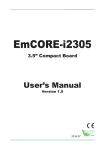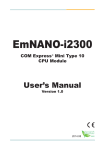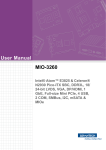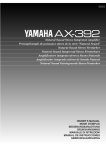Download EmQ-i2301 - Arbor Technology
Transcript
EmQ-i2301 Qseven® CPU Module User’s Manual Version 1.0 2014.08 I This page is intentionally left blank. - II - Revision History Version Release Time Description 1.0 August, 2014 Initial release -i- Contents Contents Revision History..................................................................................i Contents..............................................................................................ii Preface...............................................................................................iv Copyright Notice..................................................................................... iv Declaration of Conformity....................................................................... iv CE.................................................................................................... iv FCC Class A..................................................................................... v RoHS................................................................................................ v SVHC / REACH............................................................................... vi Warning................................................................................................... vi Replacing the Lithium Battery................................................................. vi Technical Support................................................................................... vi Warranty.................................................................................................vii Chapter 1 - Introduction.....................................................................1 1.1. The Product...................................................................................... 2 1.2. About this Manual............................................................................. 2 1.3. Specifications.................................................................................... 3 1.4. Inside the Package........................................................................... 4 1.5. Ordering Information......................................................................... 5 1.6. Driver Installation Note...................................................................... 6 Chapter 2 - Board Overview..............................................................9 2.1. Board Dimensions........................................................................... 10 2.2. Block Diagram................................................................................. 11 2.3. Connector Pin Definition................................................................. 12 Chapter 3 - BIOS...............................................................................15 3.1. Main................................................................................................ 17 3.2. Advanced........................................................................................ 18 3.2.1. Boot Configuration................................................................ 20 3.2.2. PCI Express Configuration................................................... 20 3.2.3. USB Configuration................................................................ 21 3.2.4. Audio Configuration.............................................................. 21 3.2.5. LPSS & SCC Configuration.................................................. 22 3.2.6. Miscellaneous Configuration................................................. 23 3.2.7. Security Configuration.......................................................... 23 3.2.8. Video Configuration.............................................................. 24 3.2.9. SATA Configuration............................................................... 26 3.2.10. ACPI Table/Feature Control................................................ 26 3.2.11. LM90 Thermal Sensor........................................................ 27 3.2.12. SIO FINTEK81866 ............................................................. 27 - ii - Contents 3.3. Security........................................................................................... 28 3.4. Power.............................................................................................. 29 3.4.1 Advanced CPU Control.......................................................... 30 3.4. Boot................................................................................................. 32 3.5. Exit.................................................................................................. 34 - iii - Preface Preface Copyright Notice All Rights Reserved. The information in this document is subject to change without prior notice in order to improve the reliability, design and function. It does not represent a commitment on the part of the manufacturer. Under no circumstances will the manufacturer be liable for any direct, indirect, special, incidental, or consequential damages arising from the use or inability to use the product or documentation, even if advised of the possibility of such damages. This document contains proprietary information protected by copyright. All rights are reserved. No part of this manual may be reproduced by any mechanical, electronic, or other means in any form without prior written permission of the manufacturer. Declaration of Conformity CE The CE symbol on your product indicates that it is in compliance with the directives of the Union European (EU). A Certificate of Compliance is available by contacting Technical Support. This product has passed the CE test for environmental specifications when shielded cables are used for external wiring. We recommend the use of shielded cables. This kind of cable is available from ARBOR. Please contact your local supplier for ordering information. This product has passed the CE test for environmental specifications. Test conditions for passing included the equipment being operated within an industrial enclosure. In order to protect the product from being damaged by ESD (Electrostatic Discharge) and EMI leakage, we strongly recommend the use of CE-compliant industrial enclosure products. Warning This is a class A product. In a domestic environment this product may cause radio interference in which case the user may be required to take adequate measures. - iv - Preface FCC Class A This device complies with Part 15 of the FCC Rules. Operation is subject to the following two conditions: (1)This device may not cause harmful interference, and (2)This device must accept any interference received, including interference that may cause undesired operation. NOTE: This equipment has been tested and found to comply with the limits for a Class A digital device, pursuant to Part 15 of the FCC Rules. These limits are designed to provide reasonable protection against harmful interference when the equipment is operated in a commercial environment. This equipment generates, uses, and can radiate radio frequency energy and, if not installed and used in accordance with the instruction manual, may cause harmful interference to radio communications. Operation of this equipment in a residential area is likely to cause harmful interference in which case the user will be required to correct the interference at his own expense. RoHS ARBOR Technology Corp. certifies that all components in its products are in compliance and conform to the European Union’s Restriction of Use of Hazardous Substances in Electrical and Electronic Equipment (RoHS) Directive 2002/95/EC. The above mentioned directive was published on 2/13/2003. The main purpose of the directive is to prohibit the use of lead, mercury, cadmium, hexavalent chromium, polybrominated biphenyls (PBB), and polybrominated diphenyl ethers (PBDE) in electrical and electronic products. Member states of the EU are to enforce by 7/1/2006. ARBOR Technology Corp. hereby states that the listed products do not contain unintentional additions of lead, mercury, hex chrome, PBB or PBDB that exceed a maximum concentration value of 0.1% by weight or for cadmium exceed 0.01% by weight, per homogenous material. Homogenous material is defined as a substance or mixture of substances with uniform composition (such as solders, resins, plating, etc.). Lead-free solder is used for all terminations (Sn(9696.5%), Ag(3.0-3.5%) and Cu(0.5%)). -v- Preface SVHC / REACH To minimize the environmental impact and take more responsibility to the earth we live, Arbor hereby confirms all products comply with the restriction of SVHC (Substances of Very High Concern) in (EC) 1907/2006 (REACH --Registration, Evaluation, Authorization, and Restriction of Chemicals) regulated by the European Union. All substances listed in SVHC < 0.1 % by weight (1000 ppm) Warning Single Board Computers and their components contain very delicate Integrated Circuits (IC). To protect the Single Board Computer and its components against damage from static electricity, you should always follow the following precautions when handling it: 1. Disconnect your Single Board Computer from the power source when you want to work on the inside. 2. Hold the board by the edges and try not to touch the IC chips, leads or circuitry. 3. Use a grounded wrist strap when handling computer components. 4. Place components on a grounded antistatic pad or on the bag that comes with the Single Board Computer, whenever components are separated from the system. Replacing the Lithium Battery Incorrect replacement of the lithium battery may lead to a risk of explosion. The lithium battery must be replaced with an identical battery or a battery type recommended by the manufacturer. Do not throw lithium batteries into the trash-can. It must be disposed of in accordance with local regulations concerning special waste. Technical Support If you have any technical difficulties, please do not hesitate to call or e-mail our customer service. http://www.arbor.com.tw E-mail:[email protected] - vi - Preface Warranty This product is warranted to be in good working order for a period of two years from the date of purchase. Should this product fail to be in good working order at any time during this period, we will, at our option, replace or repair it at no additional charge except as set forth in the following terms. This warranty does not apply to products damaged by misuse, modifications, accident or disaster. Vendor assumes no liability for any damages, lost profits, lost savings or any other incidental or consequential damage resulting from the use, misuse of, or inability to use this product. Vendor will not be liable for any claim made by any other related party. Vendors disclaim all other warranties, either expressed or implied, including but not limited to implied warranties of merchantability and fitness for a particular purpose, with respect to the hardware, the accompanying product’s manual(s) and written materials, and any accompanying hardware. This limited warranty gives you specific legal rights. Return authorization must be obtained from the vendor before returned merchandise will be accepted. Authorization can be obtained by calling or faxing the vendor and requesting a Return Merchandise Authorization (RMA) number. Returned goods should always be accompanied by a clear problem description. - vii - This page is intentionally left blank. - viii - 1 Chapter 1 Introduction Chapter 1 - Introduction -1- Introduction 1.1. The Product • Fanless Design • Soldered Onboard Intel® Atom™ Processor E3800 family • Intel® i210IT PCIe GbE controller • Dual Channels 24-bit LVDS, DDI Port • Extended Operating Temp.: -20 ~ 70ºC 1.2. About this Manual This manual is intended for experienced users and integrators with hardware knowledge of computers. If you are not sure about the description in this manual, consult your vendor before further handling. We recommend that you keep one copy of this manual for the quick reference for any necessary maintenance in the future. Thank you for choosing ARBOR products. -2- Introduction 1.3. Specifications Form Factor Qseven® CPU Module CPU Soldered onboard Intel® Atom™ Processor E3825 dual-core 1.33GHz or E3845 quadcore 1.91GHz System Memory Soldered onboard 2GB / 4GB DDR3L SDRAM VGA/ LCD Controller SoC Integrated Intel® Gen7 graphic Ethernet controller 1 x Intel® i210IT PCIe GbE controller Audio HD Audio Link BIOS Insyde UEFI BIOS Serial ATA 2 x Serial ATA ports w/ 300MB/s HDD transfer rate Universal Serial Bus 8 x USB 2.0 ports Storage Soldered onboard 16GB eMMC (Optional) LCD: Dual Channels 24-bit LVDS, resolution up to 1920x1200 Graphics Interface Analog RGB signals (via Qseven® GF reserved pin) 1 x DDI port Expansion Bus 3 x PCIe x1 lanes, SDIO, I2C Operating Temp. -20ºC ~ 70ºC (-4ºF ~ 158ºF) for EmQ-i2301 Watchdog Timer 1~ 255 levels Reset Dimension (L x W) 70 x 70 mm (2.76” x 2.76”) -3- Introduction 1.4. Inside the Package Before starting with the installation, make sure the following items are shipped. If any of the items is missing or appears damaged, contact your local dealer or distributor. 1 x EmQ-i2301 Qseven® CPU Module 1 x Driver CD 1 x Quick Installation Guide -4- Introduction 1.5. Ordering Information EmQ-i2301-E3825-2G Intel® Atom™ Processor Bay Trail-I E3825 Qseven® CPU module w / 2GB memory soldered on module EmQ-i2301-E3845-2G Intel® Atom™ Processor Bay Trail-I E3845 Qseven® CPU module w / 2GB memory soldered on module EmQ-i2301-E3825-4G(BTO) Intel® Atom™ Processor Bay Trail-I E3825 Qseven® CPU module w / 4GB memory soldered on module EmQ-i2301-E3845-4G(BTO) Intel® Atom™ Processor Bay Trail-I E3845 Qseven® CPU module w / 4GB memory soldered on module EmQ-i2301D-E3825-2G(BTO) Intel® Atom™ Processor Bay Trail-I E3825 Qseven® CPU module w / eMMC16GB and 2GB memory soldered on module EmQ-i2301D-E3845-2G(BTO) Intel® Atom™ Processor Bay Trail-I E3845 Qseven® CPU module w / eMMC16GB and 2GB memory soldered on module EmQ-i2301D-E3825-4G(BTO) Intel® Atom™ Processor Bay Trail-I E3825 Qseven® CPU module w / eMMC16GB and 4GB memory soldered on module EmQ-i2301D-E3845-4G(BTO) Intel® Atom™ Processor Bay Trail-I E3845 Qseven® CPU module w / eMMC16GB and 4GB memory soldered on module HS-0662-F1 Heat spreader HS-0000-W3 Universal evaluation Heatsink for Qseven® CPU module PBQ-3000 Qseven® EPIC evaluation board CBK-06-3000-00 Cable kit 1 x USB cable 1 x USB2 cable 2 x Serial port cables 1 x SATA cable 1 x SATA power cable -5- Introduction 1.6. Driver Installation Note The CPU board supports Windows 7 and Windows 8/8.1. Find the necessary drivers on the CD that comes with your purchase. For different OS, the driver/ utility installation may vary slightly, but generally they are similar. Find the drivers on CD by the following paths: Windows 8.1 Driver Audio Chipset Ethernet Path \Audio\32 bit \Audio\64 bit \Chipset\32bit\Chipset Kit 57833 _32 \Chipset\64bit\Chipset Kit 57833 _64 \Ethernet\Intel\32bit\LAN 18.8.1 _32 \Ethernet\Intel\64bit\LAN 18.8.1 _64 GPIO \GPIO\Kit 100882 20140211 windows 8.1 64\GPIO I2C \I2C\Kit 100882 20140211 windows 8.1 64\I2C Graphics \Graphic\Win8.1\32bit\Kit 57832_win8_32bit_2013-1202\Win32 \Graphic\Win8.1\64bit\Kit 5783364_win8_8.1 _64_2013-1202\win64 MBI \MBI\MBI Kit 58443 20140106_windows 8_8.132_64 TXE \TXE\TXE Kit 100885 Windows 8 Driver Audio Chipset Ethernet Graphics Path \Audio\32 bit \Audio\64 bit \Chipset\32bit\Chipset Kit 57833 _32 \Chipset\64bit\Chipset Kit 57833 _64 \Ethernet\Intel\32bit\LAN 18.8.1 _32 \Ethernet\Intel\64bit\LAN 18.8.1 _64 \Graphic\Win8.1\32bit\Kit 57832_win8_32bit_2013-1202\Win32 \Graphic\Win8.1\64bit\Kit 5783364_win8_8.1 _64_2013-1202\win64 MBI \MBI\MBI Kit 58443 20140106_windows 8_8.132_64 TXE \TXE\TXE Kit 100885 WINUSB \WINUSB Driver -6- Introduction Windows 7 Driver Audio Chipset Ethernet Graphics Path \Audio\32 bit \Audio\64 bit \Chipset\32bit\Chipset Kit 57833 _32 \Chipset\64bit\Chipset Kit 57833 _64 \Ethernet\Intel\32bit\LAN 18.8.1 _32 \Ethernet\Intel\64bit\LAN 18.8.1 _64 \Graphic\win 7\Kit 101116 20140402 32bit\Intel_EMGD.WIN7_PC_ Version_36_15_0_1073 \Graphic\win 7\KIT 101117 20140402 64bit\Intel_EMGD.WIN7_PC_ Version_37_15_0_1073 GPIO \GPIO\windows 7 32_64\Intel Atom E3800 Win7 IO Drivers_Gold_ v1.0 package 501232_ 20140211 I2C \I2C\windows 7 32_64\Intel Atom E3800 Win7 IO Drivers_Gold_v1.0 package 501232_ 20140211 TXE \TXE\TXE Kit 100885 USB3.0 \USB3.0\SetupUSB3 WINUSB \WINUSB Driver -7- This page is intentionally left blank. -8- 2 Chapter 2 Board Overview Chapter 2 - Board Overview -9- Board Overview 2.1. Board Dimensions 2.50 15.77 39.27 56.50 70.00 70.00 52.00 36.58 35.94 22.86 18.00 1.20 3.00 67.00 Unit:mm - 10 - Board Overview 2.2. Block Diagram DDR3L-1066/1333MHz (up to 4GB) 1 x eDP port Onboard DDR3L 2GB SDRAM Dual Channels 24-bit LVDS NXP PTN3460 Analog R.G.B.(to Q7 RSV pin) 1 x DDI port (DDI1) 1 x HSIC Intel® Atom™ Processor E3800 family SMSC USB4604 4 x USB 2.0 Ports(4~7) 3 x PCIex1 1 x PCIe x 1 Giga LAN Intel i210IT SATA0 SATA1 SDIO LPC I/F HD Audio Link I2C eMMC 4.5 Onboard eMMC up to 16GB - 11 - GbE LAN Q7 Golden Finger 4 x USB 2.0 host ports (0~3) Board Overview 2.3. Connector Pin Definition Pin Signal Pin Signal Pin Signal Pin Signal 1 GND 2 GND 65 HDA_SDI 66 I2C_CLK 3 GBE_MDI3- 4 GBE_MDI2- 67 HDA_SDO 68 I2C_DAT 5 GBE_MDI3+ 6 GBE_MDI2+ 69 THRM# 70 WDTRIG# 7 GBE_LINK100# 8 GBE_LINK1000# 71 THRMTRIP# 72 WDOUT (N/C) 9 GBE_MDI1- 10 GBE_MDI0- 73 GND 74 GND USB_P7- 76 USB_P6- 11 GBE_MDI1+ 12 GBE_MDI0+ 75 13 GBE_LINK# 14 GBE_ACT# 77 USB_P7+ 78 USB_P6+ 15 GBE_CTREF 16 SUS_S5# 79 USB_6_7_OC# 80 USB_4_5_OC# 17 WAKE# 18 SUS_S3# 81 USB_P5- 82 USB_P4- USB_P5+ 84 USB_P4+ 19 SUS_STAT# 20 PWRBTN# 83 21 SLP_BTN# 22 LID_BTN# 85 USB_2_3_OC# 86 USB_0_1_OC# 23 GND 24 GND 87 USB_P3- 88 USB_P2- KEY 89 USB_P3+ 90 USB_P2+ KEY 25 GND 26 PWGIN 91 USB_HOST_PRES# (N/C) 92 USB_HC_SEL (N/C) 27 BATLOW# 28 RSTBTN# 93 USB_P1- 94 USB_P0- 29 SATA0_TX+ 30 SATA1_TX+ 95 USB_P1+ 96 USB_P0+ 97 GND 98 GND 31 SATA0_TX- 32 SATA1_TX- 33 SATA_ACT# 34 GND 99 LVDS_A0+ 100 LVDS_B0+ 35 SATA0_RX+ 36 SATA1_RX+ 101 LVDS_A0- 102 LVDS_B0- 37 SATA0_RX- 38 SATA1_RX- 103 LVDS_A1+ 104 LVDS_B1+ LVDS_A1- 106 LVDS_B1- 39 GND 40 GND 105 41 BIOS_DISABLE# 42 SDIO_CLK# 107 LVDS_A2+ 108 LVDS_B2+ 43 SDIO_CD# 44 SDIO_LED (N/C) 109 LVDS_A2- 110 LVDS_B2- 45 SDIO_CMD 46 SDIO_WP 111 LVDS_PPEN 112 LVDS_BLEN 47 SDIO_PWR# 48 SDIO_DAT1 113 LVDS_A3+ 114 LVDS_B3+ 49 SDIO_DAT0 50 SDIO_DAT3 115 LVDS_A3- 116 LVDS_B3- 51 SDIO_DAT2 52 SDIO_DAT5 (N/C) 117 GND 118 GND LVDS_A_CLK+ 120 LVDS_B_CLK+ 53 SDIO_DAT4 (N/C) 54 SDIO_DAT7 (N/C) 119 55 SDIO_DAT6 (N/C) 56 RSVD (N/C) 121 LVDS_A_CLK- 122 LVDS_B_CLK- 57 GND 58 GND 123 LVDS_BLT_CTRL 124 RSVD (N/C) 59 HDA_SYNC 60 SMB_CLK 125 LVDS_DID_DAT 126 CRT_DDC_Data LVDS_DID_CLK 128 CRT_DDC_CLK CAN0_TX (N/C) 130 CAN0_RX (N/C) 61 HDA_RST# 62 SMB_DAT 127 63 HDA_BITCLK 64 SMB_ALERT# 129 - 12 - Board Overview Pin Signal Pin Signal Pin Signal Pin Signal 131 DP1_TX3_P 132 SDVO_INT+ (N/C) 197 GND 198 GND 133 DP1_TX3_N 134 SDVO_INT- (N/C) 199 SPI_MOSI 200 SPI_CS0# 135 GND 136 GND 201 SPI_MISO 202 SPI_CS1# (N/C) 137 DP1_TX1_P 138 DP1_AUX_C_P 203 SPI_SCLK 204 CRT_RED 139 DP1_TX1_N 140 DP1_AUX_C_N 205 VCC_5V_SB 206 VCC_5V_SB 141 GND 142 GND 207 CRT_VSYNC 208 CRT_GREEN 143 DP1_TX2_P 144 SDVO_TVCLKIN+ (N/C) 209 CRT_HSYNC 210 CRT_BLUE 145 DP1_TX2_N 146 SDVO_TVCLKIN- (N/C) 211 +5V 212 +5V 147 GND 148 GND 213 +5V 214 +5V 149 DP1_TX0_P 150 DP1_AUX_N 215 +5V 216 +5V 151 DP1_TX0_N 152 DP1_AUX_P 217 +5V 218 +5V 153 HDMI_HPD# 154 DP_HPD# 219 +5V 220 +5V 155 PCIE_CLK_REF+ 156 PCIE_WAKE# 221 +5V 222 +5V 157 PCIE_CLK_REF- 158 PCIE_RST# 223 +5V 224 +5V 159 GND 160 GND 225 +5V 226 +5V 161 PCIE3_TX+ (N/C) 162 PCIE3_RX+ (N/C) 227 +5V 228 +5V 163 PCIE3_TX- (N/C) 164 PCIE3_RX- (N/C) 229 +5V 230 +5V 165 GND 166 GND 167 PCIE2_TX+ 168 PCIE2_RX+ 169 PCIE2_TX- 170 PCIE2_RX- 171 EXCD0_PERST# 172 EXCD1_PERST# 173 PCIE1_TX+ 174 PCIE1_RX+ 175 PCIE1_TX- 176 PCIE1_RX- 177 EXCD0_CPPE# 178 EXCD1_CPPE# 179 PCIE0_TX+ 180 PCIE0_RX+ 181 PCIE0_TX- 182 PCIE0_RX- 183 GND 184 GND 185 LPC_AD0 186 LPC_AD1 187 LPC_AD2 188 LPC_AD3 189 LPC_CLK 190 LPC_FRAME# 191 SERIRQ 192 LPC_LDRQ# (N/C) 193 VCC_RTC 194 SPKR 195 FAN_TACHOIN (N/C) 196 FAN_PWMOUT (N/C) - 13 - This page is intentionally left blank. - 14 - 3 Chapter 3 BIOS Chapter 3 - BIOS - 15 - BIOS The BIOS Setup utility is featured by Insyde BIOS to configure the system settings stored in the system’s BIOS ROM. Insyde BIOS is activated once the computer powers on. After entering the utility, use the left/right arrow keys to navigate between the top menus and use the down arrow key to access one. Menu Main Advanced Security Power Boot Exit Description See 3.1. Main on page 17. See 3.2. Advanced on page 18. See 3.3. Security on page 28. See 3.3. Security on page 28. See 3.4. Boot on page 32. See 3.5. Exit on page 34. NOTE: For system stability and performance, this BIOS utility is constantly improved. The screenshots demonstrated and descriptions hereinafter are for reference only and may not exactly meet what is presented onscreen. - 16 - BIOS 3.1. Main The Main menu displays some BIOS info and features the settings of System Date and System Time. The BIOS info displayed is: Info Item BIOS Version Project name Build Date and Time Platform firmware Information Description Delivers the computer’s BIOS version. Delivers the name of the project Delivers the date and time when the BIOS Setup utility was created/ updated. Delivers the Platform firmware Information The featured settings are: Setting Language System Time System Date Description Select the current default language used by the InsydeH20 Sets system time. Sets system date. - 17 - BIOS 3.2. Advanced The Advanced menu controls the system’s CPU, IDE, Super IO, AHCI and USB. It also helps users monitor hardware health. . - 18 - BIOS The featured submenus are: Submenu Boot Configuration PCI Express Configuration USB Configuration Audio Configuration LPSS & SCC Configuration Miscellaneous Configuration Security Configuration Video Configuration SATA Configuration ACPI Table/Feature Control LM90 Thermal Sensor SIO FINTEK81866 Description See 3.2.1. Boot Configuration on page 20. See 3.2.2. PCI Express Configuration on page20. See 3.2.3. USB Configuration on page 21. See 3.2.4. Audio Configuration on page 21. See 3.2.5. LPSS & SCC Configuration on page 22. See 3.2.6. Miscellaneous Configuration on page 23. See 3.2.7. Security Configuration on page 23. See 3.2.8. Video Configuration on page 24. See 3.2.9. SATA Configuration on page 26. See 3.2.10. ACPI Table/Feature Control on page 26. See 3.2.11. LM90 Thermal Sensor on page 27. See 3.2.12. SIO FINTEK81866 on page 27. - 19 - BIOS 3.2.1. Boot Configuration Setting Numlock Description Select Power-on state for Num lock 3.2.2. PCI Express Configuration Configures PCI Express by the following settings: Setting Description `` `` PCI Express Root Port Enables/disables this PCIe port. PCIe Speed Options are: Auto, Gen 1, Gen 2 Auto is the default. ASPM Support Options are: Disable : disables ASPM L0s : force all links to L0s state L1 : force all links to L1 state L0sL1 : force all links to L0s+L1 state Auto : BIOS auto configure PCI Express Root Port 1/2/3 `` On Board LAN Configuration Enables/Disables On Board LAN Configuration - 20 - BIOS 3.2.3. USB Configuration Select this submenu to view the status of the USB ports and configure USB features. The featured settings are: Setting XHCI Pre-Boot Mode Support xHCI Mode XCHI Controller USB2 Link Power Management XCHI Streams USB OTG Support USB VBUS USB Per-Port Control Description Enables/Disables XHCI Pre-Boot mode support Set the mode of operation of xHCI controller Options are Disabled/Enabled/Auto/Smart Auto(default) Enables/Disables XHCI controller Enables/Disables USB2 Link Power Management. Enables/disables XHCI Stream Enables/disables USB OTG Support Turn ON/OFF USB VBUS. Turn ON in HOST mode, and turn OFF in OTG device mode. Enables/Disables USB Per-port control 3.2.4. Audio Configuration The featured settings are: Setting Audio Controller Azalia VCi Enable Description Enables/Disables Azalia Controller Enables/Disables Virtual Channel 1 of Audio Controller Azalia HDMI Codec Enables/Disables Internal HDMI codec for Azalia - 21 - BIOS 3.2.5. LPSS & SCC Configuration The featured settings are: Setting LPSS & SCC Device Mode Description Set the mode of LPSS & SCC Device Options are ACPI mode(default)/PCI mode OS Selection Set the mode of OS Selection Options are Windows(default)/Android SCC eMMC Boot Controller eMMC Secure Erase SCC SDIO Support SCC SD Card Supprt SDR25 Capability Support for SDCard DDR50 Capability Support for SDCard LPSS DMA #1 Support LPSS DMA #1 Support LPSS I2C #1 Support Set the mode of eMMC Boot mode Options are Disable/ Auto Detect(Default)/ eMMC 4.41/ eMMC 4.5 Enables/disables eMMC Secure Erase Enables/disables SCC SDIO Support Enables/disables SCC SD Card Supprt Enables/disables SDR25 Capability Support for SDCard Enables/disables DDR50 Capability Support for SDCard Enables/disables LPSS DMA #1 Support Enables/disables LPSS DMA #2 Support Enables/disables LPSS I2C #1 Support - 22 - BIOS 3.2.6. Miscellaneous Configuration The featured settings are: Setting Description / Available Options HPET - HPET support Enables/Disables HPET support in Windows XP State After G3 Set the state of System when power is re-applied after a Power failure (G3 state) Options are S0 State(default)/S5 State Clock Spread Spectrum Enables/Disables Clock Spread Spectrum Exl Enables/Disables Exl Bios Lock Enables/Disables BIOS SPI region write protect PCI MMIO Size Set the Size of PCI MMIO Options are 2G(default)/0.75G/1G/1.25G/1.5G PCI Express Dynamic Clock Gating Enables/Disables PCI Express Dynamic Clock Gating Force Legacy Free Enables/Disables Force Legacy Free (Force Disable KBC) 3.2.7. Security Configuration The featured settings are: Submenu/Setting TXE TXE HMRFP0 TXE Firmware Update TXE EOP Message Description Enables/Disables TXE Enables/Disables TXE HMRFP0 Enables/Disables Firmware Update Enables/Disables Sending EOP Message Bofore OS TXE Unconfiguration Perform Enables/Disables TXE Temporary Disable function - 23 - BIOS 3.2.8. Video Configuration Configure video settings The featured setting is: 3.2.8.1 Video Configuration Setting Description Set Logo & SCU Resolution. Logo & SCU Resolution Options are Auto/640 x480/800 x 600/1024 x 768 3.2.8.2 VBT Hook Configuration Setting Configure CRT as CRT EDID Support Configure DDI0 as Configure DDI1 as Configure eDP Panel Number as LFP EDID Support EFP EDID Support Description Set the option of CRT. Options are Default / CRT / No Device Enables/Disables CRT EDID Support Set the option of DDI0. Options are Default/DisplayPort/ HDMI/DVI /DisplayPort with HDMI/DVI Compatible / No Device Set the option of DDI1. Options are Default/ LVDS/ DisplayPort/ HDMI/DVI / DisplayPort with HDMI/DVI Compatible / No Device Set the option of VBIOS eDP Panel Number. Options are 1,2,3,4,5,6,7,8,9,10,11,12,13,14,15,16. Enables/Disables LFP EDID Support Enables/Disables EFP EDID Support 3.2.8.3 PTN3460 (eDP to LVDS) Configuration Setting PTN3460 Output Format PTN3460 EDID Table Description Set the Output Format of PTN3460. Options are (00) VESA (24bpp) / (01) VESA or JEIDA (18bpp) / (10) JEIDA (24bpp) / (11) JEIDA (24bpp) Set the EDID Table of PTN3460. 3.2.8.4 GOP Configuration Setting GOP Brightness Level GOP Driver Description Set the Brightness Level of GOP. Enables/Disables GOP Driver - 24 - BIOS 3.2.8.5 IGD Configuration Setting Intergrated Graphics Device Description Enables/disables Intergrated Graphics Device. Set IGD or PCI graphic device as the Primary Display. Options are Auto/IGD/PCie. RC6 (Render Standby) Enables/Disables Render standby support. PAVC Enables/disables Protected Audio Video control Power Managment Enables/disables Power mangement lock. lock DOP CG Enables/disables DOP Clock gating. Set the GTT Size GTT Size Options are 1MB/2MB Set the Aperture size Apeture Size Options are 128MB/256MB/512MB IGD-DVMT PreSet the DVMT5.0 Pre-Allocated (Fixed) Graphics Memory Allocated size used by the IGD. IGD-DVMT total Gfx Set the size of DVMT 5.0 used by IGD Mem IGD Turbo Enables/disables IGD Turbo IGD Thermal Enables/disables IGD Thermal Spread Spectrum Enables/disables Spread Spectrum clock clock Primary Display 3.2.8.6 IGD- LCD Control Setting Force Lid Status BIA ALS Support IGD Flat Panel IGD Boot Type Panel Scaling GMCH BLC Control Description Set mode of as the Primary Display. Options are ON (default) / OFF / Auto. Set the mode of BIA. Options are Auto (default) /Disabled / Level 1 /Level 2 /Level 3 /Level 4 /Level 5. Enables/Disables ALS support. Set resolution of IGD Flat Panel. Set the Boot Type of IGD Set the Scaling of Panel Options are Auto(default) / Centering / Stretching. Set the mode of GMCH BLC Control Options are Auto(default) / PWM-Inverted / GMBus-Inverted / PWM-Normal / GMBus-Normal - 25 - BIOS 3.2.9. SATA Configuration Select this submenu to configure the SATA controller and HD. Setting Description Enables/disables the present SATA controller. SATA Controller(s) Enabled is the default. SATA Test Mode Enables/disables the SATA test mode. Configures how to sun the SATA drives. Configures SATA Mode Options available are AHCI (default) and IDE. SATA Port 0 Hot Plug Enables/disables hot-pluggable feature for the SATA Capability port. SATA Port 1 Hot Plug Enabled is the default. Capability SATA Port 0 Connect Enables/disables the SATA port connect to an ODD to an ODD If enabled, when you connect an ODD to a SATA port. The software auto detection for media insert and tray SATA Port 1 Connect will be enabled. to an ODD Disabled is the default. Serial ATA Port 0 Delivers the SATA port Media information and Security Mode. Serial ATA Port 1 3.2.10. ACPI Table/Feature Control Setting FACP - RTC S4 Wakeup APIC - IO APIC Mode DSDT - ACPI S3 DSDT - ACPI S4 BGRT - ACPI BGRT Description This function will be available only when ACPI is enabled. Enables/disables S4 Wakup from RTC. This item is valid only for WIN2K and WINXP. Also, a fresh install of the OS must occur when APIC mode is desired. Enables/disables the APIC mode Enables/disables ACPI S3 state Enables/disables ACPI S4 state Enables/disables ACPI BGRT Table - 26 - BIOS 3.2.11. LM90 Thermal Sensor 3.2.12. SIO FINTEK81866 Configures SIO by the following settings: Setting Power Loss mode Description Set the state of Power Loss mode Options are Always On(default)/Always Off `` Serial Port A/B/C/D `` `` Serial Port Enables/disables the Serial port. Base I/O Address Setup the Base I/O Address of the Serial Port. Interrupt Setup the Interrupt of the Serial Port - 27 - BIOS 3.3. Security The Security menu sets up the password for the system’s administrator account. Once the administrator password is set up, this BIOS Setup utility is limited to access and will ask for the password each time any access is attempted. The featured setting is: Setting Set Supervisor Password Description To set up an administrator password: 1. Select Set Supervisor Password. An Create New Password dialog then pops up onscreen. 2. Enter your desired password that is no less than 3 characters and no more than 20 characters. 3. Hit [Enter] key to submit. - 28 - BIOS 3.4. Power The Power menu sets up the power option of system The featured setting is: Setting Advanced CPU Control Wake on PME S5 Long run test Description See 3.4.1 Advanced CPU Control on page 30 Enables or diables Wake on PME. Determines the action taken when the system power is off and a PCI Power Management Enable wake up event occurs. If enabled, force the system to enable RTC S5 wake up, even if OS disable it. Support ipwrtest to do RTC S5 wakeup. Options are Enabled/Disabled. - 29 - BIOS 3.4.1 Advanced CPU Control Setting Use XD Capability Description Enables or disables processor XD capability. Sets whether the processor should limit the maximum CPUID input value to 03h when the operating system queries it upon startup. Limit CPUID Select Enabled to allow a processor with Intel® HyperMax value Threading technology to work with an operating system that doesn’t support it. Disabled is the default. When a processor thermal sensor trips(either core), the PROCHOT# Bi-Directional will be driven. If Bi-Directional is enable, external agents can drive PROCHOT# PROCHOT# to throttle. VTX-2 Enables/disables the CPU's VTX-2 function. TM1 and TM2 Enable/disables TM1/TM2 AESNI Feature Enable/disables AESNI DTS Enable/disables CPU Digital Thermal Sensor function. Active Set the Number of cores to enable in each processor package. Processor Options are ALL/1 Cores - 30 - BIOS P-States(IST) Boot Performance Mode Turbo Mode C-States Enhanced C-States Max C-States S0ix Enables/disables processor performance states (P-States) Select the performance state that BIOS will set before OS handoff Enables/disables processor Turbo mode (EMTTM enabled is required) Enables/disables processor idle power saving states (C-states) Enables/disables P-state transitions to occur in combination with C-states. Set the Max CPC state C7/C6/C1 Enables/disables the platform to configure S0ix support. - 31 - BIOS 3.4. Boot The Boot menu configures how to boot up the system such as the configuration of boot device priority. The featured settings are: Setting Description Quick Boot Allow InsydeH20 to Skip certain tests while booting . This will descrese the time need to boot the system. Quiet Boot Disables or enables booting in text mode. PXE boot to LAN Disables or enables PXE boot to LAN. Power Up In Standby Support Disable or enable Power Up In Standby Support. Add Boot Option Position in Boot Order for Shell, Network and Removables. Options are First, Last, and Auto. APCI Selection Select boot to Acpi 3.0/Acpi 1.0B Options are Acpi 1.0B/Acpi 3.0/Acpi 4.0/Acpi 5.0 - 32 - BIOS USB Boot Disables or enables booting to USB boot devices. Timeout Set the waiting seconds before booting the default boot selection Automatic Failover Enables/disables the Automatic Failover. - 33 - BIOS 3.5. Exit The Save & Exit menu features a handful of commands to launch actions from the BIOS Setup utility regarding saving changes, quitting the utility and recovering defaults. The features settings are: Setting Exit Saving Changes Save Changes Without Exit Description Saves the changes and quits the BIOS Setup utility. Save Changes but does not quit the BIOS. Exit Discard Changes Quits the BIOS Setup utility without saving the change(s). Load Optimal Defaults Restores all settings to defaults. This is a command to launch an action from the BIOS Setup utility rather than a setting. Load Custom Default Load custome default values Save Custom Default Save current setting as custome default Discard Changes Discard all changes without Exit. - 34 -