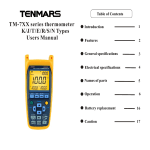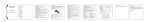Download Chapter 12. TROUBLE SHOOTING
Transcript
Chapter 12. TROUBLE SHOOTING Chapter 12. TROUBLE SHOOTING The following explains contents, diagnosis and corrective actions for various errors that can occur during system operation 12.1 Basic Procedures of Troubleshooting System reliability not only depends on reliable equipment but also on short down-times in the event of faults. The short discovery and corrective action is needed for speedy operation of system. The following shows the basic instructions for troubleshooting. 1) Visual checks Check the following points • Machine motion(In stop and operating status) • Power ON or OFF • Status of I/O devices • Condition of wiring (I/O wires, extension and communications cables) • Display states of various indicators(such as POWER LED, RUN LED, STOP LED and I/O LED). After checking them, connect the peripheral devices and check the operation status of the PLC and the program contents. 2) Trouble Check Observe any change in the error conditions during the following. • Set the mode setting switch to the STOP position, and then turn the power ON and OFF 3) Narrow down the possible causes of the trouble Deduce where the fault lies, i. e: • Inside or outside of the PLC • I/O module or another module • PLC program ? 12.2 Troubleshooting This section explains the procedure for determining the cause of troubles as well as the errors and corrective actions for the error codes. Occurrence of error Is the power LED turned OFF? Flowchart used when the POWER LED is turned OFF Is the stop LED flickering ? Flowchart used when the STOP LED is flickering Are the RUN and STOP LED turned OFF? Flowchart used when the RUN and STOP LED is turned OFF I/O module dose not operate properly Flowchart used when the output load of the output module dose not turn on Program cannot be written Flowchart used when a program cannot be written to the PLC 12 - 1 Chapter 12. TROUBLE SHOOTING 12.2.1 Troubleshooting flowchart used when the POWER LED turns OFF. The following flowchart explains corrective action procedure used when the power is all lied or the POWER LED turns OFF during operation Power LED is turned OFF Is the power supply operating No Apply the power supply Yes Is the line voltage 85 to 264VAC? No Does the Power LED turn ON? No See the supply power to within the rated power No Yes Does the Power LED turn ON? Yes No No Does the Power LED turn ON? Yes No Fix the power supply module correctly No Yes Over current protection Device activated? Yes Replace the fuse Is Fuse disconnected ? Is the power supply module Fixed to the base? Yes Does the Power LED turn ON? Yes Yes 1) Eliminate the excess current 2) Switch the input power OFF, then ON No No Write down the troubleshooting questionnaires and contact the nearest service center Does the Power LED turn ON? Yes Complete 12 - 2 Chapter 12. TROUBLE SHOOTING 12.2.2 Troubleshooting flowchart used when the STOP LED is flickering The following flowchart explains corrective action procedure use when the power is applied starts or the STOP LED is flickering during operation Stop LED goes OFF Read the error code in the system flag Yes S/W error. Correct the program Program error? No Set the operation mode to the STOP mode Correct in accordance with the error contents Write the program newly Set the operation mode to the RUN mode Yes Program error? No Complete Write down the troubleshooting questionnaires and contact the nearest service center 12 - 3 Chapter 12. TROUBLE SHOOTING 12.2.3 Troubleshooting flowchart used when the RUN and STOP LEDs turns off. The following flowchart explains corrective action procedure use when the power is applied starts or the RUN and STOP LED is turned OFF is flickering during operation RUN and STOP LED is turned OFF Turn the power supply module from OFF to ON Are RUN and STOP LED Turned OFF? No Yes contact the nearest service center Complete 12 - 4 Chapter 12. TROUBLE SHOOTING 12.2.4 Troubleshooting flowchart used when the output load of the output module does not turns on. The following flowchart explains corrective action procedure used when the output load of the output module does not turn ON during operation Output load does not turn ON. No Is the indicator LED of the output module ON Check the output status in monitor mode of the peripheral devices Measure the voltage across module input terminal and CPU terminal Yes Is the indicator LED Of the input module ON Is the voltage of power supply for load applied? No Check the input signal OFF in monitor mode with the peripheral devices Yes Is the voltage of power supply for load applied? Output module defect Check the wiring load of the power supply for load and restore the power Check external wiring and external input equipment Check the wiring load of the power supply for load and restore the power Contact the nearest service center REMARK 1) If the input or load signals are not switched OFF, see Section 12.4.1 12 - 5 Chapter 12. TROUBLE SHOOTING 12.2.5 Troubleshooting flowchart used when a program cannot be written to the CPU module. The following flowchart shows the corrective action procedure used when a program cannot be written to the PLC module Program cannot be written to the PC CPU Is the mode setting switch set the remote STOP mode No Set the mode setting switch to the remote STOP mode and execute the program write Yes Read the error code using the peripheral devices and correct the contents. Yes Is the STOP LED flickering? 12 - 6 Chapter 12. TROUBLE SHOOTING 12.3 Troubleshooting Questionnaire When problems have been met during operation of the GM6 series PLC, please write down this questionnaires and contact the service center via telephone or facsimile • For errors relating to special or communications modules, use the questionnaire included in the user's Manual of the unit 1. Telephone & FAX No. Tel) FAX) 2. Used Equipment ( ) 3. Details of used Equipment - CPU module : - OS version No.( ), - Serial No.( ) - GMWIN version No. used to compile programs 4. General description of the device or system used as the control object 5. Operations used by the CPU module - Operation by the mode setting switch( ), - Operation by the GMWIN or communications. ( ) 6. Is the STOP LED of the CPU module turned ON? Yes( ), No( ) 7. GMWIN error message : 8. Used initialization program : initialization program( ) 9. History of corrective actions for the error message in the article 7. 10. Other tried corrective actions 11. Error character sties • Repetitive( ) : Periodic( • Sometimes( ) : General error assurance interval ), Related to a particular sequence( 12. Detailed Description of error contents : 13. Configuration Diagram for the applied system : 12 - 7 ), Related to environment( ) Chapter 12. TROUBLE SHOOTING 12.4 Troubleshooting Examples Possible troubles with various circuits and their corrective actions are explained. 12.4.1 Input circuit troubles and corrective actions The followings describe possible troubles with input circuits, as well as corrective actions. Condition Cause Input signal close not Leakage current of external device turn OFF (such as a drive by non-contact switch) Corrective Action • Connect an appropriate register and capacity which will make the voltage across the terminals of the input module lower than Input signal does not Leakage current of external device turn OFF (Drive by a limit switch with neon lamp) • C and R values are determined by the leakage current value - Reminded value C : 0.1 ~ 0.47 ㎌ R : 47 ~ 120Ω (1/2W) Or make up another independent display circuit Input signal does not Leakage current due to line capacity of • Power supply is located on the turn OFF wiring cable external device side as shown below Input signal does not Leakage current of external device turn OFF (Drive by switch with LED indicator) • Connect an appropriate register which will make the voltage across input module terminal and common higher than the OFF voltage, as shown below Input signal does not • Sneak current due to the use of two turn OFF different power supplies • Use only one power supply • Connect a sneak current prevention diode, as shown below • E1 > E2, Sneaked 12 - 8 Chapter 12. TROUBLE SHOOTING 12.4.2 Output circuit troubles and corrective actions The following desires possible troubles with output circuits, as well as corrective actions Condition When the output is Off, excessive voltage is applied to the load Cause • Load is half-wave rectified inside (in some cases, it is true of a solenoid) • When the polarity of the power supply is as shown in À, C is charged. When the polarity is as shown inÁ, the voltage charged in C plus the line voltage are applied across D. Max voltage is approx. Corrective Action • Connect registers of tens to hundreds kΩ across the load in parallel If a resistor is used in this way, it does not pose a problem to the output element. But it may make the performance of the diode(D), which is built in the load, drop to cause problems The load does not turn OFF • Leakage current by surge absorbing • Connect C and R across the load, circuit which is connected to output which are of registers of tens kΩ When the wiring distance from the output module element in parallel to the load is long, there may be a leakage current due to the line capacity When the load is C-R • Leakage current by surge absorbing • Drive the relay using a contact and type timer, time constant circuit which is connected to output drive the C-R type timer using the since fluctuates element in parallel contact • Use other timer than the C-R contact Some timers have half-ware rectified internal circuits therefore, be cautious . The load does not turn OFF • Sneak current due to the use of two different power supplies • E1 < E2 : sneak current • E1 is switched Off and E2 is switched ON : sneak current 12 - 9 • Use only one power supply • Connect a sneak current prevention diode(Figure below) If the load is the relay, etc, connect a counter-electromotive voltage absorbing code as show by the dot line Chapter 12. TROUBLE SHOOTING Output circuit troubles and corrective actions(continued) Condition The load off response time is long Output destroyed Cause • Over current at Off state [The large solenoid current fluidic load (L/R is large) such as is directly driven with the transistor output • The off response time can be delayed by one or more second as some loads make the current flow across the diode at the off time of the transistor output transistor is Surge current of the white lamp A surge current of 10 times or more when turned ON. 12 - 10 Corrective Action • Insert a small L/R magnetic contact and drive the load using the same contact • To suppress the surge current make the dark current of 1/3 to 1/5 rated current flow Chapter 12. TROUBLE SHOOTING 12.5 Error code list Error code Cause OS ROM error 3 4 OS ROM error RTC fault Dedicated processor fault Program memory fault Data memory fault Watch dog error due to OS program congestion 6 7 10 STOP LED Flickerin g cycle Diagnosis time Restart mode Contact the service center if it reactively occurs when the power is re-applied. " " Defect 0.4 sec When power is applied - Defect Defect 0.4 sec 0.4 sec When power is applied When power is applied - " Defect 0.4 sec When power is applied - " " Defect Defect 0.4 sec 0.4 sec When power is applied When power is applied - Reset 0.4 sec During run Cold STOP 0.4 sec When power is applied Cold STOP 0.4 sec When power is applied Cold STOP 0.4 sec STOP 0.4 sec STOP 0.4 sec Change into the RUN mode Cold STOP 0.4 sec When scan completes Cold STOP 0.4 sec When scan completes Cold Corrective Action 2 5 Operati on status Replace the battery if it has error check the program after cc-loading it, and if an error is detected replace the CPU module Check and correct the memory module mounting condition Re-apply the power and if an error occurs, replace the memory module Correct the memory module program and re-operate the system 20 Program backup error 21 Memory module defect 22 Memory program fault 23 An normal program Re-load the program and start it 30 Inconsistency between the specified modules by parameters and the loaded modules 31 Module dismounting or additional mounting during run 32 Fuse disconnection during run Module type inconsistency error Refer to the flags(_IO_TYER,_IO_ DEER_N, _IO_TYER [n]) and correct the incorrective slot, and restart the system Module mounting/ dismounting error Refer to the flags(_IO_DEER,_IO_ DEER_N, IO_DEER [n]) and correct the in corrective slot, and restart the system Fuse disconnection error Refer to the flags(_FUSE_ER,_FUSE _ER_N, FUSE_ER[n]) and correct the in corrective slot, and restart the system 33 Abnormal I/D module data access during run I/O module read/ write error Refer to the flags(IO_RWER, _IP_RWER_N, _IO_RWER [n]) and restart the system STOP 0.4 sec 34 Abnormal special/ link module data access during run Special/ link module interface error Refer to the flags(_SP_IFER,_IP_ IFER_N,_IP_IFER [n]) and restart the system STOP 0.4 sec Check the scan delay time specified by parameters and correct the parameters or the program, and then restart the program STOP 0.4 sec During execution of program cold Re-load the program and re-start it STOP 0.4 sec During execution of program cold STOP 0.4 sec When scan completes cold STOP - During execution of program cold If the number of computer 4communications module is included, then adjust the maximum number with in 8 STOP 0.4 sec When power is applied cold Adjust the number of high speed communications modules loaded STOP 0.4 sec When power is applied cold If the battery has no error RUN - When power is applied cold 40 41 memory RE-apply the power module During run, Scan time over than the scan delay time specified by parameters Unreadable instructions in the user program 50 External error 60 The 'E-STOP' function has been executed 100 101 500 device fatal Communications module configuration error Special/ Communications module initialization failure Data memory backup error Refer to the external device fatal error flags(_ANNUN_ER,_ANC_ERR[n]) and correct the fault devices and then re-start the system Correct the program so that the error elements that invoked the 'E_STOP' function can be eliminated in the program and re-start the system(Cold re-start) 501 RTC data error If the battery has no error, re-set the time using the GMWIN RUN 2 sec 502 Lower battery voltage Replace the battery which the power is being applied. RUN 4 sec 12 - 11 Change into the RUN mode Change into the RUN mode When scan completes During execution of program When power is applied When scan completes During execution of program When power is applied When scan completes When power is applied When scan completes Cold Cold cold cold -