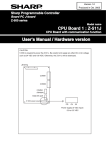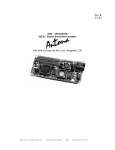Download JW-15PG User`s Manual
Transcript
Version 1.0 Produced in Mar. 2004 R SSharp Programmable Controller Model name Hand-held programmer User's Manual JW-15PG Thank you for purchasing the JW-15PG hand-held programmer for the Sharp programmable controller satellite W series. This book (the user's manual) describes the operation of the JW-15PG. Depending on the PLC model you are using, you may want to read this book together with the "Handling Manual for JW-14PG." Refer to the table below. Reference manual PLC model names Table of functions Table of operation procedure Operations peculiar to JW300 Operation details This manual (Chapter 9) JW300 JW-14PG instruction manual * JW50H/70H/100H, JW50/70/100 This manual (Chapter 7, 8) JW30H, JW20H, JW20, JW10 J-board(Z500), J-board(Z300) W100H, W70H, W100 W51, W16, W10 JW-32CV1/2/3 * If you are using the JW300 series, the descriptions are the same as for the JW-14PG, except for items marked "Operation specific to the JW300." For other PLC models, all the operations are the same as for the JW-14PG. To find the reference pages in the JW-14PG Handling Manual, see Chapter 8 in this manual. - When using the JW300 or JW50H/70H/100H, set the MODE switches on the JW-15PG in order to match the PLC model you are using. => See page 4-2 Precautions - When you plan to use SHARP programmable controllers (hereafter referred to as "PLCs"), you are requested to design each system so that even if a fault or malfunction occurs within the PLC, it will not lead to a serious accident in your system. You should incorporate back-up measures and fail-safe features in your system that will thoroughly protect your system from malfunctions if a fault or error occurs in the PLC. - SHARP PLCs are designed and manufactured with the idea that they will be used in general applications in ordinary industries. Therefore, they must not be used in specific applications that can affect the health or safety of the public, such as nuclear power plants and other power generating plants. Such applications require a special warranty of quality that SHARP explicitly does NOT offer for these PLCs. However, if a user will certify that he/she does not requires a special quality warranty on the PLC, and will limit the use of the PLC to non-critical areas of these applications, SHARP will agree to such use. If you are planning to use SHARP PLCs for applications that may affect the lives of human beings and property, and you need particularly high reliability performance, such as in the fields of aviation, medicine, transportation, combustion and fuel processing equipment, passenger cars, amusement park rides, and safety equipment, please contact our sales division so that we can confirm the required specifications. Notes - Though this manual is produced with the almost care, if you have any questions and inquiries, please feel free to contact our dealers. - The whole or partial photocopy of this booklet is prohibited. - Contents of this booklet may be revised for improvement without notice. Safety Precautions Read this manual and attached documents carefully before installation, operation, maintenance and checking in order to use the machine correctly. Understand all of the machine knowledge, safety information, and cautions before starting to use. In this instruction manual, safety precautions are ranked into "danger" and "caution" as follows. Danger : Wrong handling may possibly lead to death or heavy injury. Caution : Wrong handling may possibly lead to medium or light injury. Even in the case of Caution , a serious result may be experienced depending on the circumstances. Anyway, important points are mentioned. Be sure to observe them strictly. The picture signs of prohibit and compel are explained below. : It means don’ts. For example, prohibition of disassembly is indicated as ( ). ■ Installation Caution • Use in the environments specified in the catalog and user's manual. Electric shock, fire or malfunction may be caused when used in the environments of high temperature, high humidity, dusty or corrosive atmosphere, vibration or impact. • Install according to the manual. Wrong installation may cause drop, trouble or malfunction. ■ Use Danger • Assemble the emergency stop circuit and interlock circuit outside of the programmable controller. Otherwise the machine breakdown or accident may be caused by the trouble of the programmable controller. Caution • Manipulation for program change, forced output, run or stop during operation should be done with particular care by confirming safety. Misoperation may lead to machine trouble or accident. • To avoid eye strain, rest your eyes 10 to 15 minutes every when working for long periods of time. Avoid continuous use for long periods of time. ■ Maintenance Prohibit • Don’t disassemble or modify. Or fire, trouble or malfunction may be caused. S-1 Chapter Overview Chapter1. 1 Outline Chapter Precautions Chapter2. 2 Data memoryfor Use Chapter System Configuration Chapter3. 3 Program memory, Parametor memor Chapter Name and Function of Each Part Chapter 4.4 System memory Chapter Connection/Installation Method Chapter5. 5 Operation of control module Chapter Specifications Chapter6. 6 Block operation, logging, fault diagn Chapter 7. and PC card Table of Functions Chapter Table Operation Procedure Chapter8. 7 List of of instructions Chapter Operating the JW300instructions Chapter9. 8 Description of basic Chapter Table of Messages Chapter10. 9 Description of application instruction Chapter 10 Application instructions (F-00 to Fx1 Table of Index Chapter 1. Overview ............................................................................................................................................ 1-1 Chapter 2. Precautions for Use ......................................................................................................................... 2-1 (1) Installation and storage (2) Connection (3) Operation (4) Static electricity (5) Cleaning Chapter 3. System Configuration ............................................................................................................... 3-1 to 2 Chapter 4. Name and Function of Each Part ............................................................................................ 4-1 to 2 (1) Keypad (2) LCD unit (3) Retention screw (4) Connector (5) Connector mounting plate (6) Hand strap (7) Corresponding model label (8) MODE switch Chapter 5. Connection/Installation Method .............................................................................................. 5-1 to 8 5-1 Changing the direction of the connector 5-1 5-2 Method for making cable connections 5-2 [1] Connections to a control module in the JW300 series 5-2 [2] Connecting to the JW50H/70H/100H control module 5-3 [3] Connecting to the JW30H, JW20H, and J-board control modules (board) 5-4 [4] Connecting to the JW10 basic module 5-4 [5] Connecting to a module other than the control module 5-5 [6] Mounting to a control panel surface 5-7 5-3 Direct mounting method 5-8 Chapter 6. Specifications ............................................................................................................................ 6-1 to 2 [1] General specifications 6-1 [2] Performance specification 6-1 [3] Dimensions 6-2 Chapter 7. Table of Functions ................................................................................................................... 7-1 to 6 - Buzzer ON/OFF selection 7-1 - EL backlight ON/OFF selection Index-1 - Contrast adjustment - Auto repeat function - Display mode selection - Operation mode setting - Menu selection 7-1 - Memory clear - System memory (Read/Write) - Enter program address - Instruction entry method - Program (Read/Write) - Search program - Modify program 7-2 - Edit program - Check program - Monitor program - Monitor data memory - Monitor break (debug function) 7-3 - Forced set/reset - Read/write internal memory - Change data memory - Correct current register value - Edit current register value - Monitor process of I/O module - I/O module monitor process 7-4 - Connect/remove I/O module live line - I/O address assignment - I/O module registration - Set parameter - Set clock - Monitor clock - Set parameter such as network module - Remote programming and remote monitor - Monitor target station number 7-5 - Device function - Write program to EEPROM - Read program to ROM - Verify program with ROM - Transfer to ROM writer - SF monitor - Symbol registration - Monitor error 7-6 - Secret function - OCT/DCML/HEX display of numerical value - PC card Index-2 Chapter 8. Table of Operation Procedure ............................................................................................... 8-1 to 21 - Turn buzzer ON/OFF 8-1 - Turn EL backlight ON/OFF 8-1 - Adjust contrast 8-1 - Auto repeat function 8-1 - Change display mode 8-1 - Select operation mode 8-2 - Operation screen menu selection 8-2 - Clear memory 8-3 - Read/write system memory 8-3 - Set program address 8-4 - Enter basic and application instruction 8-4 to 5 - Enter application instruction 8-5 - Read/write program 8-5 to 6 - Search program 8-6 to 7 - Modify program 8-7 - Edit program 8-7 to 8 - Check program 8-8 - Monitor program 8-8 - Monitor data memory 8-9 - Break monitor (debug function) 8-10 - Forced set and reset 8-11 - Read/write internal memory with hexadecimal 8-11 - Change data memory 8-11 - Modify register current value 8-12 - Edit register current value 8-12 to 13 - I/O module monitor process (JW100H, etc.) 8-13 - I/O module monitor process [JW20H, JW30H, etc.] 8-14 - Connect/remove live line of I/O module 8-14 - Enter I/O address 8-15 to 17 - Parameter setting [JW20H, JW30H, etc.] 8-17 - Parameter setting [JW300] 8-17 - Set the clock 8-18 - Monitor time 8-18 - Set parameter for network module 8-18 - Remote programming 8-18 - Remote programming and remote monitor 8-19 - Monitor target station number 8-19 - Device function 8-19 - Write program to an EEPROM 8-19 - Read program from ROM 8-19 - Verify program with ROM 8-19 - Data transfer to ROM writer [JW20H, etc.] 8-19 - SF monitor [JW20H, etc.] 8-20 Index-3 - Symbol registration [JW20H, etc.] 8-20 - Monitor error 8-20 - Secret function (JW30H, etc.) 8-20 - Indicates the base notation (octal/decimal/hexadecimal) of the values specified 8-20 - PC card 8-21 Chapter 9. Operating the JW300 .............................................................................................................. 9-1 to 19 9-1 Functions specific to the JW300 9-1 [1] Block programs 9-1 (1) Block move 9-3 (2) Start/end block (when a normal block is selected) 9-4 (3) Set/change the start relay (when a normal relay is selected) 9-5 (4) Refresh the I/O status display (when the main block is selected) 9-6 [2] PC card 9-7 (1) Save files 9-8 (2) Load files 9-9 9-2 Instructions specific to the JW300 9-10 [1] Basic instruction 9-10 9-3 (1) New instructions 9-10 (2) TNR/CNT instruction 9-11 [2] Index qualification 9-13 Additions and changes from conventional operations 9-14 [1] Display data memory 9-14 [2] Clear program memory 9-15 [3] Clear the file register 9-16 [4] Monitor program 9-16 (1) Monitor index register Z*** 9-16 (2) Monitor file register f******** 9-16 [5] Parameter setting 9-17 [6] Assigning I/O address 9-18 [7] Write and read programs to and from ROM 9-19 [8] Deleted functions 9-19 Chapter 10. Table of Messages ................................................................................................................ 10-1 to 4 [1] Message seen while checking programs 10-1 to 2 [2] Error messages 10-3 to 4 Index-4 Chapter 1. Overview The JW-15PG hand-held programmer (referred to as "programmer" in this manual) is a support tool for Sharp’s programmable controller. The programmer is designed for ease of use in maintenance, as well as for programming and monitoring the programmable controller. The JW-15PG has added functions to the standard JW-14PG model, which are compatible with JW300 series PLCs. - Display in two languages (Japanese/English), selectable. - An EL backlight makes it easy to read in dark locations. - Can display messages using the device function. Up to three steps can be displayed at once. - Equipped with various monitor functions including freely selected multiple points, simultaneous monitoring of two stations, and data input/output. - Equipped with a plenty of editing functions including programming, copying data memory, and batch processing of instructions. - Includes with error message display functions. 1-1 Chapter 2. Precautions for Use When using and storing JW-15PG, observe the following precautions. (1) Installation and storage 1. Avoid installing the JW-15PG in a place where it will be exposed to: - Area exposed to direct sunlight. - Flammable gases permeate. 2. During storage, do not place anything on the JW-15PG. (2) Connection When connecting the JW-15PG to a control module of a programmable controller (hereafter referred to as "PLC") with a connection cable (option), keep the cable away from high voltage lines, motor lines, signal lines to the I/O module and power supply lines. (3) Operation 1. Do not apply excessive force to the mounting screws or connectors. 2. Do not press the keypad with a sharp pointed object such as a pencil or ballpoint pen. 3. Keep the keypad away from welding sparks and hot solder. 4. If a malfunction or error (overheating, etc.) occurs in the JW-15PG, immediately stop operation, disconnect the cable or the control module from the JW-15PG and contact your dealer or our service company. (4) Static electricity In an extremely dry area, large amounts of static electricity may be generated in a person. Before touching the programmer, discharge any static electricity by first touching a grounded metallic object. (5) Cleaning Use a soft, dry cloth to clean the programmer. Use of volatile chemicals (alcohol, thinner, freon, etc.) or a wet cloth may cause deformation or discoloration. 2-1 Chapter 3. System Configuration JW50H/70H/100H JW50/70/100 Remote I/O control module Network module ME-NET module slave module ME-NET ZW-20CM Serial interface Ethernet module FL-net module module JW-10SU ZW-20RS JW-50CM JW-50FLT JW-20MN MODE STA.NO ×10 ×1 LT (ON) → LG (ON) → STATION NO. JW-20CM ZW-20CM ZW-30CM JW-20RS ZW-20RS [JW-2EA] JW20H FL-net JW20 JW30H ME-NET control module control module Network module module Ethernet module module 456 456 456 23 23 456 78 901 23 [JW-22CM] 78 901 JW-21CU JW-22CU 78 901 901 JW-31CUH/H1 JW-32CUH/H1 JW-33CUH/H1 H2/H3 23 456 901 JW-311CU/312CU JW-321CU/322CU JW-331CU/332CU JW-341CU/342CU JW-352CU JW-362CU I/O bus expansion adapter 78 78 78 JW-50FL JW-52FL 901 JW10 basic module JW-1324K / 1342K JW-1424K / 1442K JW-1624K / 1642K JW-50CM JW-51CM [JW-10SU] 456 JW300 control module JW-20MN ZW-20CM2 23 JW-50CUH JW-70CUH JW-100CUH JW-50CU JW-70CU JW-100CU 23 W16 W51, W100 W70H/100H control module ZW-160CU ZW-501CU3 ZW-1K0CU ZW-1K1CU ZW-1K2CU ZW-1K3CU ZW-70CU ZW-1HCU I/O bus expansion adapter [JW-21MN] [JW-255CM] JW-20FL5 JW-20FLT JW-22FL5 JW-22FLT [JW-32EA] J-board Connection cable Connection cable Connection cable JW-22KC (2 m) JW-24KC (4 m) [JW-12KC (2 m)] [ZW-3KC (3 m)] Connection cable [ZW-10C3 (1.8 m)] - CPU board Z-311J, Z-312J Z-511J, Z-512J - Satellite net board Z-335J - ME-NET board Z-334J - FL-net board Z-336J、Z-336J2 - Ethernet board Z-339J VME built-in controller JW-32CV1 JW-32CV2 JW-32CV3 Hand-held programmer + AC adapter [ZW-10AC] W10 basic module [JW-15PG] - Direct installation The JW-15PG can be installed directly in the following PLC models. JW50H/70H/100H, JW50/70/100, W70H/100H => See "Chapter 5. Connection/Installation Method." 3-1 The following modules and cables can be connected to the JW-15PG. ■ Connection module Module name JW300 Control module JW50H/70H/100H JW50/70/100 JW30H JW20H, JW20 JW10 W70H/100H W100 W51 W16 W10 CPU board J-board Network module ME-NET module Ethernet module FL-net module Model name JW-311CU, JW-312CU, JW-321CU, JW-322CU, JW-331CU, JW-332CU, JW-341CU, JW-342CU, JW-352CU, JW-362CU JW-50CUH, JW-70CUH, JW-100CUH JW-50CU, JW-70CU, JW-100CU JW-31CUH1, JW-32CUH1, JW-33CUH1, JW-33CUH2, JW-33CUH3, JW-31CUH, JW-32CUH, JW-33CUH JW-21CU, JW-22CU JW-1324K, JW-1342K, JW-1424K, JW-1442K, JW-1624K, JW-1642K ZW-70CU, ZW-1HCU ZW-1K0CU, ZW-1K1CU, ZW-1K2CU, ZW-1K3CU ZW-501CU3 ZW-160CU ZW-28M124, ZW-28M114, ZW-28M111, ZW-28M122, ZW-28M324, ZW-28M424 Z-511J, Z-512J Z-311J, Z-312J JW-20CM, ZW-20CM, ZW-30CM JW-22CM JW-20MN, ZW-20CM2 JW-21MN JW-50CM, JW-51CM JW-255CM JW-50FL, JW-52FL JW-20FL5, JW-20FLT, JW-22FL5, JW-22FLT Serial interface module JW-10SU Remote I/O slave module JW-20RS, ZW-20RS I/O bus expansion adapter JW-2EA JW-32EA VME built-in controller JW-32CV1, JW-32CV2, JW-32CV3 ■ Connection cable Model name Cable length JW-22KC 2m JW-24KC 4m ZW-3KC 3m JW-12KC 2m ZW-10C3 1.8 m Remarks Use for JW300, JW30H, JW20H, J-board (Z300/Z500), etc. Use for JW50H/70H/100H, etc. Use for JW10 Use for W10 (ZW-10AC AC adapter is needed) 3-2 Chapter 4. Name and Function of Each Part (3) Retention screw (2) LCD unit (8) MODE switch 8 67 123 90 45 (1) Keypad (3) Retention screw (6) Hand strap (7) Corresponding model label Rating plate (4) Connector (5) Connector mounting plate - As for function of (1) to (8) => See next page 4-1 (1) Keypad For manipulating program writing, etc. The key panel contains mode keys, control keys, instruction keys, and numeric keys. => See the figure on the right. [Key layout of the keypad] Mode keys Control keys (2) LCD unit The liquid crystal full dot matrix display (16 characters by 4 lines) shows instructions and data. The display is fitted with an EL backlight. (Display example) Instruction keys F E D C B A 9 8 7 6 5 4 3 2 1 0 A N D O R 0 0 0 0 1 N O T 0 0 0 0 2 P 0 0 0 0 3 > S T R N O T 0 0 0 0 3 Numerical value keys (3) Retention screw Used to secure the JW-15PG on a control module (PLC) or control panel. [Mounting example] ZW -IP U JW -70C U (4) Connector Connects to a control module (PLC) or connection cable. The mounting direction can be changed. (5) Connector mounting plate The mounting direction of the connector can be changed for direct mounting of the programmer or for connection using the optional cable. Hand strap (6) Hand strap Pass your hand through the strap when the programmer is connected via cable to prevent dropping it. (7) Corresponding model label This decal shows compatible PLC models and settings for the MODE switch. (8) MODE switch Used to select the PLC model you want to use and to change the display language (Japanese/English). 4 Japanese English Japanese English JW300 JW50H/70H/100H JW50H/70H/100H (Unusable an expansion (Usable an expansion relay) relay) JW30H, JW20H, JW20, JW10 J-board (Z300/500), JW50/70/100 W10/16/51/100, W70H/100H MODE 90 8 3 67 2 (Setting when delivered : 1) Note: Make sure to disconnect the cable from JW-15PG before setting the mode switch. Positions other than "1" to "4" cannot be used. 4-2 123 Corresponding models (PLC) 1 45 Setting value of MODE switch Display (Japanese/English) Chapter 5. Connection/Installation Method This chapter describes the cable connections and installation of the JW-15PG. 5-1 Changing the direction of the connector The orientation of the cable connector on the JW-15PG can be changed as follows. 1) Remove the 2 screws securing the connector then detach the connector and connector mounting plate from the JW-15PG. - Also remove the bail locks if attached. Connector mounting plate Connector Bail lock 2) Change the direction of the connector mounting plate. 3) Secure the connector and connector mounting plate to the programmer with the 2 screws. Note: Do not attach the bail locks when directly mounting the programmer to the control module. The connectors will not contact properly if they are attached. Bail lock => Refer to page 5-8 5-1 5-2 Method for making cable connections This method is used to connect the JW-15PG to a PLC using cables (JW-24KC etc.: optional). This section describes the methods for connecting the following models. JW300 => [1] JW50H/70H/100H => [2] JW30H, JW20H, J-board => [3] JW10 => [4] Modules other than control modules => [5] Control panel (front face) => [6] [1] Connections to a control module in the JW300 series Connect a communication port (PG COMM1 or PG/COMM2) on a control module (JW-3**CU) to the JW-15PG. 1) Connect the JW-15PG to a control module using a JW-22KC/24KC cable. 2) Secure the cable using the bail locks on the JW-15PG and screws on the communication port connector. Bail locks JW-3**CU PG/COMM1 port JW300 ← O F F PROTECT INIT RESET RUN FLT CM1 CM2 C A R D USB SV ▲ PULL PG/COMM1 電池交換 時期 This battery expires 電池の交換 は5分以内 に行ってく ださい Exchange the battery within 5minutes. PG/COMM2 Screw JW-15PG PG/COMM2 port Cable JW-22KC (2 m) JW-24KC (4 m) [Reference] If you want to connect or disconnect the JW-15PG while the power to the JW300 remains ON, set the PROTECT switch on the control module to the ON position. When it is in that position, the program and system memory on the JW300 will be protected. JW-3**CU -> ON O F F PROTECT ← O F F PROTECT AUTO LD RESET RUN FLT CM1 CM2 C A R D 5-2 USB MW [2] Connecting to the JW50H/70H/100H control module A common procedure is used to connect the programmer to the JW50H/70H/100H control module. Support tool connector Connect the cable to the programmer’s connector and to the control module’s support tool connector. Firmly secure both the programmer’s end and the control module’s end of the cable with the bail locks. Programmer (JW-15PG) Control module Cable (ZW-3KC) [Reference] - Set the memory protect switch to "ON" when connecting or disconnecting the programmer while the JW50H/70H/100H’s power is "ON." This protects the JW50H/70H/100H’s memory. Control module Memory protect switch ON (Input) OFF (Output) Notes When the JW-15PG connected, a condition may occur where a "beep" is emitted and nothing is displayed. This occurs when the control module has been set to the device function. 5-3 [3] Connecting to the JW30H, JW20H, and J-board control modules (board) A common procedure is used to connect the programmer to the control modules. Support tool connector 1) Connect the JW-15PG with the control module using the cable. 2) Secure the cable at the JW-15PG's end with the bail locks and at the control module’s end with the screws. [Reference] Set the PROTECT (memory protect) switch to "ON" when connecting or disconnecting the JW-15PG while the JW30H, etc.’s power is "ON." This protects the JW30H, etc.’s memory. Notes Programmer (JW-15PG) Cable JW-22KC JW-24KC ( JW-22CU ) Memory module Memory protect switch ON (In case of JW20H) When the JE-15PG is connected, a condition may occur where a "beep" is emitted and nothing is displayed. This occurs when the control module has been set to the device function. [4] Connecting to the JW10 basic module Connect the JW-15PG and basic module using connection cable JW-12KC. Connect the cable with the JW-15PG using the bail locks. Connect the cable with the basic module using connector retention screws. Basic module Connector retention screw Programer (JW-15PG) Connection cable (JW-12KC) 5-4 [5] Connecting to a module other than the control module Installation methods of the JW-15PG are common for all the modules. This section describes connection procedures to the JW-2EA I/O bus expansion adapter. The modules other than control modules are as follows: JW-2EA - I/O bus expansion adapter: JW-2EA, JW-32EA => See the precautions below. - Network module: JW-20CM/22CM, ZW-20CM/30CM - Remote I/O slave module: JW-20RS, ZW-20RS - ME-MET module: JW-20MN/21MN, ZW-20CM2 - FL-net module: JW-50FL, JW-52FL, JW-20FL5/T, JW-22FL5/T - Serial interface module: JW-10SU - Satellite net board: Z-335J - ME-NET board: Z-334J - FL-net board: Z-336J, Z-336J2 - Ethernet module (board): JW-50CM, JW-51CM, JW-255CM, Z-339J - VME built-in controller : JW-32CV1/32CV2 /32CV3 Precautions (Connect with JW-2EA or JW-32EA) ● In case of JW300 - Only one support tool at a time (JW-300SP, JW-15PG) can be connected to the JW-32EA. [Example] Control module JW-31EA JW-32EA JW-32EA Support tool Support tool - With the JW300, when one support tool (JW-300SP, JW-15PG) is connected to the control module, you can also connect another support tool to the JW-32EA. [Example] Control module JW-31EA JW-32EA JW-32EA Support tool Support tool To the next page 5-5 ● In case of JW50H/70H/100H, JW30H Only one support tool can be connected to the JW-2EA, JW-32EA. If a support tool is already connected to the control module or to another JW-2EA, JW-32EA, do not connect the programmer. Connecting the programmer will cause a malfunction. [Example] Control module JW-2EA JW-1EA JW-2EA Support tool Support tool [Example] JW-1EA JW-2EA JW-2EA Support tool 5-6 Support tool [6] Mounting to a control panel surface The programmer can be connected by cable and mounted apart from the PLC. For example, the PLC can be mounted in a control panel and the JW-15PG can be mounted to the door on the control panel. (Unit: mm) 15 190 200 45 87 62 49 80×18 rectangular hole 2-M3 tap Make the M3 tapping holes used to secure the JW-15PG and a hole for the connector in the door on the control panel. ZW -IP U JW -70C U Connection cable Mount the JW-15PG to the holes in the door on the control panel. Retention screw Connect the cable to the JW-15PG’s connector and to the control module’s support tool connector. Firmly secure both the JW-15PG’s end and the network module’s end of the cable with the bail locks. Notes Keep the cable away from high voltage lines, power lines and the signal lines and power supply lines to the I/O module. 5-7 5-3 Direct mounting method When JW50H/70H/100H, JW50/70/100, and W70H/100H PLC are used, you can install the JW-15PG directly on the control module. The method to connect the JW-15PG with the control module directly is shown below. 1) Detach the cover from the power supply module and fasten the programmer mounting bracket with the bracket screw. 2) Attach the power supply module cover and detach the communication port cover. * Mounting bracket Power supply module Bracket screw Power supply module cover 3) Connect the JW-15PG's connector to the control module’s support tool connector. ZW -IP U JW -70C U Support tool connector Programmer mounting screw Communication port 4) Tighten the 2 programmer mounting screws. Reference Set the memory protect switch to "ON" when mounting or dismounting the programmer while the JW50H/70H/100H, etc.’s power is "ON." This protects the JW50H/70H/100H, etc.’s memory. Control module Memory protect switch ON (Input) OFF (Output) * Detach the communication port connector cover when directly mounting the programmer to the JW70H/ 100H or JW70/100. Keep the detached cover. Notes - When the JW-15PG is connected, a condition may occur where a "beep" is emitted and nothing is displayed. This occurs when the control module has been set to the device function. 5-8 Chapter 6. Specifications This chapter gives the general specifications and the performance specifications for the JW-15PG. [1] General specifications Items Specifications Ambient temperature Operation 0 to 40oC Storage –20 to 60oC Operation Ambient humidity Storage 35 to 85% RH (non-condensing) Ambient operating atmosphere Free from corrosive gas and dust. Vibration resistance Conform to JIS B 3502 (2 hours each in X, Y and Z axes) Shock resistance Conform to JIS B 3502 Consumption current 110 mA Weight Approx. 400 g Accessories Bail lock set Programmer mounting bracket Programmer mounting bracket screw (M3x6) 1 1 1 [2] Performance specification Items Modules to connect with Specifications - Control module - Network module - ME-NET module - Remote I/O slave module - I/O bus expansion adapter - Serial interface module - Ethernet module - FL-net module - VME built-in controller - J-board * Connection method - Cable connection (for all module for connection listed above) - Direct mounting (JW50H/70H/100H, JW50/70/100, W70H/100H) Display device Liquid crystal full dot matrix display (16 characters by 4 lines) - With EL backlight (Auto OFF: Turns OFF: after about 10 minutes from the last key operation.) - Contrast adjustment (key operation) - Selectable between Japanese and English displays * 45 flat keys - Audible alarm is emitted at an invalid operation - Key click sound is ON/OFF selectable * Use the MODE switches on the JW-15PG to set it for the model that it is connected to (and to change between Japanese/English). => Refer to page 4-2. Keys 6-1 [3] Dimensions (Unit: mm) 90 45 8 123 200 MODE 67 30 6 87 30 6-2 6 Chapter 7. Table of Functions Shown below are the functions of the JW-15PG and the compatible PLC models. - The function usable in each PLC is indicated by circle mark. - The key procedures for each function are shown in Chapter 8. (The right hand column in the table below shows the pages to refer to.) PLC models Functions Key W100 W10 operation JW20H, JW20 JW10 W70H W16 (See JW300 JW50H/70H/100H JW30H JW50/70/100 J-board (Z500) J-board (Z300) W100H W51 page) Buzzer ON/OFF selection EL backlight ON/OFF selection Contrast adjustment ○ ○ ○ ○ ○ ○ ○ 8-1 Auto repeat function Display mode selection ○ ○ ○ ○ × × ○ ○ ○ × ○ ○ ○ ○ ○ ○ ○ ○ ○ ○ ○ ○ ○ ○ ○ ○ ○ ○ ○ × ○ ○ ○ ○ × × ○ ○ ○ × × ○ ○ ○ ○ ○ ○ ○ Data memory ○ ○ ○ ○ ○ ○ ○ ○ ○ ○ ○ ○ ○ ○ ○ ○ ○ ○ ○ ○ ○ File register (file 1) ○ ○ ○ − − ○ ○ Files C, D, E − − ○ ○ − − − − − − ○ − − − Files 2, 3 10 to 2C − − ○ − − − − ○ ○ ○ ○ ○ ○ ○ ○ ○ ○ ○ ○ ○ × ○ ○ ○ ○ ○ ○ ○ Operation mode setting ○ Program Monitor Change Terminal Initial Menu selection System memory Files 2 to 7 System memory Memory clear Program memory 8-3 Read Write Write check code Enter program address Instruction entry method Program 8-2 Write 8-4 to 8-6 Read - The VMEs with built-in controllers (JW-32CV1/2/3) can be read the same as the "JW30H (JW-32CUH1)." 7-1 PLC models Search program Function Search instruction Search NOP instruction Search Non-NOP instruction Search data memory JW300 JW50H/70H/100H JW50/70/100 Key W100 W10 operation JW20H, JW20 JW10 W70H W16 (See JW30H J-board (Z500) J-board (Z300) W100H W51 page) 8-6 8-7 ○ ○ ○ ○ ○ ○ ○ ○ ○ ○ ○ ○ ○ ○ ○ ○ ○ ○ ○ ○ *2 ○ ○ ○ ○ ○ ○ ○ × ○ × × × × × 8-7 8-8 ○ ○ 8-8 Retry search Change instruction Check program Edit program Modify program Insert instruction Delete instruction Write during RUN Change TMR, CNT, MD preset value Change application instruction constant Copy program (write) insert copy Block write and insert program *1 *3 8-7 Delete program block Check parity × Check program ○ ○ × × ○ ○ ○ Monitor program *1: Version 2.1 or later basic rack panel. *2: W10 --- ×, W16/51 --- ○ *3: JW50H/70H/100H (the expansion relays can be used) --- × 7-2 PLC models Monitor data memory Functions Monitor relay Monitor TMR, CNT, MD Monitor register JW300 JW50H/70H/100H JW50/70/100 ○ ○ Key W100 W10 operation JW20H, JW20 JW10 W70H W16 JW30H (See J-board (Z500) J-board (Z300) W100H W51 page) ○ ○ ○ ○ 8-9 Monitor multiple point Monitor break Monitor break (debug function) ○ Break at designated program address ○ ○ ○ ○ Break at END instruction Break at designated register One step run of break monitor 8-10 × × × × ○ × × ○ Change data memory Read/write internal memory Forced set/ reset ○ Read internal memory by hexadecimal designation Write internal memory by hexadecimal designation Set/rest latched relay Set/reset timer and counter ○ × ○ 8-11 ○ ○ ○ Change register block 7-3 ○ ○ ○ ○ PLC models Monitor process of I/O module Edit current register value Correct current register value Functions Insert current register value Delete current register value Copy write or insert register Block write or insert register 8-12 × * ○ × × × × × 8-12 8-13 Delete register block Monitor I/O Search I/O × ○ × Connect/remove I/O module live line Auto I/O module registration × ○ × ○ × × ○ 8-14 × ○ 8-15 Enter rack top address Enter number of dummy points Assign special I/O data register Auto registration 8-13 × Clear and execute I/O verify I/O module monitor process I/O address assignment JW300 JW50H/70H/100H JW50/70/100 Key operation W100 W10 JW30H JW20H, JW20 JW10 W70H W16 (See J-board (Z500) J-board (Z300) W100H W51 page) ○ × × × × × × × 8-16 ○ Create table I/O module registration × Set parameter ○ 8-17 × × ○ ○ * JW50H/70H/100H (the expansion relays can be used) --- × 7-4 PLC models Function JW300 JW50H/70H/100H JW50/70/100 Key W100 W10 operation JW30H JW20H, JW20 JW10 W70H W16 (See J-board (Z500) J-board (Z300) W100H W51 page) Set clock × ○ ○ ○ ○ × × Monitor clock Remote programming and remote monitor Set parameter such as network module Connect standard network Connect satellite net expansion function Device function Monitor target station number Display output function Key input function Write program to EEPROM Read program to ROM Verifiy program with ROM Transfer to ROM writer [Applicable models] JW-20CM/20RS/22CM ZW-20CM/20RS/30CM JW-20MN/21MN ZW-20CM2 Z-334J/Z-335J JW-50CM JW-51CM JW-255CM Only setting of parameter JW-25TCM Z-339J × ○ ○ 8-18 - Set the parameters for the JW22CM, JW-21MN, JW-255CM, and JW-25TCM in the optional parameters for the control module on the JW300. ○ × × × 8-19 *3 ○ ○ ○ ○ ○ *1 ○ *2 × × × × × ○ × × *1 W10・・・○, W16/51・・・× *2 W10・・・○, W16/51・・・× *3 W100・・・×, W70H/100H・・・× 7-5 PLC models Functions JW300 JW50H/70H/100H JW50/70/100 Key W100 W10 operation JW20H, JW20 JW10 W70H W16 JW30H (See J-board (Z500) J-board (Z300) W100H W51 page) SF monitor × × × ○ × × × Monitor error ○ ○ ○ ○ ○ ○ ○ Secret function ○ × ○ × ○ × × OCT/DCML/ HEX display of numerical value × × ○ × ○ × × PC card ○ × × × × × × Symbol registration 7-6 8-20 8-23 Chapter 8. Table of Operation Procedure This chapter shows the key procedures for the functions (described in Chapter 7) on the JW-15PG. The table can be read as follows: Reference pages in the JW-14PG Instruction Manual The page numbers refer to pages with tables that describe which models can use the function. Function name Function JW-14PG PLC model (See page) (See page) Operation procedure (Program mode) Operation mode selection (P, M, C, T, I) Mode sign which the operation is allowed P: Program mode M: Monitor mode C: Change mode T: Terminal mode I: Initial mode Turn buzzer ON/OFF (P, M, C, , I) 39 7-1 Operation procedure is shown here. JW-14PG PLC model (See page) (See page) (ON) 34 (OFF) Turn EL backlight ON/OFF (P, M, C, , I) (ON) 35 (OFF) (Darker) Adjust contrast (P, M, C, , I) Change display mode (P, M, C, , ) (Change mode) Operation procedure Function Auto repeat function (P, M, C, , ) (Monitor mode) 36 (Brighter) Monitor program address or data memory address 1PG mode ON 1 second ( Turn ) or longer OFF 1 second ( Turn ) or longer 2PG mode 8-1 Repeat address +1. 37 Repeat address -1. 38 7-1 JW-14PG PLC model (See page) (See page) Operation procedure Function (Program mode) (Monitor mode) Select operation mode (P, M, C, T, I) (Change mode) 39 (Terminal mode) Program mode (Initial mode) 3rd Turn ON/OFF EL back light Turn ON/OFF buzzer 1st Monitor time Operation screen menu selection (P, M, C, T, I) Normal key operation 2nd 4th Monitor target station number Connect/remove live lines of I/O module 7-1 Monitor error 5th Monitor I/O Change display mode Initial mode 6th Monitor mode Change mode Program mode, clear memory 7th Device function Check parity Check program 8-2 41 Operation procedure Function JW-14PG PLC model (See page) (See page) Clear system memory (initialization) *1 Clear program memory Clear memory (P, , , , ) Clear data memory Clear file register Set file register number 42 Clear assigned file *2 register Clear data memory, *3 program memory 7-1 Initialize all Read/write system memory Set the program capacity after expansion to Read system memory (P, M, C, , ) Write system memory (P, , , , ) Clear expansion program memory Set the system memory address. System memory write (1 byte) (Read in address incrementing direction) (Read in address decrementing direction) 53 Set data HEX/ OCT/DCML bit pattern 55 (1 word) Write system memory check code (P, , , , ) 57 you can select the block of program memory to clear. => See page 9-15 => See page 9-16 *2: On the JW300, you cannot perform a "clear the specified file register" operation. *3: On the W16/51, W100, and W70H/100H, a "clear the file register (file 1)" can be performed. *1: On the JW300, if you press or 8-3 Set program address (P, M, C, , ) *1 Entry method of basic instructions to 60 Set address *2 Instruction key - TMR - CNT - MD instructions entry method Enter basic and application instruction *3 JW-14PG PLC model (See page) (See page) Operation procedure Function Relay number 61 Set value TMR/CNT number *4 - UP (TMR/CNT) - UTMR - UCNT - DTMR - DCNT instructions - DOWN (TMR/CNT) entry method (BCD/BIN) TMR/CNT number BCD 62 BIN Set value 7-1 *4 - F-XX instruction F-XX (FcXX) Function number F-XXw (FcXXw) - FcXX instruction F-XXd (FcXXd) Function number Application instructions entry method 63 Register/constant (Repeat setting for the number of instruction words) F-80 IORF R, S, B R : Rack number S : Slot number B : Specify conversion byte position Function number Slot number Rack number Specify conversion byte position Items *1 to *4 below only apply to the JW300. *1: Method to block move a program. => Refer to page 9-1 to 3 *2: How to enter basic instruction (STR POS etc.). => Refer to page 9-10 *3: How to enter index qualifications. => Refer to page 9-13 *4: Registers can be used to set values for the TMR, CNT, UTMR, UCNT, DTMR, and the DCNT instructions. To use this function, press the key to change the memory pointer and enter an address. => Refer to page 9-11 In addition, you can also specify a register in the JW10. 8-4 Function number Enter basic and application instruction F-202 P, C OPCH ST File N n Application instruction entry method P : Rack port number c : Channel number ST : Communication station number N : File number n : File address Channel number Port number 64 Communication station number File number File address Register area selection Press the key to change the register area. [Example of JW300] 00000 b00000 009000 E0000 f 00000000 (File register) Assign indirect address Enter application instruction JW-14PG PLC model (See page) (See page) Operation procedure Function Register number Z000 (Word instruction only) 65 @register number 7-1 Set the register address Display 0000 Address Display b0000 Address Display 09000 Enter register number Address (0 to 9) Display b0000 Address - Write from address 00000 Read/write program Instruction word - Write from a specified address Write program (P, , , , ) Enter program address Instruction word (Refer to 8-10) - Write from an address where no program is written Search for NOP instruction Instruction word 8-5 66 Operation procedure Function Read/write program - Read by specifying an address Set program address (Read in address incrementing direction) (Read in address decrementing direction) (Refer to page 8-4) Read program (P, M, C, , ) JW-14PG PLC model (See page) (See page) - Search an instruction and read Search instruction (Read in address incrementing direction) 75 7-1 (Read in address decrementing direction) (As follows) - Search data memory and read Search data (Read in address incrementing memory direction) (Read in address decrementing (As follows) direction) Specify search start address Specify instruction to search. (Refer to page 8-4) Address incrementing direction Search instruction (P, M, C, , ) 76 Address decrementing direction Search program Continuous search Search NOP instruction (P, M, C, , ) Search non-NOP instruction (P, M, C, , ) Address increment direction Address decrement direction Specify search address (Refer to page 8-4) Address increment direction Address decrement direction Specify search start address (Refer to page 8-4) Set data memory address Search data memory (P, M, C, , ) Press the 78 7-2 79 Continue (Address incrementing direction) Data memory address (Address decrementing direction) key to change the data memory area. * [Example of JW20H] Relay number TMR/CNT/MD number (00000 to 15777) (000 to 777) Byte address Byte address ( 0000 to 1577) (b0000 to b1777) Label number Register Register (LB0000 to LB1377)(E0000 to E1777)(09000 to 99777) * Change the data memory in the JW300 => Refer to page 9-14. 8-6 80 Operation procedure Function JW-14PG PLC model (See page) (See page) Search with the modified contents (Address incrementing direction) Search program Search instruction Modify program (Address decrementing direction) (Refer to page 8-6) Re-execute search (P, M, C, , ) Search data memory 83 (Refer to page 8-6) (Address incrementing direction) (Address decrementing direction) (Continuous operation) Change instruction (P, , , , ) Modify program Insert instruction (P, , , , ) Delete instruction (P, , , , ) Write during running program ( , , C, , ) Change TMR, CNT, and MD preset value (P, , C, , ) Edit program Change application instruction constant (P, , C, , ) Copy write/insert program (P, , , , ) Specify address to modify Specify instruction to modify 84 Specify instruction to insert 86 (Refer to page 8-4) Specify address to insert (Refer to page 8-4) Read the instruction to delete 88 (Refer to page 8-6) 7-2 Modify program Read set value currently programming Change set value 90 (Refer to page 8-6) Search program address Change set value 92 (Refer to page 8-4) (Select (Display the (Select edit menu program copy) screen) process) 89 Enter top address of copy source 94 Enter last address of copy source Continuous copy Enter top address of copy source (Copy write) (Copy insert) 8-7 (Display the (Select edit menu program screen) process) Edit program Write/insert program block (P, , , , ) JW-14PG PLC model (See page) (See page) Operation procedure Function (Select block process) (Select block delete) Enter top address to write/insert 98 Enter last address to write/insert Continuous write/insert Block write Block insert Delete program block (P, , , , ) (Display the edit menu screen) (Select program process) (Select block process) (Select block delete) 101 Enter top address to block delete Continuous delete 7-2 Enter last address to block delete Check program Continuous check Check parity (P, , , , ) 103 Mode change to program mode (Omit if already in program mode) Continuous check Check program (P, , , , ) 104 - Read program Specify program address Monitor program ( , M, C, , ) (Address incrementing direction) (Address decrementing direction) (Refer to page 8-4) Search instruction (Refer to page 8-4) Search data memory (Refer to page 8-6) 8-8 108 JW-14PG PLC model (See page) (See page) Operation procedure Function Continuous monitor Monitor relay (P, M, C, , ) Enter data memory address 114 Monitor data memory (Address incrementing direction) (Address decrementing direction) Monitor TMR, CNT, Press the key to change the data memory area. * and MD (P, M, C, , ) [Example of JW20H] Relay number (00000 to 15777) Monitor register (P, M, C, , ) Monitor multiple point (P, M, C, , ) TMR/CNT/MD number (000 to 777) Register (E0000 to E1777) Display 0000 Address Display b0000 Address Display 09000 Byte address ( 0000 to 1577) Register (09000 to 09777) Enter register number 117 7-3 Byte address (b0000 to b1777) 120 Address (0 to 9) Display b0000 Address * Change the data memory in the JW300 => Refer to page 9-14. 8-9 124 Monitor break (P, , C, , ) Break by specifying program address (P, , C, , ) JW-14PG PLC model (See page) (See page) Operation procedure Function Program monitor 126 (Refer to page 8-19) - Break by specifying program address Enter break address (Select program) (Enter program address) Enter number of scans (executions) 129 (0001 to 9999) [01 to 99 with the JW20H] - Break at END instruction Break monitor (debug function) Break at END instruction (P, , C, , ) (Select END instruction) Enter number of scans (executions) 136 (0001 to 9999) [01 to 99 with the JW-20H] - Break at register designation Enter break address (Select Specify comparison data register) (Enter register address) (Specify comparison result) To 1 step run or (Match) Break at register destination (P, , C, , ) 7-3 (PLC stop after procedure after PLC stop. execution) (No register to monitor) (Does not (PLC run after (Register to monitor exists) execution) match) 142 Enter number of registers to monitor. (1 to FHEX) (Write multiple register addresses) Enter register address - Procedure after PLC stops operation To each monitor operation (Repeat 1 step execution) One step operation of the break monitor (P, , C, , ) Break by assigned program address (1 step operation) Break by END instruction (Break) Break at assigned register 8-10 Reset break condition 149 - Read the forced set/reset area Specify ( address ) in octal (Forced set/ reset screen (Specify 00 to 77) display) - Set to a forced set area Forced set and reset ( , , C, , ) JW-14PG PLC model (See page) (See page) Operation procedure Function Read forced set area (00 to 37) Enter relay number (Address incrementing direction) (Address incrementing direction) (Forced set) - Set to a forced reset area Read forced reset area (40 to 77) 152 Enter relay number (Forced reset) - Release forced set/reset relay (Release in units of one point) Read forced set/reset area (Release all the points) Change data memory Read/write internal memory with hexadecimal Read forced set/reset area Enter file number or address (in hexadecimal) Read internal memory with hexadecimal (P, M, C, , ) (Address incrementing direction) Set and reset TMR and CNT ( , , C, , ) Change register current value (P, , C, , ) 155 (Address decrementing direction) Write internal memory with hexadecimal (P, , , , ) Set/reset latch relay (P, , C, , ) 7-3 Enter file number or address (in hexadecimal) 159 Enter data Monitor relay (Set) 162 (Refer to page 8-9) (Reset) (Set) Monitor TMR or CNT (Refer to page 8-9) 164 (Reset) Monitor register Current value (Refer to page 8-9) 8-11 166 Modify register current value Enter register current value (P, , , , ) Delete register current value (P, , , , ) area ( 0000 to 1577) Enter address Press the key 3 times. b area (b0000 to b1777) Press the key 4 times. Register (09000 to 99777) Enter Enter Press the key Register area address 5 times. (09 to 99) Register (E0000 to E1777) Enter address Press the key 6 times. Registers from file 1 to file E (000000 to 177777 each) Enter file Enter Press the key number address 7 times. (1 to 7, C, D, E) Enter data length (1 byte, 1 word or 2 words) Write copy register (P, , , , ) Enter data (Enter with hexadecimal, octal, decimal, bit pattern, or ASC) Edit register current value 170 174 (Insert) (Delete) Enter top address of copy source (Display the (Select data (Select edit menu memory copy.) screen.) process.) Enter last address of copy source Insert copy register (P, , , , ) JW-14PG PLC model (See page) (See page) Operation procedure Function Enter top address of copy source 7-4 176 Continuous edit (Write copy) (Insert copy) Block write register (P, , , , ) (Display the edit menu screen) (Select data memory process.) (Select block process) (Select block write) Enter top address to write/insert 181 Enter last address to write/insert Block insert register (P, , , , ) Continuous write Enter data to write/insert (Block write) Continuous insert (Block insert) 8-12 Edit register current value Block register delete (P, , , , ) JW-14PG PLC model (See page) (See page) Operation procedure Function (Display the edit menu screen) (Select data memory process) (Select block process) (Select block delete) 185 Enter top address of register for block delete Continuous delete Enter last address of register for block delete (Select I/O monitor) Monitor I/O (P, M, C, , ) Enter rack number (in octal) 188 Continuous monitor Enter slot number (in hexadecimal) - Search I/O by specifying byte address I/O module monitor process (JW100H, etc.) (Select I/O search) Continuous check (Goes ON) (Goes OFF) Enter byte address (in octal) Search I/O ( , M, C, , ) - Search I/O by specifying a rack number and slot number 7-4 191 (Select I/O search) Enter rack number (in octal) (Select byte address designation) (Select rack and slot designation) Enter slot number (in hexadecimal) (Goes Continuous check ON) (Goes OFF) Release and execution of I/O verification (P, M, C, , ) 195 Enter rack number (in octal) Enter slot number (in hexadecimal) (With verification) (Without verification) 8-13 JW-14PG PLC model (See page) (See page) Operation procedure Function - Monitor by specifying the rack number and slot number (Select rack and slot) Enter slot number (in hexadecimal) I/O module monitor process [JW20H, JW30H, etc.] ( , M, C, , ) Enter rack number Continuous monitor Module monitor 198 - Monitor by specifying the switch setting 7-4 (Select switch specification) Specify I/O Enter set value Option I/O link Module monitor - Install/remove I/O module Connect/remove live line of I/O module - Restart operation ( , M, C, , ) 203 8-14 [JW300] Auto I/O module registration * ( , , , , I) JW-14PG PLC model (See page) (See page) Operation procedure Function Change to program mode Change to initial mode (Select I/O) − Auto I/O module registration "Auto registration at power ON" Change to program mode (Does not register) END (Register) Change to initial mode Enter I/O address (Select I/O) [JW50H to 100H, etc.] Auto I/O module registration ( , , , , I) (No ) (I/O module address) Auto I/O module registration "Auto registration at power ON" (Yes) (Data register address of special I/O module) (I/O module address) Change to program mode Change to initial mode [JW50H to * 100H, etc.] Enter rack Enter rack number (Create (Select top address (1 to 7) rack I/O table) (Free I/O address) module registration) (Do not create) (Stop) ( , , , , I) (Yes) To * (Continue) * JW300 auto I/O registration => Refer to page 9-18 8-15 7-4 END (No ) (Yes) END (Select (I/O assignment) I/O) ( 0000 to 1577) END END (No ) Enter top byte address (Create) 205 (No ) (Yes) (I/O Auto I/O (Data register assignment) module address of registration "Auto registration special I/O module) after power ON" END 207 JW-14PG PLC model (See page) (See page) Operation procedure Function - Assign the number of dummy points (Free registration) Change to program mode Change to initial mode (Refer to page 8-2) (Refer to page 8-6) (Select I/O) (Specify I/O) *1 Enter rack [JW50H to 100H, etc.] Enter number of dummy points (Free I/O module registration) ( , , , , I) Enter slot number number (Create (Select I/O table) dummy) (0 to 7) (0 to F(H)) Enter number of dummy points (Stop) (Do not create) (1 to 15) 211 END (Create) To *1 (Continue) Enter I/O address - Reset table Change to program mode Change to initial mode (Refer to page 8-2) (Refer to page 8-2) (Create (Select I/O table) dummy) (Select I/O) (Specify I/O) (Stop) Rack number: 0 Slot number: 0 Number of dummy points: 0 point (Create) 7-4 - Assign data register’s top address of special I/O (Connect to control module) [JW50H to 100H, etc.] Enter special I/O data register (Free I/O module registration) ( , , , , I) Change to program mode Change to initial mode (Refer to page 8-2) (Refer to page 8-2) (Select I/O) (Specify I/O) *2 Enter rack number Enter slot number (Create (Select I/O table) dummy) (0 to 7) 214 (0 to F(H)) Enter register top address (Stop) (Do not create) END (Create) To *2 (Continue) [JW30H, etc.] Auto registration ( , , , , I) Change to program mode Change to initial mode (Select I/O) 218 Auto registration "Auto registration at power ON" (No) END (Yes) 8-16 [Connect to control module] Change to program mode Change to initial mode (Refer to page 8-2) (Refer to page 8-2) Enter I/O address * Enter rack [JW30H, etc.] Table creation ( , , , , I) JW-14PG PLC model (See page) (See page) Operation procedure Function (Create (Select I/O table) dummy) (Select I/O) Enter top byte address number (1 to 3) ( 0000 to 1577) 219 (Stop) (Do not create) END (Create) To * (Continue) [JW20H, etc.] I/O registration ( , , , , I) Parameter setting [JW20H, JW30H, etc.] ( , , , , I) Change to program mode Change to initial mode (Refer to page 8-2) (Refer to page 8-2) (Select I/O) (Registration) 220 (Stop) Program mode Change to program mode Change to initial mode (Refer to page 8-2) (Refer to page 8-2) Change to monitor or change mode (Select parameter) During monitor or change mode (Select special I/O) (Select option) Enter switch set value Set parameter address (Module No. SW) Continuous operation Monitor parameter 7-4 223 Set value (Address incrementing direction) (Address decrementing direction) (Parameter) Parameter setting [JW300] * ( P, M, C, , ) (Select special I/O) (Select option) Enter switch preset value Set parameter address (Module No. SW) Continuous operation Monitor parameter Set value (Address incrementing direction) (Address decrementing direction) * JW300 parameter setting => Refer to page 9-17 8-17 − Set the clock ( , , , , I) JW-14PG PLC model (See page) (See page) Operation procedure Function Change to program mode Change to initial mode (Refer to page 8-2) (Refer to page 8-2) Enter year (Select clock) Enter month Enter day 226 (Last 2 digits of Western calendar year) Enter day of-the-week Enter hours Enter minutes Enter seconds Monitor time ( P, M, C, , ) (Monitor) 229 Release the monitor using the key. - When Network Module or ME-NET Module is connected Change to initial mode Set parameter for network module ( , , , , I) (Refer to page 8-2) Enter parameter address (Select parameter address) 7-5 - When Remote I/O Slave Module is connected 230 Change to initial mode when connected Continuous write Read parameter (Address incrementing direction) (Address decrementing direction) Write data - When Network Module or ME-NET Module is connected (Select display mode) Remote programming Change to initial mode (Refer to page 8-2) Connect standard network ( , , , , I) - Connecting the JW-15PG to the remote I/O slave module (Select (Select 1PG 2PG1 link) mode) (Select 2PG2 mode.) Change to initial mode when connected Specify the number of the communication station (target station) After remote operation, read/write parameter. 8-18 236 JW-14PG PLC model (See page) (See page) Operation procedure Function - When Network Module or ME-NET Module is connected (Select display mode) Change to initial mode (Select (Select 1PG, 2PG1 link) mode) Remote programming and remote monitor (Refer to page 8-2) (Select 2PG2 mode.) Change to initial mode when connected Satellite net expansion function ( , , , , I) (Select junction station assignment) 241 Enter station number of the junction station Enter rack number of the junction station Enter slot number of the junction station Enter station number of the junction station Remote operation Monitor target station number (P, M, C, , I) Device function ( , , , T, ) 246 Change to terminal mode (Refer to page 8-2) * Write program to an EEPROM (P, , , , ) 245 (Display target) (Write) (Display the (Select the (Select edit menu EEPROM write to screen) process) EEPROM) * (Stop) 252 (Read) Read program from ROM (P, , , , ) (Display the edit menu screen) (Select the ROM process) (Select read from ROM) Verify program with ROM [W10] (P, , , , ) (Display the edit menu screen) (Select the ROM process) (Select to verify with ROM) Data transfer to ROM writer [JW20H, etc.] (P, M, C, , ) (Display the edit menu screen) (Select (Select the ROM the process) COMPORT) (Stop) 254 (Verify) (Stop) (Transfer) 256 257 (Stop) * On the JW300, operate the dotted rectangle above using the following operations. => Refer to page 9-19. 8-19 7-5 SF monitor [JW20H, etc.] (Select 32 pts.) 32 points/ 1 point monitor ( , M, C, , ) JW-14PG PLC model (See page) (See page) Operation procedure Function Enter process number 0 to 3 (8) Continuous monitor (1 point select) (Free monitor) 259 (Step incrementing direction monitor) (Step decrementing direction monitor) Enter step number 0 to 77(8) Executing step monitor ( , M, C, , ) Specify process number (Select execution monitor) 263 Continuous search (Select symbol registration) Enter data memory address Symbol registration [JW20H, etc.] (P, , , , ) Enter step number Enter process number (0 to 3 (8)) 265 (0 to 77(8)) Symbol display Character selection 7-6 Symbol registration (Step incrementing direction monitor) (Step decrementing direction monitor) Monitor error (P, M, C, , ) Secret function (JW30H, etc.) Register password (P, , , , ) Password (4 digits) (Registration) (0 to F) (Stop) Delete password (P, , , , ) (Delete) (Stop) Indicates the base notation (octal/decimal/ hexadecimal) of the values specified 274 (ON) Secret ON (P, , , , ) Secret OFF (P,M, C, , ) 270 (Stop) Connect JW-15PG to JW10 and JW30H, etc. Password (4 digits) (0 to F) All initialize Set in system memory #114, #115 8-20 [Clear of system memory, program memory and data memory] 276 JW-14PG PLC model (See page) (See page) Operation procedure Function to (PC card) (Save files) Save files (Enter a file name using 0 to 9 and A to F: Maximum of 8 characters) PC card Save files from JW300 to the PC card. (Execution) Stop (Stop) − List the files that are stored on the PC card. (PC card) , (Select a file) Load files to (Select the read type) Load files into JW300 from the PC card. (Execution) Stop (Stop) 8-21 7-6 Chapter 9. Operating the JW300 This chapter describes the functions and instructions that are specific to the JW300 and it covers additions to and changes from the conventional operating methods for the JW300. 9-1 Functions specific to the JW300 The JW300 can handle "block programs" and "PC cards," unlike other models. [1] Block programs The JW300 can store multiple programs in "blocks" in a single control module. Each block can be sized in units of 0.5 K-word using the JW-300SP application (ladder logic programming software). => The JW-15PG writes an END instruction (F-40) at the end of each block. The number of blocks available varies with the control module model (JW-3**CU). JW-311CU JW-321CU JW-331CU JW-341CU JW-352CU JW-362CU JW-312CU JW-322CU JW-332CU JW-342CU Number of blocks (Max.) 16 32 64 128 256 512 When the JW-15PG is used, only the blocks currently displayed on the JW-15PG can be used. To display other blocks, use the "block move" function. => See page 9-3. [Ex.] When 10 is displayed as the program block number on the JW-15PG and the memory capacity is 8 K-words. Programs in the JW300 (control module) Display range of the JW-15PG Block 0 Program address 000000(8) Block 10 Block 10 8 K-words 017777(8) The JW-15PG displays program block numbers, as shown below. - To display the main block (Block 0) F E DC BA 9 8 7 6 5 4 3 2 1 0 Block number (3 digits) P-000000 > B: 001 - When you want to display any normal program (Block 1 or higher) P-000000 > Indicates the start and end of the block. ( : Start, : End) B: 001 Notes - After starting the JW-15PG, the first program block displayed is always the main block (Block 0). - While monitoring, the JW-15PG may not display a block number, such as when changing the display format. - A block number is not displayed when displaying data memory, system memory, or other menus. 9-1 Block operation menu Key operations concerning program blocks, including block move and others. When the main block (Block 0) is displayed F E DC BA 9 8 7 6 5 4 3 2 1 0 P PRPGRAM BLOCK 0) JUMP 1) I/O REFRESH Block move => Refer to page 9-3 Display the I/O refresh setting => Refer to page 9-6 When a normal block (Block 1 or higher) is displayed P PRPGRAM BLOCK 0) JUMP 1) RUN/HALT 2) BLOCK TRIGGER Block move => Refer to page 9-3 Start/end block => Refer to page 9-4 Set and change the start relay => Refer to page 9-5 9-2 (1) Block move To change the program block currently displayed and view some other block, follow the procedure below. Operations (Direction to increase the block number) (Move) (Refer to page 9-2) (Direction to decrease the block number) F E DC BA 9 8 7 6 5 4 3 2 1 0 P BLOCK JUMP JUMP = 001:003 ( ) ( ) SELECT (SET) OK The block number (when 3) The block number currently displayed (when 1) - To select a block number, press and . 000 : 003 001 : 003 002 : 003 - When there are no program blocks, the block number will be "1." [Ex.] Select block number "002" and press ▲ P - 000000 > B: 002 ■ Move to Block 002 (normal block). 9-3 . (2) Start/end block (when a normal block is selected) To set the start/end for each block, perform the key operations below. Operations Stop while running (Refer to page 9-2) (Execute/ stop executing) (OK) Start while stopped Return to the menu display. (Cancel) F E DC BA 9 8 7 6 5 4 3 2 1 0 P RUN HALT STATUS: RUN HALT BLOCK? 0) CANCEL 1)OK Status of the block currently displayed When stopped: STATUS: HALT [Ex.] When you want to stop at Block 12 (normal block). (OK) - Press the (Cancel) key to return to the menu display. Changes to "stopped." ▲ P - 000000 > B: 012 □ 9-4 (3) Set/change the start relay (when a normal relay is selected) To set/change a relay to start a block operation, do the following. Operations (Start relay) (Refer to page 9-2) When the start relay is already set 1) Enter an address to change the start relay Change start relay (Change) 2) Release the start relay (Release) Return to the menu display (Cancel) F E DC BA 9 8 7 6 5 4 3 2 1 0 P BLOCK TRIGGER BLK TRIG. VALID 0) CANCEL 1) CLR 2) CHANGE When the start relay has not been set 1) Specify a start relay address Set the start relay (Set) Return to the menu display (Cancel) P BLOCK TRIGGER NO BLOCK TRIG. 0) CANCEL 1) SET 1) When a start relay is already set press (set) key. (change). When the start relay has not been set, press the P BLOCK TRIGGER BLK TRG = 000000 > (ENT.) PUSH Enter a relay number and press will be turned ON (set). . Then it will be the start relay. At the same time, the start relay flag 2) If a start relay has already been set, press the (release), P BLOCK TRIGGER > OK 9-5 (4) Refresh the I/O status display (when the main block is selected) The status of the I/O refresh can be checked as follows. Operation procedure Refer to page 9-2 (I/O refresh) F E DC BA 9 8 7 6 5 4 3 2 1 0 P I/O REFRESH The status displayed corresponds to the rack numbers as follows. Rack 1 Rack 0 Rack 3 Rack 2 Rack 5 Rack 4 Rack 7 Rack 6 9-6 [2] PC card This section describes the procedures used to save and load files on a PC card that is installed in the JW300 control module (JW-3*2CU). PC card compatible models JW-312CU, JW-322CU, JW-332CU, JW-342CU, JW-352CU, JW-362CU Operation 1. Save files (JW300 to PC card) 2. Load files (PC card to JW300) Setting mode Program Monitor Change Terminal Initial PC card operation menu F E DC BA 9 8 7 6 5 4 3 2 1 0 P EDIT 0) PARAM. 1) SECRET 2) PC CARD (PC card) P PC CARD 0) FILE LOAD 1) FILE SAVE => Refer to page 9-9. => See next page. 9-7 2PG mode (1) Save files To save files to a PC card from a JW300, do the following: 1) Operations (PC card) (Save a file) Refer to page 9-7 to (Enter a file name using 0 to 9 and A to F: Maximum 8 characters) Save a file from the JW300 to the PC card (Saving) Stop (Stopped) 2) 1) Enter a file name to use when saving the file. F E DC BA 9 8 7 6 5 4 3 2 1 0 P FILE SAVE FILE NAME (MAX8) (ENT) OK - Enter a file name using 0 to 9 and A to F, maximum of 8 characters. Press to clear any character you entered. 2) Confirm the file save operation P FILE SAVE SAVE? 0) RUN 1) STOP - When saving a file, the JW-15PG will save the files that are stored in system memory #2221 on the JW300. The initial value in #2221 is 1F(H) (save all files). 9-8 (2) Load files To load files from the PC card into the JW300, do the following. Operations 1) (PC card) (Load files) Display the entire list of files , stored on the PC card (Select a file name) Refer to page 9-7 Load the file from the PC card into the JW300 to (Select a file to read) (Loading) Stop (Stopped) 2) 3) 1) Display of the list of files (select a file name) F E DC BA 9 8 7 6 5 4 3 2 1 0 P FILE LOAD > ABC111 PBK ABC112 PDT BCDEF222 PFL Display example File names are displayed as 11 characters (8 + 3 fixed). Cursor position (move up and down with and ) - When there are more files than can be displayed on one screen, the next page (3 lines) will be displayed. 2) Select a file Select a file name using the cursor (press P FILE LOAD SELECT FILE 1 □PRG 2 □SYS 3 □PARA 4 □Fi ), the "Read a file" selection screen will appear. 5 □DT Select the files you want to read using to . (Select two or more at once) [Ex.] When you want to read in both a program and parameters, press and . P FILE LOAD SELECT FILE 1 ■PRG 2 □SYS 3 ■PARA 4 □Fi 5 □DT - Press the same key a second time to undo the selection. - To quit the selection, press . 3) Check the file loading P FILE LOAD LOAD? 0) RUN 1) STOP After confirming the file loading by pressing , the selected file will be loaded from the PC card into the JW300 acording the "file name" and "type" selected. 9-9 9-2 Instructions specific to the JW300 The JW300 has "new instructions (STR POS, etc.)" and an "assign a register for TMR/CNT" instruction, which are unique to it. [1] Basic instruction (1) New instructions The JW300 has the following unique instructions related to integers, output instructions, and bit operation. Basic instruction Ladder symbol Key operation STR POS P STR NEG N AND POS P AND NEG N OR POS P OR NEG N OUT POS P OUT NEG N OUT NOT / SET S Relay number RST R Relay number Relay number Relay number Relay number Relay number Relay number Relay number Relay number Relay number Relay number PUSH POP MRD [Ex.] Display example when you want to enter a "STR POS" instruction. F E DC BA 9 8 7 6 5 4 3 2 1 0 ▲ P - 000000 > STR POS B: 000 ■ 000000 9-10 (2) TMR/CNT instruction When the JW300 is used, the allowed range will be "000 to 7999", depending on the setting of the TMR/ CNT, and the register can be assigned. Allowed range Instruction JW300 Other than JW300 Assign 0000 to 7999 registers DTMR(BCD) , UTMR(BCD) Assign 0000 to DCNT(BCD) , UCNT(BCD) 7999 registers DTMR(BIN) , UTMR(BIN) Assign 0000 to 32767 registers DCNT(BIN) , UCNT(BIN) 0000 to 1999 TMR、CNT 0000 to 7999 0000 to 32767 All of the byte addresses in data memory can be specified when assigning registers. To make an assignment, use two bytes for the byte address and be sure to specify only even addresses. Key operations for assigning registers F E DC BA 9 8 7 6 5 4 3 2 1 0 Press 000400 17777 B: 000 0000 Display example ▲ STR TMR P - 000203 > BCD , to change the registers display. BCD 0000 00000 b00000 f 00000000 (File register) Z000 009000 E0000 [Ex.] Display example when set to " 00000" > 000400 17777 B: 000 00000 ▲ STR TMR P - 000203 Notes - When the register specification is selected for the TMR/CNT set value, the set value cannot be changed using the "change mode." [Display example] ▲ STR TMR 17777 C - 000203 > 00000 000400 1000 B: 000 H 1999 9-11 Current value Set value (Can’t be changed) When the JW300 is used, DTMR, UTMR, DCNT, and UCNT will be in a two-word configuration. (When the machine is not a JW300, these are in a 3-word configuration.) [Ex.] Display example when the JW300 is used ▲ STR DTMR (BCD) P - 000312 > BCD 000400 17777 B: 000 H 1999 2-word display [Ex.] Display example when some other model is used DTMR P - 000312 > BCD (BCD) 777 3-word display 1999 9-12 [2] Index qualification You can add index register (Z000 to Z377) details to relays, registers, TMR/CNT contact points, TMR/CNT numbers, TMR/CNT/MD current values, and labels in JW300 programs, as well as perform addition and subtraction. Operations Enter relay numbers etc. using the program Enter an index register address (Z000 to Z377) When a normal qualification is selected When an auto qualification is selected (Addition) Enter an auto addition/ subtraction value (0 to 255) (Subtraction) [Ex.] An input example STR POS 543777, Z012+5 F E DC BA 9 8 7 6 5 4 3 2 1 0 B: 000 543777 ▲ B: 000 543777 ▲ BLOCK P - 000001 , Z000 ▲ BLOCK P - 000001 > STR POS ▲ BLOCK P - 000001 STR POS Each time B: 000 is pressed, the display changes ▲ as follows " , Z012+005" etc. ▲ ▲ BLOCK P - 000001 , Z0012+005 543777 9-13 9-3. Additions and changes from conventional operations This section describes the additions and changes in operations (such as displaying data memory) which are different from the conventional models. [1] Displaying data memory Using the JW300, you can display the data memory area that is accessed when entering instructions, searching data memory, and monitoring registers in the following order. Relay number 000000 to 015777 020000 to 075777 100000 to 543777 TMR/CNT/MD number 00000 to 17777 Relay area 00000 to 01577 02000 to 07577 10000 to 54377 Label number [LB0000 to LB1777] File register [f 00000000 to f 37777777] Register [Z000 to Z377] Current value of TMR/CNT/MD b00000 to b01777 b02000 to b03777 b04000 to b37777 Register [E0000 to E7777] Register [009000 to 389777] - To change the display, press the or key (reverse). - The range for each address varies with the control module model used with the JW300 (JW-3**CU). Display of Z000 to Z377 The Index register addresses (Z000 to Z377) are configured as words. Therefore, the data can only be displayed in word length. They cannot be changed to a display of bytes or double words. F E DC BA 9 8 7 6 5 4 3 2 1 0 [Ex.] P DATA > Z000 Hexadecimal display H 0000 - As with the other registers, the data in the display are changed in the following order, by pressing key. H (hexadecimal) O (octal) D (decimal) B (binary) ASCII Displaying file registers f00000000 and up The file registers (f00000000 to f37777777) only exist in file 1. [Ex.] P DATA > f 00000000 HEX 00 Hexadecimal byte display DisplayingLB0000 to LB1777 Label numbers (LB0000 to LB1777) are not always in the same block, so their block numbers are displayed. [Ex.] P DATA > LB0000 000 - 000100 Block number Program address - LB0000 is programmed at program address 000100(8) in Block 0 (the main block). 9-14 [2] Clear program memory When using the JW300 and you want to clear the program memory you can use the "clear all blocks" or "clear an individual block" functions. Operations Clear all blocks Clear program memory and data memory F E DC BA 9 8 7 6 5 4 3 2 1 0 P MEMORY CLEAR PROGRAM, DATA > (ENT.) PUSH Initialize all P MEMORY CLEAR (ALL INTLZ.) > (ENT.) PUSH Clear an individual block [Ex.] When Block 0 (main), Block 1, and Block 2 (normal) are programmed. P MEMORY CLEAR PROGRAM = ALL ( ) ( ) SELECT > (ENT.) PUSH P MEMORY CLEAR PROGRAM = 000 ( ) ( ) SELECT > (ENT.) PUSH P MEMORY CLEAR PROGRAM = 001 ( ) ( ) SELECT > (ENT.) PUSH P MEMORY CLEAR PROGRAM = 002 ( ) ( ) SELECT > (ENT.) PUSH If there is no program in the normal blocks, only "ALL" and "000" will be displayed. 9-15 [3] Clear the file register When the JW300 is used, only file 1 is available as a file register. You can only use the "Clear the file register (file number 1)" function. You cannot use the "Clear a specified file register" function. Operations O: Can be done Clear the file register (file number 1) X: Cannot be done Enter a file register number Clear the specified file register. [4] Monitor program When the JW300 is used, the index registers and file registers that are programmed will be displayed as follows. (1) Monitor index register Z*** The index registers are fixed to word length operation (except as noted) and they will be displayed as words when monitoring a program. [Display example] F E DC BA 9 8 7 6 5 4 3 2 1 0 000000□ XFER B: 000 H 0000 ▲ STR F - 000 C - 000003 > Z000 Fixed to word length - The code can be converted using the H (hexadecimal) O (octal) key. D (decimal) Bit pattern ASCII (2) Monitor file register f******** When monitoring programs, they will always be displayed as bytes in hexadecimal. [Display example] ▲ STR F - 000 C - 000003 > f00000000 000000□ XFER B: 000 H 00 Fixed to hexadecimal bytes 9-16 [5] Parameter setting When the JW300 is used, parameters (special I/O, options) can be set using the "edit" menu. - You can monitor parameter data during operation of the program. However, you cannot change the parameter data while the program is running. - In the JW30H, you can set the parameters on the "initial" menu. Setting mode Program Monitor Change Terminal Initial 2PG mode (Unable to change data) Operations (menu display) F E DC BA 9 8 7 6 5 4 3 2 1 0 P EDIT. 0) PARAM. 1) SECRET 2) PC CARD When the program mode is selected When the JW-3*2CU is used P PARAM. 0) SPCL. I/O 1) OPTION Special I/O module parameter P PARAM. > Option module parameter T-SW:00 P PARAM. > O-SW:0 00 to 87 Upper digits: Rack number Lower digits: Module number switch (when the upper digits are set to 8, remote I/O slave station) SW number 376 377 P PARAM. > 000 HEX 00 HEX 00 T-SW:00 HEX 00 - By pressing the SW number 3776 3777 P PARAM. > 0000 HEX 00 HEX 00 O-SW:0 HEX 00 key, the JW-15PG can display double-word data. In program mode you can change the data (both special I/O and option data). H P PARAM. > H 00-000 00000000 00-004 00000000 Rack No. Switch No. H P PARAM. > H Parameter address 0-0000 00000000 0-0004 00000000 Switch No. Parameter address 9-17 [6] Assigning I/O address The JW-15PG can only perform an "auto I/O registration" to register its I/O points on the JW300. (Free I/O registration is not allowed.) Operations 1) Change to program mode Change to initial mode (Set I/O) (Does not register) Auto I/O registration END (Register) 2) 3) 4) F E DC BA 9 8 7 6 5 4 3 2 1 0 1) I INTL 0) I/O - Select I/O (0) 2) I I/O SET 0) AUTO REGIST 3) I I/O AUTO REG. ? > 0) NO , 1) YES - Select register "Yes/No." 4) I I/O AUTO REG. > OK - Completes the auto registration. - Select auto registration (0). 9-18 [7] Write and read programs to and from ROM When the JW300 is used, press the key twice and the "ROM" selection menu will appear. Set mode Program Monitor Change Terminal Initial 2PG mode Operations 1) (ROM) Write program to a ROM Ready to write (Write) (YES) Stop (NO) Read program from a ROM Ready to read (Read) 2) (YES) Stop (NO) F E DC BA 9 8 7 6 5 4 3 2 1 0 1) 2) P EDIT 3) ROM - Select ROM (3) P ROM 0) ENT. 1) READ - Select "write/read" [8] Deleted functions When the JW300 is used, the following functions cannot be used. (However, they can be performed with the JW30H) - Set and monitor the timer time - Read and write internal memory in hexadecimal - Free I/O registration - Octal/decimal/hexadecimal display of values - Device functions - 2PG2 mode for a remote link 9-19 Chapter 10. Table of Messages This chapter explains the messages that are displayed by the JW-15PG while checking programs or when an error occurs. [1] Messages seen while checking programs Message Check results are OK Error address displayed 00000 Meaning Possible countermeasures No syntax errors were found while programming STACK OVER *1 Stack over address Excessive use of STR (NOT) instruction. STACK UNDER *1 Stack under address Shortage of STR (NOT) instruction or excessive use of AND (OR) STR instruction. END (F-40) Data remains in the stack even *2 STACK EXIST instruction address though the F-40 (END) instruction is reached. MCR error F-31 (MCR) is used where an F-30 MCR ERROR detected address (MCS) condition does not exist. MCS EXIST *3 END (F-40) F-30 (MCS) is not reset even instruction address though the F-40 (END) instruction JCS ERROR F-41 (JCS) used twice JCR ERROR JCR error detected address JCS EXIST *3 F-41 (JCS) is not reset even END (F-40) instruction address though the F-40 (END) instruction Delete the STR (NOT) instruction or insert an AND (OR) STR instruction. Insert a STR (NOT) instruction or delete an AND (OR) STR instruction. Add or delete an instruction. Delete F-31 (MCR) instruction or insert F-30 (MCS) instruction. Insert F-31 (MCR). is reached. F-41 (JCS) is used within the range Delete F-41 (JCS). of an F-41 (JCS). F-41 (JCS) cannot be nested. F-42 (JCR) is used where an FDelete F-42 (JCR) or insert F-41 (JCS). 41(JCS) condition does not exist. Insert F-42 (JCR). is reached. DOUBLE OUT Same output instruction number detected Data memory DOUBLE used twice NUMBER NO END ERROR Last address LEVEL ERROR *4 Level error occured address NO LABEL DOUBLE LABEL FOR/NEXT ERROR No label F-141 (JMP), F-142 (CALL) instruction address Same label reused address Duplicate use of the same relay number for an output instruction (OUT). Change the output instruction relay number. Duplicate use of a TMR, CNT or MD number. Change TMR/CNT/MD number. F-40 (END) does not exist in the program. Write an END (F-40) instruction. F-47 (ONLS) is used within the range of an F-47 (ONLS). Delete F-47 (ONLS) instruction. F-48 (ONLR) is used where an F-47 Delete F-48 (ONLR) or insert F-47 (ONLS) condition does not exist. (ONLS). No jump destination label for F-141 Insert F-140 (LABL). (JMP) or subroutine label for F-142 (CALL). Same label number is use for F140 (LABL). F-144 (FOR) is use within the range of an F-144 (FOR). Correct label number. Delete F-144 (FOR). "FOR-NEXT" error occurred address F-145 (NEXT) is used where an F- Delete F-145 (NEXT) or insert F-144 144 (FOR) condition does not exist. (FOR). Used F-204 (SEND) or F-205 CHNNL NOT F-204 (SEND), (RCV) where there was no FF-205 (RCV) OPEN (For 202/F-203 (OPCH) instruction. instruction address JW50H/70H/100H) Insert F-202/F-203 (OPCH) instruction. *1: For details about correcting the stacks, see the "Application instruction and stack" section in the manual for each PLC. *2: When a W10 or W16/51 is used, the JW-15PG checks "STACK EXIST." *3: When a JW300, JW30H, J-board (Z500) or W10/16/51 is used, the JW-15PG checks "MCS EXIST" and "JCS EXIST." *4: When a W10 or W16/51 is used, the JW-15PG does not check for a "LEVEL ERROR." (Unable to use F-47 and F-48) 10-1 Message Error address displayed Meaning Possible countermeasures DOUBLE SFS F-380 (SFS) used twice address An F-380 (SFS) was used within an F-380 (SFS) range. An F-380 (SFS) cannot be nested. Delete one F-380 (SFS). SFE ERROR SFE error detected address Delete F-381 (SFE) or insert F-380 (SFS). STEP ERROR STEP error detected address An F-381 (SFE) was used where there was no F-380 (SFS) condition. There is no step, branch, connection, or confluence instruction to execute next. DOUBLE MANU F-389 (MANU) detected address An F-389 (MANU) was used more than one time in a single process. Delete F-389 (MANU). DOUBLE STEP Same step number detected address Change the step number of the F-390 (STEP). DOUBLE PROC Same process number detected address The F-390 (STEP) used the same step number more than once within the same process. The same process number was used twice for F-382 * (PROC). Used an F-30 (MCS), F-31 (MCR), F-41 (JCS) or F-42 (JCR) other than F-389 (MANU) within an SF instruction process. Delete the F-30 (MCS), F-31 (MCR), F-41 (JCS) or F-42 (JCR). SF INST ERROR SF INST error detected address Insert F-391 (LINE) or F-390 (STEP). Change the F-382 (PROC) process number. * An error will also occur when a F-383 (PRCE) is used where there is no F-382 (PROC). As a countermeasure, delete a F-383 (PRCE) or insert a F-382 (PROC). - Some messages may not be displayed on the JW-15PG when using a PLC model that does not have corresponding instructions. 10-2 [2] Error messages Item and contents Special Error relay code 20 CPU error Memory error System ROM Check parity 21 Check instruction code 24 Check system memory set 23 Check program ROM 07370 (670) 25 Check data ROM size 26 Check program ROM size 27 Check I/O registration table 28 Check I/O table parity 29 Check RAM (R/W) 32 Check parity 33 Check hardware Watchdog timer Check ROM 07371 (671) 35 31 34 Message (16 characters 2 lines) PLC models JW50H/ JW30H JW20H W100 W10 JW20 70H/100H JW300 JW50/70 J-board J-board JW10 W70H W16 W100H W51 /100 (Z500) (Z300) >SYSTEM ROM ERROR >MEMORY ERROR (PARITY) >MEMORY ERROR (INST.CD.) >MEMORY ERROR (CK.CODE #257) >MEMORY ERROR (PROGRAM ROM) >MEMORY ERROR (DATA ROM) >MEMORY ERROR (PRG.ROM SIZE) >MEMORY ERROR (I/O TABLE) >MEMORY ERROR (I/O TABLE PRTY.) >CPU ERROR (RAM (R/W)) >CPU ERROR (PARITY) >CPU ERROR (HARDWARE) >CPU ERROR (WATCHDOG TIMR.) >CPU ERROR (ROM) × × × × × × ○ ○ ○ ○ ○ ○ *1 *4 ○ ○ *4 W100 × *2 ○ ○ × ○ × × ○ ○ ○ ○ ○ × × × × × ○ ○ × ○ × *3 W70H W100H ○ ○ × ○ ○ ○ ○ ○ × × × × O: Has an error code × ○ × × W10 W16 W51 ○ ○ × ○ X: Has no error code *1, *2, *3 In case of JW10, second line of the display message is different. Error code Second line of display message *1 25 (Program) *2 26 (User ROM) *3 27 (RAM) *4 In case of JW300, etc., it becomes program sum check. - The numbers in parentheses ( ) in the relay number column are special relay numbers for the W10. - If an error code is not found in the table above, see the user’s manual for the specific PLC. 10-3 PLC models Item and contents Special Error relay code 44 I/O data bus I/O signal 45 Check input data parity 41 I/O error Check I/O data parity 42 Check installed module 40 Output module fuse blown 49 I/O rack error 48 Special I/O error 07375 (hardware error) Number of I/O modules (JW10) 07373 (673) 46 (673) Special I/O error (parameter error) 47 Table verify error 60 Switch verify error 61 Table registration 07373 error 70 Missing module error 71 Number of I/O points over error 72 Switch set error 73 Power supply error 07377 (677) 13 Expansion power supply error 07376 43 Option error 07374 (674) 53 Battery error 07372 (672) 52 22 Message (16 characters 2 lines) >I/O ERROR (I/O DATA BUS) >I/O ERROR (I/O SIGNAL) >I/O ERROR (IN DATA PRTY.) >I/O ERROR (OUT DATA) >I/O ERROR (INSTALL CK.) >I/O ERROR (OUT MODULE FUSE) >I/O ERROR (I/O RACK) >SP.I/O ERROR (HARD) >I/O ERROR (I/O MODULE CNT.) >SP.I/O ERROR (PARAM.) >I/O ERROR (TABLE VERIFY) >I/O ERROR (SW VERIFY) >I/O ERROR (TABLE REG.) >I/O ERROR (MODULE NON) >I/O ERROR (POINT OVER) >I/O ERROR (SW SET) >PWR.ERROR >EXP.PWR. ERROR >OPTION ERROR (HARD) >ERROR-52 >BATTERY ERROR JW50H/ JW30H JW20H W100 W10 70H/100H JW20 JW300 JW50/70 J-board J-board JW10 W70H W16 W100H W51 /100 (Z500)(Z300) ○ ○ ○ ○ ○ × × × W10○ W16× W51 ○ ○ × ○ ○ × × ○ ○ × × × × × W10○ W16 W51× × × ○ ○ ○ ○ ○ ○ ○ × × × ○ ○ ○ × × × × × × ○ ○ ○ ○ ○ ○ O: Has an error code 10-4 ○ X: Has no error code