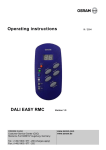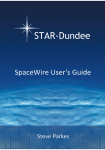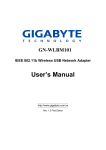Download SpW-10X Network Performance Testing Presentation
Transcript
SpW-10X Network Performance Testing Peter Mendham, Jon Bowyer, Stuart Mills, Steve Parkes Space Technology Centre University of Dundee 1 Before I Start... POR configuration of 10X Sets defaults for each port – – – – – – Bits 2-0: Port transmit divider Bit 3: Self addressing enable Bit 4: Enable timeouts Bit 5: Long or short timeouts Bit 6: Start on request Bit 7: Disable on silence From AT7910E user manual: – http://www.atmel.com/ – Then just search for AT7910E 2 Agenda 3 Aims Hardware development Implementation Test setup Test overview Issues identified Additional observations Conclusions Network Performance Testing Aims Evaluate performance of SpW-10X ASIC in practical scenarios Load stress testing Boundary case testing Throughput testing Evaluation of FDIR configurations 4 Hardware Development 5 Test Board Development Two stage solution to minimise risk – Motherboard – Daughterboard carrying ASIC device Motherboard provides: – Direct (un-buffered) breakout of all signals to test headers – DIL switches for all inputs – External connectors for FIFO and time-code ports Daughterboard: – – – – 6 FPGA version for early functional testing FPGA daughterboard previously tested Permitted validation of motherboard ASIC version used when motherboard was proven Additional Motherboard Features Interfacing logic to permit: – Loopback on FIFOs with no external cable – Loopback between FIFO ports with provided cable – FIFO interfacing between units – Clock mastering or slaving to a choice of ports – Time-code mastering and slaving to a different unit or an external development board Facilities for daisy chaining on resets – Master reset – Time-code reset 7 Additional Daughterboard Features Over-current protection Over-voltage protection Test points for current and voltage measurement 8 PCB Specification and Layout 6U Eurocard sized PCB Fits into standard enclosure Four-layer PCB with continuous ground and power planes Source termination and careful grounding arrangements for high-speed logic signals ESD protection on all external signals 9 Implementation 10 Motherboard Implementation Revision A: – Functionally correct – Minor issues with schematic symbols causing layout problems – Clock signal integrity issues in certain scenarios Revision B: – All issues resolved – No signal integrity problems – Additionally, feedback from early testing was incorporated Clearer silkscreen More consistent test header layout 11 Daughterboard Implementation No issues found 12 Motherboard (with FPGA DB Fitted) 13 ASIC Daughterboard 14 Enclosed Unit 15 Test Setup 16 Test Equipment Four SpW-10X Test Systems Up to four of each of the following: – STAR-Dundee Link Analyser – STAR-Dundee Conformance Tester Up to seven STAR-Dundee SpaceWire-USB Bricks STAR-Dundee laboratory SpaceWire cables Supporting STAR-Dundee software STAR-Dundee CUBA software and scripts for test automation STAR-Dundee SpaceWire Demonstration System 17 Typical Test Setup (1) 18 Typical Test Setup (2) 19 SpaceWire-USB Brick Three-port router Two SpaceWire ports One USB port Same base IP as the SpW-10X router Full software support: – – – – Drivers Examples Graphical test tools CUBA script-driven software Used for: – SpW-10X configuration over RMAP – SpaceWire Demonstration System 20 SpaceWire Link Analyser Transparent link analyser Bit level traffic recorder Precise timing (down to 1.4 ns) Highly configurable triggers Graphical user interface – Easy to use – Bit-level, character level and packet level views Used for: – Test verification – Results gathering 21 SpaceWire Conformance Tester Sophisticated low-level to high level tests for SpaceWire conformance Covers all tests that are possible without active cooperation of the UUT Graphical software tied closely to the SpaceWire standard Highly versatile packet generator Used for: – High speed packet generation 22 Testing (with a Happy Tester) 23 Test Overview 24 Traffic Load Stress Tests Aim: – To check the operation of the SpW-10X Router ASIC when packets of various sizes are sent continuously at maximum data rate – This checks the packet multiplexing capability of the SpW-10X device Tests: – – – – 25 ST1 Many Ports to One Port ST2 Many Ports to Many Ports ST3 Group Adaptive Routing ST4 Priority Routing Boundary Case Tests Aim: – To check the operation of the SpW-10X Router ASIC when blocking occurs Tests: – BT1 Blocking Recovery 26 Throughput and Power Tests Aim: – To measure the maximum throughput of the SpW10X device under various load conditions – The power consumption of the SpW-10X device will also be measured under various operating conditions (all at room temperature) Tests: – TT1 Throughput and Power vs. Data Rate – TT2 Throughput and Power vs. Number of Links – TT3 Throughput and Power vs. Packet Size 27 Cross-Strapping, Redundancy and Reconfiguration Tests Aim: – To check the SpW-10X device when it is configured to support the following redundancy: Link redundancy SpW-10X redundancy Tests: – RT1 Link Redundancy – RT2 Router Redundancy – RT3 Router Redundancy 28 Cascading Tests Aim: – To check that multiple cascaded routers function correctly – It should be noted that since the SpaceWire-USB Bricks used in all tests contain a SpaceWire router, extensive cascade testing has already been done – The aim here is to specifically test cascading on the SpW-10X devices Tests: – CT1 Router Cascading 29 Issues Identified 30 Test ST4: Priority Routing Objective: – To determine if the SpW-10X can successfully route packets from multiple sources over the same port, giving precedence to high priority packets over low priority packets – Checks the operation of the priority mechanism in the SpW-10X device 31 ST4 Test Setup Link Analyser A 3 B Conformance 2 Tester 3 1 8 Link Analyser A 2 B Conformance 2 Tester 2 1 7 Link Analyser A 1 B 6 9 9 10 1 1 2 2 SpW-10X 3 1 3 4 4 5 5 Conformance 2 Tester 1 1 USB Cable SpaceWire Cable USB Brick 2 1 10 8 SpW-10X 2 6 7 ST4 Issues Test plan specified expected behaviour: – high priority packets using all available capacity – normal priority packets not getting routed at all Test plan also proposed that this would be avoided by introducing inter-packet delays between high priority packets Results (shown later) show that actual behaviour is: – number of normal priority packets from packet generator 2 is 50% of the number of high priority packets from packet generator 1 – number of normal priority packets from packet generator 3 is 50% of the number of high priority packets from packet generator 1 33 ST4 Issues Reason: – at the instant when one of the high priority packets finishes being transferred by the router, the next packet from that sender is not yet waiting (it’s header is being decoded) – therefore a low priority packet from one of the other senders (which is already waiting) can be routed instead To further investigate behaviours, two additional tests carried out 34 – Second Test: Packet Generators 1 and 2 both sending high priority packets – Third Test: Same as second test but with interpacket delay of 2µs on Packet Generators 1 and 2 ST4 Results Original Test Data Characters Received from 10X number 1 during 10 minute test period Packet Generator 1 Packet Generator 2 Packet Generator 3 (HIGH Priority) (Normal Priority) (Normal Priority) 4,708,908,051 2,355,360,172 2,353,021,110 100% 50% 50% Data Characters as % of packet generator 1 value Second Test Received from 10X number 1 during 10 minute test period Packet Generator 1 Packet Generator 2 Packet Generator 3 (HIGH Priority) (HIGH Priority) (Normal Priority) 4,813,845,056 4,809,908,180 0 packet generator 1 value 100% 100% 0% Third Test Received from 10X number 1 during 10 minute test period Data Characters Data Characters as % of Data Characters Packet Generator 1 Packet Generator 2 Packet Generator 3 (HIGH Priority) (HIGH Priority) (Normal Priority) 3,700,334,691 3,703,179,191 2,075,626,476 100% 100% 56% Data Characters as % of packet generator 1 value 35 Test RT1: Link Redundancy Objective: – SpaceWire’s group adaptive routing can be used to switch to a redundant link in the event of a failure on an equivalent link – The link redundancy tests will investigate the effect on traffic when the SpW-10X switches to a redundant link 36 Link Analyser A 1 B RT1 Test Setup Link Analyser A 2 B Groups Conformance 2 Tester 1 1 8 9 10 9 10 8 61 7 6 Conformance 2 Tester 2 1 1 1 SpW-10X 1 2 2 3 3 7 SpW-10X 2 6 62 5 4 4 5 Current and Voltage Measurement Link Analyser A 3 B Link Analyser A 4 B USB Cable SpaceWire Cable USB Brick 2 1 RT1 Issues Link analyser data from the second iteration of the test (with Disable on Silence) were similar to their equivalents from the first iteration of the test Reason: With group adaptive routing, all output links for a given logical address are kept running as long as packets are arriving for that logical address – Therefore in this test all links are kept running regardless of Disable on Silence This fact was overlooked when the expected results were specified 38 RT1 Power Consumption Results For this reason, power consumption results from both test iterations are similar, except for the final reading after the packet generators have been stopped, at which point Disable on Silence can then operate 10X number 1 Power Consumption (W) Test Iteration 1 Test Iteration 2 (Disable on Silence Enabled) 39 No Ports Disabled 2.14 2.14 After Router 2 Port 1 Disabled 2.08 2.08 After Router 2 Port 3 Disabled 2.02 2.02 After Packet Generators stopped 1.86 1.73 Test RT3: Router Redundancy Objective: – To test the SpW-10X device in a configuration with several instruments each sending data through a prime or redundant SpW-10X device to a prime or redundant memory unit – The system is configured by a processor unit – The memory unit is redundant and tests will be made sending to both prime and redundant memory units – For ease of running the tests the processor unit is not redundant 40 RT3 Test Setup 9 71 1 USB Brick 1 2 Camera 1 72 10 1 8 2 7 SpW-10X 1 3 6 4 5 1 USB Brick 2 2 9 10 2 1 USB Brick 3 2 Prime Memory SpW-10X 2 7 6 3 Camera 3 5 Redundant SpaceWire Cable 71 Logical Address 1 USB Brick 6 2 61 Red’nt. Memory 4 USB Cable 61 8 1 73 62 Processor 1 USB Brick 5 2 Prime Camera 2 1 USB Brick 4 2 RT3 Issues Due to Prime / Redundant memory being selected by enabling/disabling of links on the 10X routers, powering routers off and on had the side-effect of un-doing this selection – any links that were disabled became re-enabled when router powered on again – therefore the memory unit being used could be unintentionally changed 42 RT3 Issues If Prime router was configured to use the Prime memory, Redundant router was configured to use the Redundant memory, both routers powered on, and Prime memory PC was slow or under high CPU load, observed behaviour was: – most of the image frames from the cameras appearing on Prime memory PC – a small minority of frames appearing on the Redundant Memory PC Reason: if the links to the Prime are ever blocked by flow control, the Camera Bricks will send packets to the Redundant router rather than the Prime Prevented by setting up both 10X auto-configuration commands to also default both routers to the Prime memory 43 Summary of Issues ST4 Priority Routing – expected behaviour did not occur – Failed to account for header-decode delay RT1 Link Redundancy – expected Disable on Silence behaviour did not occur – Failed to account for the way in which Disable on Silence functions with Group Adaptive Routing RT3 Router Redundancy – after routers have been reset, can not switch to previously used memory, as this is not known – solution would require a more sophisticated processor Also, when group adaptive routing is used for redundancy, multiple links in a group may be used when available 44 Additional Observation 45 Test TT1: Throughput and Power vs. Data Rate Objective: – This test measures the throughput and power consumption of the SpW-10X device with all links running at various data rates 46 Link Analyser A 4 B TT1 Test Setup Conformance 2 Tester 4 1 Link Analyser A 3 B Conformance 2 Tester 3 1 Link Analyser A 2 B 8 9 10 7 6 5 SpW-10X 1 9 1 1 2 2 3 3 4 4 Conformance 2 Tester 2 1 Link Analyser A 1 B Current and Voltage Measurement Conformance 2 Tester 1 1 USB Brick USB Cable SpaceWire Cable External Port Cable 2 1 10 8 7 SpW-10X 2 6 5 TT1 Power Consumption Results Result Set 1 48 10X number 1 Power Consumption (W) Test 1 (200 Test 2 (100 Test 3 (50 Test 4 (20 Test 5 (10 Mbits/s) Mbits/s) Mbits/s) Mbits/s) Mbits/s) Initial 1.54 1.54 1.54 1.54 1.54 After Configuration 1.82 1.57 1.44 1.77 1.54 Start of Test 2.38 1.98 1.75 2.03 1.77 End of Test 2.38 1.97 1.75 2.02 1.77 Packet Generators stopped 2.25 1.89 1.71 1.99 1.76 Result Set 2 (Link speeds also set at packet generator) 10X number 1 Power Consumption (W) Test 1 (200 Test 2 (100 Test 3 (50 Test 4 (20 Test 5 (10 Mbits/s) Mbits/s) Mbits/s) Mbits/s) Mbits/s) Initial 1.54 1.54 1.54 1.54 1.53 After Configuration 1.82 1.57 1.44 1.76 1.54 Start of Test 2.38 1.88 1.60 1.84 1.59 End of Test 2.38 1.88 1.60 1.83 1.59 Packet Generators stopped 2.25 1.80 1.55 1.81 1.57 TT1 Power Consumption Observations Power consumption appears to decrease in proportion to decreasing link speed, except in that it increases again at the 20Mbits/s and 10 Mbits/s speeds – Reason is due to the way in which each of the signalling rates is achieved within the SpW-10X: 10X Signalling Rate Settings used to set link speeds Test 1 (200 Test 2 (100 Test 3 (50 Test 4 (20 Test 5 (10 Mbits/s) Mbits/s) Mbits/s) Mbits/s) Mbits/s) FEEDBDIV 5 5 5 5 5 TXRATE 0 0 0 9 9 TXDIV 0 1 2 0 1 TX10MBITDIV 19 9 4 19 9 Power consumption may be reduced by decreasing FEEDBDIV and increasing TXDIV to achieve the same data rates 49 Conclusions 50 Conclusions Versatile and flexible hardware created supporting all test scenarios and more Extensive testing performed over a period of 4 weeks Wide range of test scenarios covered Some errors in original test specification Router behaves as specified in datasheet SpW-10X testing successful 51