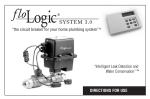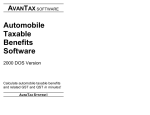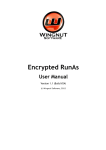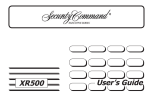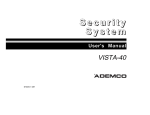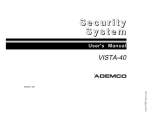Download FloLogic System 3.0 Users Manual
Transcript
“the circuit breaker for your home plumbing system” ® “Intelligent Leak Detection and Water Conservation” TM DIRECTIONS FOR USE Date of Purchase / Installation Installed By Attach receipt here Contents General Information .........................4-5 Basic Operation................................6-9 System Components.....................10-13 Operations and Terminology..........14-17 Programming Instructions.............18-27 Addendum Display Messages.........................30-33 My Settings........................................34 Drip Rate Table...................................35 Quick Reference....................Back Cover GENERAL INFORMATION Congratulations on your purchase and installation of the FloLogic System® 3.0 (“System”). You can now relax knowing that your home or business is constantly protected against flooding due to leaks or failures in its plumbing system. In addition, the System will give you early notice of water wastage due to leaks that, according to the EPA, account for 14% of domestic water use in the USA. The FloLogic System will monitor and control virtually all water flowing through a residence or building’s plumbing system. The System works by detecting and timing the flow of water through the inlet water pipe of any given structure. There are two basic operating modes for the System, Home and Away; the difference is the occupancy status of the building and thus the amount of water that is expected to be used. The default detectable flow rate has been embedded in the software at 2.0 ounces per minute. Once flow above 2.0 ounces per minute is detected, the System allows water to flow for whatever length of time the user has stipulated for each of the modes. The 4. default timer interval for the Home mode is 30 minutes, and the Away mode is 30 seconds. Switching from Home mode to Away mode, and conversely from Away mode to Home mode, is accomplished by simply pressing the corresponding key on the Control Panel. When water flow is detected that exceeds the preset timer intervals, the water is turned off, an audible alarm is sounded and the wall-mounted LCD panel displays the message “LEAK”. If connected to a security system, the System will communicate the leak condition to your security monitoring company so they can notify you of the problem, no matter where your travels may take you. The FloLogic System also includes several convenience features and allows the user to change any of the default timer intervals if so desired. Another feature that distinguishes the FloLogic System from others in the market is a patented process whereby the System periodically “exercises” the ball valve to ensure the product is operating correctly and will respond when called upon. No other automatic shut-off system can provide this unique and comforting feature. 5. Control Panel 6. BASIC OPERATION Home vs. Away Upon System start-up the LCD panel will read “HOME” indicating that the Home timer is in effect. Unless previously changed by the user, the timer interval for the Home mode is 30 minutes. When before the System sounds an alarm and turns off the water. When you wish to change to Away mode, press the AWAY key. Unless previously changed by the user, the timer interval for the Away mode is 30 seconds. When you switch from Home mode HOME the display reads “HOME”, this is the length of time that water will be allowed to run uninterrupted AWAY Switches to Away Mode AWAY HOME in the Valve closing and the reopening. During this time you may hear the motor turning the valve. To exit the Away mode, simply press the HOME key to return to the Home mode. Flow Indication to Away mode, the display will read “AWAY” and the Valve will enter an exercise cycle that results * When water is running anywhere in the building monitored by the FloLogic System, a rotating pinwheel will appear on the right side of the LCD screen. On the left side of the display, a text message will continue to indicate the current operating mode for the System. The pinwheel is illuminated within a few seconds once water begins running and will disappear within a few seconds after the water has stopped running. 7. BASIC OPERATION (Cont’d) As an added security feature, the FloLogic System will automatically place itself into the Away mode (Auto Away) after detecting no water flow for an extended period of time. The default interval timer embedded in the software for this function is 18 hours and can be changed to a value as low as 1 hour and as high as 99 hours, or this feature can be completely disabled by the user (see Programming Instructions on page 18). Clearing Alarms When either the Home or Away timer limits are exceeded, the System will turn off the water, display “LEAK” on the LCD and sound a low-decibel, audible alarm at the Control Panel. To disable the audible alarm, press the DISABLE key. DISABLE Silences Alarm Restores Water 8. HOME Service Once the source of the leak has been identified and corrective action taken, press the HOME key to restore water service. During the first few minutes of water service restoration, the pinwheel may illuminate as any previously emptied pipes are refilled with water. This is normal and will stop as your plumbing system refills and is purged of air. Water Shutoff from Keypad NEXT BYPASS + If you want to manually turn off the water to the building protected by the FloLogic System, you can accomplish this by simultaneously pressing the NEXT / BYPASS key and the DISABLE key at the Control Panel. When the Valve is closed by this keystroke command, the display will read “WATER.OFF”. DISABLE Water Off Turn WATER.OFF HOME Restores Water Service NOTE: Pressing and holding the DISABLE key slightly before the NEXT / BYPASS key will ensure you don’t accidentally place the System in Bypass Mode (see Bypass Mode description on page 16). Restoration of water service is accomplished by simply pressing the HOME key. HOME 9. Actuator SYSTEM COMPONENTS There are four major components to the FloLogic System: Ball Valve and Actuator (“Valve”) This is normally mounted in the main water line after it enters the structure, prior to the point where the distribution lines are broken off to the various floors, Flow Sensor rooms and plumbing appliances. The Valve may alternatively be installed out-of-doors above grade in an enclosed housing provided that it is not subject to temperatures below 35 or above 115 degrees F. Ball Valve The Valve unit is comprised of a full-port, one-inch lead free brass ball valve connected to an actuator contained in a water resistant housing. Extending from the actuator housing are three electrical connectors. One connector interfaces to the Flow Sensor, the second to the Power Supply and the third to the Control Panel. This unit should be mounted to provide easy access to the manual override, i.e. the metal shaft protruding through the top of the actuator housing. In the event of a complete loss of power or a general System failure, the override can be used to manually open or close the Valve. 10. Flow Sensor (“Sensor”) The Flow Sensor is directly connected to the Valve assembly via one of the three electrical connectors. The Sensor is responsible for the detection of water running through the System. While the Sensor is able to detect flow as low as 0.5 ounce per minute, the software monitoring the Sensor has been factory pre-set to recognize 2.0 ounces of flow per minute as the point when the flow timer is initiated. Depending on your specific needs, you can adjust the sensitivity of the Sensor (see Programming Instructions on page 18). The Sensor has been designed as a field-replaceable item, as the service life of this component is dependent on the water quality where the System is installed. Water hardness and debris, such as sand or silt, may shorten the expected life of the Sensor. Water treatment regimens such as filtration and softening may lengthen the life of the Sensor. A replacement Sensor can be ordered from FloLogic at www.flologic.com. In addition, FloLogic has optional extended service plans that provide for periodic replacement of this component. 11. SYSTEM COMPONENTS (Cont’d) System Battery and AC Adapter (“Power Supply”) The Power Supply is comprised of a 12 volt, 4.5 amp-hour rechargeable, sealed-lead-acid battery connected to an AC adapter. The adapter is connected to the Valve assembly with a 15-foot cable. Unlike the Valve, which can be installed out-of-doors, the battery and AC adapter must be located in a protected environment such as a crawl space, basement, or in a watertight outdoor enclosure. The location of the Power Supply must have access to AC power within 6 feet of the AC adapter. The use of extension cords to reach electrical outlets is not recommended. The battery is designed to power the System in the event of an AC power failure. The length of time the battery will power the System is dependent on several variables, including, but not limited to, air temperature and the age of the battery. When new, the standard battery should power the System for a minimum of five days as long as the battery is located in an environment with temperatures between 45 and 115 degrees F. When power is restored, the battery will gradually recharge to its labeled value. A complete battery discharge due to prolonged power loss will substantially shorten battery life or may necessitate an immediate replacement. A replacement battery can be purchased in many stores or ordered directly from FloLogic if needed. 12. Keypad and Display (“Control Panel”) The Control Panel is comprised of a keypad with eight keys and a liquid crystal display (LCD). The Control Panel is the sole user interface of the FloLogic System. All status messages and programming functions are presented at the Control Panel. The Control Panel is connected to the Valve with the supplied 50-foot cable. Longer interconnect cables are available for purchase in the event that the Control Panel needs to be located further than 50 feet from the Valve. Inserted into the top of the Control Panel is a Quick Reference card that provides information on the basic operation of the FloLogic System. 13. OPERATIONS AND TERMINOLOGY HOME The Home mode is typically used when the structure is occupied. The Home mode is preprogrammed to allow 30 minutes of uninterrupted water flow before shutting off the water. If desired, this time can HOME System in Places Home Mode page 18). When in any state other than Home (Away, Bypass, Water Off), the Home mode may be activated by a single press of the HOME key on the keypad. When the System is in the Home mode, the LCD will read “HOME”. HOME AWAY The Away mode is typically used when the structure is unoccupied. The Away mode is pre- programmed to allow 30 seconds of uninterrupted water flow before shutting off the AWAY System in Places Away Mode water and sounding an alarm. If desired, this time can be changed to a value as low as zero seconds or as high as 99 minutes (see Programming Instructions on page 18). When in any state other than Away, the Away mode may be activated by a single press of the AWAY key on the keypad. When the Away mode is activated, the Valve will complete an exercise cycle, confirming operational readiness. When the System is in the Away mode, the LCD will read “AWAY”. NOTE: If the Delay Away feature has been activated, the activation of the Away timer will be delayed for the duration of the delay interval (see DELAY AWAY on the following page). AWAY 14. be changed to a value as low as 1 minute or as high as 99 minutes (see Programming Instructions on DELAY AWAY When activated through the programming menu, this feature delays the start of the Away mode for a preset time interval. This is useful for someone who regularly flushes a toilet or starts a load of AWAY laundry or the dishwasher just prior to leaving. Places System in Away Mode During the Delay Away interval, the System utilizes the Home timer (e.g. 30 minutes of flow). At the end of the Delay Away interval, the System will automatically place itself into the Away mode. The D. AWAY XX System is preprogrammed with a zero minute Delay Away interval (OFF). This delay interval can be changed to any value from OFF up to 99 minutes. Once programmed with any value above zero minutes, the Delay Away interval will be activated every time the user presses the AWAY key. To deactivate this feature, the user will need to reset the Delay Away interval to zero minutes (OFF). When the System is in the Delay Away mode, the display will read “D. AWAY XX”, with XX representing the time remaining in the delay interval. To change this feature, refer to Programming Instructions on page 18. 15. OPERATIONS AND TERMINOLOGY (Cont’d) BYPASS This function provides a convenient option to disable the System timers for a preset duration of time. Factory NEXT BYPASS defaulted at 120 minutes, this feature permits an extended use of water without reprogramming the Home or Away timers. Upon completion of the Bypass interval, the System will revert back to the mode it was in prior Activates Bypass to the Bypass request (e.g. Home or Away). At any time during the Bypass interval, the user can override the Mode BYPASS Bypass function by pressing the Home or Away key. The Bypass interval can be set as low as 1 minute to as high as 999 minutes. When the System is in Home or Away mode, this feature is activated by a single press of the NEXT / BYPASS key on the keypad. When the System is in the Bypass mode, the display will read “BYPASS” alternating with “HOME” or “AWAY”. To change the default timer interval for this feature refer to Programming Instructions on page 18. AUTOMATIC The Automatic Away feature places the System into Away mode after no water flow has been detected for AWAY an extended period of time. Factory defaulted at 18 hours, this feature can be set to activate the Away mode at 16. a value from as low as 1 hour to as high as 99 hours after the System has last detected water flow above the Drip Rate value. If desired, the feature may also be deactivated. This feature operates continuously in the background and thus will have no visual indication on the display of its status except when using the programming menu. To change the default timer interval for this feature, refer to Programming Instructions on page 18. DRIP RATE This feature allows the user to change the flow detection baseline to accommodate intermittant low-use water demand from appliances such as humidifiers as well as known “nuisance leaks” such as leaky toilet valves and drippy faucets. The System ships from the factory with a default Drip Rate of 2.0 ounces per minute. Based on the specific characteristics of your plumbing system, the Drip Rate setting can be changed to a higher or lower threshold. The System does not start the Home or Away timers until the Drip Rate is exceeded. This feature operates continuously in the background and thus will have no visual indication on the display of its status except when using the programming menu. To change the default value for this feature, refer to Programming Instructions on page 18. NOTE: Caution should be used when changing the Drip Rate baseline. Lowering the Drip Rate can result in frequent “false alarms.” Raising the Drip Rate will allow elevated volumes of water to flow undetected into your home or business. See the reference table on page 35 for Drip Rate water flow equivalents over daily, monthly, and annual periods.. 17. Programming Instructions The System is designed to accommodate virtually all user needs by allowing the user to change any of the default settings. The following table shows the default settings as well as valid ranges for all of the programmable System features: PROGRAMMABLE FEATURE DEFAULT SETTING PROGRAMMABLE RANGE Drip Rate threshold 2.0 oz. per minute 0.0 to 24.0 oz. per minute Home interval timer 30 minutes 1 to 99 minutes Away interval timer 0.5 minutes (30 seconds) 0.0 to 99 minutes Delay Away interval timer 0 minutes (OFF) 0 (OFF) to 99 minutes Bypass interval timer 120 minutes 1 to 999 minutes Auto Away interval timer 18 hours 1 to 99 hours, OFF Any changes you make in the default settings should be noted in the My Settings section of this book on page 34. 18. ACCEPT EXIT HOME + PROGRAM NEXT BYPASS PROG The programming menu can only be accessed when the display reads “HOME”. To enter the Program mode, simultaneously press the ACCEPT / EXIT key and the PROG key on the Control Panel. The display will read “PROGRAM”. Pressing the NEXT / BYPASS key will scroll through the programming menu as follows: DRIP.RATE alternates with X.X OZ/MIN HOME XX – with XX representing minutes AWAY XX – with XX representing minutes D.AWAY XX – with XX representing minutes BYPASXXX – with XXX representing minutes A.AWAY XX – with XX representing hours When in the Program mode for any of the above features, remember that the NEXT / BYPASS key will take you to the next programmable feature without changing the value for the current feature. To implement any program changes, you must press the ACCEPT / EXIT key prior to leaving the screen with the changed value. Pressing the ACCEPT / EXIT key will update the program with the new value and then exit to the Home mode. If you wish to change more than one item, you will need to re-enter the programming menu as noted above. The following pages explain the steps required to change the various program settings. 19. Programming Instructions (Cont’d) Drip Rate If you have a known, low-flow water demand from an appliance such as a humidifier or nuisance Programming leak in one of your plumbing appliances such as a dripping faucet and the System is regularly turning off the water, it may be necessary for you to raise the detectable flow baseline of the System. Any setting above 0.0 ounces per minute (0.0 OZ/M) is referred to as your Drip Rate. The System is programmed with a default Drip Rate setting of 2.0 ounces per minute. Resetting DRIP.RATE 2.0 OZ/M 20. this Drip Rate to a lower number can result in a higher incidence of “false alarms”. Raising this to a higher number can result in prolonged, chronic water use that is either running down the sewer or is leaking somewhere out of sight in your home or business. Before attempting to reset the Drip Rate, please be certain that all faucets are tightly closed and no toilets are running. Follow the steps outlined on page 19 to get into the Program mode and scroll to the Drip Rate screen using the NEXT / BYPASS key. When the display reads “DRIP.RATE” and alternates with “X.X OZ/M”, you can query the System to show how much water is flowing in your home or business or adjust the Drip Rate value manually. The display will read “2.0 OZ/M” the first time you access this menu item. The table found on the inside back cover gives you a perspective of how much each Drip Rate value equates to in water usage over time. Automatic PROG Samples Drip Rate To sample the Drip Rate currently detected in the building, press the PROG key. The display will now indicate the current amount of water flowing into your home or business. If the detected flow exceeds 24.0 ounces per minute, the display will read “INVALID”. If you wish to change the Drip Rate to accommodate the measured value, press the ACCEPT / EXIT key. To exit the Drip Rate programming menu without making changes, press the NEXT / BYPASS key. X.X OZ/M Manual As a second option, you can manually raise or lower the Drip Rate threshold by pressing the UP or DN keys on the keypad. To accept this change, press the ACCEPT / EXIT key. This will store the new Drip Rate UP value in the program, exit you from the programming menu and return the System to Home mode. DN Again, to exit the Drip Rate programming menu without making changes and move to the next programmable feature (Home timer), press the NEXT / BYPASS key. X.X OZ/M Accept Changes ACCEPT EXIT ACCEPTED 21. Programming Instructions (Cont’d) Home Timer After you have entered the Program menu, press the NEXT / BYPASS key to scroll to the Programming “HOME XX” screen. The XX will be a number between 1 and 99 with the default setting at 30, HOME 30 press the ACCEPT / EXIT key. This will store the new Home timer value in the program, exit you UP from the programming menu and return the System to Home mode. To exit the Home timer DN ACCEPT EXIT ACCEPTED 22. value, press the UP or DN key to scroll to the desired number of minutes. To accept this change, representing 30 minutes of allowable flow in the Home mode. If you wish to raise or lower this programming menu without making changes and move to the next programmable feature (Away timer), press the NEXT / BYPASS key. Away Timer After you have entered the Program menu, press the NEXT / BYPASS key to scroll to the Programming “AWAY XX” screen. The XX will be a number between 0.0 and 99 with the default setting at 0.5, AWAY 0.5 representing 30 seconds of allowable flow in the Away mode. If you wish to raise or lower this value, press the UP or DN key to scroll to the desired number of minutes. To accept this change, press the ACCEPT / EXIT key. This will store the new Away timer value in the UP program, exit you from the programming menu and return the System to Home mode. DN feature (Delay Away timer), press the NEXT / BYPASS key. To exit the Away timer menu without making changes and move to the next programmable ACCEPT EXIT ACCEPTED 23. Programming Instructions (Cont’d) Delay Away Timer After you have entered the Program menu, press the NEXT / BYPASS key to scroll to the Programming “D.AWAY XX” screen. The XX will be a value between OFF and 99 (minutes) with the D.AWAY.OFF default setting at OFF. Setting a value between 1 and 99 minutes will cause the Away mode to be delayed each time Away is selected. If you wish to raise or lower this value, press the UP or DN key to scroll to the desired number of minutes. To accept this change, press the ACCEPT / EXIT key. UP This will store the new Delay Away timer value in the program, exit you from the programming menu and return the System to Home mode. DN NOTE: During the Delay Away interval, the Home timer limit will be in effect. After the Delay Away interval has expired, the System will use the Away ACCEPT EXIT timer limit. Once programmed, the Delay Away interval will be used every time the System is placed into Away mode. ACCEPTED 24. To exit the Delay Away timer menu without making changes and move to the next programmable feature (Bypass timer), press the NEXT / BYPASS key. Bypass Timer Programming After you have entered the Program menu, press the NEXT / BYPASS key to scroll to the setting at 120. If you wish to raise or lower this value, press the UP or DN key to scroll to the desired number of minutes. To accept this change, press the ACCEPT / EXIT key. This will store BYPAS 120 UP DN “BYPASXXX” screen. The XXX will be a number between 001 and 999 (minutes) with the default the new Bypass timer value in the program, exit you from the programming menu and return the System to Home mode. To exit the Bypass timer menu without making changes and move to the next programmable feature (Auto Away timer), press the NEXT / BYPASS key. ACCEPT EXIT ACCEPTED 25. Programming Instructions (Cont’d) Auto Away Timer After you have entered the Program menu, press the NEXT / BYPASS key to scroll to the Programming “A.AWAY XX” screen. The XX will be a value between 1 and 99 (hours) or OFF with the A.AWAY 18 to the desired number of hours. To accept this change, press the ACCEPT / EXIT key. This will store the new Auto Away timer value in the program, exit you from the programming UP menu and return the System to Home mode. DN NOTE: When the Auto Away timer is set to OFF, the System will never automatically place itself into the Away mode. ACCEPT EXIT ACCEPTED 26. default setting at 18. If you wish to raise or lower this value, press the UP or DN key to scroll To exit the Auto Away menu without making changes and move to the next screen (Exit), press the NEXT / BYPASS key. Exiting Programming To exit the programming mode when the LCD indicates “EXIT?”, press any changes and return the System to Home mode. EXIT ? ACCEPT EXIT the ACCEPT / EXIT key. This will exit you from programming without making To scroll back to the top of the programming menu, press the NEXT / BYPASS key. HOME 27. 28. ADDENDUM Normal Mesaages..................................30 Error Messages......................................31 Programming Messages........................32 External Contact Closure Messages.......33 My Settings............................................34 Drip Rate Table.......................................35 29. OPERATIONAL MODE MESSAGES – DISPLAYED DURING NORMAL OPERATION HOME Home timer setting in effect Press AWAY to activate Away mode AWAY Away timer setting in effect Press HOME to exit Away mode D.AWAY XX Home timer in effect. System will automatically switch to Away timer after XX minutes Press HOME to exit from Delay Away BYPASS or EXT. BYPASS Home and Away timers temporarily disabled System will revert to Home or Away mode after Bypass interval expires. Press HOME to manually exit Bypass mode OVERRIDE System is overidden by external device such as an irrigation system or water softener Wait for external device to finish cycle WATER.OFF Water has been turned off at Control Panel. Press HOME to restore water DISABLED System is disabled Press PROG+DISABLE then ACCEPT to re-enable system LEAK HOME or AWAY timer limit exceeded. Water turned off Press DISABLE to silence the audible alarm then HOME to restore water 30. ATTENTION REQUIRED - ERROR NOTIFICATION MESSAGES AC LOST AC power supply interrupted and System is Check circuit breaker to AC outlet and operating on battery make sure power supply is plugged in. Alarm clears when AC power restored SYS.DOWN Valve inoperable typically due to missing or Check / Replace battery then press DN discharged battery key 5 seconds till stutter beep to reset VAL.FAIL Valve unable to detect position or does not rotate on initial power-up or after re-boot Call 877-356-5644 for assistance COMM ERR Keypad and valve not communicating Call 877-356-5644 for assistance CHK BATT Battery missing or not detected Reconnect battery. Press DN key for 5 seconds till stutter beep to reset valve CHG BATT Battery unable to hold charge and needs replacement Connect new battery. Press DN key for 5 seconds till stutter beep to reset CHK PS Power supply fault detected Press DN key for 5 seconds to restart System. If message remains, press UP key till screen clears and keypad resets 31. PROGRAMMING MESSAGES – DISPLAYED ONLY WHEN IN PROGRAM MODE PROGRAM Initial screen in Programming mode Press NEXT to go to Drip Rate or EXIT to exit Program mode DRIP.RATE alternates with XX OZ/MN XX is current Drip Rate setting (in ounces per minute) Press PROG to sample current rate or UP / DN keys to manually change setting, then press ACCEPT to change or NEXT to go to Home setting screen HOME XX XX is current Home mode timer setting (in minutes) Press UP / DN, then press ACCEPT to change or NEXT to go to Away setting screen AWAY XX XX is current Away mode timer setting (in minutes) Press UP / DN, then press ACCEPT to change or NEXT to go to Delay Away setting screen D.AWAY XX or D.AWAY.OFF XX or OFF is current Delay Away timer setting (in minutes) Press UP / DN, then press ACCEPT to change or NEXT to go to Bypass setting setting BYPASXXX XXX is current Bypass timer setting (in minutes) Press UP / DN, then press ACCEPT to change or NEXT to go to Auto Away setting screen A.AWAY XX XX is current Auto Away timer setting (in hours) Press UP / DN, then press ACCEPT to change or NEXT to go to program Exit screen EXIT? End of Program menu Press ACCEPT to exit programming or NEXT to return to initial screen in program menu 32. EXTERNAL CONTACT CLOSURE MESSAGES (from external devices connected to FloLogic keypad via dry contacts) EXT AWAY Away timer activated by external device such as a home security system Deactivate external system to return to Home mode EXT LEAK External system or device requested emergency water shutoff. Water is turned off. After clearing external alarm condition, press DISABLE to silence alarm then HOME to restore water service EX.BYPASS External device such as an irrigation system or water softener has initiated Bypass mode. Home and Away timers are temporarily disabled System automatically reverts to Home or Away mode after Bypass interval expires. Press HOME or AWAY to exit Bypass OVERRIDE External device such as an irrigation system or water softener has disabled the Home and Away timers System automatically reverts to Home or Away mode when external system opens contacts 33. MY SETTINGS 34. PROGRAMMABLE FEATURE DEFAULT SETTING Drip Rate threshold 2.0 oz. per minute Home interval timer 30 minutes Away interval timer 0.5 minutes (30 seconds) Delay Away interval timer 0 minutes (OFF) Bypass interval timer 120 minutes Auto Away interval timer 18 hours ENTER YOUR SETTINGS HERE The table below gives you a perspective of how much each Drip Rate value equates to in water usage over time. OZ / MINUTE GAL / DAY GAL / MONTH GAL / YEAR 1.0 11.25 337 4,106 2.0 22.5 675 8,212 4.0 45 1,350 16,425 6.0 67.5 2,025 24,637 8.0 90 2,700 32,850 12.0 135 4,050 49,274 16.0 180 5,400 65,700 20.0 225 6,750 82,120 24.0 270 8,100 98,548 30.0 338 10,125 121,500 40.0 450 13,500 162,000 Based on EPA statistics, the average home in the USA has plumbing leakage averaging 2.5 oz / minute. This is equivalent to 10,000 gallons annually per home or over 1 Trillion gallons nationally. 35. 1PRT005.02 I-8883-00 Quick Reference HOME key - places system in Home mode AWAY key - places system in Away mode BYPASS / NEXT key - temporarily disables Home and Away timers DISABLE key + BYPASS / NEXT key - turns the water off Restore Water Service Press DISABLE to silence alarm (if needed) then HOME to turn on water Disable System Press both PROG+DISABLE then ACCEPT to disable the FloLogic System Re-Activate System When disabled press both PROG+DISABLE then ACCEPT to re-enable the FloLogic System FloLogic, Inc. 7413-130 Six Forks Road Raleigh, NC 27615 www.flologic.com 877-FloLogic (877-356-5644)