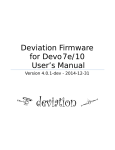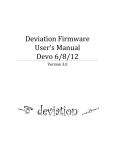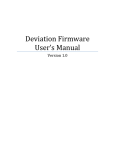Download Deviation Firmware User`s Manual
Transcript
Deviation User’s Manual Devo 6/8/12 Version 3.0 - Draft 1 Model Config Files (modelXX.ini) Table of Contents Overview..............................................................................................................................3 Finding the modelxx.ini config files....................................................................................4 Viewing and changing modelxx.ini config files.................................................................5 Structure of the model config files.......................................................................................6 Section overview..................................................................................................................7 global section.......................................................................................................................8 global.....................................................................................................................................................8 Section “radio”.....................................................................................................................9 radio.......................................................................................................................................................9 protocol_opts.......................................................................................................................................11 Section “channelX”............................................................................................................12 channelX..............................................................................................................................................12 channel3...............................................................................................................................................12 virtchanX.............................................................................................................................................13 virtchan3..............................................................................................................................................13 trimX...................................................................................................................................................14 swash...................................................................................................................................................16 timerX..................................................................................................................................................17 timer3...................................................................................................................................................17 telemalarmX........................................................................................................................................18 telemalarm3.........................................................................................................................................18 safety...................................................................................................................................................19 gui-qvga...............................................................................................................................................20 Deviation Firmware User’s Manual Revision 3.x Page | 2 Overview This is an addendum to the deviation manual. Please read this first. This document directly belongs to deviation – do not try the things described here with the original firmware. The purpose of this manual is to document and explain the sections and parameters in the model config (modelxx.ini) files on the Devo transmitter units. The parameters for each model to be controlled can be configured via the GUI, but it is often easier to have a look at the model's config file (modelxx.ini), to understand the programming and behavior for a particular model, rather than walk through a lot of configuration screens on the TX. As you will see when you go through the document deviation is designed and implemented by model helicopter pilots with some support of pilots of other kinds of flying machines like planes, gliders, multicopter, … In the forum there are many examples how to use deviation for flying planes and more, but the vocabulary comes from the helicopter division. And although you can choose “plane” as model type you will not find (yet) plane-specific functions like v-tail and delta mixing. This does not mean that it is not possible – but the terminology is heli driven. This document describes only the model config file – there are some other important files like tx.ini or config.ini where you can define other parameters in deviation. All model configs are independent from each other. Warning The Deviation software expects a correctly formatted .ini file and an incorrect parameter or format change, whether intended or not, can lead to unpredictable behaviour of the TX and the loss of your model. We strongly recommend that you use your TX GUI or the deviation emulator to configure your models and save the modelxx.ini files. Deviation Firmware User’s Manual Revision 3.x Page | 3 Finding the modelxx.ini config files The modelxx.ini files are stored on a flash based File System on the Devo TX units. It is accessible from your PC as a USB Flash memory drive located inside the TX. Please see the Main Devo user manuals for a description of how to enable and access this file system. You can use this to make a backup copy of you model configurations. On the Devo TX it can be found in the root directory in the models sub directory • \models Using the Devo PC based Devo08 emulator, the modelxx.ini files are stored at: • C:\....\filesystem\devo8\models with the filesystem subdirectory in the directory from where you run the emulator. The files are numbered (the “xx” in modelxx.ini), beginning with “1”, and they have to be numbered sequential without gap from 1 to max. 100 (1 - 9 are written as “model1.ini” - “model9.ini”). When deviation is built from the source code there will be 30 model config files created (model1.ini to model30.ini) – all empty except the first which contains a model name “Model1” while the rest is listed as “NONE”. Due to a restriction to the file system deviation can not create new files. So if you have used all 30 models you have to mount the file system via USB to your PC and create the files model31.ini, … there (they should be copied from “default.ini”). Deviation Firmware User’s Manual Revision 3.x Page | 4 Viewing and changing modelxx.ini config files The modelxx.ini files are text files that can be edited with a standard UNIX style text editor. Windows type editors like Notepad.exe do not support the correct end of line characters which results in one long character string with no formatting or style applied. For Windows users we can recommend an open source editor Notepad++. It is available for download at http://notepad-plus-plus.org/. A modelxx.ini file opened with Notepad++.exe will look like the example on the right. Deviation Firmware User’s Manual Revision 3.x Page | 5 Structure of the model config files A model config file is a simple ini-file. Ini-files are text files with a special format which allows some kind of structure in the file. There are different types of ini-files – we describe only the one used in deviation. In a model config file there are four types of text lines: • empty lines • comment lines • starting with a “;” (or due to compatibility reasons with “#” - not recommended) • section lines • a word put in square brackets like “[radio]” • parameter lines • a word, an equal sign “=” and a value A “word” means here a collection of characters, starting with a letter (big or small) and followed by other letters, by numbers, the underscore “_” and the space “ “. Empty and comment lines are ignored. At the beginning of the file a section line is allowed, but not necessary. All parameter lines at the beginning belong to no section (similar to a “global” section), every other parameter line belongs to the last section above. Sections have to be unique. If a section occurs twice, the second will overwrite the settings defined in the first one. Parameters have to be unique in one section. The last one wins. In different sections the parameters are different even if they have the same name. Sections and parameters can have numbers at the end (like “channel3” or “tglico4”). They appear usually more than once, always with different numbers. It is not necessary that the numbers are ordered and there can be gaps. The code deviation uses for checking the model config files is case sensitive. This is important because every section, parameter and value is only recognized when it is correctly written, including big and small letters. Deviation Firmware User’s Manual Revision 3.x Page | 6 Section overview Besides the global section which contains the basic model config parameters there are some major sections: • the “radio” section contains important parameters concerning the communication between transmitter and receiver • the “protocol_opts” containing special options for the chosen radio protocol • the mixer sections “channelX” and “virtchanX” • the trim sections “trimX” for analog inputs • the “swash” section defining the type of swashplate the heli uses and the servo directions for the virtual swashplate calculation • the timer sections “timerX” for timer definition and value saving • the telemetry alarm sections “telemalarmX” where limits of the telemetry values are described • the “safety” section containing the safety values which will be used by the receiver when the transmitter fails or no data are transmitted for other reasons (e.g. distance too far) (this has to be supported by the receiver) /// (RBE) Is this correct? These are the failsafe values? /// • the “gui-qvga” section contains the users choices concerning the graphical user interface (gui) Deviation Firmware User’s Manual Revision 3.x Page | 7 global section As mentioned above all lines which precede the first section line belong to a global, unnamed section. In this section the basic model properties are defined. You can choose the type of model (heli or plane) and set a name and an icon file. If you use a permanent timer (a timer which saves its value when the model is changed or the transmitter is powered down) its value is saved here (not in the timer section!). You can also choose the type of interface in the gui you want to use for this model. The “Standard” interface is more orientated to the original firmware as the “Advanced”. It might be easier to use for the start in deviation, but is more restricted. You will only unleash the full power of deviation when using the “Advanced” interface. Important: due to the restricted interface not every configuration made with the “Advanced” interface can translates to the “Standard” interface – so when you change from “Advanced” to “Standard” you can only do that with confirming that the model will be reset (all settings are gone). Section global Parameter Values Meaning name (free) model name, max. 23 characters permanent_timer timer value in 1/1000 seconds time since last timer reset (not reset when tx off) mixermode “Standard” “Advanced” (earlier versions: 0 / 1 = Advanced / Standard) standard mixer mode is limited, advanced gives access to all parameters. Differences in the gui too. icon filename.bmp “filename.bmp” = icon bitmap file in directory “modelico” type “heli” “plane” (No section name) Deviation Firmware User’s Manual Revision 3.x Page | 8 Section “radio” Here the model specific transmitter properties are defined. Section Parameter Values radio protocol Meaning Always enabled: • “DEVO” • “WK2801” • “WK2601” • “WK2401” • “DSM2” • “DSMX” • “J6Pro” • “PPM” When A7105 module is installed and enabled in tx.ini: • “Flysky” • “Hubsan4” When a CC2500 module is installed and enabled in tx.ini: • “Skyartec” temporarily disabled for CC2500: • “Frsky-1” • “Frsky-2” num_channels 1 … 12 fixed_id [number] tx_power “100uW” “300uW” “1mW” “3mW” “10mW” “30mW” “100mW” Deviation Firmware User’s Manual Revision 3.x maximum value allowed depends on the selected protocol: WK2801=8 WK2601=7 WK2401=4 PPM=10 all others=12 Default applies to the Devo7e which has a fixed power output. If a Devo7e has the RF Power modification and the tx.ini “has_paPage | 9 Section Parameter Values Meaning “150mW” “Default” cyrf6936” set to 1 then the power levels will be available Deviation Firmware User’s Manual Revision 3.x Page | 10 Section Parameter Values Meaning depending on protocol protocol_opts Telemetry “On” “Off” only for Devo, DSM, Frsky WLToys V9x9 “On” “Off” only for Flysky Center PW 1000 1800 only for PPM Delta PW 100 700 only for PPM Notch PW 100 500 only for PPM Frame Size 20000 22500 only for PPM Chan mode “5+1” “Heli” “6+1” only for WK2601 COL Inv “Normal” “Inverted” only for WK2601 COL Limit -100 100 only for WK2601 Deviation Firmware User’s Manual Revision 3.x Page | 11 Section “channelX” Section Parameter Values X = 1...MaxChannels depending on the protocol, section is repeated X times, e.g. channel3 channelX channel3 Meaning [NOT YET ANALYZED] Deviation Firmware User’s Manual Revision 3.x Page | 12 Section Parameter Values X = 1...10, section is repeated 10 times, e.g. virtchan3 virtchanX virtchan3 Meaning [NOT YET ANALYZED] Deviation Firmware User’s Manual Revision 3.x Page | 13 Section Parameter Values Meaning X = 1...4/6, depending on the number of trims for the tx model (Devo6, Devo7e = 4, else 6), section is only written when trimX is used trimX src “None” possibly leading “!” all sticks all analog input names all switch states all channels all virtual channels pos all standard trim buttons: • “TRIMLV+” • “TRIMLV-” • “TRIMRV+” • “TRIMRV-” • “TRIMLH+” • “TRIMLH-” • TRIMRH+” • “TRIMRH-” “None”: not used leading “!”: inverted sticks: RIGHT_H, LEFT_V, RIGHT_V, LEFT_H analog inputs (tx dependent) AUX2 … AUX7 switch states (tx dependent) e.g. GEAR0, GEAR1, AIL DR0, AIL DR1, AIL DR2, … channels: Ch1, Ch2, … virtual channels: Virt1, Virt2, ... all additional trim buttons (not for Devo6 / 7e): • “TRIM_L+” • “TRIM_L-” • “TRIM_R+” • “TRIM_R-” all buttons: • “Left” • “Right” • “Down” • “Up” • “Enter” • “Exit” Deviation Firmware User’s Manual Revision 3.x Page | 14 Section Parameter Values neg as above “pos” step 0 … 255 value -32767 … 32768 Deviation Firmware User’s Manual Revision 3.x Meaning Page | 15 Section swash Parameter Values type “None” “120” “120X” “140” “90” ele_inv 1 only written if set ail_inv 1 only written if set col_inv 1 only written if set ail_mix 0 … 100 only written if not 60 (default) ele_mix 0 … 100 only written if not 60 (default) col_mix 0 … 100 only written if not 60 (default) Deviation Firmware User’s Manual Revision 3.x Meaning Page | 16 Section Parameter Values X = 1 ...4, repeated for every used timer (unused: type=stopwatch, src=None), e.g. timer3 timerX timer3 Meaning type “countdown” “permanent” “stopwatch” src “None” possibly leading “!” all sticks all analog input names all switch states all channels all virtual channels as “mixer src” above resetsrc as “src” as “src” time timer value in seconds only for type=countdown val timer value in 1/1000 seconds only for type=permanent Deviation Firmware User’s Manual Revision 3.x Page | 17 Section Parameter Values X = 1 ...6, repeated for every used alarm, e.g. telemalarm3 telemalarmX telemalarm3 Meaning source “None” “Volt1” “Volt2” “Volt3” “RPM1” “RPM2” “Temp1” “Temp2” “Temp3” “Temp4” “Longitude” “Latitude” “Altitude” “Speed” “Time” the last 5 are for GPS signals above 0 1 0 = alarm when lower (not written) 1 = alarm when above value 0 ... 65535 16bit-value Deviation Firmware User’s Manual Revision 3.x Page | 18 Section safety Parameter Values Meaning “Auto” all sticks all analog input names all switch states all channels all virtual channels “none” “min” “zero” “max” Auto = throttle=0, rest unchanged none = not changed min = set to minimum value (???after / before scaling...) zero = set to 0 max = set to maximum value Deviation Firmware User’s Manual Revision 3.x Page | 19 Section gui-qvga Parameter Values Meaning trim “none” “4out” “4in” “6” barsize “none” “half” “full” box1 … box8 “Timer1” “Timer2” “Timer3” “Timer4” “TelemV1” “TelemV2” “TelemV3” “TelemRPM1” “TelemRPM2” “TelemT1” “TelemT2” “TelemT3” “TelemT4” all channels all virtual channels bar1 … bar8 all channels all virtual channels toggle1 … toggle4 all analog inputs all switches or all switch states all channels all virtual channels switches without state, e.g. GEAR, MIX, RUD DR, … switches with states like GEAR0, MIX2... possibly with “!” for inverting (old style) tglico1 … tglico4 X or X,Y,Z X = index of icon in toggles.bmp, 0 = no icon X,Y,Z = indexes of icon for state 0 (X), 1 (Y) and if any 2 (Z), o = no icon ??? look deeper into the source code because some trouble between 2.1.1 and 3.0 quickpage1 … quickpage4 for all Devos: • “Channel monitor” Deviation Firmware User’s Manual Revision 3.x Page | 20 Section Parameter Values • • • • • • • • • • • • • • • • • • • • • • Meaning “D/R & Exp” “Fail safe” “Gyro sense” “Main page” “Main page config” “Mixer” “Model menu” “Model setup” “Pitch curves” “Reverse” “Subtrim” “Swash” “Switch assignment” “Telemetry config” “Telemetry monitor” “Throttle curves” “Throttle hold” “Timers” “Transmitter config” “Travel adjust” “Trims” “USB” for color screen (Devo6, Devo8, Devo12): • “Button monitor” • “Input monitor” • “Scanner” for b/w screen (Devo10, Devo7e): • “About Deviation” Deviation Firmware User’s Manual Revision 3.x Page | 21