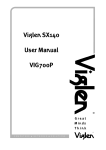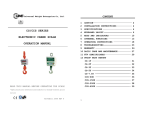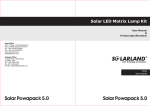Download Advantech FWA-6280A User Manual
Transcript
FWA-6280A User Manual 1 FWA-6280A User Manual Copyright Notice This document is copyrighted, 2005. All rights are reserved. The original Manufacturer reserves the right to make improvements to the products described in this manual at any time without notice. No part of this manual may be reproduced, copied, translated or transmitted in any form or by any means without the prior written permission of the original manufacturer. Information provided in this manual is intended to be accurate and reliable. However, the original manufacturer assumes no responsibility for its use, nor for any infringements upon the rights of third parties which may result from its use. CE Notification The FWA-6280, developed by Advantech Co., Ltd., has passed the CE test for environment specifications when shielded cables are used for external wiring. We recommend the use of shielded cables. 2nd Edition Printed in Taiwan AUG 2005 2 FWA-6280A User Manual Product warranty Advantech warrants to you, the original purchaser, that each of its products will be free from defects in materials and workmanship for two year from the date of purchase. This warranty does not apply to any products which have been repaired or altered by persons other than repair personnel authorized by Advantech, or which have been subject to misuse, abuse, accident or improper installation. Advantech assumes no liability under the terms of this warranty as a consequence of such events. Because of Advantech’s high quality-control standards and rigorous testing, most of our customers never need to use our repair service. If an Advantech product is defective, it will be repaired or replaced at no charge during the warranty period. For out-of-warranty repairs, you will be billed according to the cost of replacement materials, service time and freight. Please consult your dealer for more details. If you think you have a defective product, follow these steps: 1. Collect all the information about the problem encountered. For example, CPU speed, Advantech products used, other hardware and software used, etc. Note anything abnormal and list any on-screen messages you get when the problem occurs. 2. Call your dealer and describe the problem. Please have your manual, product, and any helpful information readily available. 3. If your product is diagnosed as defective, obtain an RMA (return merchandise authorization) number from your dealer. This allows us to process your return more quickly. 4. Carefully pack the defective product, a fully-completed Repair and Replacement Order Card and a photocopy proof of purchase date (such as your sales receipt) in a shippable container. A product returned without proof of the purchase date is not eligible for warranty service. 5. Write the RMA number visibly on the outside of the package and ship it prepaid to your dealer. 3 FWA-6280A User Manual Packing List Before installation, ensure that the following materials have been received: • One FWA-6280 Internet Security Platform • One box of accessories, which includes a PS/2 Keyboard and mouse cable x 1 and Console cable x 1 • One warranty certificate If any of these items are missing or damaged, contact your distributor or sales representative immediately. Technical Support and Sales Assistance If you have any technical questions about the FWA-3140 or any other Advantech products, please visit our support website at: • http://www.advantech.com.tw/support For more information about Advantech's products and sales information, please visit: • http://www.advantech.com 4 FWA-6280A User Manual 1 General Information 1.1 Introduction Conceived as a powerful rackmount Internet security platform, the FWA-6280A was specifically designed for high performance IDS/IPS, firewall, VPN gateway and Unified Threat Management (UTM). Designed with the Intel® Xeon processor, it provides high performance and meets the requirements of Internet security appliances. PCI-Express technology improves the I/O bandwidth and system total bandwidth up to 32Gbps. The system supports two removable optional 3.5" IDE/SATA H.D.D. and Compact Flash for OS and Internet security applications. In addition, the FWA-6280A can support system memory up to 12 GB DDR2 memory. Both Compact Flash and memory can be accessed and replaced for software upgrades through an easily removable cover. The H.D.D. can be inserted/removed easily from the front panel. Designed with the Plug-and-Serve concept in mind, the FWA-6280A offers eight 10/100/1000 Mbps LAN ports in the front panel. For easy access, the front panel has a 9-pin RS-232 serial port, a 10/100 managed LAN port, and an LCD Module for local system management, maintenance, and diagnostics. It is FCC and CE compliant. 1.2 Features 。 Intel Xeon. EM64T (Nocona), up to 3.2 GHz 。 Dual channel DDR-II 400 ECC registered, up to 12 GB 。 Eight 10/100/1000 Mbps LAN ports 。 Supports mini-GBIC, up to two interfaces 。 PCI-X 64/133 slots 3.3 V, up to 2 slots 。 Supports two removable 3.5” IDE/SATA HDD 。 One 10/100 Mbps managed LAN port 6 FWA-6280A User Manual 1.3 Specification Processor System CPU Max Speed Chipset Front Side Bus BIOS Memory 3.2GHz Intel® E7520 (Lindenhurst) + 6300ESB (Hance Rapids) 800 MHz Award 4MB Flash Dual channel DDR II-400 ECC Registered Capacity Up to 12GB with 6 slots, installed in pairs Onboard Expansion slots Riser card Ethernet processor Technology PCI-Express Expansion Intel® Xeon™ EM64T with Hyper Threading, single or dual One PCI-E x8 connector Support half-height cards without external access Two PCI-X 64/133 connectors Support full-height cards and external access, like, LAN and SCSI Managed LAN One Fast Ethernet for management Gigabit Ethernet Eight, support fiber interface LAN bypass One segment for all copper ports Controller IDE 6300ESB IDE interface - Supports 3.5” H.D.D x 2 on IDE0 - Max. Data Transfer Rate 100MB/sec SATA Storage - Non-hot swappable SATA interface - Supports 3.5” H.D.D bay x 2 on separate SATA channel - Max. Data Transfer Rate 150MB/sec - Supports Serial ATA, RAID 0,1 Compact Flash Socket USB - Supports hot swap (SATA only) One CF socket on IDE1 Two USB2.0 7 FWA-6280A User Manual Peripheral Power Environment Serial One RS-232 LCD Module Size:16x2, 5 buttons, in COM1 K/B, Mouse, LPT, CRT Pin headers Watt Support Redundant 500W Input 90 ~ 240V AC Operating Non-Operating Temperature 0 ~ 40 °C (32 ~ 104 °F) -20 ~ 75 °C (-4 ~ 167 °F) Humidity 5 ~ 85 % @ 40 °C (104 °F) 5 ~ 95 % Dimensions(W x H Physical x D) Weight 426 x 88 x 487.5 mm (16.8” x 3.46” x 19.2”) Weight 18 Kg (40lb) 8 FWA-6280A User Manual 1.4 Dimension 9 FWA-6280A User Manual 2 System Installation 2.1 Remove Top Cover There are screws which secure the cover to the chassis. They are along the sides, near the top. Remove them, and then slide the cover to the rear of the chassis. LCD Display Module 8 LAN ports Power S/W On/Off S/W 2 Hot-Swappable HDDs Figure 2-1: Front view of FWA-6280 Management LAN port RS232 Console port USB2.0 ports Figure 2-2: Remove Top cover 10 FWA-6280A User Manual 2.2 Install XEON Central Processor Unit 1. Locate the CPU ZIF socket on the motherboard. And pull the Socket actuation lever to the 90-degree directly. 2. Position the CPU above the socket that its marked corner (golden cut edge on the CPU upper corner) matches the base of the socket lever. Insert the CPU into the socket. (Do not force the CPU into the socket.) Then push down the socket lever to secure the CPU. 3. Position the cooling fan on top of the CPU, Screw each side of the CPU cooling fan to fix on the retention mechanism, then installing CPU is completed. 2. 1. 3. 3. Figure 2-3: Installing Central Processing Unit 11 FWA-6280A User Manual 2.3 Install Memory 1. Unlock a DIMM socket by aligning the notch of the DIMM memory module to match on the socket and insert the DIMM into the socket until the DIMM is properly seated. 2. Press the retaining clips inward to lock the DIMM memory module. Installing memory module is completed. 1. 1. & 2. Figure 2-4: Installing Memory Module steps 12 FWA-6280A User Manual 2.4 Install Riser Card and PCI-X Adapter 1. Unscrew the rear side of the riser card 2. Unscrew the bracket of riser card, and pull out the riser card from M/B 3. Unscrew the I/O shield 4. Install a PCI card into the riser card, and position the screws accordingly 5. Install the riser card into the M/B, and position the screws accordingly 1. 2. 3. 3. 5. 4. Figure 2-5: Installing Riser Card and PCI-X Adapter steps 13 FWA-6280A User Manual 2.5 Install Hard Drive 1. Unlock a HDD tray socket by. 2. Pull out the HDD tray. 3. Place the HDD on the HDD tray, and position the screws accordingly. 4. Put back into the HDD bracket, and lock the HDD tray socket. 1. 2. 3. 4. Figure 2-6: Installing Hard Drive steps 14 FWA-6280A User Manual 2.6 Install Compact Flash 1. Locate the compact flash socket on the motherboard. 2. Place the CF card in the compact flash socket as shown in the picture. 1. 2. Figure 2-7: Installing compact flash card steps 2.7 Removable Fan 1. Locate the removable fans on the rear side of system. 2. Unscrew the removable fans, and put it out from the system. 2. 1. Figure 2-8: Installing removable fans steps 15 FWA-6280A User Manual