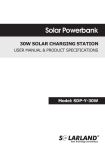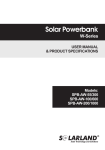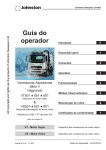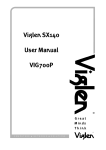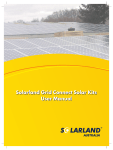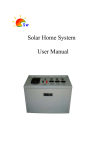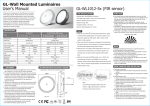Download Manual for BSS-00504S(2012)
Transcript
Solar LED Matrix Lamp Kit User Manual & Product Specifications Head Office 12Fl., C Bldg., 16 Changjiang Rd., Wuxi,214028,Jiangsu,P.R.China Tel: +86-510-81191956 Fax: +86-510-85203812 www.solarland.com [email protected] Chicago Office: PO BOX 6128, Lindenhurst, IL 60046, USA Tel : 847-282-4796 Fax: 847-245-8649 E-mail: [email protected] Model BSS-00504S Index General safety.................................................Page1 System Components........................................Page1 How Solar Home System Works..........................Page1 Specifications..................................................Page2 Installation.....................................................P age2 Electrical Connection........................................Page4 Maintenance...................................................P age6 Trouble-shooting Guide....................................Page6 FAQ...............................................................P age7 Warranty........................................................P age7 General Disclaimer...........................................Page7 Value Parameters 12V Max. Charging Current/Load Current ≤1A ≤2mA Current Natural Loss 5W STC Power System components Components Your system should include all the following components. If there is anything missing please contact the distributor you purchased the kit from to arrange replacement. Solar Module Battery 17V Operating Current (Imp) 0.29A Open-Circuit Voltage (Voc) 21.6V Short-Circuit Current (Isc) 0.34A Battery Type Maintenance Free Lead-acid battery 12V/5.0AH Capacity 12 Super Bright LED Light Source 0.6W Rate Power LED Lamp(4pcs) PV Module Power Pack Extension Cable Spare Part (2sets) Manual DC Lamp Phone Charging Kit Charging Time Cigarette Lighter Adopter(1pc) How Solar Home System Works Operating Voltage (Vmp) 3pcs 4pcs 4pcs 1set (7 kinds) 1pc PV Module: Absorbs sunlight and converts it to electricity. Controller: 1 Protection against over-charge 2 Protection against over-discharge 3 Protection against short circuit and overload Luminosity 50lm Approximately 17 hours in full sunlight when the battery is fully discharged. 1 Lamp 72 hours 2 Lamps 36 hours 3 Lamps 24 hours 4 Lamps 18 hours -20~50°C(-4~122°F) Solar Panel Installation Guidelines Switch PV Module 50mA Installation 12V DC output for lamp Battery 12V Rate Current Operating Temperature Range How Solar Home System Works Controller Continuous Use Rate Voltage 5V DC output for mobile phone Environmental Parameters The PV module should be installed in areas where the following environmental conditions exist: Temperature Range: -20°C to 40°C* Operating temperature: -20°C to 80°C High temperature will reduce the performance of module, lowering power output. Good ventilation can effectively reduce the effect of power loss due to excessive heat. Panels should be installed in a well ventilated location. The solar panels are water resistant but not waterproof. Do not submerge in water or expose the panel to a continual flow of water. Orientation & Tilt The solar panels perform best when set up at 90° to the direct sunlight. Power Pack Page1 Specifications Please read this manual carefully before using your solar power system. Save this manual. This manual contains guidelines for maintaining your power system. Please follow the installation instructions on pages 2-5 of this manual to ensure personal safety and satisfactory product operation. Normal Voltage Page2 Installation General safety Specifications General safety Controller Installation Lamp Installation Hang the lamp based on requirements. Installation 100mm Back View Mounting Hole The Power Pack and the lamps are designed for indoor (protected) use only. Note: Please place the solar panel at a position directly facing the sun. Electrical Connection Please avoid shadowing cells in order to prevent solar module reduction in power. STEP1 Press the button on the top of the PowerPack to the "ON" position before use. Main Switch Do not install module on smooth roof. Use a blunt object to depress the switch. Turn switch off for long term storage. Do not drill holes in frame. Do not install the module or mounting system in high corrosion areas. Do not drop or allow objects to fall onto module. STEP2 Before use, fully charge the battery. Charging Keep away from fire. Flammable Gases The module must not be immersed in water (either fresh or salt) or constantly be exposed to water (either fresh or salt) (i.e. from fountains, sea spray). Do not install module near flammable gases. DC socket for 12VDC PV module Charging Indicater (Yellow LED) PV Module Do not mark the back of modules with sharp materials. AC Power Supply Do not stand or step on the glass surface of a solar module. The glass may break. The module may also stop generating power. Yellow LED Mode: Do not destroy modules, tear down modules. Page3 · ON----Battery is charging. · Flash----Battery is fully charged. Warning: The Power Pack can be supplied with the AC charger with special configuration. Please do not use other AC adaptor not supplied by use. This may influence the electrical properties of the products. Page4 Electrical Connection Installation Knock two nails into the wall which the PowerPack is going to be installed, with the distance of 100mm between the two nails. Hang the Power Pack on the wall. STEP3 Working A B D C E Do not change any system components with non approved Solarland components. Failure to follow this instruction could cause system failure and nullify the product warranty. PV Module; …clean the glass surface of the module as necessary. Use water and a soft sponge or cloth for cleaning. A mild, non-abrasive cleaning agent can be used if necessary. Do not use dishwasher detergent. Protect the cables against mechanical stress when they are being laid (e.g. against pressure from being trodden on). If a mechanical defect is identified in a PV panel (e.g. if the glass in the front panel is broken by a forceful impact), this panel must be changed and replaced with a new one. Cleaning the battery terminals, do not use any metal files or other harsh abrasives (eg. sand paper) to remove corrosion or oxidization from terminals or posts as this may cause a poor fit when terminals are reconnected. Non-use:turn off the main switch during long-term storage. Maintenance Maintenance Trouble-shooting Guide The Solar Powapack kit is a maintenance free design and there are no userserviceable parts. If you have any problems please follow the trouble-shooting guide below or call the distributor you purchased the kit from. Replace battery C DE New Battery DC sockets for 12VDC LED lamp DC socket for 5VDC mobile phone Switch for A, B, C Switch for D, E Low Voltage Indicater (Red LED) Mobile Phone (not included) Note: Ensure correct connection as indicated. The red LED is a low voltage indicator. When this lights up the kit will stop working till recharged. The battery/controller should be installed in a shaded location, avoiding direct sunlight and must be free from moisture. The surface temperature of the controller will heat up during use, please avoid contact and exposure with combustibles. If the battery/controller is to be used outside, please place the unit in a protective housing keeping it free from dust and water. Safety Warning! Page5 is “+” is “-” Note: Please don’t reverse “+”and “-”. Charging indicater(Yellow LED) not on and not flash: Check if solar panel DC plug and cable OK or not. Check if main switch off or not. Battery capacity is low, the battery should be changed. Low voltage indicater(Red LED)on , lamp not working: The battery is low voltage, the system should be charged. When on overcurrent or short-current happens, please turn off main switch. When faults removed, please turn on the main switch again. Low voltage indicater(Red LED) on, battery running out in a short time: Battery capacity is low, the battery should be changed. Charging indicater(Yellow LED) flash, battery fully charging in a short time: Battery capacity is low, the battery should be changed. Page6 Trouble-shooting Guide Electrical Connection AB FAQ What direction should I tilt the module? The solar panel's top surface is the area that generates electricity and thus it is this surface should be exposed to the sun to capture maximum light. The maximum light is captured when the panel surface is at 90° angle to the sun's rays. Will shading affect my solar module output? FAQ Yes. Don't install the PV module where shading occurs. Shading could cause loss of output. Will my solar module work in cloudy weather? Yes, solar modules can work in low light conditions. On overcast or cloudy days there will be less energy reaching the solar module and therefore less output. Will my solar module output increase with temperature rising? No. High temperature will reduce the performance of the panel, lowering the power output. Good ventilation can effectively prevent overheating photovoltaic components. How often should I clean my solar module? There is no need to clean if the modules have pitch (at least 15º).Rainwater has the ability to clean them. Excessive debris and dust should be removed using warm water. Should I cover my solar module in the winter months? No, solar modules can withstand extreme environments including heat, cold, ice and even hail and work normal. Warranty Warranty Limited Warranty Materials & Workmanship The seller warrants the solar power system to be free from defects in material and workmanship under normal application, installation, usage and service conditions. If the solar modules fail to conform to this warranty, then for a period ending 12 months from date of sale to the original end-customer, the Seller at its option, either repair or replacement or refund, or refund the purchase price as paid by the Customer [“Purchase Price”] Limited Warranty Power Output The seller guarantees that the output power of PV module is more than 80% of the minimum Peak Power within 5 years. If the output power of PV module can't reach the warranty data, SOLARLAND will , at its own discretion, replace such loss in power either by replacing the defective PV modules or by refunding the Purchase Price Provided that the loss in power is due to defects in materials and /or workmanship under normal installation, application and use. General Disclaimer In no event shall the manufacturer liable for any damage or personal injury caused by non-compliance to the operating instructions and safety suggestions in this brochure. The manufacturer will not bare any responsibility for misuse, damage, injure, incorrect installation and system design as such. Page7