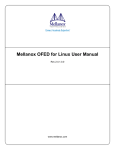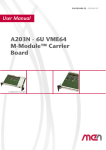Download AM4002 User Manual
Transcript
AM4002 Processor AMC Module based on the Intel® Pentium® M Processor with Doc. ID: 33204, Rev. 02 December 12, 2008 User Guide PRELIMINARY the Intel® E7320 Chipset Preface AM4002 Revision History Publication Title: AM4002: Processor AMC Module based on the Intel® Pentium® M Processor with the Intel® E7320 Chipset Doc. ID: 33204 PRELIMINARY Rev. Brief Description of Changes Date of Issue 01 Initial issue Jun 23, 2006 02 General update, Appendix A “AMIBIOS8” removed Dec 12, 2008 Imprint Kontron Modular Computers GmbH may be contacted via the following: MAILING ADDRESS TELEPHONE AND E-MAIL Kontron Modular Computers GmbH Sudetenstraße 7 D - 87600 Kaufbeuren Germany +49 (0) 800-SALESKONTRON [email protected] For further information about other Kontron products, please visit our Internet web site: www.kontron.com Disclaimer Copyright © 2008 Kontron AG. All rights reserved. All data is for information purposes only and not guaranteed for legal purposes. Information has been carefully checked and is believed to be accurate; however, no responsibility is assumed for inaccuracies. Kontron and the Kontron logo and all other trademarks or registered trademarks are the property of their respective owners and are recognized. Specifications are subject to change without notice. Page ii ID 33204, Rev. 02 AM4002 Preface Revision History .........................................................................................................ii Imprint ........................................................................................................................ii Disclaimer ..................................................................................................................ii Table of Contents ...................................................................................................... iii List of Tables ............................................................................................................ vii List of Figures ...........................................................................................................ix Proprietary Note ........................................................................................................xi Trademarks ...............................................................................................................xi Environmental Protection Statement .........................................................................xi Explanation of Symbols ........................................................................................... xii For Your Safety ....................................................................................................... xiii High Voltage Safety Instructions ......................................................................... xiii Special Handling and Unpacking Instructions .................................................... xiii General Instructions on Usage ........................................................................... xiv Two Year Warranty ...................................................................................................xv 1. Introduction ............................................................................. 1 - 3 1.1 AdvancedTCA System Overview ............................................................ 1 - 3 1.2 Board Overview ....................................................................................... 1 - 4 1.2.1 Board Introduction .......................................................................... 1 - 4 1.2.2 Board-Specific Information ............................................................. 1 - 5 1.3 System Relevant Information .................................................................. 1 - 6 1.4 Board Diagrams ...................................................................................... 1 - 7 1.4.1 Functional Block Diagram ............................................................... 1 - 7 1.4.2 Front Panel ..................................................................................... 1 - 8 1.4.3 Board Layouts ................................................................................ 1 - 9 1.5 Technical Specification .......................................................................... 1 - 10 1.6 Kontron Software Support ..................................................................... 1 - 14 1.7 Applied Standards ................................................................................. 1 - 15 1.8 Related Publications ............................................................................. 1 - 16 2.1 CPU, Memory and Chipset ...................................................................... 2 - 3 2.1.1 CPU ................................................................................................ 2 - 3 2.1.2 Memory ........................................................................................... 2 - 4 2.1.3 Intel® E7320 Chipset Overview ...................................................... 2 - 5 ID 33204, Rev. 02 Page iii PRELIMINARY Table of Contents Preface AM4002 2.1.4 Memory Controller Hub E7320 ........................................................2 - 5 2.1.5 I/O Controller Hub 6300ESB ...........................................................2 - 5 PRELIMINARY 2.2 Peripherals ...............................................................................................2 - 6 2.2.1 Timer ...............................................................................................2 - 6 2.2.2 Watchdog Timer ..............................................................................2 - 6 2.2.3 Battery .............................................................................................2 - 6 2.2.4 Power Monitor and Reset Generation .............................................2 - 6 2.2.5 SMBus Devices ...............................................................................2 - 7 2.2.6 Serial EEPROM ..............................................................................2 - 7 2.2.7 FLASH Memory ...............................................................................2 - 7 2.2.7.1 BIOS FLASH (Firmware Hub) .................................................2 - 7 2.2.7.2 CompactFlash Controller ........................................................2 - 7 2.3 Board Interfaces ......................................................................................2 - 8 2.3.1 Front Panel LEDs ............................................................................2 - 8 2.3.2 General Purpose DIP Switch ........................................................2 - 10 2.3.3 Debug Interface .............................................................................2 - 10 2.3.4 USB Host Interface ....................................................................... 2 - 11 2.3.5 COM Port ......................................................................................2 - 12 2.3.6 Gigabit Ethernet ............................................................................2 - 13 2.4 AMC Interconnection .............................................................................2 - 14 2.4.1 Fabric Interface .............................................................................2 - 14 2.4.2 Synchronization Clock Interface ....................................................2 - 15 2.4.3 System Management Interface .....................................................2 - 16 2.4.4 JTAG Interface ..............................................................................2 - 16 2.4.5 Module Power Interface ................................................................2 - 16 2.4.6 Pinout of AMC Edge Connector J1 ...............................................2 - 16 2.5 Module Management .............................................................................2 - 20 2.5.1 Module Management Controller ....................................................2 - 20 2.5.1.1 MMC Signals Implemented on the AM4002 .........................2 - 21 3.1 Safety Requirements ...............................................................................3 - 3 3.2 AM4002 Hot Swap Insertion Procedures .................................................3 - 4 3.3 AM4002 Hot Swap Extraction Procedures ..............................................3 - 5 3.4 Installation of AM4002 Peripheral Devices ..............................................3 - 6 3.4.1 Page iv Installation of USB Host Devices ....................................................3 - 6 ID 33204, Rev. 02 AM4002 Preface 3.5 Software Installation ................................................................................ 3 - 6 4.1 DIP Switch Configuration ........................................................................ 4 - 3 4.1.1 Module LED Configuration (POST Code) ....................................... 4 - 4 4.1.2 BIOS Firmware Hub Flash Configuration ....................................... 4 - 4 4.1.3 Boot Order Configuration ................................................................ 4 - 4 4.1.4 Clear BIOS CMOS Configuration ................................................... 4 - 4 4.2 Interrupts ................................................................................................. 4 - 5 4.3.1 Memory Map for the 1st Megabyte ................................................. 4 - 6 4.3.2 I/O Address Map ............................................................................. 4 - 7 4.4 AM4002-Specific Registers ..................................................................... 4 - 9 4.4.1 BIOS Boot Order Control Register .................................................. 4 - 9 4.4.2 Watchdog Timer Control Register ................................................ 4 - 10 4.4.3 AMC Geographic Addressing Register ......................................... 4 - 12 4.4.4 Hardware and Logic Revision Index Register ............................... 4 - 12 4.4.5 Reset Status Register ................................................................... 4 - 13 4.4.6 I/O Status Register ........................................................................ 4 - 14 4.4.7 I/O Configuration Register ............................................................ 4 - 15 4.4.8 Board ID Register ......................................................................... 4 - 16 4.4.9 Board Interrupt Configuration Register ......................................... 4 - 17 4.4.10 Hot Swap Status Register ............................................................. 4 - 17 4.4.11 Module LED Configuration Register 0 .......................................... 4 - 18 4.4.12 AMC LED Configuration Register 1 .............................................. 4 - 19 4.4.13 Module LED Control Register 0 .................................................... 4 - 20 4.4.14 AMC LED Control Register 1 ........................................................ 4 - 21 4.4.15 Delay Timer Control/Status Register ............................................ 4 - 22 4.5 MMC-Specific Registers ........................................................................ 4 - 23 4.5.1 MMC Configuration Register 0 ..................................................... 4 - 23 4.5.2 MMC Interrupt Configuration Register .......................................... 4 - 24 4.5.3 IPMI Keyboard Control Style Interface ......................................... 4 - 25 5.1 AM4002 Voltage Ranges ........................................................................ 5 - 3 5.2 Carrier Power Requirements ................................................................... 5 - 4 5.2.1 Payload Power ................................................................................ 5 - 4 5.2.2 Payload and MMC Voltage Ramp ................................................... 5 - 4 ID 33204, Rev. 02 Page v PRELIMINARY 4.3 Memory Map ........................................................................................... 4 - 6 Preface 5.2.3 AM4002 Module Management Power Consumption .....................................5 - 4 5.3 Payload Power Consumption of the AM4002 ..........................................5 - 5 5.3.1 Payload Power Consumption Using Intel® Celeron® M .................5 - 5 5.3.2 Payload Power Consumption Using Intel® Pentium® M ................5 - 6 5.3.3 IPMI FRU Payload Power Consumption .........................................5 - 7 Payload Start-Up Current of the AM4002 ...............................................5 - 7 PRELIMINARY 5.4 Page vi ID 33204, Rev. 02 AM4002 Preface 1-1 System Relevant Information ................................................................... 1 - 6 1-2 AM4002 Main Specifications .................................................................. 1 - 10 1-3 Applied Standards .................................................................................. 1 - 15 1-4 Related Publications .............................................................................. 1 - 16 2-1 Intel® Celeron® M Processor Supported on the AM4002 ....................... 2 - 3 2-2 Processor Maximum Power Dissipation (Intel® Celeron® M) ................. 2 - 3 2-3 Intel® Pentium® M Processors Supported on the AM4002 ..................... 2 - 4 2-4 Processor Maximum Power Dissipation (Intel® Pentium® M) ................. 2 - 4 2-5 SMBus Device Addresses ....................................................................... 2 - 7 2-6 EEPROM Address Map ........................................................................... 2 - 7 2-7 AMC LEDs Function ................................................................................ 2 - 8 2-9 POST Code Example ............................................................................... 2 - 9 2-10 MMC Control LEDs Description ............................................................... 2 - 9 2-8 Module LEDs Function ............................................................................. 2 - 9 2-11 DIP Switch Functions ............................................................................. 2 - 10 2-12 Mini USB Type A Connector J3 ............................................................. 2 - 11 2-13 Serial Port Con. J2 (COM1) Pinout ........................................................ 2 - 12 2-14 Reserved Pins on the AMC Edge Connector J1 .................................... 2 - 16 2-15 Pinout of AMC Edge Connector J1 ........................................................ 2 - 17 2-16 Processor and Chipset Supervision ....................................................... 2 - 21 2-17 AMC Signals .......................................................................................... 2 - 21 2-18 Onboard Power Supply Supervision ...................................................... 2 - 21 2-19 Temperature Signals .............................................................................. 2 - 22 4-1 DIP Switch Functions ............................................................................... 4 - 3 4-2 Module LED Configuration (POST Code) ................................................ 4 - 4 4-3 BIOS Firmware Hub Flash Configuration ................................................. 4 - 4 4-4 BIOS Boot Order Configuration ............................................................... 4 - 4 4-5 BIOS CMOS Configuration ...................................................................... 4 - 4 4-6 Interrupt Setting ....................................................................................... 4 - 5 4-7 Memory Map for the 1st Megabyte .......................................................... 4 - 6 4-8 I/O Address Map ...................................................................................... 4 - 7 4-9 BIOS Boot Order Control Register ........................................................... 4 - 9 ID 33204, Rev. 02 Page vii PRELIMINARY List of Tables PRELIMINARY Preface AM4002 4-10 Watchdog Timer Control Register .......................................................... 4 - 11 4-11 Geographic Addressing Register ........................................................... 4 - 12 4-12 Hardware and Logic Index Revision Index Register .............................. 4 - 12 4-13 Reset Status Register ............................................................................. 4 - 13 4-14 I/O Status Register ................................................................................. 4 - 14 4-15 I/O Configuration Register ...................................................................... 4 - 15 4-16 Board ID Register ................................................................................... 4 - 16 4-17 Board Interrupt Configuration Register ................................................... 4 - 17 4-18 Hot Swap Status Register ...................................................................... 4 - 17 4-19 Module LED Configuration Register 0 .................................................... 4 - 18 4-20 AMC LED Configuration Register 1 ........................................................ 4 - 19 4-21 Module LED Control Register 0 .............................................................. 4 - 20 4-22 AMC LED Control Register 1 ................................................................. 4 - 21 4-23 Delay Timer Control/Status Register ..................................................... 4 - 22 4-24 MMC Configuration Register 0 ............................................................... 4 - 23 4-25 Firmware Update Functions ................................................................... 4 - 24 4-26 MMC Interrupt Configuration Register .................................................... 4 - 24 5-1 DC Operational Input Voltage Ranges ..................................................... 5 - 3 5-2 Payload Power Consumption: AM4002 with Celeron® M, 1.0 GHz ......... 5 - 5 5-3 Payload Power Consumption: AM4002 with Pentium® M, 1.4 GHz ........ 5 - 6 5-4 Payload Power Consumption: AM4002 with Pentium® M, 1.8 GHz ........ 5 - 6 5-5 Payload Power Consumption: AM4002 with Pentium® M, 2.0 GHz ........ 5 - 6 5-6 IPMI FRU Payload Power Consumption: AM4002 with Celeron® M ....... 5 - 7 5-7 IPMI FRU Payload Power Consumption: AM4002 with Pentium® M ....... 5 - 7 5-8 Payload Start-Up Current of the AM4002 with Celeron® M Processor .... 5 - 7 5-9 Payload Start-Up Current of the AM4002 with Pentium® M Processor ... 5 - 7 Page viii ID 33204, Rev. 02 AM4002 Preface 1-1 AM4002 Functional Block Diagram .......................................................... 1 - 7 1-2 AM4002 Full-Height Front Panel and Lexan Label .................................. 1 - 8 1-3 AM4002 Board Layout (Top View) ........................................................... 1 - 9 1-4 AM4002 Board Layout (Bottom View) ...................................................... 1 - 9 2-1 Front Panel LEDs ..................................................................................... 2 - 8 2-2 Mini USB Type A Connector J3 ............................................................. 2 - 11 2-3 Adapter for Mini USB Type A Connector to USB Type A Connector ..... 2 - 11 2-4 Serial Port Connector J2 (COM1) .......................................................... 2 - 12 2-5 AM4002 Port Mapping ........................................................................... 2 - 15 2-6 AM4002 Temperature Sensor Placement .............................................. 2 - 22 2-7 Memory Module Temperature Sensor .................................................... 2 - 22 3-1 Adapter for Mini USB Type A Connector to USB Type A Connector ....... 3 - 6 4-1 DIP Switch ............................................................................................... 4 - 3 ID 33204, Rev. 02 Page ix PRELIMINARY List of Figures PRELIMINARY Preface AM4002 This page has been intentionally left blank. Page x ID 33204, Rev. 02 AM4002 Preface Proprietary Note This document contains information proprietary to Kontron. It may not be copied or transmitted by any means, disclosed to others, or stored in any retrieval system or media without the prior written consent of Kontron or one of its authorized agents. The information contained in this document is, to the best of our knowledge, entirely correct. However, Kontron cannot accept liability for any inaccuracies or the consequences thereof, or for any liability arising from the use or application of any circuit, product, or example shown in this document. Trademarks This document may include names, company logos and trademarks, which are registered trademarks and, therefore, proprietary to their respective owners. Environmental Protection Statement This product has been manufactured to satisfy environmental protection requirements where possible. Many of the components used (structural parts, printed circuit boards, connectors, batteries, etc.) are capable of being recycled. Final disposition of this product after its service life must be accomplished in accordance with applicable country, state, or local laws or regulations. ID 33204, Rev. 02 Page xi PRELIMINARY Kontron reserves the right to change, modify, or improve this document or the product described herein, as seen fit by Kontron without further notice. Preface AM4002 Explanation of Symbols Caution, Electric Shock! This symbol and title warn of hazards due to electrical shocks (> 60V) when touching products or parts of them. Failure to observe the precautions indicated and/or prescribed by the law may endanger your life/health and/or result in damage to your material. Please refer also to the section “High Voltage Safety Instructions” on the following page. Warning, ESD Sensitive Device! PRELIMINARY This symbol and title inform that electronic boards and their components are sensitive to static electricity. Therefore, care must be taken during all handling operations and inspections of this product, in order to ensure product integrity at all times. Please read also the section “Special Handling and Unpacking Instructions” on the following page. Warning! This symbol and title emphasize points which, if not fully understood and taken into consideration by the reader, may endanger your health and/or result in damage to your material. Note ... This symbol and title emphasize aspects the reader should read through carefully for his or her own advantage. Page xii ID 33204, Rev. 02 AM4002 Preface For Your Safety Your new Kontron product was developed and tested carefully to provide all features necessary to ensure its compliance with electrical safety requirements. It was also designed for a long fault-free life. However, the life expectancy of your product can be drastically reduced by improper treatment during unpacking and installation. Therefore, in the interest of your own safety and of the correct operation of your new Kontron product, you are requested to conform with the following guidelines. High Voltage Safety Instructions All operations on this device must be carried out by sufficiently skilled personnel only. Caution, Electric Shock! Before installing any piggybacks or carrying out maintenance operations always ensure that your mains power is switched off. Serious electrical shock hazards can exist during all installation, repair and maintenance operations with this product. Therefore, always unplug the power cable and any other cables which provide external voltages before performing work. Special Handling and Unpacking Instructions ESD Sensitive Device! Electronic boards and their components are sensitive to static electricity. Therefore, care must be taken during all handling operations and inspections of this product, in order to ensure product integrity at all times. Warning! This product has gold conductive fingers which are susceptible to contamination. Take care not to touch the gold conductive fingers of the AMC edge connector when handling the board. Failure to comply with the instruction above may cause damage to the board or result in improper system operation. Do not handle this product out of its protective enclosure while it is not used for operational purposes unless it is otherwise protected. Whenever possible, unpack or pack this product only at EOS/ESD safe work stations. Where a safe work station is not guaranteed, it is important for the user to be electrically discharged before touching the product with his/her hands or tools. This is most easily done by touching a metal part of your system housing. ID 33204, Rev. 02 Page xiii PRELIMINARY Warning! Preface AM4002 It is particularly important to observe standard anti-static precautions when changing piggybacks, ROM devices, jumper settings etc. If the product contains batteries for RTC or memory backup, ensure that the board is not placed on conductive surfaces, including anti-static plastics or sponges. They can cause short circuits and damage the batteries or conductive circuits on the board. General Instructions on Usage PRELIMINARY In order to maintain Kontron’s product warranty, this product must not be altered or modified in any way. Changes or modifications to the device, which are not explicitly approved by Kontron and described in this manual or received from Kontron’s Technical Support as a special handling instruction, will void your warranty. This device should only be installed in or connected to systems that fulfill all necessary technical and specific environmental requirements. This applies also to the operational temperature range of the specific board version, which must not be exceeded. If batteries are present, their temperature restrictions must be taken into account. In performing all necessary installation and application operations, please follow only the instructions supplied by the present manual. Keep all the original packaging material for future storage or warranty shipments. If it is necessary to store or ship the board, please re-pack it as nearly as possible in the manner in which it was delivered. Special care is necessary when handling or unpacking the product. Please consult the special handling and unpacking instruction on the previous page of this manual. Page xiv ID 33204, Rev. 02 AM4002 Preface Two Year Warranty Kontron warrants their own products, excluding software, to be free from manufacturing and material defects for a period of 24 consecutive months from the date of purchase. This warranty is not transferable nor extendible to cover any other users or long-term storage of the product. It does not cover products which have been modified, altered or repaired by any other party than Kontron or their authorized agents. Furthermore, any product which has been, or is suspected of being damaged as a result of negligence, improper use, incorrect handling, servicing or maintenance, or which has been damaged as a result of excessive current/voltage or temperature, or which has had its serial number(s), any other markings or parts thereof altered, defaced or removed will also be excluded from this warranty. If the customer’s eligibility for warranty has not been voided, in the event of any claim, he may return the product at the earliest possible convenience to the original place of purchase, together with a copy of the original document of purchase, a full description of the application the product is used on and a description of the defect. Pack the product in such a way as to ensure safe transportation (see our safety instructions). Kontron provides for repair or replacement of any part, assembly or sub-assembly at their own discretion, or to refund the original cost of purchase, if appropriate. In the event of repair, refunding or replacement of any part, the ownership of the removed or replaced parts reverts to Kontron, and the remaining part of the original guarantee, or any new guarantee to cover the repaired or replaced items, will be transferred to cover the new or repaired items. Any extensions to the original guarantee are considered gestures of goodwill, and will be defined in the “Repair Report” issued by Kontron with the repaired or replaced item. Kontron will not accept liability for any further claims resulting directly or indirectly from any warranty claim, other than the above specified repair, replacement or refunding. In particular, all claims for damage to any system or process in which the product was employed, or any loss incurred as a result of the product not functioning at any given time, are excluded. The extent of Kontron liability to the customer shall not exceed the original purchase price of the item for which the claim exists. Kontron issues no warranty or representation, either explicit or implicit, with respect to its products’ reliability, fitness, quality, marketability or ability to fulfil any particular application or purpose. As a result, the products are sold “as is,” and the responsibility to ensure their suitability for any given task remains that of the purchaser. In no event will Kontron be liable for direct, indirect or consequential damages resulting from the use of our hardware or software products, or documentation, even if Kontron were advised of the possibility of such claims prior to the purchase of the product or during any period since the date of its purchase. Please remember that no Kontron employee, dealer or agent is authorized to make any modification or addition to the above specified terms, either verbally or in any other form, written or electronically transmitted, without the company’s consent. ID 33204, Rev. 02 Page xv PRELIMINARY Kontron grants the original purchaser of Kontron’s products a TWO YEAR LIMITED HARDWARE WARRANTY as described in the following. However, no other warranties that may be granted or implied by anyone on behalf of Kontron are valid unless the consumer has the express written consent of Kontron. PRELIMINARY Preface AM4002 This page has been intentionally left blank. Page xvi ID 33204, Rev. 02 Introduction Chapter 1 Introduction ID 33204, Rev. 02 Page 1 - 1 PRELIMINARY AM4002 PRELIMINARY Introduction AM4002 This page has been intentionally left blank. Page 1 - 2 ID 33204, Rev. 02 AM4002 1. Introduction 1.1 AdvancedTCA System Overview Introduction The Kontron AMC cards can be integrated not only on Kontron ATCA carrier boards, but also on a variety of AMC-supporting ATCA and proprietary carrier boards providing them with superior processing power and maximum design options. To learn more about the outstanding features and advantages of Kontron ATCA carrier boards, please contact Kontron or visit the Kontron web site. ID 33204, Rev. 02 Page 1 - 3 PRELIMINARY The Advanced Mezzanine Card (AMC) described in this manual operates with the Advanced Telecom Computing Architecture (AdvancedTCA® or ATCA) defined by the PCI Industrial Computer Manufacturers Group (PICMG). The main advantages of AdvancedTCA include high throughput, multi-protocol support, high-power capability, hot swappability, high scalability, and integrated system management. For further information regarding the AdvancedTCA standards and their use, please consult the complete AdvancedTCA specification or visit the PICMG web site. Introduction 1.2 Board Overview 1.2.1 Board Introduction AM4002 The AM4002 is a highly integrated CPU board implemented as a single-width, full-height processor Advanced Mezzanine Card (AMC) module. The design is based on the low-power, high-performance Intel® Celeron® M and Pentium® M processors combined with the highperformance E7320 chipset and the 6300ESB I/O controller hub. PRELIMINARY The board supports Intel® Celeron® M and Pentium® M processor versions in 90 nm technology and 479 µFCBGA package with frequencies ranging from 1.0 GHz up to 2.0 GHz providing front side bus speeds of 400 MHz and 533 MHz. The processor is soldered on the AM4002 and cannot be exchanged. The board includes a dedicated memory module for up to 4 GB registered Double Data Rate (DDR2) memory with Error Checking and Correcting (ECC) running at 400 MHz. A dual Gigabit Ethernet controller utilizing a x4 lane PCI Express interconnection to the E7320 chipset ensures maximum data throughput between processor and memory. The AM4002 further provides up to 2 GB Flash memory via an onboard CompactFlash controller. The AM4002 has full hot swap capability, which enables the board to be replaced, monitored and controlled without having to shut down the ATCA carrier board or the system. A dedicated Module Management Controller (MMC) is used to manage the board and support a defined subset of Intelligent Platform Management Interface (IPMI) commands and PICMG (ATCA/ AMC) command extensions, which enables operators to detect and eliminate faults faster at module level. This includes monitoring several onboard temperature conditions, board voltages and the power supply status, managing hot swap operations, rebooting the board, etc. All in all, IPMI enhances the board’s availability and reliability while reducing the operating costs and the mean-time-to-repair. As a “headless” AMC design (no onboard graphics controller), the AM4002 supports one USB 2.0 host interface to the front, one standard D-Sub RS-232 COM port, and a variety of highspeed interconnect topologies to the system, such as Dual Gigabit SerDes connection and Dual Serial ATA storage interface in the common options region of the AMC port mapping, and x4 PCI Express in the fat pipes of the AMC port mapping. Optimized for high-performance, packet-based telecom systems, the AM4002 is targeted towards, but not limited to the telecom market application such as radio network controllers, storage control, routing and switching. The AM4002 also fits into all applications situated in industrial environments, including I/O intensive applications. The careful design and selection of high temperature resistant components ensure a high product availability. This, together with a high level of scalability, reliability, and stability, make this state-of-the-art product a perfect core technology for long-life embedded applications. The board is offered with the generic Linux Board Support Package which supports various Linux distributions including the Carrier Grade Linux (CGL) operating system. Please contact Kontron for further information concerning other operating systems. Page 1 - 4 ID 33204, Rev. 02 AM4002 1.2.2 Introduction Board-Specific Information Due to the outstanding features of the AM4002, such as superior processing power and flexible interconnect topologies, this AMC board provides a highly scalable solution not only for a wide range of telecom and data network applications, but also for several highly integrated industrial environment applications with solid mechanical interfacing. • Intel® Celeron® M and Pentium® M microprocessors up to 2.0 GHz in a 479 µFCBGA package • Up to 2048 kB L2 cache on-die, running at CPU speed • 400 MHz and 533 MHz processor system bus • E7320 chipset with the 6300ESB I/O controller hub • Dedicated memory module for up to 4 GB DDR2 SDRAM memory running at 400 MHz (PC3200) • AMC interconnection • Dual Gigabit SerDes connection in the common options region of the AMC port mapping • Dual SATA storage interface in the common options region of AMC port mapping • x4 PCI Express in the fat pipes region of the AMC port mapping (operates only as a root complex controller) • Full hot swap support • Dual Gigabit Ethernet controller (82571EB-style) • CompactFlash controller for up to 2 GB NAND Flash memory • One front Mini USB 2.0 host port • One standard D-Sub RS-232 COM port • Console redirection via D-Sub RS-232 COM port • Two redundant onboard FWH Flash chips for BIOS (2x1MB) • Dedicated IPMI Module Management Controller with redundant Firmware Flash (2x128kB) • Thermal management • Watchdog Timer • JTAG interface for debugging and manufacturing • Standard temperature range: -5°C to + 55°C • Passive heat sink solution • Single-width, full-height and extended full-height AMC module • Designed to be compliant with the following specifications: • PICMG AMC.0, Advanced Mezzanine Card Specification R1.0 • PICMG AMC.1, PCI Express and Advanced Switching R1.0 • PICMG AMC.2, Gigabit Ethernet R1.0 (draft version) • PICMG AMC.3, Storage Interfaces R1.0 • AMI BIOS ID 33204, Rev. 02 Page 1 - 5 PRELIMINARY Some of the AM4002's outstanding features are: Introduction 1.3 AM4002 System Relevant Information The following system relevant information is general in nature but should still be considered when developing applications using the AM4002. Table 1-1: System Relevant Information PRELIMINARY SUBJECT INFORMATION Hardware Requirements The AM4002 can be installed on any AMC-supporting carrier board with the following AMC connector port mapping: • Common options region port 0-1 • Two Gigabit Ethernet SerDes (1000BASE-BX) ports • Common options region port 2-3 • Two Serial ATA 150 ports • Fat pipes region port 4-7 • One x4 PCI Express interface For further information on the AMC interconnection, refer to section 2.4, “AMC Interconnection”. PCI Express Configuration The AM4002 only supports the PCI Express root complex configuration; the nontransparent bridge functionality is not supported. Operating Systems The AM4002 is offered with the generic Linux Board Support Package which supports various Linux distributions including the Carrier Grade Linux (CGL) operating system. Please contact Kontron for further information concerning other operating systems. Page 1 - 6 ID 33204, Rev. 02 AM4002 1.4 Introduction Board Diagrams The following diagrams provide additional information concerning board functionality and component layout. 1.4.1 Functional Block Diagram Figure 1-1: AM4002 Functional Block Diagram DDR2 PC400 up to 4 GB E7320 x4 PCI Express HUB 266 MB/s PATA USB 2.0 JTAG CON Intel® Celeron® M and Pentium® M LPC AMC CON 2x SATA CF Contr. 6300ESB Flash up to 2 GB RS232 COM1 converter Mini USB 2.0 CON BIOS FWH 1 MB AMC Interconnect - 2xGbE - 1x PCI Express (x4) - 2x SATA BIOS FWH 1 MB FPGA MMC Flash 128kB Flash 128kB D-Sub CON (COM1) IPMB-L Temp. Power & Hot Swap Front Panel Connectors ID 33204, Rev. 02 Page 1 - 7 PRELIMINARY Dual GbE 82571EB x4 PCI Express Introduction 1.4.2 AM4002 Front Panel Figure 1-2: AM4002 Full-Height Front Panel and Lexan Label LEGEND: AMC LEDs PRELIMINARY • HS (blue): The hot swap indicator provides basic feedback to the user on the hot swap state of the module. The HS LED states are off, short blink, long blink, and on. • LED1 (red): MMC control and debug LED • WD/LED2 (green): Watchdog or General Purpose; when lit during boot-up, it indicates a PCI reset is active • TH/LED3 (amber): Overtemperature Status or General Purpose; when lit during boot-up, it indicates a power failure Module LEDs AM4002 • MLED3 (green): • MLED2 (green): • MLED1 (green): • MLED0 (green): Ethernet port 0 link signal status or General Purpose / BIOS POST code LED. Ethernet port 1 link signal status or General Purpose / BIOS POST code LED. SATA and CompactFlash activity status or General Purpose / BIOS POST code LED. MMC Debug or General Purpose / BIOS POST code LED. For further information on the LEDs used on the AM4002, refer to section 2.3.1, “Front Panel LEDs”. Page 1 - 8 ID 33204, Rev. 02 AM4002 1.4.3 Introduction Board Layouts Figure 1-3: AM4002 Board Layout (Top View) 1 J2 J3 E7320 MCH 6300ESB ICH Module LEDs J1 J7 1 85 AMC LEDs Figure 1-4: AM4002 Board Layout (Bottom View) 170 DIP Switch J9 (optional) J1 86 ID 33204, Rev. 02 Page 1 - 9 PRELIMINARY CPU Introduction 1.5 Technical Specification Table 1-2: AM4002 Main Specifications Processor and Memory AM4002 PRELIMINARY AM4002 SPECIFICATIONS CPU The AM4002 supports the following microprocessors: • Intel® Celeron® M processors (90 nm) with 400 MHz PSB (Processor Side Bus) in 479 µFCPGA packaging • Intel® Celeron® M 1.0 GHz with 512 kB L2 cache (ultra low voltage) • Intel® Pentium® M processors (90 nm) with 400 MHz and 533 MHz PSB (Processor Side Bus) and SpeedStep® technology in 479 µFCBGA packaging • Intel® Pentium® M 1.4 GHz, 400 MHz FSB, 2 MB L2 cache, µFCBGA (low voltage) • Intel® Pentium® M 1.8 GHz, 400 MHz FSB, 2 MB L2 cache, µFCBGA • Intel® Pentium® M 2.0 GHz, 533 MHz FSB, 2 MB L2 cache, µFCBGA Please contact Kontron for further information concerning the suitability of other Intel processors for use with the AM4002. Memory Main Memory: • Up to 4 GB registered DDR2 (PC3200) SDRAM memory with ECC on dedicated memory module Cache structure: • 64 kB L1 on-die full speed processor cache • 32 kB for instruction cache • 32 kB for data cache • Up to 2048 kB L2 on-die full speed processor cache FLASH Memory: • Two redundant Firmware Hub (FWH) Flash chips (2x1MB) controlled by the MMC Mass Storage Device: • Up to 2 GB NAND Flash via an onboard CompactFlash controller (true IDE mode) Serial EEPROM with 64 kbit Page 1 - 10 ID 33204, Rev. 02 AM4002 AM4002 Main Specifications (Continued) AM4002 Intel® E7320 Intel® E7320 Memory Controller Hub: • Support for a single Intel® Celeron® M or Pentium® M microprocessor • 64-bit AGTL/AGTL+ based System Bus interface at 400 MHz and 533 MHz • System Memory interface with optimized support for DDR2 SDRAM memory at 400 MHz with ECC • Two x4 PCI Express ports • RASUM (Reliability, Availability, Serviceability, Usability, and Manageability) features: • Memory error detection and reporting of 1- and 2-bit errors including correction of 1-bit failures • Integrated Memory Scrub Engine, which logs any uncorrectable memory errors • Support for automatic read retry on uncorrectable errors • Memory sparing allows for one memory bank per channel to be held in reserve and brought on-line if another memory bank in the channel becomes defective (only supported with 2 GB and 4 GB main memory configuration) Intel® 6300ESB Intel® 6300ESB I/O Controller Hub: • Dual Channel SATA 150 interface • Integrated IDE controller Ultra ATA/100/66/33 (only the primary interface is used) • USB 2.0 host interface with up to four USB ports available (only one USB 2.0 port is used on the AM4002) • Firmware Hub (FWH) interface support • Low Pin Count (LPC) interface • PCI-X Rev. 1.0 with support for 64-bit/66 MHz PCI-X operations (not used on the AM4002) • PCI Rev. 2.2 compliant with support for 32-bit/33 MHz PCI operations (not used on the AM4002) • Power management logic support • Enhanced DMA controller, interrupt controller, and timer functions • System Management Bus (SMBus) compatible with most I²C™ devices Gigabit Ethernet Intel® 82571EB Dual Gigabit Ethernet PCI Express bus controller with advanced management features, such as IDE and serial redirection over LAN Chipset Onboard Controllers AMC Interconnection SPECIFICATIONS Serial One 16550-compatible UART (RS-232 signaling) on a 9-pin D-Sub connector with up to 115 kbit/s Gigabit Ethernet Common options region port 0-1 • Two Gigabit Ethernet SerDes (1000BASE-BX) ports Serial ATA Common options region port 2-3 • Two Serial ATA 150 ports PCI Express Fat pipes region port 4-7 • One x4 PCI Express interface operating only as a root complex controller Clock Input ID 33204, Rev. 02 • Optional clock input (CLK3) Page 1 - 11 PRELIMINARY Table 1-2: Introduction Introduction Table 1-2: AM4002 AM4002 Main Specifications (Continued) AM4002 Front Panel Connectors The AMC edge connector is optimized for high-speed serial interconnects and supports 170 pins. The AM4002 communicates with the carrier board via the AMC edge connector, which supports a variety of fabric topologies divided into five functional groups: • Fabric interface • Synchronization clock interface • System management interface • JTAG interface • Module power interface DIP Switch DIP switch consisting of four switches for board configuration Connectors Switches • One USB 2.0 port on 5-pin Mini USB type A connector • One COM port on 9-pin D-Sub connector AMC Edge Connector AMC LEDs • HS/LED0 (blue): The hot swap indicator provides basic feedback to the • • LEDs • Module LEDs user on the hot swap state of the module. The HS LED states are off, short blink, long blink, and on. LED1 (red): MMC control and debug LED WD/LED2 (green): Watchdog or General Purpose; when lit during bootup, it indicates a PCI reset is active TH/LED3 (amber): Overtemperature Status or General Purpose; when lit during boot-up, it indicates a power failure • MLED3 (green): Ethernet port 0 link signal status or General Purpose / BIOS POST code LED. • MLED2 (green): Ethernet port 1 link signal status or General Purpose / BIOS POST code LED. • MLED1 (green): SATA and CompactFlash activity status or General Purpose / BIOS POST code LED. • MLED0 (green): MMC Debug or General Purpose / BIOS POST code LED. Watchdog Timer • Software-configurable, two-stage Watchdog with programmable timeout ranging from 125 ms to 256 s in 12 steps • Serves for generating IRQ, NMI, or hardware reset Timer PRELIMINARY SPECIFICATIONS System Timer • The 6300ESB contains three 8254-style counters which have fixed uses • In addition to the three 8254-style counters, the 6300ESB includes three • Page 1 - 12 individual multimedia event timers that may be used by the operating system. They are implemented as a single counter each with its own comparator and value register. Hardware delay timer for short reliable delay times ID 33204, Rev. 02 AM4002 AM4002 Main Specifications (Continued) AM4002 Module Management Controller SPECIFICATIONS • Renesas H8 microcontroller with 4 kB RAM and redundant 128 kB Firmware Flash with automatic roll-back strategy • The MMC carries out IPMI commands such as monitoring several on- General IPMI • board temperature conditions, board voltages and the power supply status, and managing hot swap operations The MMC is accessible via a local IPMB (IPMB-L) and two host Keyboard Style Interfaces (KCS) interfaces Hot Swap The AM4002 has full hot swap capability. Thermal Management CPU and board overtemperature protection is provided by: • Five temperature sensors for monitoring the board temperature • Internal processor temperature control unit • CPU shut down via hardware monitor • Specially designed heat sinks Mechanical Single-width compliant form factor: • Full-height versions • Extended full-height versions (with large heat sink) Power Consumption For further information, refer to Chapter 5, “Power Considerations”. Temperature Range Operational: -5°C to +55°C Storage: -40°C to +85°C Dimensions 181.5 mm x 73.5 mm Board Weight 152 grams (without heat sink) JTAG The JTAG interface is routed to the onboard debug interface or the AMC edge connector for debugging and manufacturing purposes. ID 33204, Rev. 02 Page 1 - 13 PRELIMINARY Table 1-2: Introduction Introduction Table 1-2: AM4002 AM4002 Main Specifications (Continued) Software PRELIMINARY AM4002 SPECIFICATIONS Software BIOS AMI BIOS with 1 MB of Flash memory and having the following features: • Serial console redirection via D-Sub RS-232 COM port or LAN • QuickBoot • QuietBoot • BootBlock • PXE boot capability for diskless systems • Boot from USB floppy disk drive • BIOS boot support for USB keyboards • Plug and Play capability • BIOS parameters are saved in the EEPROM • Board serial number is saved within the EEPROM • ACPI Software IPMI PICMG AMC.0 R1.0 compliant Module Management Controller Firmware with the following features: • The MMC is accessible via IPMB-L and two KCS interfaces with interrupt support • The MMC Firmware can be updated in field through all supported interfaces using the Kontron FirmWare Upgrade Manager (FWUM) • Two MMC Flash banks with automatic roll-back capability in case of an upgrade Firmware failure • Board supervision and control extensions such as board reset, power and Firmware Hub Flash control, and boot order configuration Operating System The AM4002 is offered with the generic Linux Board Support Package which supports various Linux distributions including the Carrier Grade Linux (CGL) operating system. Please contact Kontron for further information concerning other operating systems. 1.6 Kontron Software Support Kontron is one of the few AdvancedTCA and CompactPCI vendors providing inhouse support for most of the industry-proven real-time operating systems that are currently available. Due to its close relationship with the software manufacturers, Kontron is able to produce and support BSPs and drivers for the latest operating system revisions thereby taking advantage of the changes in technology. Page 1 - 14 ID 33204, Rev. 02 AM4002 1.7 Introduction Applied Standards The Kontron AMC boards comply with the requirements of the following standards. Applied Standards COMPLIANCE CE TYPE STANDARD TEST LEVEL Emission EN55022 EN61000-6-3 EN300386 -- Immission EN55024 EN61000-6-2 EN300386 -- Electrical Safety EN60950 -- Mechanical Mechanical Dimensions IEEE 1101.10 -- Environmental and Health Aspects Vibration (sinusoidal) IEC60068-2-6 5-150 [Hz] / 1 [g] / 1 [oct/min] 10 [cycles/axis] 3 [directions: x,y,z] Vibration (sinusoidal, transportation IEC60068-2-6 2-50 [Hz] / 1 [g] / 0.1 [oct/min] 50-500 [Hz] / 3 [g] / 0.25 [oct/min] 10 [cycles/axis] 3 [directions: x,y,z] Shock (operating) IEC60068-2-27 4 [g] 22 [ms] 3 [shocks per direction] 5 [s] recovery time 6 [directions, ±x, ±y, ±z] Climatic Humidity IEC60068-2-78 93% RH at 40°C, non-condensing WEEE Directive 2002/96/EC Waste electrical and electronic equipment RoHS Directive 2002/95/EC Restriction of the use of certain hazardous substances in electrical and electronic equipment ID 33204, Rev. 02 Page 1 - 15 PRELIMINARY Table 1-3: Introduction 1.8 AM4002 Related Publications The following publications contain information relating to this product. Table 1-4: Related Publications PRODUCT PUBLICATION ATCA PICMG 3.0 R1.0 AdvancedTCA Base Specification, December 30, 2002 AMC PICMG AMC.0, Advanced Mezzanine Card Specification R1.0 PICMG AMC.1, PCI Express and Advanced Switching R1.0 PICMG AMC.2, Gigabit Ethernet R1.0 (draft version) PICMG AMC.3, Storage Interfaces R1.0 PRELIMINARY IPMI IPMI - Intelligent Platform Management Interface Specification, v1.5 Document Revision 1.1, February 20, 2002 IPMI - Platform Management FRU Information Storage Definition, V1.0 Document Revision 1.1, September 27, 1999 IPMI - Intelligent Platform Management Bus Communications Protocol Specification V1.0 Document Revision 1.0, November 15, 1999 PCI Express PCI Express Base Specification Revision 1.0a Serial ATA Serial ATA 1.0a Specification Page 1 - 16 ID 33204, Rev. 02 Functional Description Chapter 21 Functional Description ID 33204, Rev. 02 Page 2 - 1 PRELIMINARY AM4002 PRELIMINARY Functional Description AM4002 This page has been intentionally left blank. Page 2 - 2 ID 33204, Rev. 02 AM4002 Functional Description 2. Functional Description 2.1 CPU, Memory and Chipset 2.1.1 CPU The Intel® Pentium® M supports the latest Intel® SpeedStep® technology, which enables realtime dynamic switching of the voltage and frequency between several modes. This is achieved by switching the bus ratios, core operating voltage, and core processor speeds without resetting the system. The frequency for the Intel® Pentium® M processor may also be selected in the BIOS. The following list sets out some of the key features of this processor: • • • • • • • • Intel Architecture with Dynamic Execution High-performance, low-power core On-die, primary 32 kB instruction cache and 32 kB write-back data cache On-die, second level cache with Advanced Transfer Cache Architecture • Intel® Celeron® M with 512 kB L2 cache • Intel® Pentium® M with 2048 kB L2 cache Advanced Branch Prediction and Data Prefetch Logic Streaming SIMD Extensions 2 (SSE2) 400 MHz and 533 MHz, processor system bus Advanced Power Management features including Enhanced Intel® SpeedStep® Technology (only Intel® Pentium® M processors) The following tables provide information on the Intel® Celeron® M processor supported on the AM4002 and its maximum power dissipation. Table 2-1: Intel® Celeron® M Processor Supported on the AM4002 SPEED 1.0 GHz - ULV1) L2 CACHE 512 kB CORE VOLTAGE 0.940 V PROCESSOR SIDE BUS 400 MHz 1) ULV: Ultra Low Voltage Table 2-2: Processor Maximum Power Dissipation (Intel® Celeron® M) FREQUENCY MODE Maximum Power 1.0 GHz - ULV 5W Note ... The Intel® Celeron® M processor does not support the Intel® SpeedStep® feature. This processor always runs with a fixed frequency. ID 33204, Rev. 02 Page 2 - 3 PRELIMINARY The AM4002 supports the latest Intel® Celeron® M and Pentium® M processor family up to speeds of 2.0 GHz. The Intel® Celeron® M and Pentium® M microprocessors offer exceptional performance with low power consumption. Functional Description AM4002 The following tables indicate the Intel® Pentium® M processors supported on the AM4002, their maximum power dissipation and their core voltage in the various frequency modes. Table 2-3: SPEED 1.4 GHz - LV2) 1.8 GHz 2.0 GHz PACKAGE µFCPGA µFCPGA µFCPGA L2 CACHE 2048 kB 2048 kB 2048 kB CORE VOLTAGE 0.988 - 1.116 V 0.988 - 1.276 V 0.988 - 1.276 V PROCESSOR SIDE BUS 400 MHz 400 MHz 533 MHz Table 2-4: PRELIMINARY Intel® Pentium® M Processors Supported on the AM4002 Processor Maximum Power Dissipation (Intel® Pentium® M) FREQUENCY MODE 1.4 GHz - LV 1.8 GHz 2.0 GHz Maximum Power HFM 3) 10 W 21 W 27 W Maximum Power LFM 4) 7.5 W 7.5 W 10.8 W 2) LV: Low Voltage 3) HFM: 4) High Frequency Mode (maximum frequency of the CPU) LFM: Low Frequency Mode (frequency is 600 MHz for 1.4 GHz and 1.8 GHz processors, and 800 MHz for 2.0 GHz processor) For further information on the power consumption of the AM4002, refer to Chapter 5, “Power Considerations”. 2.1.2 Memory The AM4002 supports a single-channel (72-bit), registered Double Data Rate (DDR2) memory with Error Checking and Correcting (ECC) running at 400 MHz (PC3200). It provides one 240pin, high-density connector for the memory module that supports up to 4 GB system memory. The available memory module configuration can be either 1 GB, 2 GB, or 4 GB. There are several Reliability, Availability, Serviceability, Usability, and Manageability (RASUM) features available for the memory interface: • • • • Memory error detection, reporting of 1- and 2-bit errors and correction of 1-bit failures Integrated Memory Scrub Engine, the scrub engine logs any uncorrectable memory error Support for automatic read retry on uncorrectable errors Memory sparing allows for one memory bank per channel to be held in reserve and brought on-line if another memory bank in the channel becomes defective (only supported with 2 GB and 4 GB main memory configuration). Page 2 - 4 ID 33204, Rev. 02 AM4002 2.1.3 Functional Description Intel® E7320 Chipset Overview The Intel® E7320 chipset consists of the following devices: • Intel® E7320 memory controller hub (MCH) • Intel® 6300ESB I/O controller hub (ICH) The MCH provides the processor interface for the Intel® Celeron® M and Pentium® M microprocessors and the memory bus. The ICH is a centralized controller for the boards’ I/O peripherals such as the USB 2.0 and the IDE port. The Firmware Hub Flash provides the non-volatile storage for the BIOS. Memory Controller Hub E7320 The E7320 Memory Controller Hub (MCH) is a highly integrated hub that provides the CPU interface, a dual-channel DDR2 SDRAM system memory interface (optimized for DDR400/ PC3200), two x4 PCI Express, and a high-speed hub link interface to the 6300ESB I/O controller hub. The AM4002 uses single-channel DDR2 memory configuration. 2.1.5 I/O Controller Hub 6300ESB The 6300ESB is a highly integrated multifunctional I/O controller hub that provides the interface to the PCI and PCI-X Bus, and integrates many of the functions needed in today's PC platforms, such as Ultra DMA 100/66/33 controller, SATA 150, USB host controller supporting USB 2.0, LPC interface and FWH Flash BIOS interface controller. The 6300ESB communicates with the host controller over a dedicated hub interface. The I/O controller hub feature set comprises: • Dual channel SATA 150 interface • Integrated IDE controller Ultra ATA/100/66/33 (only the primary interface is used) • USB 2.0 host interface with up to four USB ports available (only one USB 2.0 port is used on the AM4002) • Firmware Hub interface support • Low pin count interface • PCI-X Rev. 1.0 with support for 64-bit/66 MHz PCI-X operations (not used on the AM4002) • PCI Rev. 2.2 compliant with support for 32-bit/33 MHz PCI operations (not used on the AM4002) • Power management logic support • Enhanced DMA controller, interrupt controller, and timer functions • System Management Bus (SMBus) compatible with most I²C™ devices • Hub interface for the E7320 MCH • RTC controller ID 33204, Rev. 02 Page 2 - 5 PRELIMINARY 2.1.4 Functional Description 2.2 AM4002 Peripherals The following standard peripherals are available on the AM4002 board: 2.2.1 Timer PRELIMINARY The AM4002 is equipped with the following timers: • Real-Time Clock The 6300ESB integrates a MC146818A compatible real-time clock with 256 Byte CMOS RAM. The AM4002 does not include a dedicated 3V lithium battery power source for RTC backup. Alternatively, the RTC can be powered from the management power. But, if the power is switched off, the RTC will lose its data. All CMOS RAM data remain stored in an additional EEPROM device to prevent data loss. • Counter/Timer Three 8254-style counter/timers are included on the AM4002 as defined for the PC/AT. • In addition to the three 8254-style counters, the 6300ESB includes three individual multimedia event timers that may be used by the operating system. They are implemented as a single counter each with its own comparator and value register. • Hardware delay timer for short reliable delay times 2.2.2 Watchdog Timer The AM4002 provides a Watchdog Timer that is programmable for a timeout period ranging from 125 ms to 256 s in 12 steps. Failure to trigger the Watchdog Timer in time results in a system reset, an interrupt, or NMI. In the dual-stage mode, a combination of both NMI, and reset is generated if the Watchdog is not serviced. A hardware status flag will be provided to determine if the Watchdog Timer generated the reset. 2.2.3 Battery The AM4002 does not provide a battery. All CMOS RAM data remain stored in an additional EEPROM device to prevent data loss. 2.2.4 Power Monitor and Reset Generation All onboard voltages on the AM4002 are supervised, which guarantees controlled power-up of the board. This is done by activating a stable power-up reset signals after the threshold voltages have been passed. Page 2 - 6 ID 33204, Rev. 02 AM4002 2.2.5 Functional Description SMBus Devices The AM4002 provides a System Management Bus (SMBus) for access to six onboard devices. The SMBus consists of a two-wire I²C bus interface. The following table indicates the function and address of every onboard SMBus device. SMBus Device Addresses DEVICE SMBus ADDRESS EEPROM 1010101xb Clock generator 1101001xb PCI Express clock buffer 1101110xb DDR2 SPD 1010011xb 6300ESB slave 1000100xb E7320 0110000xb 2.2.6 Serial EEPROM A serial EEPROM with 64 kbit is provided for storing CMOS data and saving the board serial number. The EEPROM is connected to the 6300ESB SMBus interface. Table 2-6: EEPROM Address Map ADDRESS FUNCTION 0x000 - 0x0FF CMOS backup 0x100 - 0x1FF Production data 0x200 - 0x3FF OS Bootparameter 0x400 - 0x7FF User 2.2.7 FLASH Memory There are two Flash devices available as described below, one for the BIOS and one for the CompactFlash controller. 2.2.7.1 BIOS FLASH (Firmware Hub) The AM4002 provides two redundant Firmware Hub Flash chips (2x1MB). The fail-over mechanism for the BIOS recovery can be controlled via the MMC controller or the DIP switch. If one Firmware Hub Flash is corrupted, the MMC can enable the second Firmware Hub Flash and boot the system again. 2.2.7.2 CompactFlash Controller The AM4002 supports up to 2 GB of soldered IDE Flash, i.e. NAND Flash in combination with a dedicated IDE Flash controller is connected to the primary IDE port of the 6300ESB I/O controller hub. The controller supports true IDE mode. ID 33204, Rev. 02 Page 2 - 7 PRELIMINARY Table 2-5: Functional Description 2.3 Board Interfaces 2.3.1 Front Panel LEDs AM4002 The AM4002 is equipped with four AMC LEDs and four module LEDs, which can be configured via two onboard registers. For further information on configuring the LEDs, refer to section 4.4.11, “Module LED Configuration Register 0”, and section 4.4.12, “AMC LED Configuration Register 1”. Front Panel LEDs PRELIMINARY Figure 2-1: AM4002 Table 2-7: AMC LEDs Function AMC LED FUNCTION DURING BOOT-UP DEFAULT FUNCTION AFTER BOOT-UP HS (blue) -- The hot swap indicator provides basic feedback to the user on the hot swap state of the module. The HS LED states are off, short blink, long blink, and on. LED1 (red) If this LED does not turn off, the MMC does not operate. MMC Control LED WD/LED2 (green) When lit during boot-up, it indicates a PCI reset is active. Watchdog or General Purpose TH/LED3 (amber) When lit during boot-up, it indicates a power failure. Overtemperature Status or General Purpose Page 2 - 8 ID 33204, Rev. 02 AM4002 Module LEDs Function MODULE LED FUNCTION DURING BOOT-UP FUNCTION DURING BIOS POST DEFAULT FUNCTION (if POST code config. is enabled) AFTER BOOT-UP MLED3 (green) When lit up during boot-up, it indicates a CPU power failure BIOS POST bit 3 and bit 7 Ethernet port 0 link signal status or General Purpose MLED2 (green) When lit up during boot-up, it indicates a clock power failure BIOS POST bit 2 and bit 6 Ethernet port 1 link signal status or General Purpose MLED1(green) When lit up during boot-up, it indi- BIOS POST bit 1 and bit 5 cates a dramatic system failure (no access to the FHW Flash) SATA and CompactFlash activity status or General Purpose MLED0 (green) When lit up during boot-up, it indicates a FWH Flash failure MMC Control or General Purpose BIOS POST bit 0 and bit 4 How to Read the 8-Bit POST Code Due to the fact that only 4 bits are available and 8 bits must be displayed, the module LEDs are multiplexed. The following is an example of the module LEDs’ operation if BIOS POST configuration is enabled (see also Table 2-8, “Module LEDs Function”). Table 2-9: POST Code Example STATE MODULE LEDs 0 All module LEDs are OFF; start of POST sequence 1 High nibble 2 Low nibble; state 2 is followed by state 0 The following table shows the description of the MMC Control LEDs. Table 2-10: MMC Control LEDs Description MMC CONTROL ERROR DEFAULT BLINKING SPEED LED CONDITION LED1(red) MLED0 (green) ID 33204, Rev. 02 Slow blinking OFF ON -- SIGNIFICATION Slow: 250 ms ON 3 s OFF The management controller is running normally; it is a heart beat Fast: 8x 150 ms ON 8x 50 ms OFF Send/receive data through the IPMB-L bus Slow: 100 ms ON 1.4 s OFF Management controller request attention to SMS / SMM (this may occur when there is a message waiting for the SMS) Fast: 8x 150 ms ON 8x 50 ms OFF Send / receive data through the KCS interface Page 2 - 9 PRELIMINARY Table 2-8: Functional Description Functional Description AM4002 Note ... Under normal operating conditions, the LEDs should not remain lit during bootup. They are intended to be used only for debug purposes. If the AM4002 is correctly inserted and operating properly, only the LED1 and the MLED0 are blinking (MMC heart beat). In the event that an LED lights up during boot-up and the AM4002 does not boot, please contact the Kontron’s Technical Support. Note ... PRELIMINARY If the overtemperature LED flashes on and off at regular intervals, it indicates that the processor junction temperature has reached a level beyond which permanent silicon damage may occur. Upon assertion of Thermtrip, the processor will shut off its internal clocks (thus halting program execution) in an attempt to reduce the processor junction temperature. Once activated, Thermtrip remains latched until a cold restart of the AM4002 is undertaken (all power off and then on again). 2.3.2 General Purpose DIP Switch The AM4002 is equipped with a general purpose 4-bit DIP switch which enables the user to configure the AM4002 according to his individual needs. The following table indicates the functions of the four switches integrated in the DIP switch. Table 2-11: DIP Switch Functions SWITCH FUNCTION 1 General purpose LED or POST code display during boot-up 2 BIOS Firmware Hub configuration 3 Boot order configuration 4 Clearing BIOS CMOS parameters For further information on the DIP switch configuration, refer to section 4.1, “DIP Switch Configuration”. 2.3.3 Debug Interface The AM4002 provides several onboard options for hardware and software debugging, such as: • • • • Two debug LEDs indicating a system reset and a power failure Four debug LEDs for POST code JTAG interface J7 for logic update An optional ITP700 (processor JTAG) connector J9 is included to facilitate debug and BIOS software development. Page 2 - 10 ID 33204, Rev. 02 AM4002 2.3.4 Functional Description USB Host Interface The AM4002 supports one high-speed, full-speed, and low-speed capable USB 2.0 host port via the 5-pin Mini USB type A connector on the front panel. This port allows connecting standard USB peripheral devices to the AM4002 via an adapter for Mini USB type A connector to USB type A connector. The following figure illustrates the Mini USB type A connector J3. Mini USB Type A Connector J3 1 5 The following table indicates the pinout of the Mini USB type A connector J3. Table 2-12: Mini USB Type A Connector J3 PIN SIGNAL FUNCTION I/O 1 VCC VCC signal -- 2 UV0- Differential USB- I/O 3 UV0+ Differential USB+ I/O 4 NC Not Connected -- 5 GND GND signal -- Note ... The AM4002 USB host interface can be used with maximum 500 mA continuous load current as specified in the Universal Serial Bus Specification, Revision 2.0. Short circuit protection is provided. All the signal lines are EMI filtered. The following figure illustrates the adapter required for connecting standard USB devices to the AM4002. For further technical or ordering information on this adapter, please contact Kontron’s Technical Support. Figure 2-3: Adapter for Mini USB Type A Connector to USB Type A Connector ID 33204, Rev. 02 Page 2 - 11 PRELIMINARY Figure 2-2: Functional Description 2.3.5 AM4002 COM Port The AM4002 provides one COM port, COM1, available on the front panel as a 9-pin, D-Sub, PC-compatible connector. COM1 is fully compatible with the 16550 controller and includes a complete set of handshaking and modem control signals, maskable interrupt generation and data transfer of up to 115 kbit/s.The COM interface is configured as RS-232 port. The following figure and table provide pinout information for the serial port connector J2, which depends on the interface configuration. PRELIMINARY Figure 2-4: Serial Port Con. J2 (COM1) 5 9 1 6 Table 2-13: Serial Port Con. J2 (COM1) Pinout PIN RS-232 (STANDARD PC) 1 DCD Data carrier detect I 2 RXD Receive data I 3 TXD Transmit data O 4 DTR Data terminal ready O 5 GND Signal ground -- 6 DSR Data send ready I 7 RTS Request to send O 8 CTS Clear to send I 9 RIN Ring indicator I Page 2 - 12 FUNCTION I/O ID 33204, Rev. 02 AM4002 2.3.6 Functional Description Gigabit Ethernet The AM4002 board includes two redundant 1000BASE-BX, SerDes Ethernet ports based on the Intel® PCI Express 82571EB controller. The Intel® 82571EB Dual Gigabit Ethernet Controller architecture is optimized to deliver highperformance data throughput with the lowest power consumption. The controller's architecture includes a large packet buffer (48 kB per port) which maintains superior performance. Additionally, the controller provides several advanced management features, such as IDE and serial-over-LAN redirection via the PCI Express interface. In the IDE configuration, the 82571EB explicitly looks like a regular IDE controller. The operating system identifies the 82571EB as a virtual hard disk or floppy disk. In the serial-over-LAN redirection, the 82571EB looks like a regular COM controller and the BIOS can send all serial packets to the remote console over LAN. ID 33204, Rev. 02 Page 2 - 13 PRELIMINARY The Ethernet controller is directly connected to the E7320 chipset using x4 PCI Express lanes. The two 1000BASE-BX, SerDes Ethernet ports are connected to the common options region of the AMC edge connector. 1000BASE-BX (SerDes) is the AMC electrical specification for transmission of 1 Gb/s Ethernet over a single AMC port. Functional Description 2.4 AM4002 AMC Interconnection The AM4002 communicates with the carrier board via the AMC edge connector, which is a serial interface optimized for high-speed interconnects. The AMC edge connector supports a variety of fabric topologies divided into five functional groups: • Fabric interface • Synchronization clock interface • System management interface • JTAG interface • Module power interface PRELIMINARY These interfaces are compliant with the following specifications: • • • • PICMG AMC.0, Advanced Mezzanine Card Specification R1.0 PICMG AMC.1, PCI Express and Advanced Switching R1.0 PICMG AMC.2, Gigabit Ethernet R1.0 PICMG AMC.3, Storage Interfaces R1.0 The following sections provide detailed information on these interfaces. 2.4.1 Fabric Interface The Fabric interface is the real communication path and comprises 21 high-speed ports providing point-to-point connectivity for module-to-carrier and module-to-module implementations. The high-speed ports are separated in three logical regions as follows: • Common options region • Fat pipes region • Extended options region In the common options region, the AM4002 supports two redundant Gigabit Ethernet ports and a dual SATA interface. In the fat pipes region, the AM4002 provides a x4 PCI Express interface, which operates as a root-complex only and does not support non-transparent PCI bridge functionality. On the AM4002, the extended options region is used optionally. The AM4002 port mapping is represented below: • Port 0-1: Two redundant Gigabit SerDes (1000Base-BX) ports, common options region (according to PICMG AMC.2, Gigabit Ethernet R1.0) • Port 2-3: dual SATA storage interface, common options region (according to PICMG AMC.3, Storage Interfaces R1.0) • Port 4-7: PCI Express, fat pipes region (according to PICMG AMC.1, PCI Express and Advanced Switching R1.0) The PICMG AMC.0, Advanced Mezzanine Card Specification R1.0 is the base specification for the fabric interface. The following figure illustrates the port mapping of the AM4002. Page 2 - 14 ID 33204, Rev. 02 AM4002 AM4002 Port Mapping Port No. CLK1 CLK2 CLK3 0 1 2 3 4 5 6 7 8 9 10 11 12 13 14 15 16 17 18 19 20 2.4.2 AMC Standard Port Mapping AM4002 Port Mapping AM4002 Interface Mapping not used not used Clocks Common Options Region PCI Express Reference Clock PCI Express Reference Clock GbE-1 port from 82571EB controller GbE-1 GbE-2 port from 82571EB controller GbE-2 SATA-2 port from 6300ESB ICH SATA-1 SATA-1 port from 6300ESB ICH SATA-2 Fat Pipes Region x4 PCI Express x4 PCI Express port A1 from E7320 MCH Fat Pipes Region not used not used not used not used optional POST Debug not used serialized POST Code not used Extended Options Region Synchronization Clock Interface Many telecommunications applications using the AdvancedTCA and Advanced Mezzanine Card architectures need to interface to external networks that require strict timing relationships between multiple interfaces and the external network, such as PDH and SONET/SDH networks. Such interfaces typically require the AMC module to receive frame and bit rate clocks from the carrier, and to transmit a bit rate clock to the carrier. Two reference clock configurations are supported on the AM4002 in accordance with the PCI Express Base Specification Revision 1.0a. One configuration uses two separate 100 MHz reference clocks, one on the AM4002 and one on the carrier. The other configuration uses one common clock source for both the AM4002 and the carrier. If the common clock source is used, the AM4002 uses the AMC clock interface CLK3 (see Figure 2-5, “AM4002 Port Mapping”). In this event, the carrier must provide the common reference clock (100 MHz) on the CLK3 pins. Note ... The clock spectrum modulation can be enabled in the BIOS setup. If clock spectrum modulation is enabled or the deviation between the two reference clocks is greater than ± 300 ppm, a common clock configuration is mandatory. ID 33204, Rev. 02 Page 2 - 15 PRELIMINARY Figure 2-5: Functional Description Functional Description 2.4.3 AM4002 System Management Interface The system management interface is a port from the module to the carrier via the Local Intelligent Platform Management Bus (IPMB-L). The Module Management Controller uses this port for the communication with the carrier Intelligent Platform Management Controller (IPMC). The IPMB-L is a multi-master I²C bus. 2.4.4 JTAG Interface JTAG support is provided on the AMC edge connector. The JTAG interface is supported for vendor product test and logic update. On the AM4002, the FPGA JTAG port can be connected to the AMC JTAG port. PRELIMINARY 2.4.5 Module Power Interface The module power interface provides the management power (MP) and payload power (PWR). These two supply voltages must have power-good indicators so that the system management can detect boot sequence events and nominal operating conditions. The AM4002 operates with payload power in the range of 10.8 V to 13.2 V, and with management power of 3.3 V ± 5%. The board supports removal and insertion in a powered slot as required by AMC.0. 2.4.6 Pinout of AMC Edge Connector J1 The AMC edge connector is a high-speed serial interface and supports 170 pins. The following table lists the reserved pins, which must not be connected to external circuitry. Table 2-14: Reserved Pins on the AMC Edge Connector J1 AMC PIN AMC PORT FUNCTION I/O SIGNALING VOLTAGE 6 -- Optional PCI Express reset output O 3.3V TTL level 8 -- Reserved input for general purpose I 3.3V TTL level 153 19 Reserved input for general purpose I 3.3V TTL level 154 19 Reserved input for general purpose I 3.3V TTL level 156 19 Serial POST code output O 3.3V TTL level 157 19 Serial POST code output O 3.3V TTL level Warning! The reserved pins listed above are reserved for optional use and must not be connected to external circuitry. Failure to comply with the instruction above may cause damage to the board or result in improper system operation. The following table provides the pinout of the AMC edge connector J1. The shaded table cells indicate signals that are not used on the AM4002. Note ... Pins 165, 166, 167, 168, 169 (AMC JTAG interface) are connected to the onboard FPGA logic and can be used to update the onboard logic. For further information, contact Kontron’s Technical Support. Page 2 - 16 ID 33204, Rev. 02 AM4002 Functional Description Table 2-15: Pinout of AMC Edge Connector J1 PIN SIGNAL FUNCTION 1 GND Logic Ground 2 PWR Payload Power 3 PS1# Presence 1 4 MP 5 EXTENDED SIDE (COMPONENT SIDE 2) DRIVEN PIN BY SIGNAL DRIVEN BY FUNCTION - 170 GND Logic Ground Carrier 169 TDI JTAG Test Data Input AMC 168 TDO JTAG Test Data Output AMC Management Power Carrier 167 TRST# JTAG Test Reset Input Carrier GA0 Geographic Address 0 Carrier 166 TMS JTAG Test Mode Select In Carrier 6 RSV Reserved - 165 TCK JTAG Test Clock Input 7 GND Logic Ground - 164 GND Logic Ground 8 RSV Reserved - 163 Tx20+ Port 20 Transmitter + AMC 9 PWR Payload Power Carrier 162 Tx20- Port 20 Transmitter - AMC 10 GND Logic Ground - 161 GND Logic Ground 11 Tx0+ Port 0 Transmitter + AMC 160 Rx20+ Port 20 Receiver + Carrier 12 Tx0- Port 0 Transmitter - AMC 159 Rx20- Port 20 Receiver - Carrier 13 GND Logic Ground - 158 GND Logic Ground 14 Rx0+ Port 0 Receiver + Carrier 157 Tx19+ Port 19 Transmitter + AMC 15 Rx0- Port 0 Receiver Carrier 156 Tx19- Port 19 Transmitter - AMC 16 GND Logic Ground - 155 GND Logic Ground 17 GA1 Geographic Address 1 Carrier 154 Rx19+ Port 19 Receiver + Carrier 18 PWR Payload Power Carrier 153 Rx19- Port 19 Receiver - Carrier 19 GND Logic Ground - 152 GND Logic Ground 20 Tx1+ Port 1 Transmitter + AMC 151 Tx18+ Port 18 Transmitter + AMC 21 Tx1- Port 1 Transmitter - AMC 150 Tx18- Port 18 Transmitter - AMC 22 GND Logic Ground - 149 GND Logic Ground 23 Rx1+ Port 1 Receiver + Carrier 148 Rx18+ Port 18 Receiver + Carrier 24 Rx1- Port 1 Receiver - Carrier 147 Rx18- Port 18 Receiver - Carrier 25 GND Logic Ground - 146 GND Logic Ground 26 GA2 Geographic Address 2 Carrier 145 Tx17+ Port 17 Transmitter + AMC 27 PWR Payload Power Carrier 144 Tx17- Port 17 Transmitter - AMC 28 GND Logic Ground - 143 GND Logic Ground 29 Tx2+ Port 2 Transmitter + AMC 142 Rx17+ Port 17 Receiver + Carrier 30 Tx2- Port 2 Transmitter - AMC 141 Rx17- Port 17 Receiver - Carrier 31 GND Logic Ground - 140 GND Logic Ground 32 Rx2+ Port 2 Receiver + Carrier 139 Tx16+ Port 16 Transmitter + ID 33204, Rev. 02 Carrier Carrier - - - - - - - - AMC Page 2 - 17 PRELIMINARY BASIC SIDE (COMPONENT SIDE 1) Functional Description AM4002 Table 2-15: Pinout of AMC Edge Connector J1 (Continued) BASIC SIDE (COMPONENT SIDE 1) PRELIMINARY PIN SIGNAL FUNCTION 33 Rx2- Port 2 Receiver - 34 GND Logic Ground 35 Tx3+ 36 EXTENDED SIDE (COMPONENT SIDE 2) DRIVEN PIN BY SIGNAL FUNCTION DRIVEN BY Carrier 138 Tx16- Port 16 Transmitter - - 137 GND Logic Ground Port 3 Transmitter + AMC 136 Rx16+ Port 16 Receiver + Carrier Tx3- Port 3 Transmitter - AMC 135 Rx16- Port 16 Receiver - Carrier 37 GND Logic Ground - 134 GND Logic Ground 38 Rx3+ Port 3 Receiver + Carrier 133 Tx15+ Port 15 Transmitter + AMC 39 Rx3- Port 3 Receiver - Carrier 132 Tx15- Port 15 Transmitter - AMC 40 GND Logic Ground - 131 GND Logic Ground 41 ENABLE# AMC Enable Carrier 130 Rx15+ Port 15 Receiver + Carrier 42 PWR Payload Power Carrier 129 Rx15- Port 15 Receiver - Carrier 43 GND Logic Ground - 128 GND Logic Ground 44 Tx4+ Port 4 Transmitter + AMC 127 Tx14+ Port 14 Transmitter + AMC 45 Tx4- Port 4 Transmitter - AMC 126 Tx14- Port 14 Transmitter - AMC 46 GND Logic Ground - 125 GND Logic Ground 47 Rx4+ Port 4 Receiver + Carrier 124 Rx14+ Port 14 Receiver + Carrier 48 Rx4- Port 4 Receiver - Carrier 123 Rx14- Port 14 Receiver - Carrier 49 GND Logic Ground - 122 GND Logic Ground 50 Tx5+ Port 5 Transmitter + AMC 121 Tx13+ Port 13 Transmitter + AMC 51 Tx5- Port 5 Transmitter - AMC 120 Tx13- Port 13 Transmitter - AMC 52 GND Logic Ground - 119 GND Logic Ground 53 Rx5+ Port 5 Receiver + Carrier 118 Rx13+ Port 13 Receiver + Carrier 54 Rx5- Port 5 Receiver - Carrier 117 Rx13- Port 13 Receiver - Carrier 55 GND Logic Ground - 116 GND Logic Ground 56 SCL_L IPMB-L Clock IPMI Agent 115 Tx12+ Port 12 Transmitter + AMC 57 PWR Payload Power Carrier 114 Tx12- Port 12 Transmitter - AMC 58 GND Logic Ground - 113 GND Logic Ground 59 Tx6+ Port 6 Transmitter + AMC 112 Rx12+ Port 12 Receiver + Carrier 60 Tx6- Port 6 Transmitter - AMC 111 Rx12- Port 12 Receiver - Carrier 61 GND Logic Ground - 110 GND Logic Ground 62 Rx6+ Port 6 Receiver + Carrier 109 Tx11+ Port 11 Transmitter + AMC 63 Rx6- Port 6 Receiver - Carrier 108 Tx11- Port 11 Transmitter - AMC Page 2 - 18 AMC - - - - - - - - - - ID 33204, Rev. 02 AM4002 Functional Description Table 2-15: Pinout of AMC Edge Connector J1 (Continued) PIN SIGNAL FUNCTION 64 GND Logic Ground 65 Tx7+ 66 EXTENDED SIDE (COMPONENT SIDE 2) DRIVEN PIN BY SIGNAL FUNCTION DRIVEN BY - 107 GND Logic Ground - Port 7 Transmitter + AMC 106 Rx11+ Port 11 Receiver + Carrier Tx7- Port 7 Transmitter - AMC 105 Rx11- Port 11 Receiver - Carrier 67 GND Logic Ground - 104 GND Logic Ground 68 Rx7+ Port 7 Receiver + Carrier 103 Tx10+ Port 10 Transmitter + AMC 69 Rx7- Port 7 Receiver - Carrier 102 Tx10- Port 10 Transmitter - AMC 70 GND Logic Ground - 101 GND Logic Ground 71 SDA_L IPMB-L Data IPMI Agent 100 Rx10+ Port 10 Receiver + Carrier 72 PWR Payload Power Carrier 99 Rx10- Port 10 Receiver - Carrier 73 GND Logic Ground - 98 GND Logic Ground 74 CLK1+ Synchronization Clock 1+ CLK1 driver 97 Tx9+ Port 9 Transmitter + AMC 75 CLK1- Synchronization Clock 1- CLK1 driver 96 Tx9- Port 9 Transmitter - AMC 76 GND Logic Ground - 95 GND Logic Ground 77 CLK2+ Synchronization Clock 2+ CLK2 driver 94 Rx9+ Port 9 Receiver + Carrier 78 CLK2- Synchronization Clock 2- CLK2 driver 93 Rx9- Port 9 Receiver - Carrier 79 GND Logic Ground - 92 GND Logic Ground 80 CLK3+ PCI Express Reference Clock 3+ Carrier 91 Tx8+ Port 8 Transmitter + AMC 81 CLK3- PCI Express Reference Clock 3- Carrier 90 Tx8- Port 8 Transmitter - AMC 82 GND Logic Ground - 89 GND Logic Ground 83 PS0# Presence 0 Carrier 88 Rx8+ Port 8 Receiver + Carrier 84 PWR Payload Power Carrier 87 Rx8- Port 8 Receiver - Carrier 85 GND Logic Ground - 86 GND Logic Ground - - - - - - - Warning! When handling the board, take care not to touch the gold conductive fingers of the AMC Edge connector. Failure to comply with the instruction above may cause damage to the board or result in improper system operation. ID 33204, Rev. 02 Page 2 - 19 PRELIMINARY BASIC SIDE (COMPONENT SIDE 1) Functional Description 2.5 AM4002 Module Management A dedicated Module Management Controller (MMC) on the AM4002 manages the module and supports a defined subset of IPMI commands and sensors. For information regarding IPMI, refer to the AM4002-IPMI, MMC User Manual software manual provided with the software and documentation CD. 2.5.1 Module Management Controller PRELIMINARY The Module Management Controller is based on the 16-bit H8 microcontroller with two redundant 128 kB Flash blocks and 4 kB RAM. The two redundant 128 kB Flash blocks provide an automatic roll-back strategy to the backup copy, for example, if a Firmware upgrade is interrupted or corrupted. In addition to the code Flash, the field replacement unit (FRU) inventory information is stored in the nonvolatile memory on the EEPROM. It is possible to store up to 4 KB within the FRU inventory information. The Intel® Pentium® M processor communicates with the MMC using the Keyboard Controller Style (KCS) interface. The base address of the LPC KCS interface is 0xCA2 - 0xCA3 and 0xCA4 - 0xCA5. Furthermore, the MMC is able to communicate directly with the FPGA via the I²C interface. This can be used to read the POST codes and configure the BIOS default boot parameters. The MMC provides four independent I²C bus interfaces. One interface is used for the IPMB-L bus connection to the carrier, one for LAN connections, one for onboard temperature sensors and FPGA host interface, and one for local EEPROM storage. The MMC is used to manage the AM4002, for example, it monitors several onboard temperature conditions, board voltages and the power supply status, manages hot swap LEDs and operations, reboots the board, etc. Additionally, the MMC can intervene in the operating status of the system by reading temperature values, shutting down systems, generating alarm signals if fault conditions occur. These fault conditions are simultaneously logged in nonvolatile memory for analysis and for fault recovery. To provide a reliable system, the AM4002 includes four temperature sensors distributed over the complete board to measure onboard temperature values and regulate the board’s power consumption. The AM4002 uses the following temperature sensors: • • • • Intel® Pentium® M processor die temperature E7320 chipset die temperature Board temperature near DC/DC converter Memory module temperature near DDR2 chips The MMC also includes an integrated Watchdog to protect against CPU lockups. This enhances the board’s characteristics and improves the system’s reliability. The MMC Firmware is designed and specially made for AMC environments, and is compliant with the PICMG 3.0 and IPMI v1.5 rev 1.1 specifications. Page 2 - 20 ID 33204, Rev. 02 AM4002 2.5.1.1 Functional Description MMC Signals Implemented on the AM4002 The MMC implements several signals to monitor and control the different board functions. The following tables indicate the signals implemented on the AM4002. Table 2-16: Processor and Chipset Supervision DESCRIPTION MMC FUNCTION PCI reset Status of PCI reset signal Monitor reset status Board reset Reset the complete board Control reset circuit S3 Sleep state Status of chipset sleep state Monitor sleep state Processor NMI Status of processor NMI Monitor NMI Processor SMI Status of processor SMI Monitor SMI FWH Flash control FWH Flash fail-over control Control FWHs Post Code BIOS POST code information from port x80 Monitor BIOS port x80 Boot order Configure BIOS boot order Configure boot Table 2-17: AMC Signals SIGNAL DESCRIPTION MMC FUNCTION GA[0:2] Geographic address Monitor and control Hot swap LED Hot swap LED Control LED Hot swap switch Status of hot swap switch Monitor switch Module LED Basic feedback about failures Control module LED Debug LED MMC Debug LED Debug LED Gigabit Ethernet 1 Gigabit Ethernet link1 status Monitor link status Gigabit Ethernet 2 Gigabit Ethernet link2 status Monitor link status Table 2-18: Onboard Power Supply Supervision SIGNAL DESCRIPTION MMC FUNCTION AMC power enable Control AMC board supply Control power supply Onboard power supply Status of various onboard supply voltages Monitor power good signals Processor power supply Status of processor supply voltage Monitor power good Voltage 0.9 V DDR termination supply (1%) Monitor voltage Voltage 1.5 V Board 1.5 V supply (1%) Monitor voltage Voltage 1.8 V Board 1.8 V supply (1%) Monitor voltage Voltage 3.3 V Board 3.3 V supply (1% Monitor voltage Voltage 5 V Board 5 V supply (1%) Monitor voltage Voltage AMC 3.3 V AMC management power 3.3 V (1%) Monitor voltage Voltage AMC 12 V AMC payload power 12 V (1%) Monitor voltage ID 33204, Rev. 02 Page 2 - 21 PRELIMINARY SIGNAL Functional Description AM4002 Table 2-19: Temperature Signals PRELIMINARY SIGNAL DESCRIPTION MMC FUNCTION Processor temperature Processor die temperature Monitor temperature E7320 MCH temperature E7320 MCH die temperature Monitor temperature Board temperature Board temperature Monitor temperature Memory module temperature Memory module temperature Monitor temperature Processor throttling Thermal over heat indication, processor throt- Monitor processor thermtrip signal tling in action Processor over temperature Indicates a catastrophic cooling failure processor temperature > 125°C Monitor processor overtemperature signal Processor internal thermal monitor Status of internal thermal monitor Monitor processor hot signal Figure 2-6: AM4002 Temperature Sensor Placement board temperature CPU E7320 MCH 6300ESB ICH processor die temperature Figure 2-7: E7320 MCH die temperature memory module Memory Module Temperature Sensor memory module temperature sensor Page 2 - 22 ID 33204, Rev. 02 Installation Chapter 31 Installation ID 33204, Rev. 02 Page 3 - 1 PRELIMINARY AM4002 PRELIMINARY Installation AM4002 This page has been intentionally left blank. Page 3 - 2 ID 33204, Rev. 02 AM4002 3. Installation Installation The AM4002 has been designed for easy installation. However, the following standard precautions, installation procedures, and general information must be observed to ensure proper installation and to preclude damage to the board, other system components, or injury to personnel. 3.1 Safety Requirements The following safety precautions must be observed when installing or operating the AM4002. Kontron assumes no responsibility for any damage resulting from failure to comply with these requirements. Due care should be exercised when handling the board due to the fact that the heat sink can get very hot. Do not touch the heat sink when installing or removing the board. In addition, the board should not be placed on any surface or in any form of storage container until such time as the board and heat sink have cooled down to room temperature. ESD Equipment! This AMC board contains electrostatically sensitive devices. Please observe the necessary precautions to avoid damage to your board: • Discharge your clothing before touching the assembly. Tools must be discharged before use. • Do not touch components, connector-pins or traces. • If working at an anti-static workbench with professional discharging equipment, please do not omit to use it. Warning! This product has gold conductive fingers which are susceptible to contamination. Take care not to touch the gold conductive fingers of the AMC edge connector when handling the board. Failure to comply with the instruction above may cause damage to the board or result in improper system operation. ID 33204, Rev. 02 Page 3 - 3 PRELIMINARY Warning! Installation 3.2 AM4002 AM4002 Hot Swap Insertion Procedures The AM4002 is designed for hot swap operation. Hot swapping allows the coordinated insertion and extraction of modules without disrupting other operational elements within the system. This allows for identified faulty elements to be removed and replaced without taking the carrier card out of service that will typically be hosting others modules. The following procedures are applicable when inserting the AM4002 in a running system. 1. Ensure that the safety requirements indicated section 3.1 are observed. Warning! PRELIMINARY Failure to comply with the instruction above may cause damage to the board or result in improper system operation. 2. Ensure that the board is properly configured for operation in accordance with the application requirements before installation. For information regarding the configuration of the AM4002 refer to Chapter 4. For the installation of AM4002-specific peripheral devices devices refer to the appropriate sections in this chapter. Warning! Care must be taken when applying the procedures below to ensure that neither the AM4002 nor other carrier boards are physically damaged by the application of these procedures. 3. To install the AM4002 perform the following: 1. Carefully insert the board into the slot designated by the application requirements for the board until it makes contact with the AMC connector located on the carrier. 2. Connect all external interfacing cables to the board as required. 3. Using the handle on the front panel, engage the board with the carrier. When the handle is locked, the board is engaged and the following steps occur: 1. The BLUE LED turns on. If the carrier recognizes that the module is fully seated, the carrier then enables the management power for the module and the BLUE LED turns on. 2. Long blinks of the BLUE LED If the carrier detects the module, it sends a command to the module to perform long blinks of the BLUE LED. 3. The BLUE LED turns off. The Intelligent Platform Management Controller on the carrier reads the Module Current Requirements record and AMC Point-to-Point Connectivity record. If the Module FRU information is valid and if the carrier can provide the necessary payload power, the BLUE LED will be turned off. If the module FRU information is invalid or if the carrier cannot provide the necessary payload power, the insertion process is stopped and the BLUE LED keeps blinking. Should this problem occur, please contact Kontron’s Technical Support. 4. Short blinks of the AMC LEDs and module LEDs The carrier enables the payload power for the module and the AMC LEDs and module LEDs emit a short blink. 4. Ensure that the board and all required interfacing cables are properly secured. 4. The AM4002 is now ready for operation. For operation of the AM4002, refer to appropriate AM4002-specific software, application, and system documentation. Page 3 - 4 ID 33204, Rev. 02 AM4002 3.3 Installation AM4002 Hot Swap Extraction Procedures 1. Ensure that the safety requirements indicated in section 3.1 are observed. Particular attention must be paid to the warning regarding the heat sink! 2. Pull the handle on the module’s front panel initiating deactivation. This changes the state of the handle to open. Now, the following steps occur. 1. Short blinks of the BLUE LED • When the carrier receives the handle opened event, the carrier sends a command to the MMC in the module with a request to perform short blinks of the BLUE LED. This indicates to the operator that the module is waiting to be deactivated. • Now the module waits for a permission from higher level management (Shelf Manager or System Manager) to proceed with the module's deactivation. • Once the module receives the permission to continue the deactivation, all used ports are disabled. • The Intelligent Platform Management Controller on the Carrier disables the module's Payload Power. 2. The BLUE LED turns on Now the module is ready to be safely extracted. 3. Disconnect any interfacing cables that may be connected to the board. 4. Pull the module out of the slot. Now the carrier disables the management power for the module. Warning! Due care should be exercised when handling the board due to the fact that the heat sink can get very hot. Do not touch the heat sink when changing the board. ID 33204, Rev. 02 Page 3 - 5 PRELIMINARY To extract the board proceed as follows: Installation 3.4 AM4002 Installation of AM4002 Peripheral Devices The AM4002 is designed to accommodate several peripheral devices whose installation varies considerably. The following section provides information regarding installation aspects and not detailed procedures. 3.4.1 Installation of USB Host Devices The AM4002 supports the installation of standard USB peripheral devices via an adapter for Mini USB type A to USB type A connectors as shown in the following figure: PRELIMINARY Figure 3-1: Adapter for Mini USB Type A Connector to USB Type A Connector Note ... All USB devices may be connected or removed while the host or other peripherals are powered up. 3.5 Software Installation The installation of the Ethernet and all other onboard peripheral drivers is described in detail in the relevant Driver Kit files. Installation of an operating system is a function of the OS software and is not addressed in this manual. Refer to the appropriate OS software documentation for installation. Note ... Users working with pre-configured operating system installation images for Plug and Play compliant operating systems must take into consideration that the stepping and revision ID of the chipset and/or other onboard PCI devices may change. Thus, a re-configuration of the operating system installation image deployed for a previous chipset stepping or revision ID is in most cases required. The corresponding operating system will detect new devices according to the Plug and Play configuration rules. Page 3 - 6 ID 33204, Rev. 02 Configuration Chapter 41 Configuration ID 33204, Rev. 02 Page 4 - 1 PRELIMINARY AM4002 PRELIMINARY Configuration AM4002 This page has been intentionally left blank. Page 4 - 2 ID 33204, Rev. 02 AM4002 Configuration 4. Configuration 4.1 DIP Switch Configuration The DIP switch consists of four switches for board configuration: switch 1 for general purpose LED or POST code display during boot-up, switch 2 for BIOS Firmware Hub Flash configuration, switch 3 for boot order configuration, and switch 4 for clearing the BIOS CMOS parameters. The following table indicates the functions of the four switches integrated in the DIP switch. Table 4-1: DIP Switch Functions SWITCH FUNCTION 1 General purpose LED or POST code display during boot-up 2 BIOS Firmware Hub configuration 3 Boot order configuration 4 Clearing BIOS CMOS parameters ID 33204, Rev. 02 Page 4 - 3 PRELIMINARY Figure 4-1: DIP Switch Configuration 4.1.1 AM4002 Module LED Configuration (POST Code) The module LEDs are available for either general application use or indicating the POST code during boot-up. When POST code is selected, the general purpose LEDs indicate POST code during BIOS boot-up. Table 4-2: Module LED Configuration (POST Code) SWITCH 1 DESCRIPTION OFF Enable POST Code during boot-up ON Disable POST Code during boot-up The default setting is indicated by using italic bold. PRELIMINARY 4.1.2 BIOS Firmware Hub Flash Configuration BIOS Firmware Hub Flash configuration means that there are two chips for the BIOS on the AM4002 board. One chip is intended to provide a backup in the event that the other gets corrupted. If the primary BIOS is corrupted due to physical damage or a faulty Flash upgrade, either the Module Management Controller or the DIP switch can select the 2nd Flash, and the system can boot from it. Table 4-3: BIOS Firmware Hub Flash Configuration SWITCH 2 DESCRIPTION OFF Normal boot from the primary BIOS FWH Flash ON Boot from the secondary BIOS FWH Flash The default setting is indicated by using italic bold. 4.1.3 Boot Order Configuration Switch 3 enables the user to set the BIOS boot order. For further information on the boot order configuration, refer to section 4.4.1, “BIOS Boot Order Control Register”. Table 4-4: BIOS Boot Order Configuration SWITCH 3 DESCRIPTION OFF Boot order configured by the MMC ON Normal BIOS boot order configuration The default setting is indicated by using italic bold. 4.1.4 Clear BIOS CMOS Configuration Switch 4 enables the user to clear the BIOS CMOS parameters. Table 4-5: BIOS CMOS Configuration SWITCH 4 DESCRIPTION OFF Standard BIOS CMOS parameters ON Clear BIOS CMOS parameters The default setting is indicated by using italic bold. Page 4 - 4 ID 33204, Rev. 02 AM4002 4.2 Configuration Interrupts The AM4002 board uses the standard AT IRQ routing (8259 controller). This interrupt routing is the default configurations, but it can be modified via the BIOS settings. Table 4-6: Interrupt Setting IRQ PRIORITY IRQ0 1 System Timer IRQ1 2 Free (Keyboard Controller) IRQ2 -- Input of the second IRQ controller (IRQ8-IRQ15) IRQ3 11 COM2 IRQ4 12 COM1 IRQ5 13 Watchdog IRQ6 14 Free (Floppy Disk Controller) IRQ7 15 Module Management Controller IRQ8 3 System Real Time Clock IRQ9 4 ACPI IRQ10 5 Gigabit Ethernet IRQ11 6 Gigabit Ethernet IRQ12 7 Free IRQ13 8 Coprocessor error IRQ14 9 CompactFlash IRQ15 10 Free ID 33204, Rev. 02 PRELIMINARY NMI STANDARD FUNCTION Watchdog Page 4 - 5 Configuration 4.3 AM4002 Memory Map The AM4002 board uses the standard AT ISA memory map. Memory Map for the 1st Megabyte 4.3.1 The following table sets out the memory map for the first megabyte. Table 4-7: Memory Map for the 1st Megabyte MEMORY RANGE SIZE 0xE0000 – 0xFFFFF 128 k FUNCTION BIOS implemented in Firmware Hub Flash PRELIMINARY Reset vector 0xFFFF0 0xD0000 – 0xDFFFF 64 k Free 0xCC000 – 0xCFFFF 16 k Free 0xC0000 – 0xCBFFF 48 k Optional BIOS of the VGA card. 0xA0000 – 0xBFFFF 128 k Normally used as video RAM as follows: CGA video: 0xB8000-0xBFFFF Monochrome video: 0xB0000-0xB7FFF EGA/VGA video: 0x000000 – 0x9FFFF Page 4 - 6 640 k 0xA0000-0xAFFFF DOS reserved memory space ID 33204, Rev. 02 AM4002 4.3.2 Configuration I/O Address Map The following table sets out the memory map for the I/O memory. The gray shaded table cells indicate AM4002-specific registers. The blue shaded table cells indicate MMC-specific registers. I/O Address Map ADDRESS DEVICE 0x000 - 0x00F DMA controller #1 0x020 - 0x021 Interrupt controller #1 0x022 - 0x02F Reserved 0x040 - 0x043 Timer 0x060 - 0x063 Keyboard interface 0x070 - 0x071 RTC port 0x080 BIOS POST 0x081 - 0x08F DMA page register 0x0A0 - 0x0B0 Interrupt controller #2 0x0C0 - 0x0DF DMA controller #2 0x0E0 - 0x0EF Reserved 0x0F0 - 0x0FF Math coprocessor 0x170 - 0x17F Hard disk secondary 0x1F0 - 0x1FF Hard disk primary 0x19C MMC configuration register 0 0x19F MMC interrupt configuration register 0x278 - 0x27F Parallel port LPT2 0x280 BIOS boot order control register 0x281 Reserved 0x282 Watchdog Timer control 0x283 AMC geographic addressing register 0x284 Hardware and logic index register 0x285 Reset status register 0x286 I/O status register 0x287 I/O configuration register 0x288 Board ID register 0x289 Board interrupt configuration register 0x28A Hot swap status register 0x28B Module LED configuration register 0 0x28C AMC LED configuration register 1 0x28D Module LED control register 0 0x28E AMC LED control register 1 ID 33204, Rev. 02 PRELIMINARY Table 4-8: Page 4 - 7 Configuration Table 4-8: I/O Address Map (Continued) ADDRESS 0x28F PRELIMINARY AM4002 DEVICE Delay timer control/status register 0x2E8 - 0x2EF Serial port COM4 0x2F8 - 0x2FF Serial port COM2 0x378 - 0x37F Parallel printer port LPT1 0x3BC - 0x3BF Parallel printer port LPT3 0x3E8 - 0x3EF Serial port COM3 0x3F0 - 0x3F7 Floppy Disk 0x3F8 - 0x3FF Serial port COM1 0xCA2 - 0xCA3 IPMI SMS KCS interface 0xCA4 - 0xCA5 IPMI MSM KCS interface Page 4 - 8 ID 33204, Rev. 02 AM4002 4.4 Configuration AM4002-Specific Registers The following registers are special registers which the AM4002 uses to watch the onboard hardware special features and the AMC control signals. Normally, only the system BIOS uses these registers, but they are documented here for application use as required. Note ... Take care when modifying the contents of these registers as the system BIOS may be relying on the state of the bits under its control. BIOS Boot Order Control Register The BIOS boot order control register is used to set the BIOS boot order. This register is read only and can be configured only by the MMC. BIOS Boot Order Control Register BIOS BOOT ORDER CONTROL REGISTER SIZE ADDRESS 0x280 8 bits BIT POSITION MSB REGISTER NAME 7 6 5 4 3 2 1 0 LSB Table 4-9: CONTENT Res. Res. Res. Res. BOOT3 BOOT2 BOOT1 BOOT0 DEFAULT 0 0 0 0 0 0 0 0 ACCESS R R R R R R R R BIT NAME 7-4 Res. 3-0 DESCRIPTION / FUNCTION Reserved BOOT[3:0] BIOS boot order settings: 0000 Default BIOS configuration (see note below) 0001 Ethernet boot 0010 CompactFlash 0011 External SATA device Note ... The BIOS boot order control register is set to the default values by power-on reset, not by PCI reset. The BIOS boot order can also be set in the BIOS. If the DIP switch 3 is OFF, the boot order is configured to the default value configured in the BIOS. ID 33204, Rev. 02 Page 4 - 9 PRELIMINARY 4.4.1 Configuration 4.4.2 AM4002 Watchdog Timer Control Register The AM4002 has one Watchdog Timer provided with a programmable timeout ranging from 125 ms to 256 s. Failure to strobe the Watchdog Timer within a set time period results in a system reset, NMI or an interrupt. The NMI and interrupt mode can be configured via the board interrupt configuration register (0x289). There are four possible modes of operation involving the Watchdog Timer: PRELIMINARY • • • • Timer only mode Reset mode Interrupt mode Dual stage mode At power on the Watchdog is not enabled. If not required, it is not necessary to enable it. If required, the bits of the Watchdog Timer Control Register (0x282) must be set according to the application requirements. To operate the Watchdog, the mode and time period required must first be set and then the Watchdog enabled. Once enabled, the Watchdog can only be disabled or the mode changed by powering down and then up again. To prevent a Watchdog timeout, the Watchdog must be retriggered before timing out. This is done by writing a ’1’ to the WTR bit. In the event a Watchdog timeout does occur, the WTE bit is set to ’1’. What transpires after this depends on the mode selected. The four operational Watchdog Timer modes can be configured by the WMD[1:0] bits, and are described as follows: Timer only mode - In this mode the Watchdog is enabled using the required timeout period. Normally, the Watchdog is retriggered by writing a ’1’ to the WTR bit. In the event a timeout occurs, the WTE bit is set to ’1’. This bit can then be polled by the application and handled accordingly. To continue using the Watchdog, write a ’1’ to the WTE bit, and then retrigger the Watchdog using WTR. The WTE bit retains its setting as long as no power down-up is done. Therefore, this bit may be used to verify the status of the Watchdog. Reset mode - This mode is used to force a hard reset in the event of a Watchdog timeout. To be effective, the hard reset must not be masked or otherwise negated. In addition, the WTE bit is not reset by the hard reset, which makes it available if necessary to determine the status of the Watchdog prior to the reset. Interrupt mode - This mode causes the generation of an interrupt in the event of a Watchdog timeout. The interrupt handling is a function of the application. If required, the WTE bit can be used to determine if a Watchdog timeout has occurred. Dual stage mode - This is a complex mode where in the event of a timeout two things occur: 1) an interrupt is generated, and 2) the Watchdog is retriggered automatically. In the event a second timeout occurs immediately following the first timeout, a hard reset will be generated. If the Watchdog is retriggered normally, operation continues. The interrupt generated at the first timeout is available to the application to handle the first timeout if required. As with all of the other modes, the WTE bit is available for application use. Page 4 - 10 ID 33204, Rev. 02 AM4002 Configuration Table 4-10: Watchdog Timer Control Register WATCHDOG TIMER CONTROL REGISTER SIZE ADDRESS 0x282 8 bits 7 6 5 4 3 2 1 0 LSB BIT POSITION MSB REGISTER NAME CONTENT WTE WMD1 WMD0 WEN/WTR WTM3 WTM2 WTM1 WTM0 DEFAULT 0 0 0 0 0 0 0 0 ACCESS R/W R/W R/W R/W R/W R/W R/W R/W BIT NAME 7 WTE DESCRIPTION / FUNCTION Watchdog Timer expired status bit: 0 Watchdog Timer has not expired Watchdog Timer has expired. Writing a ’1’ to this bit resets it to 0. 6-5 WMD[1:0] Watchdog mode settings: WMD1 WMD0 4 Mode 0 0 Timer only 0 1 Reset 1 0 Interrupt 1 1 Dual Stage WEN/WTR Watchdog enable / Watchdog trigger control bit: 0 Watchdog Timer has not been enabled Prior to the Watchdog being enabled, this bit is known as WEN. After the Watchdog is enabled, it is known as WTR. Once the Watchdog Timer has been enabled, this bit cannot be reset to 0. As long as the Watchdog Timer is enabled, it will indicate a ’1’. 1 Watchdog Timer is enabled Writing a ’1’ to this bit causes the Watchdog to be retriggered to the timer value indicated by bits WTM[3:0]. 3-0 WTM[3:0] ID 33204, Rev. 02 Watchdog timeout time settings: WTM3 WTM2 WTM1 WTM0 Value 0 0 0 0 125 ms 0 0 0 1 250 ms 0 0 1 0 500 ms 0 0 1 1 1 s 0 1 0 0 2 s 0 1 0 1 4 s 0 1 1 0 8 s 0 1 1 1 16 s 1 0 0 0 32 s 1 0 0 1 64 s 1 0 1 0 128 s 1 0 1 1 256 s 1 1 0 0 reserved 1 1 0 1 reserved 1 1 1 0 reserved 1 1 1 1 reserved The nominal timeout period is 5% longer than the above-stated values. Page 4 - 11 PRELIMINARY 1 Configuration 4.4.3 AM4002 AMC Geographic Addressing Register This register holds the AMC geographic address (site number) used to assign the Intelligent Platform Management Bus (IPMB) address to the AM4002. Table 4-11: Geographic Addressing Register GEOGRAPHIC ADDRESSING REGISTER SIZE ADDRESS 0x283 8 bits 6 5 4 3 2 1 0 LSB 7 CONTENT Res. Res. Res. Res. GA3 GA2 GA1 GA0 DEFAULT 0 0 0 0 0 0 0 0 ACCESS R R R R R R R R BIT NAME 7-4 Res. 3-0 GA[3:0] DESCRIPTION / FUNCTION Reserved Geographic address Note ... The AMC geographic addressing register is set to the default values by poweron reset, not by PCI reset. 4.4.4 Hardware and Logic Revision Index Register The hardware and logic revision index register signals to the software when differences in the hardware require different handling by the software. It starts with the value 0x00 for the initial board prototypes and will be incremented with each change in hardware as development continues. REGISTER NAME HARDWARE AND LOGIC REVISION INDEX REGISTER SIZE ADDRESS 0x284 8 bits BIT POSITION 7 6 5 4 3 2 1 LSB Table 4-12: Hardware and Logic Index Revision Index Register MSB PRELIMINARY BIT POSITION MSB REGISTER NAME 0 CONTENT HWRI3 HWRI2 HWRI1 HWRI0 LRI3 LRI2 LRI1 LRI0 DEFAULT 0 0 0 0 0 0 0 0 ACCESS R R R R R R R R BIT NAME 7-4 HWRI[3:0] DESCRIPTION / FUNCTION Hardware revision ID: 0000 Index 0000 3-0 LRI[3:0] Logic revision ID: 0000 Index 0000 Page 4 - 12 ID 33204, Rev. 02 AM4002 4.4.5 Configuration Reset Status Register The reset status register is used to determine the reset source. Table 4-13: Reset Status Register RESET STATUS REGISTER SIZE ADDRESS 0x285 8 bits 7 6 5 4 3 2 1 0 LSB CONTENT Res. Res. Res. Res. MRST Res. Res. WRST DEFAULT 0 0 0 0 0 0 0 0 ACCESS R R R R R/WC* R/WC* R R/WC* BIT NAME 7-4 Res. 3 MRST DESCRIPTION / FUNCTION Reserved 0 System reset generated by power-on reset 1 System reset generated by MMC 2-1 Res. 0 WRST Reserved 0 System reset generated by power-on reset 1 System reset generated by Watchdog * Read/Write Clear. Writing a ’1’ to this bit clears the bit. Note ... The reset status register is set to the default values by power-on reset, not by PCI reset. ID 33204, Rev. 02 Page 4 - 13 PRELIMINARY BIT POSITION MSB REGISTER NAME Configuration 4.4.6 AM4002 I/O Status Register This register describes the onboard and AMC control signals. Table 4-14: I/O Status Register SIZE ADDRESS 0x286 8 bits PRELIMINARY BIT POSITION 7 6 5 4 3 2 1 0 LSB I/O STATUS REGISTER MSB REGISTER NAME CONTENT Res. Res. FSTA1 FSTA0 Res. Res. Res. PEXC DEFAULT 0 0 0 0 0 0 0 0 ACCESS R R R R R R R R BIT NAME 7-6 Res. 5-4 FSTA[1:0] DESCRIPTION / FUNCTION Reserved These bits indicate the active BIOS Firmware Hub Flash status: 00 BIOS boot from FWH0 01 BIOS boot from FWH1 10 BIOS boot from external Firmware Flash on I/O extension connector 3-1 Res. Reserved PCI Express reference clock configuration: 0 Page 4 - 14 PEXC 1 Reference clock from AMC connector (CLK3) 0 Local reference clock ID 33204, Rev. 02 AM4002 4.4.7 Configuration I/O Configuration Register The I/O configuration register holds a series of bits defining the onboard configuration. Table 4-15: I/O Configuration Register SIZE ADDRESS 0x287 8 bits 7 6 5 4 3 2 1 0 LSB BIT POSITION CONTENT THA PLED FSEL Res. EKC Res. Res. Res. DEFAULT 0 0 0 0 0 0 0 0 ACCESS R/W R/W R/W R R/W R R R BIT NAME DESCRIPTION / FUNCTION 7 THA This bit is used to enable/disable the thermal throttling of the processor in case of overtemperature: 0 Disabled 1 Enabled 6 PLED Module LED configuration after booting: 0 Enabled (POST code information is displayed via the module LEDs) 1 Disabled (no POST code information is displayed) 5 FSEL With this bit, the active Firmware Hub Flash can be selected: 0 FWH0 is active 1 FWH1 is active In addition, the MMC and the DIP switch can also change the selection of the Firmware Hub Flash. 4 Res. Reserved 3 EKC Port 60/64 emulation: 0 Disable keyboard controller emulation 1 Enable keyboard controller emulation 2-0 Res. ID 33204, Rev. 02 Reserved Page 4 - 15 PRELIMINARY I/O CONFIGURATION REGISTER MSB REGISTER NAME Configuration 4.4.8 AM4002 Board ID Register This register describes the hardware and the board index. The content of this register is unique for each Kontron AMC board. Table 4-16: Board ID Register SIZE ADDRESS 0x288 8 bits PRELIMINARY BIT POSITION 7 6 5 4 3 2 1 0 LSB BOARD ID REGISTER MSB REGISTER NAME CONTENT BID7 BID6 BID5 BID4 BID3 BID2 BID1 BID0 DEFAULT 1 0 1 0 0 0 0 0 ACCESS R R R R R R R R BIT NAME 7-0 BID[7:0] DESCRIPTION / FUNCTION Board ID: 0xA1 AM4002 Page 4 - 16 ID 33204, Rev. 02 AM4002 4.4.9 Configuration Board Interrupt Configuration Register The board interrupt configuration register holds a series of bits defining the interrupt routing for the Watchdog. If the Watchdog Timer fails, it can generate two independent hardware events: NMI and IRQ5 interrupt. Table 4-17: Board Interrupt Configuration Register SIZE ADDRESS 0x289 8 bits 7 6 5 4 3 2 1 0 LSB BIT POSITION CONTENT Res. Res. Res. Res. Res. Res. WIRQ1 WIRQ0 DEFAULT 0 0 0 0 0 0 0 0 ACCESS R R R R R R R/W R/W BIT NAME 7-2 Res. 1-0 DESCRIPTION / FUNCTION Reserved WIRQ[1:0] Watchdog interrupt routing: 11 NMI 10 Reserved 01 IRQ5 00 Disabled 4.4.10 Hot Swap Status Register The hot swap status register describes the AMC hot swap handle status. Table 4-18: Hot Swap Status Register HOT SWAP STATUS REGISTER SIZE ADDRESS 0x28A 8 bits 7 6 5 4 3 2 1 0 LSB BIT POSITION MSB REGISTER NAME CONTENT Res. HSH Res. Res. Res. Res. Res. Res. DEFAULT 0 0 0 0 0 0 0 0 ACCESS R R R R R R R R BIT NAME 7 Res. 6 HSH DESCRIPTION / FUNCTION Reserved 0 AMC hot swap handle in closed position 1 AMC hot swap handle in open position 5-0 Res. ID 33204, Rev. 02 Reserved Page 4 - 17 PRELIMINARY BOARD INTERRUPT CONFIGURATION REGISTER MSB REGISTER NAME Configuration 4.4.11 AM4002 Module LED Configuration Register 0 The module LED configuration register 0 holds a series of bits defining the onboard configuration for the front panel module LEDs. Table 4-19: Module LED Configuration Register 0 MODULE LED CONFIGURATION REGISTER 0 SIZE ADDRESS 0x28B 8 bits PRELIMINARY 7 6 5 4 3 2 1 0 LSB BIT POSITION MSB REGISTER NAME CONTENT Res. Res. Res. Res. CMLED3 CMLED2 CMLED1 CMLED0 DEFAULT 0 0 0 0 0 0 0 0 ACCESS R R R R R/W R/W R/W R/W BIT NAME 7-4 Res. 3 CMLED3 DESCRIPTION / FUNCTION Reserved Module LED3 configuration: 0 Ethernet port 0 link signal 1 General purpose LED 2 CMLED2 Module LED2 configuration: 0 Ethernet port 1 link signal 1 General purpose LED 1 CMLED1 Module LED1 configuration: 0 SATA and CompactFlash activity 1 General purpose LED 0 CMLED0 Module LED0 configuration: 0 MMC debug LED 1 General purpose LED Page 4 - 18 ID 33204, Rev. 02 AM4002 4.4.12 Configuration AMC LED Configuration Register 1 The AMC LED configuration register 1 holds a series of bits defining the onboard configuration for the front panel AMC LEDs. Table 4-20: AMC LED Configuration Register 1 AMC LED CONFIGURATION REGISTER 1 SIZE ADDRESS 0x28C 8 bits 7 6 5 4 3 2 1 0 LSB BIT POSITION MSB REGISTER NAME CONTENT Res. Res. Res. Res. CALED3 CALED2 Res. Res. DEFAULT 0 0 0 0 0 0 0 0 ACCESS R R R R R/W R/W R R NAME 7-4 Res. 3 CALED3 DESCRIPTION / FUNCTION PRELIMINARY BIT Reserved AMC LED3 configuration: 0 Overtemperature 1 General purpose LED 2 CALED2 AMC LED2 configuration: 0 Watchdog 1 General purpose LED 1-0 Res. ID 33204, Rev. 02 Reserved Page 4 - 19 Configuration 4.4.13 AM4002 Module LED Control Register 0 The module LED control register 0 enables the user to switch on and off the front panel module LEDs. Table 4-21: Module LED Control Register 0 MODULE LED CONTROL REGISTER 0 SIZE ADDRESS 0x28D 8 bits PRELIMINARY 7 6 5 4 3 2 1 0 LSB BIT POSITION MSB REGISTER NAME CONTENT Res. Res. Res. Res. MLED3 MLED2 MLED1 MLED0 DEFAULT 0 0 0 0 0 0 0 0 ACCESS R R R R R/W R/W R/W R/W BIT NAME 7-4 Res. 3 MLED3 DESCRIPTION / FUNCTION Reserved Module LED3 control settings: 0 LED off 1 LED on 2 MLED2 Module LED2 control settings: 0 LED off 1 LED on 1 MLED1 Module LED1 control settings: 0 LED off 1 LED on 0 MLED0 Module LED0 control settings: 0 LED off 1 LED on Note ... This register can only be used if the Module LEDs indicated in the “Module LED Configuration Register 0” (Table 4-19) are configured as General Purpose LEDs. Page 4 - 20 ID 33204, Rev. 02 AM4002 4.4.14 Configuration AMC LED Control Register 1 The AMC LED control register 1 enables the user to switch on and off the AMC LED2 (amber) and AMC LED3 (green) on the front panel. Table 4-22: AMC LED Control Register 1 AMC LED CONTROL REGISTER 1 SIZE ADDRESS 0x28E 8 bits 7 6 5 4 3 2 1 0 LSB CONTENT Res. Res. Res. Res. ALED3 ALED2 Res. Res. DEFAULT 0 0 0 0 0 0 0 0 ACCESS R R R R R/W R/W R R BIT NAME 7-4 Res. 3 ALED3 DESCRIPTION / FUNCTION Reserved AMC LED3 control settings: 0 LED off 1 LED on 2 ALED2 AMC LED2 control settings: 0 LED off 1 LED on 0-1 Res. Reserved Note ... This register can only be used if the AMC LEDs indicated in the “AMC LED Configuration Register 1” (Table 4-20) are configured as General Purpose LEDs. ID 33204, Rev. 02 Page 4 - 21 PRELIMINARY BIT POSITION MSB REGISTER NAME Configuration 4.4.15 AM4002 Delay Timer Control/Status Register The delay timer enables the user to realize short, reliable delay times. It runs by default and does not start again on its own. It can be restarted at anytime by writing anything else then a ’0’ to the delay timer control/status register. The hardware delay timer provides a set of outputs for defined elapsed time periods. The timer outputs reflected in the delay timer control/status register are set consecutively and remain set until the next restart is triggered again. Table 4-23: Delay Timer Control/Status Register SIZE ADDRESS 0x28F 8 bits PRELIMINARY BIT POSITION 7 6 5 4 3 2 1 0 LSB DELAY TIMER CONTROL / STATUS REGISTER MSB REGISTER NAME CONTENT DTC7 DTC6 DTC5 DTC4 DTC3 DTC2 DTC1 DTC0 DEFAULT 0 0 0 0 0 0 0 0 ACCESS R/W R/W R/W R/W R/W R/W R/W R/W BIT NAME DESCRIPTION / FUNCTION 7-0 DTC[7:0] The hardware delay timer is operated via one simple 8-bit control/status register. During normal operation, each of the 8 bits reflects a timer output which means defined elapsed time period after the last restart according to the following bit mapping: DTC[7:0] Value Accuracy Bit 0: 1 µs < + 40% Bit 1: 5 µs < + 8% Bit 2: 10 µs < + 4% Bit 3: 50 µs < + 0.8% Bit 4: 100 µs < + 0.4% Bit 5: 250 µs < + 0.16% Bit 6: 0.5 ms < + 0.08% Bit 7: 1 ms < + 0.04% Since the timer width and thus the availability of outputs varies over different implementations, it is necessary to be able to determine the timer capability. Therefore, writing a ’0’ to the delay timer control/status register followed by reading indicates the timer capability (not the timer outputs). For example, writing 0x00 and then reading 0xFF results in a 8-bit wide timer register. This status register mode can be switched off to normal timer operation by writing anything else then a ’0’ to this register. Page 4 - 22 ID 33204, Rev. 02 AM4002 4.5 Configuration MMC-Specific Registers The following registers are special registers which the AM4002 uses to monitor and configure the Module Management Controller. 4.5.1 MMC Configuration Register 0 The MMC configuration register 0 holds a series of bits defining the serial port routing and MMC configuration. Table 4-24: MMC Configuration Register 0 SIZE ADDRESS 0x19C 8 bits 7 6 5 4 3 2 1 0 LSB BIT POSITION CONTENT MFUC Res. Res. Res. MTCOM MCOM MRST MFUM DEFAULT 0 0 0 0 1 0 0 0 ACCESS R/W R R R R R/W R/W R/W BIT NAME 7 MFUC DESCRIPTION / FUNCTION MMC Firmware update configuration: 0 No MMC Firmware update 1 MMC Firmware updates the internal Flash from the external Flash 6-4 Res. 3 MTCOM Reserved MMC COM port configuration for debugging: 0 MMC COM port is connected to the D-Sub RS-232 COM port 1 MMC COM port is isolated 2 MCOM MMC COM port configuration for Firmware update (this bit is ignored if the MTCOM signal is 0): 0 6300ESB COM2 port is disabled 1 6300ESB COM2 port is connected to MMC 1 MRST MMC reset function: 0 MMC controller is running 1 Reset MMC controller 0 MFUM MMC Firmware update mode: 0 Set normal operating mode 1 Set MMC controller in Firmware update mode To allow updating the Firmware of the MMC controller, the software must set MRST and MFUM, and clear MRST after 10 ms. Now, the microcontroller boots from COM2. After programming is completed, MRST must be set and MFUM must be cleared. After 10 ms, MRST must be cleared again. The microcontroller now boots from its own Flash. To allow updating the Firmware of the MMC controller during regular Firmware operation, the software may use the appropriate FirmWare Upgrade Manager (FWUM) commands. FWUM API is the Kontron extension to the IPMI commands set and is available via both the KCS and IPMB-L interfaces. ID 33204, Rev. 02 Page 4 - 23 PRELIMINARY MMC CONFIGURATION REGISTER 0 MSB REGISTER NAME Configuration AM4002 The following table indicates the Firmware update functions. Table 4-25: Firmware Update Functions MFUM MCOM MTCOM MMC COM PORT 6300ESB COM2 PORT 0 0 1 Disabled Disabled 0 1 1 6300ESB COM2 MMC 0 -- 0 D-Sub RS-232 COM port Disabled 1 -- -- 6300ESB COM2 MMC Note ... 4.5.2 MMC Interrupt Configuration Register The MMC interrupt configuration register holds a series of bits defining the interrupt routing for the MMC controller. Table 4-26: MMC Interrupt Configuration Register REGISTER NAME MMC INTERRUPT CONFIGURATION REGISTER SIZE ADDRESS 0x19F 8 bits 7 6 5 4 3 2 1 0 LSB BIT POSITION MSB PRELIMINARY Setting MFUM inhibits the functionality of MCOM and MTCOM. CONTENT Res. Res. Res. Res. Res. MMC7 Res. MMCS DEFAULT 0 0 0 0 0 0 0 0 ACCESS R R R R R R/W R R/W BIT NAME 7-3 Res. 2 MMC7 DESCRIPTION / FUNCTION Reserved MMC ISA-style IRQ routing: 0 Disable IRQ7 1 Enable IRQ7 1 Res. 0 MMCS Reserved MMC SMI routing: 0 Disable SMI 1 Enable SMI Page 4 - 24 ID 33204, Rev. 02 AM4002 4.5.3 Configuration IPMI Keyboard Control Style Interface The host processor communicates with the MMC using two Keyboard Control Style interfaces, which are defined in the IPMI specification. One interface is for the System Management Software (SMS) used within an operating system, and one for the System Management Mode (SMM) used only by the BIOS. The KCS interface for the system management software is on the I/O location 0xCA2 and 0xCA3, and configured as regular ISA interrupt. PRELIMINARY The KCS interface for the system management mode is on the I/O location 0xCA4 and 0XCA5, and configured as SMI interrupt. ID 33204, Rev. 02 Page 4 - 25 PRELIMINARY Configuration AM4002 This page has been intentionally left blank. Page 4 - 26 ID 33204, Rev. 02 Power Considerations Chapter 51 Power Considerations ID 33204, Rev. 02 Page 5 - 1 PRELIMINARY AM4002 PRELIMINARY Power Considerations AM4002 This page has been intentionally left blank. Page 5 - 2 ID 33204, Rev. 02 AM4002 Power Considerations 5. Power Considerations 5.1 AM4002 Voltage Ranges The AM4002 board itself has been designed for optimal power input and distribution. Still it is necessary to observe certain criteria essential for application stability and reliability. The AM4002 requires two power sources, the module management power for the MMC (nominal: 3.3V DC), and a single payload power (nominal: 12V DC) for the module components. The payload power can be converted on the module to any voltage required. Table 5-1: DC Operational Input Voltage Ranges INPUT SUPPLY VOLTAGE ABSOLUTE RANGE OPERATING RANGE Payload Power 10.0 V min. to 14.0 V max. 10.8 V min. to 13.2 V max. 2.97 V min. to 3.63 V. max. (±10%) 3.135 V min. to 3.465 V max. (±5%) (nominal: 12V DC) Module Management Power (nominal: 3.3V DC) Warning! The AM4002 must not be operated beyond the absolute range indicated in the table above. Failure to comply with the above may result in damage to your board. ID 33204, Rev. 02 Page 5 - 3 PRELIMINARY The following table specifies the ranges for the different input power voltages within which the board is functional. The AM4002 is not guaranteed to function if the board is not operated within the operating range. Power Considerations 5.2 Carrier Power Requirements 5.2.1 Payload Power AM4002 PRELIMINARY Payload power is the power provided to the module from the carrier for the main function of the module. It is recommended that payload power voltage be designed at the higher end of the specified voltage range under no load conditions so that under high load conditions the current will be as low as possible. The continuous current limit value is based on the power limit of 60 W per module at the minimum supply value. The maximum current value for the payload power is derived from a 25% derating of the connector pins, which allow a total of 6.0 A (0.75 A per pin; 8 pins). The payload power voltage shall be at least 10.8 V and not more than 13.2 V at the module contacts during normal conditions under all loads (see Table 5-1, “DC Operational Input Voltage Ranges”). The bandwidth-limited periodic noise due to switching power supplies or any other source shall not exceed 200 mV peak to peak. 5.2.2 Payload and MMC Voltage Ramp Power supplies must comply with the following guidelines, in order to be used with the AM4002: • Beginning at 10% of the nominal output voltage, the voltage must rise within > 0.1 ms to < 20 ms to the specified regulation range of the voltage. Typically: > 5 ms to < 15 ms. • There must be a smooth and continuous ramp of each DC output voltage from 10% to 90% of the regulation band. The slope of the turn-on waveform shall be a positive, almost linear voltage increase and have a value from 0 V to nominal Vout. 5.2.3 Module Management Power Consumption The module management power is only used for the MMC, which has a very low power consumption. The management power voltage measured on the AMC at the connector shall be 3.3 V ± 5% and the maximum current is 100 mA (see Table 5-1, “DC Operational Input Voltage Ranges”). Page 5 - 4 ID 33204, Rev. 02 AM4002 5.3 Power Considerations Payload Power Consumption of the AM4002 The goal of this description is to provide a method to calculate the payload power consumption for the AM4002 board with different configurations and applications. The Intel® Celeron® M and Pentium® M processors and the memory dissipate the majority of the thermal power. 5.3.1 Payload Power Consumption Using Intel® Celeron® M The following table indicates the payload power consumption using Intel® Celeron® M 1.0 GHz with 1 GB and 2 GB memory module and the following operating systems: • • • • • BIOS/DOS Linux/Windows® 2000 IDLE Mode Linux/Windows® 2000 100% CPU Usage Linux/Windows® 2000 Memory Test Windows® 2000 Intel® High-Power Tool Table 5-2: Payload Power Consumption: AM4002 with Celeron® M, 1.0 GHz MEMORY LINUX/WIN® 2000 LINUX / WIN® 2000 LINUX/WIN® 2000 WIN® 2000 INTEL® BIOS /DOS MODULE IDLE MODE 100% CPU USAGE MEMORY TEST HIGH-POWER TOOL 1 GB 18 - 19 W 17 - 18 W 18 - 20 W 20 - 23 W 21 - 22 W 2 GB 20 - 21 W 20 - 21 W 20 - 22 W 25 - 28 W 22 - 23 W Note ... The payload power consumption using Windows® 2000 and the Intel® HighPower Tool was measured with the processor running at a maximum power consumption (no real application). The Intel® High-Power Tool serves only for testing the onboard power supplies. Therefore, these values do not represent the power consumption of the AM4002 during normal operation. A high power consumption was reached during memory tests as well, which is due to the fact the entire memory range was stressed. In normal software applications these maximum power consumption levels will never be reached. ID 33204, Rev. 02 Page 5 - 5 PRELIMINARY The payload power consumption tables below list the voltage and power specifications for the AM4002 board using Intel® Celeron® M and Pentium® M processors. The values were measured using an AMC carrier with two power supplies: one for the AM4002 module, and the other for the hard disk and the peripheral devices. The operating systems used were BIOS/DOS and Linux/Windows® 2000. All measurements were conducted at a temperature of 25°C with a nominal payload power of 12 V. The module management power is below 0.3 W and, therefore, it was not considered for these measurements. The measured values varied, because the power consumption was dependent on processor and memory module activity. Power Considerations 5.3.2 AM4002 Payload Power Consumption Using Intel® Pentium® M The following tables indicate the payload power consumption using Intel® Pentium® M 1.4 GHz, 1.8 GHz, 2.0 GHz with 1 GB and 2 GB memory module and the following operating systems: • • • • • BIOS/DOS Linux/Windows® 2000 IDLE Mode Linux/Windows® 2000 100% CPU Usage Linux/Windows® 2000 Memory Test Windows® 2000 Intel® High-Power Tool Table 5-3: Payload Power Consumption: AM4002 with Pentium® M, 1.4 GHz PRELIMINARY MEMORY LINUX/WIN® 2000 LINUX / WIN® 2000 LINUX/WIN® 2000 WIN® 2000 INTEL® BIOS /DOS MODULE IDLE MODE 100% CPU USAGE MEMORY TEST HIGH-POWER TOOL 1 GB 22 - 23 W 18 - 19 W 22 - 24 W 25 - 28 W 25 - 27 W 2 GB 24 - 25 W 20 - 21 W 24 - 26 W 29 - 32 W 27 - 29 W Table 5-4: Payload Power Consumption: AM4002 with Pentium® M, 1.8 GHz MEMORY LINUX/WIN® 2000 LINUX / WIN® 2000 LINUX/WIN® 2000 WIN® 2000 INTEL® BIOS /DOS MODULE IDLE MODE 100% CPU USAGE MEMORY TEST HIGH-POWER TOOL 1 GB 29 - 30 W 22 - 23 W 30 - 32 W 33 - 36 W 35 - 37 W 2 GB 31 - 32 W 24 - 25 W 32 - 34 W 36 - 39 W 36 - 40 W Table 5-5: Payload Power Consumption: AM4002 with Pentium® M, 2.0 GHz MEMORY LINUX/WIN® 2000 LINUX / WIN® 2000 LINUX/WIN® 2000 WIN® 2000 INTEL® BIOS /DOS MODULE IDLE MODE 100% CPU USAGE MEMORY TEST HIGH-POWER TOOL 1 GB 32 - 33 W 24 - 25 W 34 - 36 W 38 - 41 W 40 - 43 W 2 GB 34 - 35 W 25 - 27 W 36 - 38 W 41 - 45 W 42 - 46 W Note ... The payload power consumption using Windows® 2000 and the Intel® HighPower Tool was measured with the processor running at a maximum power consumption (no real application). The Intel® High-Power Tool serves only for testing the onboard power supplies. Therefore, these values do not represent the power consumption of the AM4002 during normal operation. A high power consumption was reached during memory tests as well, which is due to the fact that the entire memory range was stressed. In normal software applications these maximum power consumption levels will never be reached. Page 5 - 6 ID 33204, Rev. 02 AM4002 5.3.3 Power Considerations IPMI FRU Payload Power Consumption The following tables indicate the IPMI FRU payload power consumption. IPMI FRU Payload Power Consumption: AM4002 with Celeron® M MEMORY MODULE INTEL® CELERON® M 1.0 GHz 1 GB 2.2 A (26.4 W) 2 GB 2.2 A (26.4 W) Table 5-7: IPMI FRU Payload Power Consumption: AM4002 with Pentium® M MEMORY MODULE INTEL® PENTIUM® M 1.4 GHz INTEL® PENTIUM® M 1.8 GHz INTEL® PENTIUM® M 2.0 GHz 1 GB 2.4 A (28.8 W) 3.3 A (39.6 W) 3.8 A (45.6 W) 2 GB 2.4 A (28.8 W) 3.3 A (39.6 W) 3.8 A (45.6 W) 5.4 Payload Start-Up Current of the AM4002 The following tables indicate the payload start-up current of the AM4002 during the first 2-3 seconds after the payload power has been applied. The payload power consumption of the AM4002 during operation is indicated in Tables 5-2 to 5-5. Table 5-8: Payload Start-Up Current of the AM4002 with Celeron® M Processor MEMORY MODULE INTEL® CELERON® M 1.0 GHz 1 GB 1.6 A 2 GB 1.7 A Table 5-9: Payload Start-Up Current of the AM4002 with Pentium® M Processor MEMORY MODULE INTEL® PENTIUM® M 1.4 GHz INTEL® PENTIUM® M 1.8 GHz INTEL® PENTIUM® M 2.0 GHz 1 GB 1.6 A 1.6 A 1.7 A 2 GB 1.7 A 1.8 A 1.9 A For further information on the start-up current, contact Kontron’s Technical Support. ID 33204, Rev. 02 Page 5 - 7 PRELIMINARY Table 5-6: PRELIMINARY Power Considerations AM4002 This page has been intentionally left blank. Page 5 - 8 ID 33204, Rev. 02