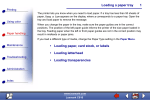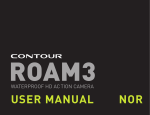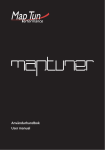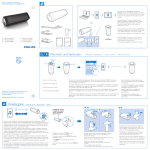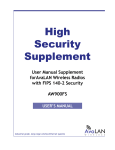Download Nokia C910 User`s Guide
Transcript
User’s guide ISSUE 1 EN 9359648 1 Copyright © Nokia Mobile Phones 2000. All rights reserved. Reproduction, transfer, distribution or storage of part or all of the contents in this document in any form without the prior written permission of Nokia is prohibited. Nokia and Nokia Connecting People are registered trademarks of Nokia Corporation. Other product and company names mentioned herein may be trademarks or tradenames of their respective owners. Nokia operates a policy of continuous development. Nokia reserves the right to make changes and improvements to any of the products described in this document without prior notice. Under no circumstances shall Nokia be responsible for any loss of data or income or any special, incidental, consequential or indirect damages howsoever caused. The contents of this document are provided "as is". Except as required by applicable law, no warranties of any kind, either express or implied, including, but not limited to, the implied warranties of merchantability and fitness for a particular purpose, are made in relation to the accuracy, reliability or contents of this document. Nokia reserves the right to revise this document or withdraw it at any time without prior notice. The availability of particular products may vary by region. Please check with the Nokia dealer nearest to you. 2 Contents Important information Installation To install the hardware To install the software Troubleshooting FCC Declaration of Conformity Statement Informations importantes Wichtige Informationen Tärkeitä tietoja Viktig information Viktig informasjon Vigtige oplysninger Informazioni importanti Información importante 1 2 2 2 4 5 6 7 8 9 10 11 12 13 Important information The information below can be found at the back of this guide in the following languages: French, German, Finnish, Swedish, Norwegian, Danish, Italian, and Spanish. Before installing the Nokia C910 Wireless LAN PCI Adapter into a PCI slot: • switch off your computer • unplug your computer from the wall outlet • make sure that there is no PC card inserted into the PCI adapter Make sure that you are properly grounded before handling any of the electronic components. You may discharge static electricity for example by touching the metal chassis of your computer. The Nokia C910 is a static-sensitive device and must be handled accordingly. Avoid unnecessary touching of the circuit board. Do not use force when inserting the Nokia C910 into a PCI slot. Do not insert a PC card into the Nokia C910 until the installation of the software has been completed and you have restarted the computer. Do not use the Nokia C910 with incompatible products. The Nokia C910 can be used only with Nokia’s wireless LAN cards. The use of the Nokia C910 with any other cards will invalidate any approval or warranty applying to the Nokia C910, and may be dangerous. 1 Installation Caution: Do not insert a PC card into the PCI adapter until the installation of the software has been completed and you have restarted the computer. Note: Make sure that your computer has enough resources for the PCI adapter and the wireless LAN card. See “Troubleshooting” on page 4. To install the hardware 1 Make sure that the computer is switched off and unplugged. 2 Ensure that you are properly grounded. 3 Remove the cover of the central processing unit and locate a free PCI slot for the PCI adapter. Note: For more detailed information on removing the cover and on the PCI slots, please consult the user manual of your computer. 4 Insert and secure the PCI adapter into the PCI slot. 5 Close the cover of the central processing unit. To install the software 1 Switch on the computer and start Windows. Caution: If your operating system is Windows 95 or 98, the PC Card Wizard starts to install drivers for the new PCIPCMCIA bridge it has detected. Click Cancel to stop the PC Card Wizard. 2 Insert the installation diskette into the diskette drive of the computer. 3 From the Start menu, select Run and type A:\setup (provided that drive A: is your diskette drive). Click OK. 4 A welcome screen opens. Click Next to continue. 2 5 Read through and accept the Nokia license agreement. If you do not accept the license agreement, you cannot use the software and the installation procedure stops. Click Yes to accept the license agreement. Note: If you have a previously installed PCI adapter on your computer, the program now starts to uninstall its drivers. After the uninstallation, you need to restart the Nokia C910 installation from step 3. 6 The installation program starts copying the files. Click Next. Note: If your operating system is Windows 95 or 98, the Windows Hardware Wizard now starts to check the installed PCI adapter. When the Hardware Wizard has completed the checking, click OK. 7 The Nokia C910 is now installed. If you wish, you can also install the Nokia C020/C021 or Nokia C110/C111 Wireless LAN Card: select the card you want to install, click Next and, when prompted, insert the card’s CD-ROM into the CD-ROM drive. If you do not want to install a card, or you have already installed one, or you want to install another type of Nokia card, select the Other Nokia card or no card option. 8 The Setup Complete window informs you when the installation is completed. You may need to restart your computer before you can use the program. Follow the on-screen instructions. 9 Remove the installation diskette from the diskette drive and click Finish. 3 Troubleshooting Card insertion problems Ensure that you insert the Nokia wireless LAN card into the PCI adapter the correct way, see Figure 1. Do not use excessive force. Figure 1 - Inserting the wireless LAN card Computer resource problems The PCI adapter requires one shareable IRQ, and the wireless LAN card requires one IRQ for exclusive use. Note that IRQ7 and IRQ15 cannot be used for this purpose. Windows 95 problems In case you have problems with Windows 95, you can try to edit your Config.Sys file by writing the EMM386 command line in the following way: DEVICE=C:\DOS\EMM386.EXE X=D000-DFFF. Windows NT problems If you get the message: “At least one service or driver failed during system startup. Use Event Viewer to examine the event log for details”, check the Event Viewer for possible IRQ or I/O port conflicts. Tip: For further information and troubleshooting, please see http://www.forum.nokia.com. 4 FCC Declaration of Conformity Statement Name: Nokia C910 Wireless LAN PCI Adapter Responsible party: Nokia Mobile Phones Ltd. P.O. Box 100 FIN-00045 Nokia Group Finland This device complies with part 15 of the FCC Rules. Operation is subject to the following two conditions: (1) This device may not cause harmful interference, and (2) this device must accept any interference received, including interference that may cause undesired operation. This equipment has been tested and found to comply with the limits for a Class B digital device, pursuant to part 15 of the FCC Rules. These limits are designed to provide reasonable protection against harmful interference in a residential installation. This equipment generates, uses and can radiate radio frequency energy and, if not installed and used in accordance with the instructions, may cause harmful interference to radio communications. However, there is no guarantee that interference will not occur in a particular installation. If this equipment does cause harmful interference to radio or television reception, which can be determined by turning the equipment off and on, the user is encouraged to try to correct the interference by one or more of the following measures: • Reorient or relocate the receiving antenna • Increase the separation between the equipment and receiver. • Connect the equipment into an outlet on a circuit different from that to which the receiver is connected. • Consult the dealer or an experienced radio/TV technician for help. Caution: Any changes or modifications not expressly approved by Nokia Mobile Phones could render void the user’s authority to operate this device. 5 Informations importantes Avant d'installer Nokia C910 Adaptateur PCI LAN sans fil dans un emplacement PCI : • Éteindre l'ordinateur • Débrancher l'ordinateur de la prise murale • S'assurer qu'aucune carte PC n'est insérée dans l’adaptateur PCI Vérifier la mise à la terre avant de manipuler tout composant électronique. Une décharge d'électrique statique peut se produire, par exemple en touchant l'armature métallique de l'ordinateur. Nokia C910 est un périphérique sensible à l'électricité statique et doit être manipulé en conséquence. Éviter de toucher la carte de circuit. Ne pas forcer sur Nokia C910 lors de son insertion dans un emplacement PCI. Ne pas insérer de carte PC dans le Nokia C910 avant d'avoir terminé l'installation du logiciel et redémarré l'ordinateur. Ne pas utiliser Nokia C910 avec des produits incompatibles. Le Nokia 910 peut uniquement être utilisé avec des cartes Nokia LAN sans fil. Utiliser le Nokia C910 avec d'autres cartes annule toute approbation ou garantie applicable au Nokia C910 et peut être dangereux. 6 Wichtige Informationen Bevor Sie den Nokia C910-Funk-LAN-PCI-Adapter in den PCI-Steckplatz einsetzen, sollten Sie folgende Schritte durchführen: • Schalten Sie Ihren Computer aus. • Ziehen Sie das Netzkabel Ihres Computers aus der Steckdose. • Vergewissern Sie sich, daß keine PC-Karte in den PCI Adapter eingesetzt wurde. Stellen Sie sicher, daß Sie ordnungsgemäß geerdet sind, bevor Sie mit einer der elektronischen Komponenten in Berührung kommen. Die Berührung des Metallgehäuses Ihres Computers kann beispielsweise zu einer elektrischen Entladung führen. Der Nokia C910 ist statischer Elektrizität gegenüber empfindlich und muß entsprechend gehandhabt werden. Vermeiden Sie nach Möglichkeit jede Berührung der Leiterplatine. Gehen Sie beim Einsetzen des Nokia C910 in den PCI Steckplatz nicht gewaltsam vor. Setzen Sie eine PC-Karte erst in den Nokia C910 ein, nachdem die Installation der Software abgeschlossen ist und der Computer neu gestartet wurde. Verwenden Sie den Nokia C910 nicht mit inkompatiblen Produkten. Der C910 ist ausschließlich für den Betrieb mit Funk-LAN-Karten von Nokia vorgesehen. Die Verwendung anderer Karten führt zum Erlöschen der Zulassung oder Garantie für den Nokia C910 und kann gefährlich sein. 7 Tärkeitä tietoja Ennen Nokia C910 -langattoman lähiverkon PCIsovittimen asentamista PCI-korttipaikkaan: • sammuta tietokone • irrota tietokoneen virtajohto pistorasiasta • varmista, ettei PCI-sovittimessa ole PC-korttia. Varmista ennen elektronisten osien käsittelemistä, että sinulla on hyvä maakytkentä. Voit purkaa kehon staattisen sähkövarauksen koskettamalla esimerkiksi tietokoneen metallikuorta. Nokia C910 on herkkä staattiselle sähkölle, joten Nokia C910 -langattoman lähiverkon PCI-sovitinta on käsiteltävä varoen. Vältä piirilevyn tarpeetonta koskettamista. Älä työnnä Nokia C910:tä PCI-korttipaikkaan väkisin. Älä aseta PC-korttia Nokia C910:een ennen kuin ohjelma on asennettu kokonaan ja olet käynnistänyt tietokoneen uudelleen. Älä käytä Nokia C910:tä yhteensopimattomien tuotteiden kanssa. Nokia C910:tä voidaan käyttää vain Nokian langattoman lähiverkon korttien yhteydessä. Nokia C910:n käyttäminen muiden korttien yhteydessä mitätöi Nokia C910:n tyyppihyväksynnät ja takuut. Lisäksi käyttö muiden korttien yhteydessä voi olla vaarallista. 8 Viktig information Innan du installerar Nokia C910 PCI-adapter för trådlöst LAN ska du • stänga av datorn • dra ut datorns elkontakt ur vägguttaget • kontrollera att det inte finns något PC Card-kort i PCI adaptern Du måste vara jordad innan du börjar arbeta med de elektroniska komponenterna. Du kan annars ladda ur statisk elektricitet när du till exempel vidrör datorns metallhölje. Nokia C910 är känsligt för statisk elektricitet och måste därför hanteras därefter. Du bör undvika att i onödan vidröra kretskortet. Var försiktig när du sätter i Nokia C910 i PCI-kortplatsen. Sätt inte i ett PC Card-kort i Nokia C910 förrän du har slutfört installationen av programvaran och startat om datorn. Använd Nokia C910 endast tillsammans med kompatibla produkter. Nokia C910 kan bara användas med Nokias kort för trådlöst LAN. Om du använder Nokia C910 tillsammans med andra kort kan fara uppstå och alla garantier som gäller Nokia C910 upphör att gälla. 9 Viktig informasjon Før du installerer Nokia C910 PCI-adapter for trådløst LAN i en PCI-kortplass: • slå av datamaskinen • koble datamaskinen fra strømuttaket • kontroller at det ikke er noe PC-kort i PCI-adapteren Kontroller at du er jordet før du berører noen av de elektroniske komponentene. Du kan for eksempel lade ut statisk elektrisitet ved å ta på metalldekselet på datamaskinen. Nokia C910 er en enhet som er ømfintlig for statisk elektrisitet, og må behandles deretter. Unngå unødvendig berøring av kretskortet. Ikke bruk makt når du setter inn Nokia C910 i en PCIkortplass. Ikke sett inn et PC-kort i Nokia C910 før installeringen av programvaren er fullført, og du har startet datamaskinen på nytt. Ikke bruk Nokia C910 sammen med produkter som ikke er kompatible. Nokia C910 kan bare brukes med Nokias kort for trådløst LAN. All bruk av Nokia C910 med andre kort ugyldiggjør eventuelle godkjenninger og garantier som gjelder for Nokia C910 og kan være farlig. 10 Vigtige oplysninger Før du installerer Nokia C910 PCI-adapter til trådløst LAN i et PCI-stik skal du: • slukke for computeren • trække computerledningens stik ud af stikkontakten • kontrollere, at der ikke er sat et pc-kort i PCI-adapteren Sørg for, at du er korrekt jordforbundet, før du berører nogen af de elektroniske komponenter. Du kan forårsage udladning af statisk elektricitet ved f.eks. at berøre computerens metalkabinet. Nokia C910 er følsom overfor statisk elektricitet og skal håndteres i overensstemmelse hermed. Undgå at berøre kredsløbskortet unødvendigt. Brug ikke overdreven kraft, når du sætter Nokia C910 i et PCI-stik. Indsæt ikke et pc-kort i Nokia C910, indtil installationen af softwaren er udført, og du har genstartet computeren. Brug ikke Nokia C910 sammen med inkompatible produkter. Nokia C910 kan kun bruges sammen med Nokias trådløse LAN-kort. Brug af Nokia C910 sammen med andre kort vil gøre alle godkendelser og garantier, der gælder for Nokia C910, ugyldige og kan være farlig. 11 Informazioni importanti Prima di installareNokia C910 adattatore PCI LAN senza filo nello slot PCI: • spegnere il computer • staccare la spina del computer dalla presa • assicurarsi che nell’adattatore PCI non sia inserita alcuna scheda PCMCIA Assicurarsi di avere una adeguata messa a terra prima di maneggiare i componenti elettronici. Si può scaricare l’elettricità statica ad esempio toccando il telaio metallico del computer. Nokia C910 è un’apparecchio sensibile all’elettricità statica e va pertanto maneggiato con cura. Evitare di toccare la scheda circuiti. Quando si inserisce Nokia C910 nello slot PCI, evitare di forzare. Non inserire la scheda PC nel Nokia C910 prima di aver terminato l'installazione del software e aver riavviato il computer. Non utilizzare Nokia C910 con prodotti non compatibili. Nokia C910 può essere utilizzato solo con le schede LAN senza filo di Nokia. L'utilizzo di Nokia C910 con qualsiasi altra scheda annullerà tutte le approvazioni e garanzie applicate a Nokia C910, e potrebbe essere pericoloso. 12 Información importante Antes de instalar el Adaptador PCI para LAN inalámbrica Nokia C910 en una ranura PCI: • apague el ordenador • desenchufe el ordenador de la toma de pared • compruebe que no hay ninguna tarjeta para PC en el adaptador PCI Compruebe que está correctamente conectado a tierra antes de manejar cualquiera de los componentes electrónicos. Puede descargar la electricidad estática tocando el chasis metálico del ordenador. El Nokia C910 es un dispositivo sensible a la electricidad estática y, por lo tanto, debe manejarse en consecuencia. Si no es necesario, procure no tocar la placa del circuito. No ejerza una fuerza excesiva al insertar el Nokia C910 en una ranura PCI. No inserte ninguna tarjeta para PC en el Nokia C910 hasta que haya finalizado la instalación del programa de software y se haya reiniciado el ordenador. No utilice el Nokia C910 con productos incompatibles. El Nokia C910 sólo puede utilizarse con tarjetas LAN inalámbrica de Nokia. La utilización de este dispositivo con otro tipo de tarjeta anulará cualquier aprobación o garantía que se aplique al Nokia C910, y puede resultar peligrosa. 13