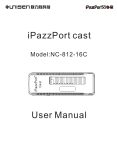Download AllShare Cast Wireless Hub
Transcript
AllShare Cast Wireless Hub ® HDTV Adapter SPECIFICATION SHEET A Wireless Ticket to the Big Screen + = Compatible with AllShare Cast Enabled Handsets and Tablets The AllShare Cast Wireless Hub allows you to connect your AllShare Cast enabled device wirelessly to any HDTV or HDMI™ display. The Hub mirrors your phone screen on the display allowing you to share any pictures, videos, games, music and more while controlling all of the action wirelessly from your phone. Simply plug the adapter into your HDMI™ device and enjoy your media on the big screen! Broadcast HD Content Wirelessly • ENTERTAINMENT CONTAINS - Movies, Pictures, Music, Games • AllShare Cast Wireless Hub • PRODUCTIVITY • HDMI™ Cable - Conference Room Presentations • EDUCATION - Classroom Lectures or Assignments • Micro USB Travel Charger (Also charges phone separately) HDMI Out Port ™ Micro USB Power Port • User Guide FEATU RE S • Quick, Easy Connection Process • Control Content/Action from Your Phone • Compatible with Samsung AllShare Cast Capable Devices. Please scan the QR code for latest compatibility. Scan for compatibility and more information Using the AllShare Cast Wireless Hub You can view your mobile device’s screen on HDTV or other HDMI (High Definition Multimedia Interface) devices. Use the mobile device supporting the AllShare Cast feature and HDTV supporting HDMI feature. 3 To connect to a new mobile device: • When the red indicator begins blinking, press the Reset button. This may take longer than 30 seconds. The indicator turns blue. Complete step 5 within 2 minutes after step 3. To connect to a previously used device: • Go to step 4 when the red indicator begins blinking. This may take longer than 30 seconds. 4 Launch AllShare Cast on your mobile device. See your mobile device’s user manual for more details. 5 HDTV displays the AllShare Cast Hub’s name. Select the same name from the products list that is displayed on your mobile device. 6 When the connection is complete, the HDTV displays the mobile device's home screen. 1 Connect the AllShare Cast Hub to a mains outlet using the travel adapter. The indicator turns red after 3 to 4 seconds. 7 To connect to a new mobile device: • Press and hold the Reset button until the indicator turns red and then release. Repeat this setup procedure from step 3. 2 Connect the AllShare Cast Hub to a HDTV using the HDMI A-to-A cable. Status indicator • For information about connecting the HDMI cable, refer to the HDTV’s user manual. • Some HDMI devices may not be compatible. © 2012 Samsung Telecommunications America, LLC. All rights reserved. Samsung and AllShare are registered trademarks of Samsung Electronics Co., Ltd. Other company names, product names and marks mentioned herein are the property of their respective owners and may be trademarks or registered trademarks. HDMI socket Reset button Power socket