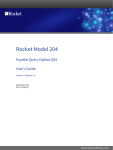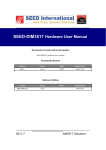Download User`s Manual
Transcript
DSP/BIOS PREVIEWER Device Driver U s e r 's G u i d e User’s Manual January 2007 Document Version Post-silicon Release 0.5.0 Platform Software Group IMPORTANT NOTICE Texas Instruments Incorporated and its subsidiaries (TI) reserve the right to make corrections, modifications, enhancements, improvements, and other changes to its products and services at any time and to discontinue any product or service without notice. Customers should obtain the latest relevant information before placing orders and should verify that such information is current and complete. All products are sold subject to TI’s terms and conditions of sale supplied at the time of order acknowledgment. TI warrants performance of its hardware products to the specifications applicable at the time of sale in accordance with TI’s standard warranty. Testing and other quality control techniques are used to the extent TI deems necessary to support this warranty. Except where mandated by government requirements, testing of all parameters of each product is not necessarily performed. TI assumes no liability for applications assistance or customer product design. Customers are responsible for their products and applications using TI components. To minimize the risks associated with customer products and applications, customers should provide adequate design and operating safeguards. TI does not warrant or represent that any license, either express or implied, is granted under any TI patent right, copyright, mask work right, or other TI intellectual property right relating to any combination, machine, or process in which TI products or services are used. Information published by TI regarding third-party products or services does not constitute a license from TI to use such products or services or a warranty or endorsement thereof. Use of such information may require a license from a third party under the patents or other intellectual property of the third party, or a license from TI under the patents or other intellectual property of TI. Reproduction of information in TI data books or data sheets is permissible only if reproduction is without alteration and is accompanied by all associated warranties, conditions, limitations, and notices. Reproduction of this information with alteration is an unfair and deceptive business practice. TI is not responsible or liable for such altered documentation. Resale of TI products or services with statements different from or beyond the parameters stated by TI for that product or service voids all express and any implied warranties for the associated TI product or service and is an unfair and deceptive business practice. TI is not responsible or liable for any such statements. Following are URLs where you can obtain information on other Texas Instruments products and application solutions: Products Applications Amplifiers amplifier.ti.com Audio www.ti.com/audio Data Converters dataconverter.ti.com Automotive www.ti.com/automotive DSP dsp.ti.com Broadband www.ti.com/broadband Interface interface.ti.com Digital Control www.ti.com/digitalcontrol Logic logic.ti.com Military www.ti.com/military Power Mgmt power.ti.com Optical Networking www.ti.com/opticalnetwork Microcontrollers microcontroller.ti.com Security www.ti.com/security Telephony www.ti.com/telephony Video & Imaging www.ti.com/video Wireless www.ti.com/wireless Mailing Address: Texas Instruments Post Office Box 655303, Dallas, Texas 75265 Copyright © 2006, Texas Instruments Incorporated 2 Texas Instruments Proprietary This document contains information that is the confidential property of Texas Instruments Inc. It is provided under Nondisclosure and License and is not to be reproduced or distributed without prior written consent of Texas Instruments Inc. Preface Read This First About This Manual The API reference guide serves as a software programmer’s handbook for working with the PREVIEWER device driver modules. This reference guide provides necessary information regarding how to use these modules in user systems and applications. Abbreviations Table of Abbreviations Abbreviation Description API Application Programming Interface DDC Device Driver Core IOM Device Driver Adapter ISR Interrupt Service Routine OS Operating System ROM Read Only Memory SOC System On Chip CSL Chip Support Library PAL Platform Abstraction Layer 3 Texas Instruments Proprietary This document contains information that is the confidential property of Texas Instruments Inc. It is provided under Nondisclosure and License and is not to be reproduced or distributed without prior written consent of Texas Instruments Inc. Revision History Date Author Comments Version November 15,2006 EI2 Created the document 1.0.0 November 20,2006 EI2 Release to TI Pre-silicon 0.3.0 November 29,2006 EI2 Release to TI Post-silicon Release 0.3.0 December 25, 2006 EI2 Description added for APIs and data structures Post-silicon Release 0.3.0 December 29, 2006 EI2 On-the-fly added. Post-silicon Release 0.3.0 January 2, 2007 EI2 Section 1.6 added. January 16, 2007 EI2 Bios version Section 1.5 in Post-silicon Release 0.4.1 January 25, 2007 EI2 Abbreviations and Section 3.1.3 has updated and Bios Version Changed Post-silicon Release 0.5.0 applications changed are Release Post-silicon Release 0.4.0 4 Texas Instruments Proprietary This document contains information that is the confidential property of Texas Instruments Inc. It is provided under Nondisclosure and License and is not to be reproduced or distributed without prior written consent of Texas Instruments Inc. TABLE OF CONTENTS DSP/BIOS PREVIEWER Device Driver .........................................................................1 Preface ...........................................................................................................................3 Abbreviations ................................................................................................................3 Revision History............................................................................................................4 TABLE OF CONTENTS..................................................................................................5 Chapter 1 .......................................................................................................................6 INTRODUCTION .................................................................................................................6 1.1 1.2 1.3 1.4 1.5 1.6 H/W S/W Support ......................................................................................................6 Driver Components ..................................................................................................6 Default Driver Configuration ....................................................................................7 Driver Capabilities ....................................................................................................8 System Requirements ..............................................................................................8 Constraints ...............................................................................................................8 Chapter 2 .......................................................................................................................9 INSTALLATION GUIDE ........................................................................................................9 2.1 2.2 2.3 Component Folder....................................................................................................9 Build........................................................................................................................10 Build Options..........................................................................................................10 Chapter 3 .....................................................................................................................11 DSP/BIOS Previewer ...................................................................................................11 3.1 Functions ................................................................................................................11 3.1.1 GIO_create ......................................................................................................11 3.1.2 GIO_delete.......................................................................................................11 3.1.3 GIO_control......................................................................................................12 3.2 Data Structures Configuration defines..................................................................14 3.3 Symbolic Constants and Enumerated Data types.................................................19 Chapter 4 .....................................................................................................................26 EXAMPLE APPLICATIONS.................................................................................................26 4.1 The Previewer Sample Application........................................................................26 4.1.1 Introduction ......................................................................................................26 4.1.2 Building the Application ....................................................................................26 4.1.3 Loading the Application ....................................................................................26 4.2 The Previewer Multipass Application ....................................................................26 4.2.1 Introduction ......................................................................................................26 4.2.2 Building the Application ....................................................................................26 4.2.3 Loading the Application ....................................................................................26 4.3 The Previewer On-The-Fly Sample Application.....................................................27 4.3.1 Introduction ......................................................................................................27 4.3.2 Building the Application ....................................................................................27 4.3.3 Loading the Application ....................................................................................27 4.4 The Previewer On-The-Fly Dark Frame Capture Sample Application ..................27 4.4.1 Introduction ......................................................................................................27 4.4.2 Building the Application ....................................................................................27 4.4.3 Loading the Application ....................................................................................27 5 Texas Instruments Proprietary This document contains information that is the confidential property of Texas Instruments Inc. It is provided under Nondisclosure and License and is not to be reproduced or distributed without prior written consent of Texas Instruments Inc. Chapter 1 INTRODUCTION This document is an API reference guide on DSP/BIOS PREVIEWER Device Driver for DM6437 SOC. 1.1 H/W S/W Support This PREVIEWER Device driver has been developed for the DSP/BIOS operating system using the TI supplied Chip Support Library. For more details on the version numbers refer to the release notes in the root of the installation. 1.2 Driver Components The driver is constituted of following sub components: PREVIEWER IOM – Application facing, OS Specific Adaptation of Previewer Device Driver PREVIEWER DDC –OS Independent part of Previewer Driver Core PREVIEWER CSL –The low-level Previewer h/w abstraction module System components: PALOS – DSP/BIOS Abstraction CSL– Non functional h/w abstraction. 6 Texas Instruments Proprietary This document contains information that is the confidential property of Texas Instruments Inc. It is provided under Nondisclosure and License and is not to be reproduced or distributed without prior written consent of Texas Instruments Inc. Previewer Application DSP/BIOS IOM Previewer Driver Components Static Cfg PAL OS DDC CSL EVM Hardware Board Figure 1 Device Driver Functional Decomposition 1.3 Default Driver Configuration Previewer driver does not have any default configuration support. Before using the driver application should configure the driver with valid configurations. In case the driver recognizes invalid input parameters, it will return the corresponding error code. 7 Texas Instruments Proprietary This document contains information that is the confidential property of Texas Instruments Inc. It is provided under Nondisclosure and License and is not to be reproduced or distributed without prior written consent of Texas Instruments Inc. 1.4 Driver Capabilities The significant driver features are: Previewer driver is a Loadable Module. Previewer driver supports input image in Bayer pattern Previewer driver works synchronously. Previewer driver supports input from SDRAM or DDRAM or from CCDC. Previewer driver converts input image in Bayer pattern to image in YCbCr 4:2:2 format 1.5 System Requirements The DSP/BIOS PREVIEWER Device Driver is supported on platforms characterized by the following requirements. Hardware: Target Board: DM6437 EVM Board Emulation Setup: XDS 510 USB Emulator CCS 3.3.38 Code generation tools: V6.0.8 Operating System: DSP/BIOS 5.31.02 Software: 1.6 Constraints The Following is a list of driver and register configuration constraints: Memory output/input line offset and address should be on 32 byte boundaries. Output Width should be less than or equal to 1280. Output Width should be even. Input Width should be a multiple of the down sampling rate. When Source is CCDC, Input height should be smaller than CCD Controller output height. When Source is CCDC, Input width should be at least 4 pixels smaller than CCD Controller output width. SPH at least 2, EPH at least 2 pixels before last pixel from CCDC. PSP_PREV_IOCTL_SET_PARAMS Ioctl can be called only when Previewer is disabled. 8 Texas Instruments Proprietary This document contains information that is the confidential property of Texas Instruments Inc. It is provided under Nondisclosure and License and is not to be reproduced or distributed without prior written consent of Texas Instruments Inc. Chapter 2 INSTALLATION GUIDE 2.1 Component Folder Upon installing the Previewer driver the following directory structure is found in the driver’s directory. Figure 2 Previewer Driver Directory Structure Build : This folder contains the driver library.This library can be made dependent to projects for executing applications. docs : This folder contains API document, Design document ,Release notes document User Guide Document, Doxygen document and Sample Application Usage document. API Document contains the Driver details which can be helpful for the Application developers as to understand the driver interface. Design Document contains the Driver details which can be helpful for the developers as well as consumers to understand the driver designs. Release Note Document gives the details about system requirements, steps to Install /Uninstall the Package.This document list the known issues present in the driver. User Guide Document provides an information about how to use the driver .It provides sample applications which guide the end user in making their applications run along with this driver. Application usage note provides the information about how to run sample application and view the output. sample : This folder contains the tci file which in included in the tcf files. build : This subfolder in sample folder contains the read me file which specifies the location of sample appliaction.User can run specific sample application at the path provided in the text file. src :This folder contains driver source files. 9 Texas Instruments Proprietary This document contains information that is the confidential property of Texas Instruments Inc. It is provided under Nondisclosure and License and is not to be reproduced or distributed without prior written consent of Texas Instruments Inc. 2.2 Build This section describes for each supported target environment, the applicable build options, supported configurations and how selected, the featured capabilities and how enabled, the allowed user customizations for the software to be installed and how the same can be realized. The component might be delivered to user in different formats: Source-less ie., binary executables and object libraries only. Source–inclusive.,The entire source code, used to implement the driver is included in the delivered product. Source-selective ie., Only a part of the overall source is included. This delivery mechanism might be required either because ;certain parts of the driver require soruce level extensions and/or customization at the user’s end or because,specific parts of the driver is exposed to user at the source level to insure user’s software development. When source is included as part of the product delivery, the CCS project file is provided as part of the package. When object format is distributed, the driver header files are part of the “src” folder and the driver library is provided in /drivers/previewer/build folder. 2.3 Build Options This driver does not have any specific build option at the time of writing of this manual. The build folder contains a CCS project file that builds the driver into a library for debug and release mode. 10 Texas Instruments Proprietary This document contains information that is the confidential property of Texas Instruments Inc. It is provided under Nondisclosure and License and is not to be reproduced or distributed without prior written consent of Texas Instruments Inc. Chapter 3 DSP/BIOS Previewer This chapter describes the functions, data structures, enumerations and macros for the List module. 3.1 Functions This section lists the functions available in the PSP module. 3.1.1 GIO_create GIO_Handle GIO_create (String Int Int* Ptr GIO_Attrs* name, mode, status, chanParams, attrs) This function is called by the application to create the PREVIEWER channel. GIO_create () populates static settings in driver object, formally creates/registers driver entry point with DSP/BIOS, Parameters: name mode Status chanParams attrs [INOUT] Name of the device to open [INOUT] Mode in which device is to be opened [OUT] Address to which driver returns status [IN] optional [IN] pointer to GIO_attrs structure Returns: GIO_Handle – if the operation is successful NULL – if the operation is failed Example: GIO_Handle prevHandle; prevHandle = GIO_create(deviceName, IOM_INOUT, NULL, &prevChannel, NULL); deviceName is passed as Previewer. Instance is declared in the configuration file. 3.1.2 GIO_delete Int GIO_delete (GIO_Handle giodChan) 11 Texas Instruments Proprietary This document contains information that is the confidential property of Texas Instruments Inc. It is provided under Nondisclosure and License and is not to be reproduced or distributed without prior written consent of Texas Instruments Inc. This function deletes the driver channel and undoes the memory allocation made by the GIO_create Parameters: gioChan [IN] GIO Handle for the channel Returns: IOM_EBADARGS – If the parameters passed are not correct or the channel has never been created Example: GIO_Handle prevHandle; GIO_delete(prevHandle); 3.1.3 GIO_control PSP_Result GIO_control (GIO_Handle Int Ptr gioChan, cmd, cmdArg) This function handles the IOCTLs for the Previewer driver. Parameters: gioChan cmd cmdArg [IN] GIO Handle for the channel [IN] IOCTL Command [INOUT] Argument for the IOCTL Returns: IOM_COMPLETED if successful or else suitable error code is given. IOM_EBADARGS– gioChan is not valid or if the state is not appropriate or the argument passed is not appropriate IOM_EBADMODE– if the cmdArg is not appropriate or if the fifo is not enabled or if the mode is not supported Example: GIO_Handle prevHandle; PSP_previewerParams params; params.sizeParam.sph = 1; /**< Start Pixel Horizontal */ params.sizeParam.eph = WIDTH; /**< End Pixel Horizontal */ params.sizeParam.slv = 1; /**< Start Line Vertical */ params.sizeParam.elv = HEIGHT; /**< End Line Vertical */ params.sizeParam.pixelSize = PSP_PREVIEWER_INWIDTH_8BIT; /**< Pixel size value can be PSP_PREVIEWER_INWIDTH_8BIT or PSP_PREVIEWER_INWIDTH_10BIT - used when source is SDRAM */ 12 Texas Instruments Proprietary This document contains information that is the confidential property of Texas Instruments Inc. It is provided under Nondisclosure and License and is not to be reproduced or distributed without prior written consent of Texas Instruments Inc. params.sizeParam.inPitch = WIDTH; /**< Line Offset of Input Image - used when source is SDRAM */ params.sizeParam.outPitch = (WIDTH*2); /**< Line Offset of Output Image */ status = GIO_control(prevfd, PSP_PREVIEWER_IOCTL_SET_PARAMS, ¶ms); Note : PSP_PREVIEWER_IOCTL_SET_PARAMS like other IOCTL command names can be get from Section 3.3. 13 Texas Instruments Proprietary This document contains information that is the confidential property of Texas Instruments Inc. It is provided under Nondisclosure and License and is not to be reproduced or distributed without prior written consent of Texas Instruments Inc. 3.2 Data Structures Configuration defines The file psp_previewer.h has the PSP_previewerChannelSource data structure that is used as a member element of PSP_previewerChannelCreate mode. The parameters of the structure are explained below: 1) Table Configuration Data Structure Parameter Description source Represents Input Source: value can be PSP_PREVIEWER_CHANNEL_CCDC (On-the-fly mode) or PSP_PREVIEWER_CHANNEL_SDRAM (One shot mode). When Source in CCDC Video Port Path Should be enable. The file psp_previewer.h has the PSP_previewerChannelCreateMode is used at the time of channel creation. That will be passed to GIO_CREATE. The parameters of the structure are explained below: 2) Table Configuration Data Structure Parameter Description source channel source segId segment id passed by application, will be used to allocate memory The file psp_previewer.h has the PSP_previewerSize data structure that used to configure Previewer size parameters. The instance of this structure will be part of PSP_previewerParams structure. The parameters of the structure are explained below: 3) Table Configuration Data Structure Parameter Description inPitch Represents line offset of input image - used when source is SDRAM .It should be 32 byte align outPitch Represents line offset of output image. It should be 32 byte align sph For specifying start pixel horizontal. If Source is CCDC then sph must be >=2 eph For specifying end pixel horizontal. If Source is CCDC then sph must be >=2 slv For specifying start line vertical elv For specifying end line vertical pixelSize pixel size of the image in terms of bits - used when source is SDRAM 14 Texas Instruments Proprietary This document contains information that is the confidential property of Texas Instruments Inc. It is provided under Nondisclosure and License and is not to be reproduced or distributed without prior written consent of Texas Instruments Inc. The file psp_previewer.h has the PSP_previewerWhiteBalance data structure that is used for white balancing parameters. The instance of this structure will be part of PSP_previewerParams structure. The parameters of the structure are explained below: 4) Table Configuration Data Structure Parameter Description position Represents 16 position, out of 4 values wbDgain Represents white balance common(digital) gain wbGain[PSP_PREVIEWER_WB_GAIN_MAX ] Individual color gains The file psp_previewer.h has the PSP_previewerBlackAdj data structure that is used for black adjustment for colors. The instance of this structure will be part of PSP_previewerParams structure. The parameters of the structure are explained below: 5) Table Configuration Data Structure Parameter Description redAdj Represents black adjustment offset for red color greenAdj Represents black adjustment offset for green color blueAdj Represents black adjustment offset for blue color The file psp_previewer.h has the PSP_previewerRgbBlending data structure that is used for for RBG2RGB blending. The instance of this structure will be part of PSP_previewerParams structure. The parameters of the structure are explained below: 6) Table Configuration Data Structure Parameter Description blending[PSP_PREVIEWER_ RGB_MAX][PSP_PREVIEWE R_RGB_MAX] Represents color correlation 3x3 matrix offset[PSP_PREVIEWER_R GB_MAX] Represents color correlation offsets The file psp_previewer.h has the PSP_previewerRgb2ycbcrCoeffs data structure that is used for Rgb2Ycbcr parameters. The instance of this structure will be part of PSP_previewerParams structure. The parameters of the structure are explained below: 7) Table Configuration Data Structure Parameter Description coeff[PSP_PREVIEWER_RG Represents color conversion gains in 3x3 matrix 15 Texas Instruments Proprietary This document contains information that is the confidential property of Texas Instruments Inc. It is provided under Nondisclosure and License and is not to be reproduced or distributed without prior written consent of Texas Instruments Inc. B_MAX][PSP_PREVIEWER_ RGB_MAX]; yOffset Represents y color conversion offsets cbOffset Represents Cb color conversion offsets crOffset Represents Cr color conversion offsets The file psp_previewer.h has the PSP_previewerCfaCoeffs data. The instance of this structure will be part of PSP_previewerParams structure. The parameters of the structure are explained below: 8) Table Configuration Data Structure Parameter Description hThreshold Represents horizontal threshold vThreshold Represents vertical threshold coeffs[PSP_PREVIEWER_C FA_COEFF_TABLE_SIZE] Represents cfa coefficients The file psp_previewer.h has the PSP_previewerGammaCoeffs data. The instance of this structure will be part of PSP_previewerParams structure. The parameters of the structure are explained below: 9) Table Configuration Data Structure Parameter Description red[PSP_PREVIEWER_GAM MA_TABLE_SIZE] Represents table of gamma correction values for red green[PSP_PREVIEWER_G AMMA_TABLE_SIZE] Represents table of gamma correction values for green blue[PSP_PREVIEWER_GA MMA_TABLE_SIZE] Represents table of gamma correction values for blue The file psp_previewer.h has the PSP_previewerNoiseFilterCoeffs data. The instance of this structure will be part of PSP_previewerParams structure. The parameters of the structure are explained below: 10) Table Configuration Data Structure Parameter Description noise[PSP_PREVIEWER_NO ISE_FILTER_TABLE_SIZE] Represents noise filter table strength Represents to find out weighted average The file psp_previewer.h has the PSP_previewerChromaSuppression data. The instance of this structure will be part of PSP_previewerParams structure. The parameters of the structure are explained below: 16 Texas Instruments Proprietary This document contains information that is the confidential property of Texas Instruments Inc. It is provided under Nondisclosure and License and is not to be reproduced or distributed without prior written consent of Texas Instruments Inc. 11) Table Configuration Data Structure Parameter Description hpfy Represents whether to use high passed version of Y or normal Y threshold Represents threshold for chroma suppress gain Represents chroma suppression gain The file psp_previewer.h has the PSP_previewerParams data. That will be passed to GIO_CONTROL .when IOCTL is PSP_PREVIEWER_IOCTL_SET_PARAMS The parameters of the structure are explained below: 12) Table Configuration Data Structure Parameter Description Features Set of features enabled sizeParam size parameters whiteBalanceParam white balancing parameters blackAdjParam black adjustment parameters rgbBlendingParam rgb blending parameters rgb2ycbcrParam rgb to ycbcr parameters cfaCoeffsParam CFA coefficients gammaCoeffsParam gamma coefficients noiseFilterCoeffsParam noise filter coefficients chromaSuppressionParam chroma suppression coefficients outPixelOrderParam output pixel format lumaEnhance[PSP_PREVIE WER_LUMA_TABLE_SIZE] luma enhancement coeffs darkFrameAddr dark frame address darkFrameOffset Dark frame offset hmfThreshold hmfThreshold contrast constrast brightness brightness downSampleRate down sampling rate for averager lensShadingShift number of bits to be shifted for lens shading 17 Texas Instruments Proprietary This document contains information that is the confidential property of Texas Instruments Inc. It is provided under Nondisclosure and License and is not to be reproduced or distributed without prior written consent of Texas Instruments Inc. The file psp_previewer.h has PSP_previewerStatus data. That will be passed to GIO_CONTROL when IOCTL is PSP_PREVIEWER_IOCTL_GET_STATUS,. The params are explained below: 13) Table Configuration Data Structure Parameter Description channelStatus value can be PSP_PREVIEWER_CHANNEL_BUSY or PSP_PREVIEWER_CHANNEL_FREE The file psp_previewer.h has PSP_previewerDarkFrameStatus data. That will be passed to GIO_CONTROL when IOCTL is PSP_PREVIEWER_IOCTL_GET_DARK_FRAME_STATUS,.The parameters of the structure are explained below Table Configuration Data Structure Parameter Description status value can be PSP_PREVIEWER_DARK_FRAME_FAILED or PSP_PREVIEWER_DARK_FRAME_WORKING The file psp_previewer.h has PSP_preview data. That will be passed to GIO_CONTROL when IOCTL is PSP_PREVIEWER_IOCTL_PREVIEW,.The parameters of the structure are explained below 14) Table Configuration Data Structure Parameter Description inBuf address of the input buffer. It should 32-byte aligned outBuf address of the output buffer It should 32-byte aligned inBufSize input buffer size outBufSize output buffer size The file psp_previewer.h has the PSP_previewerCropSize data. That will be passed to GIO_CONTROL when IOCTL is PSP_PREVIEWER_IOCTL_GET_CROPSIZE,. The parameters of the structure are explained below: 15) Table Configuration Data Structure Parameter Description hCrop Represents number of pixels per line cropped in output image vCrop Represents number of lines cropped in output image 18 Texas Instruments Proprietary This document contains information that is the confidential property of Texas Instruments Inc. It is provided under Nondisclosure and License and is not to be reproduced or distributed without prior written consent of Texas Instruments Inc. The file psp_previewer.h has the PSP_previewerReadReqExp data. Is used to pass a preview read request expand The parameters of the structure are explained below 16) Table Configuration Data Structure Parameter Description prevExp a preview read request expand The file psp_previewer.h has the PSP_previewerDarkFrameCapture data. That will be passed to GIO_CONTROL when IOCTL is PSP_PREVIEWER_SET_DARK_FRAME_CAPTURE or PSP_PREVIEWER_GET_DARK_FRAME_CAPTURE,. The parameters of the structure are explained below: 17) Table Configuration Data Structure Parameter Description darkFrameState Indicates whether to enable dark frame capture or not. Value can be PSP_PREVIEWER_DARK_FRAME_CAPTURE_DISABLE or PSP_PREVIEWER_DARK_FRAME_CAPTURE_ENABLE outPitch offset in dark image for each row. Value is only relevant when flag is PSP_PREVIEWER_DARK_FRAME_CAPTURE_ENABLE 3.3 Symbolic Constants and Enumerated Data types This section summarizes all the symbolic constants specified as either #define macros and/or enumerated C data types. Described alongside the macro or enumeration is the semantics or interpretation of the same in terms of what value it stands for and what it means. It is typical to classify the data types into logical groups and list them in alphabetical order for ease of use. Symbolic Constants and Enumerated Data Types Group or Enumeration Class Symbolic Constant Name Description Evaluation or Macro PSP_PREVIEWER_MD_VERSION_1 Previewer version Macro PSP_PREVIEWER_MD_DEVPARAMS_ DEFAULT It describes the default parameter of the previewer mini driver. Macro PSP_PREVIEWER_INVERSE_ALAW Enables support of Inverse A-Law. The inverse A-law block mini driver 19 Texas Instruments Proprietary This document contains information that is the confidential property of Texas Instruments Inc. It is provided under Nondisclosure and License and is not to be reproduced or distributed without prior written consent of Texas Instruments Inc. decompresses the 8-bit non-linear data to 10-bit linear data if enabled. This macro is used to assign value to features field of _ PSP_previewerParams Macro PSP_PREVIEWER_HMF Enabled Support of Horizontal Median Filter The preview engine contains a horizontal median filter that is useful for reducing temperature induced noise effects. This macro is used to assign value to features field of _ PSP_previewerParams Macro PSP_PREVIEWER_NOISE_FILTER Enabled Support of Noise Filter. This macro is used to assign value to features field of _ PSP_previewerParams Macro PSP_PREVIEWER_CFA Enabled Support of CFA Interpolation Filter. This macro is used to assign value to features field of _ PSP_previewerParams Macro PSP_PREVIEWER_GAMMA Enabled Support of Gamma Correction This macro is used to assign value to features field of _ PSP_previewerParams Macro PSP_PREVIEWER_LUMA_ENHANCE Enabled Support of Luminance Enhance This macro is used to assign value to features field of _ 20 Texas Instruments Proprietary This document contains information that is the confidential property of Texas Instruments Inc. It is provided under Nondisclosure and License and is not to be reproduced or distributed without prior written consent of Texas Instruments Inc. PSP_previewerParams Macro PSP_PREVIEWER_CHROMA_SUPPRE SS Enabled Support of Chrominance Suppression This macro is used to assign value to features field of _ PSP_previewerParams Macro PSP_PREVIEWER_DARK_FRAME_SUB TRACT Enabled Support of Dark Frame Subtract. This macro is used to assign value to features field of _ PSP_previewerParams Macro PSP_PREVIEWER_LENS_SHADING Enabled Support of Lens shading. This macro is used to assign value to features field of _ PSP_previewerParams Macro PSP_PREVIEWER_DOWN_SAMPLE_R ATE1 Down Sample Rate will be 1. This macro is used to assign value to downSampleRate field of _ PSP_previewerParams Macro PSP_PREVIEWER_DOWN_SAMPLE_R ATE2 Down Sample Rate will be 2. This macro is used to assign value to downSampleRate field of _ PSP_previewerParams Macro PSP_PREVIEWER_DOWN_SAMPLE_R ATE4 Down Sample Rate will be 4. This macro is used to assign value to downSampleRate field of _ PSP_previewerParams Macro PSP_PREVIEWER_DOWN_SAMPLE_R ATE8 Down Sample Rate will be 8. This macro is used to assign value to 21 Texas Instruments Proprietary This document contains information that is the confidential property of Texas Instruments Inc. It is provided under Nondisclosure and License and is not to be reproduced or distributed without prior written consent of Texas Instruments Inc. downSampleRate field of _ PSP_previewerParams Macro PSP_PREVIEWER_LUMA_TABLE_SIZE Size of the Luminance Enhancement table. Its value is 128. This macro is used to assign value to lumaEnhance field of _ PSP_previewerParams Macro PSP_PREVIEWER_GAMMA_TABLE_SI ZE Size of the Gamma Correction Coefficient’s table. Its value is 1024. This macro is used to assign value to gammaCoeffsParam field of _ PSP_previewerParams Macro PSP_PREVIEWER_CFA_COEFF_TABL E_SIZE Size of the CFA Interpolation Coefficient’s table. Its value is 576. This macro is used to assign value to cfaCoeffsParam field of _ PSP_previewerParams Macro PSP_PREVIEWER_NOISE_FILTER_TA BLE_SIZE Size of the Noise Filter Coefficients table. Its value is 256. This macro is used to assign value to noiseFilterCoeffsParam field of PSP_previewerParams Macro PSP_PREVIEWER_WB_GAIN_MAX Describe the number of coefficient for the white balace gain that 4 This macro is used to assign value to position field of PSP_previewerWhiteBala nce Macro PSP_PREVIEWER_RGB_MAX Describes the matrix size of the RGB2RGB Blending that is 3. This macro is used to assign value to blending field of PSP_previewerRgbBlend ing 22 Texas Instruments Proprietary This document contains information that is the confidential property of Texas Instruments Inc. It is provided under Nondisclosure and License and is not to be reproduced or distributed without prior written consent of Texas Instruments Inc. Macro PSP_PREVIEWER_MAX_IMAGE_WIDT H Maximum image width supported by the driver. Its value is 1280. Macro PSP_PREVIEWER_CHANNEL_CCDC Enabling CCDC Macro PSP_PREVIEWER_CHANNEL_SDRAM Enabling Source is SDRAM This macro is used to assign value to source field of PSP_previewerChannelS ource Macro PSP_PREVIEWER_INWIDTH_8BIT Indicates that the input image’s pixel width is 8 bits. This macro is used to assign value to pixelSize field of PSP_previewerSize Macro PSP_PREVIEWER_INWIDTH_10BIT Indicates that the input image’s pixel width is 10 bits. This macro is used to assign value to pixelSize field of PSP_previewerSize Macro PSP_PREVIEWER_CHANNEL_FREE Indicates previewer channel free This macro is used to assign value to channelStatus field of PSP_previewerStatus Macro PSP_PREVIEWER_CHANNEL_BUSY Indicates previewer channel busy. This macro is used to assign value to channelStatus field of PSP_previewerStatus Macro PSP_PREVIEWER_DARK_FRAME_FAIL ED Indicates Dark Frame Subtract Failed. This macro is used to assign value to status field of PSP_previewerDarkFram eStatus Macro PSP_PREVIEWER_DARK_FRAME_WO RKING Indicates Dark Frame Subtract working. Source is 23 Texas Instruments Proprietary This document contains information that is the confidential property of Texas Instruments Inc. It is provided under Nondisclosure and License and is not to be reproduced or distributed without prior written consent of Texas Instruments Inc. This macro is used to assign value to status field of PSP_previewerDarkFram eStatus enum _PSP_previewerContro lCmd PSP_PREVIEWER_IOCTL_SET_PARA MS to set PSP_previewerParams parameters. Control Command to set Previewer channel configuration parameters. This command will not write to hardware it will just store the channel configuration. _ PSP_previewerParams structure is passed in GIO_control for this control command. This IOCTL can be called only when previewer is disable. enum _PSP_previewerContro lCmd PSP_PREVIEWER_IOCTL_GET_PARA MS to get PSP_previewerParams parameters. PSP_previewerParams structure is passed in GIO_control for this control command; enum _PSP_previewerContro lCmd PSP_PREVIEWER_IOCTL_GET_STATU S to get the status of channel. PSP_previewerStatus structure is passed in GIO_control for this control command; enum _PSP_previewerContro lCmd PSP_PREVIEWER_IOCTL_GET_DARK_ FRAME_STATUS to get dark frame subtract fail status PSP_previewerDarkFram eStatus structure is passed in GIO_control for this control command enum _PSP_previewerContro lCmd PSP_PREVIEWER_IOCTL_PREVIEW to trigger previewer when source is SDRAM. PSP_preview structure is passed in GIO_control for this control command enum _PSP_previewerContro PSP_PREVIEWER_IOCTL_GET_CROP SIZE to get crop size. PSP_previewerCropSize 24 Texas Instruments Proprietary This document contains information that is the confidential property of Texas Instruments Inc. It is provided under Nondisclosure and License and is not to be reproduced or distributed without prior written consent of Texas Instruments Inc. structure is passed in GIO_control for this control command lCmd enum _PSP_previewerContro lCmd PSP_PREVIEWER_IOCTL_SET_EXP to set read request expand. PSP_previewerReadReq Exp structure is passed in GIO_control for this control command enum _PSP_previewerContro lCmd PSP_PREVIEWER_GET_INFO_FOR_C CDC To get the information required for CCDC continuous mode PSP_previewerGetInfoFo rCCDC structure is passed in GIO_control for this control command enum _PSP_previewerContro lCmd PSP_PREVIEWER_SET_DARK_FRAME _CAPTURE To enable/disable dark frame capture feature PSP_previewerDarkFram eCapture structure is passed in GIO_control for this control command enum _PSP_previewerContro lCmd PSP_PREVIEWER_GET_DARK_FRAME _CAPTURE To get current dark frame capture feature state PSP_previewerDarkFram eCapture structure is passed in GIO_control for this control command enum _PSP_previewerOutPix elOrder PSP_PREVIEWER_PIXELORDER_YCB YCR Represents output pixel order Values are: LSB Y0 Cb0 Y1 Cr0 MSB enum _PSP_previewerOutPix elOrder PSP_PREVIEWER_PIXELORDER_YCR YCB Represents output pixel order Values are LSB Y0 Cr0 Y1 Cb0 MSB enum _PSP_previewerOutPix elOrder PSP_PREVIEWER_PIXELORDER_CBY CRY Represents output pixel order Values are LSB Cb0 Y0 Cr0 Y1 MSB enum _PSP_previewerOutPix elOrder PSP_PREVIEWER_PIXELORDER_CRY CBY Represents output pixel order Values are LSB Cr0 Y0 Cb0 Y1 MSB 25 Texas Instruments Proprietary This document contains information that is the confidential property of Texas Instruments Inc. It is provided under Nondisclosure and License and is not to be reproduced or distributed without prior written consent of Texas Instruments Inc. Chapter 4 EXAMPLE APPLICATIONS This section describes the example applications that are included in the package. These sample applications can be run as is for quick demonstration, but the user will benefit most by using these samples as reference source code in developing new applications. 4.1 The Previewer Sample Application 4.1.1 Introduction psp_bios_prev_st_basic_example.pjt: This application demonstrates basic previewing functionality. This application converts raw image in Bayer pattern to YUV4:2:2 image. 4.1.2 Building the Application The sample application is located in the \pspdrivers\system\DM6437\bios\dm6437_evm\src\video\sample\previewer\ folder. The sample can be built directly from its project file using Code Composer studio. 4.1.3 Loading the Application The sample application is loaded and executed via Code composed studio. It is recomended to reset the board before loading Code Composer 4.2 The Previewer Multipass Application 4.2.1 Introduction psp_bios_prev_st_multipass_example.pjt: This application demonstrates multipass functionality to preview image of horizontal size greater than 1280 pixels. This application converts raw image in Bayer pattern to YUV4:2:2 image. 4.2.2 Building the Application The sample application is located in the \pspdrivers\system\DM6437\bios\dm6437_evm\src\video\sample\previewer\ folder. The sample can be built directly from its project file using Code Composer studio. 4.2.3 Loading the Application The sample application is loaded and executed via Code composed studio. It is recommended to reset the board before loading Code Composer. 26 Texas Instruments Proprietary This document contains information that is the confidential property of Texas Instruments Inc. It is provided under Nondisclosure and License and is not to be reproduced or distributed without prior written consent of Texas Instruments Inc. 4.3 The Previewer On-The-Fly Sample Application 4.3.1 Introduction psp_bios_prev_st_on_the_fly_example.pjt: This application demonstrates previewer on the fly functionality. It is loopback application and captured image will be displayed on TV. 4.3.2 Building the Application The sample application is located in the \pspdrivers\system\DM6437\bios\dm6437_evm\src\video\sample\previewer_on_the_fly\ The sample can be built directly from its project file using Code Composer studio. PSP_VIDEO_PATH_ENABLE macro must be defined in psp_vpfe.h. folder. 4.3.3 Loading the Application The sample application is loaded and executed via Code composed studio. It is recomended to reset the board before loading Code Composer. 4.4 The Previewer On-The-Fly Dark Frame Capture Sample Application 4.4.1 Introduction psp_bios_prev_st_on_the_fly_dfc_example.pjt: This application demonstrates previewer dark frame capture functionality in respect to on-the-fly mode. It is loopback application and captured image will be displayed on TV. 4.4.2 Building the Application The sample application is located in the \pspdrivers\system\DM6437\bios\dm6437_evm\src\video\sample\previewer_on_the_fly\ The sample can be built directly from its project file using Code Composer studio. PSP_VIDEO_PATH_ENABLE macro must be defined in psp_vpfe.h. folder. 4.4.3 Loading the Application The sample application is loaded and executed via Code composed studio. It is recomended to reset the board before loading Code Composer. 27 Texas Instruments Proprietary This document contains information that is the confidential property of Texas Instruments Inc. It is provided under Nondisclosure and License and is not to be reproduced or distributed without prior written consent of Texas Instruments Inc.